ERP Course Planning Design and Implementation of ERP
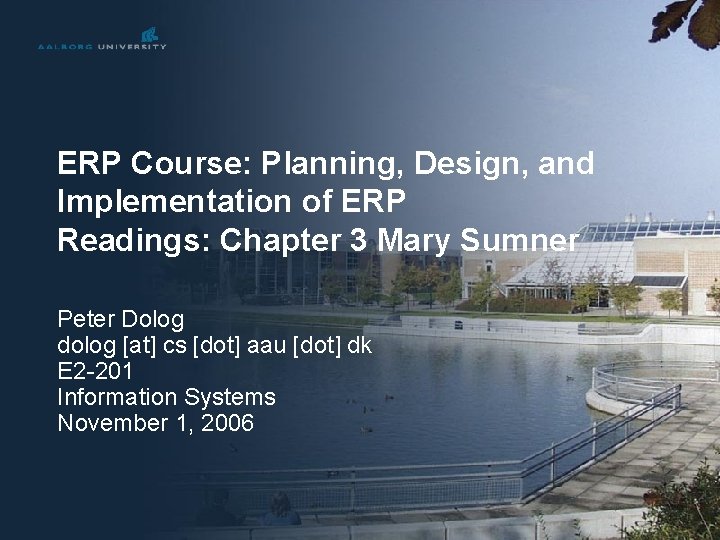
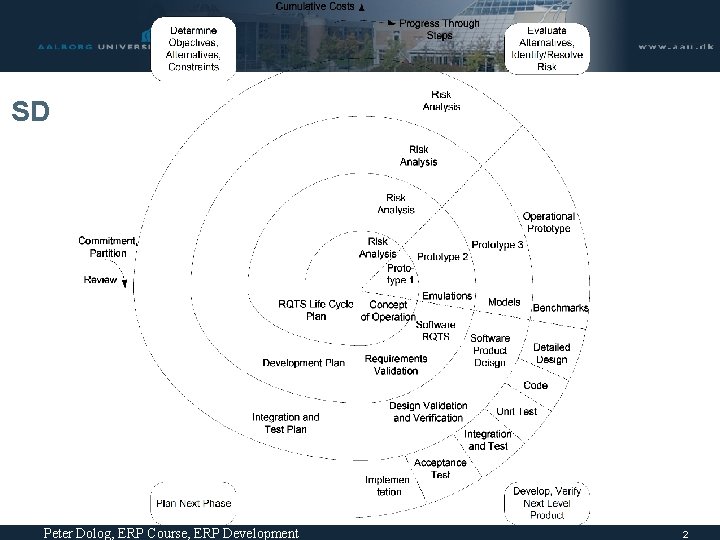
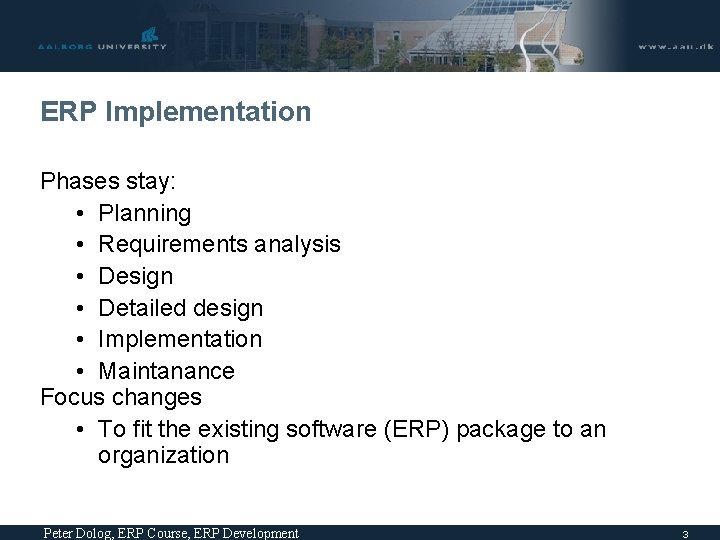
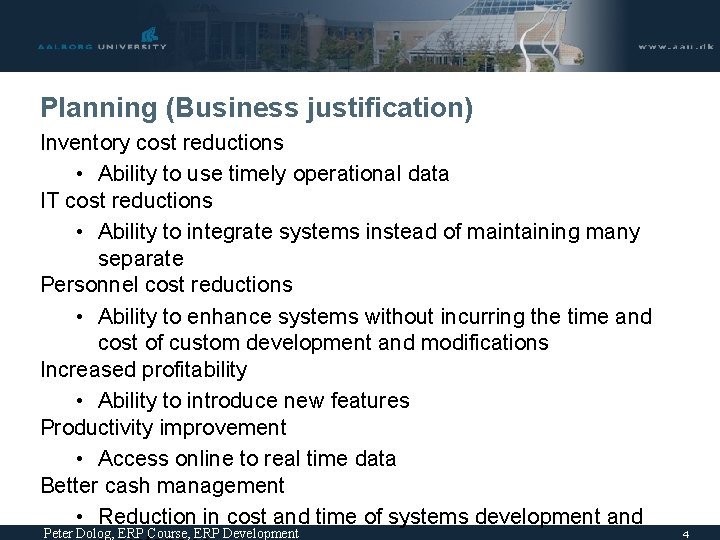
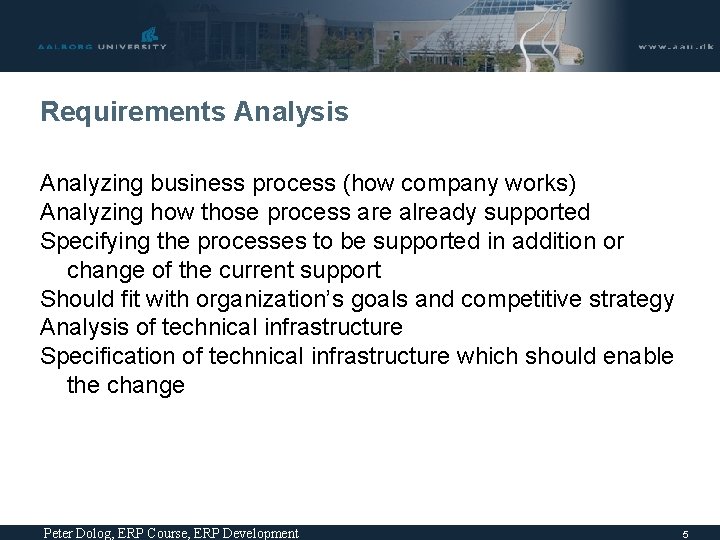
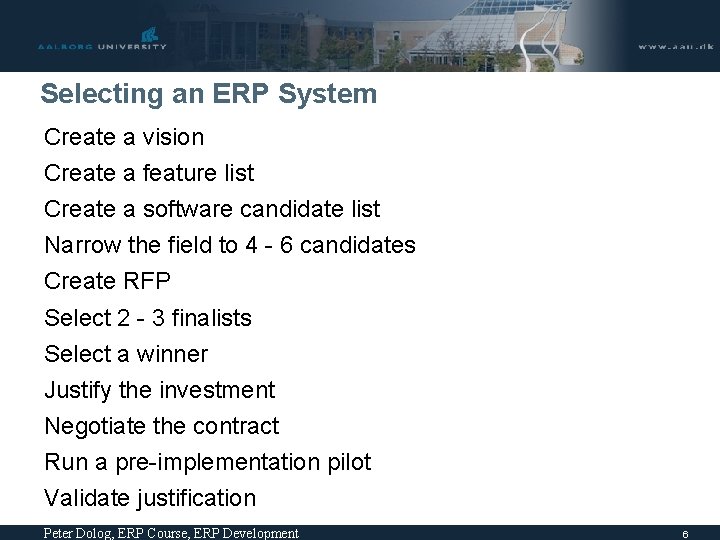
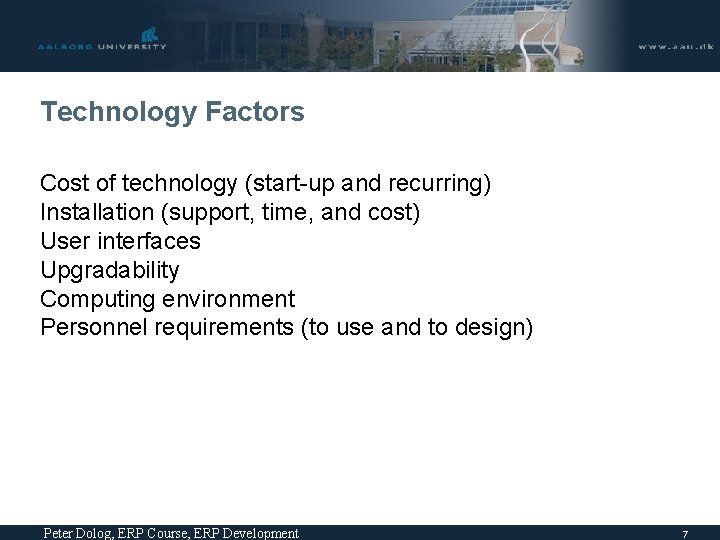
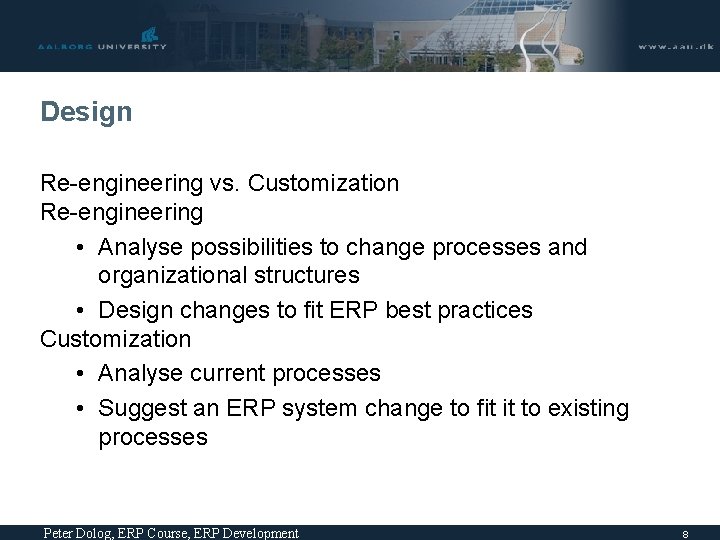
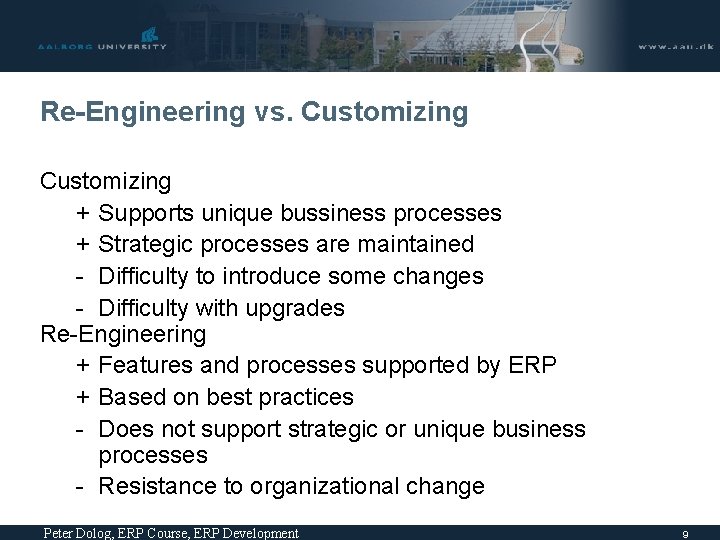
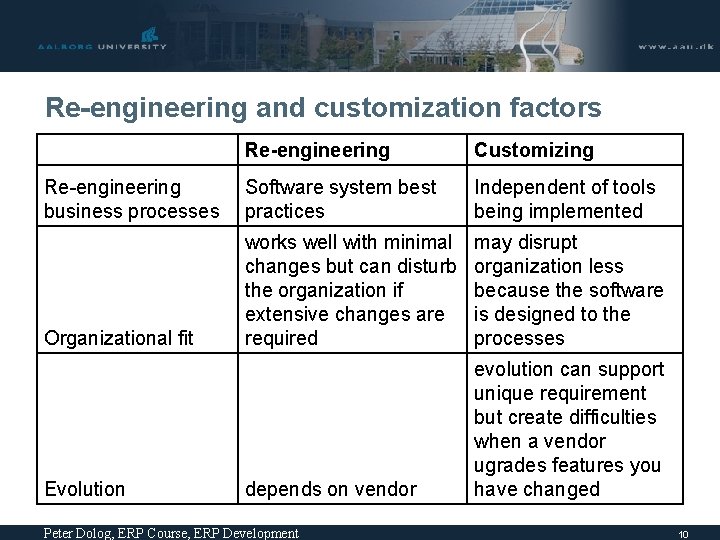
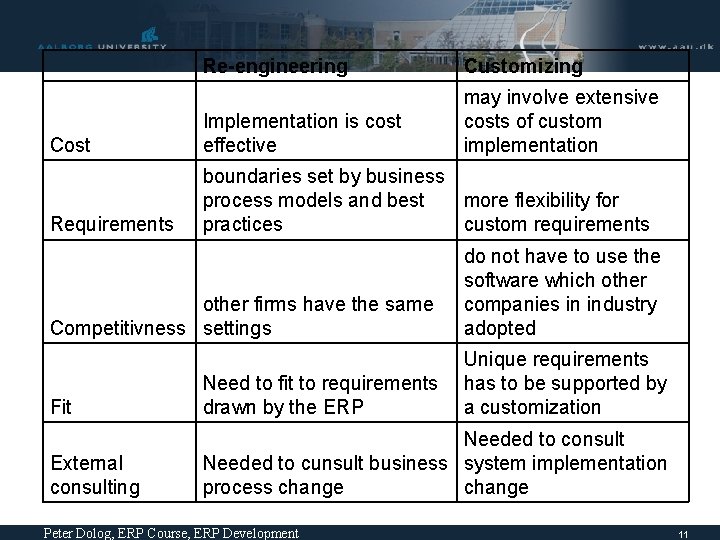
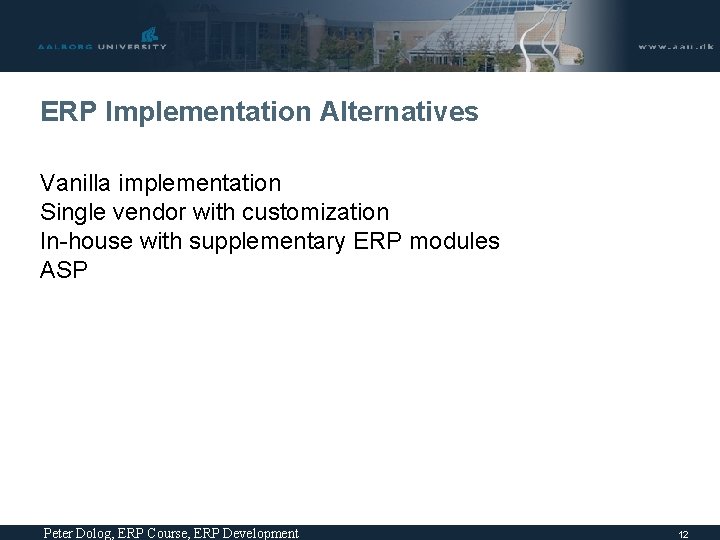
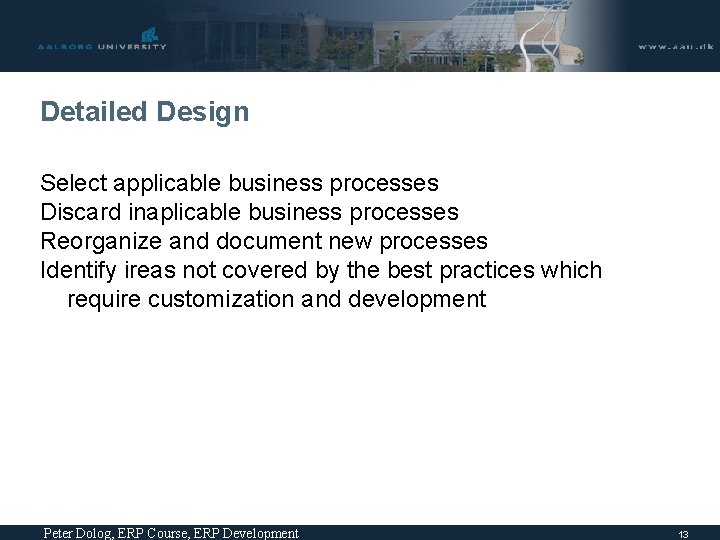
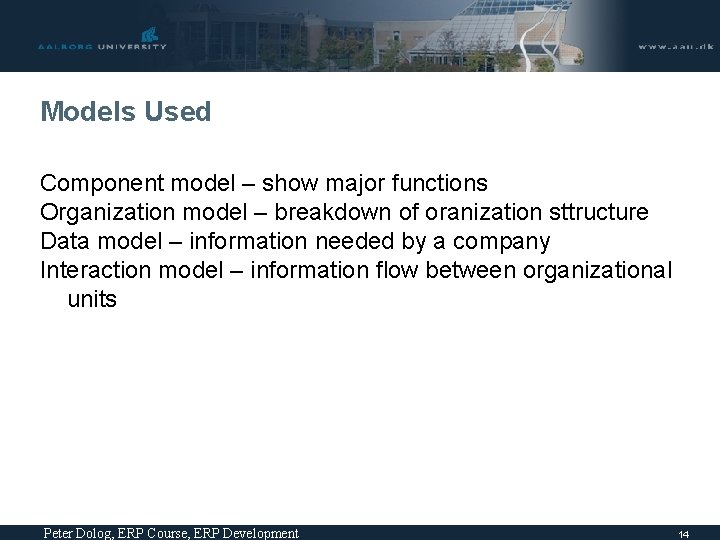
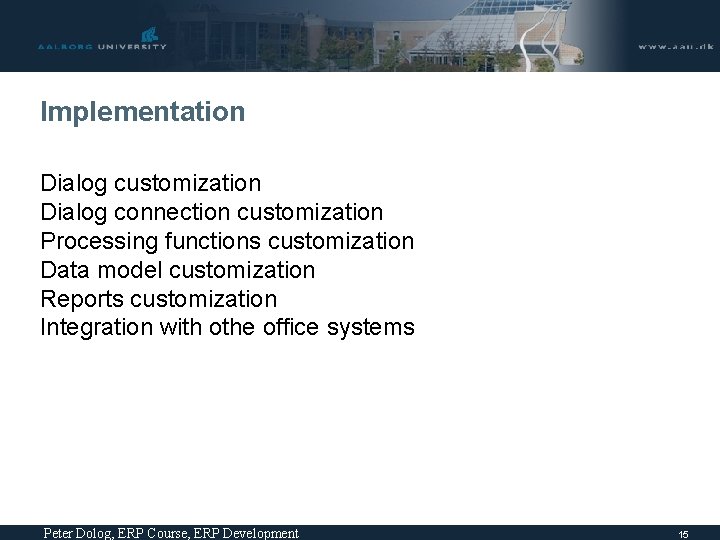
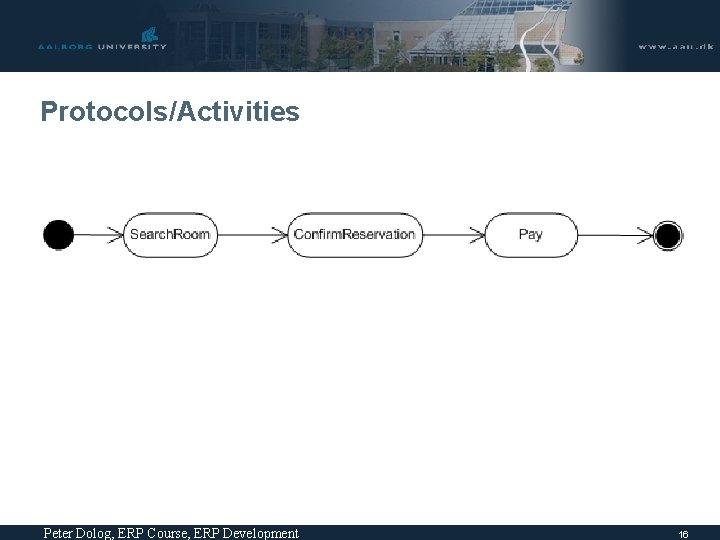
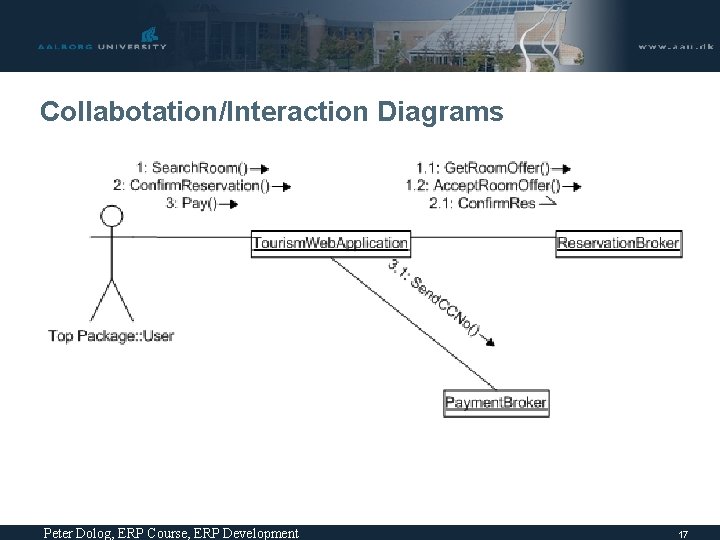
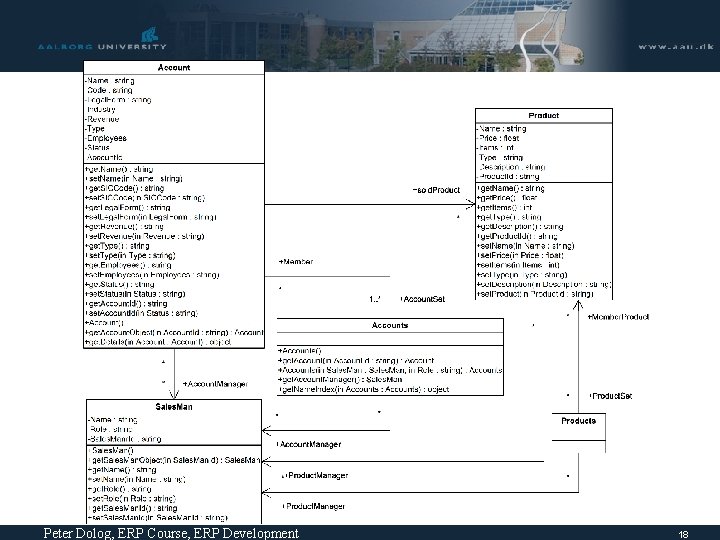
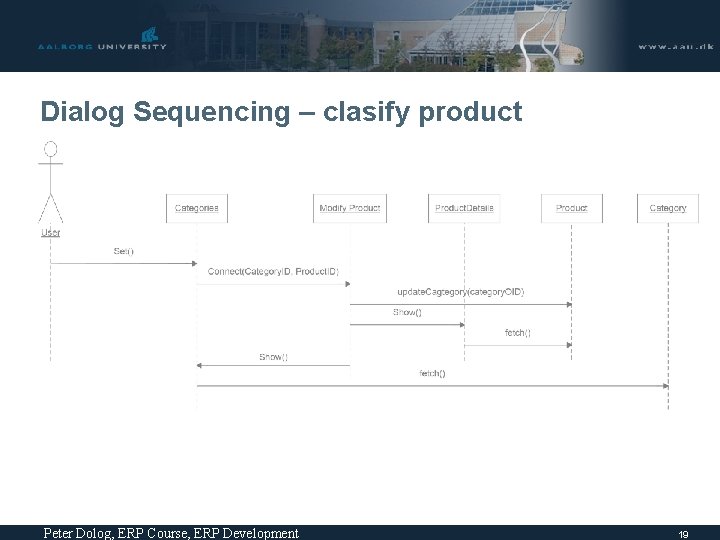
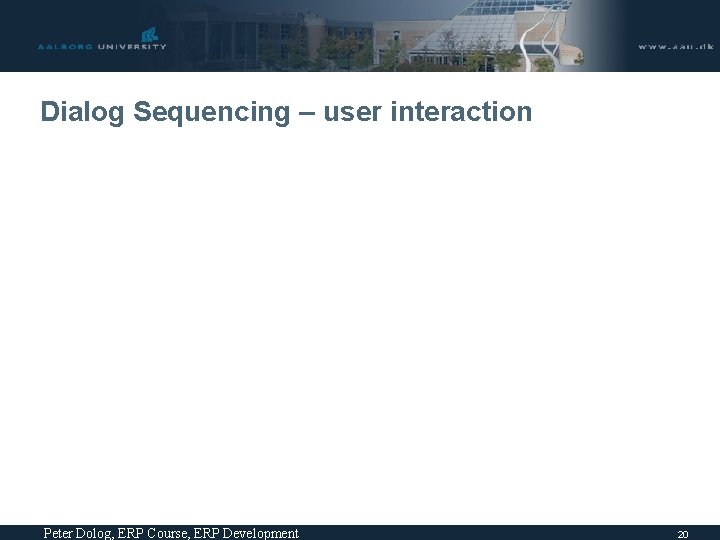
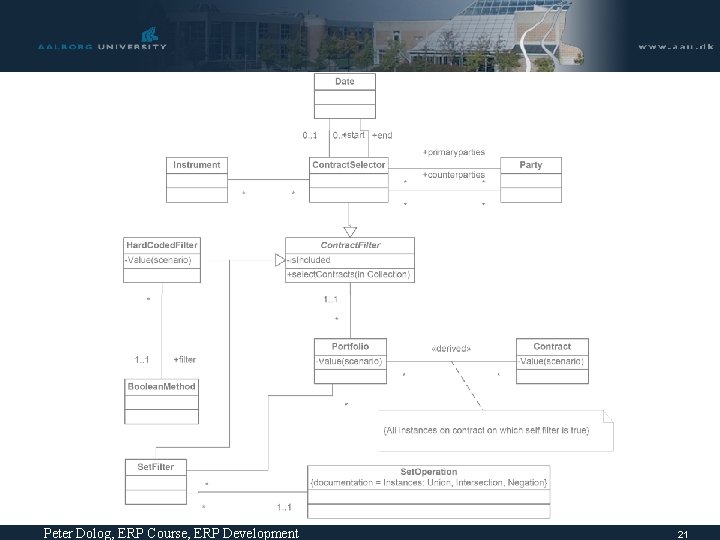
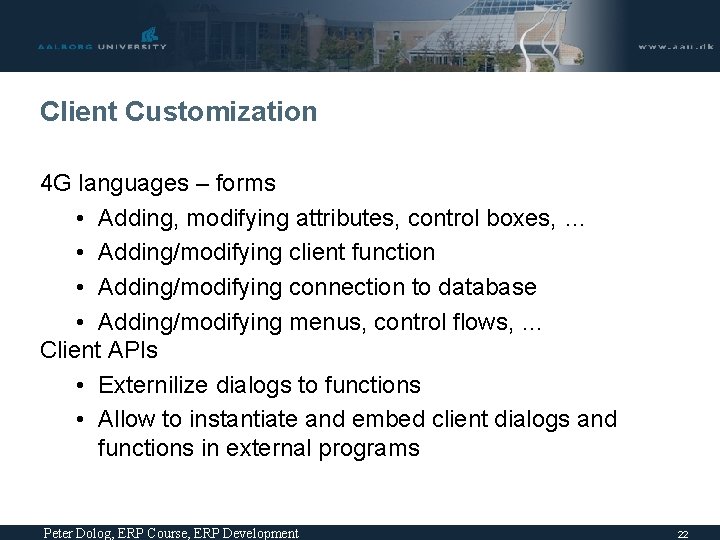

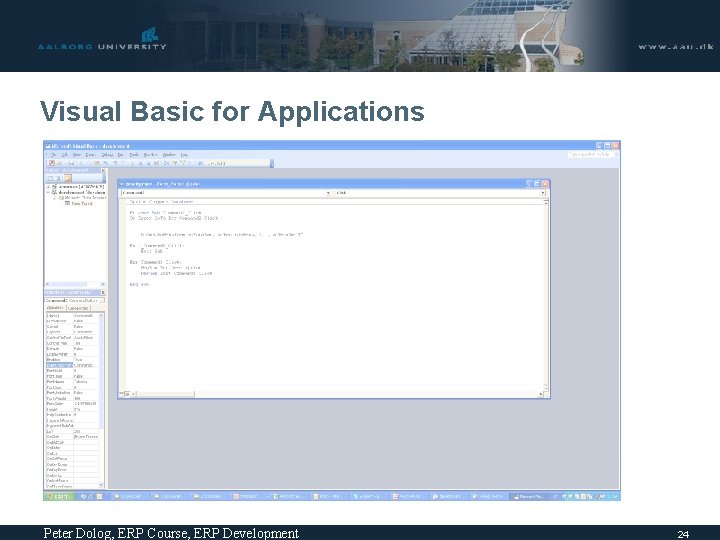
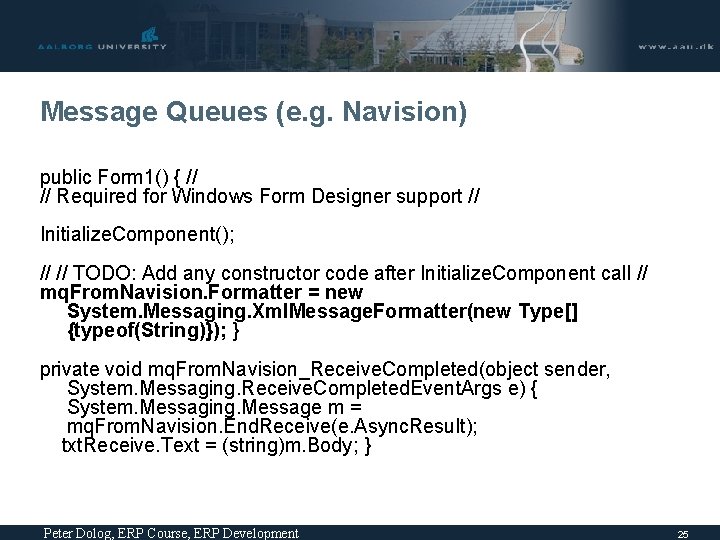
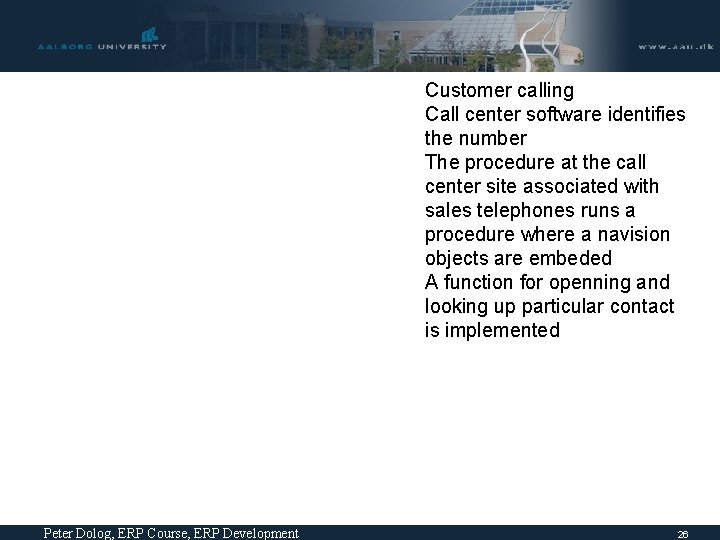
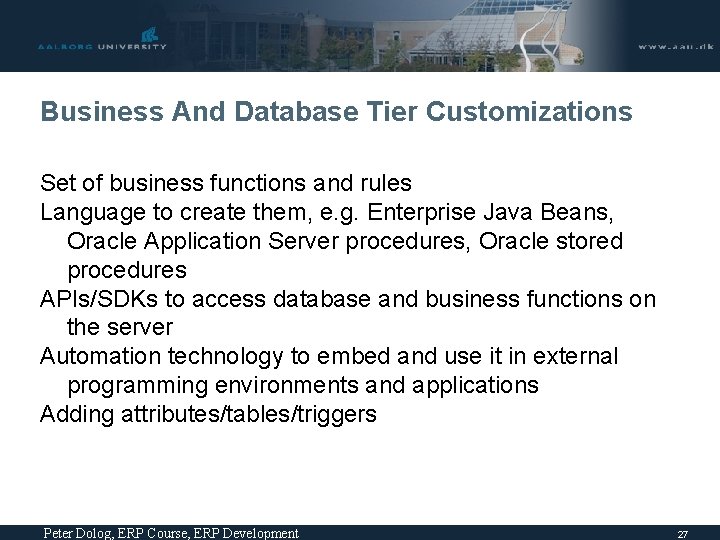
- Slides: 27
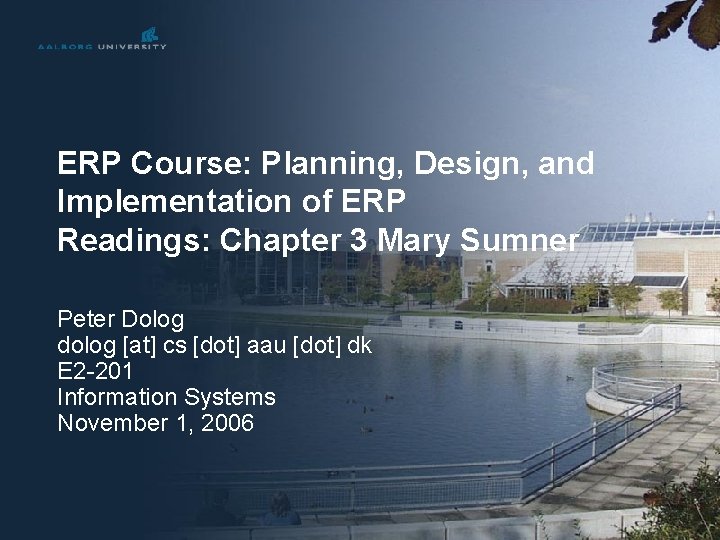
ERP Course: Planning, Design, and Implementation of ERP Readings: Chapter 3 Mary Sumner Peter Dolog dolog [at] cs [dot] aau [dot] dk E 2 -201 Information Systems November 1, 2006
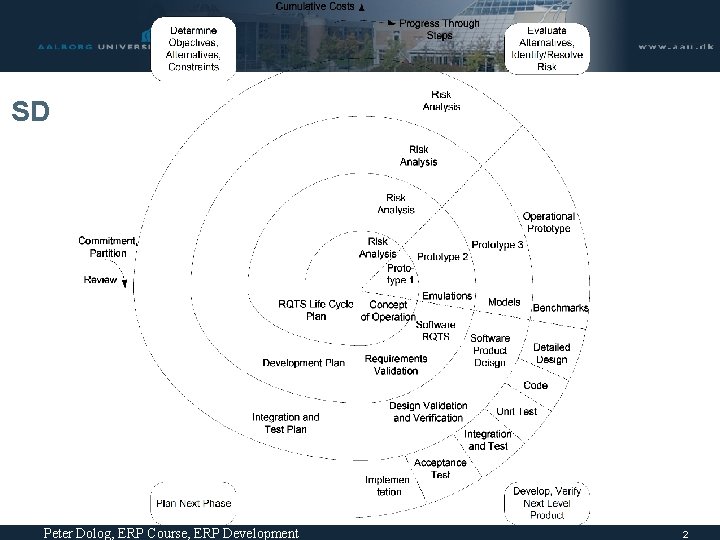
SD Peter Dolog, ERP Course, ERP Development 2
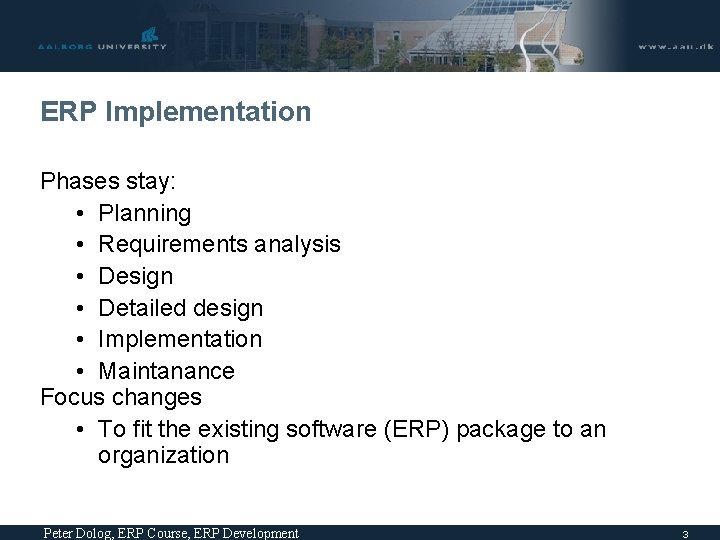
ERP Implementation Phases stay: • Planning • Requirements analysis • Design • Detailed design • Implementation • Maintanance Focus changes • To fit the existing software (ERP) package to an organization Peter Dolog, ERP Course, ERP Development 3
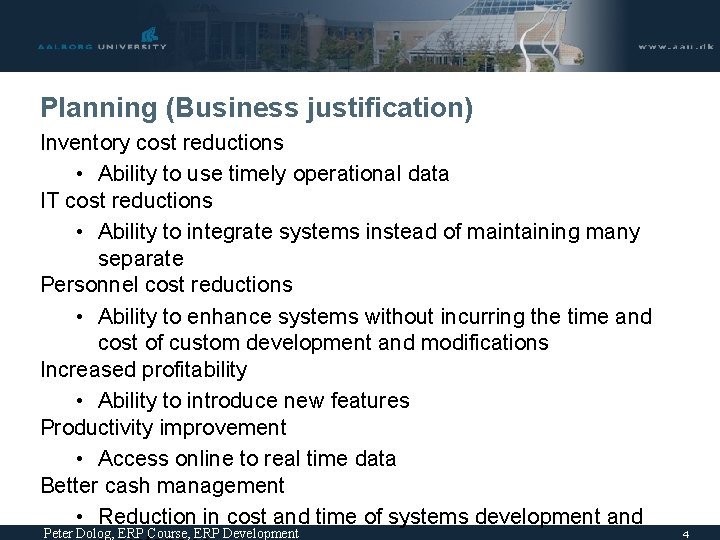
Planning (Business justification) Inventory cost reductions • Ability to use timely operational data IT cost reductions • Ability to integrate systems instead of maintaining many separate Personnel cost reductions • Ability to enhance systems without incurring the time and cost of custom development and modifications Increased profitability • Ability to introduce new features Productivity improvement • Access online to real time data Better cash management • Reduction in cost and time of systems development and Peter Dolog, ERP Course, ERP Development 4
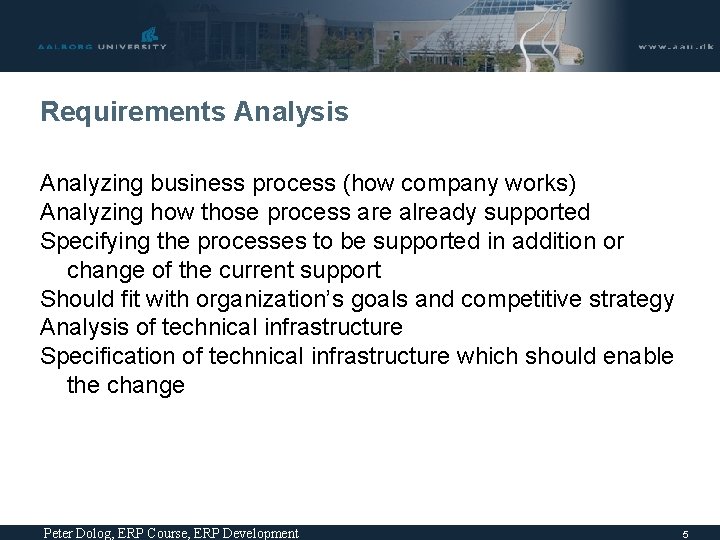
Requirements Analysis Analyzing business process (how company works) Analyzing how those process are already supported Specifying the processes to be supported in addition or change of the current support Should fit with organization’s goals and competitive strategy Analysis of technical infrastructure Specification of technical infrastructure which should enable the change Peter Dolog, ERP Course, ERP Development 5
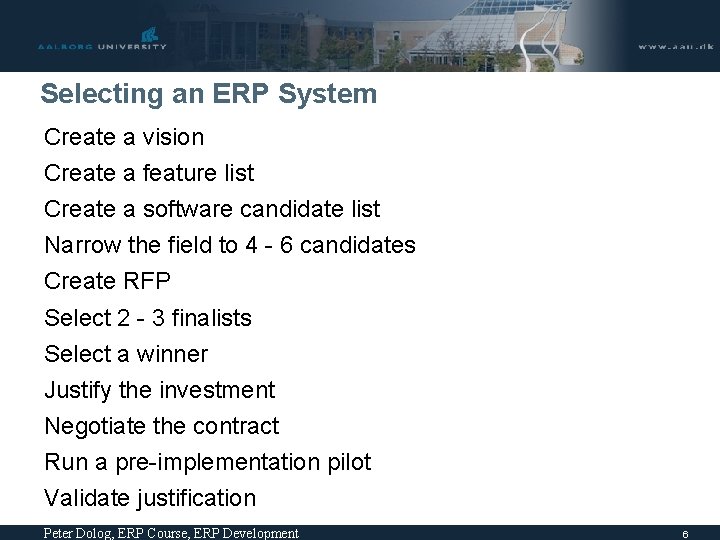
Selecting an ERP System Create a vision Create a feature list Create a software candidate list Narrow the field to 4 - 6 candidates Create RFP Select 2 - 3 finalists Select a winner Justify the investment Negotiate the contract Run a pre-implementation pilot Validate justification Peter Dolog, ERP Course, ERP Development 6
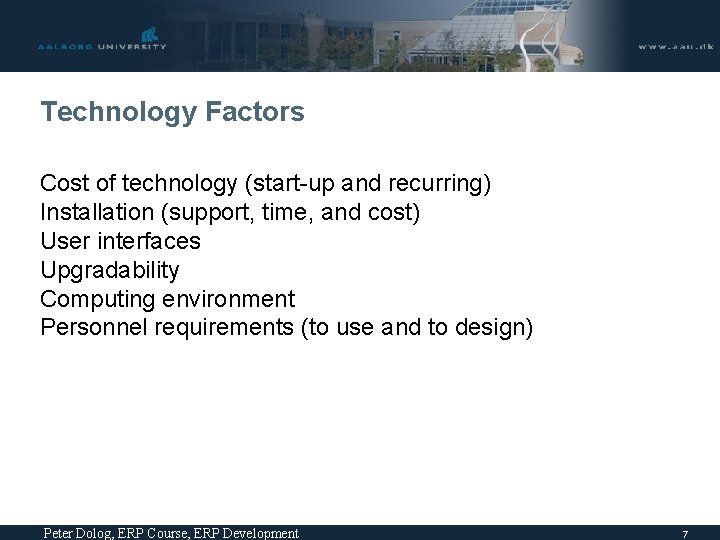
Technology Factors Cost of technology (start-up and recurring) Installation (support, time, and cost) User interfaces Upgradability Computing environment Personnel requirements (to use and to design) Peter Dolog, ERP Course, ERP Development 7
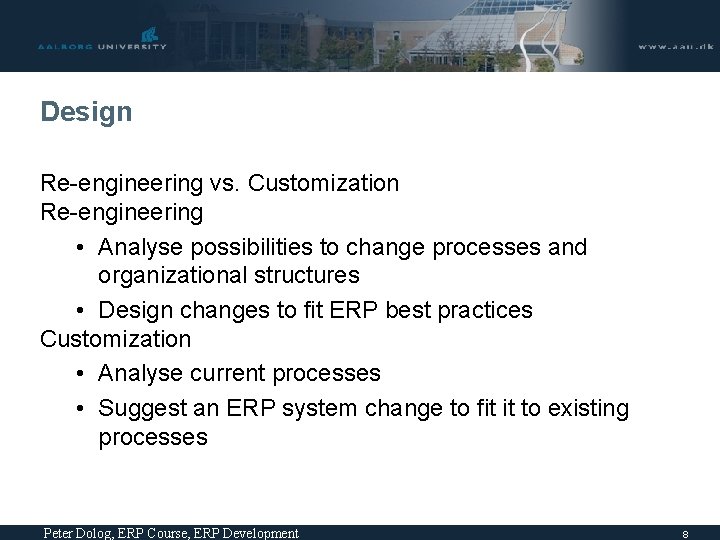
Design Re-engineering vs. Customization Re-engineering • Analyse possibilities to change processes and organizational structures • Design changes to fit ERP best practices Customization • Analyse current processes • Suggest an ERP system change to fit it to existing processes Peter Dolog, ERP Course, ERP Development 8
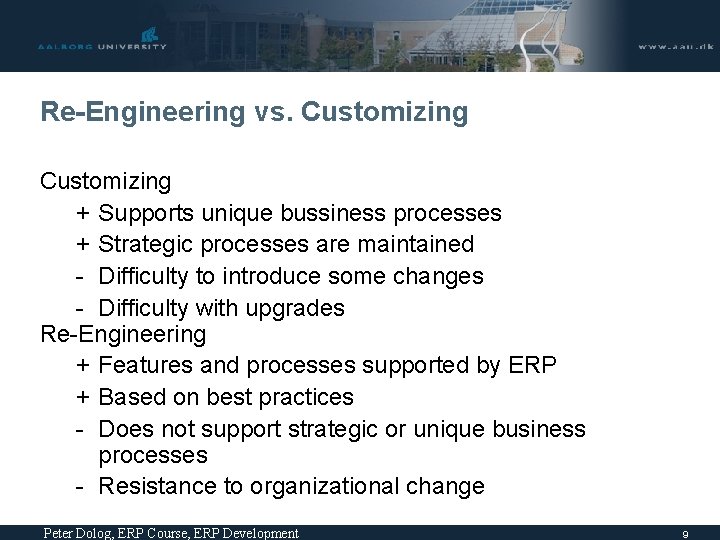
Re-Engineering vs. Customizing + Supports unique bussiness processes + Strategic processes are maintained - Difficulty to introduce some changes - Difficulty with upgrades Re-Engineering + Features and processes supported by ERP + Based on best practices - Does not support strategic or unique business processes - Resistance to organizational change Peter Dolog, ERP Course, ERP Development 9
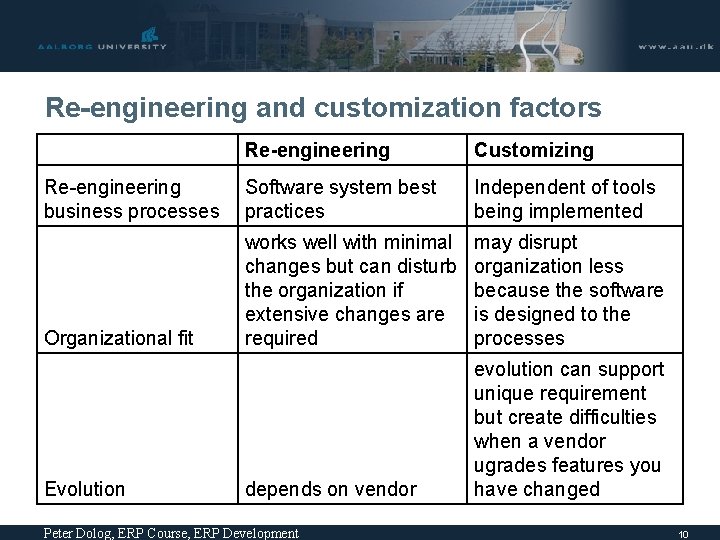
Re-engineering and customization factors Re-engineering Customizing Re-engineering business processes Software system best practices Independent of tools being implemented Organizational fit works well with minimal changes but can disturb the organization if extensive changes are required may disrupt organization less because the software is designed to the processes depends on vendor evolution can support unique requirement but create difficulties when a vendor ugrades features you have changed Evolution Peter Dolog, ERP Course, ERP Development 10
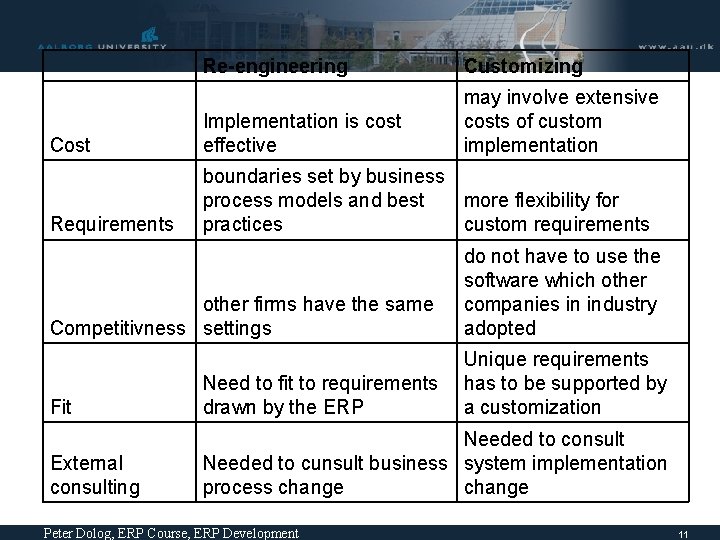
Re-engineering Customizing Cost Implementation is cost effective may involve extensive costs of custom implementation Requirements boundaries set by business process models and best more flexibility for practices custom requirements other firms have the same Competitivness settings do not have to use the software which other companies in industry adopted Fit Unique requirements Need to fit to requirements has to be supported by drawn by the ERP a customization External consulting Needed to consult Needed to cunsult business system implementation process change Peter Dolog, ERP Course, ERP Development 11
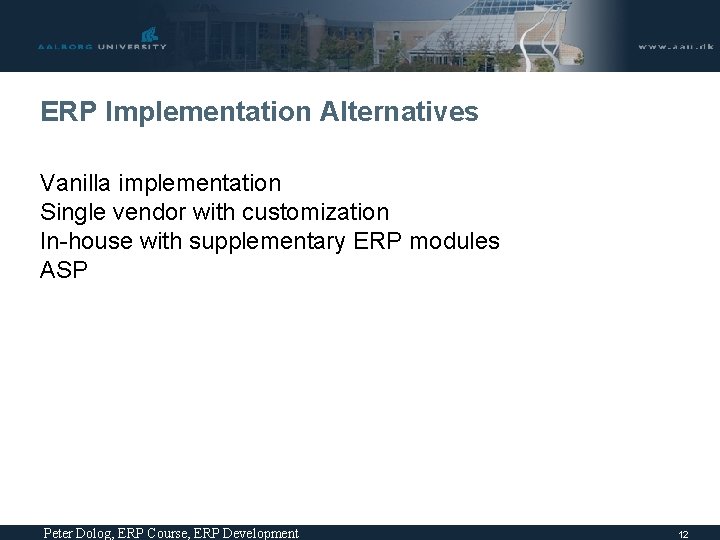
ERP Implementation Alternatives Vanilla implementation Single vendor with customization In-house with supplementary ERP modules ASP Peter Dolog, ERP Course, ERP Development 12
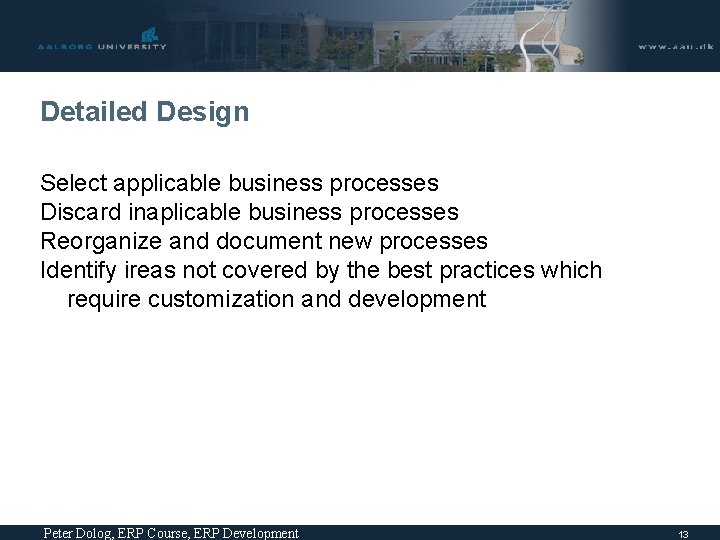
Detailed Design Select applicable business processes Discard inaplicable business processes Reorganize and document new processes Identify ireas not covered by the best practices which require customization and development Peter Dolog, ERP Course, ERP Development 13
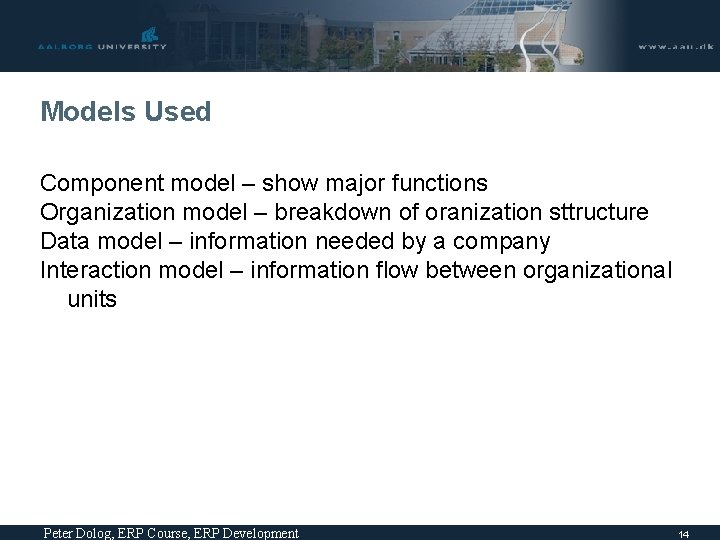
Models Used Component model – show major functions Organization model – breakdown of oranization sttructure Data model – information needed by a company Interaction model – information flow between organizational units Peter Dolog, ERP Course, ERP Development 14
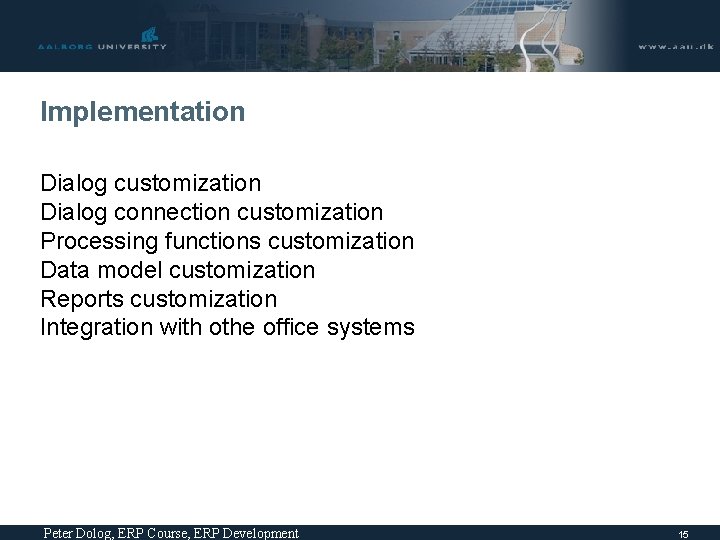
Implementation Dialog customization Dialog connection customization Processing functions customization Data model customization Reports customization Integration with othe office systems Peter Dolog, ERP Course, ERP Development 15
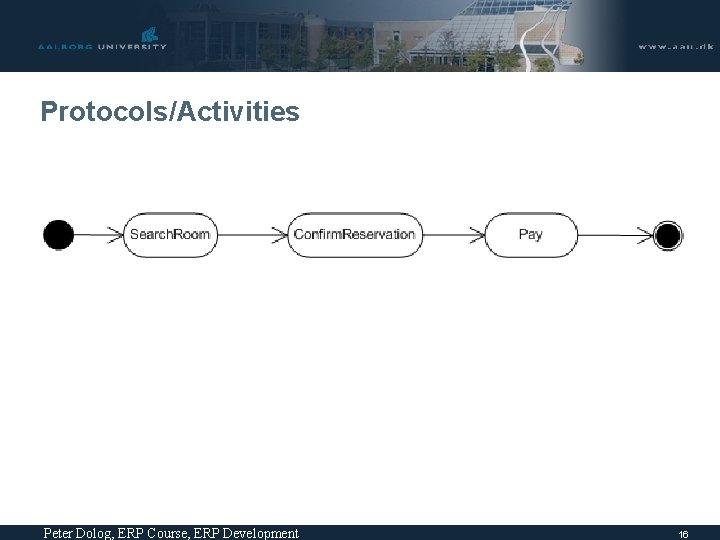
Protocols/Activities Peter Dolog, ERP Course, ERP Development 16
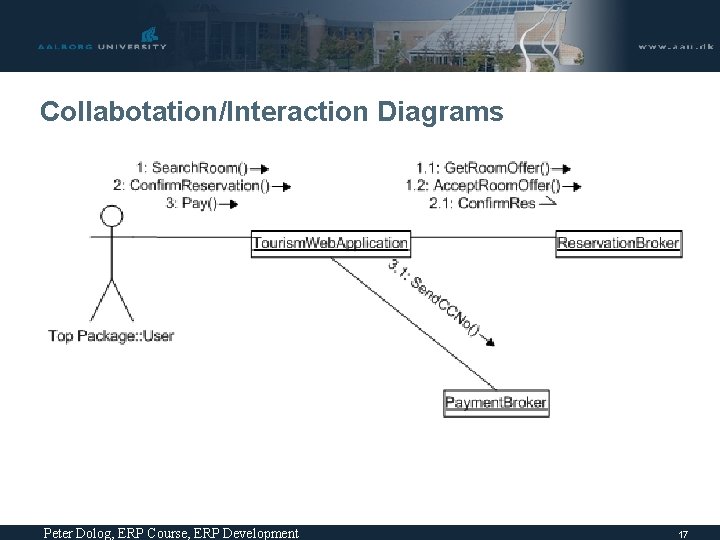
Collabotation/Interaction Diagrams Peter Dolog, ERP Course, ERP Development 17
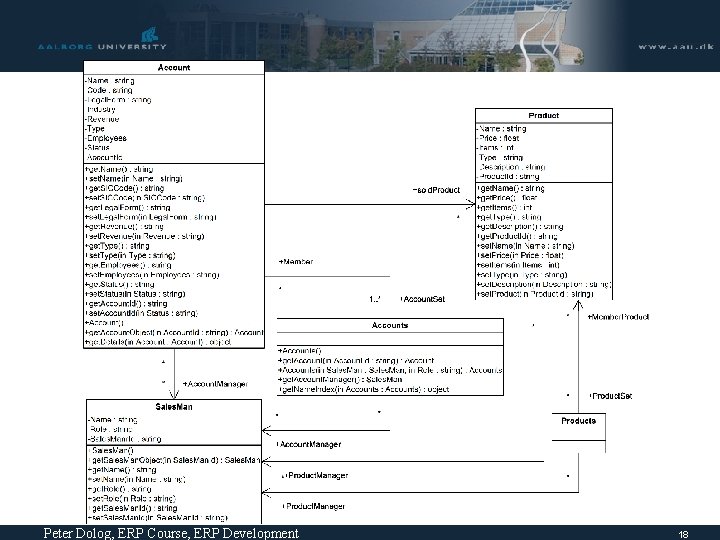
Peter Dolog, ERP Course, ERP Development 18
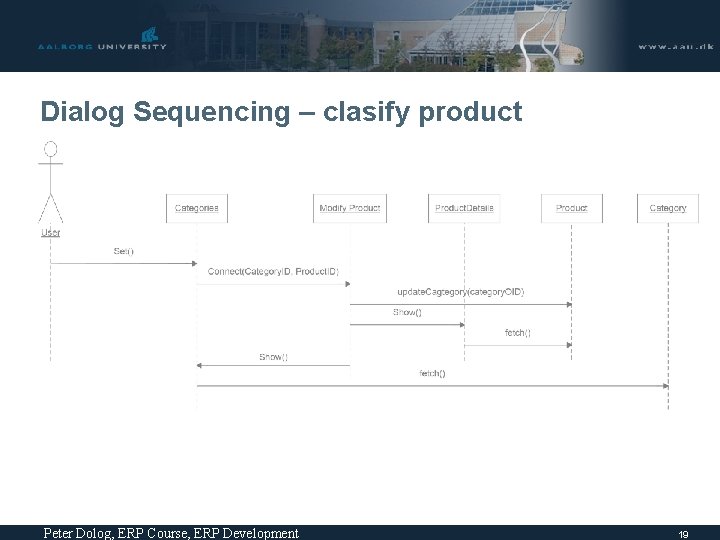
Dialog Sequencing – clasify product Peter Dolog, ERP Course, ERP Development 19
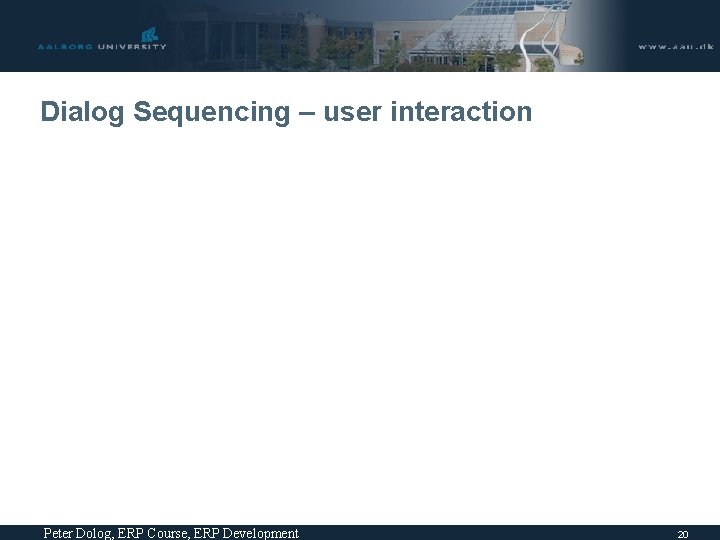
Dialog Sequencing – user interaction Peter Dolog, ERP Course, ERP Development 20
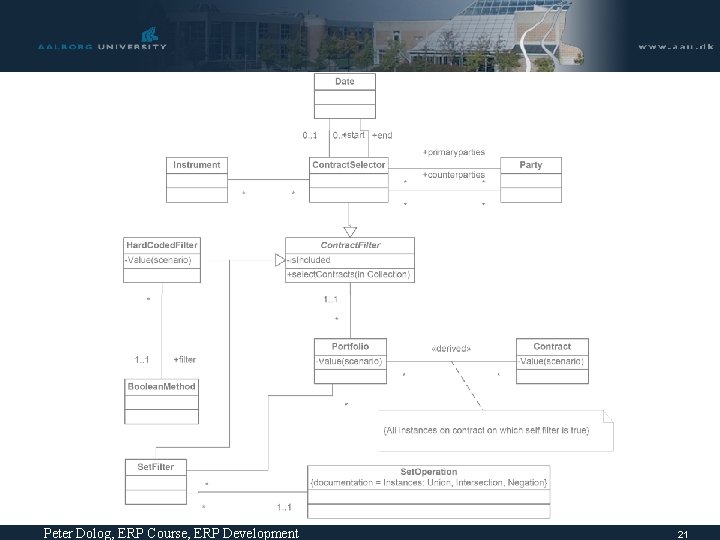
Peter Dolog, ERP Course, ERP Development 21
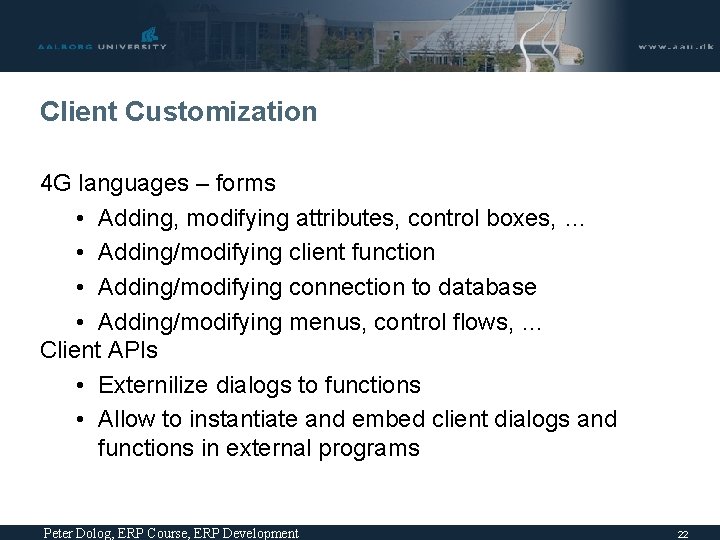
Client Customization 4 G languages – forms • Adding, modifying attributes, control boxes, … • Adding/modifying client function • Adding/modifying connection to database • Adding/modifying menus, control flows, … Client APIs • Externilize dialogs to functions • Allow to instantiate and embed client dialogs and functions in external programs Peter Dolog, ERP Course, ERP Development 22

Forms Development Peter Dolog, ERP Course, ERP Development 23
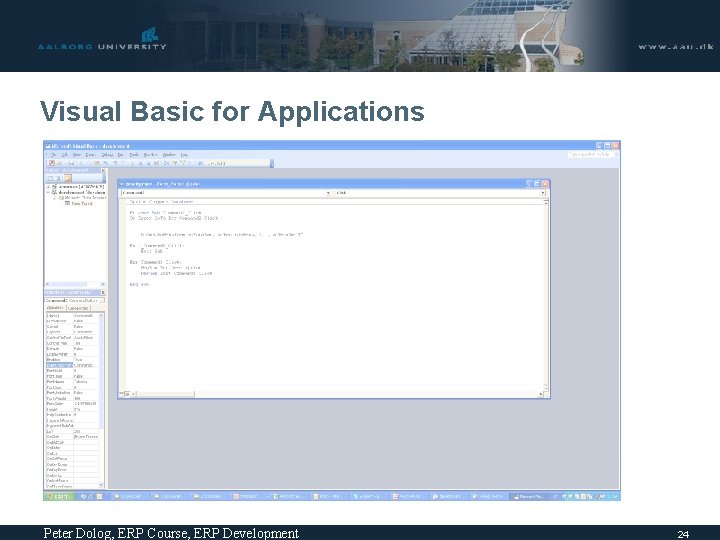
Visual Basic for Applications Peter Dolog, ERP Course, ERP Development 24
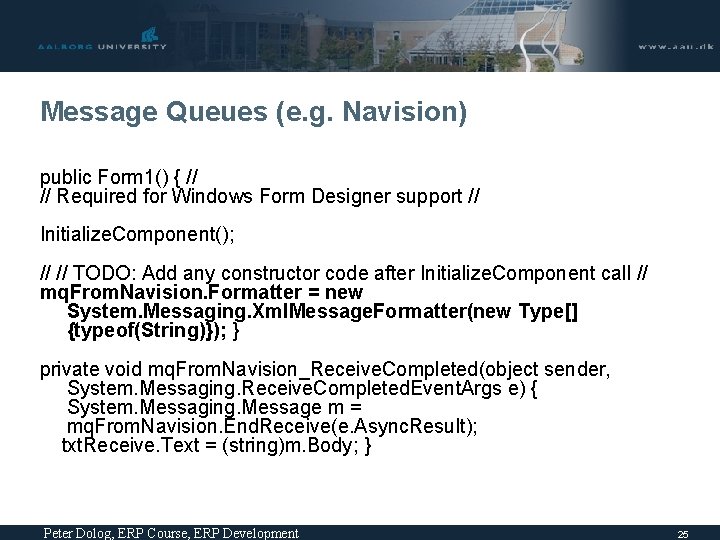
Message Queues (e. g. Navision) public Form 1() { // // Required for Windows Form Designer support // Initialize. Component(); // // TODO: Add any constructor code after Initialize. Component call // mq. From. Navision. Formatter = new System. Messaging. Xml. Message. Formatter(new Type[] {typeof(String)}); } private void mq. From. Navision_Receive. Completed(object sender, System. Messaging. Receive. Completed. Event. Args e) { System. Messaging. Message m = mq. From. Navision. End. Receive(e. Async. Result); txt. Receive. Text = (string)m. Body; } Peter Dolog, ERP Course, ERP Development 25
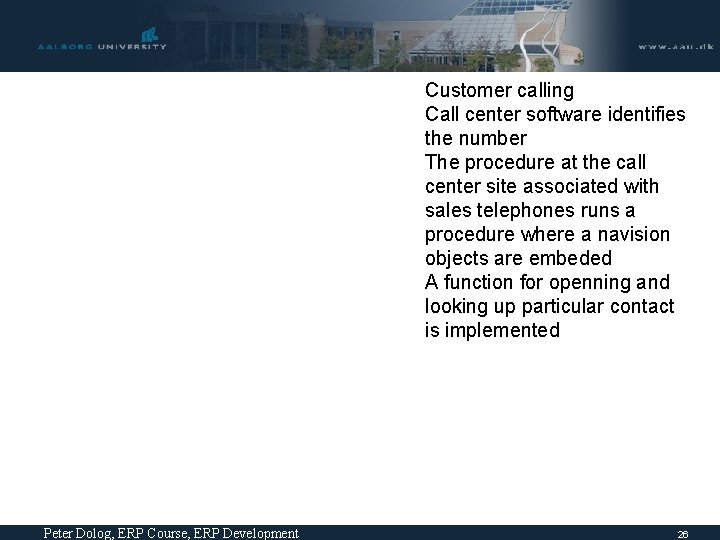
Customer calling Call center software identifies the number The procedure at the call center site associated with sales telephones runs a procedure where a navision objects are embeded A function for openning and looking up particular contact is implemented Peter Dolog, ERP Course, ERP Development 26
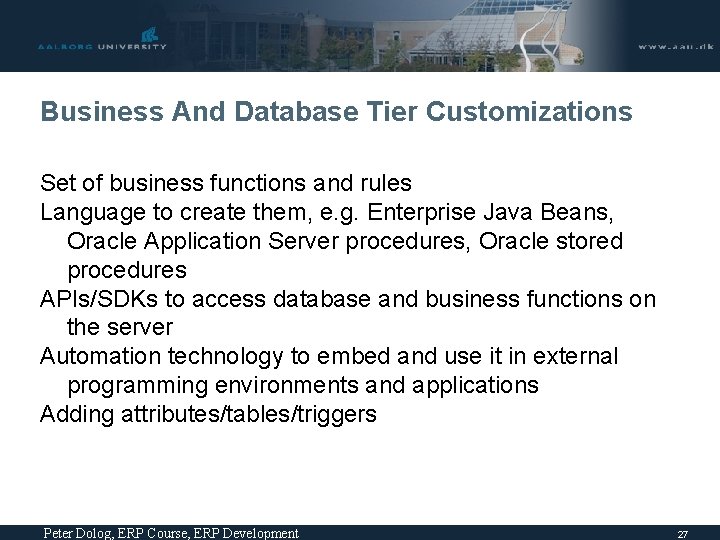
Business And Database Tier Customizations Set of business functions and rules Language to create them, e. g. Enterprise Java Beans, Oracle Application Server procedures, Oracle stored procedures APIs/SDKs to access database and business functions on the server Automation technology to embed and use it in external programming environments and applications Adding attributes/tables/triggers Peter Dolog, ERP Course, ERP Development 27