Image Now Users Group April 30 2013 User


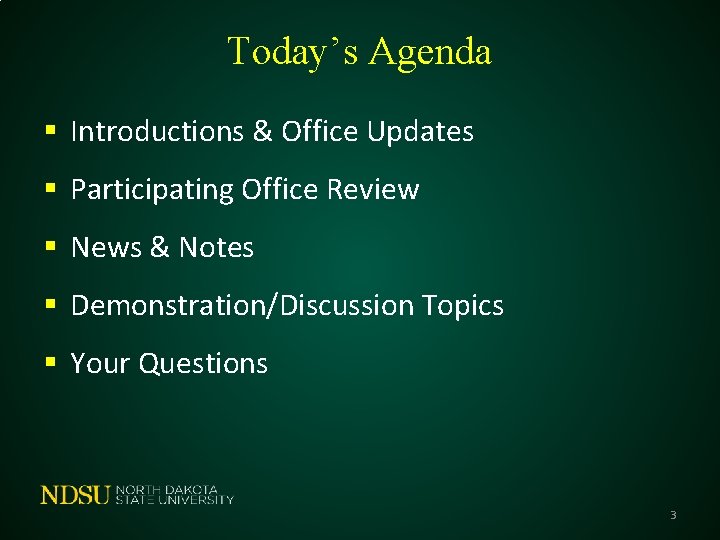
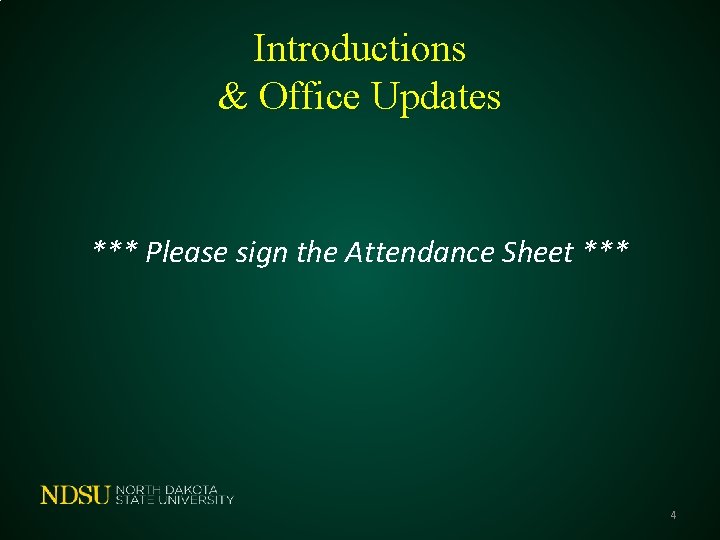
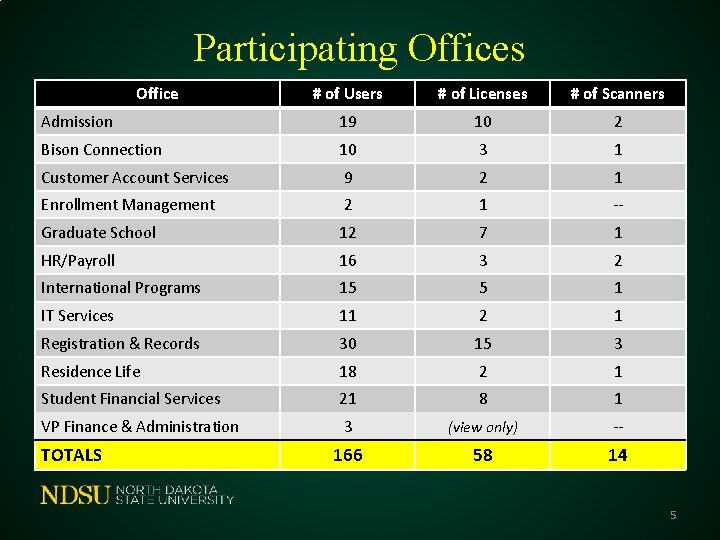
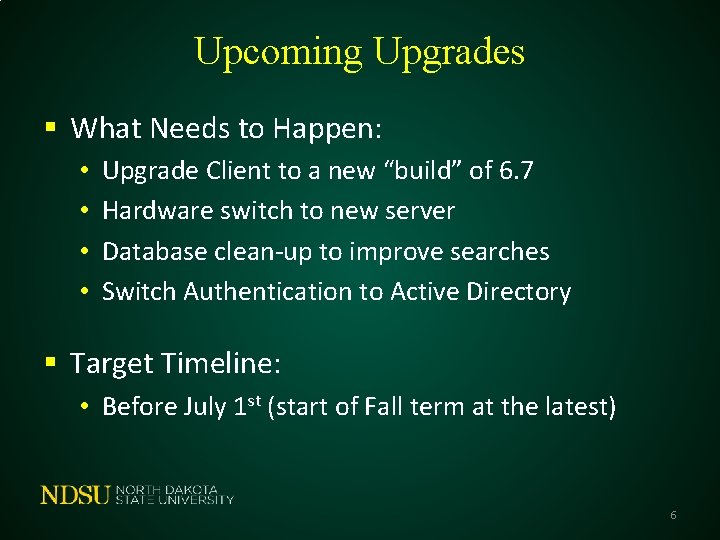

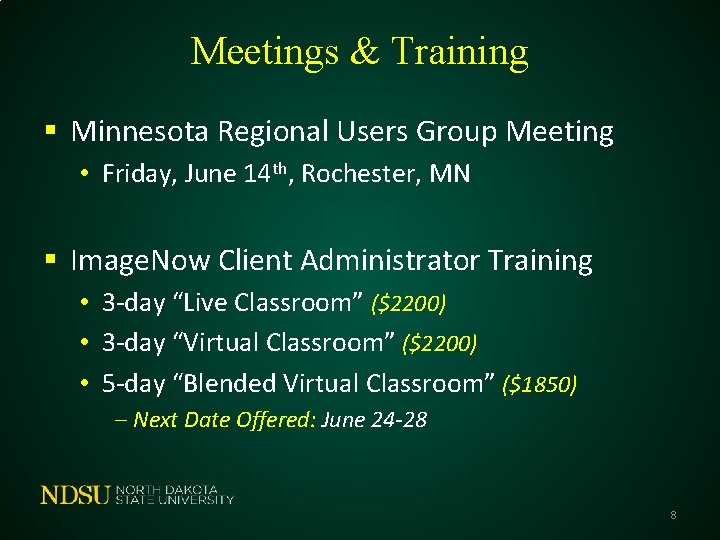

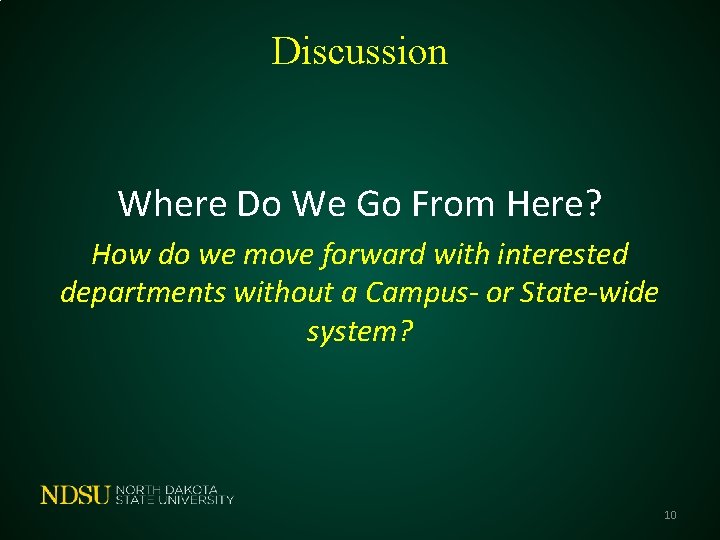
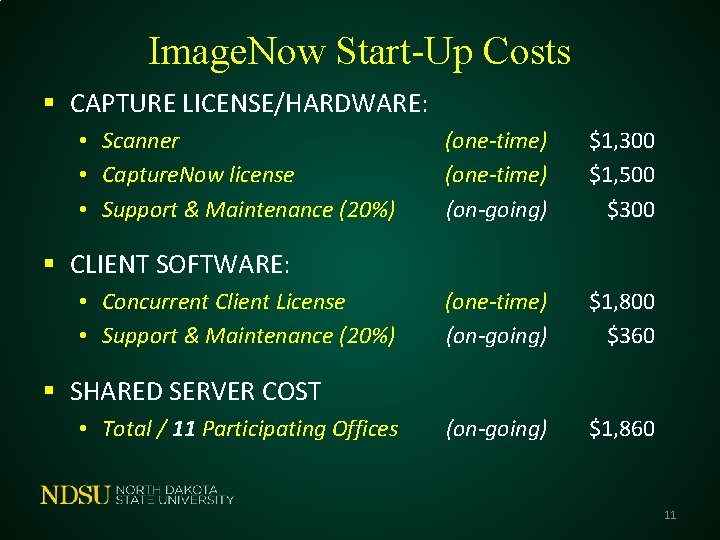
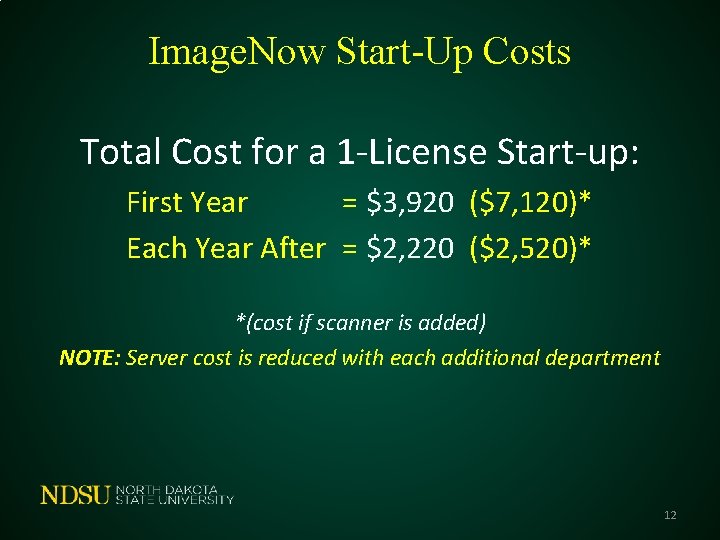
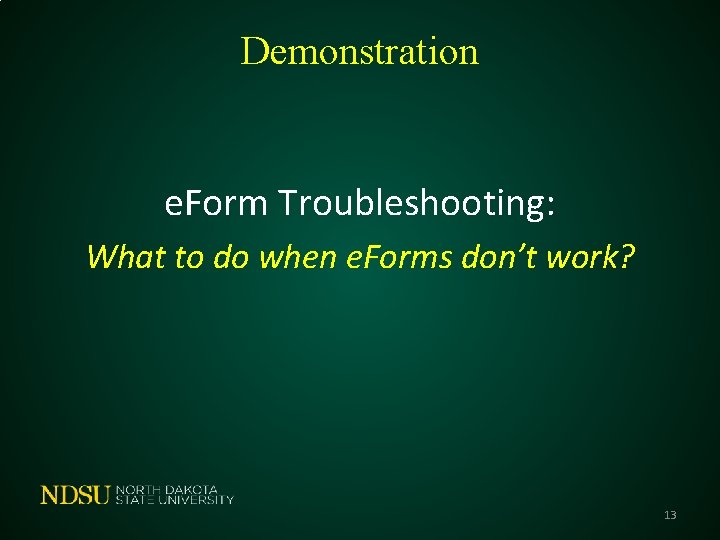
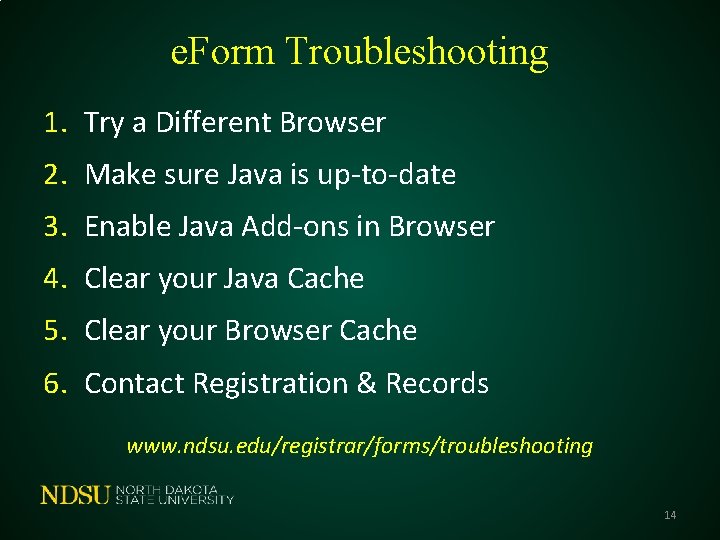
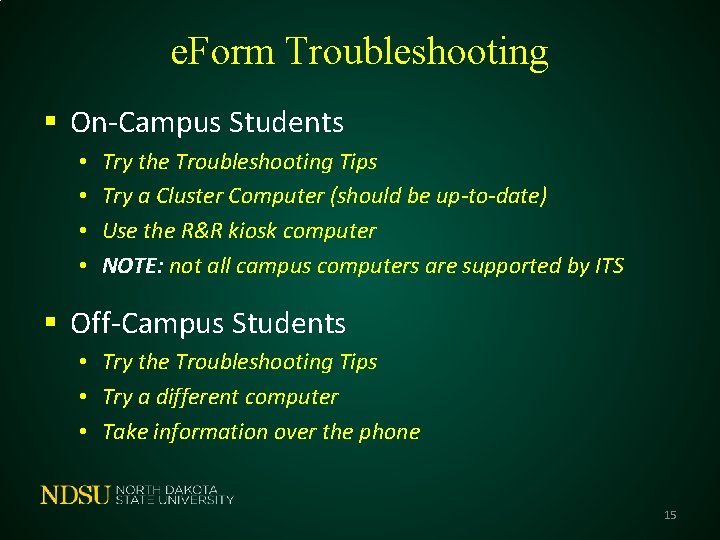
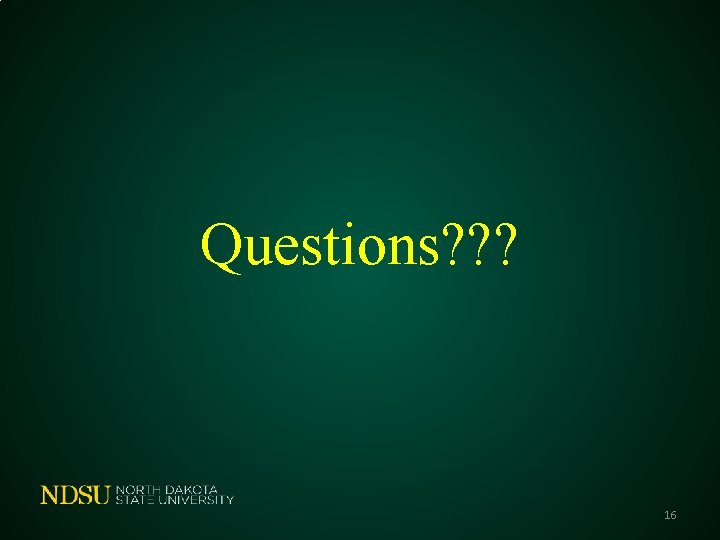


- Slides: 18

Image. Now User’s Group April 30, 2013

User Group Goals § Communicate & Share Ideas with Others • • Discuss What Works / Best Practices Discuss Common Problems & Issues Coordinate Efforts between Offices Share Knowledge & Coordinate Training § Promote use of Image. Now across campus 2
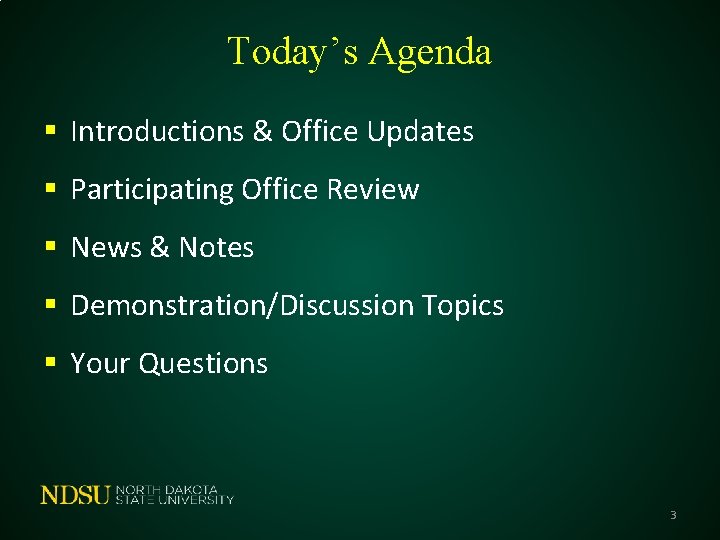
Today’s Agenda § Introductions & Office Updates § Participating Office Review § News & Notes § Demonstration/Discussion Topics § Your Questions 3
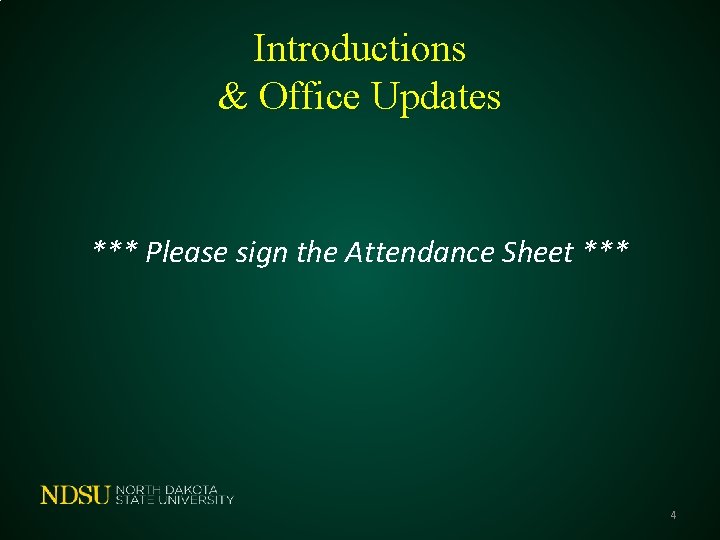
Introductions & Office Updates *** Please sign the Attendance Sheet *** 4
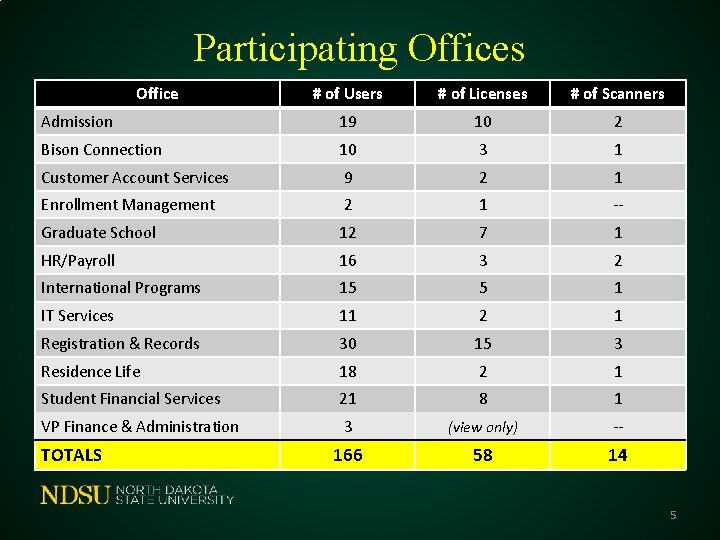
Participating Offices Office # of Users # of Licenses # of Scanners Admission 19 10 2 Bison Connection 10 3 1 Customer Account Services 9 2 1 Enrollment Management 2 1 -- Graduate School 12 7 1 HR/Payroll 16 3 2 International Programs 15 5 1 IT Services 11 2 1 Registration & Records 30 15 3 Residence Life 18 2 1 Student Financial Services 21 8 1 VP Finance & Administration 3 (view only) -- 166 58 14 TOTALS 5
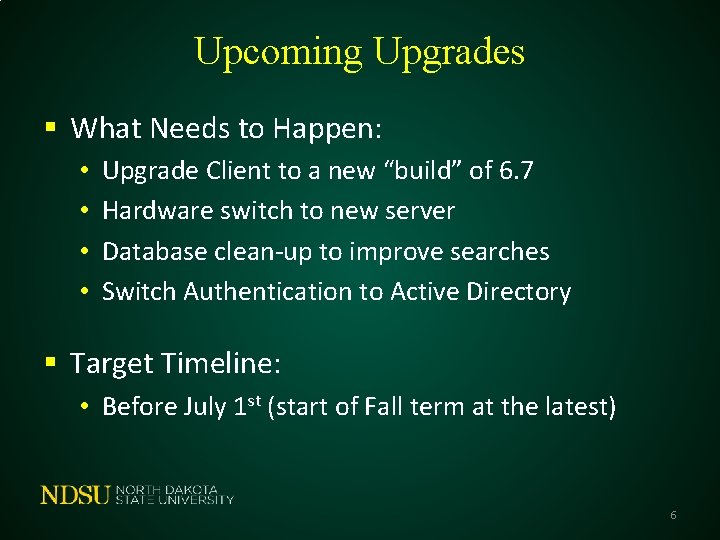
Upcoming Upgrades § What Needs to Happen: • • Upgrade Client to a new “build” of 6. 7 Hardware switch to new server Database clean-up to improve searches Switch Authentication to Active Directory § Target Timeline: • Before July 1 st (start of Fall term at the latest) 6

Upcoming Upgrades § Scheduling Required Outages: • Need 2 weekend dates for outages (Fri-Sun) ‒ May 10, 11, 12 ‒ May 17, 18, 19 ‒ May 24, 25, 26 ‒ REMINDER: Campus-wide IT Outage June 1 st ‒ June 7, 8, 9 ‒ June 14, 15, 16 ‒ June 21, 22, 23 ‒ June 28, 29, 30 7
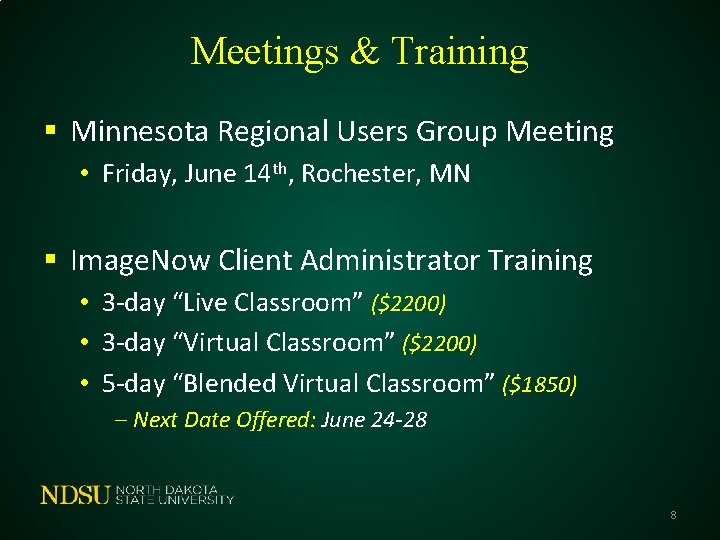
Meetings & Training § Minnesota Regional Users Group Meeting • Friday, June 14 th, Rochester, MN § Image. Now Client Administrator Training • 3 -day “Live Classroom” ($2200) • 3 -day “Virtual Classroom” ($2200) • 5 -day “Blended Virtual Classroom” ($1850) ‒ Next Date Offered: June 24 -28 8

Discussion What Are We Missing? What Additional Features Would You Like to See Added to Image. Now? 9
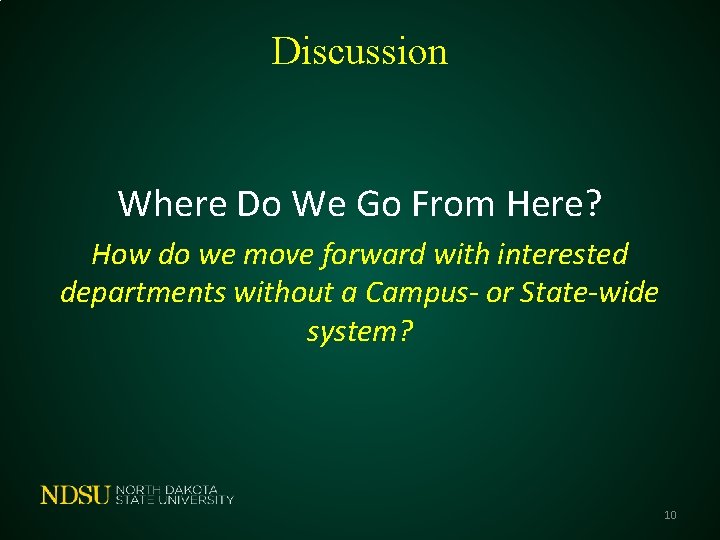
Discussion Where Do We Go From Here? How do we move forward with interested departments without a Campus- or State-wide system? 10
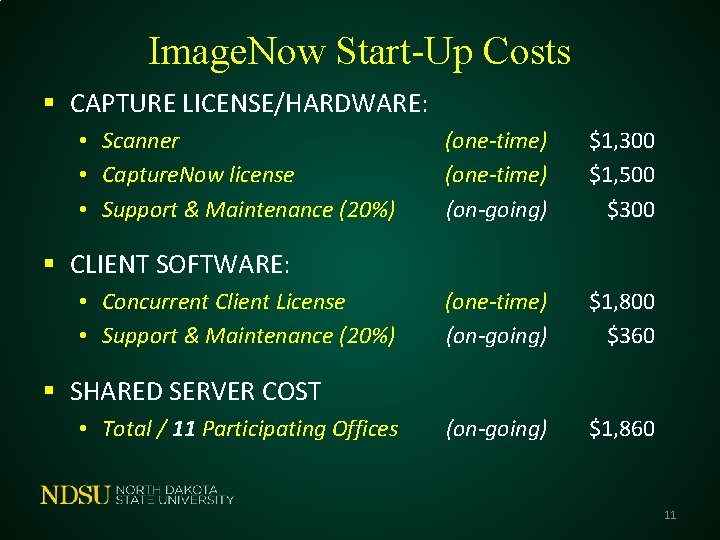
Image. Now Start-Up Costs § CAPTURE LICENSE/HARDWARE: • Scanner • Capture. Now license • Support & Maintenance (20%) (one-time) (on-going) $1, 300 $1, 500 $300 (one-time) (on-going) $1, 800 $360 (on-going) $1, 860 § CLIENT SOFTWARE: • Concurrent Client License • Support & Maintenance (20%) § SHARED SERVER COST • Total / 11 Participating Offices 11
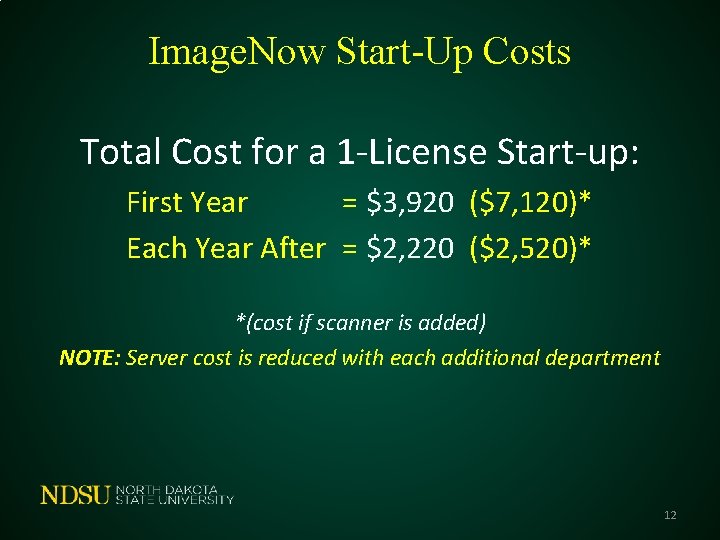
Image. Now Start-Up Costs Total Cost for a 1 -License Start-up: First Year = $3, 920 ($7, 120)* Each Year After = $2, 220 ($2, 520)* *(cost if scanner is added) NOTE: Server cost is reduced with each additional department 12
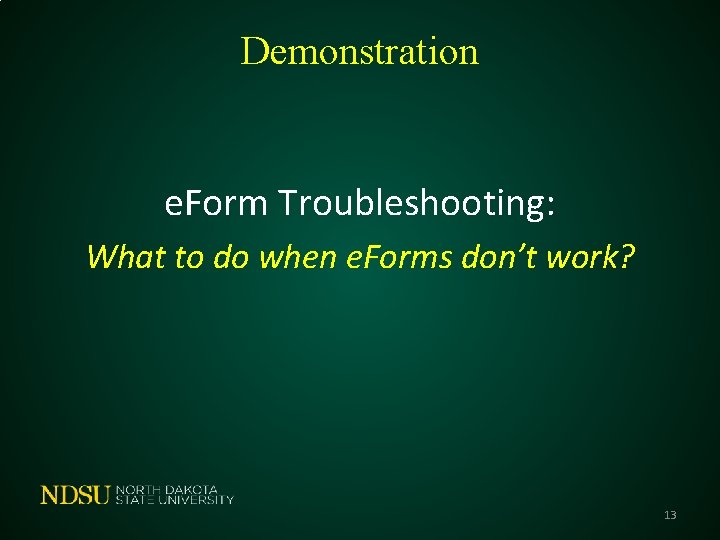
Demonstration e. Form Troubleshooting: What to do when e. Forms don’t work? 13
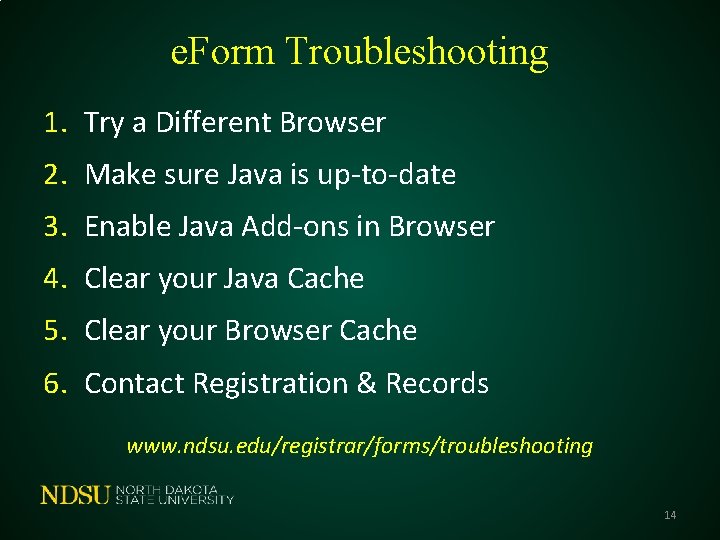
e. Form Troubleshooting 1. Try a Different Browser 2. Make sure Java is up-to-date 3. Enable Java Add-ons in Browser 4. Clear your Java Cache 5. Clear your Browser Cache 6. Contact Registration & Records www. ndsu. edu/registrar/forms/troubleshooting 14
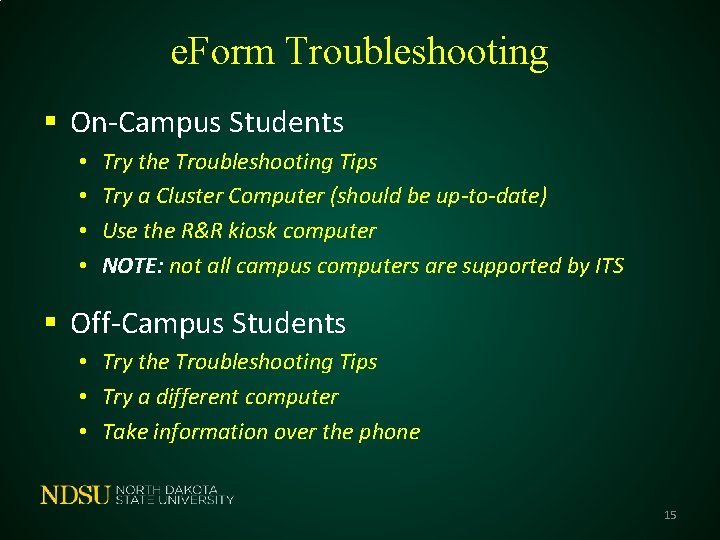
e. Form Troubleshooting § On-Campus Students • • Try the Troubleshooting Tips Try a Cluster Computer (should be up-to-date) Use the R&R kiosk computer NOTE: not all campus computers are supported by ITS § Off-Campus Students • Try the Troubleshooting Tips • Try a different computer • Take information over the phone 15
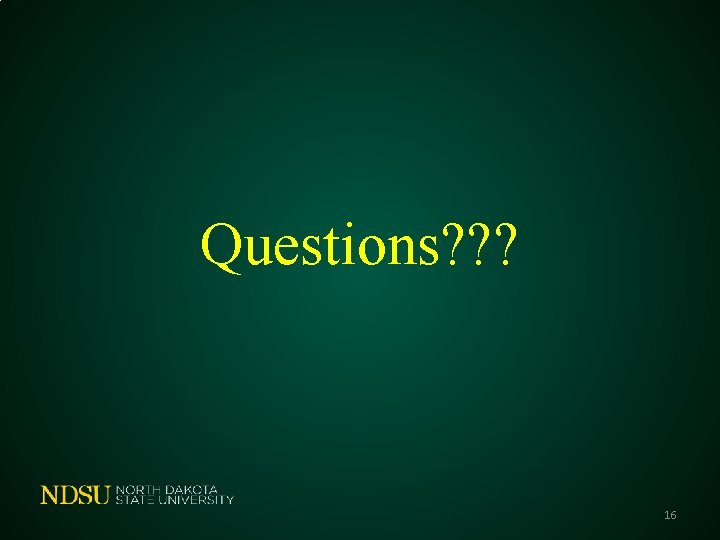
Questions? ? ? 16

Until Next Time… § Topics/Demos for Next Meeting? ? ? § R&R Web site – “Document Imaging” • www. ndsu. edu/registrar/imaging § User Group Listserv: • NDSU-IMAGENOW-USERS-GROUP@listserv. nodak. edu 17

18