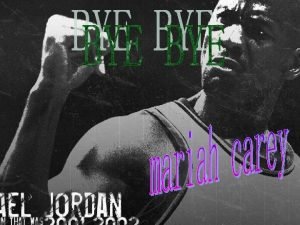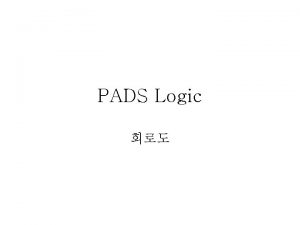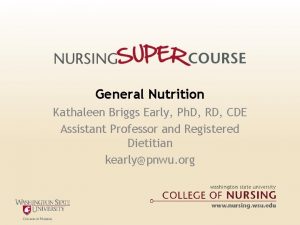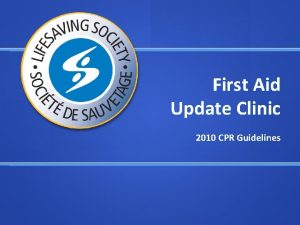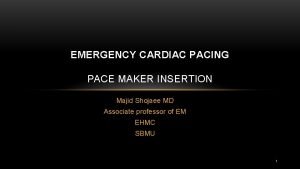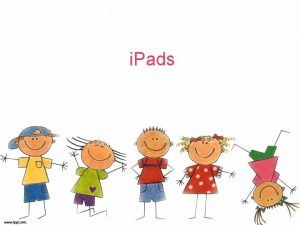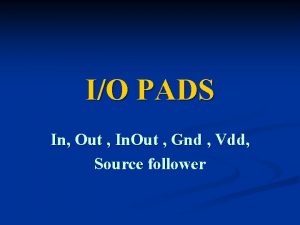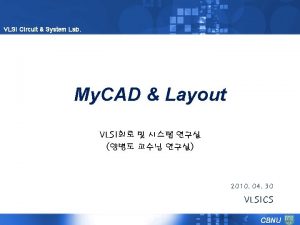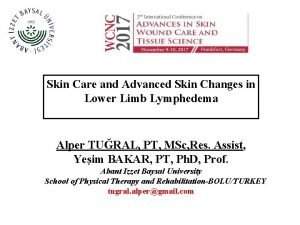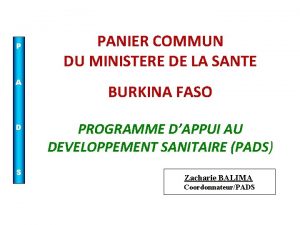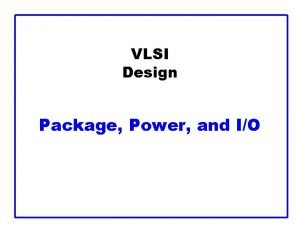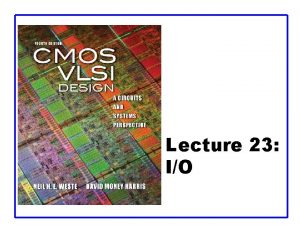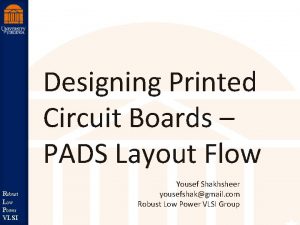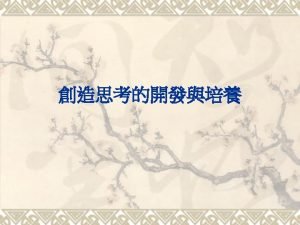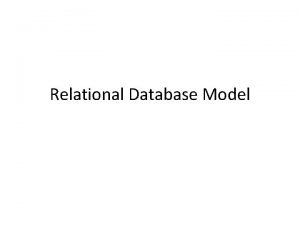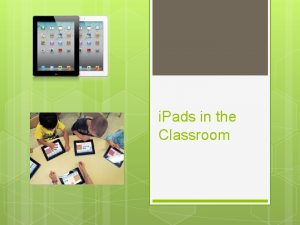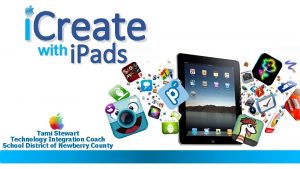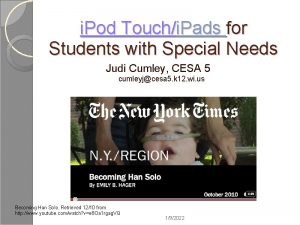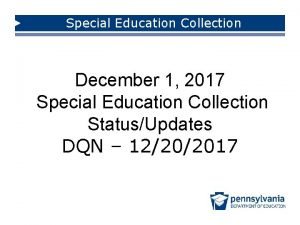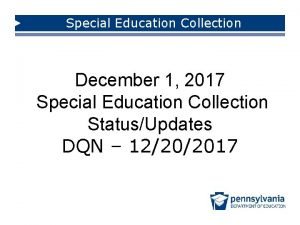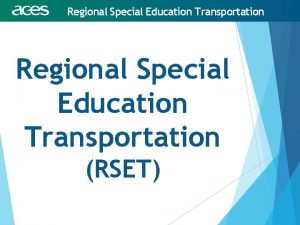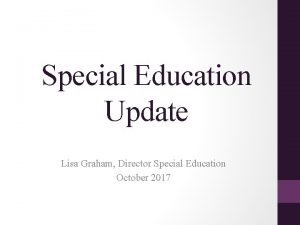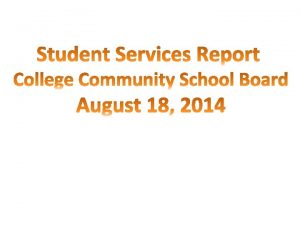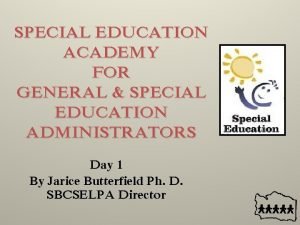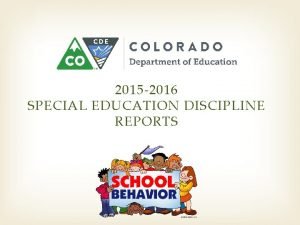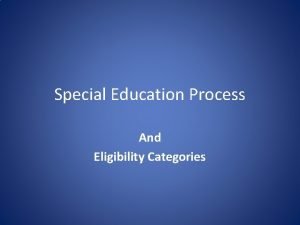i Pads in special education Why use i
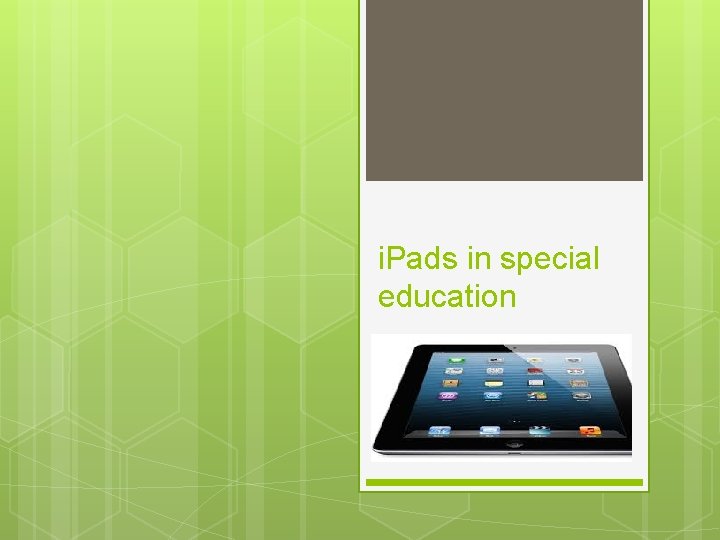
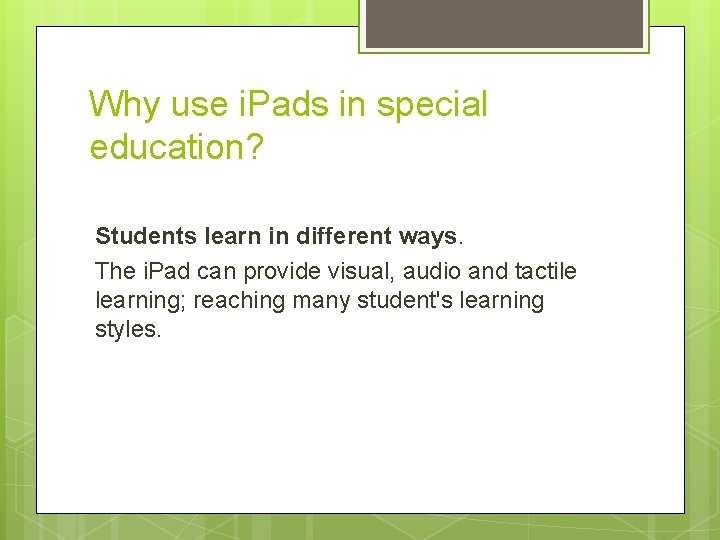

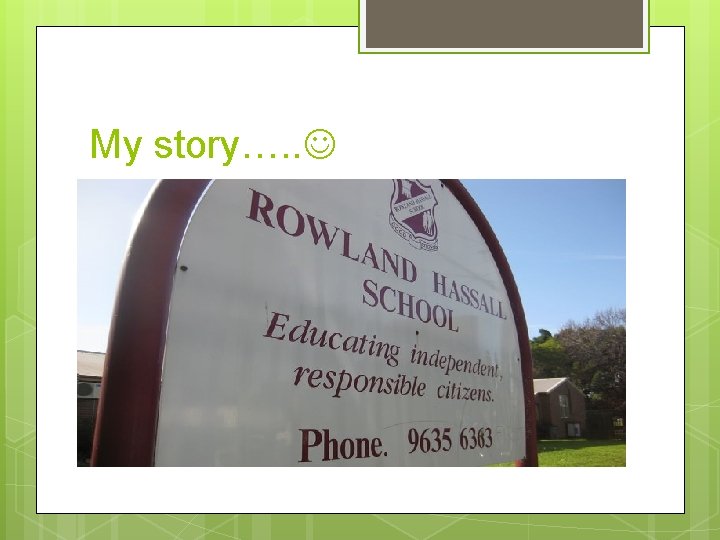
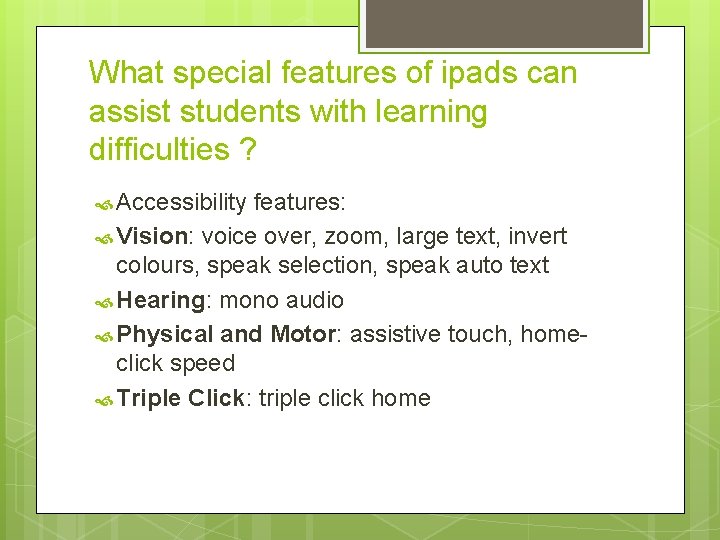

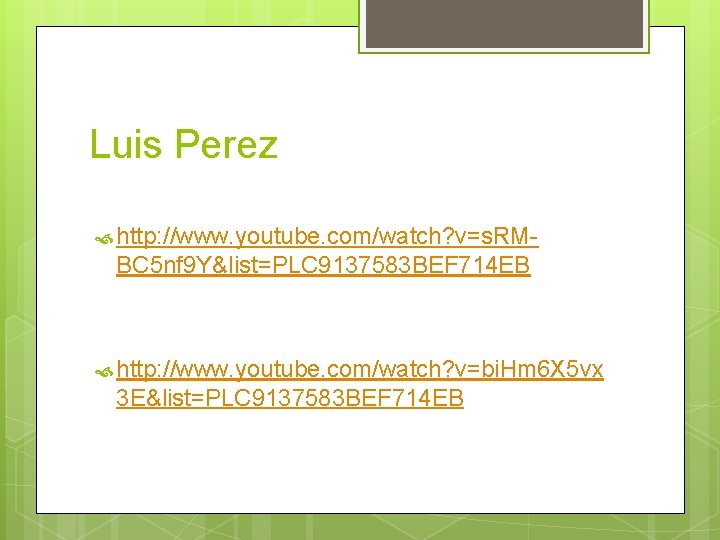
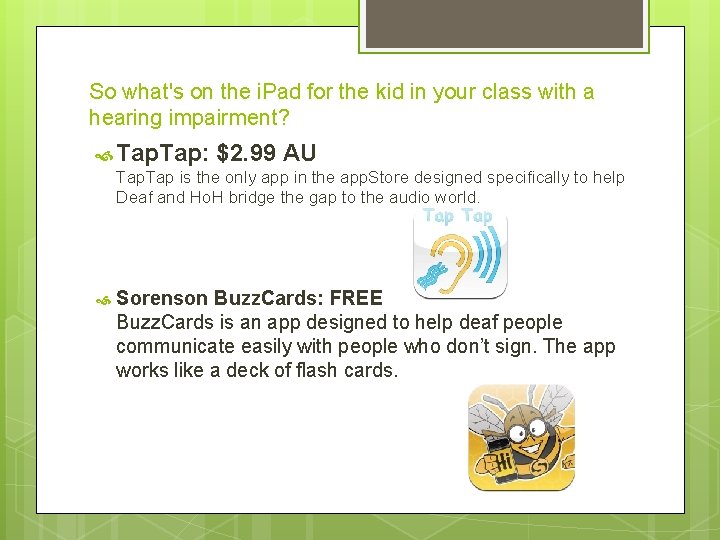
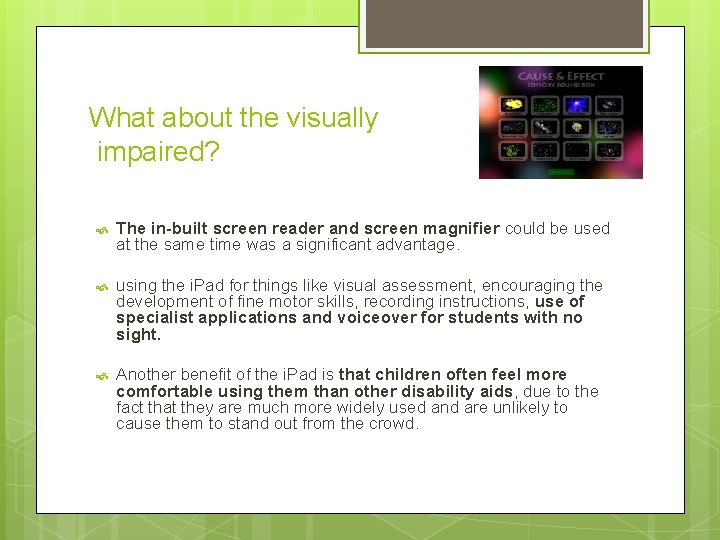
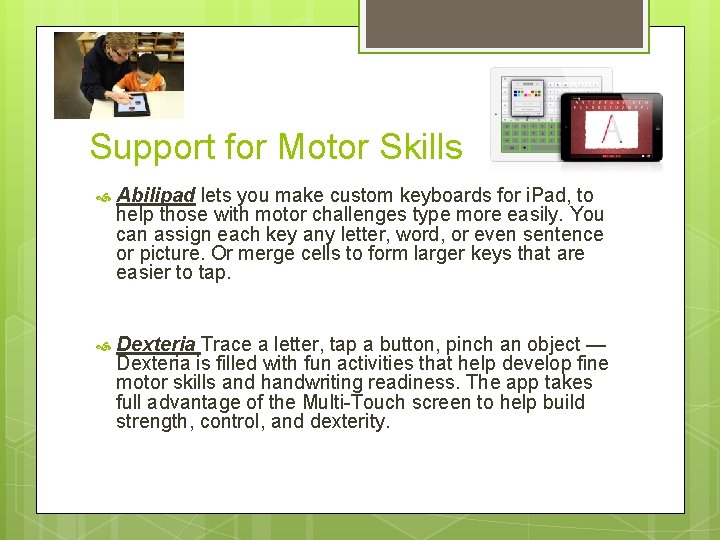
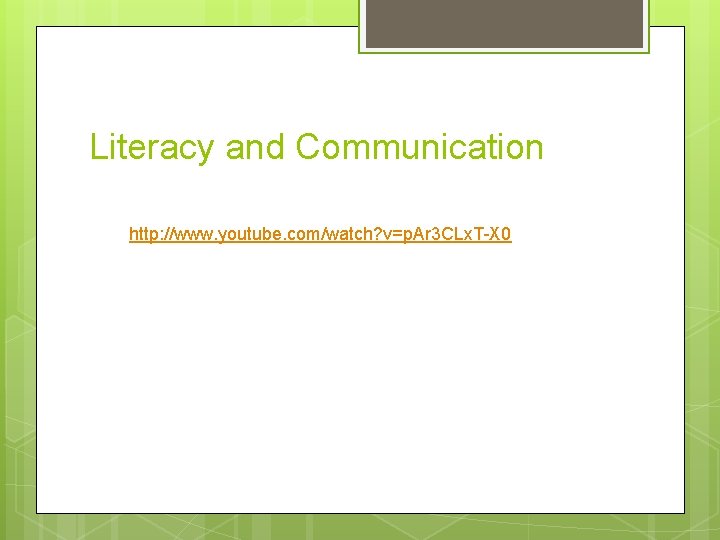
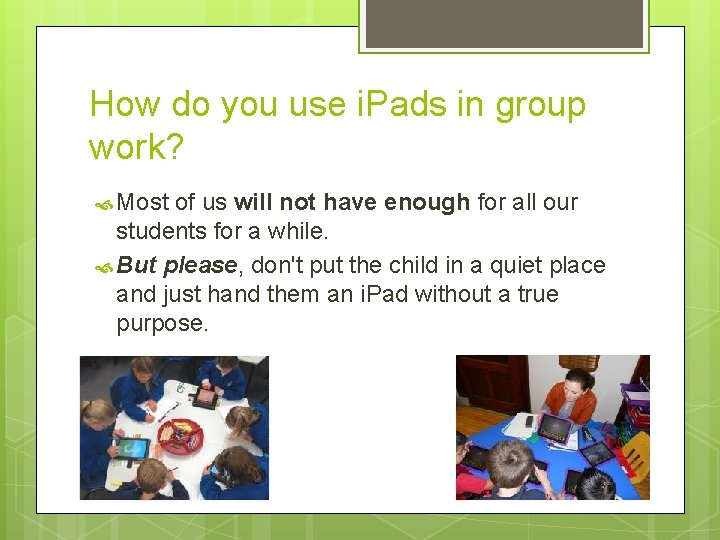
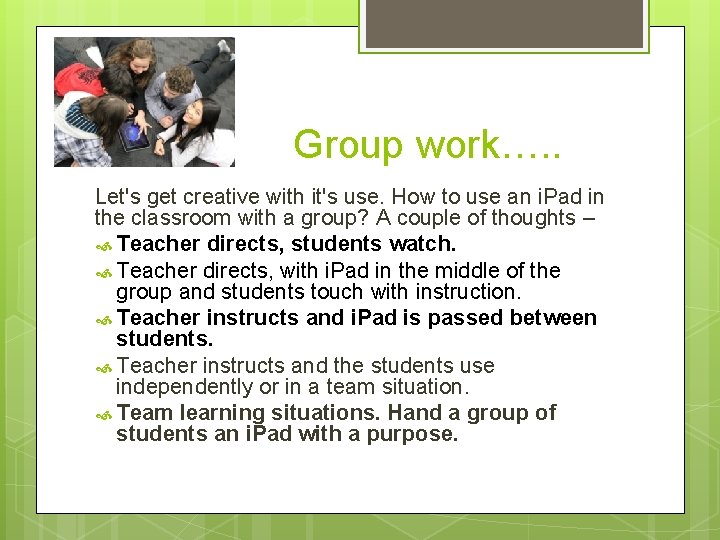
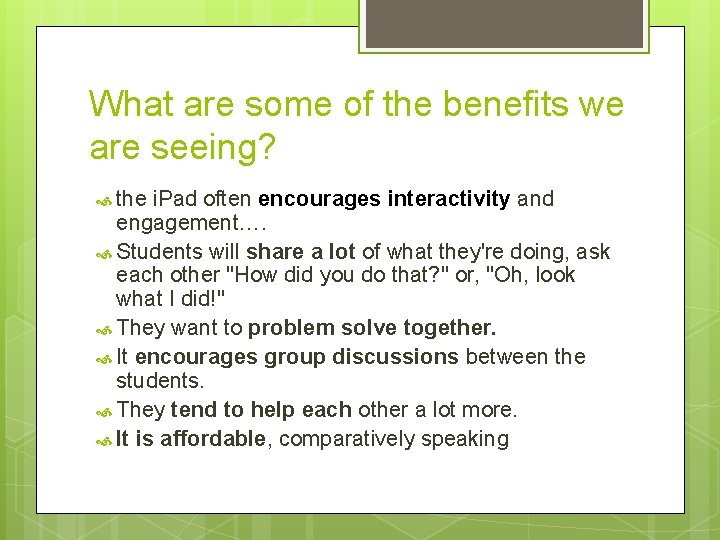
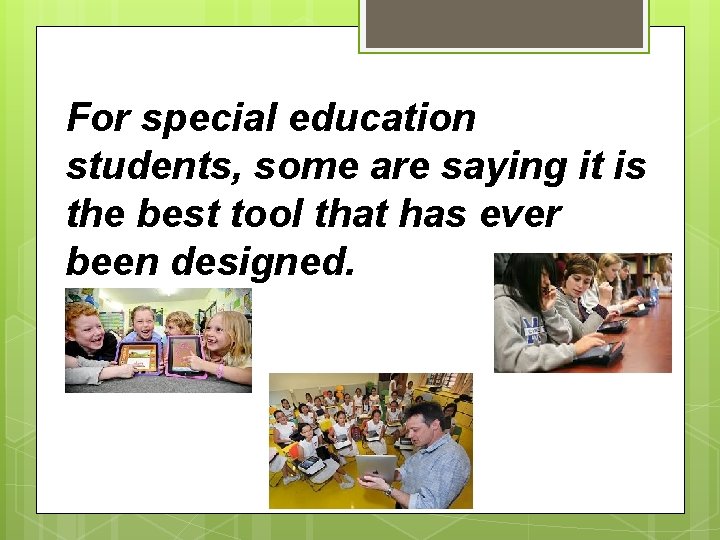
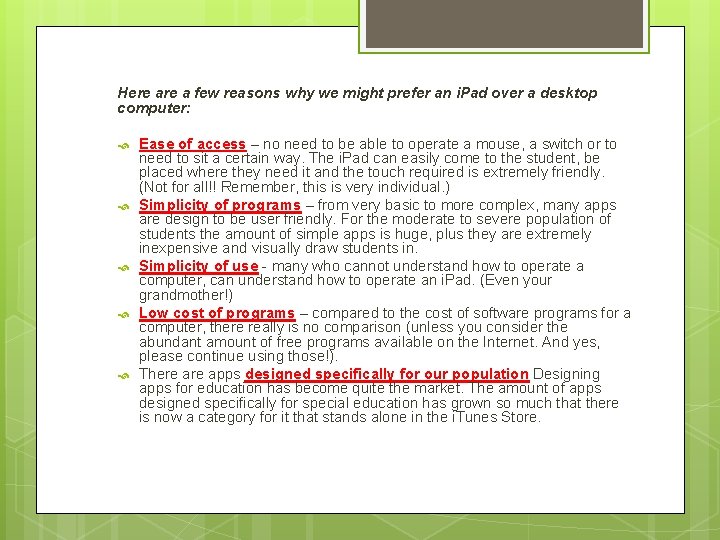
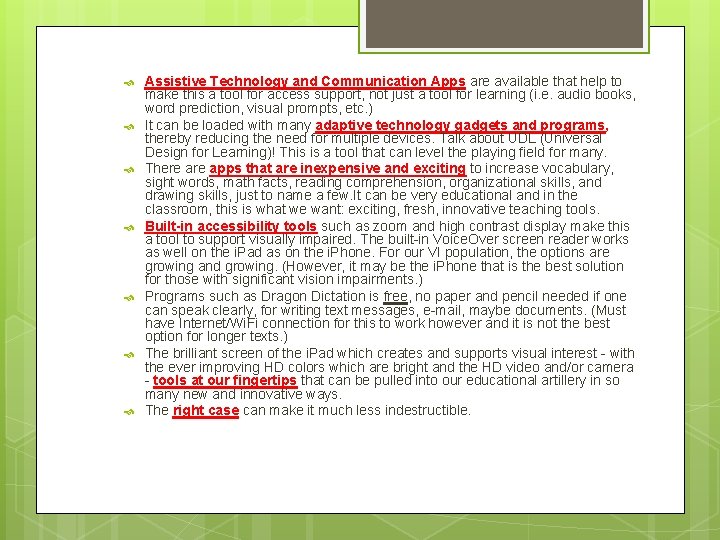
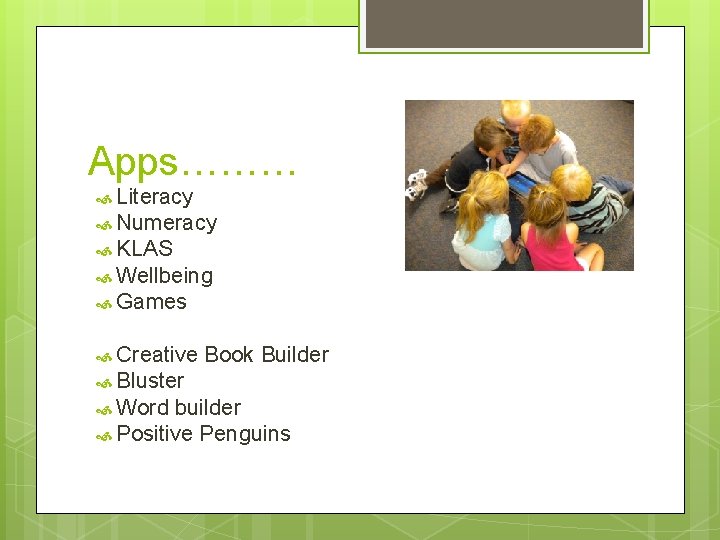
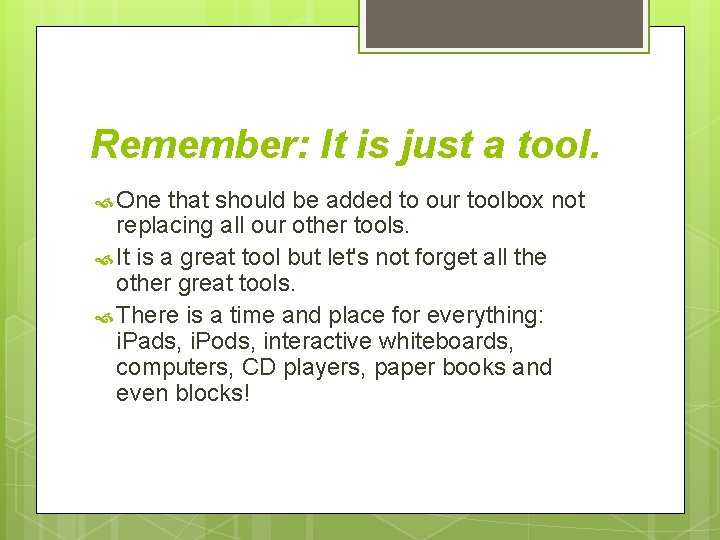
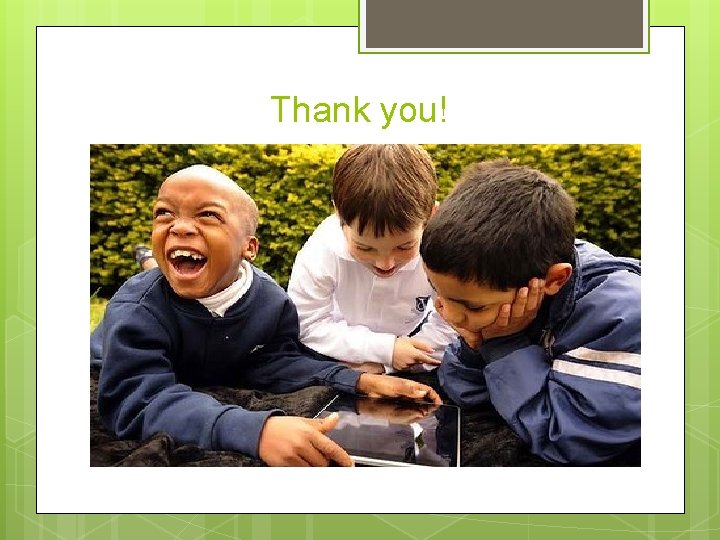
- Slides: 20
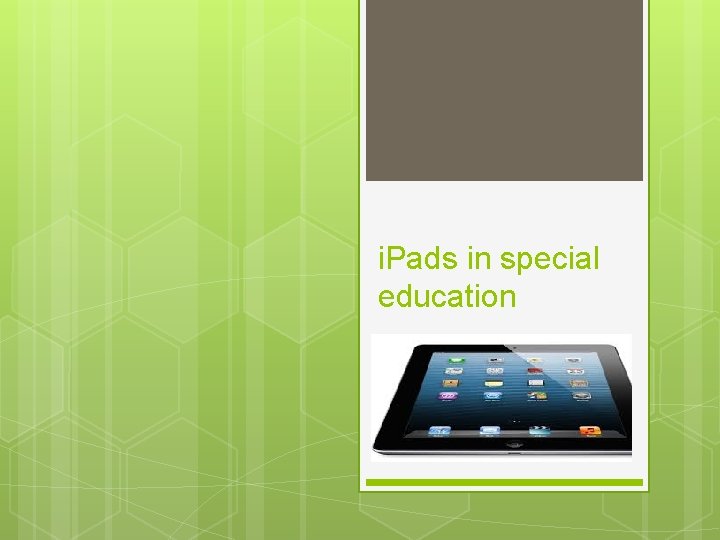
i. Pads in special education
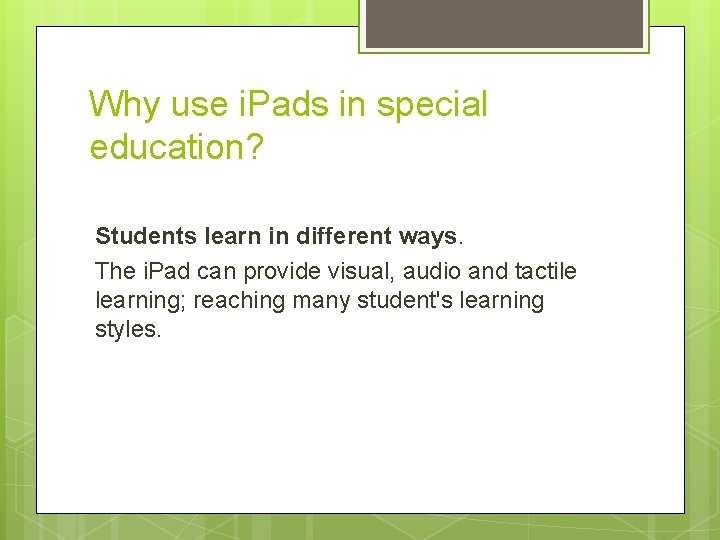
Why use i. Pads in special education? Students learn in different ways. The i. Pad can provide visual, audio and tactile learning; reaching many student's learning styles.

Hands up…. .
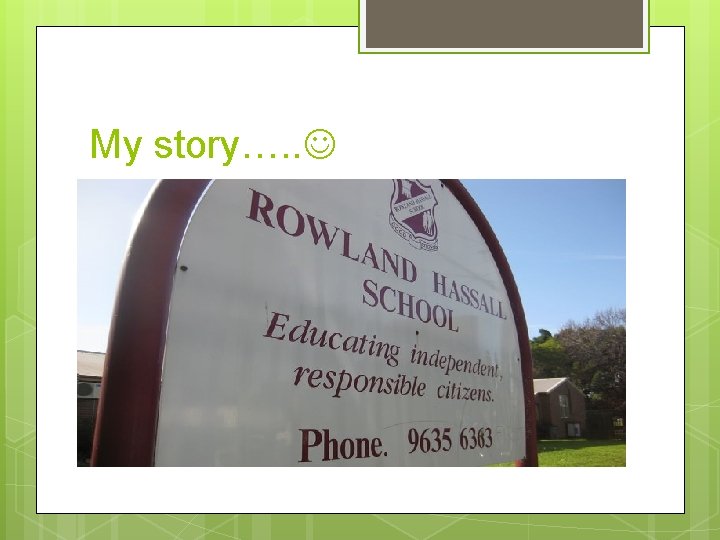
My story…. .
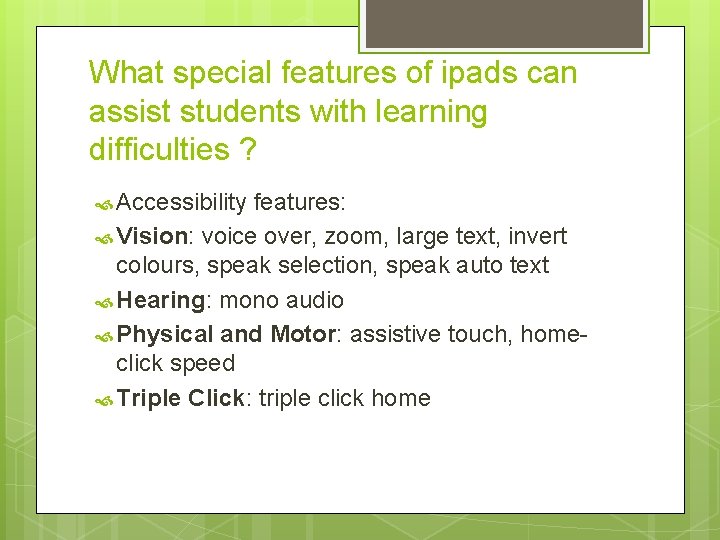
What special features of ipads can assist students with learning difficulties ? Accessibility features: Vision: voice over, zoom, large text, invert colours, speak selection, speak auto text Hearing: mono audio Physical and Motor: assistive touch, homeclick speed Triple Click: triple click home

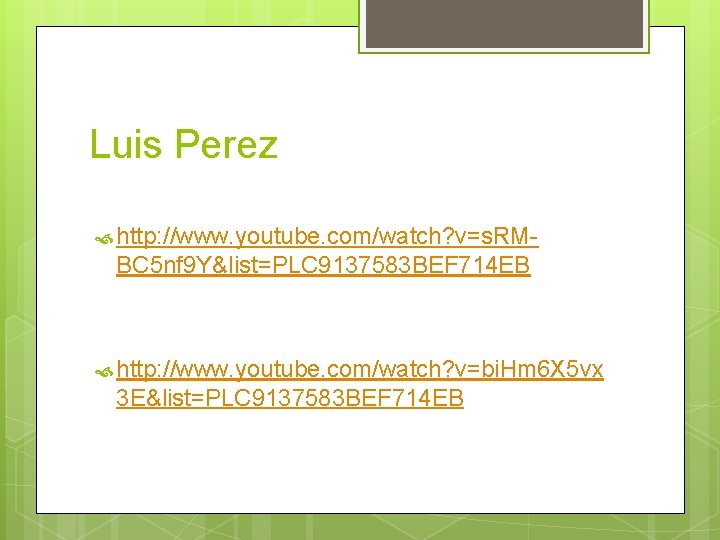
Luis Perez http: //www. youtube. com/watch? v=s. RM- BC 5 nf 9 Y&list=PLC 9137583 BEF 714 EB http: //www. youtube. com/watch? v=bi. Hm 6 X 5 vx 3 E&list=PLC 9137583 BEF 714 EB
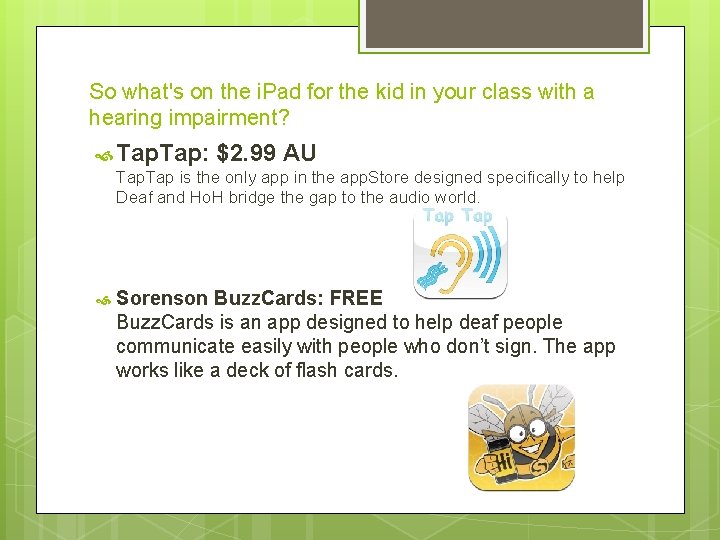
So what's on the i. Pad for the kid in your class with a hearing impairment? Tap: $2. 99 AU Tap is the only app in the app. Store designed specifically to help Deaf and Ho. H bridge the gap to the audio world. Sorenson Buzz. Cards: FREE Buzz. Cards is an app designed to help deaf people communicate easily with people who don’t sign. The app works like a deck of flash cards.
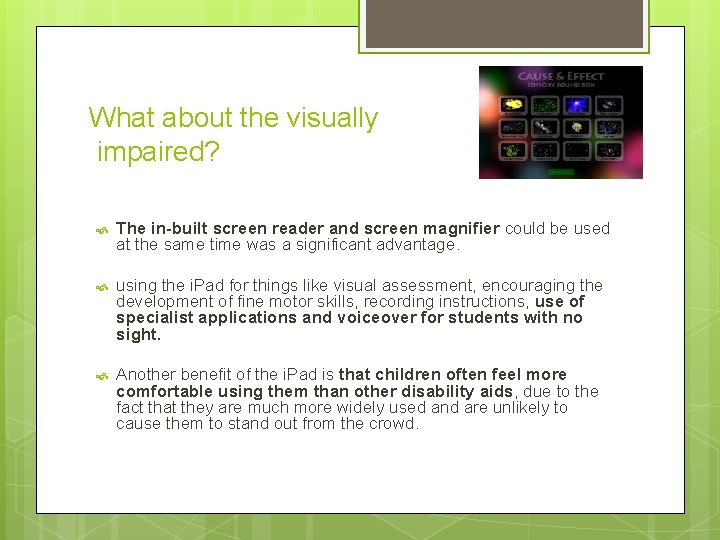
What about the visually impaired? The in-built screen reader and screen magnifier could be used at the same time was a significant advantage. using the i. Pad for things like visual assessment, encouraging the development of fine motor skills, recording instructions, use of specialist applications and voiceover for students with no sight. Another benefit of the i. Pad is that children often feel more comfortable using them than other disability aids, due to the fact that they are much more widely used and are unlikely to cause them to stand out from the crowd.
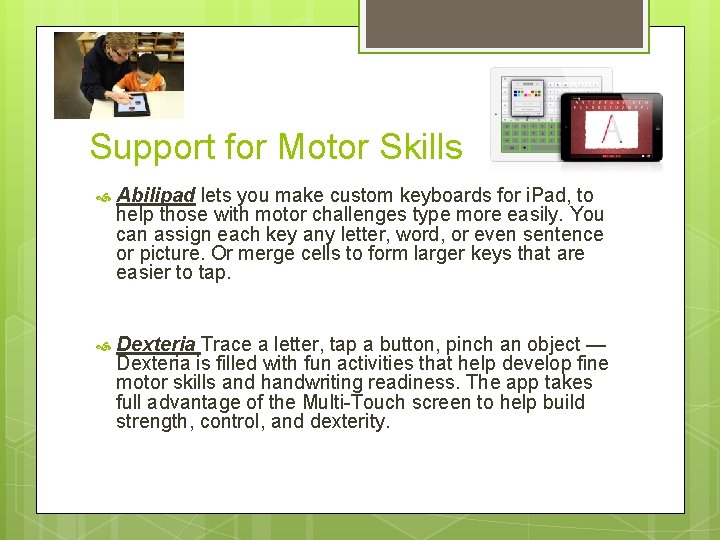
Support for Motor Skills Abilipad lets you make custom keyboards for i. Pad, to help those with motor challenges type more easily. You can assign each key any letter, word, or even sentence or picture. Or merge cells to form larger keys that are easier to tap. Dexteria Trace a letter, tap a button, pinch an object — Dexteria is filled with fun activities that help develop fine motor skills and handwriting readiness. The app takes full advantage of the Multi-Touch screen to help build strength, control, and dexterity.
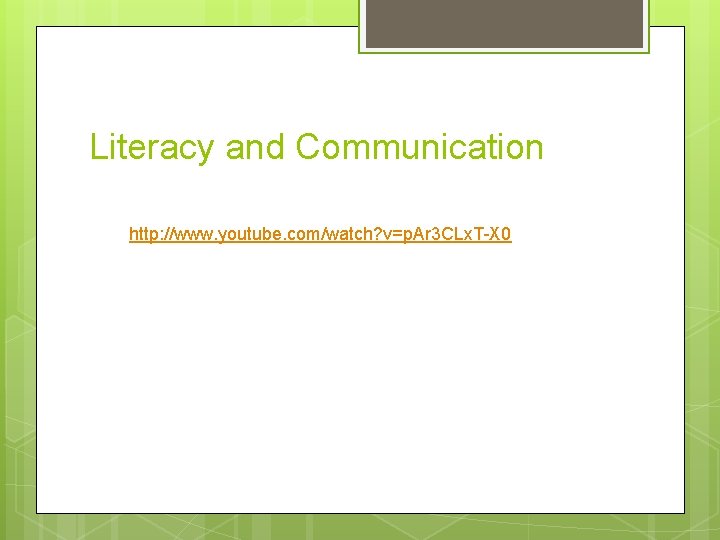
Literacy and Communication http: //www. youtube. com/watch? v=p. Ar 3 CLx. T-X 0
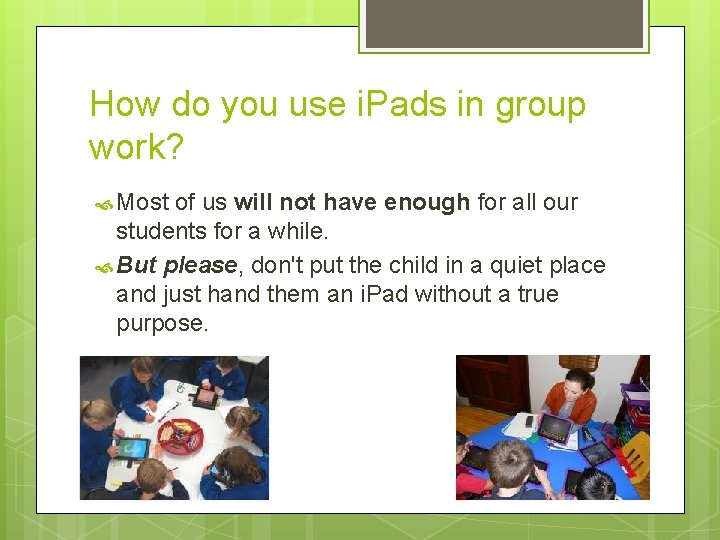
How do you use i. Pads in group work? Most of us will not have enough for all our students for a while. But please, don't put the child in a quiet place and just hand them an i. Pad without a true purpose.
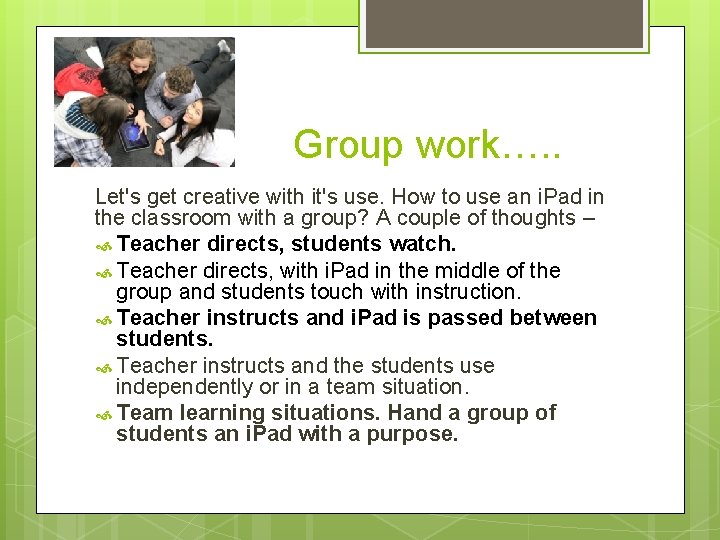
Group work…. . Let's get creative with it's use. How to use an i. Pad in the classroom with a group? A couple of thoughts – Teacher directs, students watch. Teacher directs, with i. Pad in the middle of the group and students touch with instruction. Teacher instructs and i. Pad is passed between students. Teacher instructs and the students use independently or in a team situation. Team learning situations. Hand a group of students an i. Pad with a purpose.
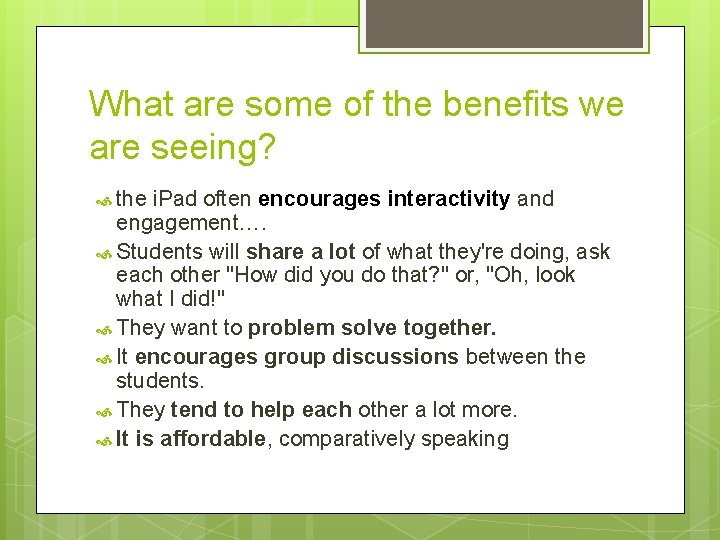
What are some of the benefits we are seeing? the i. Pad often encourages interactivity and engagement…. Students will share a lot of what they're doing, ask each other "How did you do that? " or, "Oh, look what I did!" They want to problem solve together. It encourages group discussions between the students. They tend to help each other a lot more. It is affordable, comparatively speaking
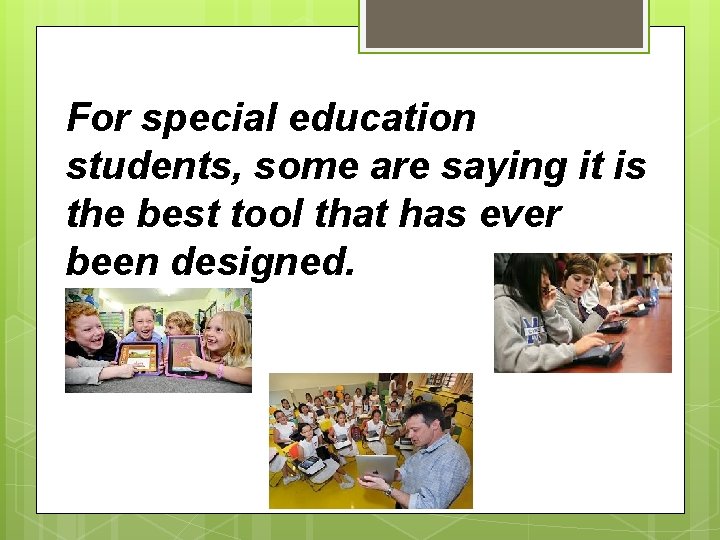
For special education students, some are saying it is the best tool that has ever been designed.
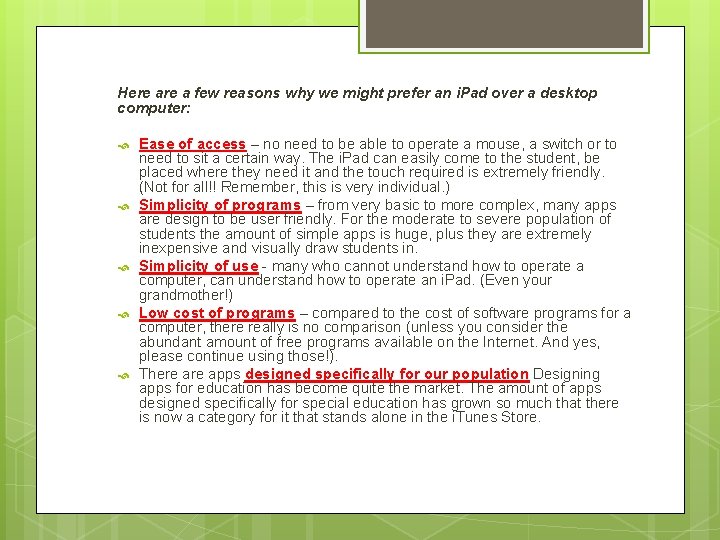
Here a few reasons why we might prefer an i. Pad over a desktop computer: Ease of access – no need to be able to operate a mouse, a switch or to need to sit a certain way. The i. Pad can easily come to the student, be placed where they need it and the touch required is extremely friendly. (Not for all!! Remember, this is very individual. ) Simplicity of programs – from very basic to more complex, many apps are design to be user friendly. For the moderate to severe population of students the amount of simple apps is huge, plus they are extremely inexpensive and visually draw students in. Simplicity of use - many who cannot understand how to operate a computer, can understand how to operate an i. Pad. (Even your grandmother!) Low cost of programs – compared to the cost of software programs for a computer, there really is no comparison (unless you consider the abundant amount of free programs available on the Internet. And yes, please continue using those!). There apps designed specifically for our population Designing apps for education has become quite the market. The amount of apps designed specifically for special education has grown so much that there is now a category for it that stands alone in the i. Tunes Store.
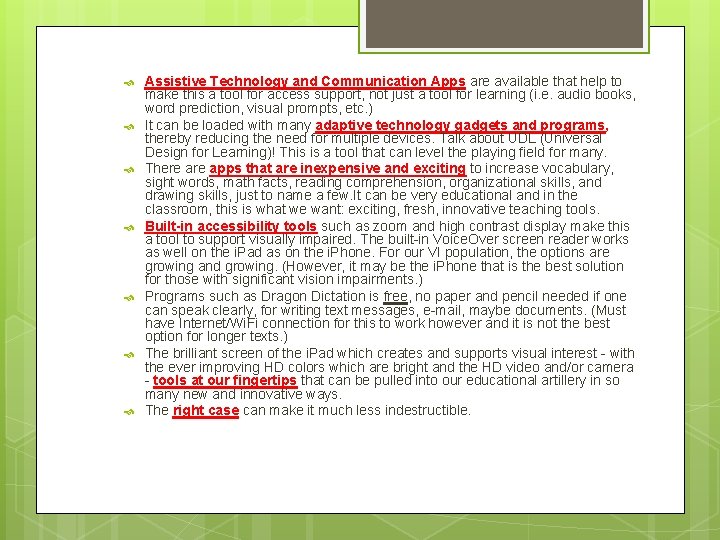
Assistive Technology and Communication Apps are available that help to make this a tool for access support, not just a tool for learning (i. e. audio books, word prediction, visual prompts, etc. ) It can be loaded with many adaptive technology gadgets and programs, thereby reducing the need for multiple devices. Talk about UDL (Universal Design for Learning)! This is a tool that can level the playing field for many. There apps that are inexpensive and exciting to increase vocabulary, sight words, math facts, reading comprehension, organizational skills, and drawing skills, just to name a few. It can be very educational and in the classroom, this is what we want: exciting, fresh, innovative teaching tools. Built-in accessibility tools such as zoom and high contrast display make this a tool to support visually impaired. The built-in Voice. Over screen reader works as well on the i. Pad as on the i. Phone. For our VI population, the options are growing and growing. (However, it may be the i. Phone that is the best solution for those with significant vision impairments. ) Programs such as Dragon Dictation is free, no paper and pencil needed if one can speak clearly, for writing text messages, e-mail, maybe documents. (Must have Internet/Wi. Fi connection for this to work however and it is not the best option for longer texts. ) The brilliant screen of the i. Pad which creates and supports visual interest - with the ever improving HD colors which are bright and the HD video and/or camera - tools at our fingertips that can be pulled into our educational artillery in so many new and innovative ways. The right case can make it much less indestructible.
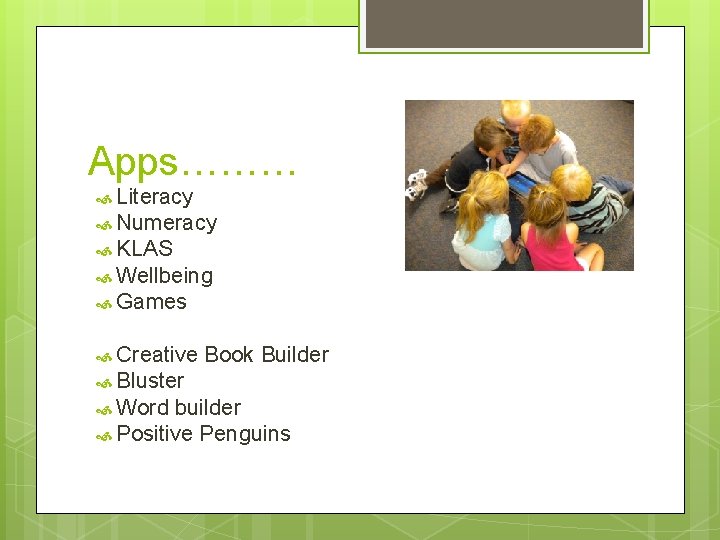
Apps……… Literacy Numeracy KLAS Wellbeing Games Creative Book Builder Bluster Word builder Positive Penguins
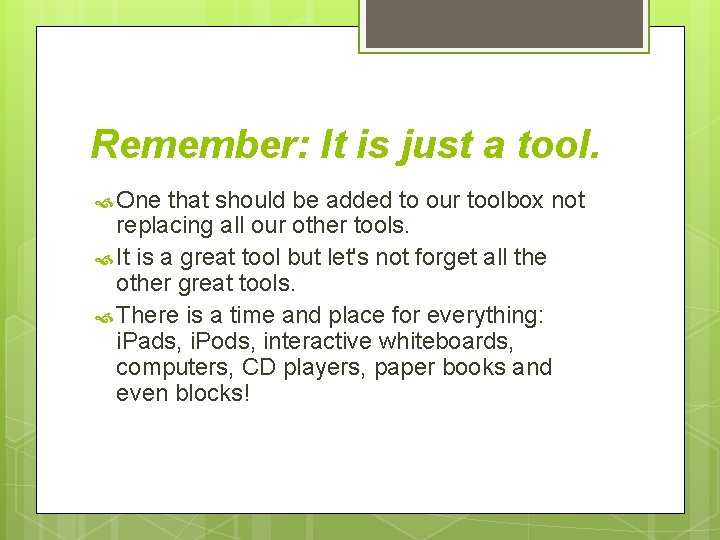
Remember: It is just a tool. One that should be added to our toolbox not replacing all our other tools. It is a great tool but let's not forget all the other great tools. There is a time and place for everything: i. Pads, i. Pods, interactive whiteboards, computers, CD players, paper books and even blocks!
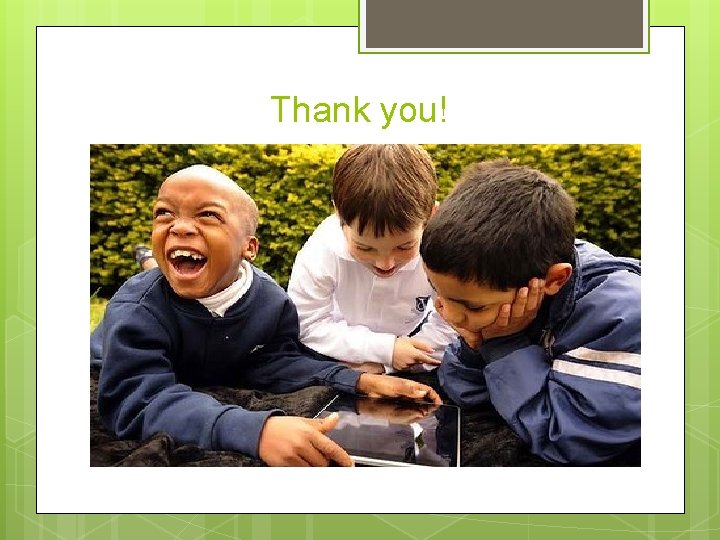
Thank you!
 Hey hey bye bye
Hey hey bye bye Anterior posterior pad placement zoll
Anterior posterior pad placement zoll Pads logic
Pads logic What is the difference between kwashiorkor and marasmus
What is the difference between kwashiorkor and marasmus Placement of aed pads on adults
Placement of aed pads on adults Aed pads location
Aed pads location Pacer pad placement
Pacer pad placement Smd vs nsmd pads
Smd vs nsmd pads I pads
I pads Io pad layout
Io pad layout Treax pads
Treax pads Drc in vlsi
Drc in vlsi Absorbent pads for skin folds
Absorbent pads for skin folds Financement pads
Financement pads Transcutaneous pacer pads
Transcutaneous pacer pads Io pads in vlsi
Io pads in vlsi Sample io outline
Sample io outline Pads layout tutorial
Pads layout tutorial Dont ask
Dont ask Logical view of a database
Logical view of a database Lesson 5 exploring angles
Lesson 5 exploring angles