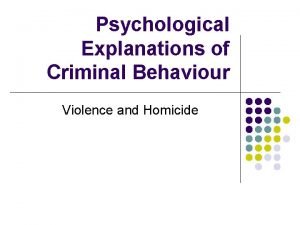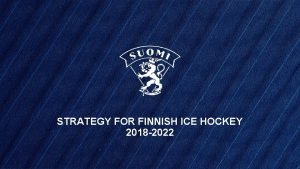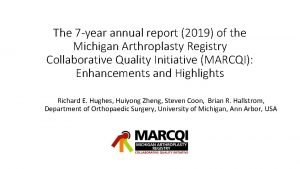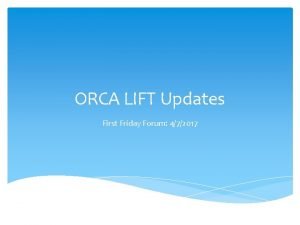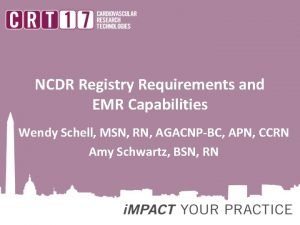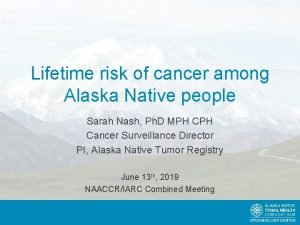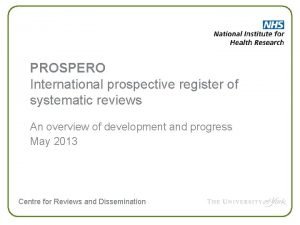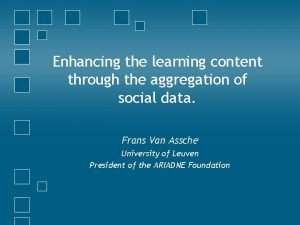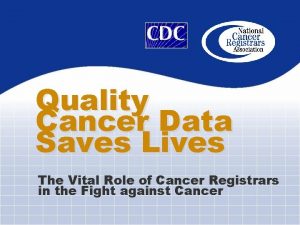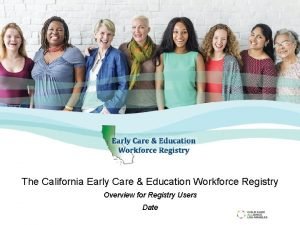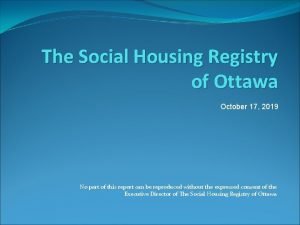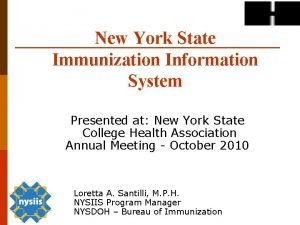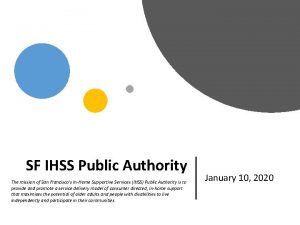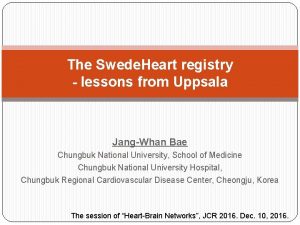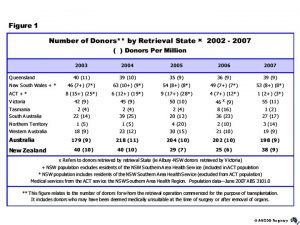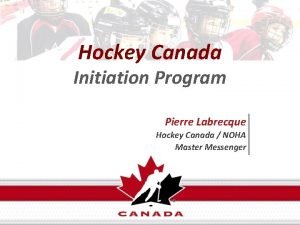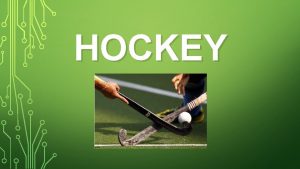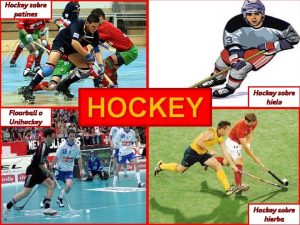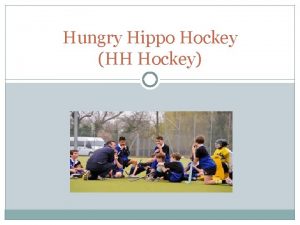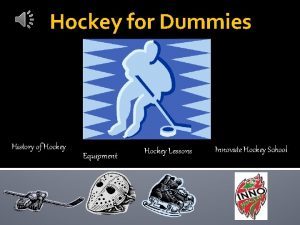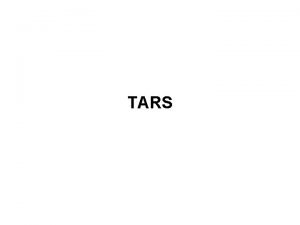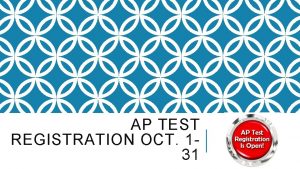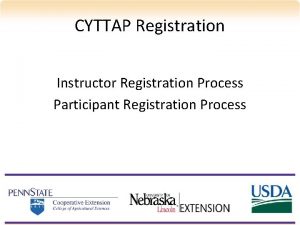Hockey Canada Registry HCR 3 0 Registration Instructions
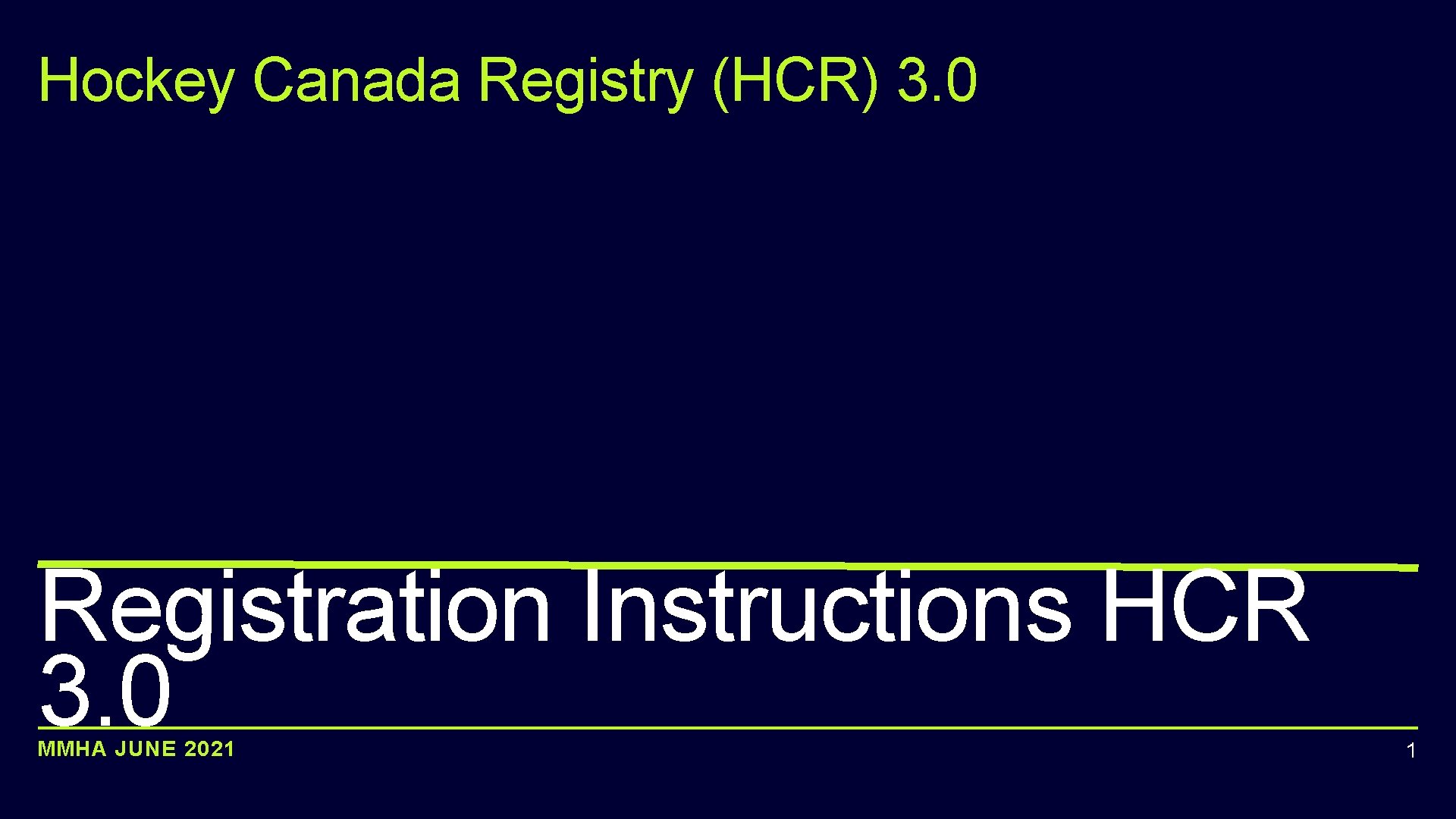
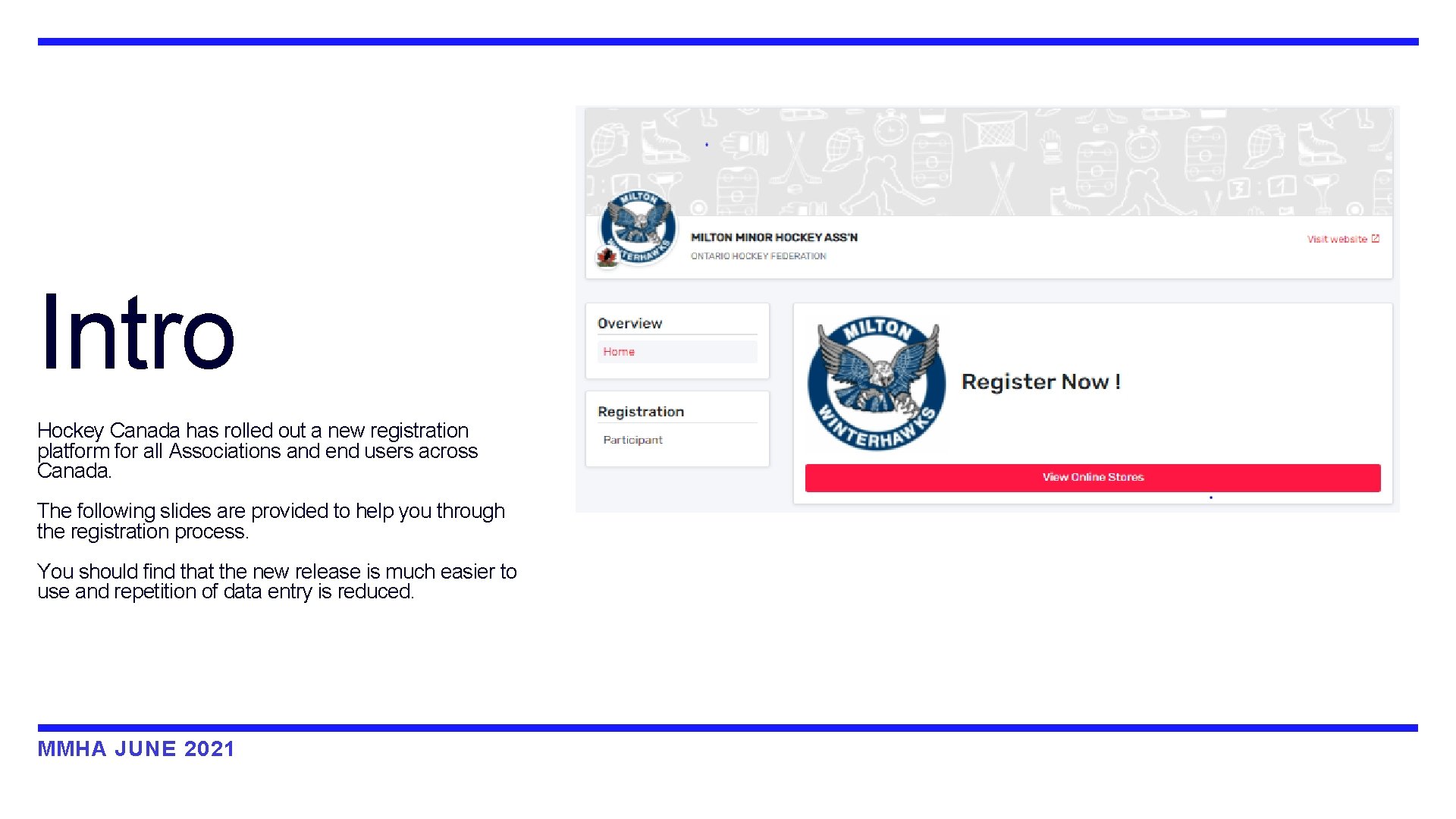
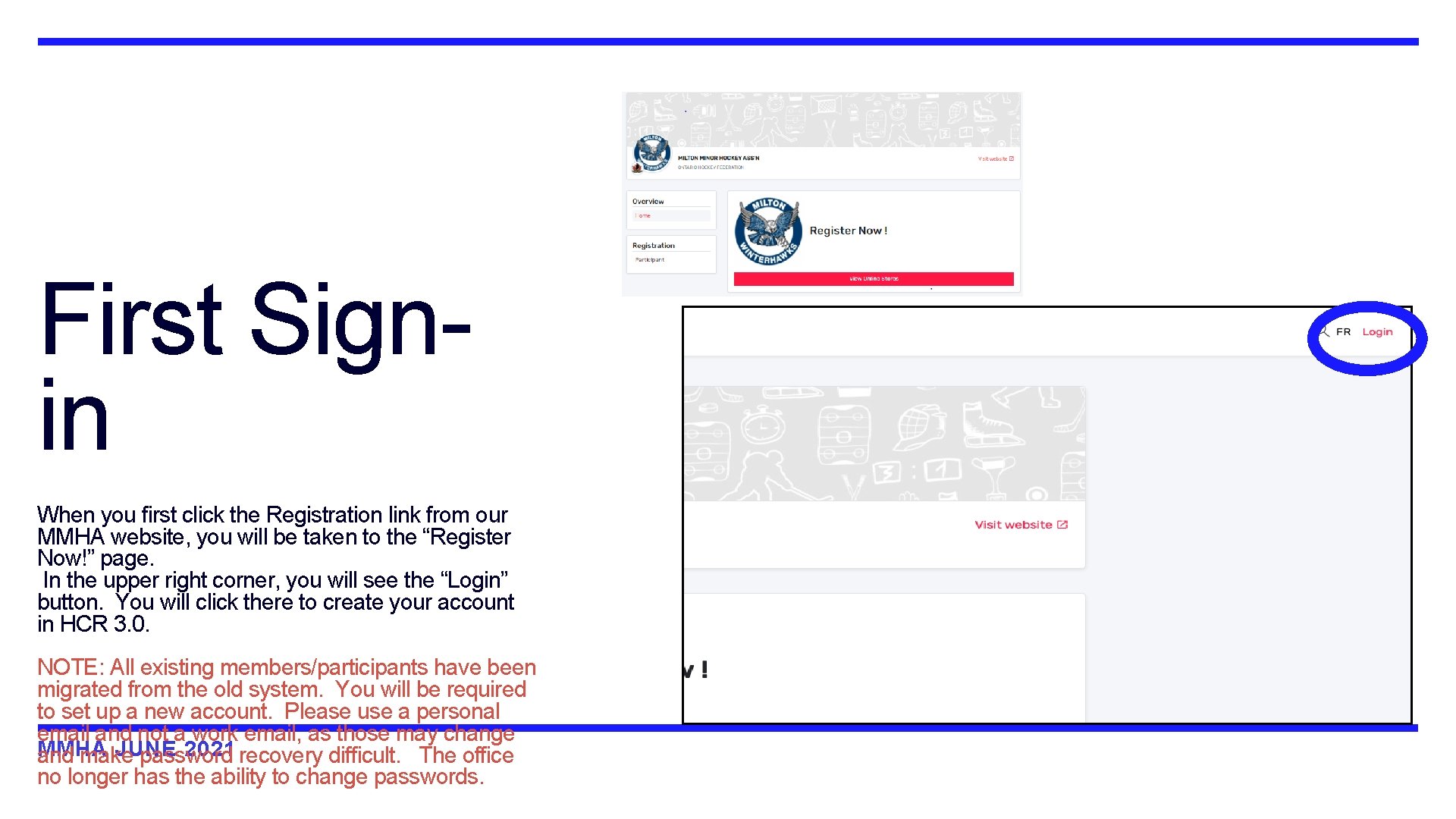
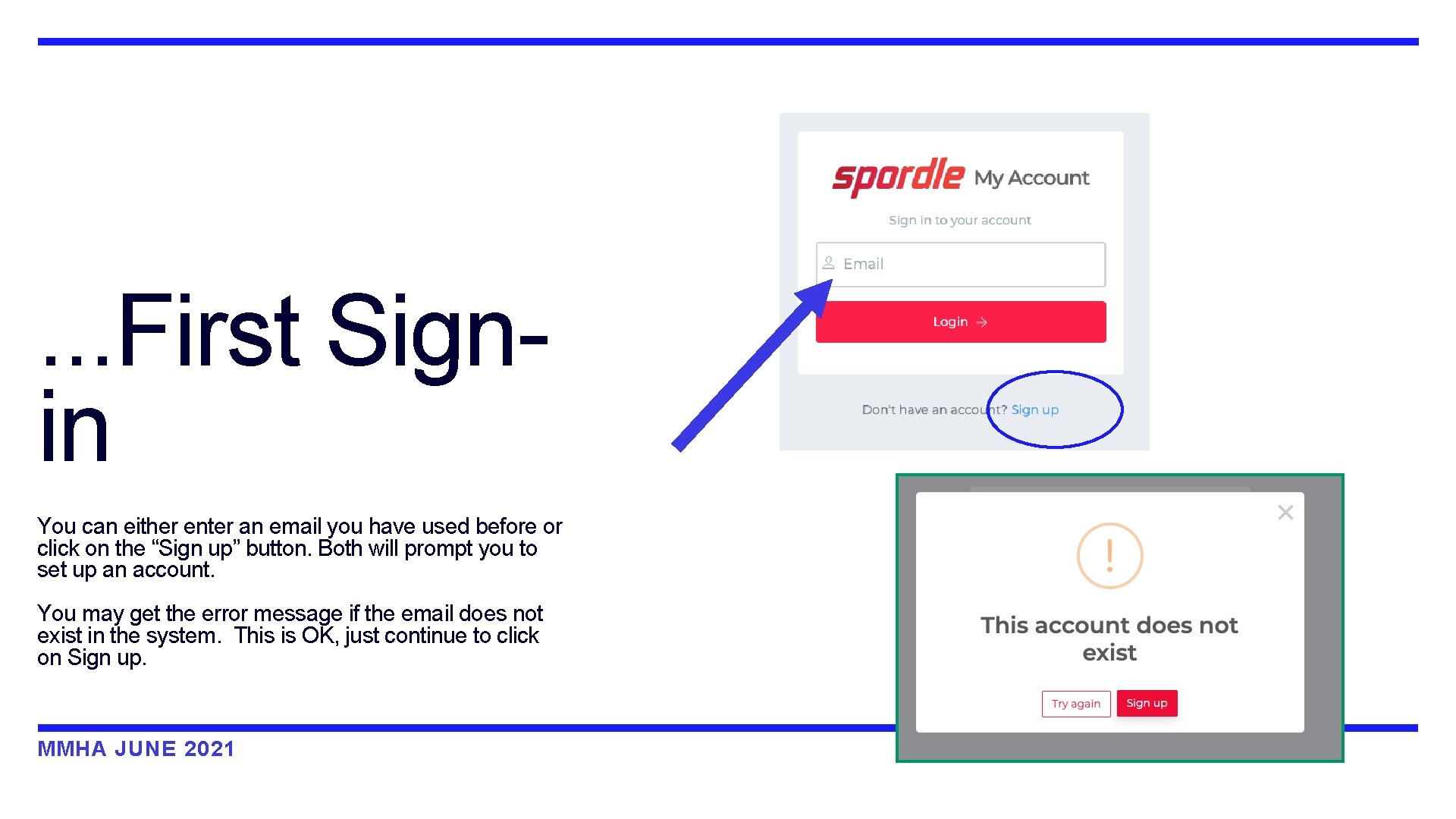
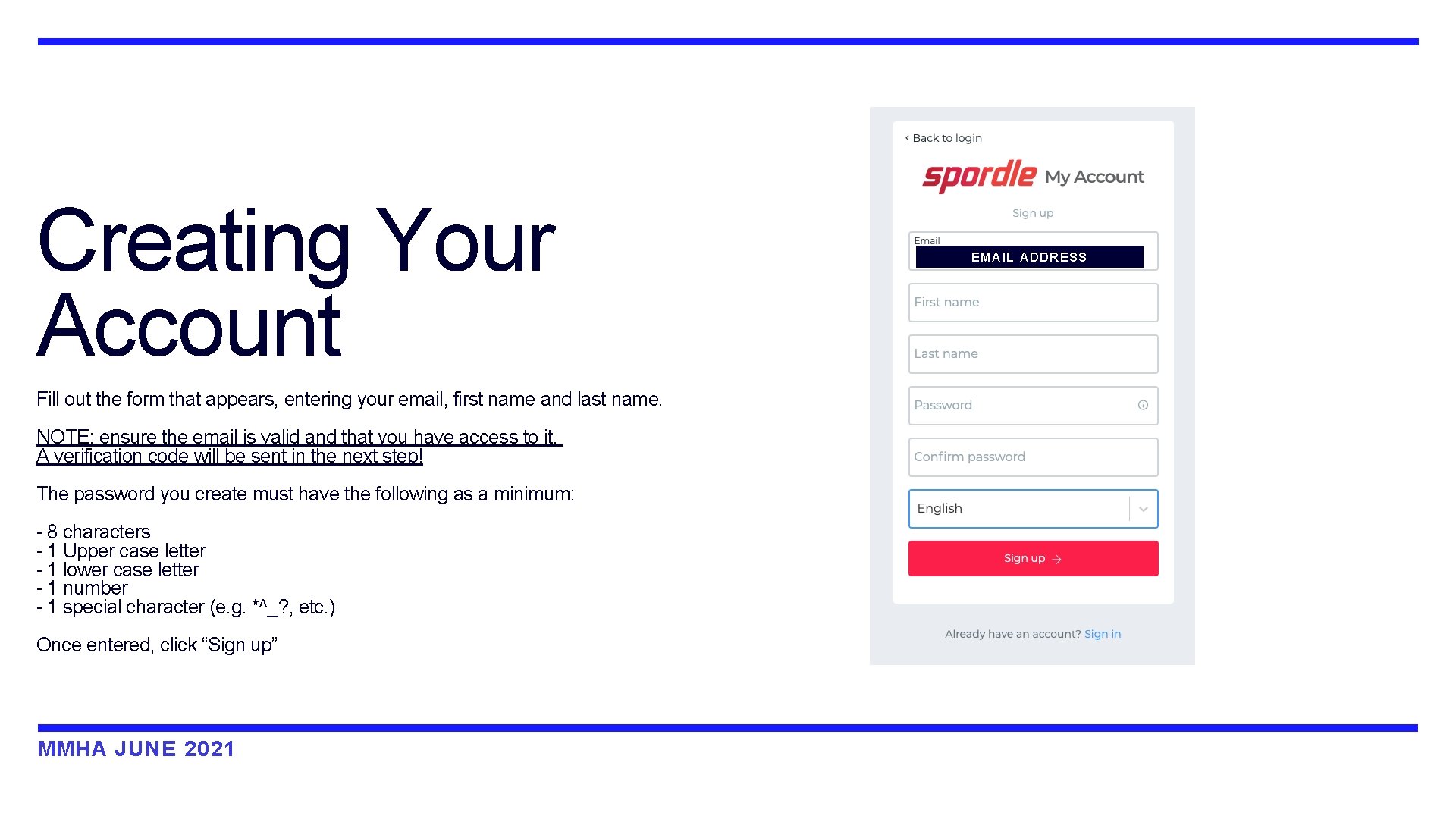
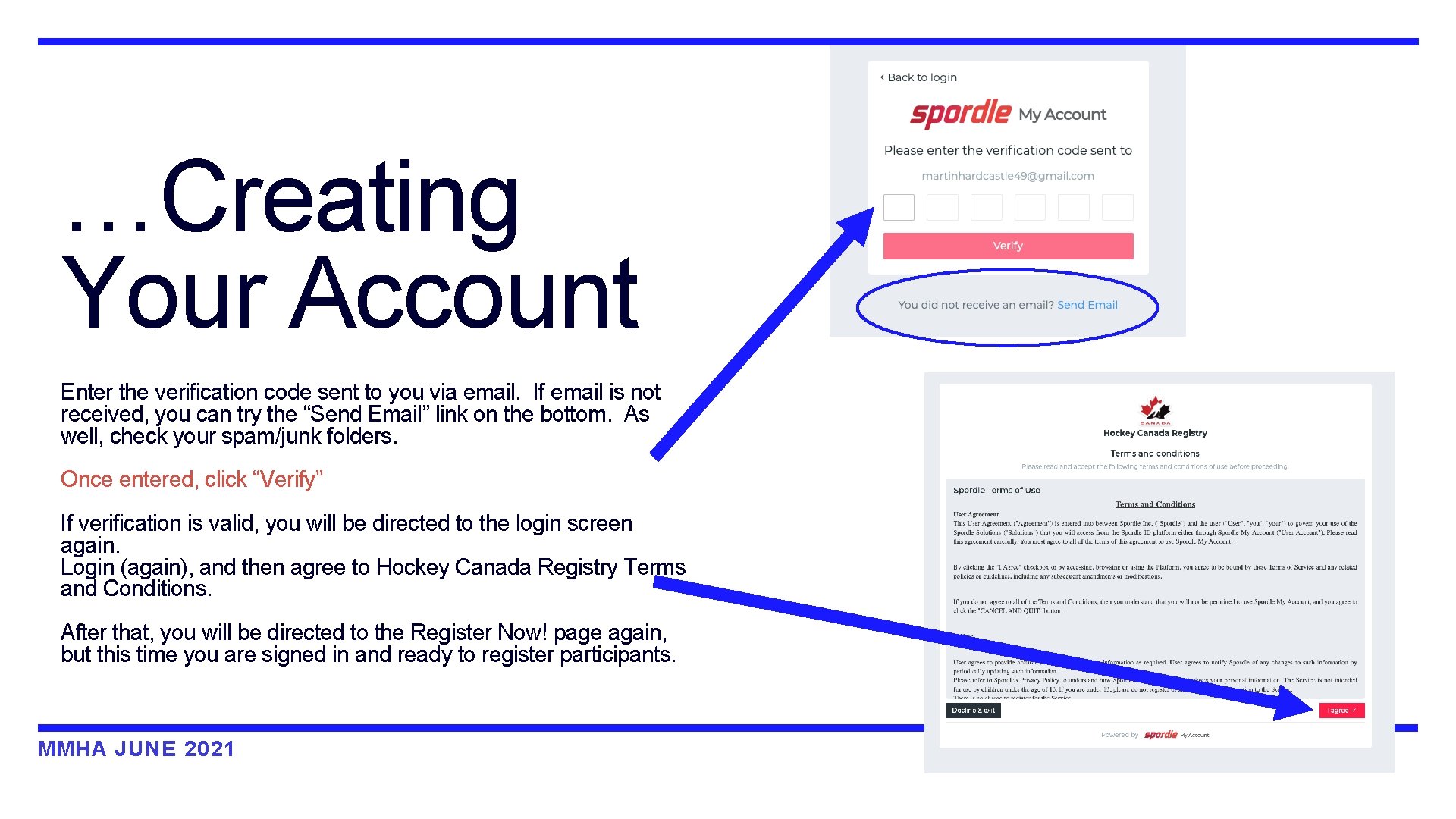
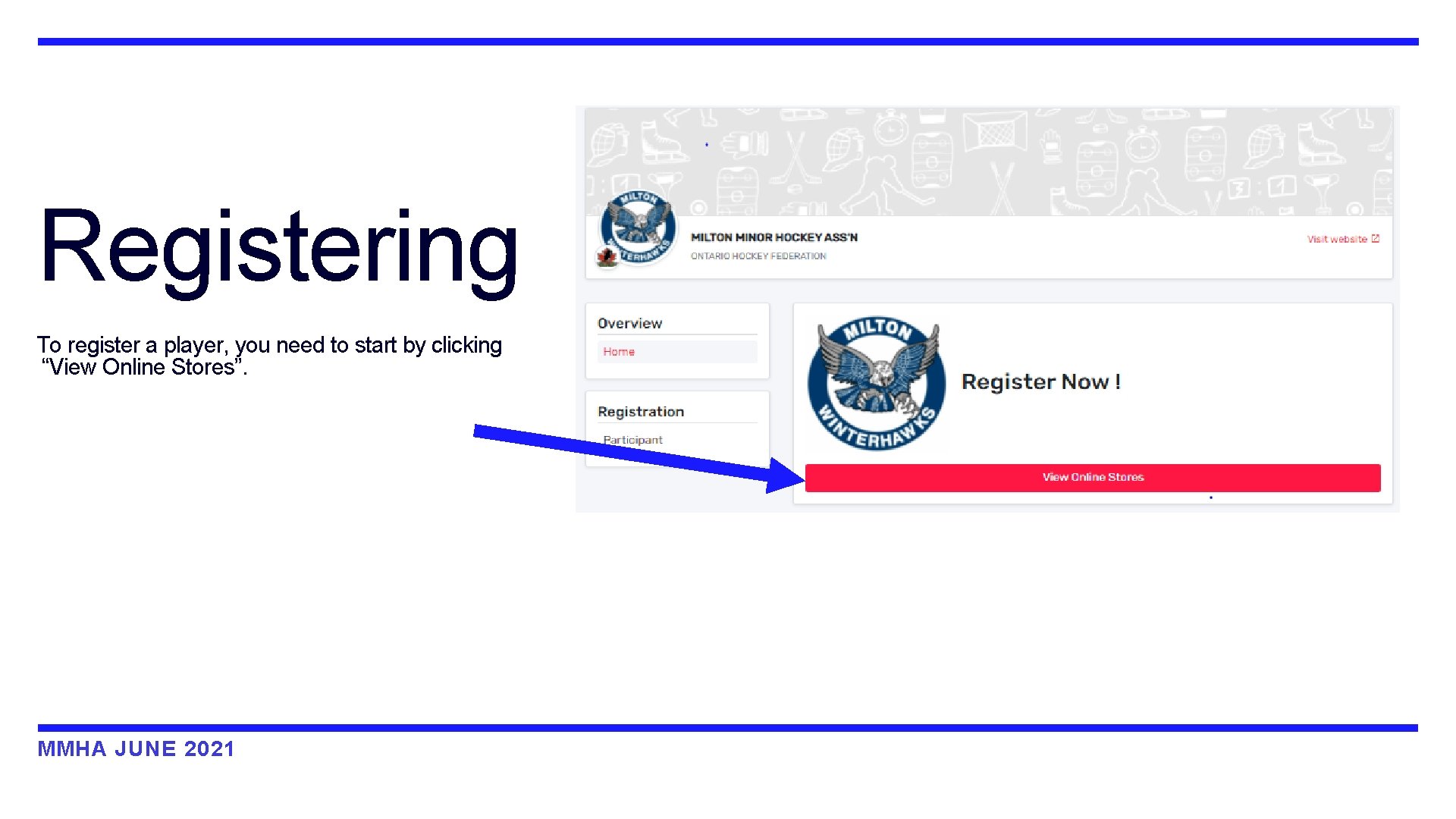
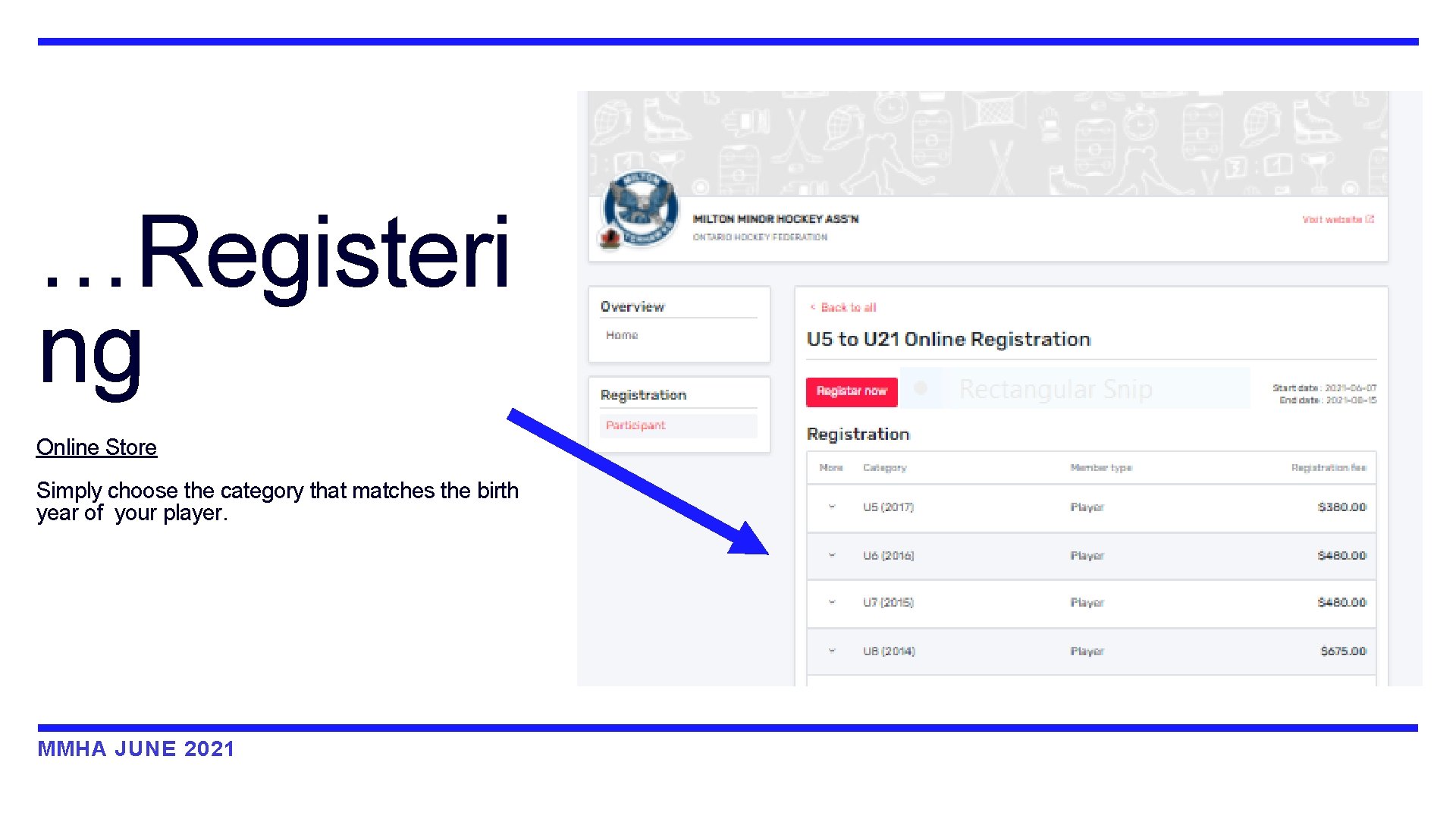
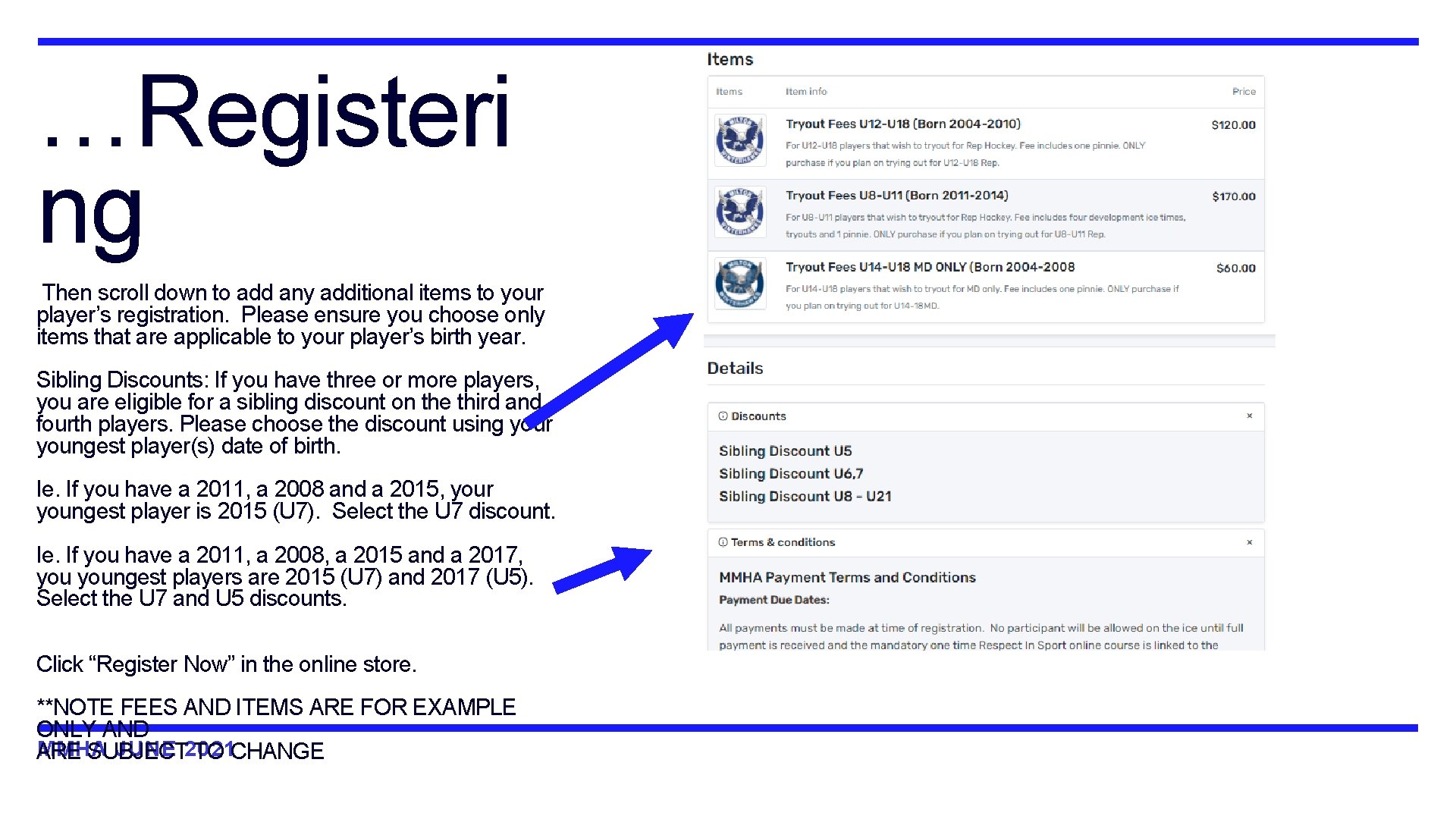
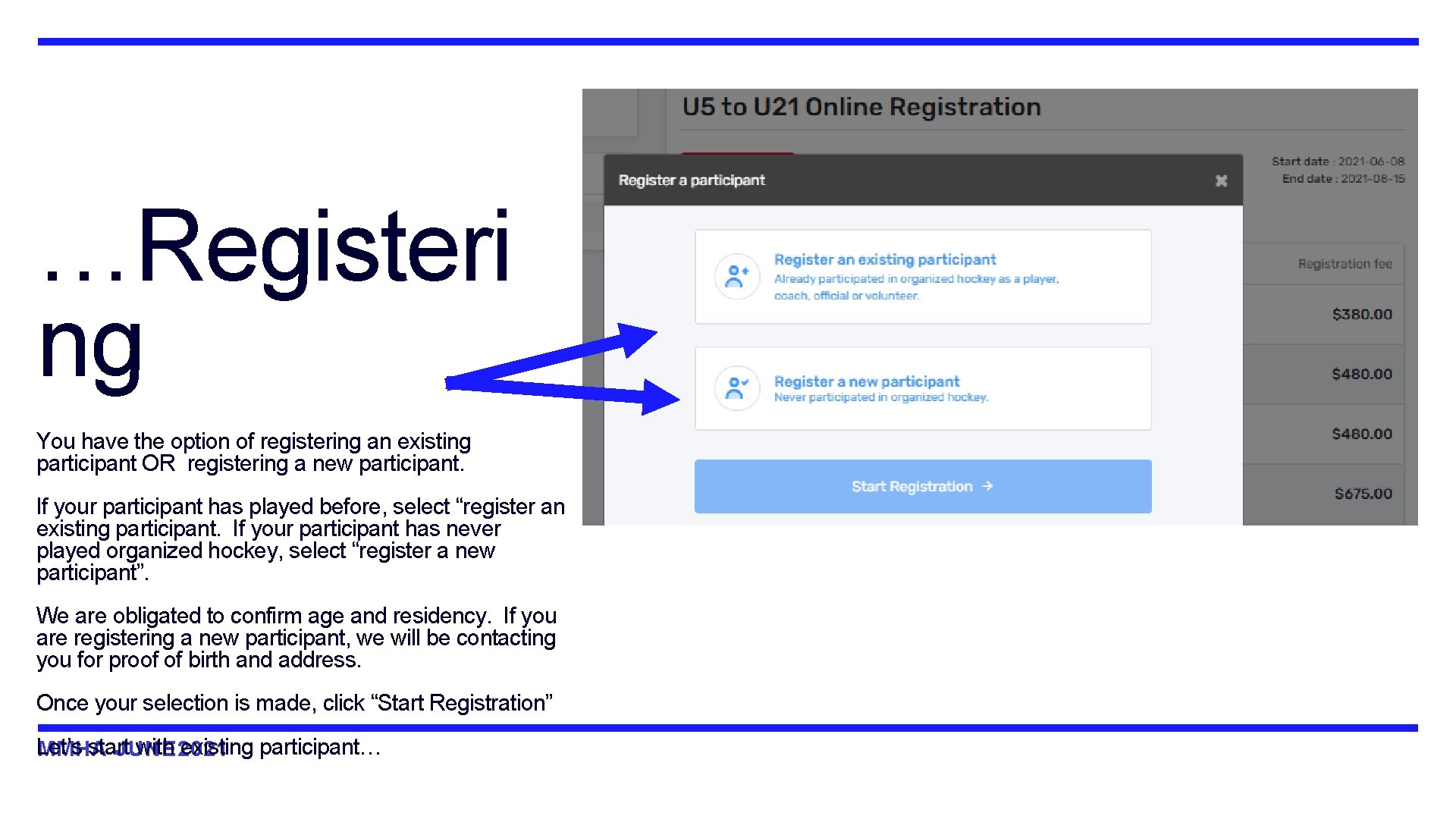
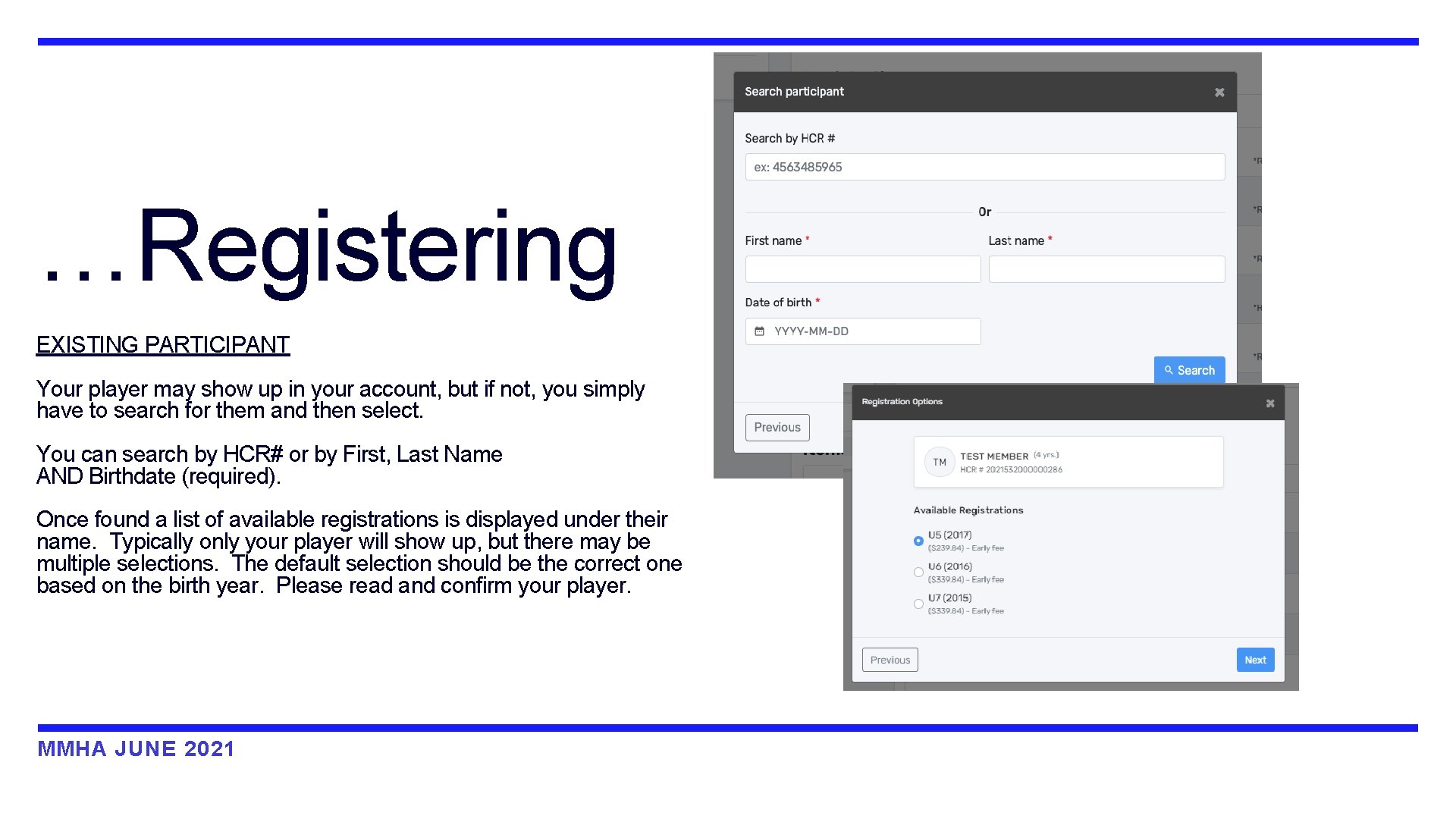
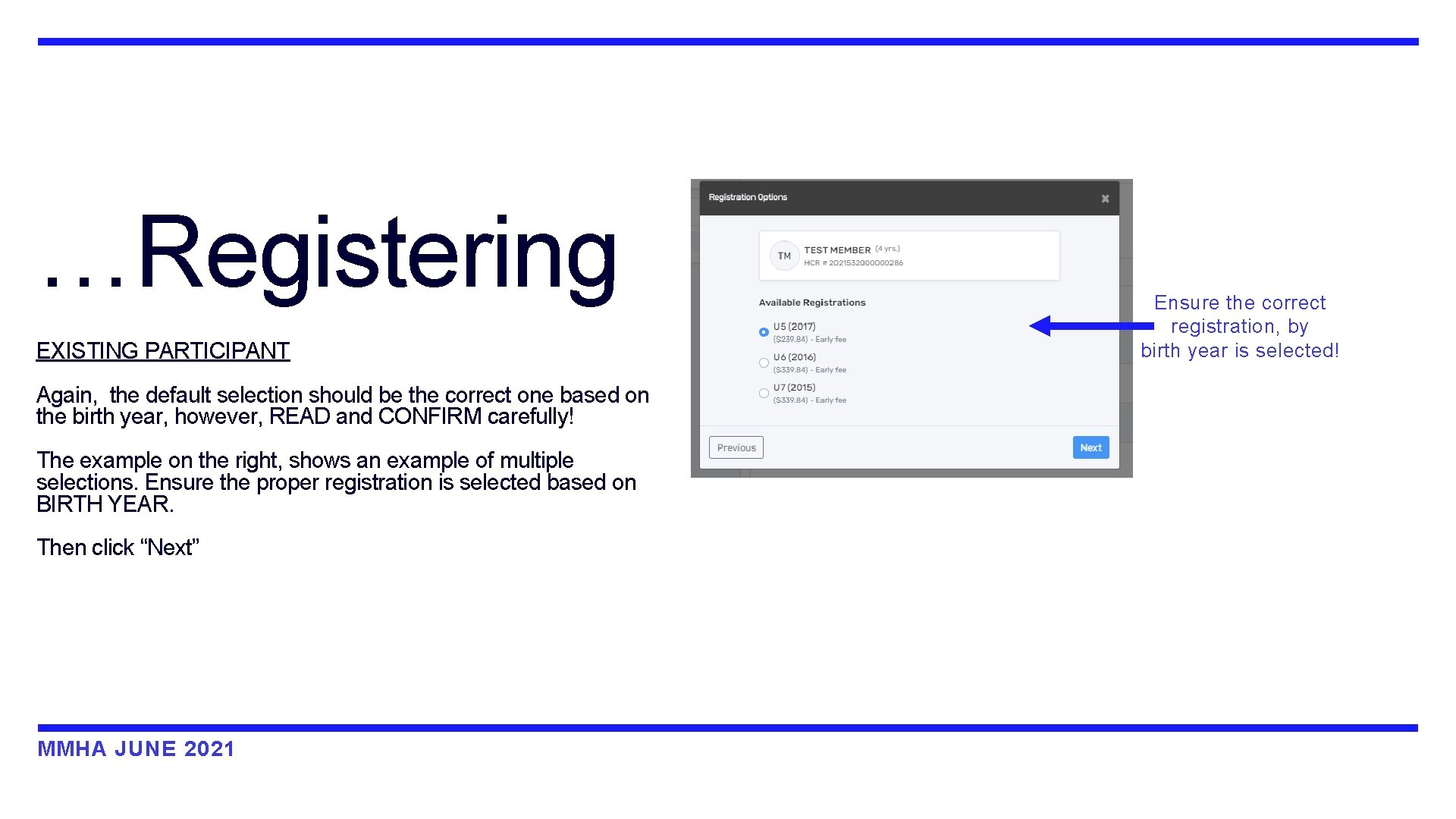
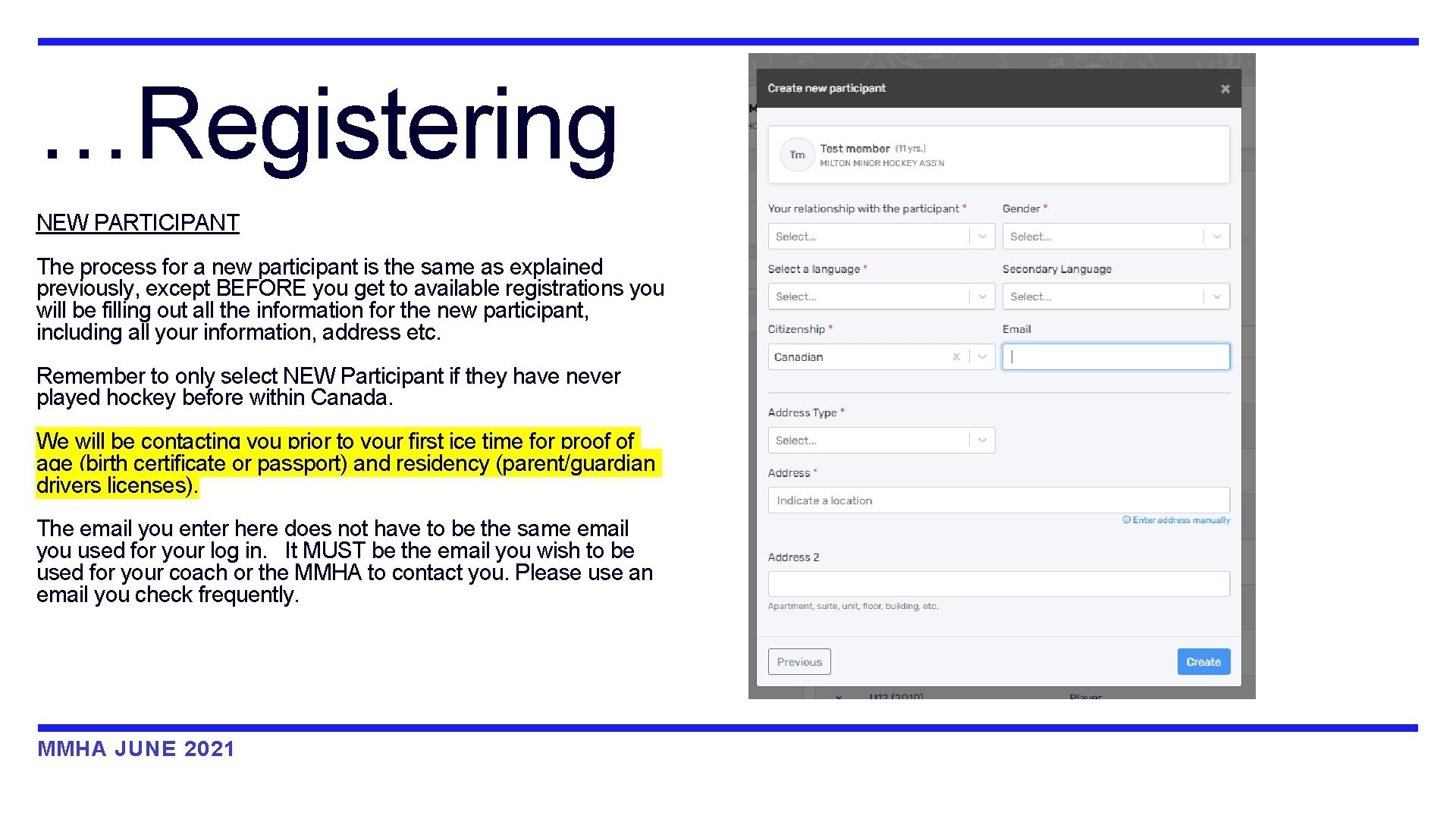
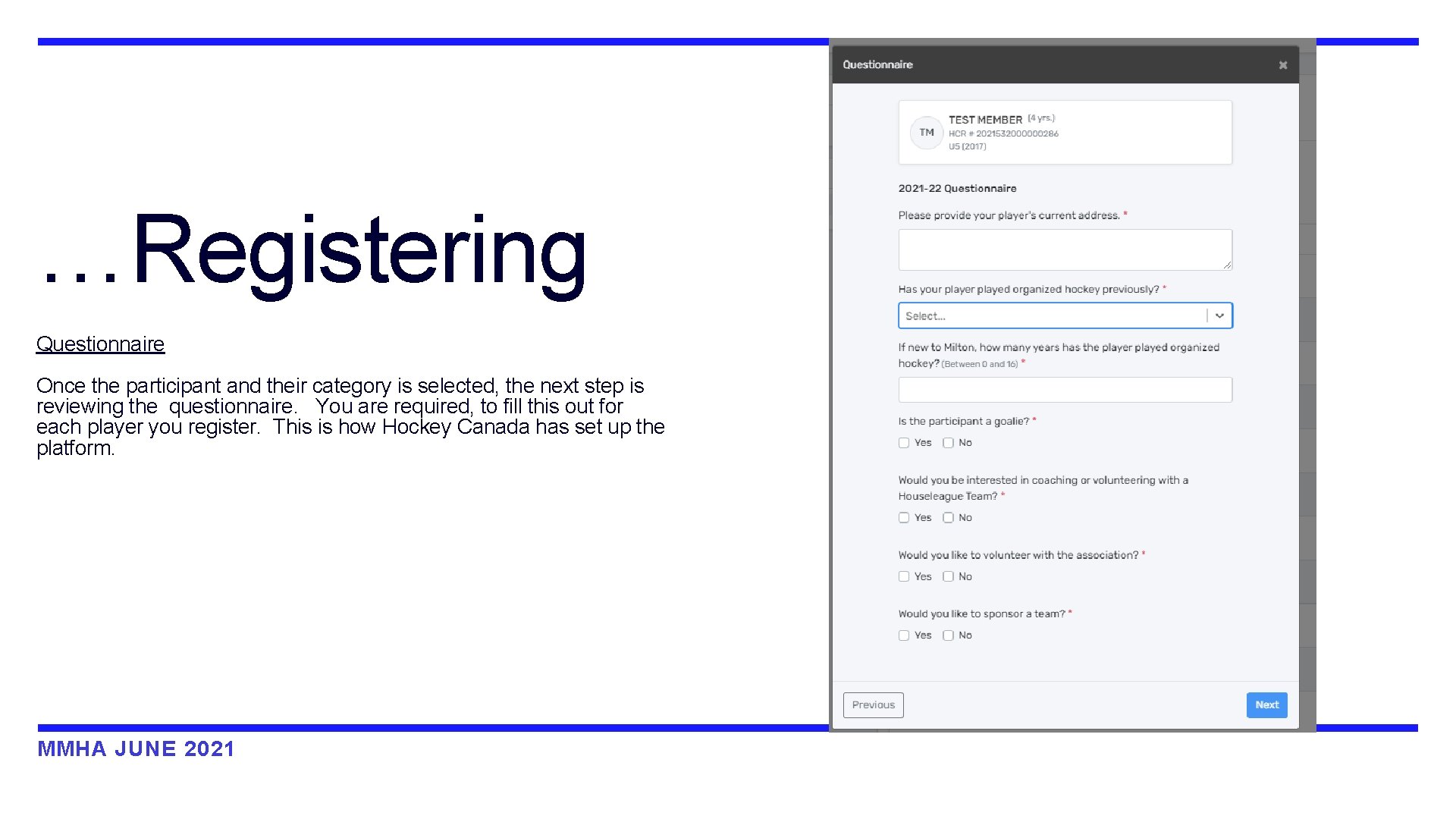
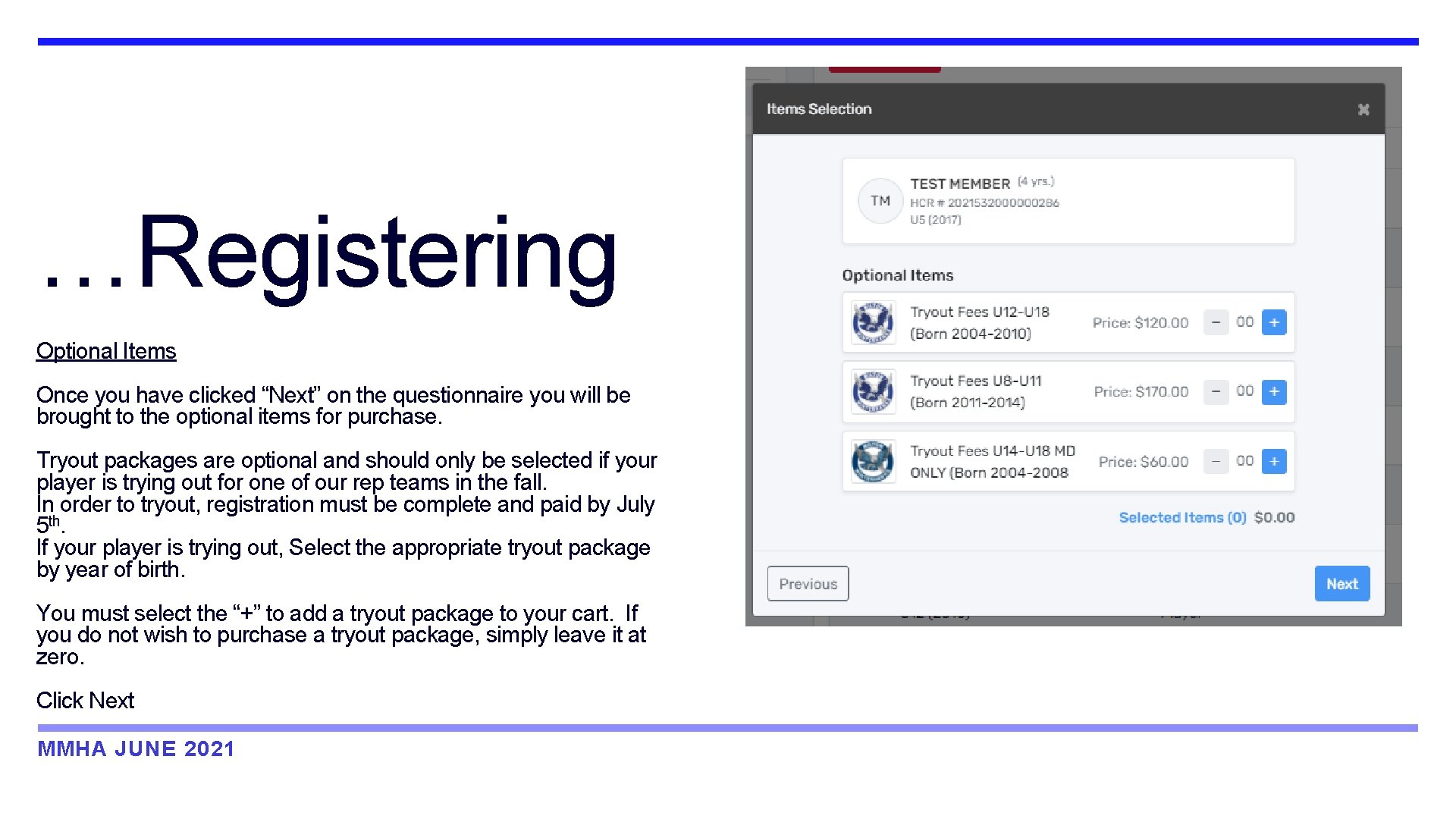
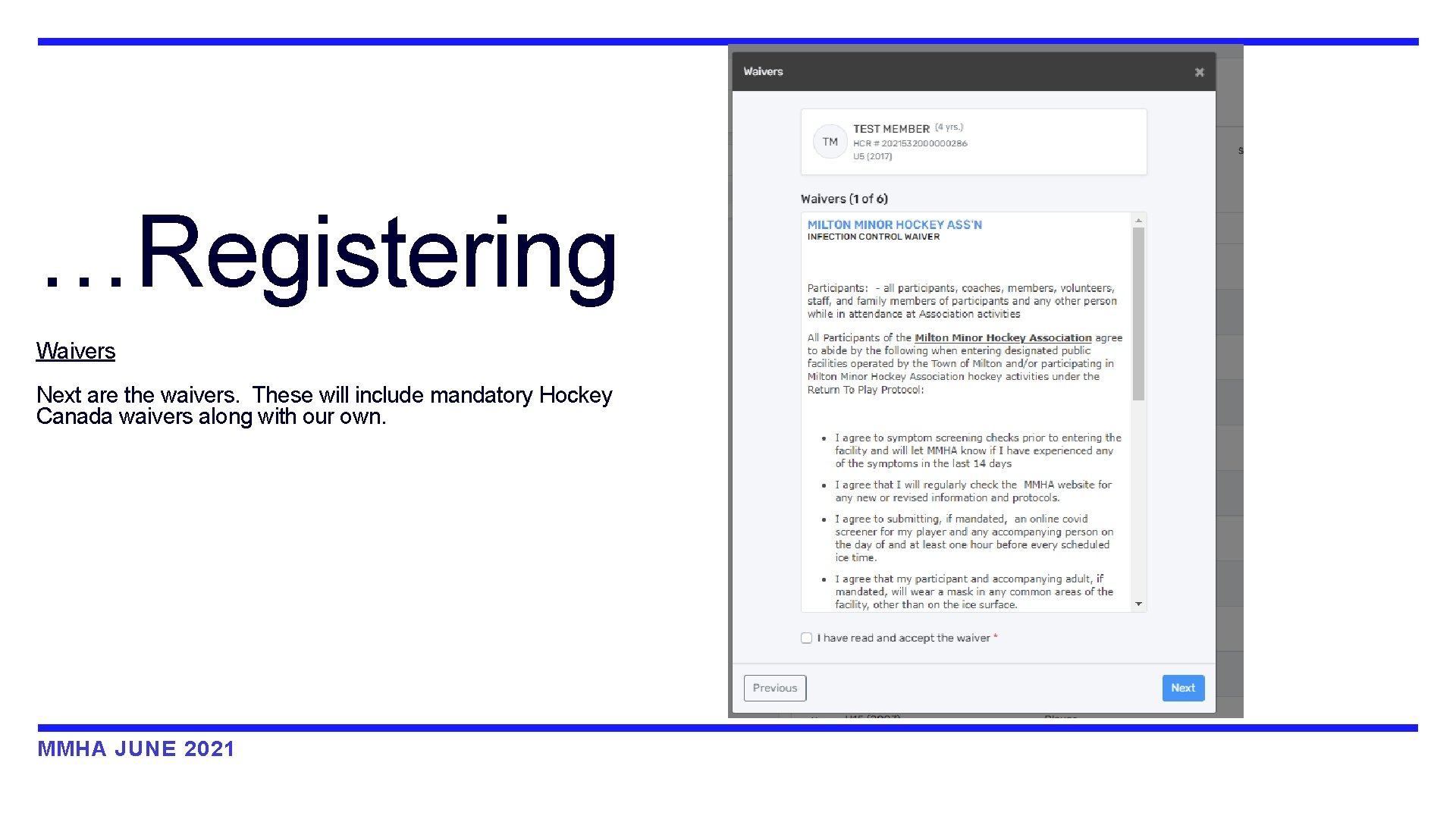
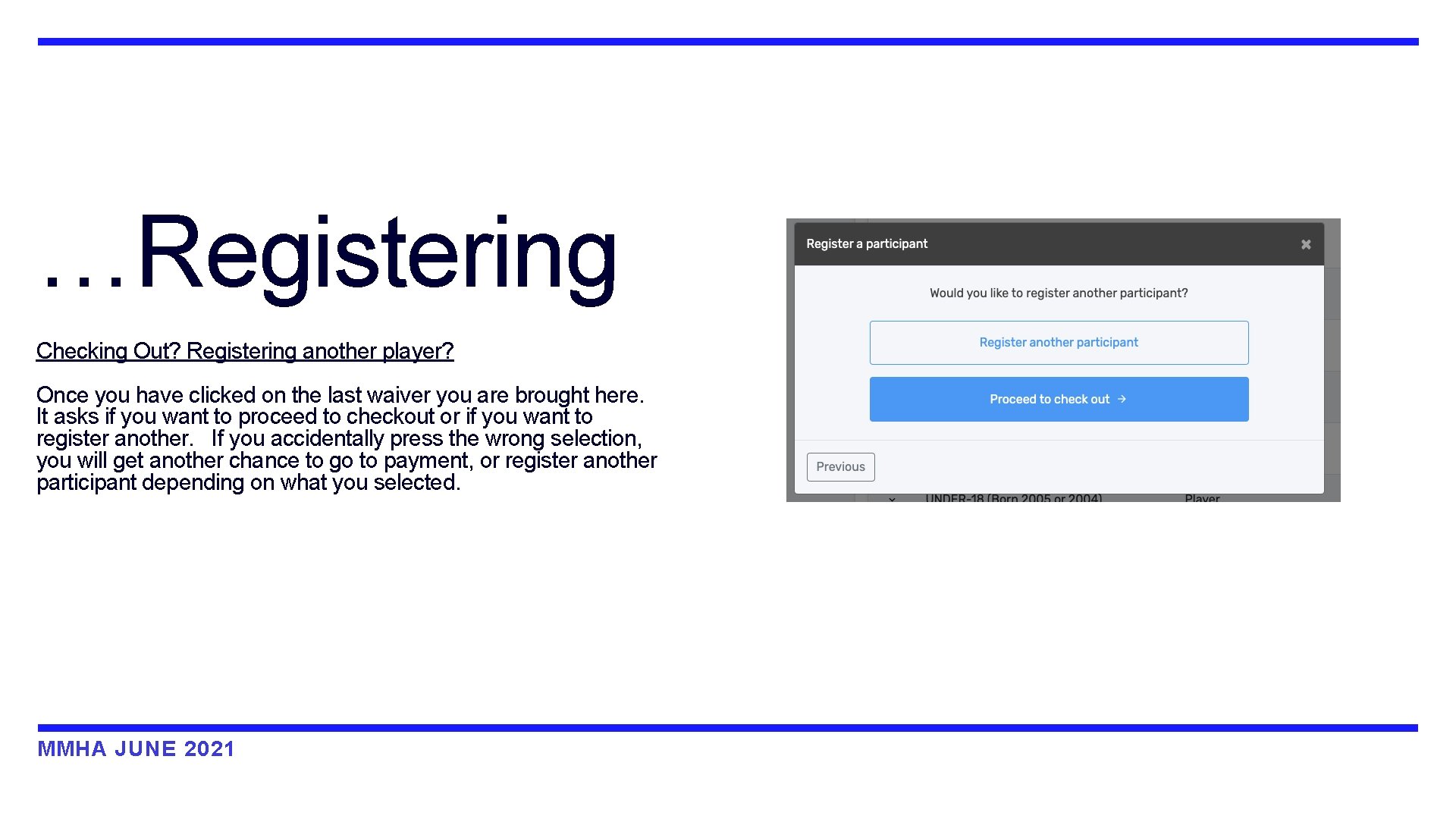
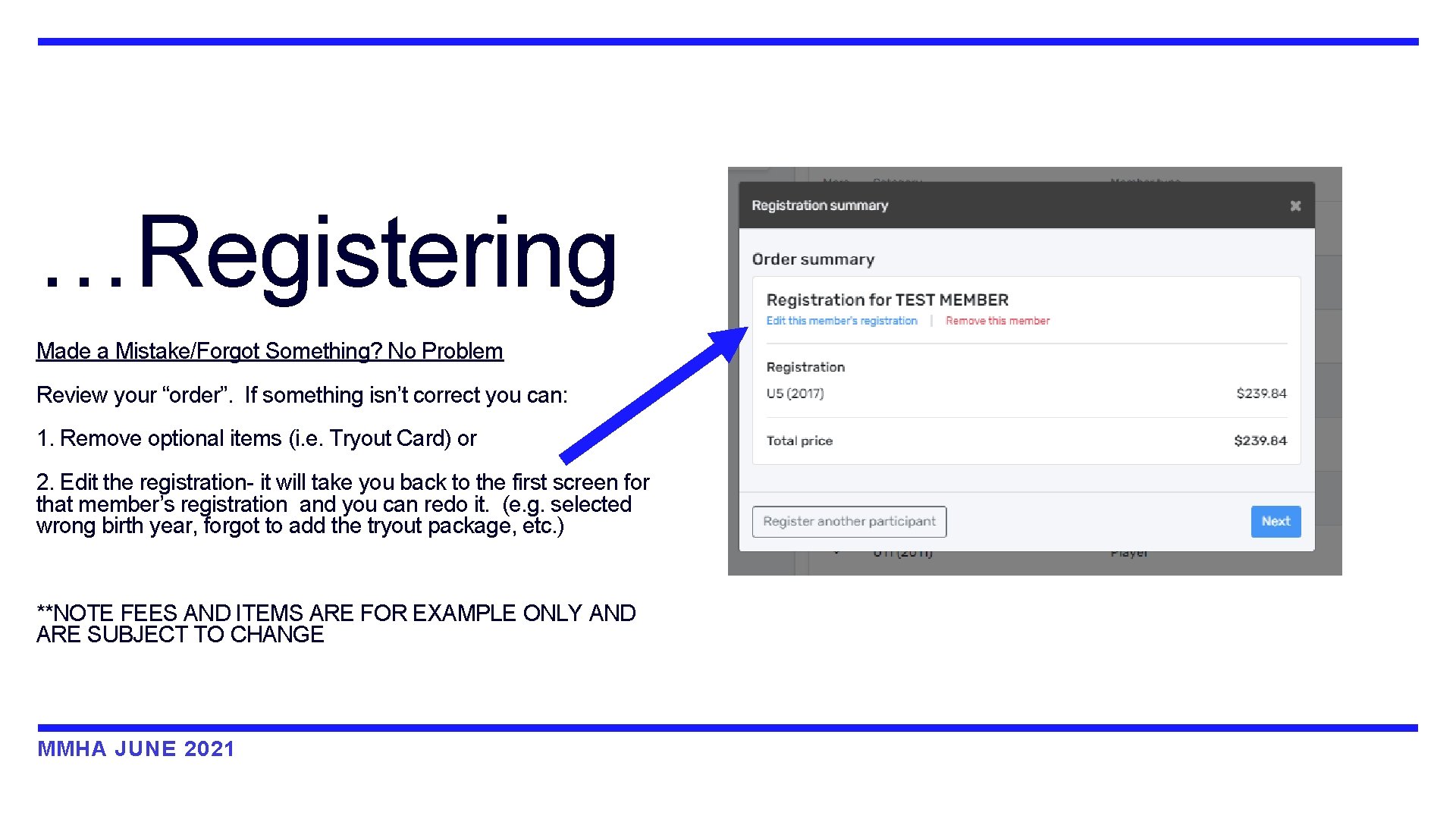
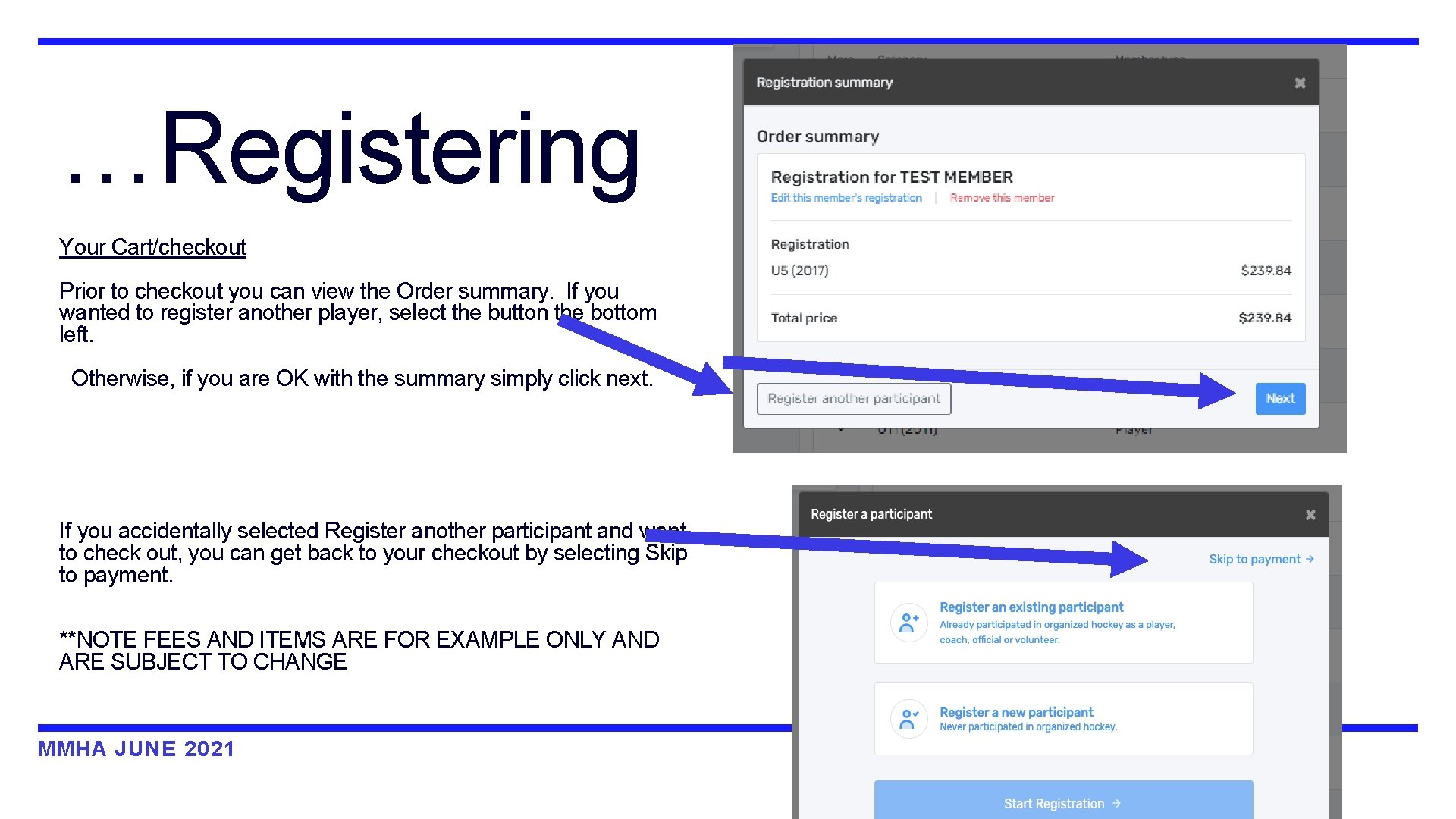
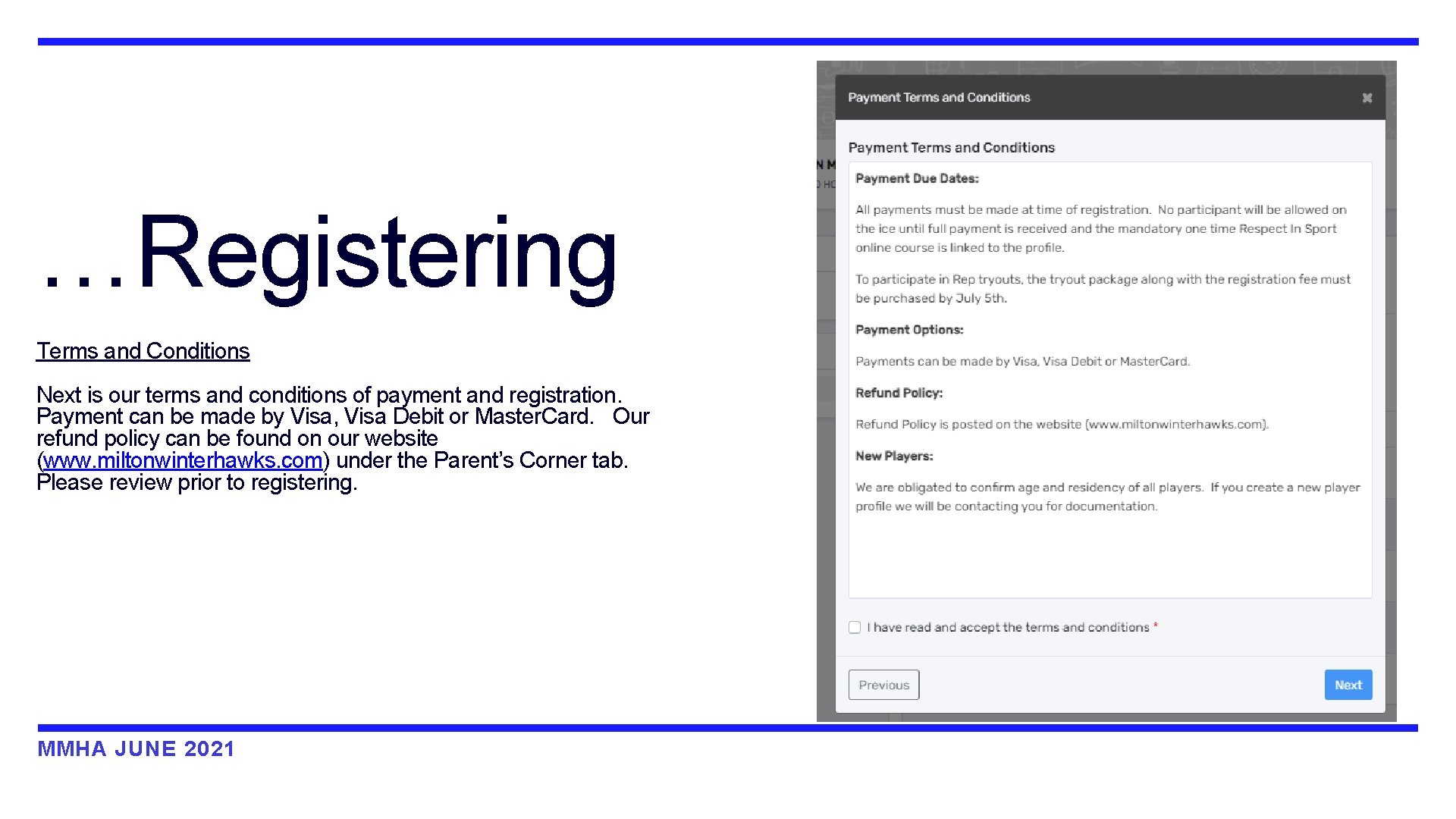
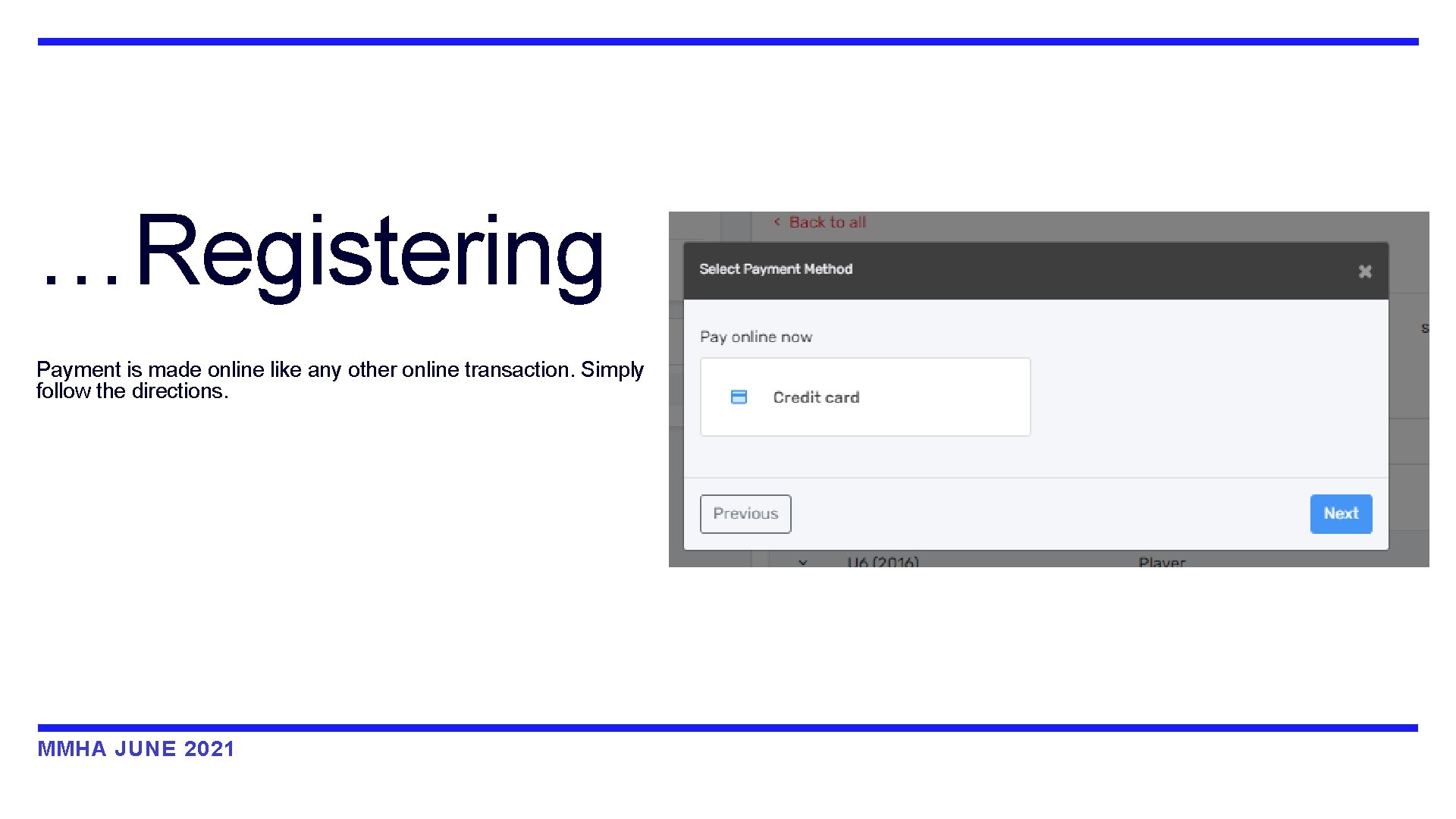
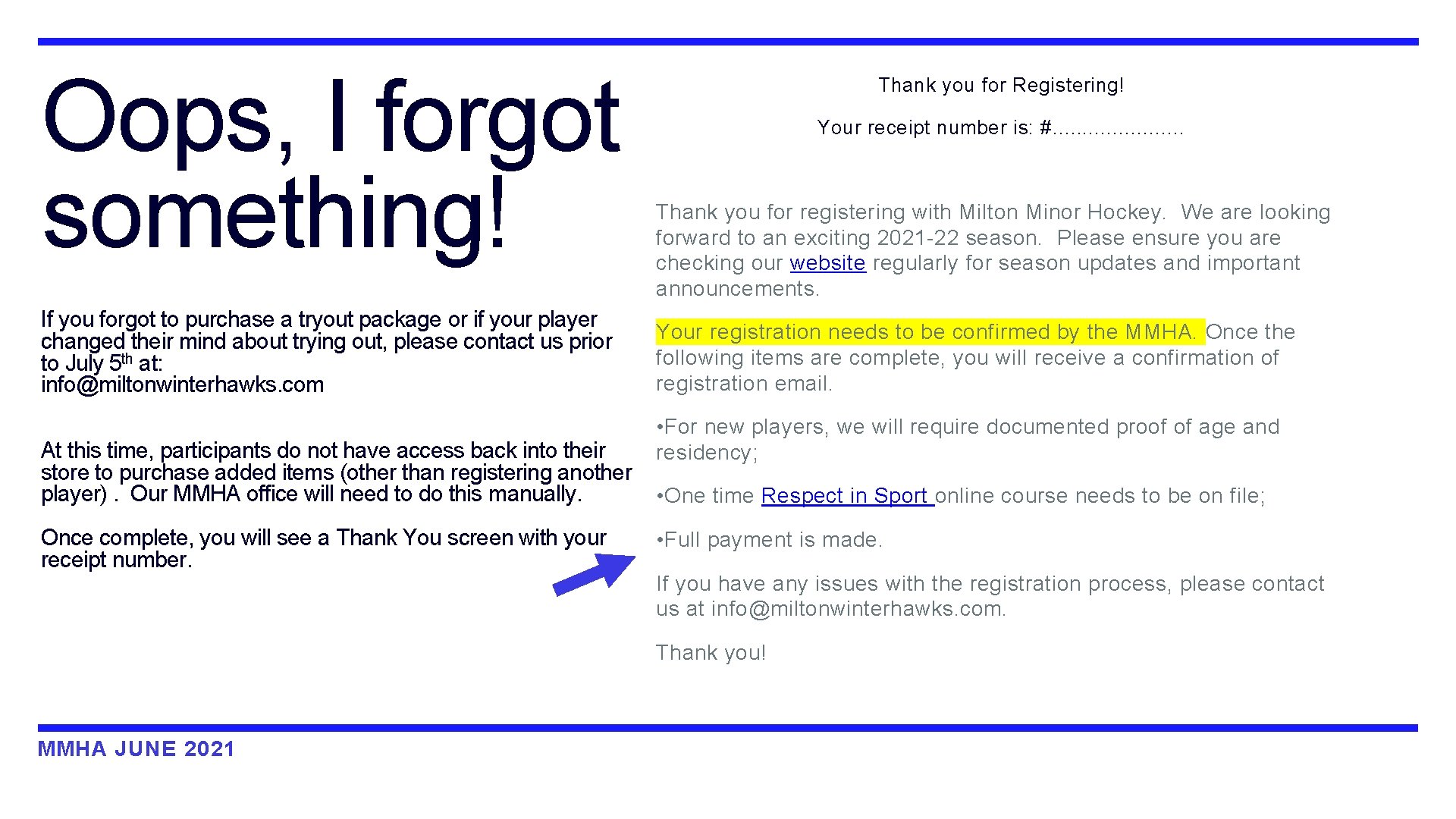
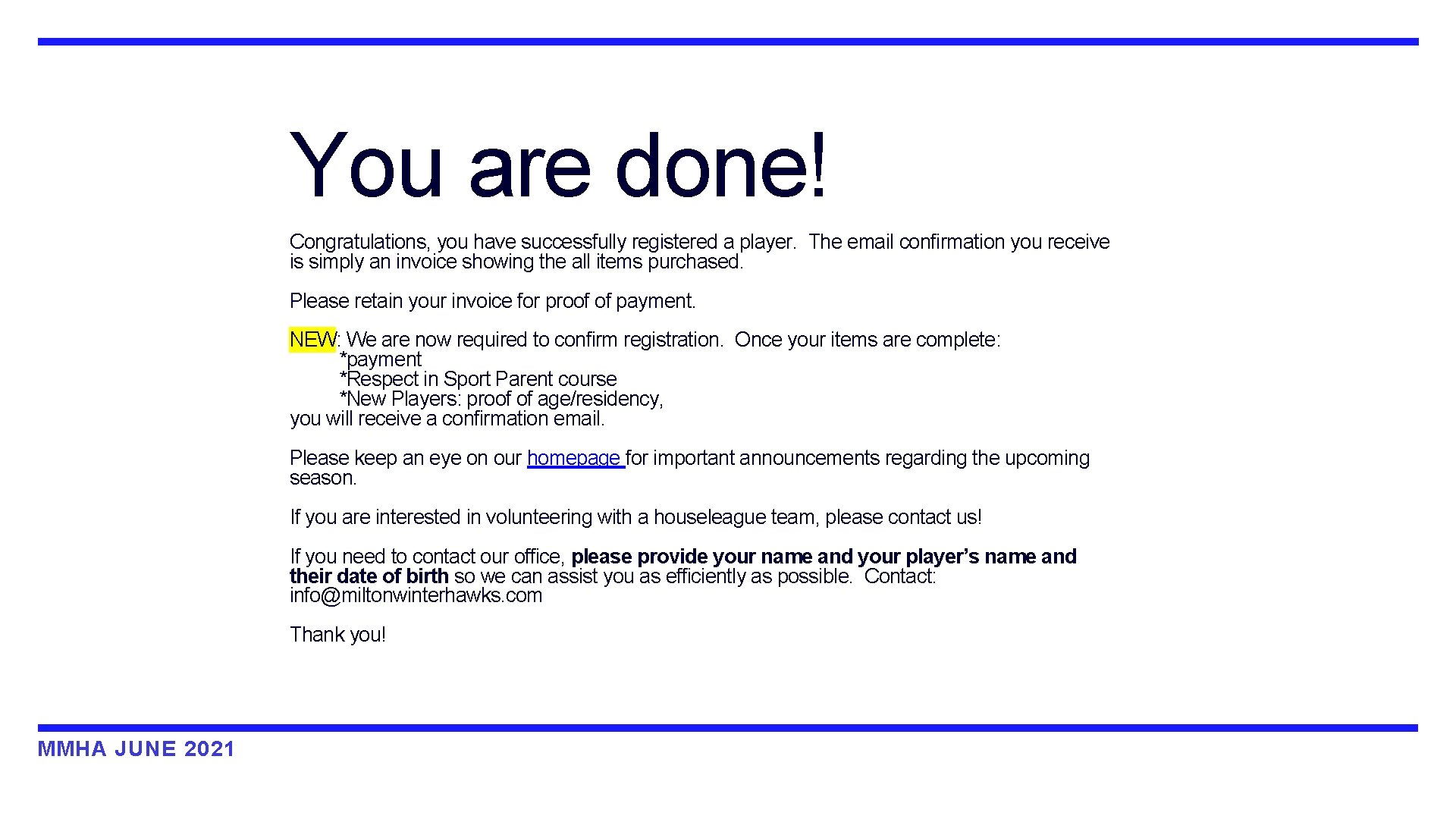
- Slides: 23
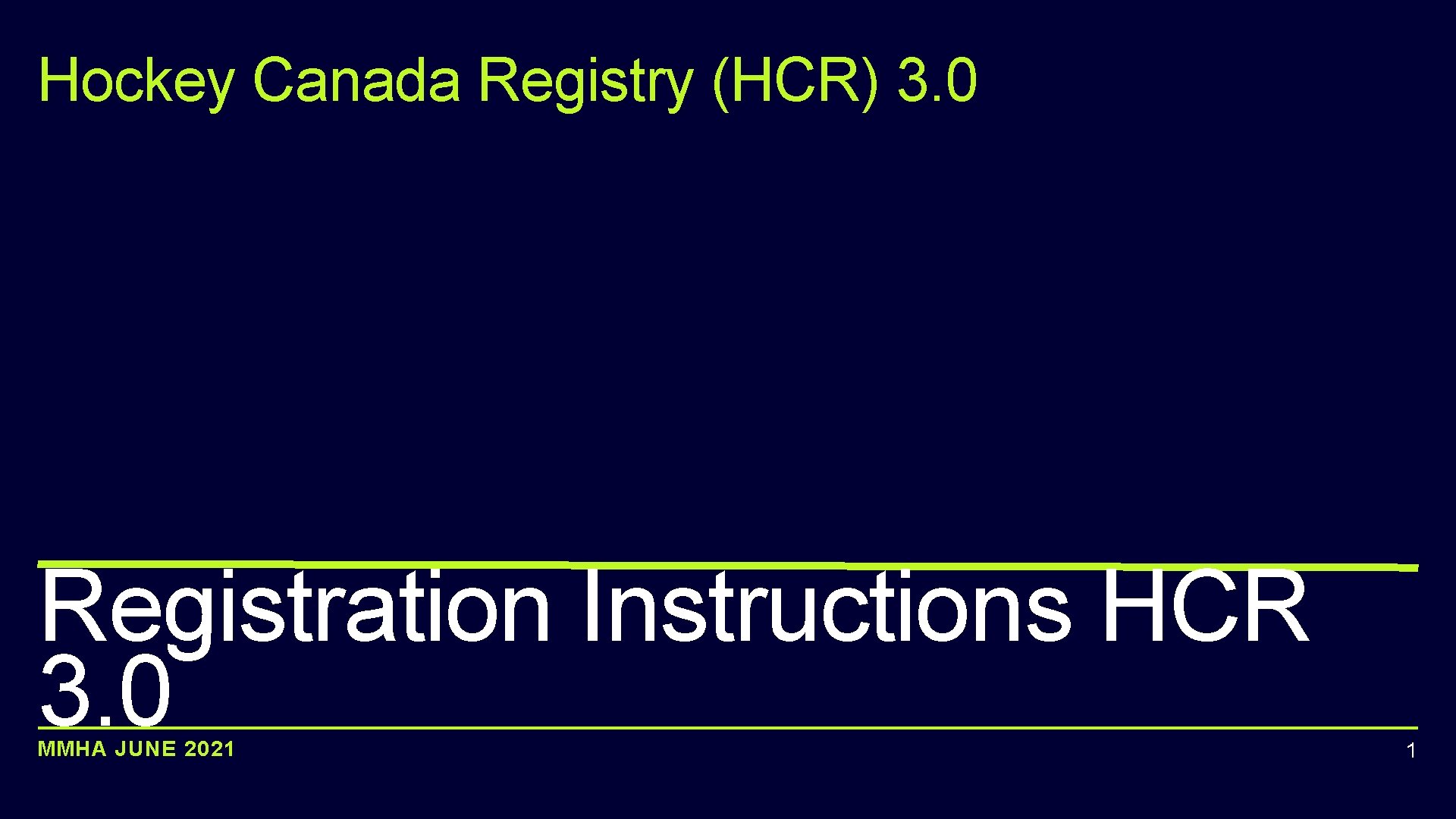
Hockey Canada Registry (HCR) 3. 0 Registration Instructions HCR 3. 0 MMHA JUNE 2021 1
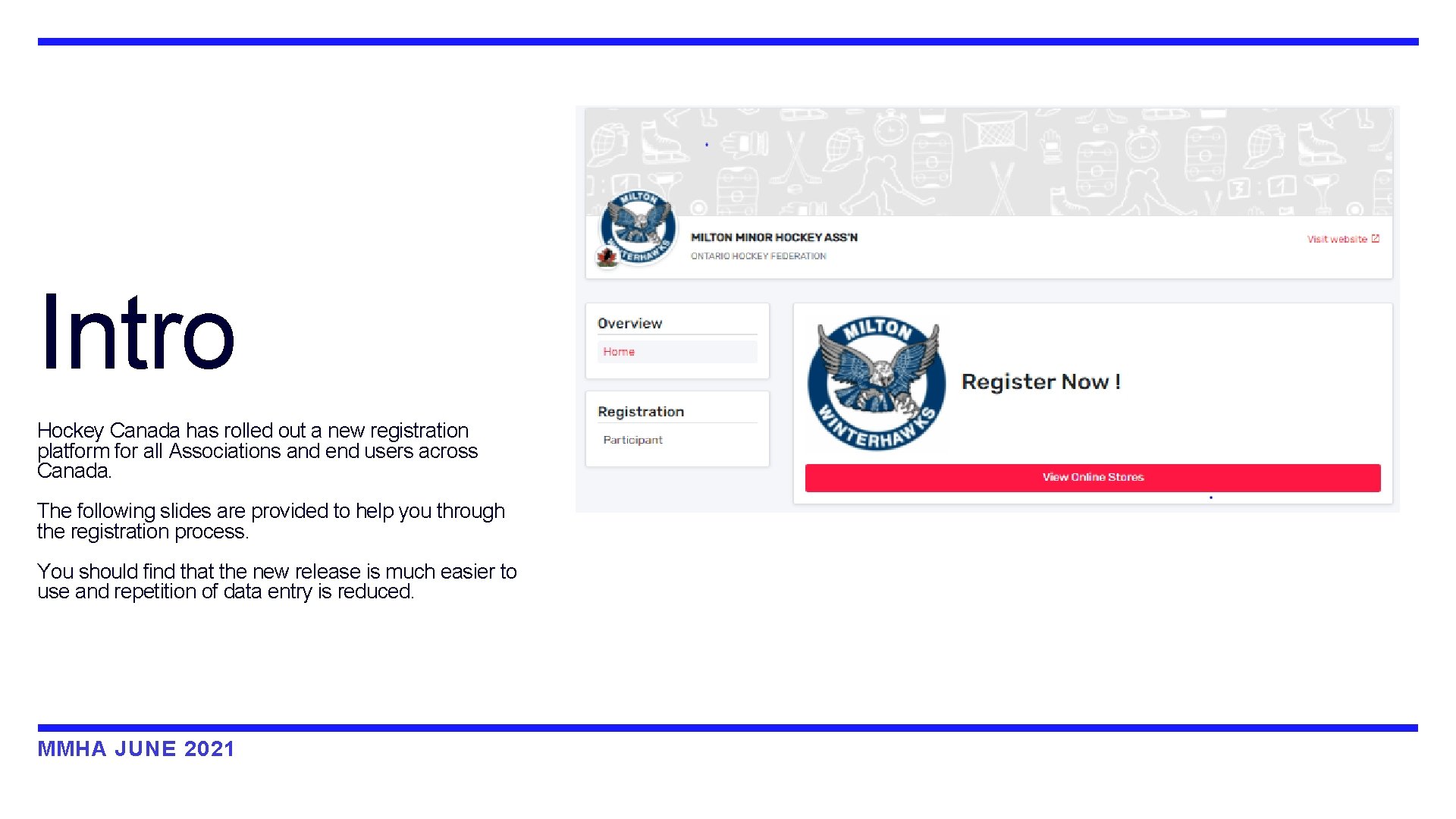
Intro Hockey Canada has rolled out a new registration platform for all Associations and end users across Canada. The following slides are provided to help you through the registration process. You should find that the new release is much easier to use and repetition of data entry is reduced. MMHA JUNE 2021
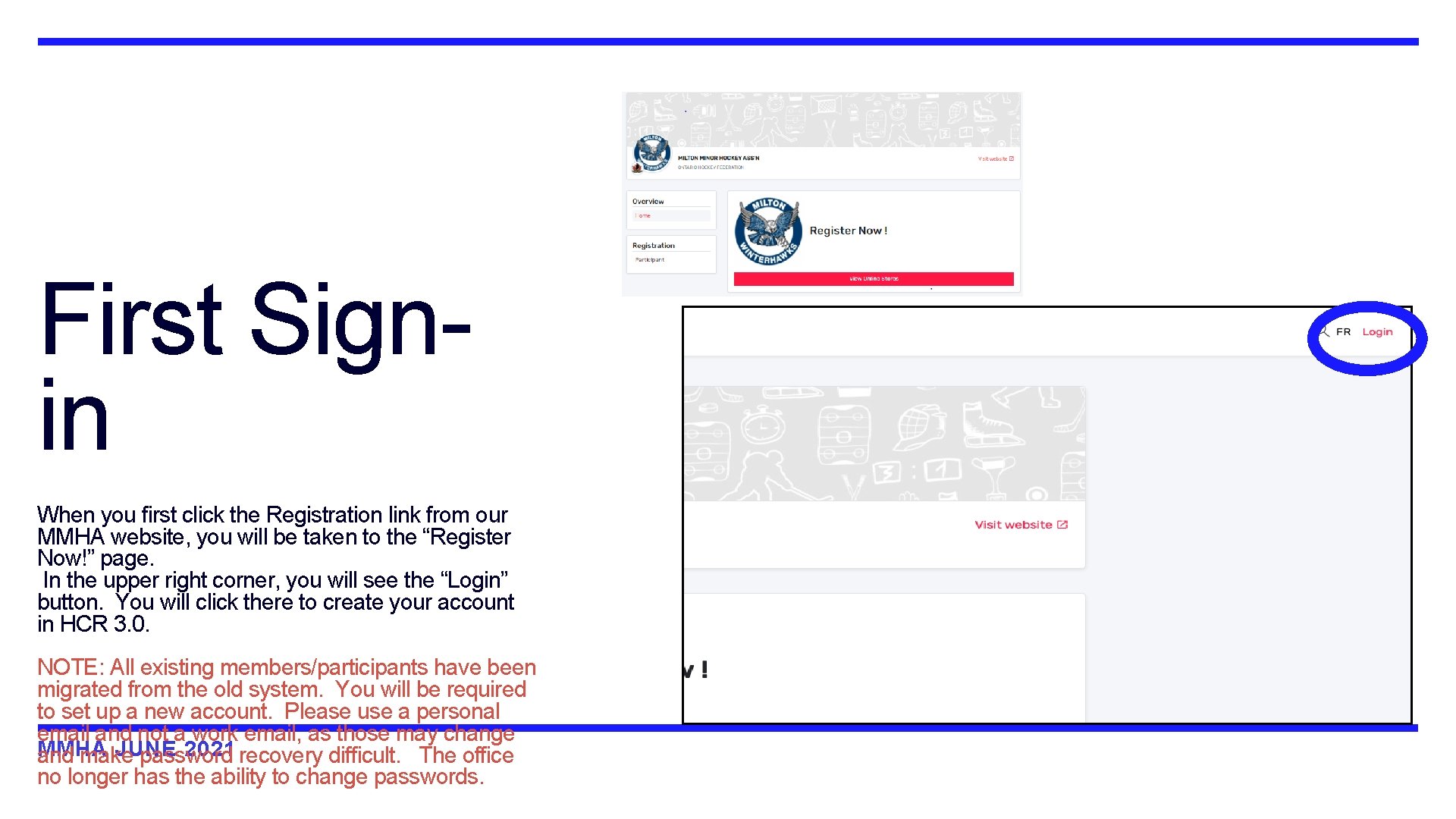
First Signin When you first click the Registration link from our MMHA website, you will be taken to the “Register Now!” page. In the upper right corner, you will see the “Login” button. You will click there to create your account in HCR 3. 0. NOTE: All existing members/participants have been migrated from the old system. You will be required to set up a new account. Please use a personal email and not a work email, as those may change MMHA JUNE 2021 recovery difficult. The office and make password no longer has the ability to change passwords.
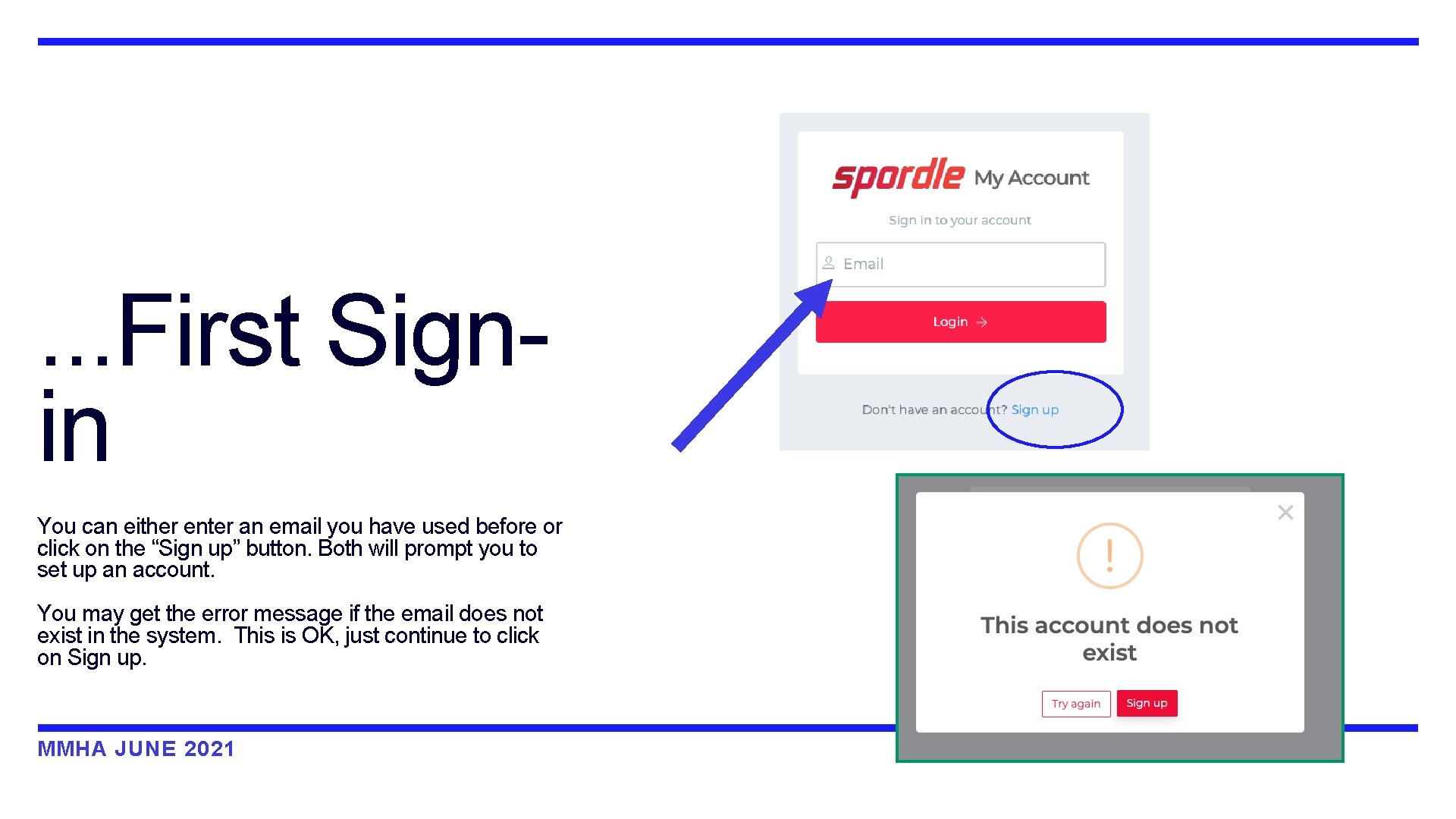
. . . First Signin You can either enter an email you have used before or click on the “Sign up” button. Both will prompt you to set up an account. You may get the error message if the email does not exist in the system. This is OK, just continue to click on Sign up. MMHA JUNE 2021
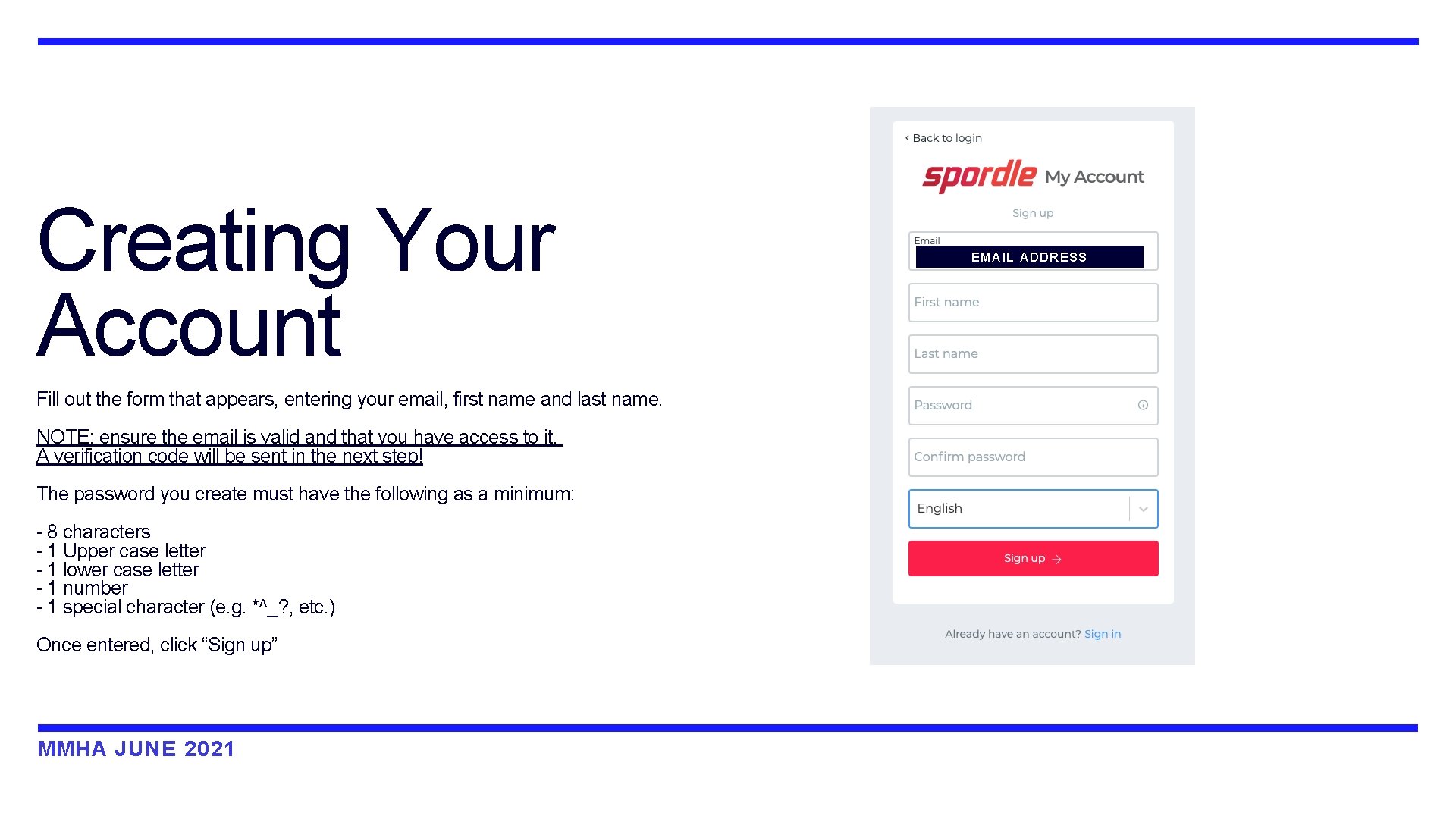
Creating Your Account Fill out the form that appears, entering your email, first name and last name. NOTE: ensure the email is valid and that you have access to it. A verification code will be sent in the next step! The password you create must have the following as a minimum: - 8 characters - 1 Upper case letter - 1 lower case letter - 1 number - 1 special character (e. g. *^_? , etc. ) Once entered, click “Sign up” MMHA JUNE 2021 EMAIL ADDRESS
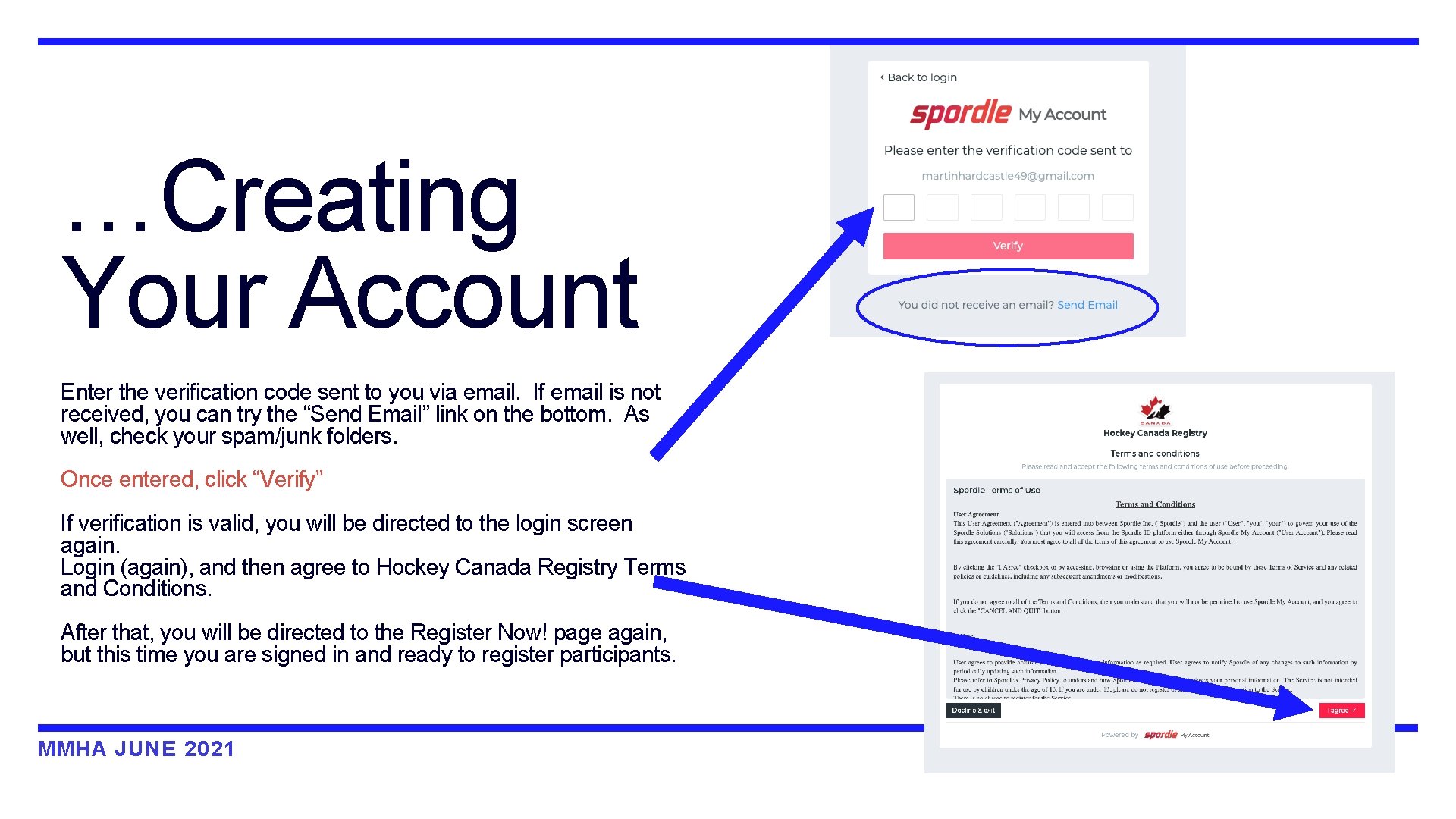
…Creating Your Account Enter the verification code sent to you via email. If email is not received, you can try the “Send Email” link on the bottom. As well, check your spam/junk folders. Once entered, click “Verify” If verification is valid, you will be directed to the login screen again. Login (again), and then agree to Hockey Canada Registry Terms and Conditions. After that, you will be directed to the Register Now! page again, but this time you are signed in and ready to register participants. MMHA JUNE 2021
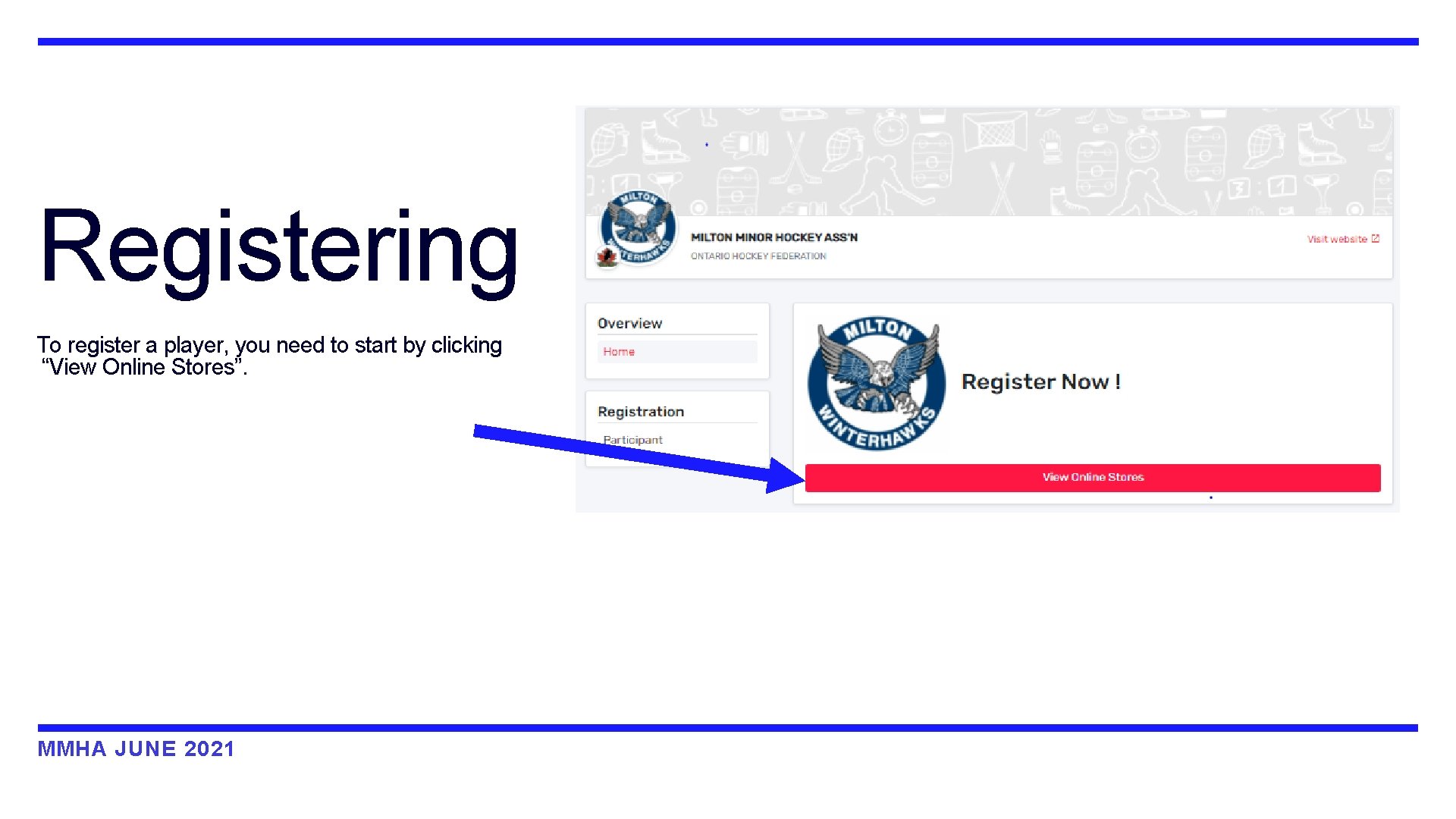
Registering To register a player, you need to start by clicking “View Online Stores”. MMHA JUNE 2021
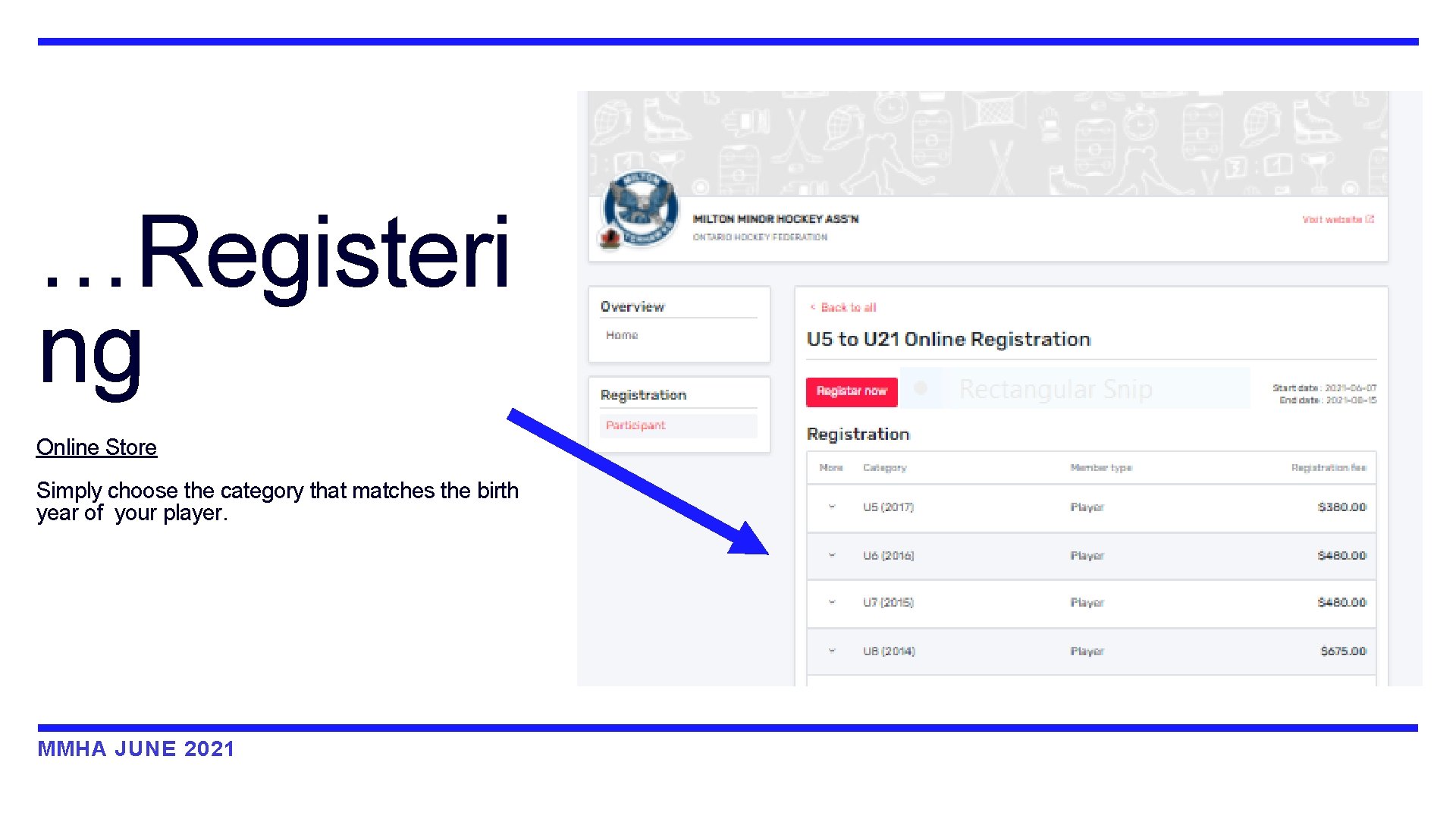
…Registeri ng Online Store Simply choose the category that matches the birth year of your player. MMHA JUNE 2021
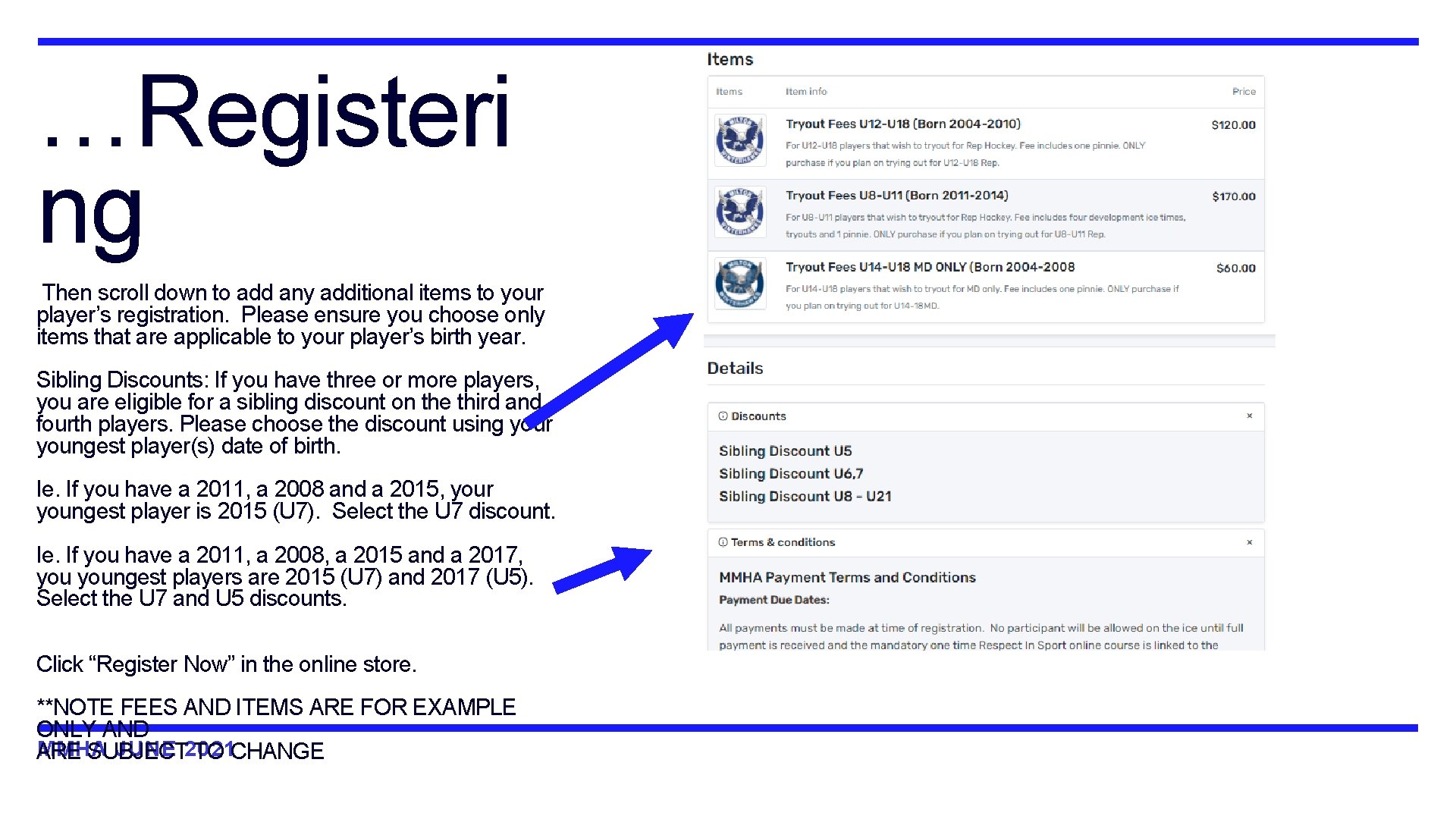
…Registeri ng Then scroll down to add any additional items to your player’s registration. Please ensure you choose only items that are applicable to your player’s birth year. Sibling Discounts: If you have three or more players, you are eligible for a sibling discount on the third and fourth players. Please choose the discount using your youngest player(s) date of birth. Ie. If you have a 2011, a 2008 and a 2015, your youngest player is 2015 (U 7). Select the U 7 discount. Ie. If you have a 2011, a 2008, a 2015 and a 2017, youngest players are 2015 (U 7) and 2017 (U 5). Select the U 7 and U 5 discounts. Click “Register Now” in the online store. **NOTE FEES AND ITEMS ARE FOR EXAMPLE ONLY AND MMHA JUNE 2021 ARE SUBJECT TO CHANGE
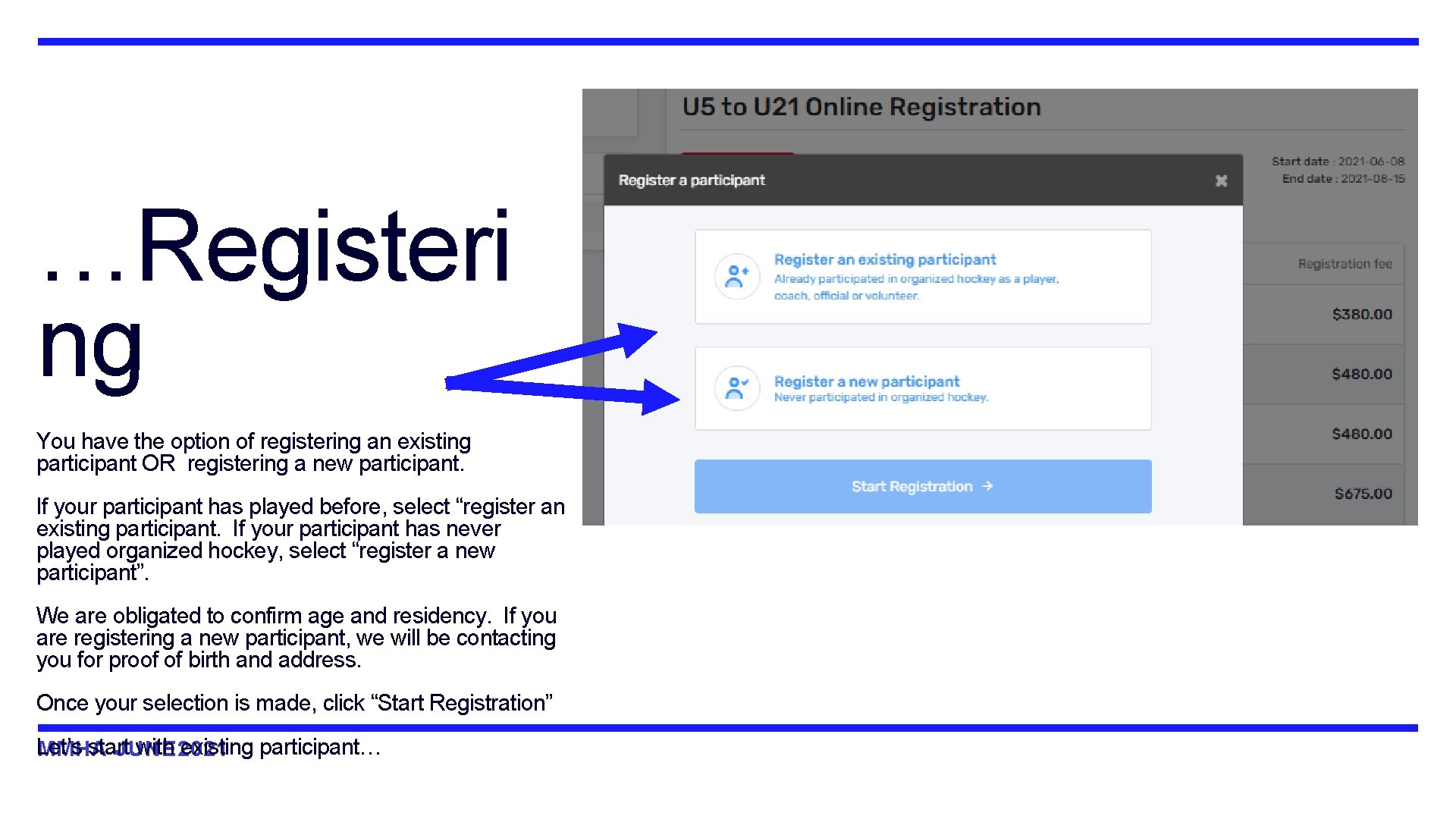
…Registeri ng You have the option of registering an existing participant OR registering a new participant. If your participant has played before, select “register an existing participant. If your participant has never played organized hockey, select “register a new participant”. We are obligated to confirm age and residency. If you are registering a new participant, we will be contacting you for proof of birth and address. Once your selection is made, click “Start Registration” Let’s start with existing participant… MMHA JUNE 2021
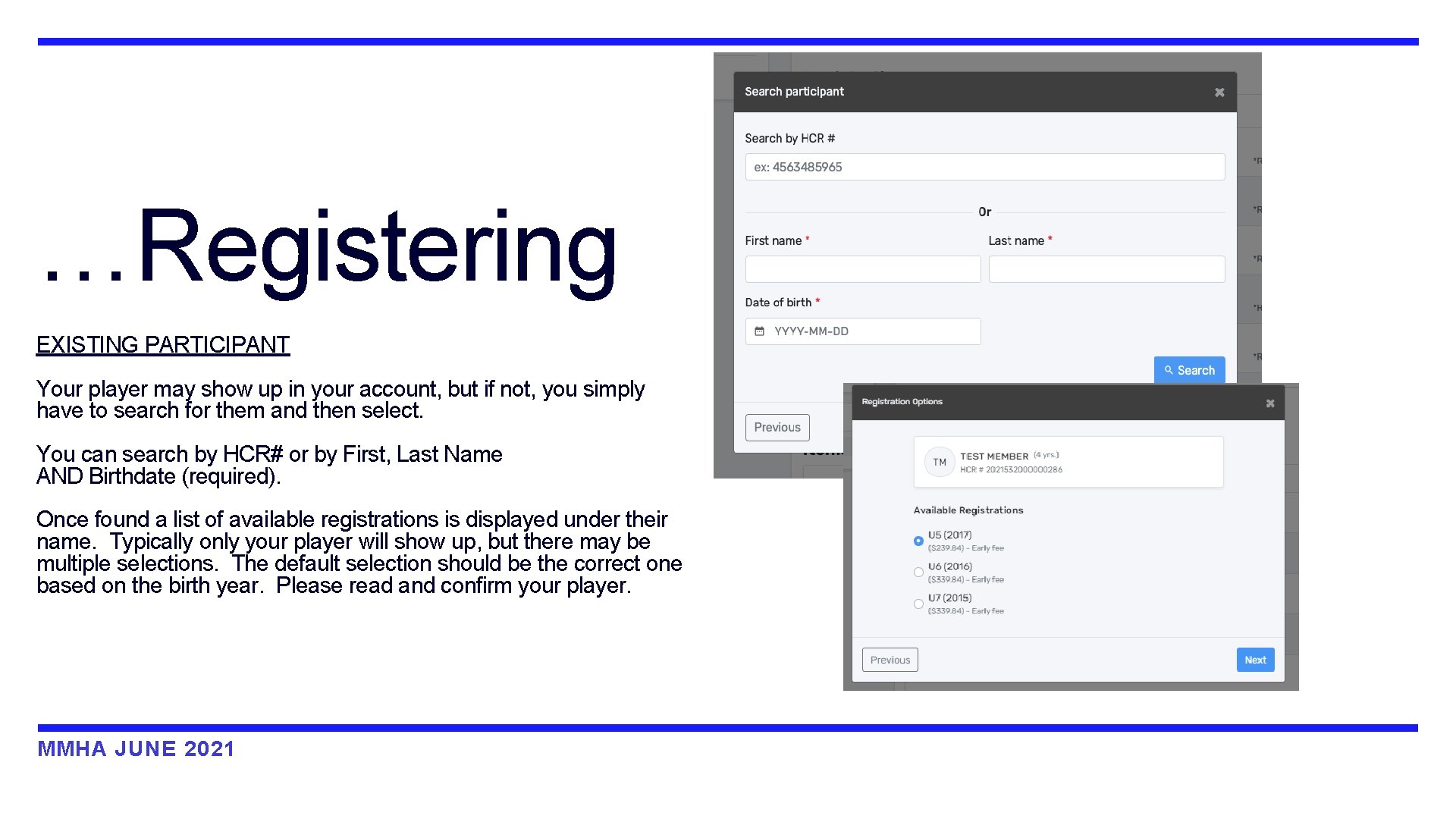
…Registering EXISTING PARTICIPANT Your player may show up in your account, but if not, you simply have to search for them and then select. You can search by HCR# or by First, Last Name AND Birthdate (required). Once found a list of available registrations is displayed under their name. Typically only your player will show up, but there may be multiple selections. The default selection should be the correct one based on the birth year. Please read and confirm your player. MMHA JUNE 2021
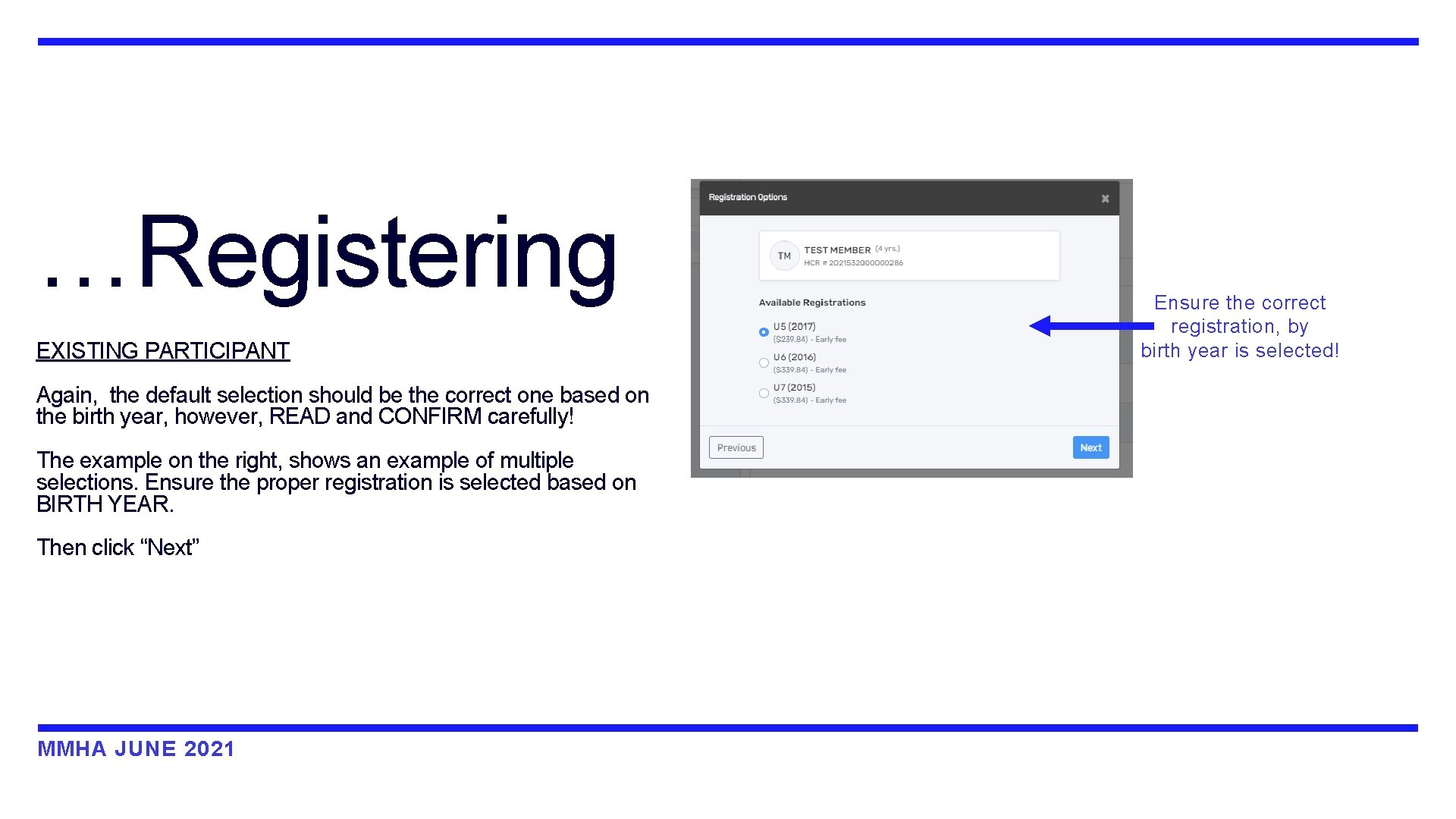
…Registering EXISTING PARTICIPANT Again, the default selection should be the correct one based on the birth year, however, READ and CONFIRM carefully! The example on the right, shows an example of multiple selections. Ensure the proper registration is selected based on BIRTH YEAR. Then click “Next” MMHA JUNE 2021 Ensure the correct registration, by birth year is selected!
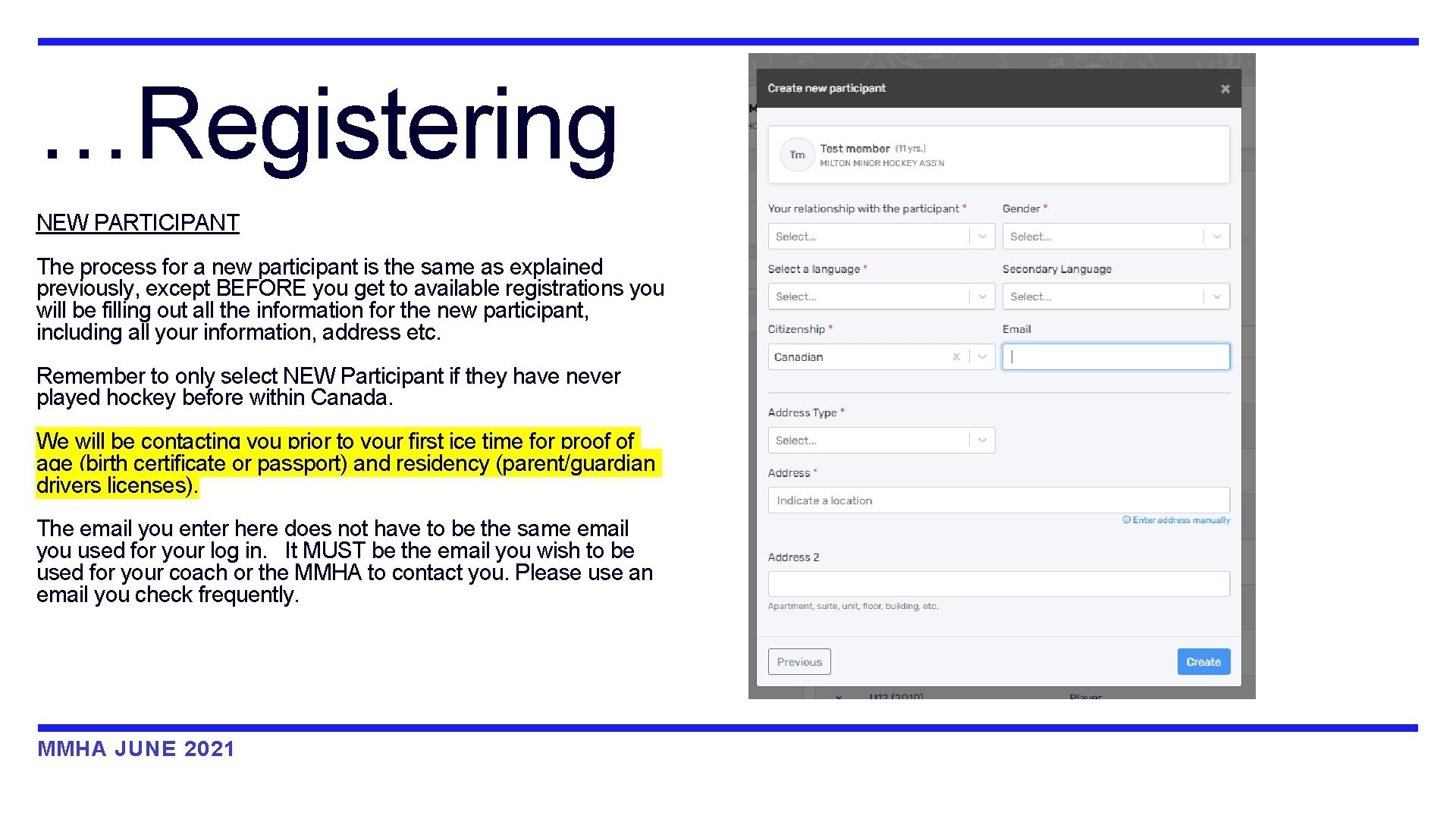
…Registering NEW PARTICIPANT The process for a new participant is the same as explained previously, except BEFORE you get to available registrations you will be filling out all the information for the new participant, including all your information, address etc. Remember to only select NEW Participant if they have never played hockey before within Canada. We will be contacting you prior to your first ice time for proof of age (birth certificate or passport) and residency (parent/guardian drivers licenses). The email you enter here does not have to be the same email you used for your log in. It MUST be the email you wish to be used for your coach or the MMHA to contact you. Please use an email you check frequently. MMHA JUNE 2021
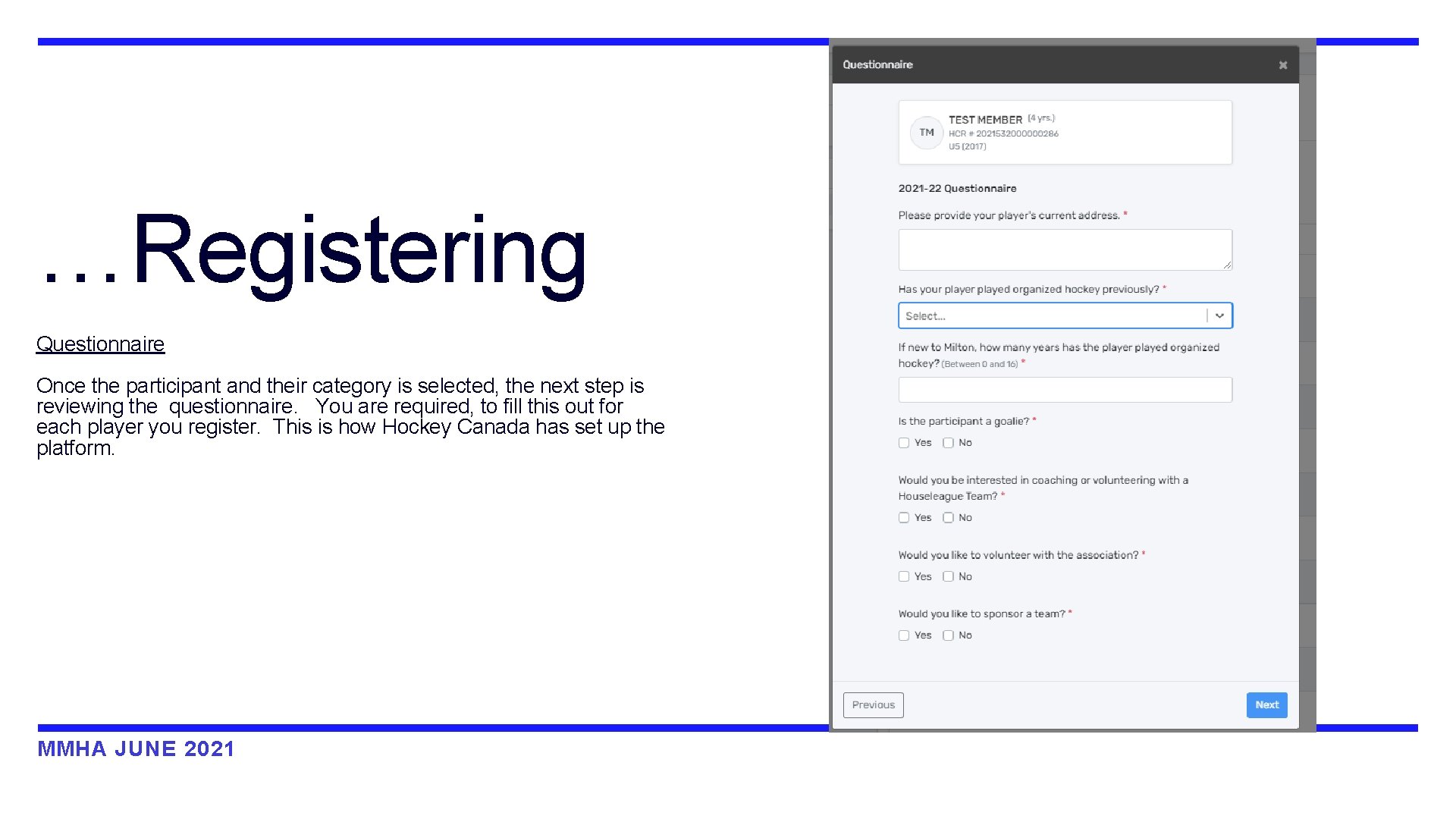
…Registering Questionnaire Once the participant and their category is selected, the next step is reviewing the questionnaire. You are required, to fill this out for each player you register. This is how Hockey Canada has set up the platform. MMHA JUNE 2021
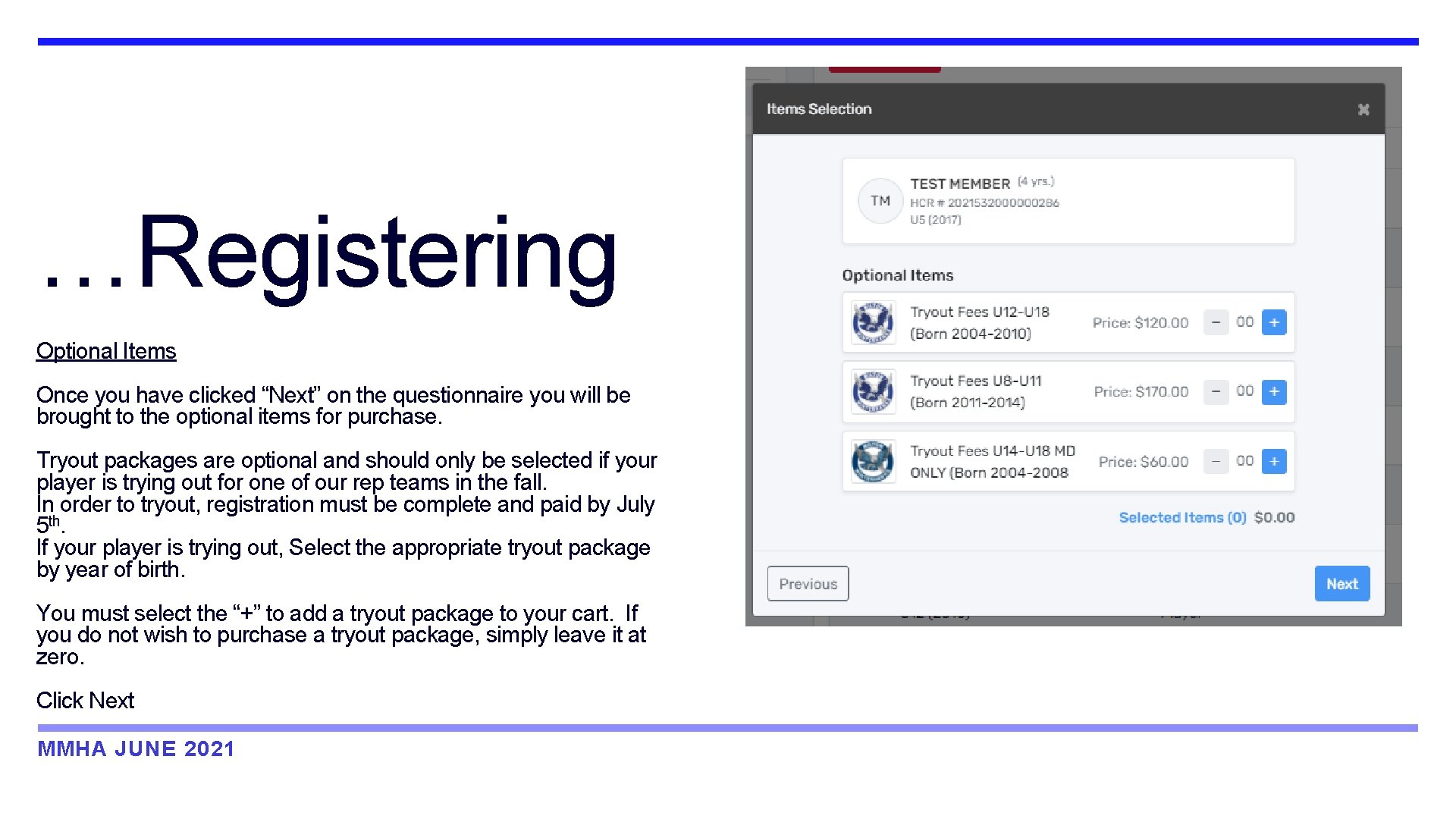
…Registering Optional Items Once you have clicked “Next” on the questionnaire you will be brought to the optional items for purchase. Tryout packages are optional and should only be selected if your player is trying out for one of our rep teams in the fall. In order to tryout, registration must be complete and paid by July 5 th. If your player is trying out, Select the appropriate tryout package by year of birth. You must select the “+” to add a tryout package to your cart. If you do not wish to purchase a tryout package, simply leave it at zero. Click Next MMHA JUNE 2021
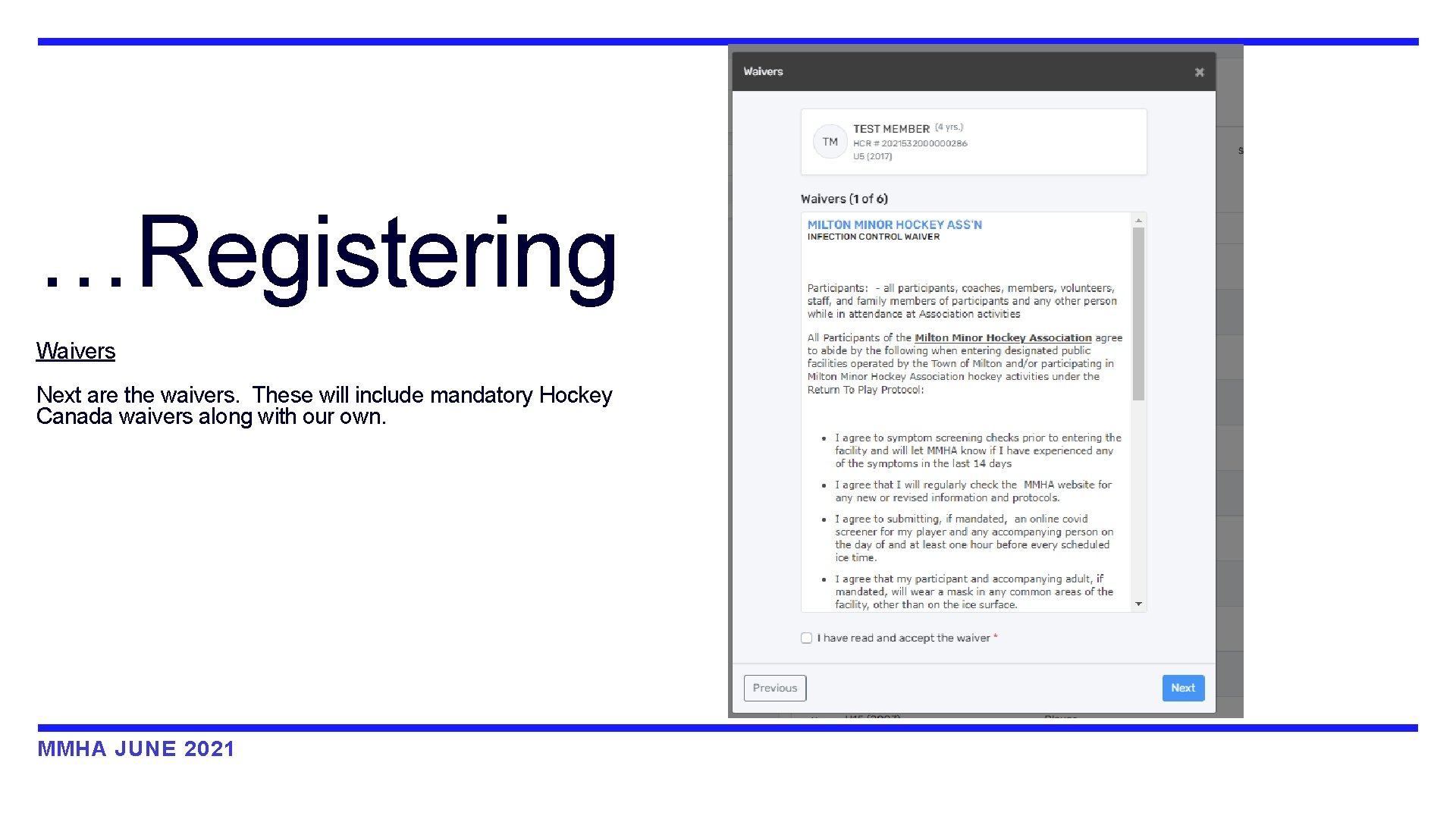
…Registering Waivers Next are the waivers. These will include mandatory Hockey Canada waivers along with our own. MMHA JUNE 2021
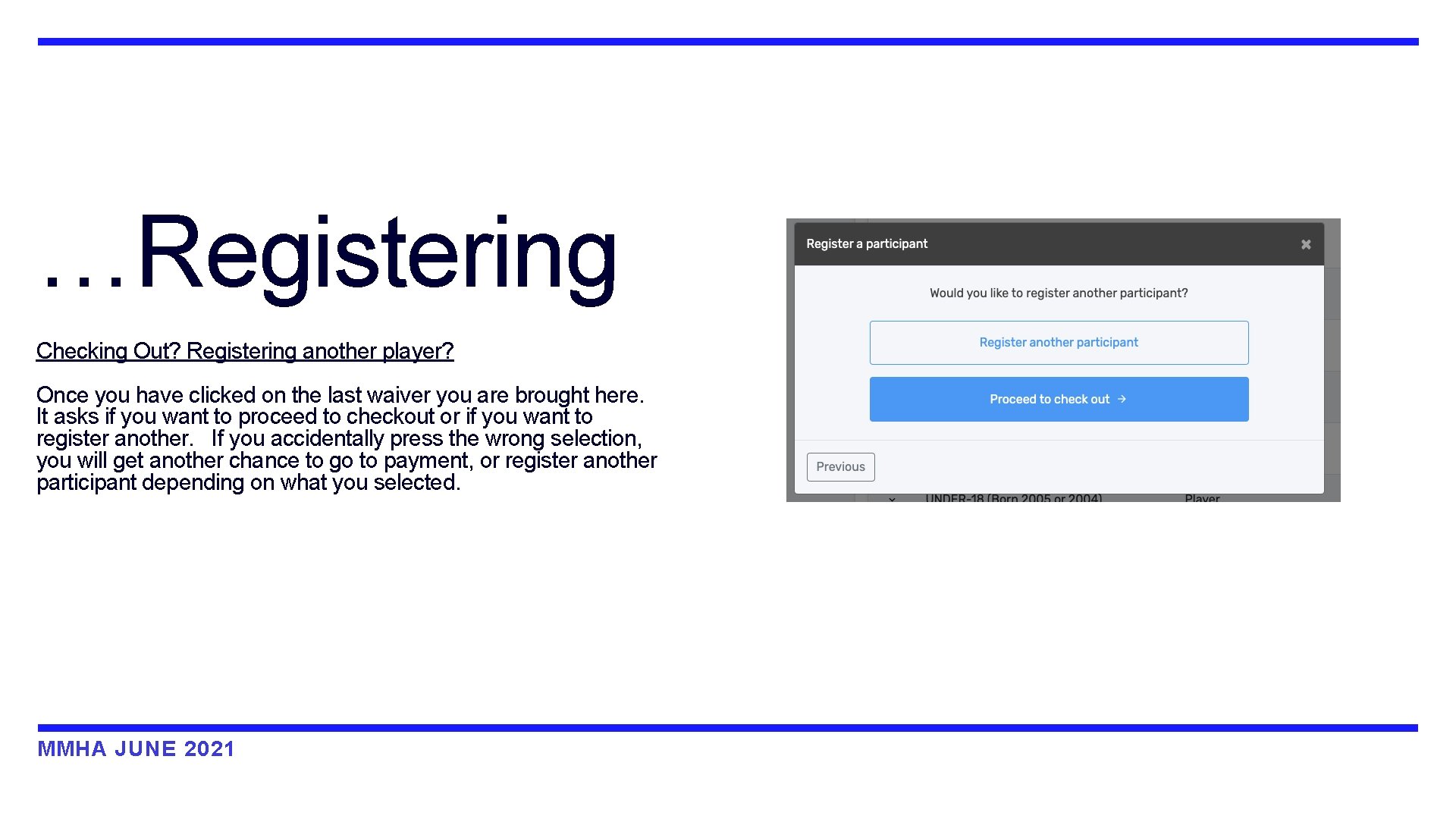
…Registering Checking Out? Registering another player? Once you have clicked on the last waiver you are brought here. It asks if you want to proceed to checkout or if you want to register another. If you accidentally press the wrong selection, you will get another chance to go to payment, or register another participant depending on what you selected. MMHA JUNE 2021
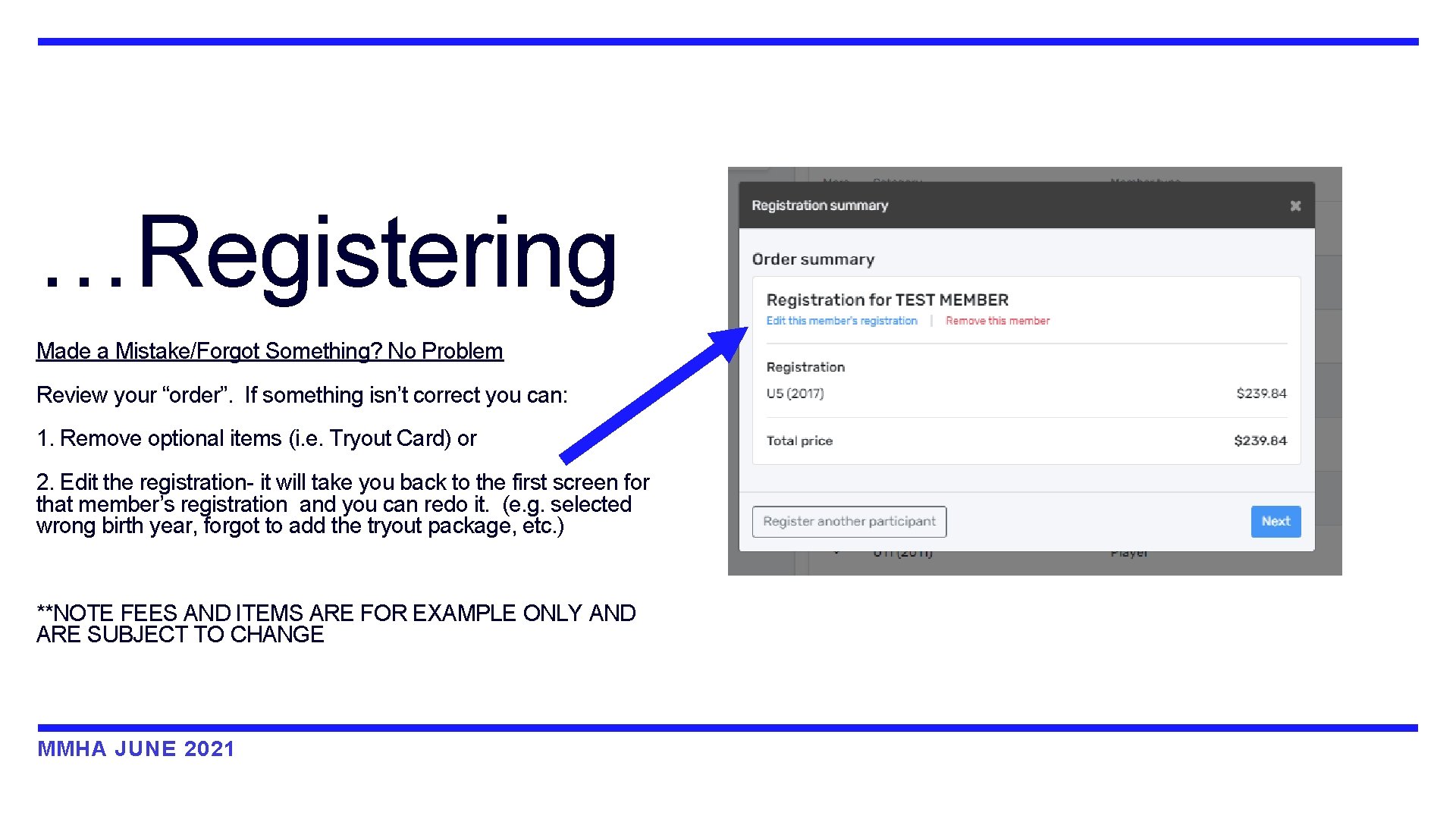
…Registering Made a Mistake/Forgot Something? No Problem Review your “order”. If something isn’t correct you can: 1. Remove optional items (i. e. Tryout Card) or 2. Edit the registration- it will take you back to the first screen for that member’s registration and you can redo it. (e. g. selected wrong birth year, forgot to add the tryout package, etc. ) **NOTE FEES AND ITEMS ARE FOR EXAMPLE ONLY AND ARE SUBJECT TO CHANGE MMHA JUNE 2021
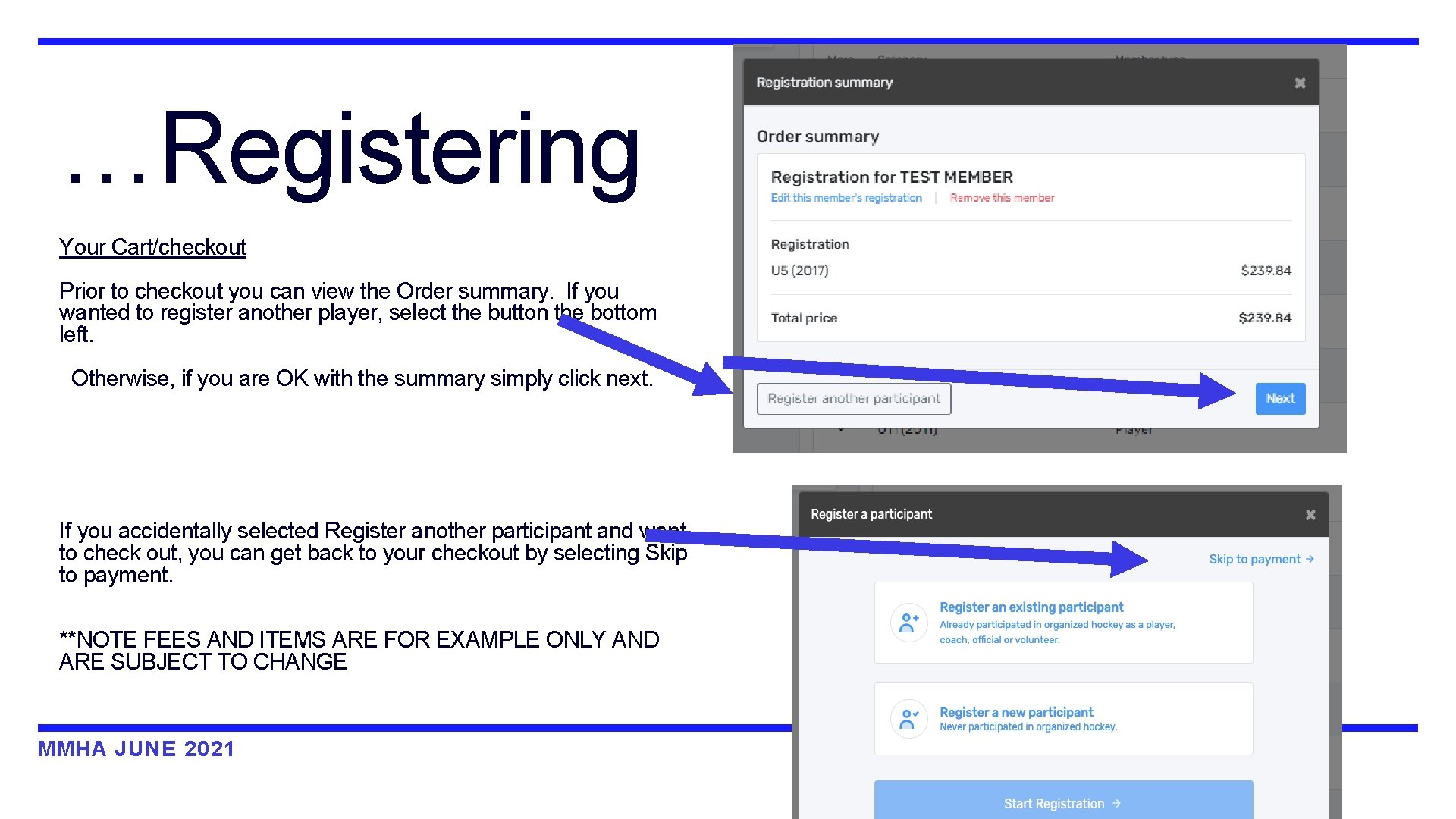
…Registering Your Cart/checkout Prior to checkout you can view the Order summary. If you wanted to register another player, select the button the bottom left. Otherwise, if you are OK with the summary simply click next. If you accidentally selected Register another participant and want to check out, you can get back to your checkout by selecting Skip to payment. **NOTE FEES AND ITEMS ARE FOR EXAMPLE ONLY AND ARE SUBJECT TO CHANGE MMHA JUNE 2021
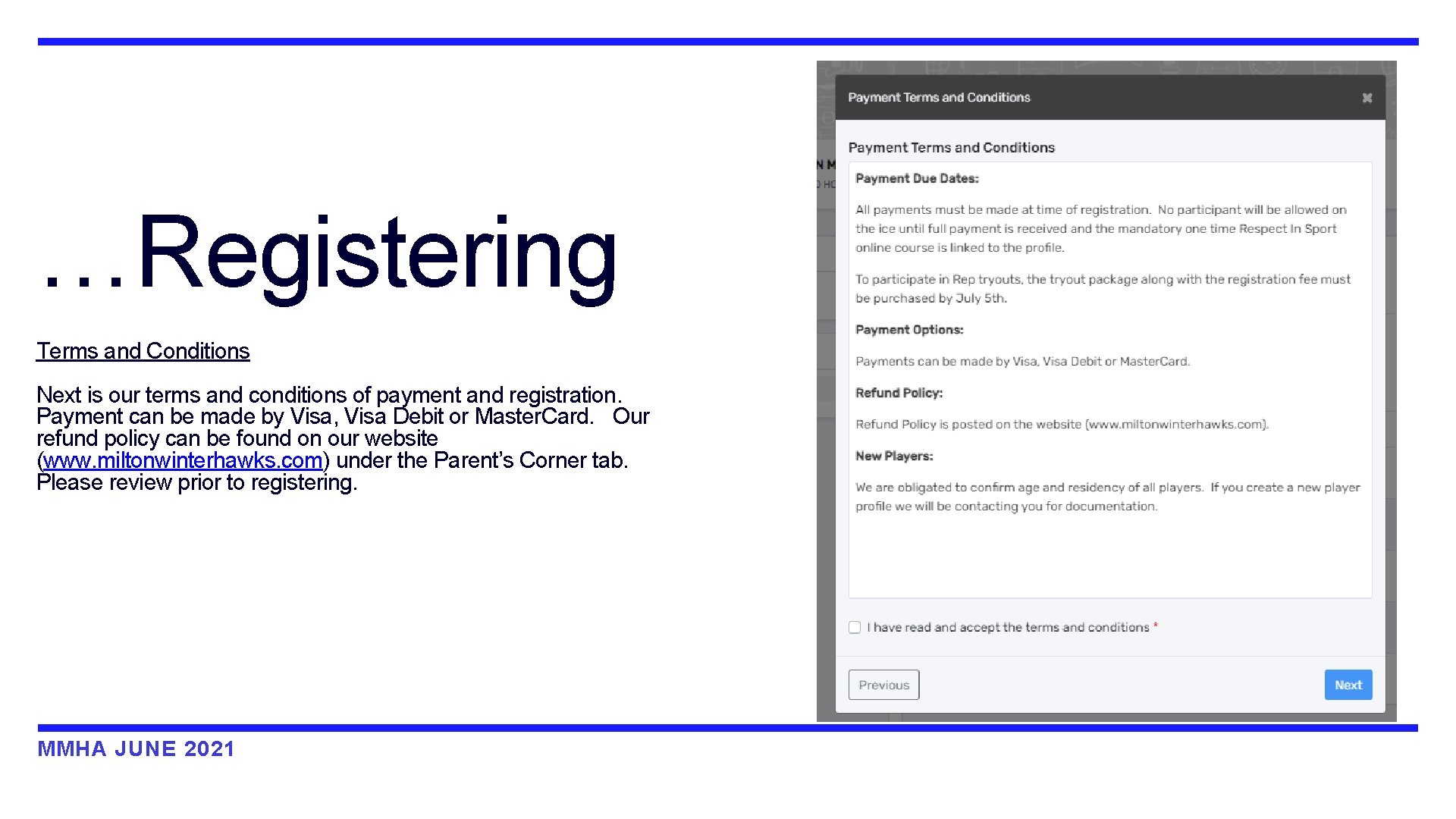
…Registering Terms and Conditions Next is our terms and conditions of payment and registration. Payment can be made by Visa, Visa Debit or Master. Card. Our refund policy can be found on our website (www. miltonwinterhawks. com) under the Parent’s Corner tab. Please review prior to registering. MMHA JUNE 2021
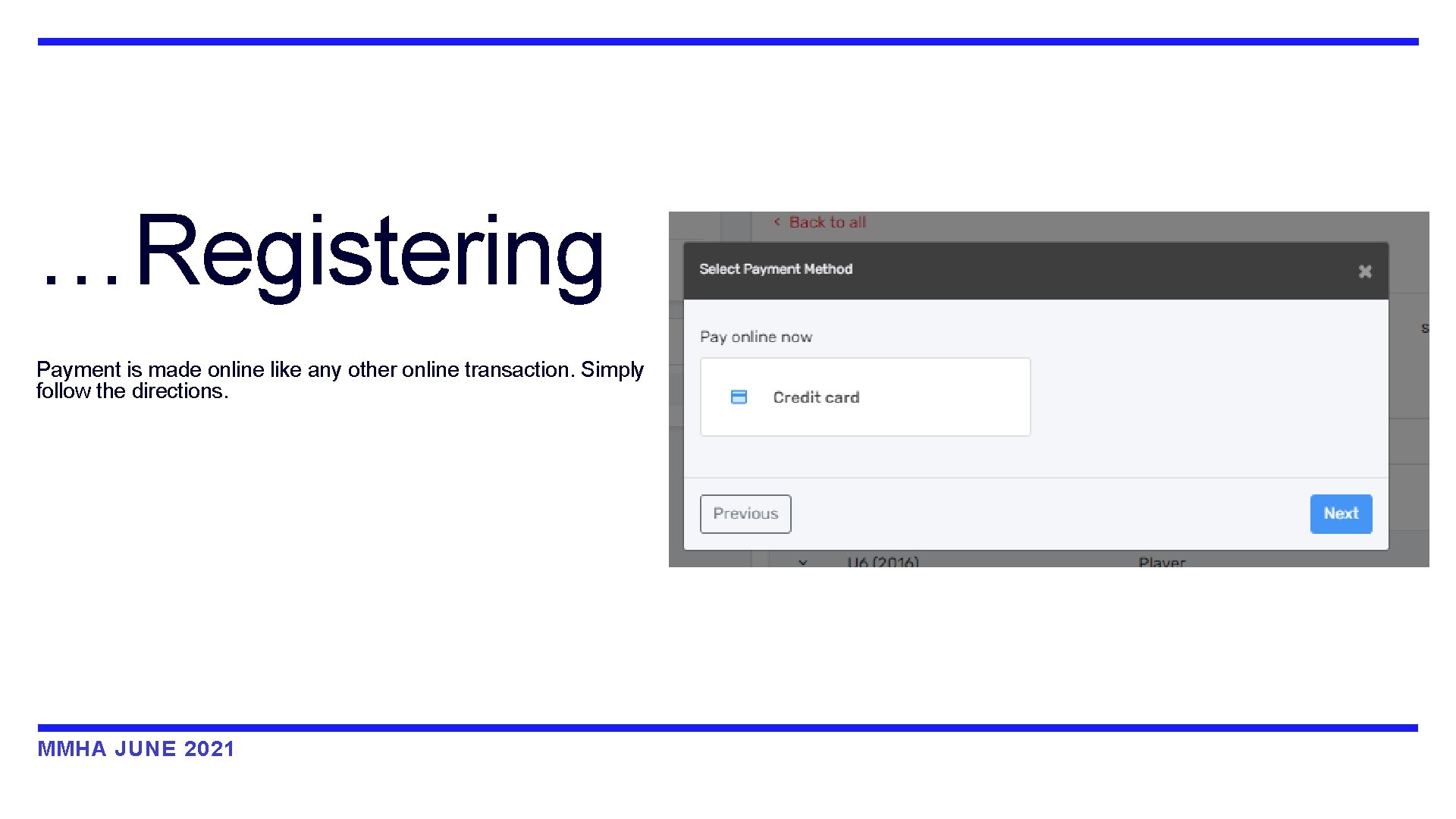
…Registering Payment is made online like any other online transaction. Simply follow the directions. MMHA JUNE 2021
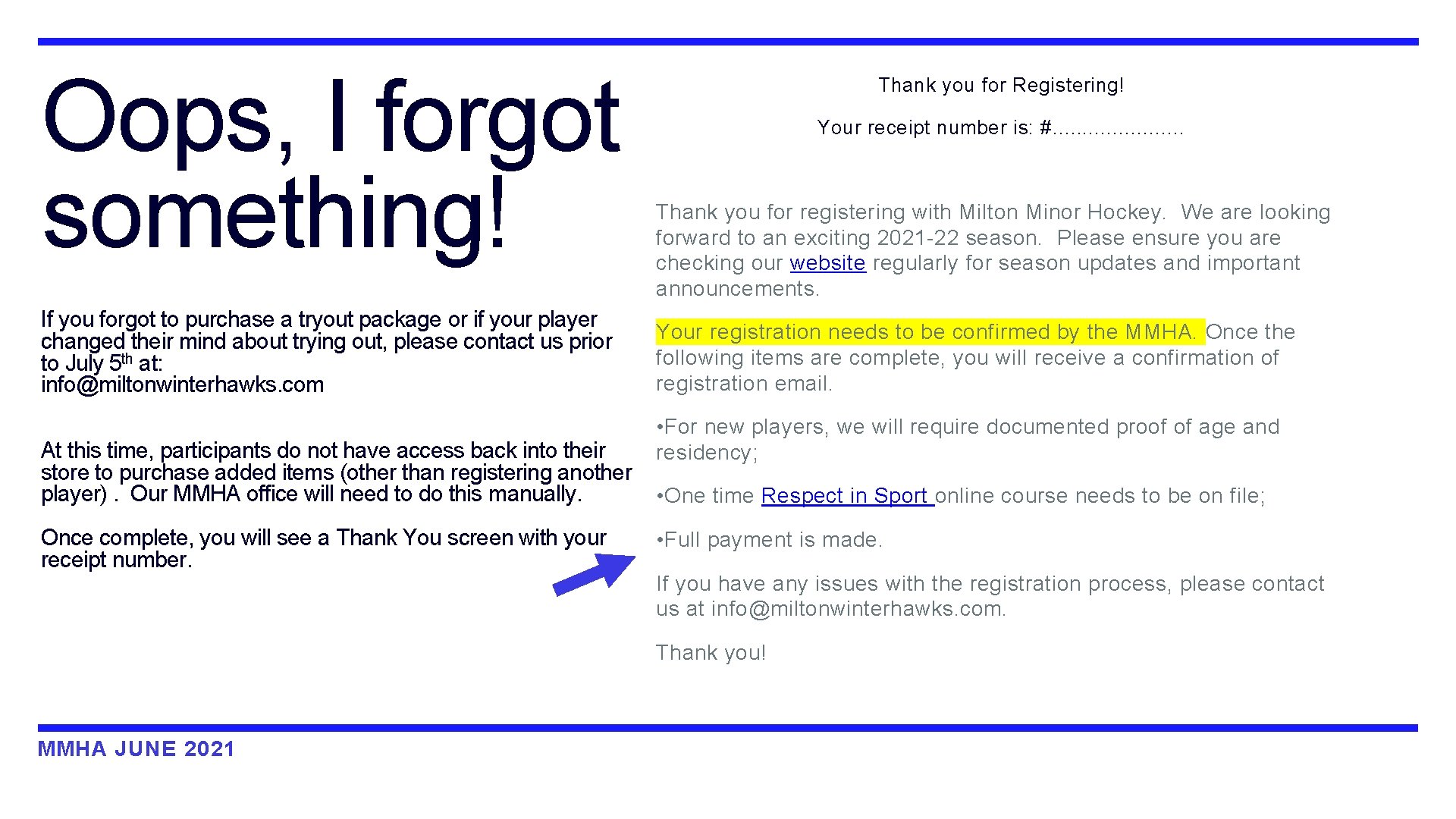
Oops, I forgot something! If you forgot to purchase a tryout package or if your player changed their mind about trying out, please contact us prior to July 5 th at: info@miltonwinterhawks. com At this time, participants do not have access back into their store to purchase added items (other than registering another player). Our MMHA office will need to do this manually. Once complete, you will see a Thank You screen with your receipt number. Thank you for Registering! Your receipt number is: #. . . . . Thank you for registering with Milton Minor Hockey. We are looking forward to an exciting 2021 -22 season. Please ensure you are checking our website regularly for season updates and important announcements. Your registration needs to be confirmed by the MMHA. Once the following items are complete, you will receive a confirmation of registration email. • For new players, we will require documented proof of age and residency; • One time Respect in Sport online course needs to be on file; • Full payment is made. If you have any issues with the registration process, please contact us at info@miltonwinterhawks. com. Thank you! MMHA JUNE 2021
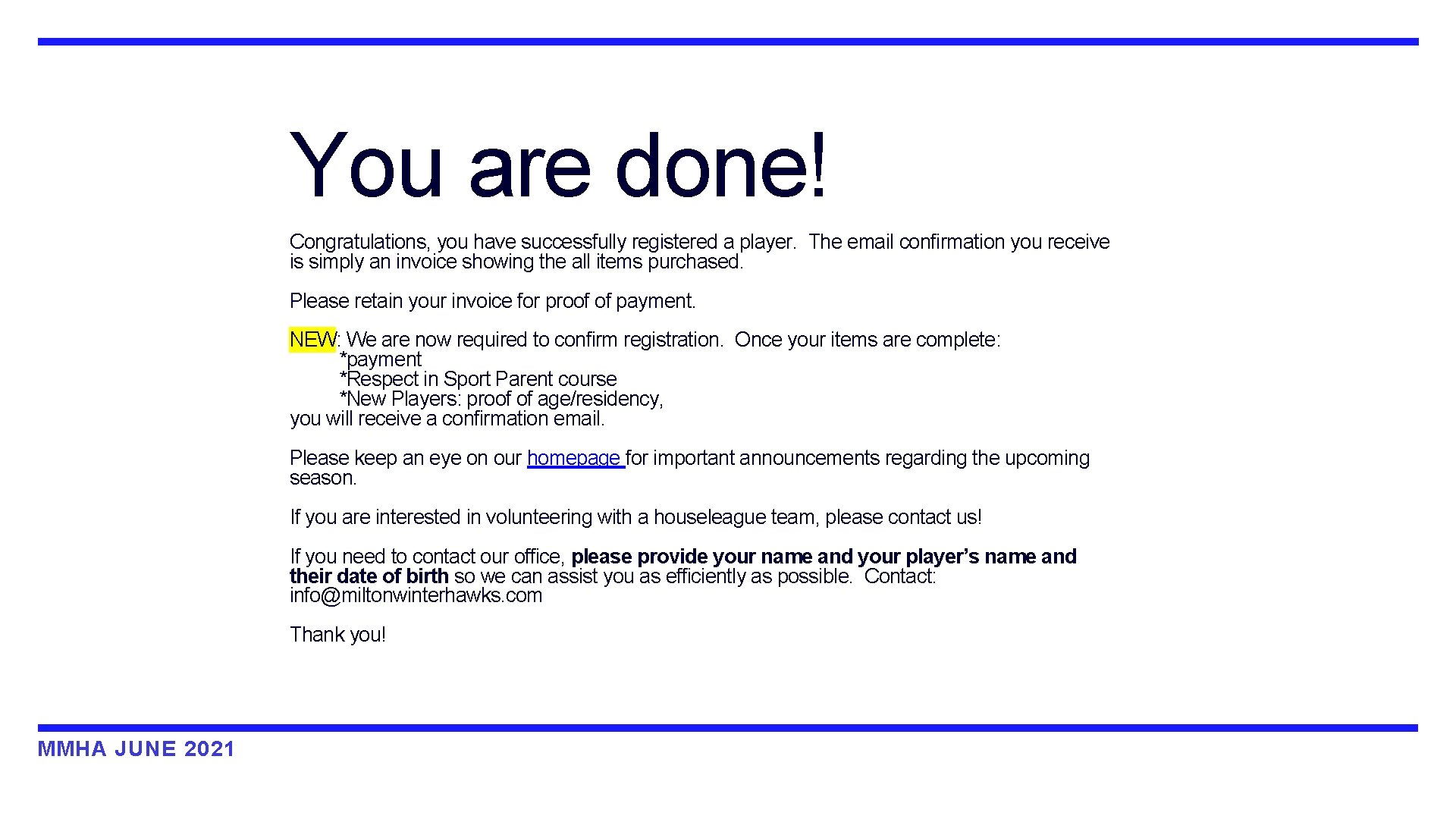
You are done! Congratulations, you have successfully registered a player. The email confirmation you receive is simply an invoice showing the all items purchased. Please retain your invoice for proof of payment. NEW: We are now required to confirm registration. Once your items are complete: *payment *Respect in Sport Parent course *New Players: proof of age/residency, you will receive a confirmation email. Please keep an eye on our homepage for important announcements regarding the upcoming season. If you are interested in volunteering with a houseleague team, please contact us! If you need to contact our office, please provide your name and your player’s name and their date of birth so we can assist you as efficiently as possible. Contact: info@miltonwinterhawks. com Thank you! MMHA JUNE 2021
 Hcr-20
Hcr-20 Hcr-20
Hcr-20 Inline hockey vs ice hockey
Inline hockey vs ice hockey Ice hockey vs hockey
Ice hockey vs hockey Inline hockey vs ice hockey
Inline hockey vs ice hockey What is rinkball
What is rinkball Todd jackson hockey canada
Todd jackson hockey canada Hockey canada long term player development
Hockey canada long term player development Marcqi
Marcqi Orca lift
Orca lift Does cms use ncdr registry
Does cms use ncdr registry Alaska cancer registry
Alaska cancer registry Prospero register
Prospero register Xapi verb registry
Xapi verb registry Sbir sttr company registry
Sbir sttr company registry Nbcmi registry
Nbcmi registry Seer registry
Seer registry California workforce registry
California workforce registry Dsw registry
Dsw registry Polaris land registry
Polaris land registry The registry ottawa
The registry ottawa New york state immunization registry
New york state immunization registry Ihss san francisco
Ihss san francisco Swedeheart registry
Swedeheart registry