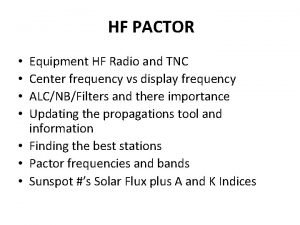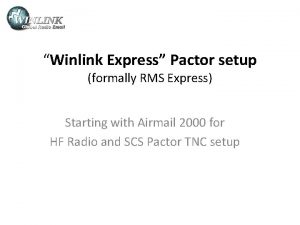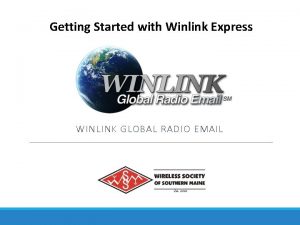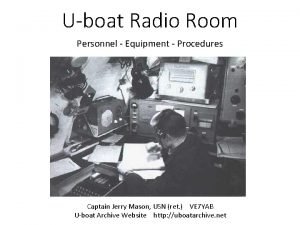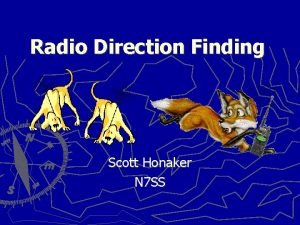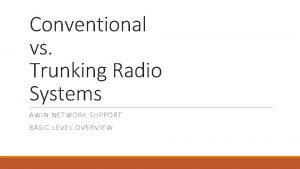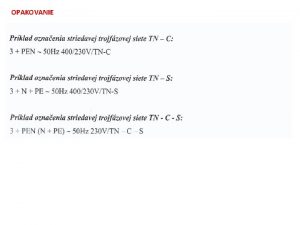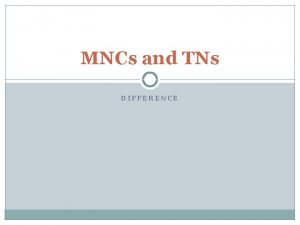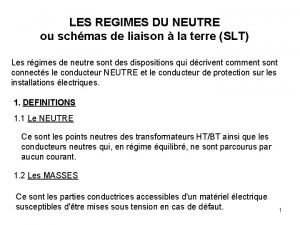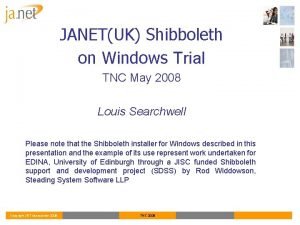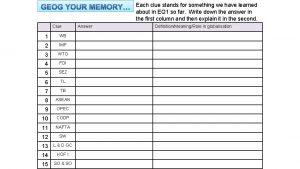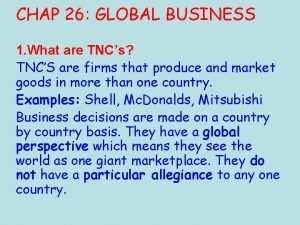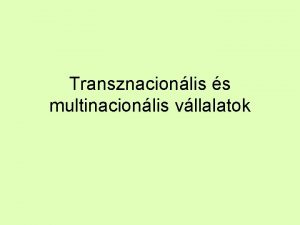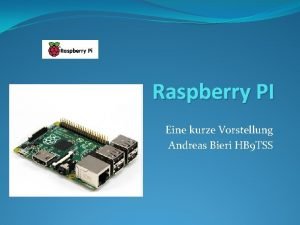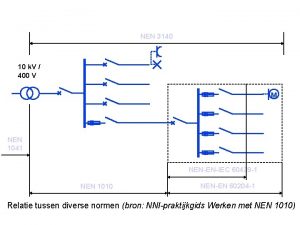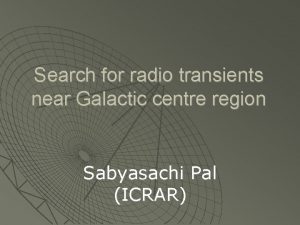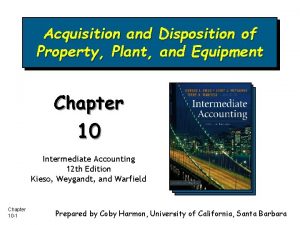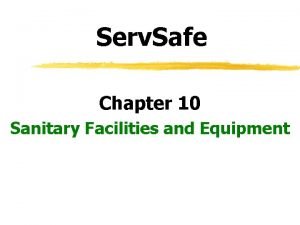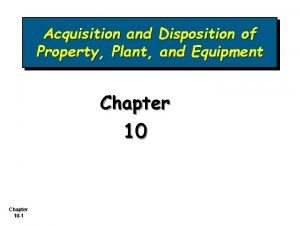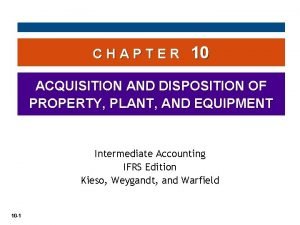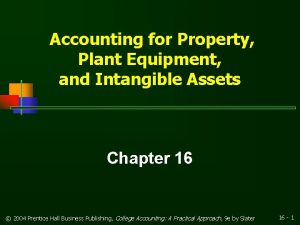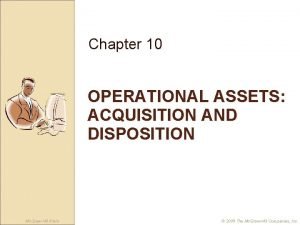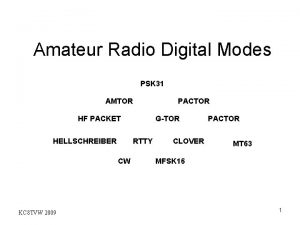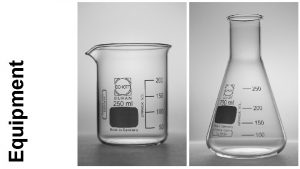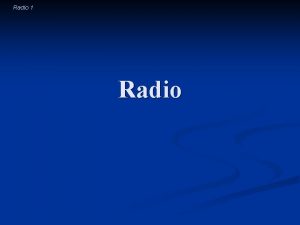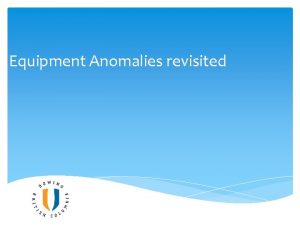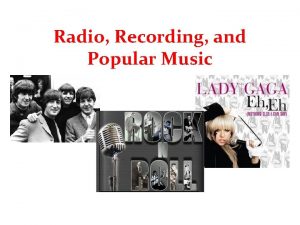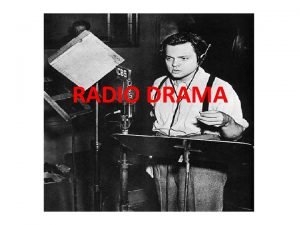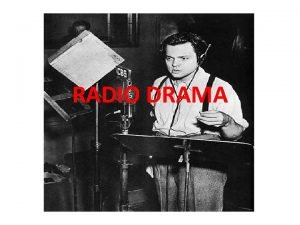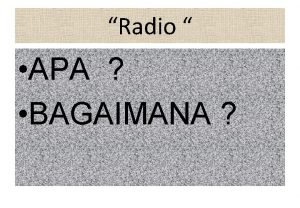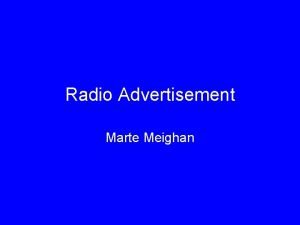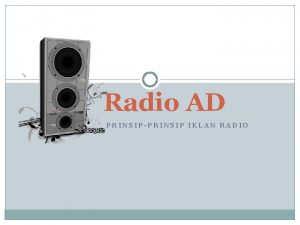HF PACTOR Equipment HF Radio and TNC Center
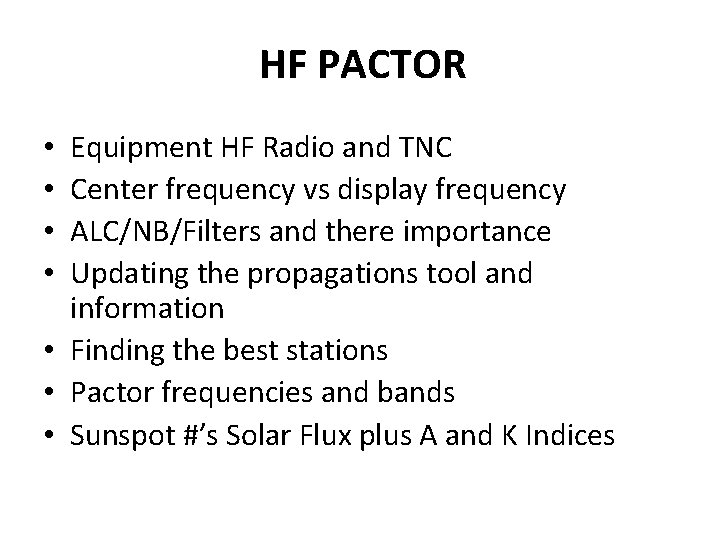
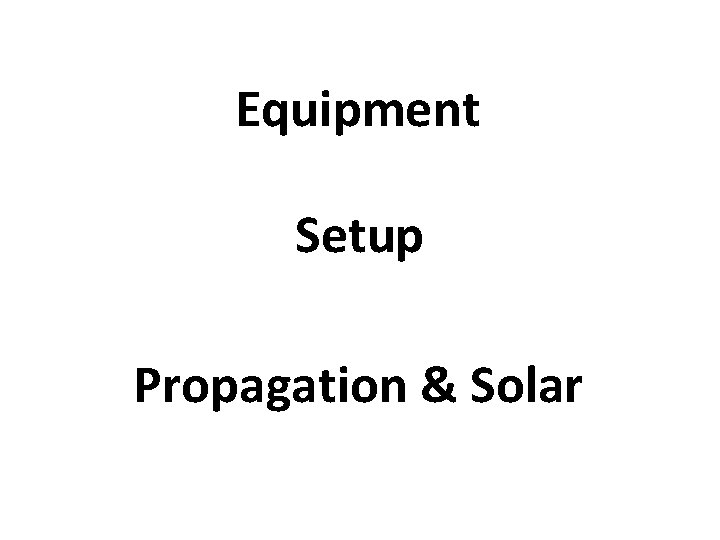
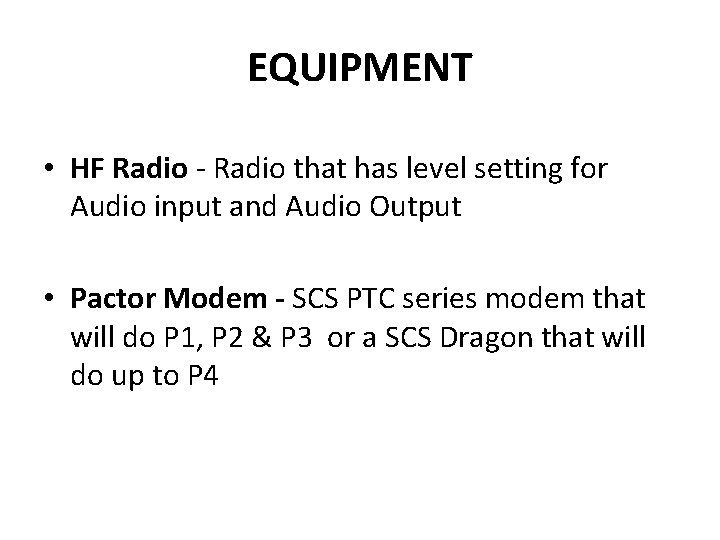

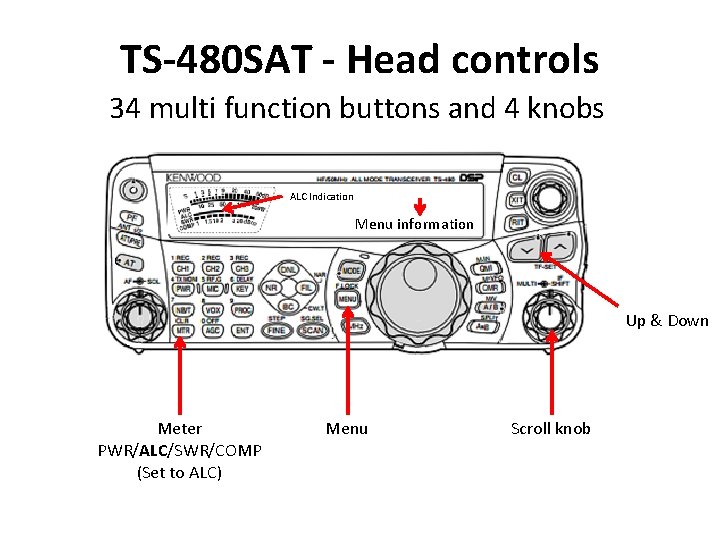
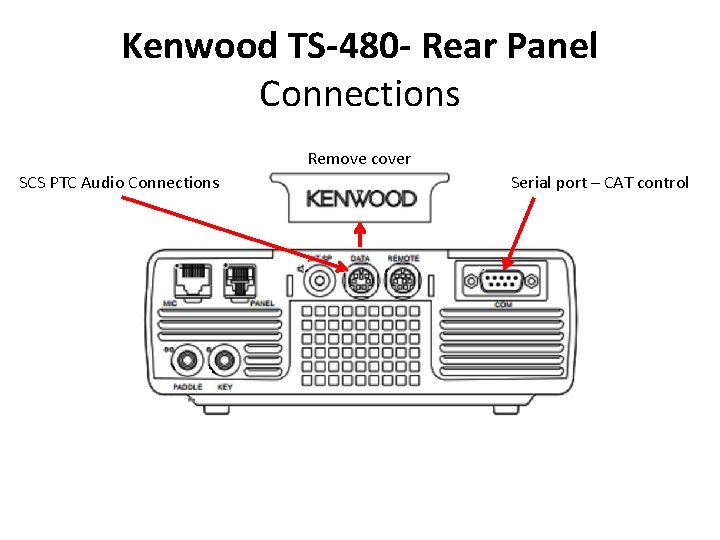
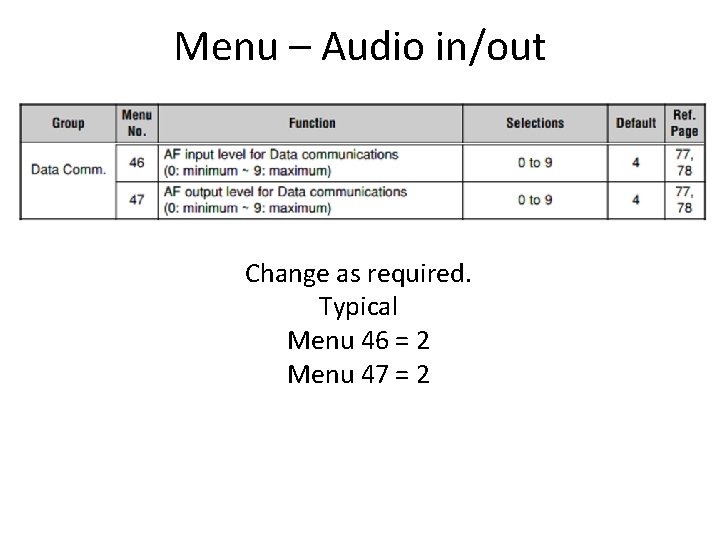
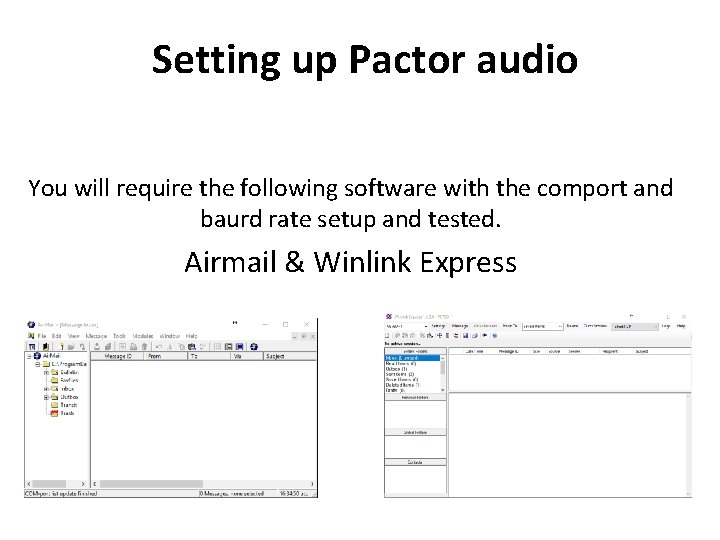
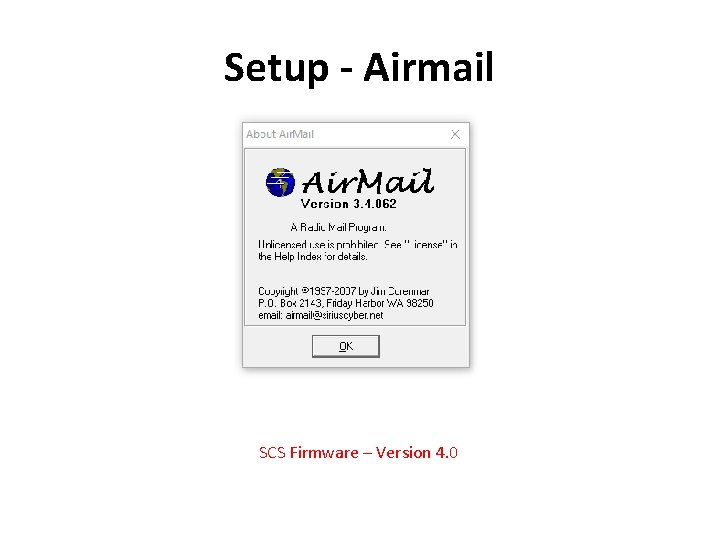
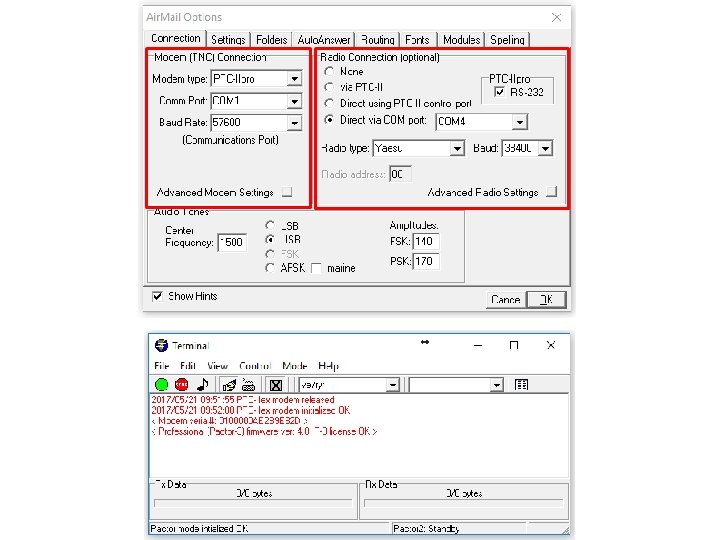
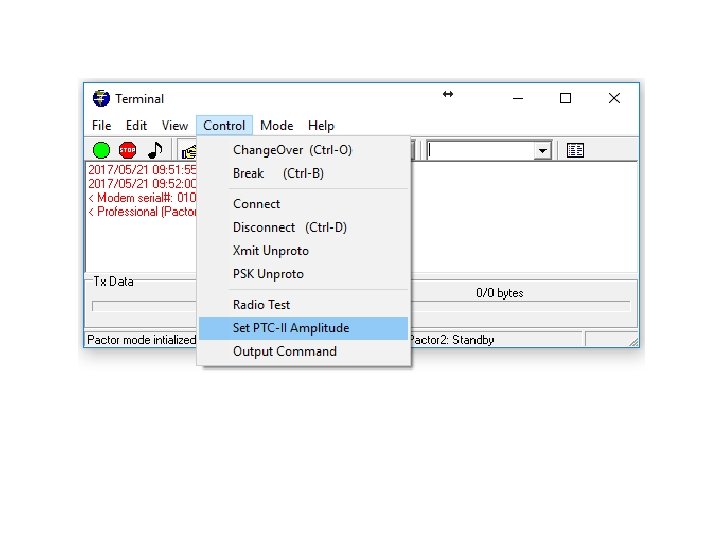
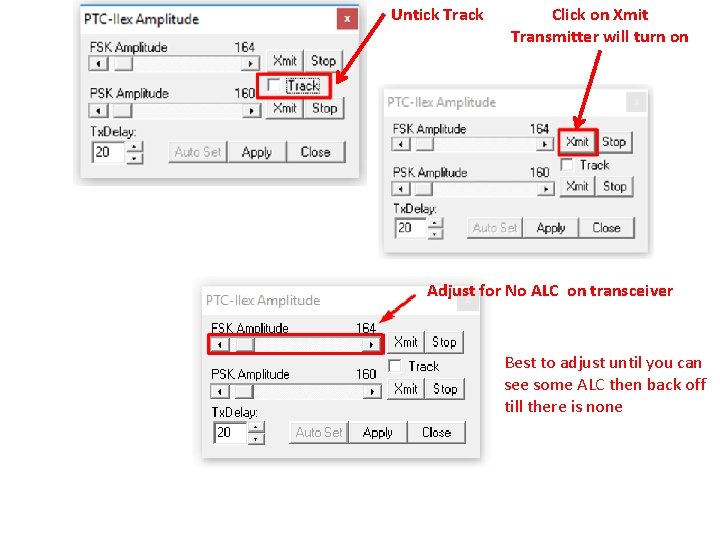
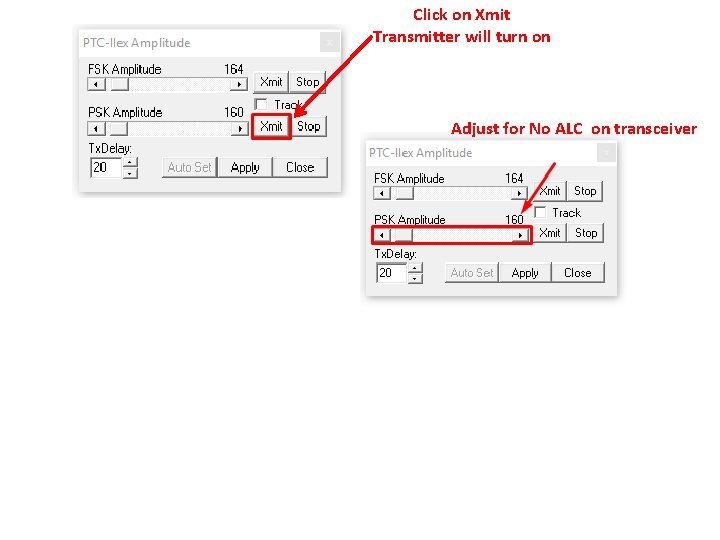
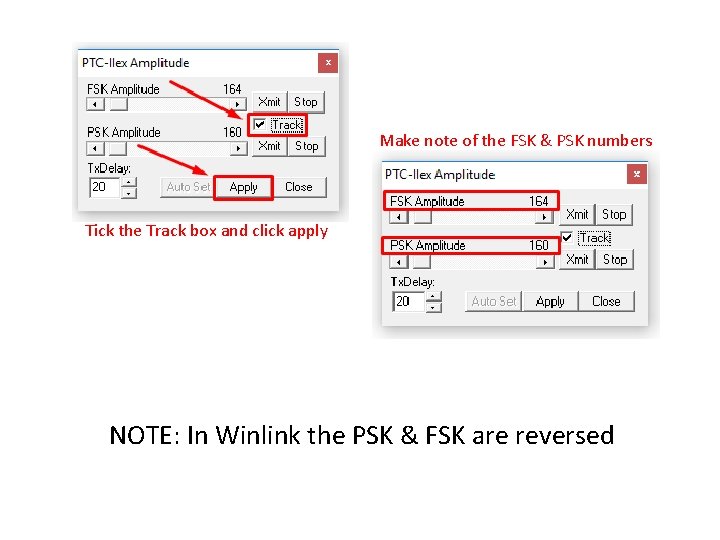
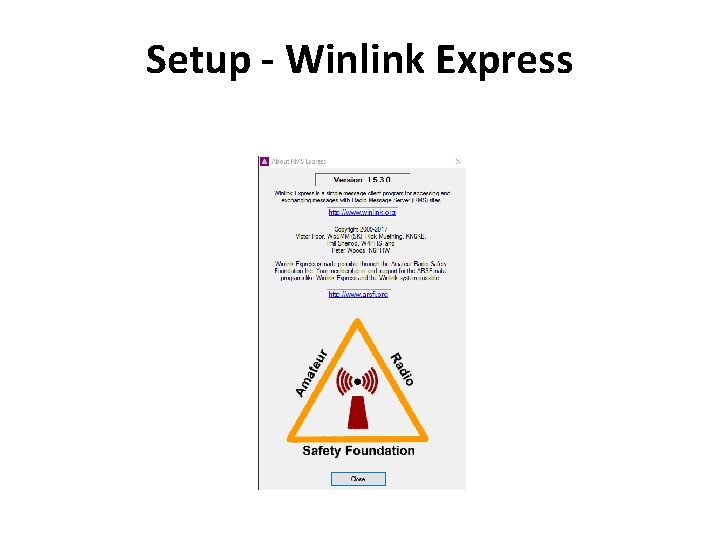
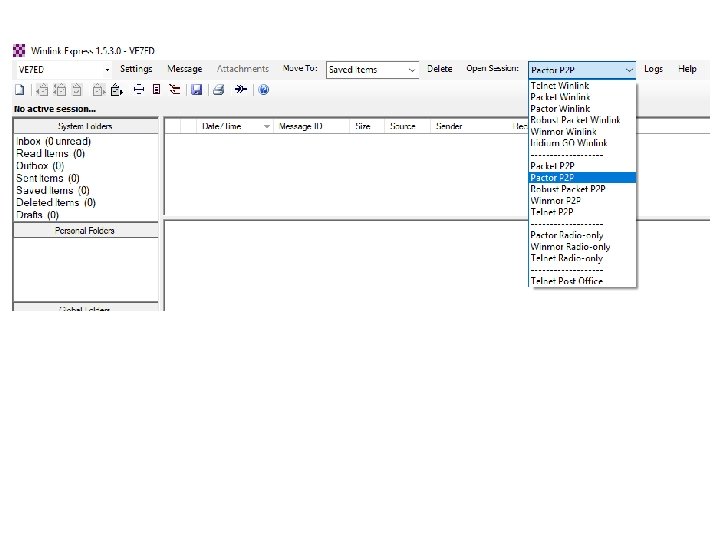
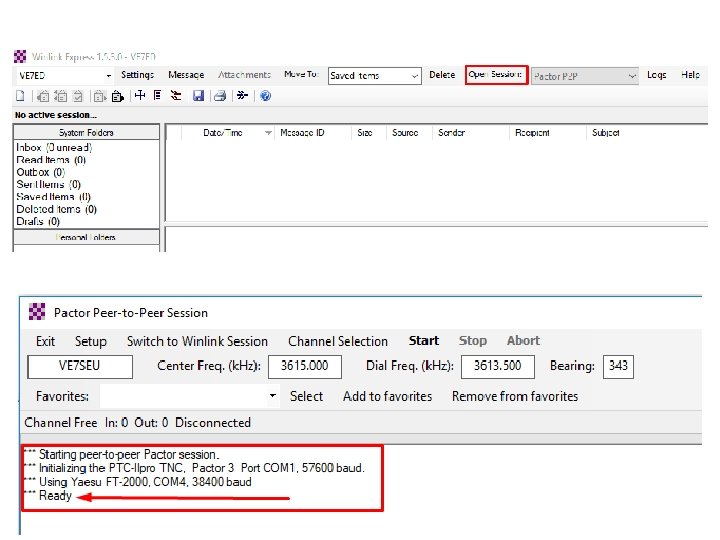
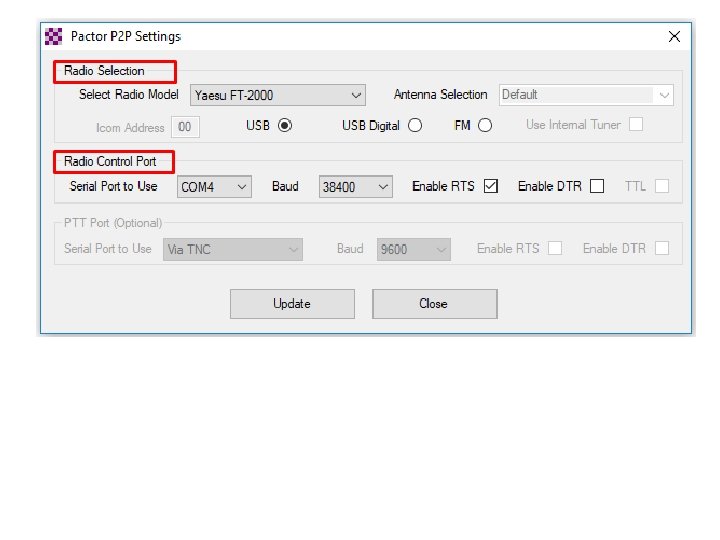
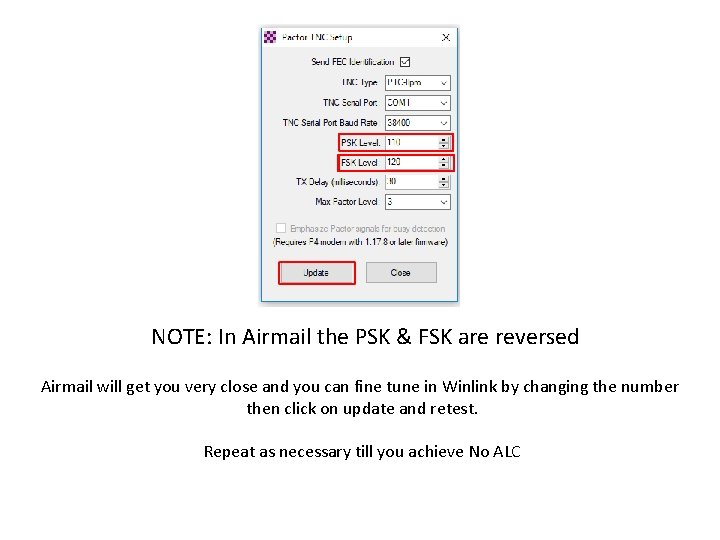
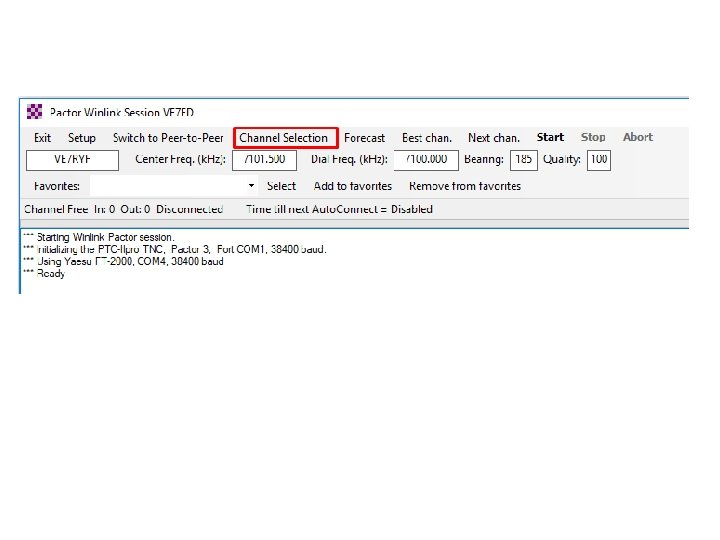
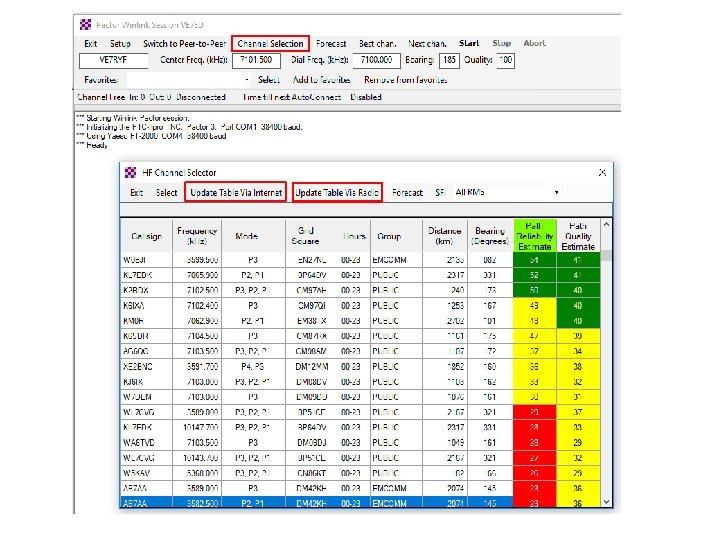
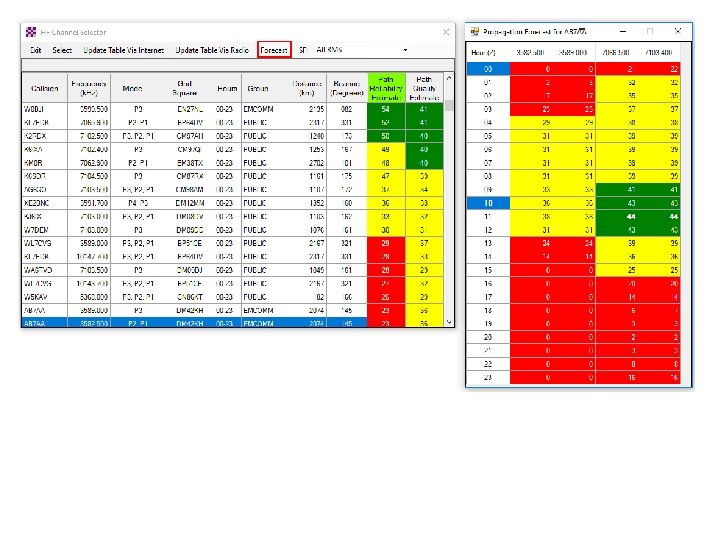
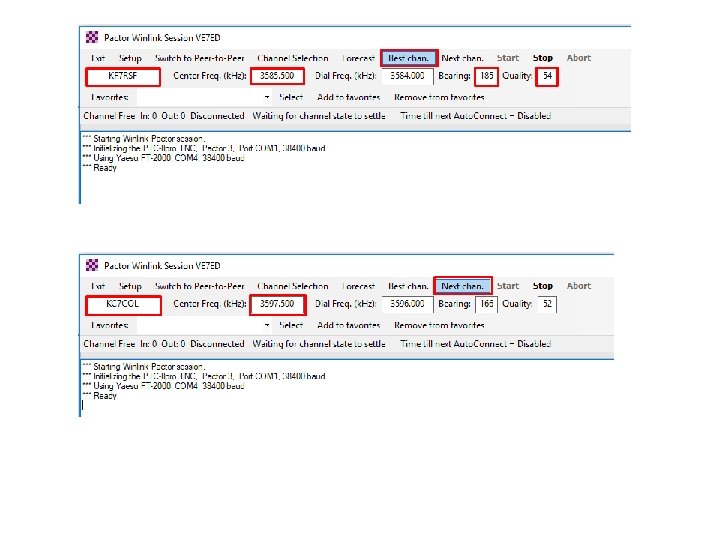
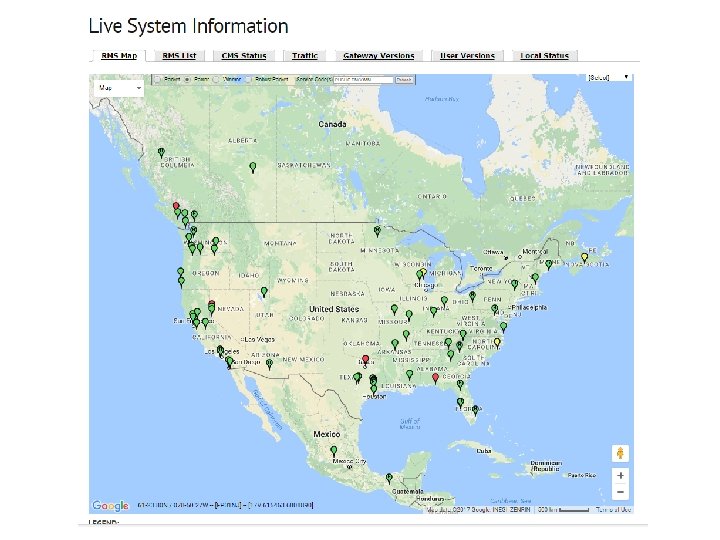
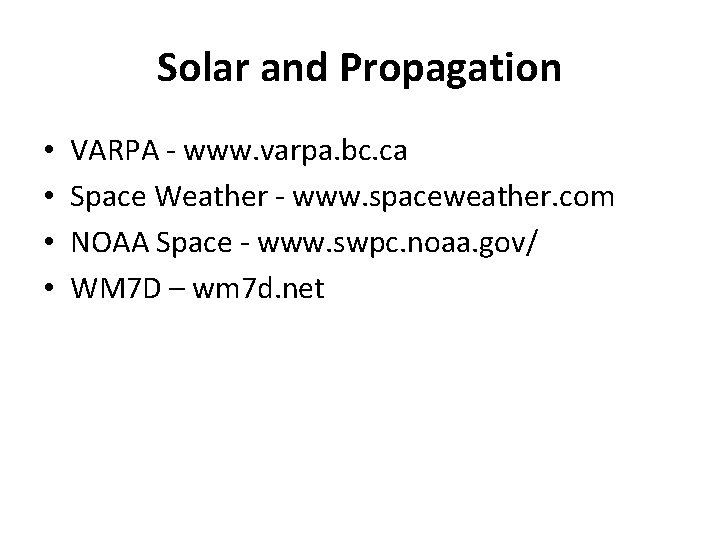
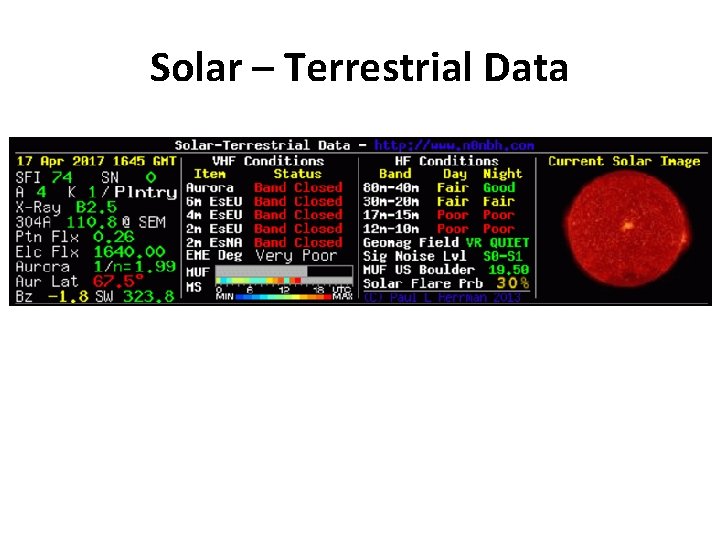
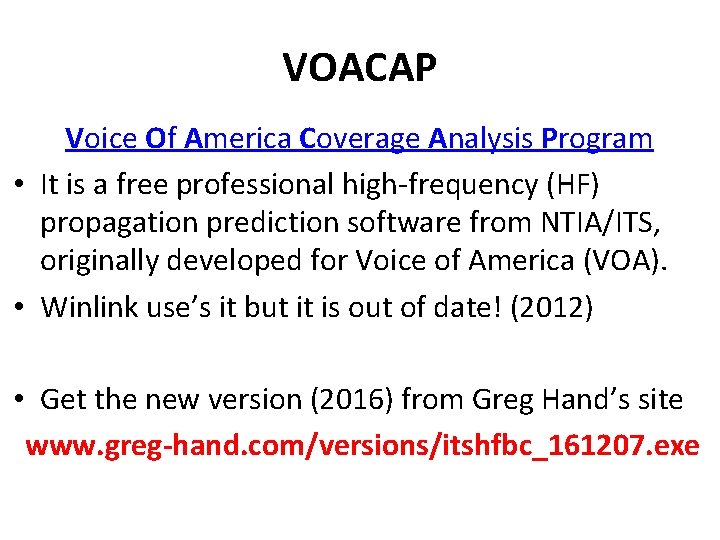
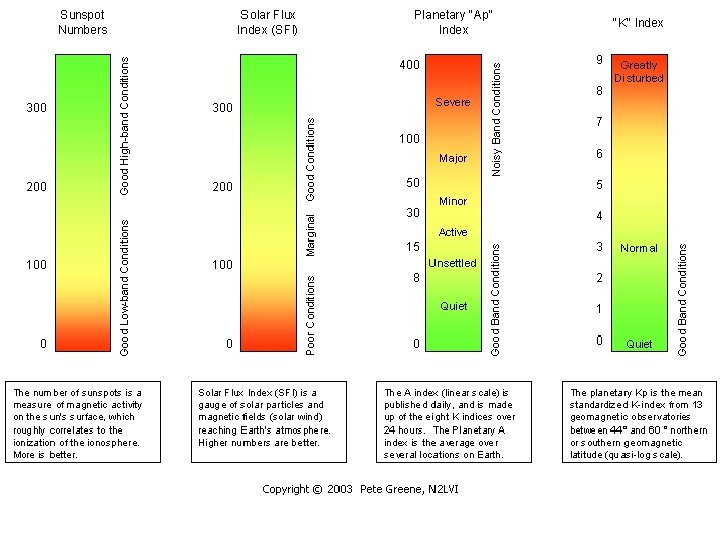
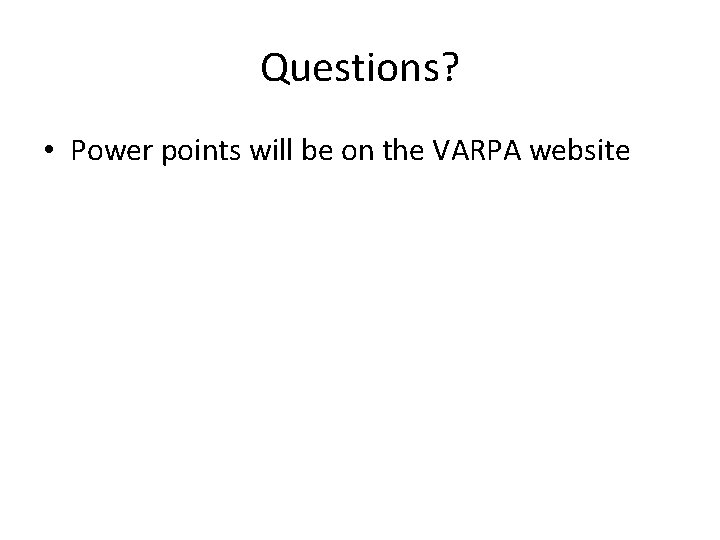
- Slides: 29
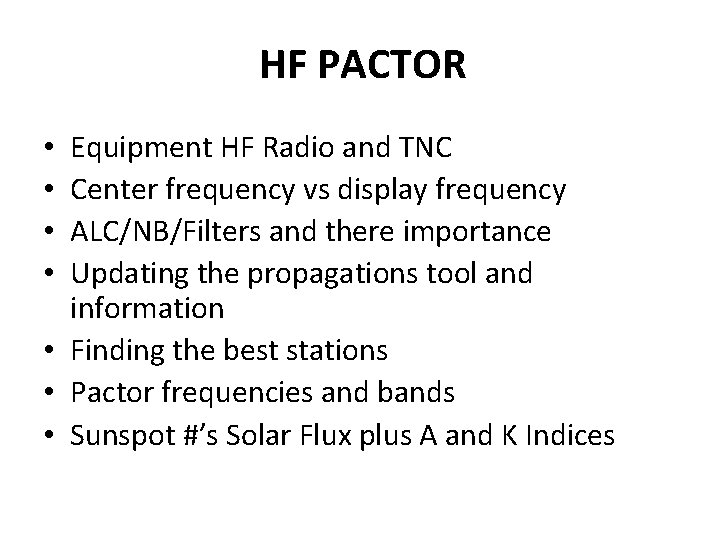
HF PACTOR Equipment HF Radio and TNC Center frequency vs display frequency ALC/NB/Filters and there importance Updating the propagations tool and information • Finding the best stations • Pactor frequencies and bands • Sunspot #’s Solar Flux plus A and K Indices • •
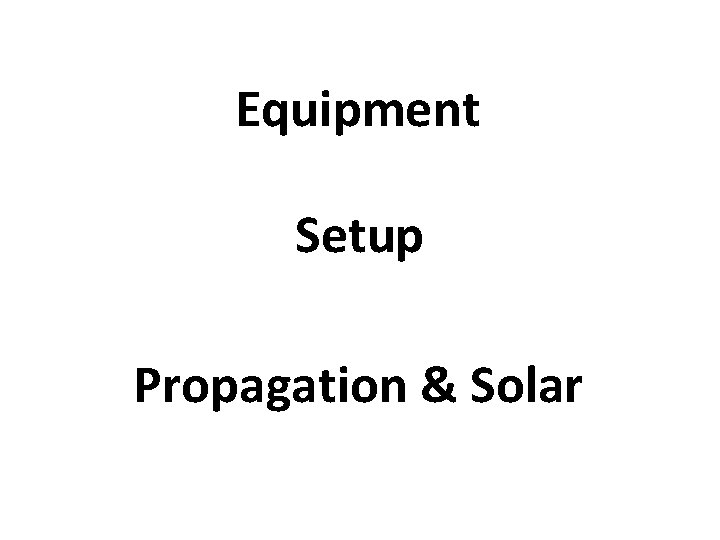
Equipment Setup Propagation & Solar
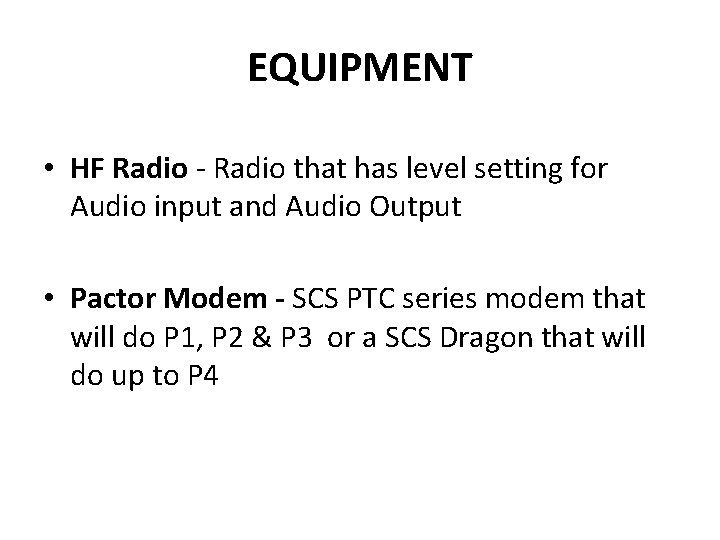
EQUIPMENT • HF Radio - Radio that has level setting for Audio input and Audio Output • Pactor Modem - SCS PTC series modem that will do P 1, P 2 & P 3 or a SCS Dragon that will do up to P 4

Equipment required Kenwood TS-480 Sat/HX Sat -100 watts with Auto tuner HX – 200 wats without and Auto tuner SCS PTC Series or Dragon
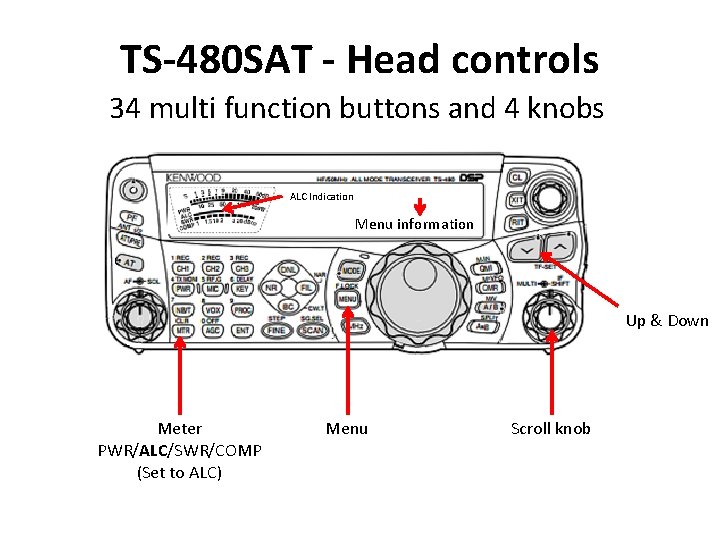
TS-480 SAT - Head controls 34 multi function buttons and 4 knobs ALC Indication Menu information Up & Down Meter PWR/ALC/SWR/COMP (Set to ALC) Menu Scroll knob
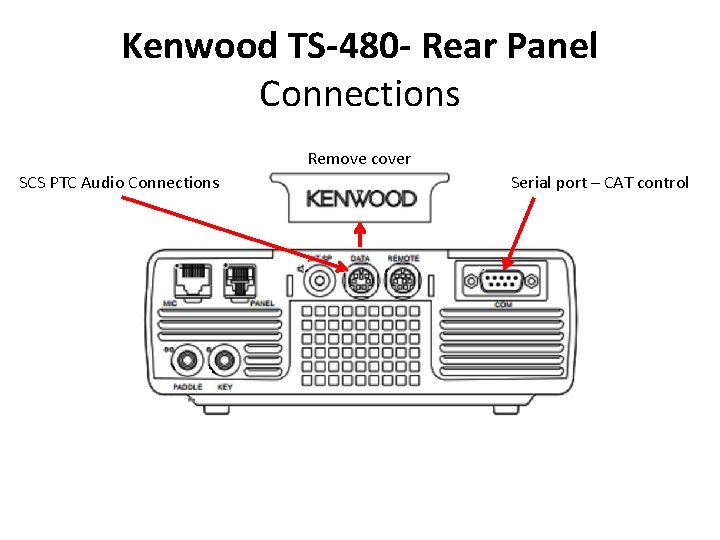
Kenwood TS-480 - Rear Panel Connections Remove cover SCS PTC Audio Connections Serial port – CAT control
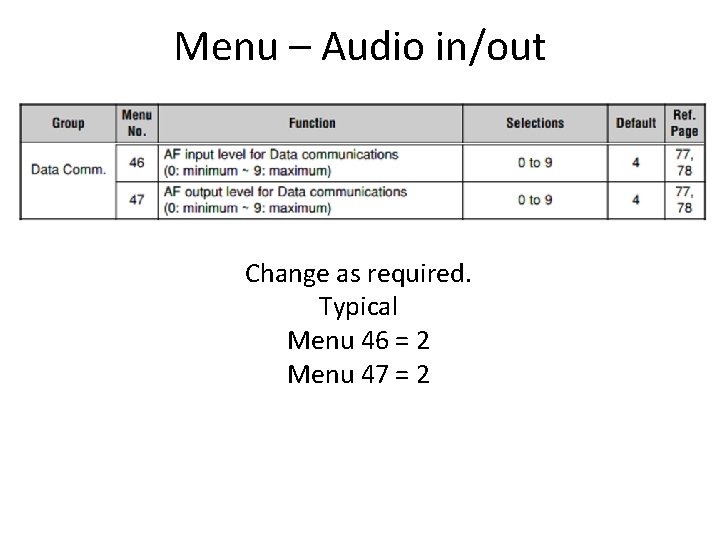
Menu – Audio in/out Change as required. Typical Menu 46 = 2 Menu 47 = 2
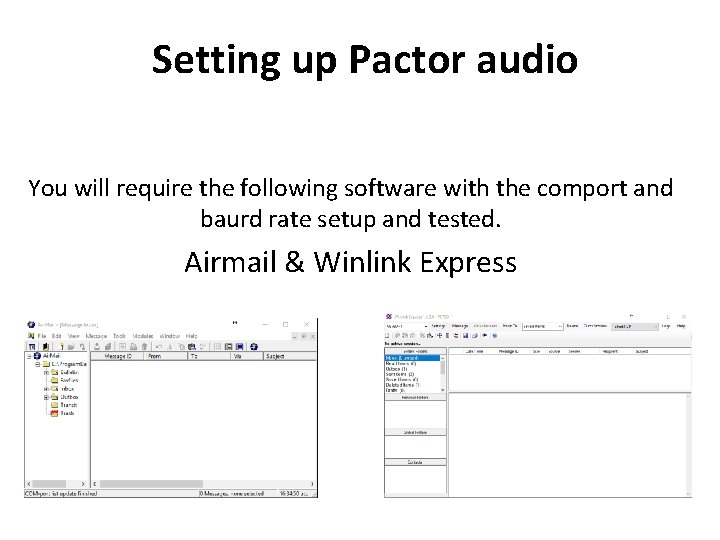
Setting up Pactor audio You will require the following software with the comport and baurd rate setup and tested. Airmail & Winlink Express
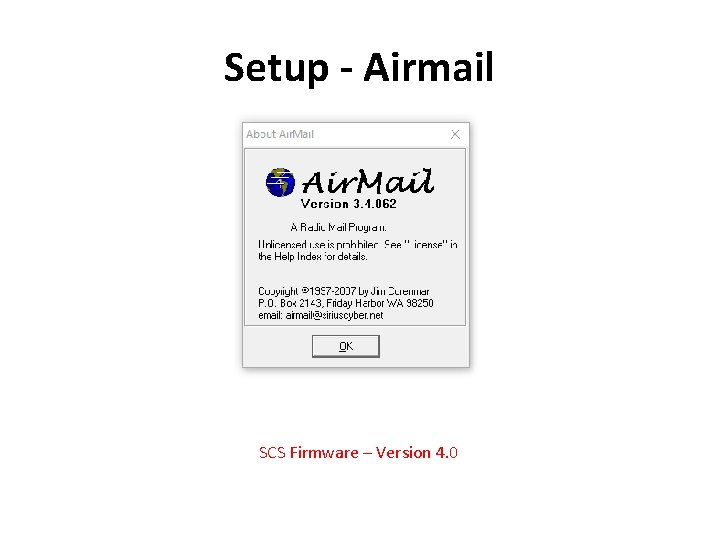
Setup - Airmail SCS Firmware – Version 4. 0
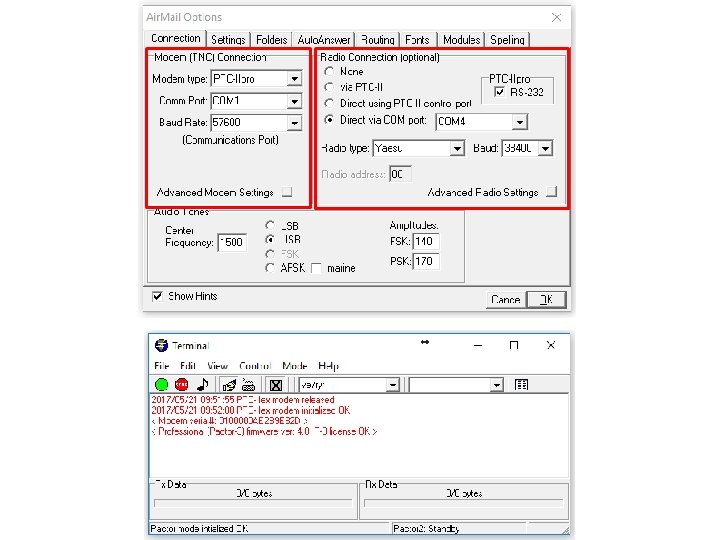
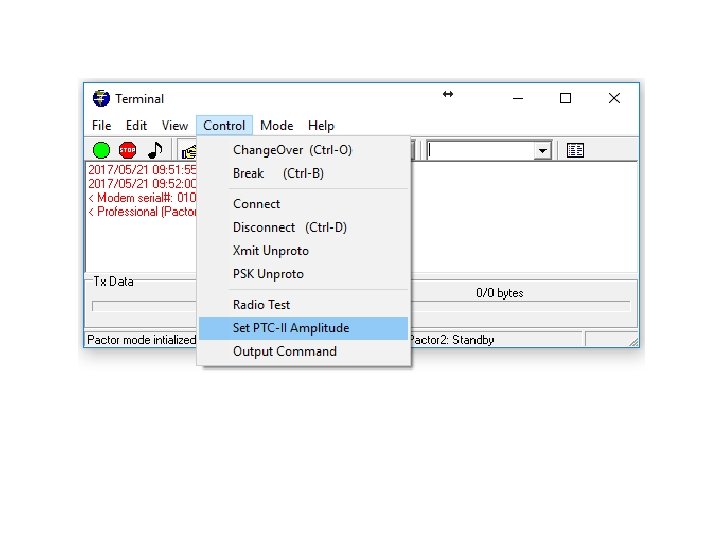
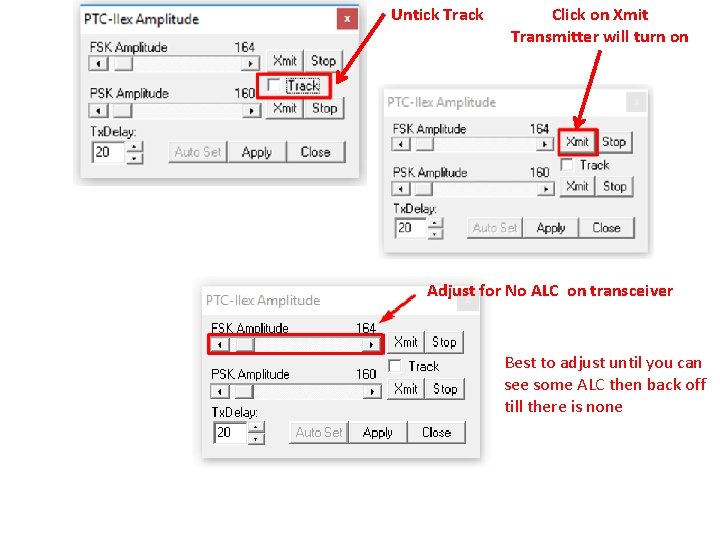
Untick Track Click on Xmit Transmitter will turn on Adjust for No ALC on transceiver Best to adjust until you can see some ALC then back off till there is none
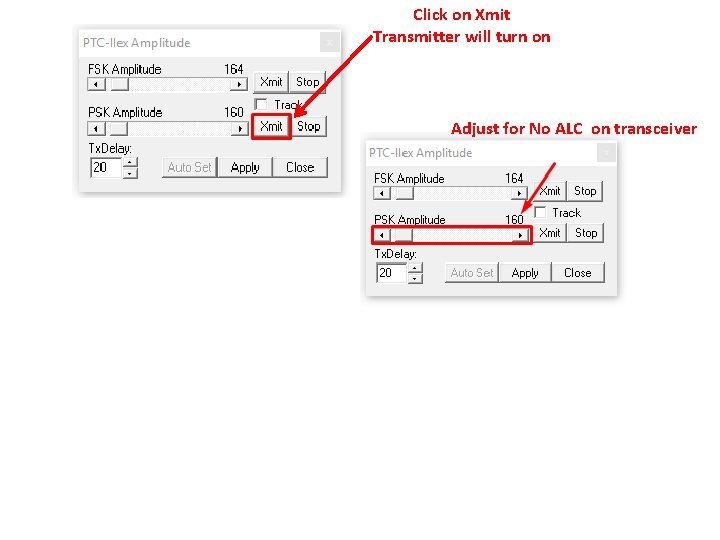
Click on Xmit Transmitter will turn on Adjust for No ALC on transceiver
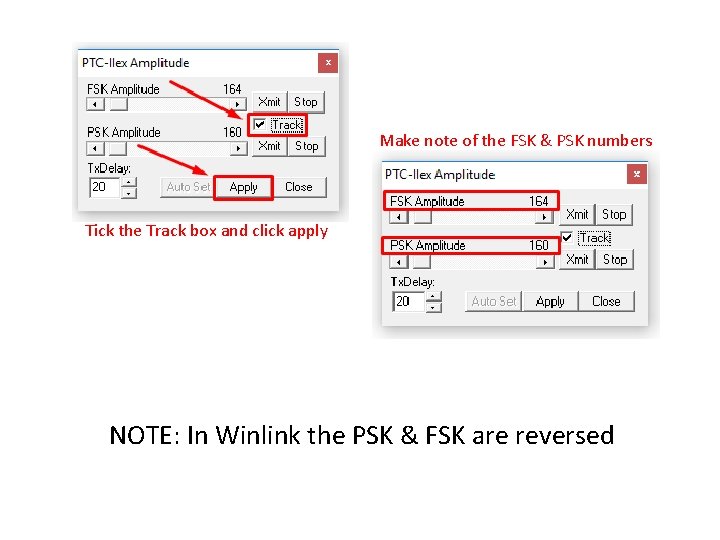
Make note of the FSK & PSK numbers Tick the Track box and click apply NOTE: In Winlink the PSK & FSK are reversed
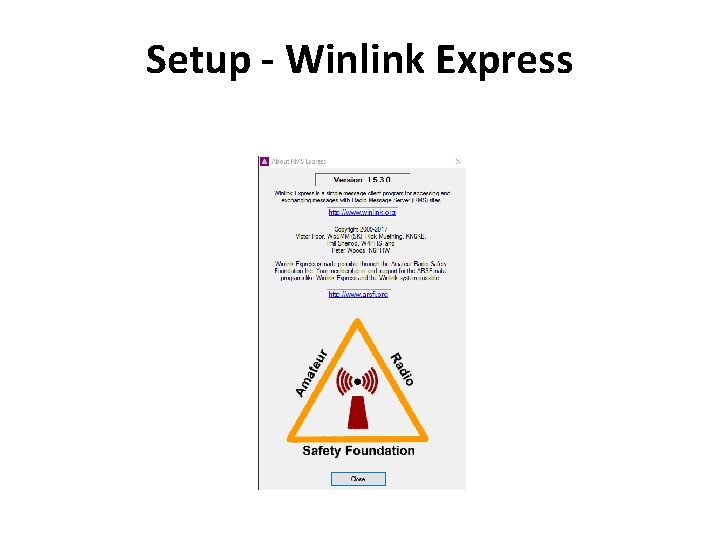
Setup - Winlink Express
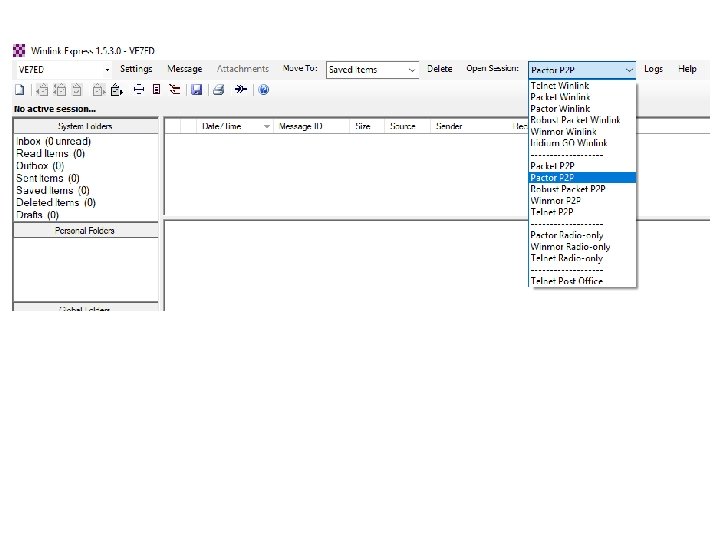
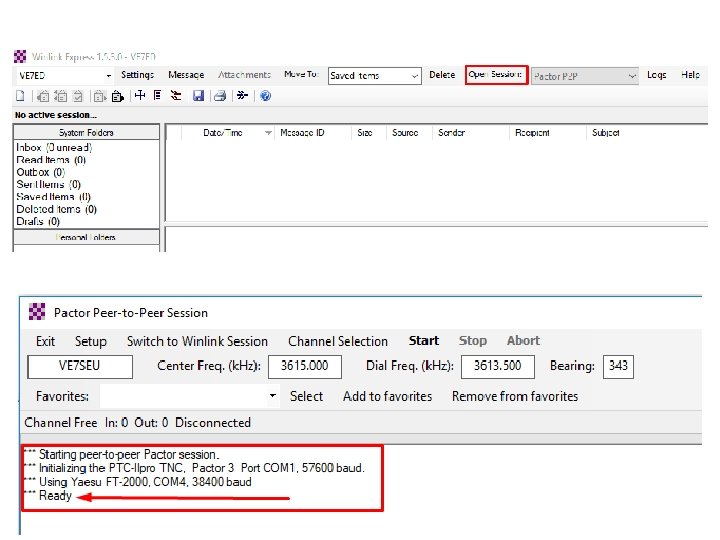
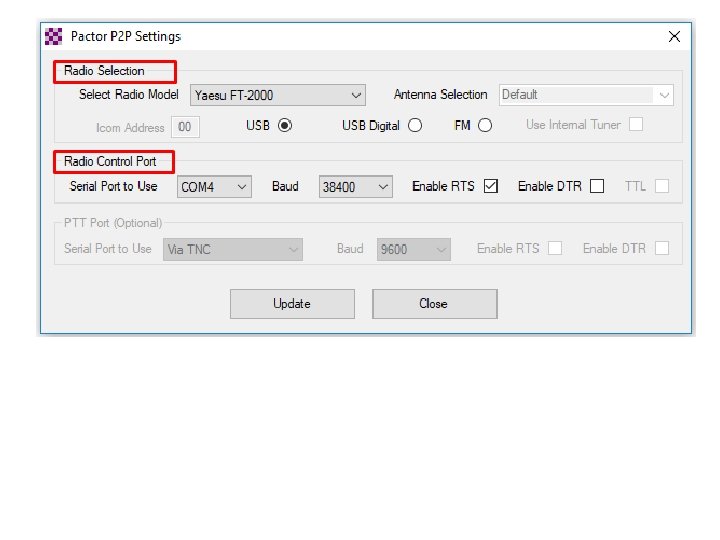
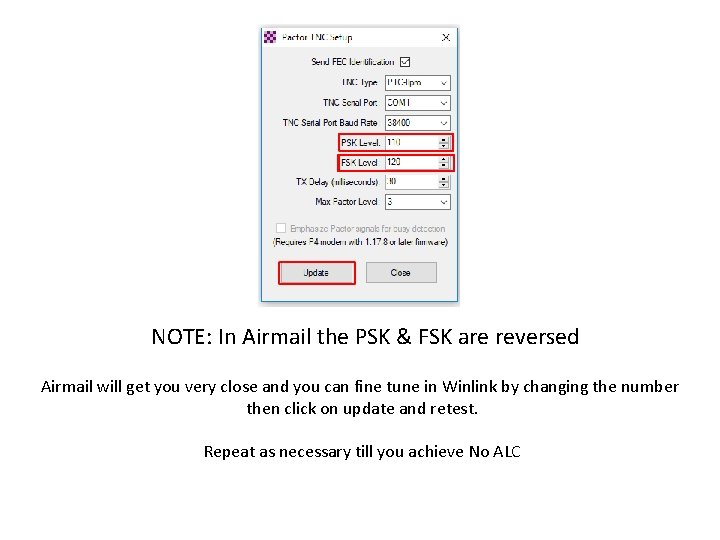
NOTE: In Airmail the PSK & FSK are reversed Airmail will get you very close and you can fine tune in Winlink by changing the number then click on update and retest. Repeat as necessary till you achieve No ALC
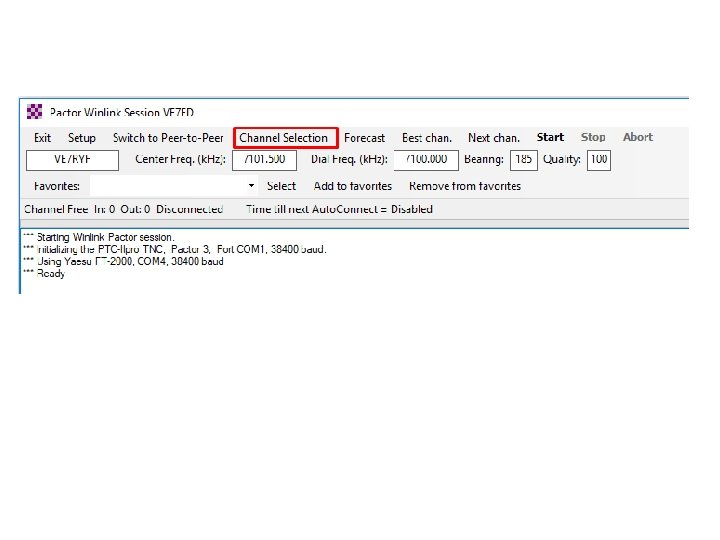
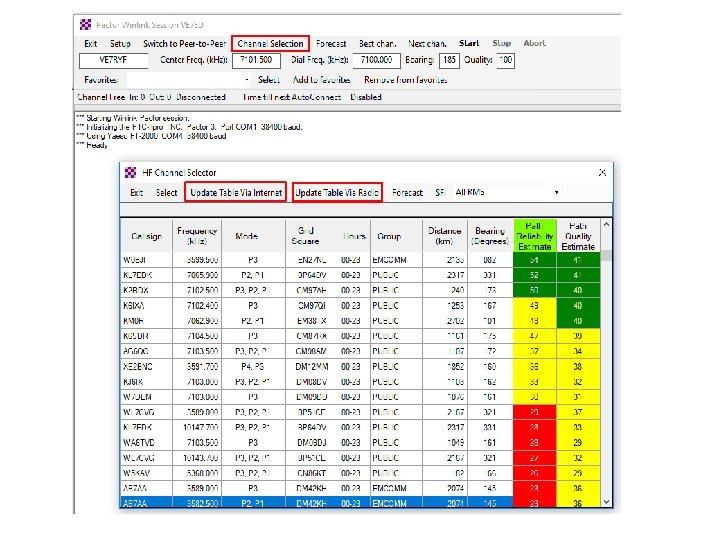
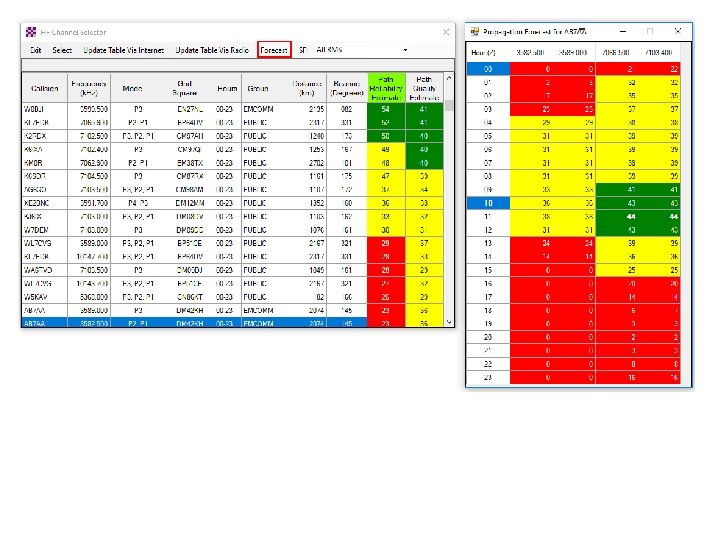
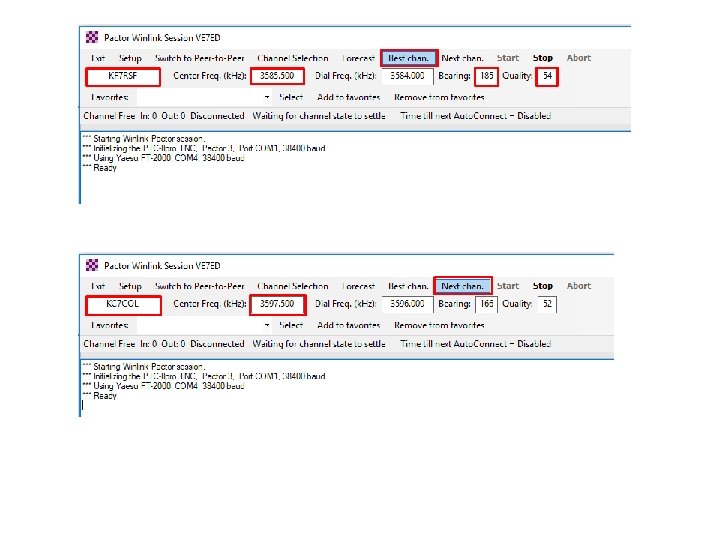
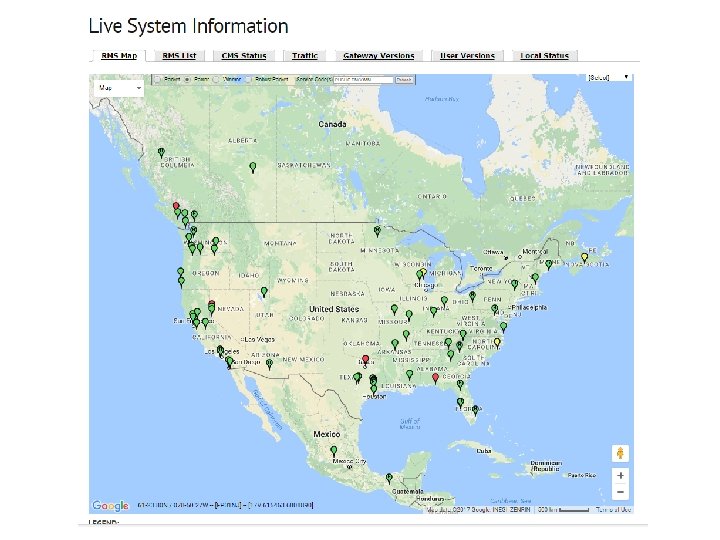
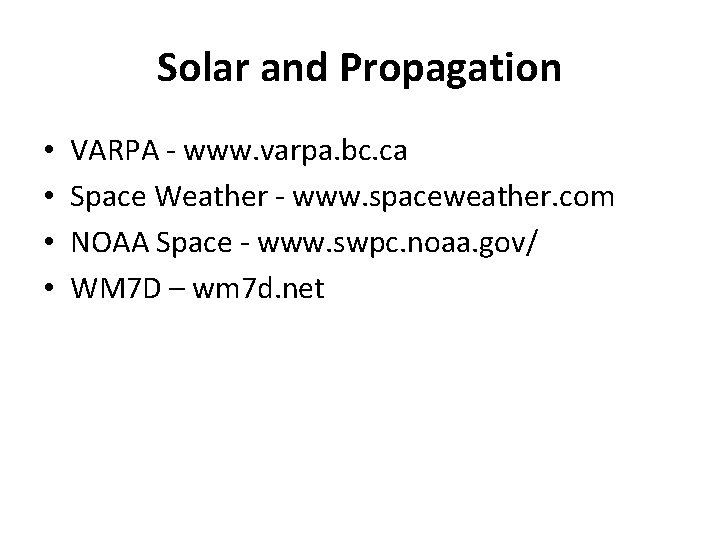
Solar and Propagation • • VARPA - www. varpa. bc. ca Space Weather - www. spaceweather. com NOAA Space - www. swpc. noaa. gov/ WM 7 D – wm 7 d. net
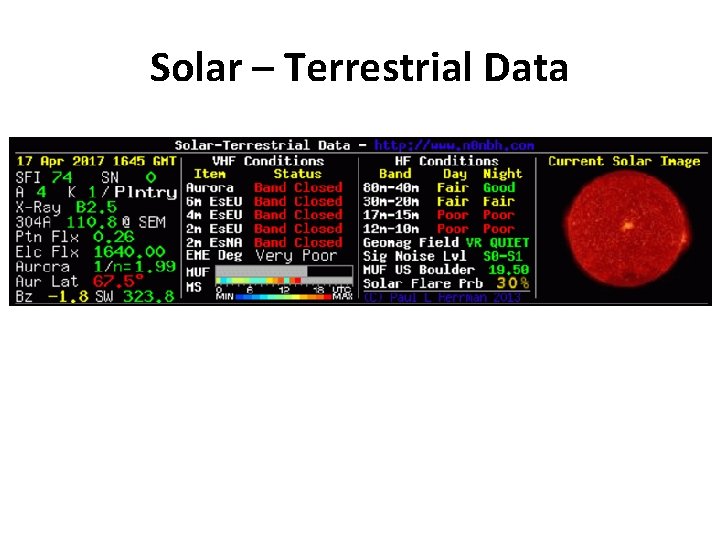
Solar – Terrestrial Data
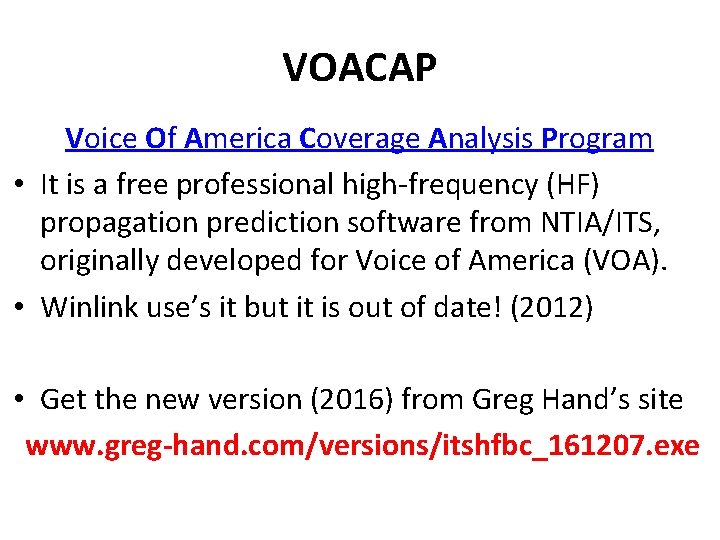
VOACAP Voice Of America Coverage Analysis Program • It is a free professional high-frequency (HF) propagation prediction software from NTIA/ITS, originally developed for Voice of America (VOA). • Winlink use’s it but it is out of date! (2012) • Get the new version (2016) from Greg Hand’s site www. greg-hand. com/versions/itshfbc_161207. exe
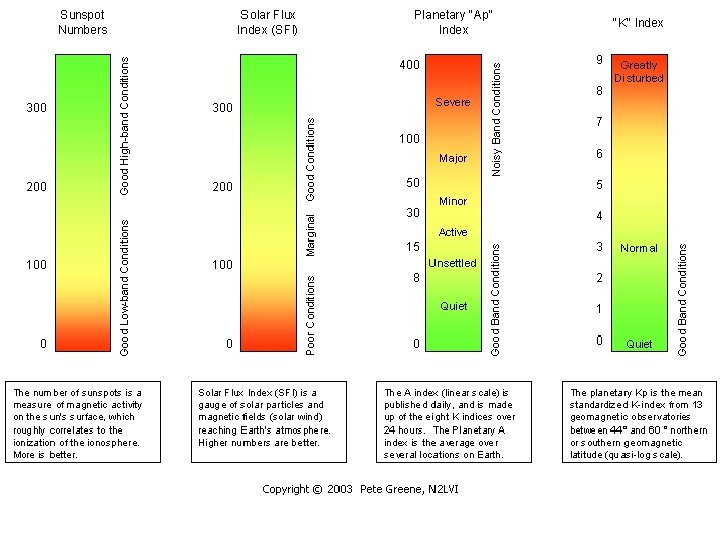
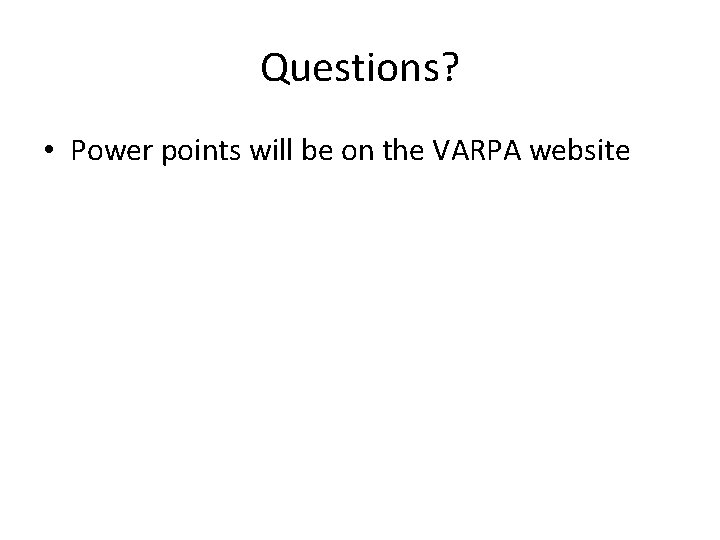
Questions? • Power points will be on the VARPA website
 Pactor tnc
Pactor tnc Winlink hf setup
Winlink hf setup Airmail pactor
Airmail pactor What is winklink
What is winklink U boat radio room
U boat radio room Radio direction finding equipment
Radio direction finding equipment Radio monitoring equipment
Radio monitoring equipment Radio fox hunting equipment
Radio fox hunting equipment Trunked radio vs conventional radio
Trunked radio vs conventional radio Tnc's
Tnc's Tn-c a tn-s
Tn-c a tn-s Microsoft mnc or tnc
Microsoft mnc or tnc Schéma de liaison it
Schéma de liaison it Tnc windows
Tnc windows Tnc's
Tnc's Multi corporation meaning
Multi corporation meaning Tnc-s
Tnc-s Lyft driver naics code
Lyft driver naics code Tnc magyarországon
Tnc magyarországon Tnc-pi
Tnc-pi Stroomstelsels
Stroomstelsels Ecn exam france
Ecn exam france Galactic center radio transients
Galactic center radio transients Pp&e
Pp&e Sanitary equipment facilities definition
Sanitary equipment facilities definition Cleaning equipment for crockery
Cleaning equipment for crockery Commercial substance
Commercial substance Acquisition and disposition of property plant and equipment
Acquisition and disposition of property plant and equipment Property, plant, and equipment and intangible assets are
Property, plant, and equipment and intangible assets are Acquisition and disposition of property plant and equipment
Acquisition and disposition of property plant and equipment