How to Apply for a TNC or Delivery

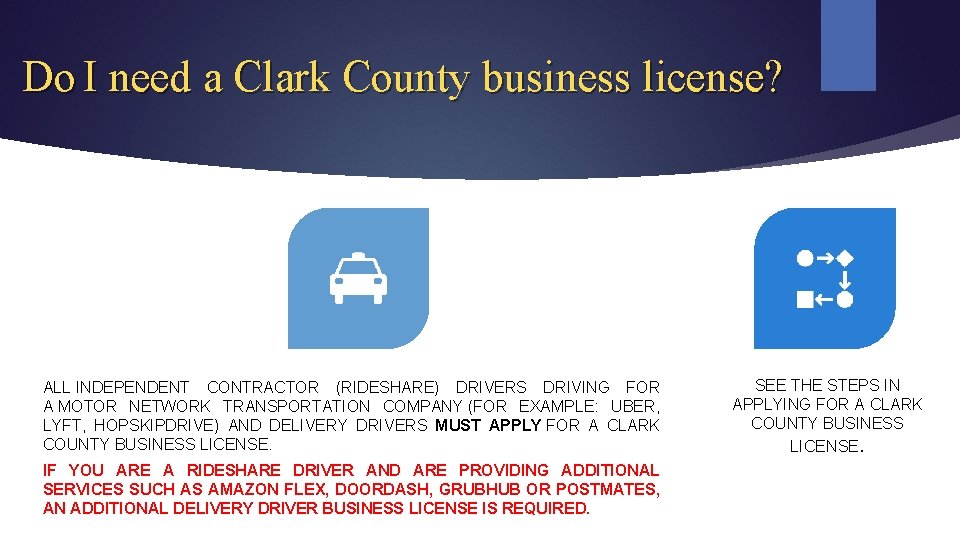
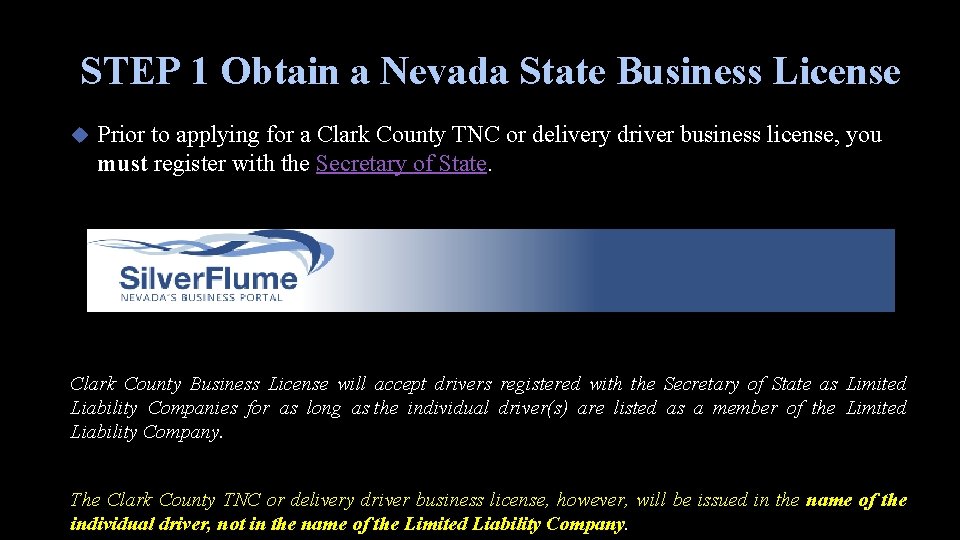

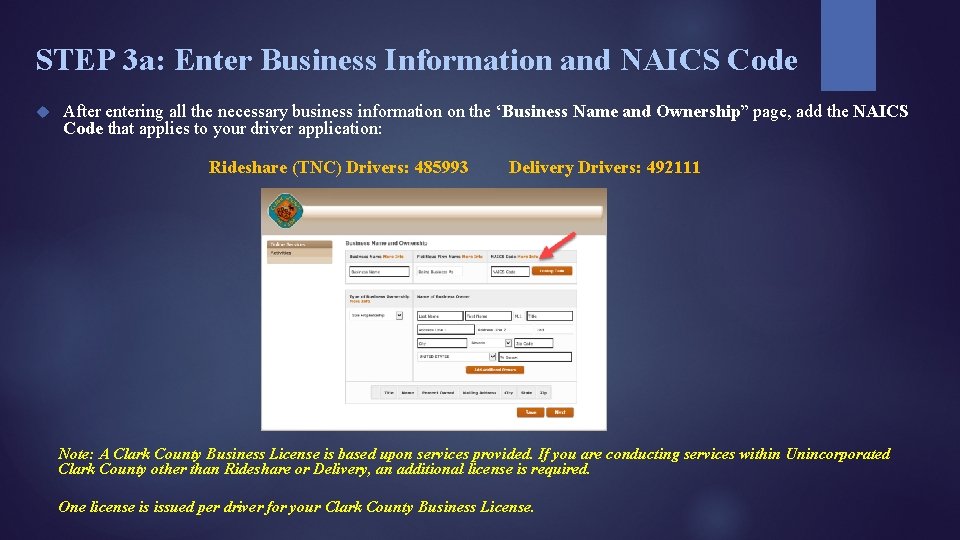
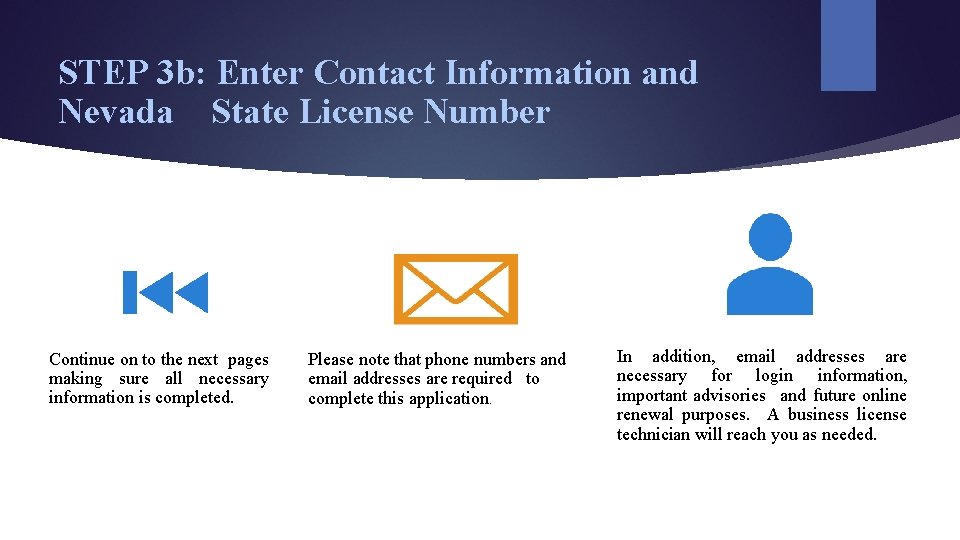
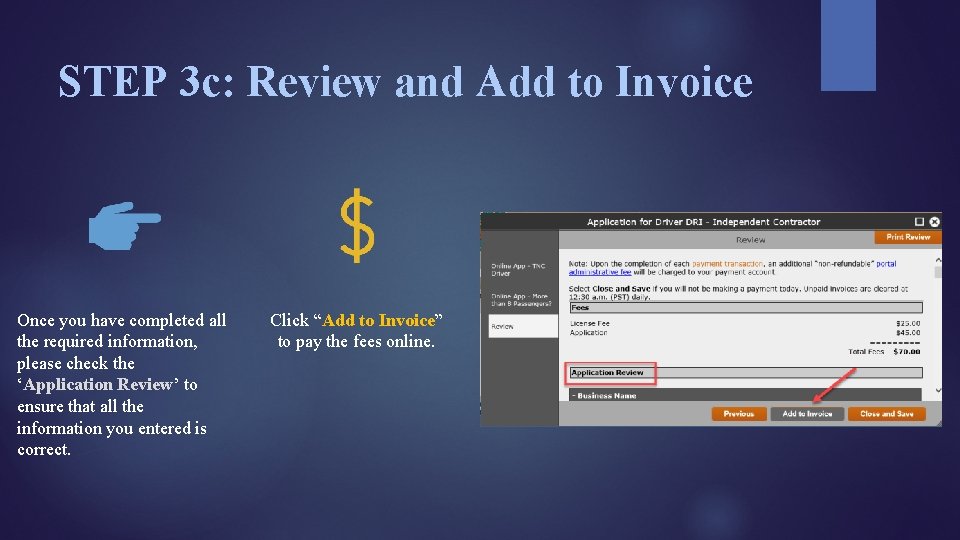
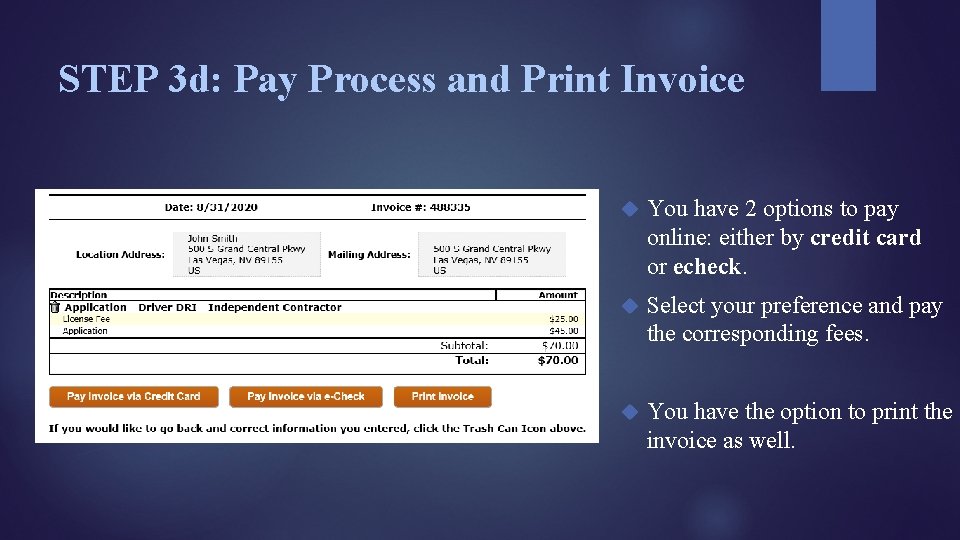
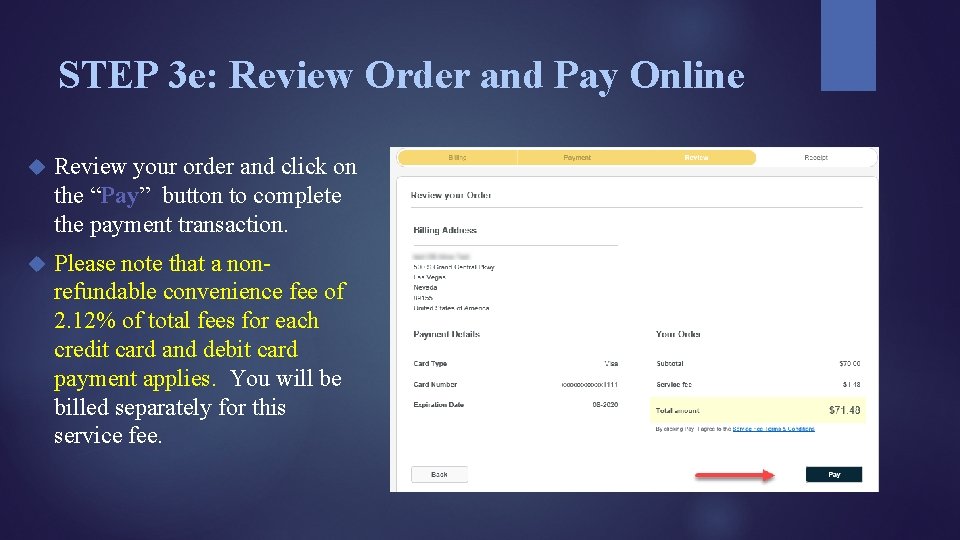
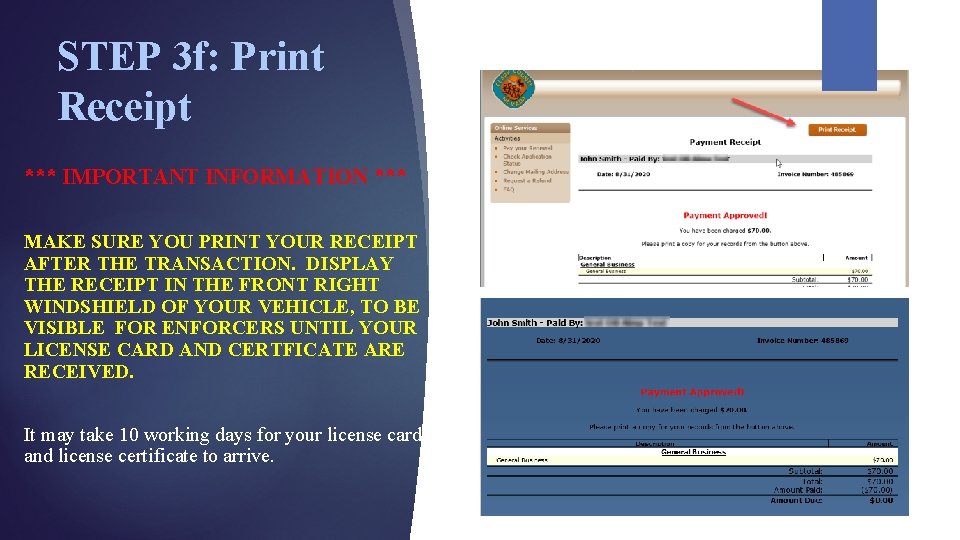
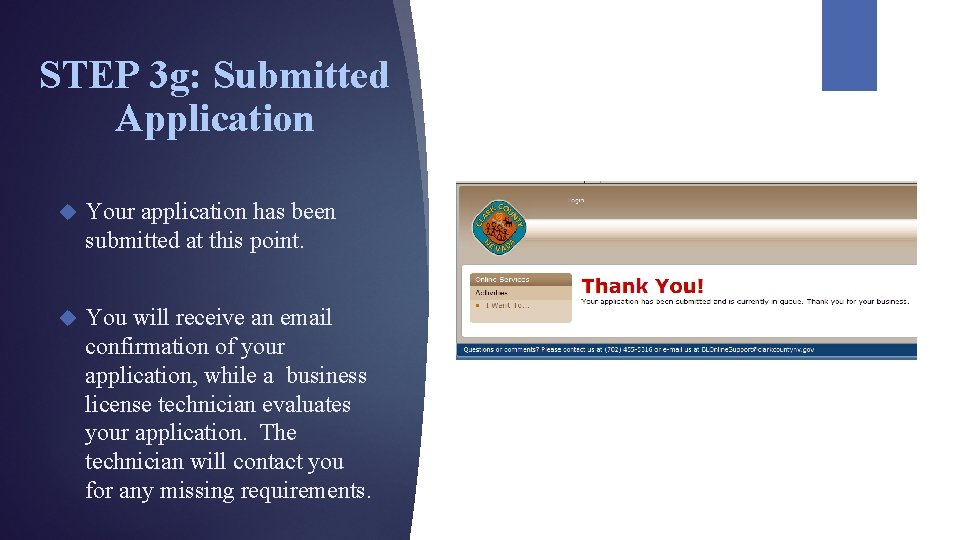

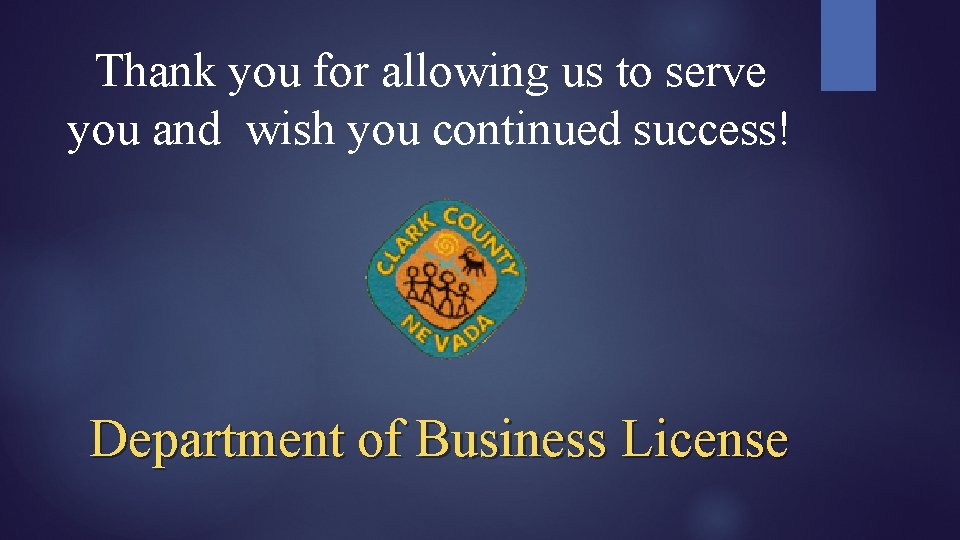
- Slides: 13

How to Apply for a TNC or Delivery Driver Business License Online DO YOU WISH TO APPLY FOR RIDESHARE OR DELIVERY DRIVER BUSINESS LICENSE? LET’S BEGIN!
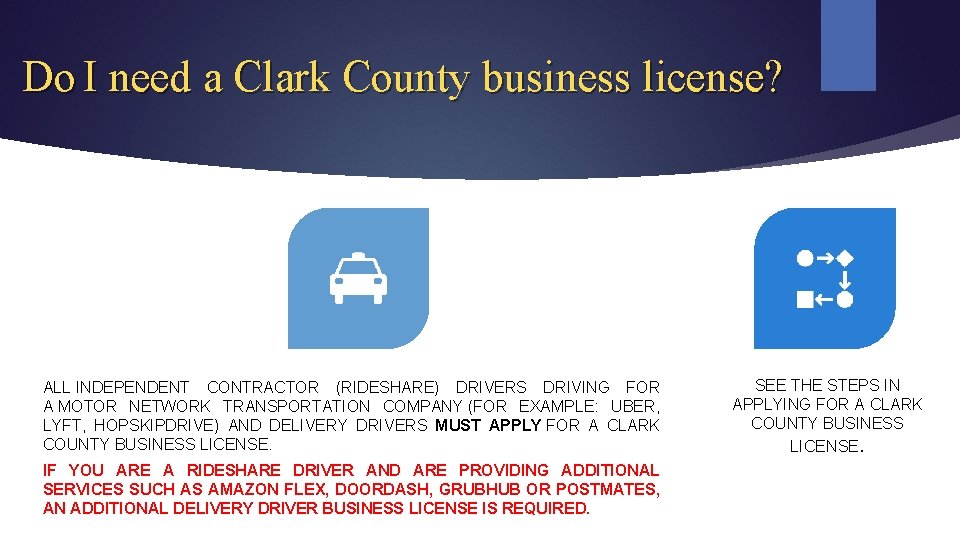
Do I need a Clark County business license? ALL INDEPENDENT CONTRACTOR (RIDESHARE) DRIVERS DRIVING FOR A MOTOR NETWORK TRANSPORTATION COMPANY (FOR EXAMPLE: UBER, LYFT, A MOTOR NETWORK TRANSPORTATION COMPANY (FOR EXAMPLE: UBER, HOPSKIPDRIVE) OR A DELIVERY MUST APPLY FOR A CLARK COUNTY BUSINESS LYFT, HOPSKIPDRIVE) AND DELIVERY DRIVERS MUST APPLY FOR A CLARK LICENSE. COUNTY BUSINESS LICENSE. IF YOU ARE A RIDESHARE DRIVER AND ARE PROVIDING ADDITIONAL SERVICES SUCH AS AMAZON FLEX, DOORDASH, GRUBHUB OR POSTMATES, SUCH AS AMAZON FLEX, GRUBHUB OR POSTMATES, AN ADDITIONAL LICENSE AN ADDITIONAL DELIVERY DRIVER BUSINESS LICENSE IS REQUIRED. SEE THE STEPS IN APPLYING FOR A CLARK COUNTY BUSINESS LICENSE.
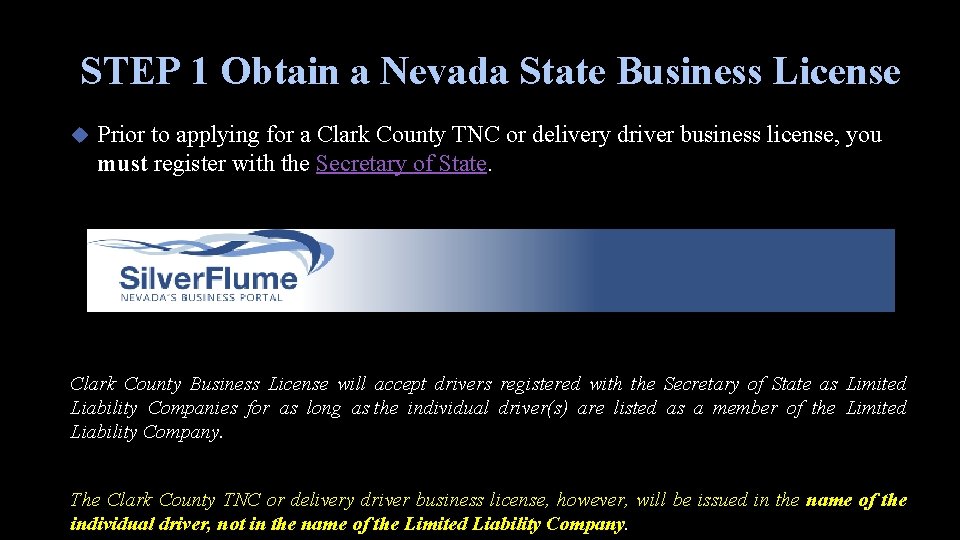
STEP 1 Obtain a Nevada State Business License Prior to applying for a Clark County TNC or delivery driver business license, you must register with the Secretary of State. Clark County Business License will accept drivers registered with the Secretary of State as Limited Liability Companies for as long as the individual driver(s) are listed as a member of the Limited Liability Company. The Clark County TNC or delivery driver business license, however, will be issued in the name of the individual driver, not in the name of the Limited Liability Company.

STEP 2 Apply for a Business License Online Applying for a TNC or delivery driver business license is quick, convenient and easy! Use our online tool, to start the application process! Click on the button below to start:
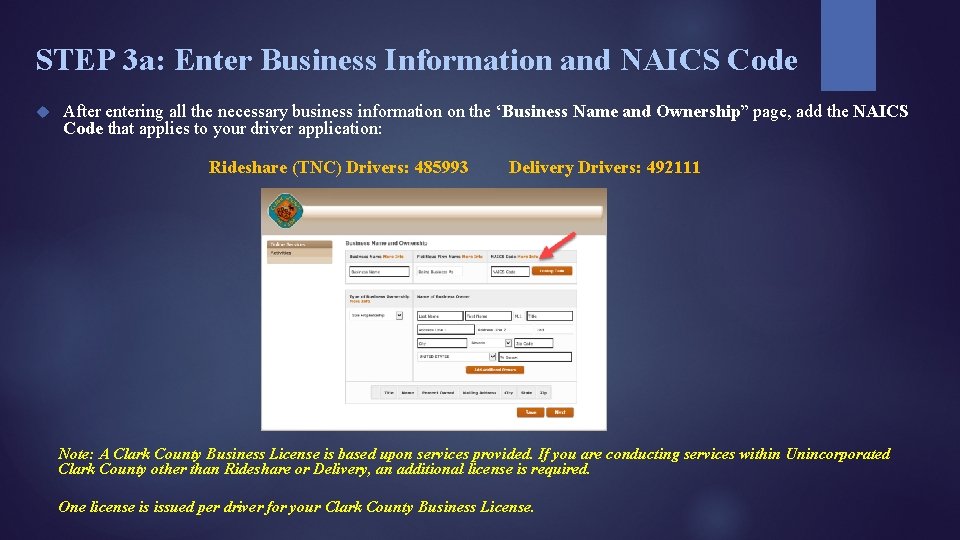
STEP 3 a: Enter Business Information and NAICS Code After entering all the necessary business information on the ‘Business Name and Ownership” page, add the NAICS Code that applies to your driver application: Rideshare (TNC) Drivers: 485993 Delivery Drivers: 492111 Note: A Clark County Business License is based upon services provided. If you are conducting services within Unincorporated Clark County other than Rideshare or Delivery, an additional license is required. One license is issued per driver for your Clark County Business License.
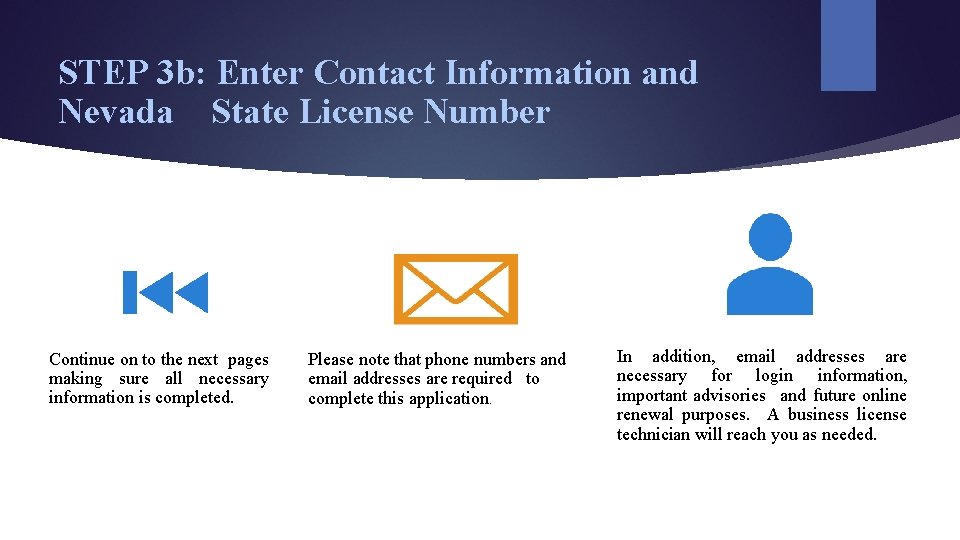
STEP 3 b: Enter Contact Information and Nevada State License Number Continue on to the next pages making sure all necessary information is completed. Please note that phone numbers and email addresses are required to to complete this application. . In In addition, email addresses are necessary for login information, important advisories and future important advisories future online renewal purposes. A business license technician will reach you as needed.
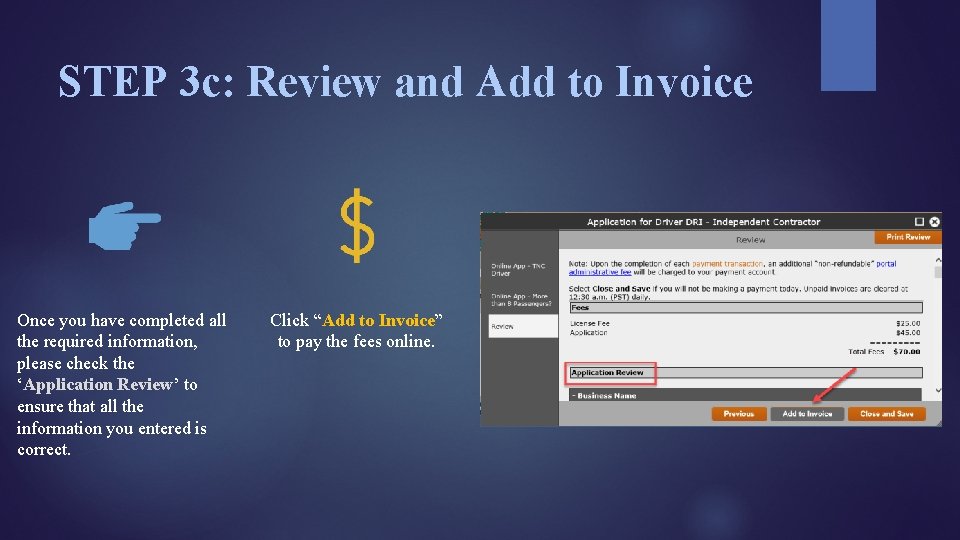
STEP 3 c: Review and Add to Invoice Once you have completed all the required information, please check the ‘Application Review’ to ensure that all the information you entered is correct. Click “Add to Invoice” to pay the fees online.
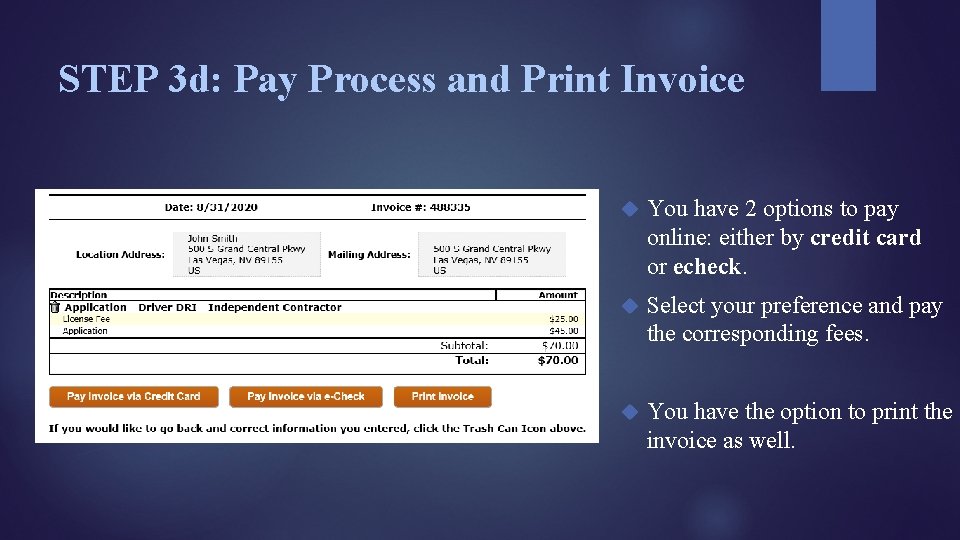
STEP 3 d: Pay Process and Print Invoice You have 2 options to pay online: either by credit card or echeck. Select your preference and pay the corresponding fees. You have the option to print the invoice as well.
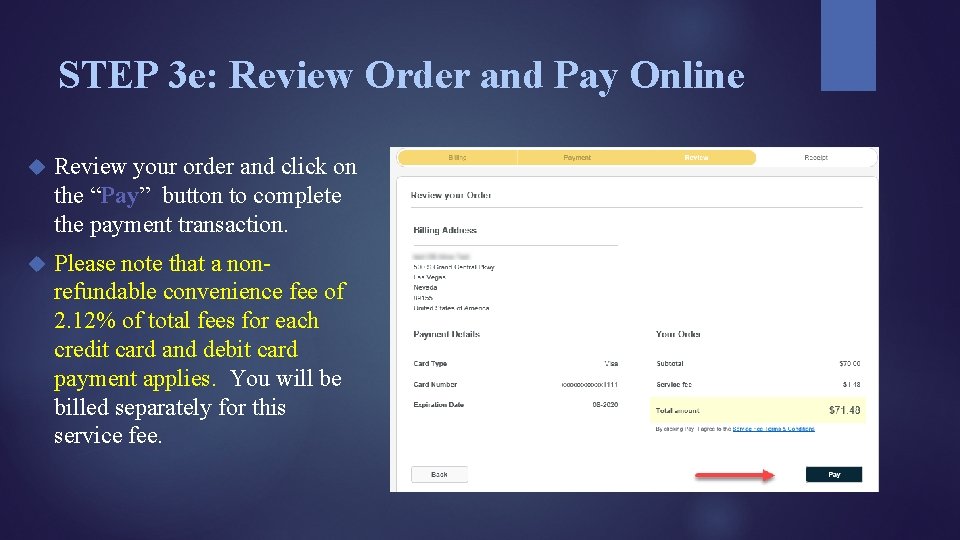
STEP 3 e: Review Order and Pay Online Review your order and click on the “Pay” button to complete the payment transaction. Please note that a nonrefundable convenience fee of 2. 12% of total fees for each credit card and debit card payment applies. You will be billed separately for this service fee.
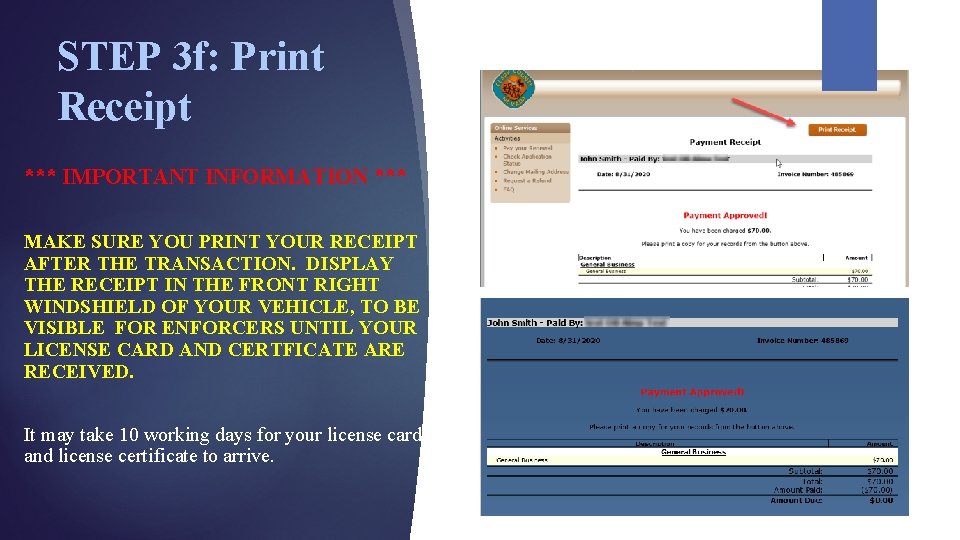
STEP 3 f: Print Receipt *** IMPORTANT INFORMATION *** MAKE SURE YOU PRINT YOUR RECEIPT AFTER THE TRANSACTION. DISPLAY THE RECEIPT IN THE FRONT RIGHT WINDSHIELD OF YOUR VEHICLE, TO BE VISIBLE FOR ENFORCERS UNTIL YOUR LICENSE CARD AND CERTFICATE ARE RECEIVED. It may take 10 working days for your license card and license certificate to arrive.
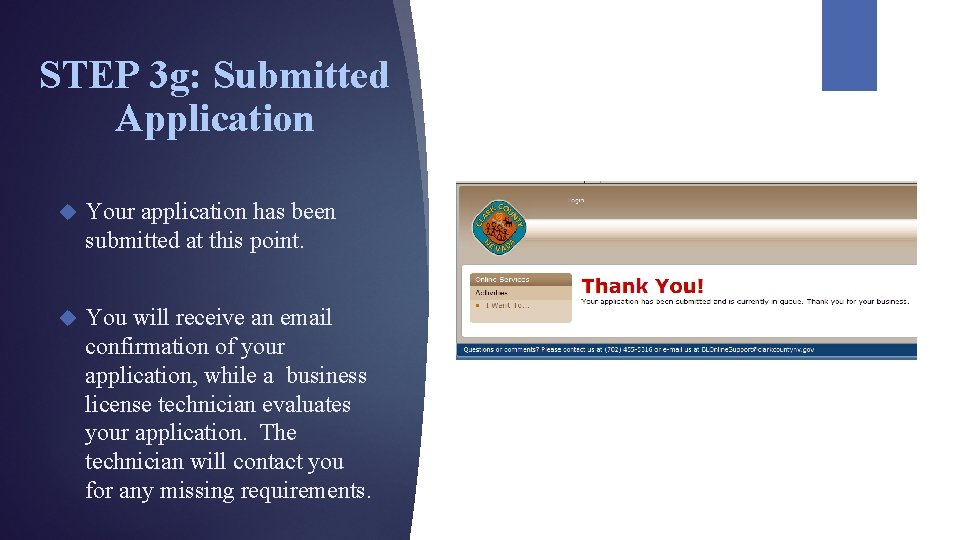
STEP 3 g: Submitted Application Your application has been submitted at this point. You will receive an email confirmation of your application, while a business license technician evaluates your application. The technician will contact you for any missing requirements.

Congratulations! After your license application has been processed, your license card and license certificate will be mailed to you within 10 business days. Once again, please retain your printed receipt while the license card and license certificate are in transit. Start driving and stay safe!
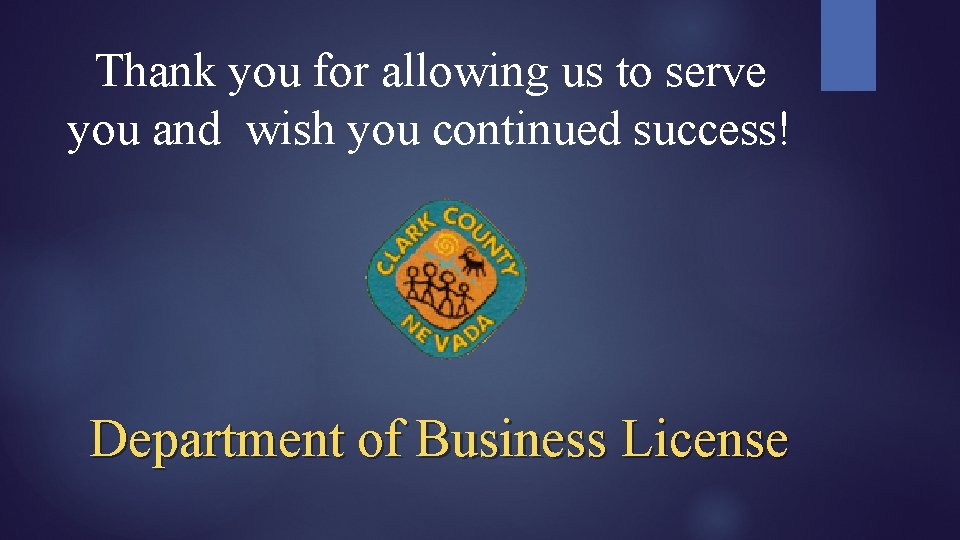
Thank you for allowing us to serve you and wish you continued success! Department of Business License