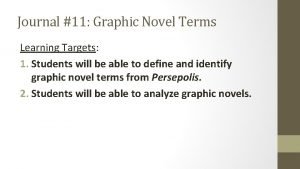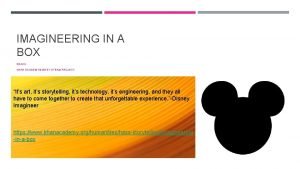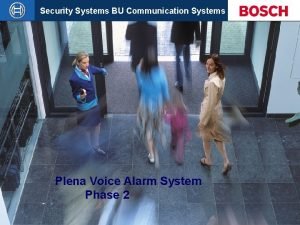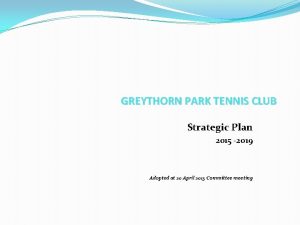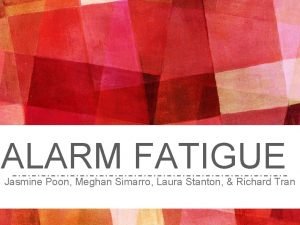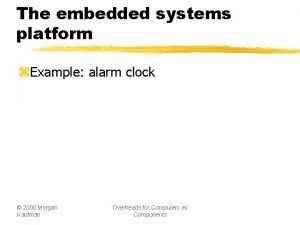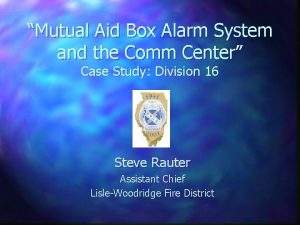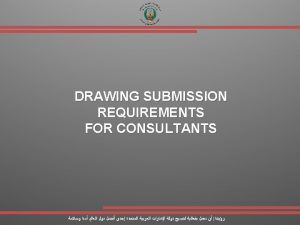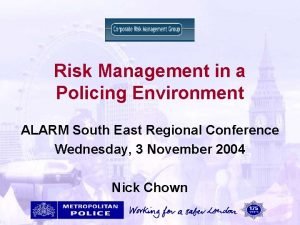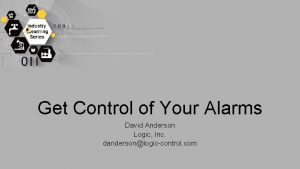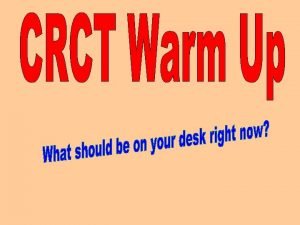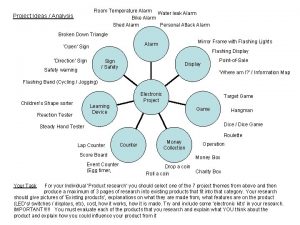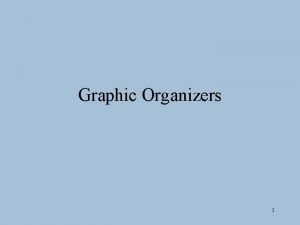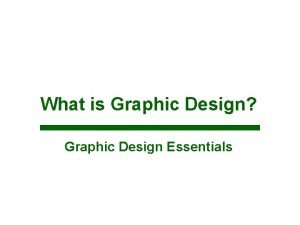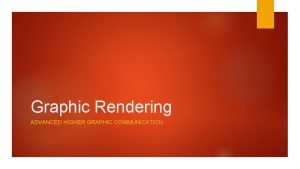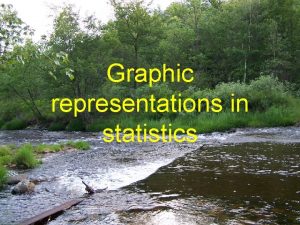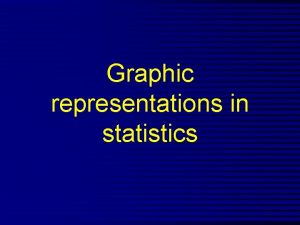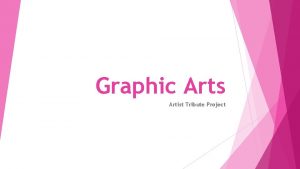FYREGRAMS GRAPHIC ALARM MANAGEMENT SYSTEM Graphic Alarm Management

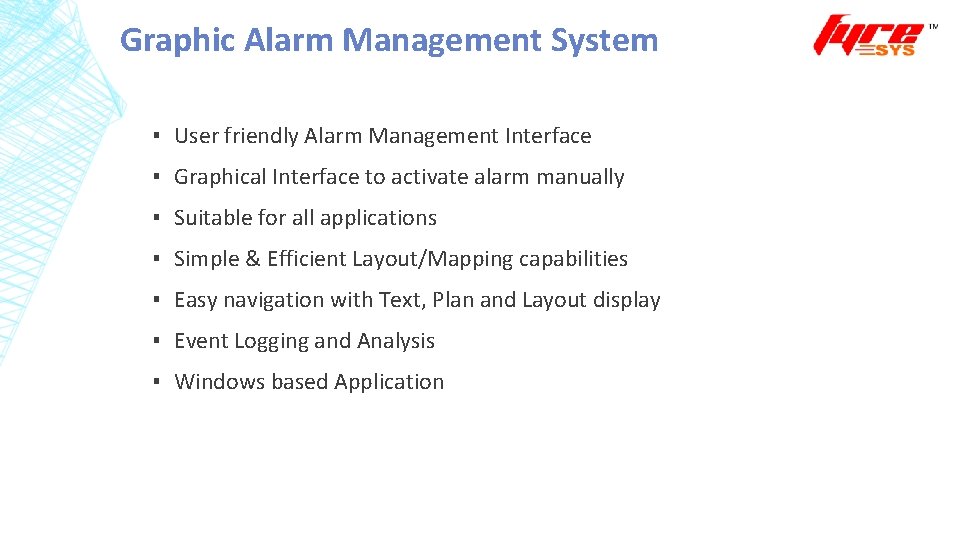


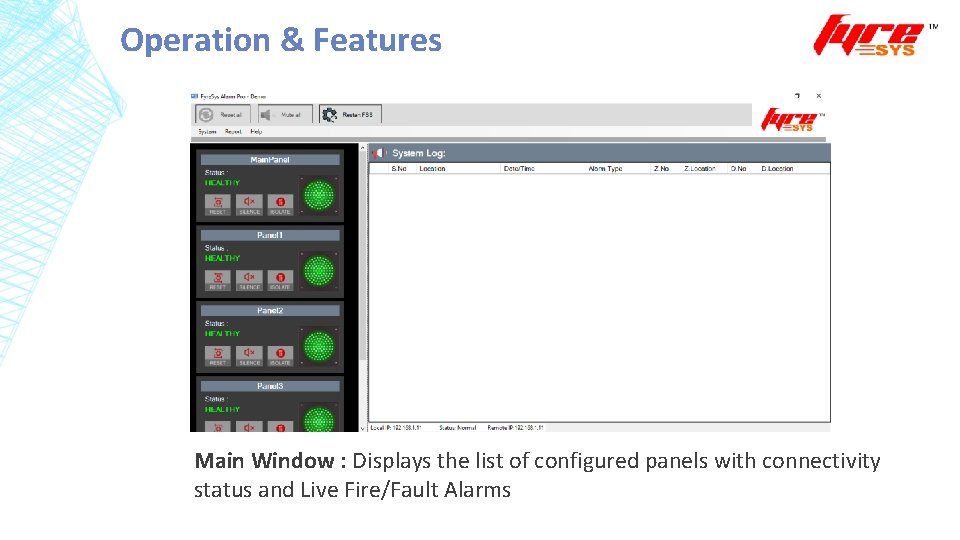
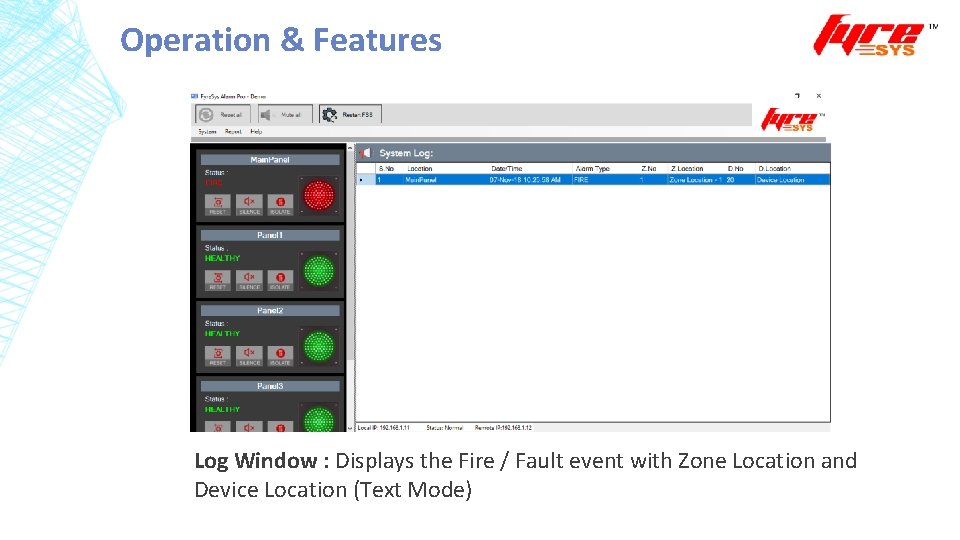
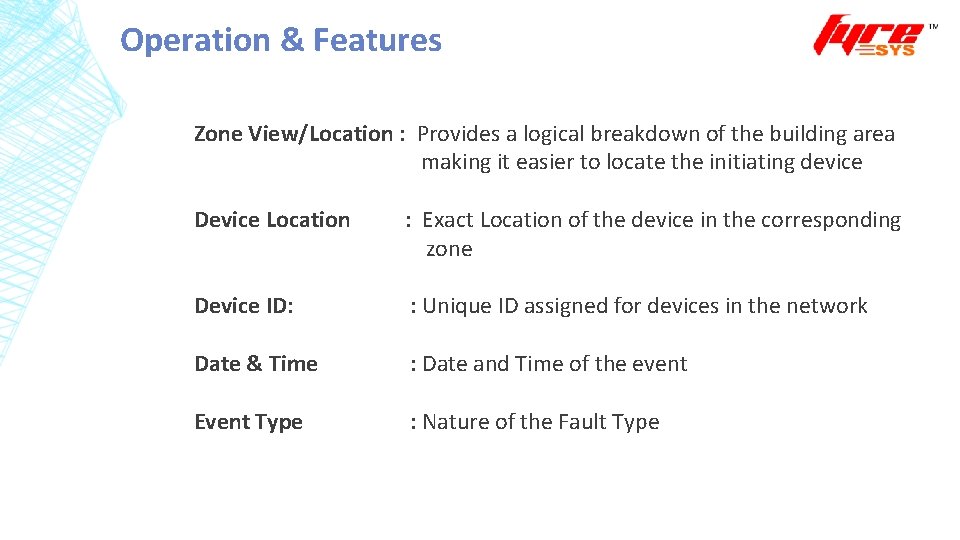
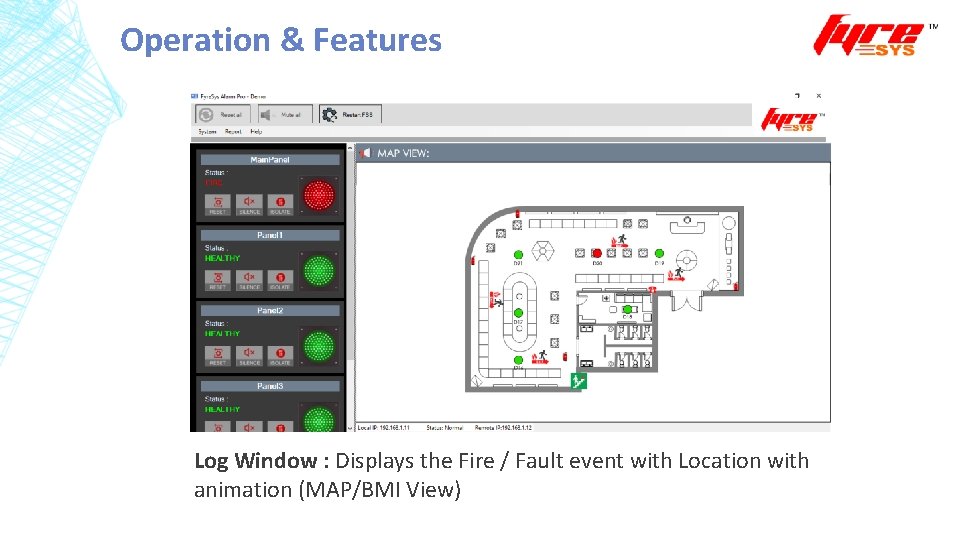
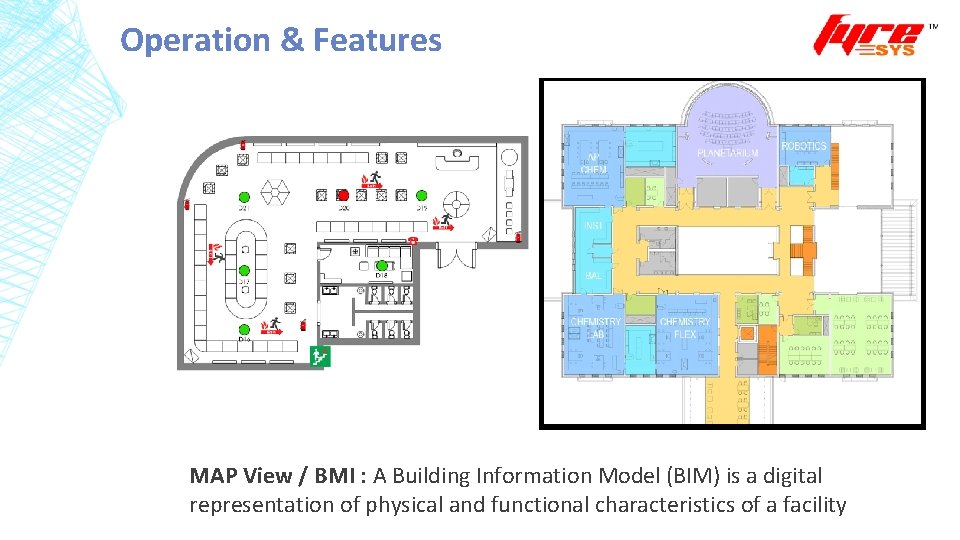
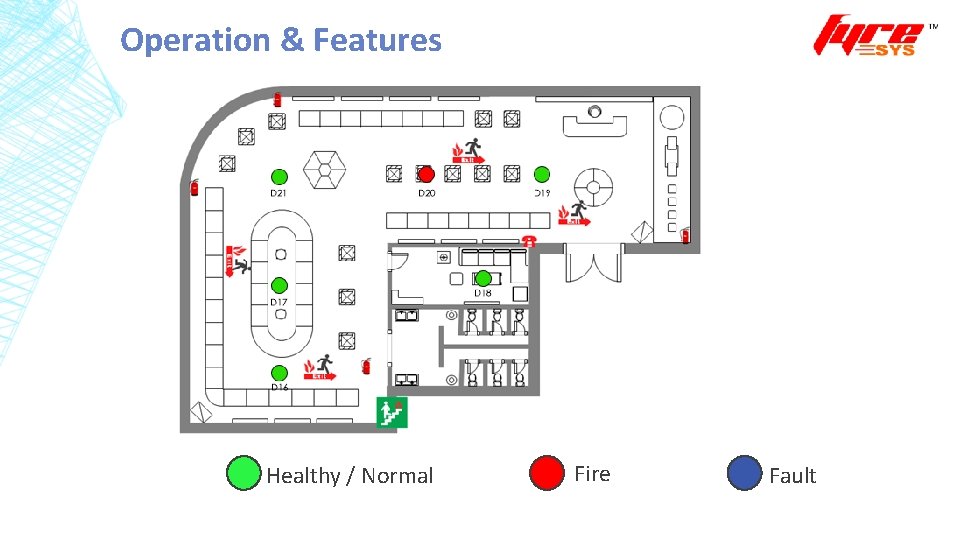
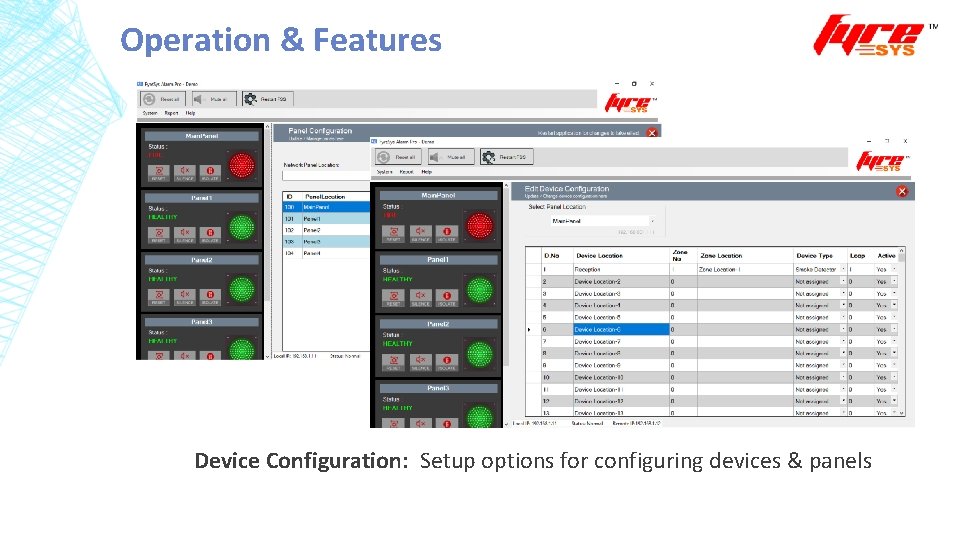

- Slides: 12

FYREGRAMS GRAPHIC ALARM MANAGEMENT SYSTEM
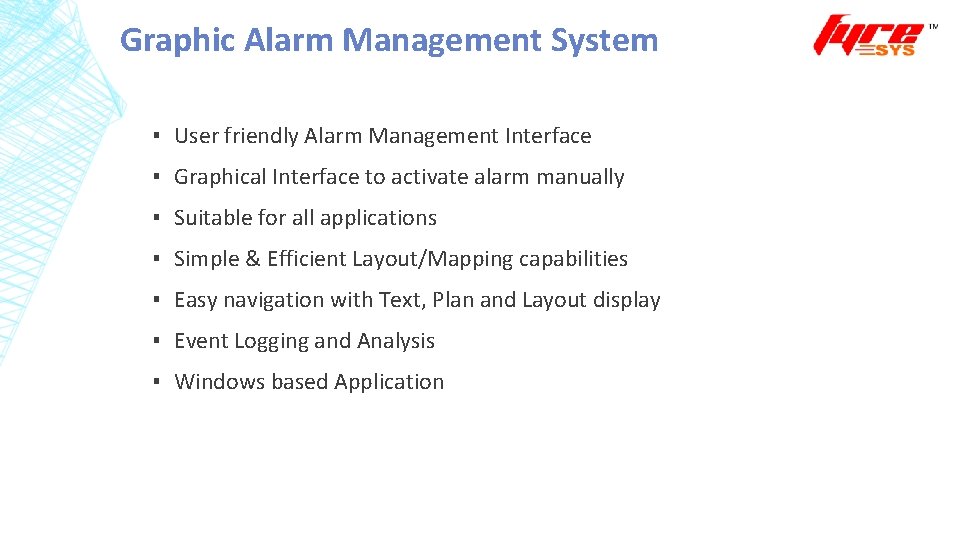
Graphic Alarm Management System ▪ User friendly Alarm Management Interface ▪ Graphical Interface to activate alarm manually ▪ Suitable for all applications ▪ Simple & Efficient Layout/Mapping capabilities ▪ Easy navigation with Text, Plan and Layout display ▪ Event Logging and Analysis ▪ Windows based Application

System Applications ▪ Large Commercial & Industrial projects ▪ Residential Apartments ▪ Multi location projects ▪ Central Alarm Management

Hardware Requirements Processor : 1. 8 GHz x 86 -64 architecture Intel Pentium, Core 2 Duo, Dual Core, Core i 3, Core i 5, Core i 7 equivalent or above RAM: 4 GB or more Hard Disk : 500 MB Free Space to install the application Resolution : 1024 x 768 or Higher* OS: 64/32 -bit editions of Microsoft XP/Server 2003/Vista/Windows 7/Windows 8/Windows 10 Other: 10/100 Mbps LAN Sound Card
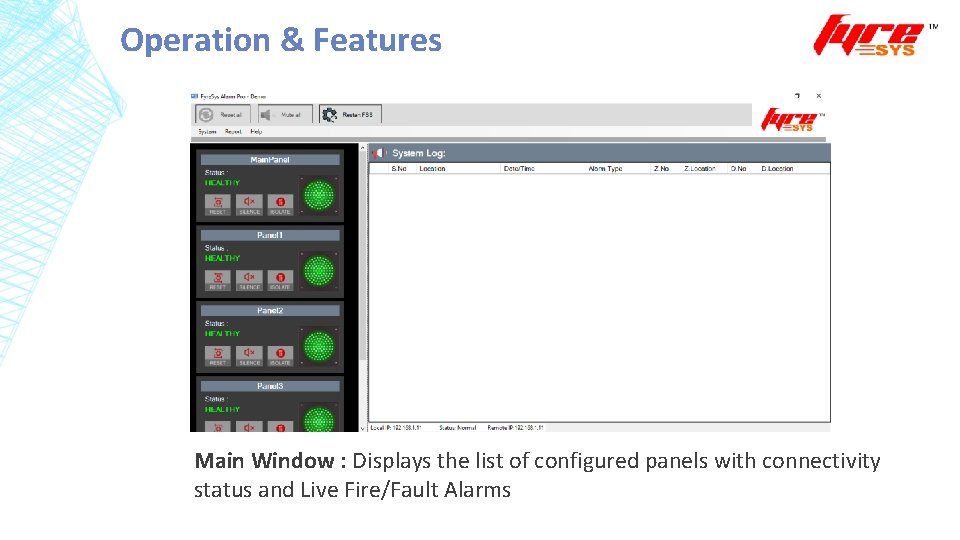
Operation & Features Main Window : Displays the list of configured panels with connectivity status and Live Fire/Fault Alarms
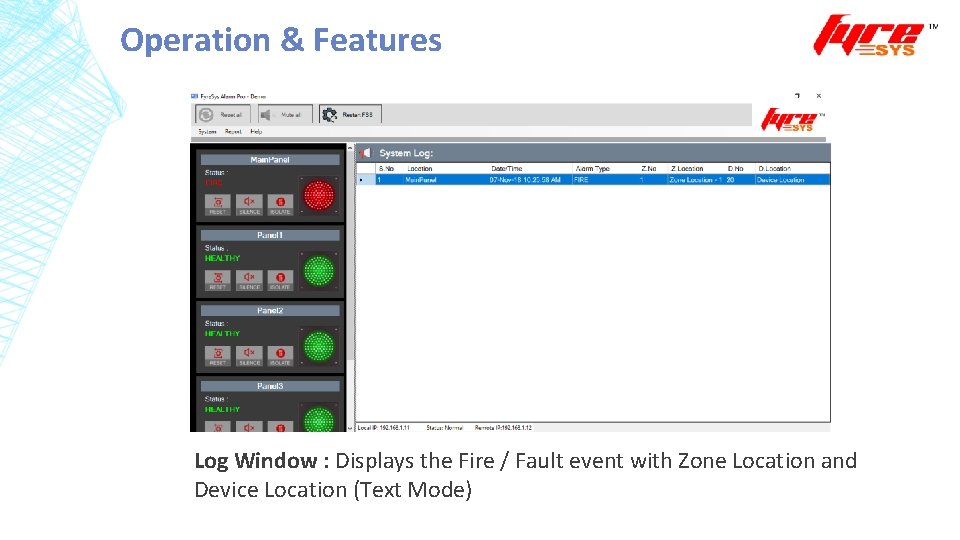
Operation & Features Log Window : Displays the Fire / Fault event with Zone Location and Device Location (Text Mode)
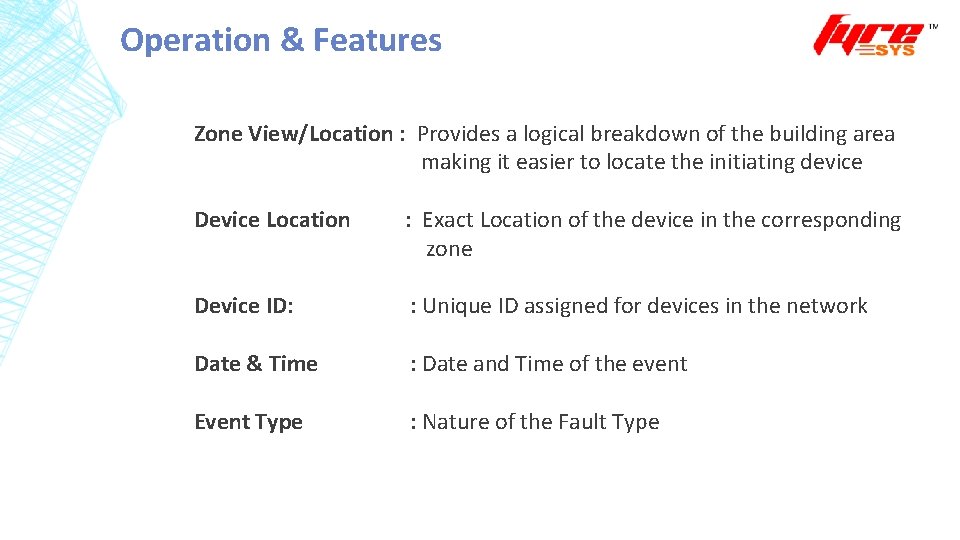
Operation & Features Zone View/Location : Provides a logical breakdown of the building area making it easier to locate the initiating device Device Location : Exact Location of the device in the corresponding zone Device ID: : Unique ID assigned for devices in the network Date & Time : Date and Time of the event Event Type : Nature of the Fault Type
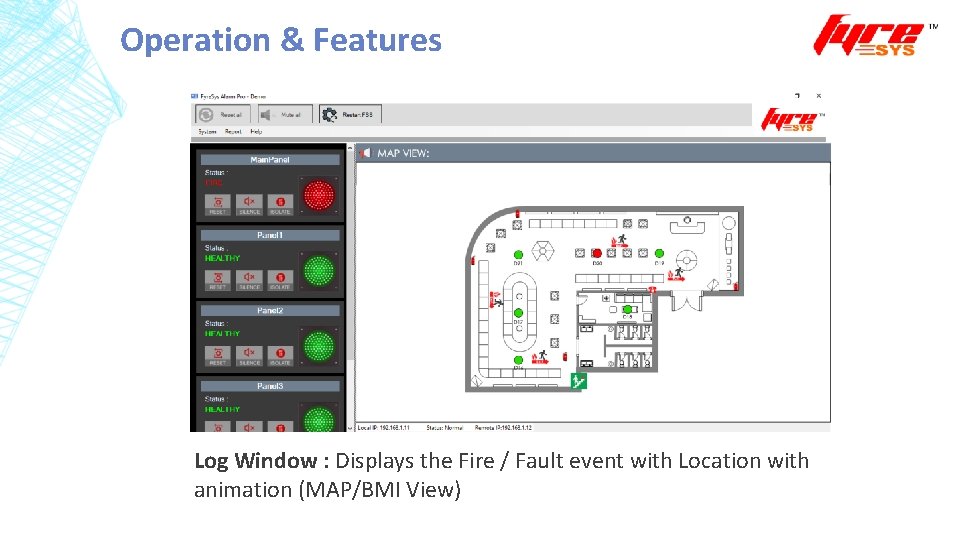
Operation & Features Log Window : Displays the Fire / Fault event with Location with animation (MAP/BMI View)
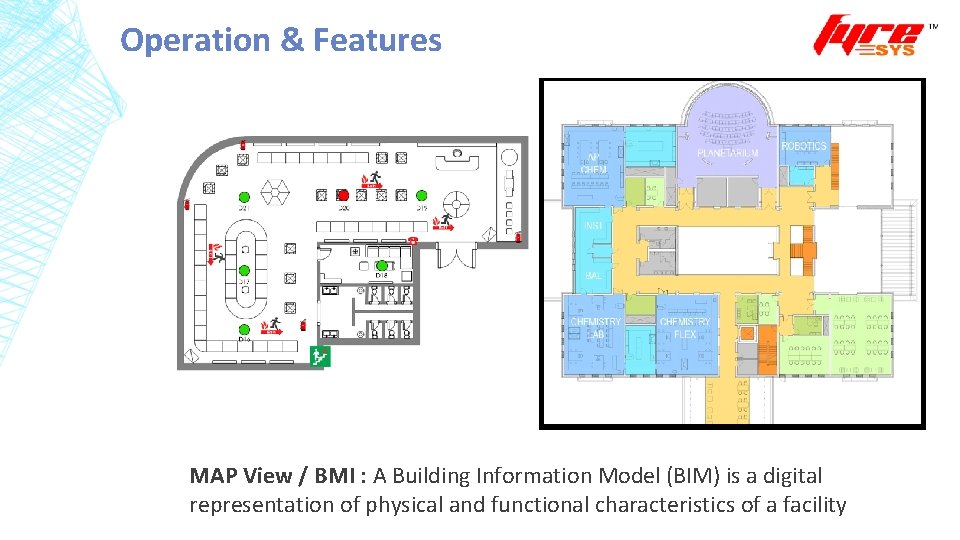
Operation & Features MAP View / BMI : A Building Information Model (BIM) is a digital representation of physical and functional characteristics of a facility
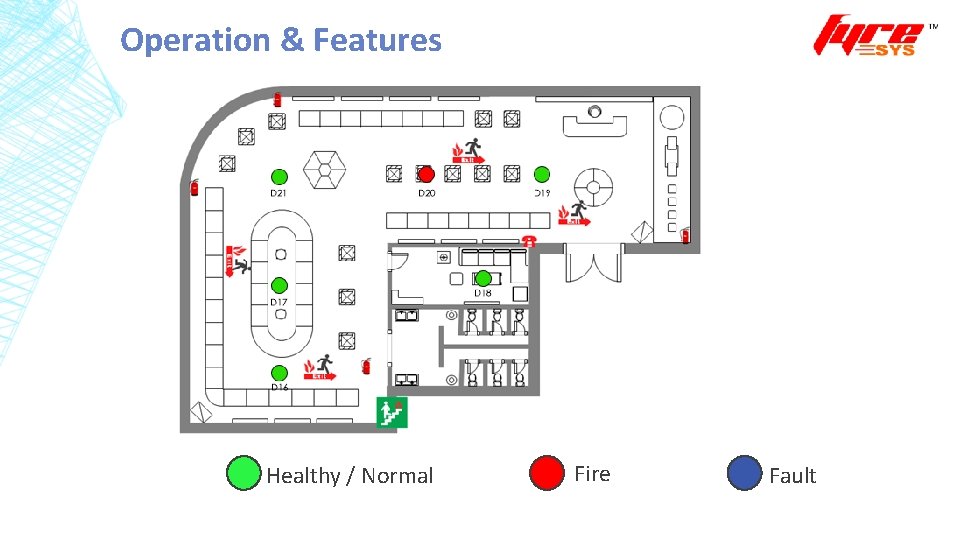
Operation & Features Healthy / Normal Fire Fault
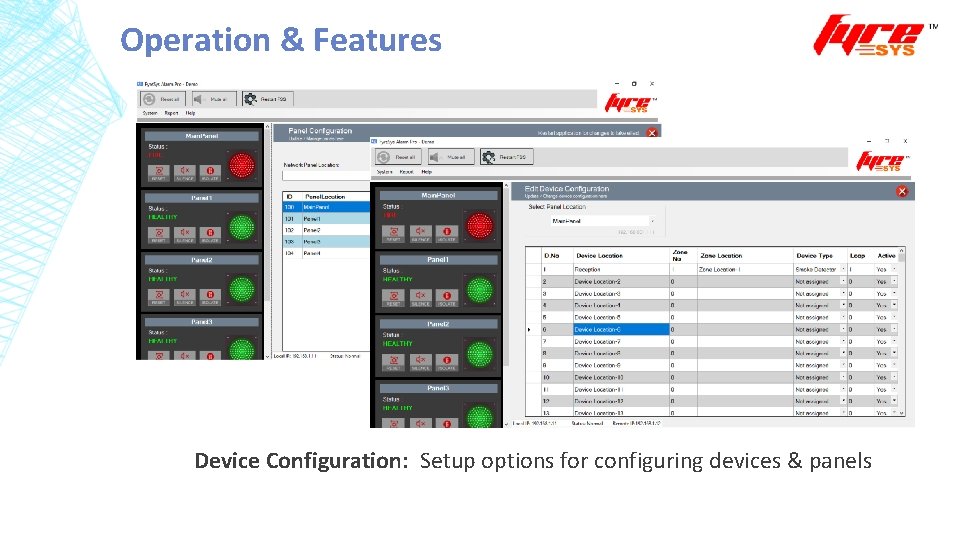
Operation & Features Device Configuration: Setup options for configuring devices & panels

THANK YOU
 Non sequitur transition
Non sequitur transition Ghost graphic story graphic and wayfinding
Ghost graphic story graphic and wayfinding Plena voice alarm system configuration software
Plena voice alarm system configuration software Greythorn tennis club
Greythorn tennis club Voice alarm system
Voice alarm system Design and inspection of fire alarm system
Design and inspection of fire alarm system Stanton alarm system
Stanton alarm system Speed ytest
Speed ytest Mutual aid box alarm system
Mutual aid box alarm system Riser diagram fire alarm system
Riser diagram fire alarm system Alarm risk management
Alarm risk management The high performance hmi handbook pdf
The high performance hmi handbook pdf Economic system graphic organizer
Economic system graphic organizer