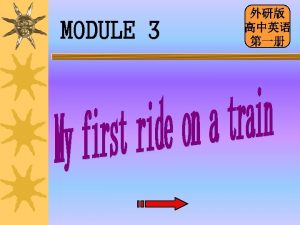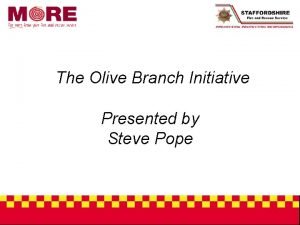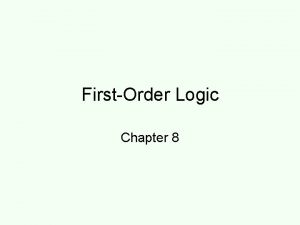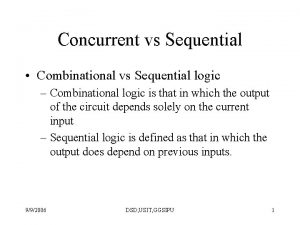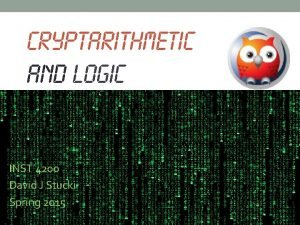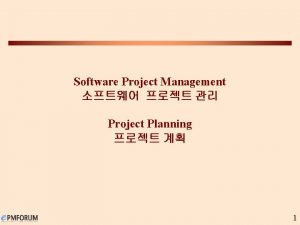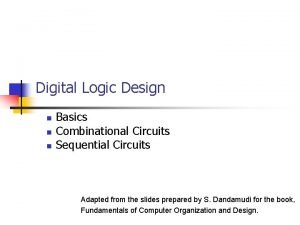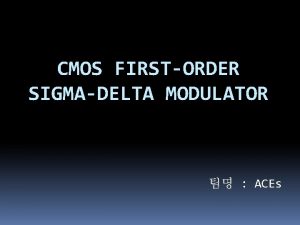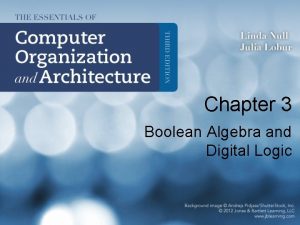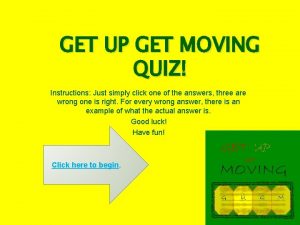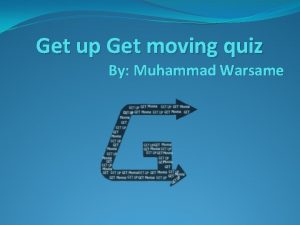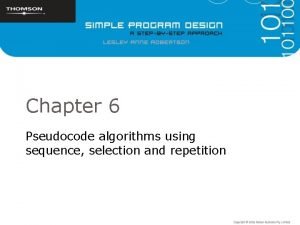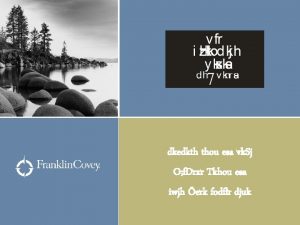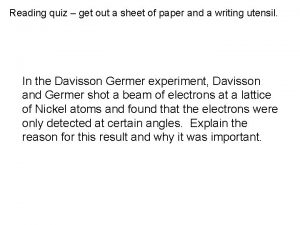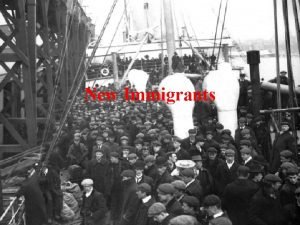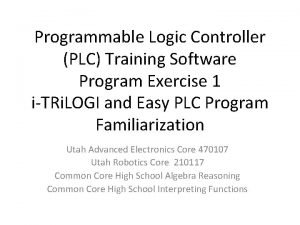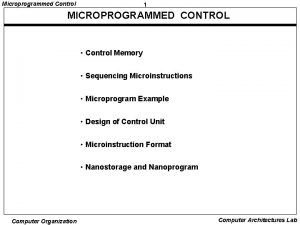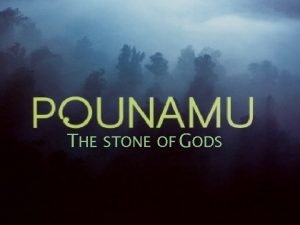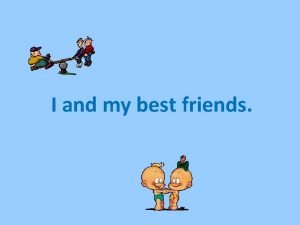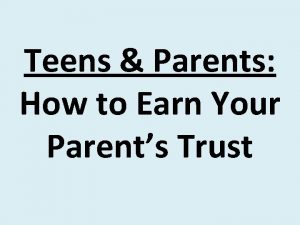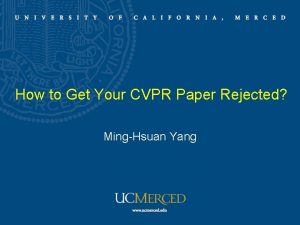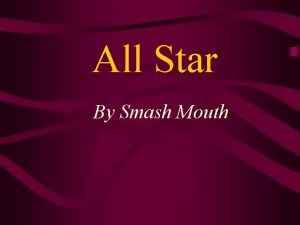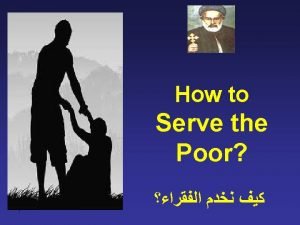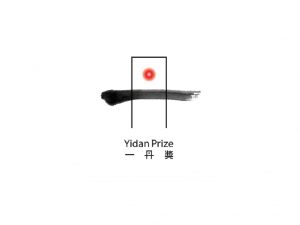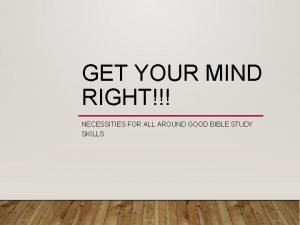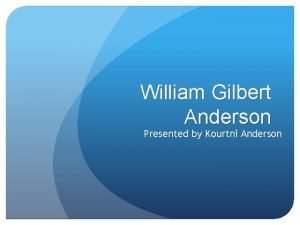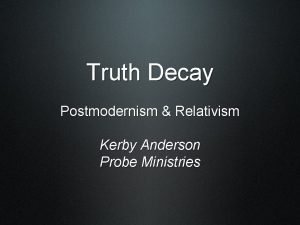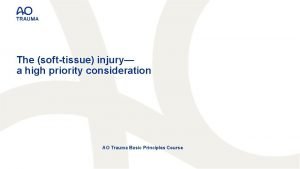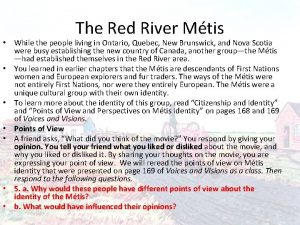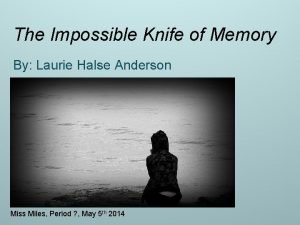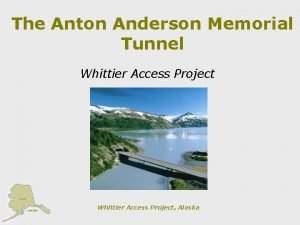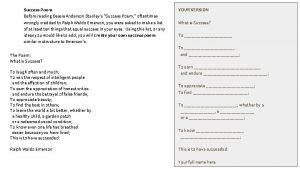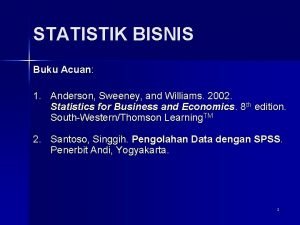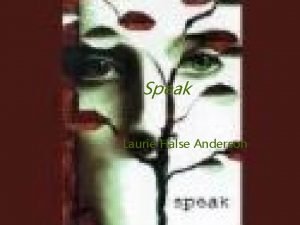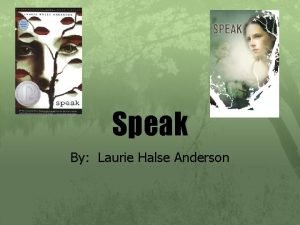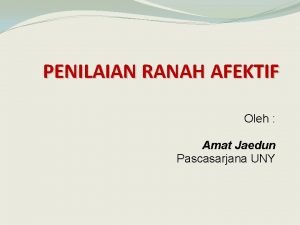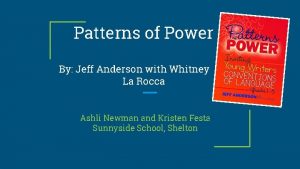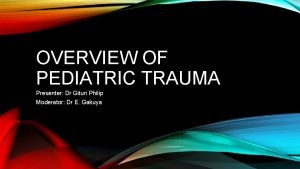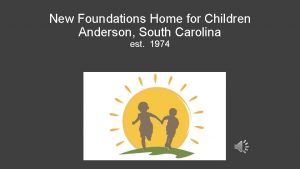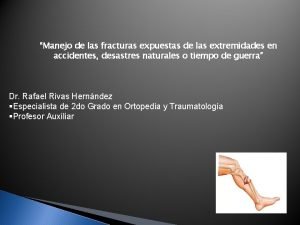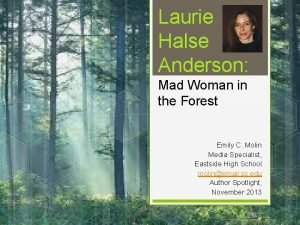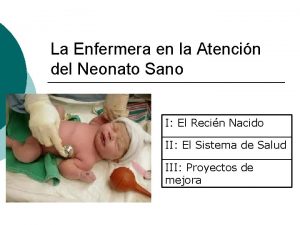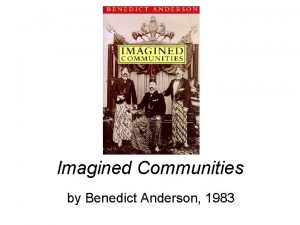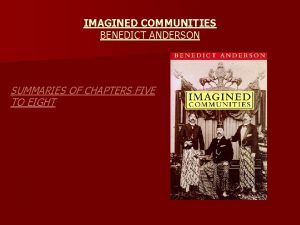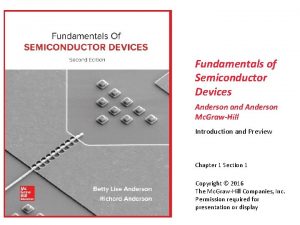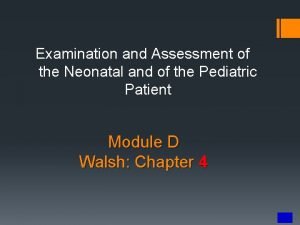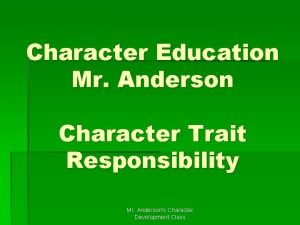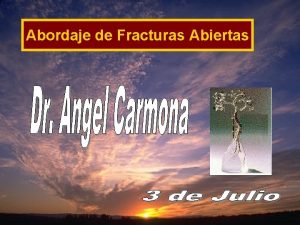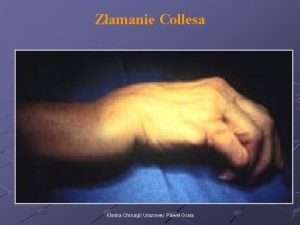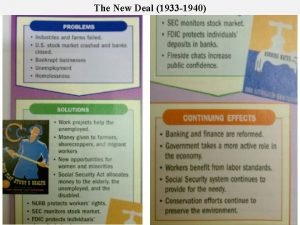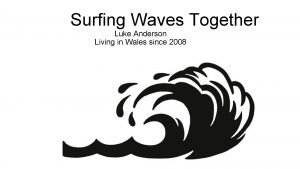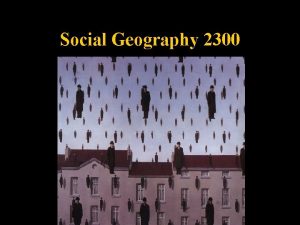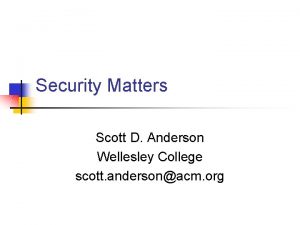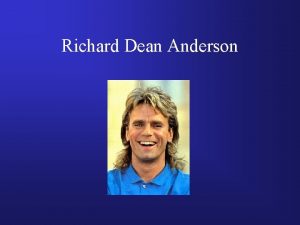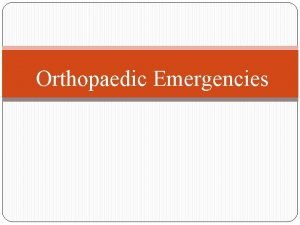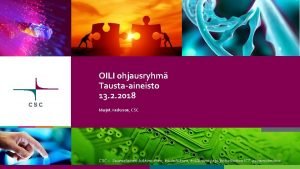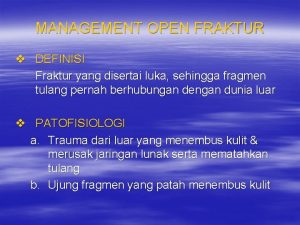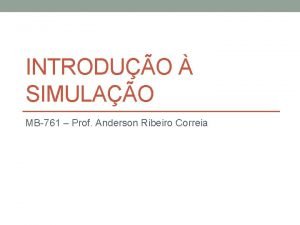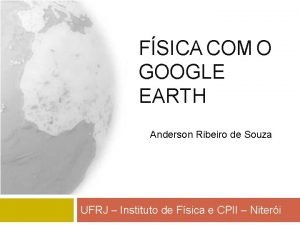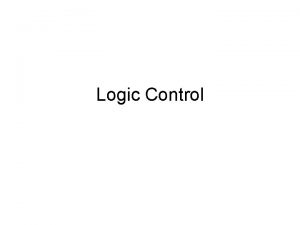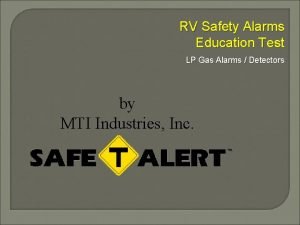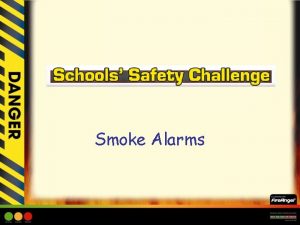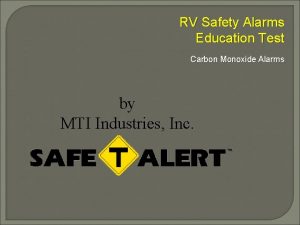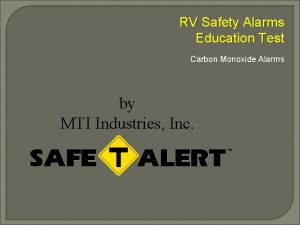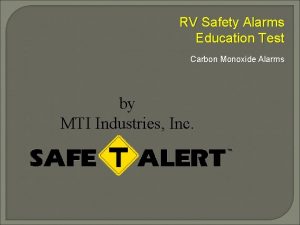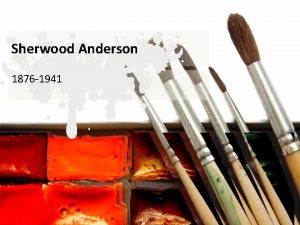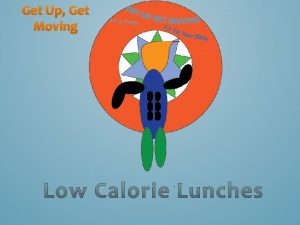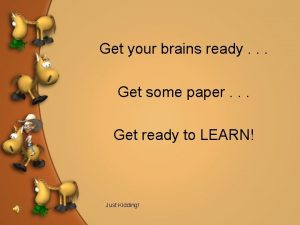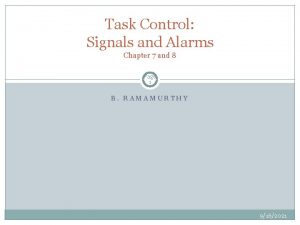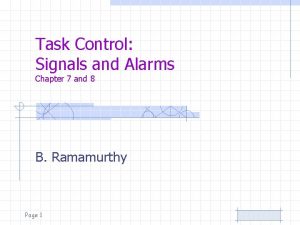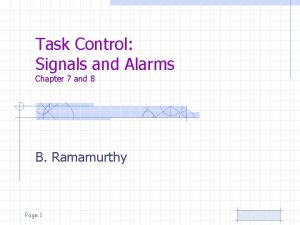Get Control of Your Alarms David Anderson Logic
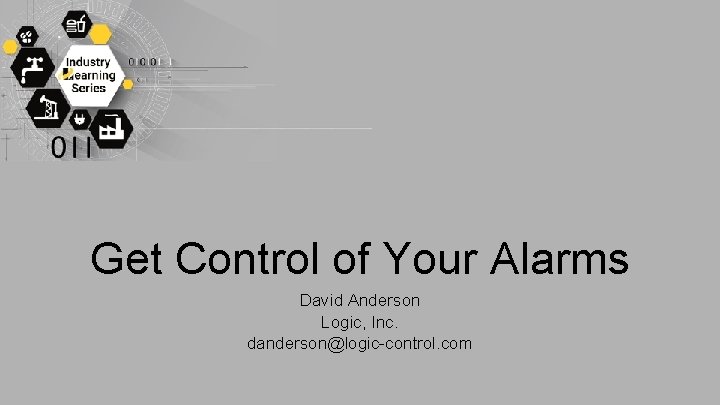
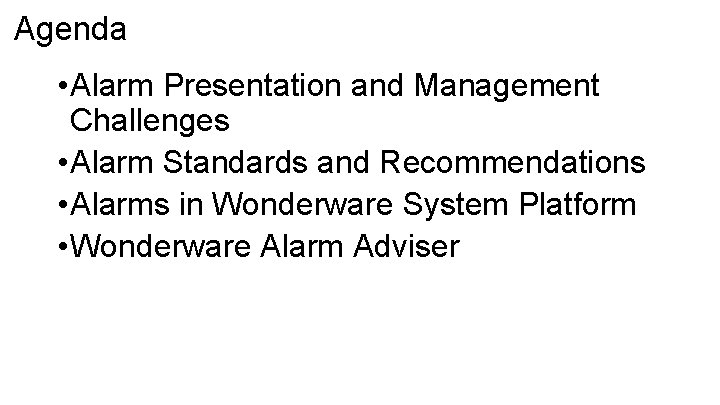
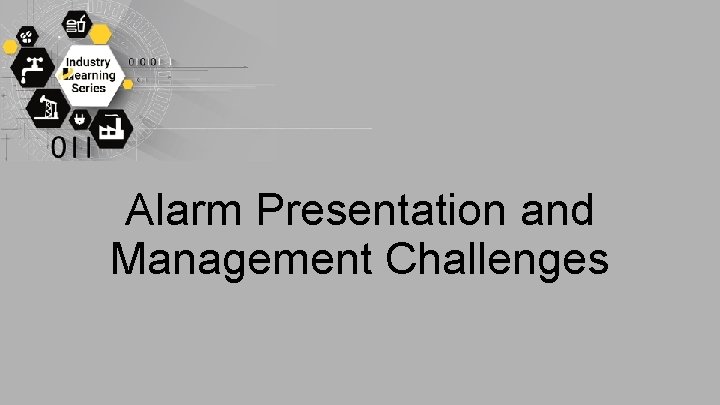
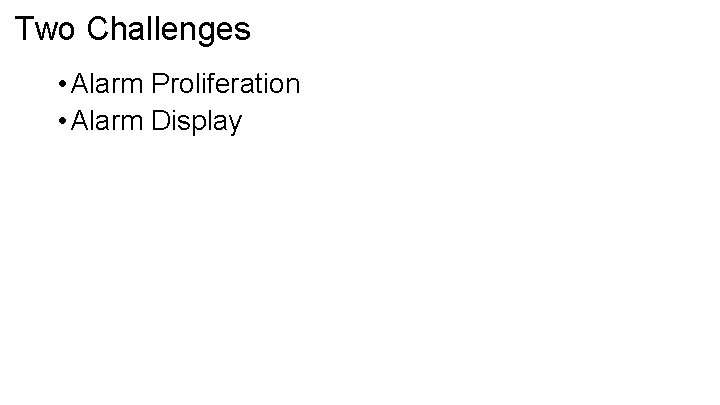
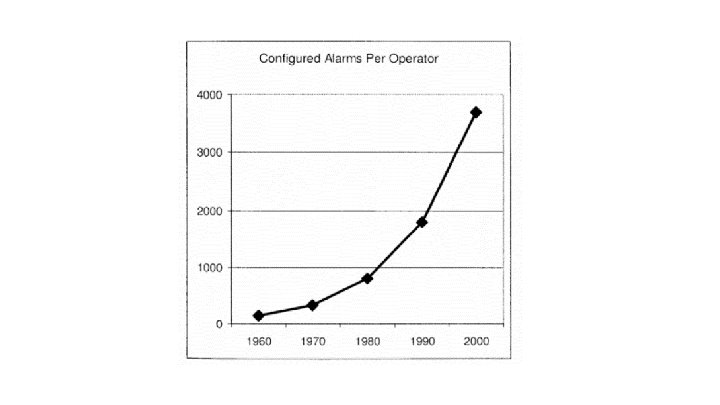
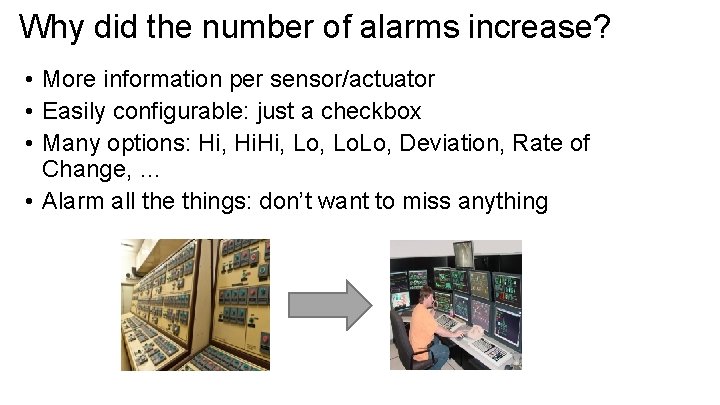

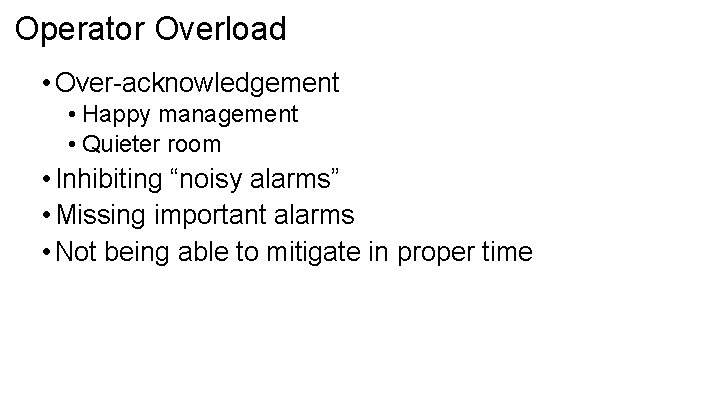
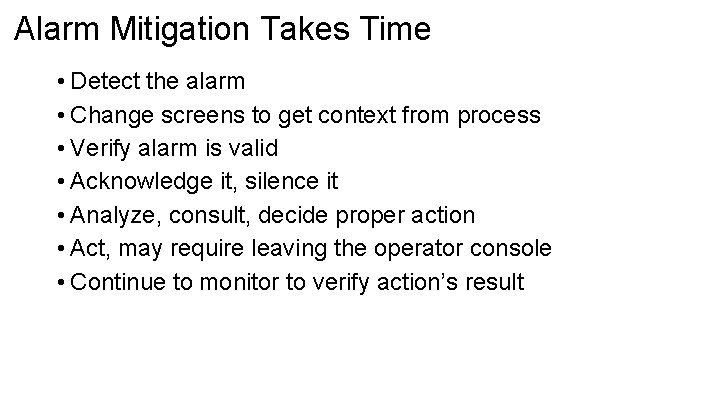
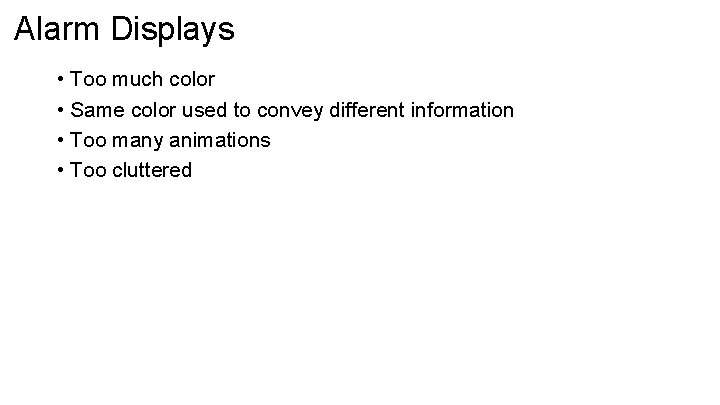


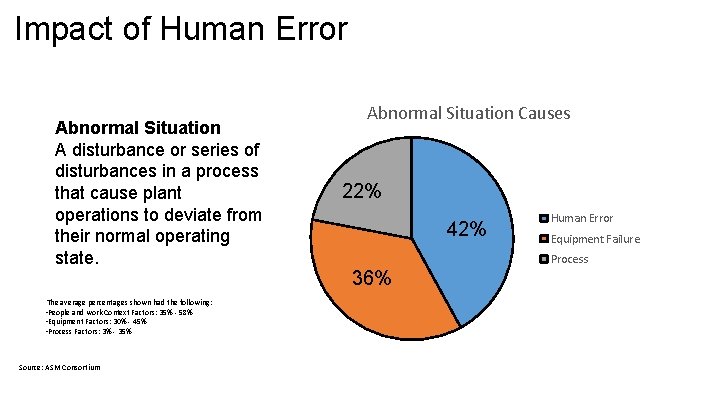
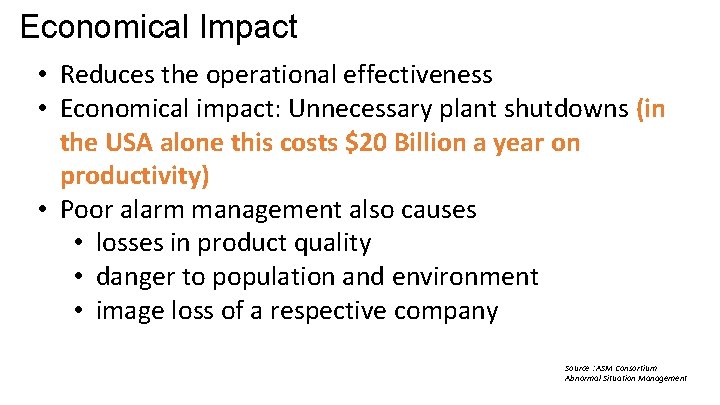
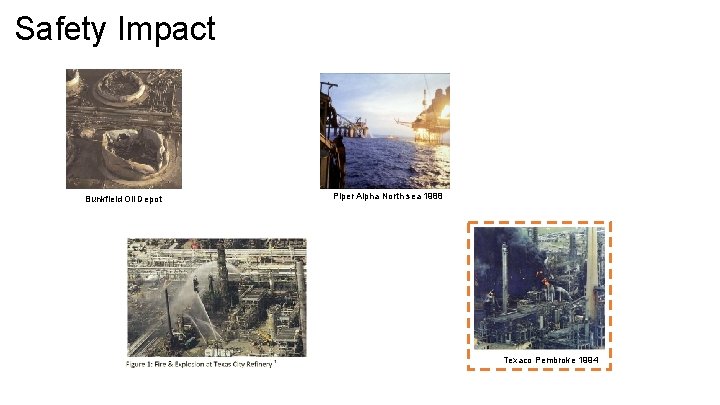

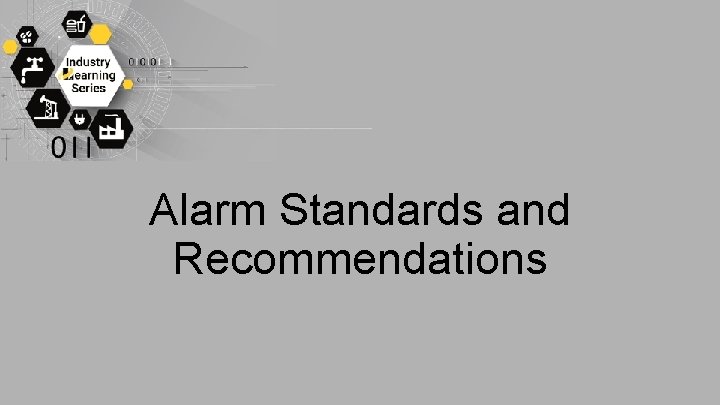
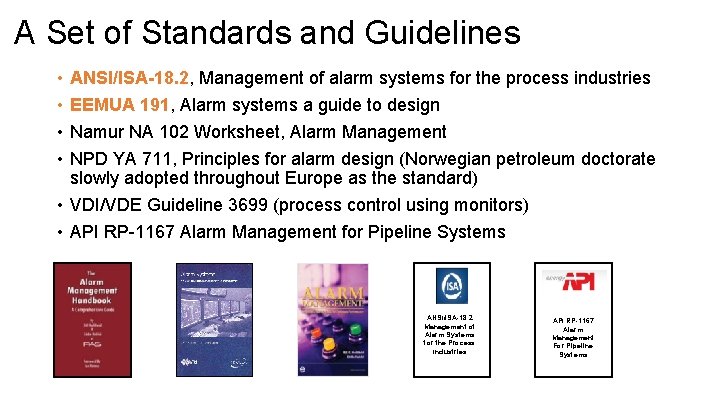
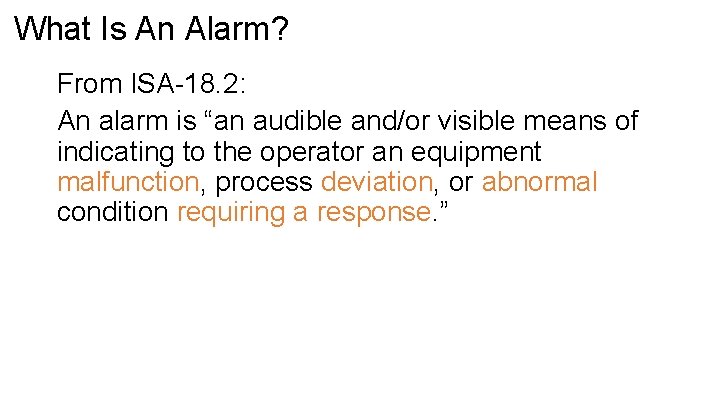
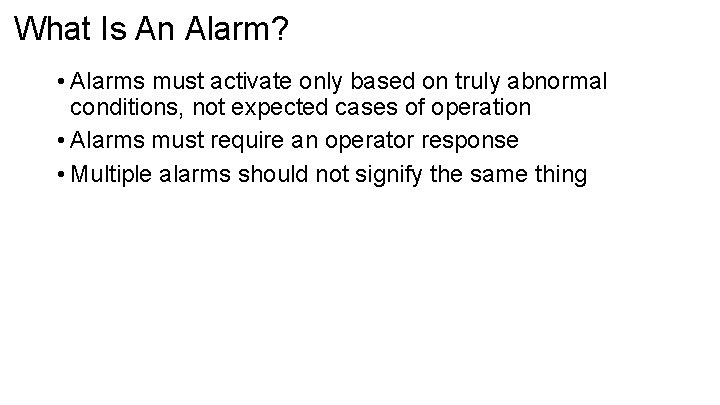
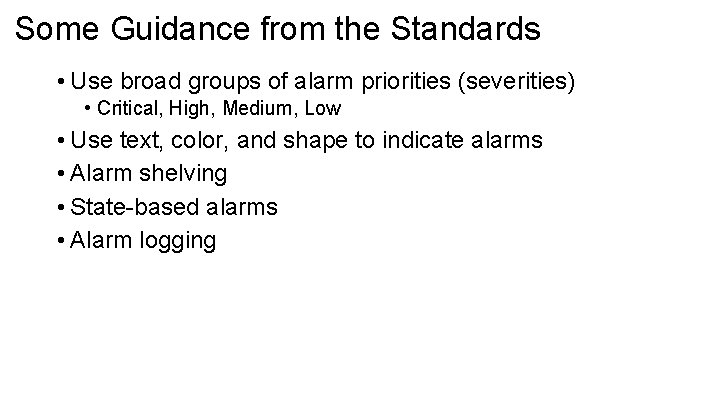
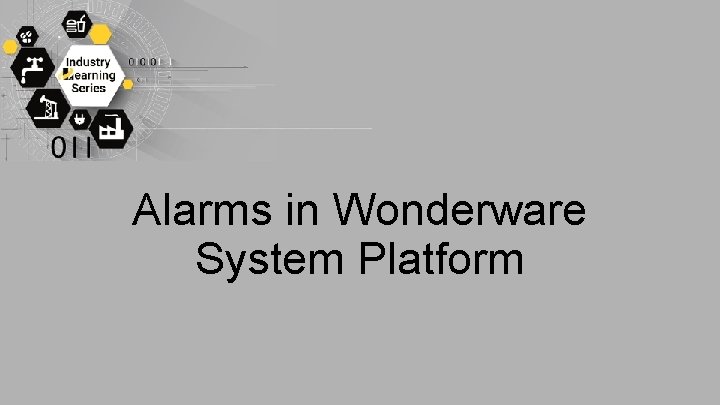

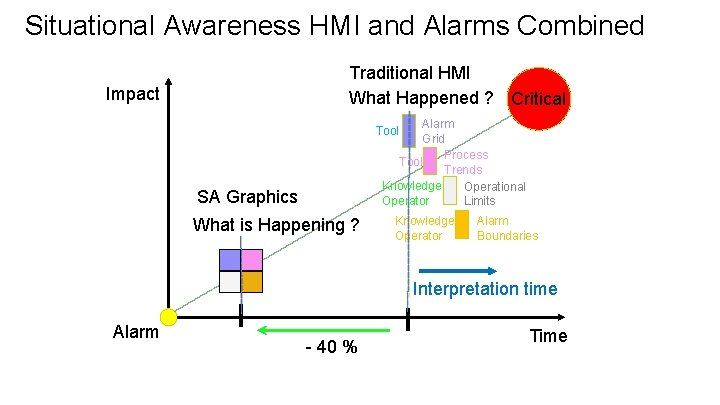
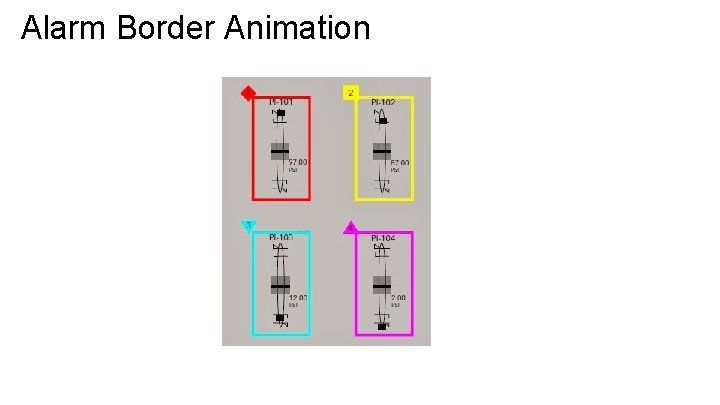
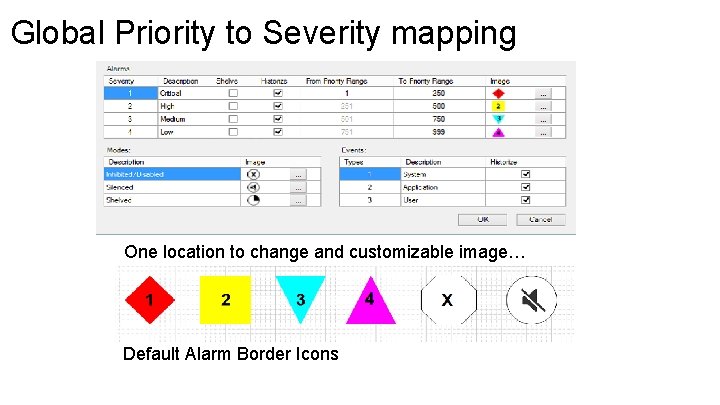

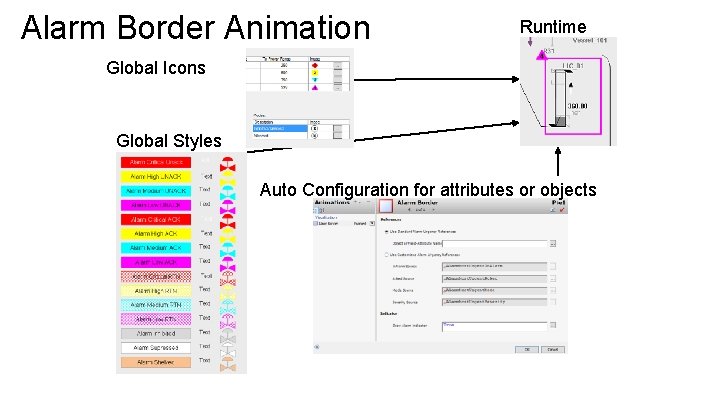


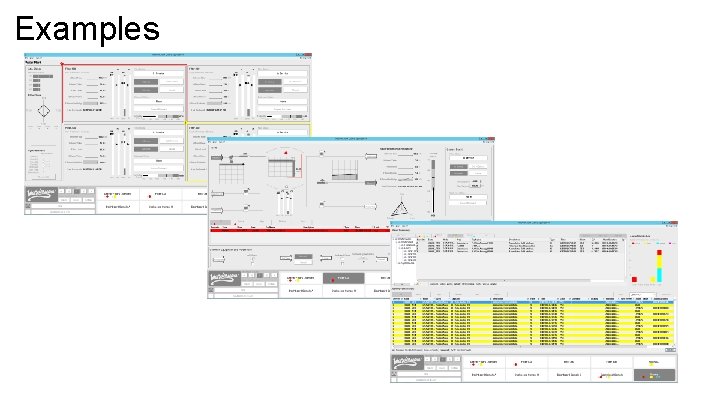


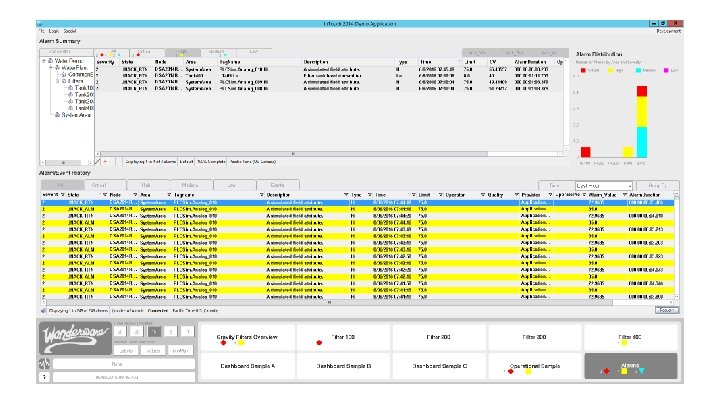




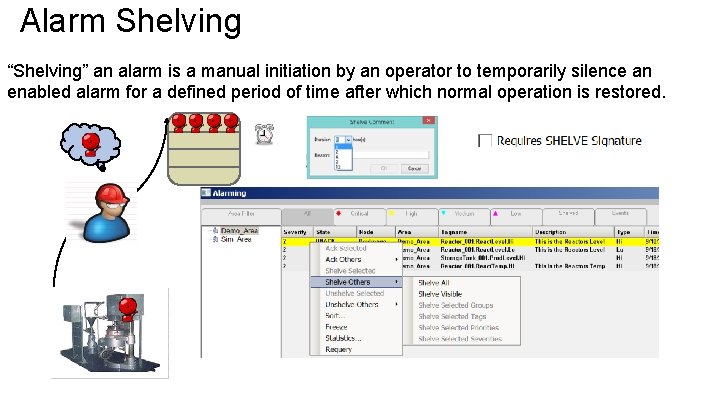
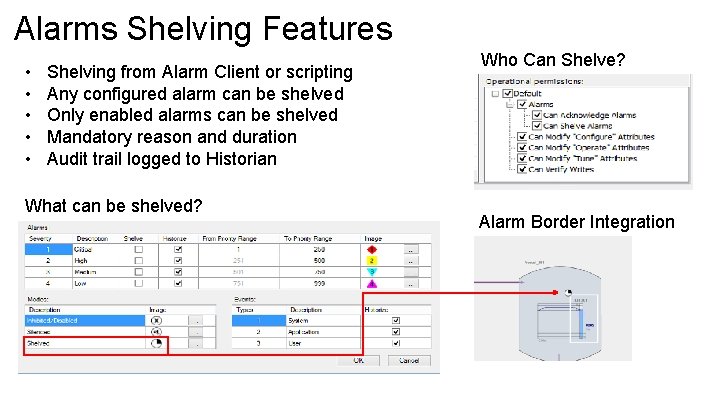
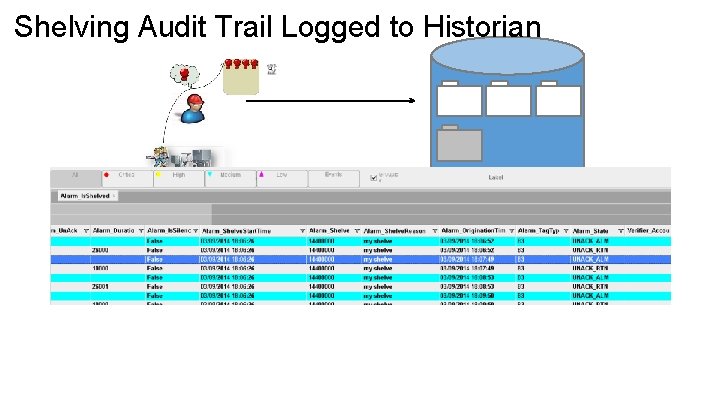

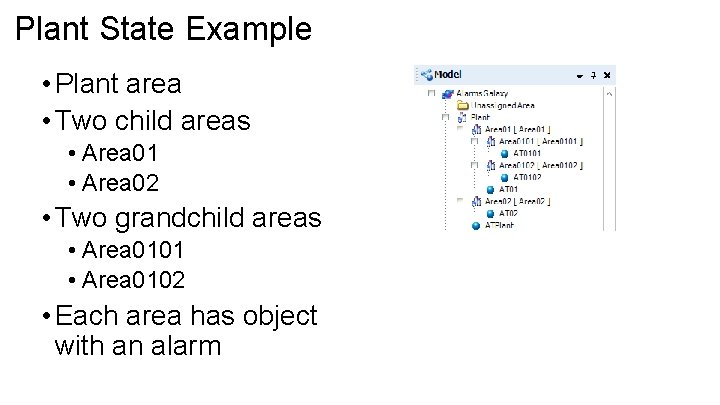
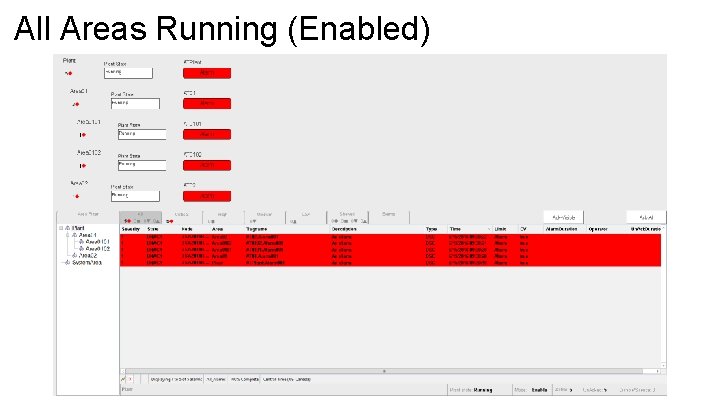
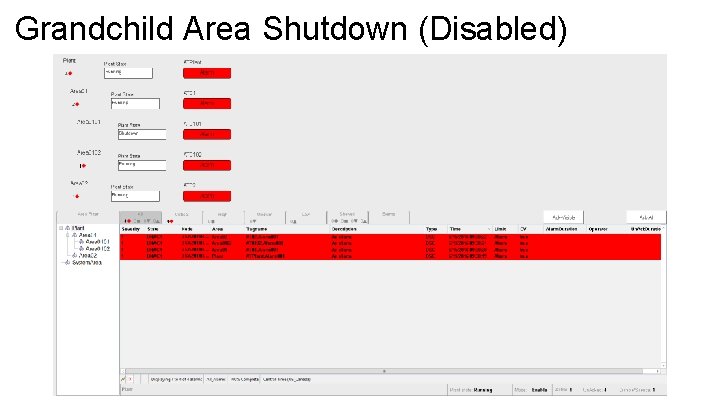
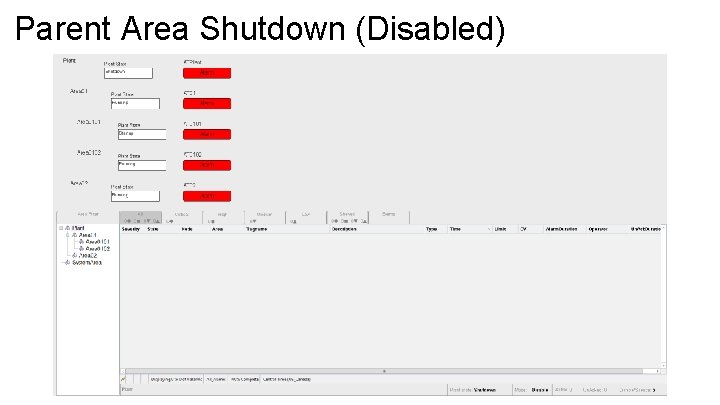

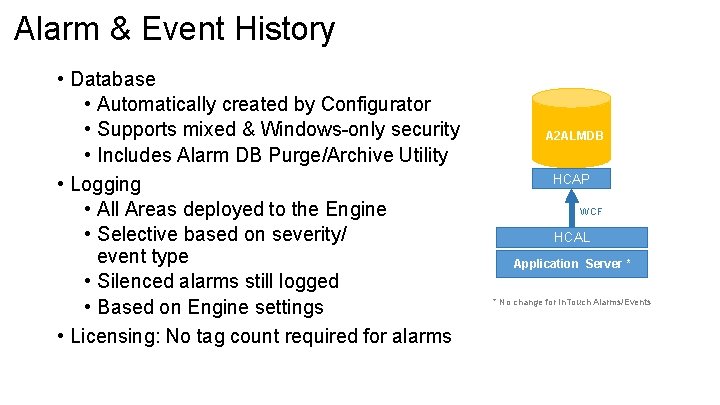
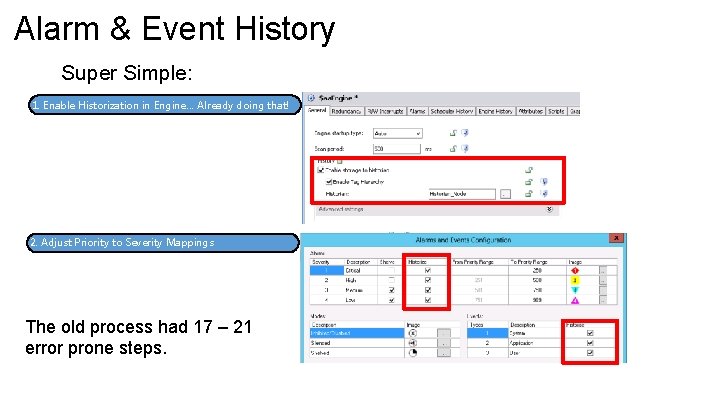
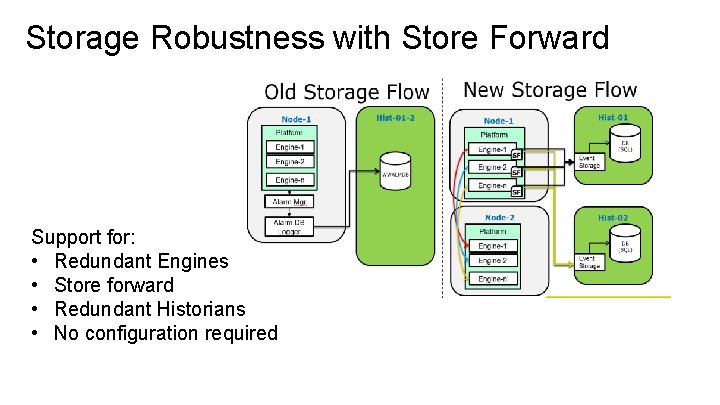
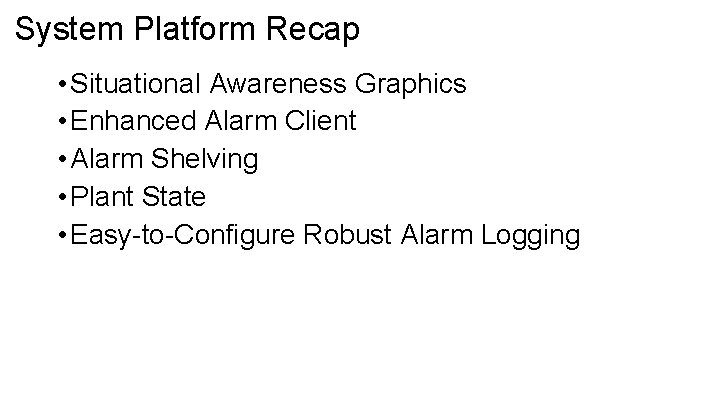
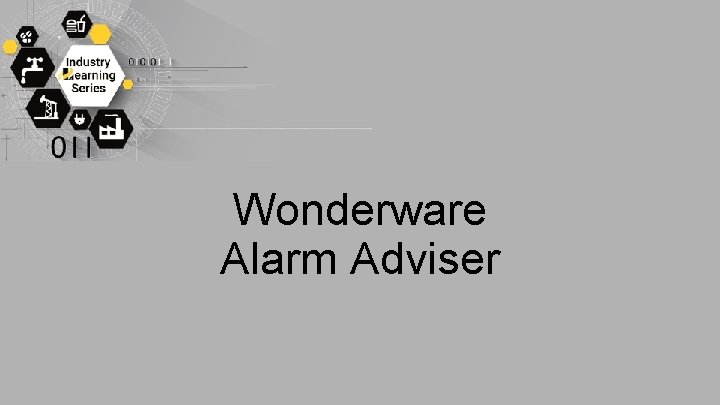
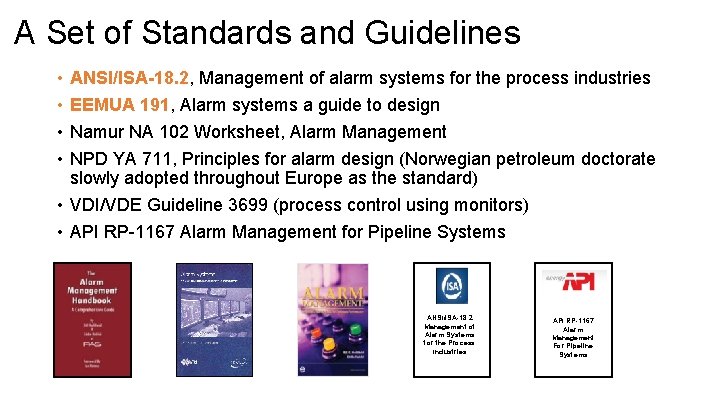
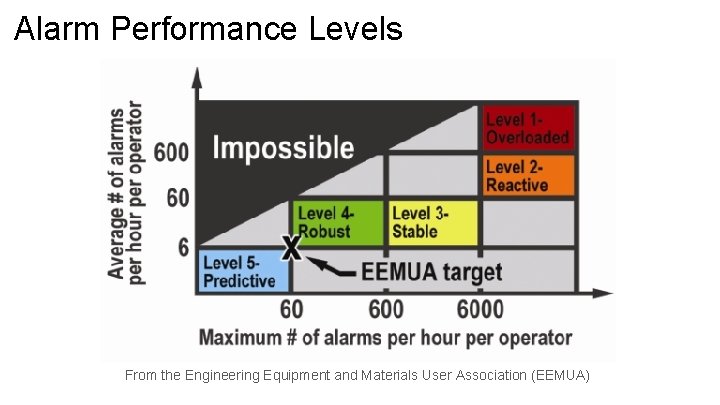
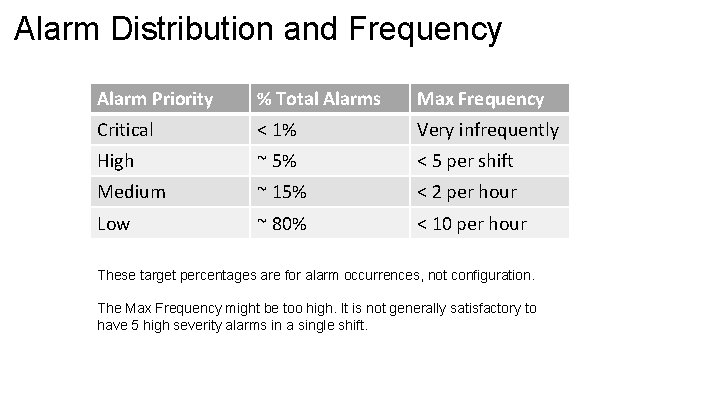
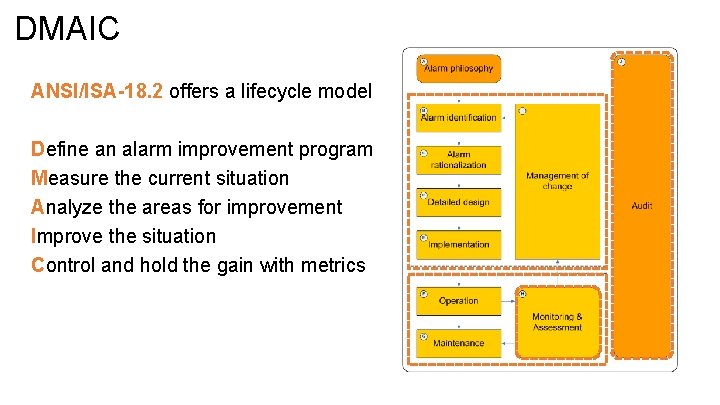
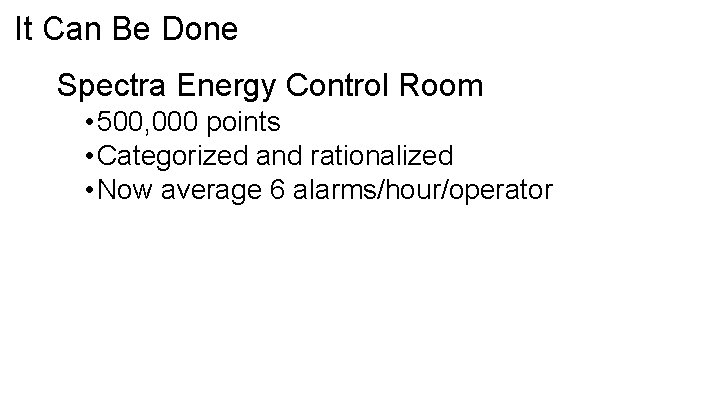
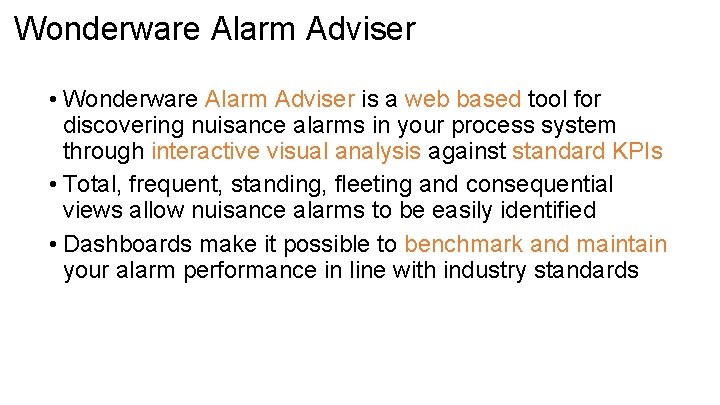


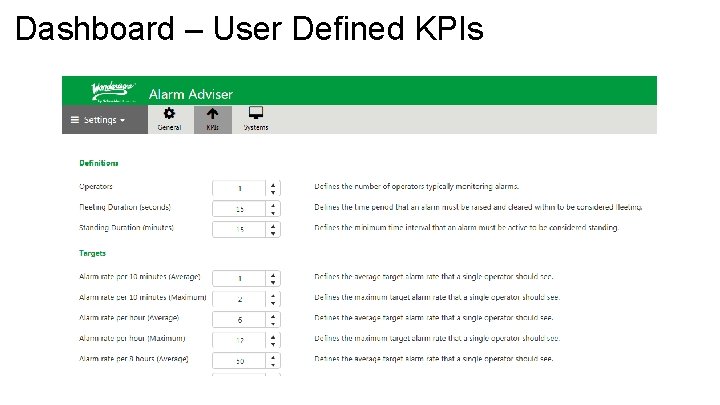
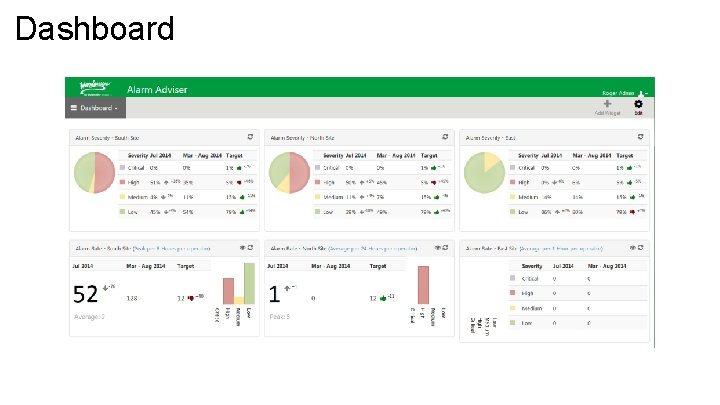
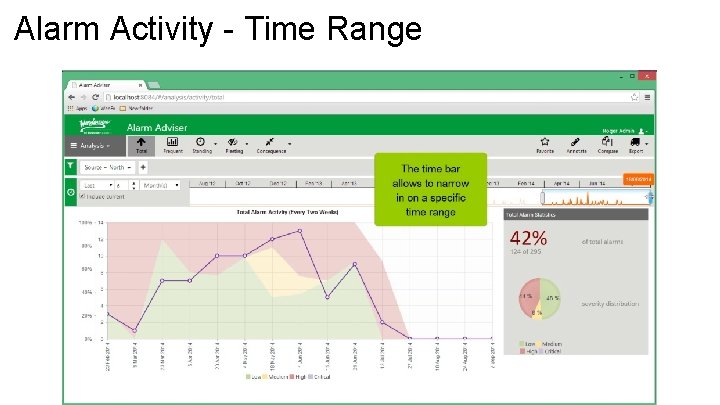

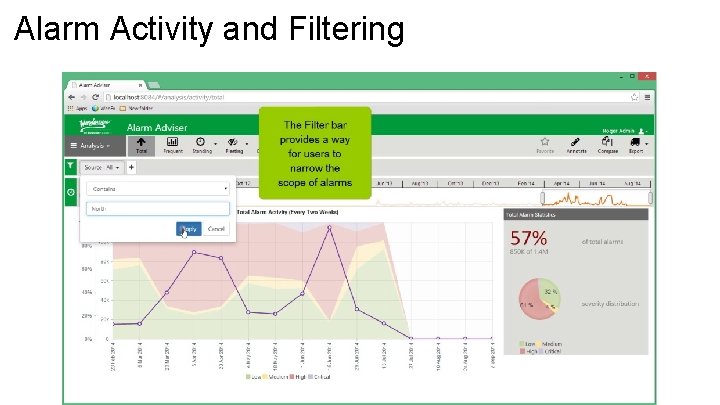
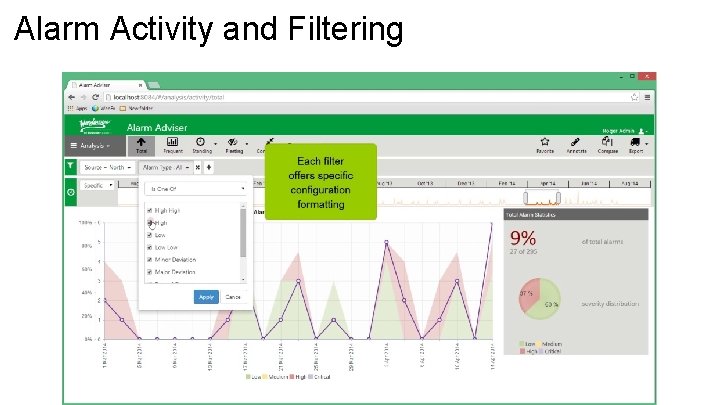
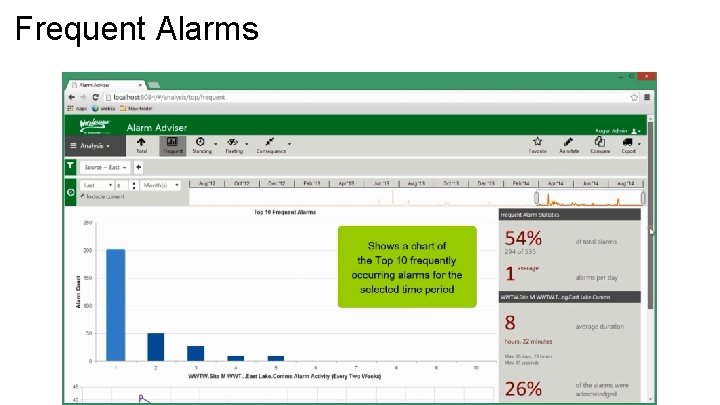
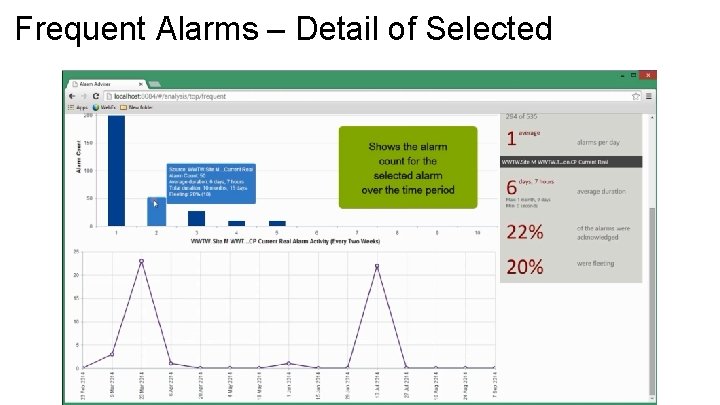
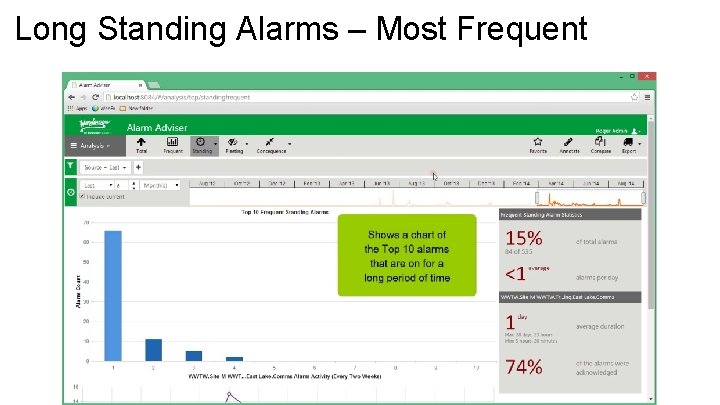
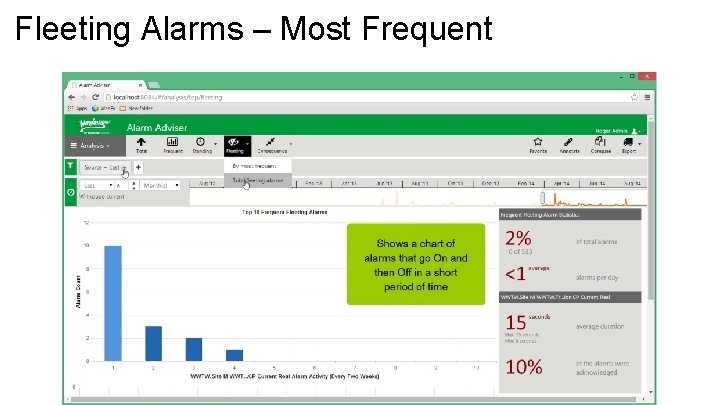

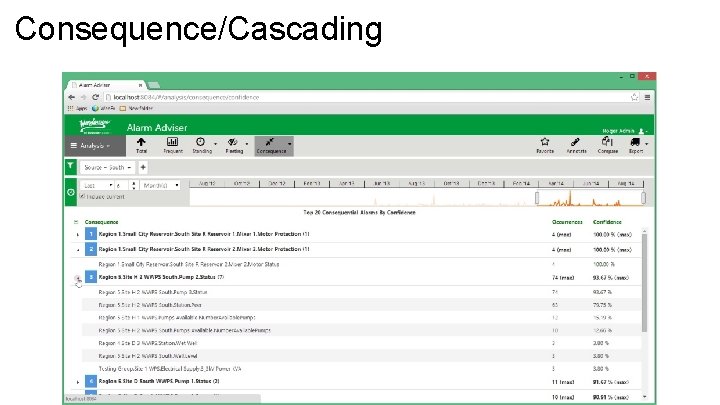
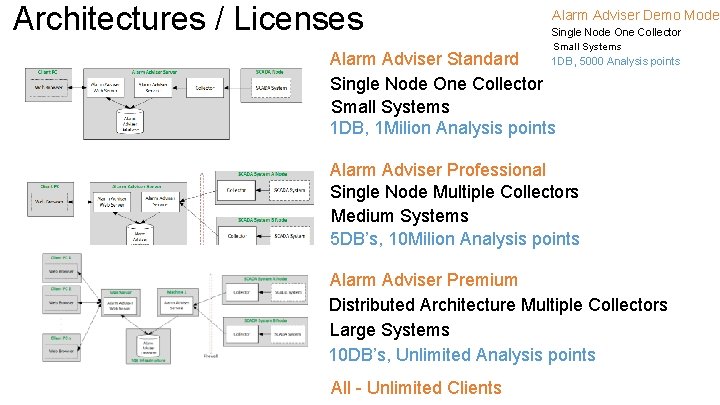

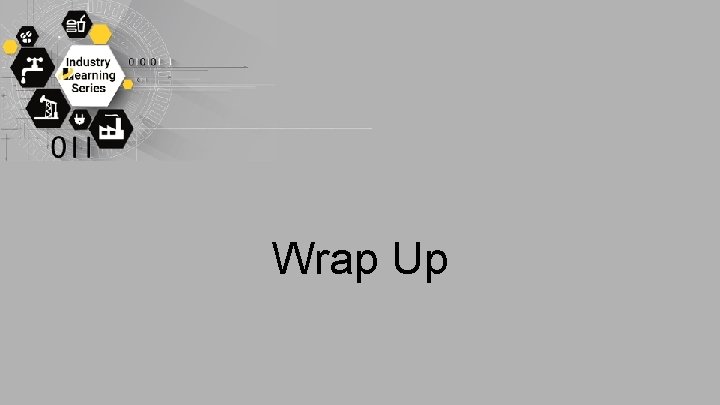
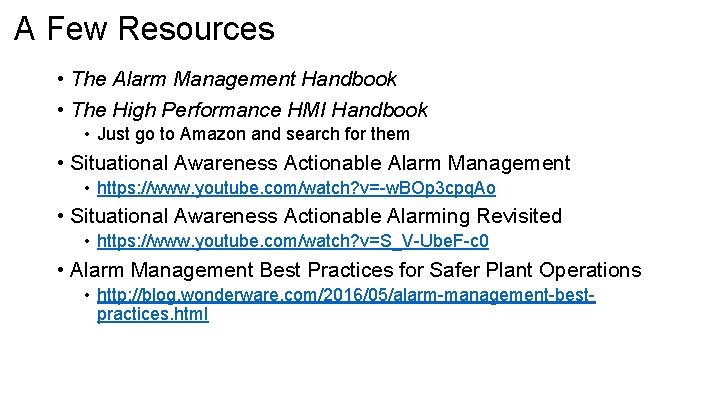

- Slides: 77
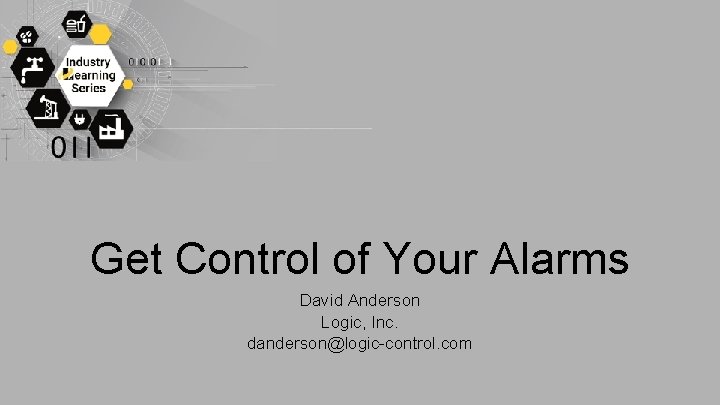
Get Control of Your Alarms David Anderson Logic, Inc. danderson@logic-control. com
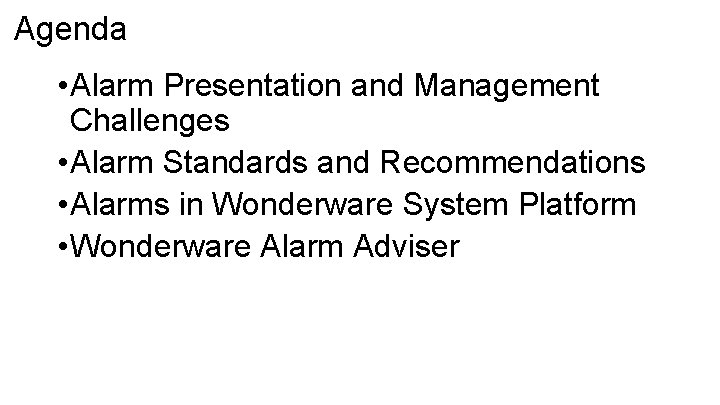
Agenda • Alarm Presentation and Management Challenges • Alarm Standards and Recommendations • Alarms in Wonderware System Platform • Wonderware Alarm Adviser
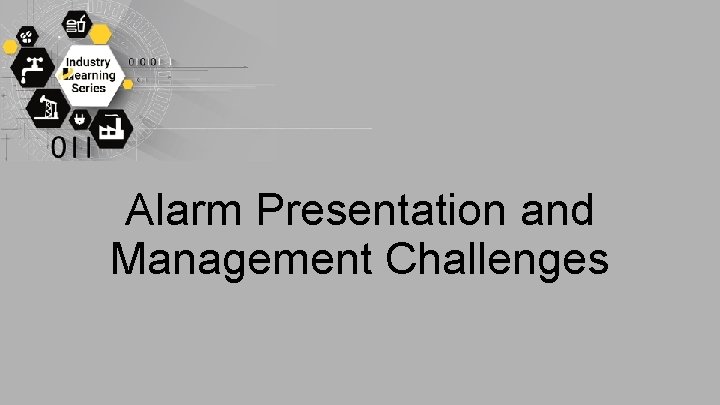
Alarm Presentation and Management Challenges
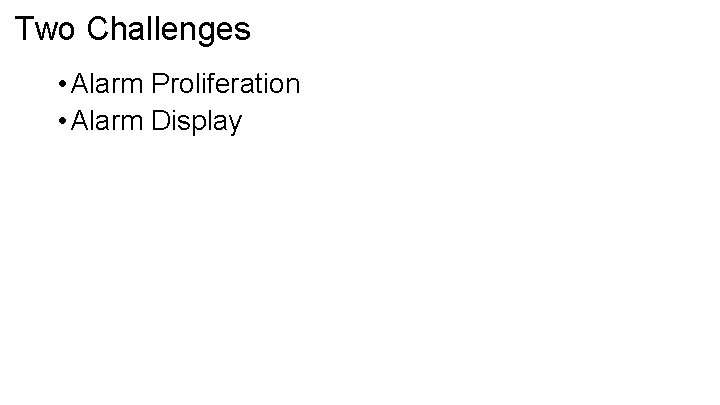
Two Challenges • Alarm Proliferation • Alarm Display
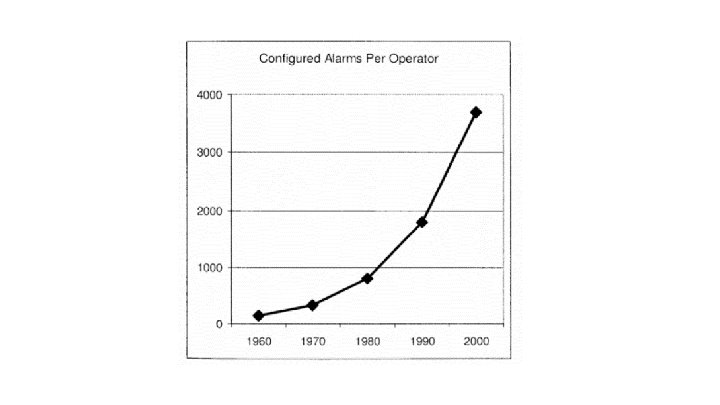
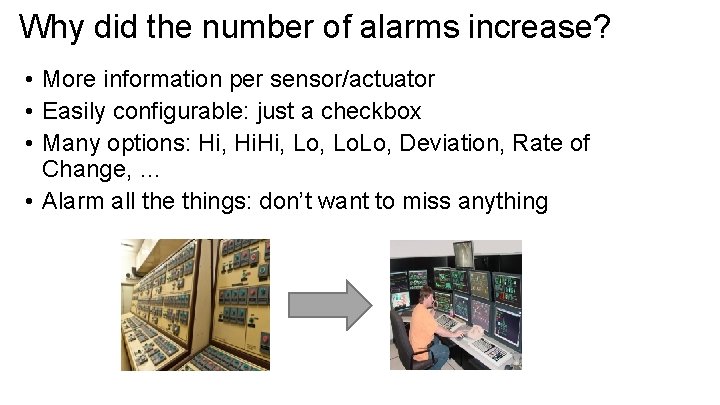
Why did the number of alarms increase? • More information per sensor/actuator • Easily configurable: just a checkbox • Many options: Hi, Hi. Hi, Lo. Lo, Deviation, Rate of Change, … • Alarm all the things: don’t want to miss anything

Operator Overload
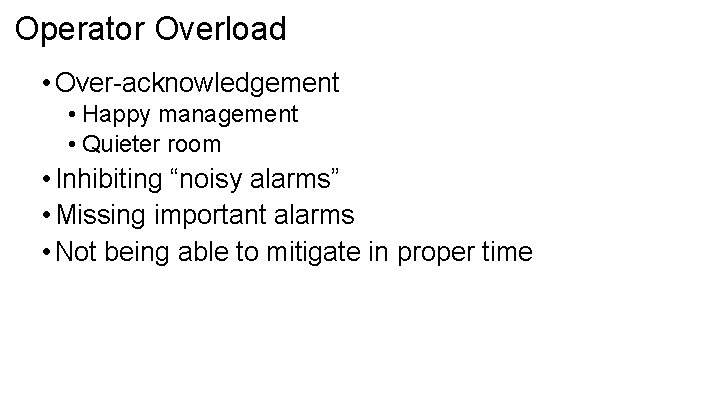
Operator Overload • Over-acknowledgement • Happy management • Quieter room • Inhibiting “noisy alarms” • Missing important alarms • Not being able to mitigate in proper time
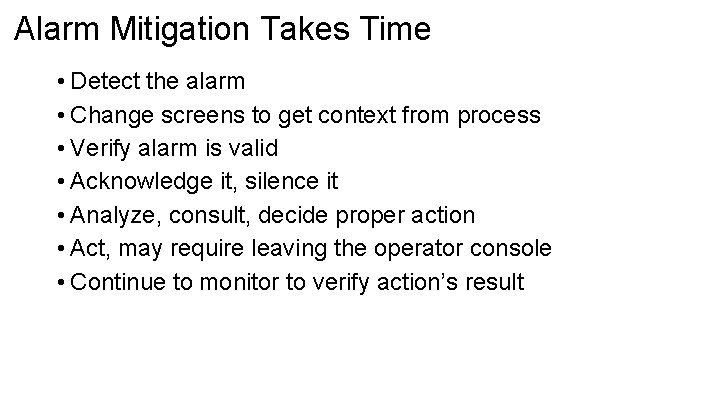
Alarm Mitigation Takes Time • Detect the alarm • Change screens to get context from process • Verify alarm is valid • Acknowledge it, silence it • Analyze, consult, decide proper action • Act, may require leaving the operator console • Continue to monitor to verify action’s result
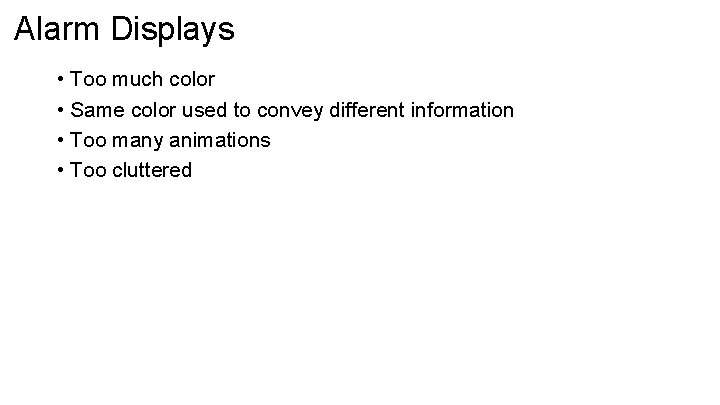
Alarm Displays • Too much color • Same color used to convey different information • Too many animations • Too cluttered


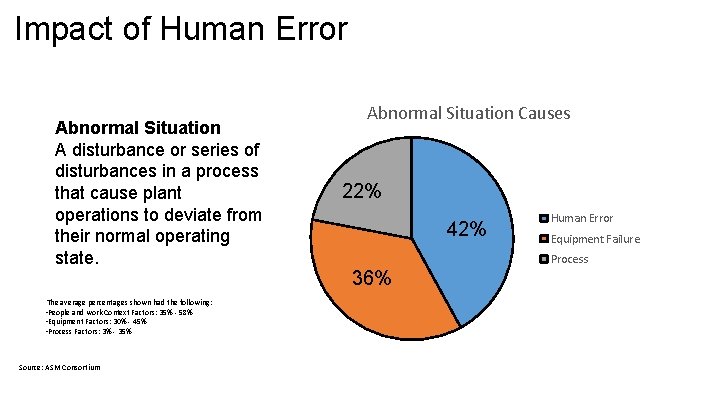
Impact of Human Error Abnormal Situation A disturbance or series of disturbances in a process that cause plant operations to deviate from their normal operating state. The average percentages shown had the following: • People and work Context Factors: 35% - 58% • Equipment Factors: 30% - 45% • Process Factors: 3% - 35% Source: ASM Consortium Abnormal Situation Causes 22% 42% Human Error Equipment Failure Process 36%
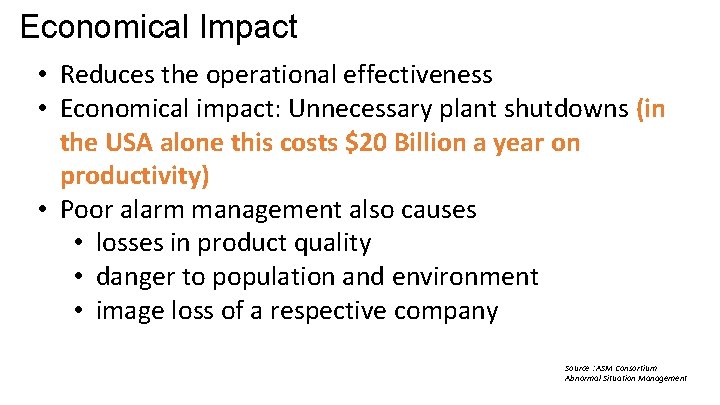
Economical Impact • Reduces the operational effectiveness • Economical impact: Unnecessary plant shutdowns (in the USA alone this costs $20 Billion a year on productivity) • Poor alarm management also causes • losses in product quality • danger to population and environment • image loss of a respective company Source : ASM Consortium Abnormal Situation Management
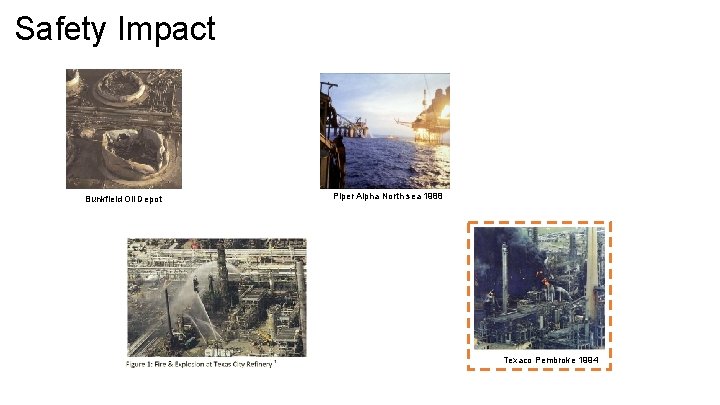
Safety Impact Bunkfield Oil Depot Piper Alpha North sea 1988 Texaco Pembroke 1994

Texaco Pembroke • “Control panel graphics did not provide necessary process overviews. ” • “Warnings of the developing problems were lost in the plethora of instrument alarms…” • “Too many poorly categorized alarms overwhelmed the operators…” • “There was no alarm philosophy for determining what priority an alarm should have and no control was exercised over the number of alarms in the system. ” Source: https: //www. icheme. org/~/media/Documents/Subject%20 Groups/Safety_Loss_Prevention/HSE%20 Accident%20 Reports/The%20 Explosion%20 and%20 Fires%20 at%20 the%20 Texaco%20 Refinery%20 Milford%20 Haven. pdf
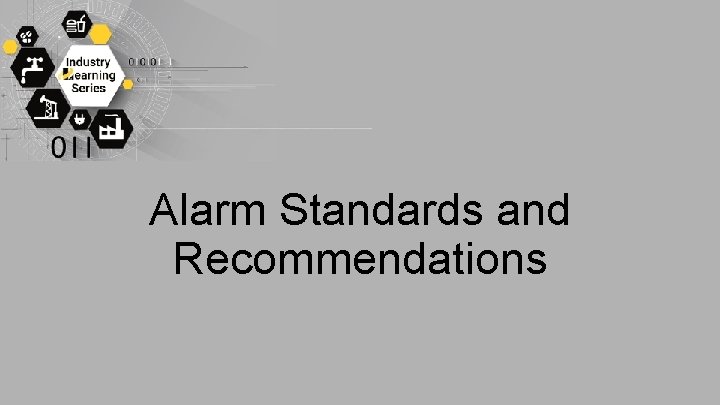
Alarm Standards and Recommendations
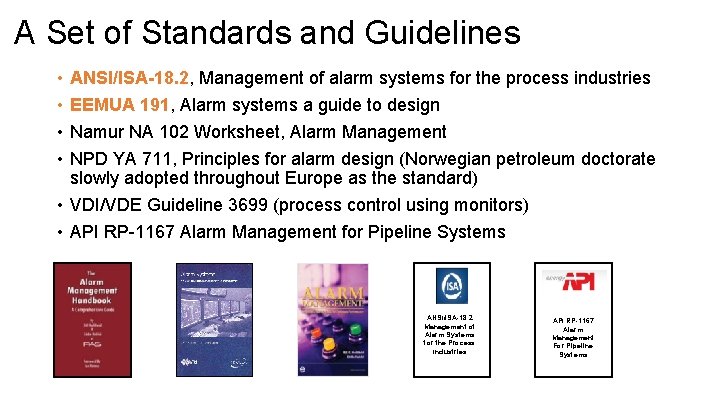
A Set of Standards and Guidelines • • ANSI/ISA-18. 2, Management of alarm systems for the process industries EEMUA 191, Alarm systems a guide to design Namur NA 102 Worksheet, Alarm Management NPD YA 711, Principles for alarm design (Norwegian petroleum doctorate slowly adopted throughout Europe as the standard) • VDI/VDE Guideline 3699 (process control using monitors) • API RP-1167 Alarm Management for Pipeline Systems ANSI/ISA-18. 2 Management of Alarm Systems for the Process Industries API RP-1167 Alarm Management For Pipeline Systems
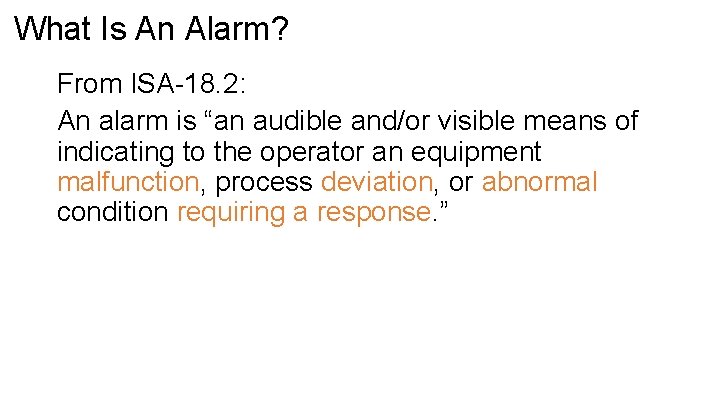
What Is An Alarm? From ISA-18. 2: An alarm is “an audible and/or visible means of indicating to the operator an equipment malfunction, process deviation, or abnormal condition requiring a response. ”
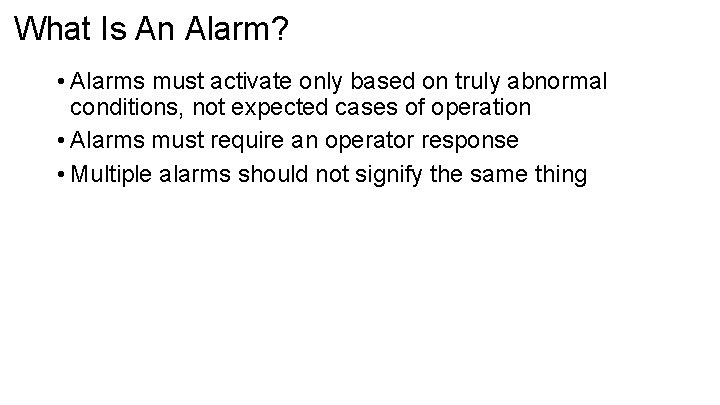
What Is An Alarm? • Alarms must activate only based on truly abnormal conditions, not expected cases of operation • Alarms must require an operator response • Multiple alarms should not signify the same thing
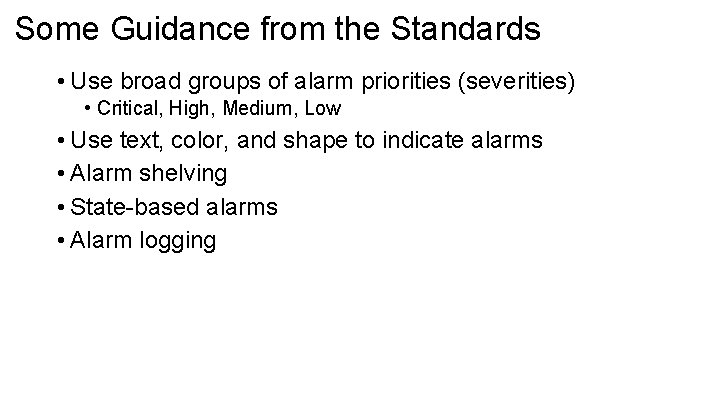
Some Guidance from the Standards • Use broad groups of alarm priorities (severities) • Critical, High, Medium, Low • Use text, color, and shape to indicate alarms • Alarm shelving • State-based alarms • Alarm logging
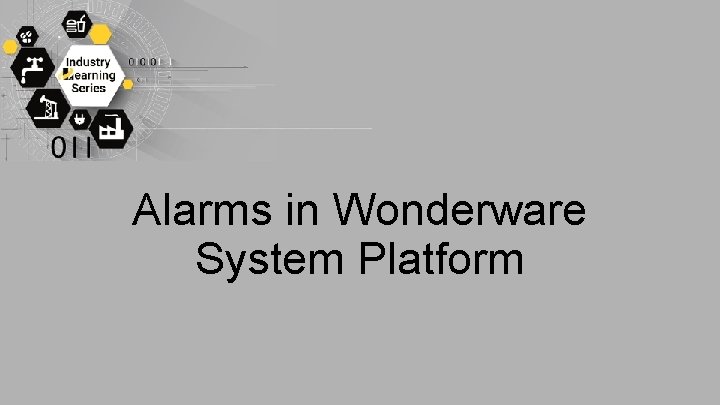
Alarms in Wonderware System Platform

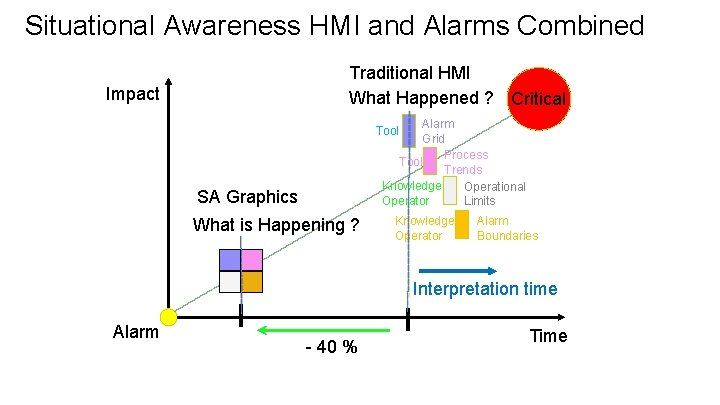
Situational Awareness HMI and Alarms Combined Traditional HMI What Happened ? Critical Impact Alarm Grid Process Tool Trends Knowledge Operational Operator Limits Tool SA Graphics What is Happening ? Knowledge Operator Alarm Boundaries Interpretation time Alarm - 40 % Time
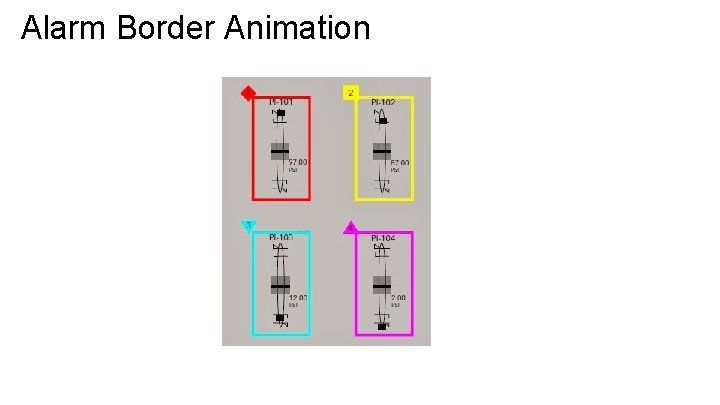
Alarm Border Animation
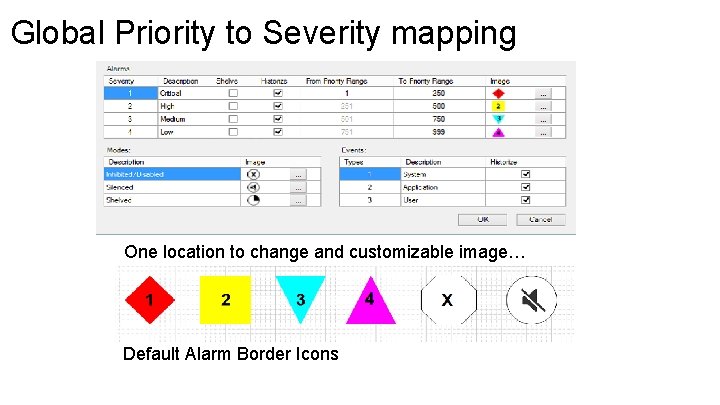
Global Priority to Severity mapping One location to change and customizable image… Default Alarm Border Icons

Alarm Styles
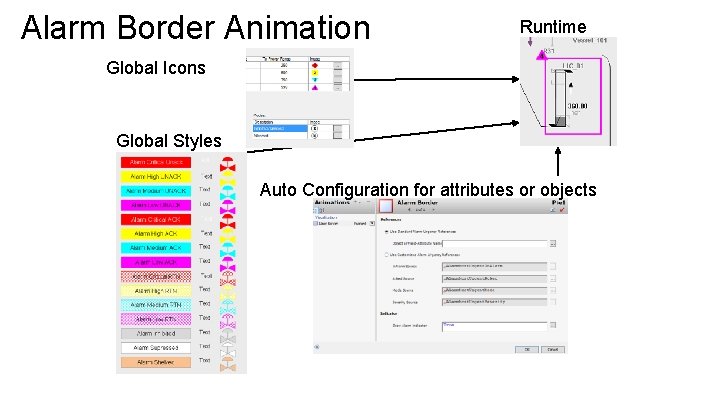
Alarm Border Animation Runtime Global Icons Global Styles Auto Configuration for attributes or objects

Update Clients - Runtime • Tabbed filtering • Actual alarm indicators on Tabs • Ack buttons • And styles and themes setup as default

Widgets for Alarming Area Indicator Object or Device Indicator Nav Button Indicator
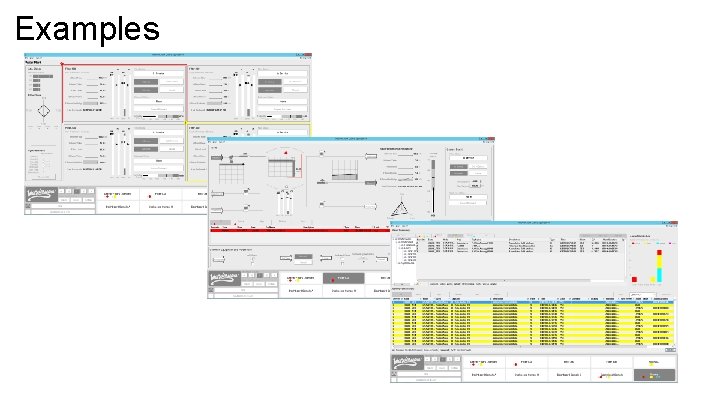
Examples


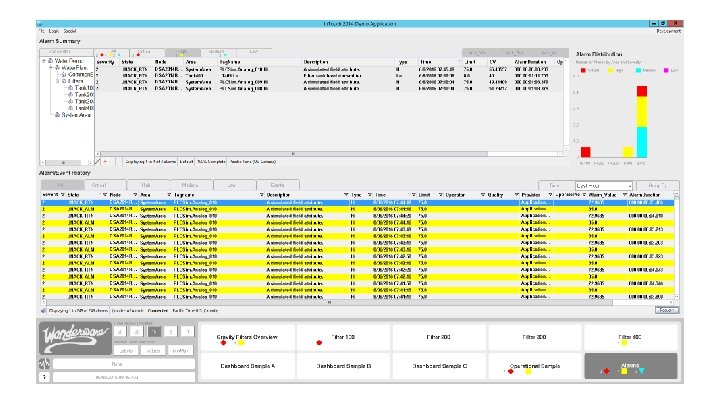




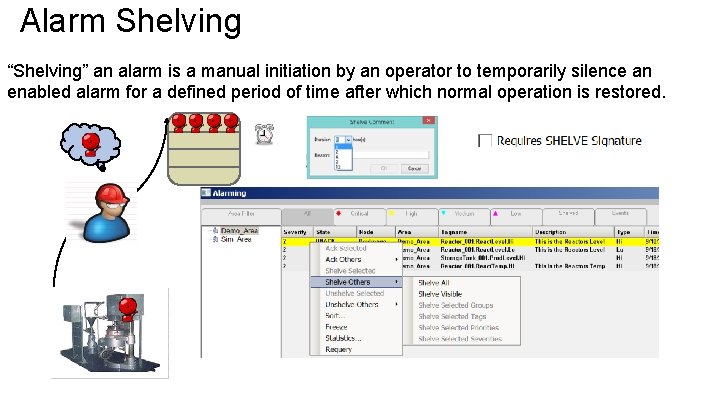
Alarm Shelving “Shelving” an alarm is a manual initiation by an operator to temporarily silence an enabled alarm for a defined period of time after which normal operation is restored.
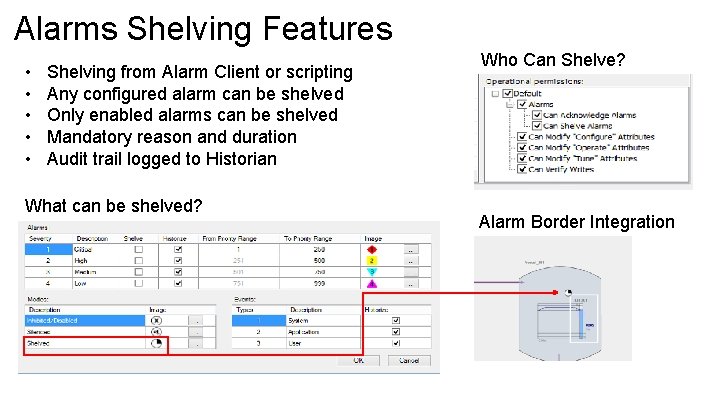
Alarms Shelving Features • • • Shelving from Alarm Client or scripting Any configured alarm can be shelved Only enabled alarms can be shelved Mandatory reason and duration Audit trail logged to Historian What can be shelved? Who Can Shelve? Alarm Border Integration
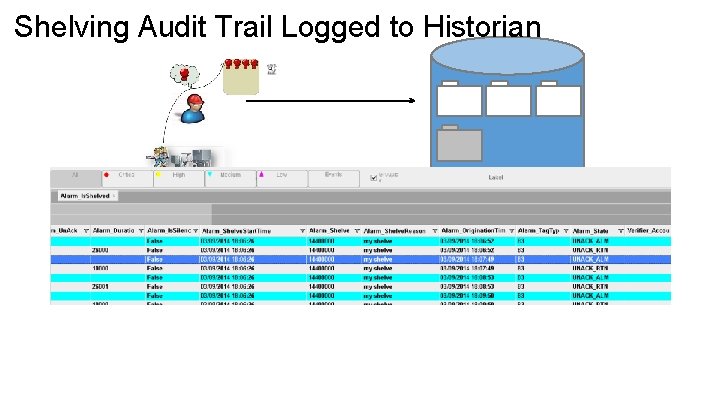
Shelving Audit Trail Logged to Historian

Alarms Plant State Based Suppression • Global definition of plant states • Area object based suppression of alarms • Individual state on the area object has a I/O Extension
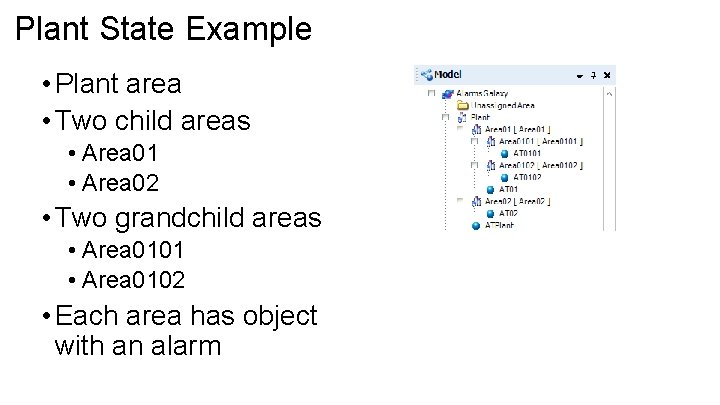
Plant State Example • Plant area • Two child areas • Area 01 • Area 02 • Two grandchild areas • Area 0101 • Area 0102 • Each area has object with an alarm
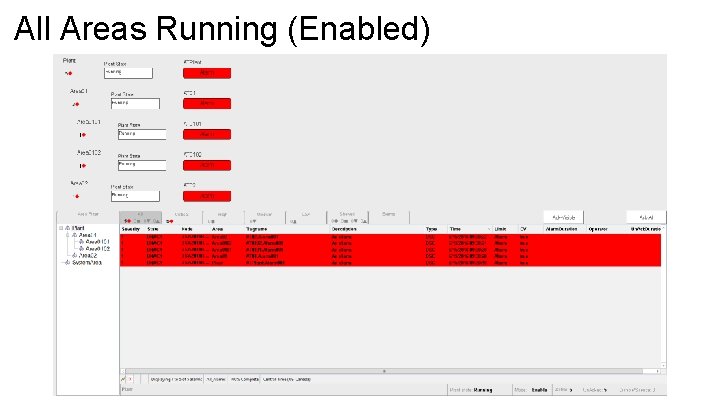
All Areas Running (Enabled)
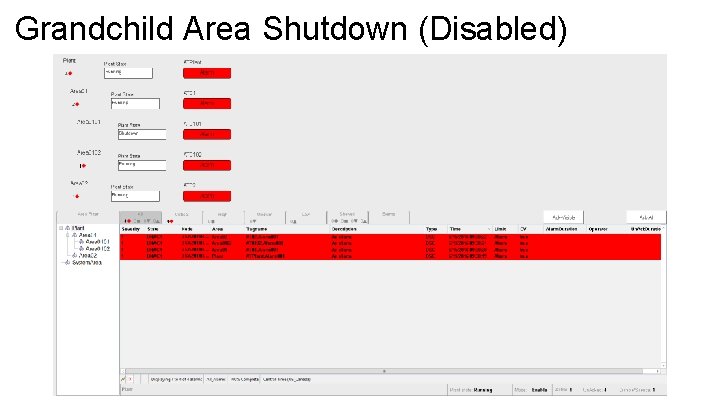
Grandchild Area Shutdown (Disabled)
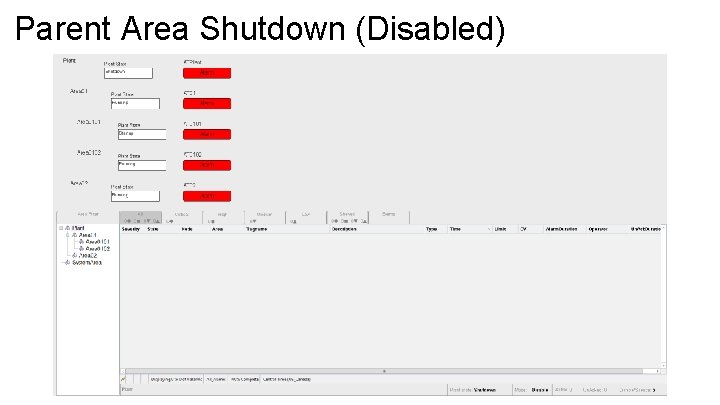
Parent Area Shutdown (Disabled)

Grandchild Area Undeployed
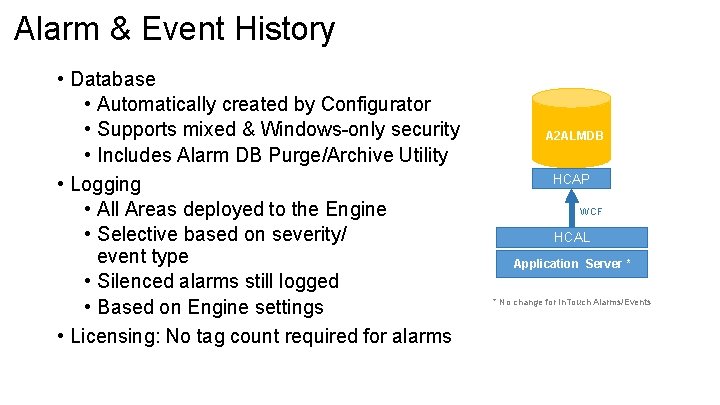
Alarm & Event History • Database • Automatically created by Configurator • Supports mixed & Windows-only security • Includes Alarm DB Purge/Archive Utility • Logging • All Areas deployed to the Engine • Selective based on severity/ event type • Silenced alarms still logged • Based on Engine settings • Licensing: No tag count required for alarms A 2 ALMDB HCAP WCF HCAL Application Server * * No change for In. Touch Alarms/Events
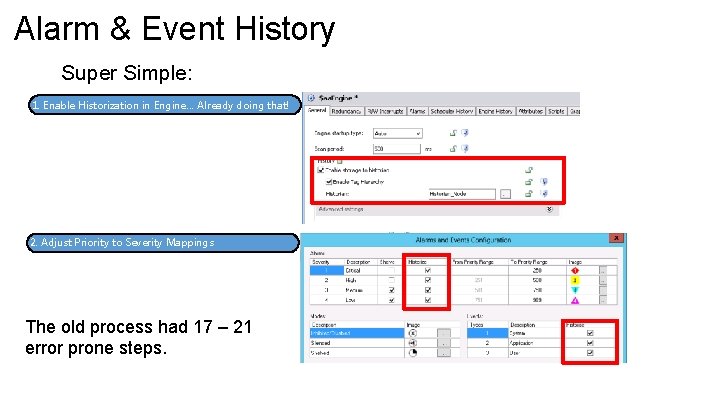
Alarm & Event History Super Simple: 1. Enable Historization in Engine… Already doing that! 2. Adjust Priority to Severity Mappings The old process had 17 – 21 error prone steps.
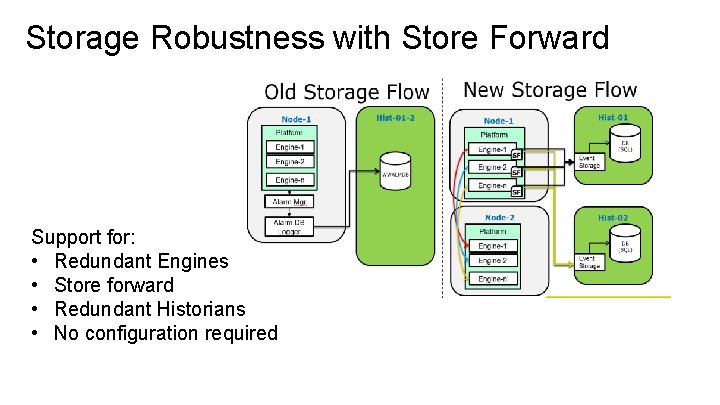
Storage Robustness with Store Forward Support for: • Redundant Engines • Store forward • Redundant Historians • No configuration required
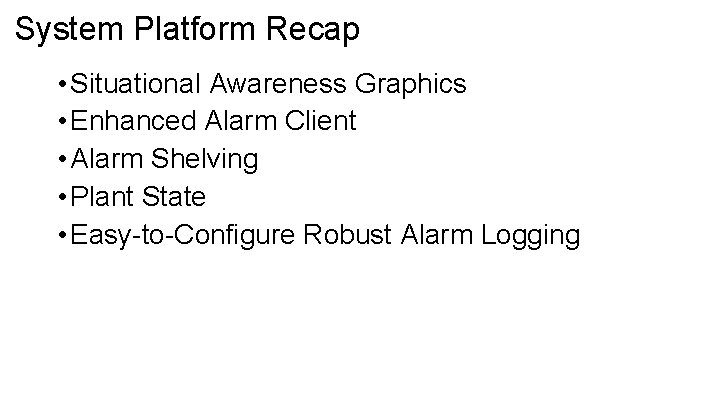
System Platform Recap • Situational Awareness Graphics • Enhanced Alarm Client • Alarm Shelving • Plant State • Easy-to-Configure Robust Alarm Logging
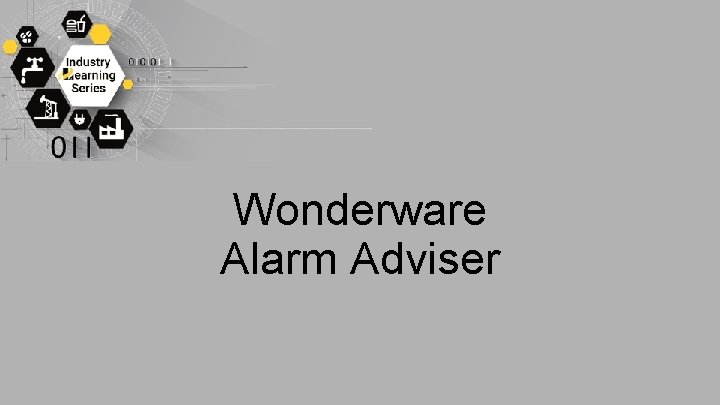
Wonderware Alarm Adviser
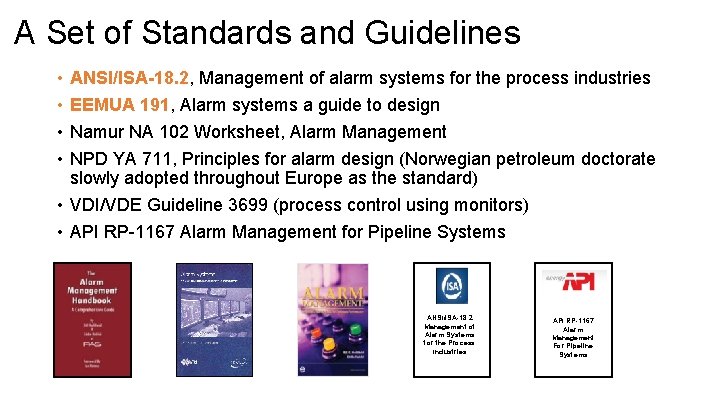
A Set of Standards and Guidelines • • ANSI/ISA-18. 2, Management of alarm systems for the process industries EEMUA 191, Alarm systems a guide to design Namur NA 102 Worksheet, Alarm Management NPD YA 711, Principles for alarm design (Norwegian petroleum doctorate slowly adopted throughout Europe as the standard) • VDI/VDE Guideline 3699 (process control using monitors) • API RP-1167 Alarm Management for Pipeline Systems ANSI/ISA-18. 2 Management of Alarm Systems for the Process Industries API RP-1167 Alarm Management For Pipeline Systems
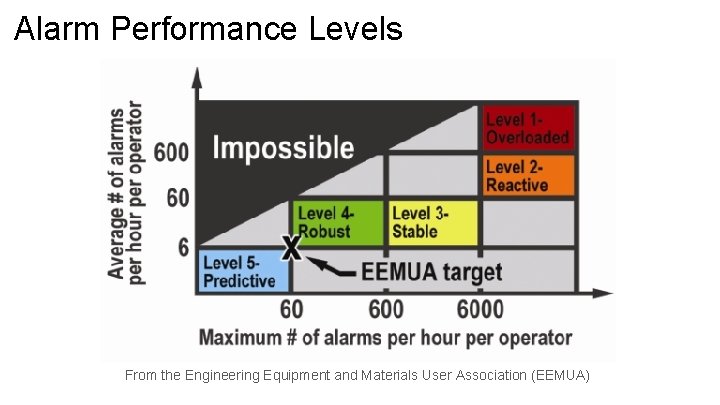
Alarm Performance Levels From the Engineering Equipment and Materials User Association (EEMUA)
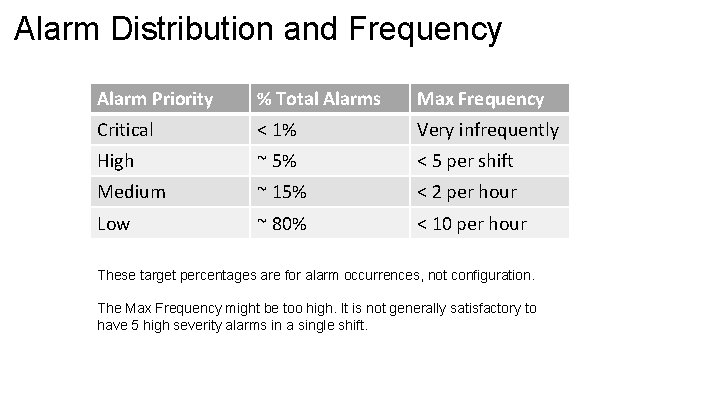
Alarm Distribution and Frequency Alarm Priority % Total Alarms Max Frequency Critical < 1% Very infrequently High ~ 5% < 5 per shift Medium ~ 15% < 2 per hour Low ~ 80% < 10 per hour These target percentages are for alarm occurrences, not configuration. The Max Frequency might be too high. It is not generally satisfactory to have 5 high severity alarms in a single shift.
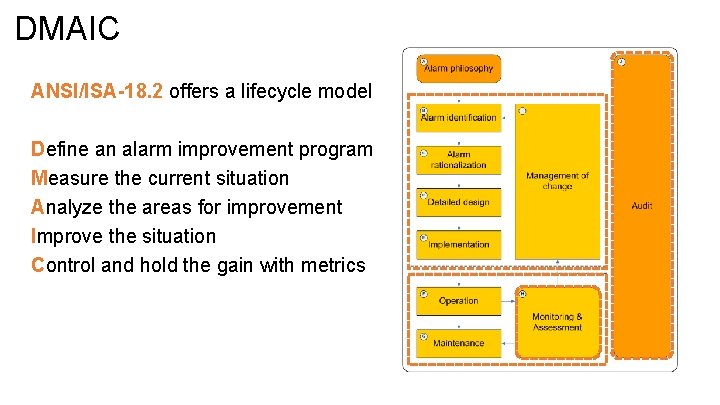
DMAIC ANSI/ISA-18. 2 offers a lifecycle model Define an alarm improvement program Measure the current situation Analyze the areas for improvement Improve the situation Control and hold the gain with metrics
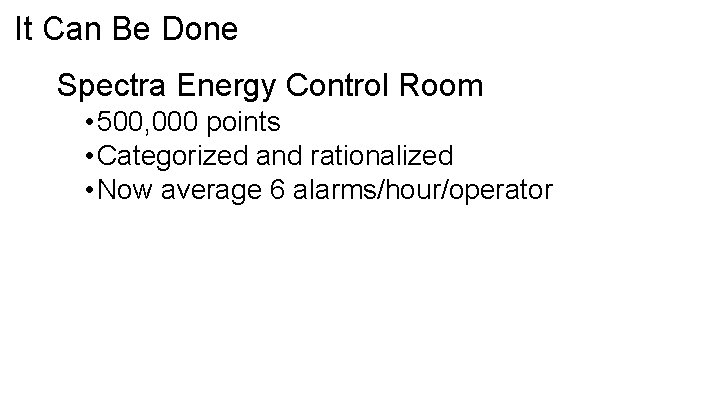
It Can Be Done Spectra Energy Control Room • 500, 000 points • Categorized and rationalized • Now average 6 alarms/hour/operator
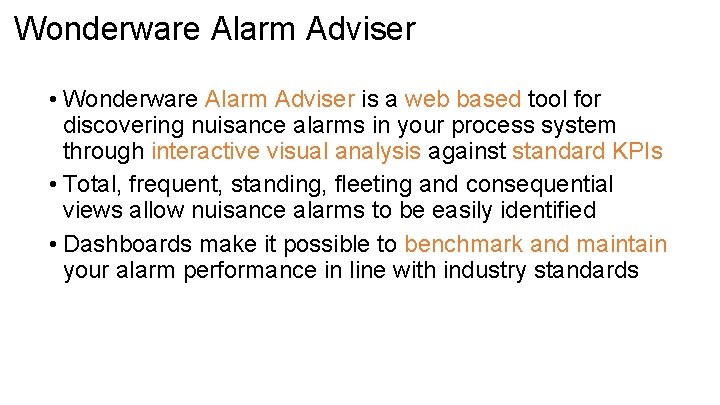
Wonderware Alarm Adviser • Wonderware Alarm Adviser is a web based tool for discovering nuisance alarms in your process system through interactive visual analysis against standard KPIs • Total, frequent, standing, fleeting and consequential views allow nuisance alarms to be easily identified • Dashboards make it possible to benchmark and maintain your alarm performance in line with industry standards

Based on Standard KPIs • Average alarm rates (per day, per hour, per 10 minutes) • Peak alarm rates • Alarm floods • Frequently occurring alarms • Fleeting alarms • Standing alarms • Alarm severity distribution as annunciated

Alarm Adviser Walkthrough
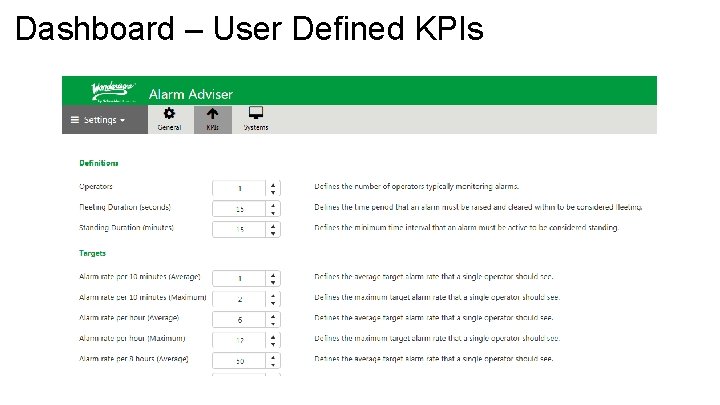
Dashboard – User Defined KPIs
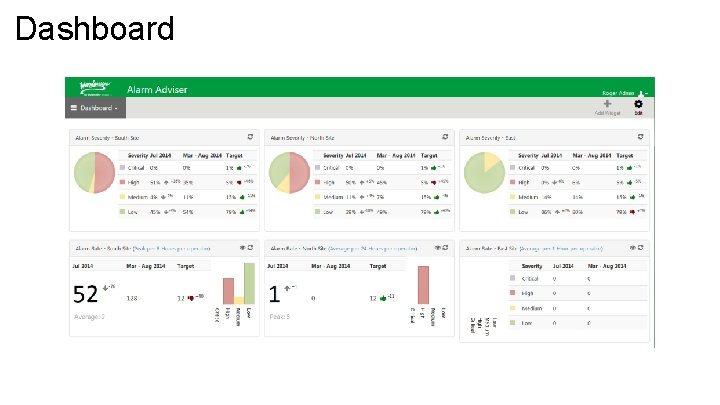
Dashboard
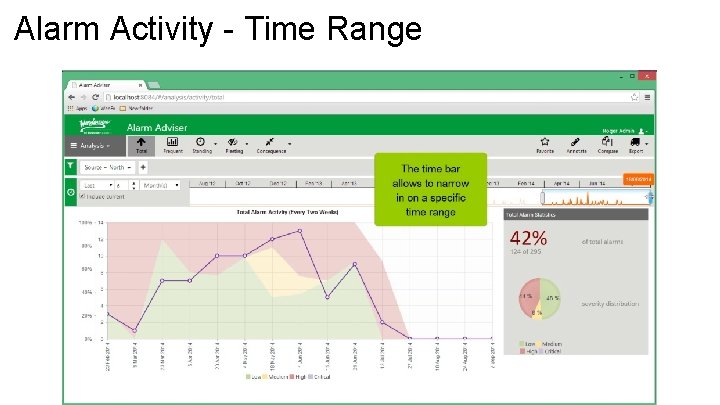
Alarm Activity - Time Range

Alarm Activity – Severity Distribution
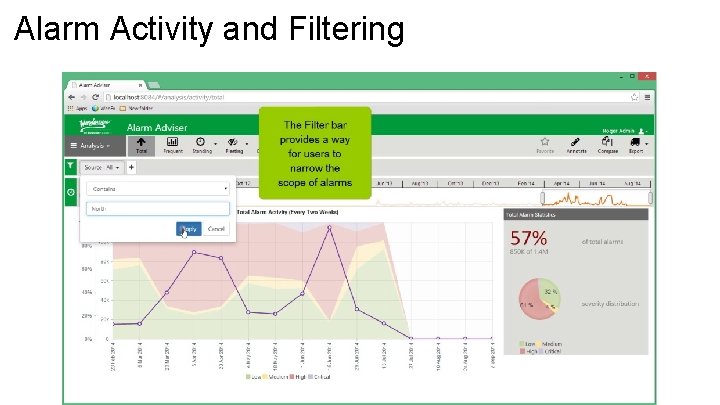
Alarm Activity and Filtering
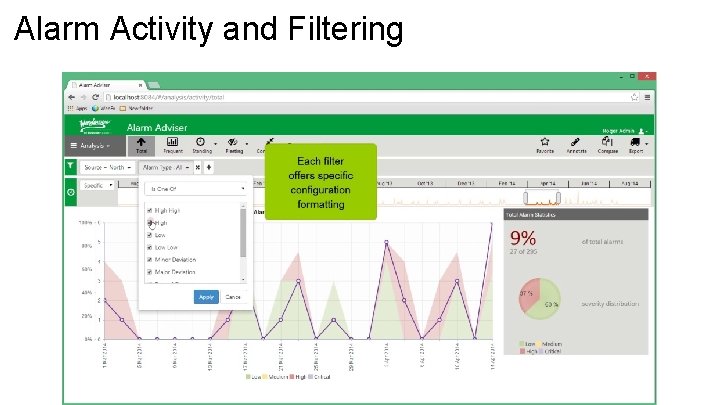
Alarm Activity and Filtering
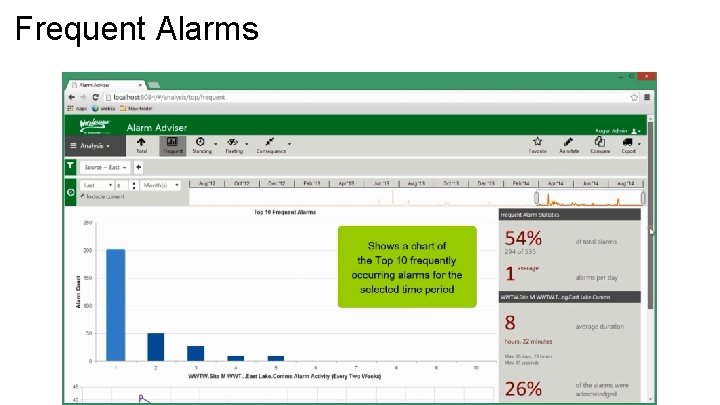
Frequent Alarms
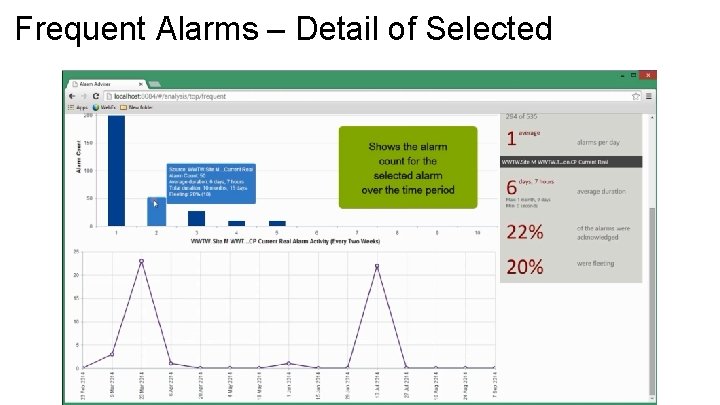
Frequent Alarms – Detail of Selected
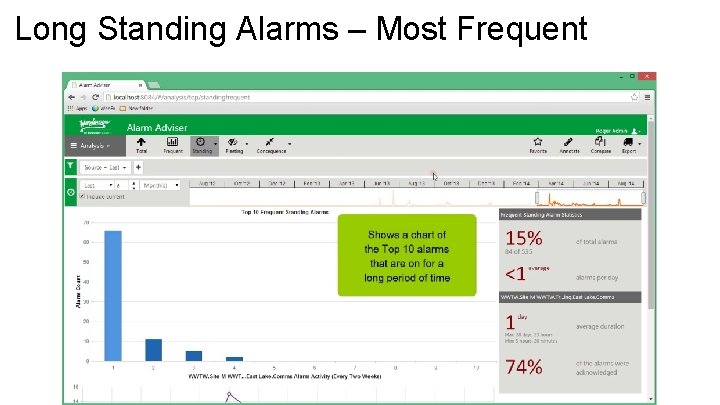
Long Standing Alarms – Most Frequent
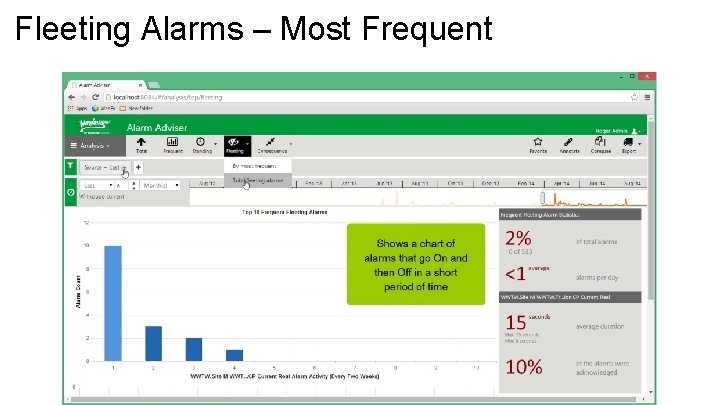
Fleeting Alarms – Most Frequent

Consequence/Cascading
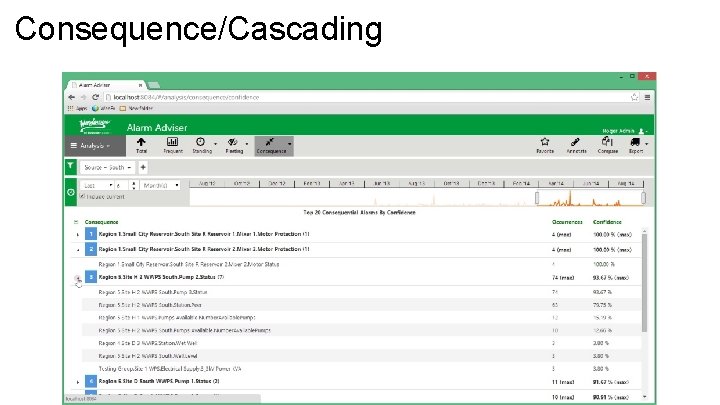
Consequence/Cascading
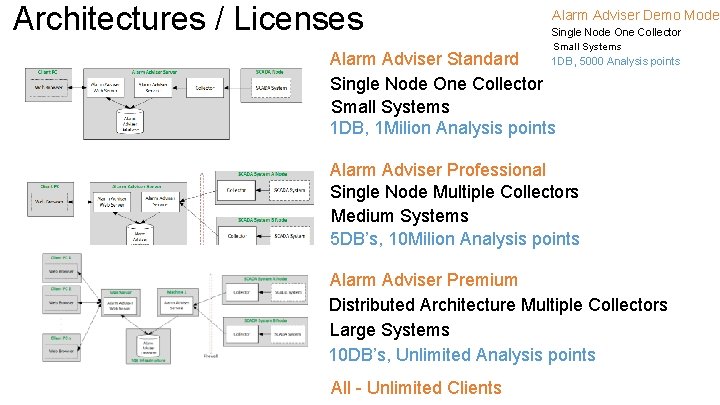
Architectures / Licenses Alarm Adviser Demo Mode Single Node One Collector Small Systems 1 DB, 5000 Analysis points Alarm Adviser Standard Single Node One Collector Small Systems 1 DB, 1 Milion Analysis points Alarm Adviser Professional Single Node Multiple Collectors Medium Systems 5 DB’s, 10 Milion Analysis points Alarm Adviser Premium Distributed Architecture Multiple Collectors Large Systems 10 DB’s, Unlimited Analysis points All - Unlimited Clients

www. alarmadviser. com
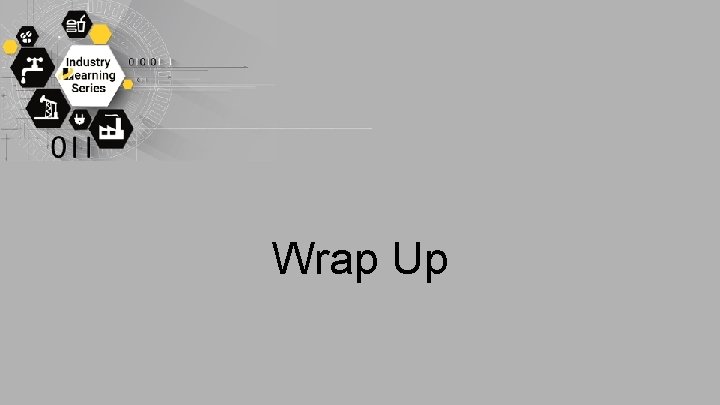
Wrap Up
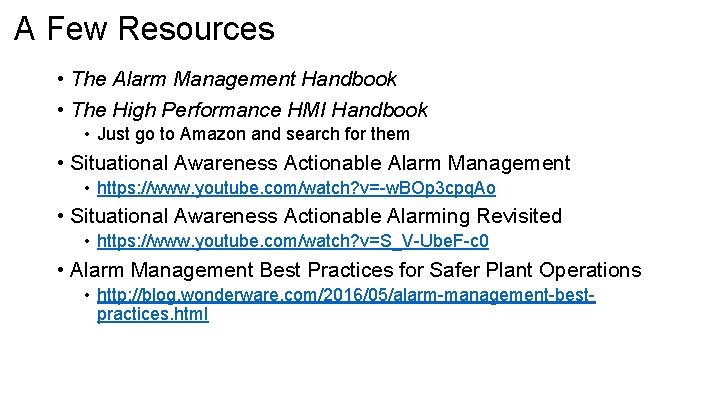
A Few Resources • The Alarm Management Handbook • The High Performance HMI Handbook • Just go to Amazon and search for them • Situational Awareness Actionable Alarm Management • https: //www. youtube. com/watch? v=-w. BOp 3 cpq. Ao • Situational Awareness Actionable Alarming Revisited • https: //www. youtube. com/watch? v=S_V-Ube. F-c 0 • Alarm Management Best Practices for Safer Plant Operations • http: //blog. wonderware. com/2016/05/alarm-management-bestpractices. html

Thank You danderson@logic-control. com
 Get on get off get into get out of
Get on get off get into get out of One direction songs with figurative language
One direction songs with figurative language Fire alarms olive branch
Fire alarms olive branch Vision alarms
Vision alarms First order logic vs propositional logic
First order logic vs propositional logic First order logic vs propositional logic
First order logic vs propositional logic First order logic vs propositional logic
First order logic vs propositional logic Combinational vs sequential logic
Combinational vs sequential logic Tw
Tw Combinational logic sequential logic 차이
Combinational logic sequential logic 차이 Is it x y or y x
Is it x y or y x Combinational logic sequential logic 차이
Combinational logic sequential logic 차이 Combinational logic sequential logic
Combinational logic sequential logic Get up get moving quiz
Get up get moving quiz Get up get moving quiz
Get up get moving quiz Get up get moving quiz
Get up get moving quiz Pseudocode sequence
Pseudocode sequence Get focused get results
Get focused get results Germer
Germer Give us your hungry your tired your poor
Give us your hungry your tired your poor Control break logic
Control break logic Programmable logic controller plc icon
Programmable logic controller plc icon Microprogrammed sequencer
Microprogrammed sequencer Karakia blessing pounamu
Karakia blessing pounamu Expand friendship
Expand friendship Shivaji university student login
Shivaji university student login How to earn your parents trust back
How to earn your parents trust back Cvpr buzz
Cvpr buzz Get your thinking caps on
Get your thinking caps on Hey now get your game on
Hey now get your game on Confirm your email now and get 5 minutes as a gift!
Confirm your email now and get 5 minutes as a gift! Come and listen
Come and listen Yidarton.net/to get your prize
Yidarton.net/to get your prize Get your mind right meaning
Get your mind right meaning Kourtni jean
Kourtni jean Kerby anderson
Kerby anderson Gustilo anderson
Gustilo anderson Joel anderson metis
Joel anderson metis Twisted laurie halse anderson summary
Twisted laurie halse anderson summary Anton anderson tunnel
Anton anderson tunnel Success poem bessie anderson stanley
Success poem bessie anderson stanley Contoh statistik bisnis
Contoh statistik bisnis When was laurie halse anderson born
When was laurie halse anderson born Theme speak
Theme speak Modello algebrico di anderson
Modello algebrico di anderson Menurut anderson (1980) ada dua metode
Menurut anderson (1980) ada dua metode Patterns of power
Patterns of power Guston anderson classification
Guston anderson classification New foundations home for child anderson sc
New foundations home for child anderson sc Perlostlo
Perlostlo Madwoman in the forest
Madwoman in the forest Valoración de silverman-anderson
Valoración de silverman-anderson Benedict anderson 1983
Benedict anderson 1983 Imagined communities summary
Imagined communities summary Ao classification of fractures
Ao classification of fractures What is this
What is this Fundamentals of semiconductor devices anderson
Fundamentals of semiconductor devices anderson Silverman anderson score
Silverman anderson score Mr anderson is responsible
Mr anderson is responsible Woodson bridge sra
Woodson bridge sra Scott anderson writer
Scott anderson writer Fractura de gustilo y anderson
Fractura de gustilo y anderson Gustilo-anderson
Gustilo-anderson Anderson cook
Anderson cook Marian anderson at lincoln memorial
Marian anderson at lincoln memorial Taxonomia de bloom anderson
Taxonomia de bloom anderson Luke anderson ophthalmology
Luke anderson ophthalmology Anderson gesner social media
Anderson gesner social media Richard anderson york university
Richard anderson york university Scott anderson wellesley
Scott anderson wellesley Richard dean anderson hockey
Richard dean anderson hockey Nexus rules c spine
Nexus rules c spine Marjut anderson
Marjut anderson Marceline anderson
Marceline anderson Derajat gustilo anderson
Derajat gustilo anderson Anderson ribeiro correia
Anderson ribeiro correia Malavika anderson
Malavika anderson Fisica particulas
Fisica particulas