Filesystems Metadata Paths Caching Vivek Pai Princeton University
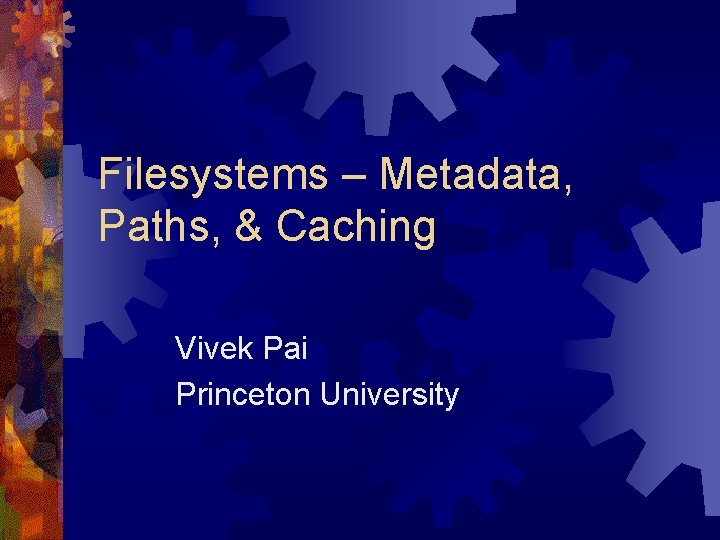
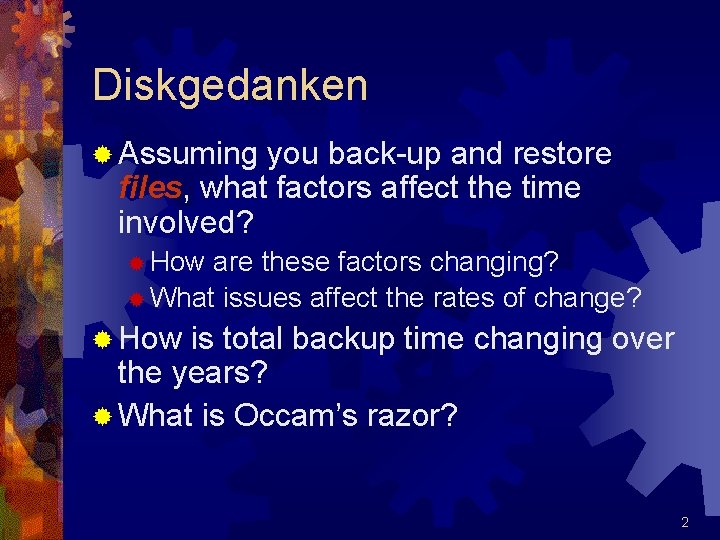
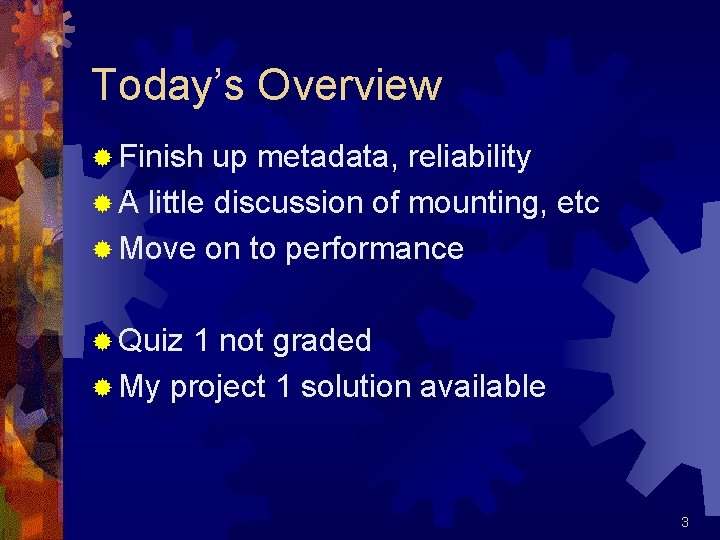
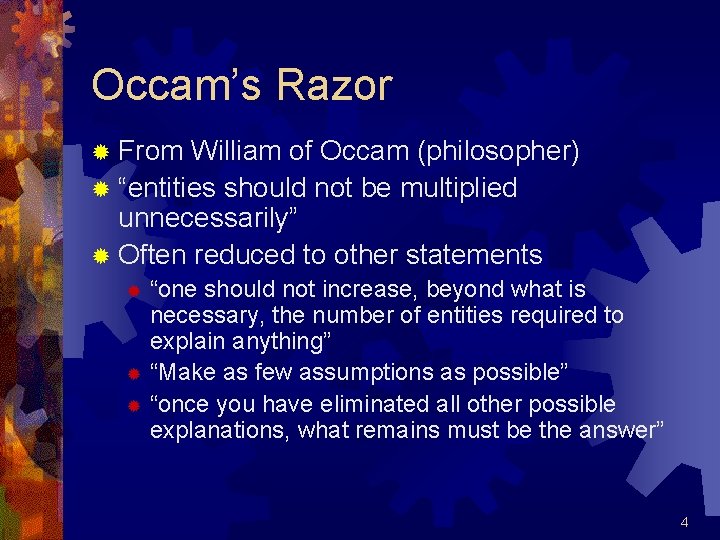
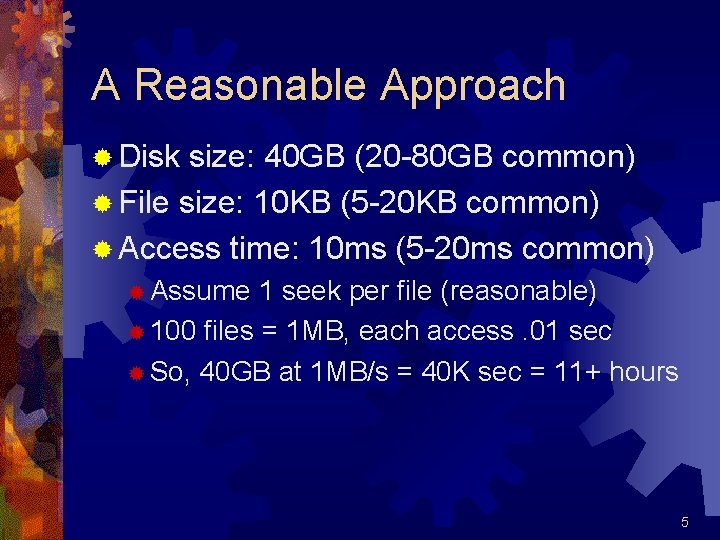

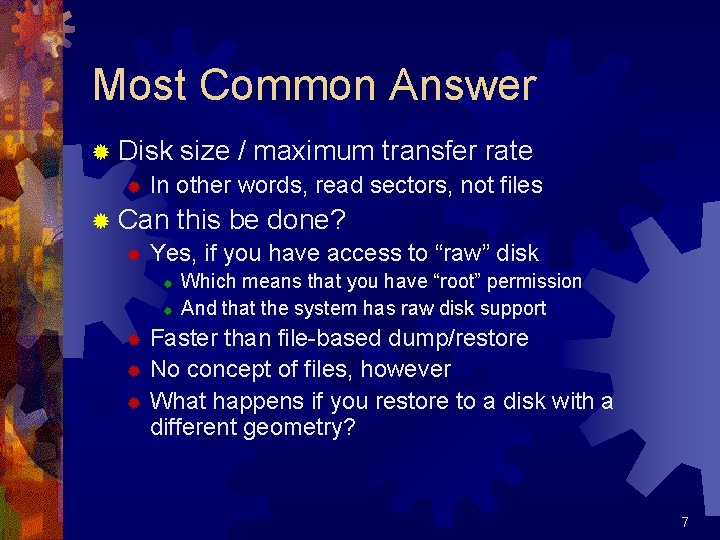
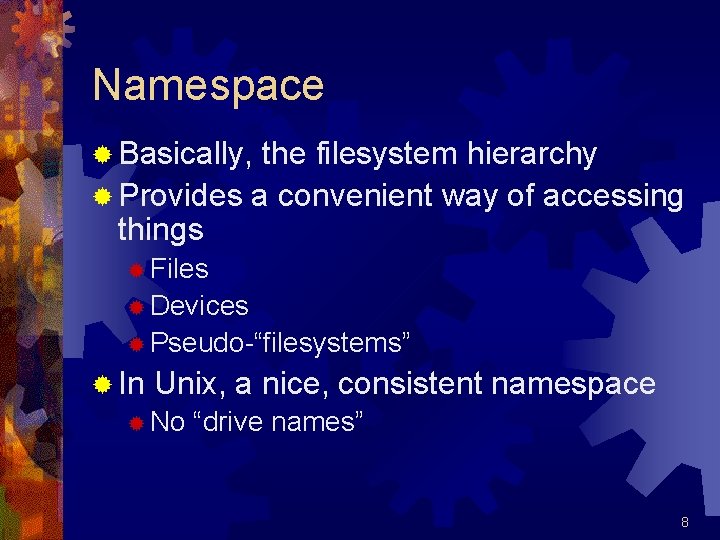
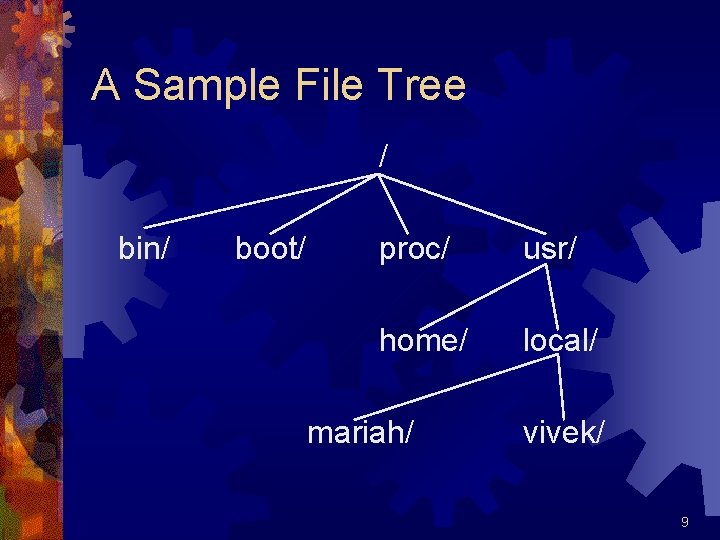
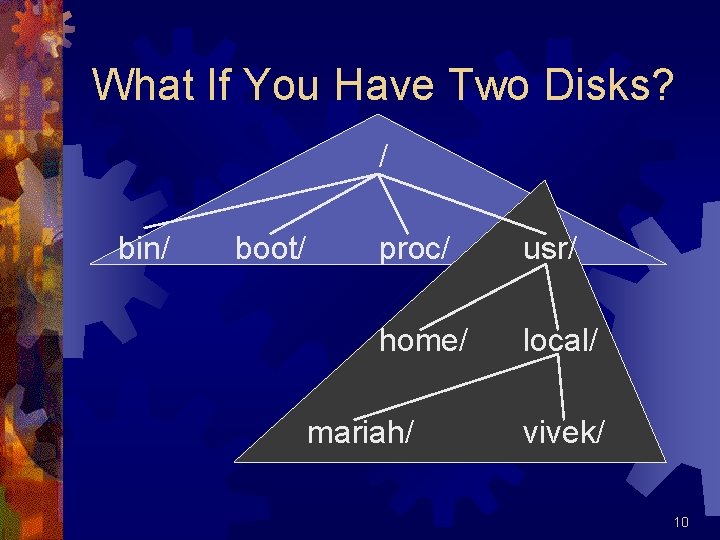
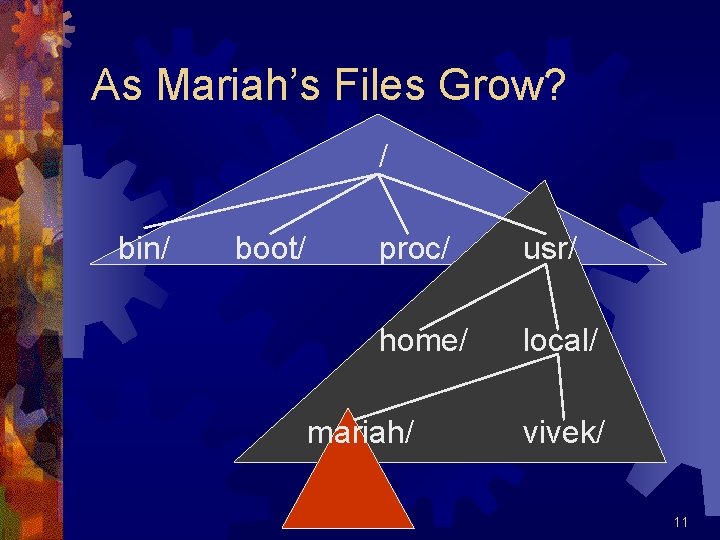
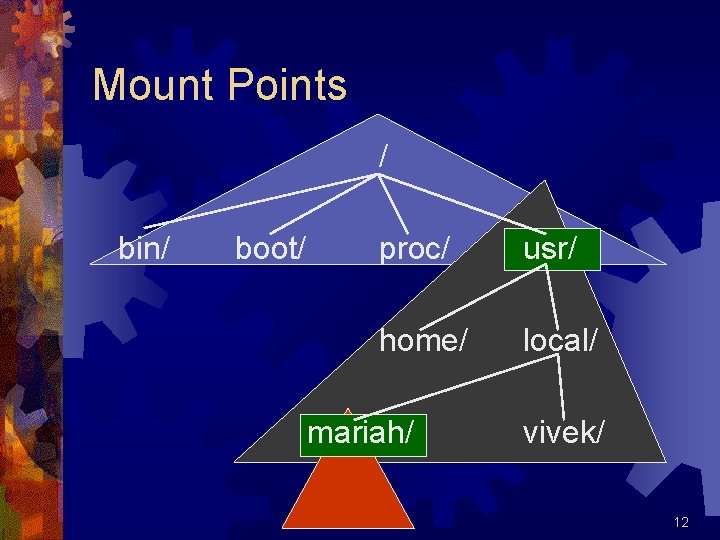
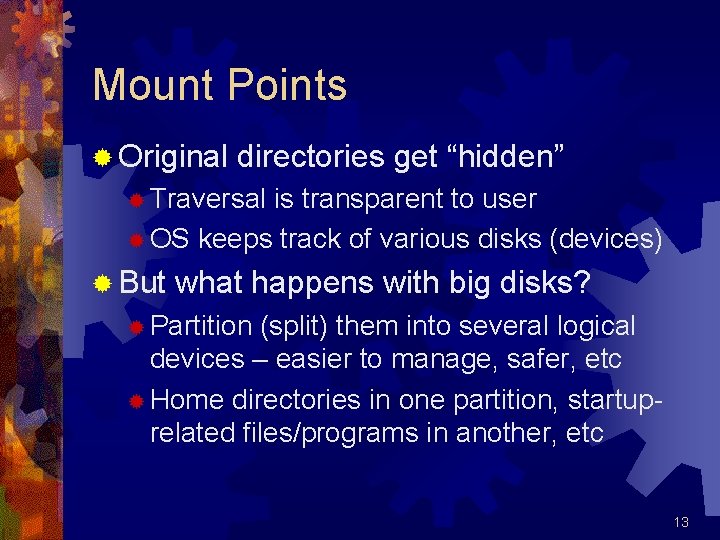
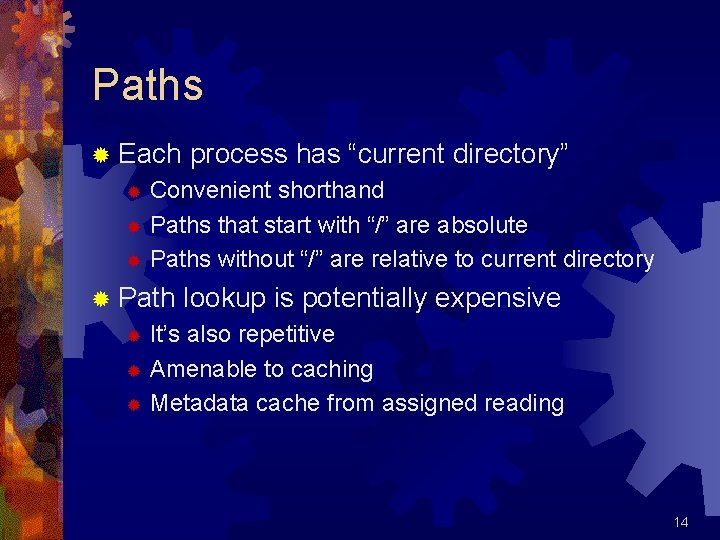
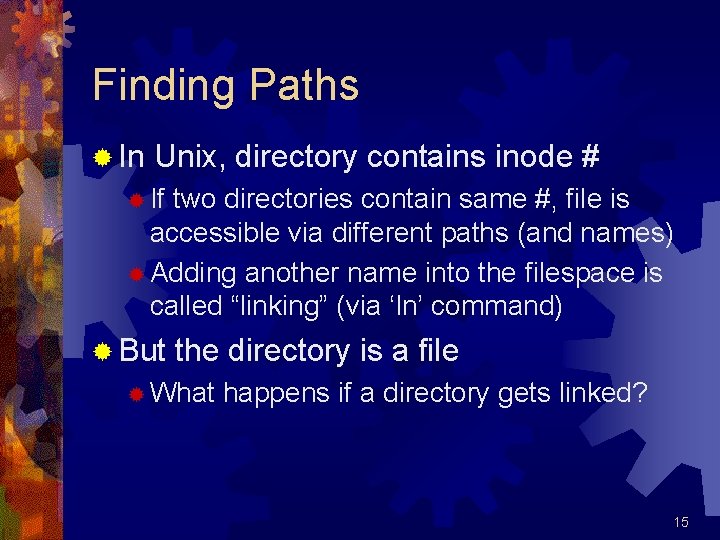
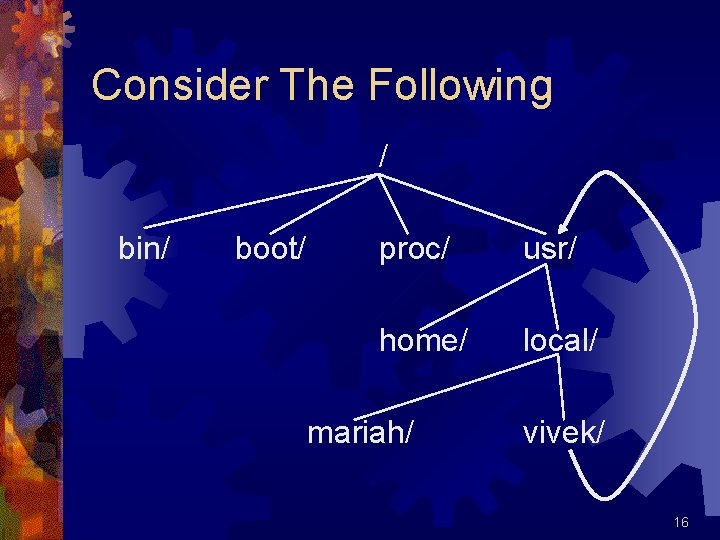
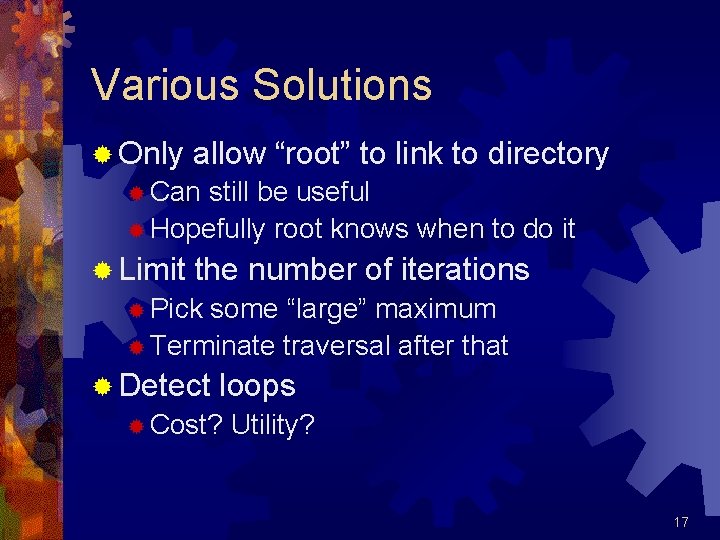
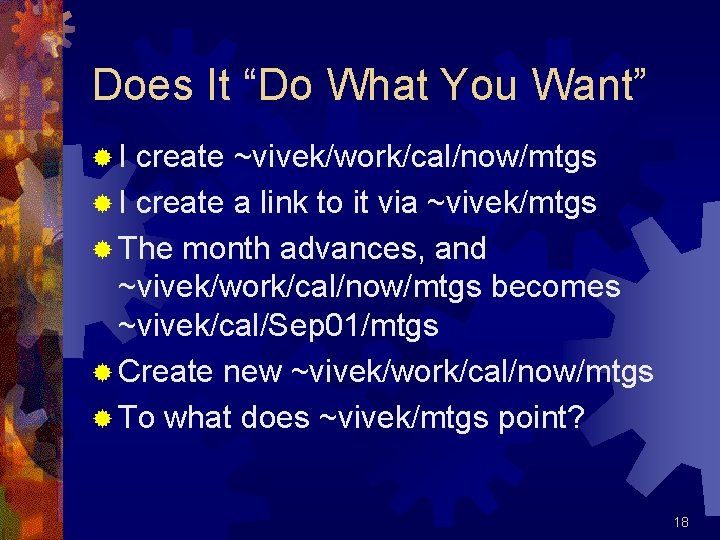
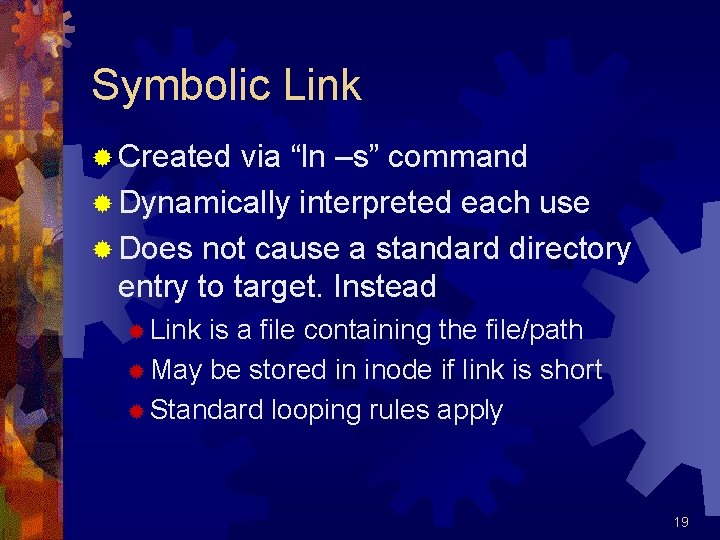
- Slides: 19
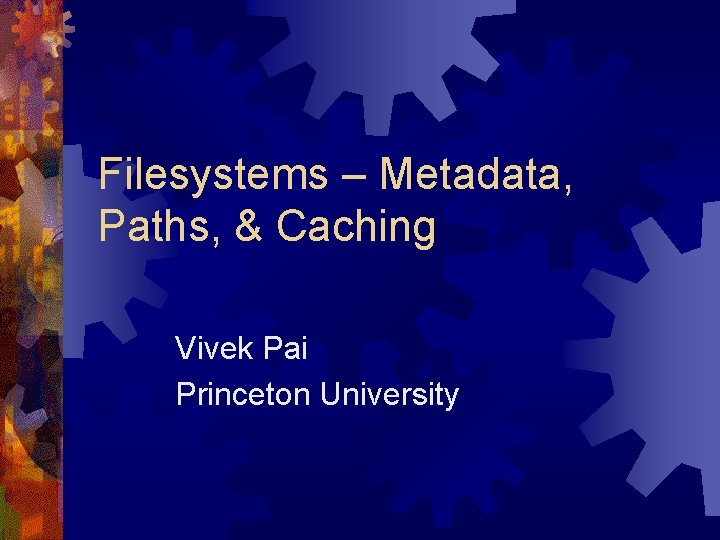
Filesystems – Metadata, Paths, & Caching Vivek Pai Princeton University
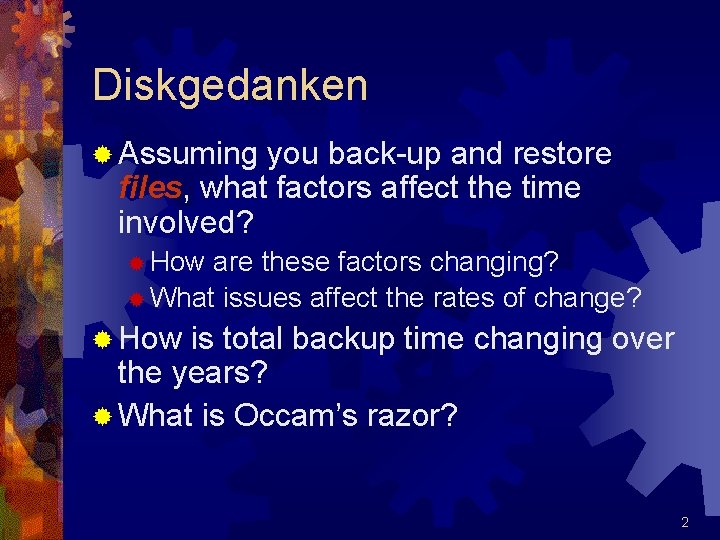
Diskgedanken ® Assuming you back-up and restore files, what factors affect the time involved? ® How are these factors changing? ® What issues affect the rates of change? ® How is total backup time changing over the years? ® What is Occam’s razor? 2
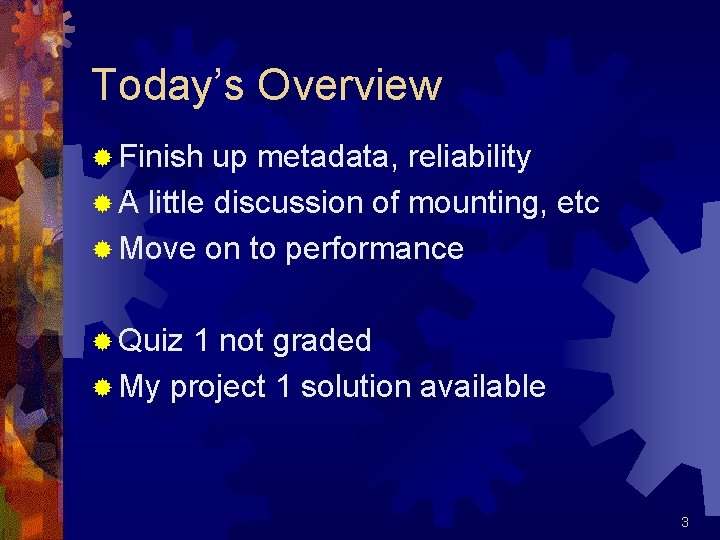
Today’s Overview ® Finish up metadata, reliability ® A little discussion of mounting, etc ® Move on to performance ® Quiz 1 not graded ® My project 1 solution available 3
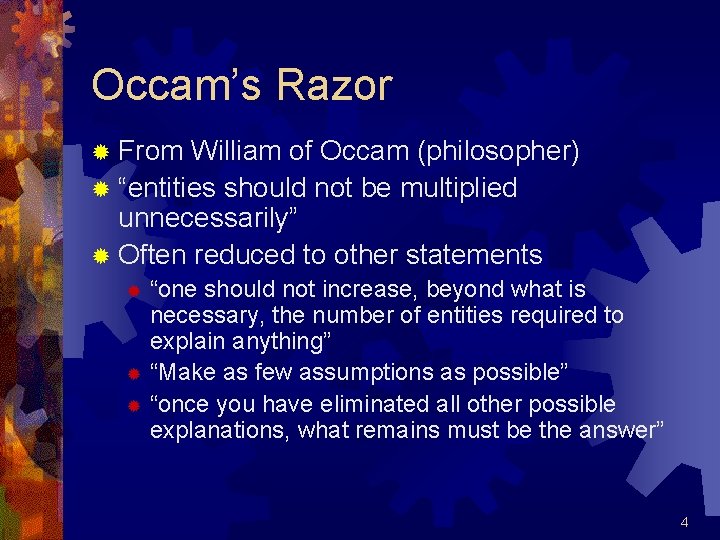
Occam’s Razor ® From William of Occam (philosopher) ® “entities should not be multiplied unnecessarily” ® Often reduced to other statements “one should not increase, beyond what is necessary, the number of entities required to explain anything” ® “Make as few assumptions as possible” ® “once you have eliminated all other possible explanations, what remains must be the answer” ® 4
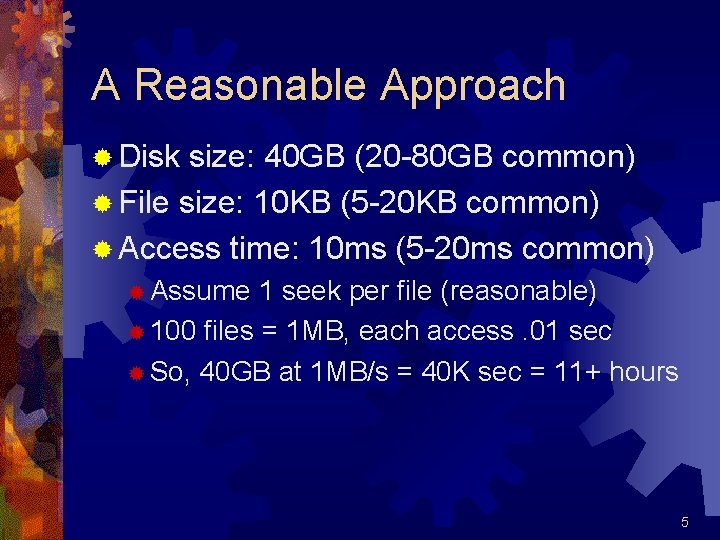
A Reasonable Approach ® Disk size: 40 GB (20 -80 GB common) ® File size: 10 KB (5 -20 KB common) ® Access time: 10 ms (5 -20 ms common) ® Assume 1 seek per file (reasonable) ® 100 files = 1 MB, each access. 01 sec ® So, 40 GB at 1 MB/s = 40 K sec = 11+ hours 5

Changes Over Time ® Disk density doubling each year ® Seek time dropping < 10% ® File size growing slowly ® Results ®# of files grows faster than access time reduction ® Backup time increases 6
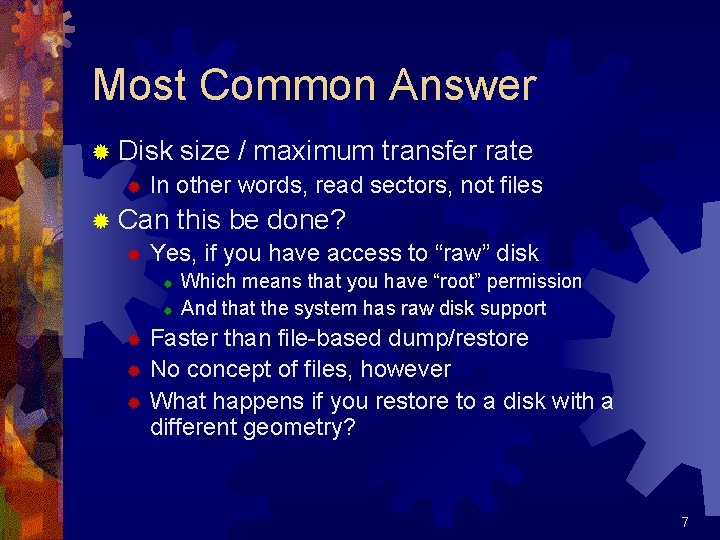
Most Common Answer ® Disk size / maximum transfer rate ® In other words, read sectors, not files ® Can this be done? ® Yes, if you have access to “raw” disk ® ® Which means that you have “root” permission And that the system has raw disk support Faster than file-based dump/restore ® No concept of files, however ® What happens if you restore to a disk with a different geometry? ® 7
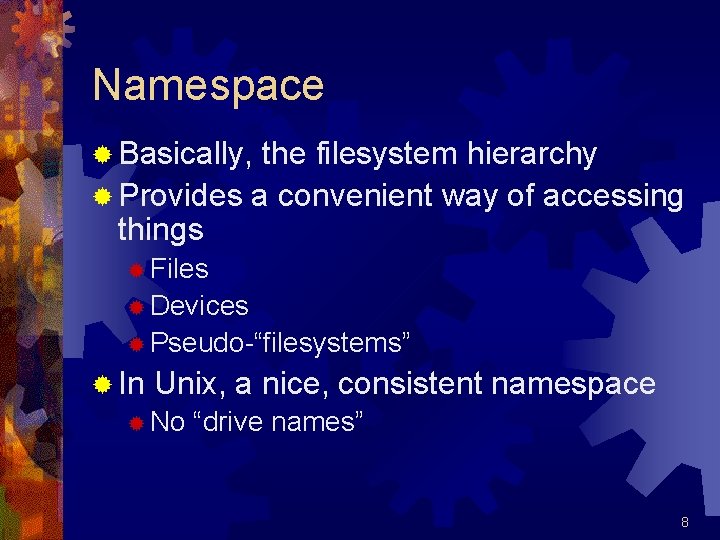
Namespace ® Basically, the filesystem hierarchy ® Provides a convenient way of accessing things ® Files ® Devices ® Pseudo-“filesystems” ® In Unix, a nice, consistent namespace ® No “drive names” 8
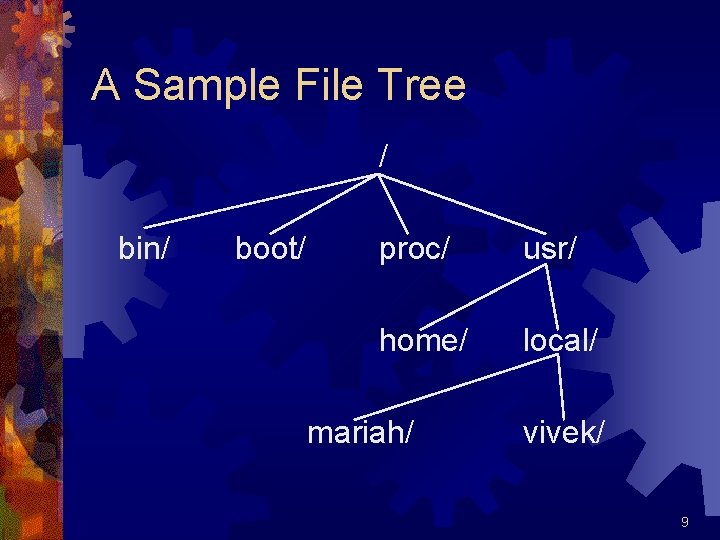
A Sample File Tree / bin/ boot/ proc/ usr/ home/ local/ mariah/ vivek/ 9
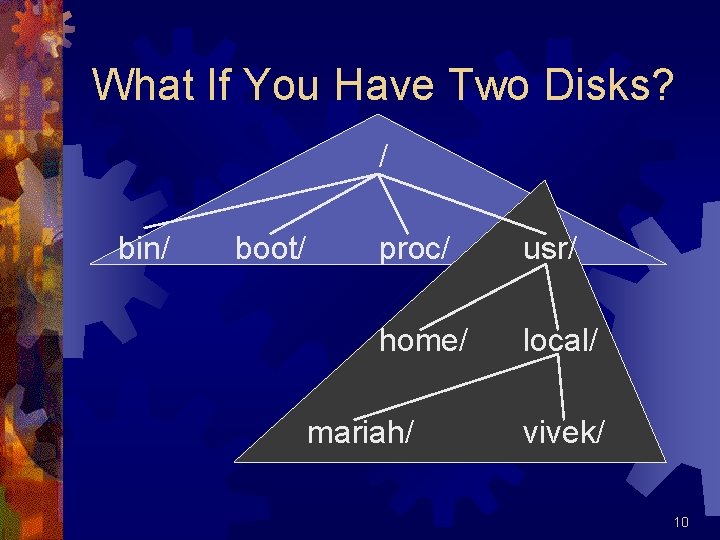
What If You Have Two Disks? / bin/ boot/ proc/ usr/ home/ local/ mariah/ vivek/ 10
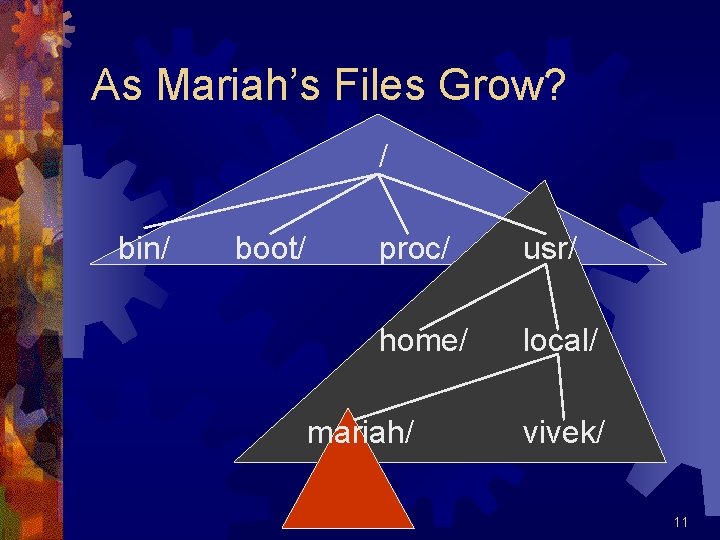
As Mariah’s Files Grow? / bin/ boot/ proc/ usr/ home/ local/ mariah/ vivek/ 11
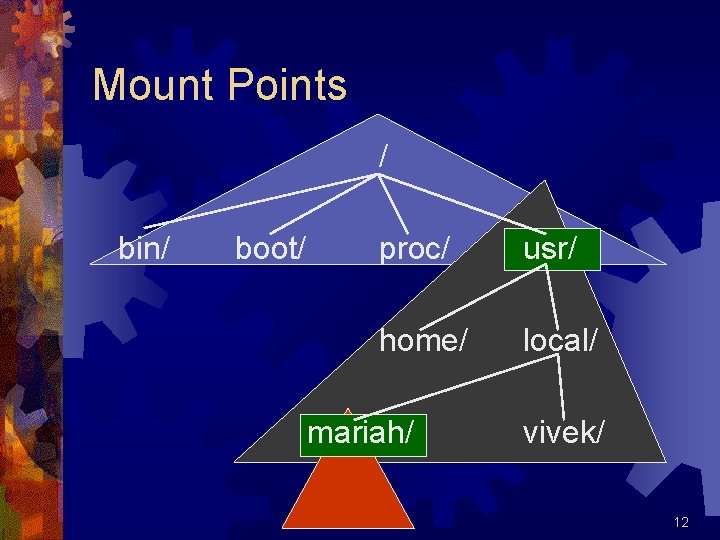
Mount Points / bin/ boot/ proc/ usr/ home/ local/ mariah/ vivek/ 12
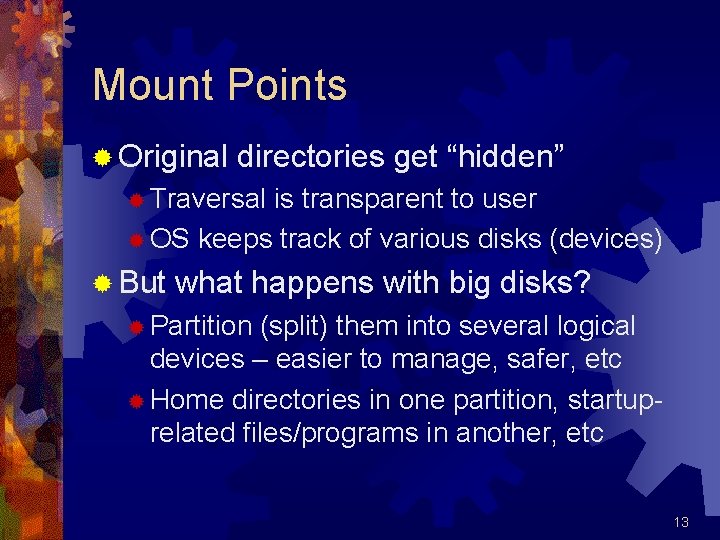
Mount Points ® Original directories get “hidden” ® Traversal is transparent to user ® OS keeps track of various disks (devices) ® But what happens with big disks? ® Partition (split) them into several logical devices – easier to manage, safer, etc ® Home directories in one partition, startuprelated files/programs in another, etc 13
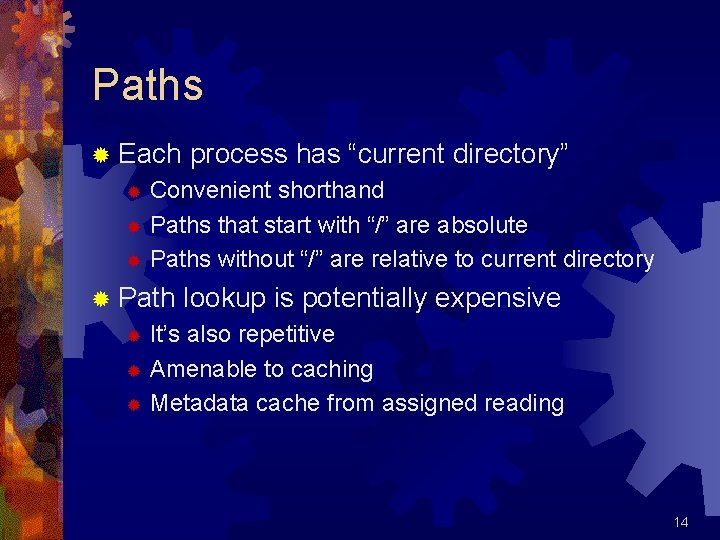
Paths ® Each process has “current directory” Convenient shorthand ® Paths that start with “/” are absolute ® Paths without “/” are relative to current directory ® ® Path lookup is potentially expensive It’s also repetitive ® Amenable to caching ® Metadata cache from assigned reading ® 14
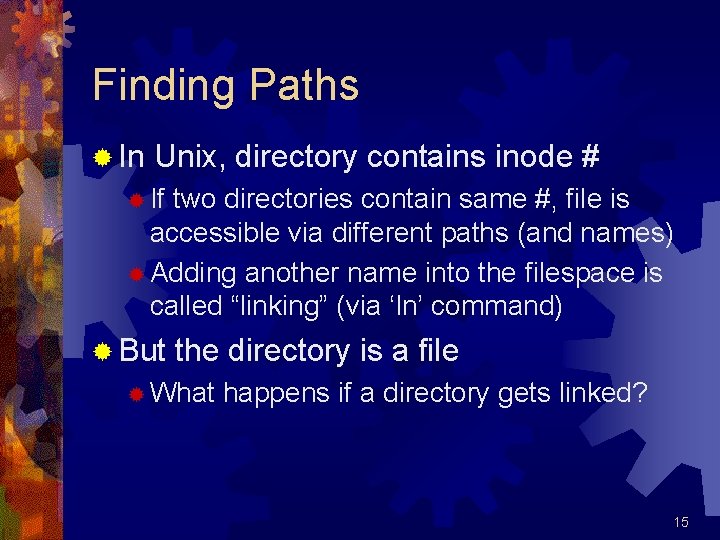
Finding Paths ® In Unix, directory contains inode # ® If two directories contain same #, file is accessible via different paths (and names) ® Adding another name into the filespace is called “linking” (via ‘ln’ command) ® But the directory is a file ® What happens if a directory gets linked? 15
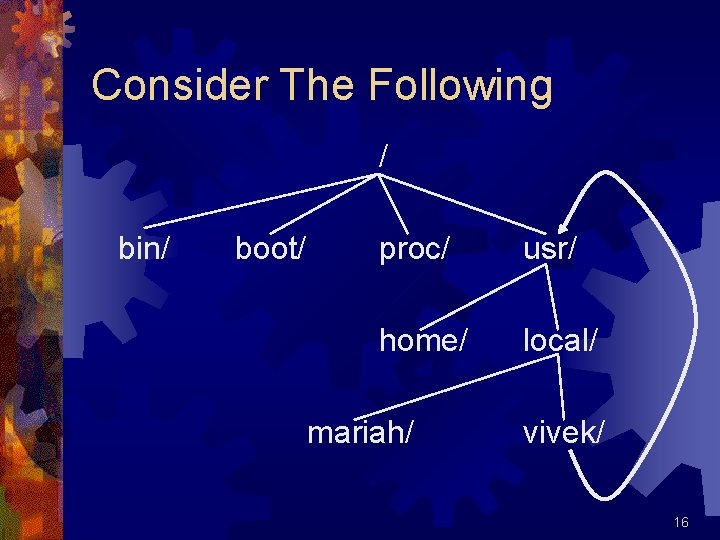
Consider The Following / bin/ boot/ proc/ usr/ home/ local/ mariah/ vivek/ 16
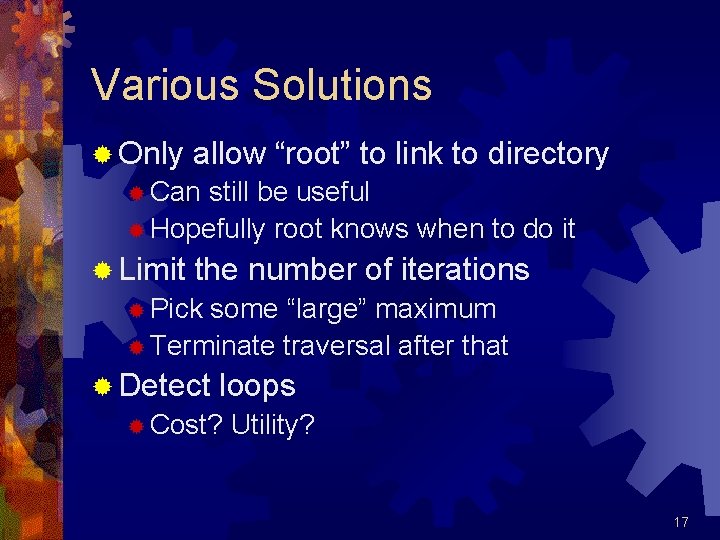
Various Solutions ® Only allow “root” to link to directory ® Can still be useful ® Hopefully root knows when to do it ® Limit the number of iterations ® Pick some “large” maximum ® Terminate traversal after that ® Detect loops ® Cost? Utility? 17
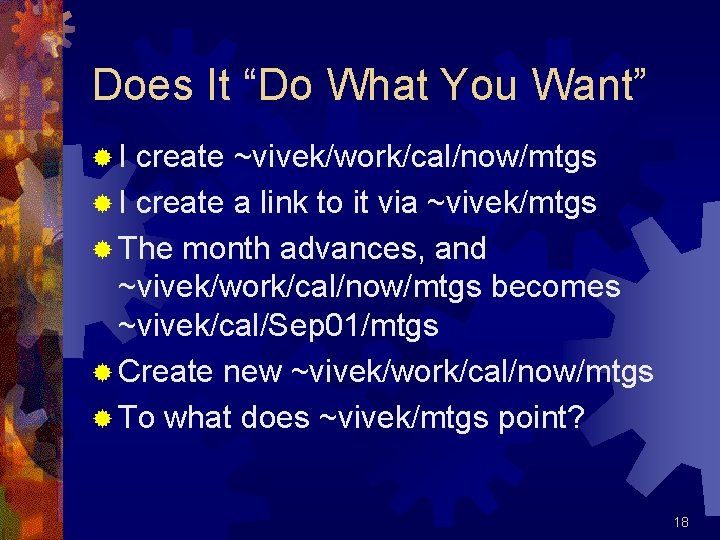
Does It “Do What You Want” ®I create ~vivek/work/cal/now/mtgs ® I create a link to it via ~vivek/mtgs ® The month advances, and ~vivek/work/cal/now/mtgs becomes ~vivek/cal/Sep 01/mtgs ® Create new ~vivek/work/cal/now/mtgs ® To what does ~vivek/mtgs point? 18
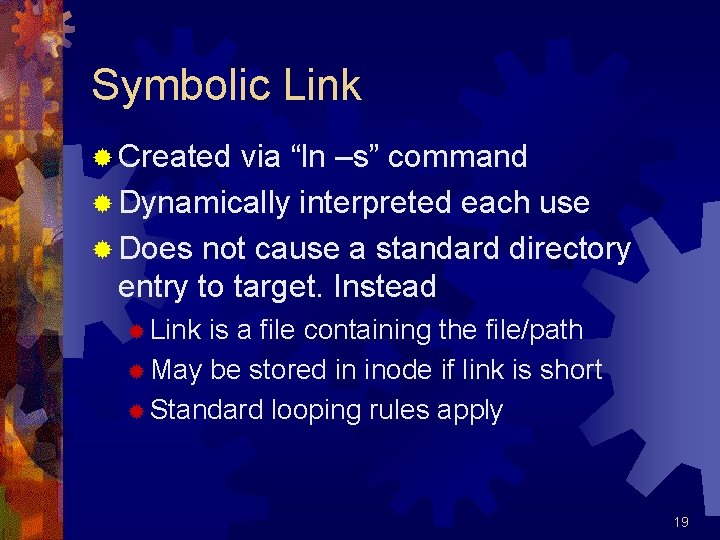
Symbolic Link ® Created via “ln –s” command ® Dynamically interpreted each use ® Does not cause a standard directory entry to target. Instead ® Link is a file containing the file/path ® May be stored in inode if link is short ® Standard looping rules apply 19
 Lab 5-2: create partitions and filesystems
Lab 5-2: create partitions and filesystems Lab 5-2: create partitions and filesystems
Lab 5-2: create partitions and filesystems Hdfs caching
Hdfs caching Offline caching greedy algorithm
Offline caching greedy algorithm Web content caching and distribution
Web content caching and distribution Tembang
Tembang Adaptive insertion policies for high performance caching
Adaptive insertion policies for high performance caching Adaptive insertion policies for high performance caching
Adaptive insertion policies for high performance caching Princeton university’s gerrymandering project
Princeton university’s gerrymandering project Vivek paharia
Vivek paharia Porphyroblasts
Porphyroblasts Dr vivek sharma
Dr vivek sharma Vivek jain
Vivek jain Dr vivek agarwal
Dr vivek agarwal Vivek gulati
Vivek gulati Vivek asija
Vivek asija Vivek
Vivek Vivek joglekar
Vivek joglekar Vivek venkataramani
Vivek venkataramani Vivek kwatra
Vivek kwatra





































