Evaluation of Learning and Teaching Technologies at USP
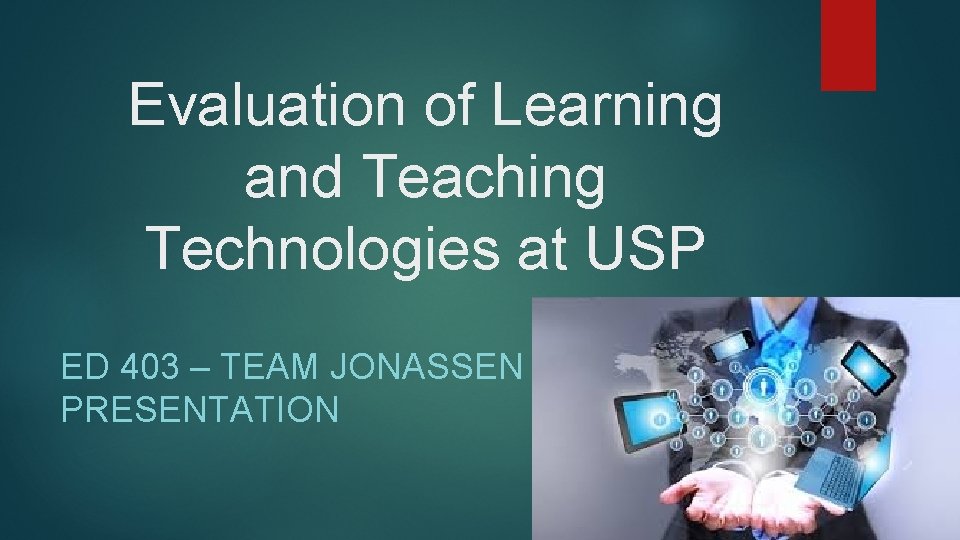
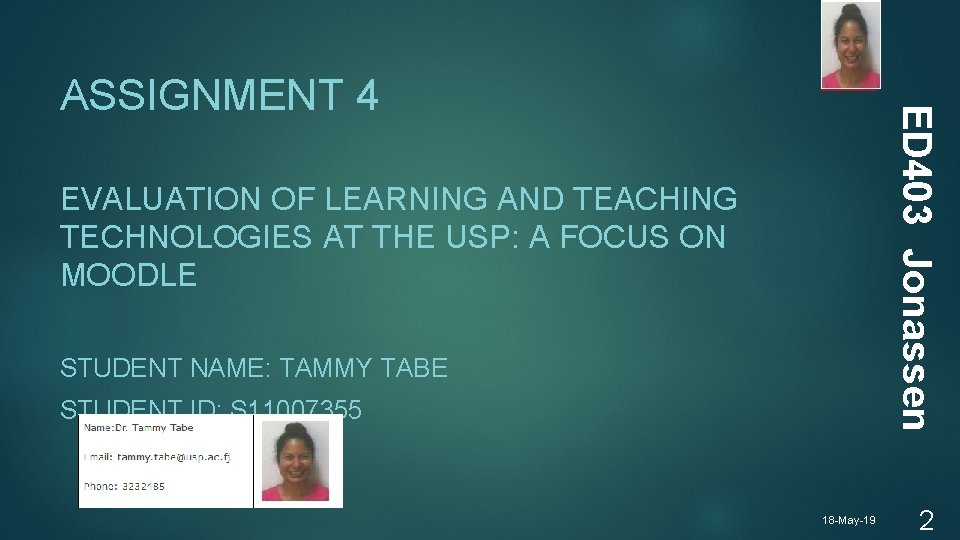
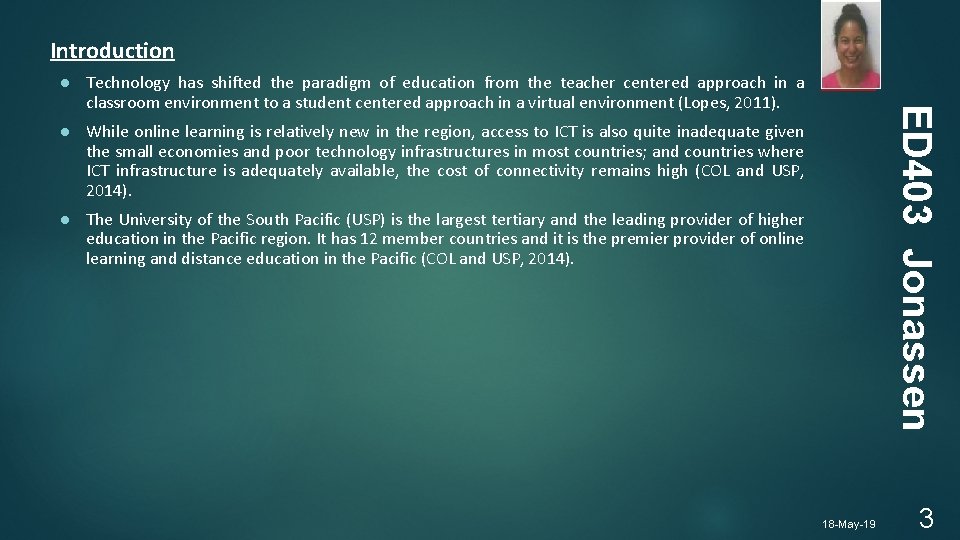
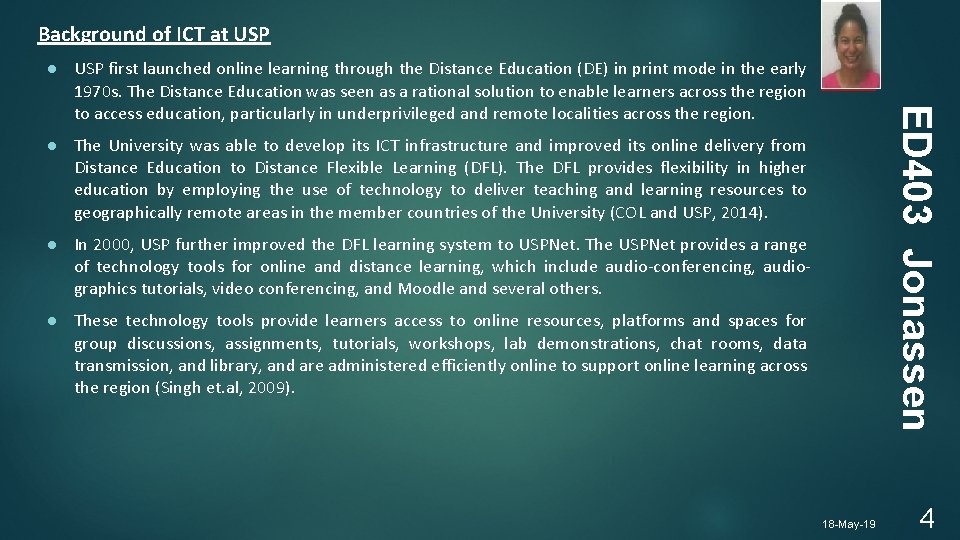
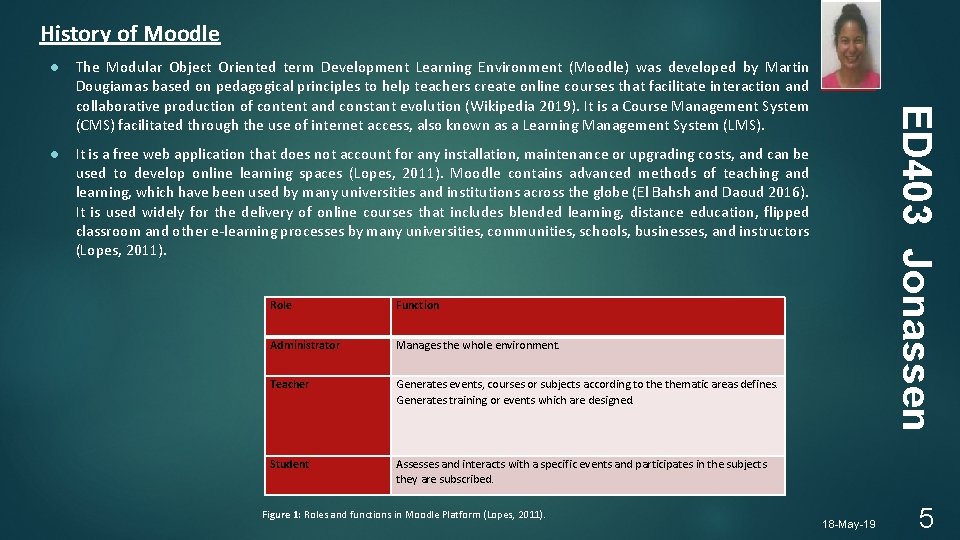
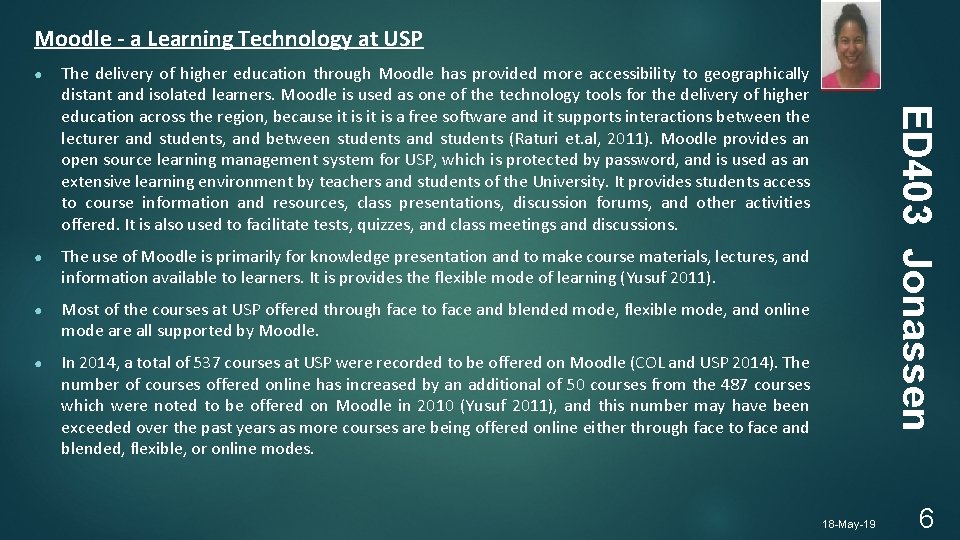
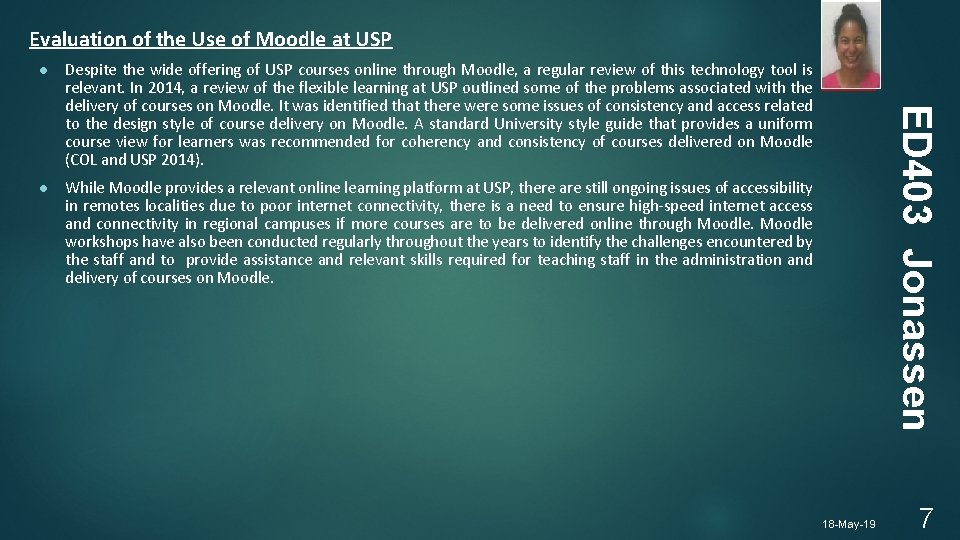
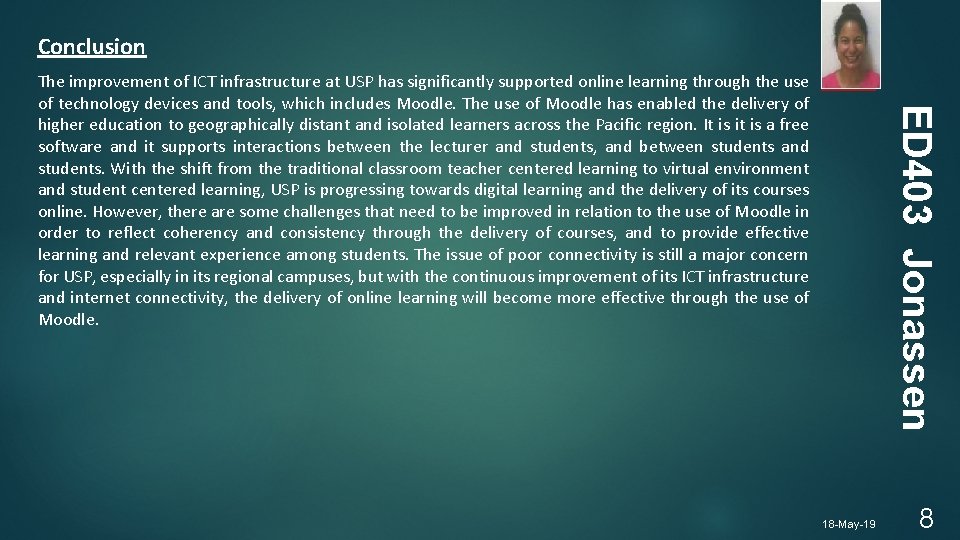
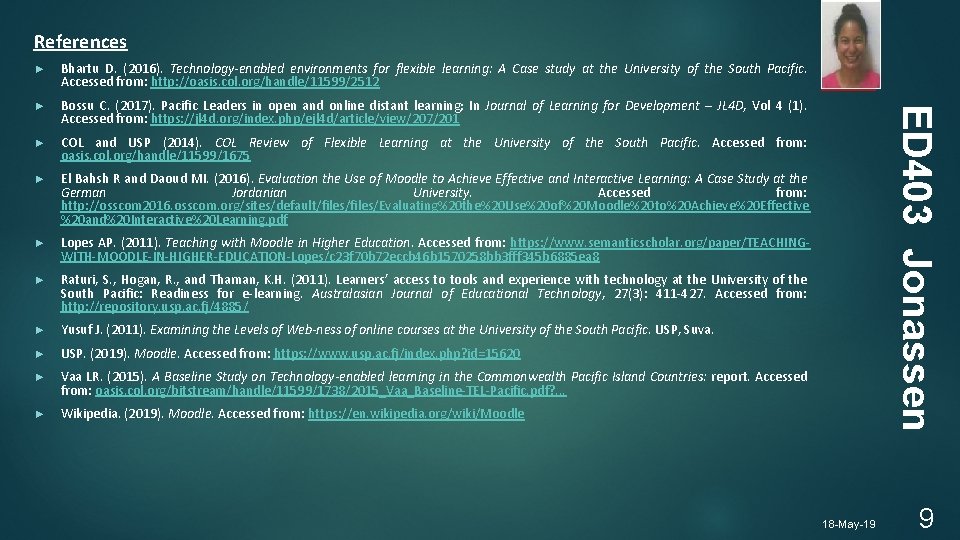
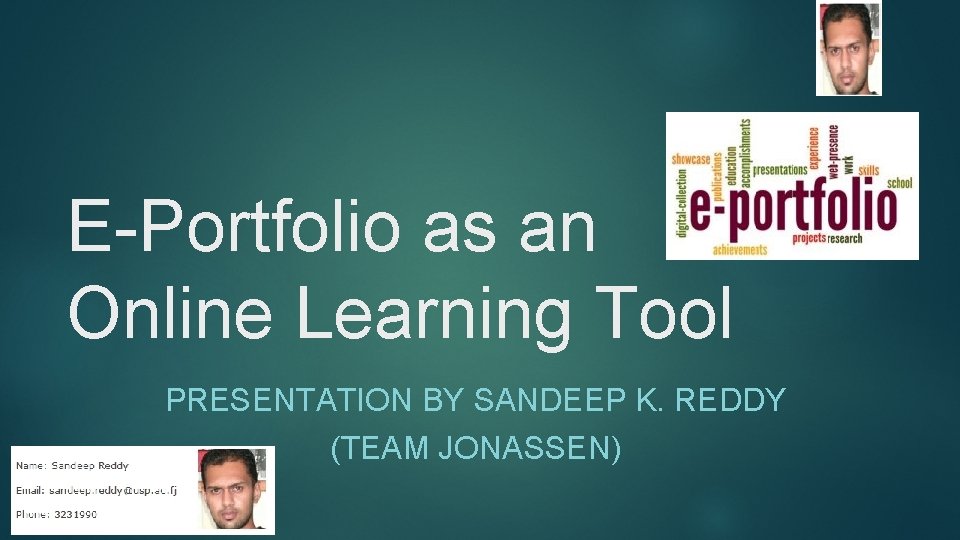
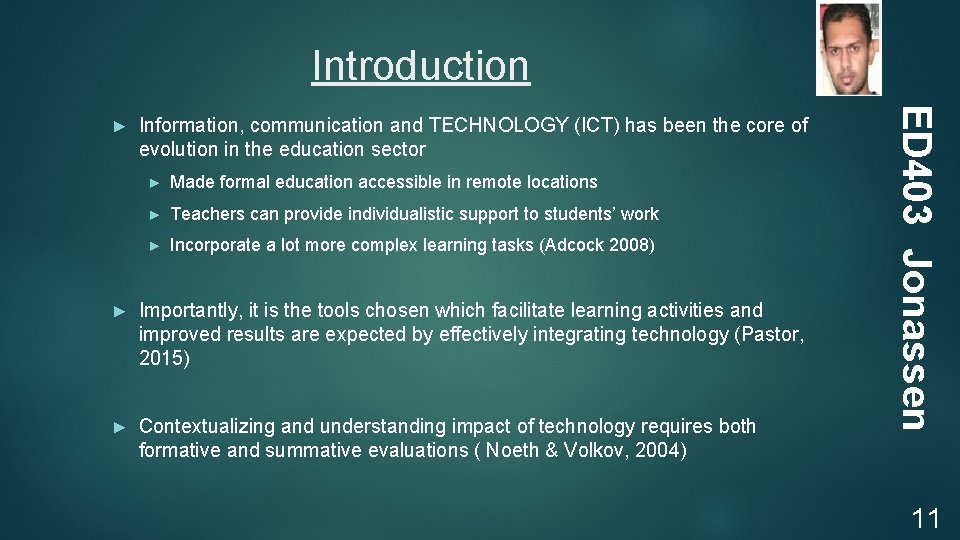
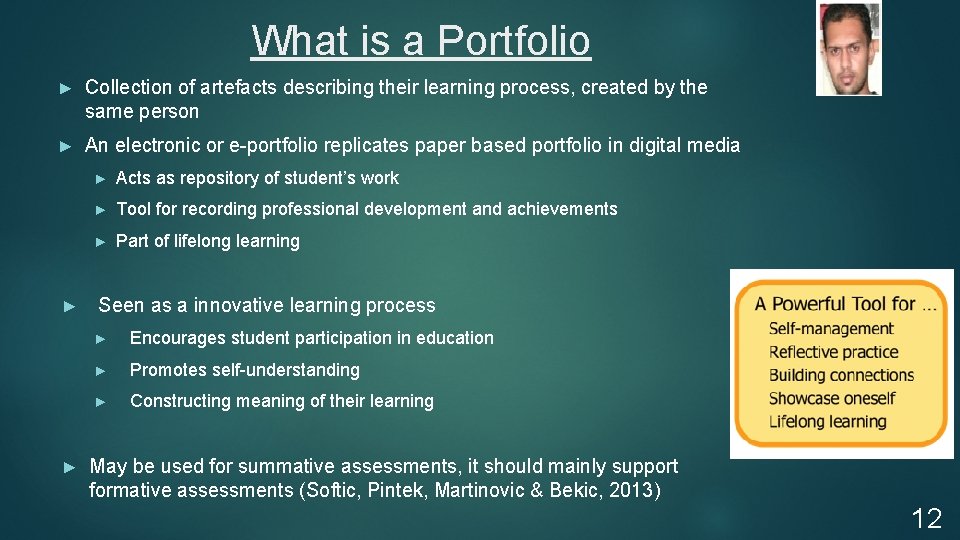
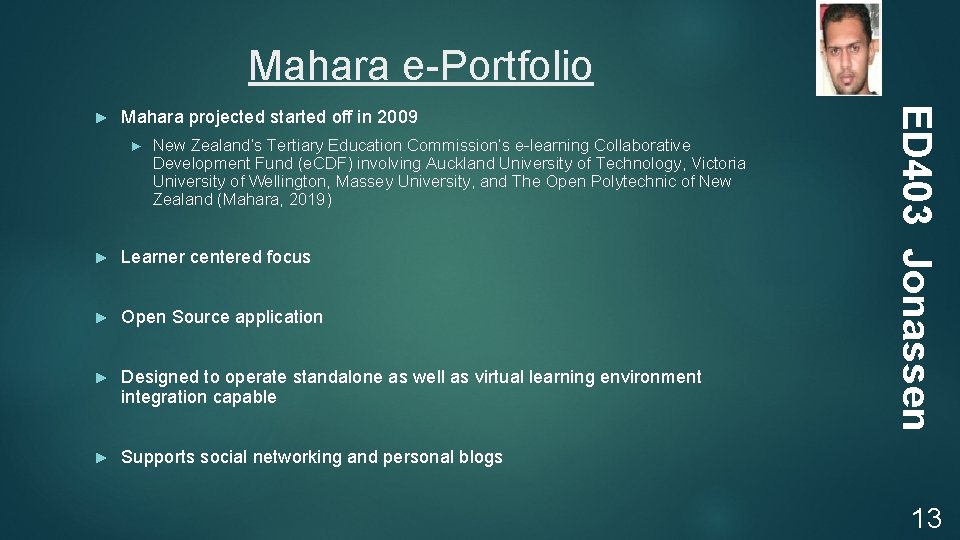
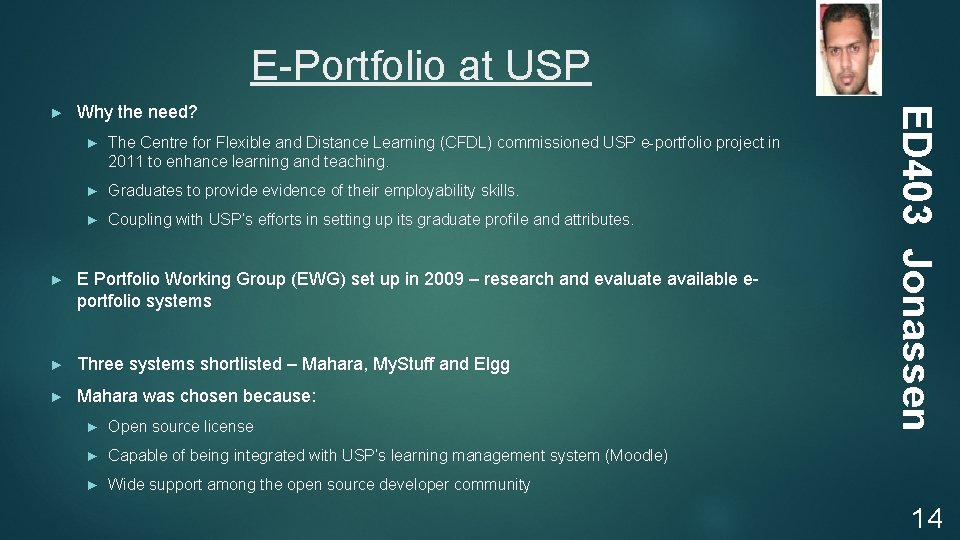
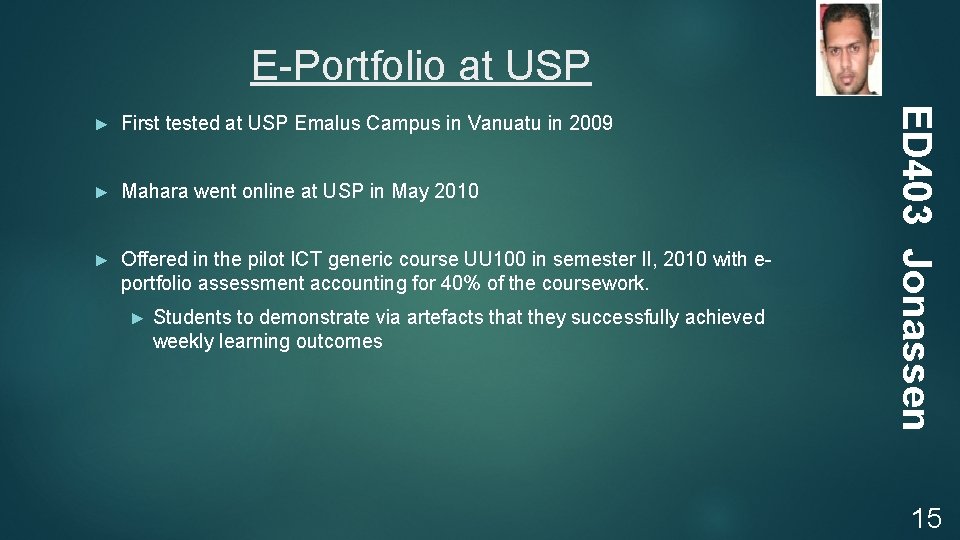
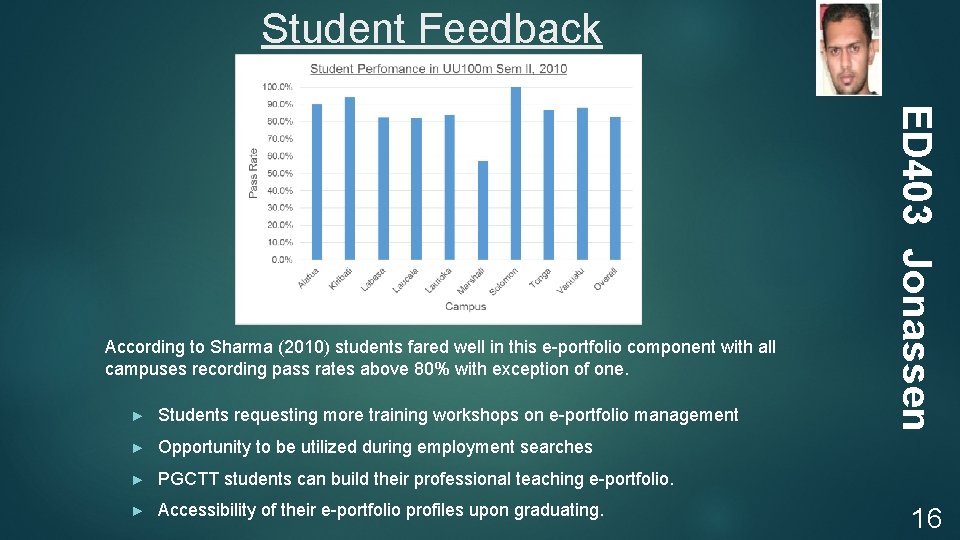
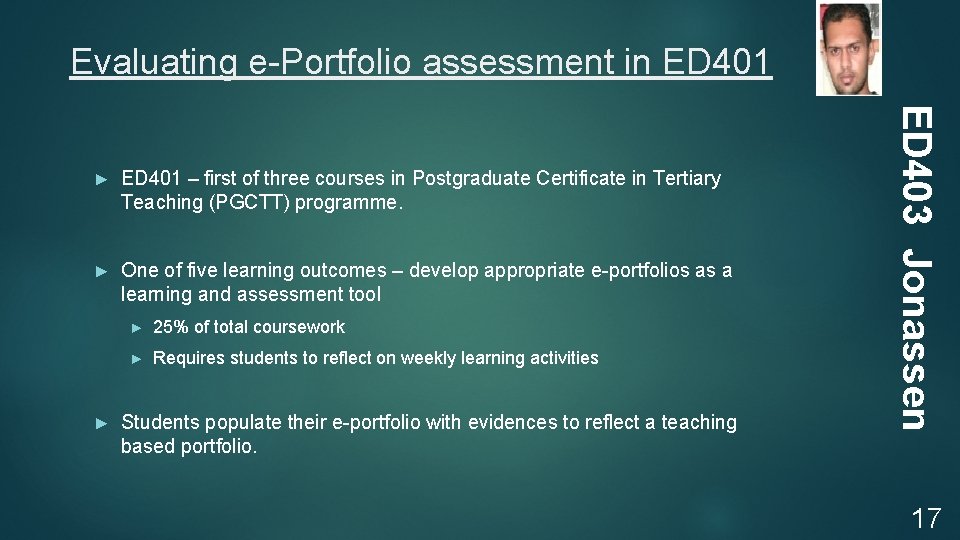
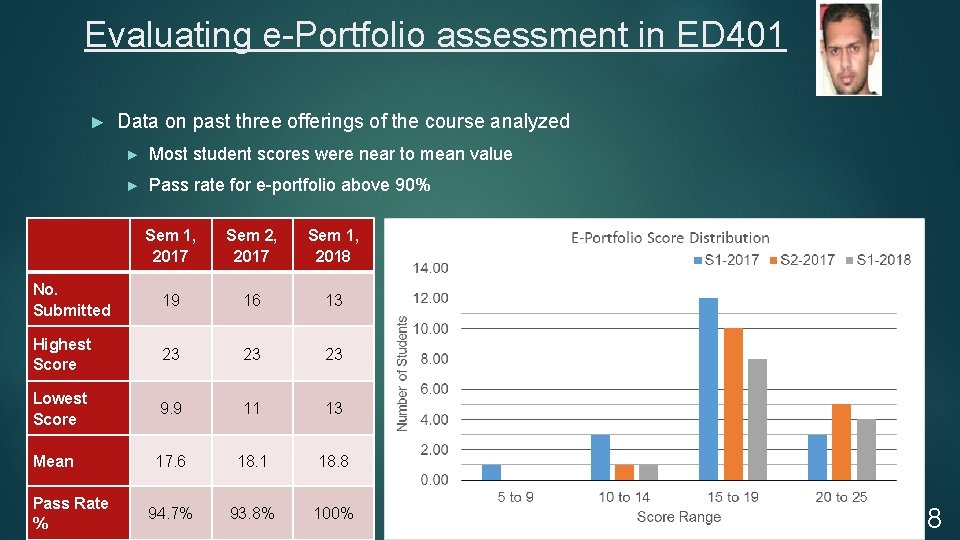
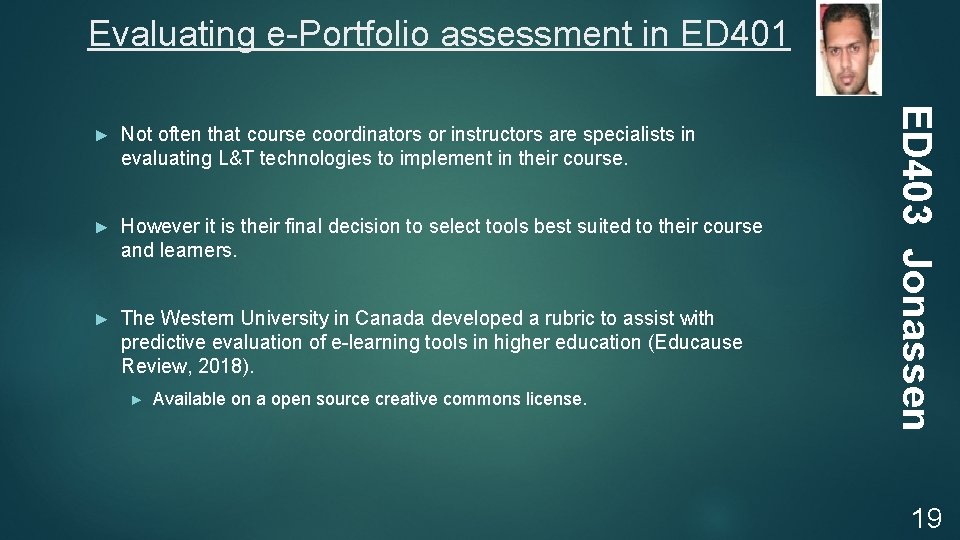
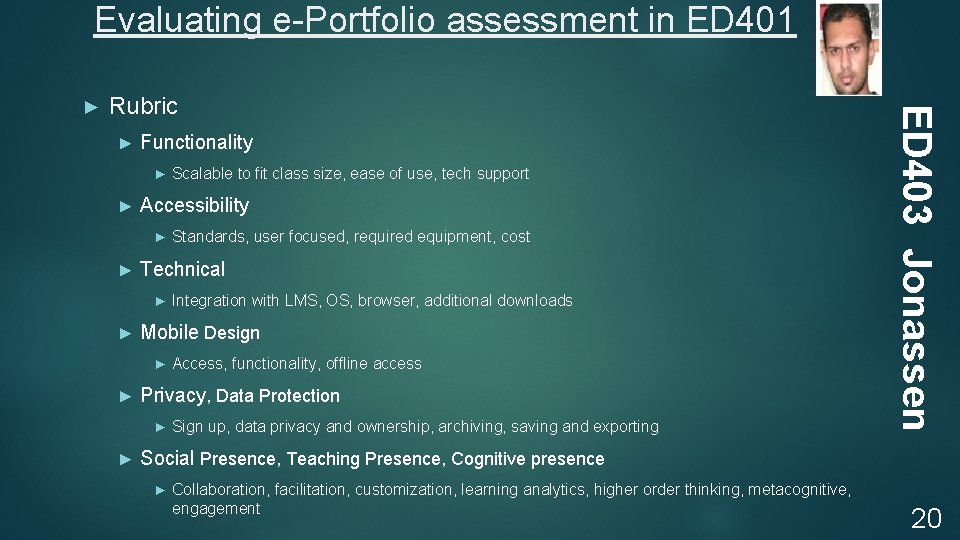
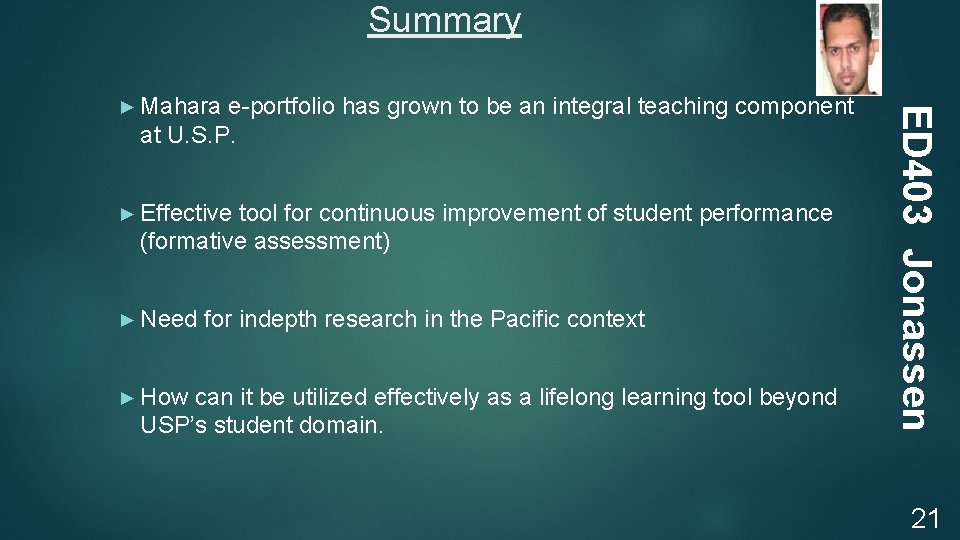
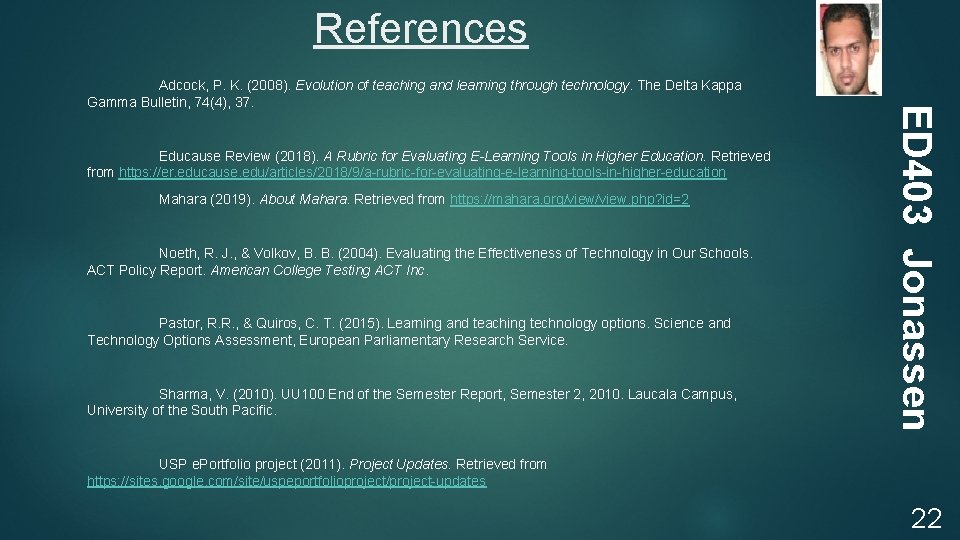
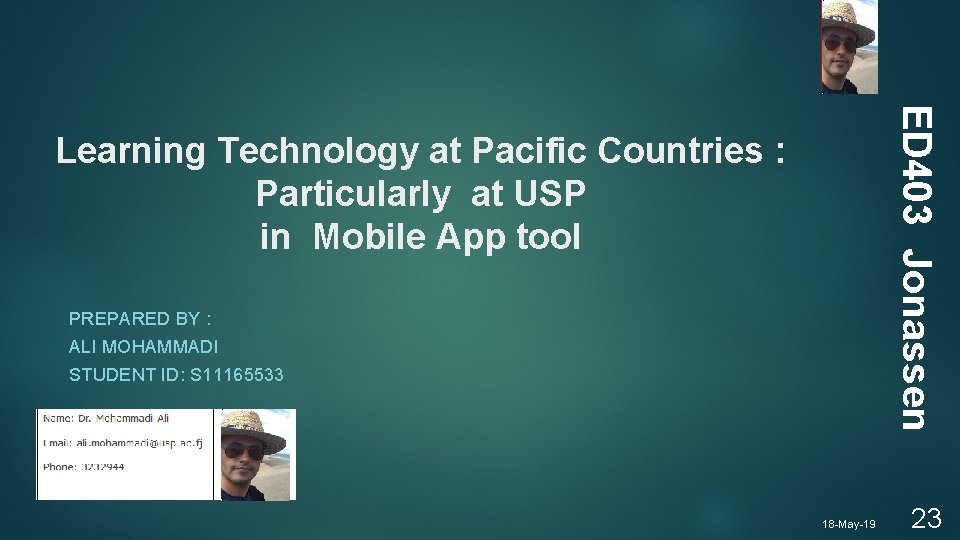
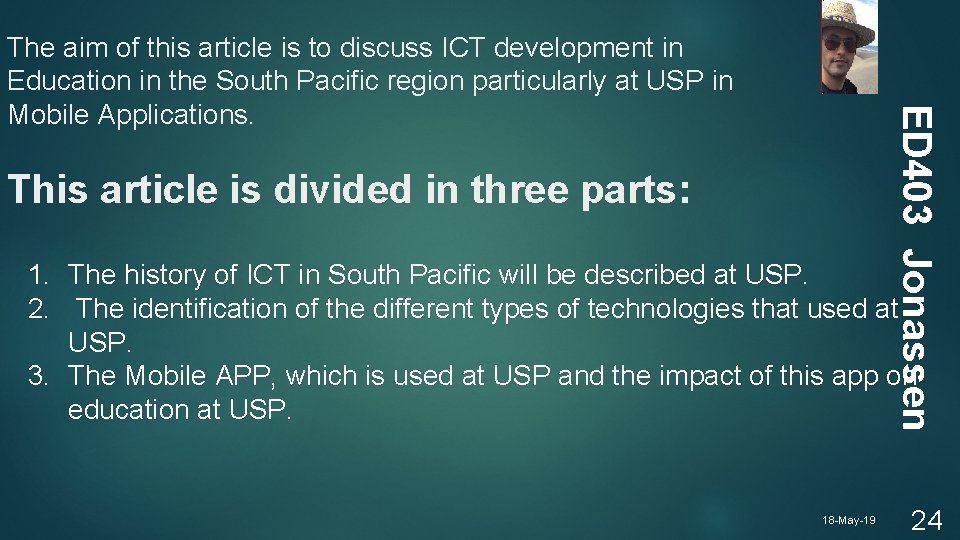
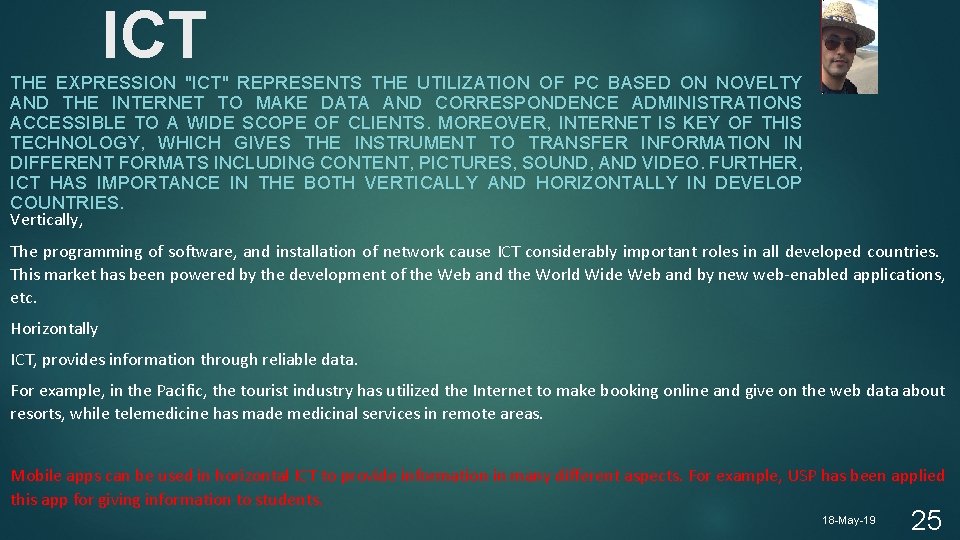
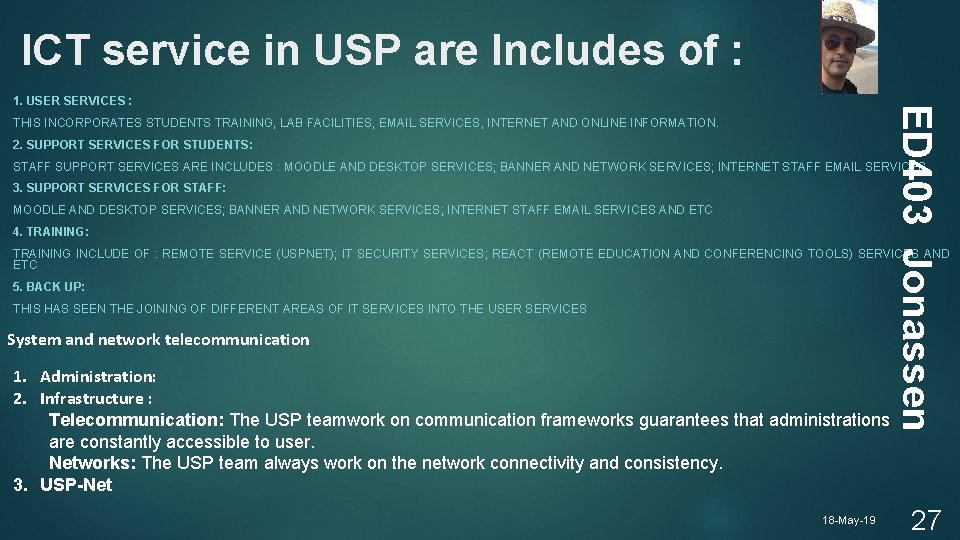
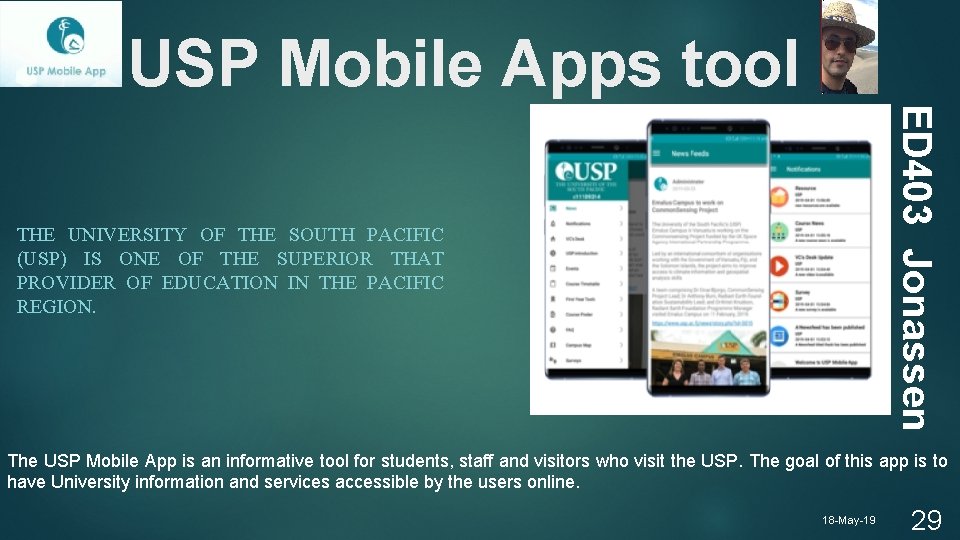
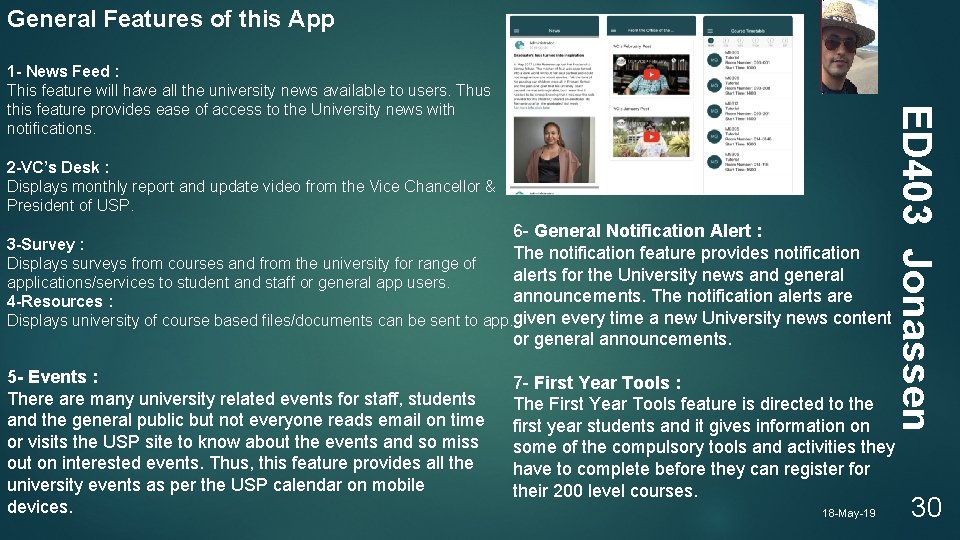
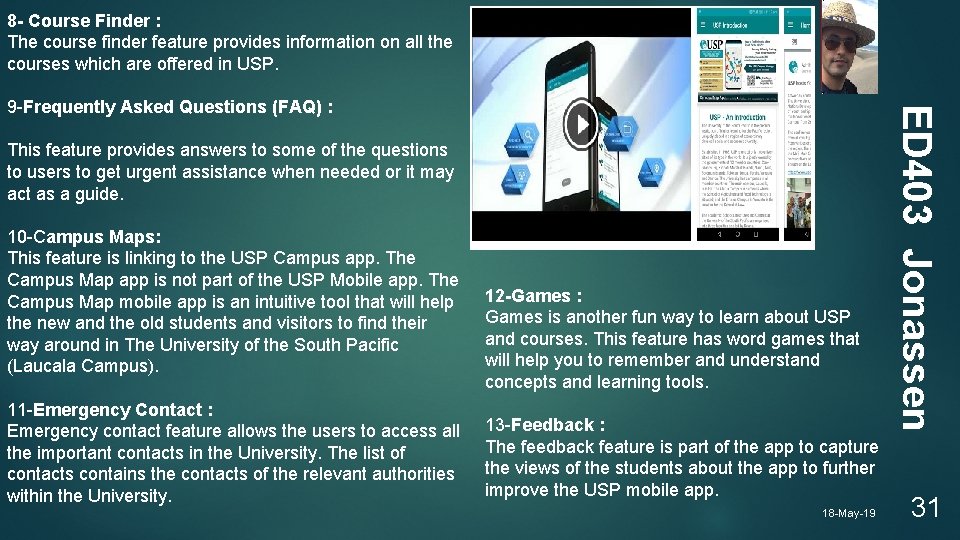
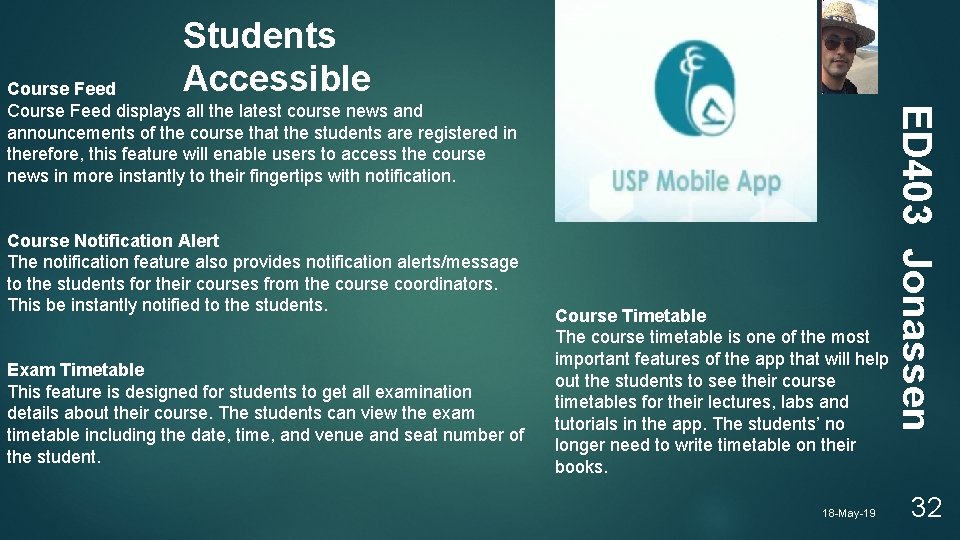
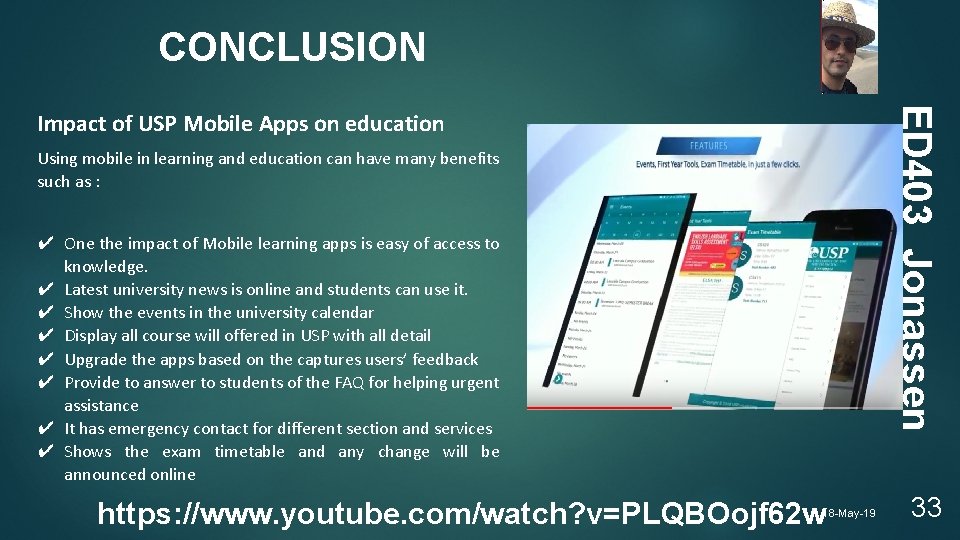
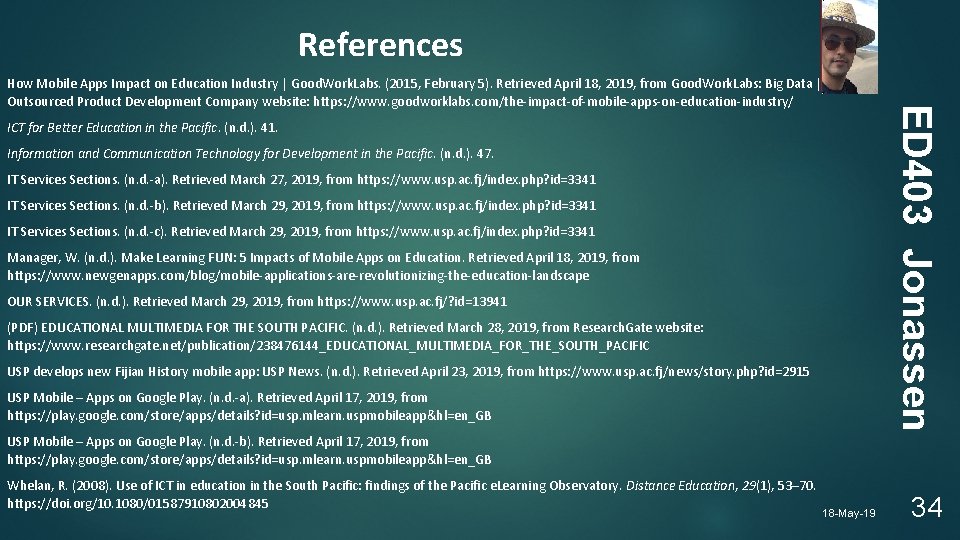
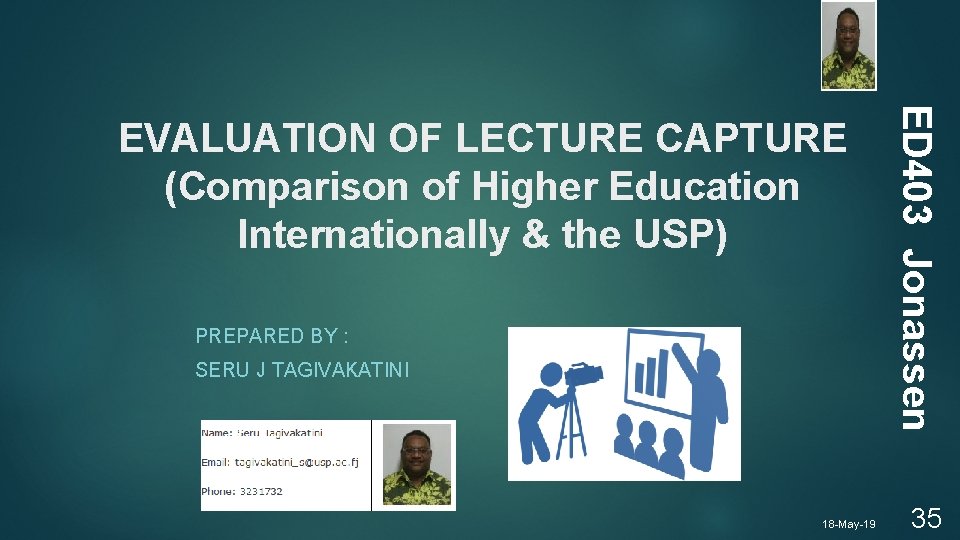

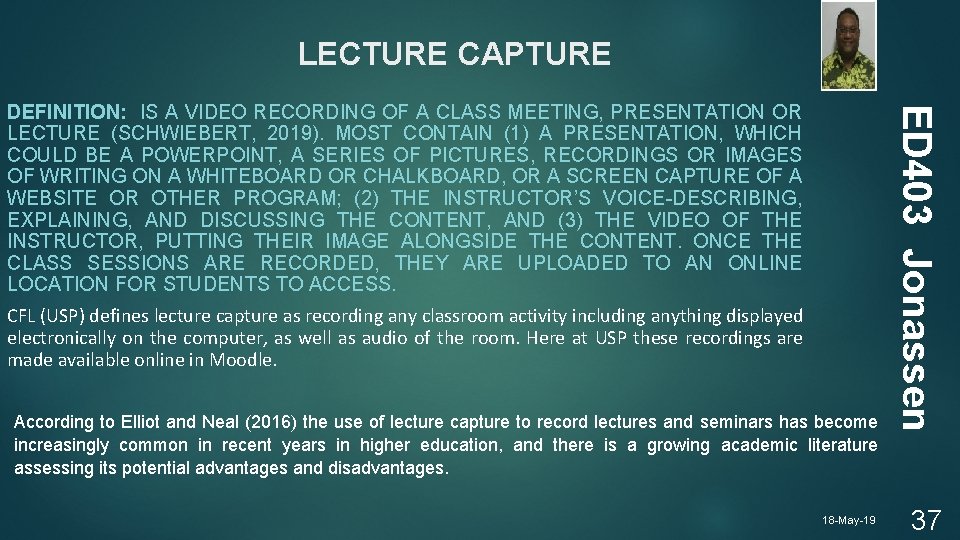
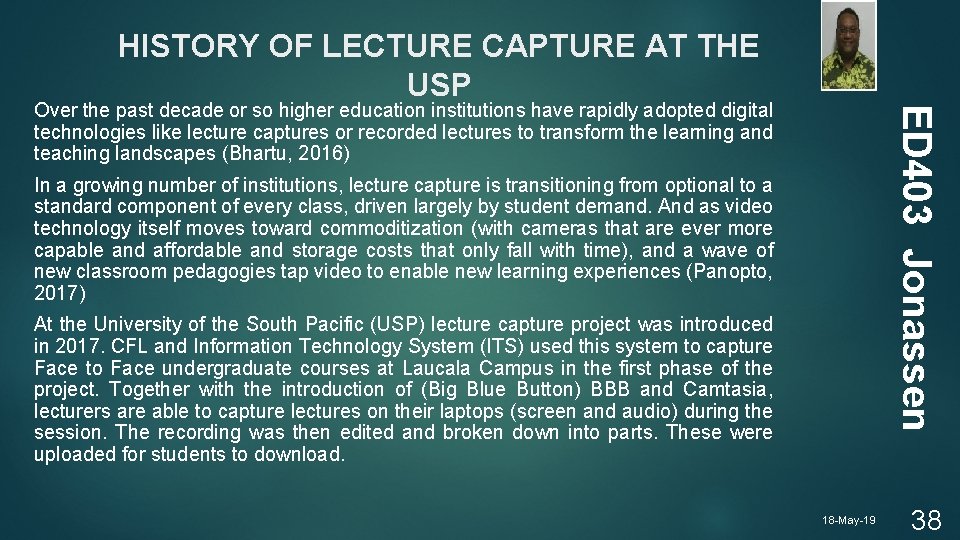
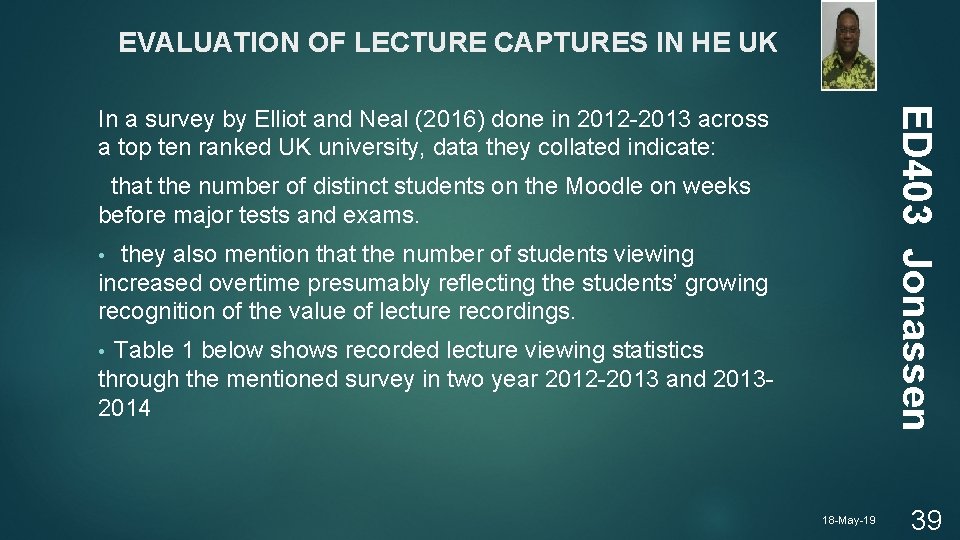
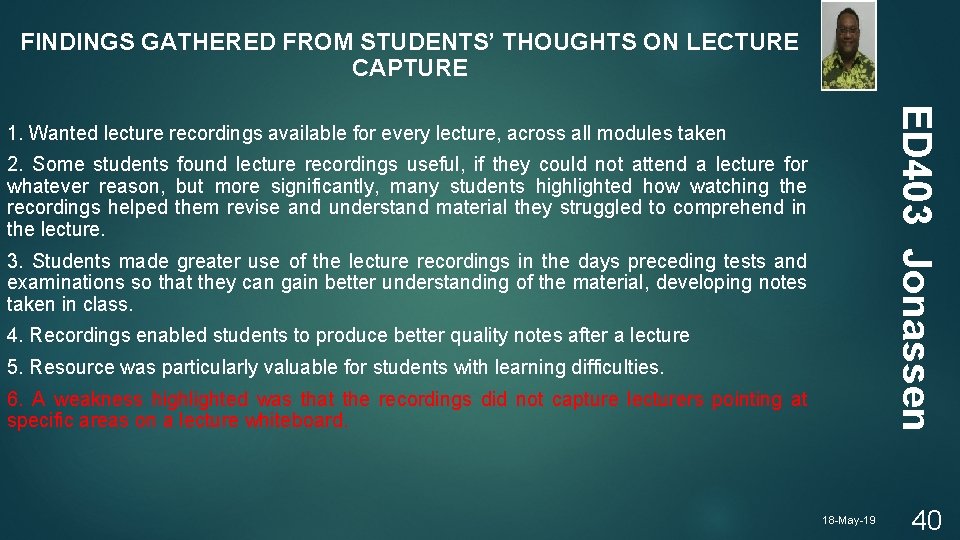
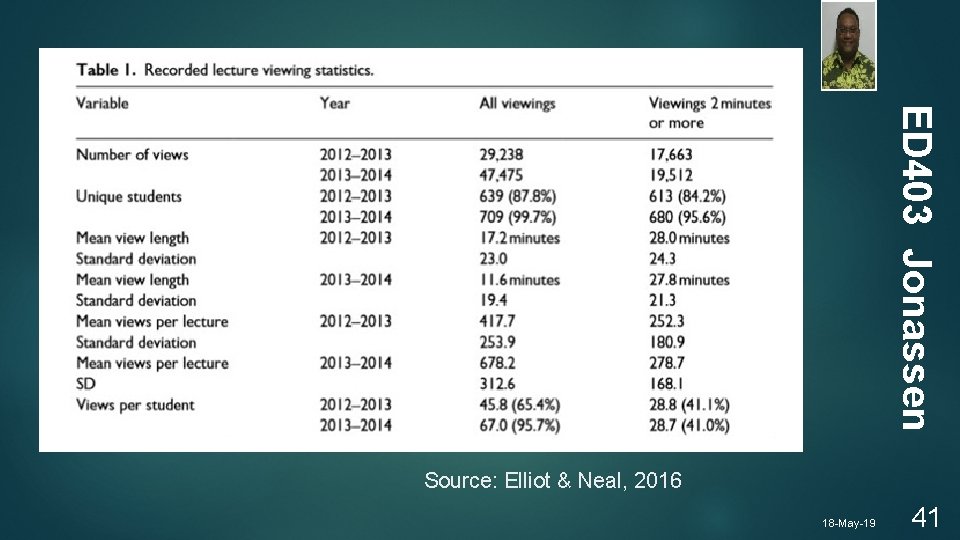
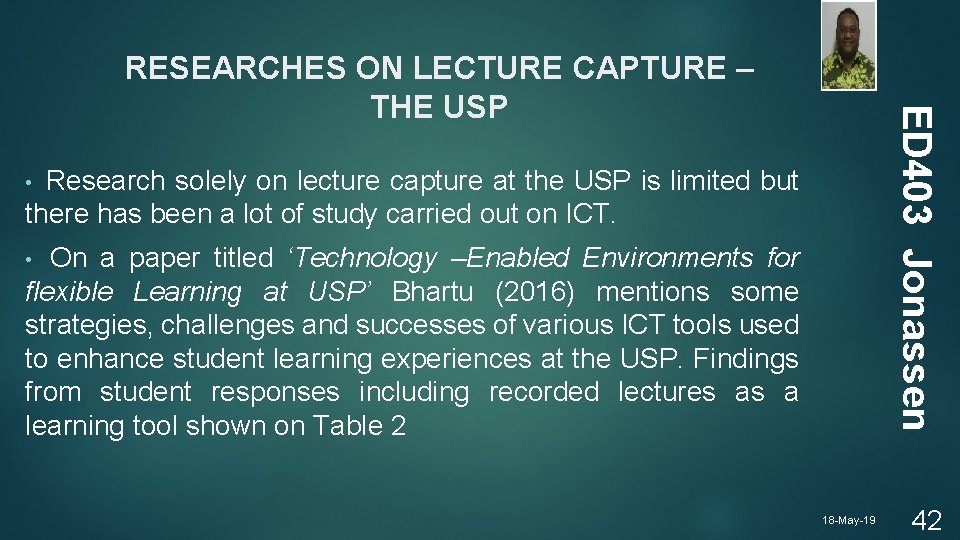
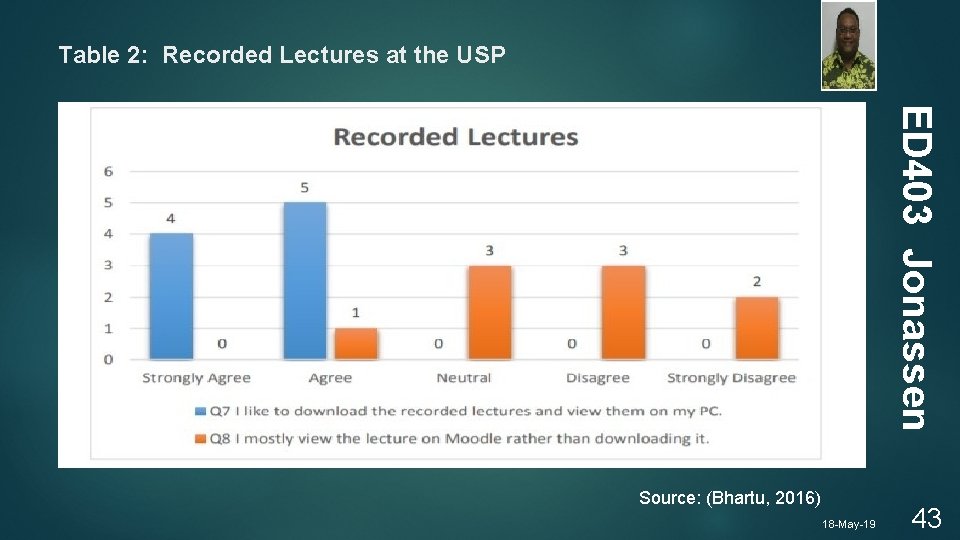
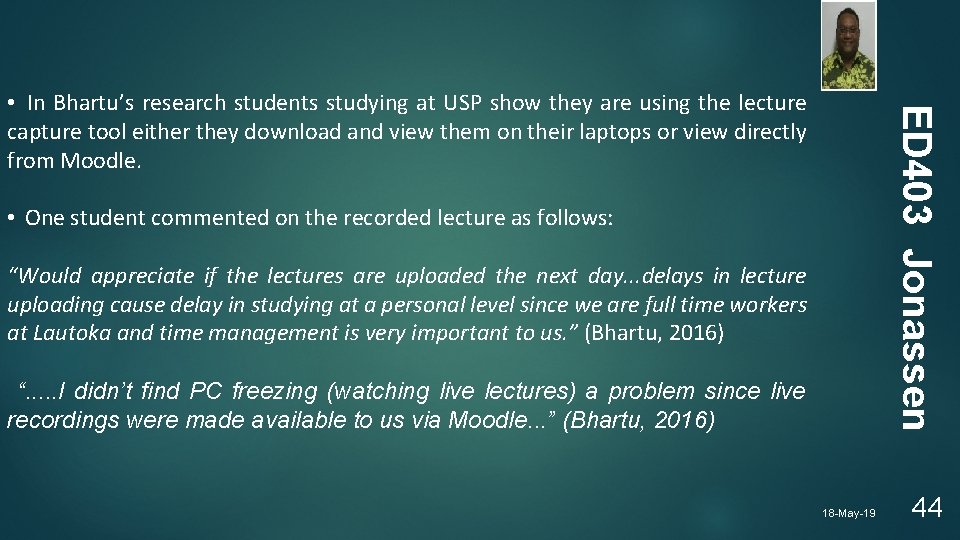
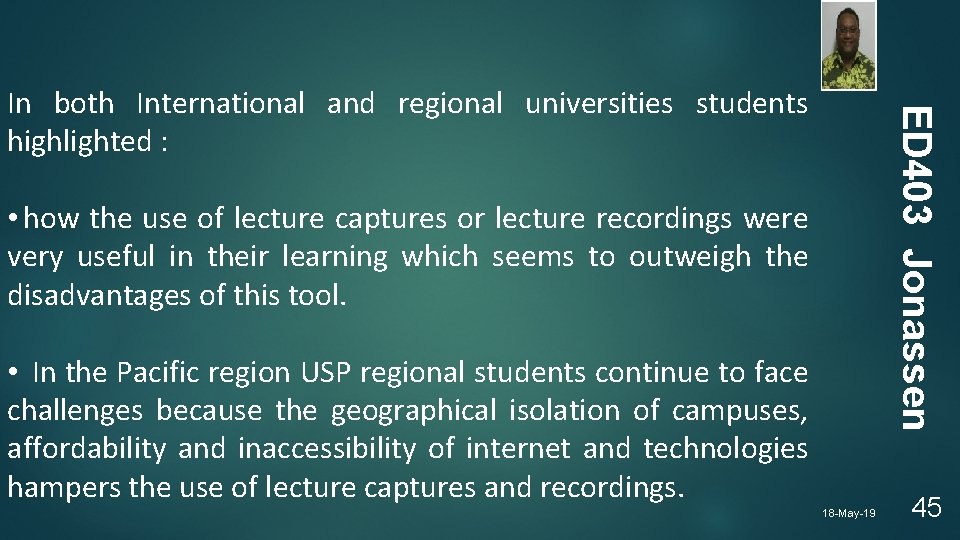
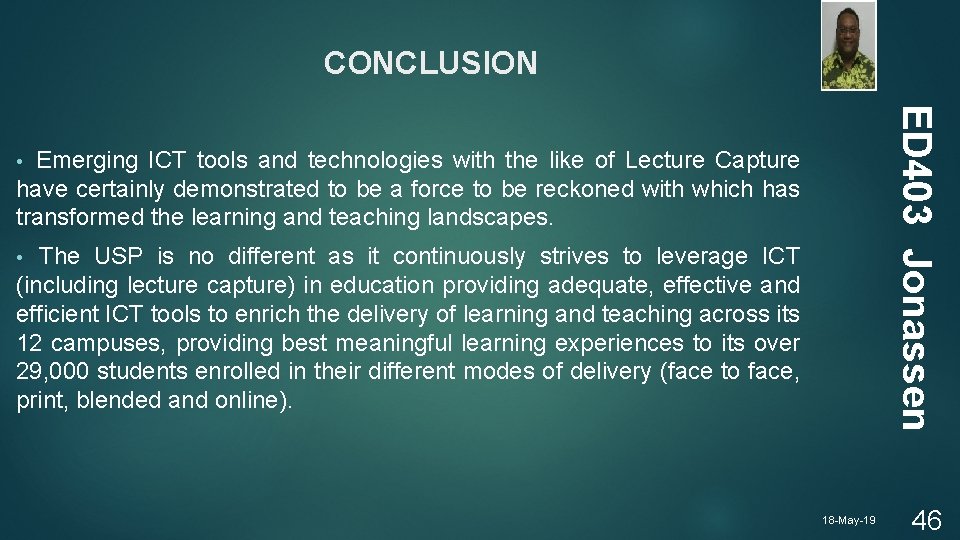
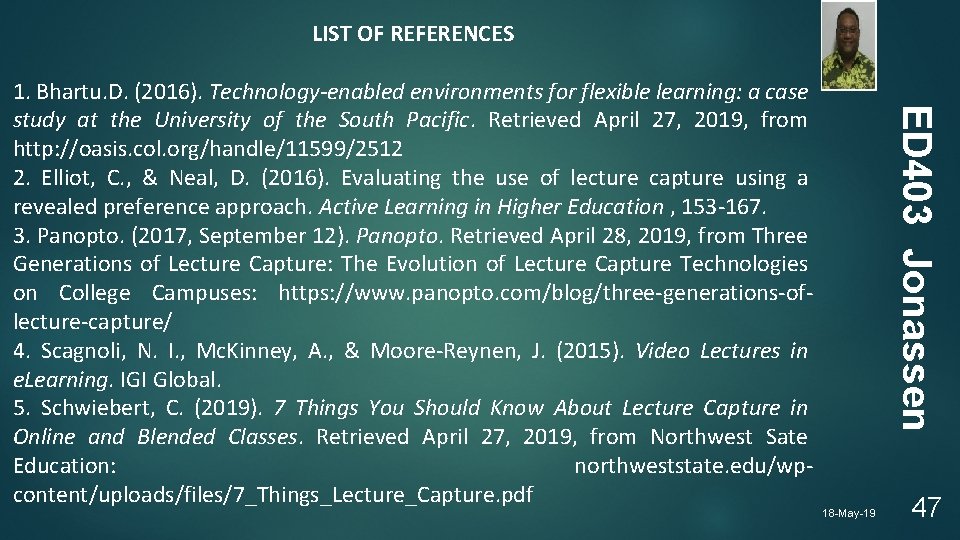
- Slides: 45
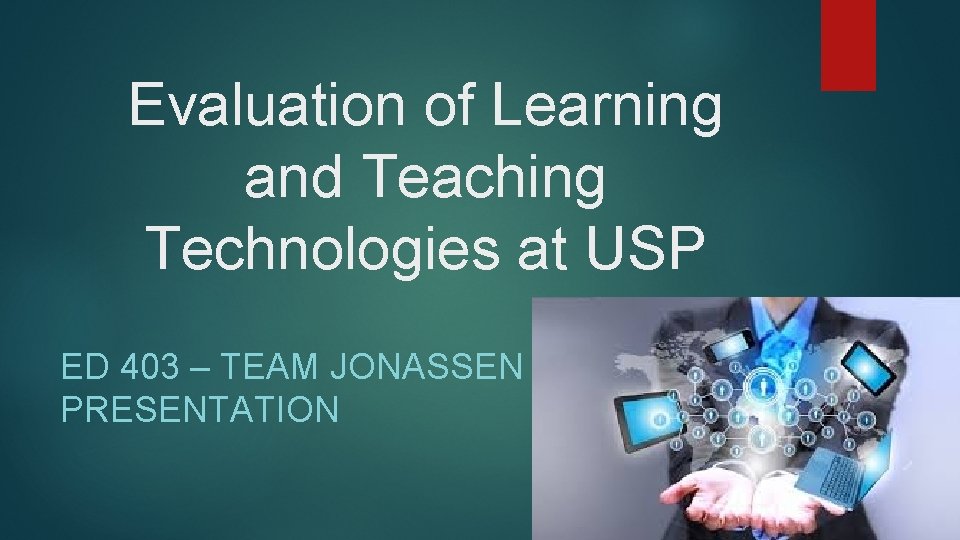
Evaluation of Learning and Teaching Technologies at USP ED 403 – TEAM JONASSEN PRESENTATION
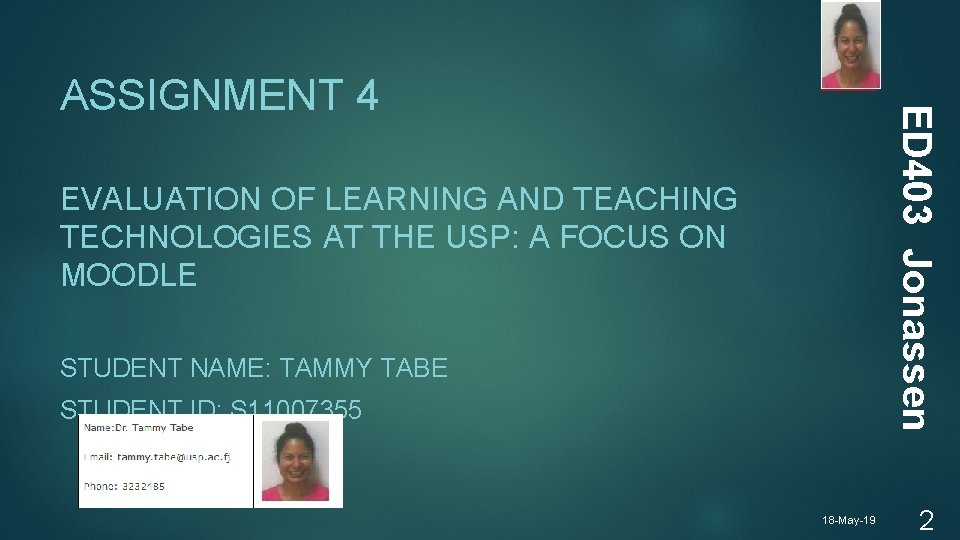
ED 403 Jonassen ASSIGNMENT 4 EVALUATION OF LEARNING AND TEACHING TECHNOLOGIES AT THE USP: A FOCUS ON MOODLE STUDENT NAME: TAMMY TABE STUDENT ID: S 11007355 18 -May-19 2
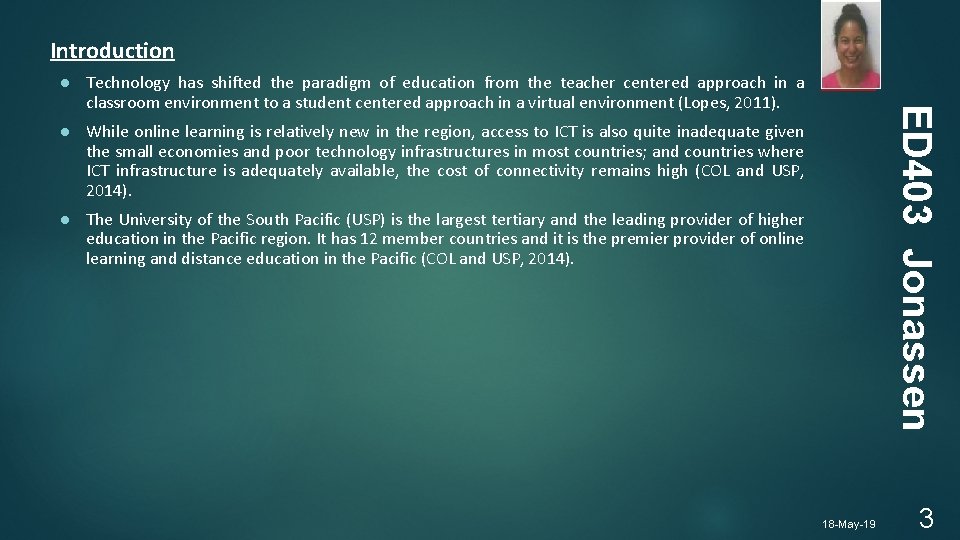
Introduction ED 403 Jonassen ● Technology has shifted the paradigm of education from the teacher centered approach in a classroom environment to a student centered approach in a virtual environment (Lopes, 2011). ● While online learning is relatively new in the region, access to ICT is also quite inadequate given the small economies and poor technology infrastructures in most countries; and countries where ICT infrastructure is adequately available, the cost of connectivity remains high (COL and USP, 2014). ● The University of the South Pacific (USP) is the largest tertiary and the leading provider of higher education in the Pacific region. It has 12 member countries and it is the premier provider of online learning and distance education in the Pacific (COL and USP, 2014). 18 -May-19 3
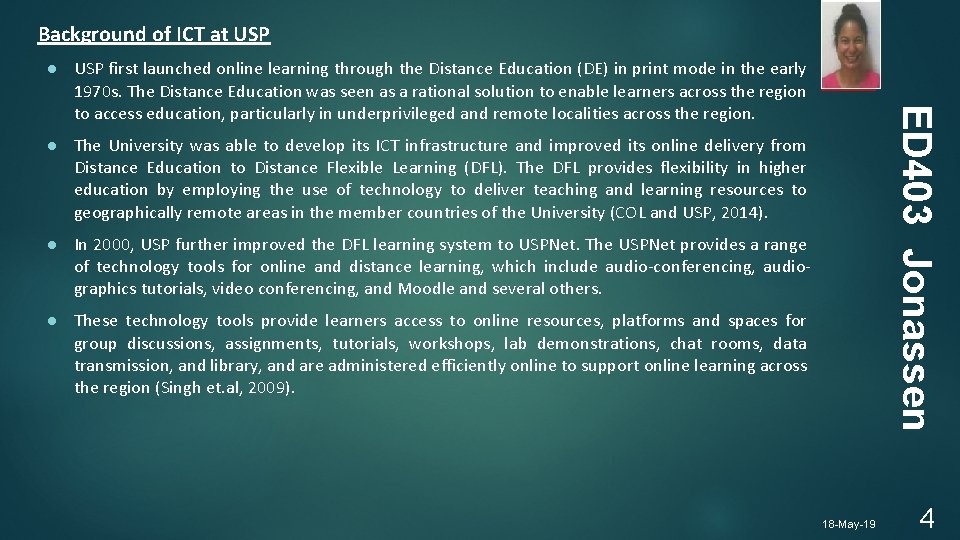
Background of ICT at USP ED 403 Jonassen ● USP first launched online learning through the Distance Education (DE) in print mode in the early 1970 s. The Distance Education was seen as a rational solution to enable learners across the region to access education, particularly in underprivileged and remote localities across the region. ● The University was able to develop its ICT infrastructure and improved its online delivery from Distance Education to Distance Flexible Learning (DFL). The DFL provides flexibility in higher education by employing the use of technology to deliver teaching and learning resources to geographically remote areas in the member countries of the University (COL and USP, 2014). ● In 2000, USP further improved the DFL learning system to USPNet. The USPNet provides a range of technology tools for online and distance learning, which include audio-conferencing, audiographics tutorials, video conferencing, and Moodle and several others. ● These technology tools provide learners access to online resources, platforms and spaces for group discussions, assignments, tutorials, workshops, lab demonstrations, chat rooms, data transmission, and library, and are administered efficiently online to support online learning across the region (Singh et. al, 2009). 18 -May-19 4
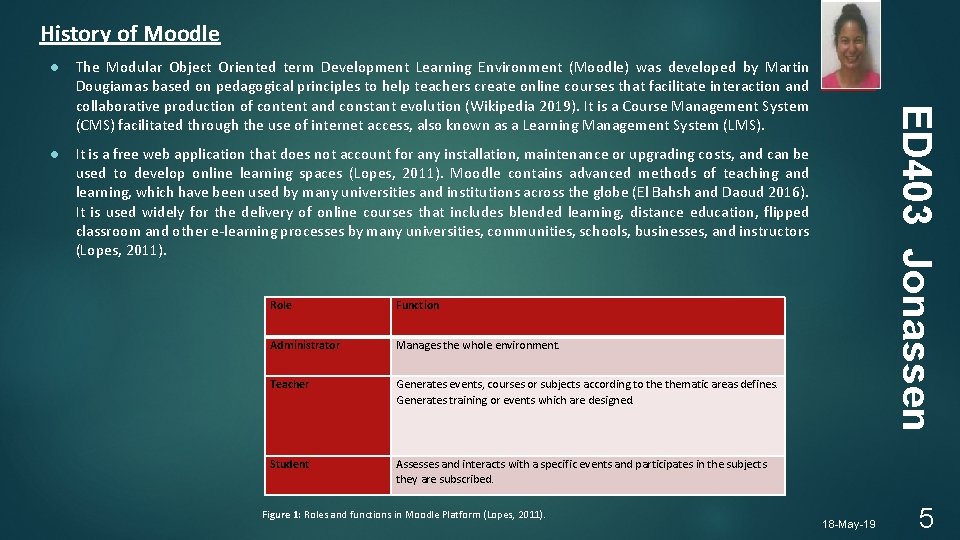
History of Moodle The Modular Object Oriented term Development Learning Environment (Moodle) was developed by Martin Dougiamas based on pedagogical principles to help teachers create online courses that facilitate interaction and collaborative production of content and constant evolution (Wikipedia 2019). It is a Course Management System (CMS) facilitated through the use of internet access, also known as a Learning Management System (LMS). ● It is a free web application that does not account for any installation, maintenance or upgrading costs, and can be used to develop online learning spaces (Lopes, 2011). Moodle contains advanced methods of teaching and learning, which have been used by many universities and institutions across the globe (El Bahsh and Daoud 2016). It is used widely for the delivery of online courses that includes blended learning, distance education, flipped classroom and other e-learning processes by many universities, communities, schools, businesses, and instructors (Lopes, 2011). Role Function Administrator Manages the whole environment. Teacher Generates events, courses or subjects according to thematic areas defines. Generates training or events which are designed. Student Assesses and interacts with a specific events and participates in the subjects they are subscribed. Figure 1: Roles and functions in Moodle Platform (Lopes, 2011). ED 403 Jonassen ● 18 -May-19 5
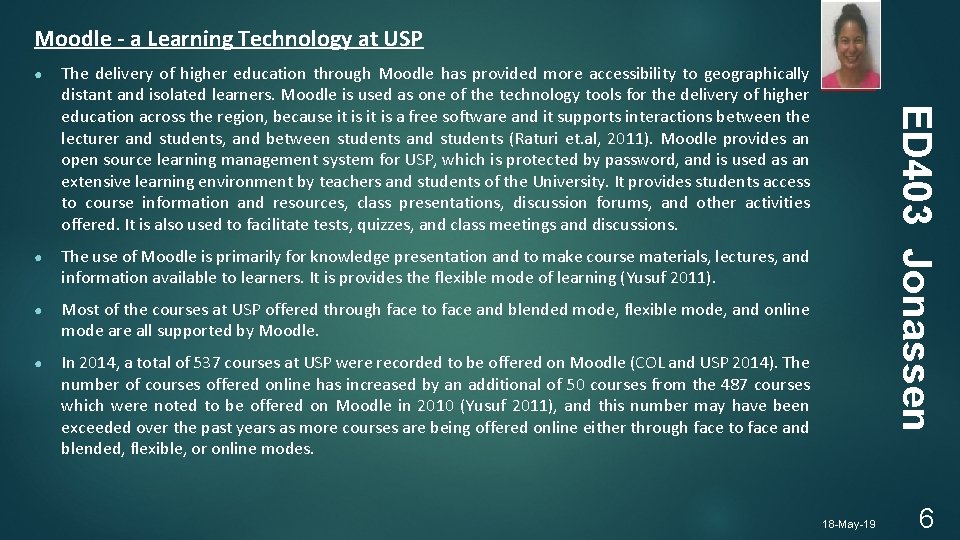
Moodle - a Learning Technology at USP The delivery of higher education through Moodle has provided more accessibility to geographically distant and isolated learners. Moodle is used as one of the technology tools for the delivery of higher education across the region, because it is a free software and it supports interactions between the lecturer and students, and between students and students (Raturi et. al, 2011). Moodle provides an open source learning management system for USP, which is protected by password, and is used as an extensive learning environment by teachers and students of the University. It provides students access to course information and resources, class presentations, discussion forums, and other activities offered. It is also used to facilitate tests, quizzes, and class meetings and discussions. ● The use of Moodle is primarily for knowledge presentation and to make course materials, lectures, and information available to learners. It is provides the flexible mode of learning (Yusuf 2011). ● Most of the courses at USP offered through face to face and blended mode, flexible mode, and online mode are all supported by Moodle. ● In 2014, a total of 537 courses at USP were recorded to be offered on Moodle (COL and USP 2014). The number of courses offered online has increased by an additional of 50 courses from the 487 courses which were noted to be offered on Moodle in 2010 (Yusuf 2011), and this number may have been exceeded over the past years as more courses are being offered online either through face to face and blended, flexible, or online modes. ED 403 Jonassen ● 18 -May-19 6
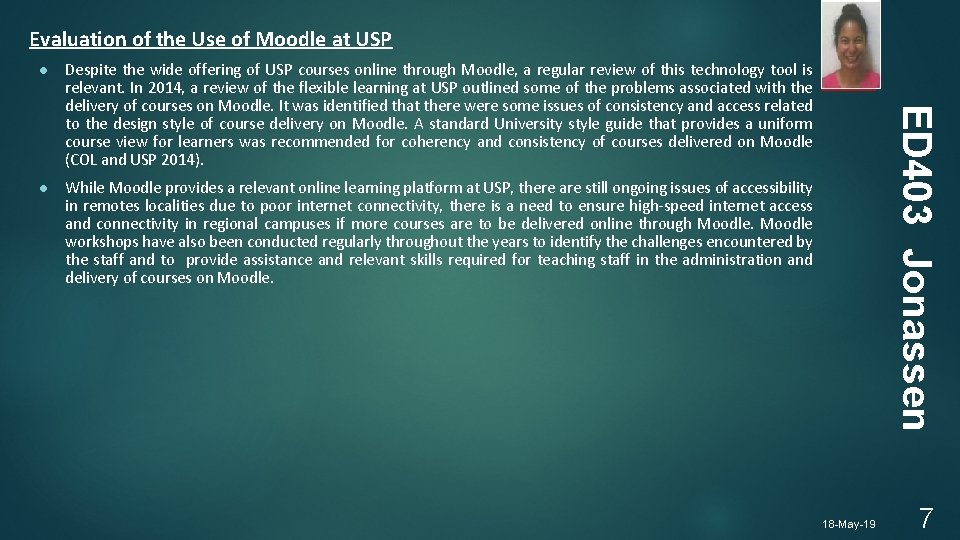
Evaluation of the Use of Moodle at USP ED 403 Jonassen ● Despite the wide offering of USP courses online through Moodle, a regular review of this technology tool is relevant. In 2014, a review of the flexible learning at USP outlined some of the problems associated with the delivery of courses on Moodle. It was identified that there were some issues of consistency and access related to the design style of course delivery on Moodle. A standard University style guide that provides a uniform course view for learners was recommended for coherency and consistency of courses delivered on Moodle (COL and USP 2014). ● While Moodle provides a relevant online learning platform at USP, there are still ongoing issues of accessibility in remotes localities due to poor internet connectivity, there is a need to ensure high-speed internet access and connectivity in regional campuses if more courses are to be delivered online through Moodle workshops have also been conducted regularly throughout the years to identify the challenges encountered by the staff and to provide assistance and relevant skills required for teaching staff in the administration and delivery of courses on Moodle. 18 -May-19 7
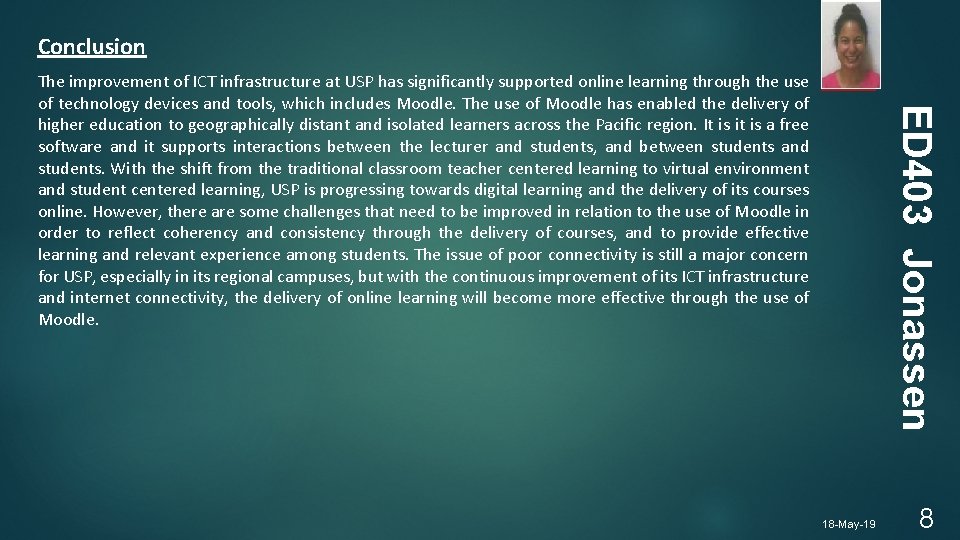
Conclusion ED 403 Jonassen The improvement of ICT infrastructure at USP has significantly supported online learning through the use of technology devices and tools, which includes Moodle. The use of Moodle has enabled the delivery of higher education to geographically distant and isolated learners across the Pacific region. It is it is a free software and it supports interactions between the lecturer and students, and between students and students. With the shift from the traditional classroom teacher centered learning to virtual environment and student centered learning, USP is progressing towards digital learning and the delivery of its courses online. However, there are some challenges that need to be improved in relation to the use of Moodle in order to reflect coherency and consistency through the delivery of courses, and to provide effective learning and relevant experience among students. The issue of poor connectivity is still a major concern for USP, especially in its regional campuses, but with the continuous improvement of its ICT infrastructure and internet connectivity, the delivery of online learning will become more effective through the use of Moodle. 18 -May-19 8
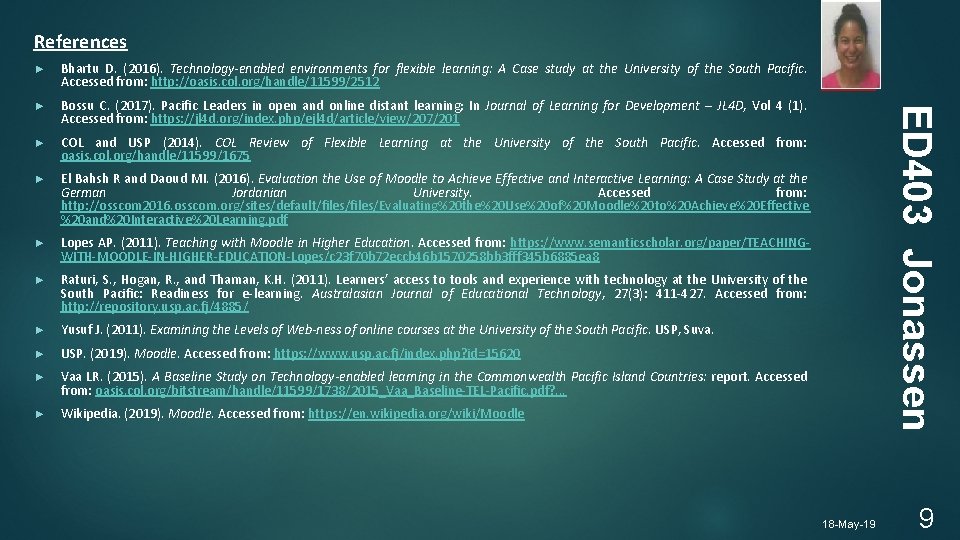
References Bhartu D. (2016). Technology-enabled environments for flexible learning: A Case study at the University of the South Pacific. Accessed from: http: //oasis. col. org/handle/11599/2512 ► Bossu C. (2017). Pacific Leaders in open and online distant learning; In Journal of Learning for Development – JL 4 D, Vol 4 (1). Accessed from: https: //jl 4 d. org/index. php/ejl 4 d/article/view/207/201 ► COL and USP (2014). COL Review of Flexible Learning at the University of the South Pacific. Accessed from: oasis. col. org/handle/11599/1675 ► El Bahsh R and Daoud MI. (2016). Evaluation the Use of Moodle to Achieve Effective and Interactive Learning: A Case Study at the German Jordanian University. Accessed from: http: //osscom 2016. osscom. org/sites/default/files/Evaluating%20 the%20 Use%20 of%20 Moodle%20 to%20 Achieve%20 Effective %20 and%20 Interactive%20 Learning. pdf ► Lopes AP. (2011). Teaching with Moodle in Higher Education. Accessed from: https: //www. semanticscholar. org/paper/TEACHINGWITH-MOODLE-IN-HIGHER-EDUCATION-Lopes/c 23 f 70 b 72 eccb 46 b 1570258 bb 3 fff 345 b 6885 ea 8 ► Raturi, S. , Hogan, R. , and Thaman, K. H. (2011). Learners’ access to tools and experience with technology at the University of the South Pacific: Readiness for e-learning. Australasian Journal of Educational Technology, 27(3): 411 -427. Accessed from: http: //repository. usp. ac. fj/4885/ ► Yusuf J. (2011). Examining the Levels of Web-ness of online courses at the University of the South Pacific. USP, Suva. ► USP. (2019). Moodle. Accessed from: https: //www. usp. ac. fj/index. php? id=15620 ► Vaa LR. (2015). A Baseline Study on Technology-enabled learning in the Commonwealth Pacific Island Countries: report. Accessed from: oasis. col. org/bitstream/handle/11599/1738/2015_Vaa_Baseline-TEL-Pacific. pdf? . . . ► Wikipedia. (2019). Moodle. Accessed from: https: //en. wikipedia. org/wiki/Moodle ED 403 Jonassen ► 18 -May-19 9
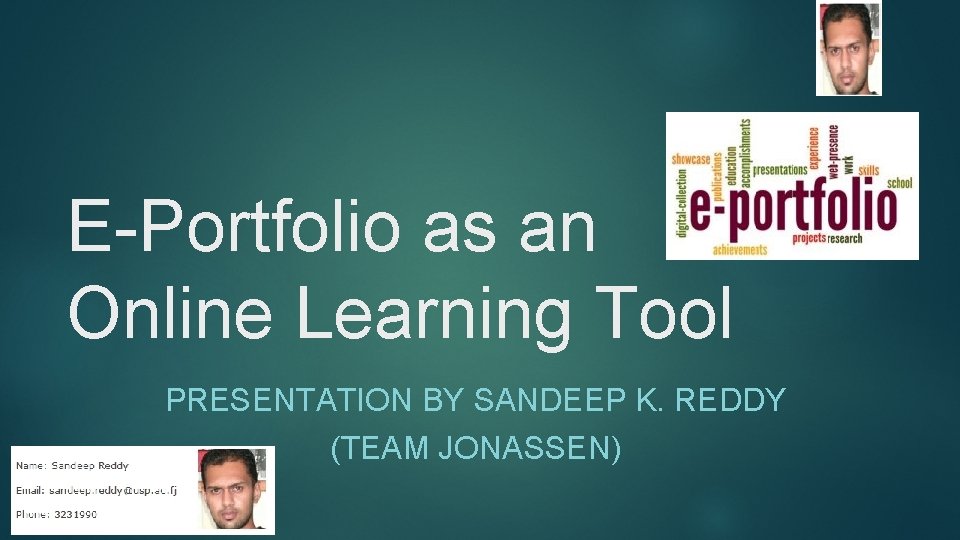
E-Portfolio as an Online Learning Tool PRESENTATION BY SANDEEP K. REDDY (TEAM JONASSEN)
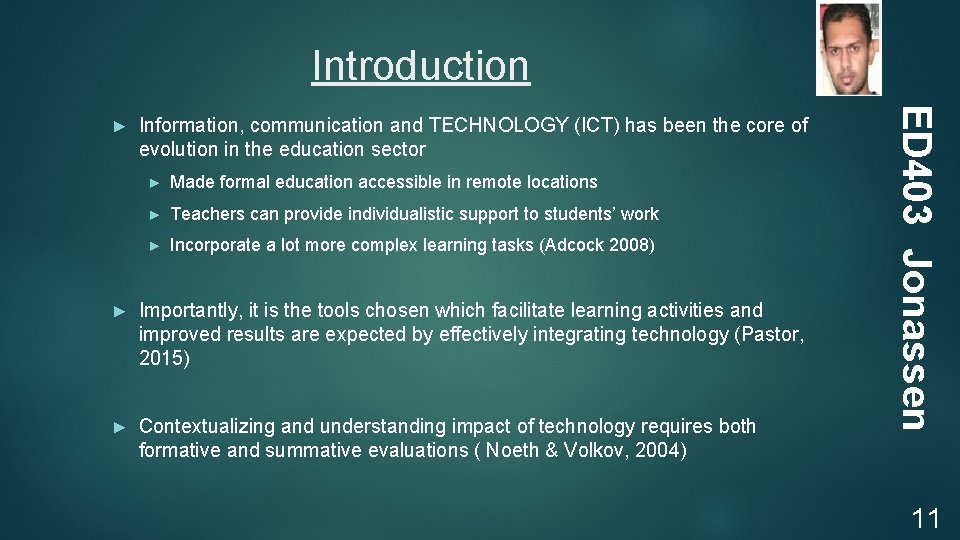
Introduction Information, communication and TECHNOLOGY (ICT) has been the core of evolution in the education sector ► Made formal education accessible in remote locations ► Teachers can provide individualistic support to students’ work ► Incorporate a lot more complex learning tasks (Adcock 2008) ► Importantly, it is the tools chosen which facilitate learning activities and improved results are expected by effectively integrating technology (Pastor, 2015) ► Contextualizing and understanding impact of technology requires both formative and summative evaluations ( Noeth & Volkov, 2004) ED 403 Jonassen ► 11
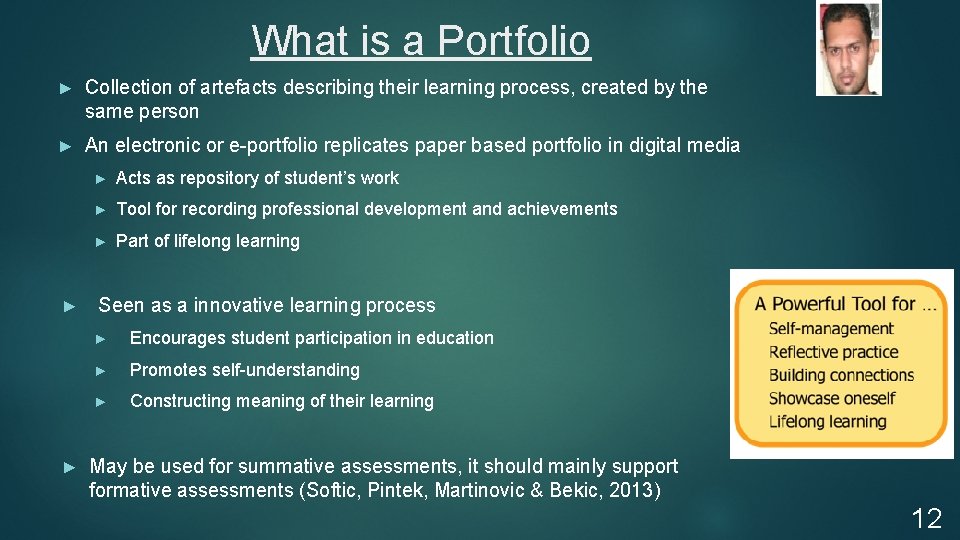
What is a Portfolio ► Collection of artefacts describing their learning process, created by the same person ► An electronic or e-portfolio replicates paper based portfolio in digital media ► ► ► Acts as repository of student’s work ► Tool for recording professional development and achievements ► Part of lifelong learning Seen as a innovative learning process ► Encourages student participation in education ► Promotes self-understanding ► Constructing meaning of their learning May be used for summative assessments, it should mainly support formative assessments (Softic, Pintek, Martinovic & Bekic, 2013) 12
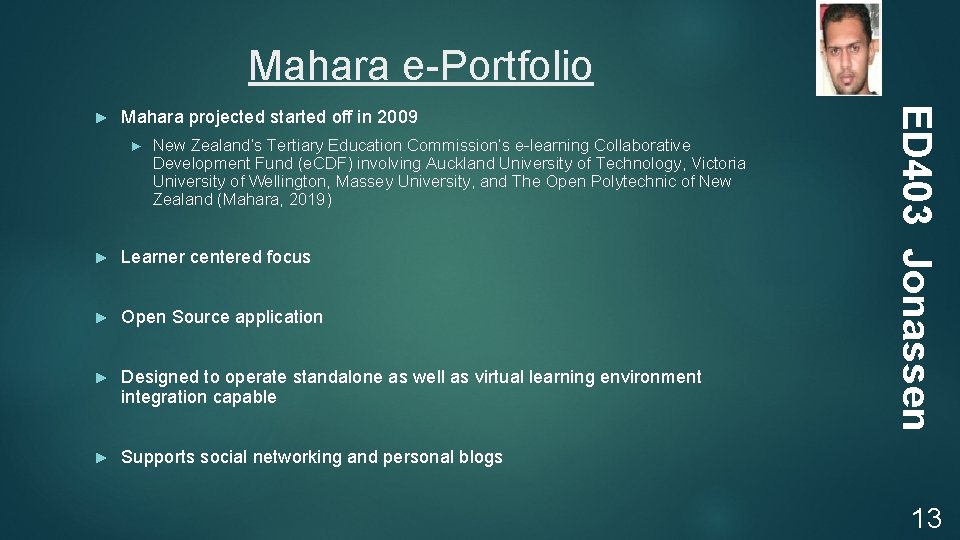
Mahara e-Portfolio Mahara projected started off in 2009 ► New Zealand’s Tertiary Education Commission’s e-learning Collaborative Development Fund (e. CDF) involving Auckland University of Technology, Victoria University of Wellington, Massey University, and The Open Polytechnic of New Zealand (Mahara, 2019) ► Learner centered focus ► Open Source application ► Designed to operate standalone as well as virtual learning environment integration capable ► Supports social networking and personal blogs ED 403 Jonassen ► 13
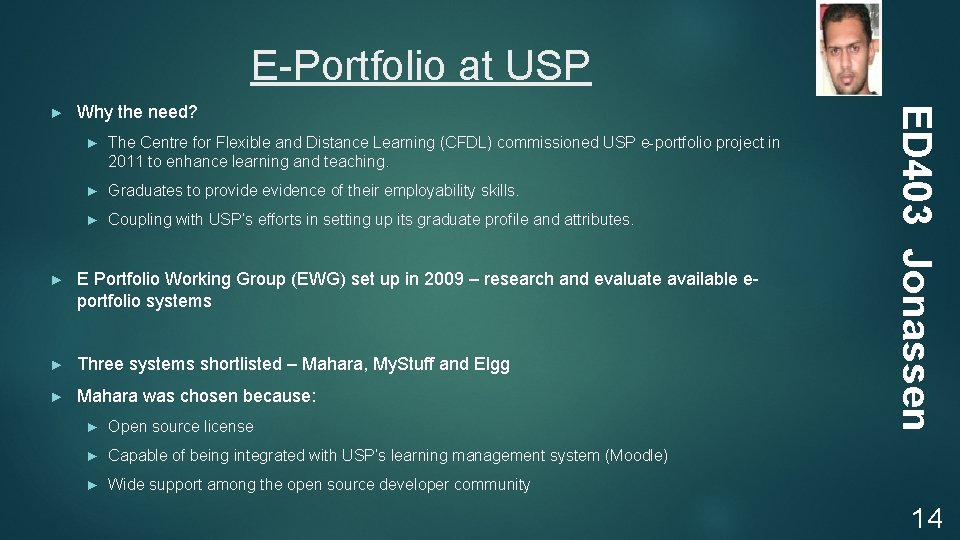
E-Portfolio at USP Why the need? ► The Centre for Flexible and Distance Learning (CFDL) commissioned USP e-portfolio project in 2011 to enhance learning and teaching. ► Graduates to provide evidence of their employability skills. ► Coupling with USP’s efforts in setting up its graduate profile and attributes. ► E Portfolio Working Group (EWG) set up in 2009 – research and evaluate available eportfolio systems ► Three systems shortlisted – Mahara, My. Stuff and Elgg ► Mahara was chosen because: ► Open source license ► Capable of being integrated with USP’s learning management system (Moodle) ► Wide support among the open source developer community ED 403 Jonassen ► 14
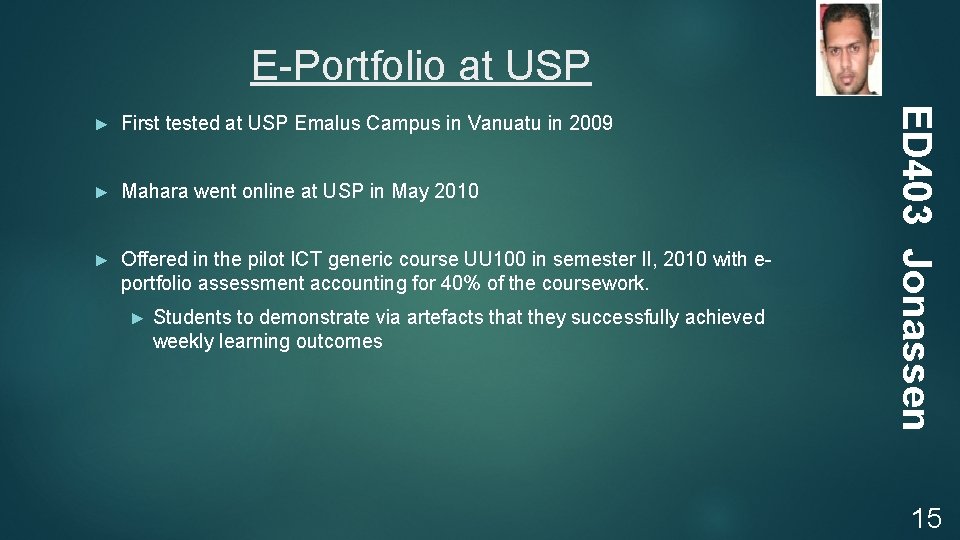
E-Portfolio at USP First tested at USP Emalus Campus in Vanuatu in 2009 ► Mahara went online at USP in May 2010 ► Offered in the pilot ICT generic course UU 100 in semester II, 2010 with eportfolio assessment accounting for 40% of the coursework. ► Students to demonstrate via artefacts that they successfully achieved weekly learning outcomes ED 403 Jonassen ► 15
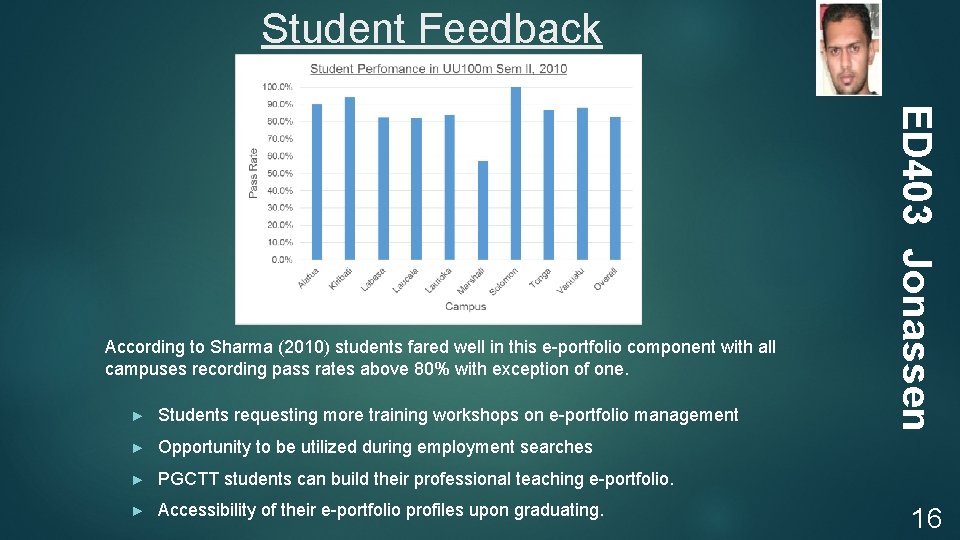
Student Feedback ► Students requesting more training workshops on e-portfolio management ► Opportunity to be utilized during employment searches ► PGCTT students can build their professional teaching e-portfolio. ► Accessibility of their e-portfolio profiles upon graduating. ED 403 Jonassen According to Sharma (2010) students fared well in this e-portfolio component with all campuses recording pass rates above 80% with exception of one. 16
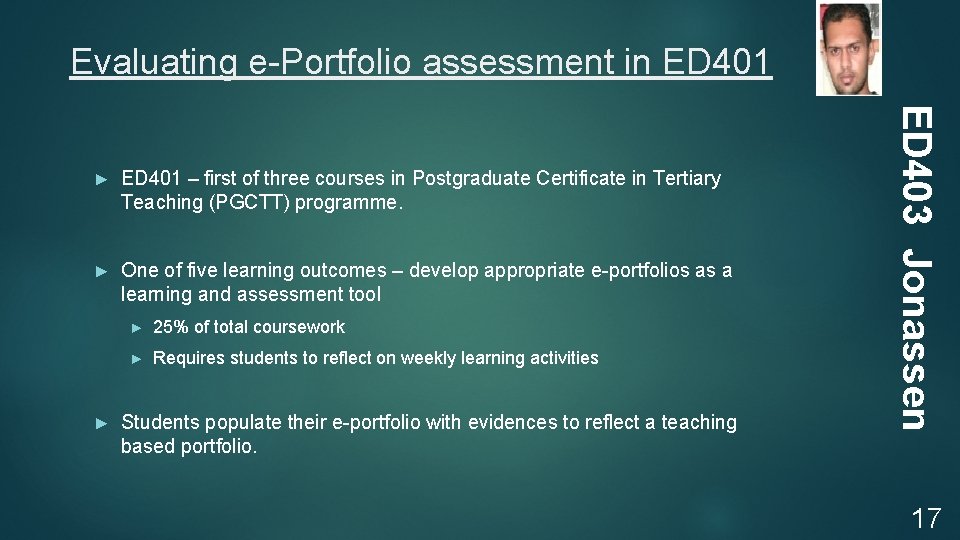
Evaluating e-Portfolio assessment in ED 401 – first of three courses in Postgraduate Certificate in Tertiary Teaching (PGCTT) programme. ► One of five learning outcomes – develop appropriate e-portfolios as a learning and assessment tool ► ► 25% of total coursework ► Requires students to reflect on weekly learning activities Students populate their e-portfolio with evidences to reflect a teaching based portfolio. ED 403 Jonassen ► 17
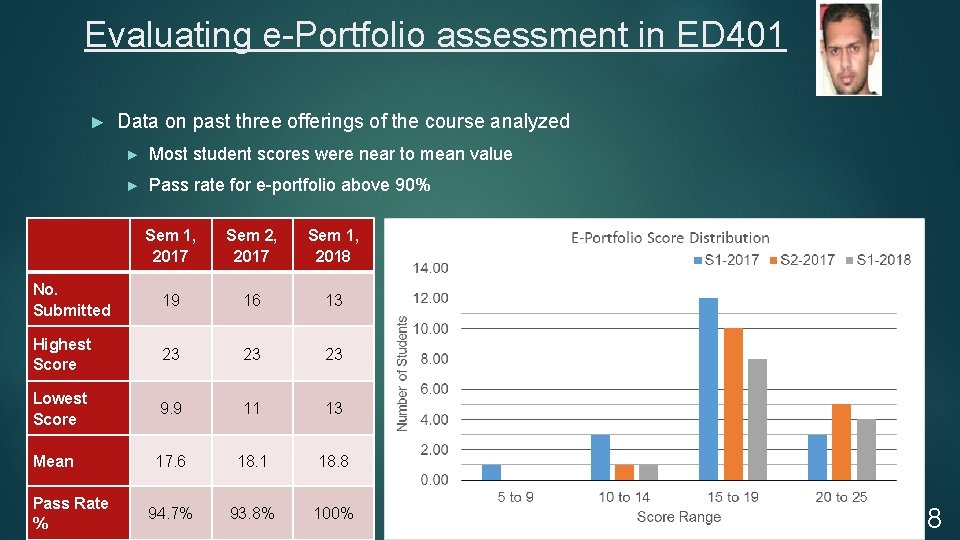
Evaluating e-Portfolio assessment in ED 401 ► Data on past three offerings of the course analyzed ► Most student scores were near to mean value ► Pass rate for e-portfolio above 90% Sem 1, 2017 Sem 2, 2017 Sem 1, 2018 No. Submitted 19 16 13 Highest Score 23 23 23 Lowest Score 9. 9 11 13 Mean 17. 6 18. 1 18. 8 94. 7% 93. 8% 100% Pass Rate % 18
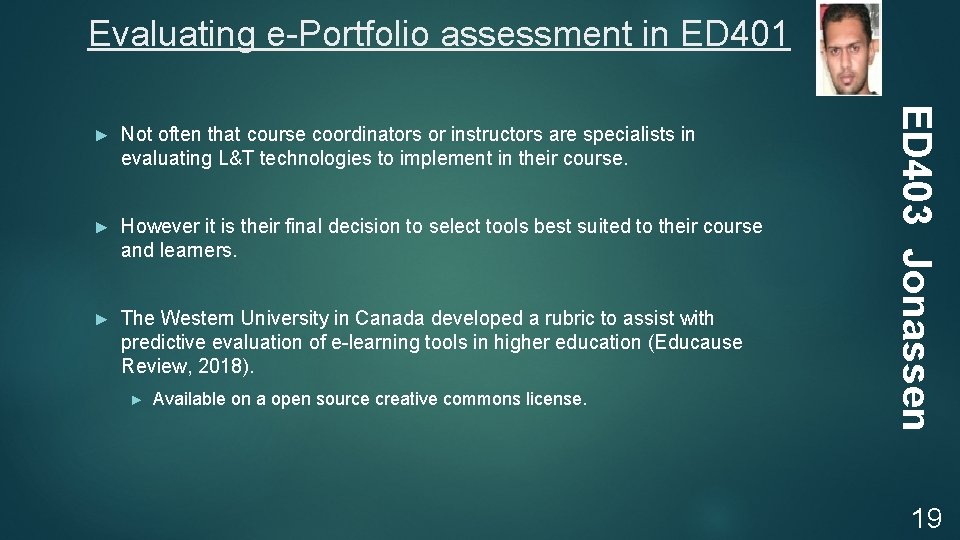
Evaluating e-Portfolio assessment in ED 401 Not often that course coordinators or instructors are specialists in evaluating L&T technologies to implement in their course. ► However it is their final decision to select tools best suited to their course and learners. ► The Western University in Canada developed a rubric to assist with predictive evaluation of e-learning tools in higher education (Educause Review, 2018). ► Available on a open source creative commons license. ED 403 Jonassen ► 19
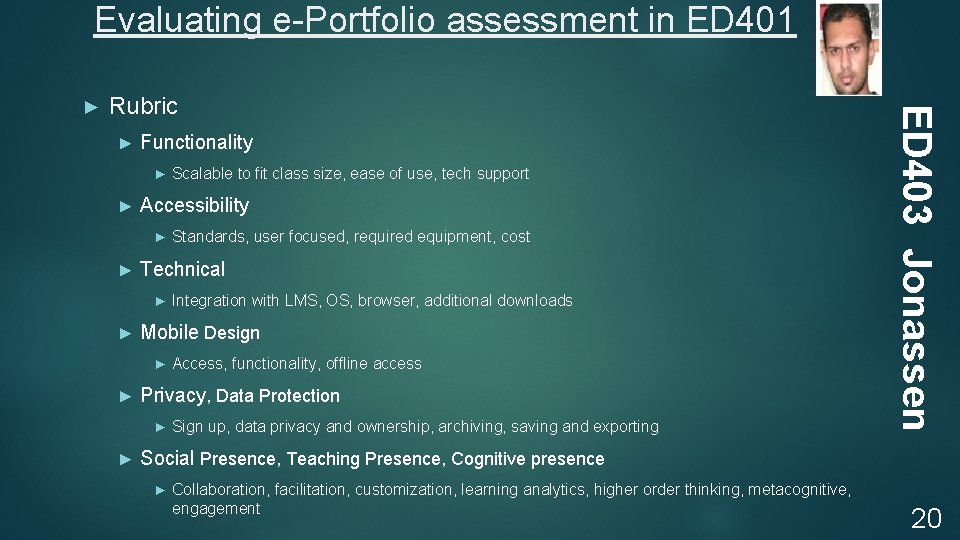
Evaluating e-Portfolio assessment in ED 401 Rubric ► Functionality ► ► Accessibility ► ► Access, functionality, offline access Privacy, Data Protection ► ► Integration with LMS, OS, browser, additional downloads Mobile Design ► ► Standards, user focused, required equipment, cost Technical ► ► Scalable to fit class size, ease of use, tech support Sign up, data privacy and ownership, archiving, saving and exporting ED 403 Jonassen ► Social Presence, Teaching Presence, Cognitive presence ► Collaboration, facilitation, customization, learning analytics, higher order thinking, metacognitive, engagement 20
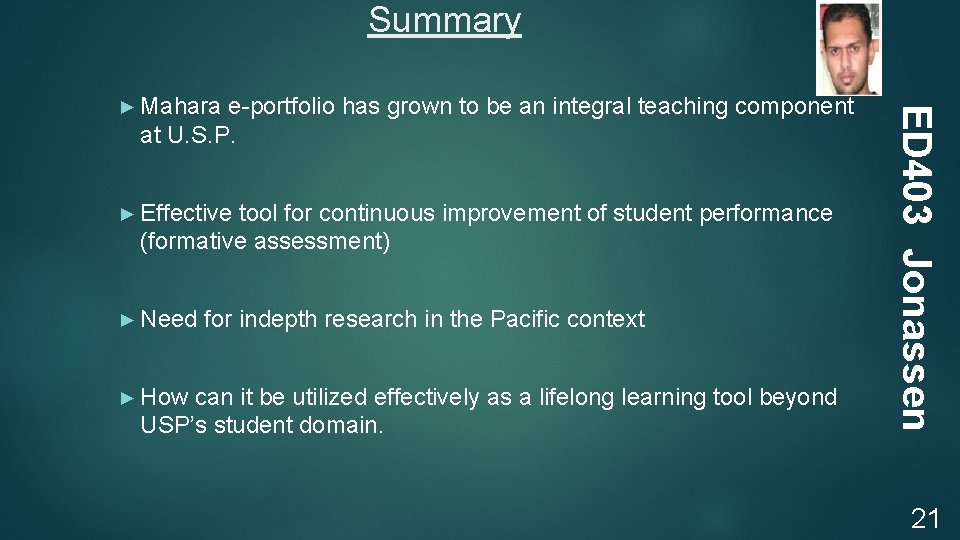
Summary at U. S. P. ► Effective tool for continuous improvement of student performance (formative assessment) ► Need for indepth research in the Pacific context ► How can it be utilized effectively as a lifelong learning tool beyond USP’s student domain. ED 403 Jonassen ► Mahara e-portfolio has grown to be an integral teaching component 21
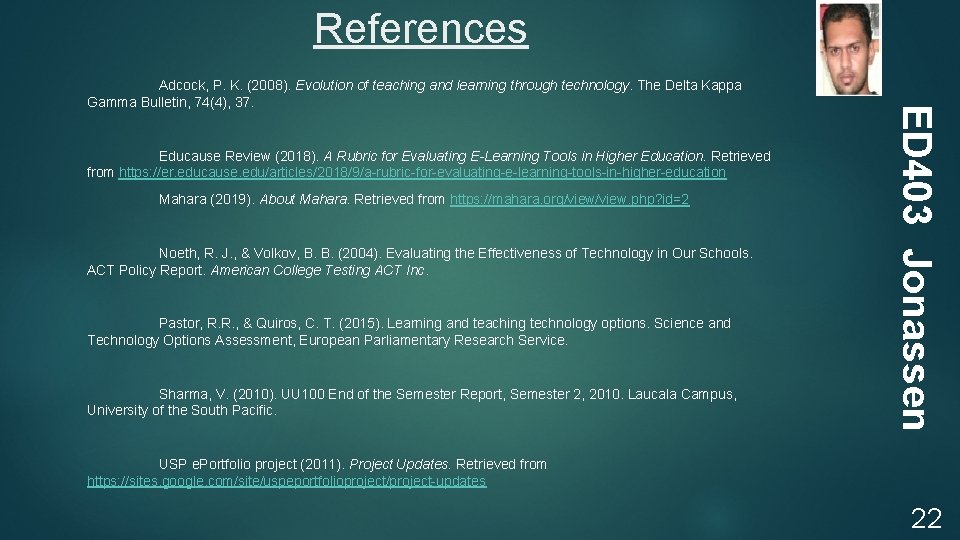
References Educause Review (2018). A Rubric for Evaluating E-Learning Tools in Higher Education. Retrieved from https: //er. educause. edu/articles/2018/9/a-rubric-for-evaluating-e-learning-tools-in-higher-education Mahara (2019). About Mahara. Retrieved from https: //mahara. org/view. php? id=2 Noeth, R. J. , & Volkov, B. B. (2004). Evaluating the Effectiveness of Technology in Our Schools. ACT Policy Report. American College Testing ACT Inc. Pastor, R. R. , & Quiros, C. T. (2015). Learning and teaching technology options. Science and Technology Options Assessment, European Parliamentary Research Service. Sharma, V. (2010). UU 100 End of the Semester Report, Semester 2, 2010. Laucala Campus, University of the South Pacific. ED 403 Jonassen Adcock, P. K. (2008). Evolution of teaching and learning through technology. The Delta Kappa Gamma Bulletin, 74(4), 37. USP e. Portfolio project (2011). Project Updates. Retrieved from https: //sites. google. com/site/uspeportfolioproject/project-updates 22
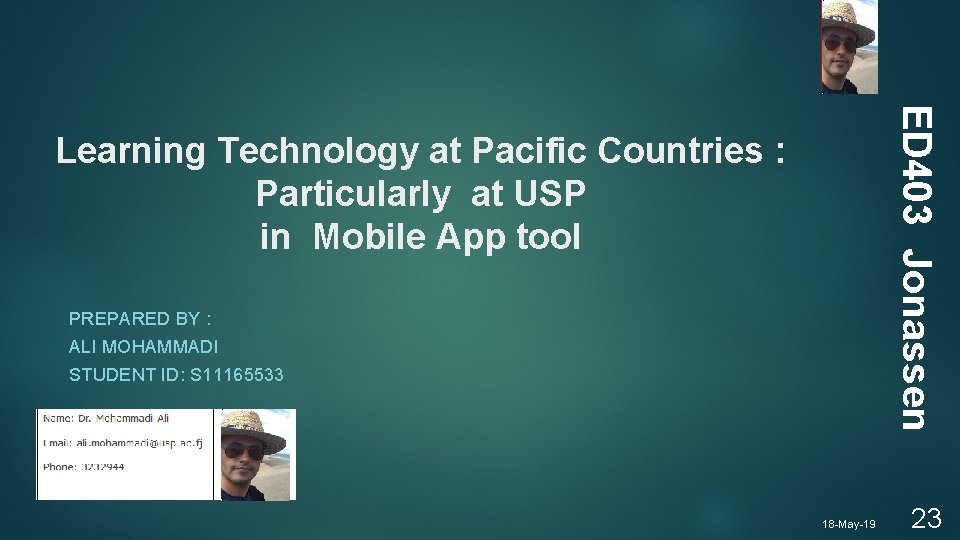
ED 403 Jonassen Learning Technology at Pacific Countries : Particularly at USP in Mobile App tool PREPARED BY : ALI MOHAMMADI STUDENT ID: S 11165533 18 -May-19 23
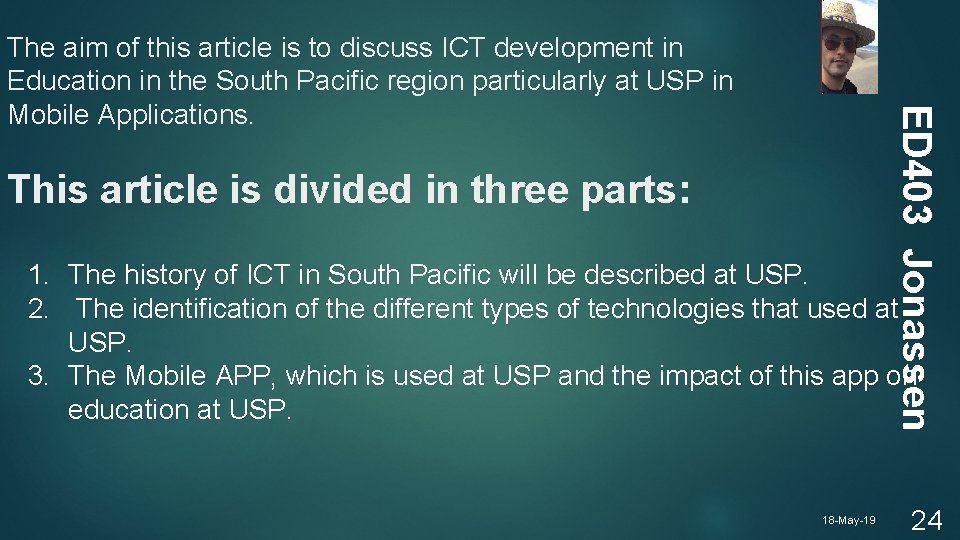
ED 403 Jonassen The aim of this article is to discuss ICT development in Education in the South Pacific region particularly at USP in Mobile Applications. This article is divided in three parts: 1. The history of ICT in South Pacific will be described at USP. 2. The identification of the different types of technologies that used at USP. 3. The Mobile APP, which is used at USP and the impact of this app on education at USP. 18 -May-19 24
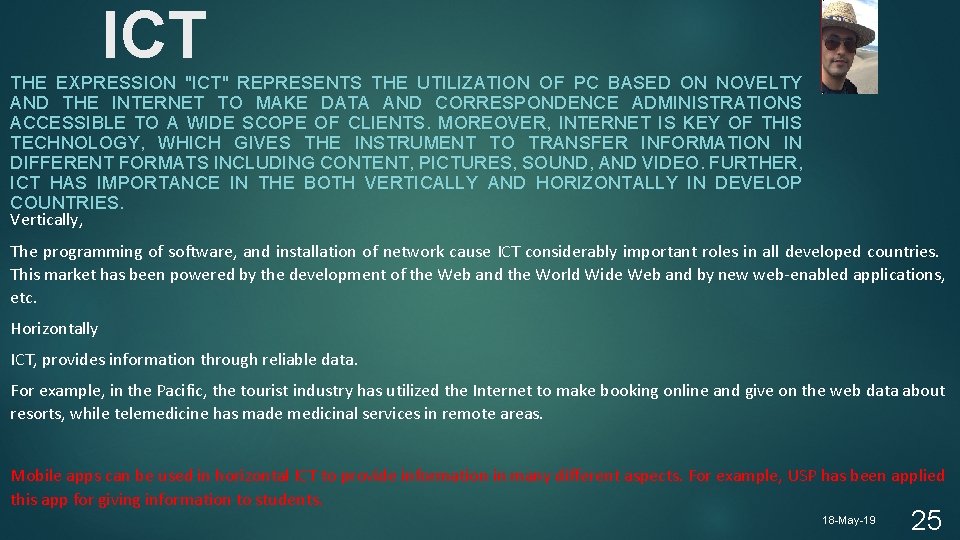
ICT THE EXPRESSION "ICT" REPRESENTS THE UTILIZATION OF PC BASED ON NOVELTY AND THE INTERNET TO MAKE DATA AND CORRESPONDENCE ADMINISTRATIONS ACCESSIBLE TO A WIDE SCOPE OF CLIENTS. MOREOVER, INTERNET IS KEY OF THIS TECHNOLOGY, WHICH GIVES THE INSTRUMENT TO TRANSFER INFORMATION IN DIFFERENT FORMATS INCLUDING CONTENT, PICTURES, SOUND, AND VIDEO. FURTHER, ICT HAS IMPORTANCE IN THE BOTH VERTICALLY AND HORIZONTALLY IN DEVELOP COUNTRIES. Vertically, The programming of software, and installation of network cause ICT considerably important roles in all developed countries. This market has been powered by the development of the Web and the World Wide Web and by new web-enabled applications, etc. Horizontally ICT, provides information through reliable data. For example, in the Pacific, the tourist industry has utilized the Internet to make booking online and give on the web data about resorts, while telemedicine has made medicinal services in remote areas. Mobile apps can be used in horizontal ICT to provide information in many different aspects. For example, USP has been applied this app for giving information to students. 18 -May-19 25
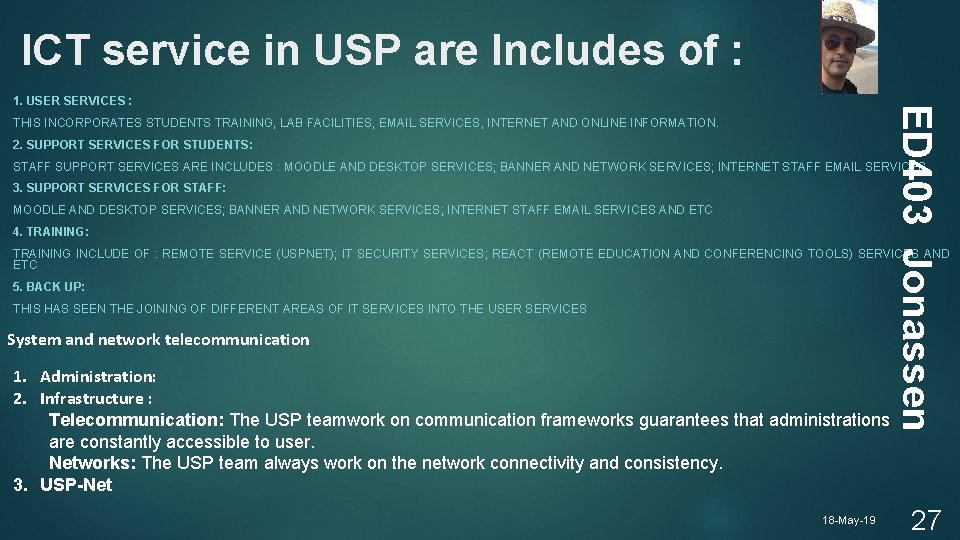
ICT service in USP are Includes of : ED 403 Jonassen 1. USER SERVICES : THIS INCORPORATES STUDENTS TRAINING, LAB FACILITIES, EMAIL SERVICES, INTERNET AND ONLINE INFORMATION. 2. SUPPORT SERVICES FOR STUDENTS: STAFF SUPPORT SERVICES ARE INCLUDES : MOODLE AND DESKTOP SERVICES; BANNER AND NETWORK SERVICES; INTERNET STAFF EMAIL SERVICES 3. SUPPORT SERVICES FOR STAFF: MOODLE AND DESKTOP SERVICES; BANNER AND NETWORK SERVICES; INTERNET STAFF EMAIL SERVICES AND ETC 4. TRAINING: TRAINING INCLUDE OF : REMOTE SERVICE (USPNET); IT SECURITY SERVICES; REACT (REMOTE EDUCATION AND CONFERENCING TOOLS) SERVICES AND ETC 5. BACK UP: THIS HAS SEEN THE JOINING OF DIFFERENT AREAS OF IT SERVICES INTO THE USER SERVICES System and network telecommunication 1. Administration: 2. Infrastructure : Telecommunication: The USP teamwork on communication frameworks guarantees that administrations are constantly accessible to user. Networks: The USP team always work on the network connectivity and consistency. 3. USP-Net 18 -May-19 27
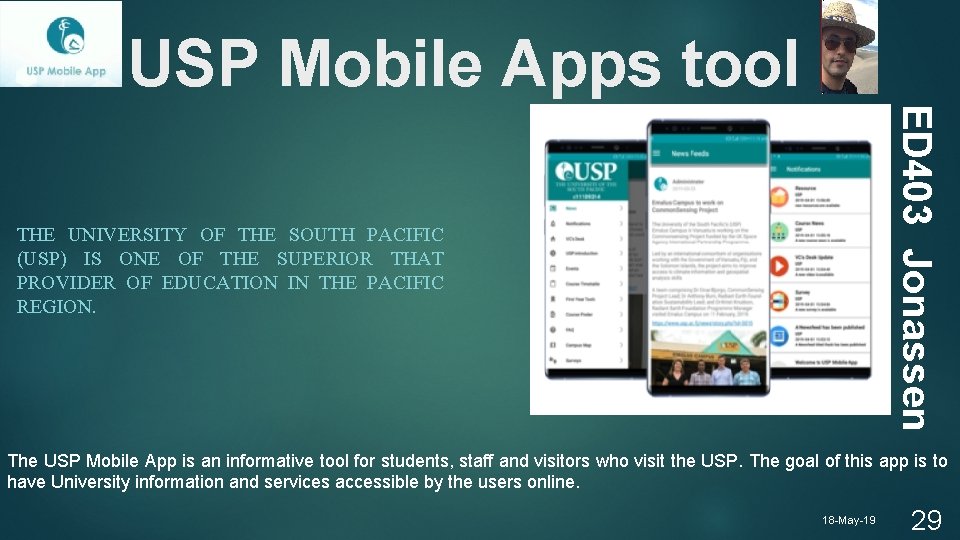
USP Mobile Apps tool ED 403 Jonassen THE UNIVERSITY OF THE SOUTH PACIFIC (USP) IS ONE OF THE SUPERIOR THAT PROVIDER OF EDUCATION IN THE PACIFIC REGION. The USP Mobile App is an informative tool for students, staff and visitors who visit the USP. The goal of this app is to have University information and services accessible by the users online. 18 -May-19 29
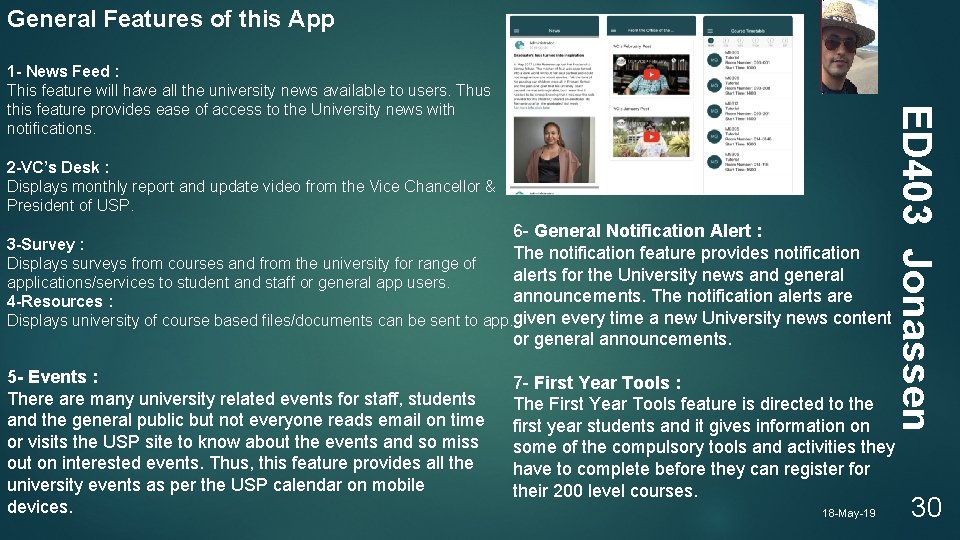
General Features of this App ED 403 Jonassen 1 - News Feed : This feature will have all the university news available to users. Thus this feature provides ease of access to the University news with notifications. 2 -VC’s Desk : Displays monthly report and update video from the Vice Chancellor & President of USP. 6 - General Notification Alert : 3 -Survey : The notification feature provides notification Displays surveys from courses and from the university for range of alerts for the University news and general applications/services to student and staff or general app users. announcements. The notification alerts are 4 -Resources : Displays university of course based files/documents can be sent to app. given every time a new University news content or general announcements. 5 - Events : There are many university related events for staff, students and the general public but not everyone reads email on time or visits the USP site to know about the events and so miss out on interested events. Thus, this feature provides all the university events as per the USP calendar on mobile devices. 7 - First Year Tools : The First Year Tools feature is directed to the first year students and it gives information on some of the compulsory tools and activities they have to complete before they can register for their 200 level courses. 18 -May-19 30
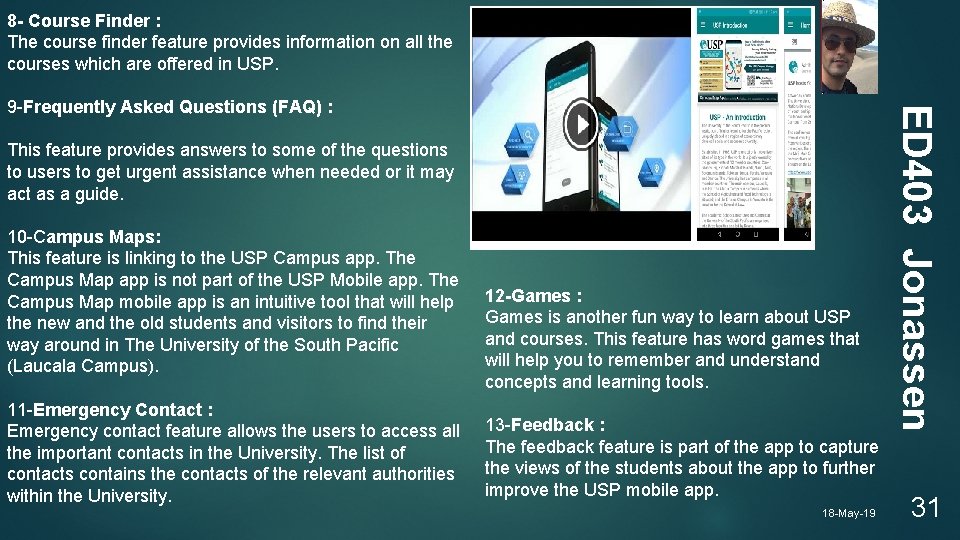
8 - Course Finder : The course finder feature provides information on all the courses which are offered in USP. This feature provides answers to some of the questions to users to get urgent assistance when needed or it may act as a guide. 10 -Campus Maps: This feature is linking to the USP Campus app. The Campus Map app is not part of the USP Mobile app. The Campus Map mobile app is an intuitive tool that will help the new and the old students and visitors to find their way around in The University of the South Pacific (Laucala Campus). 11 -Emergency Contact : Emergency contact feature allows the users to access all the important contacts in the University. The list of contacts contains the contacts of the relevant authorities within the University. 12 -Games : Games is another fun way to learn about USP and courses. This feature has word games that will help you to remember and understand concepts and learning tools. 13 -Feedback : The feedback feature is part of the app to capture the views of the students about the app to further improve the USP mobile app. 18 -May-19 ED 403 Jonassen 9 -Frequently Asked Questions (FAQ) : 31
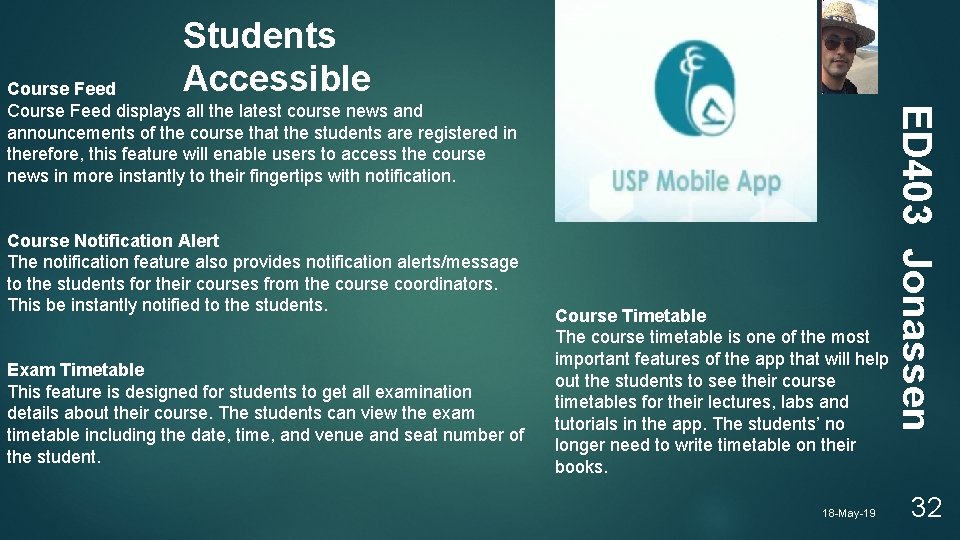
Students Accessible Course Notification Alert The notification feature also provides notification alerts/message to the students for their courses from the course coordinators. This be instantly notified to the students. Exam Timetable This feature is designed for students to get all examination details about their course. The students can view the exam timetable including the date, time, and venue and seat number of the student. Course Timetable The course timetable is one of the most important features of the app that will help out the students to see their course timetables for their lectures, labs and tutorials in the app. The students’ no longer need to write timetable on their books. 18 -May-19 ED 403 Jonassen Course Feed displays all the latest course news and announcements of the course that the students are registered in therefore, this feature will enable users to access the course news in more instantly to their fingertips with notification. 32
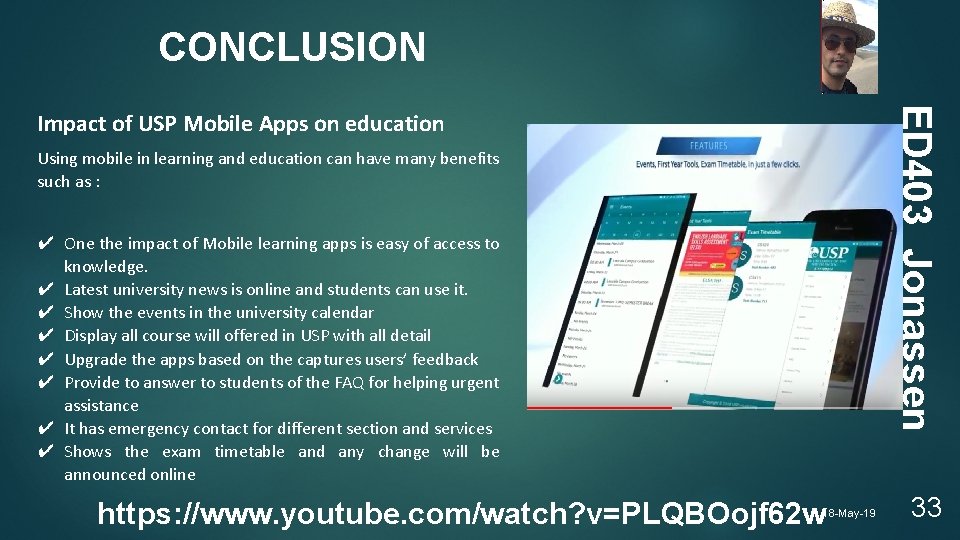
CONCLUSION ED 403 Jonassen Impact of USP Mobile Apps on education Using mobile in learning and education can have many benefits such as : ✔ One the impact of Mobile learning apps is easy of access to knowledge. ✔ Latest university news is online and students can use it. ✔ Show the events in the university calendar ✔ Display all course will offered in USP with all detail ✔ Upgrade the apps based on the captures users’ feedback ✔ Provide to answer to students of the FAQ for helping urgent assistance ✔ It has emergency contact for different section and services ✔ Shows the exam timetable and any change will be announced online https: //www. youtube. com/watch? v=PLQBOojf 62 w 18 -May-19 33
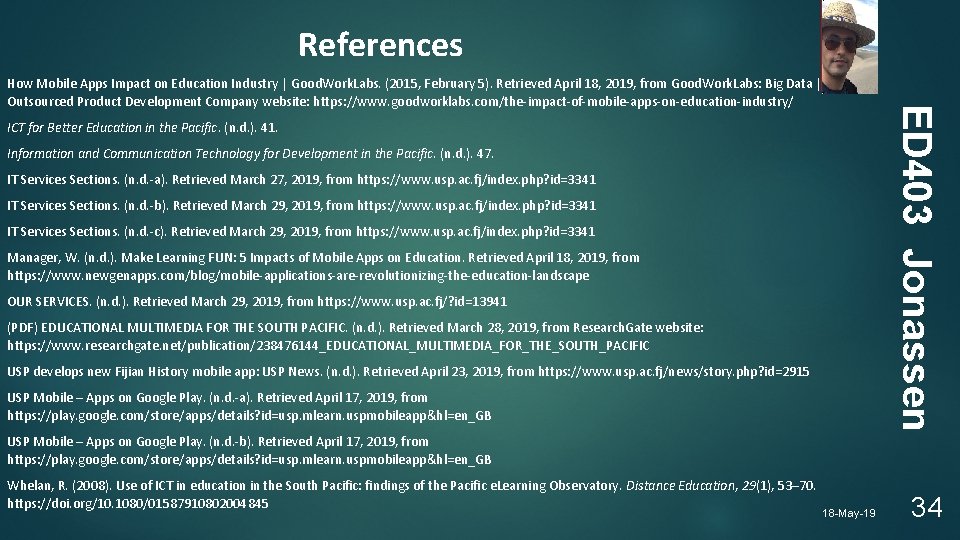
References ICT for Better Education in the Pacific. (n. d. ). 41. Information and Communication Technology for Development in the Pacific. (n. d. ). 47. IT Services Sections. (n. d. -a). Retrieved March 27, 2019, from https: //www. usp. ac. fj/index. php? id=3341 IT Services Sections. (n. d. -b). Retrieved March 29, 2019, from https: //www. usp. ac. fj/index. php? id=3341 IT Services Sections. (n. d. -c). Retrieved March 29, 2019, from https: //www. usp. ac. fj/index. php? id=3341 Manager, W. (n. d. ). Make Learning FUN: 5 Impacts of Mobile Apps on Education. Retrieved April 18, 2019, from https: //www. newgenapps. com/blog/mobile-applications-are-revolutionizing-the-education-landscape OUR SERVICES. (n. d. ). Retrieved March 29, 2019, from https: //www. usp. ac. fj/? id=13941 (PDF) EDUCATIONAL MULTIMEDIA FOR THE SOUTH PACIFIC. (n. d. ). Retrieved March 28, 2019, from Research. Gate website: https: //www. researchgate. net/publication/238476144_EDUCATIONAL_MULTIMEDIA_FOR_THE_SOUTH_PACIFIC USP develops new Fijian History mobile app: USP News. (n. d. ). Retrieved April 23, 2019, from https: //www. usp. ac. fj/news/story. php? id=2915 USP Mobile – Apps on Google Play. (n. d. -a). Retrieved April 17, 2019, from https: //play. google. com/store/apps/details? id=usp. mlearn. uspmobileapp&hl=en_GB ED 403 Jonassen How Mobile Apps Impact on Education Industry | Good. Work. Labs. (2015, February 5). Retrieved April 18, 2019, from Good. Work. Labs: Big Data | AI | Outsourced Product Development Company website: https: //www. goodworklabs. com/the-impact-of-mobile-apps-on-education-industry/ USP Mobile – Apps on Google Play. (n. d. -b). Retrieved April 17, 2019, from https: //play. google. com/store/apps/details? id=usp. mlearn. uspmobileapp&hl=en_GB Whelan, R. (2008). Use of ICT in education in the South Pacific: findings of the Pacific e. Learning Observatory. Distance Education, 29(1), 53– 70. https: //doi. org/10. 1080/01587910802004845 18 -May-19 34
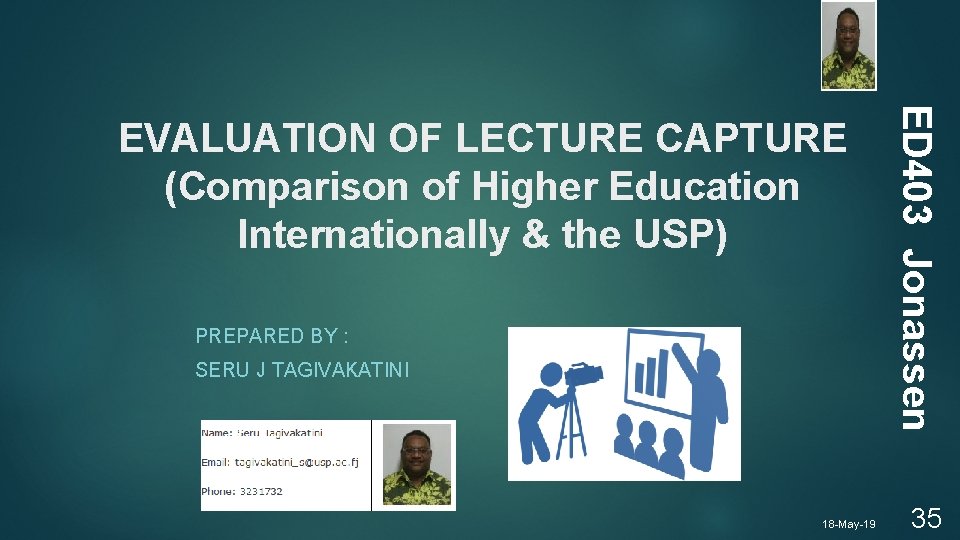
PREPARED BY : SERU J TAGIVAKATINI 18 -May-19 ED 403 Jonassen EVALUATION OF LECTURE CAPTURE (Comparison of Higher Education Internationally & the USP) 35

ED 403 Jonassen The aim of this documents in brief the use of lecture capture as an online tool comparing its use at higher learning in international universities in UK and the Pacific region focusing on the USP as a case study. This presentation is divided into three parts: 1. Defining Lecture Capture 2. History of Lecture Capture (the USP) 3. Evaluation of Lecture Capture in HE UK and the USP 18 -May-19 36
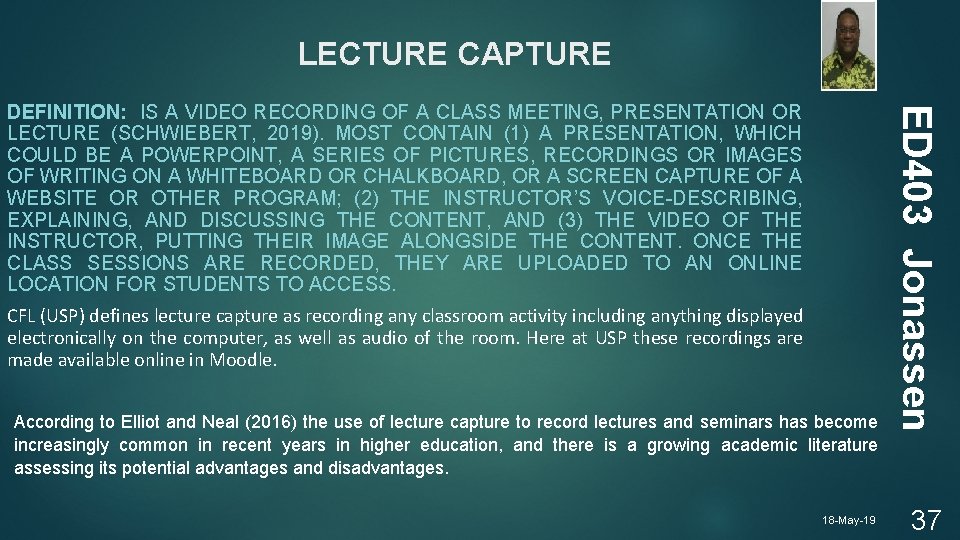
LECTURE CAPTURE CFL (USP) defines lecture capture as recording any classroom activity including anything displayed electronically on the computer, as well as audio of the room. Here at USP these recordings are made available online in Moodle. According to Elliot and Neal (2016) the use of lecture capture to record lectures and seminars has become increasingly common in recent years in higher education, and there is a growing academic literature assessing its potential advantages and disadvantages. 18 -May-19 ED 403 Jonassen DEFINITION: IS A VIDEO RECORDING OF A CLASS MEETING, PRESENTATION OR LECTURE (SCHWIEBERT, 2019). MOST CONTAIN (1) A PRESENTATION, WHICH COULD BE A POWERPOINT, A SERIES OF PICTURES, RECORDINGS OR IMAGES OF WRITING ON A WHITEBOARD OR CHALKBOARD, OR A SCREEN CAPTURE OF A WEBSITE OR OTHER PROGRAM; (2) THE INSTRUCTOR’S VOICE-DESCRIBING, EXPLAINING, AND DISCUSSING THE CONTENT, AND (3) THE VIDEO OF THE INSTRUCTOR, PUTTING THEIR IMAGE ALONGSIDE THE CONTENT. ONCE THE CLASS SESSIONS ARE RECORDED, THEY ARE UPLOADED TO AN ONLINE LOCATION FOR STUDENTS TO ACCESS. 37
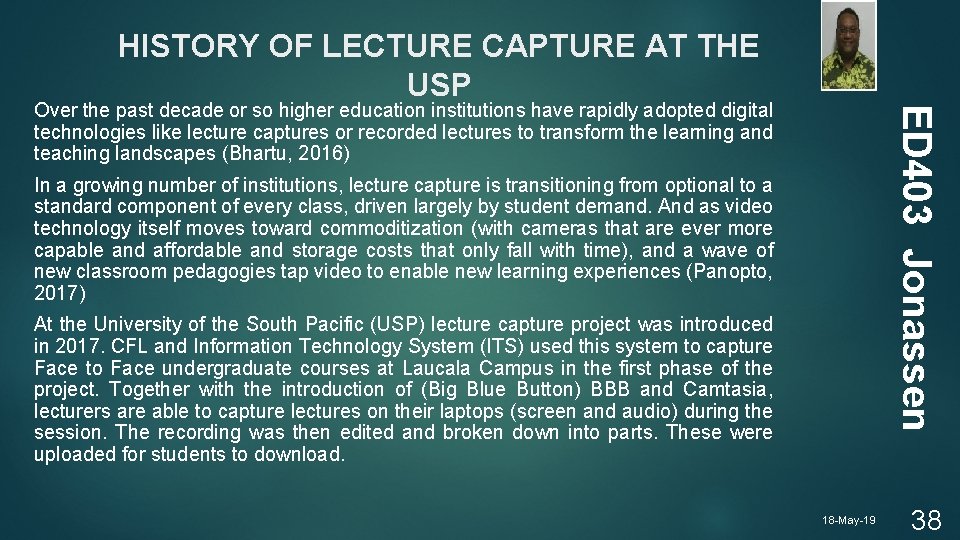
HISTORY OF LECTURE CAPTURE AT THE USP ED 403 Jonassen Over the past decade or so higher education institutions have rapidly adopted digital technologies like lecture captures or recorded lectures to transform the learning and teaching landscapes (Bhartu, 2016) In a growing number of institutions, lecture capture is transitioning from optional to a standard component of every class, driven largely by student demand. And as video technology itself moves toward commoditization (with cameras that are ever more capable and affordable and storage costs that only fall with time), and a wave of new classroom pedagogies tap video to enable new learning experiences (Panopto, 2017) At the University of the South Pacific (USP) lecture capture project was introduced in 2017. CFL and Information Technology System (ITS) used this system to capture Face to Face undergraduate courses at Laucala Campus in the first phase of the project. Together with the introduction of (Big Blue Button) BBB and Camtasia, lecturers are able to capture lectures on their laptops (screen and audio) during the session. The recording was then edited and broken down into parts. These were uploaded for students to download. 18 -May-19 38
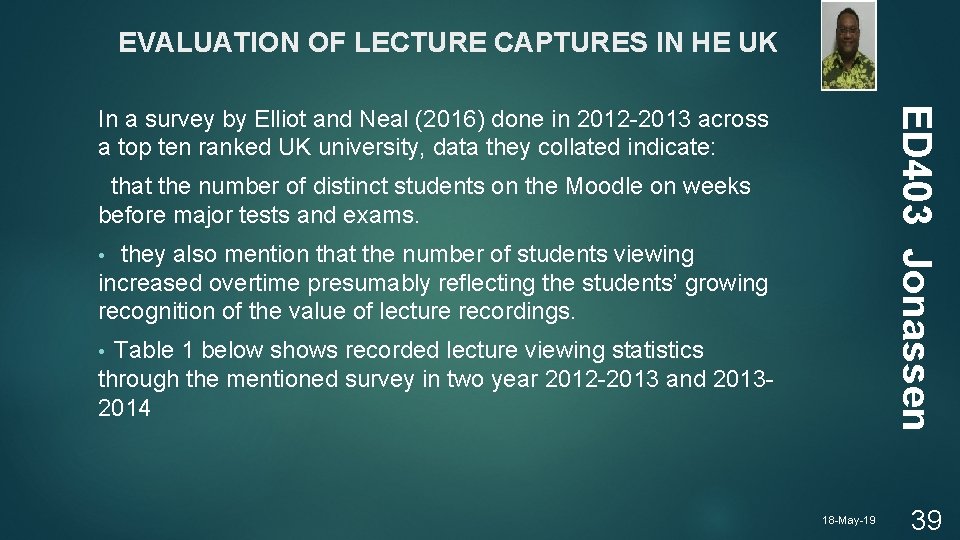
EVALUATION OF LECTURE CAPTURES IN HE UK ED 403 Jonassen In a survey by Elliot and Neal (2016) done in 2012 -2013 across a top ten ranked UK university, data they collated indicate: that the number of distinct students on the Moodle on weeks before major tests and exams. • they also mention that the number of students viewing increased overtime presumably reflecting the students’ growing recognition of the value of lecture recordings. • Table 1 below shows recorded lecture viewing statistics through the mentioned survey in two year 2012 -2013 and 20132014 18 -May-19 39
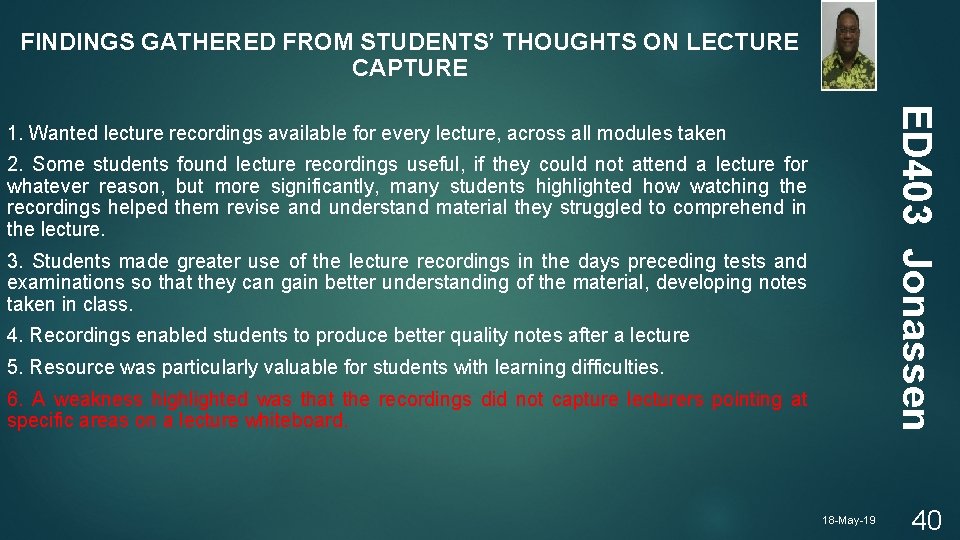
FINDINGS GATHERED FROM STUDENTS’ THOUGHTS ON LECTURE CAPTURE ED 403 Jonassen 1. Wanted lecture recordings available for every lecture, across all modules taken 2. Some students found lecture recordings useful, if they could not attend a lecture for whatever reason, but more significantly, many students highlighted how watching the recordings helped them revise and understand material they struggled to comprehend in the lecture. 3. Students made greater use of the lecture recordings in the days preceding tests and examinations so that they can gain better understanding of the material, developing notes taken in class. 4. Recordings enabled students to produce better quality notes after a lecture 5. Resource was particularly valuable for students with learning difficulties. 6. A weakness highlighted was that the recordings did not capture lecturers pointing at specific areas on a lecture whiteboard. 18 -May-19 40
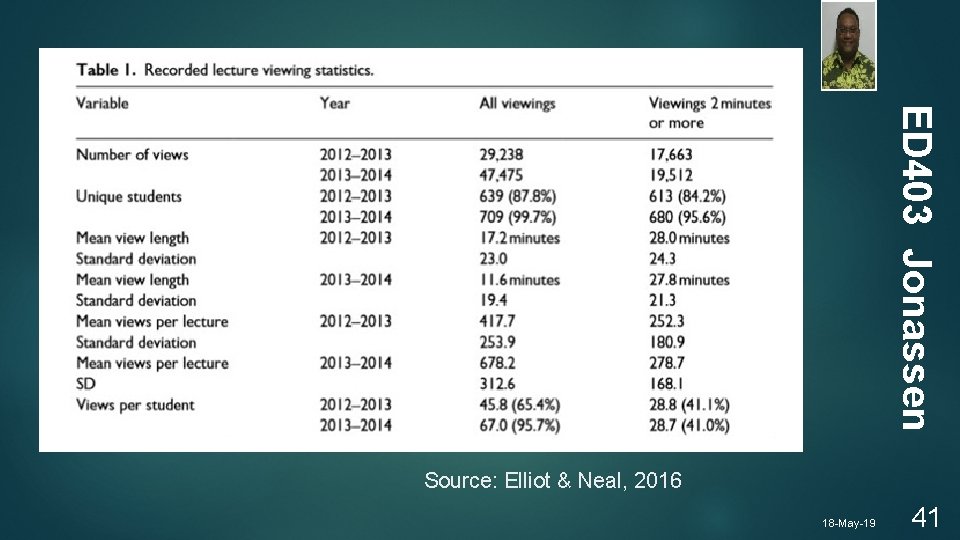
ED 403 Jonassen Source: Elliot & Neal, 2016 18 -May-19 41
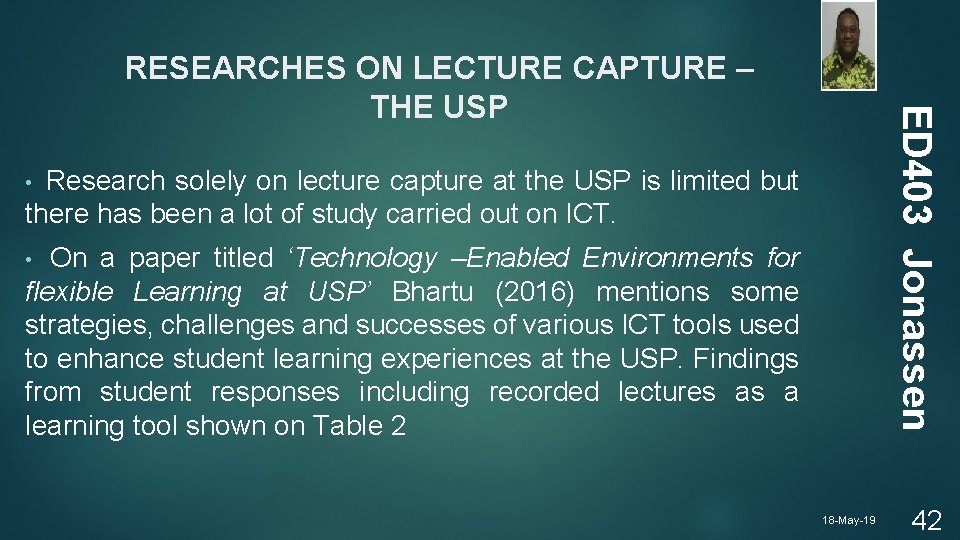
ED 403 Jonassen RESEARCHES ON LECTURE CAPTURE – THE USP • Research solely on lecture capture at the USP is limited but there has been a lot of study carried out on ICT. • On a paper titled ‘Technology –Enabled Environments for flexible Learning at USP’ Bhartu (2016) mentions some strategies, challenges and successes of various ICT tools used to enhance student learning experiences at the USP. Findings from student responses including recorded lectures as a learning tool shown on Table 2 18 -May-19 42
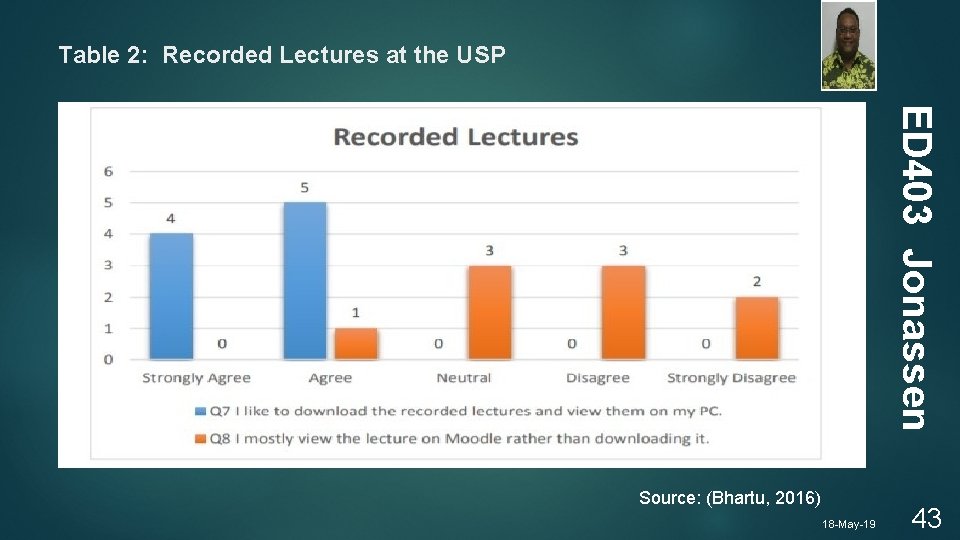
Table 2: Recorded Lectures at the USP ED 403 Jonassen Source: (Bhartu, 2016) 18 -May-19 43
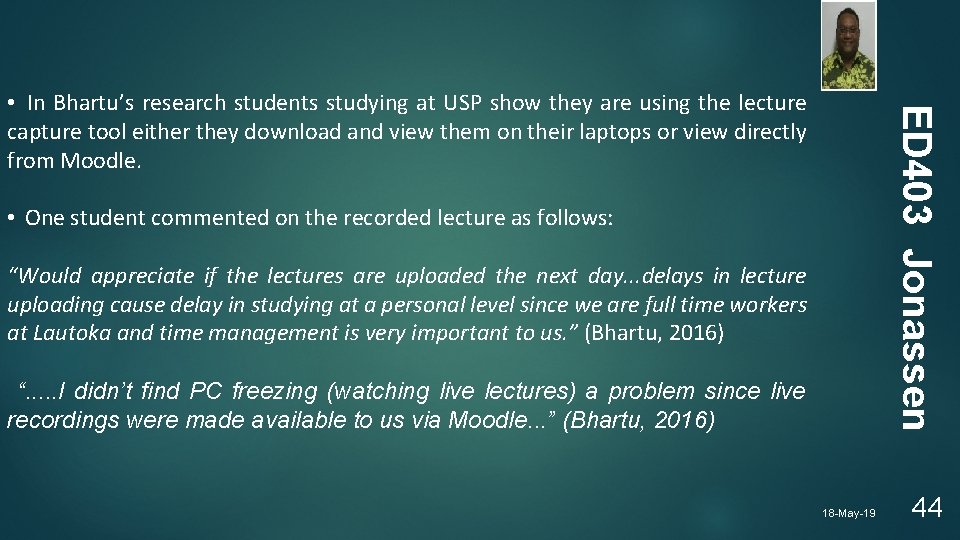
ED 403 Jonassen • In Bhartu’s research students studying at USP show they are using the lecture capture tool either they download and view them on their laptops or view directly from Moodle. • One student commented on the recorded lecture as follows: “Would appreciate if the lectures are uploaded the next day. . . delays in lecture uploading cause delay in studying at a personal level since we are full time workers at Lautoka and time management is very important to us. ” (Bhartu, 2016) “. . . I didn’t find PC freezing (watching live lectures) a problem since live recordings were made available to us via Moodle. . . ” (Bhartu, 2016) 18 -May-19 44
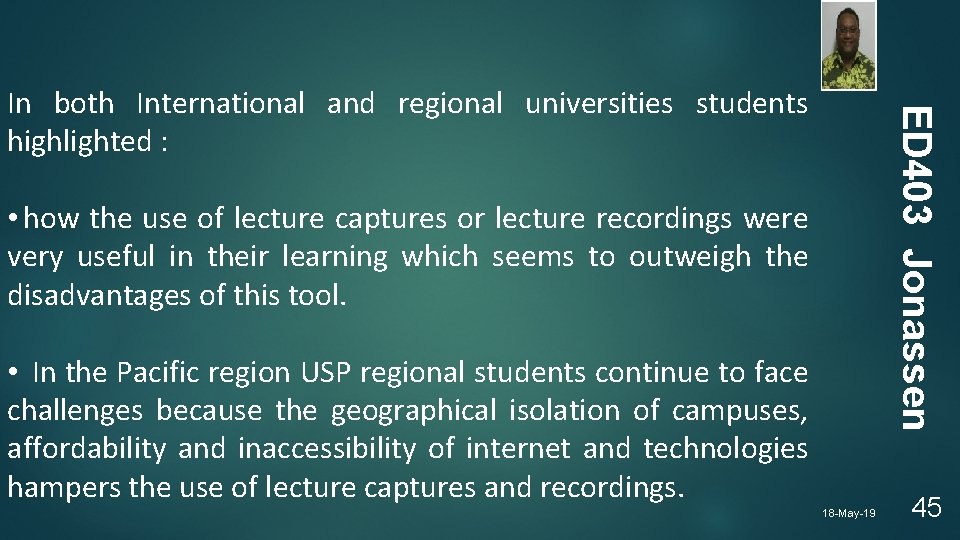
ED 403 Jonassen In both International and regional universities students highlighted : • how the use of lecture captures or lecture recordings were very useful in their learning which seems to outweigh the disadvantages of this tool. • In the Pacific region USP regional students continue to face challenges because the geographical isolation of campuses, affordability and inaccessibility of internet and technologies hampers the use of lecture captures and recordings. 18 -May-19 45
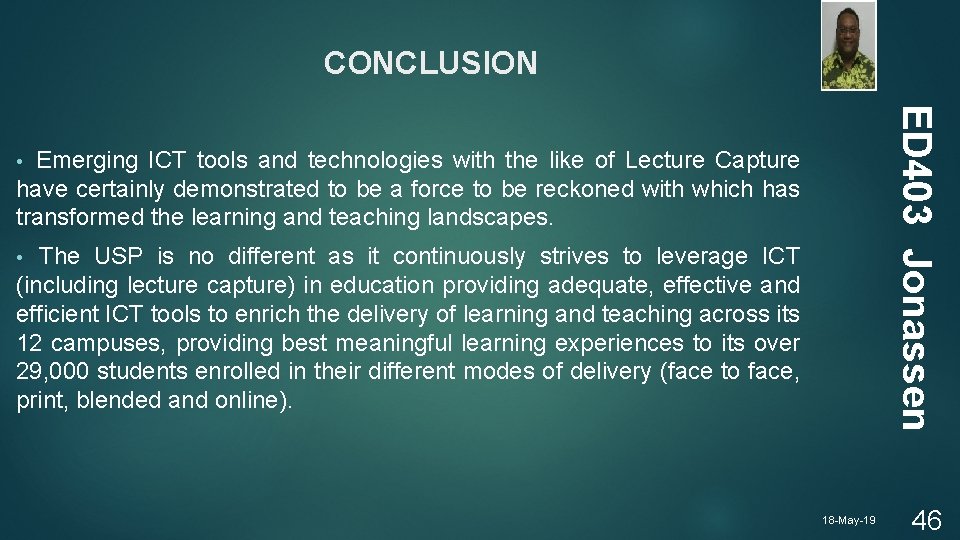
CONCLUSION ED 403 Jonassen • Emerging ICT tools and technologies with the like of Lecture Capture have certainly demonstrated to be a force to be reckoned with which has transformed the learning and teaching landscapes. • The USP is no different as it continuously strives to leverage ICT (including lecture capture) in education providing adequate, effective and efficient ICT tools to enrich the delivery of learning and teaching across its 12 campuses, providing best meaningful learning experiences to its over 29, 000 students enrolled in their different modes of delivery (face to face, print, blended and online). 18 -May-19 46
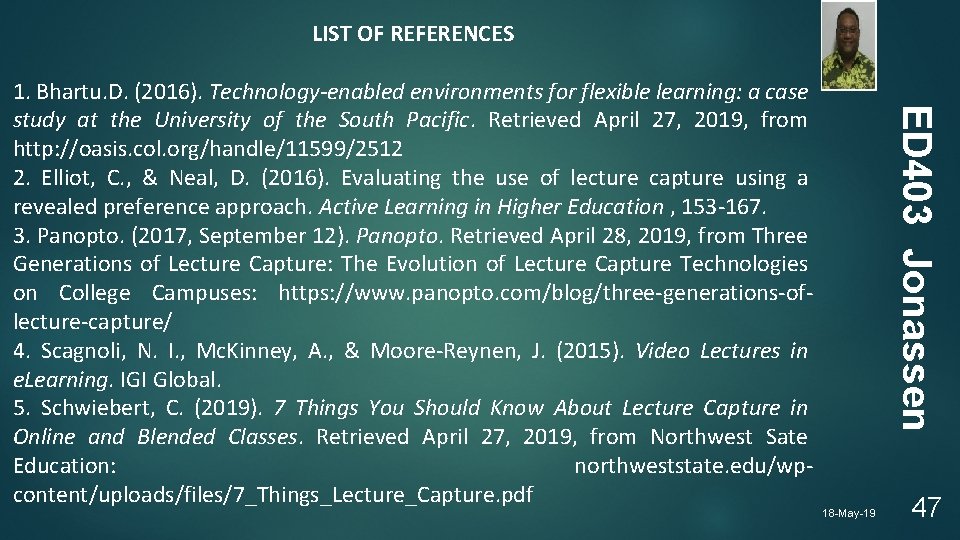
LIST OF REFERENCES ED 403 Jonassen 1. Bhartu. D. (2016). Technology-enabled environments for flexible learning: a case study at the University of the South Pacific. Retrieved April 27, 2019, from http: //oasis. col. org/handle/11599/2512 2. Elliot, C. , & Neal, D. (2016). Evaluating the use of lecture capture using a revealed preference approach. Active Learning in Higher Education , 153 -167. 3. Panopto. (2017, September 12). Panopto. Retrieved April 28, 2019, from Three Generations of Lecture Capture: The Evolution of Lecture Capture Technologies on College Campuses: https: //www. panopto. com/blog/three-generations-oflecture-capture/ 4. Scagnoli, N. I. , Mc. Kinney, A. , & Moore-Reynen, J. (2015). Video Lectures in e. Learning. IGI Global. 5. Schwiebert, C. (2019). 7 Things You Should Know About Lecture Capture in Online and Blended Classes. Retrieved April 27, 2019, from Northwest Sate Education: northweststate. edu/wpcontent/uploads/files/7_Things_Lecture_Capture. pdf 18 -May-19 47