Erate Filing Process Overview 2017 Erate Training 2017
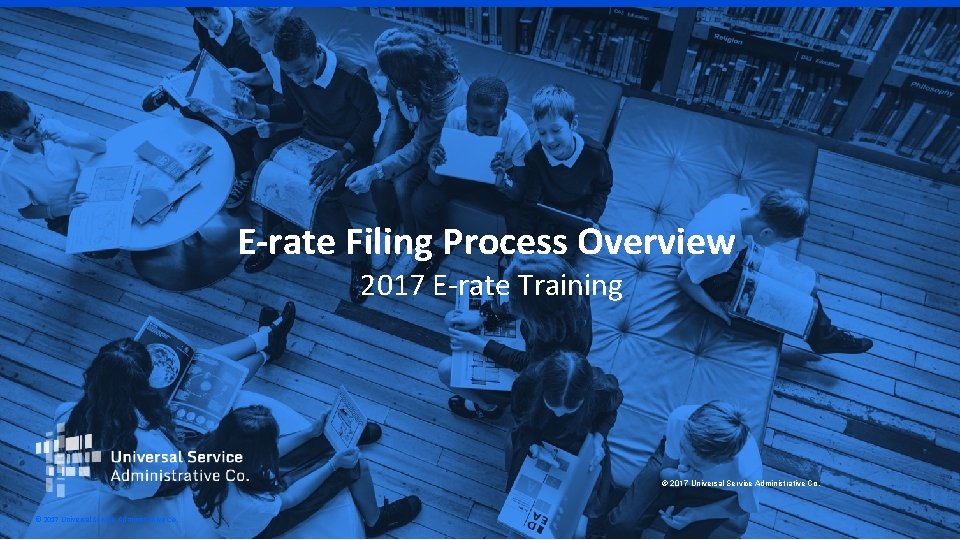
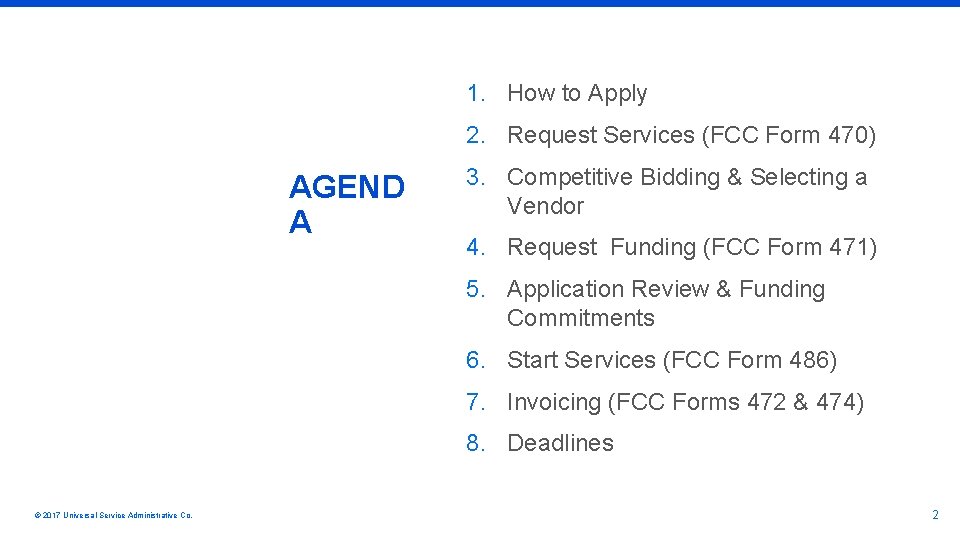
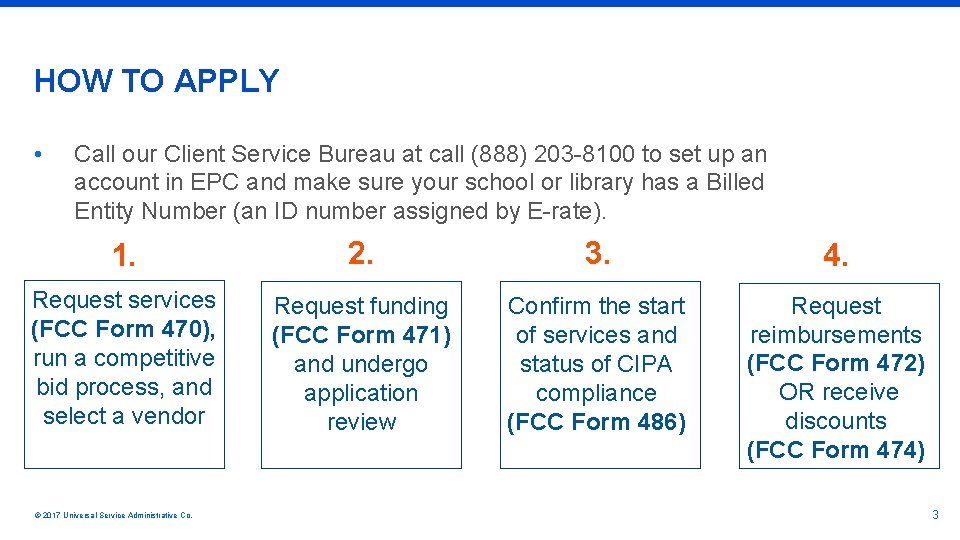
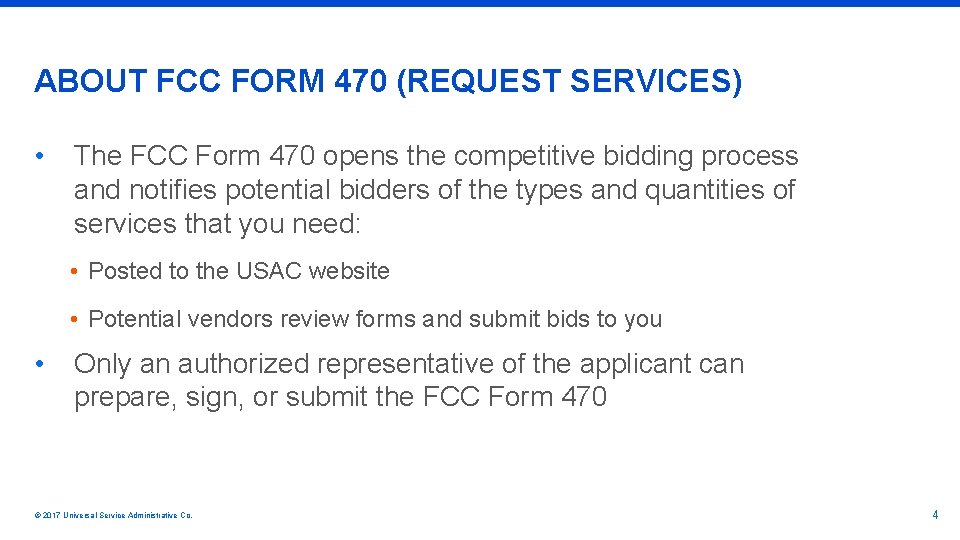
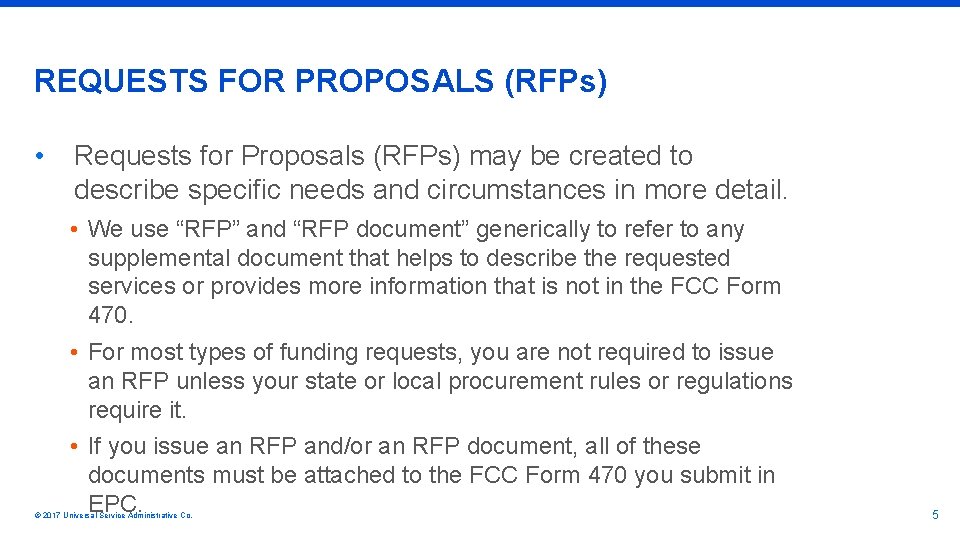
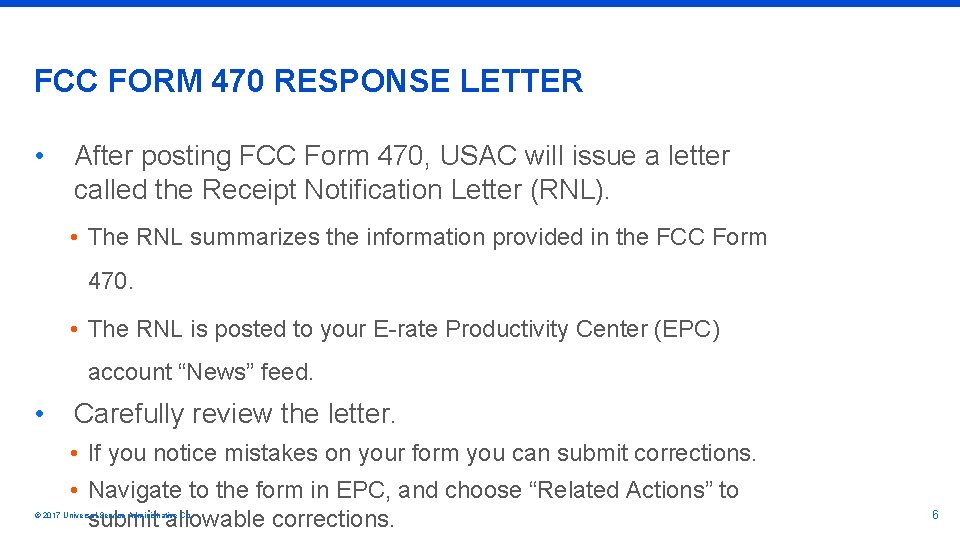
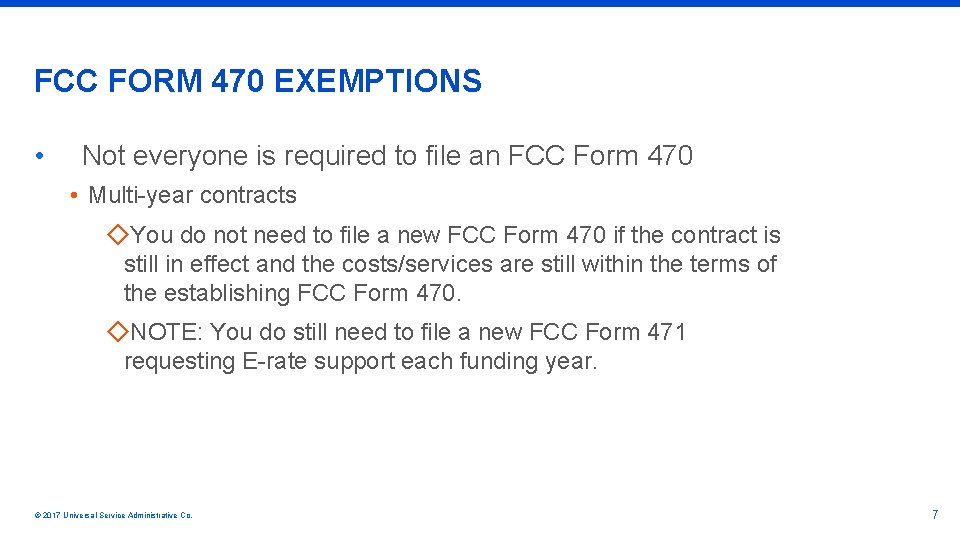
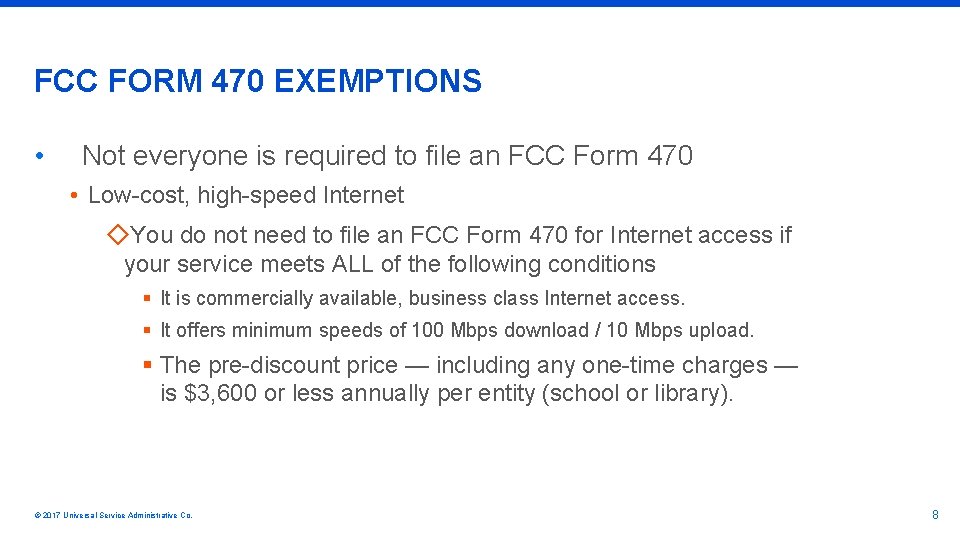
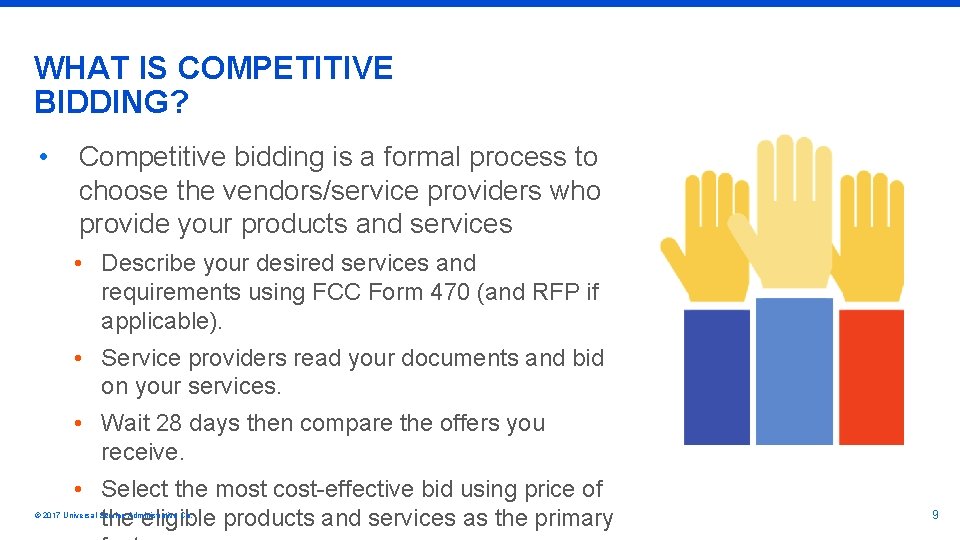
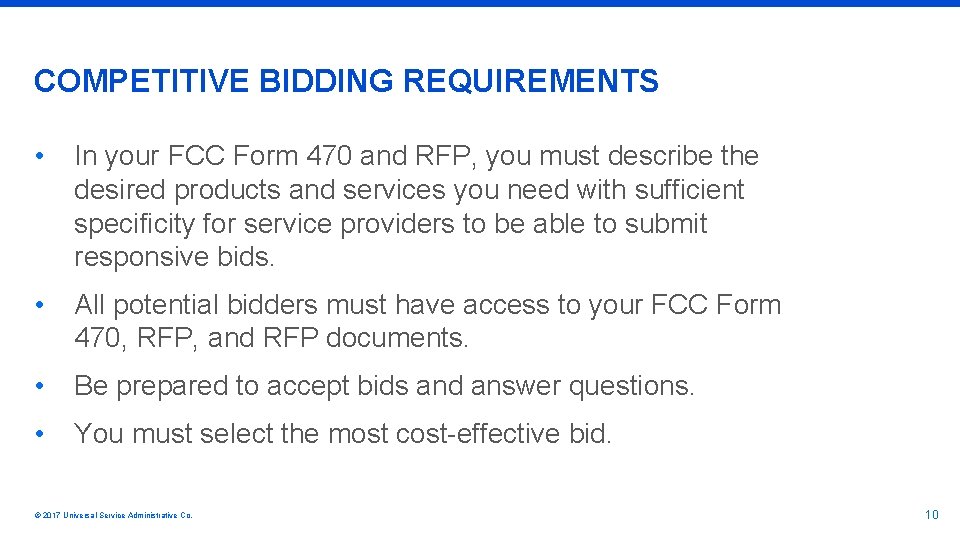
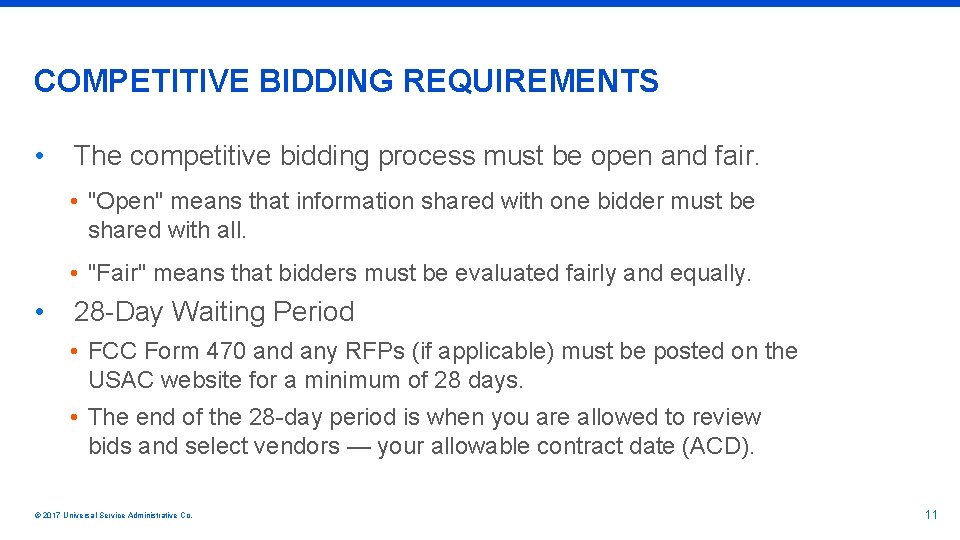
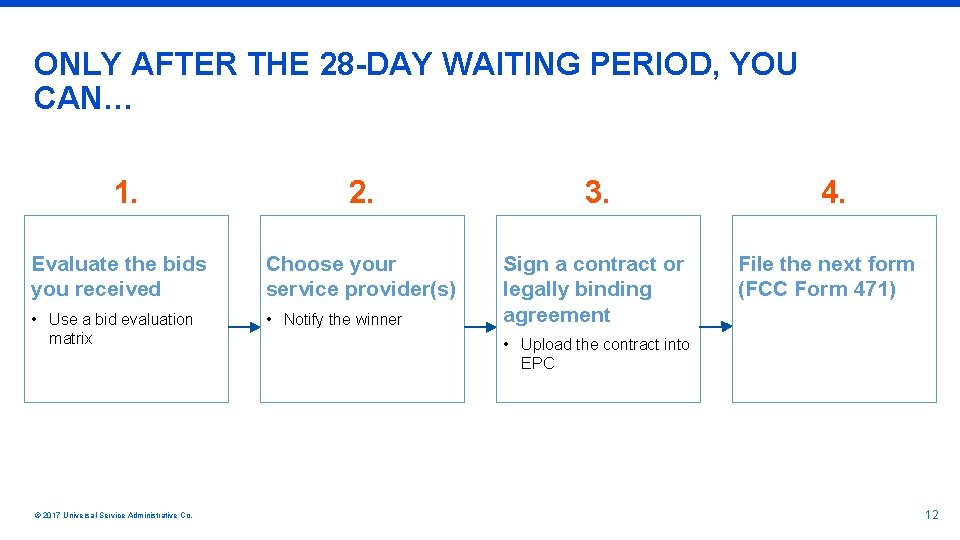
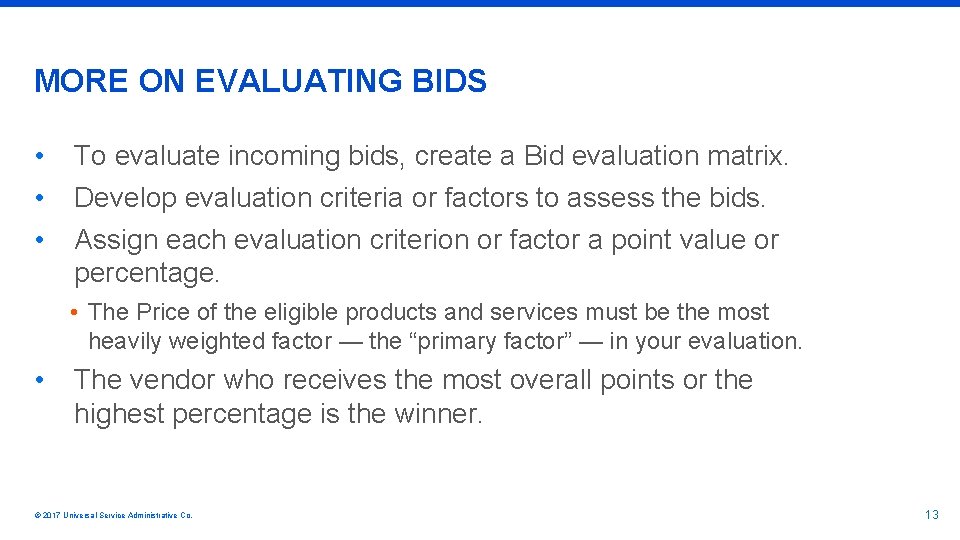
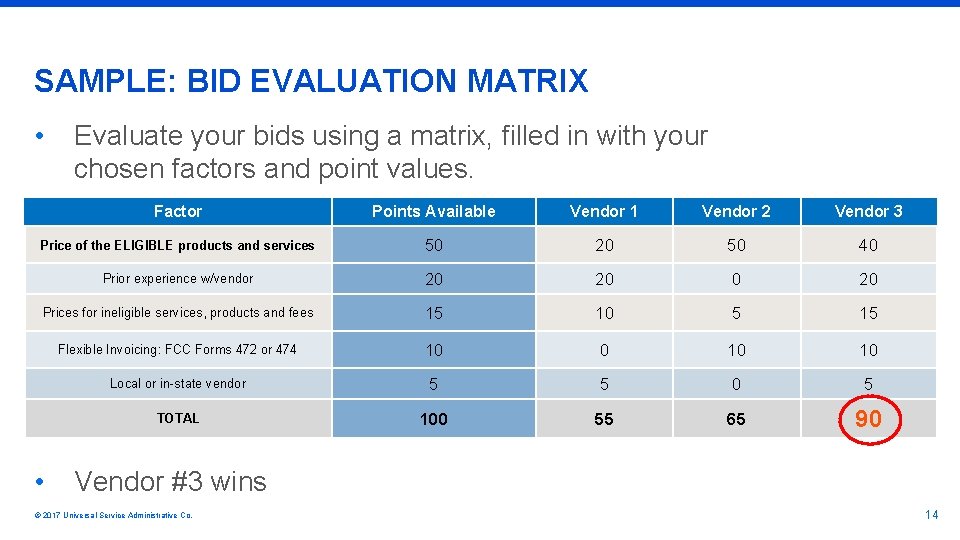
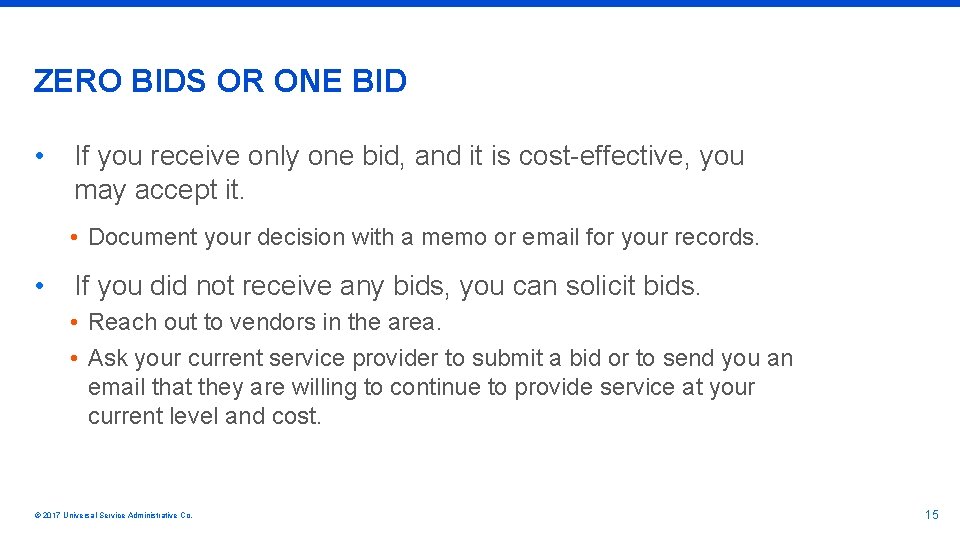
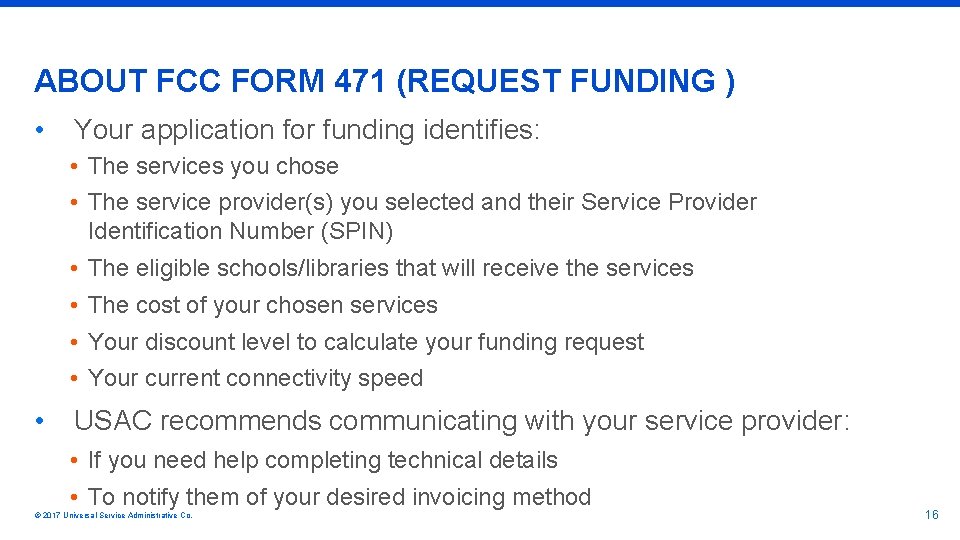
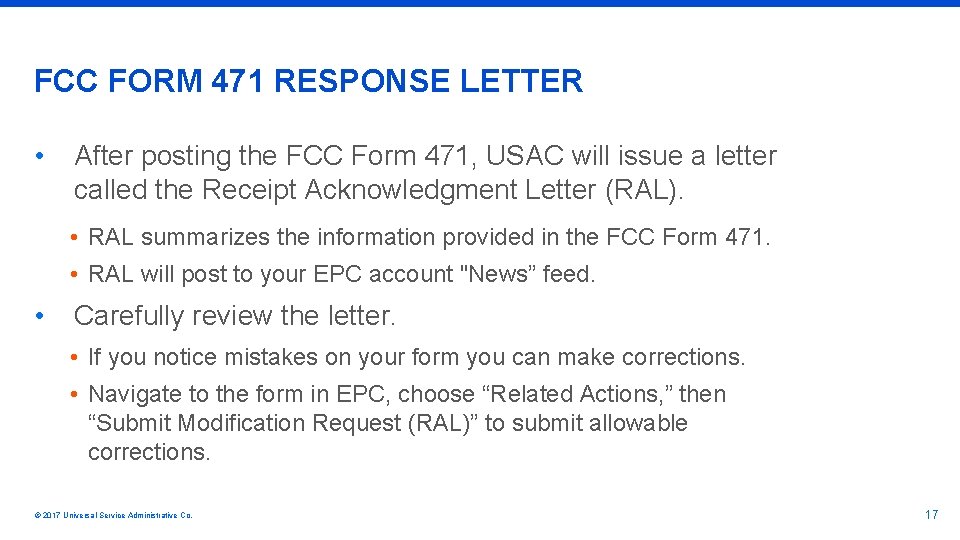
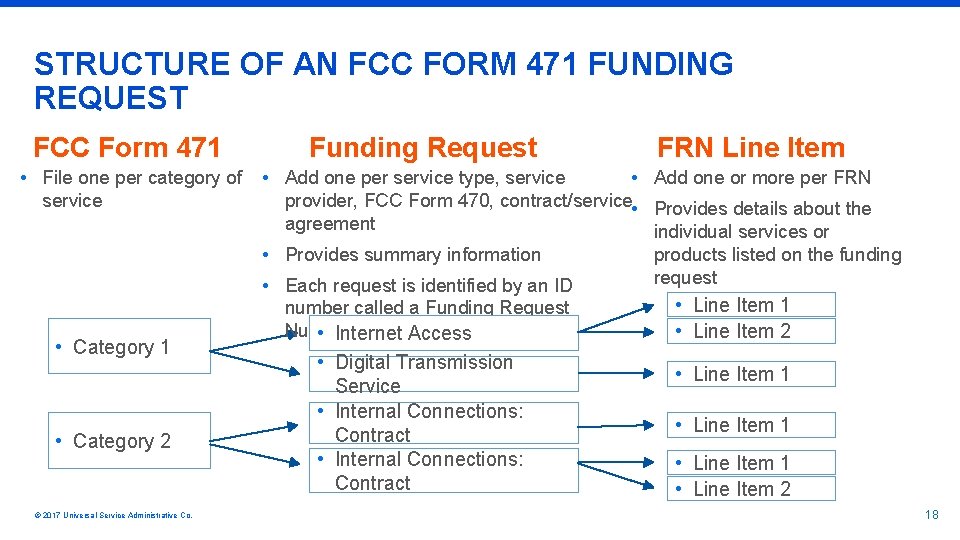
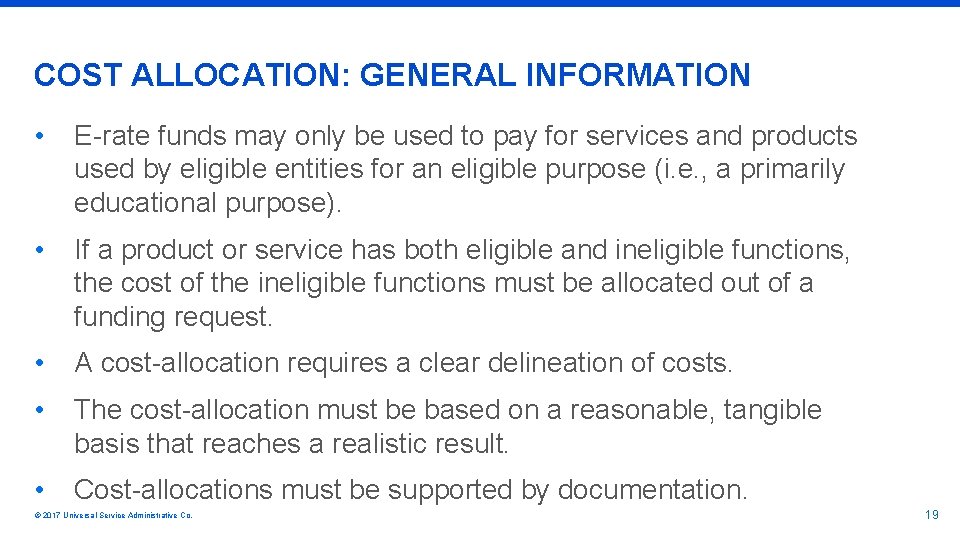
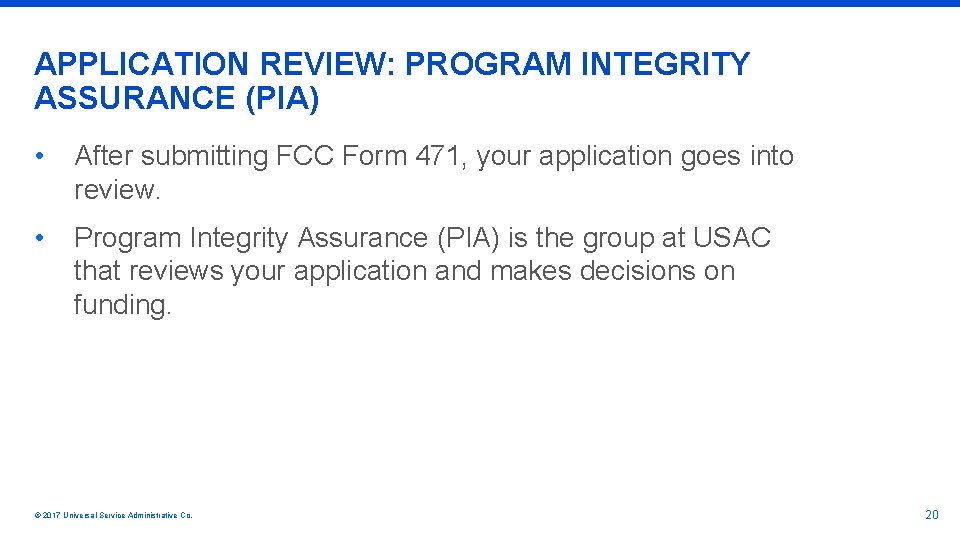
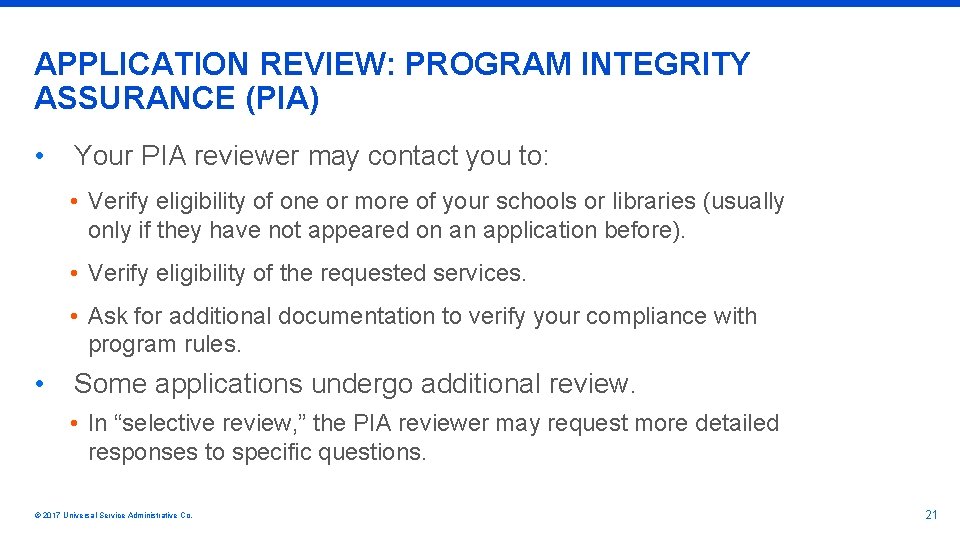
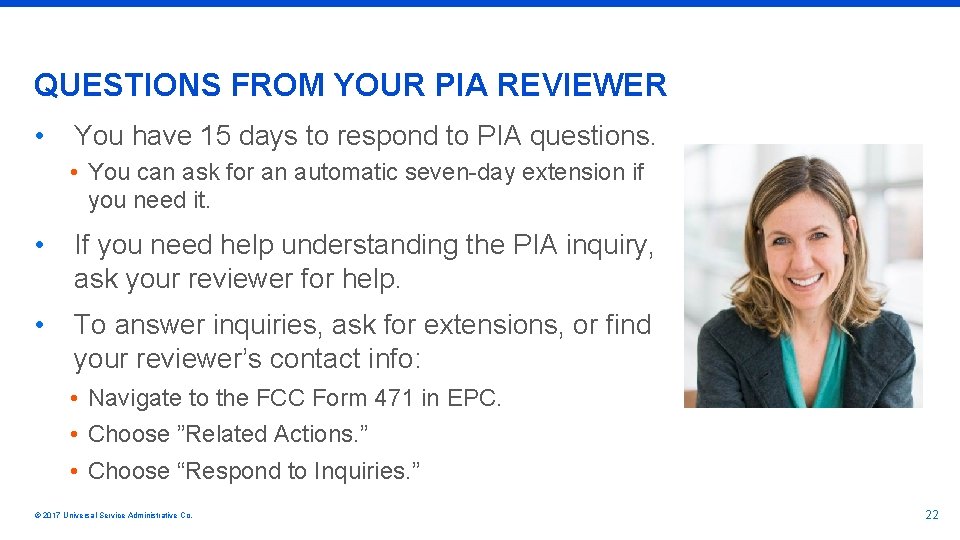
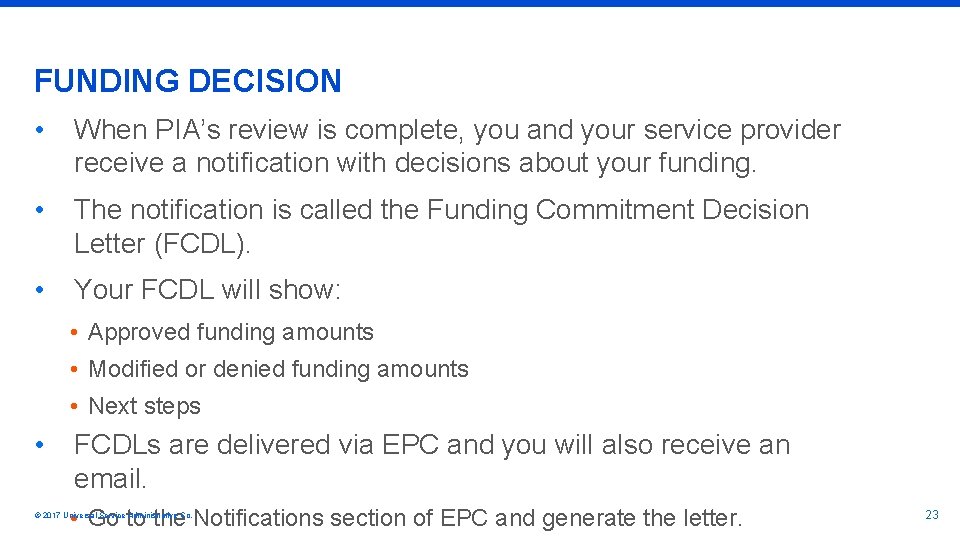
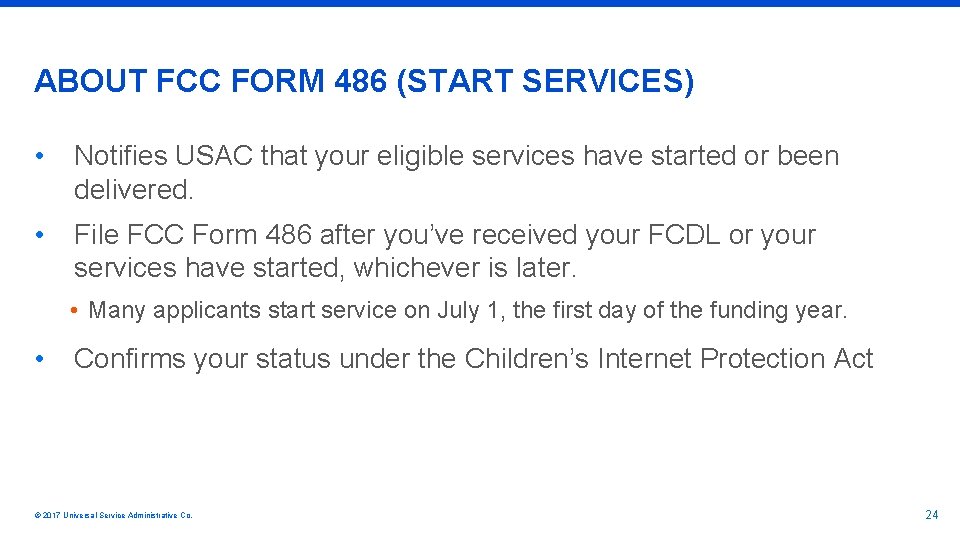
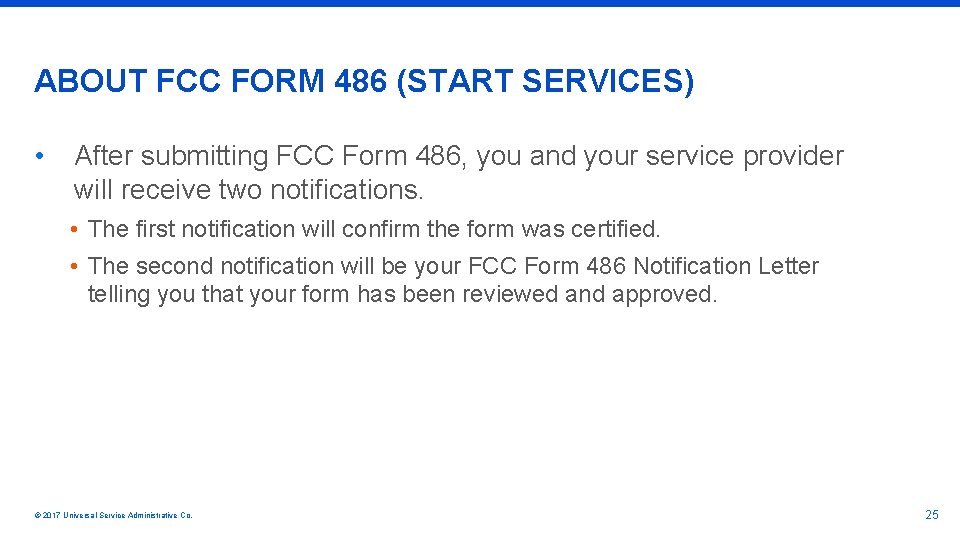
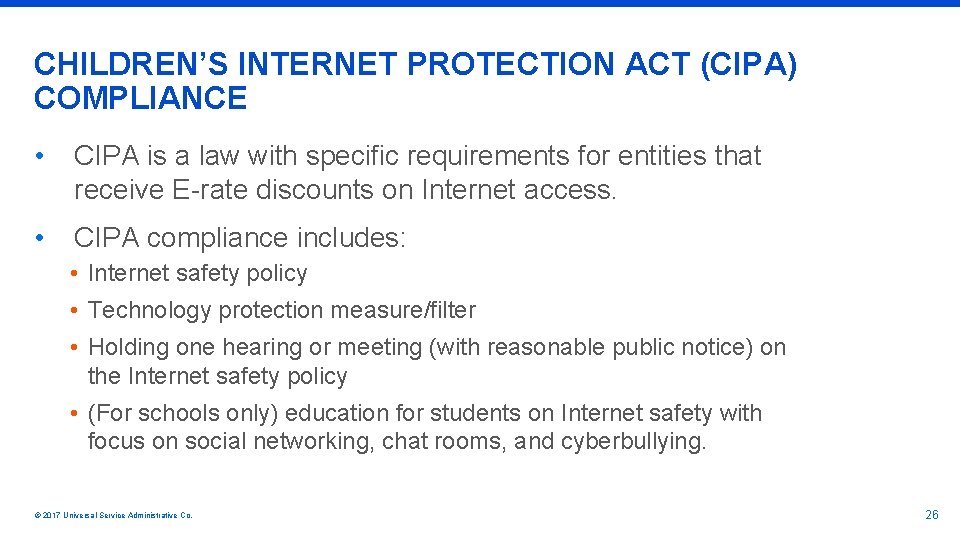
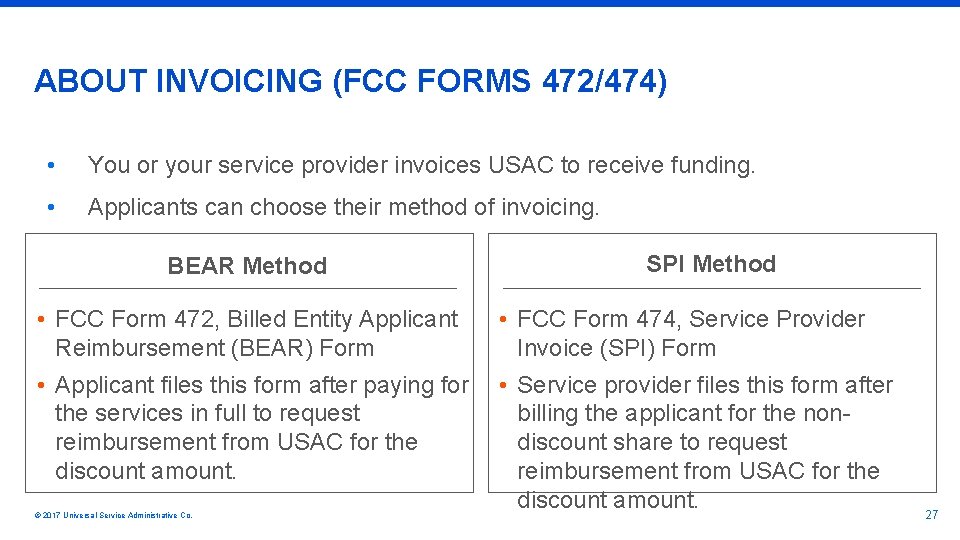
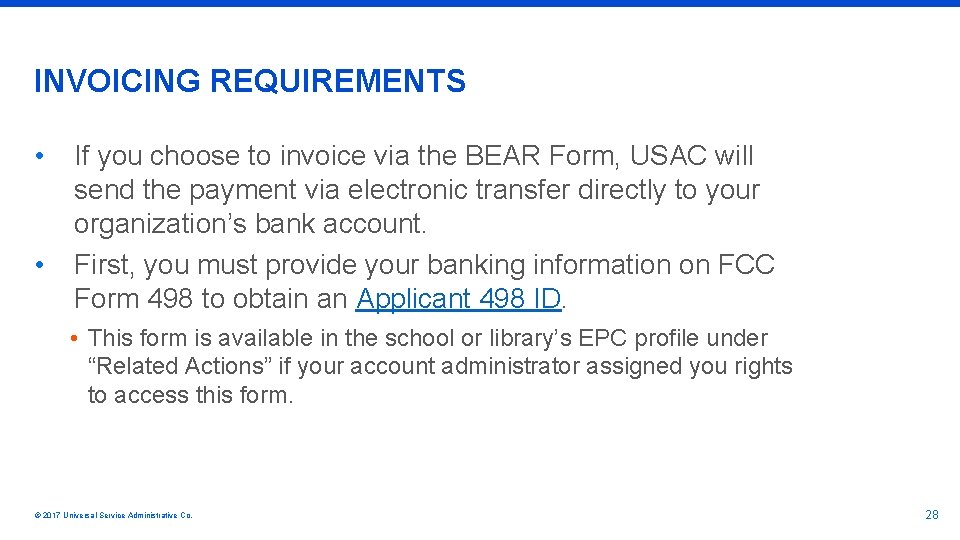
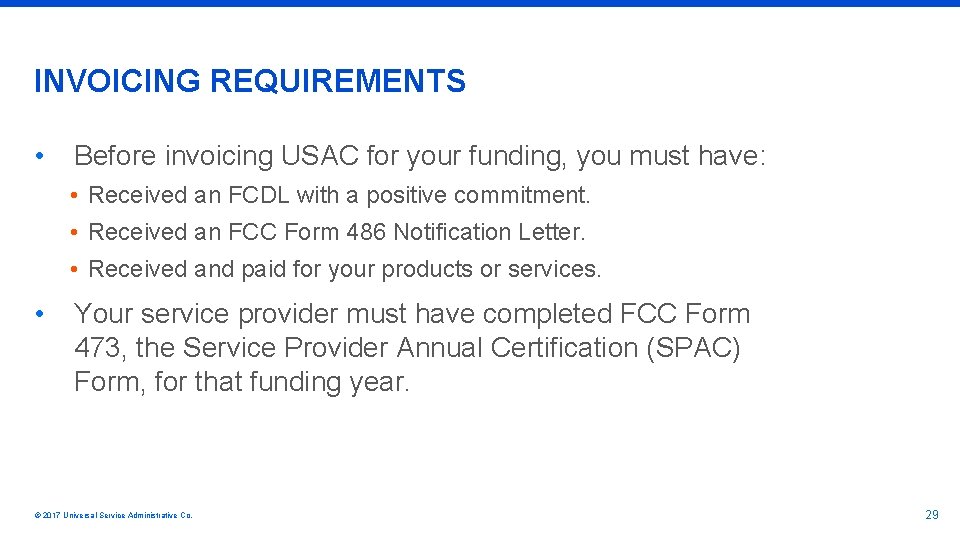
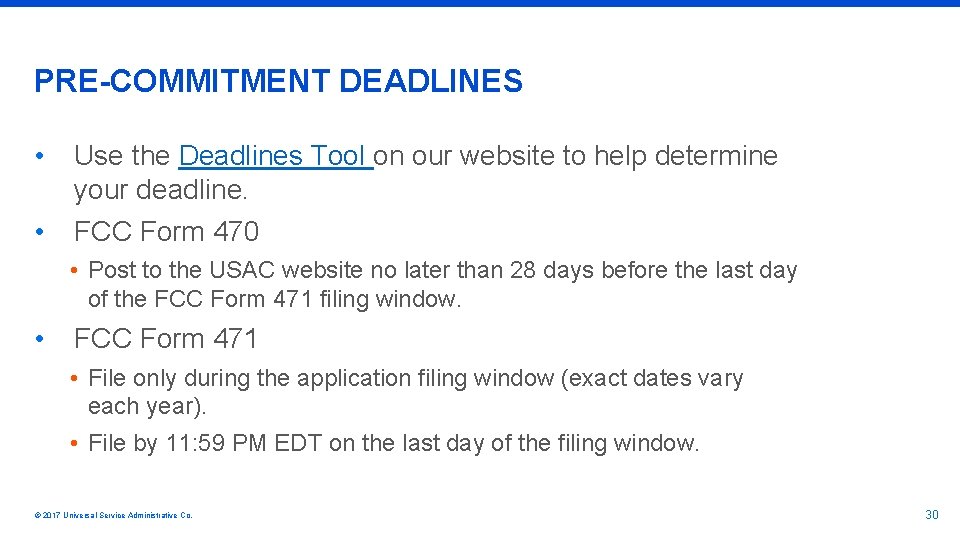
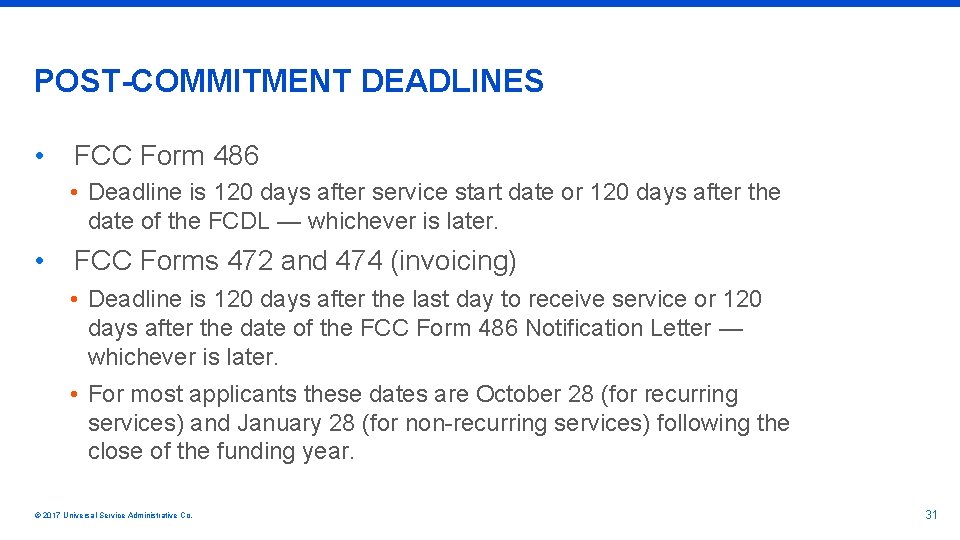
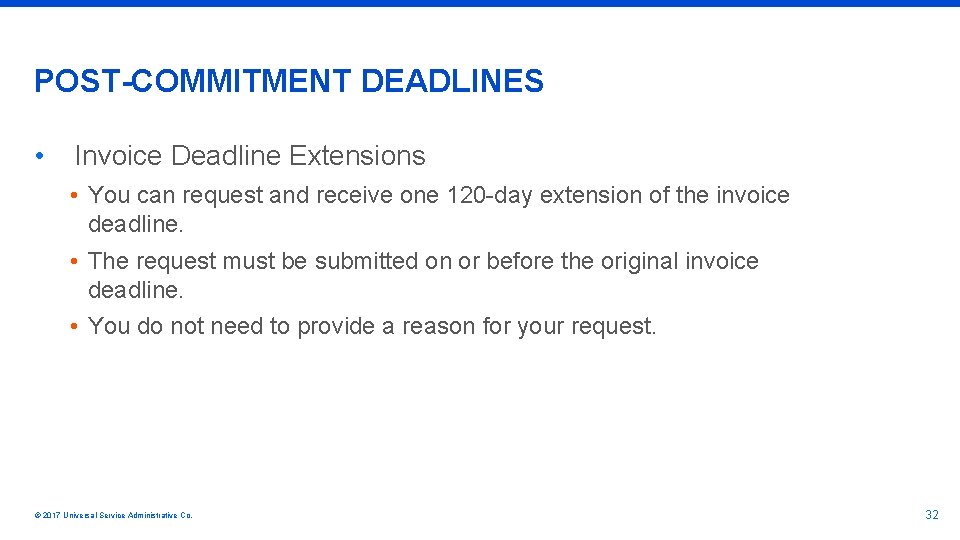
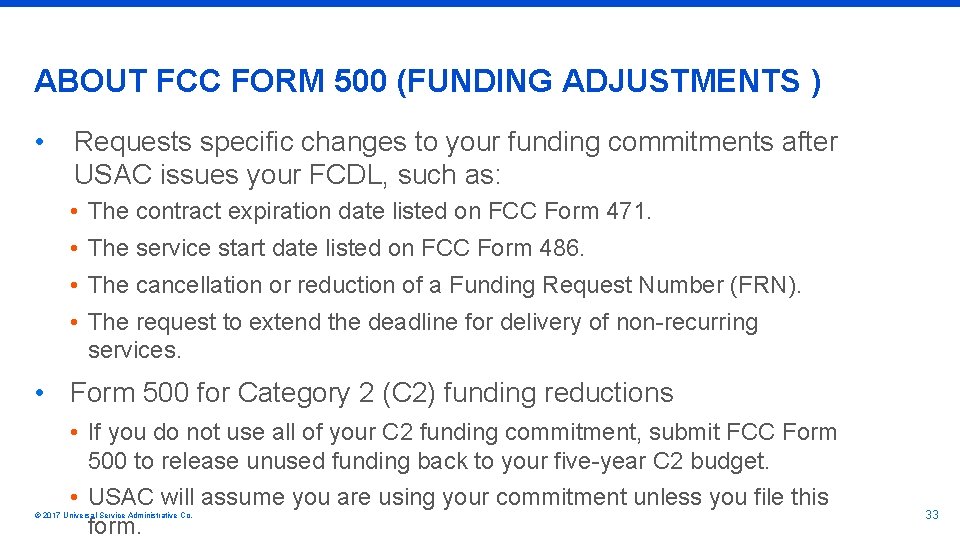
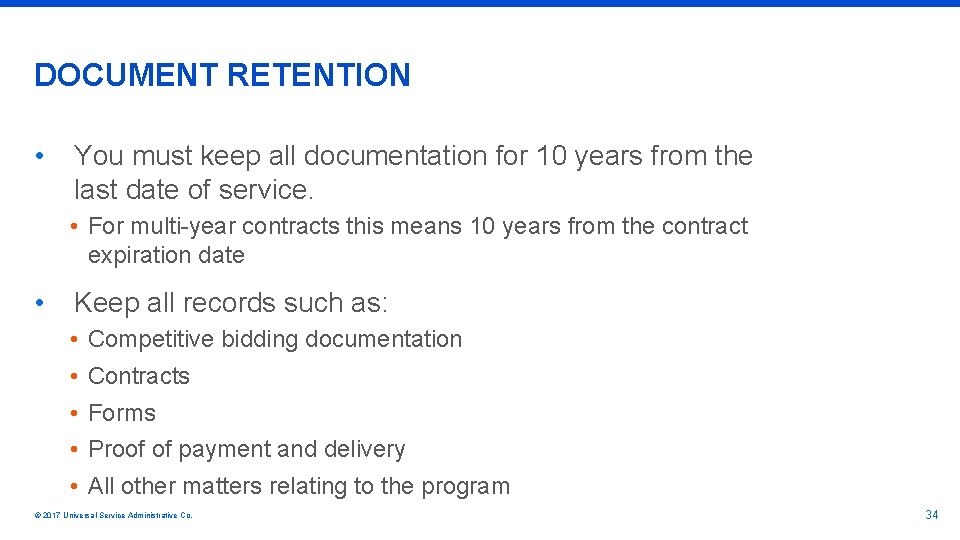
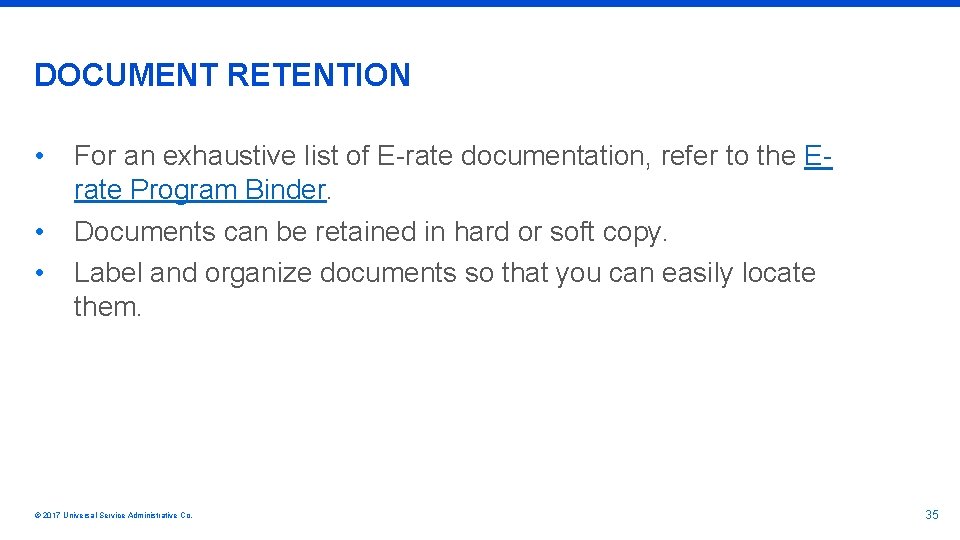
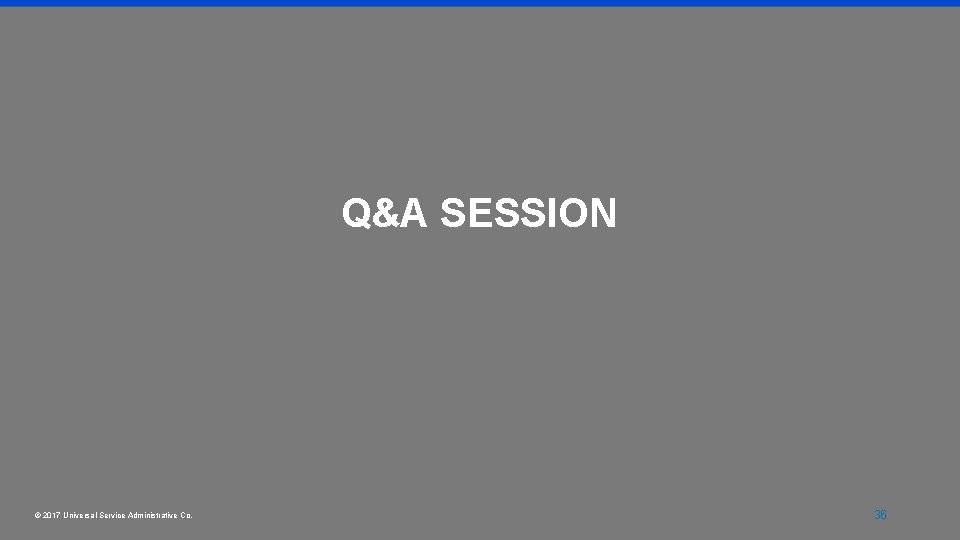

- Slides: 37
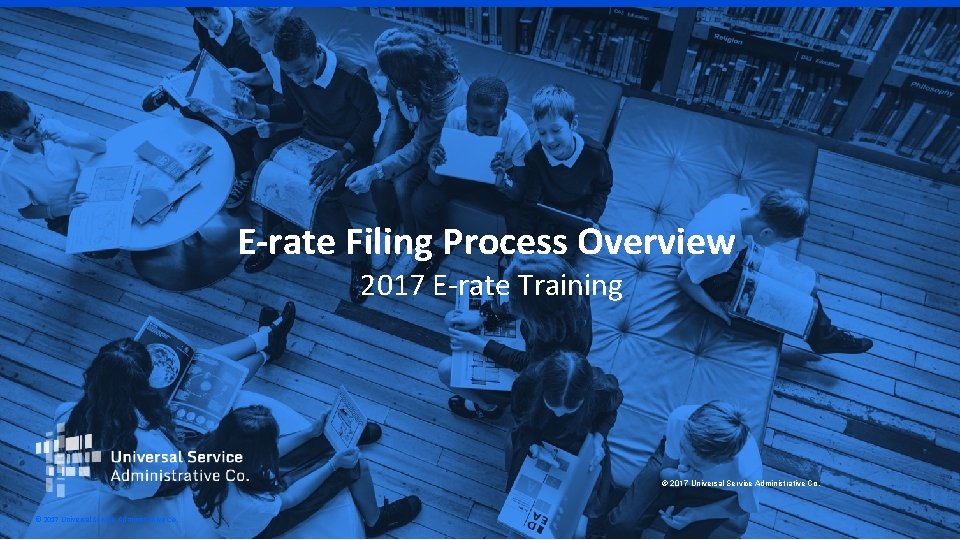
E-rate Filing Process Overview 2017 E-rate Training © 2017 Universal Service Administrative Co. 1
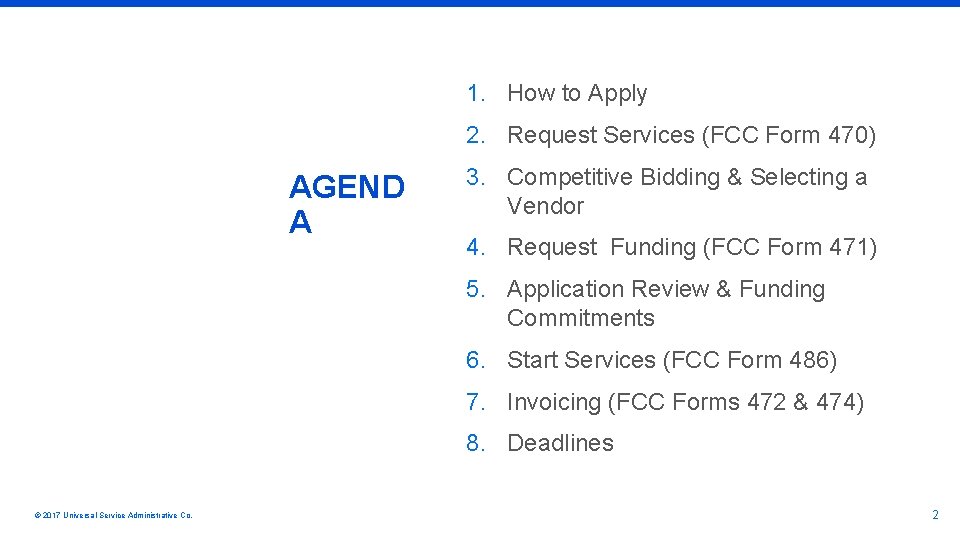
1. How to Apply 2. Request Services (FCC Form 470) AGEND A 3. Competitive Bidding & Selecting a Vendor 4. Request Funding (FCC Form 471) 5. Application Review & Funding Commitments 6. Start Services (FCC Form 486) 7. Invoicing (FCC Forms 472 & 474) 8. Deadlines © 2017 Universal Service Administrative Co. 2
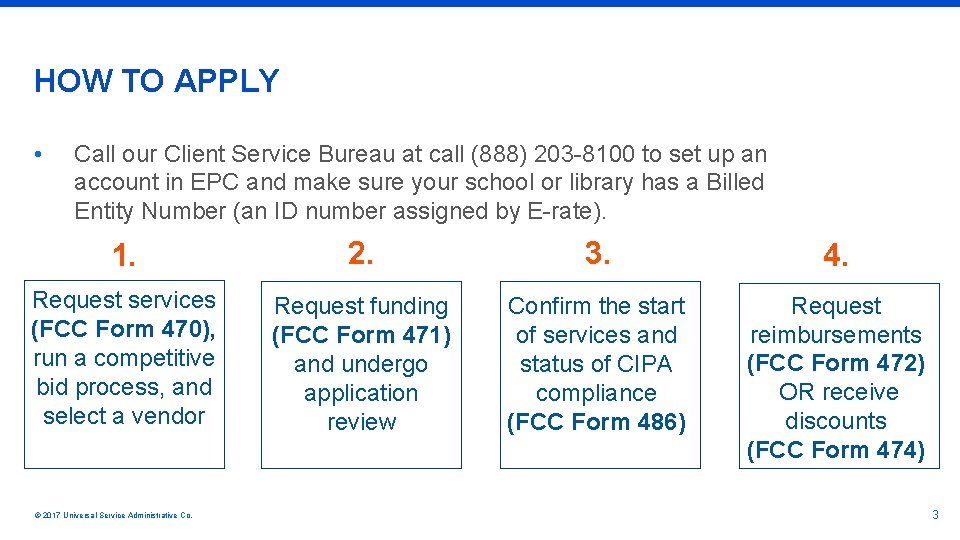
HOW TO APPLY • Call our Client Service Bureau at call (888) 203 -8100 to set up an account in EPC and make sure your school or library has a Billed Entity Number (an ID number assigned by E-rate). 1. 2. 3. 4. Request services (FCC Form 470), run a competitive bid process, and select a vendor Request funding (FCC Form 471) and undergo application review Confirm the start of services and status of CIPA compliance (FCC Form 486) Request reimbursements (FCC Form 472) OR receive discounts (FCC Form 474) © 2017 Universal Service Administrative Co. 3
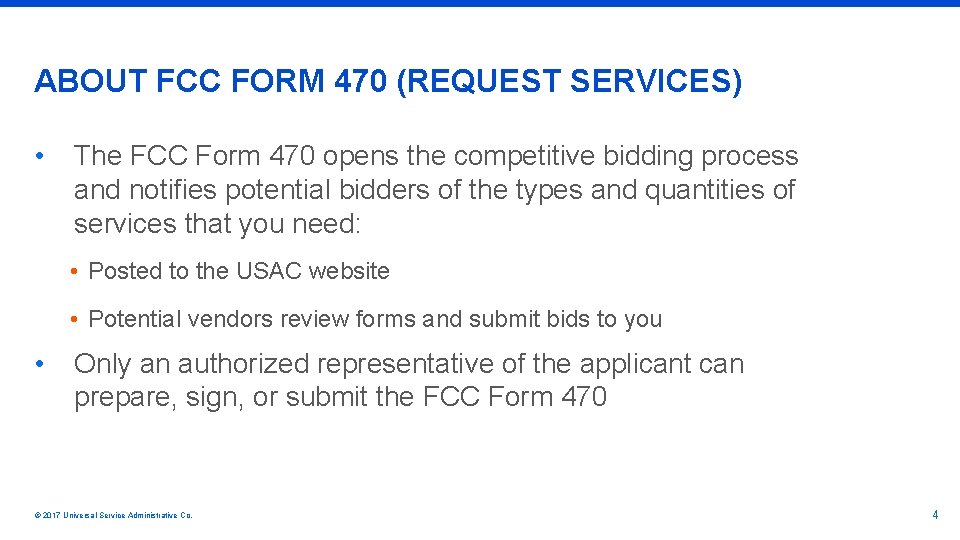
ABOUT FCC FORM 470 (REQUEST SERVICES) • The FCC Form 470 opens the competitive bidding process and notifies potential bidders of the types and quantities of services that you need: • Posted to the USAC website • Potential vendors review forms and submit bids to you • Only an authorized representative of the applicant can prepare, sign, or submit the FCC Form 470 © 2017 Universal Service Administrative Co. 4
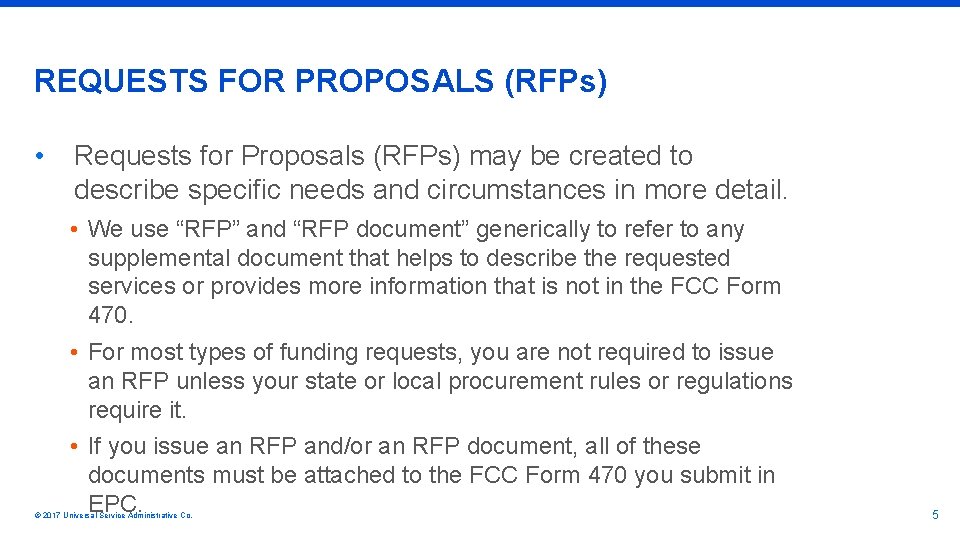
REQUESTS FOR PROPOSALS (RFPs) • Requests for Proposals (RFPs) may be created to describe specific needs and circumstances in more detail. • We use “RFP” and “RFP document” generically to refer to any supplemental document that helps to describe the requested services or provides more information that is not in the FCC Form 470. • For most types of funding requests, you are not required to issue an RFP unless your state or local procurement rules or regulations require it. • If you issue an RFP and/or an RFP document, all of these documents must be attached to the FCC Form 470 you submit in EPC. © 2017 Universal Service Administrative Co. 5
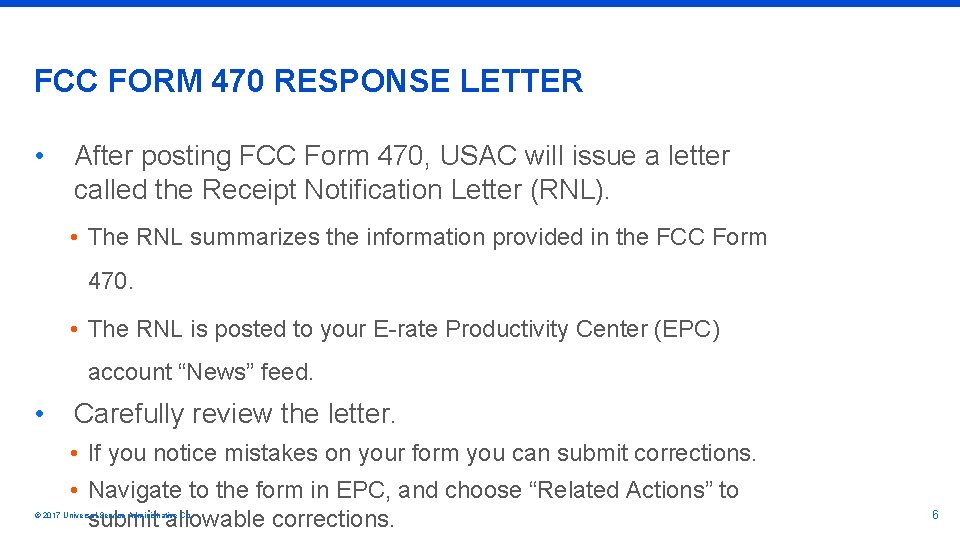
FCC FORM 470 RESPONSE LETTER • After posting FCC Form 470, USAC will issue a letter called the Receipt Notification Letter (RNL). • The RNL summarizes the information provided in the FCC Form 470. • The RNL is posted to your E-rate Productivity Center (EPC) account “News” feed. • Carefully review the letter. • If you notice mistakes on your form you can submit corrections. • Navigate to the form in EPC, and choose “Related Actions” to submit allowable corrections. © 2017 Universal Service Administrative Co. 6
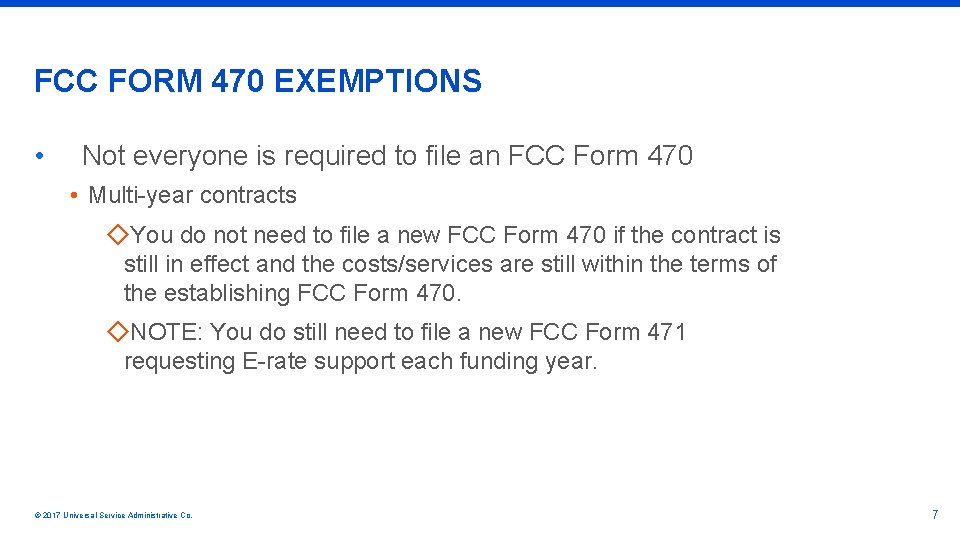
FCC FORM 470 EXEMPTIONS • Not everyone is required to file an FCC Form 470 • Multi-year contracts ◇You do not need to file a new FCC Form 470 if the contract is still in effect and the costs/services are still within the terms of the establishing FCC Form 470. ◇NOTE: You do still need to file a new FCC Form 471 requesting E-rate support each funding year. © 2017 Universal Service Administrative Co. 7
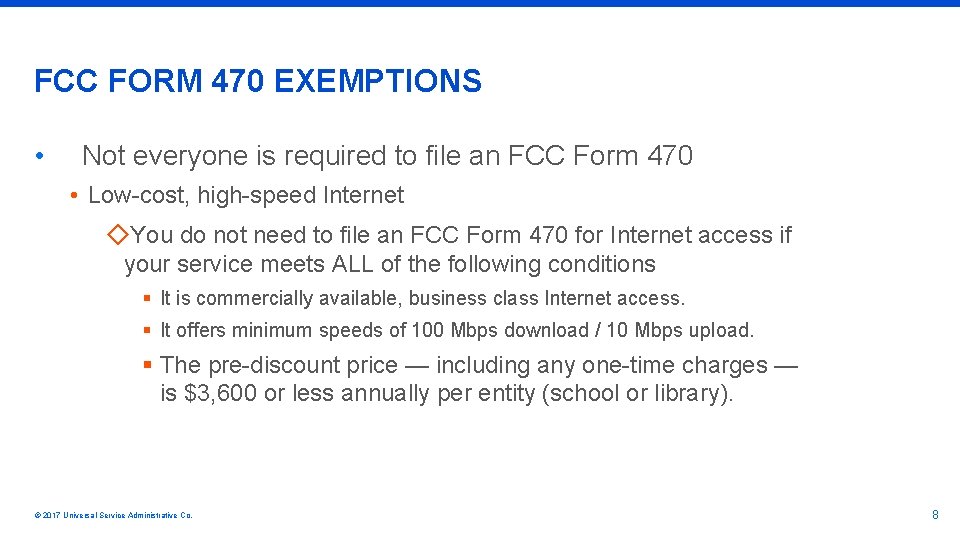
FCC FORM 470 EXEMPTIONS • Not everyone is required to file an FCC Form 470 • Low-cost, high-speed Internet ◇You do not need to file an FCC Form 470 for Internet access if your service meets ALL of the following conditions § It is commercially available, business class Internet access. § It offers minimum speeds of 100 Mbps download / 10 Mbps upload. § The pre-discount price — including any one-time charges — is $3, 600 or less annually per entity (school or library). © 2017 Universal Service Administrative Co. 8
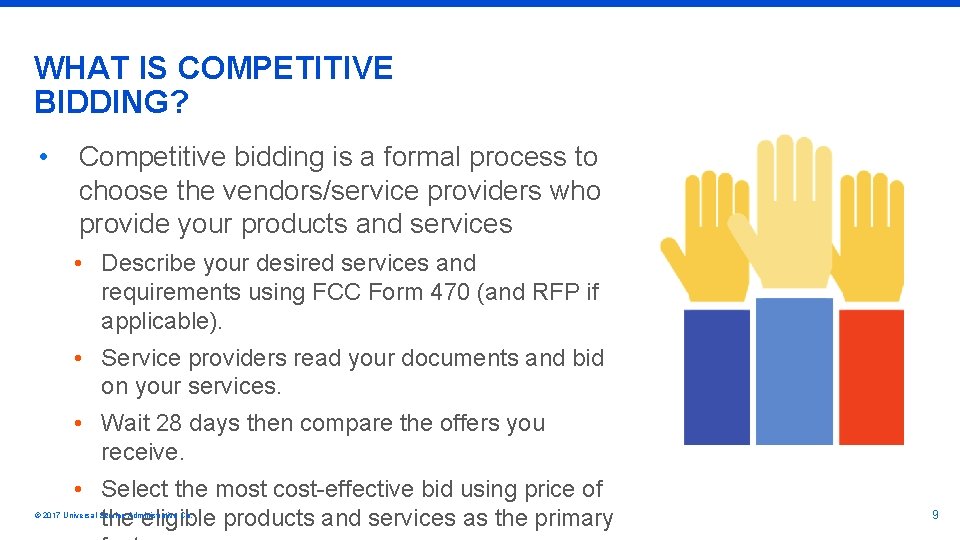
WHAT IS COMPETITIVE BIDDING? • Competitive bidding is a formal process to choose the vendors/service providers who provide your products and services • Describe your desired services and requirements using FCC Form 470 (and RFP if applicable). • Service providers read your documents and bid on your services. • Wait 28 days then compare the offers you receive. • Select the most cost-effective bid using price of the eligible products and services as the primary © 2017 Universal Service Administrative Co. 9
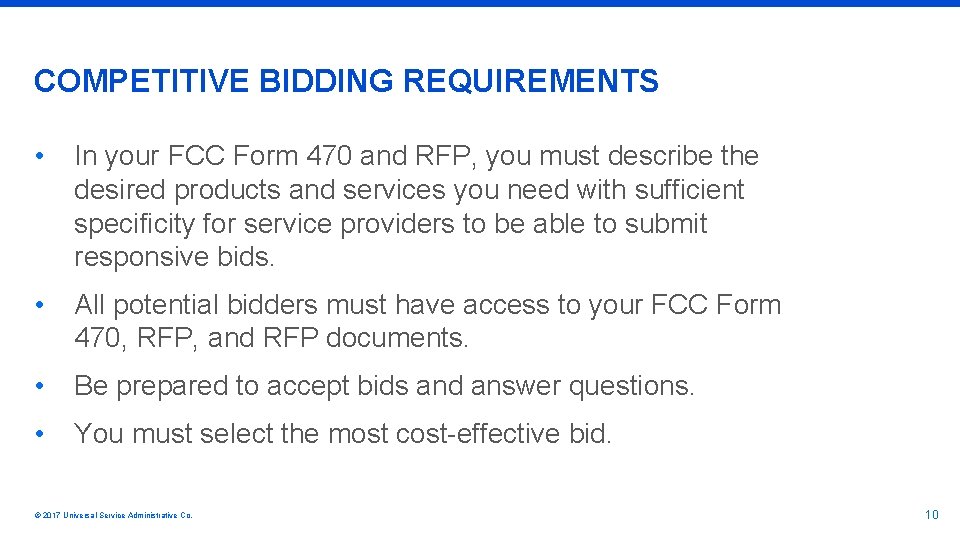
COMPETITIVE BIDDING REQUIREMENTS • In your FCC Form 470 and RFP, you must describe the desired products and services you need with sufficient specificity for service providers to be able to submit responsive bids. • All potential bidders must have access to your FCC Form 470, RFP, and RFP documents. • Be prepared to accept bids and answer questions. • You must select the most cost-effective bid. © 2017 Universal Service Administrative Co. 10
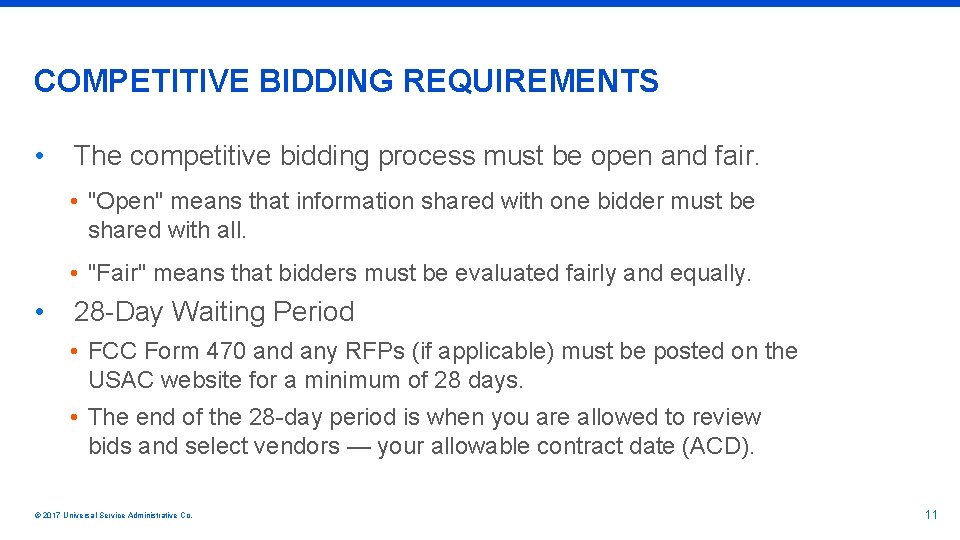
COMPETITIVE BIDDING REQUIREMENTS • The competitive bidding process must be open and fair. • "Open" means that information shared with one bidder must be shared with all. • "Fair" means that bidders must be evaluated fairly and equally. • 28 -Day Waiting Period • FCC Form 470 and any RFPs (if applicable) must be posted on the USAC website for a minimum of 28 days. • The end of the 28 -day period is when you are allowed to review bids and select vendors — your allowable contract date (ACD). © 2017 Universal Service Administrative Co. 11
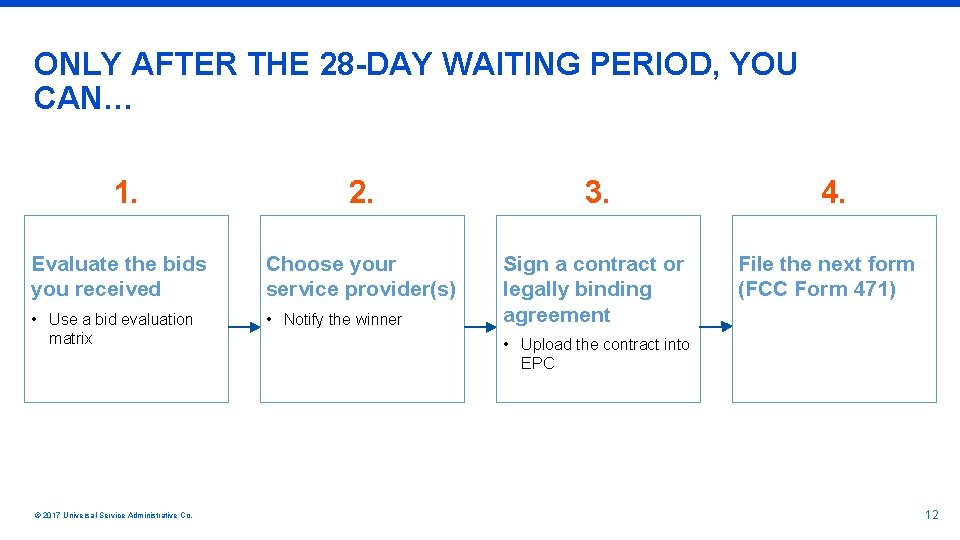
ONLY AFTER THE 28 -DAY WAITING PERIOD, YOU CAN… 1. 2. 3. Evaluate the bids you received Choose your service provider(s) • Use a bid evaluation matrix • Notify the winner Sign a contract or legally binding agreement © 2017 Universal Service Administrative Co. 4. File the next form (FCC Form 471) • Upload the contract into EPC 12
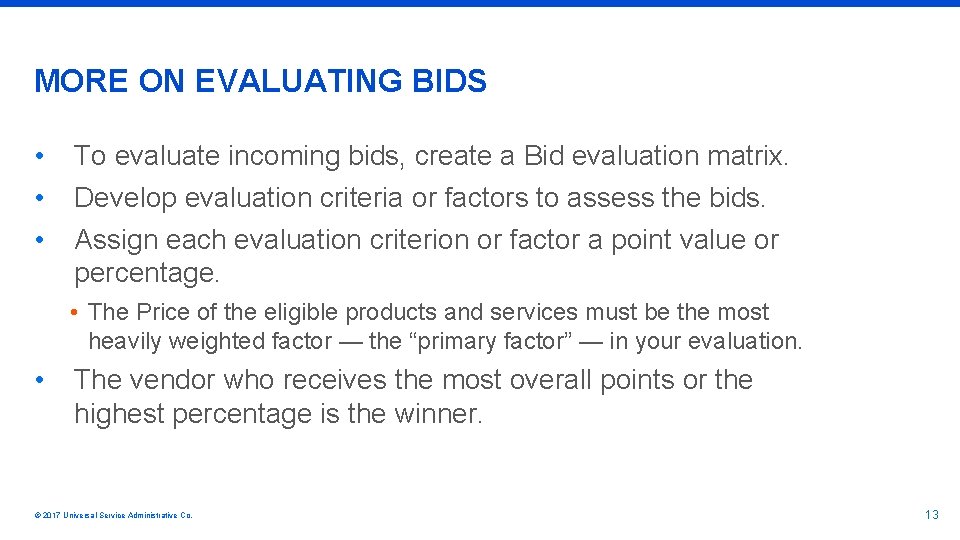
MORE ON EVALUATING BIDS • • • To evaluate incoming bids, create a Bid evaluation matrix. Develop evaluation criteria or factors to assess the bids. Assign each evaluation criterion or factor a point value or percentage. • The Price of the eligible products and services must be the most heavily weighted factor — the “primary factor” — in your evaluation. • The vendor who receives the most overall points or the highest percentage is the winner. © 2017 Universal Service Administrative Co. 13
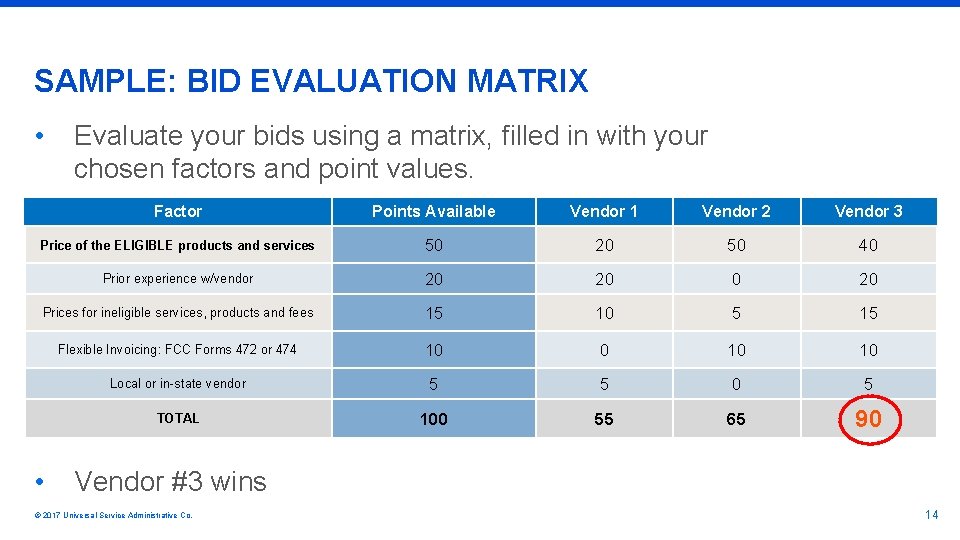
SAMPLE: BID EVALUATION MATRIX • Evaluate your bids using a matrix, filled in with your chosen factors and point values. Factor Points Available Vendor 1 Vendor 2 Vendor 3 Price of the ELIGIBLE products and services 50 20 50 40 Prior experience w/vendor 20 20 Prices for ineligible services, products and fees 15 10 5 15 Flexible Invoicing: FCC Forms 472 or 474 10 0 10 10 Local or in-state vendor 5 5 0 5 TOTAL 100 55 65 90 • Vendor #3 wins © 2017 Universal Service Administrative Co. 14
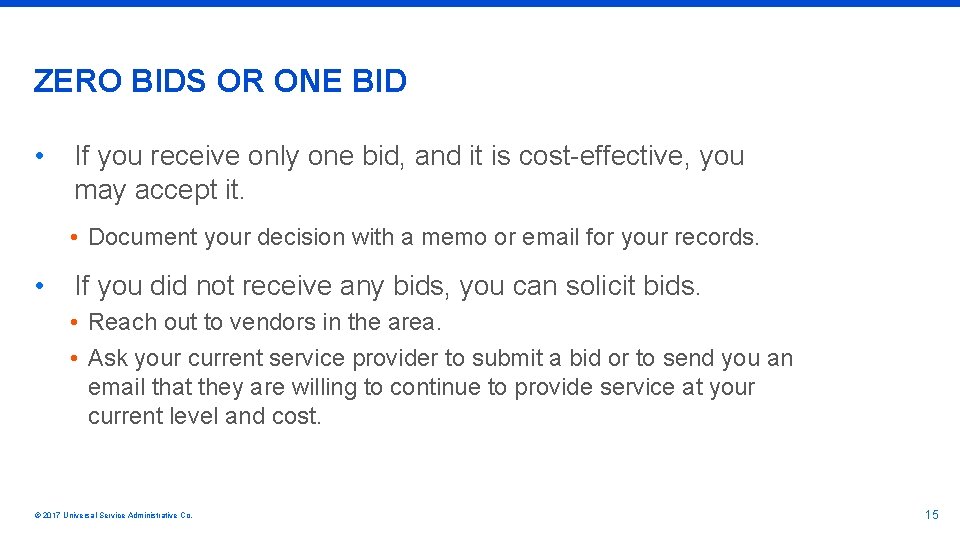
ZERO BIDS OR ONE BID • If you receive only one bid, and it is cost-effective, you may accept it. • Document your decision with a memo or email for your records. • If you did not receive any bids, you can solicit bids. • Reach out to vendors in the area. • Ask your current service provider to submit a bid or to send you an email that they are willing to continue to provide service at your current level and cost. © 2017 Universal Service Administrative Co. 15
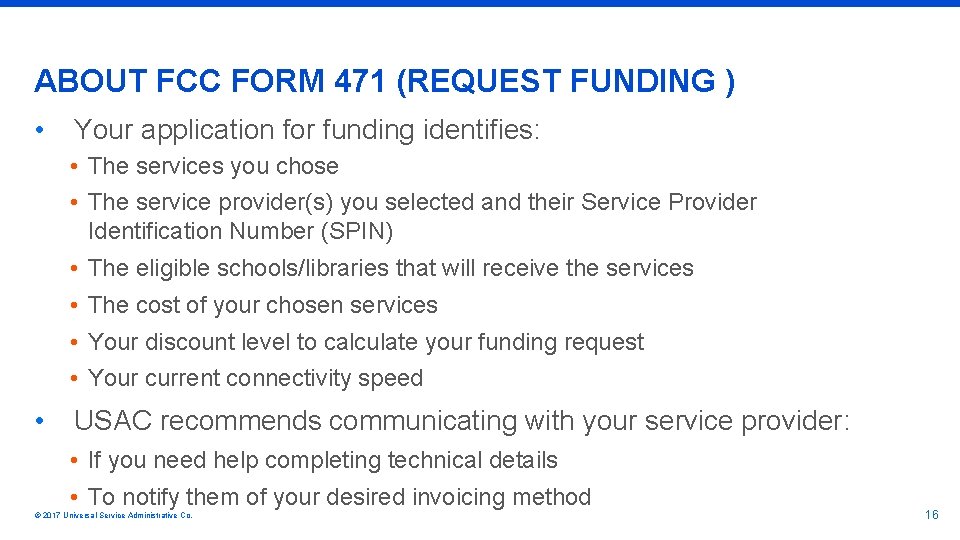
ABOUT FCC FORM 471 (REQUEST FUNDING ) • Your application for funding identifies: • The services you chose • The service provider(s) you selected and their Service Provider Identification Number (SPIN) • The eligible schools/libraries that will receive the services • The cost of your chosen services • Your discount level to calculate your funding request • Your current connectivity speed • USAC recommends communicating with your service provider: • If you need help completing technical details • To notify them of your desired invoicing method © 2017 Universal Service Administrative Co. 16
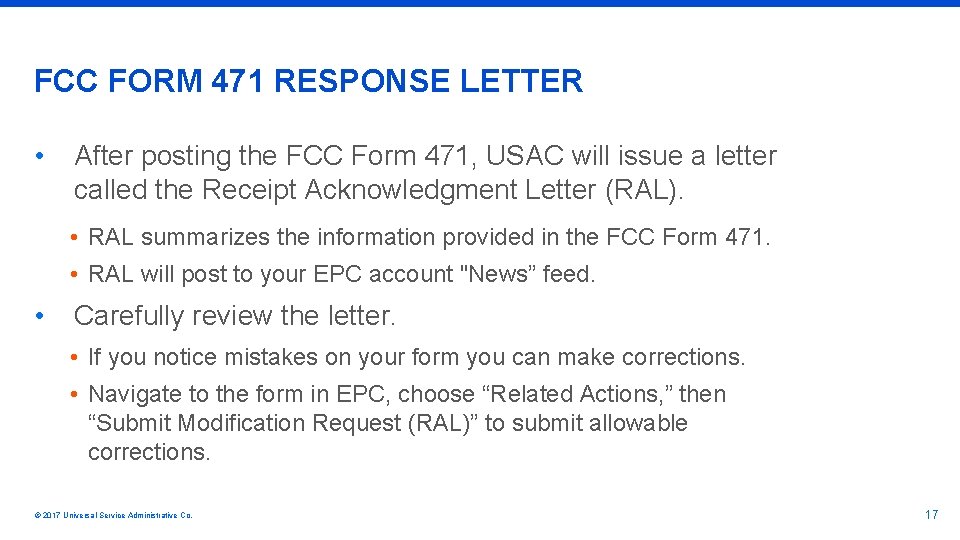
FCC FORM 471 RESPONSE LETTER • After posting the FCC Form 471, USAC will issue a letter called the Receipt Acknowledgment Letter (RAL). • RAL summarizes the information provided in the FCC Form 471. • RAL will post to your EPC account "News” feed. • Carefully review the letter. • If you notice mistakes on your form you can make corrections. • Navigate to the form in EPC, choose “Related Actions, ” then “Submit Modification Request (RAL)” to submit allowable corrections. © 2017 Universal Service Administrative Co. 17
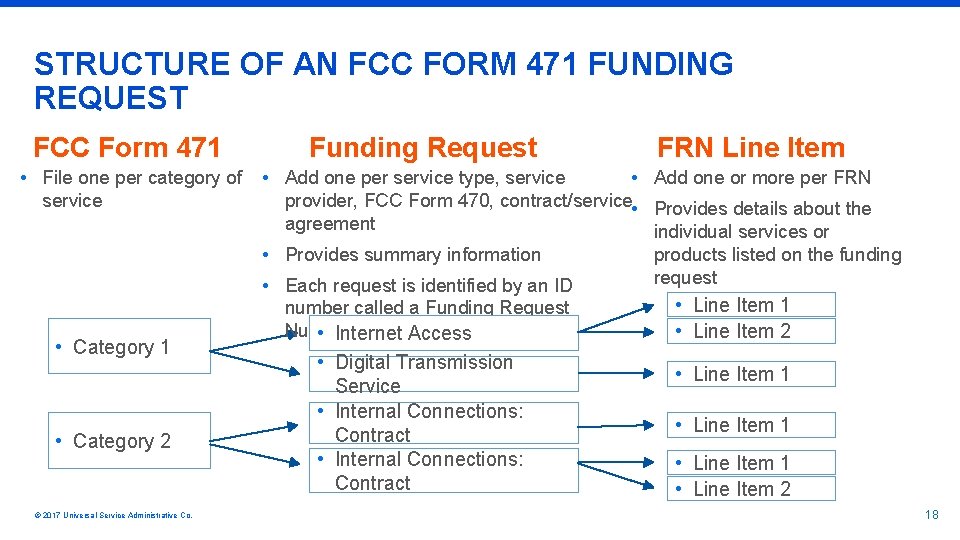
STRUCTURE OF AN FCC FORM 471 FUNDING REQUEST FCC Form 471 • File one per category of service • Category 1 • Category 2 © 2017 Universal Service Administrative Co. Funding Request FRN Line Item • Add one per service type, service • Add one or more per FRN provider, FCC Form 470, contract/service • Provides details about the agreement individual services or • Provides summary information products listed on the funding request • Each request is identified by an ID • Line Item 1 number called a Funding Request Number (FRN)Access • Line Item 2 • Internet • Digital Transmission • Line Item 1 Service • Internal Connections: • Line Item 1 Contract • Line Item 2 18
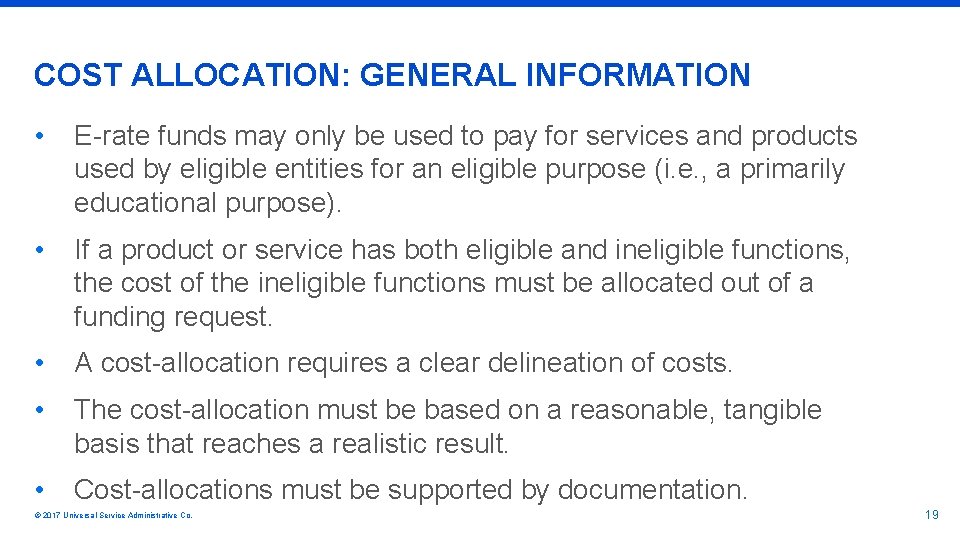
COST ALLOCATION: GENERAL INFORMATION • E-rate funds may only be used to pay for services and products used by eligible entities for an eligible purpose (i. e. , a primarily educational purpose). • If a product or service has both eligible and ineligible functions, the cost of the ineligible functions must be allocated out of a funding request. • A cost-allocation requires a clear delineation of costs. • The cost-allocation must be based on a reasonable, tangible basis that reaches a realistic result. • Cost-allocations must be supported by documentation. © 2017 Universal Service Administrative Co. 19
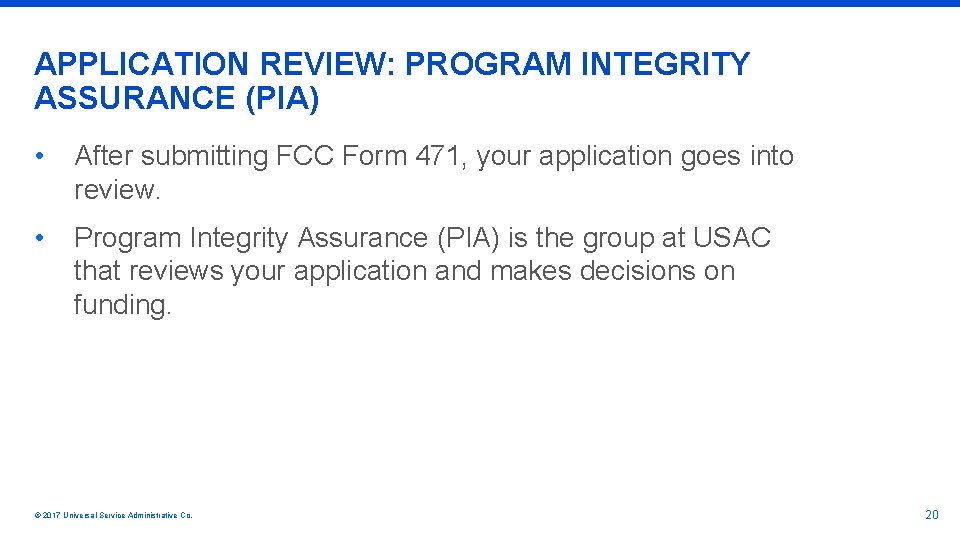
APPLICATION REVIEW: PROGRAM INTEGRITY ASSURANCE (PIA) • After submitting FCC Form 471, your application goes into review. • Program Integrity Assurance (PIA) is the group at USAC that reviews your application and makes decisions on funding. © 2017 Universal Service Administrative Co. 20
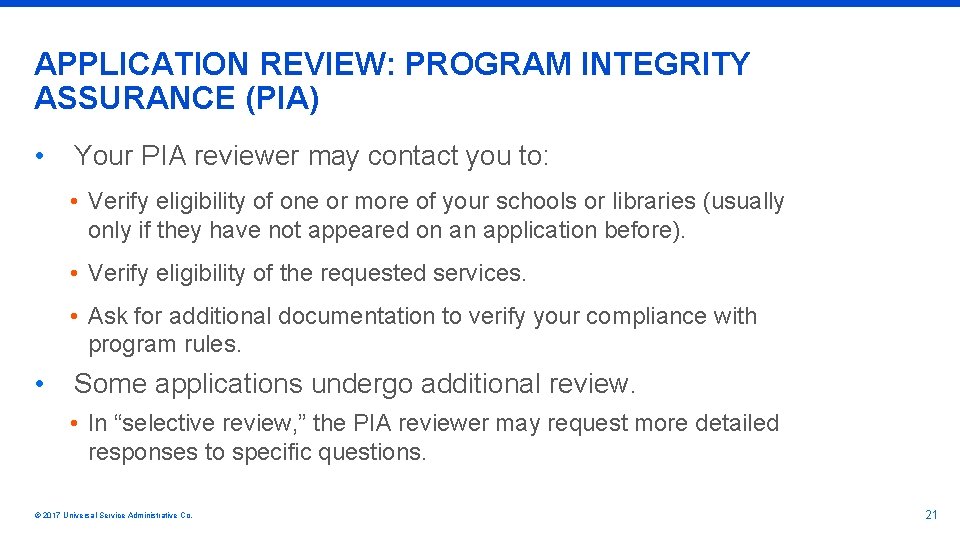
APPLICATION REVIEW: PROGRAM INTEGRITY ASSURANCE (PIA) • Your PIA reviewer may contact you to: • Verify eligibility of one or more of your schools or libraries (usually only if they have not appeared on an application before). • Verify eligibility of the requested services. • Ask for additional documentation to verify your compliance with program rules. • Some applications undergo additional review. • In “selective review, ” the PIA reviewer may request more detailed responses to specific questions. © 2017 Universal Service Administrative Co. 21
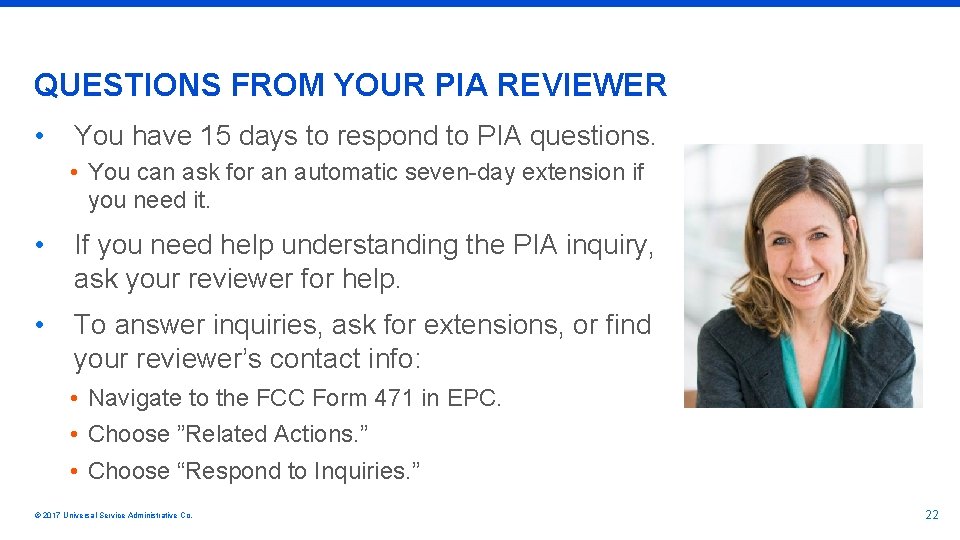
QUESTIONS FROM YOUR PIA REVIEWER • You have 15 days to respond to PIA questions. • You can ask for an automatic seven-day extension if you need it. • If you need help understanding the PIA inquiry, ask your reviewer for help. • To answer inquiries, ask for extensions, or find your reviewer’s contact info: • Navigate to the FCC Form 471 in EPC. • Choose ”Related Actions. ” • Choose “Respond to Inquiries. ” © 2017 Universal Service Administrative Co. 22
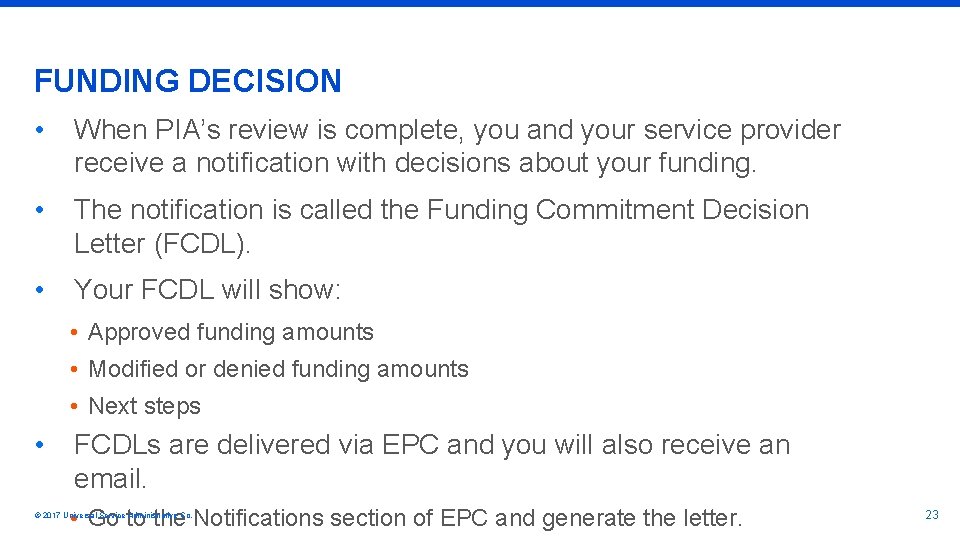
FUNDING DECISION • When PIA’s review is complete, you and your service provider receive a notification with decisions about your funding. • The notification is called the Funding Commitment Decision Letter (FCDL). • Your FCDL will show: • Approved funding amounts • Modified or denied funding amounts • Next steps • FCDLs are delivered via EPC and you will also receive an email. • Go to the Notifications section of EPC and generate the letter. © 2017 Universal Service Administrative Co. 23
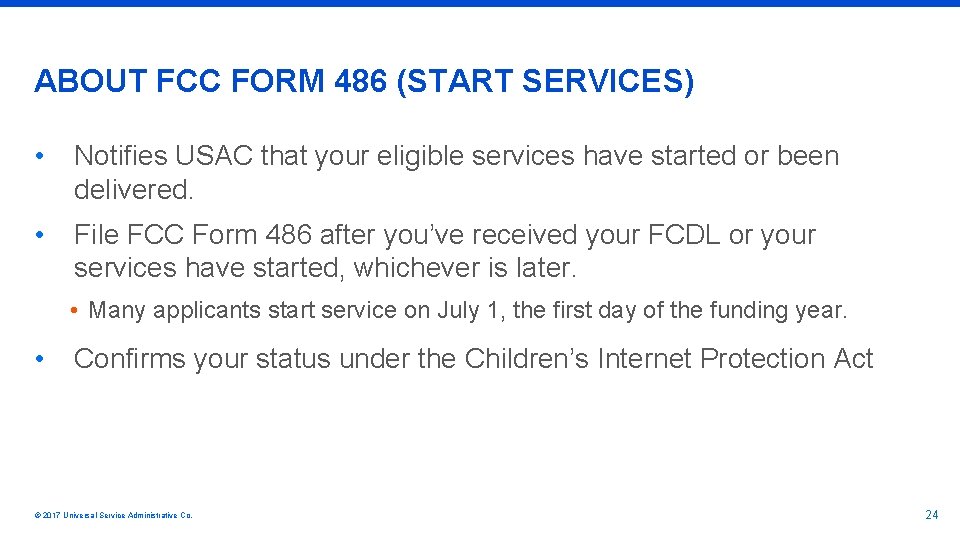
ABOUT FCC FORM 486 (START SERVICES) • Notifies USAC that your eligible services have started or been delivered. • File FCC Form 486 after you’ve received your FCDL or your services have started, whichever is later. • Many applicants start service on July 1, the first day of the funding year. • Confirms your status under the Children’s Internet Protection Act © 2017 Universal Service Administrative Co. 24
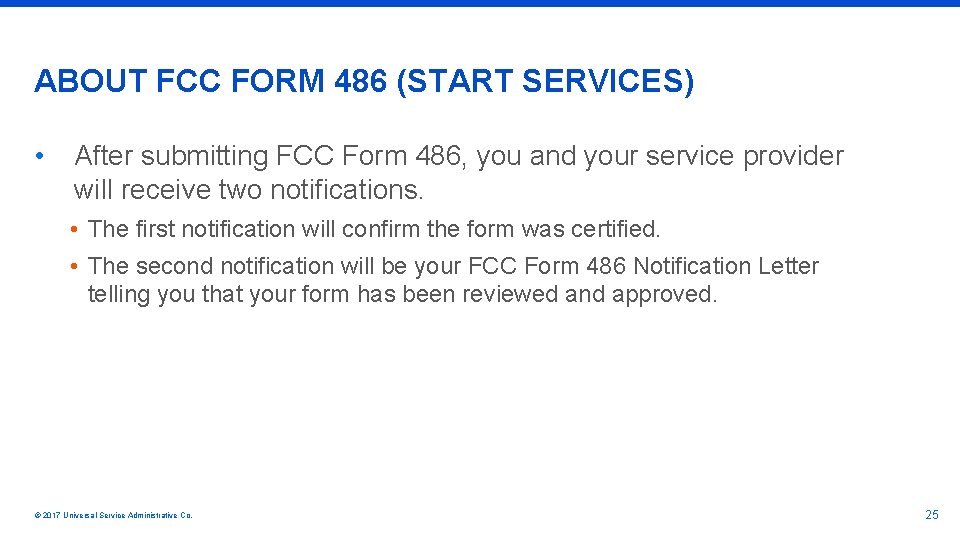
ABOUT FCC FORM 486 (START SERVICES) • After submitting FCC Form 486, you and your service provider will receive two notifications. • The first notification will confirm the form was certified. • The second notification will be your FCC Form 486 Notification Letter telling you that your form has been reviewed and approved. © 2017 Universal Service Administrative Co. 25
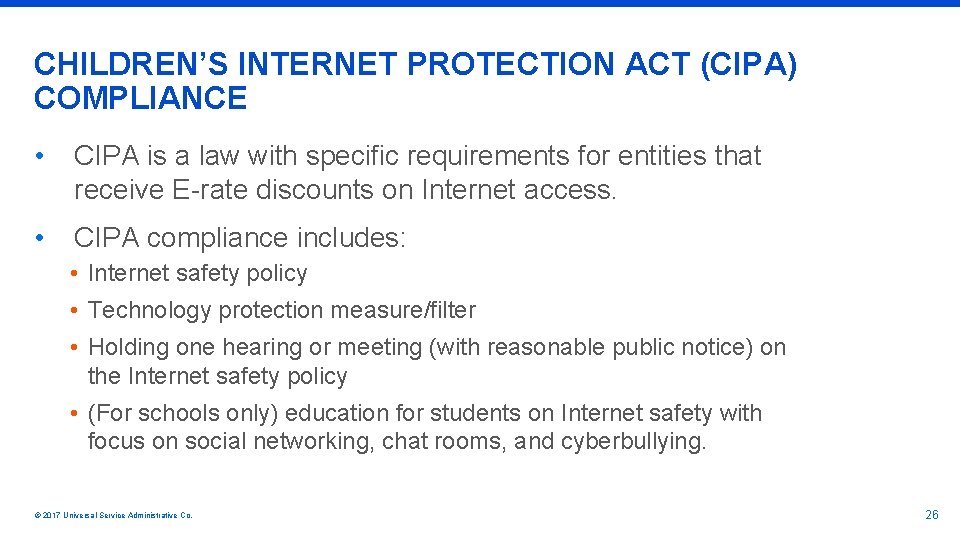
CHILDREN’S INTERNET PROTECTION ACT (CIPA) COMPLIANCE • CIPA is a law with specific requirements for entities that receive E-rate discounts on Internet access. • CIPA compliance includes: • Internet safety policy • Technology protection measure/filter • Holding one hearing or meeting (with reasonable public notice) on the Internet safety policy • (For schools only) education for students on Internet safety with focus on social networking, chat rooms, and cyberbullying. © 2017 Universal Service Administrative Co. 26
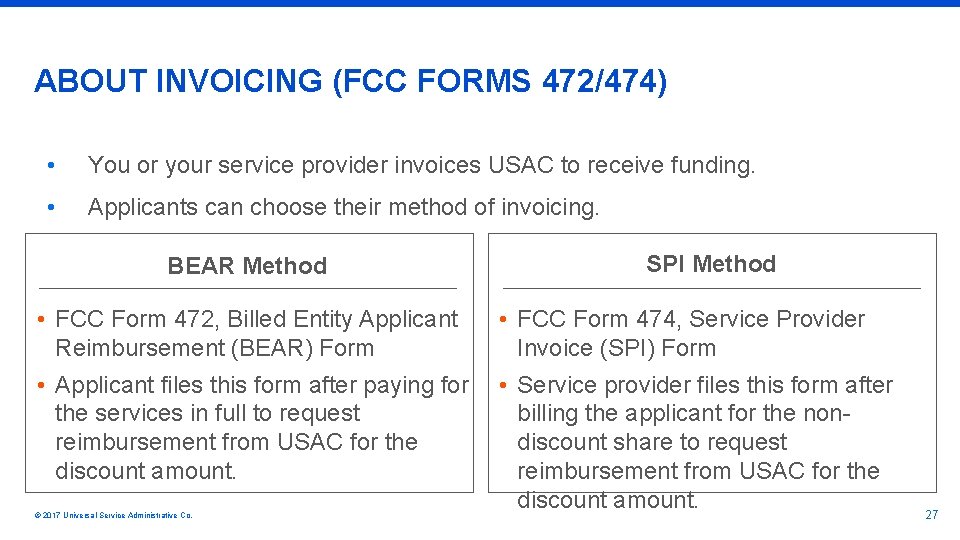
ABOUT INVOICING (FCC FORMS 472/474) • You or your service provider invoices USAC to receive funding. • Applicants can choose their method of invoicing. BEAR Method INVOICING (FCC FORMS 472 AND 474) SPI Method • FCC Form 472, Billed Entity Applicant Reimbursement (BEAR) Form • FCC Form 474, Service Provider Invoice (SPI) Form • Applicant files this form after paying for the services in full to request reimbursement from USAC for the discount amount. • Service provider files this form after billing the applicant for the nondiscount share to request reimbursement from USAC for the discount amount. © 2017 Universal Service Administrative Co. 27
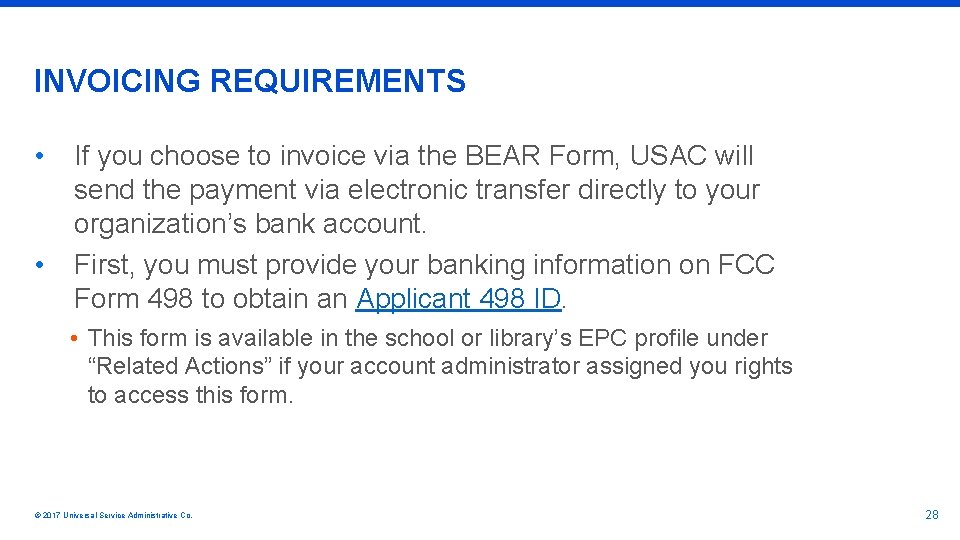
INVOICING REQUIREMENTS • • If you choose to invoice via the BEAR Form, USAC will send the payment via electronic transfer directly to your organization’s bank account. First, you must provide your banking information on FCC Form 498 to obtain an Applicant 498 ID. • This form is available in the school or library’s EPC profile under “Related Actions” if your account administrator assigned you rights to access this form. © 2017 Universal Service Administrative Co. 28
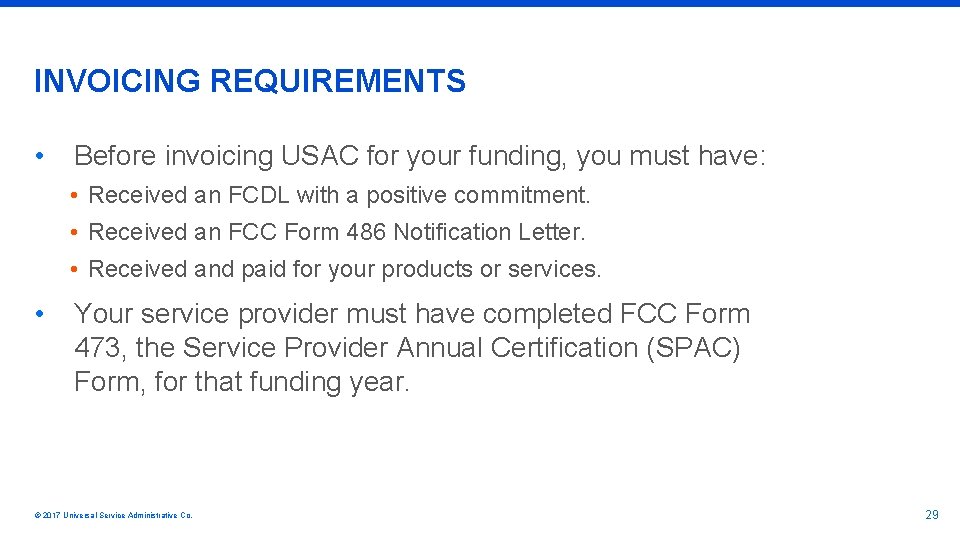
INVOICING REQUIREMENTS • Before invoicing USAC for your funding, you must have: • Received an FCDL with a positive commitment. • Received an FCC Form 486 Notification Letter. • Received and paid for your products or services. • Your service provider must have completed FCC Form 473, the Service Provider Annual Certification (SPAC) Form, for that funding year. © 2017 Universal Service Administrative Co. 29
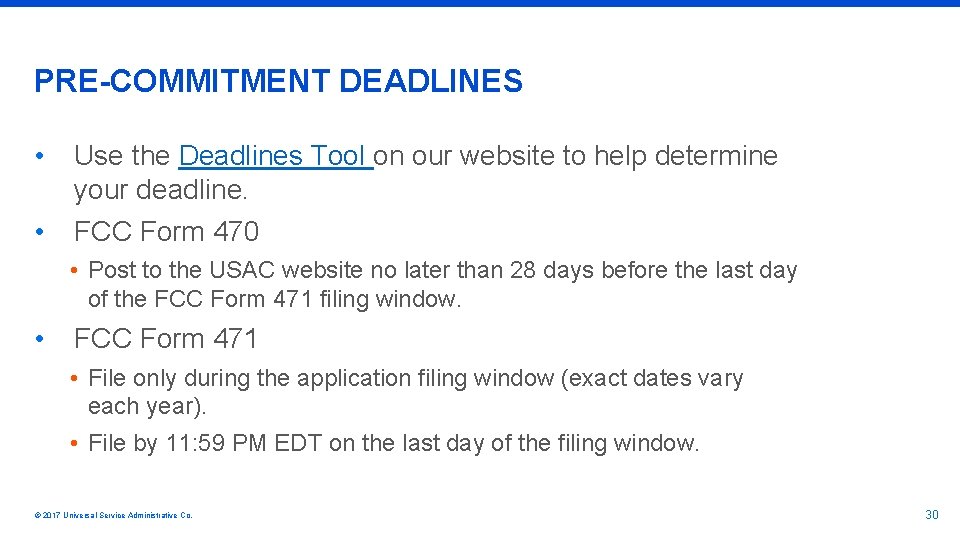
PRE-COMMITMENT DEADLINES • • Use the Deadlines Tool on our website to help determine your deadline. FCC Form 470 • Post to the USAC website no later than 28 days before the last day of the FCC Form 471 filing window. • FCC Form 471 • File only during the application filing window (exact dates vary each year). • File by 11: 59 PM EDT on the last day of the filing window. © 2017 Universal Service Administrative Co. 30
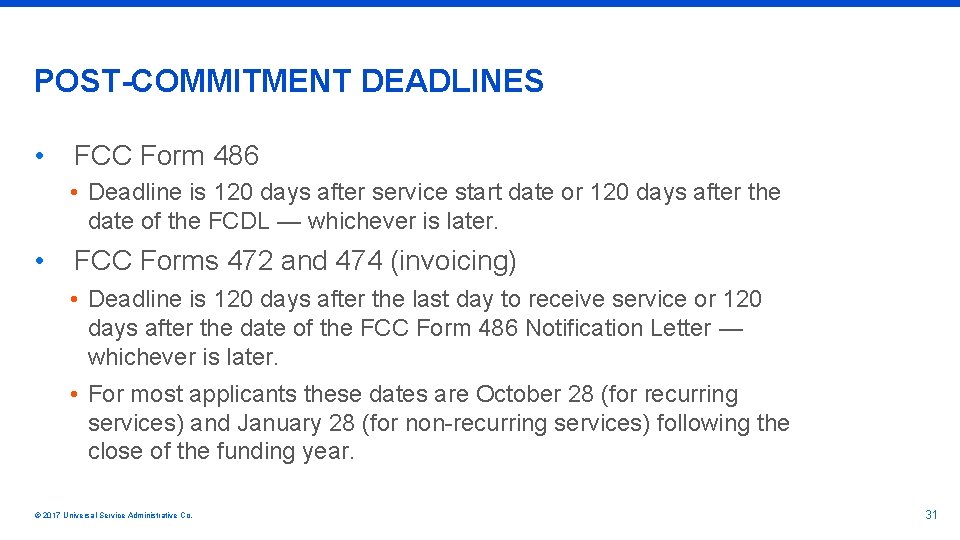
POST-COMMITMENT DEADLINES • FCC Form 486 • Deadline is 120 days after service start date or 120 days after the date of the FCDL — whichever is later. • FCC Forms 472 and 474 (invoicing) • Deadline is 120 days after the last day to receive service or 120 days after the date of the FCC Form 486 Notification Letter — whichever is later. • For most applicants these dates are October 28 (for recurring services) and January 28 (for non-recurring services) following the close of the funding year. © 2017 Universal Service Administrative Co. 31
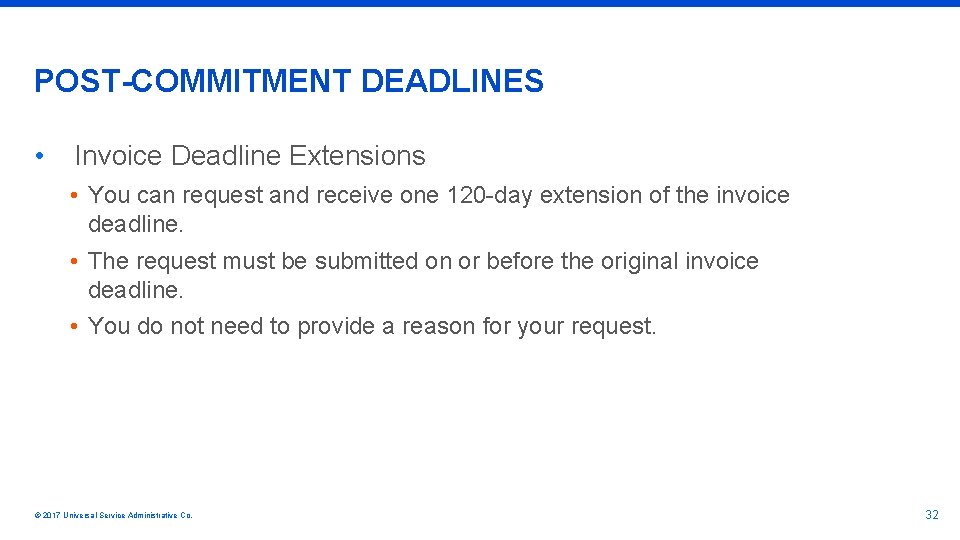
POST-COMMITMENT DEADLINES • Invoice Deadline Extensions • You can request and receive one 120 -day extension of the invoice deadline. • The request must be submitted on or before the original invoice deadline. • You do not need to provide a reason for your request. © 2017 Universal Service Administrative Co. 32
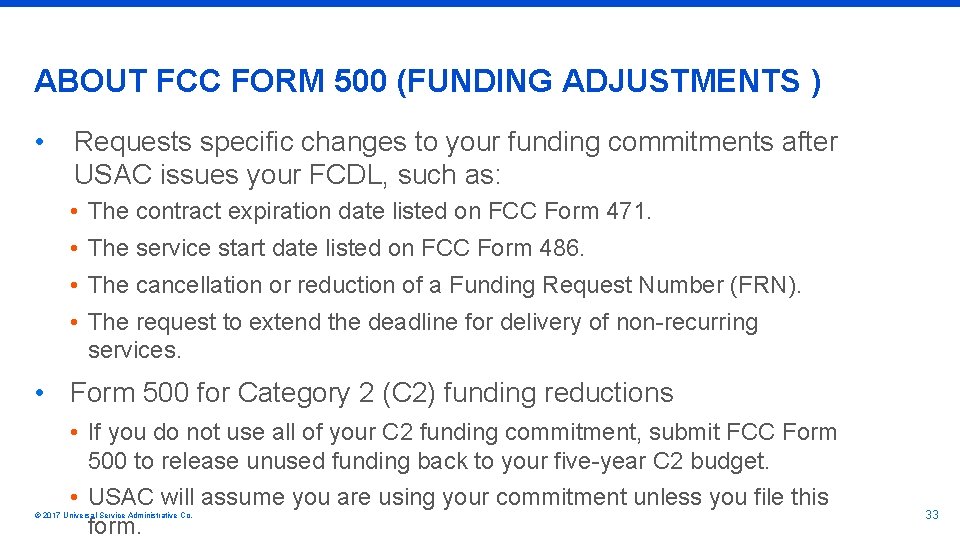
ABOUT FCC FORM 500 (FUNDING ADJUSTMENTS ) • Requests specific changes to your funding commitments after USAC issues your FCDL, such as: • The contract expiration date listed on FCC Form 471. • The service start date listed on FCC Form 486. • The cancellation or reduction of a Funding Request Number (FRN). • The request to extend the deadline for delivery of non-recurring services. • Form 500 for Category 2 (C 2) funding reductions • If you do not use all of your C 2 funding commitment, submit FCC Form 500 to release unused funding back to your five-year C 2 budget. • USAC will assume you are using your commitment unless you file this form. © 2017 Universal Service Administrative Co. 33
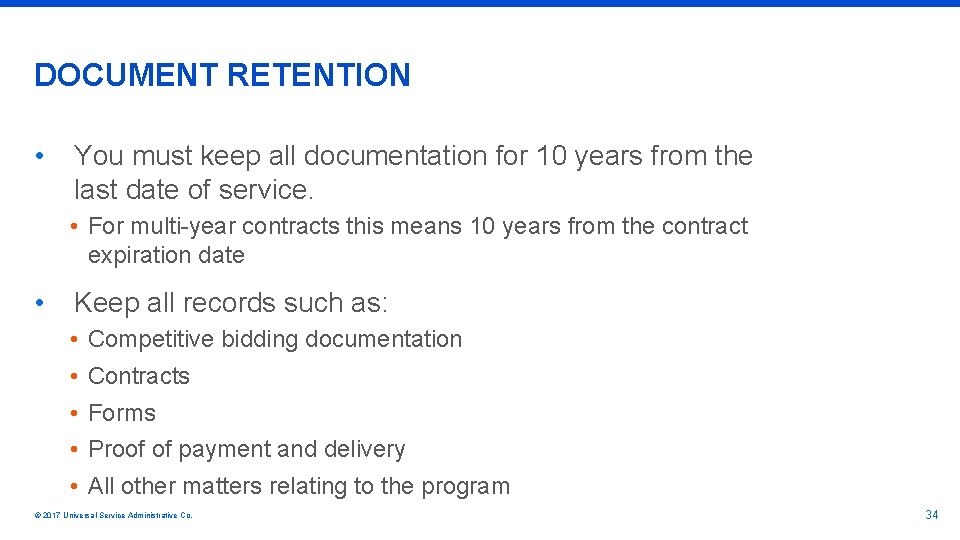
DOCUMENT RETENTION • You must keep all documentation for 10 years from the last date of service. • For multi-year contracts this means 10 years from the contract expiration date • Keep all records such as: • Competitive bidding documentation • Contracts • Forms • Proof of payment and delivery • All other matters relating to the program © 2017 Universal Service Administrative Co. 34
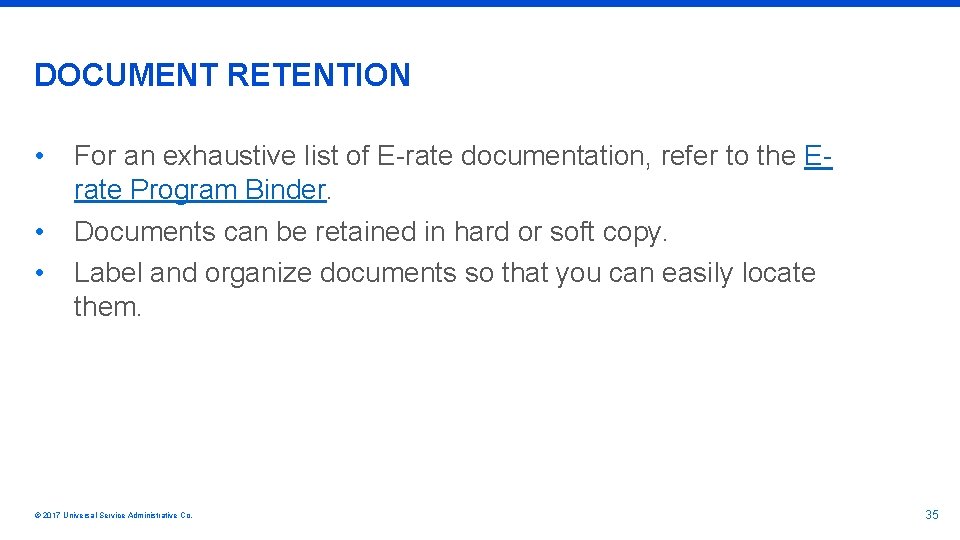
DOCUMENT RETENTION • • • For an exhaustive list of E-rate documentation, refer to the Erate Program Binder. Documents can be retained in hard or soft copy. Label and organize documents so that you can easily locate them. © 2017 Universal Service Administrative Co. 35
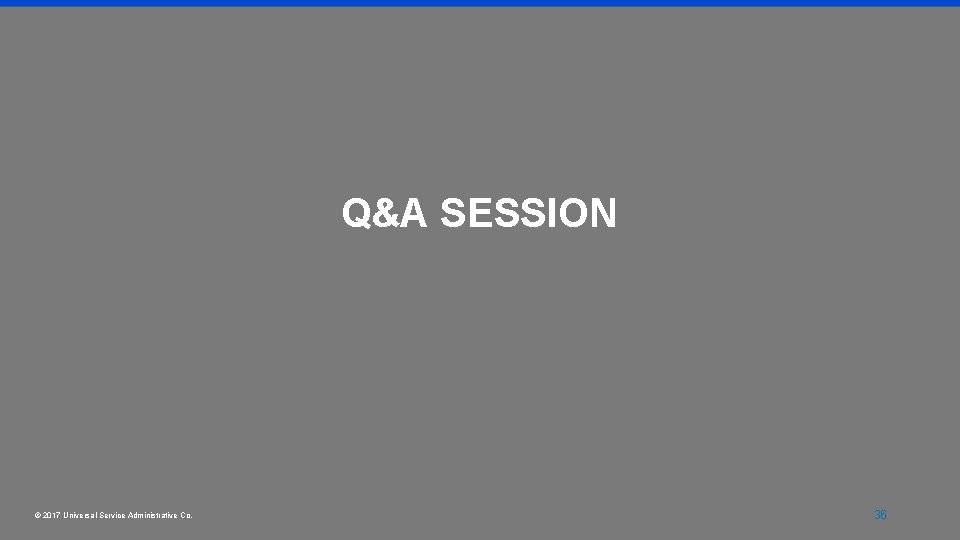
Q&A SESSION © 2017 Universal Service Administrative Co. 36

THANK YOU! © 2017 Universal Service Administrative Co.