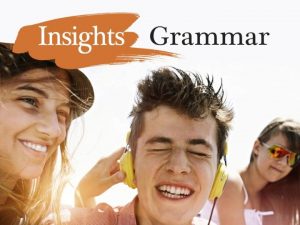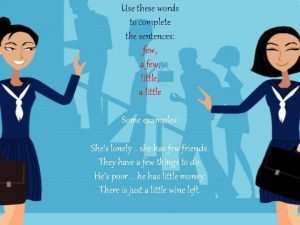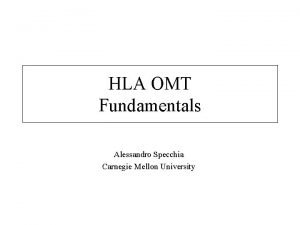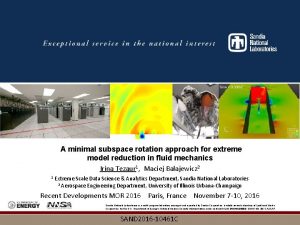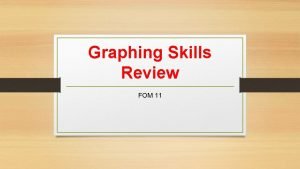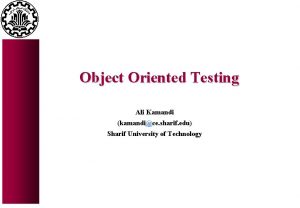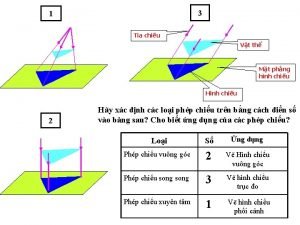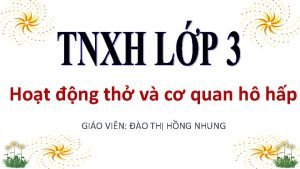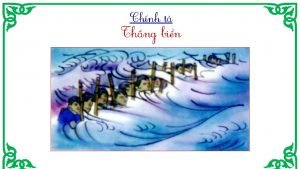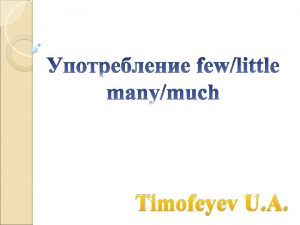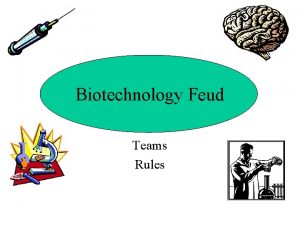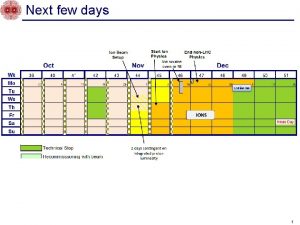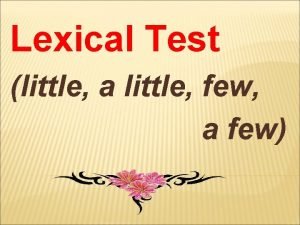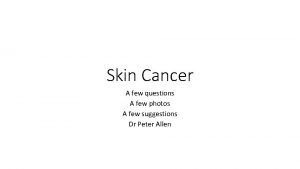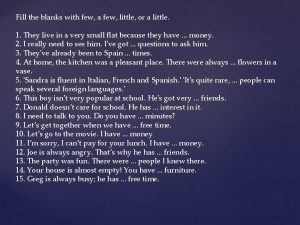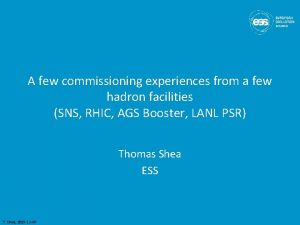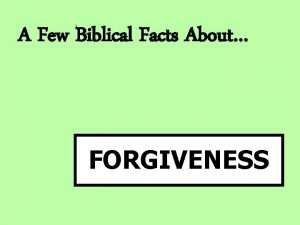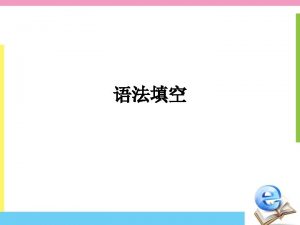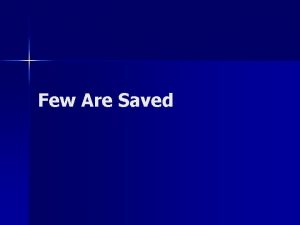edu TEAMS Scenarios A few scenarios fom the
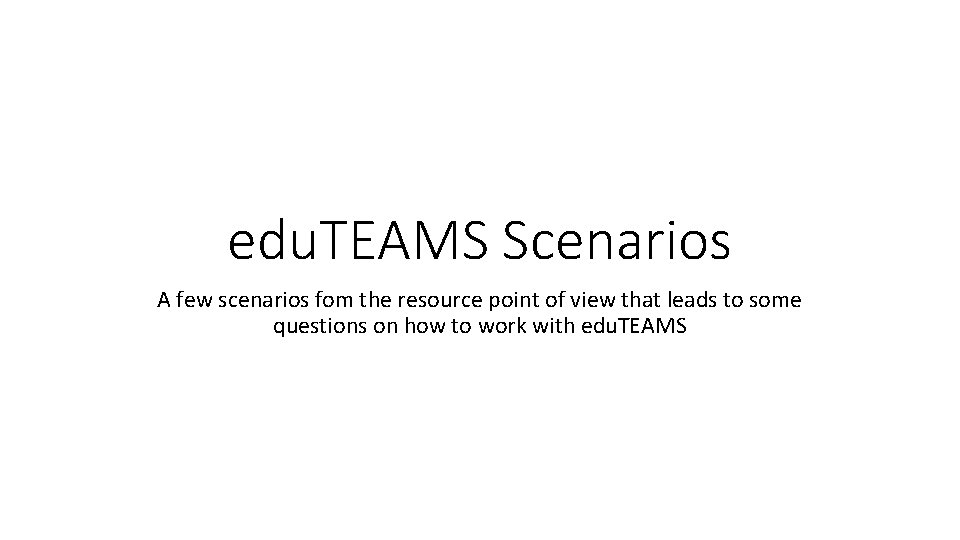
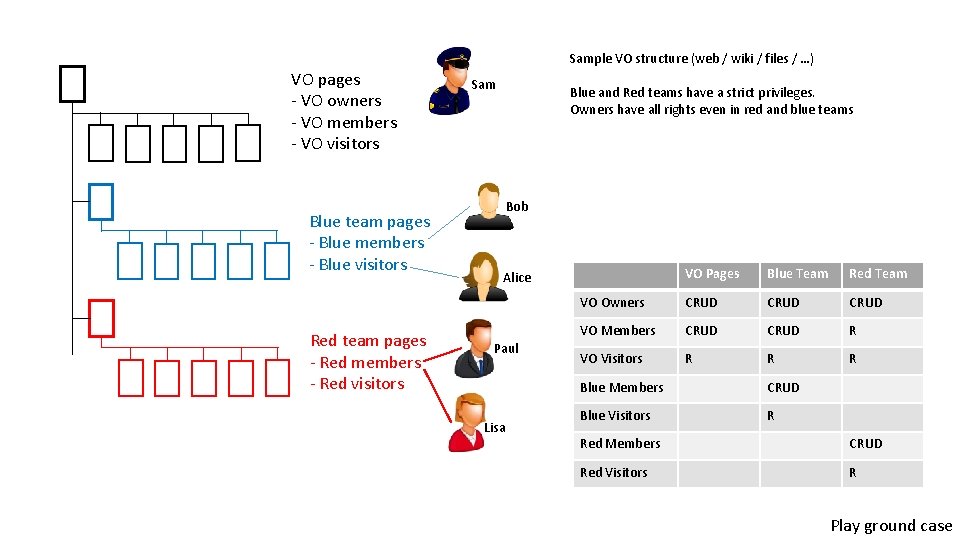
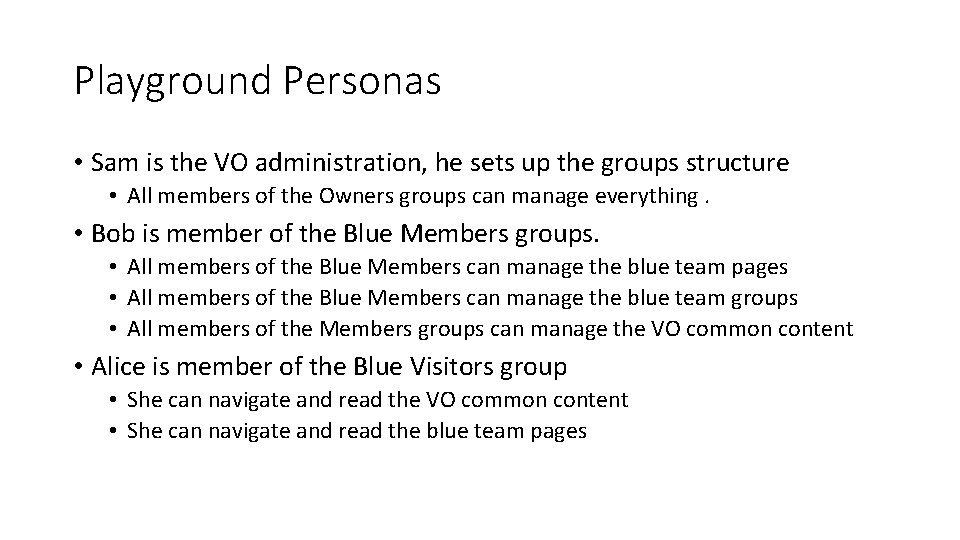
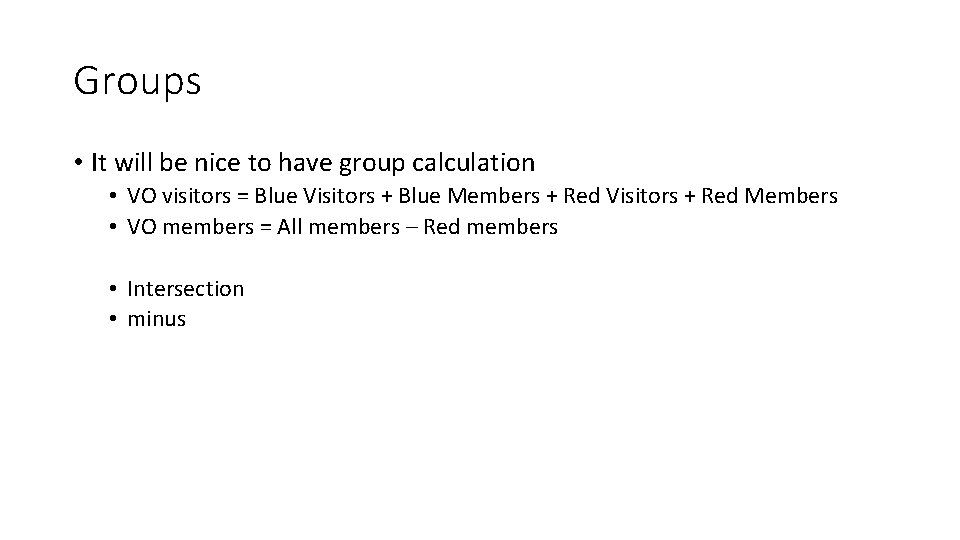
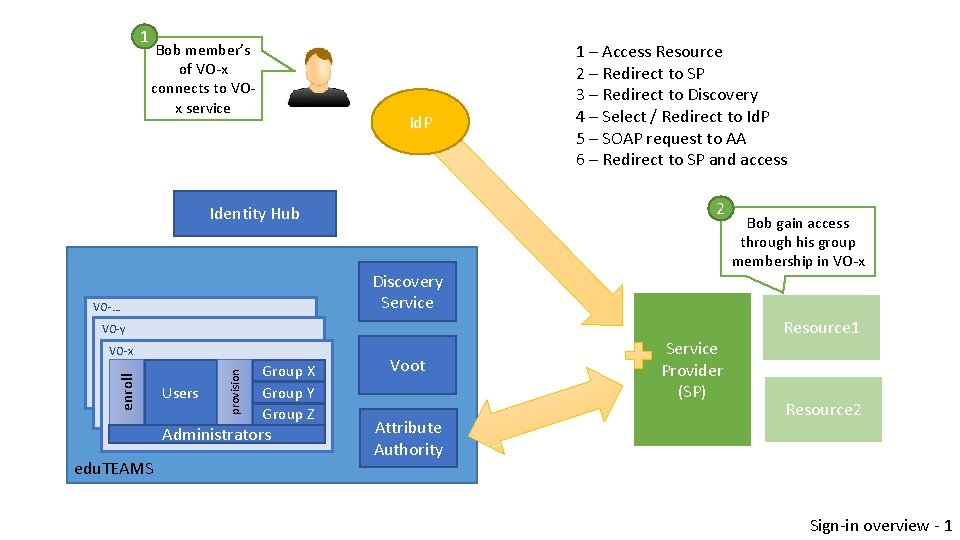
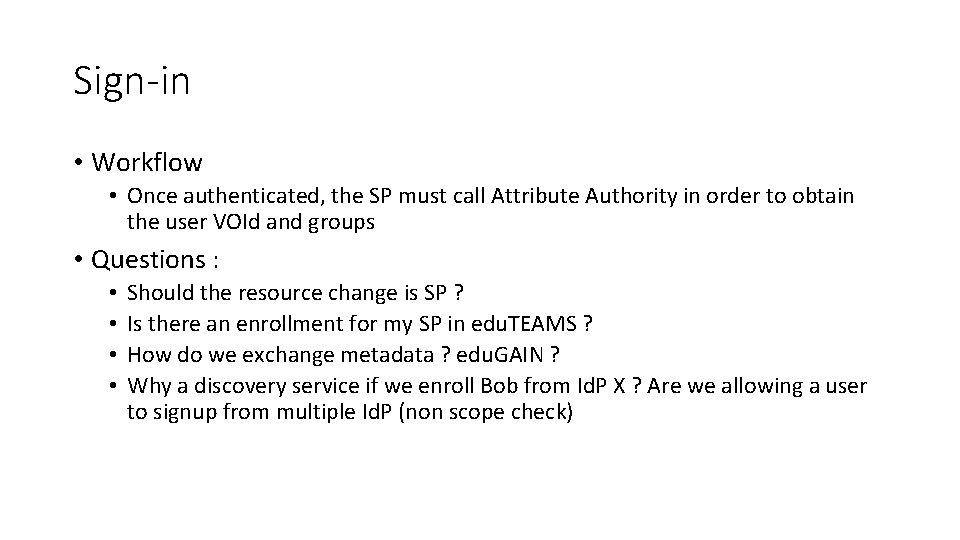
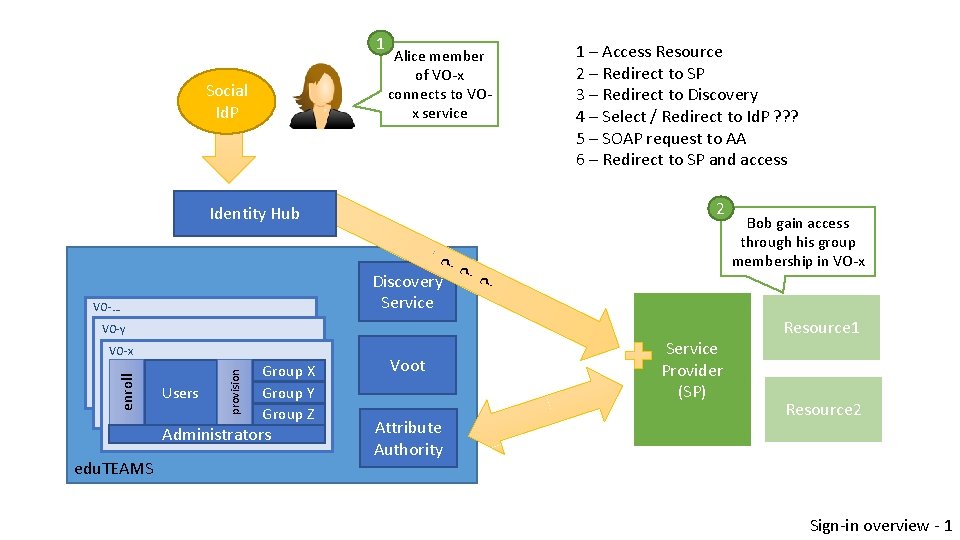
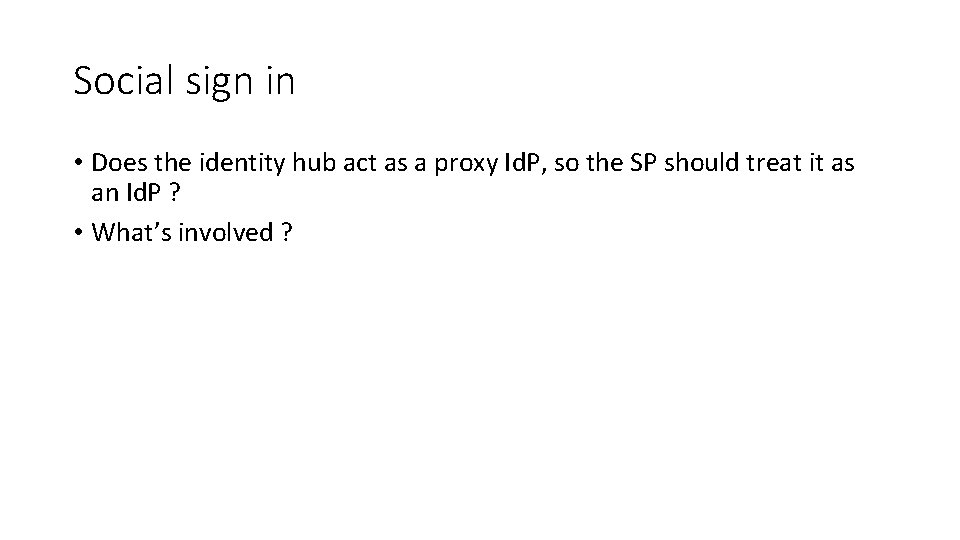

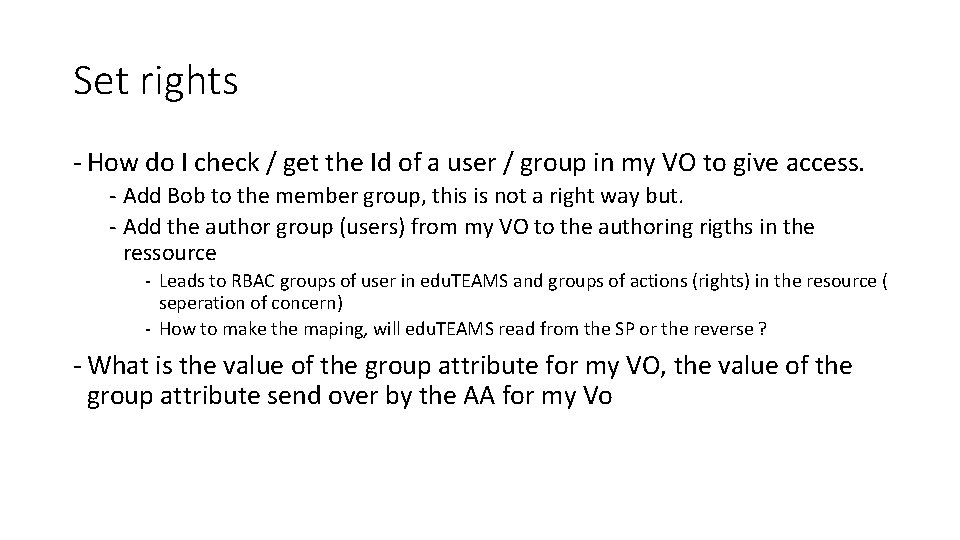
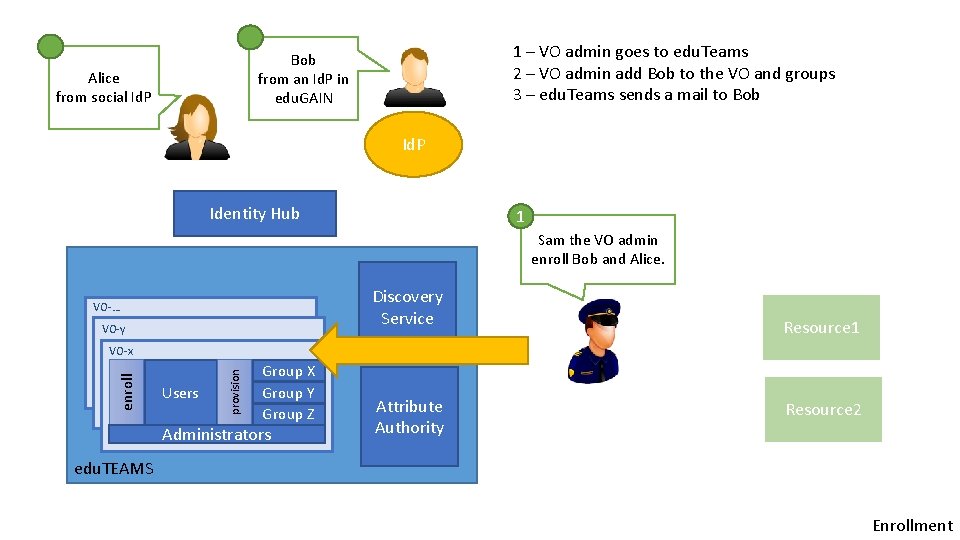
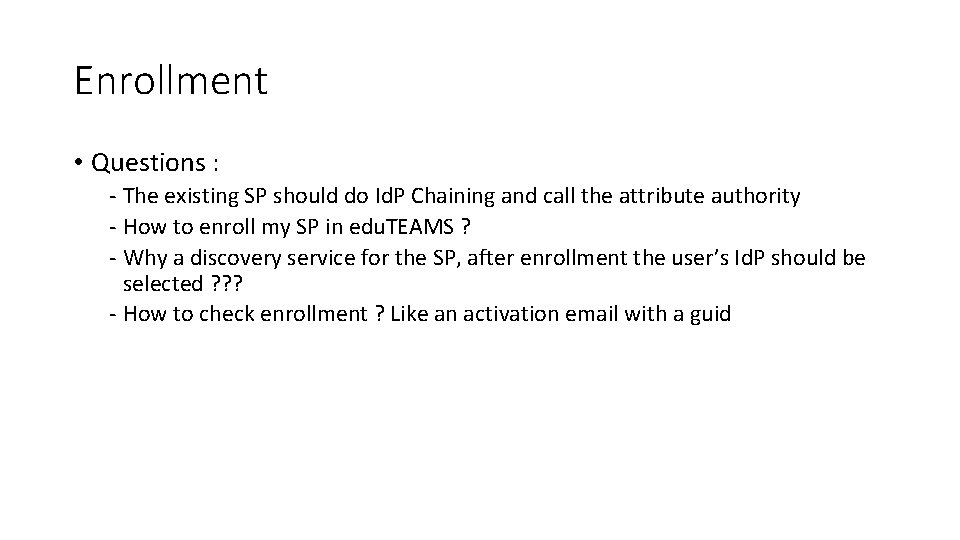
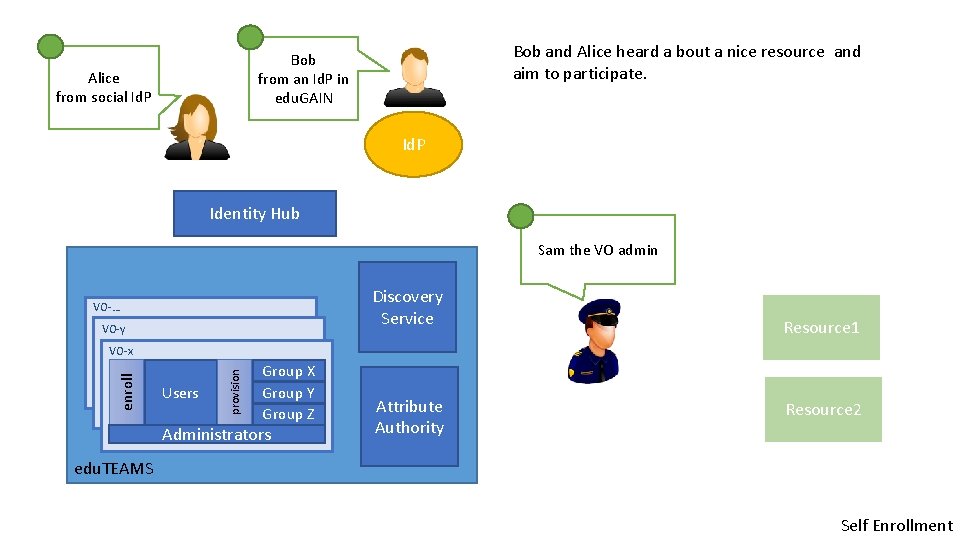
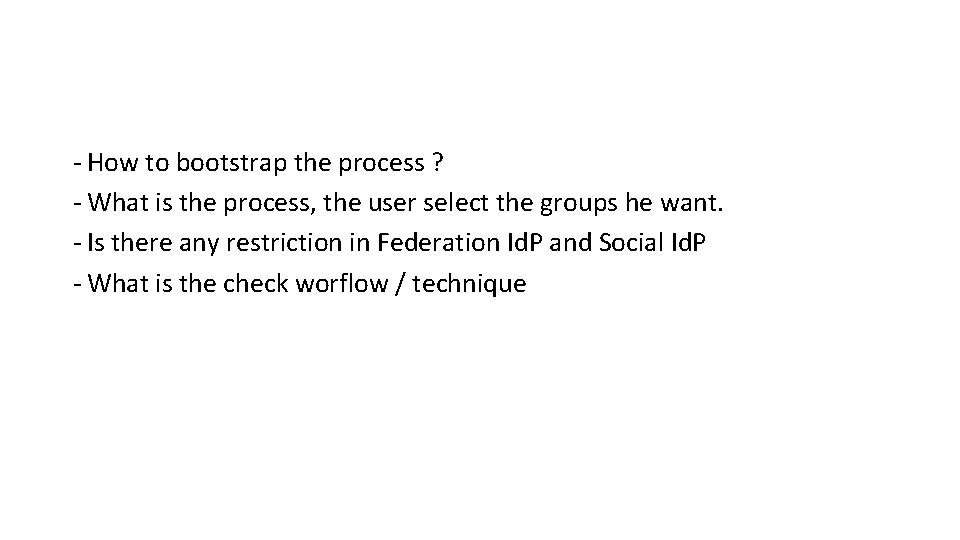
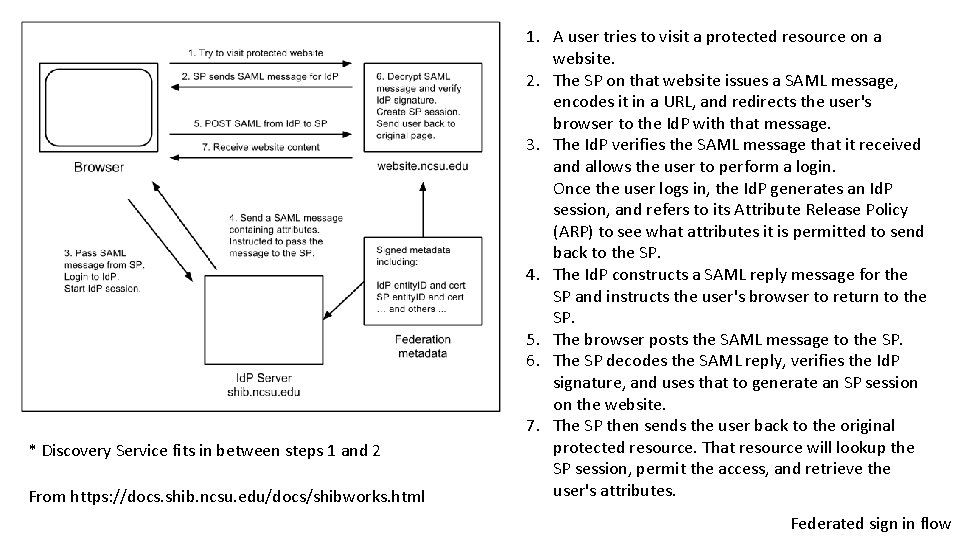
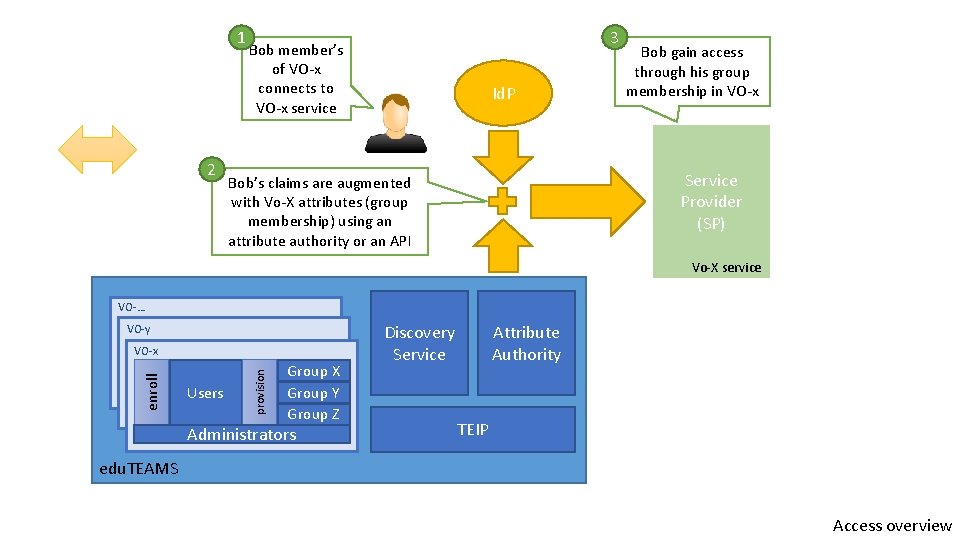
- Slides: 16
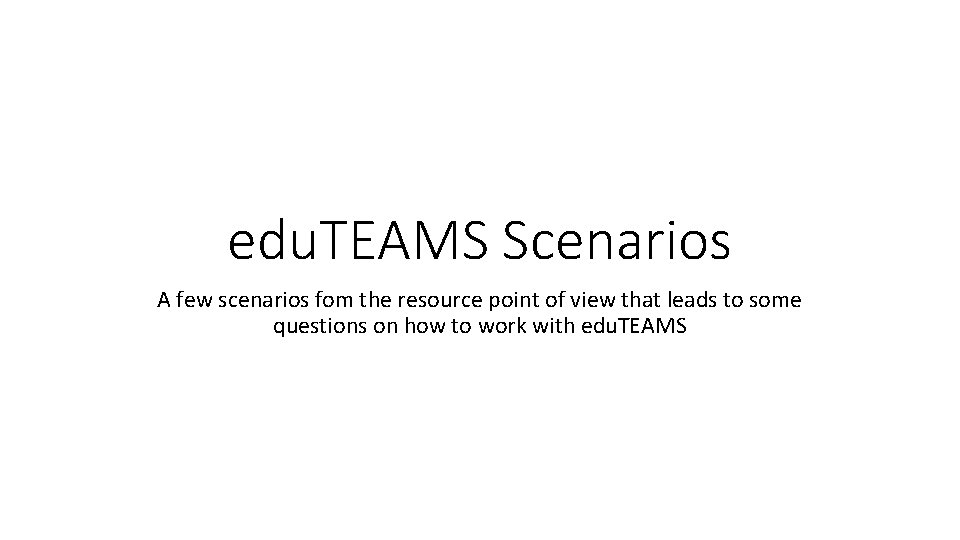
edu. TEAMS Scenarios A few scenarios fom the resource point of view that leads to some questions on how to work with edu. TEAMS
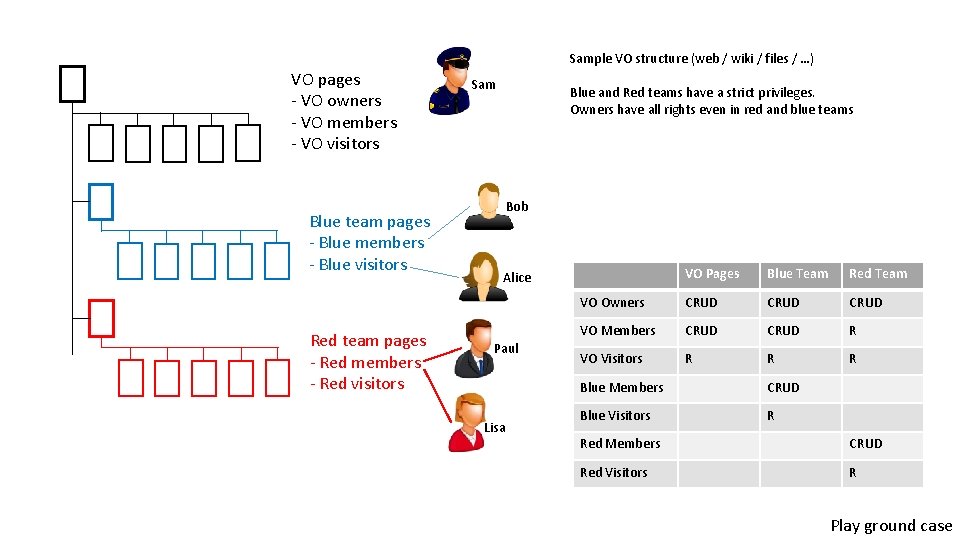
Sample VO structure (web / wiki / files / …) VO pages - VO owners - VO members - VO visitors Blue team pages - Blue members - Blue visitors Red team pages - Red members - Red visitors Sam Blue and Red teams have a strict privileges. Owners have all rights even in red and blue teams Bob VO Pages Blue Team Red Team VO Owners CRUD VO Members CRUD R VO Visitors R R R Alice Paul Lisa Blue Members CRUD Blue Visitors R Red Members CRUD Red Visitors R Play ground case
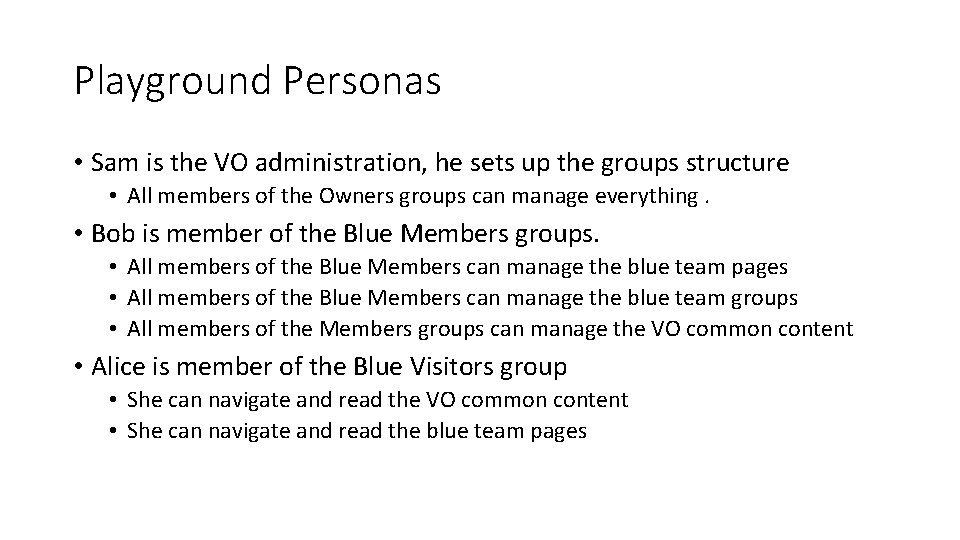
Playground Personas • Sam is the VO administration, he sets up the groups structure • All members of the Owners groups can manage everything. • Bob is member of the Blue Members groups. • All members of the Blue Members can manage the blue team pages • All members of the Blue Members can manage the blue team groups • All members of the Members groups can manage the VO common content • Alice is member of the Blue Visitors group • She can navigate and read the VO common content • She can navigate and read the blue team pages
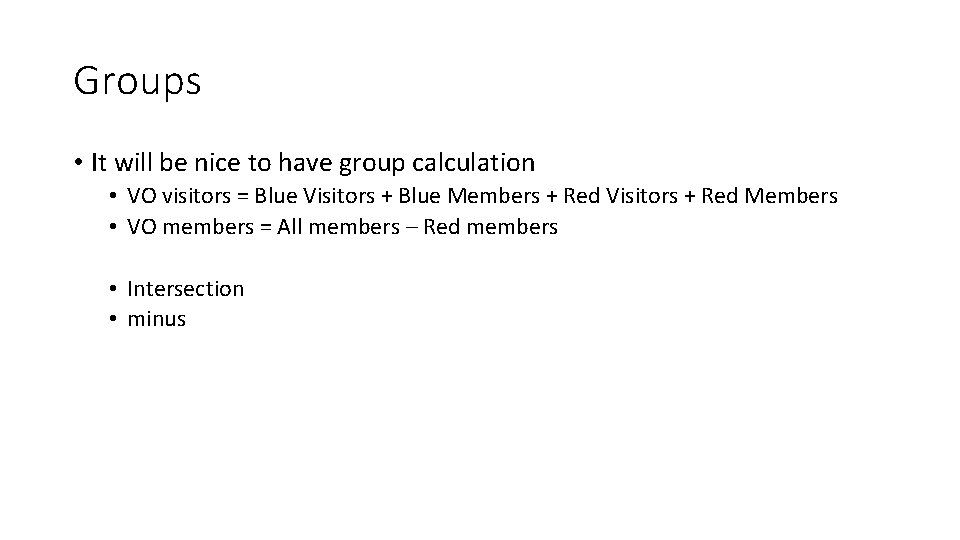
Groups • It will be nice to have group calculation • VO visitors = Blue Visitors + Blue Members + Red Visitors + Red Members • VO members = All members – Red members • Intersection • minus
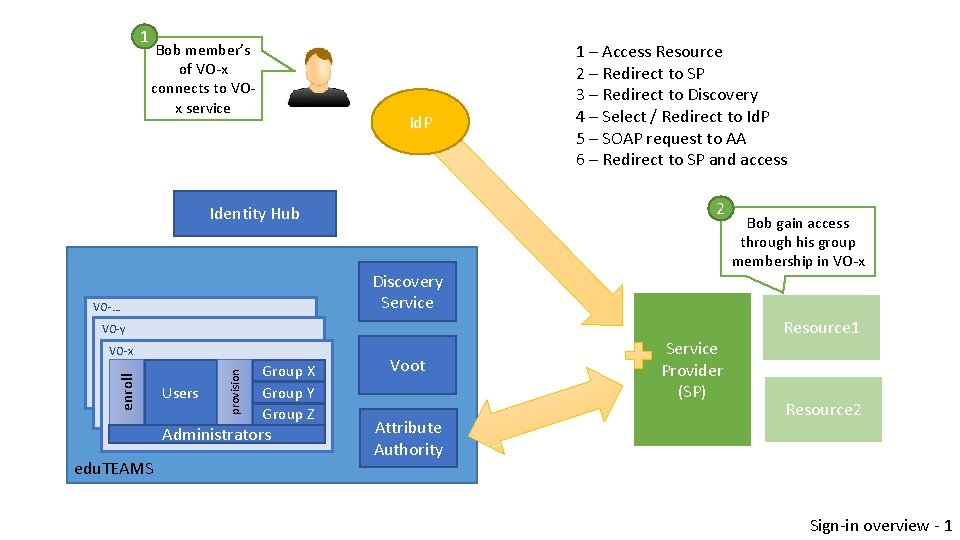
1 Bob member’s of VO-x connects to VOx service Id. P 1 – Access Resource 2 – Redirect to SP 3 – Redirect to Discovery 4 – Select / Redirect to Id. P 5 – SOAP request to AA 6 – Redirect to SP and access 2 Identity Hub Discovery Service VO-… VO-y Users provision enroll VO-x Group X Group Y Group Z Administrators edu. TEAMS Voot Attribute Authority Service Provider (SP) Bob gain access through his group membership in VO-x Resource 1 Resource 2 Sign-in overview - 1
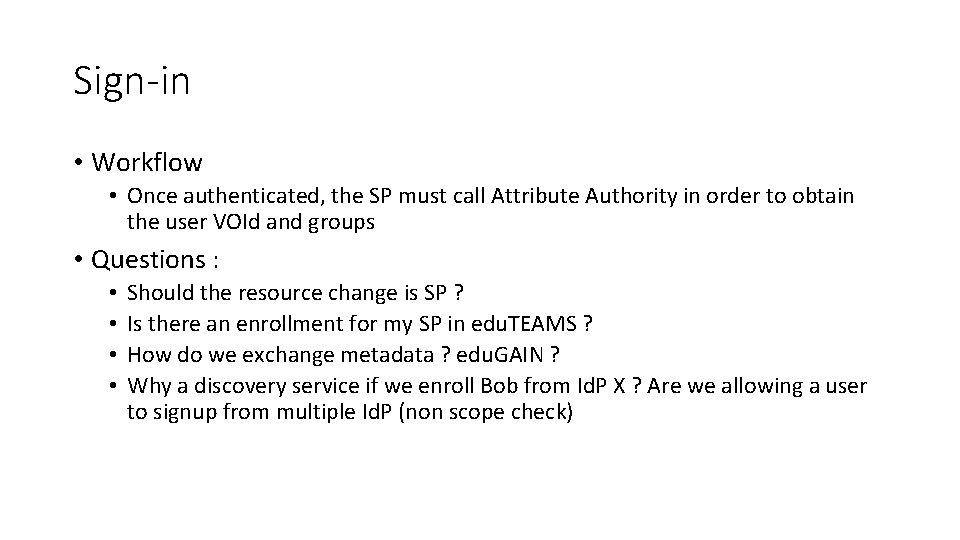
Sign-in • Workflow • Once authenticated, the SP must call Attribute Authority in order to obtain the user VOId and groups • Questions : • • Should the resource change is SP ? Is there an enrollment for my SP in edu. TEAMS ? How do we exchange metadata ? edu. GAIN ? Why a discovery service if we enroll Bob from Id. P X ? Are we allowing a user to signup from multiple Id. P (non scope check)
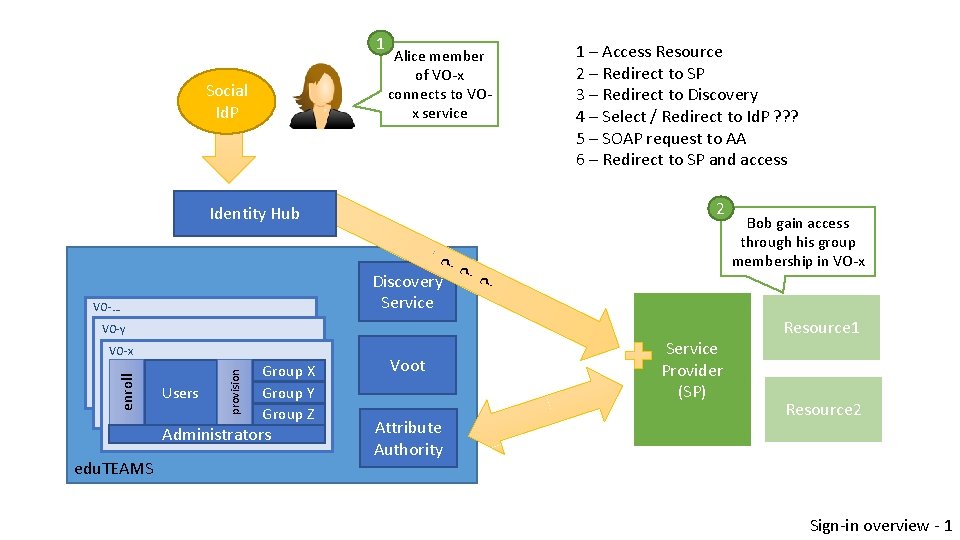
1 Social Id. P Alice member of VO-x connects to VOx service 1 – Access Resource 2 – Redirect to SP 3 – Redirect to Discovery 4 – Select / Redirect to Id. P ? ? ? 5 – SOAP request to AA 6 – Redirect to SP and access 2 VO-… ? Discovery Service VO-y Users provision enroll VO-x Group X Group Y Group Z Administrators edu. TEAMS Voot Attribute Authority Bob gain access through his group membership in VO-x ? ? Identity Hub Service Provider (SP) Resource 1 Resource 2 Sign-in overview - 1
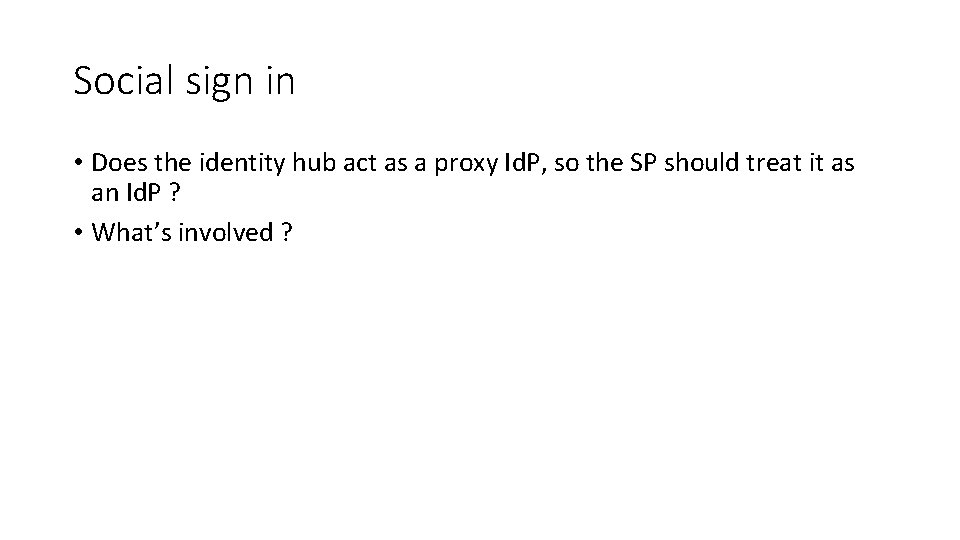
Social sign in • Does the identity hub act as a proxy Id. P, so the SP should treat it as an Id. P ? • What’s involved ?

Bob member’s of VO-x connects to VOx service Id. P Give access to a person or group - How to get the value of the group or the user in my VO to give him access ? - How to enroll the SP for the VO 1 Identity Hub I want to give access to Bob as an author Discovery Service VO-… VO-y Users provision enroll VO-x Group X Group Y Group Z Administrators edu. TEAMS Voot Attribute Authority Service Provider (SP) Resource 1 Resource 2 Set access rights
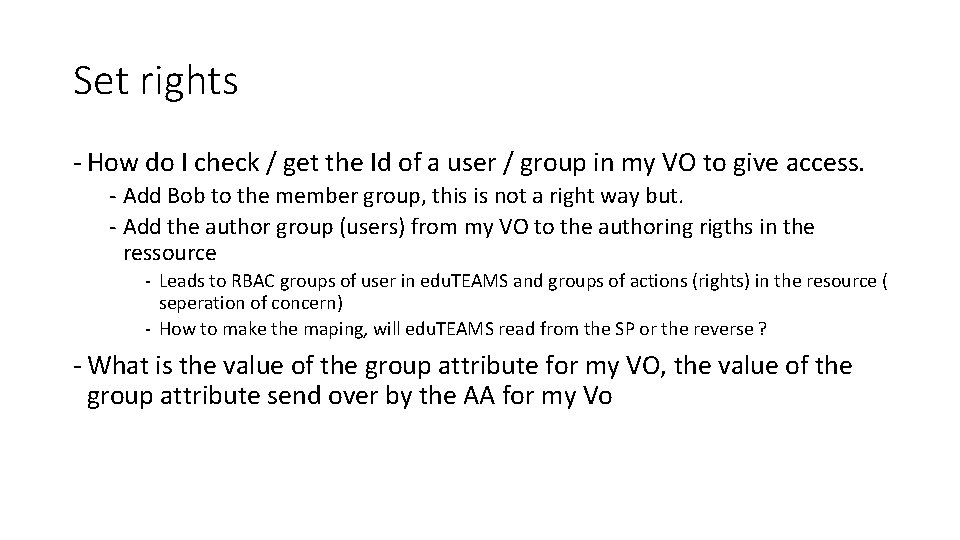
Set rights - How do I check / get the Id of a user / group in my VO to give access. - Add Bob to the member group, this is not a right way but. - Add the author group (users) from my VO to the authoring rigths in the ressource - Leads to RBAC groups of user in edu. TEAMS and groups of actions (rights) in the resource ( seperation of concern) - How to make the maping, will edu. TEAMS read from the SP or the reverse ? - What is the value of the group attribute for my VO, the value of the group attribute send over by the AA for my Vo
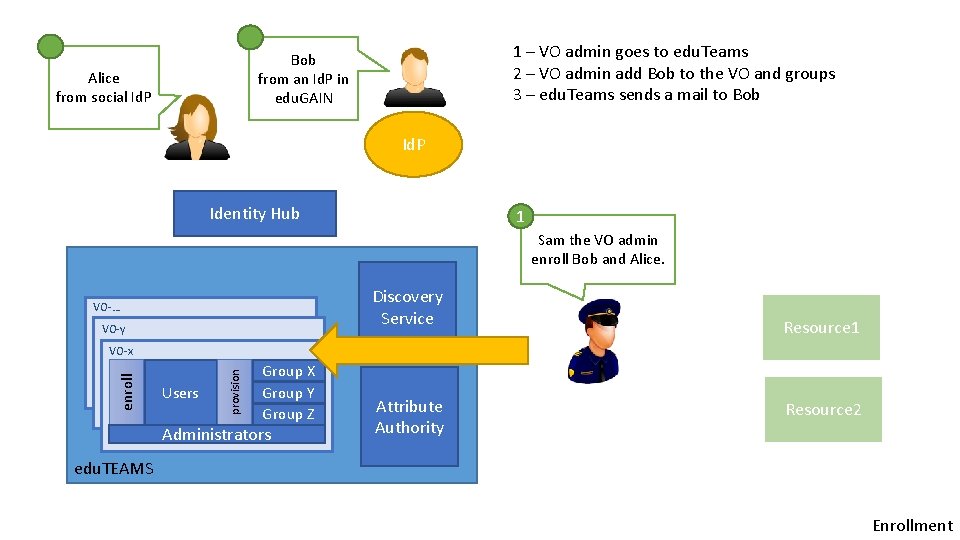
1 – VO admin goes to edu. Teams 2 – VO admin add Bob to the VO and groups 3 – edu. Teams sends a mail to Bob from an Id. P in edu. GAIN Alice from social Id. P Identity Hub 1 Sam the VO admin enroll Bob and Alice. Discovery Service VO-… VO-y Resource 1 Users provision enroll VO-x Group X Group Y Group Z Administrators Attribute Authority Resource 2 edu. TEAMS Enrollment
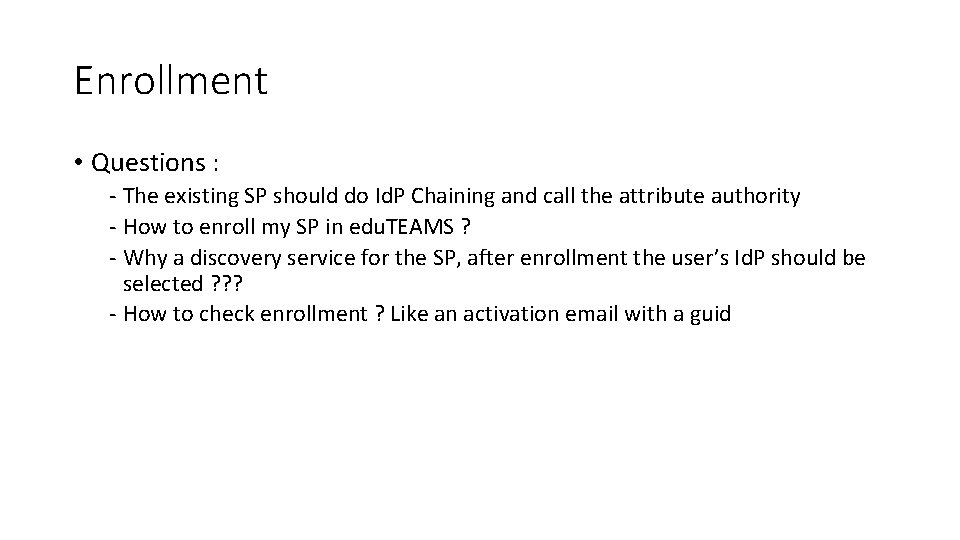
Enrollment • Questions : - The existing SP should do Id. P Chaining and call the attribute authority - How to enroll my SP in edu. TEAMS ? - Why a discovery service for the SP, after enrollment the user’s Id. P should be selected ? ? ? - How to check enrollment ? Like an activation email with a guid
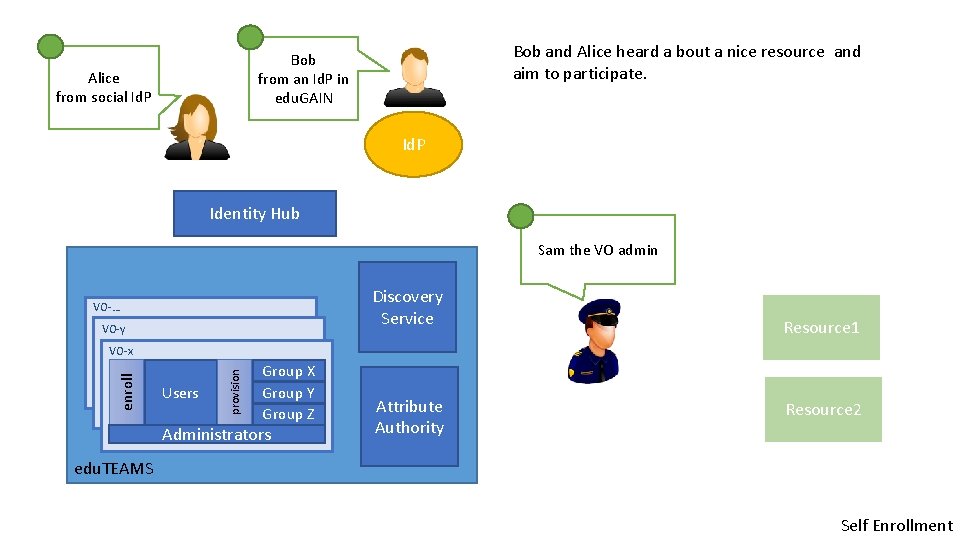
Bob and Alice heard a bout a nice resource and aim to participate. Bob from an Id. P in edu. GAIN Alice from social Id. P Identity Hub Sam the VO admin Discovery Service VO-… VO-y Resource 1 Users provision enroll VO-x Group X Group Y Group Z Administrators Attribute Authority Resource 2 edu. TEAMS Self Enrollment
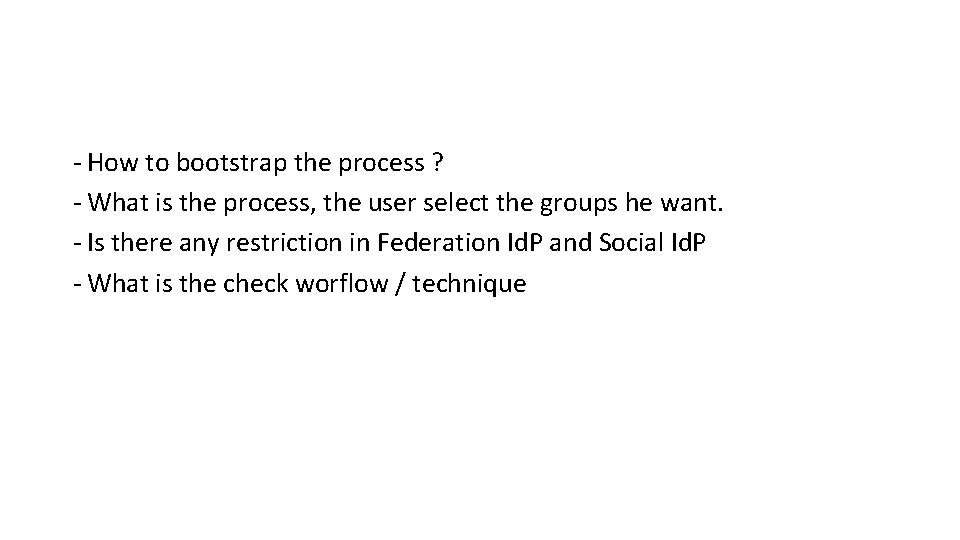
- How to bootstrap the process ? - What is the process, the user select the groups he want. - Is there any restriction in Federation Id. P and Social Id. P - What is the check worflow / technique
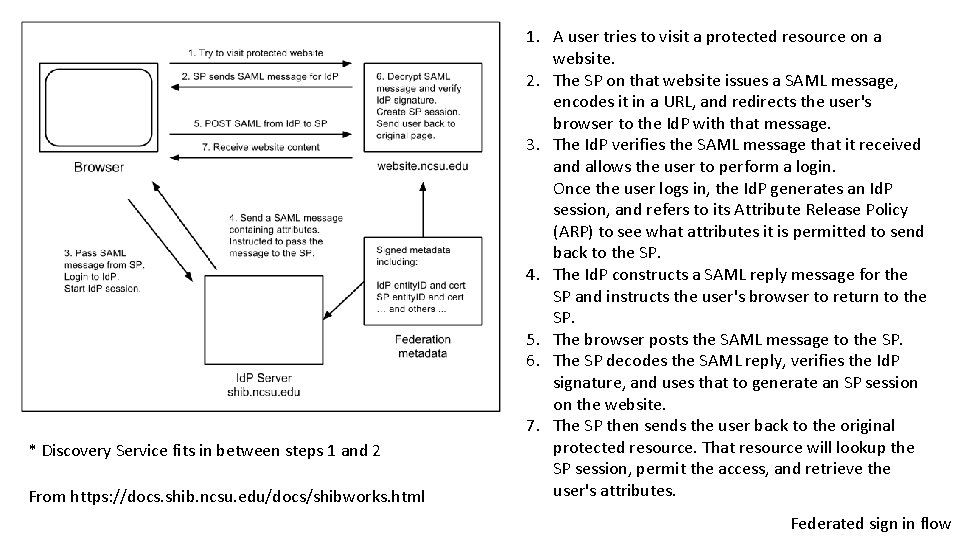
* Discovery Service fits in between steps 1 and 2 From https: //docs. shib. ncsu. edu/docs/shibworks. html 1. A user tries to visit a protected resource on a website. 2. The SP on that website issues a SAML message, encodes it in a URL, and redirects the user's browser to the Id. P with that message. 3. The Id. P verifies the SAML message that it received and allows the user to perform a login. Once the user logs in, the Id. P generates an Id. P session, and refers to its Attribute Release Policy (ARP) to see what attributes it is permitted to send back to the SP. 4. The Id. P constructs a SAML reply message for the SP and instructs the user's browser to return to the SP. 5. The browser posts the SAML message to the SP. 6. The SP decodes the SAML reply, verifies the Id. P signature, and uses that to generate an SP session on the website. 7. The SP then sends the user back to the original protected resource. That resource will lookup the SP session, permit the access, and retrieve the user's attributes. Federated sign in flow
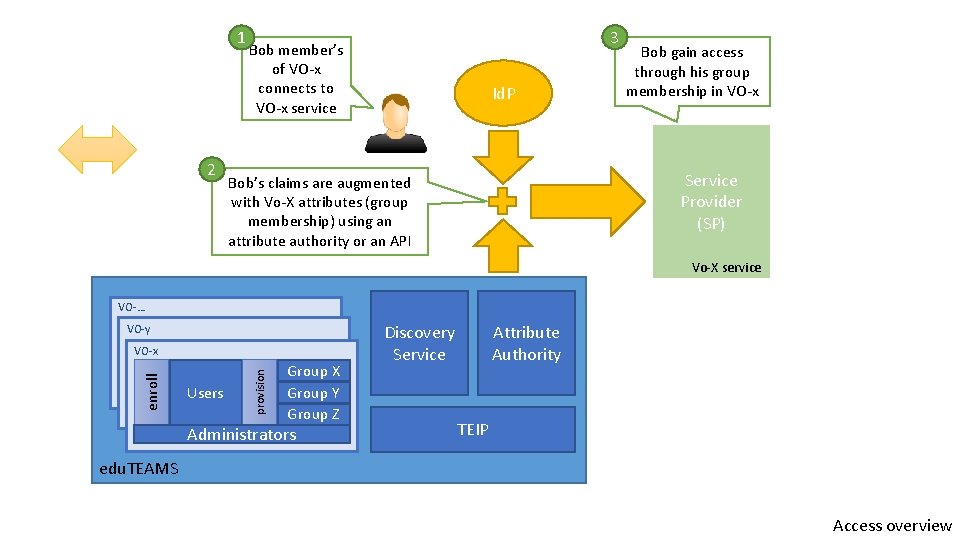
1 2 3 Bob member’s of VO-x connects to VO-x service Id. P Bob gain access through his group membership in VO-x Service Provider (SP) Bob’s claims are augmented with Vo-X attributes (group membership) using an attribute authority or an API Vo-X service VO-… VO-y Users provision enroll VO-x Group X Group Y Group Z Administrators Discovery Service Attribute Authority TEIP edu. TEAMS Access overview