E learning and continuing professional development CPD Prof
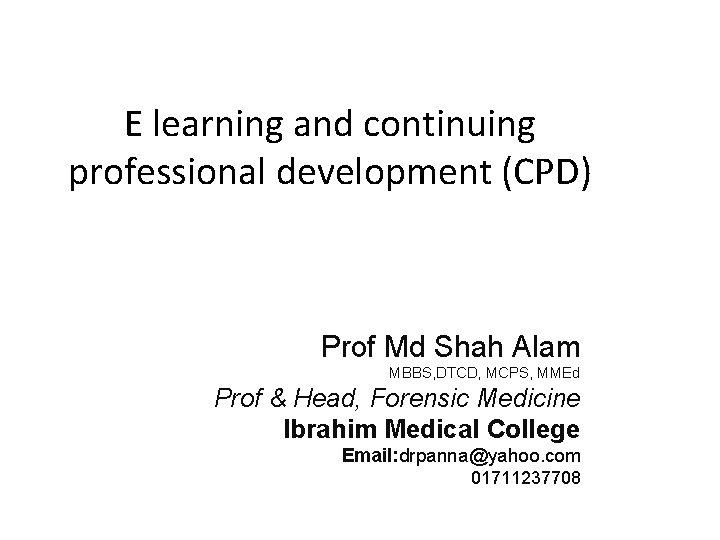
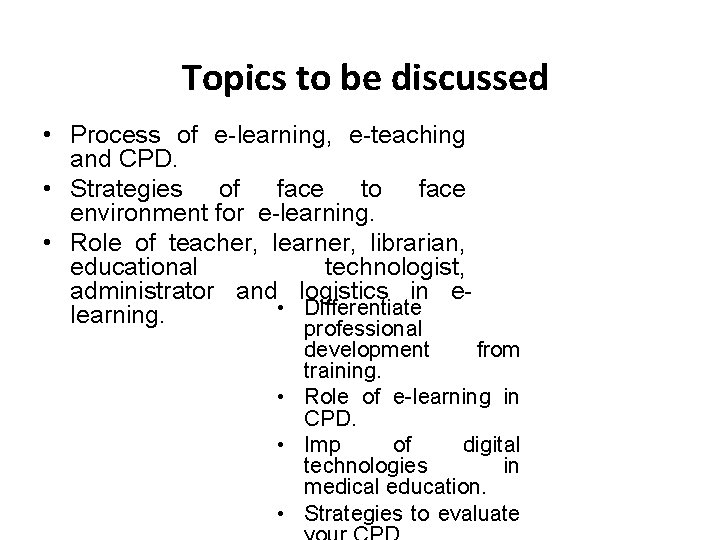
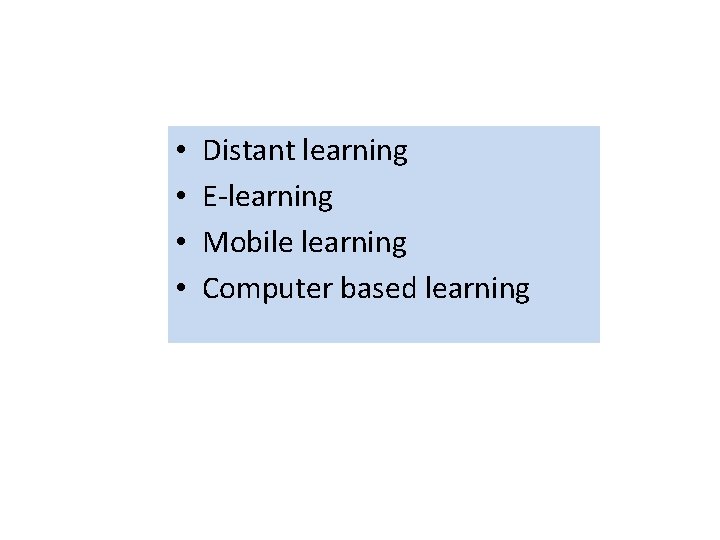
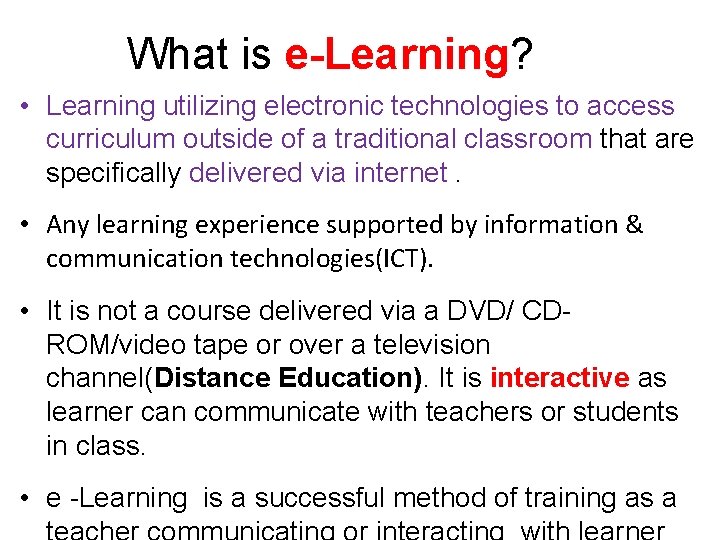
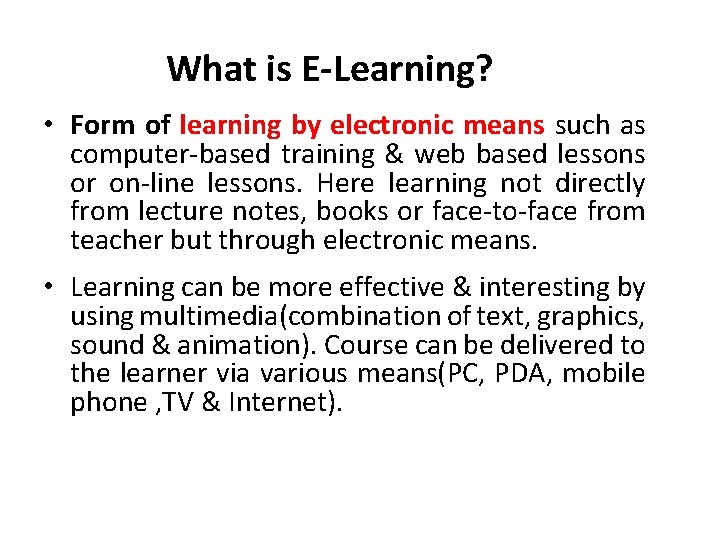
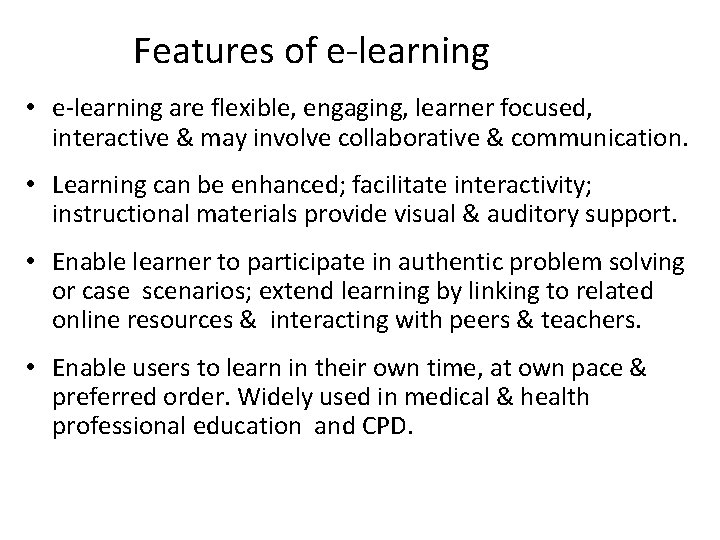
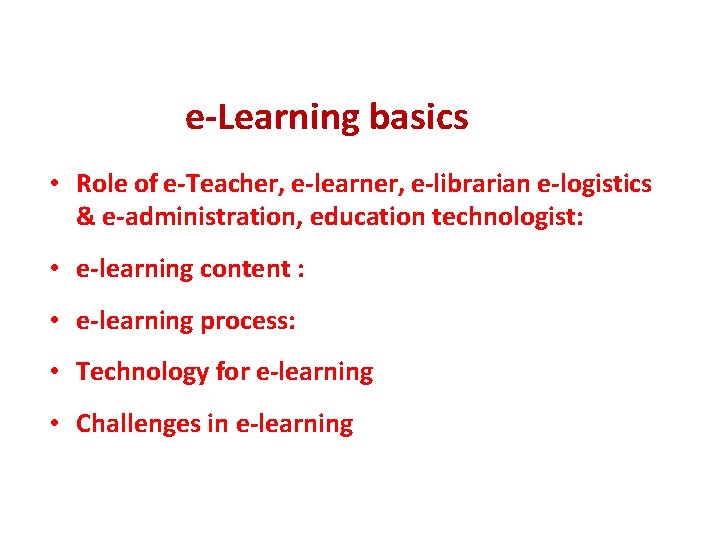
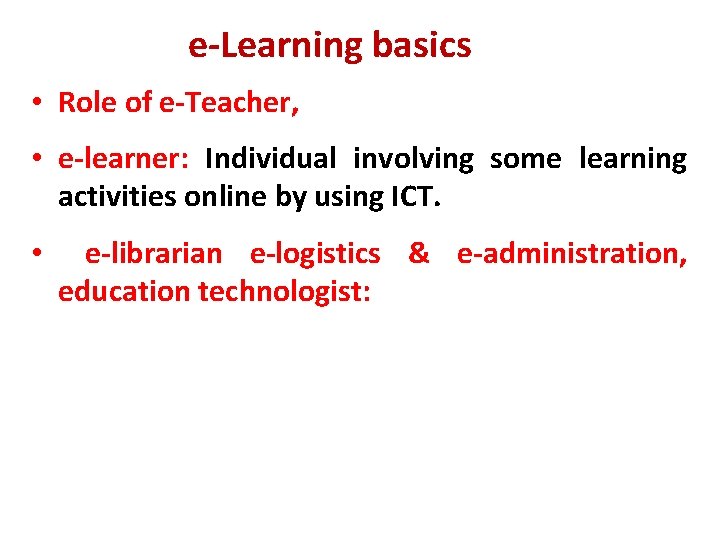
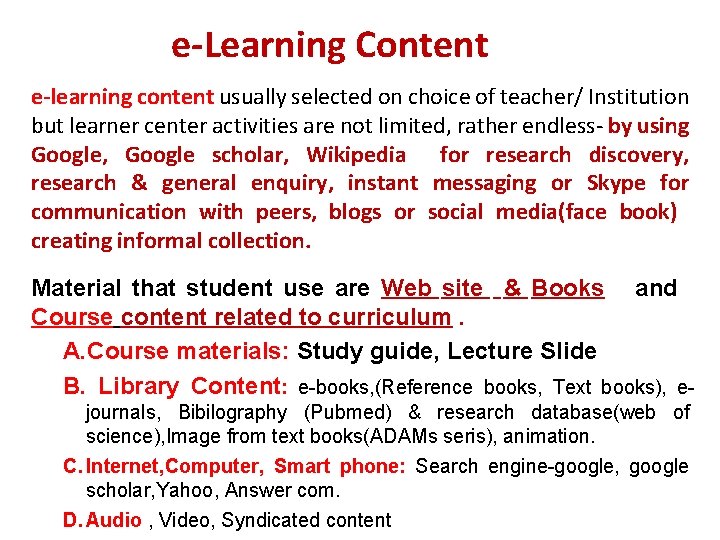
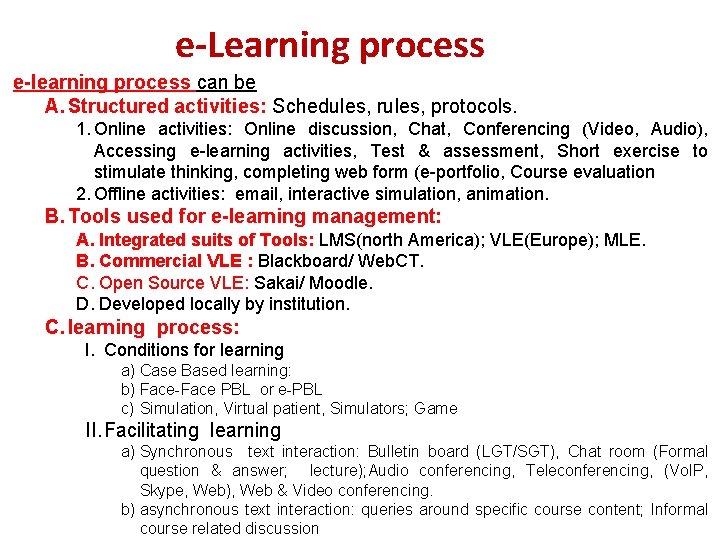
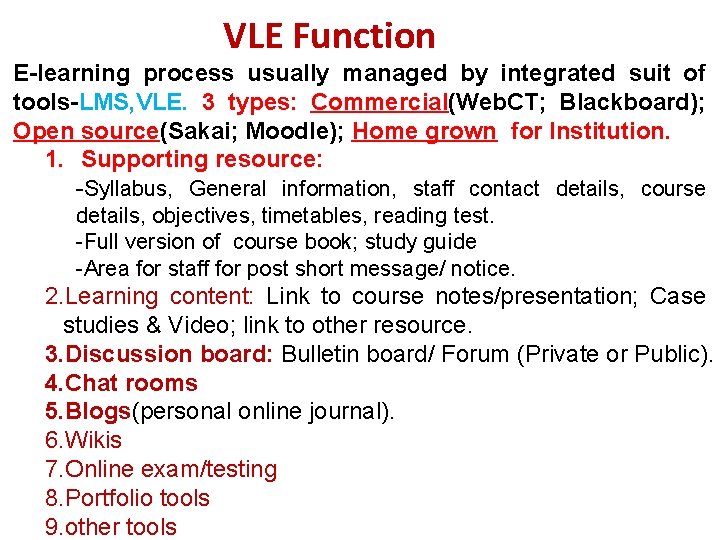
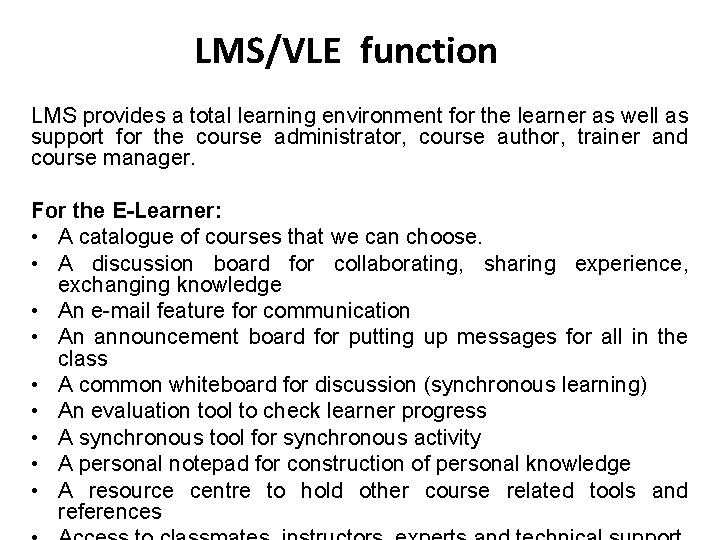
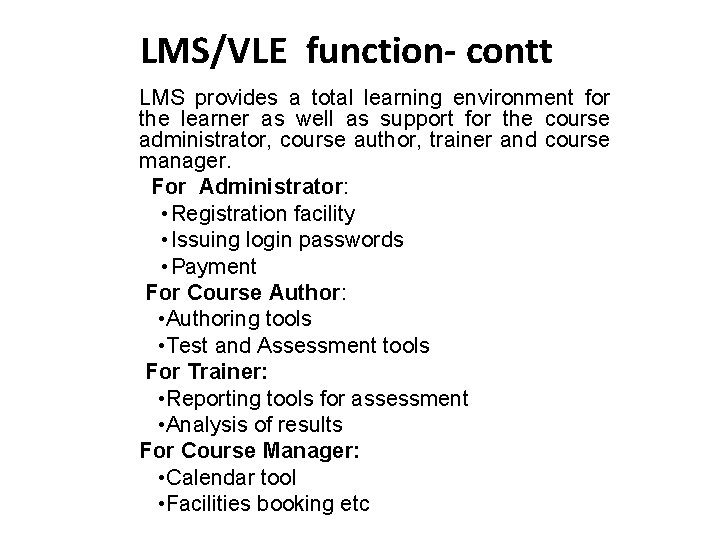
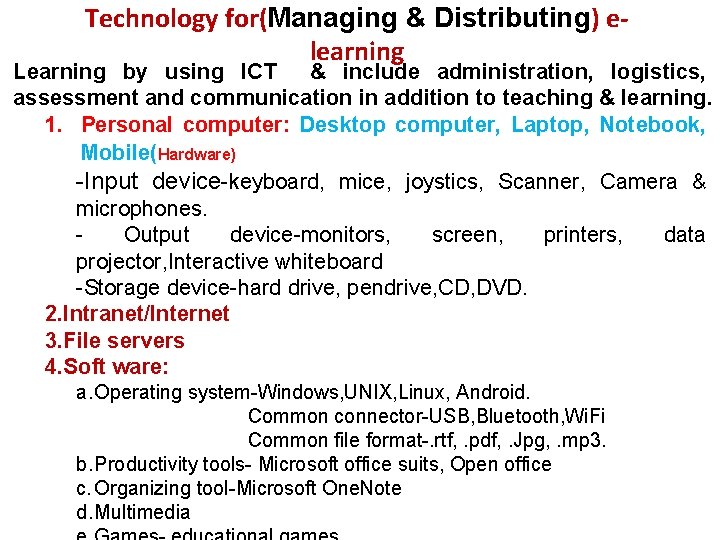
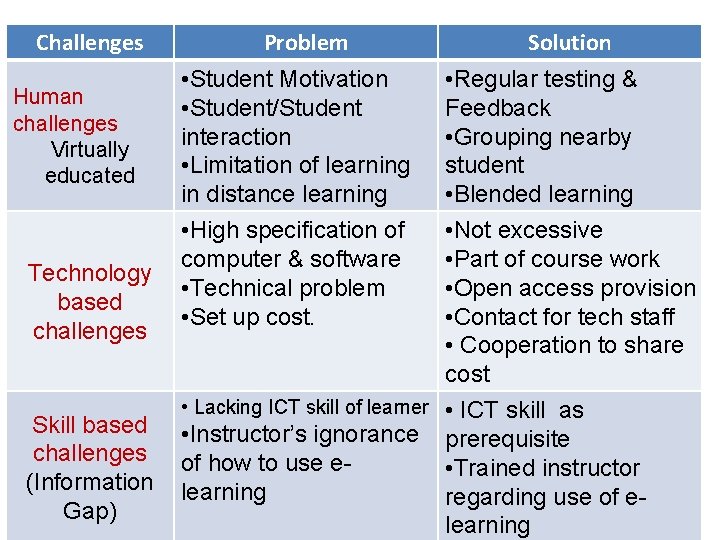
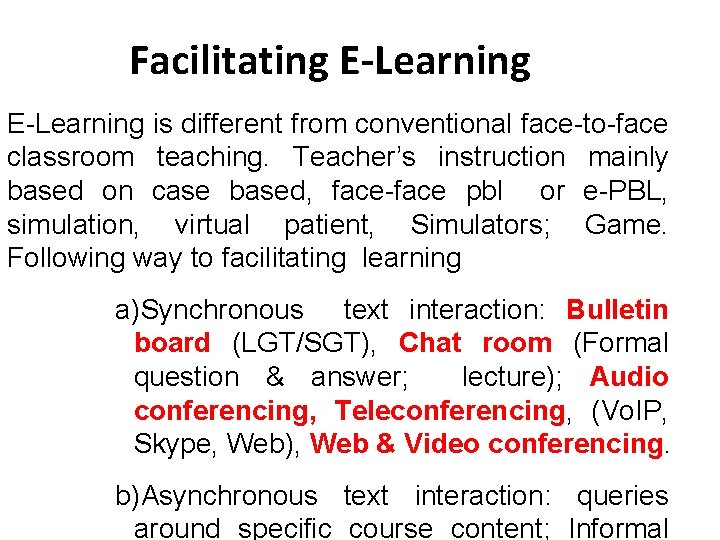
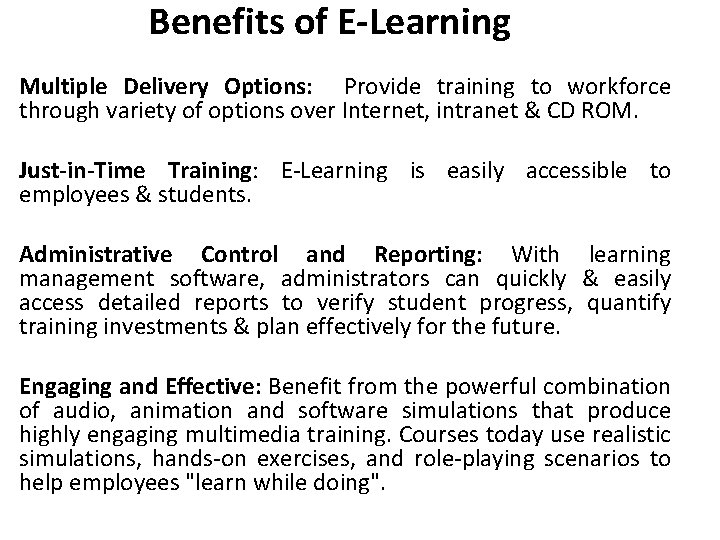
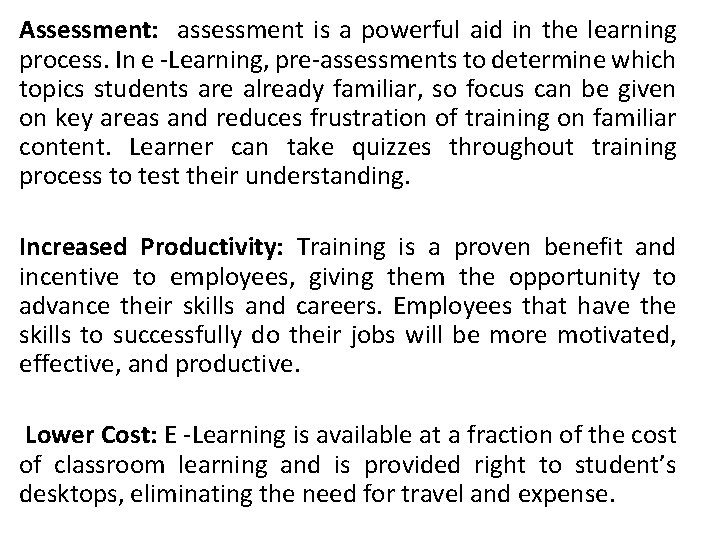
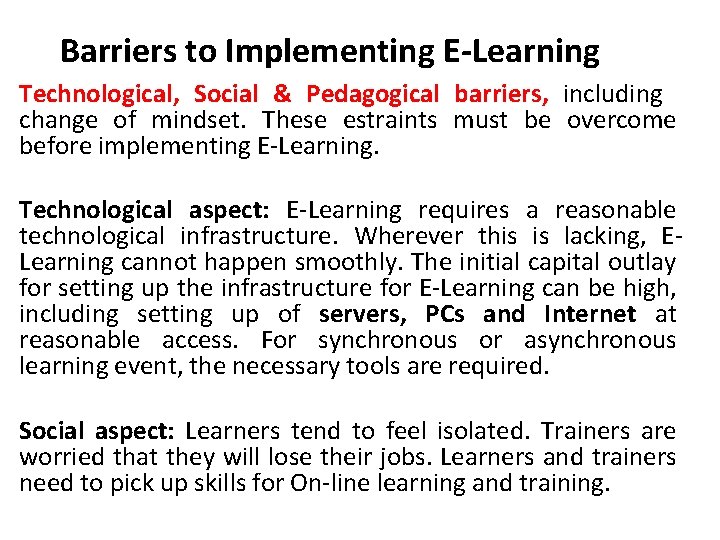
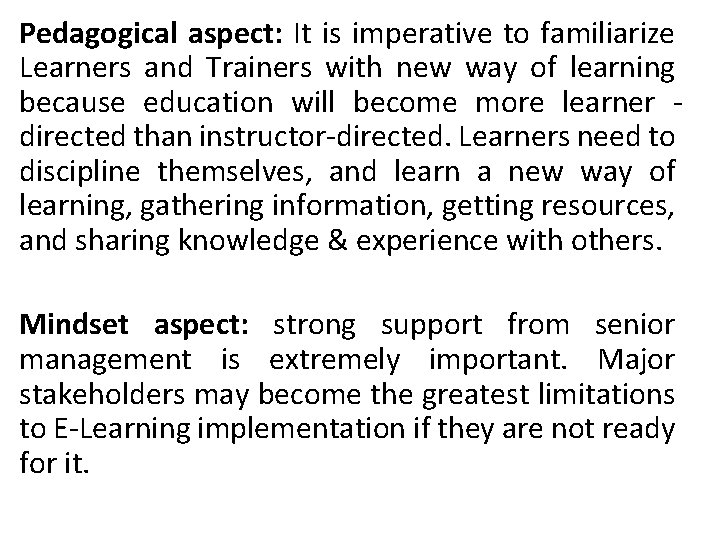
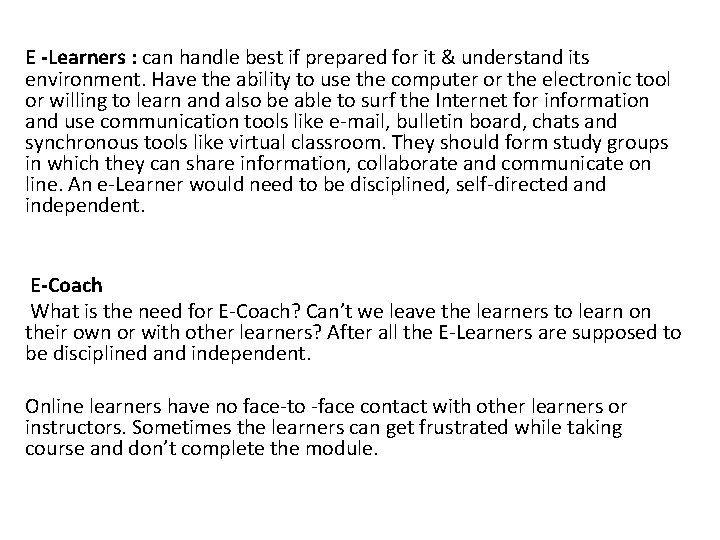
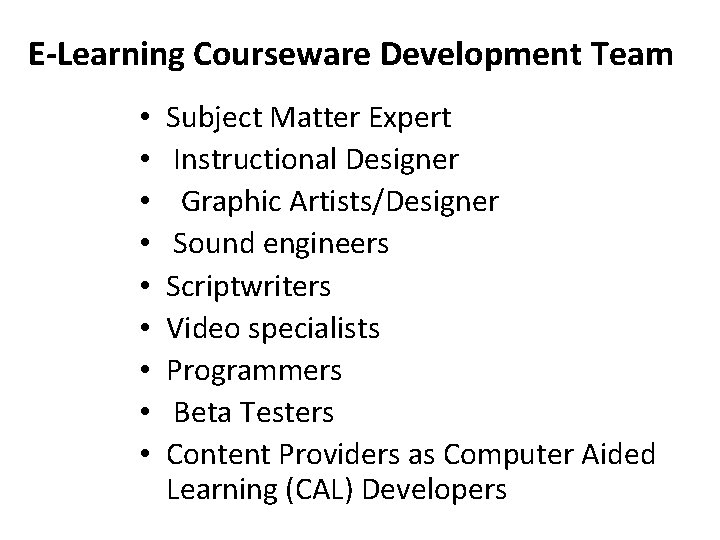
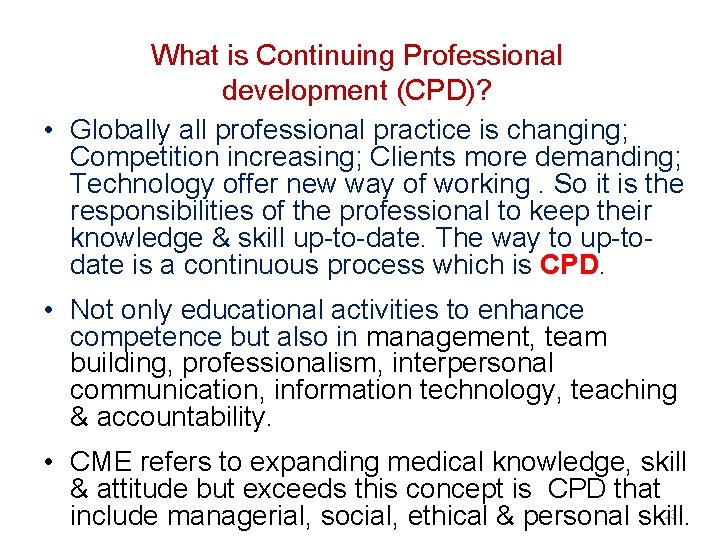
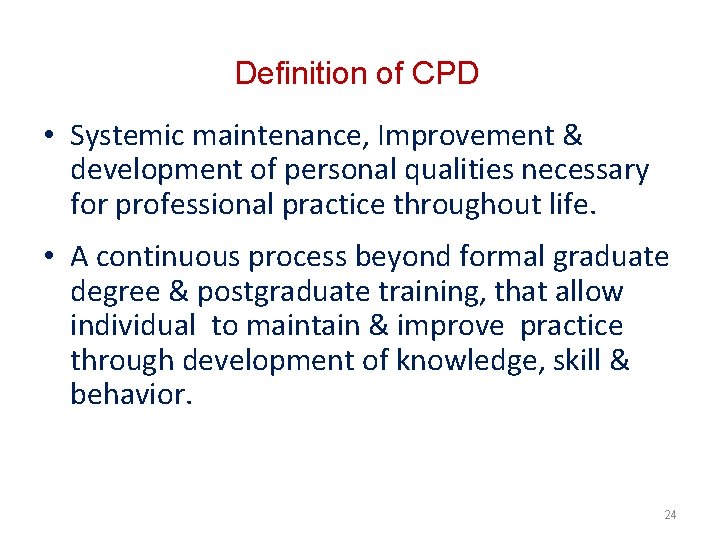
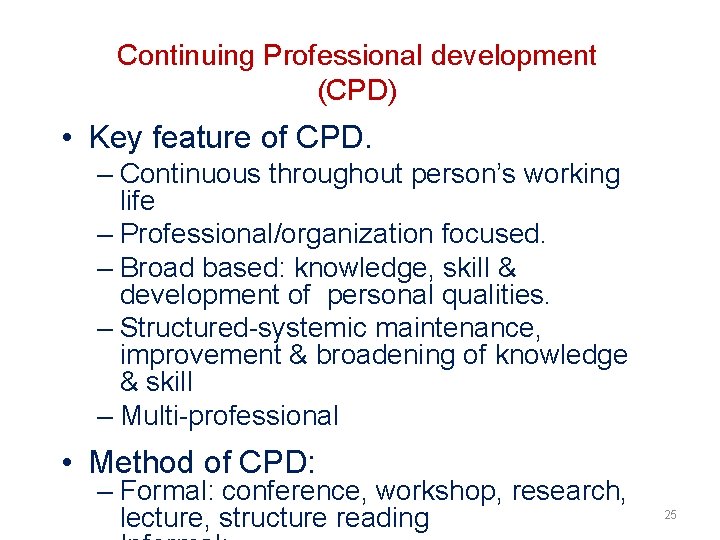
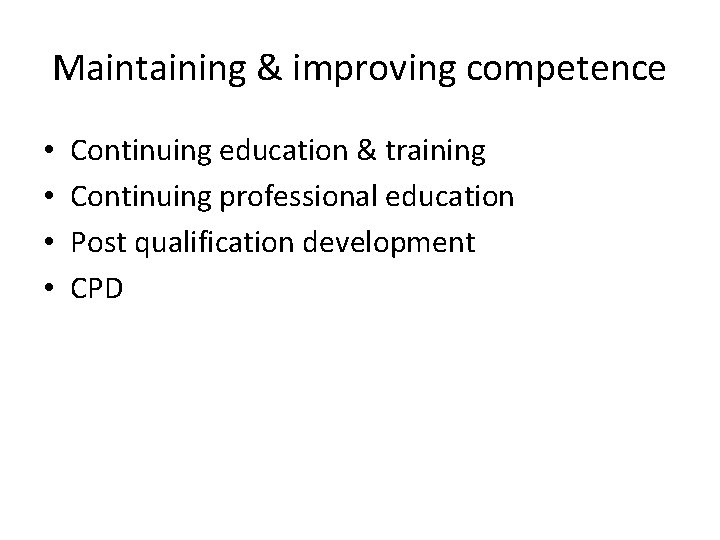
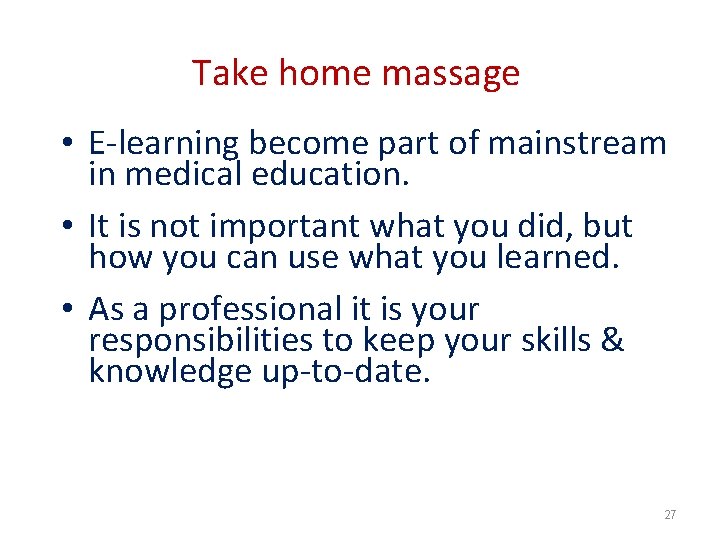

- Slides: 28
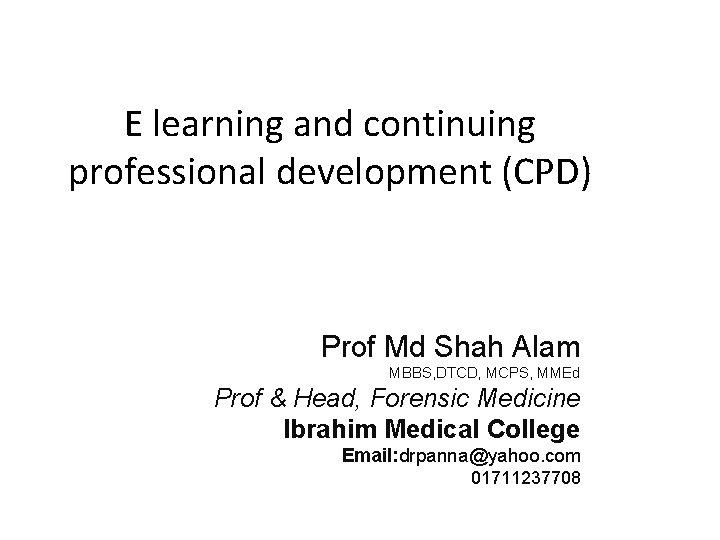
E learning and continuing professional development (CPD) Prof Md Shah Alam MBBS, DTCD, MCPS, MMEd Prof & Head, Forensic Medicine Ibrahim Medical College Email: drpanna@yahoo. com 01711237708
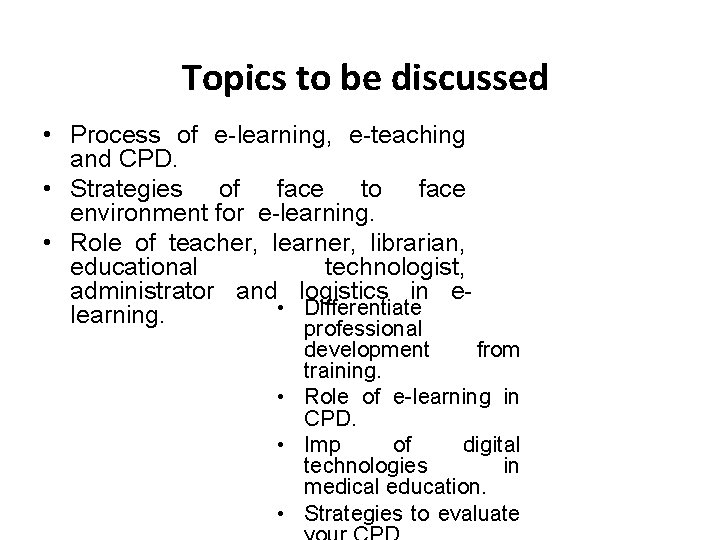
Topics to be discussed • Process of e-learning, e-teaching and CPD. • Strategies of face to face environment for e-learning. • Role of teacher, learner, librarian, educational technologist, administrator and logistics in e • Differentiate learning. professional development from training. • Role of e-learning in CPD. • Imp of digital technologies in medical education. • Strategies to evaluate
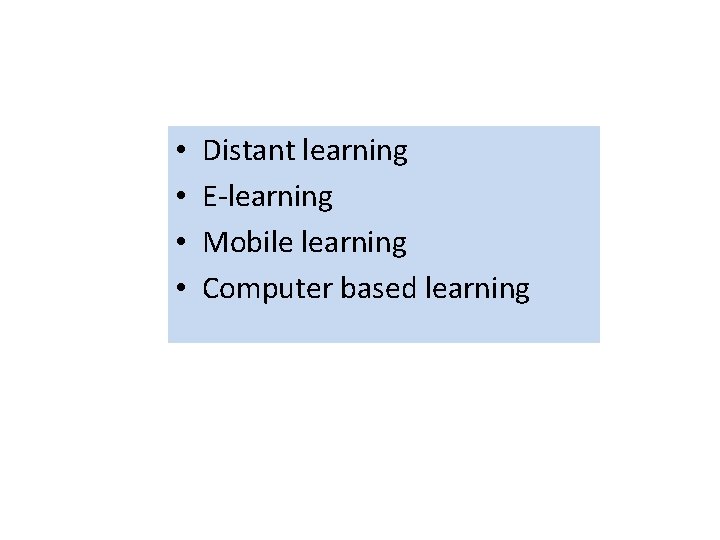
• • Distant learning E-learning Mobile learning Computer based learning
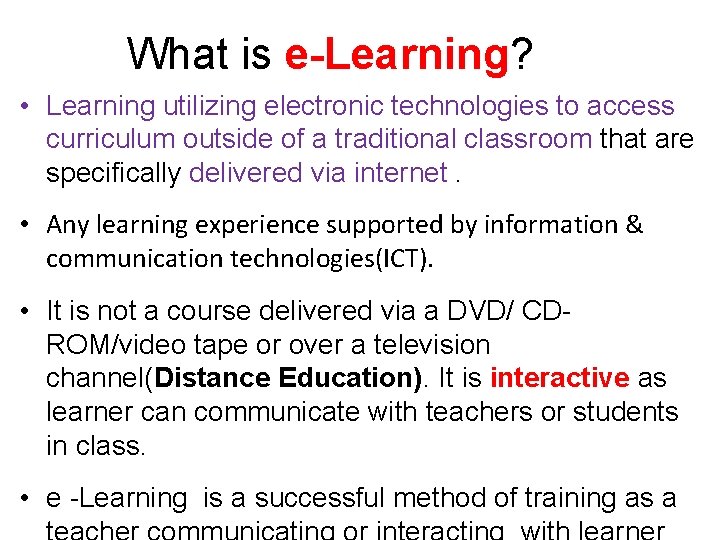
What is e-Learning? • Learning utilizing electronic technologies to access curriculum outside of a traditional classroom that are specifically delivered via internet. • Any learning experience supported by information & communication technologies(ICT). • It is not a course delivered via a DVD/ CDROM/video tape or over a television channel(Distance Education). It is interactive as learner can communicate with teachers or students in class. • e -Learning is a successful method of training as a
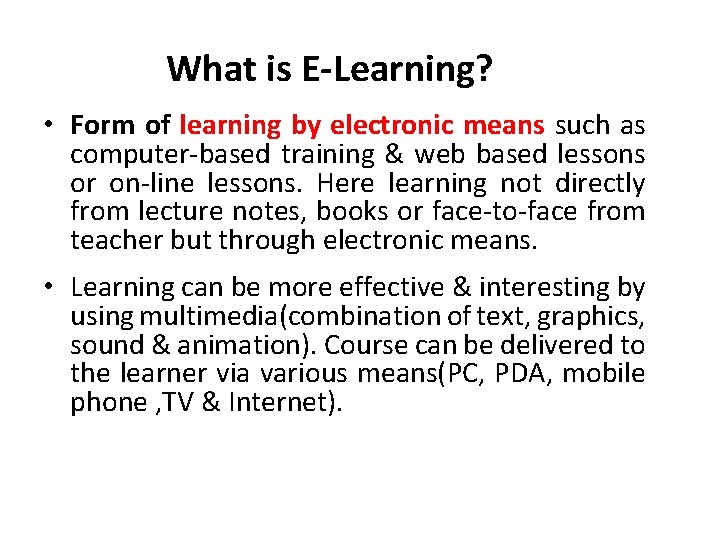
What is E-Learning? • Form of learning by electronic means such as computer-based training & web based lessons or on-line lessons. Here learning not directly from lecture notes, books or face-to-face from teacher but through electronic means. • Learning can be more effective & interesting by using multimedia(combination of text, graphics, sound & animation). Course can be delivered to the learner via various means(PC, PDA, mobile phone , TV & Internet).
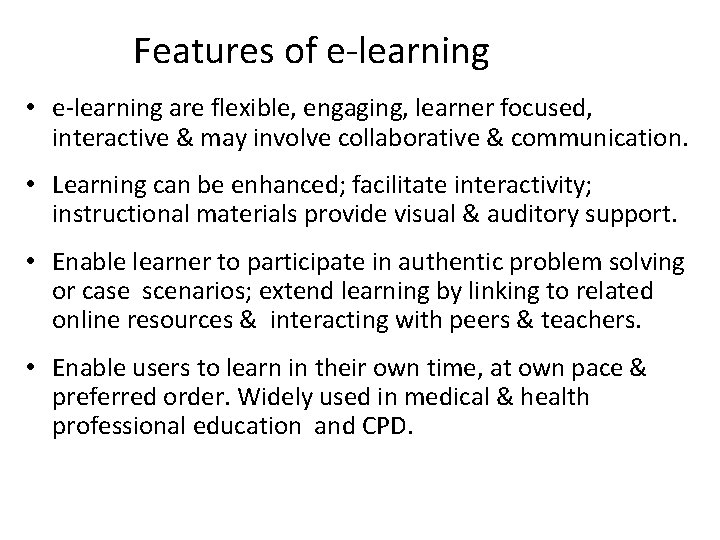
Features of e-learning • e-learning are flexible, engaging, learner focused, interactive & may involve collaborative & communication. • Learning can be enhanced; facilitate interactivity; instructional materials provide visual & auditory support. • Enable learner to participate in authentic problem solving or case scenarios; extend learning by linking to related online resources & interacting with peers & teachers. • Enable users to learn in their own time, at own pace & preferred order. Widely used in medical & health professional education and CPD.
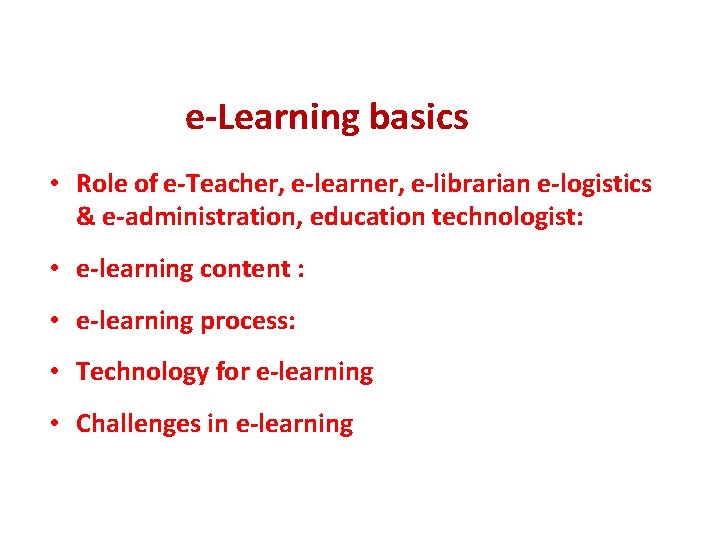
e-Learning basics • Role of e-Teacher, e-learner, e-librarian e-logistics & e-administration, education technologist: • e-learning content : • e-learning process: • Technology for e-learning • Challenges in e-learning
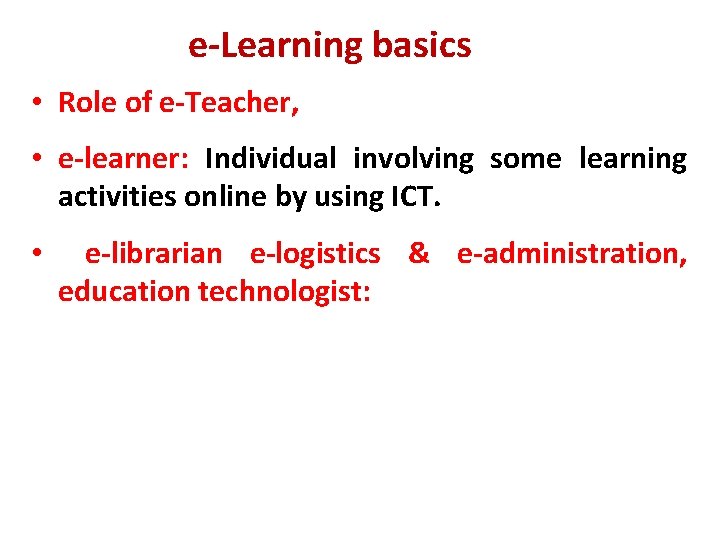
e-Learning basics • Role of e-Teacher, • e-learner: Individual involving some learning activities online by using ICT. • e-librarian e-logistics & e-administration, education technologist:
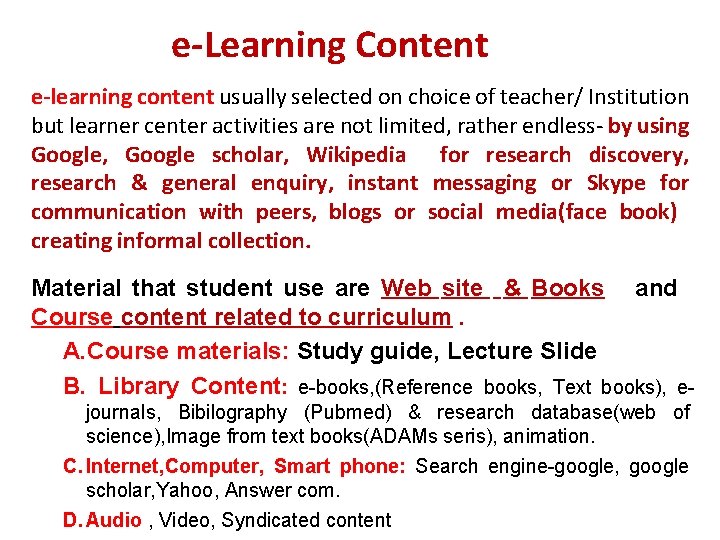
e-Learning Content e-learning content usually selected on choice of teacher/ Institution but learner center activities are not limited, rather endless- by using Google, Google scholar, Wikipedia for research discovery, research & general enquiry, instant messaging or Skype for communication with peers, blogs or social media(face book) creating informal collection. Material that student use are Web site & Books and Course content related to curriculum. A. Course materials: Study guide, Lecture Slide B. Library Content: e-books, (Reference books, Text books), ejournals, Bibilography (Pubmed) & research database(web of science), Image from text books(ADAMs seris), animation. C. Internet, Computer, Smart phone: Search engine-google, google scholar, Yahoo, Answer com. D. Audio , Video, Syndicated content
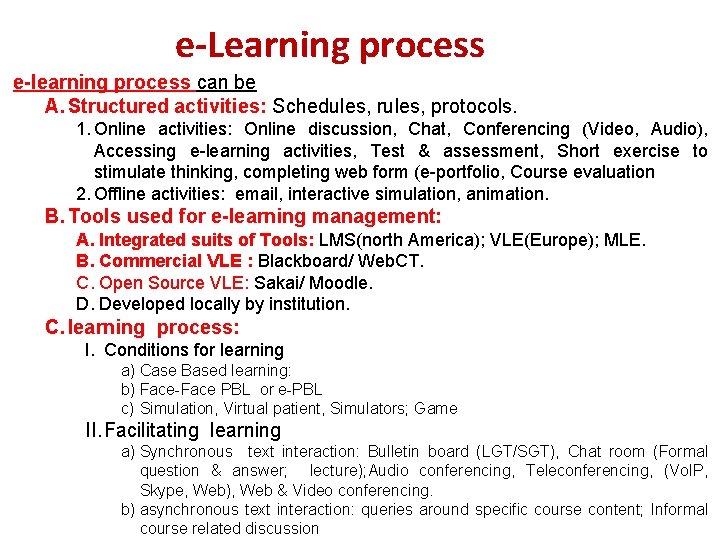
e-Learning process e-learning process can be A. Structured activities: Schedules, rules, protocols. 1. Online activities: Online discussion, Chat, Conferencing (Video, Audio), Accessing e-learning activities, Test & assessment, Short exercise to stimulate thinking, completing web form (e-portfolio, Course evaluation 2. Offline activities: email, interactive simulation, animation. B. Tools used for e-learning management: A. Integrated suits of Tools: LMS(north America); VLE(Europe); MLE. B. Commercial VLE : Blackboard/ Web. CT. C. Open Source VLE: Sakai/ Moodle. D. Developed locally by institution. C. learning process: I. Conditions for learning a) Case Based learning: b) Face-Face PBL or e-PBL c) Simulation, Virtual patient, Simulators; Game II. Facilitating learning a) Synchronous text interaction: Bulletin board (LGT/SGT), Chat room (Formal question & answer; lecture); Audio conferencing, Teleconferencing, (Vo. IP, Skype, Web), Web & Video conferencing. b) asynchronous text interaction: queries around specific course content; Informal course related discussion
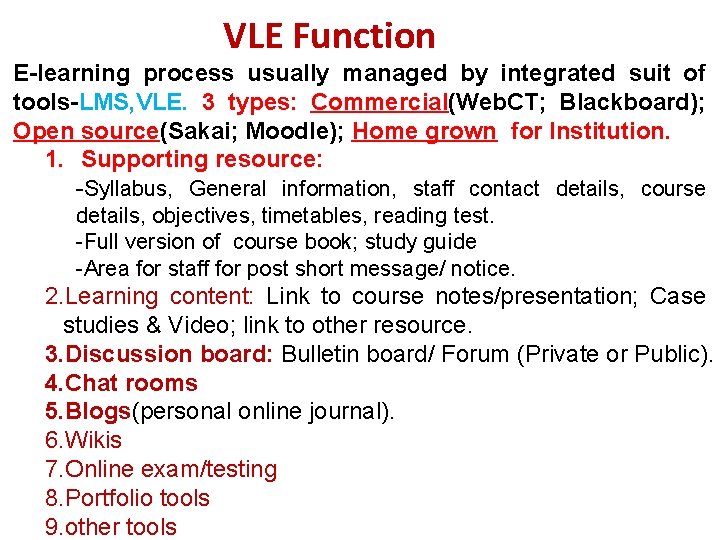
VLE Function E-learning process usually managed by integrated suit of tools-LMS, VLE. 3 types: Commercial(Web. CT; Blackboard); Open source(Sakai; Moodle); Home grown for Institution. 1. Supporting resource: -Syllabus, General information, staff contact details, course details, objectives, timetables, reading test. -Full version of course book; study guide -Area for staff for post short message/ notice. 2. Learning content: Link to course notes/presentation; Case studies & Video; link to other resource. 3. Discussion board: Bulletin board/ Forum (Private or Public). 4. Chat rooms 5. Blogs(personal online journal). 6. Wikis 7. Online exam/testing 8. Portfolio tools 9. other tools
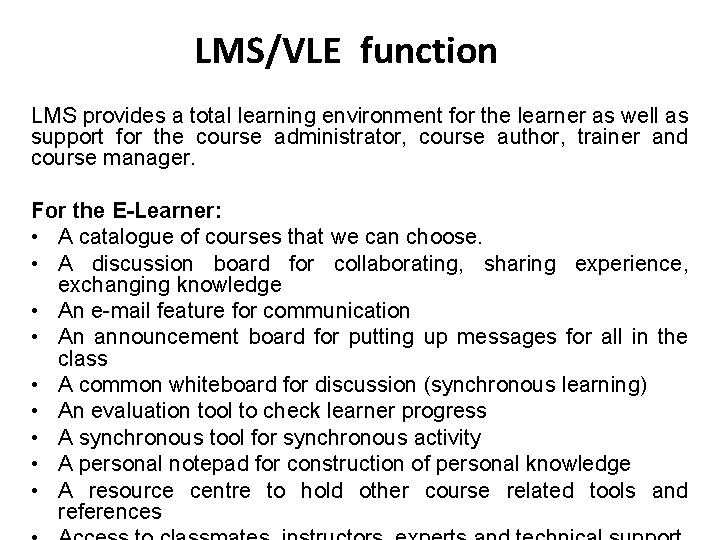
LMS/VLE function LMS provides a total learning environment for the learner as well as support for the course administrator, course author, trainer and course manager. For the E-Learner: • A catalogue of courses that we can choose. • A discussion board for collaborating, sharing experience, exchanging knowledge • An e-mail feature for communication • An announcement board for putting up messages for all in the class • A common whiteboard for discussion (synchronous learning) • An evaluation tool to check learner progress • A synchronous tool for synchronous activity • A personal notepad for construction of personal knowledge • A resource centre to hold other course related tools and references
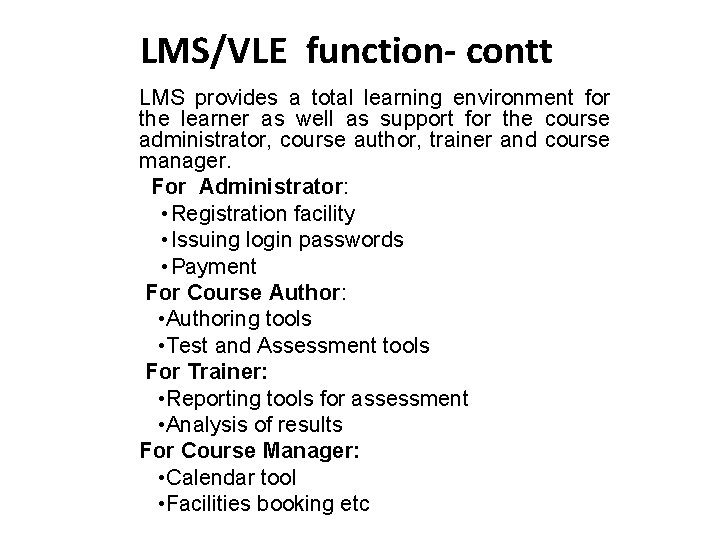
LMS/VLE function- contt LMS provides a total learning environment for the learner as well as support for the course administrator, course author, trainer and course manager. For Administrator: • Registration facility • Issuing login passwords • Payment For Course Author: • Authoring tools • Test and Assessment tools For Trainer: • Reporting tools for assessment • Analysis of results For Course Manager: • Calendar tool • Facilities booking etc
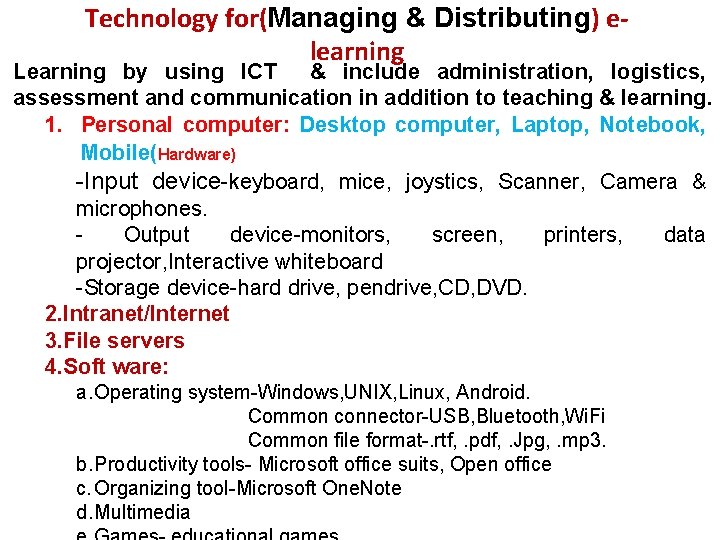
Technology for(Managing & Distributing) elearning Learning by using ICT & include administration, logistics, assessment and communication in addition to teaching & learning. 1. Personal computer: Desktop computer, Laptop, Notebook, Mobile(Hardware) -Input device-keyboard, mice, joystics, Scanner, Camera & microphones. Output device-monitors, screen, printers, data projector, Interactive whiteboard -Storage device-hard drive, pendrive, CD, DVD. 2. Intranet/Internet 3. File servers 4. Soft ware: a. Operating system-Windows, UNIX, Linux, Android. Common connector-USB, Bluetooth, Wi. Fi Common file format-. rtf, . pdf, . Jpg, . mp 3. b. Productivity tools- Microsoft office suits, Open office c. Organizing tool-Microsoft One. Note d. Multimedia
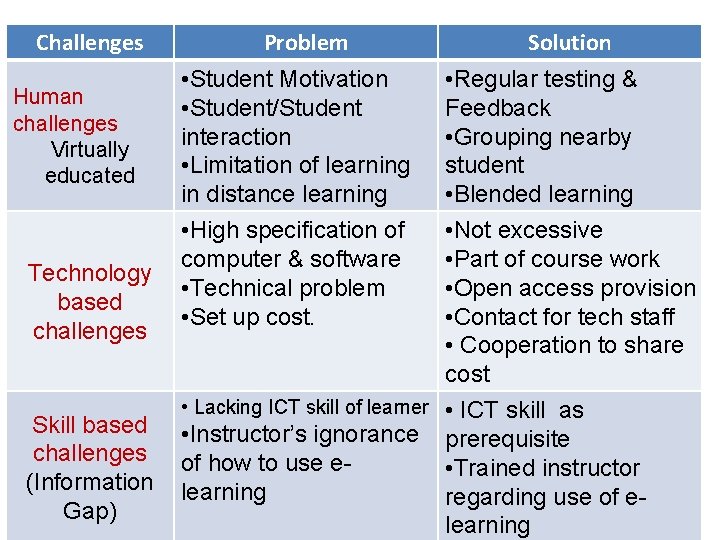
Challenges Human challenges Virtually educated Technology based challenges Skill based challenges (Information Gap) Problem • Student Motivation • Student/Student interaction • Limitation of learning in distance learning • High specification of computer & software • Technical problem • Set up cost. Solution • Regular testing & Feedback • Grouping nearby student • Blended learning • Not excessive • Part of course work • Open access provision • Contact for tech staff • Cooperation to share cost • Lacking ICT skill of learner • ICT skill as • Instructor’s ignorance prerequisite of how to use e • Trained instructor learning regarding use of elearning
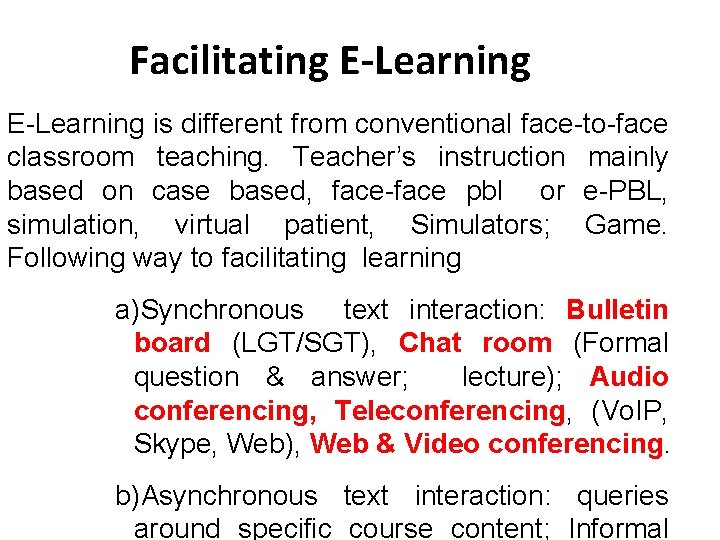
Facilitating E-Learning is different from conventional face-to-face classroom teaching. Teacher’s instruction mainly based on case based, face-face pbl or e-PBL, simulation, virtual patient, Simulators; Game. Following way to facilitating learning a)Synchronous text interaction: Bulletin board (LGT/SGT), Chat room (Formal question & answer; lecture); Audio conferencing, Teleconferencing, (Vo. IP, Skype, Web), Web & Video conferencing. b)Asynchronous text interaction: queries around specific course content; Informal
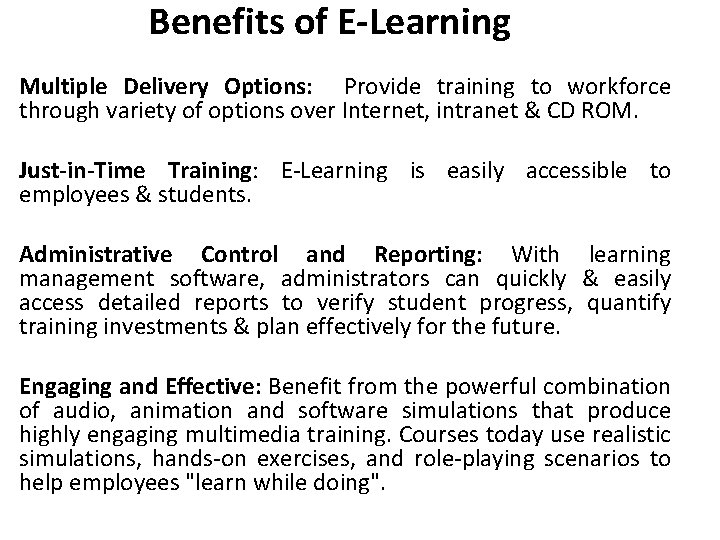
Benefits of E-Learning Multiple Delivery Options: Provide training to workforce through variety of options over Internet, intranet & CD ROM. Just-in-Time Training: E-Learning is easily accessible to employees & students. Administrative Control and Reporting: With learning management software, administrators can quickly & easily access detailed reports to verify student progress, quantify training investments & plan effectively for the future. Engaging and Effective: Benefit from the powerful combination of audio, animation and software simulations that produce highly engaging multimedia training. Courses today use realistic simulations, hands-on exercises, and role-playing scenarios to help employees "learn while doing".
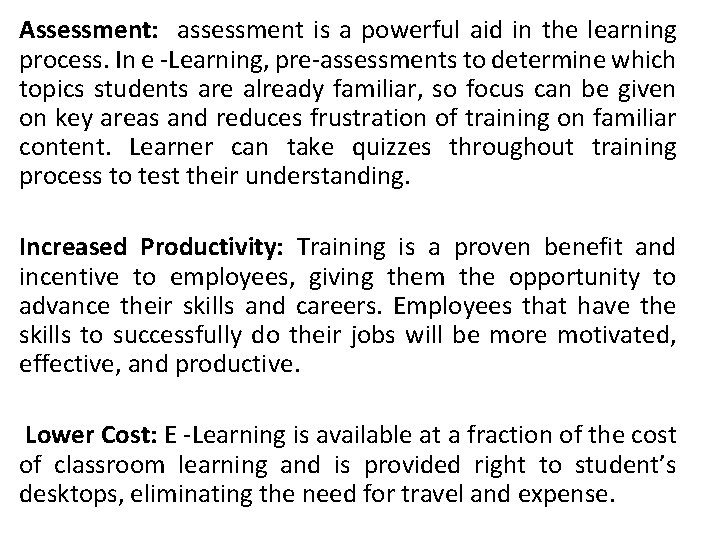
Assessment: assessment is a powerful aid in the learning process. In e -Learning, pre-assessments to determine which topics students are already familiar, so focus can be given on key areas and reduces frustration of training on familiar content. Learner can take quizzes throughout training process to test their understanding. Increased Productivity: Training is a proven benefit and incentive to employees, giving them the opportunity to advance their skills and careers. Employees that have the skills to successfully do their jobs will be more motivated, effective, and productive. Lower Cost: E -Learning is available at a fraction of the cost of classroom learning and is provided right to student’s desktops, eliminating the need for travel and expense.
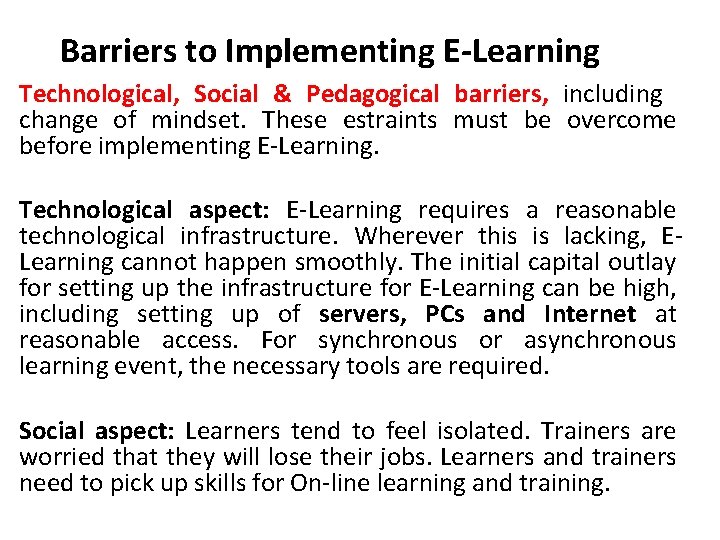
Barriers to Implementing E-Learning Technological, Social & Pedagogical barriers, including change of mindset. These estraints must be overcome before implementing E-Learning. Technological aspect: E-Learning requires a reasonable technological infrastructure. Wherever this is lacking, ELearning cannot happen smoothly. The initial capital outlay for setting up the infrastructure for E-Learning can be high, including setting up of servers, PCs and Internet at reasonable access. For synchronous or asynchronous learning event, the necessary tools are required. Social aspect: Learners tend to feel isolated. Trainers are worried that they will lose their jobs. Learners and trainers need to pick up skills for On-line learning and training.
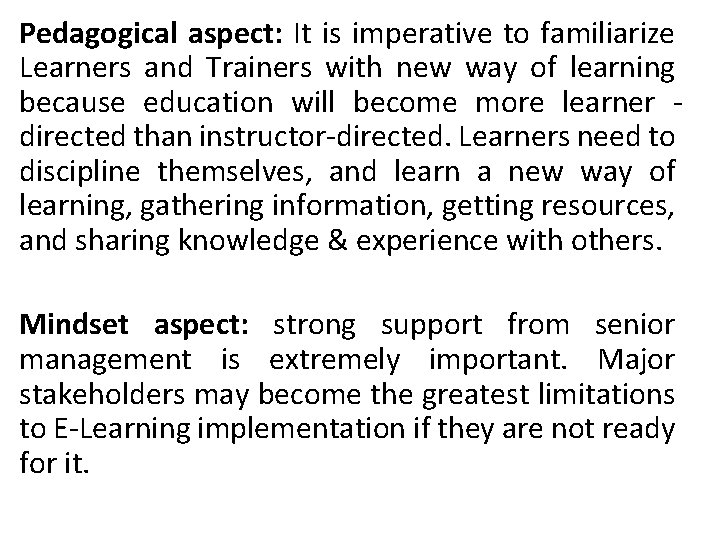
Pedagogical aspect: It is imperative to familiarize Learners and Trainers with new way of learning because education will become more learner directed than instructor-directed. Learners need to discipline themselves, and learn a new way of learning, gathering information, getting resources, and sharing knowledge & experience with others. Mindset aspect: strong support from senior management is extremely important. Major stakeholders may become the greatest limitations to E-Learning implementation if they are not ready for it.
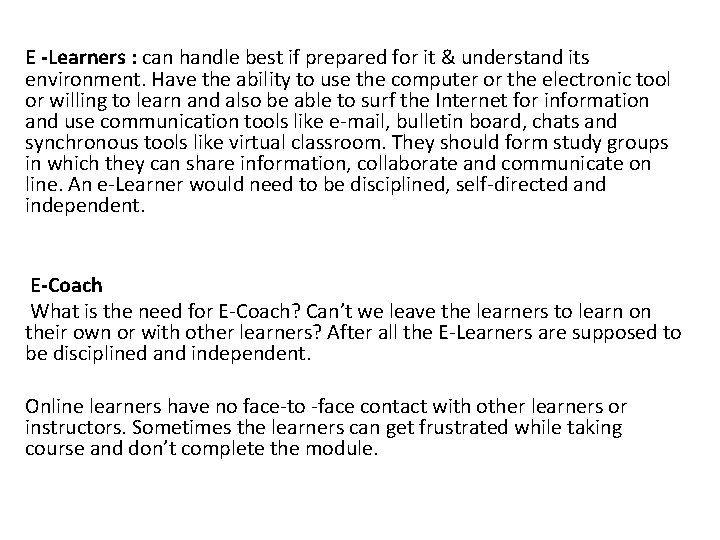
E -Learners : can handle best if prepared for it & understand its environment. Have the ability to use the computer or the electronic tool or willing to learn and also be able to surf the Internet for information and use communication tools like e-mail, bulletin board, chats and synchronous tools like virtual classroom. They should form study groups in which they can share information, collaborate and communicate on line. An e-Learner would need to be disciplined, self-directed and independent. E-Coach What is the need for E-Coach? Can’t we leave the learners to learn on their own or with other learners? After all the E-Learners are supposed to be disciplined and independent. Online learners have no face-to -face contact with other learners or instructors. Sometimes the learners can get frustrated while taking course and don’t complete the module.
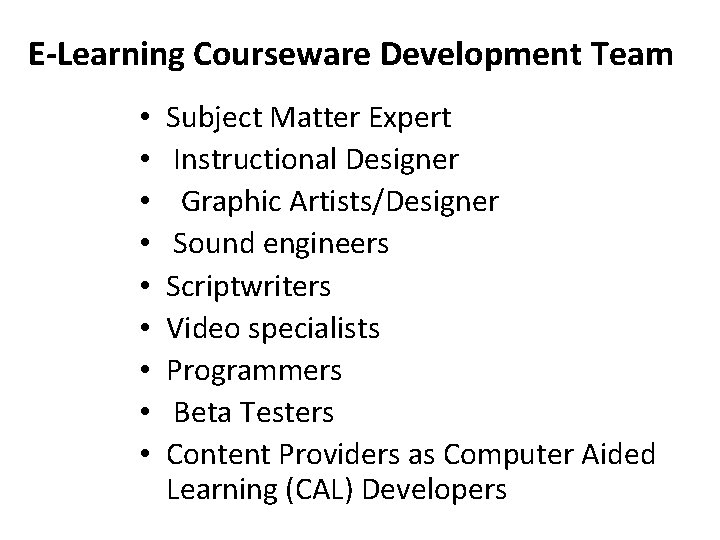
E-Learning Courseware Development Team • • • Subject Matter Expert Instructional Designer Graphic Artists/Designer Sound engineers Scriptwriters Video specialists Programmers Beta Testers Content Providers as Computer Aided Learning (CAL) Developers
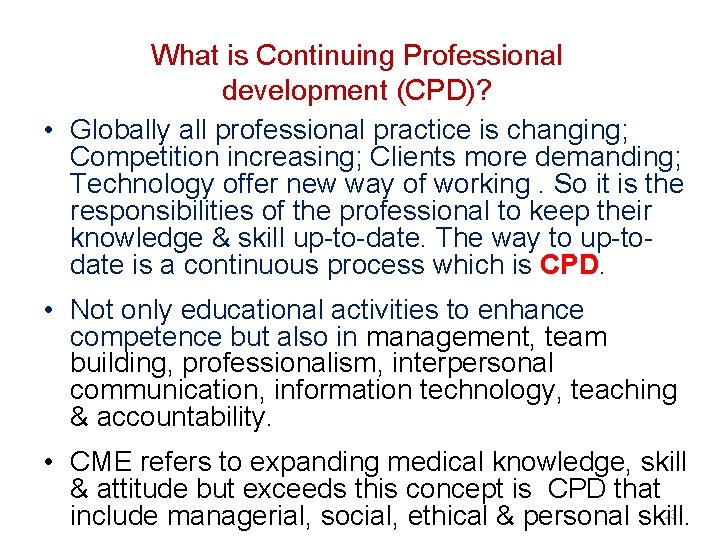
What is Continuing Professional development (CPD)? • Globally all professional practice is changing; Competition increasing; Clients more demanding; Technology offer new way of working. So it is the responsibilities of the professional to keep their knowledge & skill up-to-date. The way to up-todate is a continuous process which is CPD. • Not only educational activities to enhance competence but also in management, team building, professionalism, interpersonal communication, information technology, teaching & accountability. • CME refers to expanding medical knowledge, skill & attitude but exceeds this concept is CPD that 23 include managerial, social, ethical & personal skill.
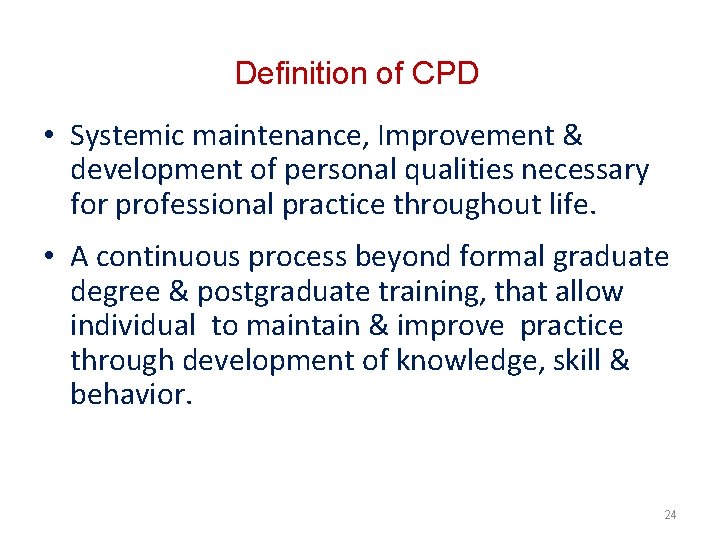
Definition of CPD • Systemic maintenance, Improvement & development of personal qualities necessary for professional practice throughout life. • A continuous process beyond formal graduate degree & postgraduate training, that allow individual to maintain & improve practice through development of knowledge, skill & behavior. 24
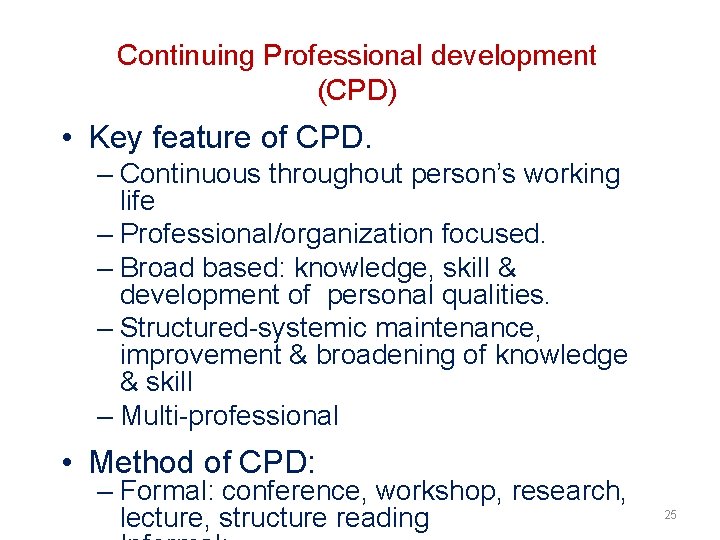
Continuing Professional development (CPD) • Key feature of CPD. – Continuous throughout person’s working life – Professional/organization focused. – Broad based: knowledge, skill & development of personal qualities. – Structured-systemic maintenance, improvement & broadening of knowledge & skill – Multi-professional • Method of CPD: – Formal: conference, workshop, research, lecture, structure reading 25
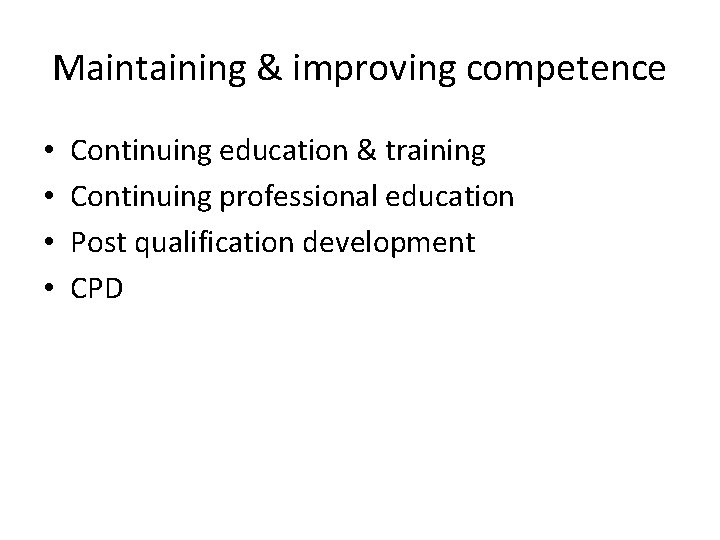
Maintaining & improving competence • • Continuing education & training Continuing professional education Post qualification development CPD
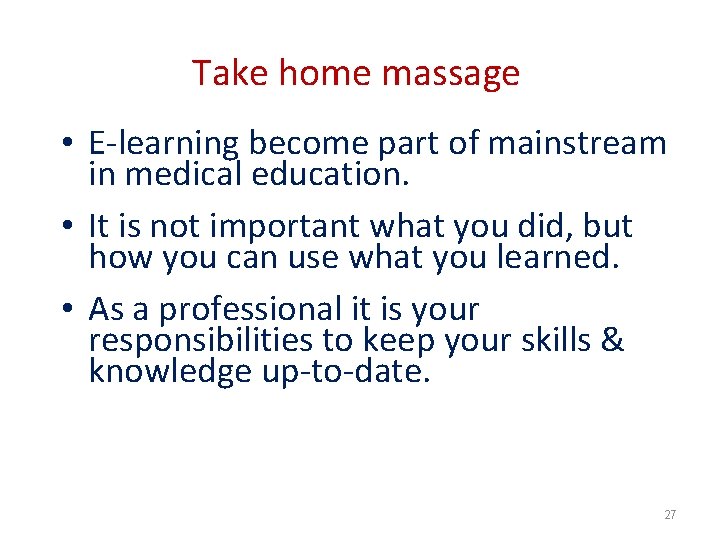
Take home massage • E-learning become part of mainstream in medical education. • It is not important what you did, but how you can use what you learned. • As a professional it is your responsibilities to keep your skills & knowledge up-to-date. 27

THANK YOU ALL