Control Structures Conditionals http www alice orgresourceslessonscontrolstructuresconditionals Conditional

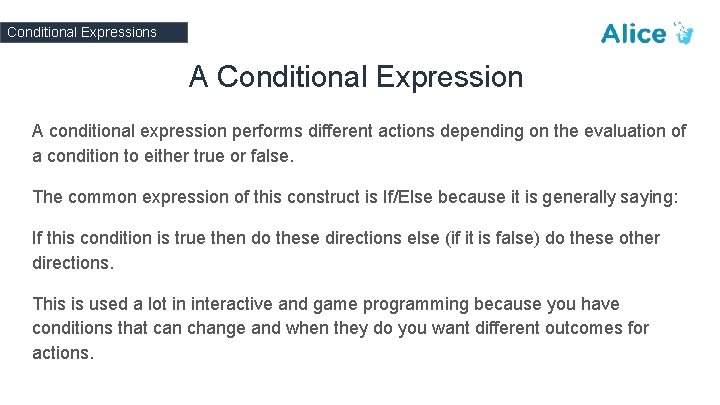
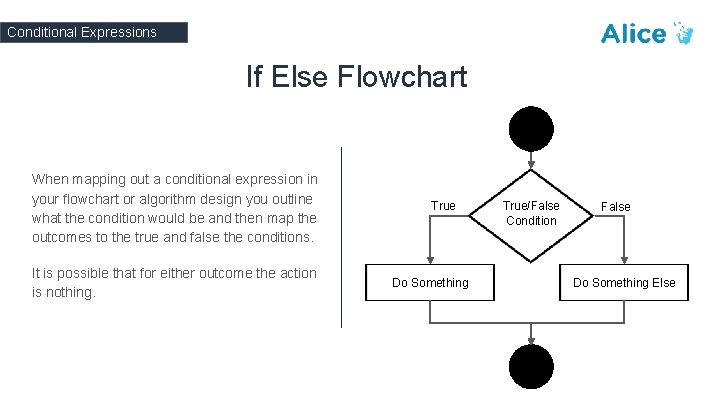
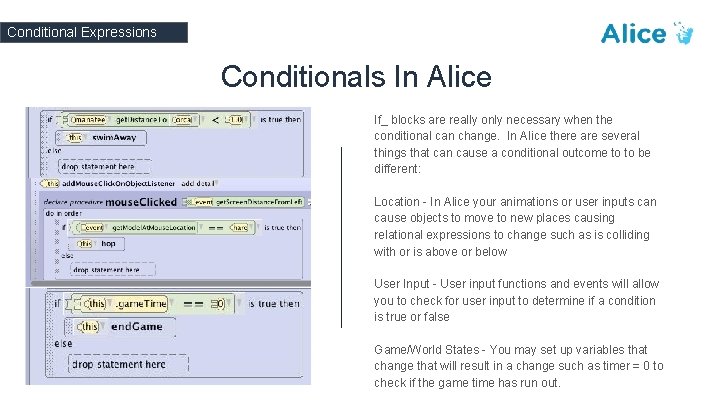
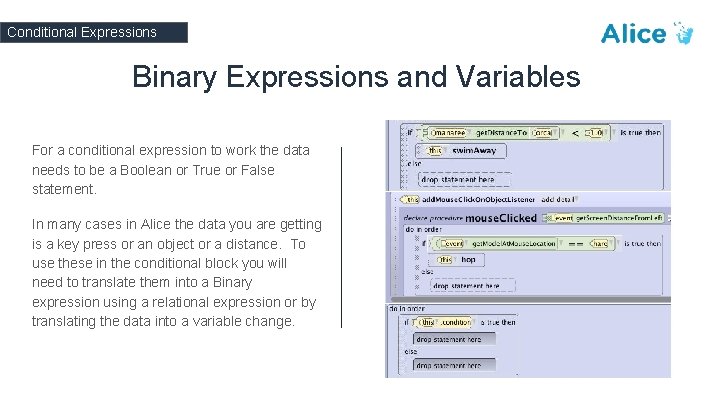
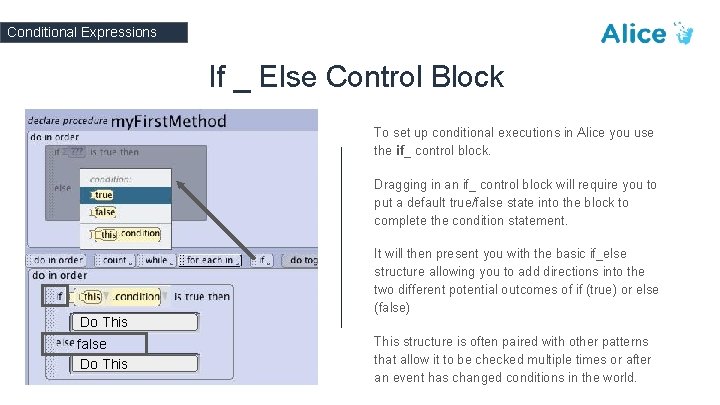
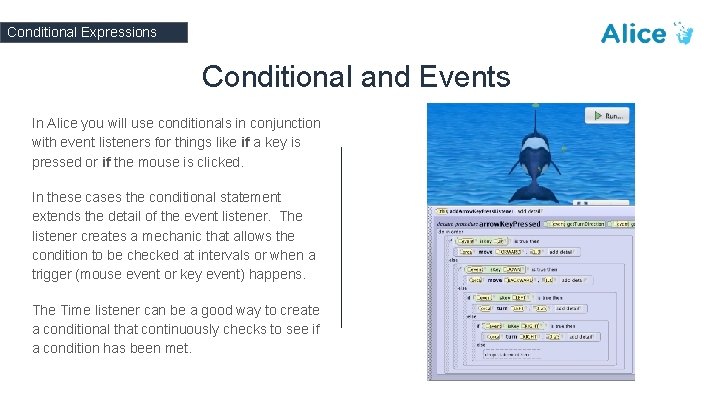
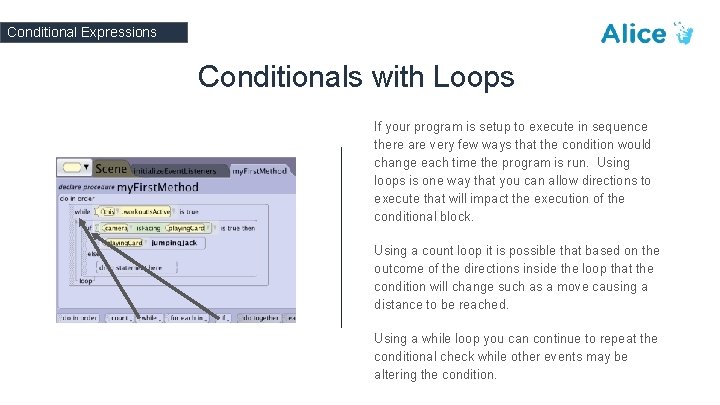
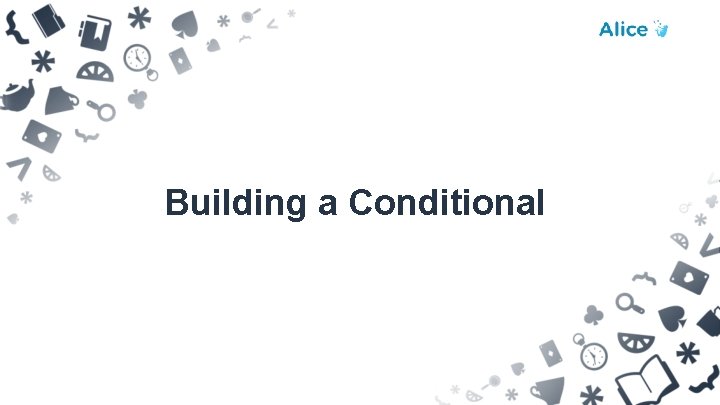
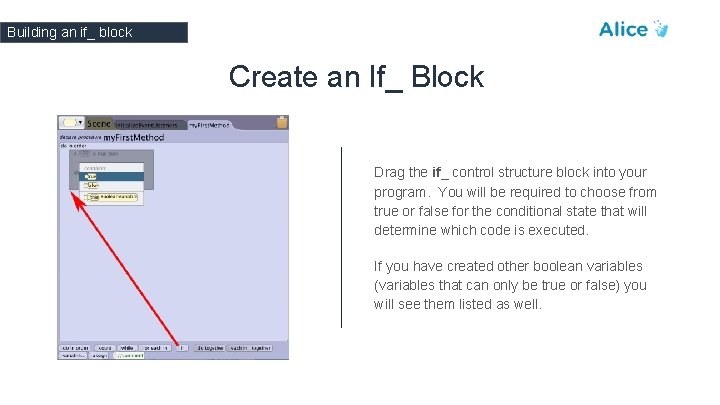
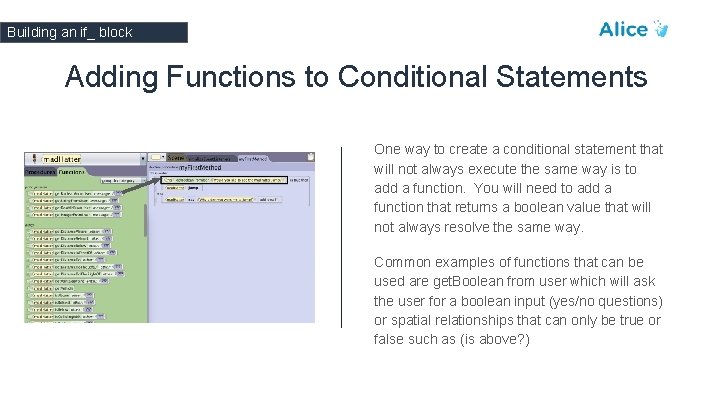
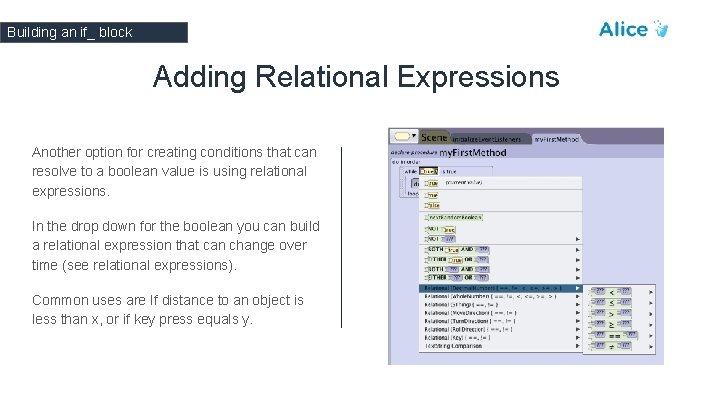
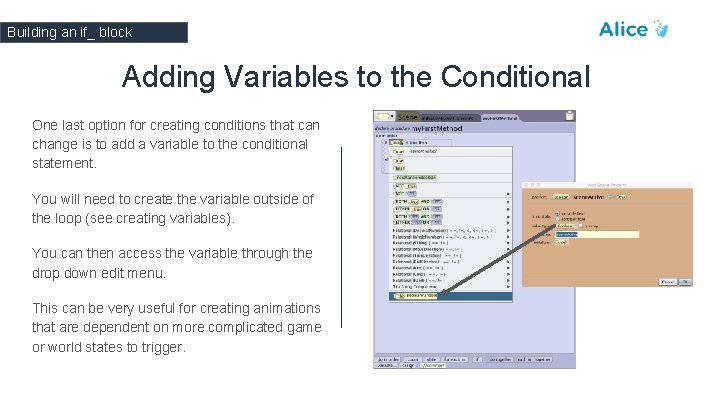
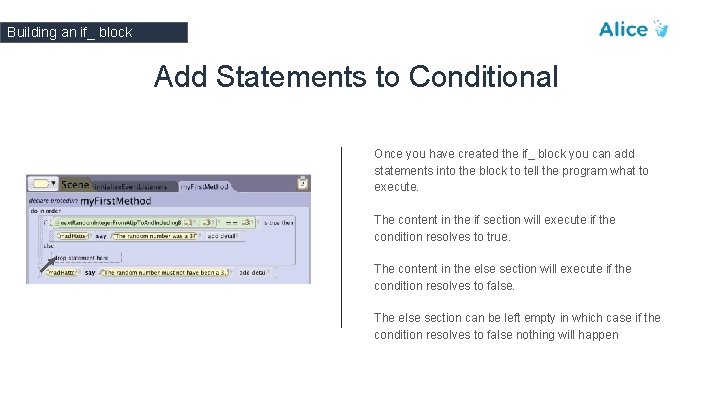
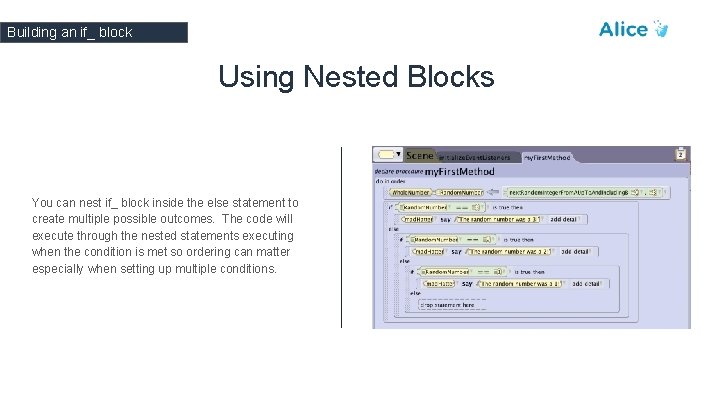
- Slides: 15

Control Structures Conditionals http: //www. alice. org/resources/lessons/control-structures-conditionals/
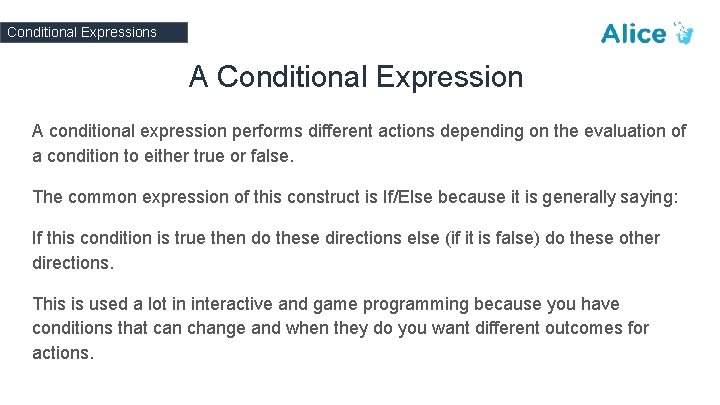
Conditional Expressions A Conditional Expression A conditional expression performs different actions depending on the evaluation of a condition to either true or false. The common expression of this construct is If/Else because it is generally saying: If this condition is true then do these directions else (if it is false) do these other directions. This is used a lot in interactive and game programming because you have conditions that can change and when they do you want different outcomes for actions.
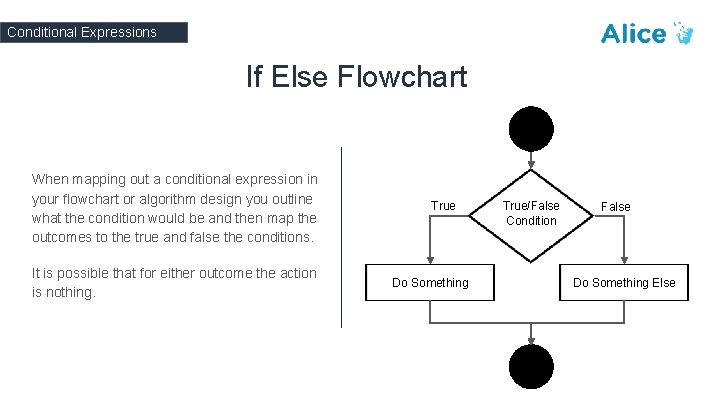
Conditional Expressions If Else Flowchart When mapping out a conditional expression in your flowchart or algorithm design you outline what the condition would be and then map the outcomes to the true and false the conditions. It is possible that for either outcome the action is nothing. True Do Something True/False Condition False Do Something Else
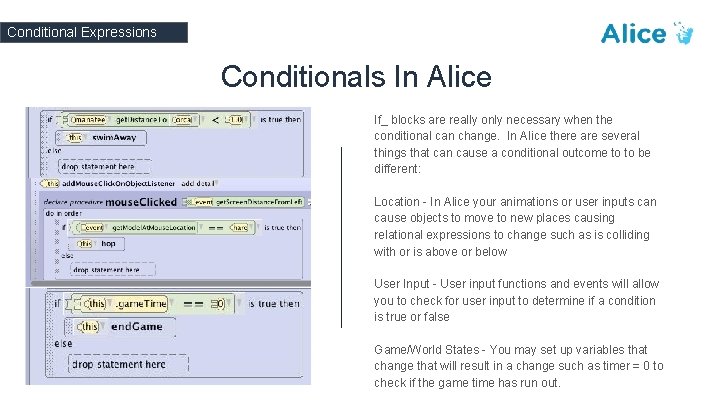
Conditional Expressions Conditionals In Alice If_ blocks are really only necessary when the conditional can change. In Alice there are several things that can cause a conditional outcome to to be different: Location - In Alice your animations or user inputs can cause objects to move to new places causing relational expressions to change such as is colliding with or is above or below User Input - User input functions and events will allow you to check for user input to determine if a condition is true or false Game/World States - You may set up variables that change that will result in a change such as timer = 0 to check if the game time has run out.
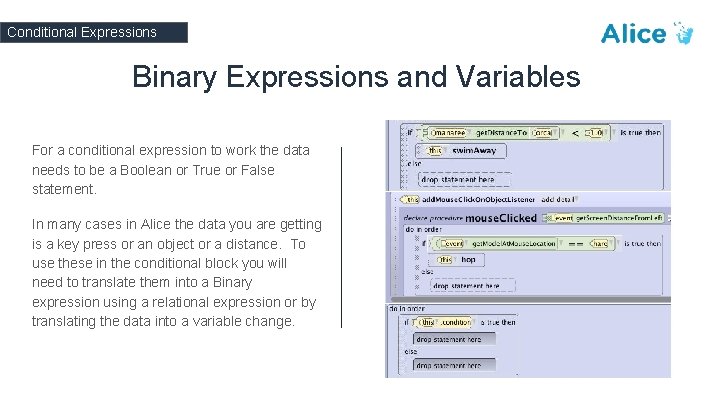
Conditional Expressions Binary Expressions and Variables For a conditional expression to work the data needs to be a Boolean or True or False statement. In many cases in Alice the data you are getting is a key press or an object or a distance. To use these in the conditional block you will need to translate them into a Binary expression using a relational expression or by translating the data into a variable change.
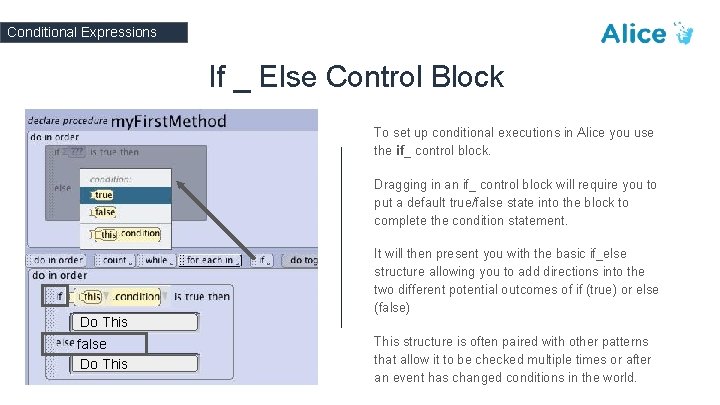
Conditional Expressions If _ Else Control Block To set up conditional executions in Alice you use the if_ control block. Dragging in an if_ control block will require you to put a default true/false state into the block to complete the condition statement. Do This false Do This It will then present you with the basic if_else structure allowing you to add directions into the two different potential outcomes of if (true) or else (false) This structure is often paired with other patterns that allow it to be checked multiple times or after an event has changed conditions in the world.
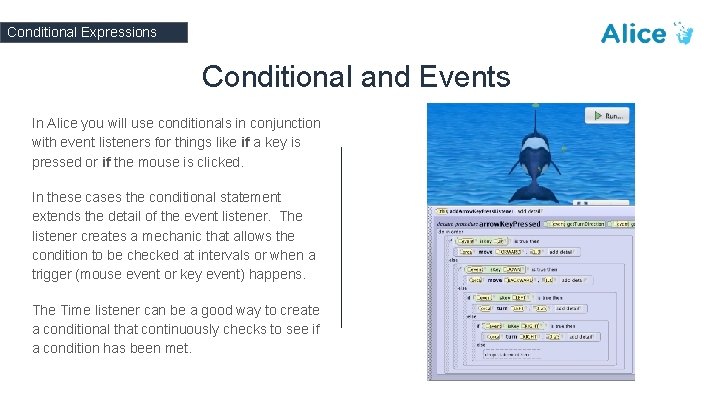
Conditional Expressions Conditional and Events In Alice you will use conditionals in conjunction with event listeners for things like if a key is pressed or if the mouse is clicked. In these cases the conditional statement extends the detail of the event listener. The listener creates a mechanic that allows the condition to be checked at intervals or when a trigger (mouse event or key event) happens. The Time listener can be a good way to create a conditional that continuously checks to see if a condition has been met.
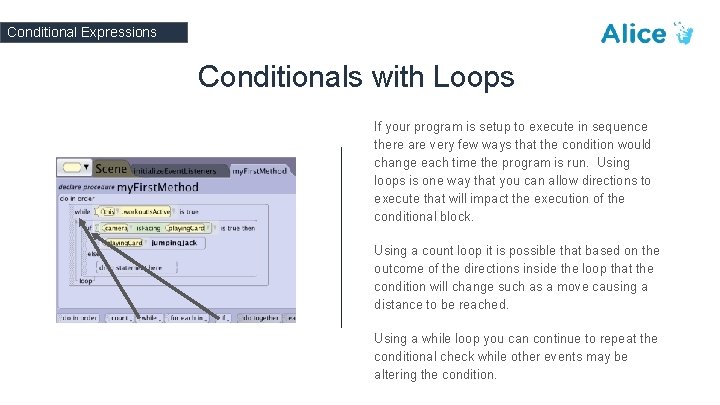
Conditional Expressions Conditionals with Loops If your program is setup to execute in sequence there are very few ways that the condition would change each time the program is run. Using loops is one way that you can allow directions to execute that will impact the execution of the conditional block. Using a count loop it is possible that based on the outcome of the directions inside the loop that the condition will change such as a move causing a distance to be reached. Using a while loop you can continue to repeat the conditional check while other events may be altering the condition.
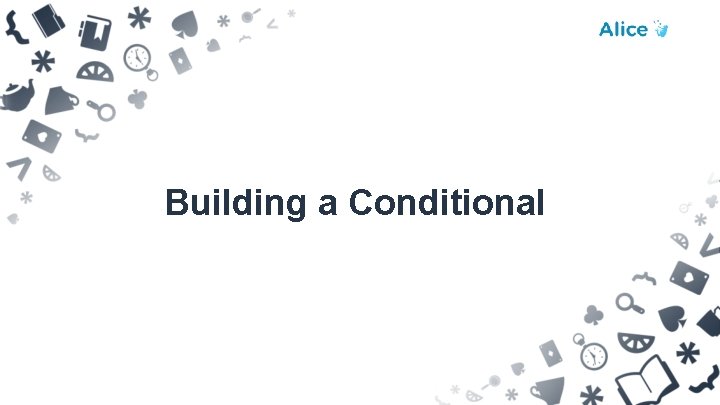
Building a Conditional
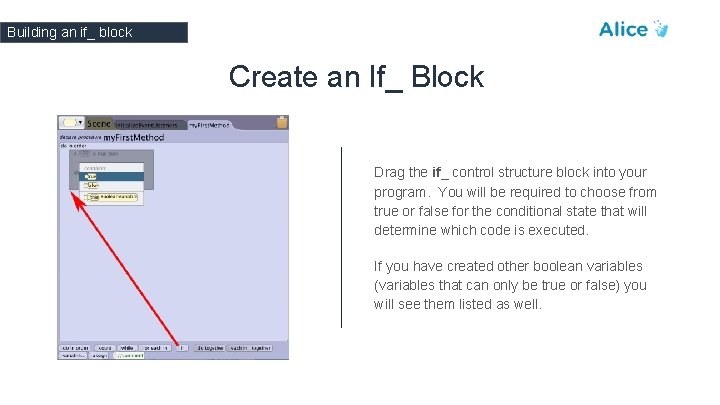
Building an if_ block Create an If_ Block Drag the if_ control structure block into your program. You will be required to choose from true or false for the conditional state that will determine which code is executed. If you have created other boolean variables (variables that can only be true or false) you will see them listed as well.
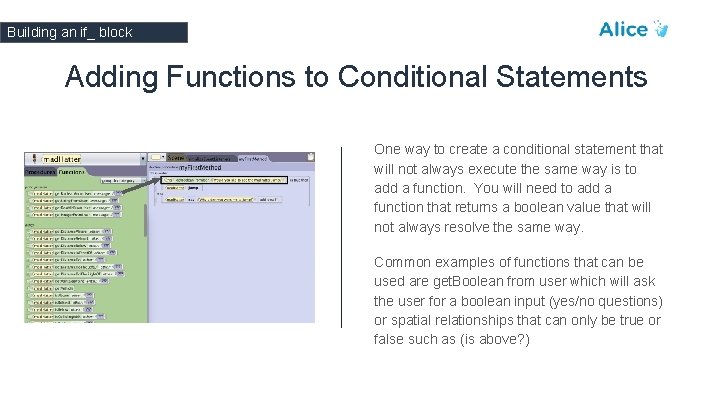
Building an if_ block Adding Functions to Conditional Statements One way to create a conditional statement that will not always execute the same way is to add a function. You will need to add a function that returns a boolean value that will not always resolve the same way. Common examples of functions that can be used are get. Boolean from user which will ask the user for a boolean input (yes/no questions) or spatial relationships that can only be true or false such as (is above? )
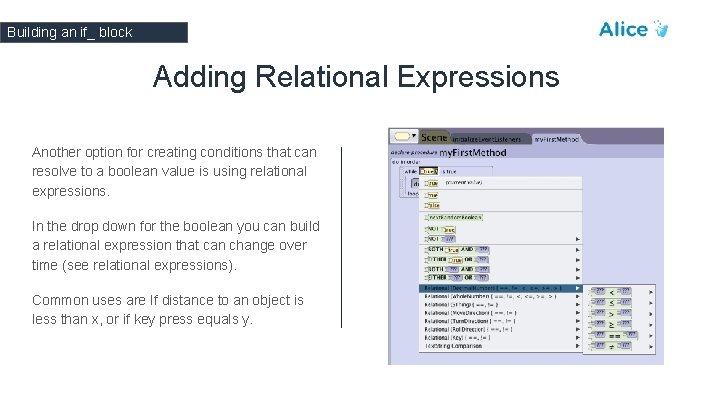
Building an if_ block Adding Relational Expressions Another option for creating conditions that can resolve to a boolean value is using relational expressions. In the drop down for the boolean you can build a relational expression that can change over time (see relational expressions). Common uses are If distance to an object is less than x, or if key press equals y.
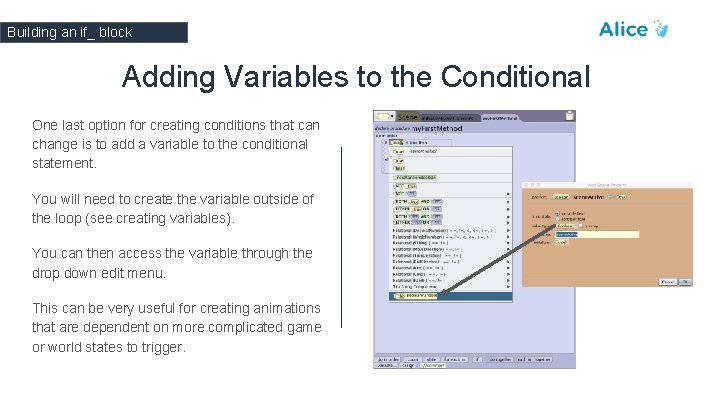
Building an if_ block Adding Variables to the Conditional One last option for creating conditions that can change is to add a variable to the conditional statement. You will need to create the variable outside of the loop (see creating variables). You can then access the variable through the drop down edit menu. This can be very useful for creating animations that are dependent on more complicated game or world states to trigger.
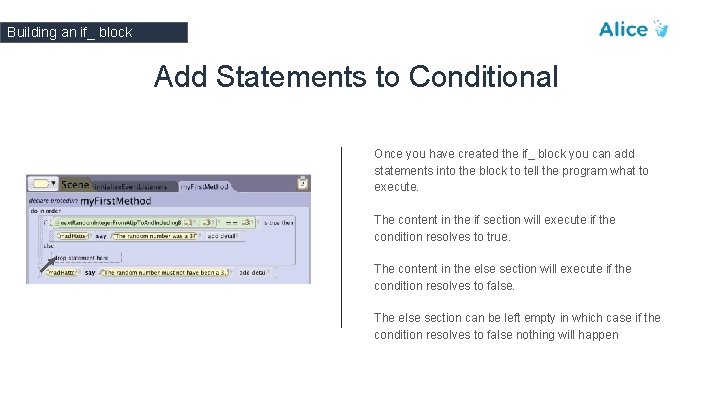
Building an if_ block Add Statements to Conditional Once you have created the if_ block you can add statements into the block to tell the program what to execute. The content in the if section will execute if the condition resolves to true. The content in the else section will execute if the condition resolves to false. The else section can be left empty in which case if the condition resolves to false nothing will happen
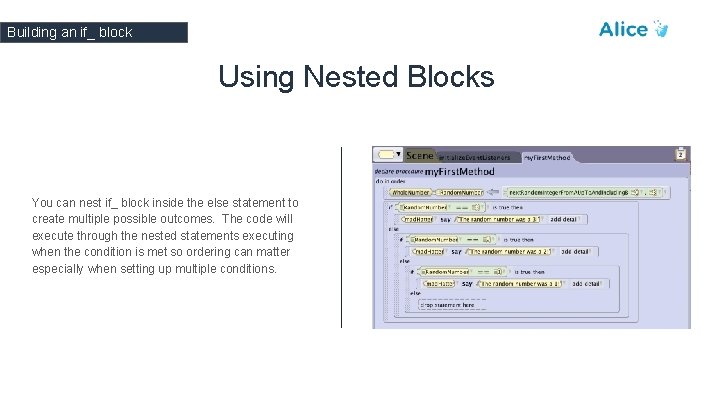
Building an if_ block Using Nested Blocks You can nest if_ block inside the else statement to create multiple possible outcomes. The code will execute through the nested statements executing when the condition is met so ordering can matter especially when setting up multiple conditions.