Contour drawing Edge detection Outline Contour drawing in
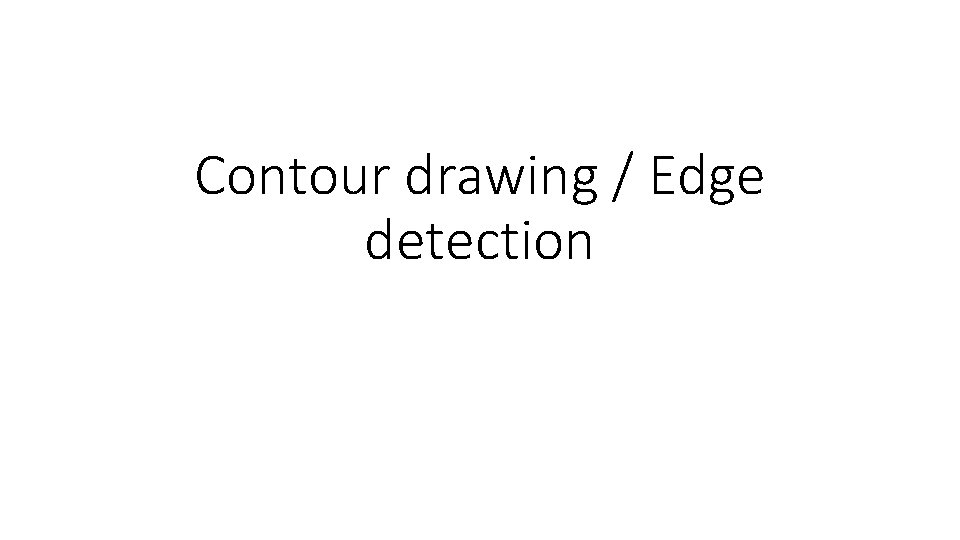
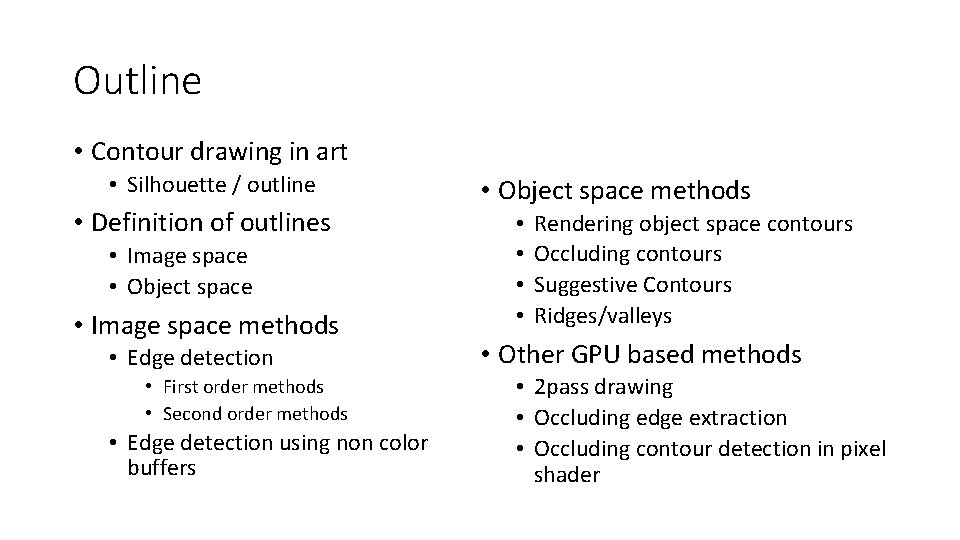
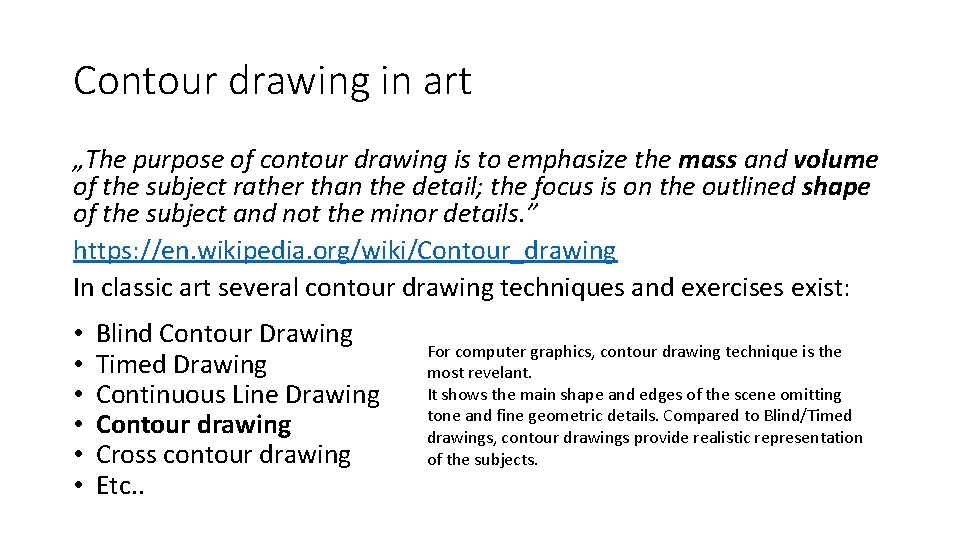
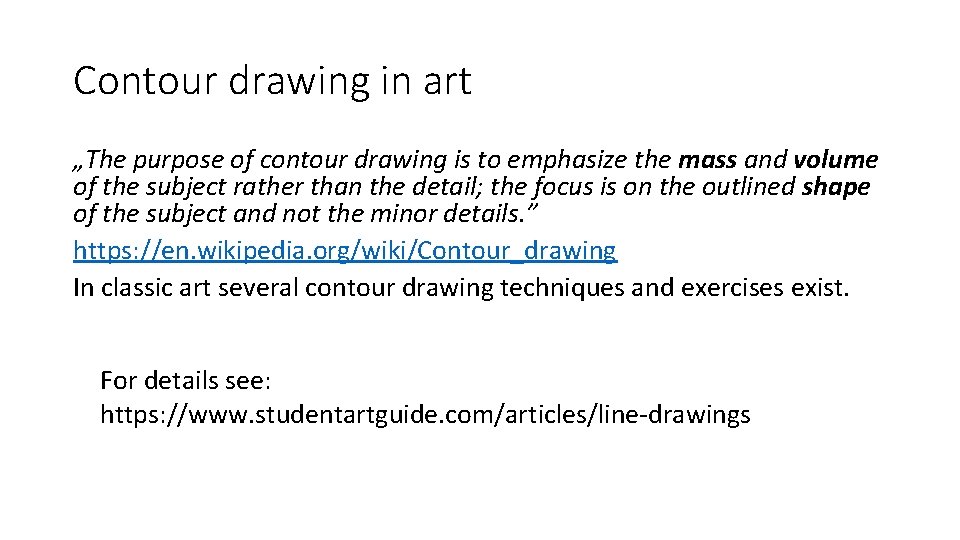
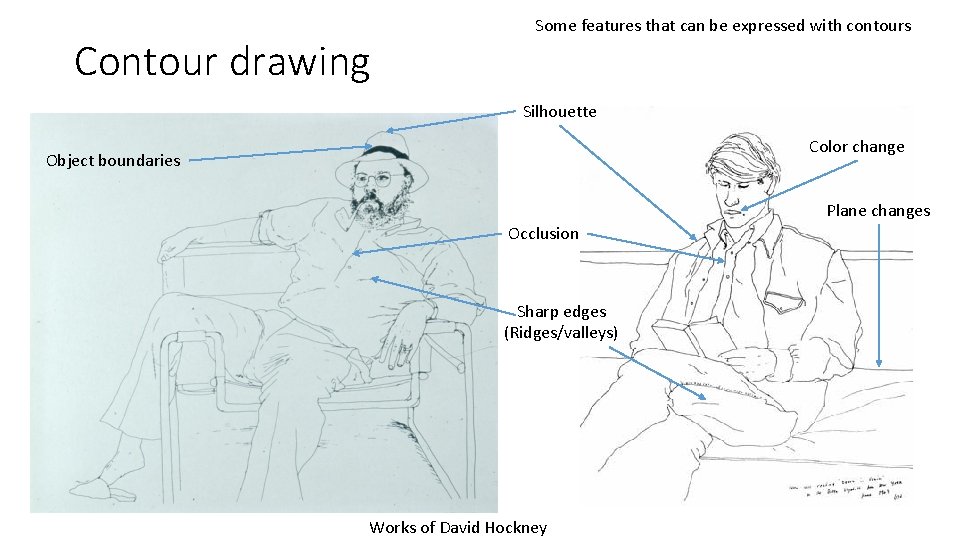
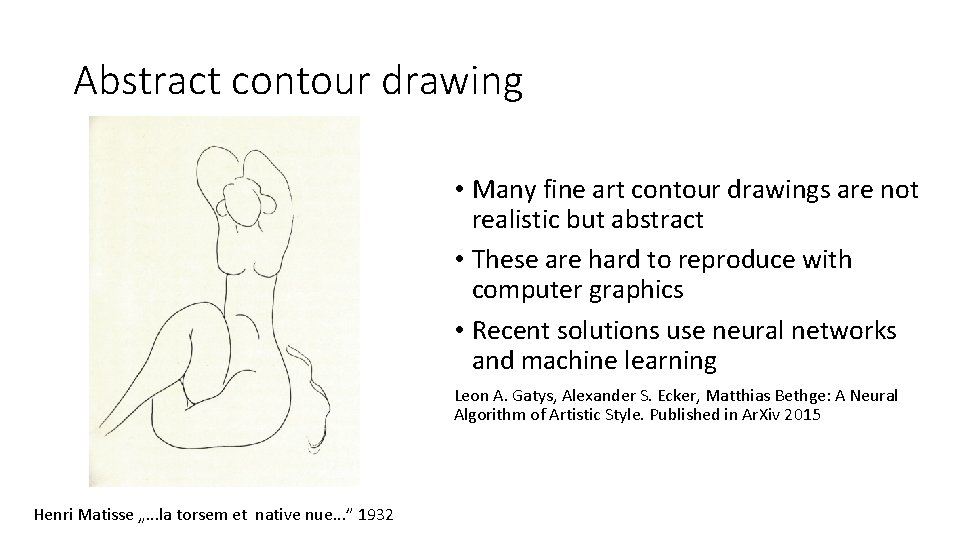
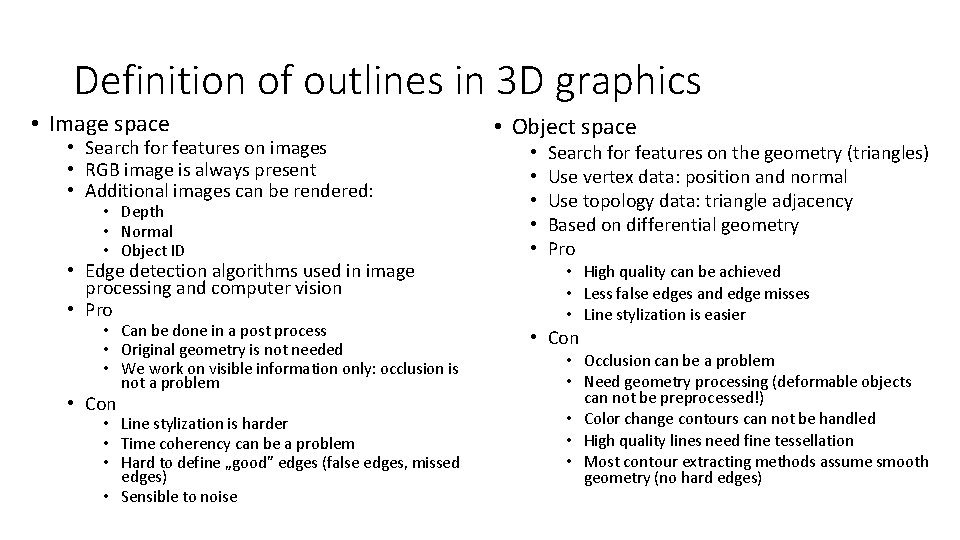
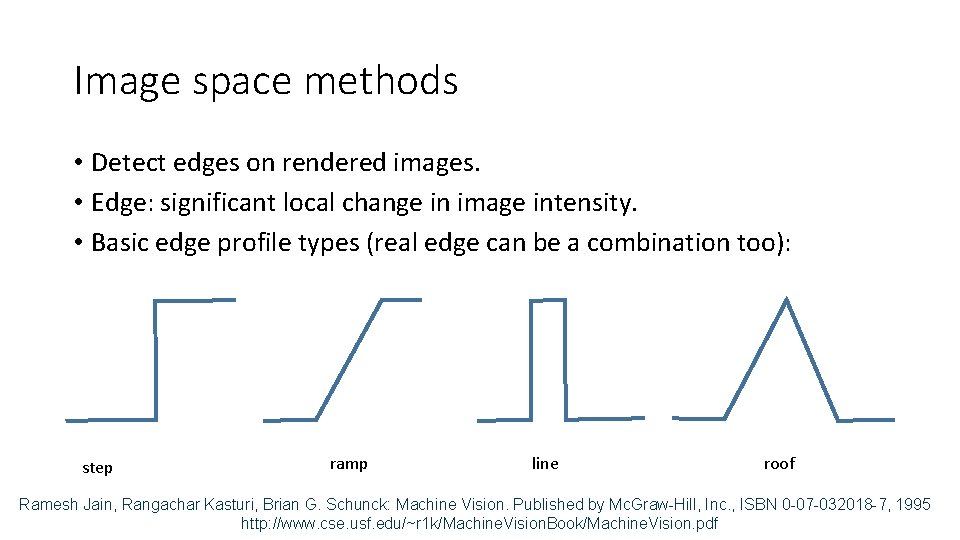
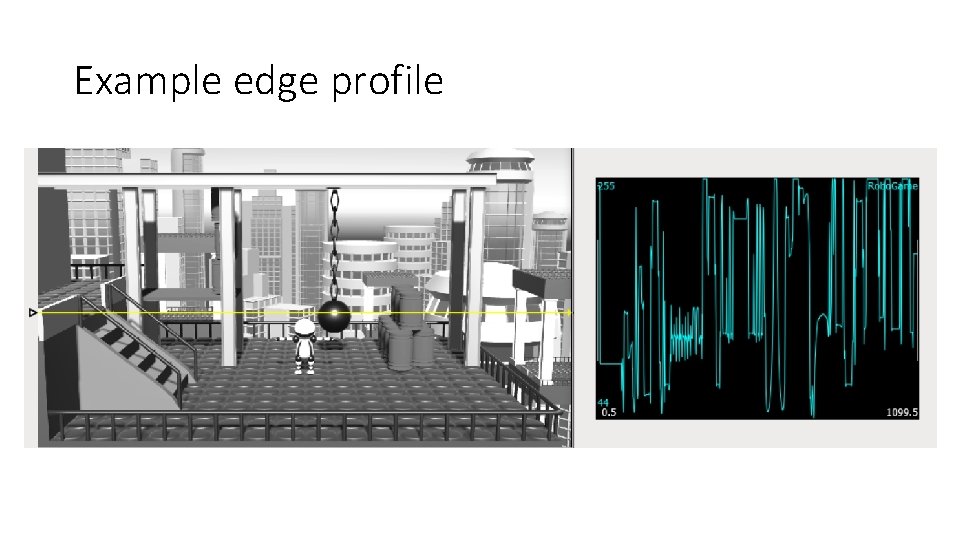
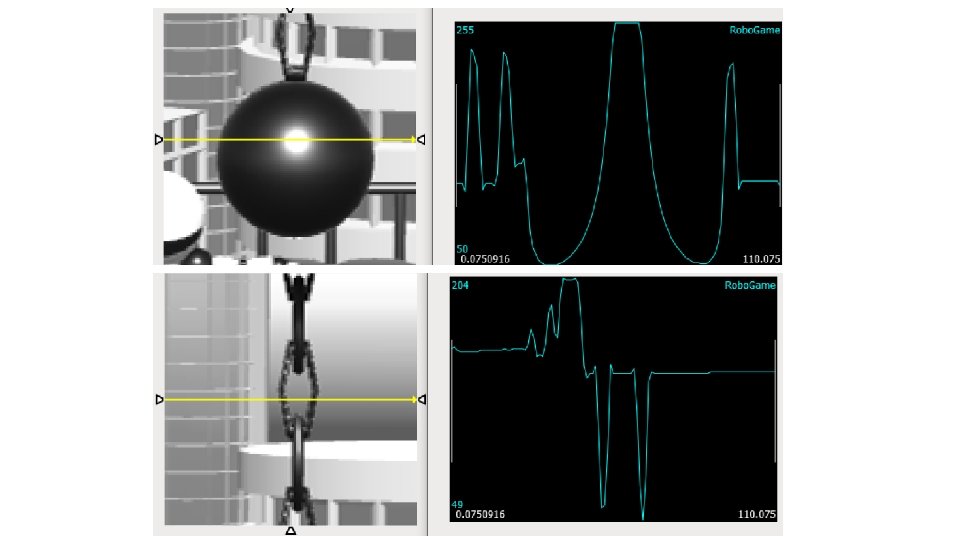
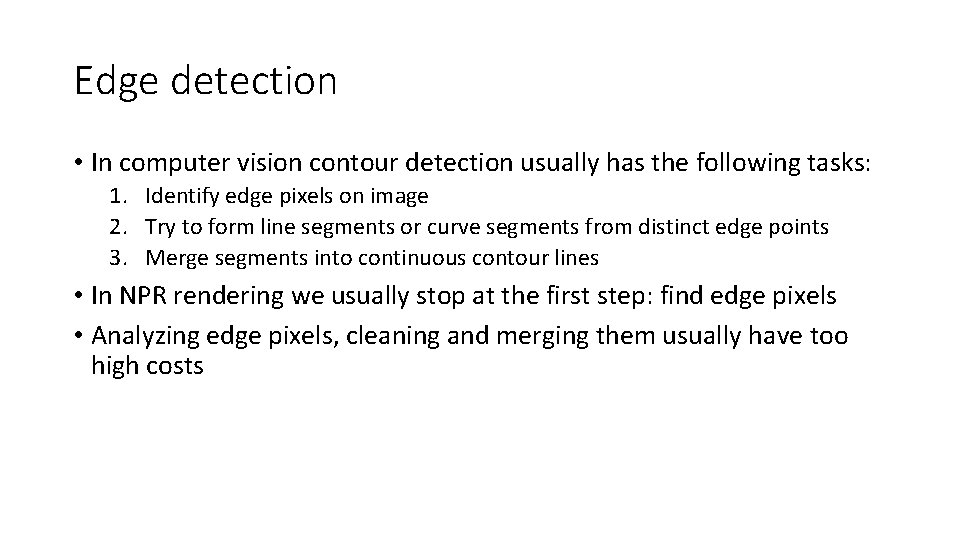
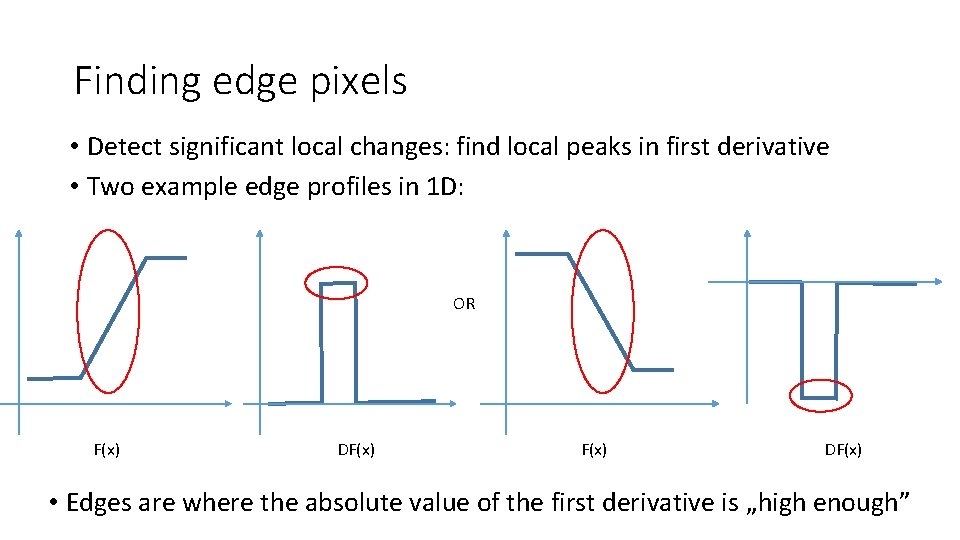
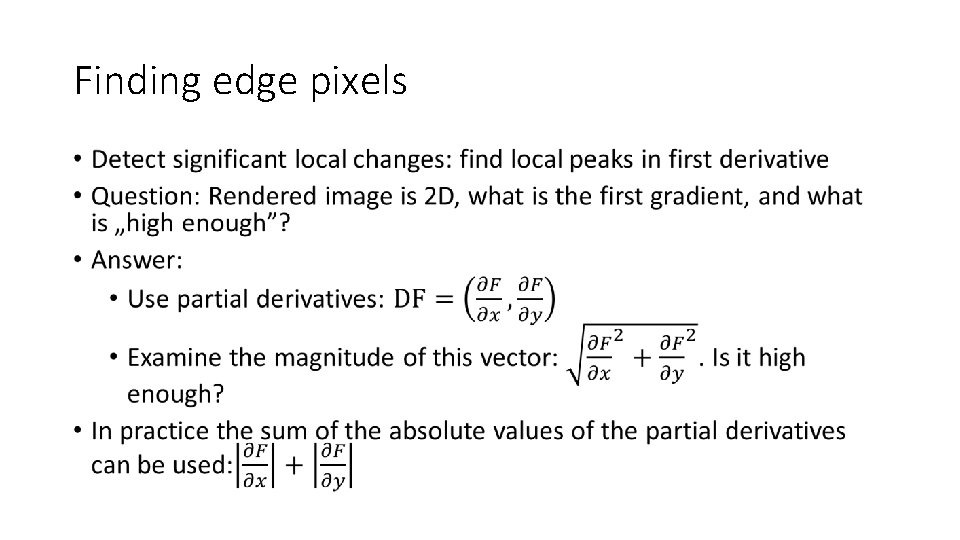
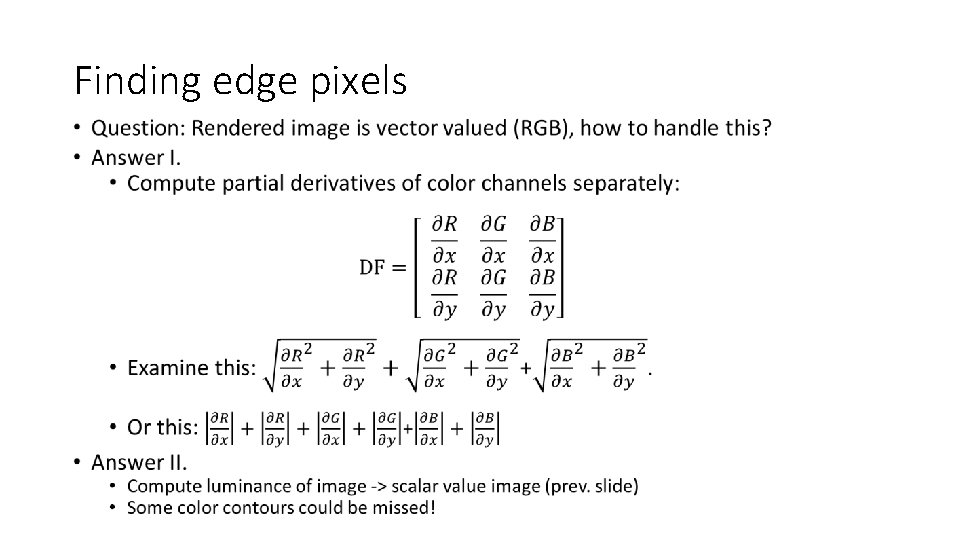
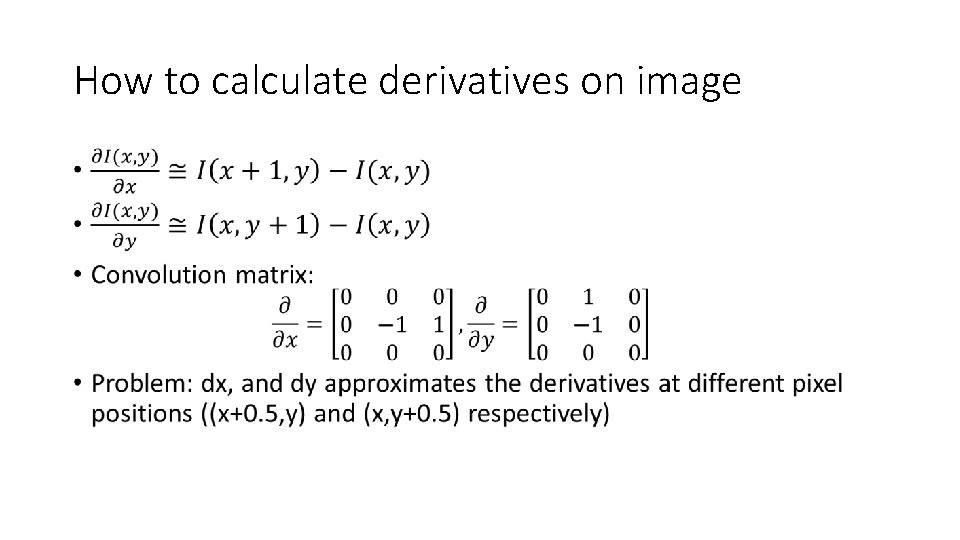
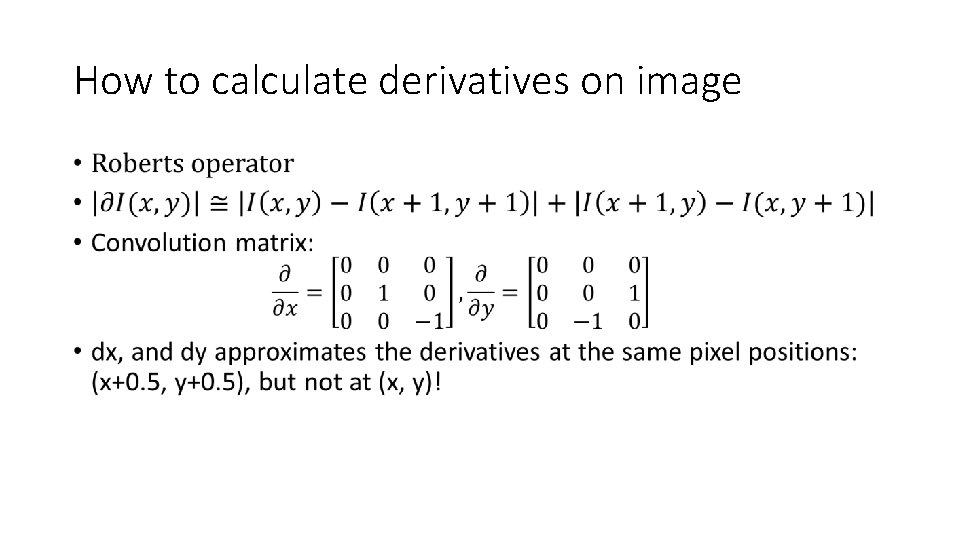
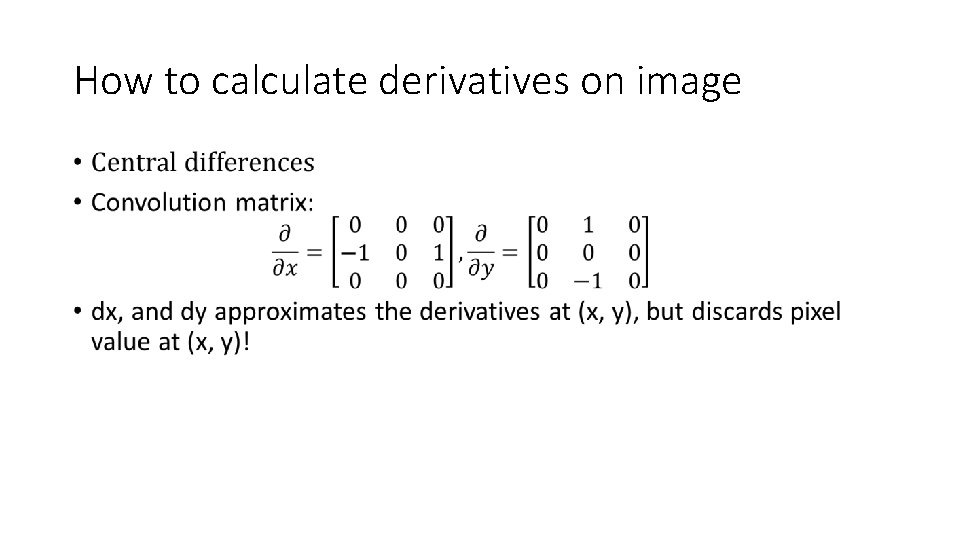
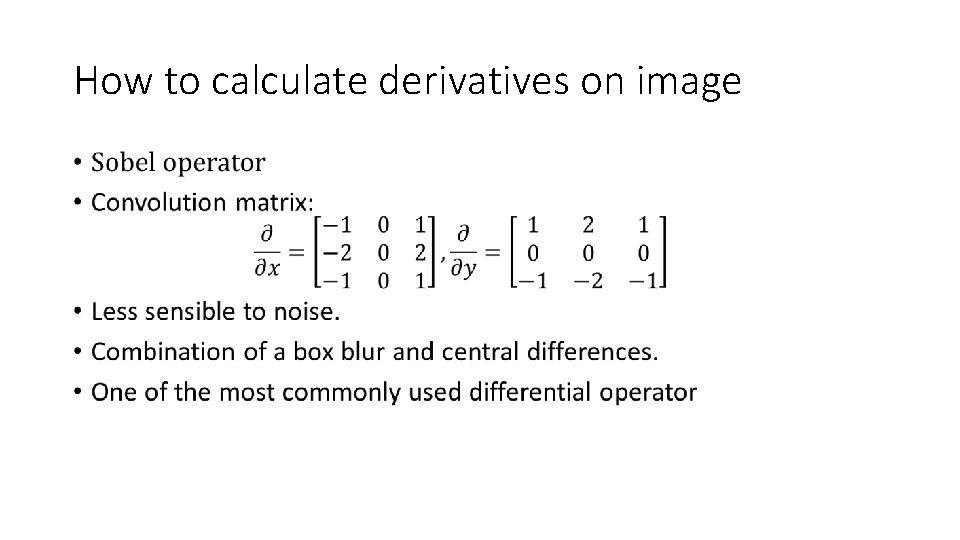
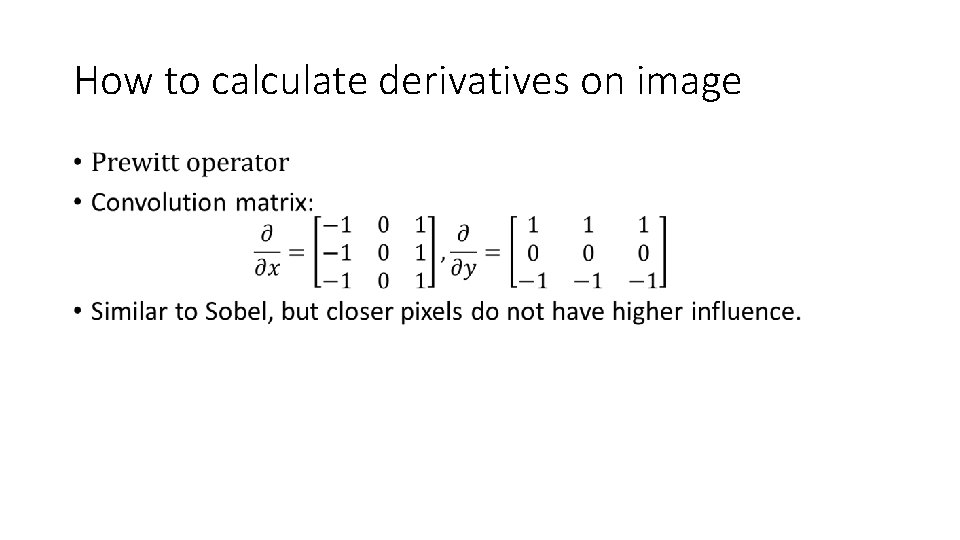
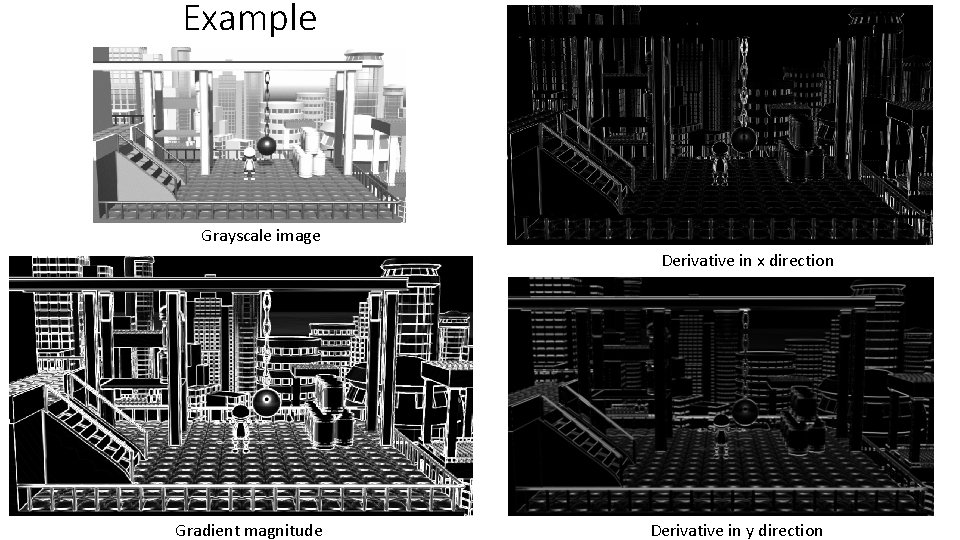
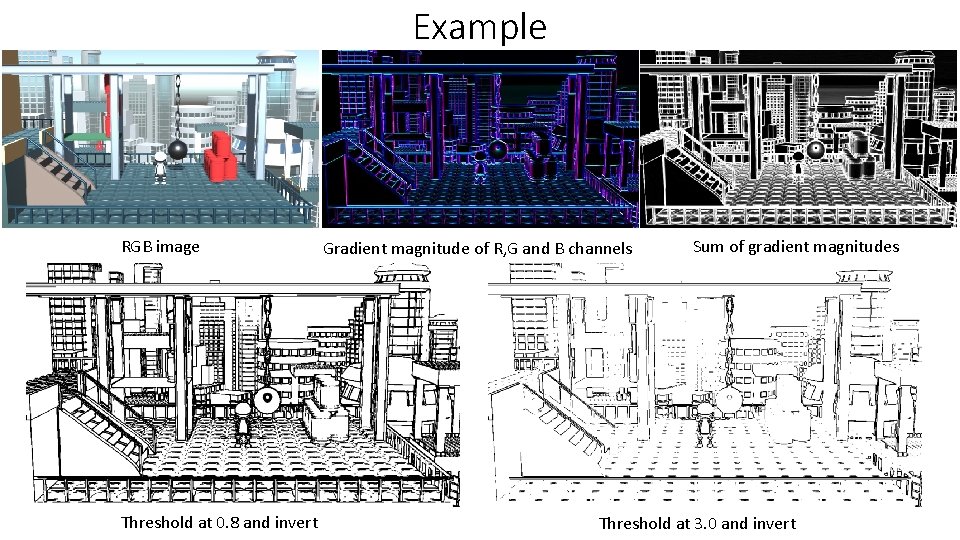
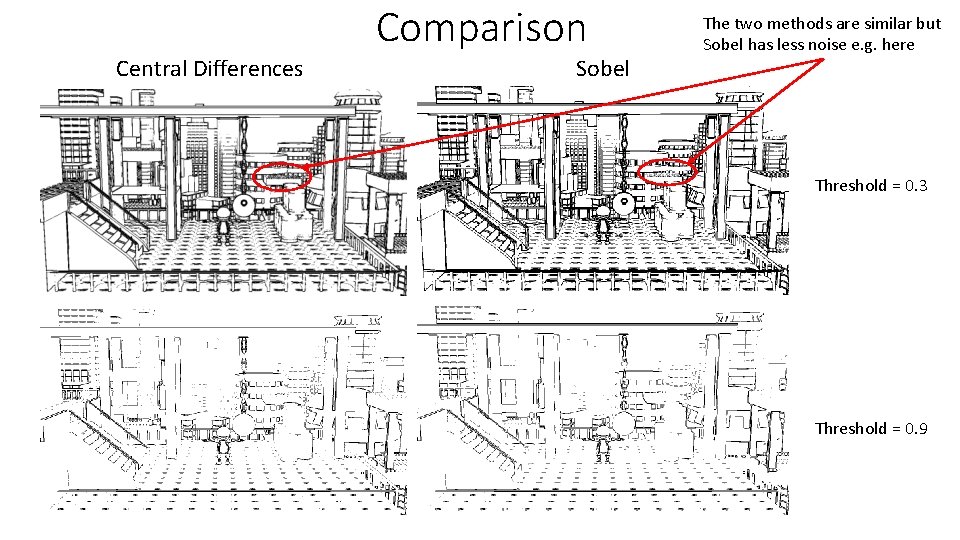
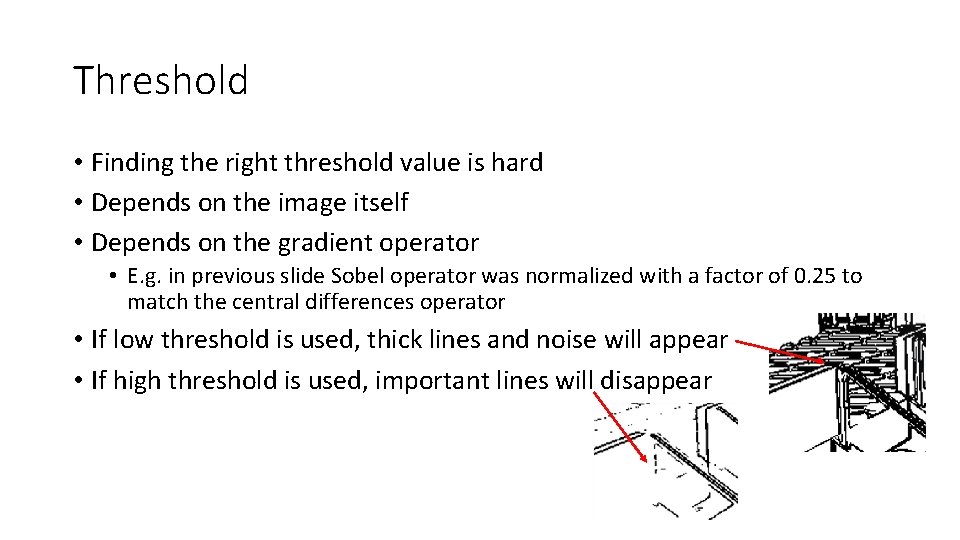
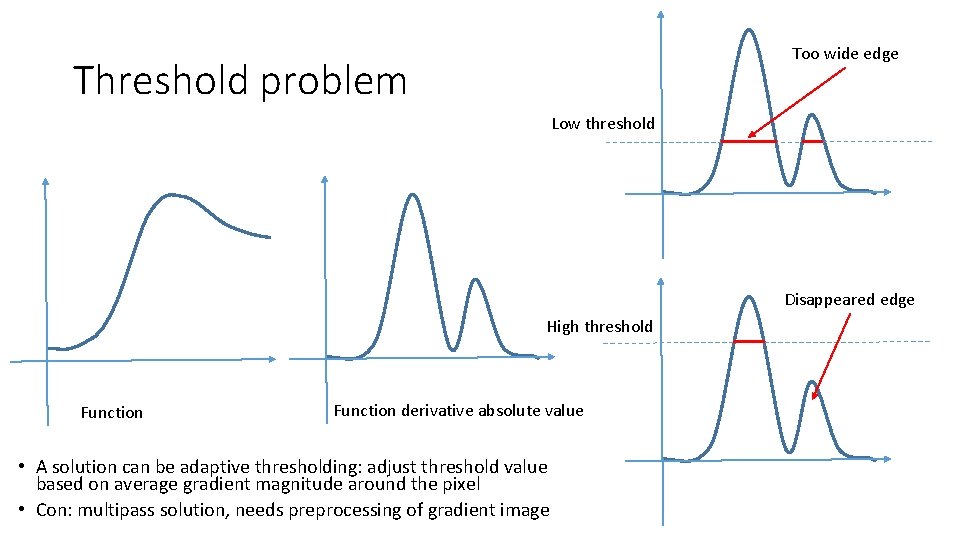
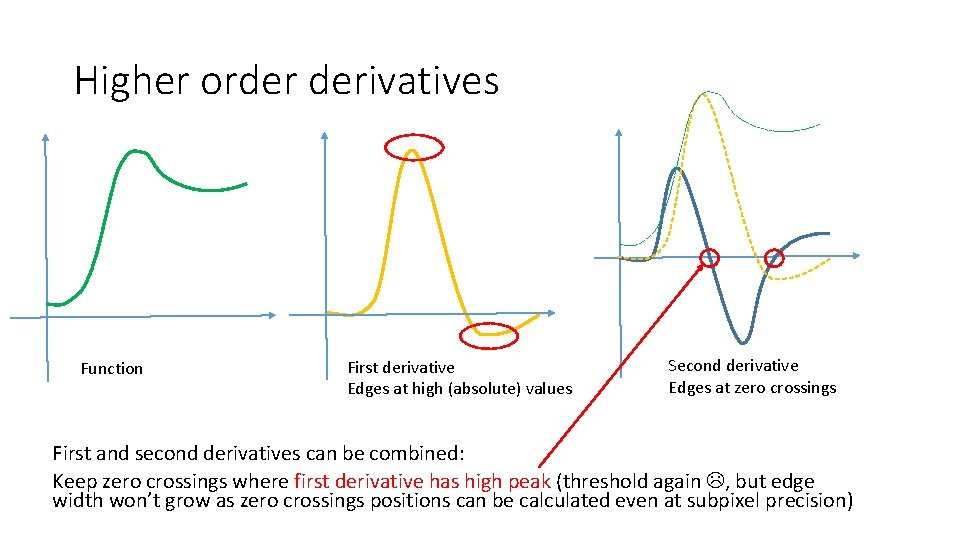
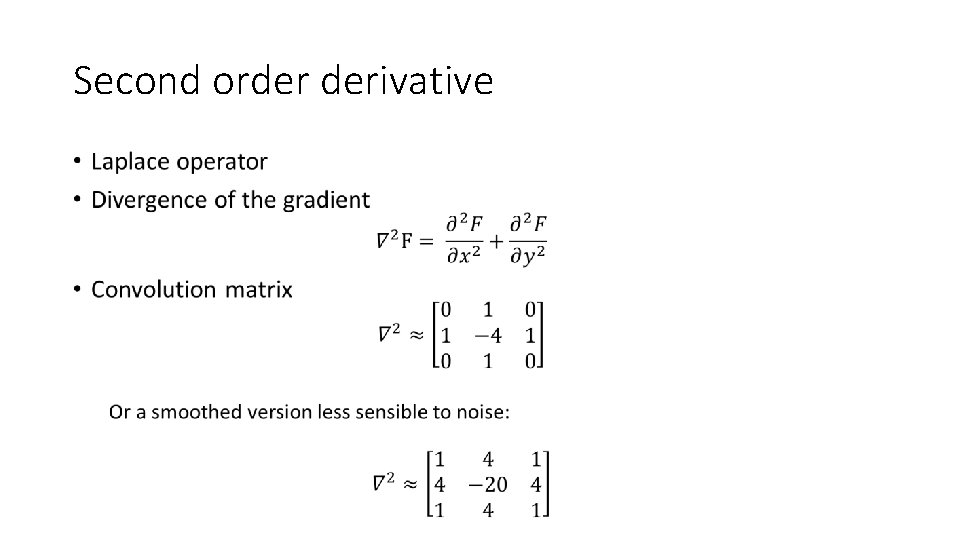
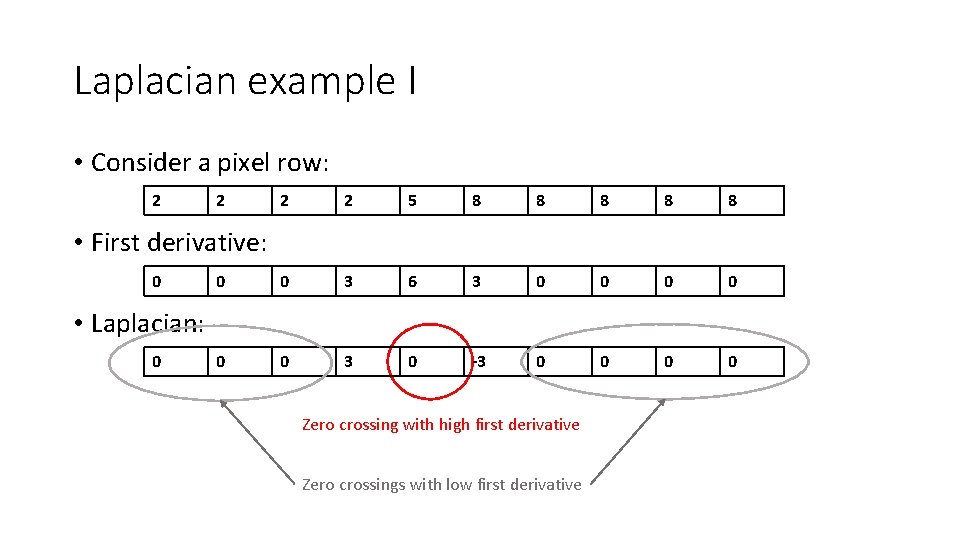
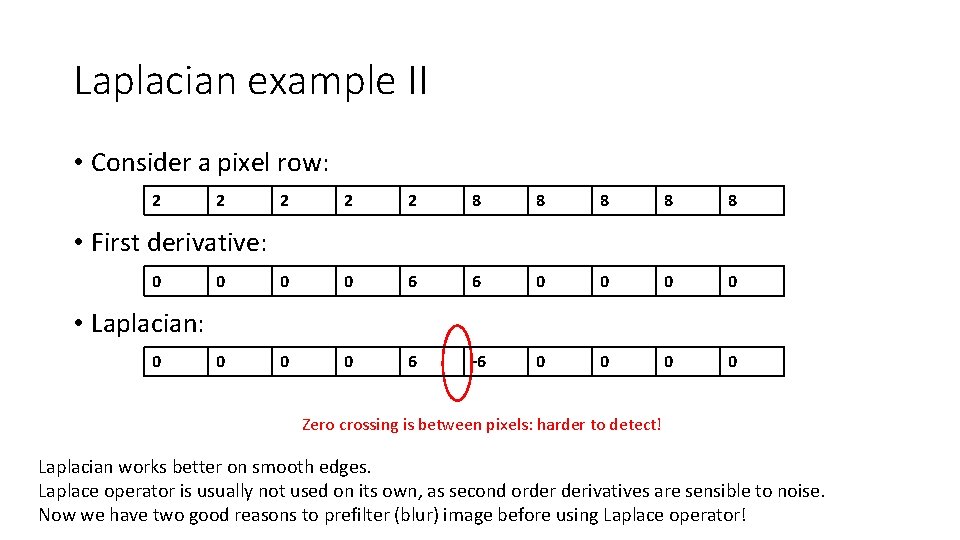
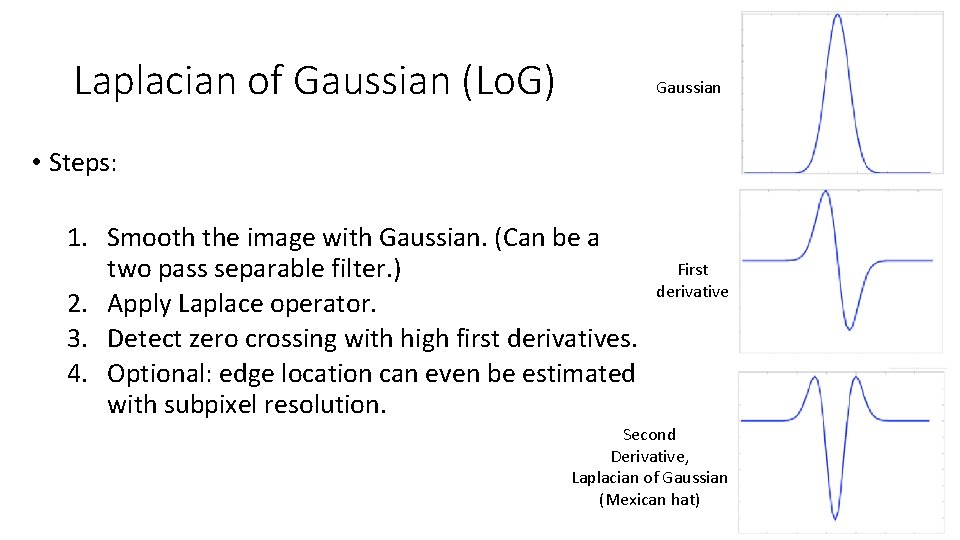
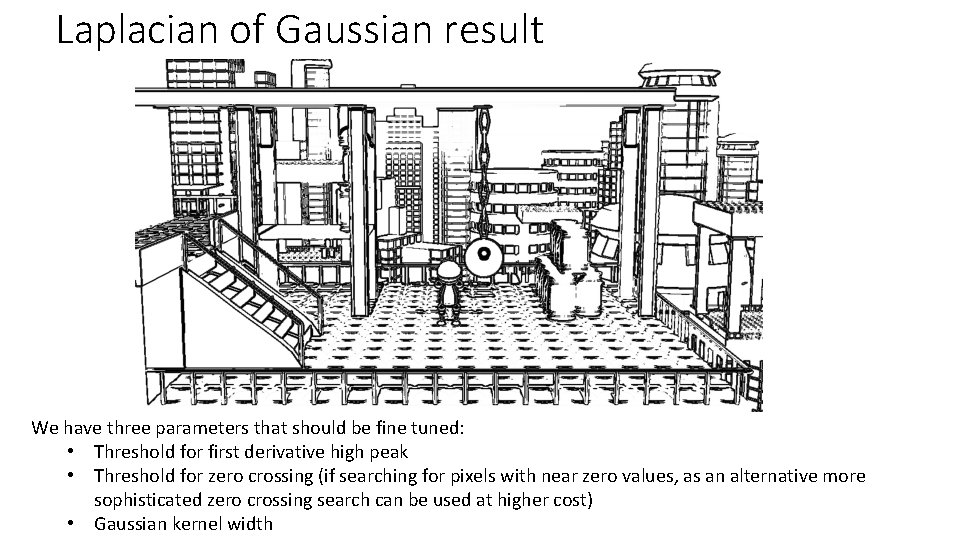
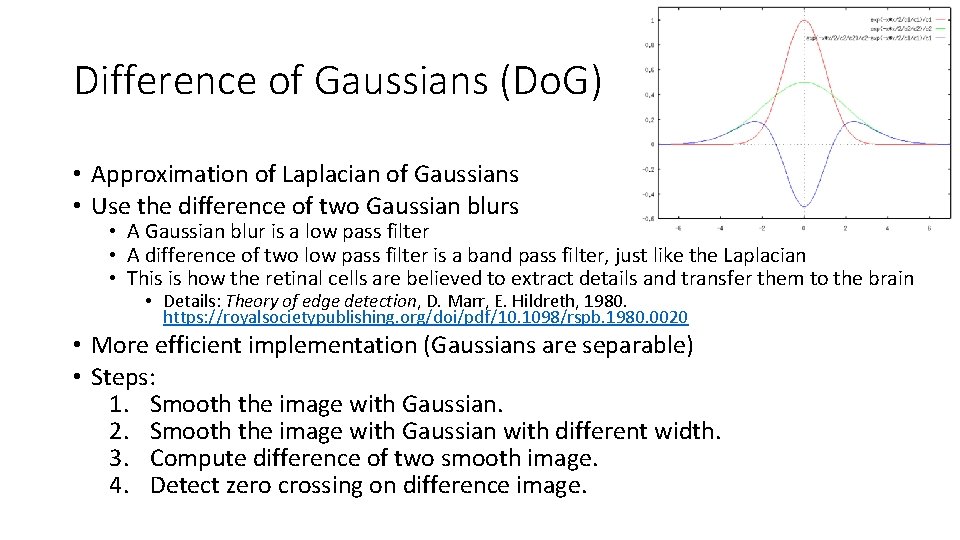
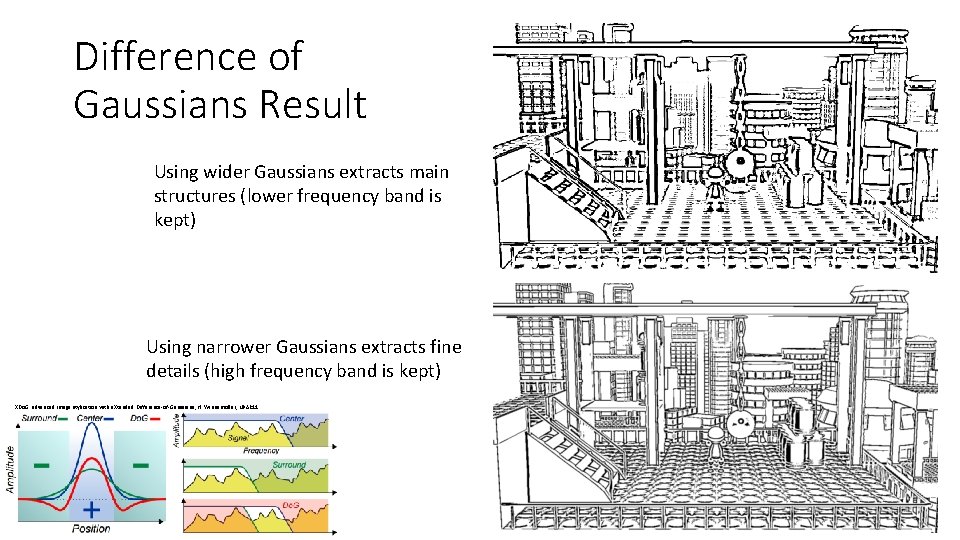
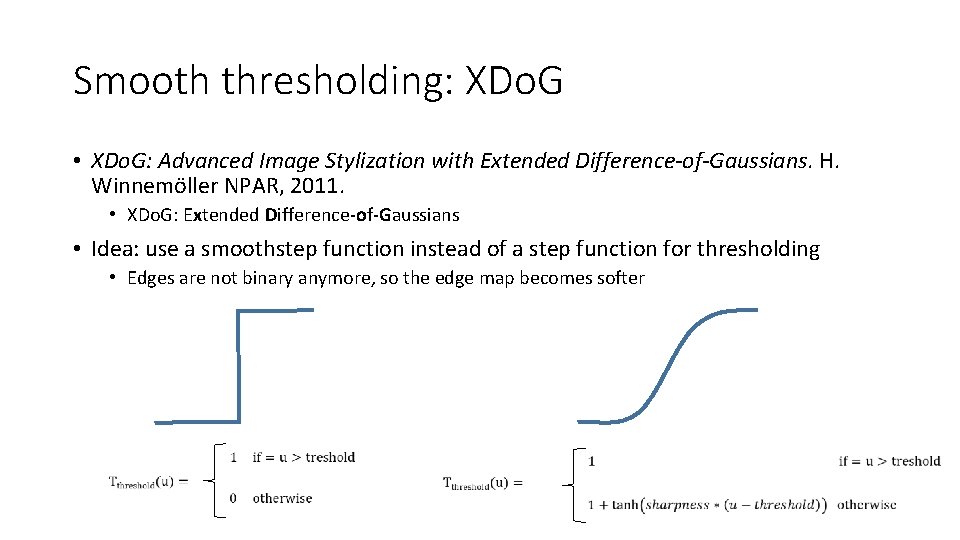
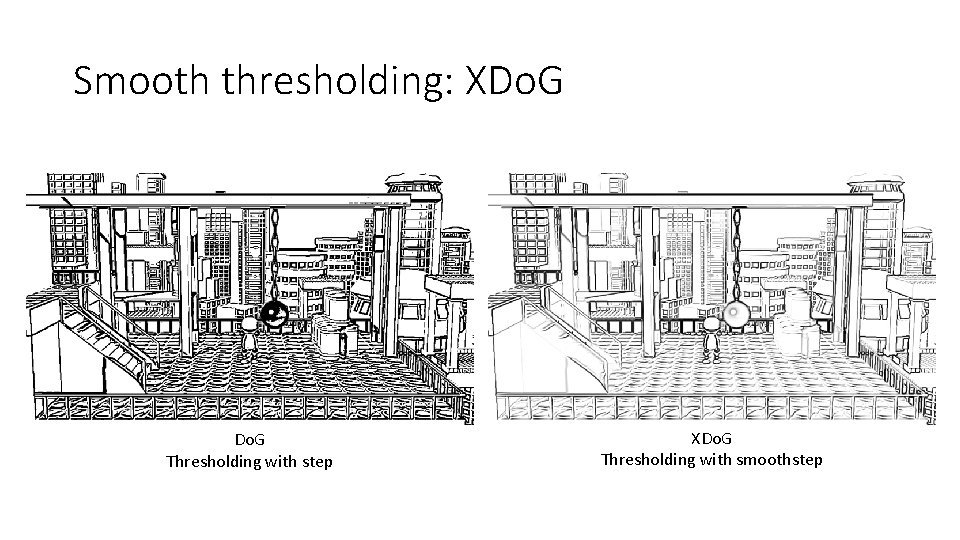
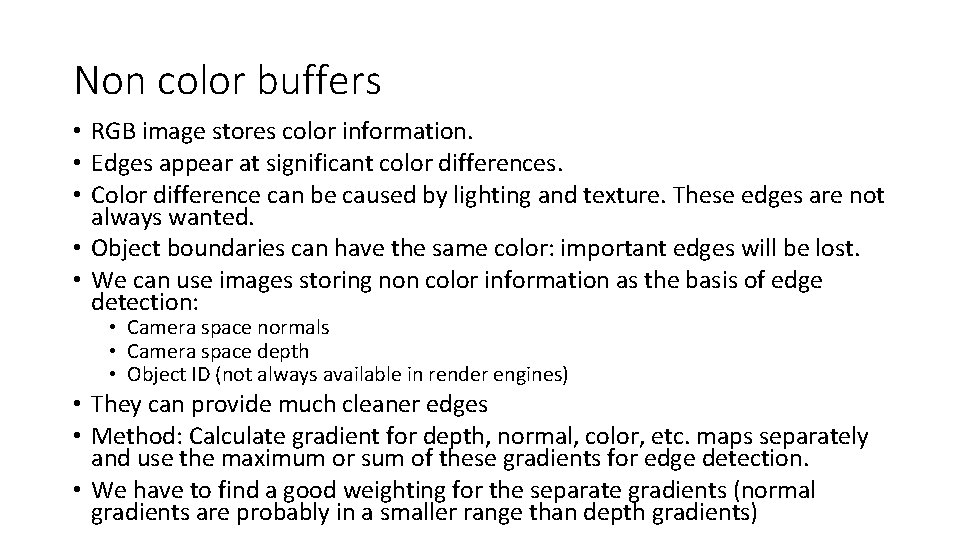
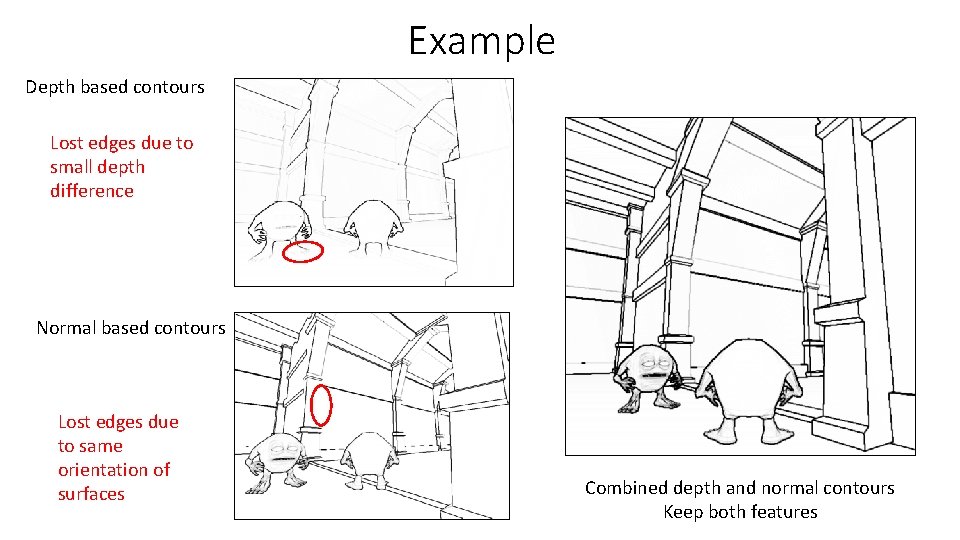
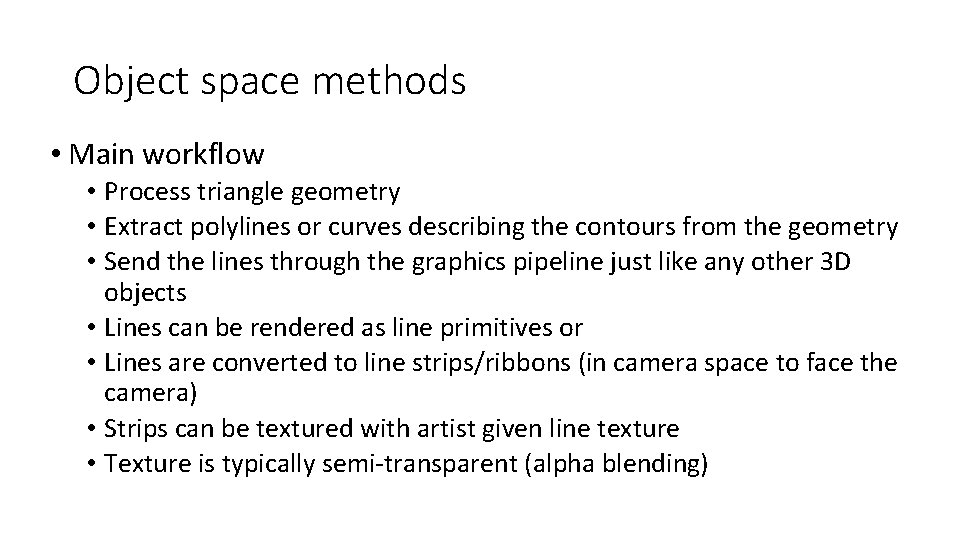
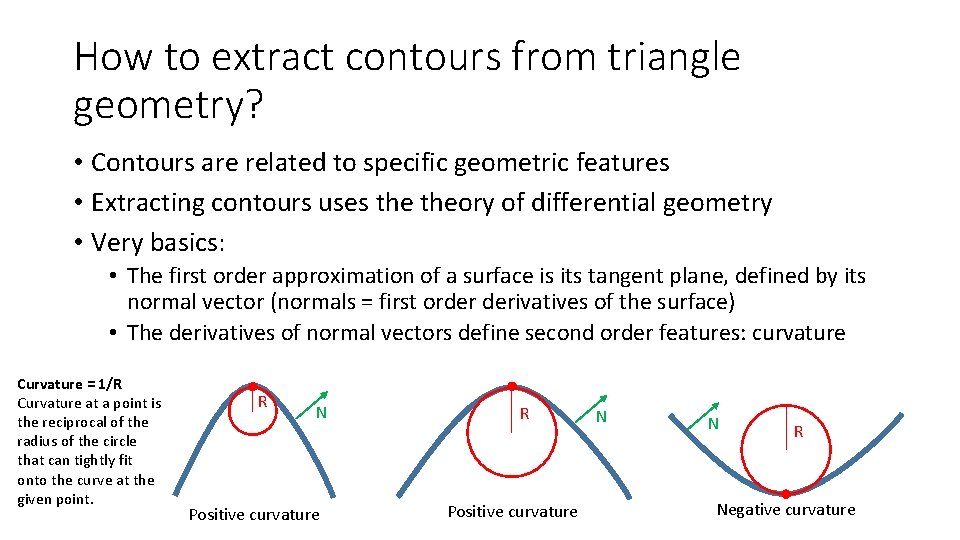
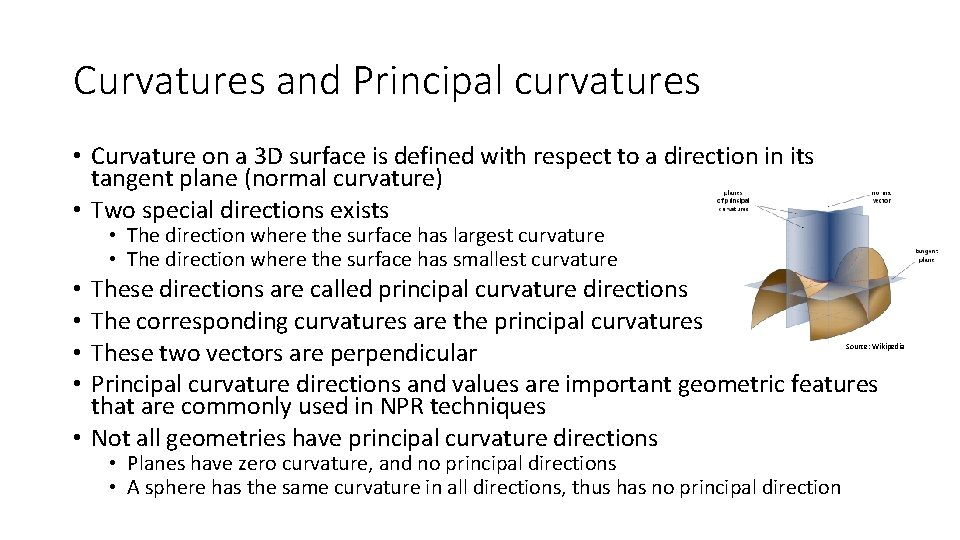
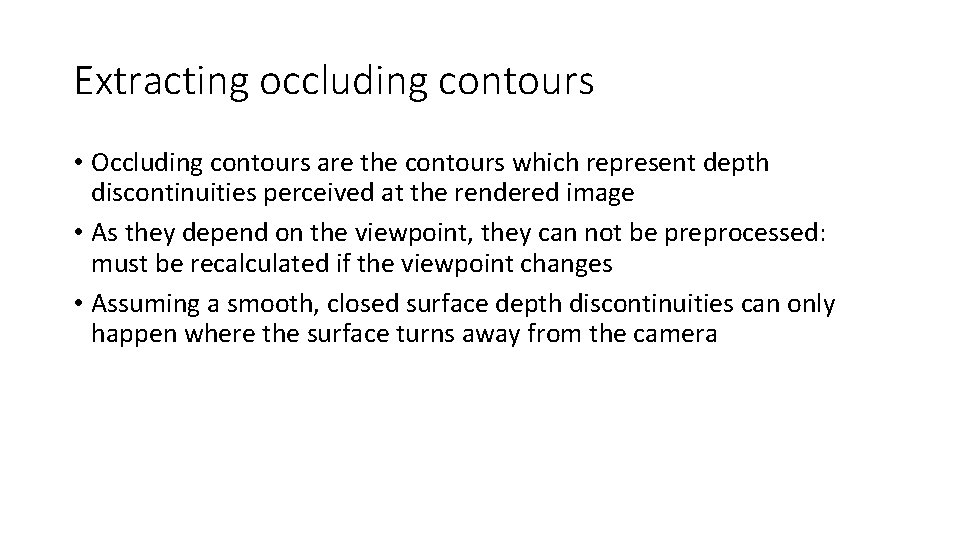
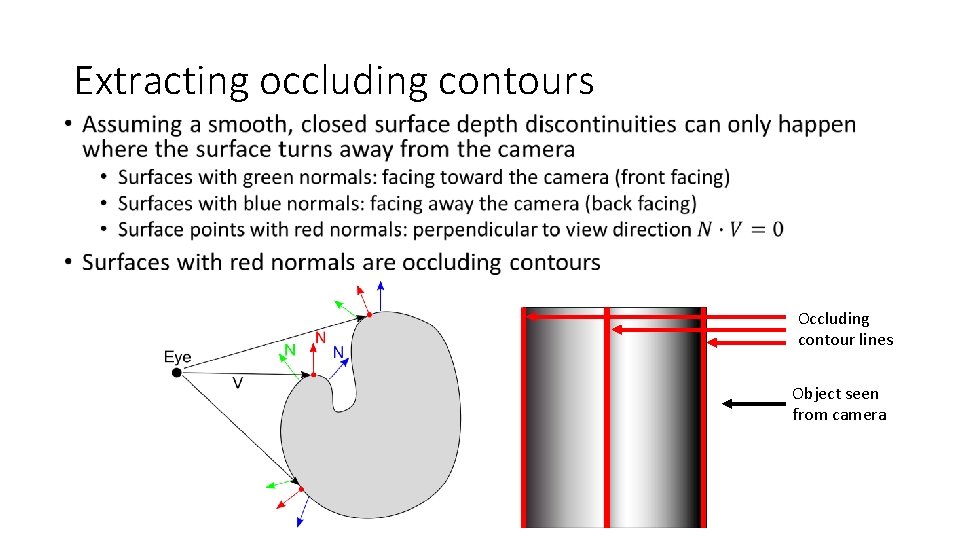
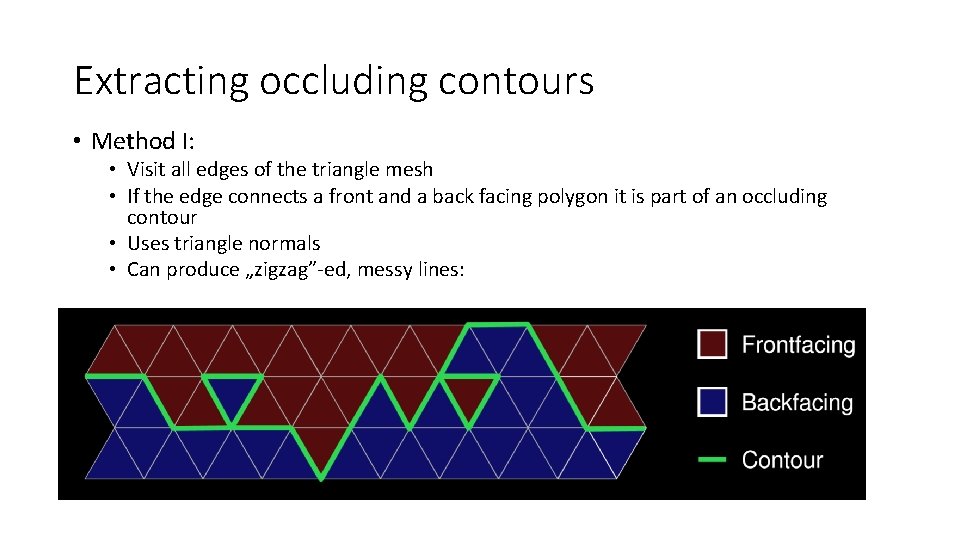
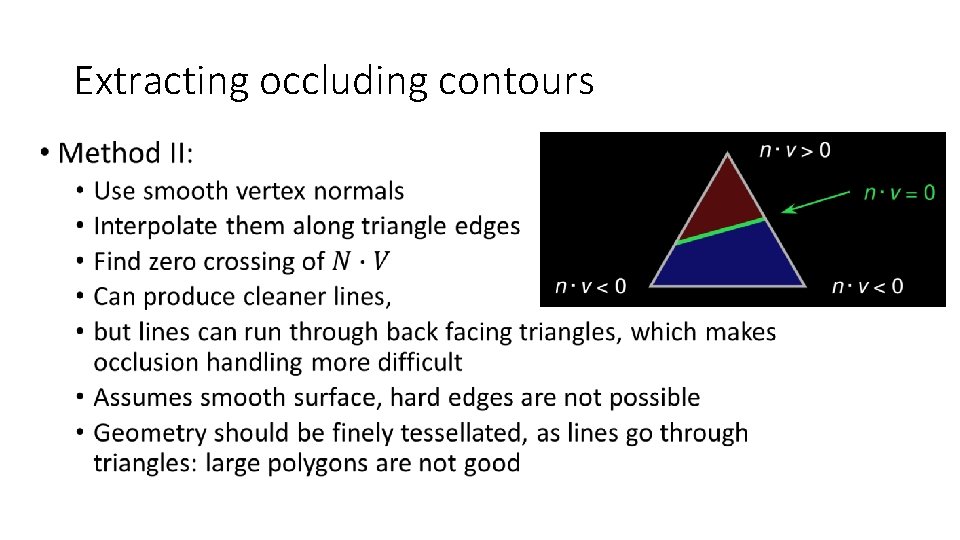
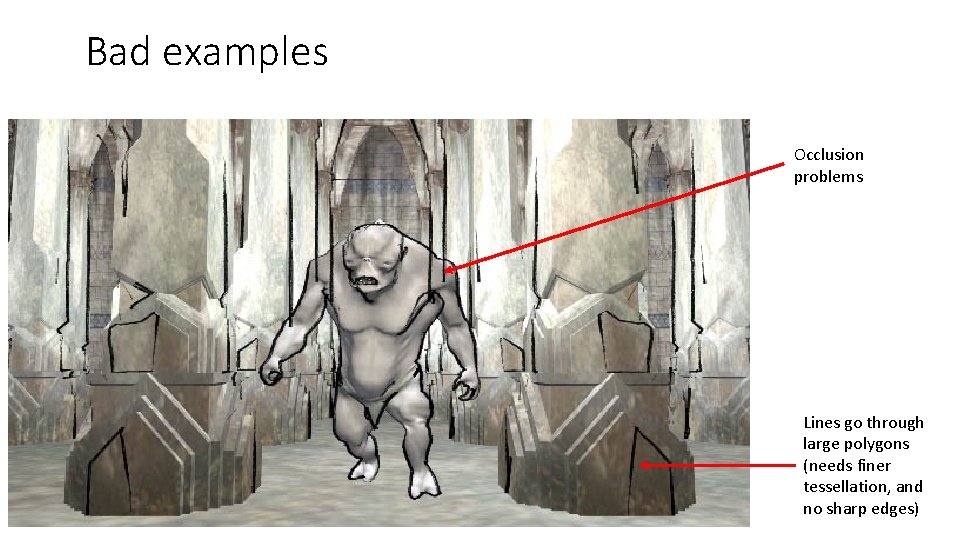
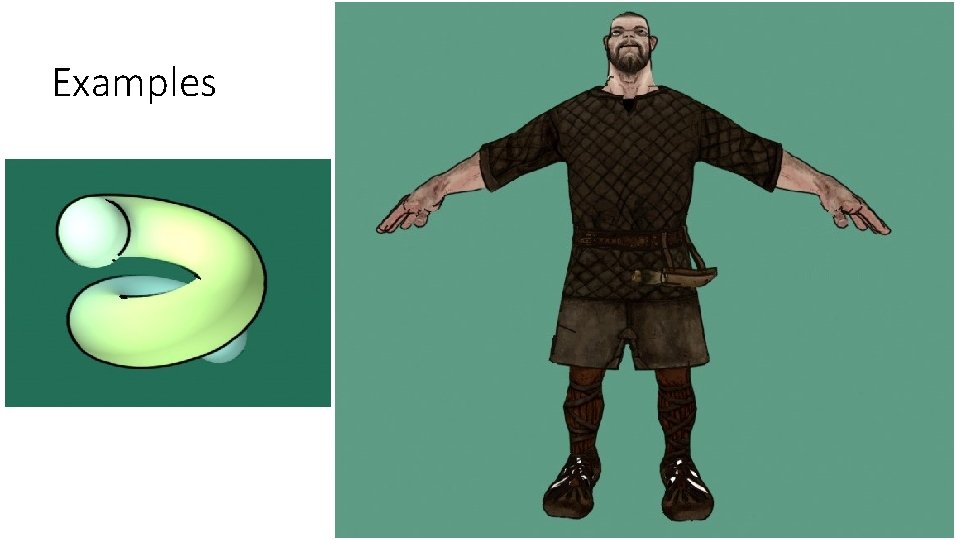
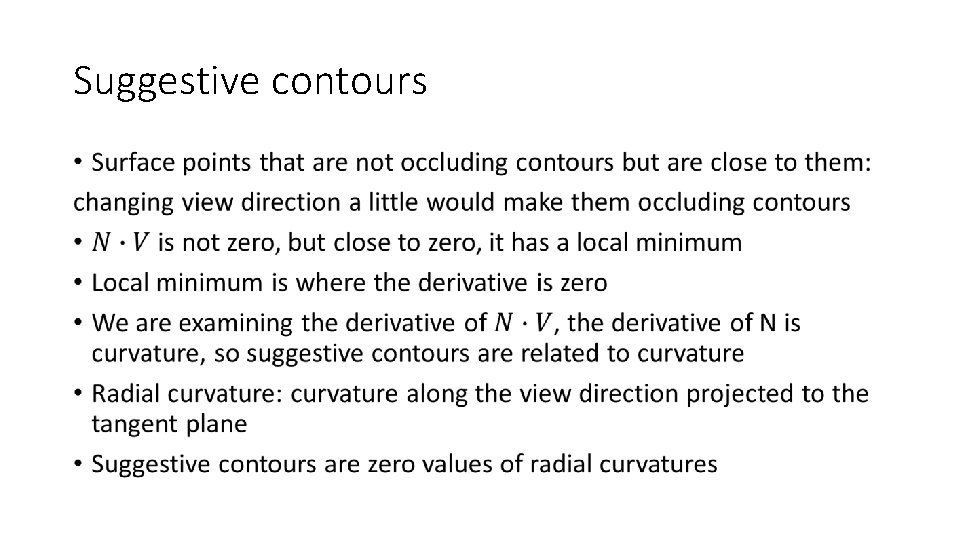
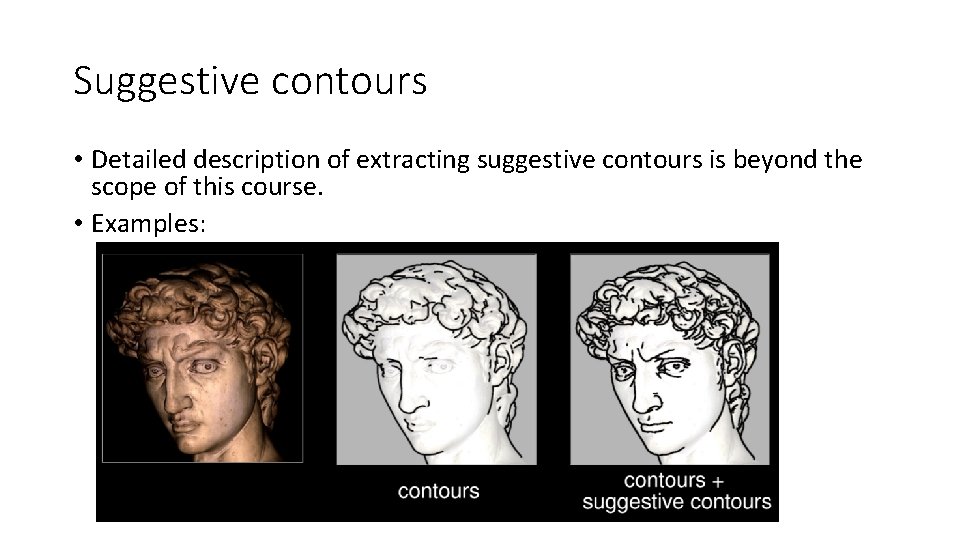
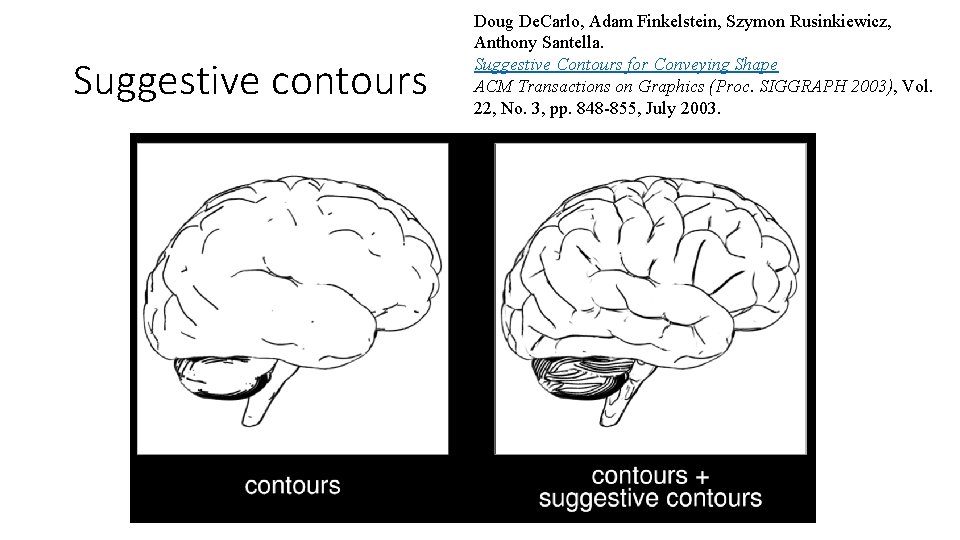
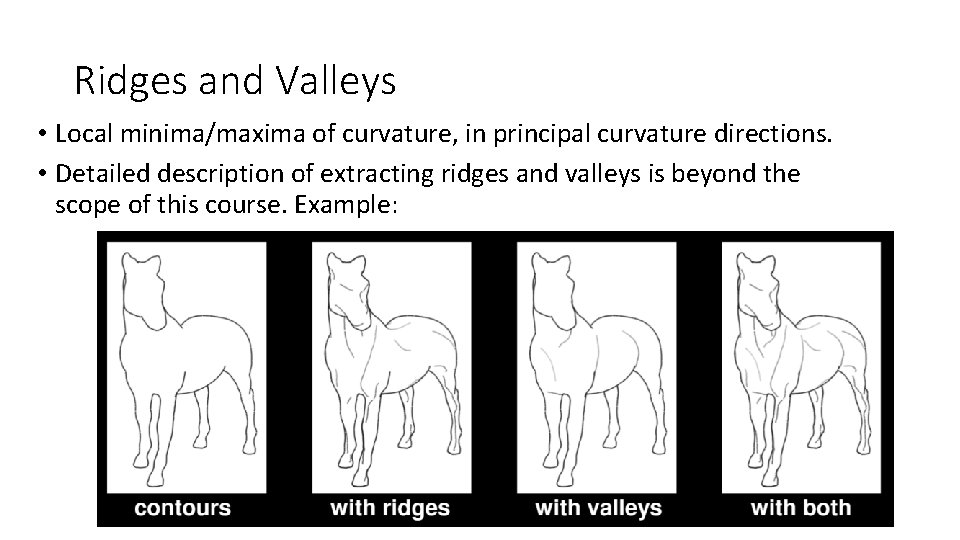
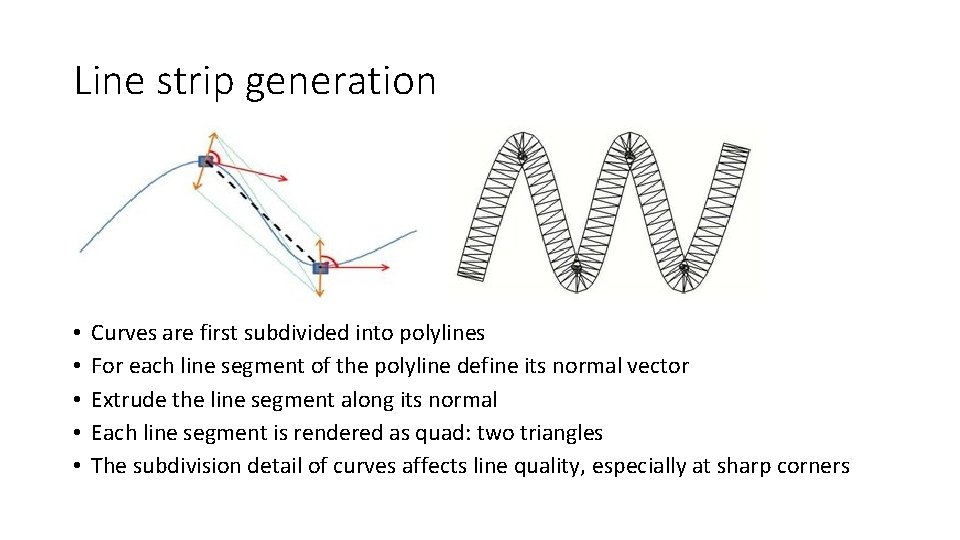
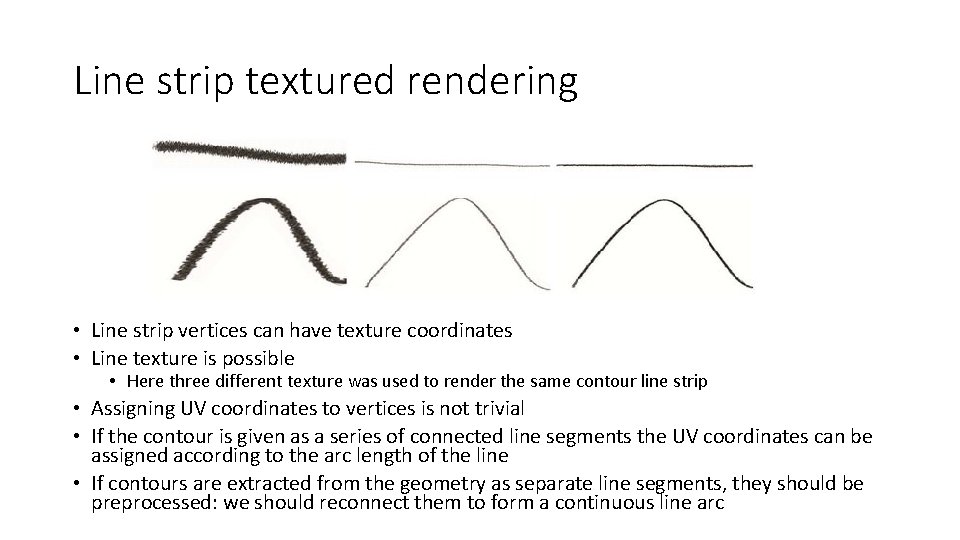
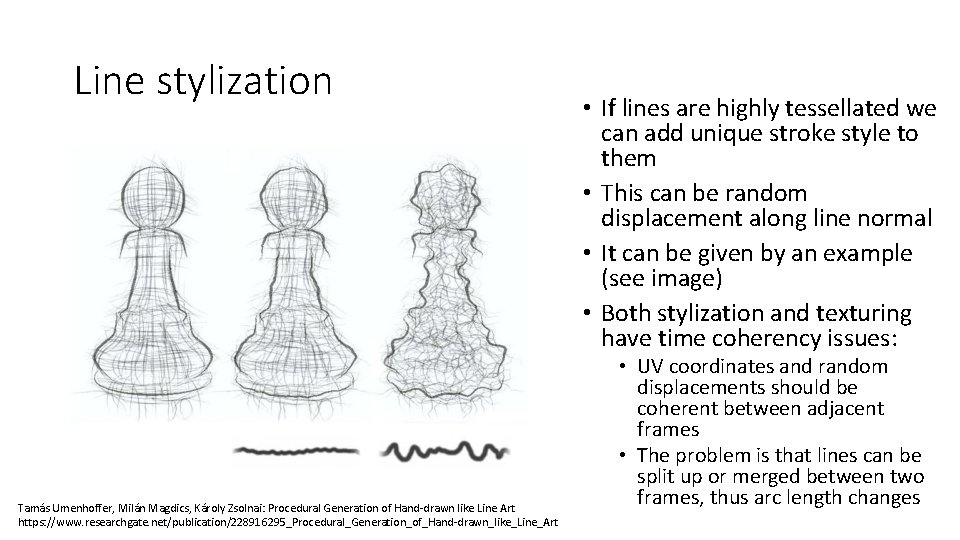
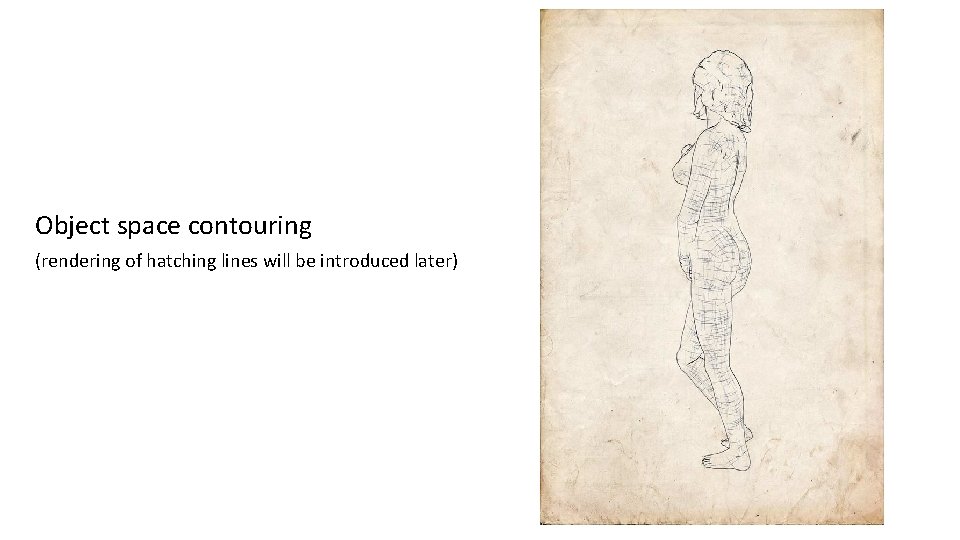
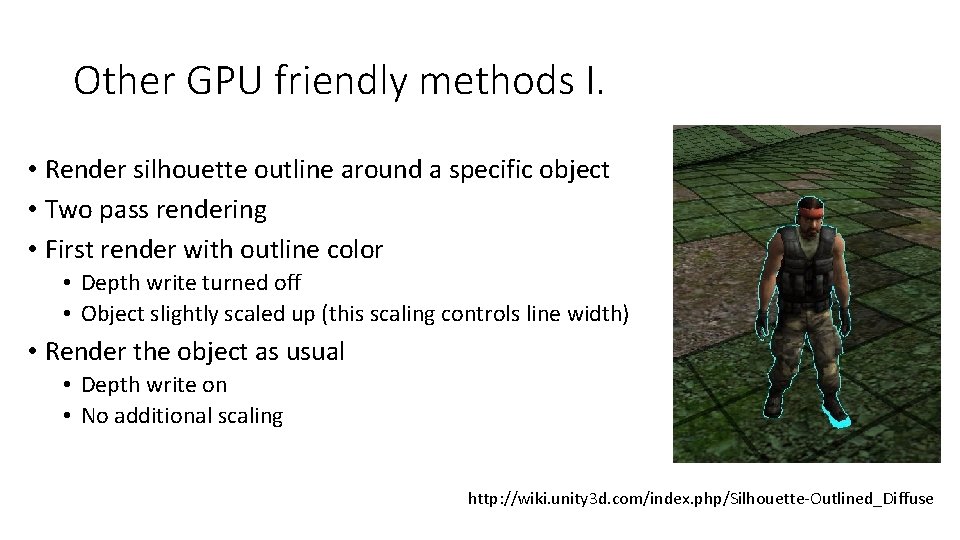
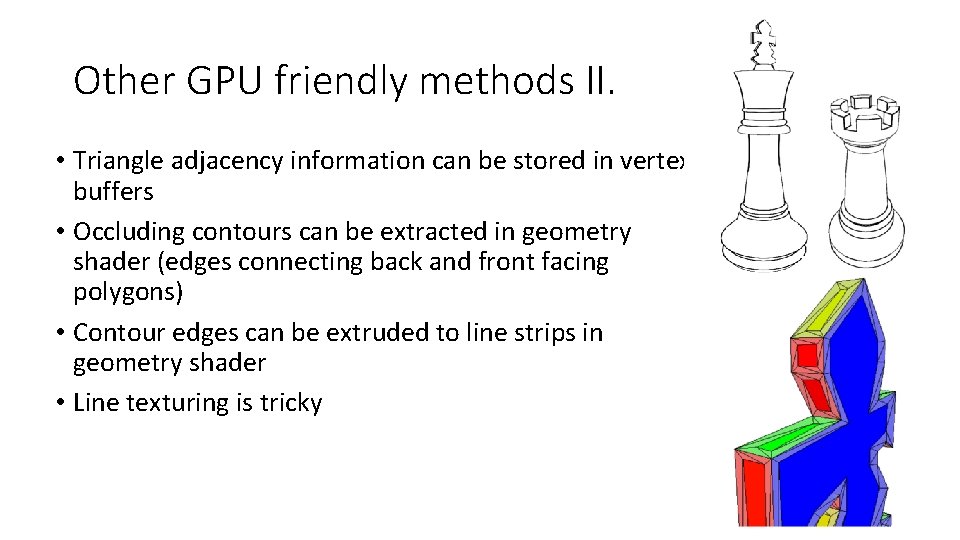
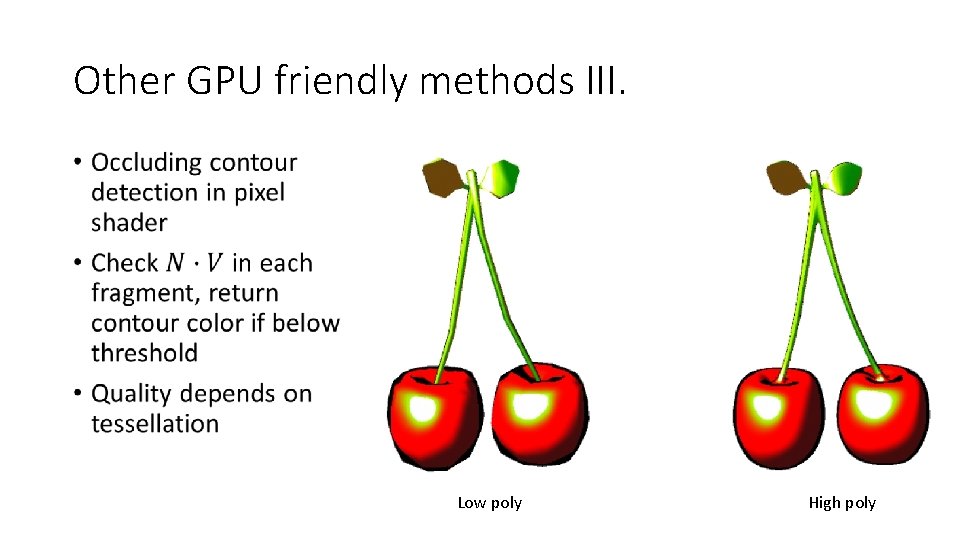
- Slides: 56
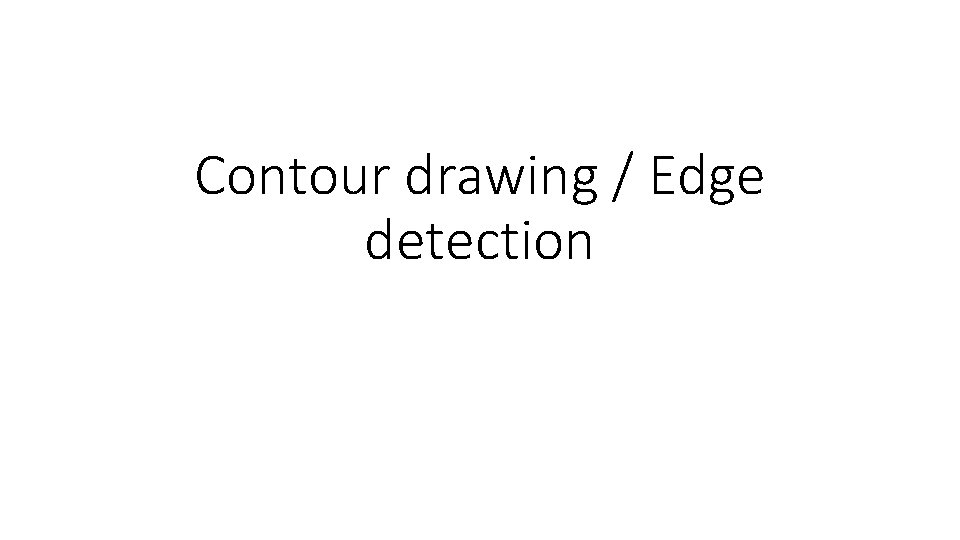
Contour drawing / Edge detection
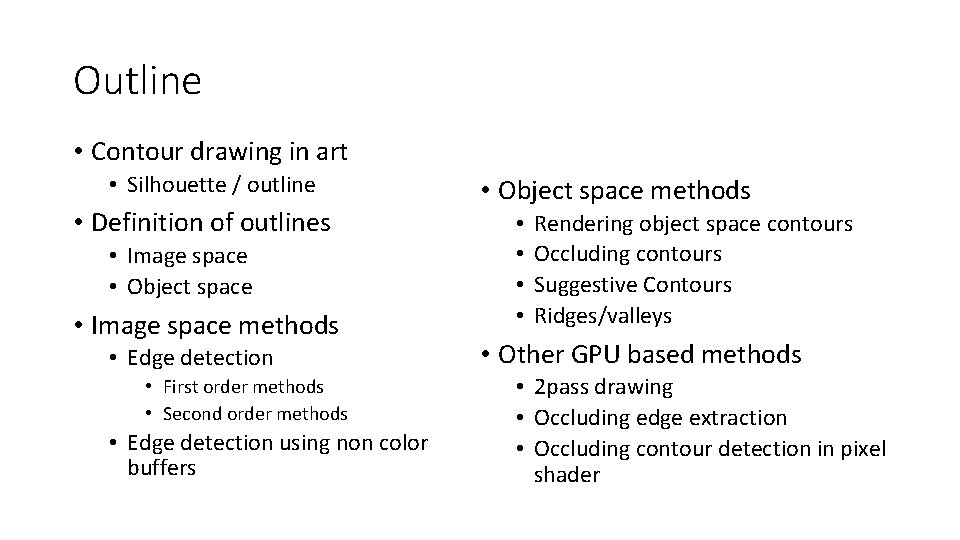
Outline • Contour drawing in art • Silhouette / outline • Definition of outlines • Image space • Object space • Image space methods • Edge detection • First order methods • Second order methods • Edge detection using non color buffers • Object space methods • • Rendering object space contours Occluding contours Suggestive Contours Ridges/valleys • Other GPU based methods • 2 pass drawing • Occluding edge extraction • Occluding contour detection in pixel shader
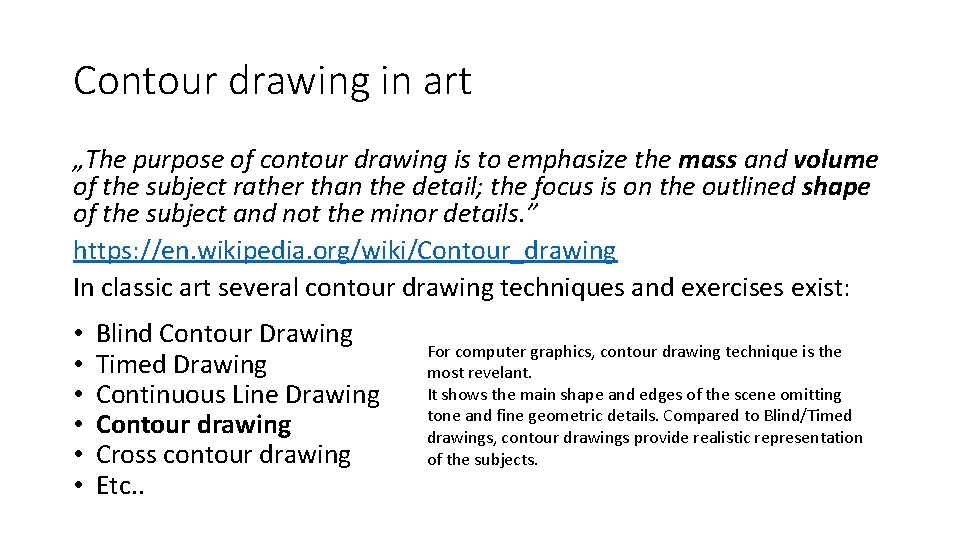
Contour drawing in art „The purpose of contour drawing is to emphasize the mass and volume of the subject rather than the detail; the focus is on the outlined shape of the subject and not the minor details. ” https: //en. wikipedia. org/wiki/Contour_drawing In classic art several contour drawing techniques and exercises exist: • • • Blind Contour Drawing Timed Drawing Continuous Line Drawing Contour drawing Cross contour drawing Etc. . For computer graphics, contour drawing technique is the most revelant. It shows the main shape and edges of the scene omitting tone and fine geometric details. Compared to Blind/Timed drawings, contour drawings provide realistic representation of the subjects.
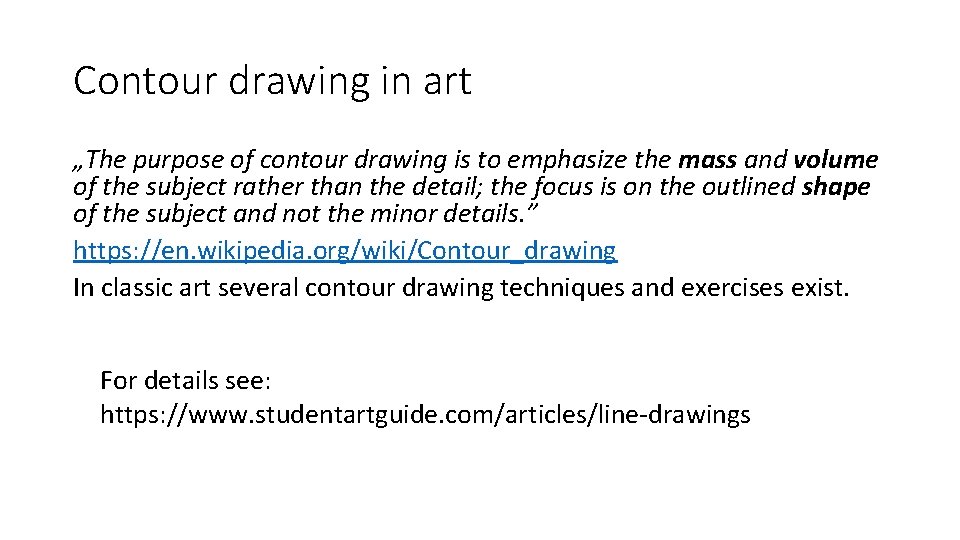
Contour drawing in art „The purpose of contour drawing is to emphasize the mass and volume of the subject rather than the detail; the focus is on the outlined shape of the subject and not the minor details. ” https: //en. wikipedia. org/wiki/Contour_drawing In classic art several contour drawing techniques and exercises exist. For details see: https: //www. studentartguide. com/articles/line-drawings
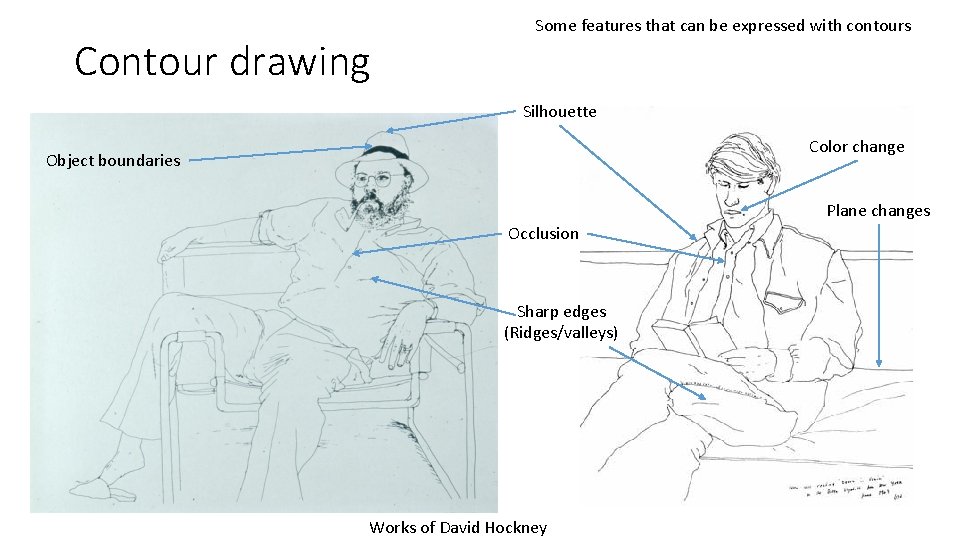
Contour drawing Some features that can be expressed with contours Silhouette Color change Object boundaries Plane changes Occlusion Sharp edges (Ridges/valleys) Works of David Hockney
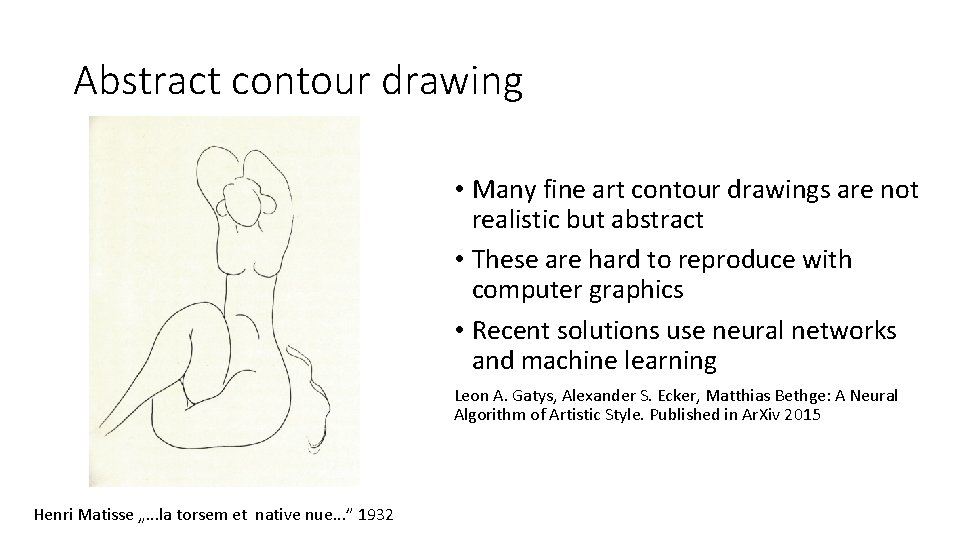
Abstract contour drawing • Many fine art contour drawings are not realistic but abstract • These are hard to reproduce with computer graphics • Recent solutions use neural networks and machine learning Leon A. Gatys, Alexander S. Ecker, Matthias Bethge: A Neural Algorithm of Artistic Style. Published in Ar. Xiv 2015 Henri Matisse „. . . la torsem et native nue. . . ” 1932
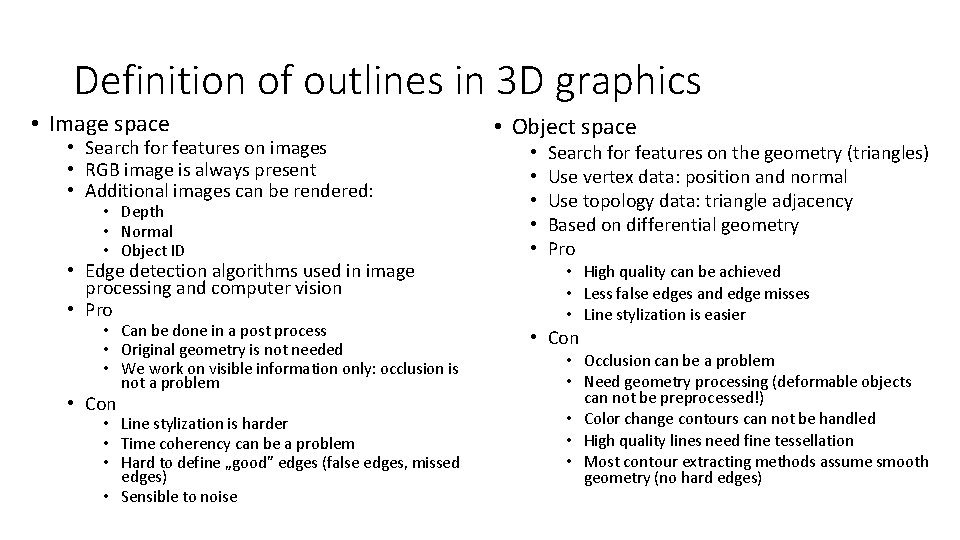
Definition of outlines in 3 D graphics • Image space • Search for features on images • RGB image is always present • Additional images can be rendered: • Depth • Normal • Object ID • Edge detection algorithms used in image processing and computer vision • Pro • Can be done in a post process • Original geometry is not needed • We work on visible information only: occlusion is not a problem • Con • Line stylization is harder • Time coherency can be a problem • Hard to define „good” edges (false edges, missed edges) • Sensible to noise • Object space • • • Search for features on the geometry (triangles) Use vertex data: position and normal Use topology data: triangle adjacency Based on differential geometry Pro • High quality can be achieved • Less false edges and edge misses • Line stylization is easier • Con • Occlusion can be a problem • Need geometry processing (deformable objects can not be preprocessed!) • Color change contours can not be handled • High quality lines need fine tessellation • Most contour extracting methods assume smooth geometry (no hard edges)
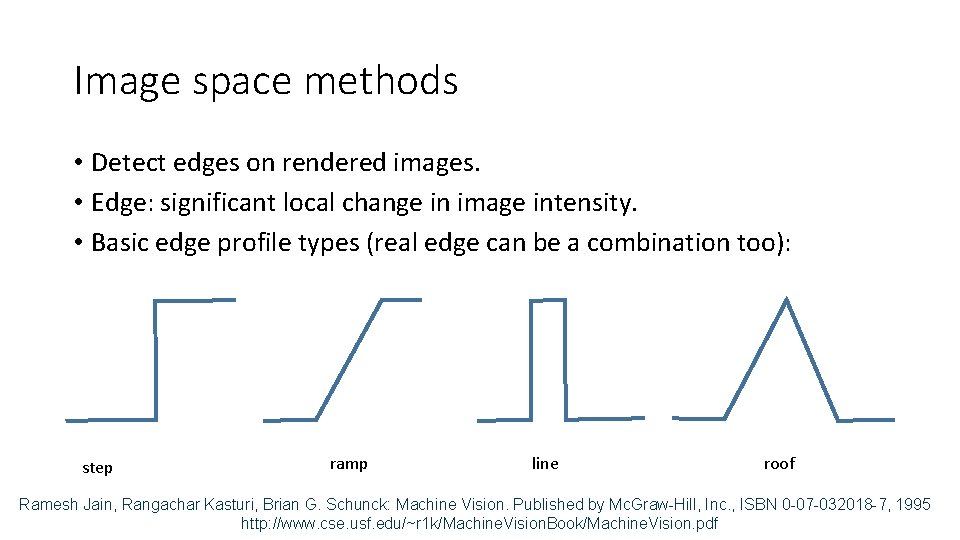
Image space methods • Detect edges on rendered images. • Edge: significant local change in image intensity. • Basic edge profile types (real edge can be a combination too): step ramp line roof Ramesh Jain, Rangachar Kasturi, Brian G. Schunck: Machine Vision. Published by Mc. Graw-Hill, Inc. , ISBN 0 -07 -032018 -7, 1995 http: //www. cse. usf. edu/~r 1 k/Machine. Vision. Book/Machine. Vision. pdf
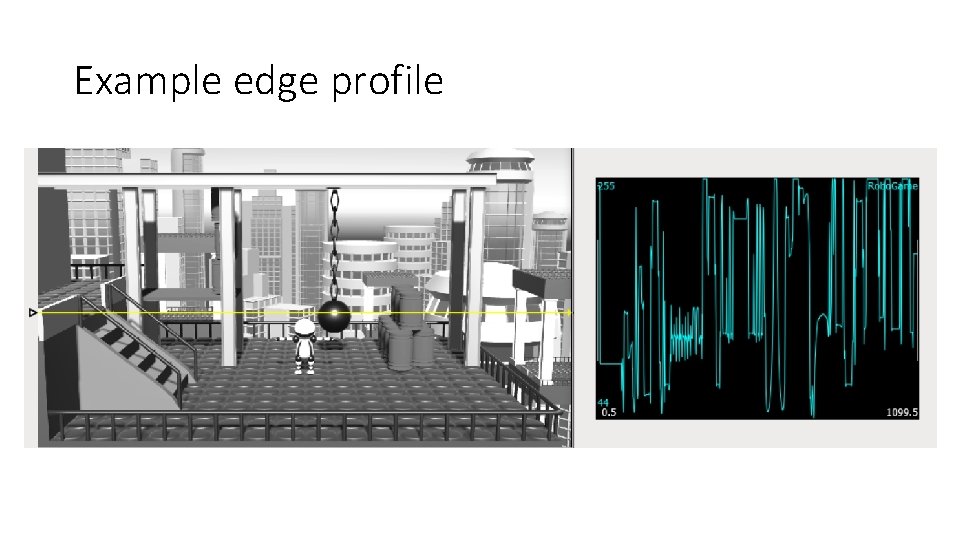
Example edge profile
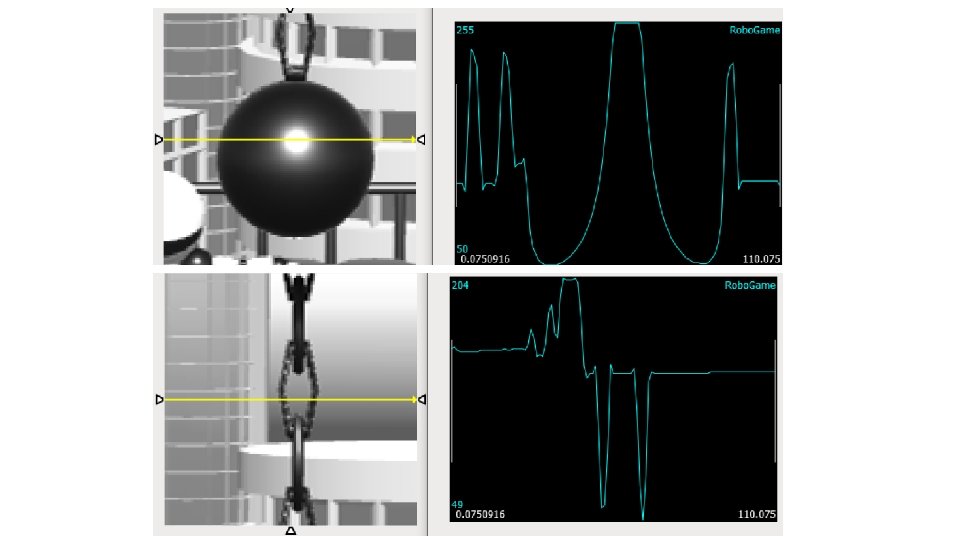
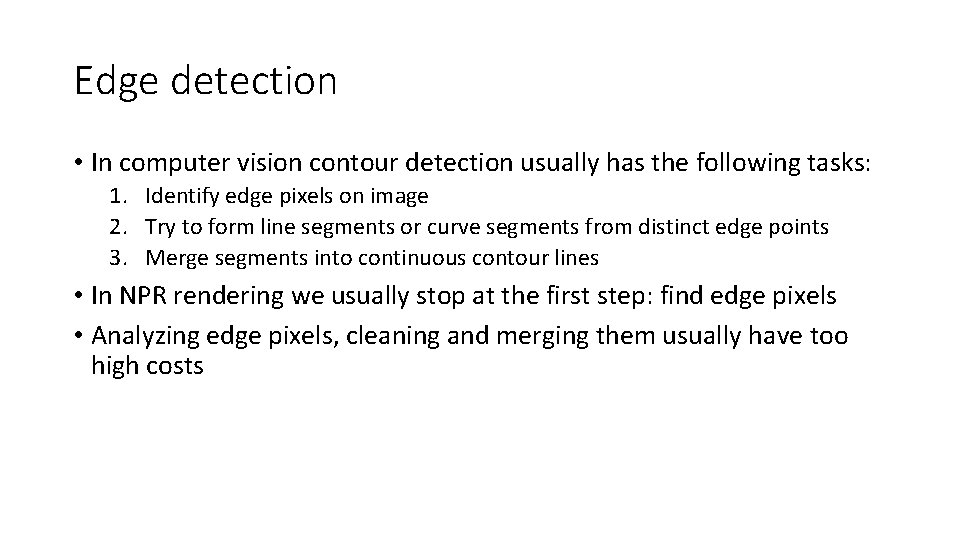
Edge detection • In computer vision contour detection usually has the following tasks: 1. Identify edge pixels on image 2. Try to form line segments or curve segments from distinct edge points 3. Merge segments into continuous contour lines • In NPR rendering we usually stop at the first step: find edge pixels • Analyzing edge pixels, cleaning and merging them usually have too high costs
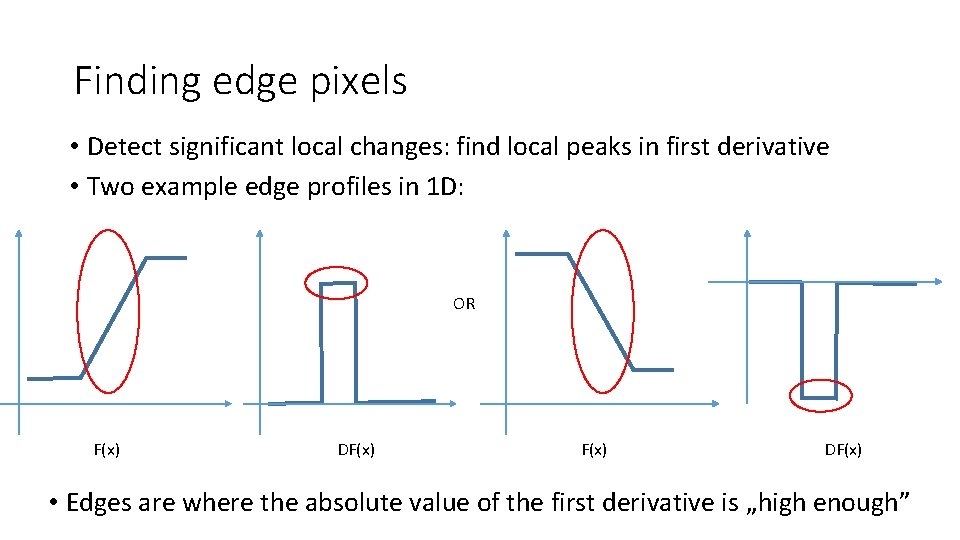
Finding edge pixels • Detect significant local changes: find local peaks in first derivative • Two example edge profiles in 1 D: OR F(x) DF(x) • Edges are where the absolute value of the first derivative is „high enough”
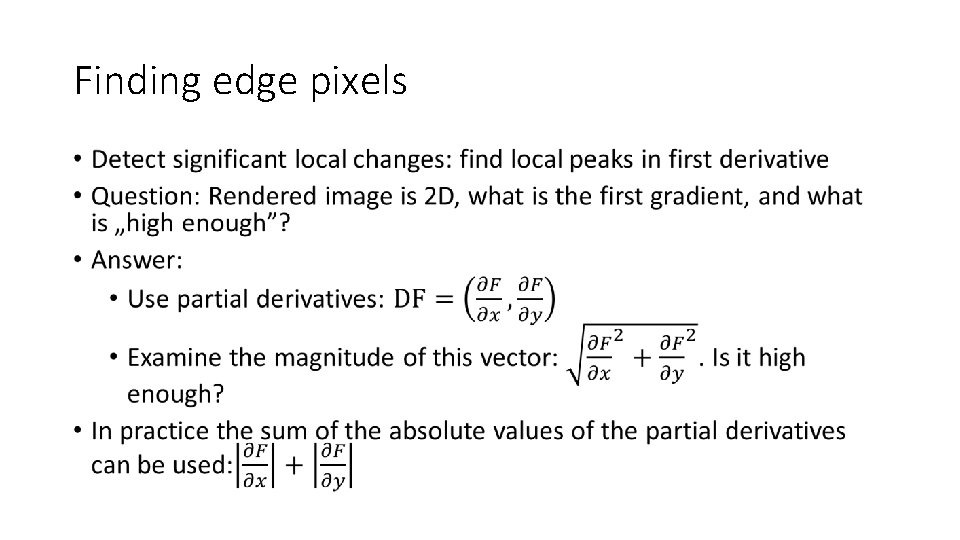
Finding edge pixels •
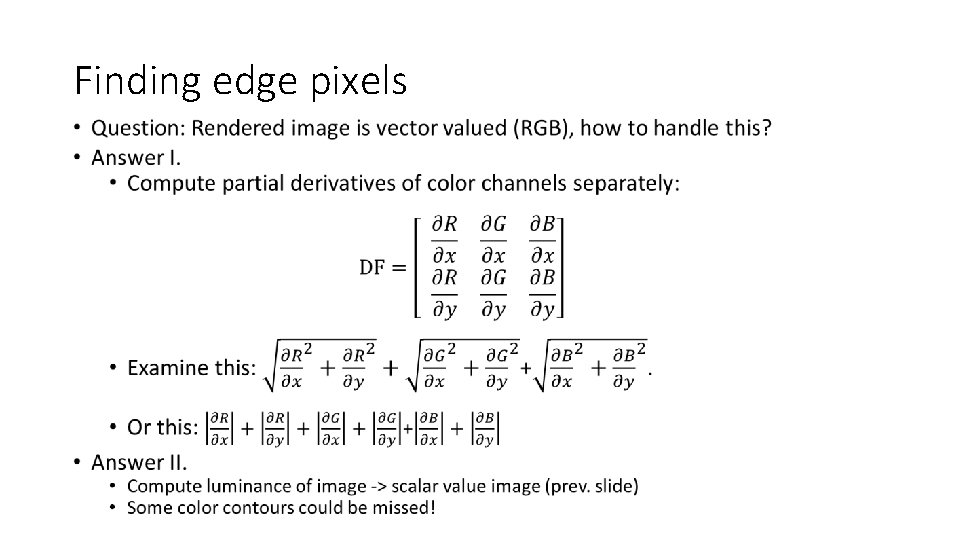
Finding edge pixels •
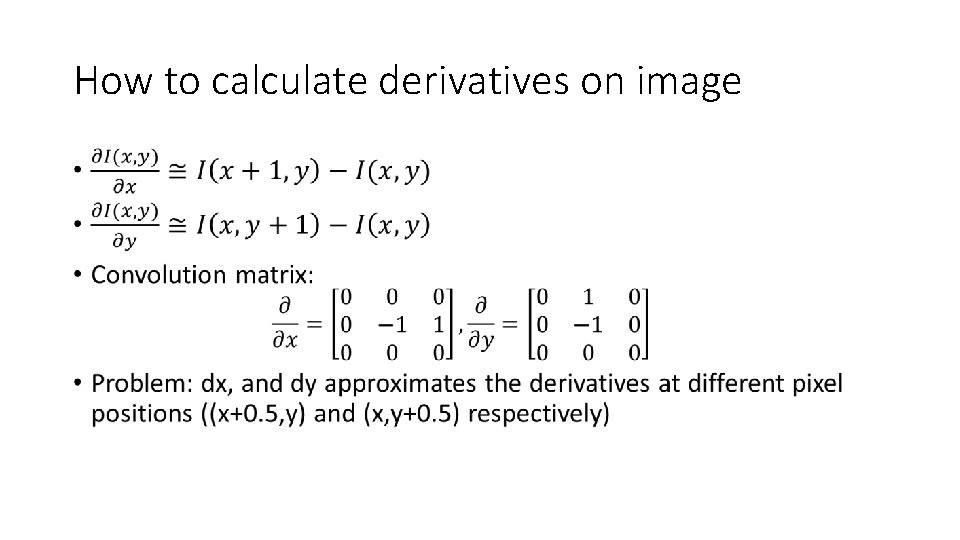
How to calculate derivatives on image •
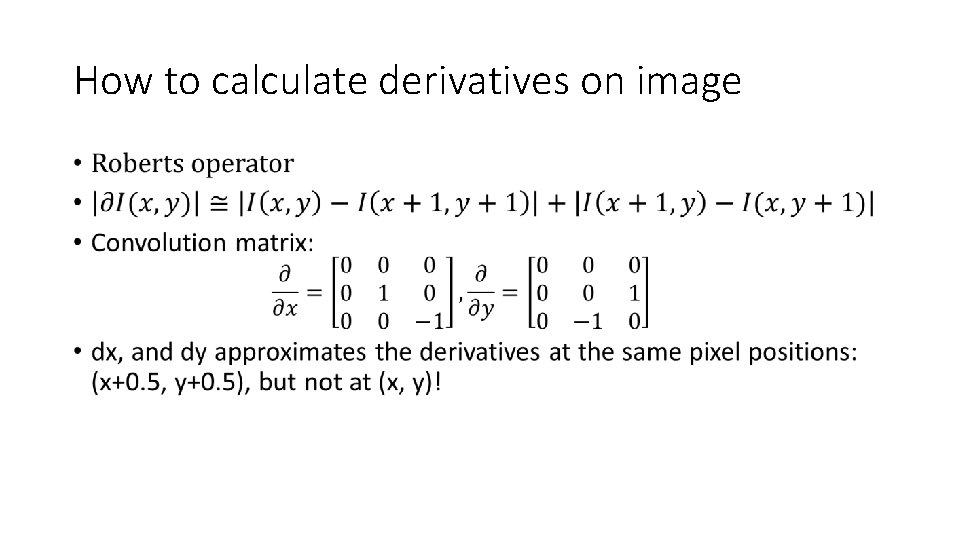
How to calculate derivatives on image •
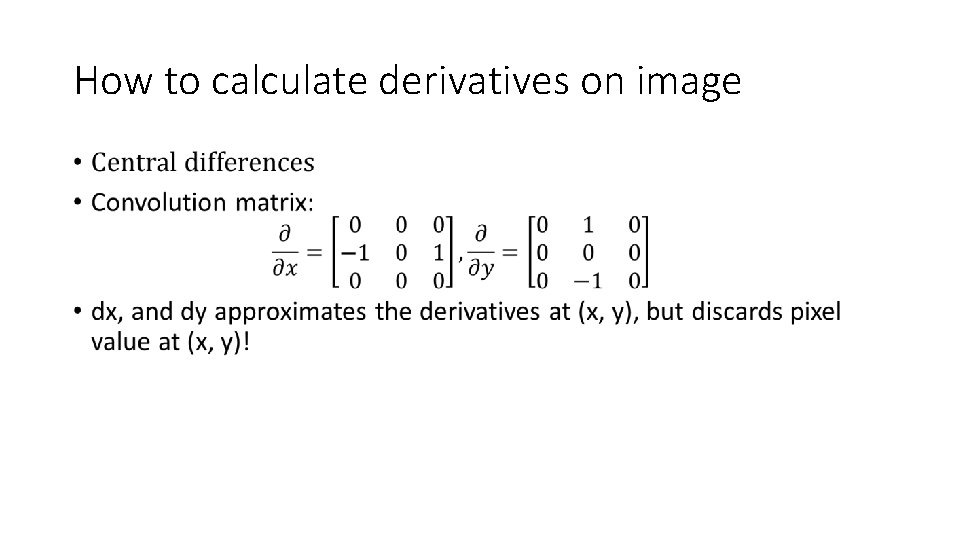
How to calculate derivatives on image •
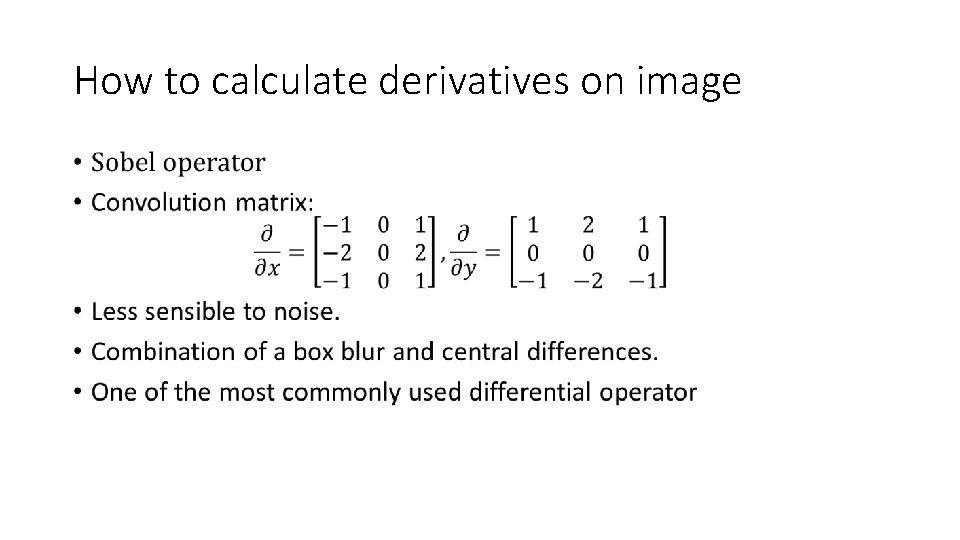
How to calculate derivatives on image •
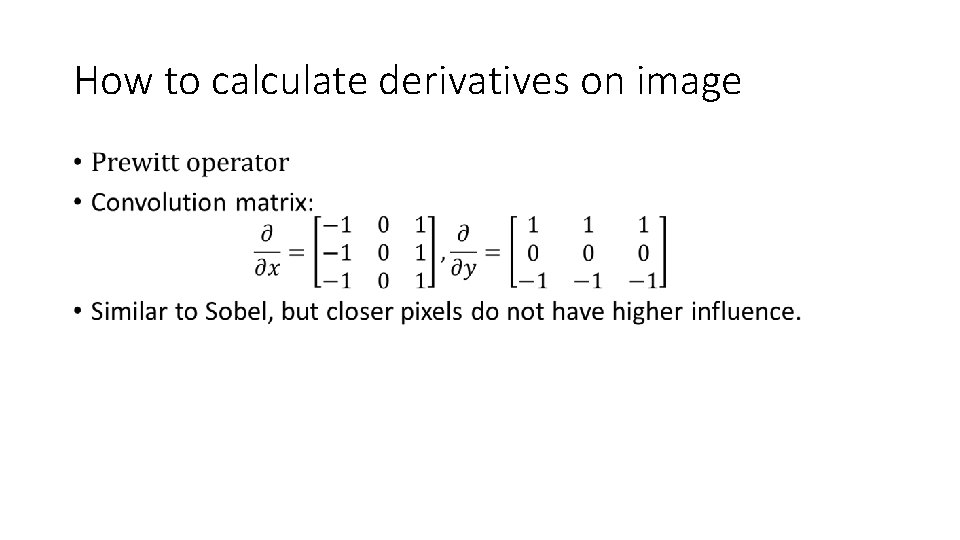
How to calculate derivatives on image •
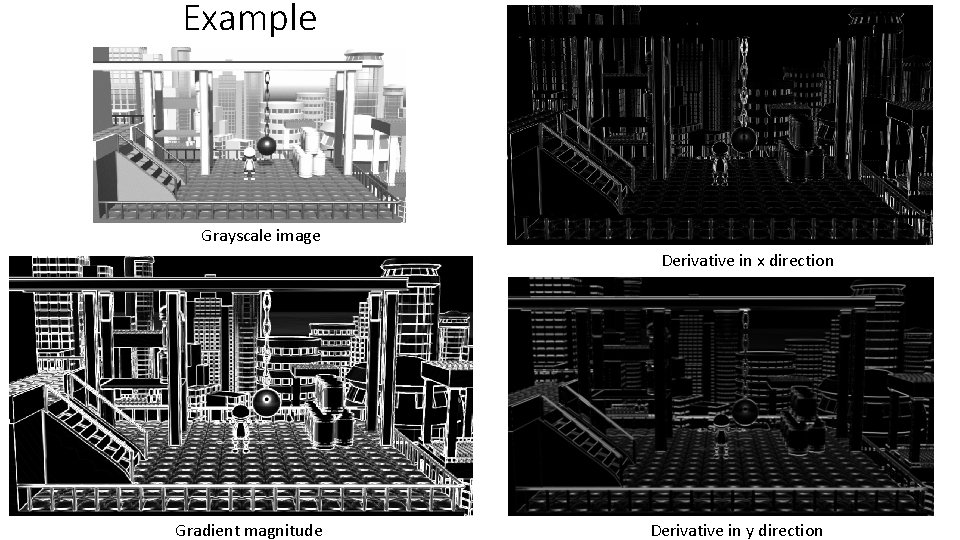
Example Grayscale image Derivative in x direction Gradient magnitude Derivative in y direction
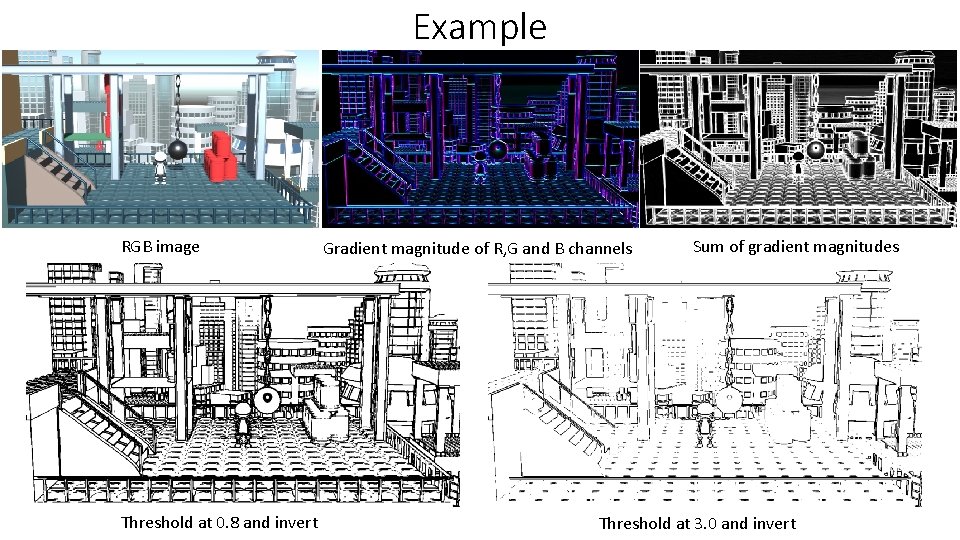
Example RGB image Threshold at 0. 8 and invert Gradient magnitude of R, G and B channels Sum of gradient magnitudes Threshold at 3. 0 and invert
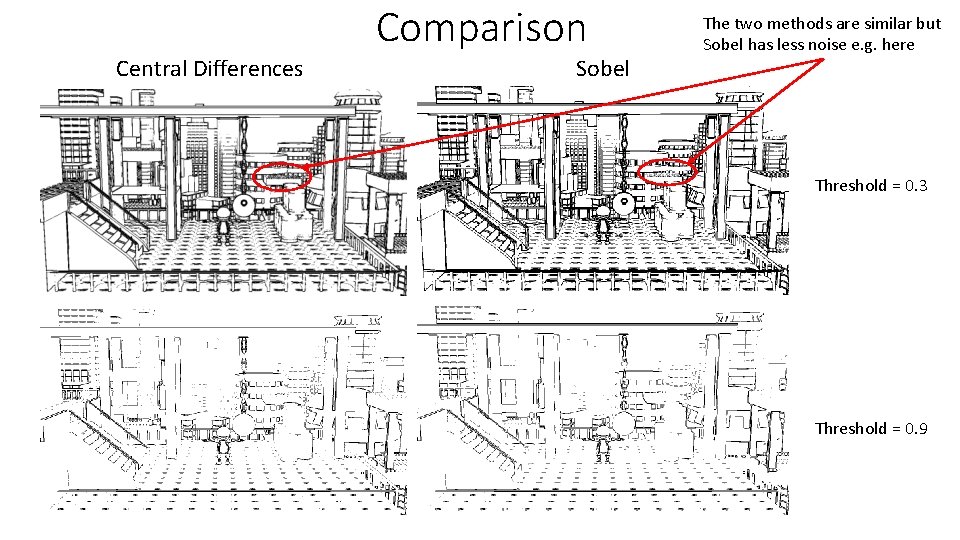
Comparison Central Differences Sobel The two methods are similar but Sobel has less noise e. g. here Threshold = 0. 3 Threshold = 0. 9
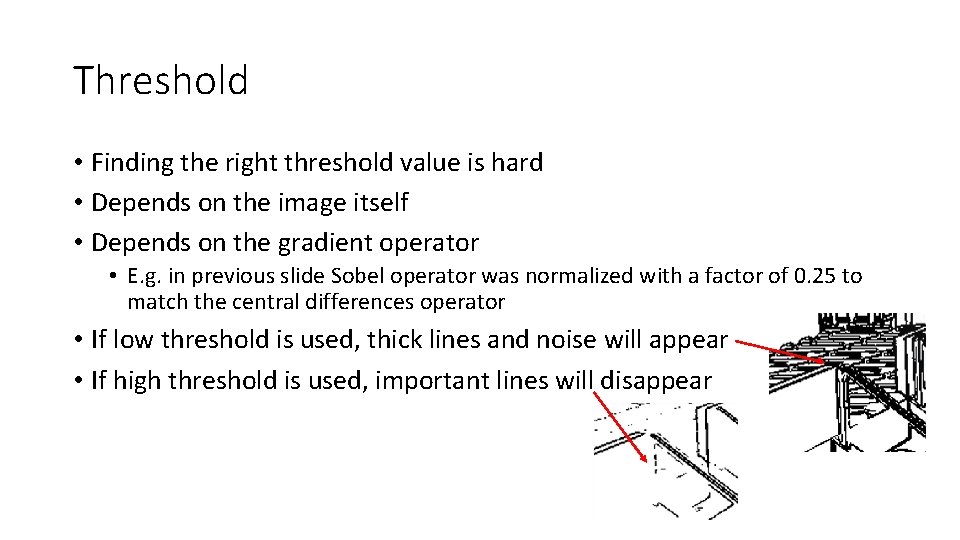
Threshold • Finding the right threshold value is hard • Depends on the image itself • Depends on the gradient operator • E. g. in previous slide Sobel operator was normalized with a factor of 0. 25 to match the central differences operator • If low threshold is used, thick lines and noise will appear • If high threshold is used, important lines will disappear
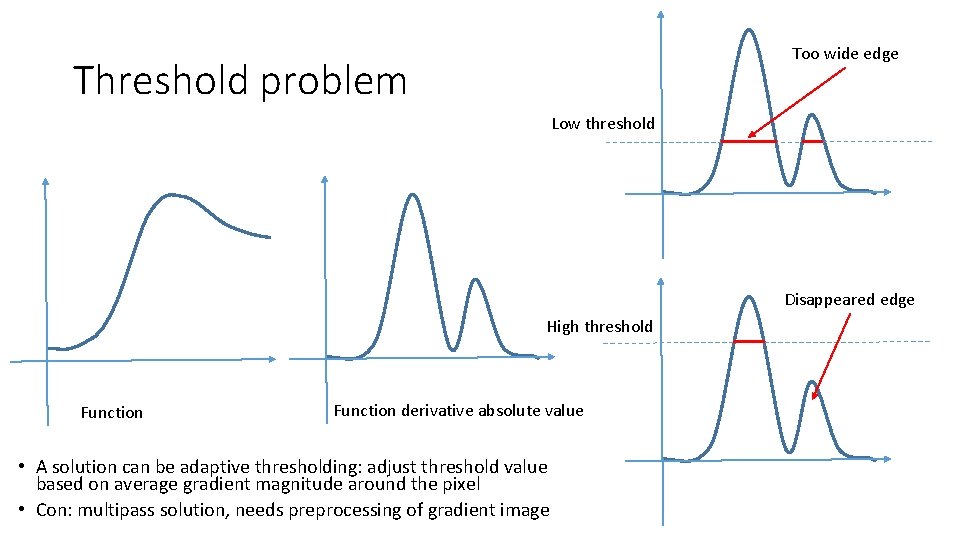
Too wide edge Threshold problem Low threshold Disappeared edge High threshold Function derivative absolute value • A solution can be adaptive thresholding: adjust threshold value based on average gradient magnitude around the pixel • Con: multipass solution, needs preprocessing of gradient image
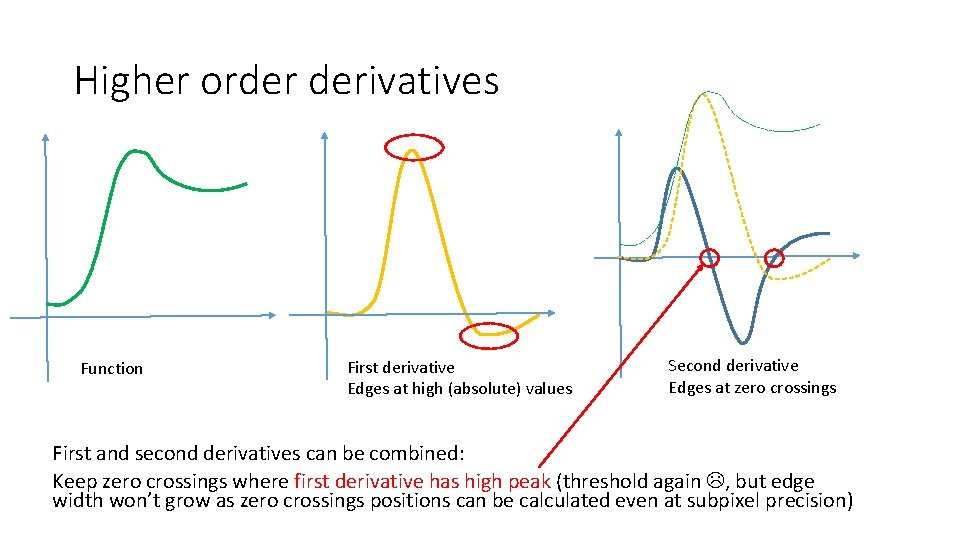
Higher order derivatives Function First derivative Edges at high (absolute) values Second derivative Edges at zero crossings First and second derivatives can be combined: Keep zero crossings where first derivative has high peak (threshold again , but edge width won’t grow as zero crossings positions can be calculated even at subpixel precision)
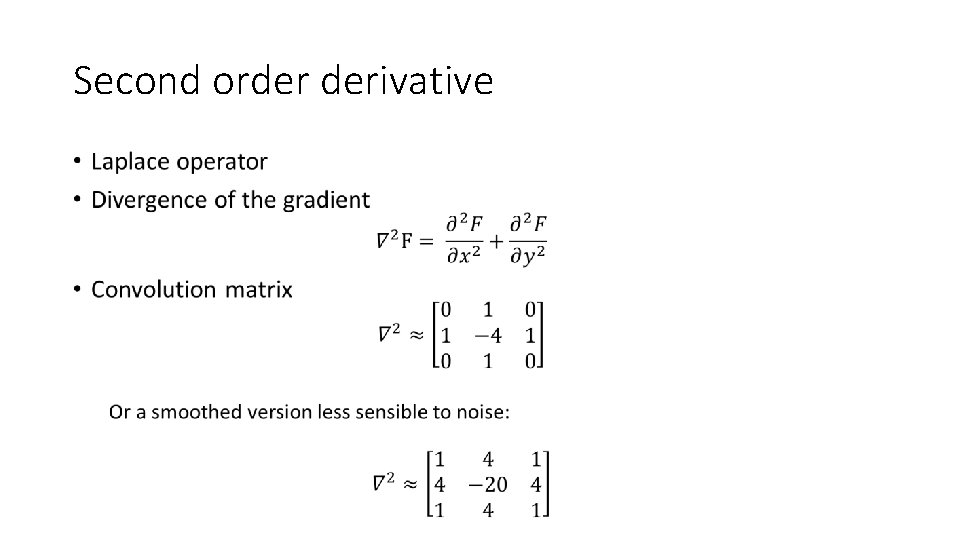
Second order derivative •
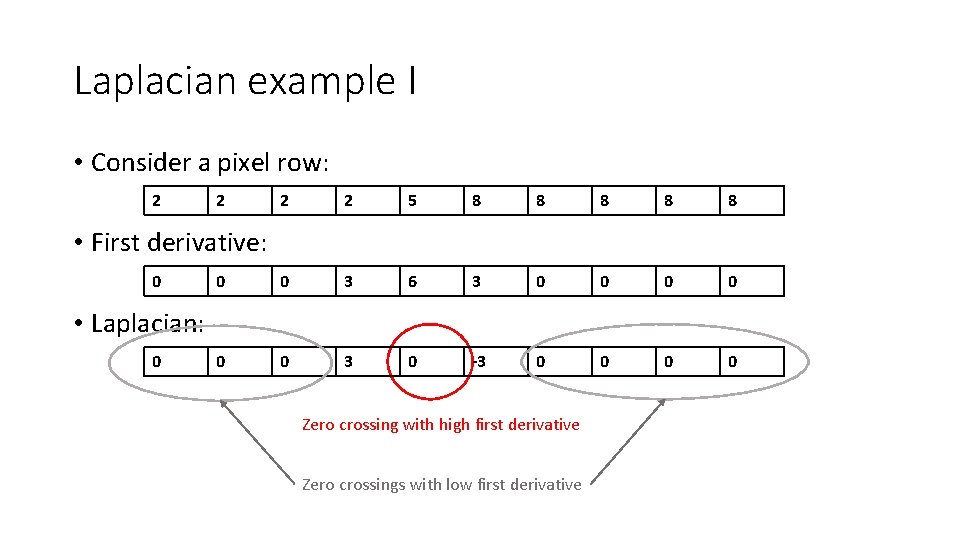
Laplacian example I • Consider a pixel row: 2 2 5 8 8 8 0 0 3 6 3 0 0 0 3 0 -3 0 0 • First derivative: 0 • Laplacian: 0 Zero crossing with high first derivative Zero crossings with low first derivative
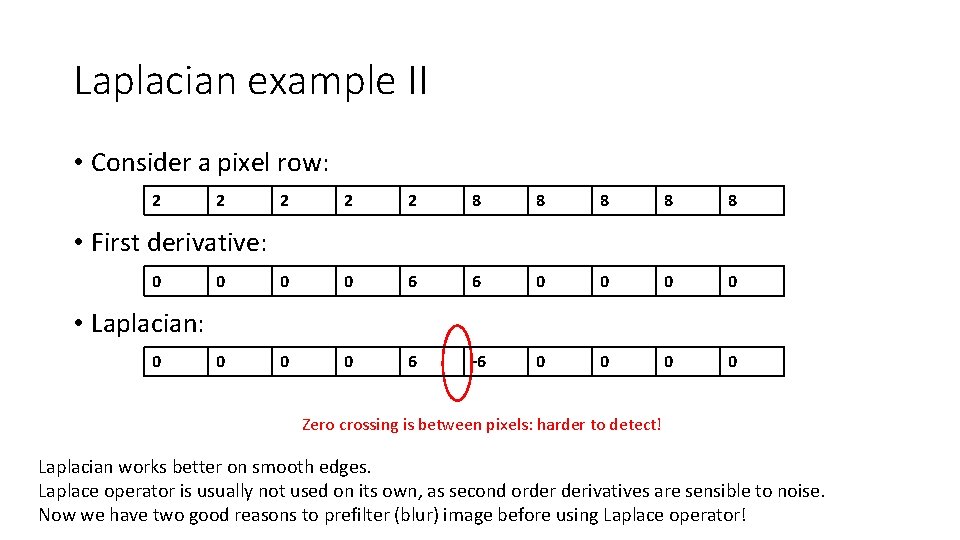
Laplacian example II • Consider a pixel row: 2 2 2 8 8 8 0 0 0 6 6 0 0 0 0 6 -6 0 0 • First derivative: 0 • Laplacian: 0 Zero crossing is between pixels: harder to detect! Laplacian works better on smooth edges. Laplace operator is usually not used on its own, as second order derivatives are sensible to noise. Now we have two good reasons to prefilter (blur) image before using Laplace operator!
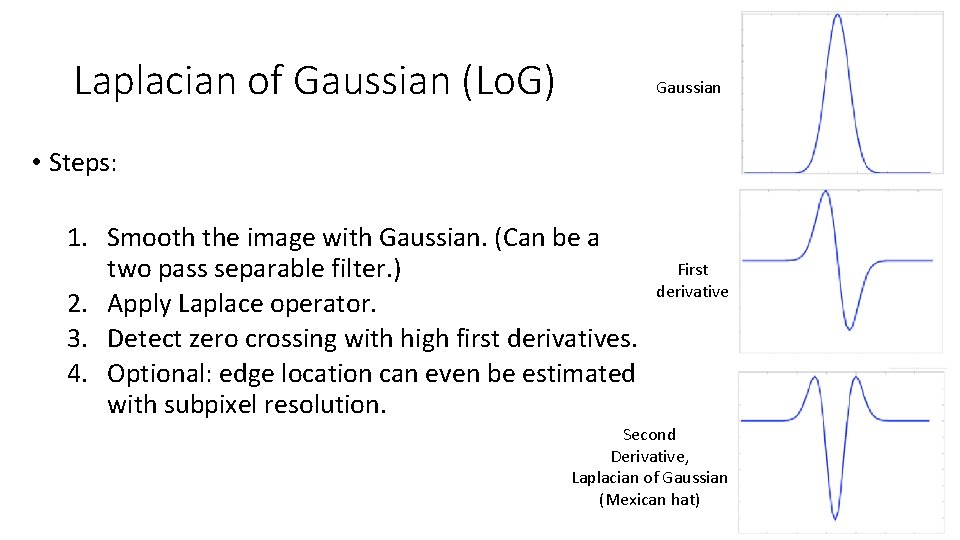
Laplacian of Gaussian (Lo. G) Gaussian • Steps: 1. Smooth the image with Gaussian. (Can be a two pass separable filter. ) 2. Apply Laplace operator. 3. Detect zero crossing with high first derivatives. 4. Optional: edge location can even be estimated with subpixel resolution. First derivative Second Derivative, Laplacian of Gaussian (Mexican hat)
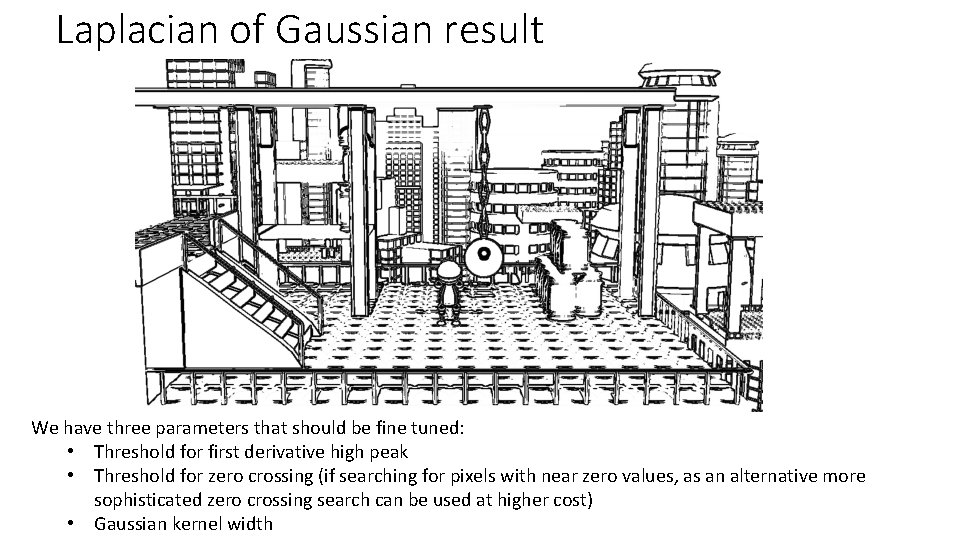
Laplacian of Gaussian result We have three parameters that should be fine tuned: • Threshold for first derivative high peak • Threshold for zero crossing (if searching for pixels with near zero values, as an alternative more sophisticated zero crossing search can be used at higher cost) • Gaussian kernel width
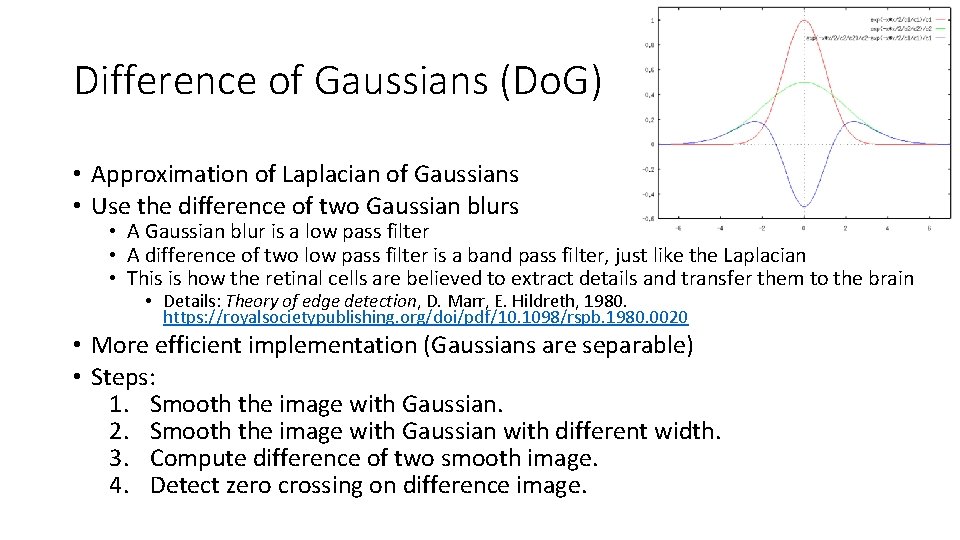
Difference of Gaussians (Do. G) • Approximation of Laplacian of Gaussians • Use the difference of two Gaussian blurs • A Gaussian blur is a low pass filter • A difference of two low pass filter is a band pass filter, just like the Laplacian • This is how the retinal cells are believed to extract details and transfer them to the brain • Details: Theory of edge detection, D. Marr, E. Hildreth, 1980. https: //royalsocietypublishing. org/doi/pdf/10. 1098/rspb. 1980. 0020 • More efficient implementation (Gaussians are separable) • Steps: 1. Smooth the image with Gaussian. 2. Smooth the image with Gaussian with different width. 3. Compute difference of two smooth image. 4. Detect zero crossing on difference image.
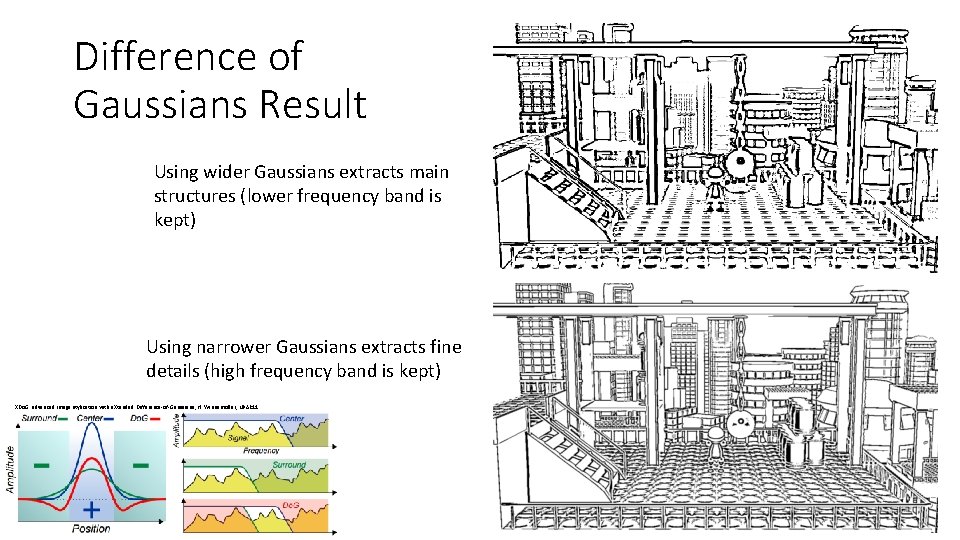
Difference of Gaussians Result Using wider Gaussians extracts main structures (lower frequency band is kept) Using narrower Gaussians extracts fine details (high frequency band is kept) XDo. G: advanced image stylization with e. Xtended Difference-of-Gaussians, H. Winnemöller, NPAR 11
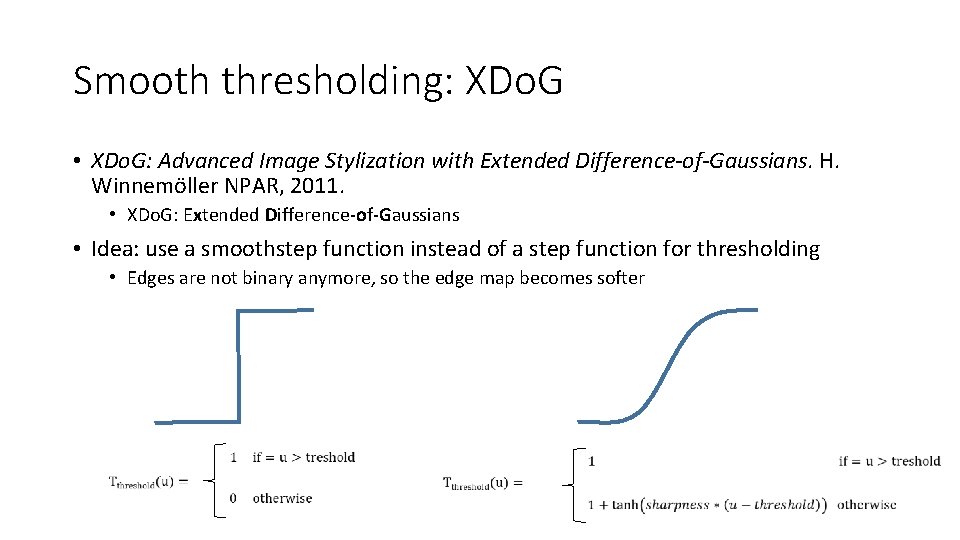
Smooth thresholding: XDo. G • XDo. G: Advanced Image Stylization with Extended Difference-of-Gaussians. H. Winnemöller NPAR, 2011. • XDo. G: Extended Difference-of-Gaussians • Idea: use a smoothstep function instead of a step function for thresholding • Edges are not binary anymore, so the edge map becomes softer
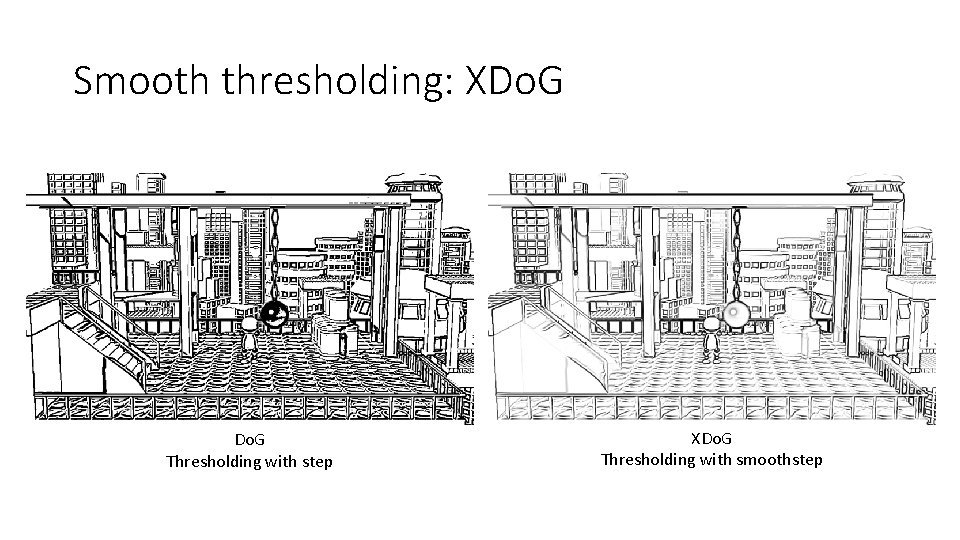
Smooth thresholding: XDo. G Thresholding with step XDo. G Thresholding with smoothstep
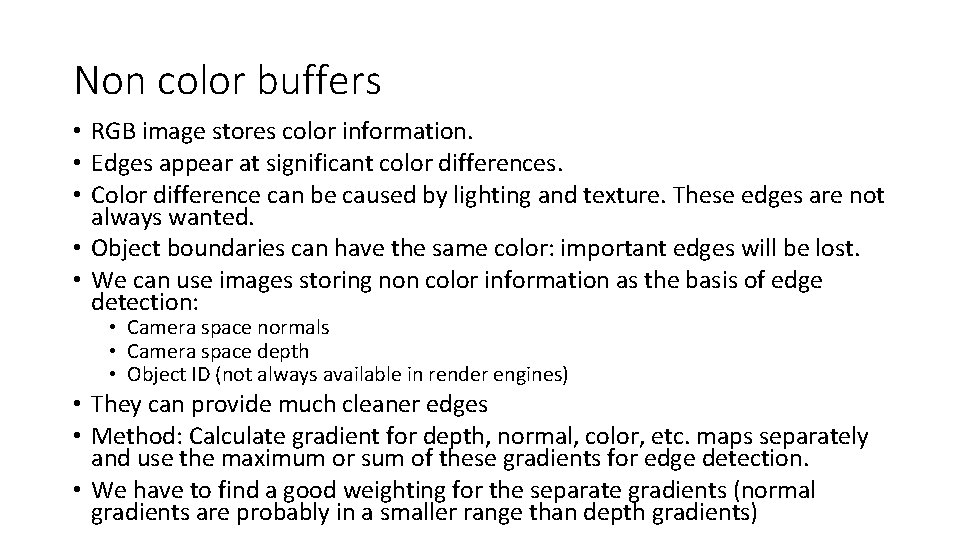
Non color buffers • RGB image stores color information. • Edges appear at significant color differences. • Color difference can be caused by lighting and texture. These edges are not always wanted. • Object boundaries can have the same color: important edges will be lost. • We can use images storing non color information as the basis of edge detection: • Camera space normals • Camera space depth • Object ID (not always available in render engines) • They can provide much cleaner edges • Method: Calculate gradient for depth, normal, color, etc. maps separately and use the maximum or sum of these gradients for edge detection. • We have to find a good weighting for the separate gradients (normal gradients are probably in a smaller range than depth gradients)
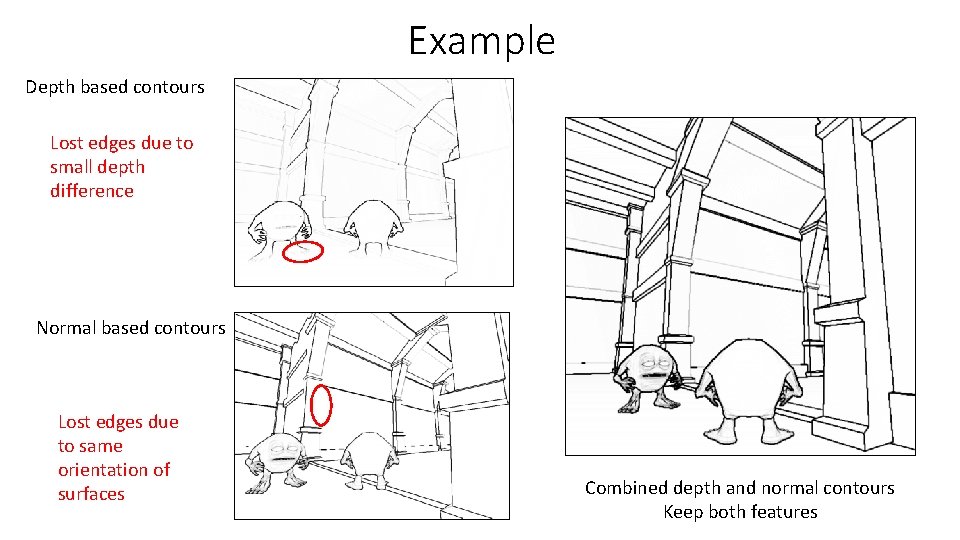
Example Depth based contours Lost edges due to small depth difference Normal based contours Lost edges due to same orientation of surfaces Combined depth and normal contours Keep both features
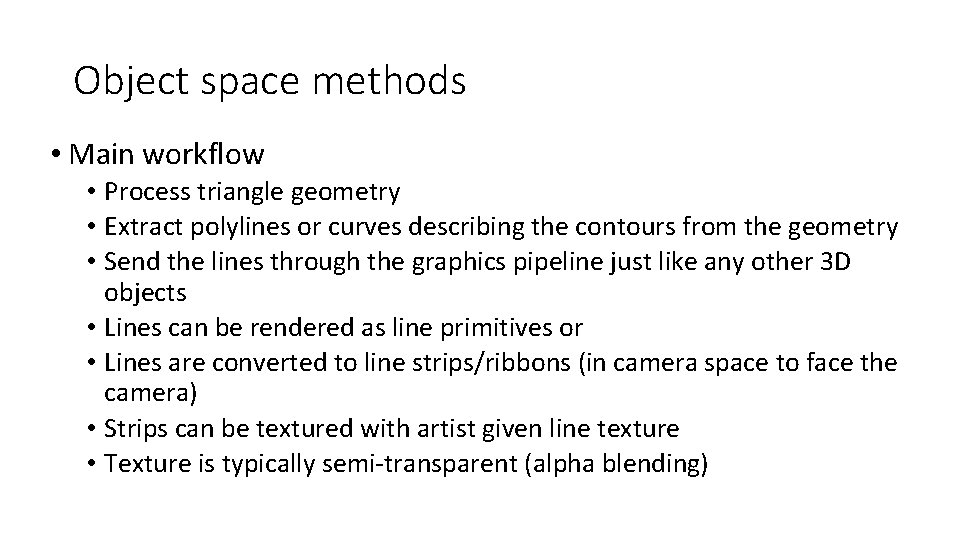
Object space methods • Main workflow • Process triangle geometry • Extract polylines or curves describing the contours from the geometry • Send the lines through the graphics pipeline just like any other 3 D objects • Lines can be rendered as line primitives or • Lines are converted to line strips/ribbons (in camera space to face the camera) • Strips can be textured with artist given line texture • Texture is typically semi-transparent (alpha blending)
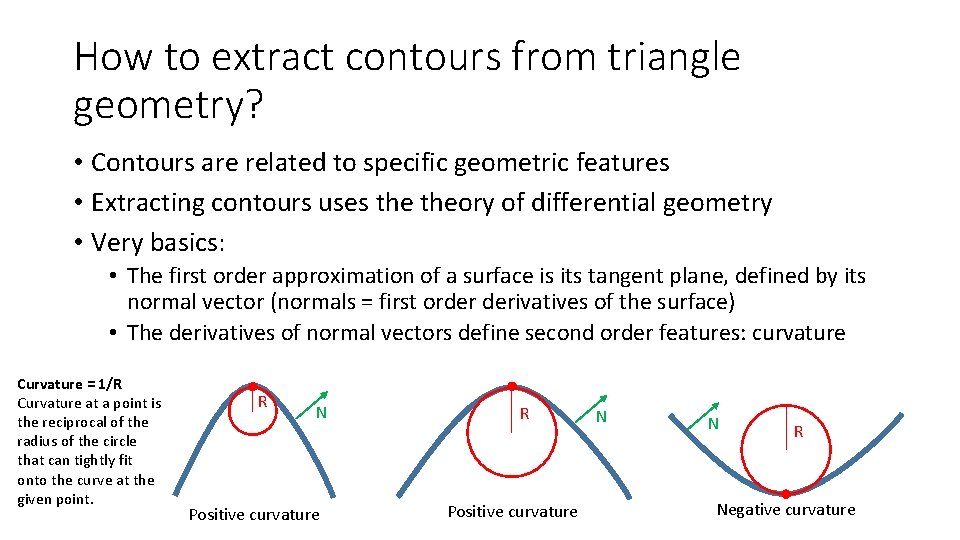
How to extract contours from triangle geometry? • Contours are related to specific geometric features • Extracting contours uses theory of differential geometry • Very basics: • The first order approximation of a surface is its tangent plane, defined by its normal vector (normals = first order derivatives of the surface) • The derivatives of normal vectors define second order features: curvature Curvature = 1/R Curvature at a point is the reciprocal of the radius of the circle that can tightly fit onto the curve at the given point. R N Positive curvature R Positive curvature N N R Negative curvature
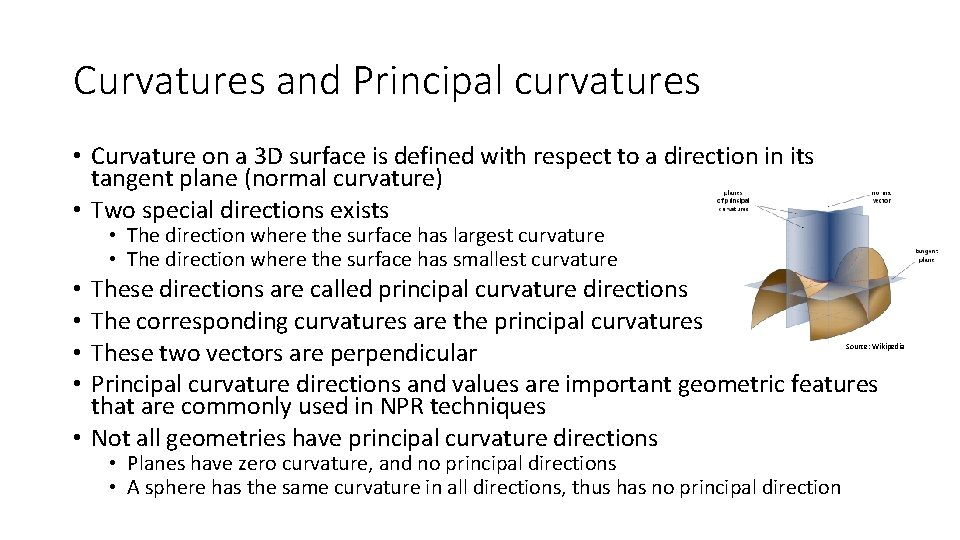
Curvatures and Principal curvatures • Curvature on a 3 D surface is defined with respect to a direction in its tangent plane (normal curvature) • Two special directions exists • The direction where the surface has largest curvature • The direction where the surface has smallest curvature These directions are called principal curvature directions The corresponding curvatures are the principal curvatures These two vectors are perpendicular Principal curvature directions and values are important geometric features that are commonly used in NPR techniques • Not all geometries have principal curvature directions • • Source: Wikipedia • Planes have zero curvature, and no principal directions • A sphere has the same curvature in all directions, thus has no principal direction
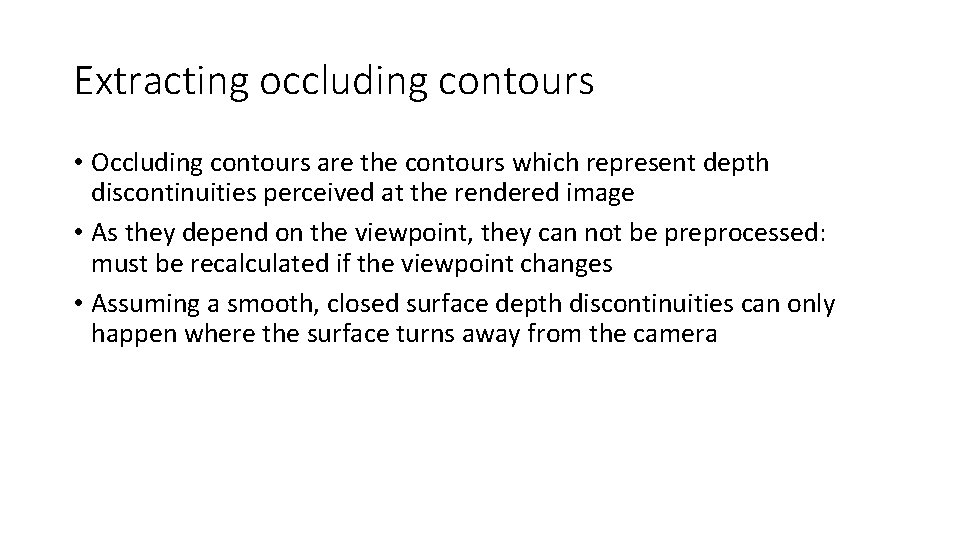
Extracting occluding contours • Occluding contours are the contours which represent depth discontinuities perceived at the rendered image • As they depend on the viewpoint, they can not be preprocessed: must be recalculated if the viewpoint changes • Assuming a smooth, closed surface depth discontinuities can only happen where the surface turns away from the camera
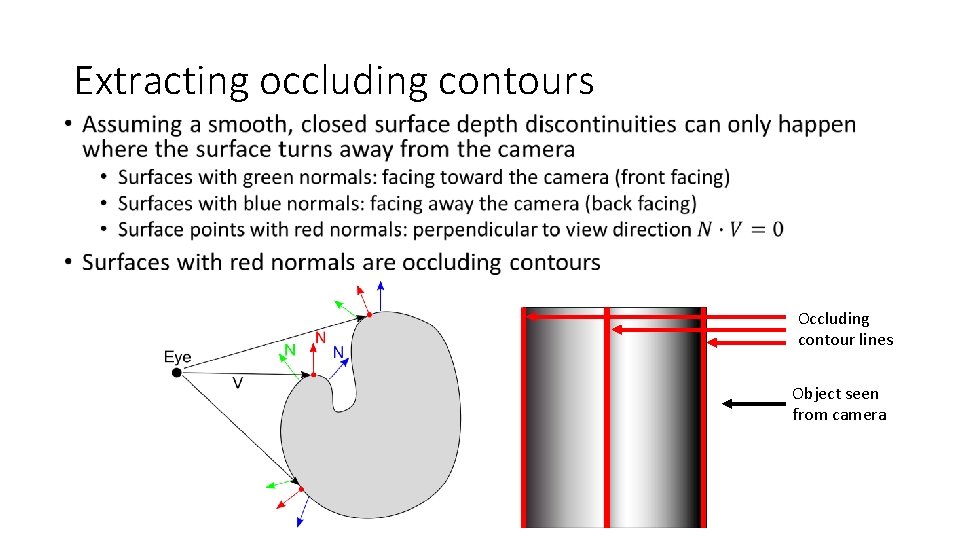
Extracting occluding contours • Occluding contour lines Object seen from camera
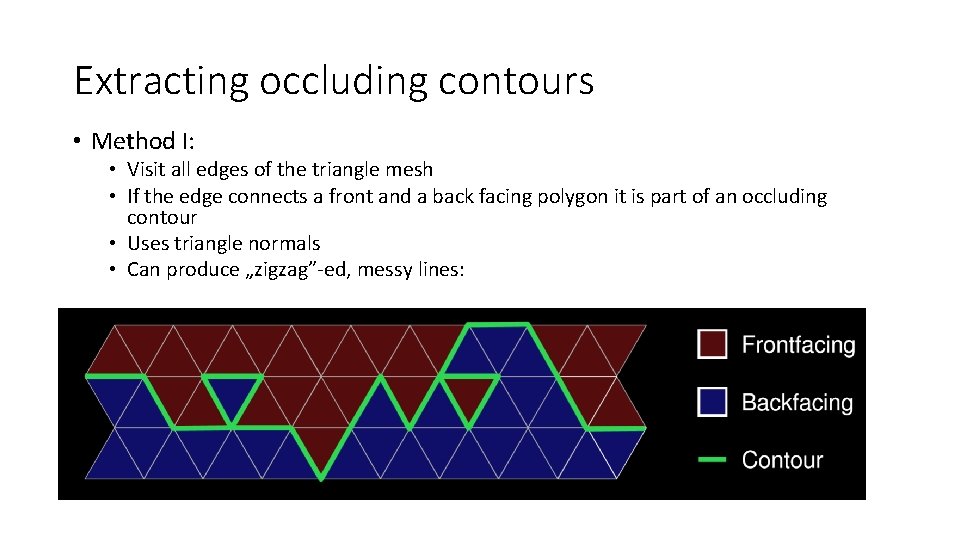
Extracting occluding contours • Method I: • Visit all edges of the triangle mesh • If the edge connects a front and a back facing polygon it is part of an occluding contour • Uses triangle normals • Can produce „zigzag”-ed, messy lines:
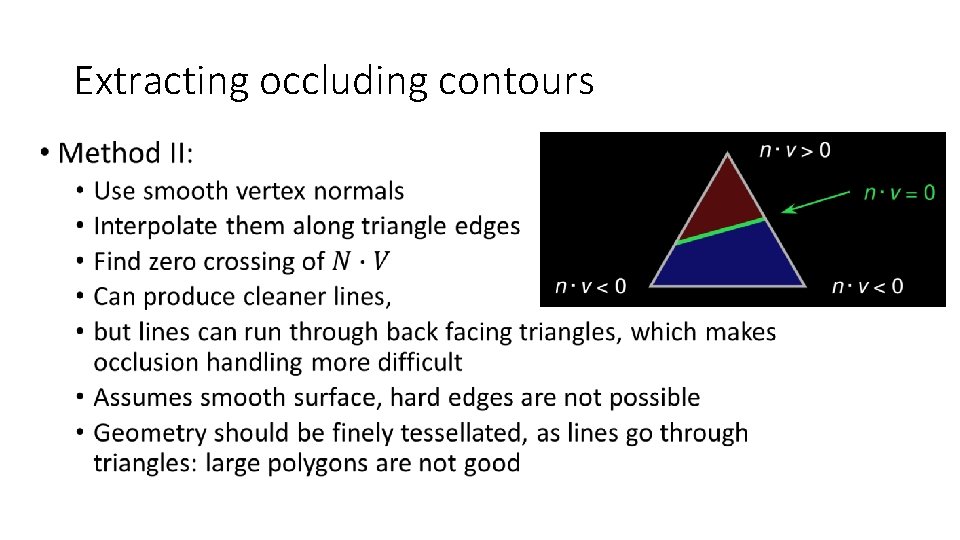
Extracting occluding contours •
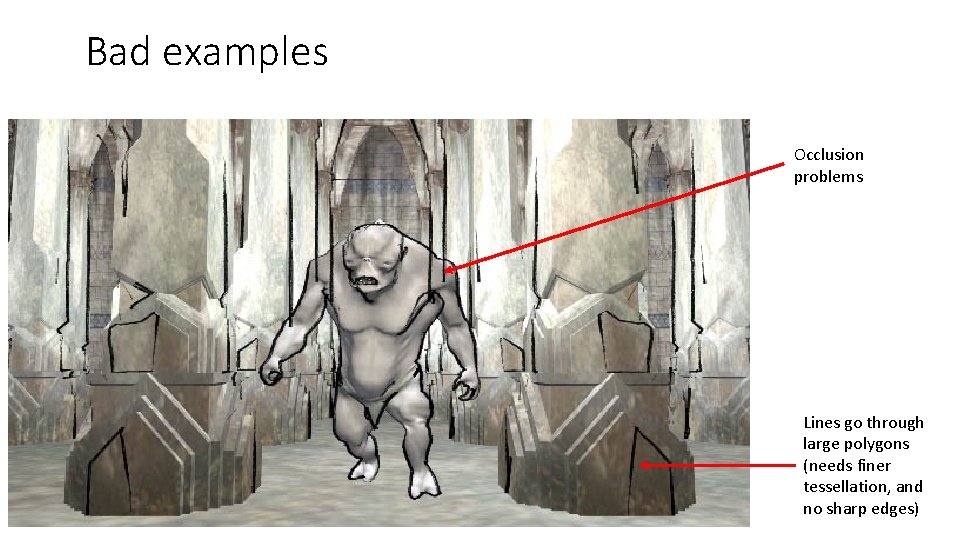
Bad examples Occlusion problems Lines go through large polygons (needs finer tessellation, and no sharp edges)
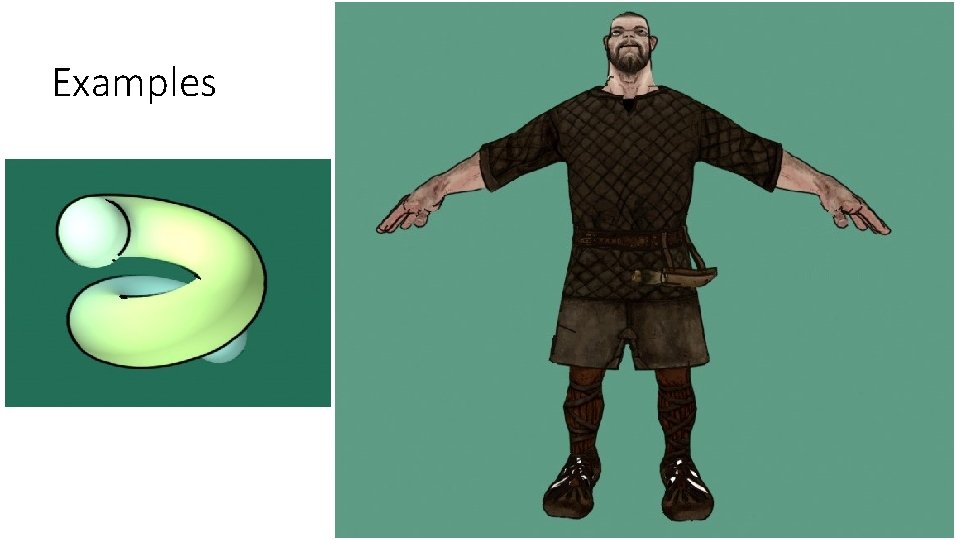
Examples
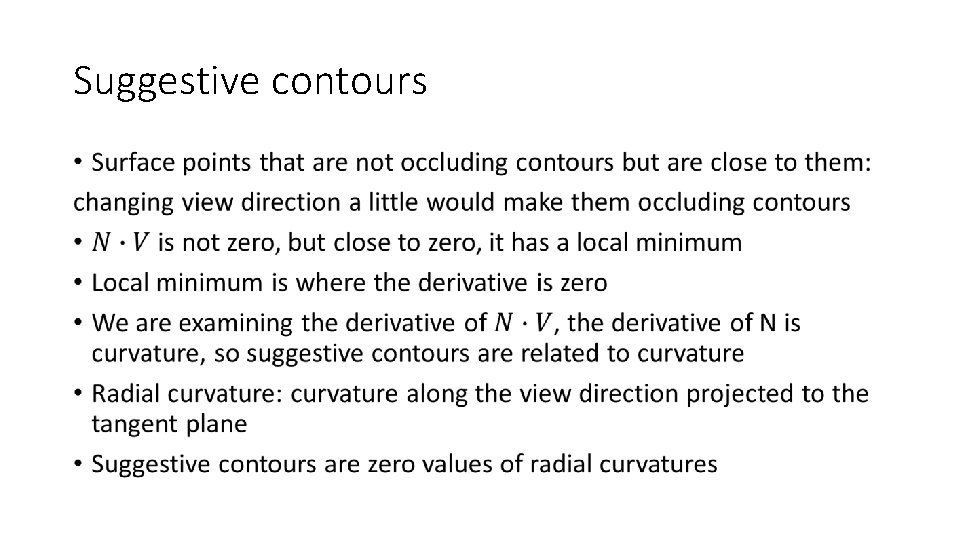
Suggestive contours •
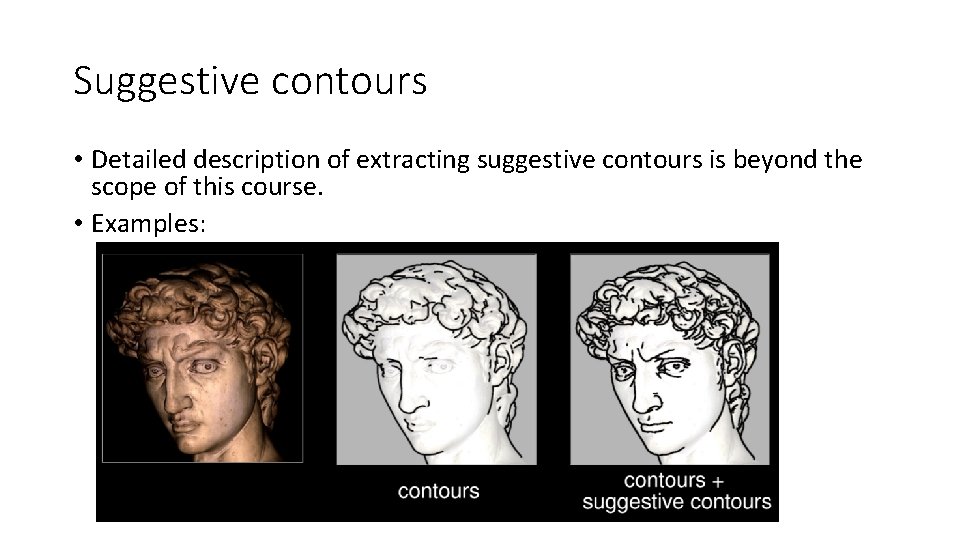
Suggestive contours • Detailed description of extracting suggestive contours is beyond the scope of this course. • Examples:
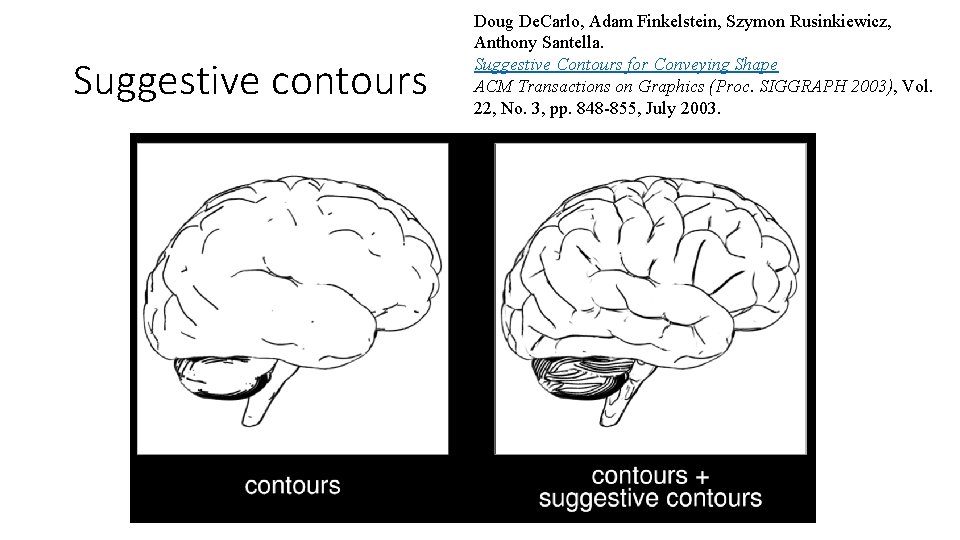
Suggestive contours Doug De. Carlo, Adam Finkelstein, Szymon Rusinkiewicz, Anthony Santella. Suggestive Contours for Conveying Shape ACM Transactions on Graphics (Proc. SIGGRAPH 2003), Vol. 22, No. 3, pp. 848 -855, July 2003.
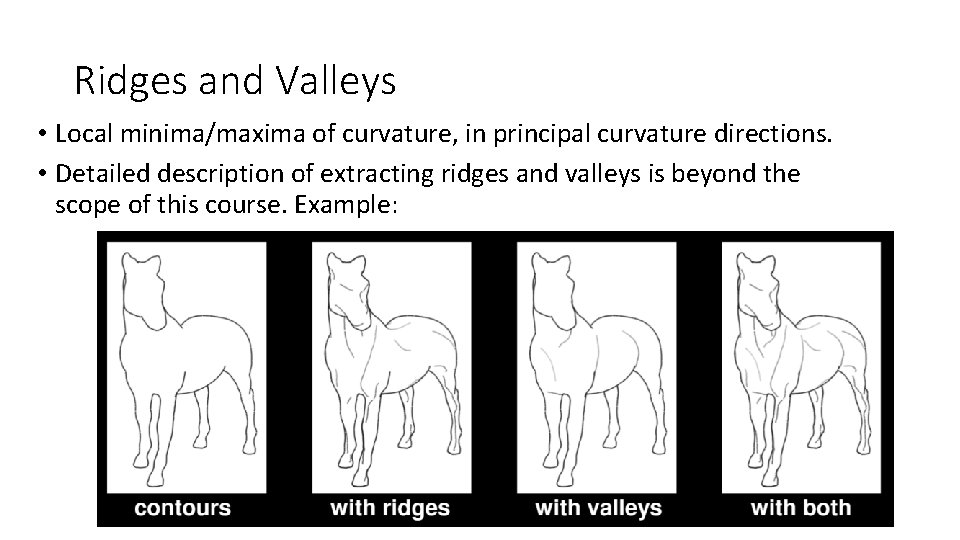
Ridges and Valleys • Local minima/maxima of curvature, in principal curvature directions. • Detailed description of extracting ridges and valleys is beyond the scope of this course. Example:
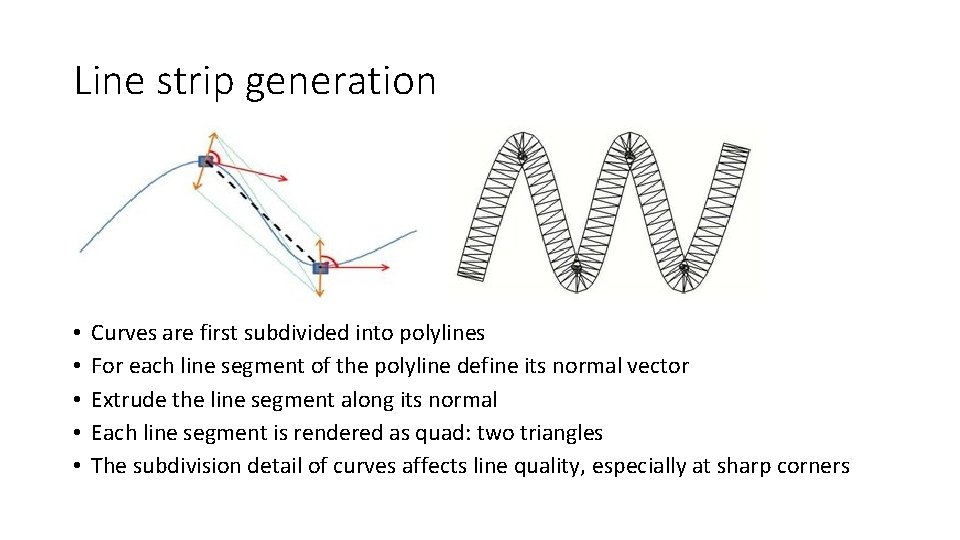
Line strip generation • • • Curves are first subdivided into polylines For each line segment of the polyline define its normal vector Extrude the line segment along its normal Each line segment is rendered as quad: two triangles The subdivision detail of curves affects line quality, especially at sharp corners
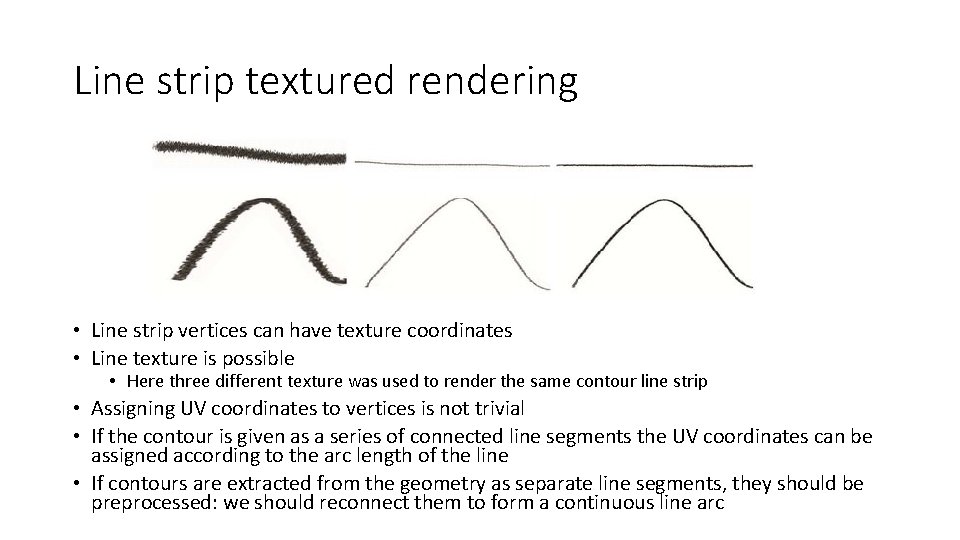
Line strip textured rendering • Line strip vertices can have texture coordinates • Line texture is possible • Here three different texture was used to render the same contour line strip • Assigning UV coordinates to vertices is not trivial • If the contour is given as a series of connected line segments the UV coordinates can be assigned according to the arc length of the line • If contours are extracted from the geometry as separate line segments, they should be preprocessed: we should reconnect them to form a continuous line arc
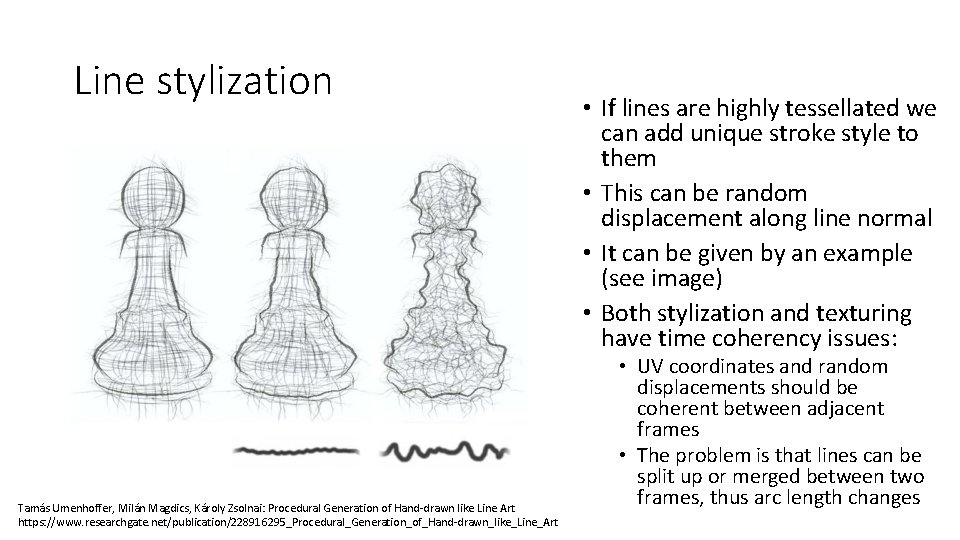
Line stylization Tamás Umenhoffer, Milán Magdics, Károly Zsolnai: Procedural Generation of Hand-drawn like Line Art https: //www. researchgate. net/publication/228916295_Procedural_Generation_of_Hand-drawn_like_Line_Art • If lines are highly tessellated we can add unique stroke style to them • This can be random displacement along line normal • It can be given by an example (see image) • Both stylization and texturing have time coherency issues: • UV coordinates and random displacements should be coherent between adjacent frames • The problem is that lines can be split up or merged between two frames, thus arc length changes
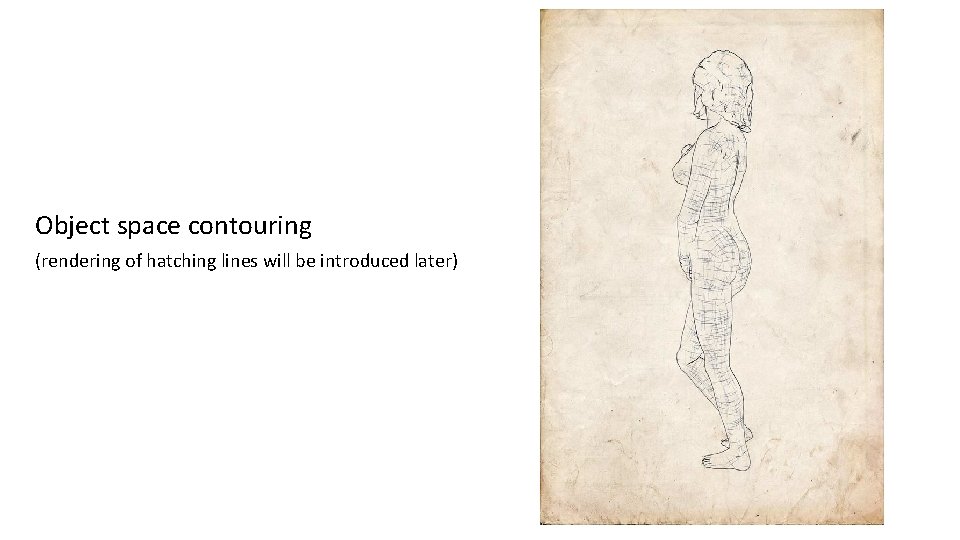
Object space contouring (rendering of hatching lines will be introduced later)
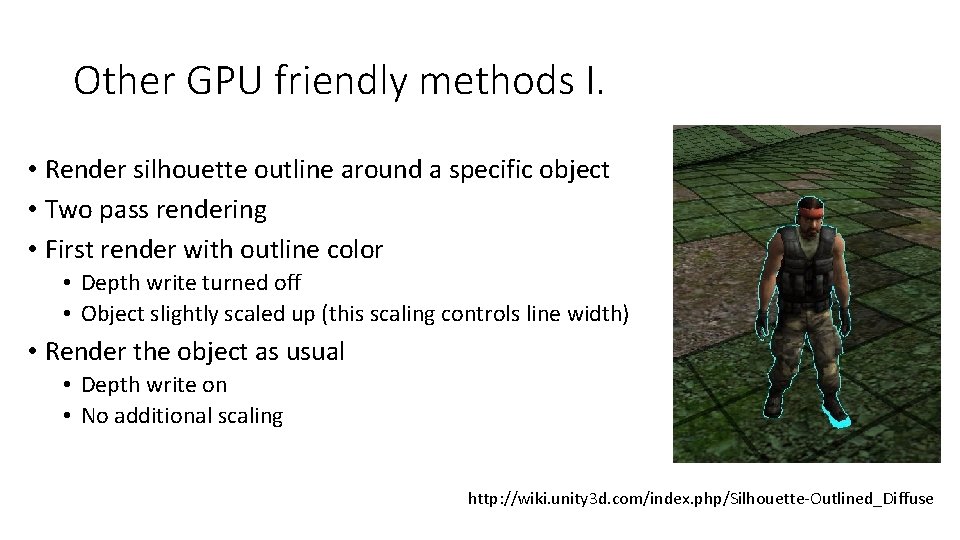
Other GPU friendly methods I. • Render silhouette outline around a specific object • Two pass rendering • First render with outline color • Depth write turned off • Object slightly scaled up (this scaling controls line width) • Render the object as usual • Depth write on • No additional scaling http: //wiki. unity 3 d. com/index. php/Silhouette-Outlined_Diffuse
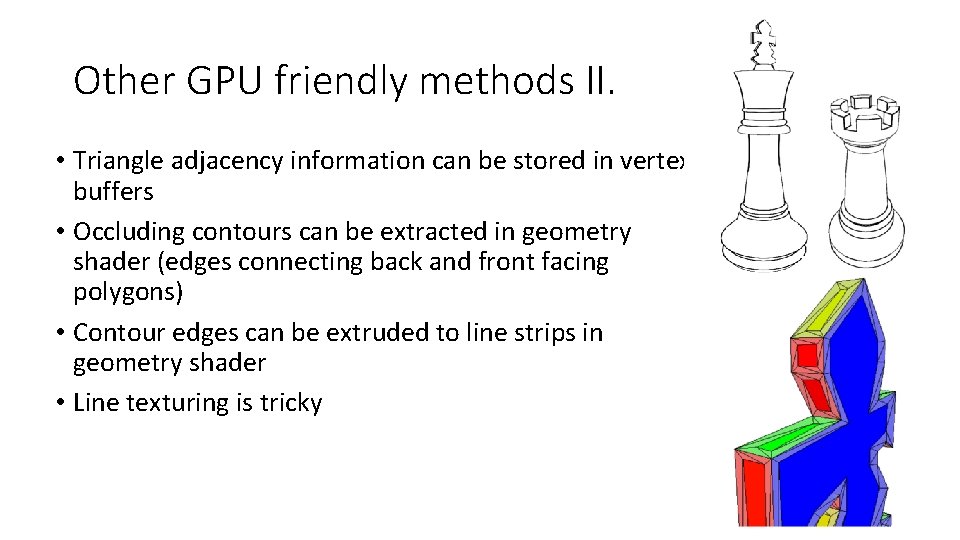
Other GPU friendly methods II. • Triangle adjacency information can be stored in vertex buffers • Occluding contours can be extracted in geometry shader (edges connecting back and front facing polygons) • Contour edges can be extruded to line strips in geometry shader • Line texturing is tricky
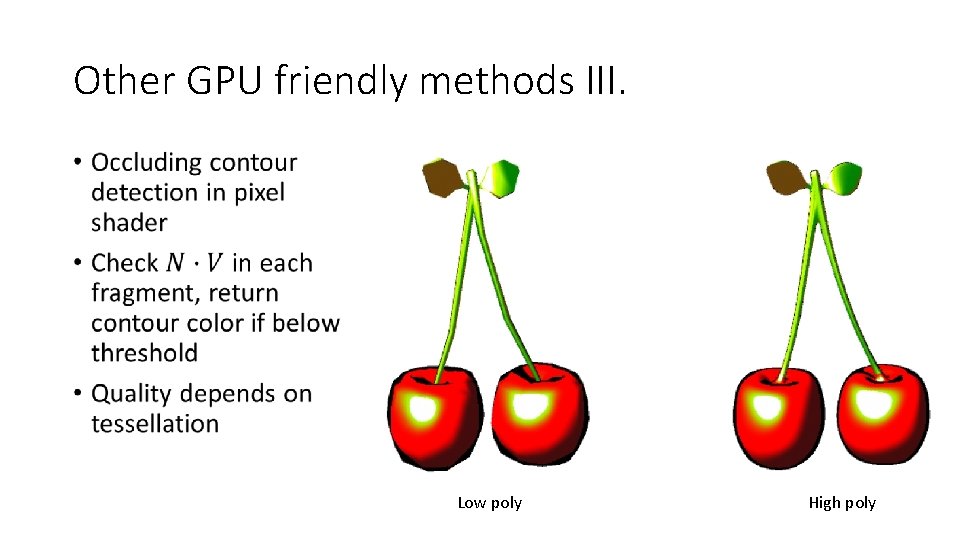
Other GPU friendly methods III. • Low poly High poly