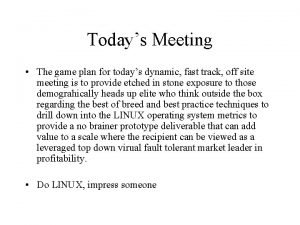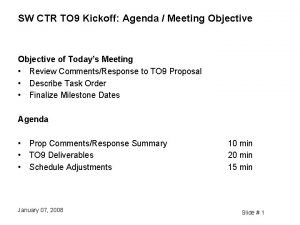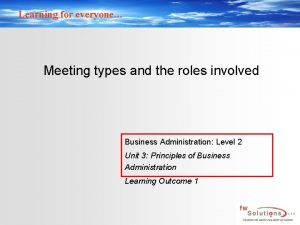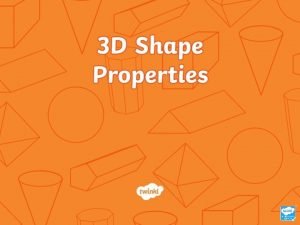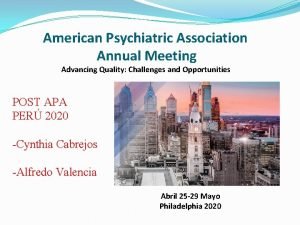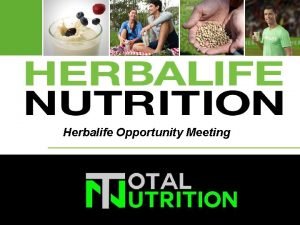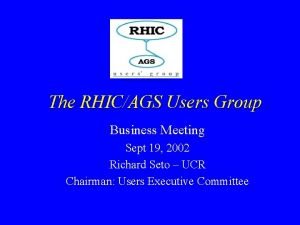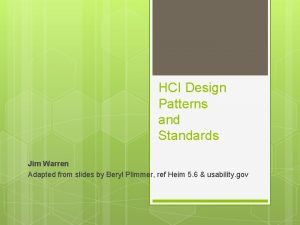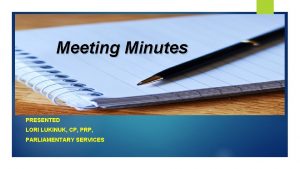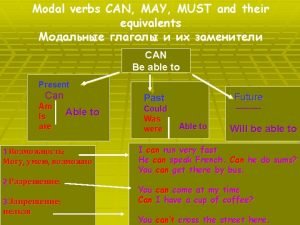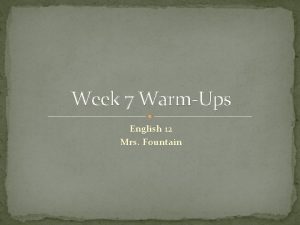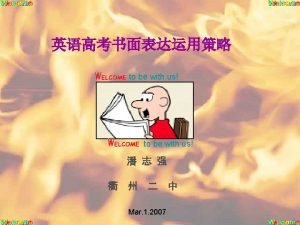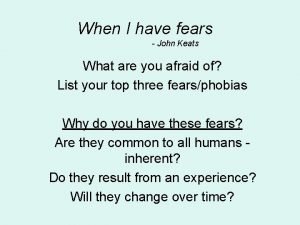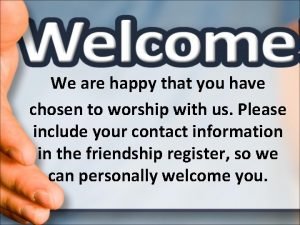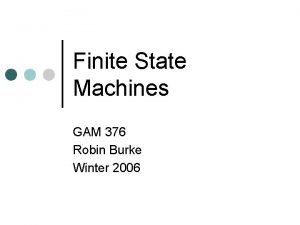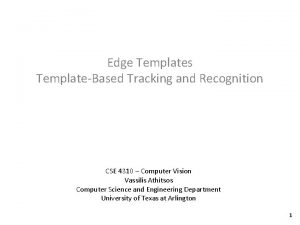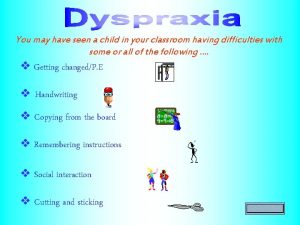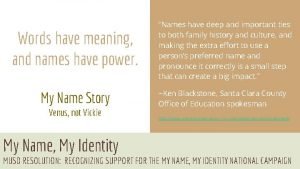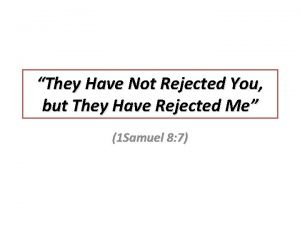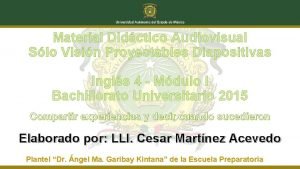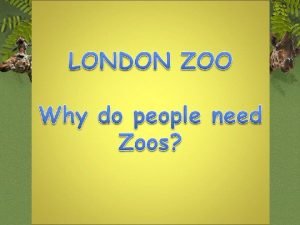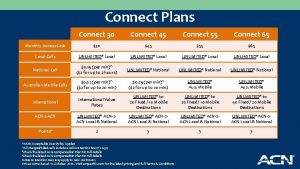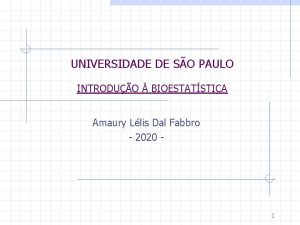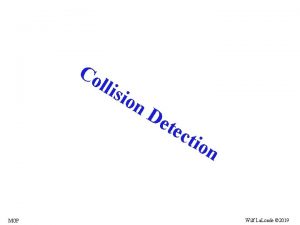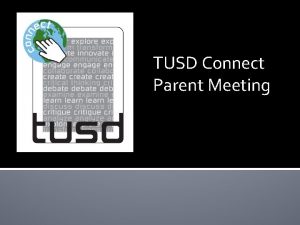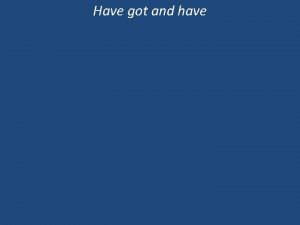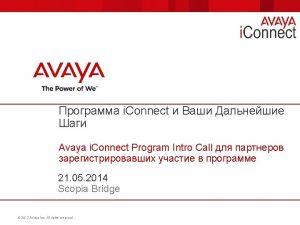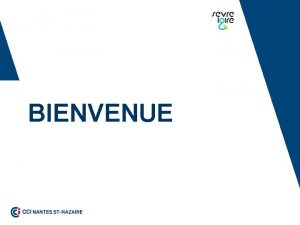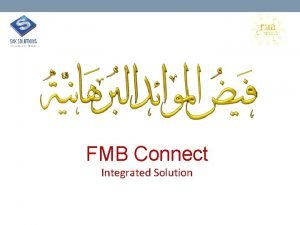Connect LLIS Meeting May 2020 Have a Mitinet

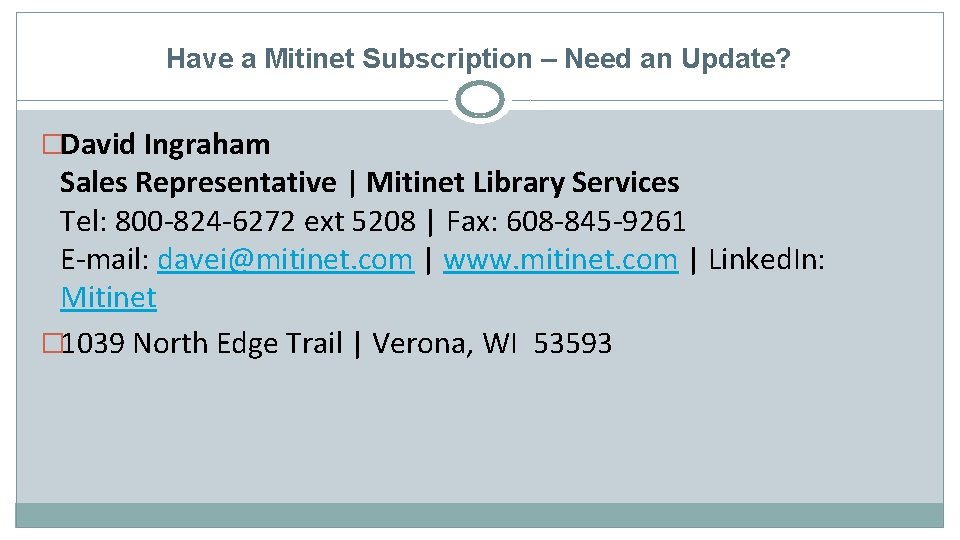
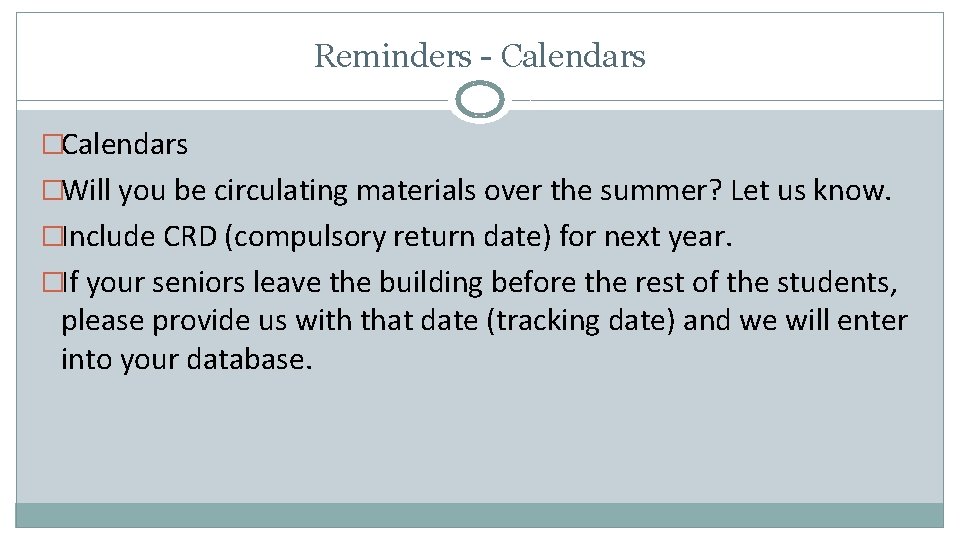
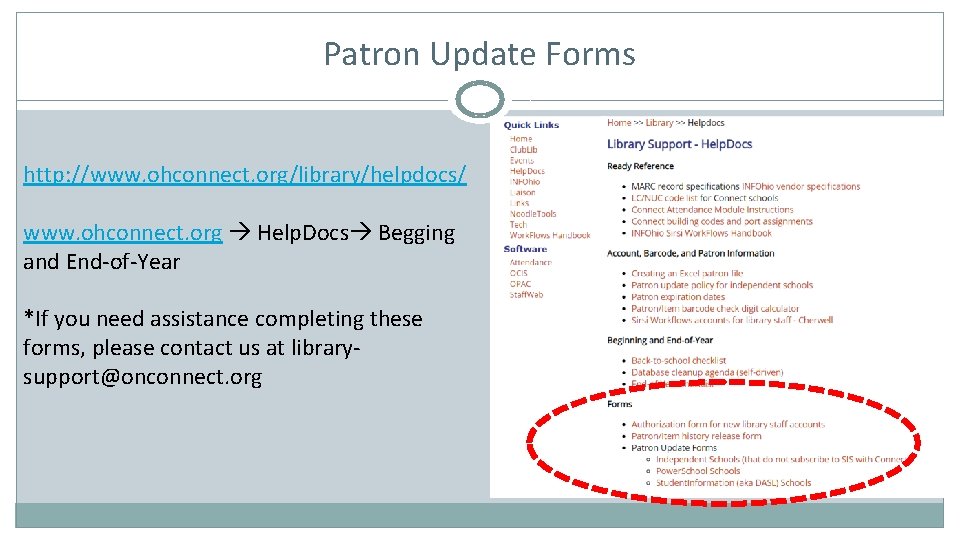
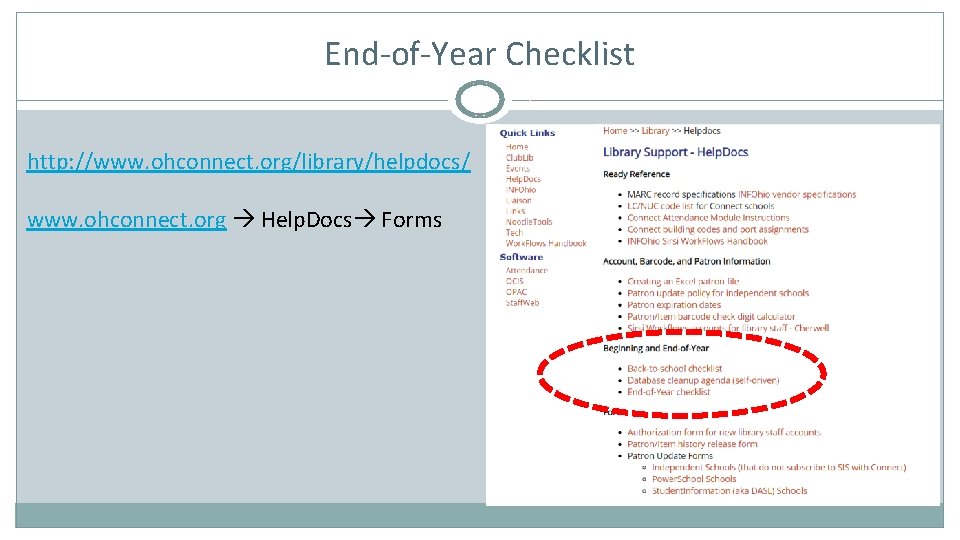
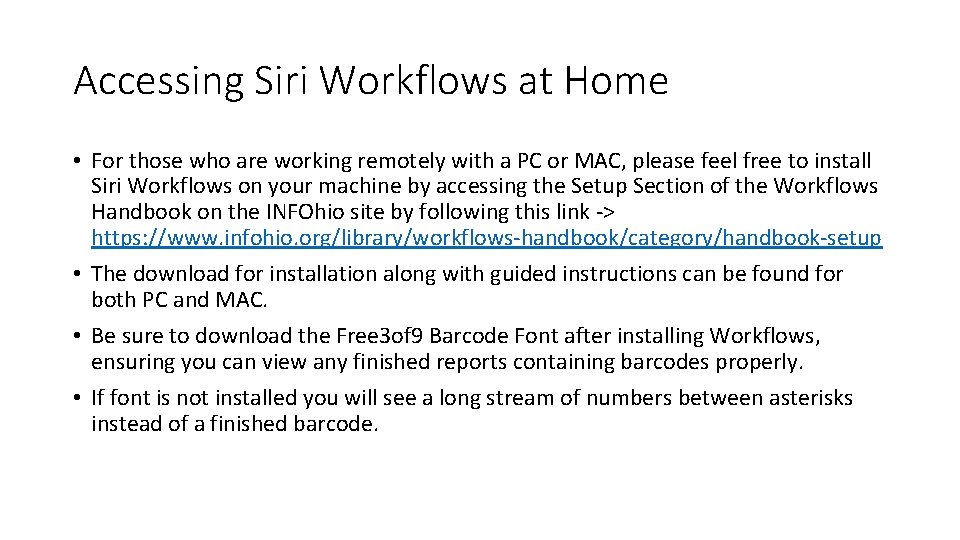
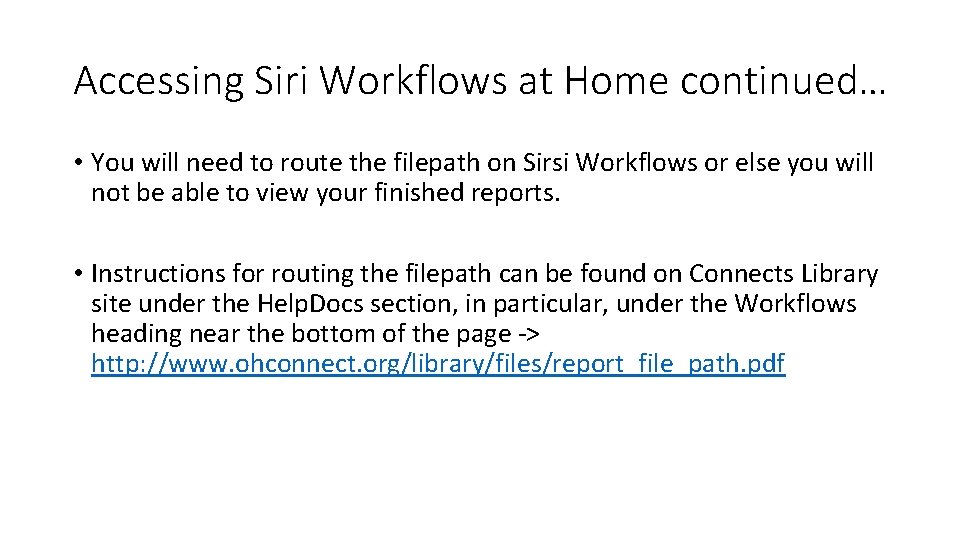
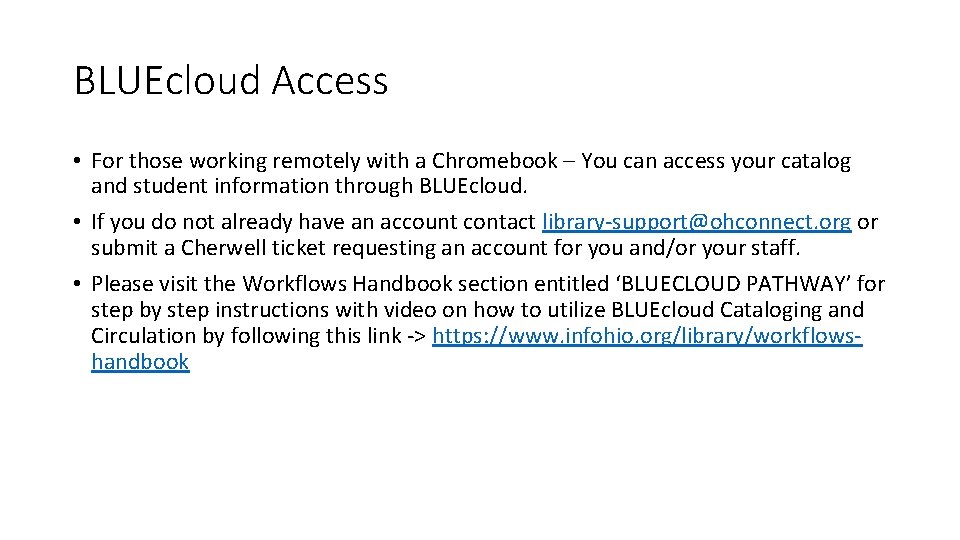
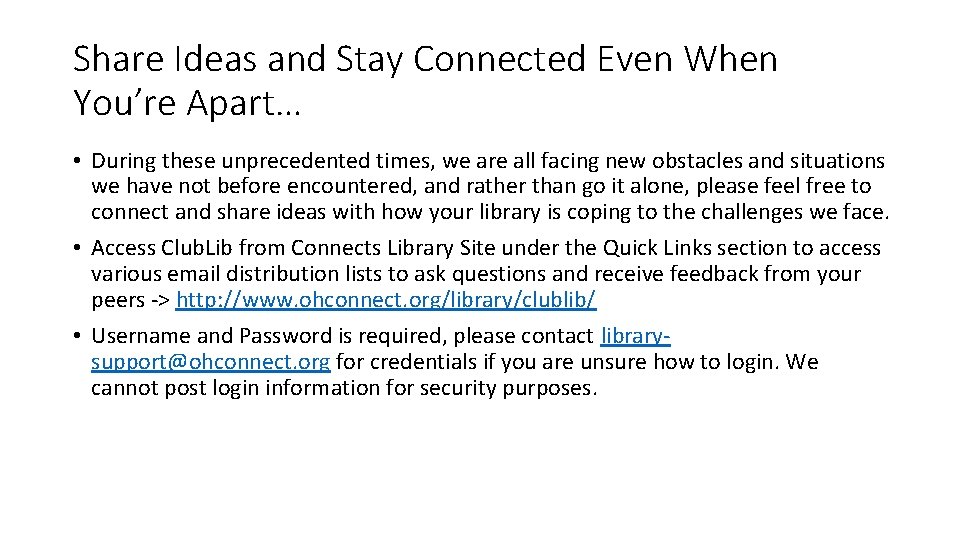
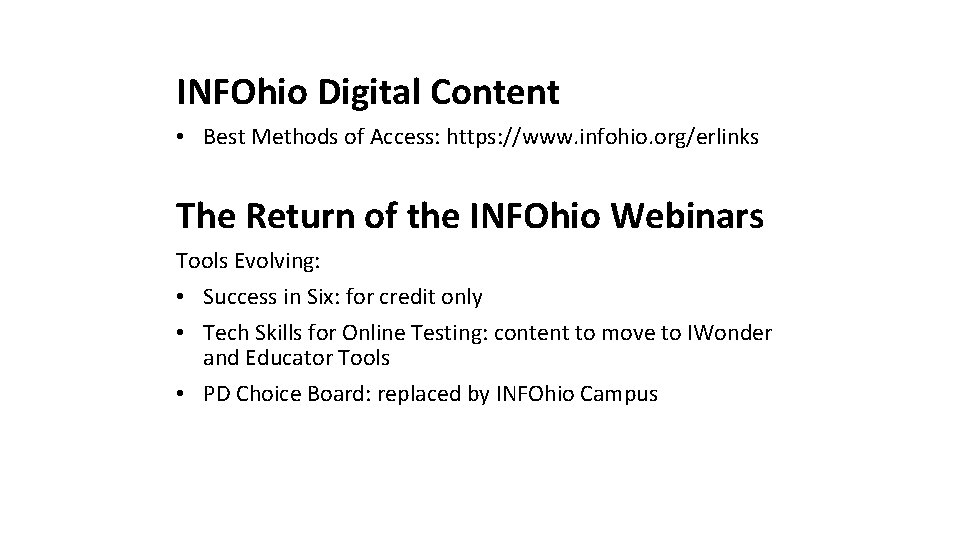
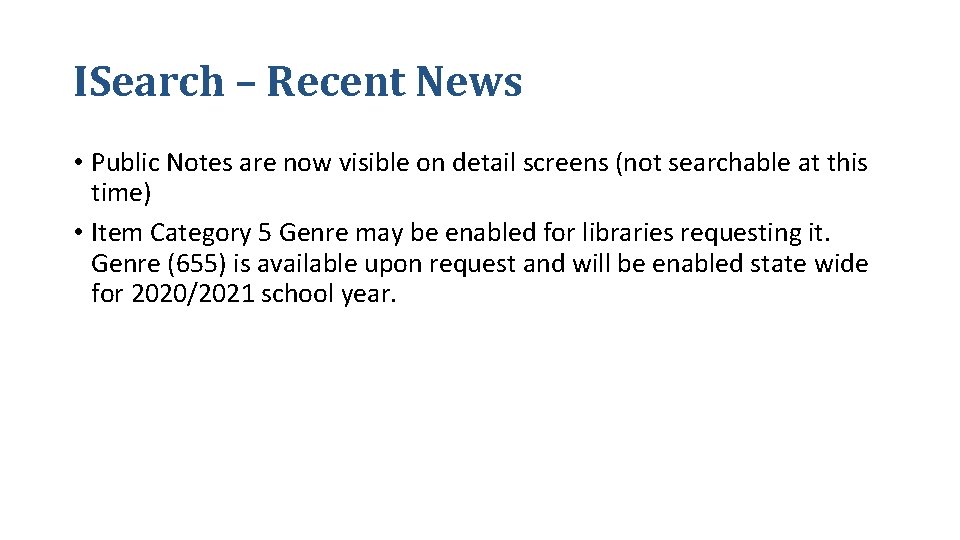

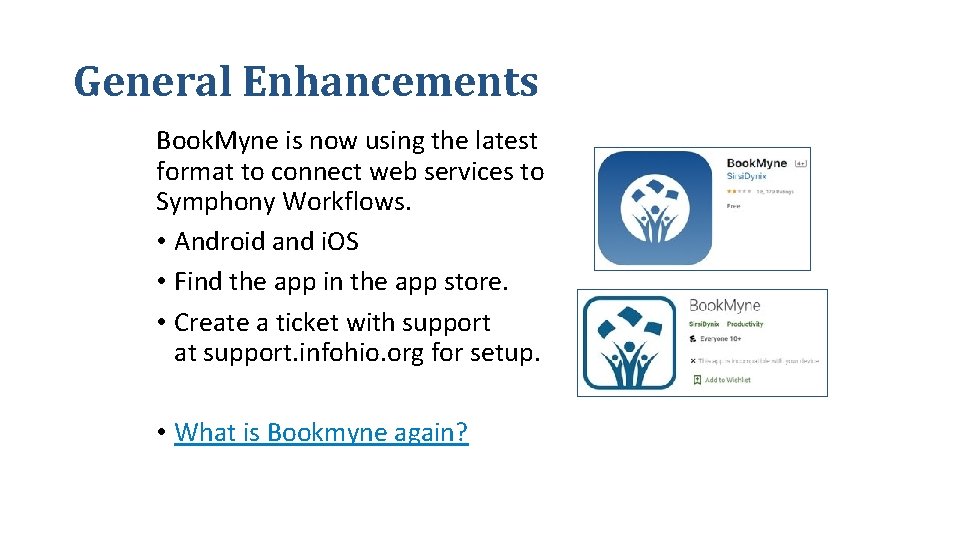
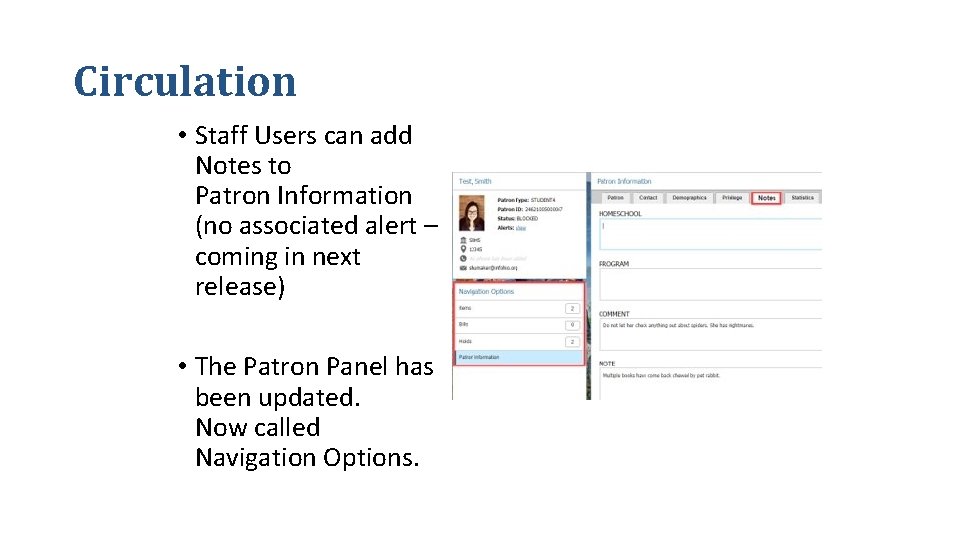
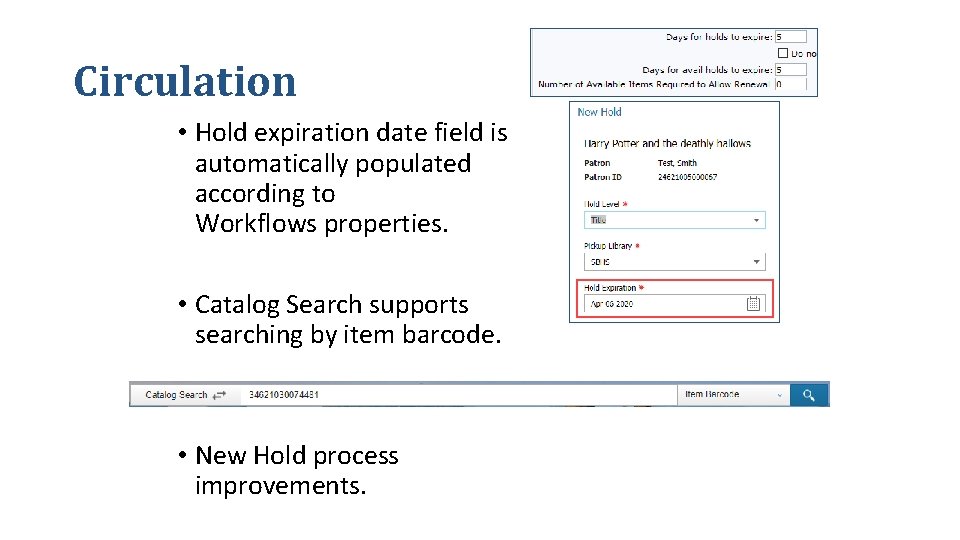
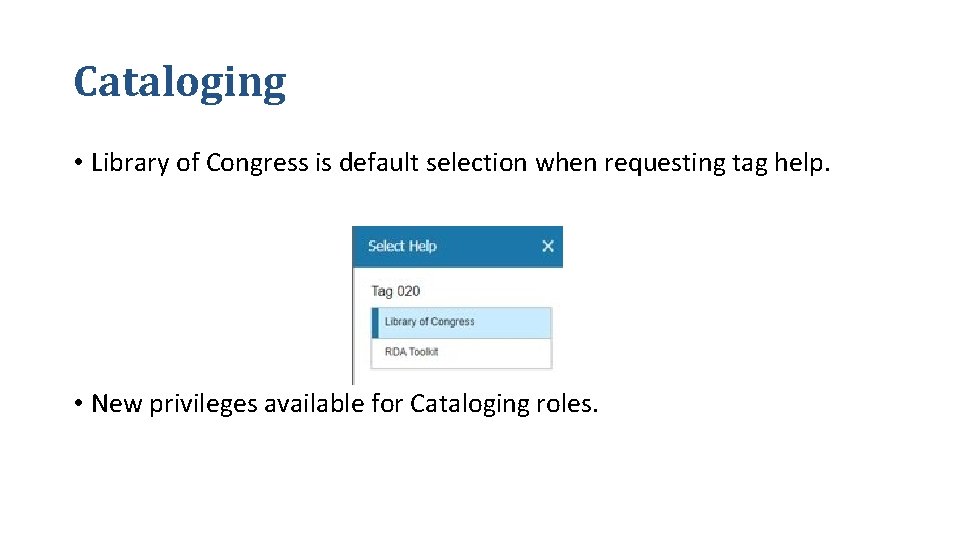
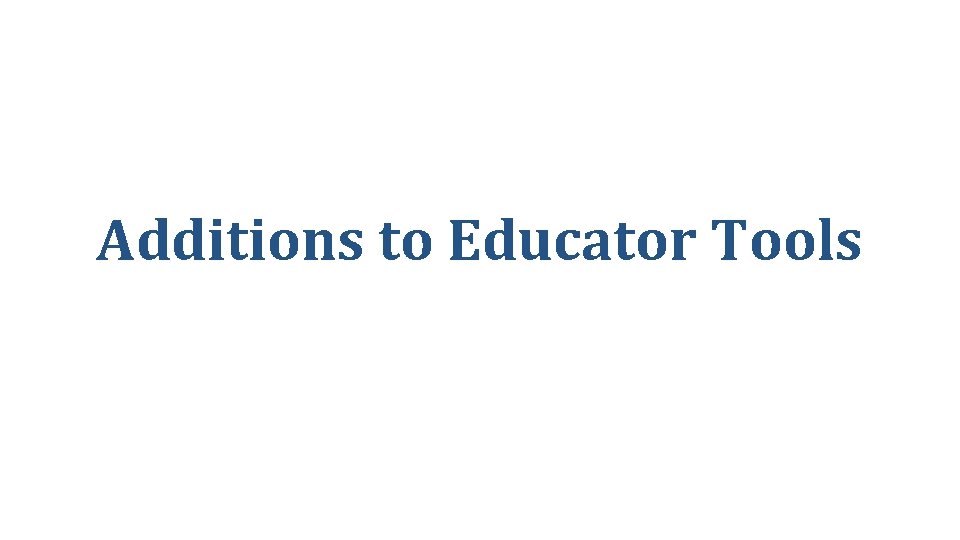
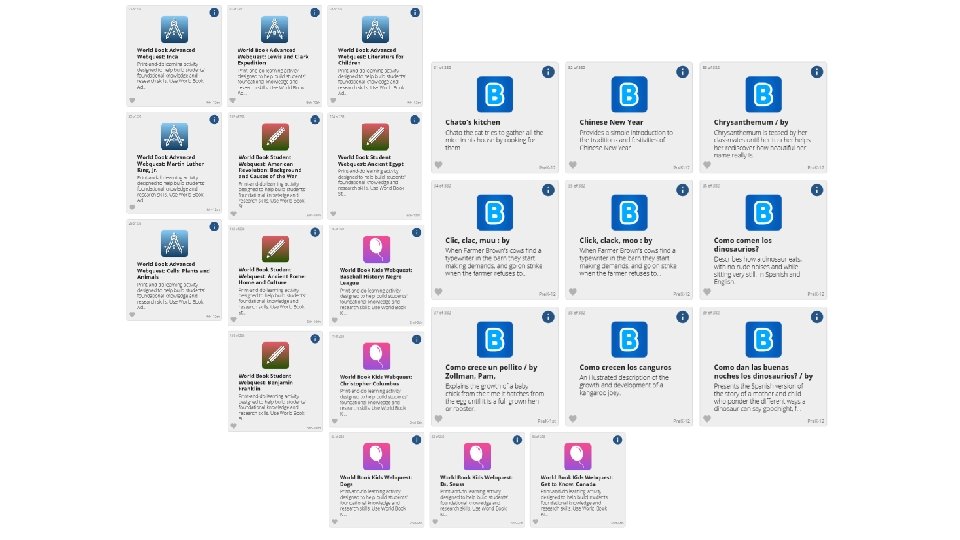


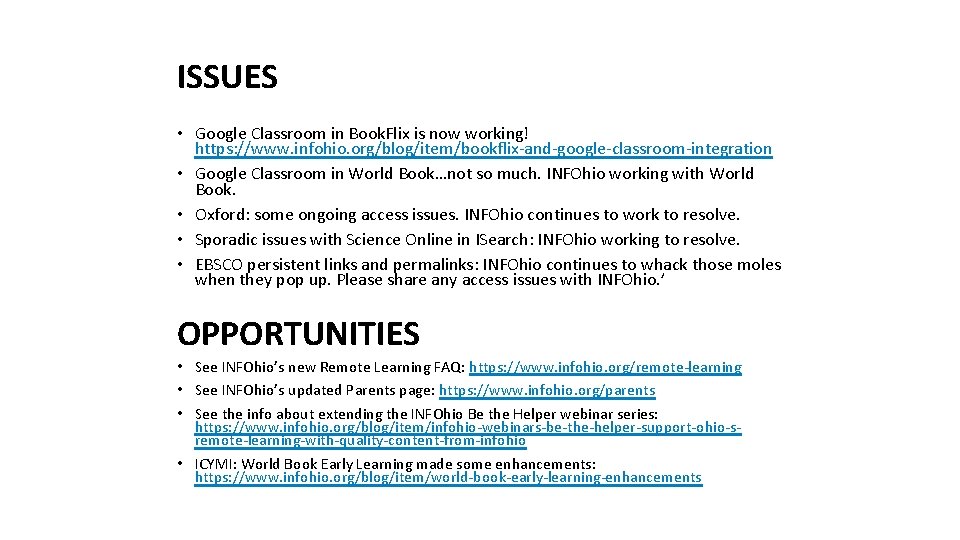
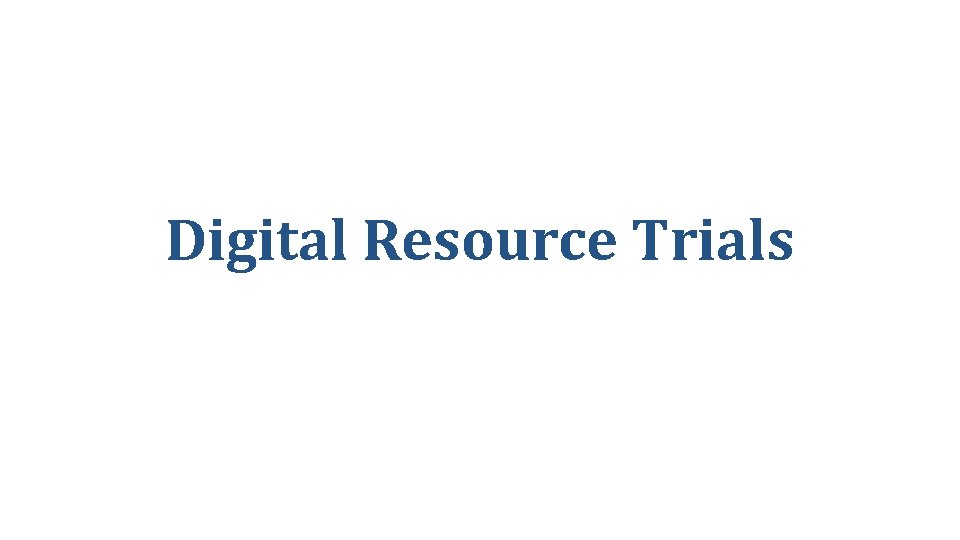


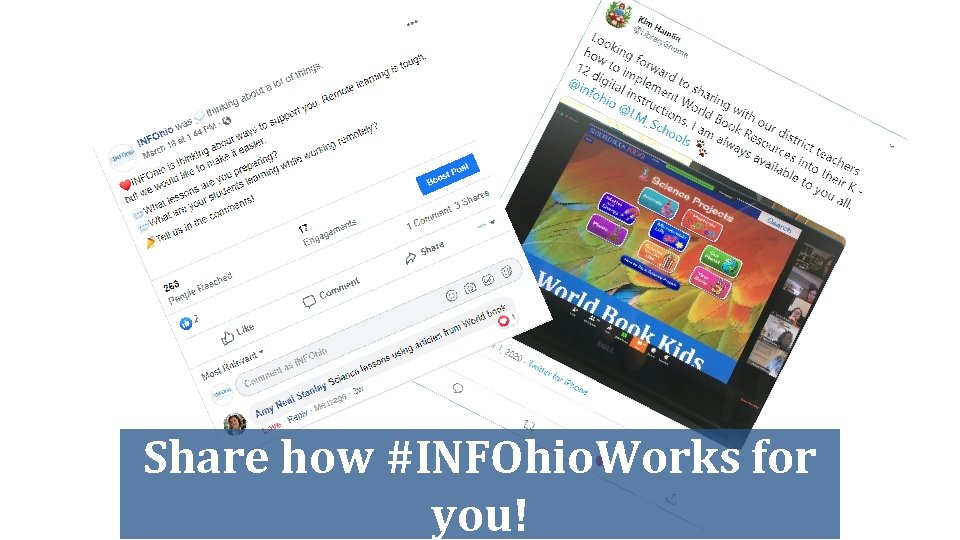

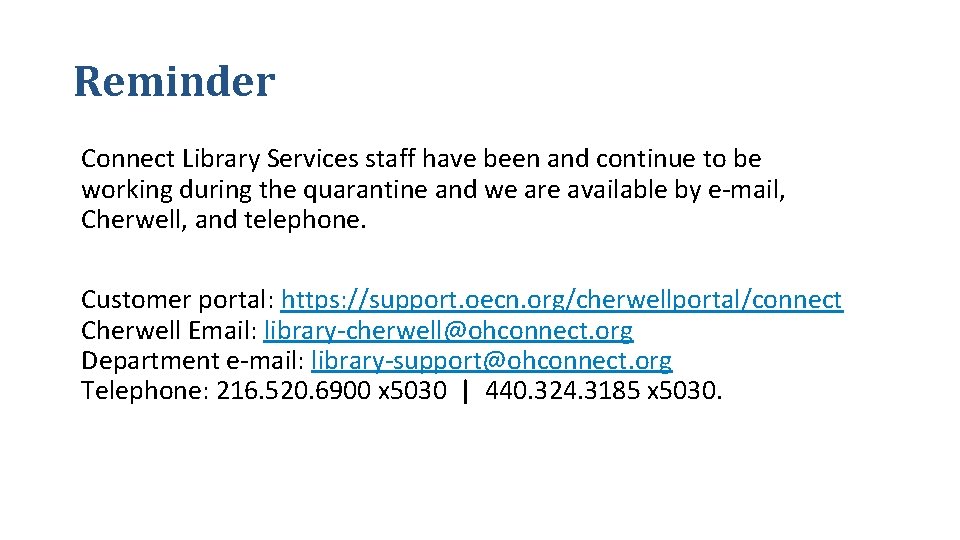
- Slides: 27

Connect LLIS Meeting May 2020
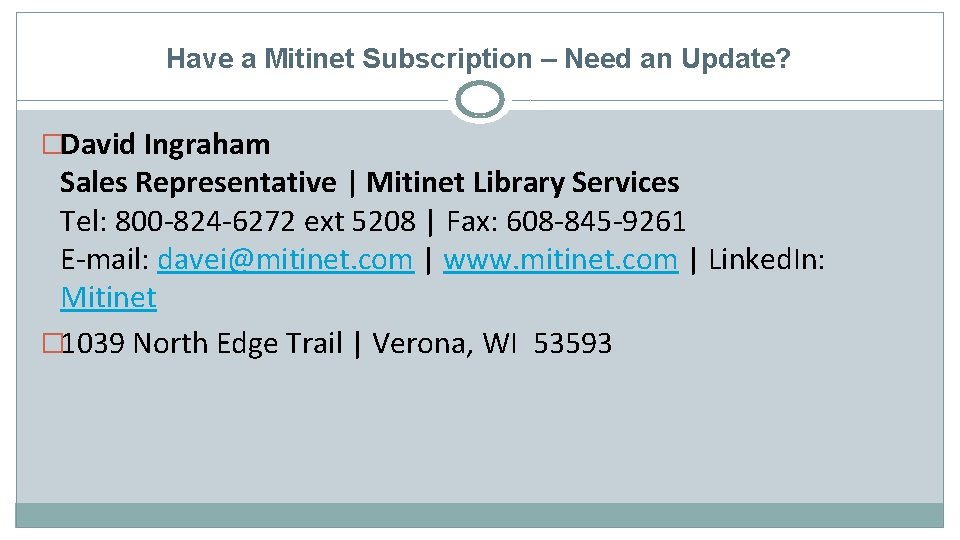
Have a Mitinet Subscription – Need an Update? �David Ingraham Sales Representative | Mitinet Library Services Tel: 800 -824 -6272 ext 5208 | Fax: 608 -845 -9261 E-mail: davei@mitinet. com | www. mitinet. com | Linked. In: Mitinet � 1039 North Edge Trail | Verona, WI 53593
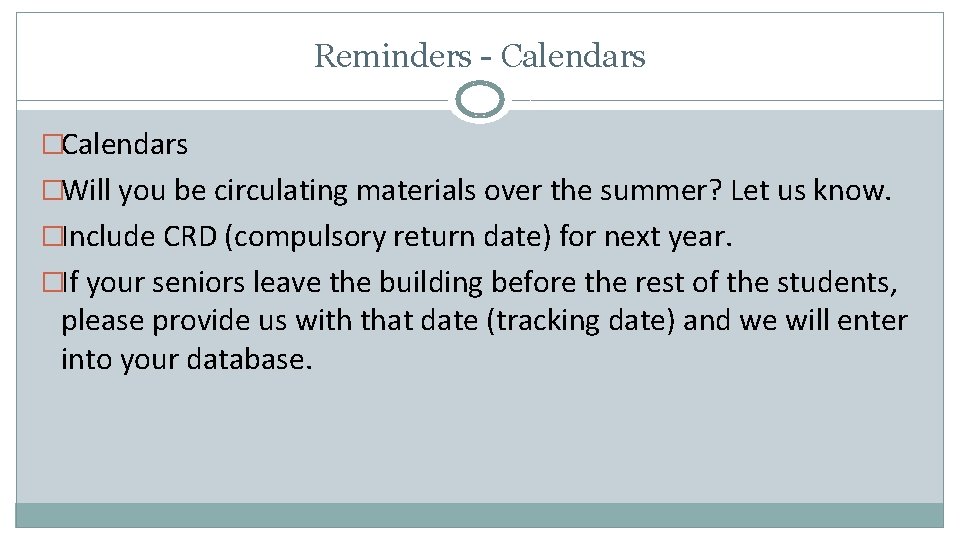
Reminders - Calendars �Will you be circulating materials over the summer? Let us know. �Include CRD (compulsory return date) for next year. �If your seniors leave the building before the rest of the students, please provide us with that date (tracking date) and we will enter into your database.
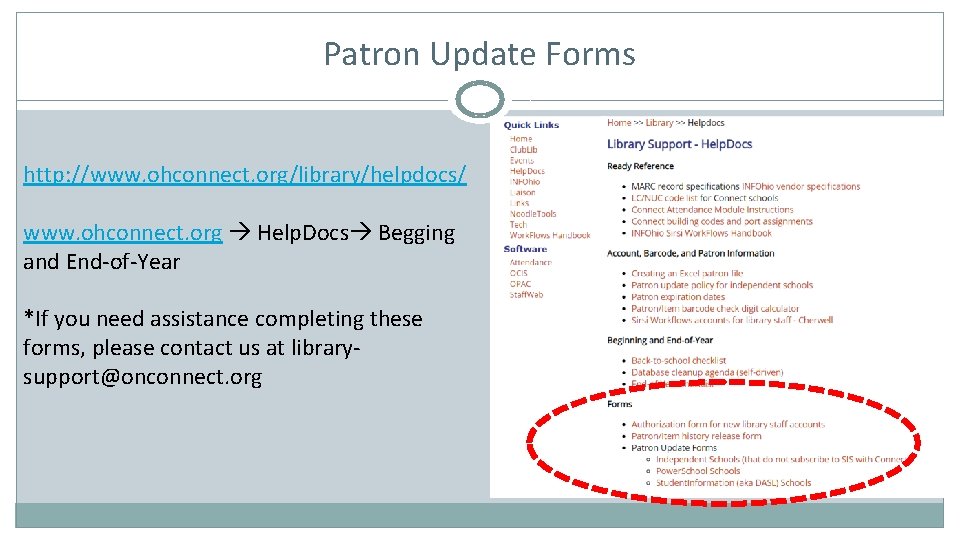
Patron Update Forms http: //www. ohconnect. org/library/helpdocs/ www. ohconnect. org Help. Docs Begging and End-of-Year *If you need assistance completing these forms, please contact us at librarysupport@onconnect. org
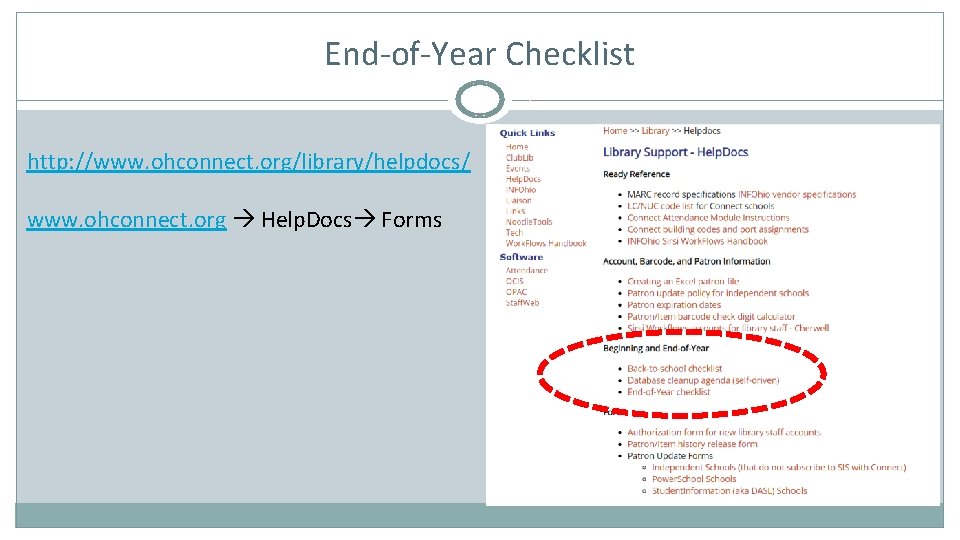
End-of-Year Checklist http: //www. ohconnect. org/library/helpdocs/ www. ohconnect. org Help. Docs Forms
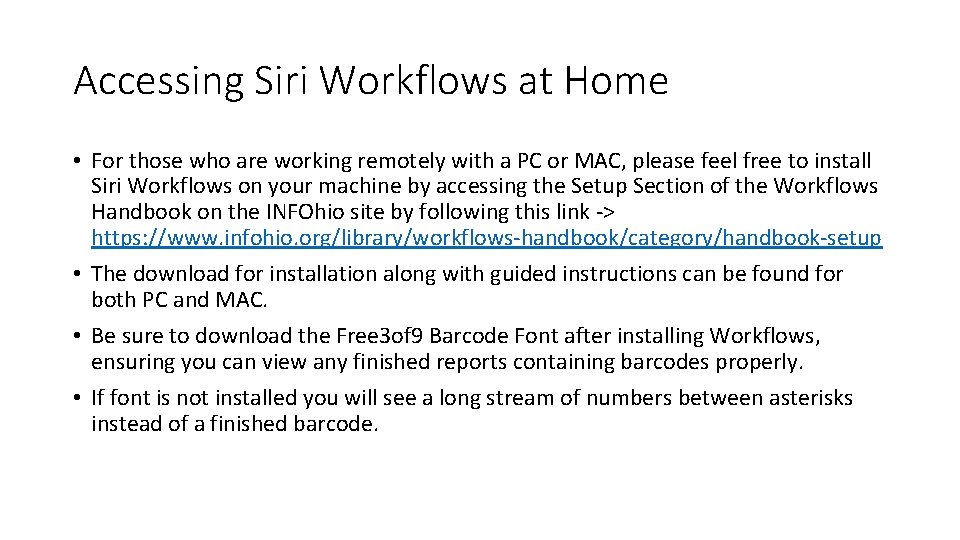
Accessing Siri Workflows at Home • For those who are working remotely with a PC or MAC, please feel free to install Siri Workflows on your machine by accessing the Setup Section of the Workflows Handbook on the INFOhio site by following this link -> https: //www. infohio. org/library/workflows-handbook/category/handbook-setup • The download for installation along with guided instructions can be found for both PC and MAC. • Be sure to download the Free 3 of 9 Barcode Font after installing Workflows, ensuring you can view any finished reports containing barcodes properly. • If font is not installed you will see a long stream of numbers between asterisks instead of a finished barcode.
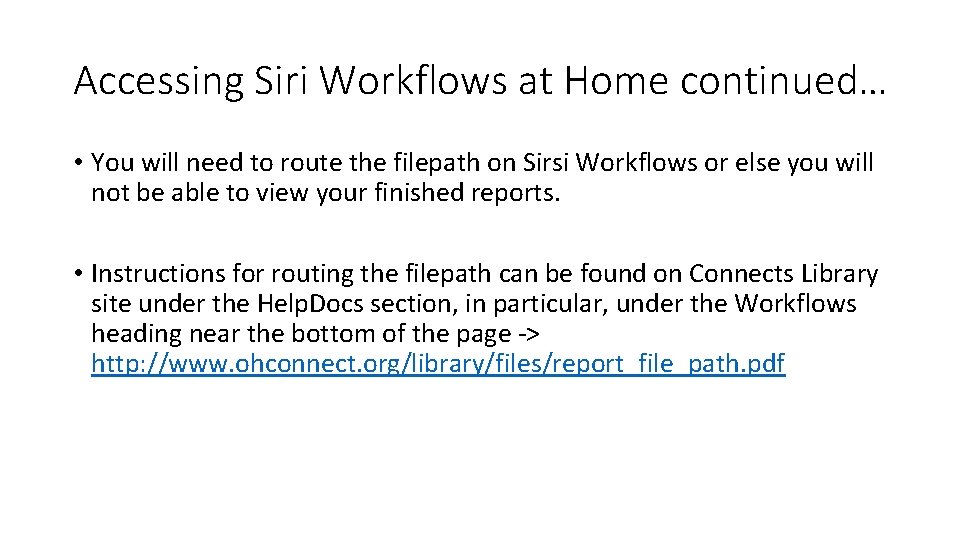
Accessing Siri Workflows at Home continued… • You will need to route the filepath on Sirsi Workflows or else you will not be able to view your finished reports. • Instructions for routing the filepath can be found on Connects Library site under the Help. Docs section, in particular, under the Workflows heading near the bottom of the page -> http: //www. ohconnect. org/library/files/report_file_path. pdf
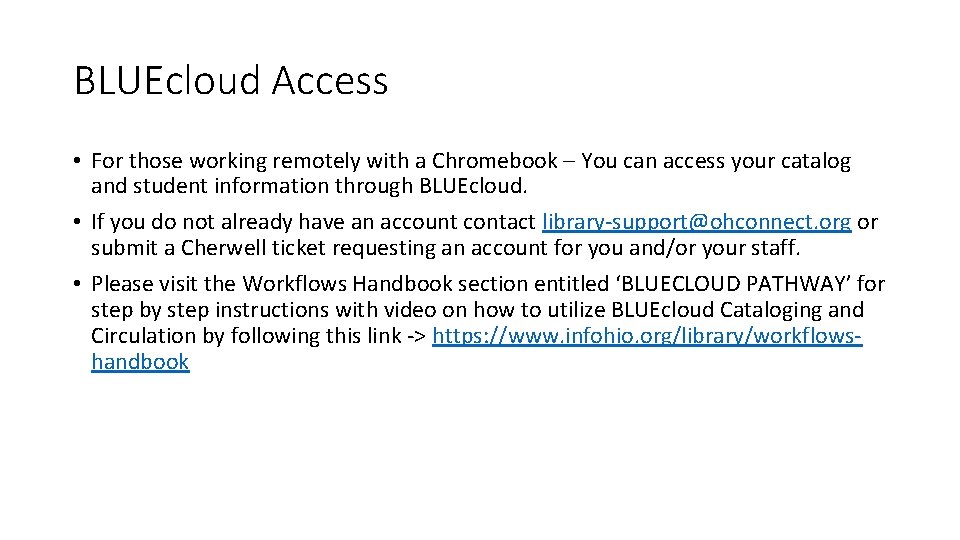
BLUEcloud Access • For those working remotely with a Chromebook – You can access your catalog and student information through BLUEcloud. • If you do not already have an account contact library-support@ohconnect. org or submit a Cherwell ticket requesting an account for you and/or your staff. • Please visit the Workflows Handbook section entitled ‘BLUECLOUD PATHWAY’ for step by step instructions with video on how to utilize BLUEcloud Cataloging and Circulation by following this link -> https: //www. infohio. org/library/workflowshandbook
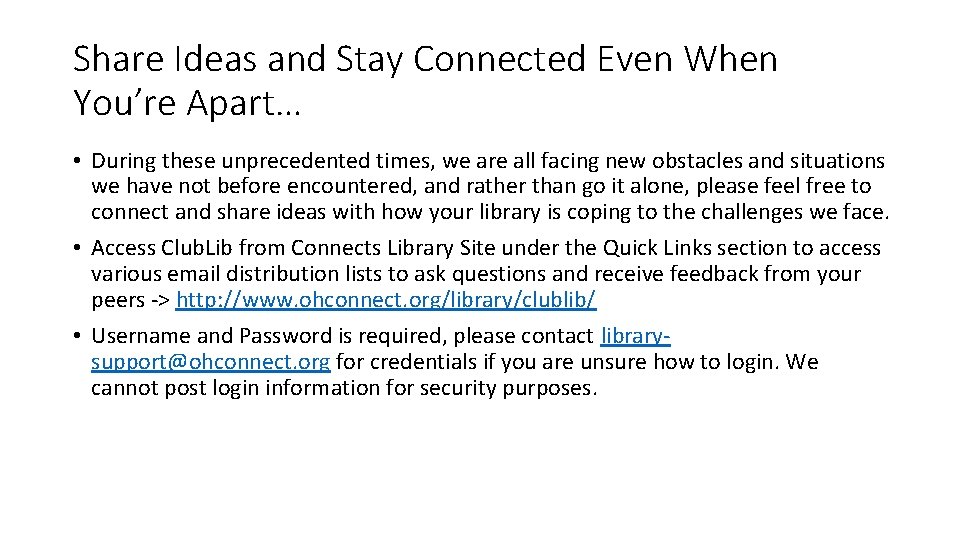
Share Ideas and Stay Connected Even When You’re Apart… • During these unprecedented times, we are all facing new obstacles and situations we have not before encountered, and rather than go it alone, please feel free to connect and share ideas with how your library is coping to the challenges we face. • Access Club. Lib from Connects Library Site under the Quick Links section to access various email distribution lists to ask questions and receive feedback from your peers -> http: //www. ohconnect. org/library/clublib/ • Username and Password is required, please contact librarysupport@ohconnect. org for credentials if you are unsure how to login. We cannot post login information for security purposes.
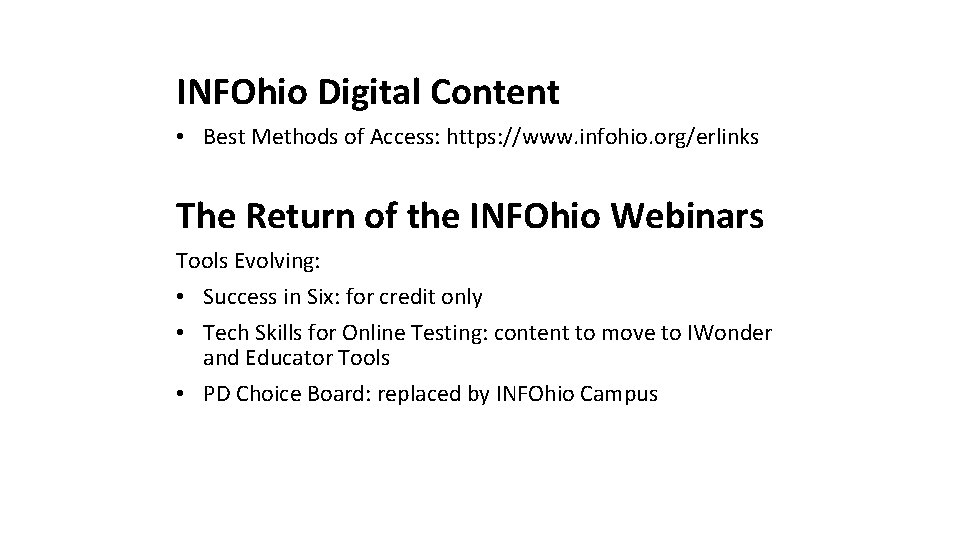
INFOhio Digital Content • Best Methods of Access: https: //www. infohio. org/erlinks The Return of the INFOhio Webinars Tools Evolving: • Success in Six: for credit only • Tech Skills for Online Testing: content to move to IWonder and Educator Tools • PD Choice Board: replaced by INFOhio Campus
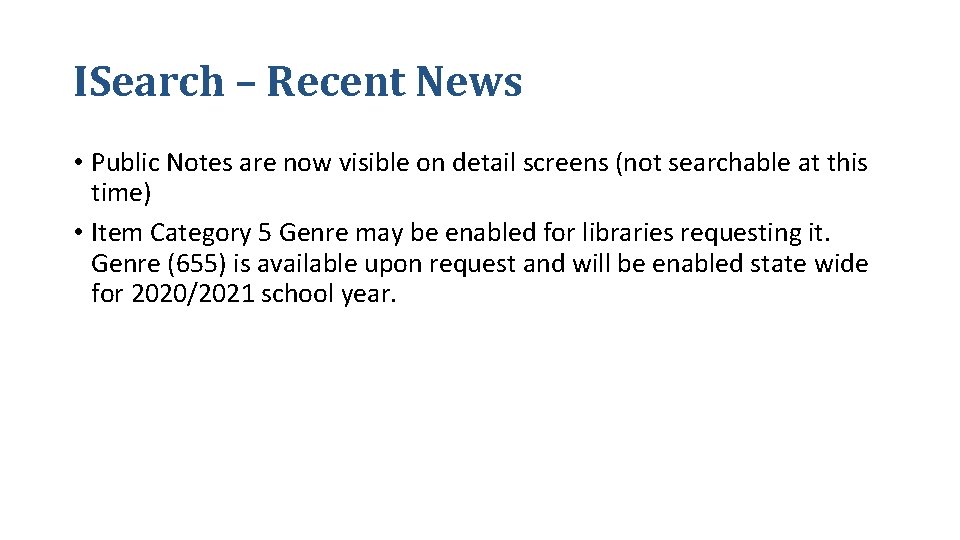
ISearch – Recent News • Public Notes are now visible on detail screens (not searchable at this time) • Item Category 5 Genre may be enabled for libraries requesting it. Genre (655) is available upon request and will be enabled state wide for 2020/2021 school year.

BLUEcloud Central 20. 03. 0 Released March 5, 2020 General Enhancements Circulation and Cataloging Mobile. Circ
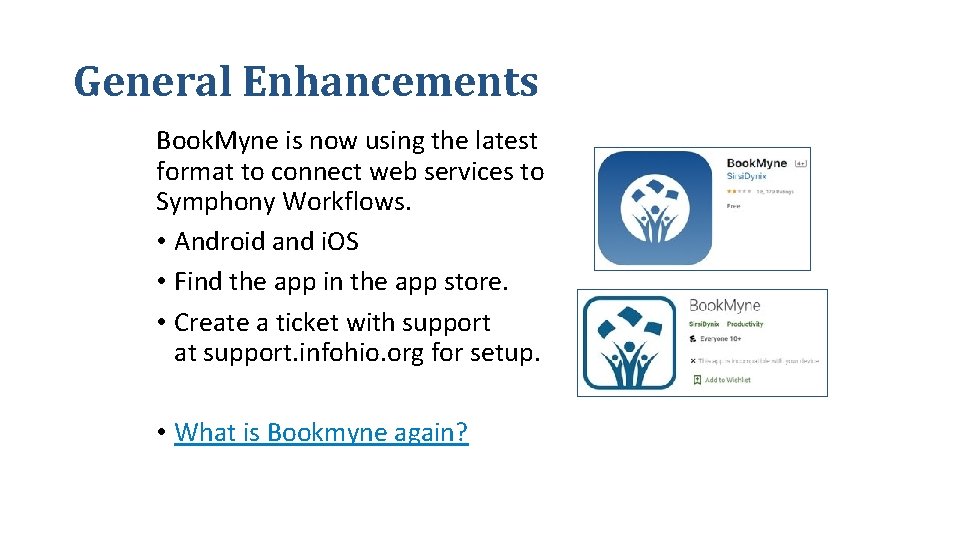
General Enhancements Book. Myne is now using the latest format to connect web services to Symphony Workflows. • Android and i. OS • Find the app in the app store. • Create a ticket with support at support. infohio. org for setup. • What is Bookmyne again?
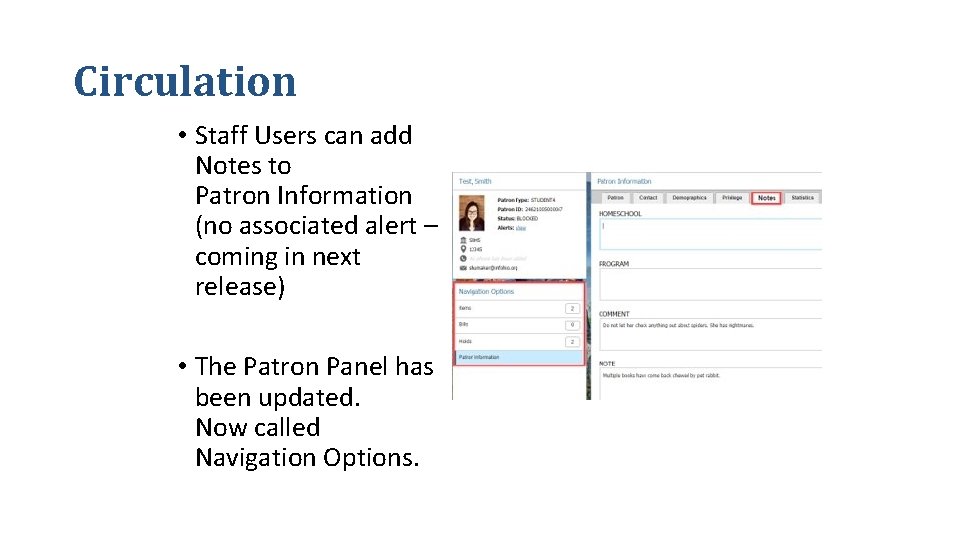
Circulation • Staff Users can add Notes to Patron Information (no associated alert – coming in next release) • The Patron Panel has been updated. Now called Navigation Options.
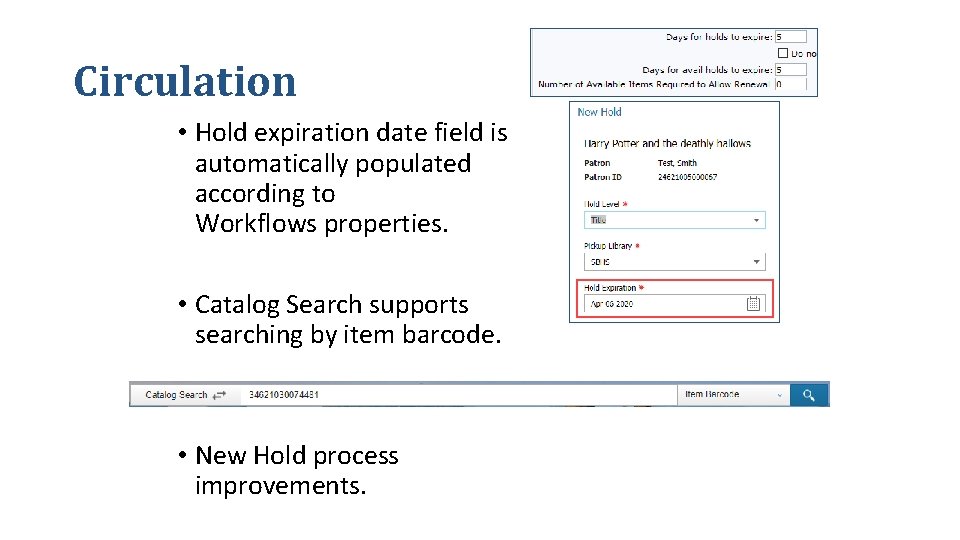
Circulation • Hold expiration date field is automatically populated according to Workflows properties. • Catalog Search supports searching by item barcode. • New Hold process improvements.
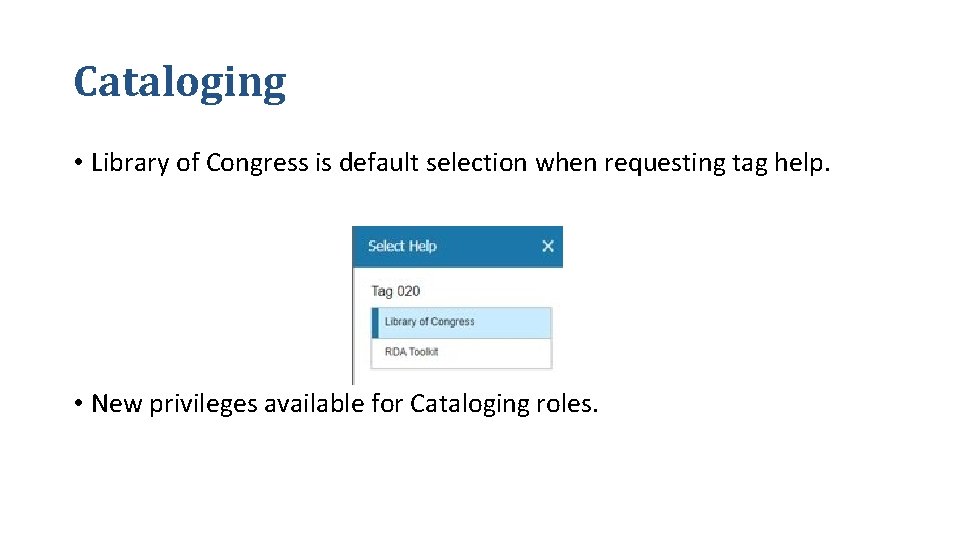
Cataloging • Library of Congress is default selection when requesting tag help. • New privileges available for Cataloging roles.
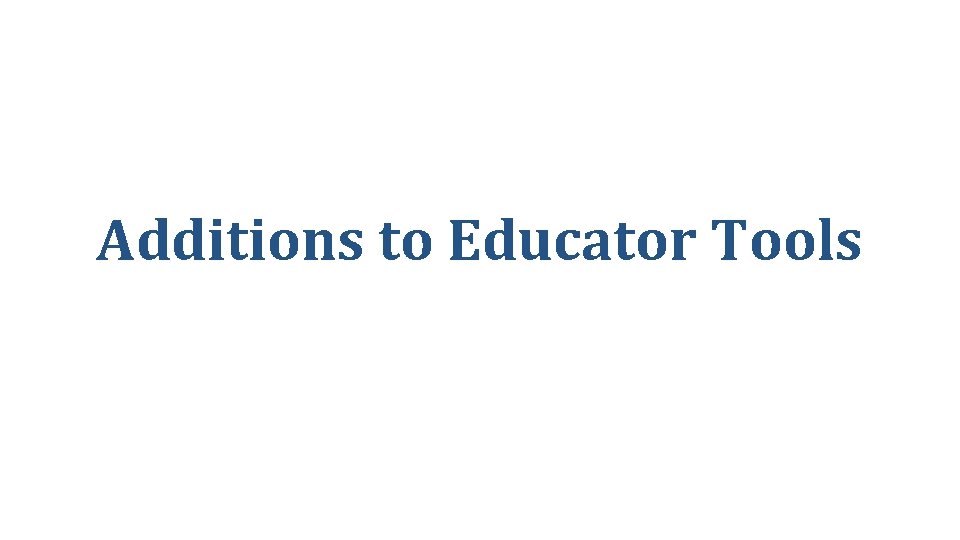
Additions to Educator Tools
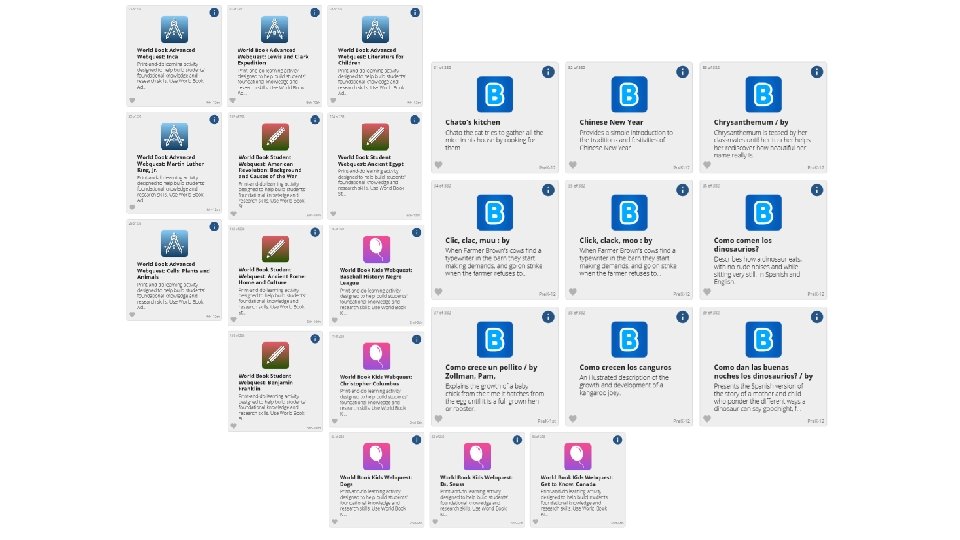


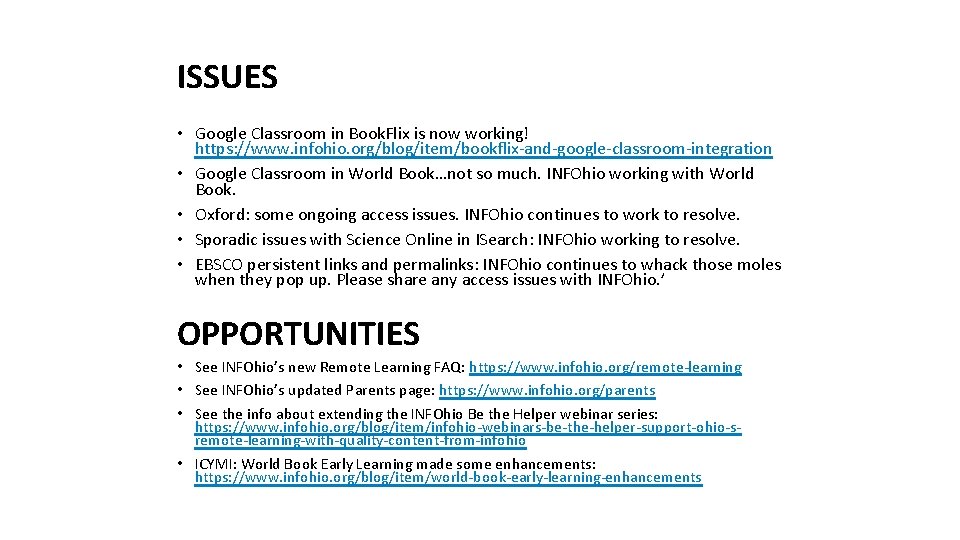
ISSUES • Google Classroom in Book. Flix is now working! https: //www. infohio. org/blog/item/bookflix-and-google-classroom-integration • Google Classroom in World Book…not so much. INFOhio working with World Book. • Oxford: some ongoing access issues. INFOhio continues to work to resolve. • Sporadic issues with Science Online in ISearch: INFOhio working to resolve. • EBSCO persistent links and permalinks: INFOhio continues to whack those moles when they pop up. Please share any access issues with INFOhio. ’ OPPORTUNITIES • See INFOhio’s new Remote Learning FAQ: https: //www. infohio. org/remote-learning • See INFOhio’s updated Parents page: https: //www. infohio. org/parents • See the info about extending the INFOhio Be the Helper webinar series: https: //www. infohio. org/blog/item/infohio-webinars-be-the-helper-support-ohio-sremote-learning-with-quality-content-from-infohio • ICYMI: World Book Early Learning made some enhancements: https: //www. infohio. org/blog/item/world-book-early-learning-enhancements
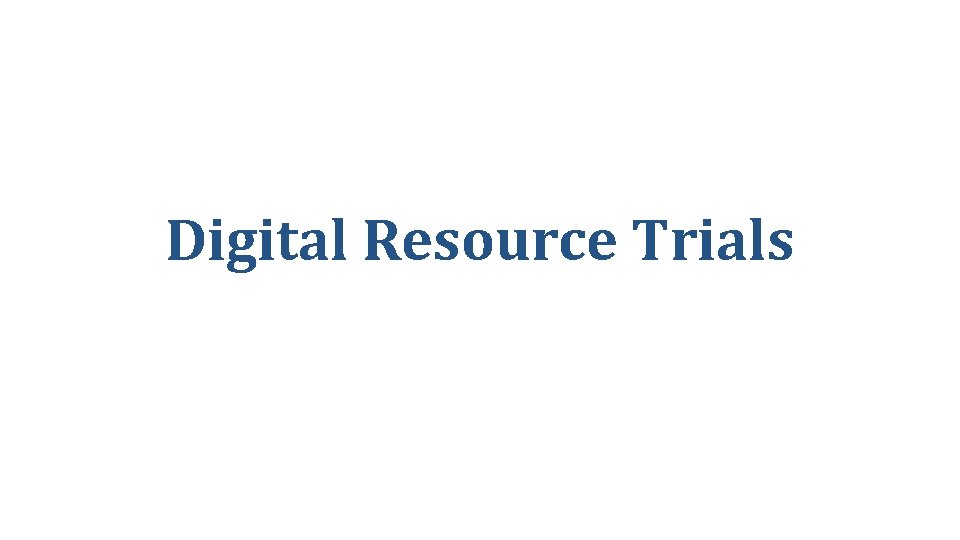
Digital Resource Trials


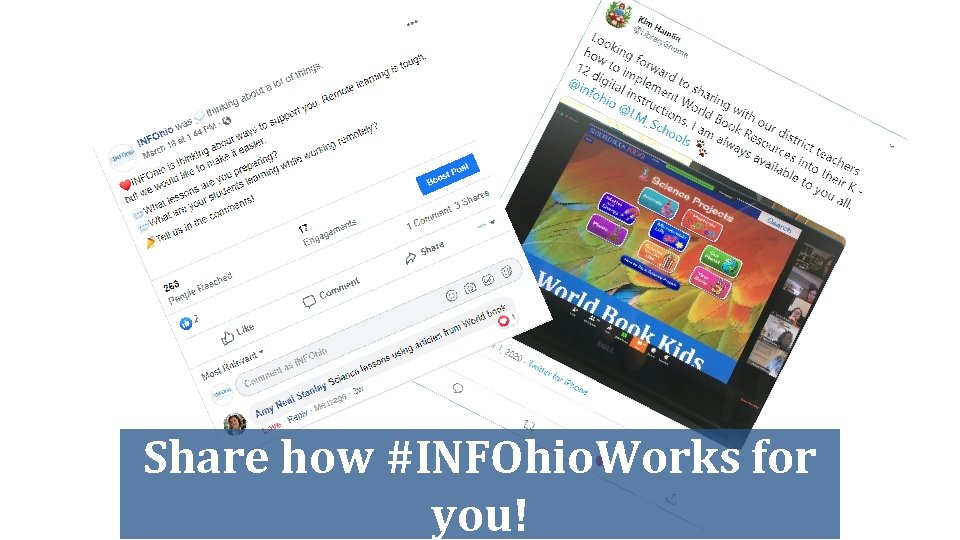
Share how #INFOhio. Works for you!

INFOhio You. Tube Channel • Playlist of videos from the BLUEcloud Learning Pathway has been created on the INFOhio You. Tube channel
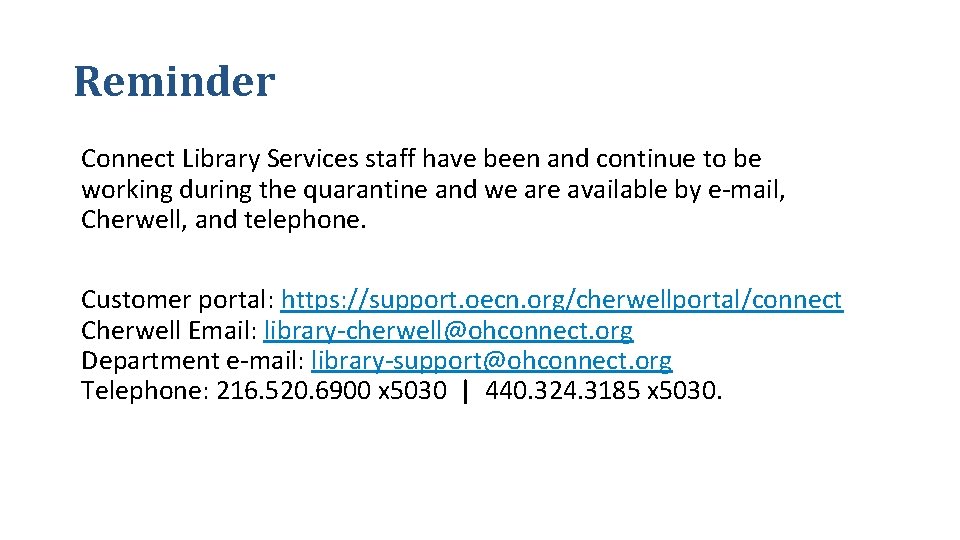
Reminder Connect Library Services staff have been and continue to be working during the quarantine and we are available by e-mail, Cherwell, and telephone. Customer portal: https: //support. oecn. org/cherwellportal/connect Cherwell Email: library-cherwell@ohconnect. org Department e-mail: library-support@ohconnect. org Telephone: 216. 520. 6900 x 5030 | 440. 324. 3185 x 5030.
 For today's meeting
For today's meeting Proposal kickoff meeting agenda
Proposal kickoff meeting agenda What is meeting and types of meeting
What is meeting and types of meeting What is meeting and types of meeting
What is meeting and types of meeting 3 things that have 6 faces and 8 vertices
3 things that have 6 faces and 8 vertices American psychiatric association annual meeting 2020
American psychiatric association annual meeting 2020 Herbalife testimonials
Herbalife testimonials Rhic ags users meeting 2020
Rhic ags users meeting 2020 Hci design patterns
Hci design patterns Do meeting minutes have to be approved
Do meeting minutes have to be approved Modal equivalents
Modal equivalents The druids may have used stonehenge dgp
The druids may have used stonehenge dgp Ladies and gentlemen your attention please
Ladies and gentlemen your attention please When i have fears that i may cease to be theme
When i have fears that i may cease to be theme May you be happy in the life you have chosen
May you be happy in the life you have chosen An object may have
An object may have An object may have
An object may have I may have seen you
I may have seen you Passive questions with who
Passive questions with who Should y must ejercicios
Should y must ejercicios Words have meaning and names have power
Words have meaning and names have power Does congress have the power to stop mail on saturdays
Does congress have the power to stop mail on saturdays Judge past participle
Judge past participle They did not reject you they rejected me
They did not reject you they rejected me I have resolved
I have resolved Ideas have consequences bad ideas have victims
Ideas have consequences bad ideas have victims Have been to or have gone to
Have been to or have gone to Dangerous curves the zoo
Dangerous curves the zoo