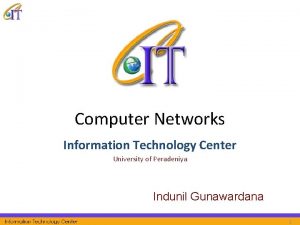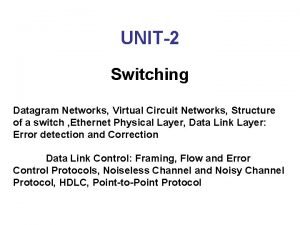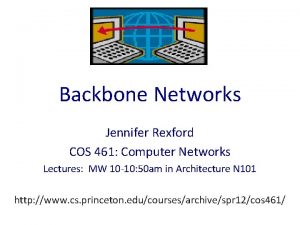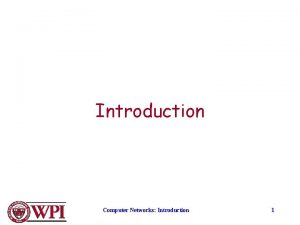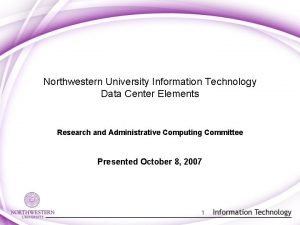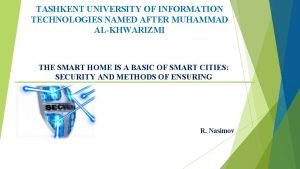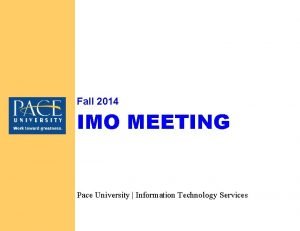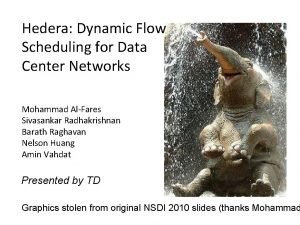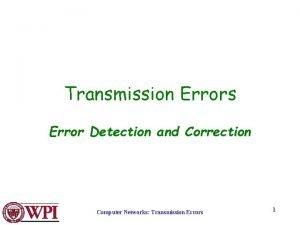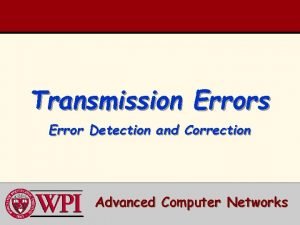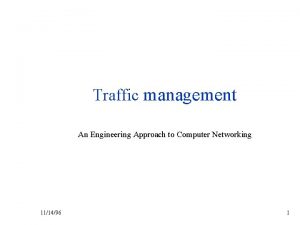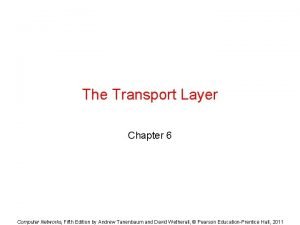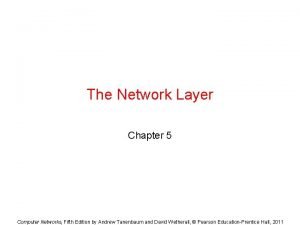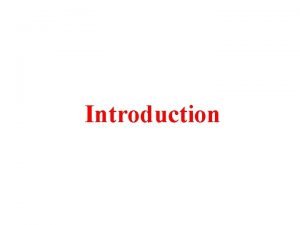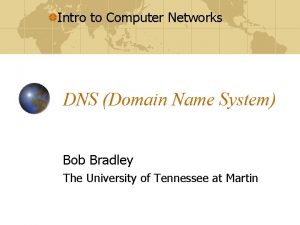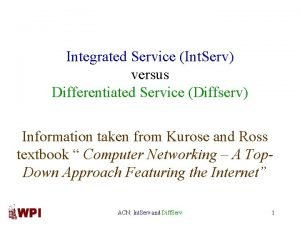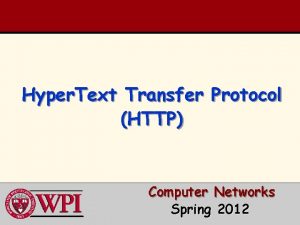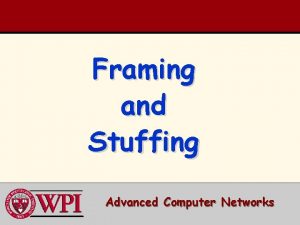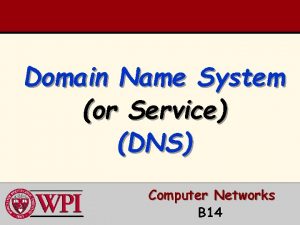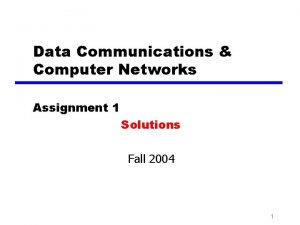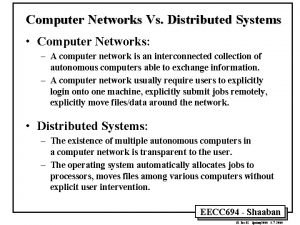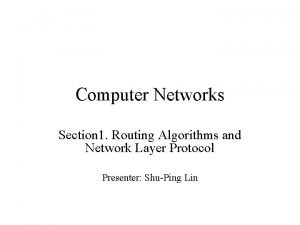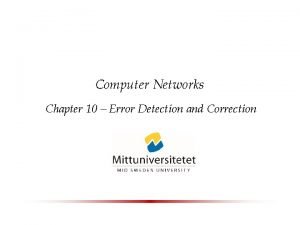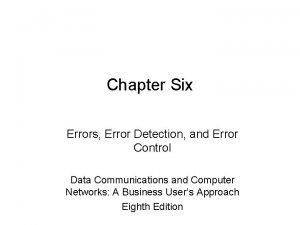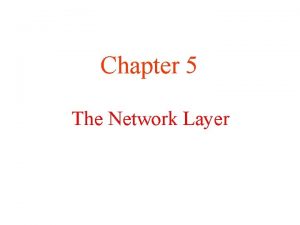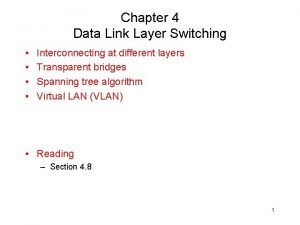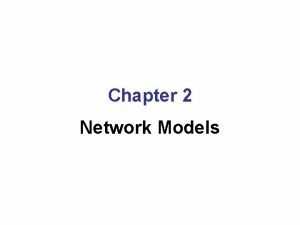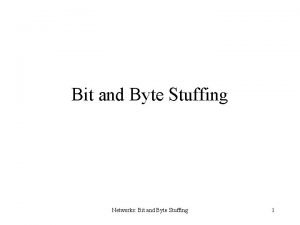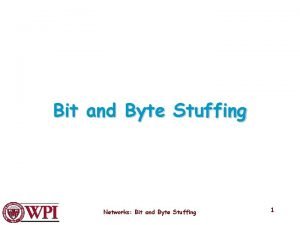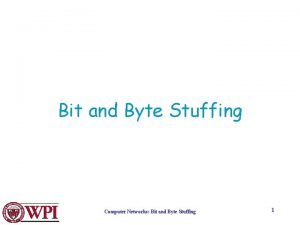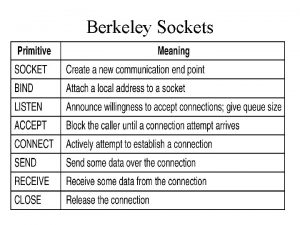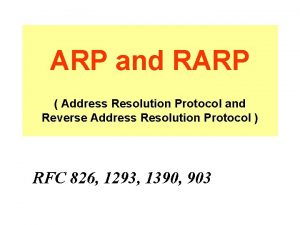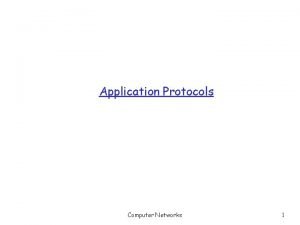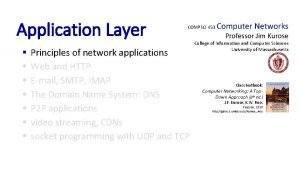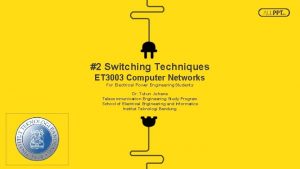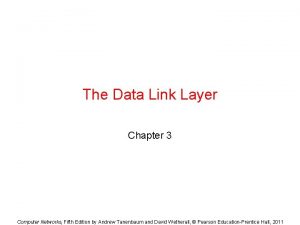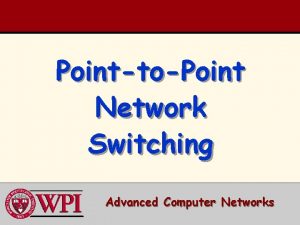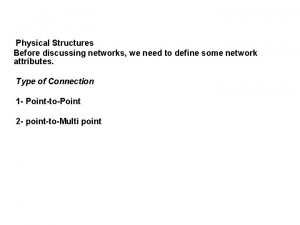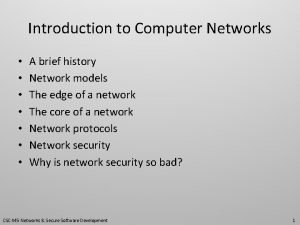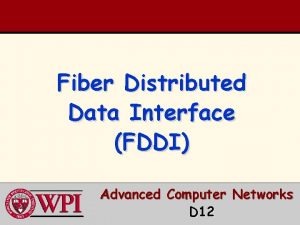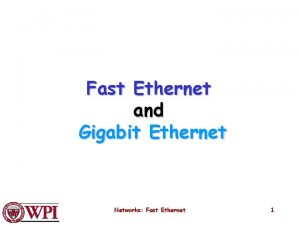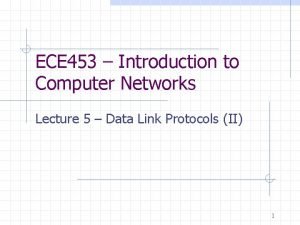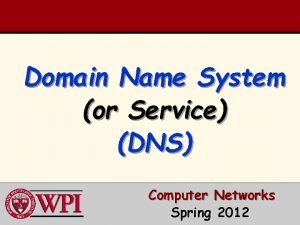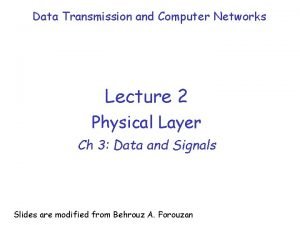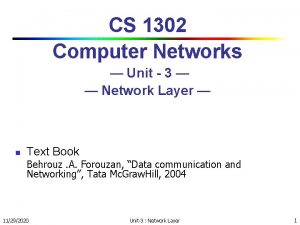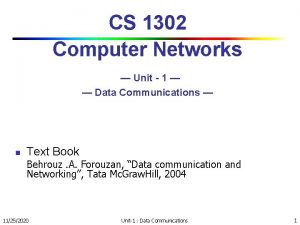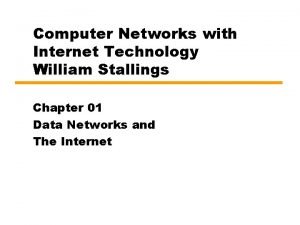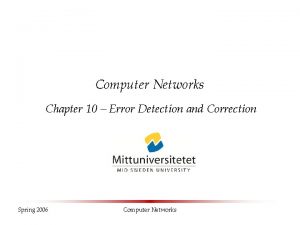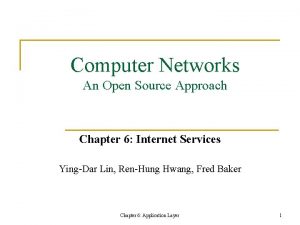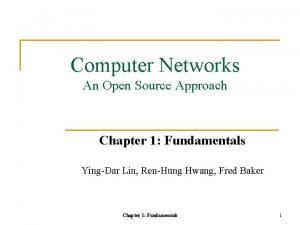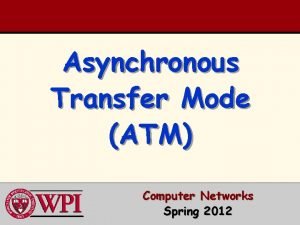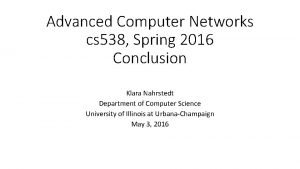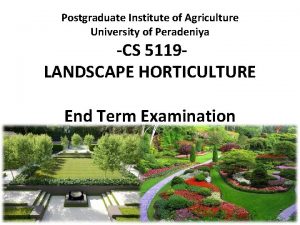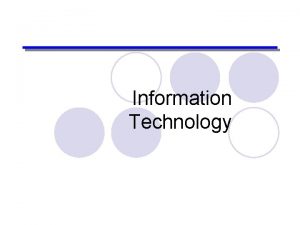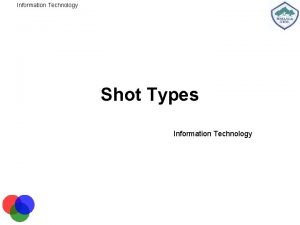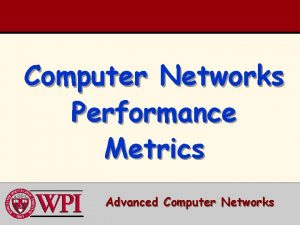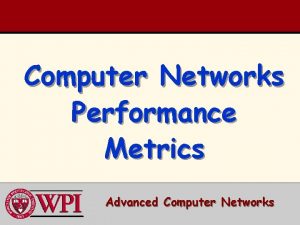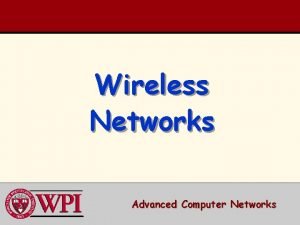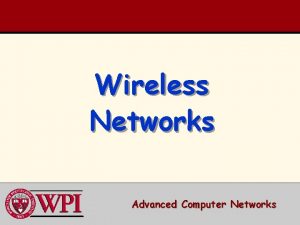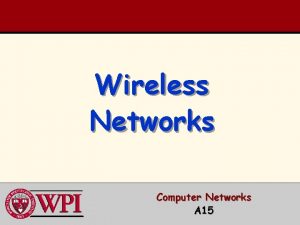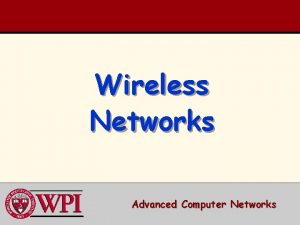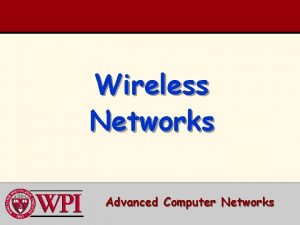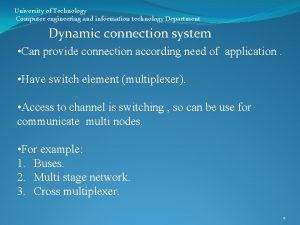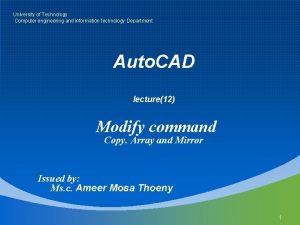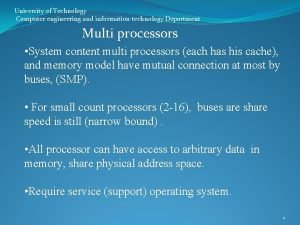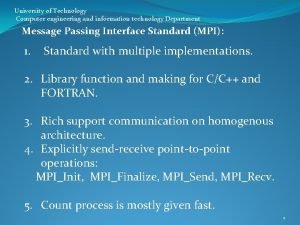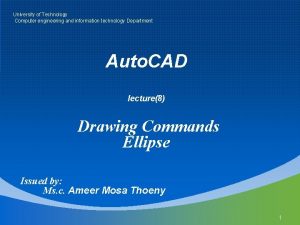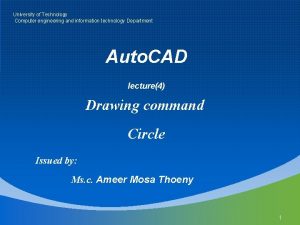Computer Networks Information Technology Center University of Peradeniya
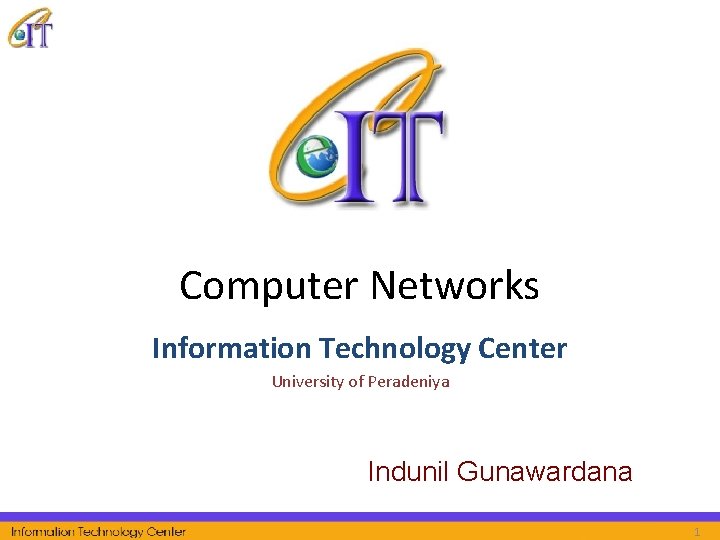
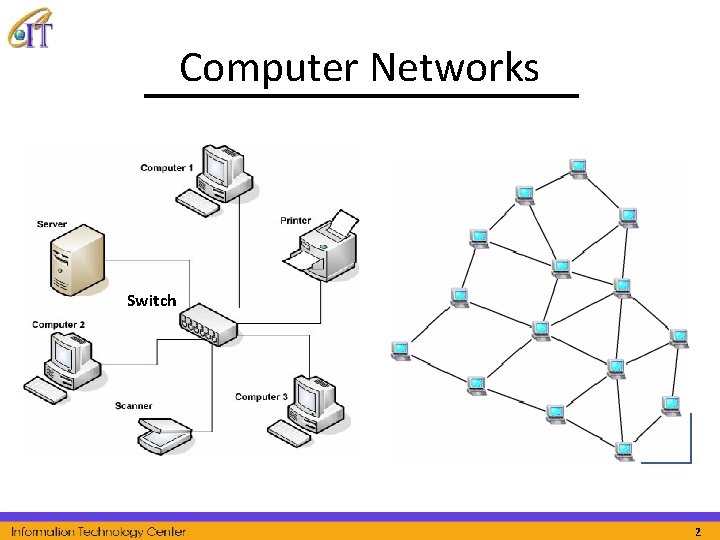
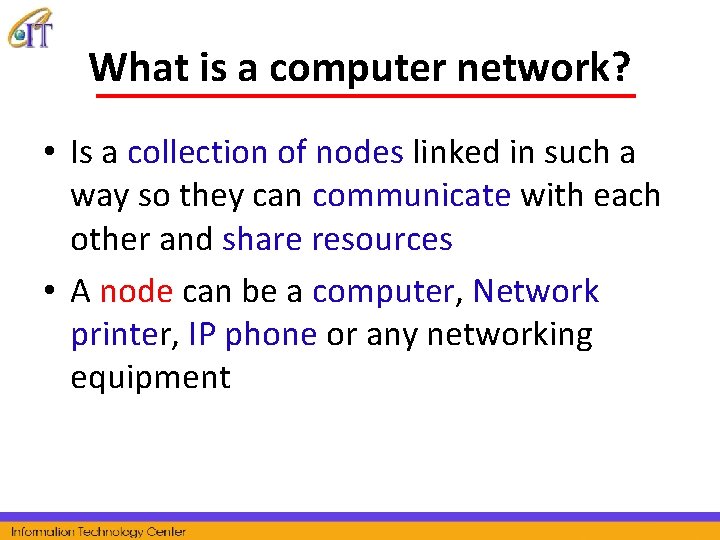
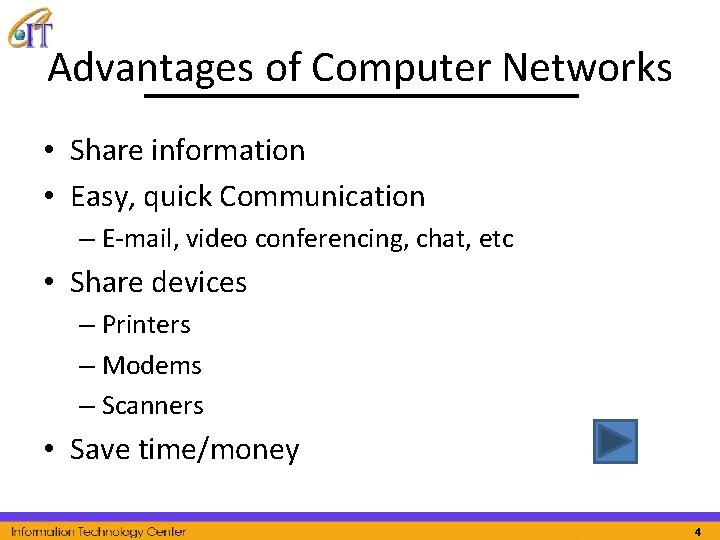
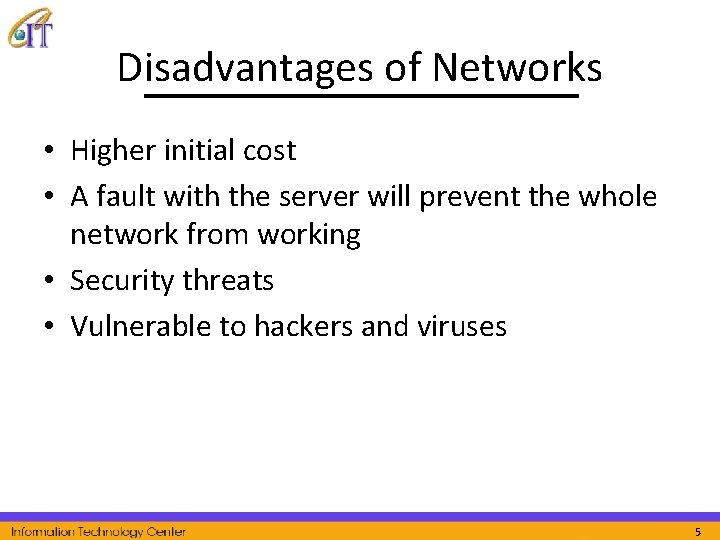
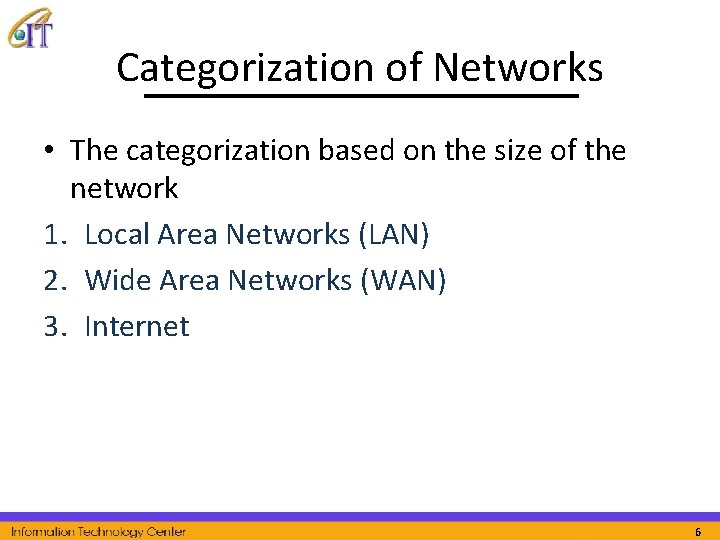
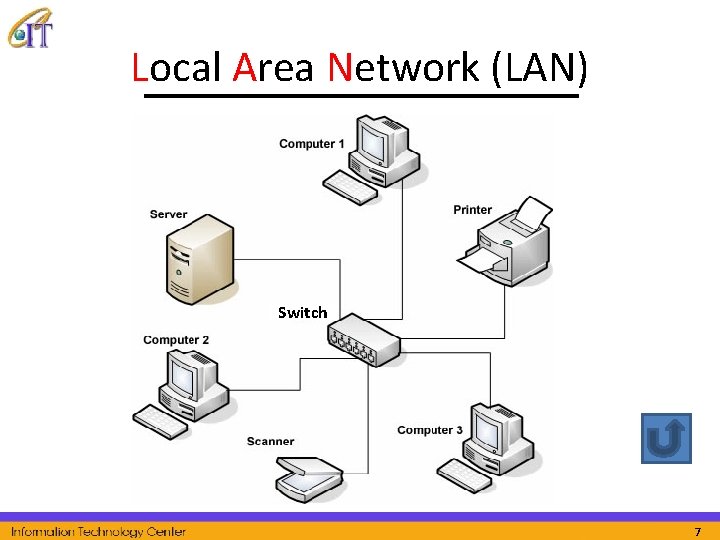
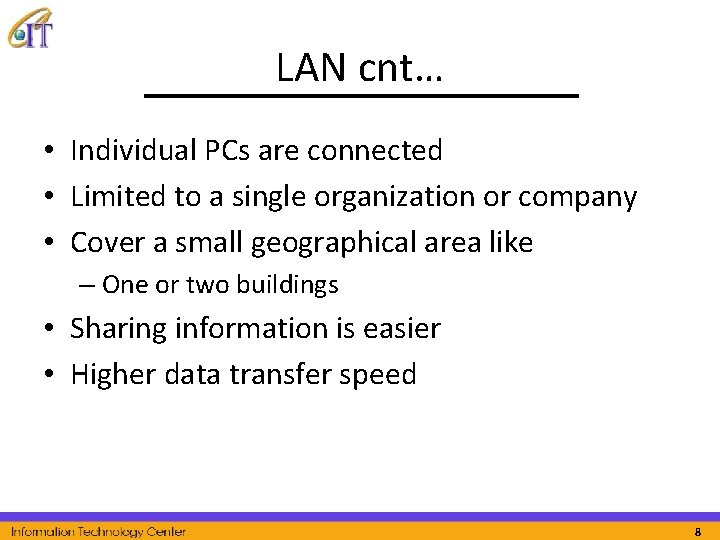
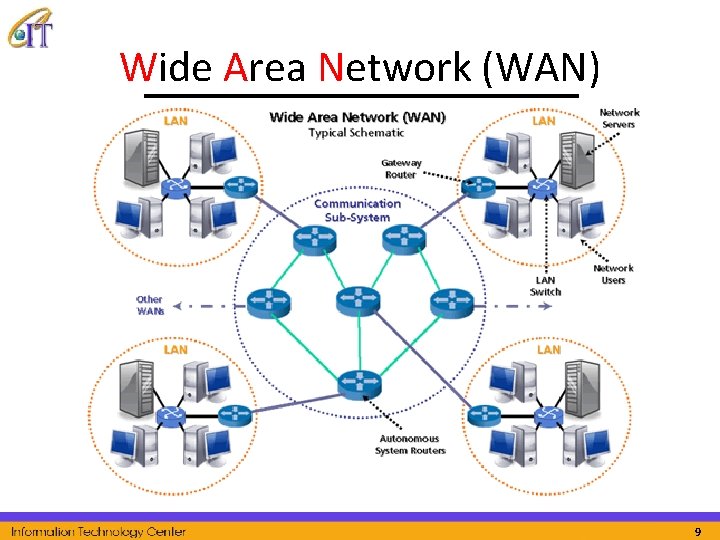
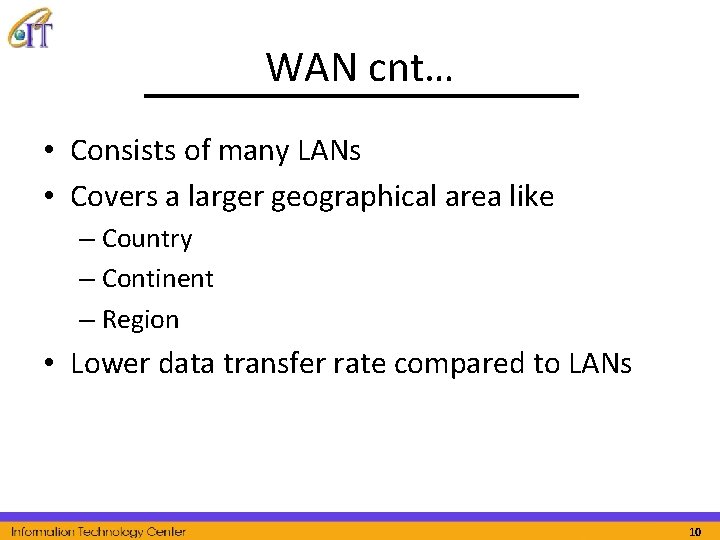
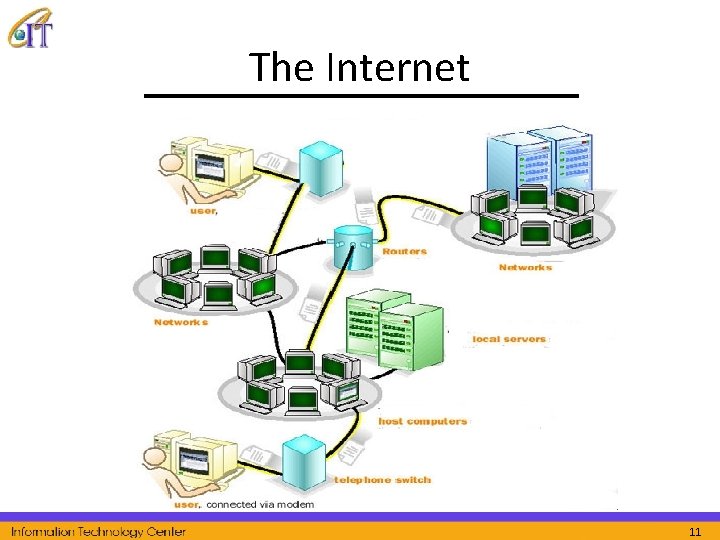
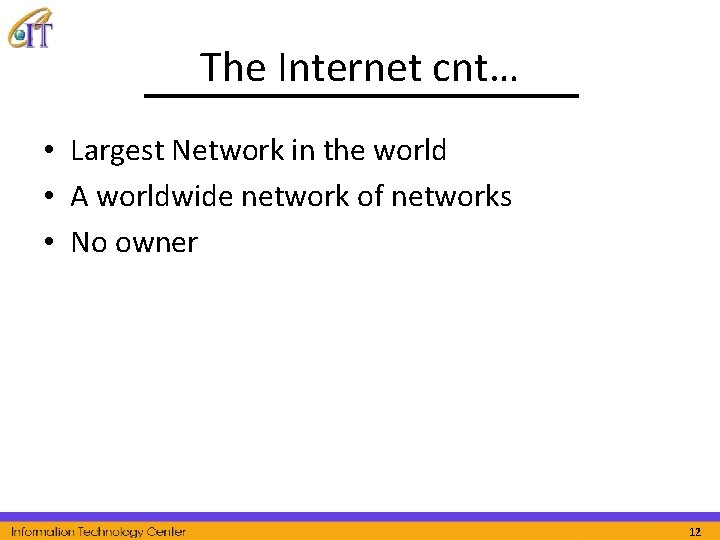
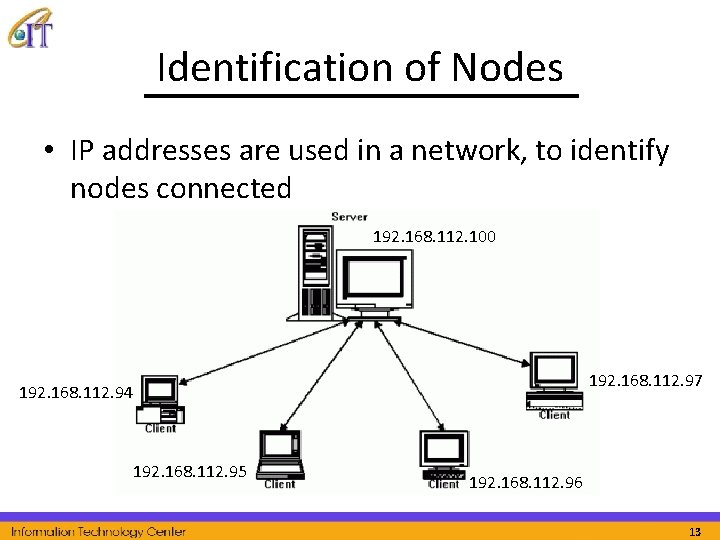
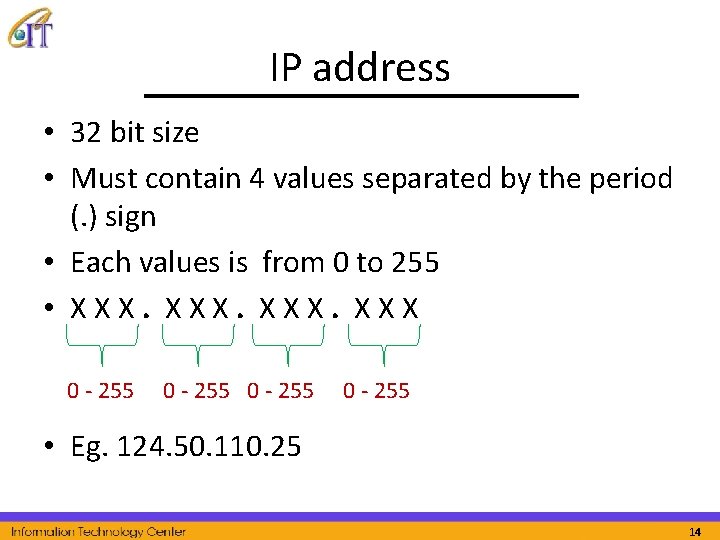
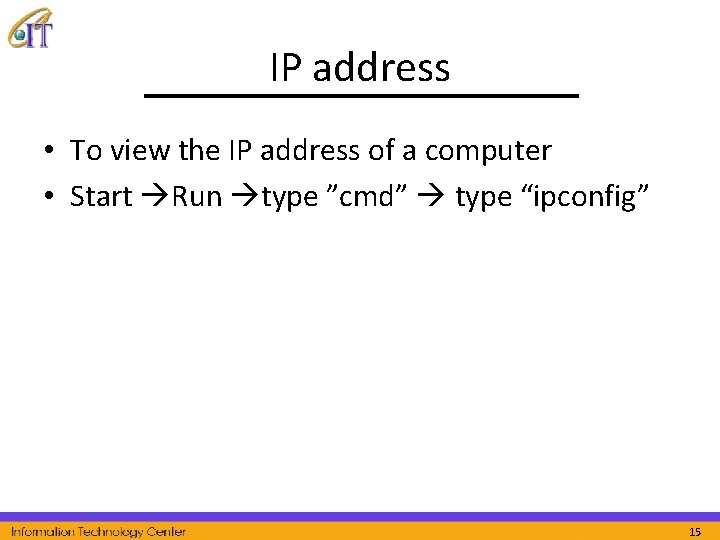
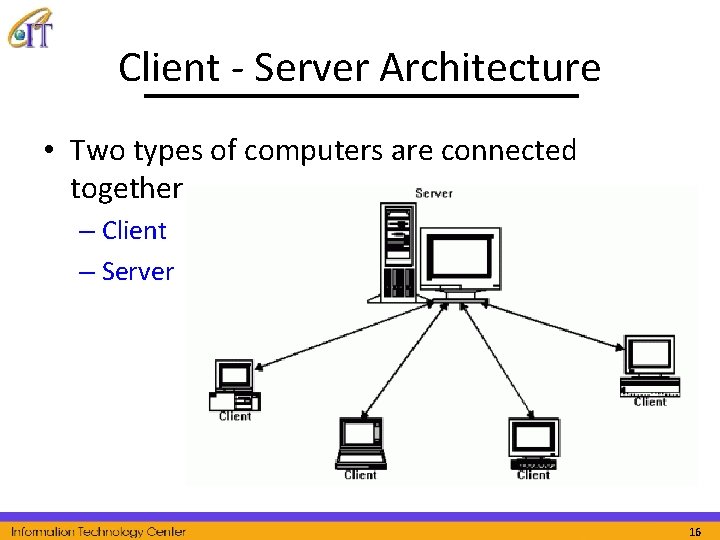
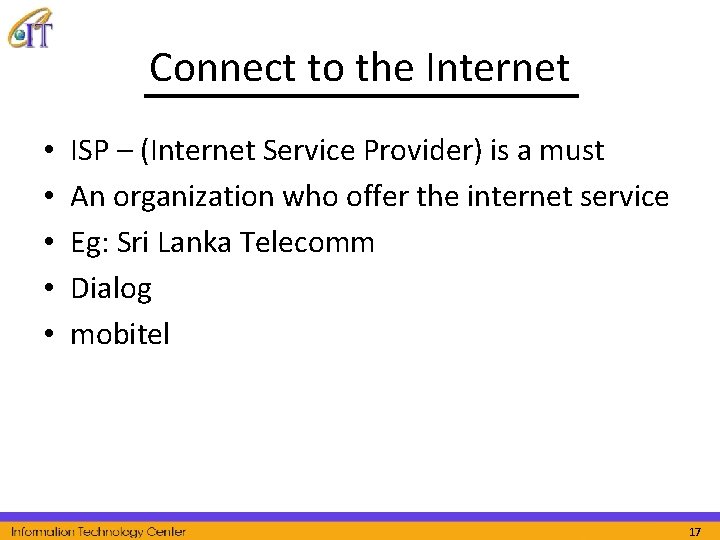
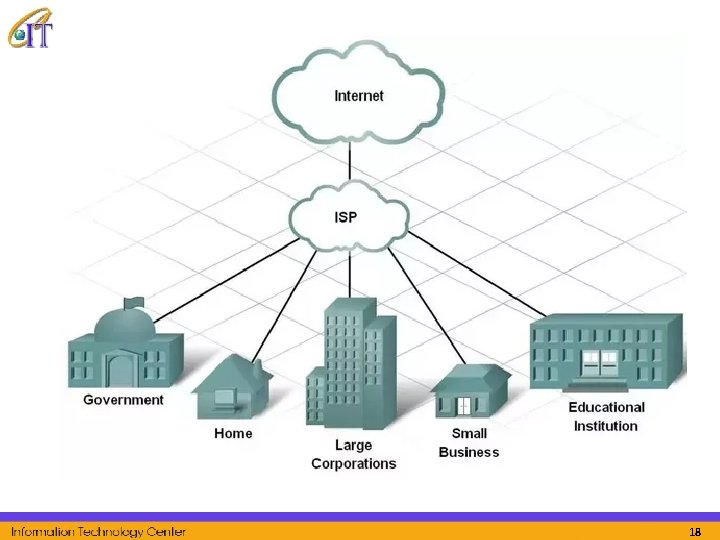
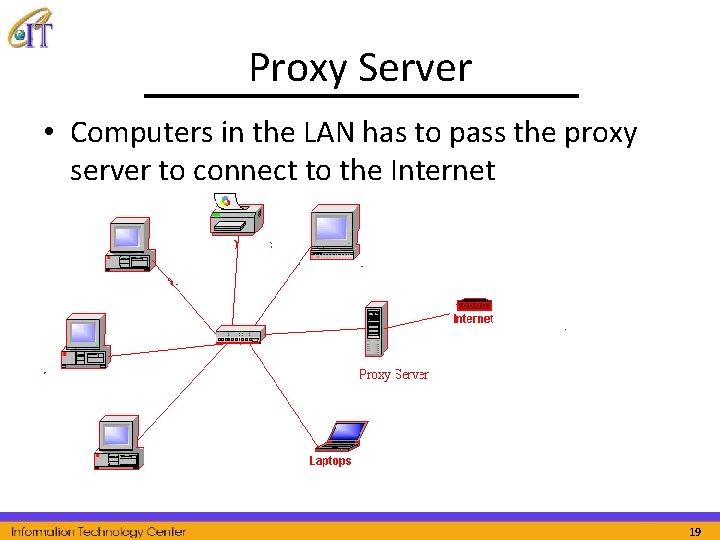
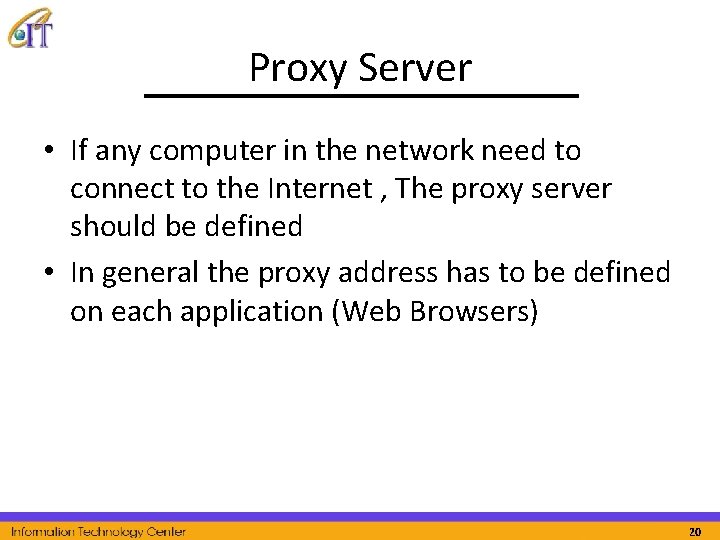
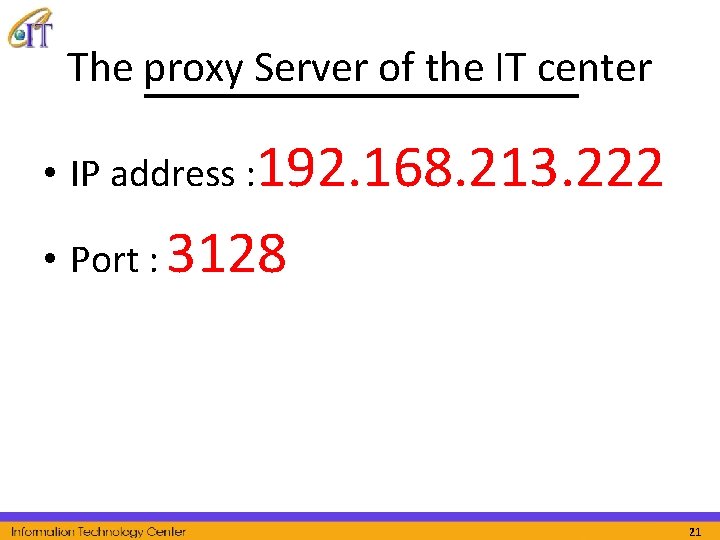
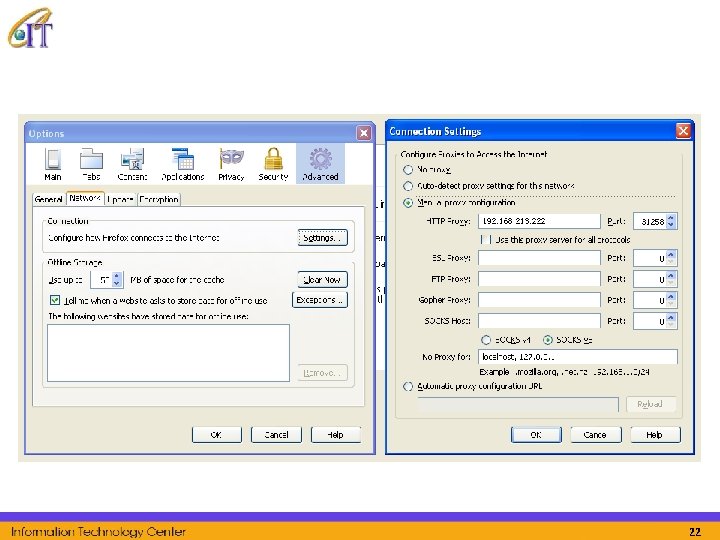
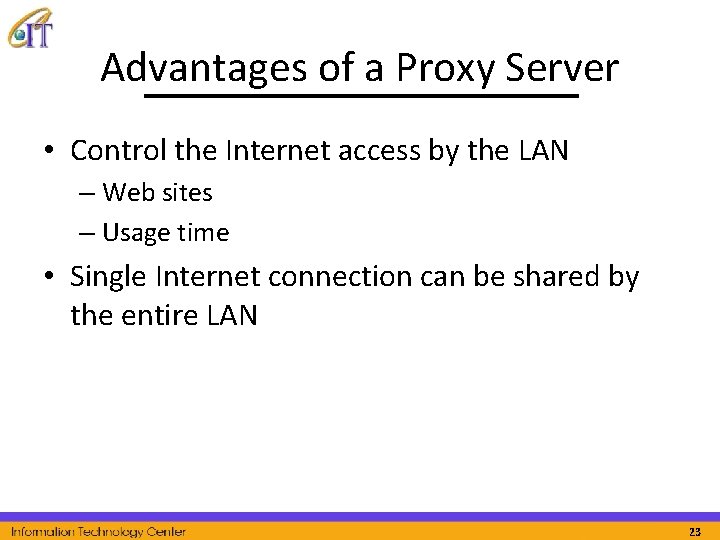
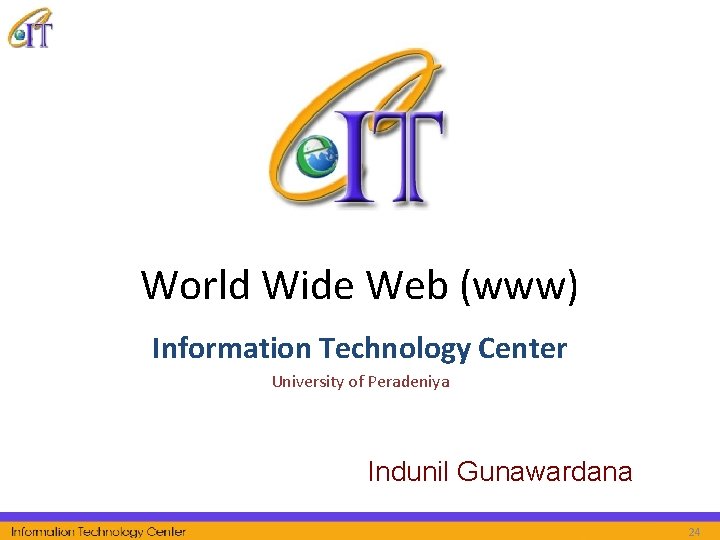
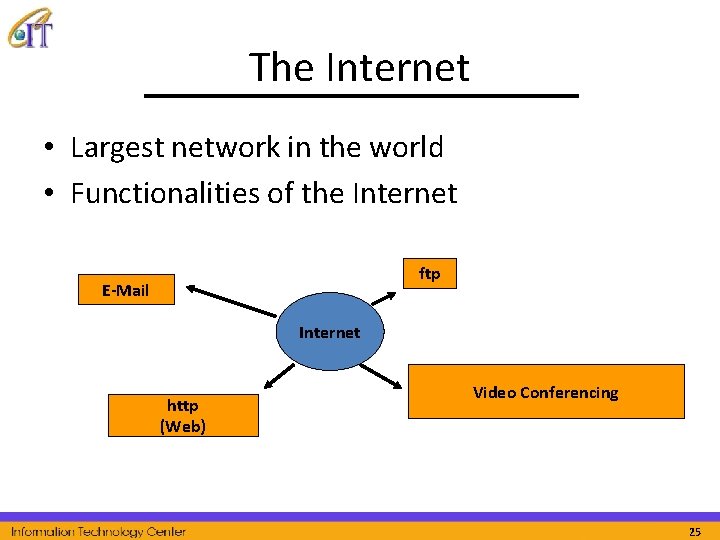
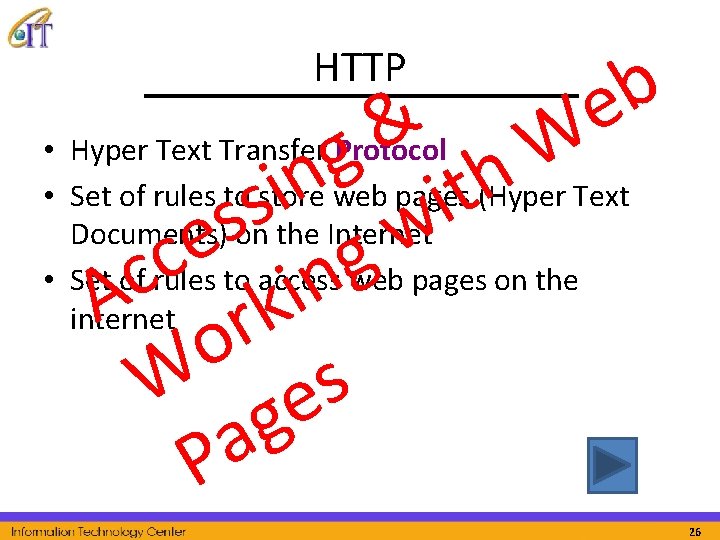
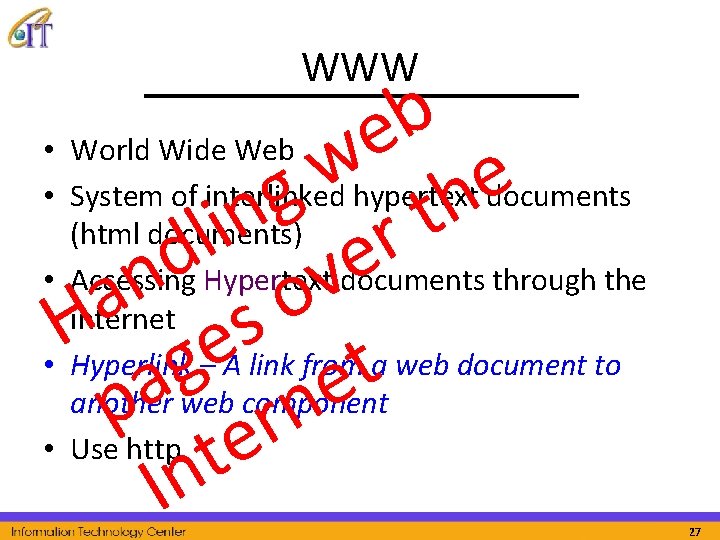
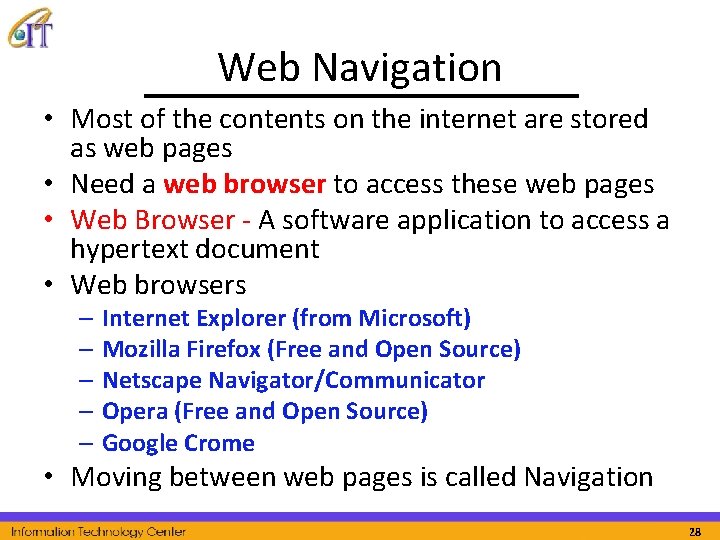
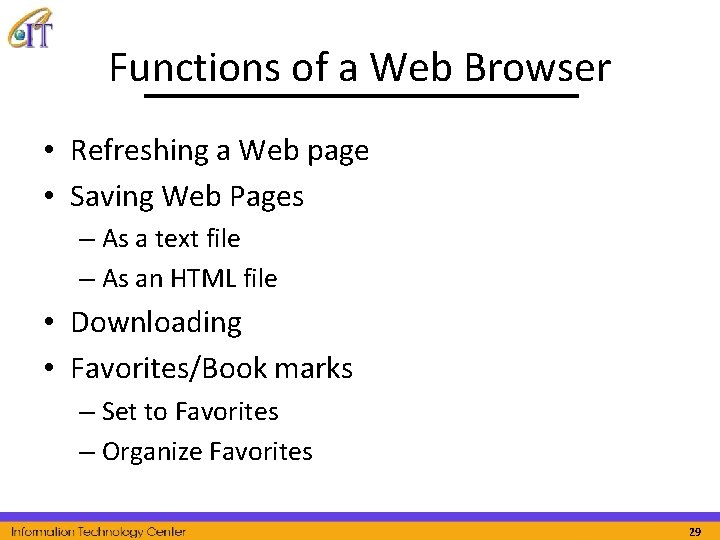
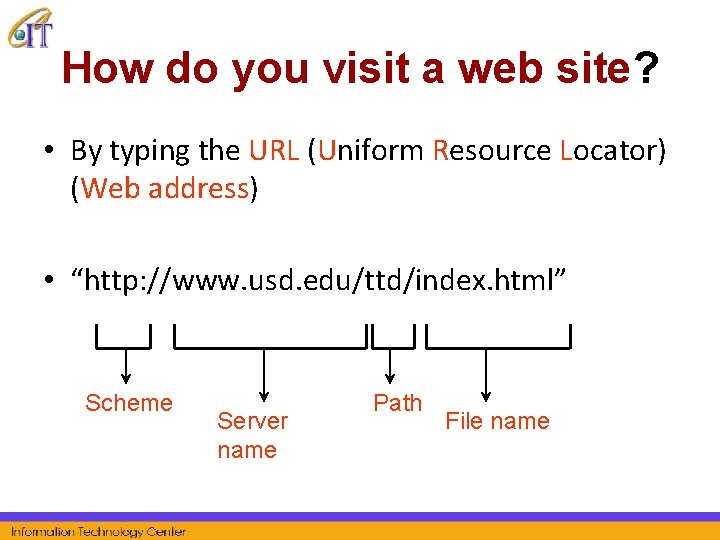

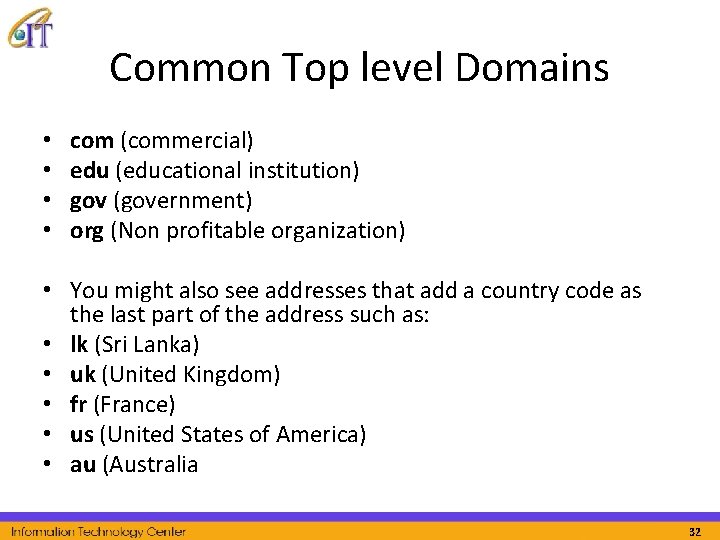
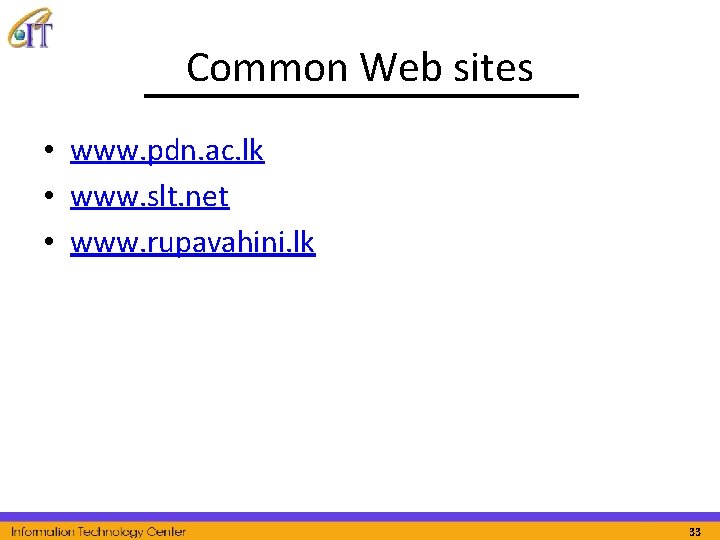
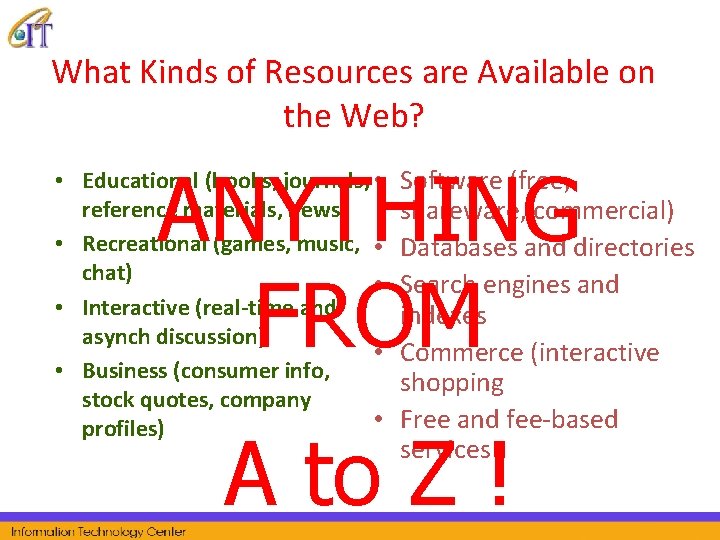
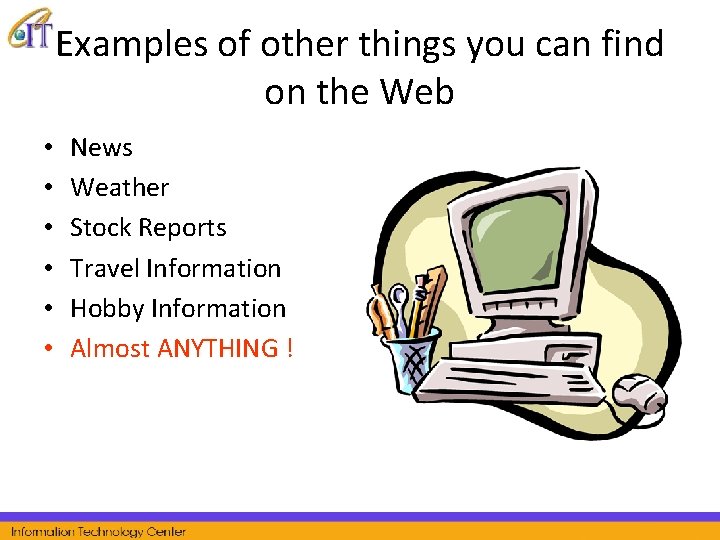
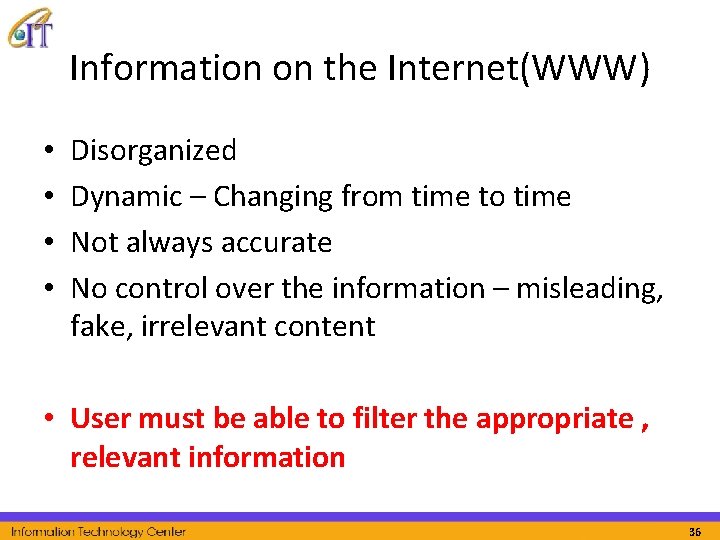
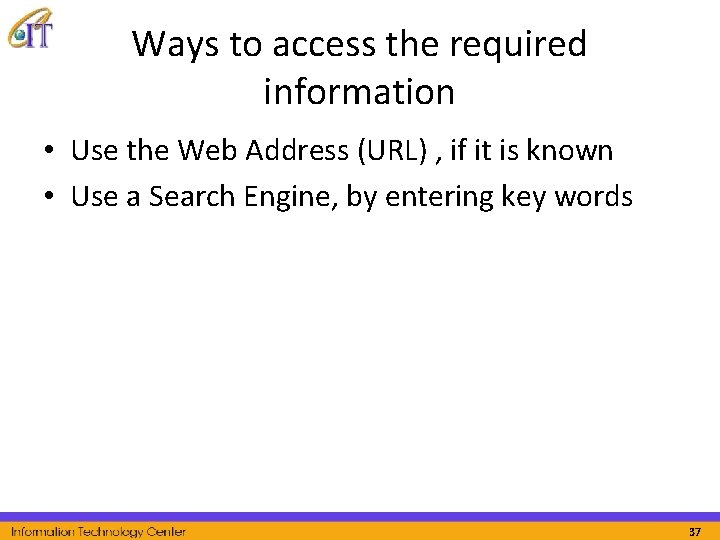
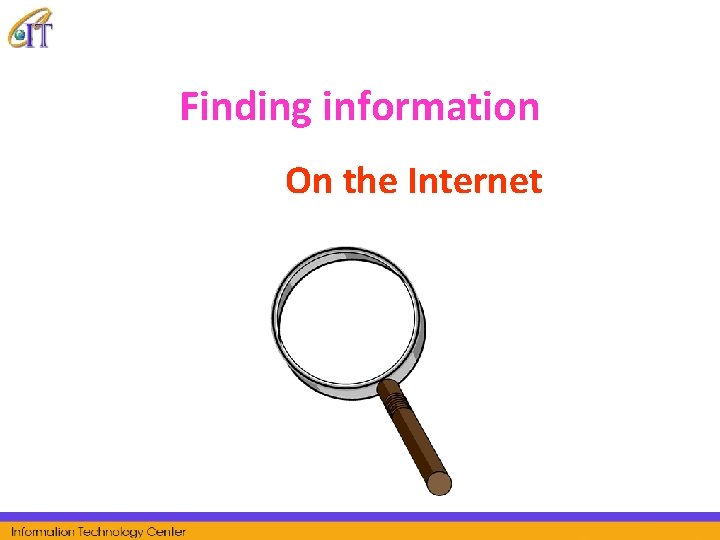
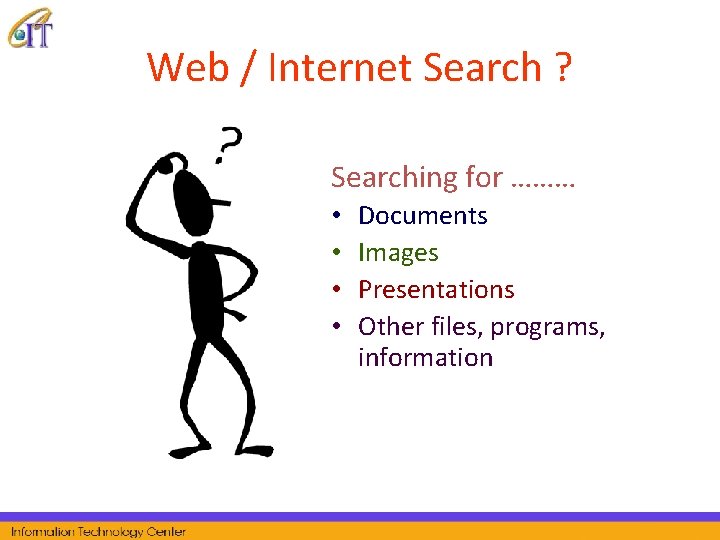
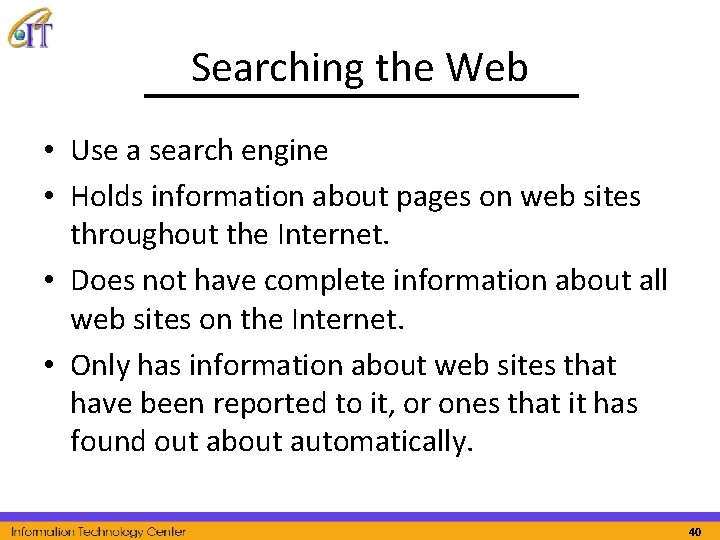
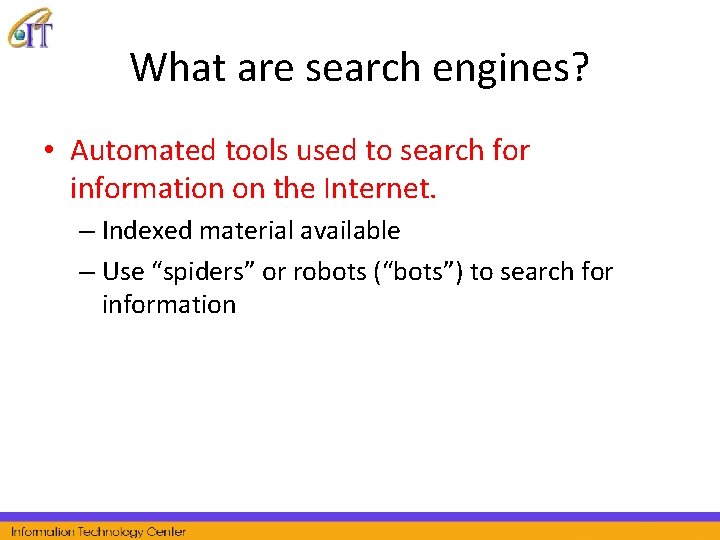
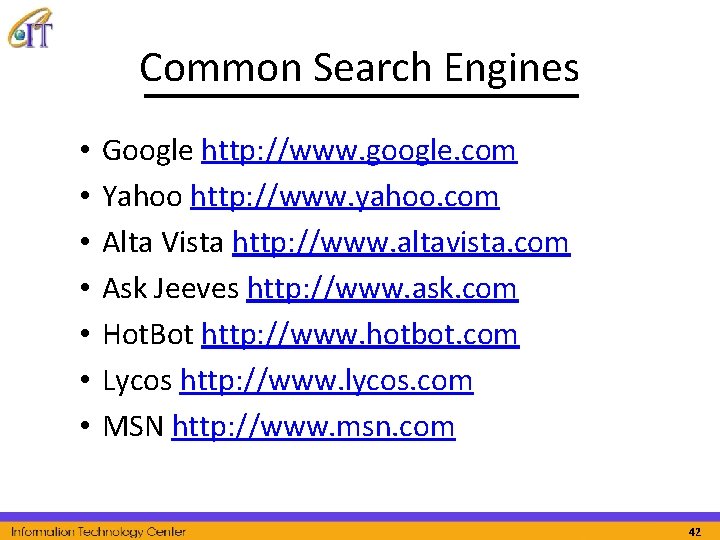
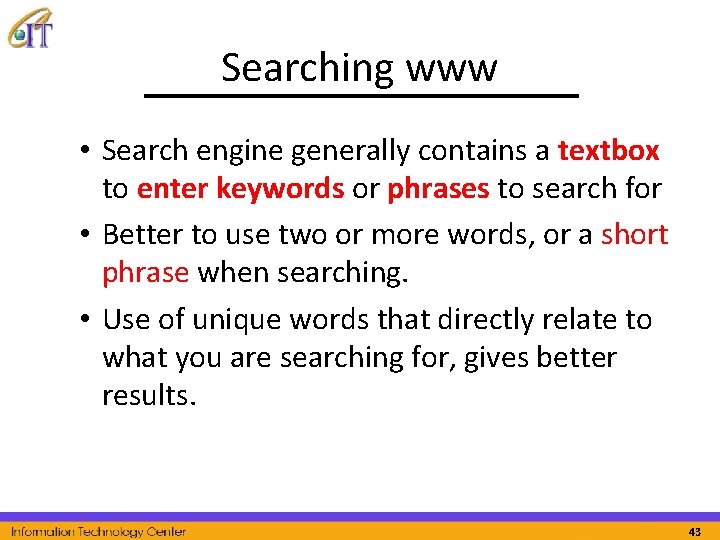
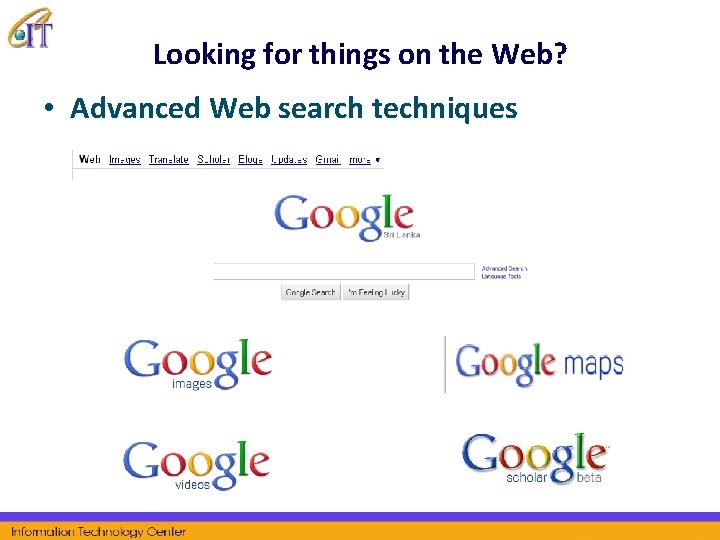
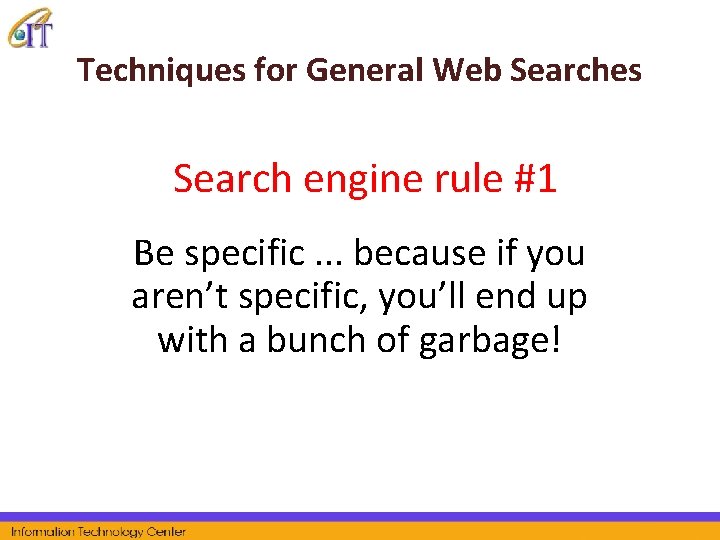
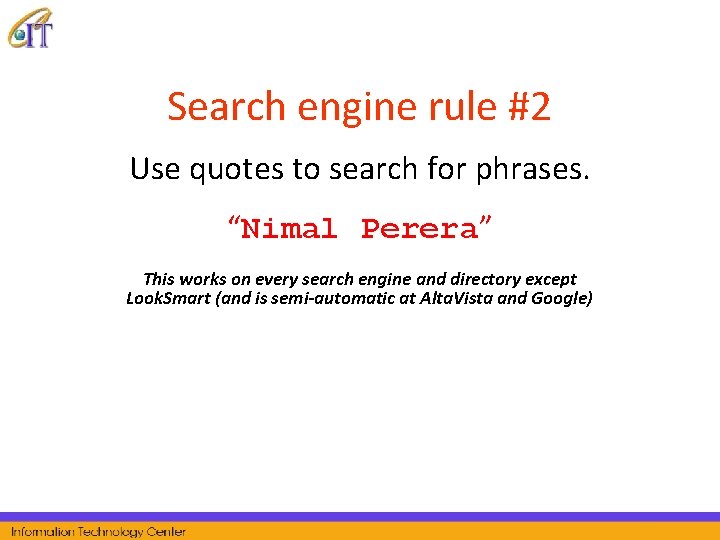
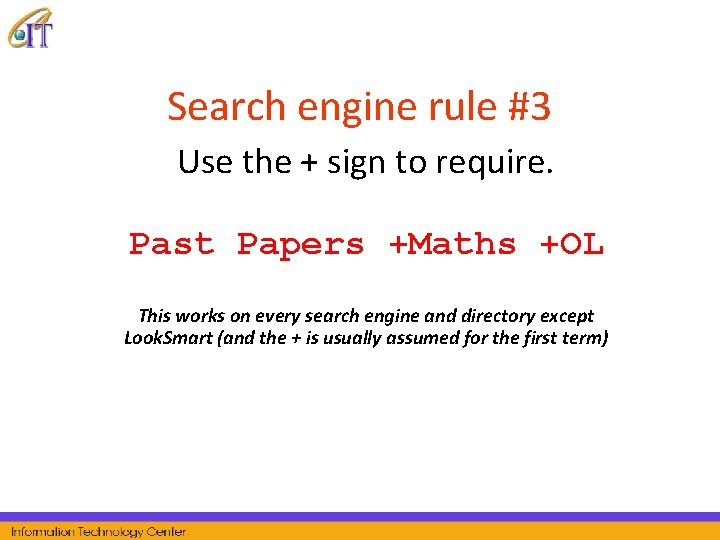
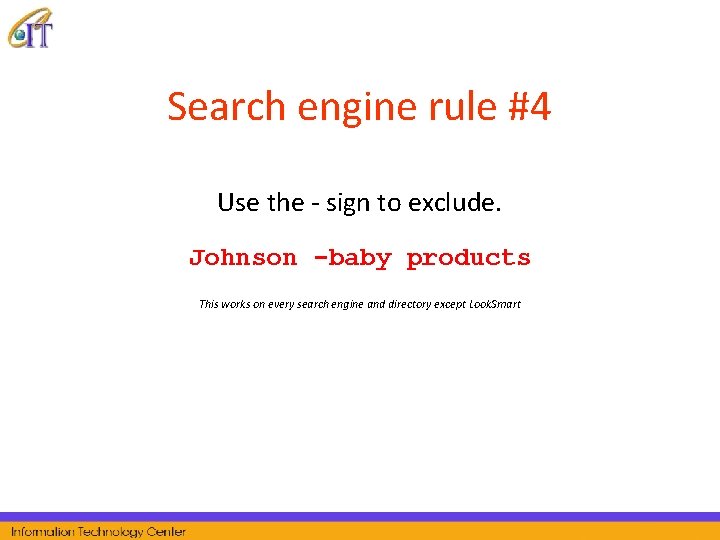
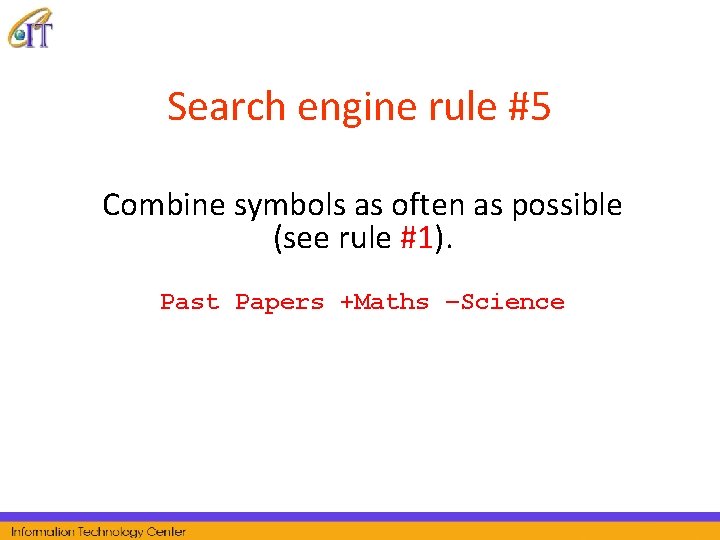
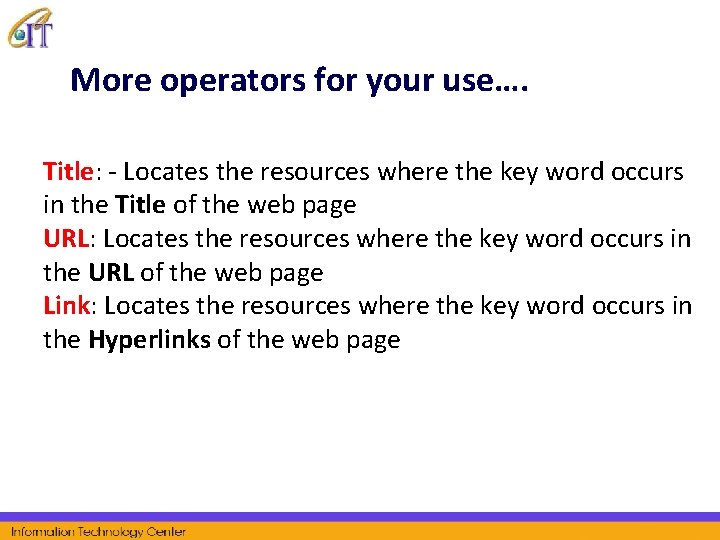
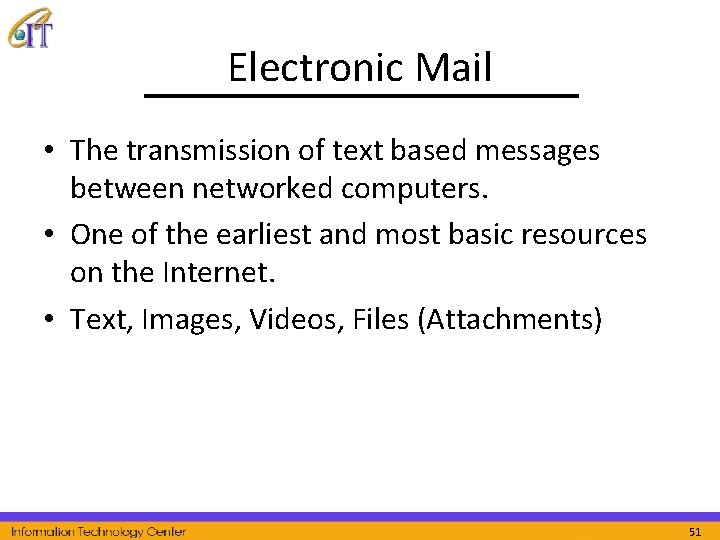
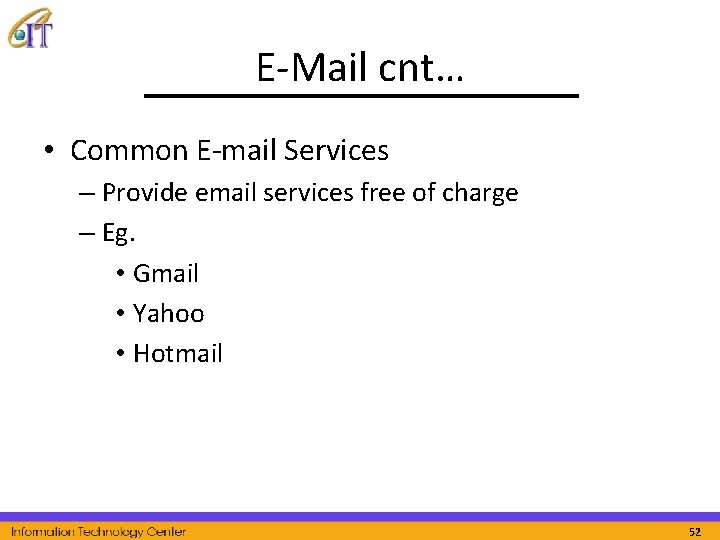
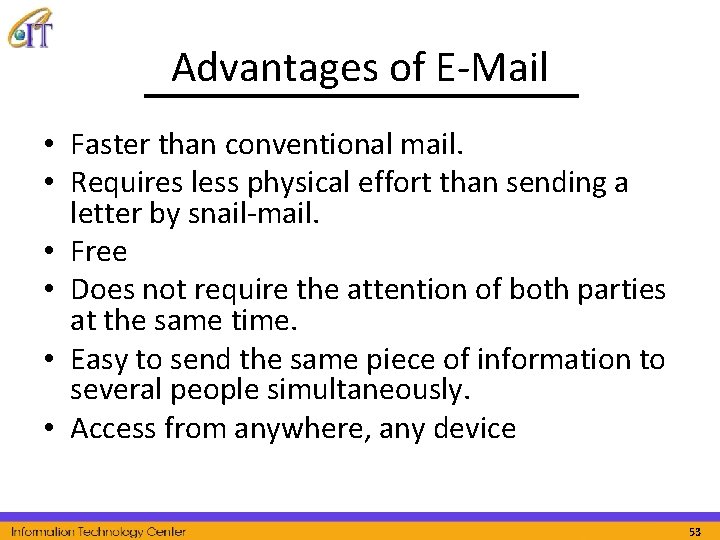
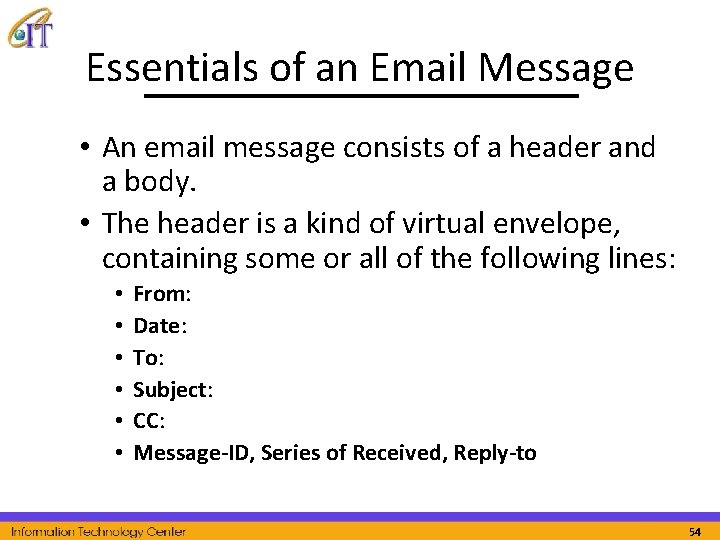
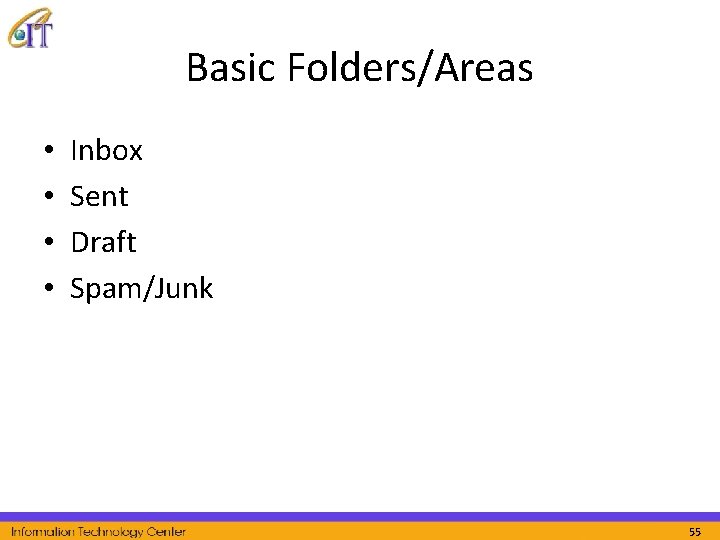
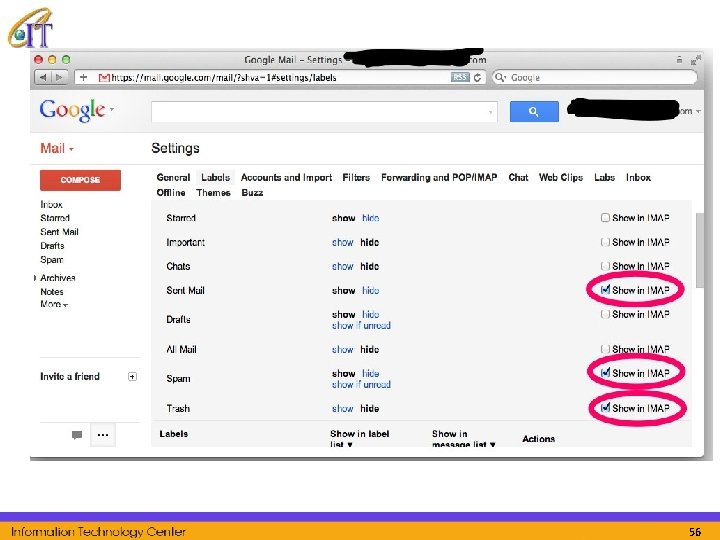
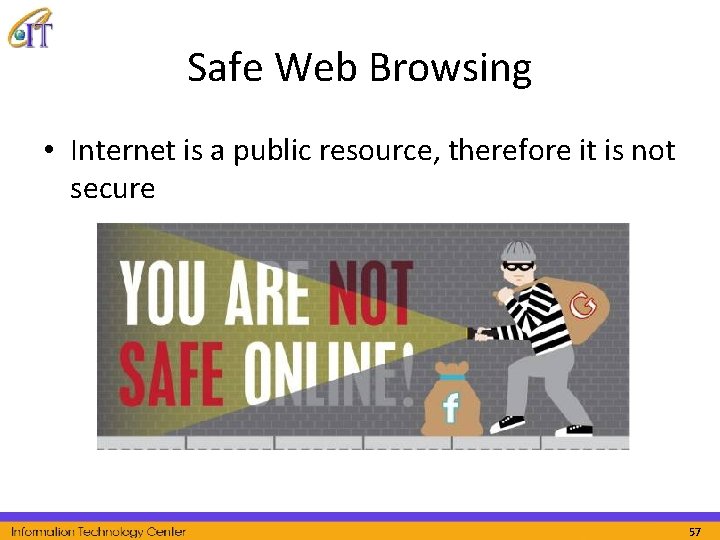
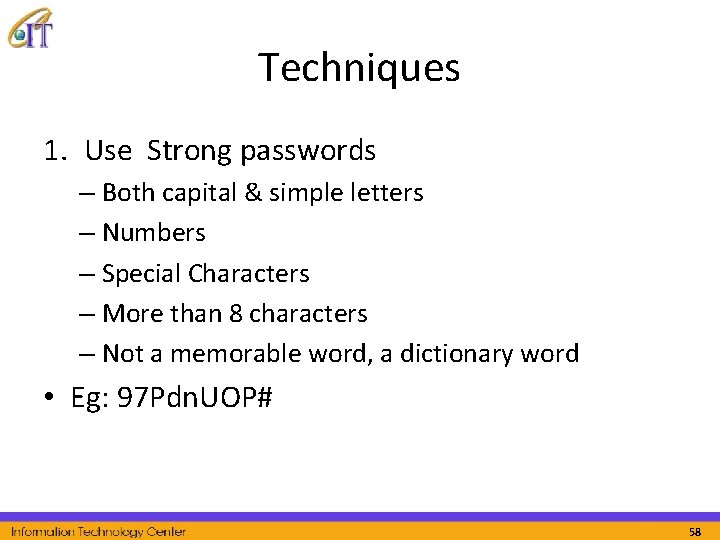
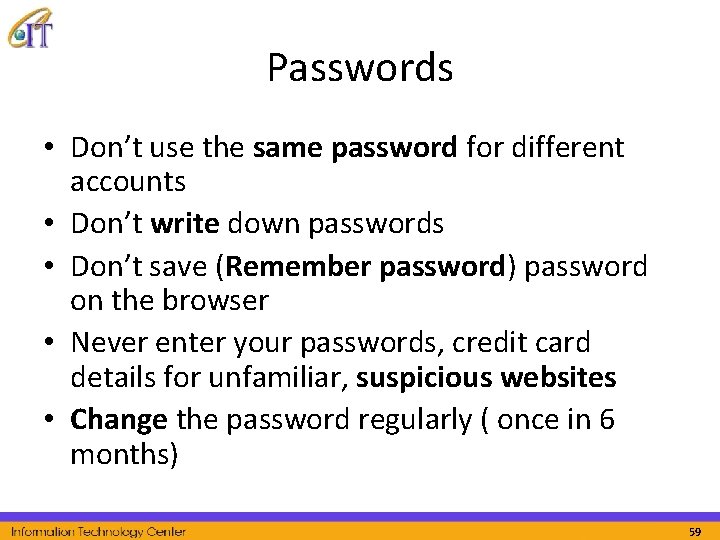
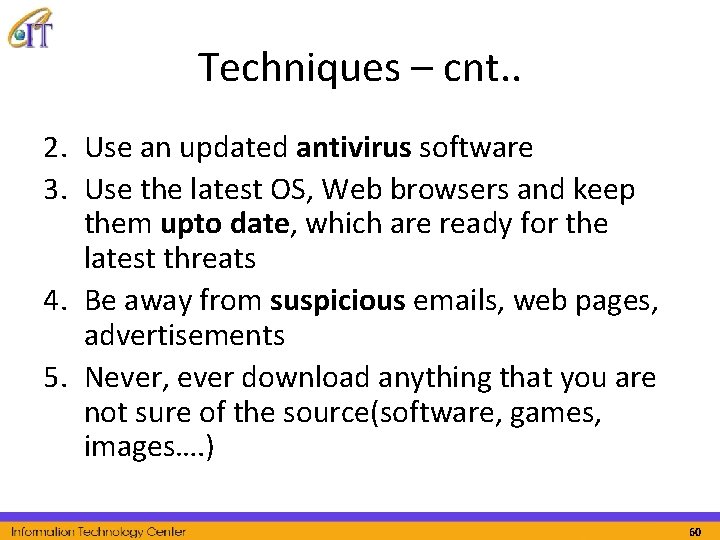
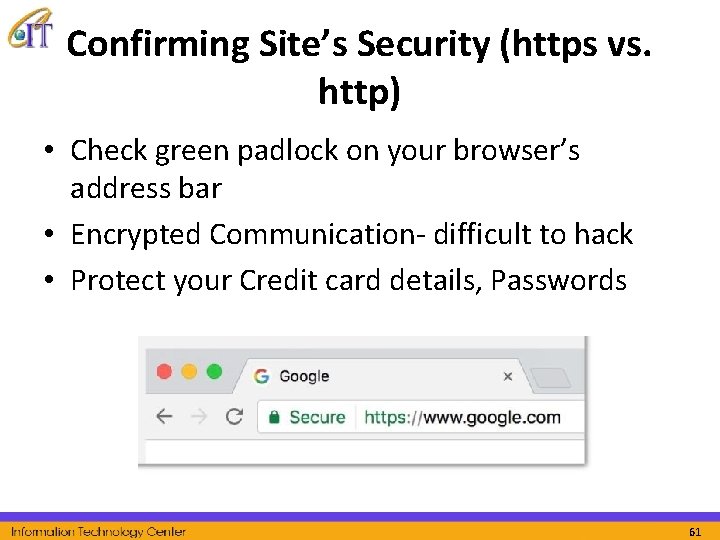
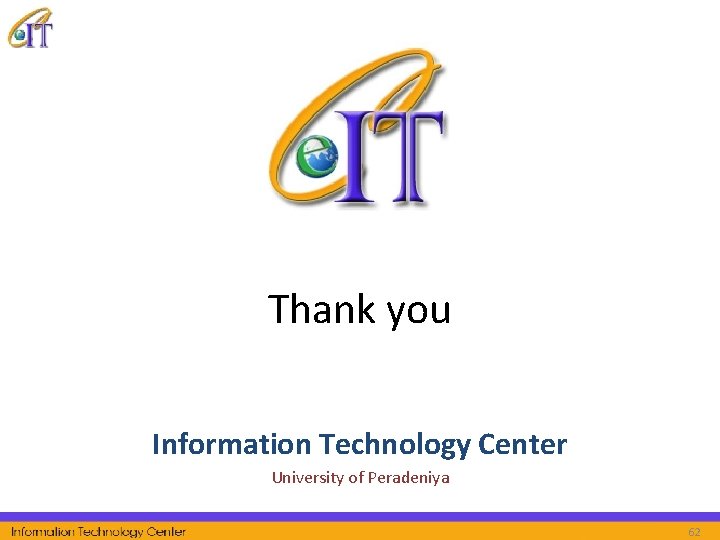
- Slides: 62
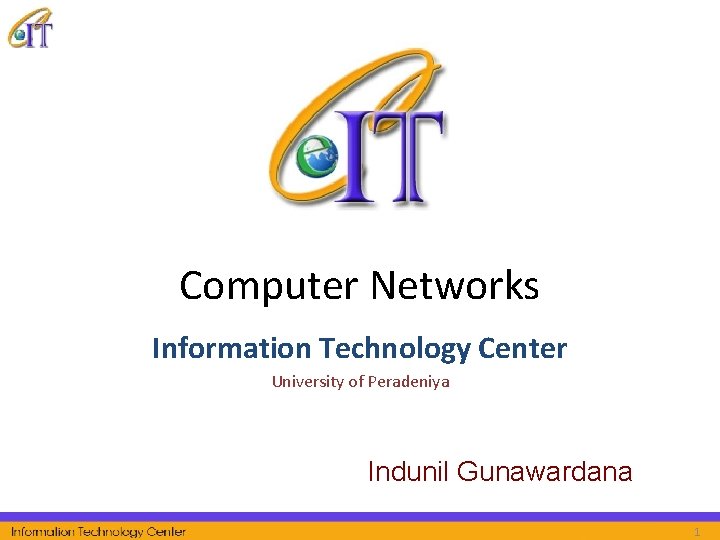
Computer Networks Information Technology Center University of Peradeniya Indunil Gunawardana 1
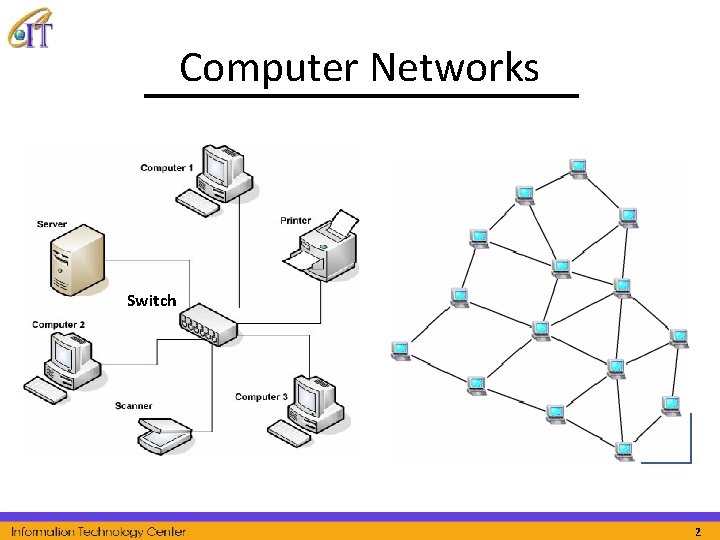
Computer Networks Switch 2
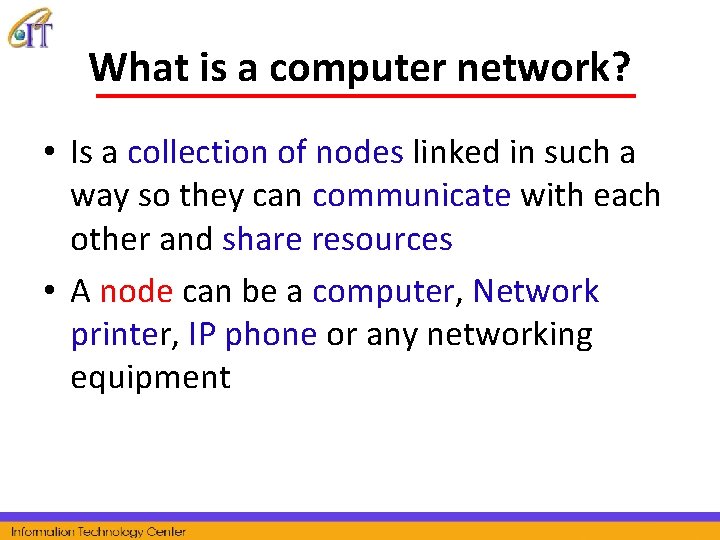
What is a computer network? • Is a collection of nodes linked in such a way so they can communicate with each other and share resources • A node can be a computer, Network printer, IP phone or any networking equipment
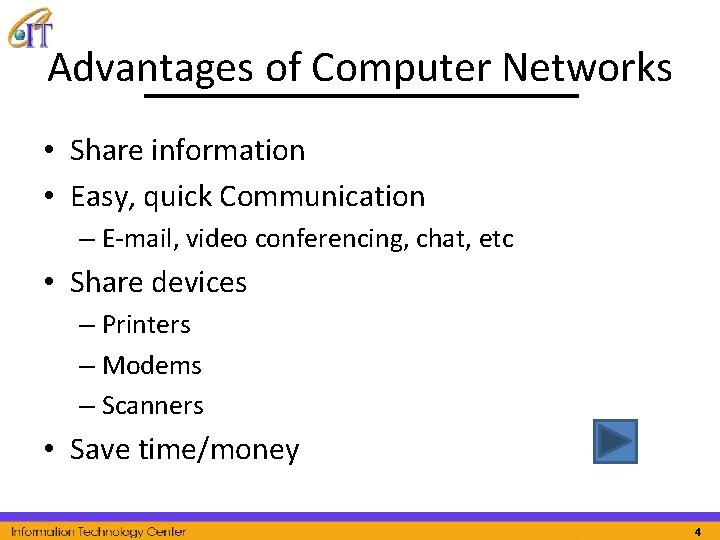
Advantages of Computer Networks • Share information • Easy, quick Communication – E-mail, video conferencing, chat, etc • Share devices – Printers – Modems – Scanners • Save time/money 4
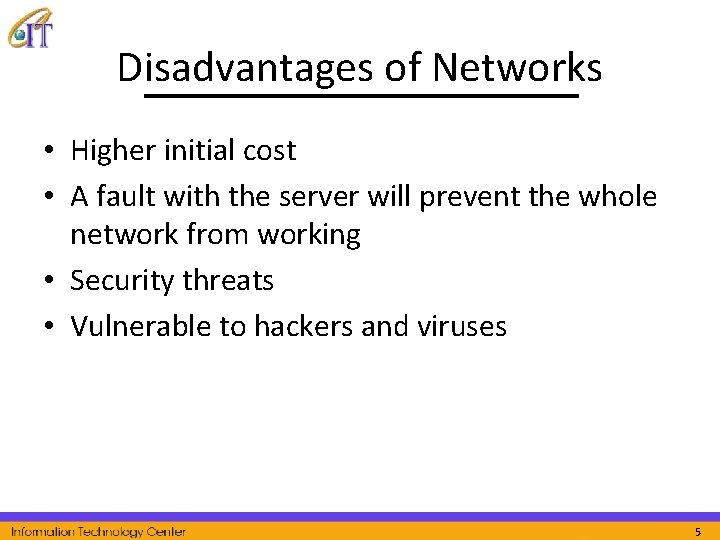
Disadvantages of Networks • Higher initial cost • A fault with the server will prevent the whole network from working • Security threats • Vulnerable to hackers and viruses 5
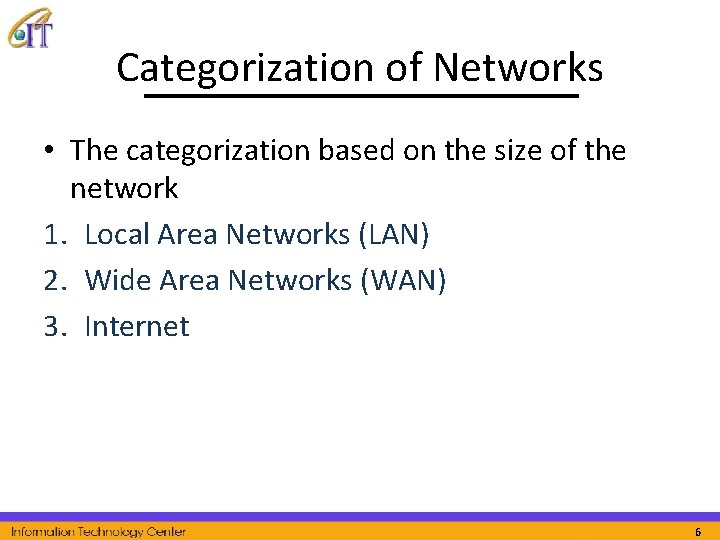
Categorization of Networks • The categorization based on the size of the network 1. Local Area Networks (LAN) 2. Wide Area Networks (WAN) 3. Internet 6
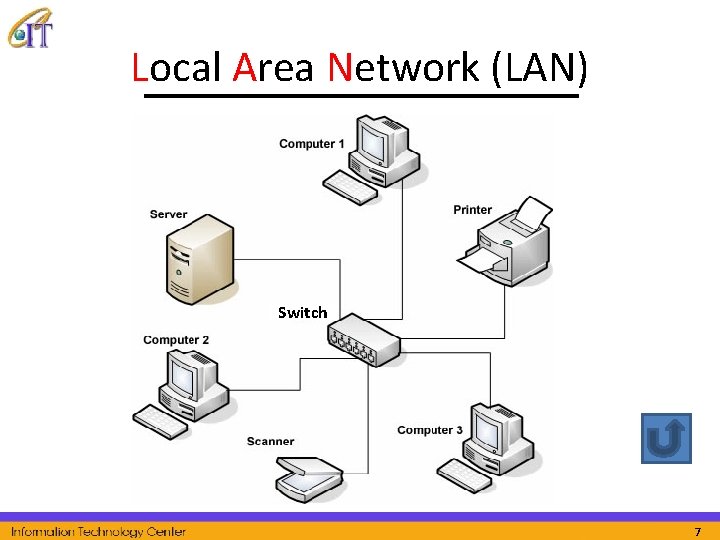
Local Area Network (LAN) Switch 7
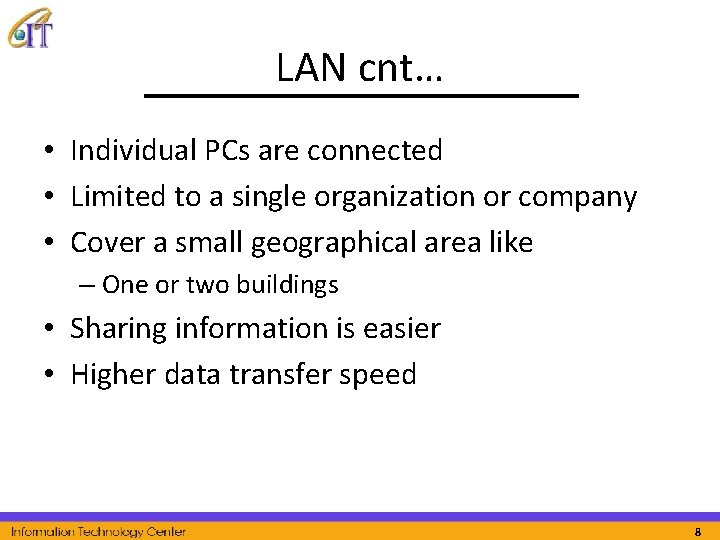
LAN cnt… • Individual PCs are connected • Limited to a single organization or company • Cover a small geographical area like – One or two buildings • Sharing information is easier • Higher data transfer speed 8
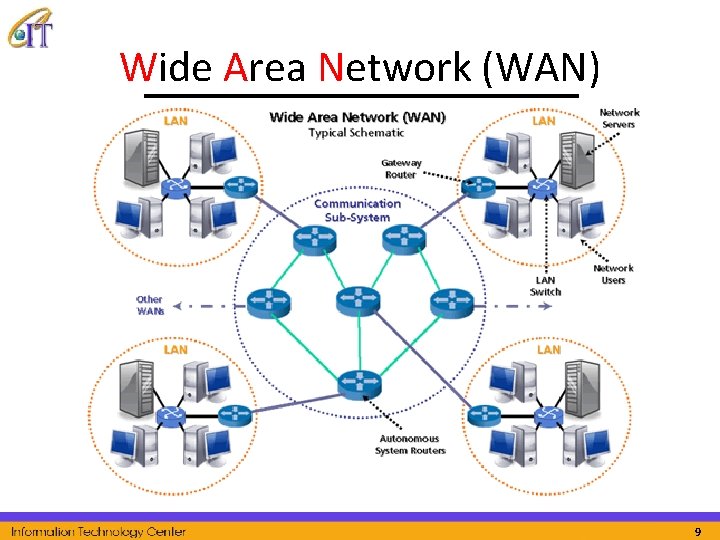
Wide Area Network (WAN) 9
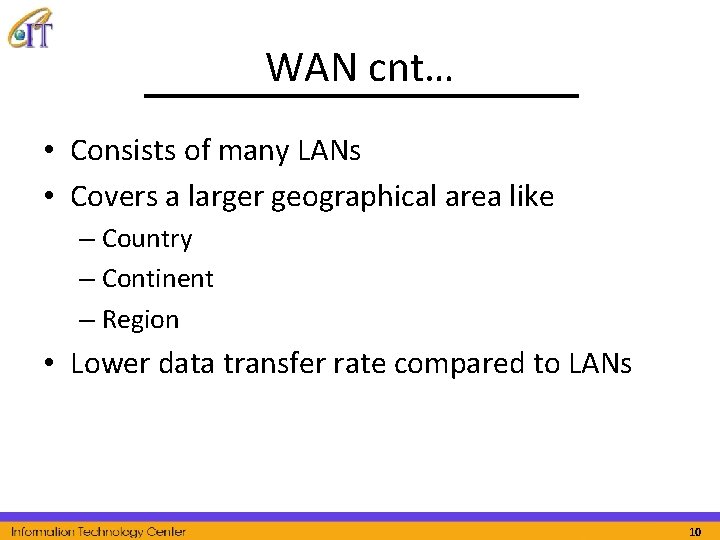
WAN cnt… • Consists of many LANs • Covers a larger geographical area like – Country – Continent – Region • Lower data transfer rate compared to LANs 10
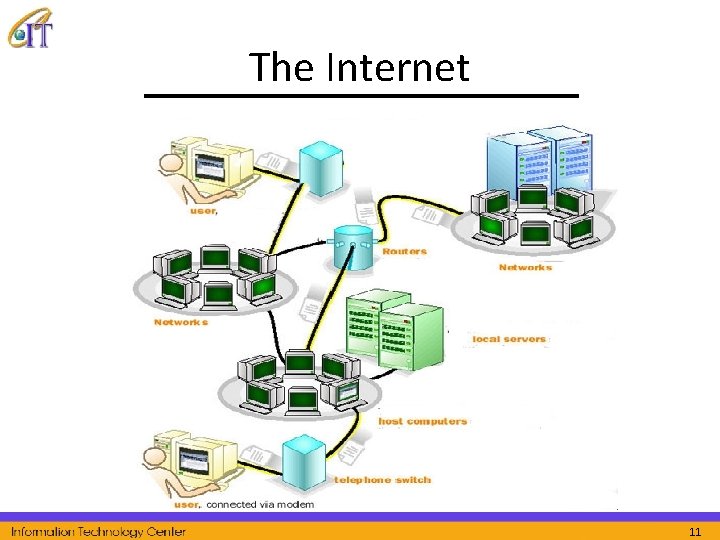
The Internet 11
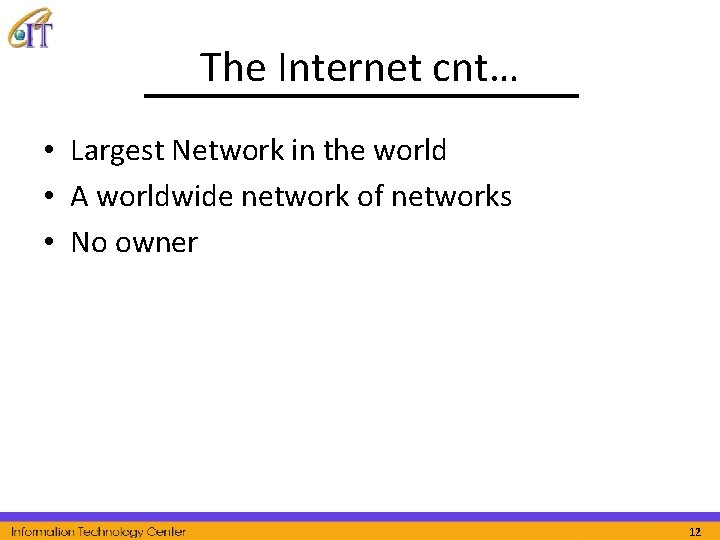
The Internet cnt… • Largest Network in the world • A worldwide network of networks • No owner 12
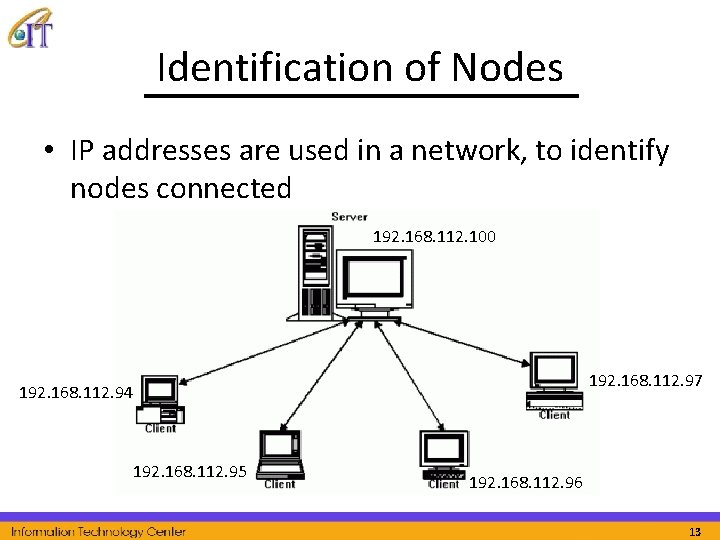
Identification of Nodes • IP addresses are used in a network, to identify nodes connected 192. 168. 112. 100 192. 168. 112. 97 192. 168. 112. 94 192. 168. 112. 95 192. 168. 112. 96 13
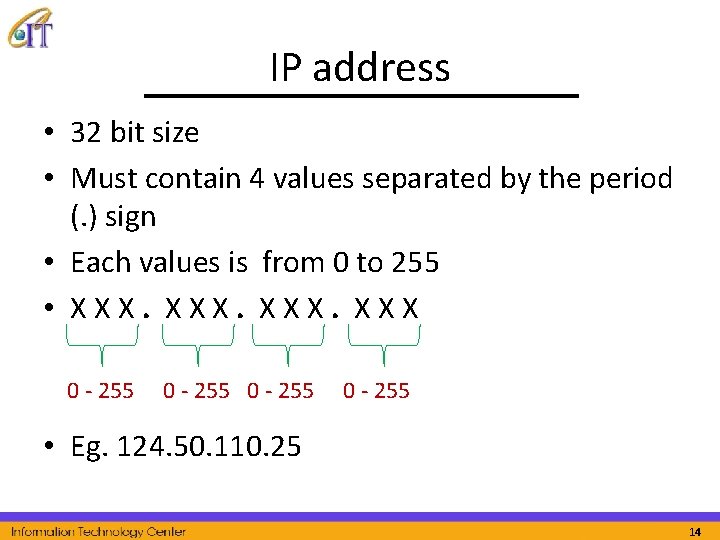
IP address • 32 bit size • Must contain 4 values separated by the period (. ) sign • Each values is from 0 to 255 • XXX 0 - 255 • Eg. 124. 50. 110. 25 14
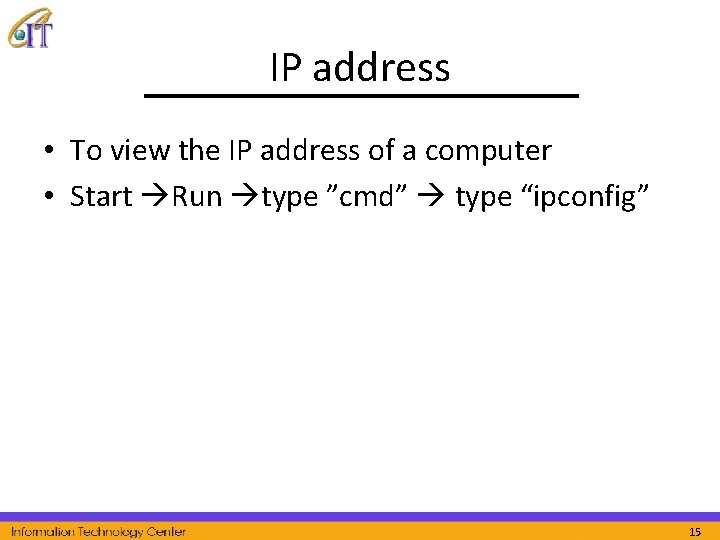
IP address • To view the IP address of a computer • Start Run type ”cmd” type “ipconfig” 15
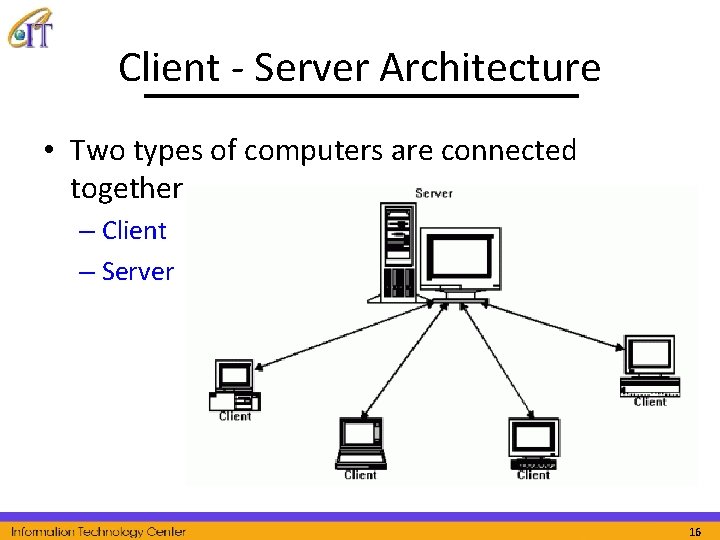
Client - Server Architecture • Two types of computers are connected together – Client – Server 16
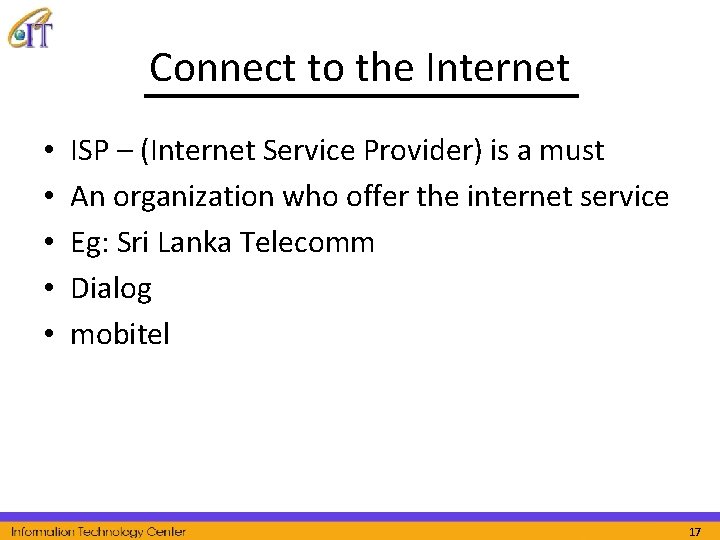
Connect to the Internet • • • ISP – (Internet Service Provider) is a must An organization who offer the internet service Eg: Sri Lanka Telecomm Dialog mobitel 17
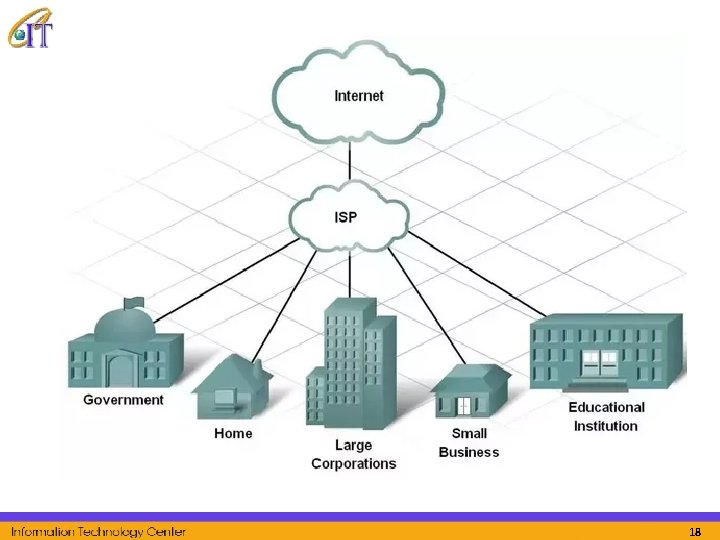
18
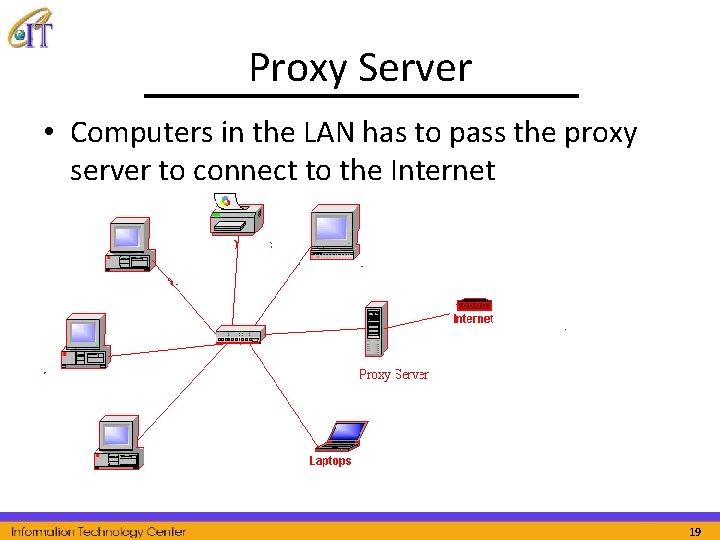
Proxy Server • Computers in the LAN has to pass the proxy server to connect to the Internet 19
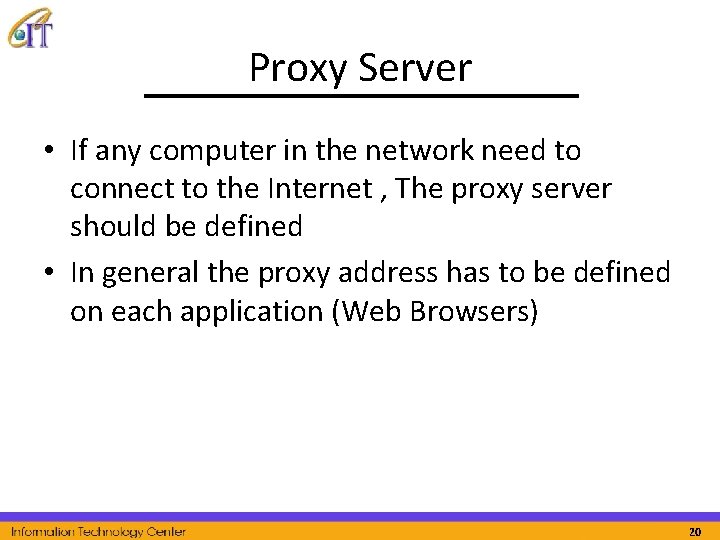
Proxy Server • If any computer in the network need to connect to the Internet , The proxy server should be defined • In general the proxy address has to be defined on each application (Web Browsers) 20
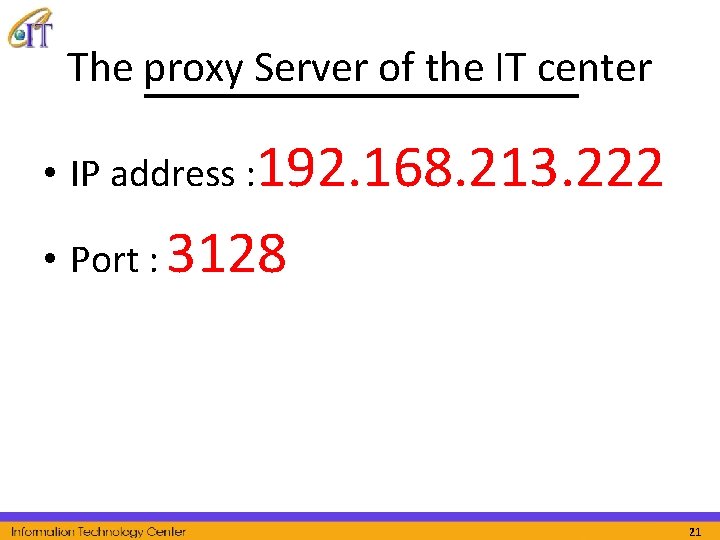
The proxy Server of the IT center • IP address : 192. 168. 213. 222 • Port : 3128 21
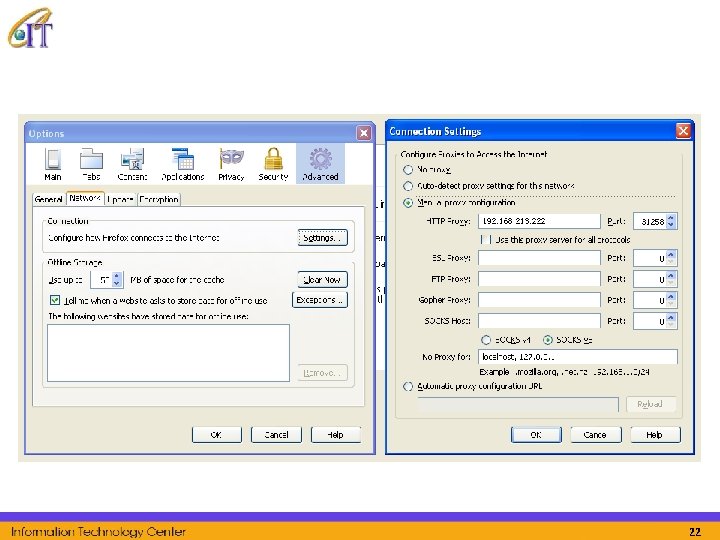
22
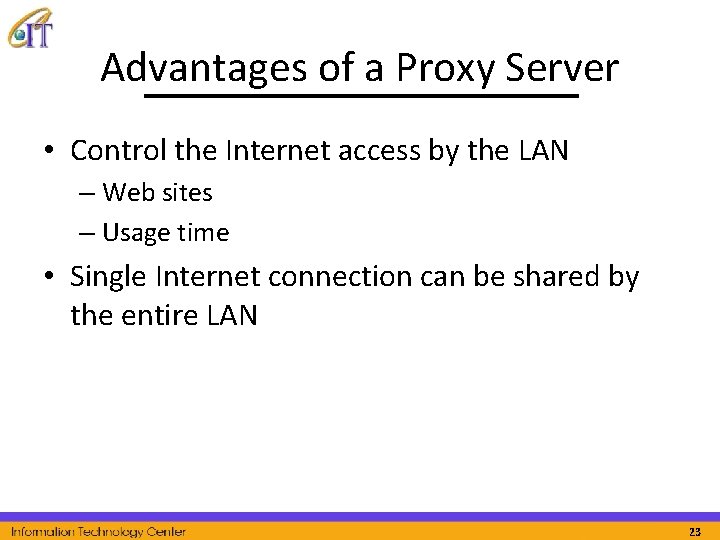
Advantages of a Proxy Server • Control the Internet access by the LAN – Web sites – Usage time • Single Internet connection can be shared by the entire LAN 23
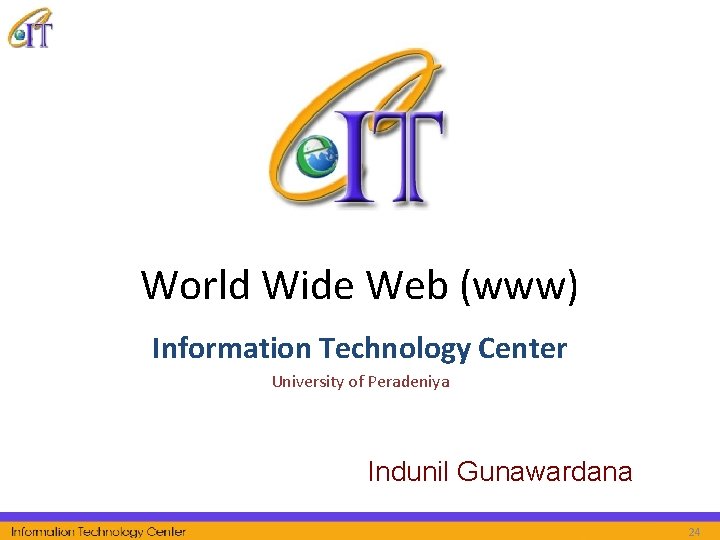
World Wide Web (www) Information Technology Center University of Peradeniya Indunil Gunawardana 24
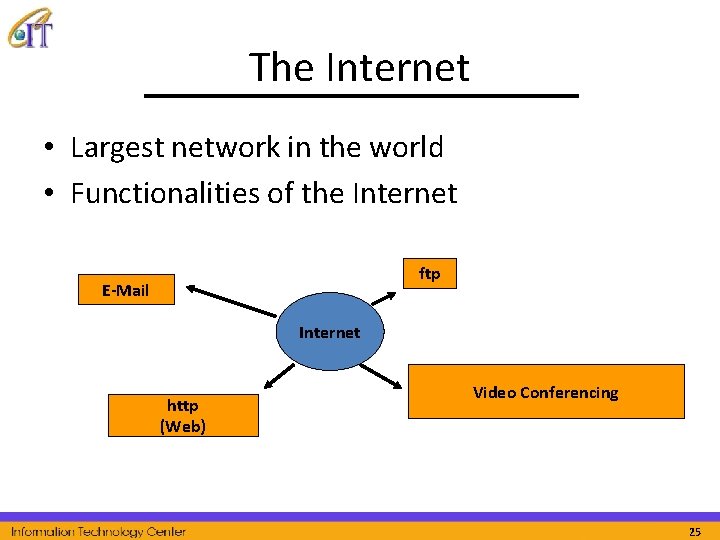
The Internet • Largest network in the world • Functionalities of the Internet ftp E-Mail Internet http (Web) Video Conferencing 25
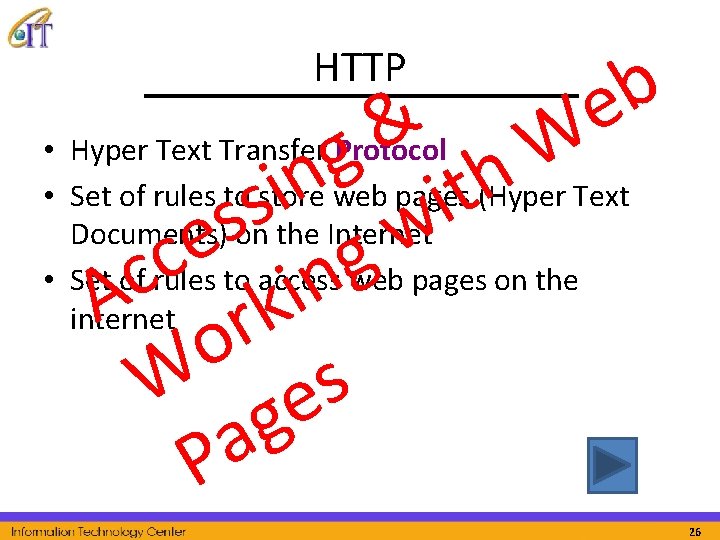
HTTP b e & W g h n i t i s s w e c g c n i A rk o W es g a P • Hyper Text Transfer Protocol • Set of rules to store web pages (Hyper Text Documents) on the Internet • Set of rules to access web pages on the internet 26
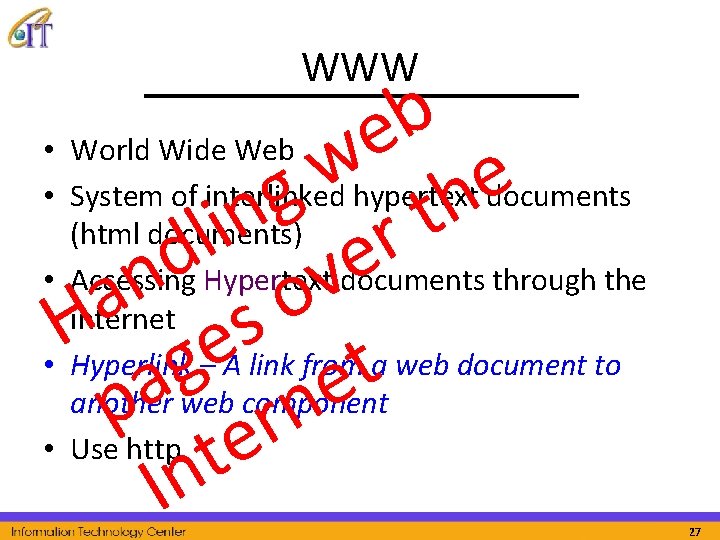
WWW b • e w e • g h t n i l r d e • v n a o H s e • g t a e p n r • e t In World Wide Web System of interlinked hypertext documents (html documents) Accessing Hypertext documents through the internet Hyperlink – A link from a web document to another web component Use http 27
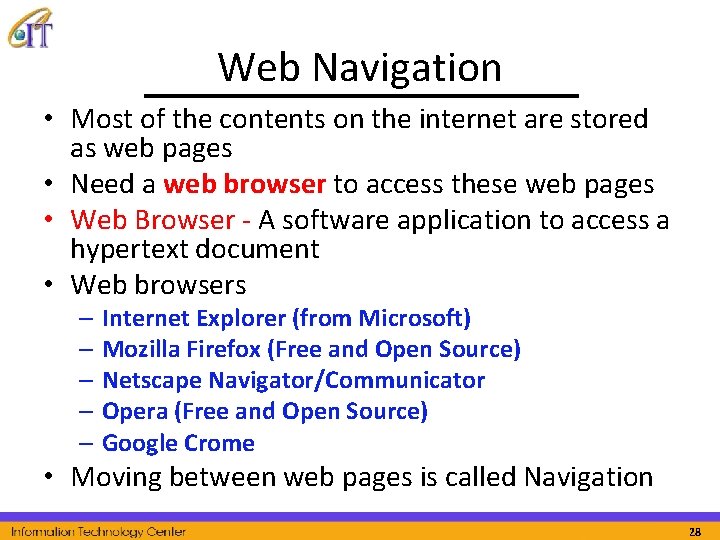
Web Navigation • Most of the contents on the internet are stored as web pages • Need a web browser to access these web pages • Web Browser - A software application to access a hypertext document • Web browsers – Internet Explorer (from Microsoft) – Mozilla Firefox (Free and Open Source) – Netscape Navigator/Communicator – Opera (Free and Open Source) – Google Crome • Moving between web pages is called Navigation 28
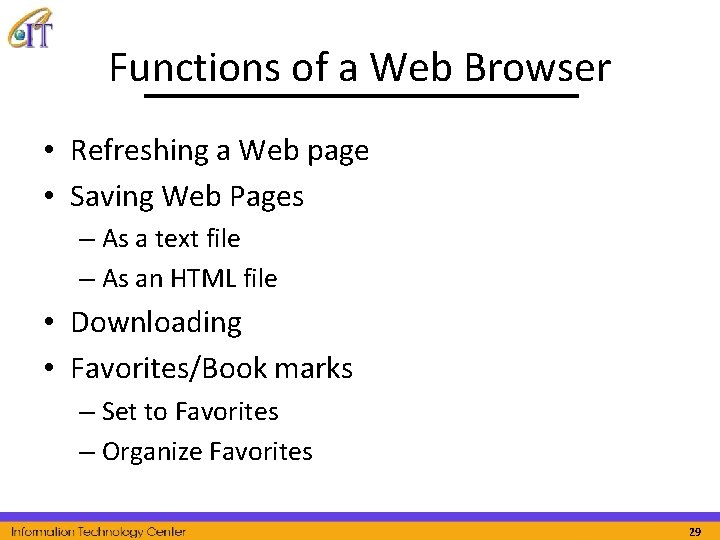
Functions of a Web Browser • Refreshing a Web page • Saving Web Pages – As a text file – As an HTML file • Downloading • Favorites/Book marks – Set to Favorites – Organize Favorites 29
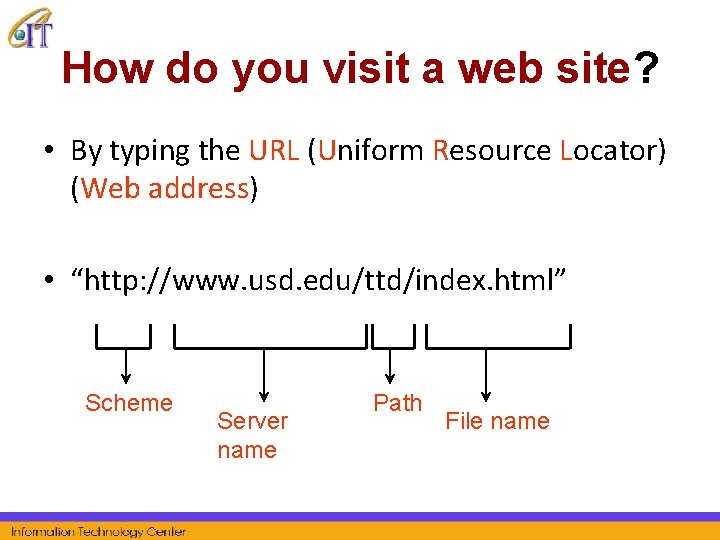
How do you visit a web site? • By typing the URL (Uniform Resource Locator) (Web address) • “http: //www. usd. edu/ttd/index. html” Scheme Server name Path File name

Parts of a Web Address • http: //This Web server uses Hypertext Transfer Protocol (HTTP). This is the most common protocol on the Internet. • www - This site is on the World Wide Web. • Domain : the Name of the web server, eg: google, yahoo, pdn • Top Level Domain: This tells us it is a site 31
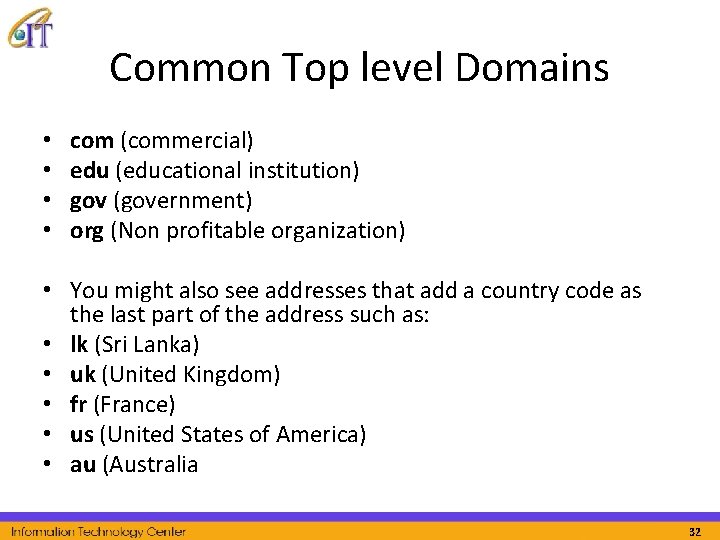
Common Top level Domains • • com (commercial) edu (educational institution) gov (government) org (Non profitable organization) • You might also see addresses that add a country code as the last part of the address such as: • lk (Sri Lanka) • uk (United Kingdom) • fr (France) • us (United States of America) • au (Australia 32
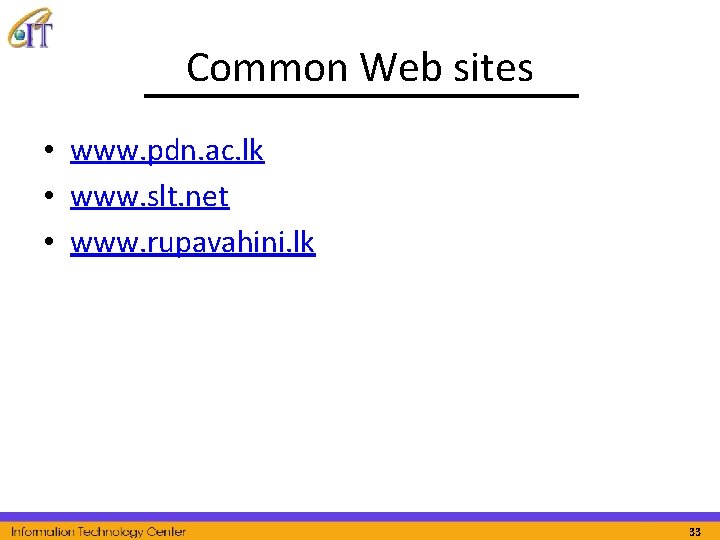
Common Web sites • www. pdn. ac. lk • www. slt. net • www. rupavahini. lk 33
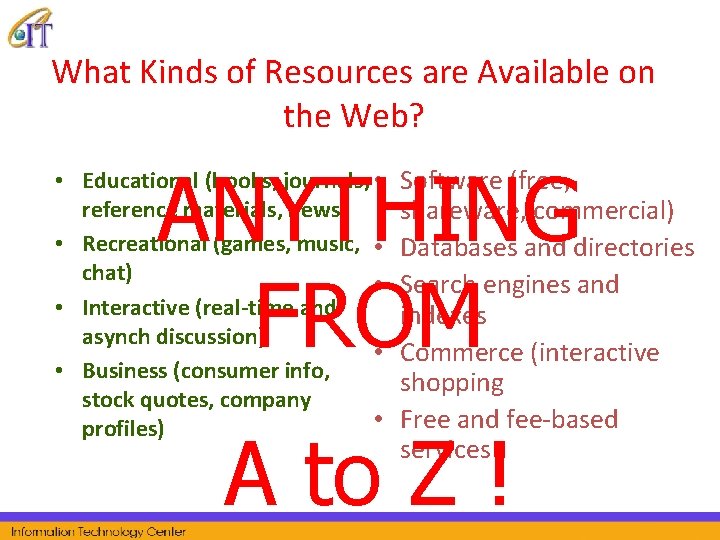
What Kinds of Resources are Available on the Web? ANYTHING FROM • Educational (books, journals, • reference materials, news) • Recreational (games, music, • chat) • • Interactive (real-time and asynch discussion) • • Business (consumer info, stock quotes, company • profiles) Software (free, shareware, commercial) Databases and directories Search engines and indexes Commerce (interactive shopping Free and fee-based services A to Z !
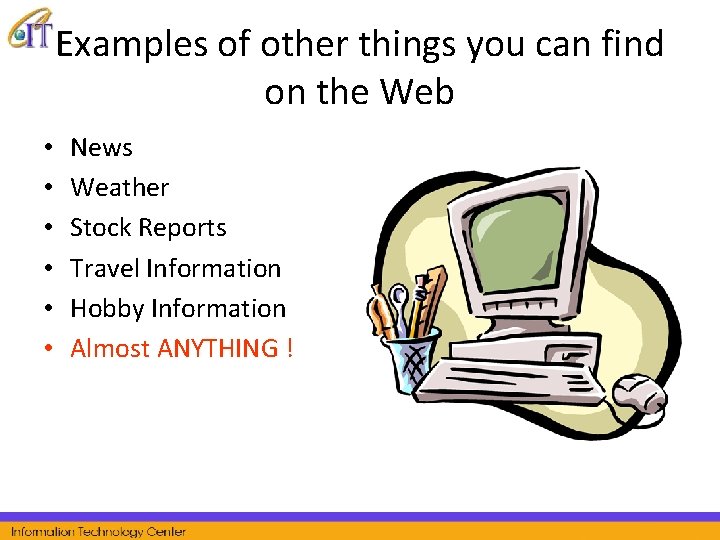
Examples of other things you can find on the Web • • • News Weather Stock Reports Travel Information Hobby Information Almost ANYTHING !
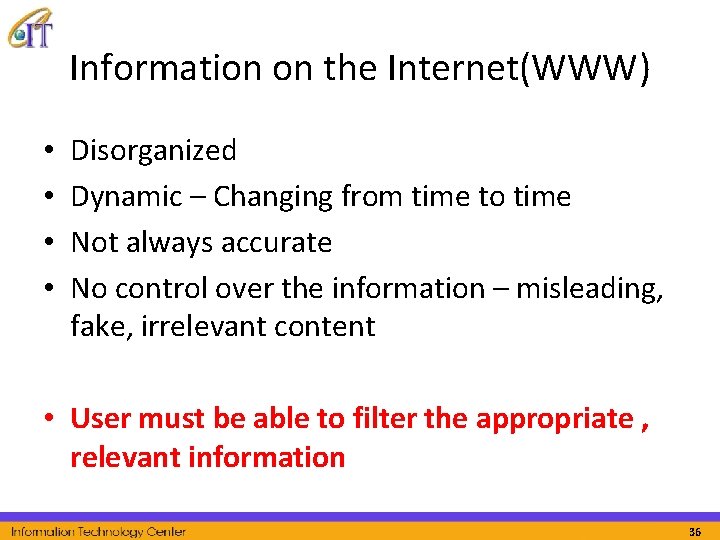
Information on the Internet(WWW) • • Disorganized Dynamic – Changing from time to time Not always accurate No control over the information – misleading, fake, irrelevant content • User must be able to filter the appropriate , relevant information 36
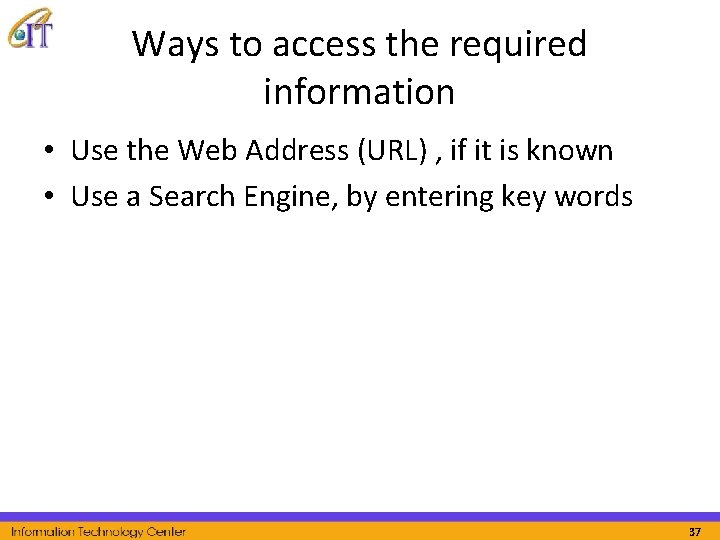
Ways to access the required information • Use the Web Address (URL) , if it is known • Use a Search Engine, by entering key words 37
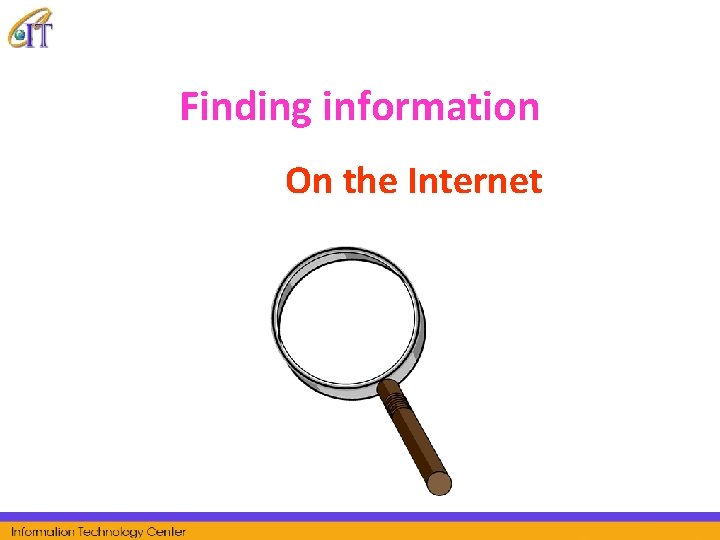
Finding information On the Internet
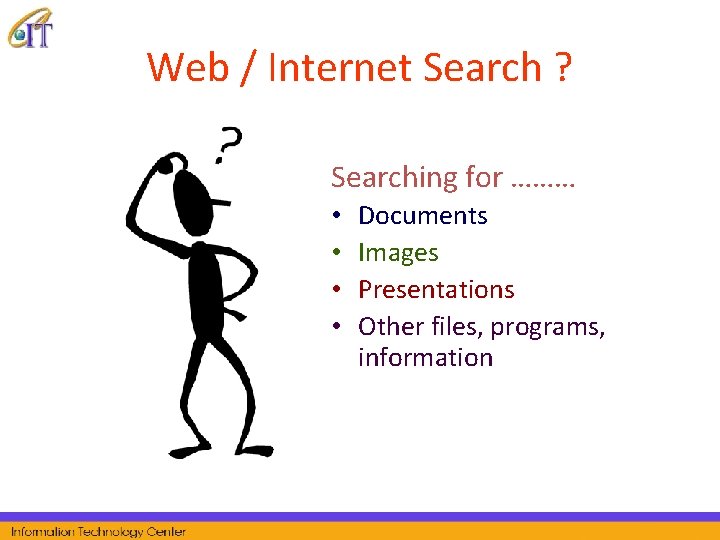
Web / Internet Search ? Searching for ……… • • Documents Images Presentations Other files, programs, information
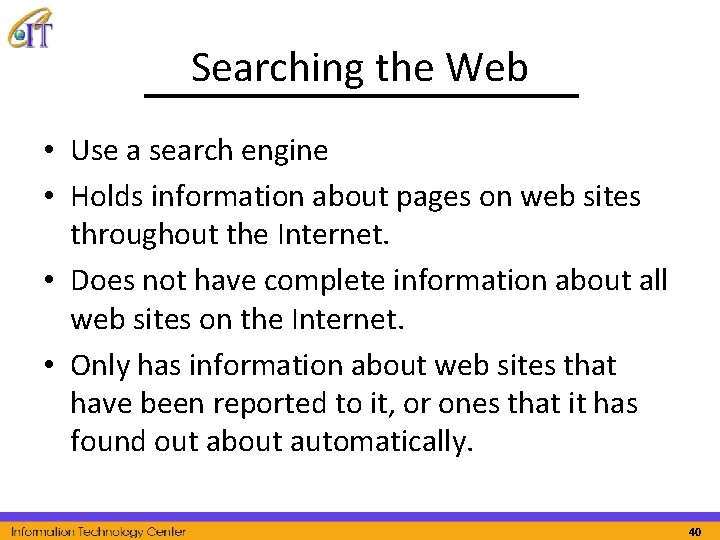
Searching the Web • Use a search engine • Holds information about pages on web sites throughout the Internet. • Does not have complete information about all web sites on the Internet. • Only has information about web sites that have been reported to it, or ones that it has found out about automatically. 40
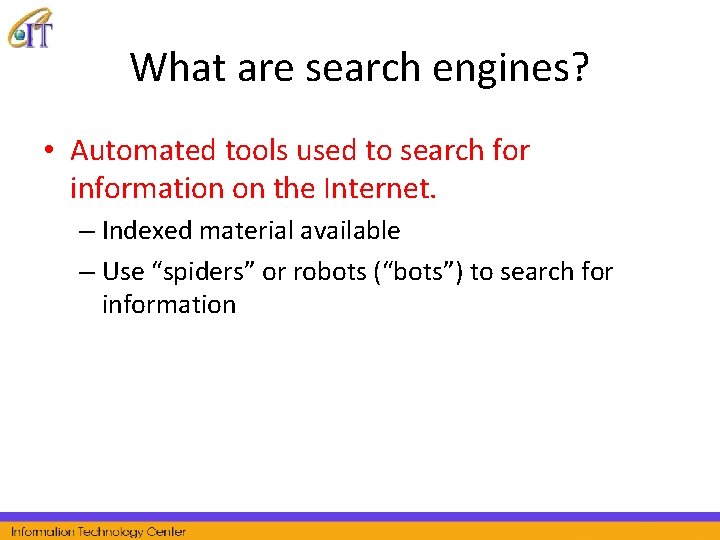
What are search engines? • Automated tools used to search for information on the Internet. – Indexed material available – Use “spiders” or robots (“bots”) to search for information
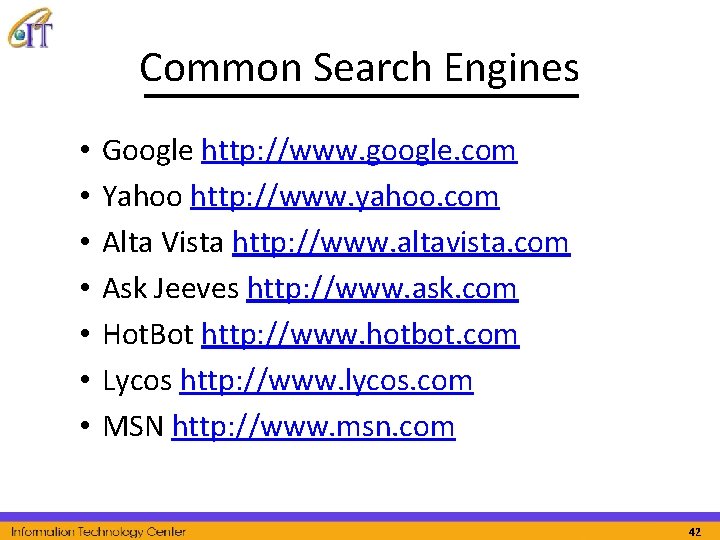
Common Search Engines • • Google http: //www. google. com Yahoo http: //www. yahoo. com Alta Vista http: //www. altavista. com Ask Jeeves http: //www. ask. com Hot. Bot http: //www. hotbot. com Lycos http: //www. lycos. com MSN http: //www. msn. com 42
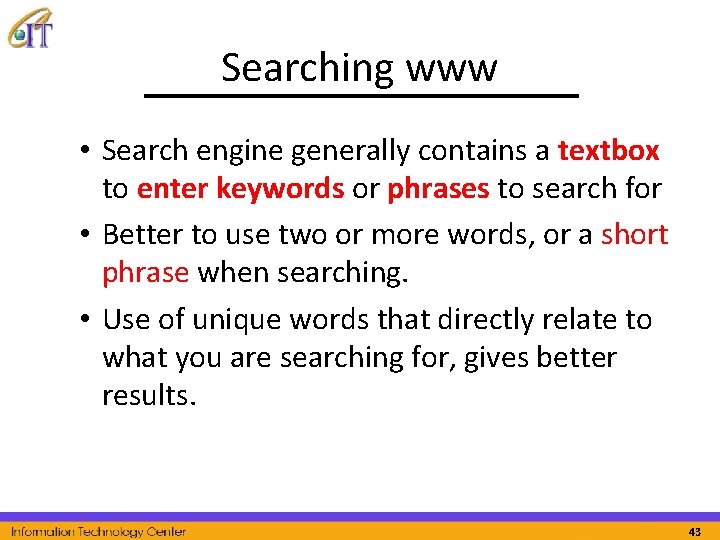
Searching www • Search engine generally contains a textbox to enter keywords or phrases to search for • Better to use two or more words, or a short phrase when searching. • Use of unique words that directly relate to what you are searching for, gives better results. 43
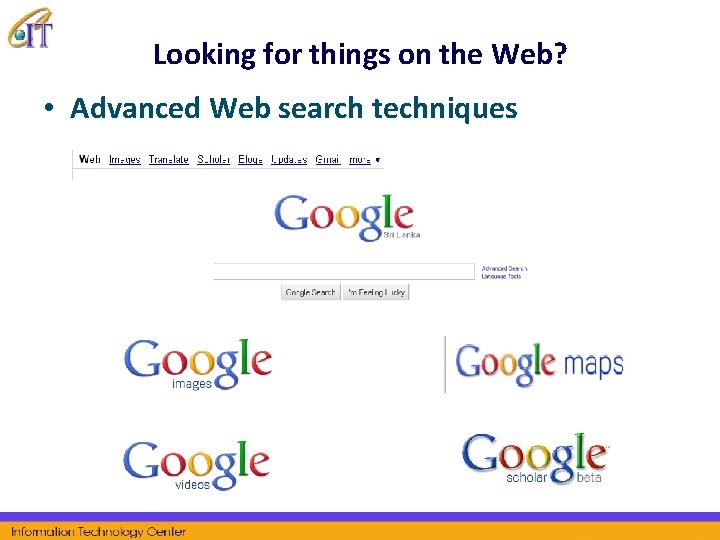
Looking for things on the Web? • Advanced Web search techniques
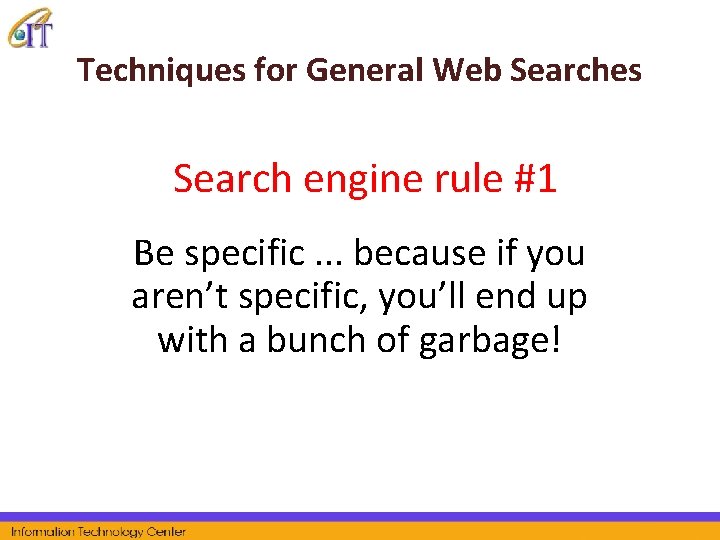
Techniques for General Web Searches Search engine rule #1 Be specific. . . because if you aren’t specific, you’ll end up with a bunch of garbage!
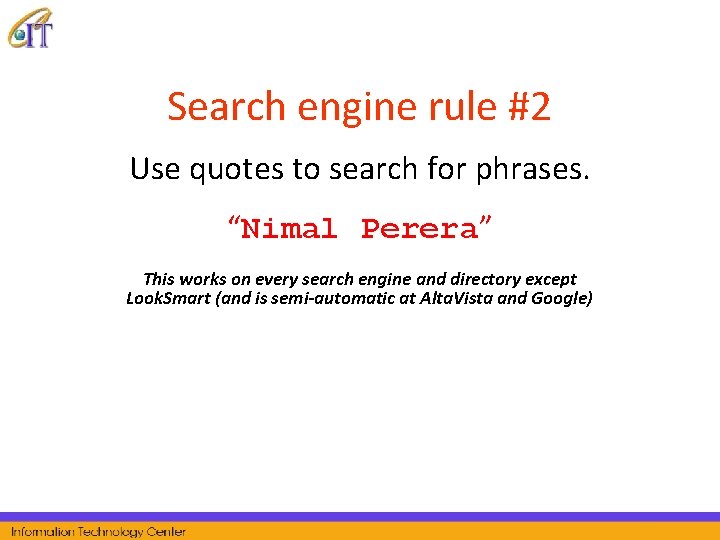
Search engine rule #2 Use quotes to search for phrases. “Nimal Perera” This works on every search engine and directory except Look. Smart (and is semi-automatic at Alta. Vista and Google)
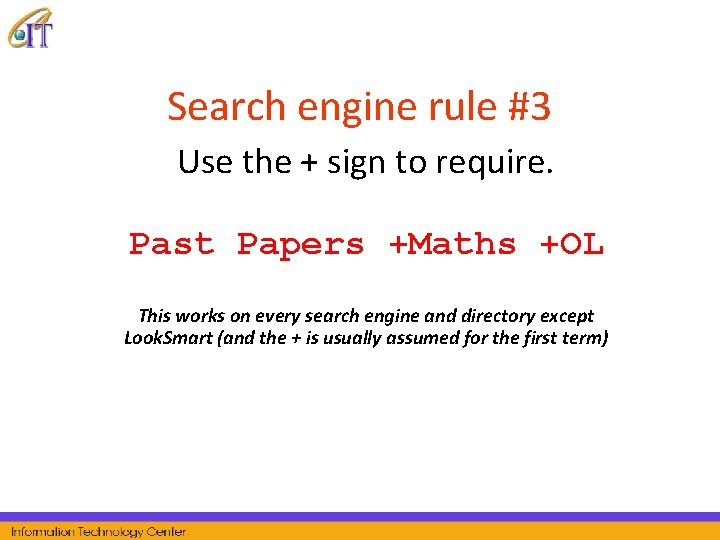
Search engine rule #3 Use the + sign to require. Past Papers +Maths +OL This works on every search engine and directory except Look. Smart (and the + is usually assumed for the first term)
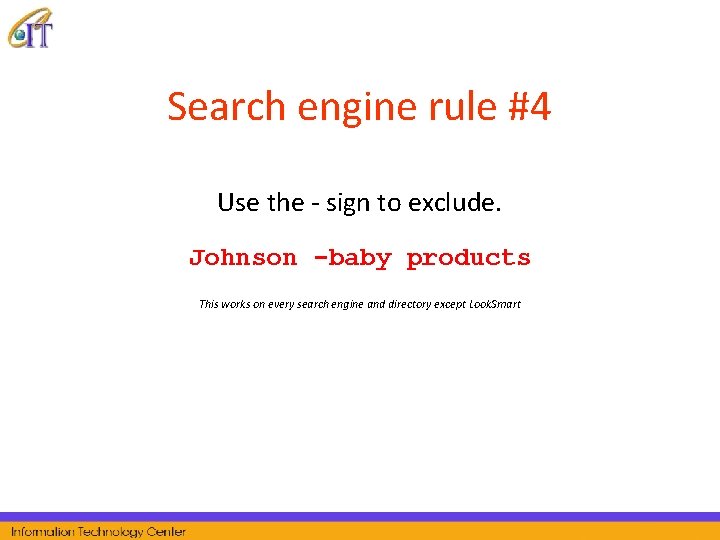
Search engine rule #4 Use the - sign to exclude. Johnson -baby products This works on every search engine and directory except Look. Smart
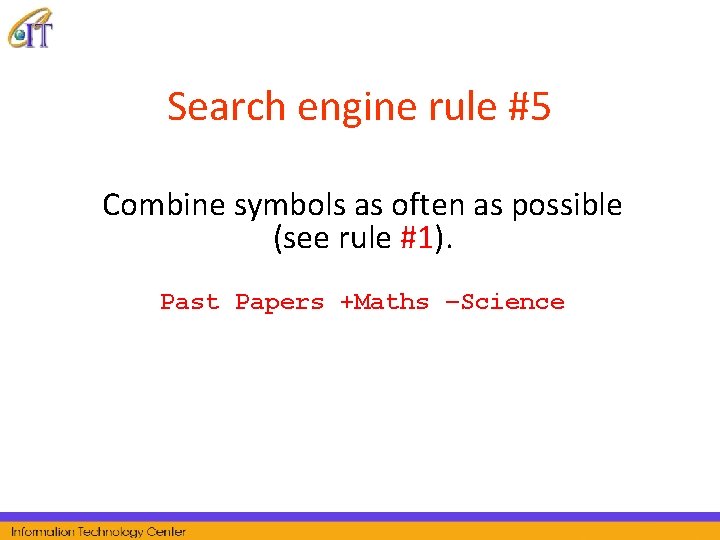
Search engine rule #5 Combine symbols as often as possible (see rule #1). Past Papers +Maths –Science
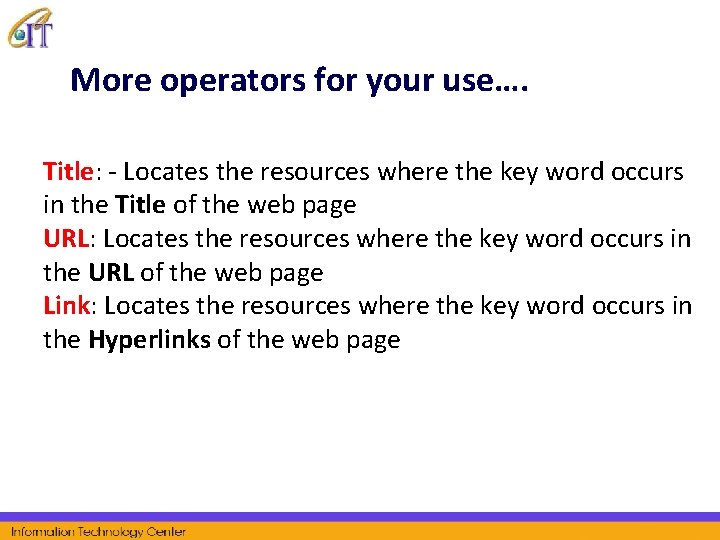
More operators for your use…. Title: - Locates the resources where the key word occurs in the Title of the web page URL: Locates the resources where the key word occurs in the URL of the web page Link: Locates the resources where the key word occurs in the Hyperlinks of the web page
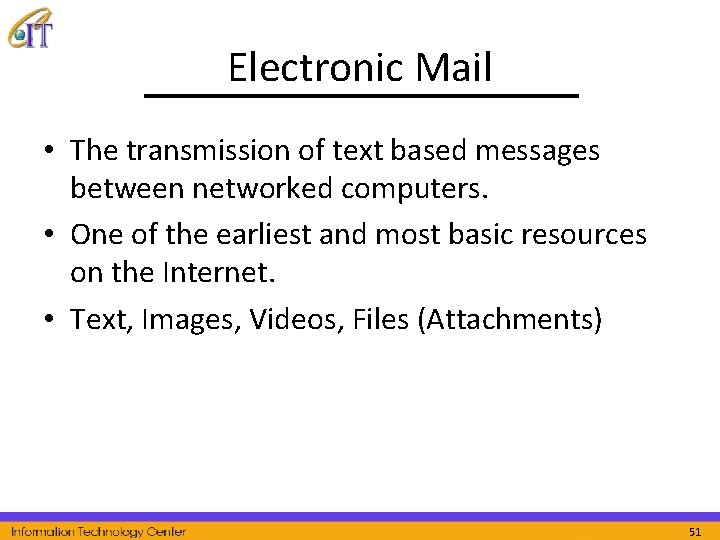
Electronic Mail • The transmission of text based messages between networked computers. • One of the earliest and most basic resources on the Internet. • Text, Images, Videos, Files (Attachments) 51
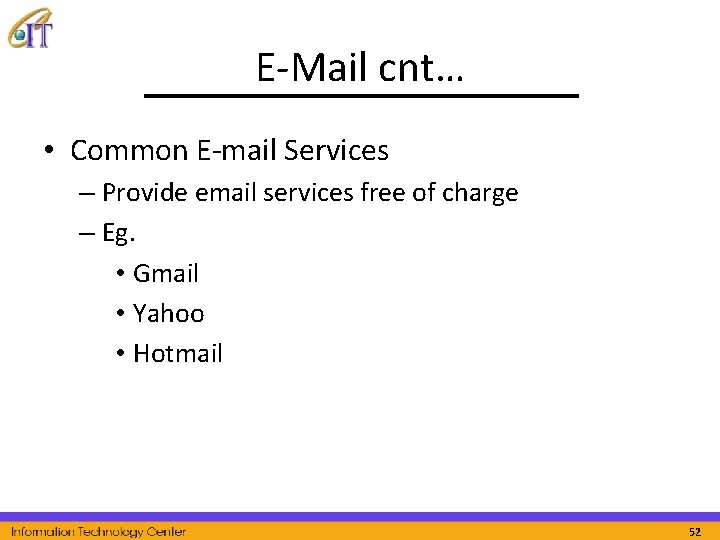
E-Mail cnt… • Common E-mail Services – Provide email services free of charge – Eg. • Gmail • Yahoo • Hotmail 52
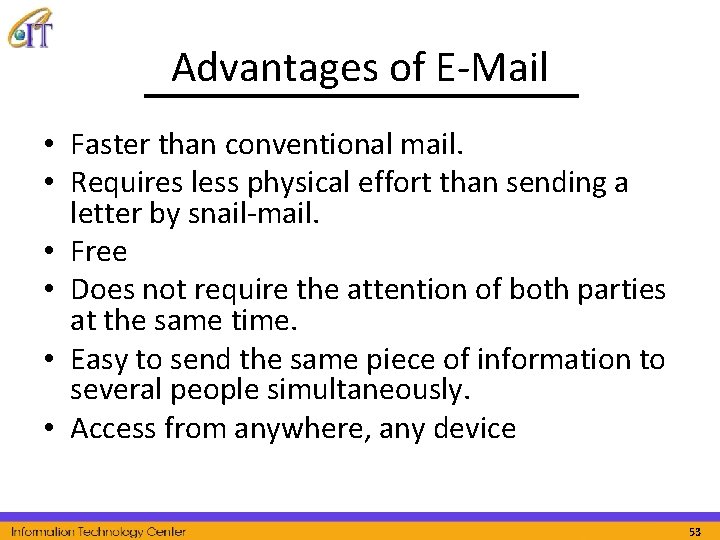
Advantages of E-Mail • Faster than conventional mail. • Requires less physical effort than sending a letter by snail-mail. • Free • Does not require the attention of both parties at the same time. • Easy to send the same piece of information to several people simultaneously. • Access from anywhere, any device 53
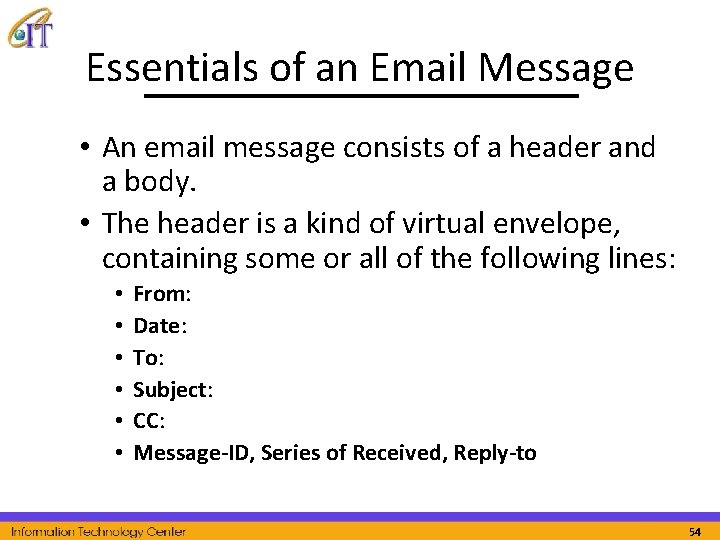
Essentials of an Email Message • An email message consists of a header and a body. • The header is a kind of virtual envelope, containing some or all of the following lines: • • • From: Date: To: Subject: CC: Message-ID, Series of Received, Reply-to 54
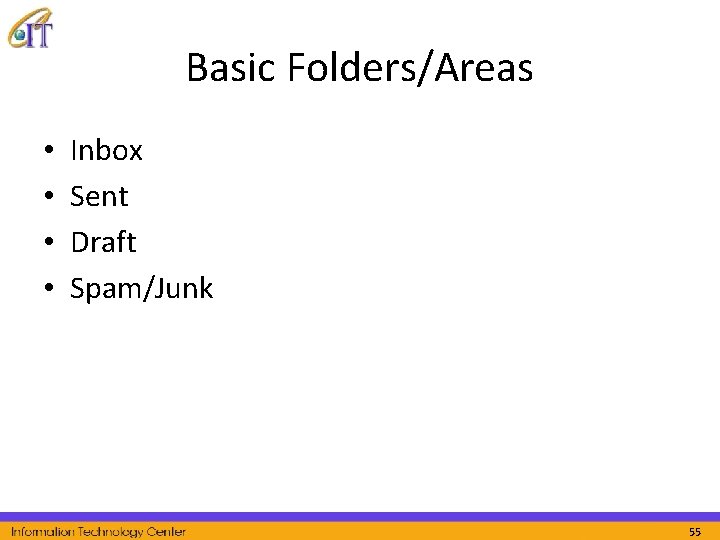
Basic Folders/Areas • • Inbox Sent Draft Spam/Junk 55
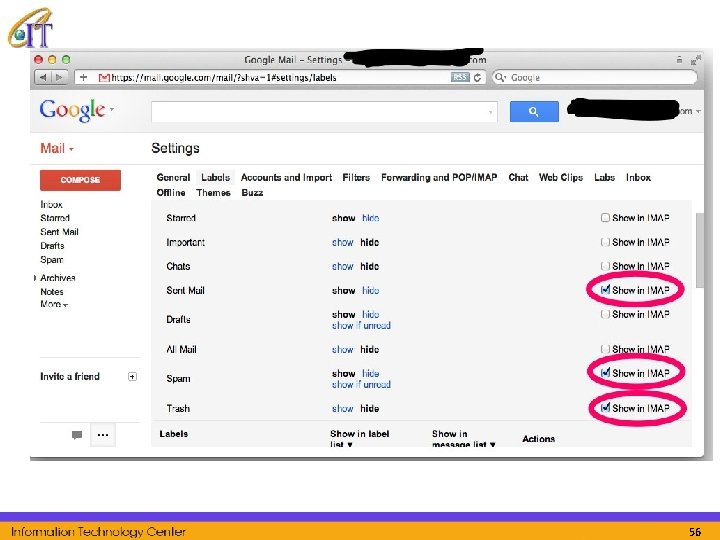
56
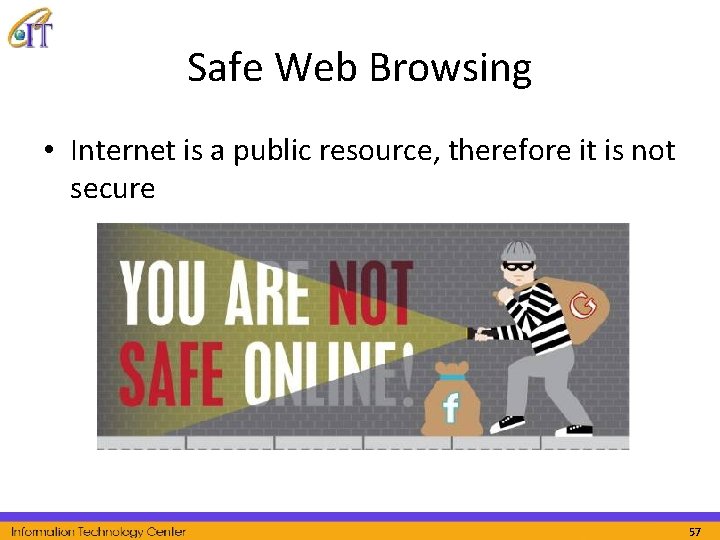
Safe Web Browsing • Internet is a public resource, therefore it is not secure 57
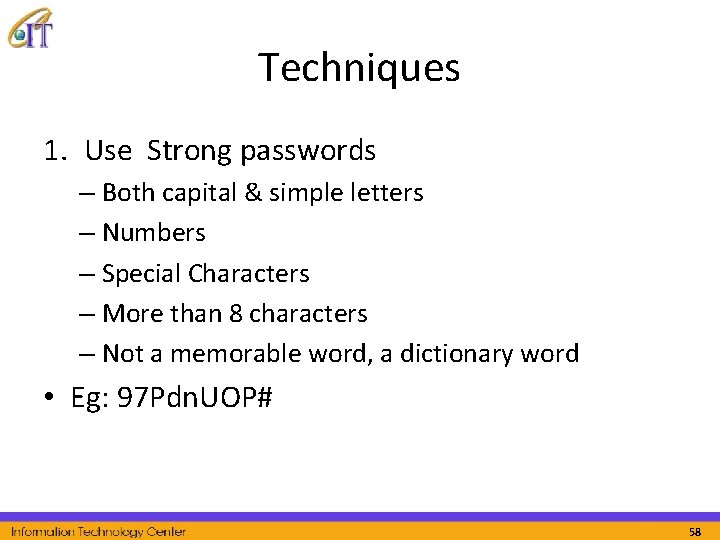
Techniques 1. Use Strong passwords – Both capital & simple letters – Numbers – Special Characters – More than 8 characters – Not a memorable word, a dictionary word • Eg: 97 Pdn. UOP# 58
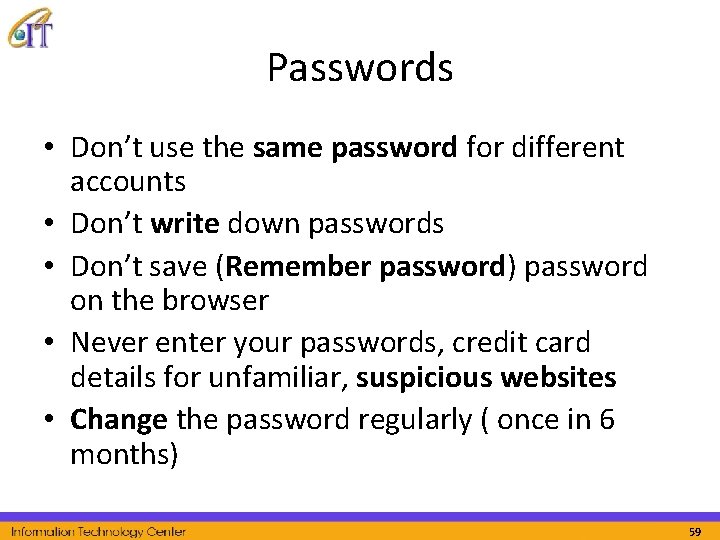
Passwords • Don’t use the same password for different accounts • Don’t write down passwords • Don’t save (Remember password) password on the browser • Never enter your passwords, credit card details for unfamiliar, suspicious websites • Change the password regularly ( once in 6 months) 59
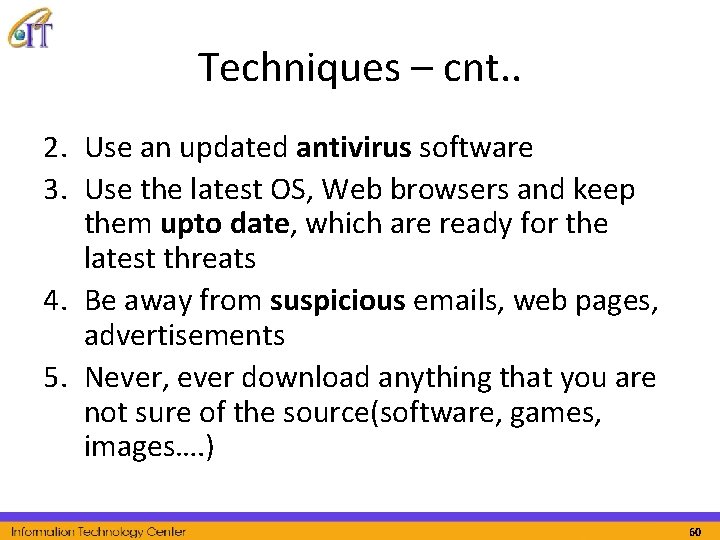
Techniques – cnt. . 2. Use an updated antivirus software 3. Use the latest OS, Web browsers and keep them upto date, which are ready for the latest threats 4. Be away from suspicious emails, web pages, advertisements 5. Never, ever download anything that you are not sure of the source(software, games, images…. ) 60
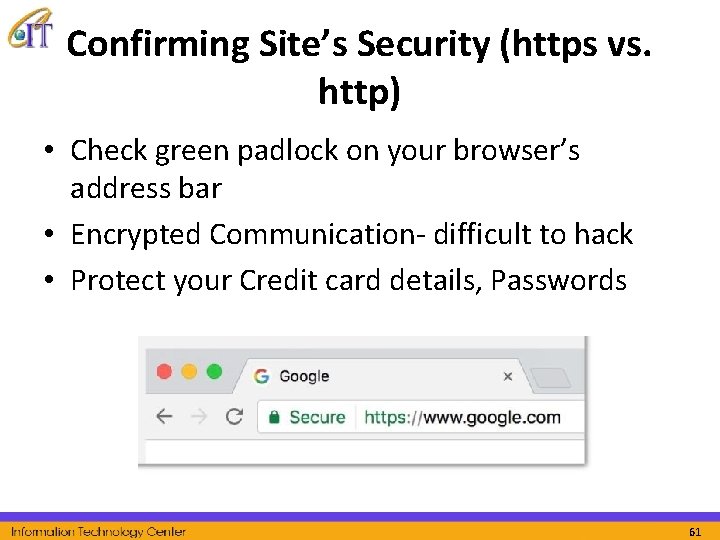
Confirming Site’s Security (https vs. http) • Check green padlock on your browser’s address bar • Encrypted Communication- difficult to hack • Protect your Credit card details, Passwords 61
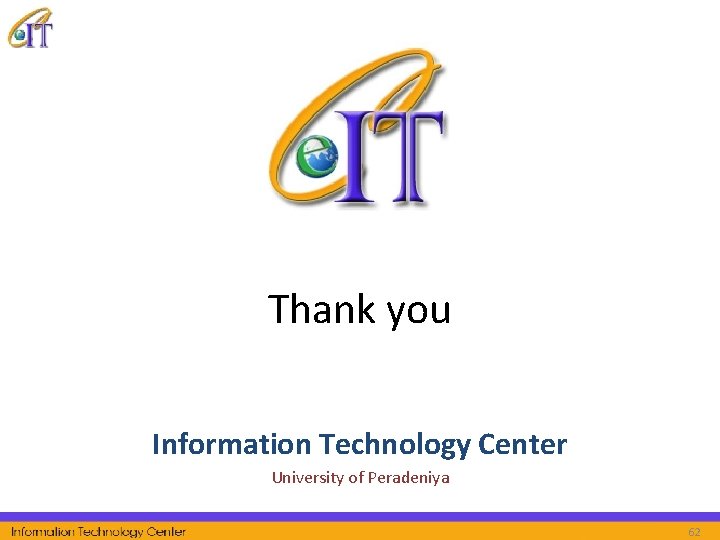
Thank you Information Technology Center University of Peradeniya 62
 It center university of peradeniya
It center university of peradeniya Datagram switching vs virtual circuit switching
Datagram switching vs virtual circuit switching Basestore iptv
Basestore iptv Definition of computer
Definition of computer Northwestern mailroom
Northwestern mailroom Tashkent information technology university
Tashkent information technology university Pace university information technology
Pace university information technology Hedera: dynamic flow scheduling for data center networks
Hedera: dynamic flow scheduling for data center networks Crc in computer networks
Crc in computer networks Crc in computer networks
Crc in computer networks Traffic management in computer networks
Traffic management in computer networks Tpdu in computer networks
Tpdu in computer networks What is optimality principle in computer networks
What is optimality principle in computer networks Snmp model in computer networks
Snmp model in computer networks What is optimality principle in computer networks
What is optimality principle in computer networks Business applications in computer networks
Business applications in computer networks Intro dns
Intro dns Difference between intserv and diffserv
Difference between intserv and diffserv Icmp in computer networks
Icmp in computer networks Http computer networks
Http computer networks Framing in computer network
Framing in computer network Dns in computer networks
Dns in computer networks Data communication and networking assignment questions
Data communication and networking assignment questions Difference between computer network and distributed system
Difference between computer network and distributed system Computer networks routing algorithms
Computer networks routing algorithms Error detection in computer networks
Error detection in computer networks Error detection in computer networks
Error detection in computer networks Internet transport protocol in computer networks
Internet transport protocol in computer networks Error control in computer networks
Error control in computer networks Subnet
Subnet Switching in data link layer
Switching in data link layer Apdatal
Apdatal Bit and byte stuffing
Bit and byte stuffing Bit stuffing and byte stuffing in computer networks
Bit stuffing and byte stuffing in computer networks Byte and bit stuffing
Byte and bit stuffing Socket primitives for tcp
Socket primitives for tcp Reverse arp
Reverse arp File sender uga
File sender uga Principles of network applications in computer networks
Principles of network applications in computer networks Https://speakerdeck.com/
Https://speakerdeck.com/ Cmu 15-441
Cmu 15-441 Utopian simplex protocol in computer networks
Utopian simplex protocol in computer networks Sonet in computer networks
Sonet in computer networks Connectionless internetworking
Connectionless internetworking Physical structures in computer networks
Physical structures in computer networks Osi modeli
Osi modeli Network layer design issues in computer networks
Network layer design issues in computer networks History of computer network
History of computer network Fddi network topology
Fddi network topology Fast ethernet network
Fast ethernet network Exponential backoff in computer networks
Exponential backoff in computer networks Unrestricted simplex protocol in computer networks
Unrestricted simplex protocol in computer networks Dns in computer networks
Dns in computer networks Analog and digital signals in computer networking
Analog and digital signals in computer networking Cs1302 computer networks
Cs1302 computer networks Cs1302 computer networks
Cs1302 computer networks Principles of congestion control in computer networks
Principles of congestion control in computer networks William stallings computer networks
William stallings computer networks Computer
Computer Computer networks an open source approach
Computer networks an open source approach Bda max40
Bda max40 Atm in data communication
Atm in data communication Computer network conclusion
Computer network conclusion