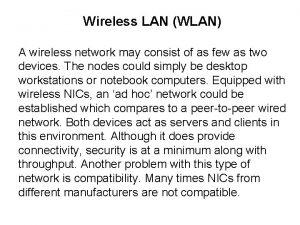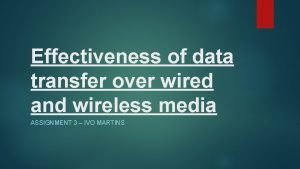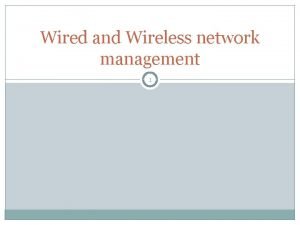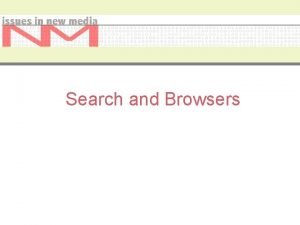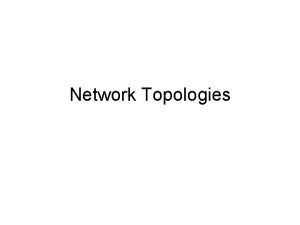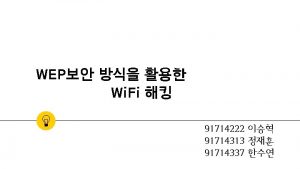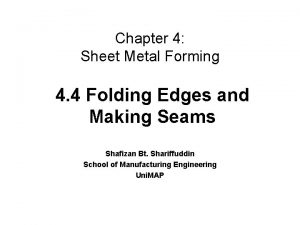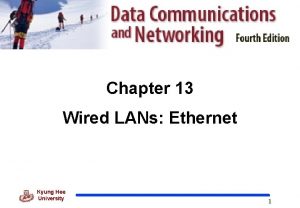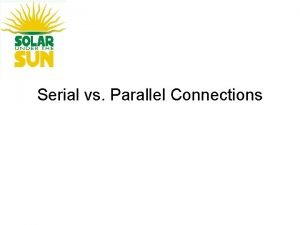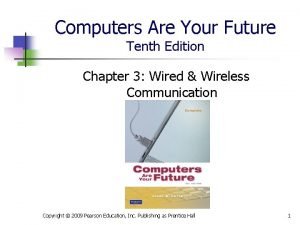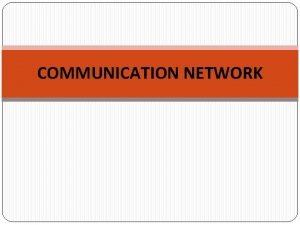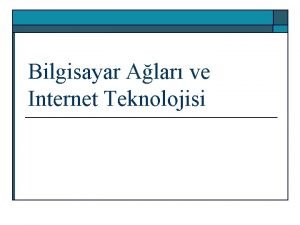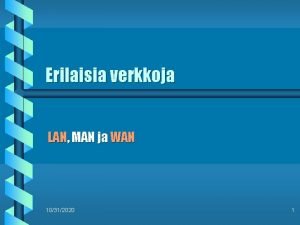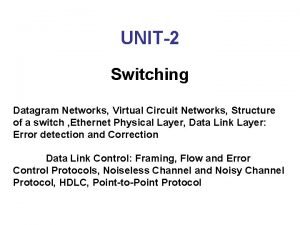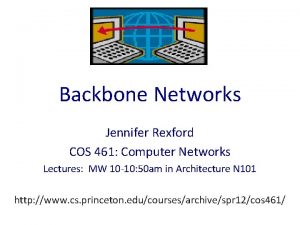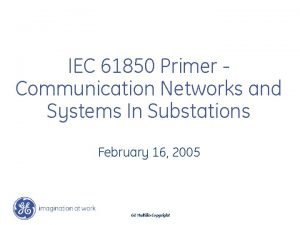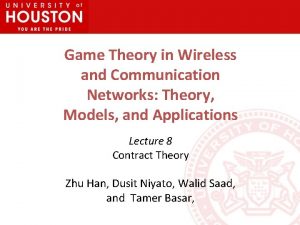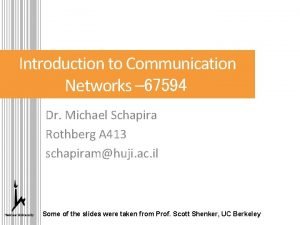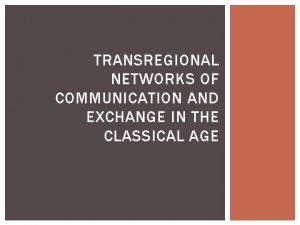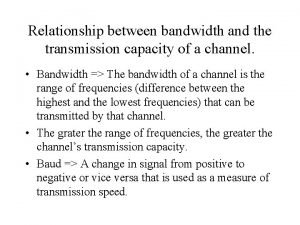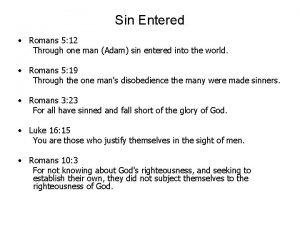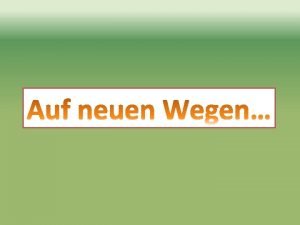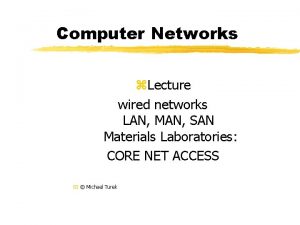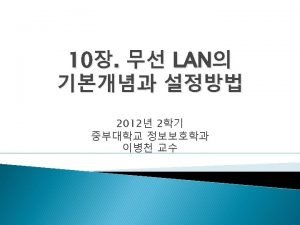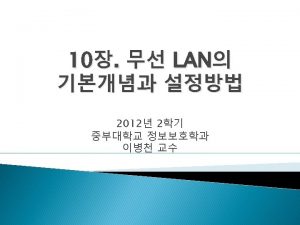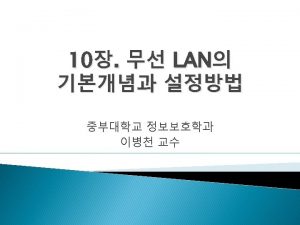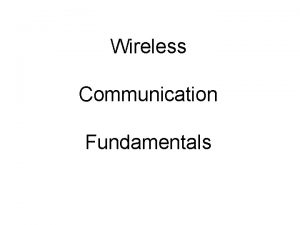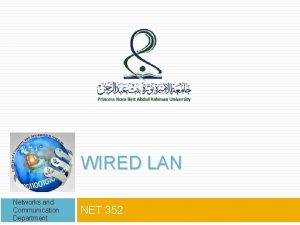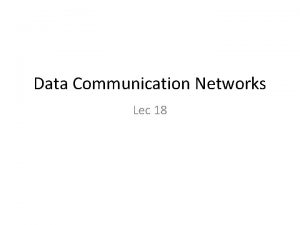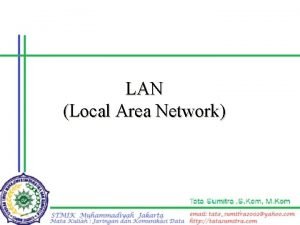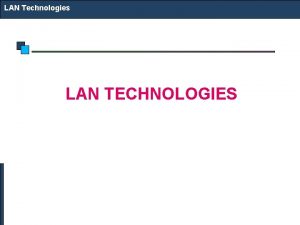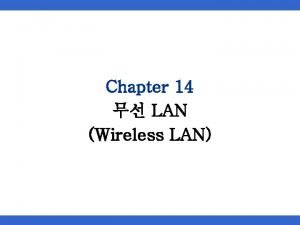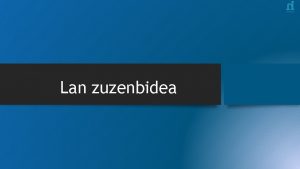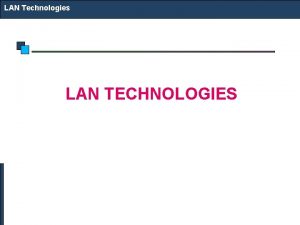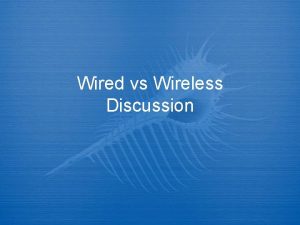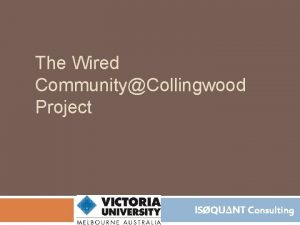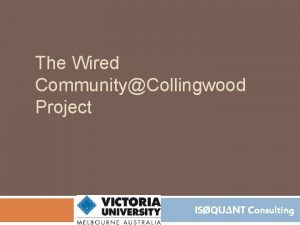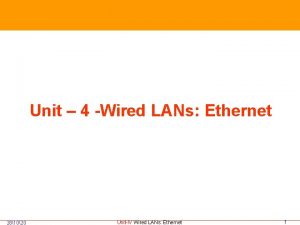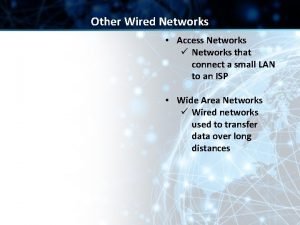Classification of Communication Networks Wired Networks LAN MAN



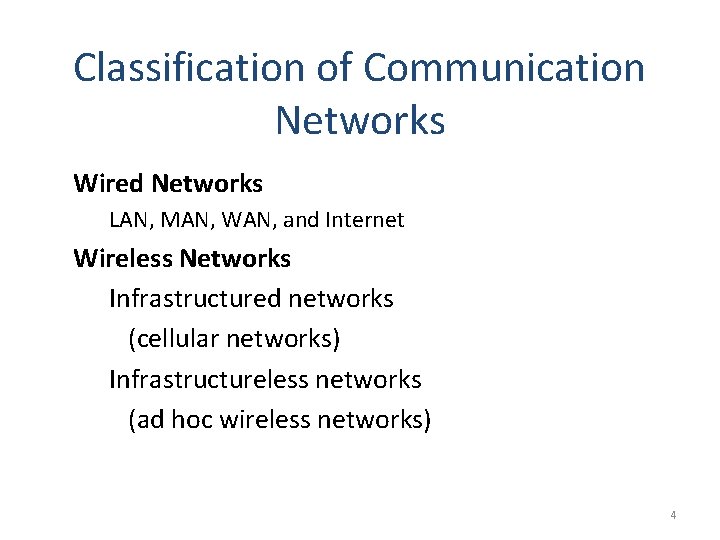
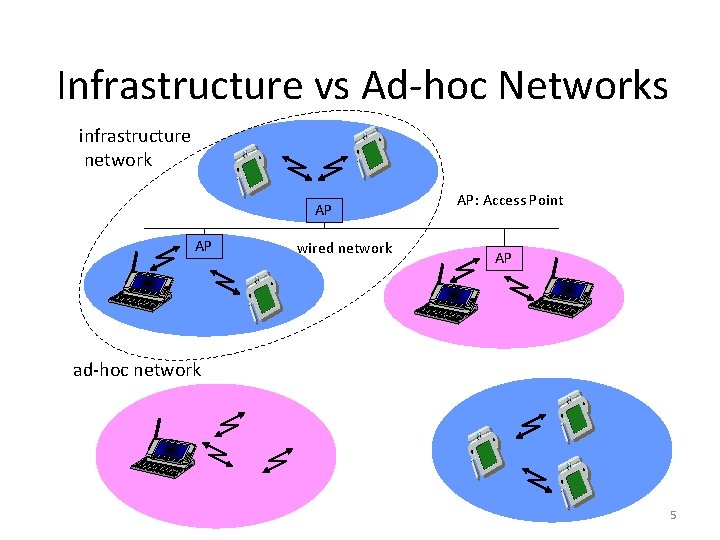
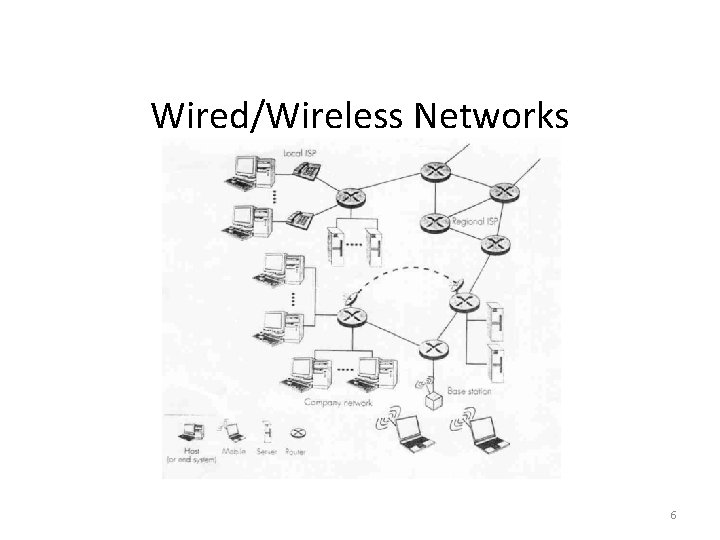
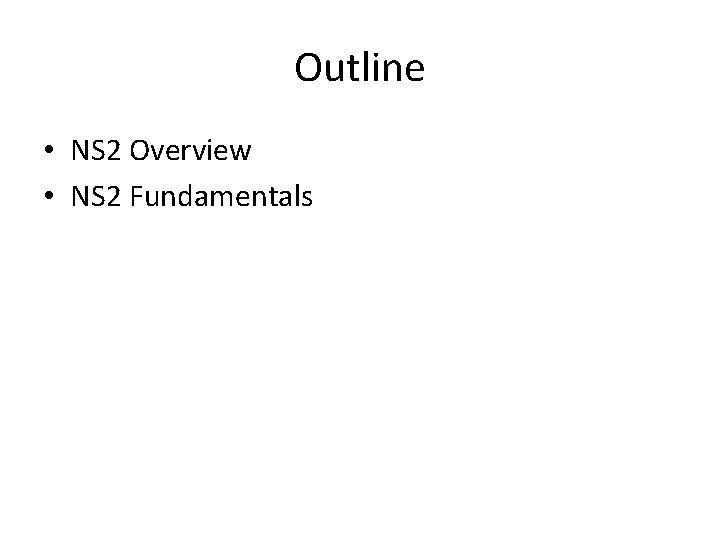
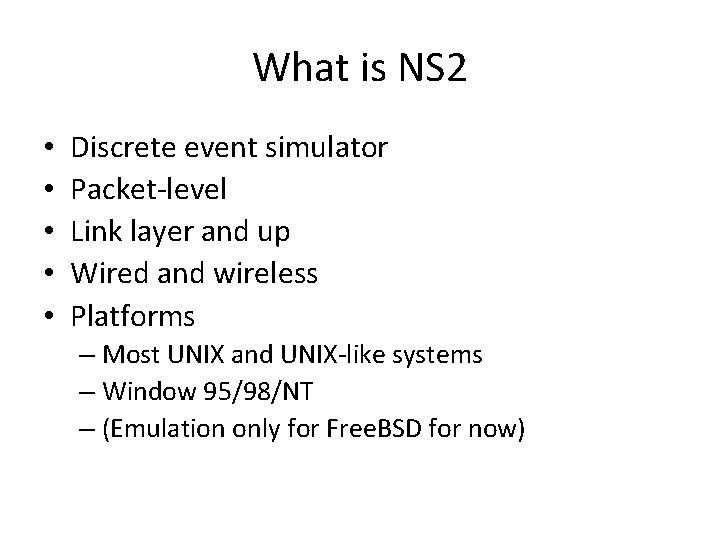
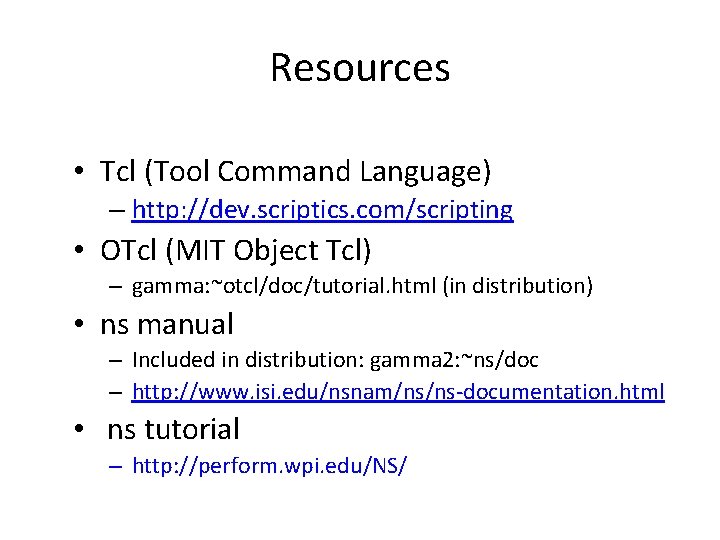

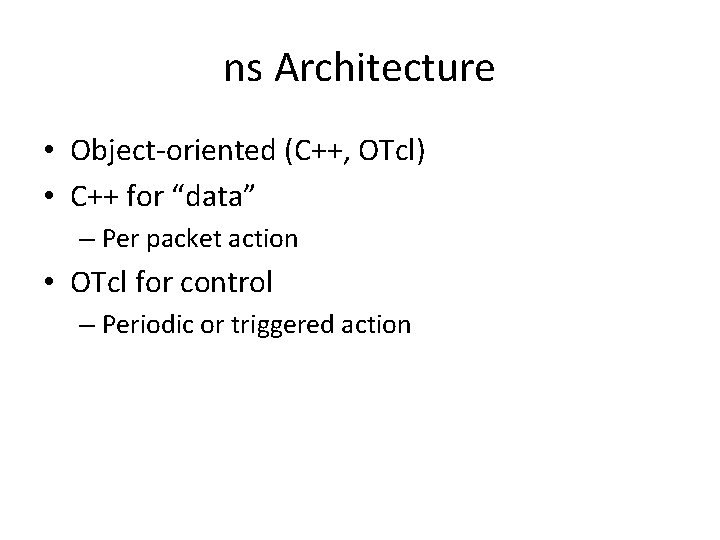
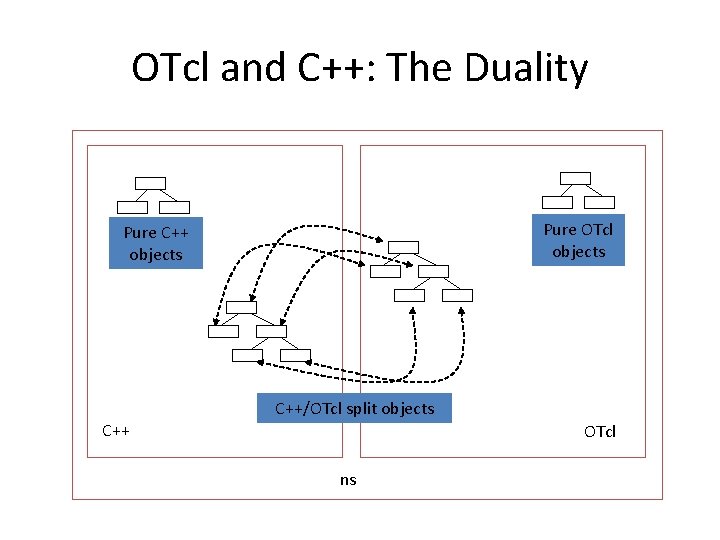
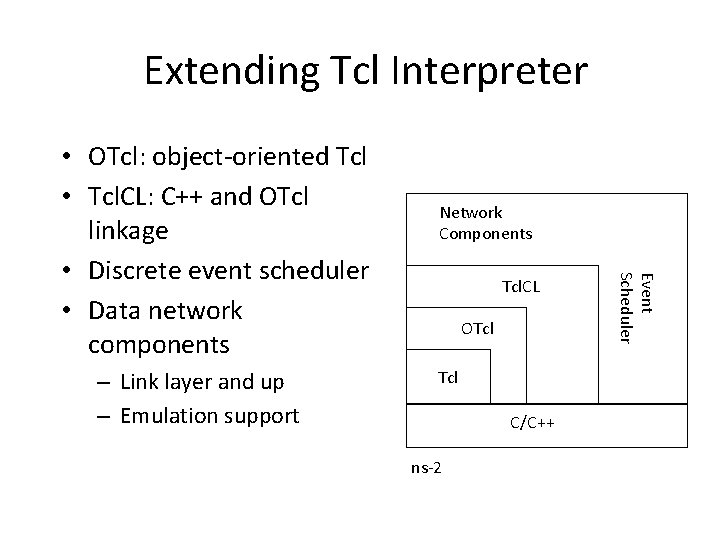
![Hello World - Batch Mode simple. tcl set $ns $ns ns [new Simulator] at Hello World - Batch Mode simple. tcl set $ns $ns ns [new Simulator] at](https://slidetodoc.com/presentation_image_h2/757d946c358c0166273e23935afa00ac/image-14.jpg)
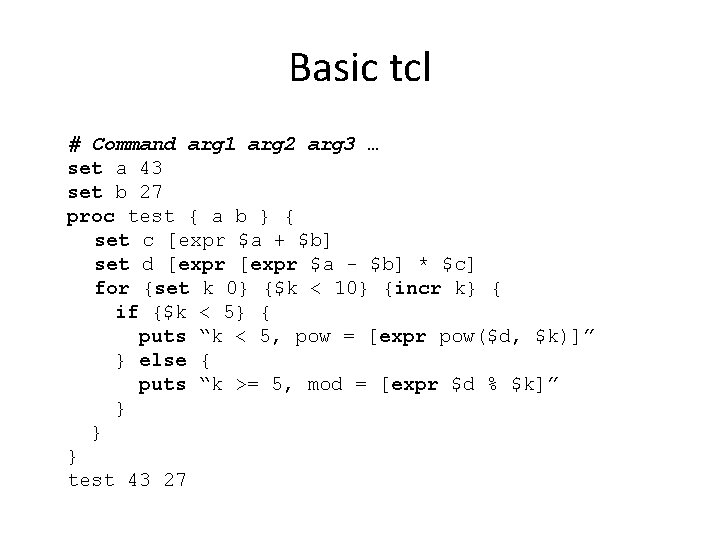
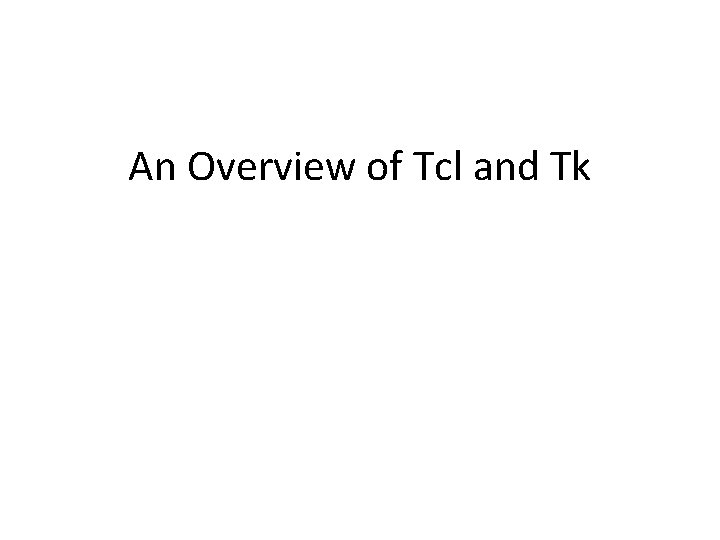
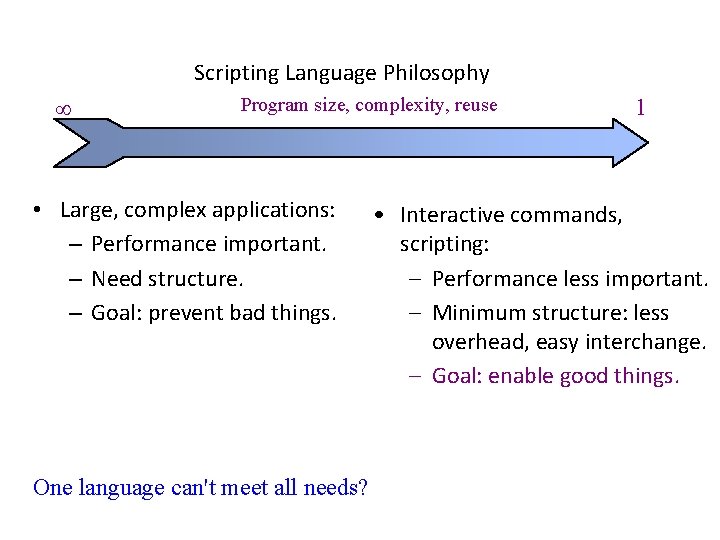
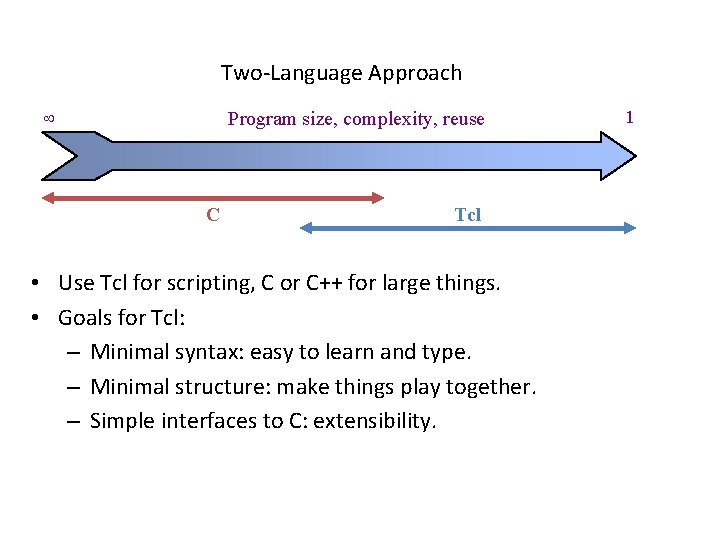
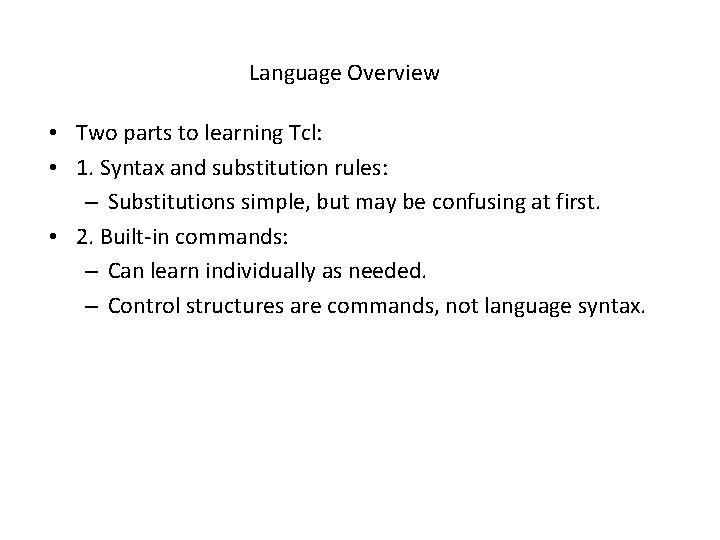
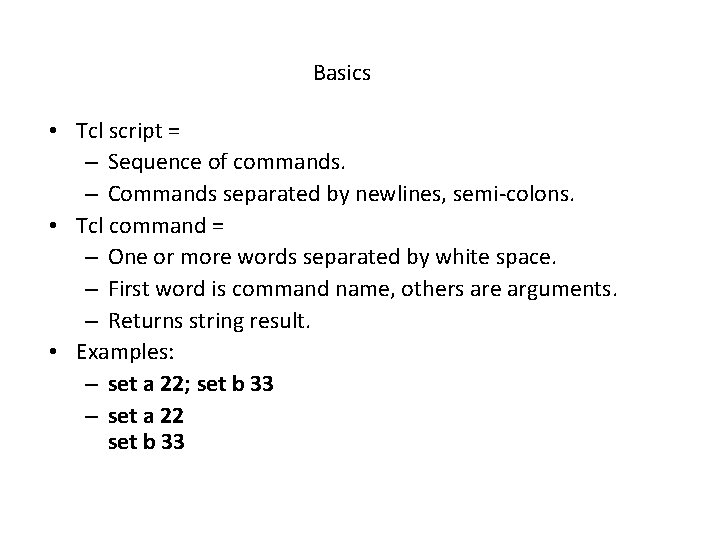
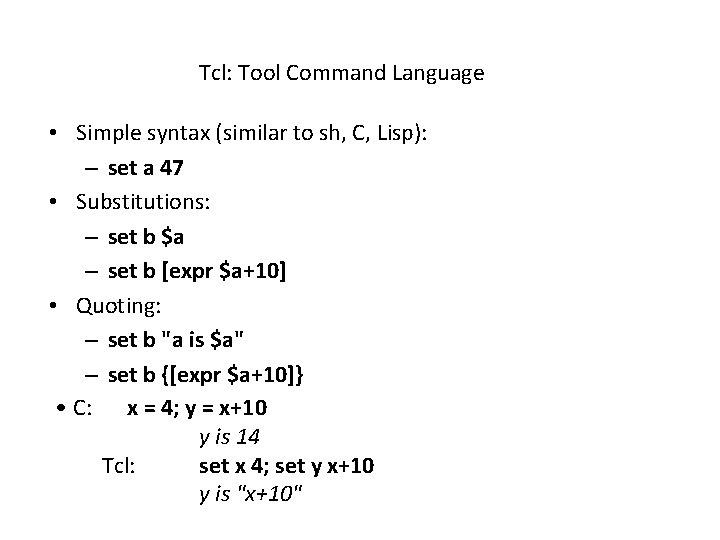
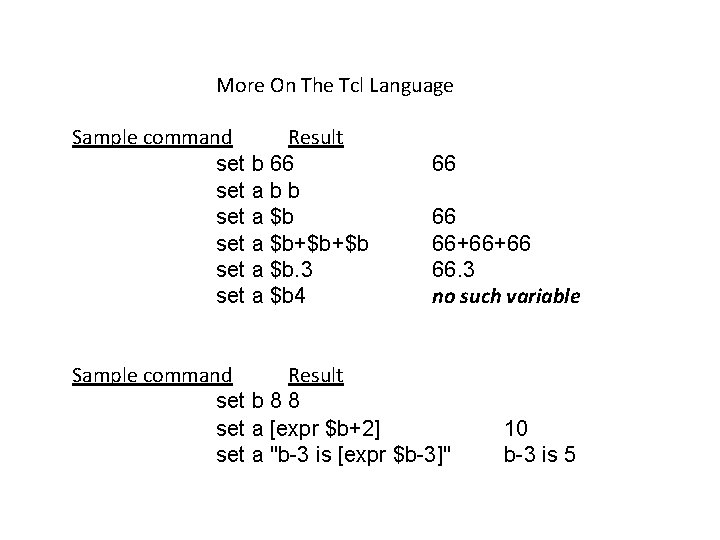
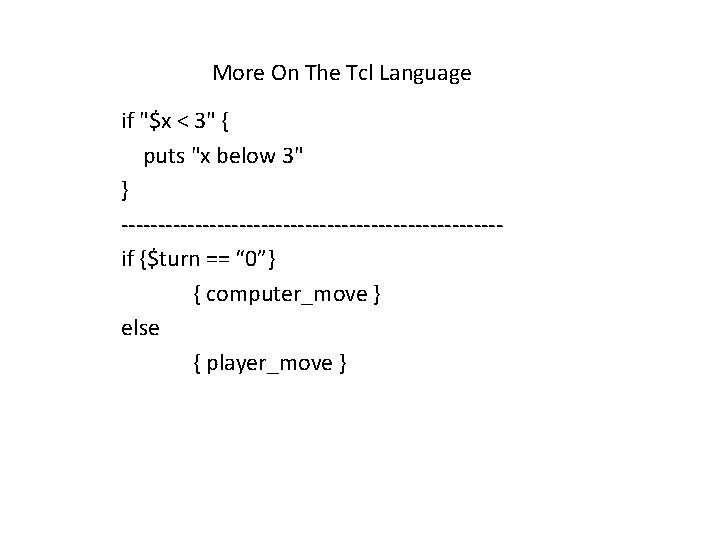
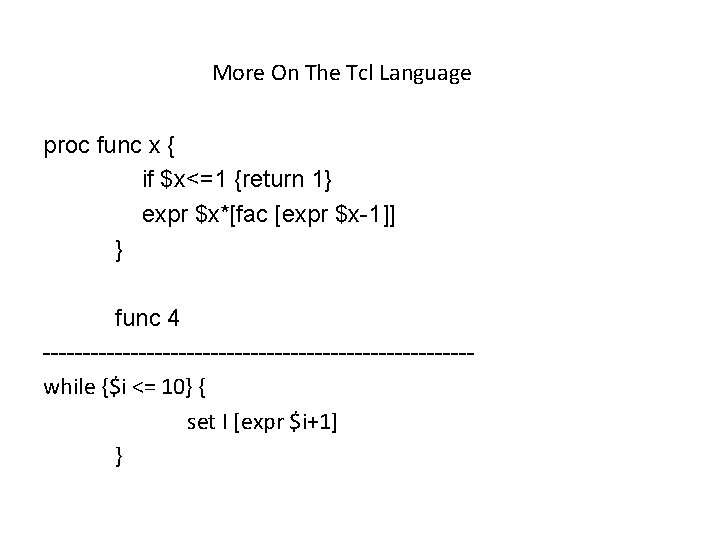
![Elements of ns-2 • • Create the event scheduler [Turn on tracing] Create network Elements of ns-2 • • Create the event scheduler [Turn on tracing] Create network](https://slidetodoc.com/presentation_image_h2/757d946c358c0166273e23935afa00ac/image-25.jpg)
![Creating Event Scheduler • Create event scheduler – set ns [new Simulator] • Schedule Creating Event Scheduler • Create event scheduler – set ns [new Simulator] • Schedule](https://slidetodoc.com/presentation_image_h2/757d946c358c0166273e23935afa00ac/image-26.jpg)
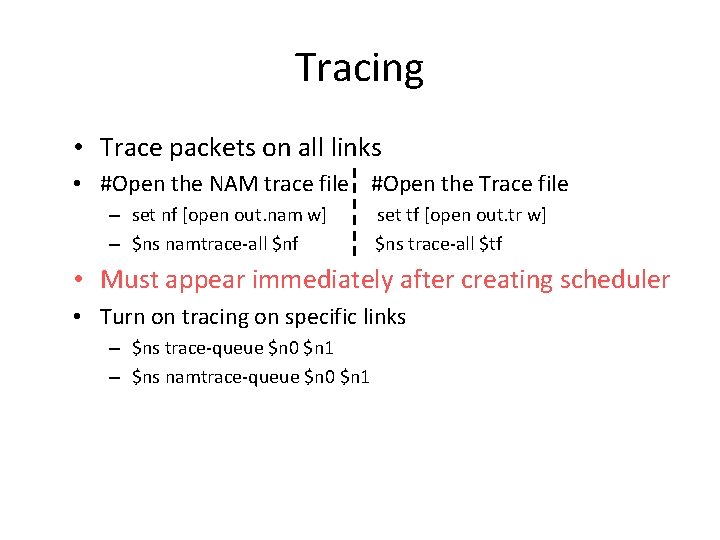
- Slides: 27



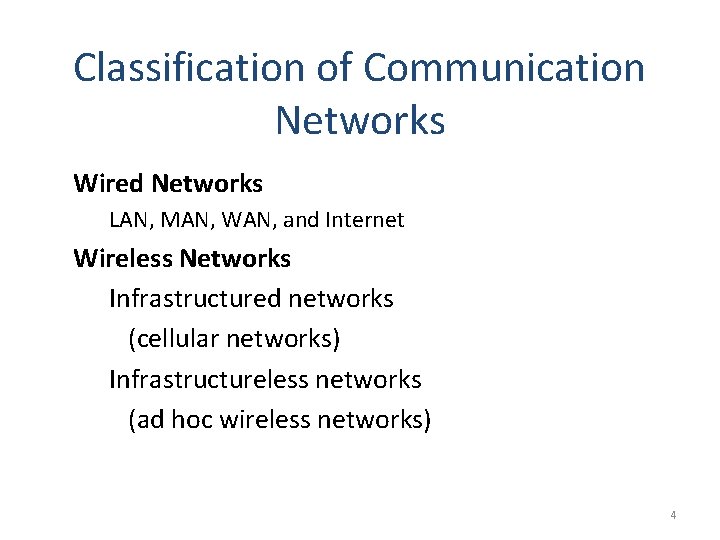
Classification of Communication Networks Wired Networks LAN, MAN, WAN, and Internet Wireless Networks Infrastructured networks (cellular networks) Infrastructureless networks (ad hoc wireless networks) 4
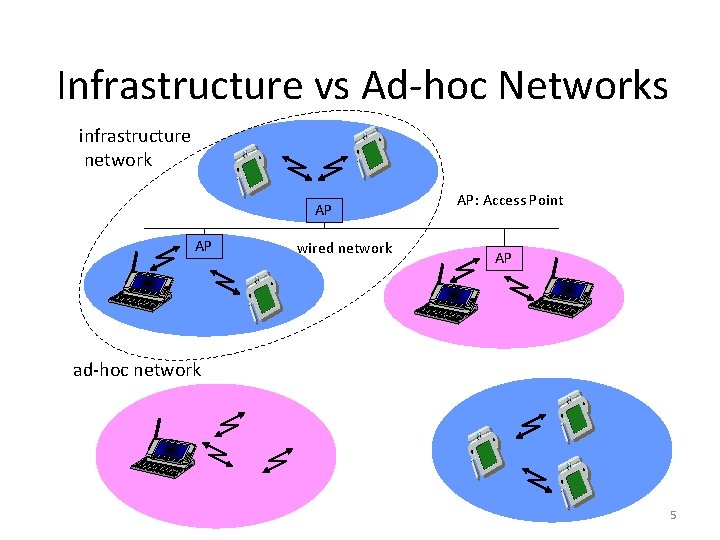
Infrastructure vs Ad-hoc Networks infrastructure network AP AP wired network AP: Access Point AP ad-hoc network 5
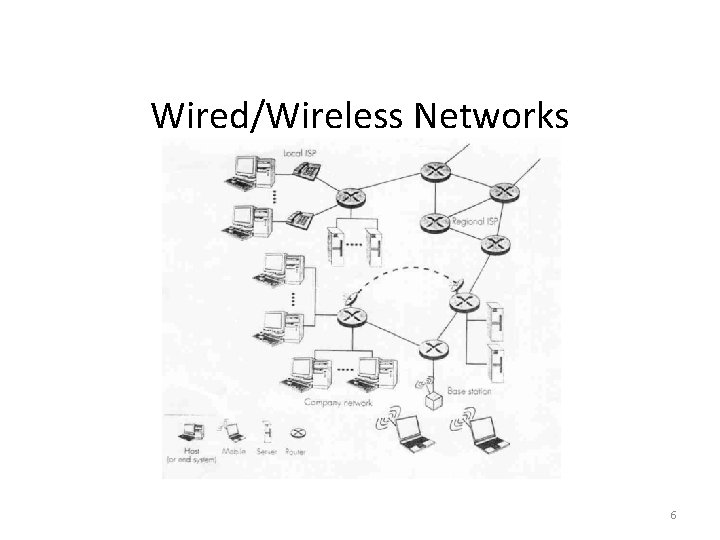
Wired/Wireless Networks 6
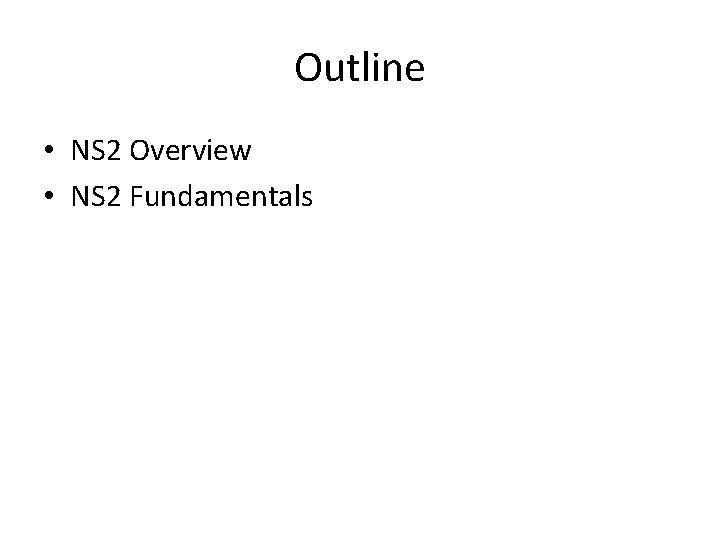
Outline • NS 2 Overview • NS 2 Fundamentals
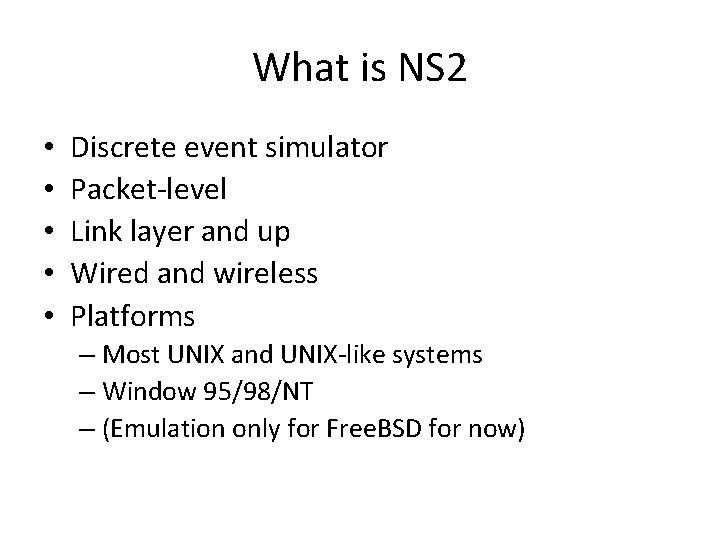
What is NS 2 • • • Discrete event simulator Packet-level Link layer and up Wired and wireless Platforms – Most UNIX and UNIX-like systems – Window 95/98/NT – (Emulation only for Free. BSD for now)
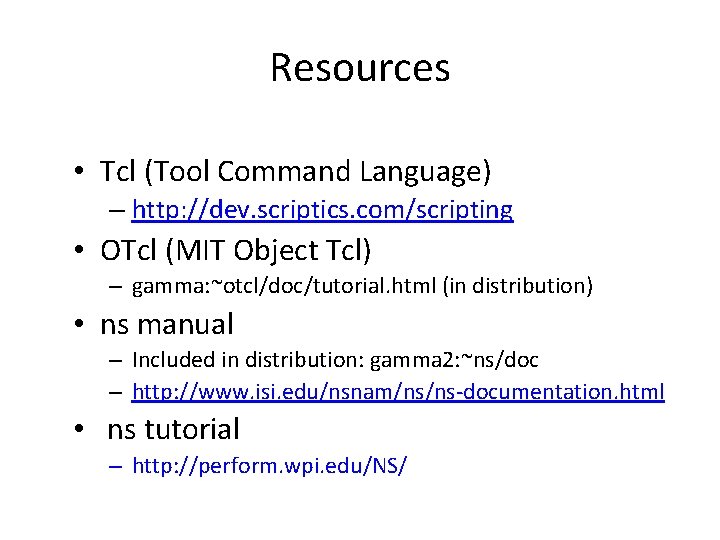
Resources • Tcl (Tool Command Language) – http: //dev. scriptics. com/scripting • OTcl (MIT Object Tcl) – gamma: ~otcl/doc/tutorial. html (in distribution) • ns manual – Included in distribution: gamma 2: ~ns/doc – http: //www. isi. edu/nsnam/ns/ns-documentation. html • ns tutorial – http: //perform. wpi. edu/NS/

Part I: Fundamentals
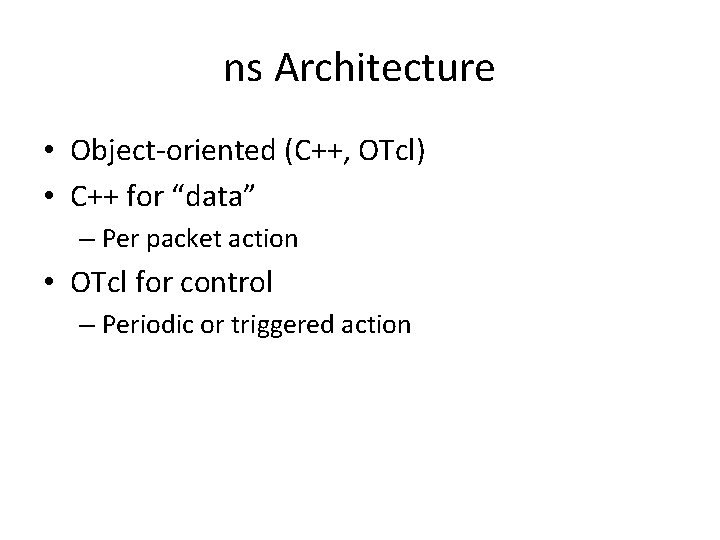
ns Architecture • Object-oriented (C++, OTcl) • C++ for “data” – Per packet action • OTcl for control – Periodic or triggered action
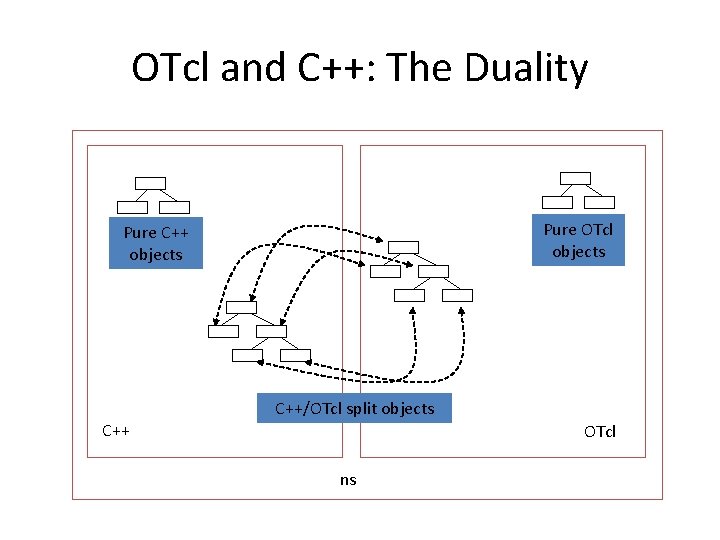
OTcl and C++: The Duality Pure OTcl objects Pure C++ objects C++/OTcl split objects C++ OTcl ns
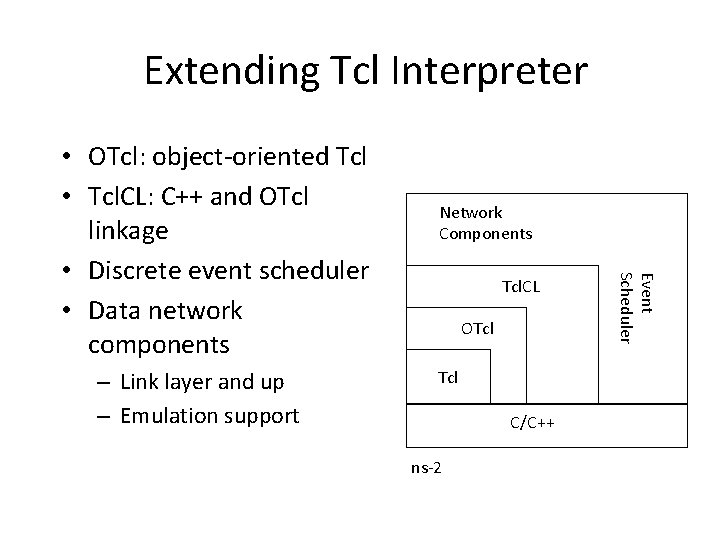
Extending Tcl Interpreter – Link layer and up – Emulation support Network Components Tcl. CL OTcl C/C++ ns-2 Event Scheduler • OTcl: object-oriented Tcl • Tcl. CL: C++ and OTcl linkage • Discrete event scheduler • Data network components
![Hello World Batch Mode simple tcl set ns ns ns new Simulator at Hello World - Batch Mode simple. tcl set $ns $ns ns [new Simulator] at](https://slidetodoc.com/presentation_image_h2/757d946c358c0166273e23935afa00ac/image-14.jpg)
Hello World - Batch Mode simple. tcl set $ns $ns ns [new Simulator] at 1 “puts “Hello World!”” at 1. 5 “exit” run swallow 74% ns simple. tcl Hello World! swallow 75%
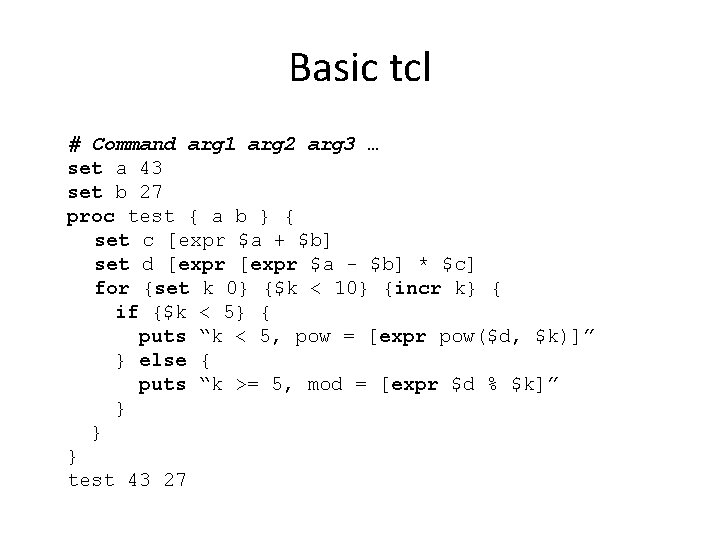
Basic tcl # Command arg 1 arg 2 arg 3 … set a 43 set b 27 proc test { a b } { set c [expr $a + $b] set d [expr $a - $b] * $c] for {set k 0} {$k < 10} {incr k} { if {$k < 5} { puts “k < 5, pow = [expr pow($d, $k)]” } else { puts “k >= 5, mod = [expr $d % $k]” } } } test 43 27
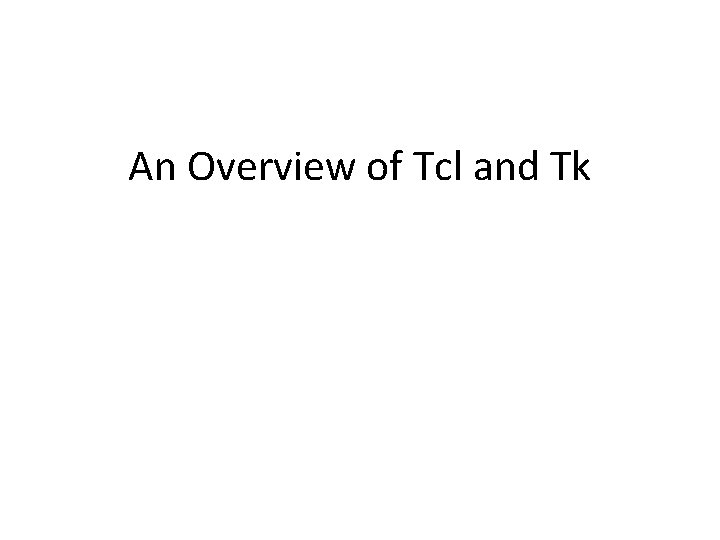
An Overview of Tcl and Tk
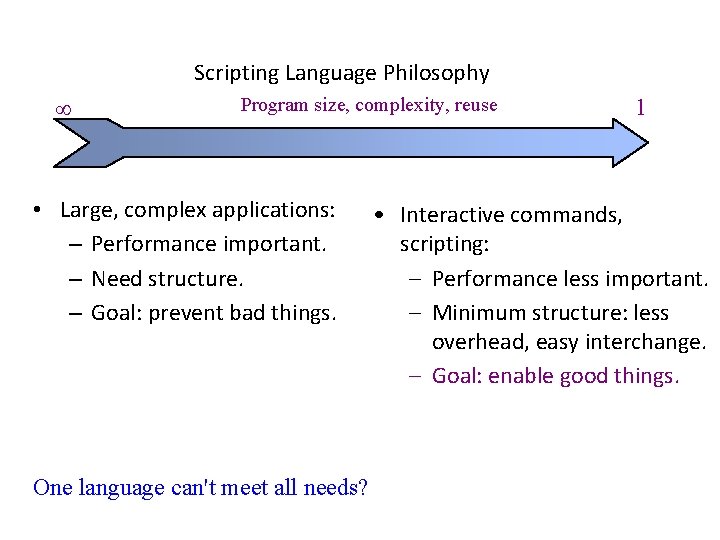
Scripting Language Philosophy ¥ Program size, complexity, reuse • Large, complex applications: – Performance important. – Need structure. – Goal: prevent bad things. One language can't meet all needs? 1 • Interactive commands, scripting: – Performance less important. – Minimum structure: less overhead, easy interchange. – Goal: enable good things.
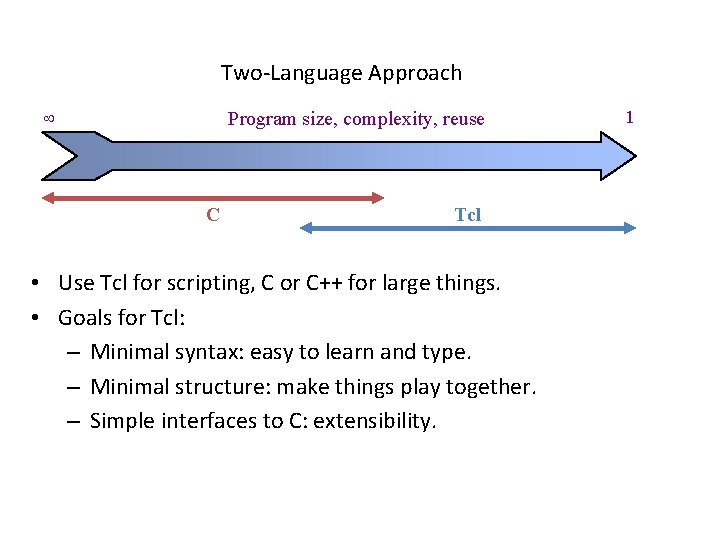
Two-Language Approach ¥ Program size, complexity, reuse C Tcl • Use Tcl for scripting, C or C++ for large things. • Goals for Tcl: – Minimal syntax: easy to learn and type. – Minimal structure: make things play together. – Simple interfaces to C: extensibility. 1
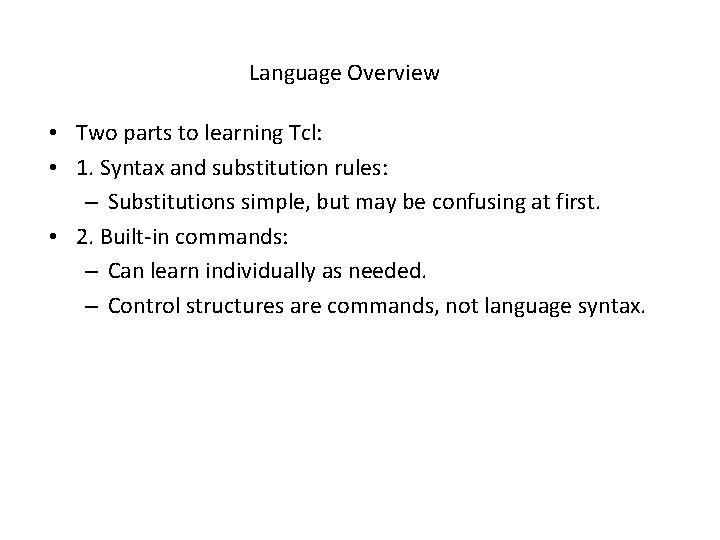
Language Overview • Two parts to learning Tcl: • 1. Syntax and substitution rules: – Substitutions simple, but may be confusing at first. • 2. Built-in commands: – Can learn individually as needed. – Control structures are commands, not language syntax.
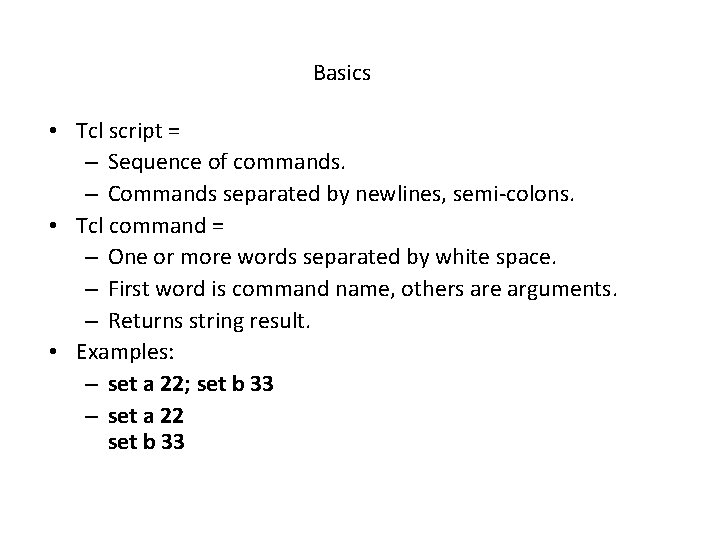
Basics • Tcl script = – Sequence of commands. – Commands separated by newlines, semi-colons. • Tcl command = – One or more words separated by white space. – First word is command name, others are arguments. – Returns string result. • Examples: – set a 22; set b 33 – set a 22 set b 33
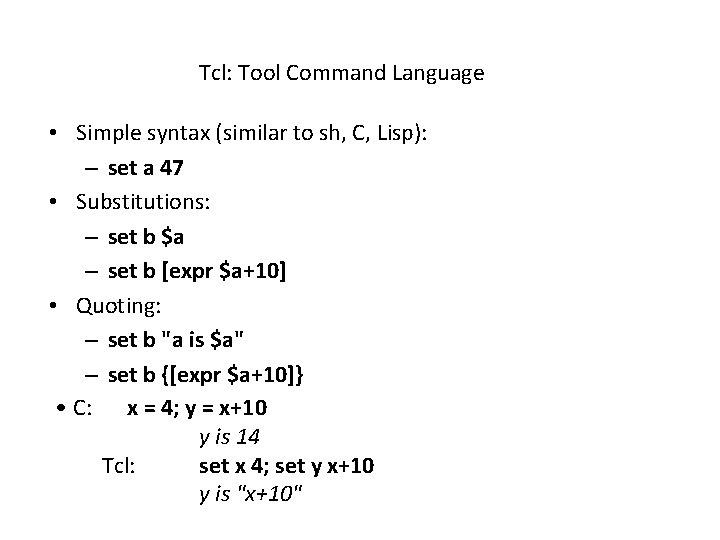
Tcl: Tool Command Language • Simple syntax (similar to sh, C, Lisp): – set a 47 • Substitutions: – set b $a – set b [expr $a+10] • Quoting: – set b "a is $a" – set b {[expr $a+10]} • C: x = 4; y = x+10 y is 14 Tcl: set x 4; set y x+10 y is "x+10"
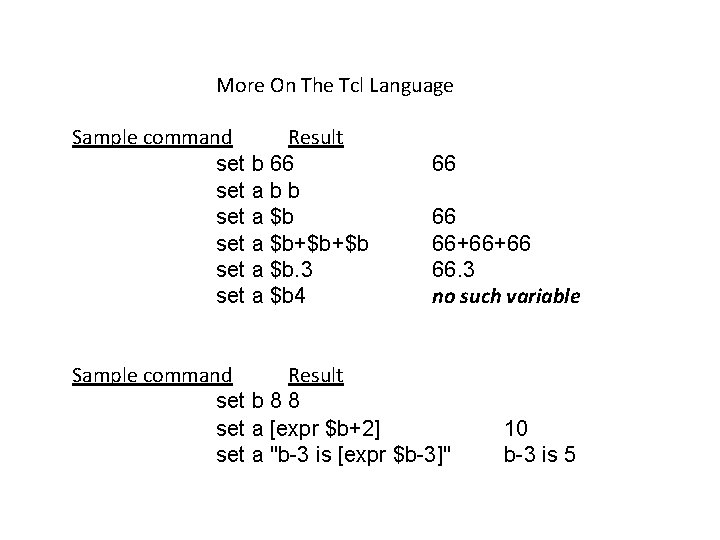
More On The Tcl Language Sample command Result set b 66 set a b b set a $b+$b+$b set a $b. 3 set a $b 4 66 66 66+66+66 66. 3 no such variable Sample command Result set b 8 8 set a [expr $b+2] set a "b-3 is [expr $b-3]" 10 b-3 is 5
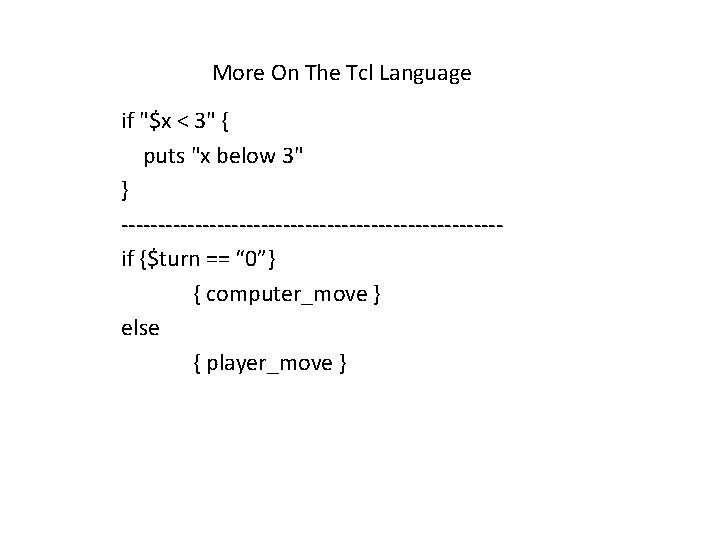
More On The Tcl Language if "$x < 3" { puts "x below 3" } --------------------------if {$turn == “ 0”} { computer_move } else { player_move }
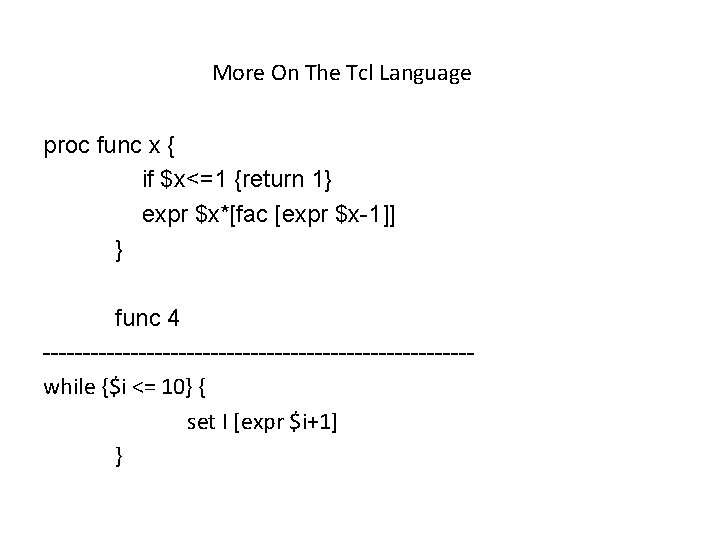
More On The Tcl Language proc func x { if $x<=1 {return 1} expr $x*[fac [expr $x-1]] } func 4 ---------------------------while {$i <= 10} { set I [expr $i+1] }
![Elements of ns2 Create the event scheduler Turn on tracing Create network Elements of ns-2 • • Create the event scheduler [Turn on tracing] Create network](https://slidetodoc.com/presentation_image_h2/757d946c358c0166273e23935afa00ac/image-25.jpg)
Elements of ns-2 • • Create the event scheduler [Turn on tracing] Create network Setup routing Insert errors Create transport connection Create traffic Transmit application-level data
![Creating Event Scheduler Create event scheduler set ns new Simulator Schedule Creating Event Scheduler • Create event scheduler – set ns [new Simulator] • Schedule](https://slidetodoc.com/presentation_image_h2/757d946c358c0166273e23935afa00ac/image-26.jpg)
Creating Event Scheduler • Create event scheduler – set ns [new Simulator] • Schedule events – $ns at <time> <event> – <event>: any legitimate ns/tcl commands – $ns at 1. 0 “$ftp start” • Start scheduler – $ns run
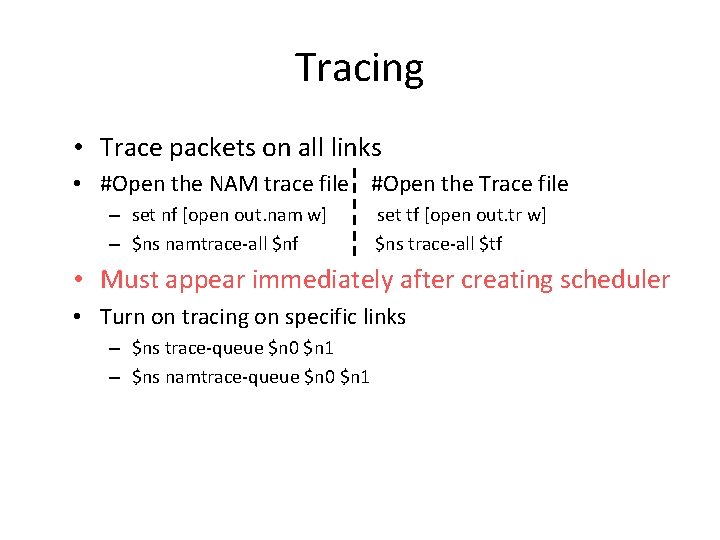
Tracing • Trace packets on all links • #Open the NAM trace file #Open the Trace file – set nf [open out. nam w] – $ns namtrace-all $nf set tf [open out. tr w] $ns trace-all $tf • Must appear immediately after creating scheduler • Turn on tracing on specific links – $ns trace-queue $n 0 $n 1 – $ns namtrace-queue $n 0 $n 1
 What is man vs society
What is man vs society What does a wireless lan (wlan) act as to a wired network?
What does a wireless lan (wlan) act as to a wired network? Wired data transfer
Wired data transfer Understanding wired and wireless networks
Understanding wired and wireless networks Googlenomics
Googlenomics Star wired bus topology
Star wired bus topology Wired equivalent privacy
Wired equivalent privacy Pittsburgh seam allowance
Pittsburgh seam allowance Ethernet evolution through four generations
Ethernet evolution through four generations Wired vs wireless broadband
Wired vs wireless broadband Battery serial vs parallel
Battery serial vs parallel Kepanjangan dari utp pada media wired adalah
Kepanjangan dari utp pada media wired adalah Tenth chapter wired
Tenth chapter wired Four generations of ethernet
Four generations of ethernet Difference lan wan
Difference lan wan Internetin katmanları
Internetin katmanları Lan wan man
Lan wan man Example of virtual circuit network
Example of virtual circuit network Backbone networks in computer networks
Backbone networks in computer networks Iec 61850 communication networks and systems in substations
Iec 61850 communication networks and systems in substations Game theory in wireless and communication networks
Game theory in wireless and communication networks Introduction to communication networks
Introduction to communication networks Networks of communication and exchange
Networks of communication and exchange A communication processor that connects dissimilar networks
A communication processor that connects dissimilar networks Industrial communication networks
Industrial communication networks Pollaczek khinchin formula
Pollaczek khinchin formula Through one man
Through one man You live and learn
You live and learn