chapter 9 Receiving Storage and Issuing Control Class
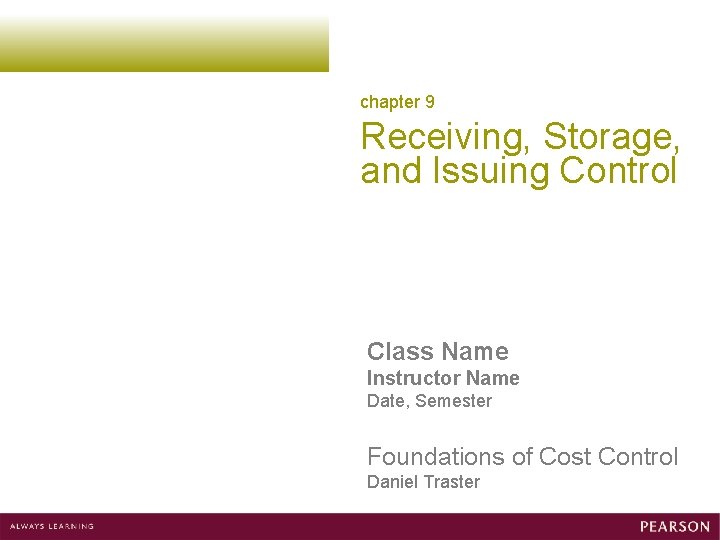
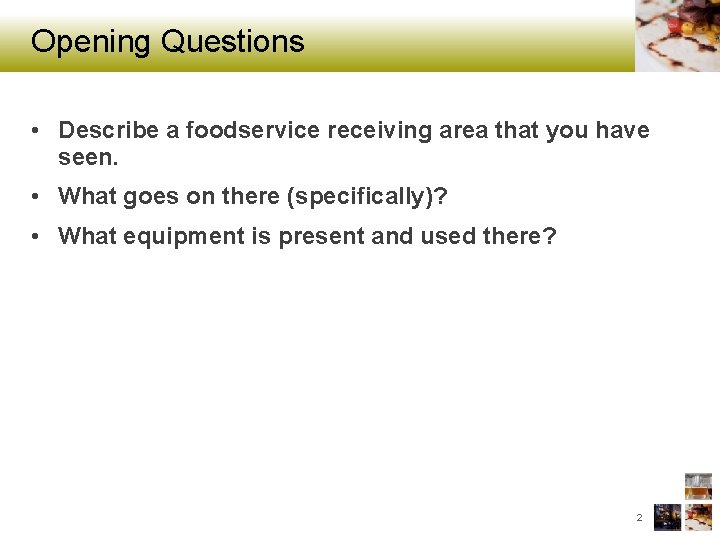
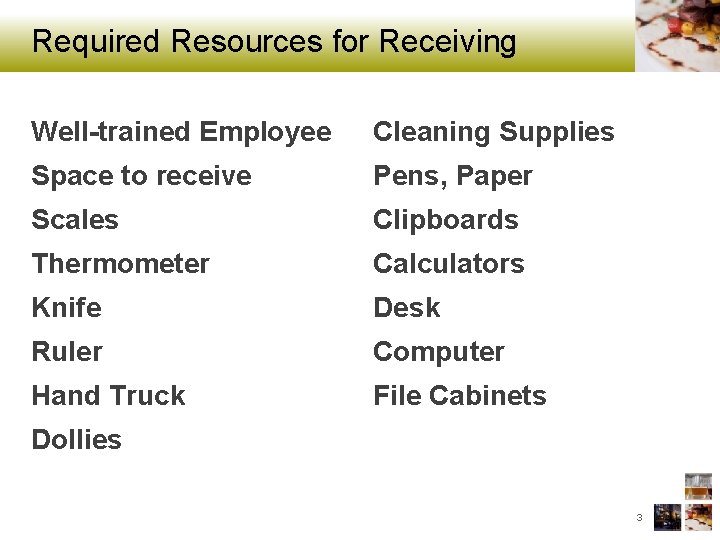
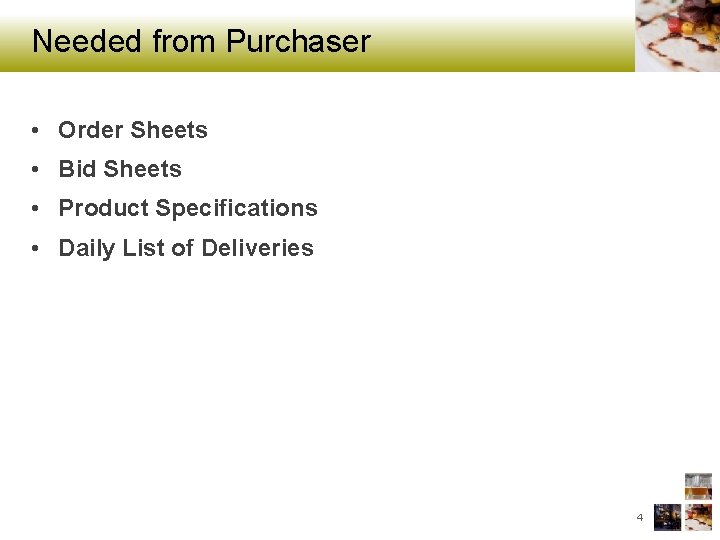
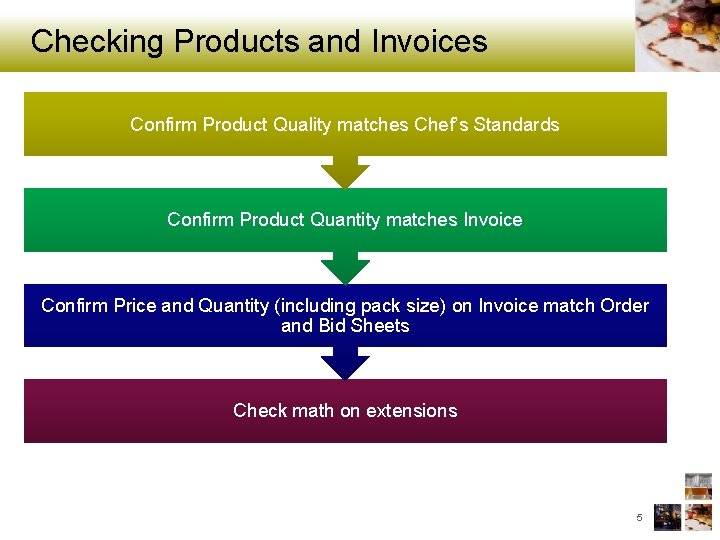
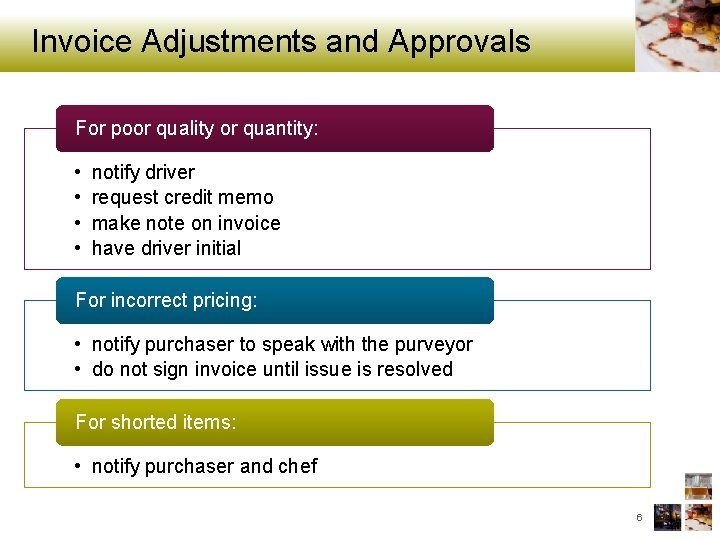
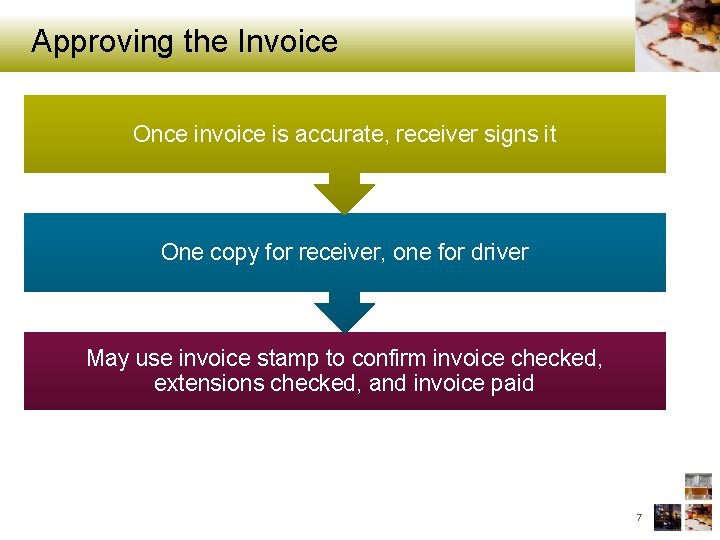
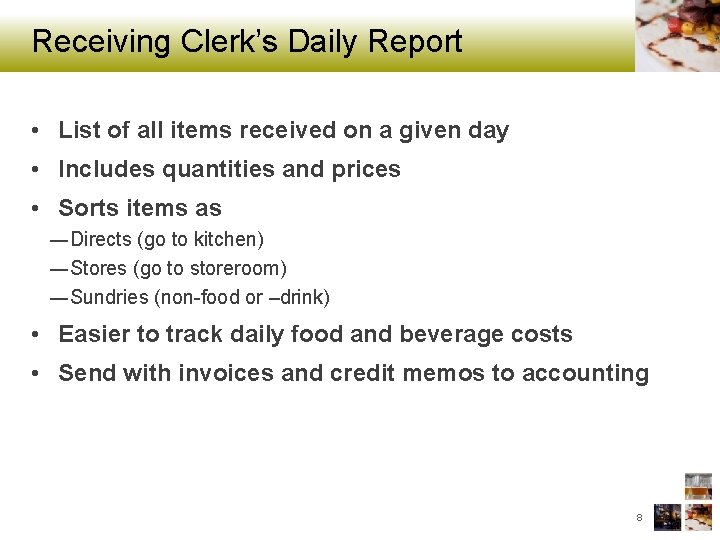
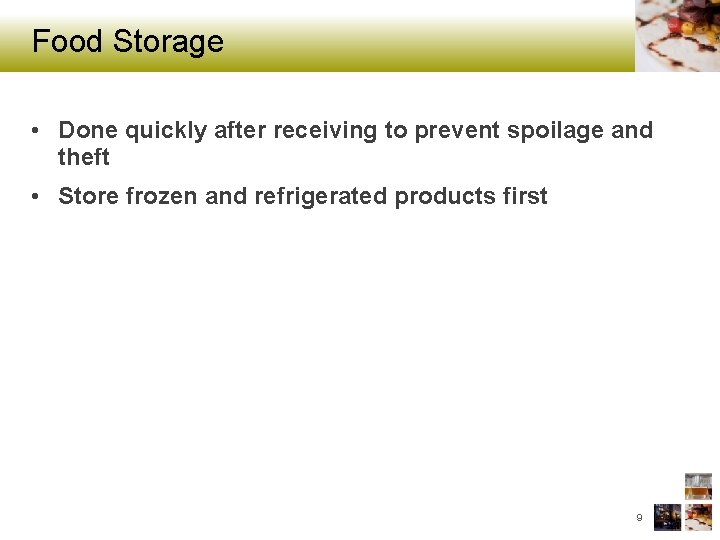
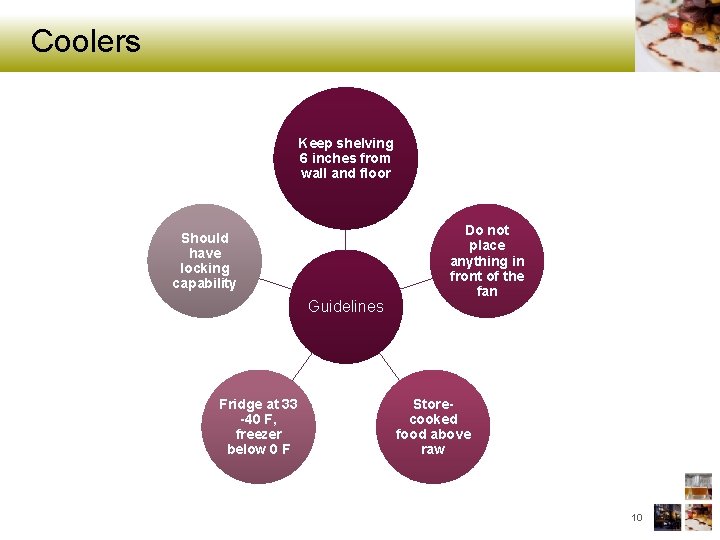
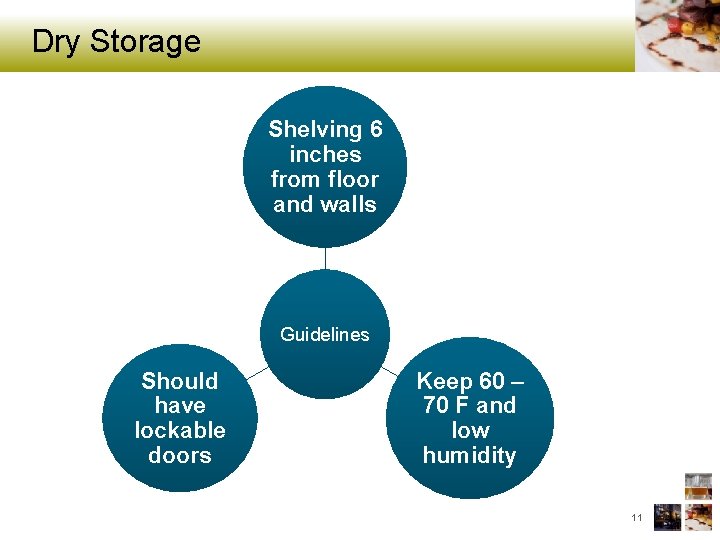
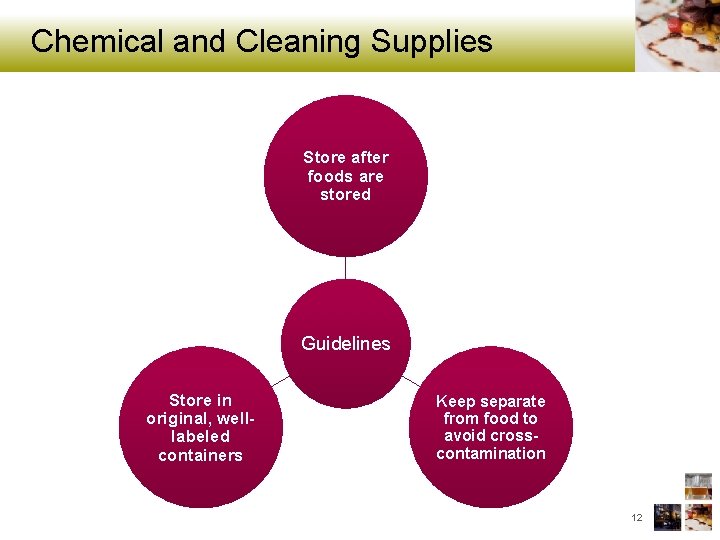
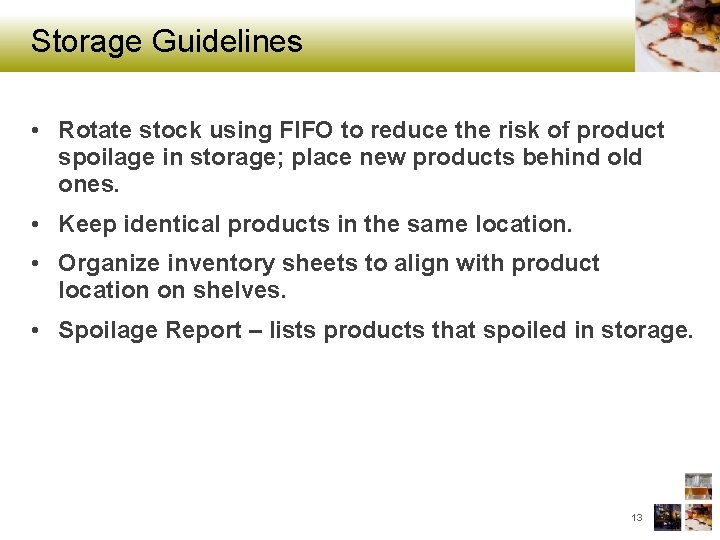
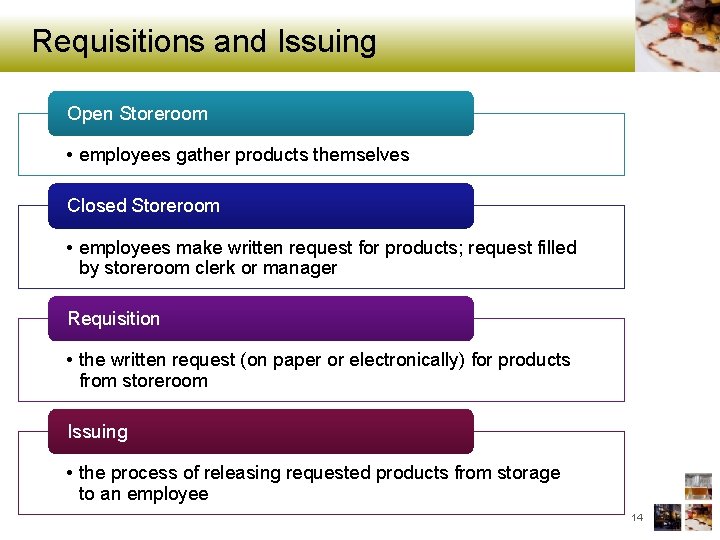
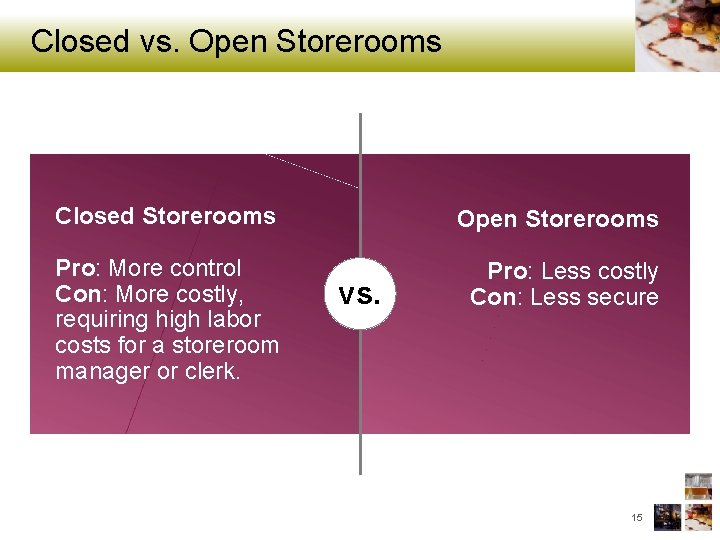
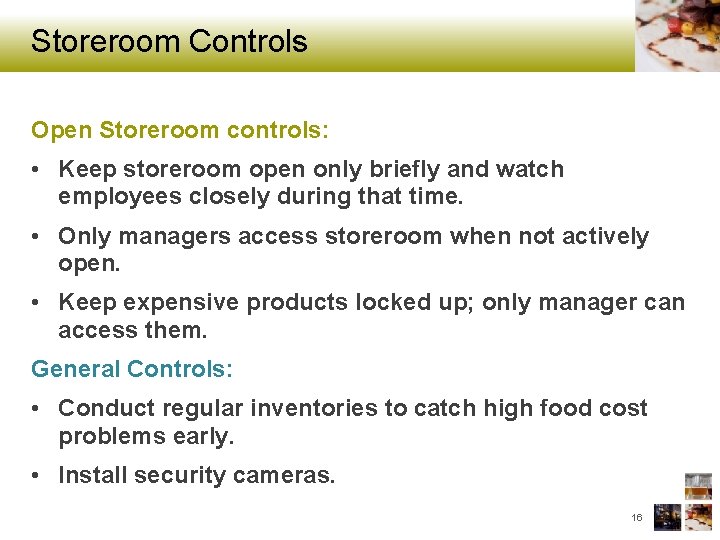
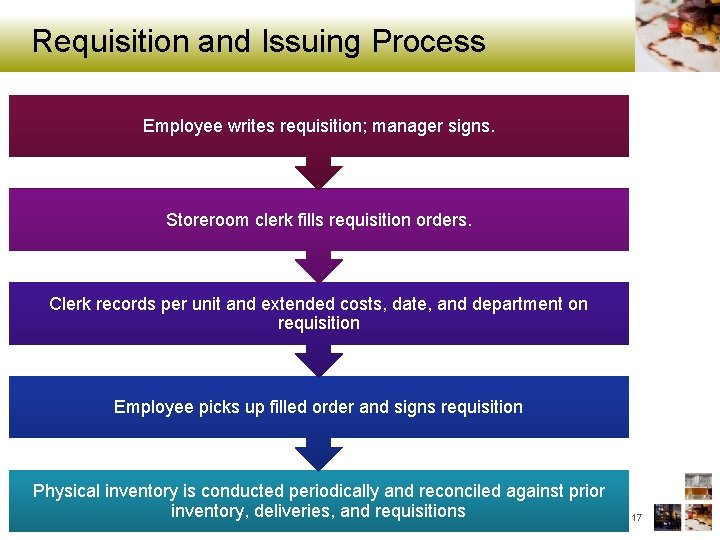
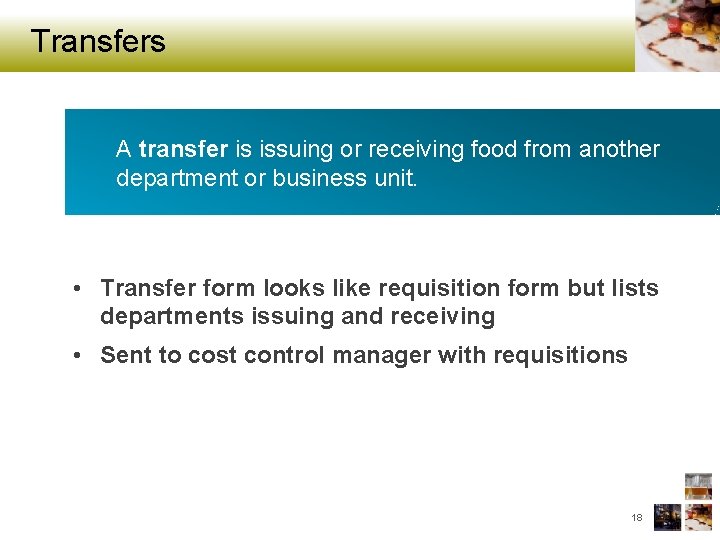
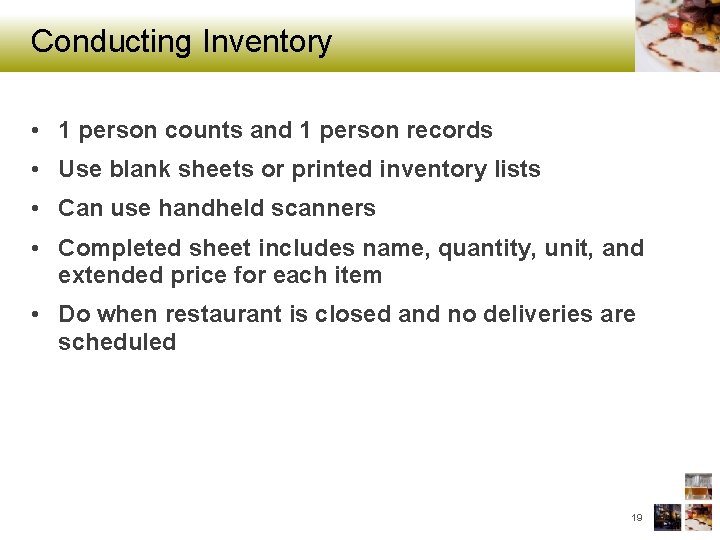
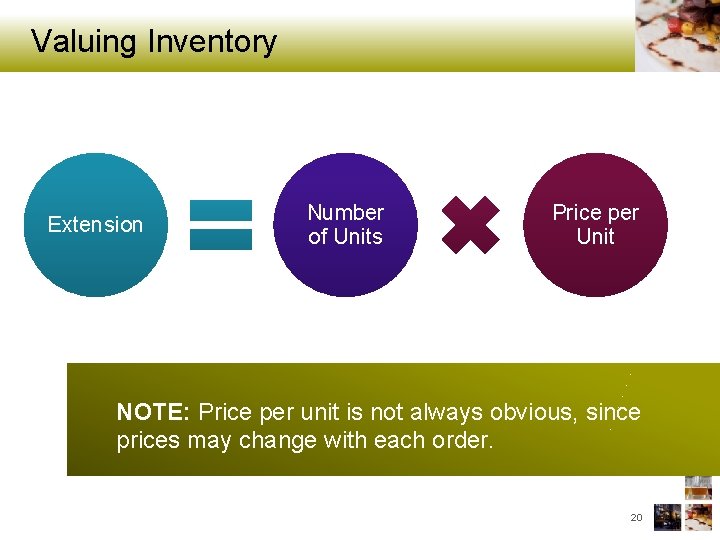
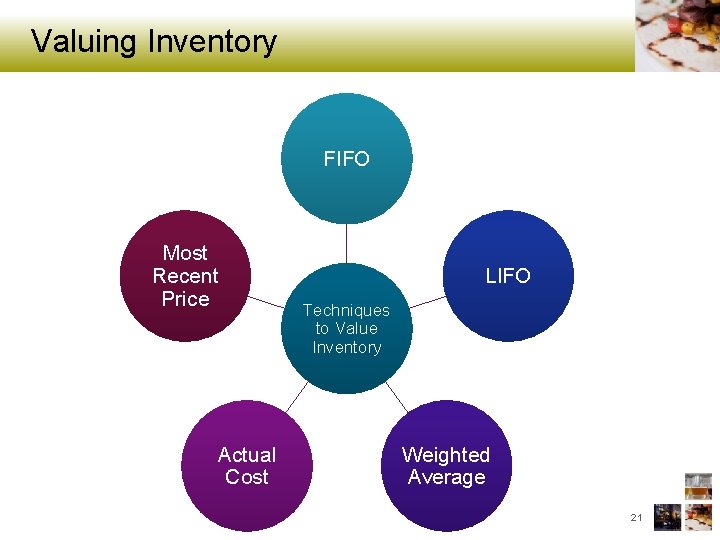
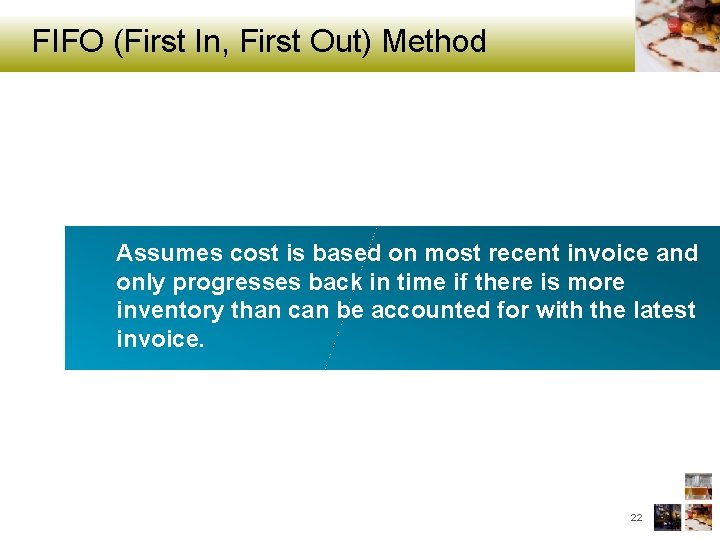
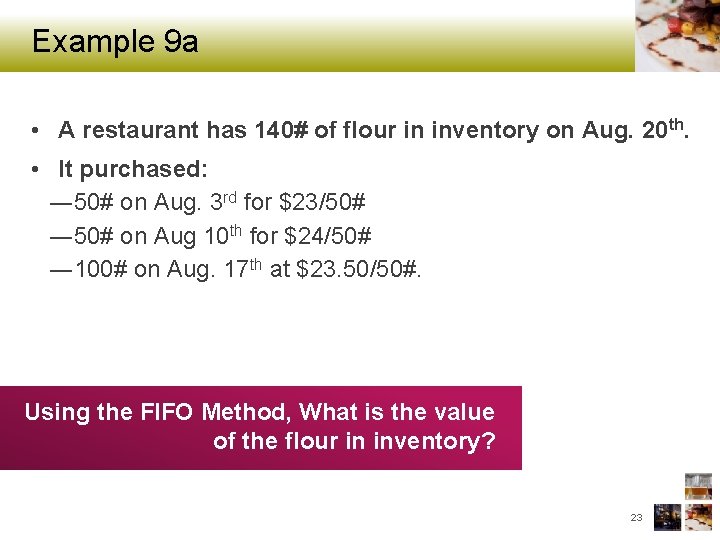
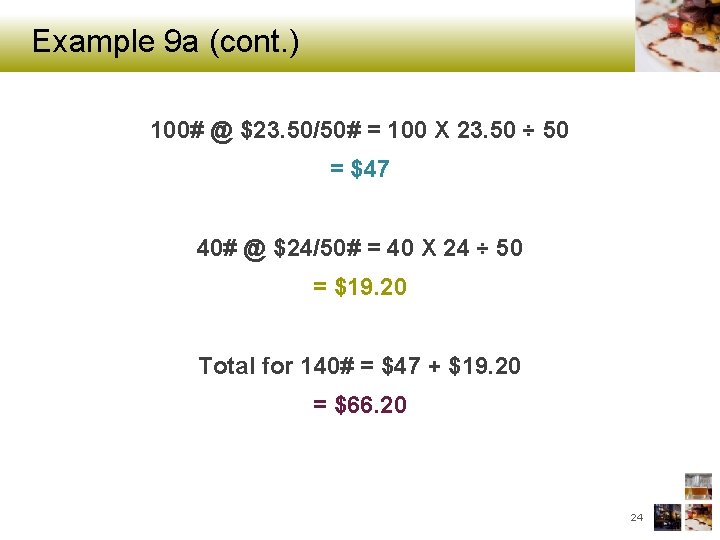
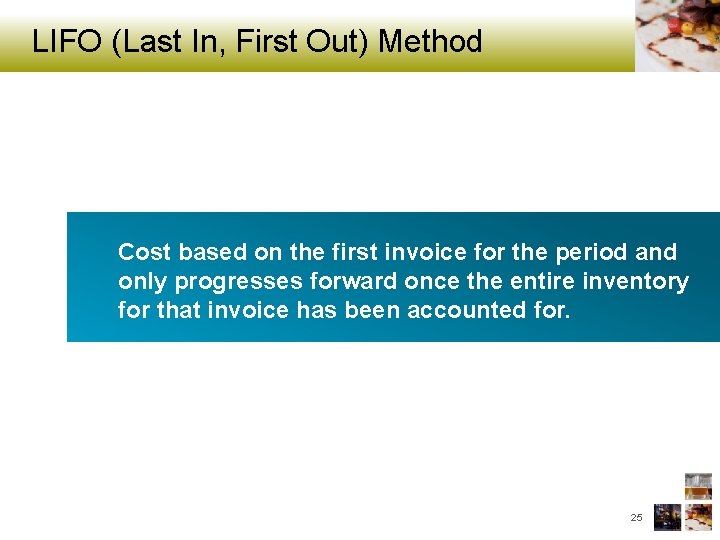
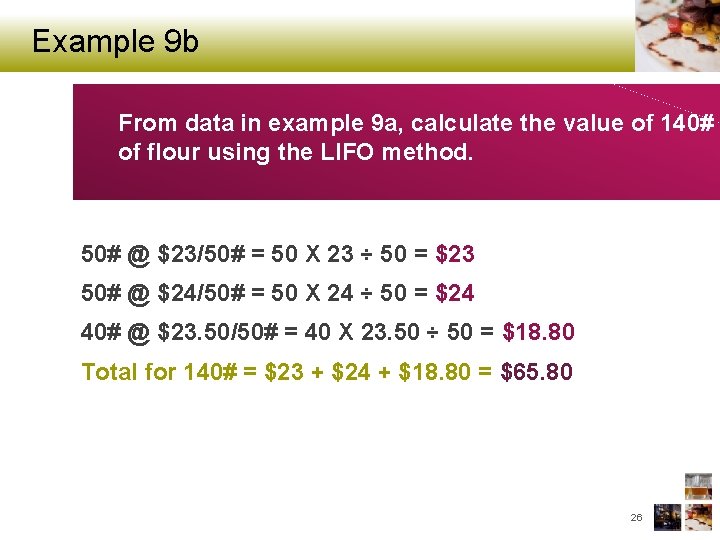
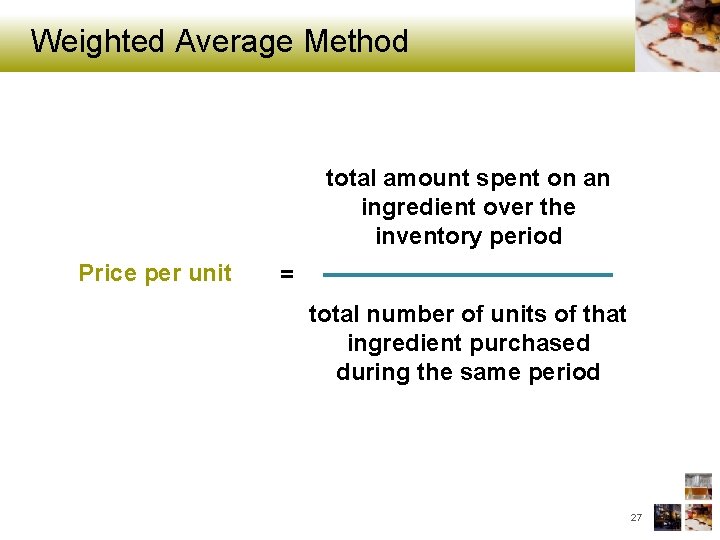
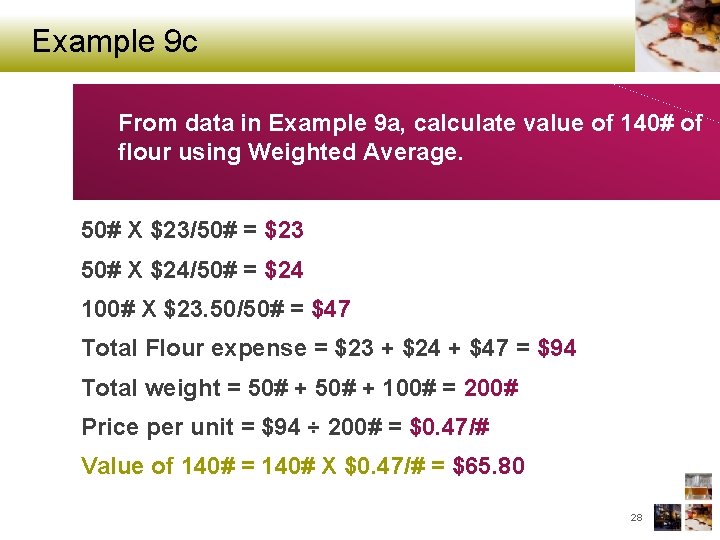
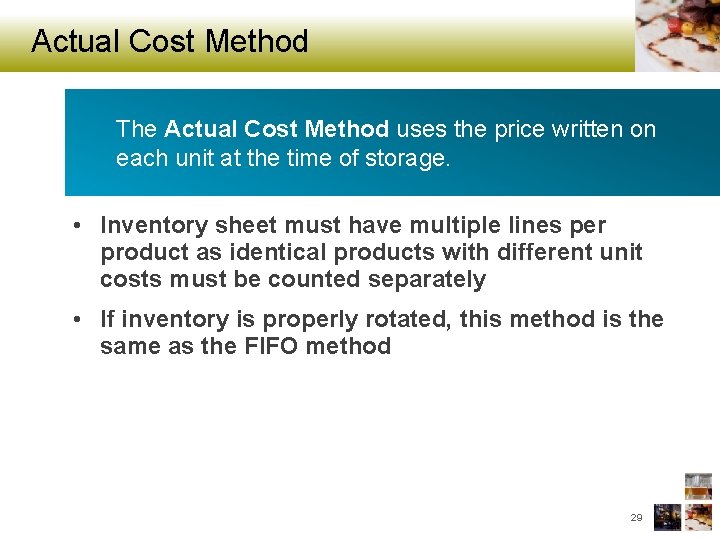
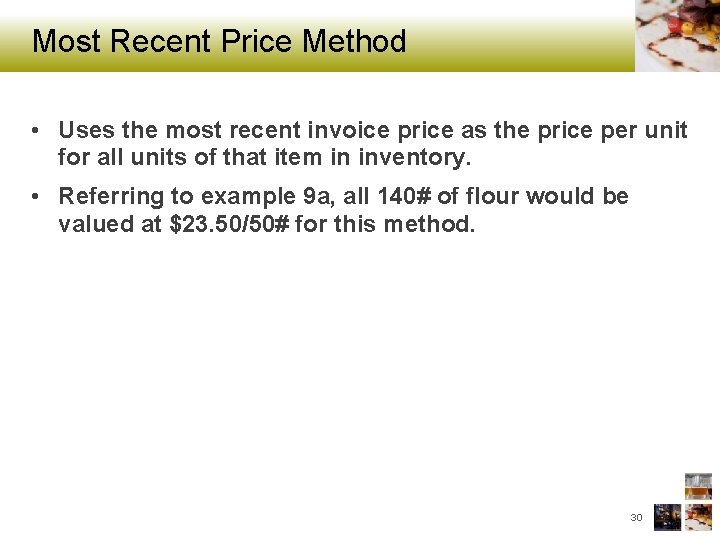
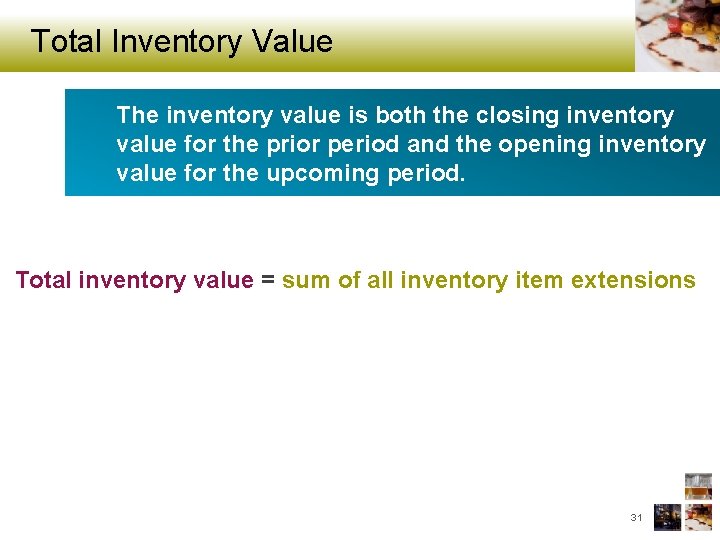
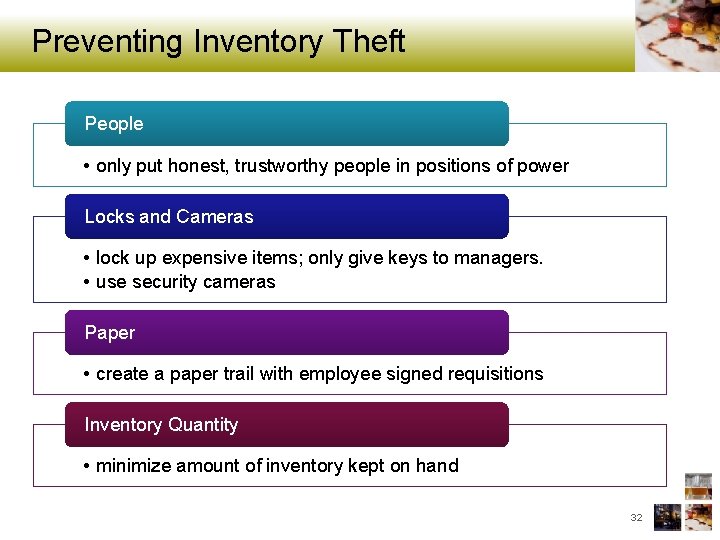
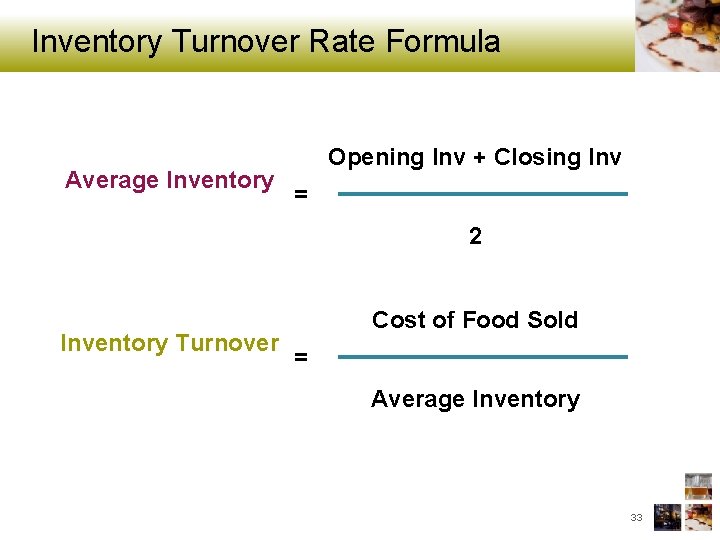
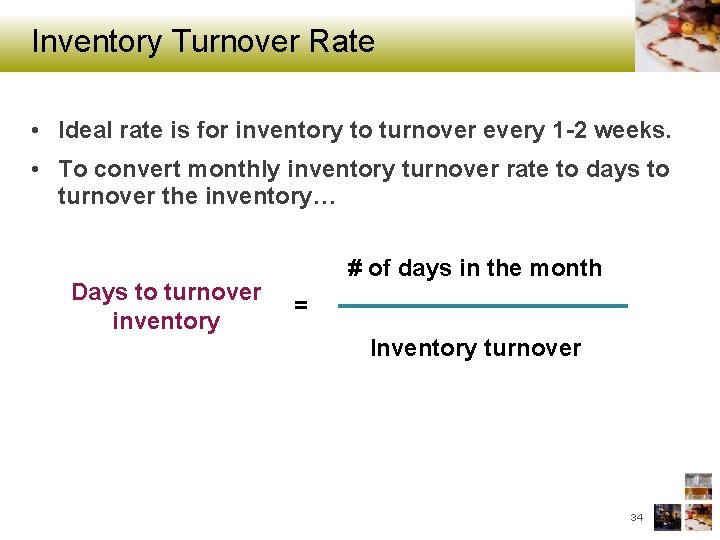
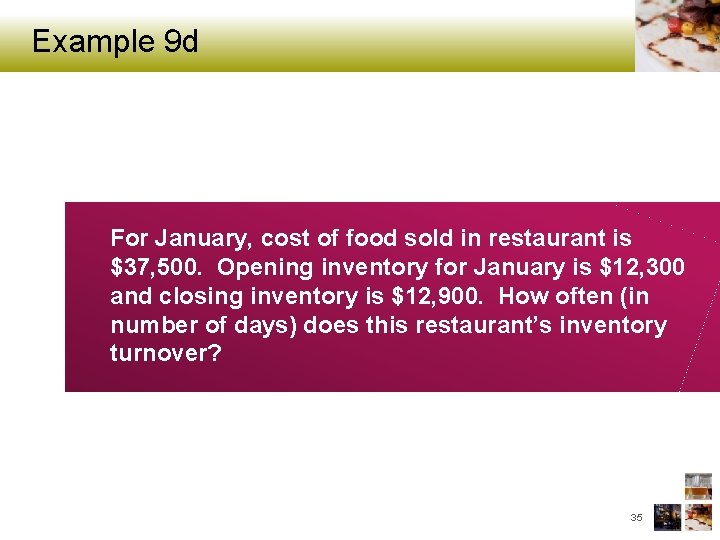
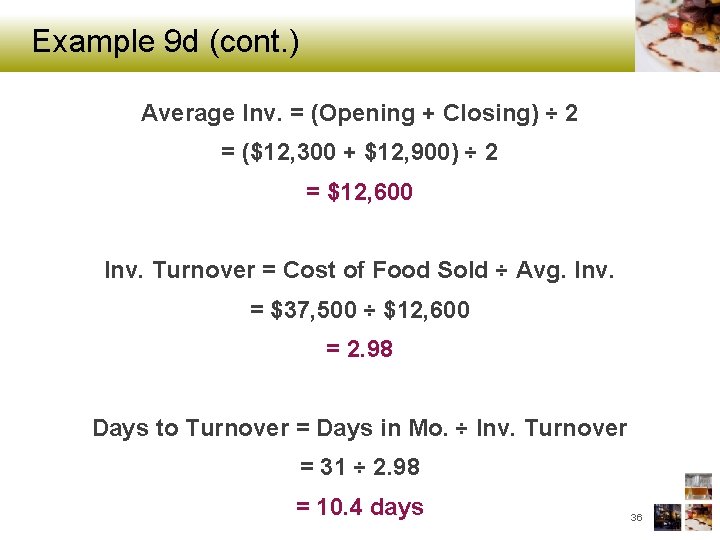
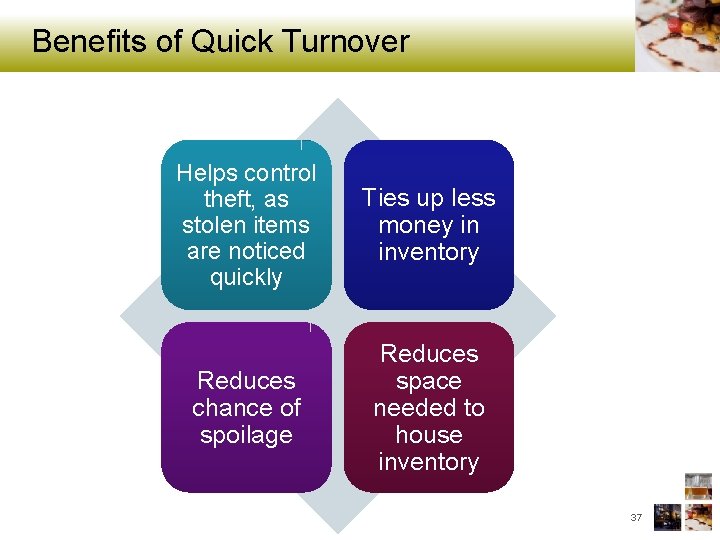
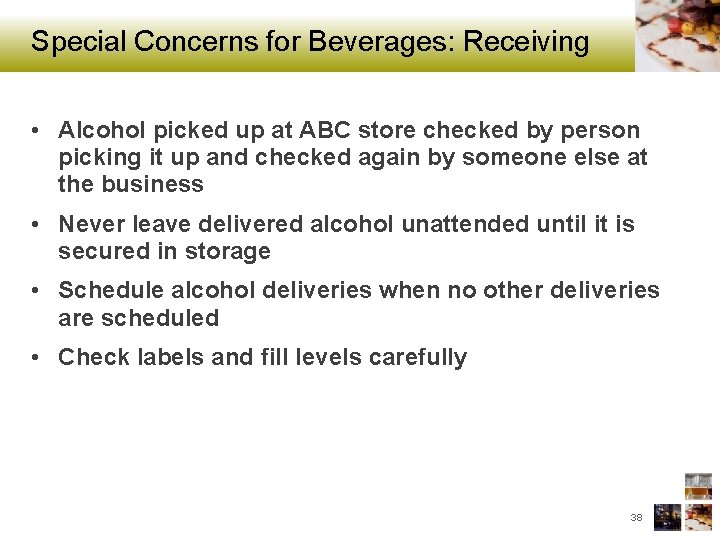
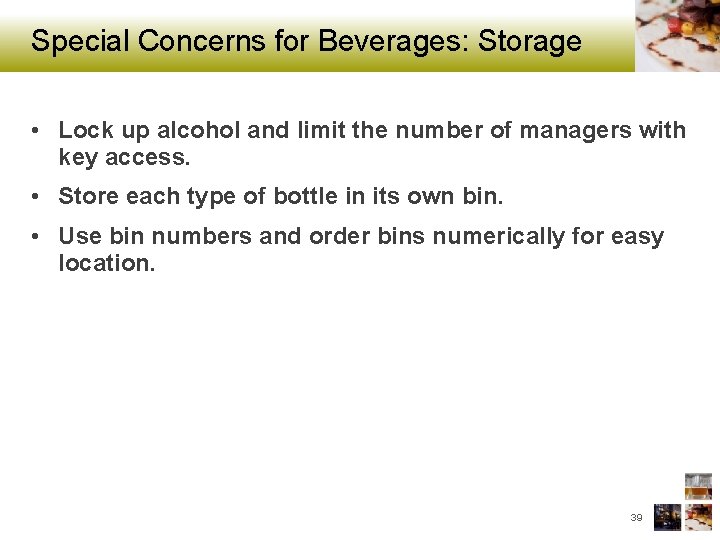
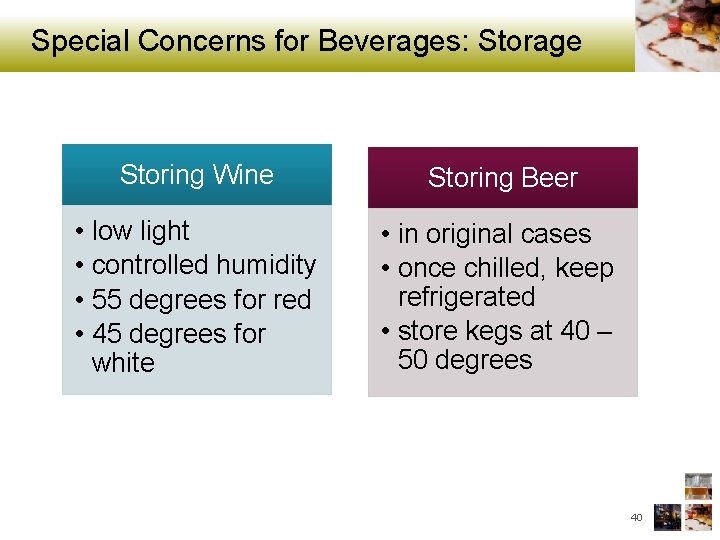
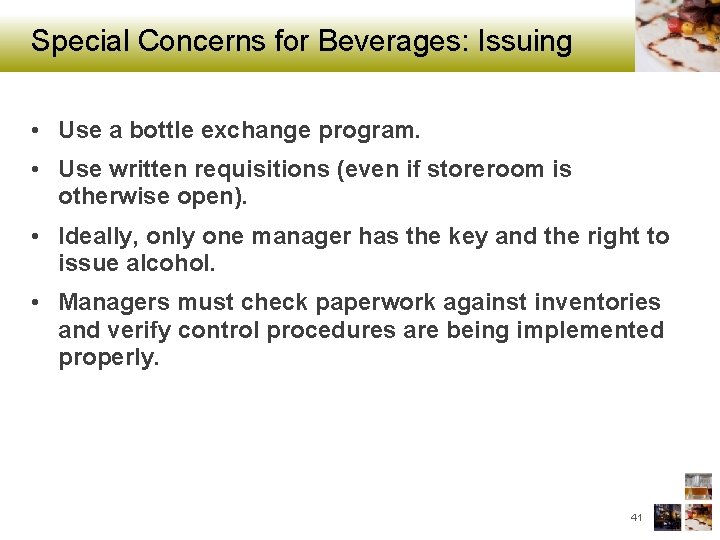
- Slides: 41
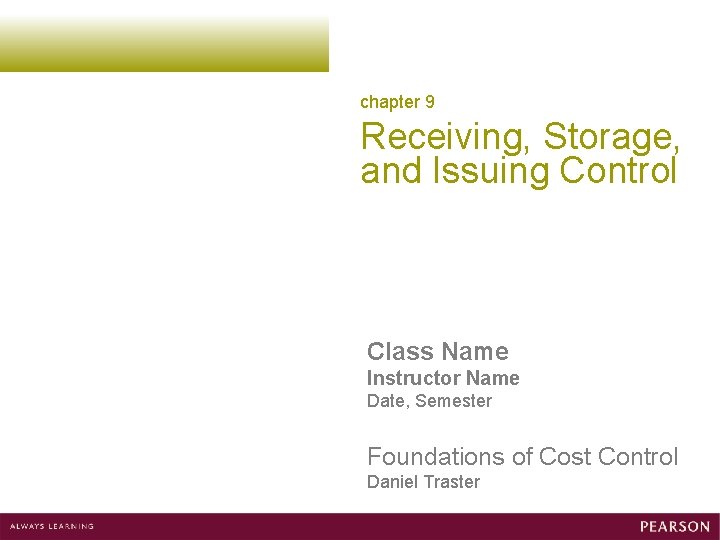
chapter 9 Receiving, Storage, and Issuing Control Class Name Instructor Name Date, Semester Foundations of Cost Control Daniel Traster
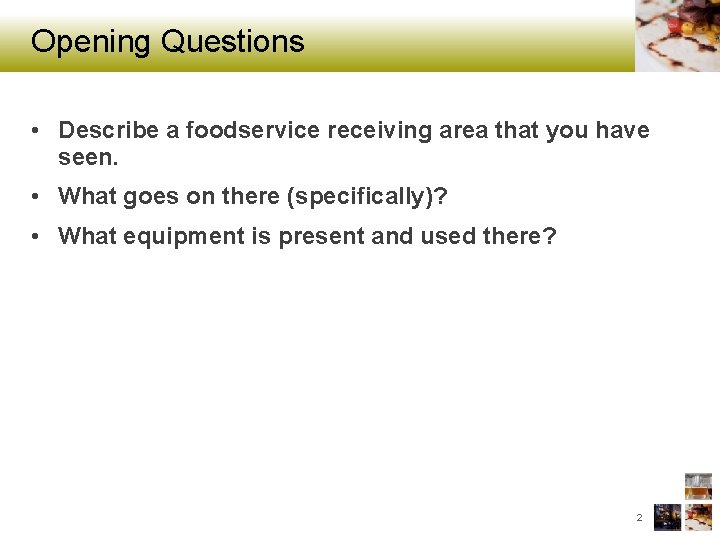
Opening Questions • Describe a foodservice receiving area that you have seen. • What goes on there (specifically)? • What equipment is present and used there? 2
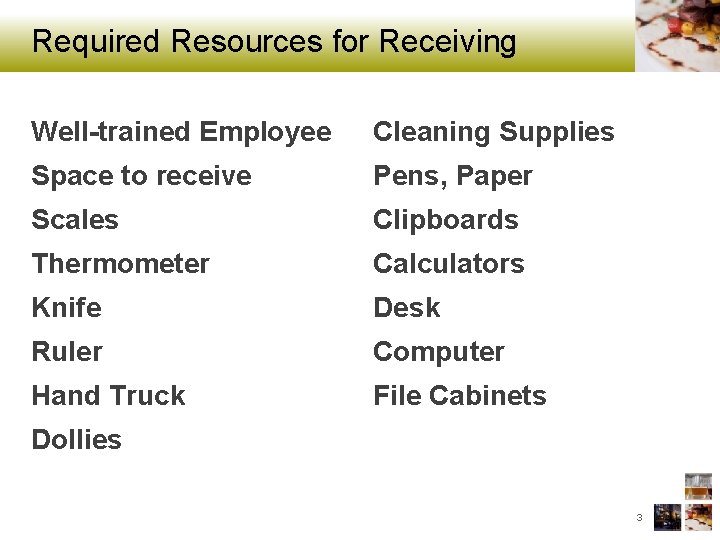
Required Resources for Receiving Well-trained Employee Cleaning Supplies Space to receive Pens, Paper Scales Clipboards Thermometer Calculators Knife Desk Ruler Computer Hand Truck File Cabinets Dollies 3
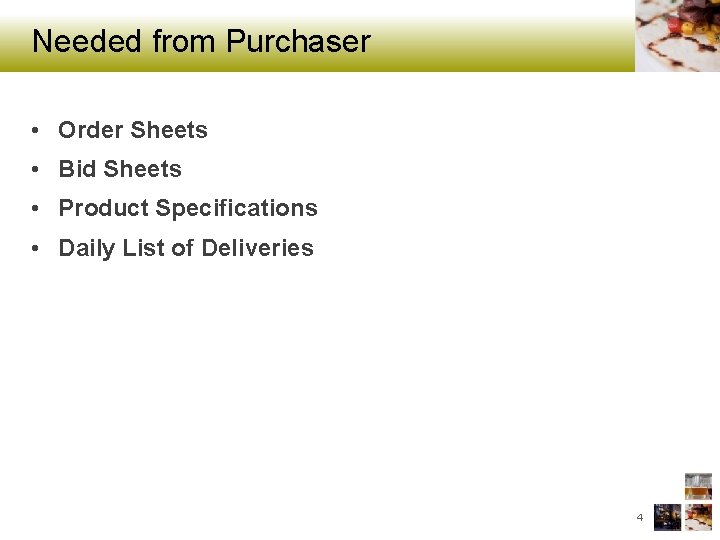
Needed from Purchaser • Order Sheets • Bid Sheets • Product Specifications • Daily List of Deliveries 4
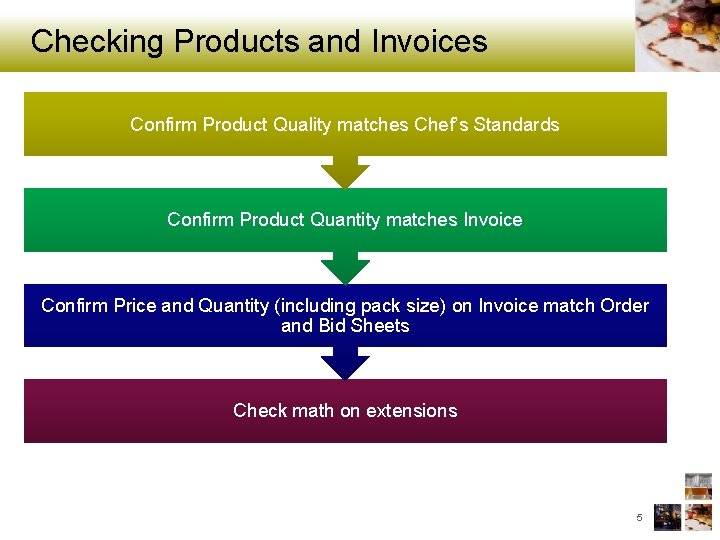
Checking Products and Invoices Confirm Product Quality matches Chef’s Standards Confirm Product Quantity matches Invoice Confirm Price and Quantity (including pack size) on Invoice match Order and Bid Sheets Check math on extensions 5
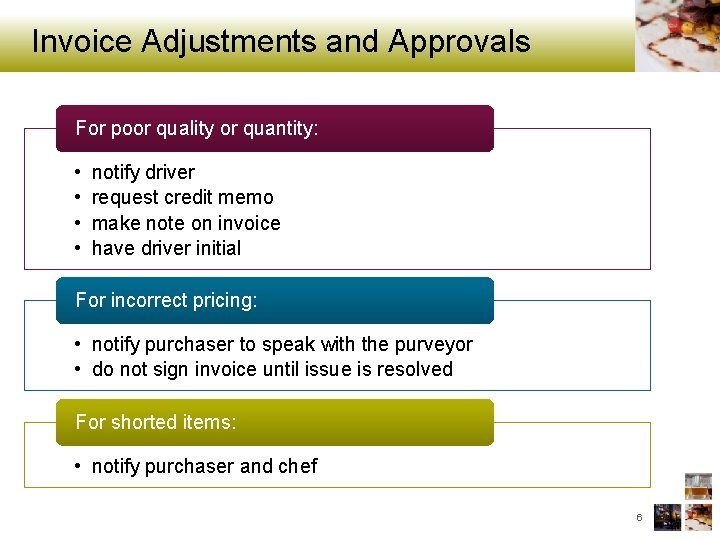
Invoice Adjustments and Approvals For poor quality or quantity: • • notify driver request credit memo make note on invoice have driver initial For incorrect pricing: • notify purchaser to speak with the purveyor • do not sign invoice until issue is resolved For shorted items: • notify purchaser and chef 6
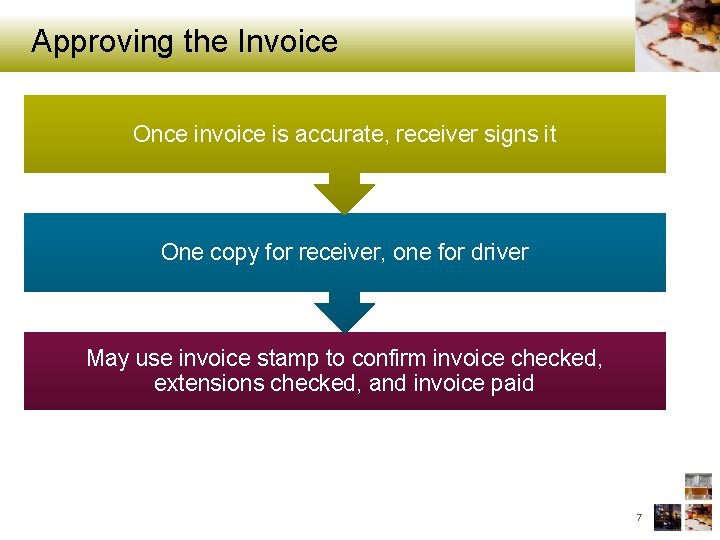
Approving the Invoice Once invoice is accurate, receiver signs it One copy for receiver, one for driver May use invoice stamp to confirm invoice checked, extensions checked, and invoice paid 7
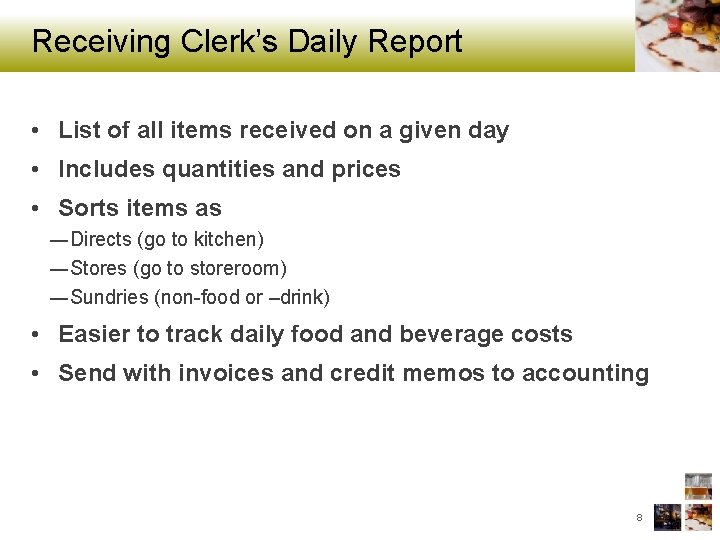
Receiving Clerk’s Daily Report • List of all items received on a given day • Includes quantities and prices • Sorts items as ―Directs (go to kitchen) ―Stores (go to storeroom) ―Sundries (non-food or –drink) • Easier to track daily food and beverage costs • Send with invoices and credit memos to accounting 8
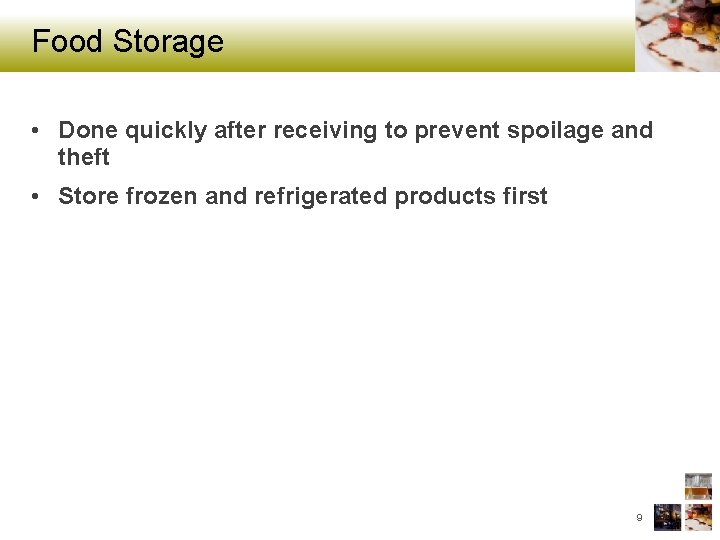
Food Storage • Done quickly after receiving to prevent spoilage and theft • Store frozen and refrigerated products first 9
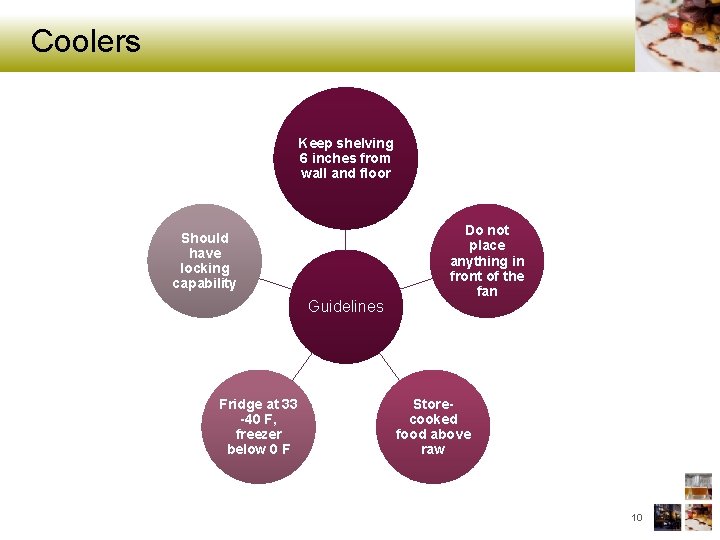
Coolers Keep shelving 6 inches from wall and floor Should have locking capability Guidelines Fridge at 33 -40 F, freezer below 0 F Do not place anything in front of the fan Storecooked food above raw 10
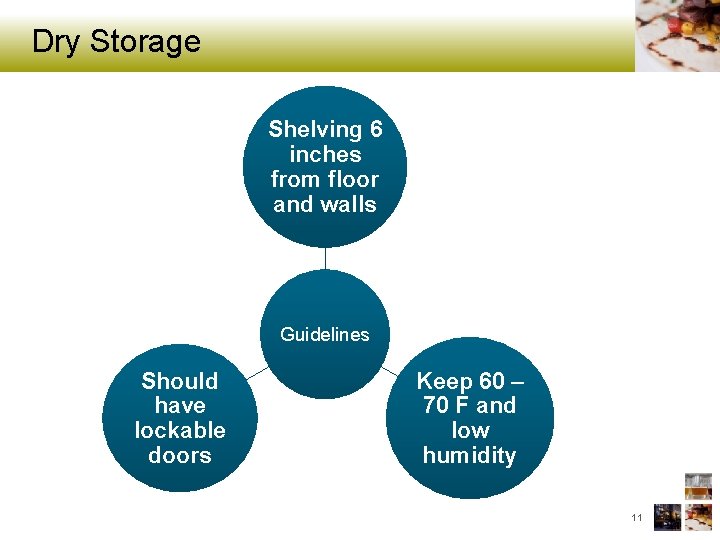
Dry Storage Shelving 6 inches from floor and walls Guidelines Should have lockable doors Keep 60 – 70 F and low humidity 11
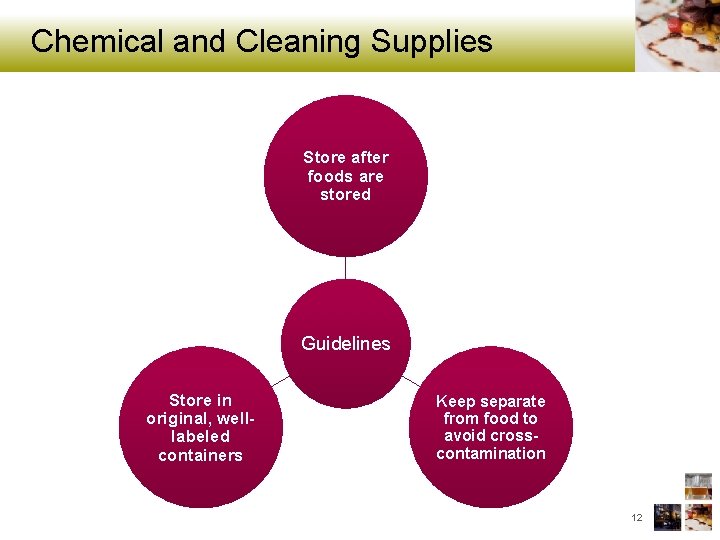
Chemical and Cleaning Supplies Store after foods are stored Guidelines Store in original, welllabeled containers Keep separate from food to avoid crosscontamination 12
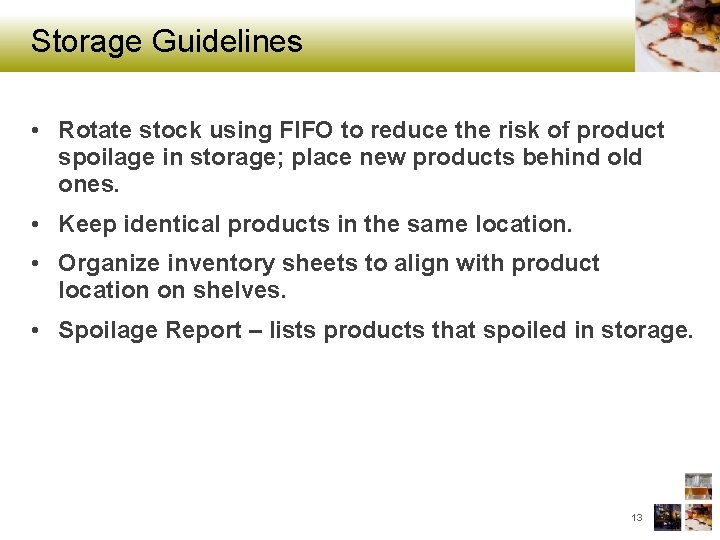
Storage Guidelines • Rotate stock using FIFO to reduce the risk of product spoilage in storage; place new products behind old ones. • Keep identical products in the same location. • Organize inventory sheets to align with product location on shelves. • Spoilage Report – lists products that spoiled in storage. 13
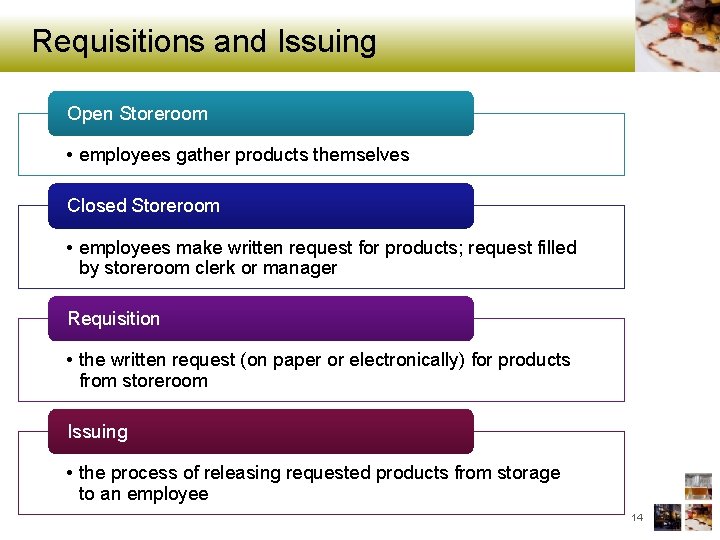
Requisitions and Issuing Open Storeroom • employees gather products themselves Closed Storeroom • employees make written request for products; request filled by storeroom clerk or manager Requisition • the written request (on paper or electronically) for products from storeroom Issuing • the process of releasing requested products from storage to an employee 14
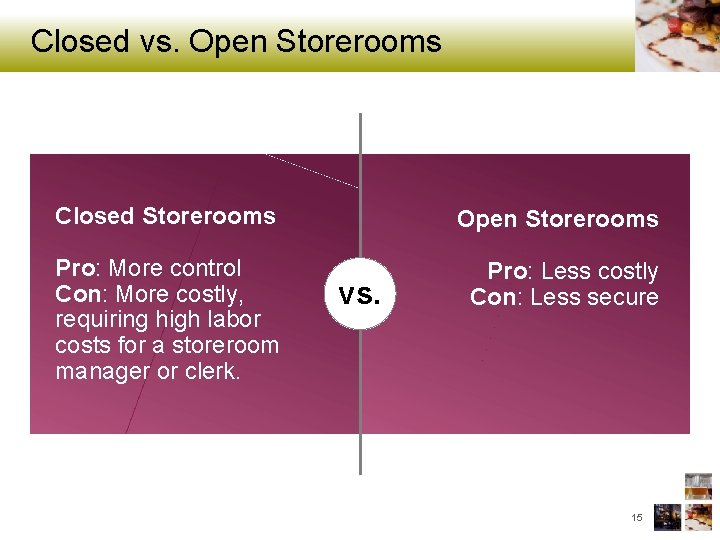
Closed vs. Open Storerooms Closed Storerooms Open Storerooms Pro: More control Con: More costly, requiring high labor costs for a storeroom manager or clerk. Pro: Less costly Con: Less secure vs. 15
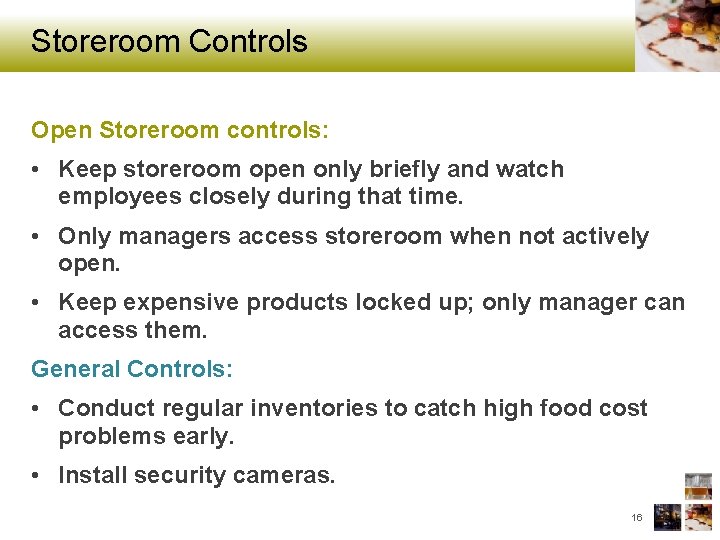
Storeroom Controls Open Storeroom controls: • Keep storeroom open only briefly and watch employees closely during that time. • Only managers access storeroom when not actively open. • Keep expensive products locked up; only manager can access them. General Controls: • Conduct regular inventories to catch high food cost problems early. • Install security cameras. 16
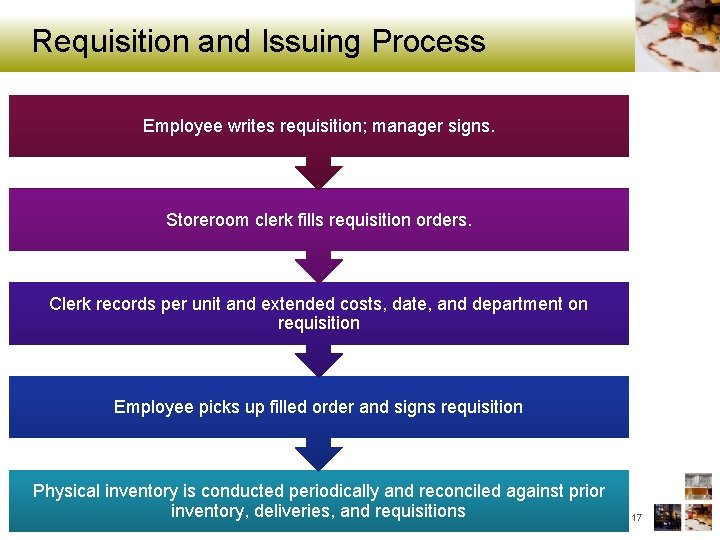
Requisition and Issuing Process Employee writes requisition; manager signs. Storeroom clerk fills requisition orders. Clerk records per unit and extended costs, date, and department on requisition Employee picks up filled order and signs requisition Physical inventory is conducted periodically and reconciled against prior inventory, deliveries, and requisitions 17
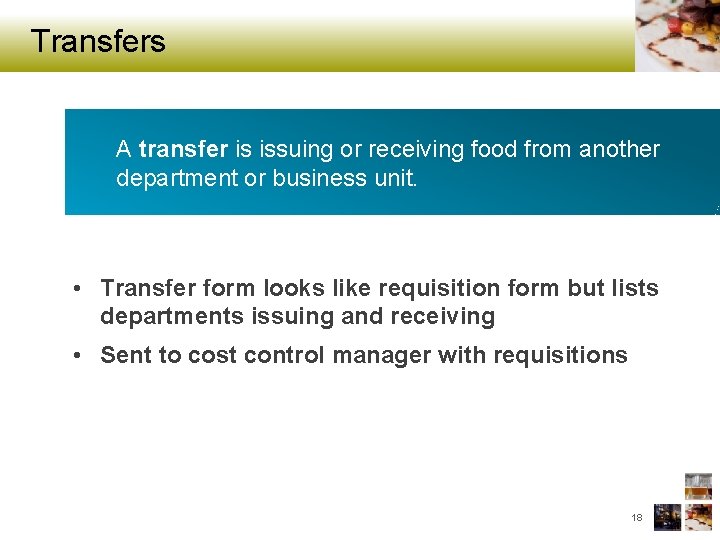
Transfers A transfer is issuing or receiving food from another department or business unit. • Transfer form looks like requisition form but lists departments issuing and receiving • Sent to cost control manager with requisitions 18
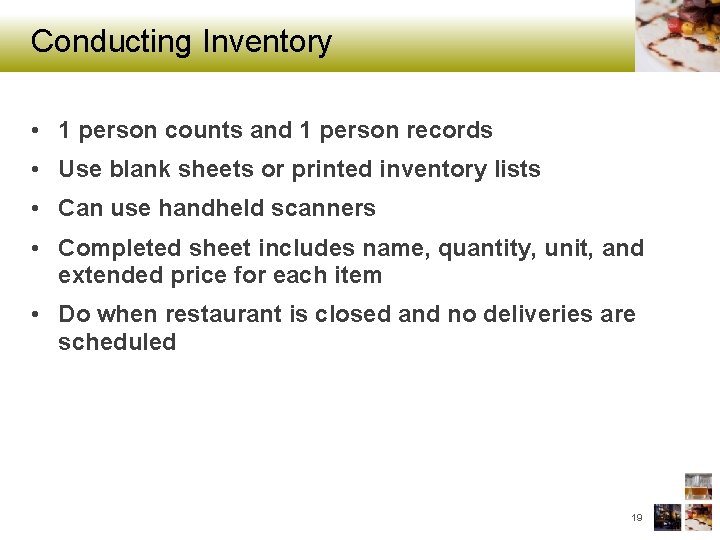
Conducting Inventory • 1 person counts and 1 person records • Use blank sheets or printed inventory lists • Can use handheld scanners • Completed sheet includes name, quantity, unit, and extended price for each item • Do when restaurant is closed and no deliveries are scheduled 19
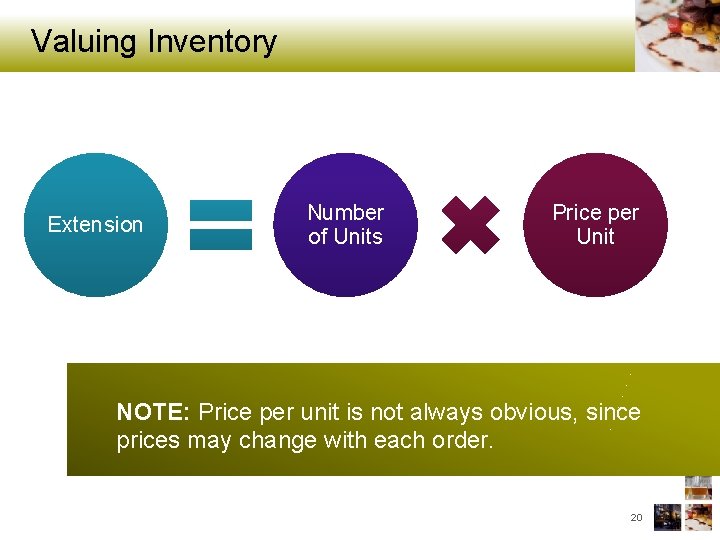
Valuing Inventory Extension Number of Units Price per Unit NOTE: Price per unit is not always obvious, since prices may change with each order. 20
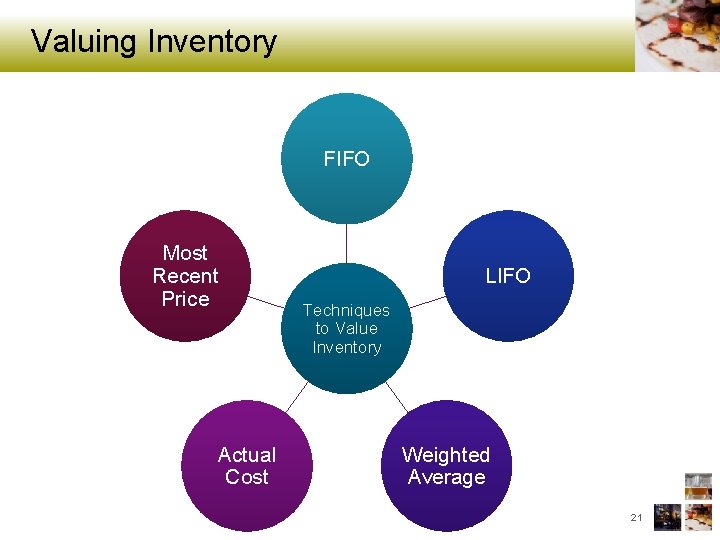
Valuing Inventory FIFO Most Recent Price Actual Cost LIFO Techniques to Value Inventory Weighted Average 21
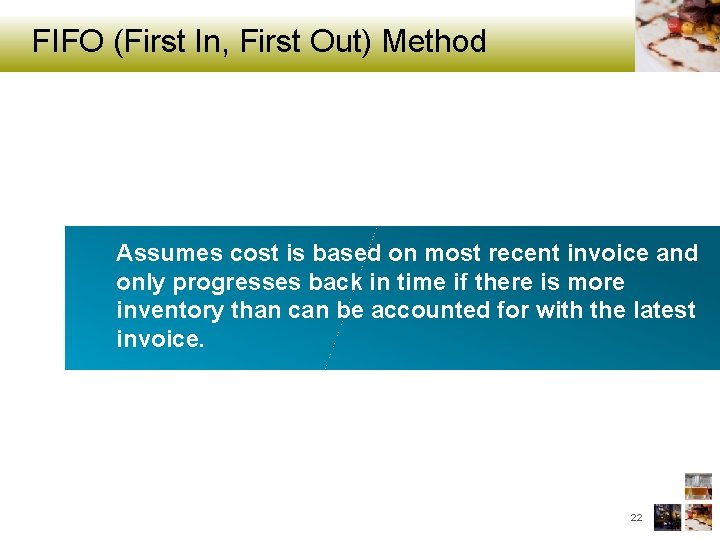
FIFO (First In, First Out) Method Assumes cost is based on most recent invoice and only progresses back in time if there is more inventory than can be accounted for with the latest invoice. 22
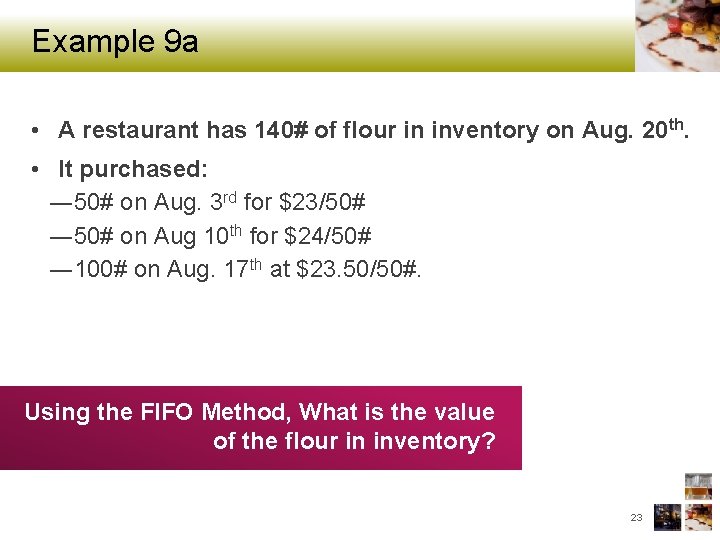
Example 9 a • A restaurant has 140# of flour in inventory on Aug. 20 th. • It purchased: ― 50# on Aug. 3 rd for $23/50# ― 50# on Aug 10 th for $24/50# ― 100# on Aug. 17 th at $23. 50/50#. Using the FIFO Method, What is the value of the flour in inventory? 23
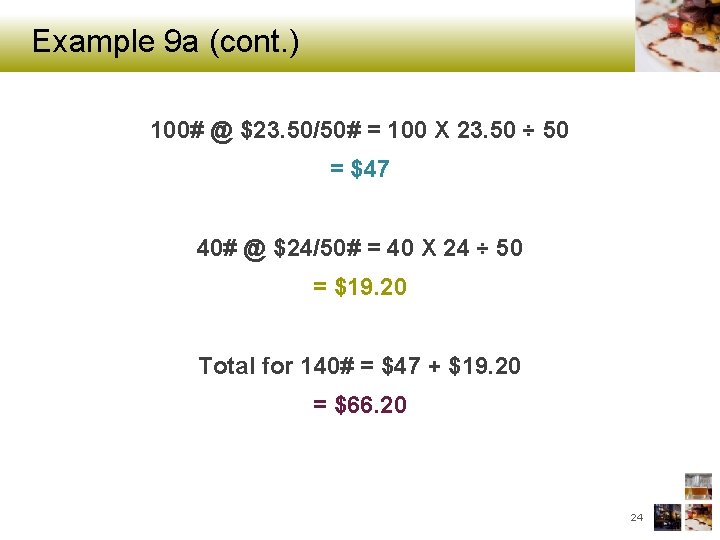
Example 9 a (cont. ) 100# @ $23. 50/50# = 100 X 23. 50 ÷ 50 = $47 40# @ $24/50# = 40 X 24 ÷ 50 = $19. 20 Total for 140# = $47 + $19. 20 = $66. 20 24
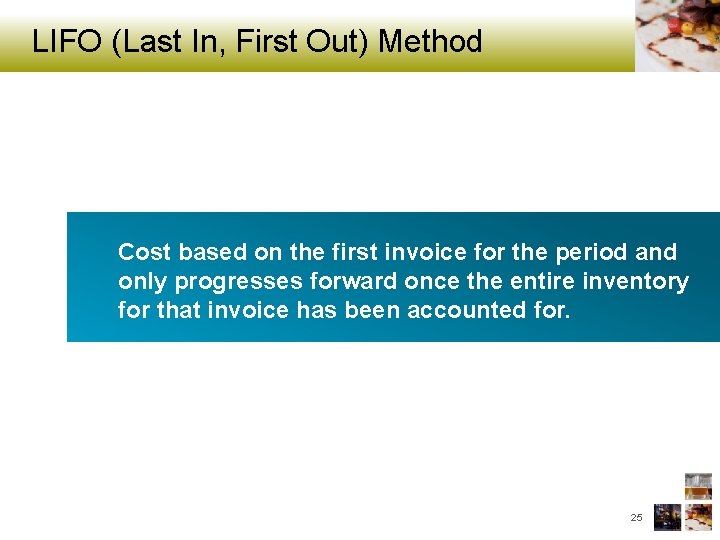
LIFO (Last In, First Out) Method Cost based on the first invoice for the period and only progresses forward once the entire inventory for that invoice has been accounted for. 25
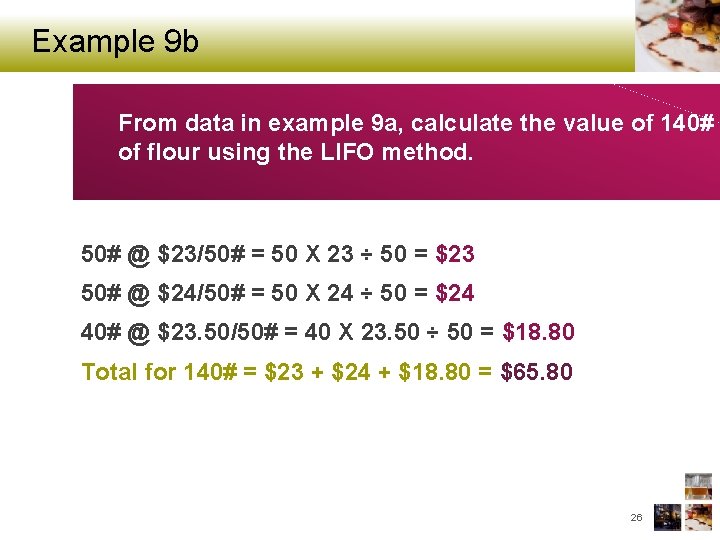
Example 9 b From data in example 9 a, calculate the value of 140# of flour using the LIFO method. 50# @ $23/50# = 50 X 23 ÷ 50 = $23 50# @ $24/50# = 50 X 24 ÷ 50 = $24 40# @ $23. 50/50# = 40 X 23. 50 ÷ 50 = $18. 80 Total for 140# = $23 + $24 + $18. 80 = $65. 80 26
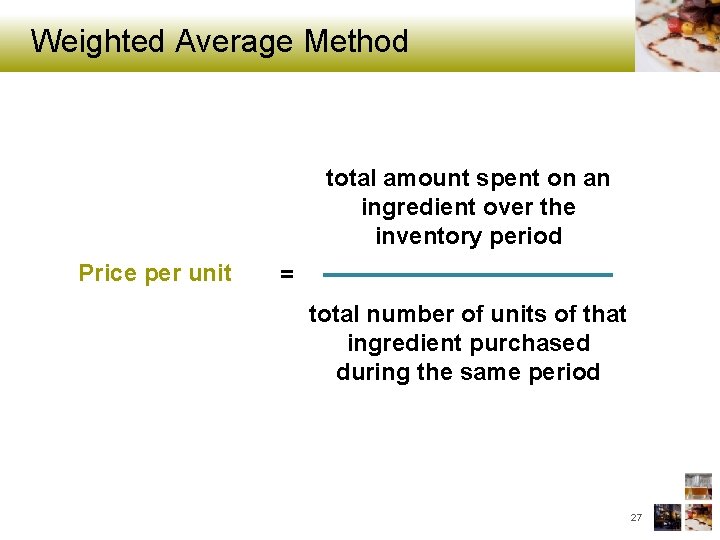
Weighted Average Method total amount spent on an ingredient over the inventory period Price per unit = total number of units of that ingredient purchased during the same period 27
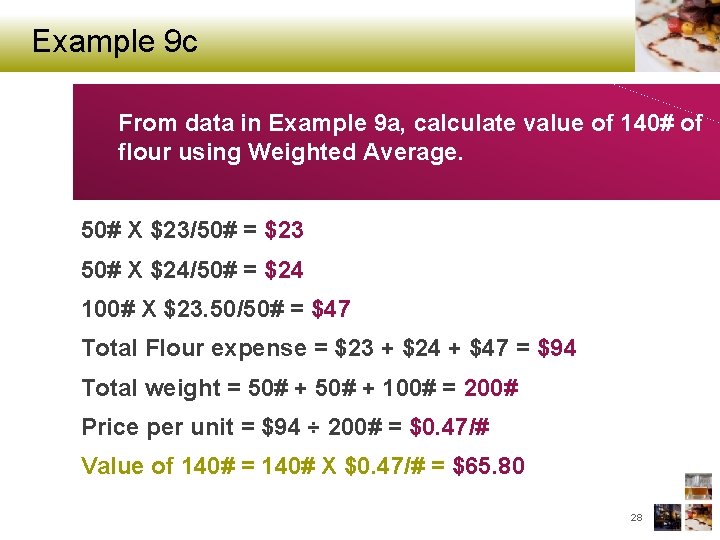
Example 9 c From data in Example 9 a, calculate value of 140# of flour using Weighted Average. 50# X $23/50# = $23 50# X $24/50# = $24 100# X $23. 50/50# = $47 Total Flour expense = $23 + $24 + $47 = $94 Total weight = 50# + 100# = 200# Price per unit = $94 ÷ 200# = $0. 47/# Value of 140# = 140# X $0. 47/# = $65. 80 28
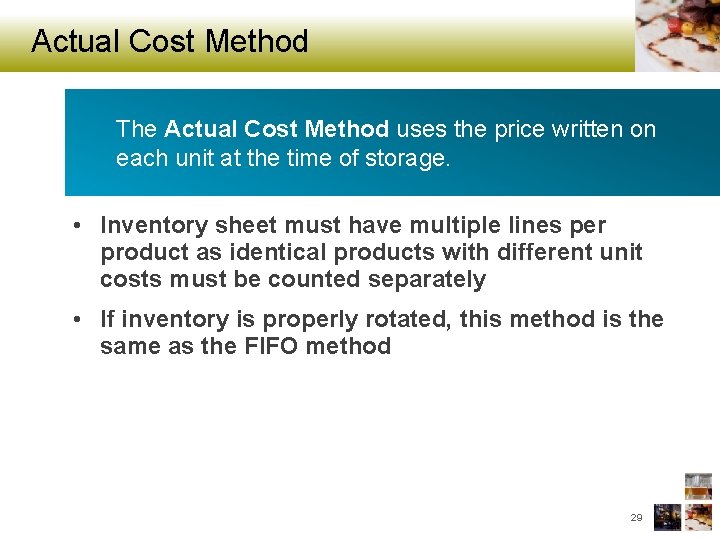
Actual Cost Method The Actual Cost Method uses the price written on each unit at the time of storage. • Inventory sheet must have multiple lines per product as identical products with different unit costs must be counted separately • If inventory is properly rotated, this method is the same as the FIFO method 29
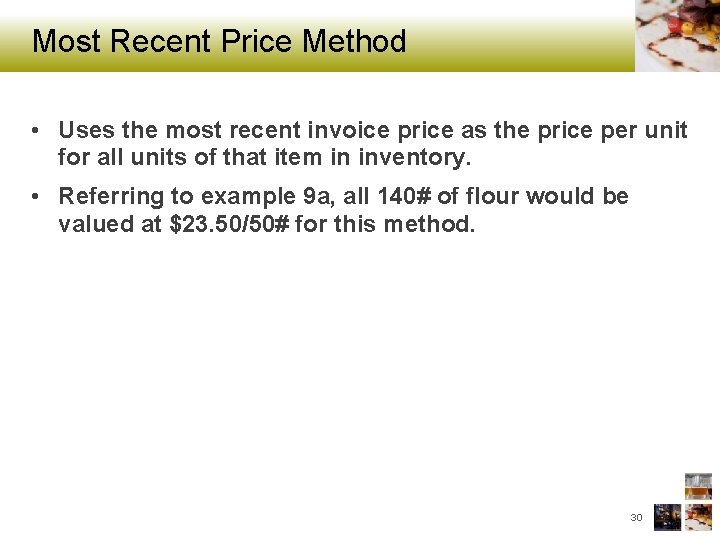
Most Recent Price Method • Uses the most recent invoice price as the price per unit for all units of that item in inventory. • Referring to example 9 a, all 140# of flour would be valued at $23. 50/50# for this method. 30
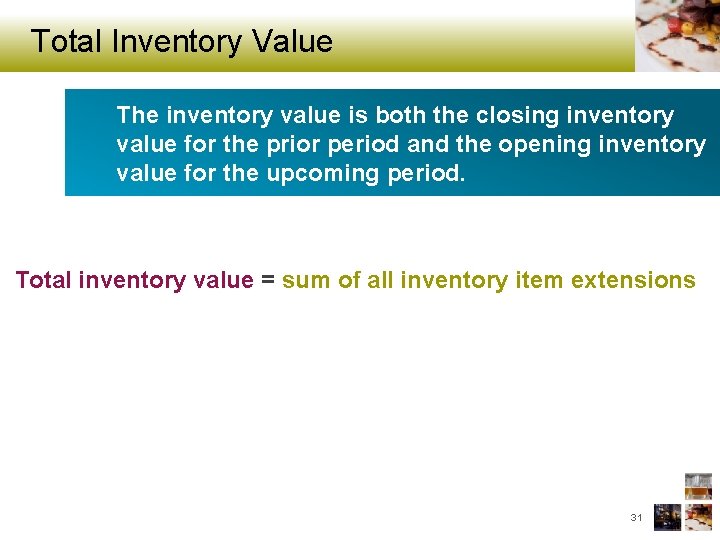
Total Inventory Value The inventory value is both the closing inventory value for the prior period and the opening inventory value for the upcoming period. Total inventory value = sum of all inventory item extensions 31
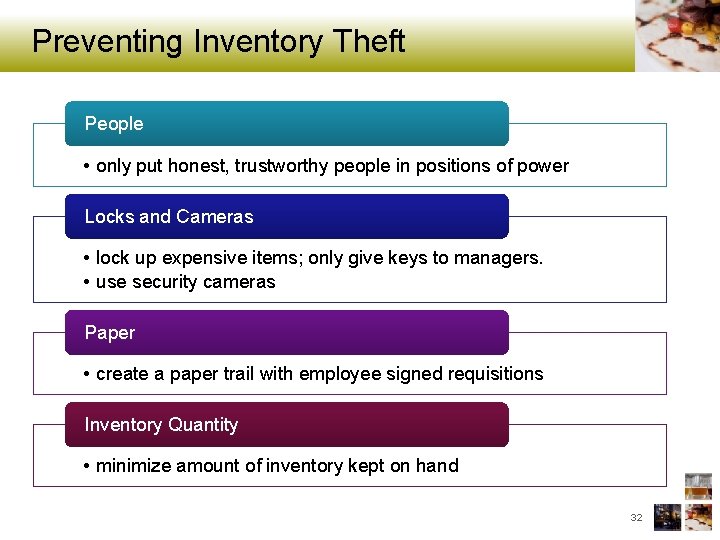
Preventing Inventory Theft People • only put honest, trustworthy people in positions of power Locks and Cameras • lock up expensive items; only give keys to managers. • use security cameras Paper • create a paper trail with employee signed requisitions Inventory Quantity • minimize amount of inventory kept on hand 32
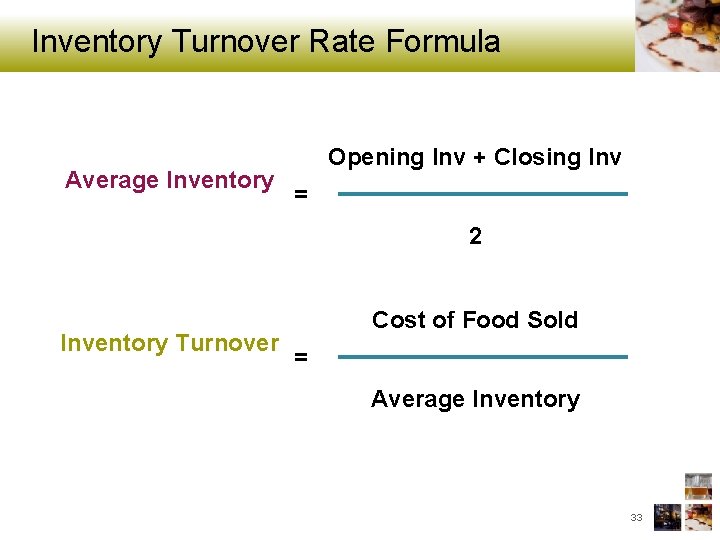
Inventory Turnover Rate Formula Average Inventory Opening Inv + Closing Inv = 2 Inventory Turnover Cost of Food Sold = Average Inventory 33
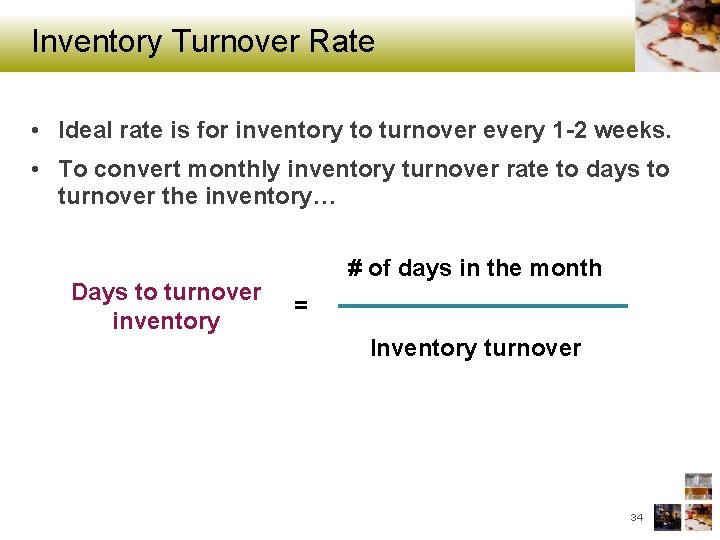
Inventory Turnover Rate • Ideal rate is for inventory to turnover every 1 -2 weeks. • To convert monthly inventory turnover rate to days to turnover the inventory… Days to turnover inventory # of days in the month = Inventory turnover 34
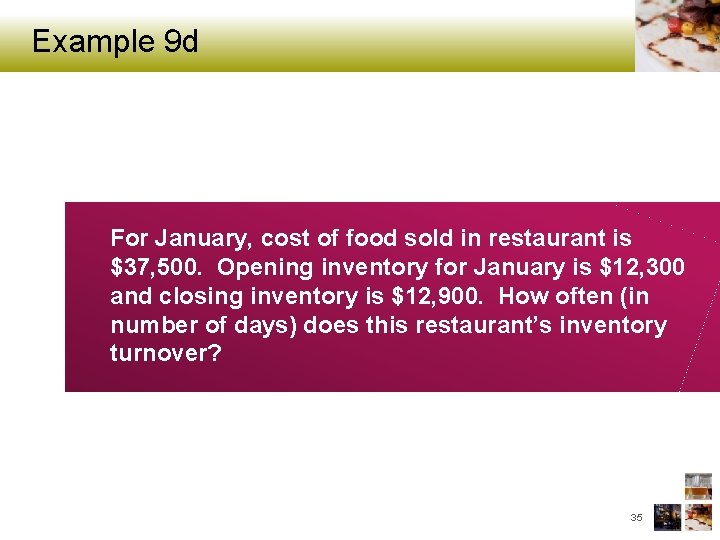
Example 9 d For January, cost of food sold in restaurant is $37, 500. Opening inventory for January is $12, 300 and closing inventory is $12, 900. How often (in number of days) does this restaurant’s inventory turnover? 35
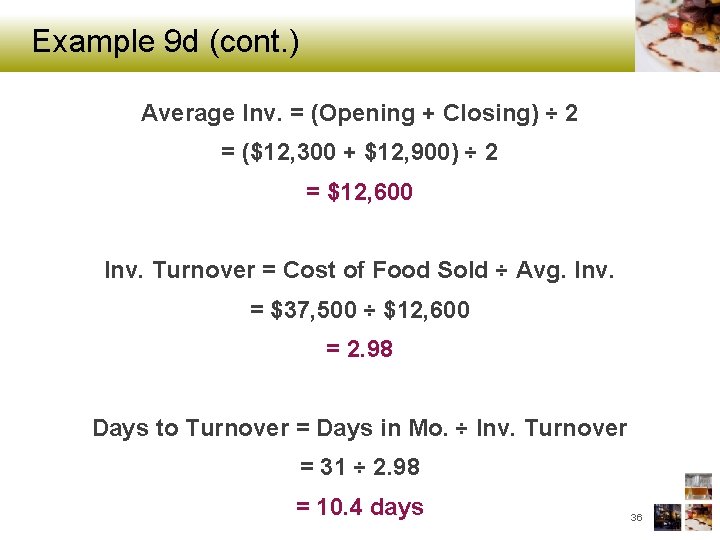
Example 9 d (cont. ) Average Inv. = (Opening + Closing) ÷ 2 = ($12, 300 + $12, 900) ÷ 2 = $12, 600 Inv. Turnover = Cost of Food Sold ÷ Avg. Inv. = $37, 500 ÷ $12, 600 = 2. 98 Days to Turnover = Days in Mo. ÷ Inv. Turnover = 31 ÷ 2. 98 = 10. 4 days 36
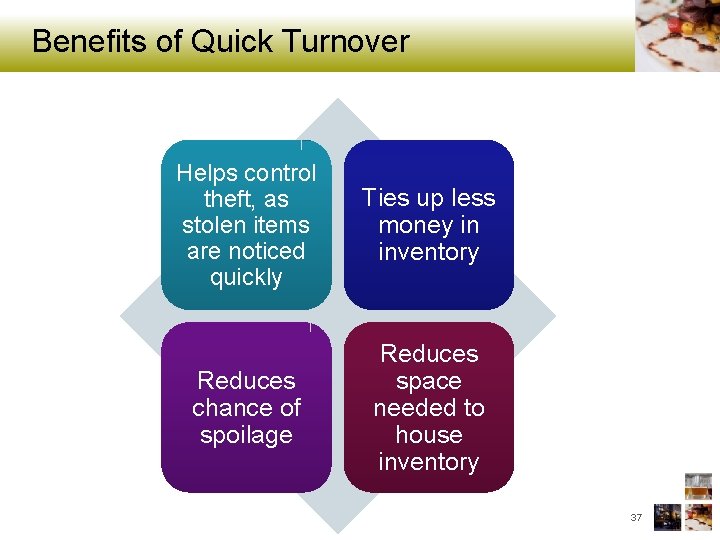
Benefits of Quick Turnover Helps control theft, as stolen items are noticed quickly Ties up less money in inventory Reduces chance of spoilage Reduces space needed to house inventory 37
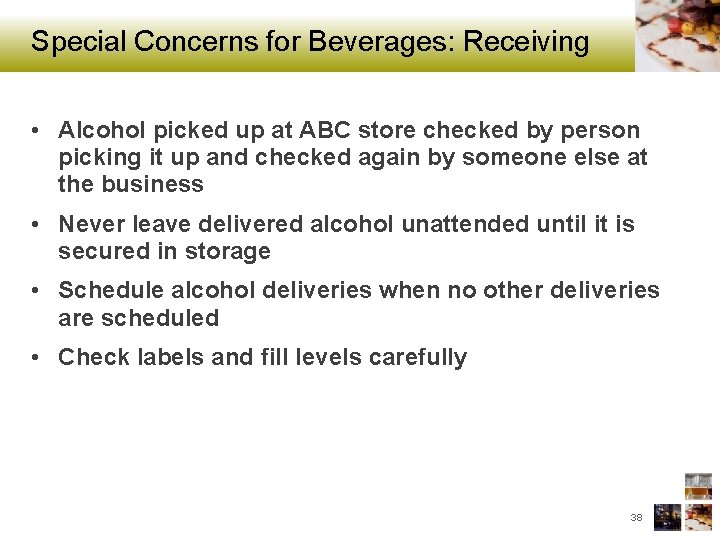
Special Concerns for Beverages: Receiving • Alcohol picked up at ABC store checked by person picking it up and checked again by someone else at the business • Never leave delivered alcohol unattended until it is secured in storage • Schedule alcohol deliveries when no other deliveries are scheduled • Check labels and fill levels carefully 38
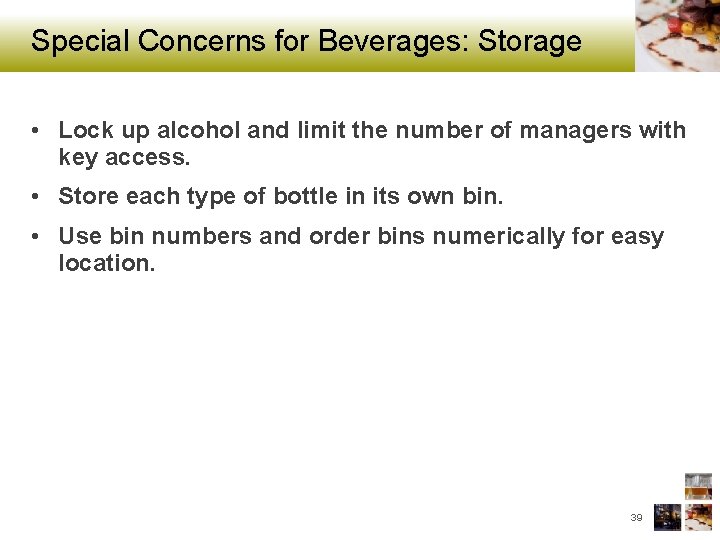
Special Concerns for Beverages: Storage • Lock up alcohol and limit the number of managers with key access. • Store each type of bottle in its own bin. • Use bin numbers and order bins numerically for easy location. 39
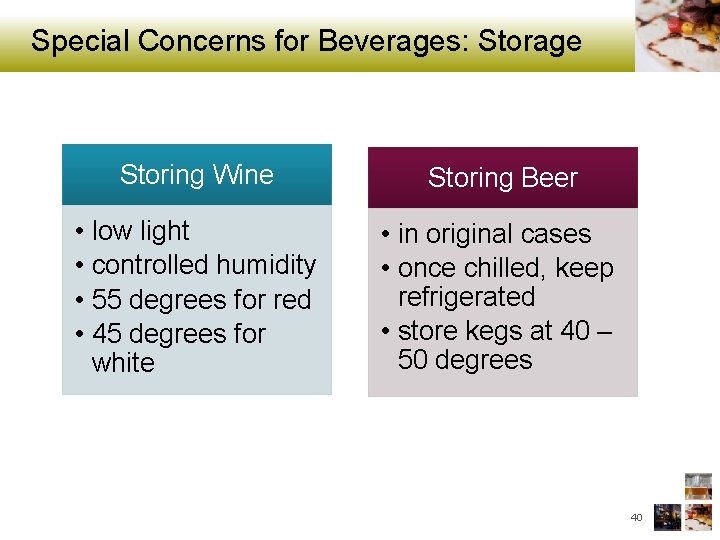
Special Concerns for Beverages: Storage • • Storing Wine Storing Beer low light controlled humidity 55 degrees for red 45 degrees for white • in original cases • once chilled, keep refrigerated • store kegs at 40 – 50 degrees 40
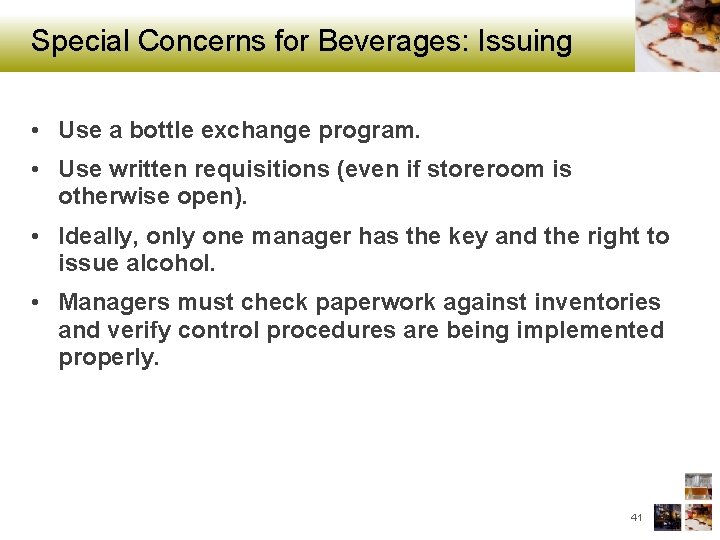
Special Concerns for Beverages: Issuing • Use a bottle exchange program. • Use written requisitions (even if storeroom is otherwise open). • Ideally, only one manager has the key and the right to issue alcohol. • Managers must check paperwork against inventories and verify control procedures are being implemented properly. 41