CHAPTER 7 SINGLEDIMENSIONAL ARRAYS CHAPTER 8 MULTIDIMENSIONAL ARRAYS
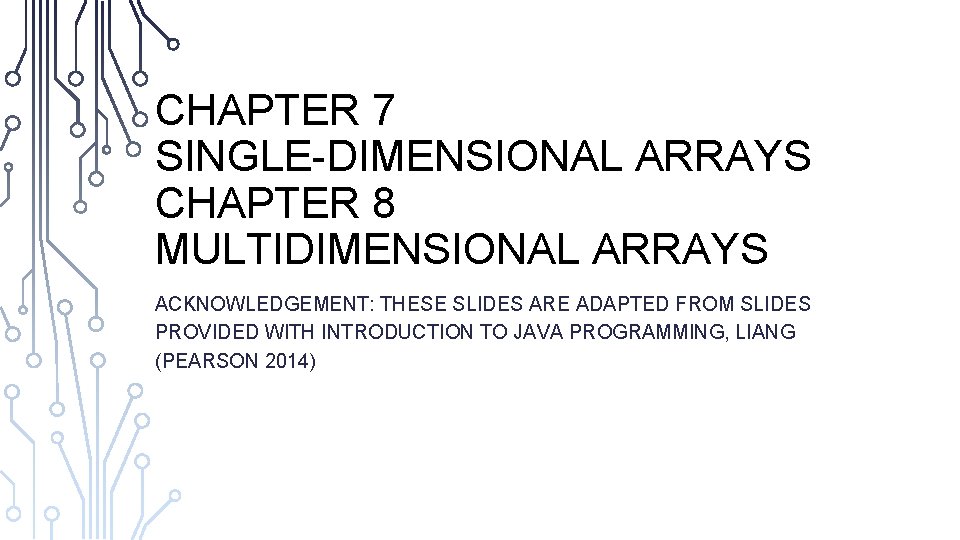
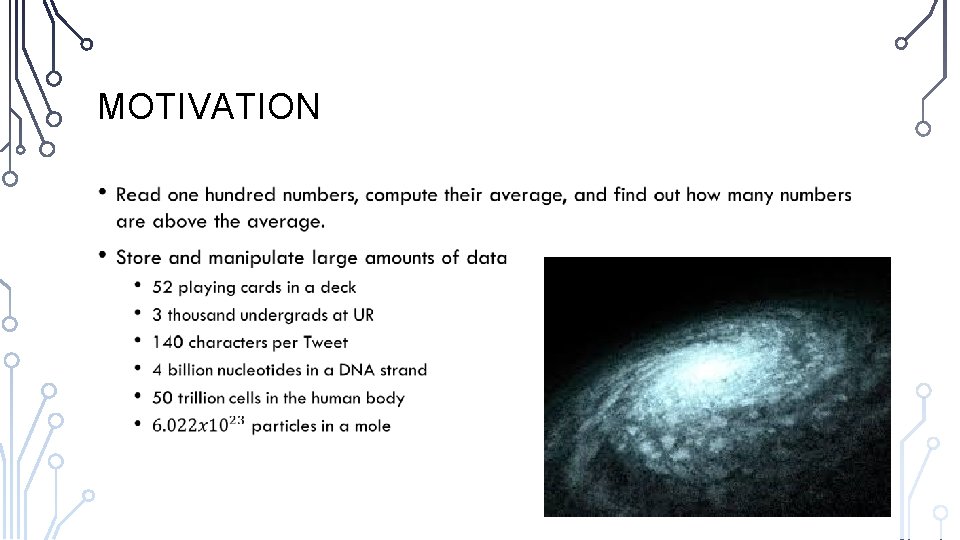
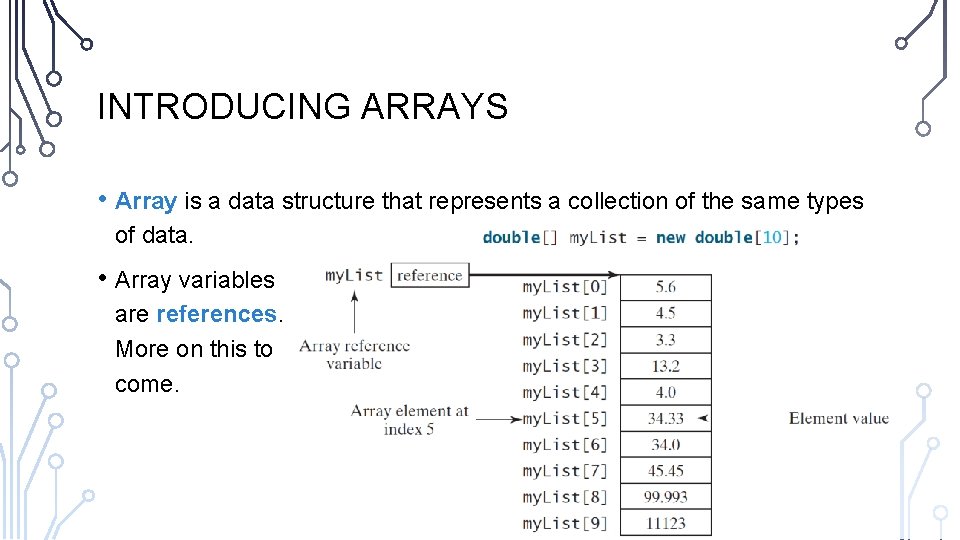
![DECLARING ARRAY VARIABLES • Array declaration datatype[] array. Ref. Var; • Example: double[] my. DECLARING ARRAY VARIABLES • Array declaration datatype[] array. Ref. Var; • Example: double[] my.](https://slidetodoc.com/presentation_image_h2/5a438c9d6b1f494ea6cd69003d501a5b/image-4.jpg)
![INITIALIZING ARRAYS • Initializing array. Ref. Var = new datatype[array. Size]; • Example: my. INITIALIZING ARRAYS • Initializing array. Ref. Var = new datatype[array. Size]; • Example: my.](https://slidetodoc.com/presentation_image_h2/5a438c9d6b1f494ea6cd69003d501a5b/image-5.jpg)
![DECLARING AND INITIALIZING IN ONE STEP • datatype[] • Example double[] my. List = DECLARING AND INITIALIZING IN ONE STEP • datatype[] • Example double[] my. List =](https://slidetodoc.com/presentation_image_h2/5a438c9d6b1f494ea6cd69003d501a5b/image-6.jpg)
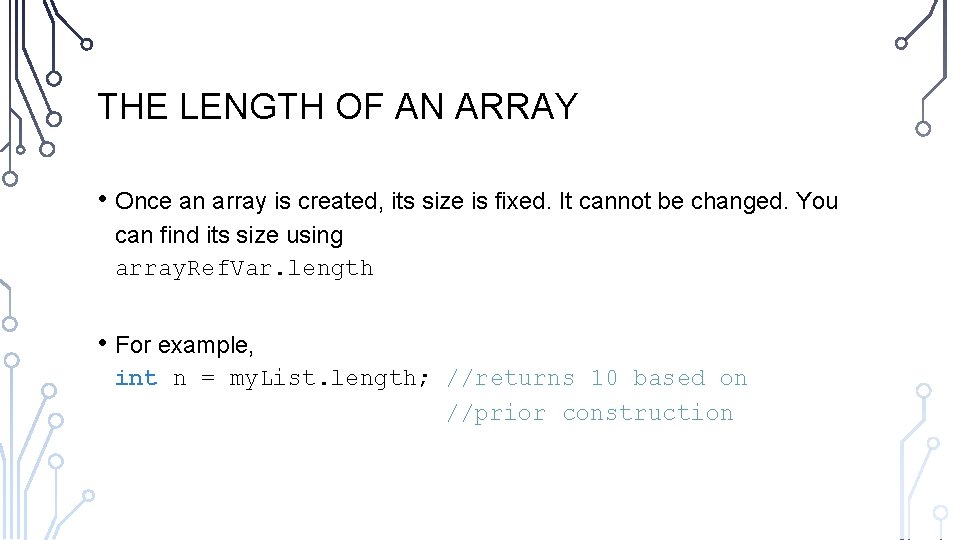
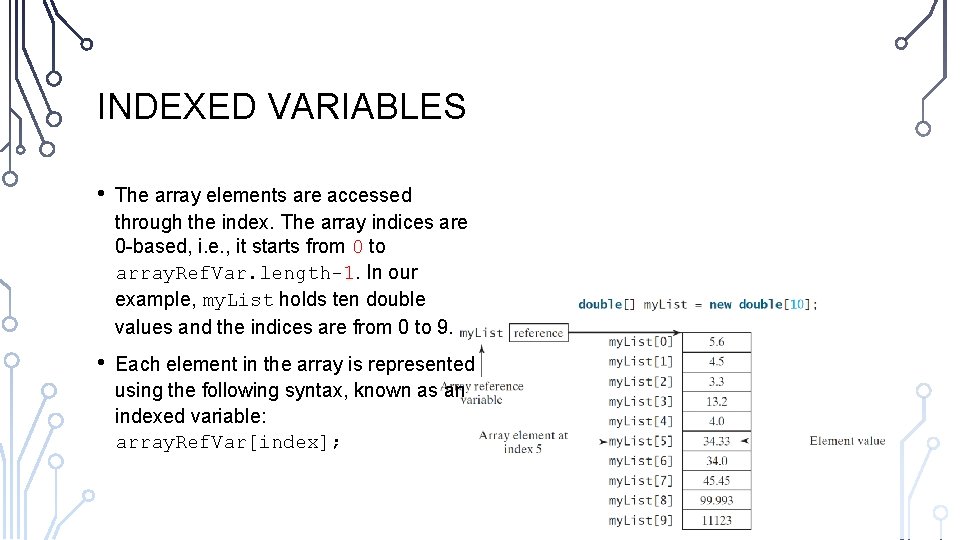
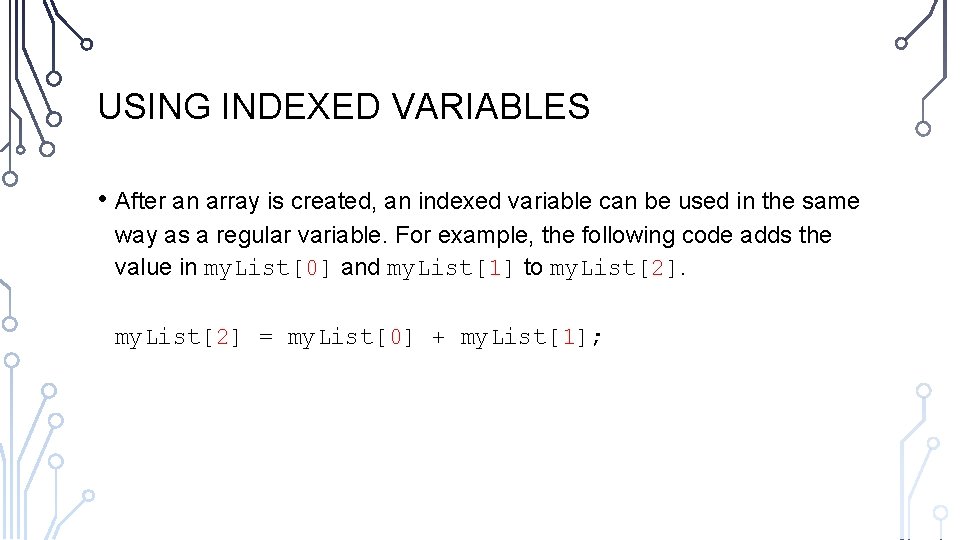
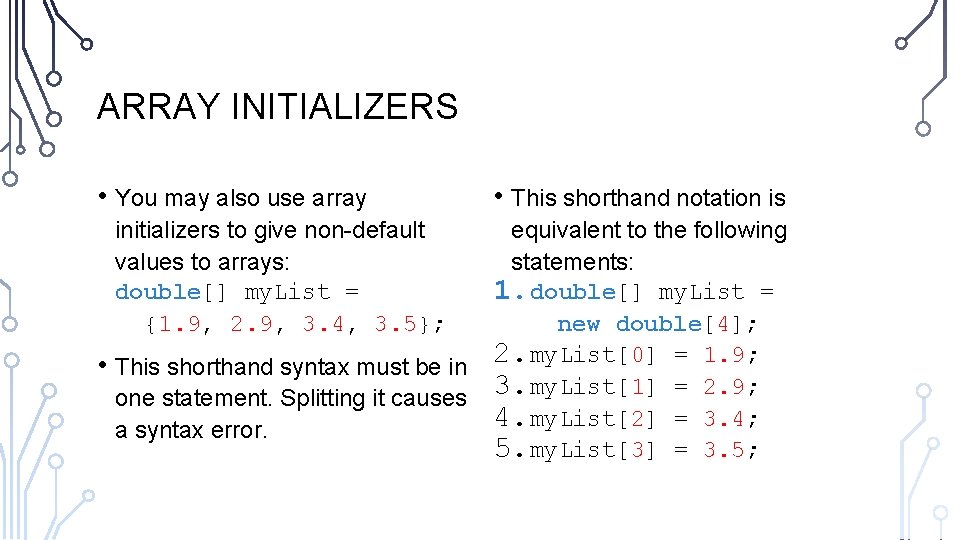
![TRACE PROBLEM WITH ARRAYS 1. int[] values = new int[5]; Memory 2. for(int i TRACE PROBLEM WITH ARRAYS 1. int[] values = new int[5]; Memory 2. for(int i](https://slidetodoc.com/presentation_image_h2/5a438c9d6b1f494ea6cd69003d501a5b/image-11.jpg)
![TRACE PROBLEM WITH ARRAYS 1. int[] values = new int[5]; Memory 2. for(int i TRACE PROBLEM WITH ARRAYS 1. int[] values = new int[5]; Memory 2. for(int i](https://slidetodoc.com/presentation_image_h2/5a438c9d6b1f494ea6cd69003d501a5b/image-12.jpg)
![TRACE PROBLEM WITH ARRAYS 1. int[] values = new int[5]; Memory 2. for(int i TRACE PROBLEM WITH ARRAYS 1. int[] values = new int[5]; Memory 2. for(int i](https://slidetodoc.com/presentation_image_h2/5a438c9d6b1f494ea6cd69003d501a5b/image-13.jpg)
![TRACE PROBLEM WITH ARRAYS 1. int[] values = new int[5]; Memory 2. for(int i TRACE PROBLEM WITH ARRAYS 1. int[] values = new int[5]; Memory 2. for(int i](https://slidetodoc.com/presentation_image_h2/5a438c9d6b1f494ea6cd69003d501a5b/image-14.jpg)
![TRACE PROBLEM WITH ARRAYS 1. int[] values = new int[5]; Memory 2. for(int i TRACE PROBLEM WITH ARRAYS 1. int[] values = new int[5]; Memory 2. for(int i](https://slidetodoc.com/presentation_image_h2/5a438c9d6b1f494ea6cd69003d501a5b/image-15.jpg)
![TRACE PROBLEM WITH ARRAYS 1. int[] values = new int[5]; Memory 2. for(int i TRACE PROBLEM WITH ARRAYS 1. int[] values = new int[5]; Memory 2. for(int i](https://slidetodoc.com/presentation_image_h2/5a438c9d6b1f494ea6cd69003d501a5b/image-16.jpg)
![TRACE PROBLEM WITH ARRAYS 1. int[] values = new int[5]; Memory 2. for(int i TRACE PROBLEM WITH ARRAYS 1. int[] values = new int[5]; Memory 2. for(int i](https://slidetodoc.com/presentation_image_h2/5a438c9d6b1f494ea6cd69003d501a5b/image-17.jpg)
![TRACE PROBLEM WITH ARRAYS 1. int[] values = new int[5]; Memory 2. for(int i TRACE PROBLEM WITH ARRAYS 1. int[] values = new int[5]; Memory 2. for(int i](https://slidetodoc.com/presentation_image_h2/5a438c9d6b1f494ea6cd69003d501a5b/image-18.jpg)
![TRACE PROBLEM WITH ARRAYS 1. int[] values = new int[5]; Memory 2. for(int i TRACE PROBLEM WITH ARRAYS 1. int[] values = new int[5]; Memory 2. for(int i](https://slidetodoc.com/presentation_image_h2/5a438c9d6b1f494ea6cd69003d501a5b/image-19.jpg)
![TRACE PROBLEM WITH ARRAYS 1. int[] values = new int[5]; Memory 2. for(int i TRACE PROBLEM WITH ARRAYS 1. int[] values = new int[5]; Memory 2. for(int i](https://slidetodoc.com/presentation_image_h2/5a438c9d6b1f494ea6cd69003d501a5b/image-20.jpg)
![TRACE PROBLEM WITH ARRAYS 1. int[] values = new int[5]; Memory 2. for(int i TRACE PROBLEM WITH ARRAYS 1. int[] values = new int[5]; Memory 2. for(int i](https://slidetodoc.com/presentation_image_h2/5a438c9d6b1f494ea6cd69003d501a5b/image-21.jpg)
![TRACE PROBLEM WITH ARRAYS 1. int[] values = new int[5]; Memory 2. for(int i TRACE PROBLEM WITH ARRAYS 1. int[] values = new int[5]; Memory 2. for(int i](https://slidetodoc.com/presentation_image_h2/5a438c9d6b1f494ea6cd69003d501a5b/image-22.jpg)
![TRACE PROBLEM WITH ARRAYS 1. int[] values = new int[5]; Memory 2. for(int i TRACE PROBLEM WITH ARRAYS 1. int[] values = new int[5]; Memory 2. for(int i](https://slidetodoc.com/presentation_image_h2/5a438c9d6b1f494ea6cd69003d501a5b/image-23.jpg)
![TRACE PROBLEM WITH ARRAYS 1. int[] values = new int[5]; Memory 2. for(int i TRACE PROBLEM WITH ARRAYS 1. int[] values = new int[5]; Memory 2. for(int i](https://slidetodoc.com/presentation_image_h2/5a438c9d6b1f494ea6cd69003d501a5b/image-24.jpg)
![TRACE PROBLEM WITH ARRAYS 1. int[] values = new int[5]; Memory 2. for(int i TRACE PROBLEM WITH ARRAYS 1. int[] values = new int[5]; Memory 2. for(int i](https://slidetodoc.com/presentation_image_h2/5a438c9d6b1f494ea6cd69003d501a5b/image-25.jpg)
![TRACE PROBLEM WITH ARRAYS 1. int[] values = new int[5]; Memory 2. for(int i TRACE PROBLEM WITH ARRAYS 1. int[] values = new int[5]; Memory 2. for(int i](https://slidetodoc.com/presentation_image_h2/5a438c9d6b1f494ea6cd69003d501a5b/image-26.jpg)
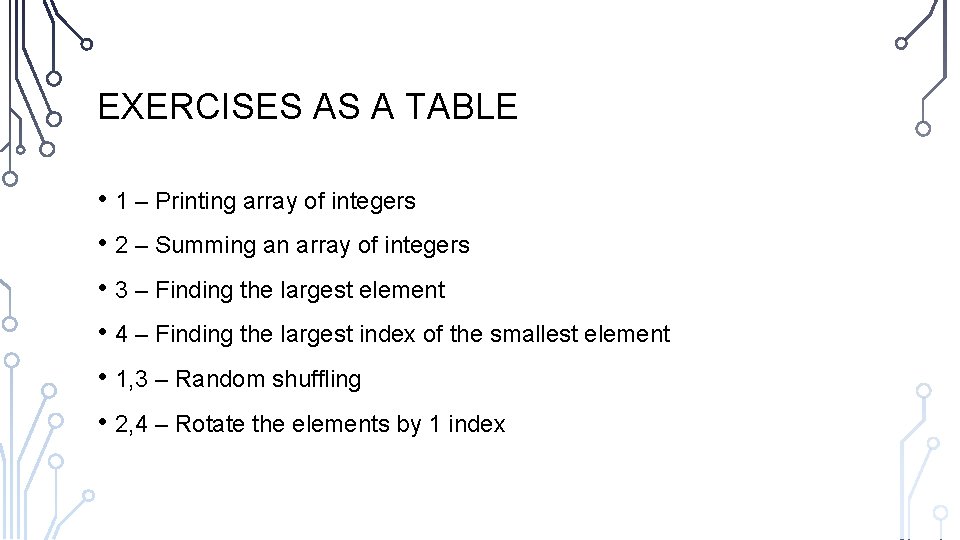
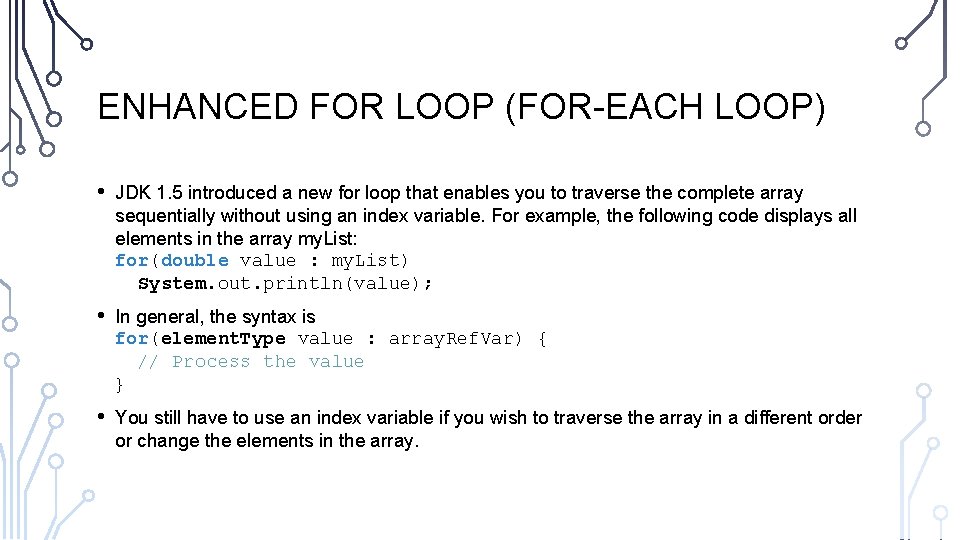
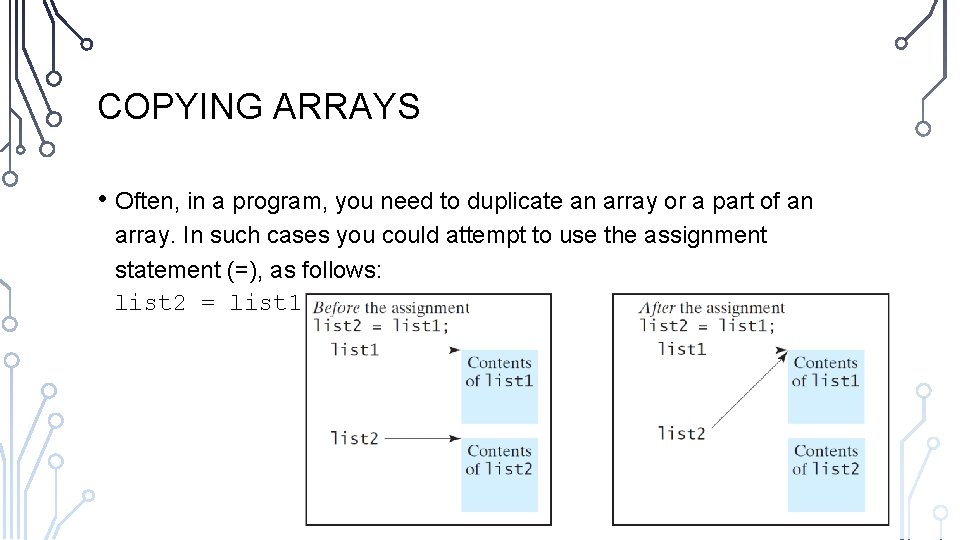
![COPYING ARRAYS • Using a loop: 1. int[] source. Array = {2, 3, 1, COPYING ARRAYS • Using a loop: 1. int[] source. Array = {2, 3, 1,](https://slidetodoc.com/presentation_image_h2/5a438c9d6b1f494ea6cd69003d501a5b/image-30.jpg)
![PASSING ARRAYS TO METHODS 1. public static void print. Array(int[] array) 2. for(int i PASSING ARRAYS TO METHODS 1. public static void print. Array(int[] array) 2. for(int i](https://slidetodoc.com/presentation_image_h2/5a438c9d6b1f494ea6cd69003d501a5b/image-31.jpg)
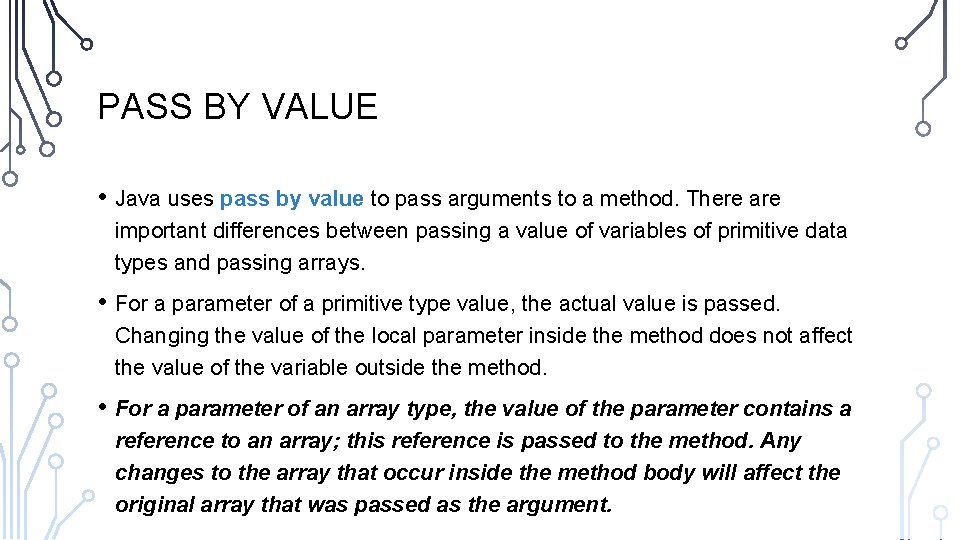
![SIMPLE EXAMPLE 1. public class Test { 2. public static void main(String[] args) { SIMPLE EXAMPLE 1. public class Test { 2. public static void main(String[] args) {](https://slidetodoc.com/presentation_image_h2/5a438c9d6b1f494ea6cd69003d501a5b/image-33.jpg)
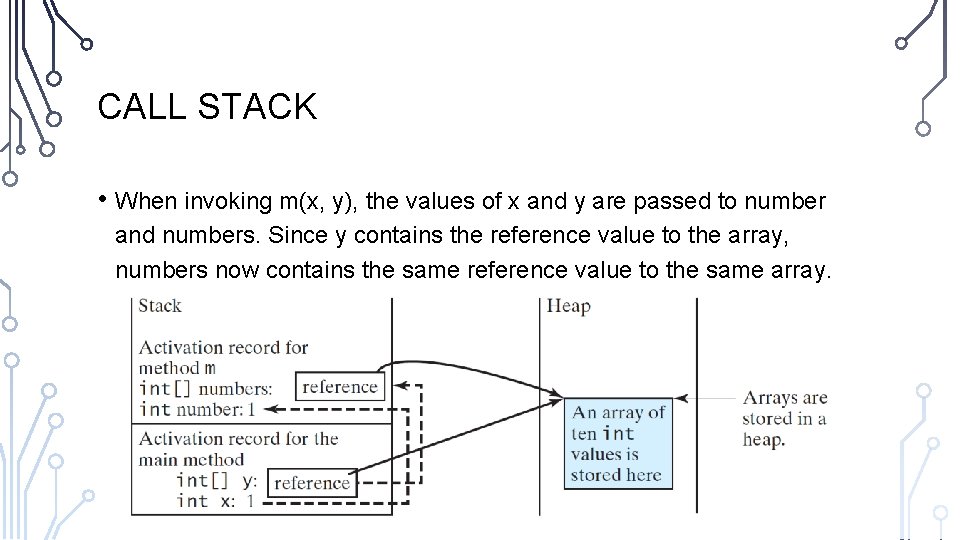
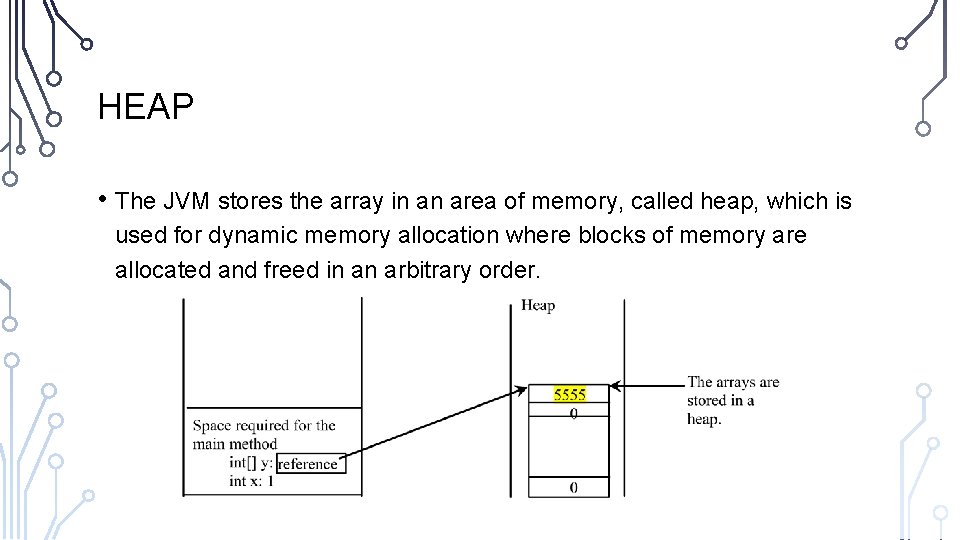
![RETURNING AN ARRAY FROM A METHOD 1. 2. 3. • int[] list 1 = RETURNING AN ARRAY FROM A METHOD 1. 2. 3. • int[] list 1 =](https://slidetodoc.com/presentation_image_h2/5a438c9d6b1f494ea6cd69003d501a5b/image-36.jpg)
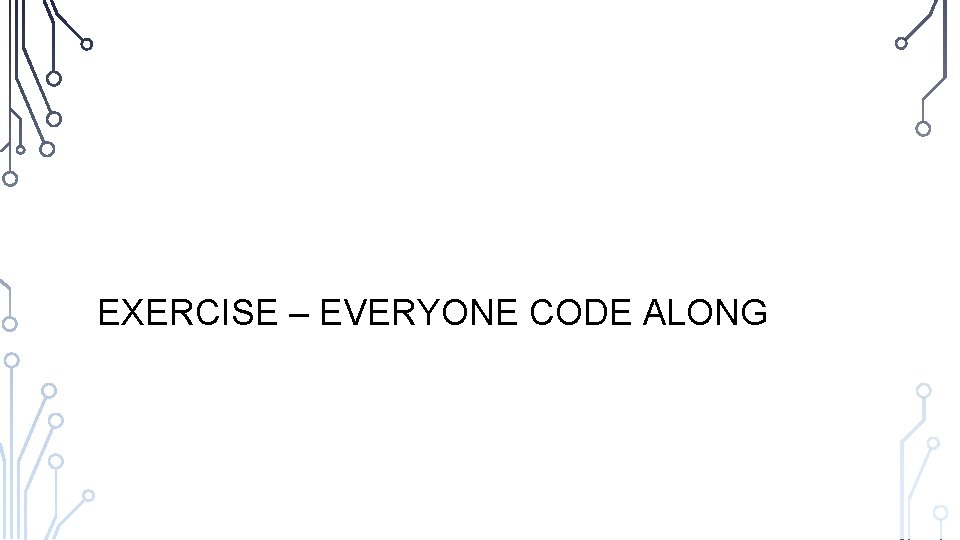
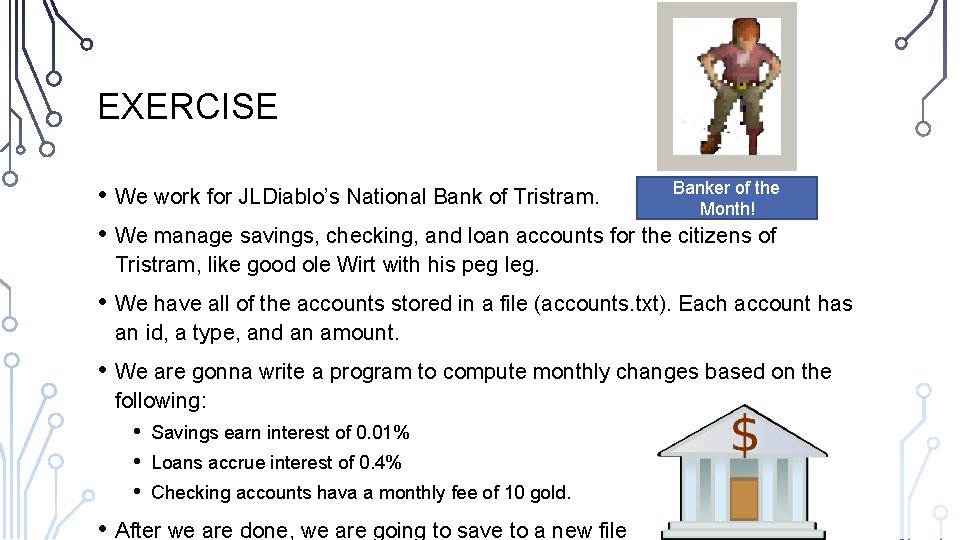
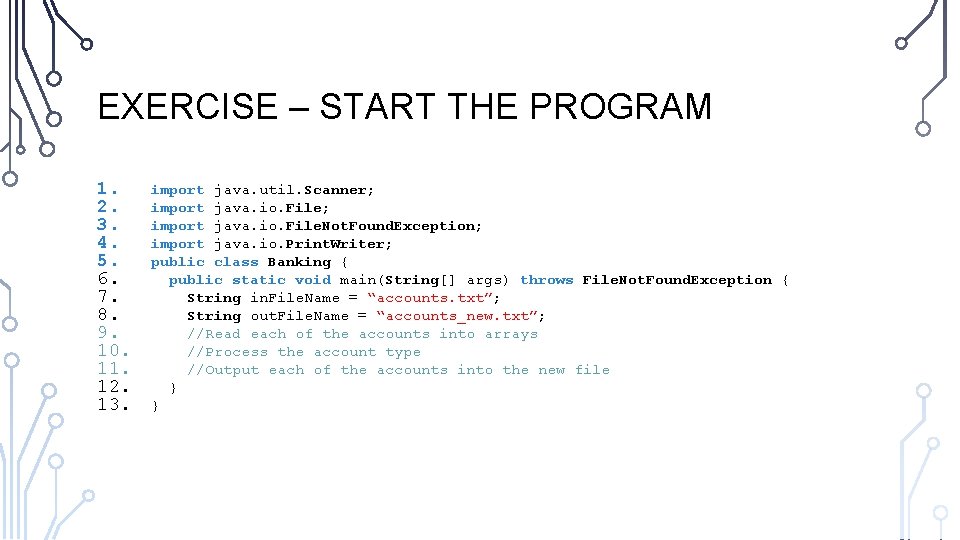
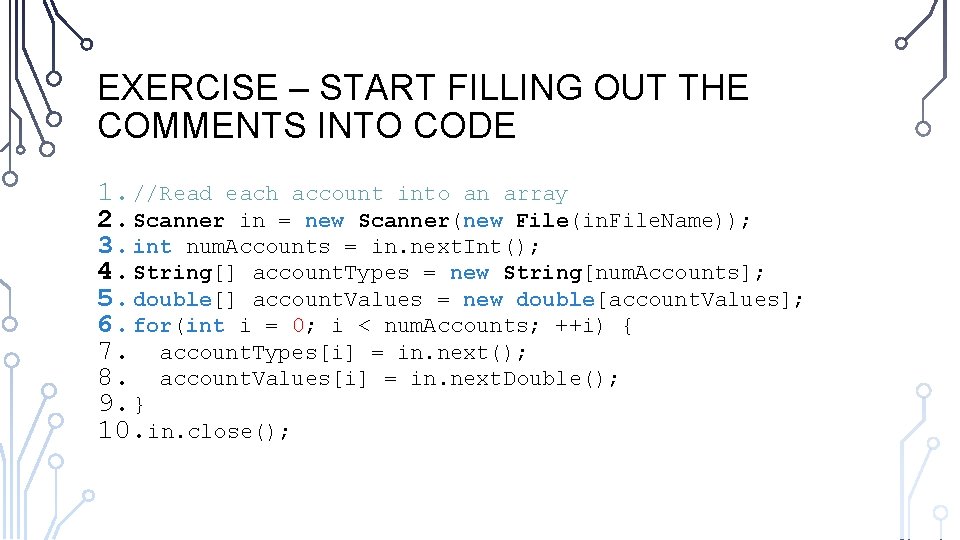
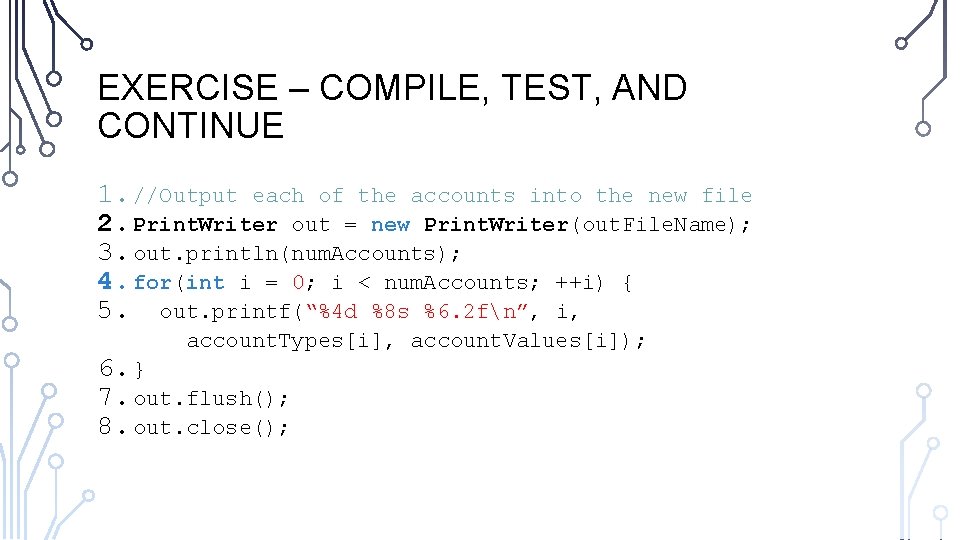
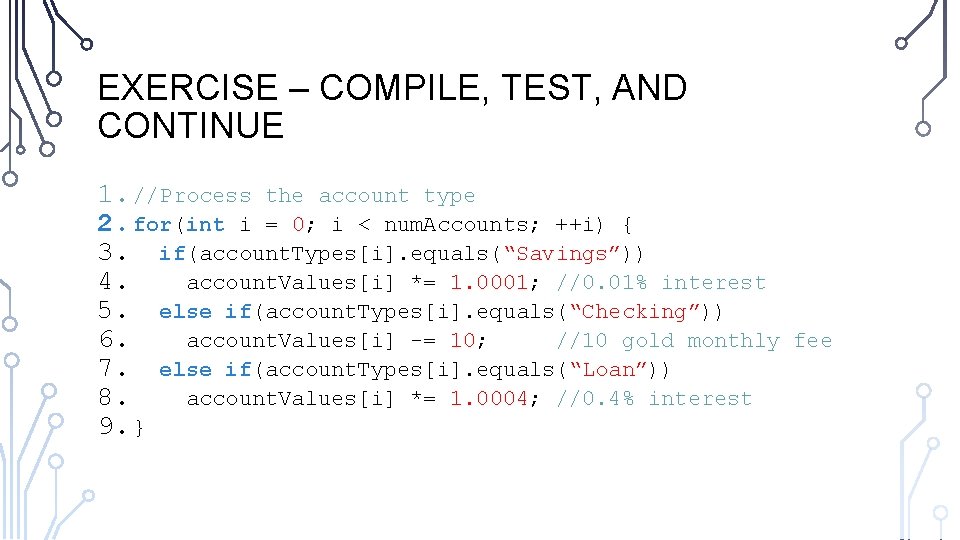
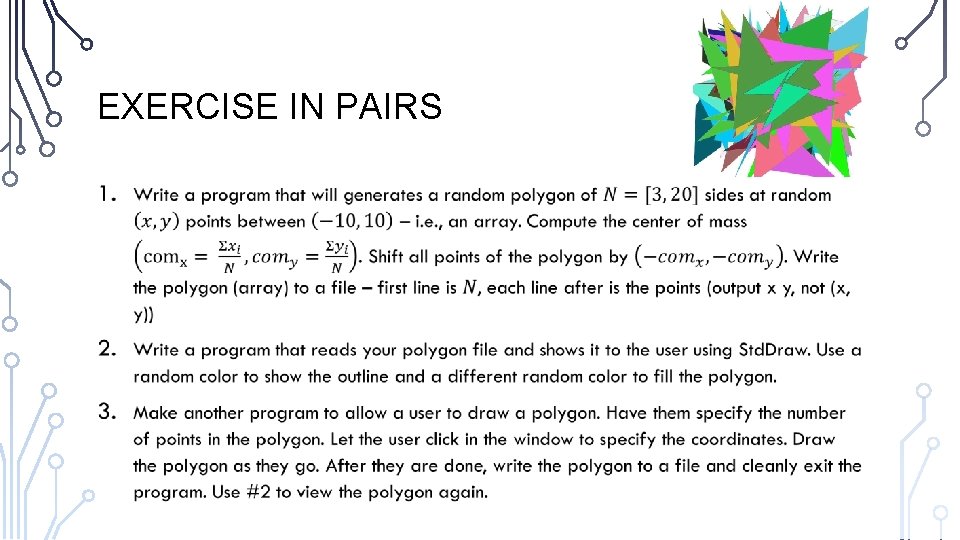
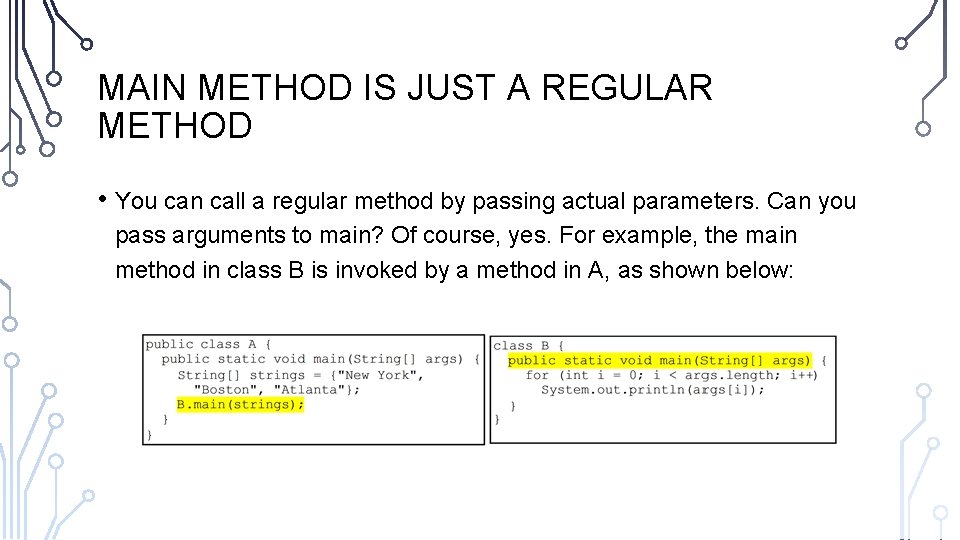
![COMMAND-LINE PARAMETERS 1. public class Test. Main { 2. public static void main(String[] args) COMMAND-LINE PARAMETERS 1. public class Test. Main { 2. public static void main(String[] args)](https://slidetodoc.com/presentation_image_h2/5a438c9d6b1f494ea6cd69003d501a5b/image-45.jpg)
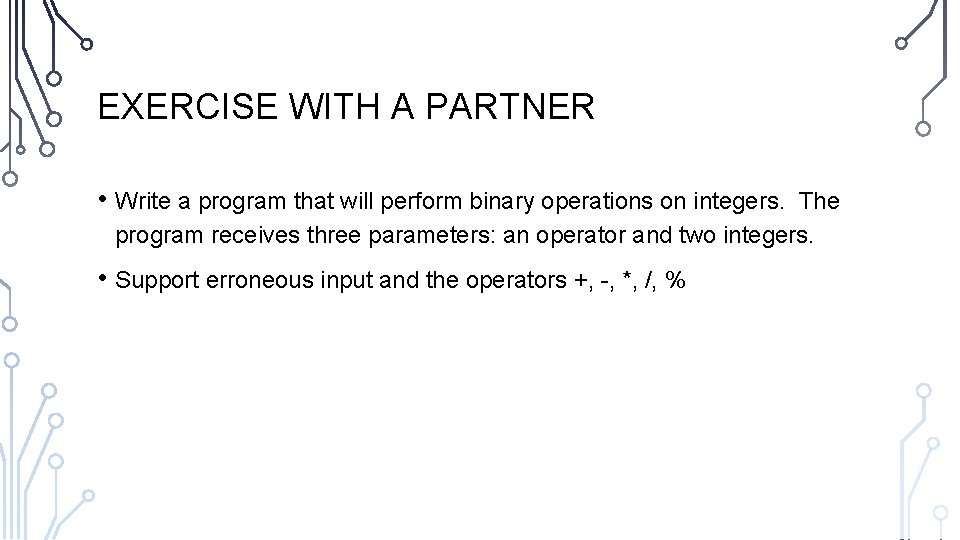
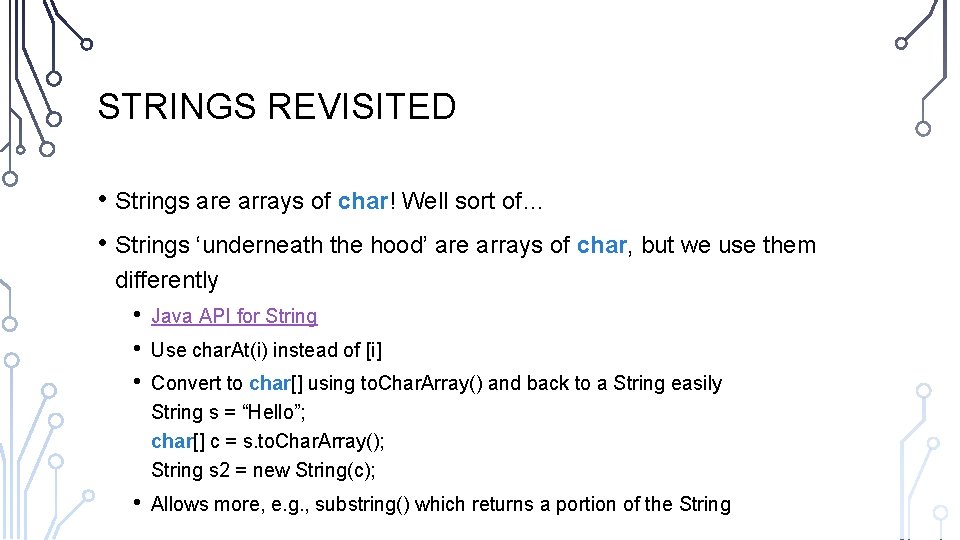
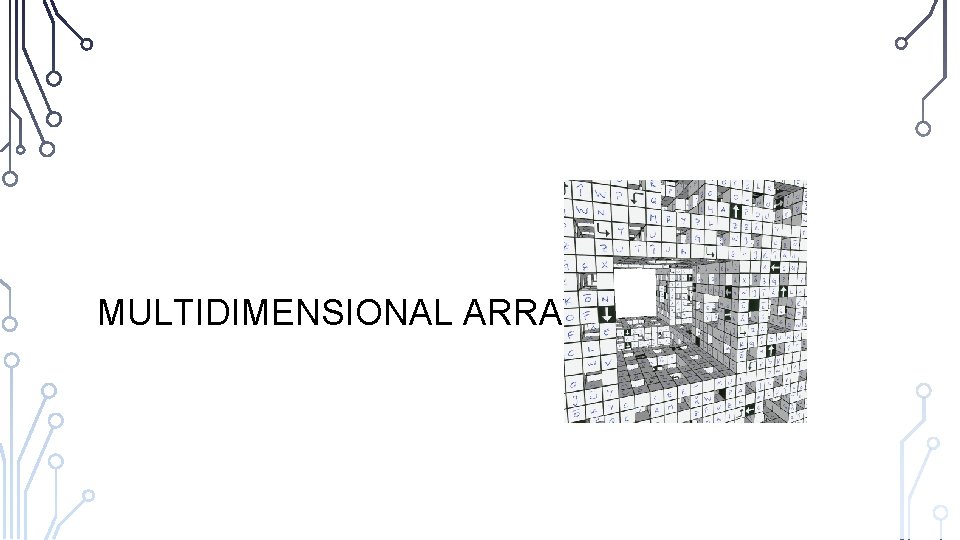
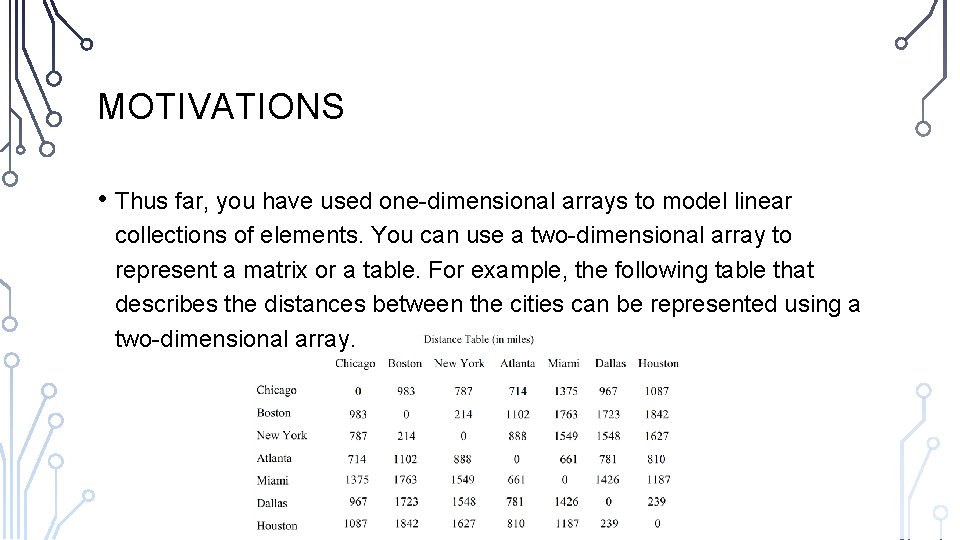
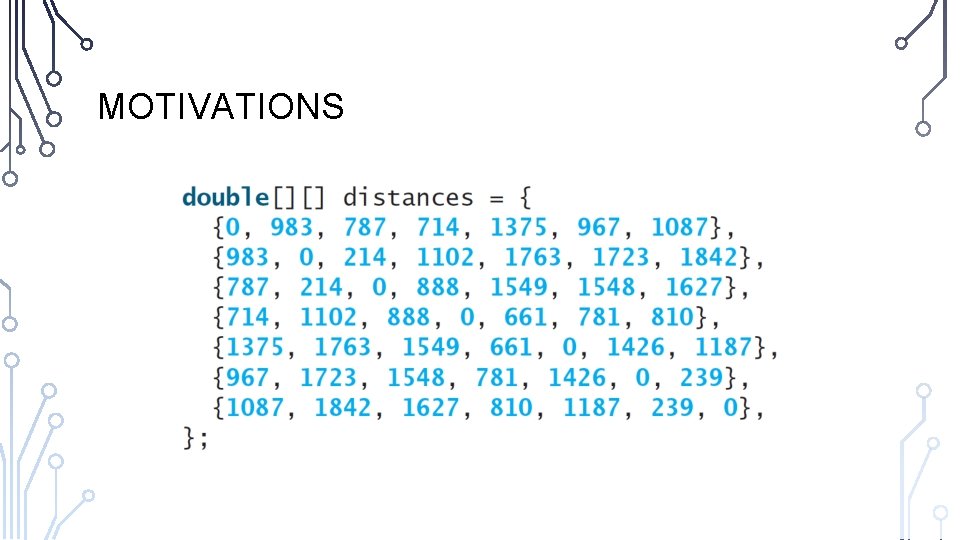
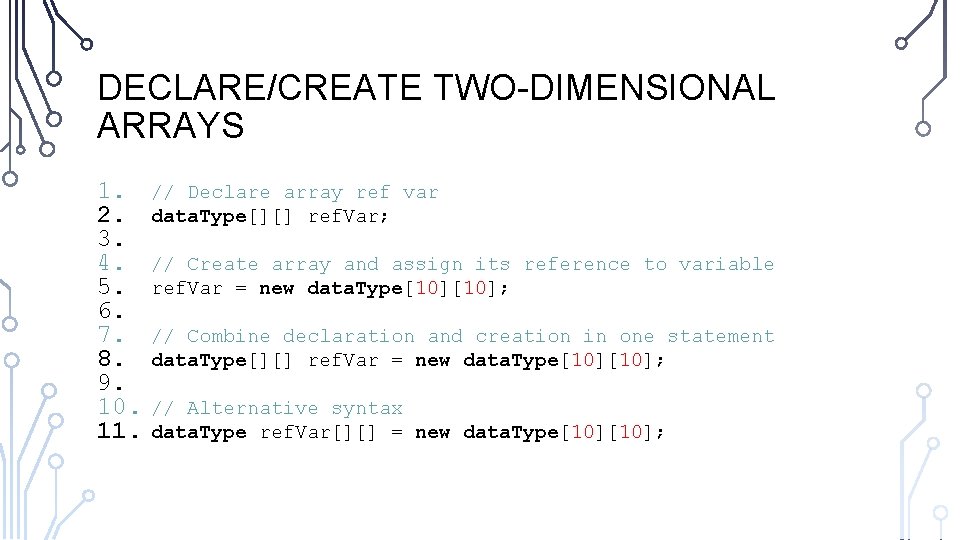
![DECLARE/CREATE TWO-DIMENSIONAL ARRAYS 1. int[][] matrix = new int[10]; 2. //or int matrix[][] = DECLARE/CREATE TWO-DIMENSIONAL ARRAYS 1. int[][] matrix = new int[10]; 2. //or int matrix[][] =](https://slidetodoc.com/presentation_image_h2/5a438c9d6b1f494ea6cd69003d501a5b/image-52.jpg)
![TWO-DIMENSIONAL ARRAY ILLUSTRATION matrix. length? 5 array. length? 4 matrix[0]. length? 5 array[0]. length? TWO-DIMENSIONAL ARRAY ILLUSTRATION matrix. length? 5 array. length? 4 matrix[0]. length? 5 array[0]. length?](https://slidetodoc.com/presentation_image_h2/5a438c9d6b1f494ea6cd69003d501a5b/image-53.jpg)
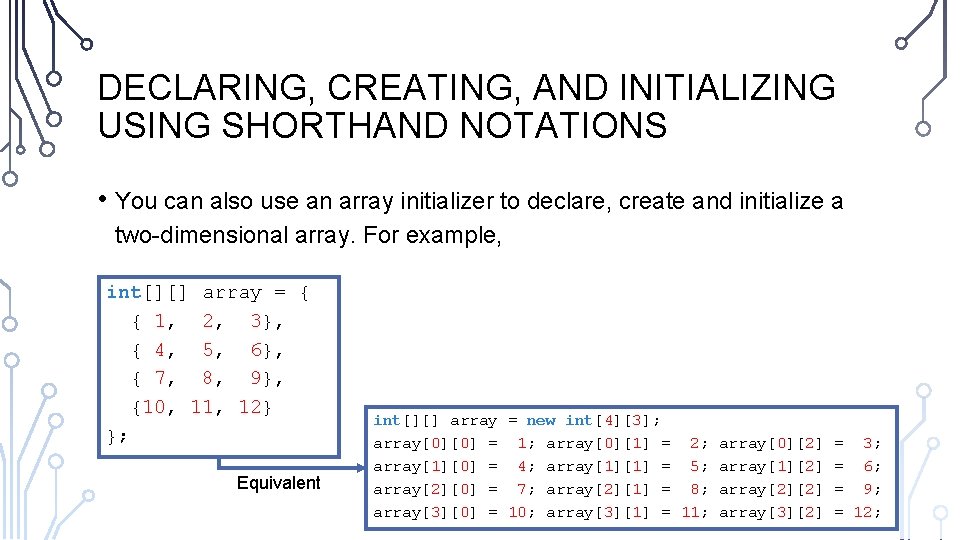
![LENGTHS OF TWO-DIMENSIONAL ARRAYS • int[][] x = new int[3][4]; LENGTHS OF TWO-DIMENSIONAL ARRAYS • int[][] x = new int[3][4];](https://slidetodoc.com/presentation_image_h2/5a438c9d6b1f494ea6cd69003d501a5b/image-55.jpg)
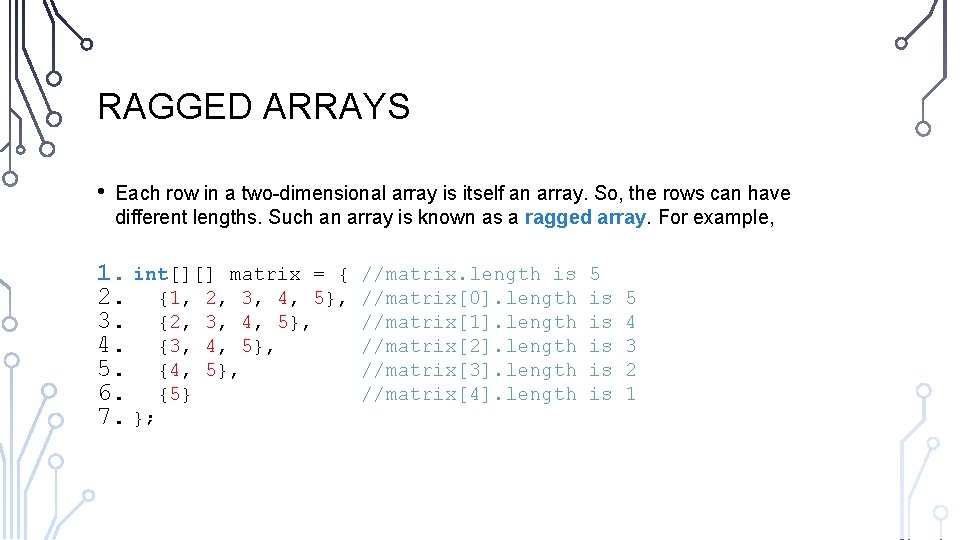
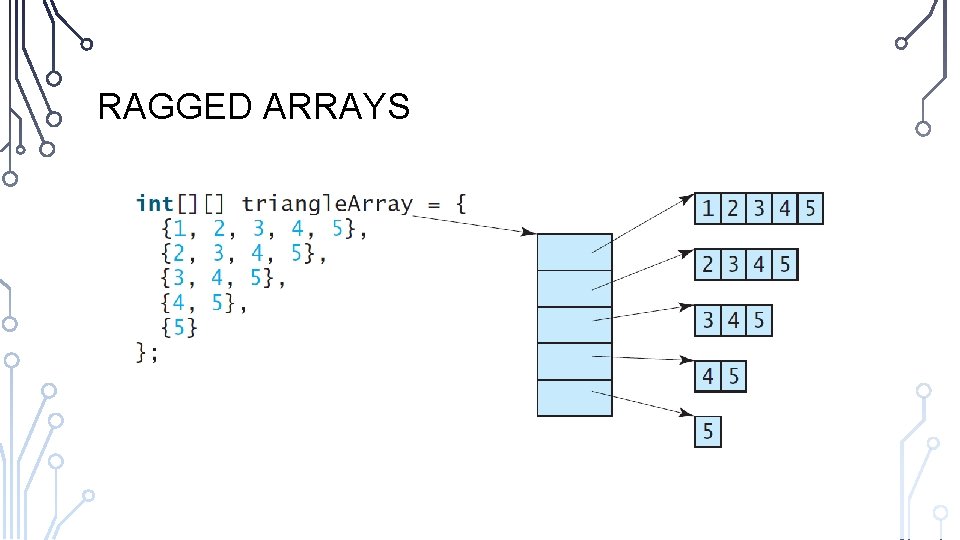
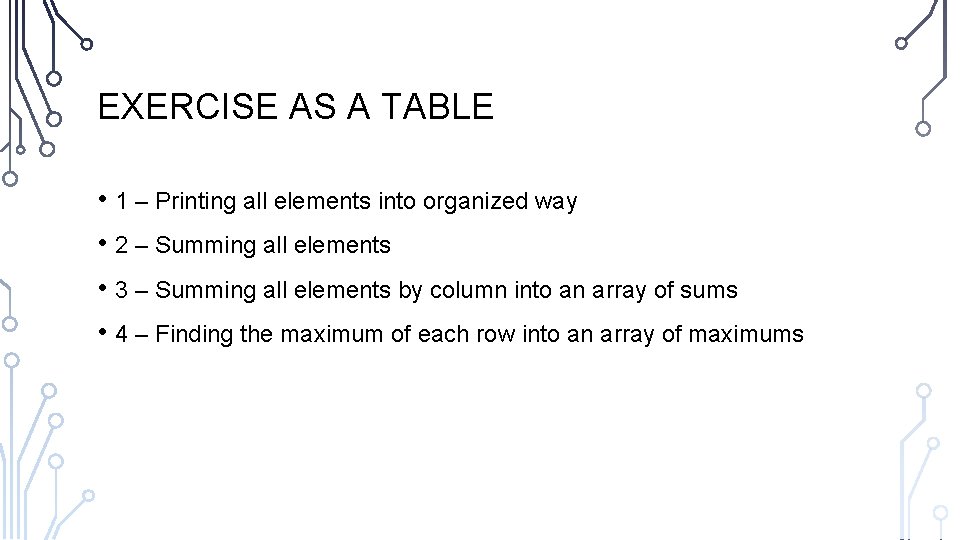
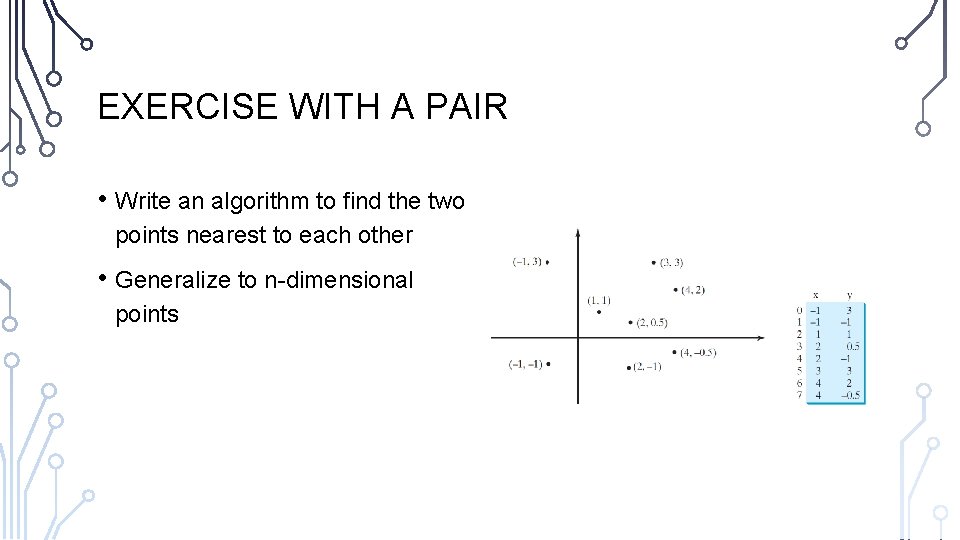
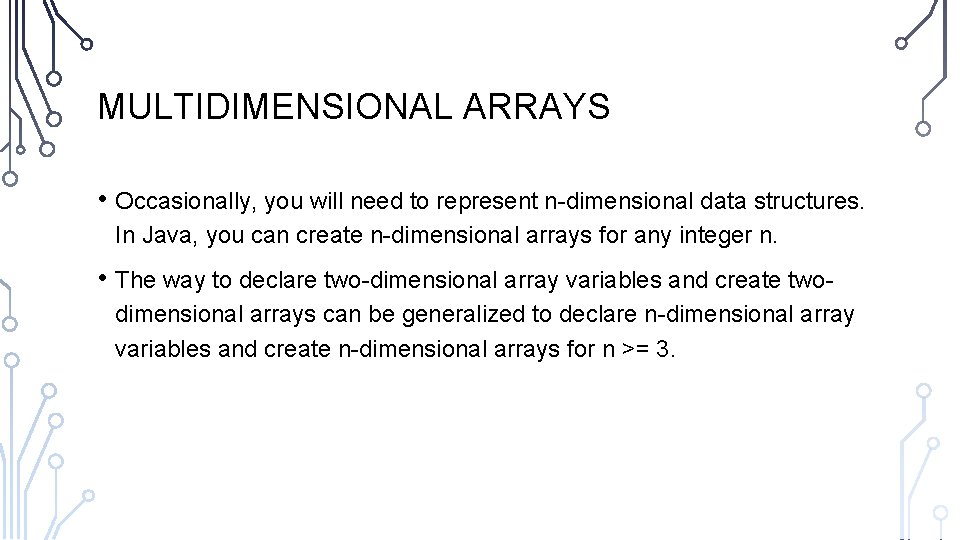
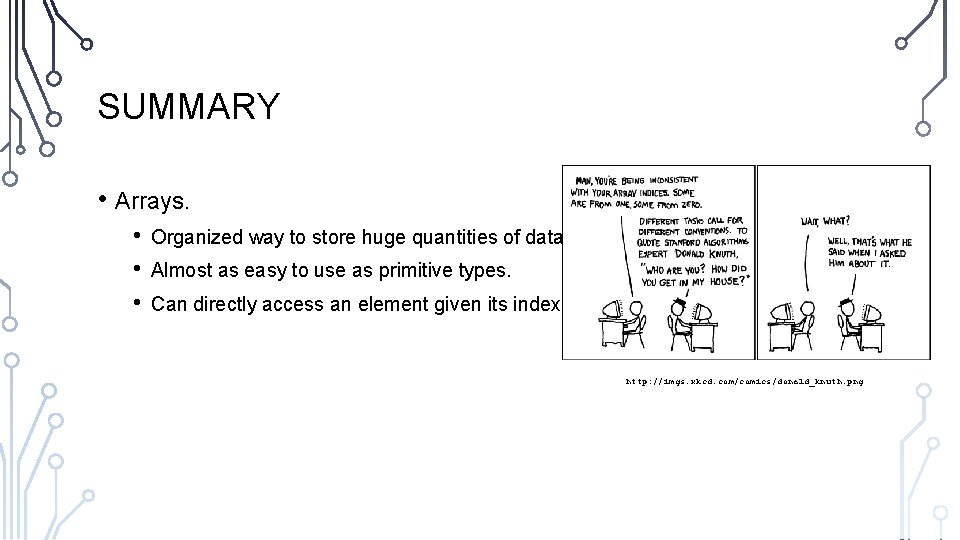
- Slides: 61
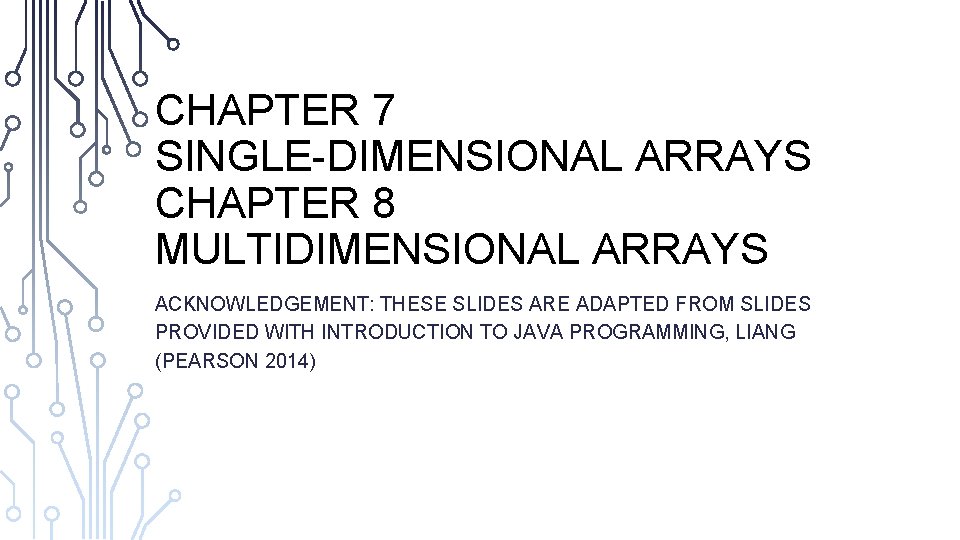
CHAPTER 7 SINGLE-DIMENSIONAL ARRAYS CHAPTER 8 MULTIDIMENSIONAL ARRAYS ACKNOWLEDGEMENT: THESE SLIDES ARE ADAPTED FROM SLIDES PROVIDED WITH INTRODUCTION TO JAVA PROGRAMMING, LIANG (PEARSON 2014)
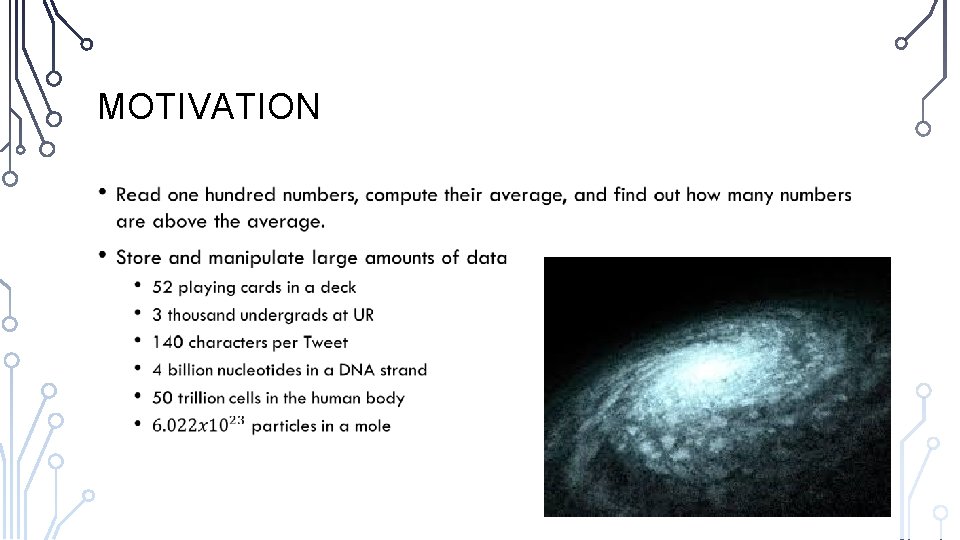
MOTIVATION •
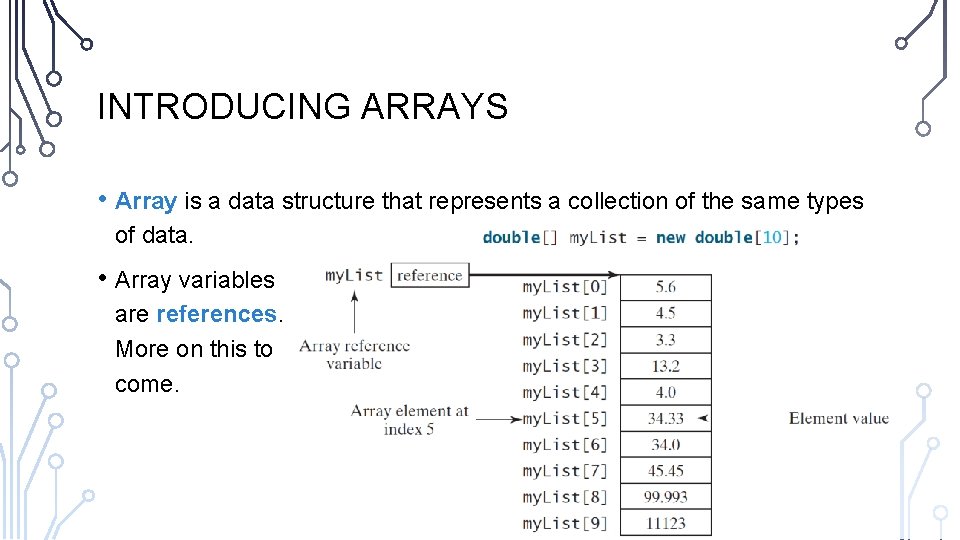
INTRODUCING ARRAYS • Array is a data structure that represents a collection of the same types of data. • Array variables are references. More on this to come.
![DECLARING ARRAY VARIABLES Array declaration datatype array Ref Var Example double my DECLARING ARRAY VARIABLES • Array declaration datatype[] array. Ref. Var; • Example: double[] my.](https://slidetodoc.com/presentation_image_h2/5a438c9d6b1f494ea6cd69003d501a5b/image-4.jpg)
DECLARING ARRAY VARIABLES • Array declaration datatype[] array. Ref. Var; • Example: double[] my. List; • Alternate declaration form datatype array. Ref. Var[]; // This style is allowed, // but not preferred • Example: double my. List[];
![INITIALIZING ARRAYS Initializing array Ref Var new datatypearray Size Example my INITIALIZING ARRAYS • Initializing array. Ref. Var = new datatype[array. Size]; • Example: my.](https://slidetodoc.com/presentation_image_h2/5a438c9d6b1f494ea6cd69003d501a5b/image-5.jpg)
INITIALIZING ARRAYS • Initializing array. Ref. Var = new datatype[array. Size]; • Example: my. List = new double[10]; • The values of the elements are default initialized • • false for Boolean types 0 or 0. 0 for numeric types (integral or floating-point, respectively) ‘u 0000’ for Characters null for Strings and object types
![DECLARING AND INITIALIZING IN ONE STEP datatype Example double my List DECLARING AND INITIALIZING IN ONE STEP • datatype[] • Example double[] my. List =](https://slidetodoc.com/presentation_image_h2/5a438c9d6b1f494ea6cd69003d501a5b/image-6.jpg)
DECLARING AND INITIALIZING IN ONE STEP • datatype[] • Example double[] my. List = new double[10]; • datatype • array. Ref. Var = new datatype[array. Size]; array. Ref. Var[] = new datatype[array. Size]; Example double my. List[] = new double[10];
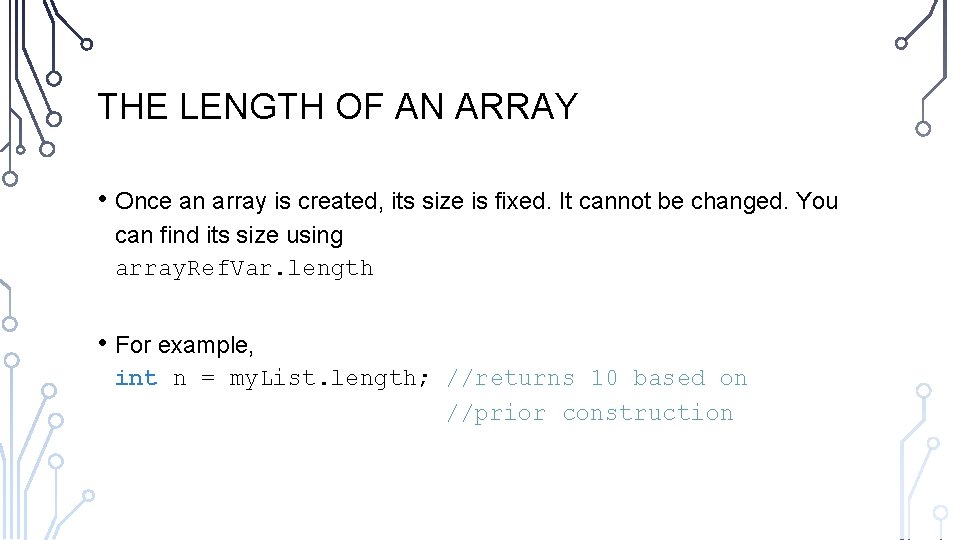
THE LENGTH OF AN ARRAY • Once an array is created, its size is fixed. It cannot be changed. You can find its size using array. Ref. Var. length • For example, int n = my. List. length; //returns 10 based on //prior construction
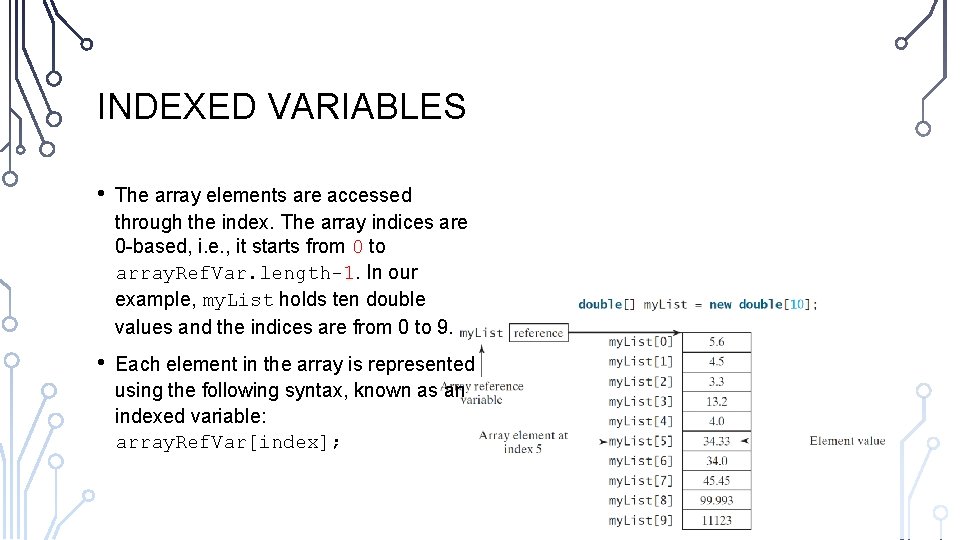
INDEXED VARIABLES • The array elements are accessed through the index. The array indices are 0 -based, i. e. , it starts from 0 to array. Ref. Var. length-1. In our example, my. List holds ten double values and the indices are from 0 to 9. • Each element in the array is represented using the following syntax, known as an indexed variable: array. Ref. Var[index];
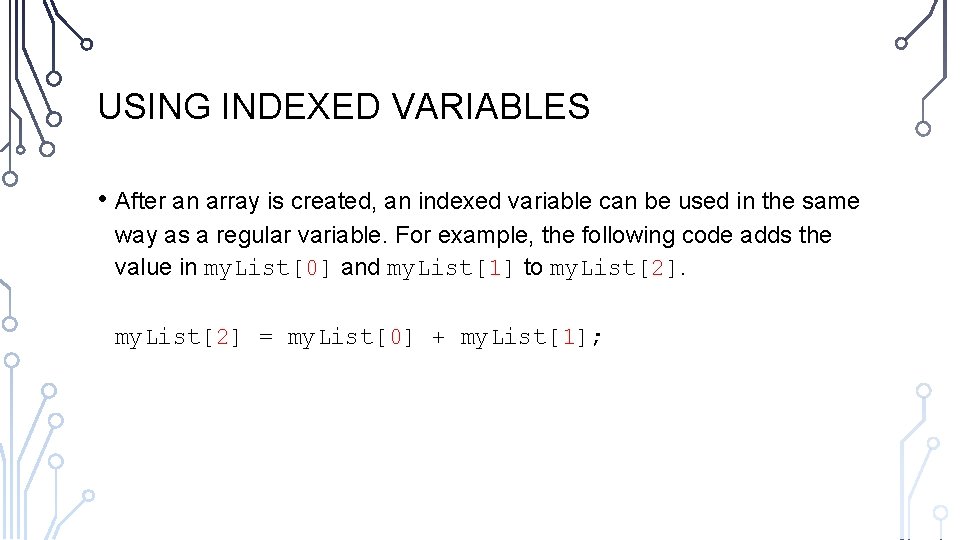
USING INDEXED VARIABLES • After an array is created, an indexed variable can be used in the same way as a regular variable. For example, the following code adds the value in my. List[0] and my. List[1] to my. List[2] = my. List[0] + my. List[1];
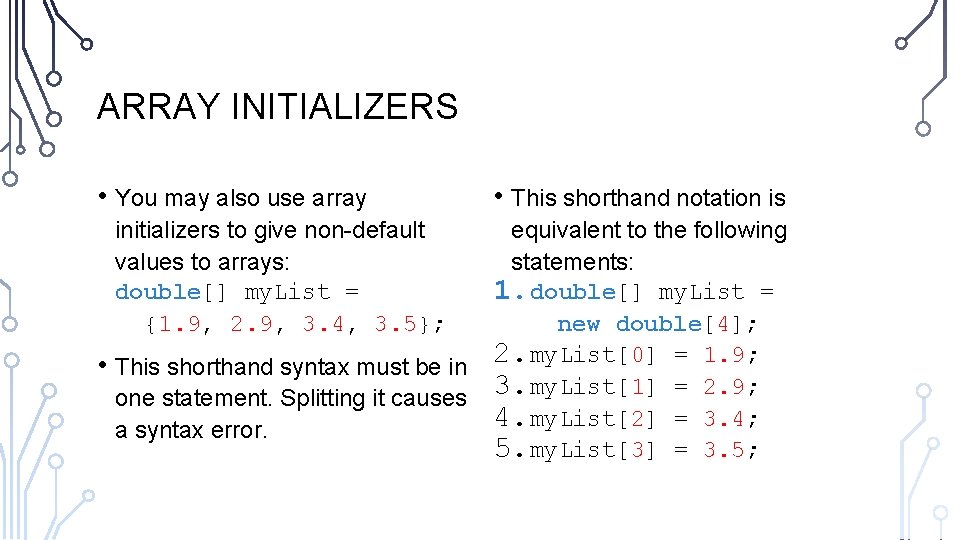
ARRAY INITIALIZERS • You may also use array initializers to give non-default values to arrays: double[] my. List = {1. 9, 2. 9, 3. 4, 3. 5}; • This shorthand syntax must be in one statement. Splitting it causes a syntax error. • This shorthand notation is equivalent to the following statements: 1. double[] my. List = new double[4]; 2. my. List[0] = 1. 9; 3. my. List[1] = 2. 9; 4. my. List[2] = 3. 4; 5. my. List[3] = 3. 5;
![TRACE PROBLEM WITH ARRAYS 1 int values new int5 Memory 2 forint i TRACE PROBLEM WITH ARRAYS 1. int[] values = new int[5]; Memory 2. for(int i](https://slidetodoc.com/presentation_image_h2/5a438c9d6b1f494ea6cd69003d501a5b/image-11.jpg)
TRACE PROBLEM WITH ARRAYS 1. int[] values = new int[5]; Memory 2. for(int i = 1; i < 5; i++) values 3. values[i] = i + values[i-1]; 4. values[0] = values[1] + values[4]; 0 x. A Declare, create, and initialize an array named values of size 5 0 x. A Index Value 0 0 1 0 2 0 3 0 4 0
![TRACE PROBLEM WITH ARRAYS 1 int values new int5 Memory 2 forint i TRACE PROBLEM WITH ARRAYS 1. int[] values = new int[5]; Memory 2. for(int i](https://slidetodoc.com/presentation_image_h2/5a438c9d6b1f494ea6cd69003d501a5b/image-12.jpg)
TRACE PROBLEM WITH ARRAYS 1. int[] values = new int[5]; Memory 2. for(int i = 1; i < 5; i++) values 3. values[i] = i + values[i-1]; i 4. values[0] = values[1] + values[4]; 0 x. A 1 Index Value 0 0 1 0 2 0 3 0 4 0
![TRACE PROBLEM WITH ARRAYS 1 int values new int5 Memory 2 forint i TRACE PROBLEM WITH ARRAYS 1. int[] values = new int[5]; Memory 2. for(int i](https://slidetodoc.com/presentation_image_h2/5a438c9d6b1f494ea6cd69003d501a5b/image-13.jpg)
TRACE PROBLEM WITH ARRAYS 1. int[] values = new int[5]; Memory 2. for(int i = 1; i < 5; i++) values 3. values[i] = i + values[i-1]; i 4. values[0] = values[1] + values[4]; 0 x. A i < 5 is true 0 x. A 1 Index Value 0 0 1 0 2 0 3 0 4 0
![TRACE PROBLEM WITH ARRAYS 1 int values new int5 Memory 2 forint i TRACE PROBLEM WITH ARRAYS 1. int[] values = new int[5]; Memory 2. for(int i](https://slidetodoc.com/presentation_image_h2/5a438c9d6b1f494ea6cd69003d501a5b/image-14.jpg)
TRACE PROBLEM WITH ARRAYS 1. int[] values = new int[5]; Memory 2. for(int i = 1; i < 5; i++) values 3. values[i] = i + values[i-1]; i 4. values[0] = values[1] + values[4]; 0 x. A Set values[1] to 1 0 x. A 1 Index Value 0 0 1 1 2 0 3 0 4 0
![TRACE PROBLEM WITH ARRAYS 1 int values new int5 Memory 2 forint i TRACE PROBLEM WITH ARRAYS 1. int[] values = new int[5]; Memory 2. for(int i](https://slidetodoc.com/presentation_image_h2/5a438c9d6b1f494ea6cd69003d501a5b/image-15.jpg)
TRACE PROBLEM WITH ARRAYS 1. int[] values = new int[5]; Memory 2. for(int i = 1; i < 5; i++) values 3. values[i] = i + values[i-1]; i 4. values[0] = values[1] + values[4]; 0 x. A 2 Index Value 0 0 1 1 2 0 3 0 4 0
![TRACE PROBLEM WITH ARRAYS 1 int values new int5 Memory 2 forint i TRACE PROBLEM WITH ARRAYS 1. int[] values = new int[5]; Memory 2. for(int i](https://slidetodoc.com/presentation_image_h2/5a438c9d6b1f494ea6cd69003d501a5b/image-16.jpg)
TRACE PROBLEM WITH ARRAYS 1. int[] values = new int[5]; Memory 2. for(int i = 1; i < 5; i++) values 3. values[i] = i + values[i-1]; i 4. values[0] = values[1] + values[4]; 0 x. A i < 5 is true 0 x. A 2 Index Value 0 0 1 1 2 0 3 0 4 0
![TRACE PROBLEM WITH ARRAYS 1 int values new int5 Memory 2 forint i TRACE PROBLEM WITH ARRAYS 1. int[] values = new int[5]; Memory 2. for(int i](https://slidetodoc.com/presentation_image_h2/5a438c9d6b1f494ea6cd69003d501a5b/image-17.jpg)
TRACE PROBLEM WITH ARRAYS 1. int[] values = new int[5]; Memory 2. for(int i = 1; i < 5; i++) values 3. values[i] = i + values[i-1]; i 4. values[0] = values[1] + values[4]; 0 x. A Set values[2] to 3 0 x. A 2 Index Value 0 0 1 1 2 3 3 0 4 0
![TRACE PROBLEM WITH ARRAYS 1 int values new int5 Memory 2 forint i TRACE PROBLEM WITH ARRAYS 1. int[] values = new int[5]; Memory 2. for(int i](https://slidetodoc.com/presentation_image_h2/5a438c9d6b1f494ea6cd69003d501a5b/image-18.jpg)
TRACE PROBLEM WITH ARRAYS 1. int[] values = new int[5]; Memory 2. for(int i = 1; i < 5; i++) values 3. values[i] = i + values[i-1]; i 4. values[0] = values[1] + values[4]; 0 x. A 3 Index Value 0 0 1 1 2 3 3 0 4 0
![TRACE PROBLEM WITH ARRAYS 1 int values new int5 Memory 2 forint i TRACE PROBLEM WITH ARRAYS 1. int[] values = new int[5]; Memory 2. for(int i](https://slidetodoc.com/presentation_image_h2/5a438c9d6b1f494ea6cd69003d501a5b/image-19.jpg)
TRACE PROBLEM WITH ARRAYS 1. int[] values = new int[5]; Memory 2. for(int i = 1; i < 5; i++) values 3. values[i] = i + values[i-1]; i 4. values[0] = values[1] + values[4]; 0 x. A i < 5 is true 0 x. A 3 Index Value 0 0 1 1 2 3 3 0 4 0
![TRACE PROBLEM WITH ARRAYS 1 int values new int5 Memory 2 forint i TRACE PROBLEM WITH ARRAYS 1. int[] values = new int[5]; Memory 2. for(int i](https://slidetodoc.com/presentation_image_h2/5a438c9d6b1f494ea6cd69003d501a5b/image-20.jpg)
TRACE PROBLEM WITH ARRAYS 1. int[] values = new int[5]; Memory 2. for(int i = 1; i < 5; i++) values 3. values[i] = i + values[i-1]; i 4. values[0] = values[1] + values[4]; 0 x. A Set values[3] to 6 0 x. A 3 Index Value 0 0 1 1 2 3 3 6 4 0
![TRACE PROBLEM WITH ARRAYS 1 int values new int5 Memory 2 forint i TRACE PROBLEM WITH ARRAYS 1. int[] values = new int[5]; Memory 2. for(int i](https://slidetodoc.com/presentation_image_h2/5a438c9d6b1f494ea6cd69003d501a5b/image-21.jpg)
TRACE PROBLEM WITH ARRAYS 1. int[] values = new int[5]; Memory 2. for(int i = 1; i < 5; i++) values 3. values[i] = i + values[i-1]; i 4. values[0] = values[1] + values[4]; 0 x. A 4 Index Value 0 0 1 1 2 3 3 6 4 0
![TRACE PROBLEM WITH ARRAYS 1 int values new int5 Memory 2 forint i TRACE PROBLEM WITH ARRAYS 1. int[] values = new int[5]; Memory 2. for(int i](https://slidetodoc.com/presentation_image_h2/5a438c9d6b1f494ea6cd69003d501a5b/image-22.jpg)
TRACE PROBLEM WITH ARRAYS 1. int[] values = new int[5]; Memory 2. for(int i = 1; i < 5; i++) values 3. values[i] = i + values[i-1]; i 4. values[0] = values[1] + values[4]; 0 x. A i < 5 is true 0 x. A 4 Index Value 0 0 1 1 2 3 3 6 4 0
![TRACE PROBLEM WITH ARRAYS 1 int values new int5 Memory 2 forint i TRACE PROBLEM WITH ARRAYS 1. int[] values = new int[5]; Memory 2. for(int i](https://slidetodoc.com/presentation_image_h2/5a438c9d6b1f494ea6cd69003d501a5b/image-23.jpg)
TRACE PROBLEM WITH ARRAYS 1. int[] values = new int[5]; Memory 2. for(int i = 1; i < 5; i++) values 3. values[i] = i + values[i-1]; i 4. values[0] = values[1] + values[4]; 0 x. A Set values[4] to 10 0 x. A 4 Index Value 0 0 1 1 2 3 3 6 4 10
![TRACE PROBLEM WITH ARRAYS 1 int values new int5 Memory 2 forint i TRACE PROBLEM WITH ARRAYS 1. int[] values = new int[5]; Memory 2. for(int i](https://slidetodoc.com/presentation_image_h2/5a438c9d6b1f494ea6cd69003d501a5b/image-24.jpg)
TRACE PROBLEM WITH ARRAYS 1. int[] values = new int[5]; Memory 2. for(int i = 1; i < 5; i++) values 3. values[i] = i + values[i-1]; i 4. values[0] = values[1] + values[4]; 0 x. A 5 Index Value 0 0 1 1 2 3 3 6 4 10
![TRACE PROBLEM WITH ARRAYS 1 int values new int5 Memory 2 forint i TRACE PROBLEM WITH ARRAYS 1. int[] values = new int[5]; Memory 2. for(int i](https://slidetodoc.com/presentation_image_h2/5a438c9d6b1f494ea6cd69003d501a5b/image-25.jpg)
TRACE PROBLEM WITH ARRAYS 1. int[] values = new int[5]; Memory 2. for(int i = 1; i < 5; i++) values 3. values[i] = i + values[i-1]; i 4. values[0] = values[1] + values[4]; 0 x. A i < 5 is false 0 x. A 5 Index Value 0 0 1 1 2 3 3 6 4 10
![TRACE PROBLEM WITH ARRAYS 1 int values new int5 Memory 2 forint i TRACE PROBLEM WITH ARRAYS 1. int[] values = new int[5]; Memory 2. for(int i](https://slidetodoc.com/presentation_image_h2/5a438c9d6b1f494ea6cd69003d501a5b/image-26.jpg)
TRACE PROBLEM WITH ARRAYS 1. int[] values = new int[5]; Memory 2. for(int i = 1; i < 5; i++) values 3. values[i] = i + values[i-1]; i 4. values[0] = values[1] + values[4]; 0 x. A Set values[0] to 11 0 x. A 5 Index Value 0 11 1 1 2 3 3 6 4 10
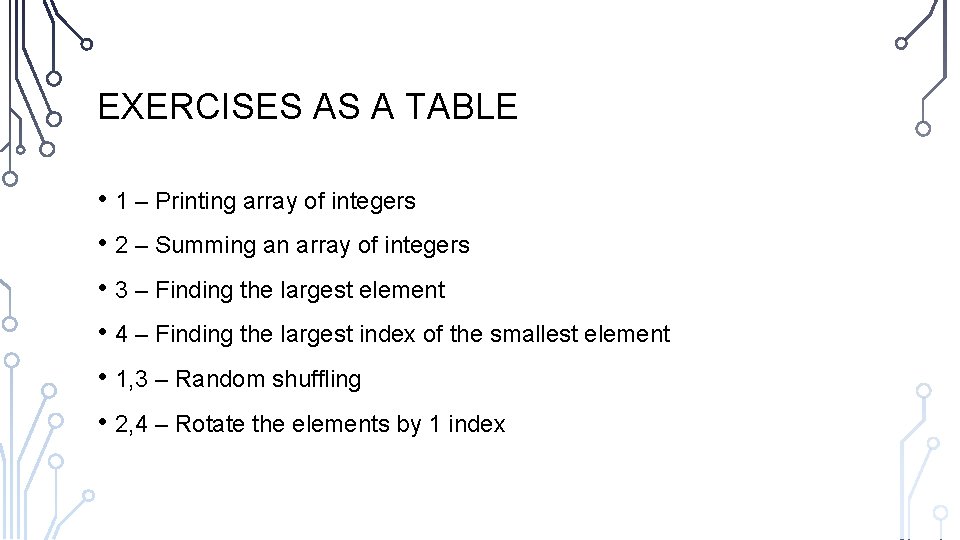
EXERCISES AS A TABLE • 1 – Printing array of integers • 2 – Summing an array of integers • 3 – Finding the largest element • 4 – Finding the largest index of the smallest element • 1, 3 – Random shuffling • 2, 4 – Rotate the elements by 1 index
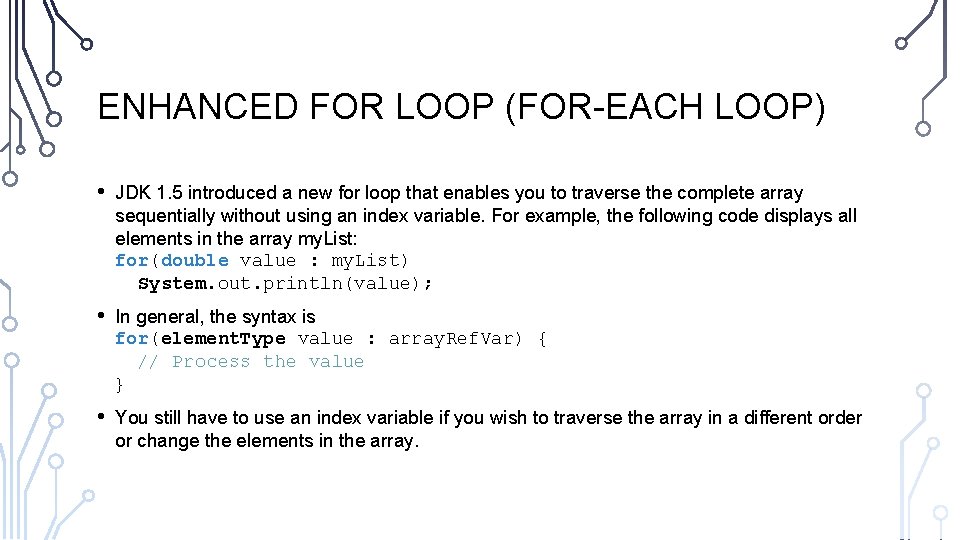
ENHANCED FOR LOOP (FOR-EACH LOOP) • JDK 1. 5 introduced a new for loop that enables you to traverse the complete array sequentially without using an index variable. For example, the following code displays all elements in the array my. List: for(double value : my. List) System. out. println(value); • In general, the syntax is for(element. Type value : array. Ref. Var) { // Process the value } • You still have to use an index variable if you wish to traverse the array in a different order or change the elements in the array.
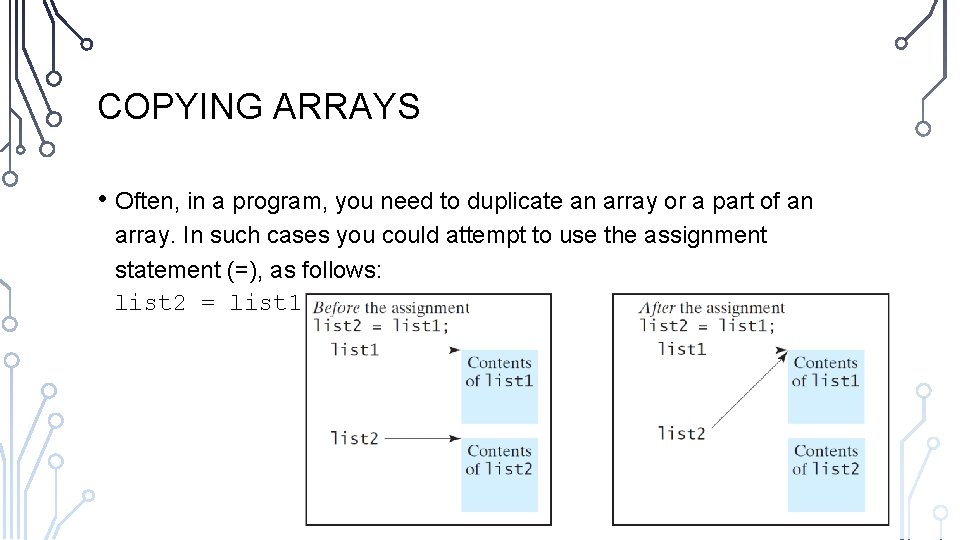
COPYING ARRAYS • Often, in a program, you need to duplicate an array or a part of an array. In such cases you could attempt to use the assignment statement (=), as follows: list 2 = list 1;
![COPYING ARRAYS Using a loop 1 int source Array 2 3 1 COPYING ARRAYS • Using a loop: 1. int[] source. Array = {2, 3, 1,](https://slidetodoc.com/presentation_image_h2/5a438c9d6b1f494ea6cd69003d501a5b/image-30.jpg)
COPYING ARRAYS • Using a loop: 1. int[] source. Array = {2, 3, 1, 5, 10}; 2. int[] target. Array = new int[source. Array. length]; 3. for(int i = 0; i < source. Arrays. length; i++) 4. target. Array[i] = source. Array[i];
![PASSING ARRAYS TO METHODS 1 public static void print Arrayint array 2 forint i PASSING ARRAYS TO METHODS 1. public static void print. Array(int[] array) 2. for(int i](https://slidetodoc.com/presentation_image_h2/5a438c9d6b1f494ea6cd69003d501a5b/image-31.jpg)
PASSING ARRAYS TO METHODS 1. public static void print. Array(int[] array) 2. for(int i = 0; i < array. length; i++) 3. System. out. print(array[i] + " "); 4. } { Invoke the method with anonymous array int[] list = {3, 1, 2, 6, 4, 2}; print. Array(list); print. Array(new int[]{3, 1, 2, 6, 4, 2});
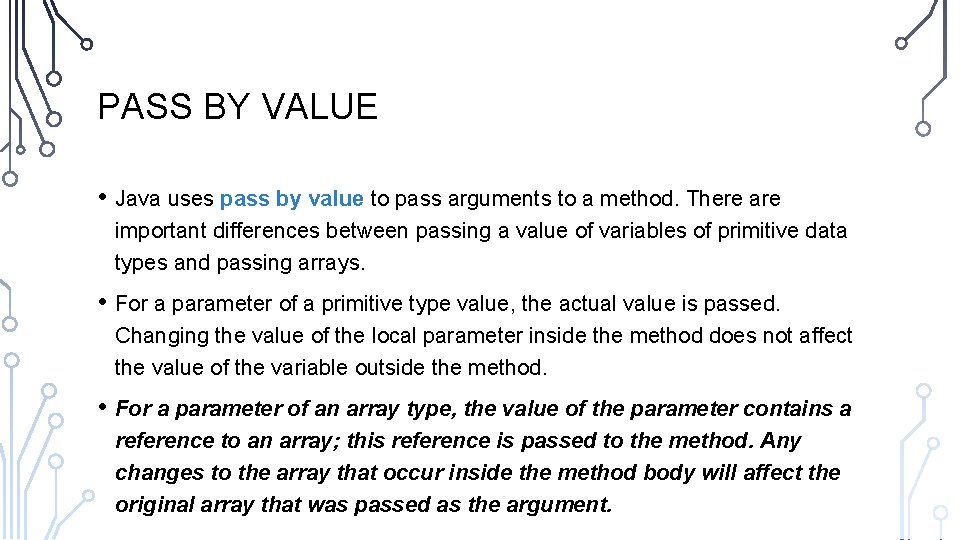
PASS BY VALUE • Java uses pass by value to pass arguments to a method. There are important differences between passing a value of variables of primitive data types and passing arrays. • For a parameter of a primitive type value, the actual value is passed. Changing the value of the local parameter inside the method does not affect the value of the variable outside the method. • For a parameter of an array type, the value of the parameter contains a reference to an array; this reference is passed to the method. Any changes to the array that occur inside the method body will affect the original array that was passed as the argument.
![SIMPLE EXAMPLE 1 public class Test 2 public static void mainString args SIMPLE EXAMPLE 1. public class Test { 2. public static void main(String[] args) {](https://slidetodoc.com/presentation_image_h2/5a438c9d6b1f494ea6cd69003d501a5b/image-33.jpg)
SIMPLE EXAMPLE 1. public class Test { 2. public static void main(String[] args) { 3. int x = 1; // x represents an int value 4. int[] y = new int[10]; // y represents an array of int values 5. 6. m(x, y); // Invoke m with arguments x and y 7. 8. System. out. println("x is " + x); 9. System. out. println("y[0] is " + y[0]); 10. } 11. 12. public static void m(int number, int[] numbers) { 13. number = 1001; // Assign a new value to local variable number 14. numbers[0] = 5555; // Assign a new value to numbers[0] 15. } 16. }
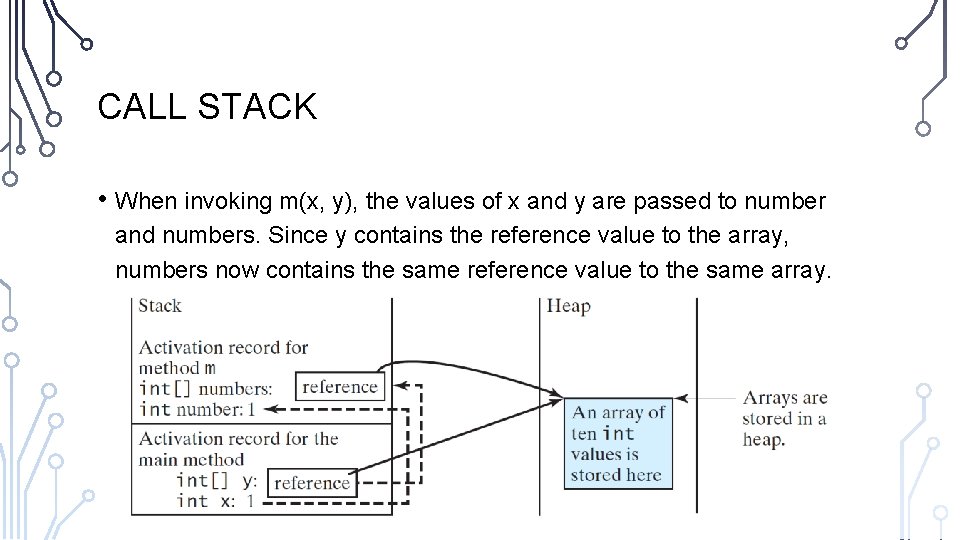
CALL STACK • When invoking m(x, y), the values of x and y are passed to number and numbers. Since y contains the reference value to the array, numbers now contains the same reference value to the same array.
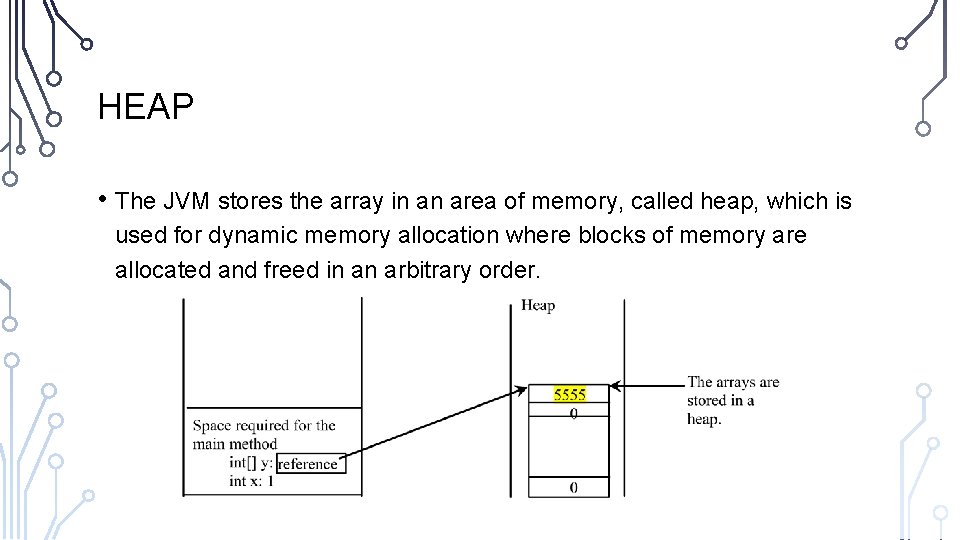
HEAP • The JVM stores the array in an area of memory, called heap, which is used for dynamic memory allocation where blocks of memory are allocated and freed in an arbitrary order.
![RETURNING AN ARRAY FROM A METHOD 1 2 3 int list 1 RETURNING AN ARRAY FROM A METHOD 1. 2. 3. • int[] list 1 =](https://slidetodoc.com/presentation_image_h2/5a438c9d6b1f494ea6cd69003d501a5b/image-36.jpg)
RETURNING AN ARRAY FROM A METHOD 1. 2. 3. • int[] list 1 = {1, 2, 3, 4, 5, 6}; int[] list 2 = reverse(list 1); Exercise: Trace the code. Show a detailed look at memory and how it changes. 1. public static int[] reverse(int[] list) { 2. int[] result = new int[list. length]; 3. 4. for (int i = 0, j = result. length - 1; 5. i < list. length; i++, j--) { 6. result[j] = list[i]; 7. } 8. 9. return result; 10. }
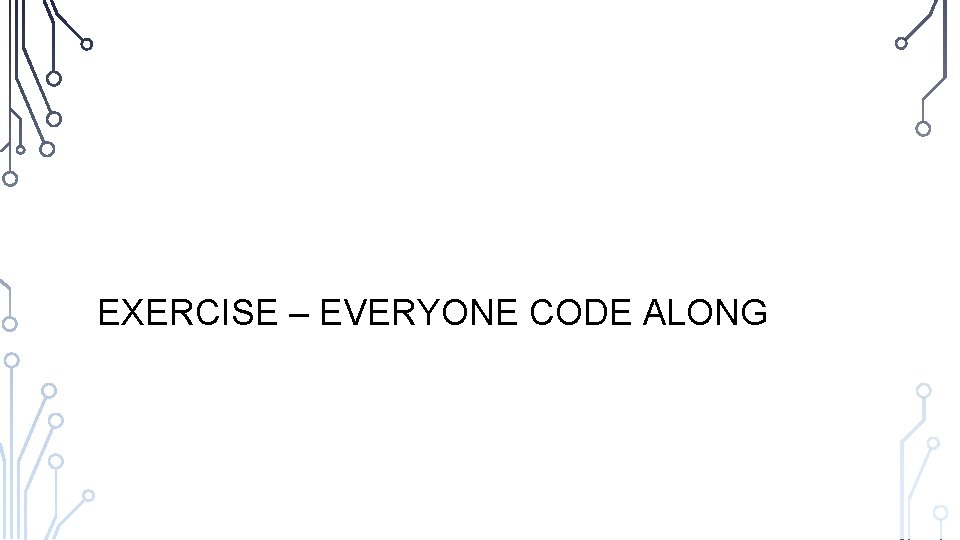
EXERCISE – EVERYONE CODE ALONG
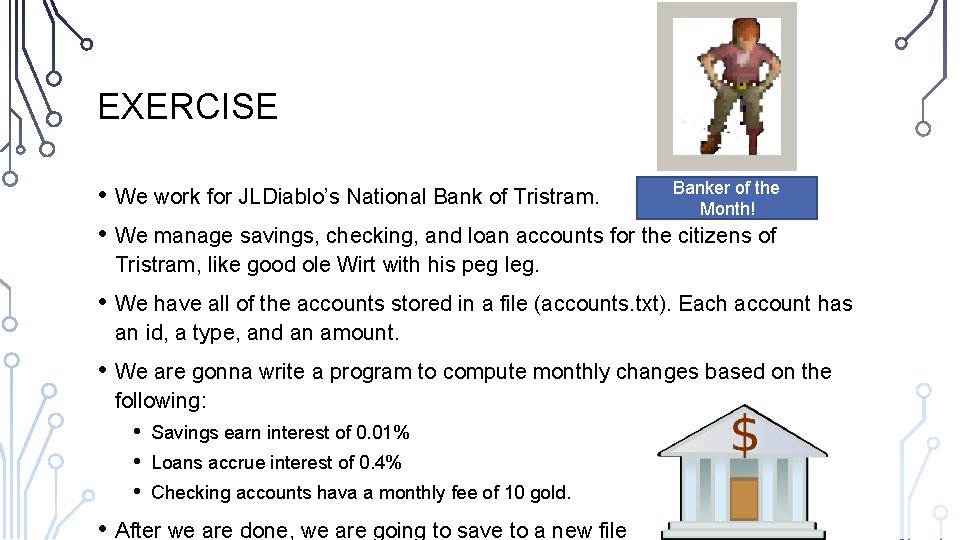
EXERCISE Banker of the • We work for JLDiablo’s National Bank of Tristram. Month! • We manage savings, checking, and loan accounts for the citizens of Tristram, like good ole Wirt with his peg leg. • We have all of the accounts stored in a file (accounts. txt). Each account has an id, a type, and an amount. • We are gonna write a program to compute monthly changes based on the following: • • • Savings earn interest of 0. 01% Loans accrue interest of 0. 4% Checking accounts hava a monthly fee of 10 gold. • After we are done, we are going to save to a new file
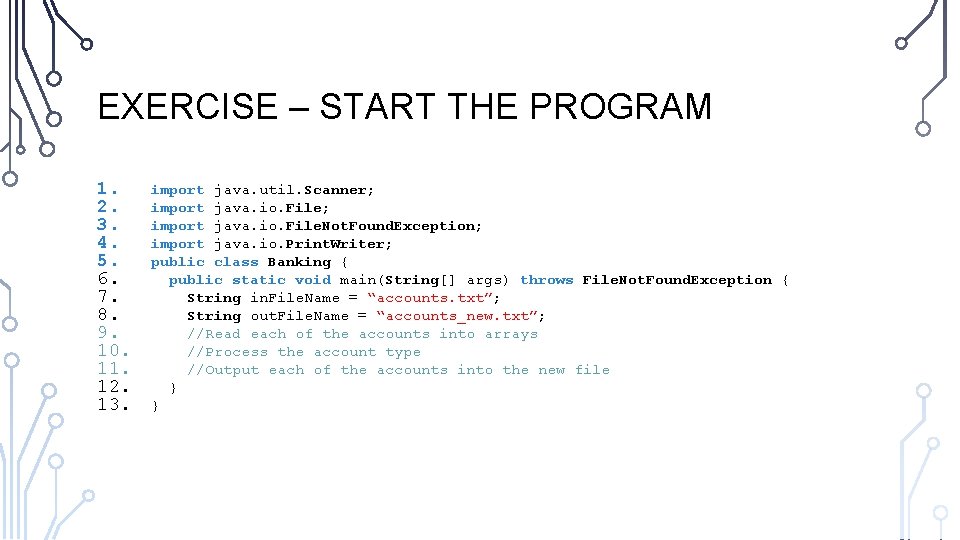
EXERCISE – START THE PROGRAM 1. 2. 3. 4. 5. 6. 7. 8. 9. 10. 11. 12. 13. import java. util. Scanner; import java. io. File. Not. Found. Exception; import java. io. Print. Writer; public class Banking { public static void main(String[] args) throws File. Not. Found. Exception { String in. File. Name = “accounts. txt”; String out. File. Name = “accounts_new. txt”; //Read each of the accounts into arrays //Process the account type //Output each of the accounts into the new file } }
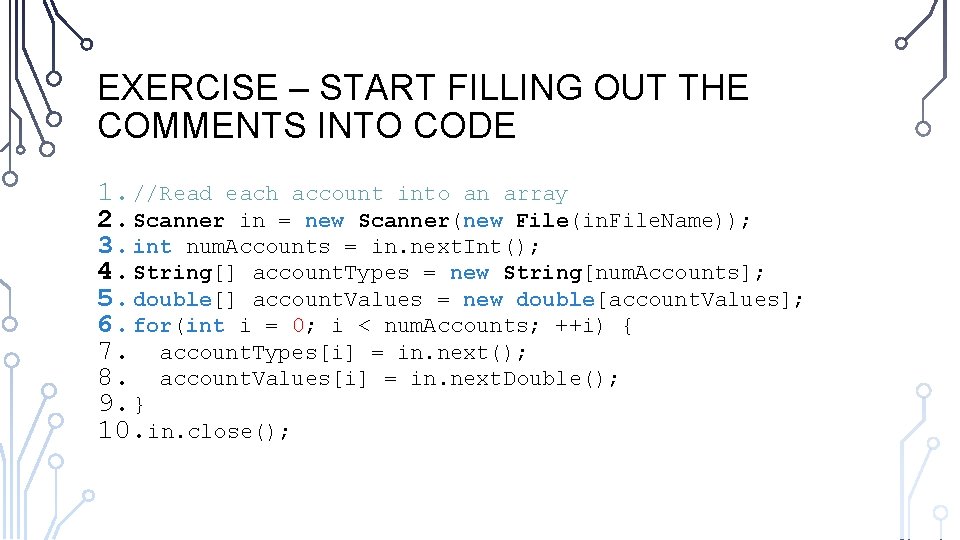
EXERCISE – START FILLING OUT THE COMMENTS INTO CODE 1. //Read each account into an array 2. Scanner in = new Scanner(new File(in. File. Name)); 3. int num. Accounts = in. next. Int(); 4. String[] account. Types = new String[num. Accounts]; 5. double[] account. Values = new double[account. Values]; 6. for(int i = 0; i < num. Accounts; ++i) { 7. account. Types[i] = in. next(); 8. account. Values[i] = in. next. Double(); 9. } 10. in. close();
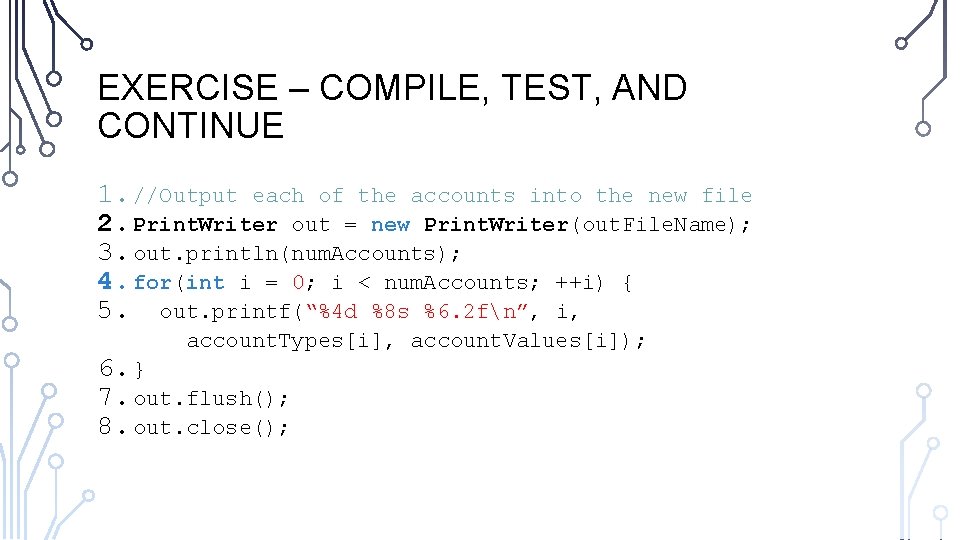
EXERCISE – COMPILE, TEST, AND CONTINUE 1. //Output each of the accounts into the new file 2. Print. Writer out = new Print. Writer(out. File. Name); 3. out. println(num. Accounts); 4. for(int i = 0; i < num. Accounts; ++i) { 5. out. printf(“%4 d %8 s %6. 2 fn”, i, account. Types[i], account. Values[i]); 6. } 7. out. flush(); 8. out. close();
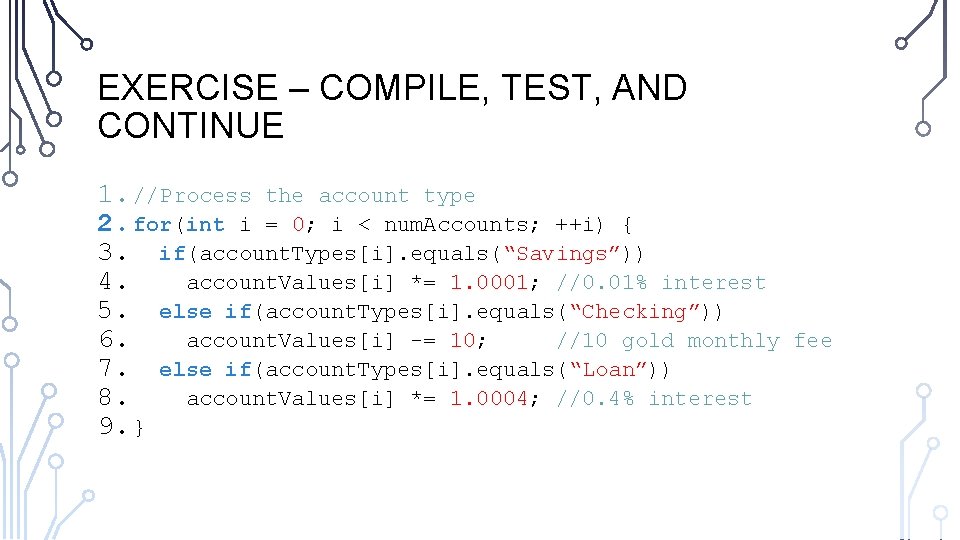
EXERCISE – COMPILE, TEST, AND CONTINUE 1. //Process the account type 2. for(int i = 0; i < num. Accounts; ++i) { 3. if(account. Types[i]. equals(“Savings”)) 4. account. Values[i] *= 1. 0001; //0. 01% interest 5. else if(account. Types[i]. equals(“Checking”)) 6. account. Values[i] -= 10; //10 gold monthly 7. else if(account. Types[i]. equals(“Loan”)) 8. account. Values[i] *= 1. 0004; //0. 4% interest 9. } fee
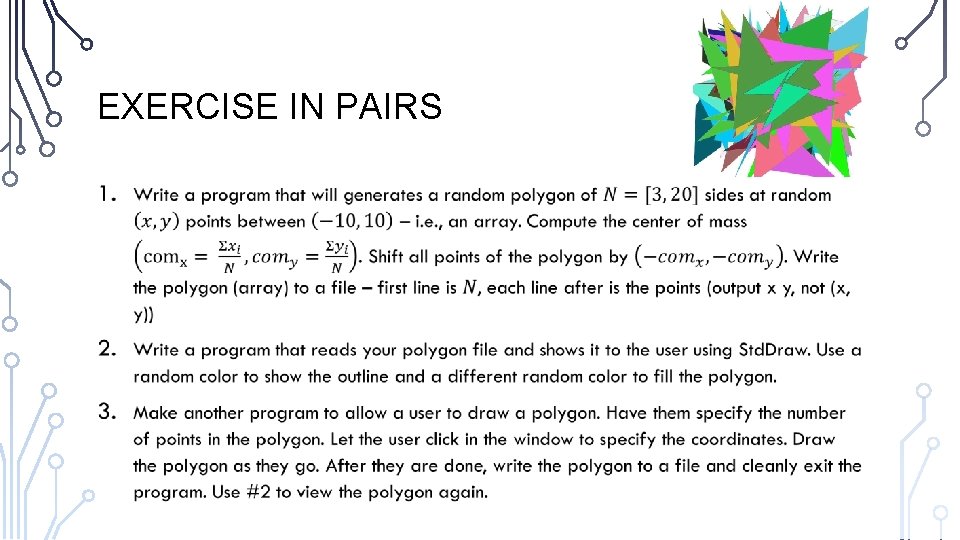
EXERCISE IN PAIRS •
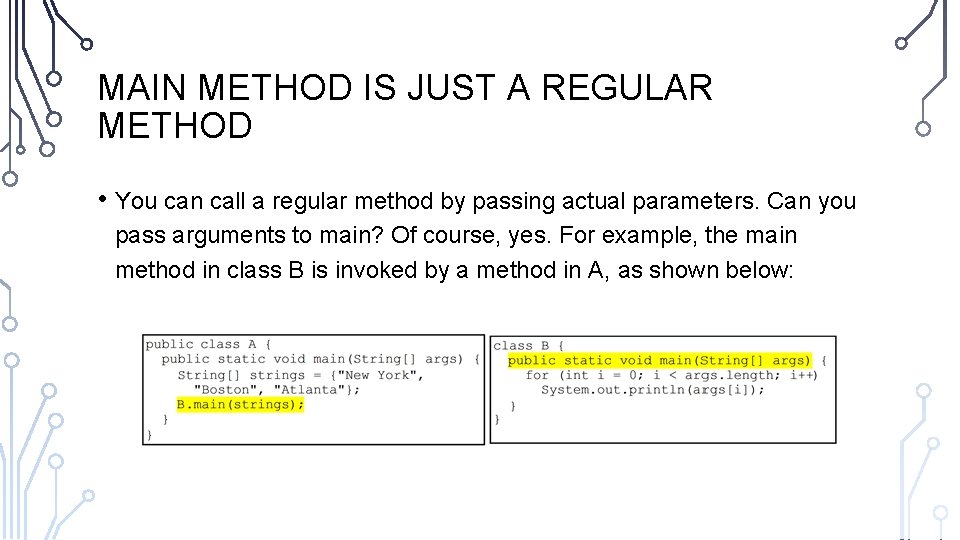
MAIN METHOD IS JUST A REGULAR METHOD • You can call a regular method by passing actual parameters. Can you pass arguments to main? Of course, yes. For example, the main method in class B is invoked by a method in A, as shown below:
![COMMANDLINE PARAMETERS 1 public class Test Main 2 public static void mainString args COMMAND-LINE PARAMETERS 1. public class Test. Main { 2. public static void main(String[] args)](https://slidetodoc.com/presentation_image_h2/5a438c9d6b1f494ea6cd69003d501a5b/image-45.jpg)
COMMAND-LINE PARAMETERS 1. public class Test. Main { 2. public static void main(String[] args) { 3. for(int i = 0; i < args. length; ++i) 4. System. out. println( 5. “Argument ” + i + “ is ” + args[i]); 6. } 7. } • %java Test. Main arg 0 arg 1 arg 2. . . argn
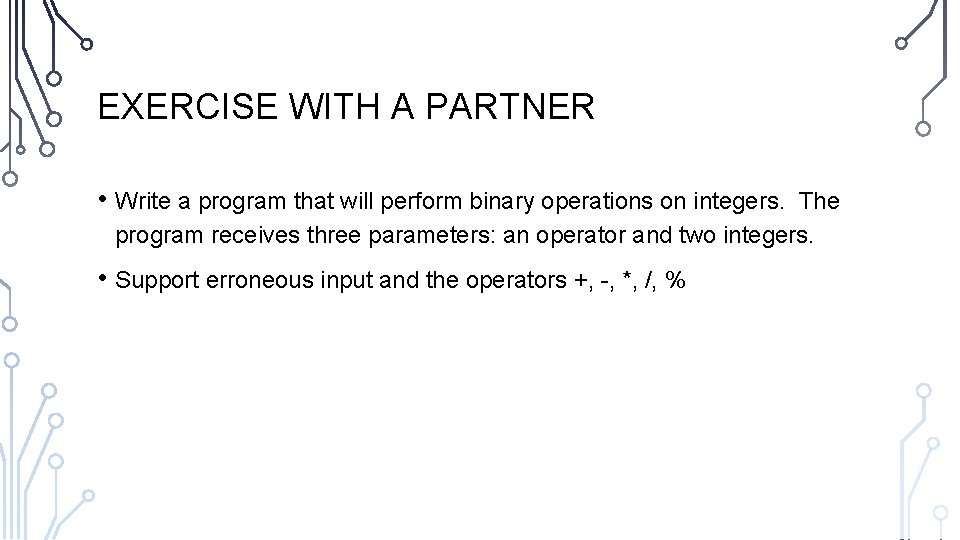
EXERCISE WITH A PARTNER • Write a program that will perform binary operations on integers. The program receives three parameters: an operator and two integers. • Support erroneous input and the operators +, -, *, /, %
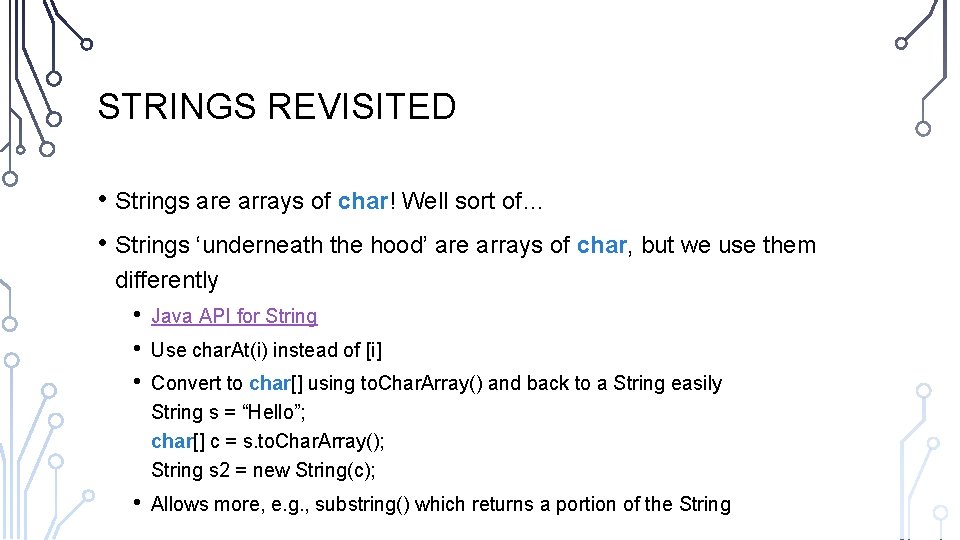
STRINGS REVISITED • Strings are arrays of char! Well sort of… • Strings ‘underneath the hood’ are arrays of char, but we use them differently • • • Java API for String • Allows more, e. g. , substring() which returns a portion of the String Use char. At(i) instead of [i] Convert to char[] using to. Char. Array() and back to a String easily String s = “Hello”; char[] c = s. to. Char. Array(); String s 2 = new String(c);
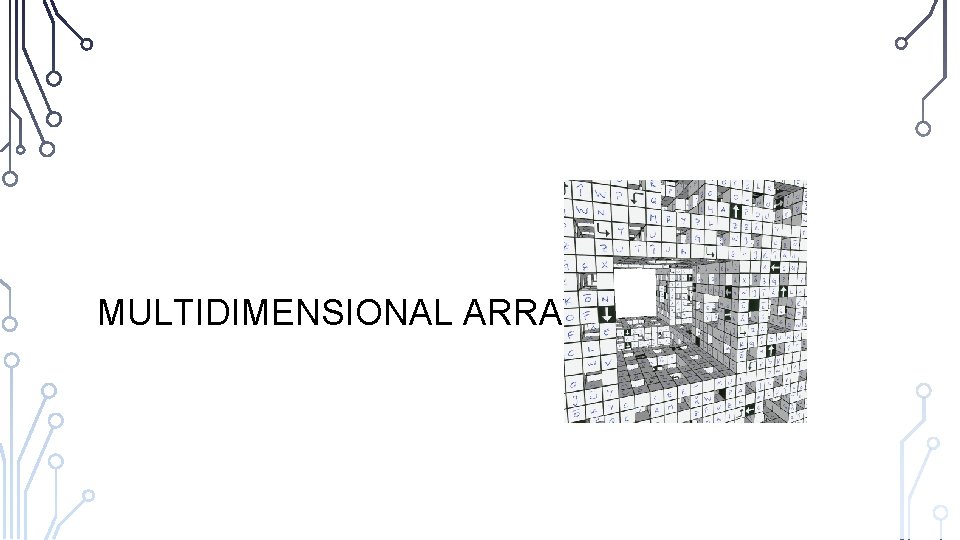
MULTIDIMENSIONAL ARRAYS
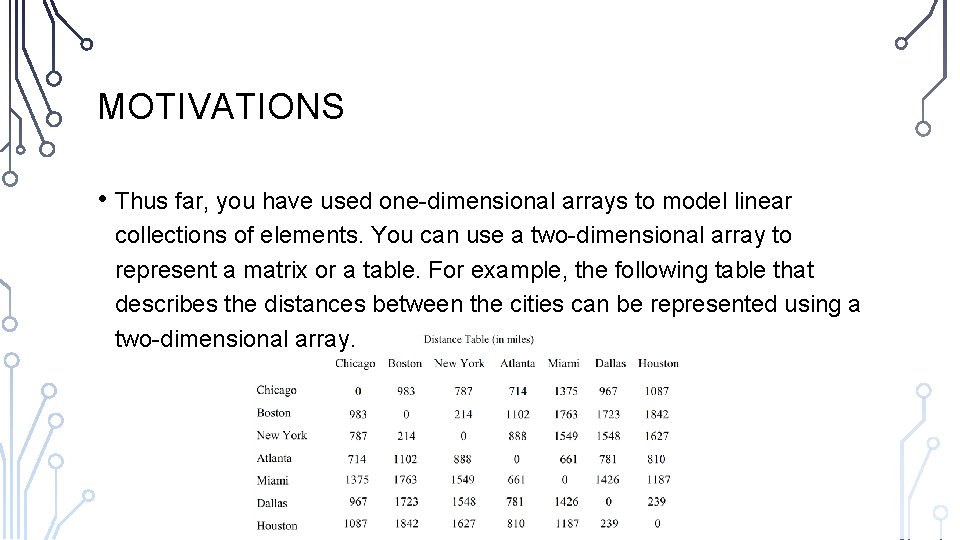
MOTIVATIONS • Thus far, you have used one-dimensional arrays to model linear collections of elements. You can use a two-dimensional array to represent a matrix or a table. For example, the following table that describes the distances between the cities can be represented using a two-dimensional array.
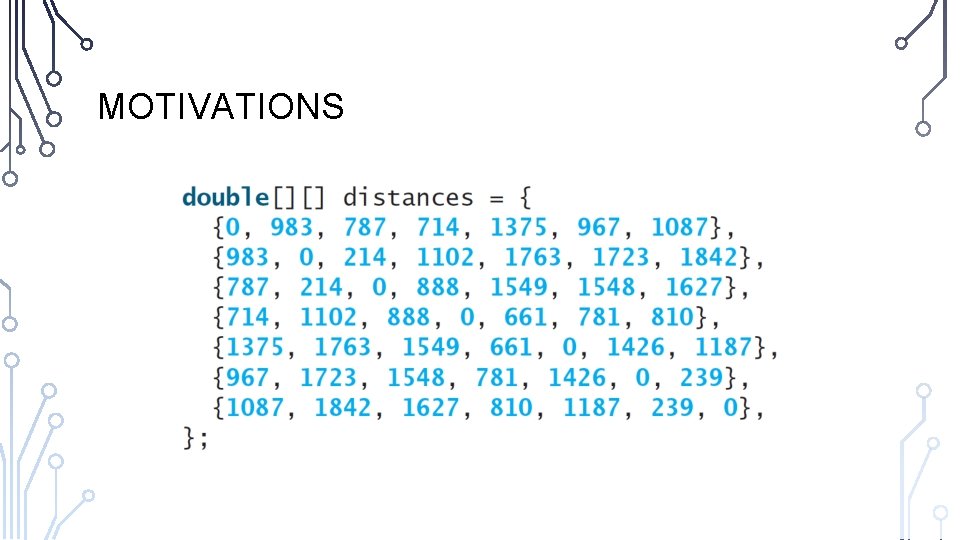
MOTIVATIONS
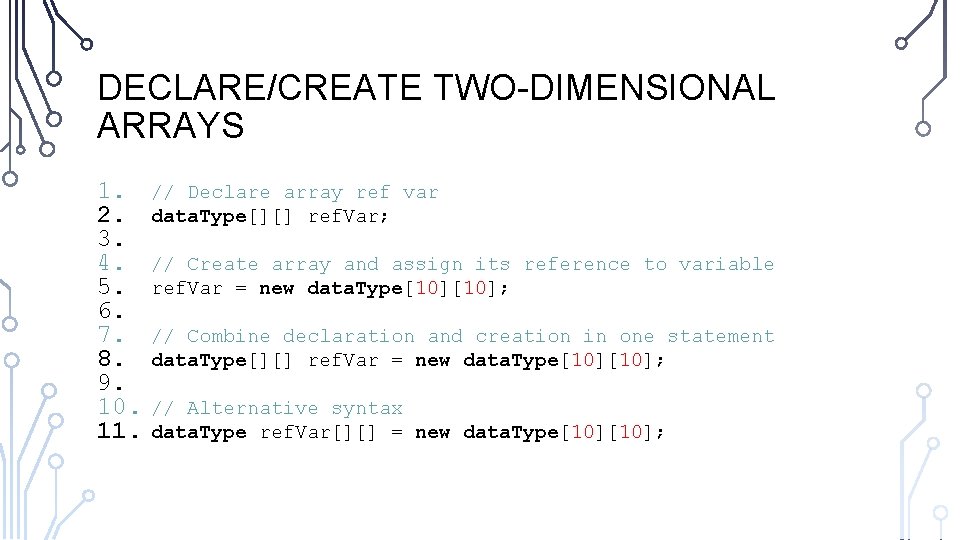
DECLARE/CREATE TWO-DIMENSIONAL ARRAYS 1. 2. 3. 4. 5. 6. 7. 8. 9. 10. 11. // Declare array ref var data. Type[][] ref. Var; // Create array and assign its reference to variable ref. Var = new data. Type[10]; // Combine declaration and creation in one statement data. Type[][] ref. Var = new data. Type[10]; // Alternative syntax data. Type ref. Var[][] = new data. Type[10];
![DECLARECREATE TWODIMENSIONAL ARRAYS 1 int matrix new int10 2 or int matrix DECLARE/CREATE TWO-DIMENSIONAL ARRAYS 1. int[][] matrix = new int[10]; 2. //or int matrix[][] =](https://slidetodoc.com/presentation_image_h2/5a438c9d6b1f494ea6cd69003d501a5b/image-52.jpg)
DECLARE/CREATE TWO-DIMENSIONAL ARRAYS 1. int[][] matrix = new int[10]; 2. //or int matrix[][] = new int[10]; 3. matrix[0][0] = 3; 4. 5. for(int i = 0; i < matrix. length; i++) 6. for(int j = 0; j < matrix[i]. length; 7. matrix[i][j] = (int)(Math. random() j++) * 1000);
![TWODIMENSIONAL ARRAY ILLUSTRATION matrix length 5 array length 4 matrix0 length 5 array0 length TWO-DIMENSIONAL ARRAY ILLUSTRATION matrix. length? 5 array. length? 4 matrix[0]. length? 5 array[0]. length?](https://slidetodoc.com/presentation_image_h2/5a438c9d6b1f494ea6cd69003d501a5b/image-53.jpg)
TWO-DIMENSIONAL ARRAY ILLUSTRATION matrix. length? 5 array. length? 4 matrix[0]. length? 5 array[0]. length? 3
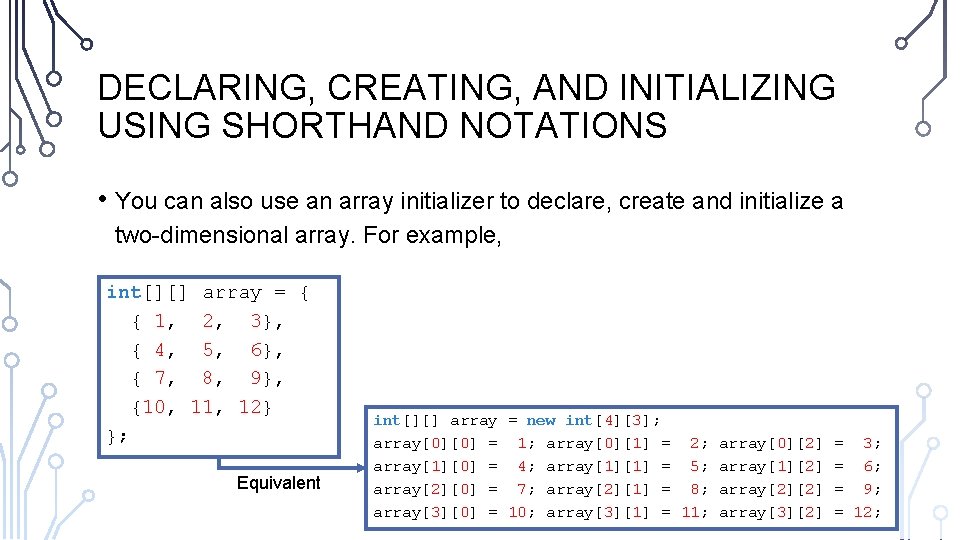
DECLARING, CREATING, AND INITIALIZING USING SHORTHAND NOTATIONS • You can also use an array initializer to declare, create and initialize a two-dimensional array. For example, int[][] array = { { 1, 2, 3}, { 4, 5, 6}, { 7, 8, 9}, {10, 11, 12} }; Equivalent int[][] array = new int[4][3]; array[0][0] = 1; array[0][1] = 2; array[1][0] = 4; array[1][1] = 5; array[2][0] = 7; array[2][1] = 8; array[3][0] = 10; array[3][1] = 11; array[0][2] array[1][2] array[2][2] array[3][2] = 3; = 6; = 9; = 12;
![LENGTHS OF TWODIMENSIONAL ARRAYS int x new int34 LENGTHS OF TWO-DIMENSIONAL ARRAYS • int[][] x = new int[3][4];](https://slidetodoc.com/presentation_image_h2/5a438c9d6b1f494ea6cd69003d501a5b/image-55.jpg)
LENGTHS OF TWO-DIMENSIONAL ARRAYS • int[][] x = new int[3][4];
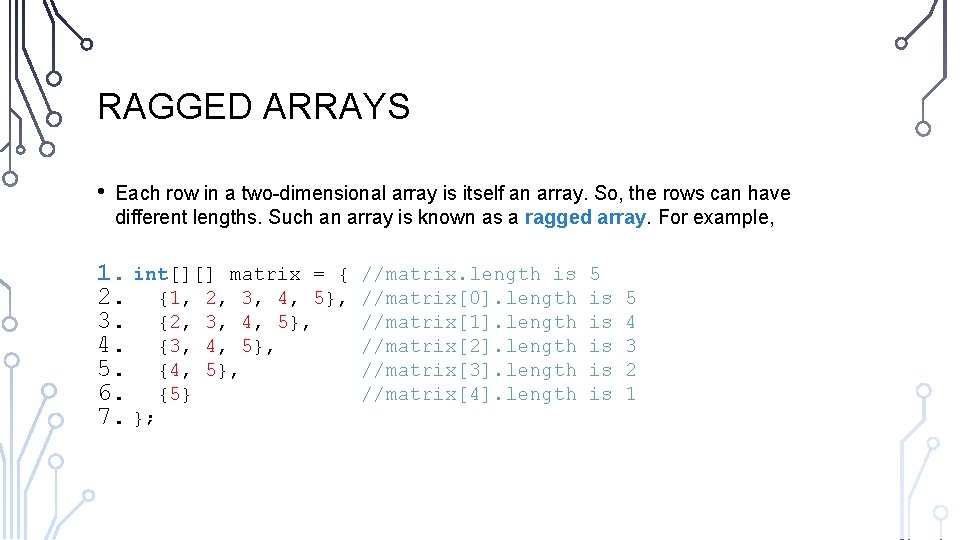
RAGGED ARRAYS • Each row in a two-dimensional array is itself an array. So, the rows can have different lengths. Such an array is known as a ragged array. For example, 1. int[][] matrix = { 2. {1, 2, 3, 4, 5}, 3. {2, 3, 4, 5}, 4. {3, 4, 5}, 5. {4, 5}, 6. {5} 7. }; //matrix. length is //matrix[0]. length //matrix[1]. length //matrix[2]. length //matrix[3]. length //matrix[4]. length 5 is is is 5 4 3 2 1
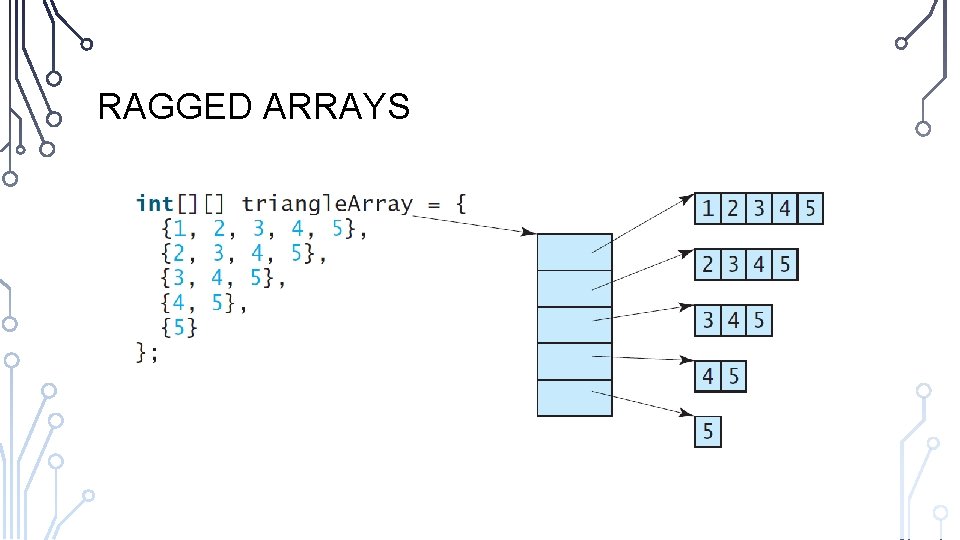
RAGGED ARRAYS
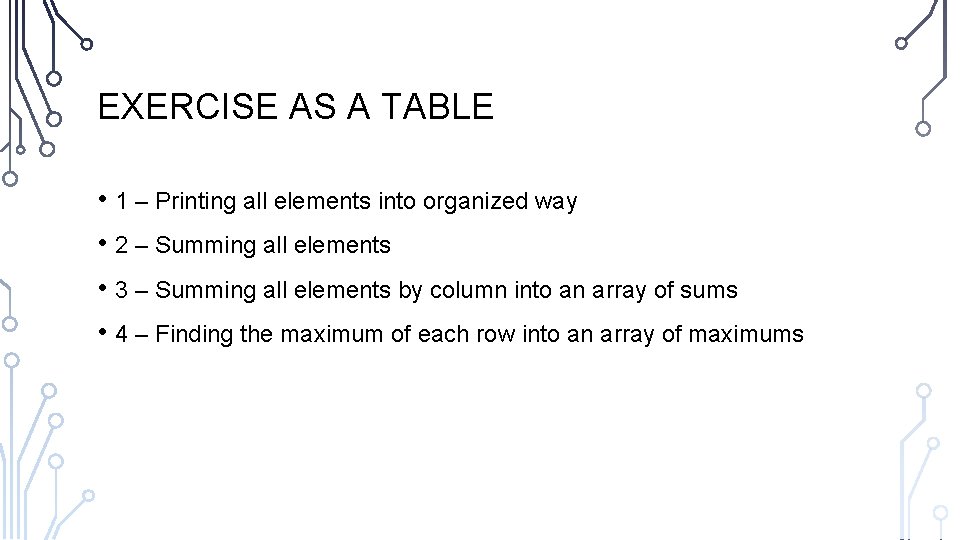
EXERCISE AS A TABLE • 1 – Printing all elements into organized way • 2 – Summing all elements • 3 – Summing all elements by column into an array of sums • 4 – Finding the maximum of each row into an array of maximums
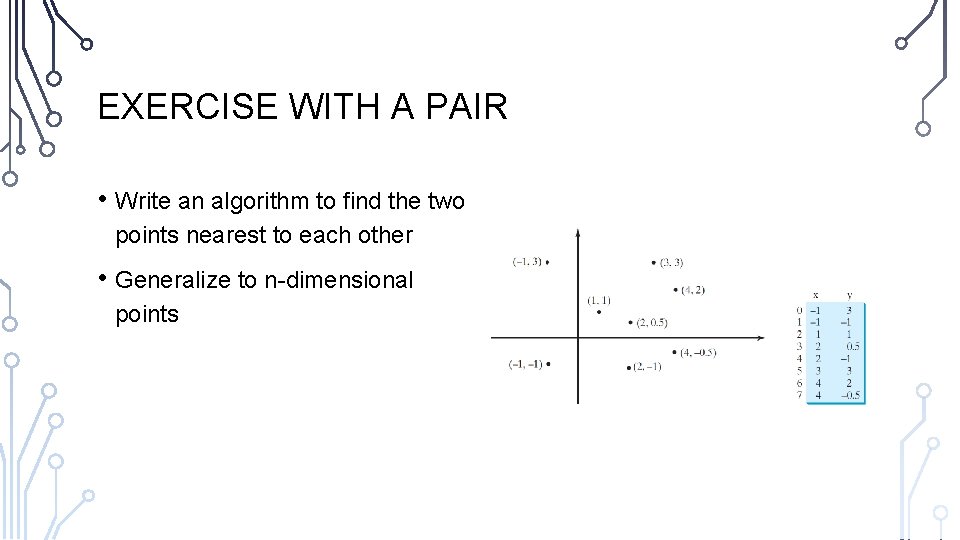
EXERCISE WITH A PAIR • Write an algorithm to find the two points nearest to each other • Generalize to n-dimensional points
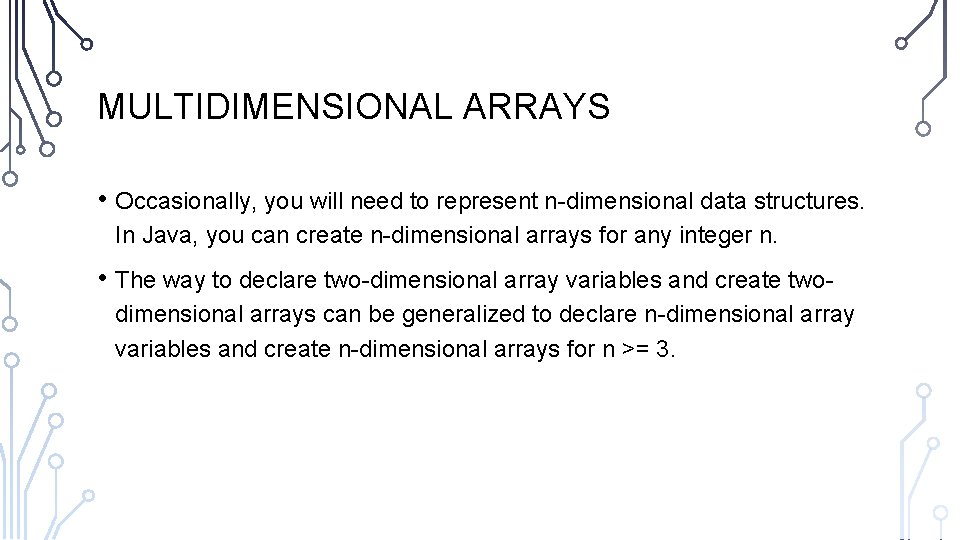
MULTIDIMENSIONAL ARRAYS • Occasionally, you will need to represent n-dimensional data structures. In Java, you can create n-dimensional arrays for any integer n. • The way to declare two-dimensional array variables and create twodimensional arrays can be generalized to declare n-dimensional array variables and create n-dimensional arrays for n >= 3.
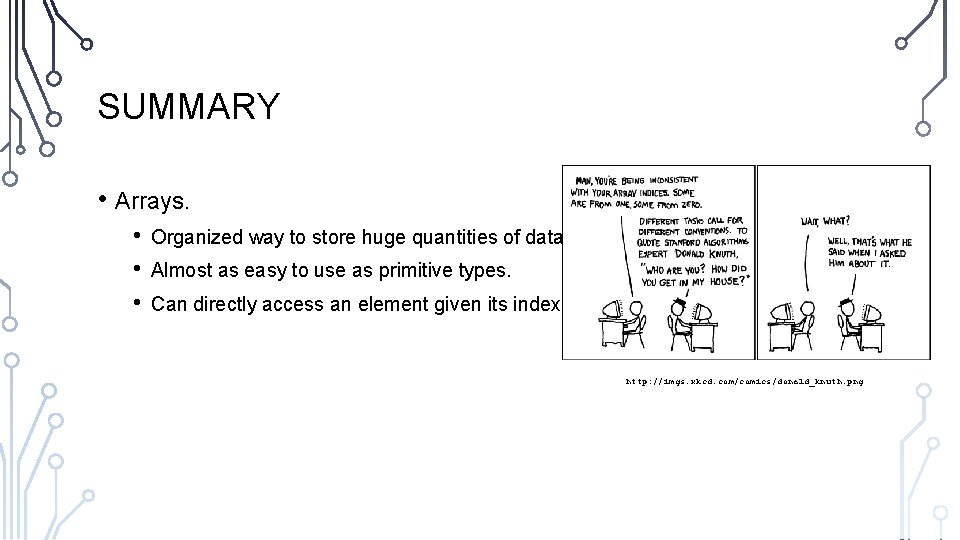
SUMMARY • Arrays. • • • Organized way to store huge quantities of data. Almost as easy to use as primitive types. Can directly access an element given its index. http: //imgs. xkcd. com/comics/donald_knuth. png