Chapter 7 C Language Preliminaries Chapter 7 C
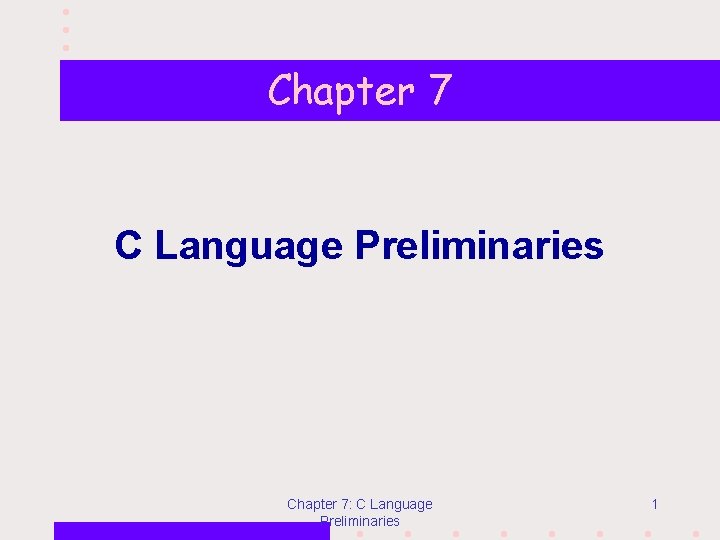
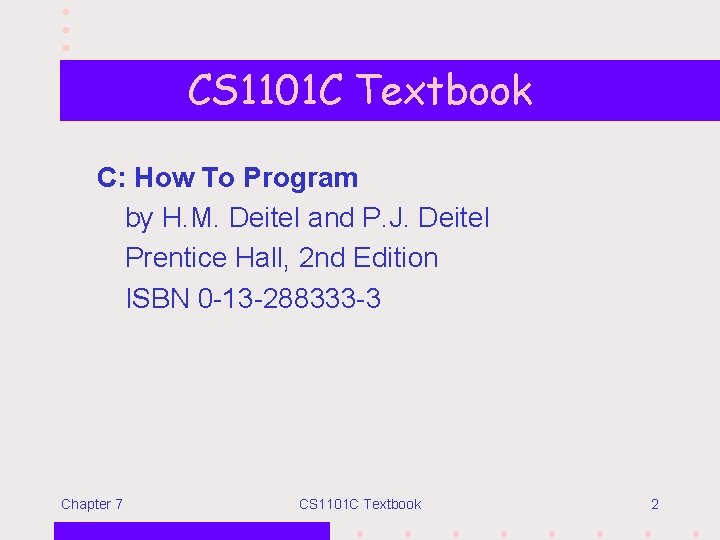
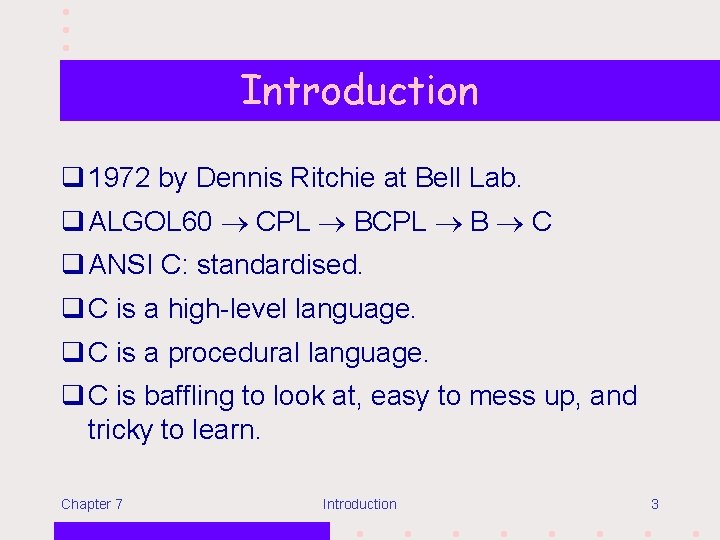
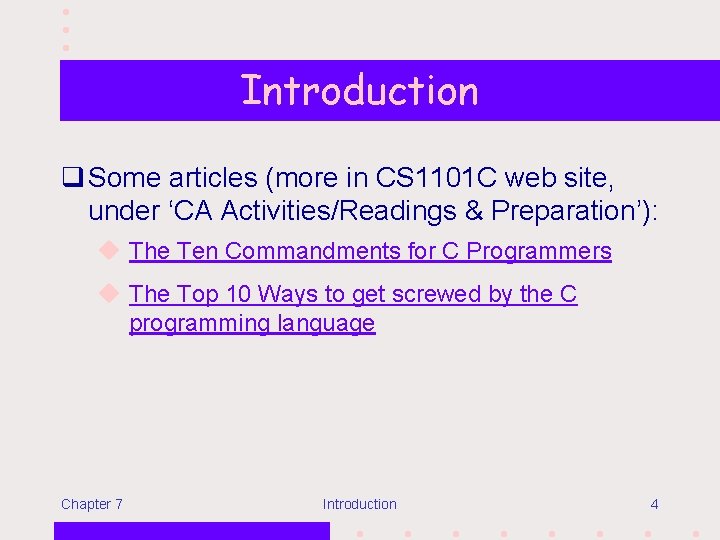
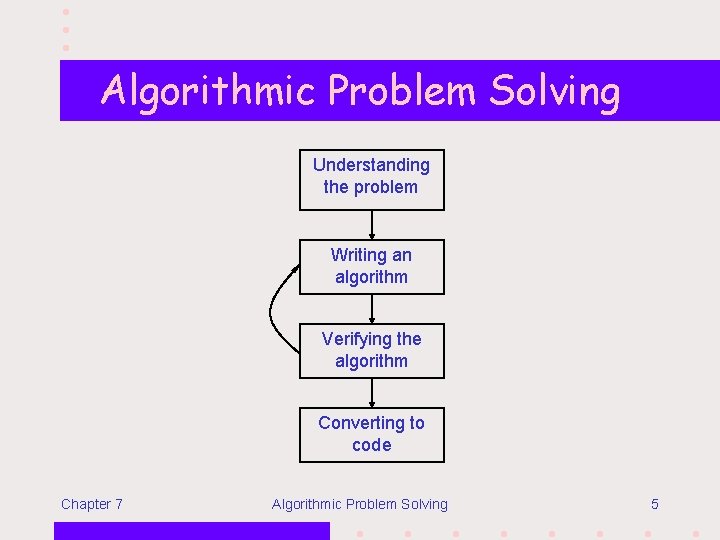
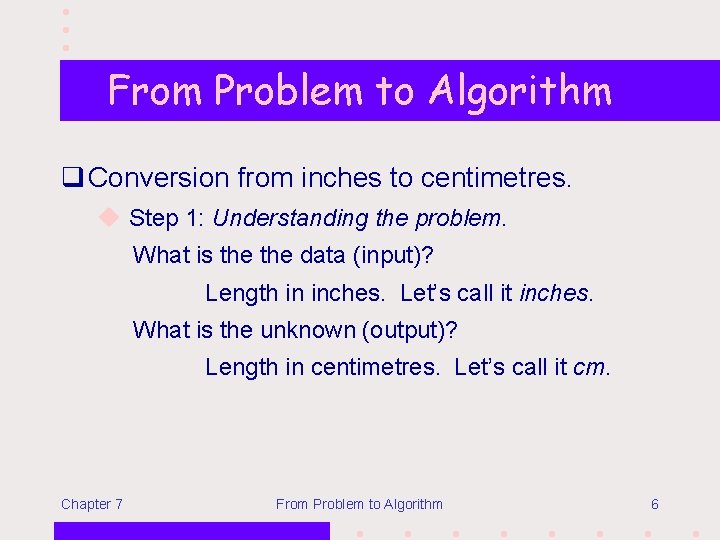
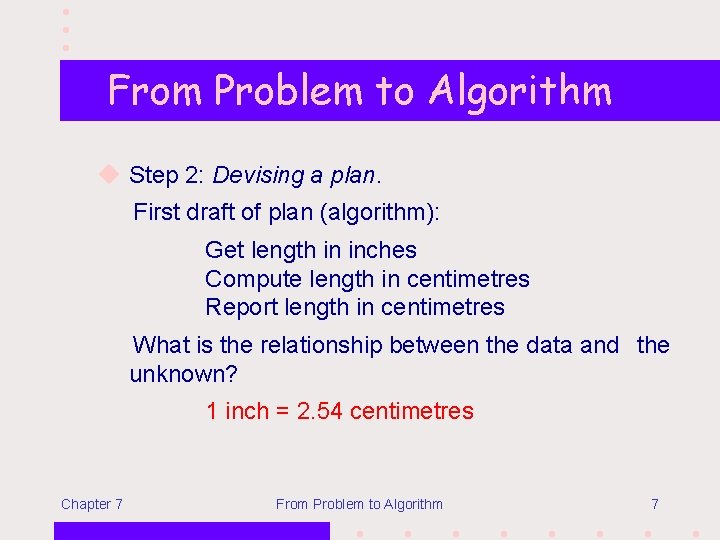
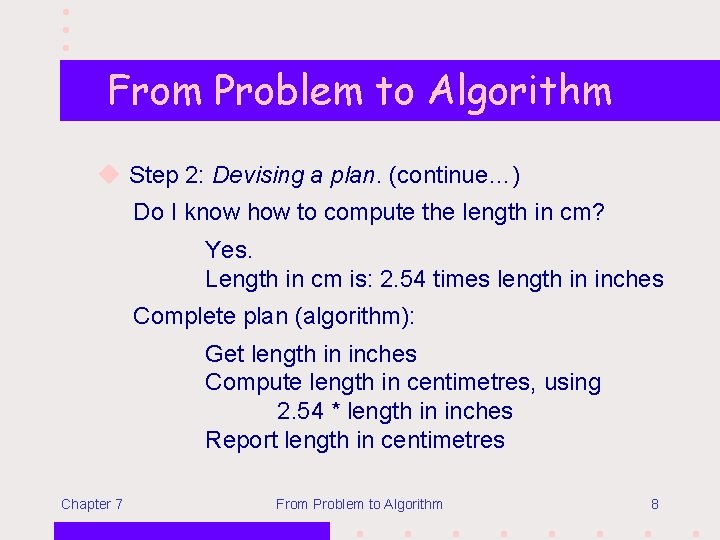
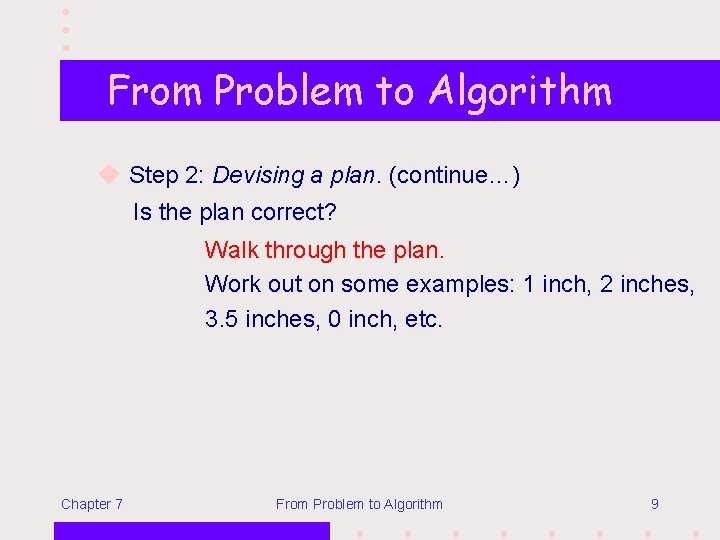
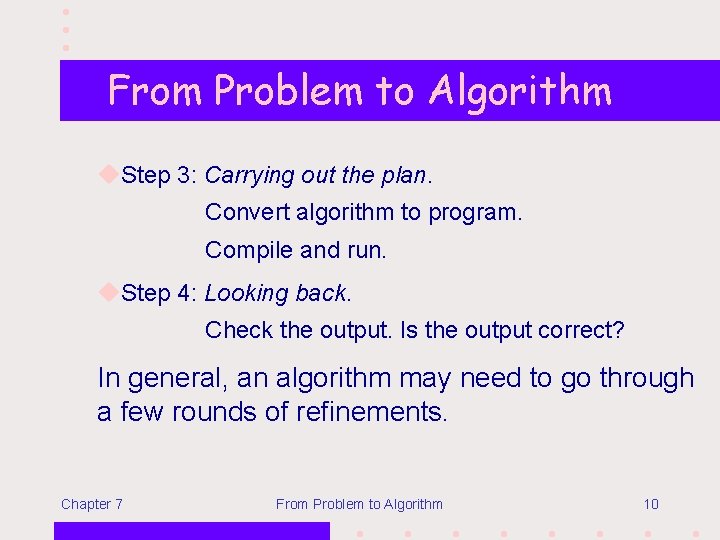
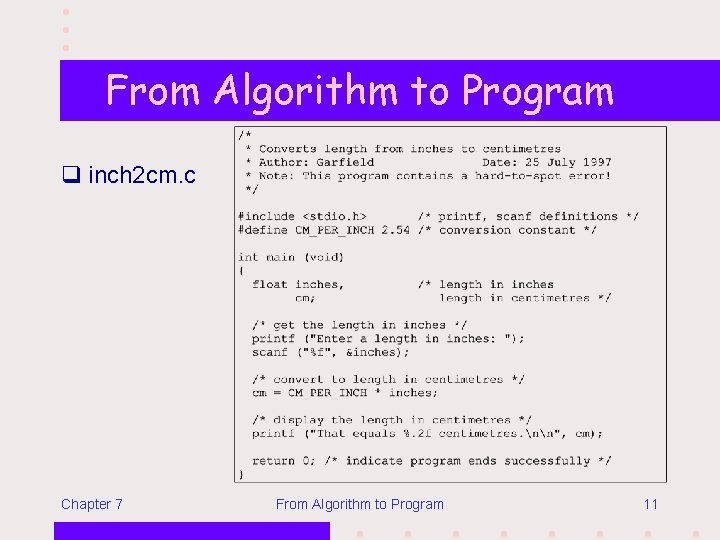
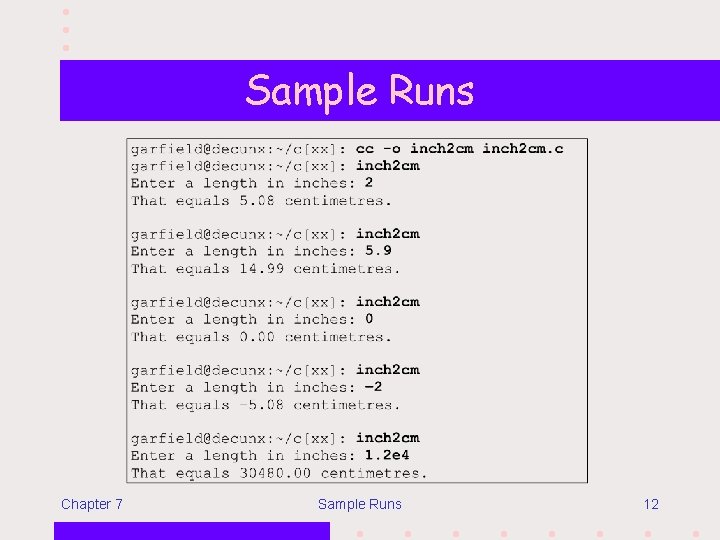
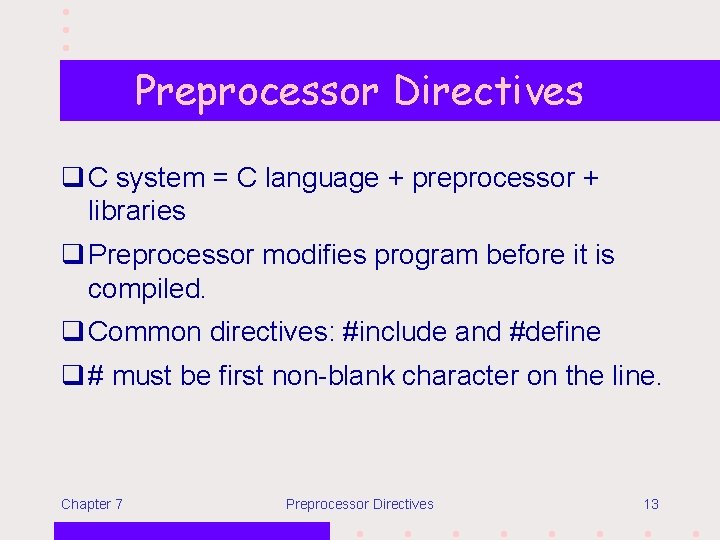
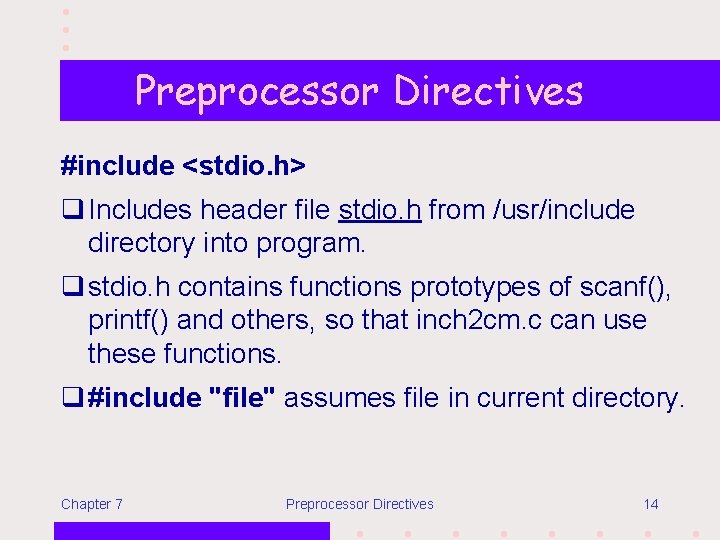
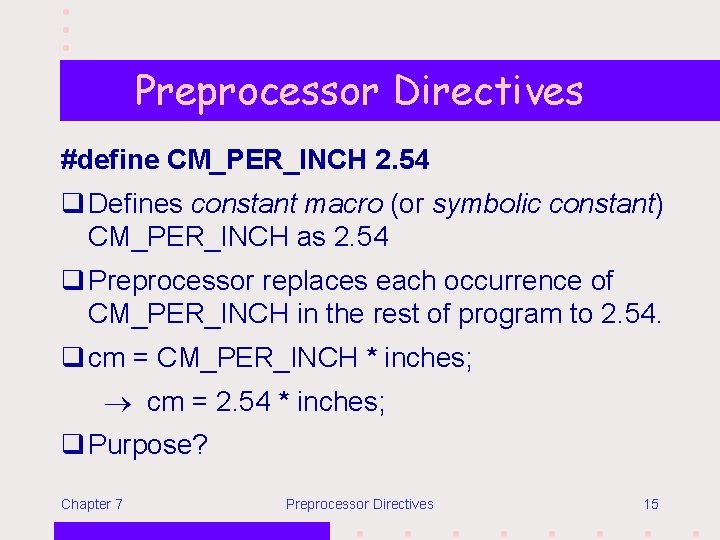
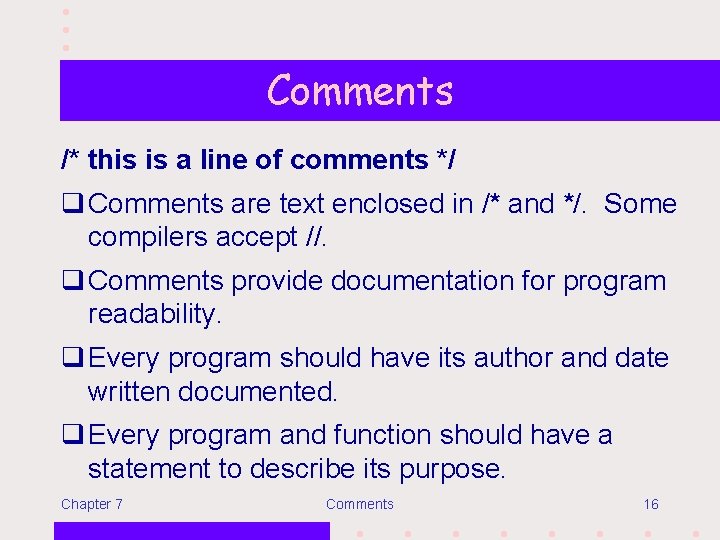
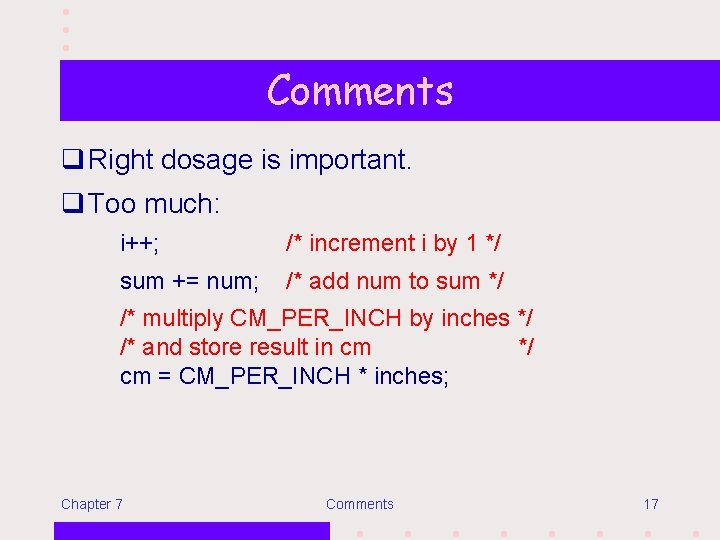
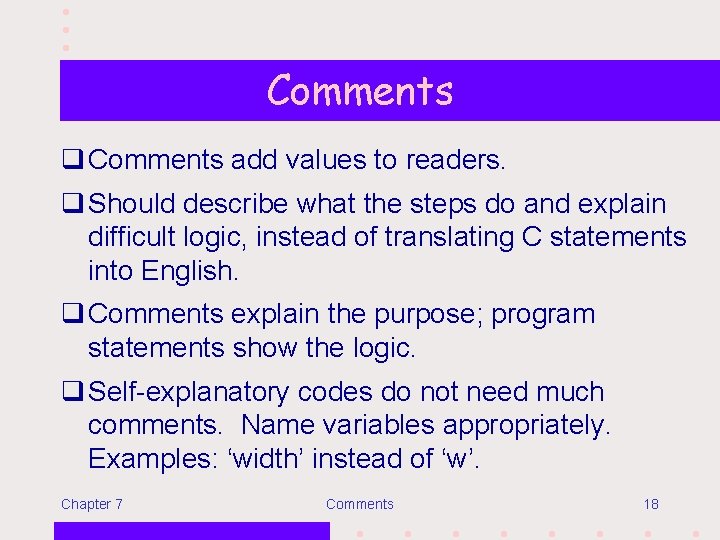
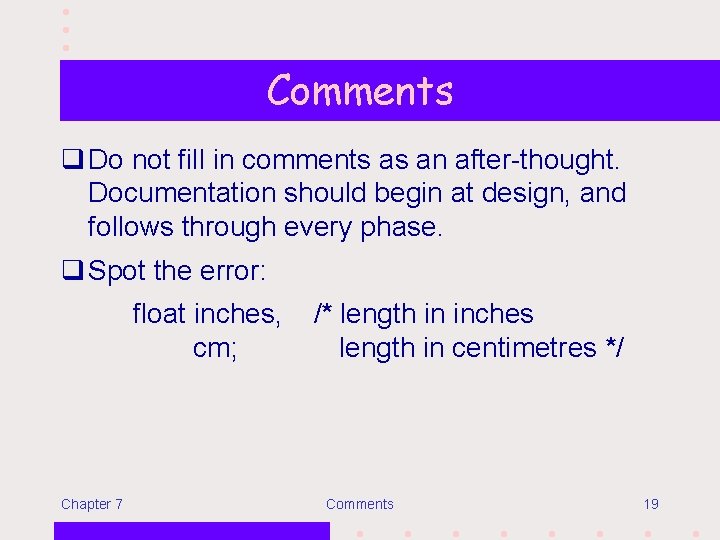
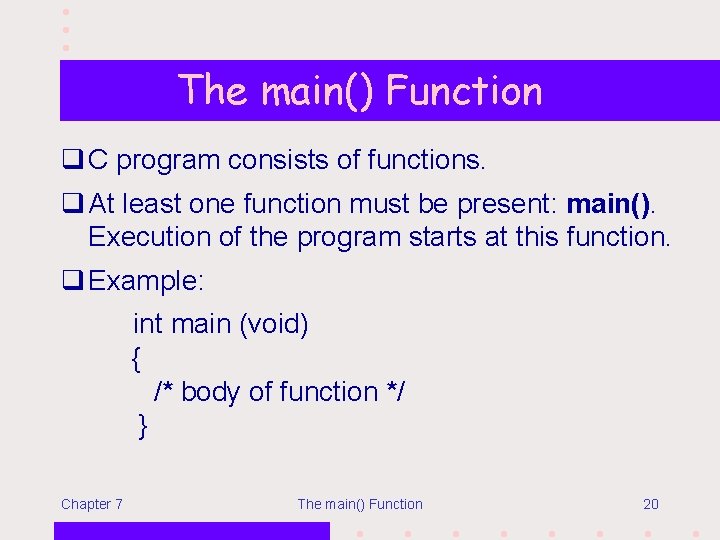
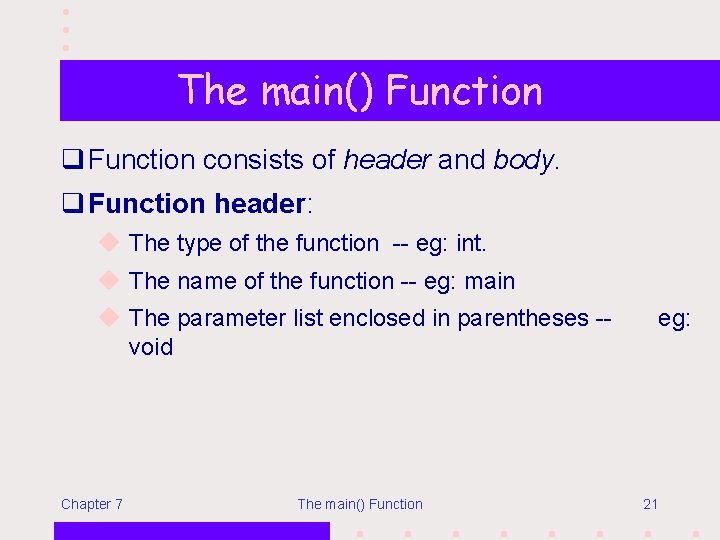
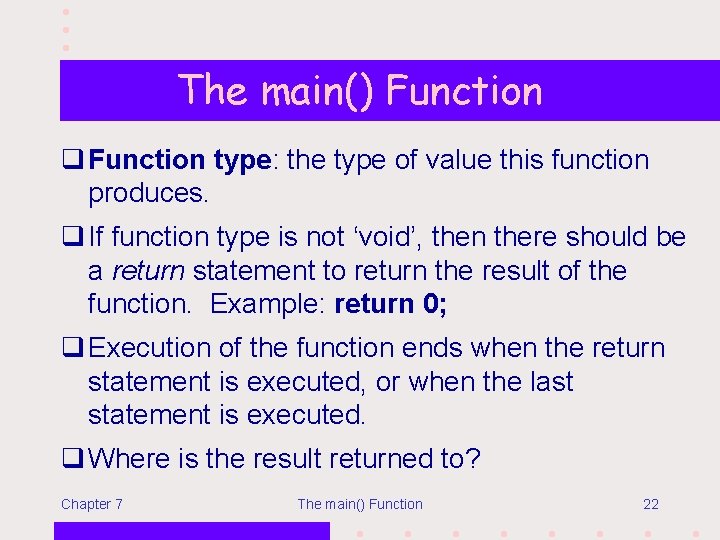
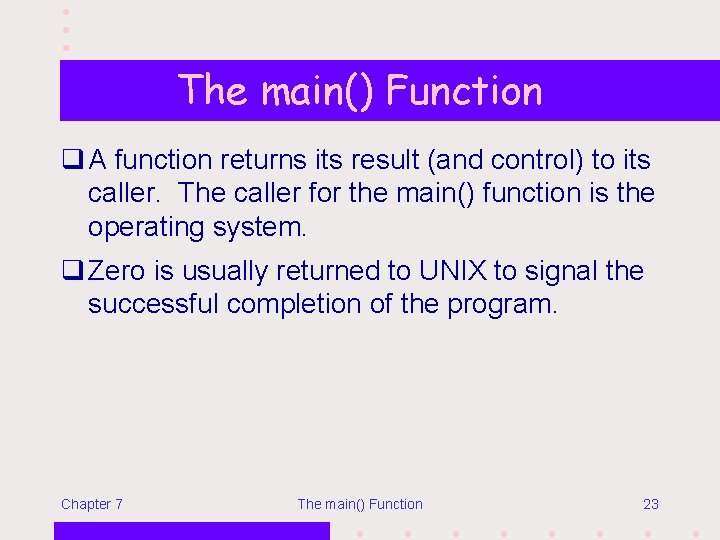
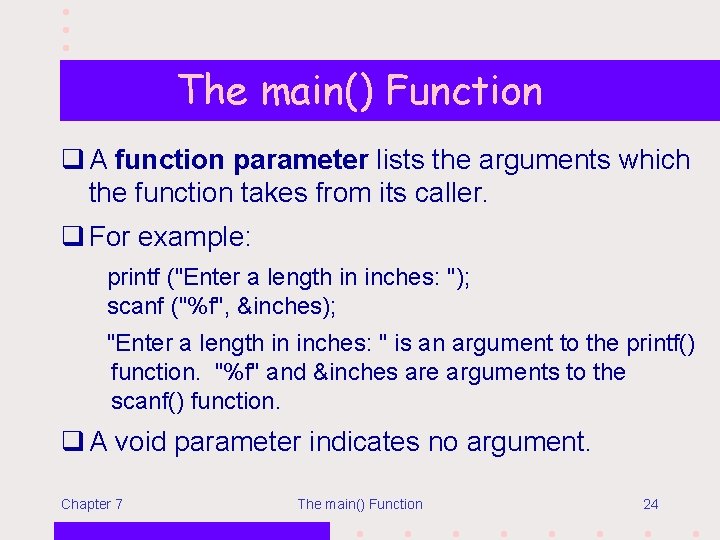
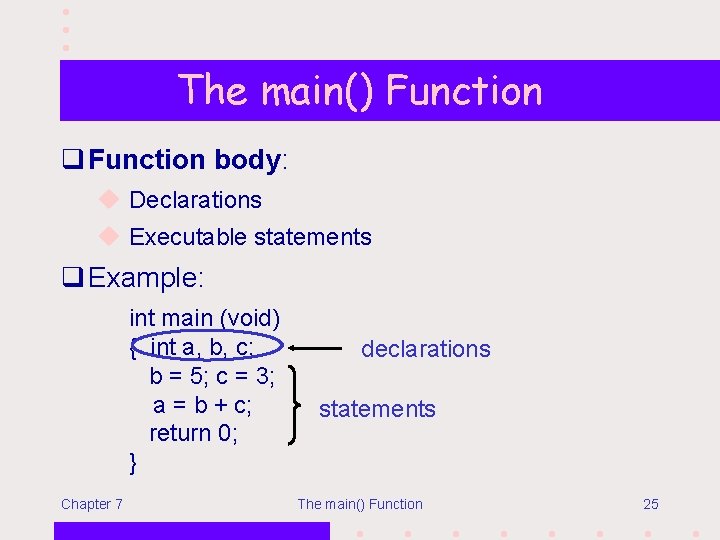
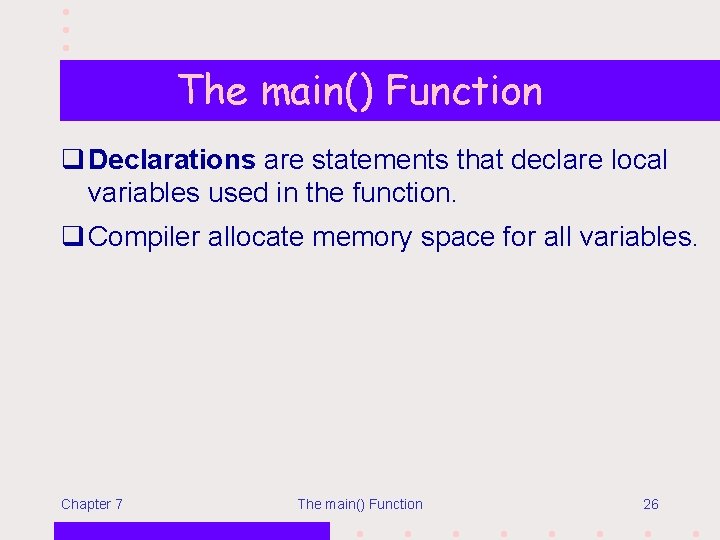
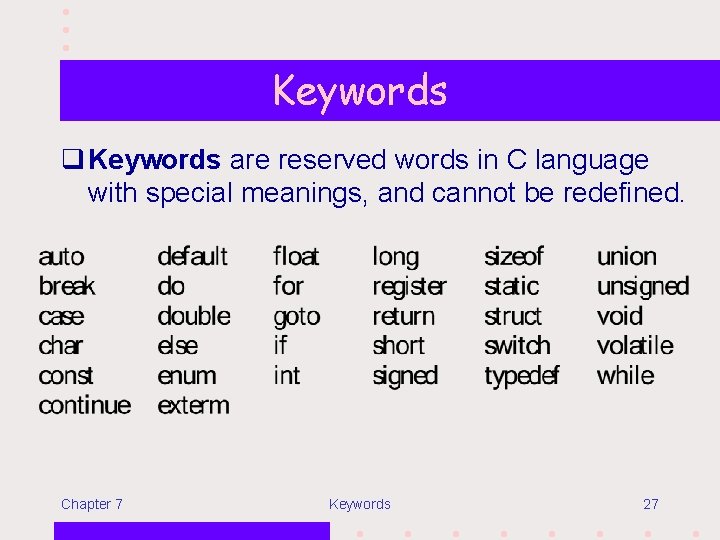
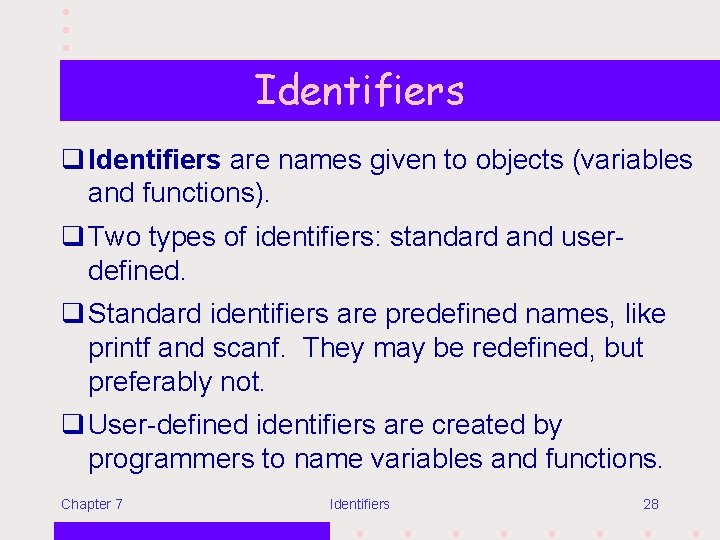
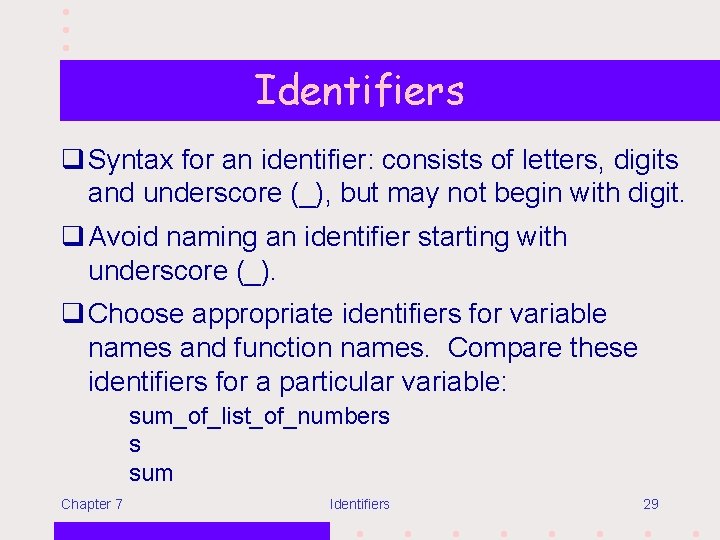
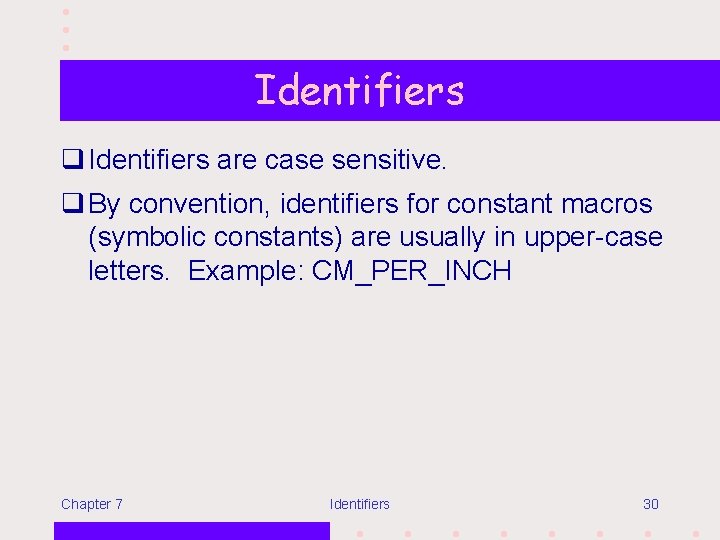
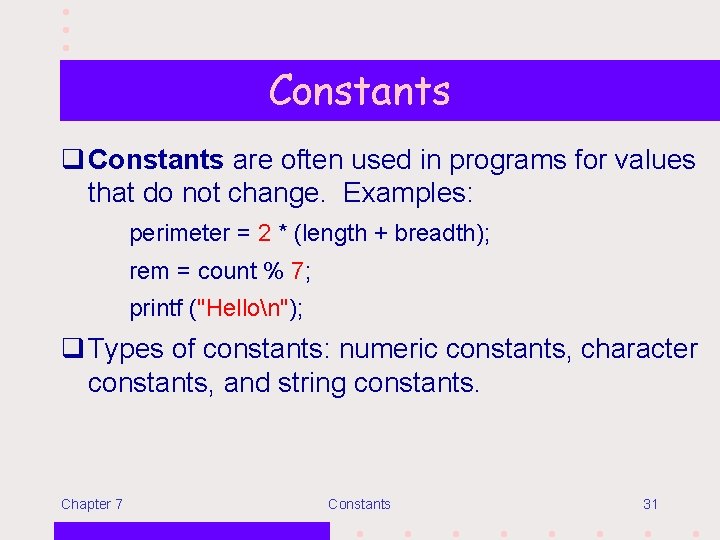
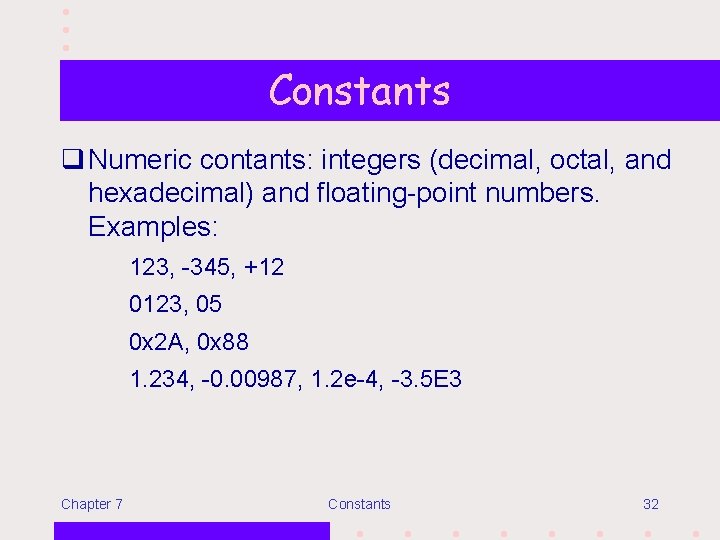
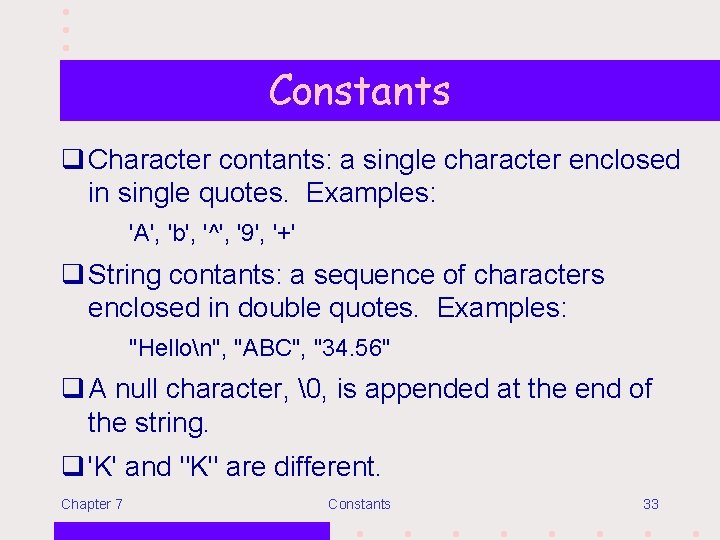
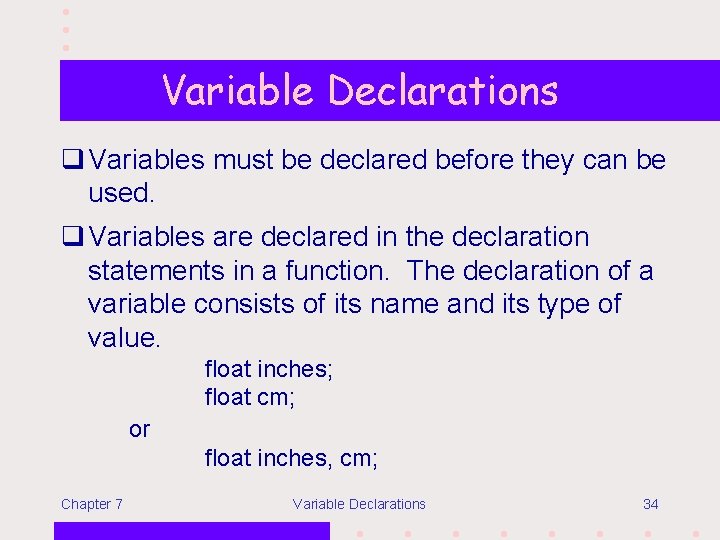
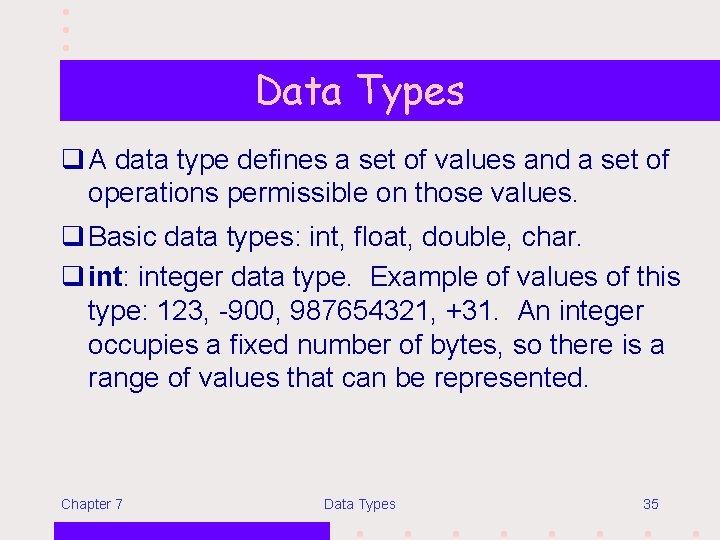
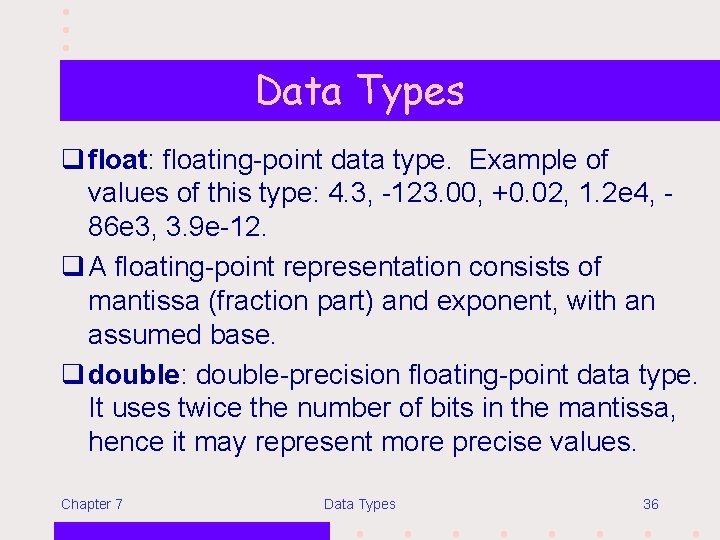
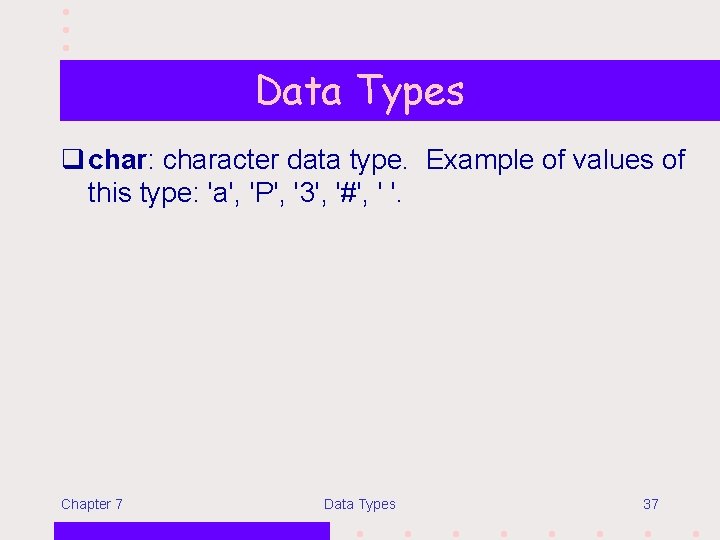
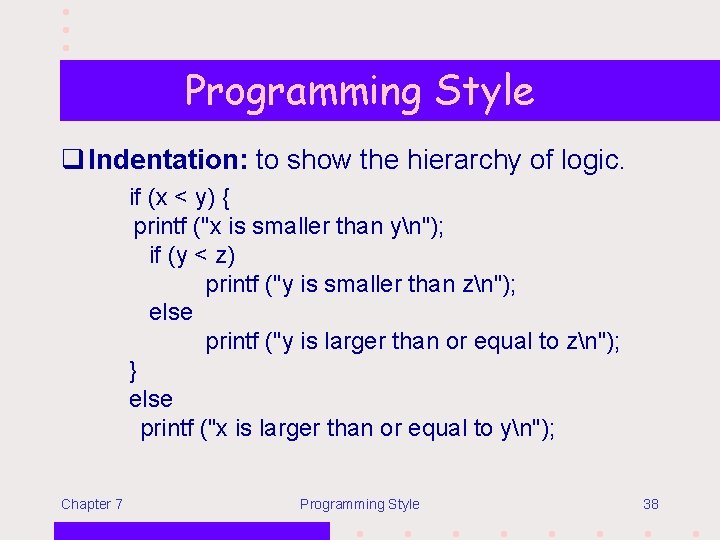
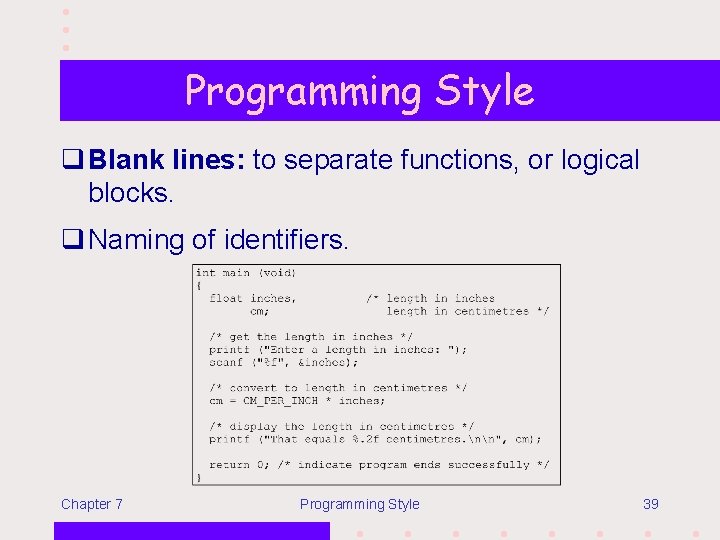
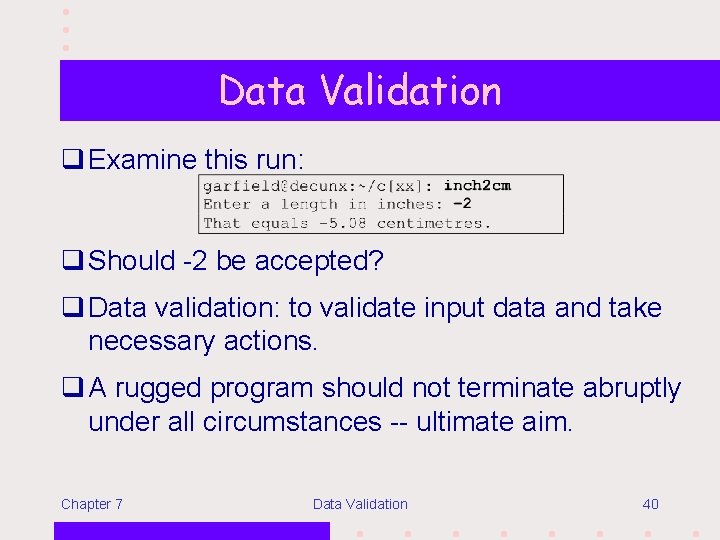
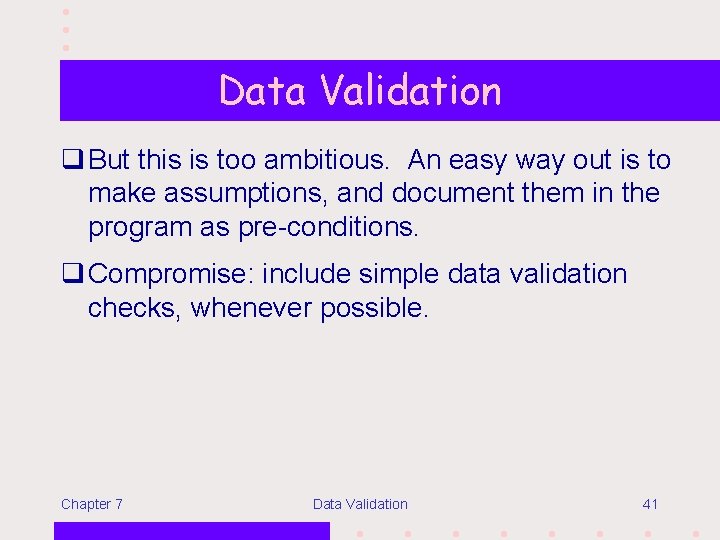
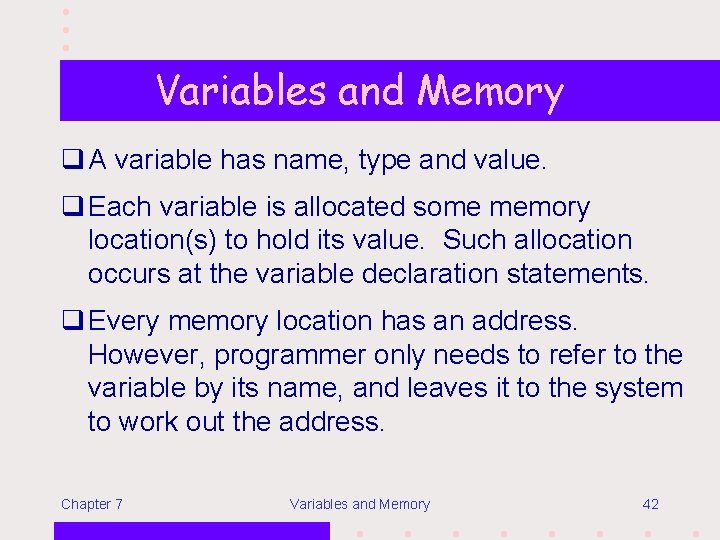
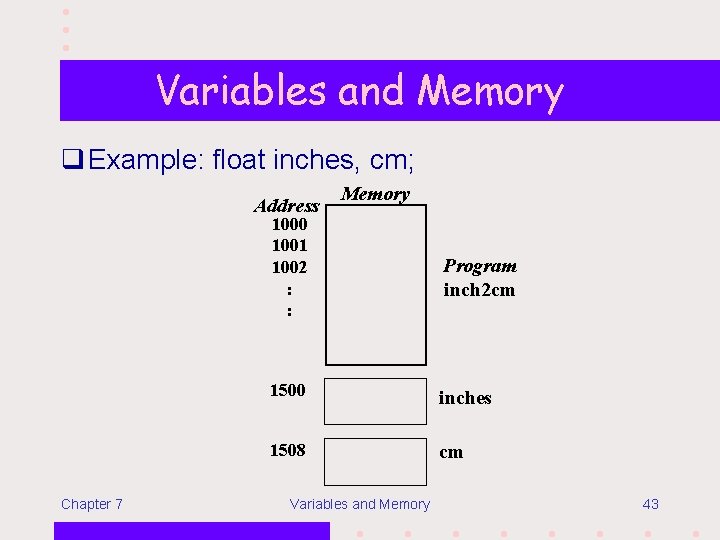
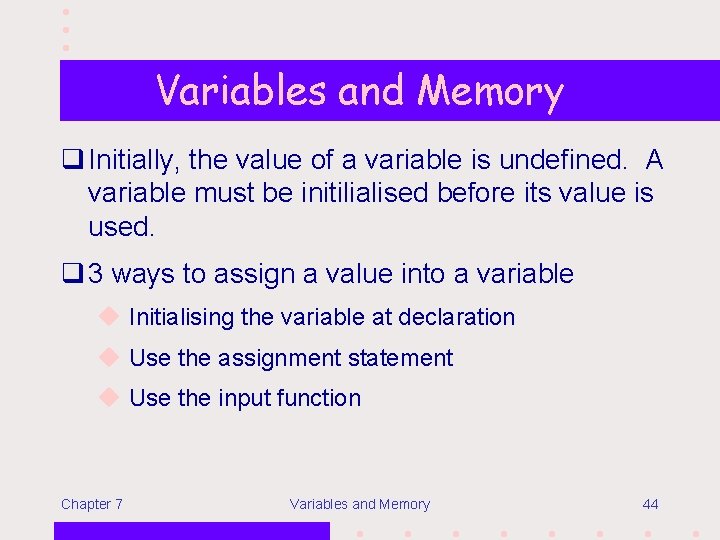
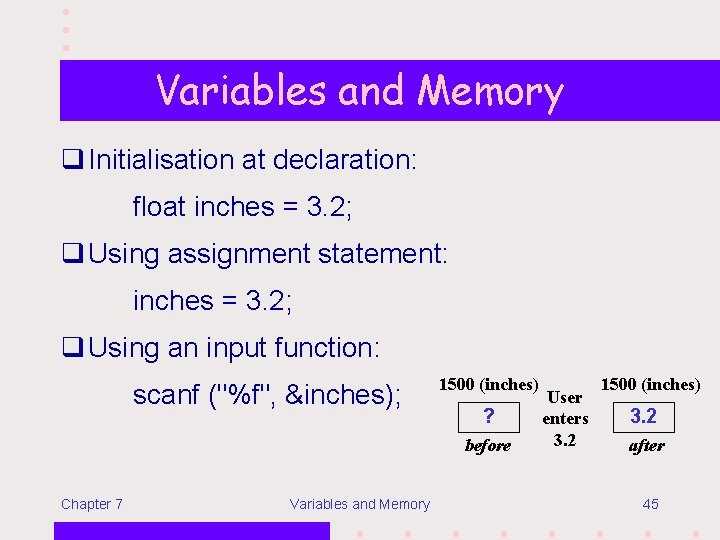
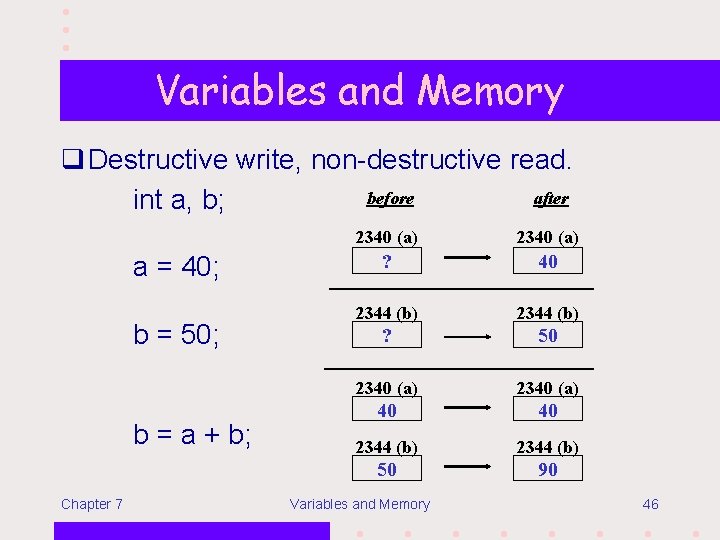
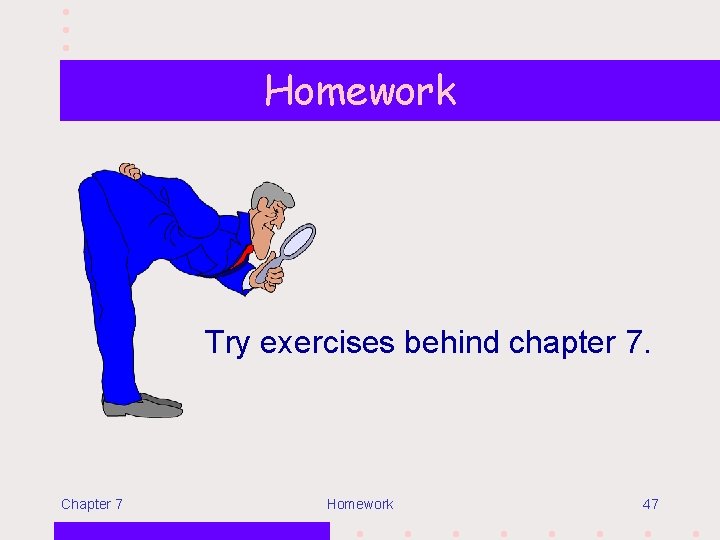
- Slides: 47
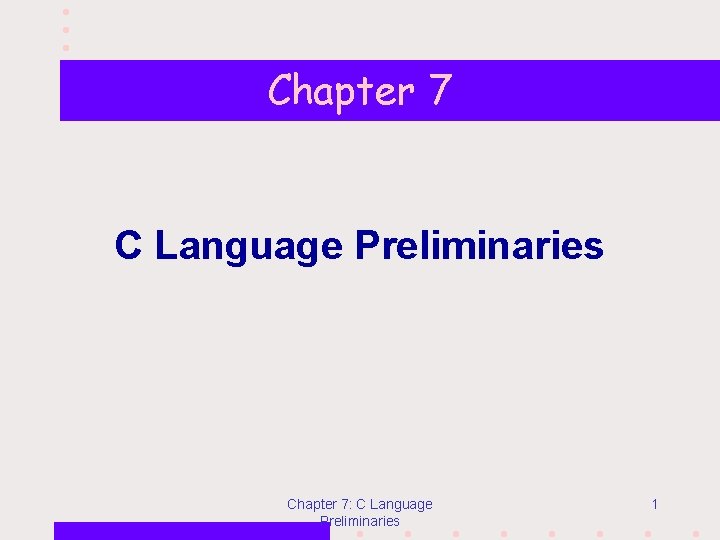
Chapter 7 C Language Preliminaries Chapter 7: C Language Preliminaries 1
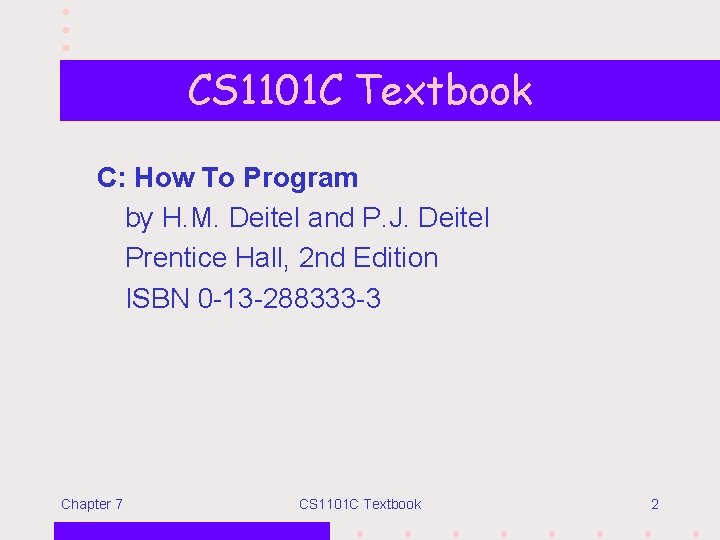
CS 1101 C Textbook C: How To Program by H. M. Deitel and P. J. Deitel Prentice Hall, 2 nd Edition ISBN 0 -13 -288333 -3 Chapter 7 CS 1101 C Textbook 2
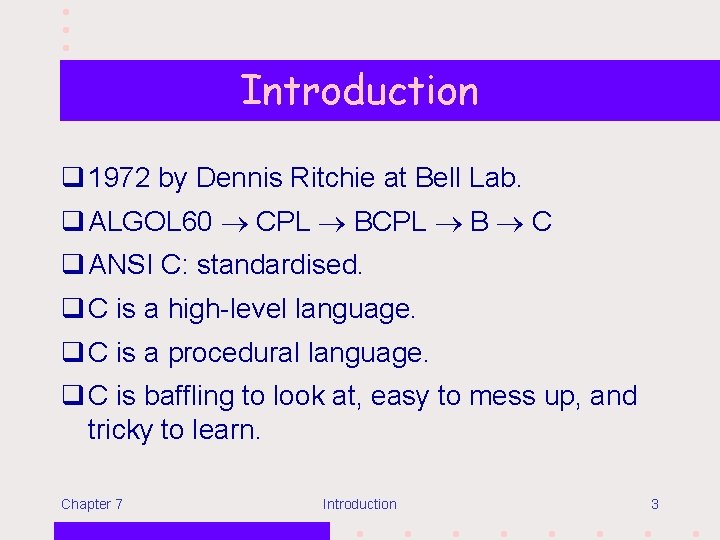
Introduction q 1972 by Dennis Ritchie at Bell Lab. q ALGOL 60 CPL B C q ANSI C: standardised. q C is a high-level language. q C is a procedural language. q C is baffling to look at, easy to mess up, and tricky to learn. Chapter 7 Introduction 3
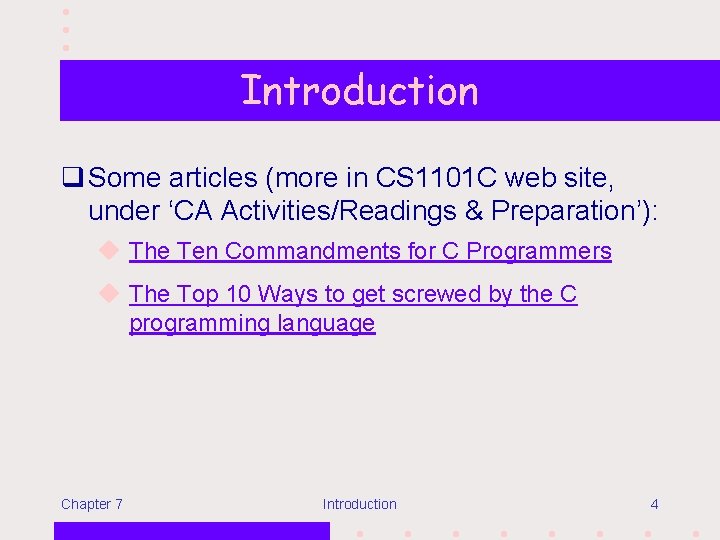
Introduction q Some articles (more in CS 1101 C web site, under ‘CA Activities/Readings & Preparation’): u The Ten Commandments for C Programmers u The Top 10 Ways to get screwed by the C programming language Chapter 7 Introduction 4
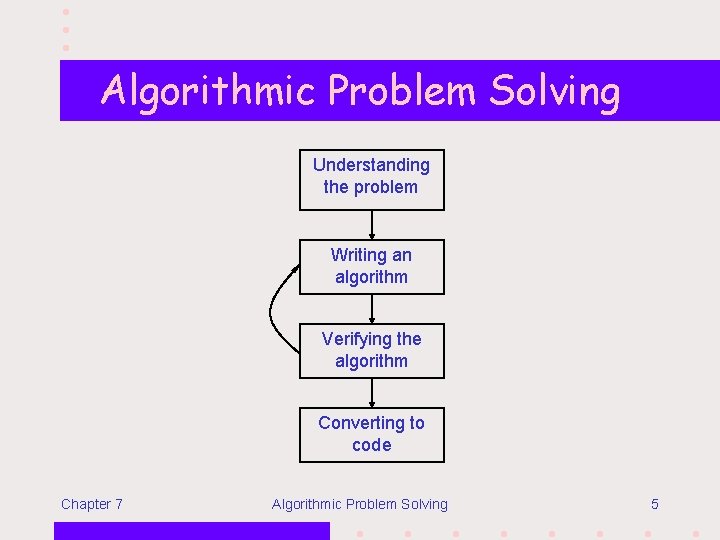
Algorithmic Problem Solving Understanding the problem Writing an algorithm Verifying the algorithm Converting to code Chapter 7 Algorithmic Problem Solving 5
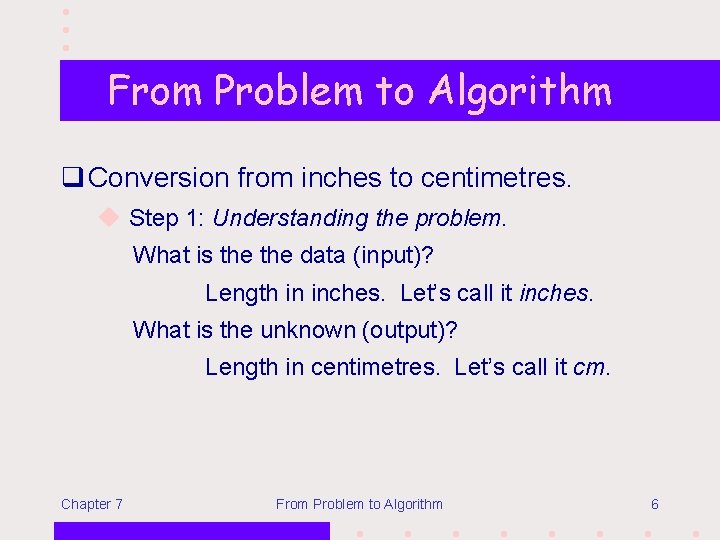
From Problem to Algorithm q Conversion from inches to centimetres. u Step 1: Understanding the problem. What is the data (input)? Length in inches. Let’s call it inches. What is the unknown (output)? Length in centimetres. Let’s call it cm. Chapter 7 From Problem to Algorithm 6
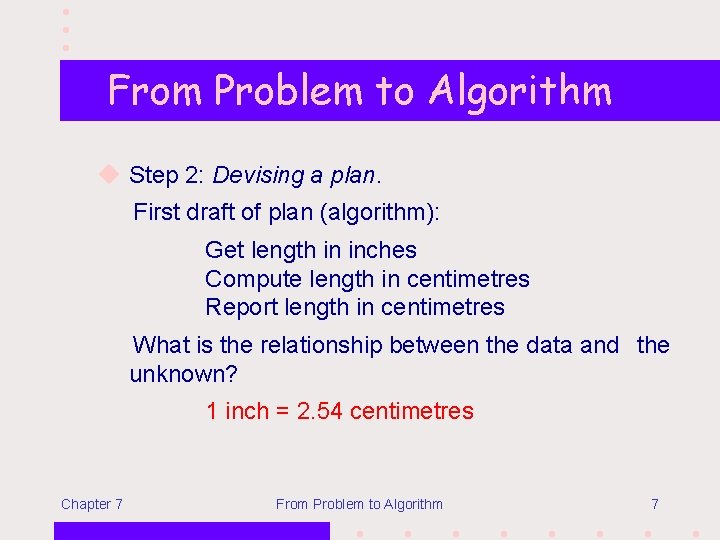
From Problem to Algorithm u Step 2: Devising a plan. First draft of plan (algorithm): Get length in inches Compute length in centimetres Report length in centimetres What is the relationship between the data and the unknown? 1 inch = 2. 54 centimetres Chapter 7 From Problem to Algorithm 7
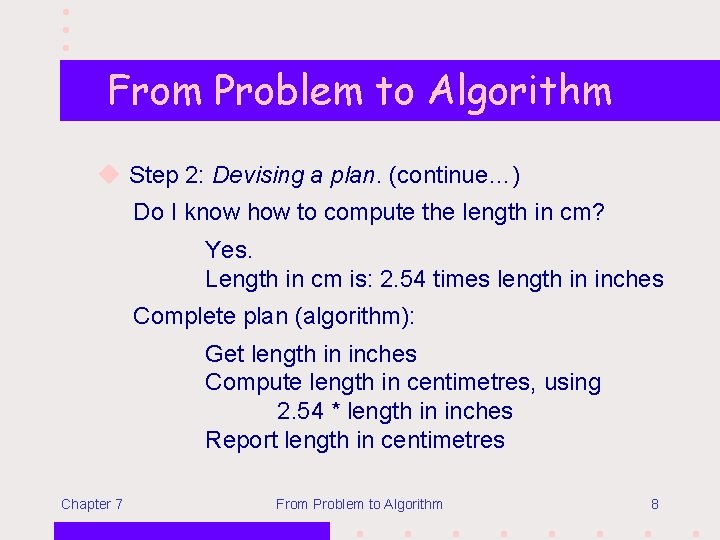
From Problem to Algorithm u Step 2: Devising a plan. (continue…) Do I know how to compute the length in cm? Yes. Length in cm is: 2. 54 times length in inches Complete plan (algorithm): Get length in inches Compute length in centimetres, using 2. 54 * length in inches Report length in centimetres Chapter 7 From Problem to Algorithm 8
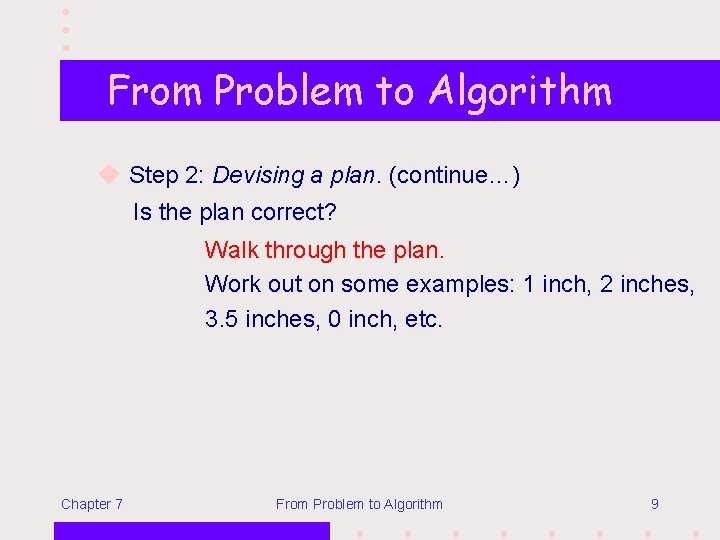
From Problem to Algorithm u Step 2: Devising a plan. (continue…) Is the plan correct? Walk through the plan. Work out on some examples: 1 inch, 2 inches, 3. 5 inches, 0 inch, etc. Chapter 7 From Problem to Algorithm 9
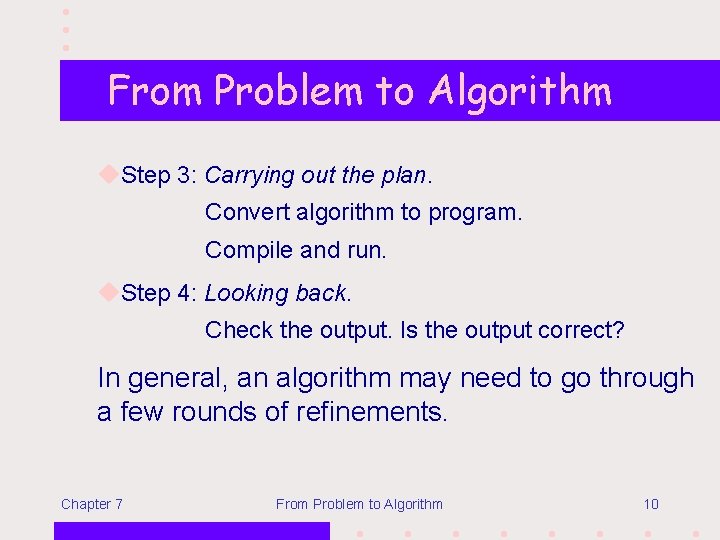
From Problem to Algorithm u. Step 3: Carrying out the plan. Convert algorithm to program. Compile and run. u. Step 4: Looking back. Check the output. Is the output correct? In general, an algorithm may need to go through a few rounds of refinements. Chapter 7 From Problem to Algorithm 10
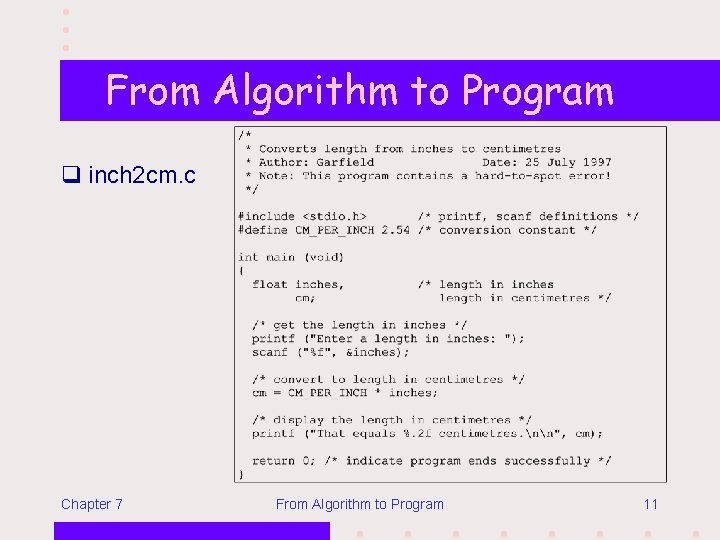
From Algorithm to Program q inch 2 cm. c Chapter 7 From Algorithm to Program 11
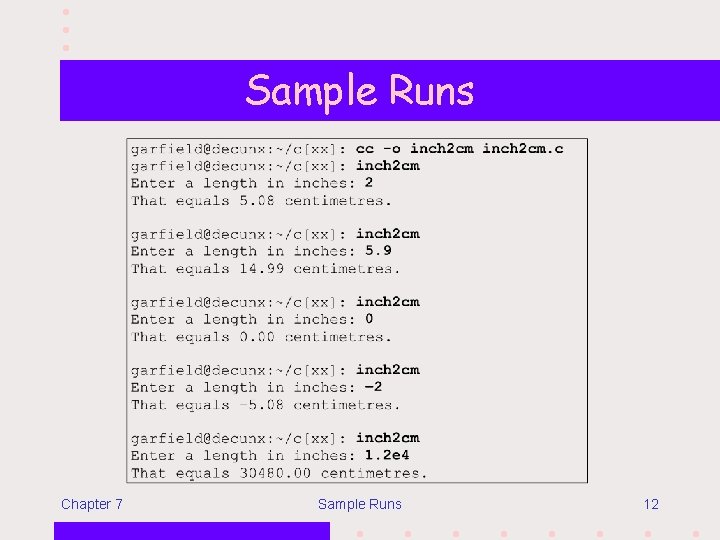
Sample Runs Chapter 7 Sample Runs 12
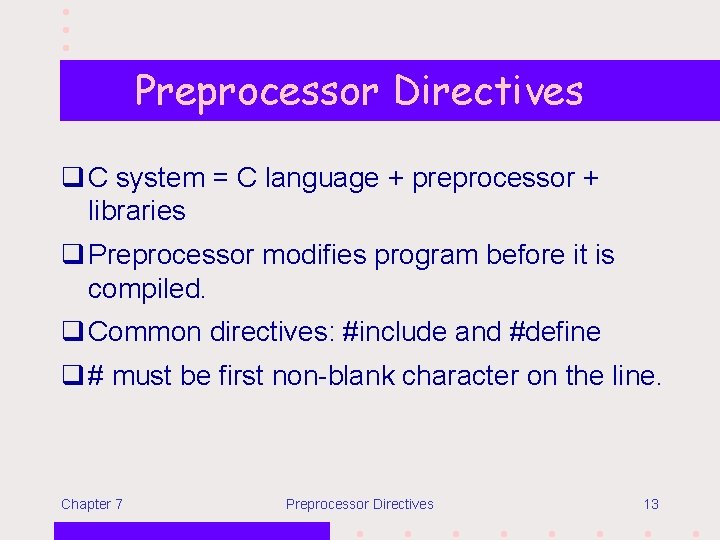
Preprocessor Directives q C system = C language + preprocessor + libraries q Preprocessor modifies program before it is compiled. q Common directives: #include and #define q # must be first non-blank character on the line. Chapter 7 Preprocessor Directives 13
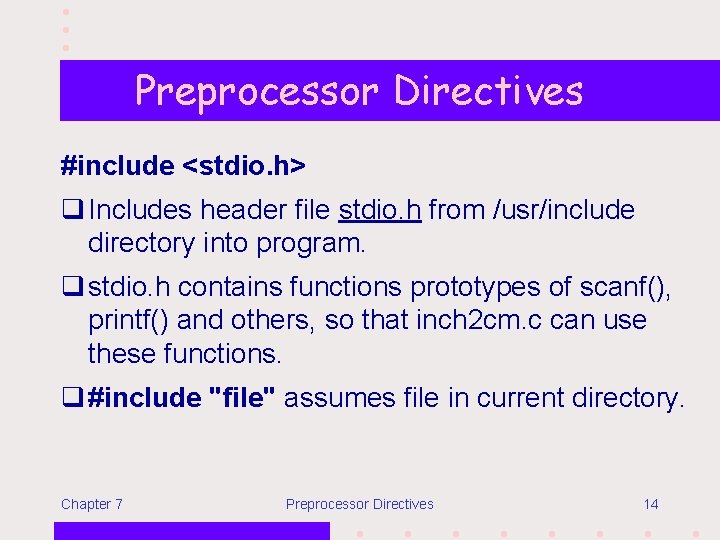
Preprocessor Directives #include <stdio. h> q Includes header file stdio. h from /usr/include directory into program. q stdio. h contains functions prototypes of scanf(), printf() and others, so that inch 2 cm. c can use these functions. q #include "file" assumes file in current directory. Chapter 7 Preprocessor Directives 14
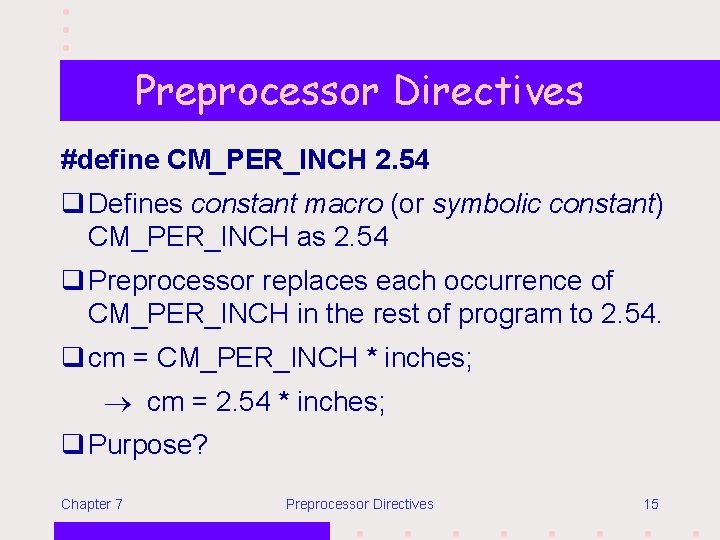
Preprocessor Directives #define CM_PER_INCH 2. 54 q Defines constant macro (or symbolic constant) CM_PER_INCH as 2. 54 q Preprocessor replaces each occurrence of CM_PER_INCH in the rest of program to 2. 54. q cm = CM_PER_INCH * inches; cm = 2. 54 * inches; q Purpose? Chapter 7 Preprocessor Directives 15
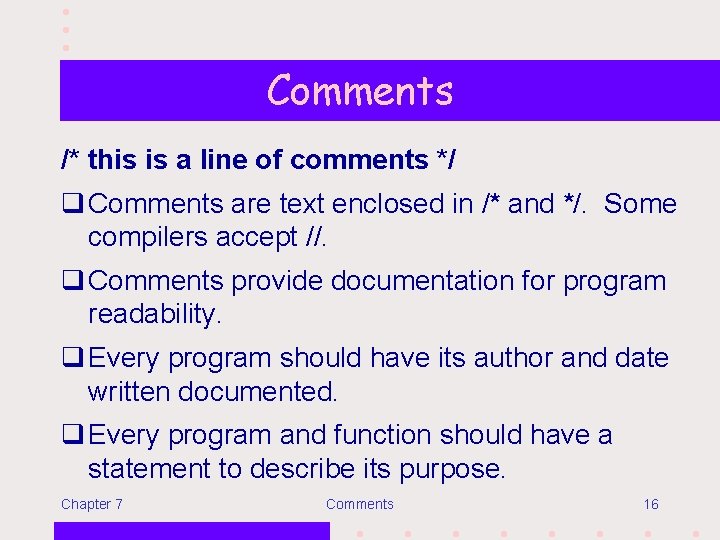
Comments /* this is a line of comments */ q Comments are text enclosed in /* and */. Some compilers accept //. q Comments provide documentation for program readability. q Every program should have its author and date written documented. q Every program and function should have a statement to describe its purpose. Chapter 7 Comments 16
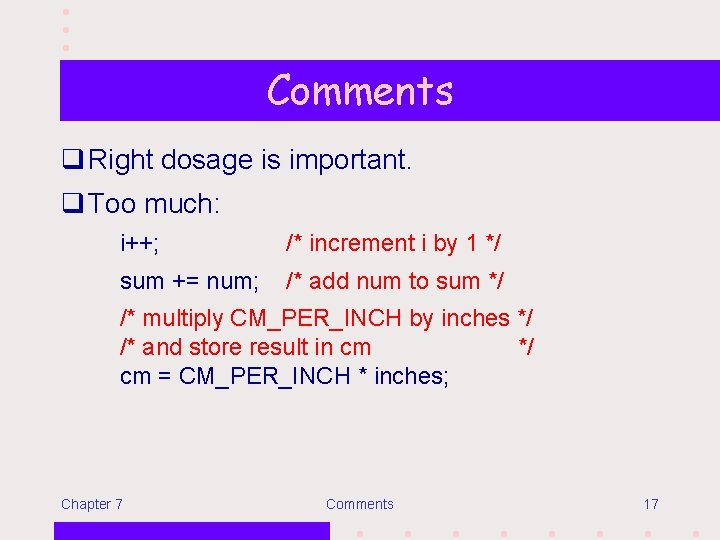
Comments q Right dosage is important. q Too much: i++; /* increment i by 1 */ sum += num; /* add num to sum */ /* multiply CM_PER_INCH by inches */ /* and store result in cm */ cm = CM_PER_INCH * inches; Chapter 7 Comments 17
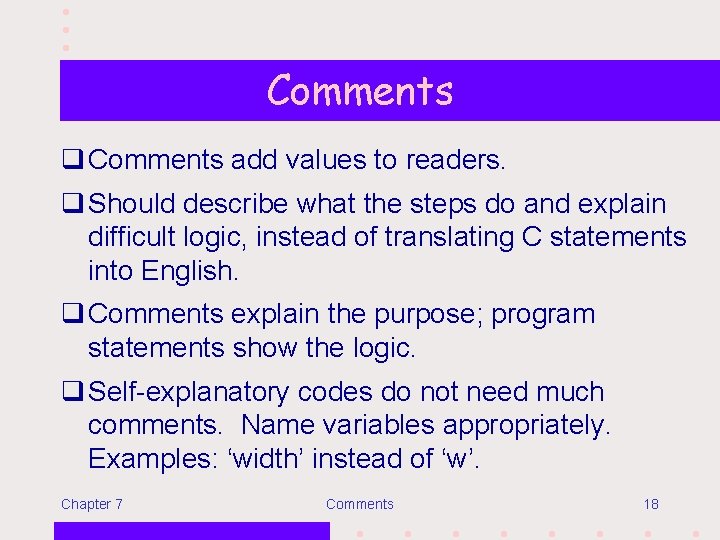
Comments q Comments add values to readers. q Should describe what the steps do and explain difficult logic, instead of translating C statements into English. q Comments explain the purpose; program statements show the logic. q Self-explanatory codes do not need much comments. Name variables appropriately. Examples: ‘width’ instead of ‘w’. Chapter 7 Comments 18
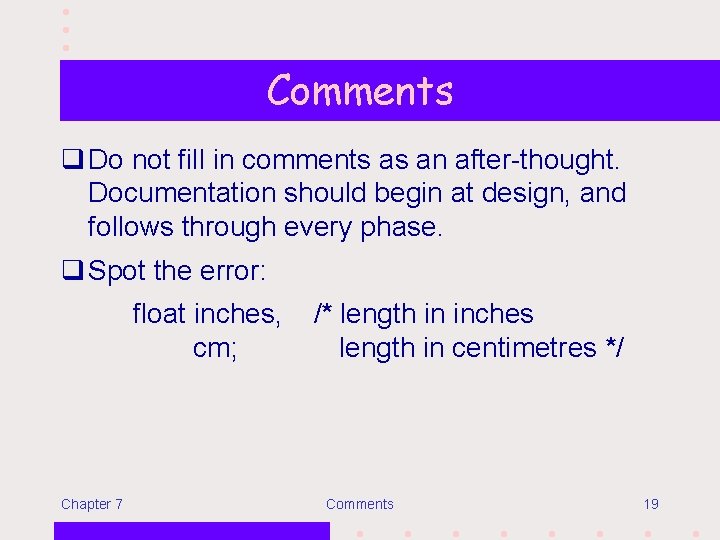
Comments q Do not fill in comments as an after-thought. Documentation should begin at design, and follows through every phase. q Spot the error: float inches, cm; Chapter 7 /* length in inches length in centimetres */ Comments 19
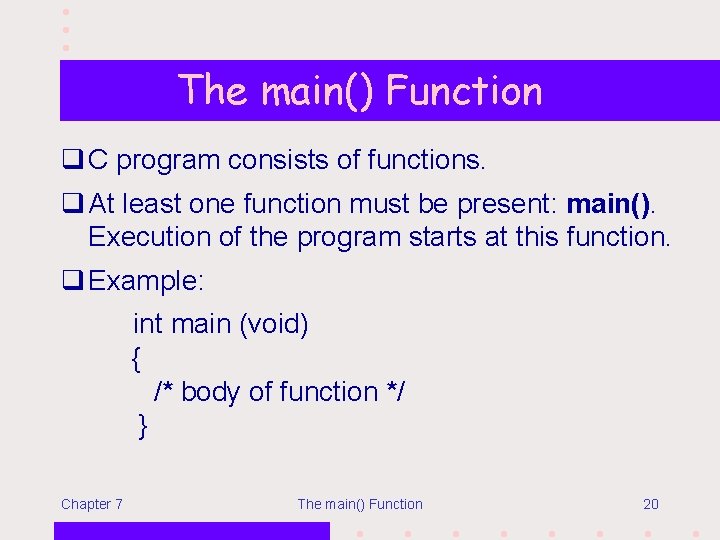
The main() Function q C program consists of functions. q At least one function must be present: main(). Execution of the program starts at this function. q Example: int main (void) { /* body of function */ } Chapter 7 The main() Function 20
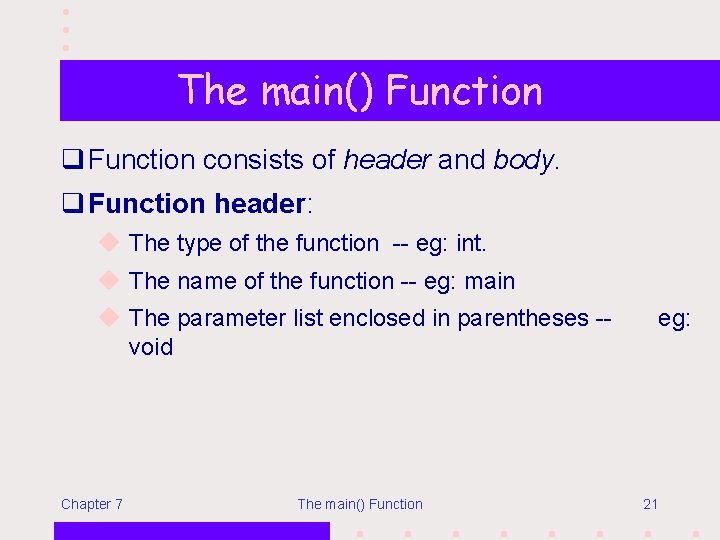
The main() Function q Function consists of header and body. q Function header: u The type of the function -- eg: int. u The name of the function -- eg: main u The parameter list enclosed in parentheses -void Chapter 7 The main() Function eg: 21
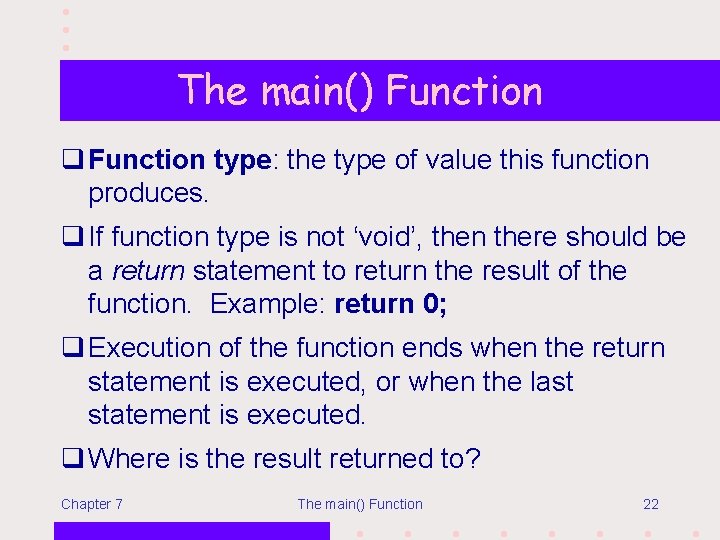
The main() Function q Function type: the type of value this function produces. q If function type is not ‘void’, then there should be a return statement to return the result of the function. Example: return 0; q Execution of the function ends when the return statement is executed, or when the last statement is executed. q Where is the result returned to? Chapter 7 The main() Function 22
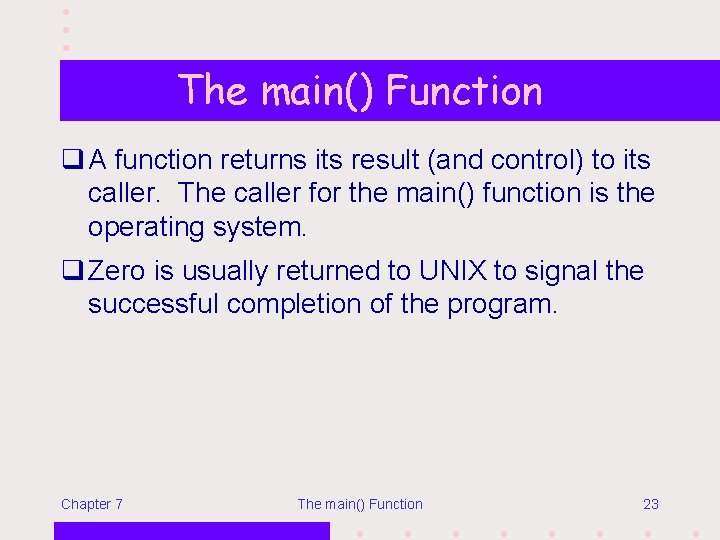
The main() Function q A function returns its result (and control) to its caller. The caller for the main() function is the operating system. q Zero is usually returned to UNIX to signal the successful completion of the program. Chapter 7 The main() Function 23
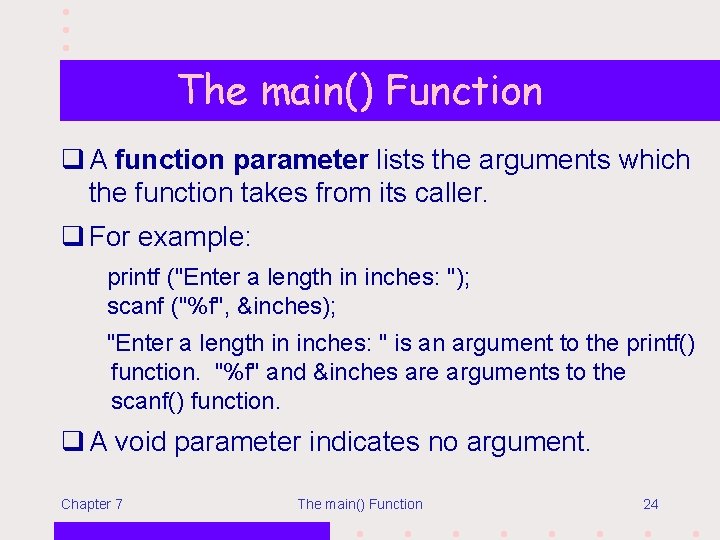
The main() Function q A function parameter lists the arguments which the function takes from its caller. q For example: printf ("Enter a length in inches: "); scanf ("%f", &inches); "Enter a length in inches: " is an argument to the printf() function. "%f" and &inches are arguments to the scanf() function. q A void parameter indicates no argument. Chapter 7 The main() Function 24
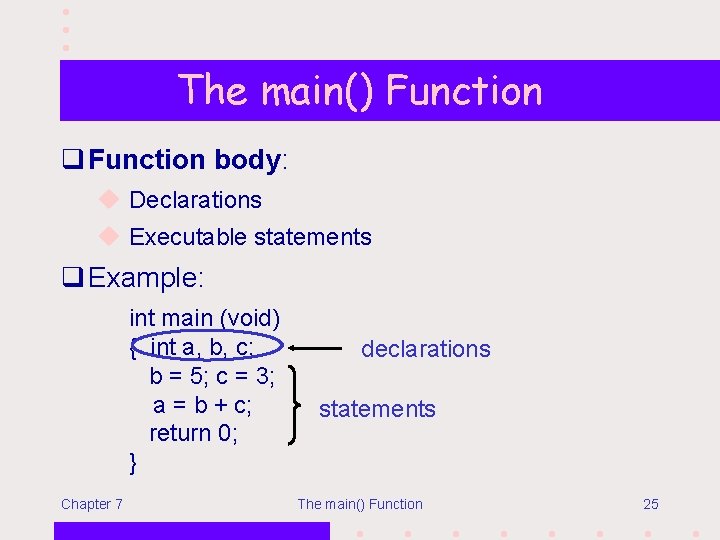
The main() Function q Function body: u Declarations u Executable statements q Example: int main (void) { int a, b, c; b = 5; c = 3; a = b + c; return 0; } Chapter 7 declarations statements The main() Function 25
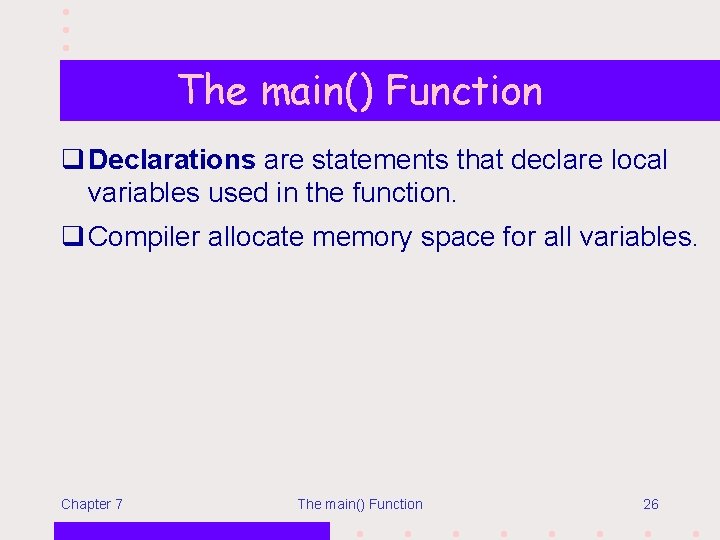
The main() Function q Declarations are statements that declare local variables used in the function. q Compiler allocate memory space for all variables. Chapter 7 The main() Function 26
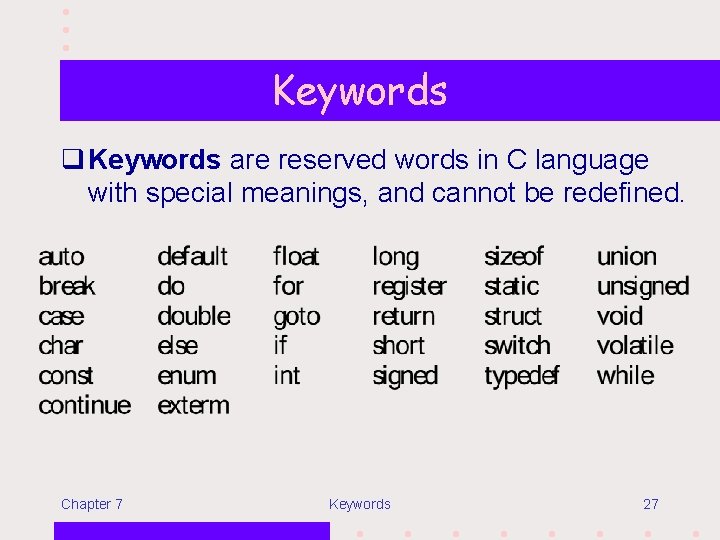
Keywords q Keywords are reserved words in C language with special meanings, and cannot be redefined. Chapter 7 Keywords 27
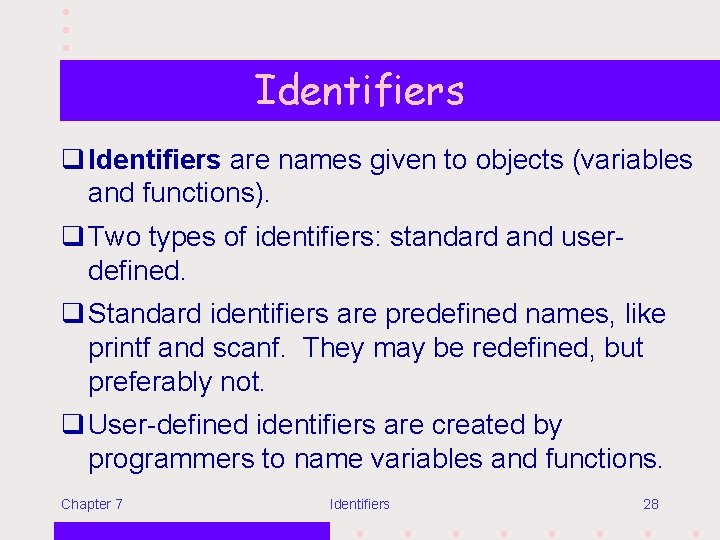
Identifiers q Identifiers are names given to objects (variables and functions). q Two types of identifiers: standard and userdefined. q Standard identifiers are predefined names, like printf and scanf. They may be redefined, but preferably not. q User-defined identifiers are created by programmers to name variables and functions. Chapter 7 Identifiers 28
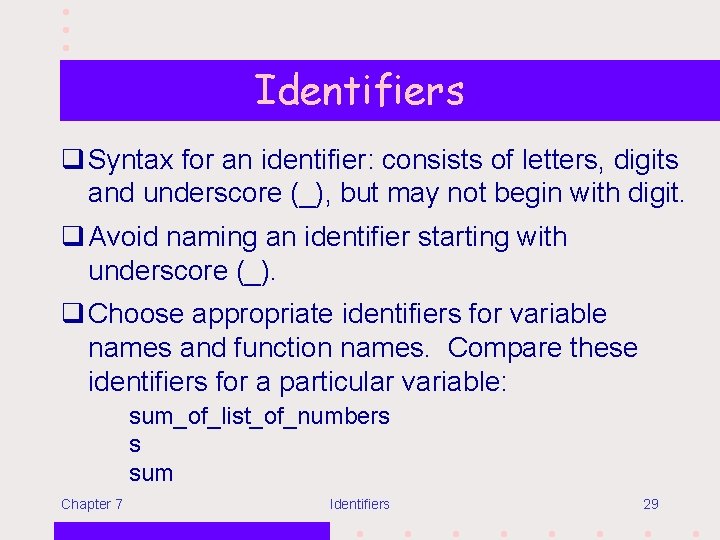
Identifiers q Syntax for an identifier: consists of letters, digits and underscore (_), but may not begin with digit. q Avoid naming an identifier starting with underscore (_). q Choose appropriate identifiers for variable names and function names. Compare these identifiers for a particular variable: sum_of_list_of_numbers s sum Chapter 7 Identifiers 29
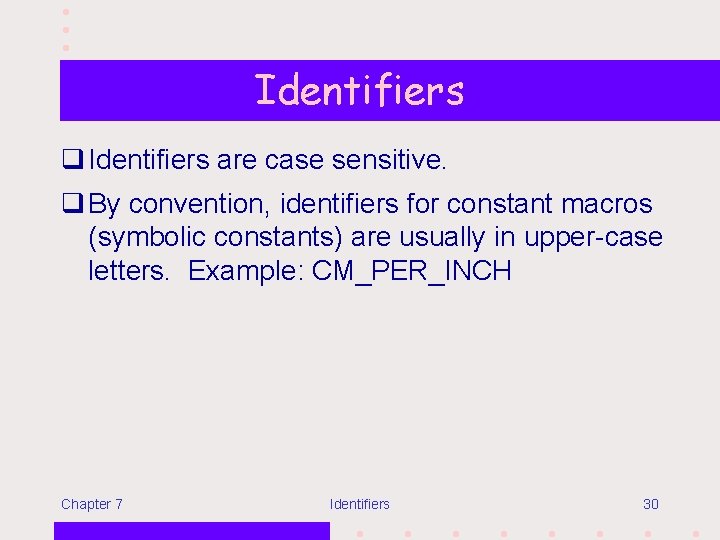
Identifiers q Identifiers are case sensitive. q By convention, identifiers for constant macros (symbolic constants) are usually in upper-case letters. Example: CM_PER_INCH Chapter 7 Identifiers 30
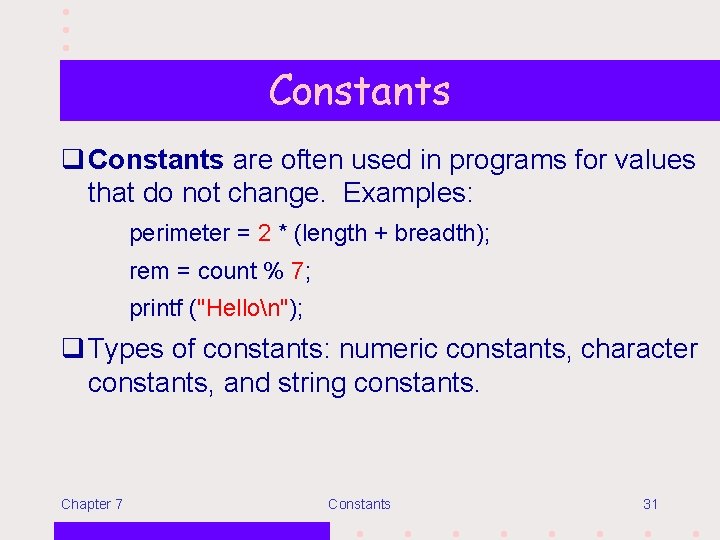
Constants q Constants are often used in programs for values that do not change. Examples: perimeter = 2 * (length + breadth); rem = count % 7; printf ("Hellon"); q Types of constants: numeric constants, character constants, and string constants. Chapter 7 Constants 31
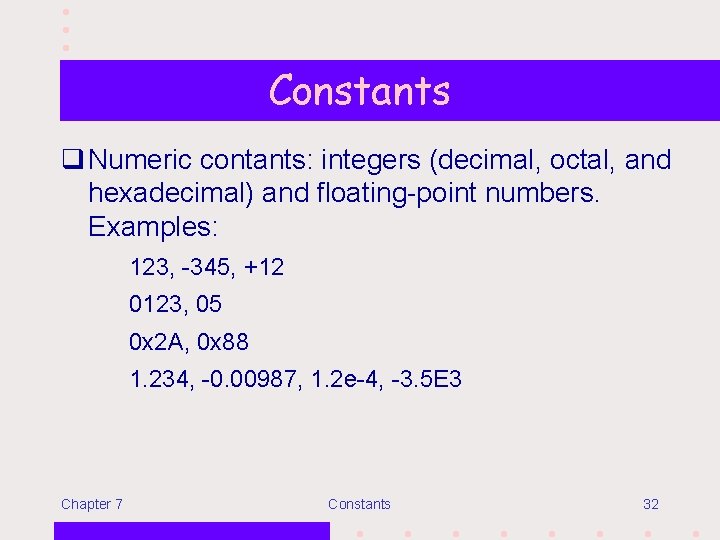
Constants q Numeric contants: integers (decimal, octal, and hexadecimal) and floating-point numbers. Examples: 123, -345, +12 0123, 05 0 x 2 A, 0 x 88 1. 234, -0. 00987, 1. 2 e-4, -3. 5 E 3 Chapter 7 Constants 32
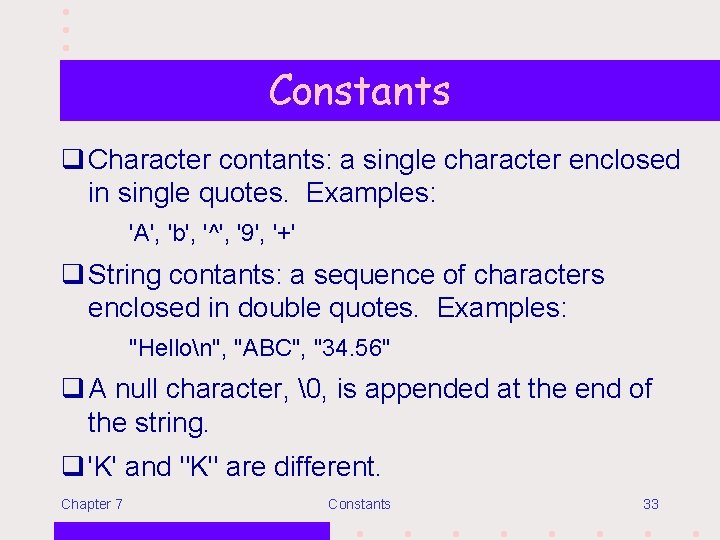
Constants q Character contants: a single character enclosed in single quotes. Examples: 'A', 'b', '^', '9', '+' q String contants: a sequence of characters enclosed in double quotes. Examples: "Hellon", "ABC", "34. 56" q A null character, �, is appended at the end of the string. q 'K' and "K" are different. Chapter 7 Constants 33
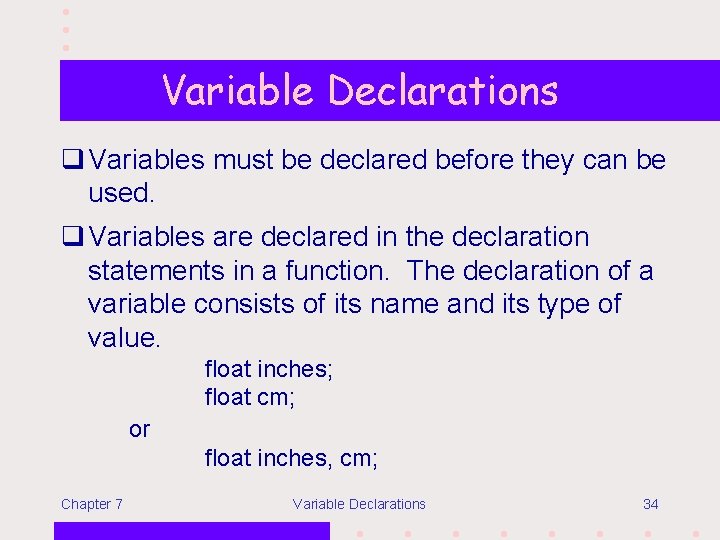
Variable Declarations q Variables must be declared before they can be used. q Variables are declared in the declaration statements in a function. The declaration of a variable consists of its name and its type of value. float inches; float cm; or float inches, cm; Chapter 7 Variable Declarations 34
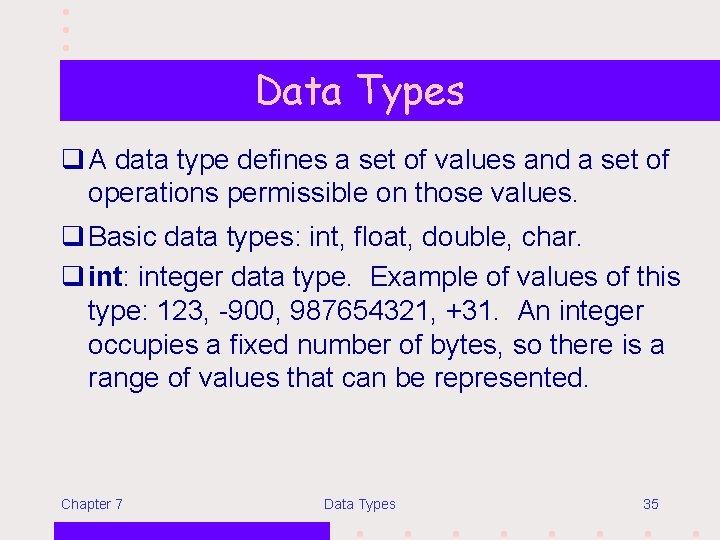
Data Types q A data type defines a set of values and a set of operations permissible on those values. q Basic data types: int, float, double, char. q int: integer data type. Example of values of this type: 123, -900, 987654321, +31. An integer occupies a fixed number of bytes, so there is a range of values that can be represented. Chapter 7 Data Types 35
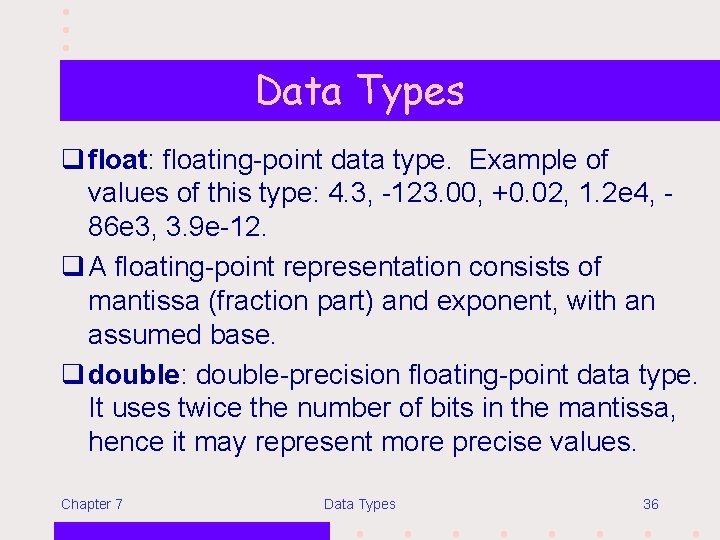
Data Types q float: floating-point data type. Example of values of this type: 4. 3, -123. 00, +0. 02, 1. 2 e 4, 86 e 3, 3. 9 e-12. q A floating-point representation consists of mantissa (fraction part) and exponent, with an assumed base. q double: double-precision floating-point data type. It uses twice the number of bits in the mantissa, hence it may represent more precise values. Chapter 7 Data Types 36
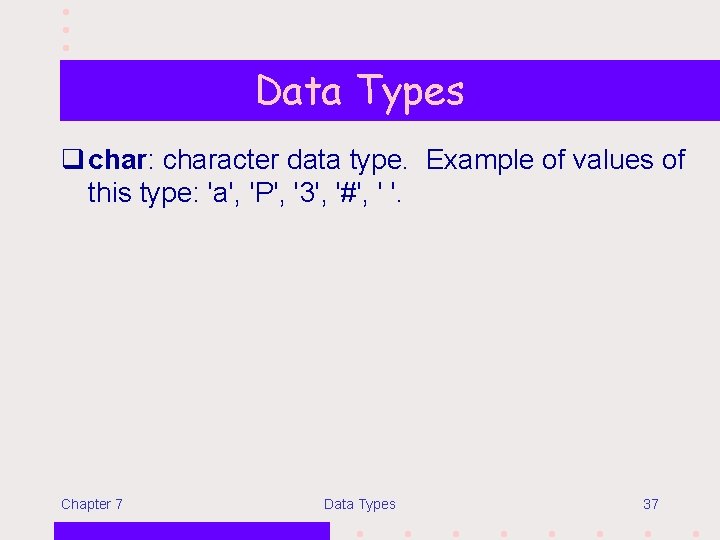
Data Types q char: character data type. Example of values of this type: 'a', 'P', '3', '#', ' '. Chapter 7 Data Types 37
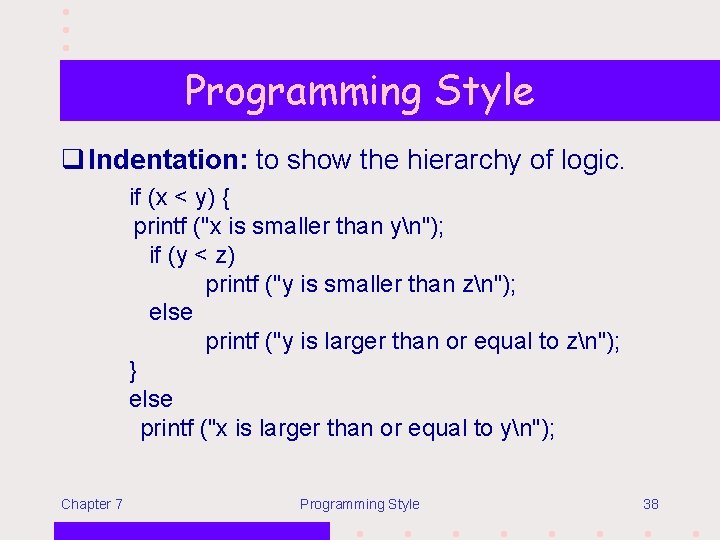
Programming Style q Indentation: to show the hierarchy of logic. if (x < y) { printf ("x is smaller than yn"); if (y < z) printf ("y is smaller than zn"); else printf ("y is larger than or equal to zn"); } else printf ("x is larger than or equal to yn"); Chapter 7 Programming Style 38
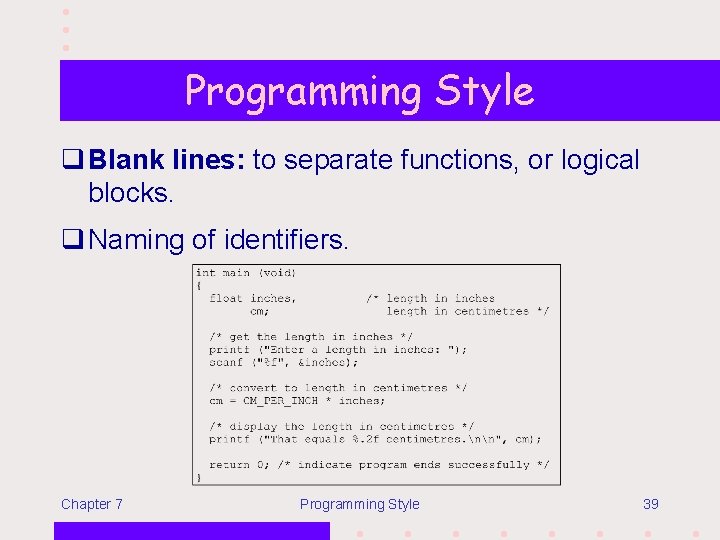
Programming Style q Blank lines: to separate functions, or logical blocks. q Naming of identifiers. Chapter 7 Programming Style 39
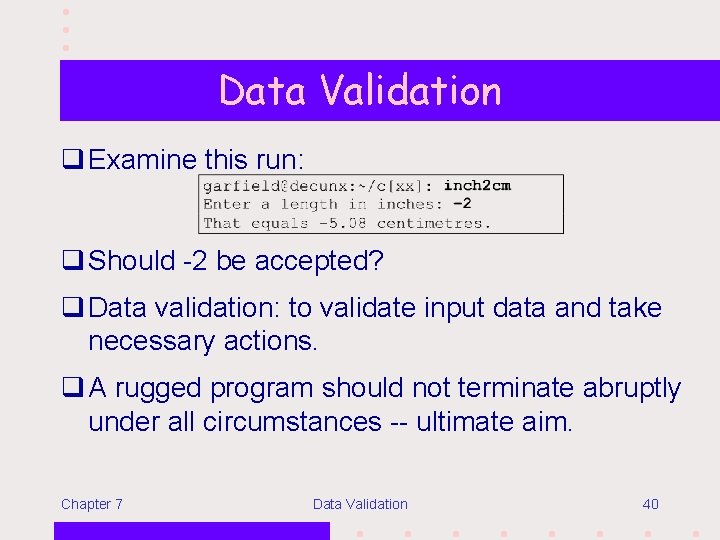
Data Validation q Examine this run: q Should -2 be accepted? q Data validation: to validate input data and take necessary actions. q A rugged program should not terminate abruptly under all circumstances -- ultimate aim. Chapter 7 Data Validation 40
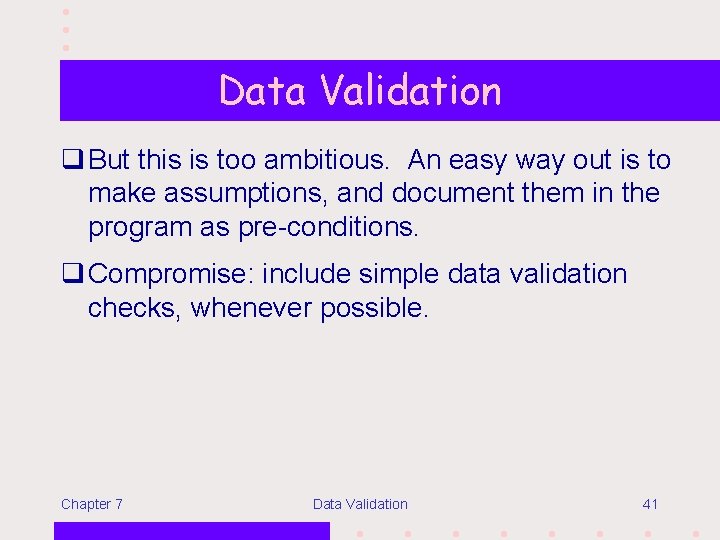
Data Validation q But this is too ambitious. An easy way out is to make assumptions, and document them in the program as pre-conditions. q Compromise: include simple data validation checks, whenever possible. Chapter 7 Data Validation 41
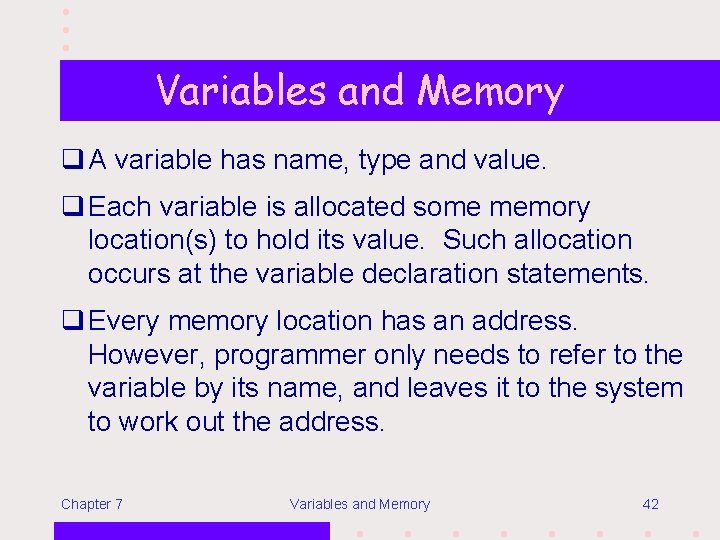
Variables and Memory q A variable has name, type and value. q Each variable is allocated some memory location(s) to hold its value. Such allocation occurs at the variable declaration statements. q Every memory location has an address. However, programmer only needs to refer to the variable by its name, and leaves it to the system to work out the address. Chapter 7 Variables and Memory 42
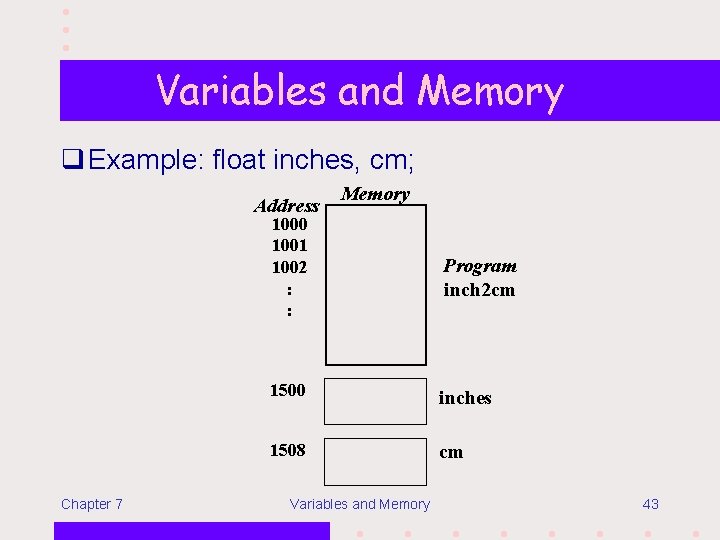
Variables and Memory q Example: float inches, cm; Address Memory 1000 1001 1002 : : Chapter 7 Program inch 2 cm 1500 inches 1508 cm Variables and Memory 43
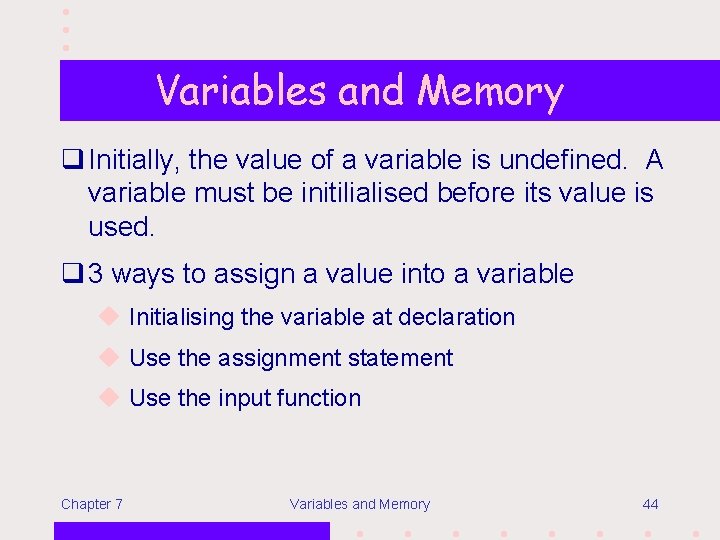
Variables and Memory q Initially, the value of a variable is undefined. A variable must be initilialised before its value is used. q 3 ways to assign a value into a variable u Initialising the variable at declaration u Use the assignment statement u Use the input function Chapter 7 Variables and Memory 44
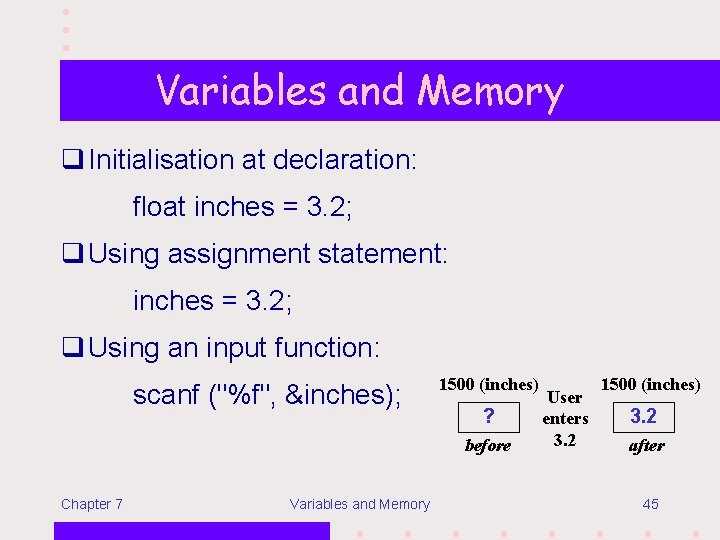
Variables and Memory q Initialisation at declaration: float inches = 3. 2; q Using assignment statement: inches = 3. 2; q Using an input function: scanf ("%f", &inches); 1500 (inches) ? before Chapter 7 Variables and Memory User enters 3. 2 1500 (inches) 3. 2 after 45
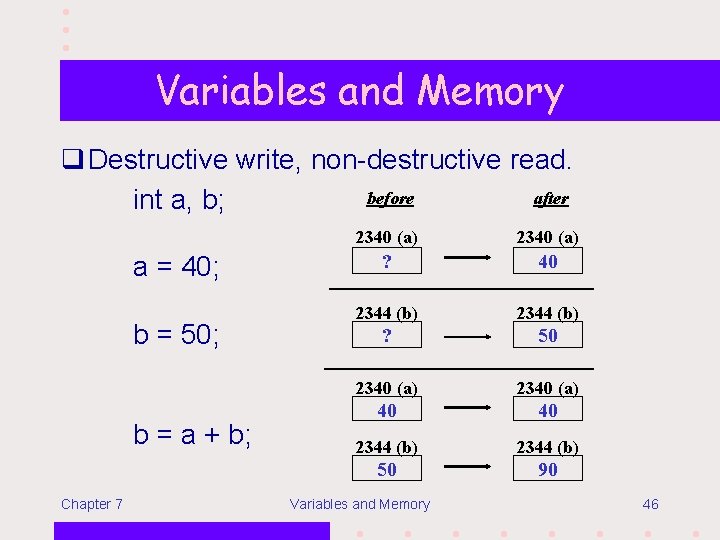
Variables and Memory q Destructive write, non-destructive read. before after int a, b; a = 40; b = 50; b = a + b; Chapter 7 2340 (a) ? 40 2344 (b) ? 50 2340 (a) 40 40 2344 (b) 50 90 Variables and Memory 46
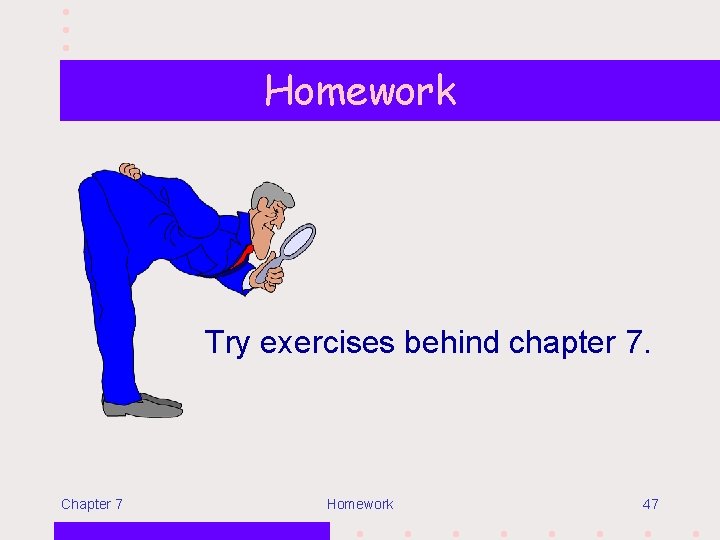
Homework Try exercises behind chapter 7. Chapter 7 Homework 47