Android Tex Editor on Android Platform Haotian Tang
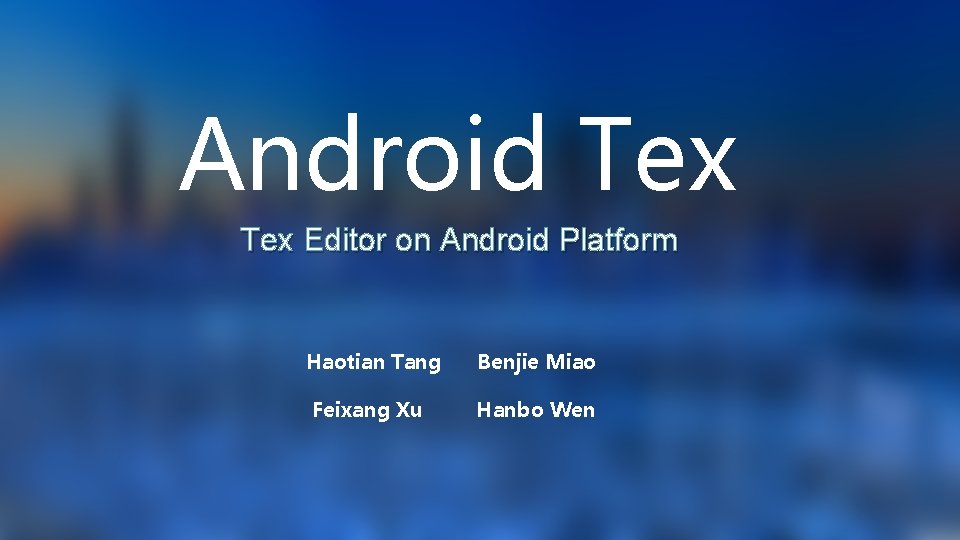
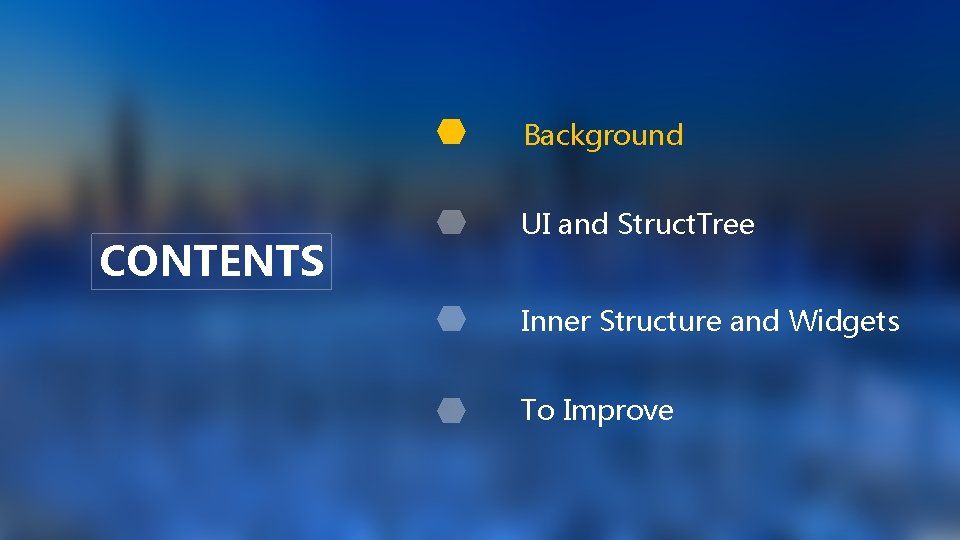
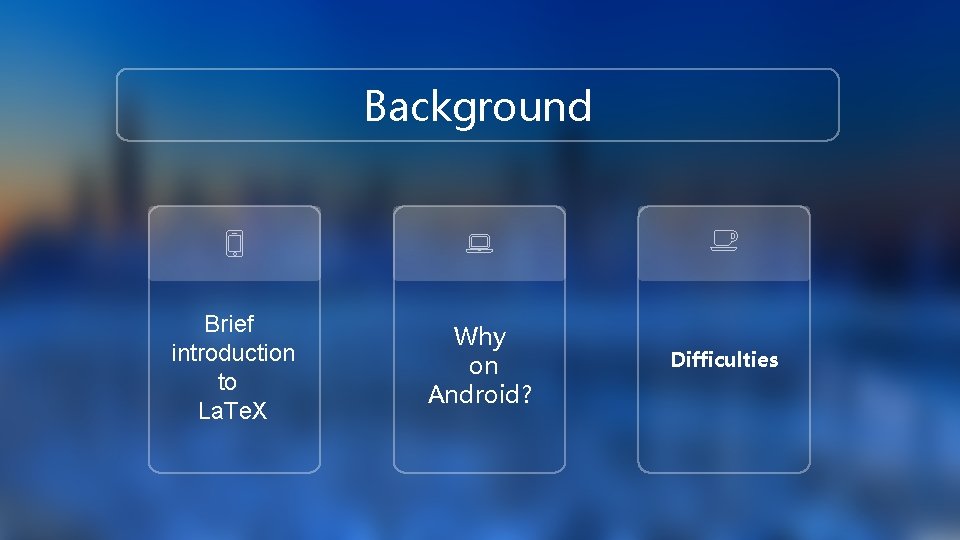

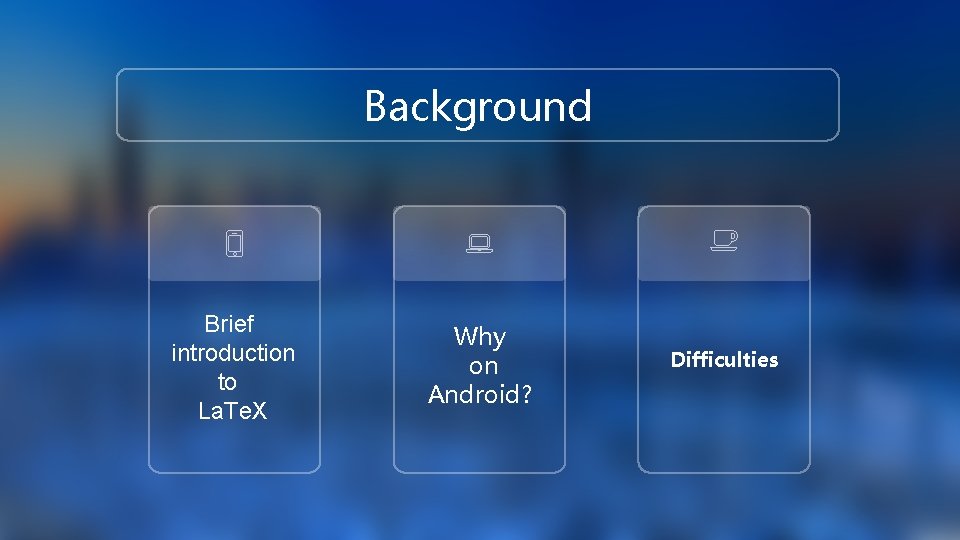

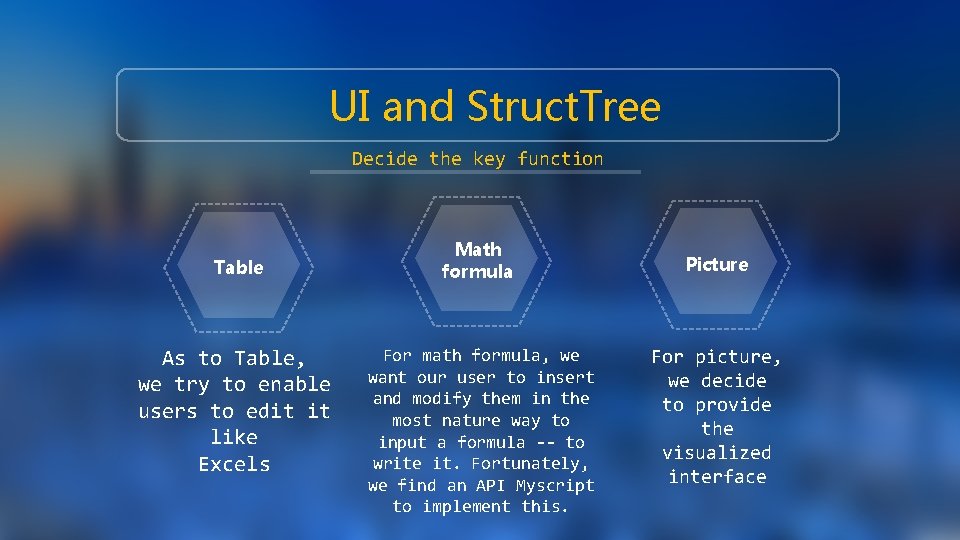
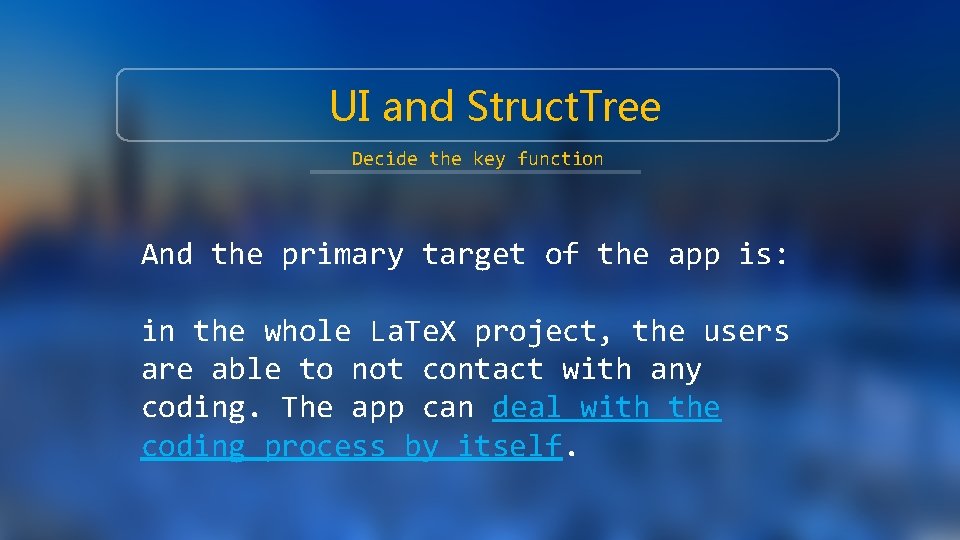
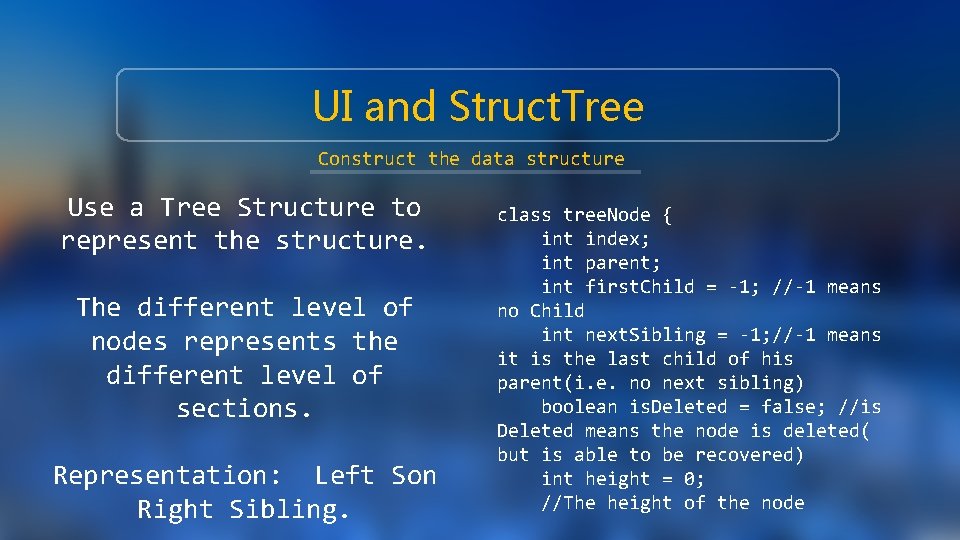
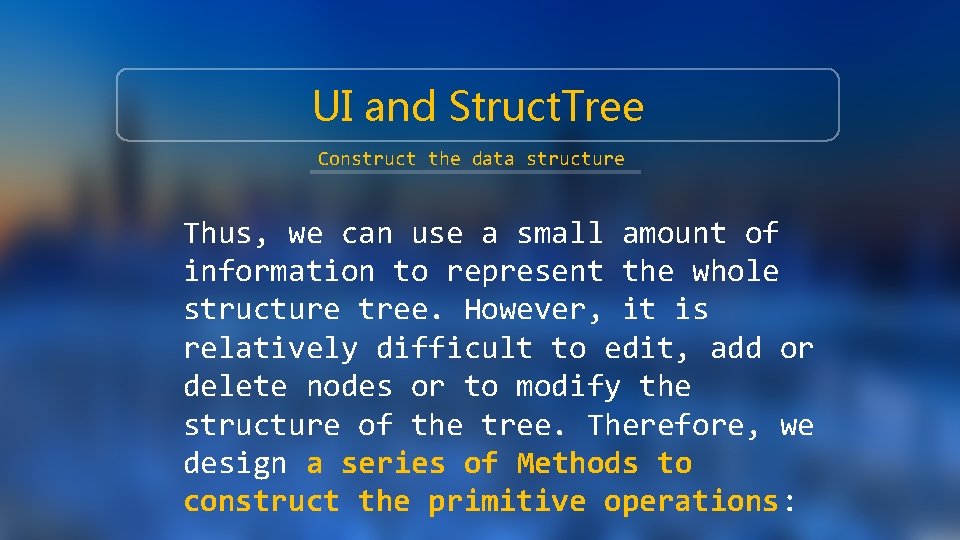

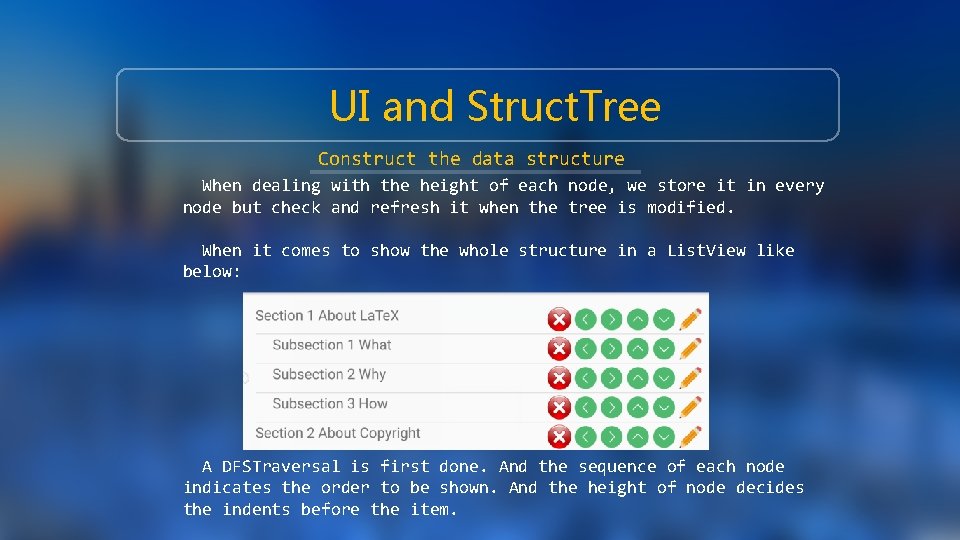
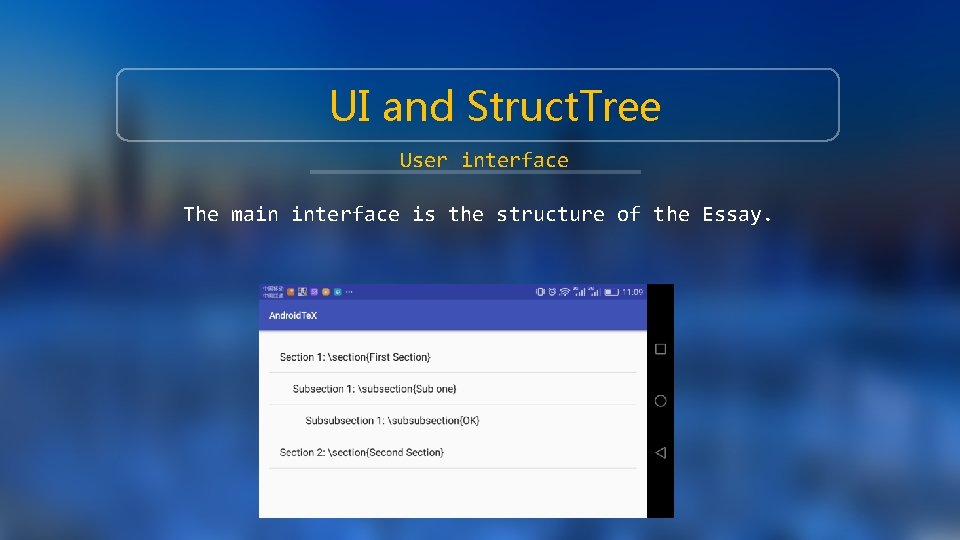
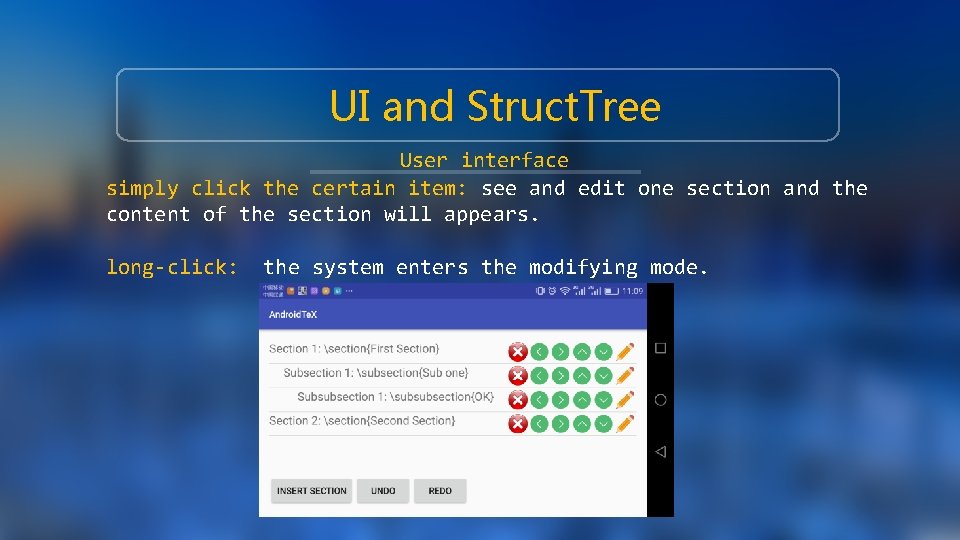
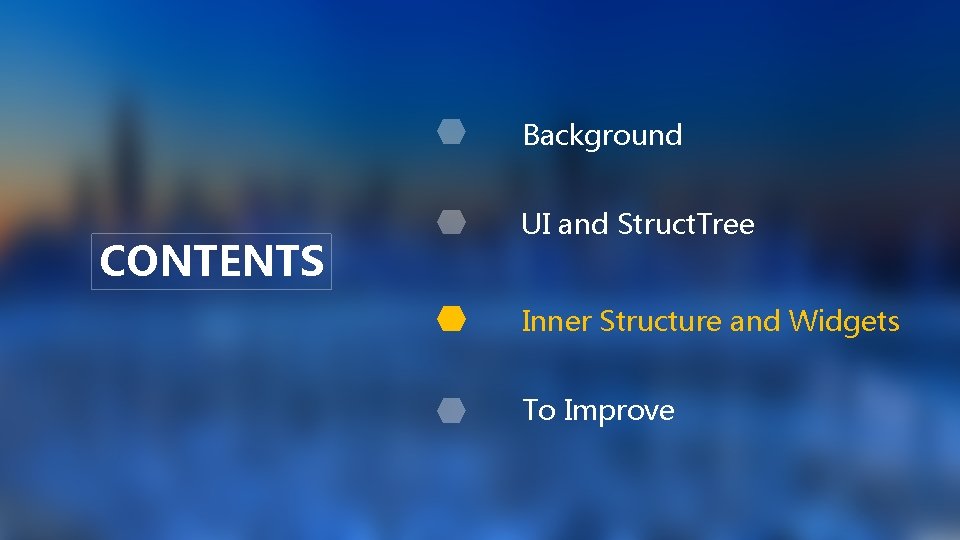
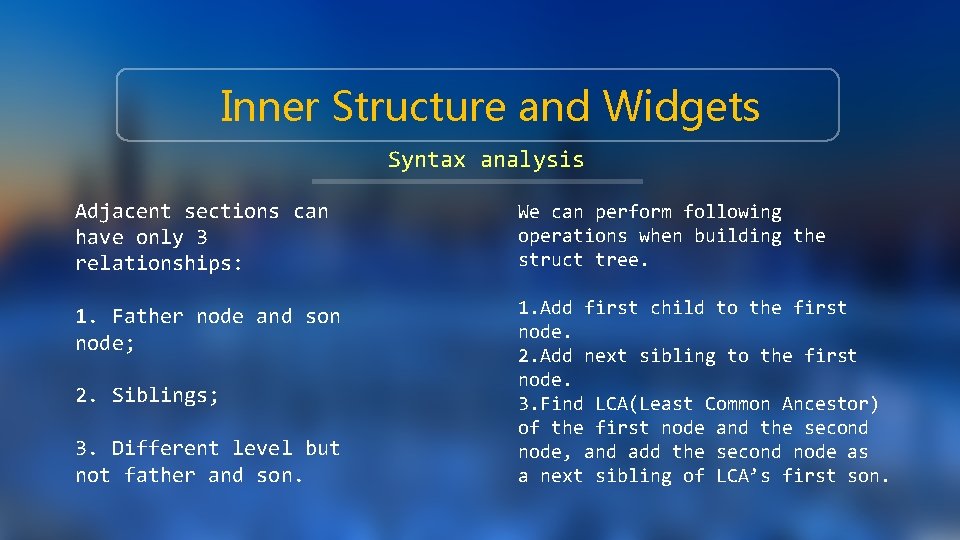
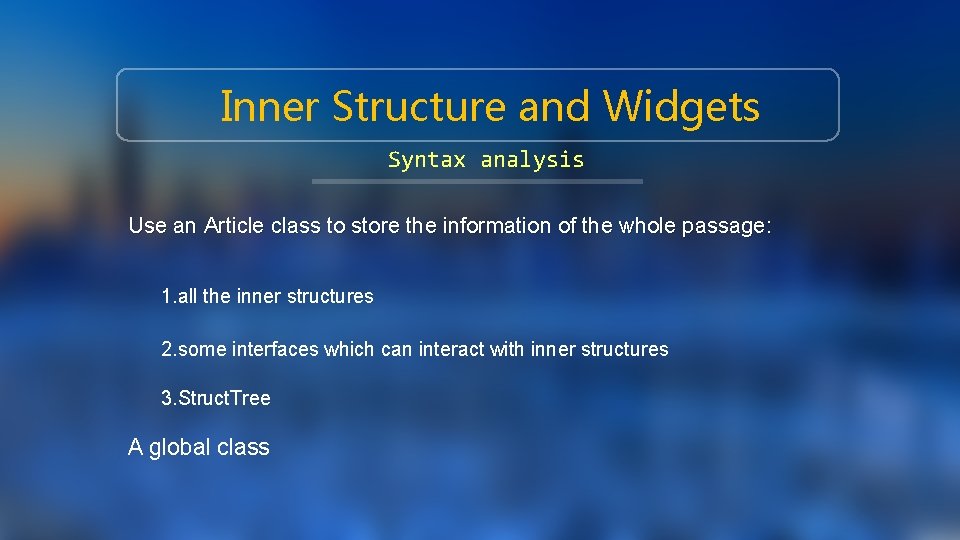
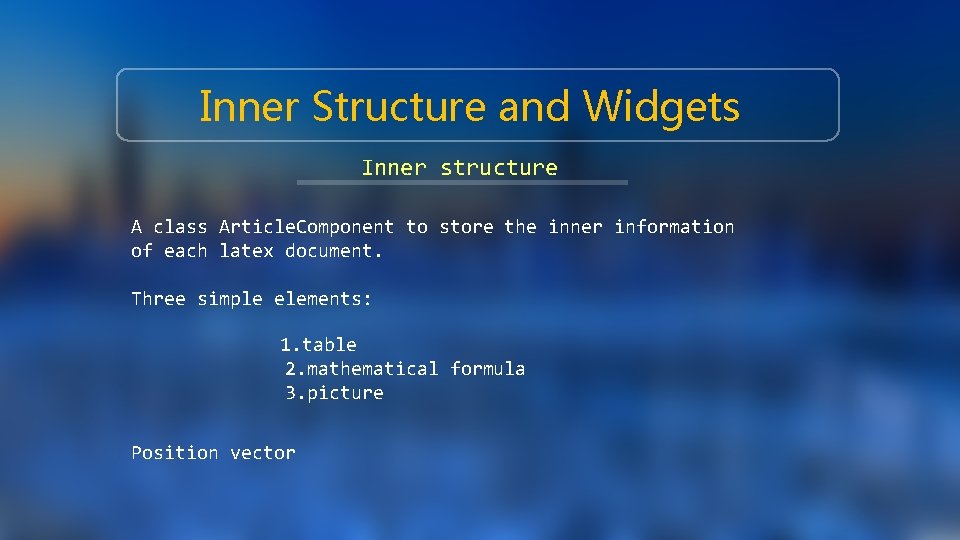
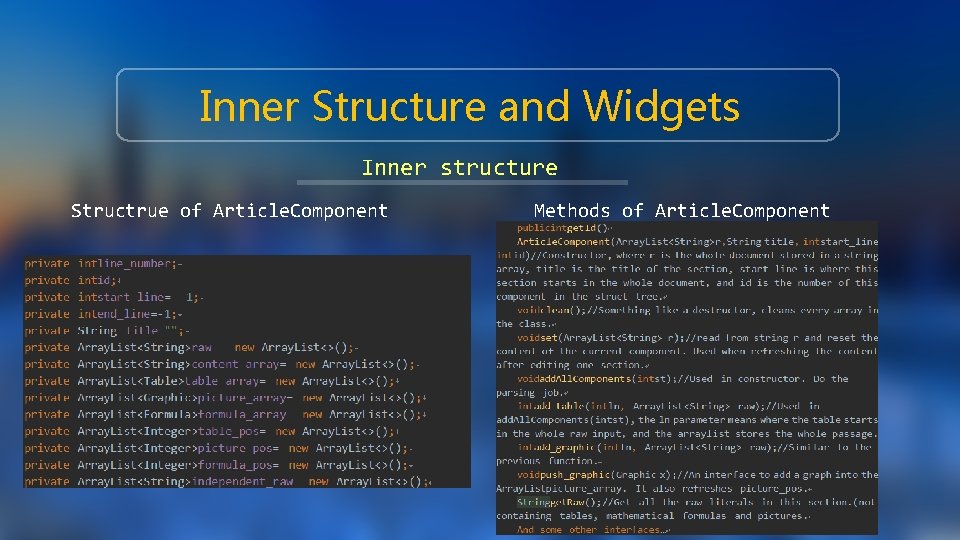
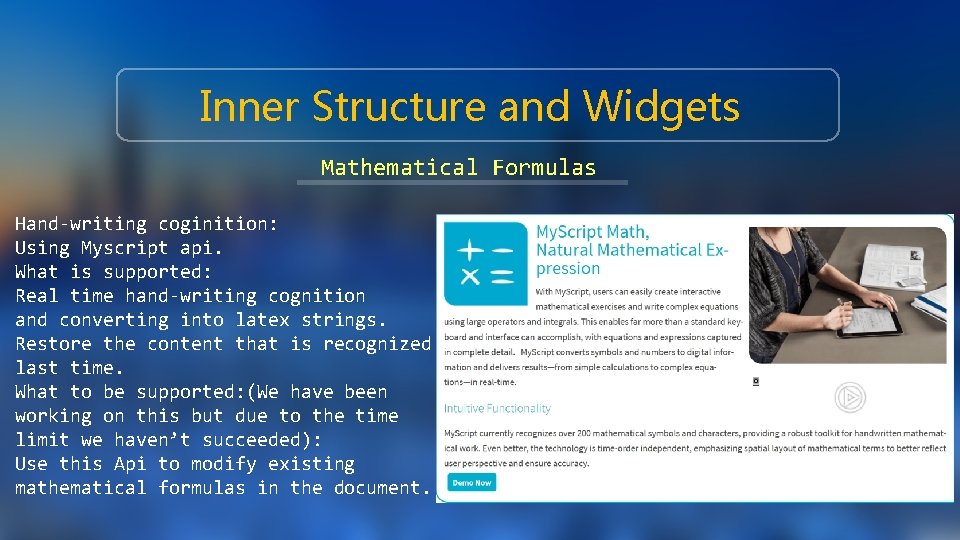
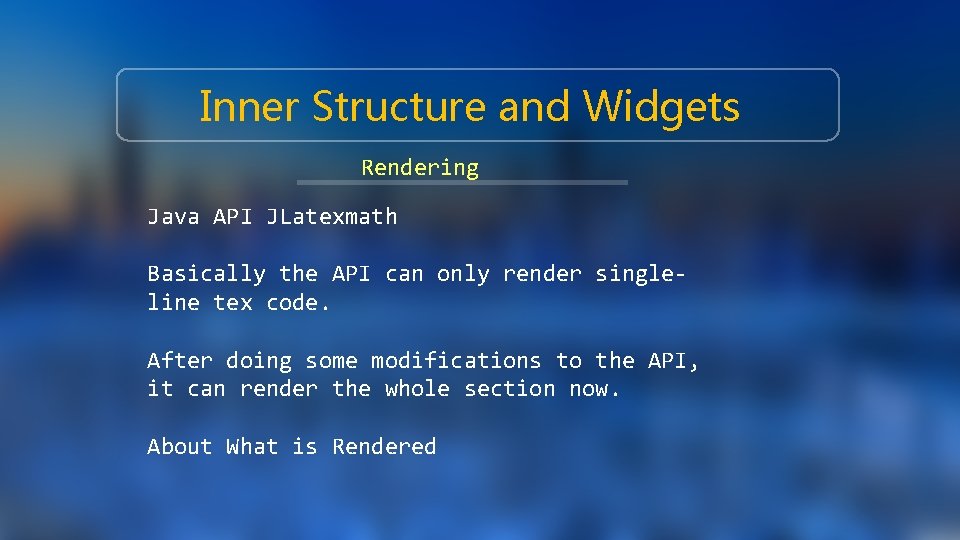
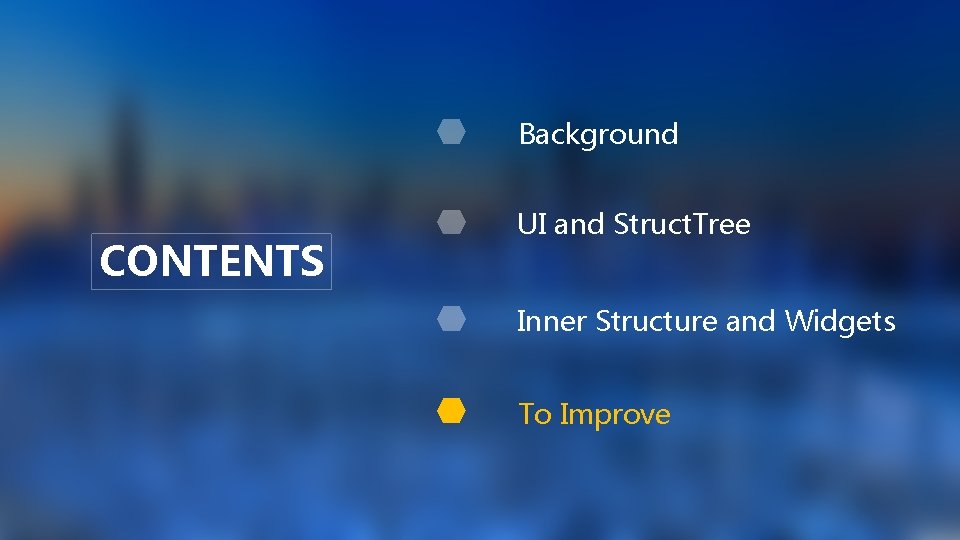
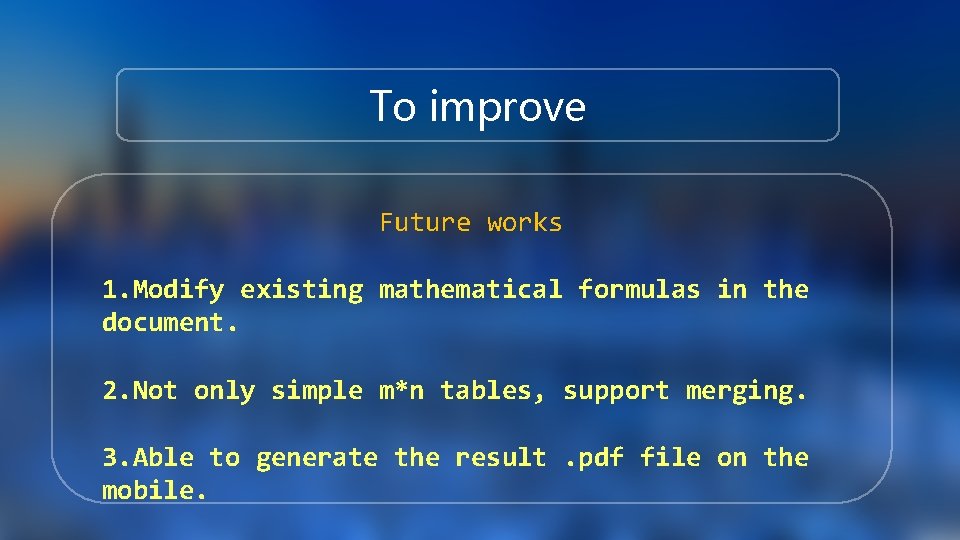

- Slides: 24
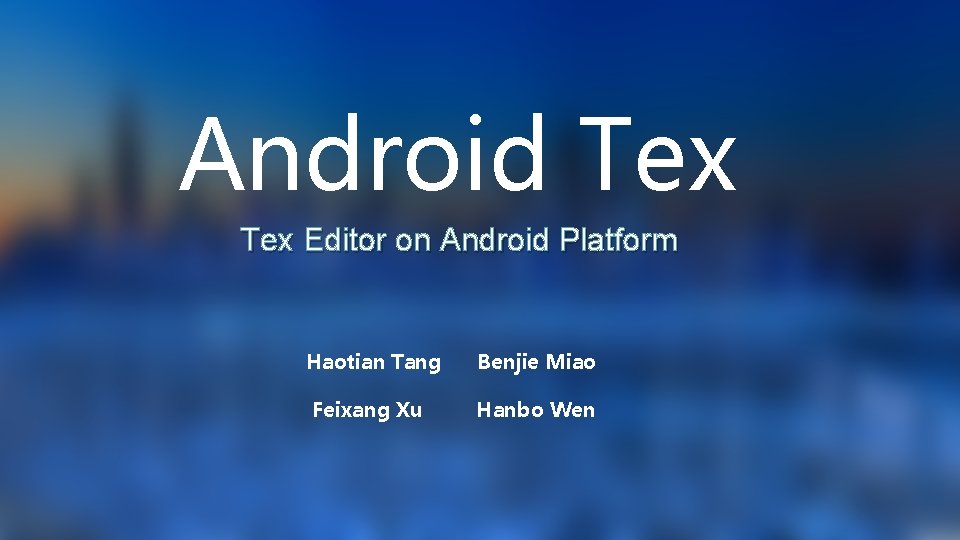
Android Tex Editor on Android Platform Haotian Tang Feixang Xu Benjie Miao Hanbo Wen
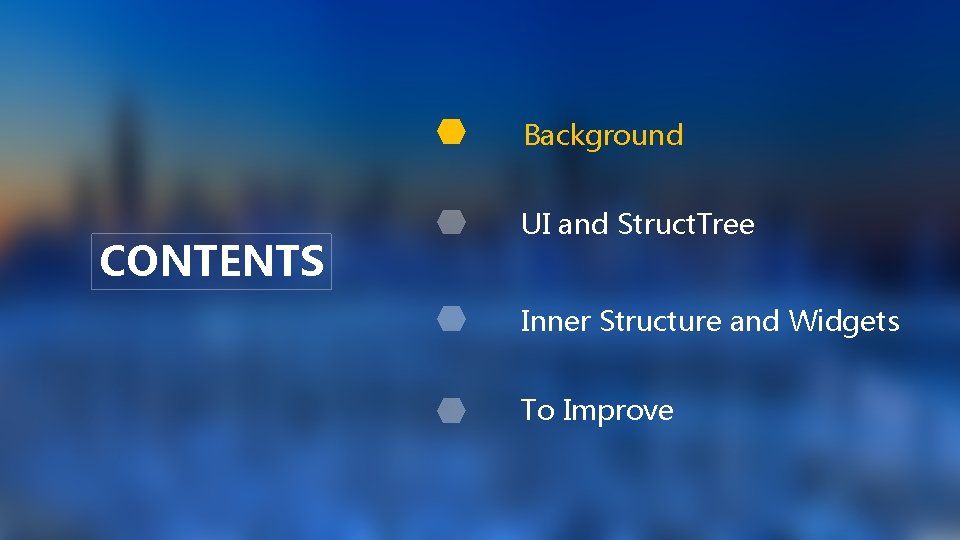
Background CONTENTS UI and Struct. Tree Inner Structure and Widgets To Improve
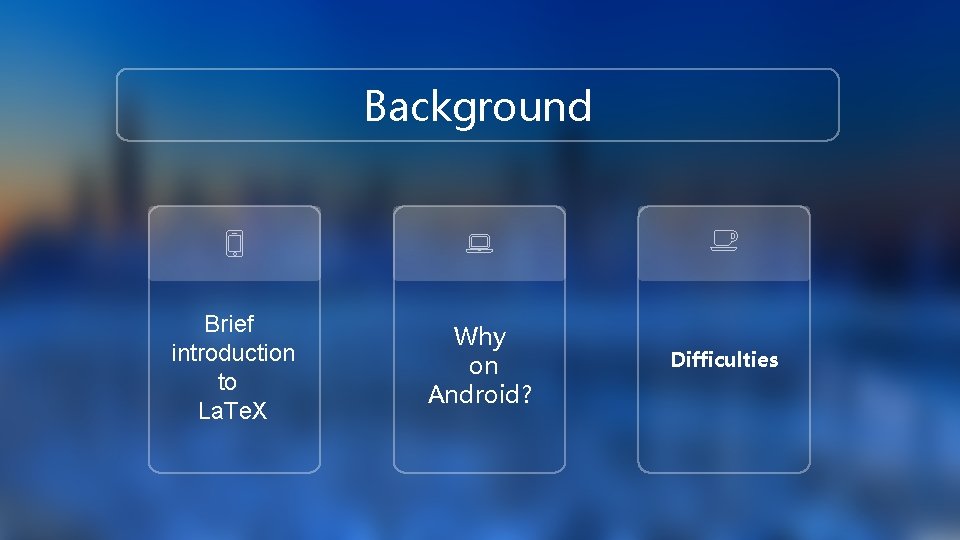
Background Brief introduction to La. Te. X Why on Android? Difficulties

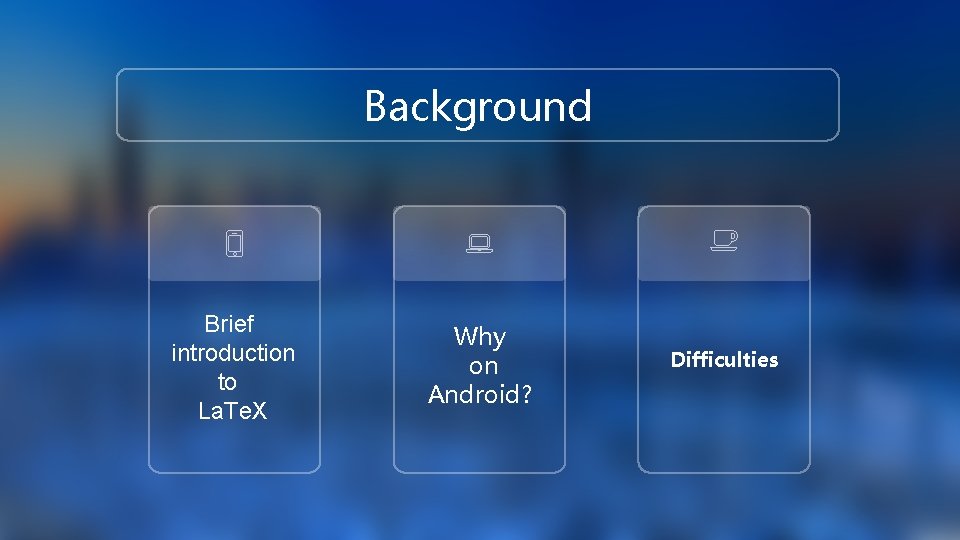
Background Brief introduction to La. Te. X Why on Android? Difficulties

Background CONTENTS UI and Struct. Tree Inner Structure and Widgets To Improve
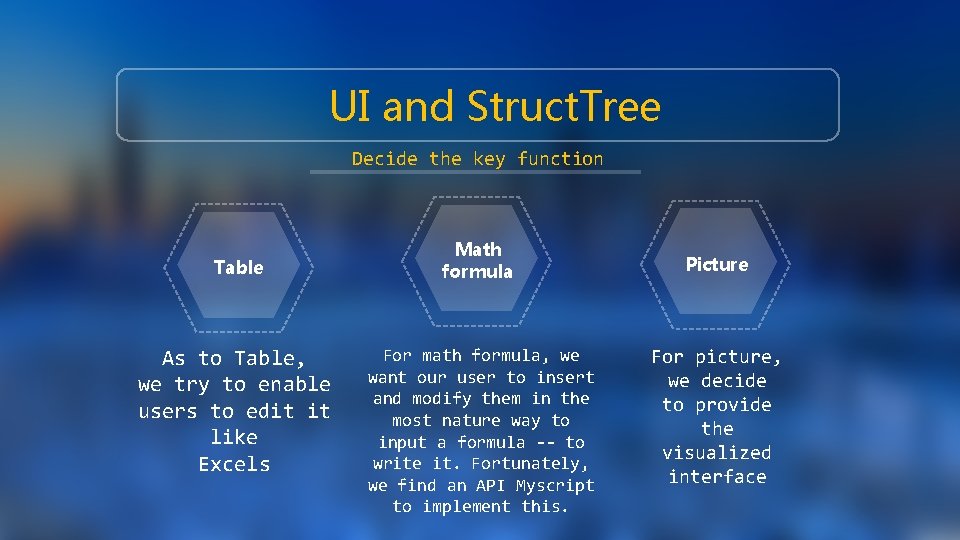
UI and Struct. Tree Decide the key function Table As to Table, we try to enable users to edit it like Excels Math formula For math formula, we want our user to insert and modify them in the most nature way to input a formula -- to write it. Fortunately, we find an API Myscript to implement this. Picture For picture, we decide to provide the visualized interface
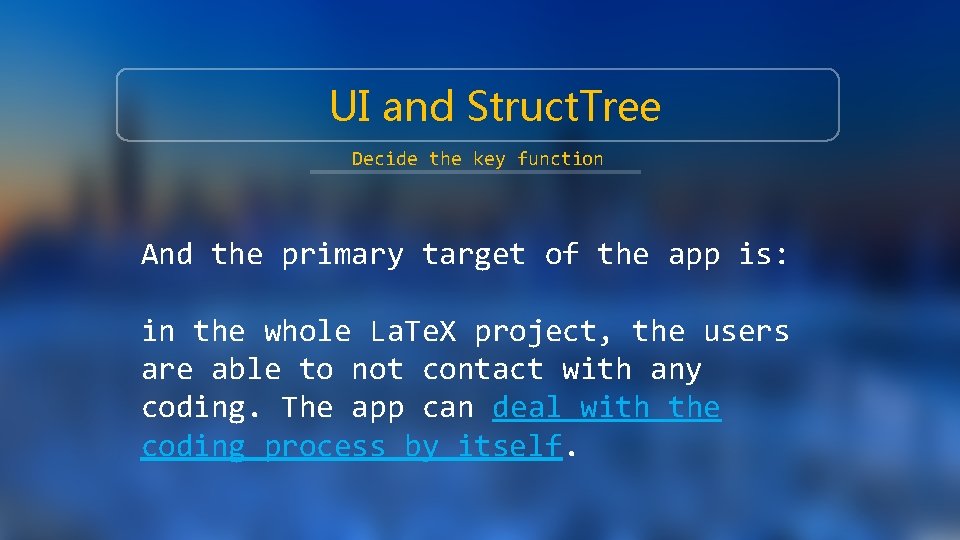
UI and Struct. Tree Decide the key function And the primary target of the app is: in the whole La. Te. X project, the users are able to not contact with any coding. The app can deal with the coding process by itself.
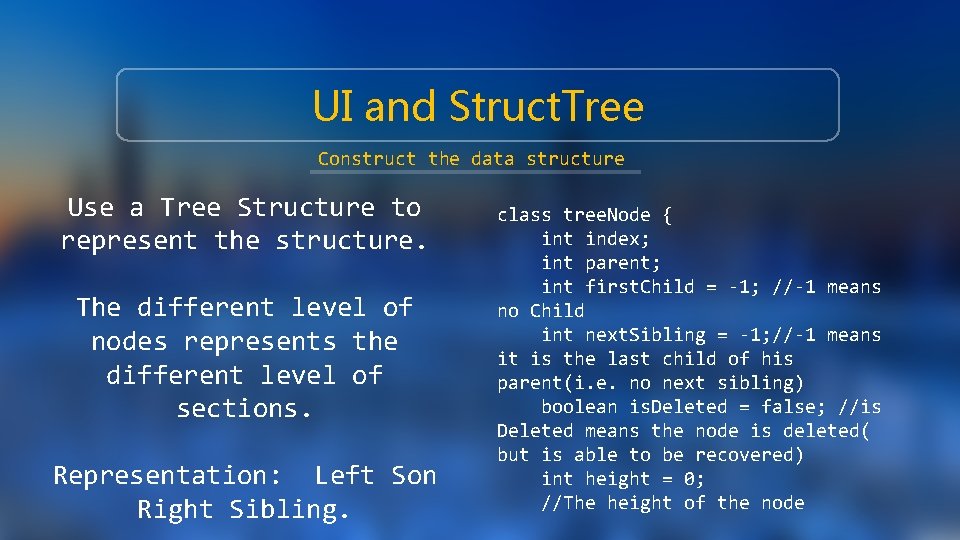
UI and Struct. Tree Construct the data structure Use a Tree Structure to represent the structure. The different level of nodes represents the different level of sections. Representation: Left Son Right Sibling. class tree. Node { int index; int parent; int first. Child = -1; //-1 means no Child int next. Sibling = -1; //-1 means it is the last child of his parent(i. e. no next sibling) boolean is. Deleted = false; //is Deleted means the node is deleted( but is able to be recovered) int height = 0; //The height of the node
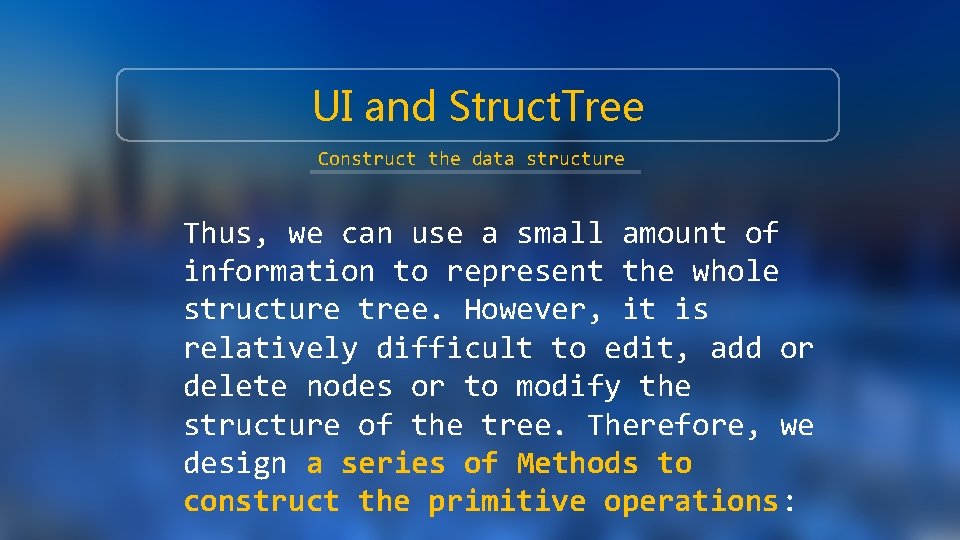
UI and Struct. Tree Construct the data structure Thus, we can use a small amount of information to represent the whole structure tree. However, it is relatively difficult to edit, add or delete nodes or to modify the structure of the tree. Therefore, we design a series of Methods to construct the primitive operations:

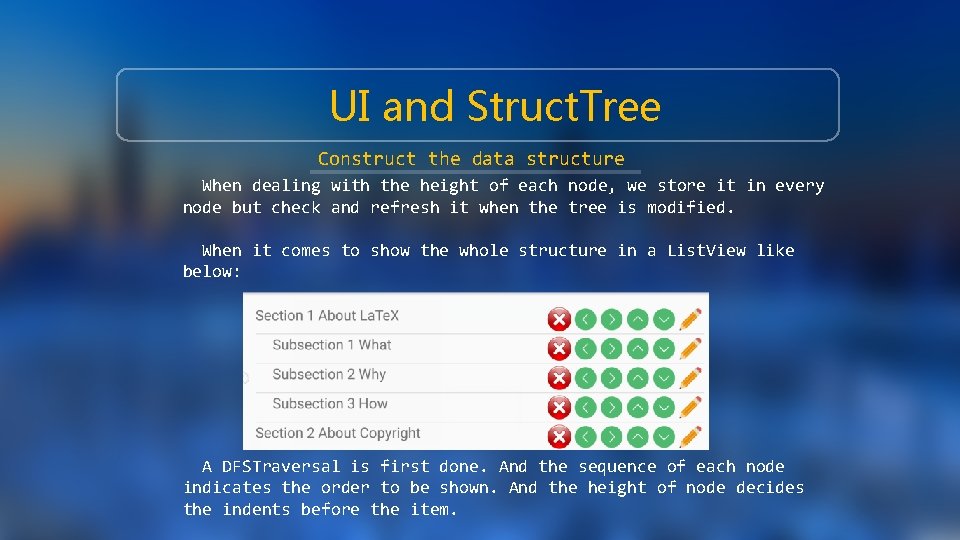
UI and Struct. Tree Construct the data structure When dealing with the height of each node, we store it in every node but check and refresh it when the tree is modified. When it comes to show the whole structure in a List. View like below: A DFSTraversal is first done. And the sequence of each node indicates the order to be shown. And the height of node decides the indents before the item.
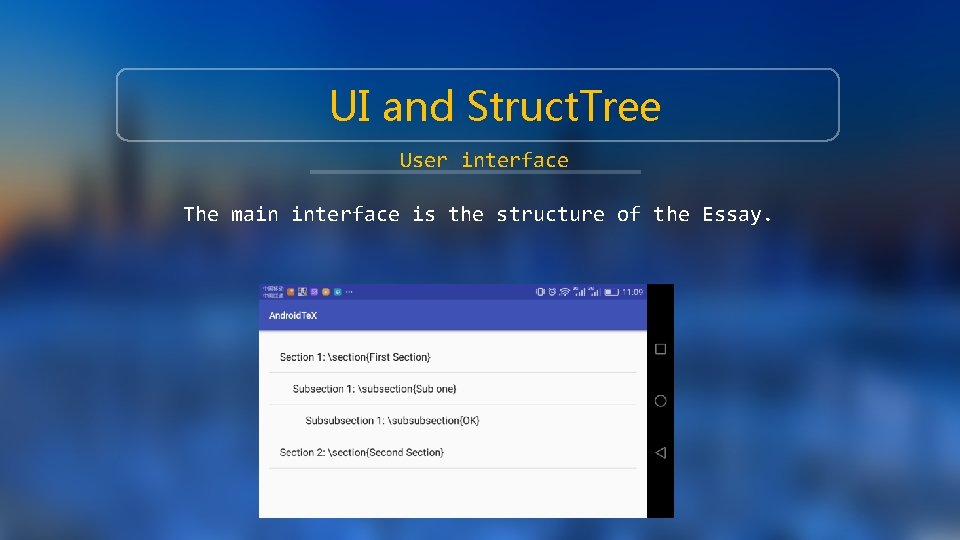
UI and Struct. Tree User interface The main interface is the structure of the Essay.
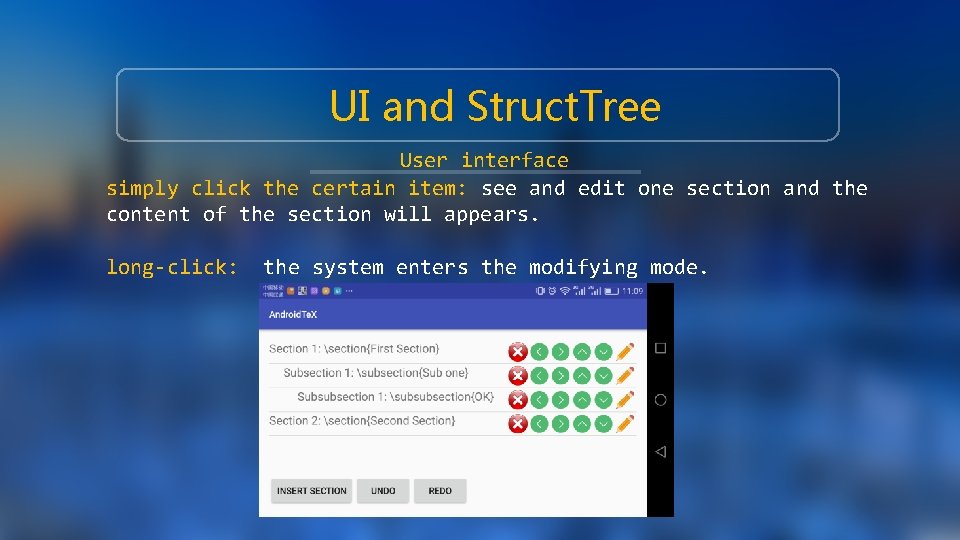
UI and Struct. Tree User interface simply click the certain item: see and edit one section and the content of the section will appears. long-click: the system enters the modifying mode.
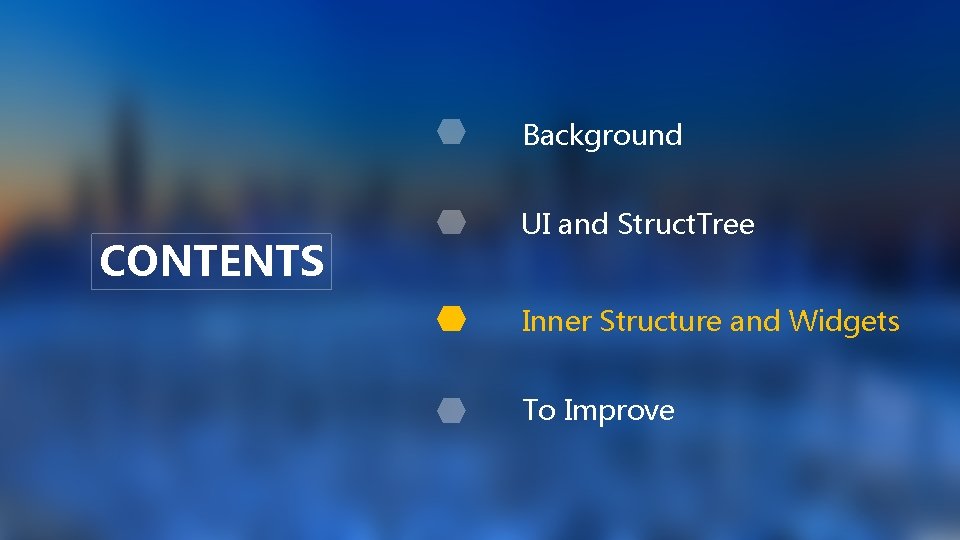
Background CONTENTS UI and Struct. Tree Inner Structure and Widgets To Improve
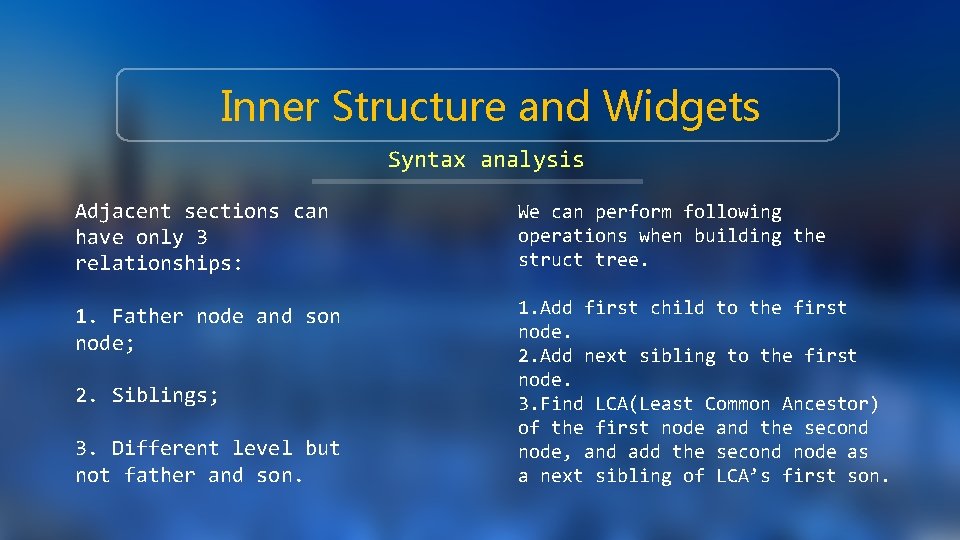
Inner Structure and Widgets Syntax analysis Adjacent sections can have only 3 relationships: We can perform following operations when building the struct tree. 1. Father node and son node; 1. Add first child to the first node. 2. Add next sibling to the first node. 3. Find LCA(Least Common Ancestor) of the first node and the second node, and add the second node as a next sibling of LCA’s first son. 2. Siblings; 3. Different level but not father and son.
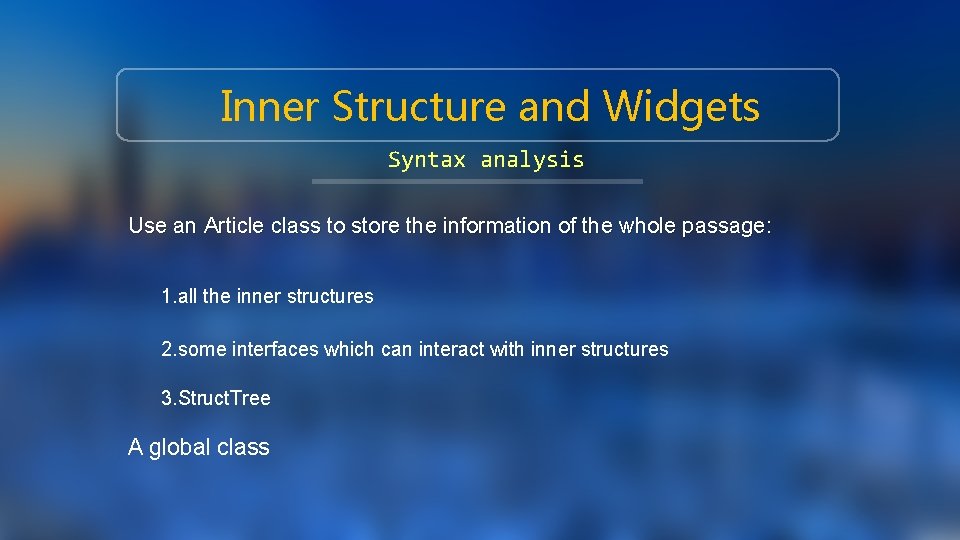
Inner Structure and Widgets Syntax analysis Use an Article class to store the information of the whole passage: 1. all the inner structures 2. some interfaces which can interact with inner structures 3. Struct. Tree A global class
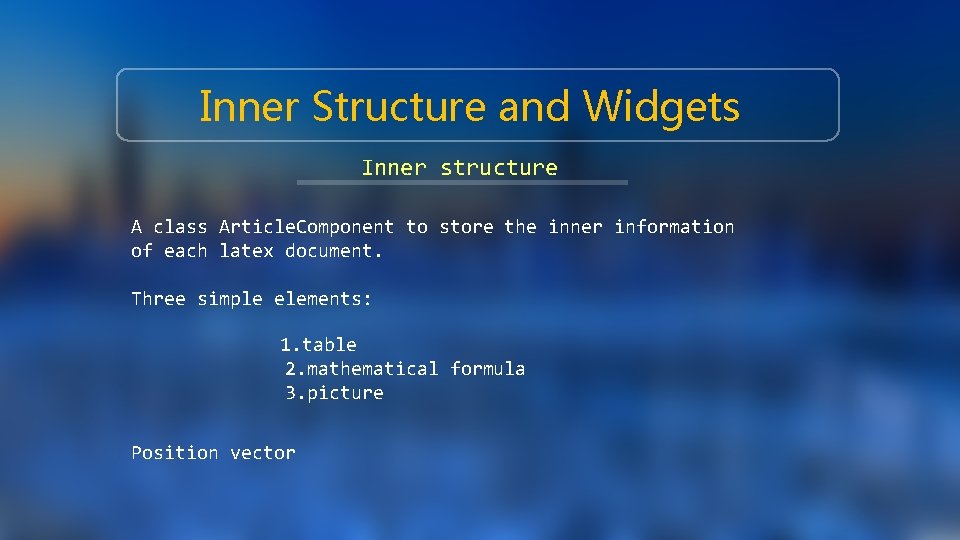
Inner Structure and Widgets Inner structure A class Article. Component to store the inner information of each latex document. Three simple elements: 1. table 2. mathematical formula 3. picture Position vector
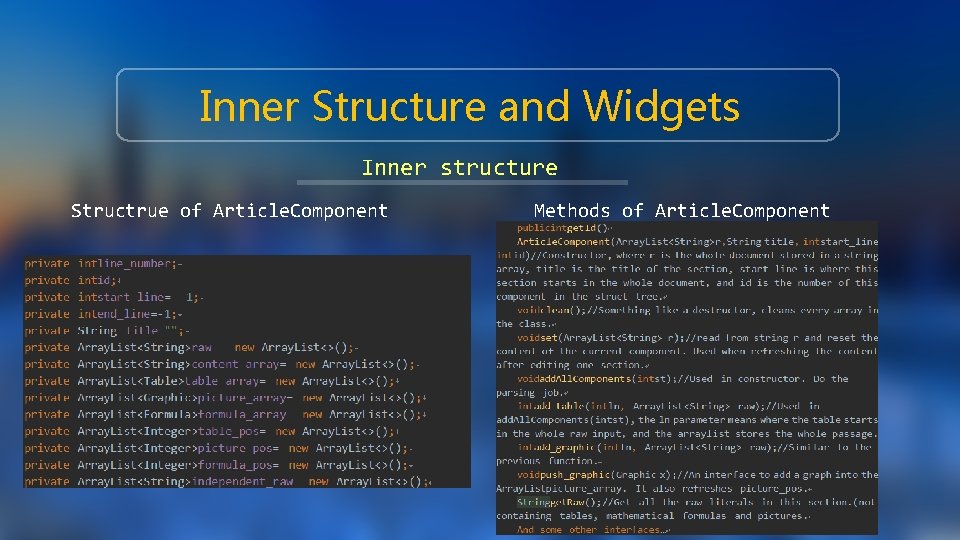
Inner Structure and Widgets Inner structure Structrue of Article. Component Methods of Article. Component
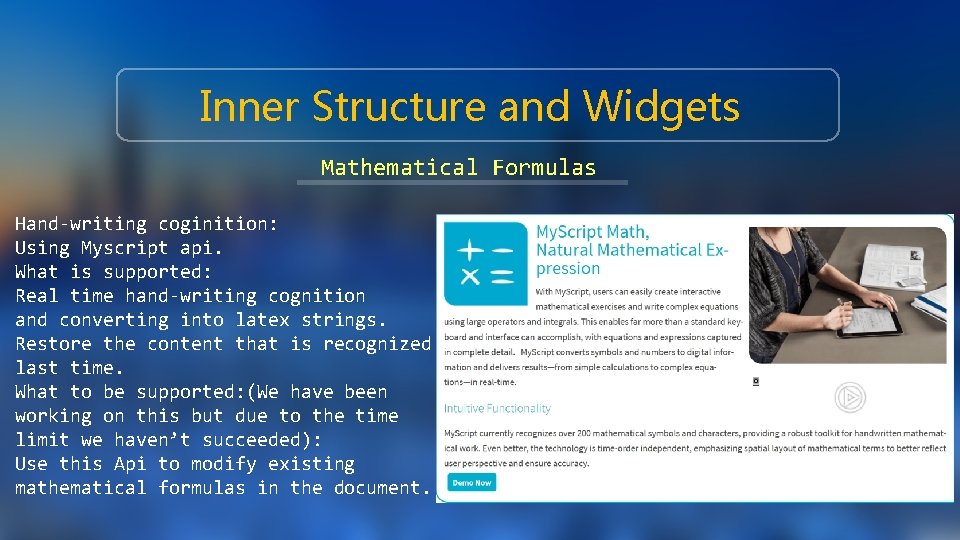
Inner Structure and Widgets Mathematical Formulas Hand-writing coginition: Using Myscript api. What is supported: Real time hand-writing cognition and converting into latex strings. Restore the content that is recognized last time. What to be supported: (We have been working on this but due to the time limit we haven’t succeeded): Use this Api to modify existing mathematical formulas in the document.
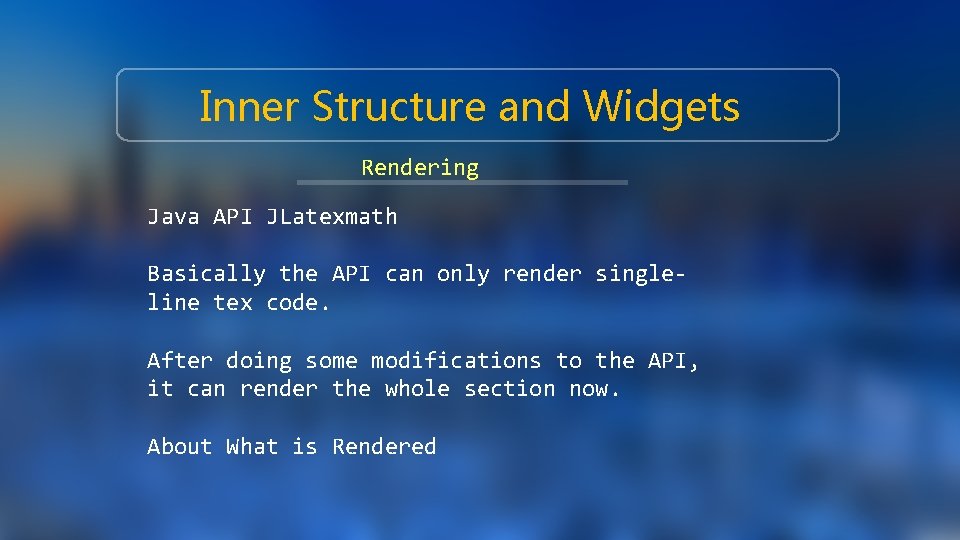
Inner Structure and Widgets Rendering Java API JLatexmath Basically the API can only render singleline tex code. After doing some modifications to the API, it can render the whole section now. About What is Rendered
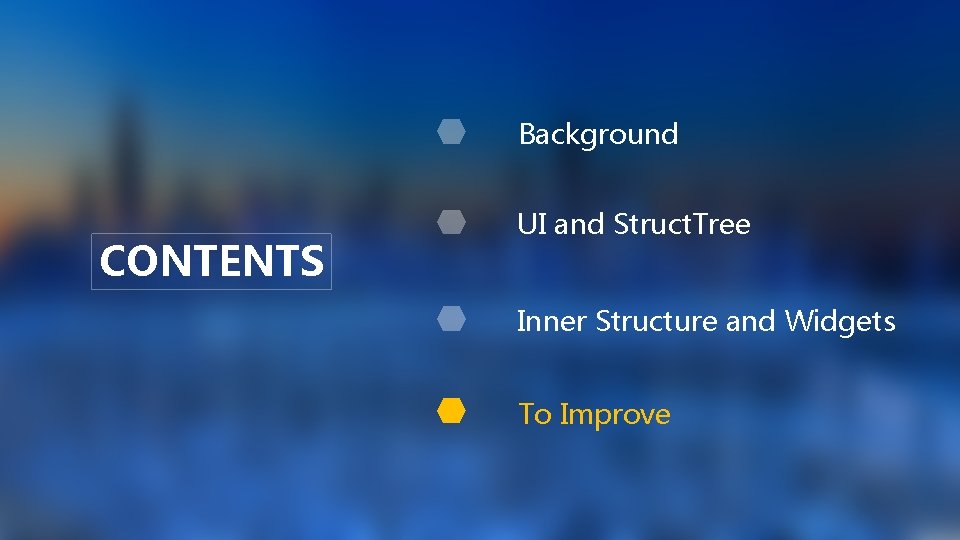
Background CONTENTS UI and Struct. Tree Inner Structure and Widgets To Improve
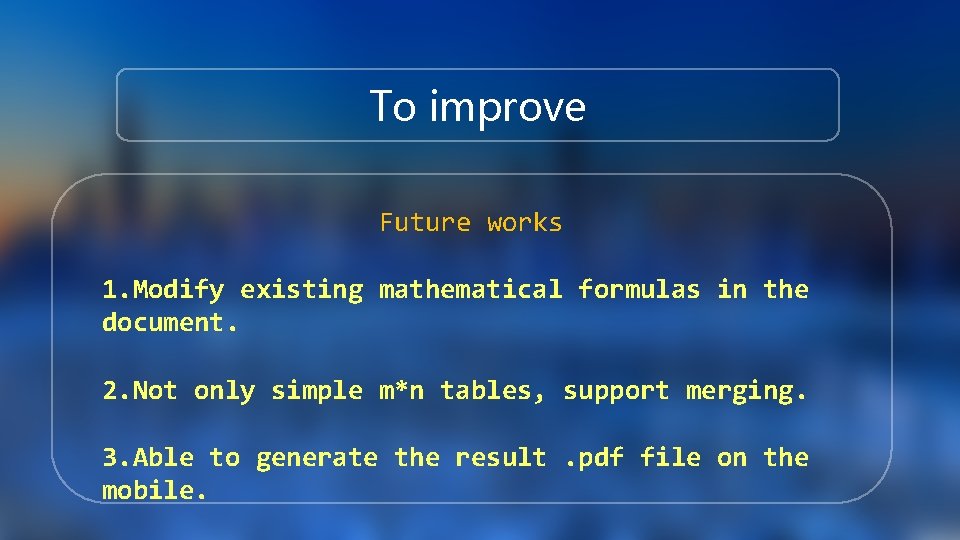
To improve Future works 1. Modify existing mathematical formulas in the document. 2. Not only simple m*n tables, support merging. 3. Able to generate the result. pdf file on the mobile.

THANKS