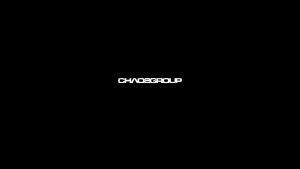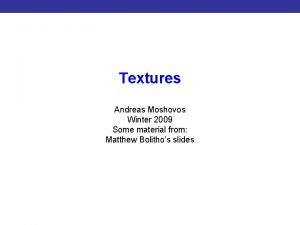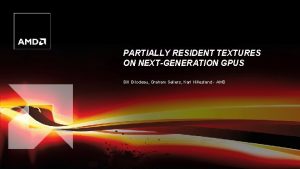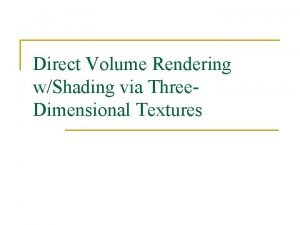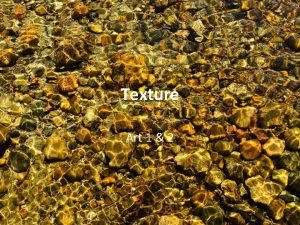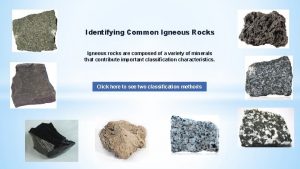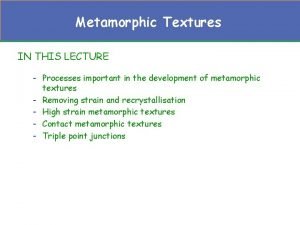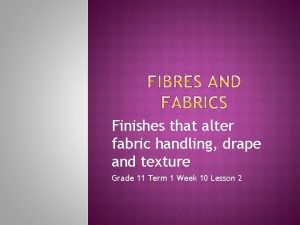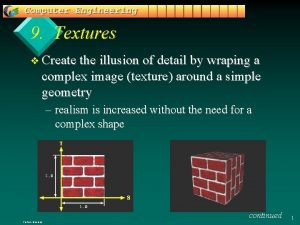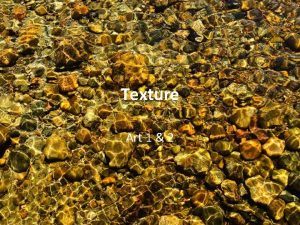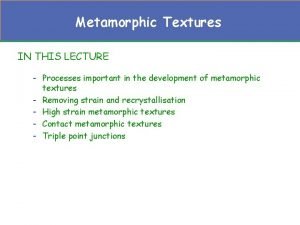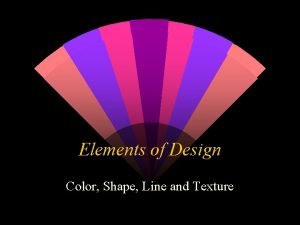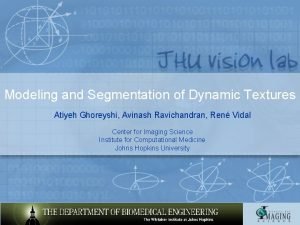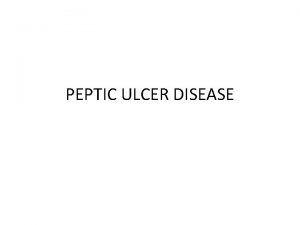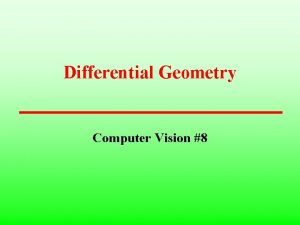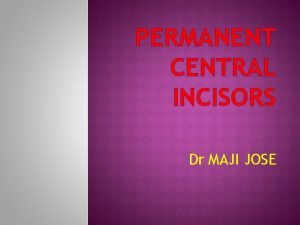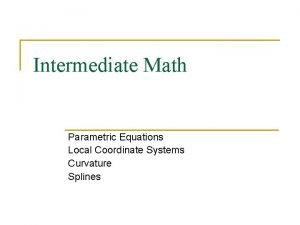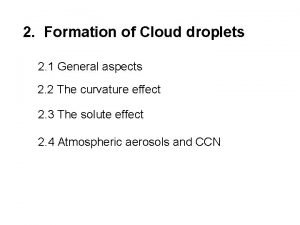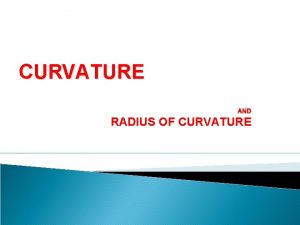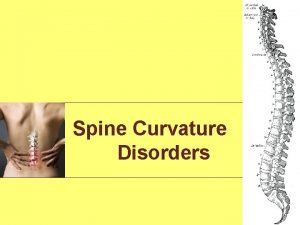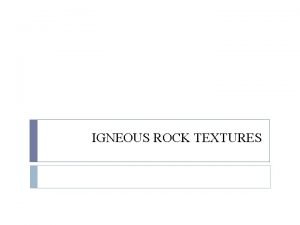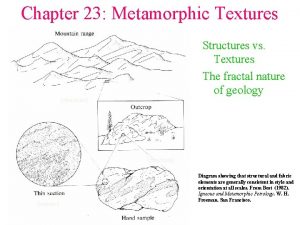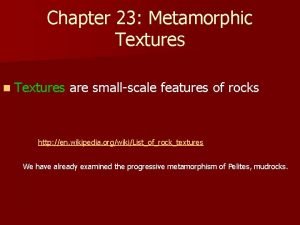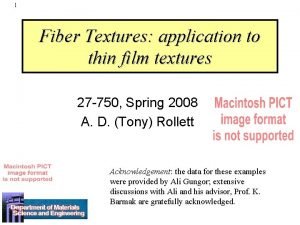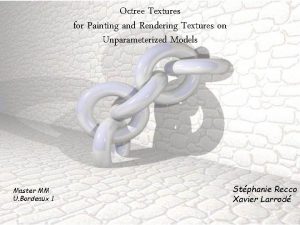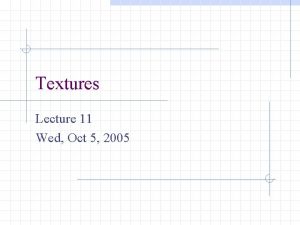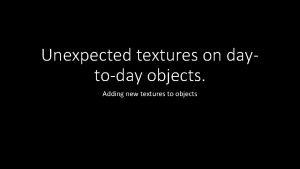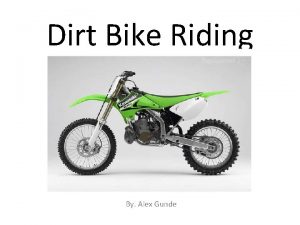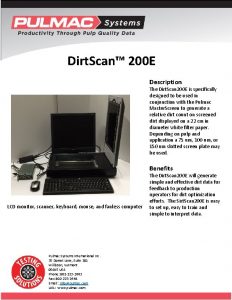VRay Textures VRay Edges VRay Dirt VRay Curvature


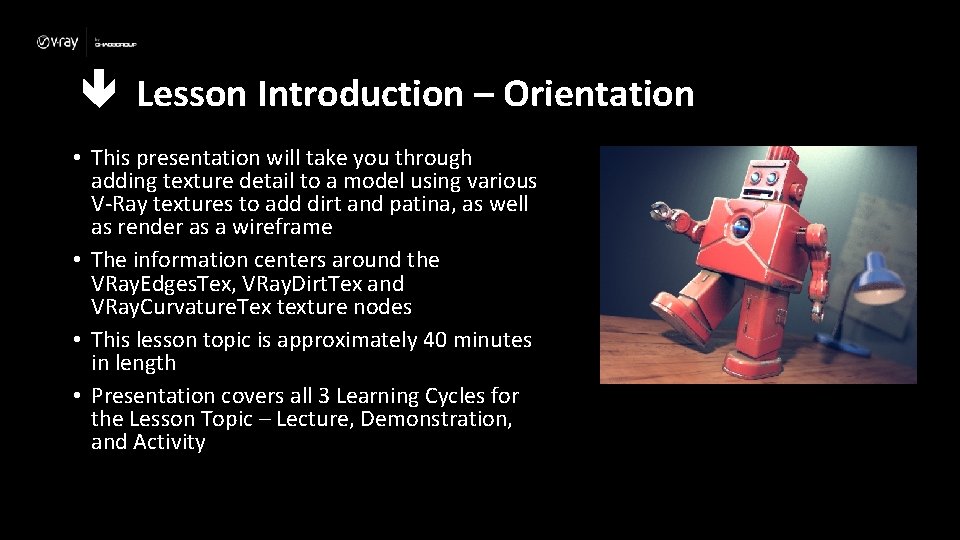
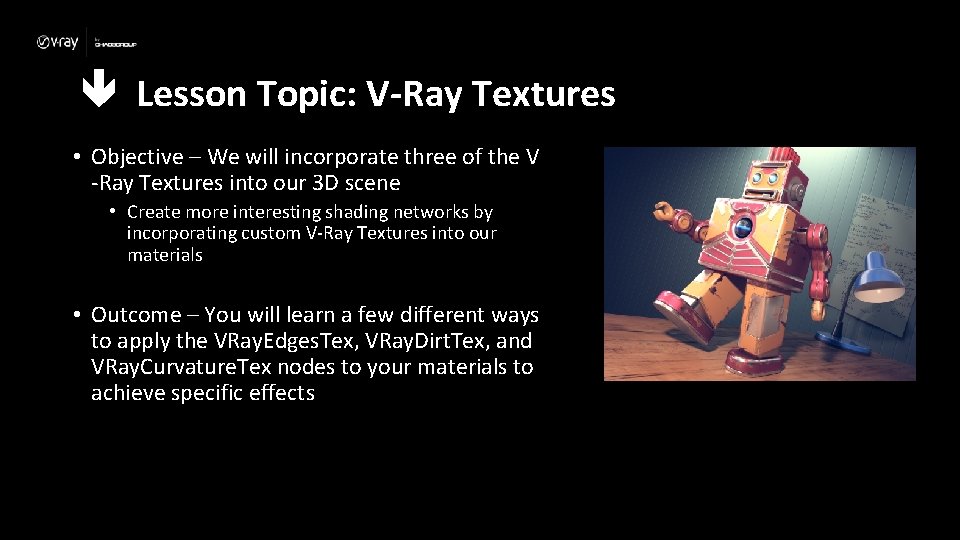
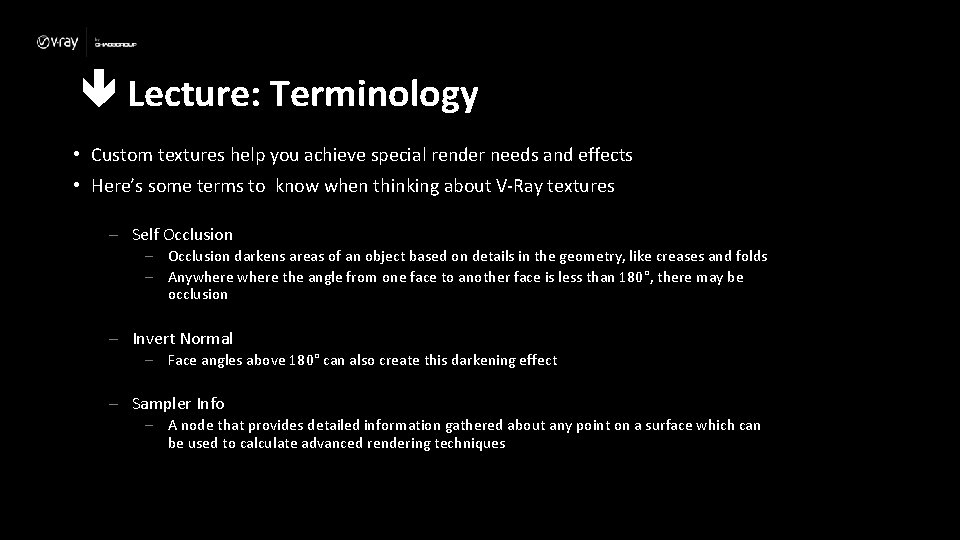
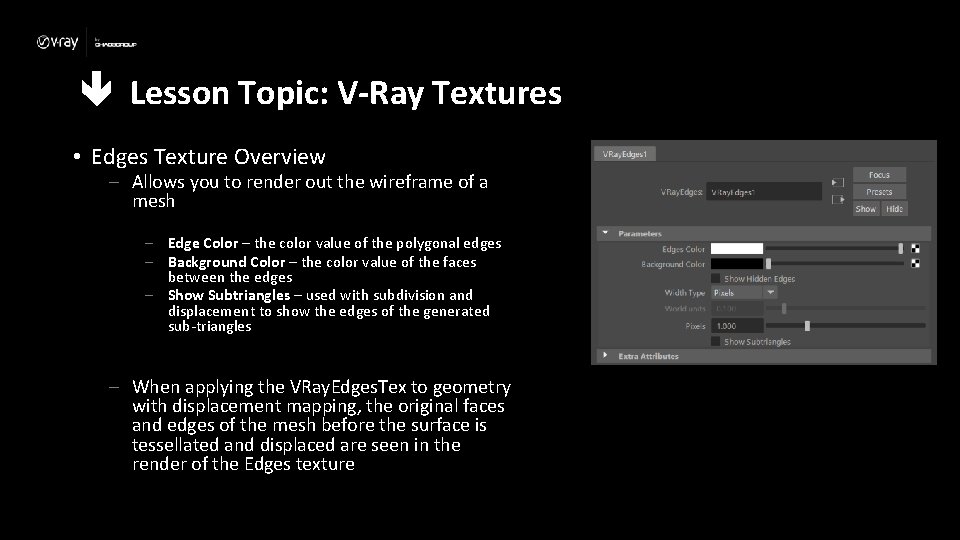
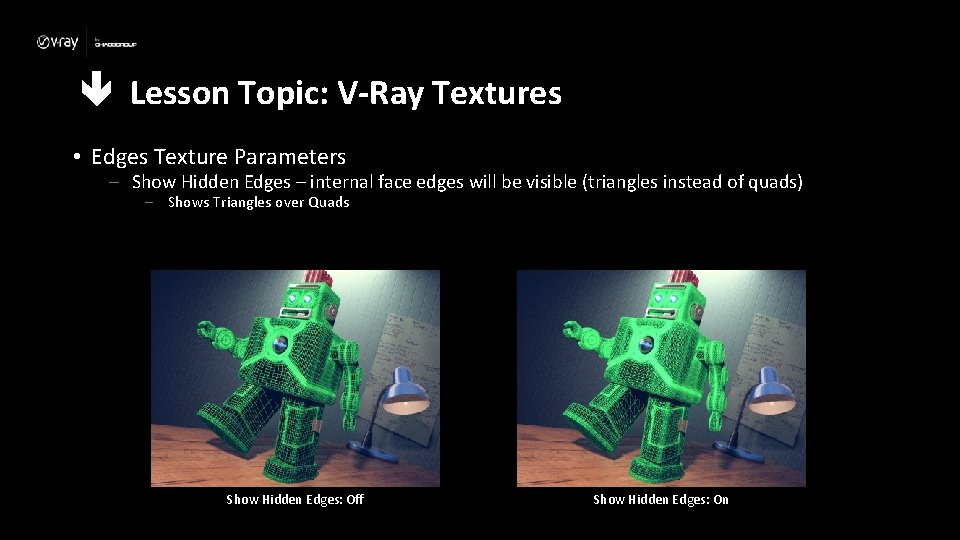
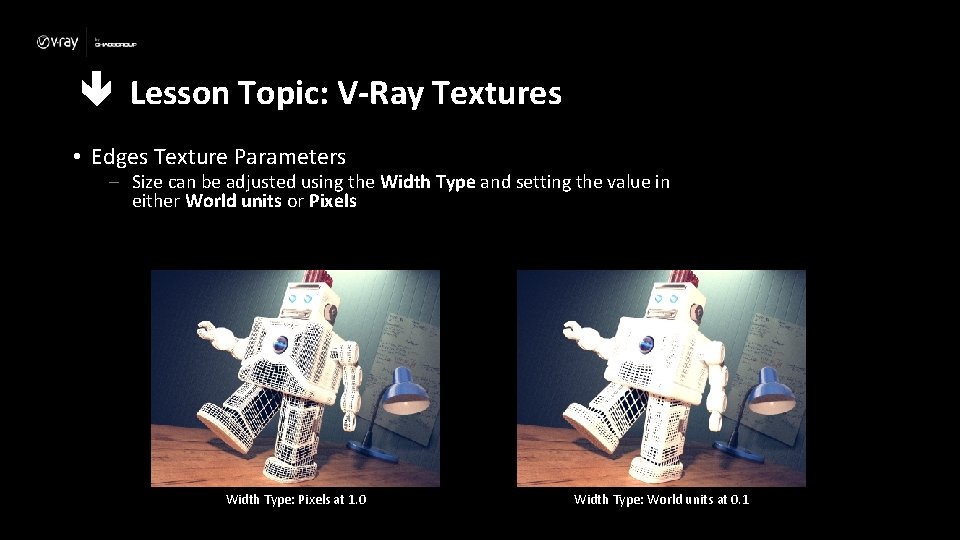
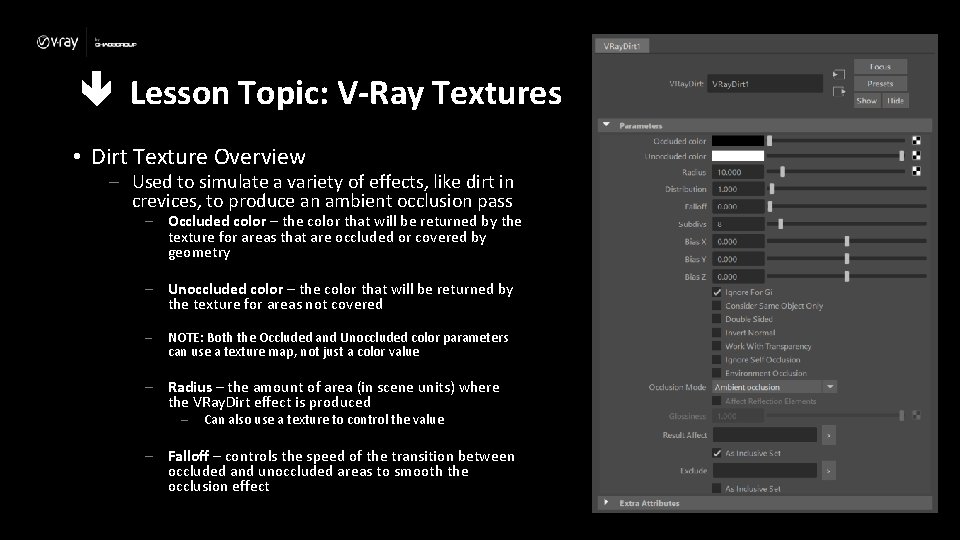
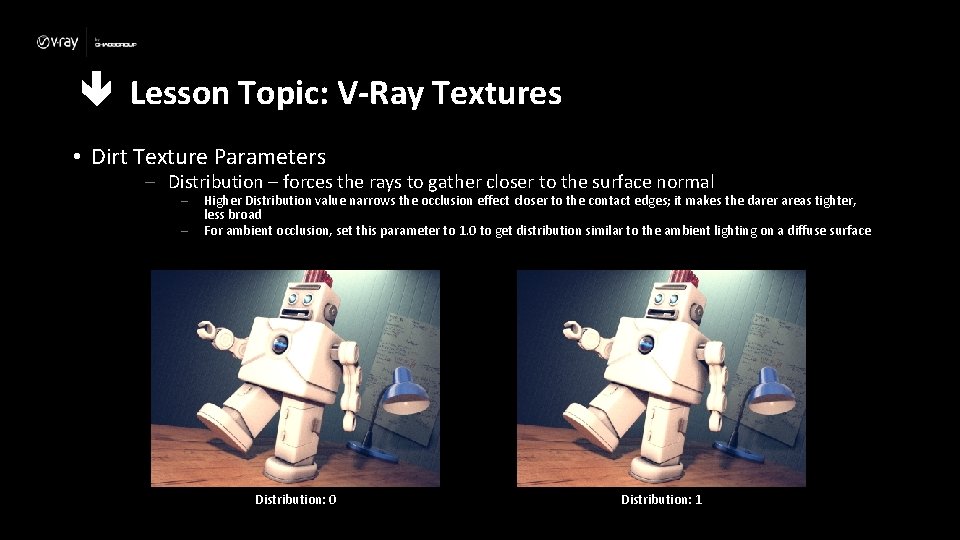
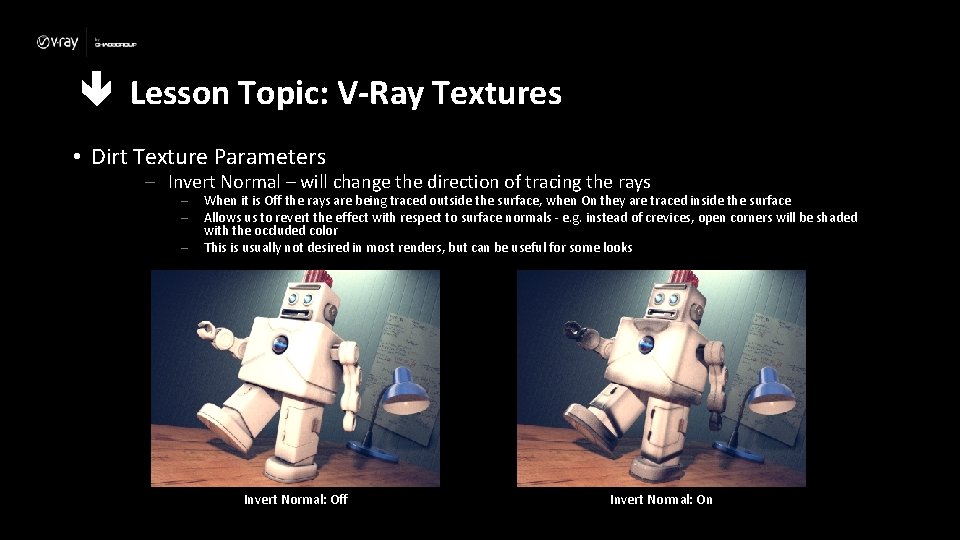
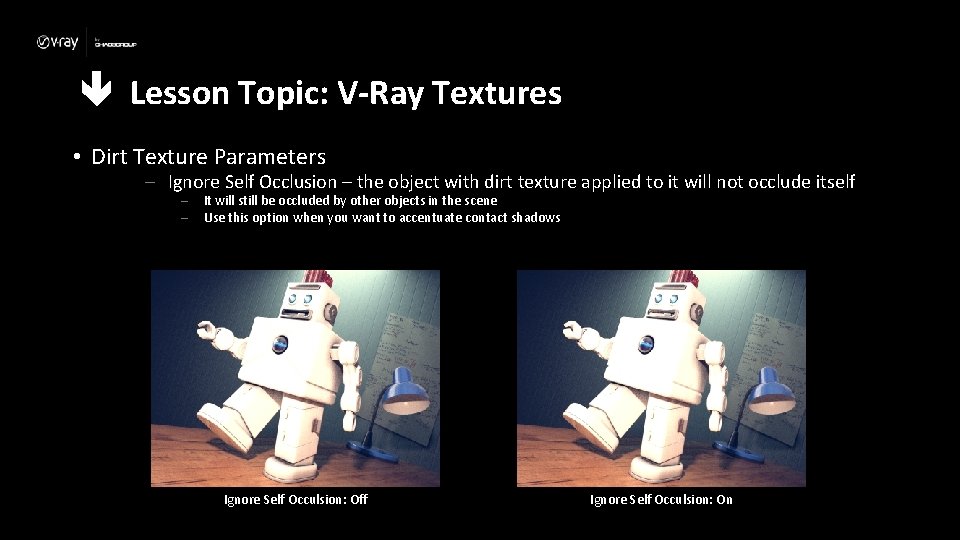
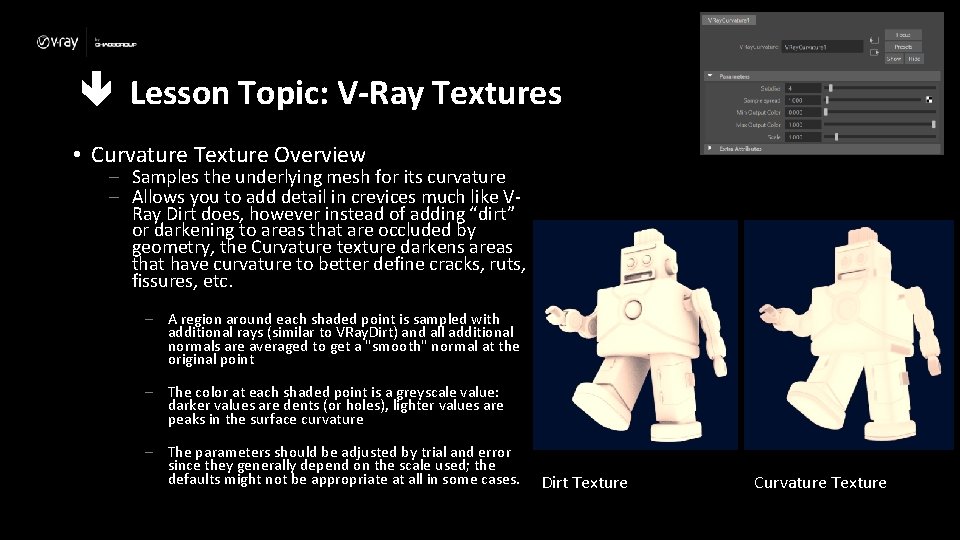
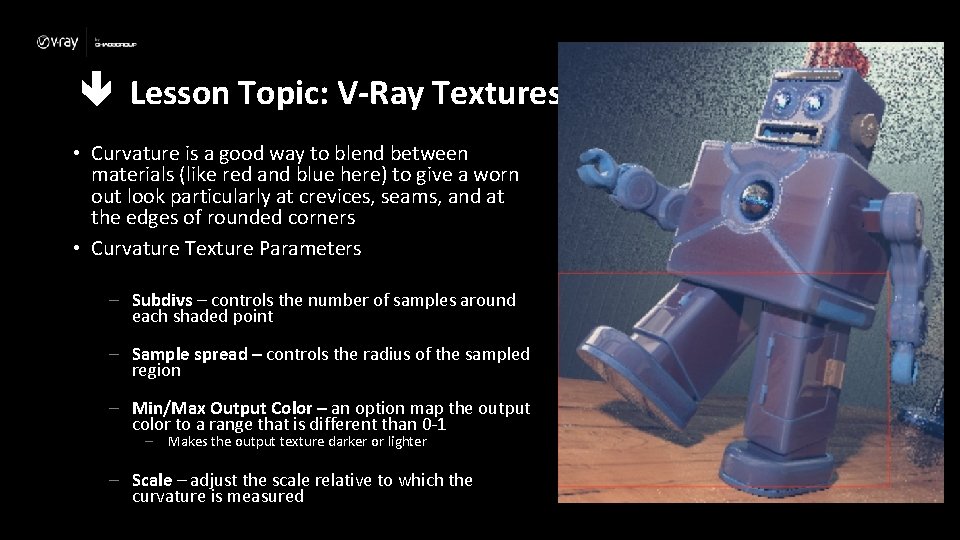
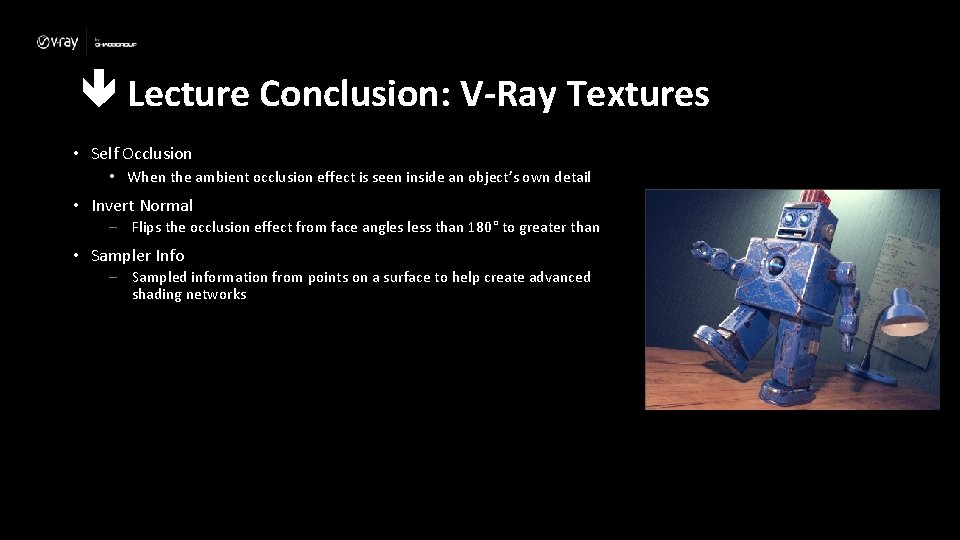
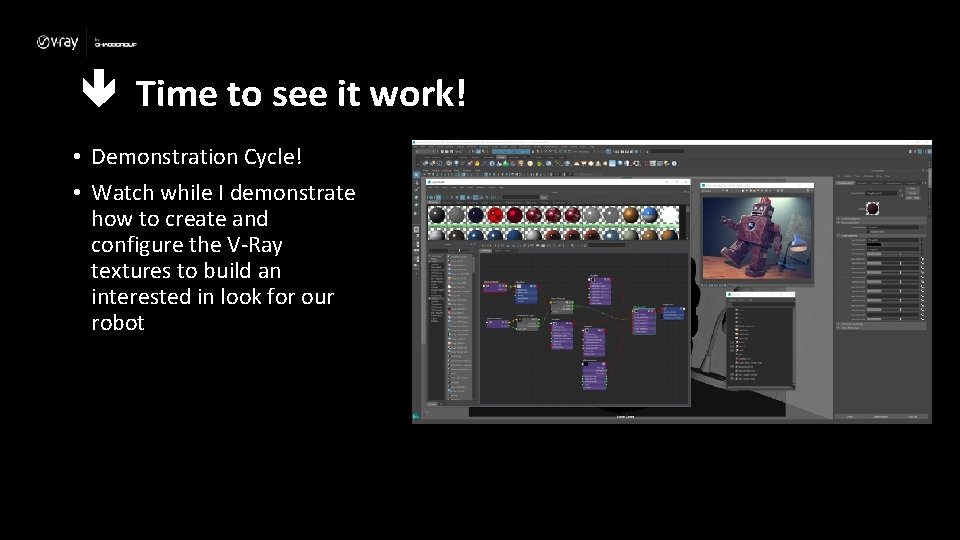
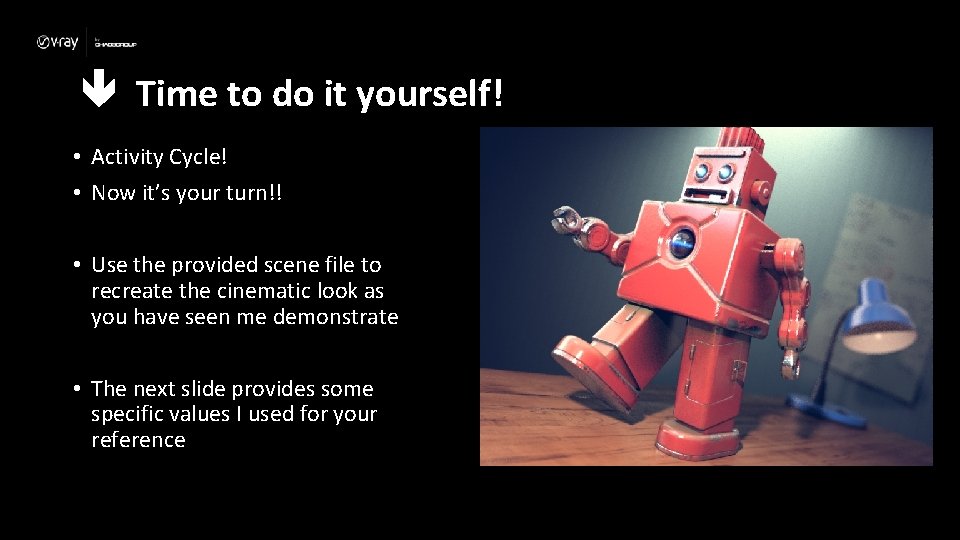
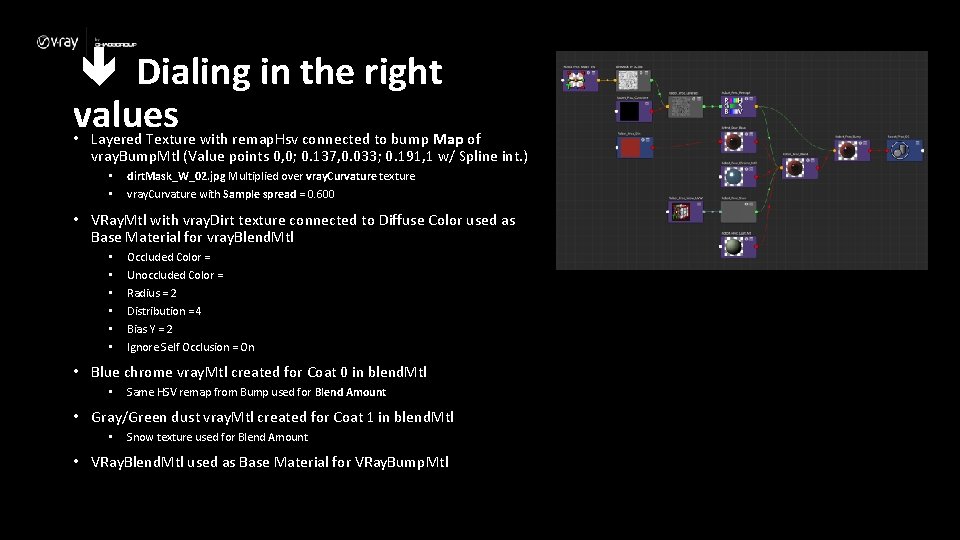
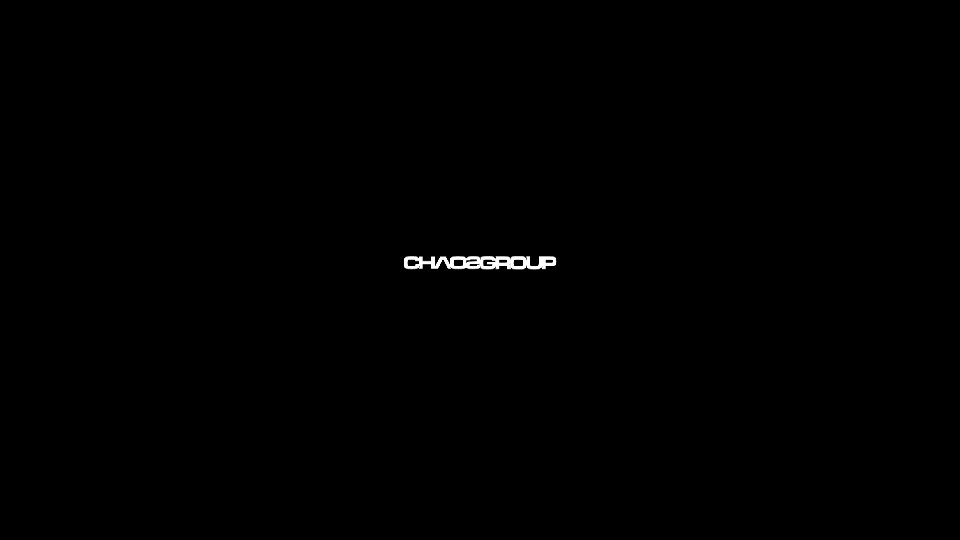
- Slides: 19


V-Ray Textures: VRay. Edges, VRay. Dirt & VRay. Curvature
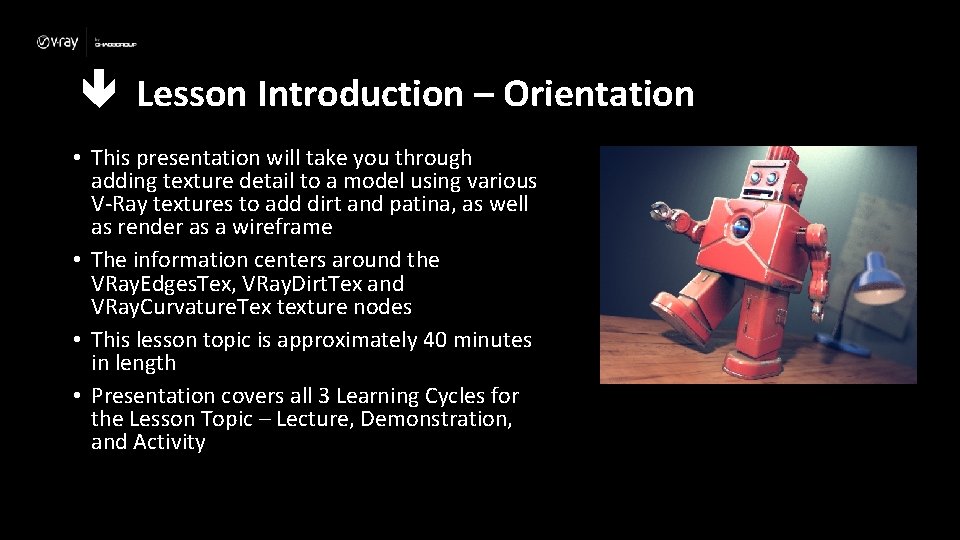
Lesson Introduction – Orientation • This presentation will take you through adding texture detail to a model using various V-Ray textures to add dirt and patina, as well as render as a wireframe • The information centers around the VRay. Edges. Tex, VRay. Dirt. Tex and VRay. Curvature. Tex texture nodes • This lesson topic is approximately 40 minutes in length • Presentation covers all 3 Learning Cycles for the Lesson Topic – Lecture, Demonstration, and Activity
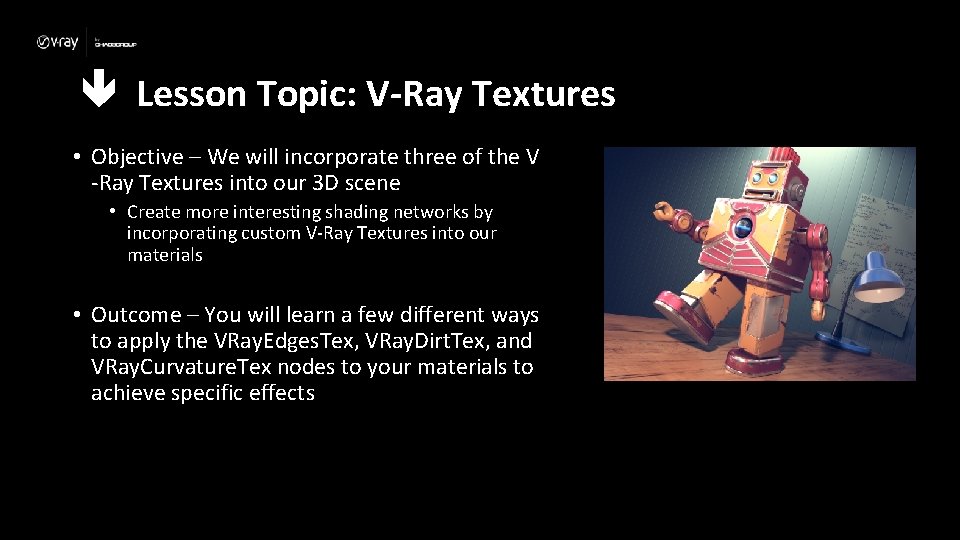
Lesson Topic: V-Ray Textures • Objective – We will incorporate three of the V -Ray Textures into our 3 D scene • Create more interesting shading networks by incorporating custom V-Ray Textures into our materials • Outcome – You will learn a few different ways to apply the VRay. Edges. Tex, VRay. Dirt. Tex, and VRay. Curvature. Tex nodes to your materials to achieve specific effects
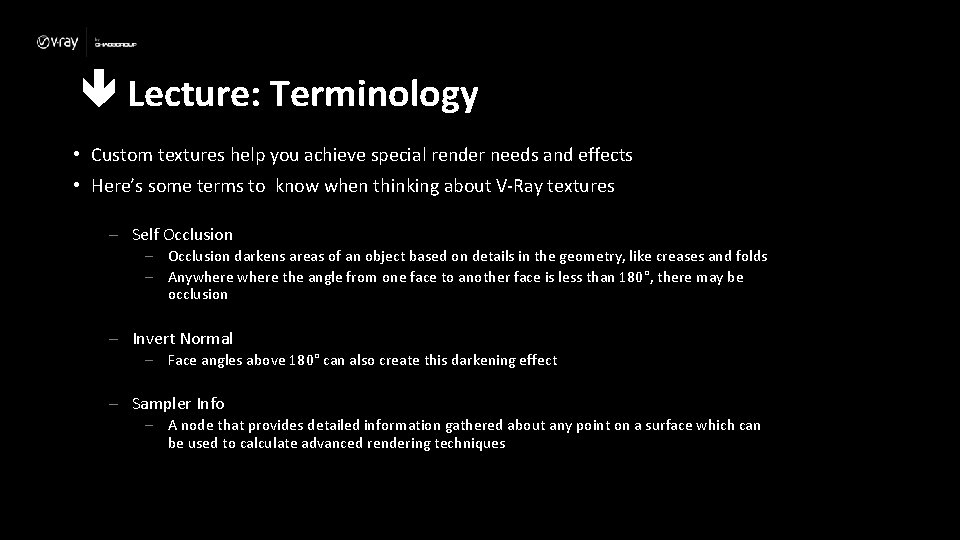
Lecture: Terminology • Custom textures help you achieve special render needs and effects • Here’s some terms to know when thinking about V-Ray textures – Self Occlusion – Occlusion darkens areas of an object based on details in the geometry, like creases and folds – Anywhere the angle from one face to another face is less than 180°, there may be occlusion – Invert Normal – Face angles above 180° can also create this darkening effect – Sampler Info – A node that provides detailed information gathered about any point on a surface which can be used to calculate advanced rendering techniques
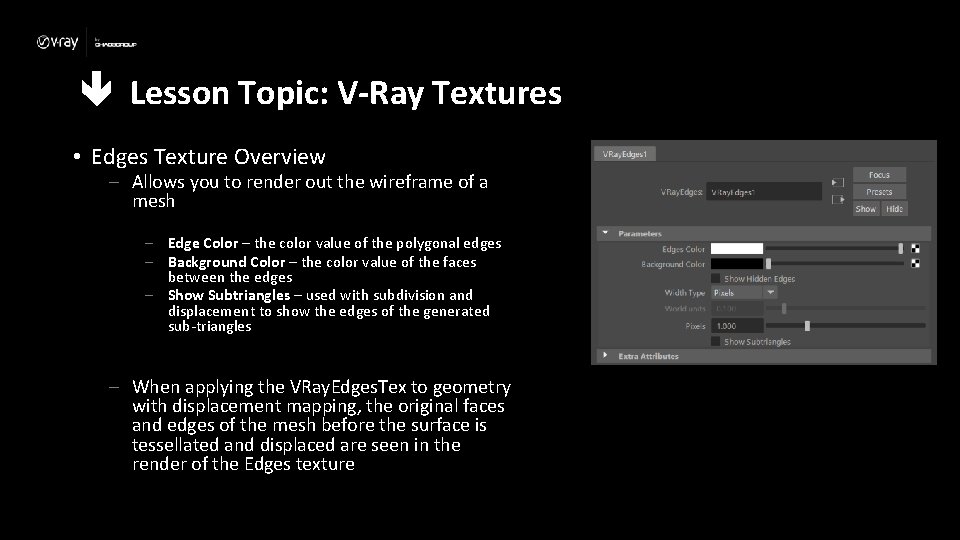
Lesson Topic: V-Ray Textures • Edges Texture Overview – Allows you to render out the wireframe of a mesh – Edge Color – the color value of the polygonal edges – Background Color – the color value of the faces between the edges – Show Subtriangles – used with subdivision and displacement to show the edges of the generated sub-triangles – When applying the VRay. Edges. Tex to geometry with displacement mapping, the original faces and edges of the mesh before the surface is tessellated and displaced are seen in the render of the Edges texture
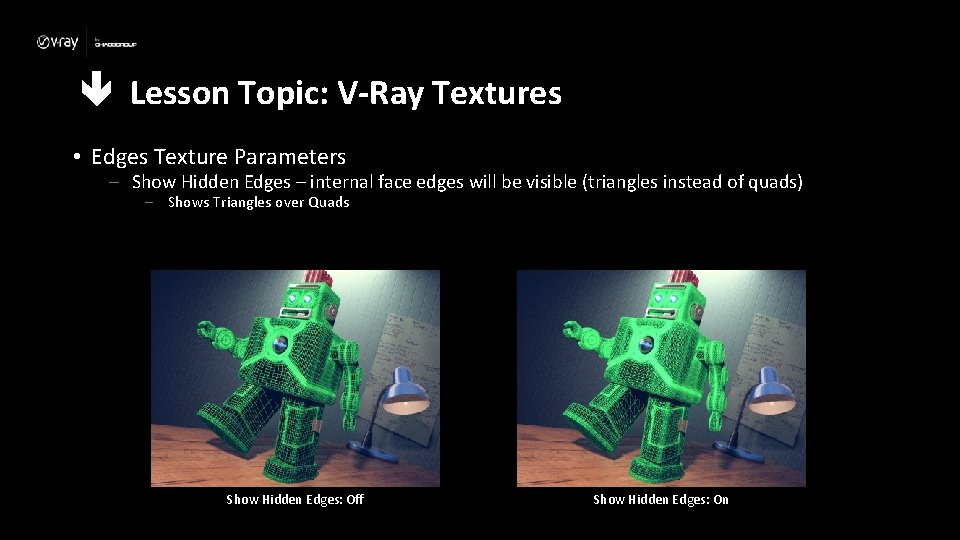
Lesson Topic: V-Ray Textures • Edges Texture Parameters – Show Hidden Edges – internal face edges will be visible (triangles instead of quads) – Shows Triangles over Quads Show Hidden Edges: Off Show Hidden Edges: On
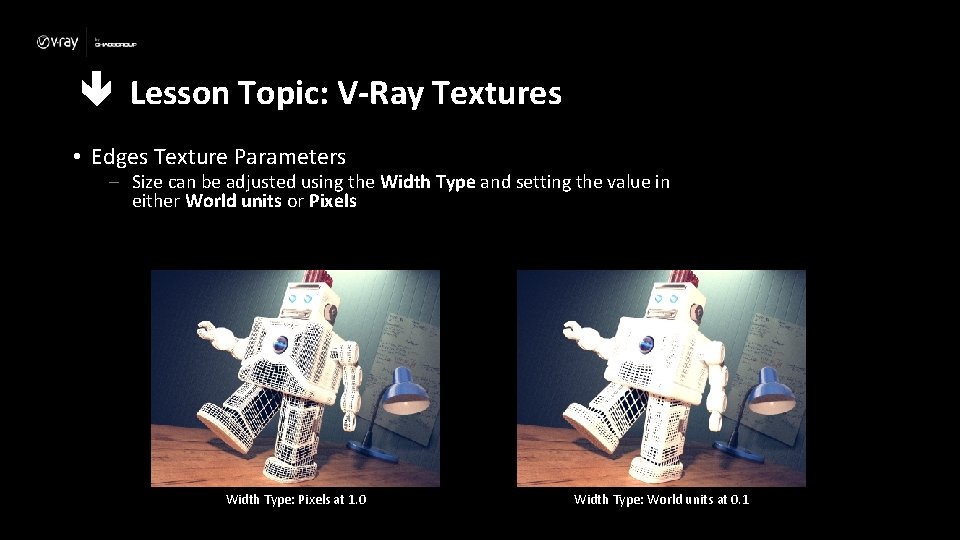
Lesson Topic: V-Ray Textures • Edges Texture Parameters – Size can be adjusted using the Width Type and setting the value in either World units or Pixels Width Type: Pixels at 1. 0 Width Type: World units at 0. 1
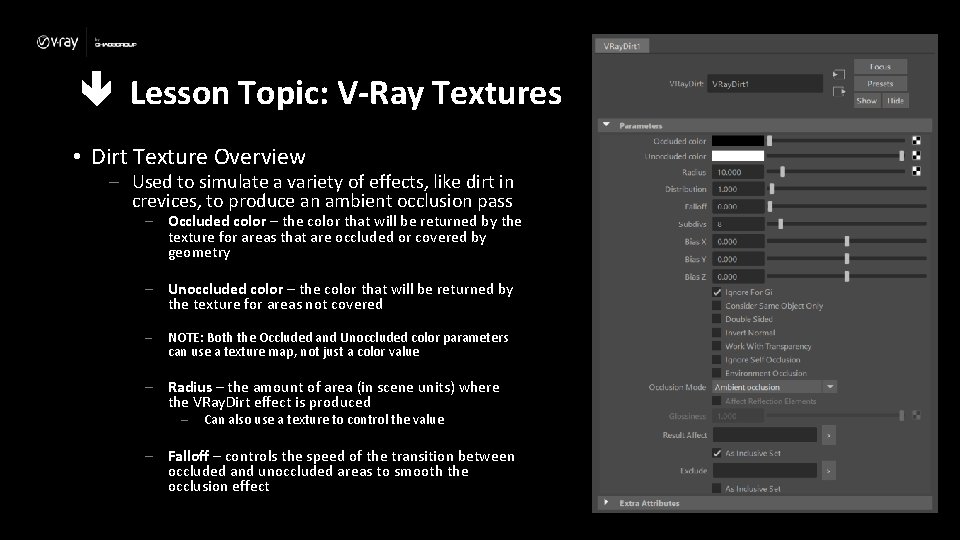
Lesson Topic: V-Ray Textures • Dirt Texture Overview – Used to simulate a variety of effects, like dirt in crevices, to produce an ambient occlusion pass – Occluded color – the color that will be returned by the texture for areas that are occluded or covered by geometry – Unoccluded color – the color that will be returned by the texture for areas not covered – NOTE: Both the Occluded and Unoccluded color parameters can use a texture map, not just a color value – Radius – the amount of area (in scene units) where the VRay. Dirt effect is produced – Can also use a texture to control the value – Falloff – controls the speed of the transition between occluded and unoccluded areas to smooth the occlusion effect
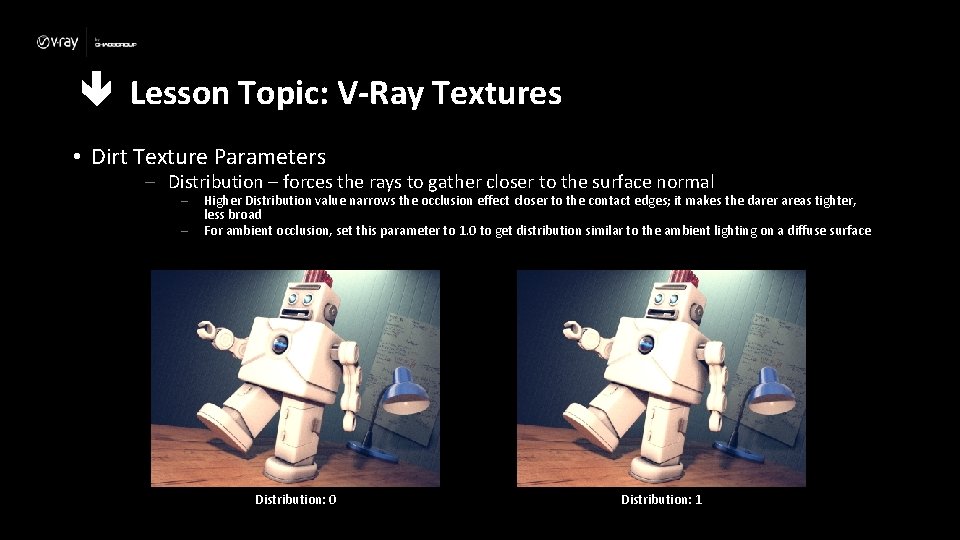
Lesson Topic: V-Ray Textures • Dirt Texture Parameters – Distribution – forces the rays to gather closer to the surface normal – – Higher Distribution value narrows the occlusion effect closer to the contact edges; it makes the darer areas tighter, less broad For ambient occlusion, set this parameter to 1. 0 to get distribution similar to the ambient lighting on a diffuse surface Distribution: 0 Distribution: 1
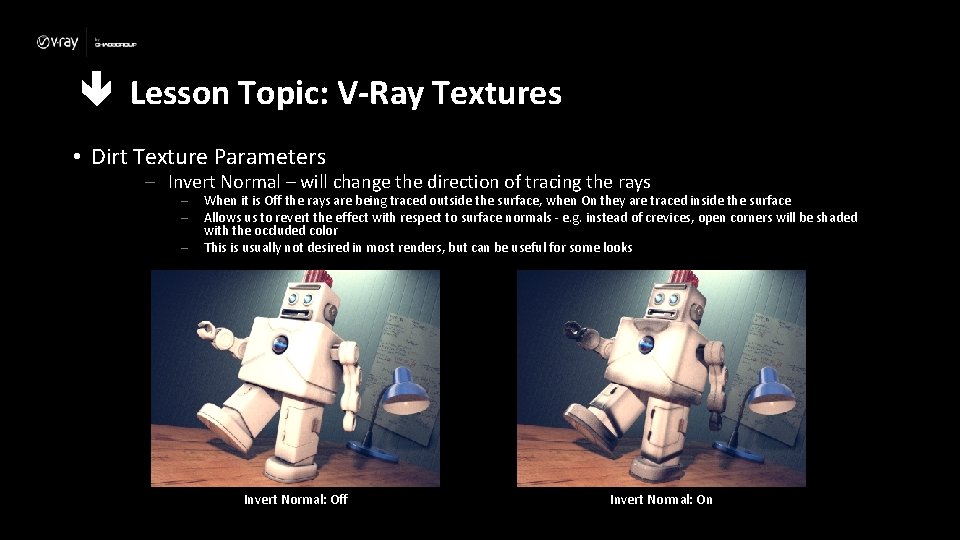
Lesson Topic: V-Ray Textures • Dirt Texture Parameters – Invert Normal – will change the direction of tracing the rays – – – When it is Off the rays are being traced outside the surface, when On they are traced inside the surface Allows us to revert the effect with respect to surface normals - e. g. instead of crevices, open corners will be shaded with the occluded color This is usually not desired in most renders, but can be useful for some looks Invert Normal: Off Invert Normal: On
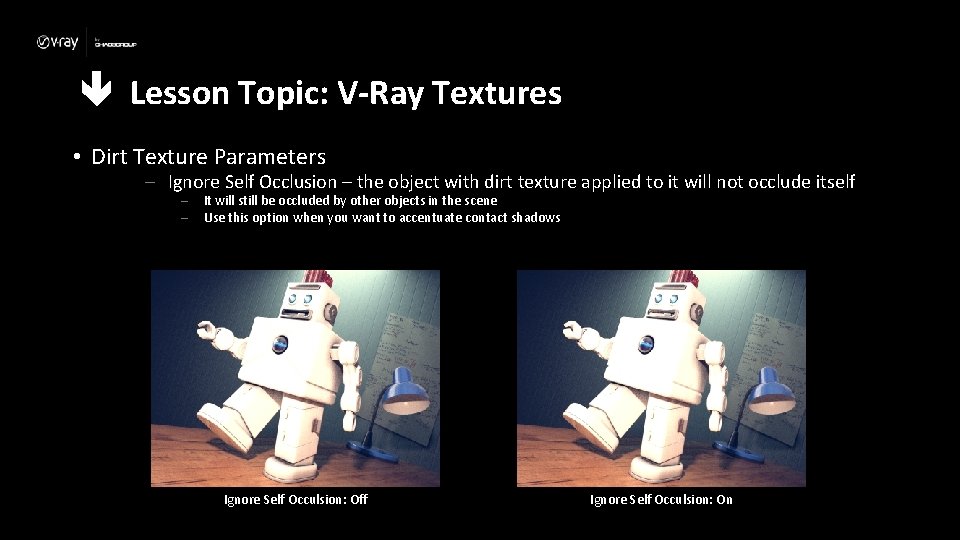
Lesson Topic: V-Ray Textures • Dirt Texture Parameters – Ignore Self Occlusion – the object with dirt texture applied to it will not occlude itself – – It will still be occluded by other objects in the scene Use this option when you want to accentuate contact shadows Ignore Self Occulsion: Off Ignore Self Occulsion: On
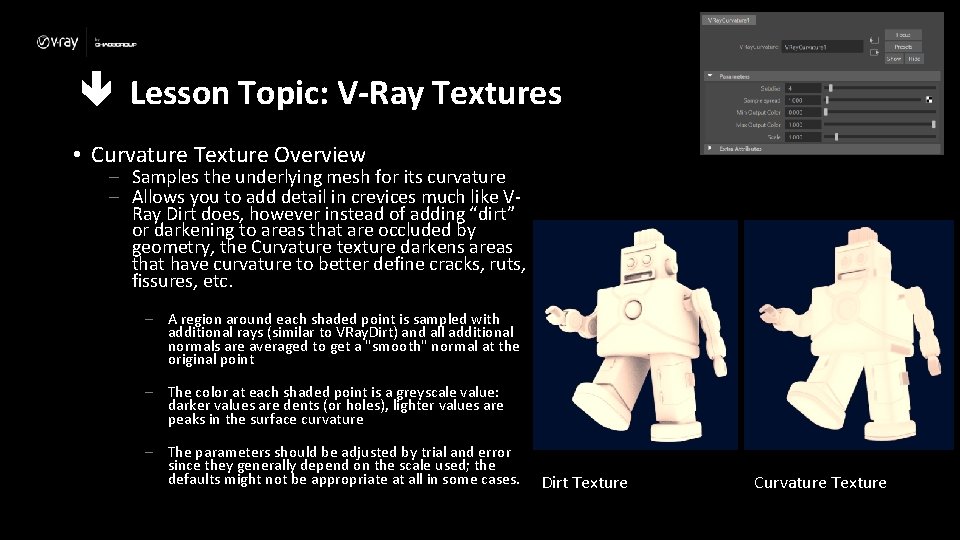
Lesson Topic: V-Ray Textures • Curvature Texture Overview – Samples the underlying mesh for its curvature – Allows you to add detail in crevices much like VRay Dirt does, however instead of adding “dirt” or darkening to areas that are occluded by geometry, the Curvature texture darkens areas that have curvature to better define cracks, ruts, fissures, etc. – A region around each shaded point is sampled with additional rays (similar to VRay. Dirt) and all additional normals are averaged to get a "smooth" normal at the original point – The color at each shaded point is a greyscale value: darker values are dents (or holes), lighter values are peaks in the surface curvature – The parameters should be adjusted by trial and error since they generally depend on the scale used; the defaults might not be appropriate at all in some cases. Dirt Texture Curvature Texture
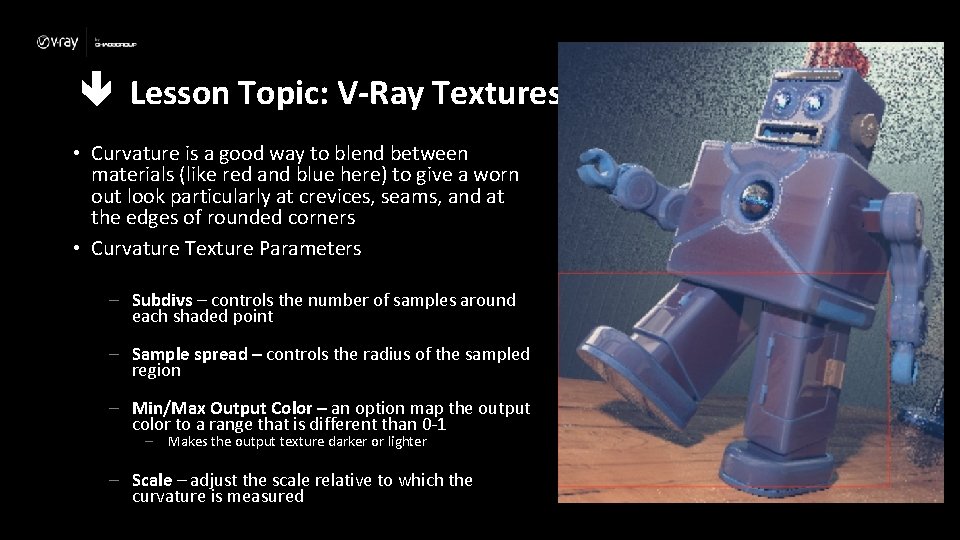
Lesson Topic: V-Ray Textures • Curvature is a good way to blend between materials (like red and blue here) to give a worn out look particularly at crevices, seams, and at the edges of rounded corners • Curvature Texture Parameters – Subdivs – controls the number of samples around each shaded point – Sample spread – controls the radius of the sampled region – Min/Max Output Color – an option map the output color to a range that is different than 0 -1 – Makes the output texture darker or lighter – Scale – adjust the scale relative to which the curvature is measured
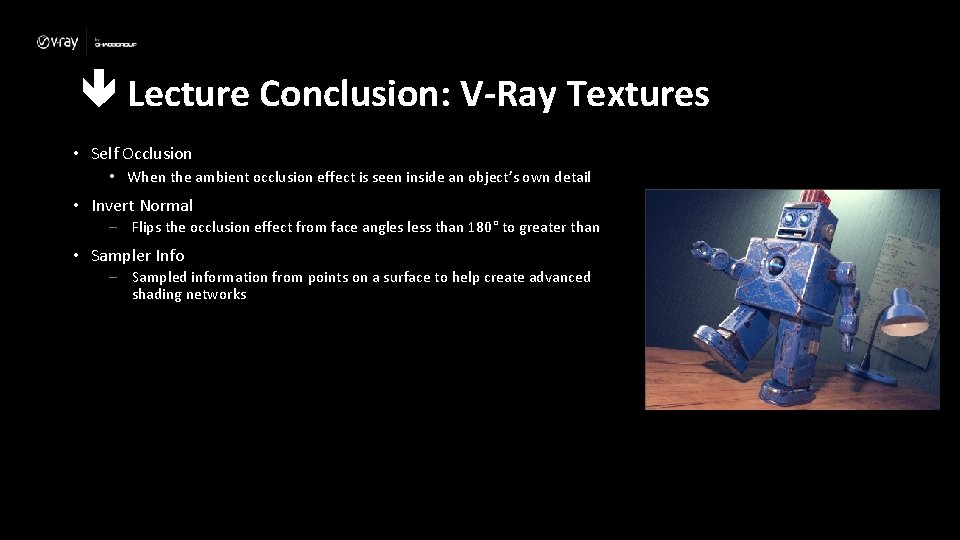
Lecture Conclusion: V-Ray Textures • Self Occlusion • When the ambient occlusion effect is seen inside an object’s own detail • Invert Normal – Flips the occlusion effect from face angles less than 180° to greater than • Sampler Info – Sampled information from points on a surface to help create advanced shading networks
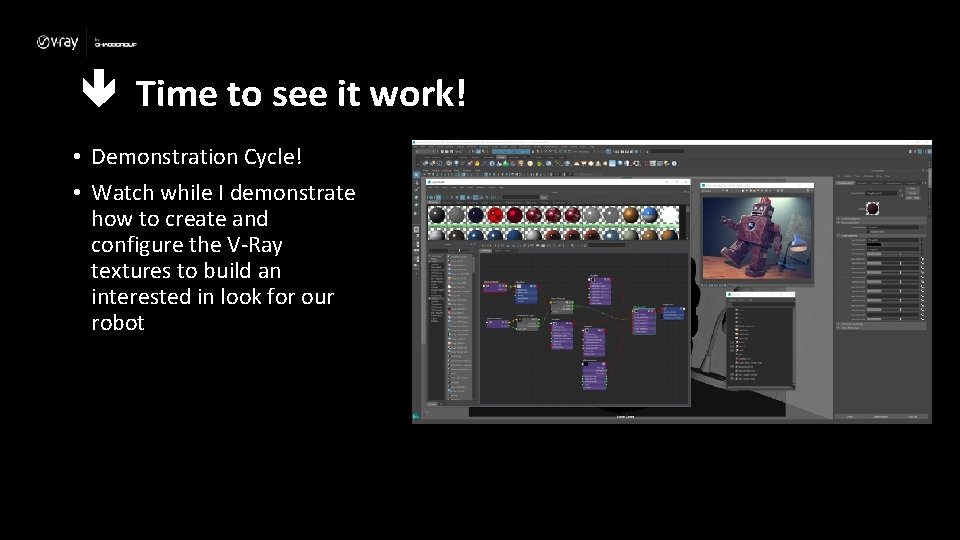
Time to see it work! • Demonstration Cycle! • Watch while I demonstrate how to create and configure the V-Ray textures to build an interested in look for our robot
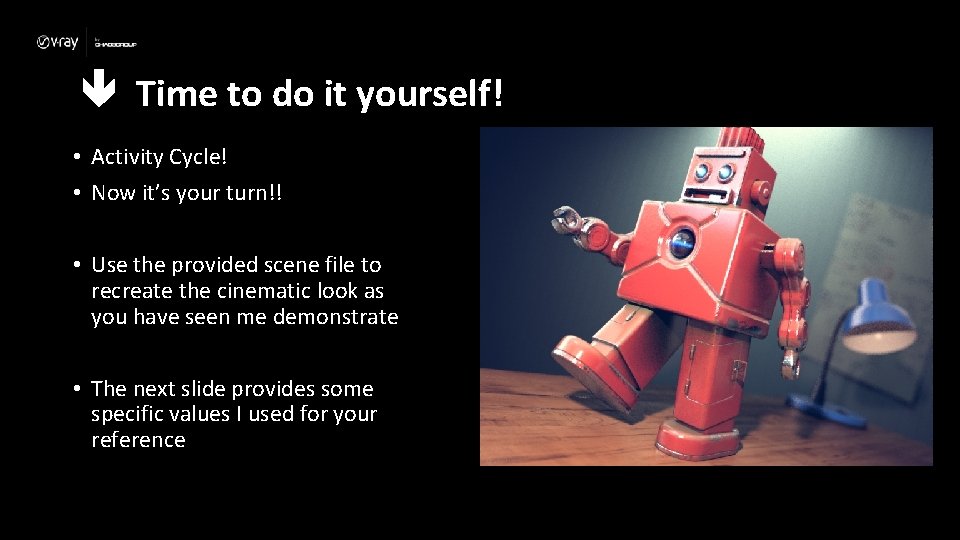
Time to do it yourself! • Activity Cycle! • Now it’s your turn!! • Use the provided scene file to recreate the cinematic look as you have seen me demonstrate • The next slide provides some specific values I used for your reference
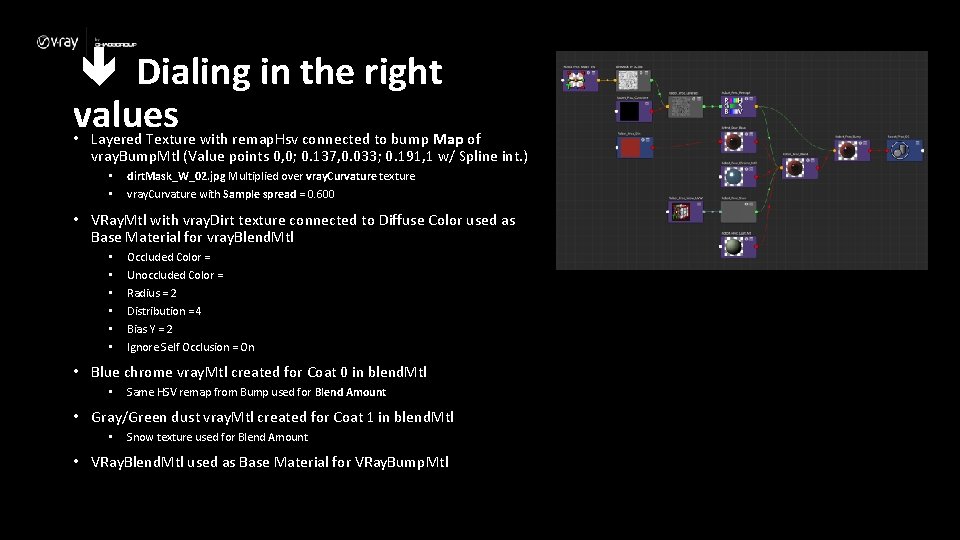
Dialing in the right values • Layered Texture with remap. Hsv connected to bump Map of vray. Bump. Mtl (Value points 0, 0; 0. 137, 0. 033; 0. 191, 1 w/ Spline int. ) • • dirt. Mask_W_02. jpg Multiplied over vray. Curvature texture vray. Curvature with Sample spread = 0. 600 • VRay. Mtl with vray. Dirt texture connected to Diffuse Color used as Base Material for vray. Blend. Mtl • • • Occluded Color = Unoccluded Color = Radius = 2 Distribution = 4 Bias Y = 2 Ignore Self Occlusion = On • Blue chrome vray. Mtl created for Coat 0 in blend. Mtl • Same HSV remap from Bump used for Blend Amount • Gray/Green dust vray. Mtl created for Coat 1 in blend. Mtl • Snow texture used for Blend Amount • VRay. Blend. Mtl used as Base Material for VRay. Bump. Mtl
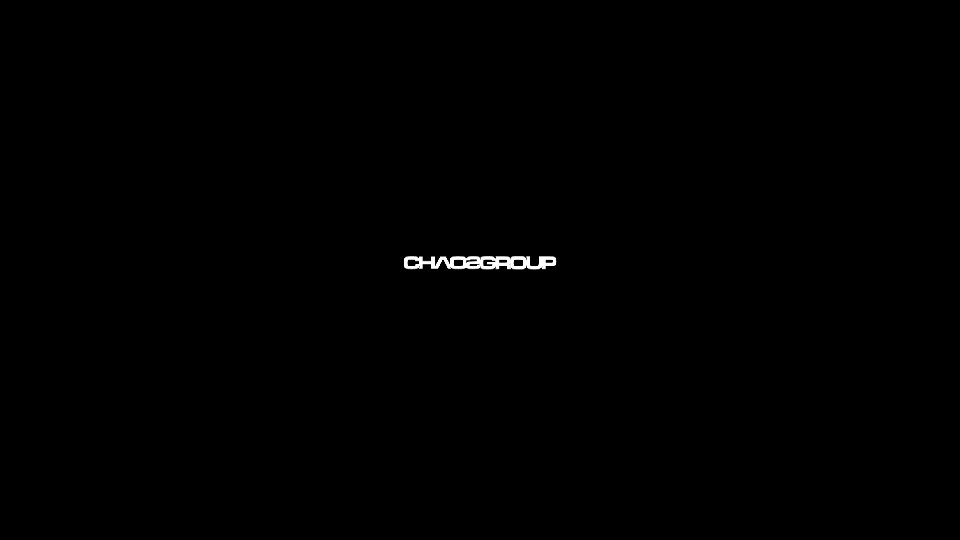
 Vray dirt
Vray dirt Vray light lister
Vray light lister Cuda texture object example
Cuda texture object example Partially resident textures
Partially resident textures Rendering fur with three dimensional textures
Rendering fur with three dimensional textures What is simulated texture in art
What is simulated texture in art What are textures
What are textures Rock textures chart
Rock textures chart Metamorphic textures
Metamorphic textures Alter fabric
Alter fabric Illusion textures
Illusion textures What is invented texture
What is invented texture Metamorphic textures
Metamorphic textures The line of a dress or the garments overall shape
The line of a dress or the garments overall shape Dynamic textures
Dynamic textures Hourglass contracture of stomach
Hourglass contracture of stomach Visual differential geometry
Visual differential geometry Cervical line
Cervical line Curvature meaning
Curvature meaning Curvature effect in cloud formation
Curvature effect in cloud formation