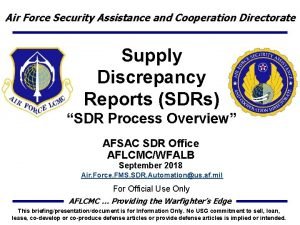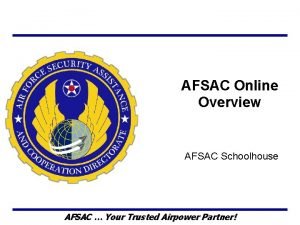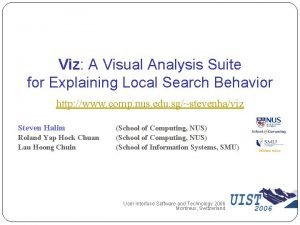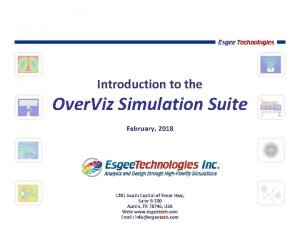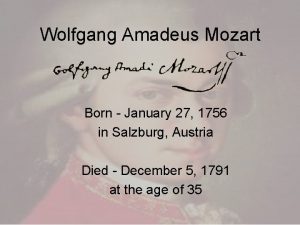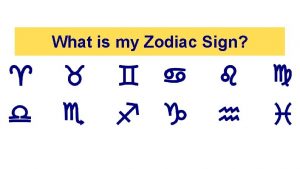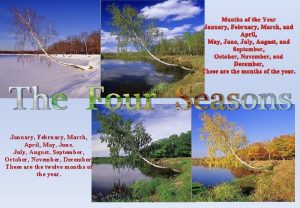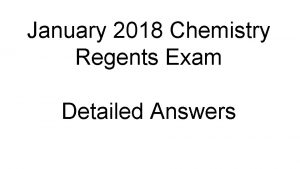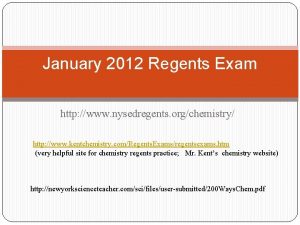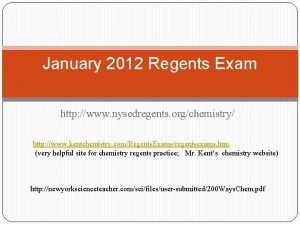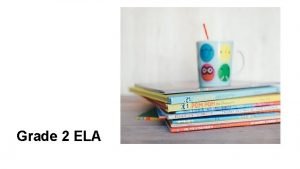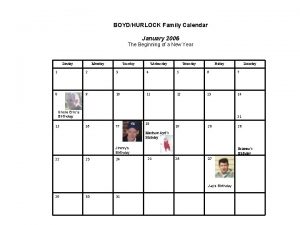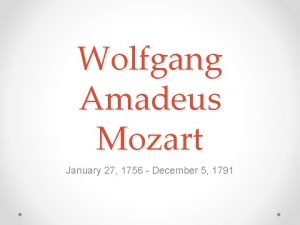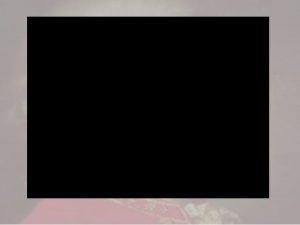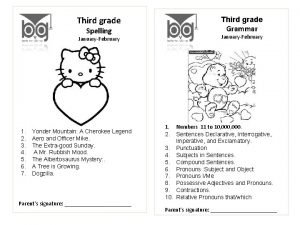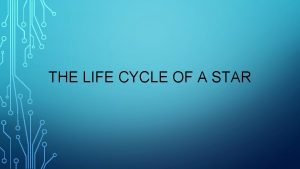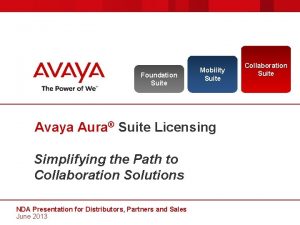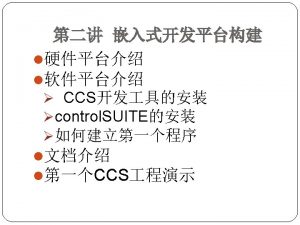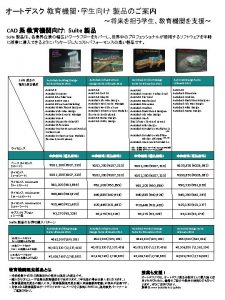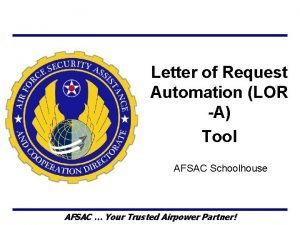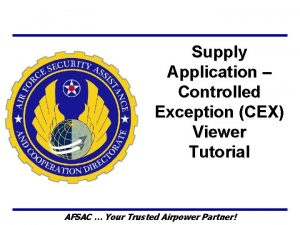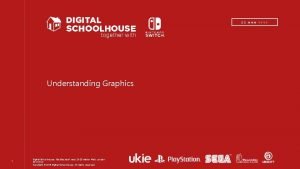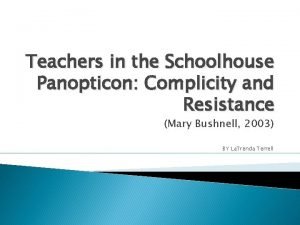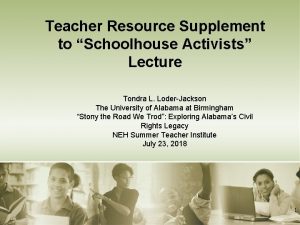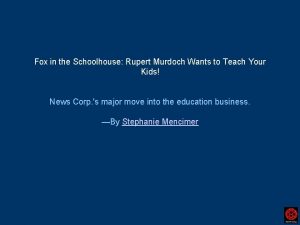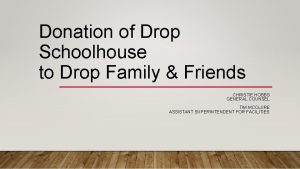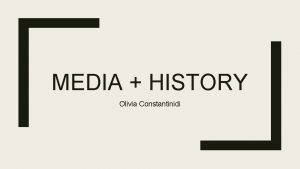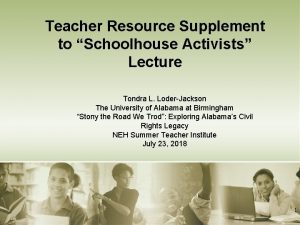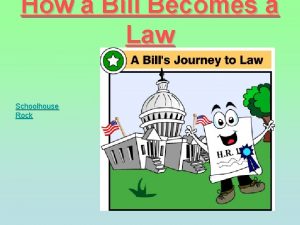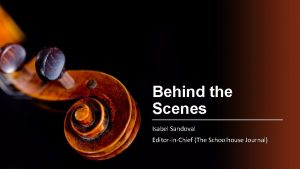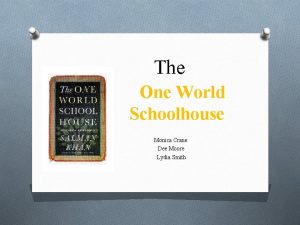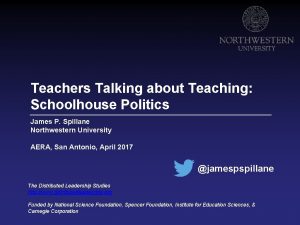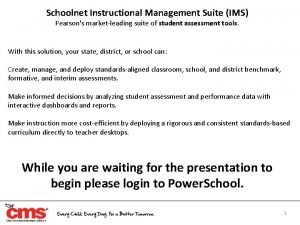AFSAC Online Applications Suite AFSAC Schoolhouse January 2021
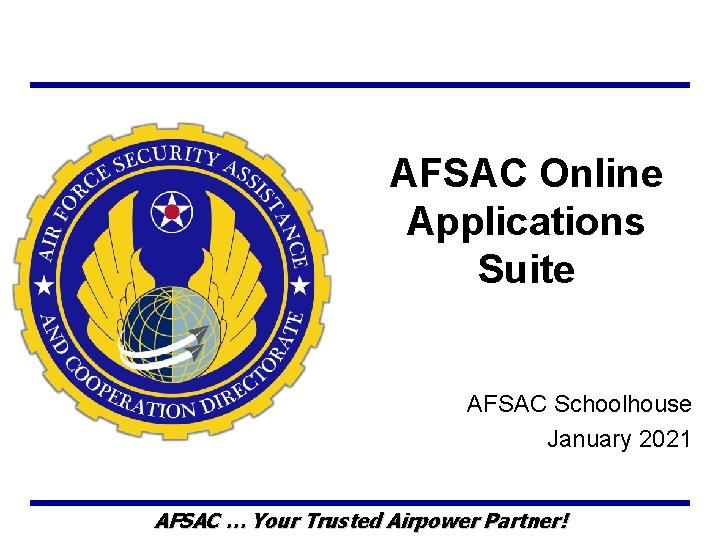
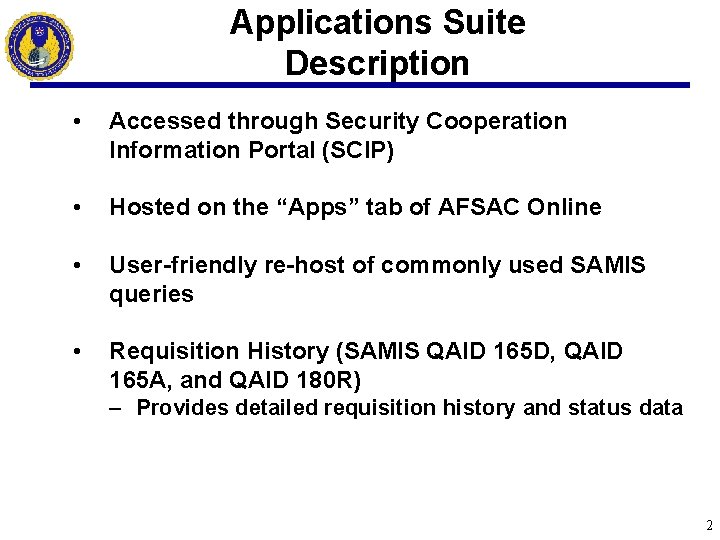
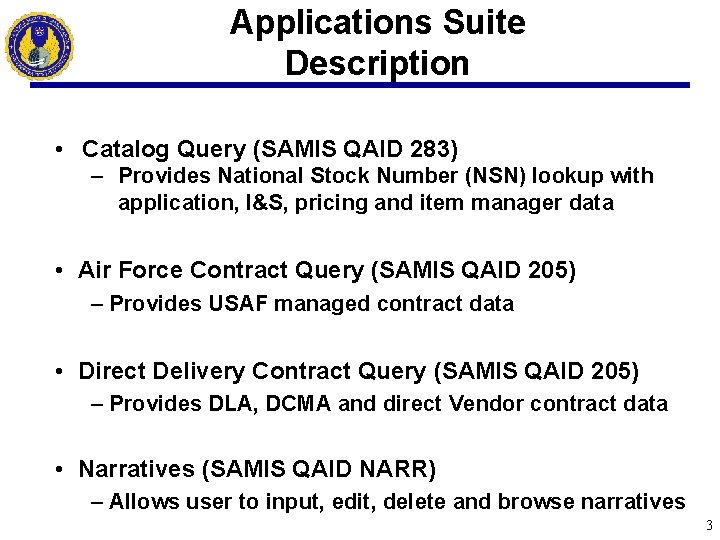
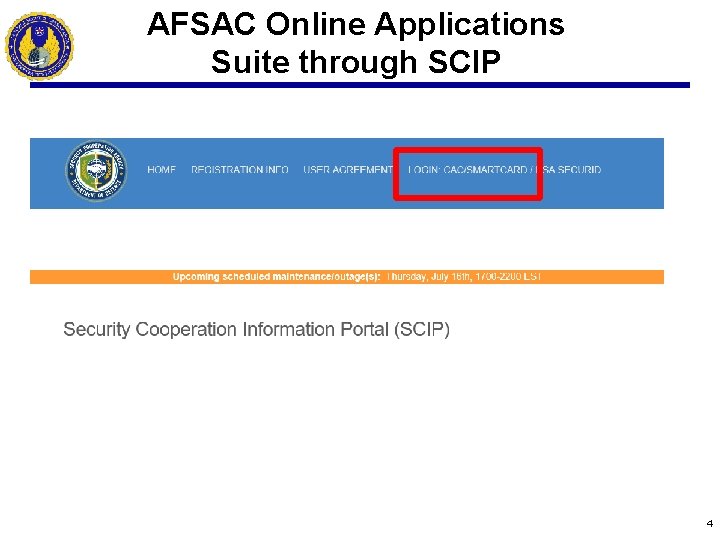
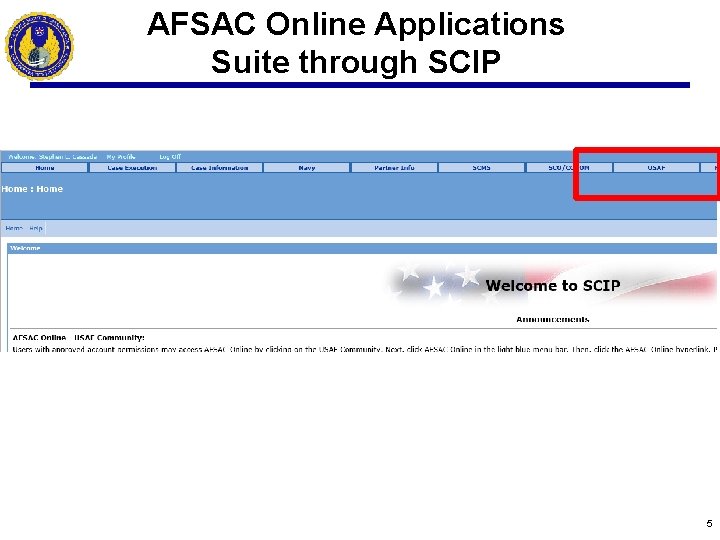
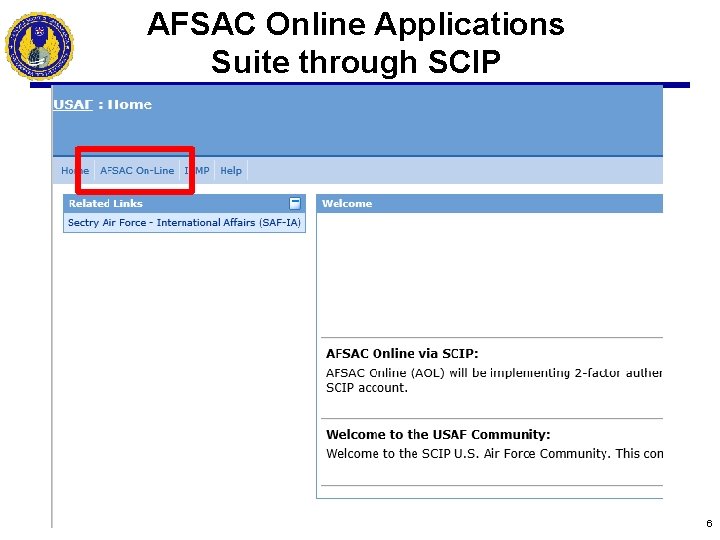
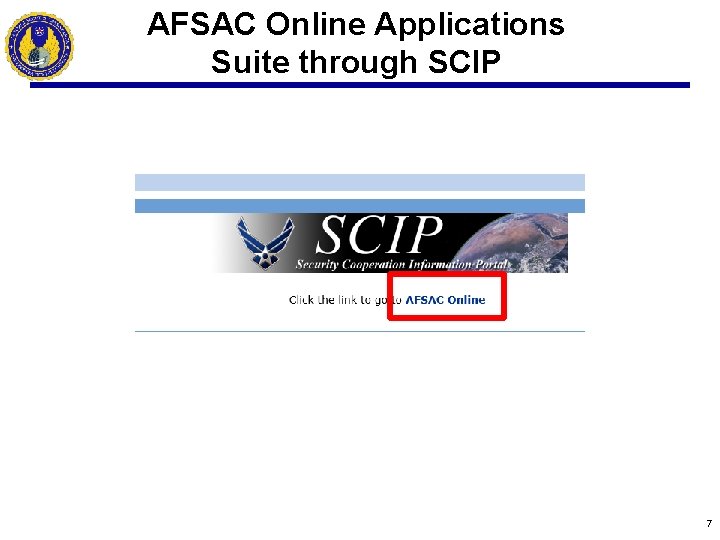
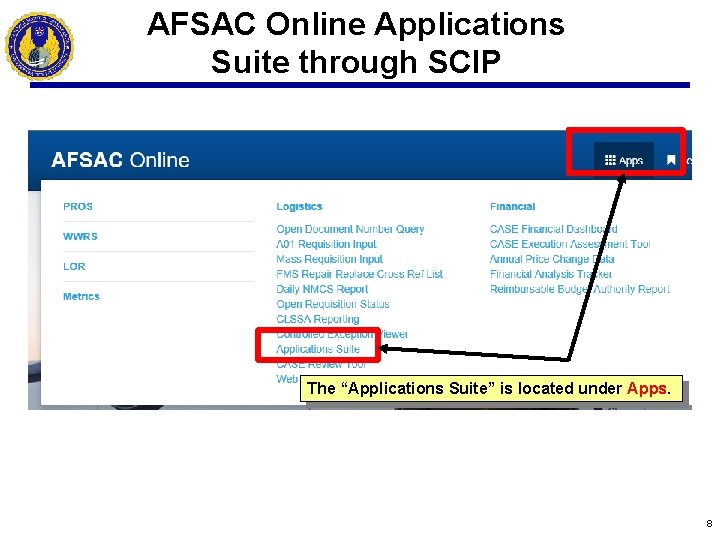
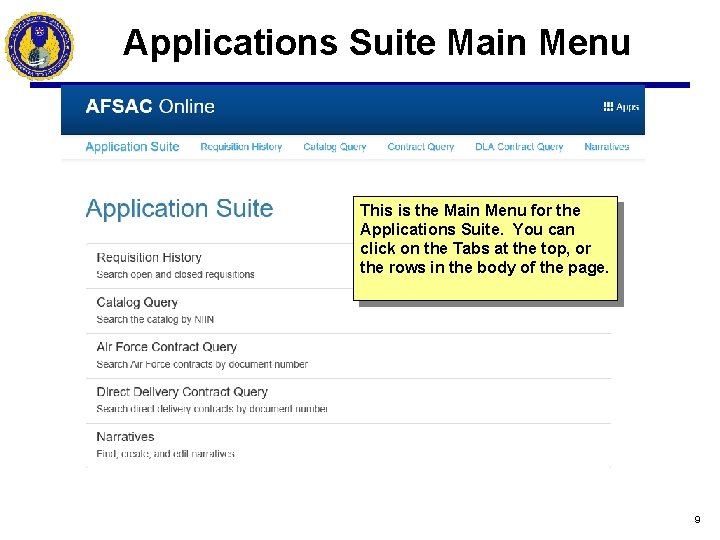
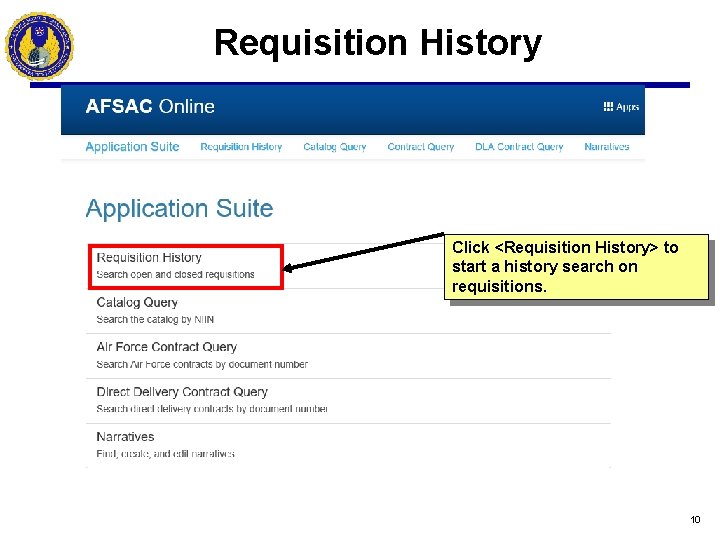
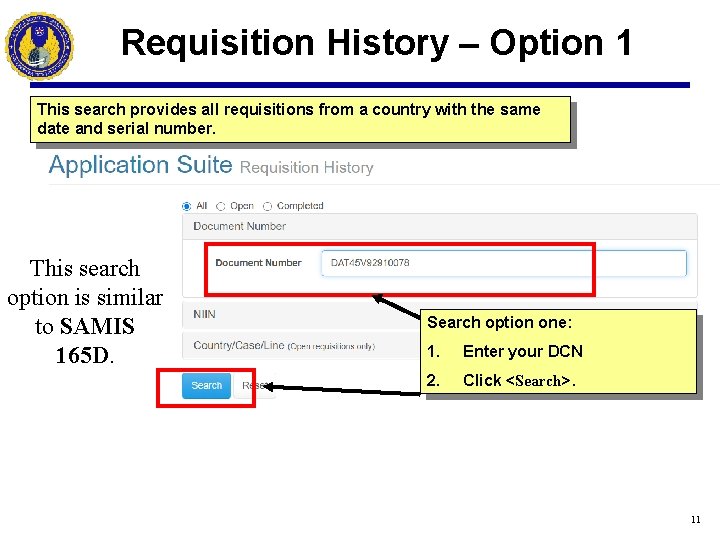
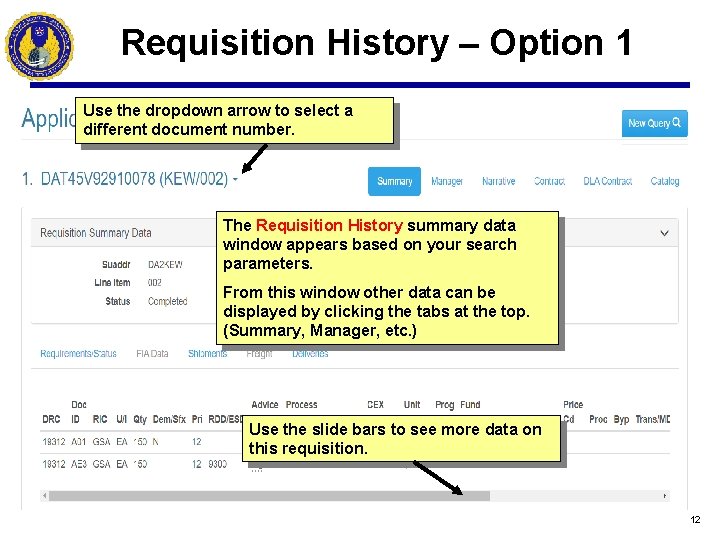
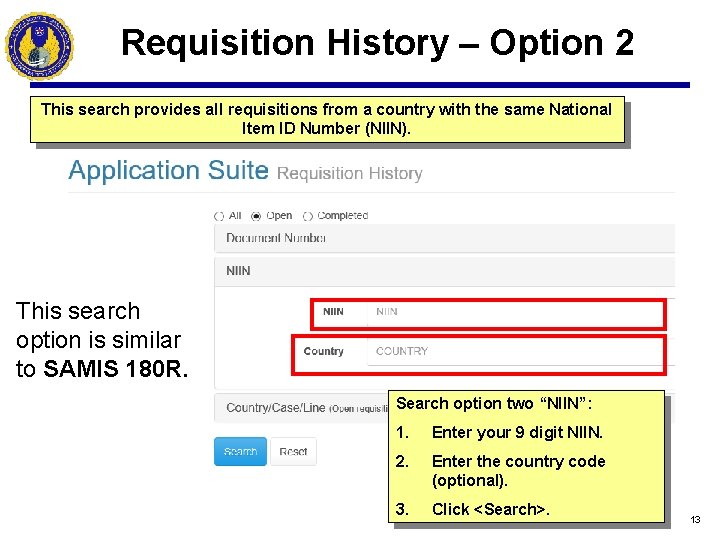
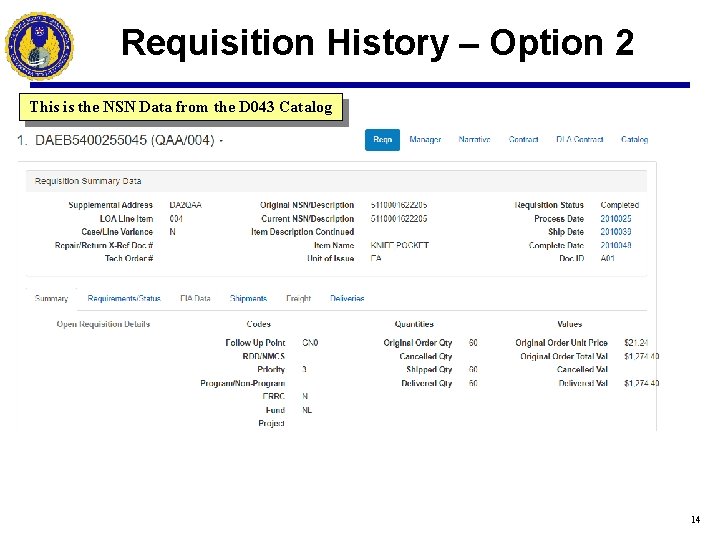
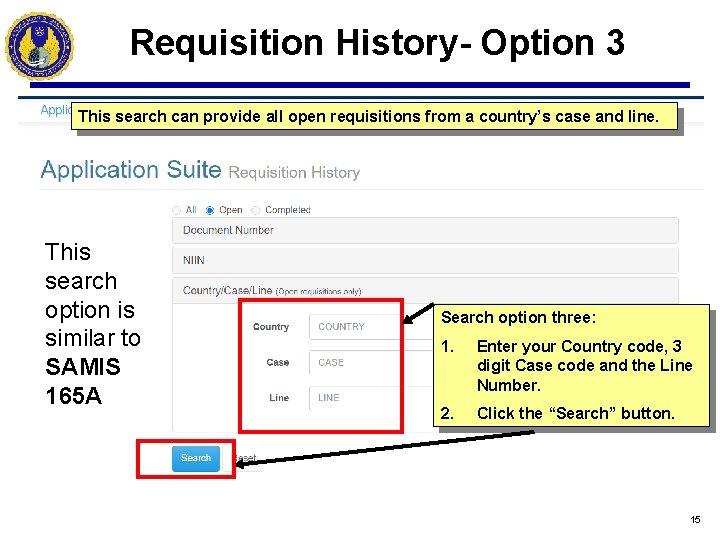
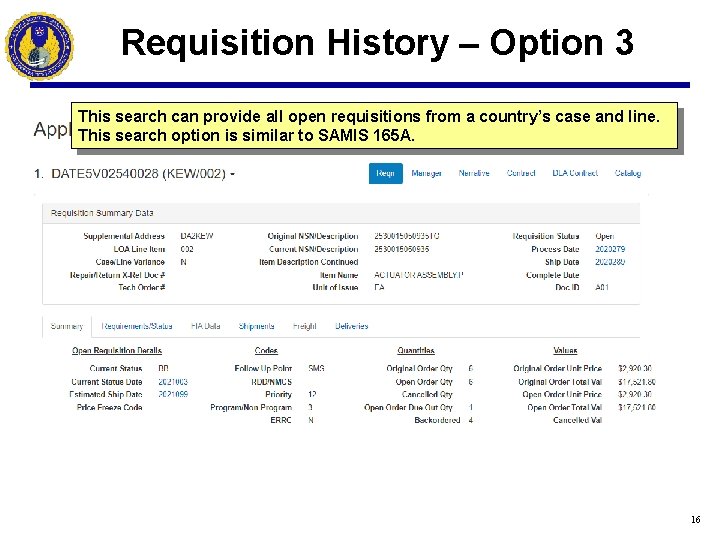
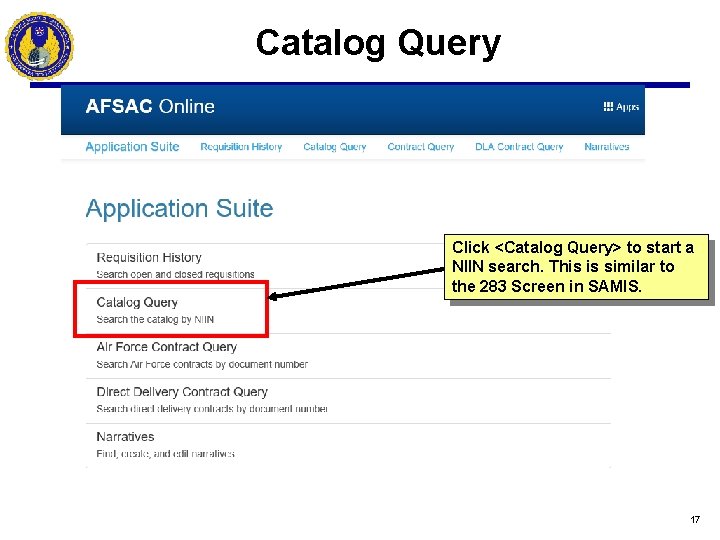
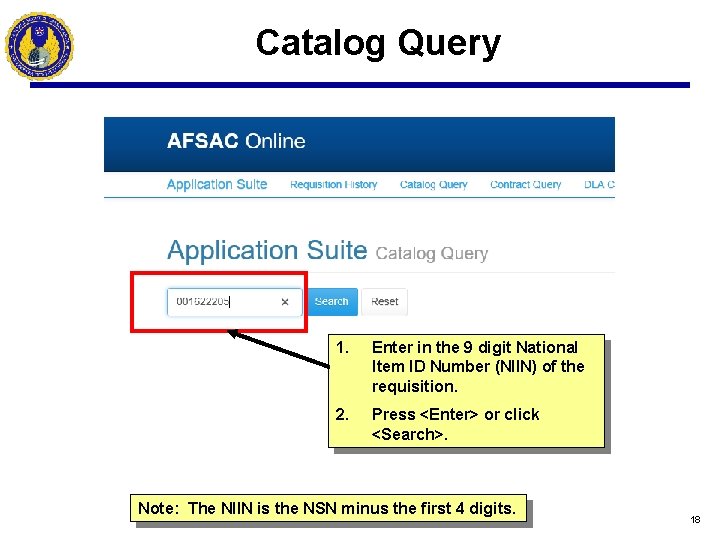
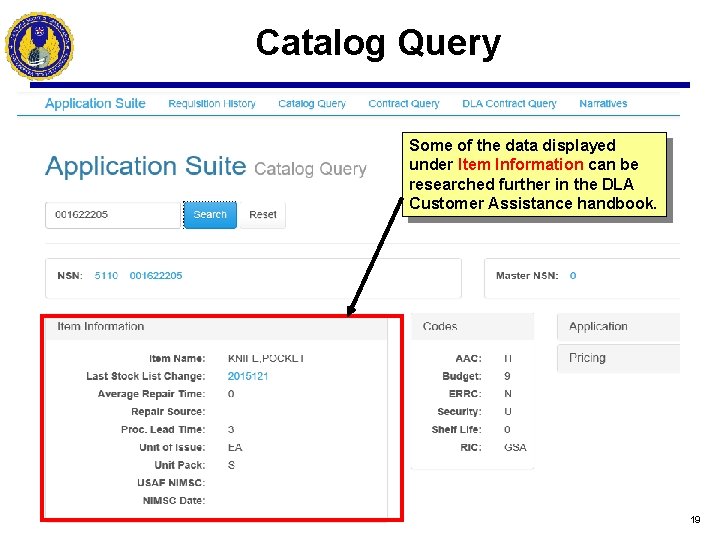
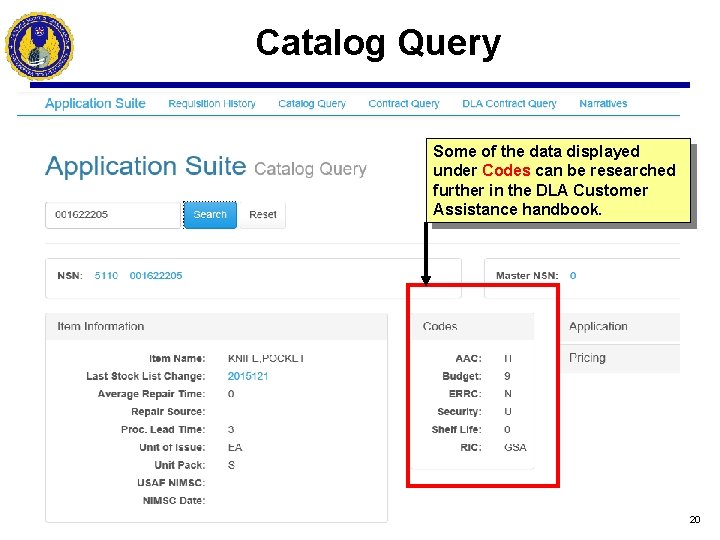
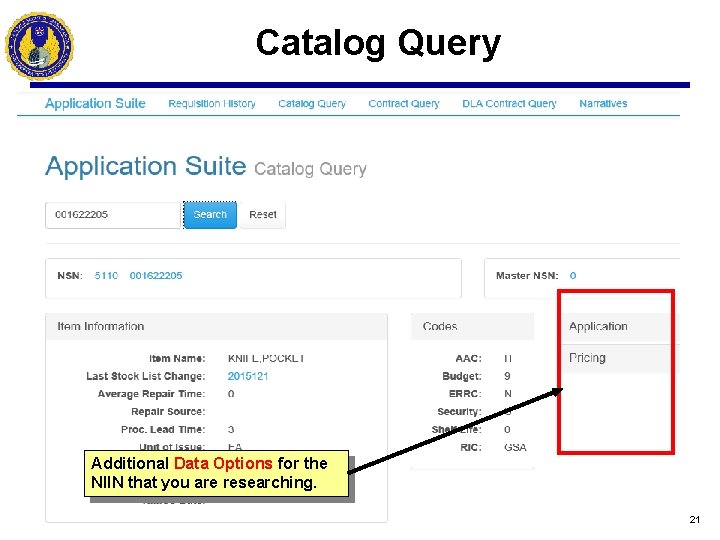
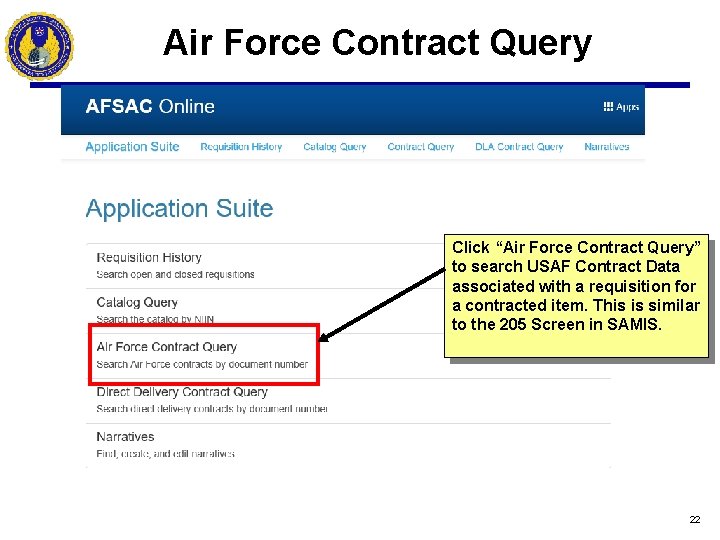
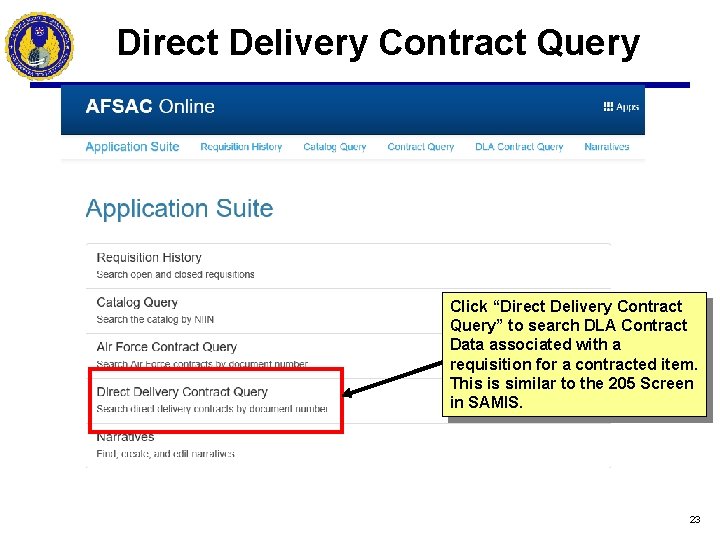
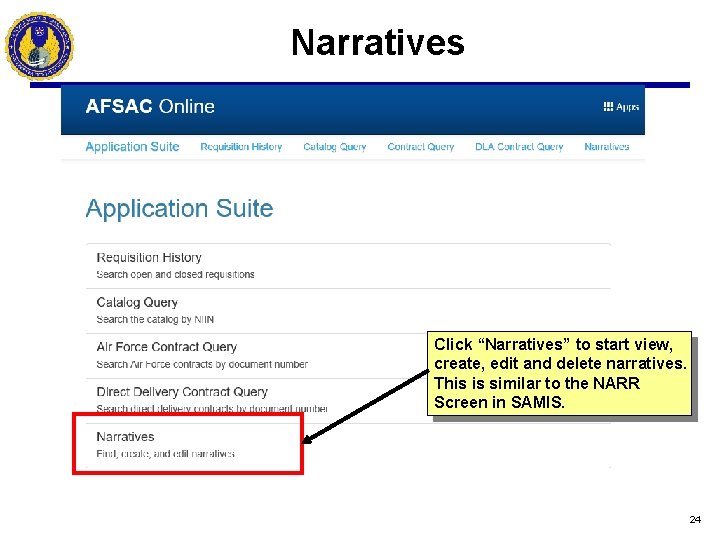
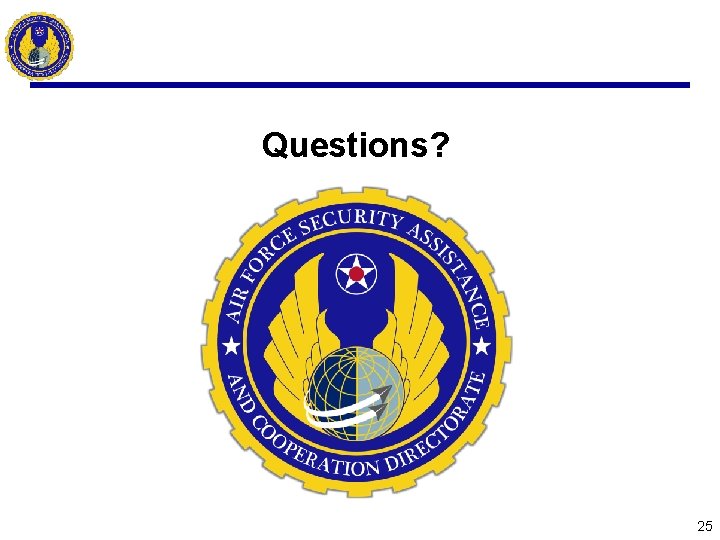
- Slides: 25
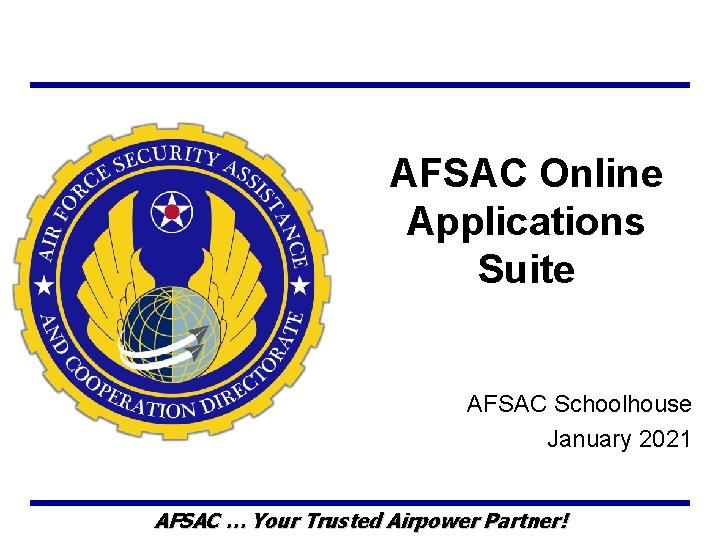
AFSAC Online Applications Suite AFSAC Schoolhouse January 2021 AFSAC … Your Trusted Airpower Partner!
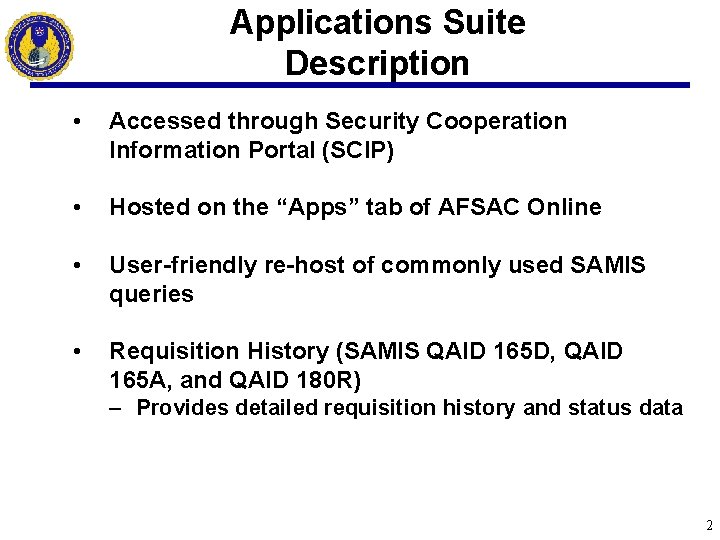
Applications Suite Description • Accessed through Security Cooperation Information Portal (SCIP) • Hosted on the “Apps” tab of AFSAC Online • User-friendly re-host of commonly used SAMIS queries • Requisition History (SAMIS QAID 165 D, QAID 165 A, and QAID 180 R) ‒ Provides detailed requisition history and status data 2
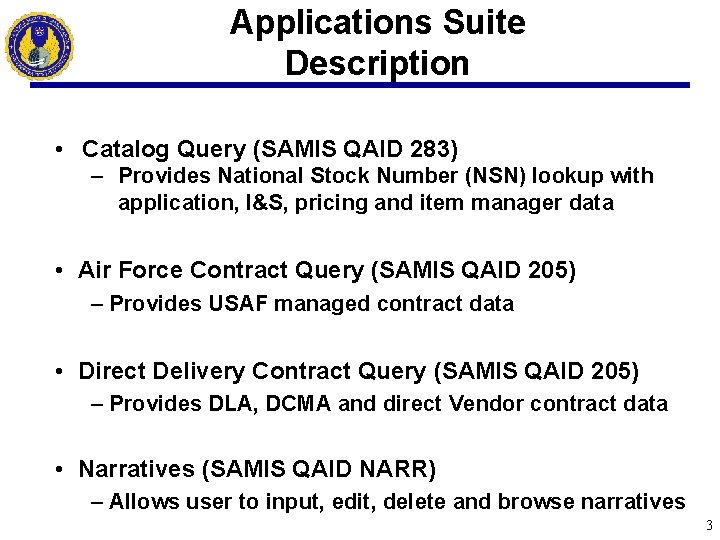
Applications Suite Description • Catalog Query (SAMIS QAID 283) ‒ Provides National Stock Number (NSN) lookup with application, I&S, pricing and item manager data • Air Force Contract Query (SAMIS QAID 205) ‒ Provides USAF managed contract data • Direct Delivery Contract Query (SAMIS QAID 205) ‒ Provides DLA, DCMA and direct Vendor contract data • Narratives (SAMIS QAID NARR) ‒ Allows user to input, edit, delete and browse narratives 3
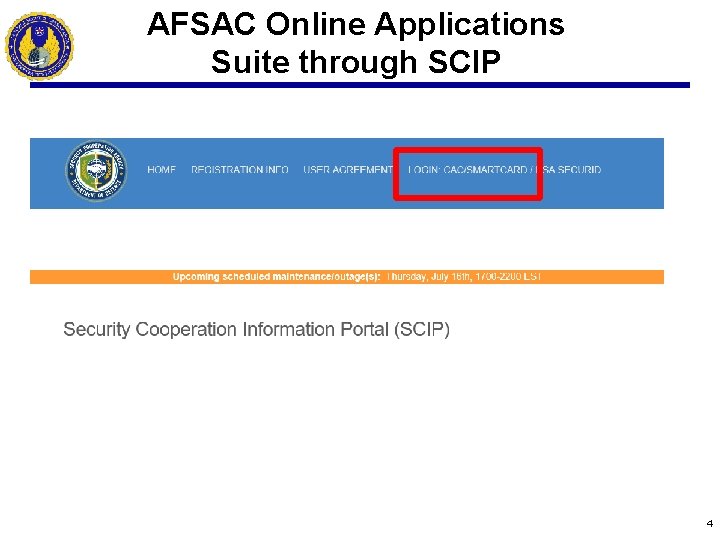
AFSAC Online Applications Suite through SCIP 4
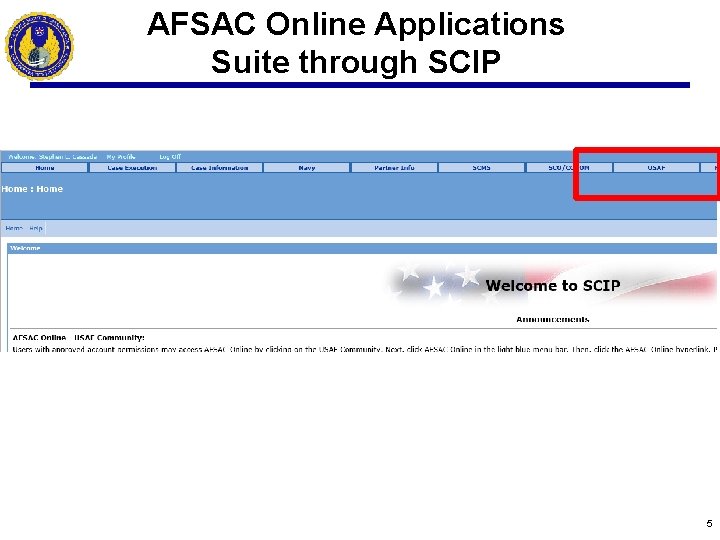
AFSAC Online Applications Suite through SCIP 5
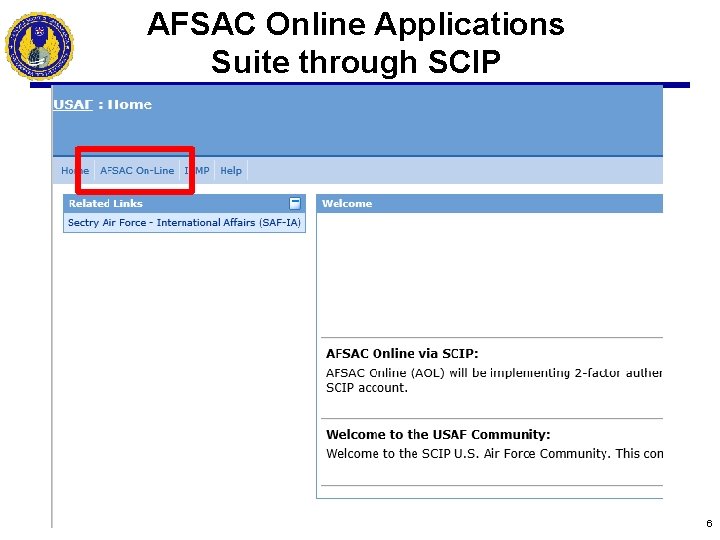
AFSAC Online Applications Suite through SCIP 6
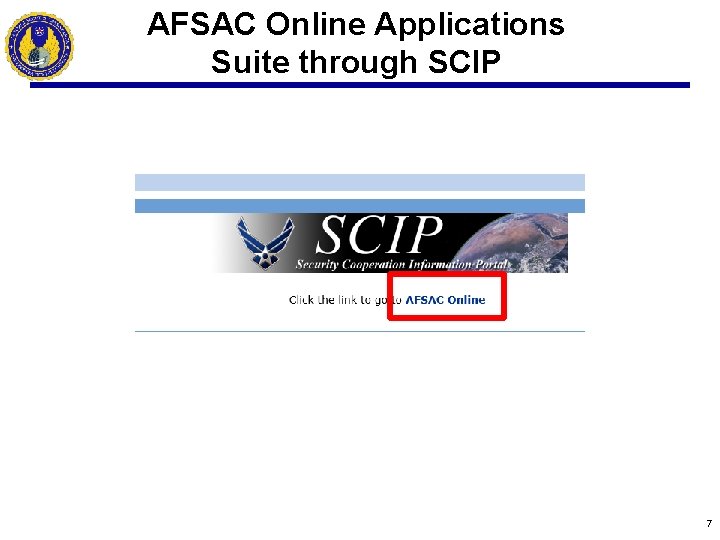
AFSAC Online Applications Suite through SCIP 7
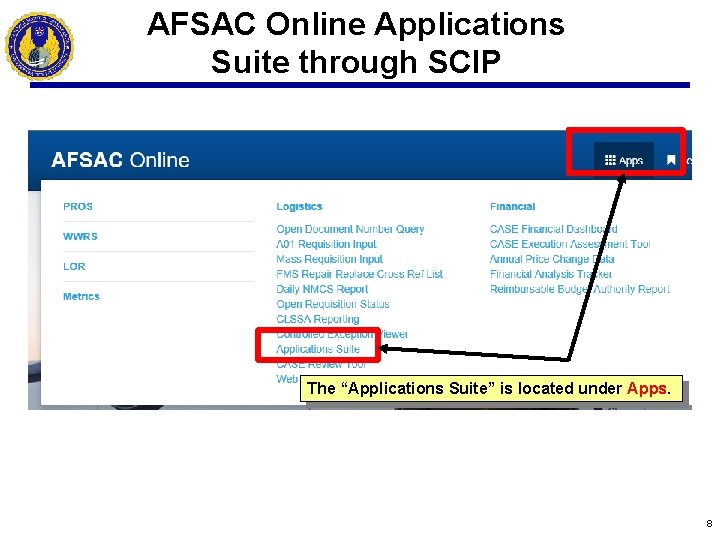
AFSAC Online Applications Suite through SCIP The “Applications Suite” is located under Apps. 8
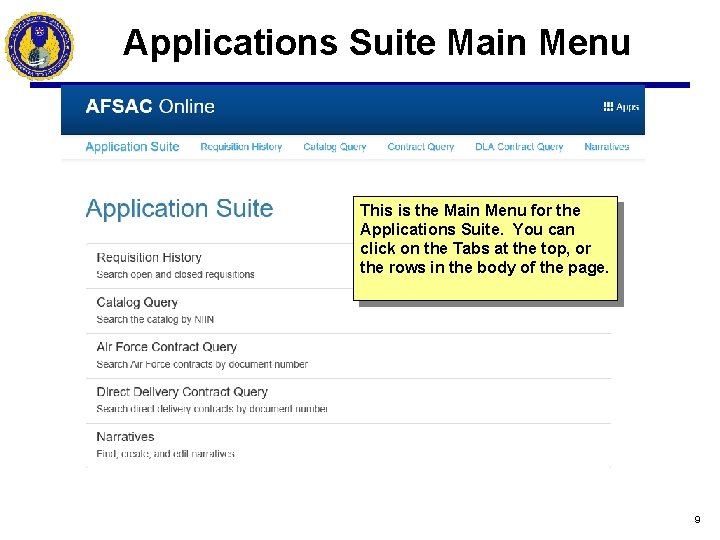
Applications Suite Main Menu This is the Main Menu for the Applications Suite. You can click on the Tabs at the top, or the rows in the body of the page. 9
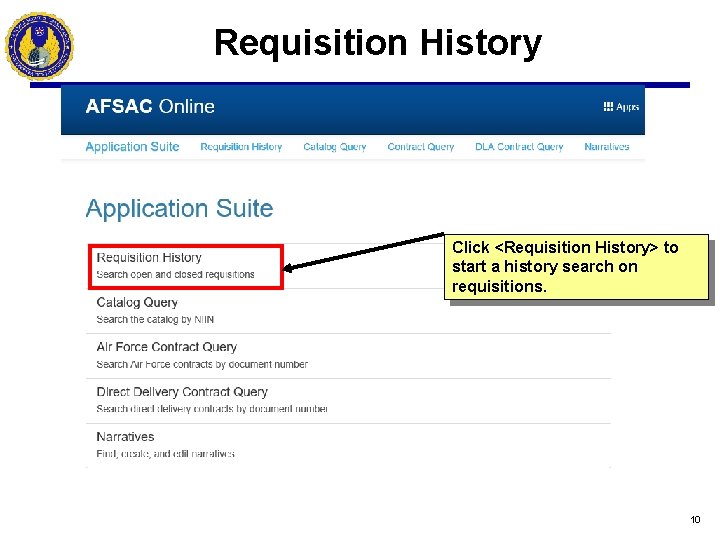
Requisition History Click <Requisition History> to start a history search on requisitions. 10
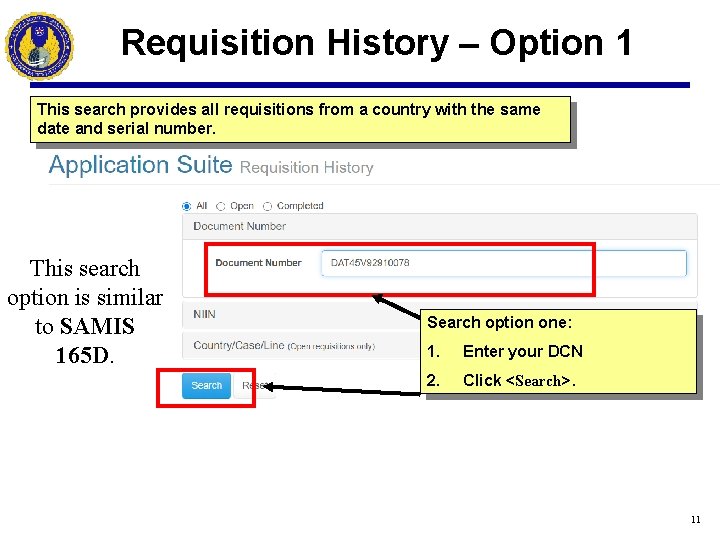
Requisition History – Option 1 This search provides all requisitions from a country with the same date and serial number. This search option is similar to SAMIS 165 D. Search option one: 1. Enter your DCN 2. Click <Search>. 11
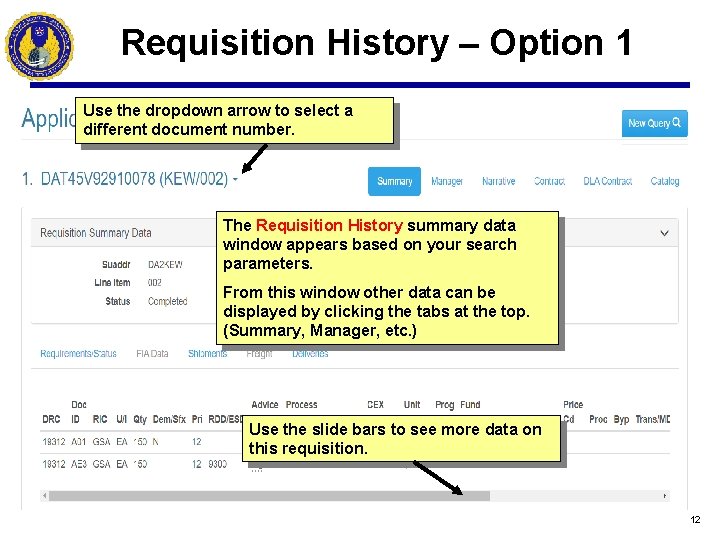
Requisition History – Option 1 Use the dropdown arrow to select a different document number. The Requisition History summary data window appears based on your search parameters. From this window other data can be displayed by clicking the tabs at the top. (Summary, Manager, etc. ) Use the slide bars to see more data on this requisition. 12
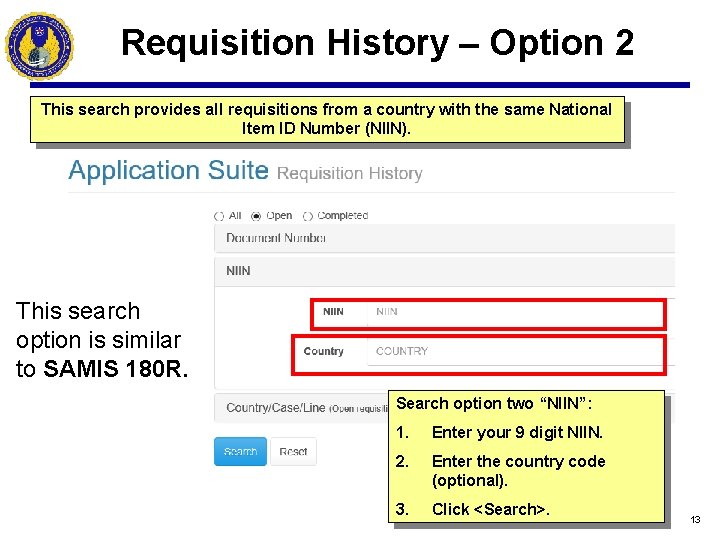
Requisition History – Option 2 This search provides all requisitions from a country with the same National Item ID Number (NIIN). This search option is similar to SAMIS 180 R. Search option two “NIIN”: 1. Enter your 9 digit NIIN. 2. Enter the country code (optional). 3. Click <Search>. 13
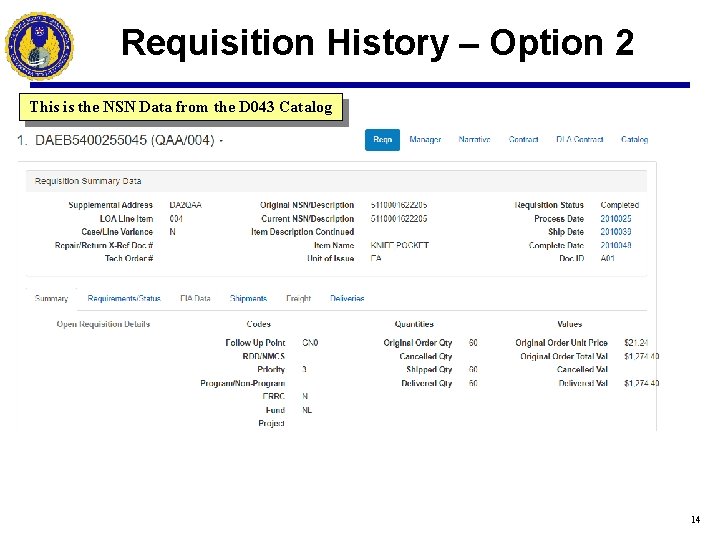
Requisition History – Option 2 This is the NSN Data from the D 043 Catalog 14
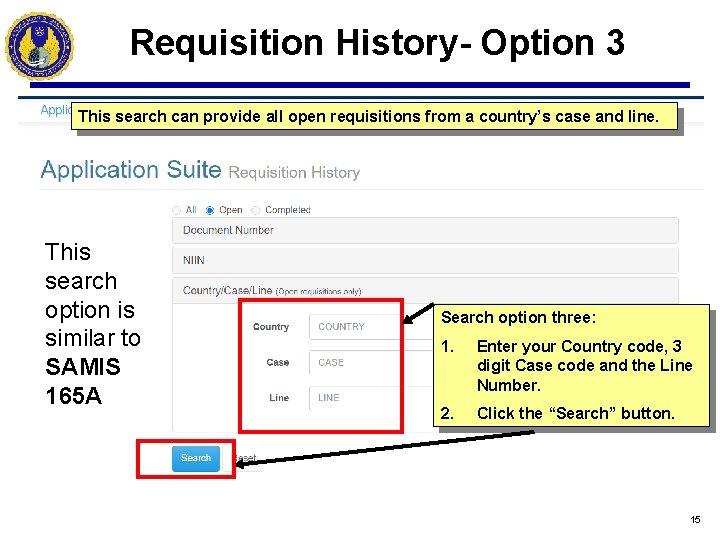
Requisition History- Option 3 This search can provide all open requisitions from a country’s case and line. This search option is similar to SAMIS 165 A Search option three: 1. Enter your Country code, 3 digit Case code and the Line Number. 2. Click the “Search” button. 15
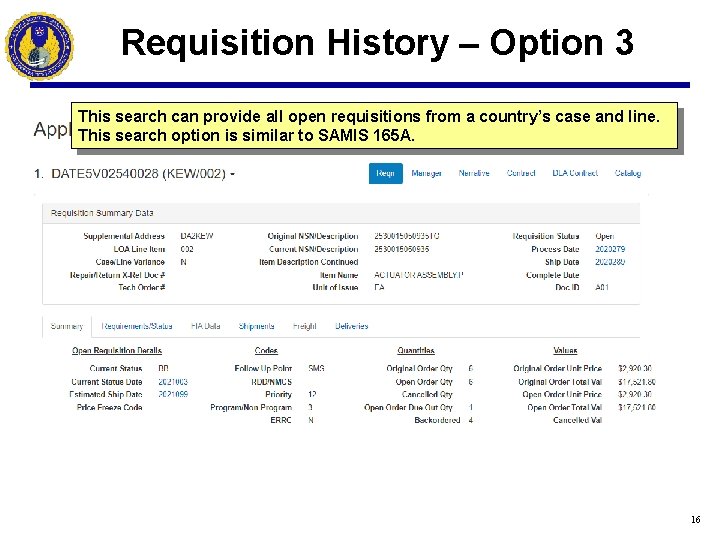
Requisition History – Option 3 This search can provide all open requisitions from a country’s case and line. This search option is similar to SAMIS 165 A. 16
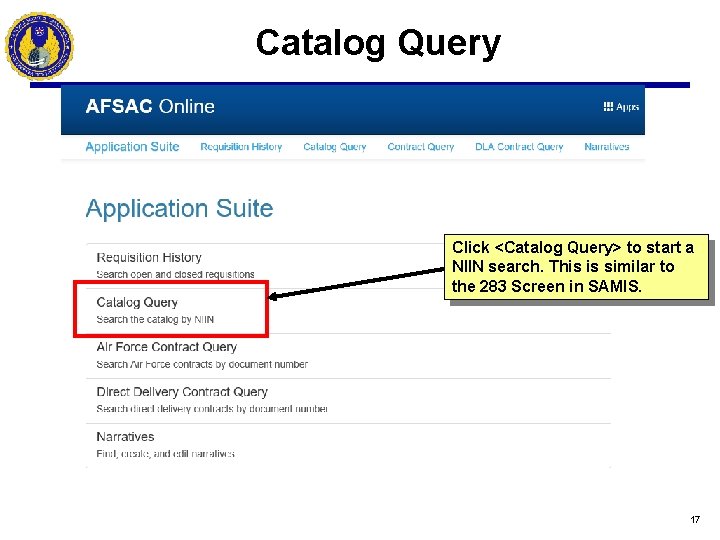
Catalog Query Click <Catalog Query> to start a NIIN search. This is similar to the 283 Screen in SAMIS. 17
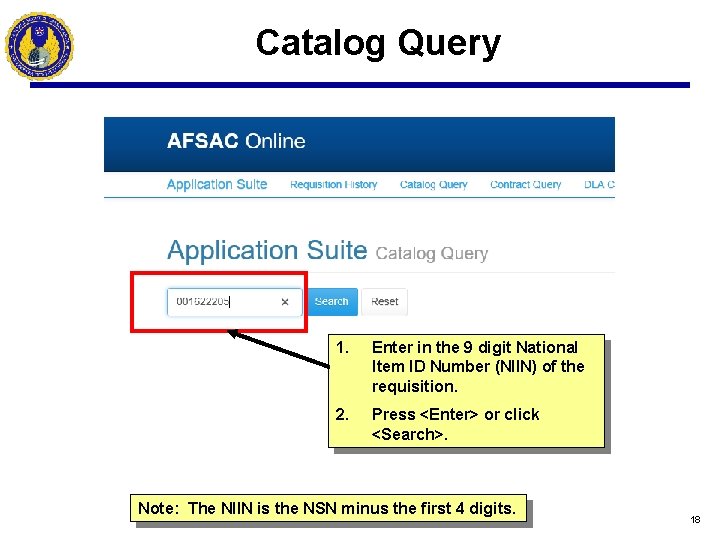
Catalog Query 1. Enter in the 9 digit National Item ID Number (NIIN) of the requisition. 2. Press <Enter> or click <Search>. Note: The NIIN is the NSN minus the first 4 digits. 18
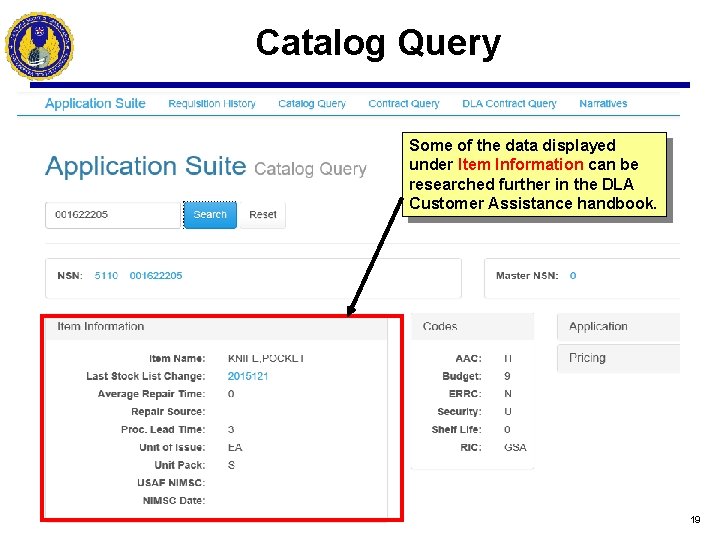
Catalog Query Some of the data displayed under Item Information can be researched further in the DLA Customer Assistance handbook. 19
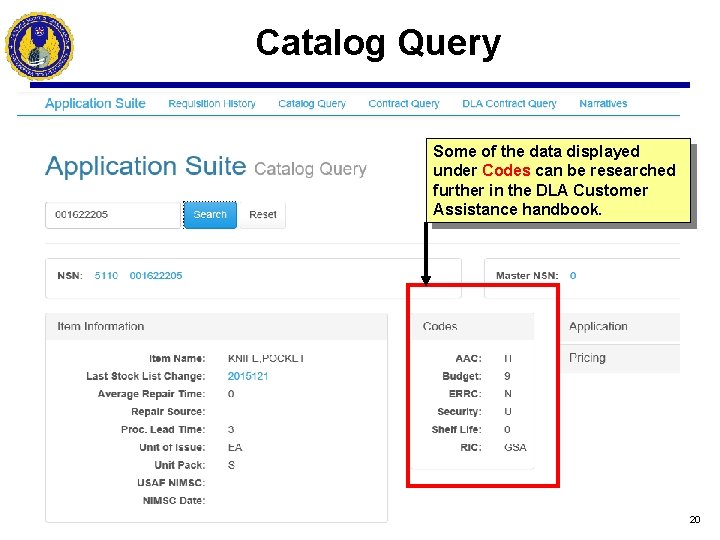
Catalog Query Some of the data displayed under Codes can be researched further in the DLA Customer Assistance handbook. 20
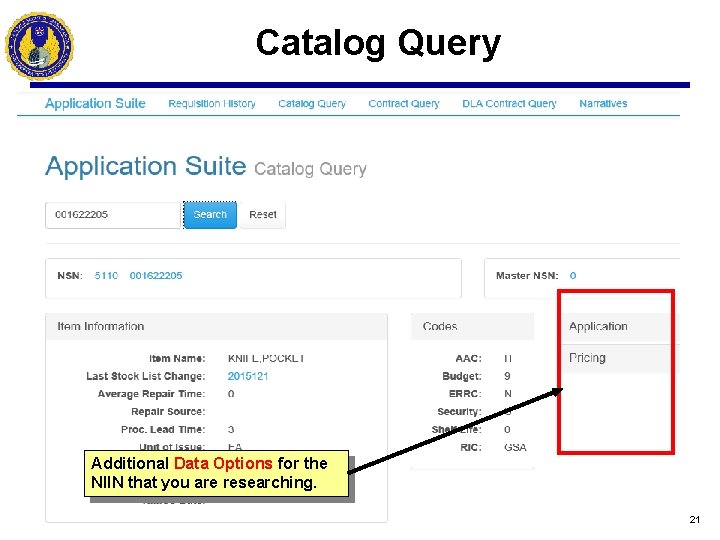
Catalog Query Additional Data Options for the NIIN that you are researching. 21
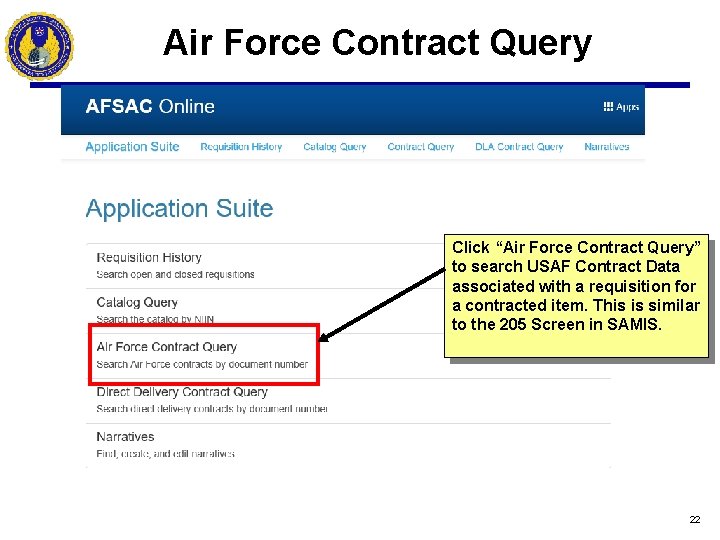
Air Force Contract Query Click “Air Force Contract Query” to search USAF Contract Data associated with a requisition for a contracted item. This is similar to the 205 Screen in SAMIS. 22
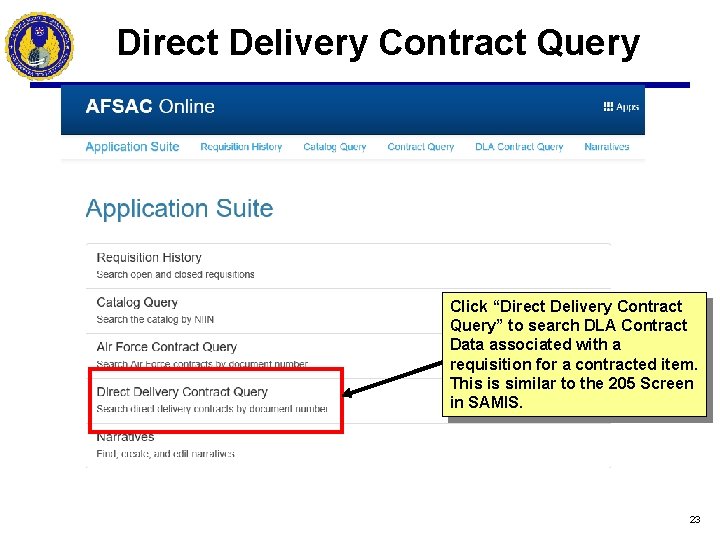
Direct Delivery Contract Query Click “Direct Delivery Contract Query” to search DLA Contract Data associated with a requisition for a contracted item. This is similar to the 205 Screen in SAMIS. 23
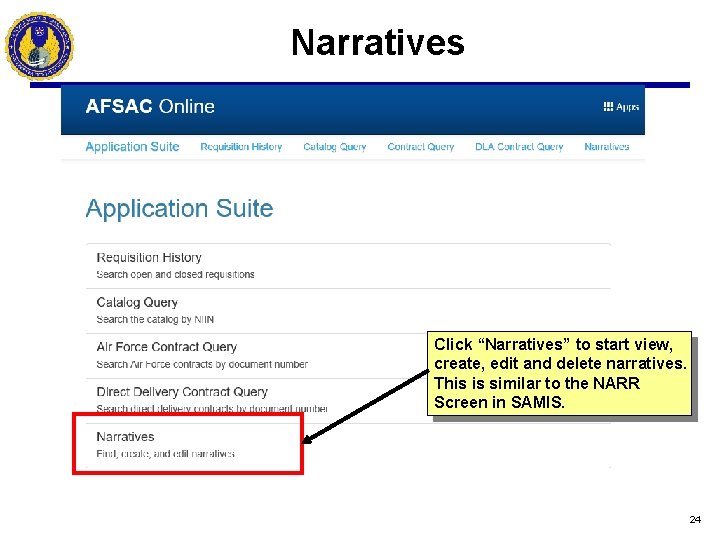
Narratives Click “Narratives” to start view, create, edit and delete narratives. This is similar to the NARR Screen in SAMIS. 24
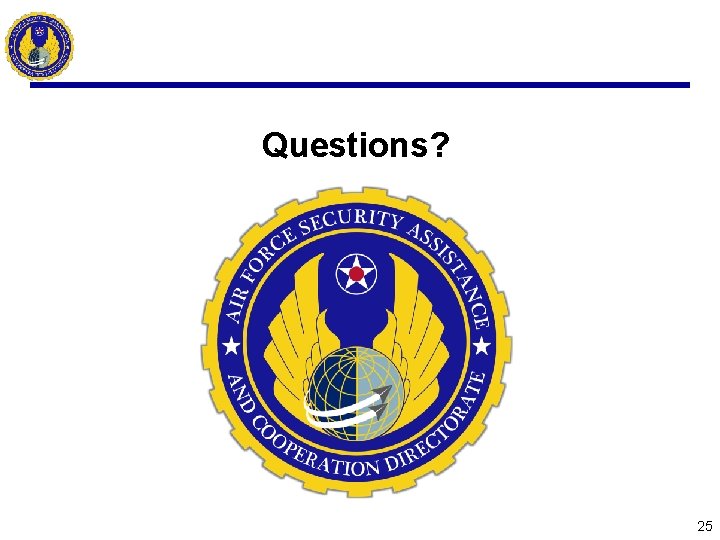
Questions? 25
 Afsac online
Afsac online Afsac online
Afsac online Schoolhouse rock capitalization
Schoolhouse rock capitalization Viz online suite
Viz online suite Viz online suite
Viz online suite Online platform and application for content development
Online platform and application for content development Cvs nn
Cvs nn Telpas rater manual
Telpas rater manual January 27, 1756
January 27, 1756 Zodiac for january 20
Zodiac for january 20 Biography of isaac newton
Biography of isaac newton January february march april
January february march april January february maruary
January february maruary January 2009 chemistry regents answers
January 2009 chemistry regents answers Nysedregents
Nysedregents Nysedregents chemistry
Nysedregents chemistry January starts the year poem risa jordan
January starts the year poem risa jordan History ia grade boundaries
History ia grade boundaries January character trait
January character trait January 2006 calendar
January 2006 calendar January 27, 1756
January 27, 1756 Mozart grave
Mozart grave January february spelling
January february spelling What is the theme for the month of january
What is the theme for the month of january 1995 january 23 nasa
1995 january 23 nasa January 24 1848
January 24 1848