Yocto Project devtool Overview and HandsOn Paul Eggleton
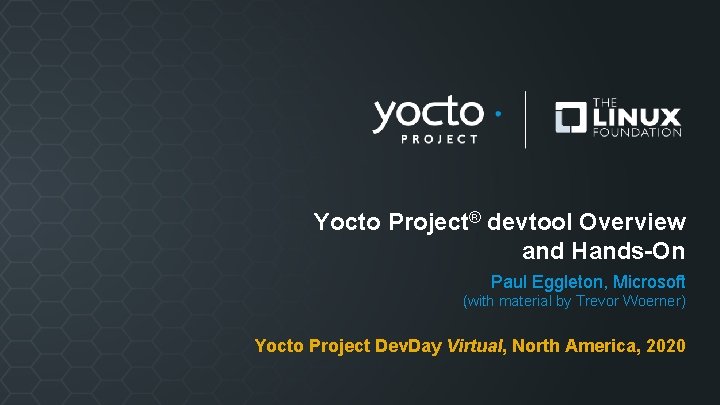
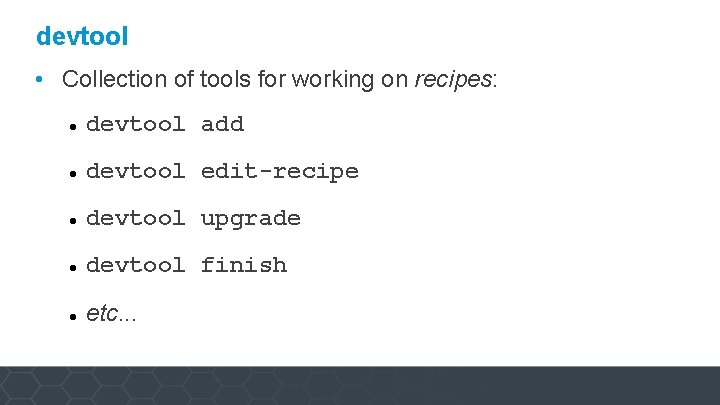
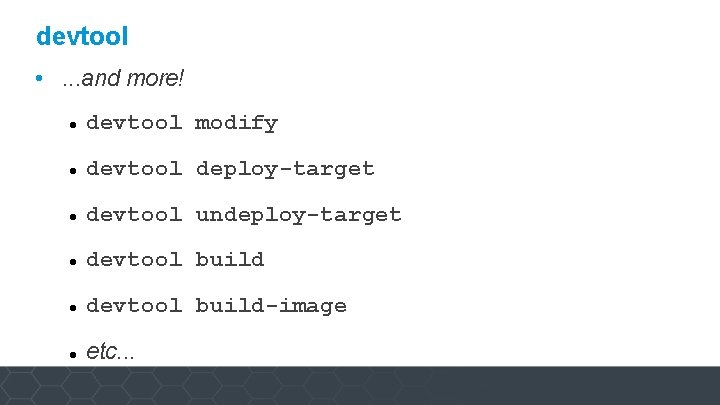
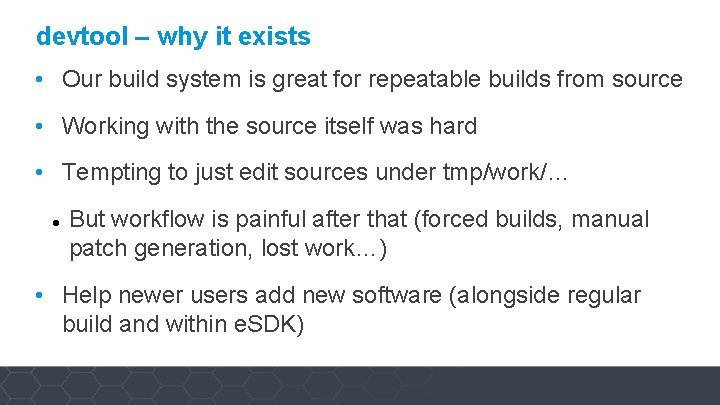
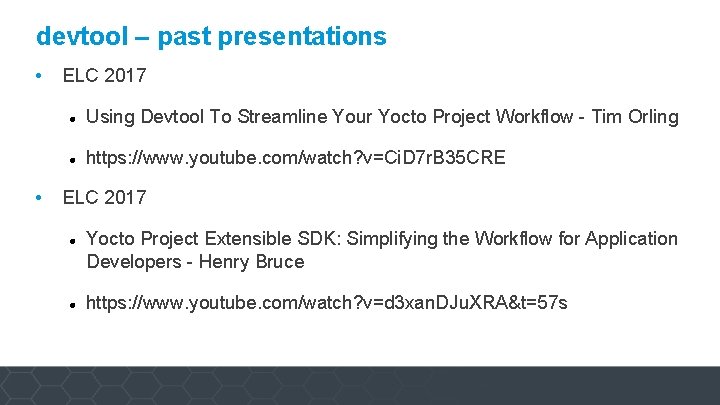
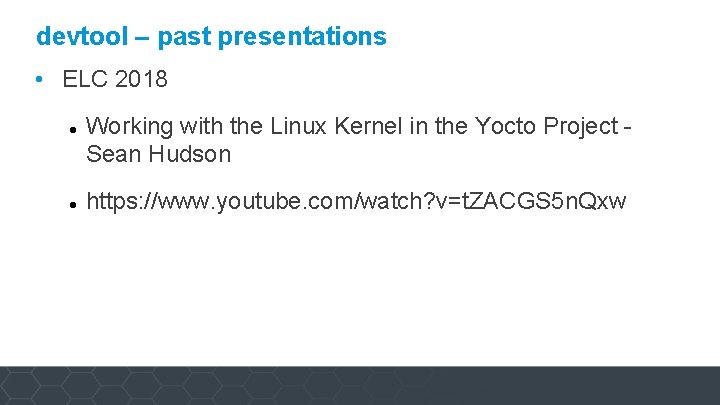
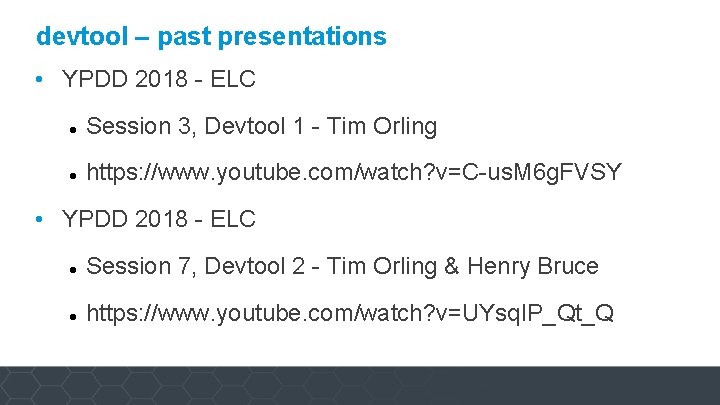
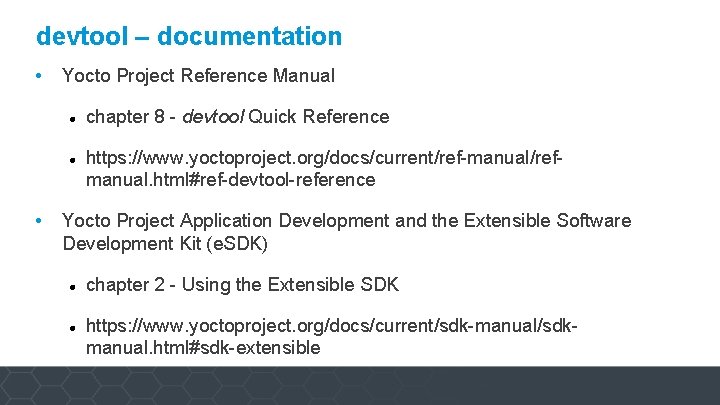
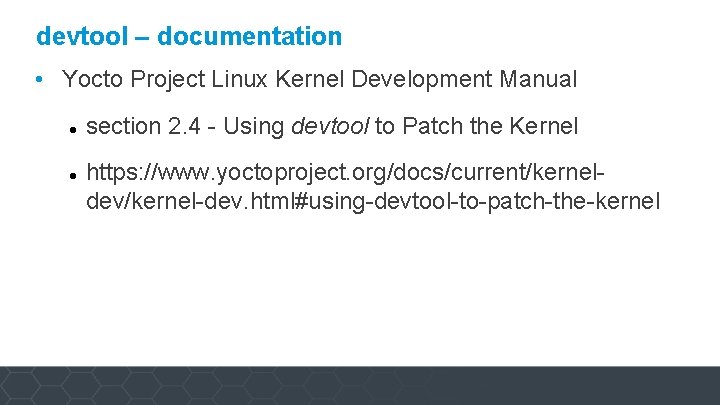
![devtool – documentation $ devtool --help usage: devtool [--basepath BASEPATH] [--bbpath BBPATH] [-d] [-q] devtool – documentation $ devtool --help usage: devtool [--basepath BASEPATH] [--bbpath BBPATH] [-d] [-q]](https://slidetodoc.com/presentation_image_h2/50935a0337869ca53547c155effef737/image-10.jpg)
![devtool – documentation $ devtool add --help usage: devtool add [-h] [--same-dir | --no-same-dir] devtool – documentation $ devtool add --help usage: devtool add [-h] [--same-dir | --no-same-dir]](https://slidetodoc.com/presentation_image_h2/50935a0337869ca53547c155effef737/image-11.jpg)
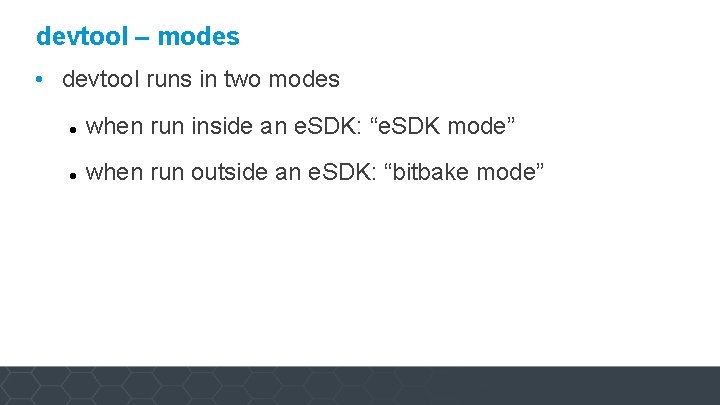
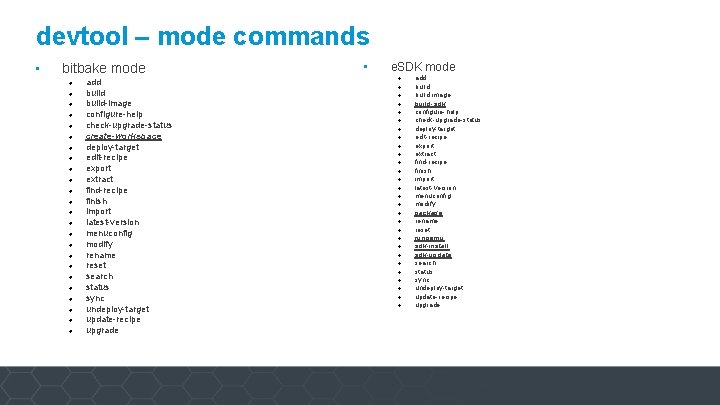
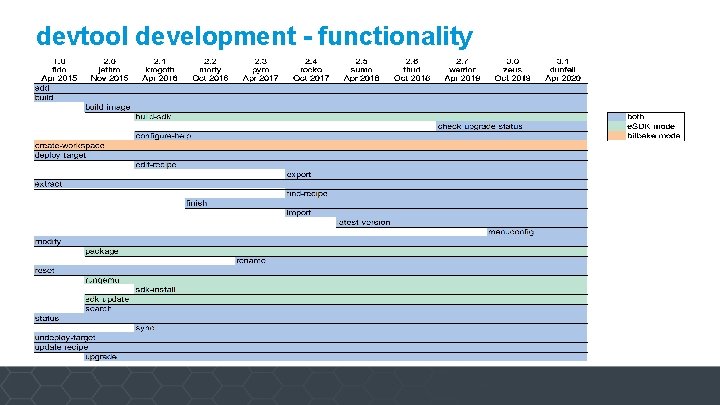
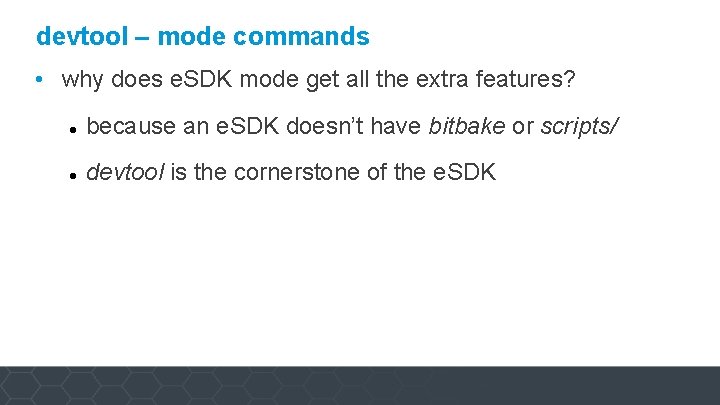
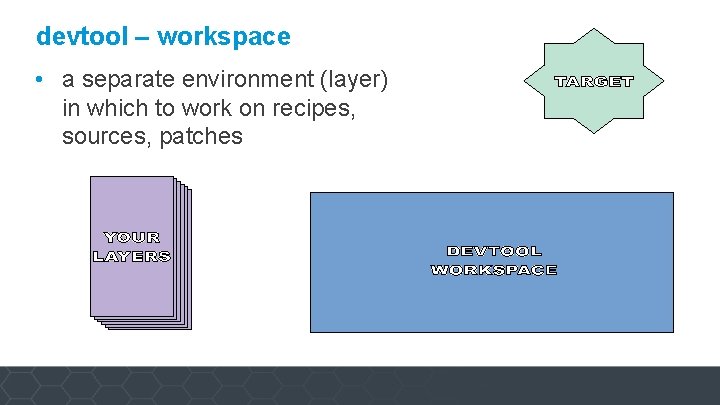
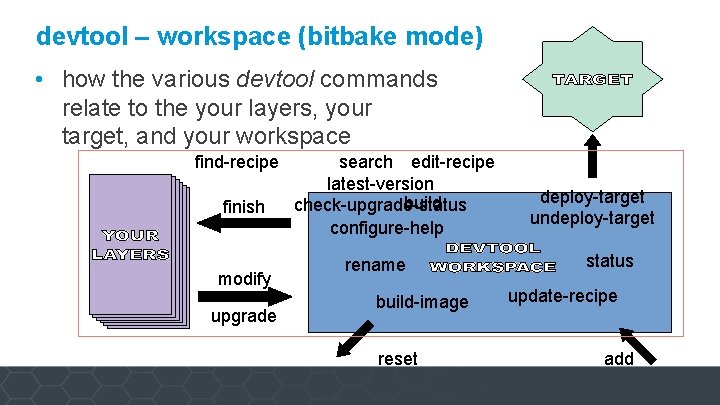
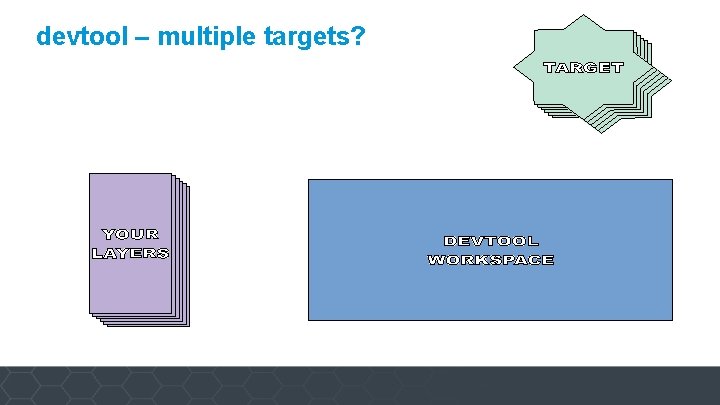
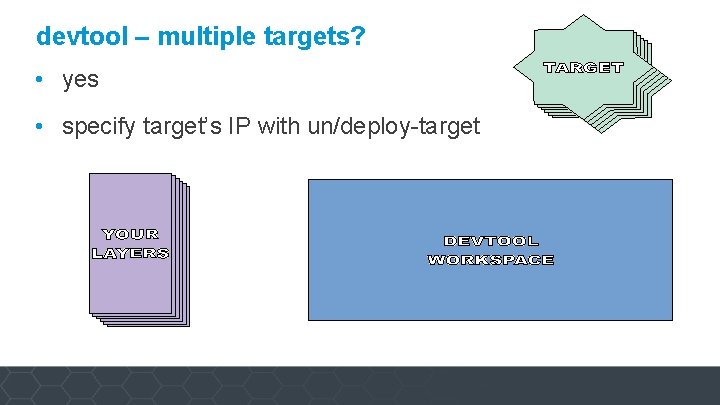
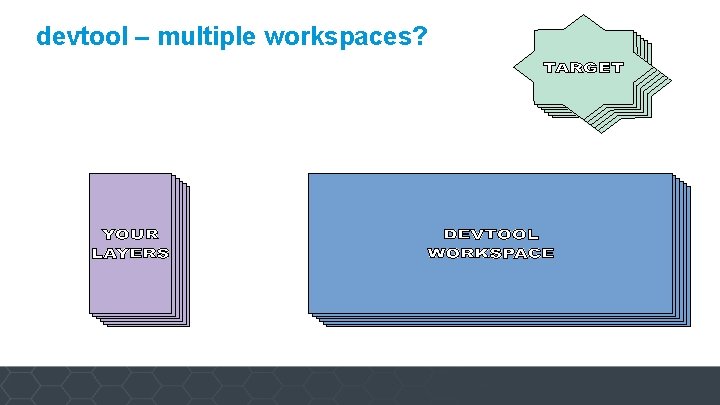
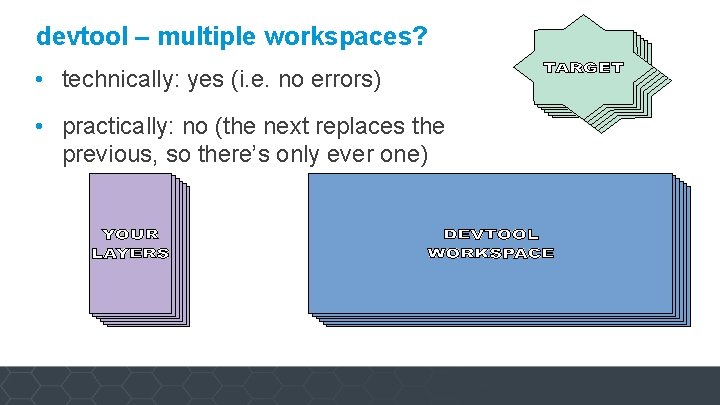
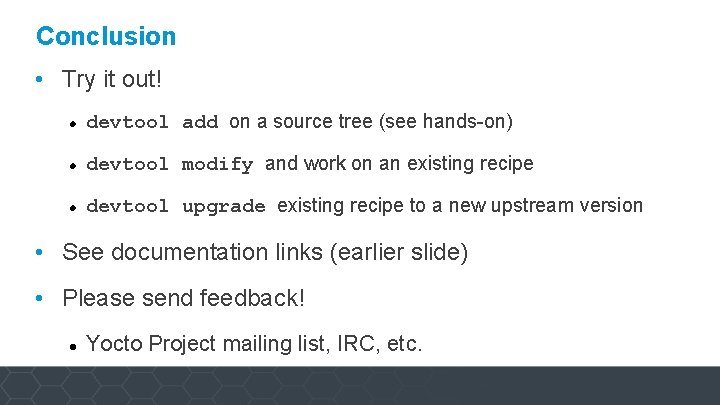
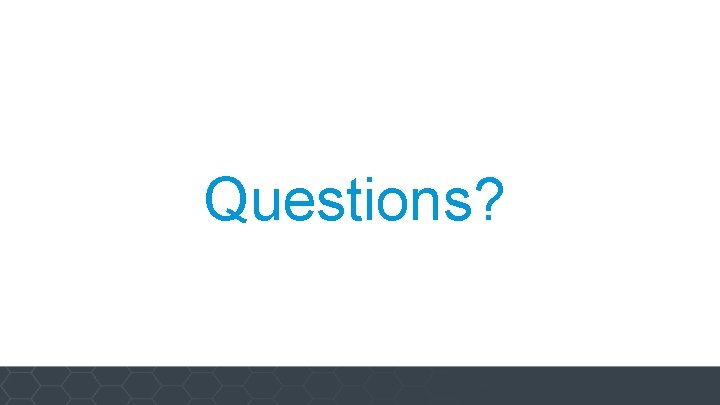

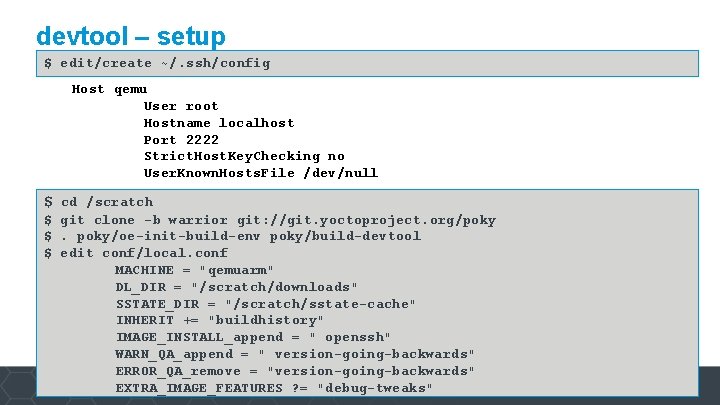
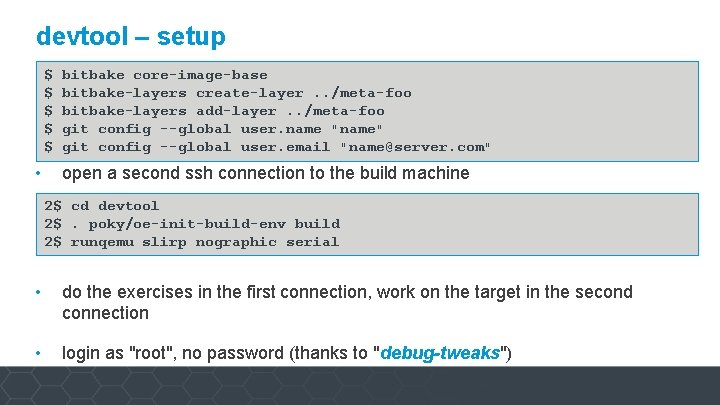
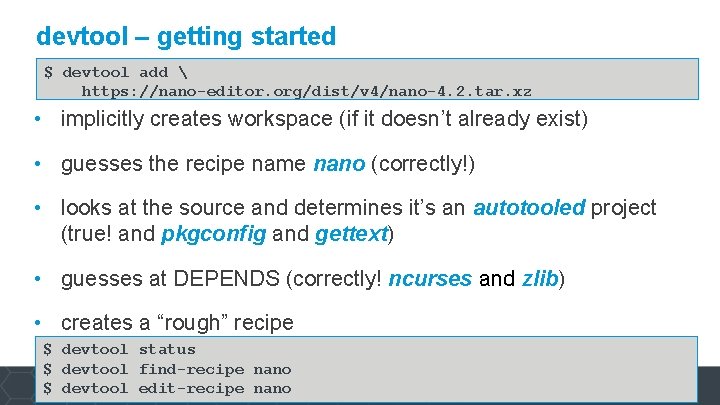
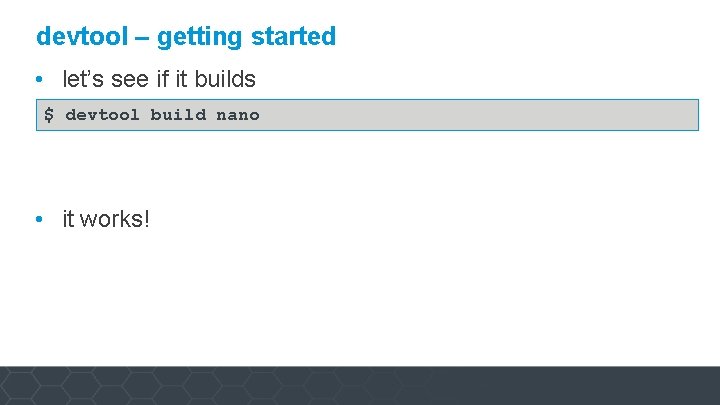
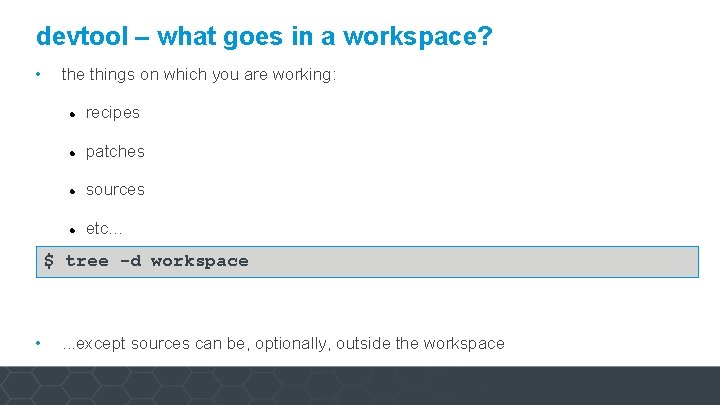
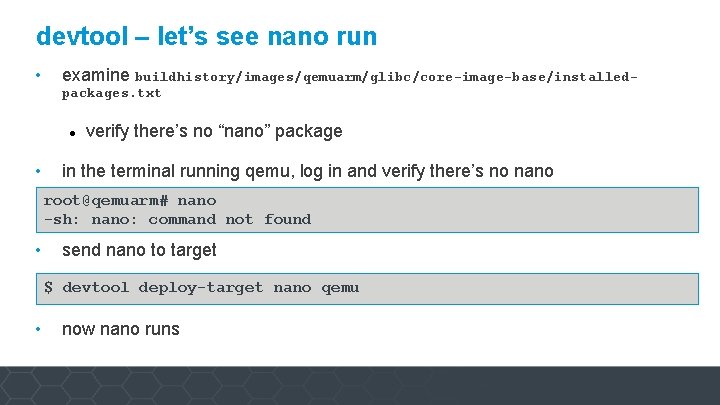
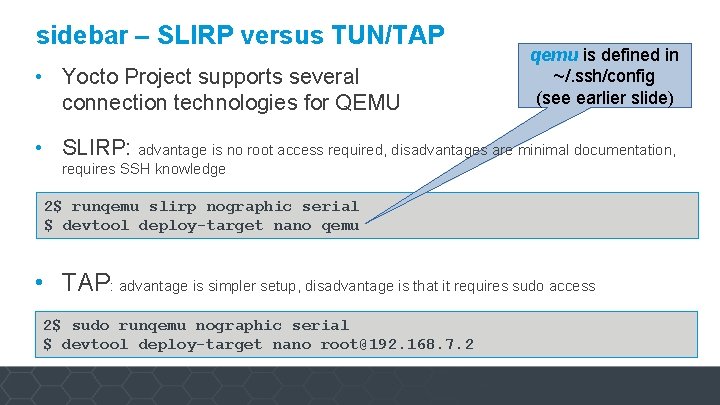
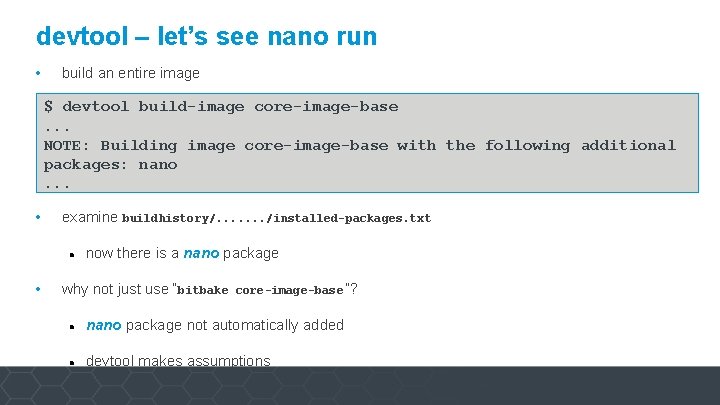
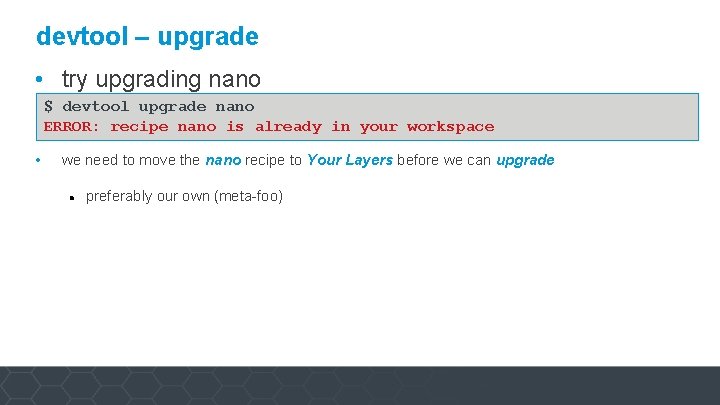
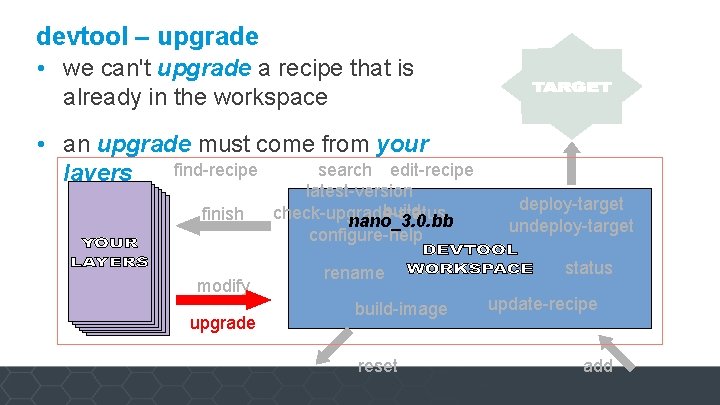
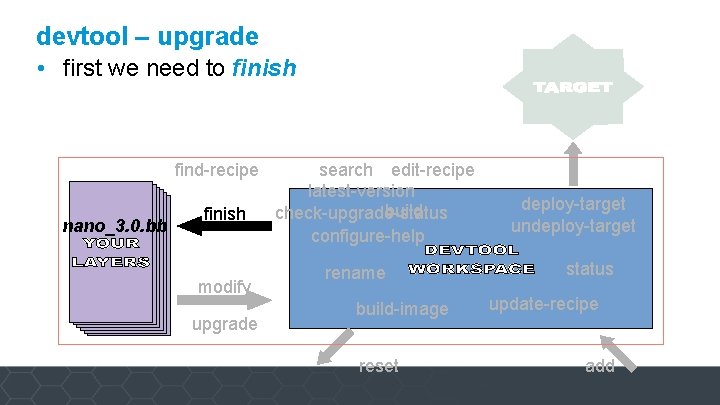
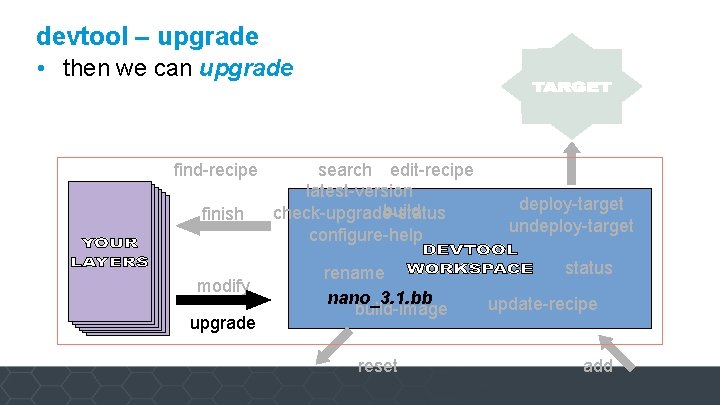
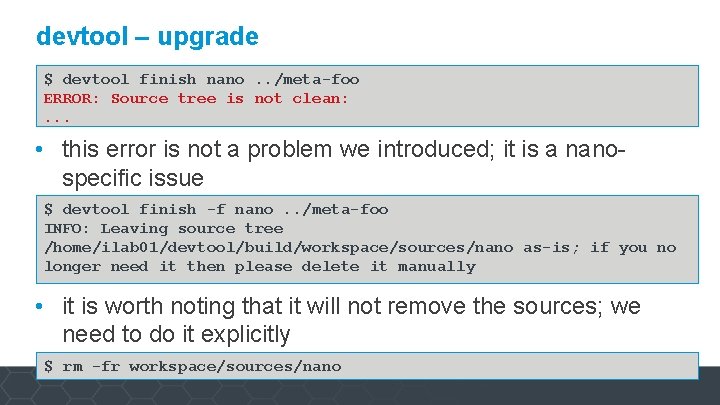
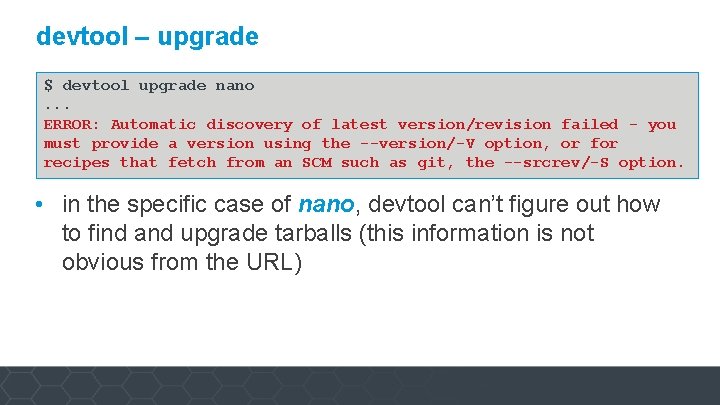
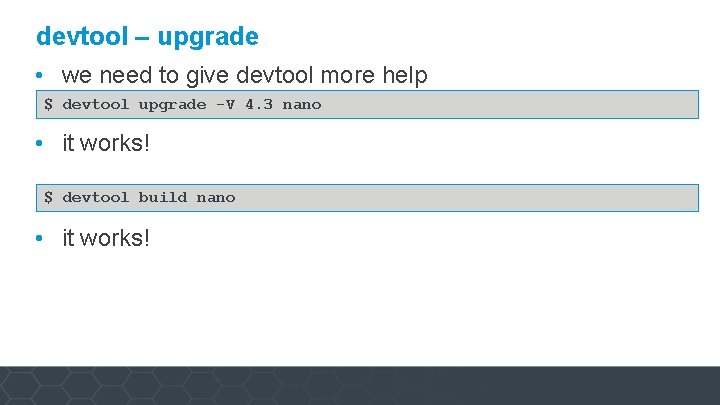
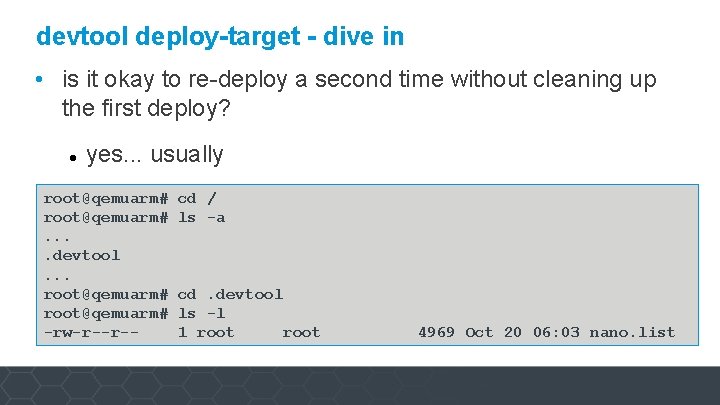
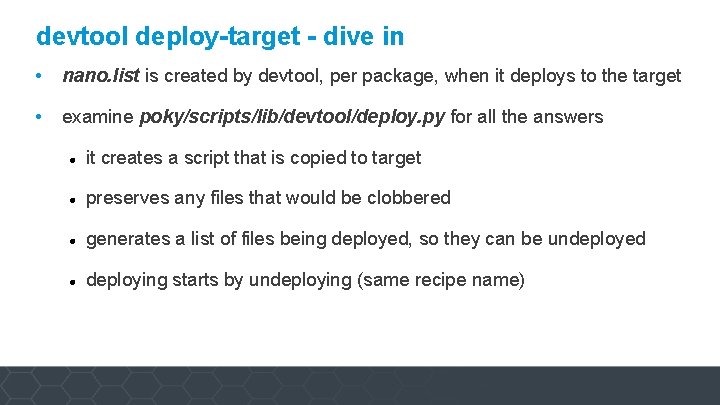
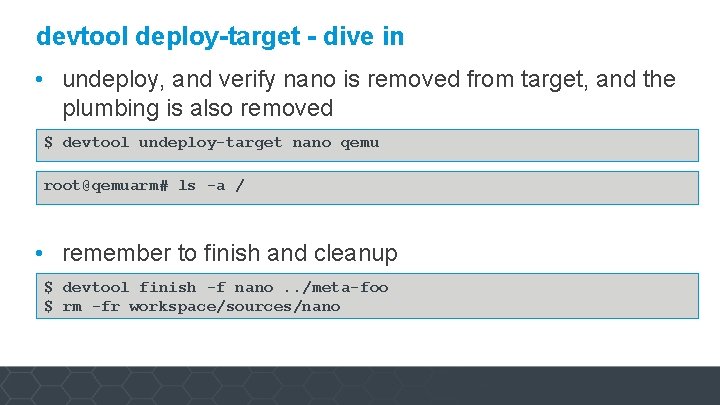
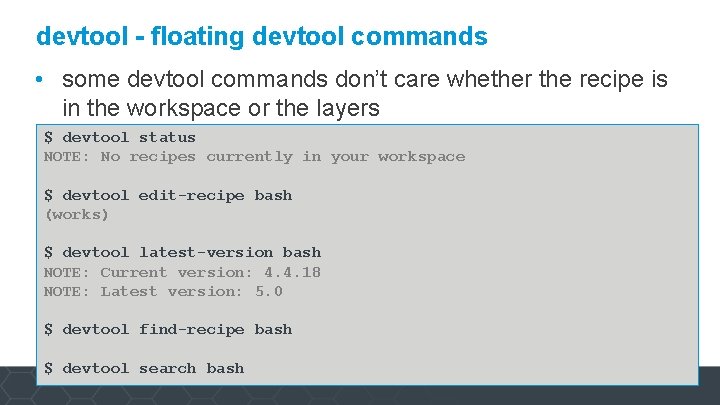
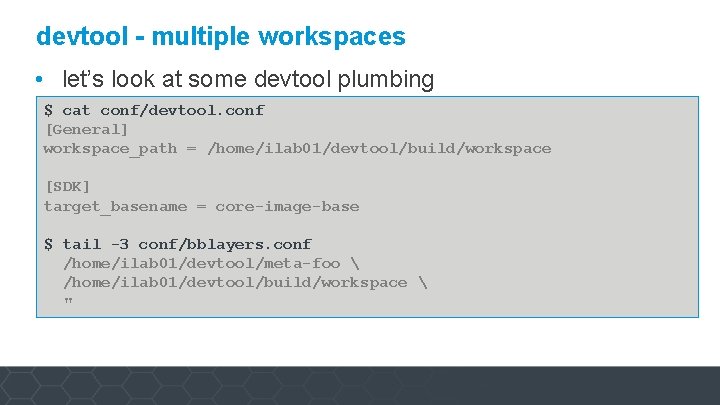
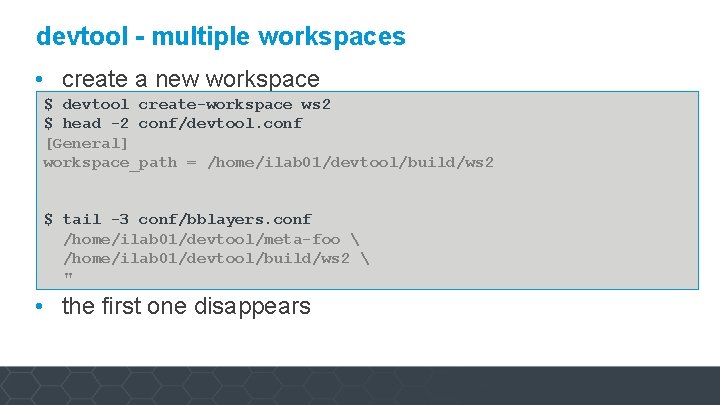
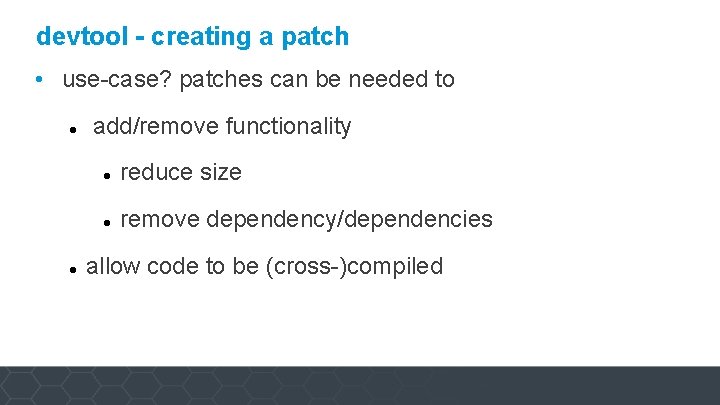
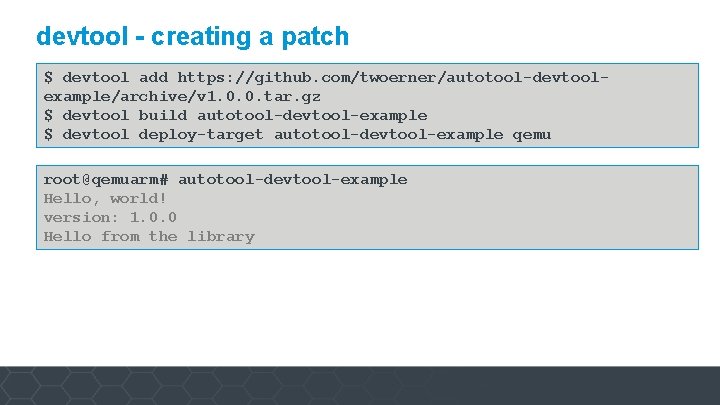
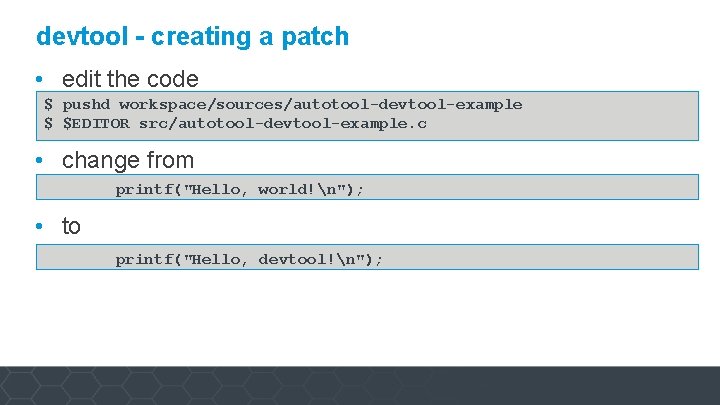
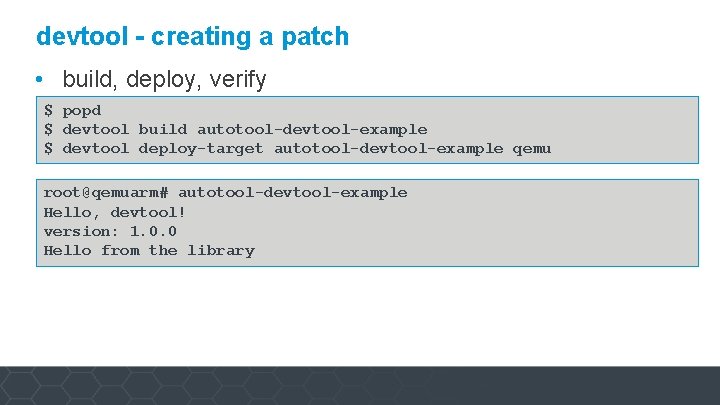
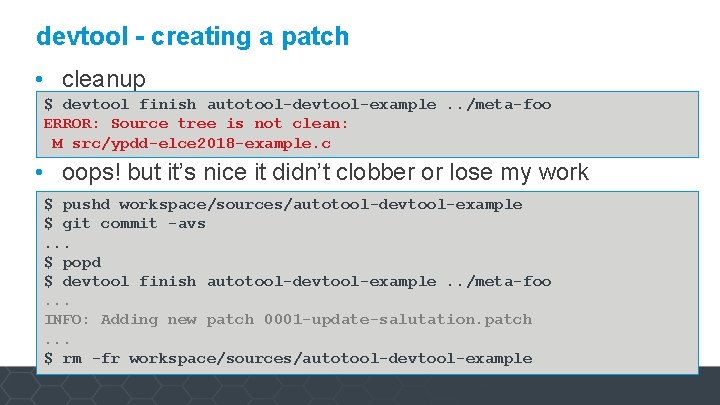
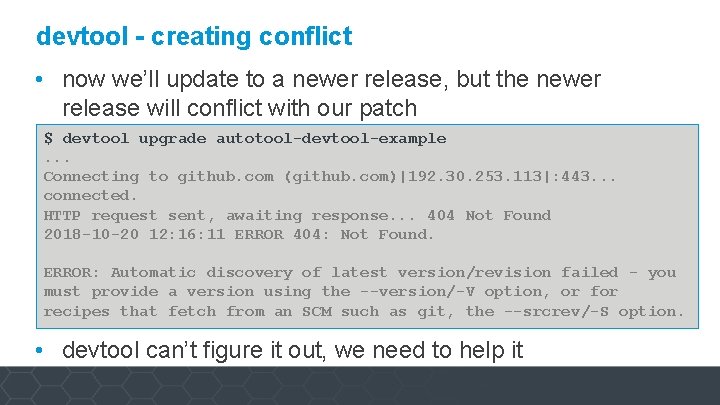
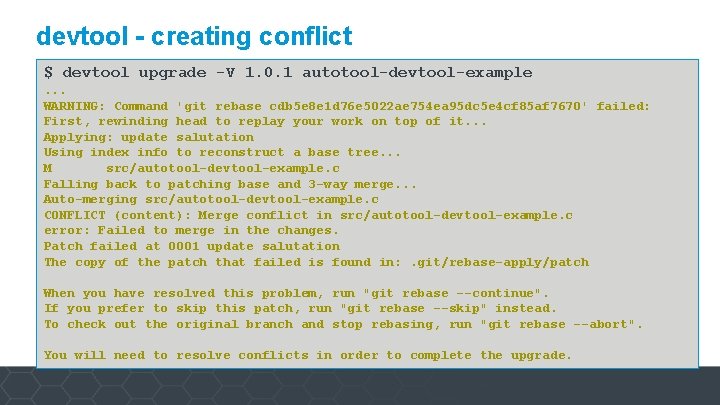
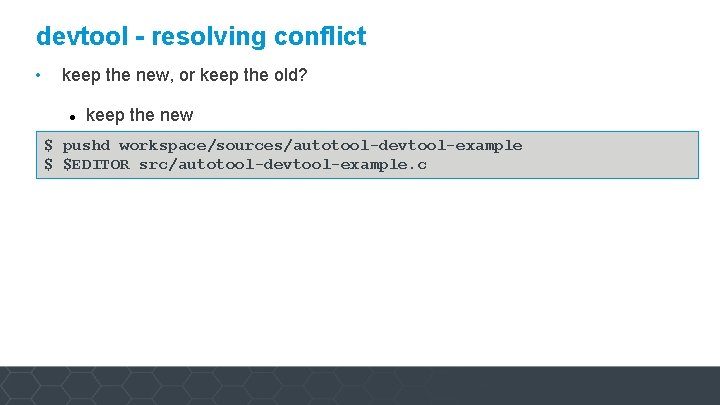
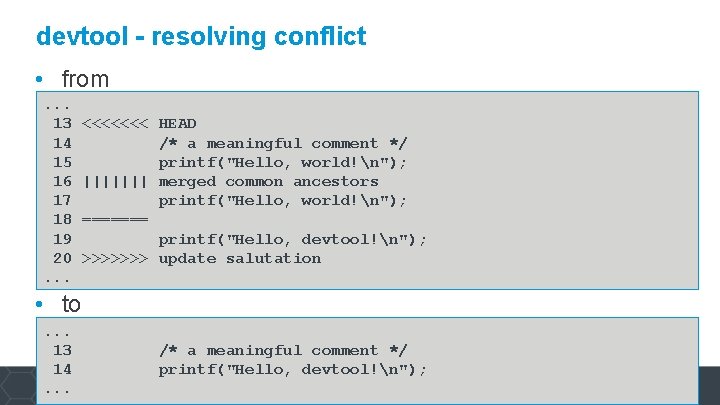
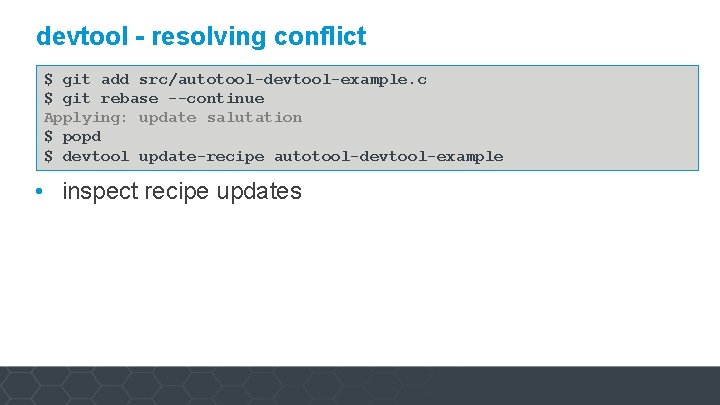
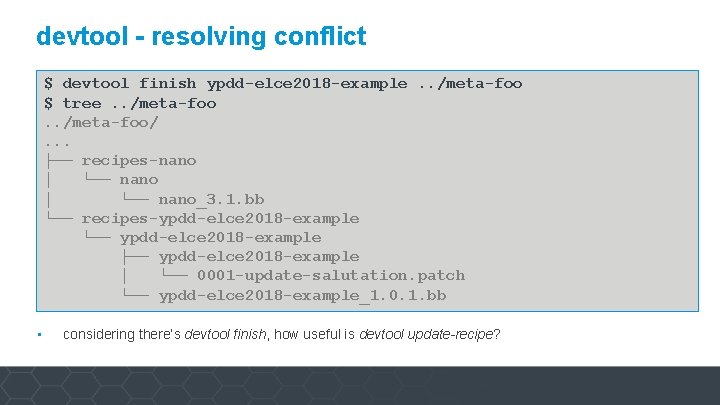
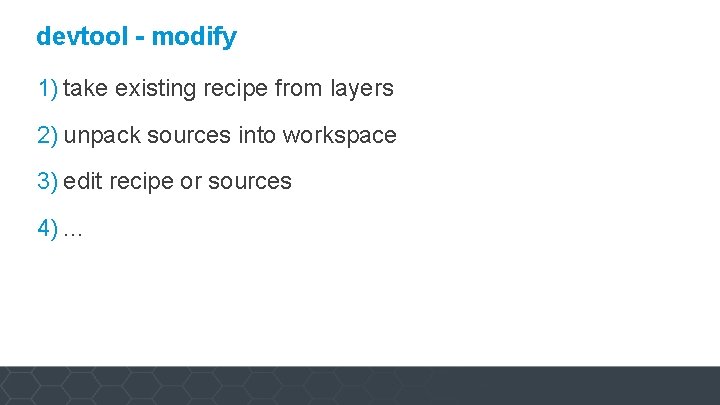
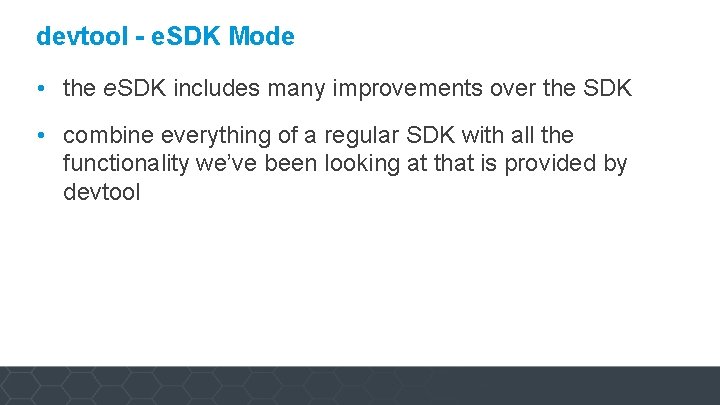
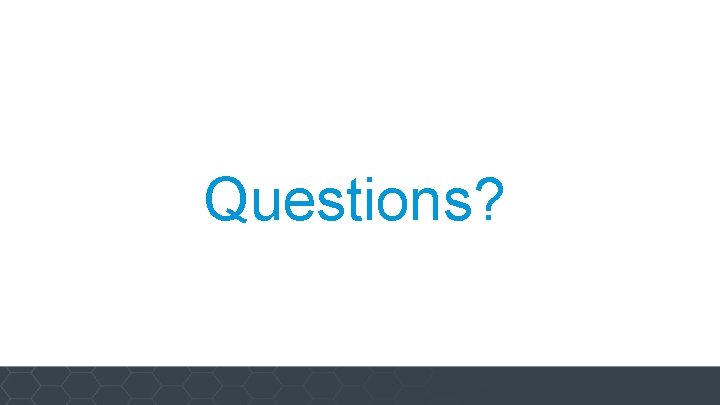

- Slides: 60
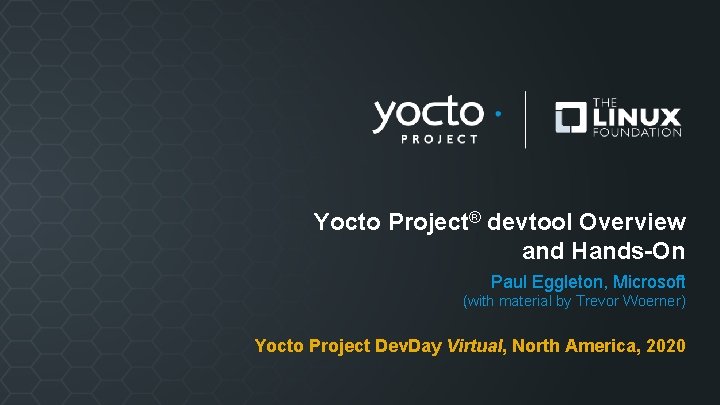
Yocto Project® devtool Overview and Hands-On Paul Eggleton, Microsoft (with material by Trevor Woerner) Yocto Project Dev. Day Virtual, North America, 2020
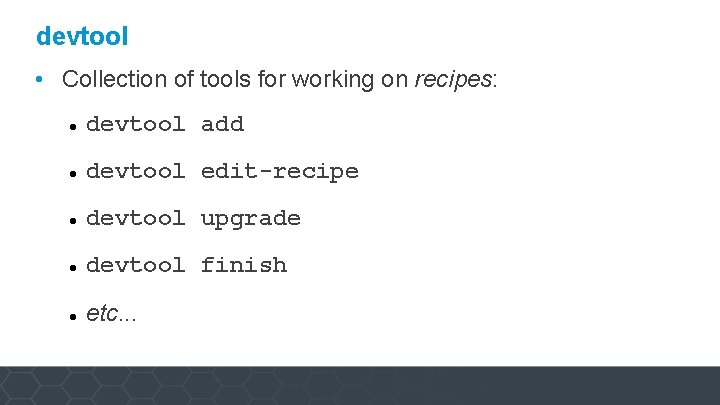
devtool • Collection of tools for working on recipes: devtool add devtool edit-recipe devtool upgrade devtool finish etc. . .
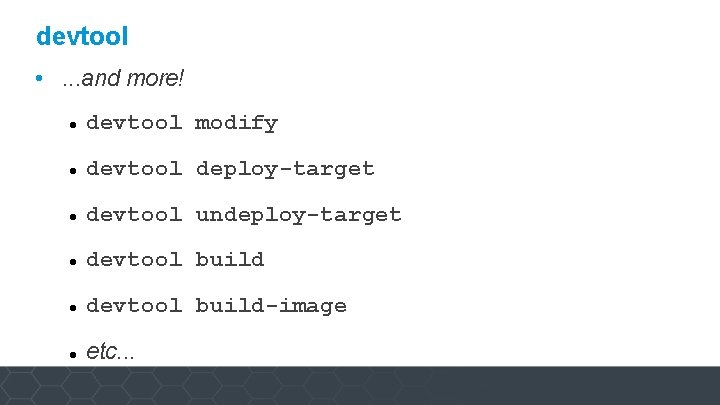
devtool • . . . and more! devtool modify devtool deploy-target devtool undeploy-target devtool build-image etc. . .
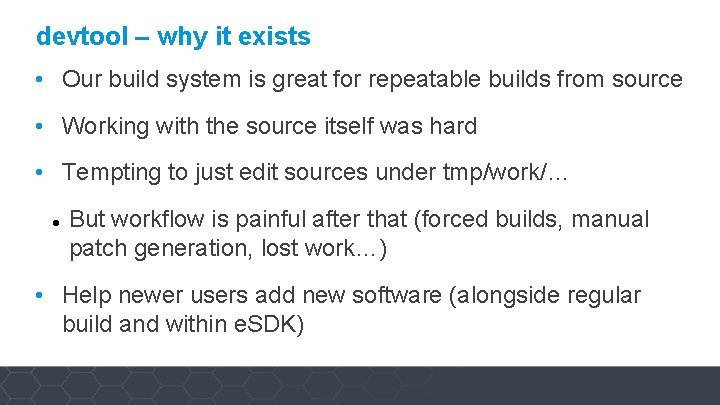
devtool – why it exists • Our build system is great for repeatable builds from source • Working with the source itself was hard • Tempting to just edit sources under tmp/work/… But workflow is painful after that (forced builds, manual patch generation, lost work…) • Help newer users add new software (alongside regular build and within e. SDK)
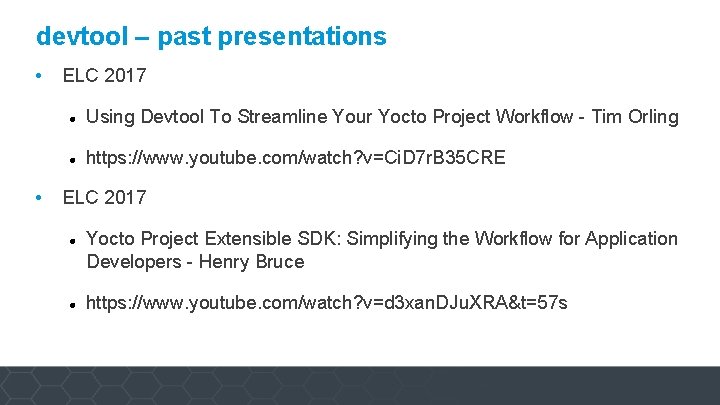
devtool – past presentations • • ELC 2017 Using Devtool To Streamline Your Yocto Project Workflow - Tim Orling https: //www. youtube. com/watch? v=Ci. D 7 r. B 35 CRE ELC 2017 Yocto Project Extensible SDK: Simplifying the Workflow for Application Developers - Henry Bruce https: //www. youtube. com/watch? v=d 3 xan. DJu. XRA&t=57 s
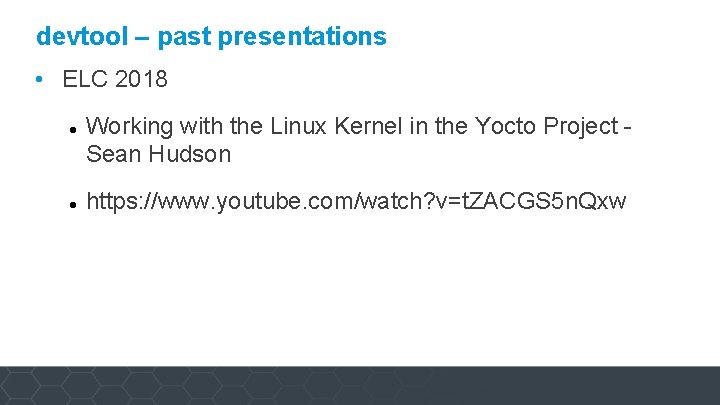
devtool – past presentations • ELC 2018 Working with the Linux Kernel in the Yocto Project Sean Hudson https: //www. youtube. com/watch? v=t. ZACGS 5 n. Qxw
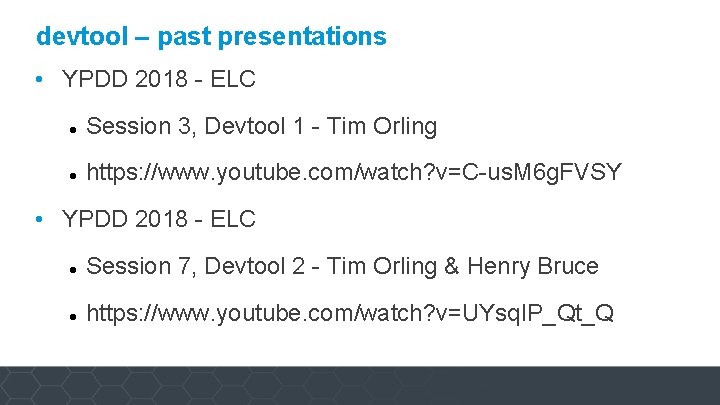
devtool – past presentations • YPDD 2018 - ELC Session 3, Devtool 1 - Tim Orling https: //www. youtube. com/watch? v=C-us. M 6 g. FVSY • YPDD 2018 - ELC Session 7, Devtool 2 - Tim Orling & Henry Bruce https: //www. youtube. com/watch? v=UYsq. IP_Qt_Q
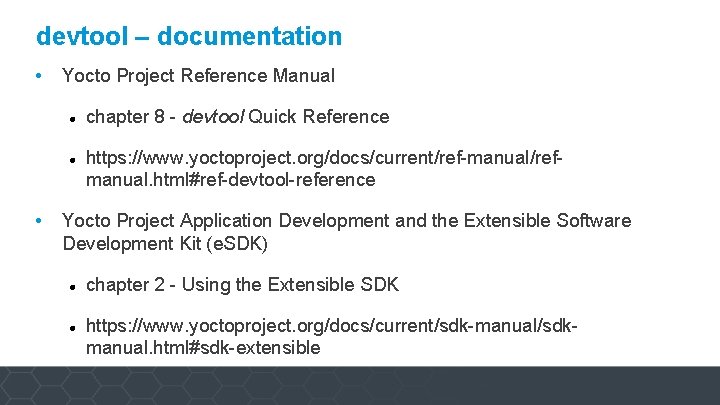
devtool – documentation • Yocto Project Reference Manual • chapter 8 - devtool Quick Reference https: //www. yoctoproject. org/docs/current/ref-manual/refmanual. html#ref-devtool-reference Yocto Project Application Development and the Extensible Software Development Kit (e. SDK) chapter 2 - Using the Extensible SDK https: //www. yoctoproject. org/docs/current/sdk-manual/sdkmanual. html#sdk-extensible
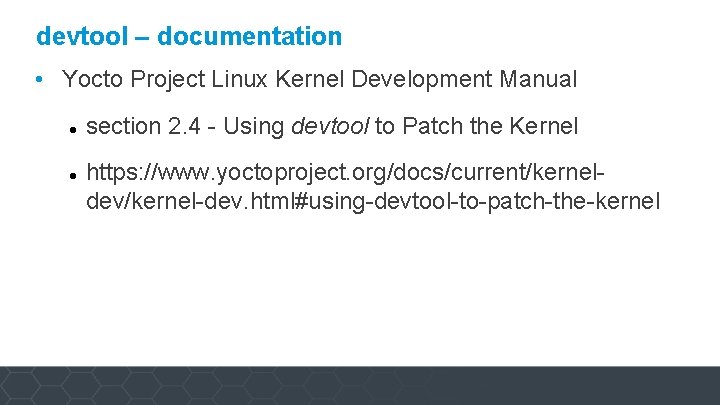
devtool – documentation • Yocto Project Linux Kernel Development Manual section 2. 4 - Using devtool to Patch the Kernel https: //www. yoctoproject. org/docs/current/kerneldev/kernel-dev. html#using-devtool-to-patch-the-kernel
![devtool documentation devtool help usage devtool basepath BASEPATH bbpath BBPATH d q devtool – documentation $ devtool --help usage: devtool [--basepath BASEPATH] [--bbpath BBPATH] [-d] [-q]](https://slidetodoc.com/presentation_image_h2/50935a0337869ca53547c155effef737/image-10.jpg)
devtool – documentation $ devtool --help usage: devtool [--basepath BASEPATH] [--bbpath BBPATH] [-d] [-q] [--color COLOR] [-h] <subcommand>. . . Open. Embedded development tool options: --basepath BASEPATH --bbpath BBPATH -d, --debug -q, --quiet --color COLOR -h, --help Base directory of SDK / build directory Explicitly specify the BBPATH, rather than getting it from the metadata Enable debug output Print only errors Colorize output (where COLOR is auto, always, never) show this help message and exit subcommands: Beginning work on a recipe: add Add a new recipe. . .
![devtool documentation devtool add help usage devtool add h samedir nosamedir devtool – documentation $ devtool add --help usage: devtool add [-h] [--same-dir | --no-same-dir]](https://slidetodoc.com/presentation_image_h2/50935a0337869ca53547c155effef737/image-11.jpg)
devtool – documentation $ devtool add --help usage: devtool add [-h] [--same-dir | --no-same-dir] [--fetch URI] [--fetch-dev] [--version VERSION] [--no-git] [--srcrev SRCREV | --autorev] [--srcbranch SRCBRANCH] [--binary] [--also-native] [--src-subdir SUBDIR] [--mirrors] [--provides PROVIDES] [recipename] [srctree] [fetchuri] Adds a new recipe to the workspace to build a specified source tree. Can optionally fetch a remote URI and unpack it to create the source tree. arguments: recipename srctree fetchuri options: -h, --help. . . Name for new recipe to add (just name - no version, path or extension). If not specified, will attempt to auto-detect it. Path to external source tree. If not specified, a subdirectory of /z/ypdd/2018 -10 -devtool/myclass/poky/build/workspace/sources will be used. Fetch the specified URI and extract it to create the source tree show this help message and exit
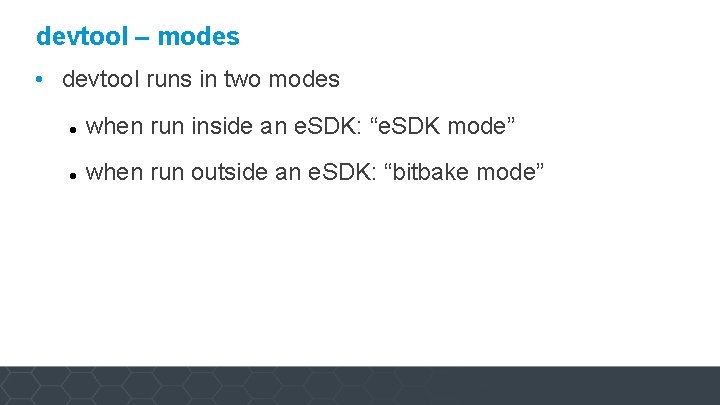
devtool – modes • devtool runs in two modes when run inside an e. SDK: “e. SDK mode” when run outside an e. SDK: “bitbake mode”
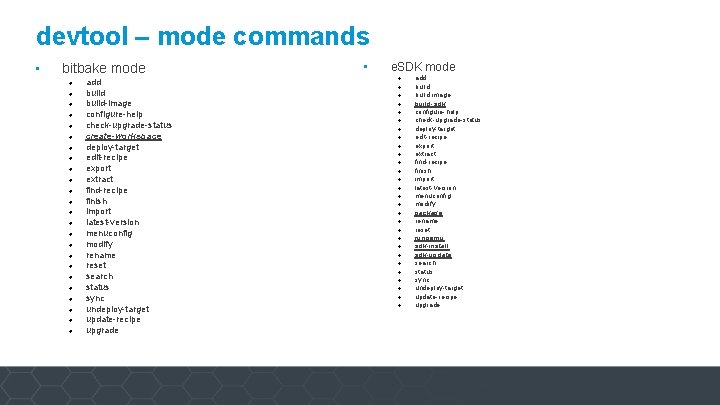
devtool – mode commands • bitbake mode add build-image configure-help check-upgrade-status create-workspace deploy-target edit-recipe export extract find-recipe finish import latest-version menuconfig modify rename reset search status sync undeploy-target update-recipe upgrade • e. SDK mode add build-image build-sdk configure-help check-upgrade-status deploy-target edit-recipe export extract find-recipe finish import latest-version menuconfig modify package rename reset runqemu sdk-install sdk-update search status sync undeploy-target update-recipe upgrade
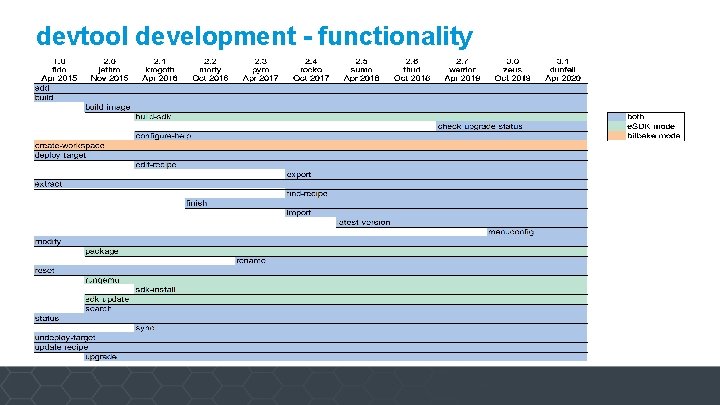
devtool development - functionality
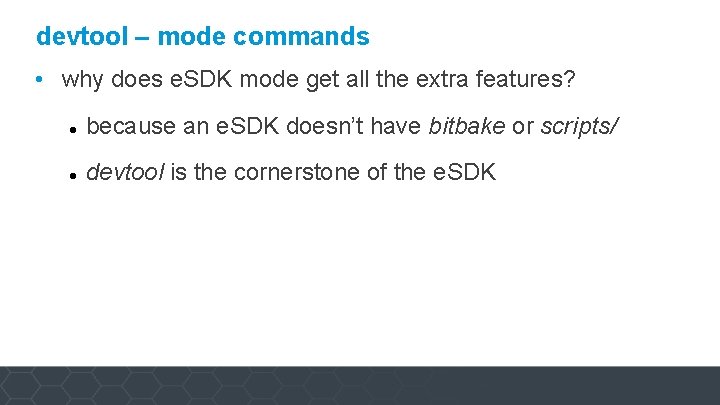
devtool – mode commands • why does e. SDK mode get all the extra features? because an e. SDK doesn’t have bitbake or scripts/ devtool is the cornerstone of the e. SDK
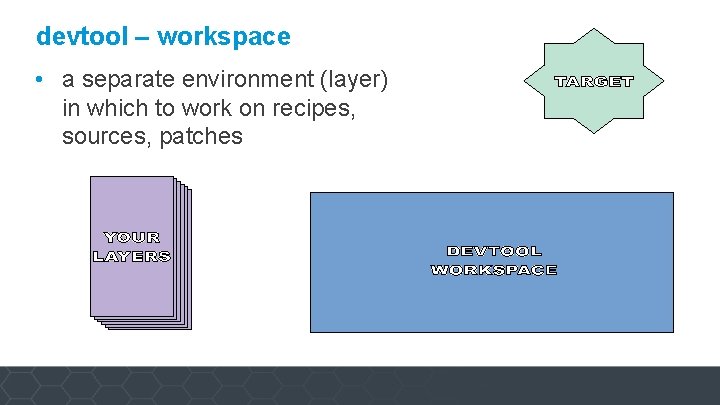
devtool – workspace • a separate environment (layer) in which to work on recipes, sources, patches
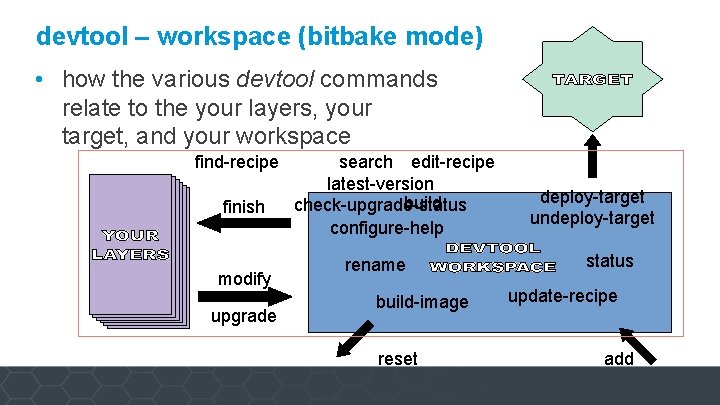
devtool – workspace (bitbake mode) • how the various devtool commands relate to the your layers, your target, and your workspace find-recipe finish modify upgrade search edit-recipe latest-version build check-upgrade-status configure-help rename build-image reset deploy-target undeploy-target status update-recipe add
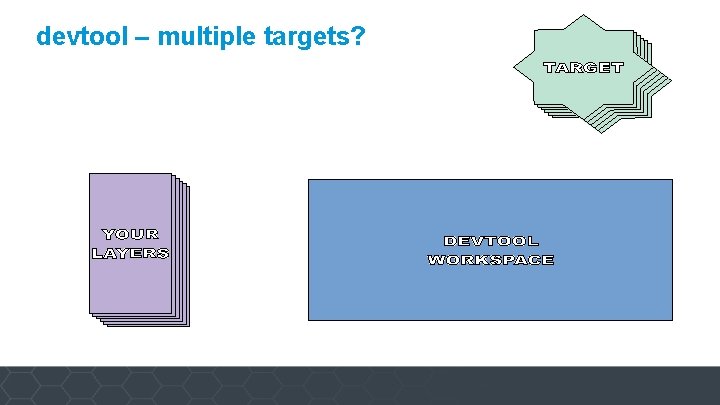
devtool – multiple targets?
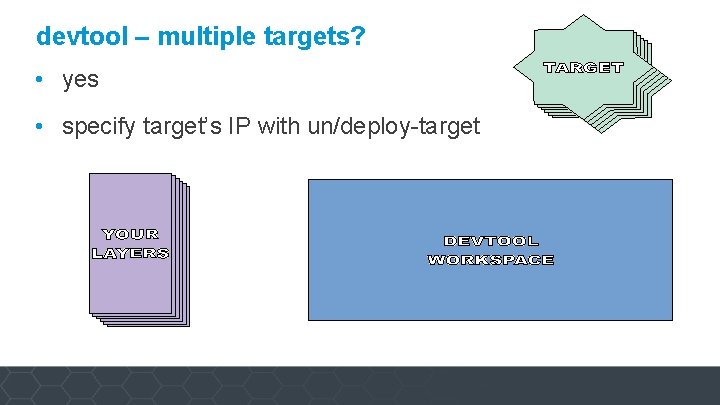
devtool – multiple targets? • yes • specify target’s IP with un/deploy-target
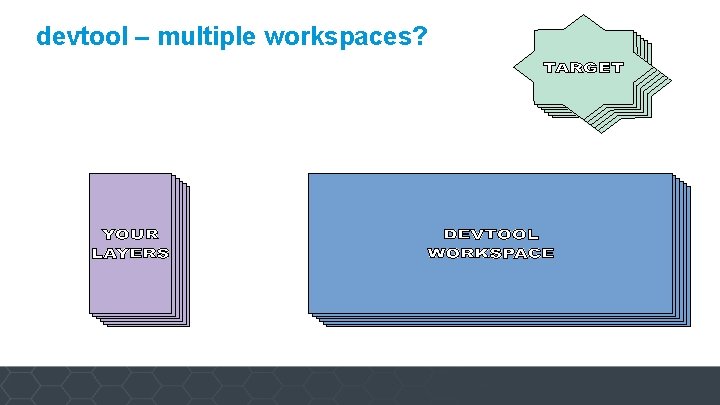
devtool – multiple workspaces?
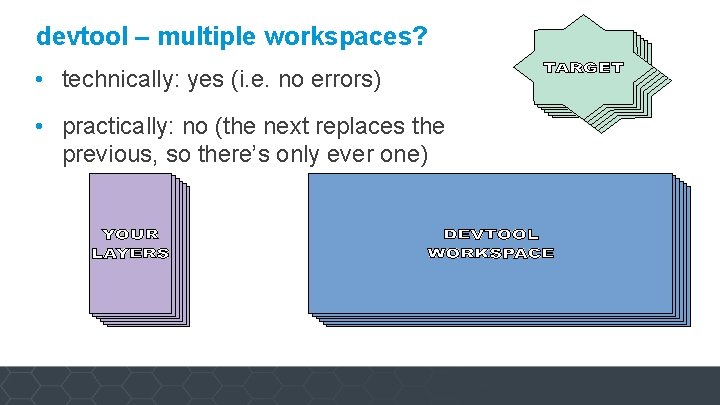
devtool – multiple workspaces? • technically: yes (i. e. no errors) • practically: no (the next replaces the previous, so there’s only ever one)
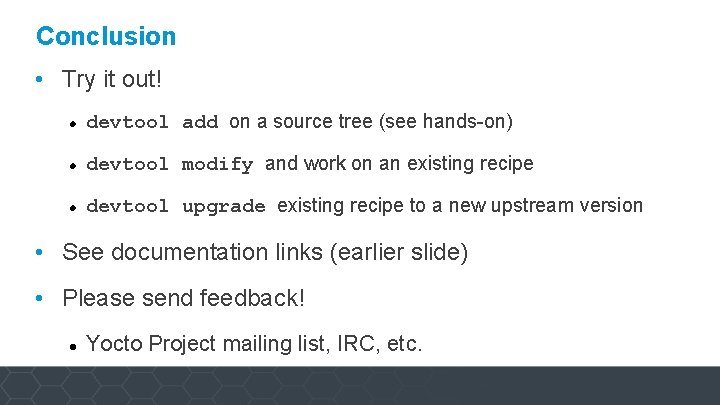
Conclusion • Try it out! devtool add on a source tree (see hands-on) devtool modify and work on an existing recipe devtool upgrade existing recipe to a new upstream version • See documentation links (earlier slide) • Please send feedback! Yocto Project mailing list, IRC, etc.
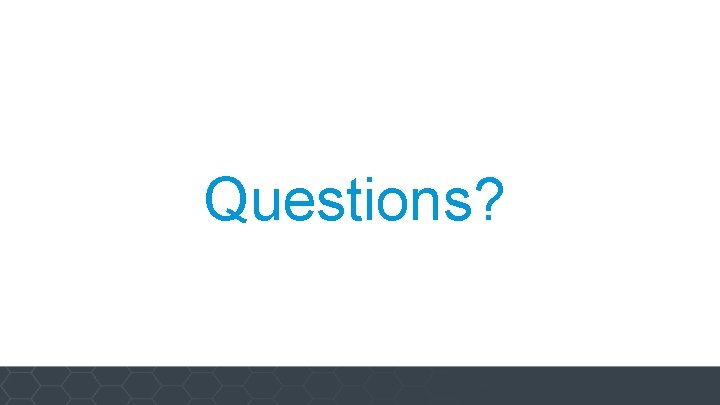
Questions?

Hands On Yocto Project | The Linux Foundation
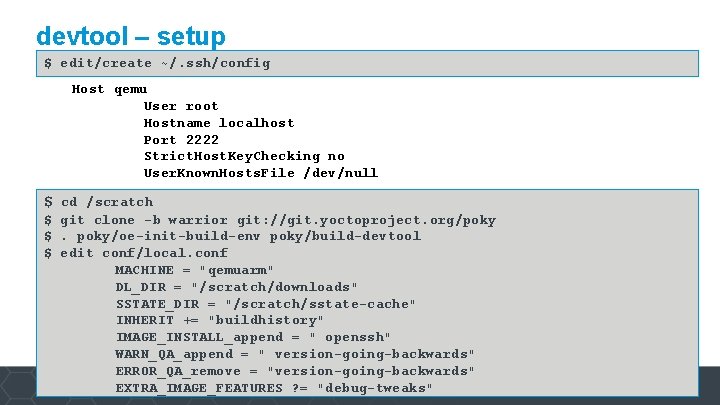
devtool – setup $ edit/create ~/. ssh/config Host qemu User root Hostname localhost Port 2222 Strict. Host. Key. Checking no User. Known. Hosts. File /dev/null $ cd /scratch $ git clone -b warrior git: //git. yoctoproject. org/poky $. poky/oe-init-build-env poky/build-devtool $ edit conf/local. conf MACHINE = "qemuarm" DL_DIR = "/scratch/downloads" SSTATE_DIR = "/scratch/sstate-cache" INHERIT += "buildhistory" IMAGE_INSTALL_append = " openssh" WARN_QA_append = " version-going-backwards" ERROR_QA_remove = "version-going-backwards" EXTRA_IMAGE_FEATURES ? = "debug-tweaks"
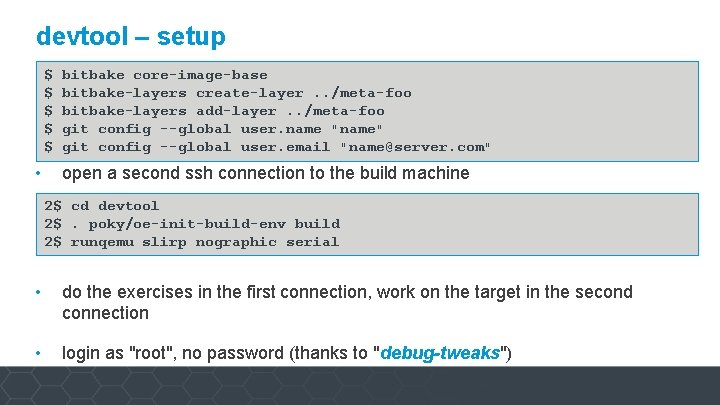
devtool – setup $ $ $ • bitbake core-image-base bitbake-layers create-layer. . /meta-foo bitbake-layers add-layer. . /meta-foo git config --global user. name "name" git config --global user. email "name@server. com" open a second ssh connection to the build machine 2$ cd devtool 2$. poky/oe-init-build-env build 2$ runqemu slirp nographic serial • do the exercises in the first connection, work on the target in the second connection • login as "root", no password (thanks to "debug-tweaks")
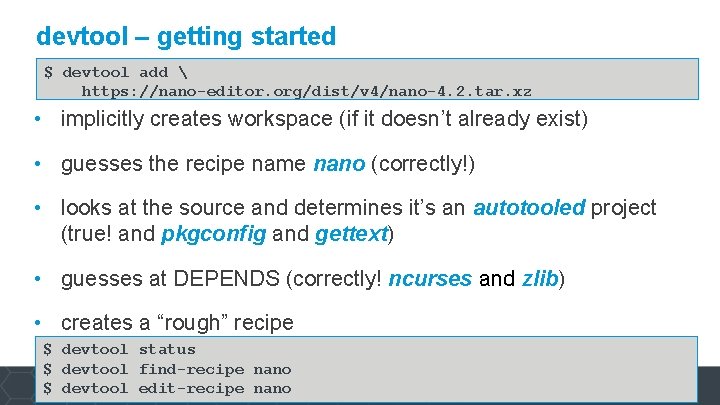
devtool – getting started $ devtool add https: //nano-editor. org/dist/v 4/nano-4. 2. tar. xz • implicitly creates workspace (if it doesn’t already exist) • guesses the recipe name nano (correctly!) • looks at the source and determines it’s an autotooled project (true! and pkgconfig and gettext) • guesses at DEPENDS (correctly! ncurses and zlib) • creates a “rough” recipe $ devtool status $ devtool find-recipe nano $ devtool edit-recipe nano
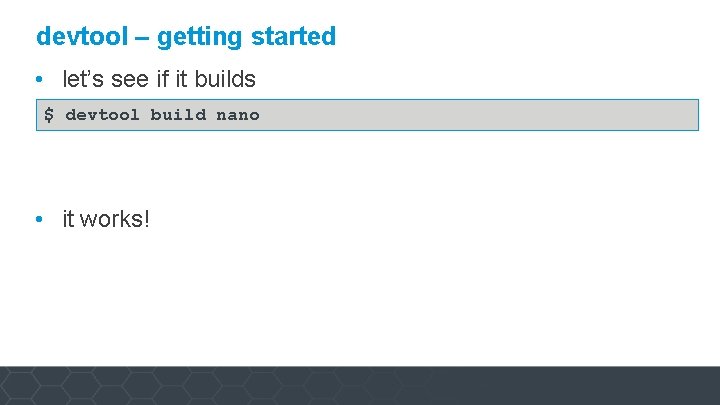
devtool – getting started • let’s see if it builds $ devtool build nano • it works!
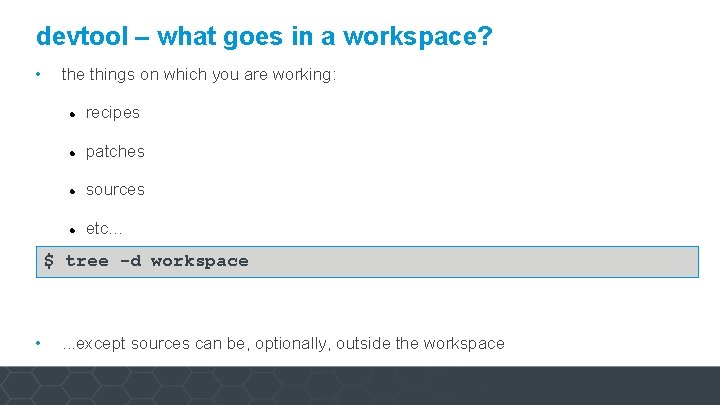
devtool – what goes in a workspace? • the things on which you are working: recipes patches sources etc. . . • $ tree -d workspace • . . . except sources can be, optionally, outside the workspace
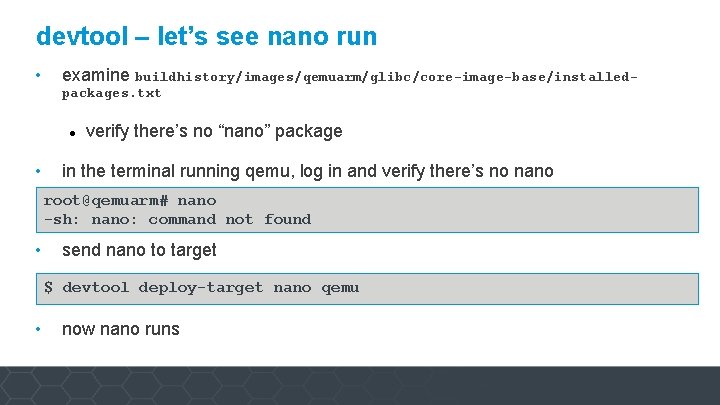
devtool – let’s see nano run • examine buildhistory/images/qemuarm/glibc/core-image-base/installedpackages. txt • verify there’s no “nano” package in the terminal running qemu, log in and verify there’s no nano root@qemuarm# nano -sh: nano: command not found • send nano to target $ devtool deploy-target nano qemu • now nano runs
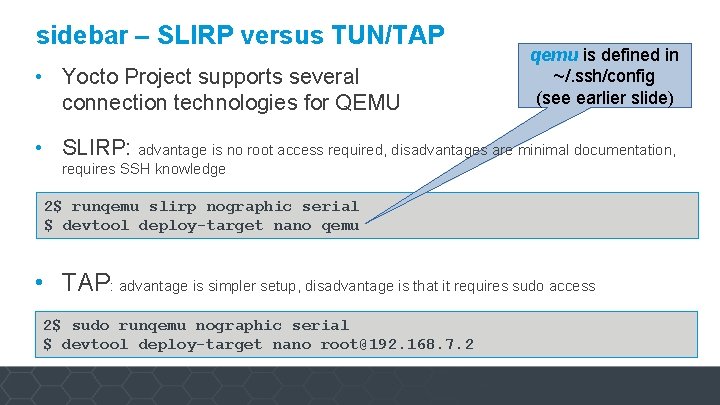
sidebar – SLIRP versus TUN/TAP • Yocto Project supports several connection technologies for QEMU qemu is defined in ~/. ssh/config (see earlier slide) • SLIRP: advantage is no root access required, disadvantages are minimal documentation, requires SSH knowledge 2$ runqemu slirp nographic serial $ devtool deploy-target nano qemu • TAP: advantage is simpler setup, disadvantage is that it requires sudo access 2$ sudo runqemu nographic serial $ devtool deploy-target nano root@192. 168. 7. 2
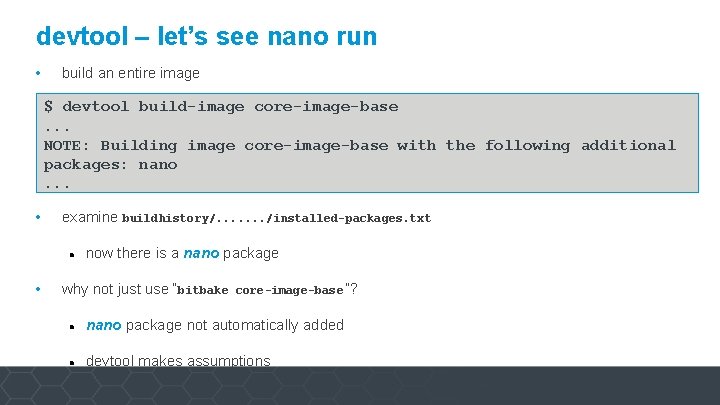
devtool – let’s see nano run • build an entire image $ devtool build-image core-image-base. . . NOTE: Building image core-image-base with the following additional packages: nano. . . • examine buildhistory/. . . . /installed-packages. txt • now there is a nano package why not just use “bitbake core-image-base ”? nano package not automatically added devtool makes assumptions
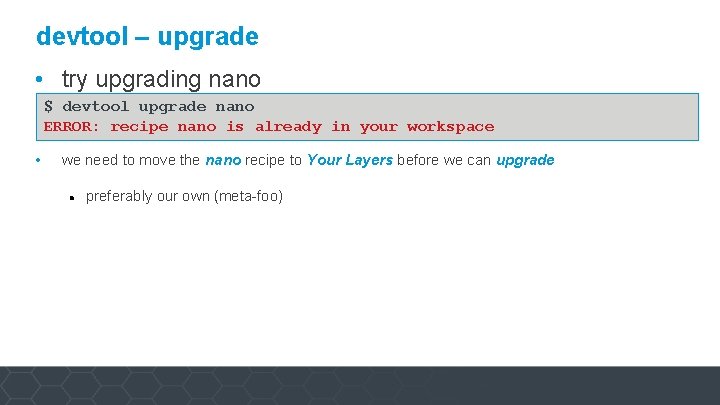
devtool – upgrade • try upgrading nano $ devtool upgrade nano ERROR: recipe nano is already in your workspace • we need to move the nano recipe to Your Layers before we can upgrade preferably our own (meta-foo)
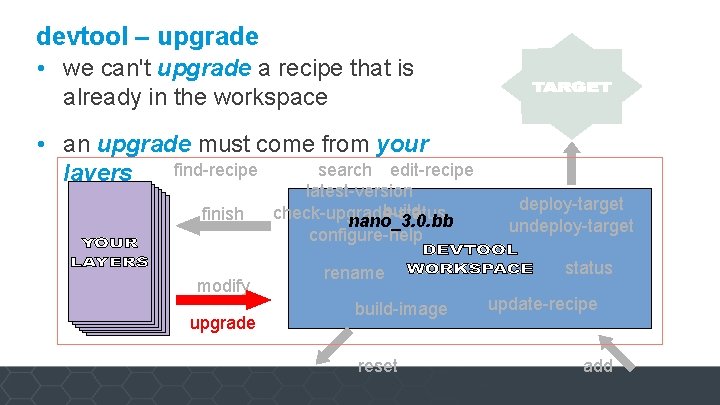
devtool – upgrade • we can't upgrade a recipe that is already in the workspace • an upgrade must come from your find-recipe search edit-recipe layers finish modify upgrade latest-version build check-upgrade-status nano_3. 0. bb configure-help rename build-image reset deploy-target undeploy-target status update-recipe add
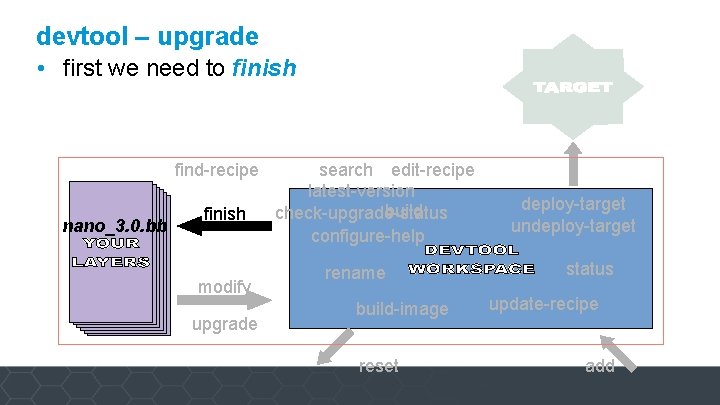
devtool – upgrade • first we need to finish find-recipe nano_3. 0. bb finish modify upgrade search edit-recipe latest-version build check-upgrade-status configure-help rename build-image reset deploy-target undeploy-target status update-recipe add
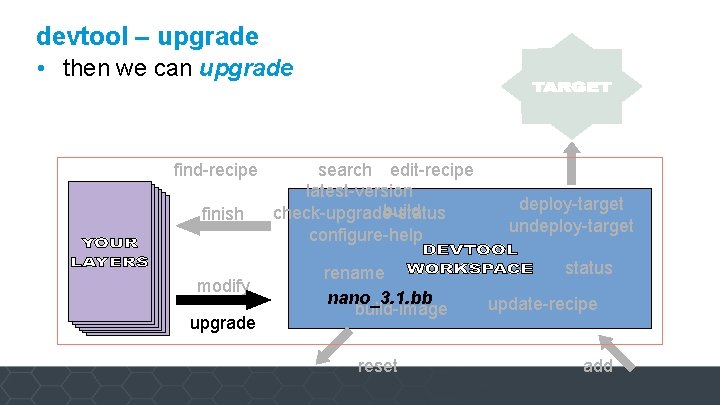
devtool – upgrade • then we can upgrade find-recipe finish modify upgrade search edit-recipe latest-version build check-upgrade-status configure-help rename nano_3. 1. bb build-image reset deploy-target undeploy-target status update-recipe add
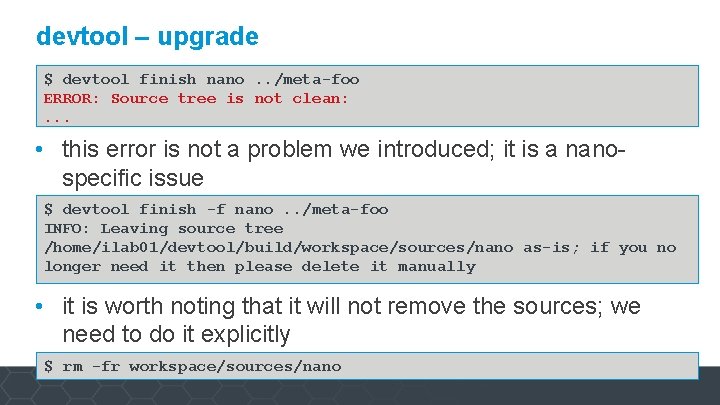
devtool – upgrade $ devtool finish nano. . /meta-foo ERROR: Source tree is not clean: . . . • this error is not a problem we introduced; it is a nanospecific issue $ devtool finish -f nano. . /meta-foo INFO: Leaving source tree /home/ilab 01/devtool/build/workspace/sources/nano as-is; if you no longer need it then please delete it manually • it is worth noting that it will not remove the sources; we need to do it explicitly $ rm -fr workspace/sources/nano
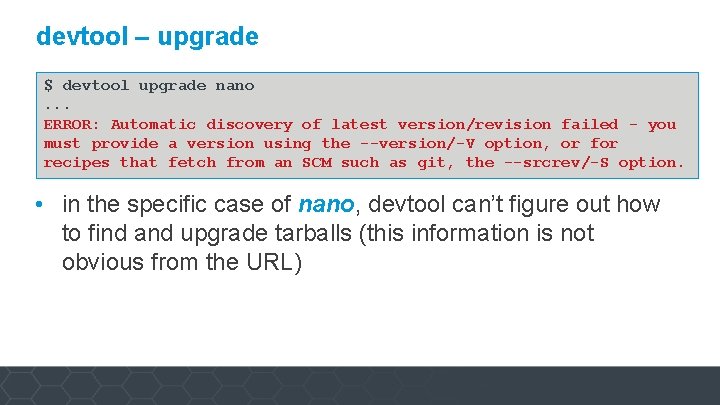
devtool – upgrade $ devtool upgrade nano. . . ERROR: Automatic discovery of latest version/revision failed - you must provide a version using the --version/-V option, or for recipes that fetch from an SCM such as git, the --srcrev/-S option. • in the specific case of nano, devtool can’t figure out how to find and upgrade tarballs (this information is not obvious from the URL)
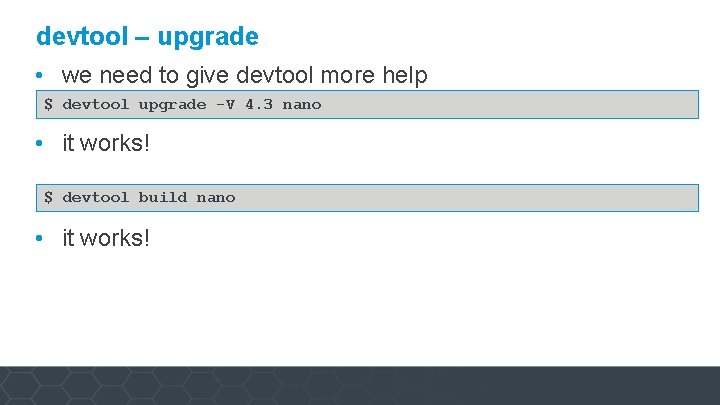
devtool – upgrade • we need to give devtool more help $ devtool upgrade -V 4. 3 nano • it works! $ devtool build nano • it works!
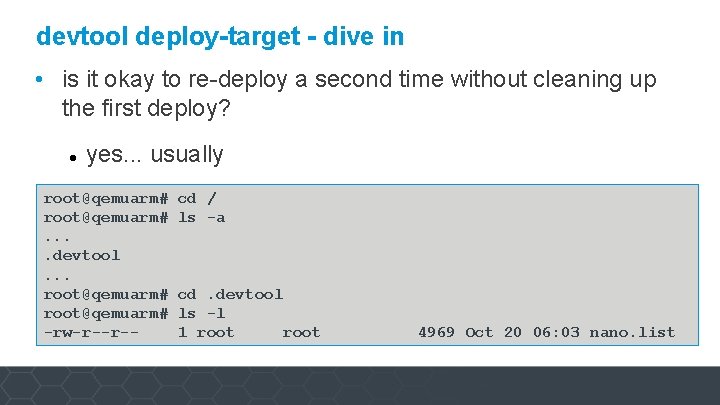
devtool deploy-target - dive in • is it okay to re-deploy a second time without cleaning up the first deploy? yes. . . usually cd • root@qemuarm# on the target / root@qemuarm# ls -a. . devtool. . . root@qemuarm# cd. devtool root@qemuarm# ls -l -rw-r--r-1 root 4969 Oct 20 06: 03 nano. list
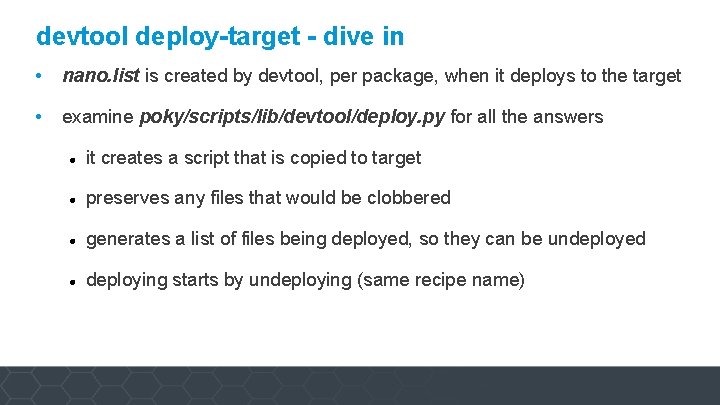
devtool deploy-target - dive in • nano. list is created by devtool, per package, when it deploys to the target • examine poky/scripts/lib/devtool/deploy. py for all the answers it creates a script that is copied to target preserves any files that would be clobbered generates a list of files being deployed, so they can be undeployed deploying starts by undeploying (same recipe name)
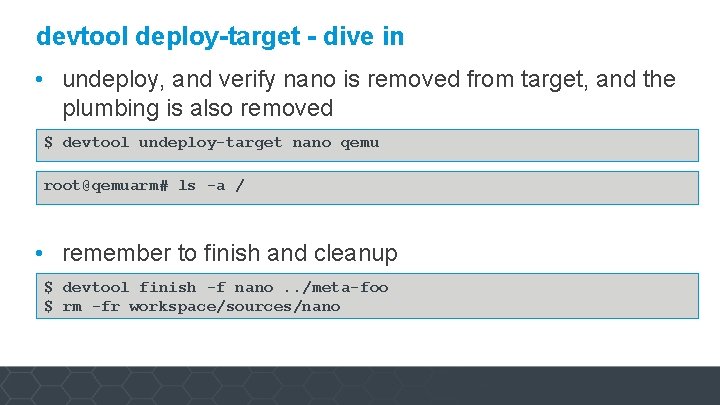
devtool deploy-target - dive in • undeploy, and verify nano is removed from target, and the plumbing is also removed $ devtool undeploy-target nano qemu root@qemuarm# ls -a / • remember to finish and cleanup $ devtool finish -f nano. . /meta-foo $ rm -fr workspace/sources/nano
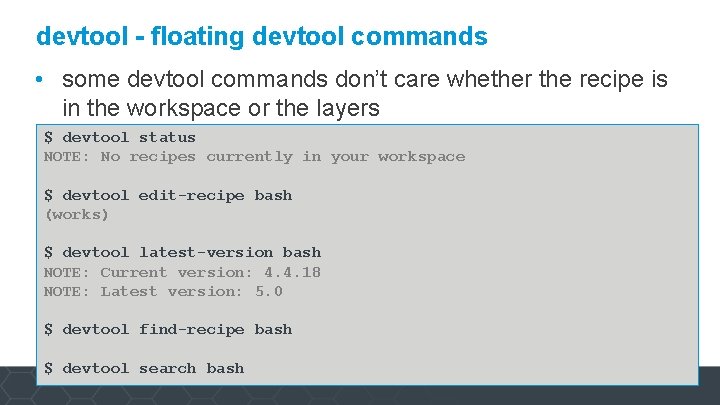
devtool - floating devtool commands • some devtool commands don’t care whether the recipe is in the workspace or the layers $ devtool status NOTE: No recipes currently in your workspace $ devtool edit-recipe bash (works) $ devtool latest-version bash NOTE: Current version: 4. 4. 18 NOTE: Latest version: 5. 0 $ devtool find-recipe bash $ devtool search bash
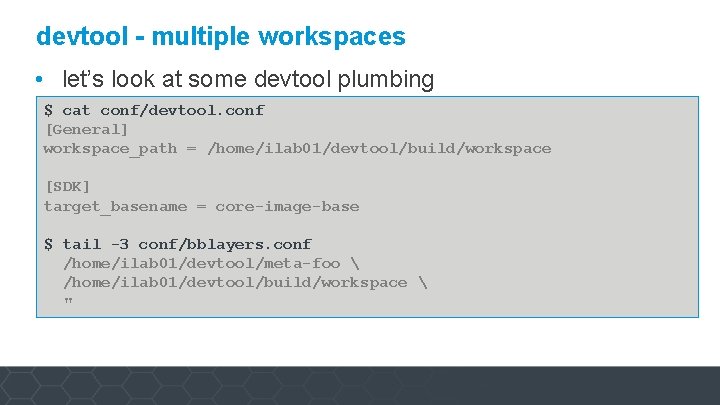
devtool - multiple workspaces • let’s look at some devtool plumbing $ cat conf/devtool. conf [General] workspace_path = /home/ilab 01/devtool/build/workspace [SDK] target_basename = core-image-base $ tail -3 conf/bblayers. conf /home/ilab 01/devtool/meta-foo /home/ilab 01/devtool/build/workspace "
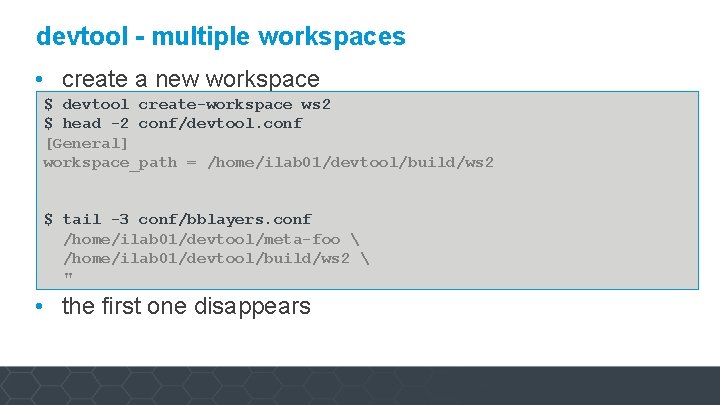
devtool - multiple workspaces • create a new workspace $ devtool create-workspace ws 2 $ head -2 conf/devtool. conf [General] workspace_path = /home/ilab 01/devtool/build/ws 2 $ tail -3 conf/bblayers. conf /home/ilab 01/devtool/meta-foo /home/ilab 01/devtool/build/ws 2 " • the first one disappears
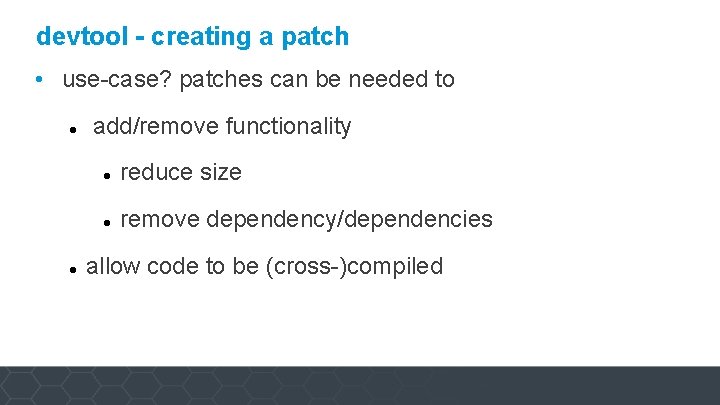
devtool - creating a patch • use-case? patches can be needed to add/remove functionality reduce size remove dependency/dependencies allow code to be (cross-)compiled
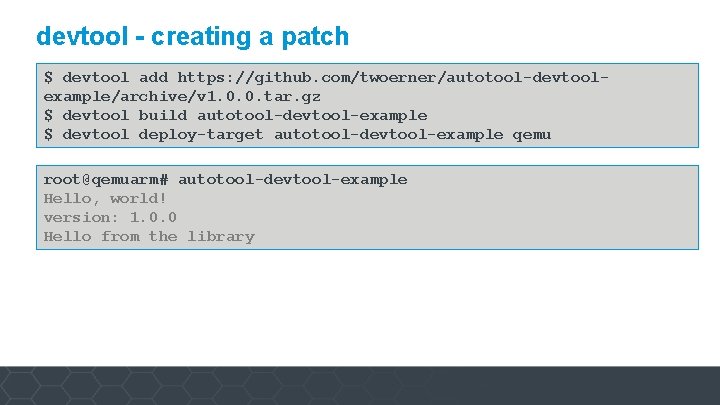
devtool - creating a patch $ devtool add https: //github. com/twoerner/autotool-devtoolexample/archive/v 1. 0. 0. tar. gz $ devtool build autotool-devtool-example $ devtool deploy-target autotool-devtool-example qemu root@qemuarm# autotool-devtool-example Hello, world! version: 1. 0. 0 Hello from the library
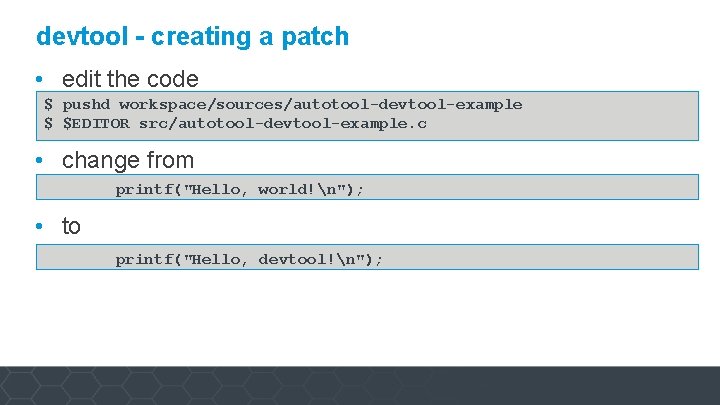
devtool - creating a patch • edit the code $ pushd workspace/sources/autotool-devtool-example $ $EDITOR src/autotool-devtool-example. c • change from printf("Hello, world!n"); • to printf("Hello, devtool!n");
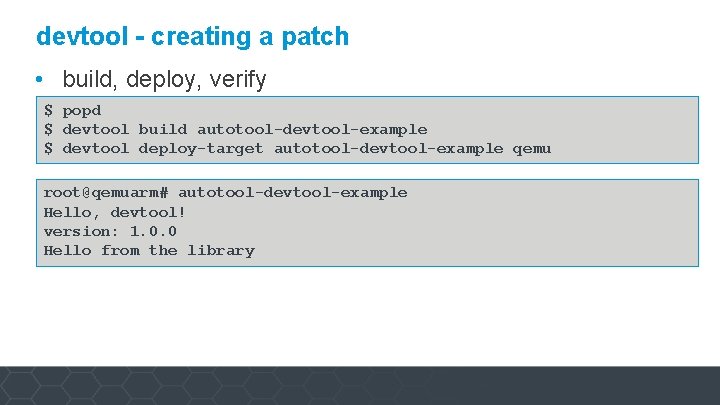
devtool - creating a patch • build, deploy, verify $ popd $ devtool build autotool-devtool-example $ devtool deploy-target autotool-devtool-example qemu root@qemuarm# autotool-devtool-example Hello, devtool! version: 1. 0. 0 Hello from the library
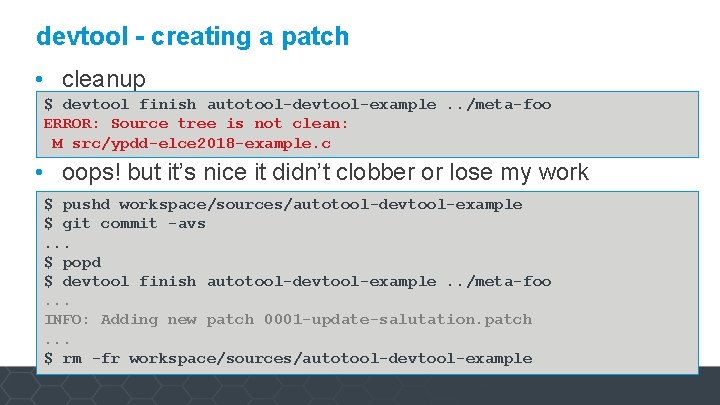
devtool - creating a patch • cleanup $ devtool finish autotool-devtool-example. . /meta-foo ERROR: Source tree is not clean: M src/ypdd-elce 2018 -example. c • oops! but it’s nice it didn’t clobber or lose my work $ pushd workspace/sources/autotool-devtool-example $ git commit -avs. . . $ popd $ devtool finish autotool-devtool-example. . /meta-foo. . . INFO: Adding new patch 0001 -update-salutation. patch. . . $ rm -fr workspace/sources/autotool-devtool-example
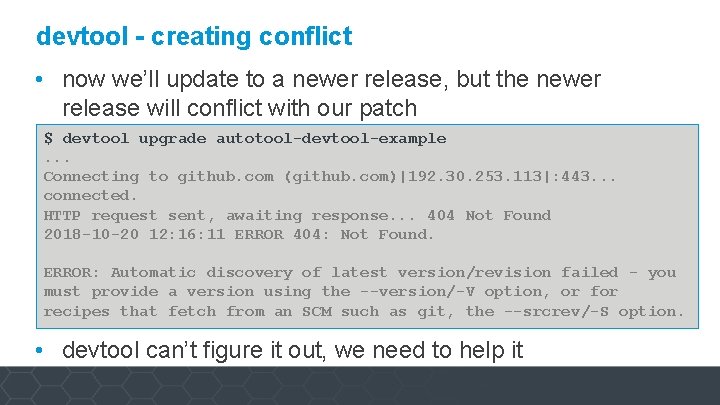
devtool - creating conflict • now we’ll update to a newer release, but the newer release will conflict with our patch $ devtool upgrade autotool-devtool-example. . . Connecting to github. com (github. com)|192. 30. 253. 113|: 443. . . connected. HTTP request sent, awaiting response. . . 404 Not Found 2018 -10 -20 12: 16: 11 ERROR 404: Not Found. ERROR: Automatic discovery of latest version/revision failed - you must provide a version using the --version/-V option, or for recipes that fetch from an SCM such as git, the --srcrev/-S option. • devtool can’t figure it out, we need to help it
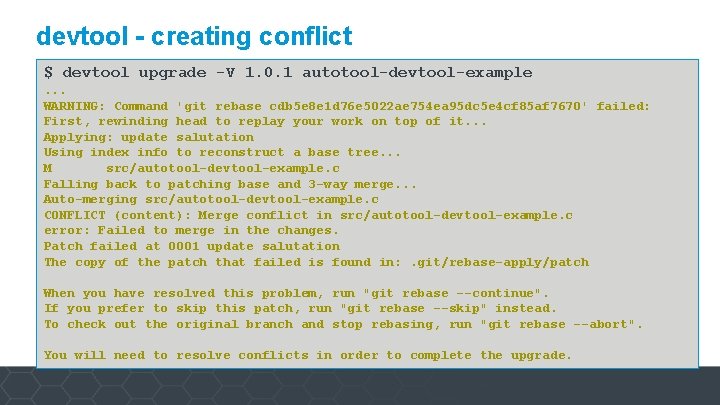
devtool - creating conflict $ devtool upgrade -V 1. 0. 1 autotool-devtool-example. . . WARNING: Command 'git rebase cdb 5 e 8 e 1 d 76 e 5022 ae 754 ea 95 dc 5 e 4 cf 85 af 7670' failed: First, rewinding head to replay your work on top of it. . . Applying: update salutation Using index info to reconstruct a base tree. . . M src/autotool-devtool-example. c Falling back to patching base and 3 -way merge. . . Auto-merging src/autotool-devtool-example. c CONFLICT (content): Merge conflict in src/autotool-devtool-example. c error: Failed to merge in the changes. Patch failed at 0001 update salutation The copy of the patch that failed is found in: . git/rebase-apply/patch When you have resolved this problem, run "git rebase --continue". If you prefer to skip this patch, run "git rebase --skip" instead. To check out the original branch and stop rebasing, run "git rebase --abort". You will need to resolve conflicts in order to complete the upgrade.
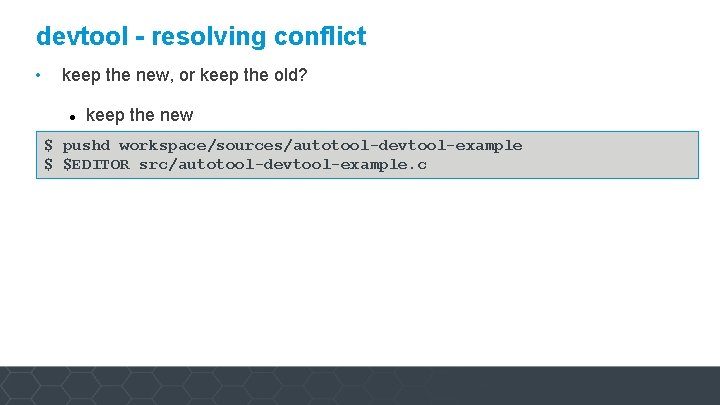
devtool - resolving conflict • keep the new, or keep the old? keep the new $ pushd workspace/sources/autotool-devtool-example $ $EDITOR src/autotool-devtool-example. c
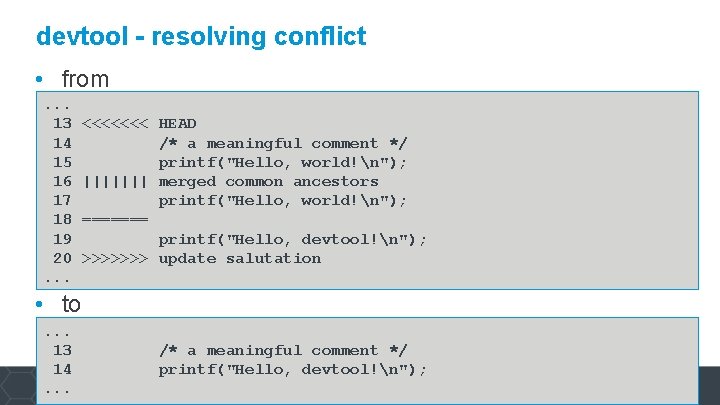
devtool - resolving conflict • from. . . 13 14 15 16 17 18 19 20. . . <<<<<<< HEAD /* a meaningful comment */ printf("Hello, world!n"); ||||||| merged common ancestors printf("Hello, world!n"); ======= printf("Hello, devtool!n"); >>>>>>> update salutation • to. . . 13 14. . . /* a meaningful comment */ printf("Hello, devtool!n");
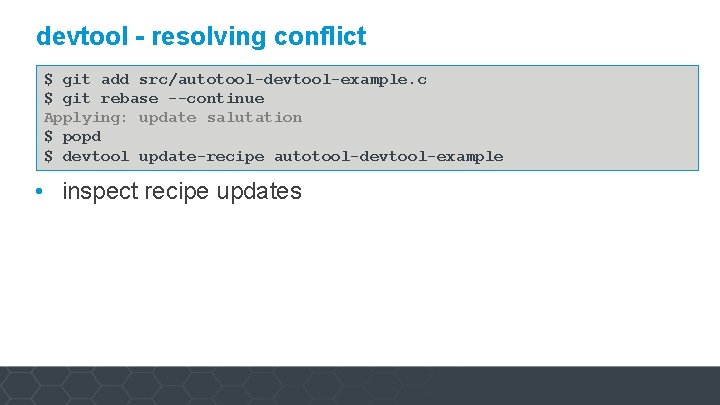
devtool - resolving conflict $ git add src/autotool-devtool-example. c $ git rebase --continue Applying: update salutation $ popd $ devtool update-recipe autotool-devtool-example • inspect recipe updates
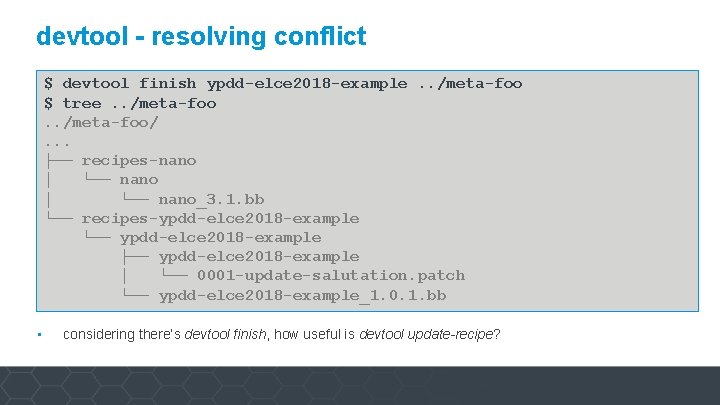
devtool - resolving conflict $ devtool finish ypdd-elce 2018 -example. . /meta-foo $ tree. . /meta-foo/. . . ├── recipes-nano │ └── nano_3. 1. bb └── recipes-ypdd-elce 2018 -example └── ypdd-elce 2018 -example ├── ypdd-elce 2018 -example │ └── 0001 -update-salutation. patch └── ypdd-elce 2018 -example_1. 0. 1. bb • considering there’s devtool finish, how useful is devtool update-recipe?
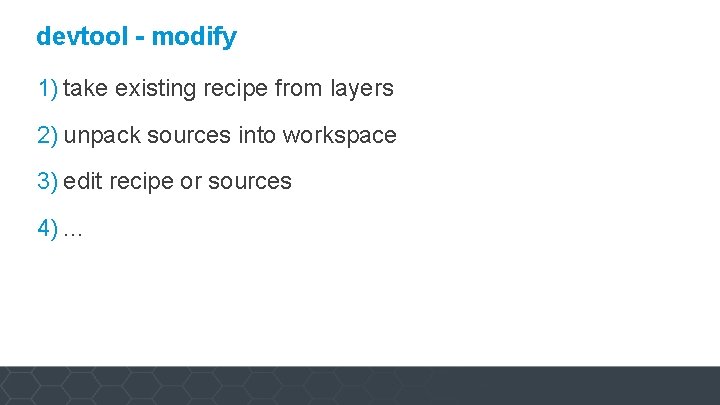
devtool - modify 1) take existing recipe from layers 2) unpack sources into workspace 3) edit recipe or sources 4). . .
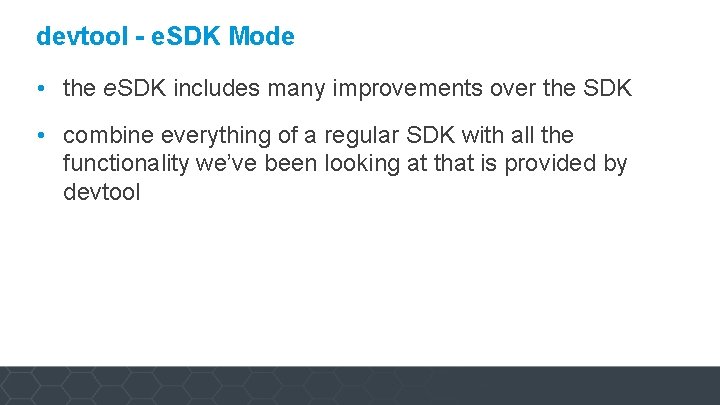
devtool - e. SDK Mode • the e. SDK includes many improvements over the SDK • combine everything of a regular SDK with all the functionality we’ve been looking at that is provided by devtool
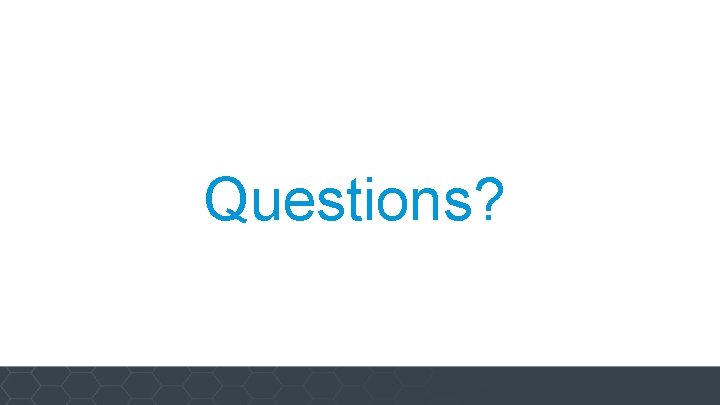
Questions?
