Why User Input Validation To Ensure that the
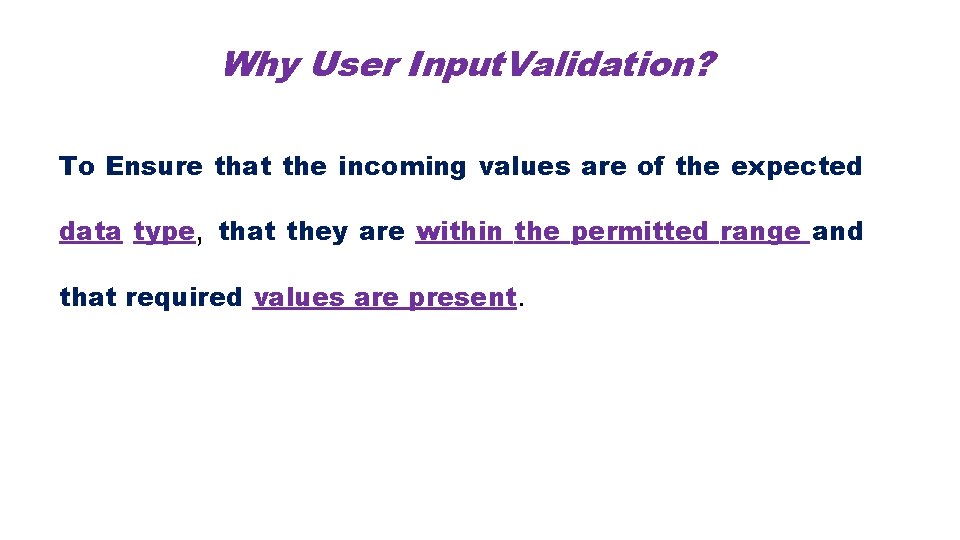
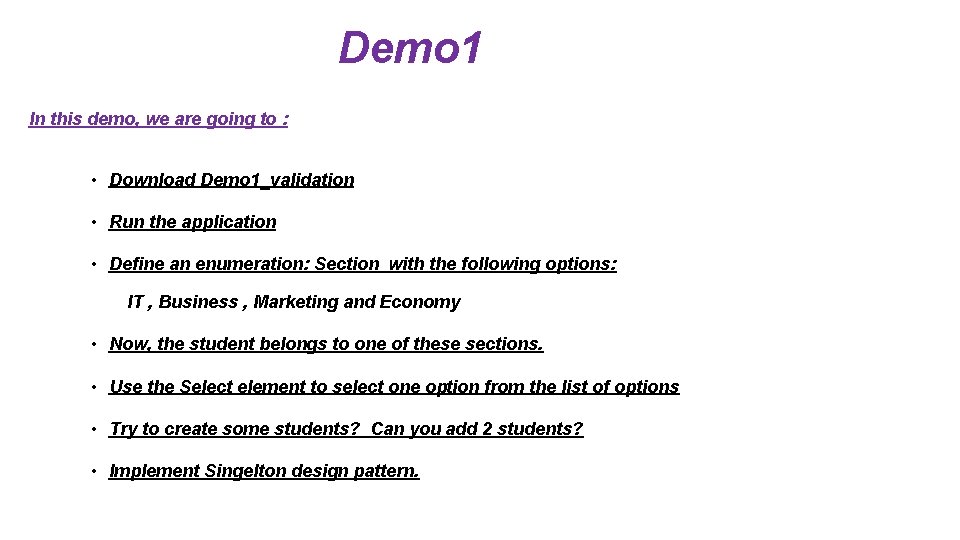
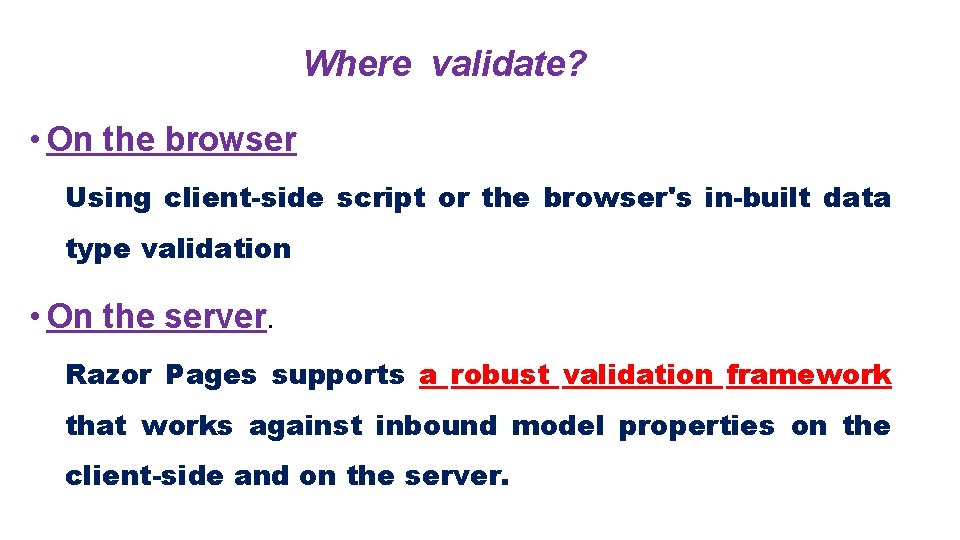
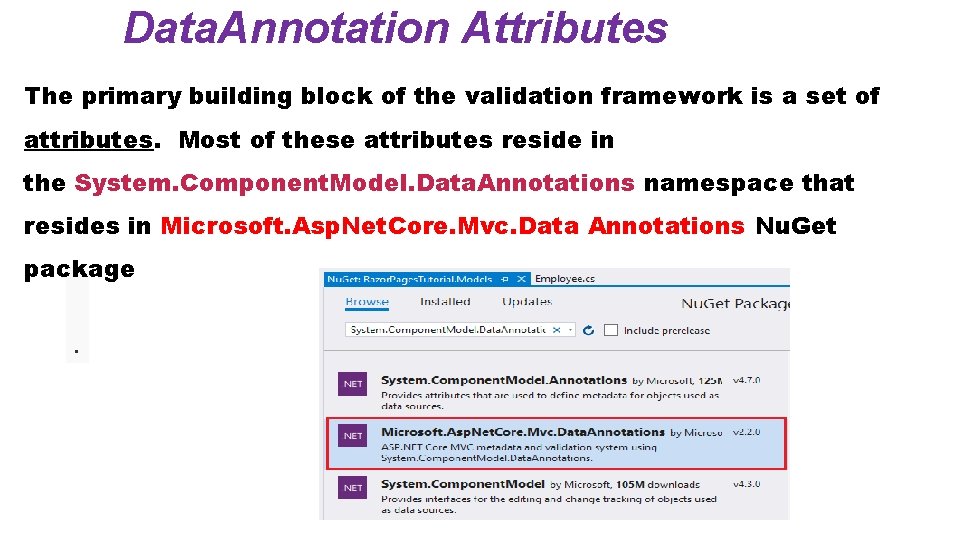
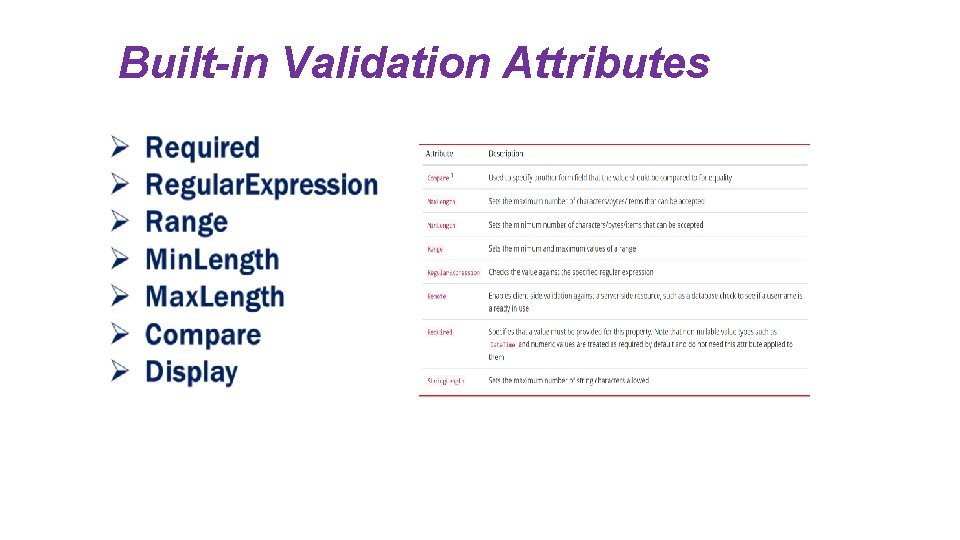
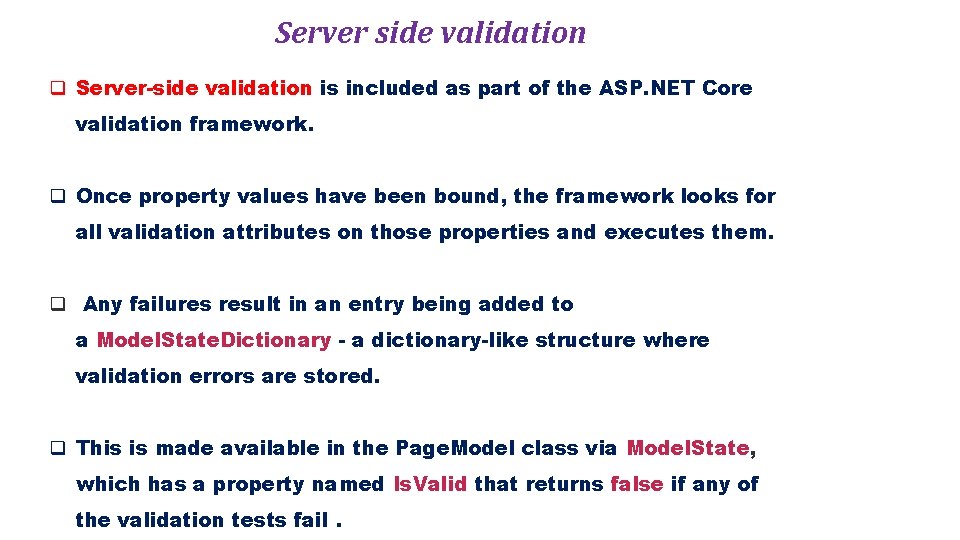


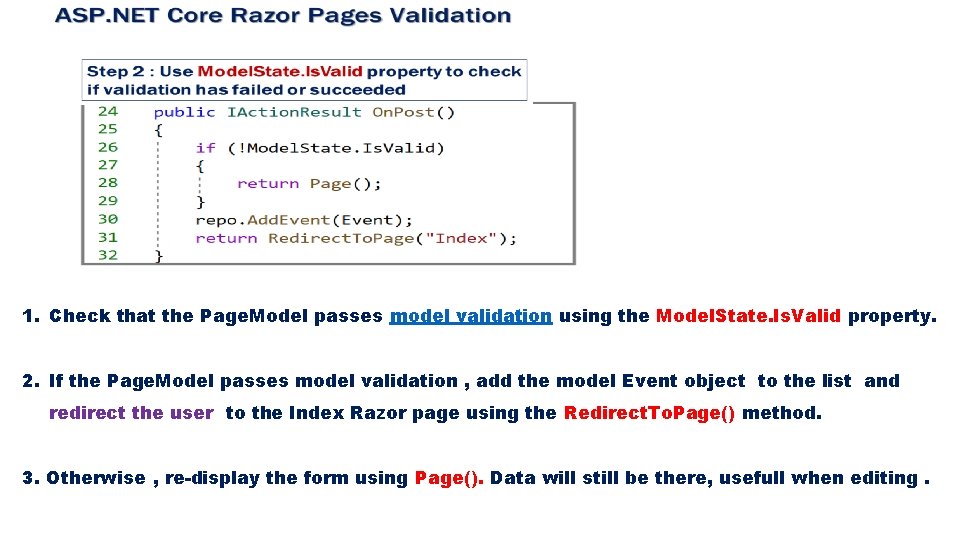

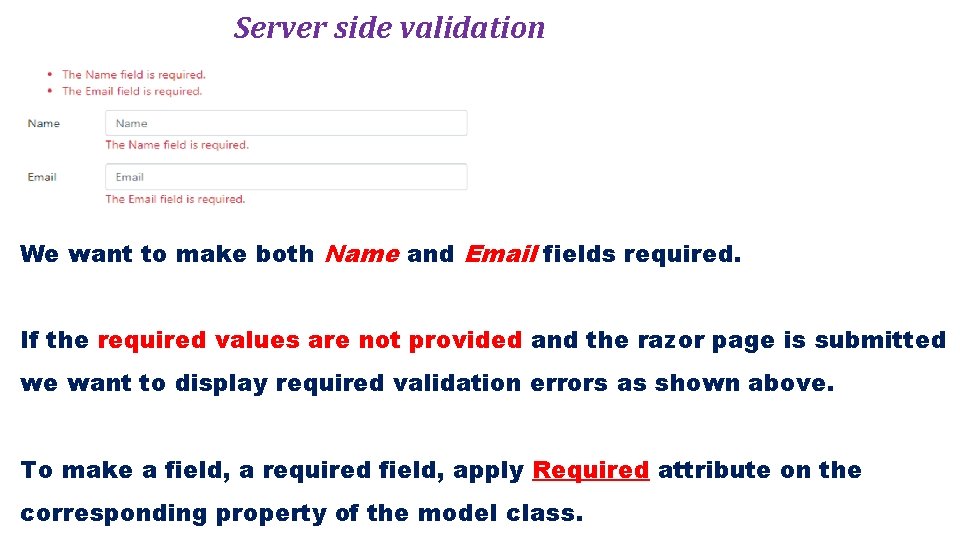
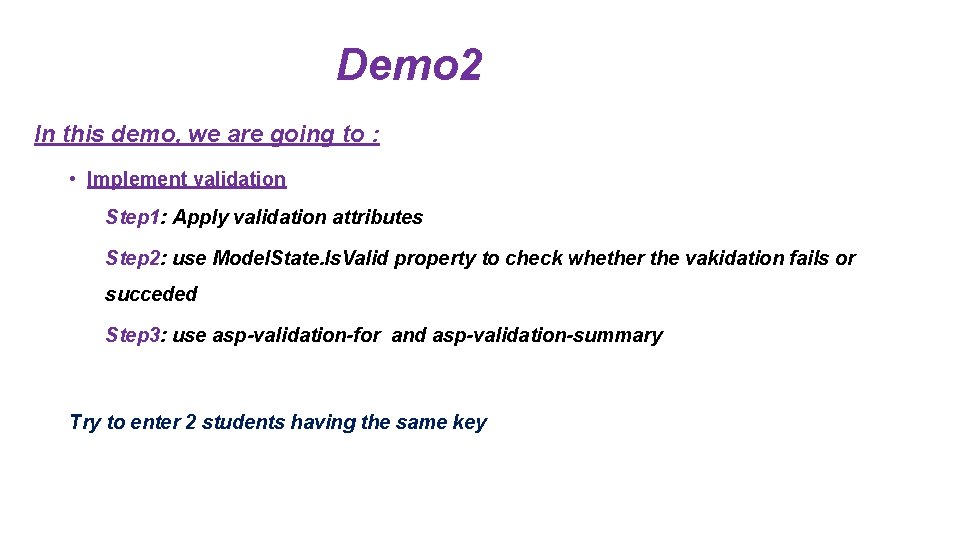
- Slides: 12
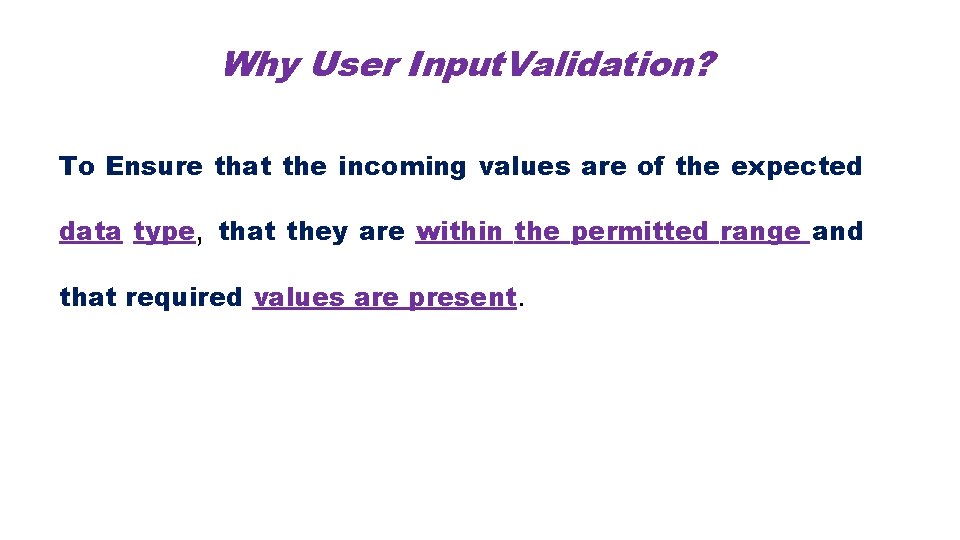
Why User Input. Validation? To Ensure that the incoming values are of the expected data type, that they are within the permitted range and that required values are present.
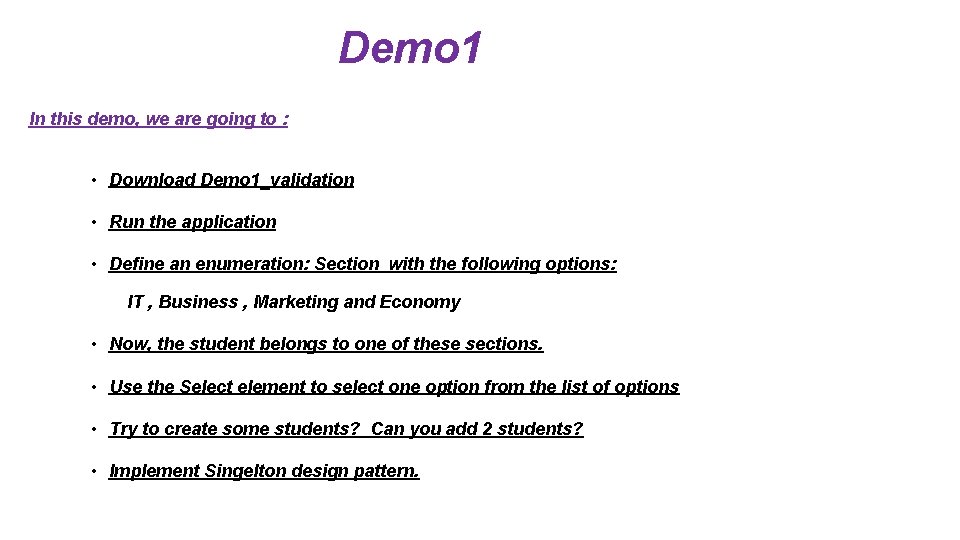
Demo 1 In this demo, we are going to : • Download Demo 1_validation • Run the application • Define an enumeration: Section with the following options: IT , Business , Marketing and Economy • Now, the student belongs to one of these sections. • Use the Select element to select one option from the list of options • Try to create some students? Can you add 2 students? • Implement Singelton design pattern.
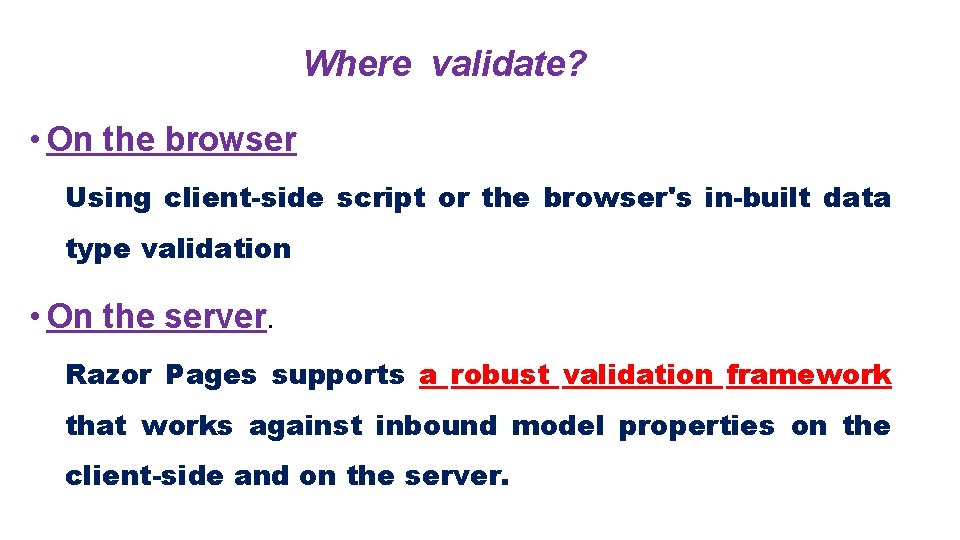
Where validate? • On the browser Using client-side script or the browser's in-built data type validation • On the server. Razor Pages supports a robust validation framework that works against inbound model properties on the client-side and on the server.
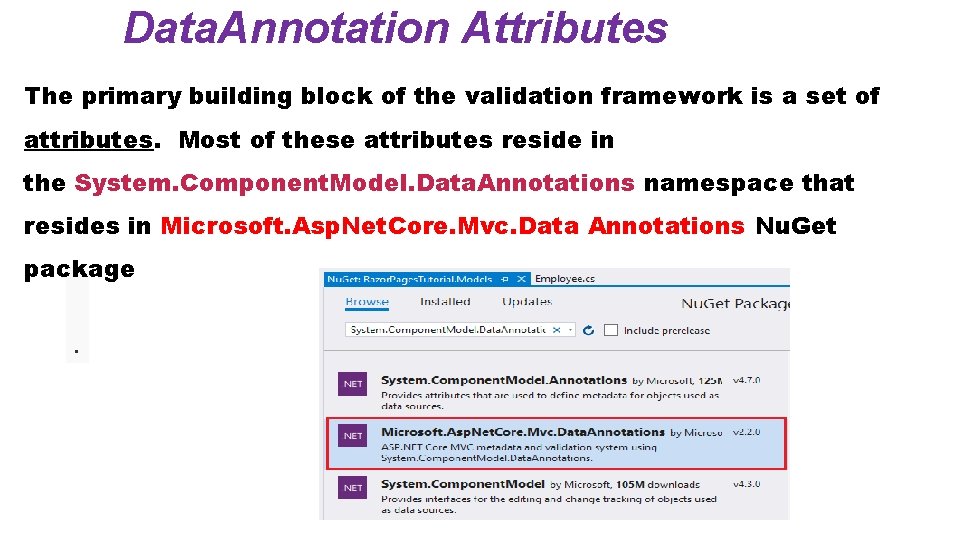
Data. Annotation Attributes The primary building block of the validation framework is a set of attributes. Most of these attributes reside in the System. Component. Model. Data. Annotations namespace that resides in Microsoft. Asp. Net. Core. Mvc. Data Annotations Nu. Get package .
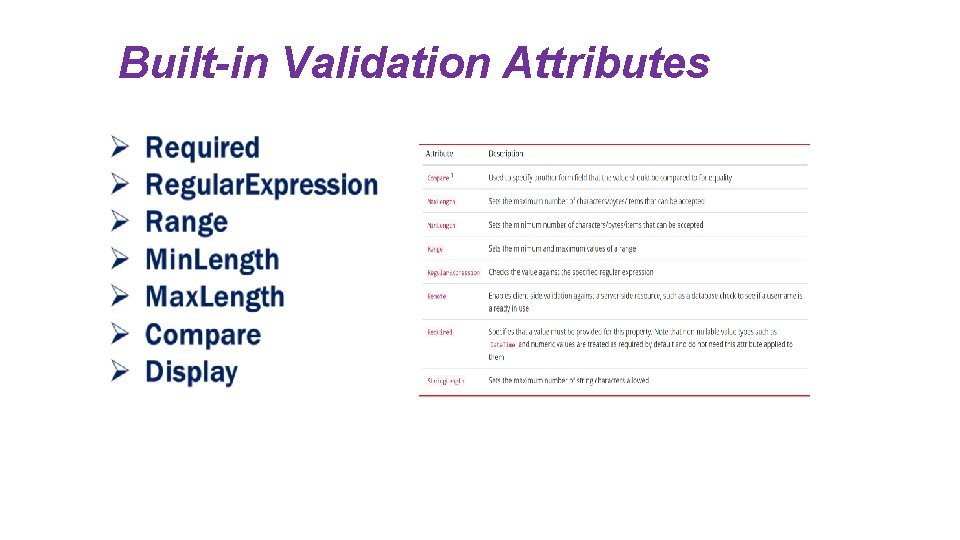
Built-in Validation Attributes
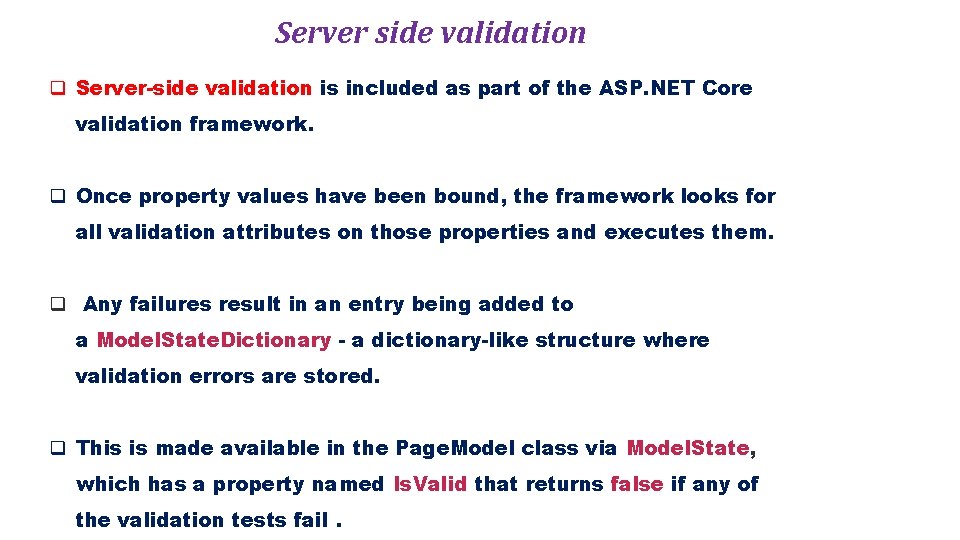
Server side validation q Server-side validation is included as part of the ASP. NET Core validation framework. q Once property values have been bound, the framework looks for all validation attributes on those properties and executes them. q Any failures result in an entry being added to a Model. State. Dictionary - a dictionary-like structure where validation errors are stored. q This is made available in the Page. Model class via Model. State, which has a property named Is. Valid that returns false if any of the validation tests fail.


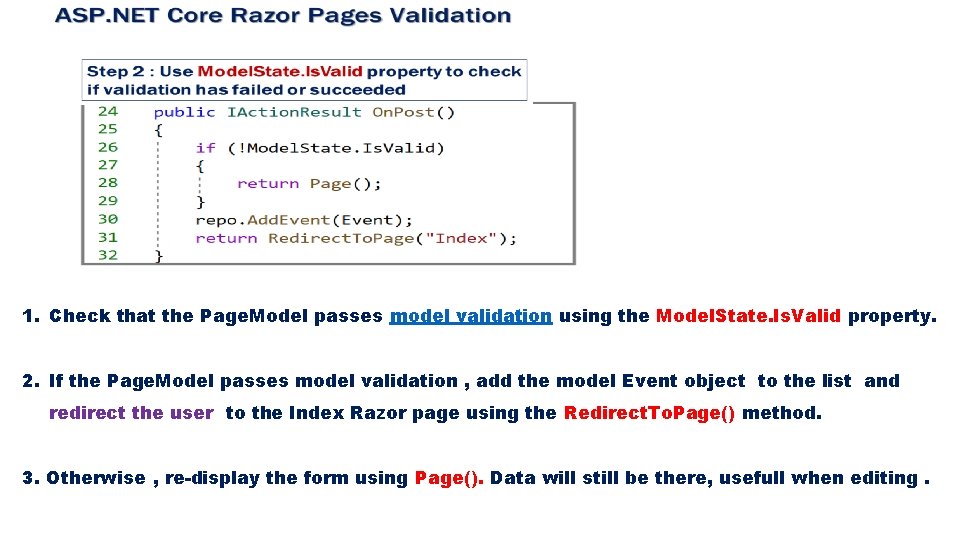
1. Check that the Page. Model passes model validation using the Model. State. Is. Valid property. 2. If the Page. Model passes model validation , add the model Event object to the list and redirect the user to the Index Razor page using the Redirect. To. Page() method. 3. Otherwise , re-display the form using Page(). Data will still be there, usefull when editing.

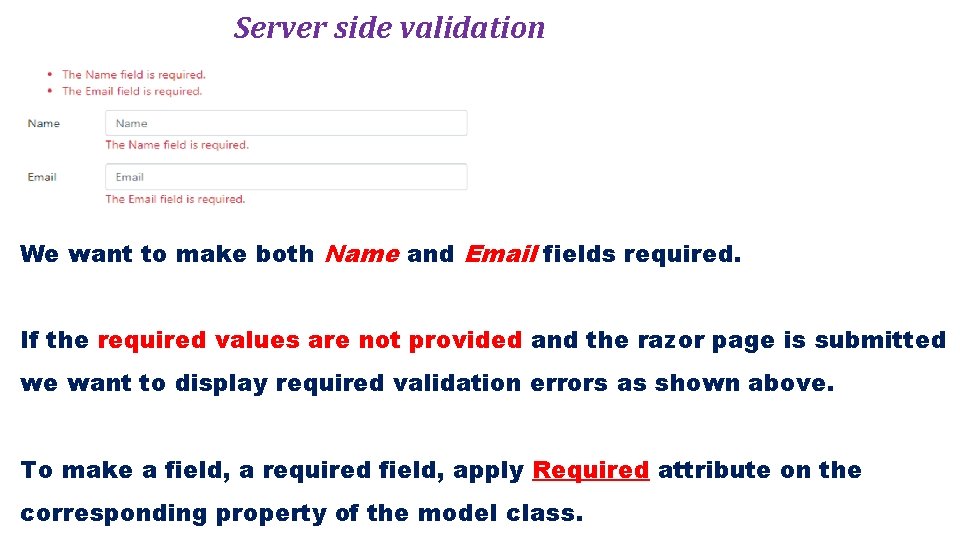
Server side validation We want to make both Name and Email fields required. If the required values are not provided and the razor page is submitted we want to display required validation errors as shown above. To make a field, a required field, apply Required attribute on the corresponding property of the model class.
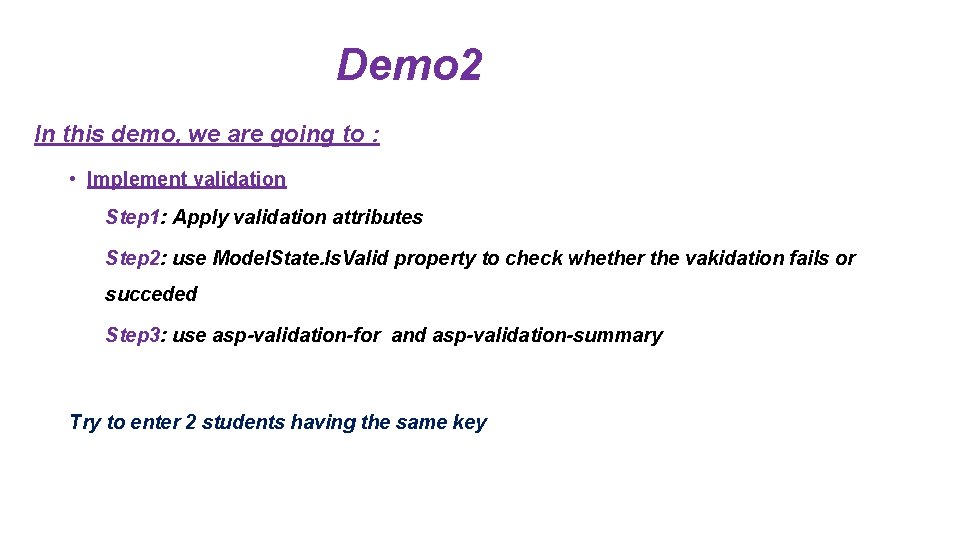
Demo 2 In this demo, we are going to : • Implement validation Step 1: Apply validation attributes Step 2: use Model. State. Is. Valid property to check whether the vakidation fails or succeded Step 3: use asp-validation-for and asp-validation-summary Try to enter 2 students having the same key