VSTOP AND VICTIM FUND DATA AND REPORTS VAdata
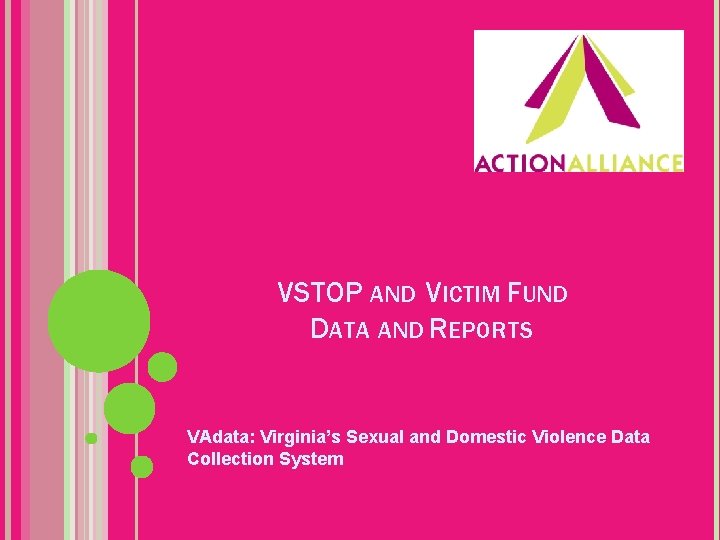
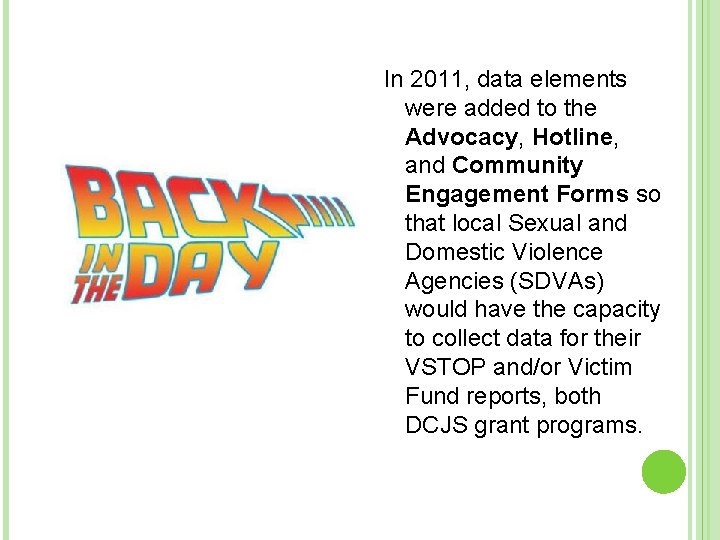
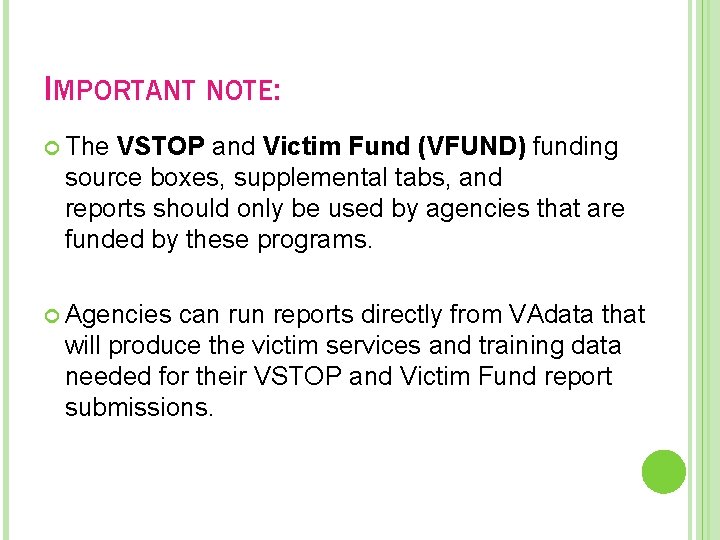

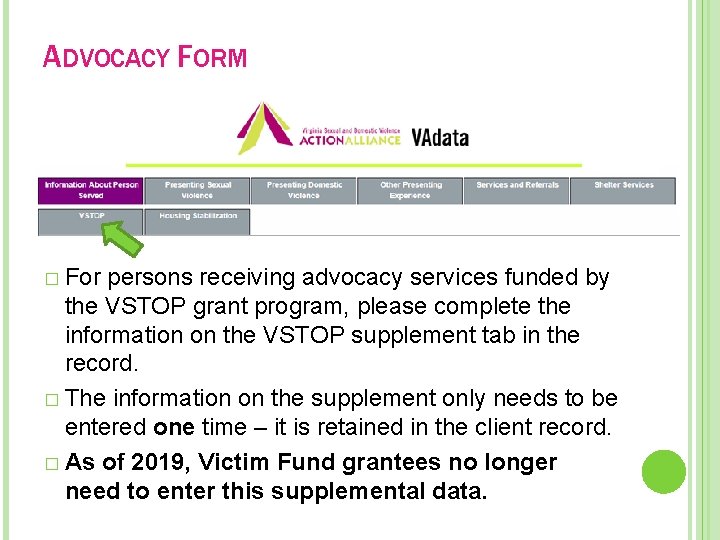
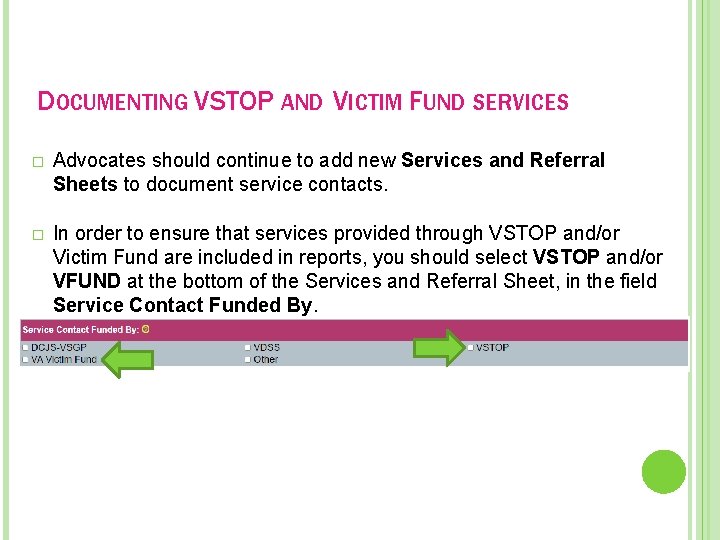
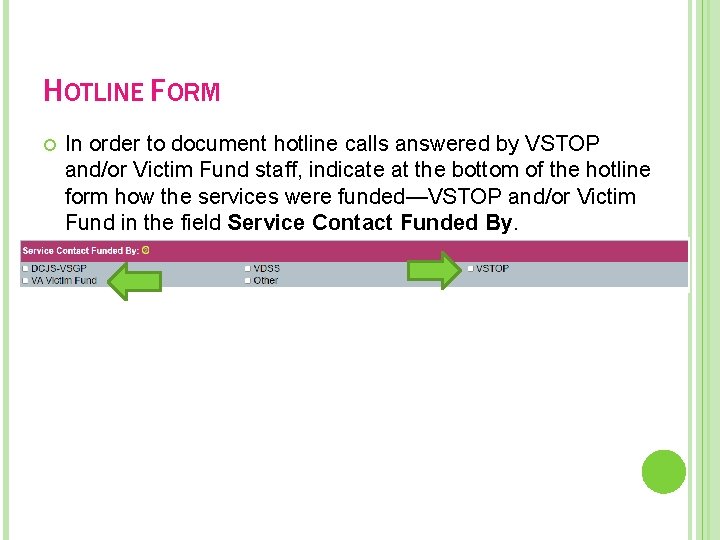
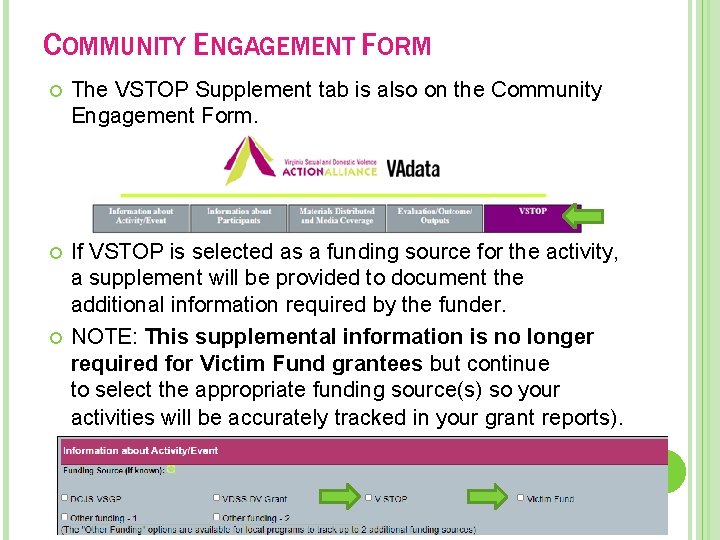
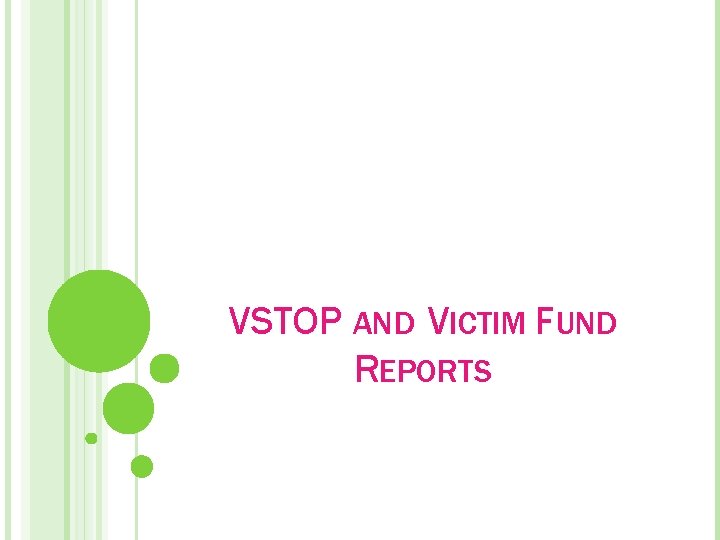
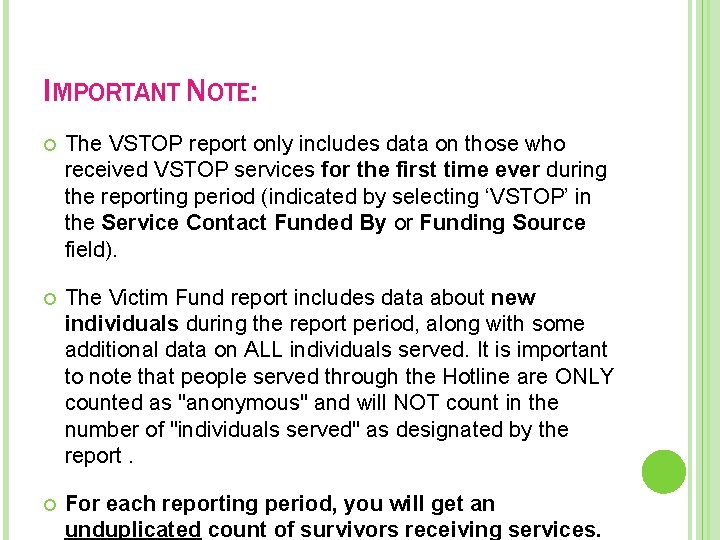
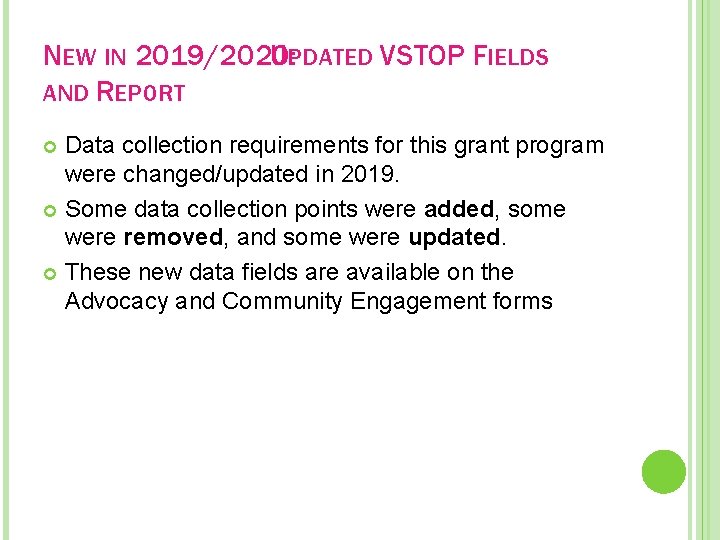
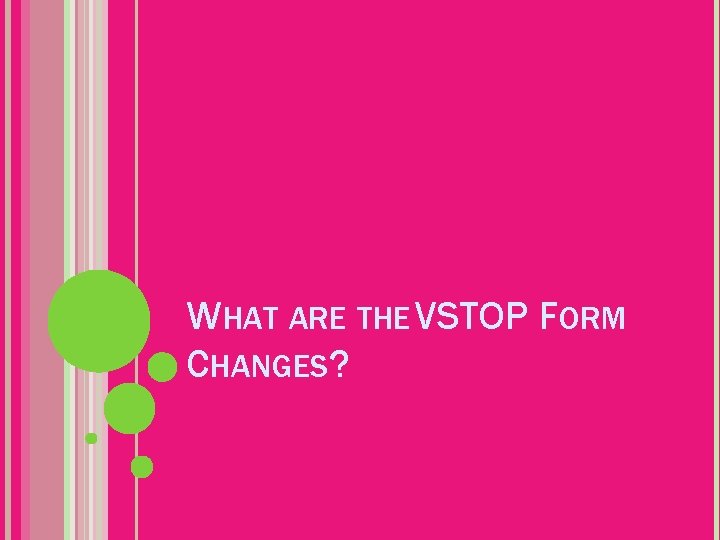
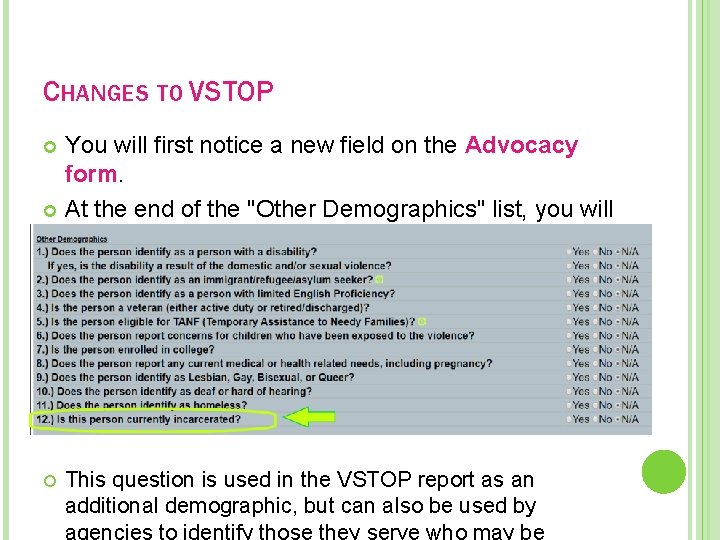
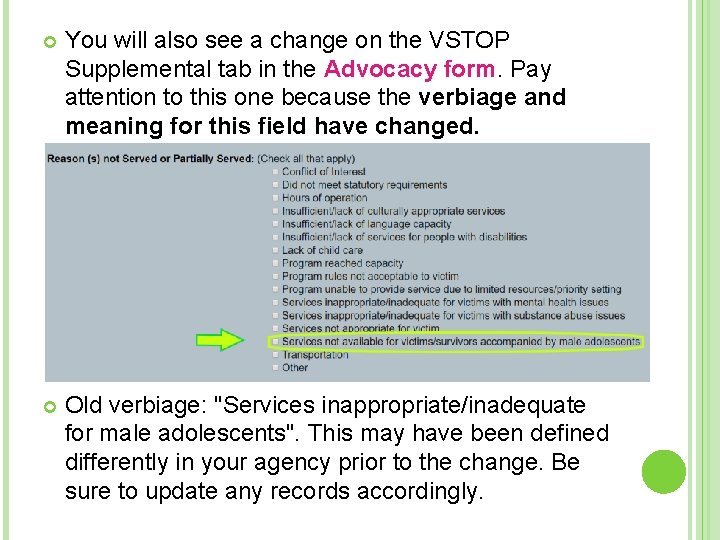
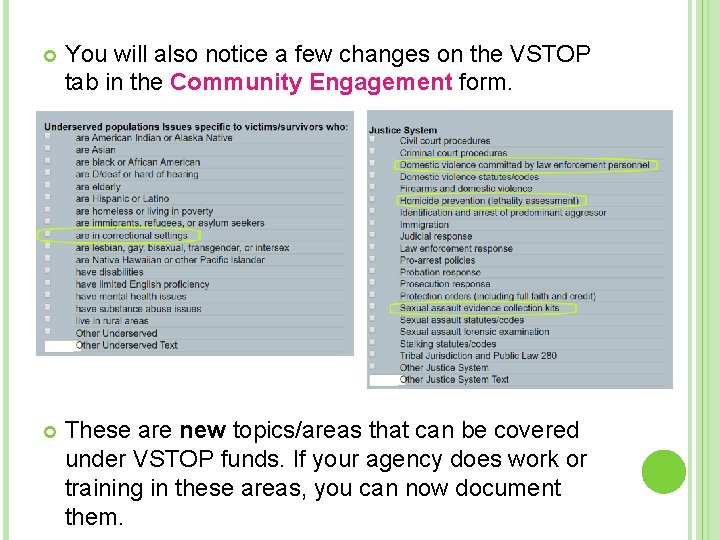
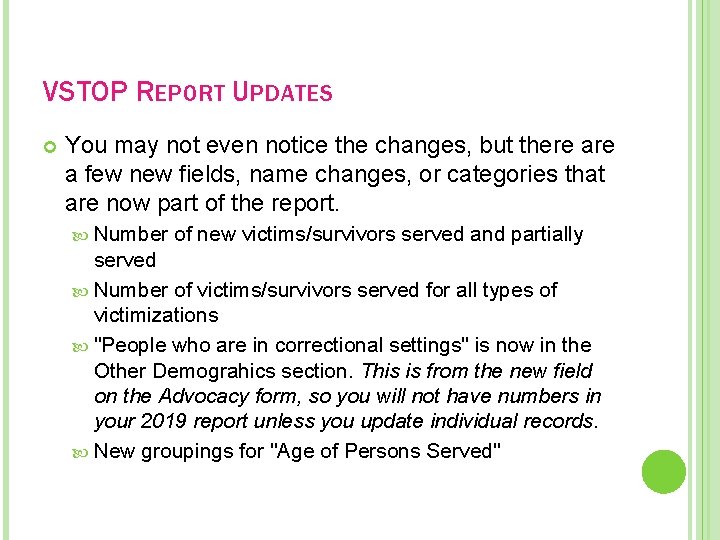
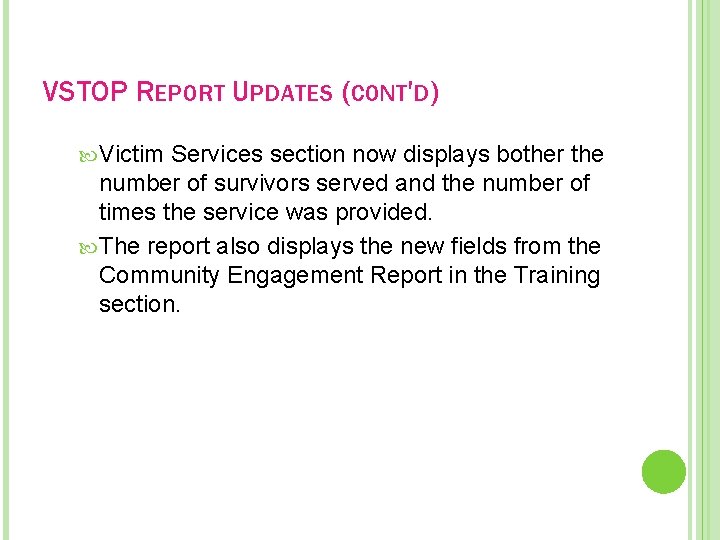
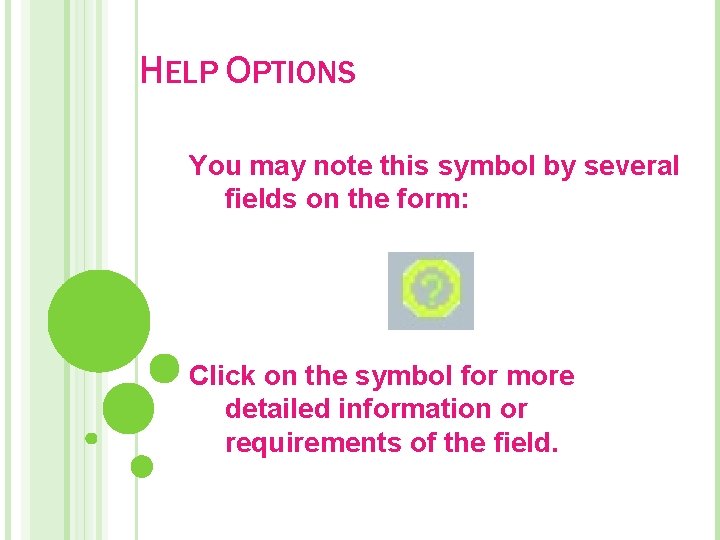
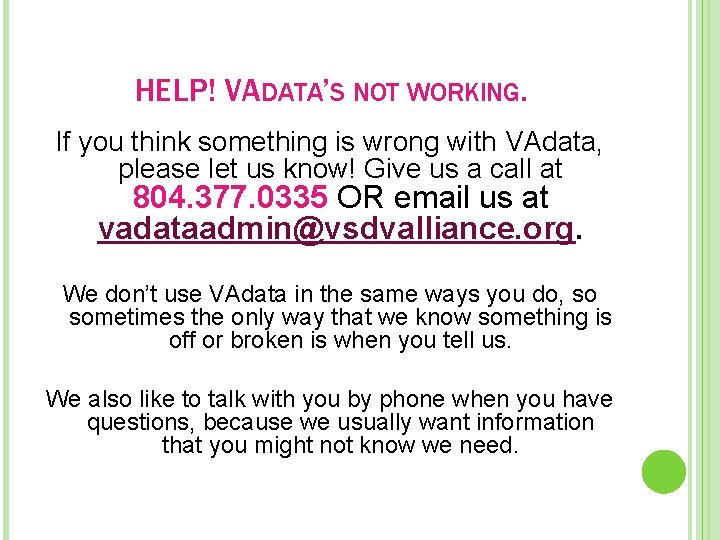
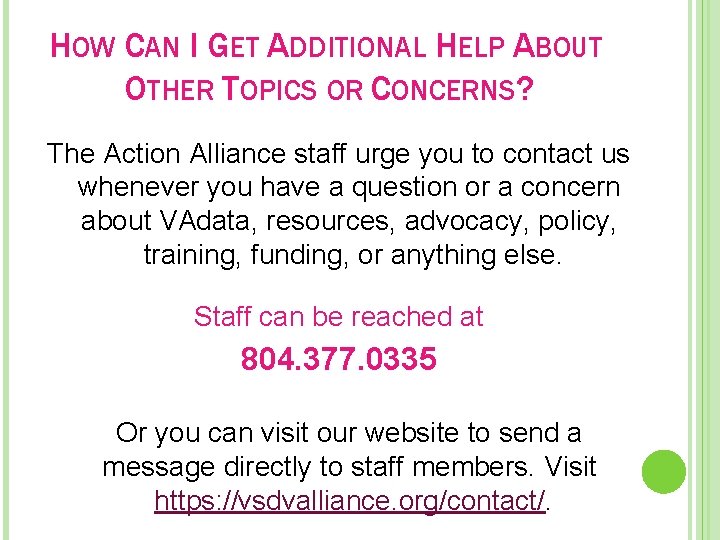
- Slides: 20
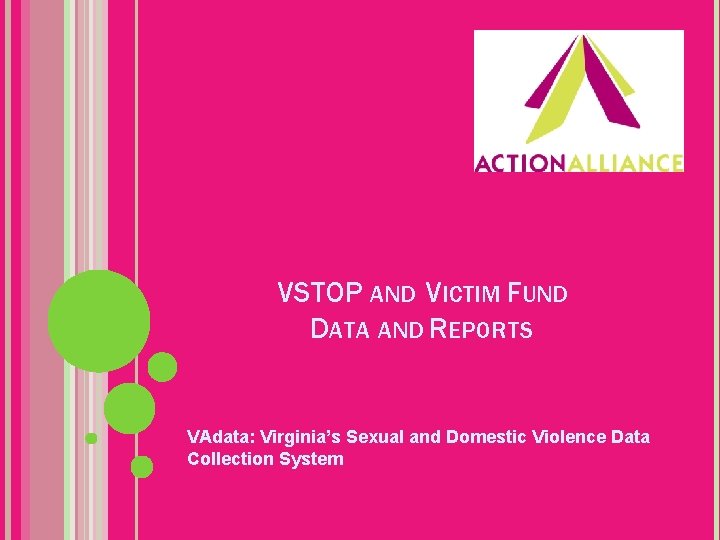
VSTOP AND VICTIM FUND DATA AND REPORTS VAdata: Virginia’s Sexual and Domestic Violence Data Collection System
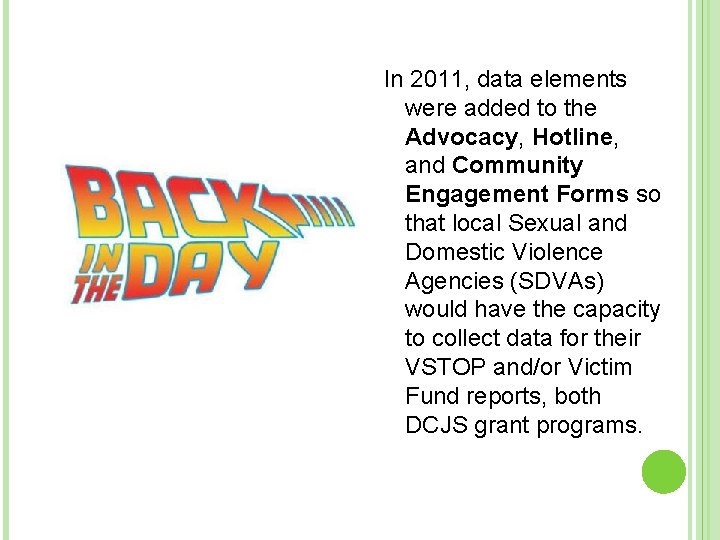
In 2011, data elements were added to the Advocacy, Hotline, and Community Engagement Forms so that local Sexual and Domestic Violence Agencies (SDVAs) would have the capacity to collect data for their VSTOP and/or Victim Fund reports, both DCJS grant programs.
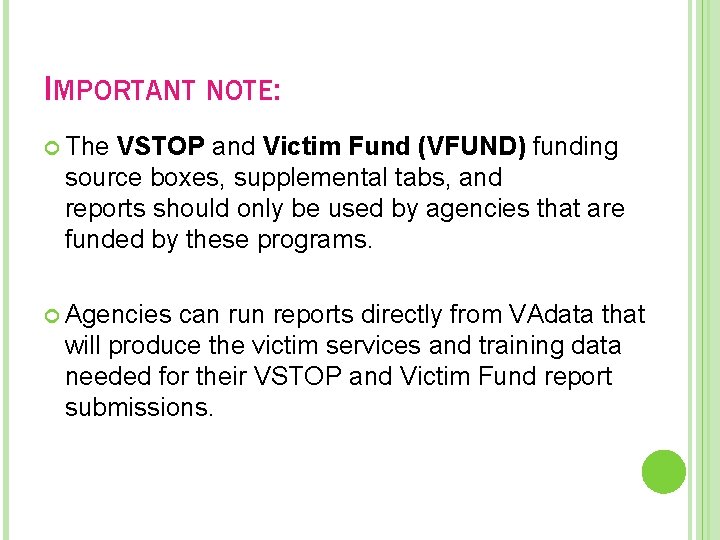
IMPORTANT NOTE: The VSTOP and Victim Fund (VFUND) funding source boxes, supplemental tabs, and reports should only be used by agencies that are funded by these programs. Agencies can run reports directly from VAdata that will produce the victim services and training data needed for their VSTOP and Victim Fund report submissions.

HOW TO USE THE SUPPLEMENT(S)
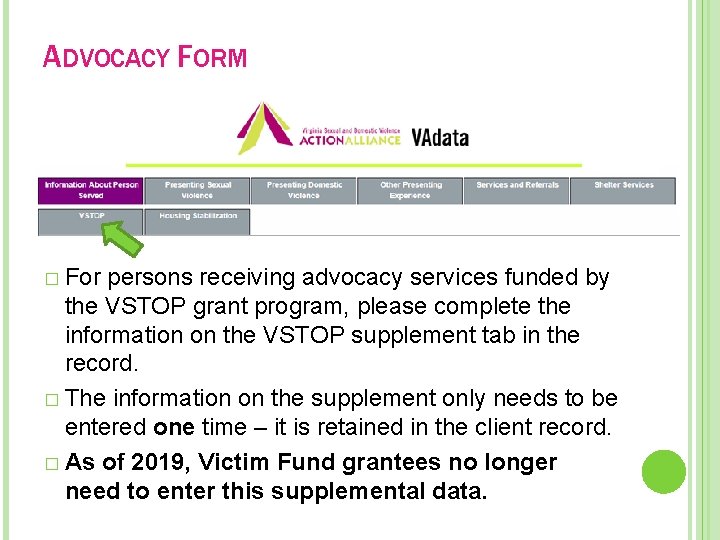
ADVOCACY FORM � For persons receiving advocacy services funded by the VSTOP grant program, please complete the information on the VSTOP supplement tab in the record. � The information on the supplement only needs to be entered one time – it is retained in the client record. � As of 2019, Victim Fund grantees no longer need to enter this supplemental data.
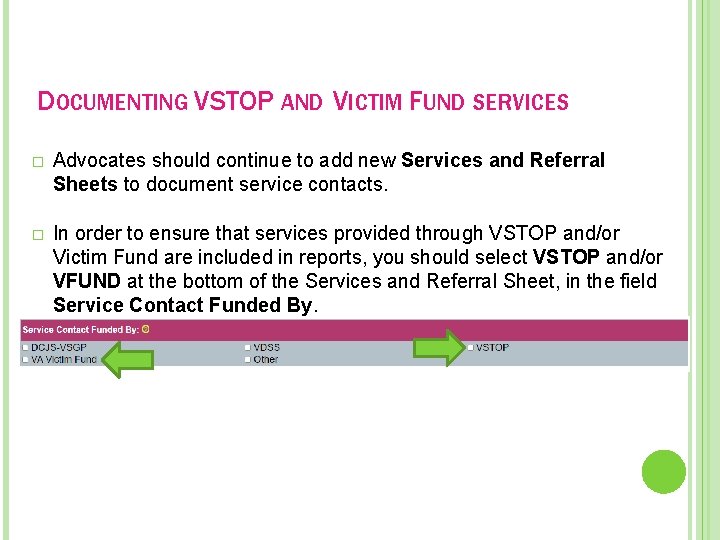
DOCUMENTING VSTOP AND VICTIM FUND SERVICES � Advocates should continue to add new Services and Referral Sheets to document service contacts. � In order to ensure that services provided through VSTOP and/or Victim Fund are included in reports, you should select VSTOP and/or VFUND at the bottom of the Services and Referral Sheet, in the field Service Contact Funded By.
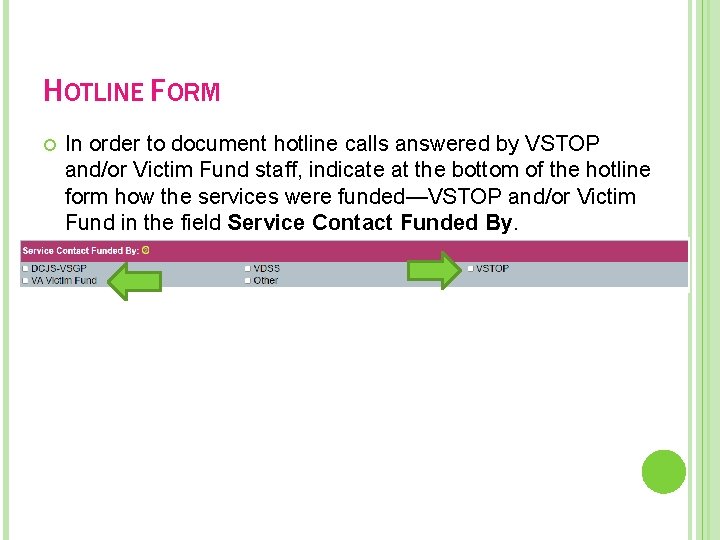
HOTLINE FORM In order to document hotline calls answered by VSTOP and/or Victim Fund staff, indicate at the bottom of the hotline form how the services were funded—VSTOP and/or Victim Fund in the field Service Contact Funded By.
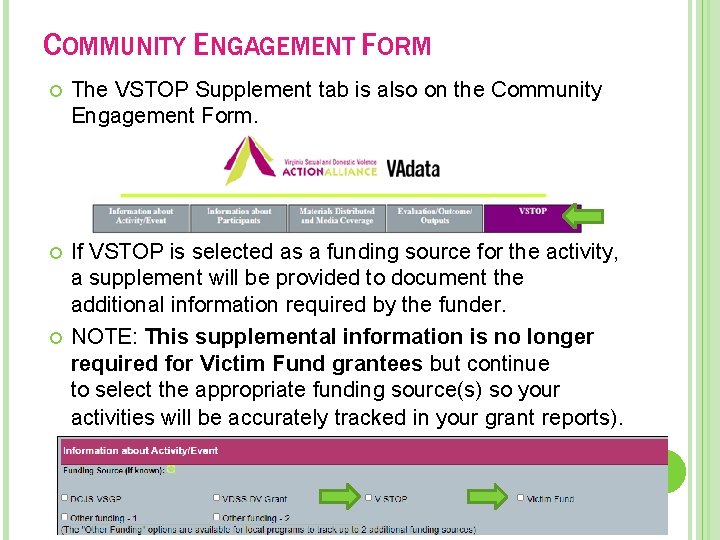
COMMUNITY ENGAGEMENT FORM The VSTOP Supplement tab is also on the Community Engagement Form. If VSTOP is selected as a funding source for the activity, a supplement will be provided to document the additional information required by the funder. NOTE: This supplemental information is no longer required for Victim Fund grantees but continue to select the appropriate funding source(s) so your activities will be accurately tracked in your grant reports).
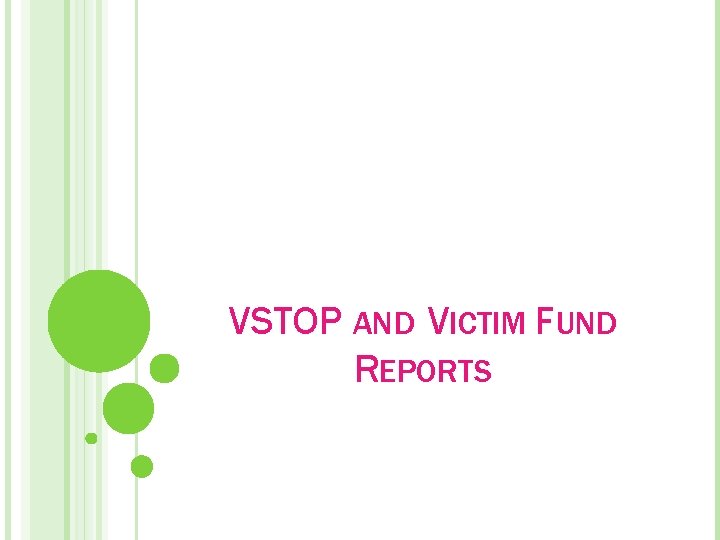
VSTOP AND VICTIM FUND REPORTS
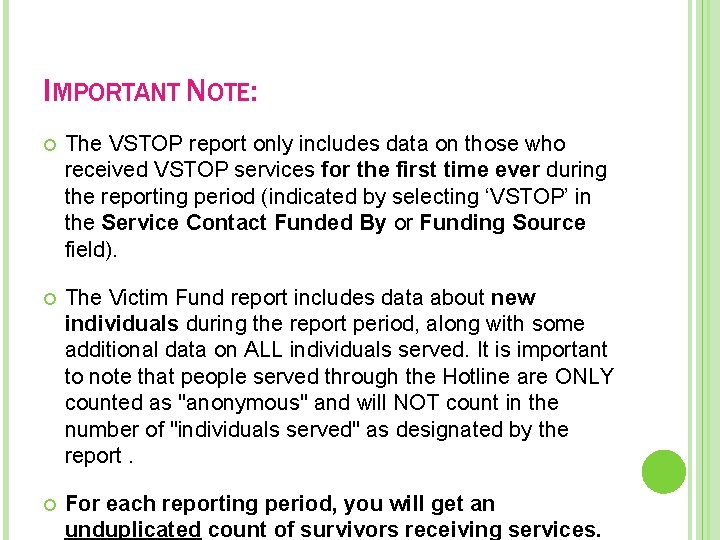
IMPORTANT NOTE: The VSTOP report only includes data on those who received VSTOP services for the first time ever during the reporting period (indicated by selecting ‘VSTOP’ in the Service Contact Funded By or Funding Source field). The Victim Fund report includes data about new individuals during the report period, along with some additional data on ALL individuals served. It is important to note that people served through the Hotline are ONLY counted as "anonymous" and will NOT count in the number of "individuals served" as designated by the report. For each reporting period, you will get an unduplicated count of survivors receiving services.
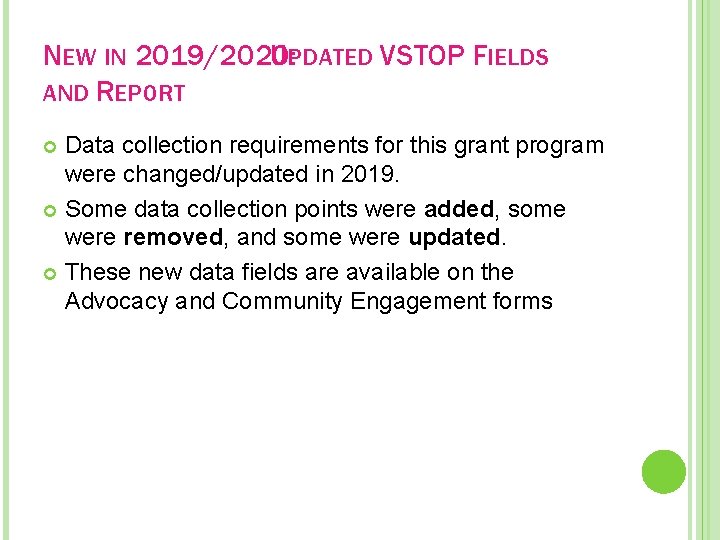
NEW IN 2019/2020: UPDATED VSTOP FIELDS AND REPORT Data collection requirements for this grant program were changed/updated in 2019. Some data collection points were added, some were removed, and some were updated. These new data fields are available on the Advocacy and Community Engagement forms
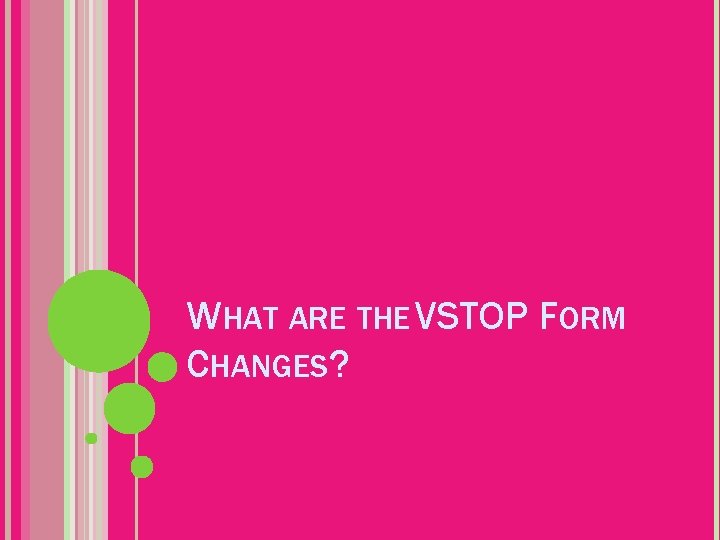
WHAT ARE THE VSTOP FORM CHANGES?
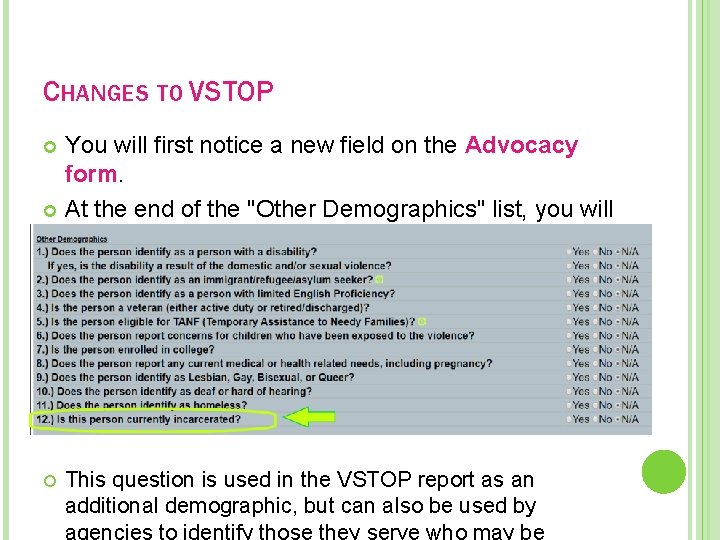
CHANGES TO VSTOP You will first notice a new field on the Advocacy form. At the end of the "Other Demographics" list, you will see a new question: This question is used in the VSTOP report as an additional demographic, but can also be used by agencies to identify those they serve who may be
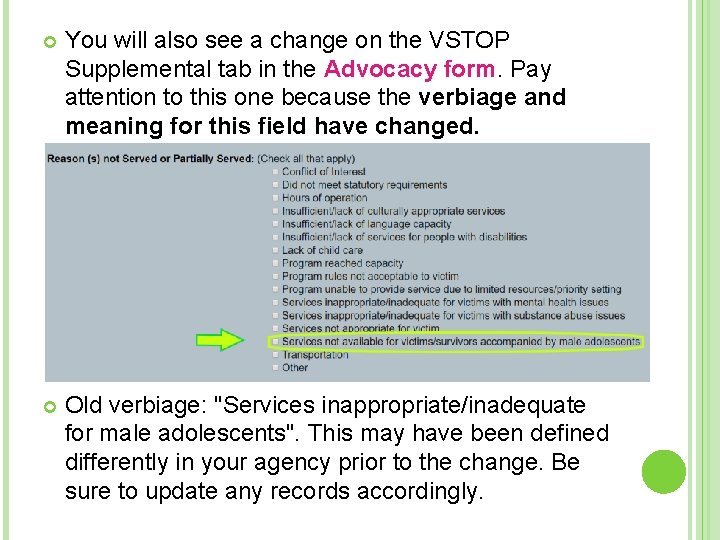
You will also see a change on the VSTOP Supplemental tab in the Advocacy form. Pay attention to this one because the verbiage and meaning for this field have changed. Old verbiage: "Services inappropriate/inadequate for male adolescents". This may have been defined differently in your agency prior to the change. Be sure to update any records accordingly.
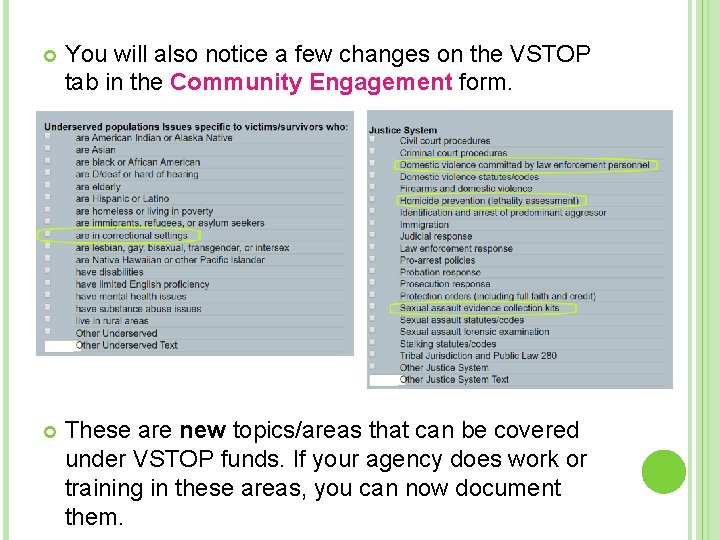
You will also notice a few changes on the VSTOP tab in the Community Engagement form. These are new topics/areas that can be covered under VSTOP funds. If your agency does work or training in these areas, you can now document them.
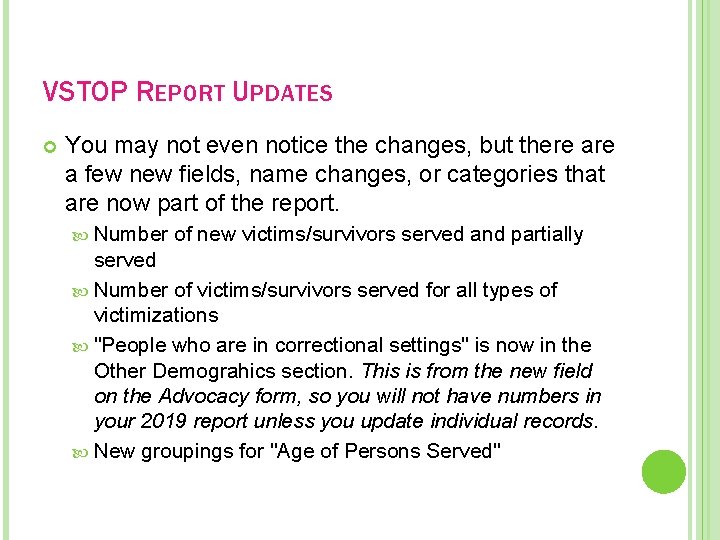
VSTOP REPORT UPDATES You may not even notice the changes, but there a few new fields, name changes, or categories that are now part of the report. Number of new victims/survivors served and partially served Number of victims/survivors served for all types of victimizations "People who are in correctional settings" is now in the Other Demograhics section. This is from the new field on the Advocacy form, so you will not have numbers in your 2019 report unless you update individual records. New groupings for "Age of Persons Served"
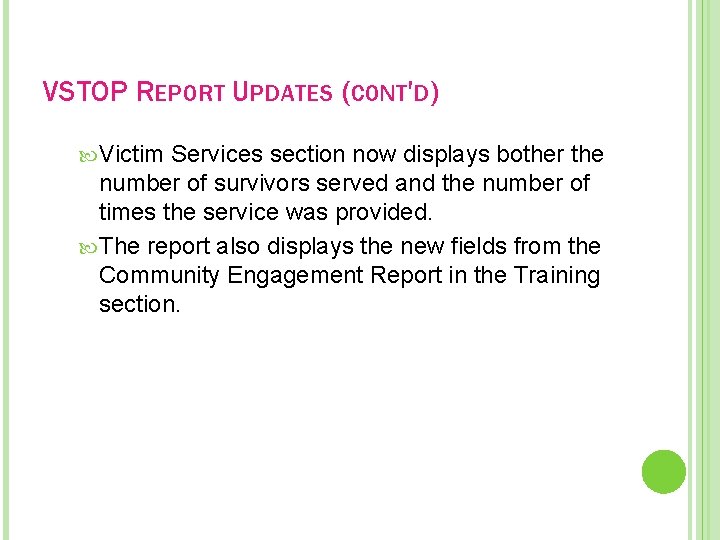
VSTOP REPORT UPDATES (CONT'D) Victim Services section now displays bother the number of survivors served and the number of times the service was provided. The report also displays the new fields from the Community Engagement Report in the Training section.
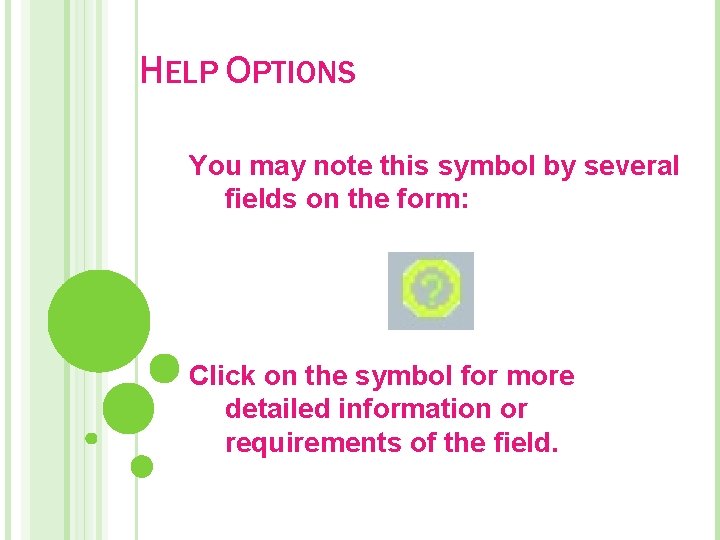
HELP OPTIONS You may note this symbol by several fields on the form: Click on the symbol for more detailed information or requirements of the field.
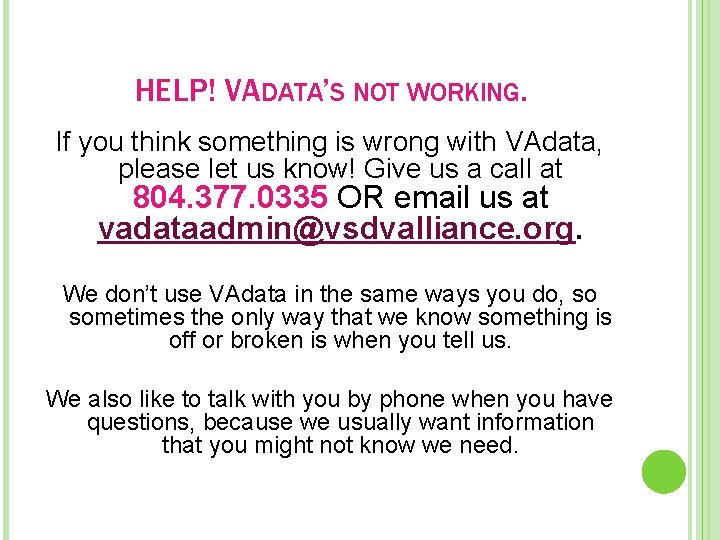
HELP! VADATA’S NOT WORKING. If you think something is wrong with VAdata, please let us know! Give us a call at 804. 377. 0335 OR email us at vadataadmin@vsdvalliance. org. We don’t use VAdata in the same ways you do, so sometimes the only way that we know something is off or broken is when you tell us. We also like to talk with you by phone when you have questions, because we usually want information that you might not know we need.
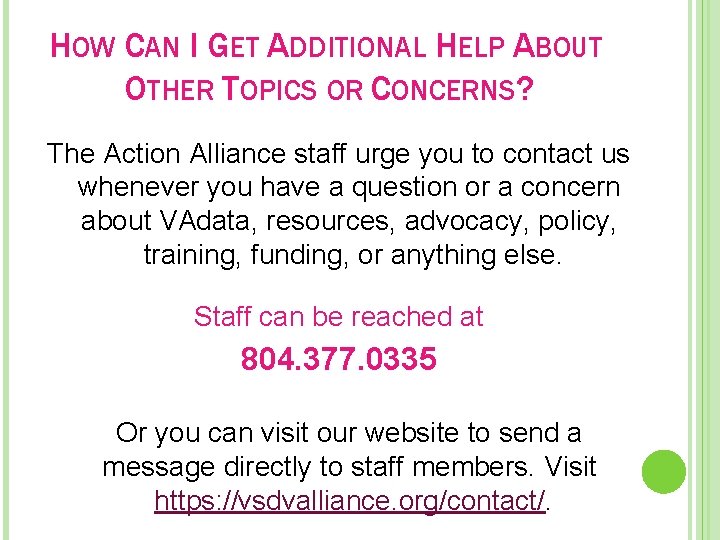
HOW CAN I GET ADDITIONAL HELP ABOUT OTHER TOPICS OR CONCERNS? The Action Alliance staff urge you to contact us whenever you have a question or a concern about VAdata, resources, advocacy, policy, training, funding, or anything else. Staff can be reached at 804. 377. 0335 Or you can visit our website to send a message directly to staff members. Visit https: //vsdvalliance. org/contact/.