Jasper Reports Jasper Reports Jasper Reports is a
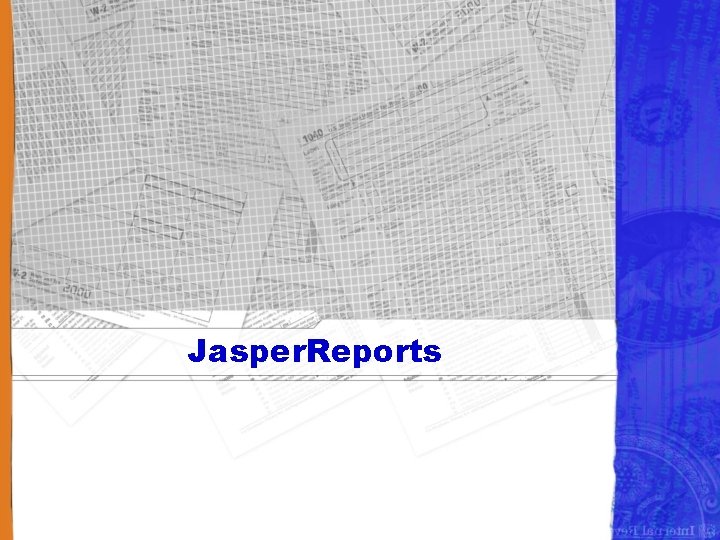
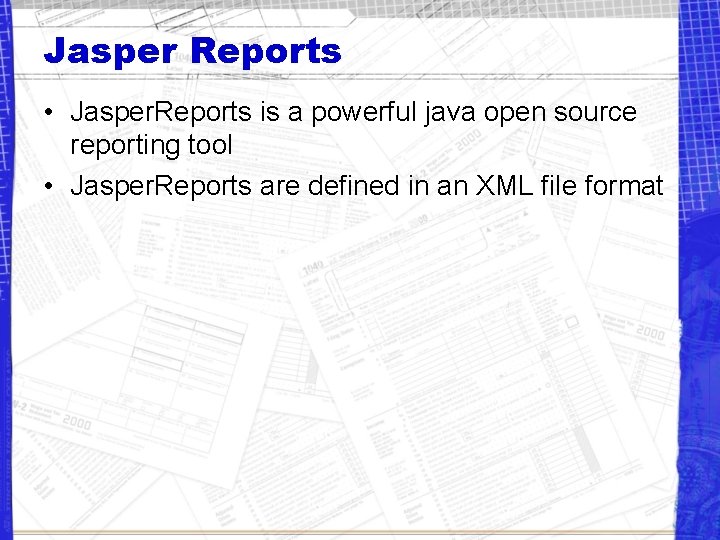
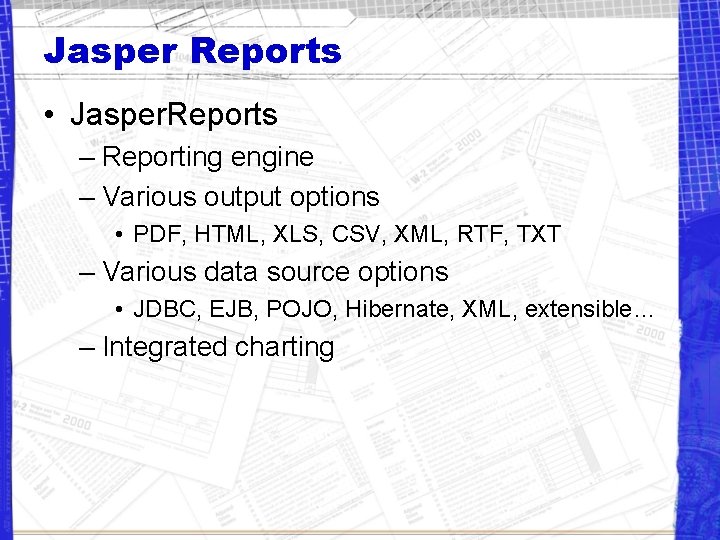
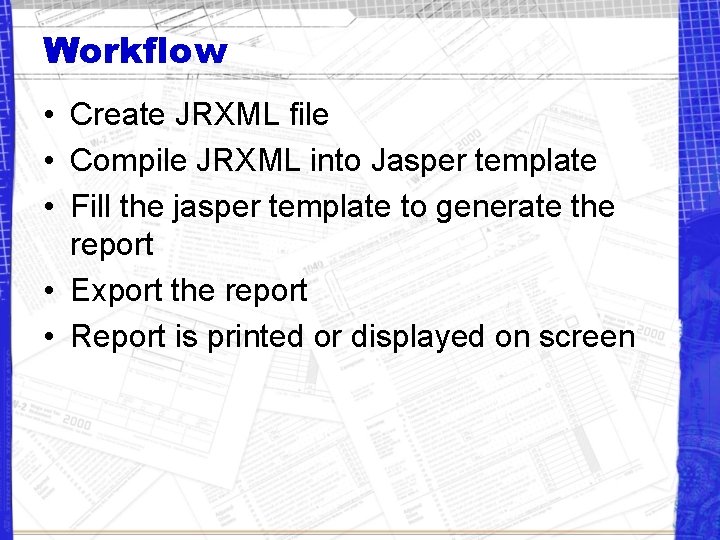
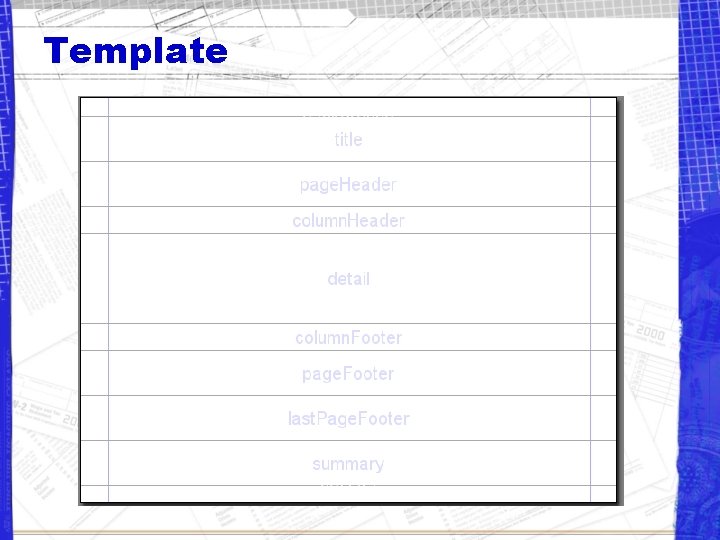
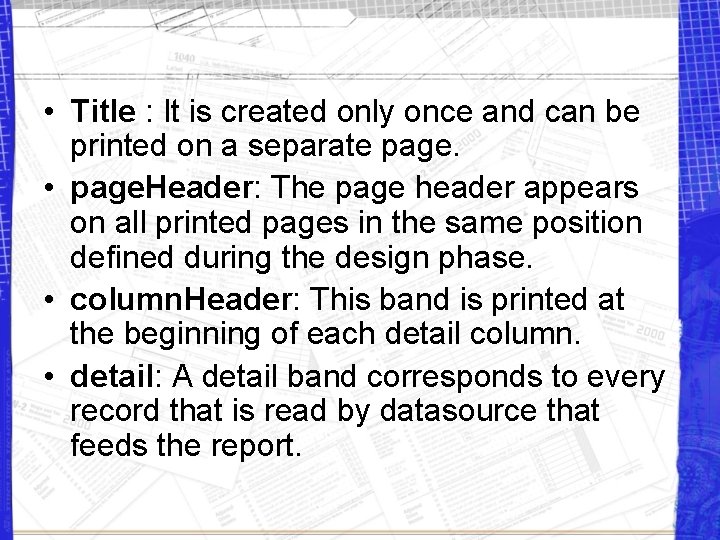
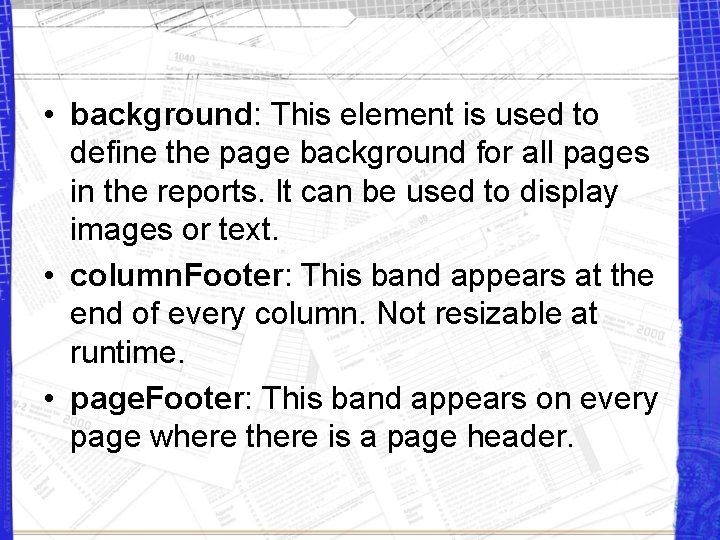
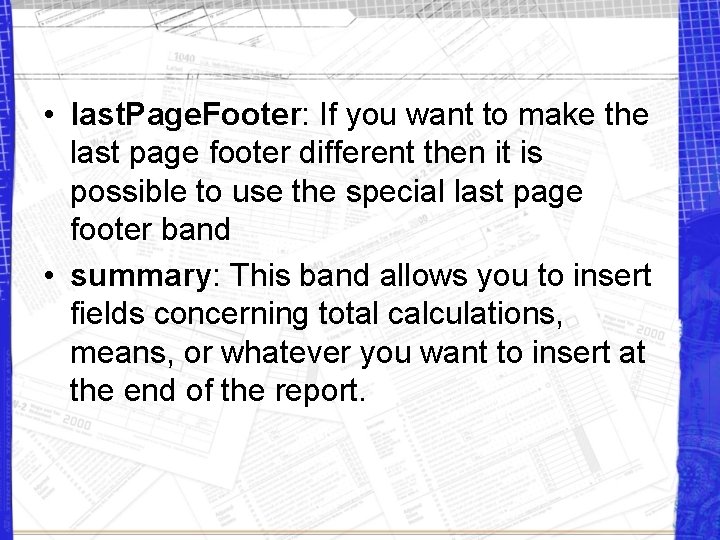
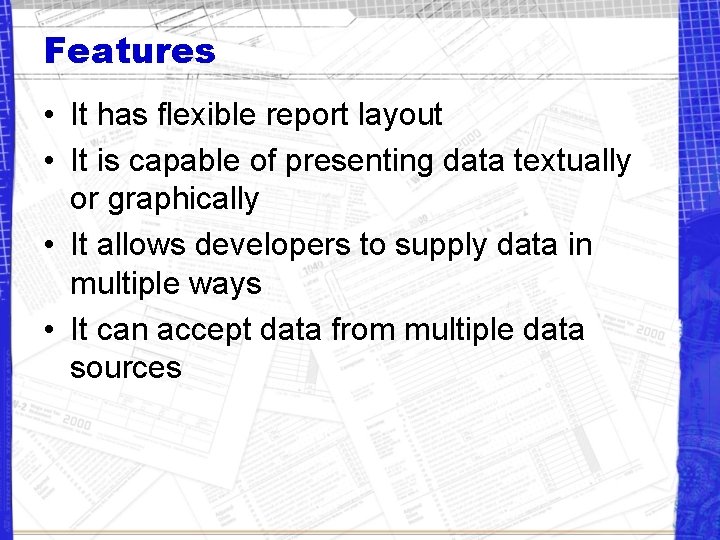
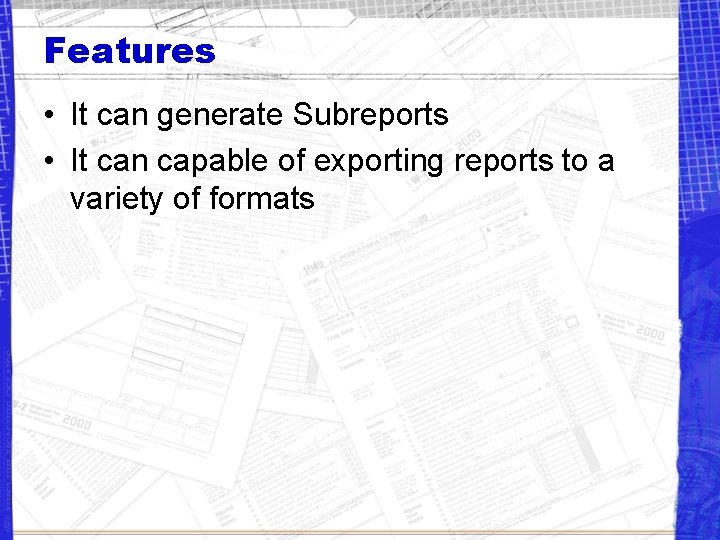
- Slides: 10
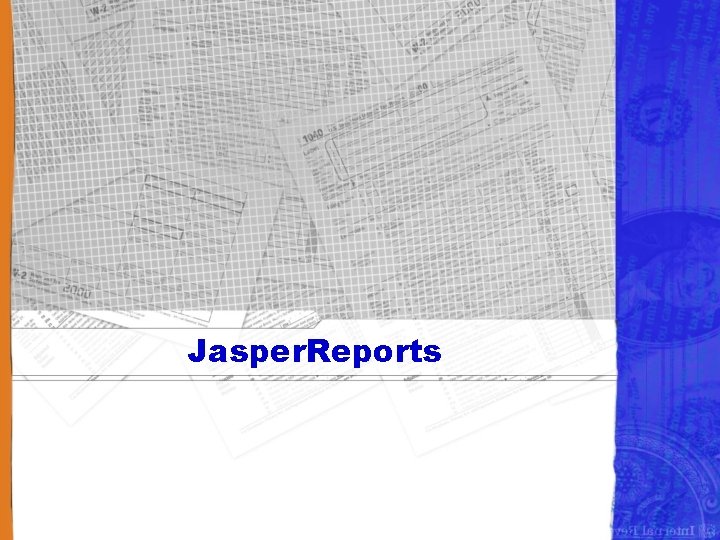
Jasper. Reports
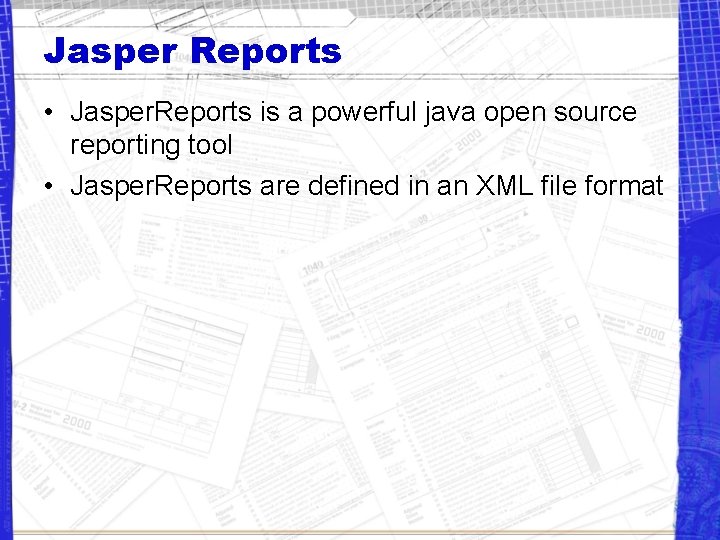
Jasper Reports • Jasper. Reports is a powerful java open source reporting tool • Jasper. Reports are defined in an XML file format
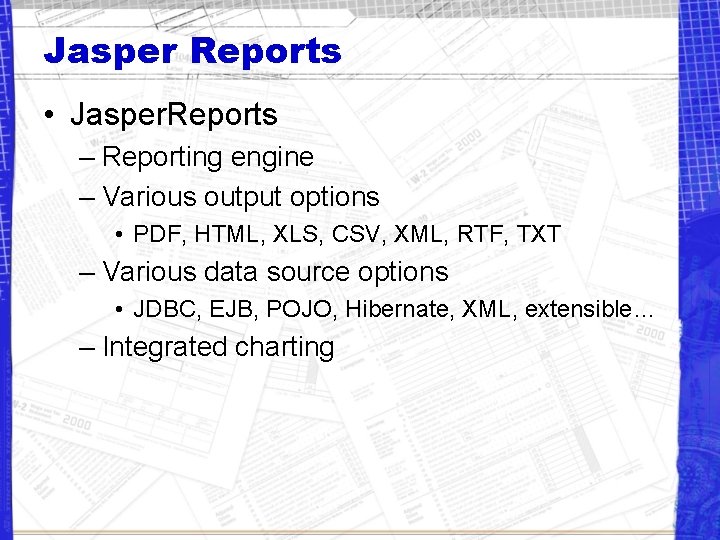
Jasper Reports • Jasper. Reports – Reporting engine – Various output options • PDF, HTML, XLS, CSV, XML, RTF, TXT – Various data source options • JDBC, EJB, POJO, Hibernate, XML, extensible… – Integrated charting
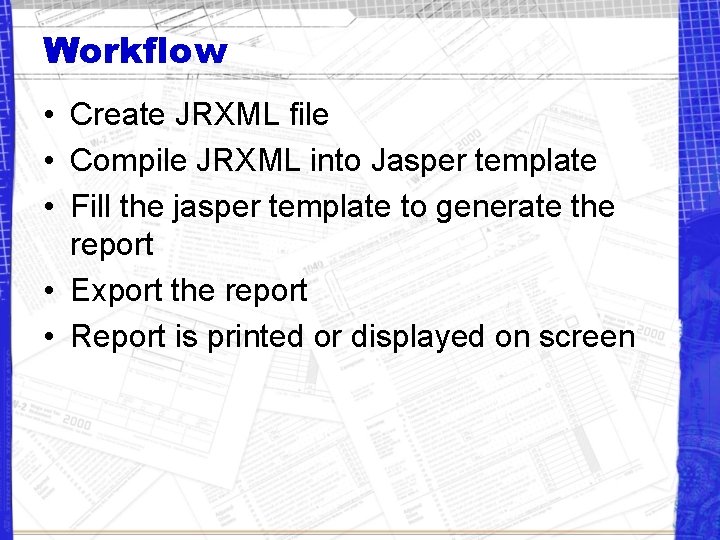
Workflow • Create JRXML file • Compile JRXML into Jasper template • Fill the jasper template to generate the report • Export the report • Report is printed or displayed on screen
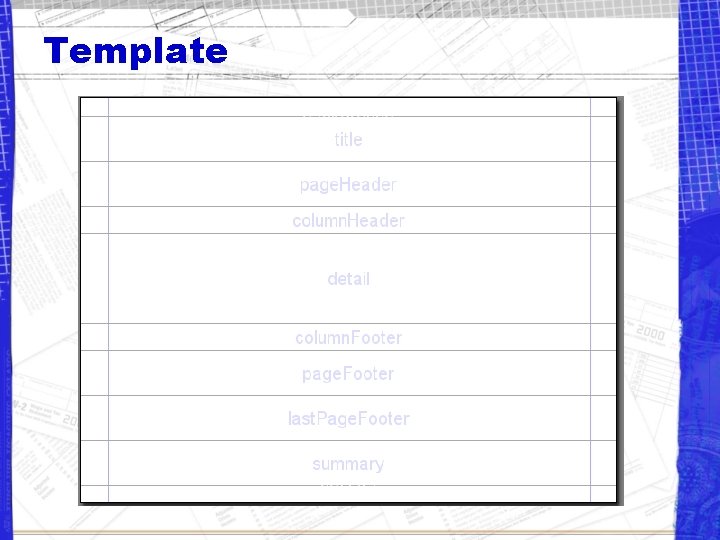
Template
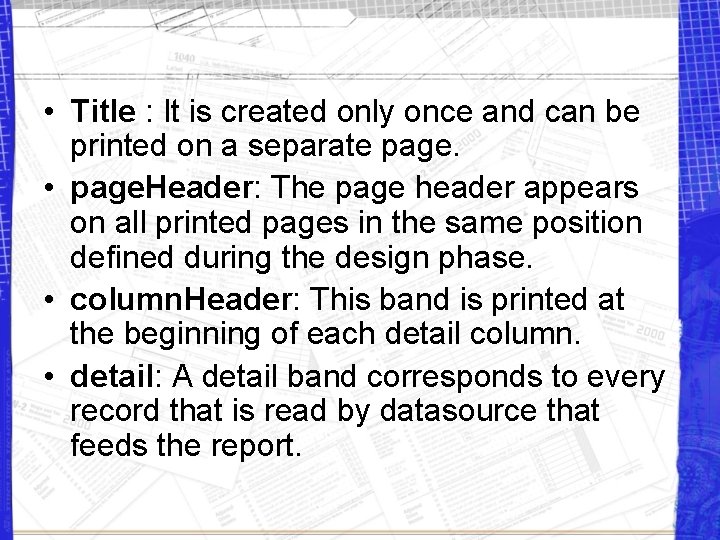
• Title : It is created only once and can be printed on a separate page. • page. Header: The page header appears on all printed pages in the same position defined during the design phase. • column. Header: This band is printed at the beginning of each detail column. • detail: A detail band corresponds to every record that is read by datasource that feeds the report.
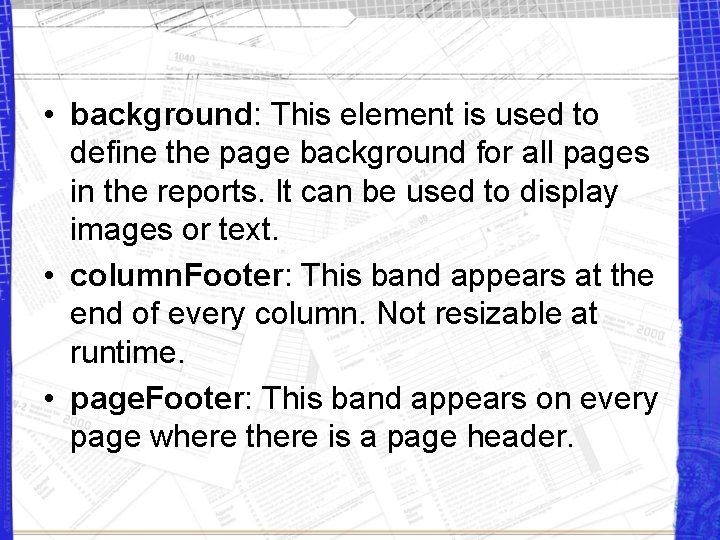
• background: This element is used to define the page background for all pages in the reports. It can be used to display images or text. • column. Footer: This band appears at the end of every column. Not resizable at runtime. • page. Footer: This band appears on every page where there is a page header.
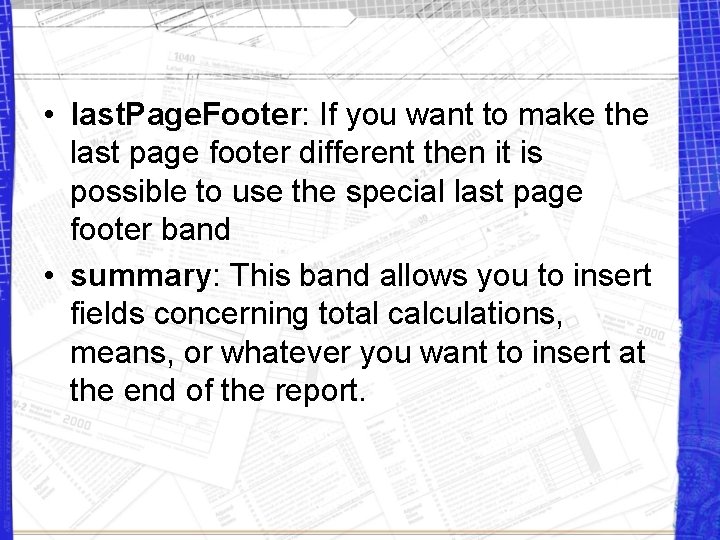
• last. Page. Footer: If you want to make the last page footer different then it is possible to use the special last page footer band • summary: This band allows you to insert fields concerning total calculations, means, or whatever you want to insert at the end of the report.
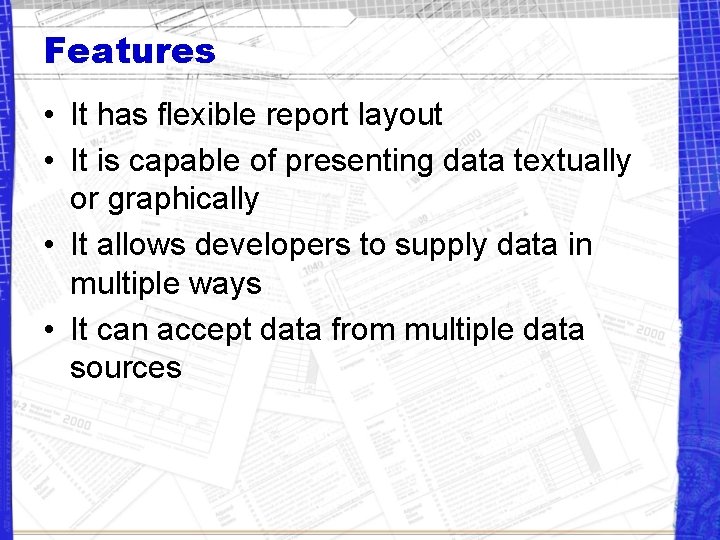
Features • It has flexible report layout • It is capable of presenting data textually or graphically • It allows developers to supply data in multiple ways • It can accept data from multiple data sources
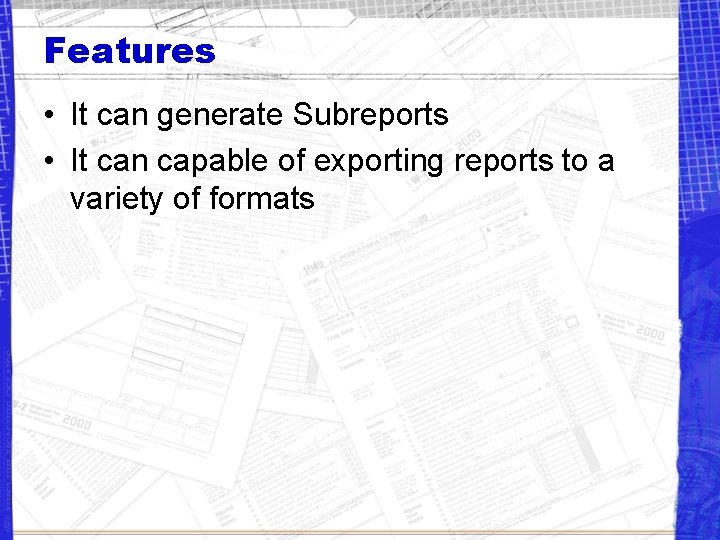
Features • It can generate Subreports • It can capable of exporting reports to a variety of formats