V 4 Migrate to Office 365 Now One
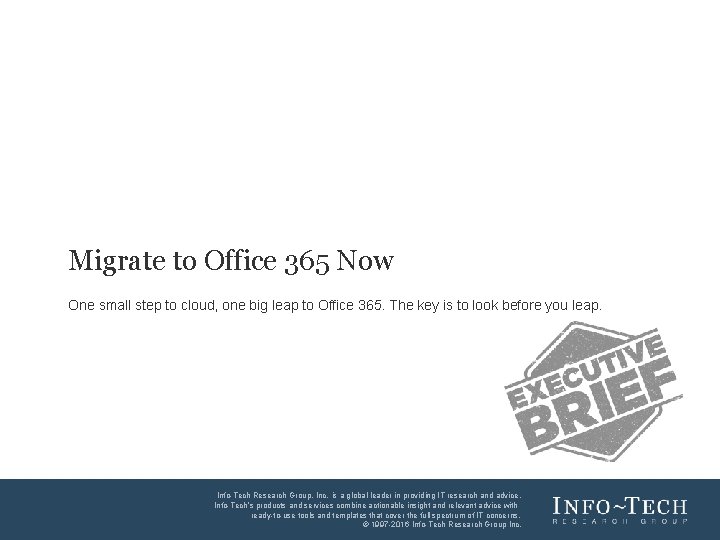
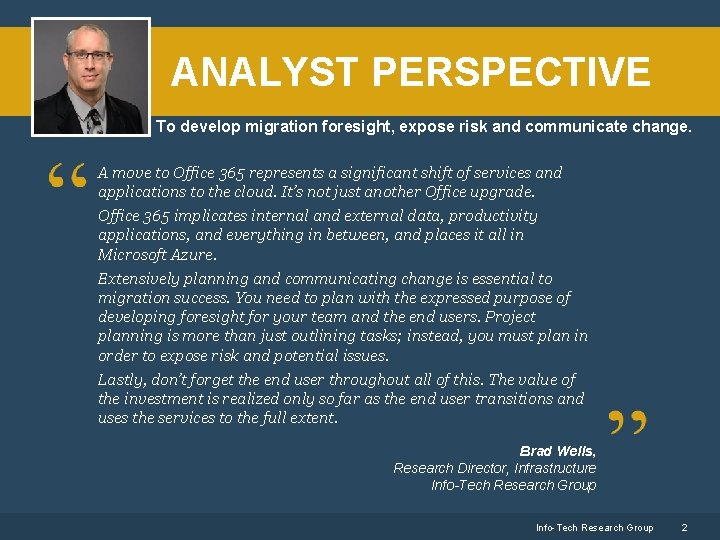
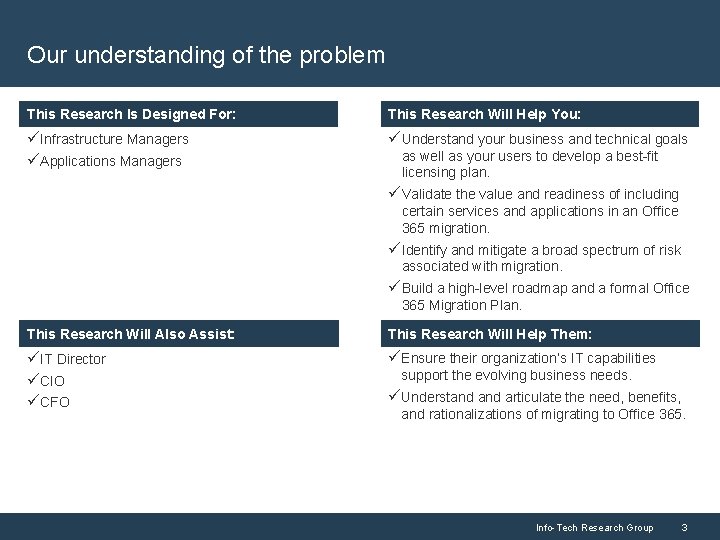
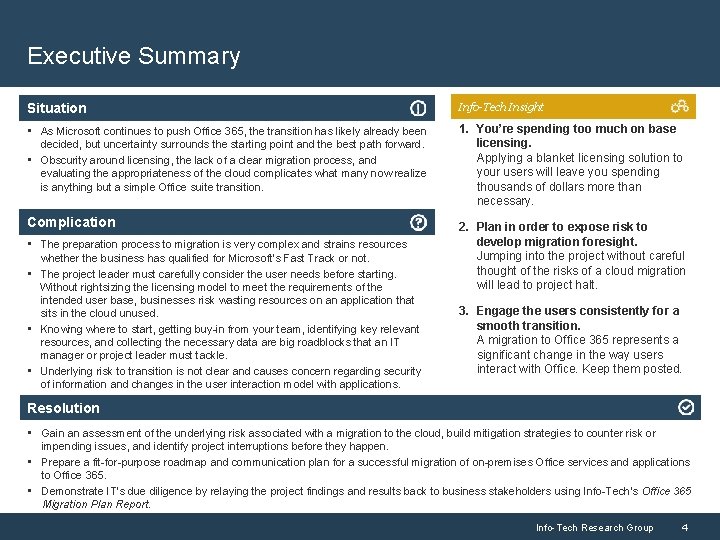
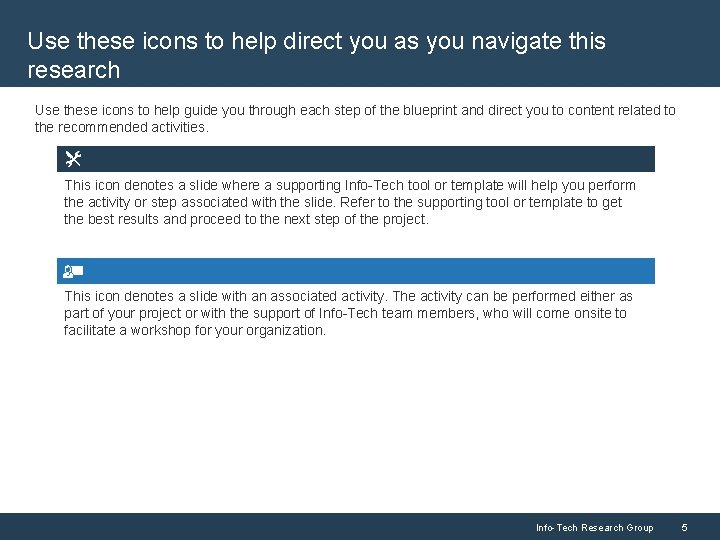
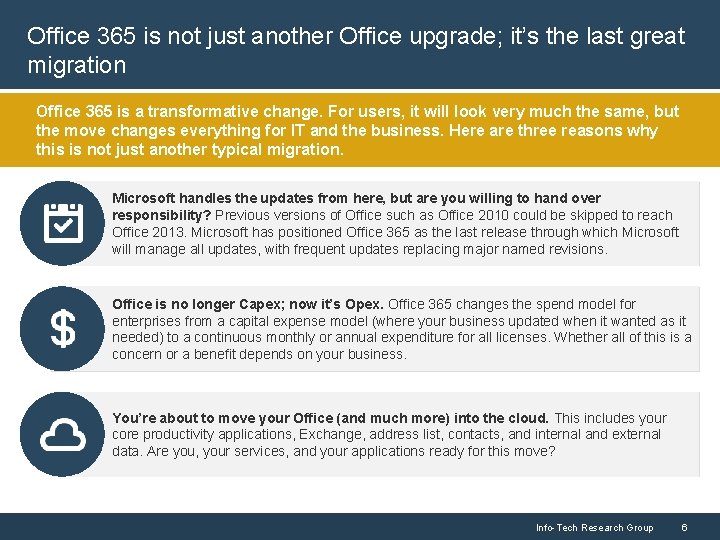
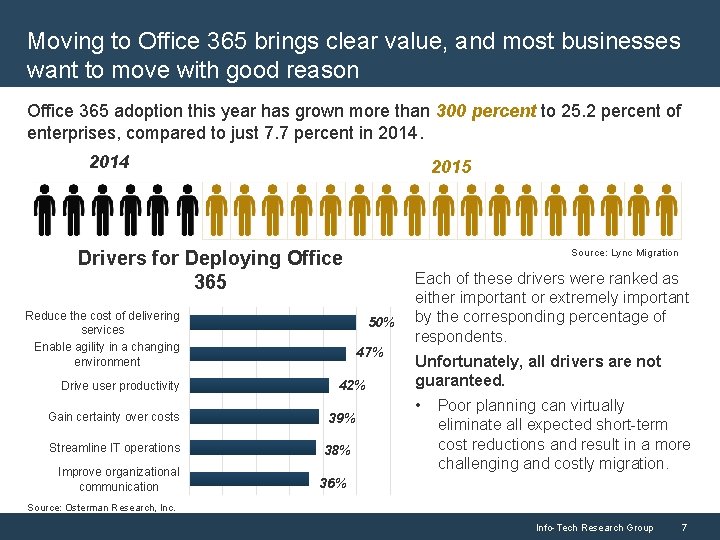
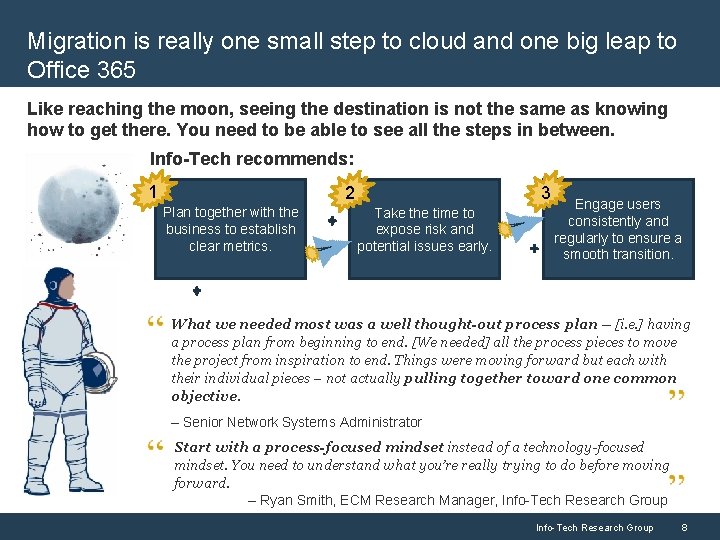
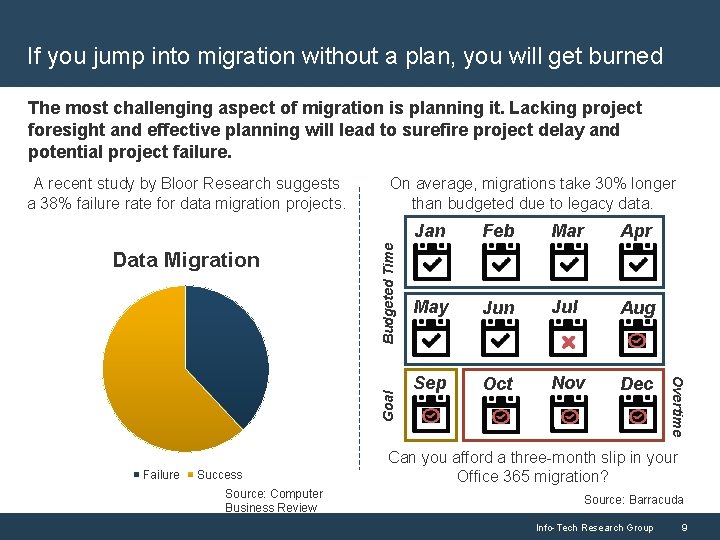
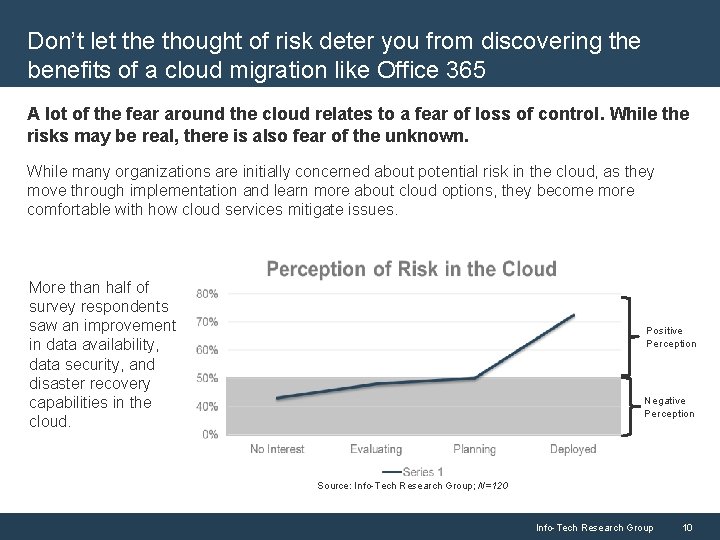
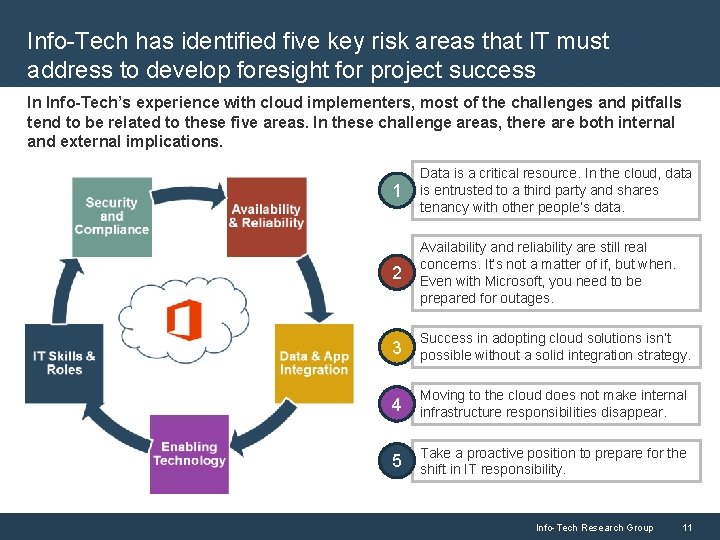
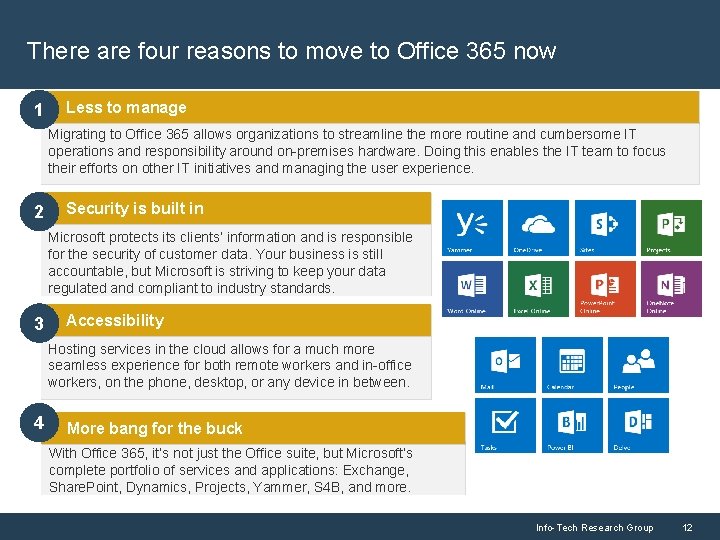
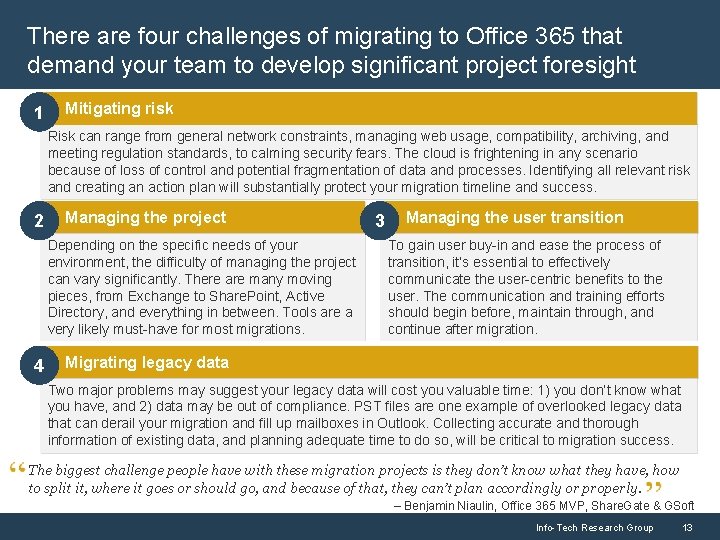
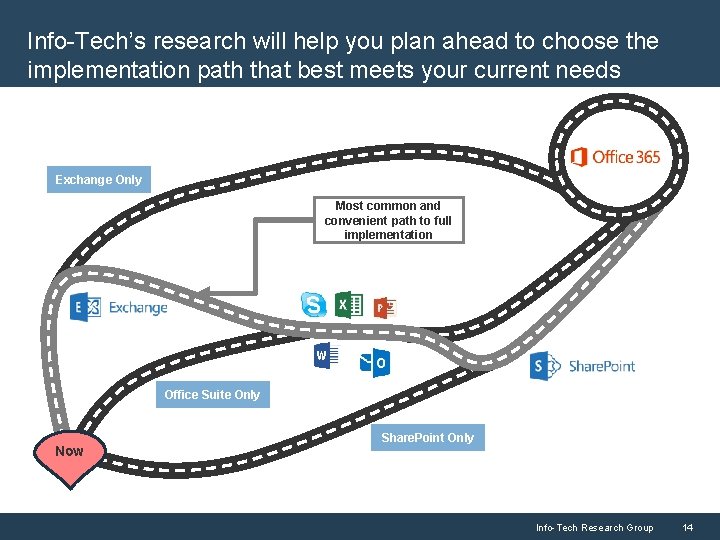
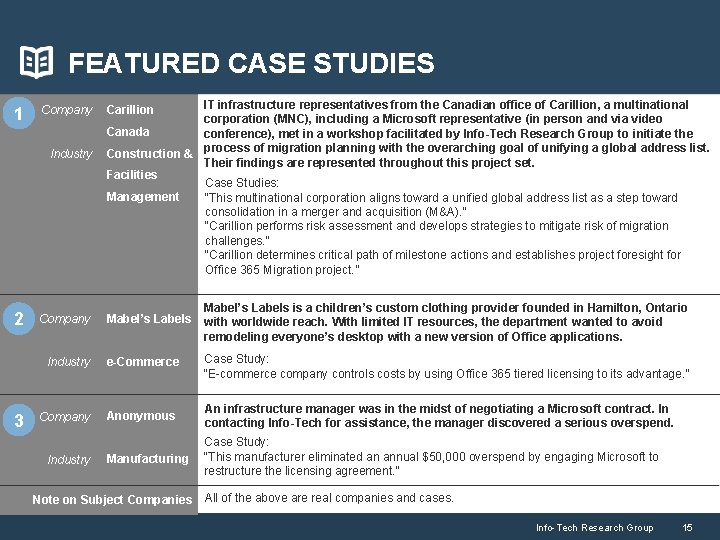
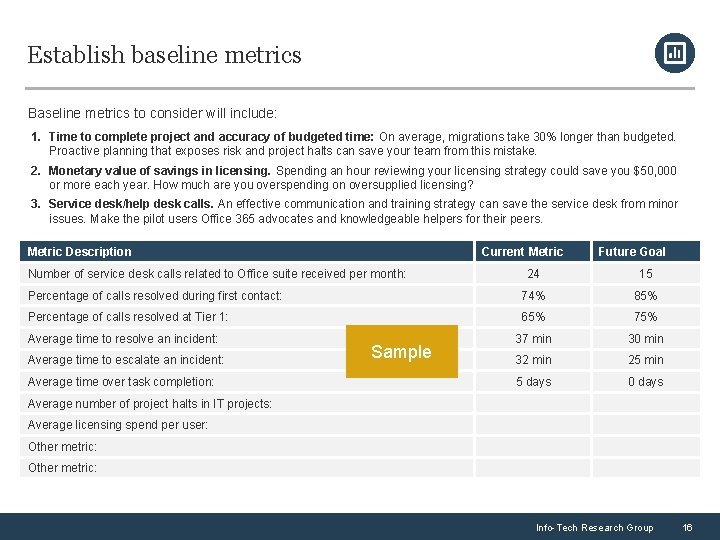

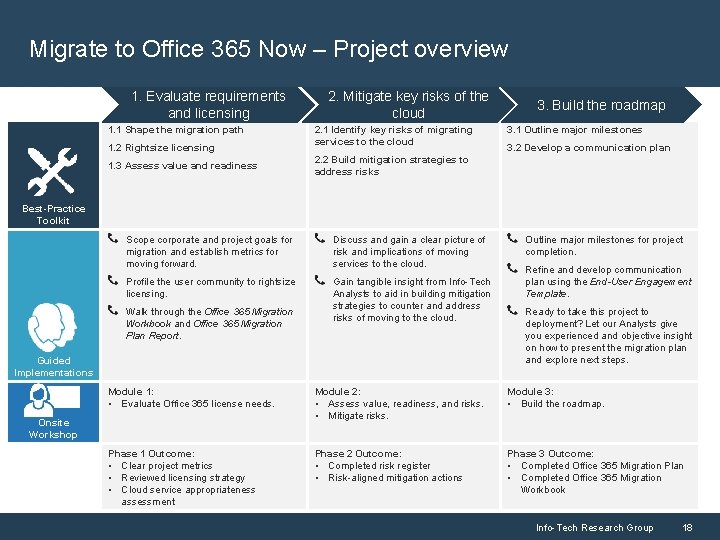
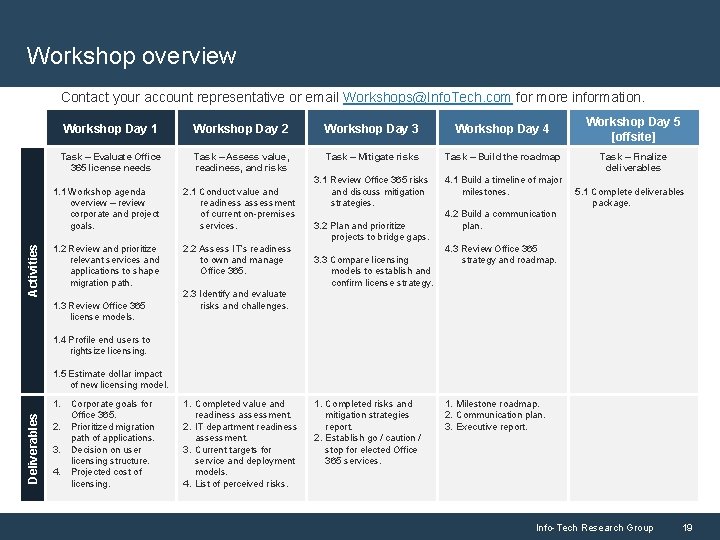
- Slides: 19
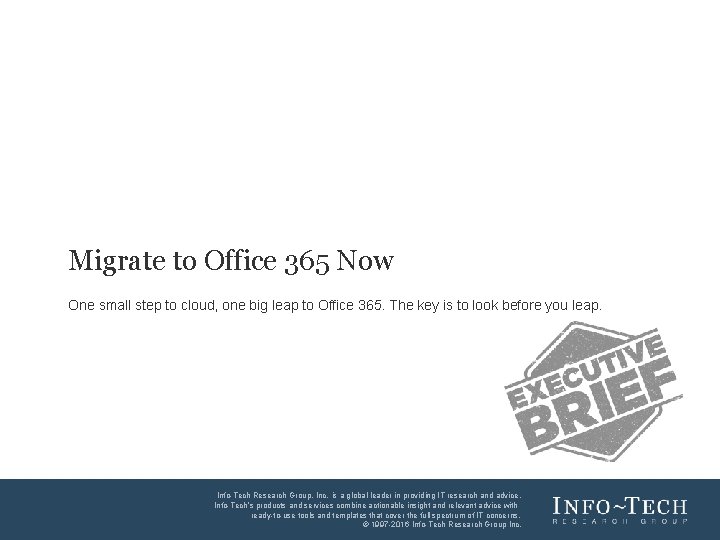
V 4 Migrate to Office 365 Now One small step to cloud, one big leap to Office 365. The key is to look before you leap. Info-Tech Research Group, Inc. is a global leader in providing IT research and advice. Info-Tech’s products and services combine actionable insight and relevant advice with ready-to-use tools and templates that cover the full spectrum of IT concerns. © 1997 -2016 Info-Tech Research Group Inc. Info-Tech Research Group 1
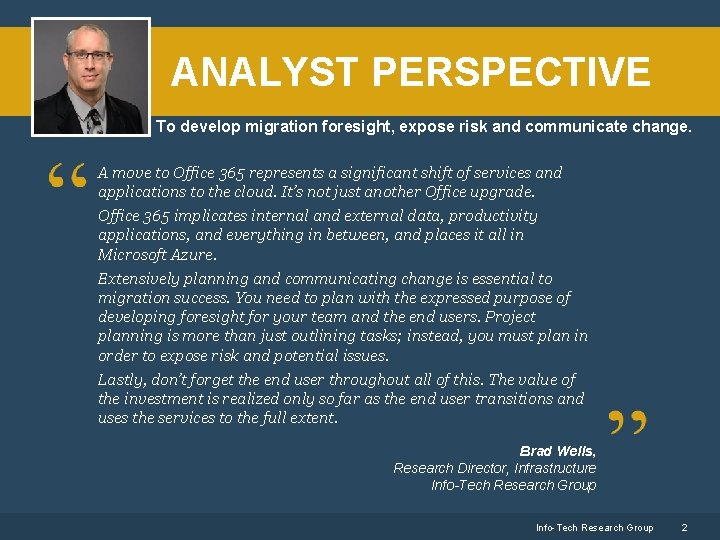
ANALYST PERSPECTIVE To develop migration foresight, expose risk and communicate change. A move to Office 365 represents a significant shift of services and applications to the cloud. It’s not just another Office upgrade. Office 365 implicates internal and external data, productivity applications, and everything in between, and places it all in Microsoft Azure. Extensively planning and communicating change is essential to migration success. You need to plan with the expressed purpose of developing foresight for your team and the end users. Project planning is more than just outlining tasks; instead, you must plan in order to expose risk and potential issues. Lastly, don’t forget the end user throughout all of this. The value of the investment is realized only so far as the end user transitions and uses the services to the full extent. Brad Wells, Research Director, Infrastructure Info-Tech Research Group 2
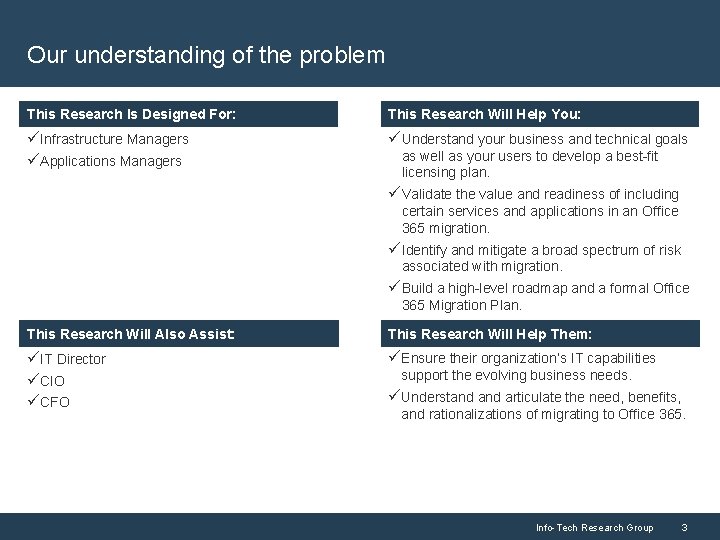
Our understanding of the problem This Research is Is Designed For: This Research Will Help You: üInfrastructure Managers üApplications Managers üUnderstand your business and technical goals as well as your users to develop a best-fit licensing plan. üValidate the value and readiness of including certain services and applications in an Office 365 migration. üIdentify and mitigate a broad spectrum of risk associated with migration. üBuild a high-level roadmap and a formal Office 365 Migration Plan. This Research Will Also Assist: This Research Will Help You: Them: üIT Director üCIO üCFO üEnsure their organization’s IT capabilities support the evolving business needs. üUnderstand articulate the need, benefits, and rationalizations of migrating to Office 365. Info-Tech Research Group 3
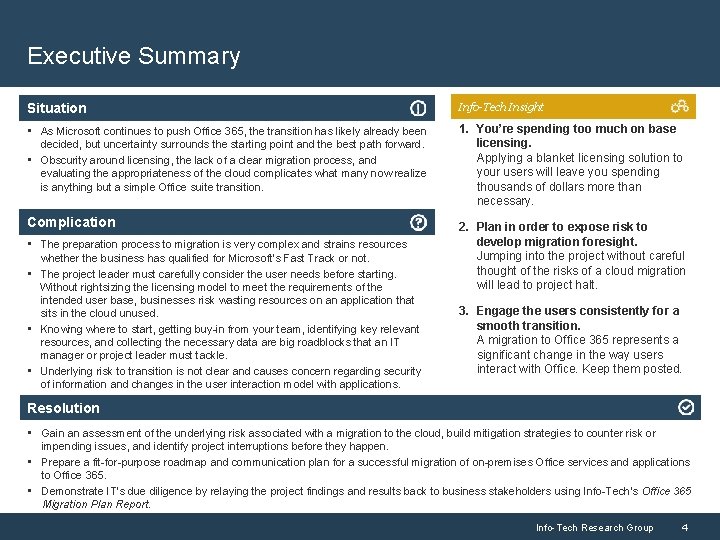
Executive Summary Situation Info-Tech Insight • As Microsoft continues to push Office 365, the transition has likely already been 1. You’re spending too much on base licensing. Applying a blanket licensing solution to your users will leave you spending thousands of dollars more than necessary. • decided, but uncertainty surrounds the starting point and the best path forward. Obscurity around licensing, the lack of a clear migration process, and evaluating the appropriateness of the cloud complicates what many now realize is anything but a simple Office suite transition. Complication • The preparation process to migration is very complex and strains resources • • • whether the business has qualified for Microsoft’s Fast Track or not. The project leader must carefully consider the user needs before starting. Without rightsizing the licensing model to meet the requirements of the intended user base, businesses risk wasting resources on an application that sits in the cloud unused. Knowing where to start, getting buy-in from your team, identifying key relevant resources, and collecting the necessary data are big roadblocks that an IT manager or project leader must tackle. Underlying risk to transition is not clear and causes concern regarding security of information and changes in the user interaction model with applications. 2. Plan in order to expose risk to develop migration foresight. Jumping into the project without careful thought of the risks of a cloud migration will lead to project halt. 3. Engage the users consistently for a smooth transition. A migration to Office 365 represents a significant change in the way users interact with Office. Keep them posted. Resolution • Gain an assessment of the underlying risk associated with a migration to the cloud, build mitigation strategies to counter risk or • • impending issues, and identify project interruptions before they happen. Prepare a fit-for-purpose roadmap and communication plan for a successful migration of on-premises Office services and applications to Office 365. Demonstrate IT’s due diligence by relaying the project findings and results back to business stakeholders using Info-Tech’s Office 365 Migration Plan Report. Info-Tech Research Group 4
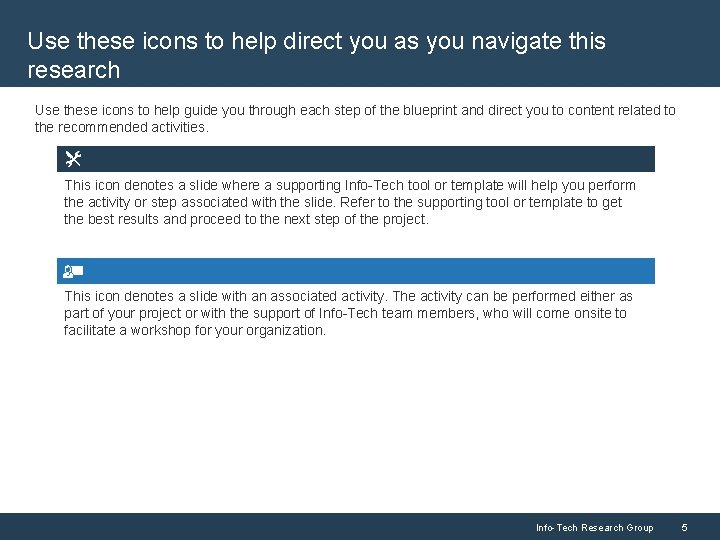
Use these icons to help direct you as you navigate this research Use these icons to help guide you through each step of the blueprint and direct you to content related to the recommended activities. This icon denotes a slide where a supporting Info-Tech tool or template will help you perform the activity or step associated with the slide. Refer to the supporting tool or template to get the best results and proceed to the next step of the project. This icon denotes a slide with an associated activity. The activity can be performed either as part of your project or with the support of Info-Tech team members, who will come onsite to facilitate a workshop for your organization. Info-Tech Research Group 5
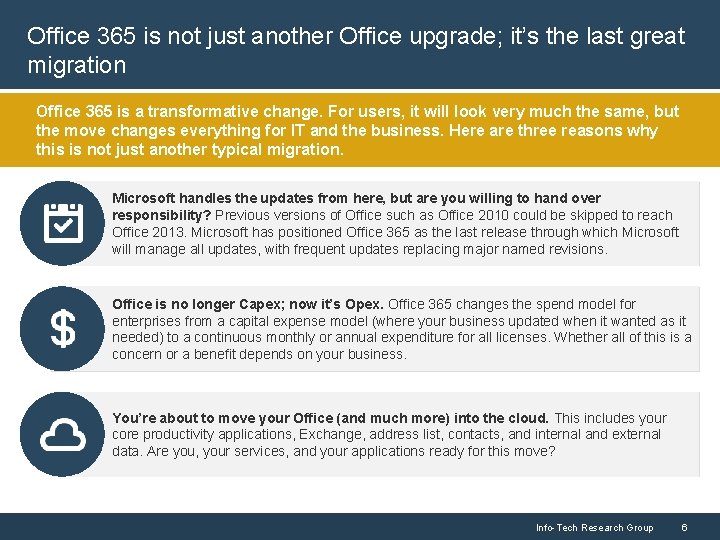
Office 365 is not just another Office upgrade; it’s the last great migration Office 365 is a transformative change. For users, it will look very much the same, but the move changes everything for IT and the business. Here are three reasons why this is not just another typical migration. Microsoft handles the updates from here, but are you willing to hand over responsibility? Previous versions of Office such as Office 2010 could be skipped to reach Office 2013. Microsoft has positioned Office 365 as the last release through which Microsoft will manage all updates, with frequent updates replacing major named revisions. Office is no longer Capex; now it’s Opex. Office 365 changes the spend model for enterprises from a capital expense model (where your business updated when it wanted as it needed) to a continuous monthly or annual expenditure for all licenses. Whether all of this is a concern or a benefit depends on your business. You’re about to move your Office (and much more) into the cloud. This includes your core productivity applications, Exchange, address list, contacts, and internal and external data. Are you, your services, and your applications ready for this move? Info-Tech Research Group 6
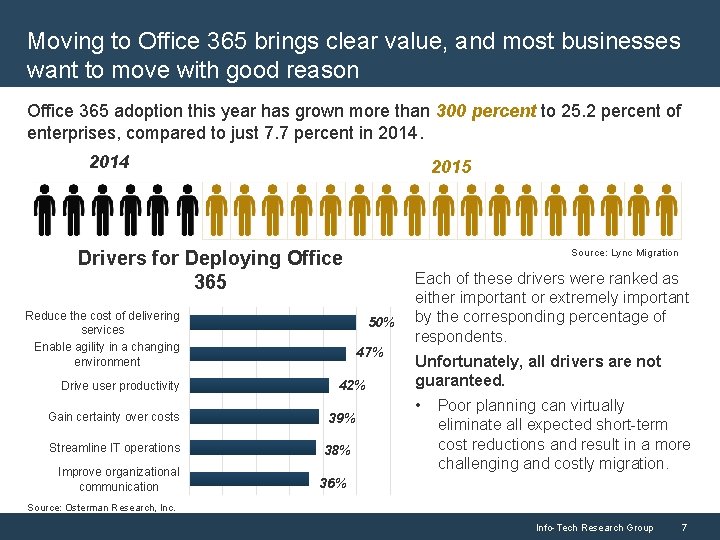
Moving to Office 365 brings clear value, and most businesses want to move with good reason Office 365 adoption this year has grown more than 300 percent to 25. 2 percent of enterprises, compared to just 7. 7 percent in 2014 2015 Source: Lync Migration Drivers for Deploying Office 365 Reduce the cost of delivering services Enable agility in a changing environment Drive user productivity Gain certainty over costs Streamline IT operations Improve organizational communication 50% 47% 42% 39% 38% Each of these drivers were ranked as either important or extremely important by the corresponding percentage of respondents. Unfortunately, all drivers are not guaranteed. • Poor planning can virtually eliminate all expected short-term cost reductions and result in a more challenging and costly migration. 36% Source: Osterman Research, Inc. Info-Tech Research Group 7
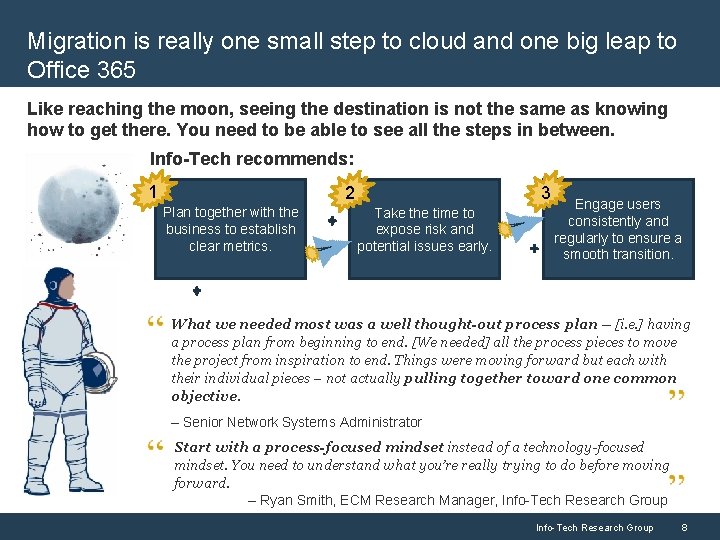
Migration is really one small step to cloud and one big leap to Office 365 Like reaching the moon, seeing the destination is not the same as knowing how to get there. You need to be able to see all the steps in between. Info-Tech recommends: 1 2 Plan together with the business to establish clear metrics. 3 Take the time to expose risk and potential issues early. Engage users consistently and regularly to ensure a smooth transition. What we needed most was a well thought-out process plan – [i. e. ] having a process plan from beginning to end. [We needed] all the process pieces to move the project from inspiration to end. Things were moving forward but each with their individual pieces – not actually pulling together toward one common objective. – Senior Network Systems Administrator Start with a process-focused mindset instead of a technology-focused mindset. You need to understand what you’re really trying to do before moving forward. – Ryan Smith, ECM Research Manager, Info-Tech Research Group 8
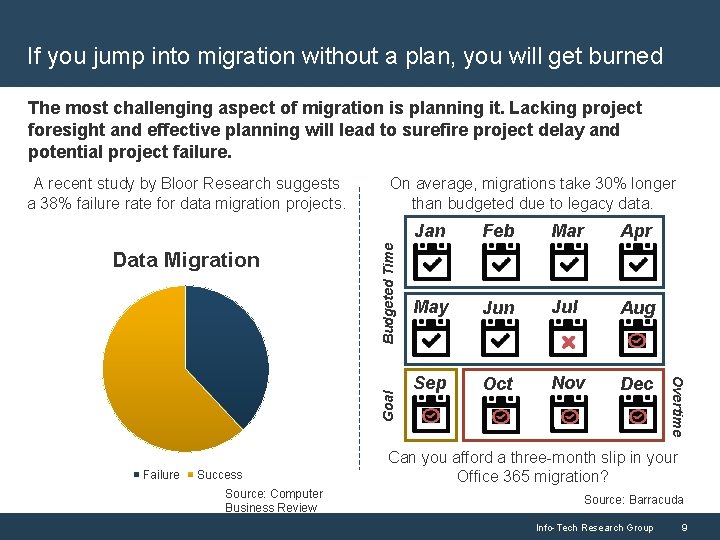
If you jump into migration without a plan, you will get burned The most challenging aspect of migration is planning it. Lacking project foresight and effective planning will lead to surefire project delay and potential project failure. Failure Success Source: Computer Business Review Jan Feb Mar Apr May Jun Jul Aug Sep Oct Nov Dec Overtime Goal Data Migration On average, migrations take 30% longer than budgeted due to legacy data. Budgeted Time A recent study by Bloor Research suggests a 38% failure rate for data migration projects. Can you afford a three-month slip in your Office 365 migration? Source: Barracuda Info-Tech Research Group 9
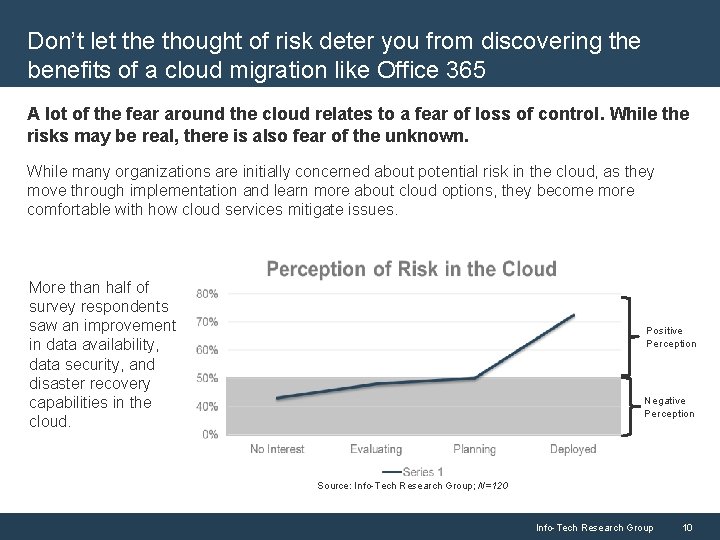
Don’t let the thought of risk deter you from discovering the benefits of a cloud migration like Office 365 A lot of the fear around the cloud relates to a fear of loss of control. While the risks may be real, there is also fear of the unknown. While many organizations are initially concerned about potential risk in the cloud, as they move through implementation and learn more about cloud options, they become more comfortable with how cloud services mitigate issues. More than half of survey respondents saw an improvement in data availability, data security, and disaster recovery capabilities in the cloud. Positive Perception Negative Perception Source: Info-Tech Research Group; N=120 Info-Tech Research Group 10
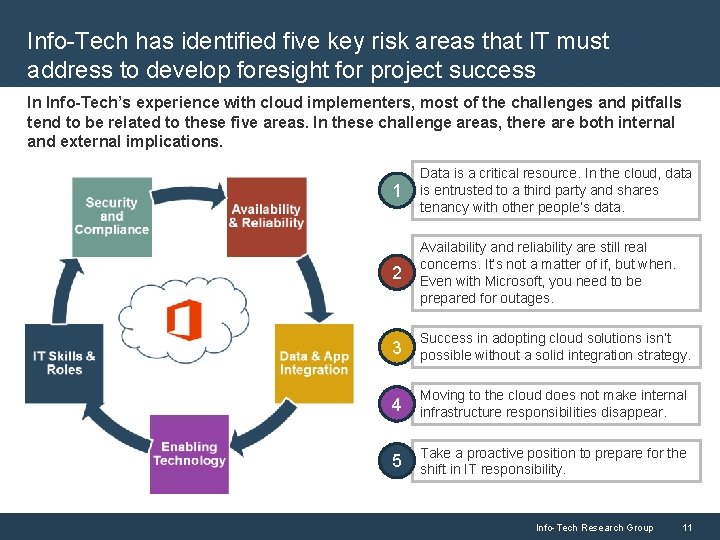
Info-Tech has identified five key risk areas that IT must address to develop foresight for project success In Info-Tech’s experience with cloud implementers, most of the challenges and pitfalls tend to be related to these five areas. In these challenge areas, there are both internal and external implications. 1 Data is a critical resource. In the cloud, data is entrusted to a third party and shares tenancy with other people’s data. 2 Availability and reliability are still real concerns. It’s not a matter of if, but when. Even with Microsoft, you need to be prepared for outages. 3 Success in adopting cloud solutions isn’t possible without a solid integration strategy. 4 Moving to the cloud does not make internal infrastructure responsibilities disappear. 5 Take a proactive position to prepare for the shift in IT responsibility. Info-Tech Research Group 11
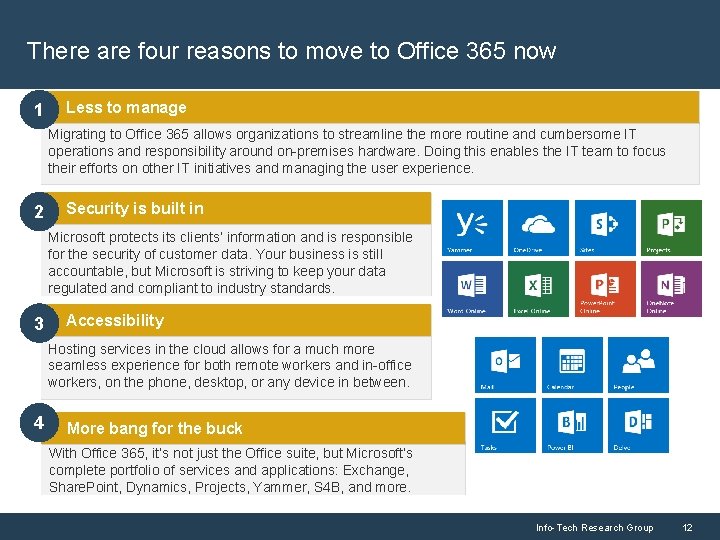
There are four reasons to move to Office 365 now 1 Less to manage Migrating to Office 365 allows organizations to streamline the more routine and cumbersome IT operations and responsibility around on-premises hardware. Doing this enables the IT team to focus their efforts on other IT initiatives and managing the user experience. 2 Security is built in Microsoft protects its clients’ information and is responsible for the security of customer data. Your business is still accountable, but Microsoft is striving to keep your data regulated and compliant to industry standards. 3 Accessibility Hosting services in the cloud allows for a much more seamless experience for both remote workers and in-office workers, on the phone, desktop, or any device in between. 4 More bang for the buck With Office 365, it’s not just the Office suite, but Microsoft’s complete portfolio of services and applications: Exchange, Share. Point, Dynamics, Projects, Yammer, S 4 B, and more. Info-Tech Research Group 12
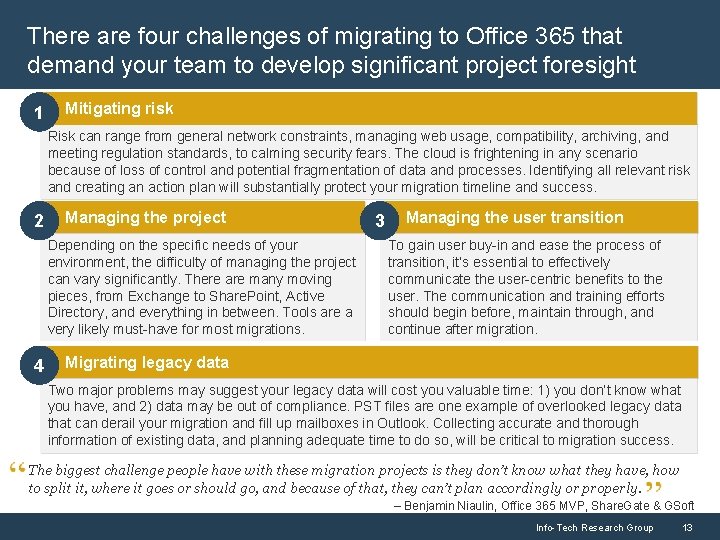
There are four challenges of migrating to Office 365 that demand your team to develop significant project foresight 1 Mitigating risk Risk can range from general network constraints, managing web usage, compatibility, archiving, and meeting regulation standards, to calming security fears. The cloud is frightening in any scenario because of loss of control and potential fragmentation of data and processes. Identifying all relevant risk and creating an action plan will substantially protect your migration timeline and success. 2 Managing the project Depending on the specific needs of your environment, the difficulty of managing the project can vary significantly. There are many moving pieces, from Exchange to Share. Point, Active Directory, and everything in between. Tools are a very likely must-have for most migrations. 4 3 Managing the user transition To gain user buy-in and ease the process of transition, it’s essential to effectively communicate the user-centric benefits to the user. The communication and training efforts should begin before, maintain through, and continue after migration. Migrating legacy data Two major problems may suggest your legacy data will cost you valuable time: 1) you don’t know what you have, and 2) data may be out of compliance. PST files are one example of overlooked legacy data that can derail your migration and fill up mailboxes in Outlook. Collecting accurate and thorough information of existing data, and planning adequate time to do so, will be critical to migration success. The biggest challenge people have with these migration projects is they don’t know what they have, how to split it, where it goes or should go, and because of that, they can’t plan accordingly or properly. – Benjamin Niaulin, Office 365 MVP, Share. Gate & GSoft Info-Tech Research Group 13
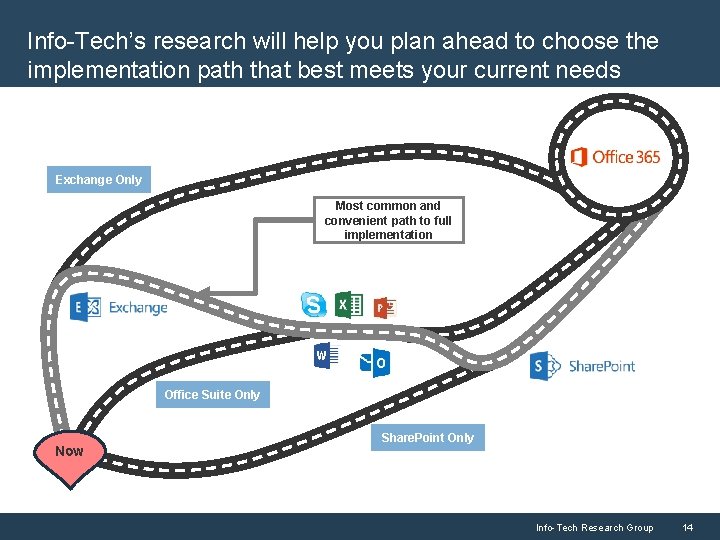
Info-Tech’s research will help you plan ahead to choose the implementation path that best meets your current needs Exchange Only Most common and convenient path to full implementation Office Suite Only Now Share. Point Only Info-Tech Research Group 14
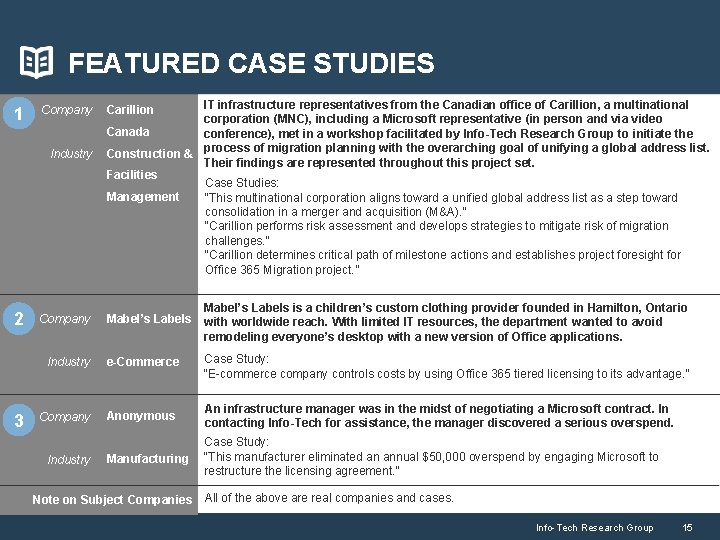
FEATURED CASE STUDIES 1 Company Industry 2 3 IT infrastructure representatives from the Canadian office of Carillion, a multinational corporation (MNC), including a Microsoft representative (in person and via video Canada conference), met in a workshop facilitated by Info-Tech Research Group to initiate the Construction & process of migration planning with the overarching goal of unifying a global address list. Their findings are represented throughout this project set. Facilities Case Studies: Management “This multinational corporation aligns toward a unified global address list as a step toward consolidation in a merger and acquisition (M&A). ” “Carillion performs risk assessment and develops strategies to mitigate risk of migration challenges. ” “Carillion determines critical path of milestone actions and establishes project foresight for Office 365 Migration project. ” Carillion Mabel’s Labels is a children’s custom clothing provider founded in Hamilton, Ontario with worldwide reach. With limited IT resources, the department wanted to avoid remodeling everyone’s desktop with a new version of Office applications. Industry e-Commerce Case Study: “E-commerce company controls costs by using Office 365 tiered licensing to its advantage. ” Company Anonymous An infrastructure manager was in the midst of negotiating a Microsoft contract. In contacting Info-Tech for assistance, the manager discovered a serious overspend. Manufacturing Case Study: “This manufacturer eliminated an annual $50, 000 overspend by engaging Microsoft to restructure the licensing agreement. ” Company Industry Note on Subject Companies All of the above are real companies and cases. Info-Tech Research Group 15
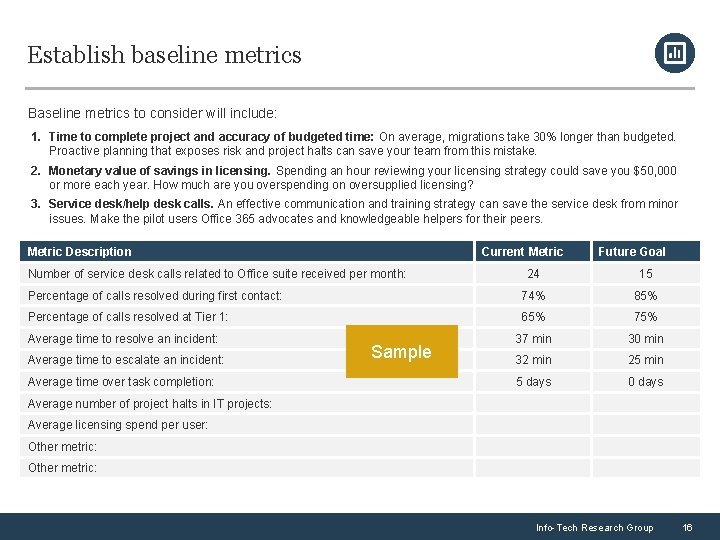
Establish baseline metrics Baseline metrics to consider will include: 1. Time to complete project and accuracy of budgeted time: On average, migrations take 30% longer than budgeted. Proactive planning that exposes risk and project halts can save your team from this mistake. 2. Monetary value of savings in licensing. Spending an hour reviewing your licensing strategy could save you $50, 000 or more each year. How much are you overspending on oversupplied licensing? 3. Service desk/help desk calls. An effective communication and training strategy can save the service desk from minor issues. Make the pilot users Office 365 advocates and knowledgeable helpers for their peers. Metric Description Current Metric Number of service desk calls related to Office suite received per month: Future Goal 24 15 Percentage of calls resolved during first contact: 74% 85% Percentage of calls resolved at Tier 1: 65% 75% 37 min 30 min 32 min 25 min 5 days 0 days Average time to resolve an incident: Average time to escalate an incident: Average time over task completion: Sample Average number of project halts in IT projects: Average licensing spend per user: Other metric: Info-Tech Research Group 16

Info-Tech offers various levels of support to best suit your needs DIY Toolkit “Our team has already made this critical project a priority, and we have the time and capability, but some guidance along the way would be helpful. ” Guided Implementation Workshop Consulting “Our team knows that we need to fix a process, but we need assistance to determine where to focus. Some check-ins along the way would help keep us on track. ” “We need to hit the ground running and get this project kicked off immediately. Our team has the ability to take this over once we get a framework and strategy in place. ” “Our team does not have the time or the knowledge to take this project on. We need assistance through the entirety of this project. ” Diagnostics and consistent frameworks used throughout all four options Info-Tech Research Group 17
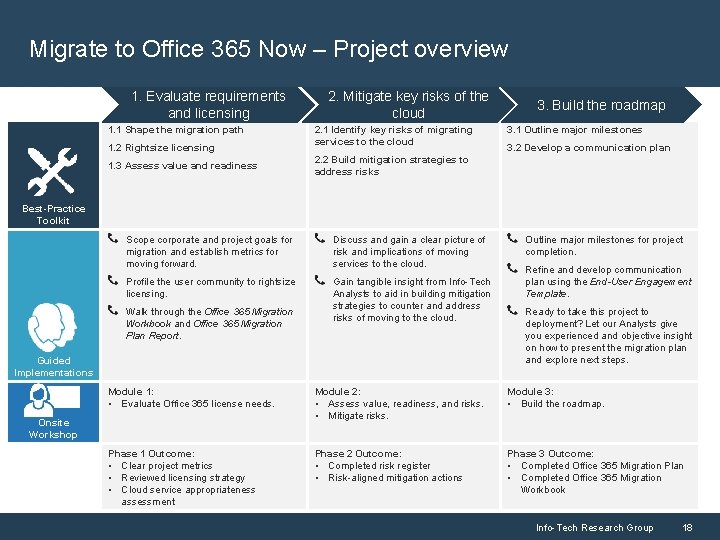
Migrate to Office 365 Now – Project overview 1. Evaluate requirements and licensing 1. 1 Shape the migration path 1. 2 Rightsize licensing 1. 3 Assess value and readiness 2. Mitigate key risks of the cloud 2. 1 Identify key risks of migrating services to the cloud 3. Build the roadmap 3. 1 Outline major milestones 3. 2 Develop a communication plan 2. 2 Build mitigation strategies to address risks Best-Practice Toolkit Scope corporate and project goals for migration and establish metrics for moving forward. Discuss and gain a clear picture of risk and implications of moving services to the cloud. Profile the user community to rightsize licensing. Gain tangible insight from Info-Tech Analysts to aid in building mitigation strategies to counter and address risks of moving to the cloud. Walk through the Office 365 Migration Workbook and Office 365 Migration Plan Report. Guided Implementations Outline major milestones for project completion. Refine and develop communication plan using the End-User Engagement Template. Ready to take this project to deployment? Let our Analysts give you experienced and objective insight on how to present the migration plan and explore next steps. Module 1: • Evaluate Office 365 license needs. Module 2: • Assess value, readiness, and risks. • Mitigate risks. Module 3: • Build the roadmap. Phase 1 Outcome: • Clear project metrics • Reviewed licensing strategy • Cloud service appropriateness assessment Phase 2 Outcome: • Completed risk register • Risk-aligned mitigation actions Phase 3 Outcome: • Completed Office 365 Migration Plan • Completed Office 365 Migration Workbook Onsite Workshop Info-Tech Research Group 18
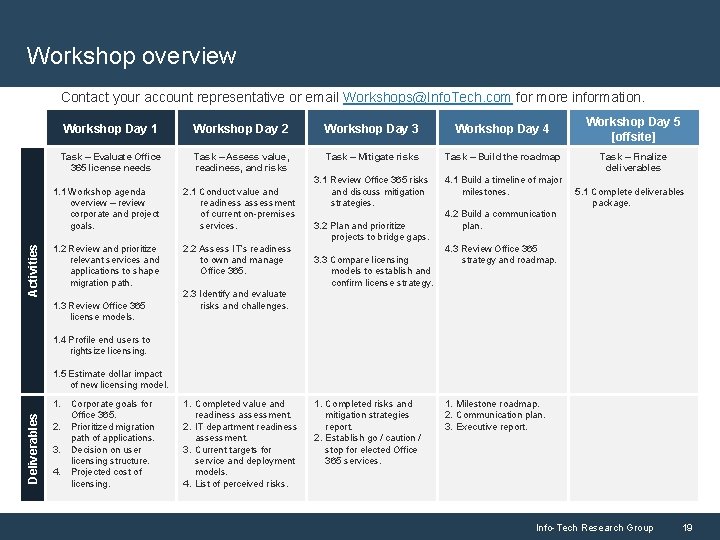
Workshop overview Activities Contact your account representative or email Workshops@Info. Tech. com for more information. Workshop Day 1 Workshop Day 2 Workshop Day 3 Workshop Day 4 Task – Evaluate Office 365 license needs Task – Assess value, readiness, and risks Task – Mitigate risks Task – Build the roadmap 3. 1 Review Office 365 risks and discuss mitigation strategies. 4. 1 Build a timeline of major milestones. 1. 1 Workshop agenda overview – review corporate and project goals. 2. 1 Conduct value and readiness assessment of current on-premises services. 1. 2 Review and prioritize relevant services and applications to shape migration path. 2. 2 Assess IT’s readiness to own and manage Office 365. 1. 3 Review Office 365 license models. 3. 2 Plan and prioritize projects to bridge gaps. 3. 3 Compare licensing models to establish and confirm license strategy. Workshop Day 5 [offsite] Task – Finalize deliverables 5. 1 Complete deliverables package. 4. 2 Build a communication plan. 4. 3 Review Office 365 strategy and roadmap. 2. 3 Identify and evaluate risks and challenges. 1. 4 Profile end users to rightsize licensing. 1. 5 Estimate dollar impact of new licensing model. Deliverables 1. Corporate goals for 2. 3. 4. Office 365. Prioritized migration path of applications. Decision on user licensing structure. Projected cost of licensing. 1. Completed value and 1. Completed risks and readiness assessment. 2. IT department readiness assessment. 3. Current targets for service and deployment models. 4. List of perceived risks. mitigation strategies report. 2. Establish go / caution / stop for elected Office 365 services. 1. Milestone roadmap. 2. Communication plan. 3. Executive report. Info-Tech Research Group 19