User Interface Design Part 1 User Interfaces Today
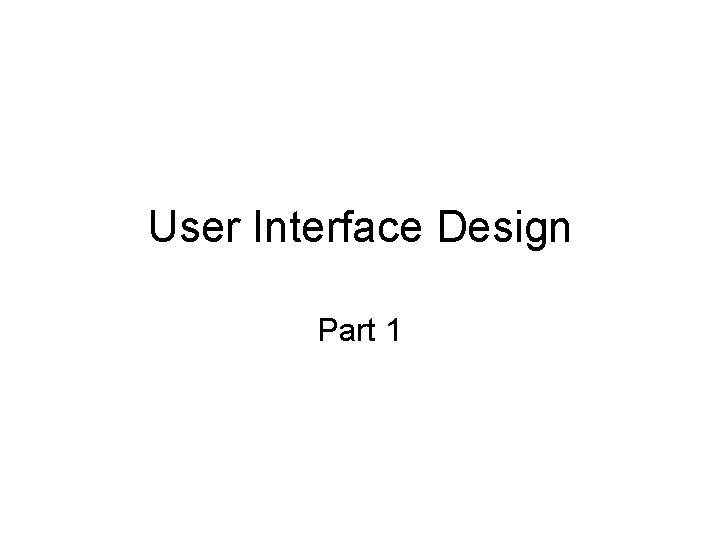
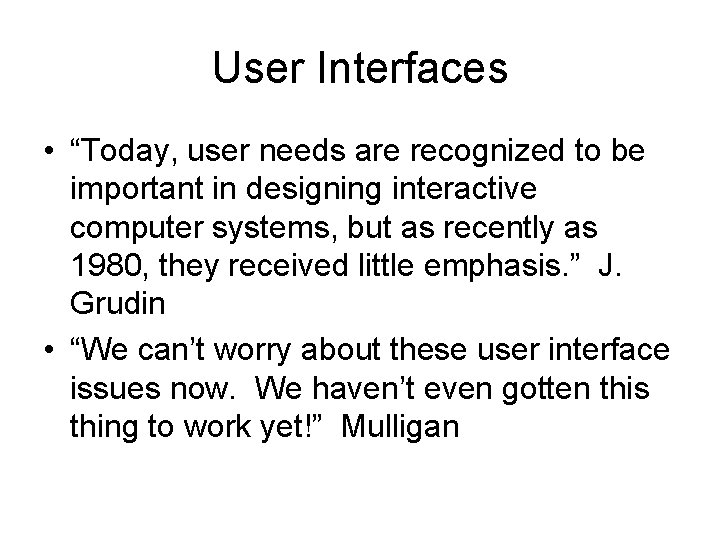
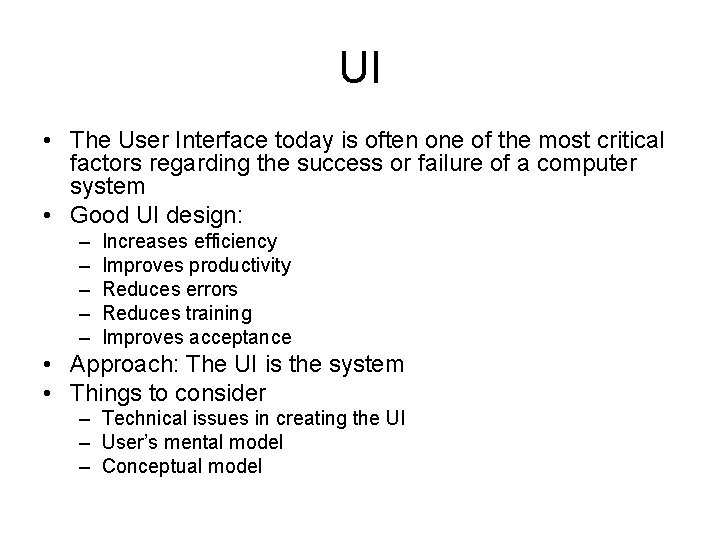
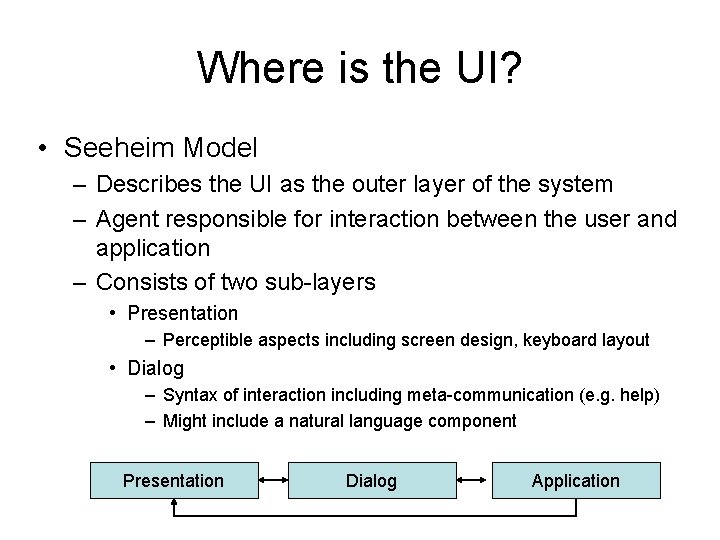
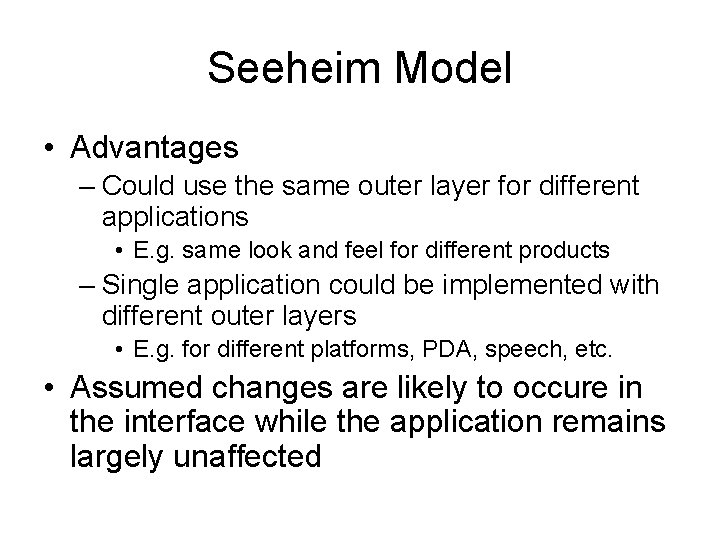
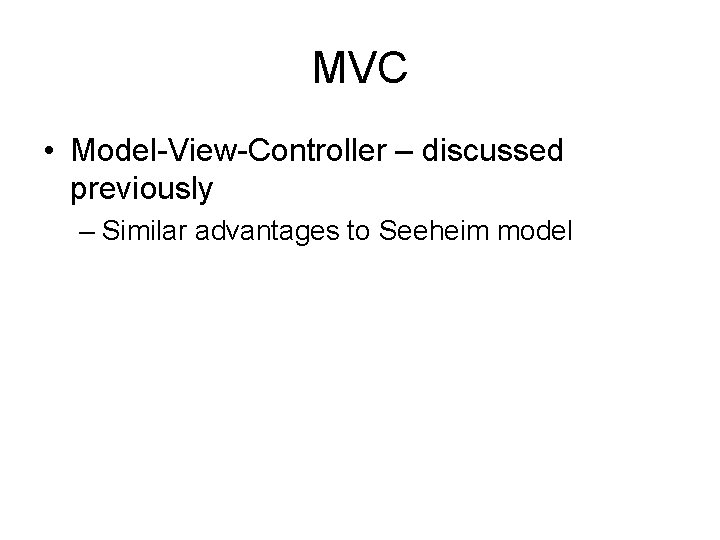
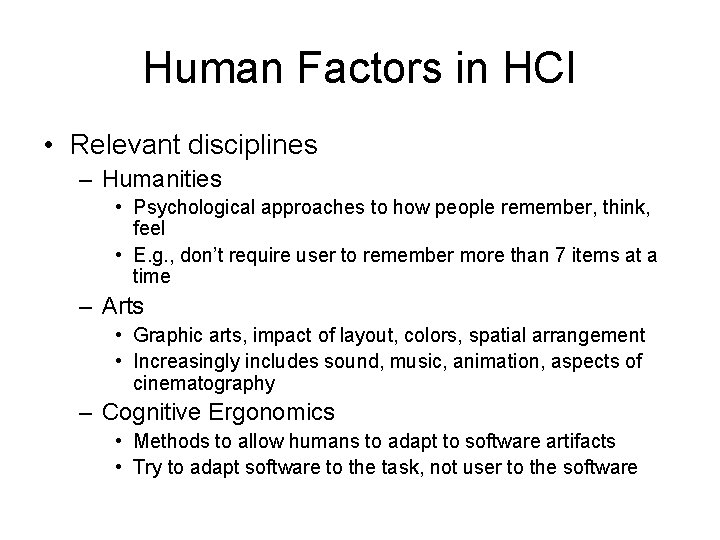
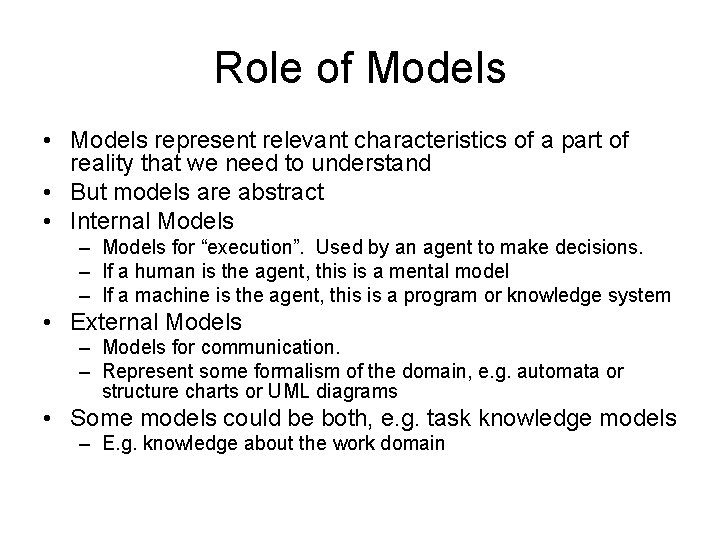
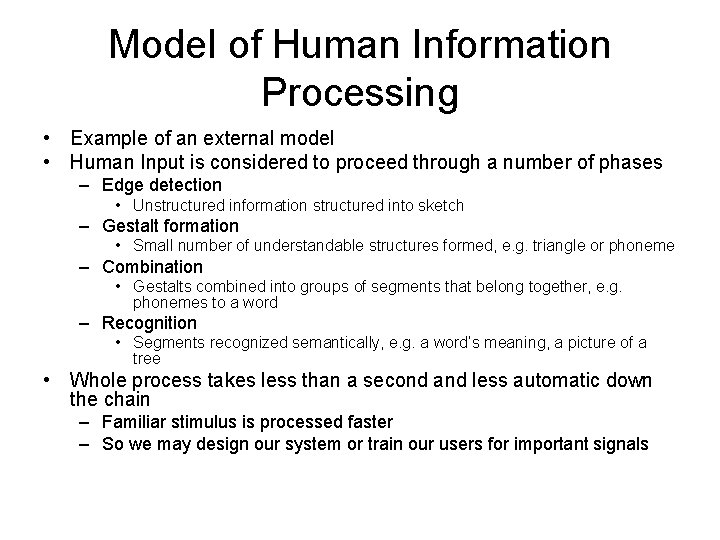
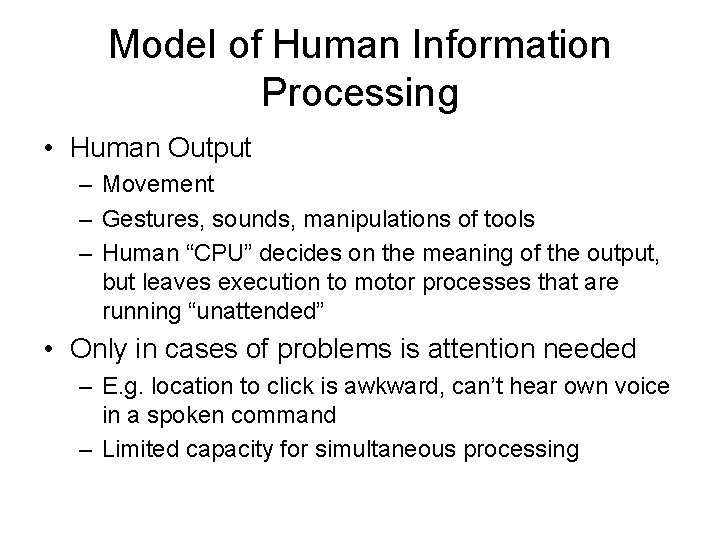
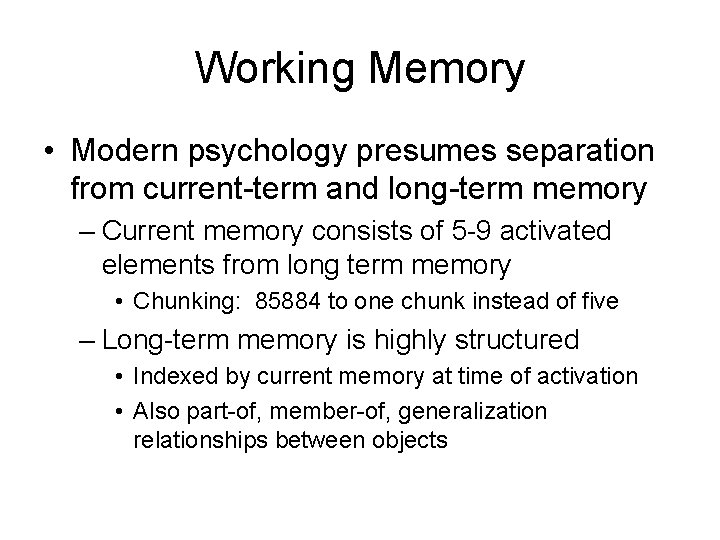
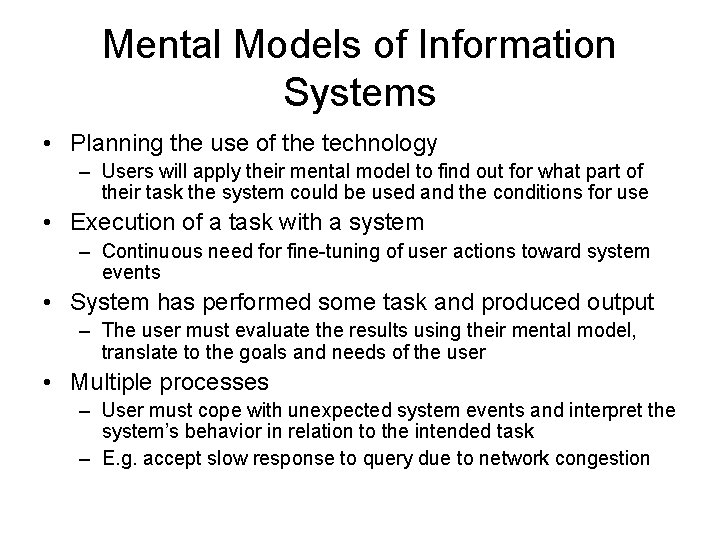
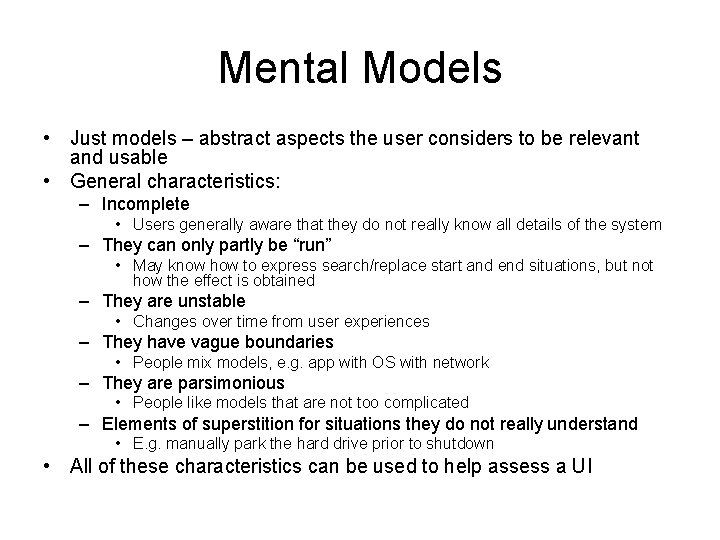
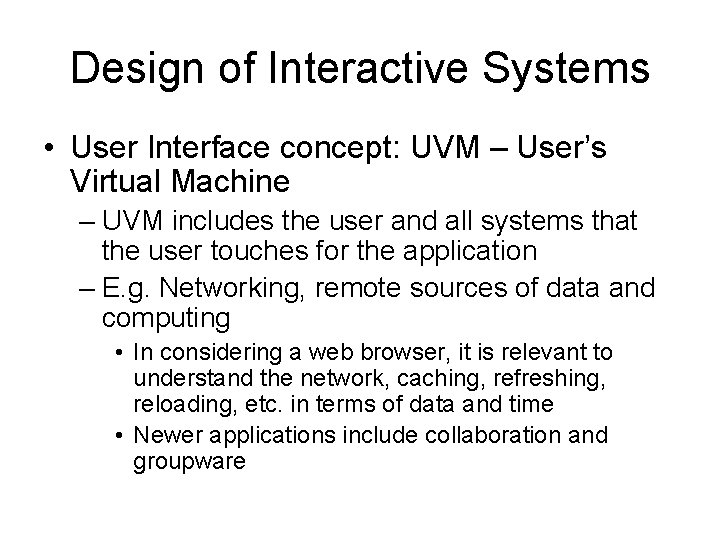
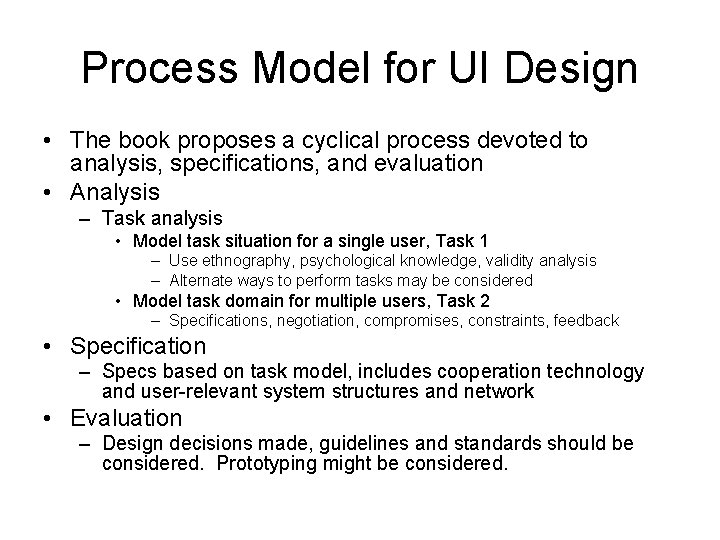
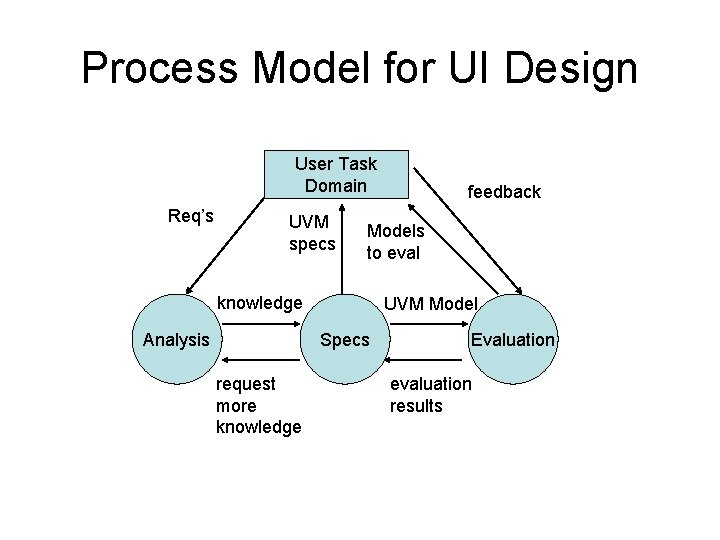
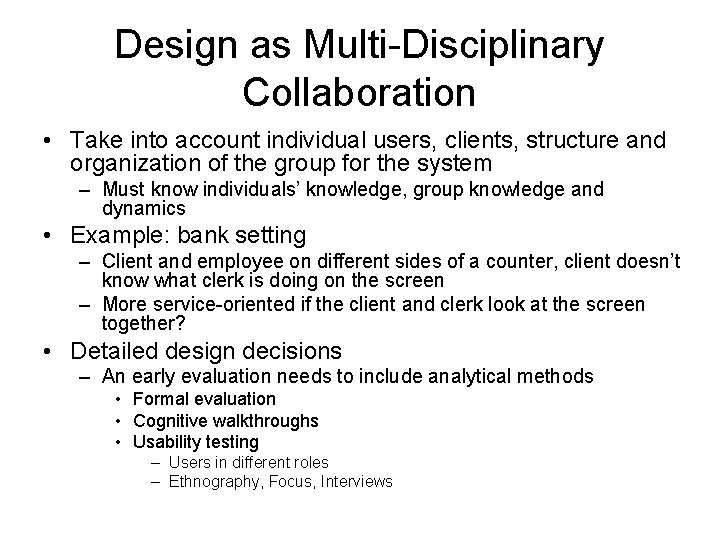
- Slides: 17
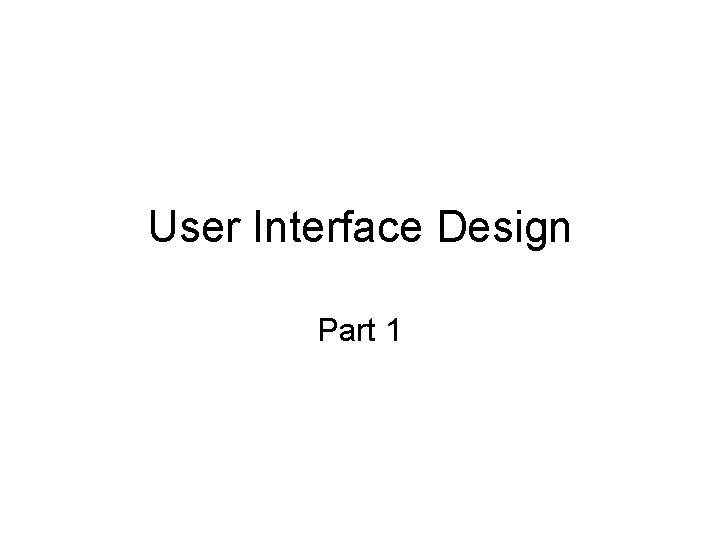
User Interface Design Part 1
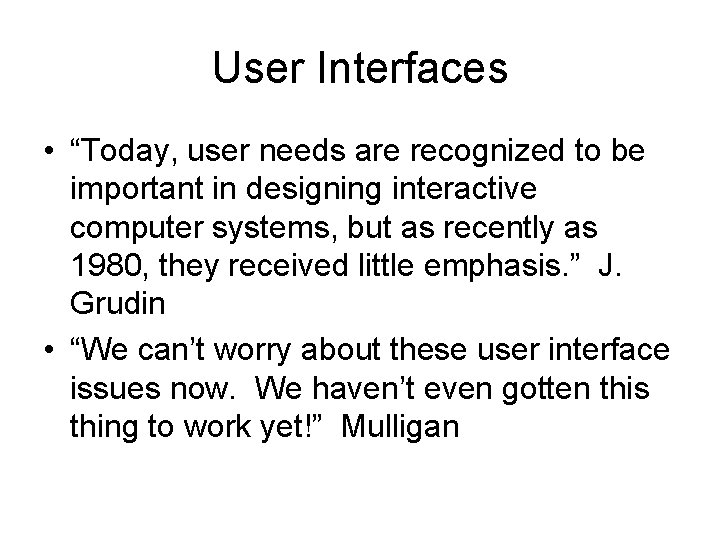
User Interfaces • “Today, user needs are recognized to be important in designing interactive computer systems, but as recently as 1980, they received little emphasis. ” J. Grudin • “We can’t worry about these user interface issues now. We haven’t even gotten this thing to work yet!” Mulligan
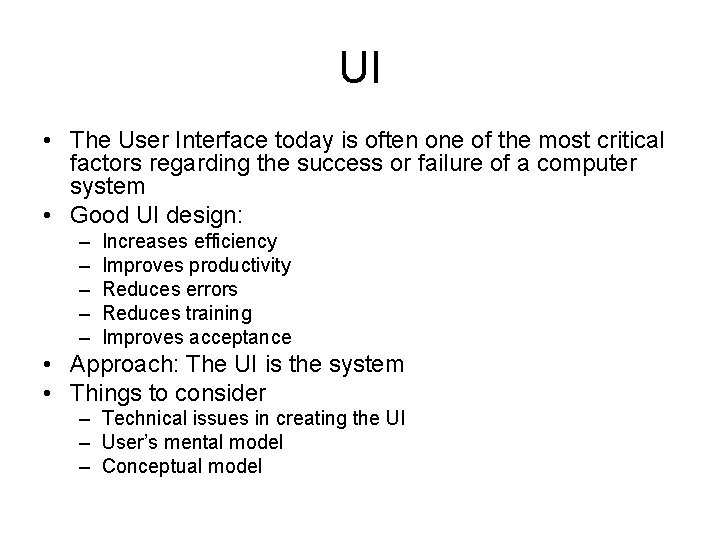
UI • The User Interface today is often one of the most critical factors regarding the success or failure of a computer system • Good UI design: – – – Increases efficiency Improves productivity Reduces errors Reduces training Improves acceptance • Approach: The UI is the system • Things to consider – Technical issues in creating the UI – User’s mental model – Conceptual model
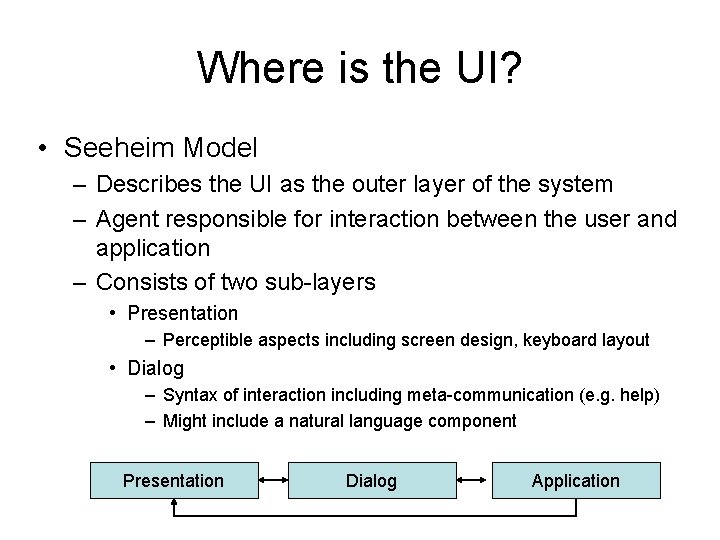
Where is the UI? • Seeheim Model – Describes the UI as the outer layer of the system – Agent responsible for interaction between the user and application – Consists of two sub-layers • Presentation – Perceptible aspects including screen design, keyboard layout • Dialog – Syntax of interaction including meta-communication (e. g. help) – Might include a natural language component Presentation Dialog Application
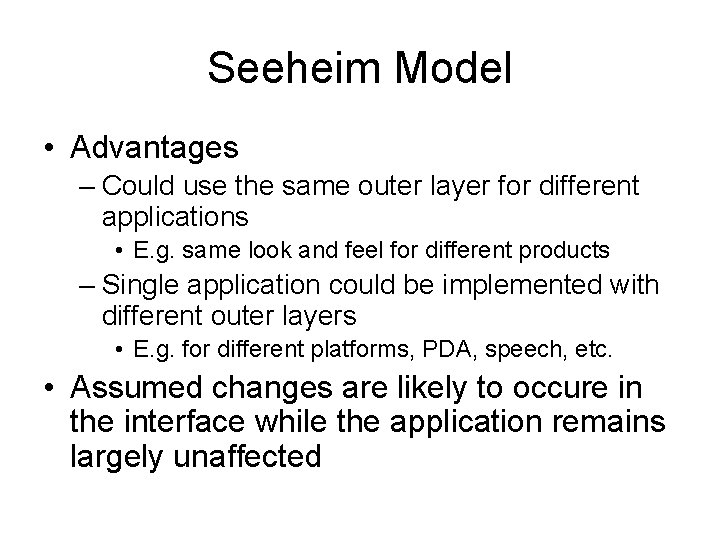
Seeheim Model • Advantages – Could use the same outer layer for different applications • E. g. same look and feel for different products – Single application could be implemented with different outer layers • E. g. for different platforms, PDA, speech, etc. • Assumed changes are likely to occure in the interface while the application remains largely unaffected
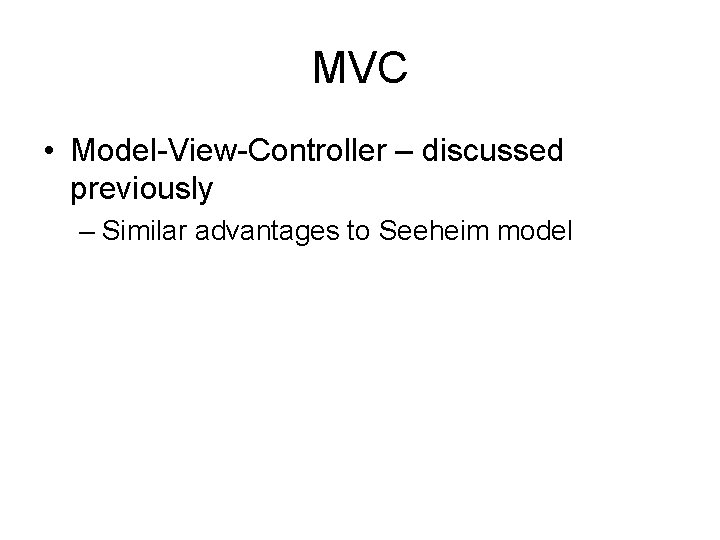
MVC • Model-View-Controller – discussed previously – Similar advantages to Seeheim model
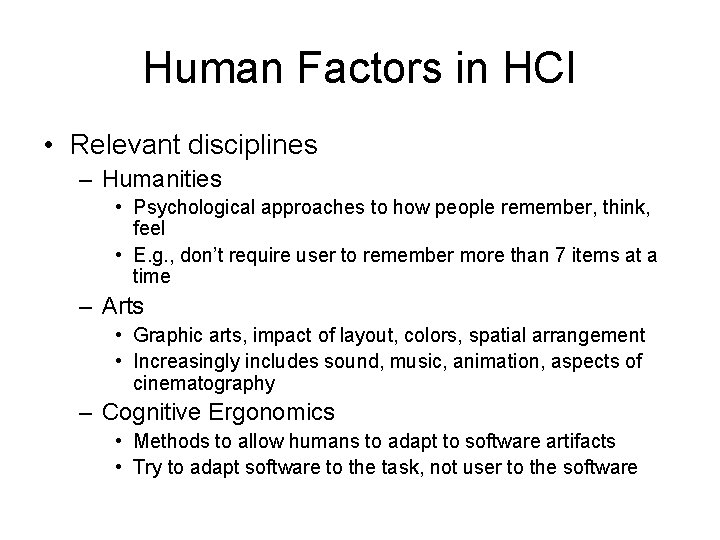
Human Factors in HCI • Relevant disciplines – Humanities • Psychological approaches to how people remember, think, feel • E. g. , don’t require user to remember more than 7 items at a time – Arts • Graphic arts, impact of layout, colors, spatial arrangement • Increasingly includes sound, music, animation, aspects of cinematography – Cognitive Ergonomics • Methods to allow humans to adapt to software artifacts • Try to adapt software to the task, not user to the software
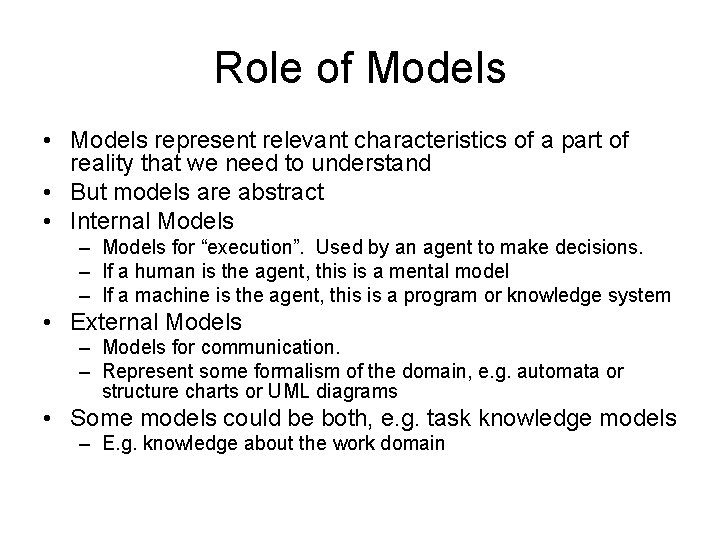
Role of Models • Models represent relevant characteristics of a part of reality that we need to understand • But models are abstract • Internal Models – Models for “execution”. Used by an agent to make decisions. – If a human is the agent, this is a mental model – If a machine is the agent, this is a program or knowledge system • External Models – Models for communication. – Represent some formalism of the domain, e. g. automata or structure charts or UML diagrams • Some models could be both, e. g. task knowledge models – E. g. knowledge about the work domain
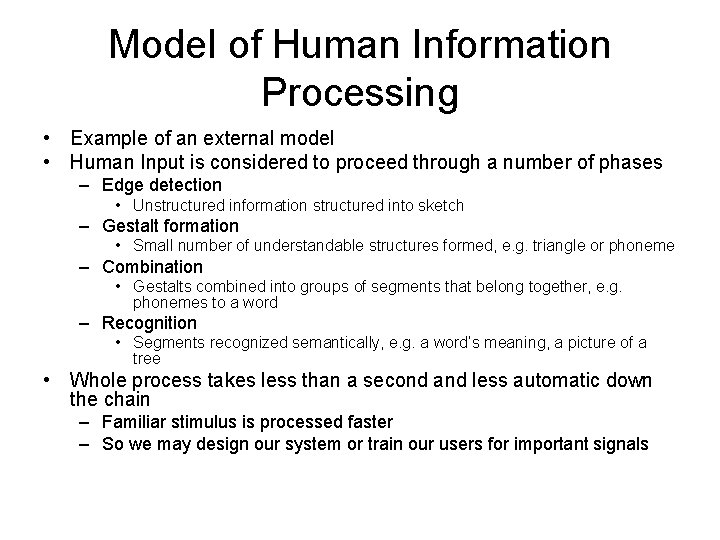
Model of Human Information Processing • Example of an external model • Human Input is considered to proceed through a number of phases – Edge detection • Unstructured information structured into sketch – Gestalt formation • Small number of understandable structures formed, e. g. triangle or phoneme – Combination • Gestalts combined into groups of segments that belong together, e. g. phonemes to a word – Recognition • Segments recognized semantically, e. g. a word’s meaning, a picture of a tree • Whole process takes less than a second and less automatic down the chain – Familiar stimulus is processed faster – So we may design our system or train our users for important signals
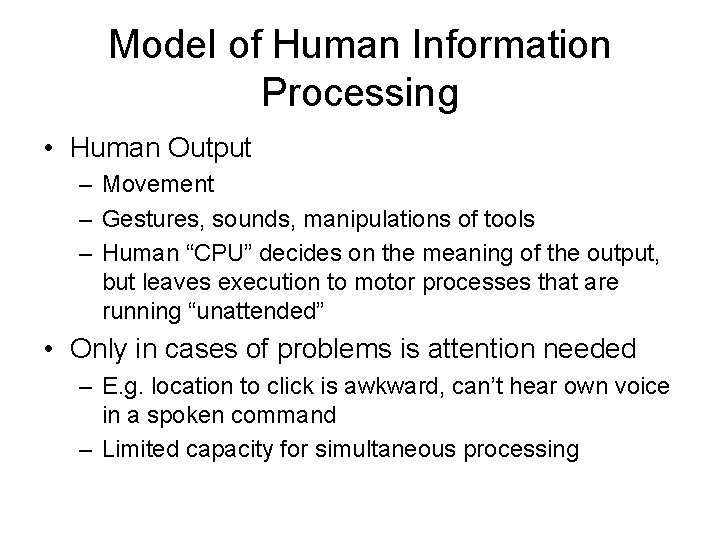
Model of Human Information Processing • Human Output – Movement – Gestures, sounds, manipulations of tools – Human “CPU” decides on the meaning of the output, but leaves execution to motor processes that are running “unattended” • Only in cases of problems is attention needed – E. g. location to click is awkward, can’t hear own voice in a spoken command – Limited capacity for simultaneous processing
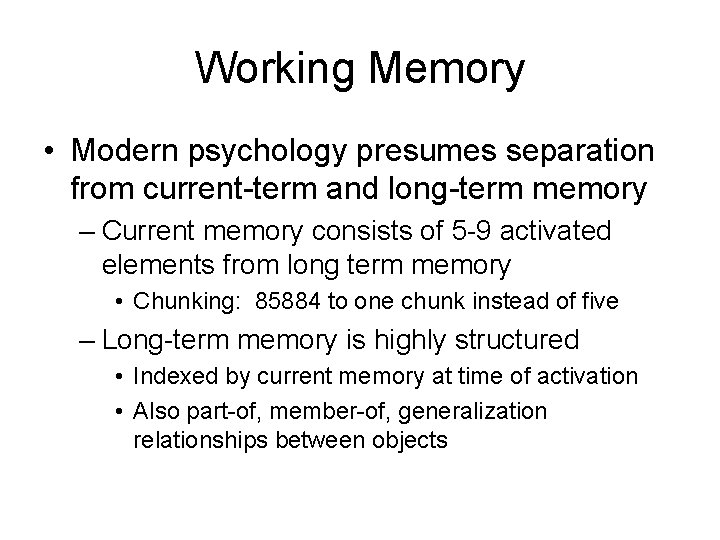
Working Memory • Modern psychology presumes separation from current-term and long-term memory – Current memory consists of 5 -9 activated elements from long term memory • Chunking: 85884 to one chunk instead of five – Long-term memory is highly structured • Indexed by current memory at time of activation • Also part-of, member-of, generalization relationships between objects
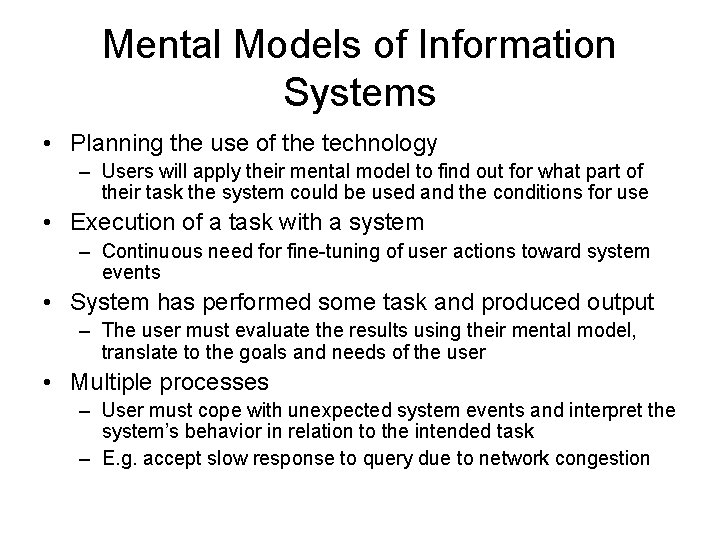
Mental Models of Information Systems • Planning the use of the technology – Users will apply their mental model to find out for what part of their task the system could be used and the conditions for use • Execution of a task with a system – Continuous need for fine-tuning of user actions toward system events • System has performed some task and produced output – The user must evaluate the results using their mental model, translate to the goals and needs of the user • Multiple processes – User must cope with unexpected system events and interpret the system’s behavior in relation to the intended task – E. g. accept slow response to query due to network congestion
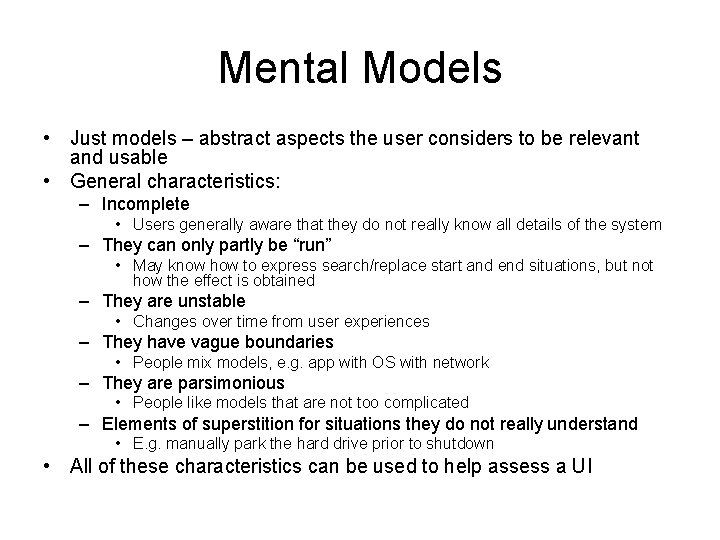
Mental Models • Just models – abstract aspects the user considers to be relevant and usable • General characteristics: – Incomplete • Users generally aware that they do not really know all details of the system – They can only partly be “run” • May know how to express search/replace start and end situations, but not how the effect is obtained – They are unstable • Changes over time from user experiences – They have vague boundaries • People mix models, e. g. app with OS with network – They are parsimonious • People like models that are not too complicated – Elements of superstition for situations they do not really understand • E. g. manually park the hard drive prior to shutdown • All of these characteristics can be used to help assess a UI
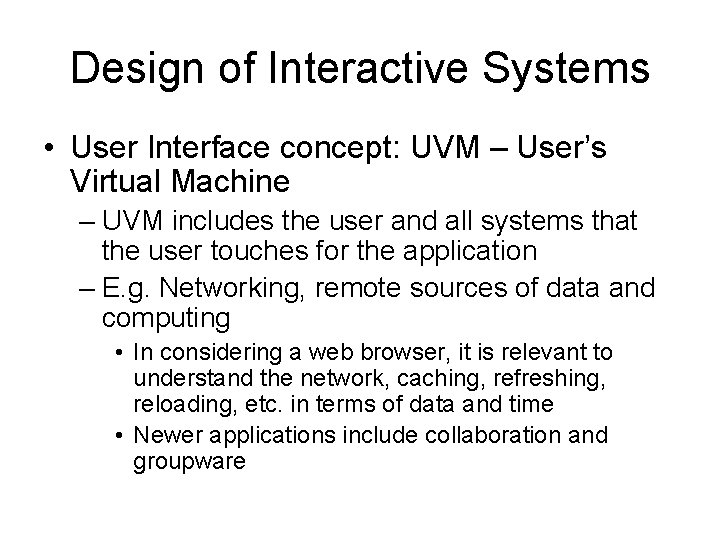
Design of Interactive Systems • User Interface concept: UVM – User’s Virtual Machine – UVM includes the user and all systems that the user touches for the application – E. g. Networking, remote sources of data and computing • In considering a web browser, it is relevant to understand the network, caching, refreshing, reloading, etc. in terms of data and time • Newer applications include collaboration and groupware
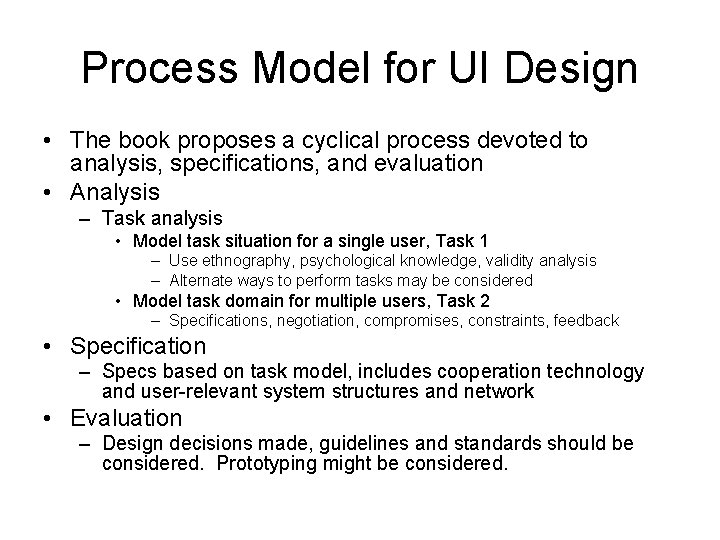
Process Model for UI Design • The book proposes a cyclical process devoted to analysis, specifications, and evaluation • Analysis – Task analysis • Model task situation for a single user, Task 1 – Use ethnography, psychological knowledge, validity analysis – Alternate ways to perform tasks may be considered • Model task domain for multiple users, Task 2 – Specifications, negotiation, compromises, constraints, feedback • Specification – Specs based on task model, includes cooperation technology and user-relevant system structures and network • Evaluation – Design decisions made, guidelines and standards should be considered. Prototyping might be considered.
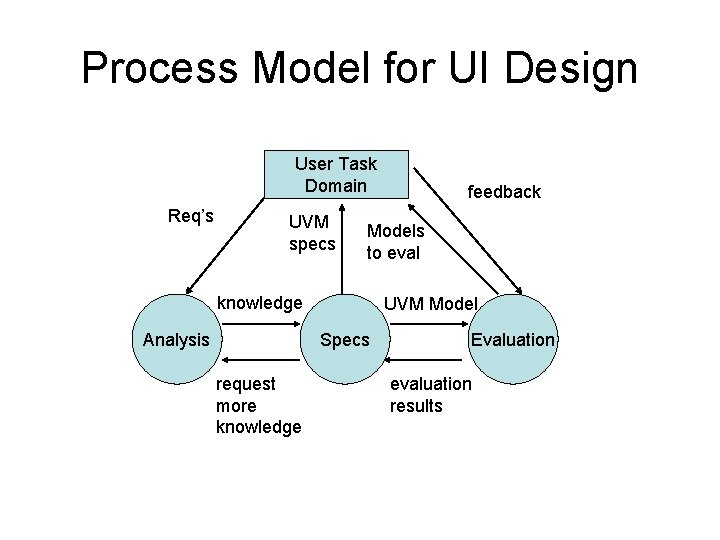
Process Model for UI Design User Task Domain Req’s UVM specs Models to eval knowledge Analysis UVM Model Specs request more knowledge feedback Evaluation evaluation results
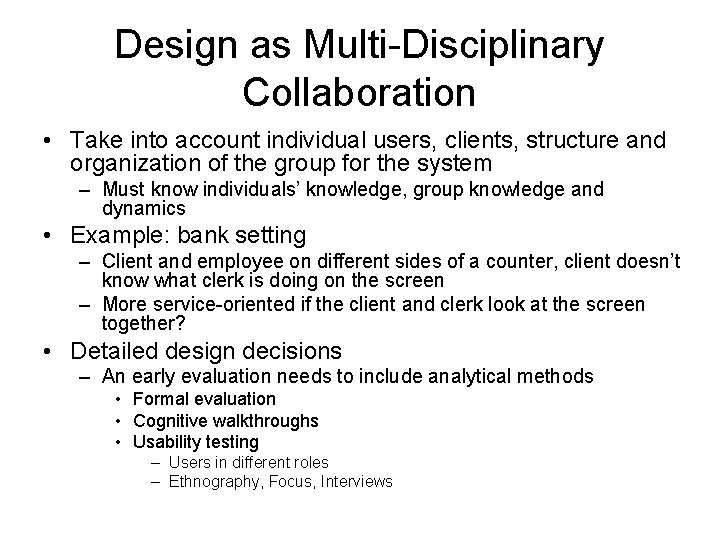
Design as Multi-Disciplinary Collaboration • Take into account individual users, clients, structure and organization of the group for the system – Must know individuals’ knowledge, group knowledge and dynamics • Example: bank setting – Client and employee on different sides of a counter, client doesn’t know what clerk is doing on the screen – More service-oriented if the client and clerk look at the screen together? • Detailed design decisions – An early evaluation needs to include analytical methods • Formal evaluation • Cognitive walkthroughs • Usability testing – Users in different roles – Ethnography, Focus, Interviews