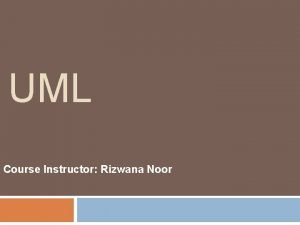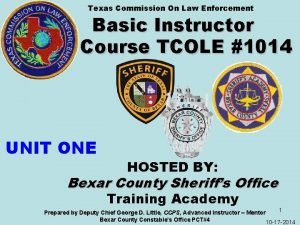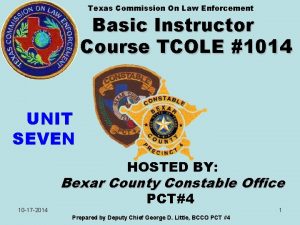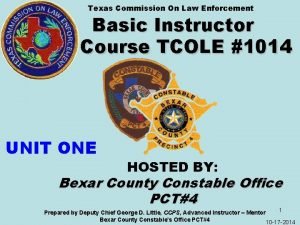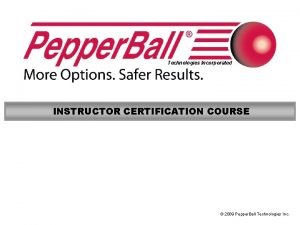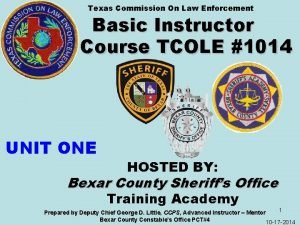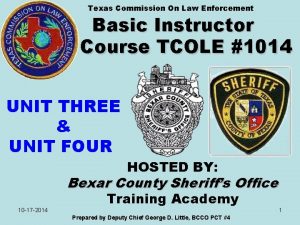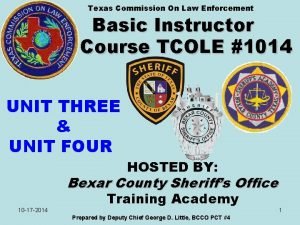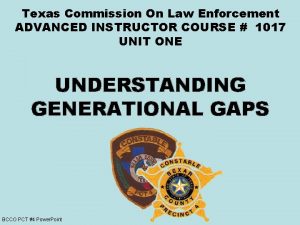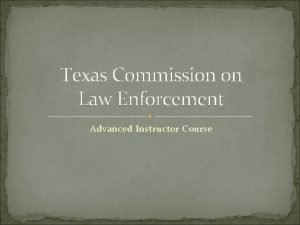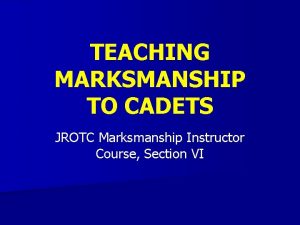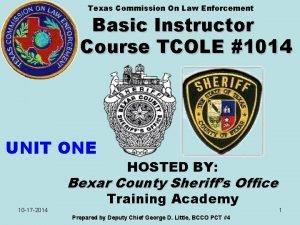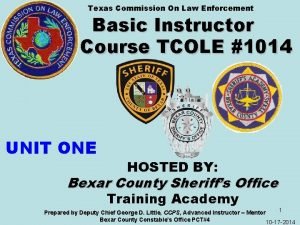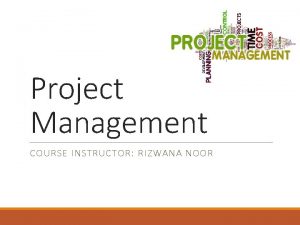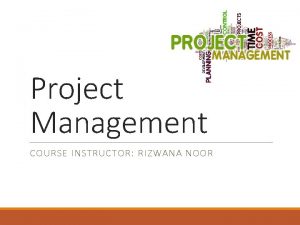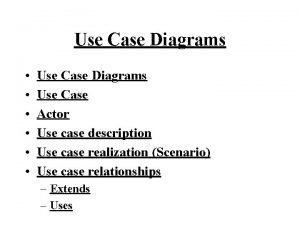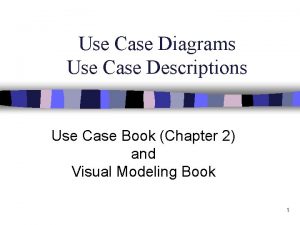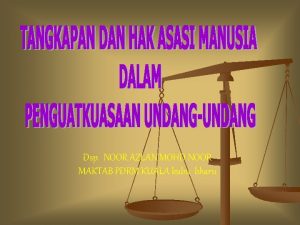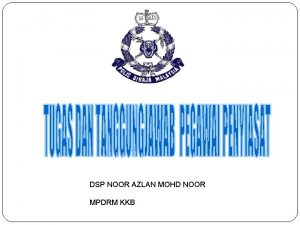USE CASE OF CARMATCH Course Instructor Rizwana Noor
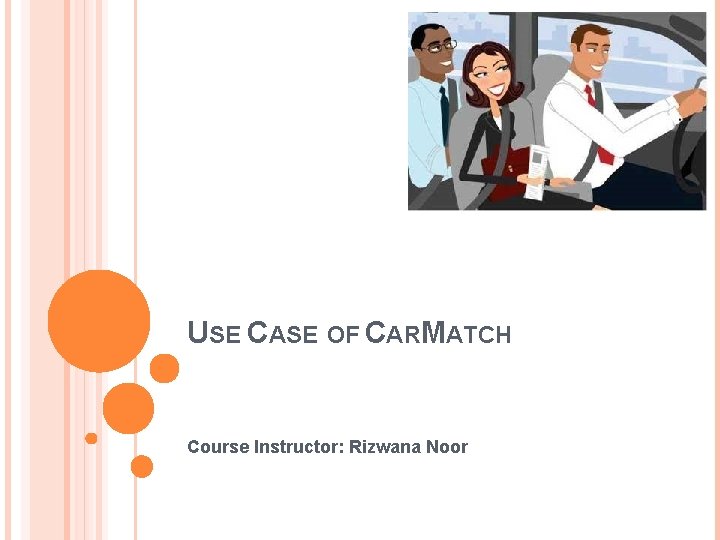
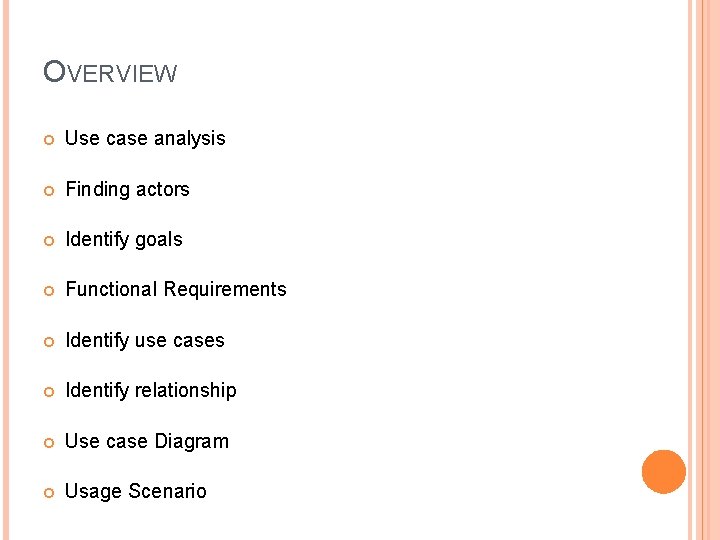
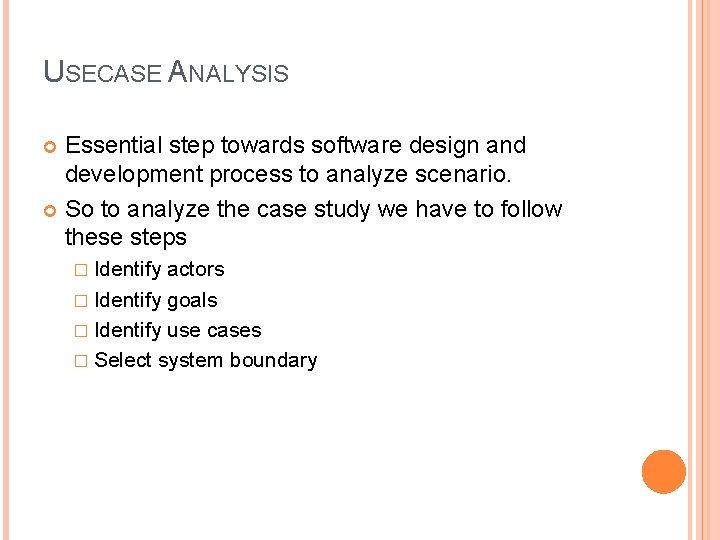
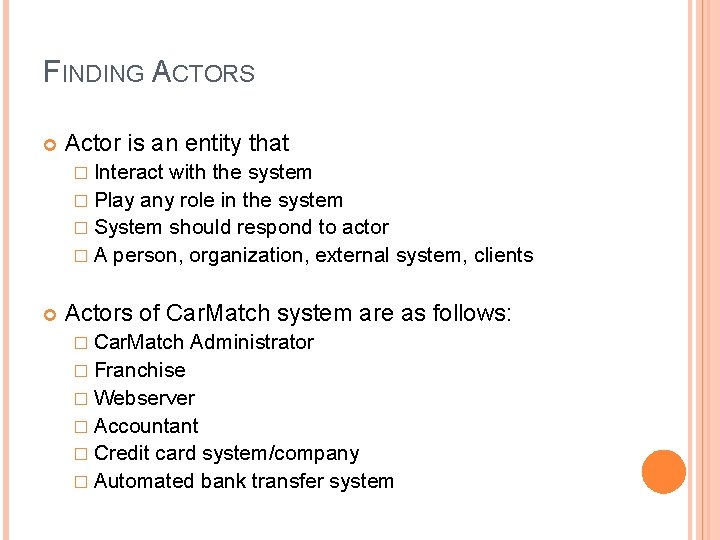
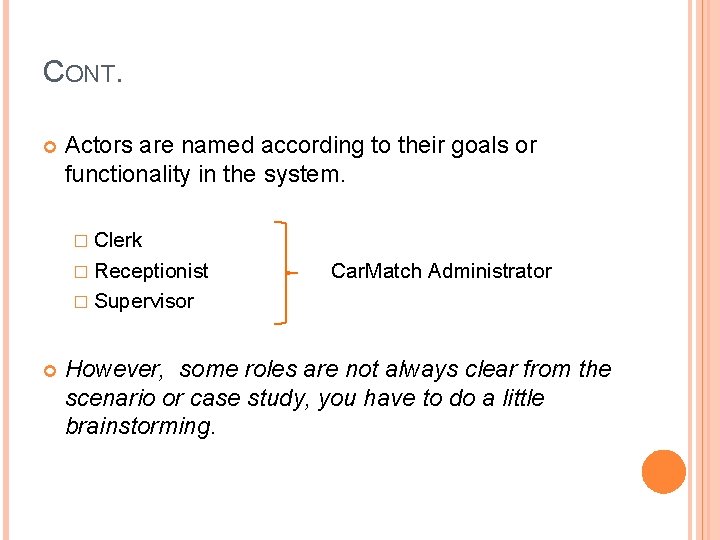
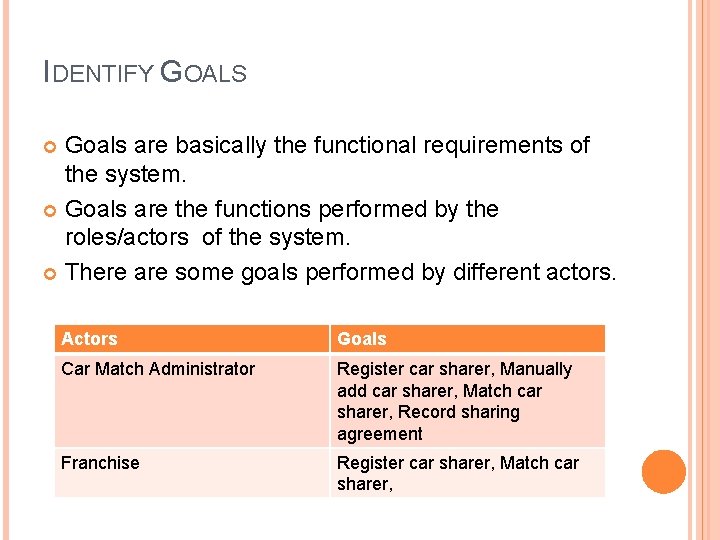
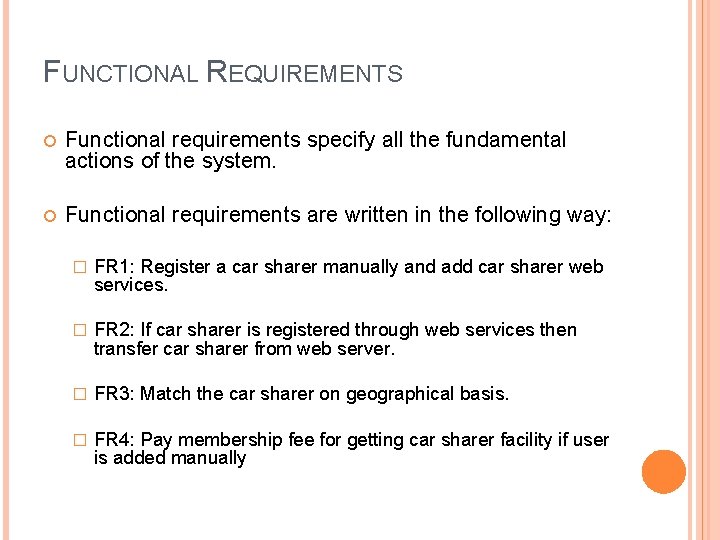
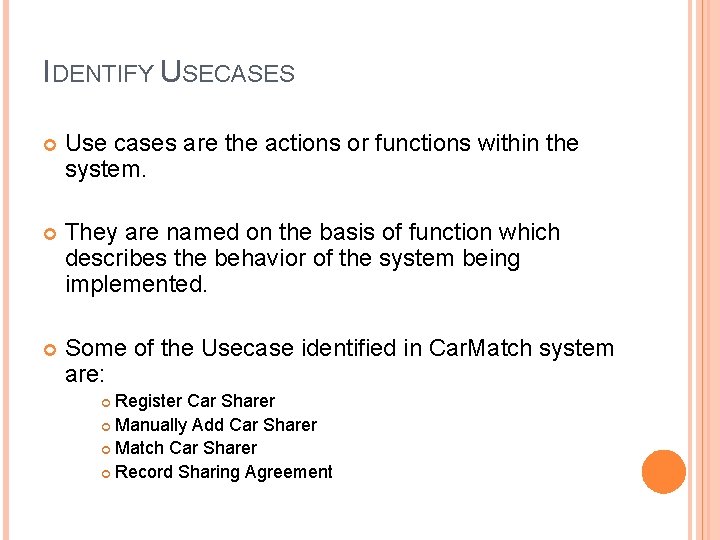
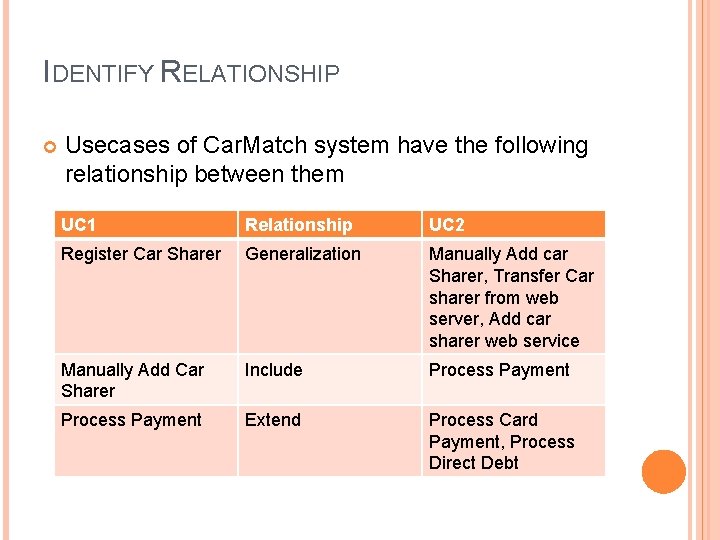
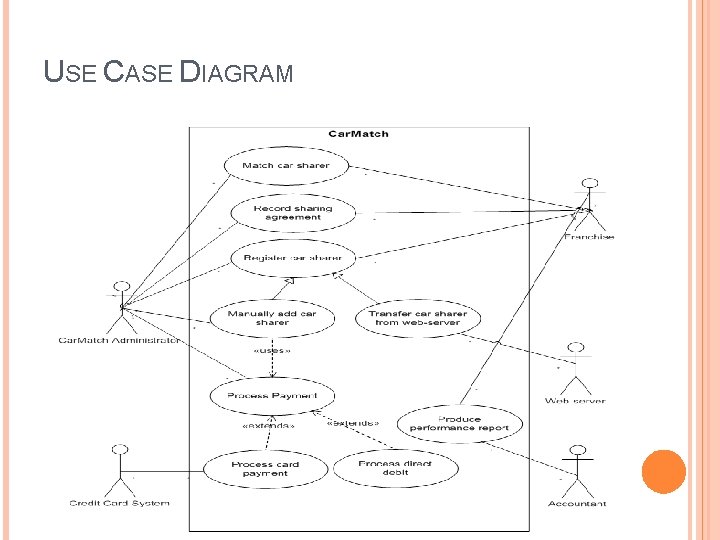
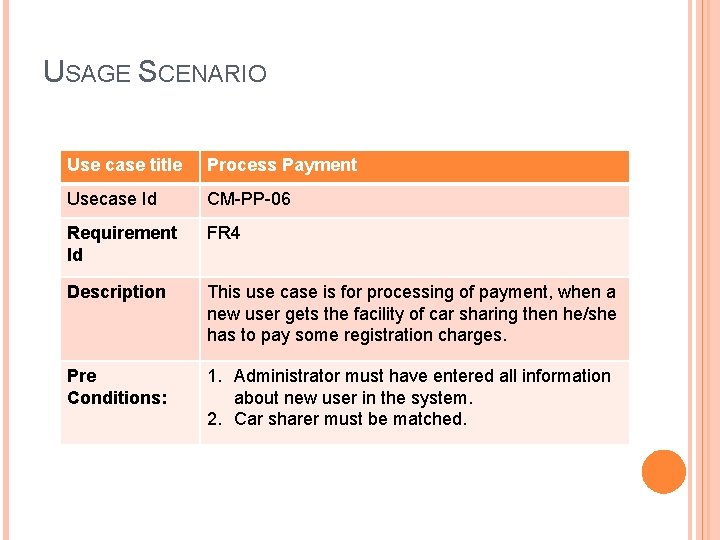
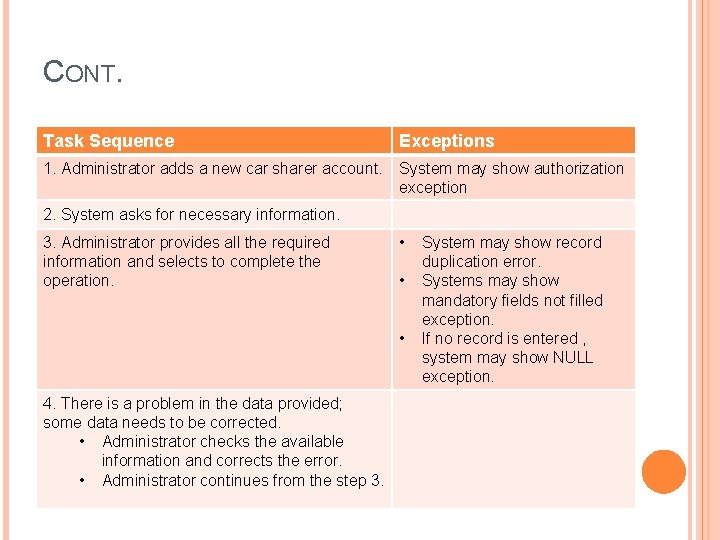
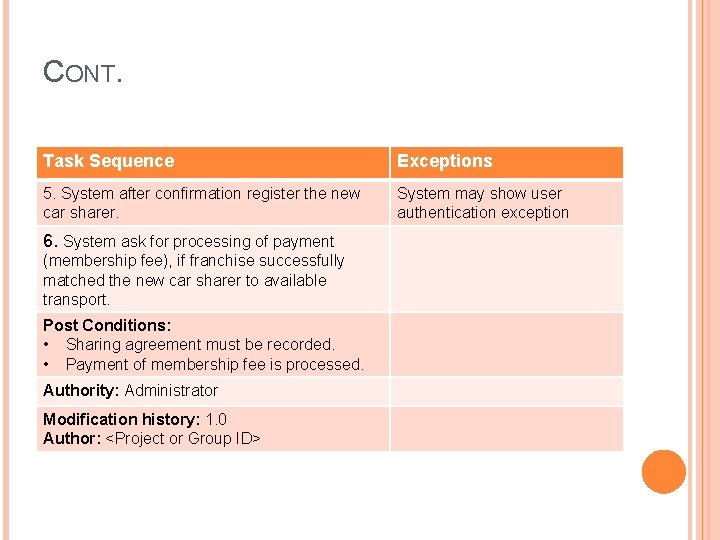

- Slides: 14
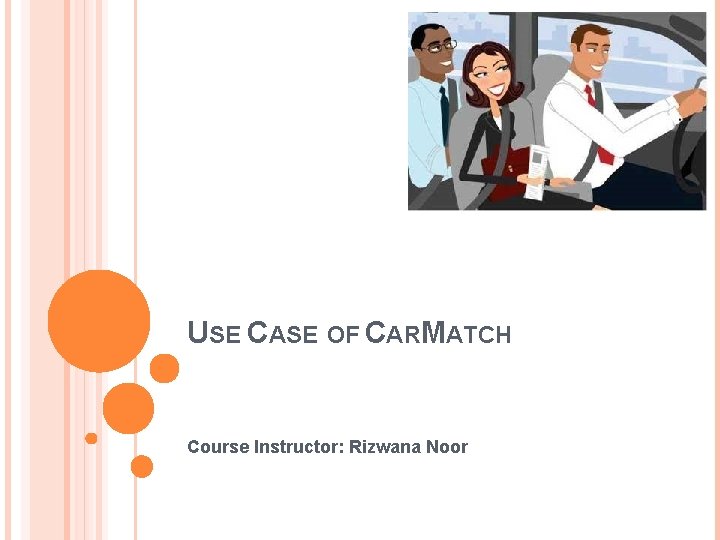
USE CASE OF CARMATCH Course Instructor: Rizwana Noor
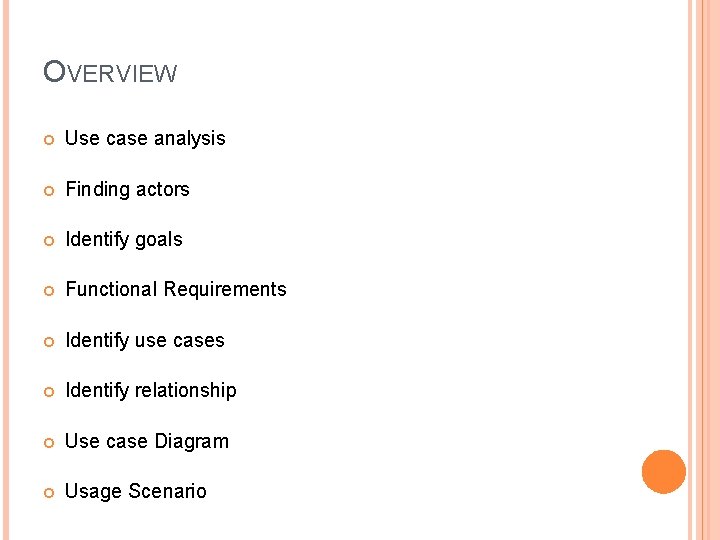
OVERVIEW Use case analysis Finding actors Identify goals Functional Requirements Identify use cases Identify relationship Use case Diagram Usage Scenario
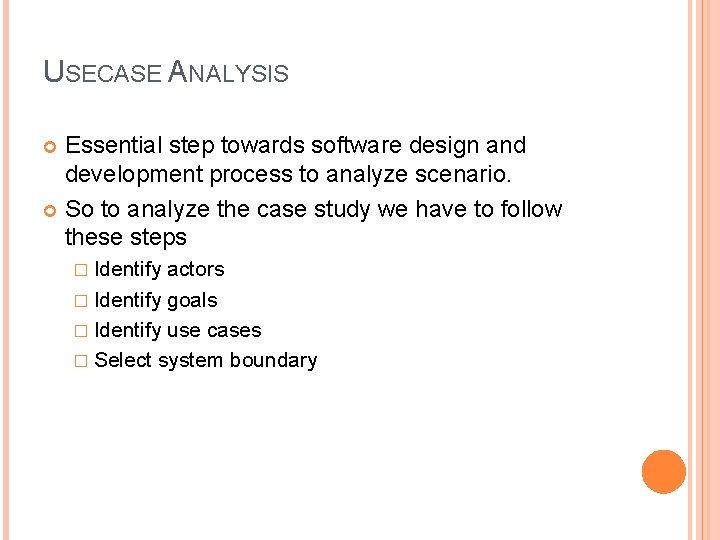
USECASE ANALYSIS Essential step towards software design and development process to analyze scenario. So to analyze the case study we have to follow these steps � Identify actors � Identify goals � Identify use cases � Select system boundary
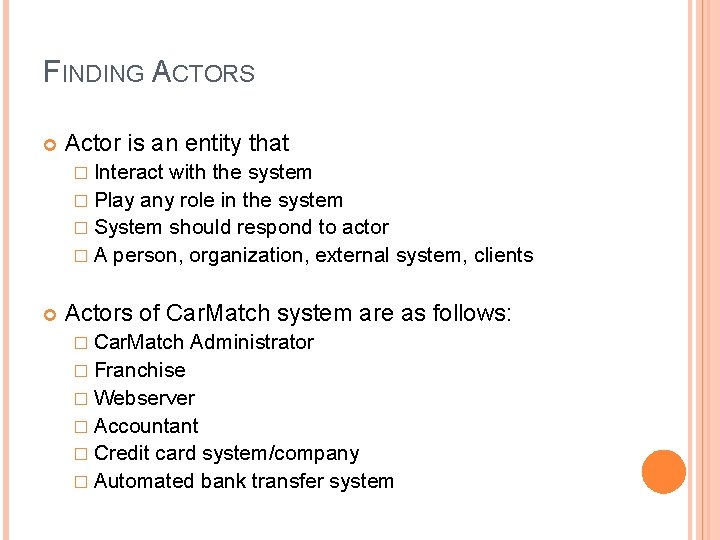
FINDING ACTORS Actor is an entity that � Interact with the system � Play any role in the system � System should respond to actor � A person, organization, external system, clients Actors of Car. Match system are as follows: � Car. Match Administrator � Franchise � Webserver � Accountant � Credit card system/company � Automated bank transfer system
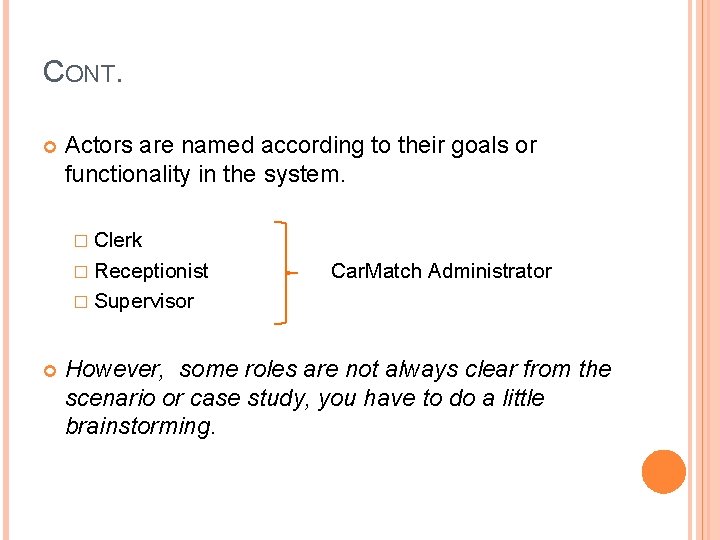
CONT. Actors are named according to their goals or functionality in the system. � Clerk � Receptionist Car. Match Administrator � Supervisor However, some roles are not always clear from the scenario or case study, you have to do a little brainstorming.
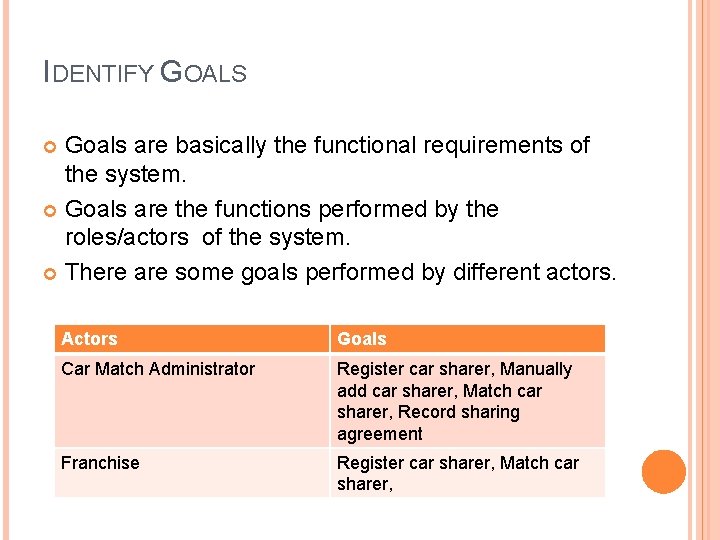
IDENTIFY GOALS Goals are basically the functional requirements of the system. Goals are the functions performed by the roles/actors of the system. There are some goals performed by different actors. Actors Goals Car Match Administrator Register car sharer, Manually add car sharer, Match car sharer, Record sharing agreement Franchise Register car sharer, Match car sharer,
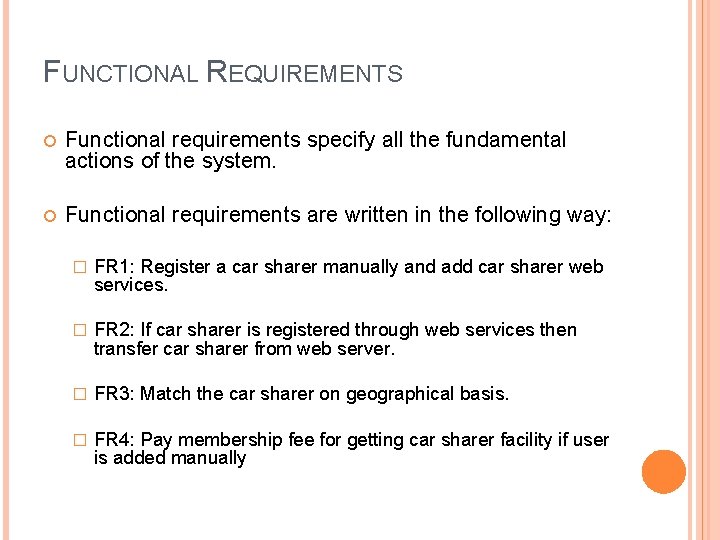
FUNCTIONAL REQUIREMENTS Functional requirements specify all the fundamental actions of the system. Functional requirements are written in the following way: � FR 1: Register a car sharer manually and add car sharer web services. � FR 2: If car sharer is registered through web services then transfer car sharer from web server. � FR 3: Match the car sharer on geographical basis. � FR 4: Pay membership fee for getting car sharer facility if user is added manually
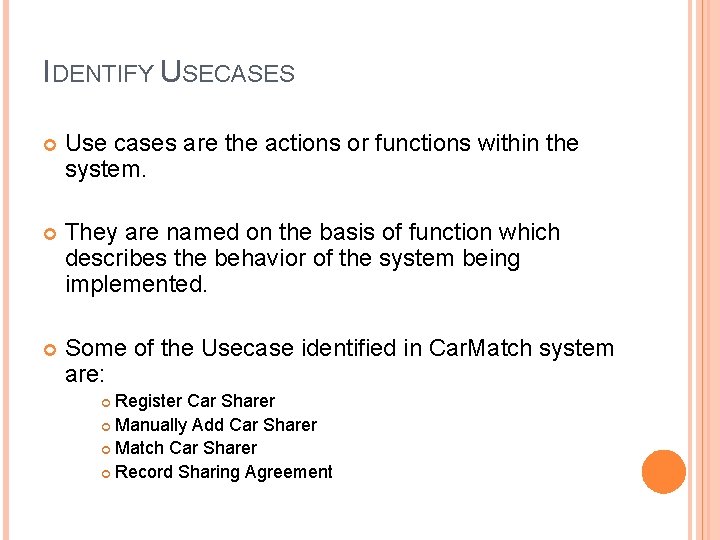
IDENTIFY USECASES Use cases are the actions or functions within the system. They are named on the basis of function which describes the behavior of the system being implemented. Some of the Usecase identified in Car. Match system are: Register Car Sharer Manually Add Car Sharer Match Car Sharer Record Sharing Agreement
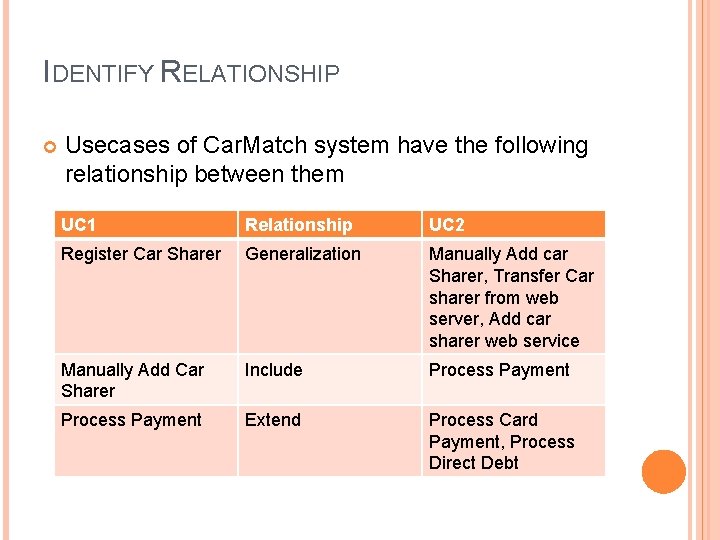
IDENTIFY RELATIONSHIP Usecases of Car. Match system have the following relationship between them UC 1 Relationship UC 2 Register Car Sharer Generalization Manually Add car Sharer, Transfer Car sharer from web server, Add car sharer web service Manually Add Car Sharer Include Process Payment Extend Process Card Payment, Process Direct Debt
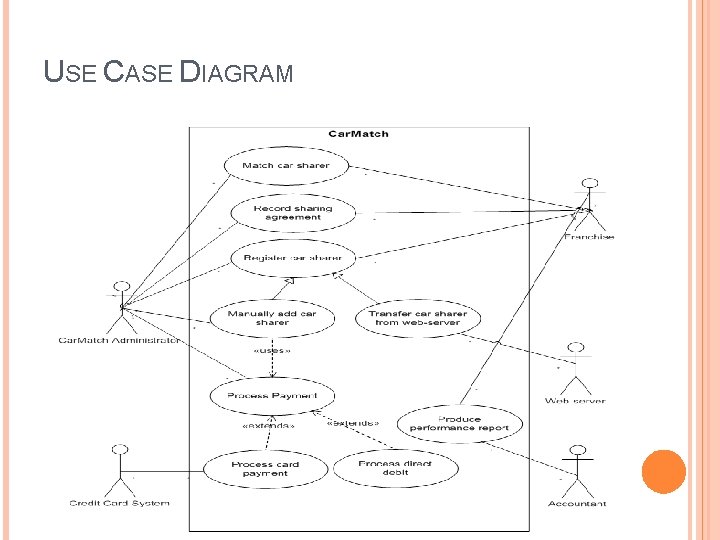
USE CASE DIAGRAM
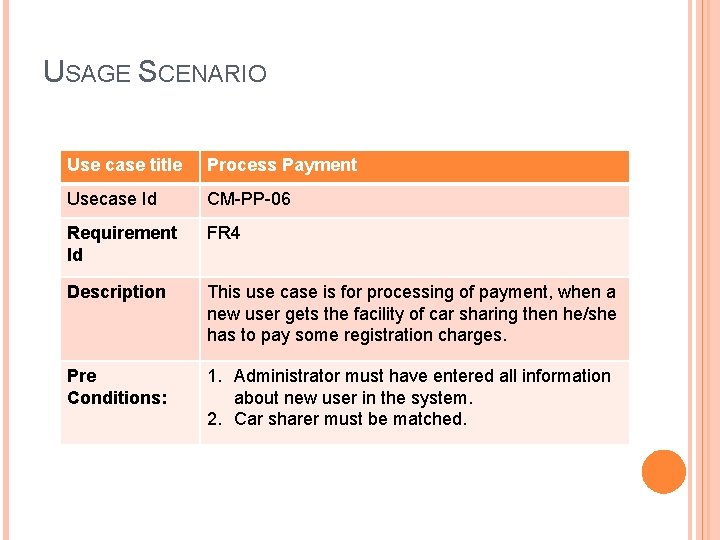
USAGE SCENARIO Use case title Process Payment Usecase Id CM-PP-06 Requirement Id FR 4 Description This use case is for processing of payment, when a new user gets the facility of car sharing then he/she has to pay some registration charges. Pre Conditions: 1. Administrator must have entered all information about new user in the system. 2. Car sharer must be matched.
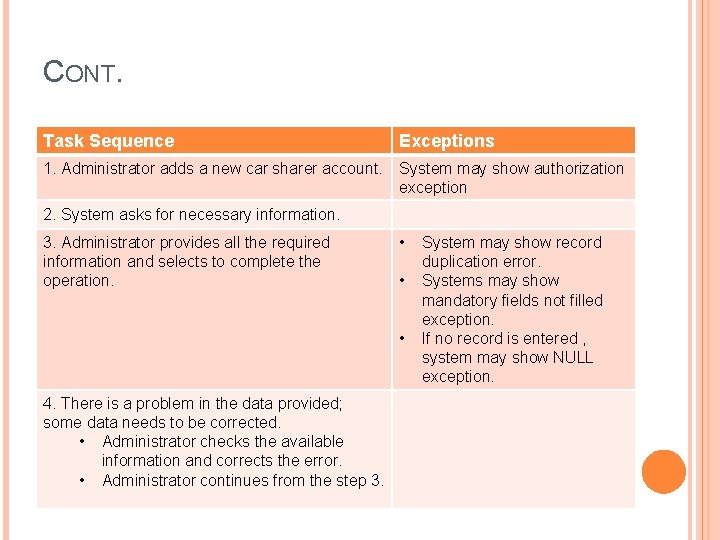
CONT. Task Sequence Exceptions 1. Administrator adds a new car sharer account. System may show authorization exception 2. System asks for necessary information. 3. Administrator provides all the required information and selects to complete the operation. • • • 4. There is a problem in the data provided; some data needs to be corrected. • Administrator checks the available information and corrects the error. • Administrator continues from the step 3. System may show record duplication error. Systems may show mandatory fields not filled exception. If no record is entered , system may show NULL exception.
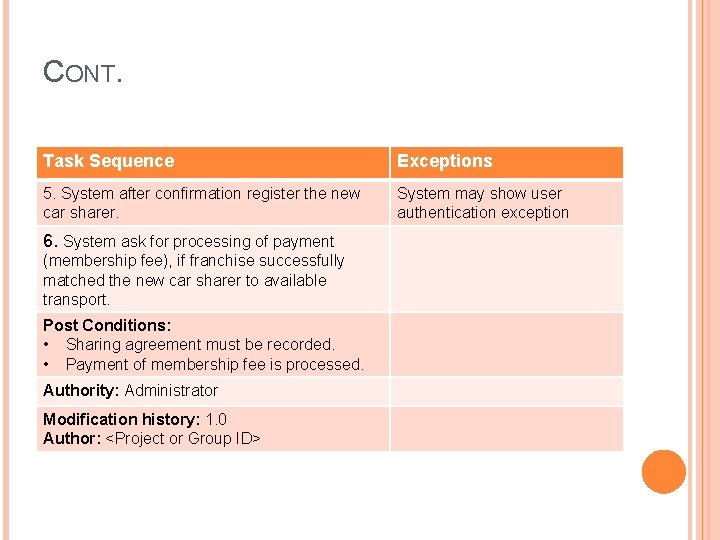
CONT. Task Sequence Exceptions 5. System after confirmation register the new car sharer. System may show user authentication exception 6. System ask for processing of payment (membership fee), if franchise successfully matched the new car sharer to available transport. Post Conditions: • Sharing agreement must be recorded. • Payment of membership fee is processed. Authority: Administrator Modification history: 1. 0 Author: <Project or Group ID>

 Rizwana noor
Rizwana noor Dyslipidemea
Dyslipidemea Tcole instructor course
Tcole instructor course Basic instructor course texas
Basic instructor course texas Basic instructor course texas
Basic instructor course texas Pepperball hotshot
Pepperball hotshot Basic instructor course #1014
Basic instructor course #1014 Basic instructor course #1014
Basic instructor course #1014 Tcole 1014 basic instructor course
Tcole 1014 basic instructor course Marksmanship instructor
Marksmanship instructor Tcole advanced instructor course
Tcole advanced instructor course Tcole advanced instructor course
Tcole advanced instructor course Jrotc marksmanship instructor course online
Jrotc marksmanship instructor course online Basic instructor course #1014
Basic instructor course #1014 Basic instructor course #1014
Basic instructor course #1014