UNIT IV Rapid Prototyping Data Formats Rapid Prototyping
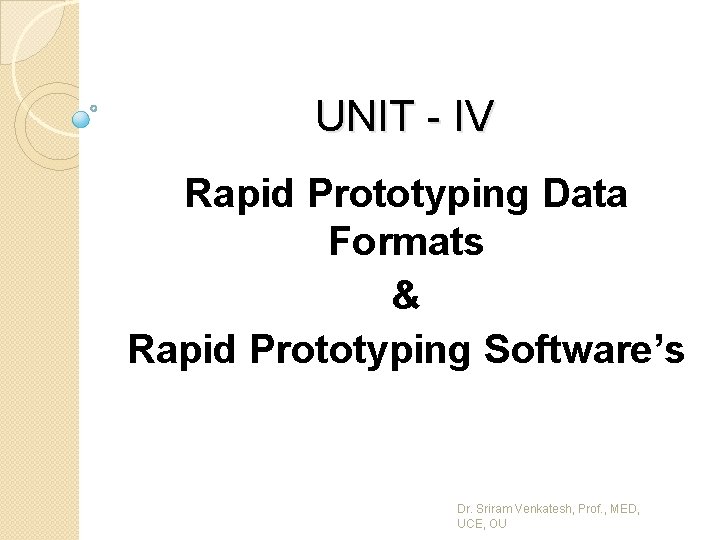
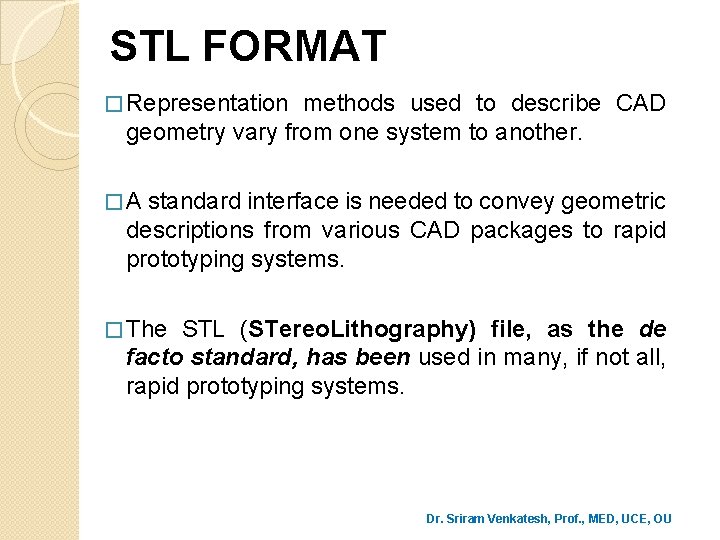
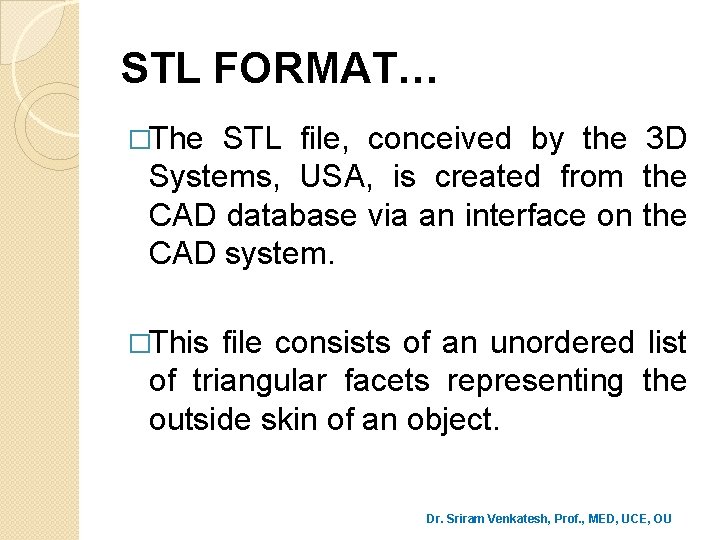
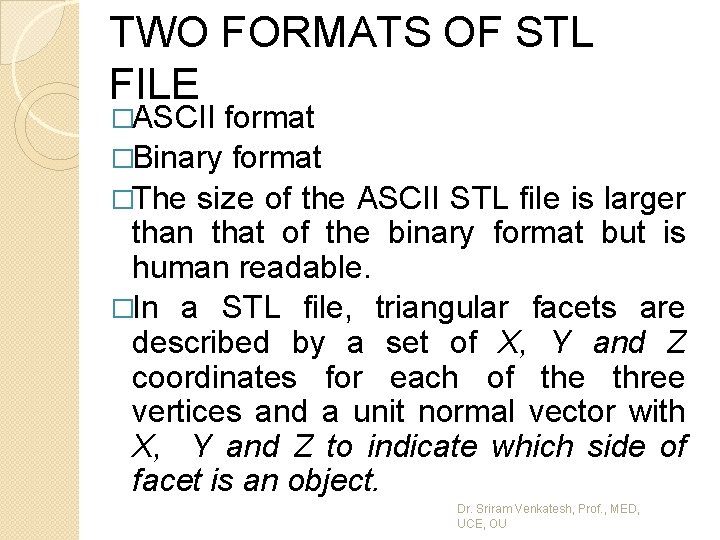
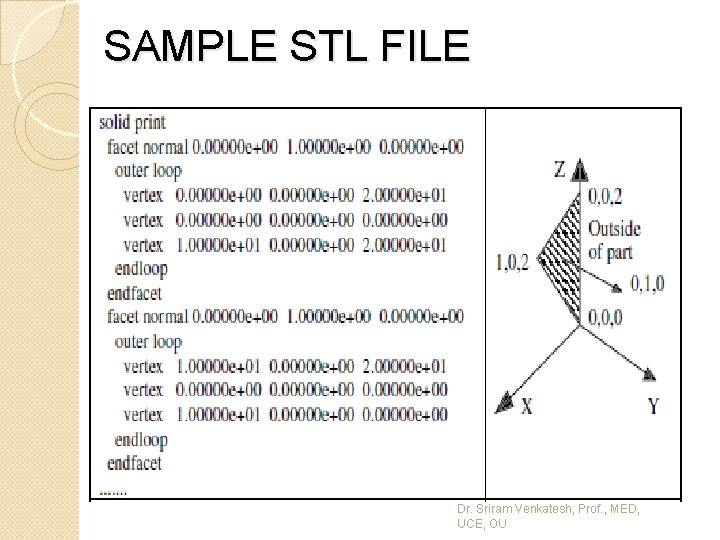
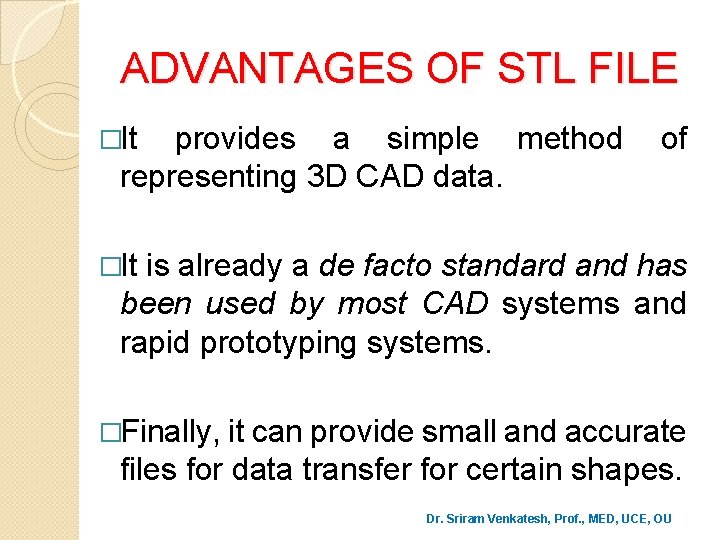
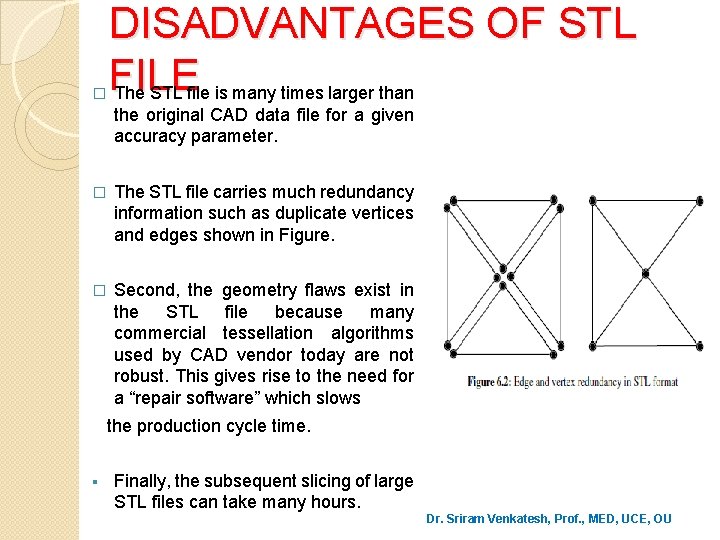

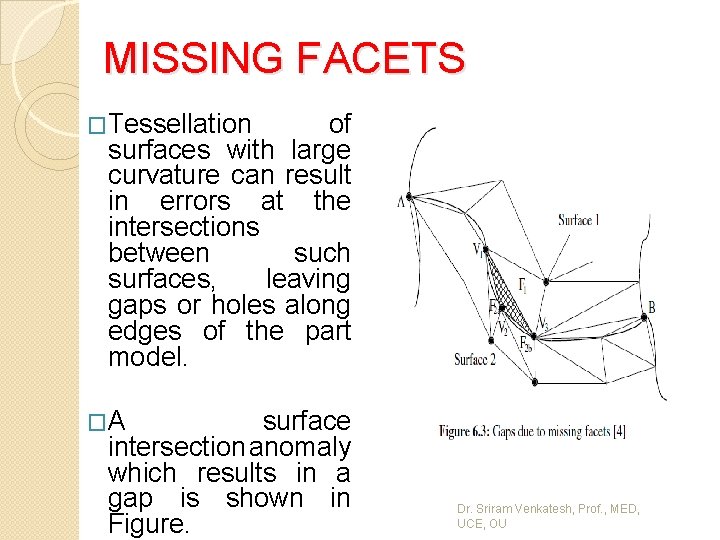
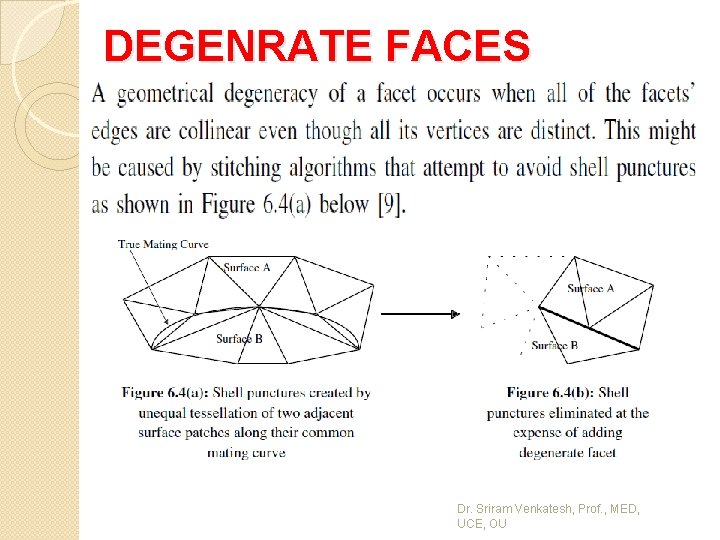
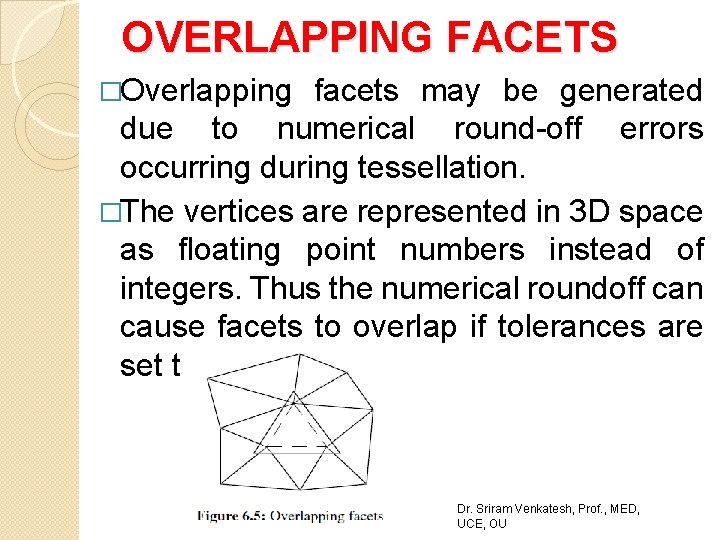
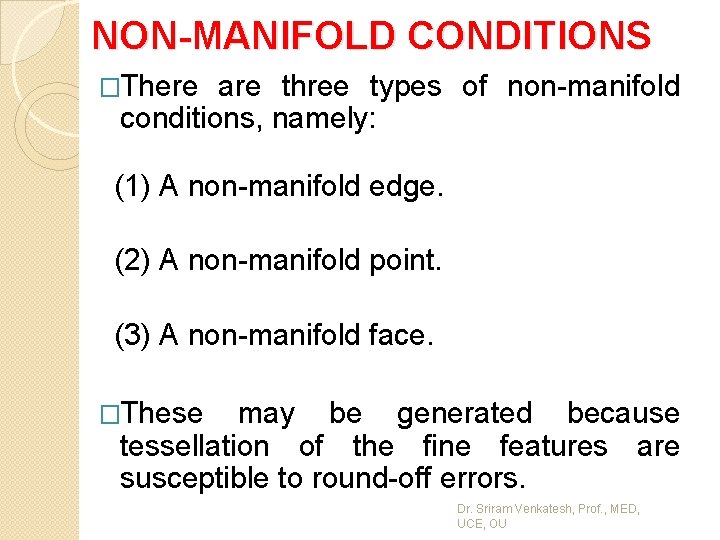
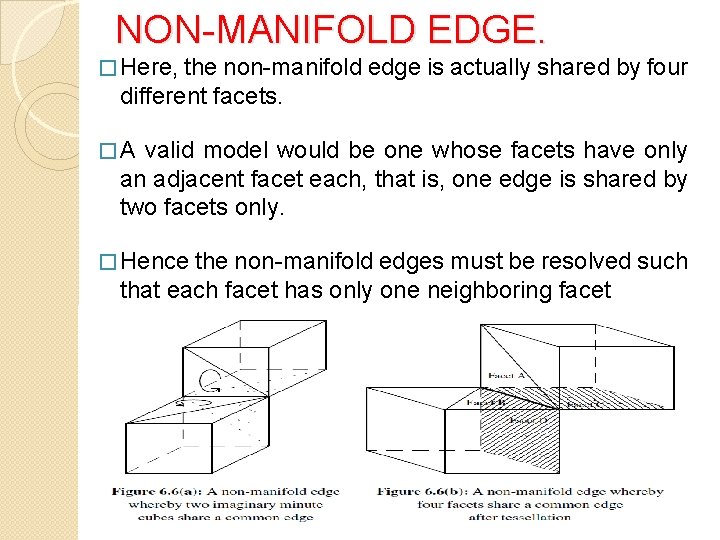
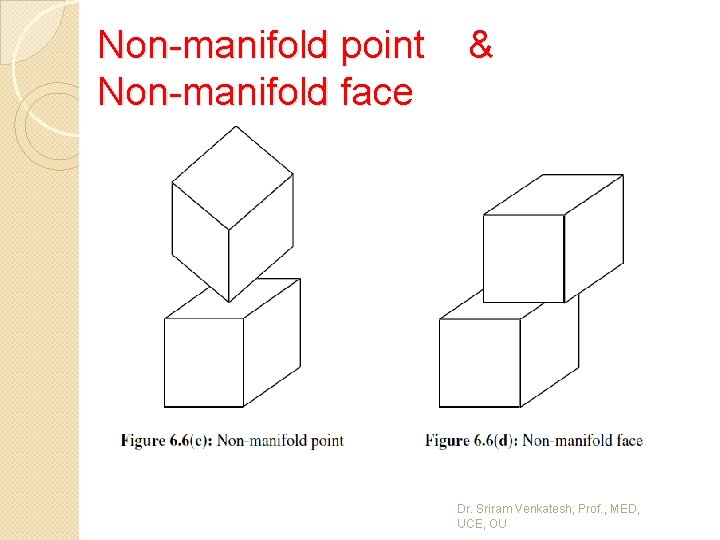
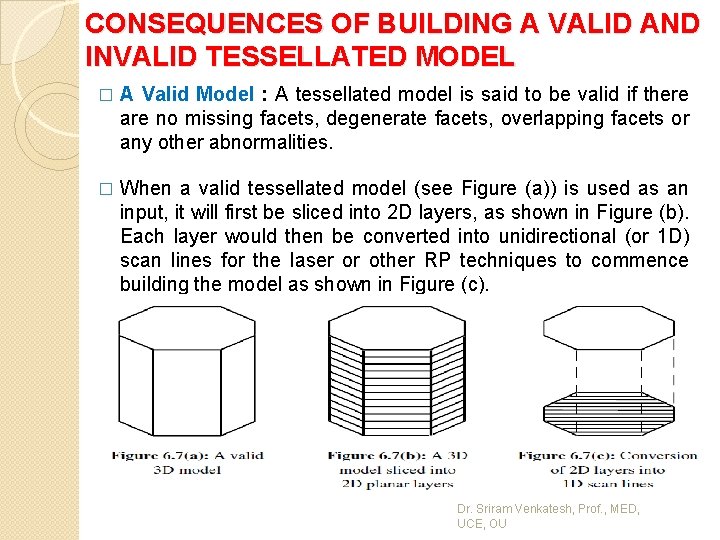
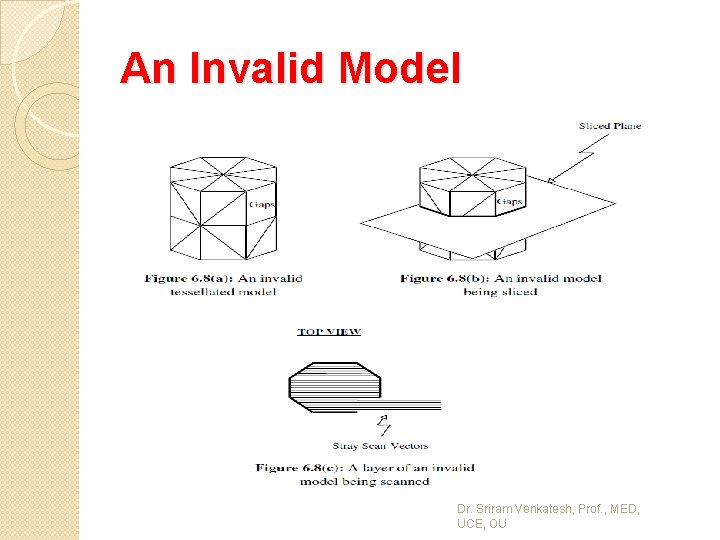
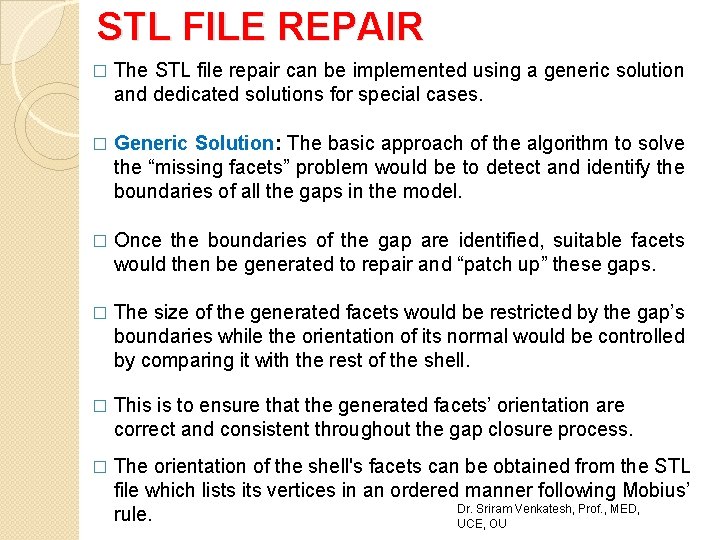
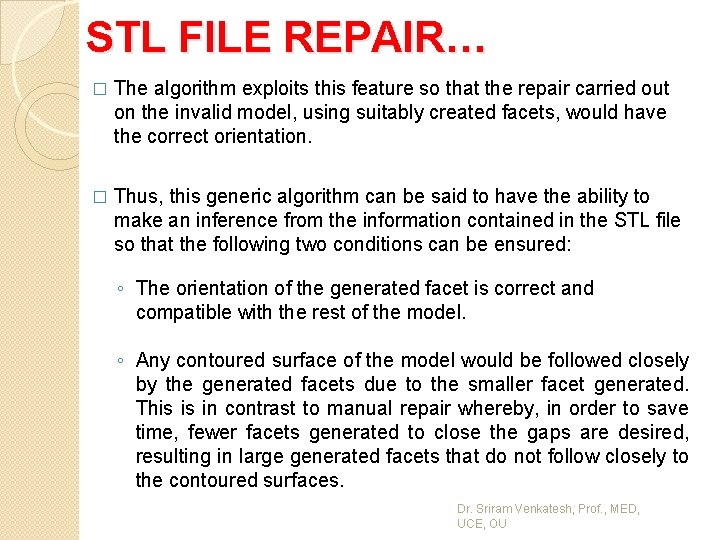
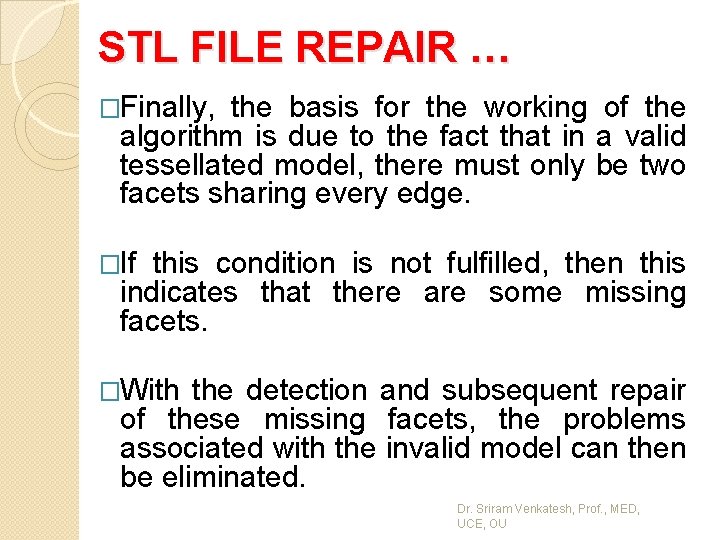

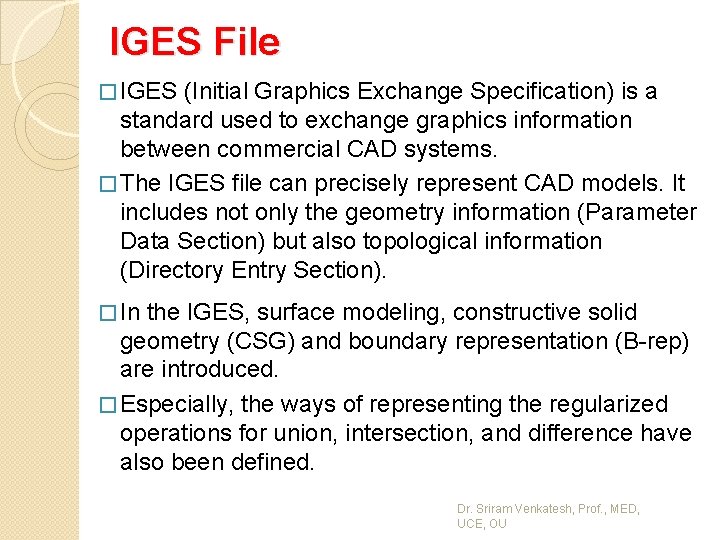
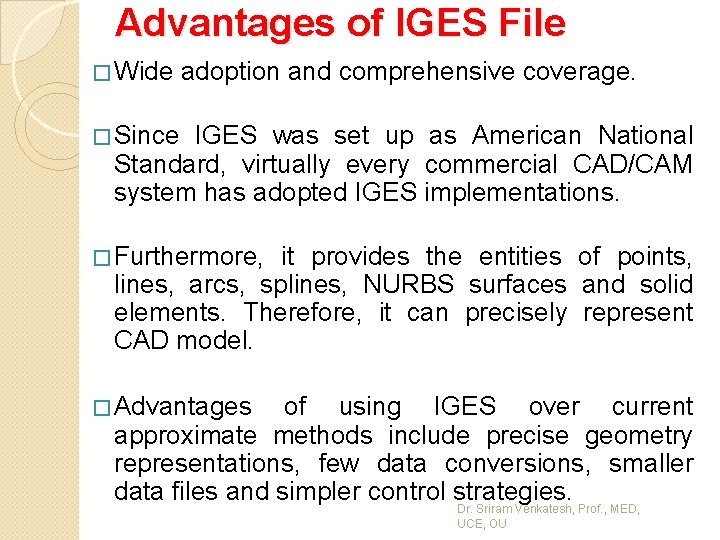
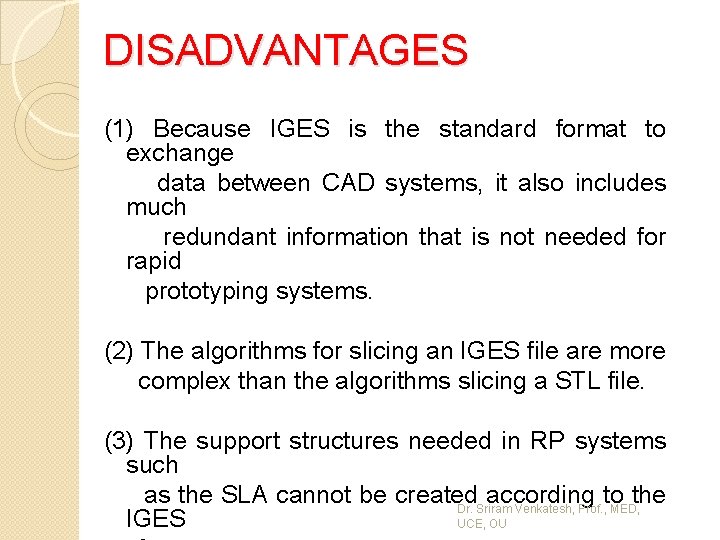
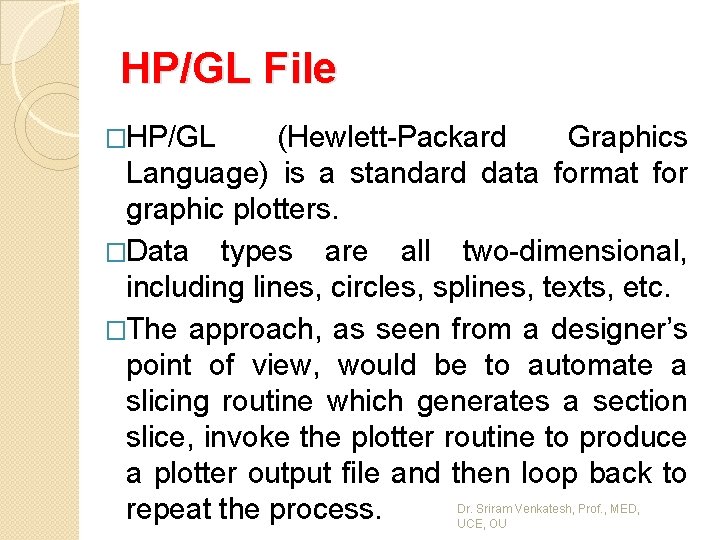
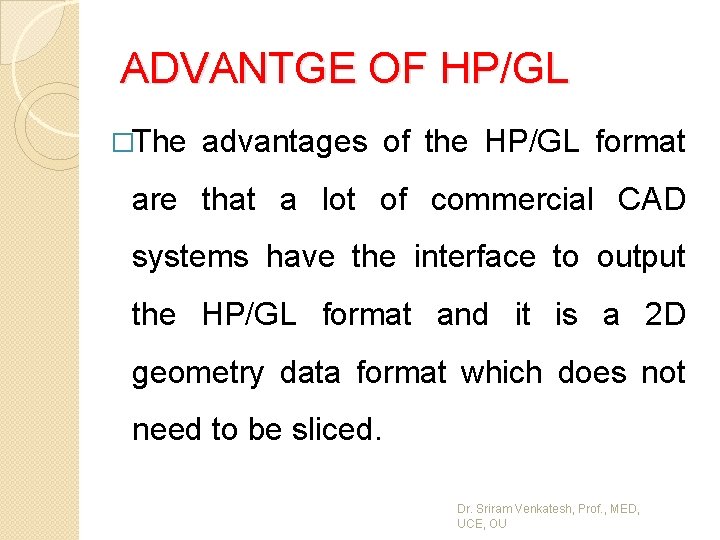
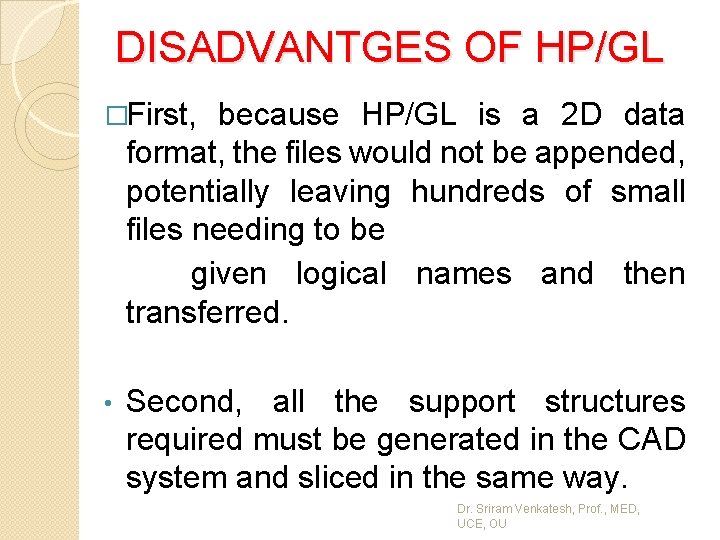
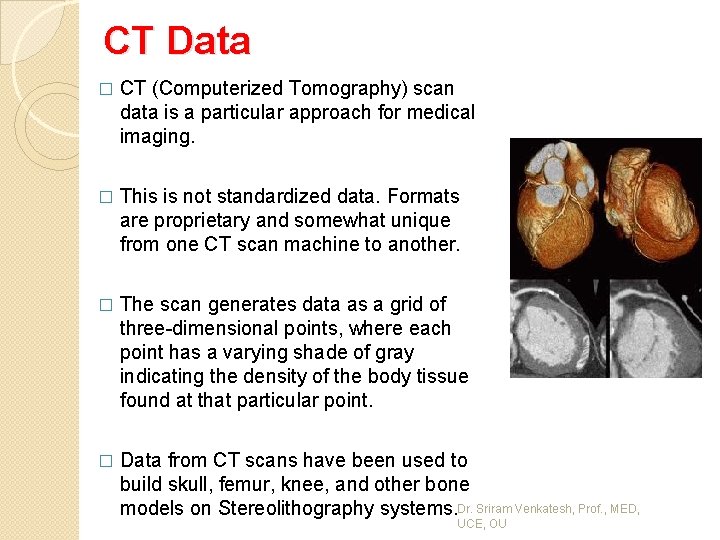
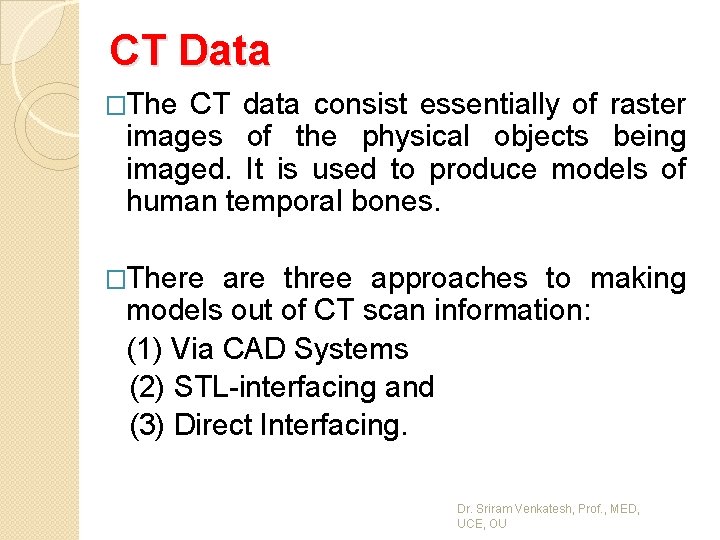
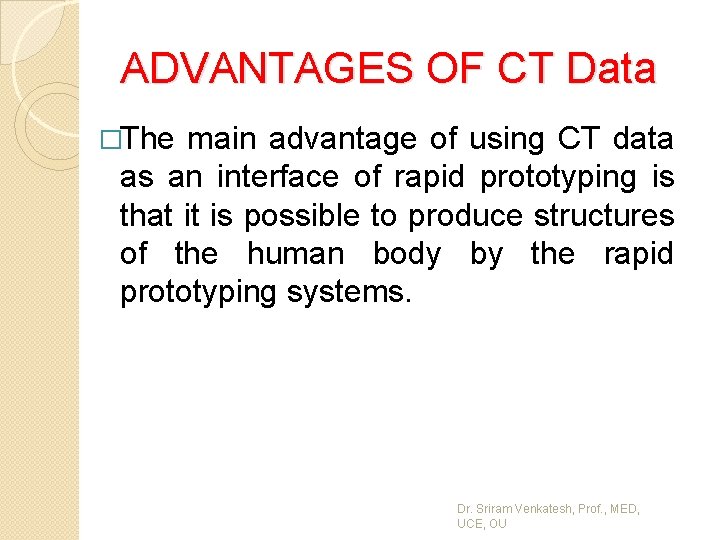
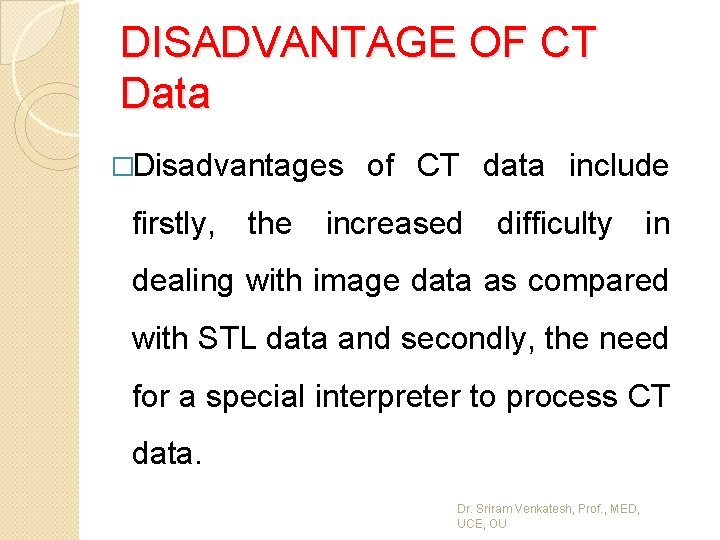
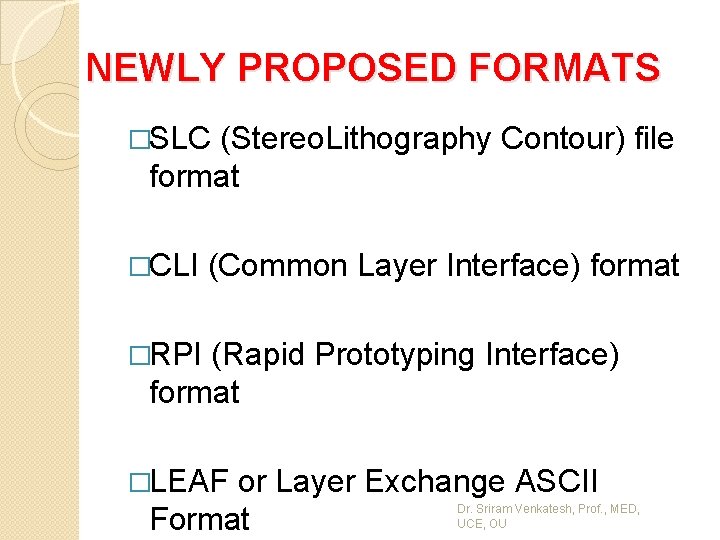
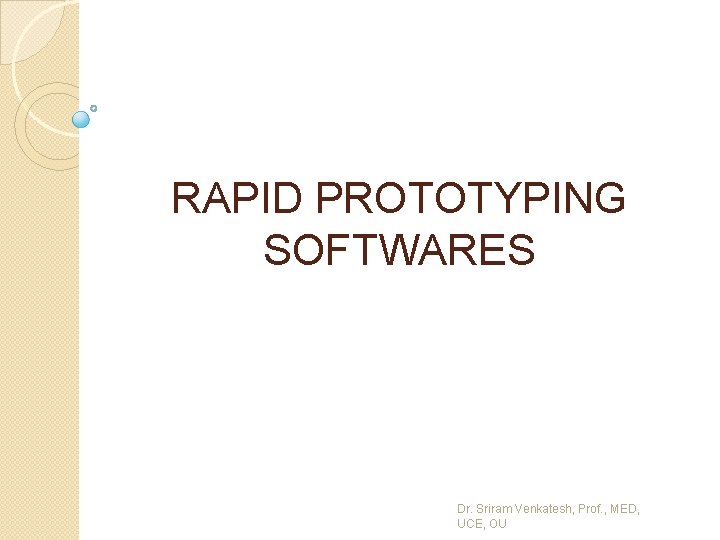
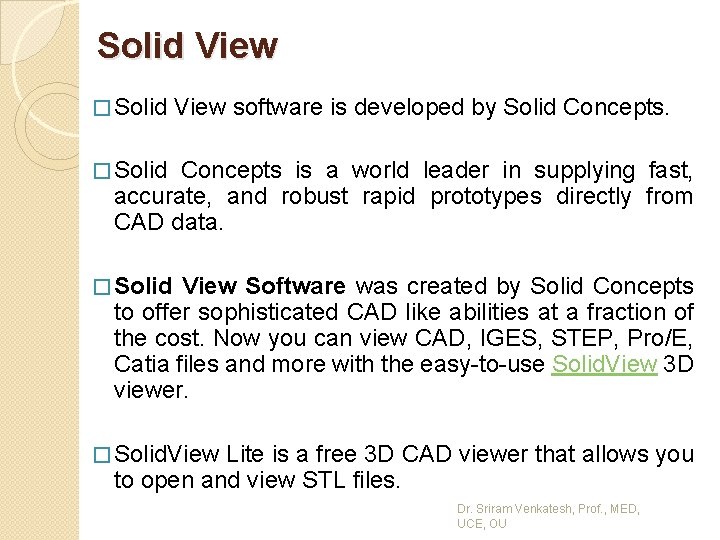
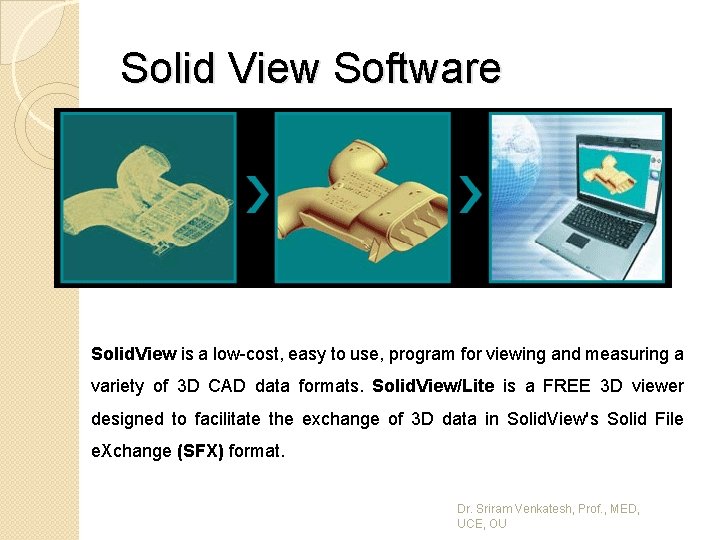
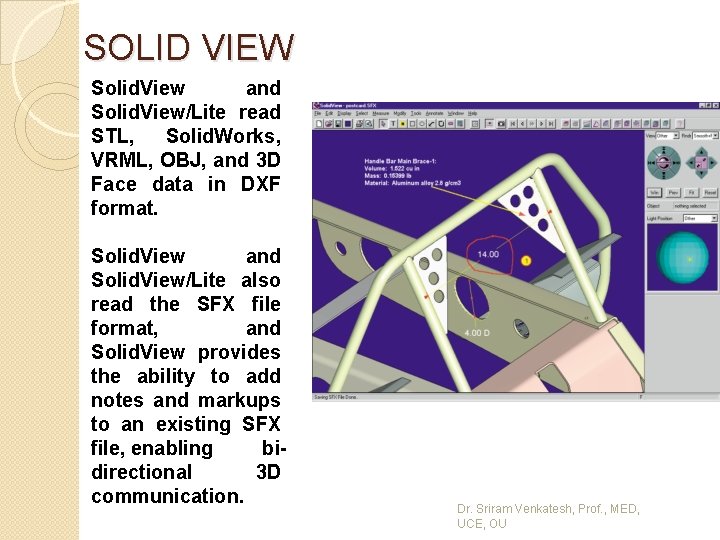

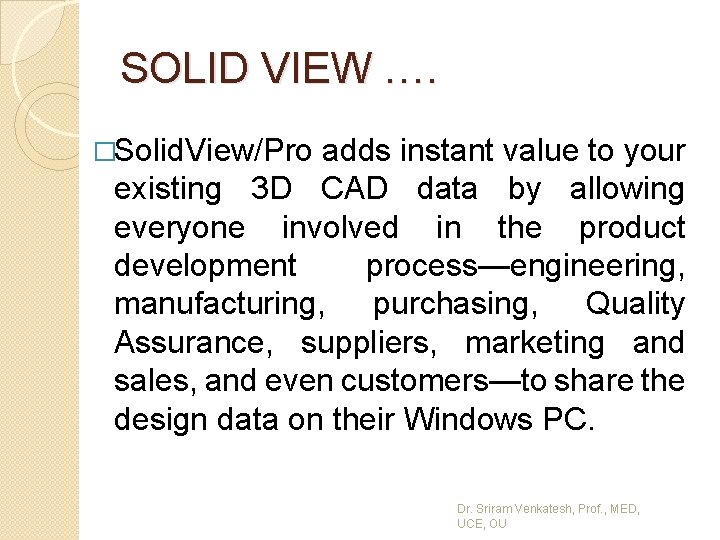
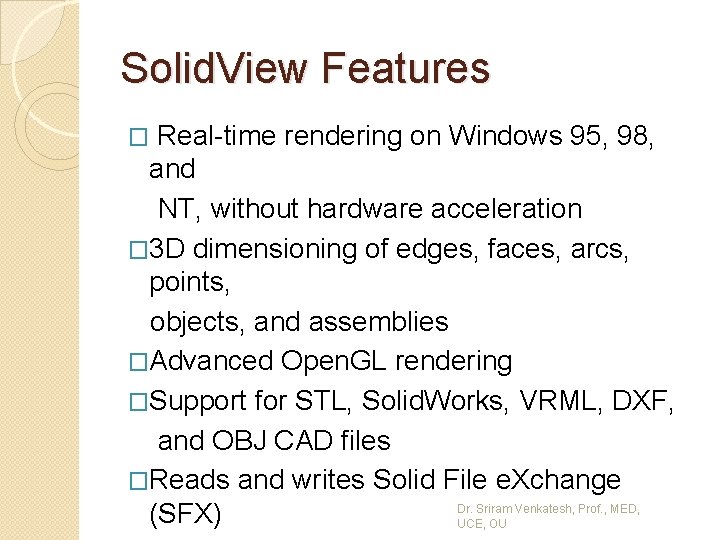
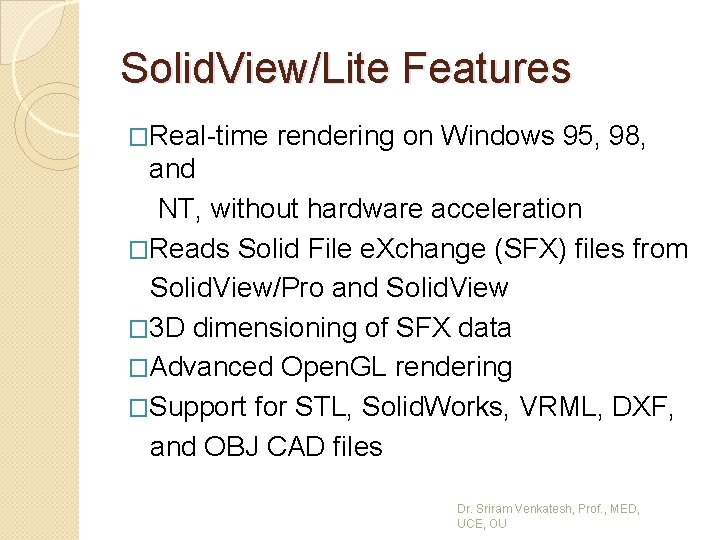
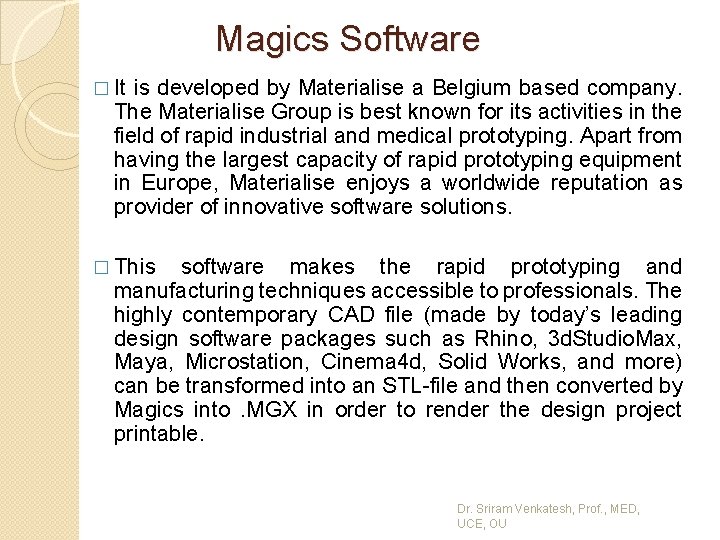
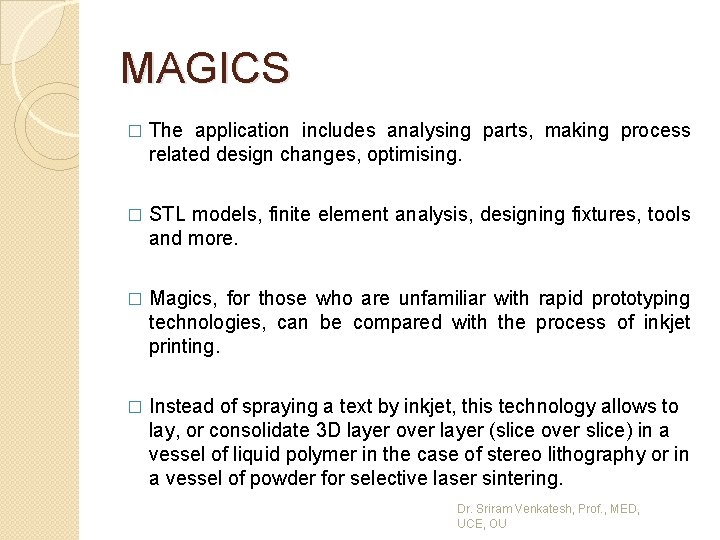

- Slides: 42
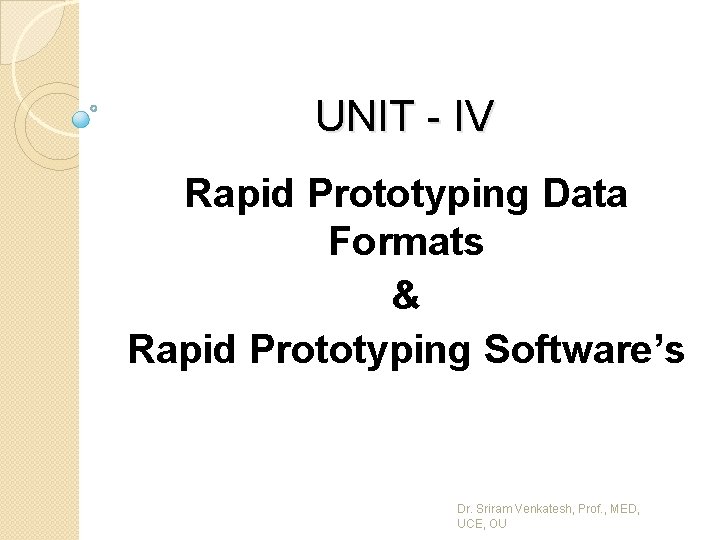
UNIT - IV Rapid Prototyping Data Formats & Rapid Prototyping Software’s Dr. Sriram Venkatesh, Prof. , MED, UCE, OU
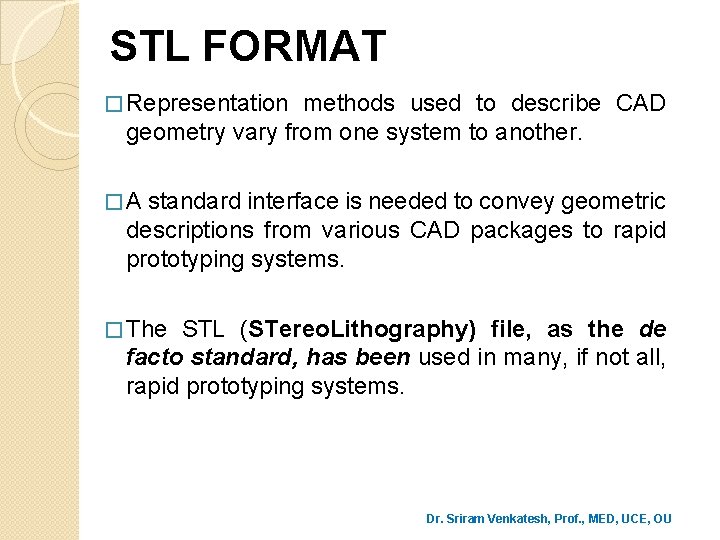
STL FORMAT � Representation methods used to describe CAD geometry vary from one system to another. � A standard interface is needed to convey geometric descriptions from various CAD packages to rapid prototyping systems. � The STL (STereo. Lithography) file, as the de facto standard, has been used in many, if not all, rapid prototyping systems. Dr. Sriram Venkatesh, Prof. , MED, UCE, OU
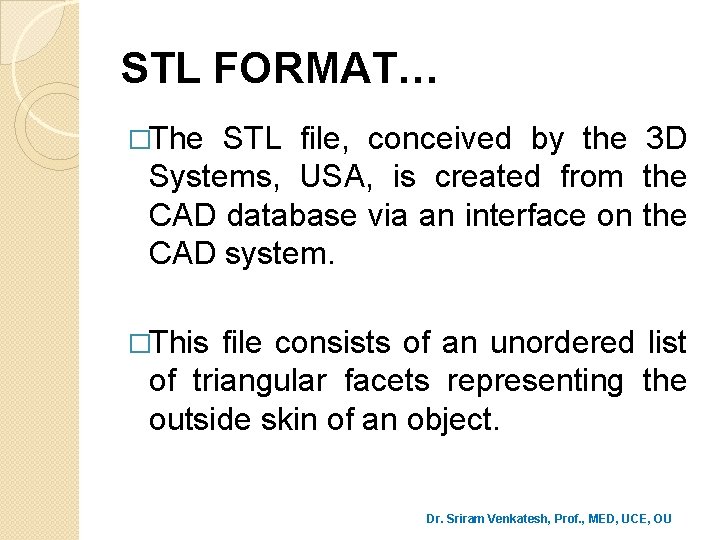
STL FORMAT… �The STL file, conceived by the 3 D Systems, USA, is created from the CAD database via an interface on the CAD system. �This file consists of an unordered list of triangular facets representing the outside skin of an object. Dr. Sriram Venkatesh, Prof. , MED, UCE, OU
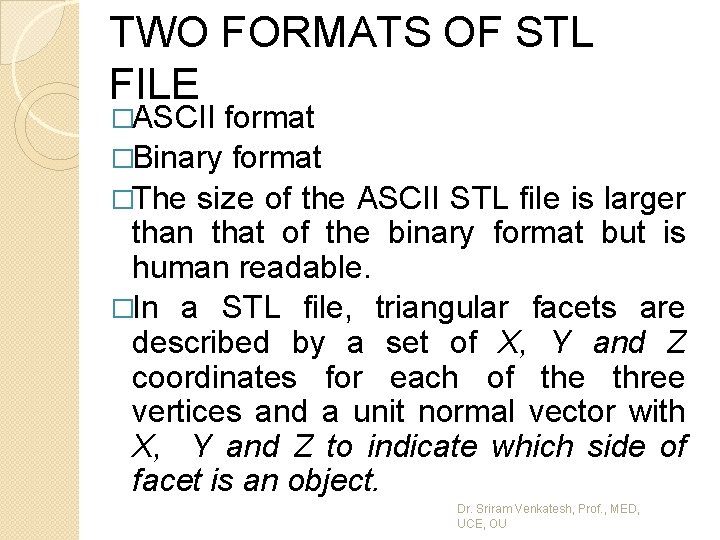
TWO FORMATS OF STL FILE �ASCII format �Binary format �The size of the ASCII STL file is larger than that of the binary format but is human readable. �In a STL file, triangular facets are described by a set of X, Y and Z coordinates for each of the three vertices and a unit normal vector with X, Y and Z to indicate which side of facet is an object. Dr. Sriram Venkatesh, Prof. , MED, UCE, OU
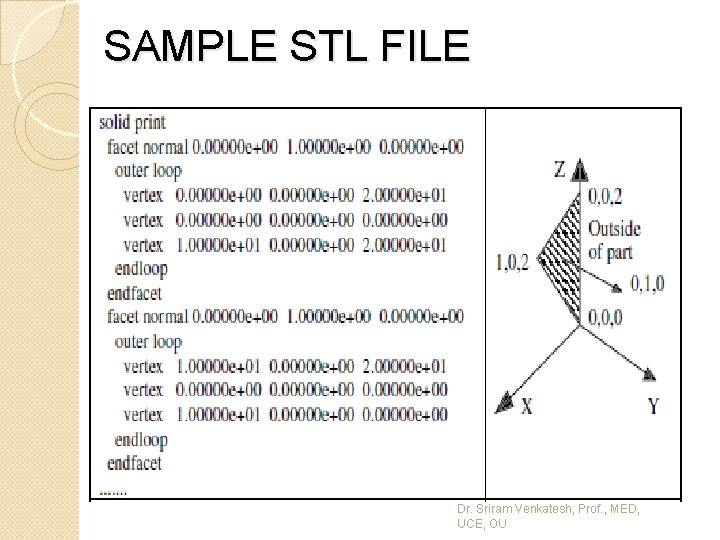
SAMPLE STL FILE Dr. Sriram Venkatesh, Prof. , MED, UCE, OU
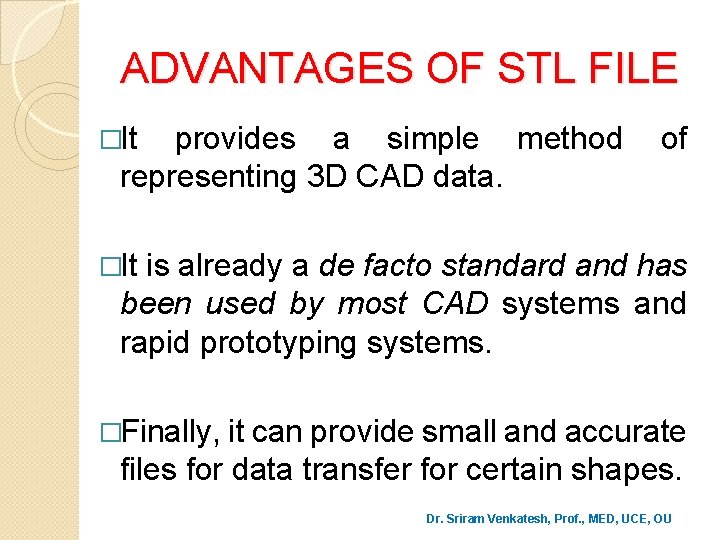
ADVANTAGES OF STL FILE �It provides a simple method of representing 3 D CAD data. �It is already a de facto standard and has been used by most CAD systems and rapid prototyping systems. �Finally, it can provide small and accurate files for data transfer for certain shapes. Dr. Sriram Venkatesh, Prof. , MED, UCE, OU
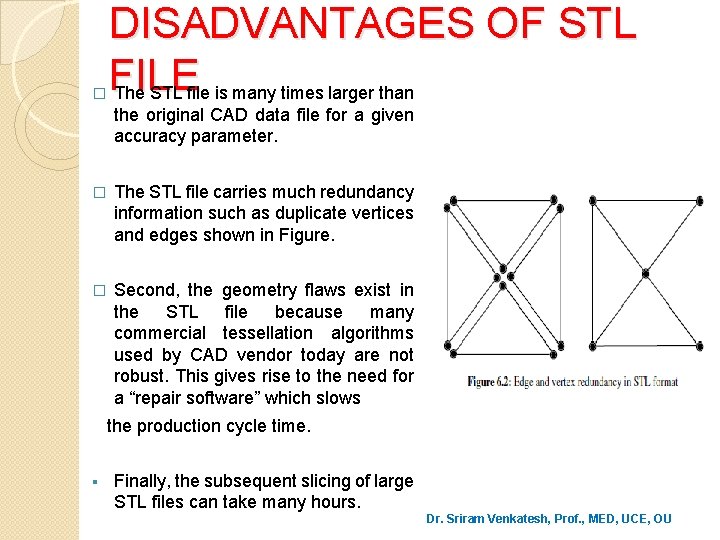
� DISADVANTAGES OF STL FILE The STL file is many times larger than the original CAD data file for a given accuracy parameter. � The STL file carries much redundancy information such as duplicate vertices and edges shown in Figure. � Second, the geometry flaws exist in the STL file because many commercial tessellation algorithms used by CAD vendor today are not robust. This gives rise to the need for a “repair software” which slows the production cycle time. § Finally, the subsequent slicing of large STL files can take many hours. Dr. Sriram Venkatesh, Prof. , MED, UCE, OU

STL FILE PROBLEMS (1) Gaps (cracks, holes, punctures) that is, missing facets. (2) Degenerate facets (where all its edges are collinear). (3) Overlapping facets. (4) Non-manifold topology conditions Dr. Sriram Venkatesh, Prof. , MED, UCE, OU
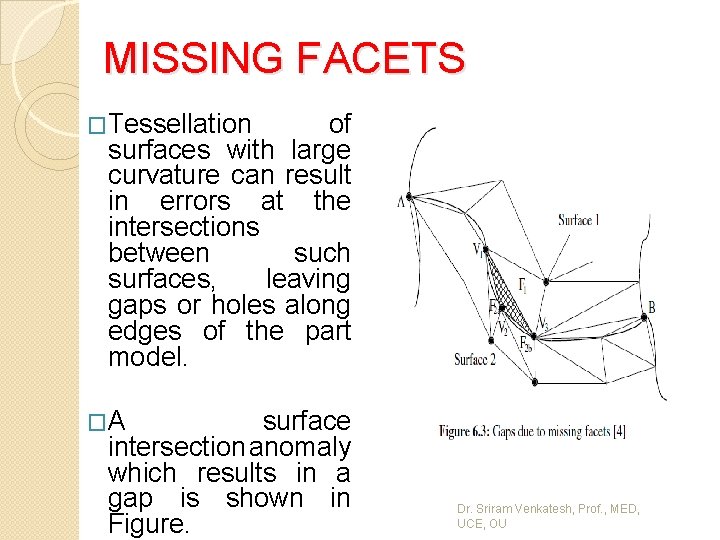
MISSING FACETS �Tessellation of surfaces with large curvature can result in errors at the intersections between such surfaces, leaving gaps or holes along edges of the part model. �A surface intersection anomaly which results in a gap is shown in Figure. Dr. Sriram Venkatesh, Prof. , MED, UCE, OU
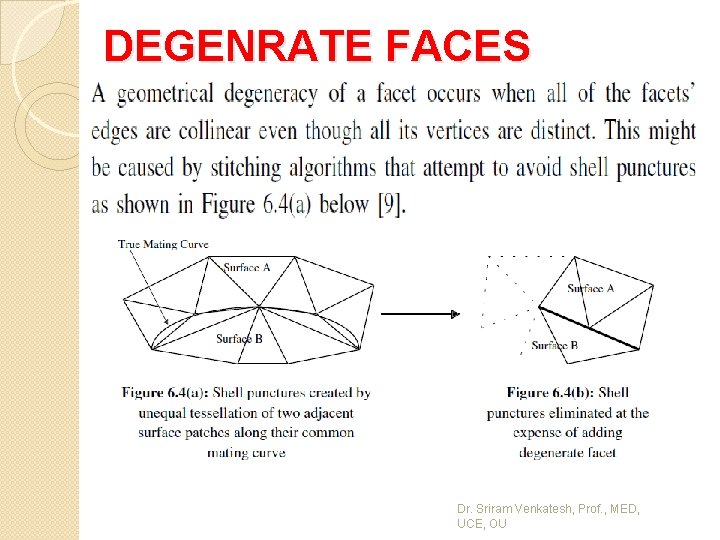
DEGENRATE FACES Dr. Sriram Venkatesh, Prof. , MED, UCE, OU
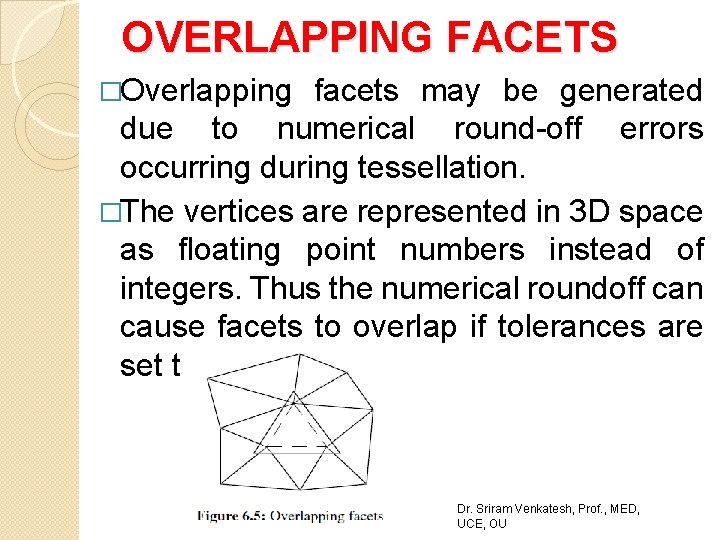
OVERLAPPING FACETS �Overlapping facets may be generated due to numerical round-off errors occurring during tessellation. �The vertices are represented in 3 D space as floating point numbers instead of integers. Thus the numerical roundoff can cause facets to overlap if tolerances are set too liberally. Dr. Sriram Venkatesh, Prof. , MED, UCE, OU
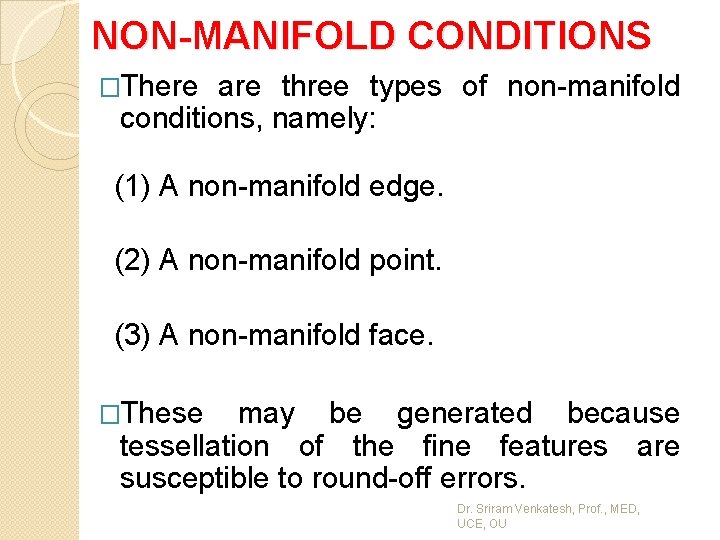
NON-MANIFOLD CONDITIONS �There are three types of non-manifold conditions, namely: (1) A non-manifold edge. (2) A non-manifold point. (3) A non-manifold face. �These may be generated because tessellation of the fine features are susceptible to round-off errors. Dr. Sriram Venkatesh, Prof. , MED, UCE, OU
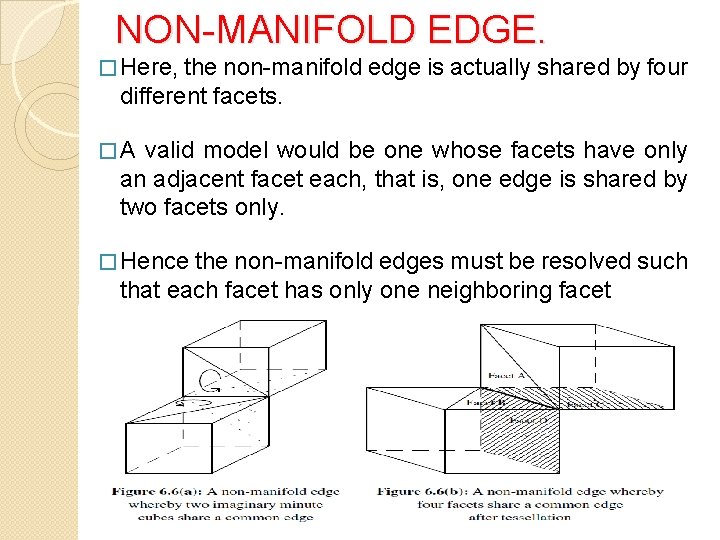
NON-MANIFOLD EDGE. � Here, the non-manifold edge is actually shared by four different facets. � A valid model would be one whose facets have only an adjacent facet each, that is, one edge is shared by two facets only. � Hence the non-manifold edges must be resolved such that each facet has only one neighboring facet Dr. Sriram Venkatesh, Prof. , MED, UCE, OU
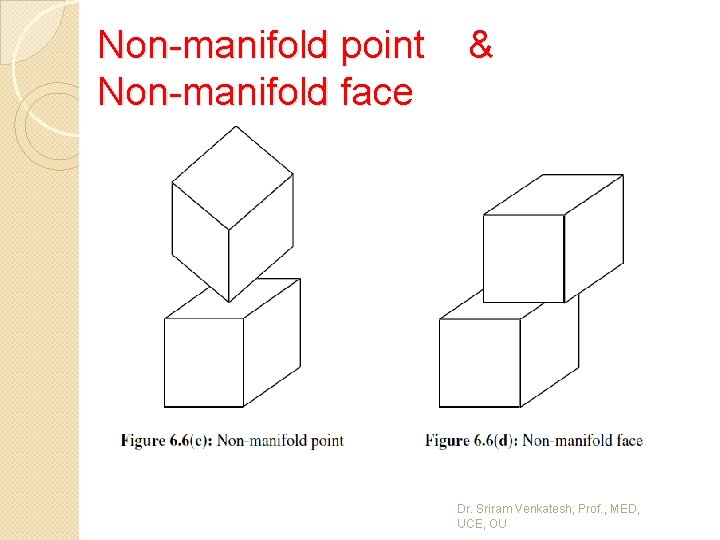
Non-manifold point & Non-manifold face Dr. Sriram Venkatesh, Prof. , MED, UCE, OU
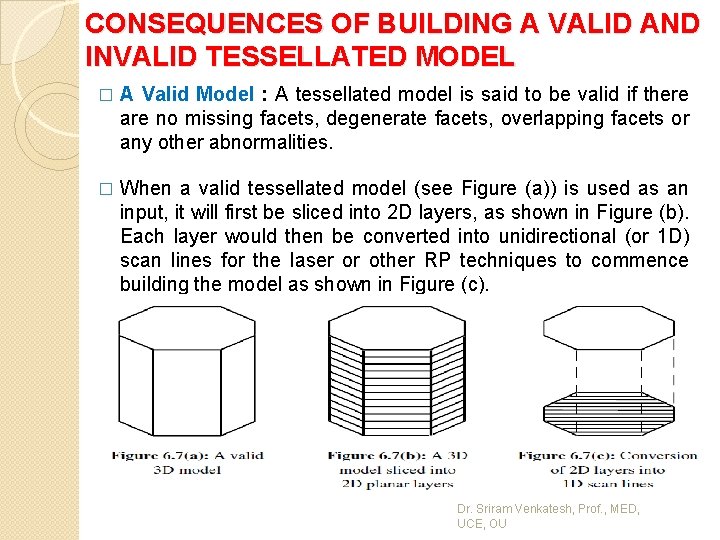
CONSEQUENCES OF BUILDING A VALID AND INVALID TESSELLATED MODEL � A Valid Model : A tessellated model is said to be valid if there are no missing facets, degenerate facets, overlapping facets or any other abnormalities. � When a valid tessellated model (see Figure (a)) is used as an input, it will first be sliced into 2 D layers, as shown in Figure (b). Each layer would then be converted into unidirectional (or 1 D) scan lines for the laser or other RP techniques to commence building the model as shown in Figure (c). Dr. Sriram Venkatesh, Prof. , MED, UCE, OU
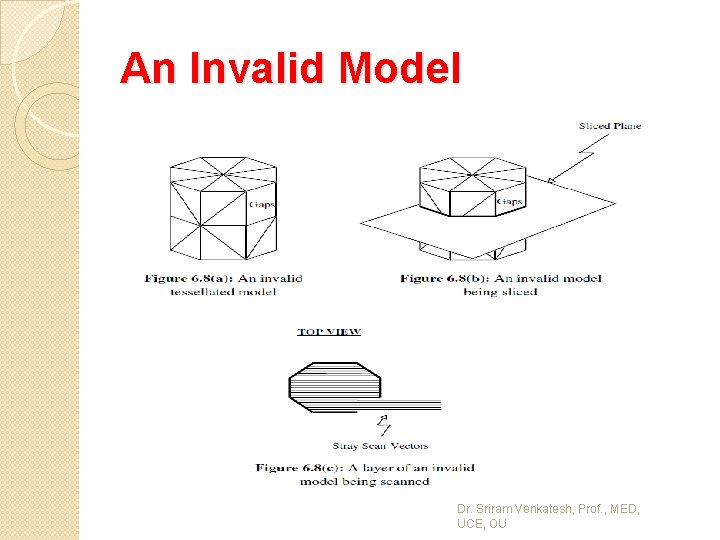
An Invalid Model Dr. Sriram Venkatesh, Prof. , MED, UCE, OU
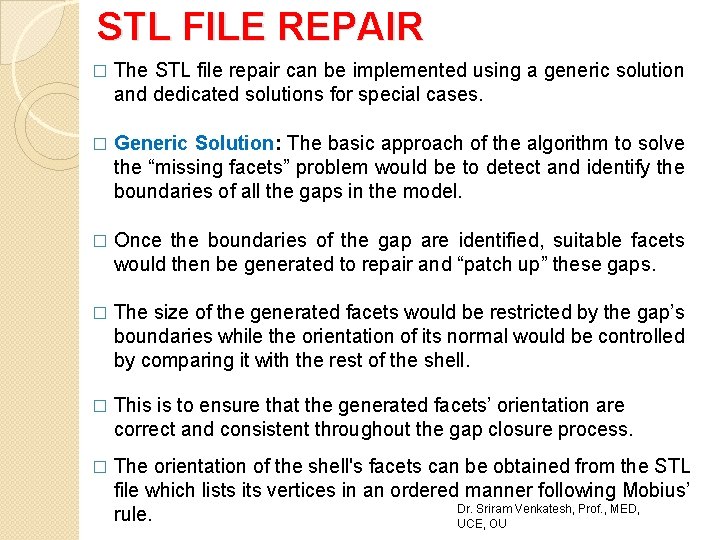
STL FILE REPAIR � The STL file repair can be implemented using a generic solution and dedicated solutions for special cases. � Generic Solution: The basic approach of the algorithm to solve the “missing facets” problem would be to detect and identify the boundaries of all the gaps in the model. � Once the boundaries of the gap are identified, suitable facets would then be generated to repair and “patch up” these gaps. � The size of the generated facets would be restricted by the gap’s boundaries while the orientation of its normal would be controlled by comparing it with the rest of the shell. � This is to ensure that the generated facets’ orientation are correct and consistent throughout the gap closure process. � The orientation of the shell's facets can be obtained from the STL file which lists its vertices in an ordered manner following Mobius’ Dr. Sriram Venkatesh, Prof. , MED, rule. UCE, OU
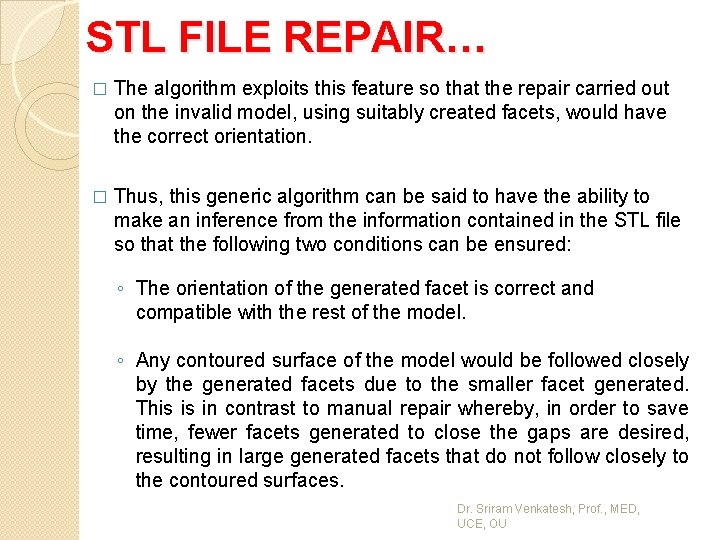
STL FILE REPAIR… � The algorithm exploits this feature so that the repair carried out on the invalid model, using suitably created facets, would have the correct orientation. � Thus, this generic algorithm can be said to have the ability to make an inference from the information contained in the STL file so that the following two conditions can be ensured: ◦ The orientation of the generated facet is correct and compatible with the rest of the model. ◦ Any contoured surface of the model would be followed closely by the generated facets due to the smaller facet generated. This is in contrast to manual repair whereby, in order to save time, fewer facets generated to close the gaps are desired, resulting in large generated facets that do not follow closely to the contoured surfaces. Dr. Sriram Venkatesh, Prof. , MED, UCE, OU
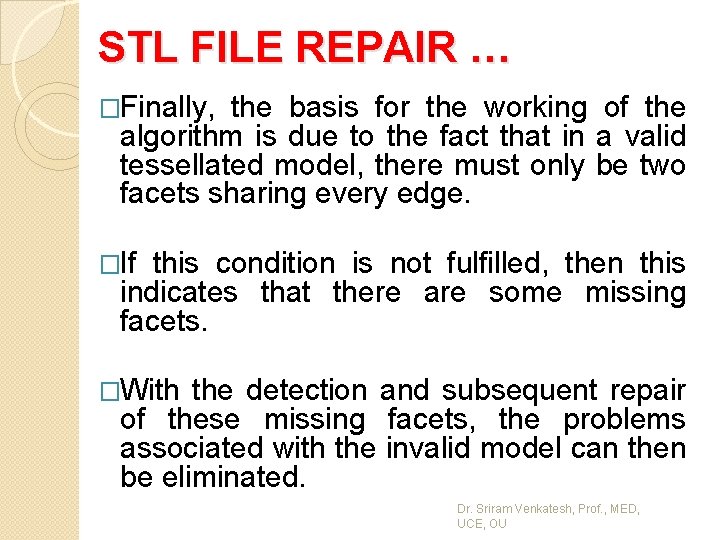
STL FILE REPAIR … �Finally, the basis for the working of the algorithm is due to the fact that in a valid tessellated model, there must only be two facets sharing every edge. �If this condition is not fulfilled, then this indicates that there are some missing facets. �With the detection and subsequent repair of these missing facets, the problems associated with the invalid model can then be eliminated. Dr. Sriram Venkatesh, Prof. , MED, UCE, OU

Other Translators �Initial Graphics Exchange Specification (IGES) File �Hewlett-Packard Graphics Language (HP/GL) File �Computerized Tomography (CT) Data Dr. Sriram Venkatesh, Prof. , MED, UCE, OU
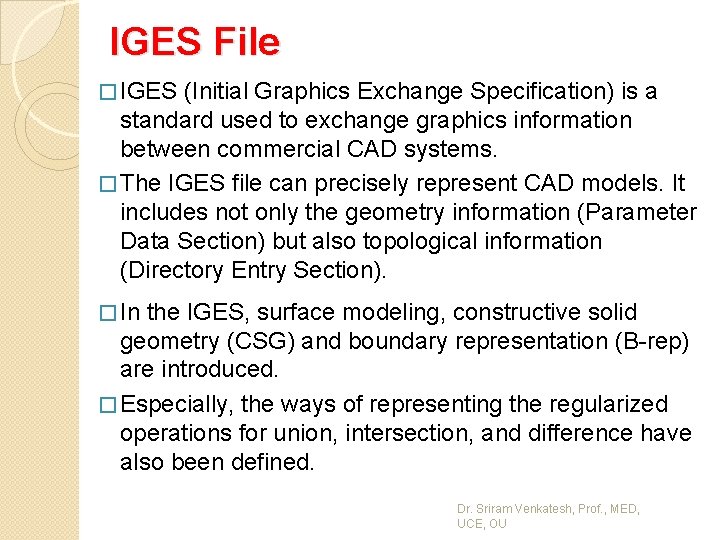
IGES File � IGES (Initial Graphics Exchange Specification) is a standard used to exchange graphics information between commercial CAD systems. � The IGES file can precisely represent CAD models. It includes not only the geometry information (Parameter Data Section) but also topological information (Directory Entry Section). � In the IGES, surface modeling, constructive solid geometry (CSG) and boundary representation (B-rep) are introduced. � Especially, the ways of representing the regularized operations for union, intersection, and difference have also been defined. Dr. Sriram Venkatesh, Prof. , MED, UCE, OU
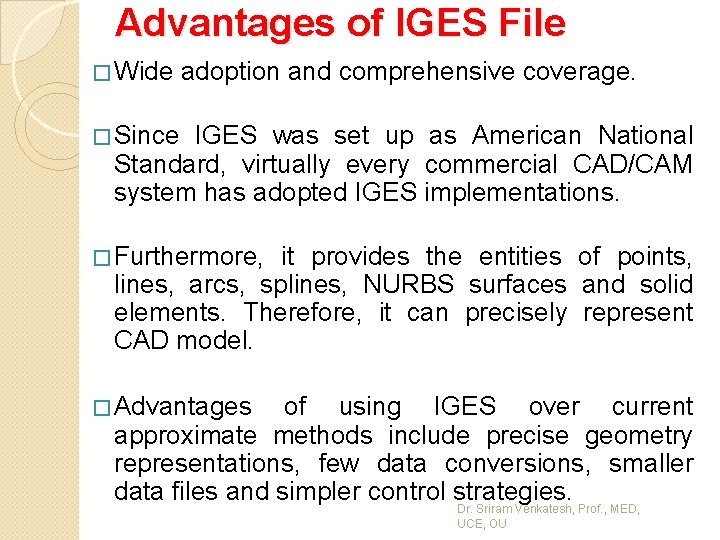
Advantages of IGES File � Wide adoption and comprehensive coverage. � Since IGES was set up as American National Standard, virtually every commercial CAD/CAM system has adopted IGES implementations. � Furthermore, it provides the entities of points, lines, arcs, splines, NURBS surfaces and solid elements. Therefore, it can precisely represent CAD model. � Advantages of using IGES over current approximate methods include precise geometry representations, few data conversions, smaller data files and simpler control strategies. Dr. Sriram Venkatesh, Prof. , MED, UCE, OU
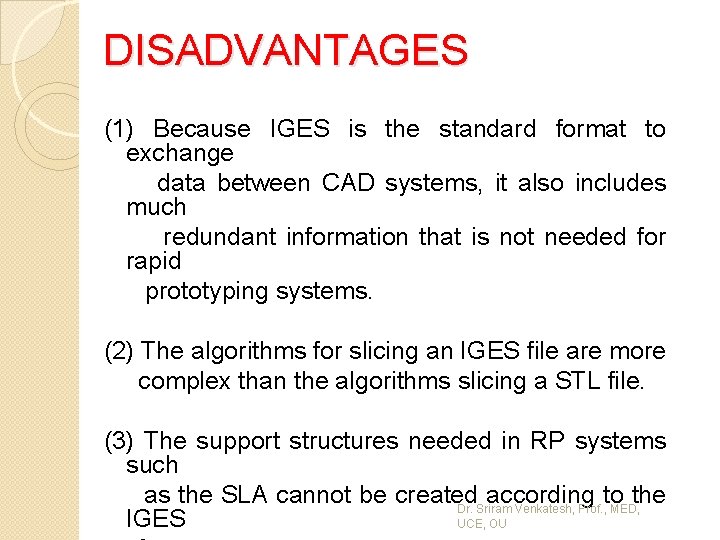
DISADVANTAGES (1) Because IGES is the standard format to exchange data between CAD systems, it also includes much redundant information that is not needed for rapid prototyping systems. (2) The algorithms for slicing an IGES file are more complex than the algorithms slicing a STL file. (3) The support structures needed in RP systems such as the SLA cannot be created according to the Dr. Sriram Venkatesh, Prof. , MED, IGES UCE, OU
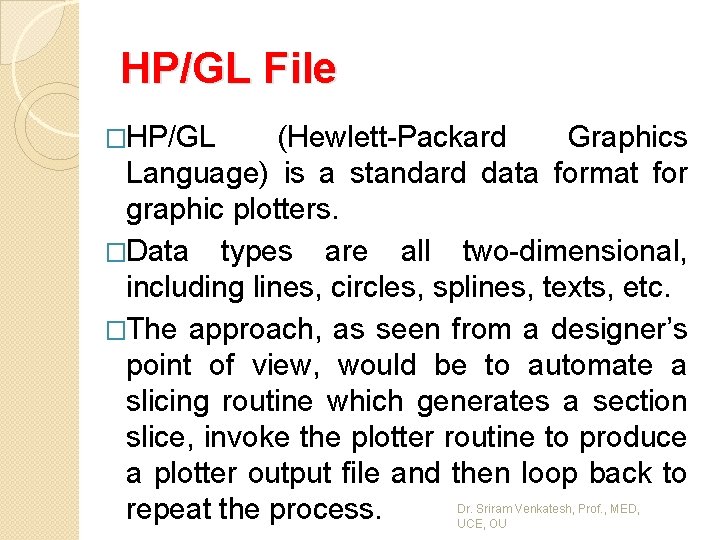
HP/GL File �HP/GL (Hewlett-Packard Graphics Language) is a standard data format for graphic plotters. �Data types are all two-dimensional, including lines, circles, splines, texts, etc. �The approach, as seen from a designer’s point of view, would be to automate a slicing routine which generates a section slice, invoke the plotter routine to produce a plotter output file and then loop back to repeat the process. Dr. Sriram Venkatesh, Prof. , MED, UCE, OU
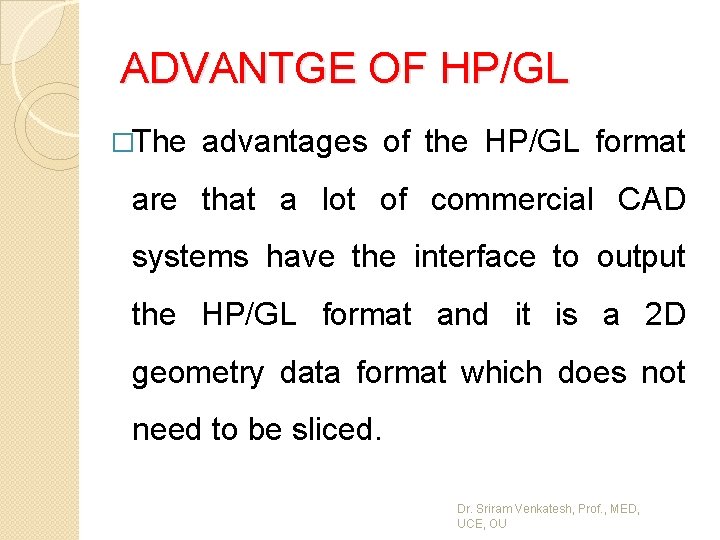
ADVANTGE OF HP/GL �The advantages of the HP/GL format are that a lot of commercial CAD systems have the interface to output the HP/GL format and it is a 2 D geometry data format which does not need to be sliced. Dr. Sriram Venkatesh, Prof. , MED, UCE, OU
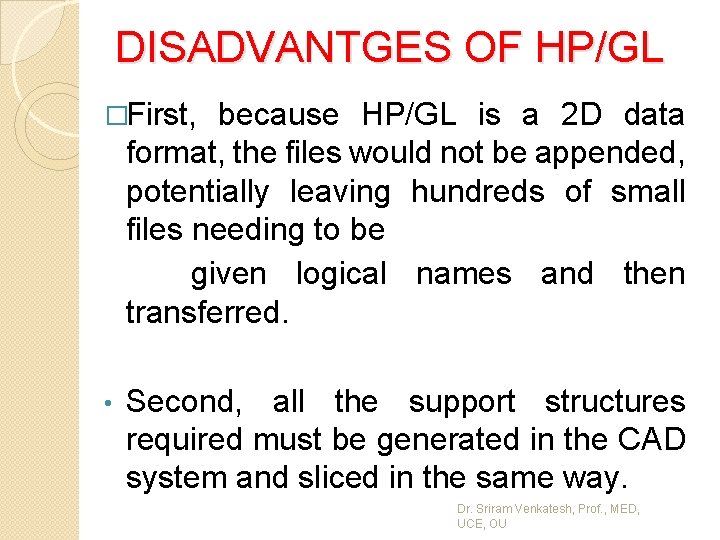
DISADVANTGES OF HP/GL �First, because HP/GL is a 2 D data format, the files would not be appended, potentially leaving hundreds of small files needing to be given logical names and then transferred. • Second, all the support structures required must be generated in the CAD system and sliced in the same way. Dr. Sriram Venkatesh, Prof. , MED, UCE, OU
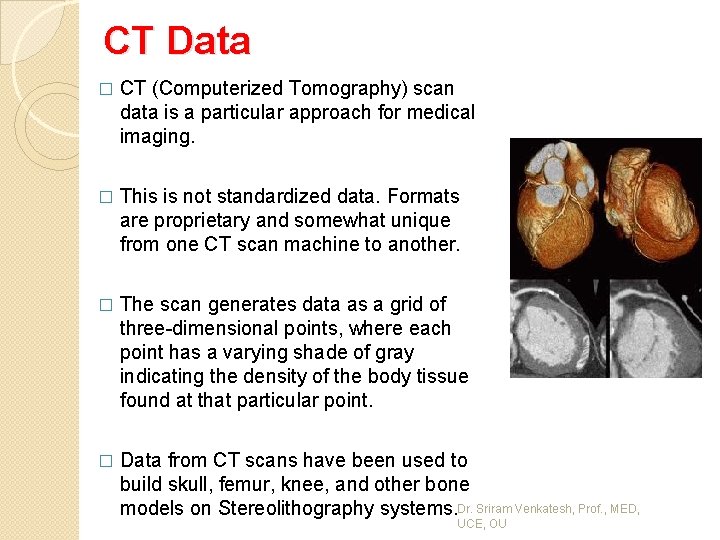
CT Data � CT (Computerized Tomography) scan data is a particular approach for medical imaging. � This is not standardized data. Formats are proprietary and somewhat unique from one CT scan machine to another. � The scan generates data as a grid of three-dimensional points, where each point has a varying shade of gray indicating the density of the body tissue found at that particular point. � Data from CT scans have been used to build skull, femur, knee, and other bone models on Stereolithography systems. Dr. Sriram Venkatesh, Prof. , MED, UCE, OU
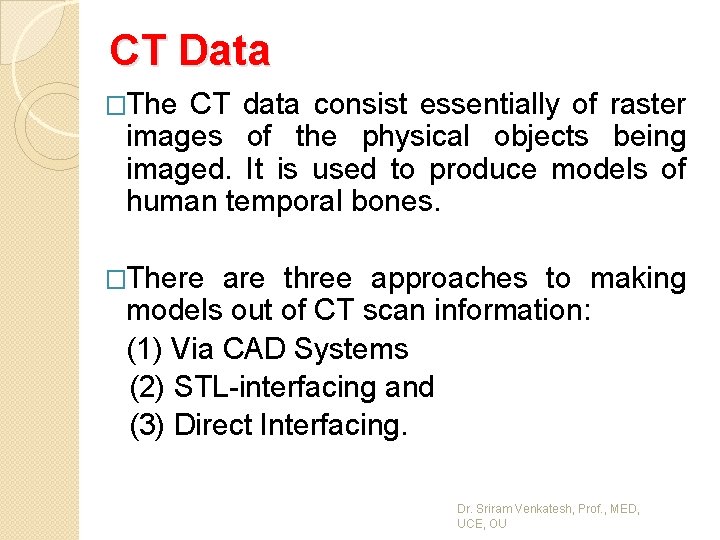
CT Data �The CT data consist essentially of raster images of the physical objects being imaged. It is used to produce models of human temporal bones. �There are three approaches to making models out of CT scan information: (1) Via CAD Systems (2) STL-interfacing and (3) Direct Interfacing. Dr. Sriram Venkatesh, Prof. , MED, UCE, OU
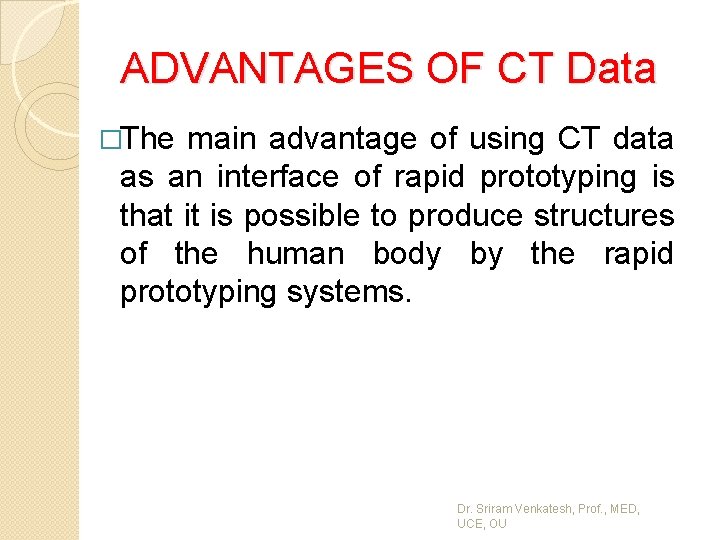
ADVANTAGES OF CT Data �The main advantage of using CT data as an interface of rapid prototyping is that it is possible to produce structures of the human body by the rapid prototyping systems. Dr. Sriram Venkatesh, Prof. , MED, UCE, OU
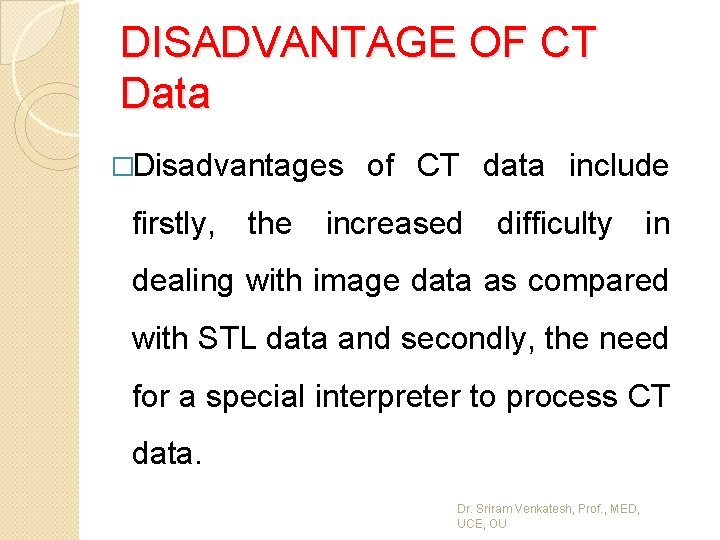
DISADVANTAGE OF CT Data �Disadvantages of CT data include firstly, the increased difficulty in dealing with image data as compared with STL data and secondly, the need for a special interpreter to process CT data. Dr. Sriram Venkatesh, Prof. , MED, UCE, OU
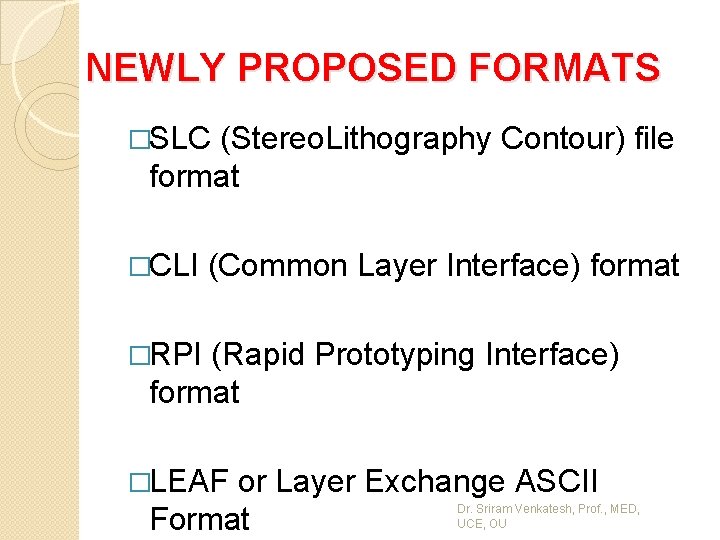
NEWLY PROPOSED FORMATS �SLC (Stereo. Lithography Contour) file format �CLI (Common Layer Interface) format �RPI (Rapid Prototyping Interface) format �LEAF or Layer Exchange ASCII Format Dr. Sriram Venkatesh, Prof. , MED, UCE, OU
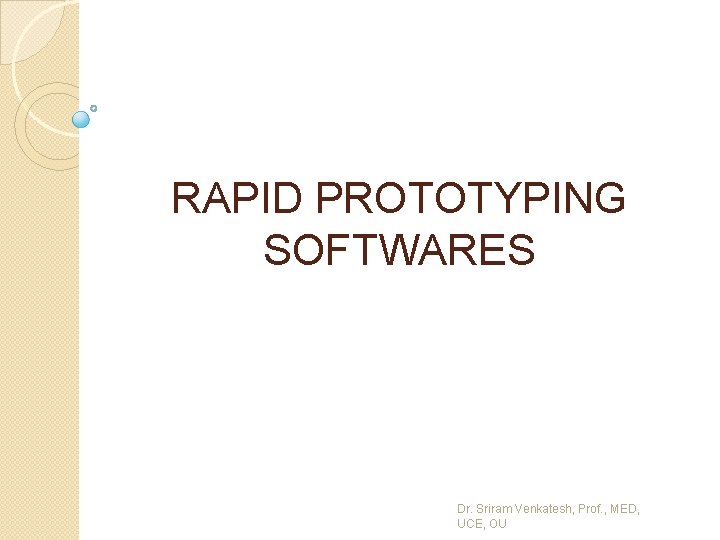
RAPID PROTOTYPING SOFTWARES Dr. Sriram Venkatesh, Prof. , MED, UCE, OU
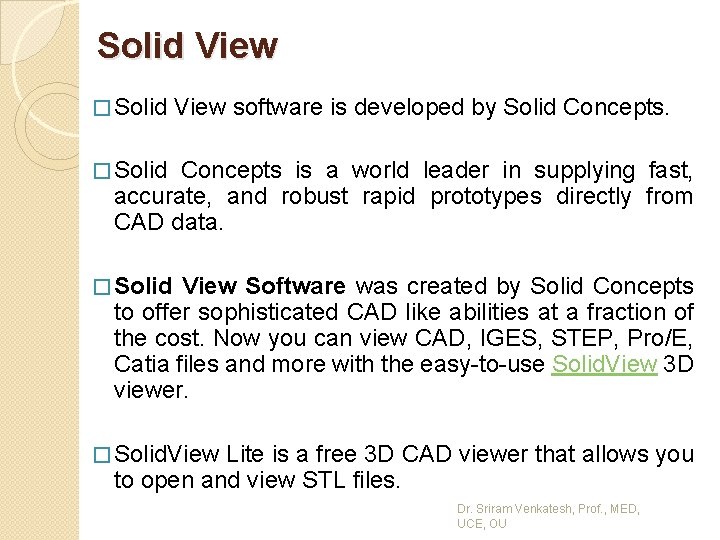
Solid View � Solid View software is developed by Solid Concepts. � Solid Concepts is a world leader in supplying fast, accurate, and robust rapid prototypes directly from CAD data. � Solid View Software was created by Solid Concepts to offer sophisticated CAD like abilities at a fraction of the cost. Now you can view CAD, IGES, STEP, Pro/E, Catia files and more with the easy-to-use Solid. View 3 D viewer. � Solid. View Lite is a free 3 D CAD viewer that allows you to open and view STL files. Dr. Sriram Venkatesh, Prof. , MED, UCE, OU
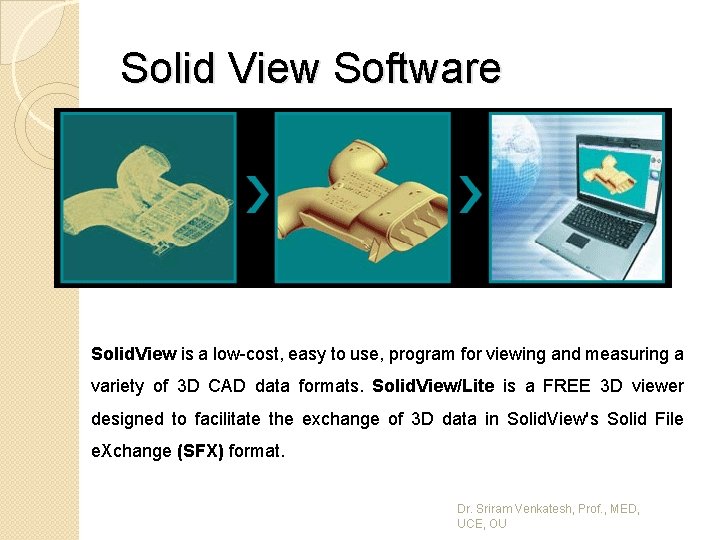
Solid View Software Solid. View is a low-cost, easy to use, program for viewing and measuring a variety of 3 D CAD data formats. Solid. View/Lite is a FREE 3 D viewer designed to facilitate the exchange of 3 D data in Solid. View's Solid File e. Xchange (SFX) format. Dr. Sriram Venkatesh, Prof. , MED, UCE, OU
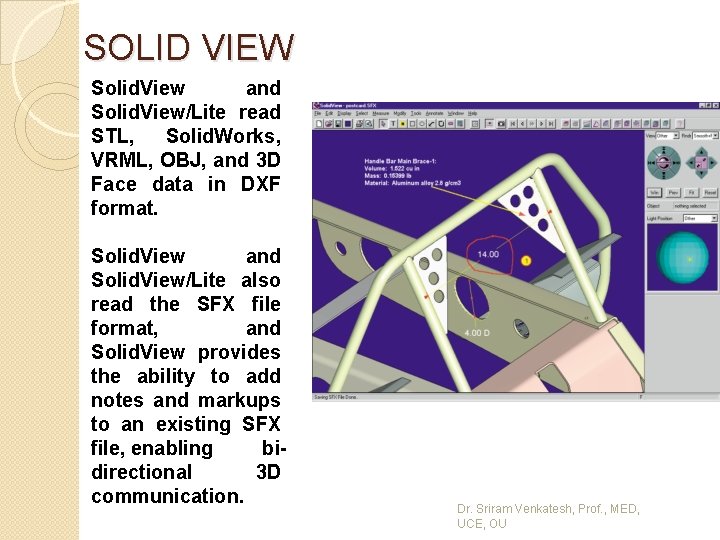
SOLID VIEW Solid. View and Solid. View/Lite read STL, Solid. Works, VRML, OBJ, and 3 D Face data in DXF format. Solid. View and Solid. View/Lite also read the SFX file format, and Solid. View provides the ability to add notes and markups to an existing SFX file, enabling bidirectional 3 D communication. Dr. Sriram Venkatesh, Prof. , MED, UCE, OU

SOLID VIEW …. �Solid. View's measuring, 3 D dimensioning, and annotation features make it easy to communicate design intent or to highlight changes or errors. �With one mouse click, you can instantly calculate the volume, surface area, mass, and center of gravity of complex designs and assemblies. �Note and text features let you add detailed design information, and an electronic grease pencil lets you add redline markups Dr. Sriram Venkatesh, Prof. , MED, UCE, OU
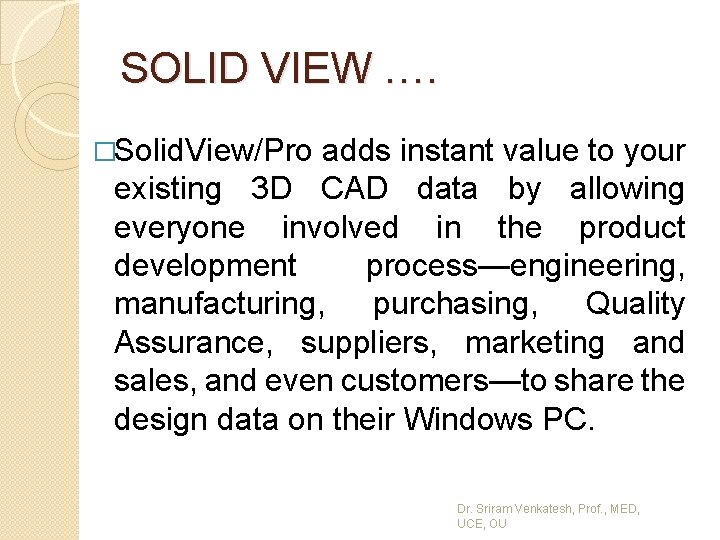
SOLID VIEW …. �Solid. View/Pro adds instant value to your existing 3 D CAD data by allowing everyone involved in the product development process—engineering, manufacturing, purchasing, Quality Assurance, suppliers, marketing and sales, and even customers—to share the design data on their Windows PC. Dr. Sriram Venkatesh, Prof. , MED, UCE, OU
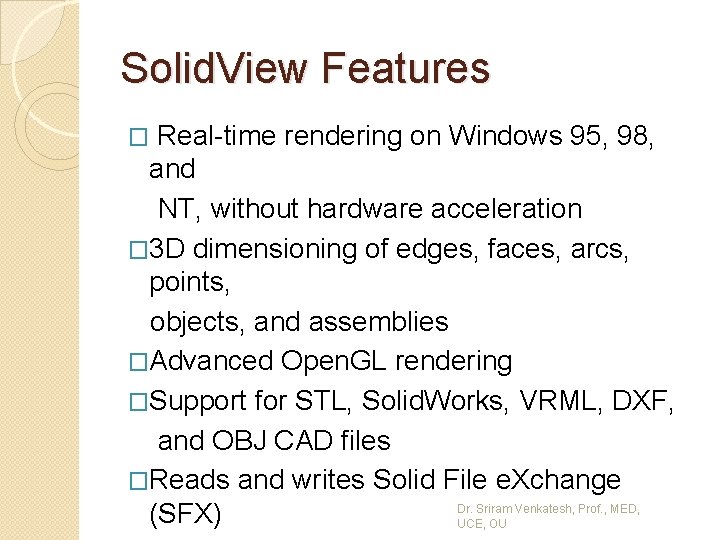
Solid. View Features � Real-time rendering on Windows 95, 98, and NT, without hardware acceleration � 3 D dimensioning of edges, faces, arcs, points, objects, and assemblies �Advanced Open. GL rendering �Support for STL, Solid. Works, VRML, DXF, and OBJ CAD files �Reads and writes Solid File e. Xchange Dr. Sriram Venkatesh, Prof. , MED, (SFX) UCE, OU
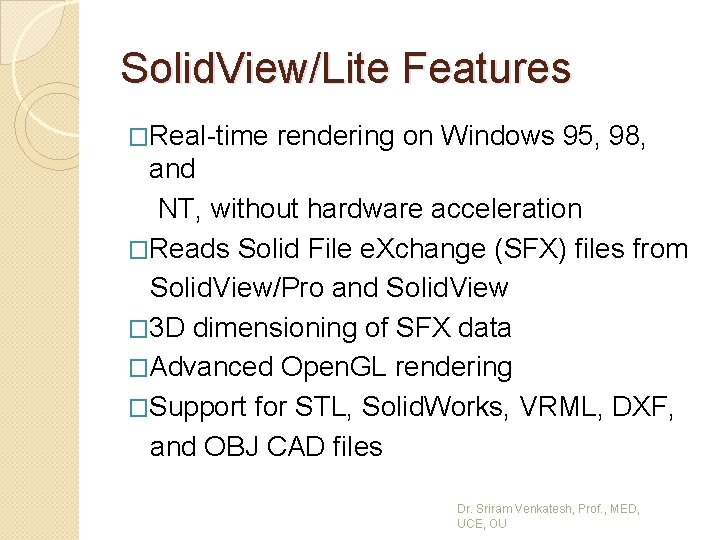
Solid. View/Lite Features �Real-time rendering on Windows 95, 98, and NT, without hardware acceleration �Reads Solid File e. Xchange (SFX) files from Solid. View/Pro and Solid. View � 3 D dimensioning of SFX data �Advanced Open. GL rendering �Support for STL, Solid. Works, VRML, DXF, and OBJ CAD files Dr. Sriram Venkatesh, Prof. , MED, UCE, OU
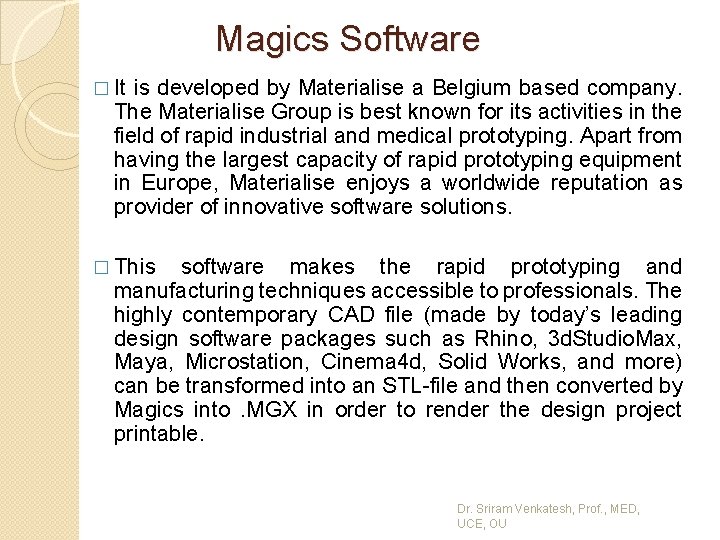
Magics Software � It is developed by Materialise a Belgium based company. The Materialise Group is best known for its activities in the field of rapid industrial and medical prototyping. Apart from having the largest capacity of rapid prototyping equipment in Europe, Materialise enjoys a worldwide reputation as provider of innovative software solutions. � This software makes the rapid prototyping and manufacturing techniques accessible to professionals. The highly contemporary CAD file (made by today’s leading design software packages such as Rhino, 3 d. Studio. Max, Maya, Microstation, Cinema 4 d, Solid Works, and more) can be transformed into an STL-file and then converted by Magics into . MGX in order to render the design project printable. Dr. Sriram Venkatesh, Prof. , MED, UCE, OU
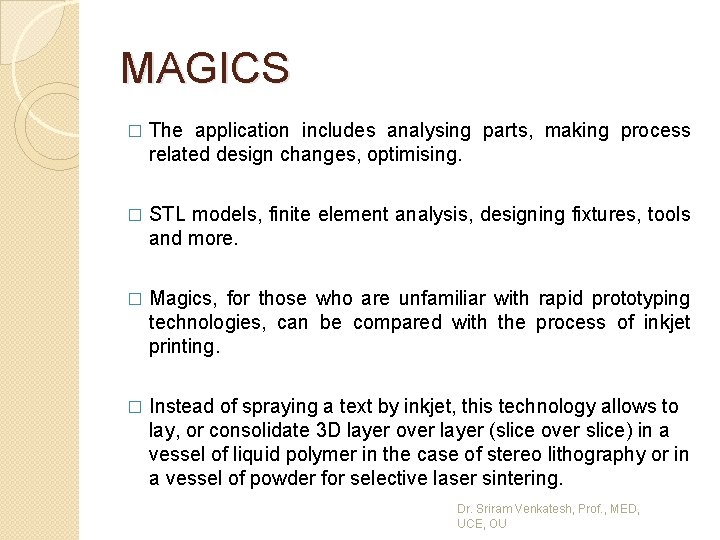
MAGICS � The application includes analysing parts, making process related design changes, optimising. � STL models, finite element analysis, designing fixtures, tools and more. � Magics, for those who are unfamiliar with rapid prototyping technologies, can be compared with the process of inkjet printing. � Instead of spraying a text by inkjet, this technology allows to lay, or consolidate 3 D layer over layer (slice over slice) in a vessel of liquid polymer in the case of stereo lithography or in a vessel of powder for selective laser sintering. Dr. Sriram Venkatesh, Prof. , MED, UCE, OU

MAGICS � The various Rapid Manufacturing techniques today use different construction methods but the principle shared by all them is additive fabrication, by transforming material from one state to another (liquid to solid or welding of material particles by the laser beam). � The process of polymerising when struck by a laser beam is made possible in the cases of Stereolithography and Selective Laser Sintering by the photosensitivity of the polymer. � Therefore, with the Magics production software developed by Materialise and thanks to 3 D printing technologies, it has become feasible to translate 3 D visual images into sustainable 3 D material structures. Dr. Sriram Venkatesh, Prof. , MED, UCE, OU