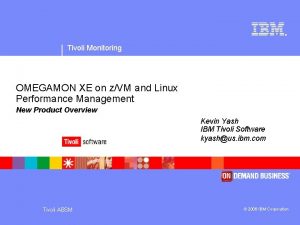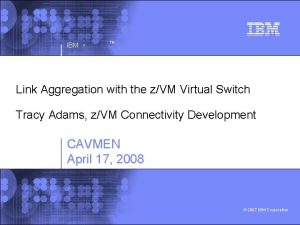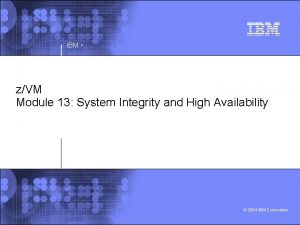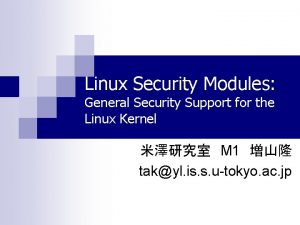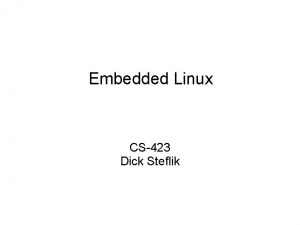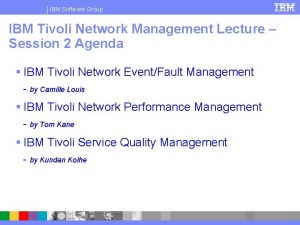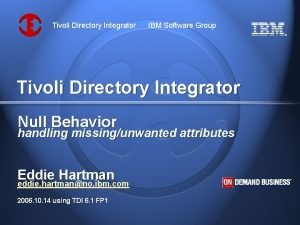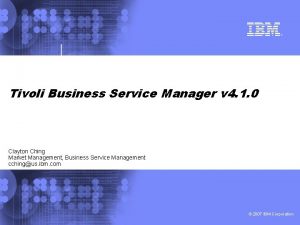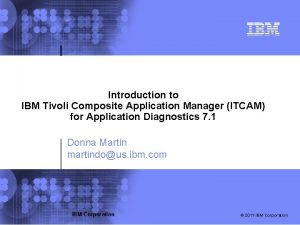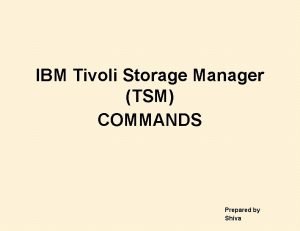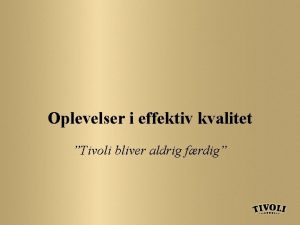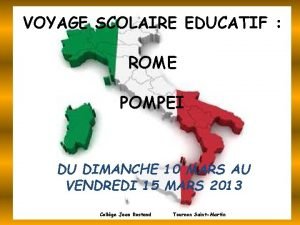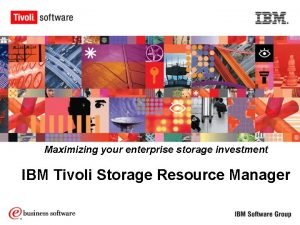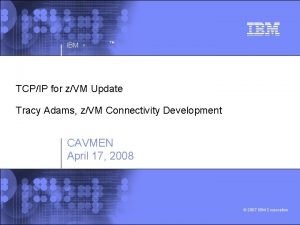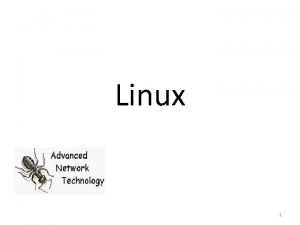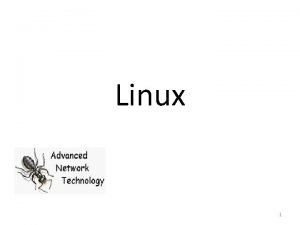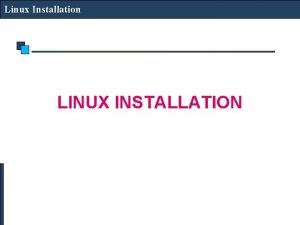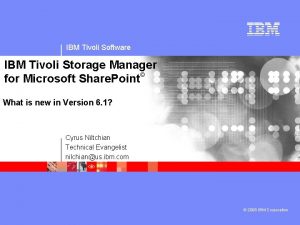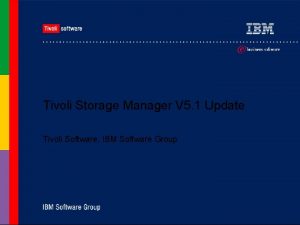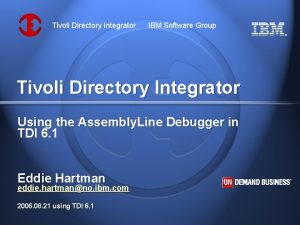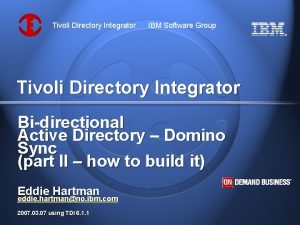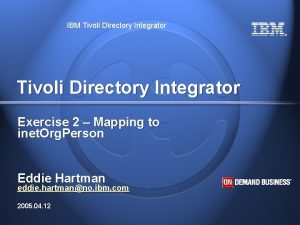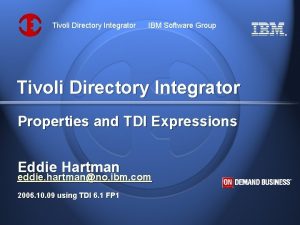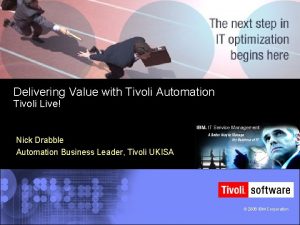Tivoli Monitoring OMEGAMON XE on zVM and Linux
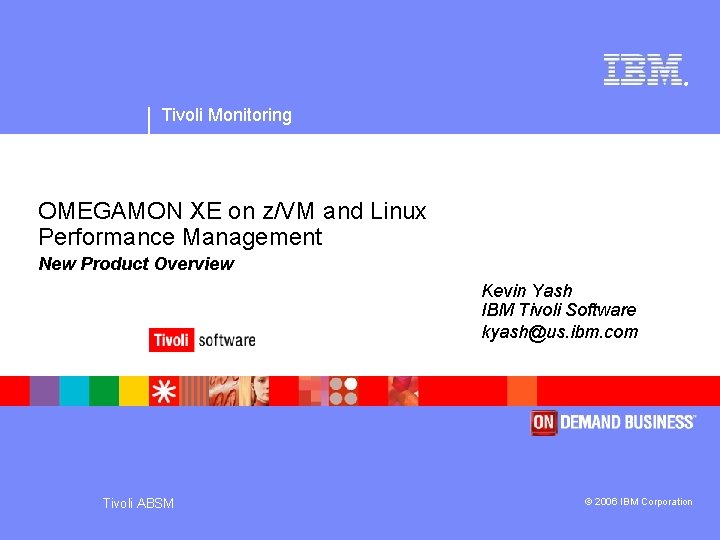
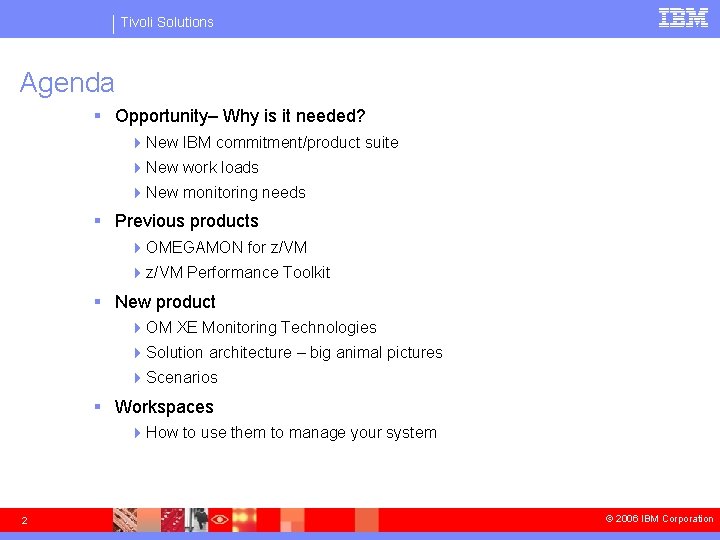
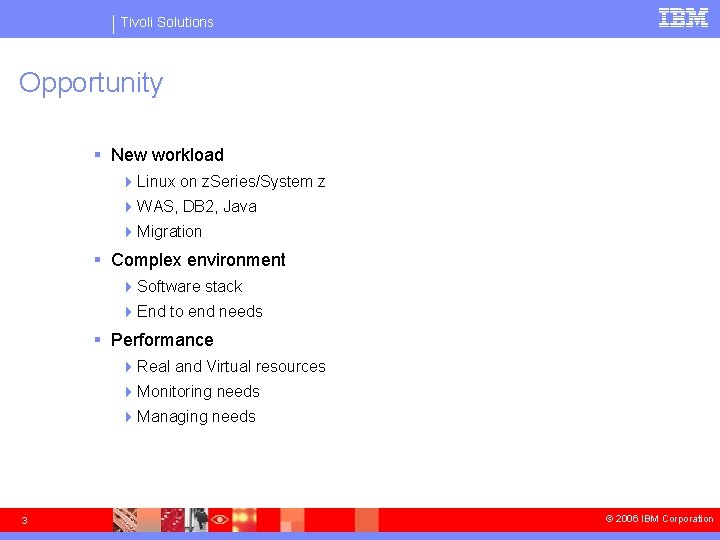
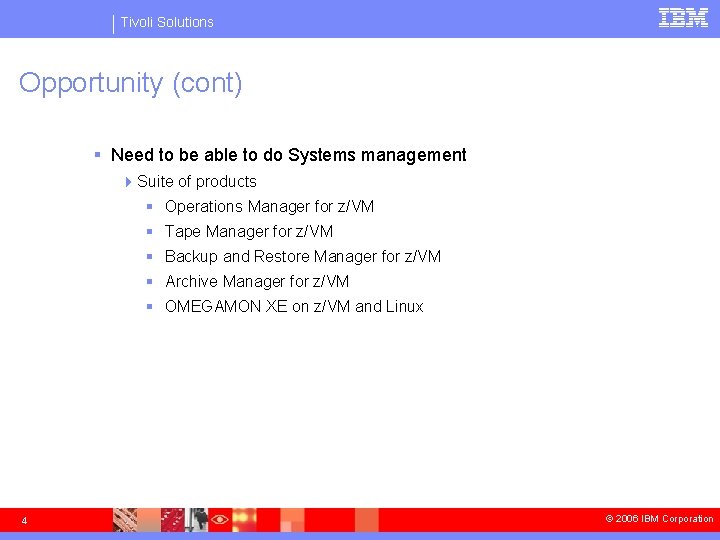
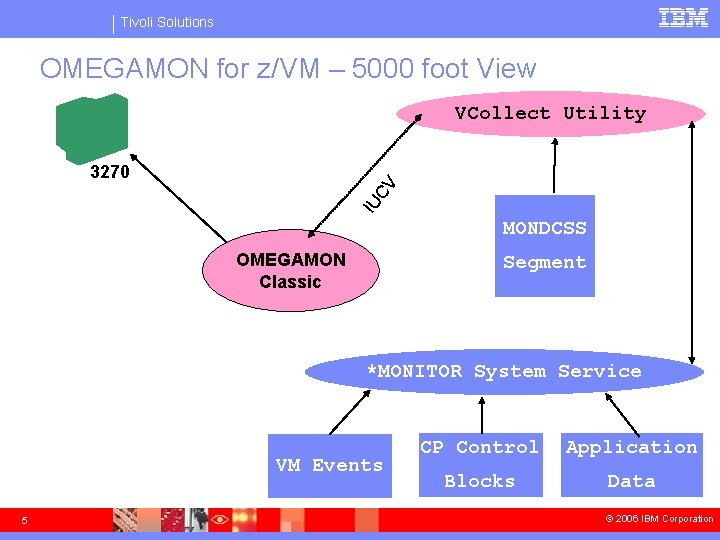
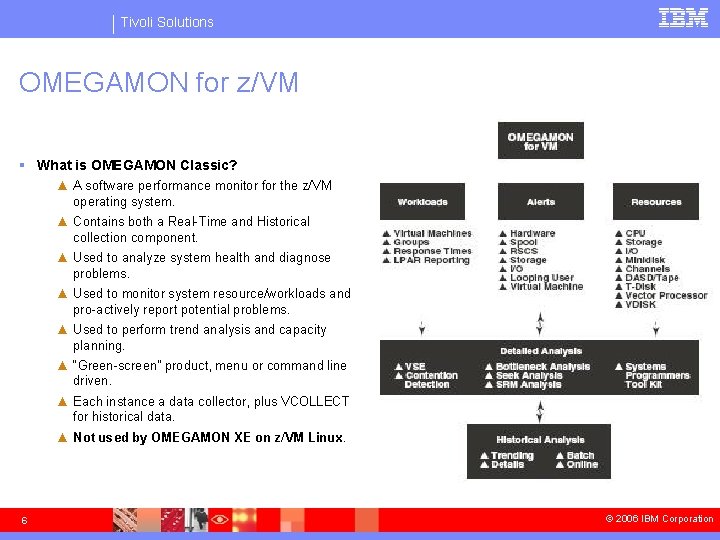
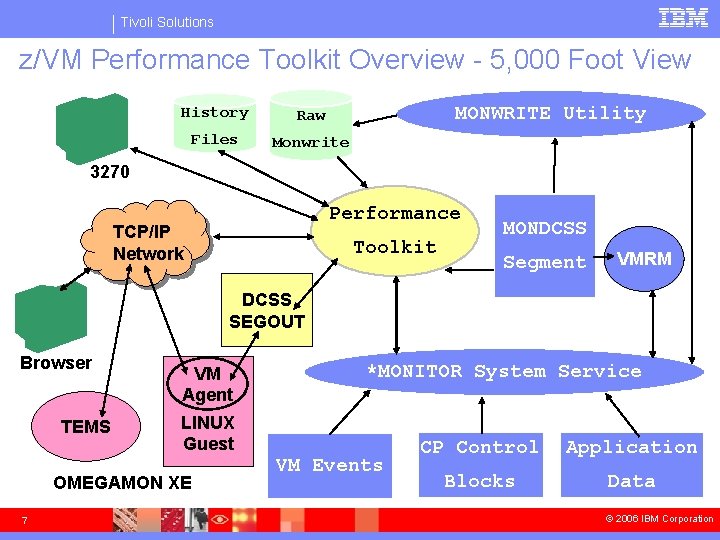
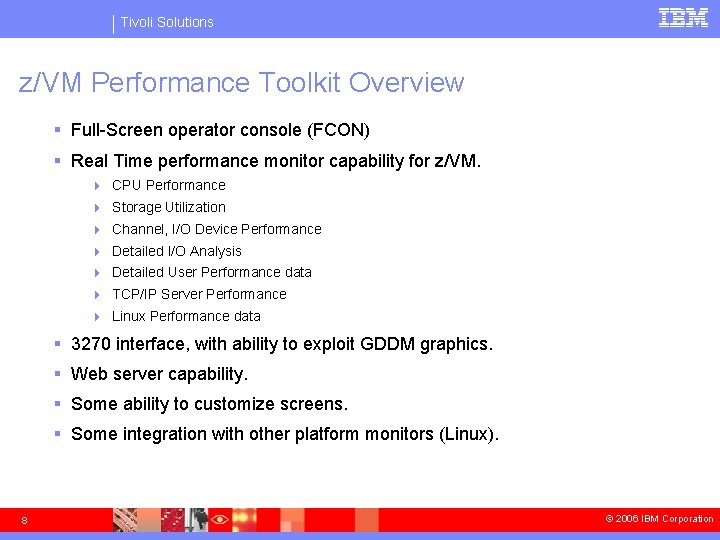
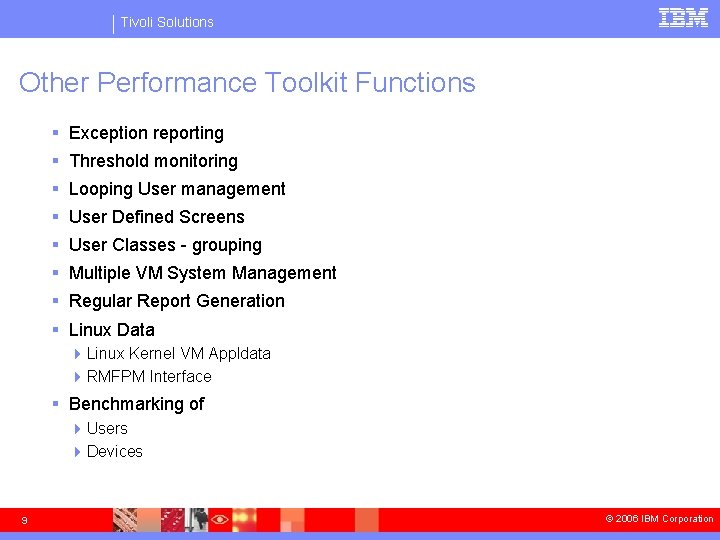
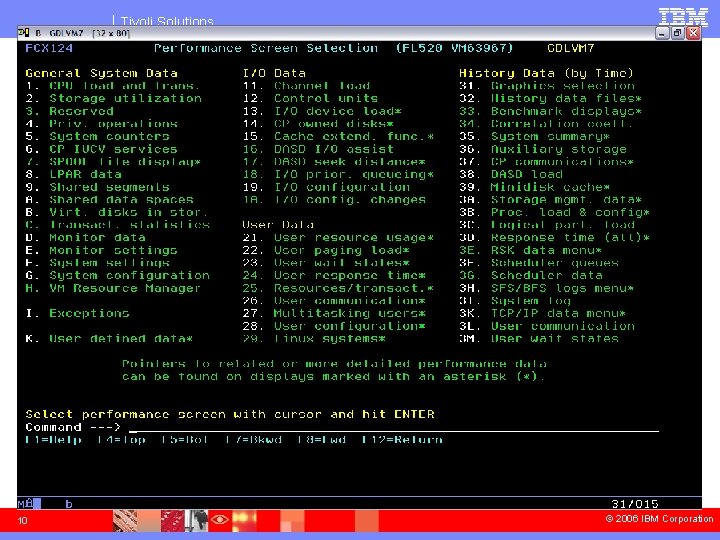
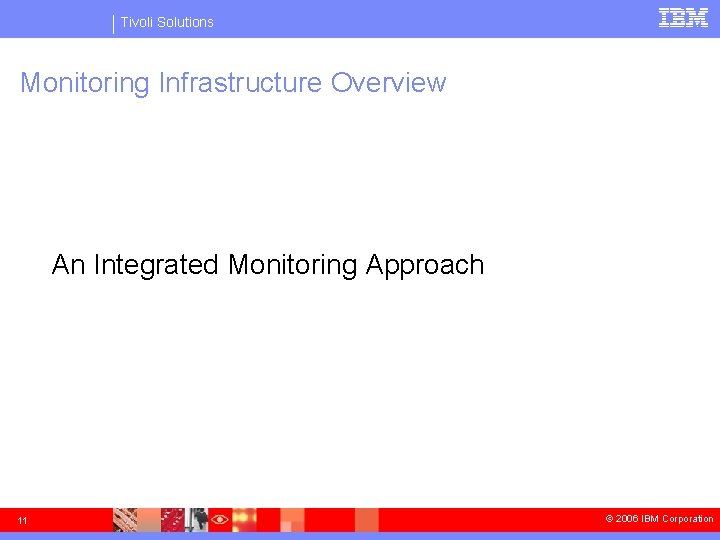
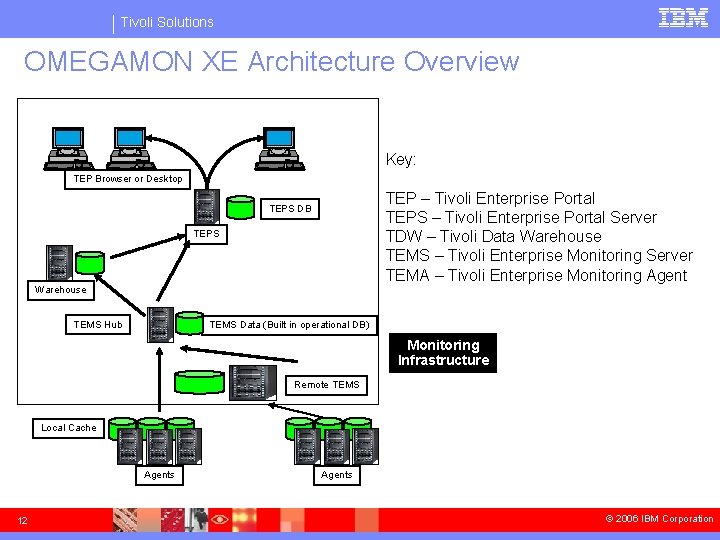
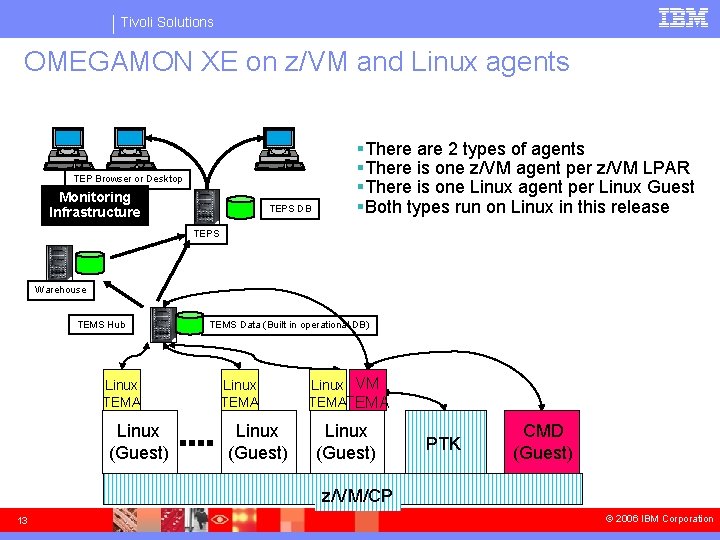
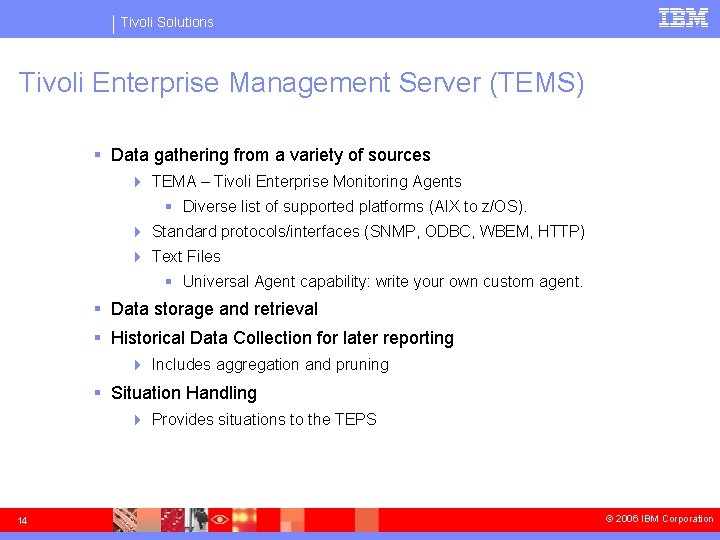
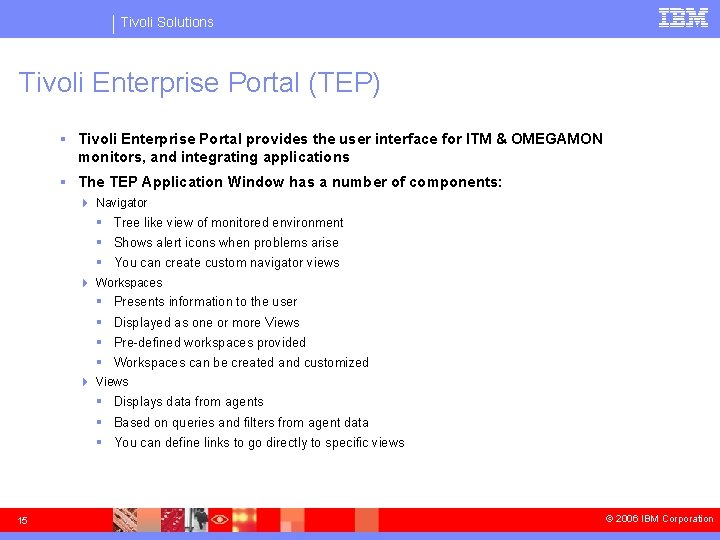
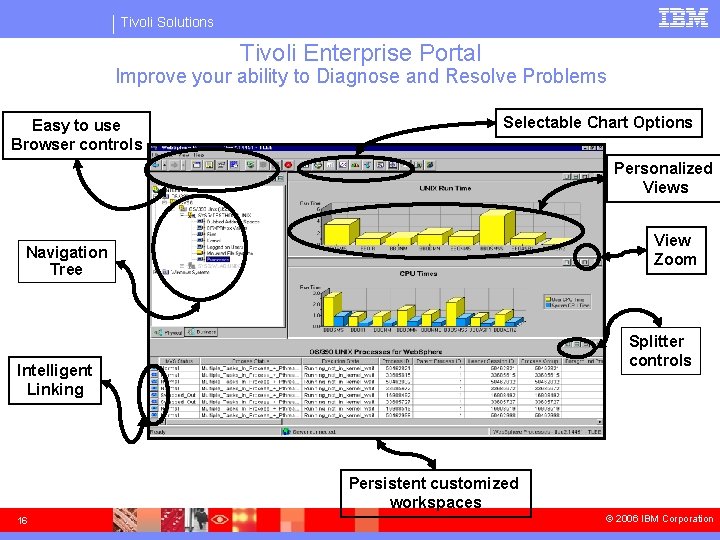
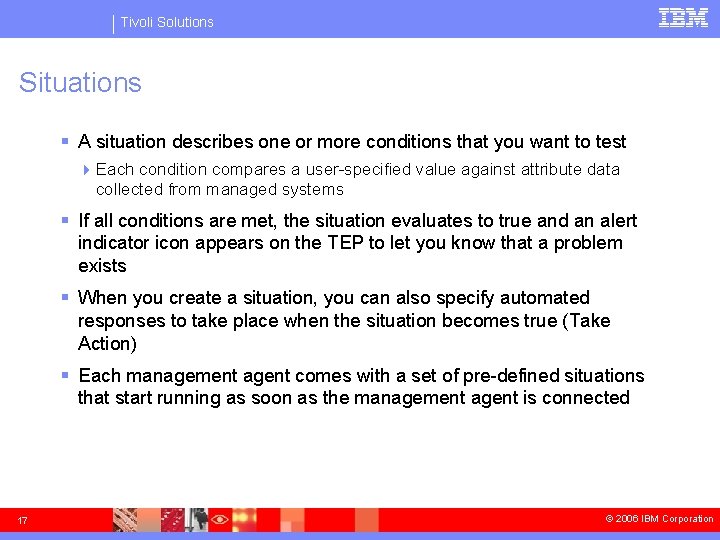
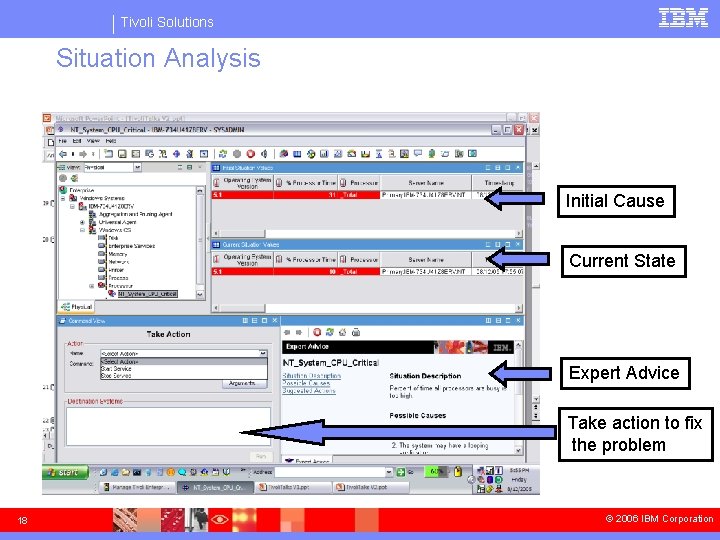
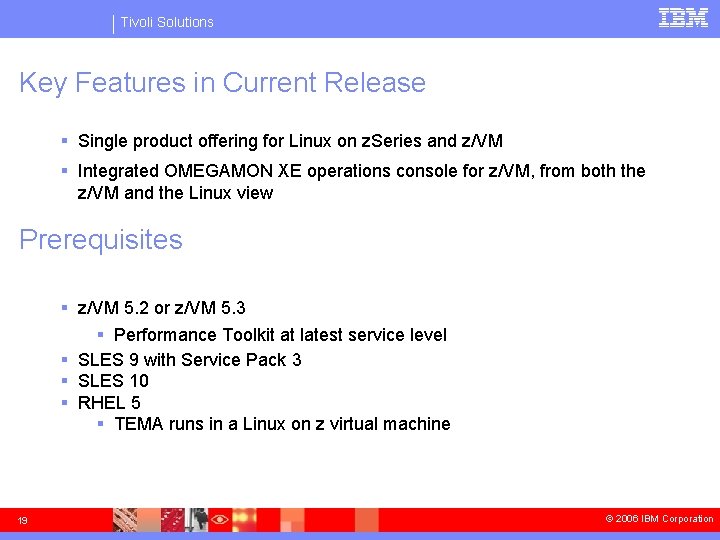
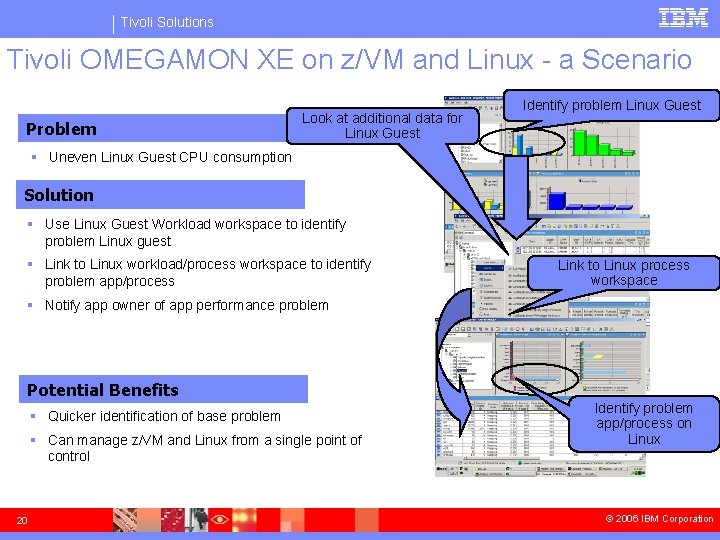
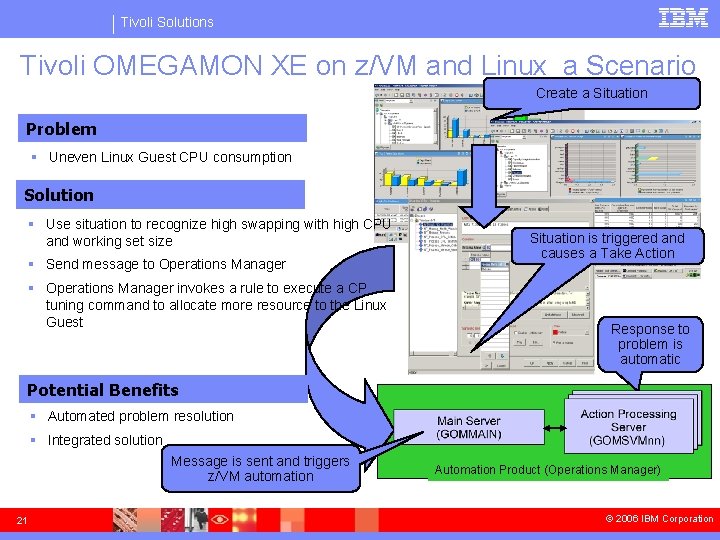
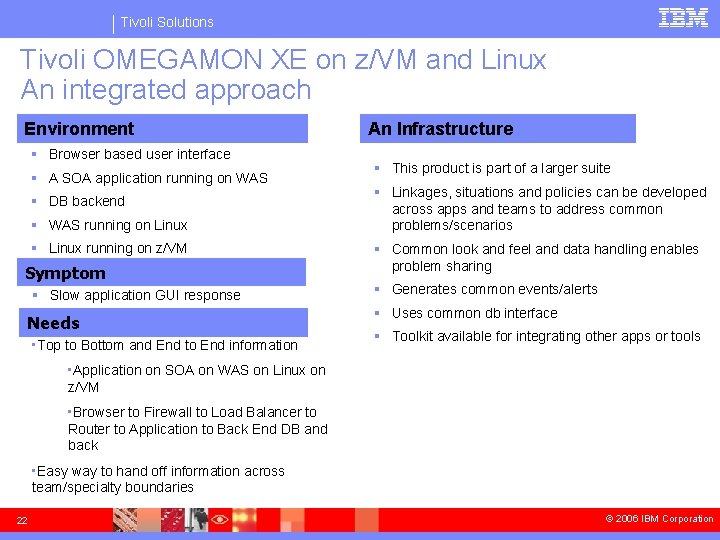
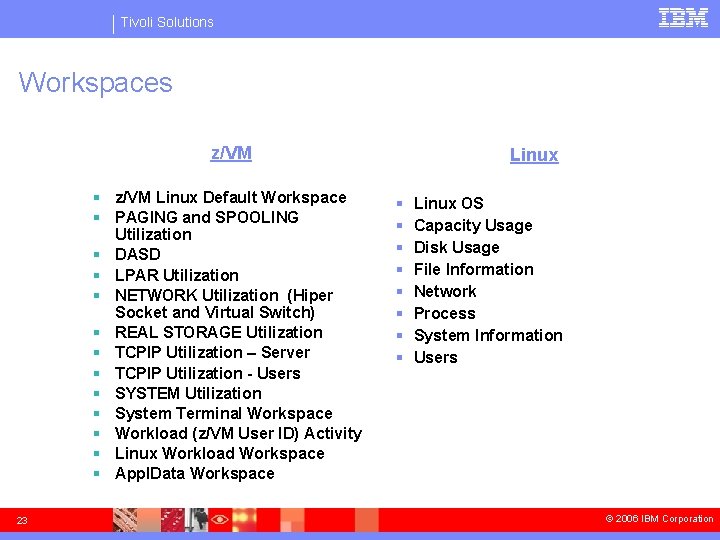
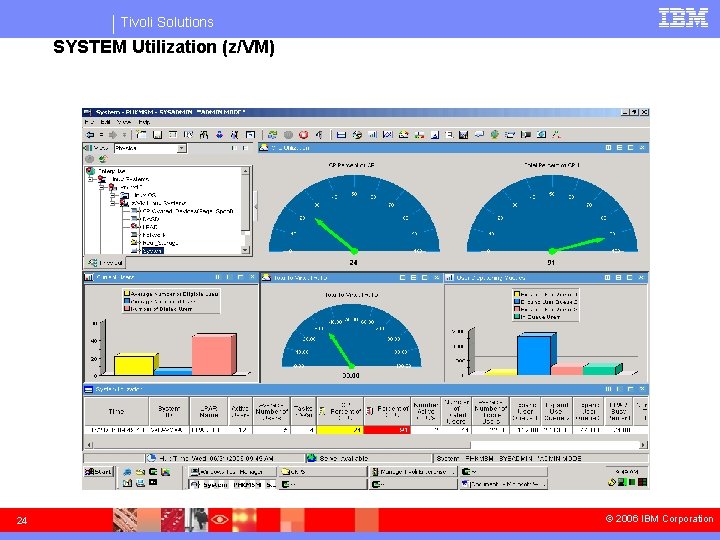
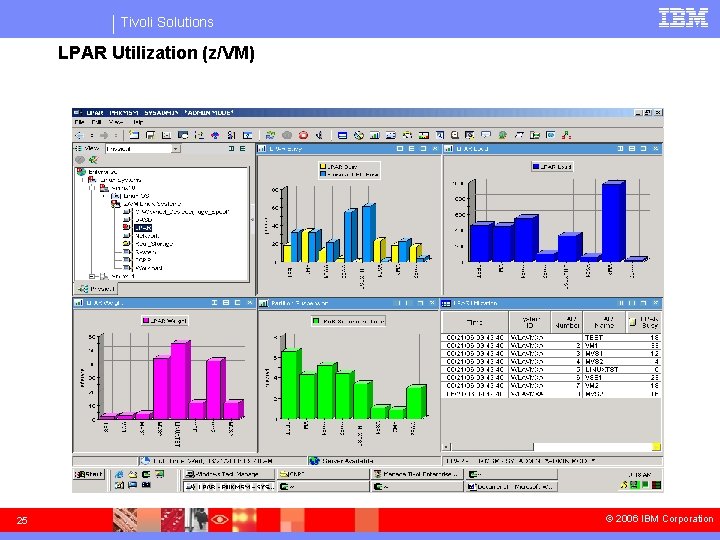
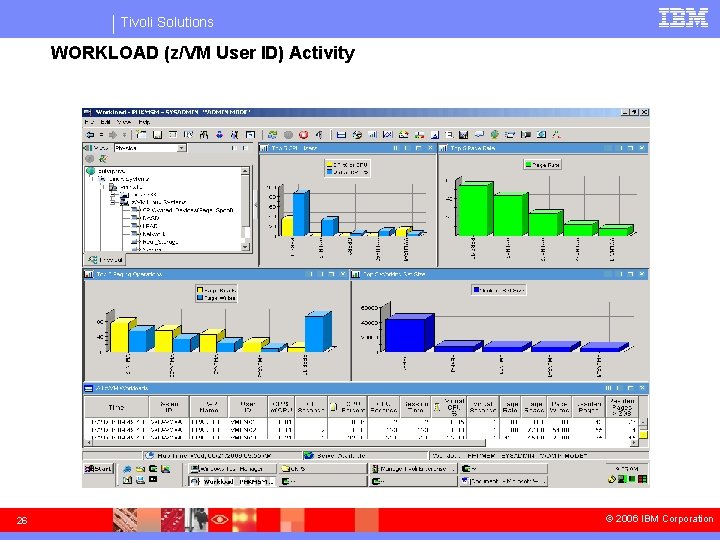
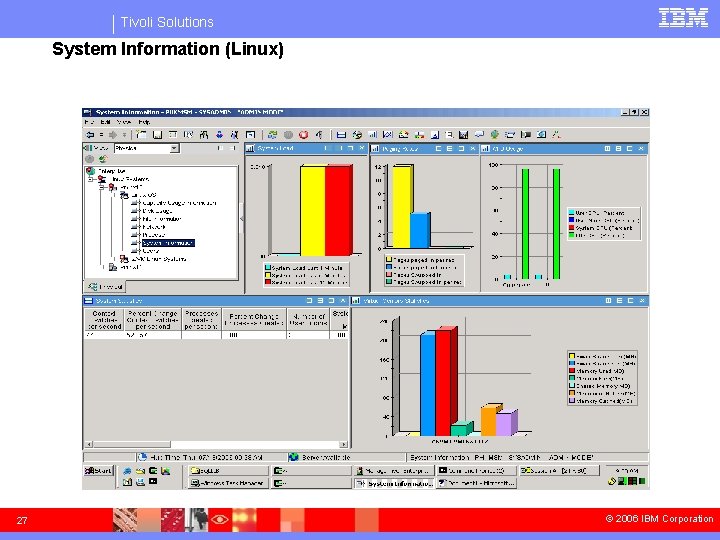
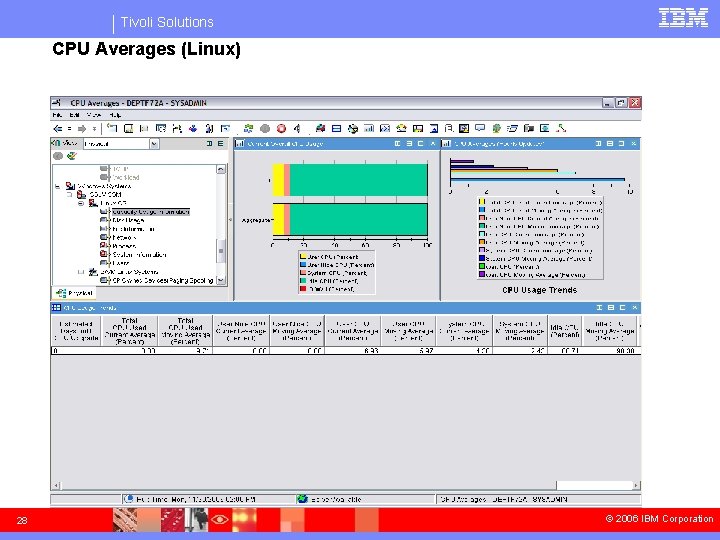
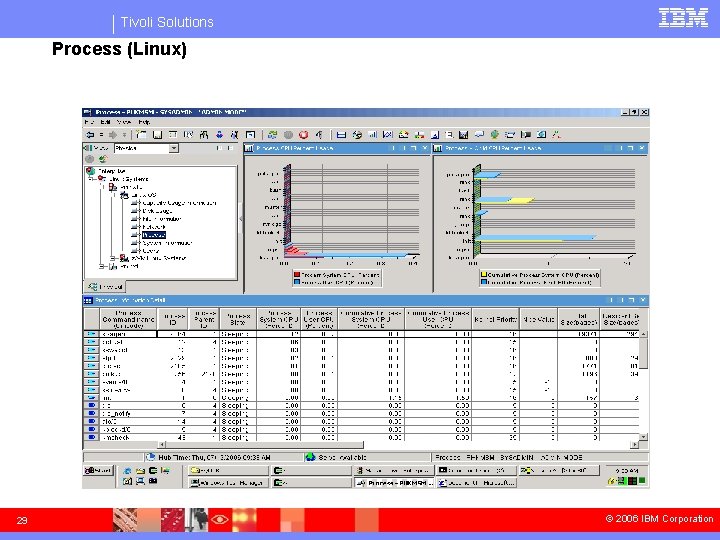
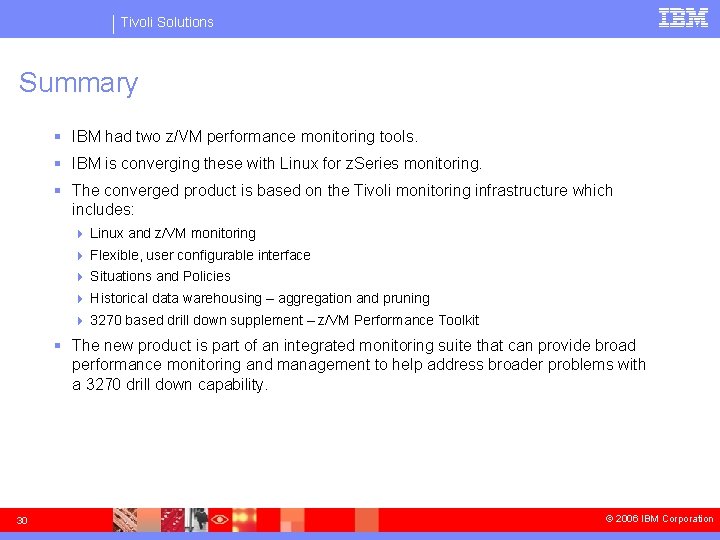
- Slides: 30
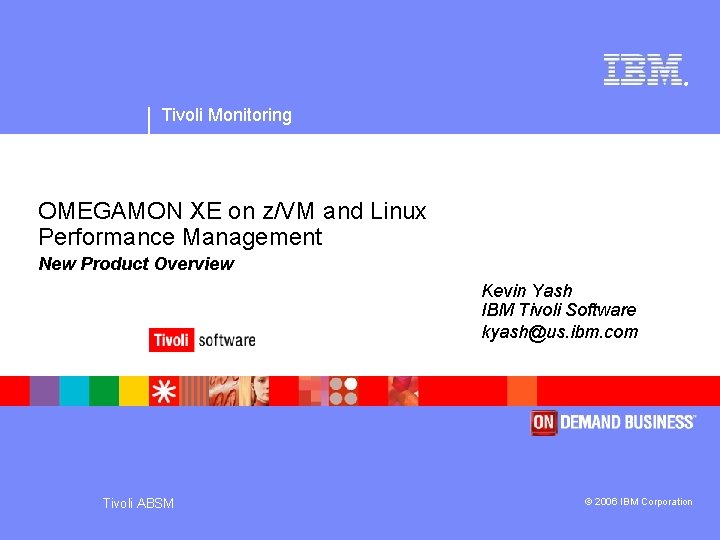
® Tivoli Monitoring OMEGAMON XE on z/VM and Linux Performance Management New Product Overview Kevin Yash IBM Tivoli Software kyash@us. ibm. com Tivoli ABSM © 2006 IBM Corporation
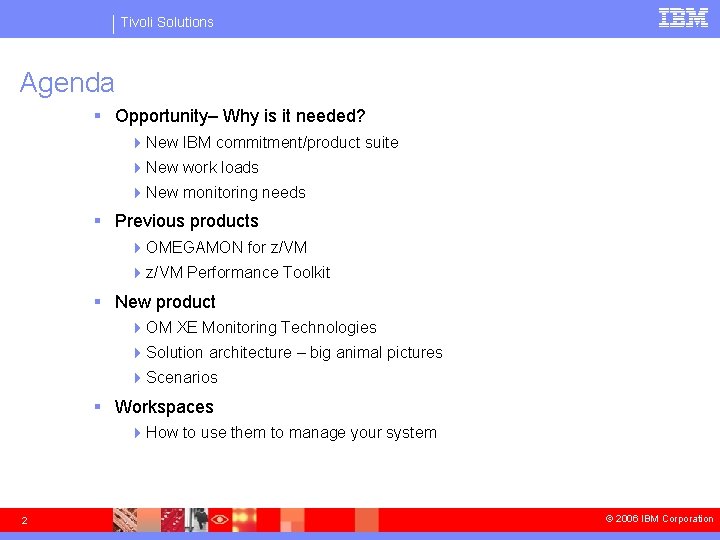
Tivoli Solutions Agenda § Opportunity– Why is it needed? 4 New IBM commitment/product suite 4 New work loads 4 New monitoring needs § Previous products 4 OMEGAMON for z/VM 4 z/VM Performance Toolkit § New product 4 OM XE Monitoring Technologies 4 Solution architecture – big animal pictures 4 Scenarios § Workspaces 4 How to use them to manage your system 2 © 2006 IBM Corporation
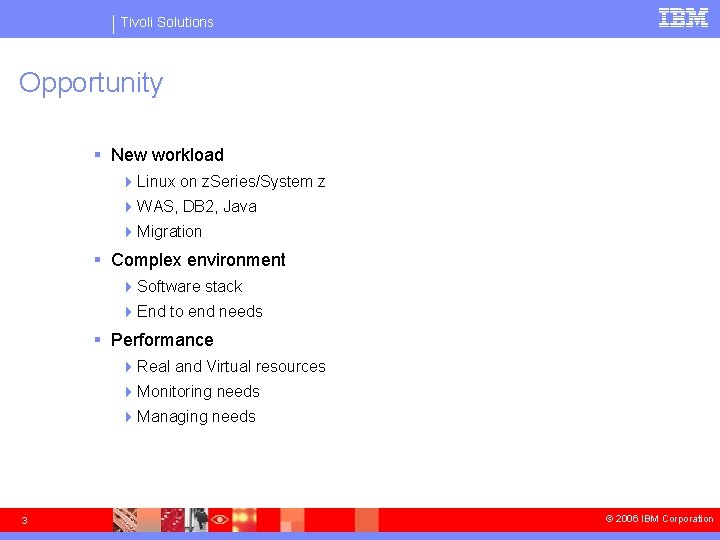
Tivoli Solutions Opportunity § New workload 4 Linux on z. Series/System z 4 WAS, DB 2, Java 4 Migration § Complex environment 4 Software stack 4 End to end needs § Performance 4 Real and Virtual resources 4 Monitoring needs 4 Managing needs 3 © 2006 IBM Corporation
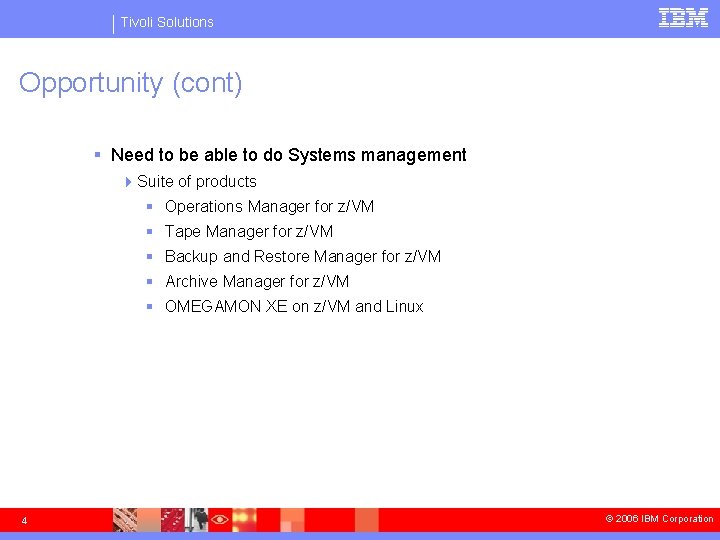
Tivoli Solutions Opportunity (cont) § Need to be able to do Systems management 4 Suite of products § Operations Manager for z/VM § Tape Manager for z/VM § Backup and Restore Manager for z/VM § Archive Manager for z/VM § OMEGAMON XE on z/VM and Linux 4 © 2006 IBM Corporation
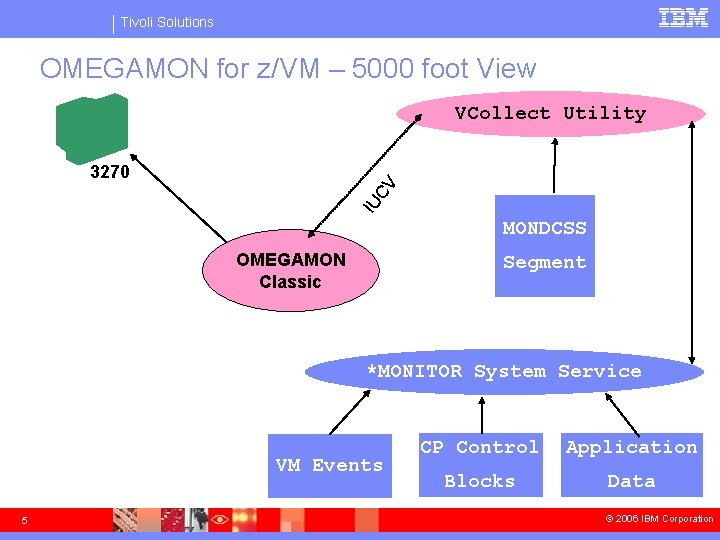
Tivoli Solutions OMEGAMON for z/VM – 5000 foot View VCollect Utility IU CV 3270 MONDCSS OMEGAMON Classic Segment *MONITOR System Service VM Events 5 CP Control Application Blocks Data © 2006 IBM Corporation
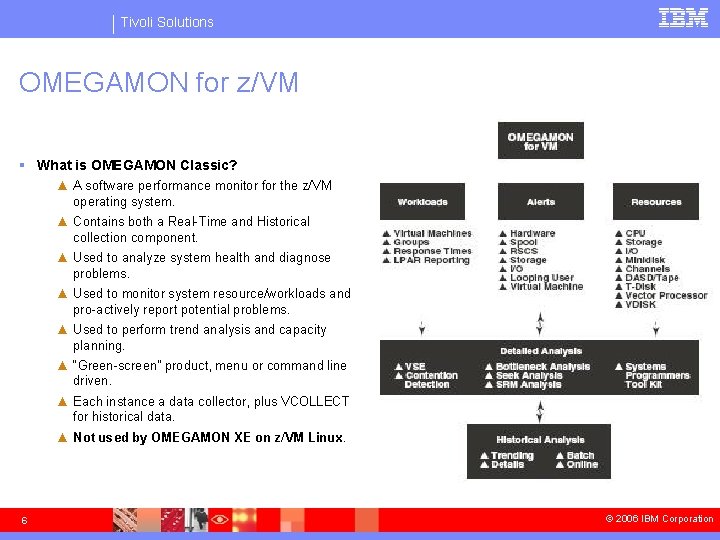
Tivoli Solutions OMEGAMON for z/VM § What is OMEGAMON Classic? ▲ A software performance monitor for the z/VM operating system. ▲ Contains both a Real-Time and Historical collection component. ▲ Used to analyze system health and diagnose problems. ▲ Used to monitor system resource/workloads and pro-actively report potential problems. ▲ Used to perform trend analysis and capacity planning. ▲ “Green-screen” product, menu or command line driven. ▲ Each instance a data collector, plus VCOLLECT for historical data. ▲ Not used by OMEGAMON XE on z/VM Linux. 6 © 2006 IBM Corporation
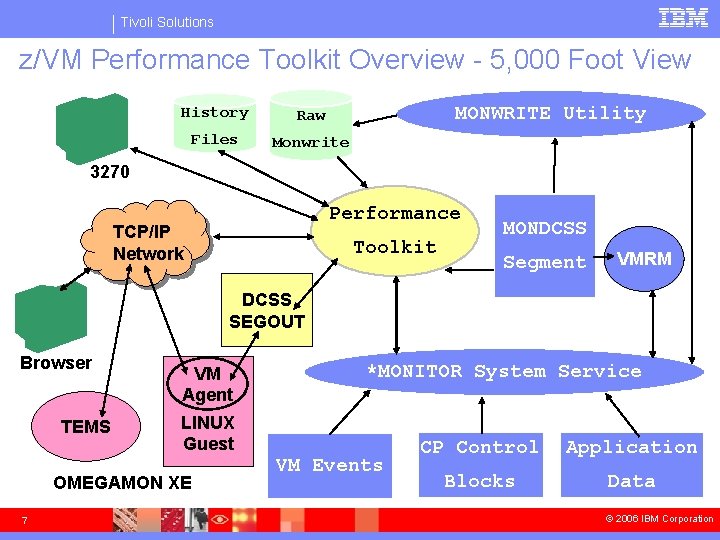
Tivoli Solutions z/VM Performance Toolkit Overview - 5, 000 Foot View MONWRITE Utility History Raw Files Monwrite 3270 Performance TCP/IP Network Toolkit MONDCSS Segment VMRM DCSS SEGOUT Browser TEMS VM Agent LINUX Guest OMEGAMON XE 7 *MONITOR System Service VM Events CP Control Application Blocks Data © 2006 IBM Corporation
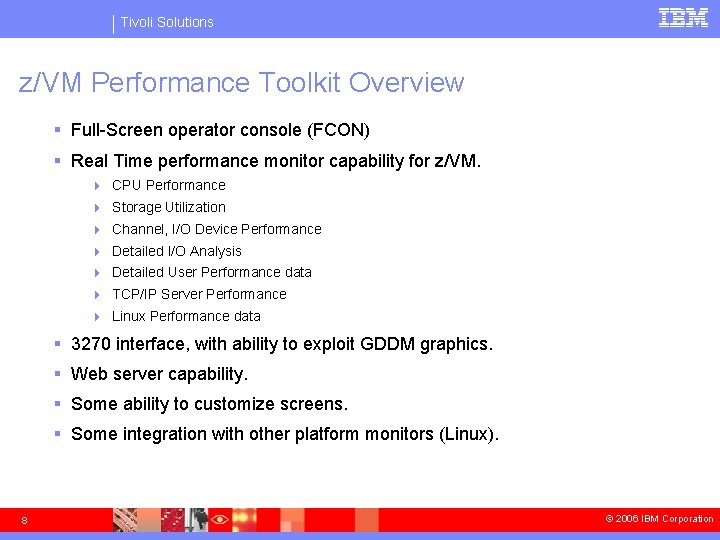
Tivoli Solutions z/VM Performance Toolkit Overview § Full-Screen operator console (FCON) § Real Time performance monitor capability for z/VM. 4 CPU Performance 4 Storage Utilization 4 Channel, I/O Device Performance 4 Detailed I/O Analysis 4 Detailed User Performance data 4 TCP/IP Server Performance 4 Linux Performance data § 3270 interface, with ability to exploit GDDM graphics. § Web server capability. § Some ability to customize screens. § Some integration with other platform monitors (Linux). 8 © 2006 IBM Corporation
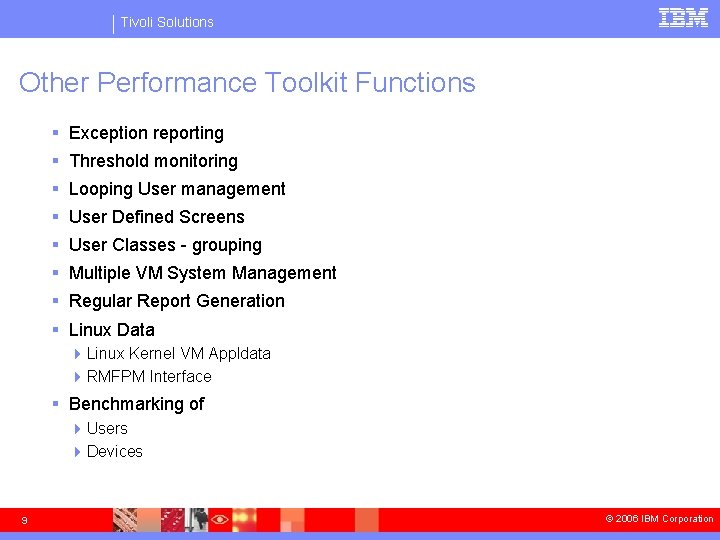
Tivoli Solutions Other Performance Toolkit Functions § Exception reporting § Threshold monitoring § Looping User management § User Defined Screens § User Classes - grouping § Multiple VM System Management § Regular Report Generation § Linux Data 4 Linux Kernel VM Appldata 4 RMFPM Interface § Benchmarking of 4 Users 4 Devices 9 © 2006 IBM Corporation
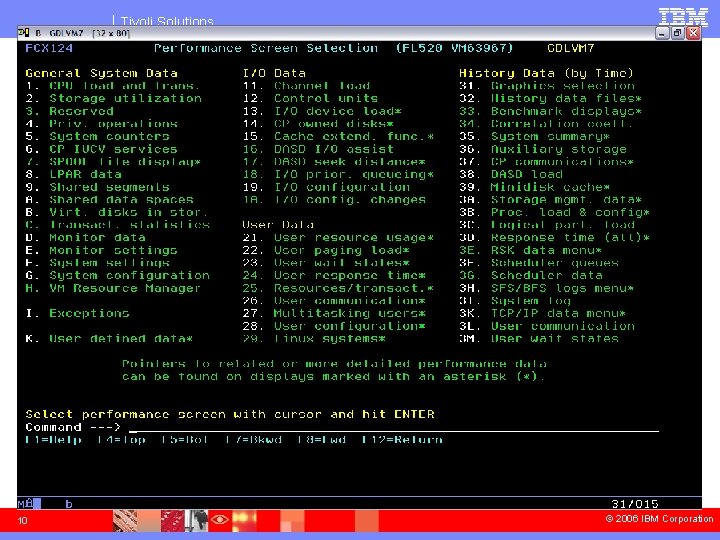
Tivoli Solutions 10 © 2006 IBM Corporation
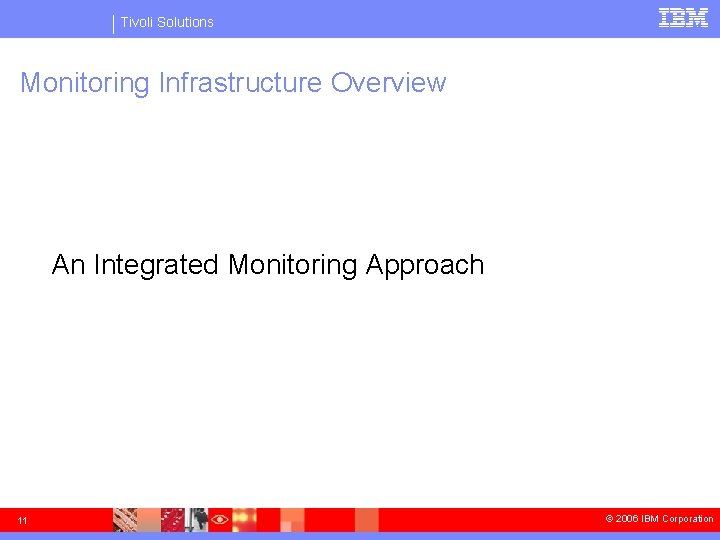
Tivoli Solutions Monitoring Infrastructure Overview An Integrated Monitoring Approach 11 © 2006 IBM Corporation
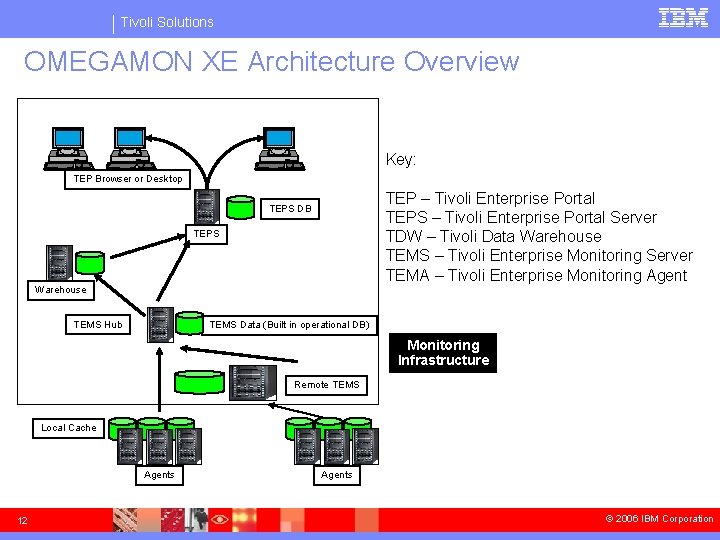
Tivoli Solutions OMEGAMON XE Architecture Overview Key: TEP Browser or Desktop TEP – Tivoli Enterprise Portal TEPS – Tivoli Enterprise Portal Server TDW – Tivoli Data Warehouse TEMS – Tivoli Enterprise Monitoring Server TEMA – Tivoli Enterprise Monitoring Agent TEPS DB TEPS Warehouse TEMS Hub TEMS Data (Built in operational DB) Monitoring Infrastructure TEMS Data Remote TEMS Local Cache Agents 12 Agents © 2006 IBM Corporation
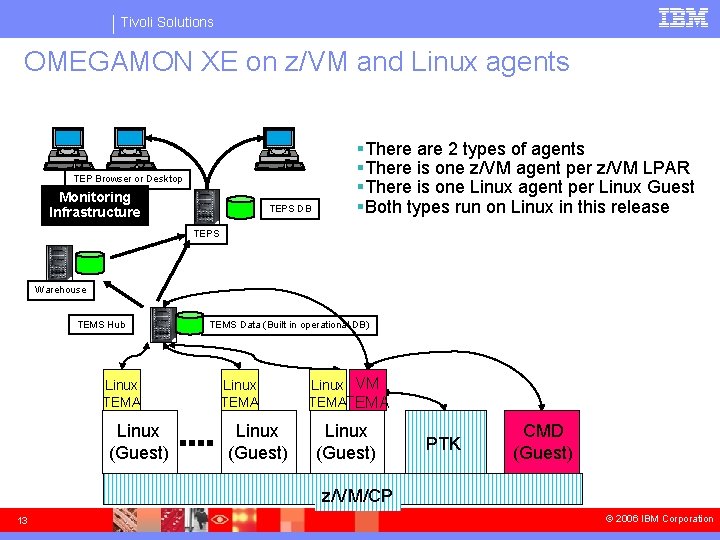
Tivoli Solutions OMEGAMON XE on z/VM and Linux agents TEP Browser or Desktop Monitoring Infrastructure TEPS DB §There are 2 types of agents §There is one z/VM agent per z/VM LPAR §There is one Linux agent per Linux Guest §Both types run on Linux in this release TEPS Warehouse TEMS Hub Linux TEMA Linux (Guest) TEMS Data (Built in operational DB) Linux TEMA Linux (Guest) Linux VM TEMA Linux (Guest) PTK CMD (Guest) z/VM/CP 13 © 2006 IBM Corporation
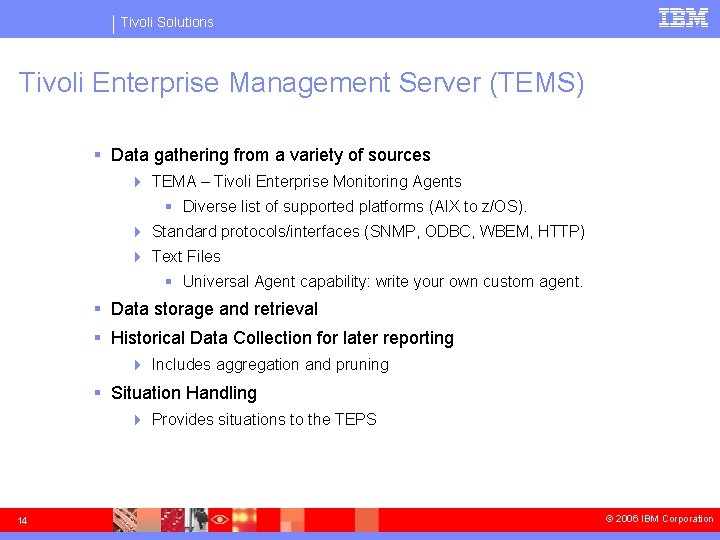
Tivoli Solutions Tivoli Enterprise Management Server (TEMS) § Data gathering from a variety of sources 4 TEMA – Tivoli Enterprise Monitoring Agents § Diverse list of supported platforms (AIX to z/OS). 4 Standard protocols/interfaces (SNMP, ODBC, WBEM, HTTP) 4 Text Files § Universal Agent capability: write your own custom agent. § Data storage and retrieval § Historical Data Collection for later reporting 4 Includes aggregation and pruning § Situation Handling 4 Provides situations to the TEPS 14 © 2006 IBM Corporation
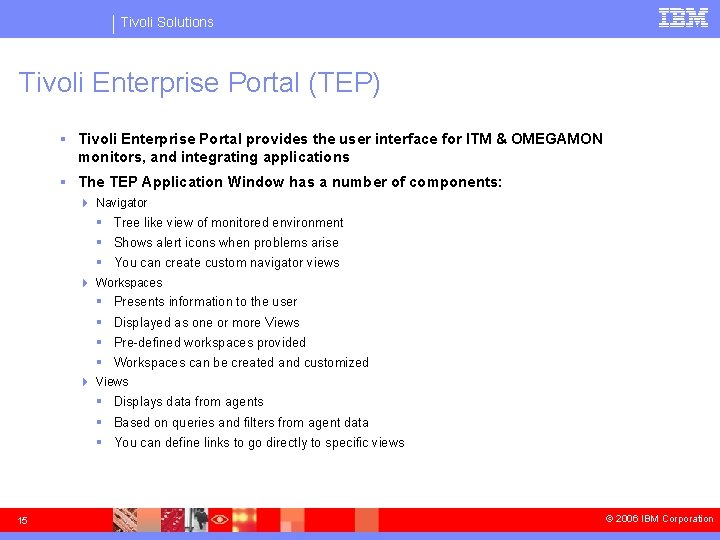
Tivoli Solutions Tivoli Enterprise Portal (TEP) § Tivoli Enterprise Portal provides the user interface for ITM & OMEGAMON monitors, and integrating applications § The TEP Application Window has a number of components: 4 Navigator § Tree like view of monitored environment § Shows alert icons when problems arise § You can create custom navigator views 4 Workspaces § Presents information to the user § Displayed as one or more Views § Pre-defined workspaces provided § Workspaces can be created and customized 4 Views § Displays data from agents § Based on queries and filters from agent data § You can define links to go directly to specific views 15 © 2006 IBM Corporation
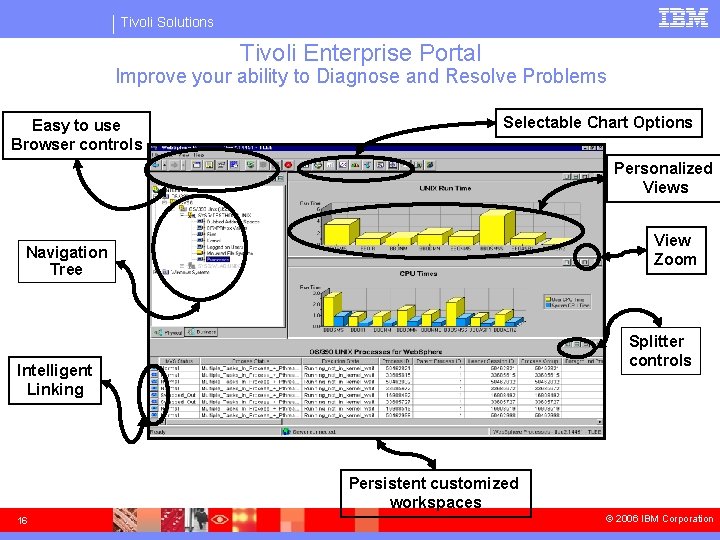
Tivoli Solutions Tivoli Enterprise Portal Improve your ability to Diagnose and Resolve Problems Easy to use Browser controls Selectable Chart Options Personalized Views View Zoom Navigation Tree Splitter controls Intelligent Linking Persistent customized workspaces 16 © 2006 IBM Corporation
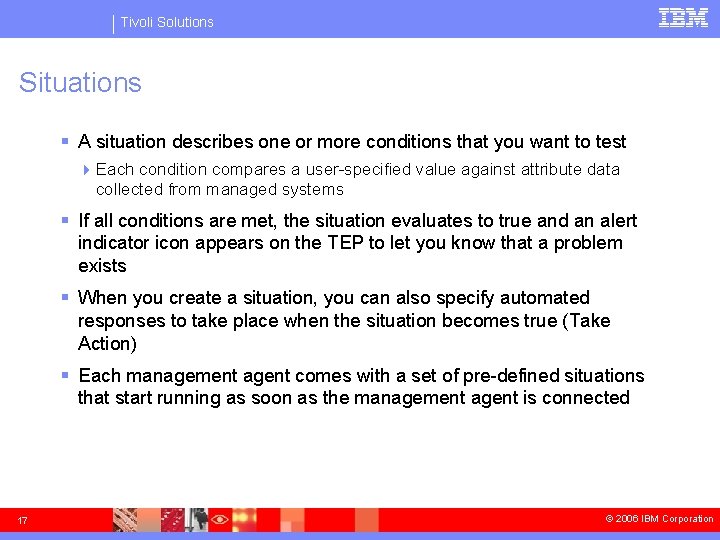
Tivoli Solutions Situations § A situation describes one or more conditions that you want to test 4 Each condition compares a user-specified value against attribute data collected from managed systems § If all conditions are met, the situation evaluates to true and an alert indicator icon appears on the TEP to let you know that a problem exists § When you create a situation, you can also specify automated responses to take place when the situation becomes true (Take Action) § Each management agent comes with a set of pre-defined situations that start running as soon as the management agent is connected 17 © 2006 IBM Corporation
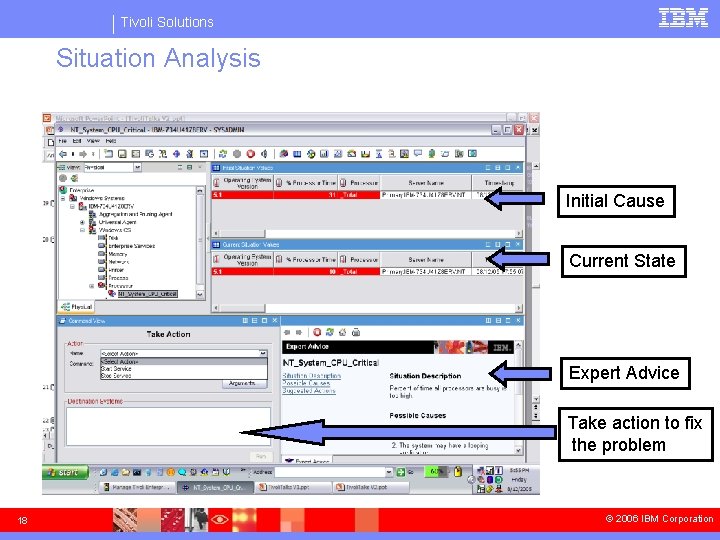
Tivoli Solutions Situation Analysis Initial Cause Current State Expert Advice Take action to fix the problem 18 © 2006 IBM Corporation
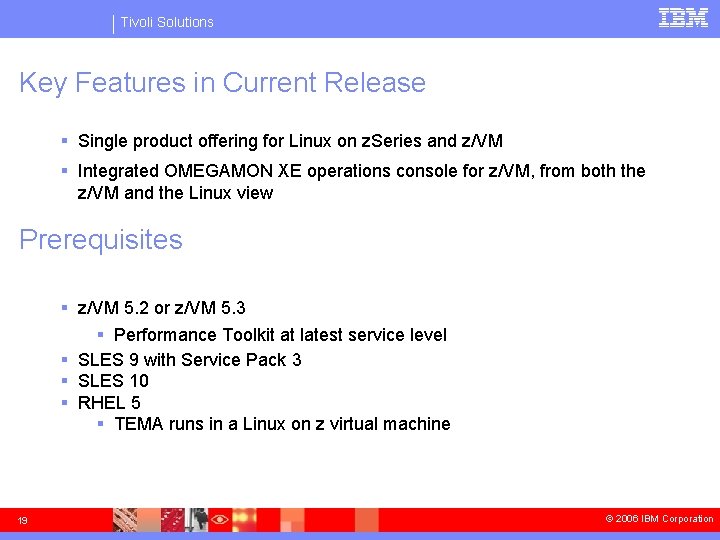
Tivoli Solutions Key Features in Current Release § Single product offering for Linux on z. Series and z/VM § Integrated OMEGAMON XE operations console for z/VM, from both the z/VM and the Linux view Prerequisites § z/VM 5. 2 or z/VM 5. 3 § Performance Toolkit at latest service level § SLES 9 with Service Pack 3 § SLES 10 § RHEL 5 § TEMA runs in a Linux on z virtual machine 19 © 2006 IBM Corporation
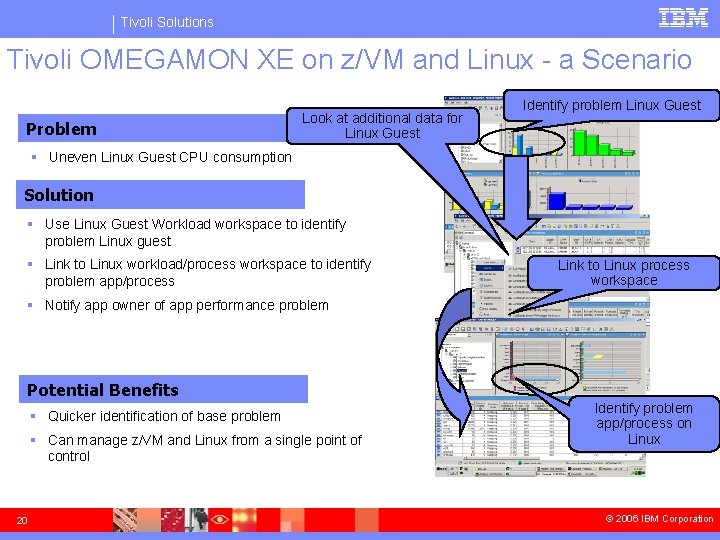
Tivoli Solutions Tivoli OMEGAMON XE on z/VM and Linux - a Scenario Problem Look at additional data for Linux Guest Identify problem Linux Guest § Uneven Linux Guest CPU consumption Solution § Use Linux Guest Workload workspace to identify problem Linux guest § Link to Linux workload/process workspace to identify problem app/process Link to Linux process workspace § Notify app owner of app performance problem Potential Benefits § Quicker identification of base problem § Can manage z/VM and Linux from a single point of control 20 Identify problem app/process on Linux © 2006 IBM Corporation
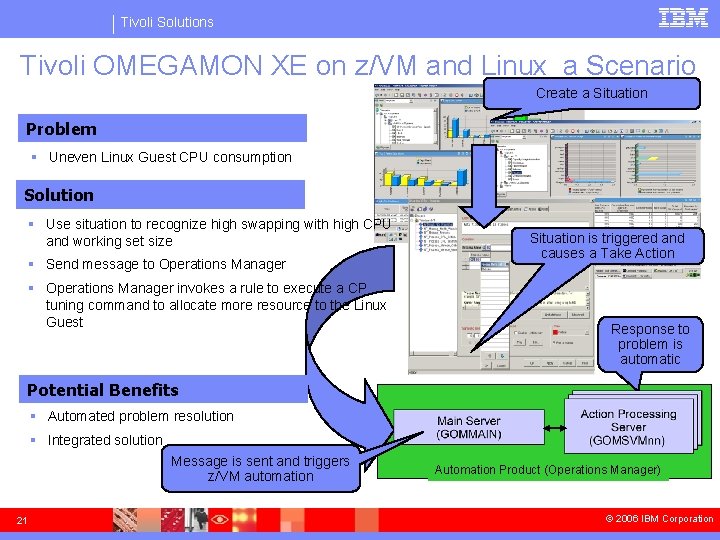
Tivoli Solutions Tivoli OMEGAMON XE on z/VM and Linux a Scenario Create a Situation Problem § Uneven Linux Guest CPU consumption Solution § Use situation to recognize high swapping with high CPU and working set size § Send message to Operations Manager § Operations Manager invokes a rule to execute a CP tuning command to allocate more resource to the Linux Guest Situation is triggered and causes a Take Action Response to problem is automatic Potential Benefits § Automated problem resolution § Integrated solution Message is sent and triggers z/VM automation 21 Automation Product (Operations Manager) © 2006 IBM Corporation
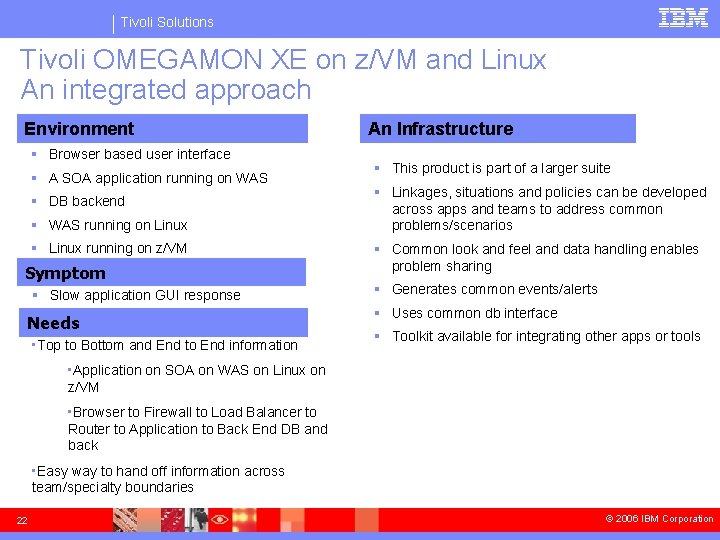
Tivoli Solutions Tivoli OMEGAMON XE on z/VM and Linux An integrated approach Environment § Browser based user interface § A SOA application running on WAS § DB backend § WAS running on Linux § Linux running on z/VM Symptom § Slow application GUI response Needs • Top to Bottom and End to End information An Infrastructure § This product is part of a larger suite § Linkages, situations and policies can be developed across apps and teams to address common problems/scenarios § Common look and feel and data handling enables problem sharing § Generates common events/alerts § Uses common db interface § Toolkit available for integrating other apps or tools • Application on SOA on WAS on Linux on z/VM • Browser to Firewall to Load Balancer to Router to Application to Back End DB and back • Easy way to hand off information across team/specialty boundaries 22 © 2006 IBM Corporation
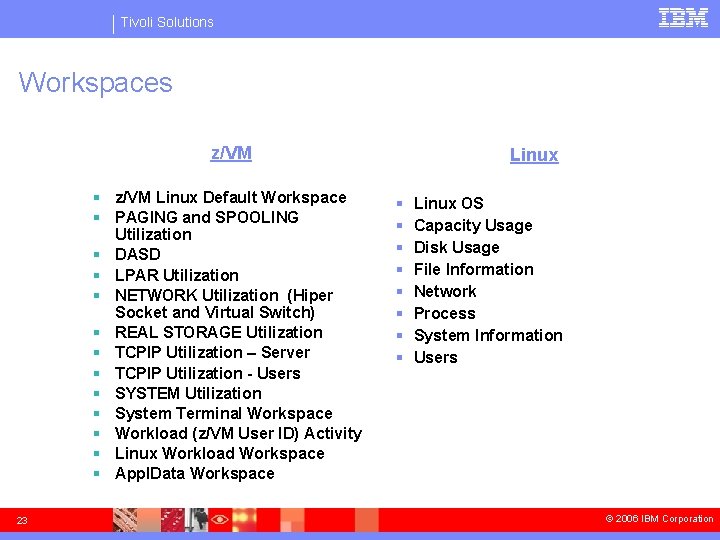
Tivoli Solutions Workspaces z/VM § z/VM Linux Default Workspace § PAGING and SPOOLING Utilization § DASD § LPAR Utilization § NETWORK Utilization (Hiper Socket and Virtual Switch) § REAL STORAGE Utilization § TCPIP Utilization – Server § TCPIP Utilization - Users § SYSTEM Utilization § System Terminal Workspace § Workload (z/VM User ID) Activity § Linux Workload Workspace § Appl. Data Workspace 23 Linux § § § § Linux OS Capacity Usage Disk Usage File Information Network Process System Information Users © 2006 IBM Corporation
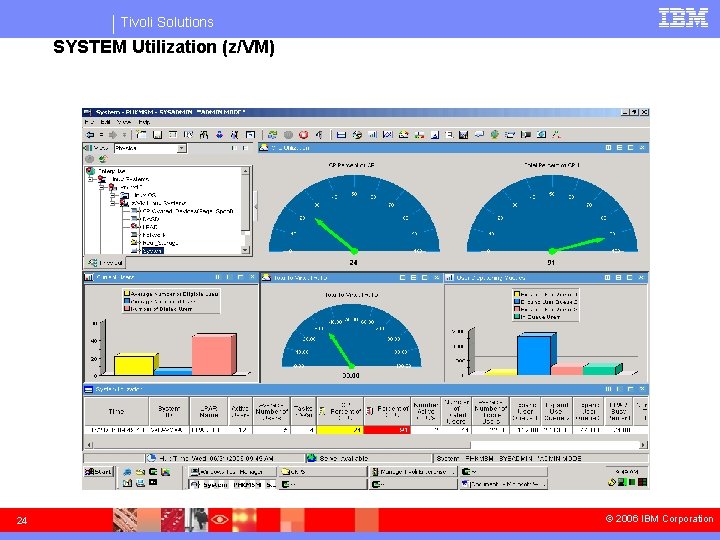
Tivoli Solutions SYSTEM Utilization (z/VM) 24 © 2006 IBM Corporation
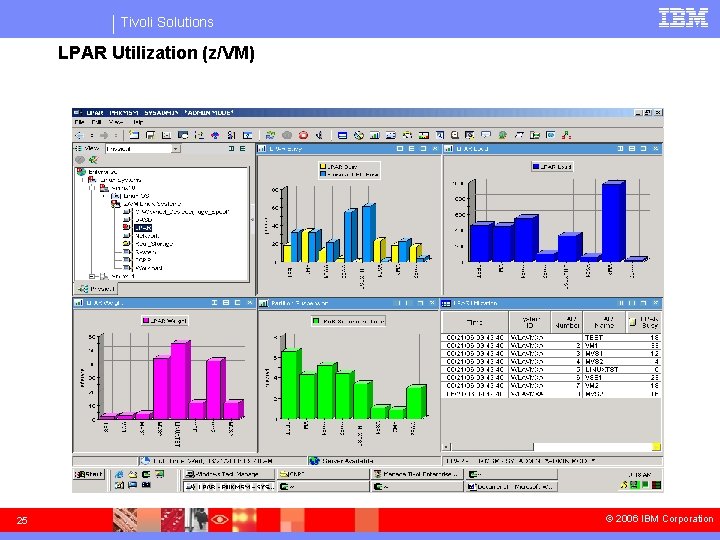
Tivoli Solutions LPAR Utilization (z/VM) 25 © 2006 IBM Corporation
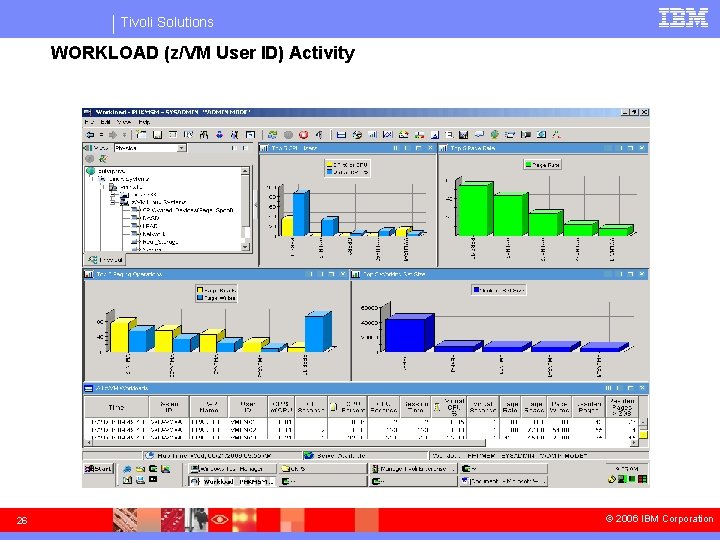
Tivoli Solutions WORKLOAD (z/VM User ID) Activity 26 © 2006 IBM Corporation
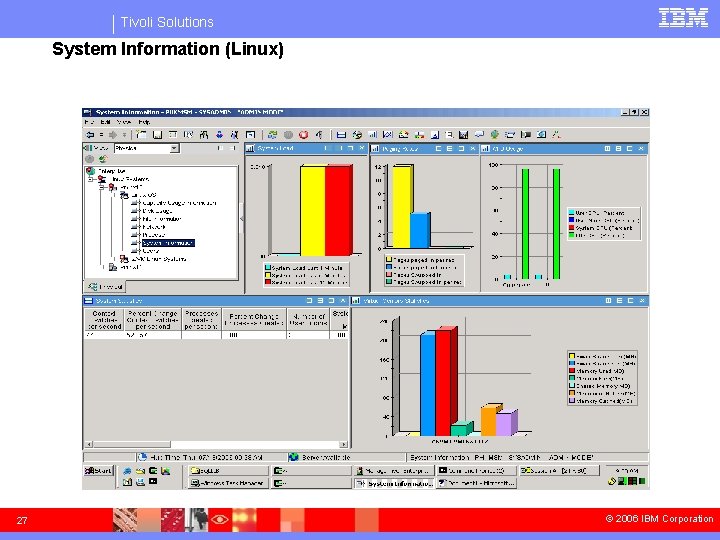
Tivoli Solutions System Information (Linux) 27 © 2006 IBM Corporation
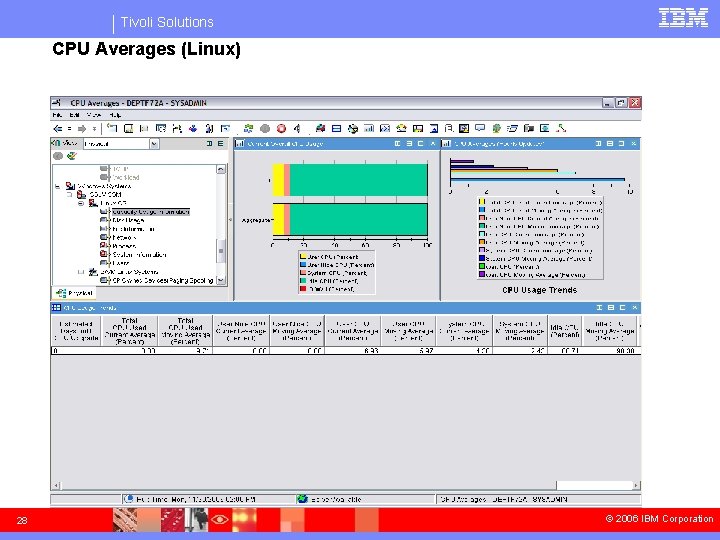
Tivoli Solutions CPU Averages (Linux) 28 © 2006 IBM Corporation
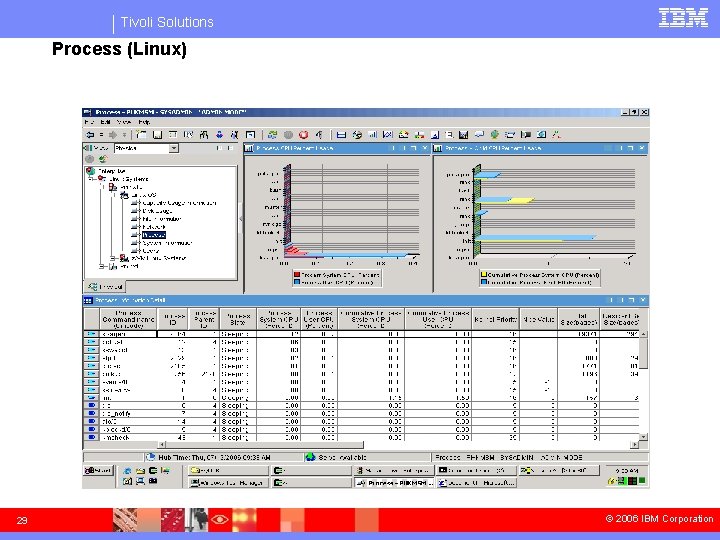
Tivoli Solutions Process (Linux) 29 © 2006 IBM Corporation
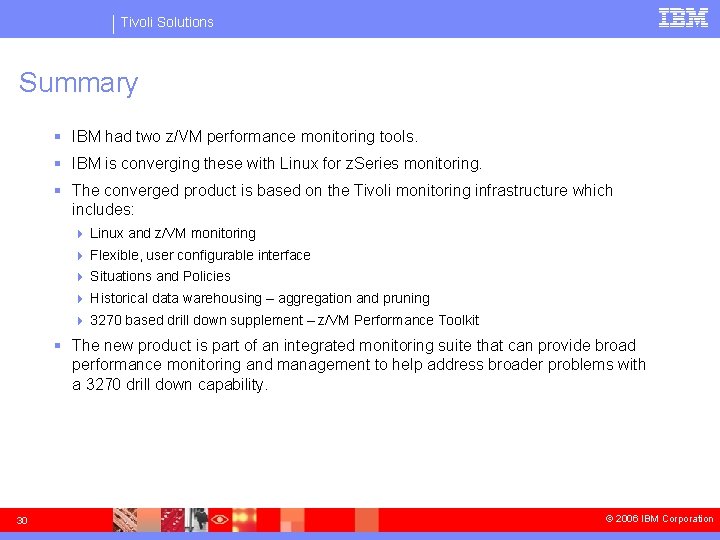
Tivoli Solutions Summary § IBM had two z/VM performance monitoring tools. § IBM is converging these with Linux for z. Series monitoring. § The converged product is based on the Tivoli monitoring infrastructure which includes: 4 Linux and z/VM monitoring 4 Flexible, user configurable interface 4 Situations and Policies 4 Historical data warehousing – aggregation and pruning 4 3270 based drill down supplement – z/VM Performance Toolkit § The new product is part of an integrated monitoring suite that can provide broad performance monitoring and management to help address broader problems with a 3270 drill down capability. 30 © 2006 IBM Corporation
 Omegamon xe
Omegamon xe Z/os performance management
Z/os performance management Ibm zvm
Ibm zvm Ibmlink
Ibmlink Zvm
Zvm Ibm zvm
Ibm zvm Ibm tivoli composite application manager
Ibm tivoli composite application manager General security
General security Uclinux
Uclinux Maximo service request
Maximo service request Maximo dynamic job plans
Maximo dynamic job plans Tivoli service management
Tivoli service management Tivoli endpoint management
Tivoli endpoint management Ibm tnpm
Ibm tnpm Storage resource management solution
Storage resource management solution Software group
Software group Tivoli provisioning manager
Tivoli provisioning manager Ibm itcam
Ibm itcam Ibm tivoli system automation for multiplatforms
Ibm tivoli system automation for multiplatforms Tivoli storage manager tutorial
Tivoli storage manager tutorial Ibm tivoli pricing
Ibm tivoli pricing Tivoli iam
Tivoli iam Ibm tws
Ibm tws Ibm tsm commands
Ibm tsm commands Tivoli
Tivoli Bpts
Bpts Tivoli årskort fornyelse
Tivoli årskort fornyelse Ad u
Ad u Voyage scolaire tivoli
Voyage scolaire tivoli Liceo adriano tivoli
Liceo adriano tivoli Tivoli storage resource manager
Tivoli storage resource manager