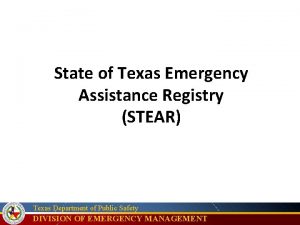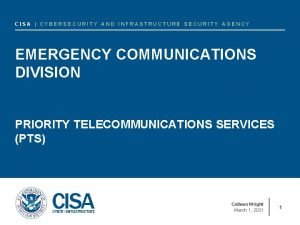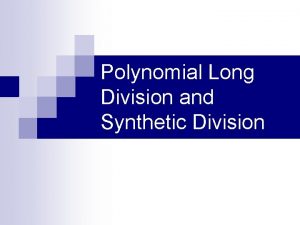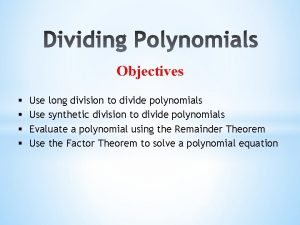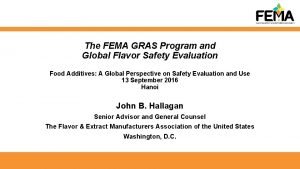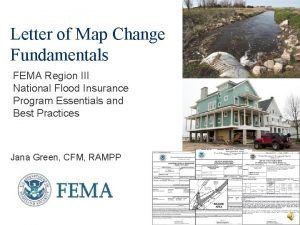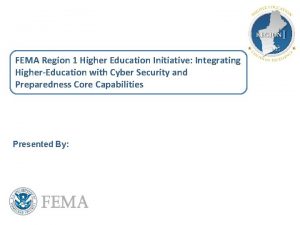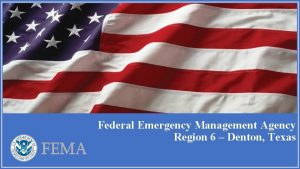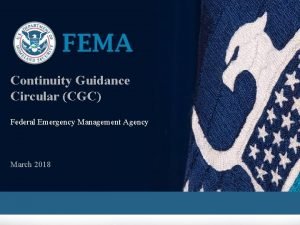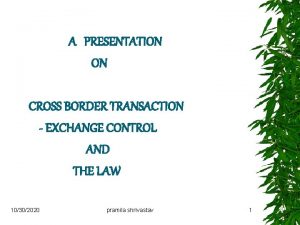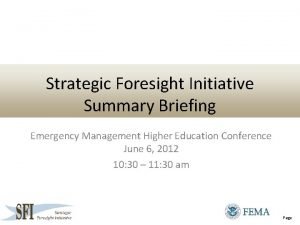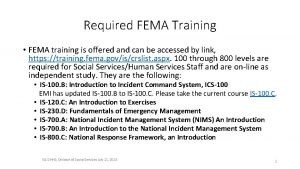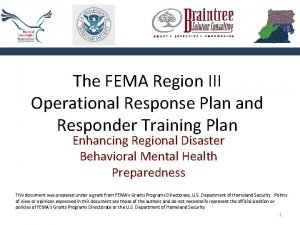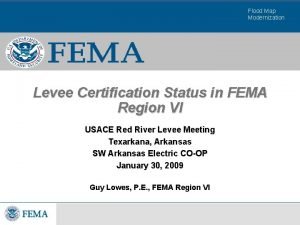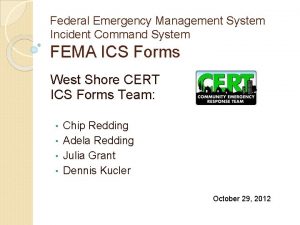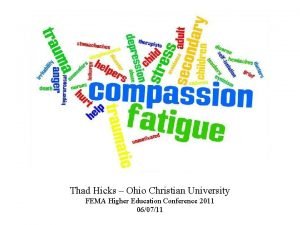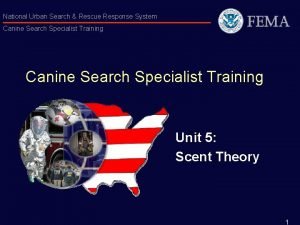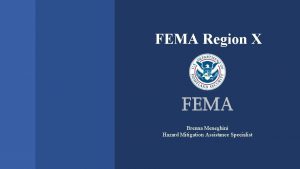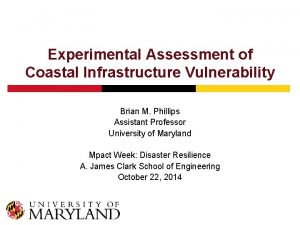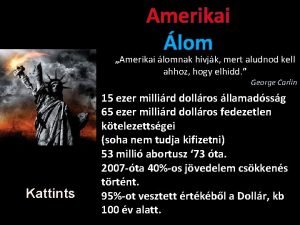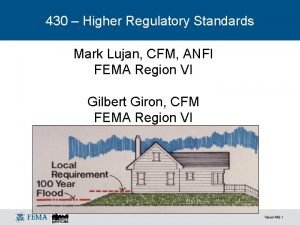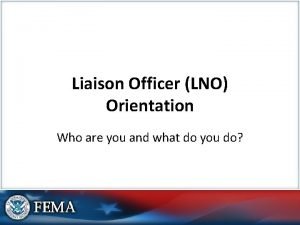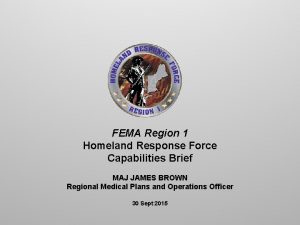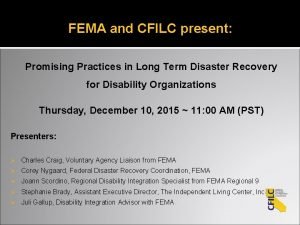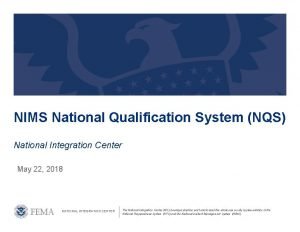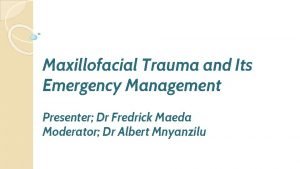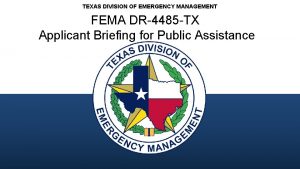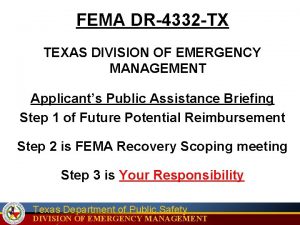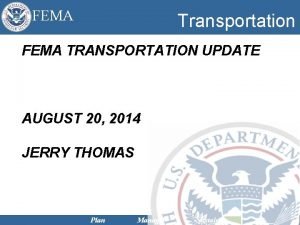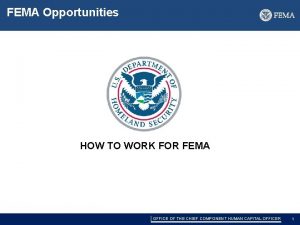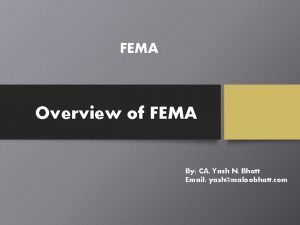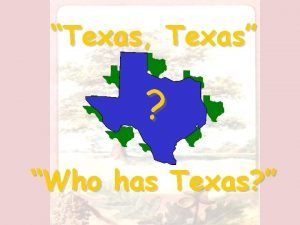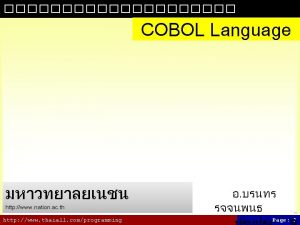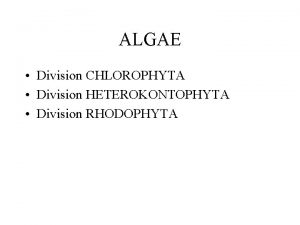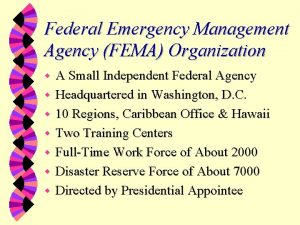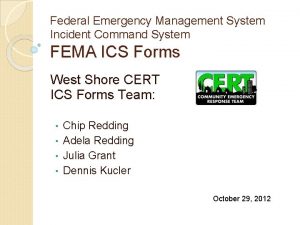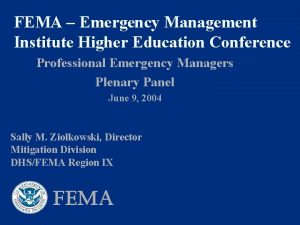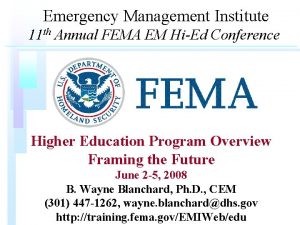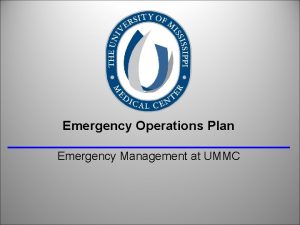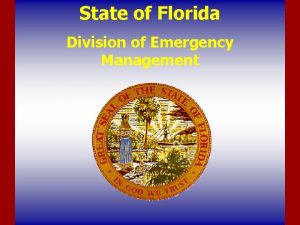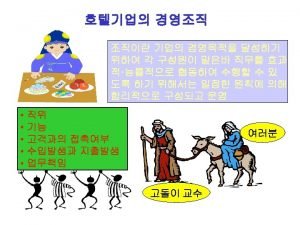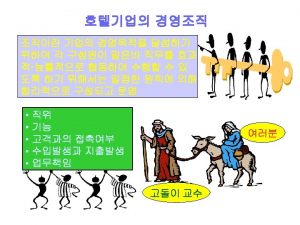TEXAS DIVISION OF EMERGENCY MANAGEMENT FEMA DR4485 TX
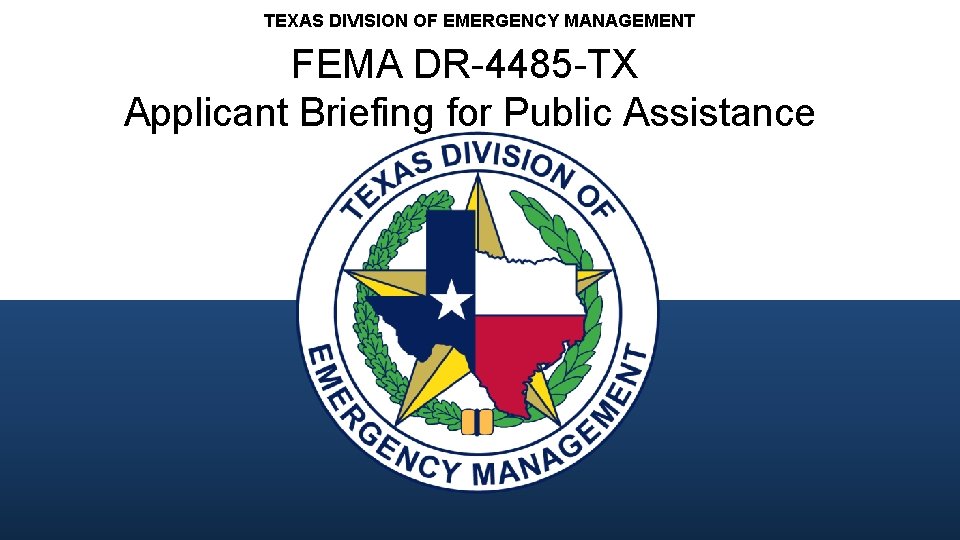
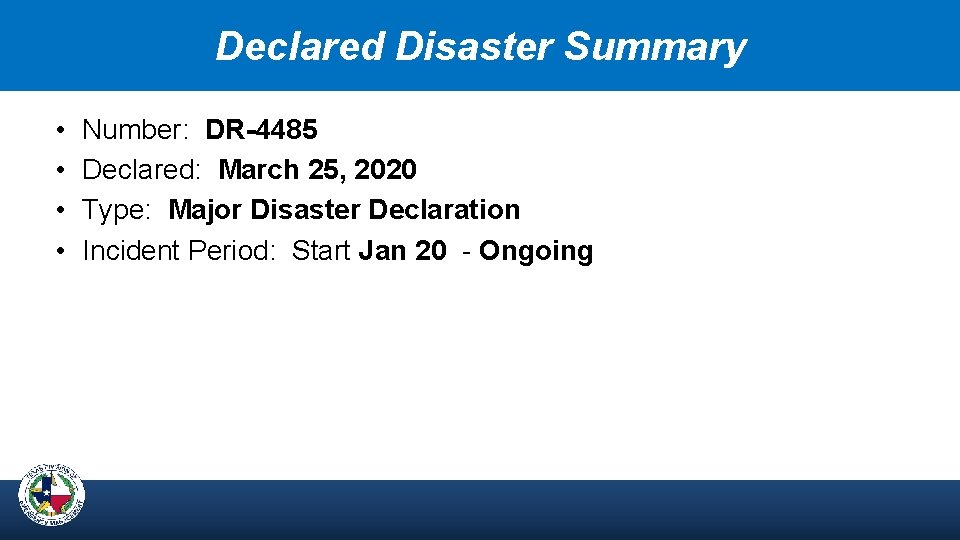
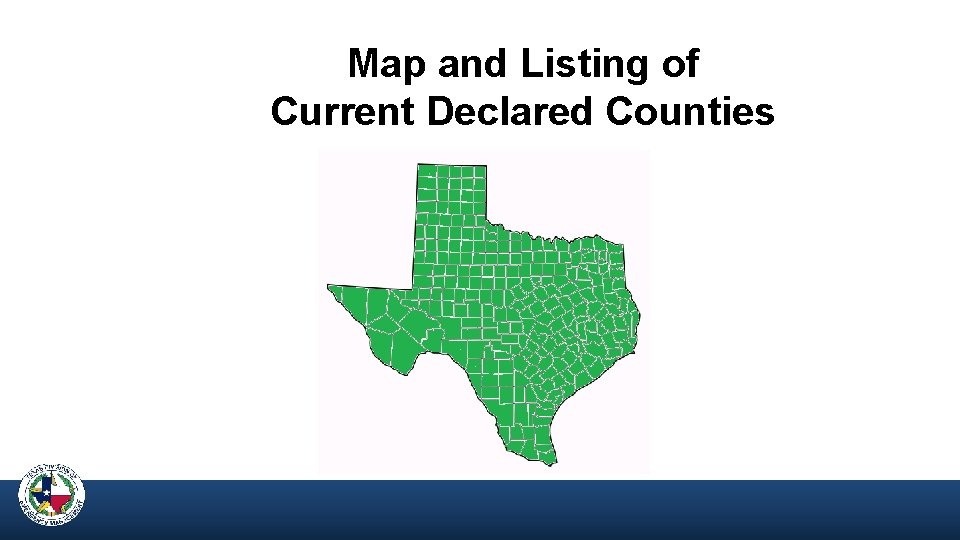
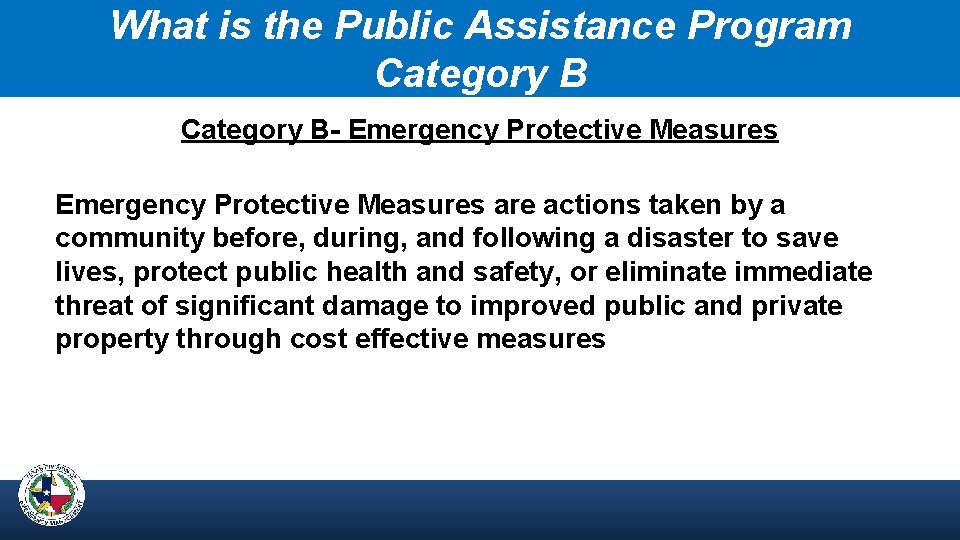
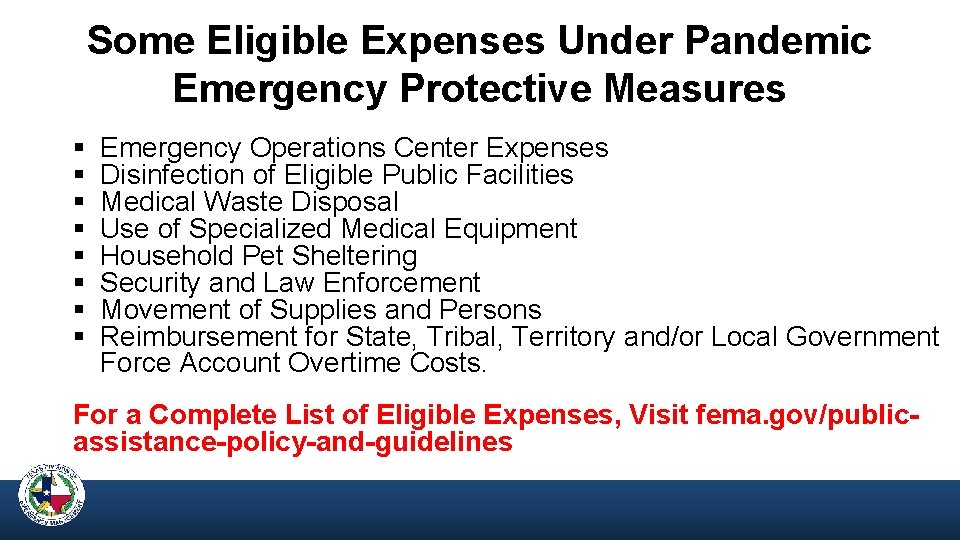
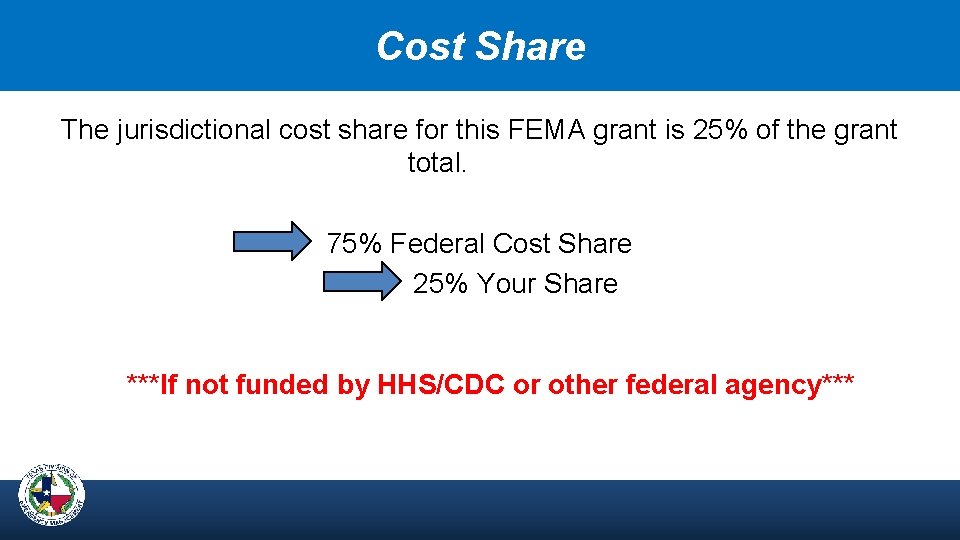
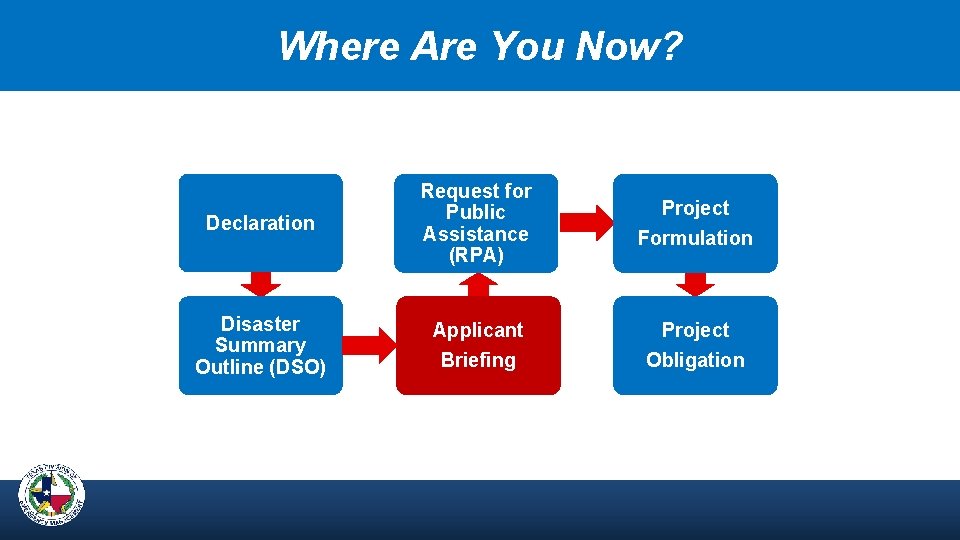
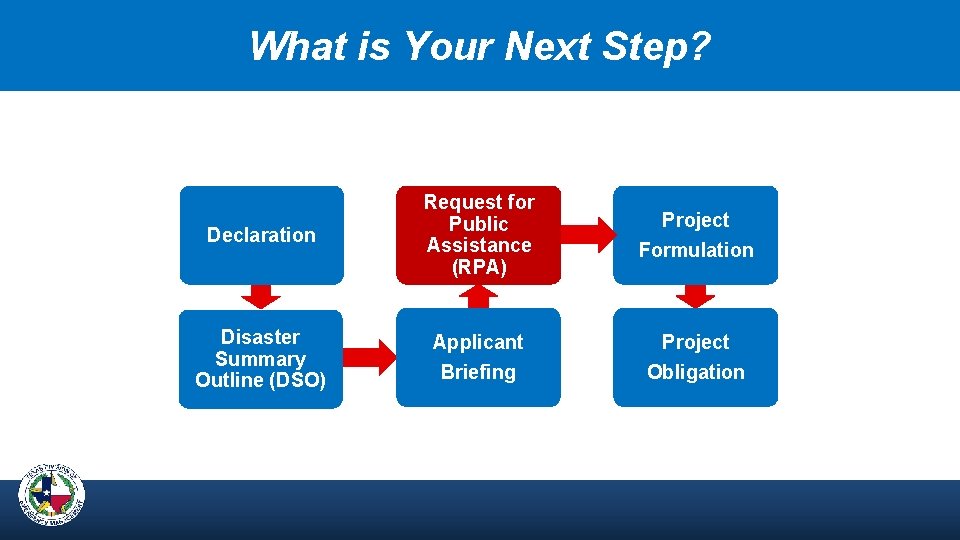
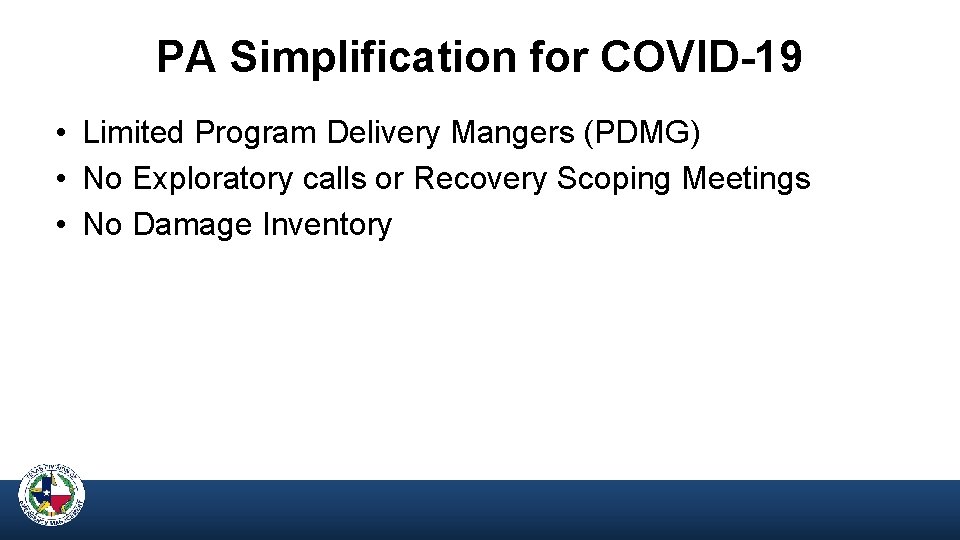
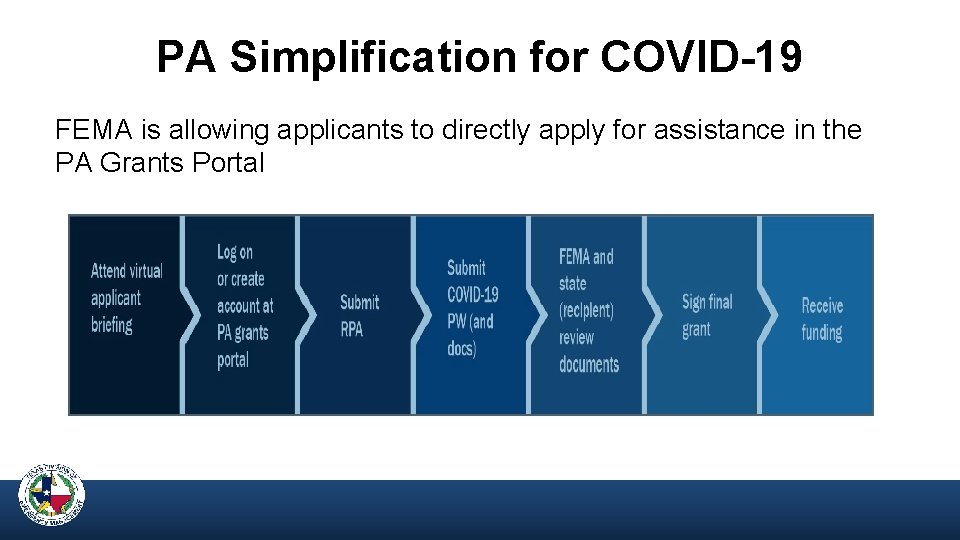
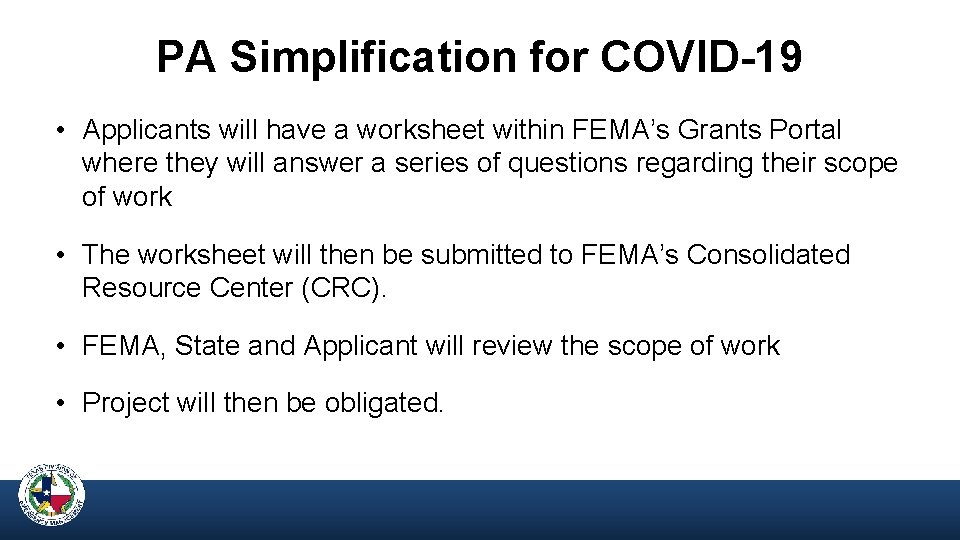
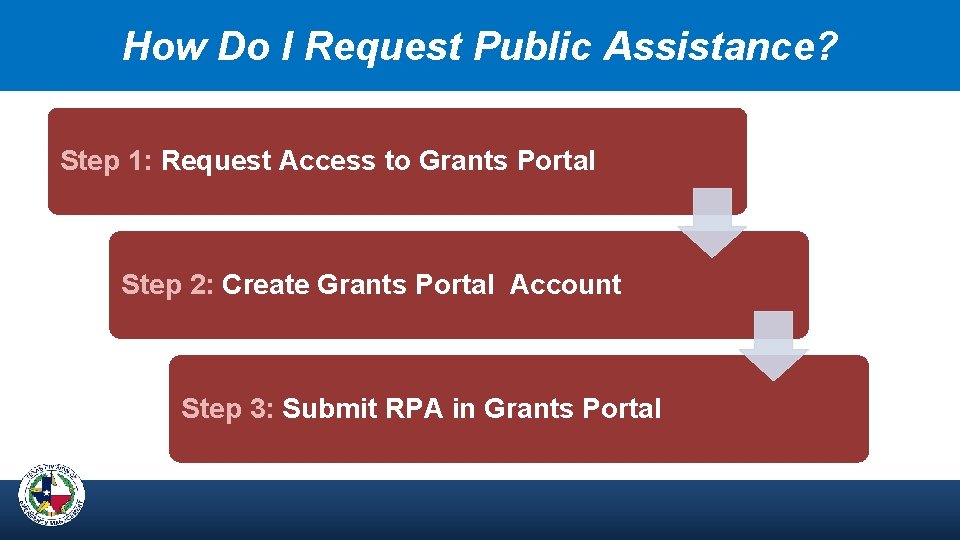
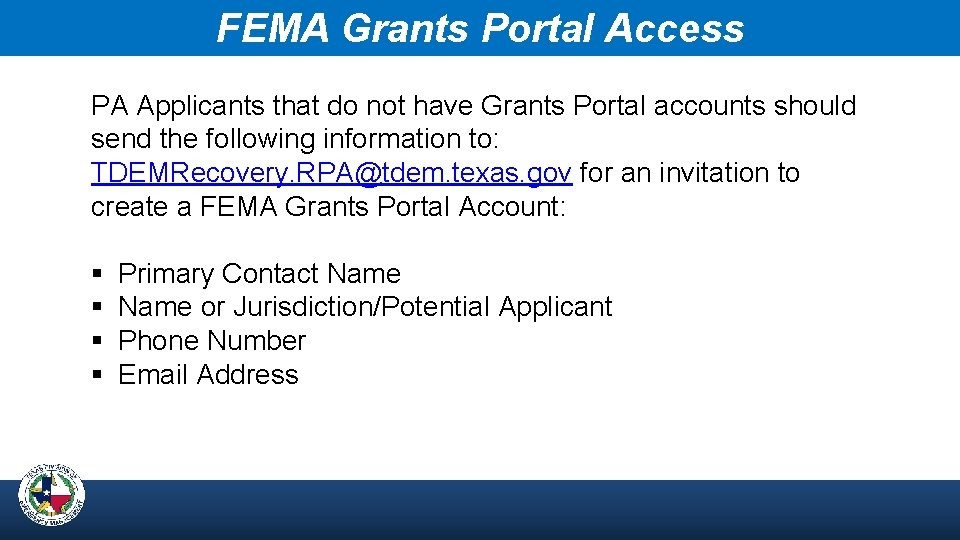
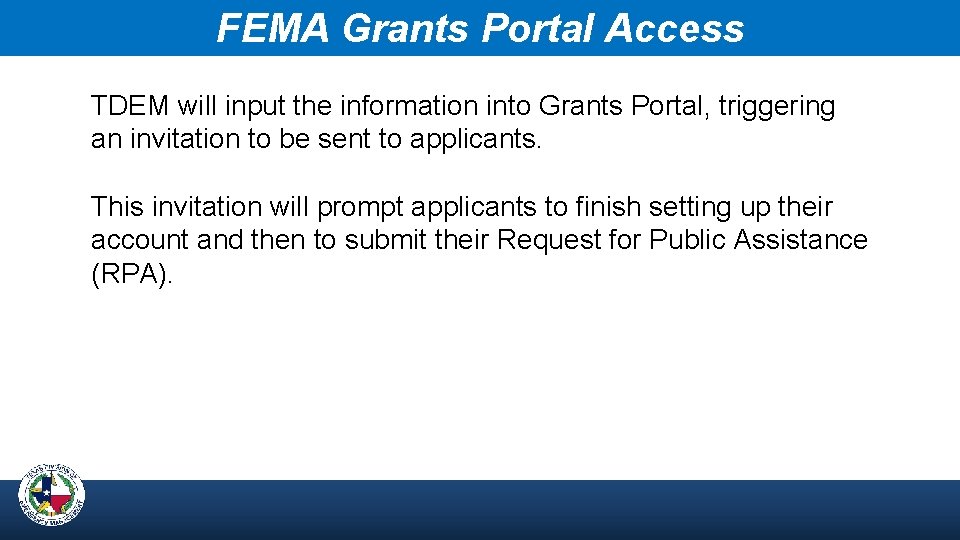
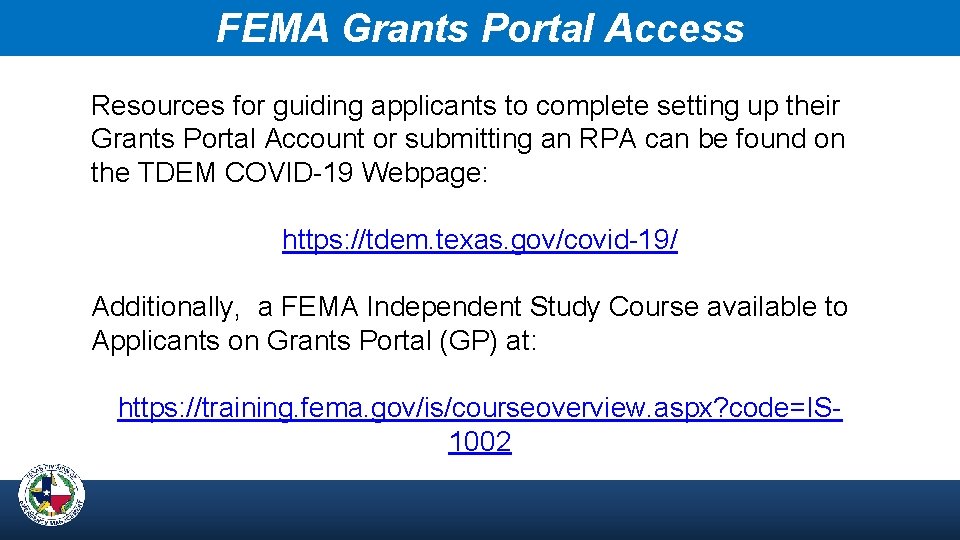
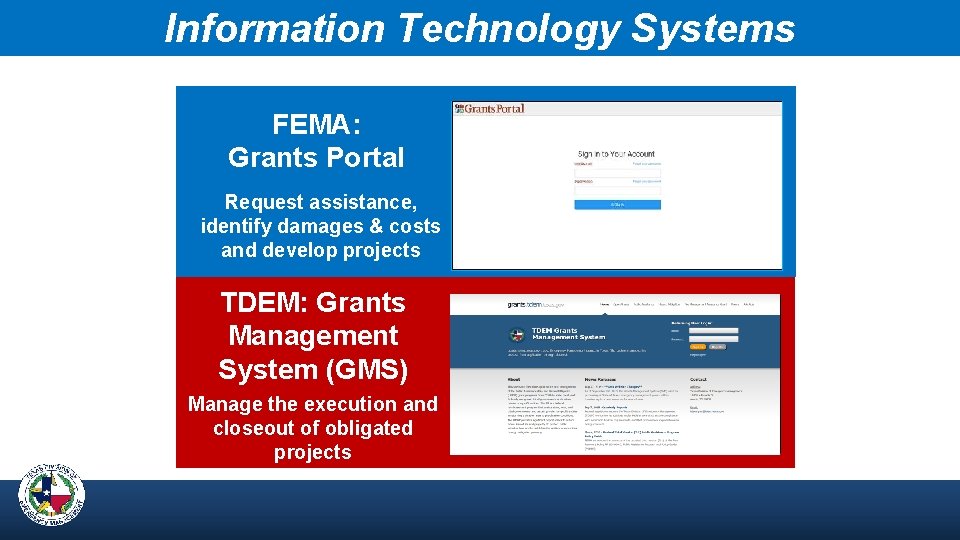
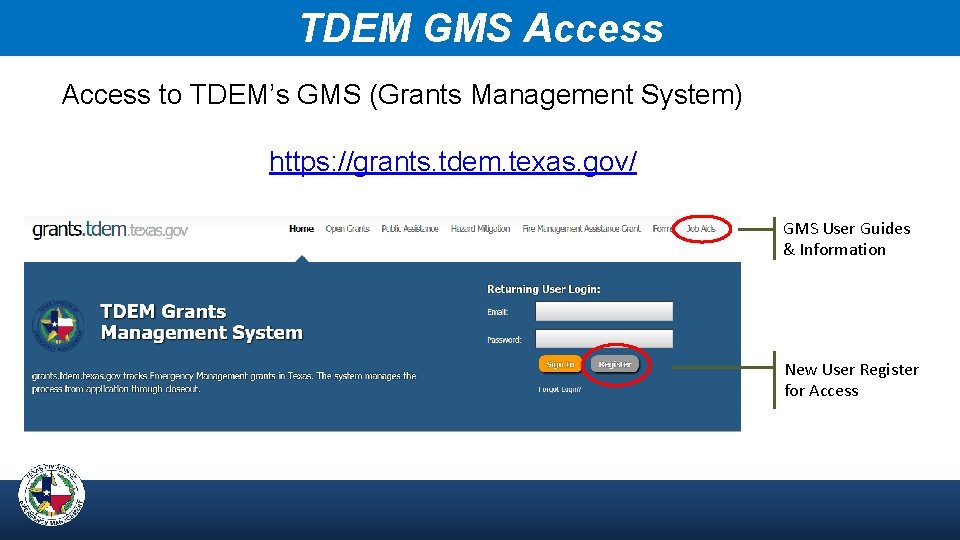
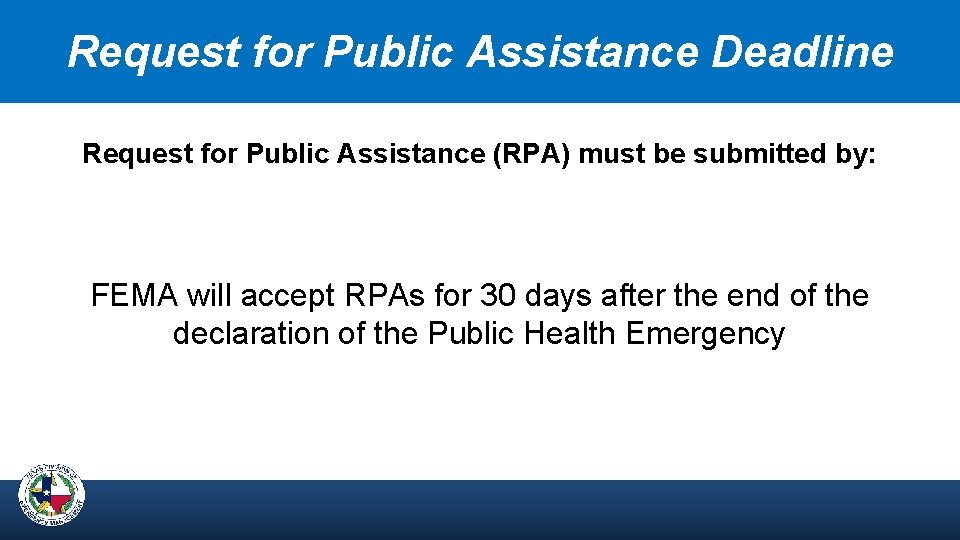
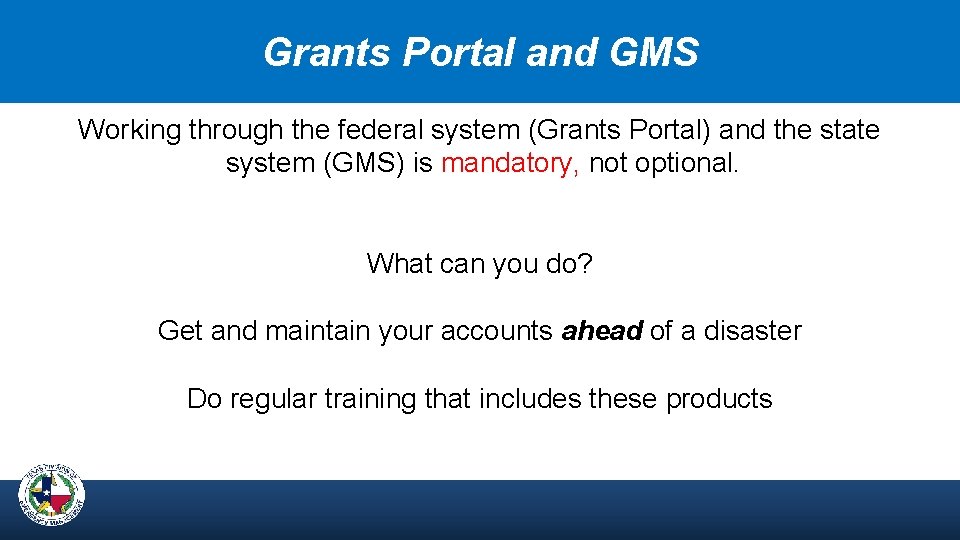
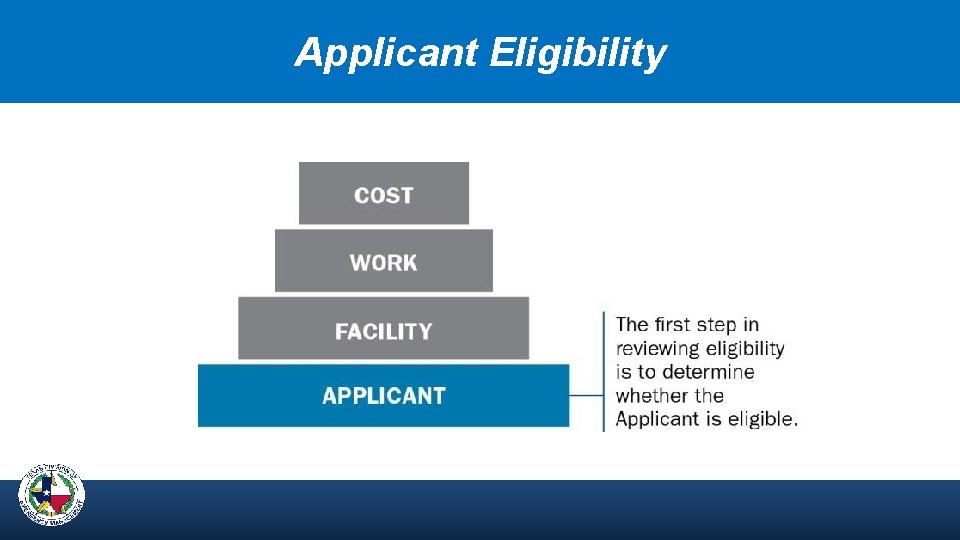
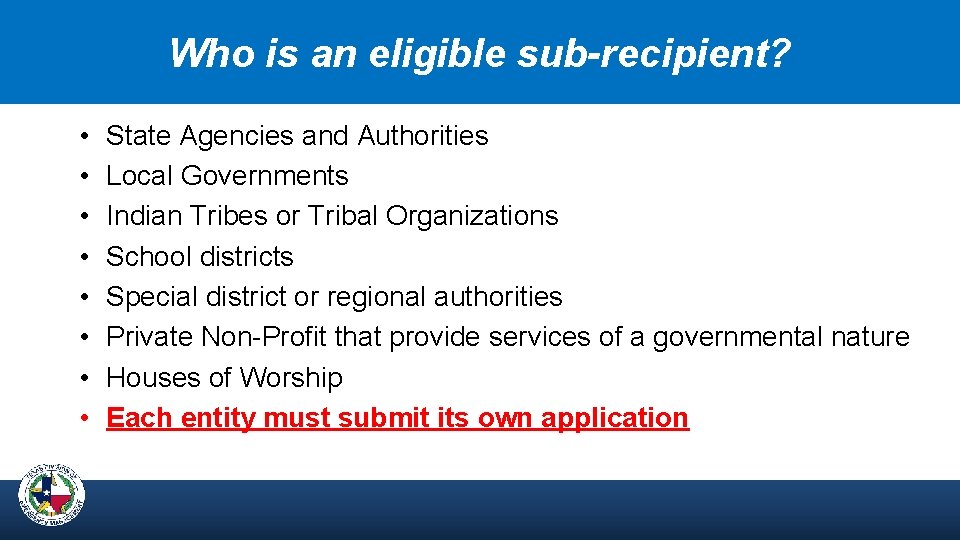
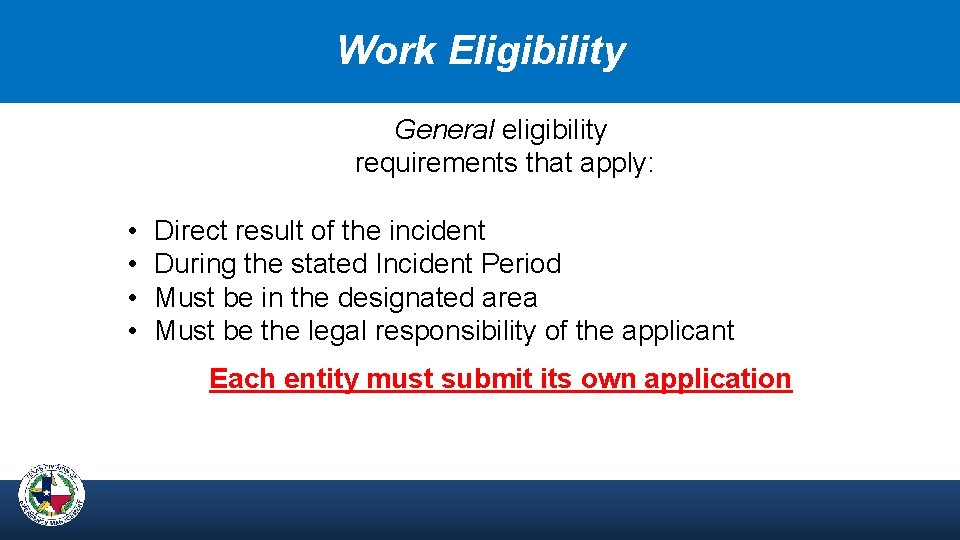
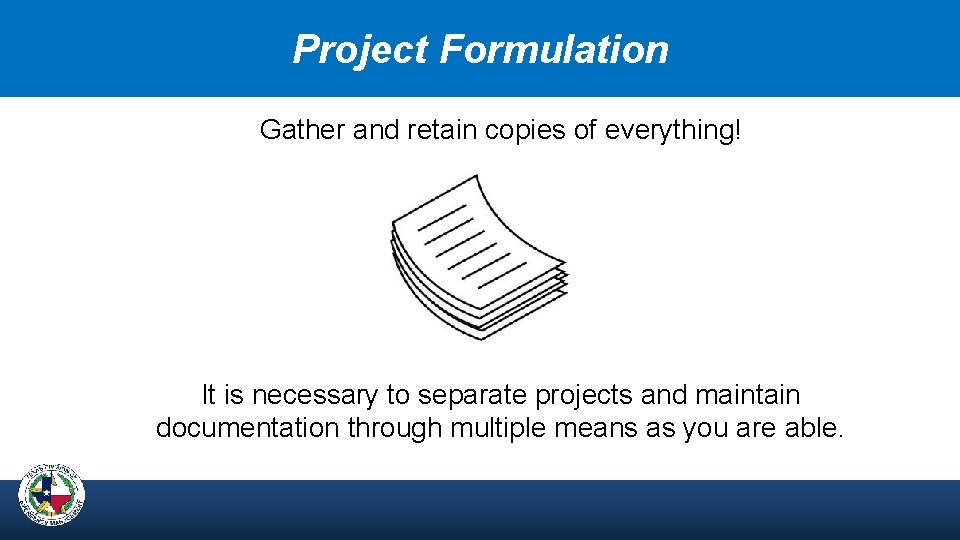
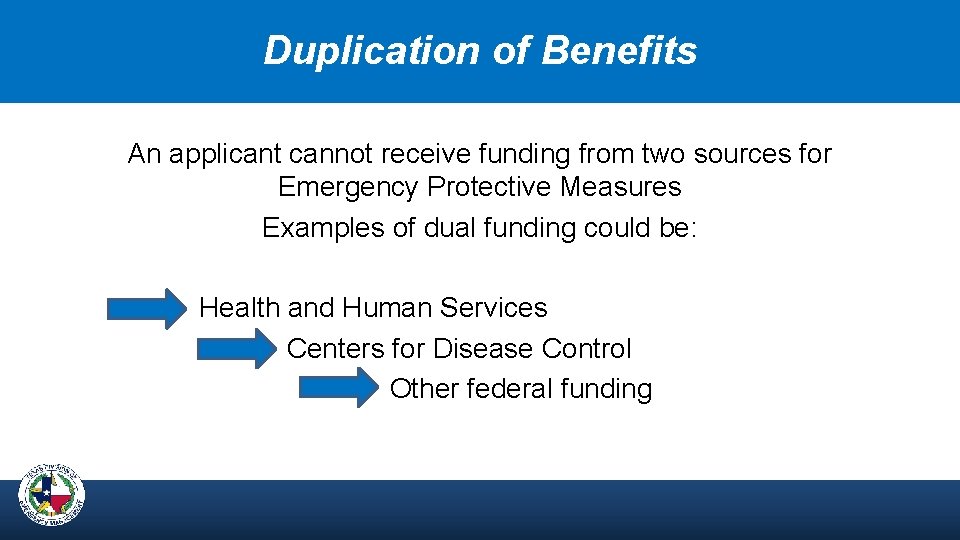
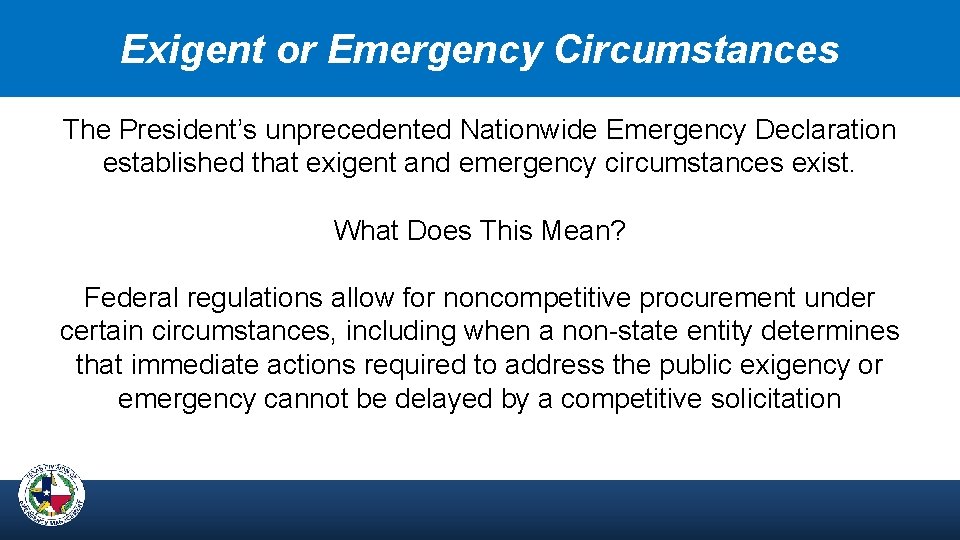
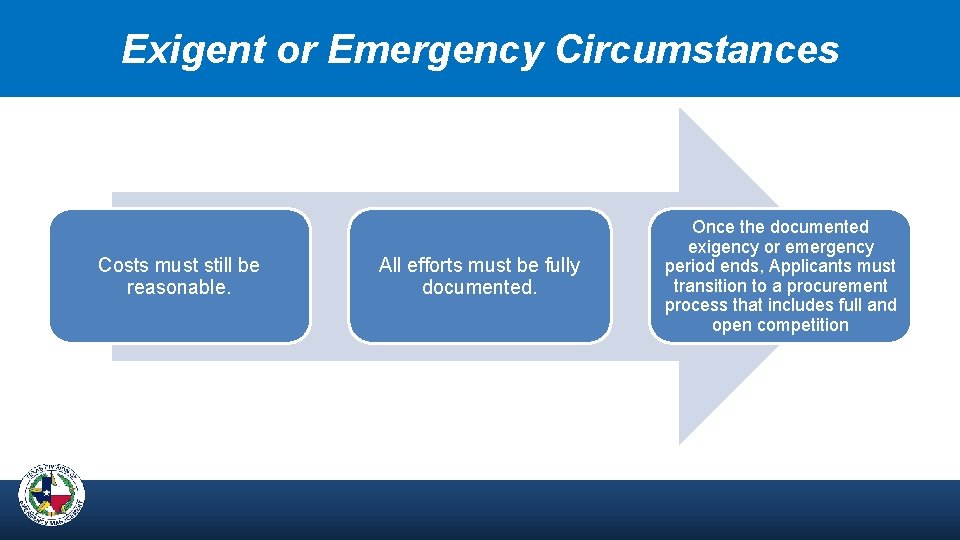
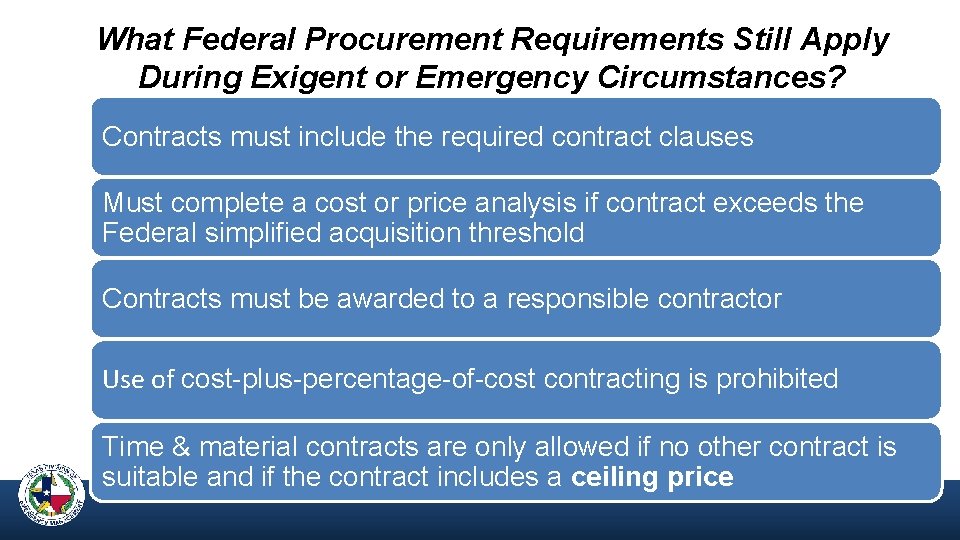
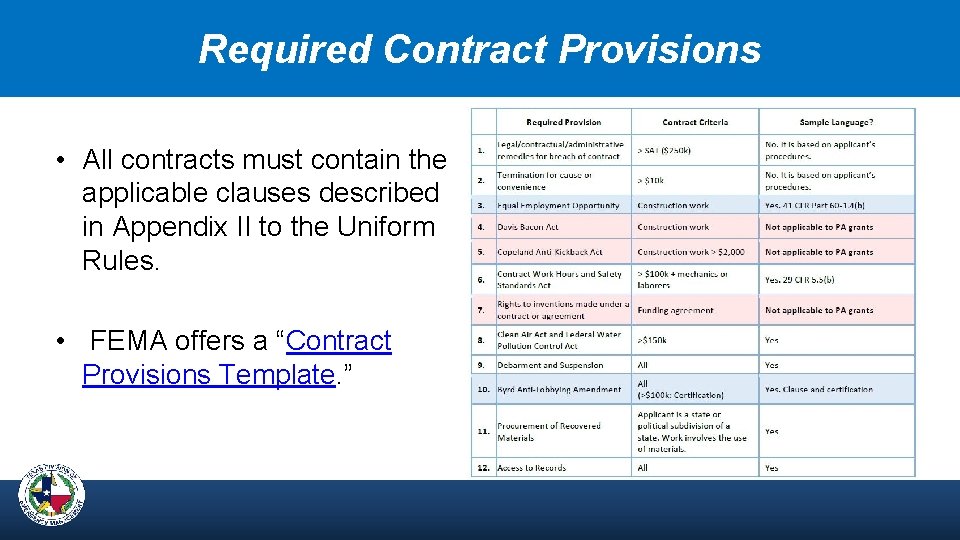
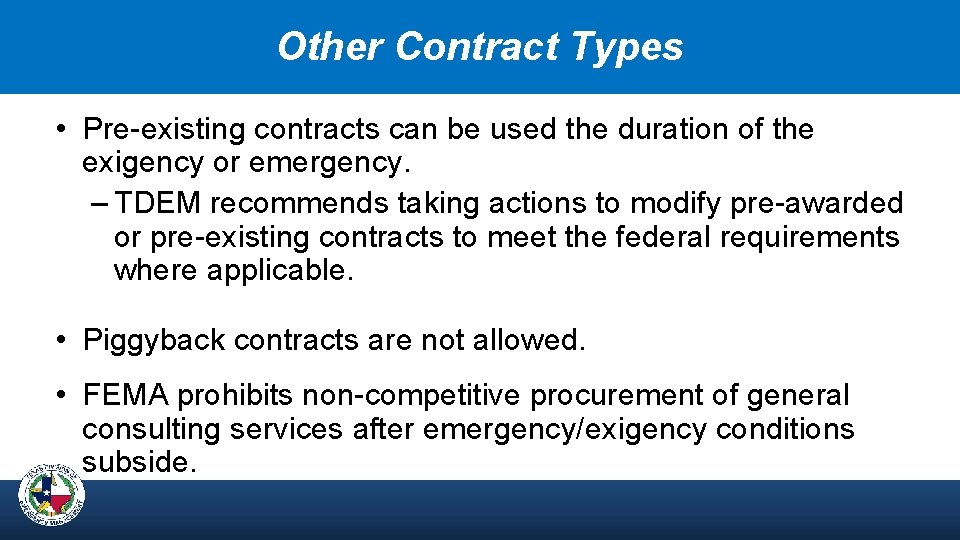
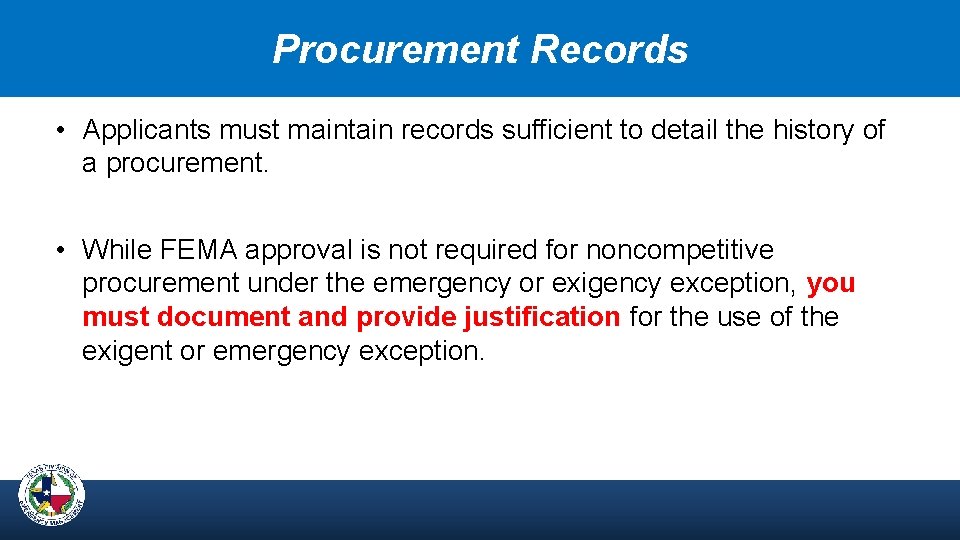
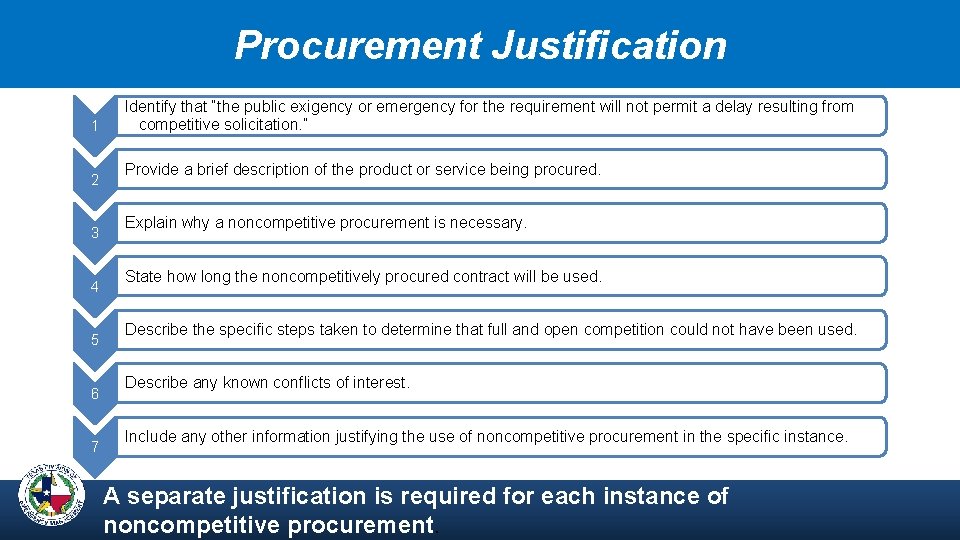
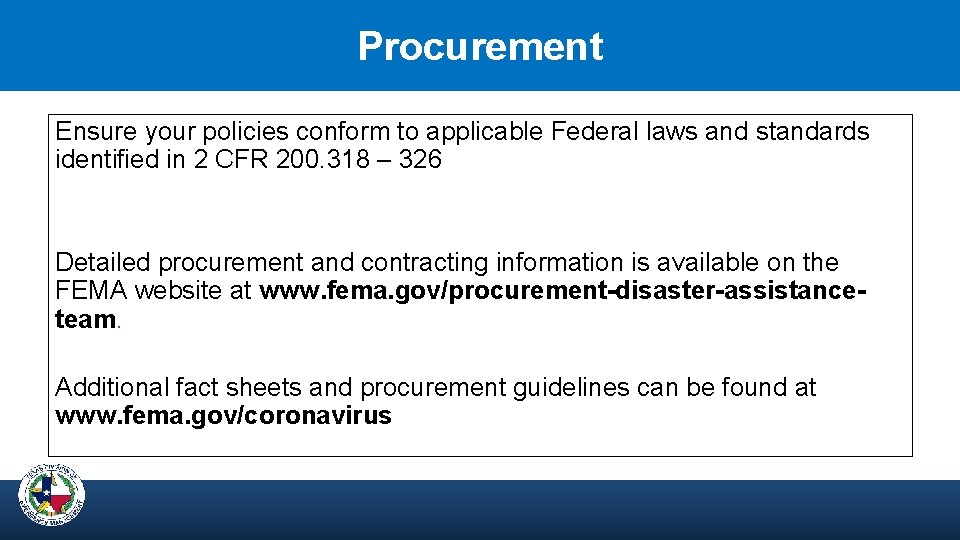
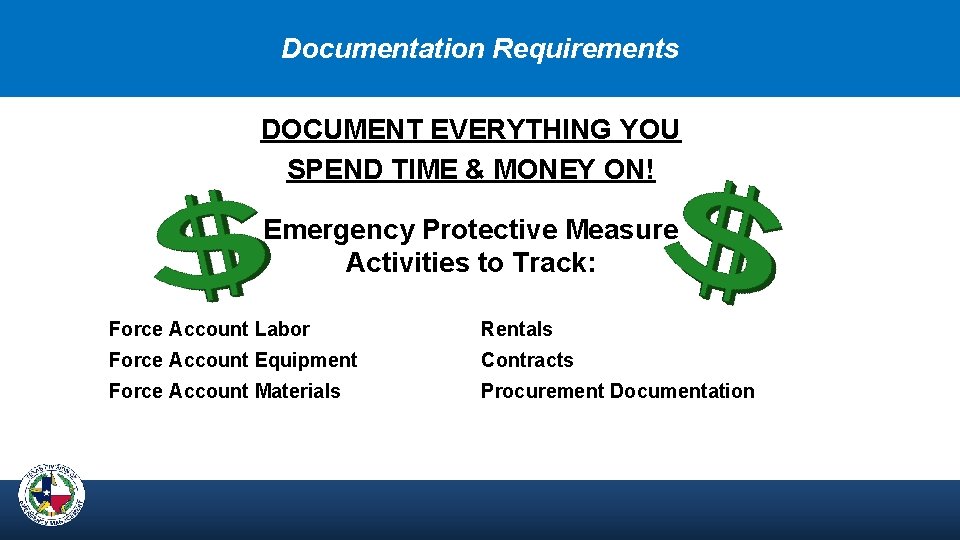
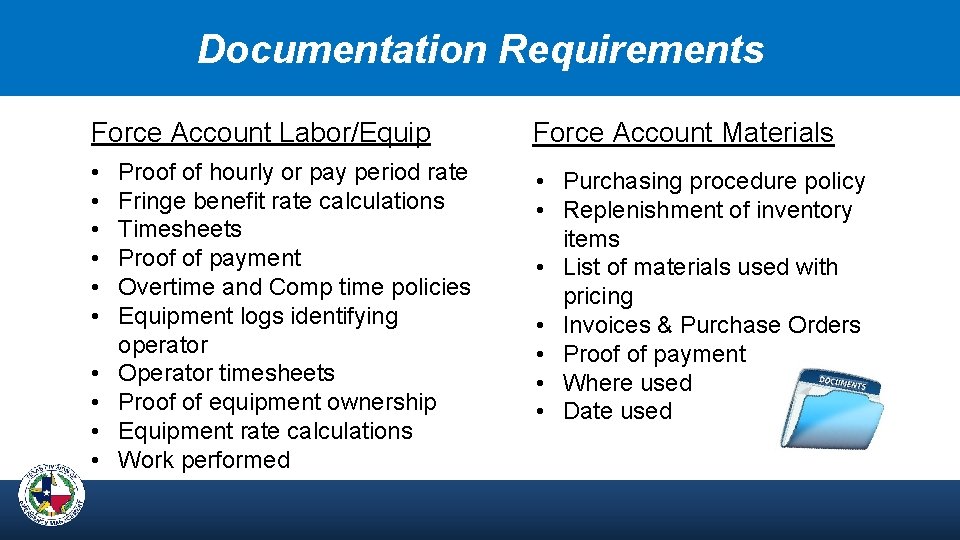
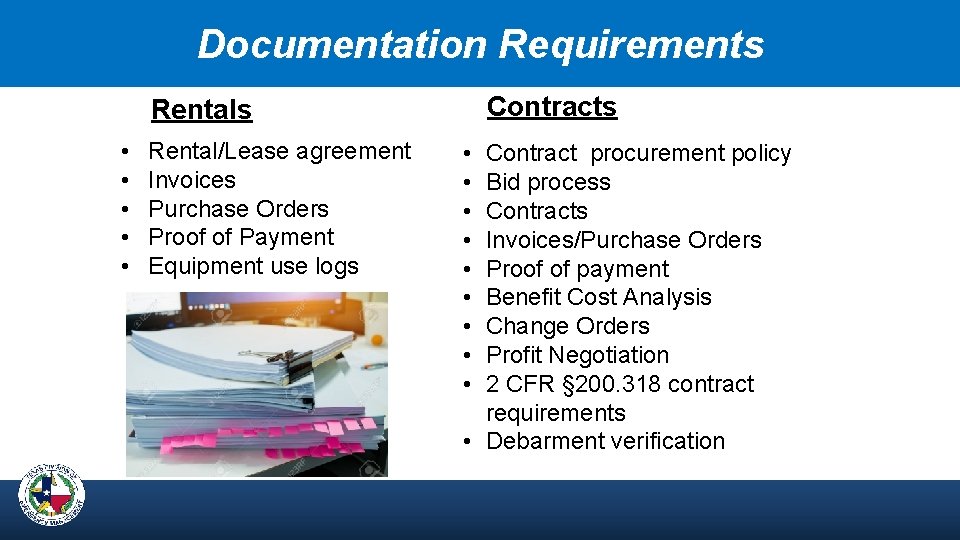
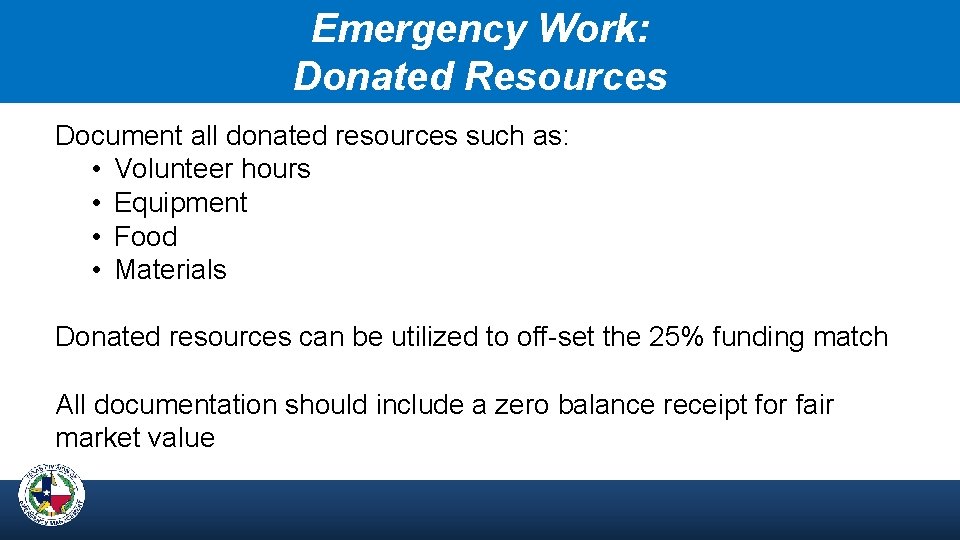
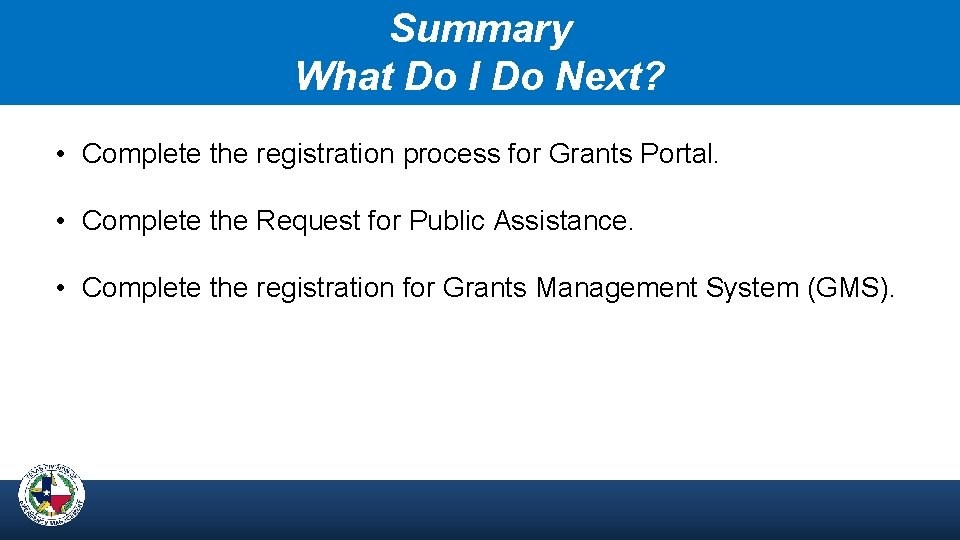
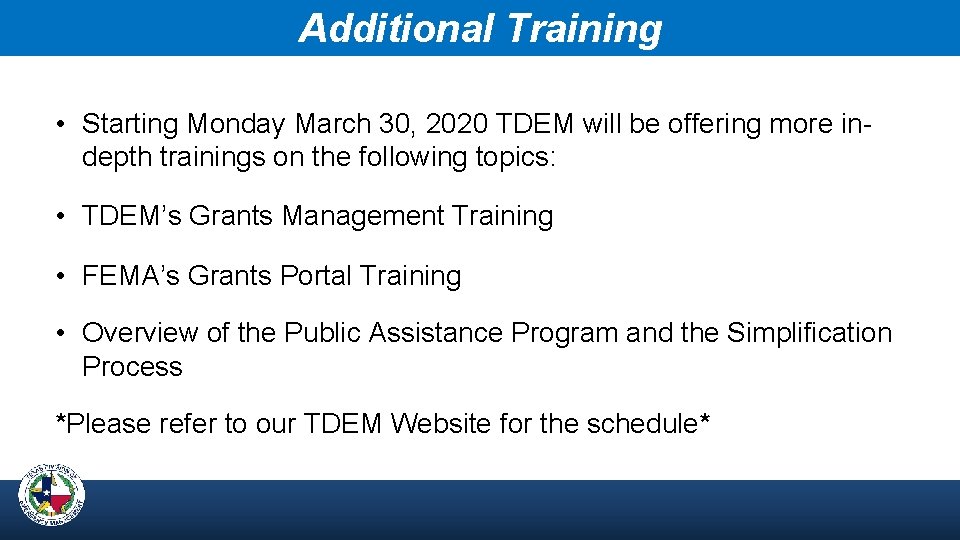
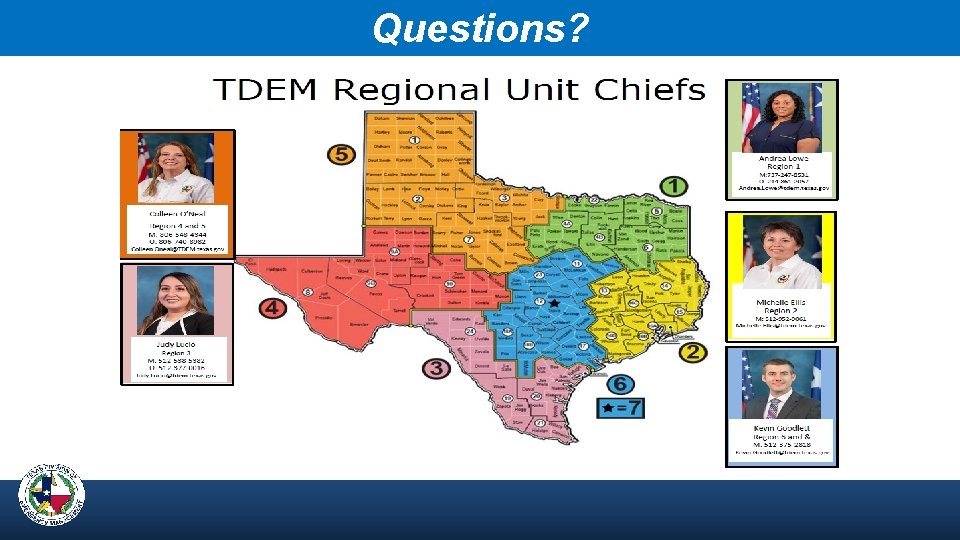
- Slides: 39
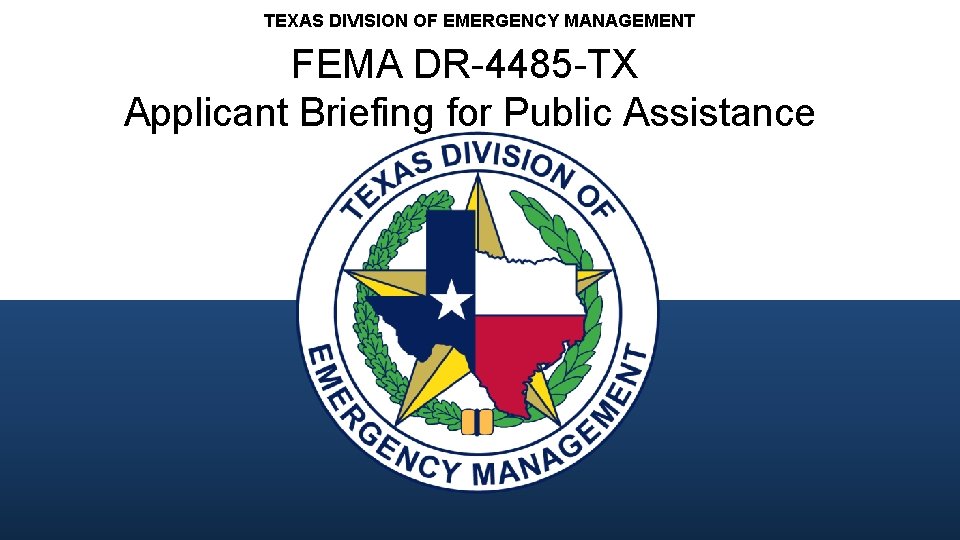
TEXAS DIVISION OF EMERGENCY MANAGEMENT FEMA DR-4485 -TX Applicant Briefing for Public Assistance
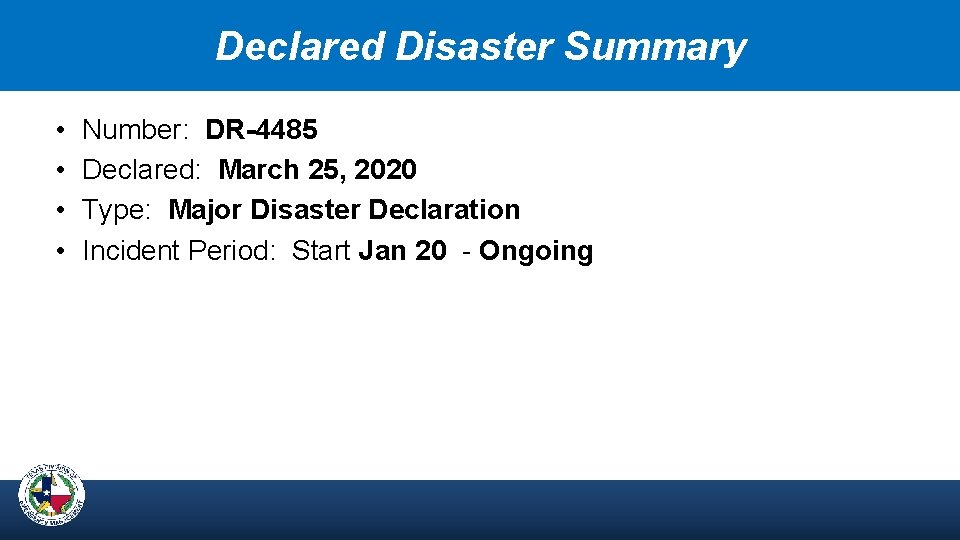
Declared Disaster Summary • • Number: DR-4485 Declared: March 25, 2020 Type: Major Disaster Declaration Incident Period: Start Jan 20 - Ongoing
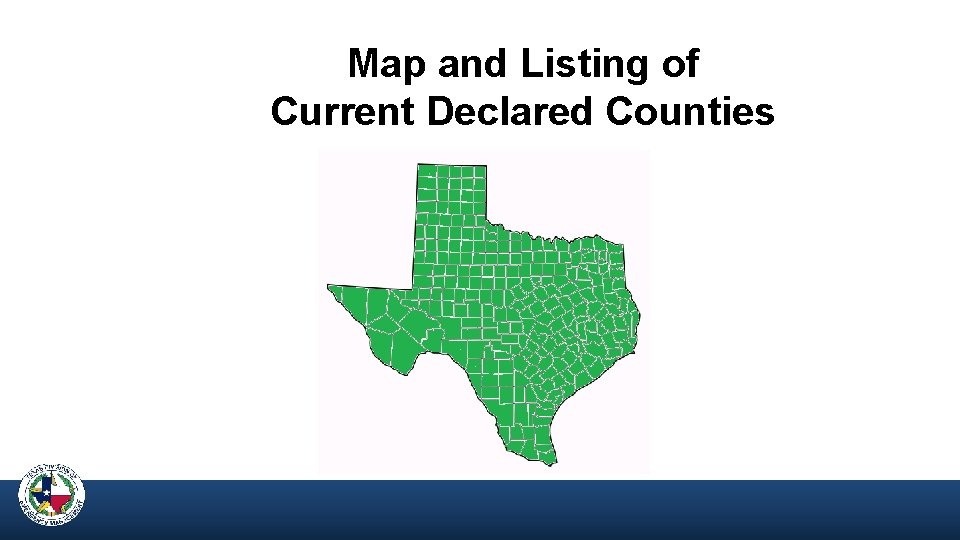
Map and Listing of Current Declared Counties
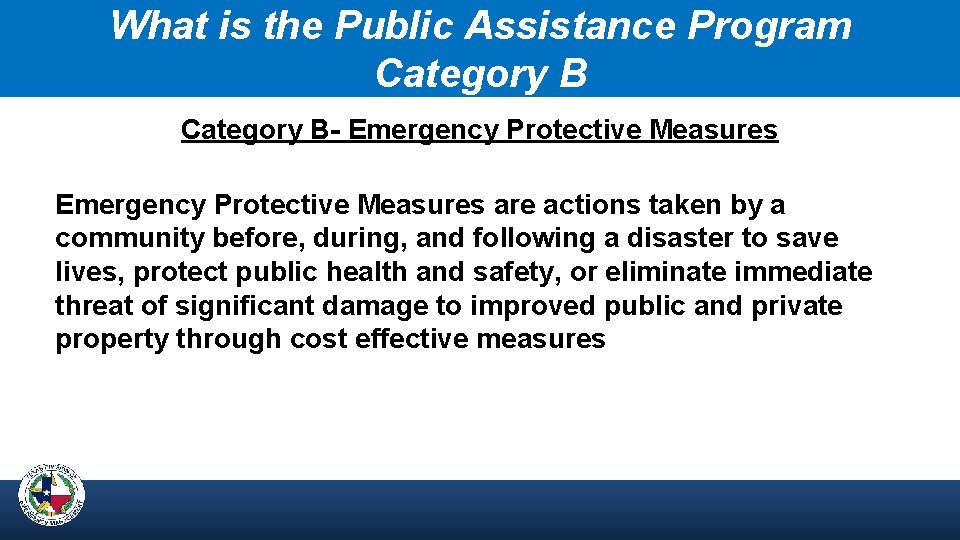
What is the Public Assistance Program Category B- Emergency Protective Measures are actions taken by a community before, during, and following a disaster to save lives, protect public health and safety, or eliminate immediate threat of significant damage to improved public and private property through cost effective measures
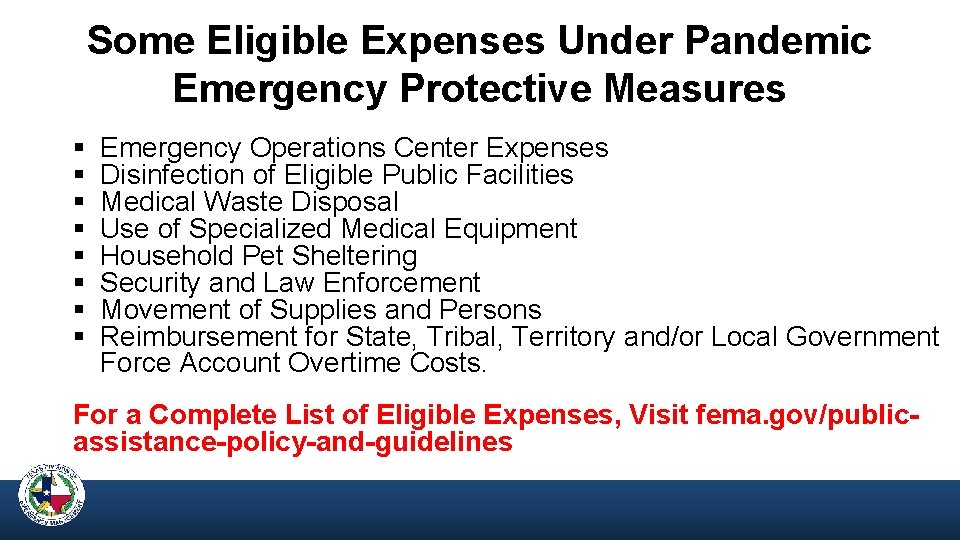
Some Eligible Expenses Under Pandemic Emergency Protective Measures § § § § Emergency Operations Center Expenses Disinfection of Eligible Public Facilities Medical Waste Disposal Use of Specialized Medical Equipment Household Pet Sheltering Security and Law Enforcement Movement of Supplies and Persons Reimbursement for State, Tribal, Territory and/or Local Government Force Account Overtime Costs. For a Complete List of Eligible Expenses, Visit fema. gov/publicassistance-policy-and-guidelines
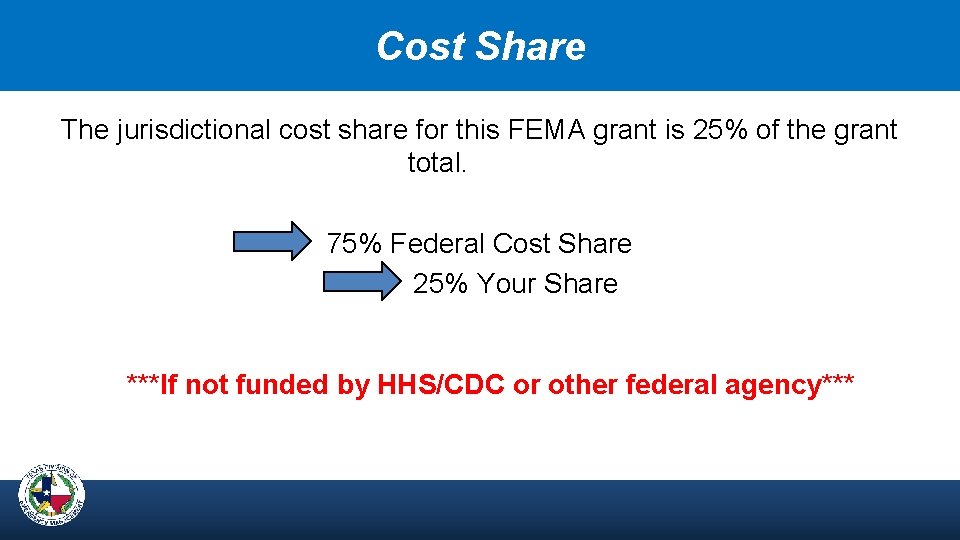
Cost Share The jurisdictional cost share for this FEMA grant is 25% of the grant total. 75% Federal Cost Share 25% Your Share ***If not funded by HHS/CDC or other federal agency*** if not funded by the HHS/CDC or other federal agency.
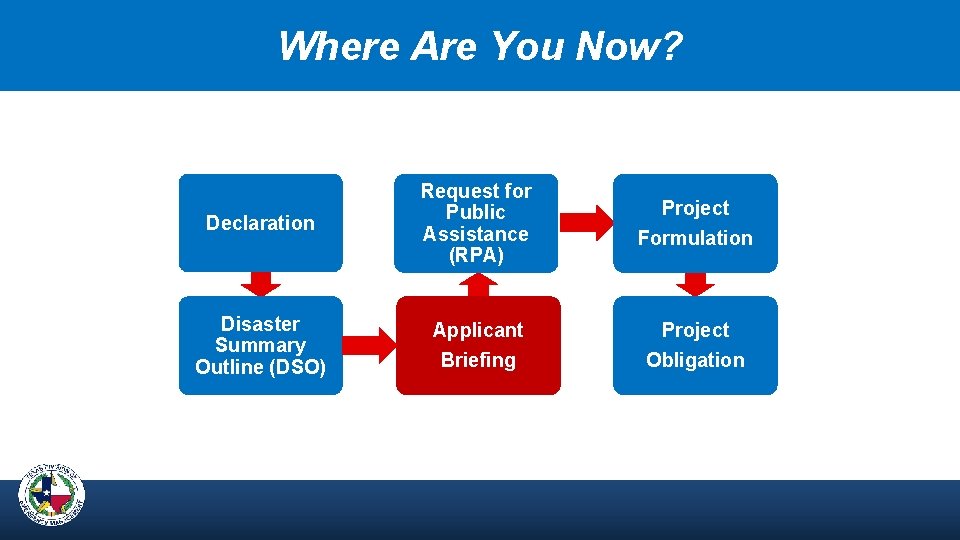
Where Are You Now? Declaration Request for Public Assistance (RPA) Project Formulation Disaster Summary Outline (DSO) Applicant Briefing Project Obligation
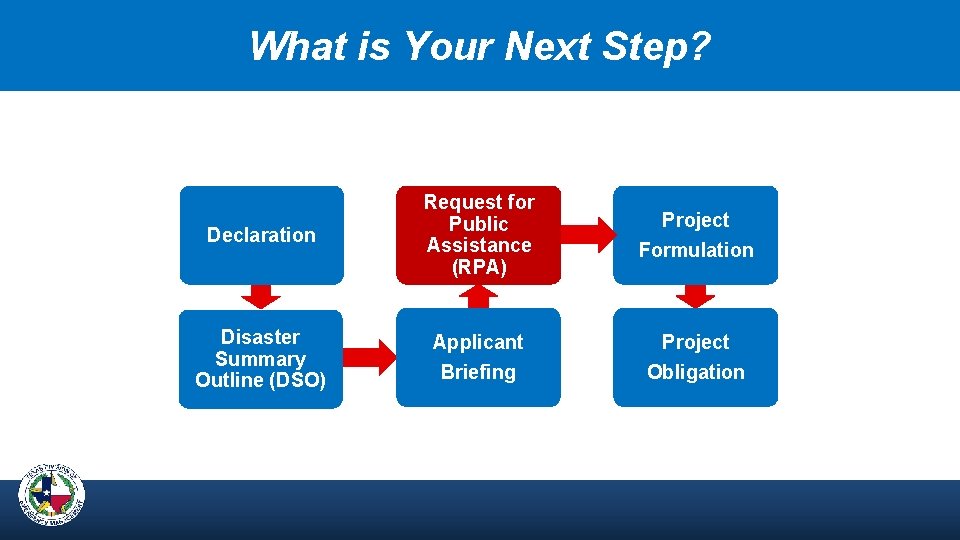
What is Your Next Step? Declaration Request for Public RPA Assistance (RPA) Project Formulation Disaster Summary Outline (DSO) Applicant Briefing Project Obligation
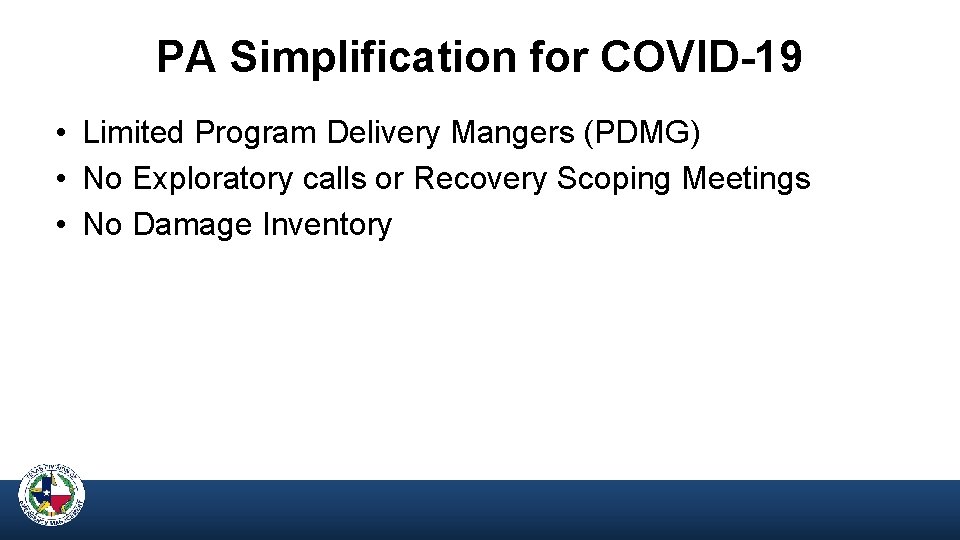
PA Simplification for COVID-19 • Limited Program Delivery Mangers (PDMG) • No Exploratory calls or Recovery Scoping Meetings • No Damage Inventory
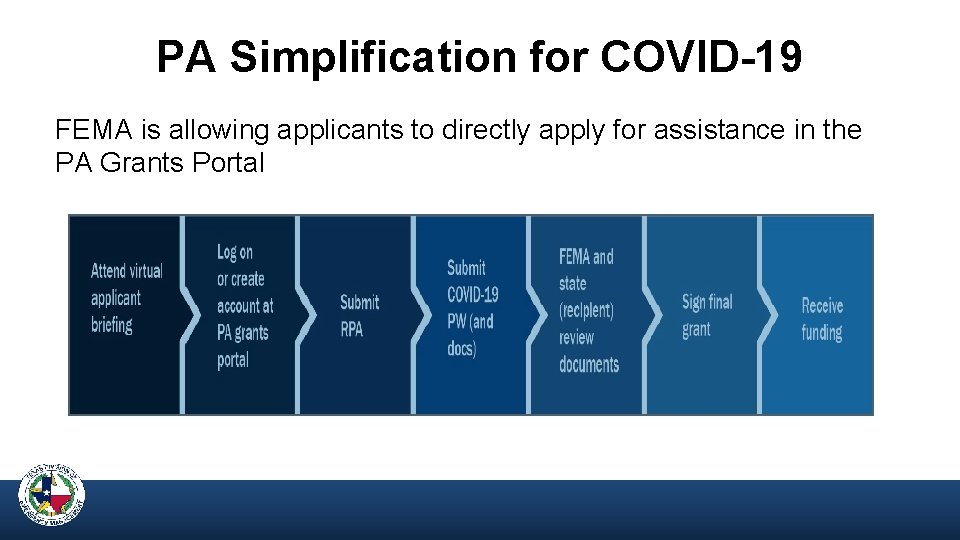
PA Simplification for COVID-19 FEMA is allowing applicants to directly apply for assistance in the PA Grants Portal
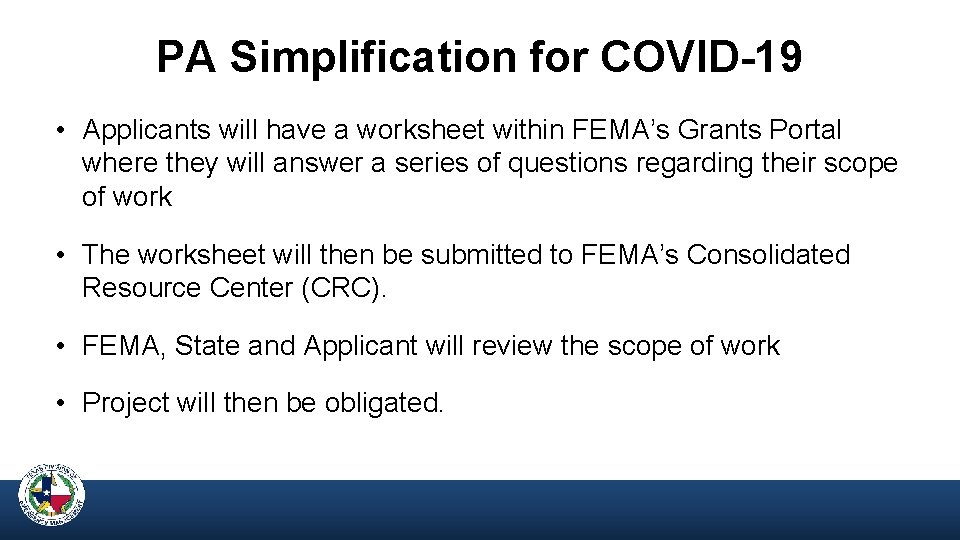
PA Simplification for COVID-19 • Applicants will have a worksheet within FEMA’s Grants Portal where they will answer a series of questions regarding their scope of work • The worksheet will then be submitted to FEMA’s Consolidated Resource Center (CRC). • FEMA, State and Applicant will review the scope of work • Project will then be obligated.
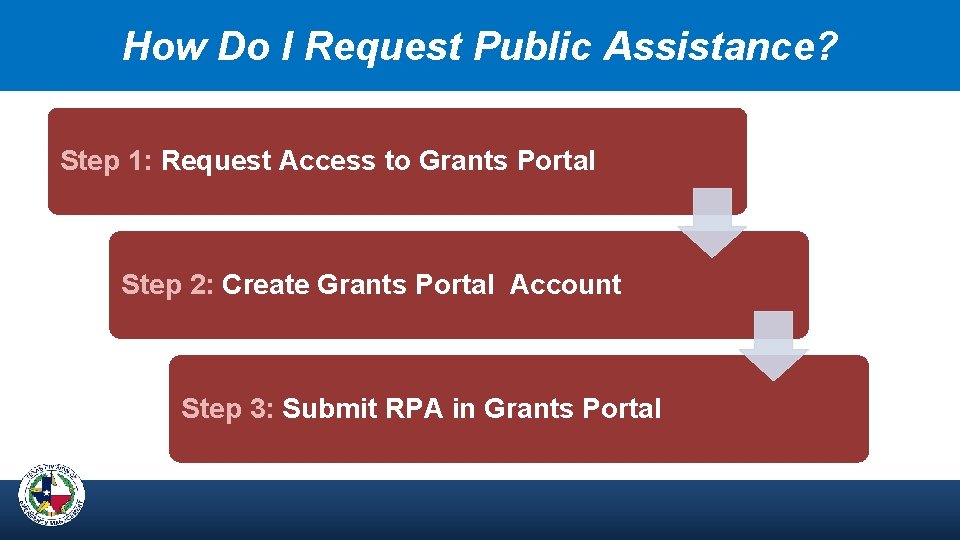
How Do I Request Public Assistance? Step 1: Request Access to Grants Portal Step 2: Create Grants Portal Account Step 3: Submit RPA in Grants Portal
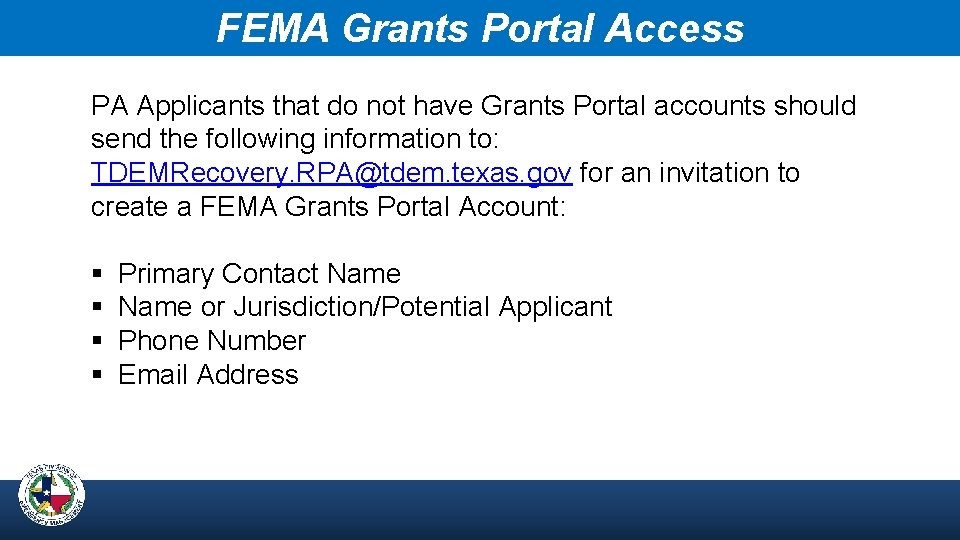
FEMA Grants Portal Access PA Applicants that do not have Grants Portal accounts should send the following information to: TDEMRecovery. RPA@tdem. texas. gov for an invitation to create a FEMA Grants Portal Account: § § Primary Contact Name or Jurisdiction/Potential Applicant Phone Number Email Address
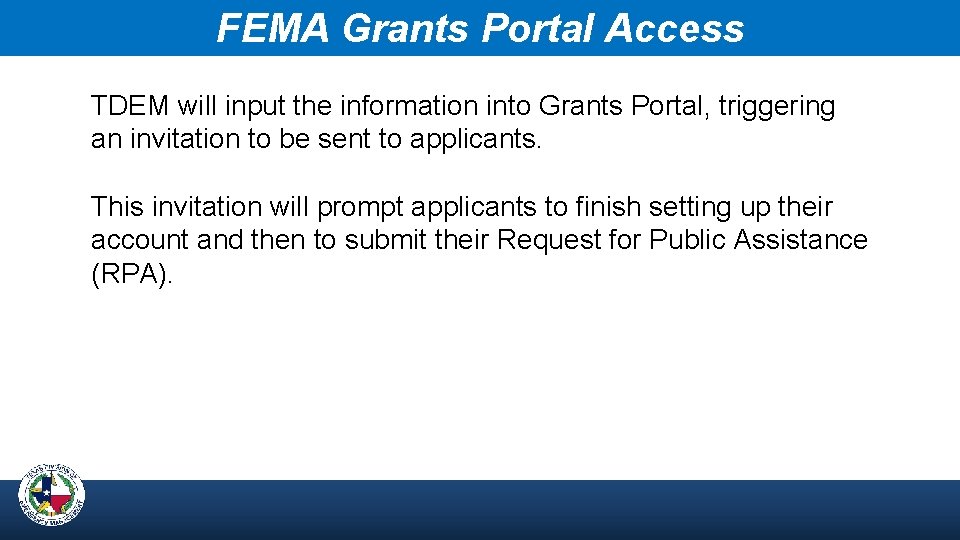
FEMA Grants Portal Access TDEM will input the information into Grants Portal, triggering an invitation to be sent to applicants. This invitation will prompt applicants to finish setting up their account and then to submit their Request for Public Assistance (RPA).
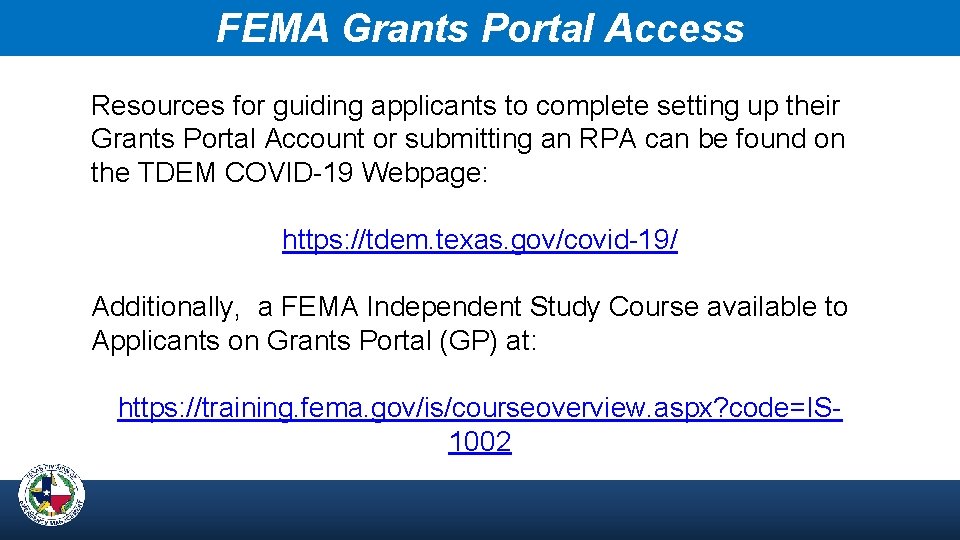
FEMA Grants Portal Access Resources for guiding applicants to complete setting up their Grants Portal Account or submitting an RPA can be found on the TDEM COVID-19 Webpage: https: //tdem. texas. gov/covid-19/ Additionally, a FEMA Independent Study Course available to Applicants on Grants Portal (GP) at: https: //training. fema. gov/is/courseoverview. aspx? code=IS 1002
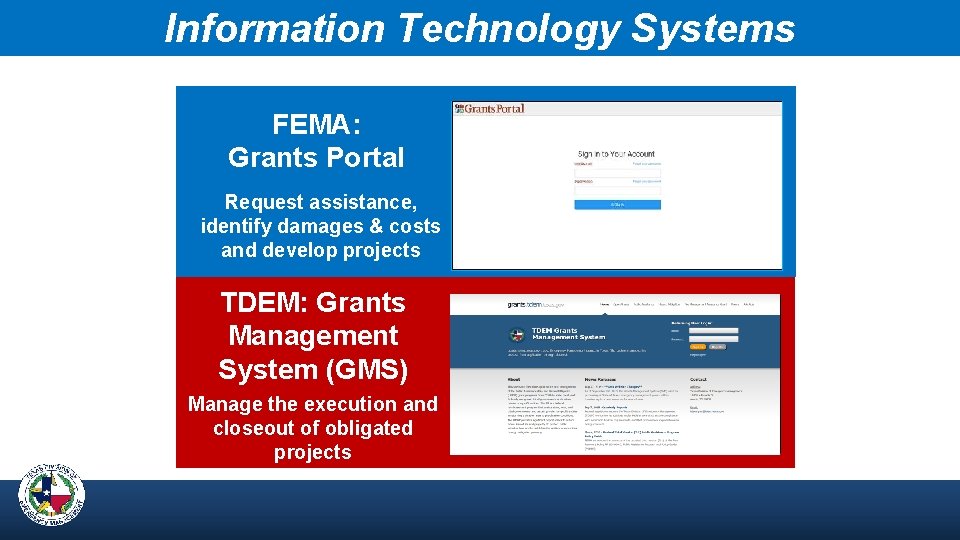
Information Technology Systems FEMA: Grants Portal Request assistance, identify damages & costs and develop projects TDEM: Grants Management System (GMS) Manage the execution and closeout of obligated projects
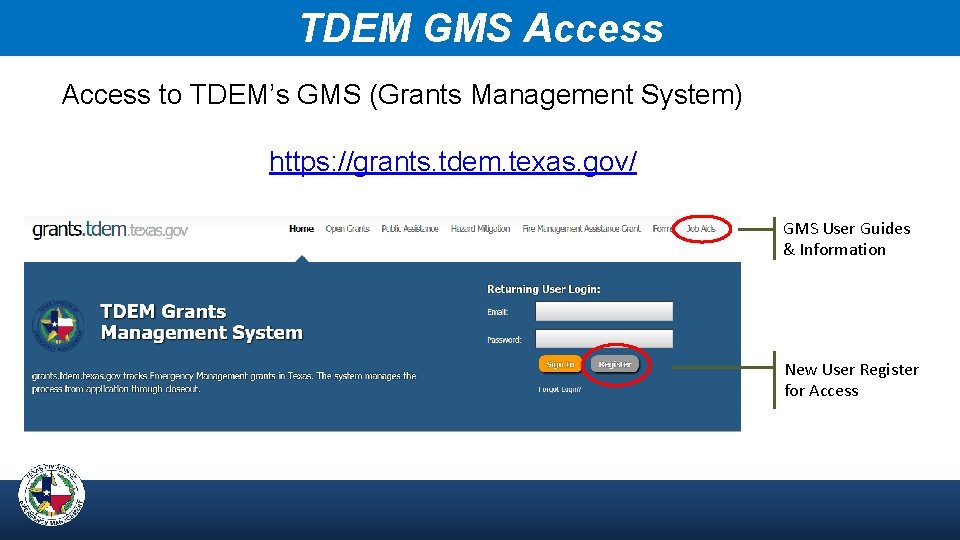
TDEM GMS Access to TDEM’s GMS (Grants Management System) https: //grants. tdem. texas. gov/ GMS User Guides & Information New User Register for Access
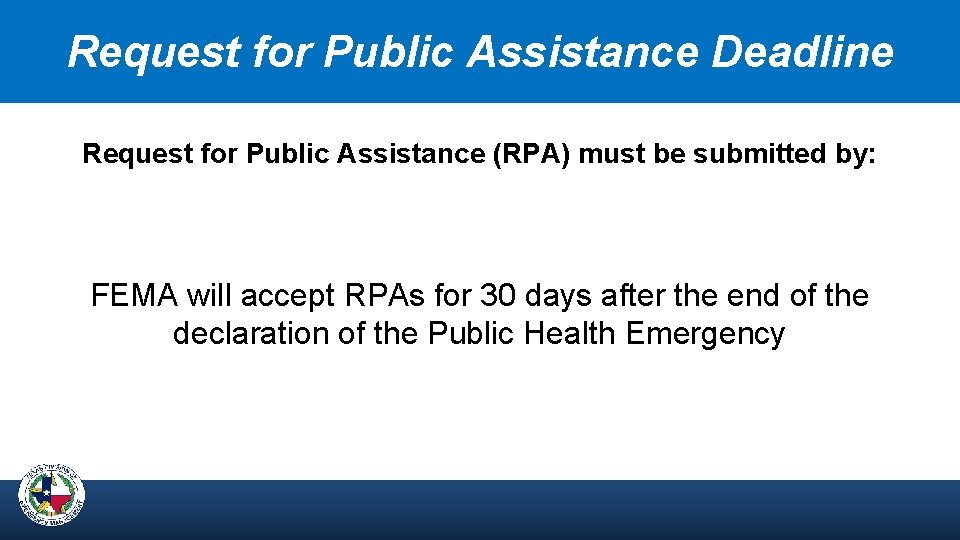
Request for Public Assistance Deadline Request for Public Assistance (RPA) must be submitted by: FEMA will accept RPAs for 30 days after the end of the declaration of the Public Health Emergency
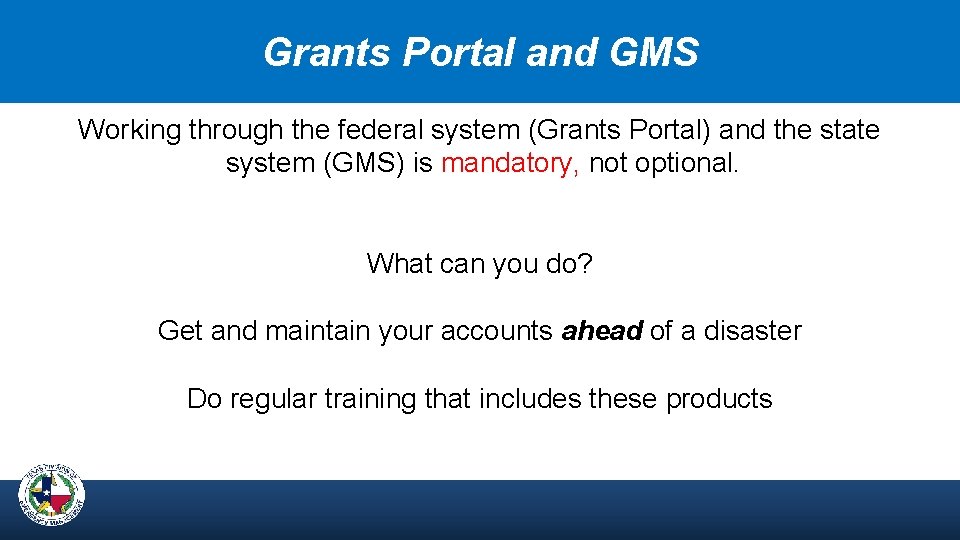
Grants Portal and GMS Working through the federal system (Grants Portal) and the state system (GMS) is mandatory, not optional. What can you do? Get and maintain your accounts ahead of a disaster Do regular training that includes these products
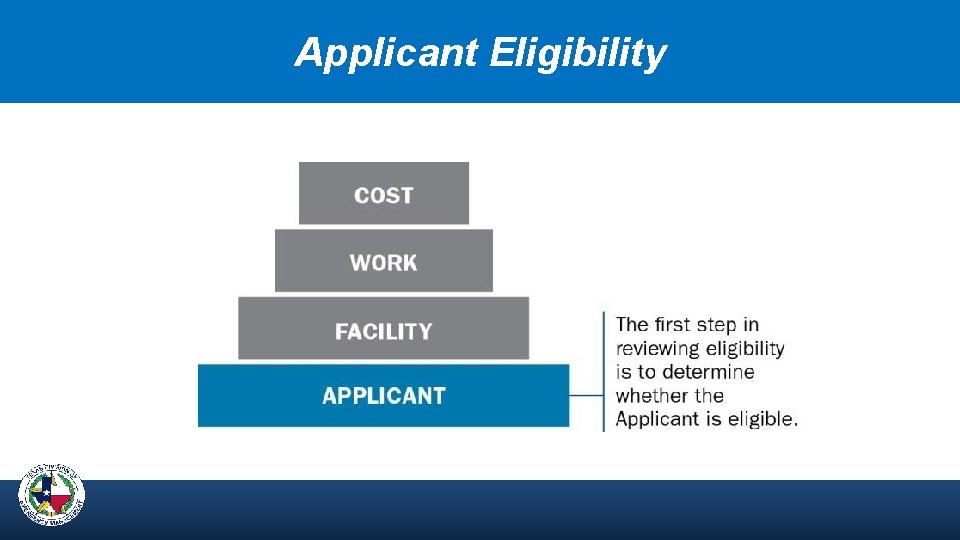
Applicant Eligibility
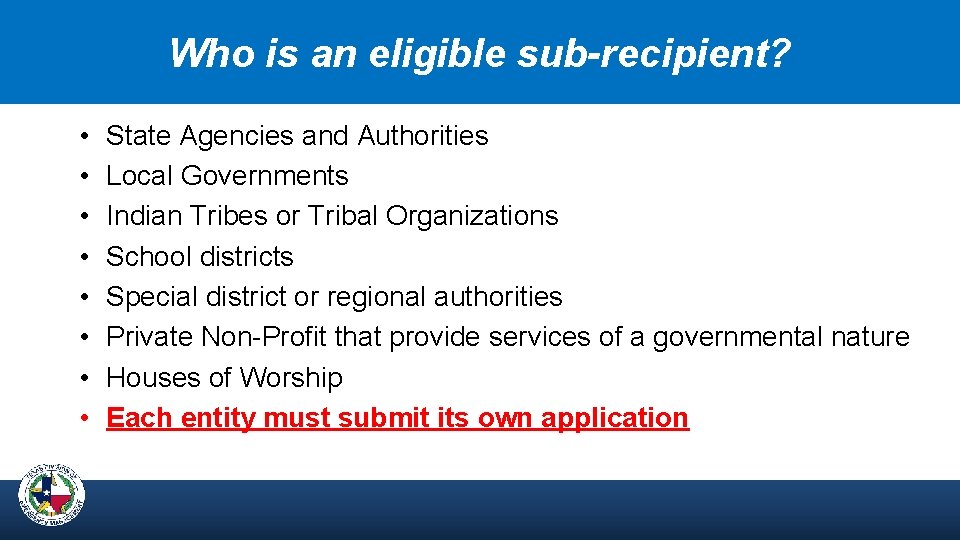
Who is an eligible sub-recipient? • • State Agencies and Authorities Local Governments Indian Tribes or Tribal Organizations School districts Special district or regional authorities Private Non-Profit that provide services of a governmental nature Houses of Worship Each entity must submit its own application
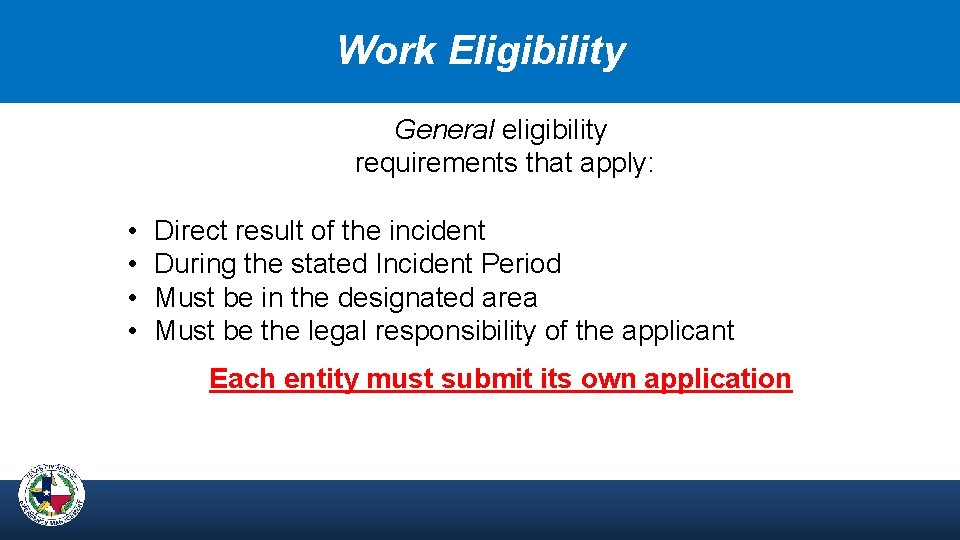
Work Eligibility General eligibility requirements that apply: • • Direct result of the incident During the stated Incident Period Must be in the designated area Must be the legal responsibility of the applicant Each entity must submit its own application
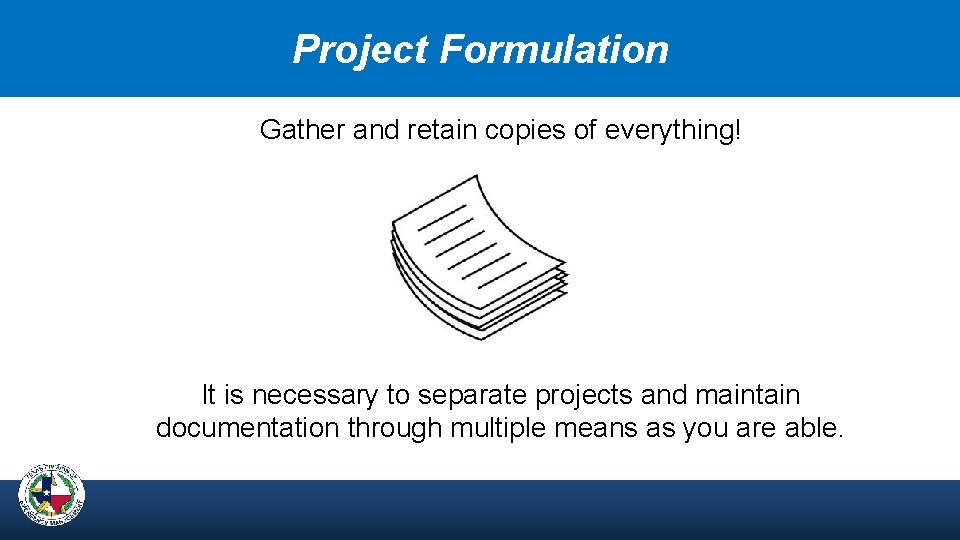
Project Formulation Gather and retain copies of everything! It is necessary to separate projects and maintain documentation through multiple means as you are able.
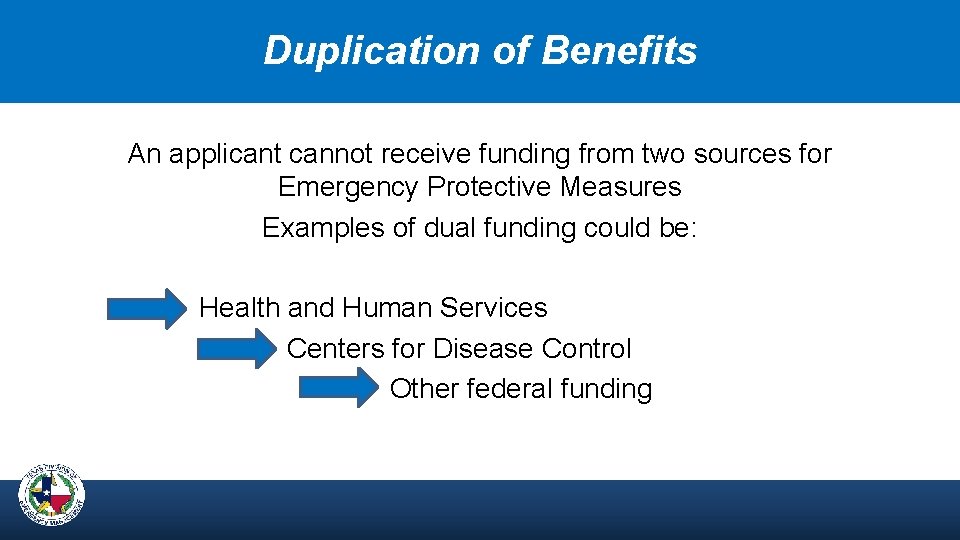
Duplication of Benefits An applicant cannot receive funding from two sources for Emergency Protective Measures Examples of dual funding could be: Health and Human Services Centers for Disease Control Other federal funding
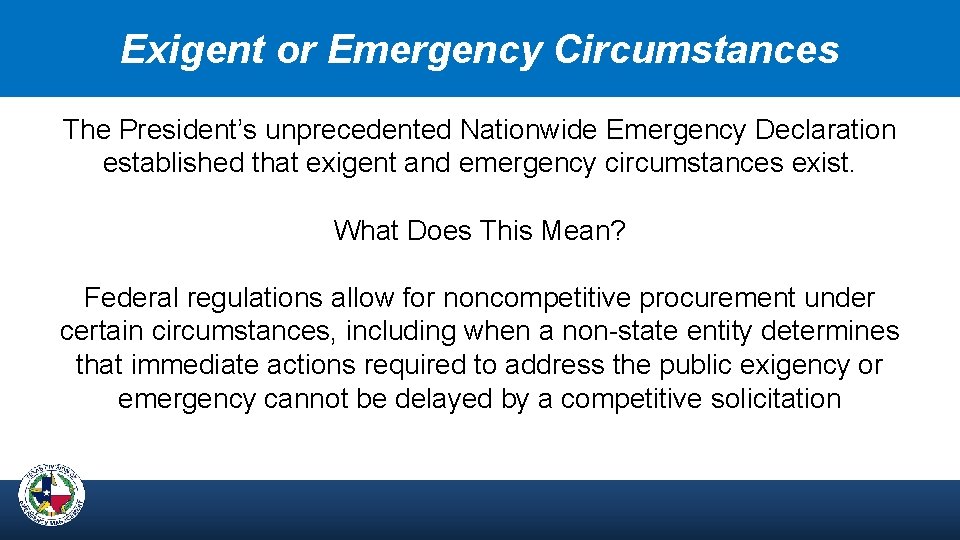
Exigent or Emergency Circumstances The President’s unprecedented Nationwide Emergency Declaration established that exigent and emergency circumstances exist. What Does This Mean? Federal regulations allow for noncompetitive procurement under certain circumstances, including when a non-state entity determines that immediate actions required to address the public exigency or emergency cannot be delayed by a competitive solicitation
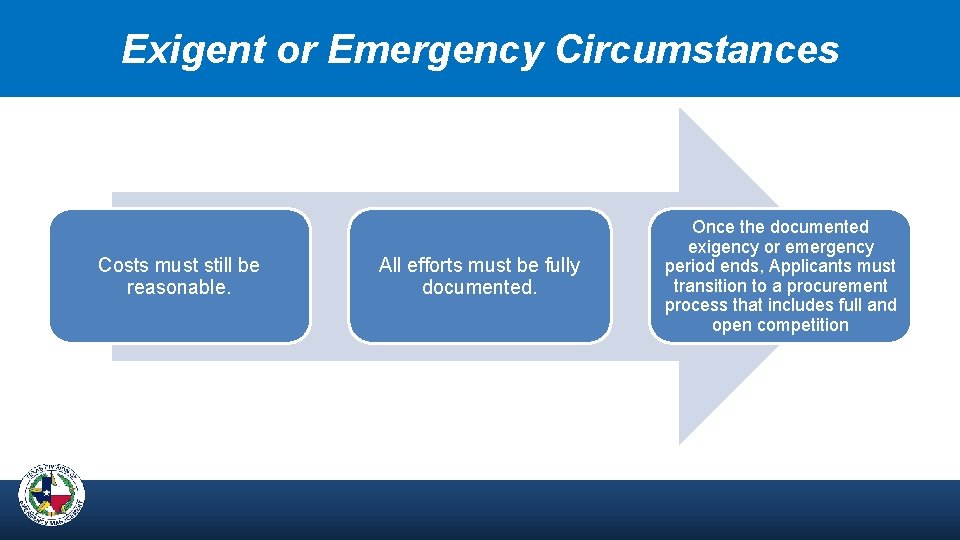
Exigent or Emergency Circumstances Costs must still be reasonable. All efforts must be fully documented. Once the documented exigency or emergency period ends, Applicants must transition to a procurement process that includes full and open competition
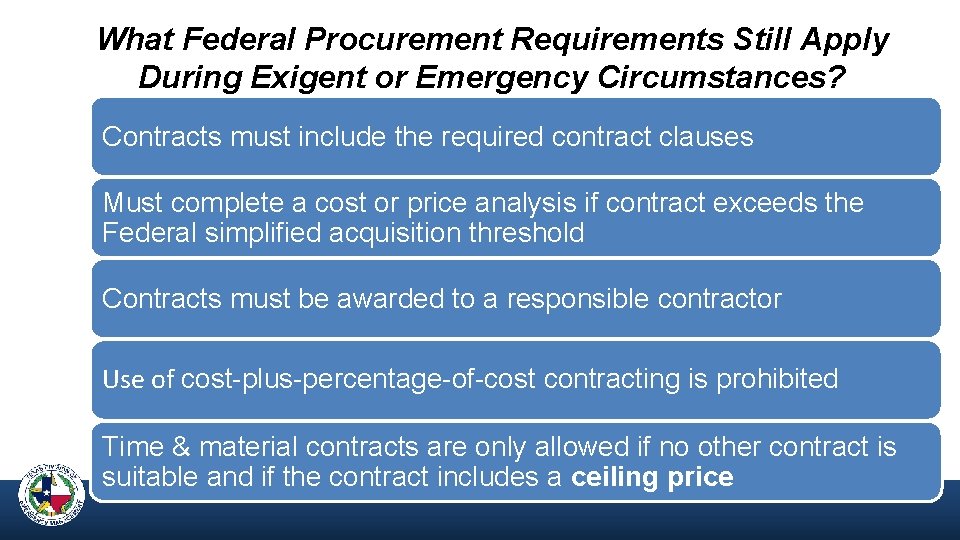
What Federal Procurement Requirements Still Apply During Exigent or Emergency Circumstances? Contracts must include the required contract clauses Must complete a cost or price analysis if contract exceeds the Federal simplified acquisition threshold Contracts must be awarded to a responsible contractor Use of cost-plus-percentage-of-cost contracting is prohibited Time & material contracts are only allowed if no other contract is suitable and if the contract includes a ceiling price
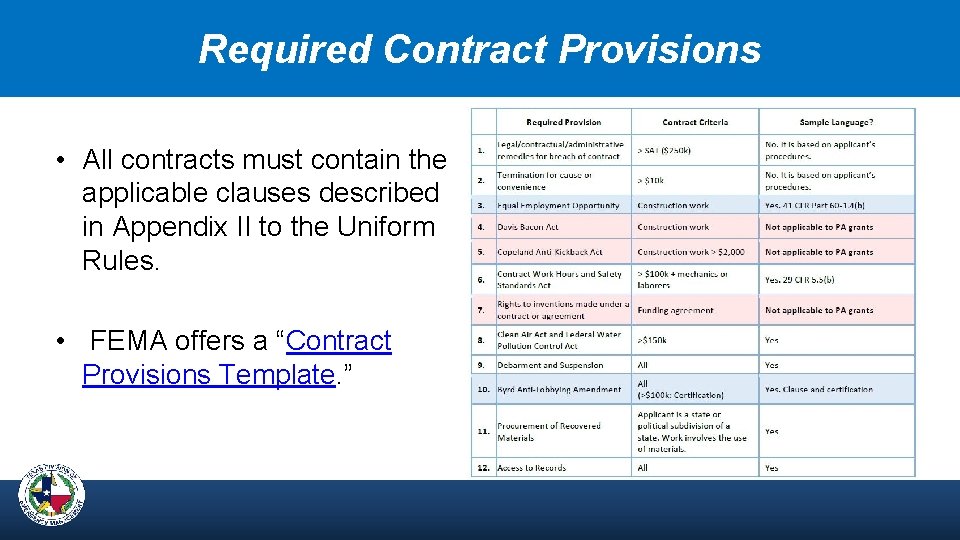
Required Contract Provisions • All contracts must contain the applicable clauses described in Appendix II to the Uniform Rules. • FEMA offers a “Contract Provisions Template. ”
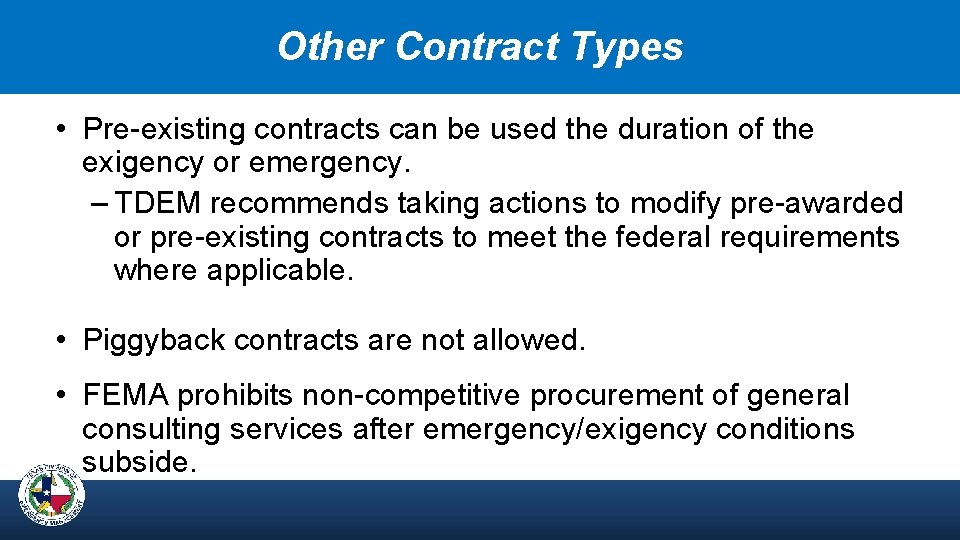
Other Contract Types • Pre-existing contracts can be used the duration of the exigency or emergency. – TDEM recommends taking actions to modify pre-awarded or pre-existing contracts to meet the federal requirements where applicable. • Piggyback contracts are not allowed. • FEMA prohibits non-competitive procurement of general consulting services after emergency/exigency conditions subside.
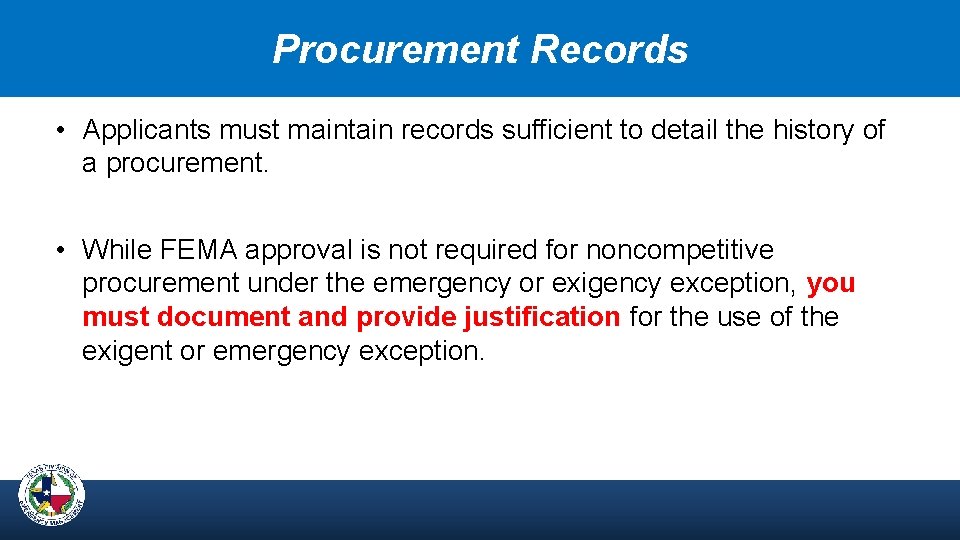
Procurement Records • Applicants must maintain records sufficient to detail the history of a procurement. • While FEMA approval is not required for noncompetitive procurement under the emergency or exigency exception, you must document and provide justification for the use of the exigent or emergency exception.
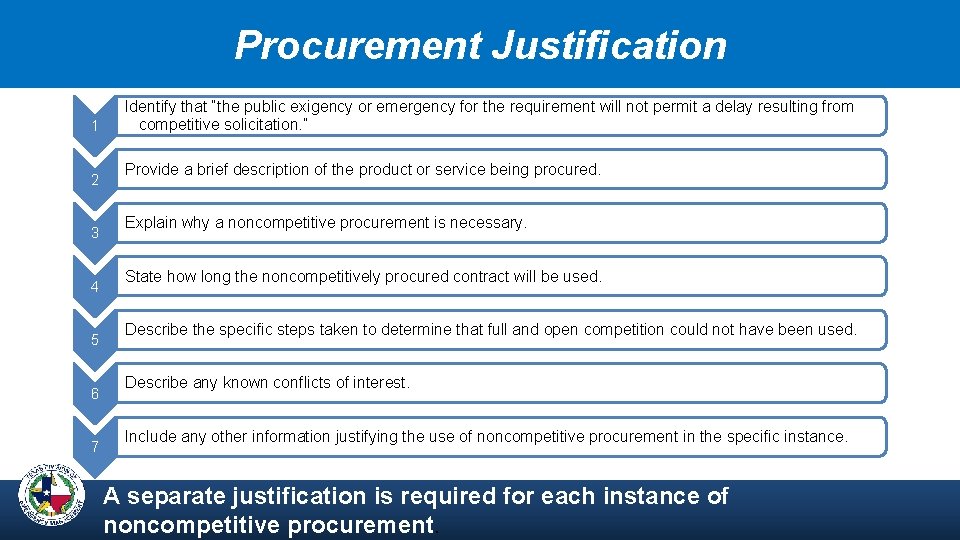
Procurement Justification 1 2 3 4 5 6 7 Identify that “the public exigency or emergency for the requirement will not permit a delay resulting from competitive solicitation. ” Provide a brief description of the product or service being procured. Explain why a noncompetitive procurement is necessary. State how long the noncompetitively procured contract will be used. Describe the specific steps taken to determine that full and open competition could not have been used. Describe any known conflicts of interest. Include any other information justifying the use of noncompetitive procurement in the specific instance. A separate justification is required for each instance of noncompetitive procurement.
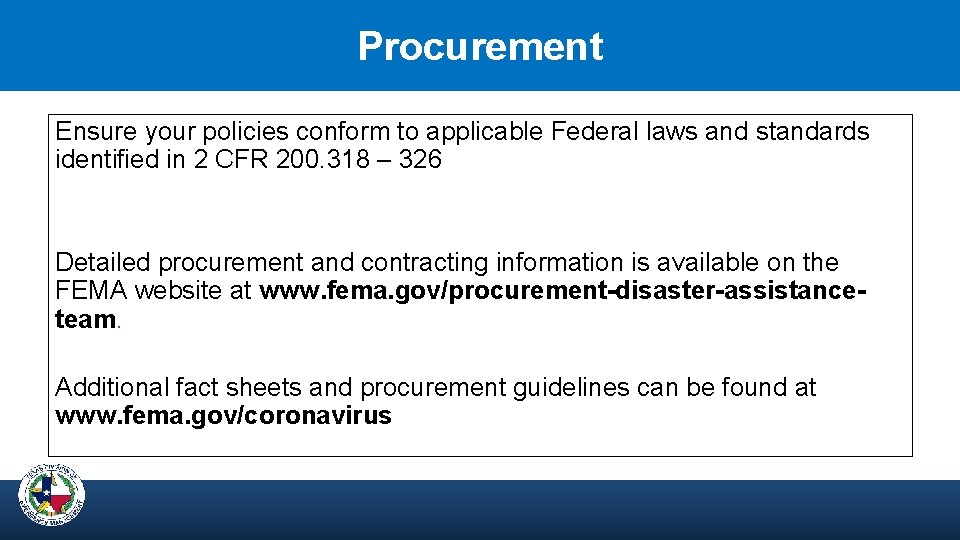
Procurement Ensure your policies conform to applicable Federal laws and standards identified in 2 CFR 200. 318 – 326 Detailed procurement and contracting information is available on the FEMA website at www. fema. gov/procurement-disaster-assistanceteam. Additional fact sheets and procurement guidelines can be found at www. fema. gov/coronavirus
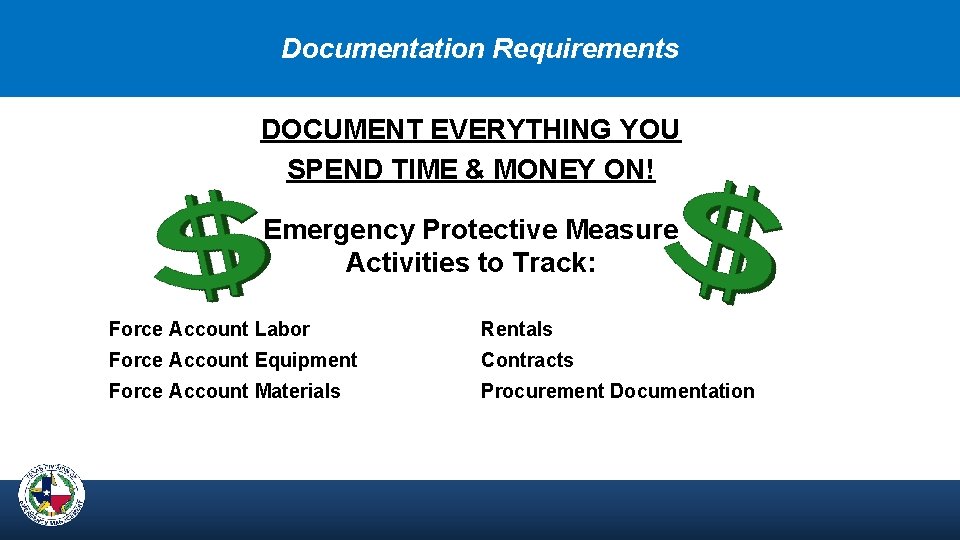
Documentation Requirements DOCUMENT EVERYTHING YOU SPEND TIME & MONEY ON! Emergency Protective Measure Activities to Track: Force Account Labor Rentals Force Account Equipment Contracts Force Account Materials Procurement Documentation
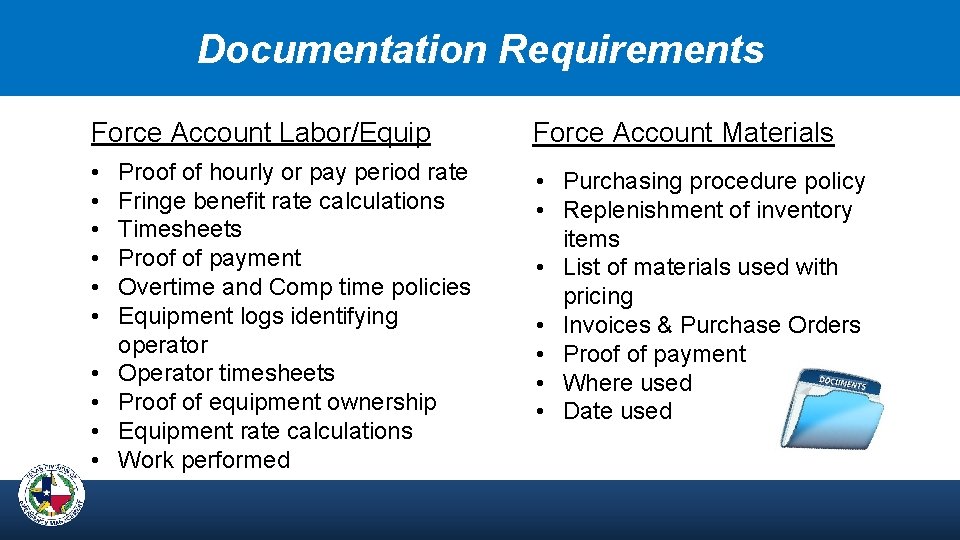
Documentation Requirements Force Account Labor/Equip Force Account Materials • • Purchasing procedure policy • Replenishment of inventory items • List of materials used with pricing • Invoices & Purchase Orders • Proof of payment • Where used • Date used • • Proof of hourly or pay period rate Fringe benefit rate calculations Timesheets Proof of payment Overtime and Comp time policies Equipment logs identifying operator Operator timesheets Proof of equipment ownership Equipment rate calculations Work performed
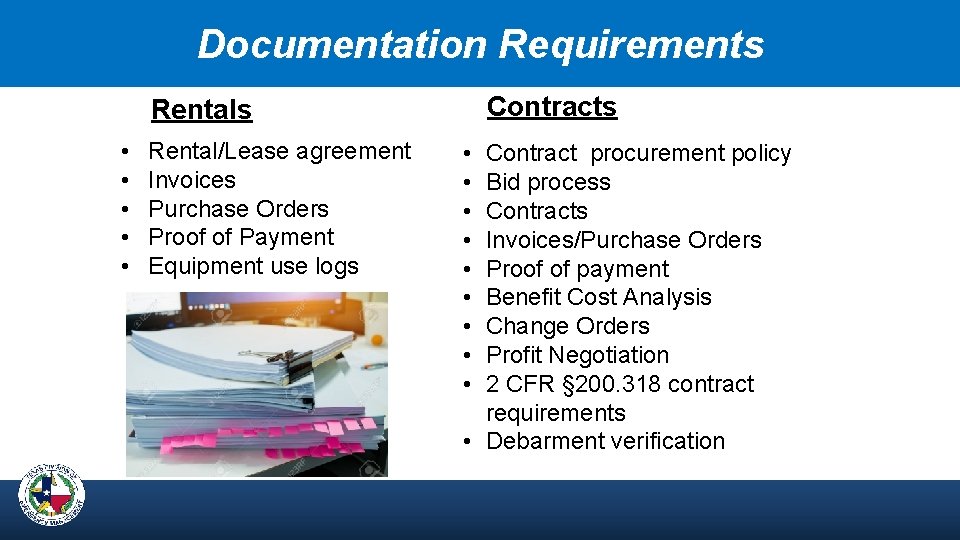
Documentation Requirements Contracts Rentals • • • Rental/Lease agreement Invoices Purchase Orders Proof of Payment Equipment use logs • • • Contract procurement policy Bid process Contracts Invoices/Purchase Orders Proof of payment Benefit Cost Analysis Change Orders Profit Negotiation 2 CFR § 200. 318 contract requirements • Debarment verification
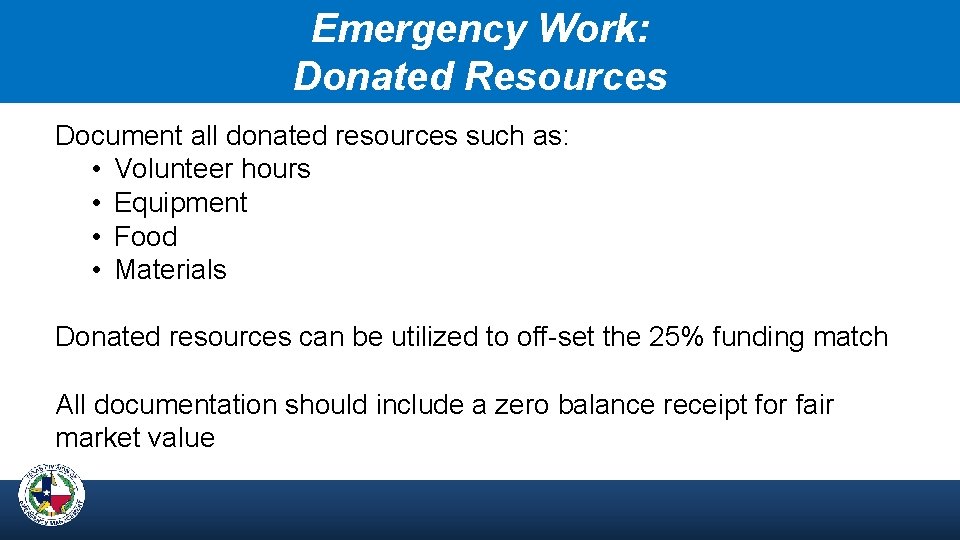
Emergency Work: Donated Resources Document all donated resources such as: • Volunteer hours • Equipment • Food • Materials Donated resources can be utilized to off-set the 25% funding match All documentation should include a zero balance receipt for fair market value
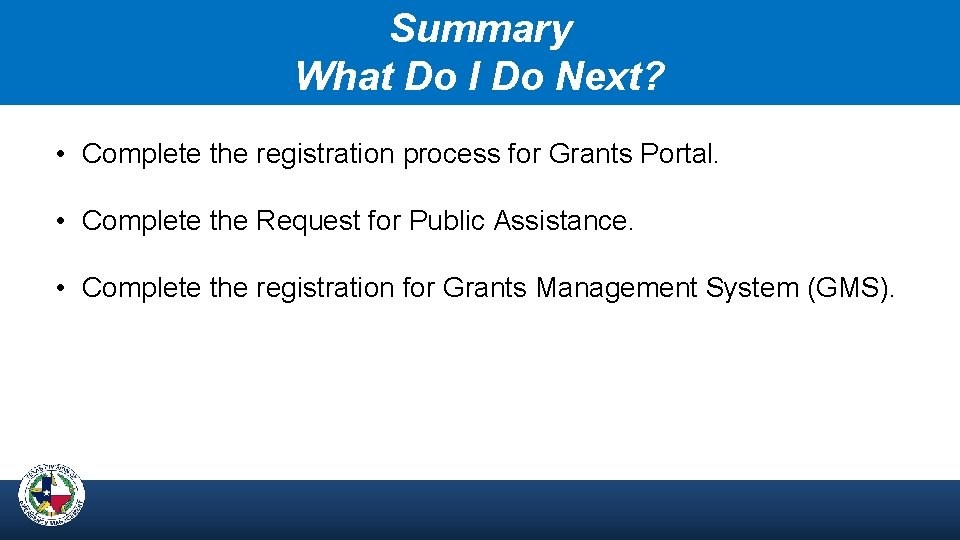
Summary What Do I Do Next? • Complete the registration process for Grants Portal. • Complete the Request for Public Assistance. • Complete the registration for Grants Management System (GMS).
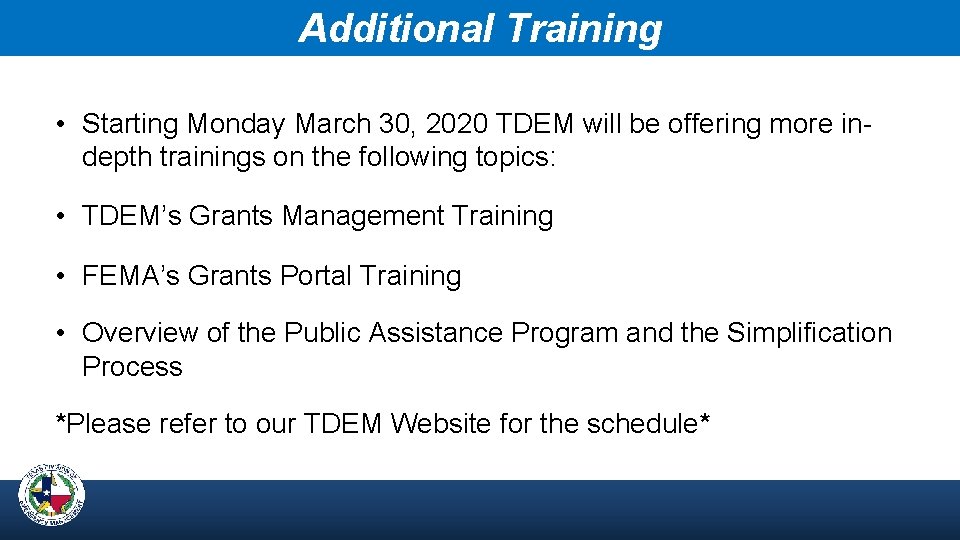
Additional Training • Starting Monday March 30, 2020 TDEM will be offering more indepth trainings on the following topics: • TDEM’s Grants Management Training • FEMA’s Grants Portal Training • Overview of the Public Assistance Program and the Simplification Process *Please refer to our TDEM Website for the schedule*
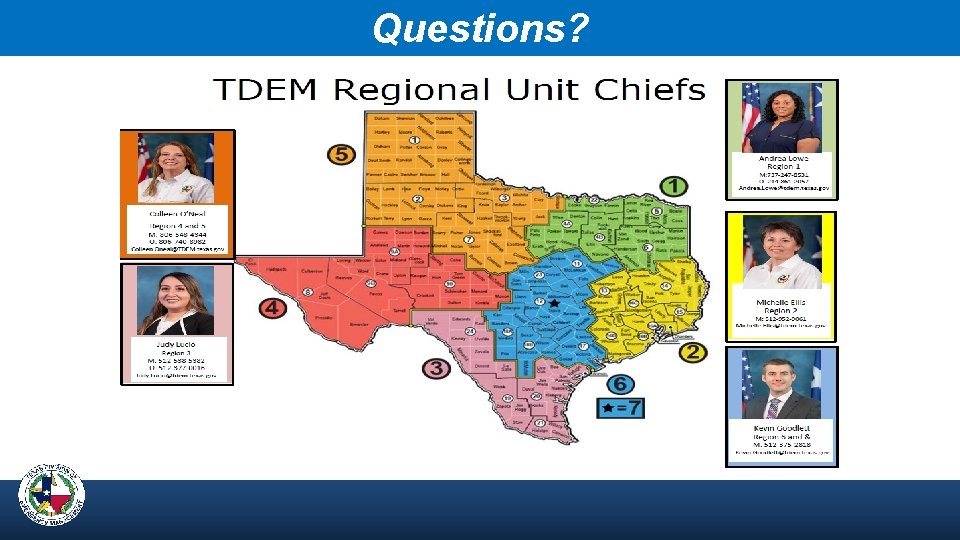
Questions?
 Texas department of public safety
Texas department of public safety Cisa ecd
Cisa ecd Short division vs long division
Short division vs long division Long division rational functions
Long division rational functions Long division terminology
Long division terminology Synthetic division of polynomials
Synthetic division of polynomials Fema flavors
Fema flavors Fema region 3 map
Fema region 3 map Fema region 1
Fema region 1 Fema region 6 organizational chart
Fema region 6 organizational chart Fema's follies political cartoon meaning
Fema's follies political cartoon meaning Fema continuity guidance circular
Fema continuity guidance circular Fera vs fema
Fera vs fema Fera vs fema
Fera vs fema Fema oppa
Fema oppa Fema classes
Fema classes Rtlt fema
Rtlt fema Features of fema
Features of fema Region 3 fema
Region 3 fema Fema levee certification
Fema levee certification Fema unified command
Fema unified command Fema risk assessment
Fema risk assessment Thad hicks
Thad hicks Poete fema
Poete fema Cdv hot scents
Cdv hot scents Fema region x
Fema region x Fema
Fema Fema tábor
Fema tábor Mark lujan
Mark lujan Liaison officer
Liaison officer After action report fema
After action report fema Fema region 1
Fema region 1 Fema higher education program
Fema higher education program Fema provisions
Fema provisions Nims integration center
Nims integration center The fema tribal policy
The fema tribal policy Fema business continuity plan generator
Fema business continuity plan generator Middle level of sems
Middle level of sems Emergency management of maxillofacial trauma
Emergency management of maxillofacial trauma Hennepin county emergency management
Hennepin county emergency management