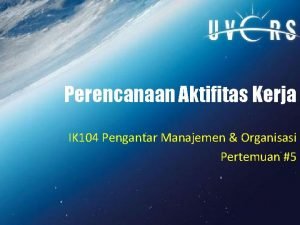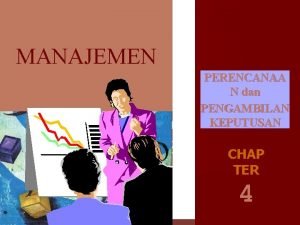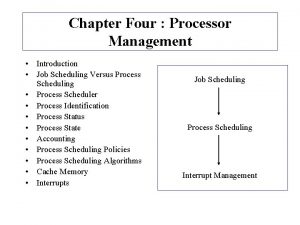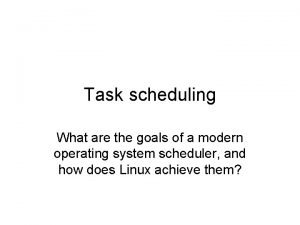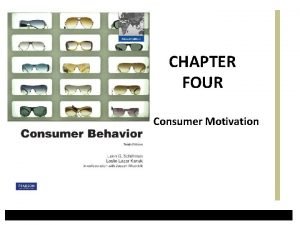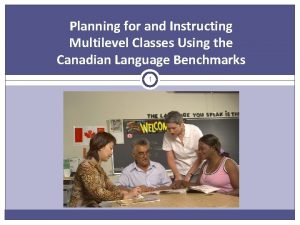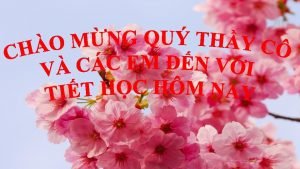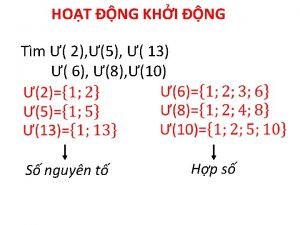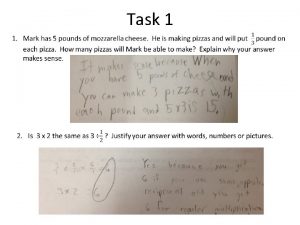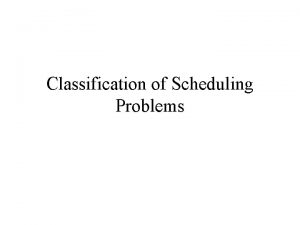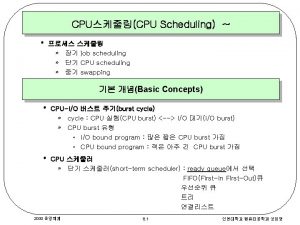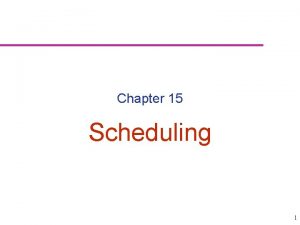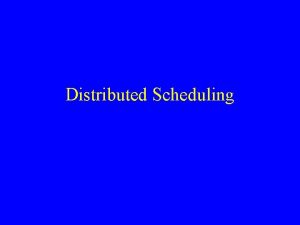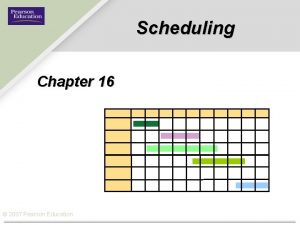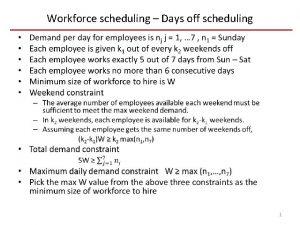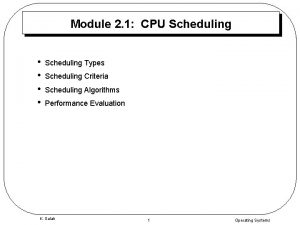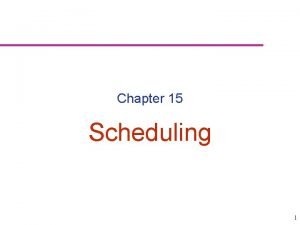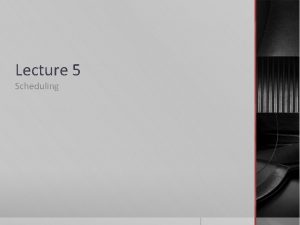Task scheduling What are the goals of a
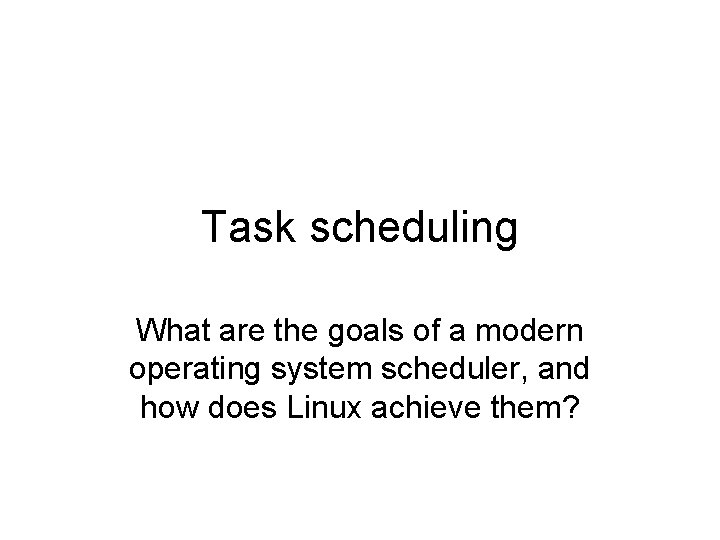
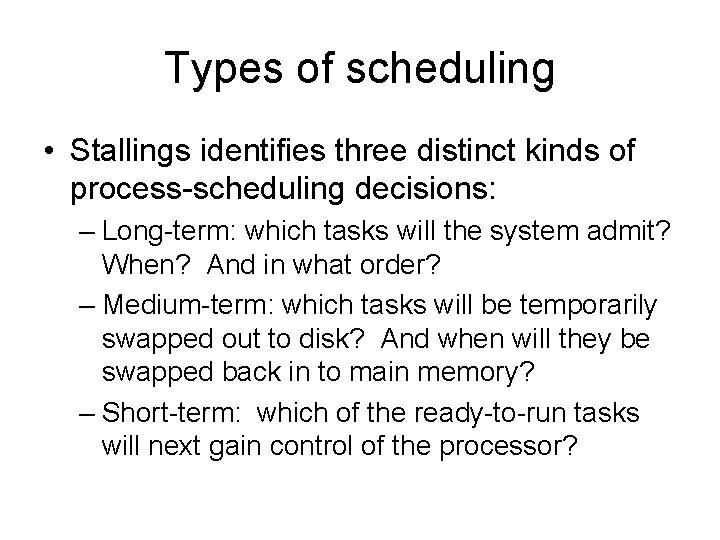
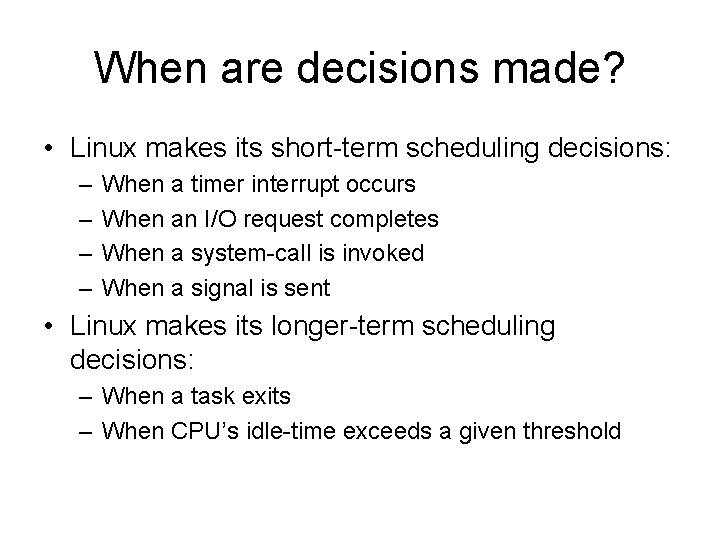
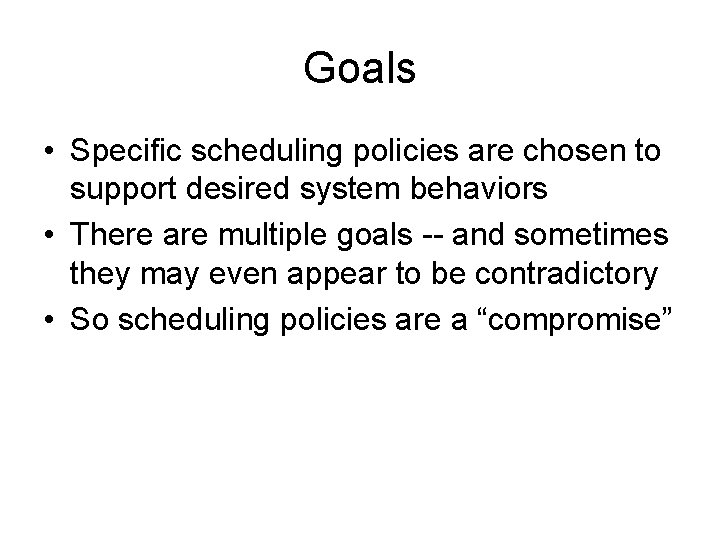
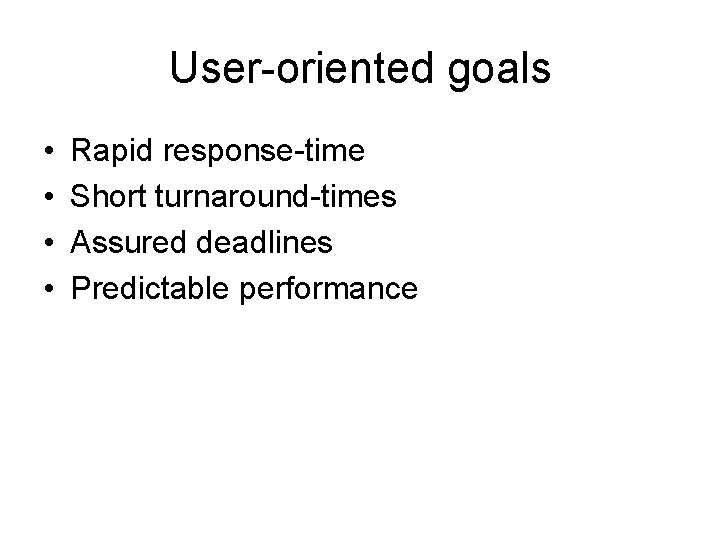
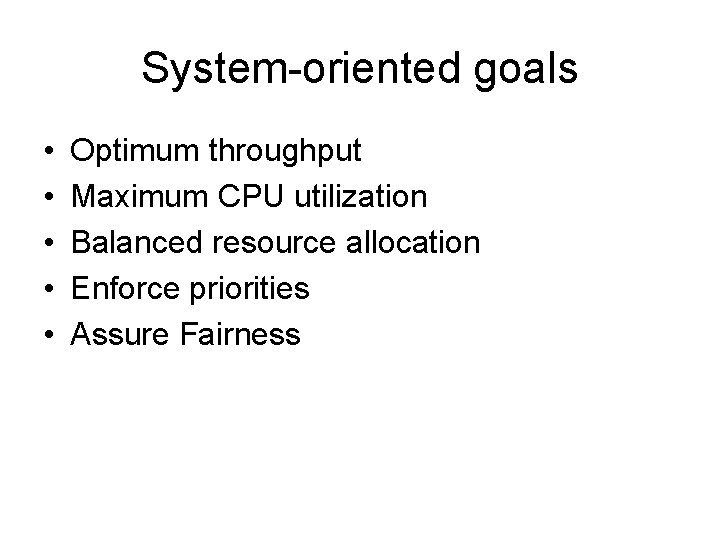
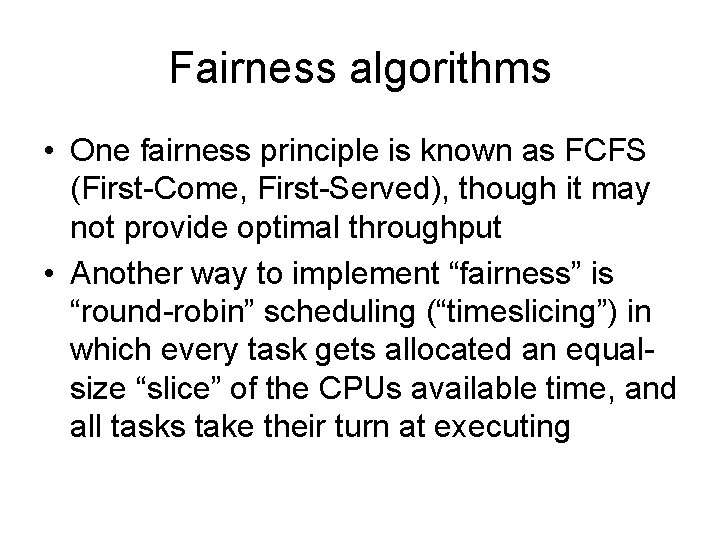
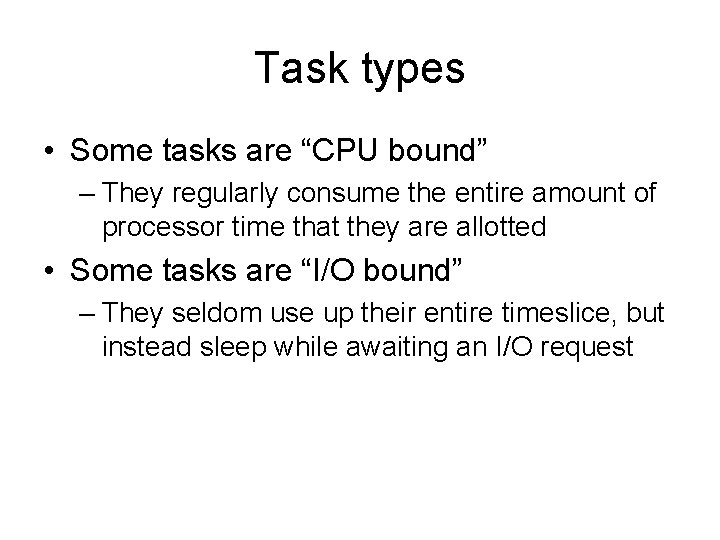
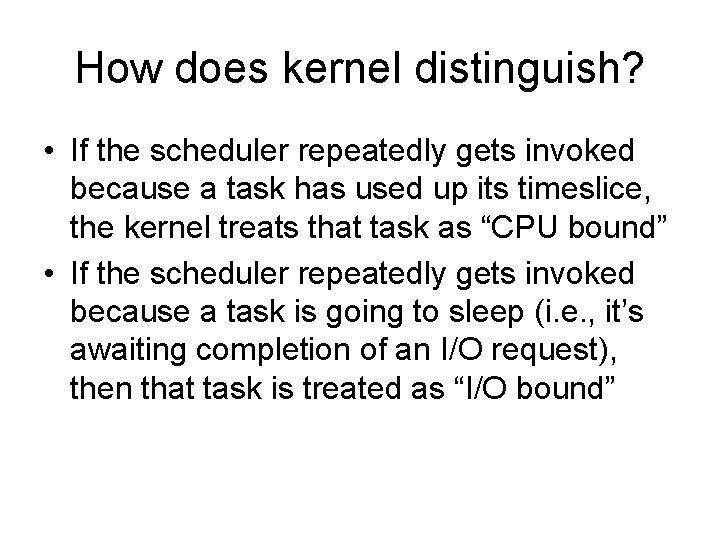
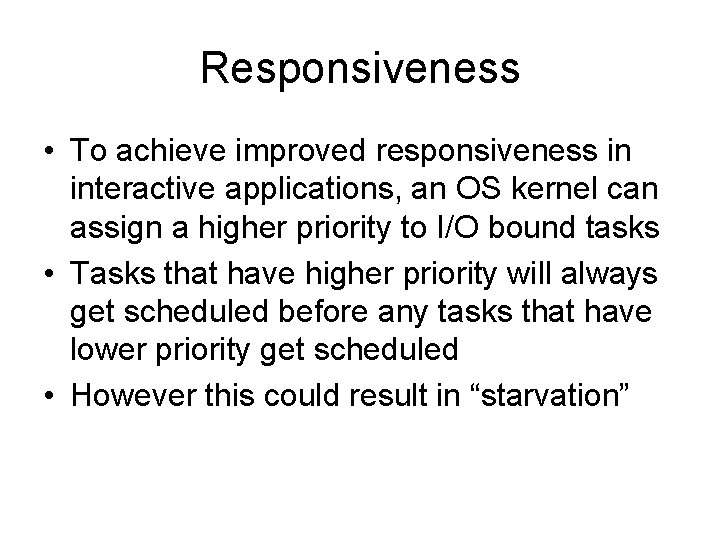
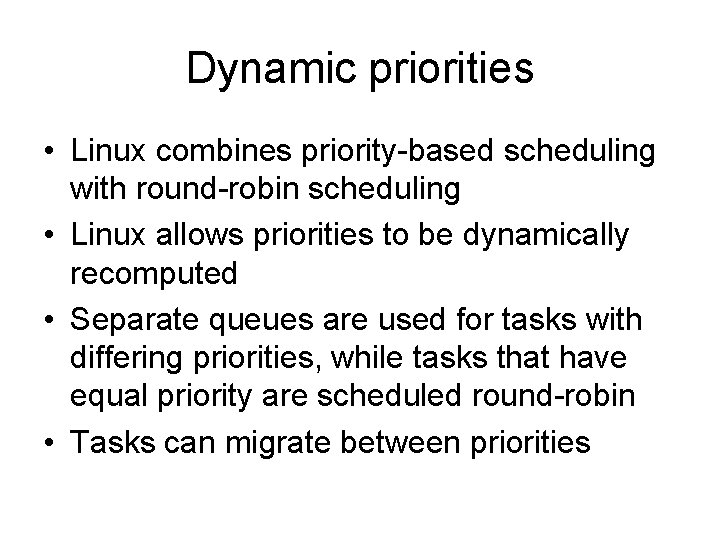
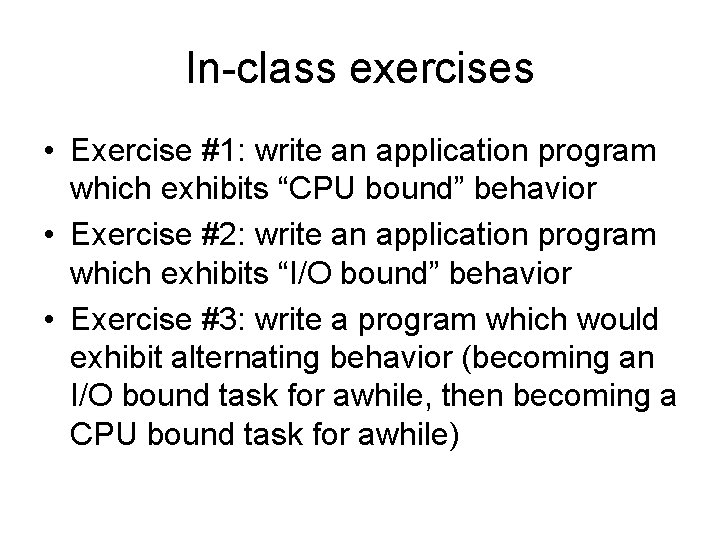
- Slides: 12
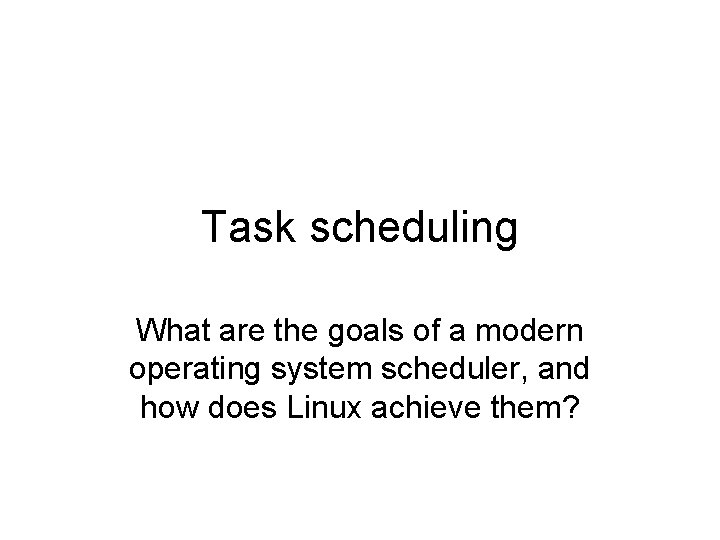
Task scheduling What are the goals of a modern operating system scheduler, and how does Linux achieve them?
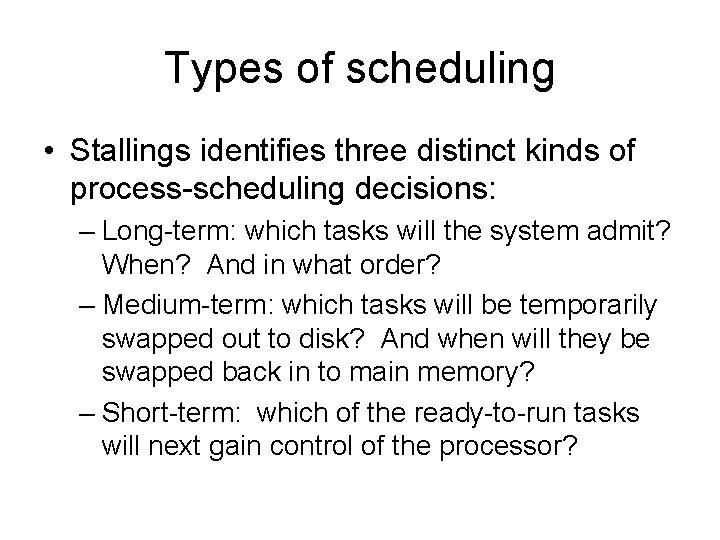
Types of scheduling • Stallings identifies three distinct kinds of process-scheduling decisions: – Long-term: which tasks will the system admit? When? And in what order? – Medium-term: which tasks will be temporarily swapped out to disk? And when will they be swapped back in to main memory? – Short-term: which of the ready-to-run tasks will next gain control of the processor?
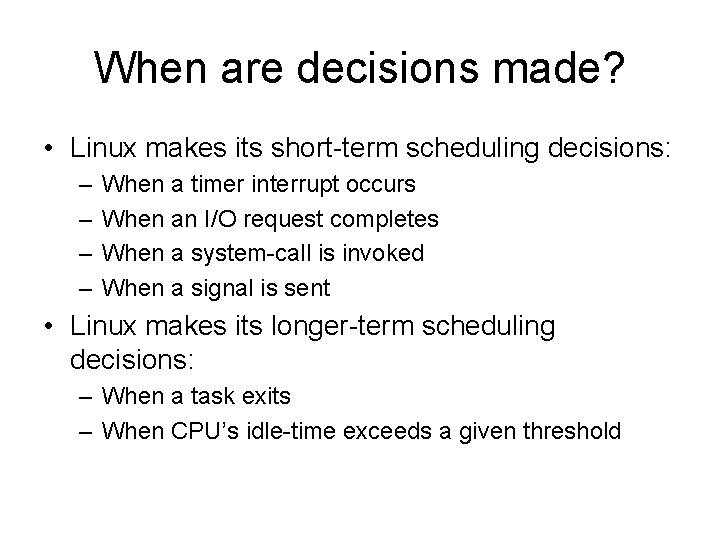
When are decisions made? • Linux makes its short-term scheduling decisions: – – When a timer interrupt occurs When an I/O request completes When a system-call is invoked When a signal is sent • Linux makes its longer-term scheduling decisions: – When a task exits – When CPU’s idle-time exceeds a given threshold
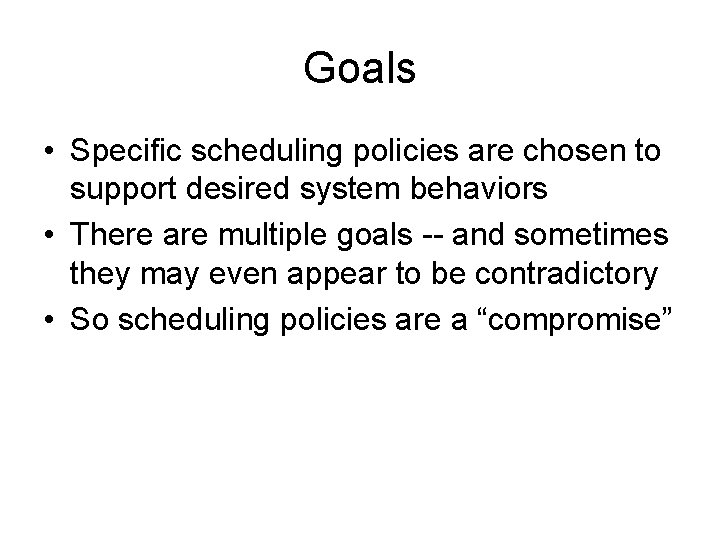
Goals • Specific scheduling policies are chosen to support desired system behaviors • There are multiple goals -- and sometimes they may even appear to be contradictory • So scheduling policies are a “compromise”
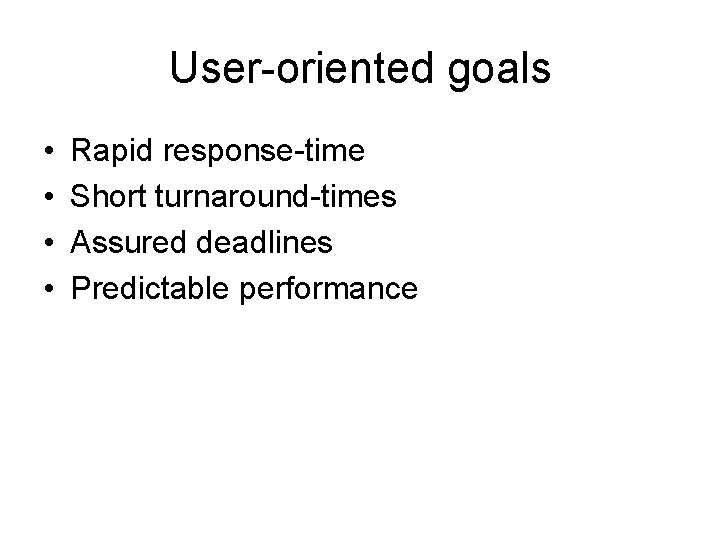
User-oriented goals • • Rapid response-time Short turnaround-times Assured deadlines Predictable performance
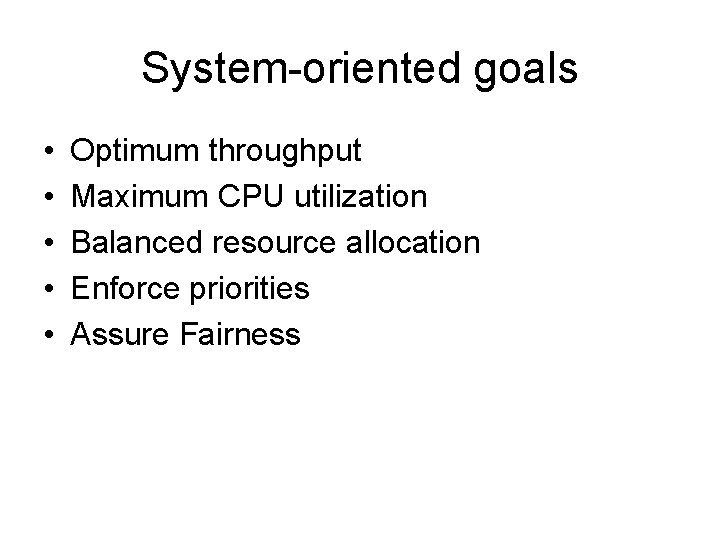
System-oriented goals • • • Optimum throughput Maximum CPU utilization Balanced resource allocation Enforce priorities Assure Fairness
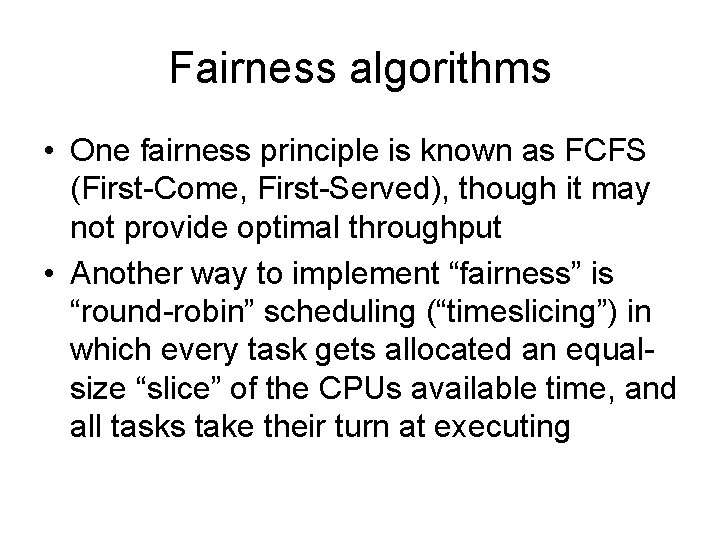
Fairness algorithms • One fairness principle is known as FCFS (First-Come, First-Served), though it may not provide optimal throughput • Another way to implement “fairness” is “round-robin” scheduling (“timeslicing”) in which every task gets allocated an equalsize “slice” of the CPUs available time, and all tasks take their turn at executing
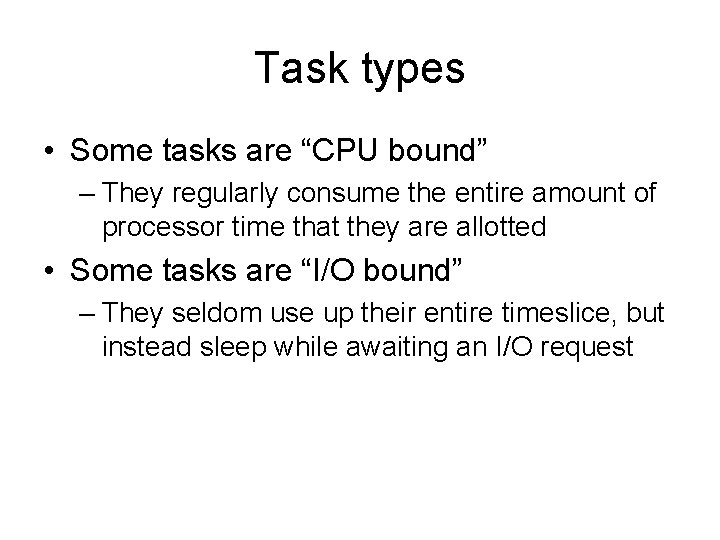
Task types • Some tasks are “CPU bound” – They regularly consume the entire amount of processor time that they are allotted • Some tasks are “I/O bound” – They seldom use up their entire timeslice, but instead sleep while awaiting an I/O request
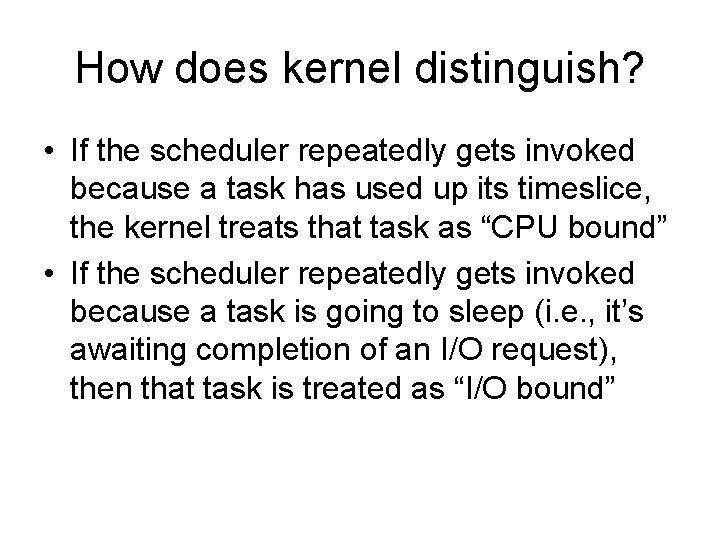
How does kernel distinguish? • If the scheduler repeatedly gets invoked because a task has used up its timeslice, the kernel treats that task as “CPU bound” • If the scheduler repeatedly gets invoked because a task is going to sleep (i. e. , it’s awaiting completion of an I/O request), then that task is treated as “I/O bound”
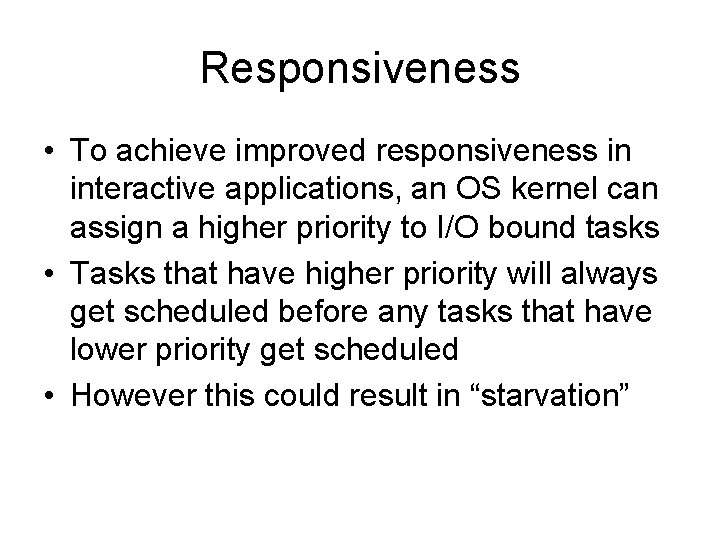
Responsiveness • To achieve improved responsiveness in interactive applications, an OS kernel can assign a higher priority to I/O bound tasks • Tasks that have higher priority will always get scheduled before any tasks that have lower priority get scheduled • However this could result in “starvation”
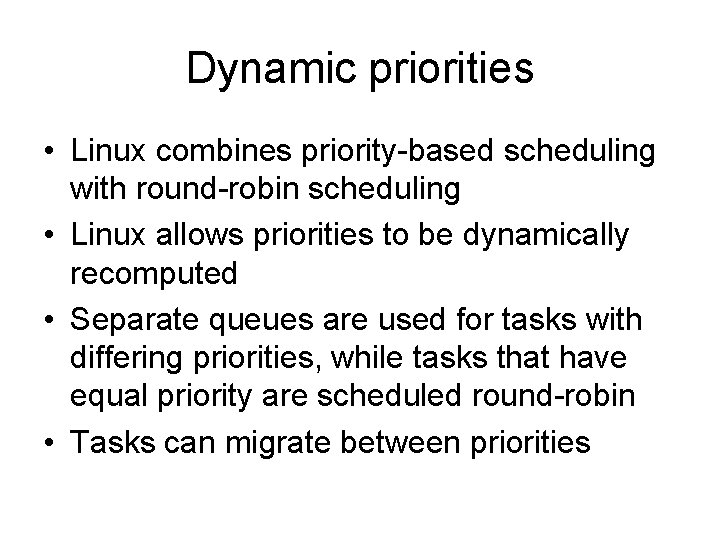
Dynamic priorities • Linux combines priority-based scheduling with round-robin scheduling • Linux allows priorities to be dynamically recomputed • Separate queues are used for tasks with differing priorities, while tasks that have equal priority are scheduled round-robin • Tasks can migrate between priorities
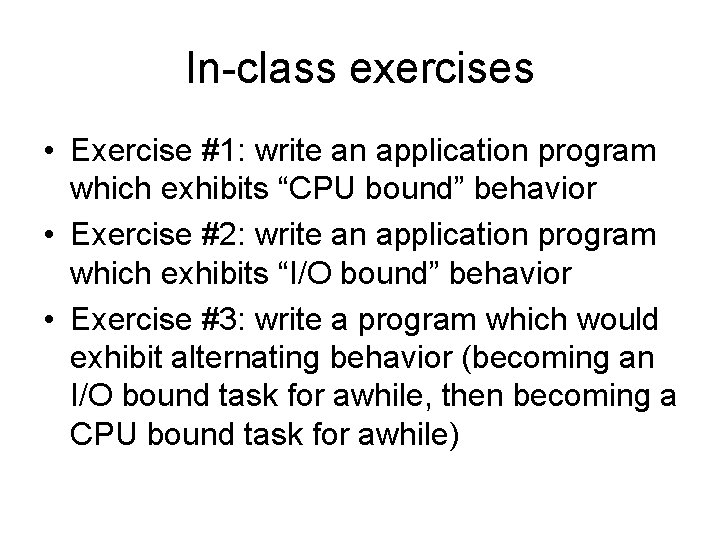
In-class exercises • Exercise #1: write an application program which exhibits “CPU bound” behavior • Exercise #2: write an application program which exhibits “I/O bound” behavior • Exercise #3: write a program which would exhibit alternating behavior (becoming an I/O bound task for awhile, then becoming a CPU bound task for awhile)
 Insidan region jh
Insidan region jh Strategic goals tactical goals operational goals
Strategic goals tactical goals operational goals Strategic goals tactical goals operational goals
Strategic goals tactical goals operational goals Job scheduling vs process scheduling
Job scheduling vs process scheduling What are the goal(s) for process scheduling?
What are the goal(s) for process scheduling? General goals and specific goals
General goals and specific goals Examples of generic goals and product-specific goals
Examples of generic goals and product-specific goals Tiered task bias task
Tiered task bias task Bài hát chúa yêu trần thế alleluia
Bài hát chúa yêu trần thế alleluia điện thế nghỉ
điện thế nghỉ Một số thể thơ truyền thống
Một số thể thơ truyền thống Trời xanh đây là của chúng ta thể thơ
Trời xanh đây là của chúng ta thể thơ Số nguyên là gì
Số nguyên là gì