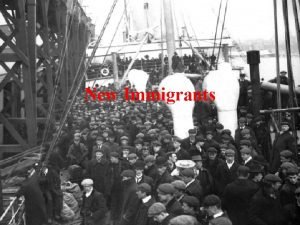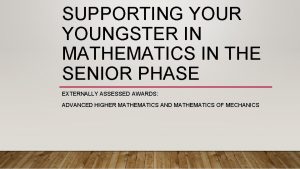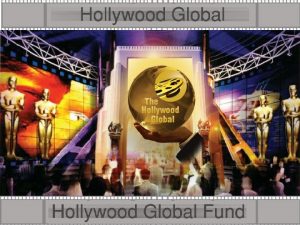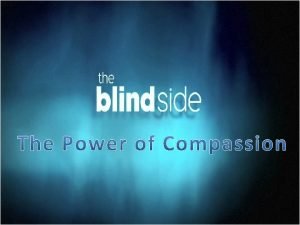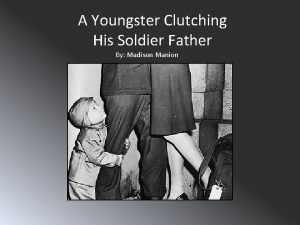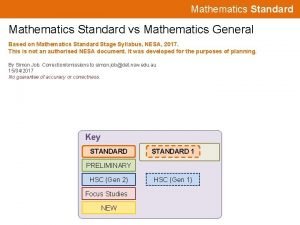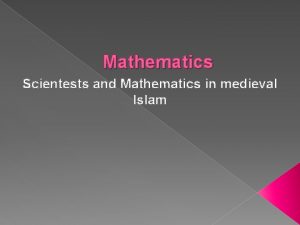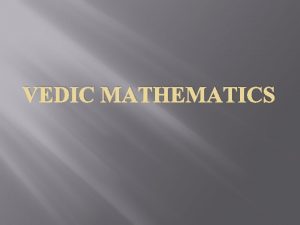SUPPORTING YOUR YOUNGSTER IN MATHEMATICS IN THE SENIOR
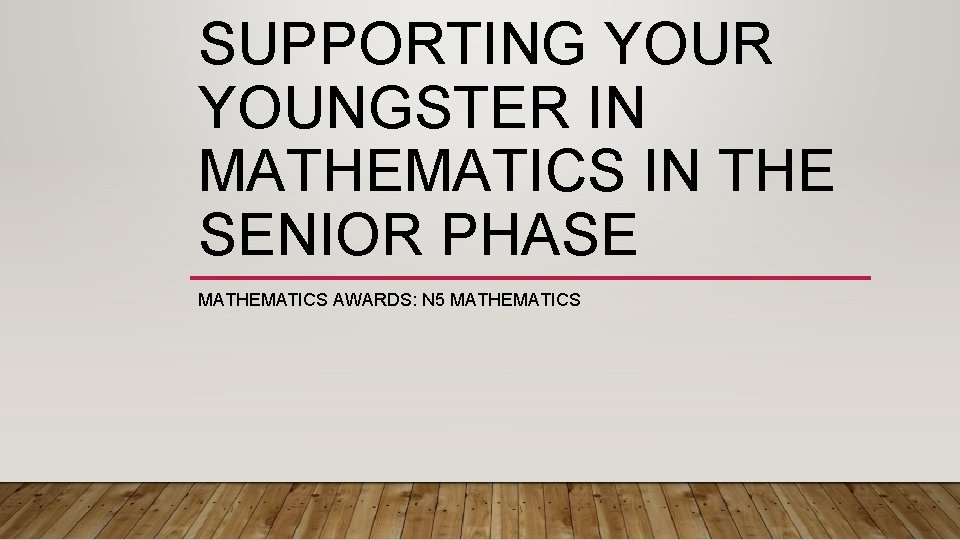
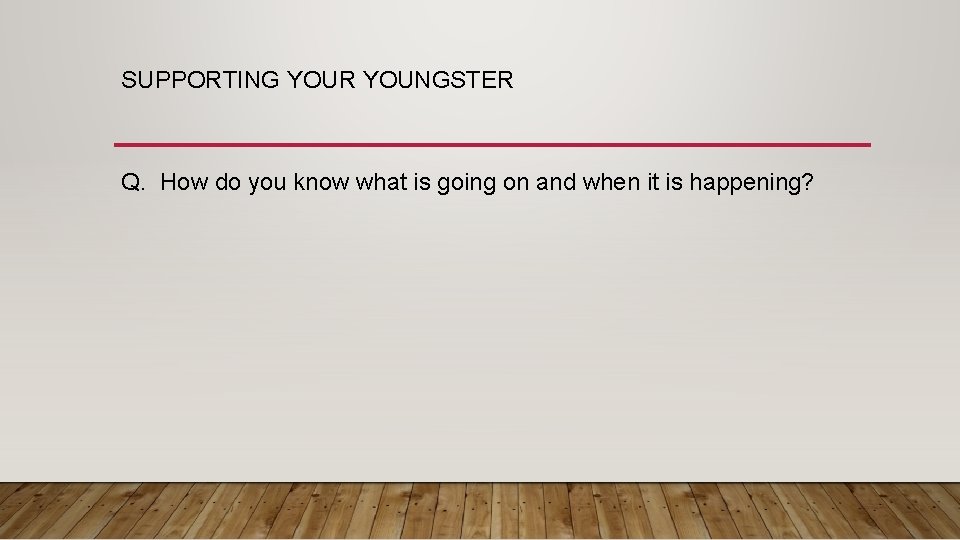
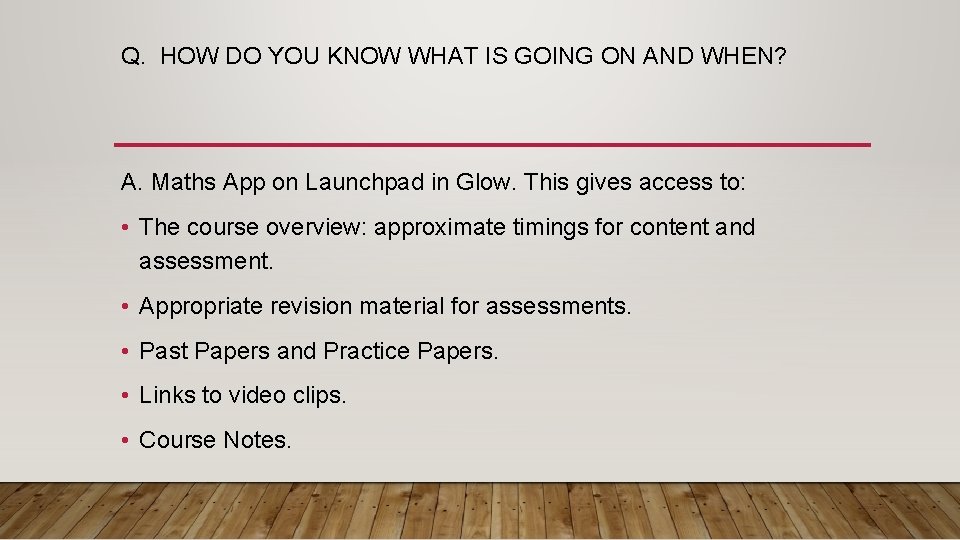

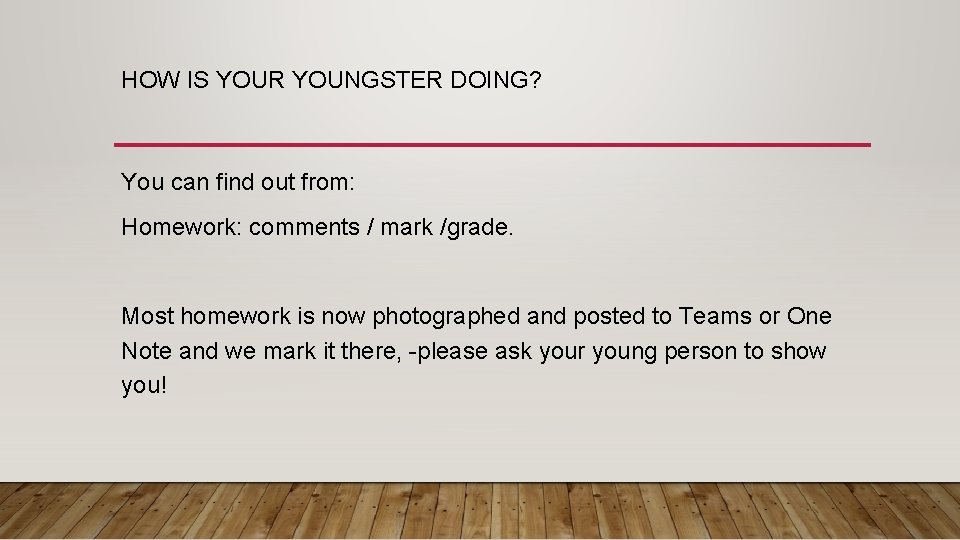
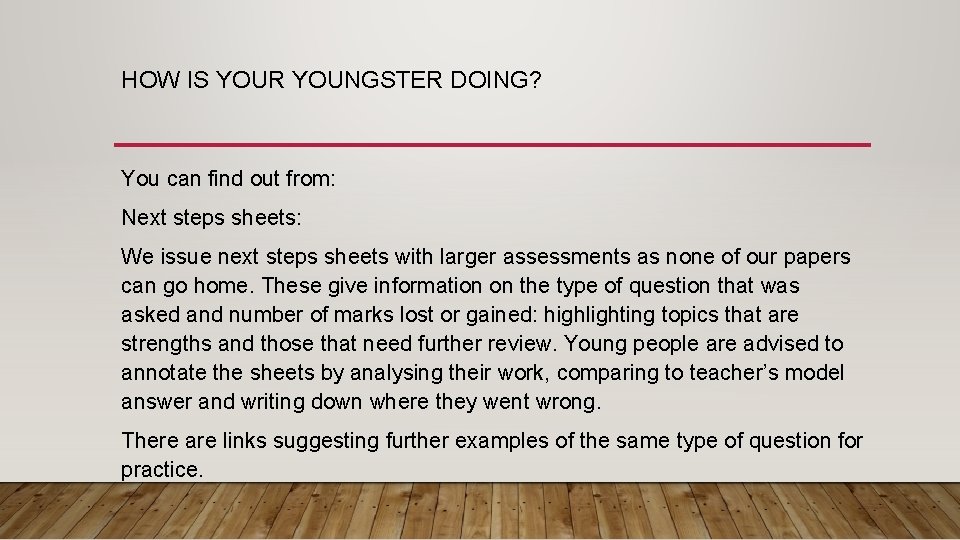
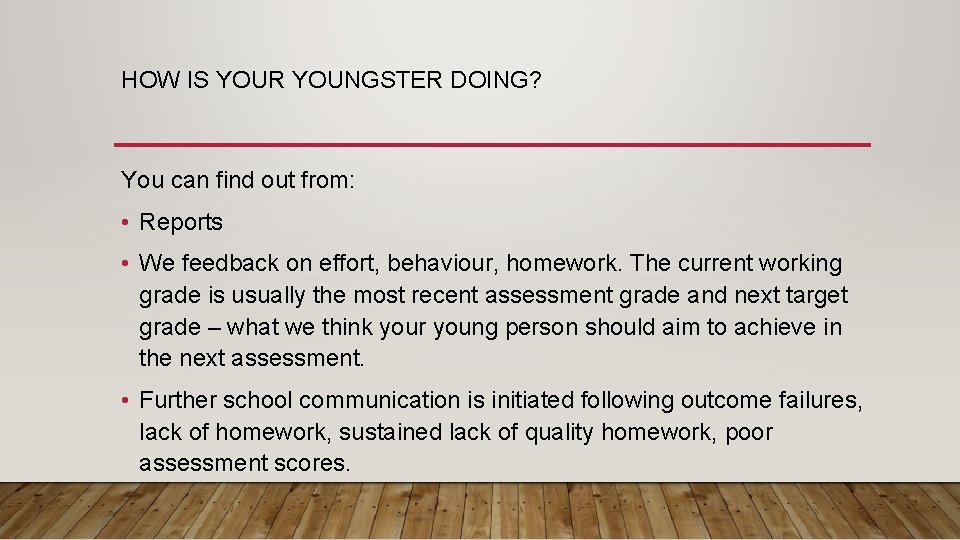
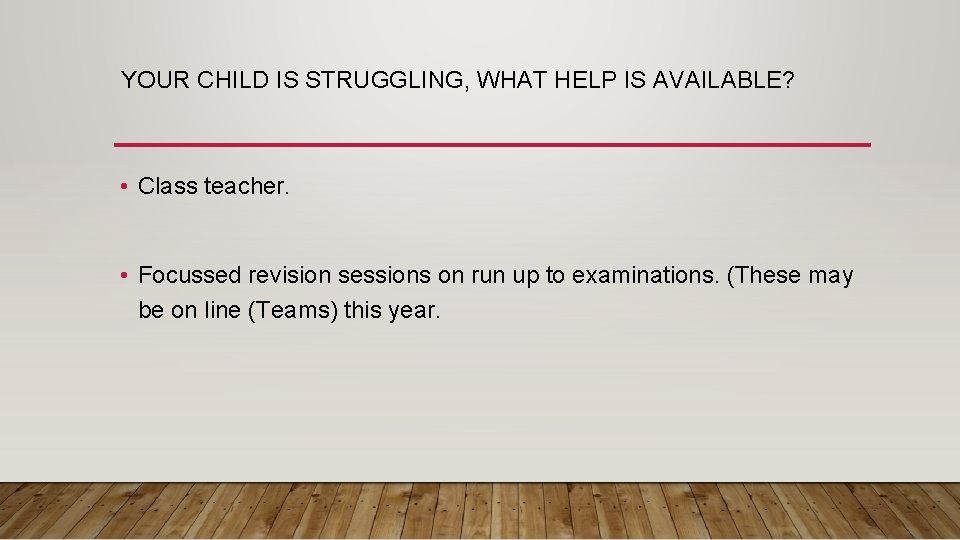
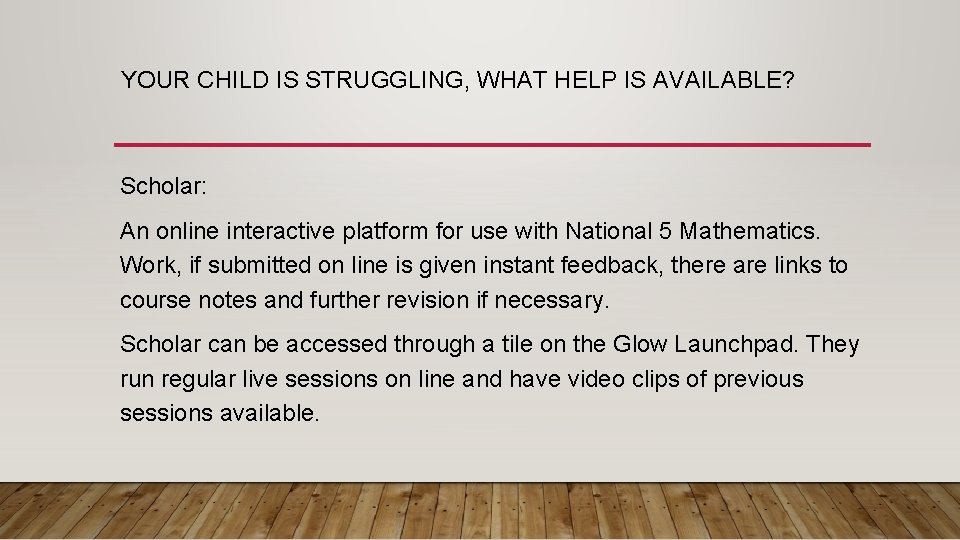
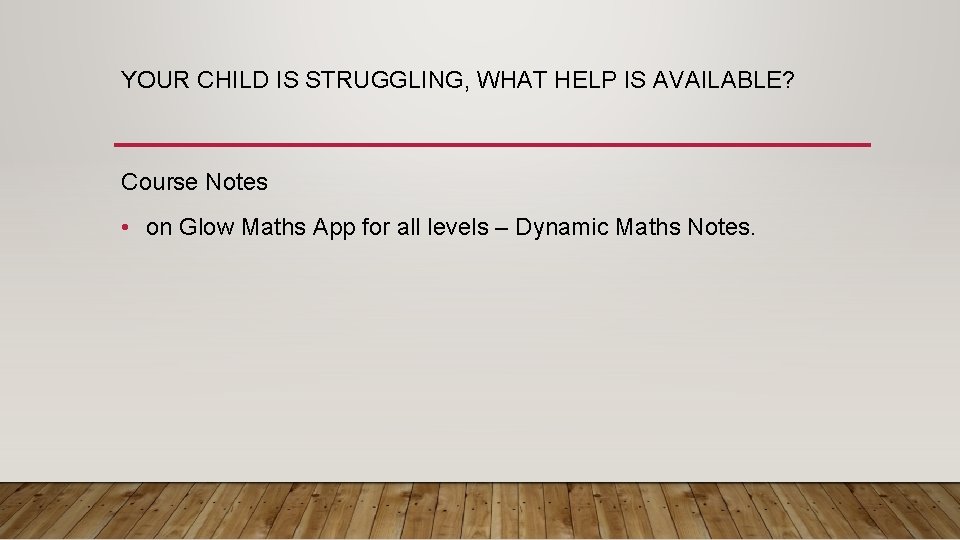
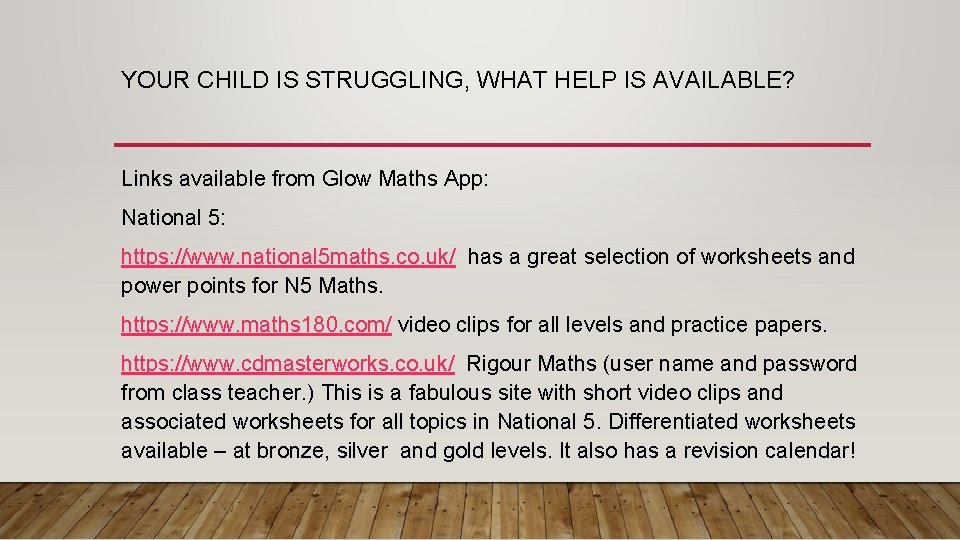
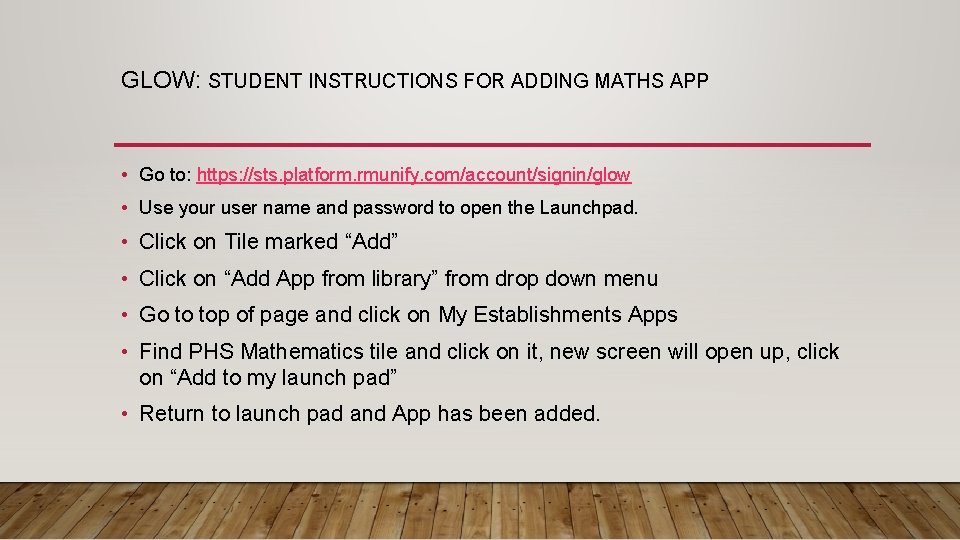
- Slides: 12
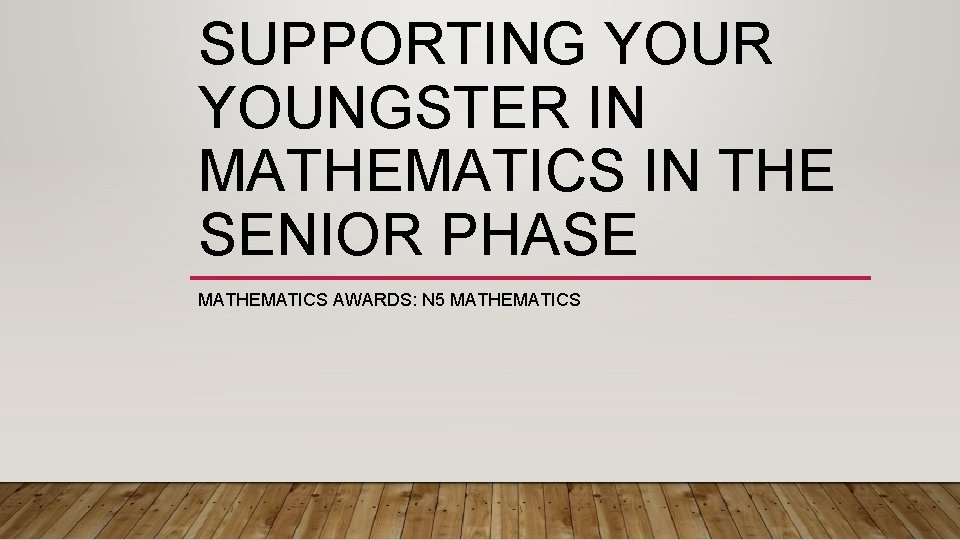
SUPPORTING YOUR YOUNGSTER IN MATHEMATICS IN THE SENIOR PHASE MATHEMATICS AWARDS: N 5 MATHEMATICS
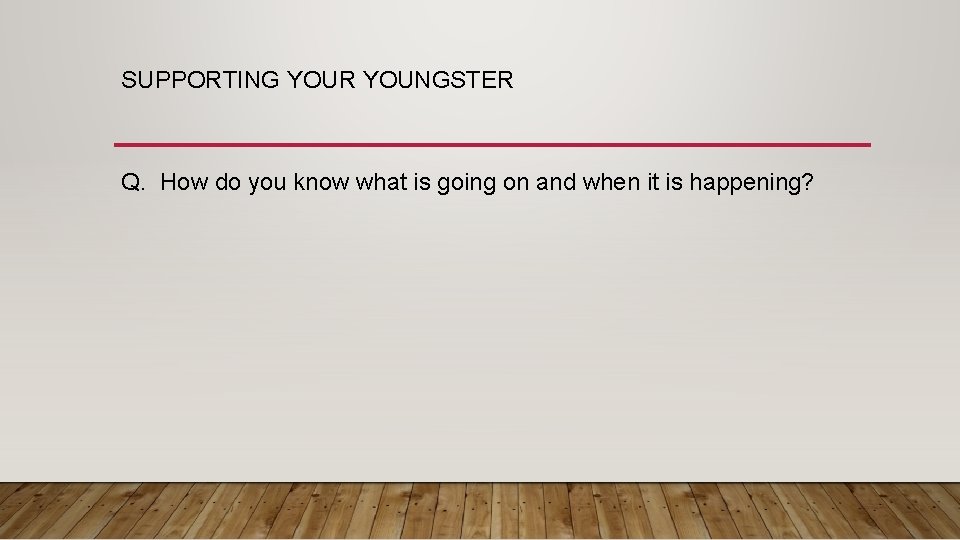
SUPPORTING YOUR YOUNGSTER Q. How do you know what is going on and when it is happening?
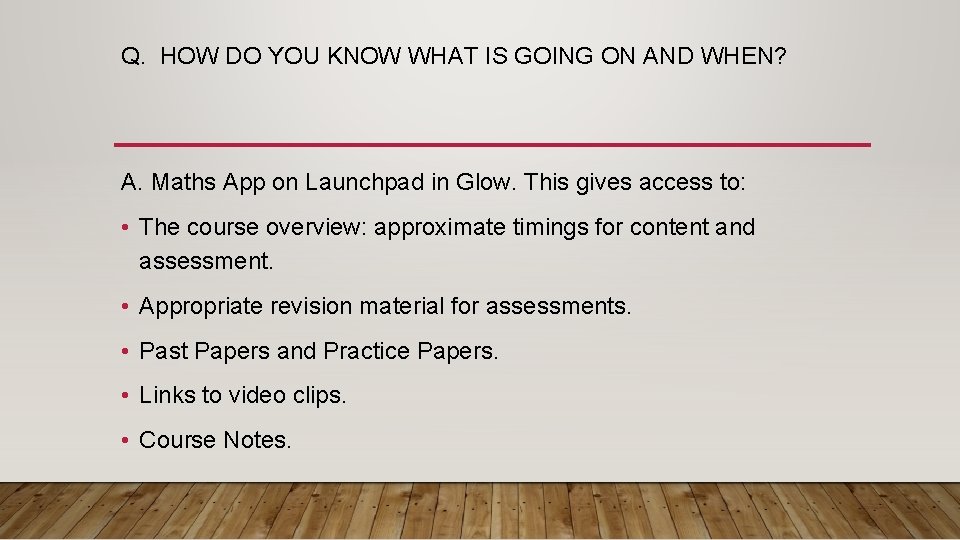
Q. HOW DO YOU KNOW WHAT IS GOING ON AND WHEN? A. Maths App on Launchpad in Glow. This gives access to: • The course overview: approximate timings for content and assessment. • Appropriate revision material for assessments. • Past Papers and Practice Papers. • Links to video clips. • Course Notes.

Q. HOW DO YOU KNOW WHAT IS GOING ON AND WHEN? Show My Homework: use your own password to get information on: • Accurate details of assessment timings. • The homework or link to the homework. • Submissions: What and when. • Gradebook: Grades and comments issued.
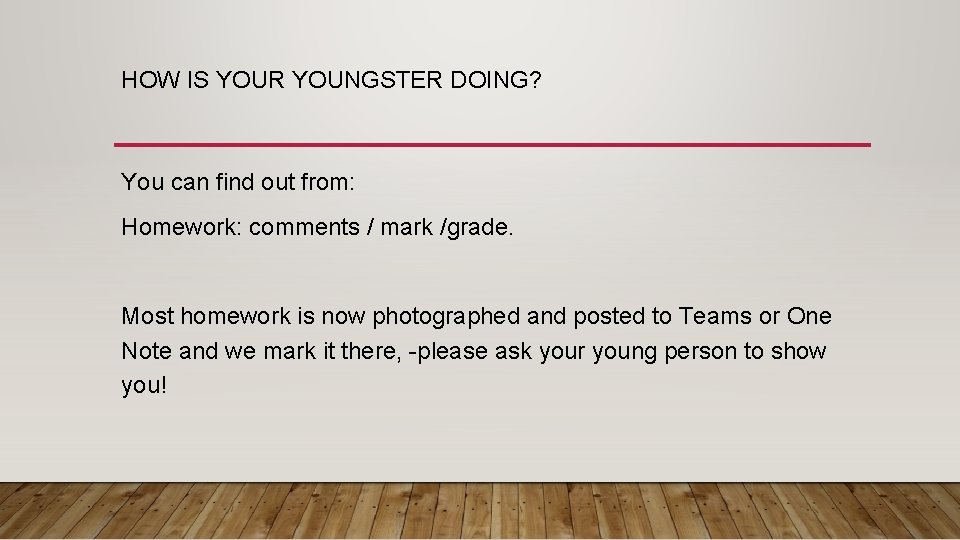
HOW IS YOUR YOUNGSTER DOING? You can find out from: Homework: comments / mark /grade. Most homework is now photographed and posted to Teams or One Note and we mark it there, -please ask your young person to show you!
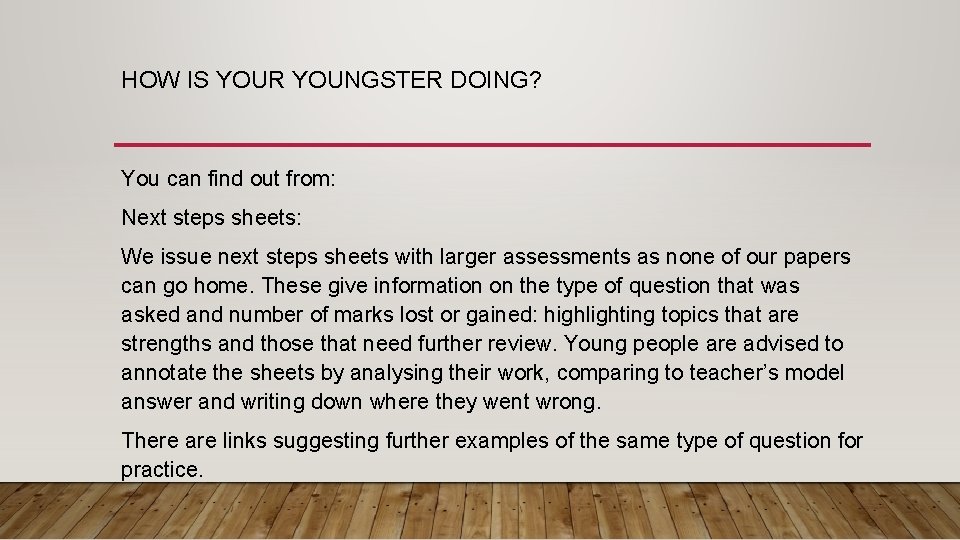
HOW IS YOUR YOUNGSTER DOING? You can find out from: Next steps sheets: We issue next steps sheets with larger assessments as none of our papers can go home. These give information on the type of question that was asked and number of marks lost or gained: highlighting topics that are strengths and those that need further review. Young people are advised to annotate the sheets by analysing their work, comparing to teacher’s model answer and writing down where they went wrong. There are links suggesting further examples of the same type of question for practice.
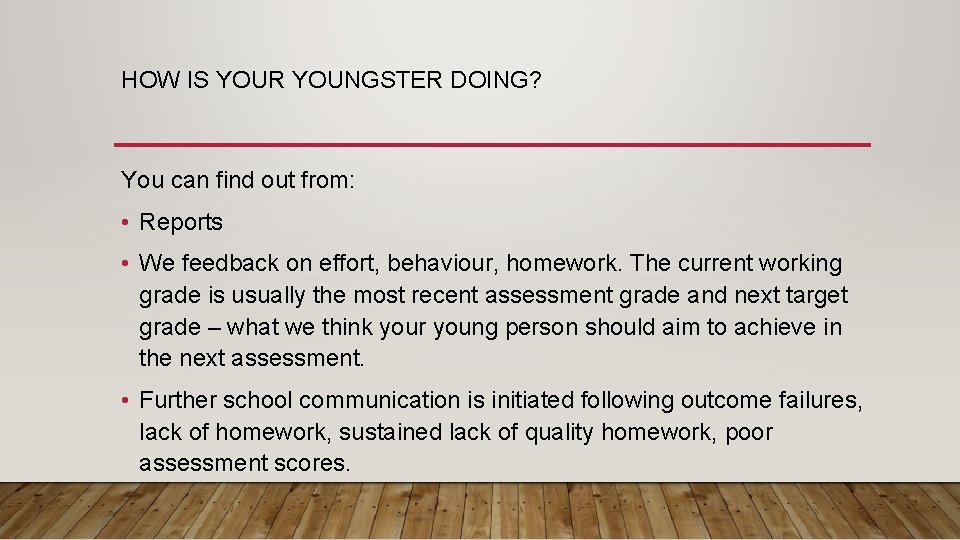
HOW IS YOUR YOUNGSTER DOING? You can find out from: • Reports • We feedback on effort, behaviour, homework. The current working grade is usually the most recent assessment grade and next target grade – what we think your young person should aim to achieve in the next assessment. • Further school communication is initiated following outcome failures, lack of homework, sustained lack of quality homework, poor assessment scores.
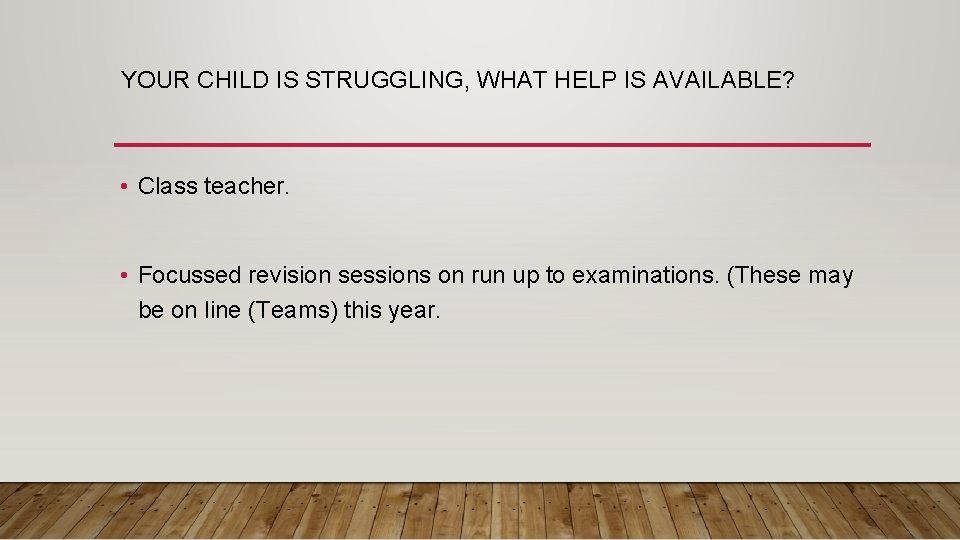
YOUR CHILD IS STRUGGLING, WHAT HELP IS AVAILABLE? • Class teacher. • Focussed revision sessions on run up to examinations. (These may be on line (Teams) this year.
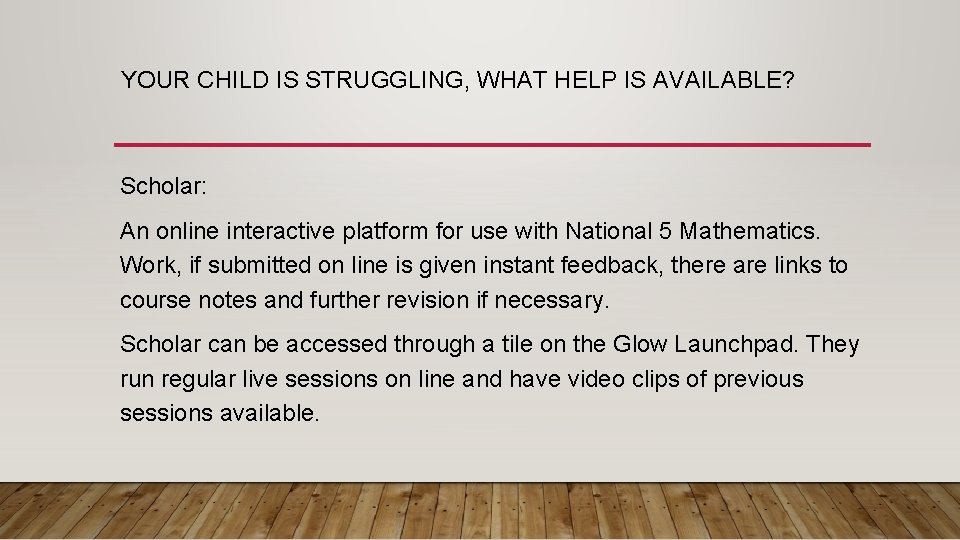
YOUR CHILD IS STRUGGLING, WHAT HELP IS AVAILABLE? Scholar: An online interactive platform for use with National 5 Mathematics. Work, if submitted on line is given instant feedback, there are links to course notes and further revision if necessary. Scholar can be accessed through a tile on the Glow Launchpad. They run regular live sessions on line and have video clips of previous sessions available.
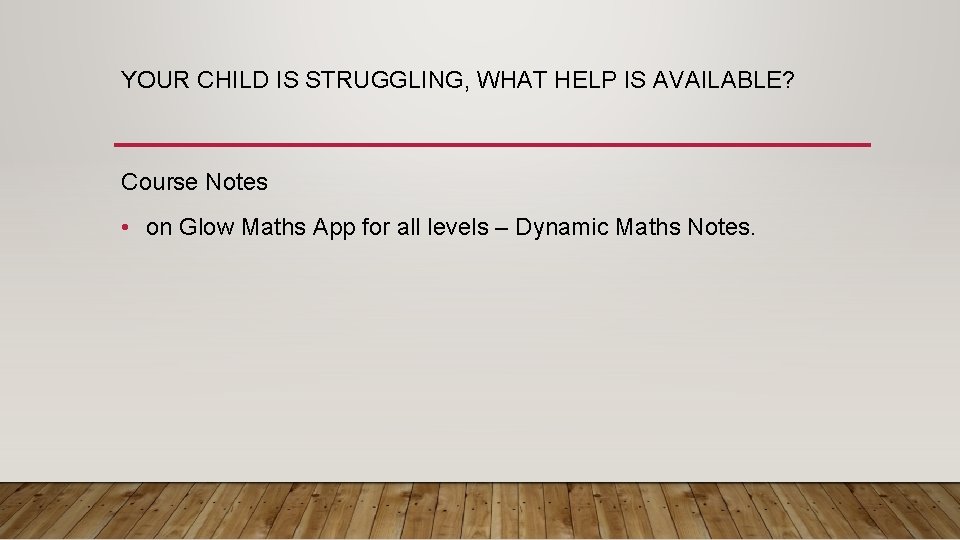
YOUR CHILD IS STRUGGLING, WHAT HELP IS AVAILABLE? Course Notes • on Glow Maths App for all levels – Dynamic Maths Notes.
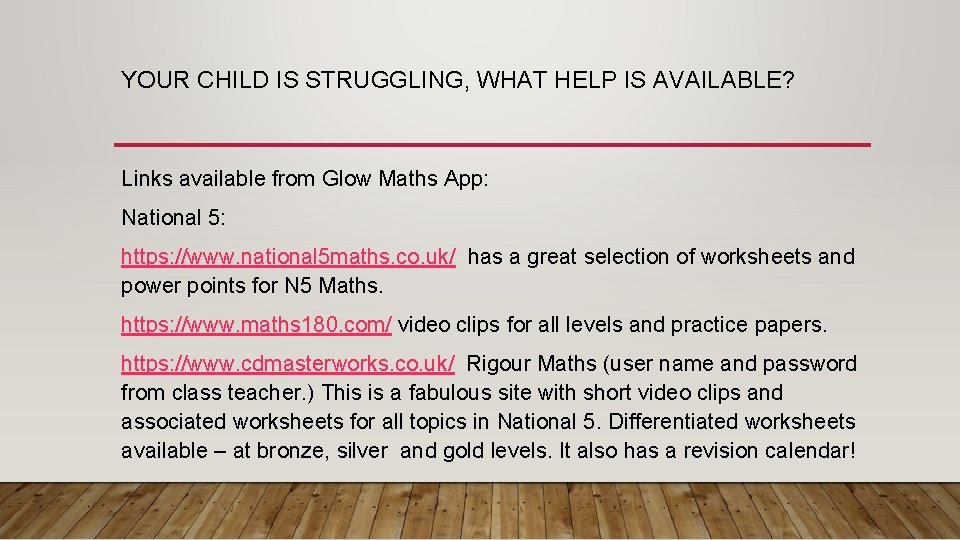
YOUR CHILD IS STRUGGLING, WHAT HELP IS AVAILABLE? Links available from Glow Maths App: National 5: https: //www. national 5 maths. co. uk/ has a great selection of worksheets and power points for N 5 Maths. https: //www. maths 180. com/ video clips for all levels and practice papers. https: //www. cdmasterworks. co. uk/ Rigour Maths (user name and password from class teacher. ) This is a fabulous site with short video clips and associated worksheets for all topics in National 5. Differentiated worksheets available – at bronze, silver and gold levels. It also has a revision calendar!
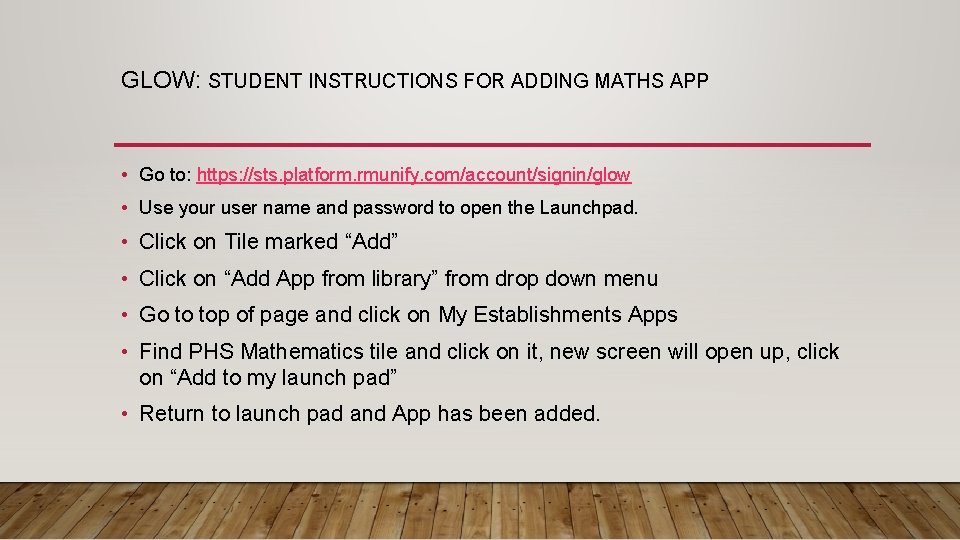
GLOW: STUDENT INSTRUCTIONS FOR ADDING MATHS APP • Go to: https: //sts. platform. rmunify. com/account/signin/glow • Use your user name and password to open the Launchpad. • Click on Tile marked “Add” • Click on “Add App from library” from drop down menu • Go to top of page and click on My Establishments Apps • Find PHS Mathematics tile and click on it, new screen will open up, click on “Add to my launch pad” • Return to launch pad and App has been added.
 Senior letter to self
Senior letter to self Welcome to your senior year of high school
Welcome to your senior year of high school Give us your hungry your tired your poor
Give us your hungry your tired your poor Hát kết hợp bộ gõ cơ thể
Hát kết hợp bộ gõ cơ thể Lp html
Lp html Bổ thể
Bổ thể Tỉ lệ cơ thể trẻ em
Tỉ lệ cơ thể trẻ em Gấu đi như thế nào
Gấu đi như thế nào Chụp phim tư thế worms-breton
Chụp phim tư thế worms-breton Bài hát chúa yêu trần thế alleluia
Bài hát chúa yêu trần thế alleluia Kể tên các môn thể thao
Kể tên các môn thể thao Thế nào là hệ số cao nhất
Thế nào là hệ số cao nhất Các châu lục và đại dương trên thế giới
Các châu lục và đại dương trên thế giới