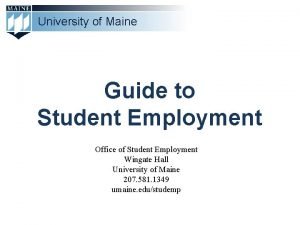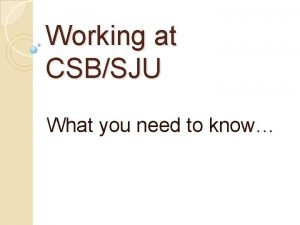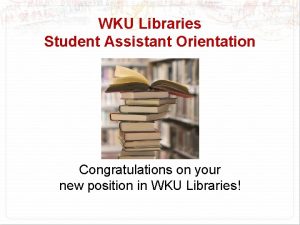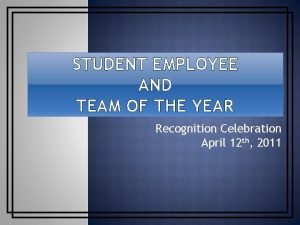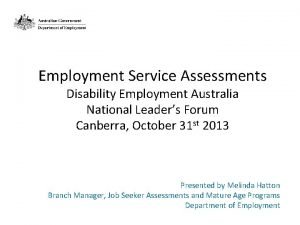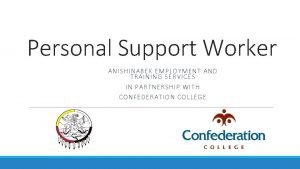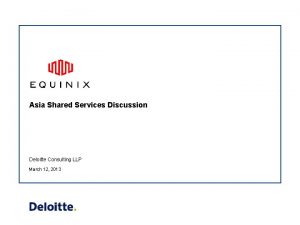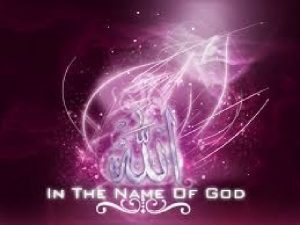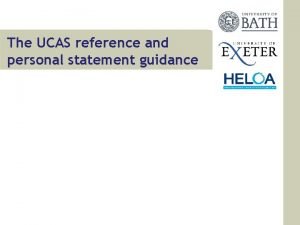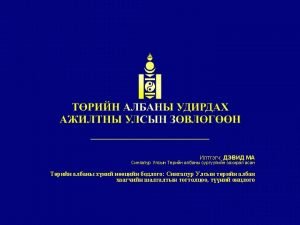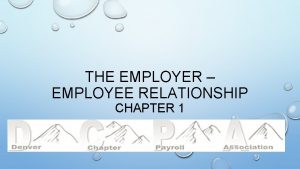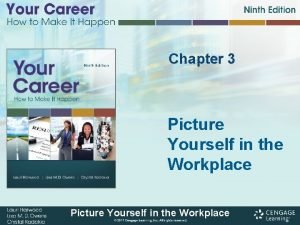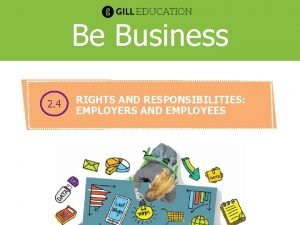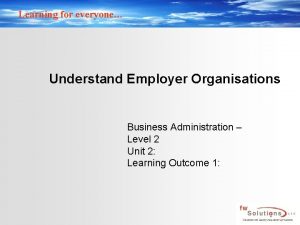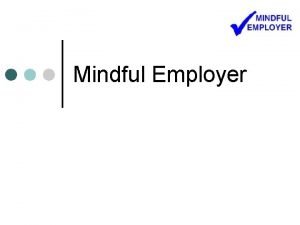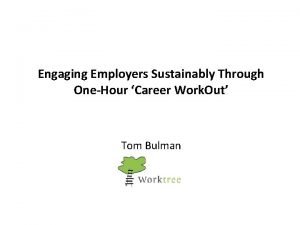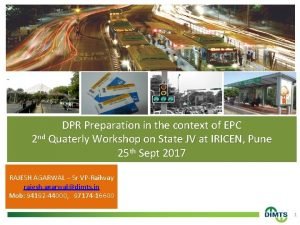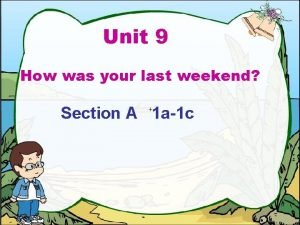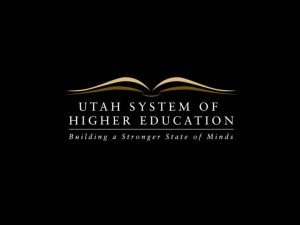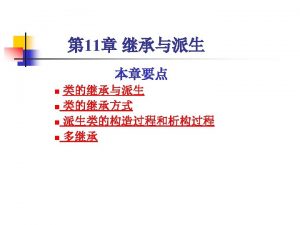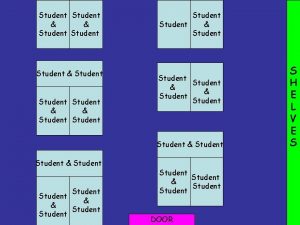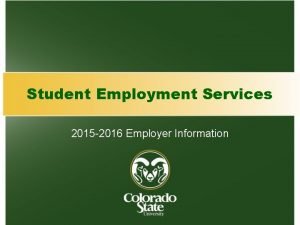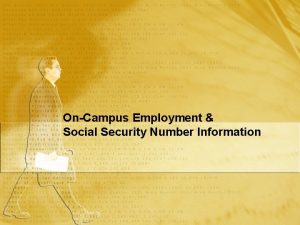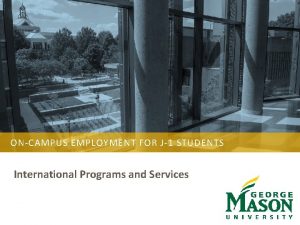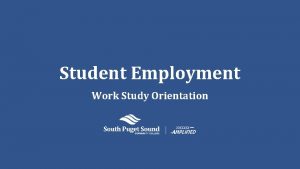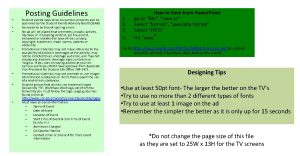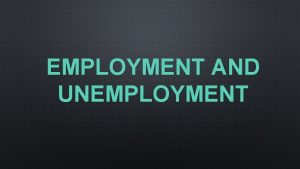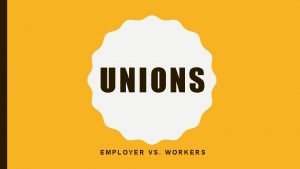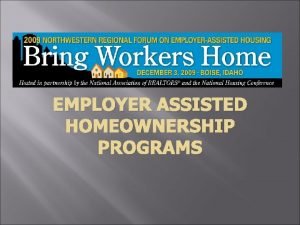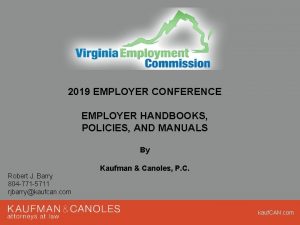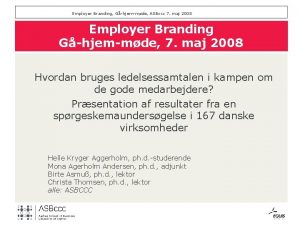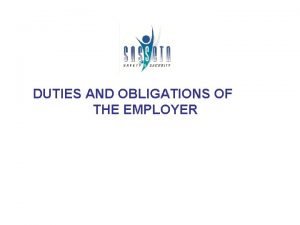Student Employment Services 2016 2017 OnCampus Employer Information

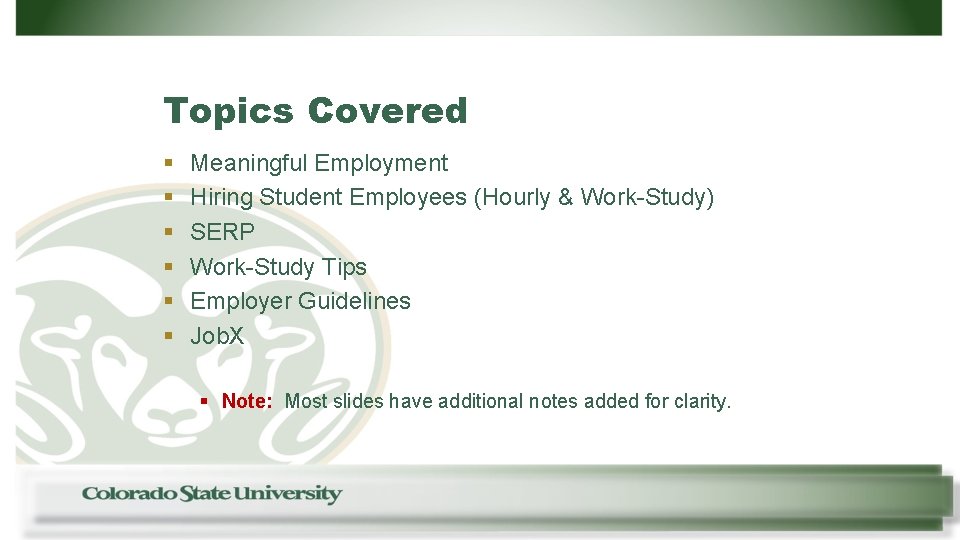

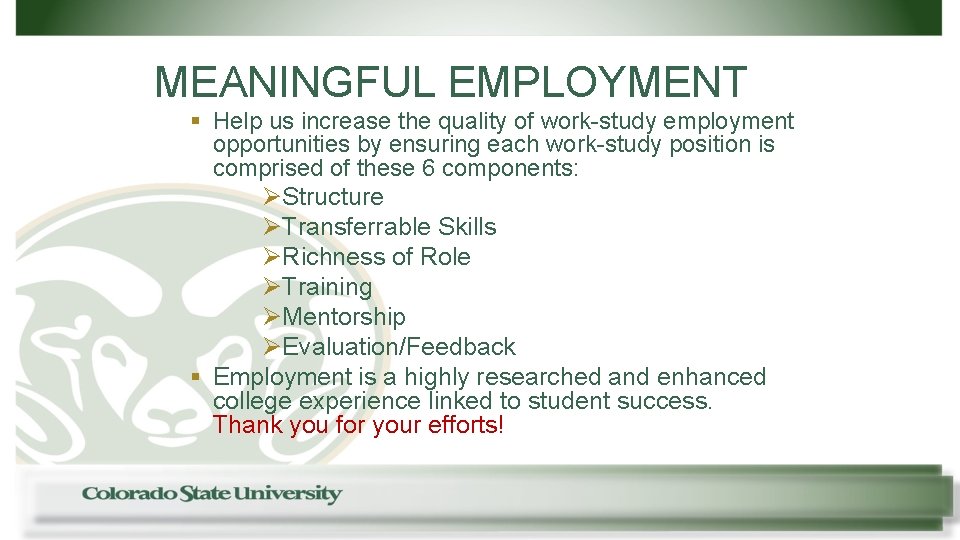

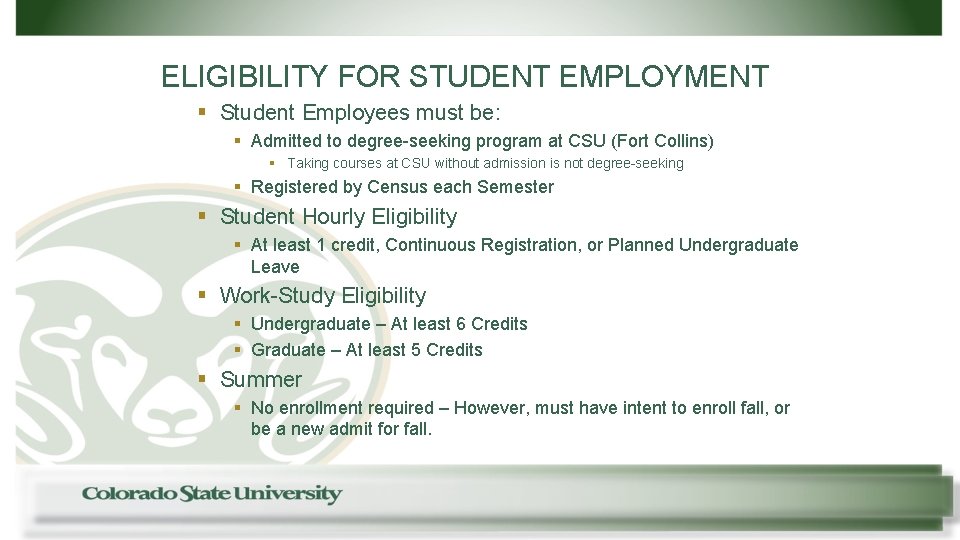
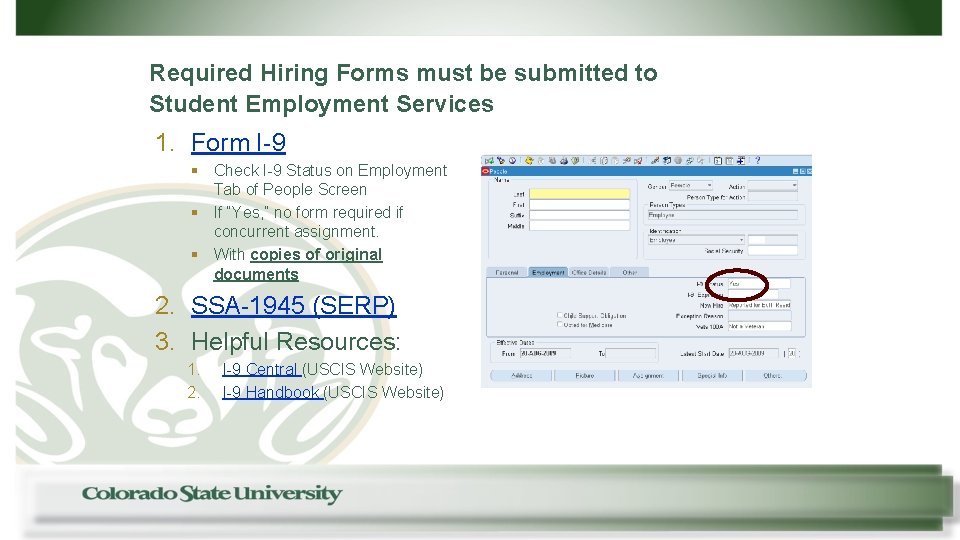
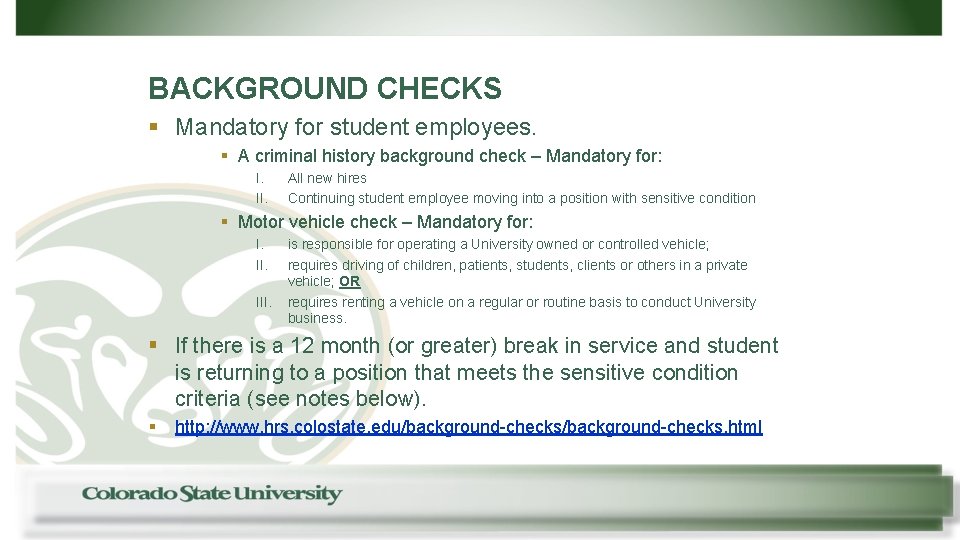
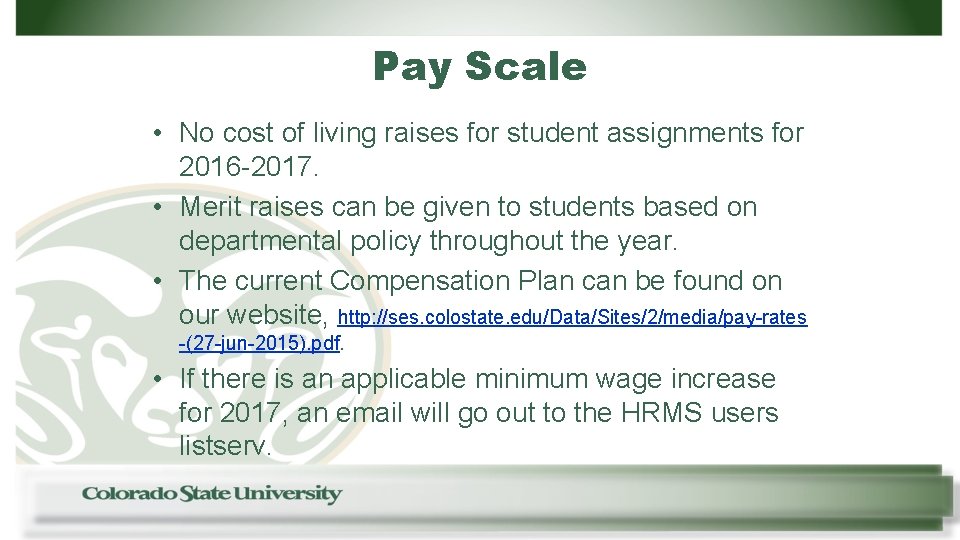

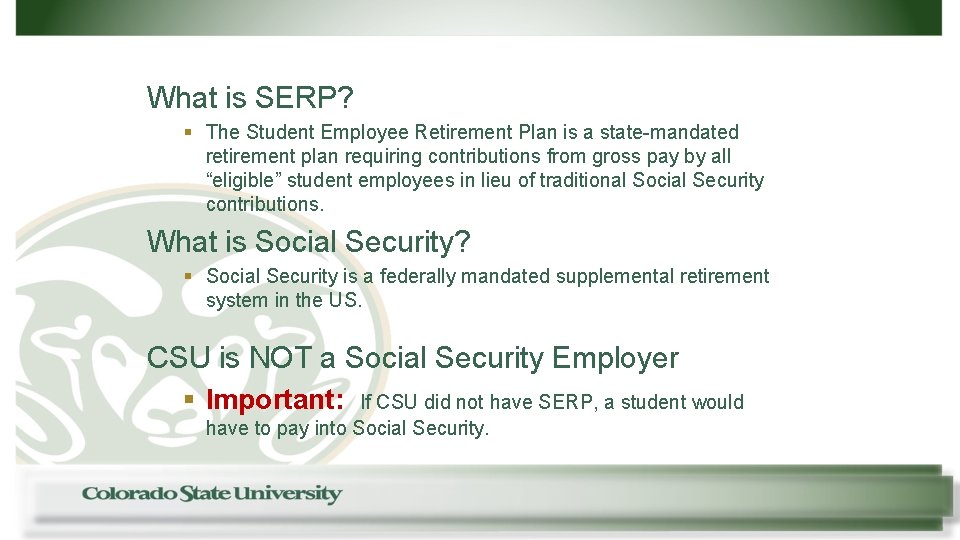
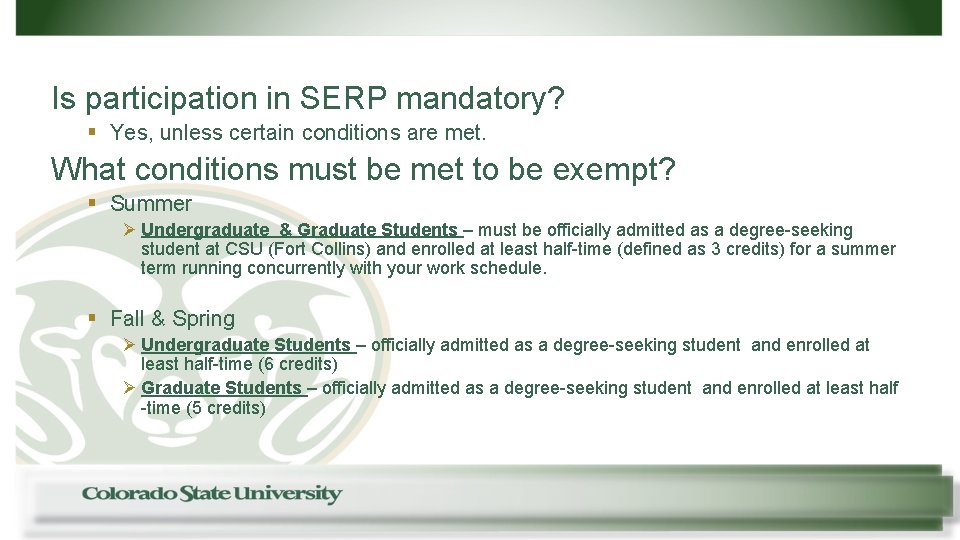
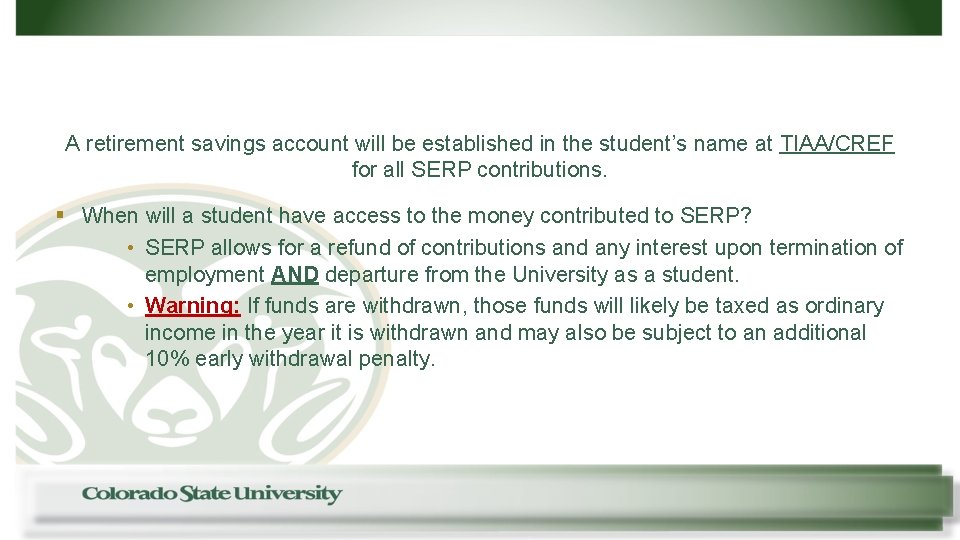
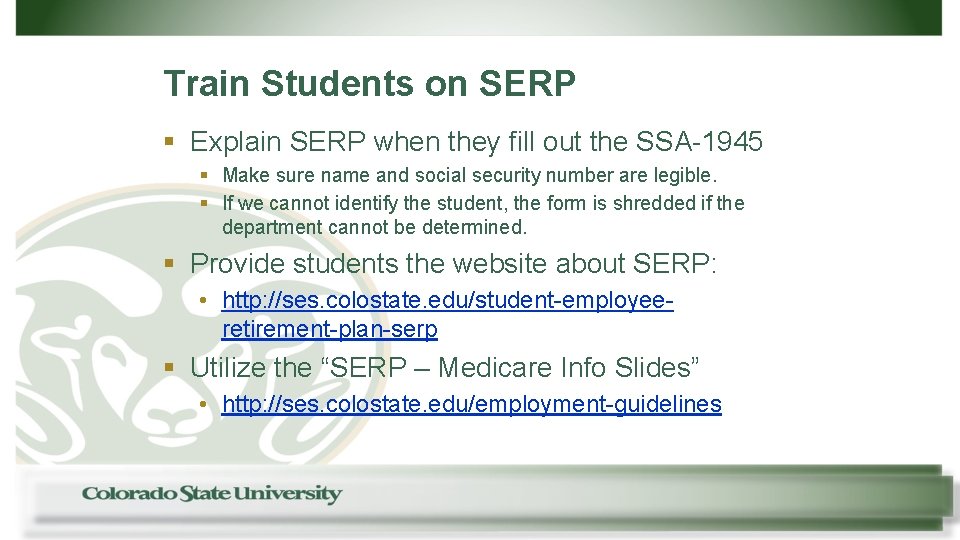
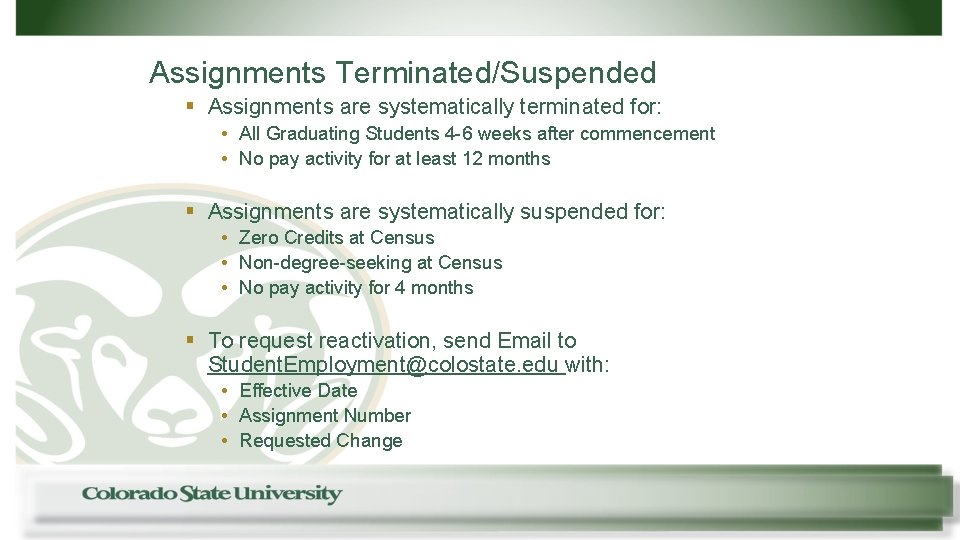
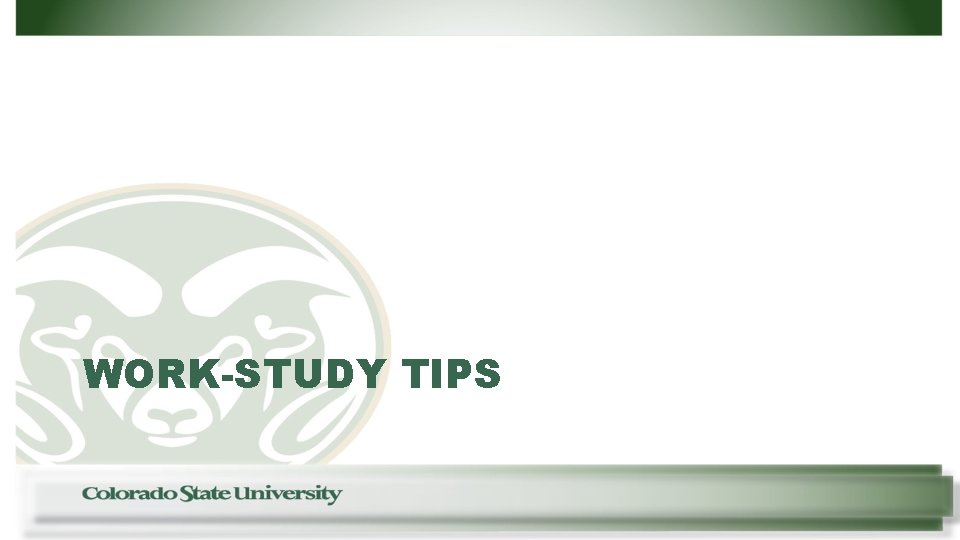
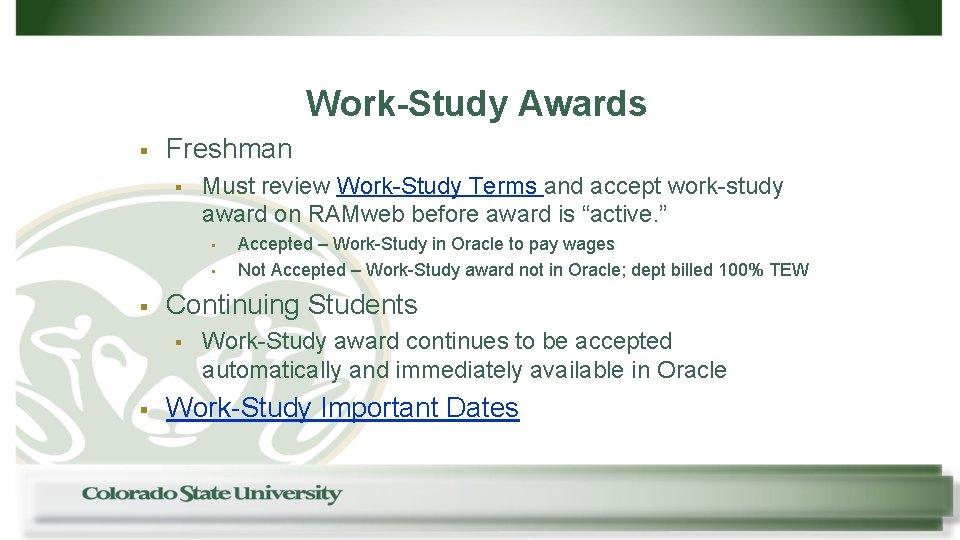
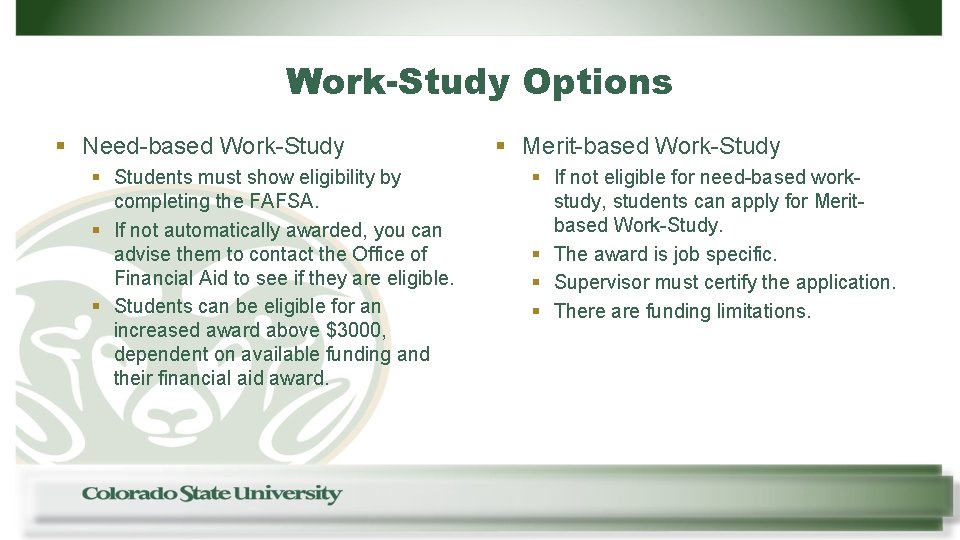
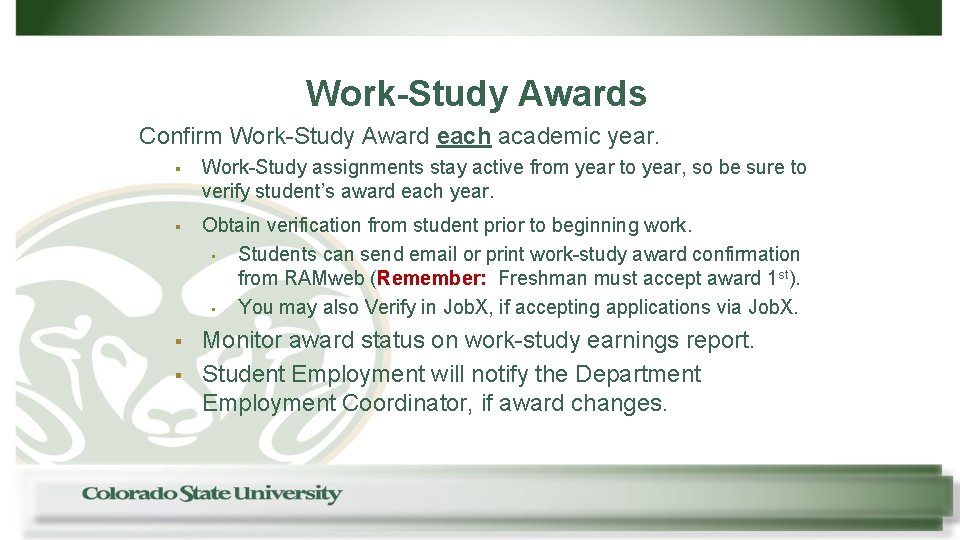
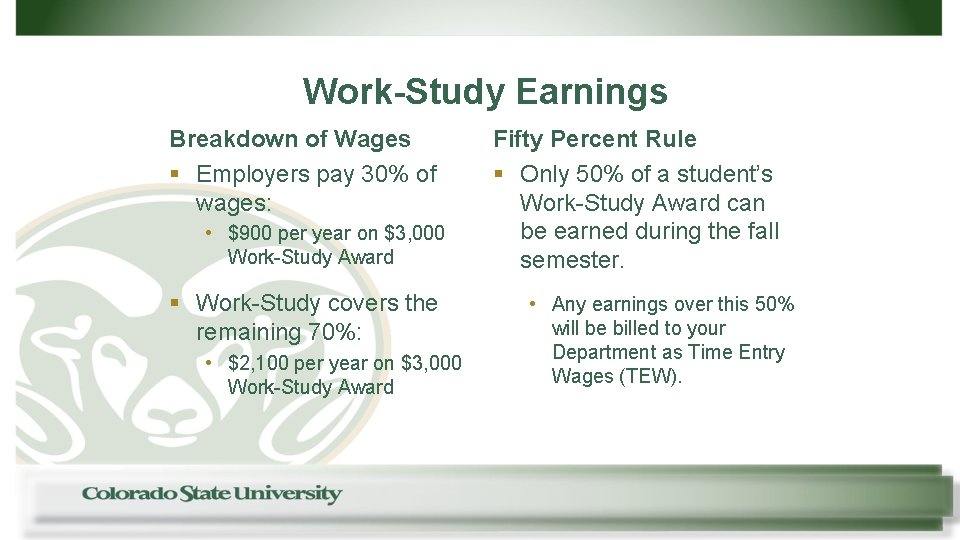
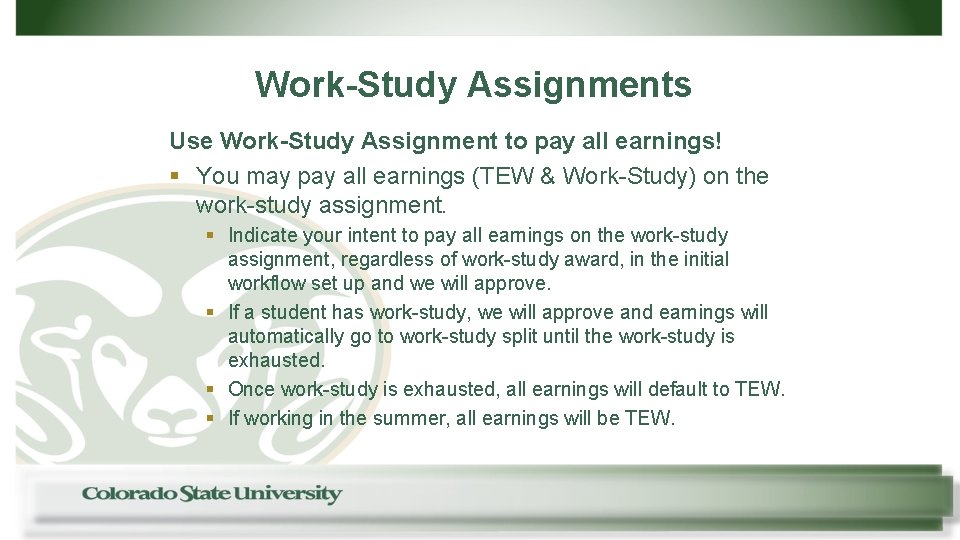
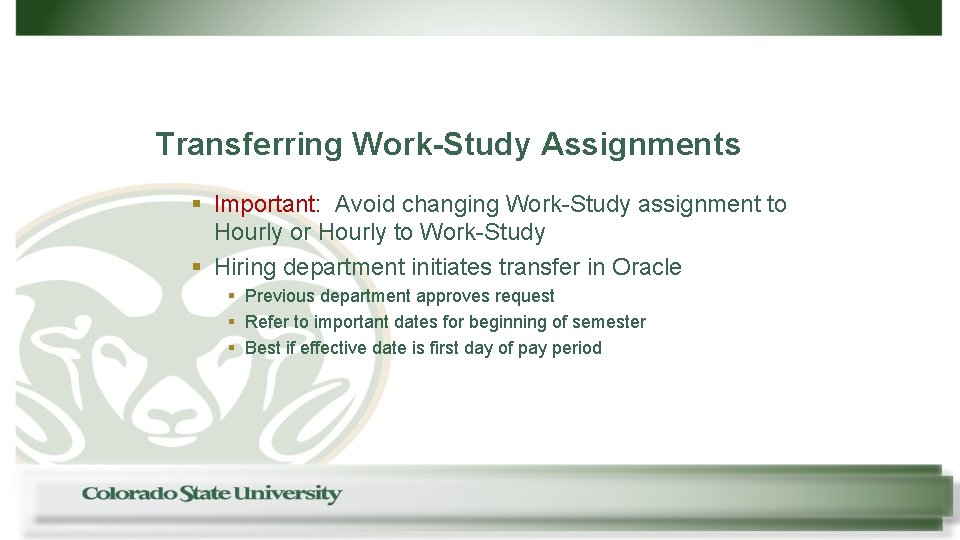
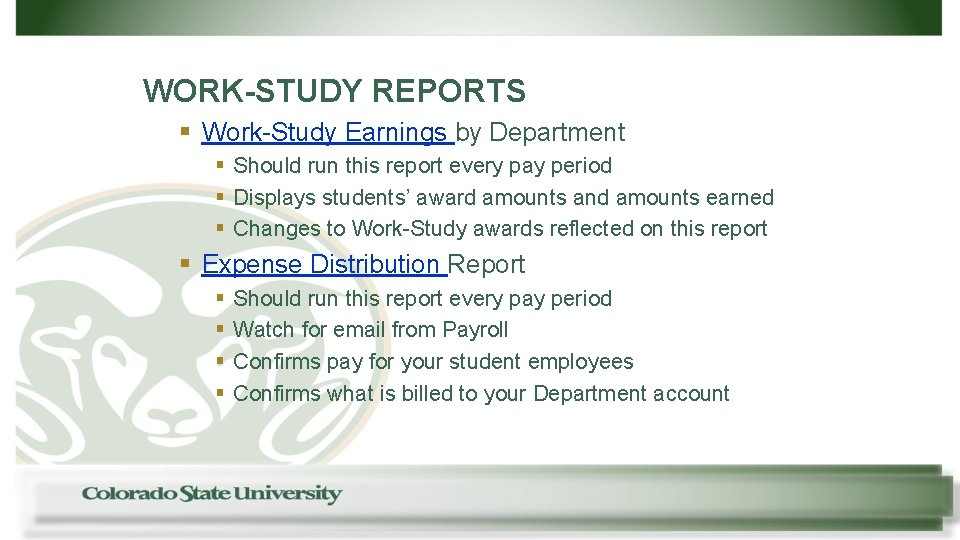
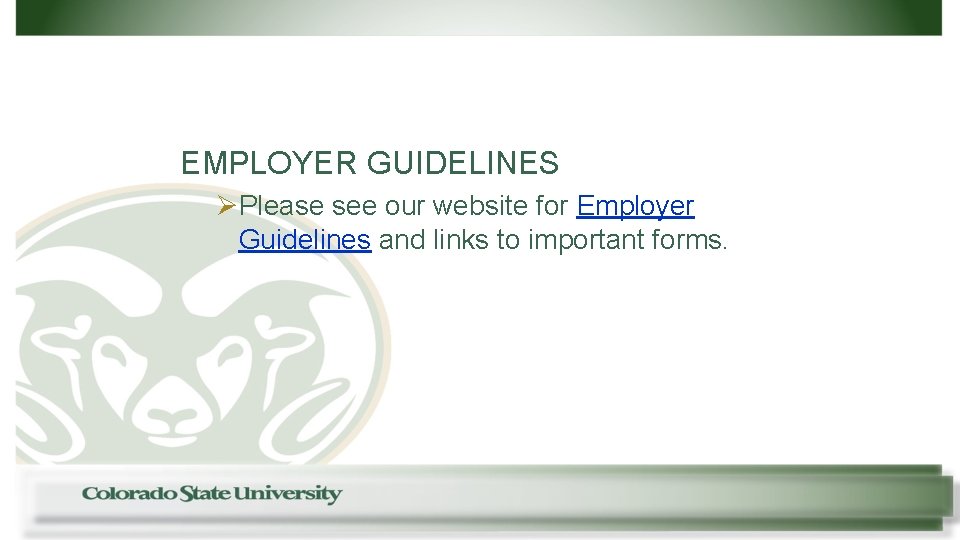

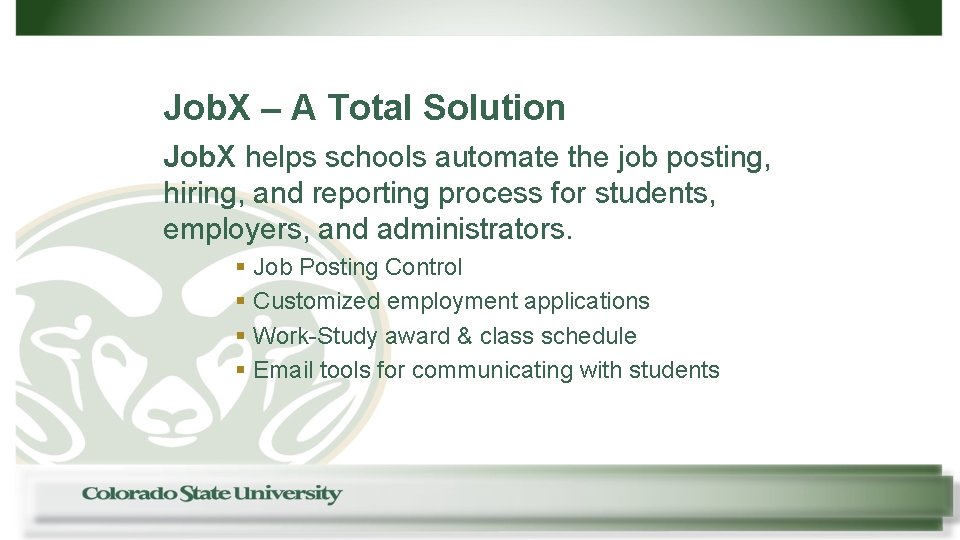
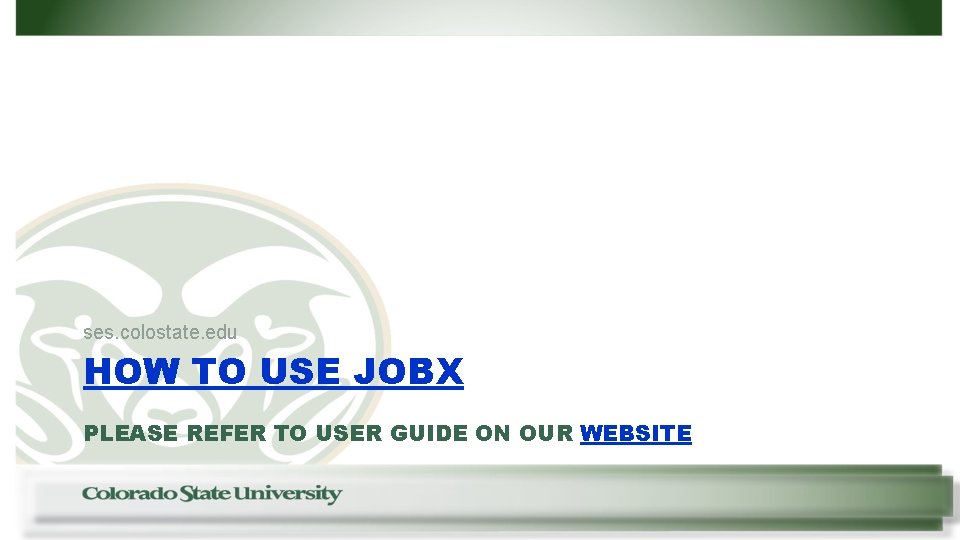
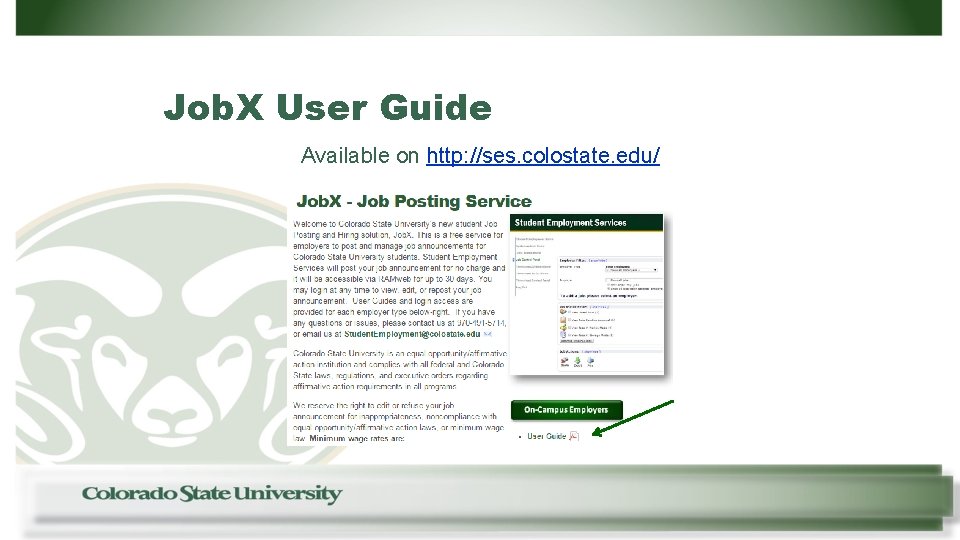
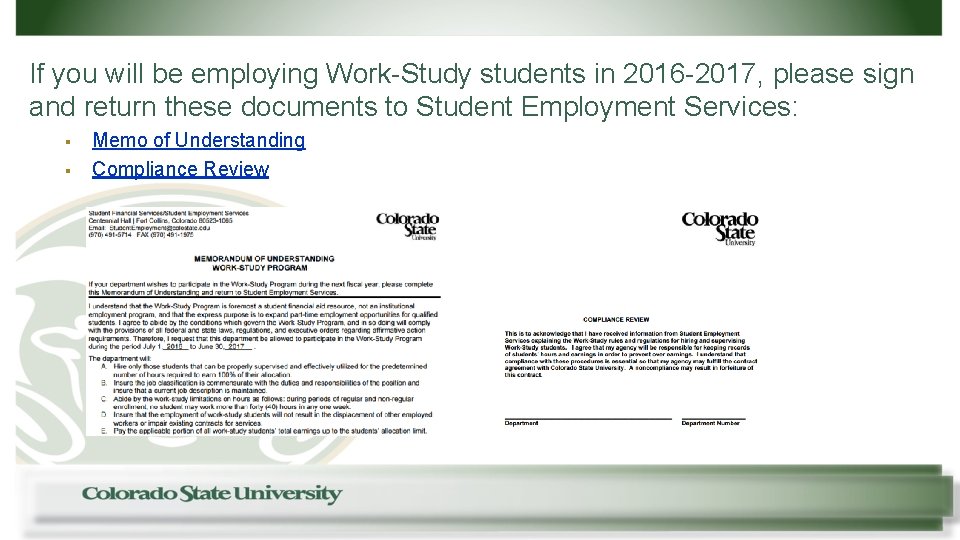
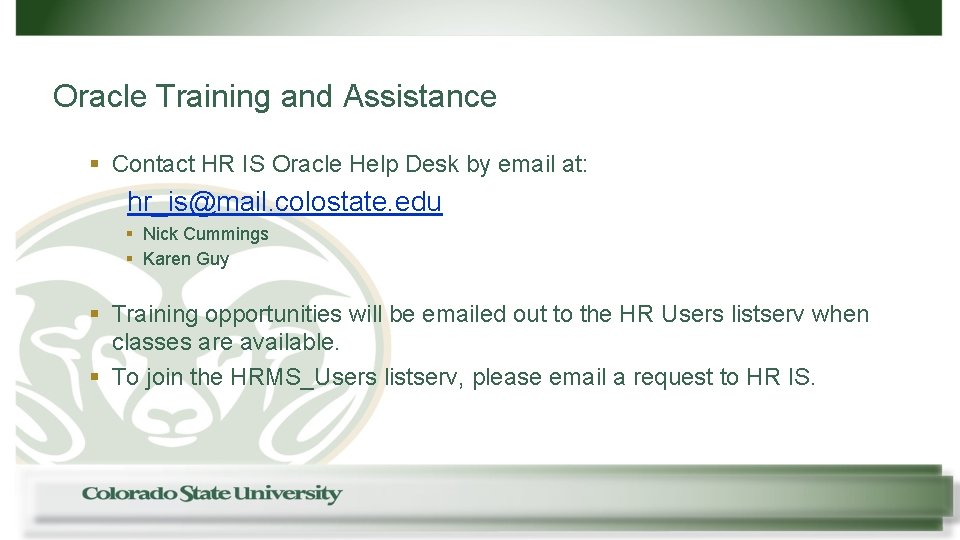
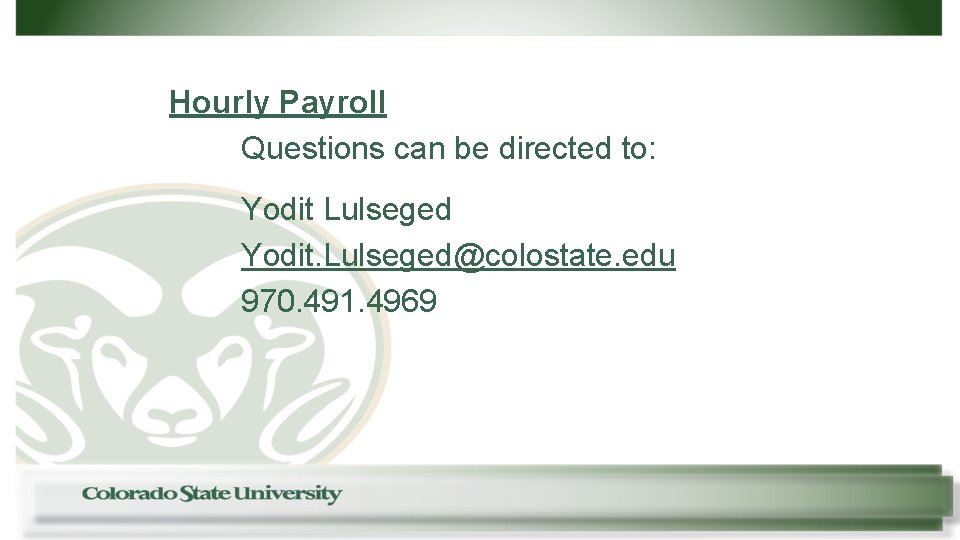
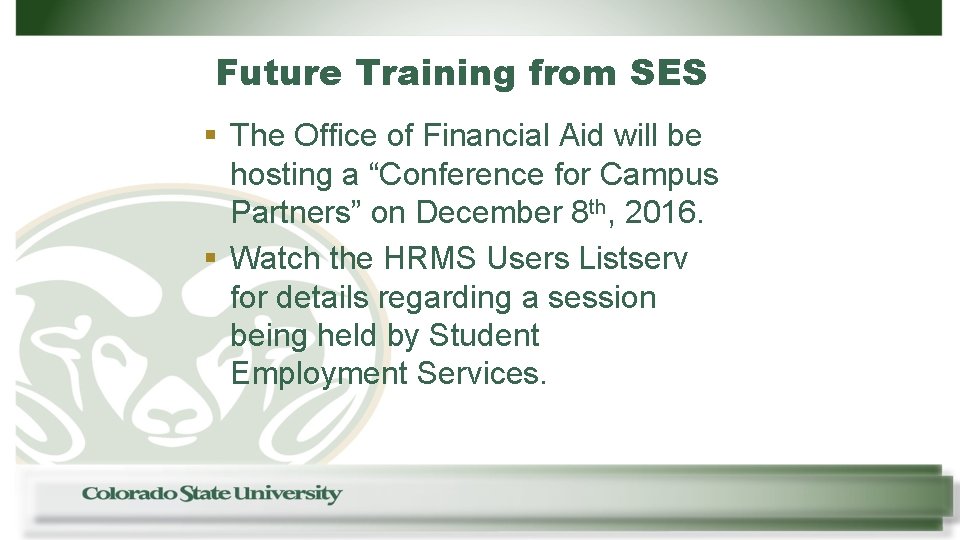


- Slides: 34

Student Employment Services 2016 -2017 On-Campus Employer Information
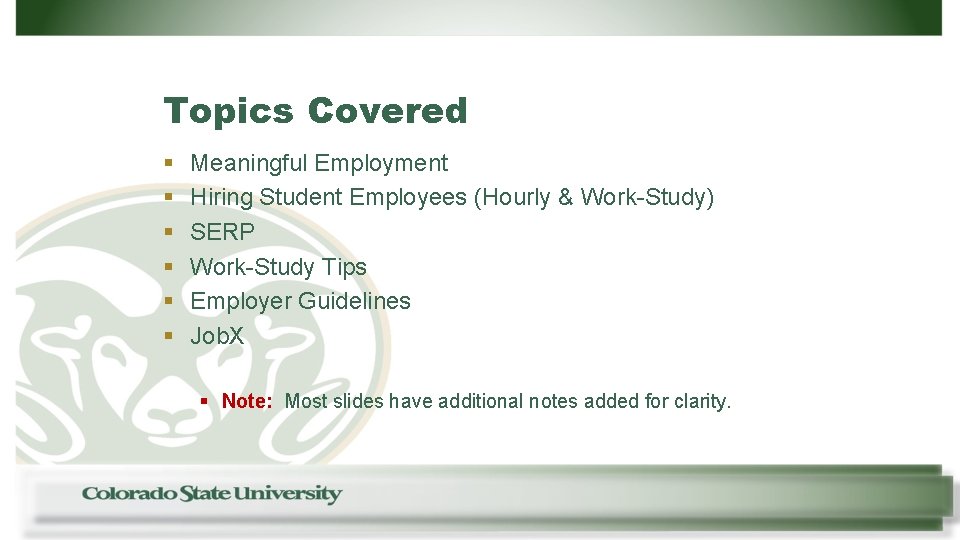
Topics Covered § § § Meaningful Employment Hiring Student Employees (Hourly & Work-Study) SERP Work-Study Tips Employer Guidelines Job. X § Note: Most slides have additional notes added for clarity.

MEANINGFUL EMPLOYMENT
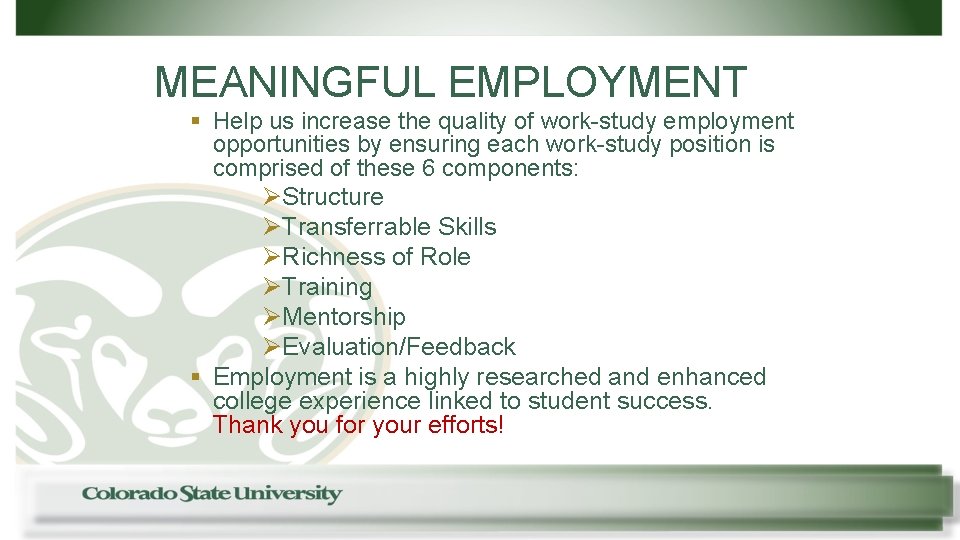
MEANINGFUL EMPLOYMENT § Help us increase the quality of work-study employment opportunities by ensuring each work-study position is comprised of these 6 components: ØStructure ØTransferrable Skills ØRichness of Role ØTraining ØMentorship ØEvaluation/Feedback § Employment is a highly researched and enhanced college experience linked to student success. Thank you for your efforts!

HIRING STUDENT EMPLOYEES
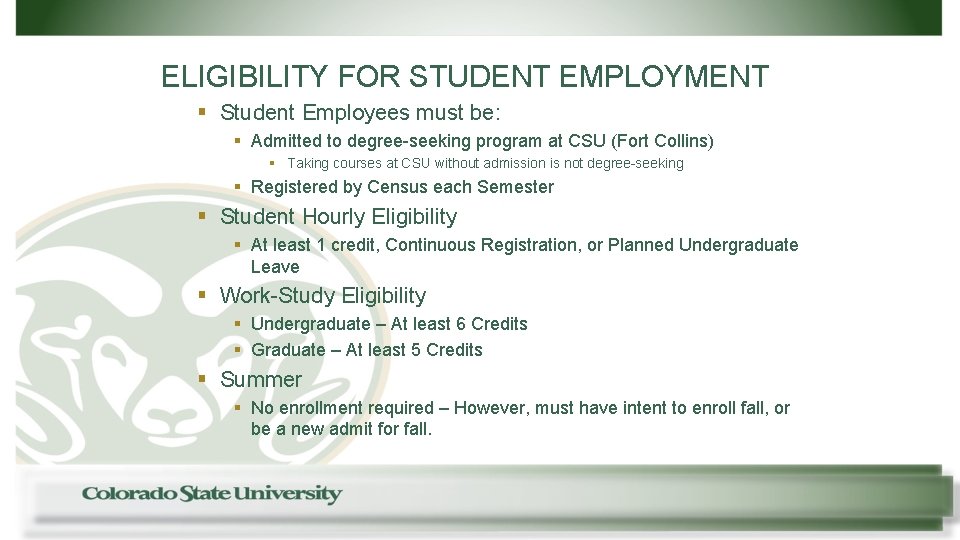
ELIGIBILITY FOR STUDENT EMPLOYMENT § Student Employees must be: § Admitted to degree-seeking program at CSU (Fort Collins) § Taking courses at CSU without admission is not degree-seeking § Registered by Census each Semester § Student Hourly Eligibility § At least 1 credit, Continuous Registration, or Planned Undergraduate Leave § Work-Study Eligibility § Undergraduate – At least 6 Credits § Graduate – At least 5 Credits § Summer § No enrollment required – However, must have intent to enroll fall, or be a new admit for fall.
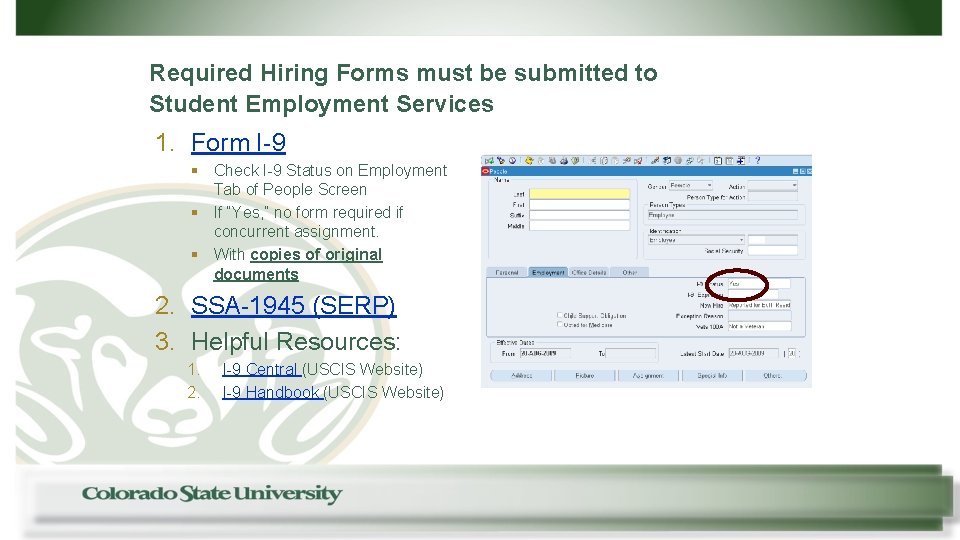
Required Hiring Forms must be submitted to Student Employment Services 1. Form I-9 § Check I-9 Status on Employment Tab of People Screen § If “Yes, ” no form required if concurrent assignment. § With copies of original documents 2. SSA-1945 (SERP) 3. Helpful Resources: 1. 2. I-9 Central (USCIS Website) I-9 Handbook (USCIS Website)
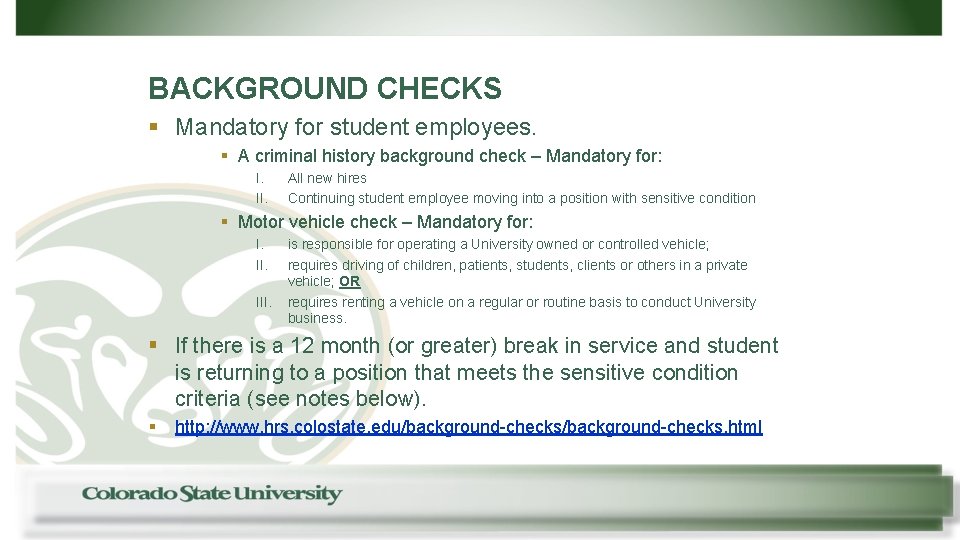
BACKGROUND CHECKS § Mandatory for student employees. § A criminal history background check – Mandatory for: I. II. All new hires Continuing student employee moving into a position with sensitive condition § Motor vehicle check – Mandatory for: I. III. is responsible for operating a University owned or controlled vehicle; requires driving of children, patients, students, clients or others in a private vehicle; OR requires renting a vehicle on a regular or routine basis to conduct University business. § If there is a 12 month (or greater) break in service and student is returning to a position that meets the sensitive condition criteria (see notes below). § http: //www. hrs. colostate. edu/background-checks. html
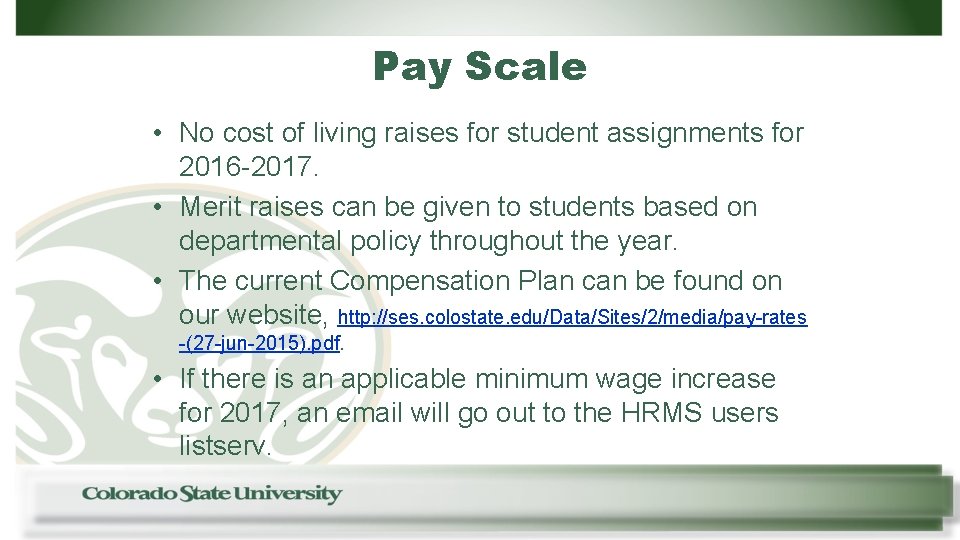
Pay Scale • No cost of living raises for student assignments for 2016 -2017. • Merit raises can be given to students based on departmental policy throughout the year. • The current Compensation Plan can be found on our website, http: //ses. colostate. edu/Data/Sites/2/media/pay-rates -(27 -jun-2015). pdf. • If there is an applicable minimum wage increase for 2017, an email will go out to the HRMS users listserv.

SERP
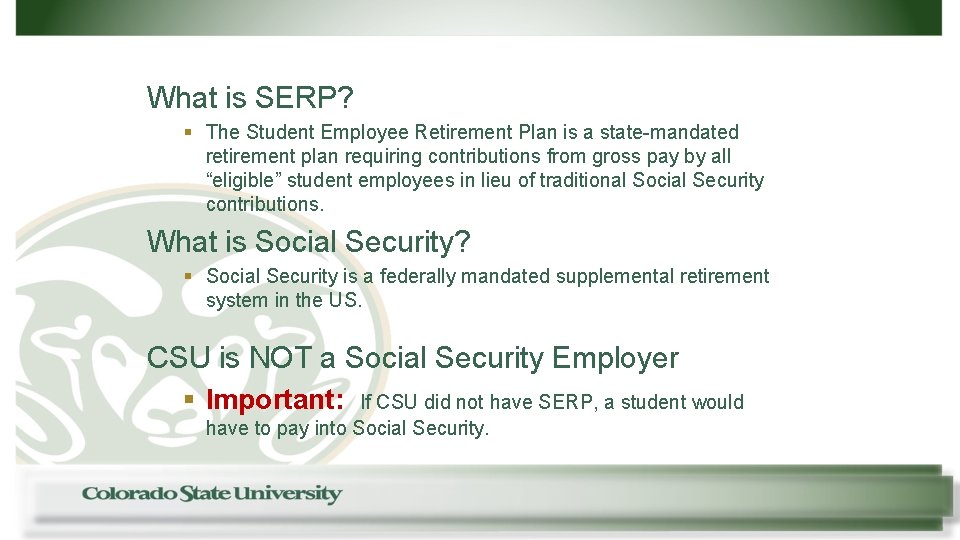
What is SERP? § The Student Employee Retirement Plan is a state-mandated retirement plan requiring contributions from gross pay by all “eligible” student employees in lieu of traditional Social Security contributions. What is Social Security? § Social Security is a federally mandated supplemental retirement system in the US. CSU is NOT a Social Security Employer § Important: If CSU did not have SERP, a student would have to pay into Social Security.
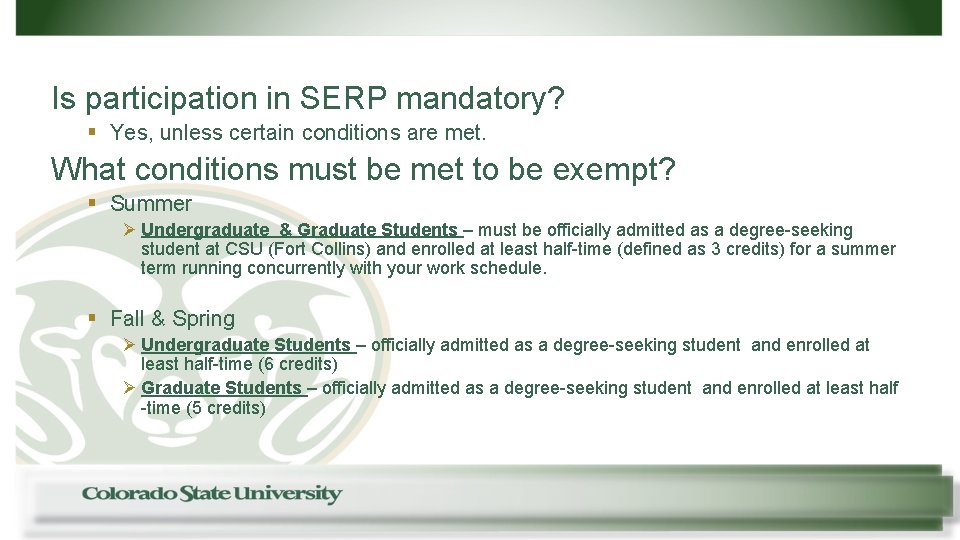
Is participation in SERP mandatory? § Yes, unless certain conditions are met. What conditions must be met to be exempt? § Summer Ø Undergraduate & Graduate Students – must be officially admitted as a degree-seeking student at CSU (Fort Collins) and enrolled at least half-time (defined as 3 credits) for a summer term running concurrently with your work schedule. § Fall & Spring Ø Undergraduate Students – officially admitted as a degree-seeking student and enrolled at least half-time (6 credits) Ø Graduate Students – officially admitted as a degree-seeking student and enrolled at least half -time (5 credits)
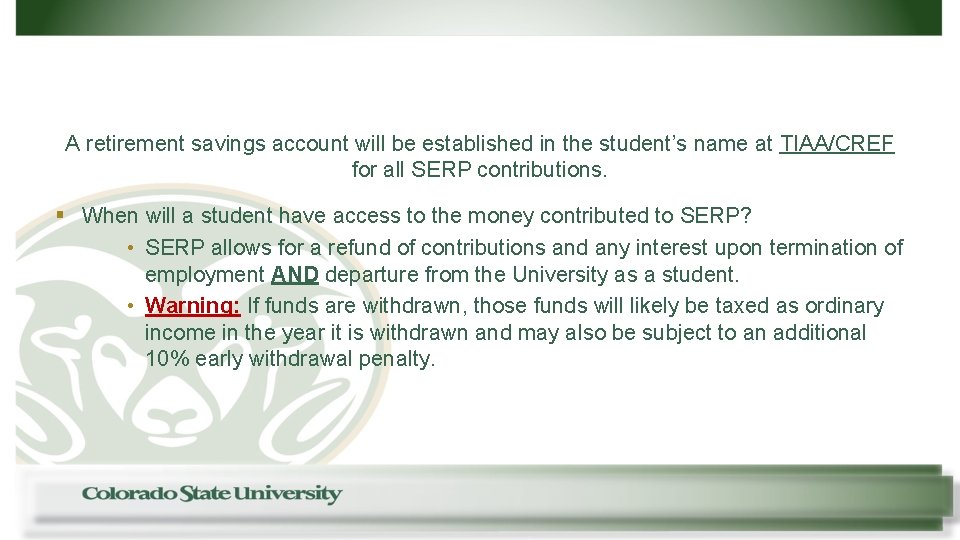
A retirement savings account will be established in the student’s name at TIAA/CREF for all SERP contributions. § When will a student have access to the money contributed to SERP? • SERP allows for a refund of contributions and any interest upon termination of employment AND departure from the University as a student. • Warning: If funds are withdrawn, those funds will likely be taxed as ordinary income in the year it is withdrawn and may also be subject to an additional 10% early withdrawal penalty.
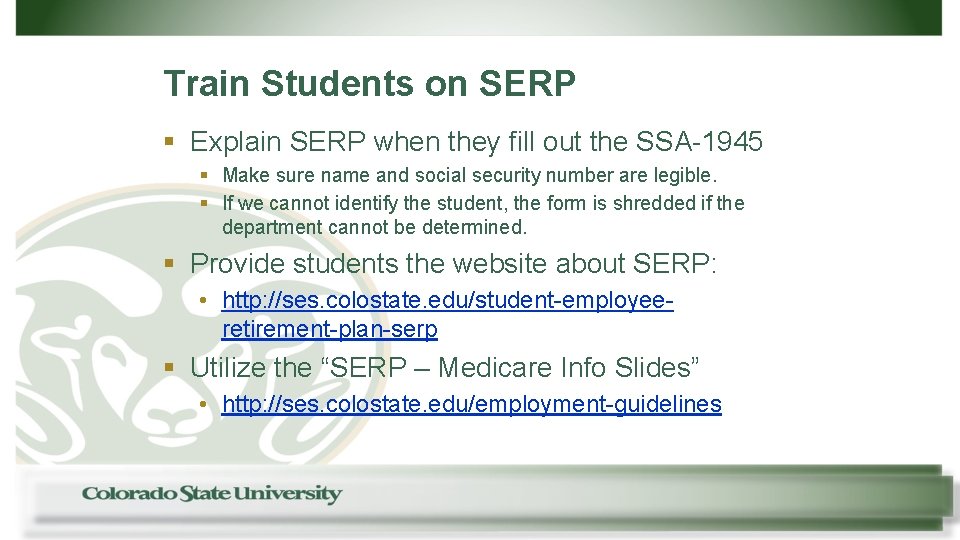
Train Students on SERP § Explain SERP when they fill out the SSA-1945 § Make sure name and social security number are legible. § If we cannot identify the student, the form is shredded if the department cannot be determined. § Provide students the website about SERP: • http: //ses. colostate. edu/student-employeeretirement-plan-serp § Utilize the “SERP – Medicare Info Slides” • http: //ses. colostate. edu/employment-guidelines
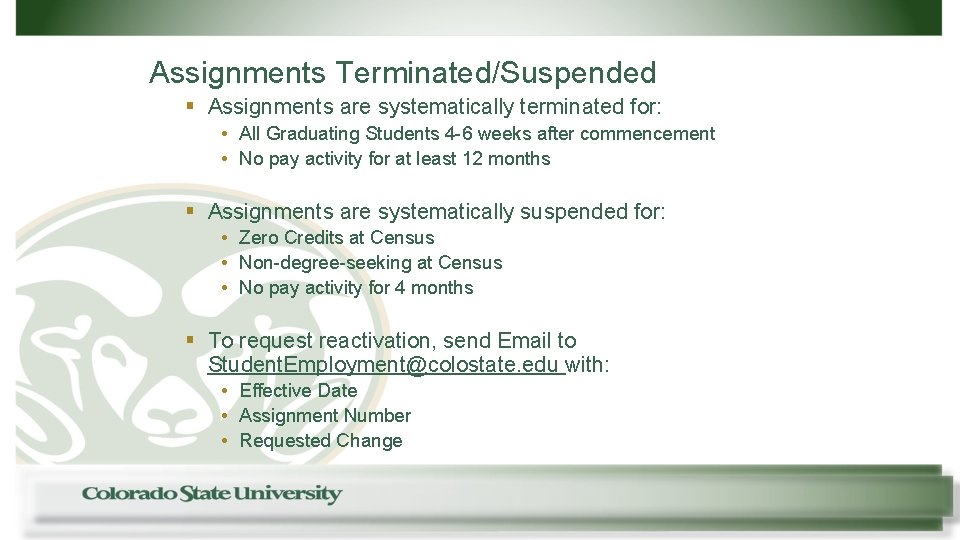
Assignments Terminated/Suspended § Assignments are systematically terminated for: • All Graduating Students 4 -6 weeks after commencement • No pay activity for at least 12 months § Assignments are systematically suspended for: • Zero Credits at Census • Non-degree-seeking at Census • No pay activity for 4 months § To request reactivation, send Email to Student. Employment@colostate. edu with: • Effective Date • Assignment Number • Requested Change
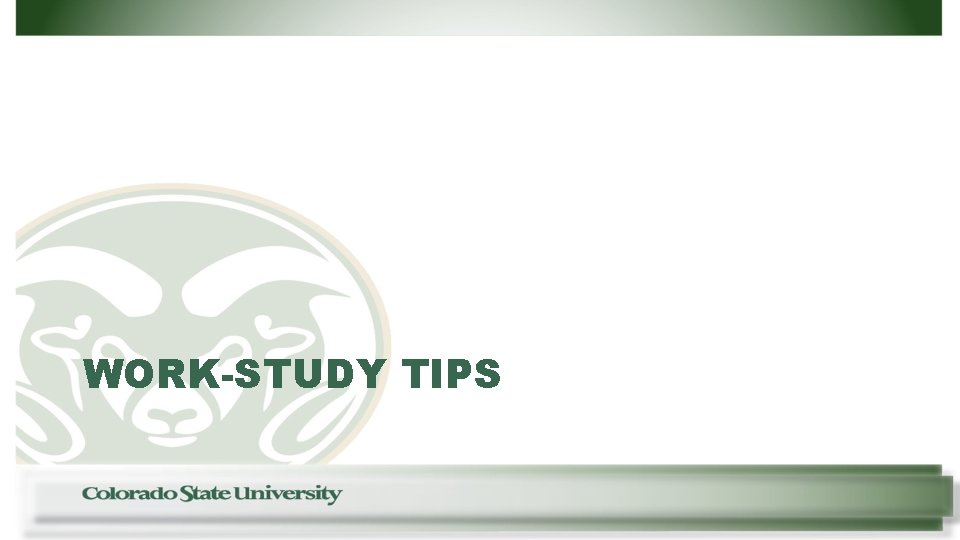
WORK-STUDY TIPS
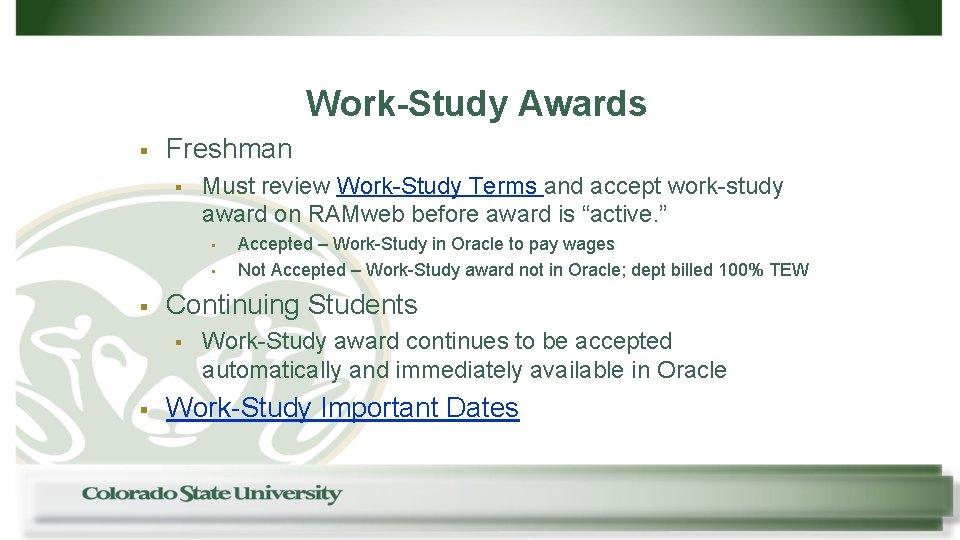
Work-Study Awards § Freshman § Must review Work-Study Terms and accept work-study award on RAMweb before award is “active. ” • • § Continuing Students § § Accepted – Work-Study in Oracle to pay wages Not Accepted – Work-Study award not in Oracle; dept billed 100% TEW Work-Study award continues to be accepted automatically and immediately available in Oracle Work-Study Important Dates
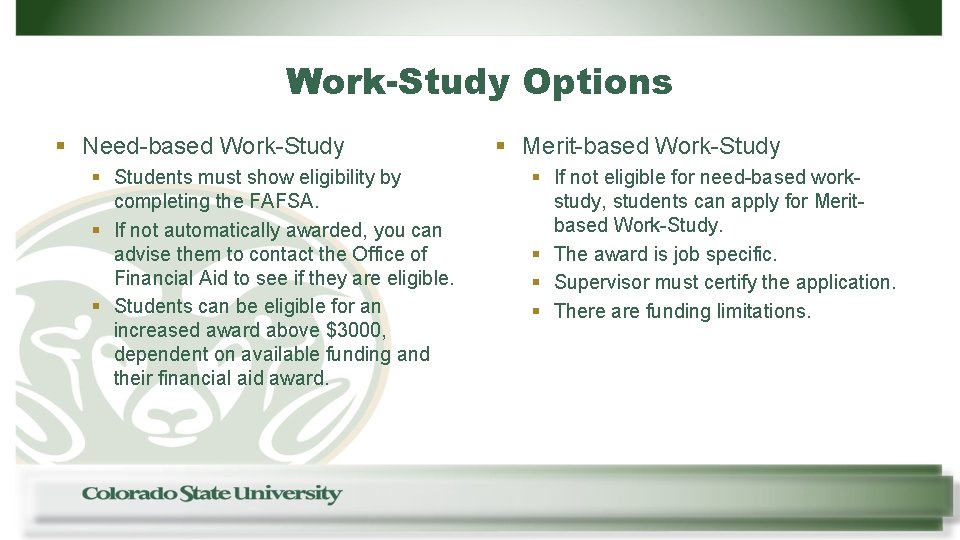
Work-Study Options § Need-based Work-Study § Students must show eligibility by completing the FAFSA. § If not automatically awarded, you can advise them to contact the Office of Financial Aid to see if they are eligible. § Students can be eligible for an increased award above $3000, dependent on available funding and their financial aid award. § Merit-based Work-Study § If not eligible for need-based workstudy, students can apply for Meritbased Work-Study. § The award is job specific. § Supervisor must certify the application. § There are funding limitations.
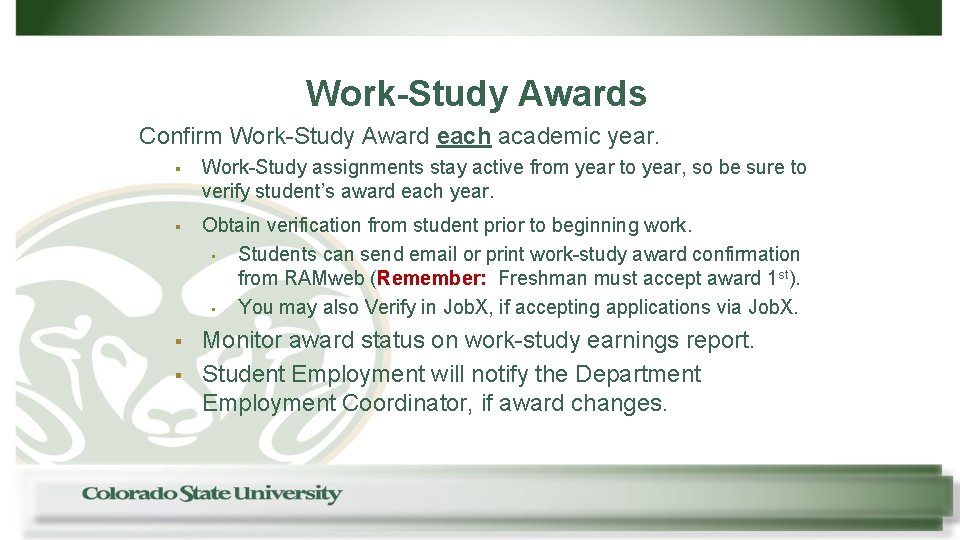
Work-Study Awards Confirm Work-Study Award each academic year. § § Work-Study assignments stay active from year to year, so be sure to verify student’s award each year. Obtain verification from student prior to beginning work. • Students can send email or print work-study award confirmation from RAMweb (Remember: Freshman must accept award 1 st). • You may also Verify in Job. X, if accepting applications via Job. X. Monitor award status on work-study earnings report. Student Employment will notify the Department Employment Coordinator, if award changes.
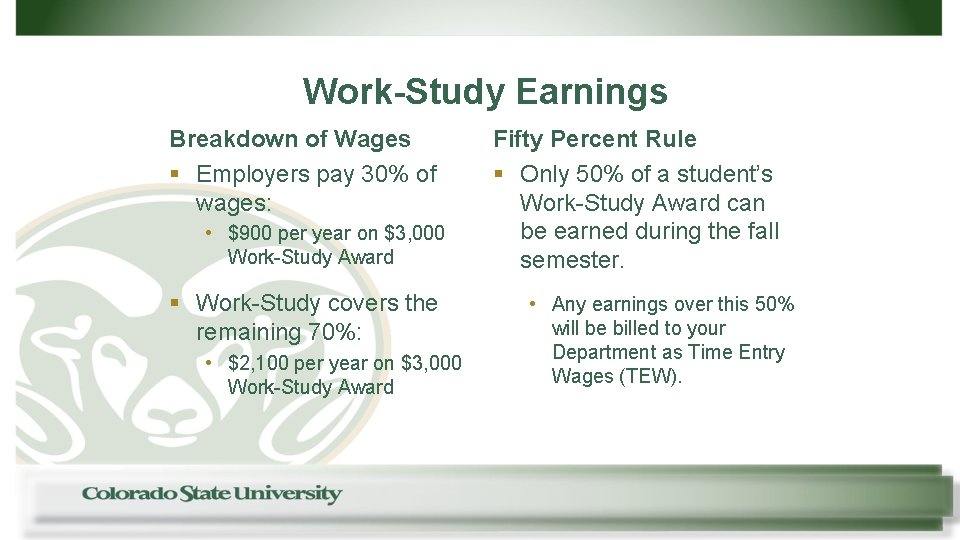
Work-Study Earnings Breakdown of Wages § Employers pay 30% of wages: • $900 per year on $3, 000 Work-Study Award § Work-Study covers the remaining 70%: • $2, 100 per year on $3, 000 Work-Study Award Fifty Percent Rule § Only 50% of a student’s Work-Study Award can be earned during the fall semester. • Any earnings over this 50% will be billed to your Department as Time Entry Wages (TEW).
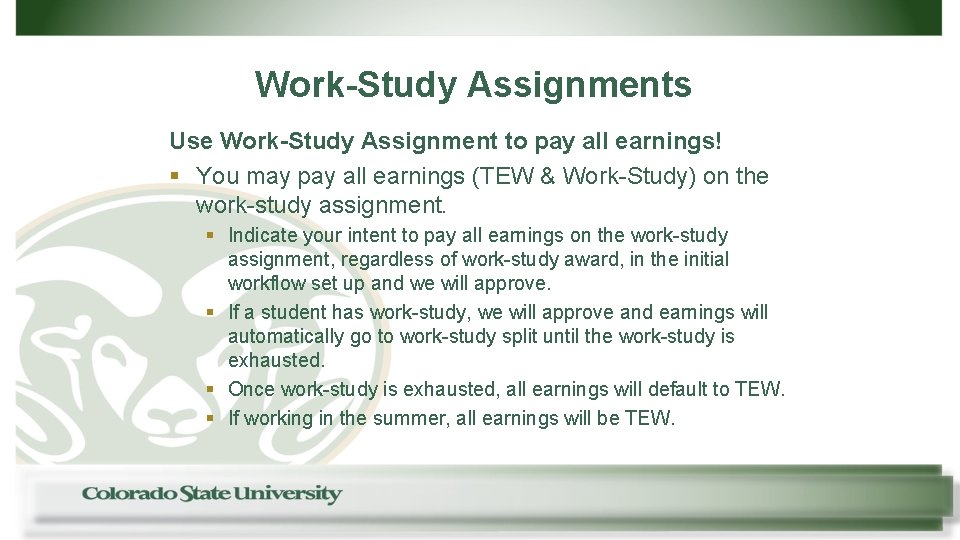
Work-Study Assignments Use Work-Study Assignment to pay all earnings! § You may pay all earnings (TEW & Work-Study) on the work-study assignment. § Indicate your intent to pay all earnings on the work-study assignment, regardless of work-study award, in the initial workflow set up and we will approve. § If a student has work-study, we will approve and earnings will automatically go to work-study split until the work-study is exhausted. § Once work-study is exhausted, all earnings will default to TEW. § If working in the summer, all earnings will be TEW.
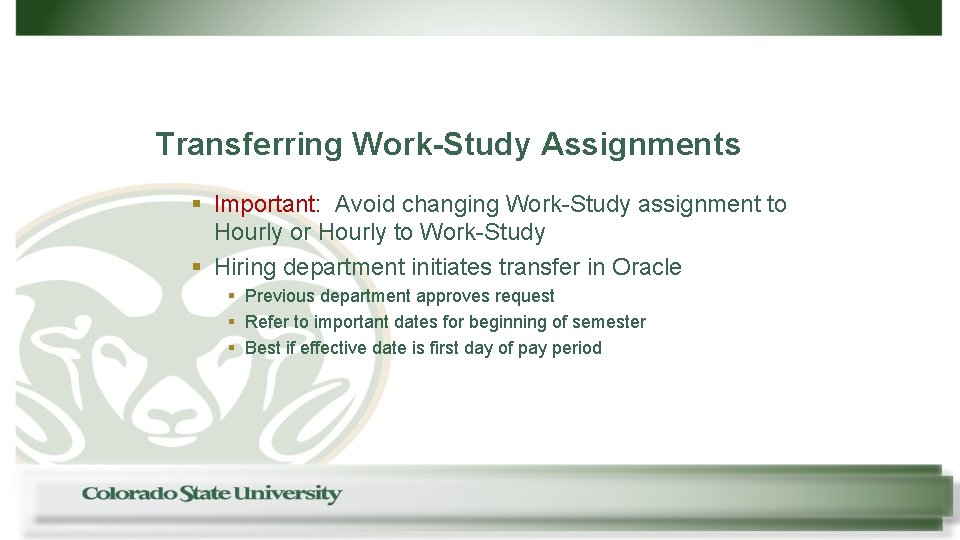
Transferring Work-Study Assignments § Important: Avoid changing Work-Study assignment to Hourly or Hourly to Work-Study § Hiring department initiates transfer in Oracle § Previous department approves request § Refer to important dates for beginning of semester § Best if effective date is first day of pay period
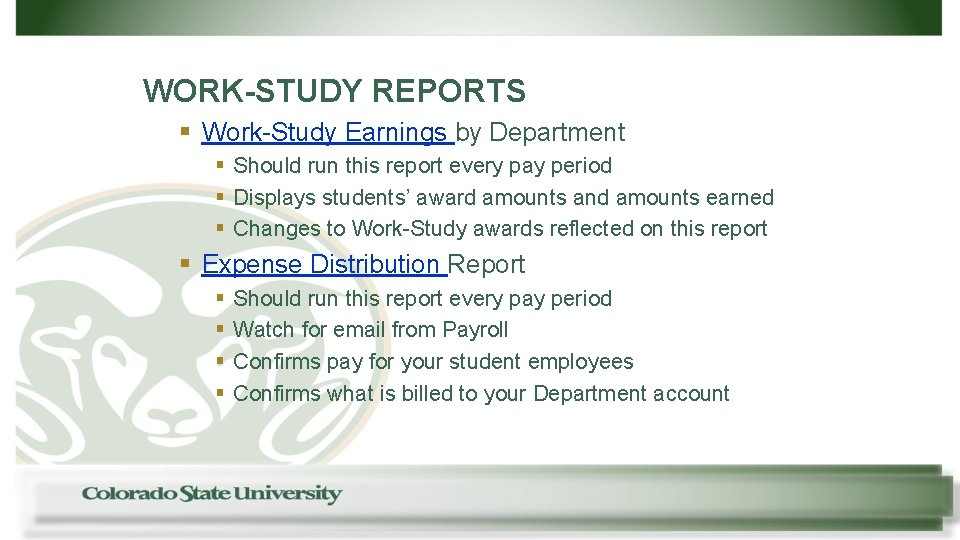
WORK-STUDY REPORTS § Work-Study Earnings by Department § Should run this report every pay period § Displays students’ award amounts and amounts earned § Changes to Work-Study awards reflected on this report § Expense Distribution Report § § Should run this report every pay period Watch for email from Payroll Confirms pay for your student employees Confirms what is billed to your Department account
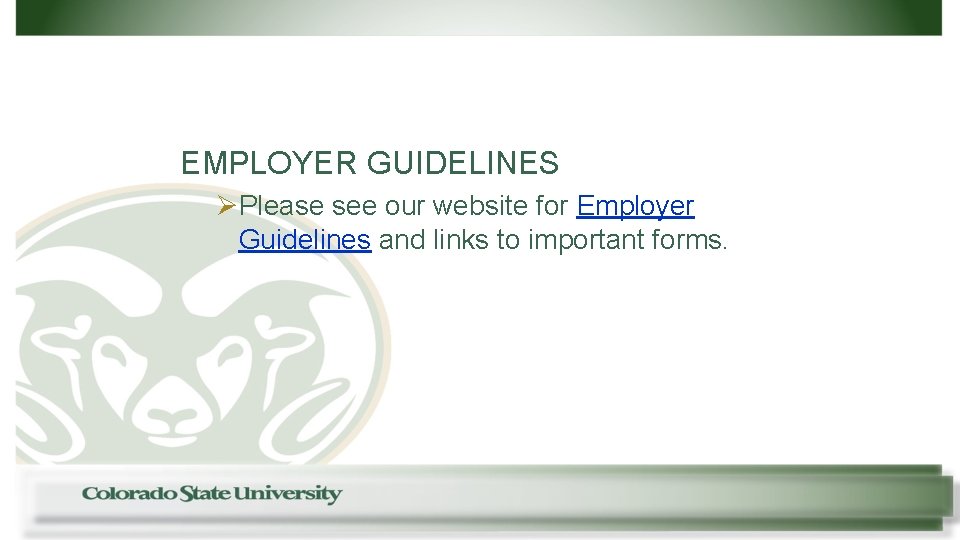
EMPLOYER GUIDELINES ØPlease see our website for Employer Guidelines and links to important forms.

JOBX
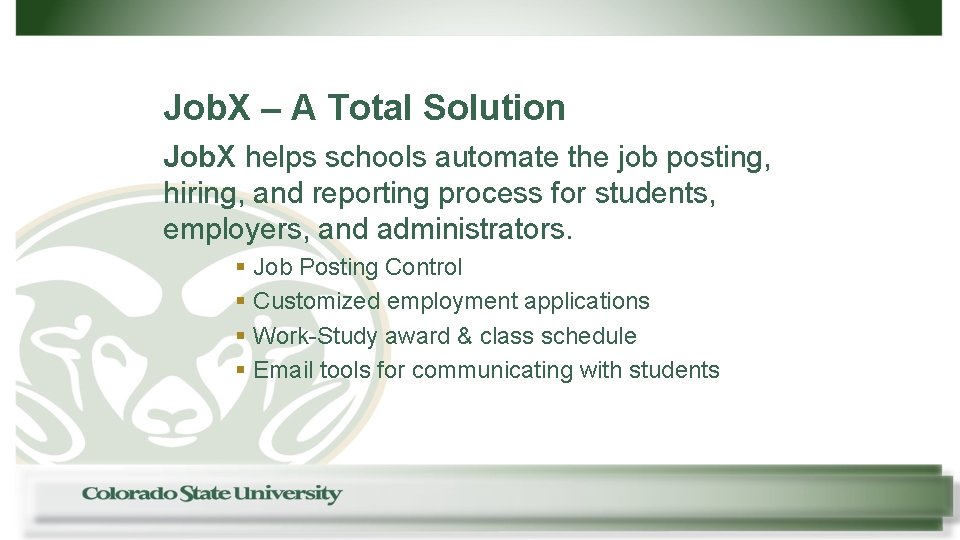
Job. X – A Total Solution Job. X helps schools automate the job posting, hiring, and reporting process for students, employers, and administrators. § Job Posting Control § Customized employment applications § Work-Study award & class schedule § Email tools for communicating with students
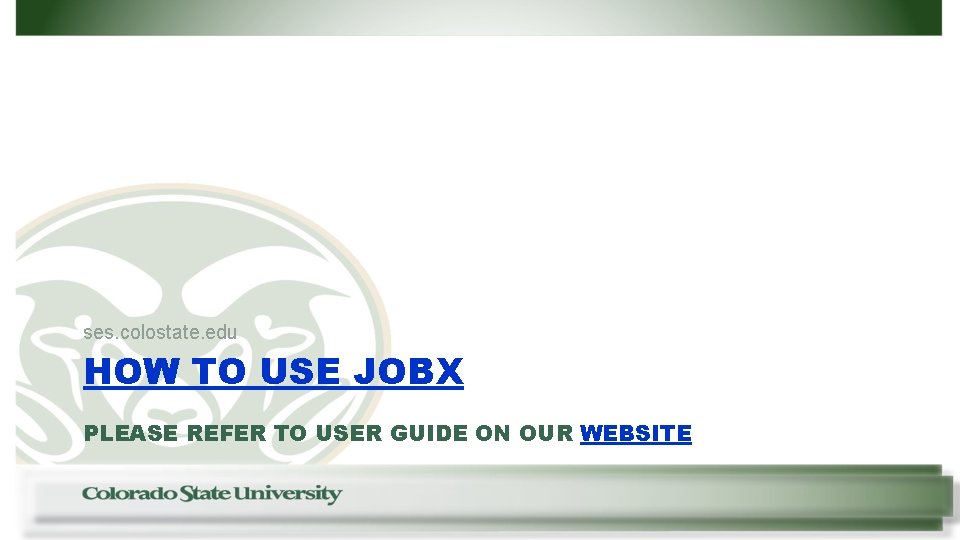
ses. colostate. edu HOW TO USE JOBX PLEASE REFER TO USER GUIDE ON OUR WEBSITE
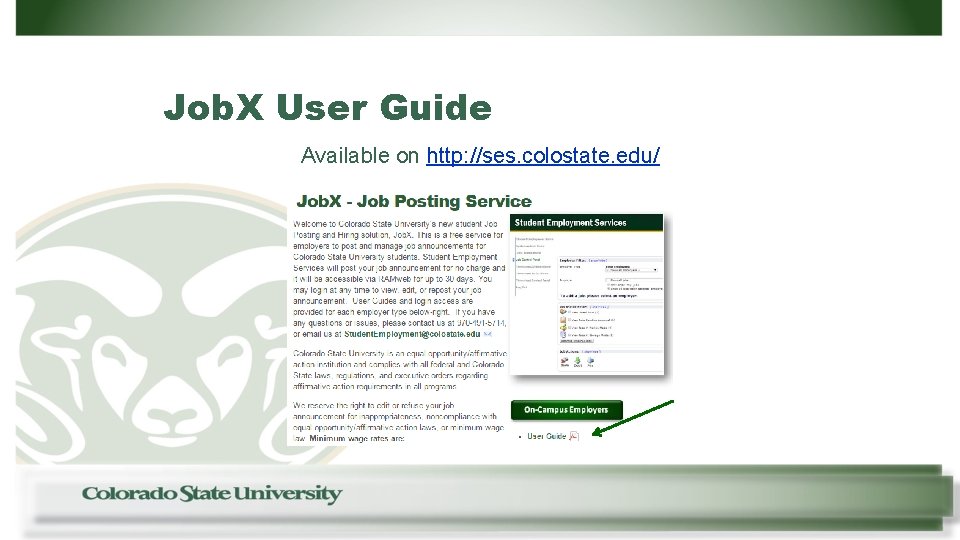
Job. X User Guide Available on http: //ses. colostate. edu/
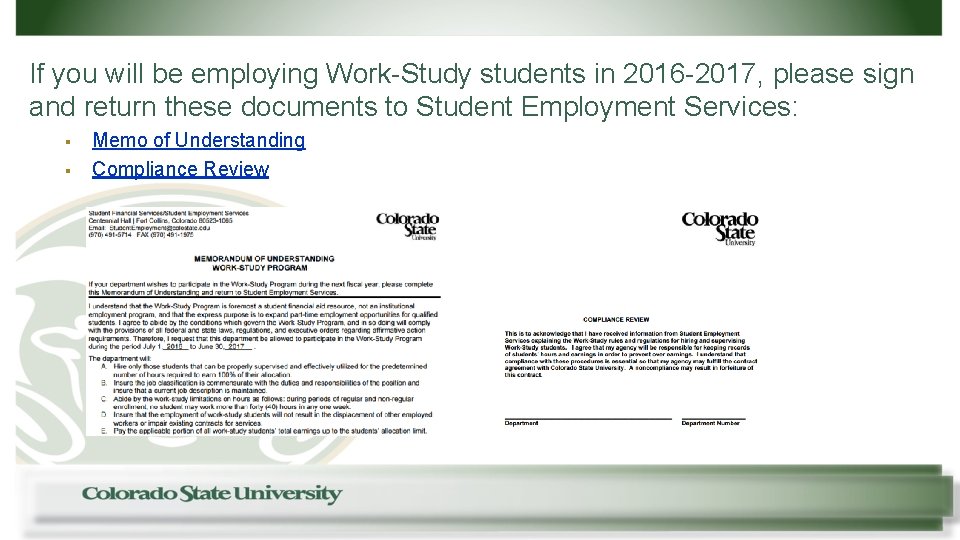
If you will be employing Work-Study students in 2016 -2017, please sign and return these documents to Student Employment Services: § § Memo of Understanding Compliance Review
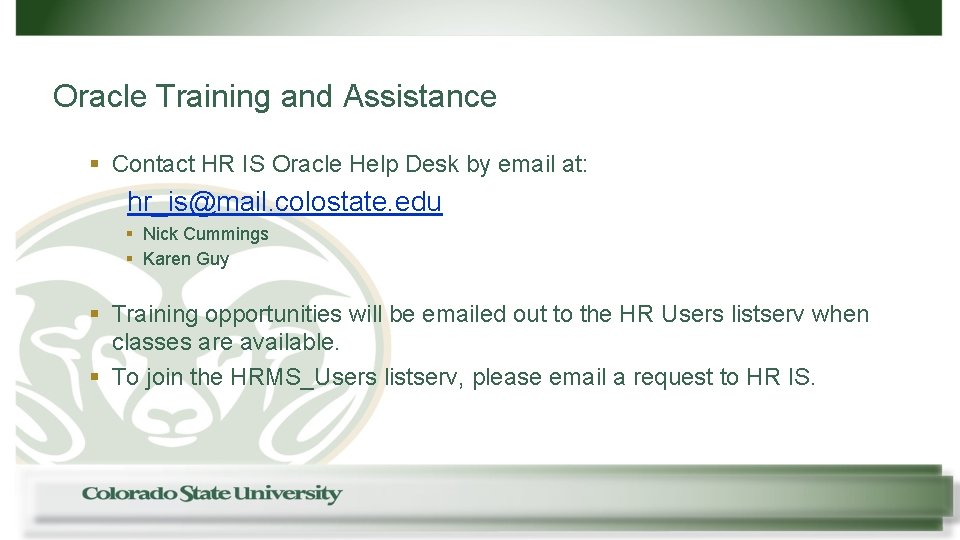
Oracle Training and Assistance § Contact HR IS Oracle Help Desk by email at: hr_is@mail. colostate. edu § Nick Cummings § Karen Guy § Training opportunities will be emailed out to the HR Users listserv when classes are available. § To join the HRMS_Users listserv, please email a request to HR IS.
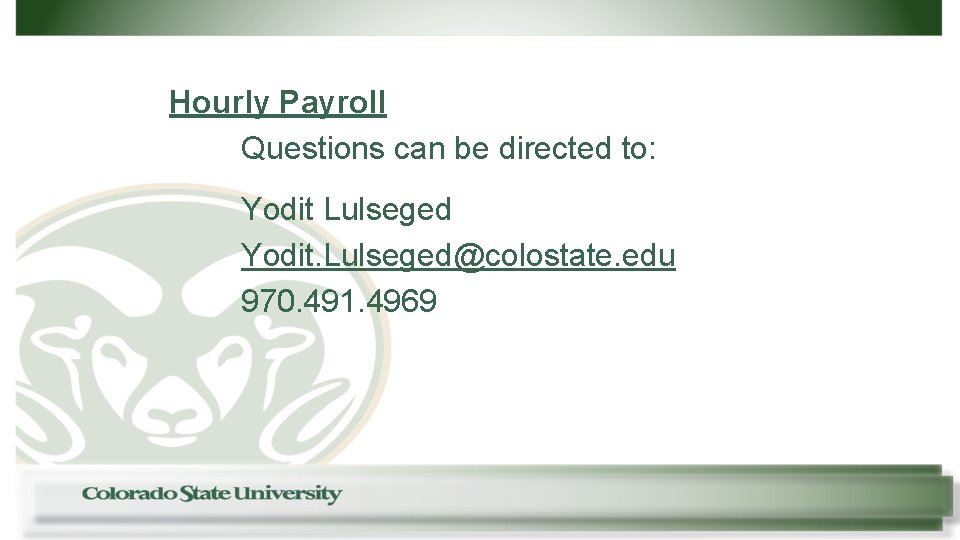
Hourly Payroll Questions can be directed to: Yodit Lulseged Yodit. Lulseged@colostate. edu 970. 491. 4969
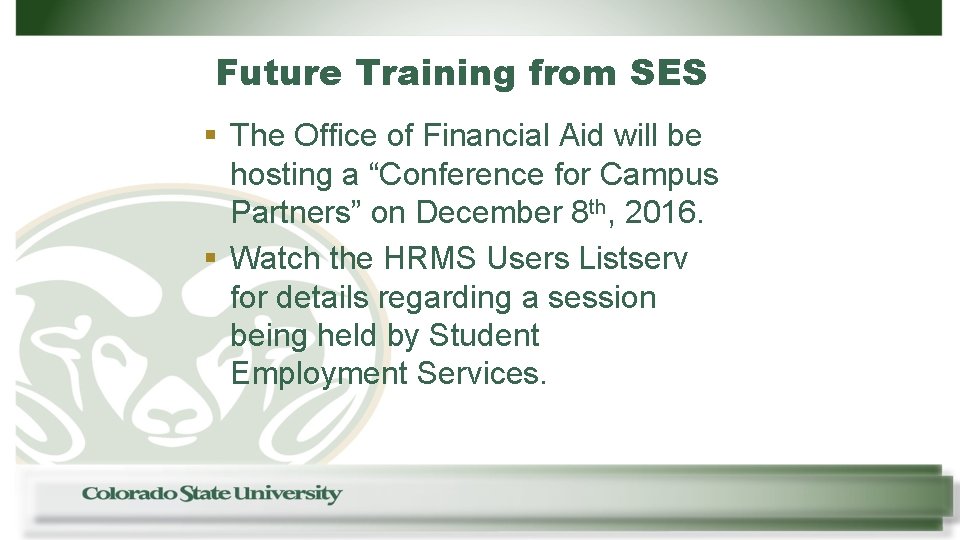
Future Training from SES § The Office of Financial Aid will be hosting a “Conference for Campus Partners” on December 8 th, 2016. § Watch the HRMS Users Listserv for details regarding a session being held by Student Employment Services.

QUESTIONS? Jenny-Leigh Adler Karri White Jillian Zucosky § § § Phone: 970. 491. 5714 Fax: 970. 491. 1975 1065 Campus Delivery Email: Student. Employment@colostate. edu Web: ses. colostate. edu

THANK YOU FOR YOUR HARD WORK WITH STUDENT EMPLOYEES!
 Creighton blueline
Creighton blueline Wingate hall umaine
Wingate hall umaine Csbsju
Csbsju Wku libraries
Wku libraries St john's university student employment
St john's university student employment Unwra
Unwra Employment services assessment
Employment services assessment Anishinabek employment and training services
Anishinabek employment and training services Deloitte shared service center inc
Deloitte shared service center inc Child youth and family services act
Child youth and family services act The ninny analysis
The ninny analysis Ucas reference examples
Ucas reference examples Singapore largest employer
Singapore largest employer Employer employee insurance
Employer employee insurance Payroll tax expense journal entry
Payroll tax expense journal entry Employer-employee relationship
Employer-employee relationship Identify job vacancy
Identify job vacancy Employer employee relationship in hrm
Employer employee relationship in hrm Picture yourself as an employer or an employee
Picture yourself as an employer or an employee Cornerstone employer
Cornerstone employer Employers right
Employers right Understand employer organisations
Understand employer organisations Esp.employer solutions
Esp.employer solutions Bates brand wheel for employer brand
Bates brand wheel for employer brand Employer pays principle
Employer pays principle Mindful employer
Mindful employer Branding
Branding Tony nelson's employer
Tony nelson's employer Responsible employer
Responsible employer Recognized seasonal employer visa
Recognized seasonal employer visa How was your last weekend
How was your last weekend What did you do over the weekend
What did you do over the weekend National clearinghouse student tracker
National clearinghouse student tracker Class maths student student1 class student string name
Class maths student student1 class student string name National student clearinghouse student tracker
National student clearinghouse student tracker