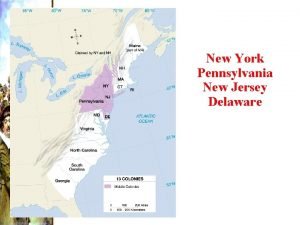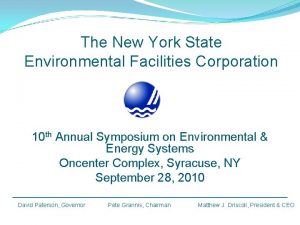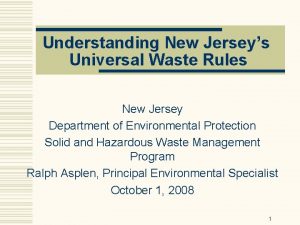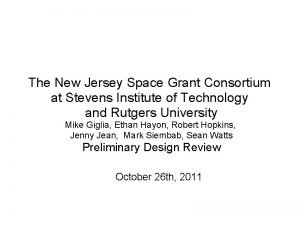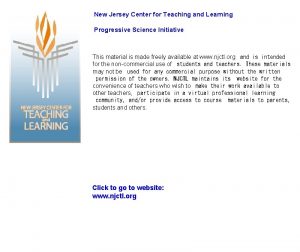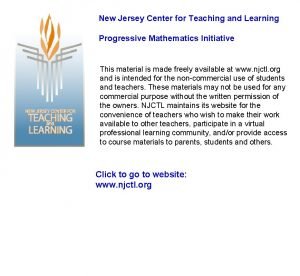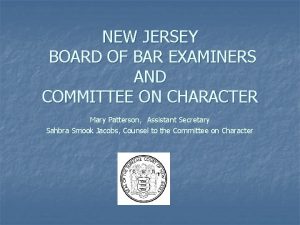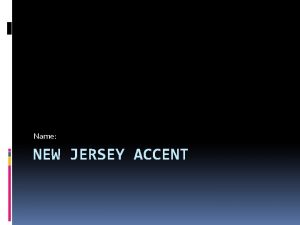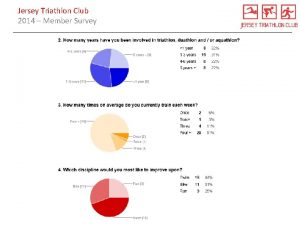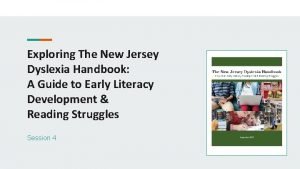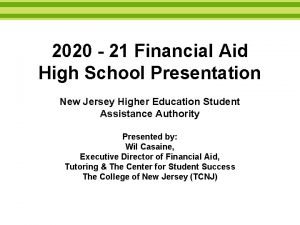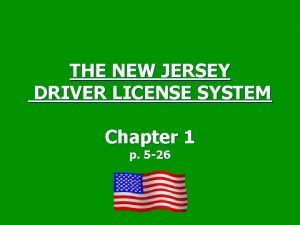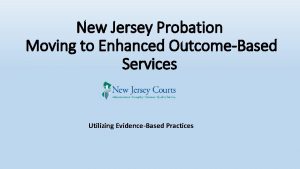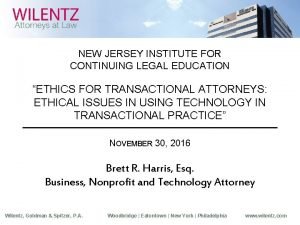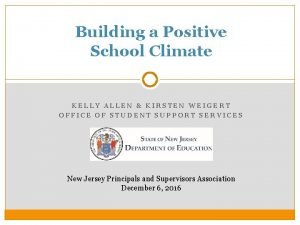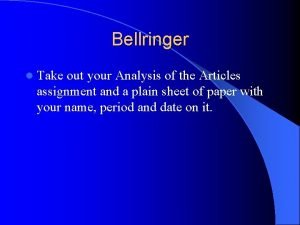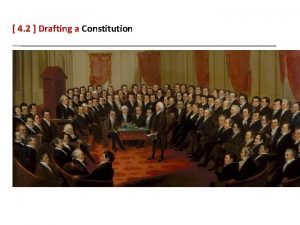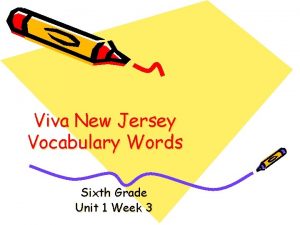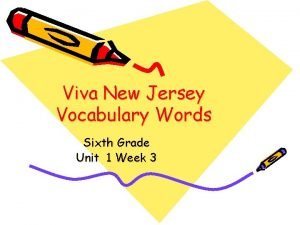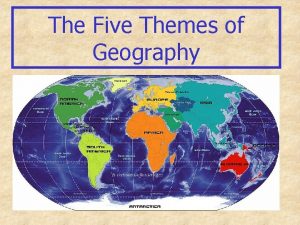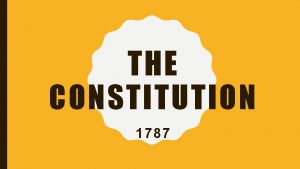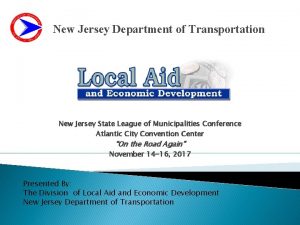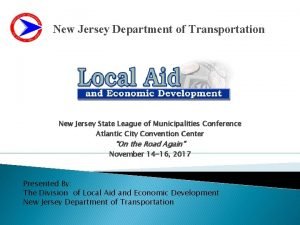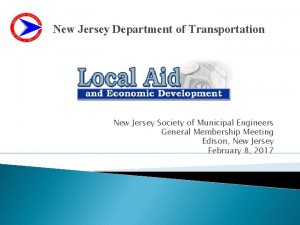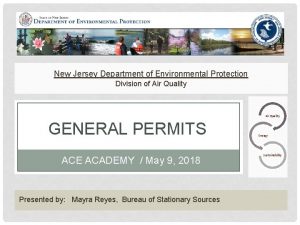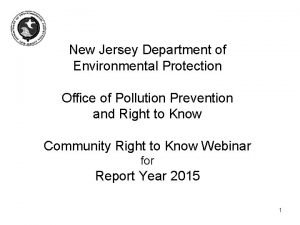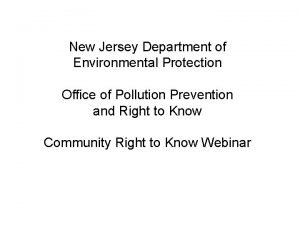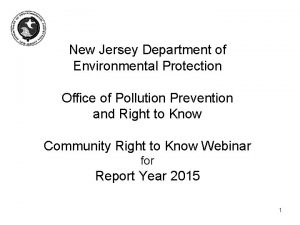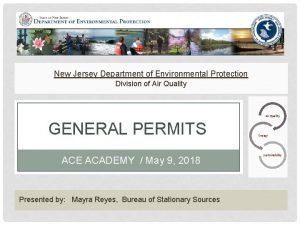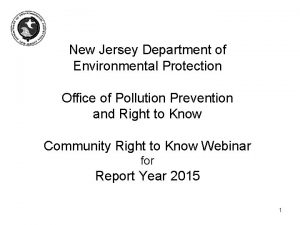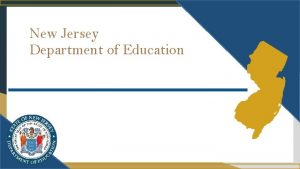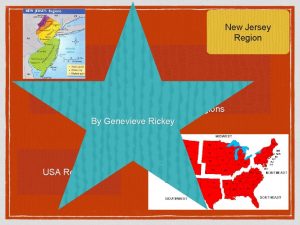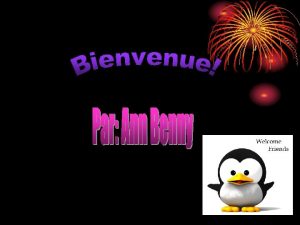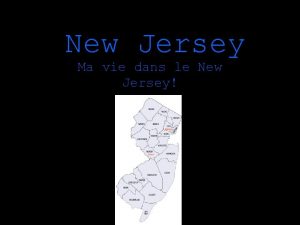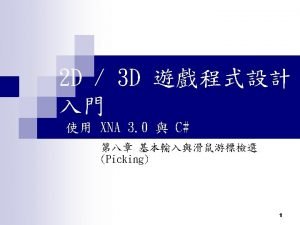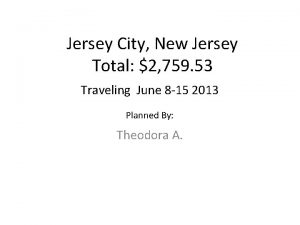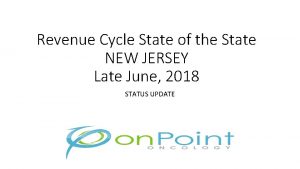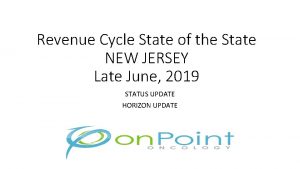State of New Jersey Department of Environmental Protection
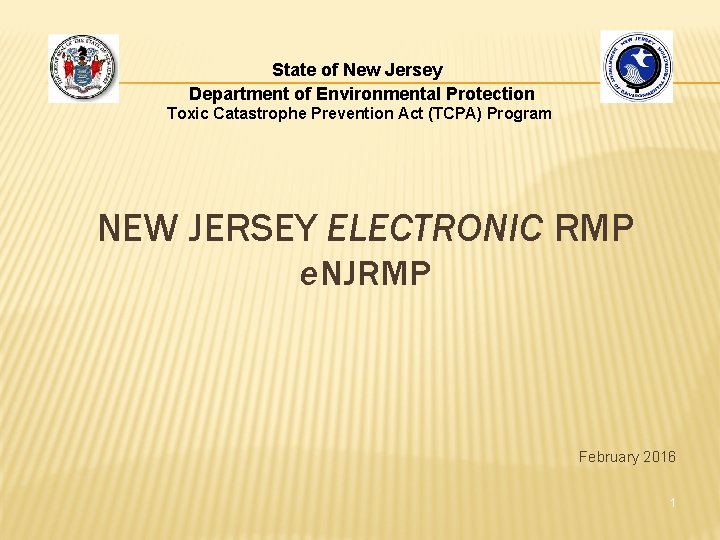
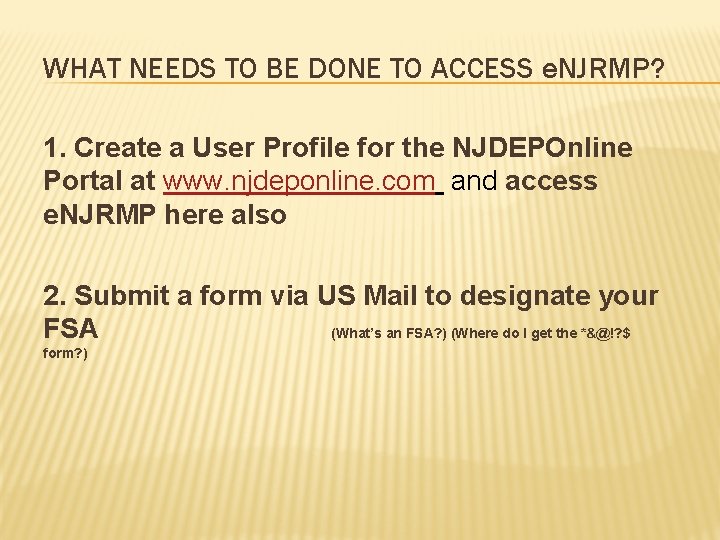
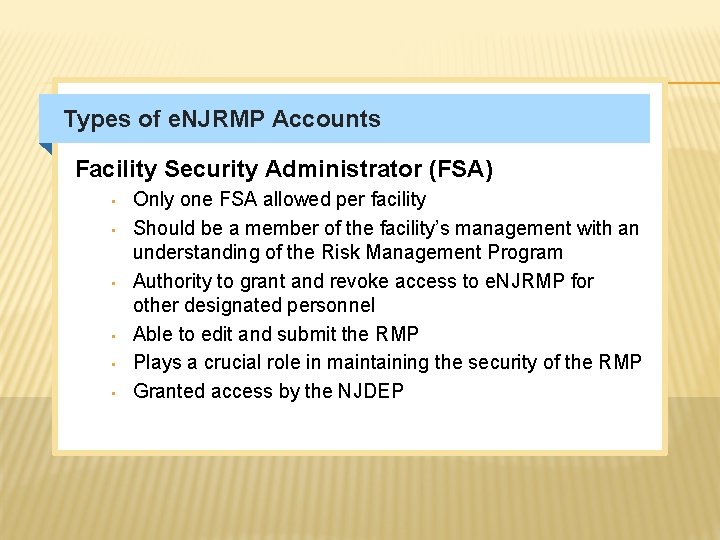
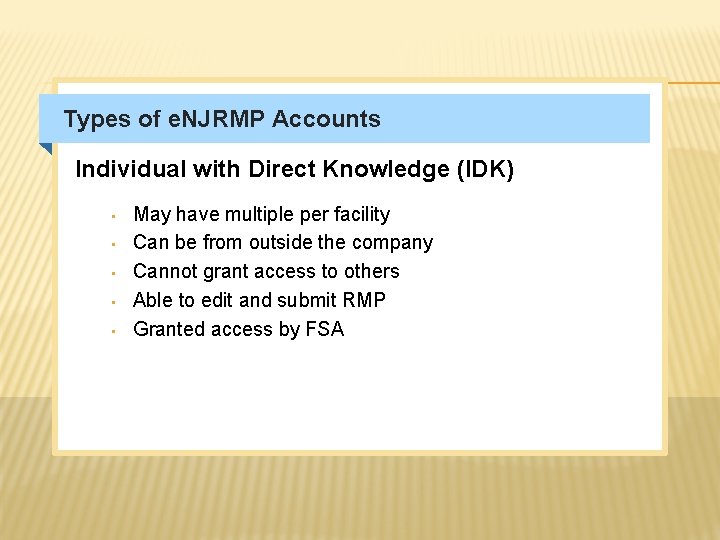
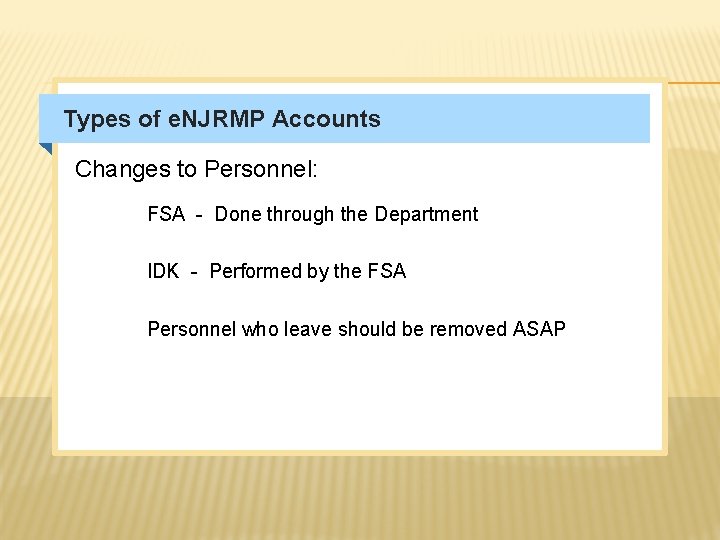
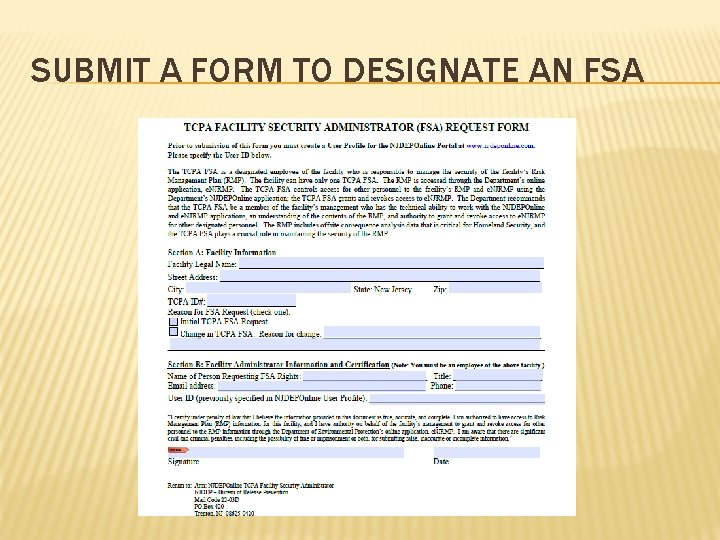
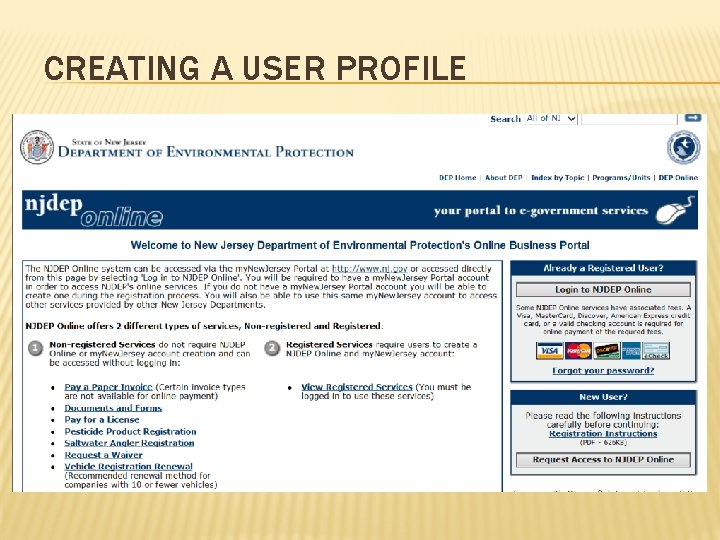
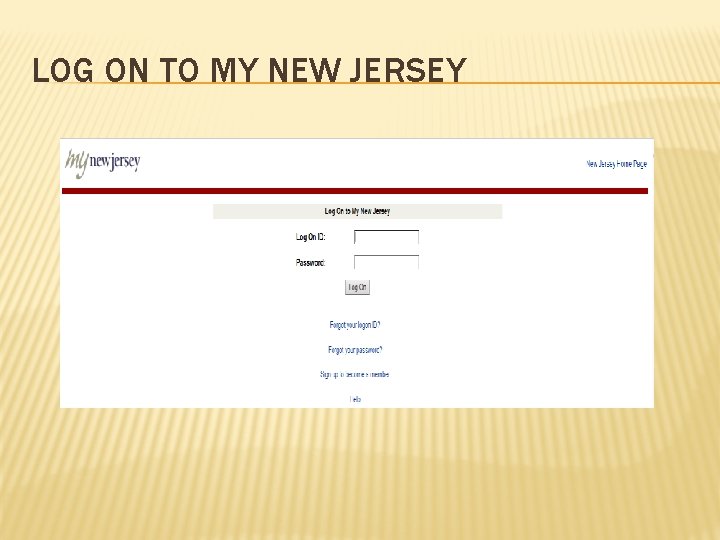
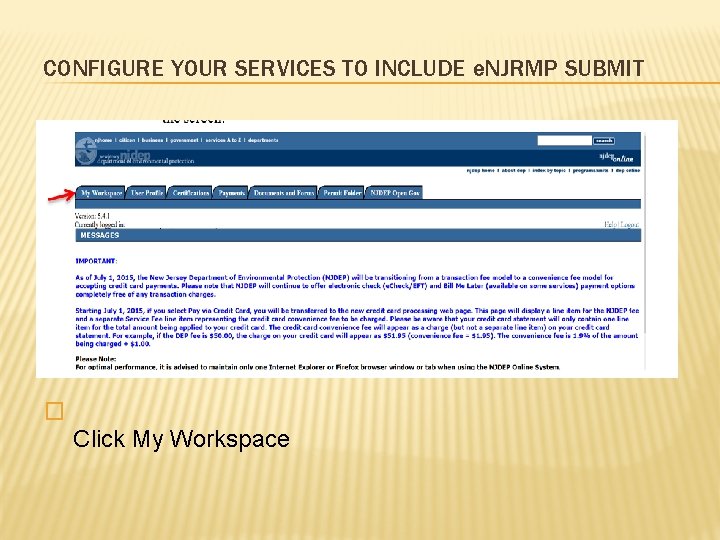
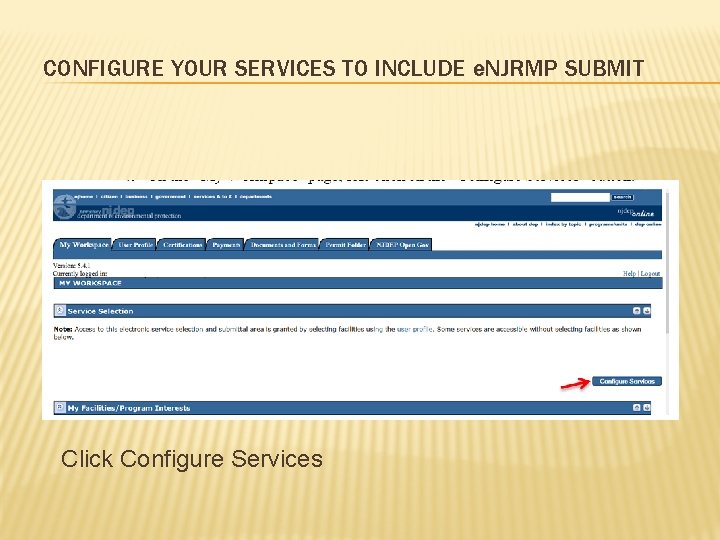
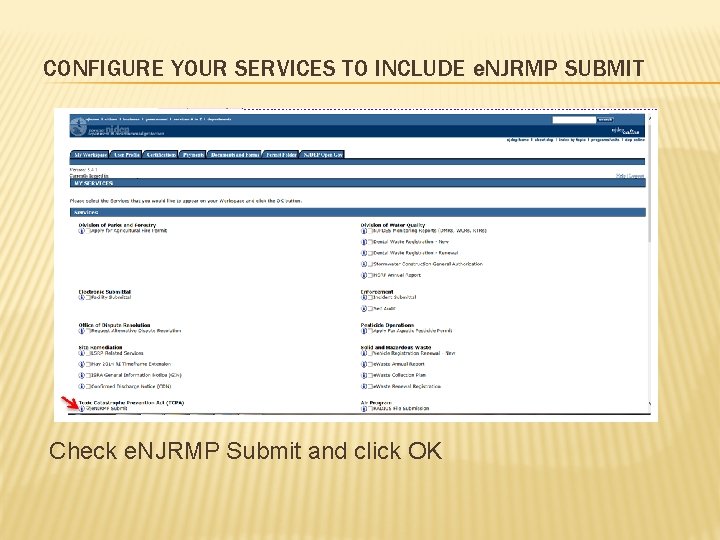
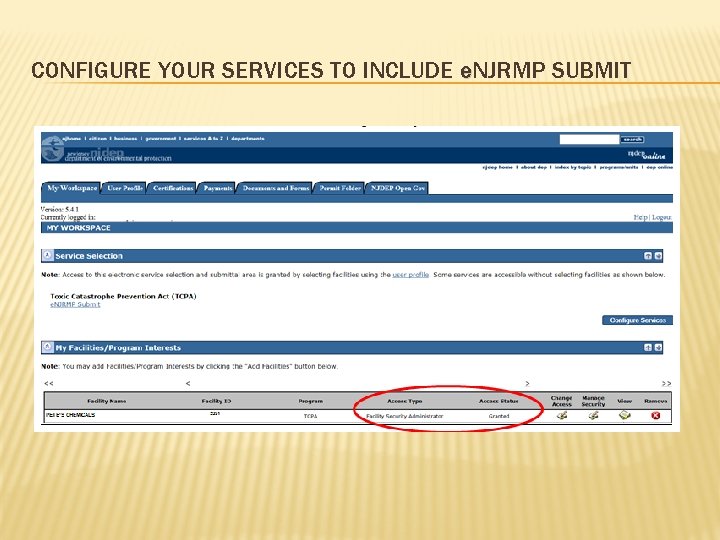
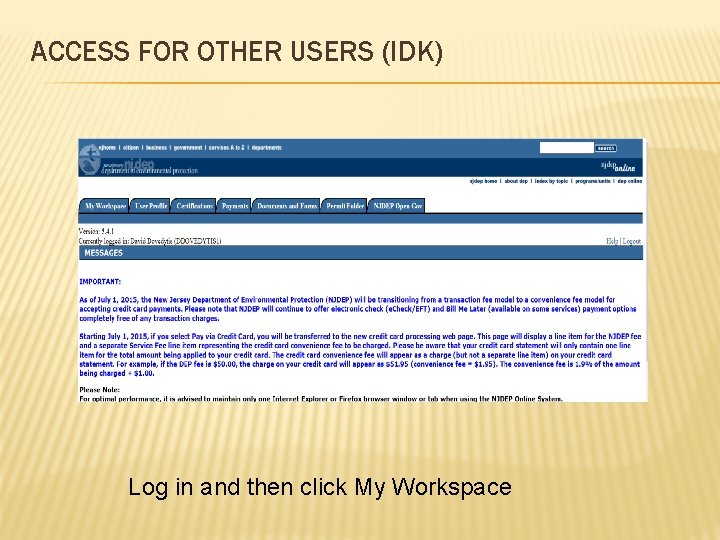

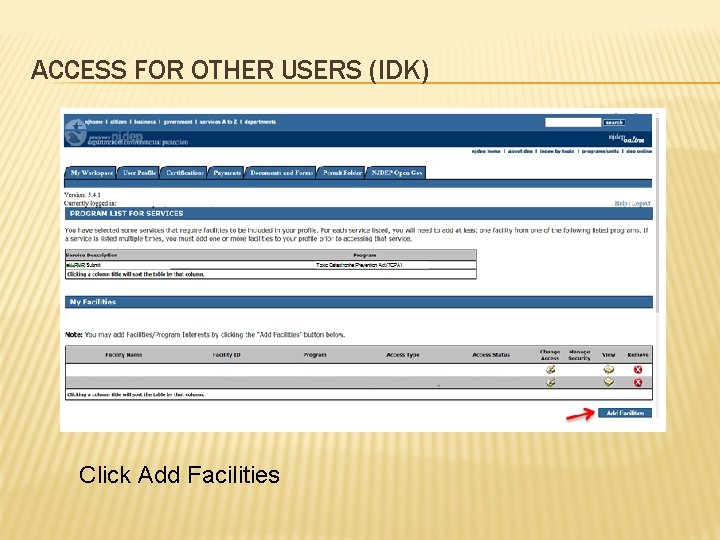
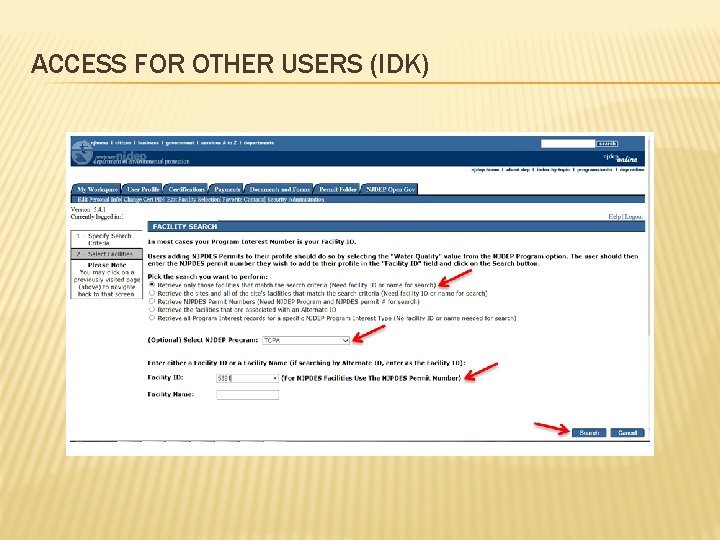
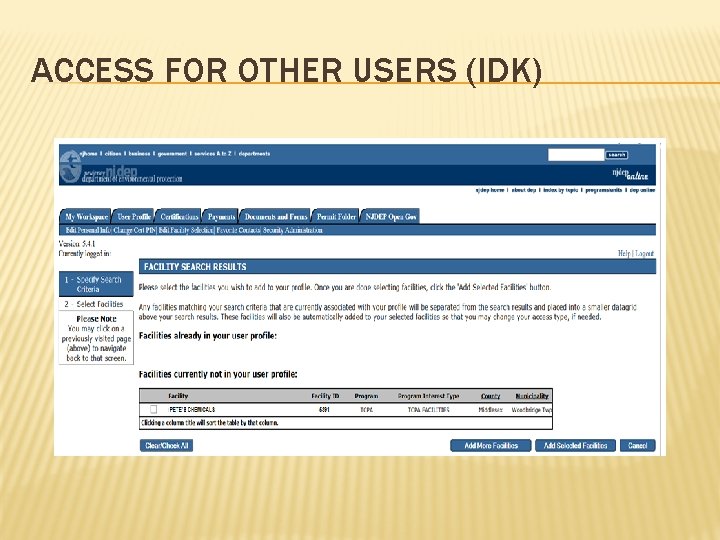
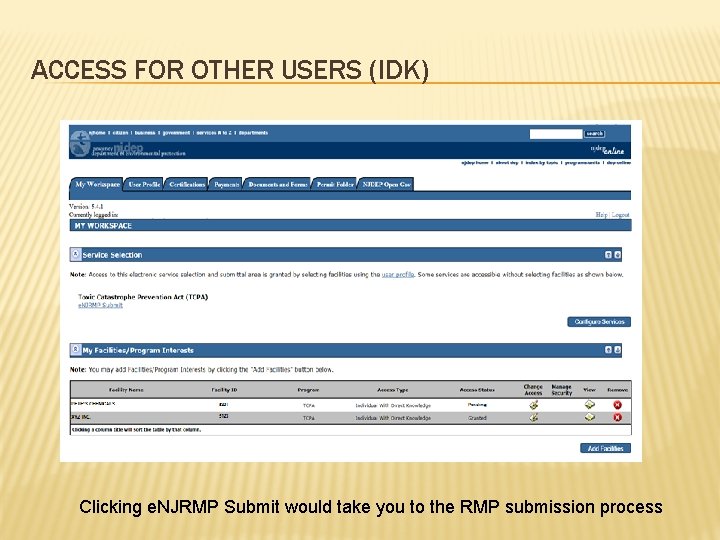
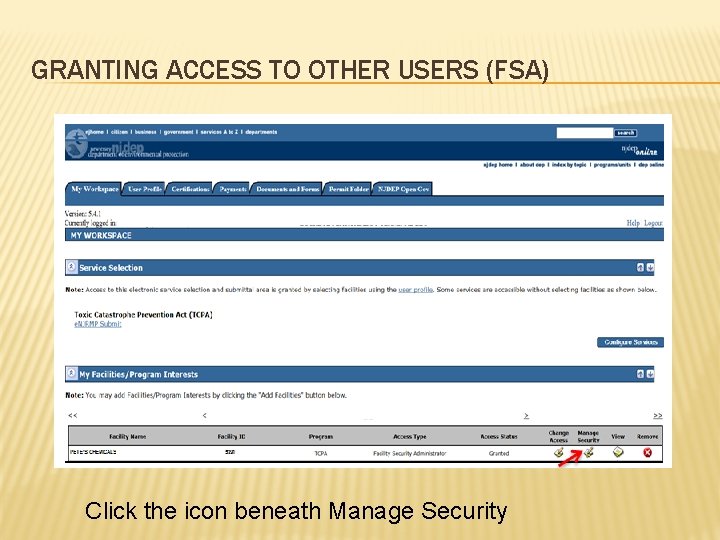
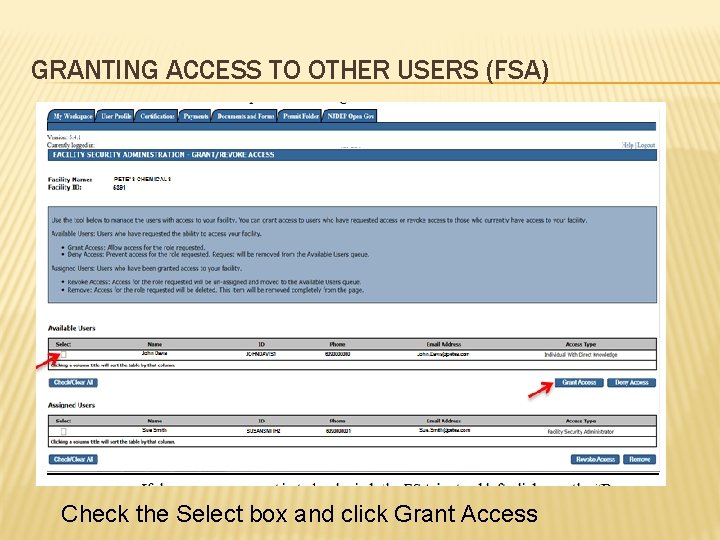
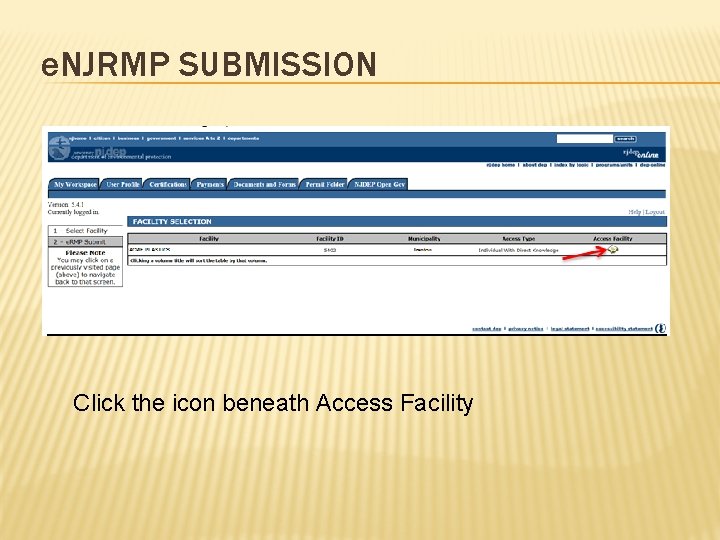
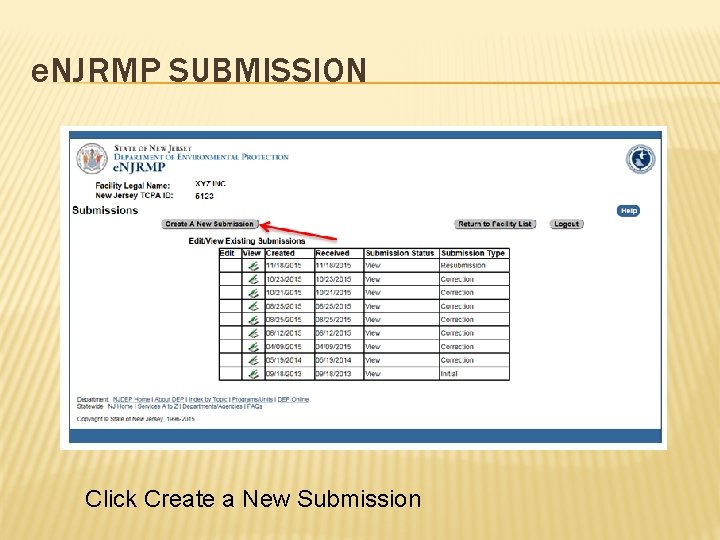
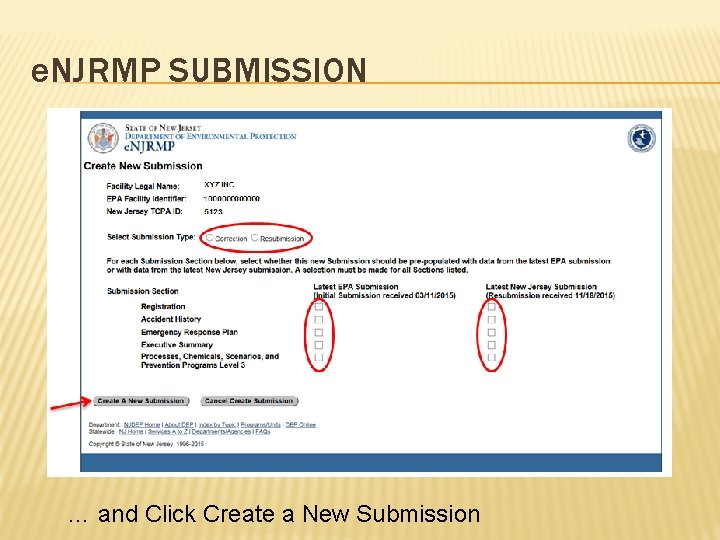
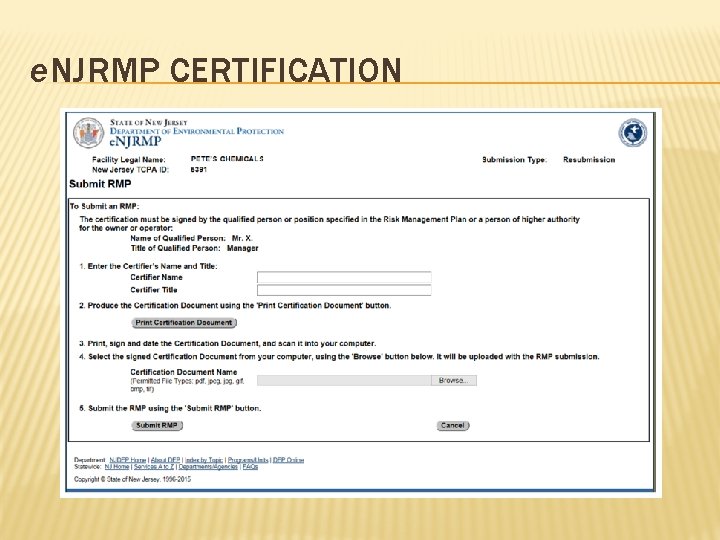

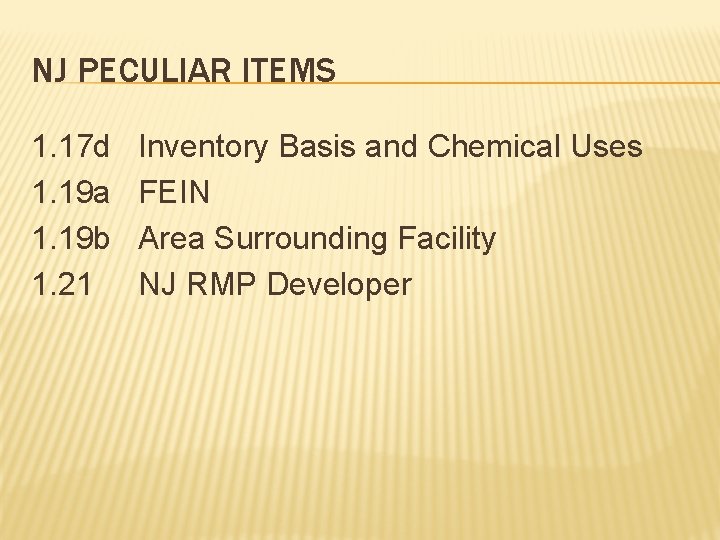
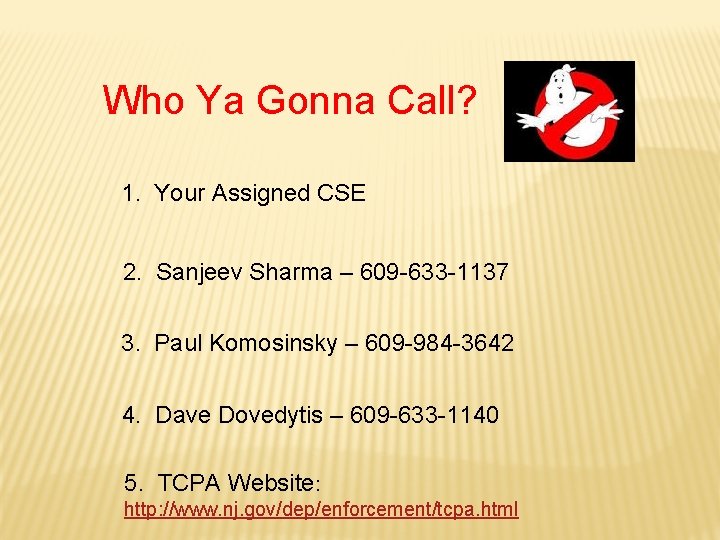
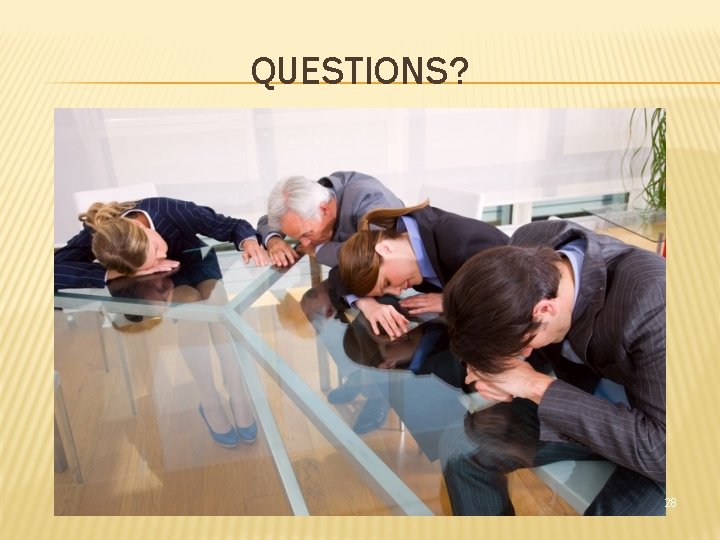
- Slides: 28
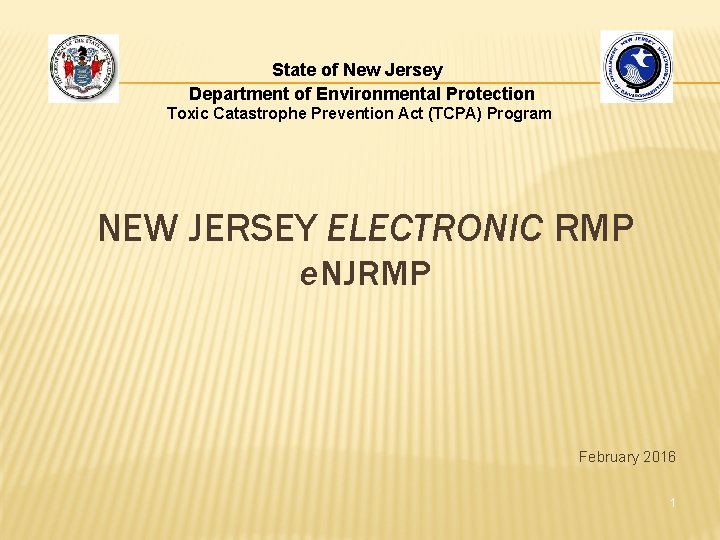
State of New Jersey Department of Environmental Protection Toxic Catastrophe Prevention Act (TCPA) Program NEW JERSEY ELECTRONIC RMP e. NJRMP February 2016 1
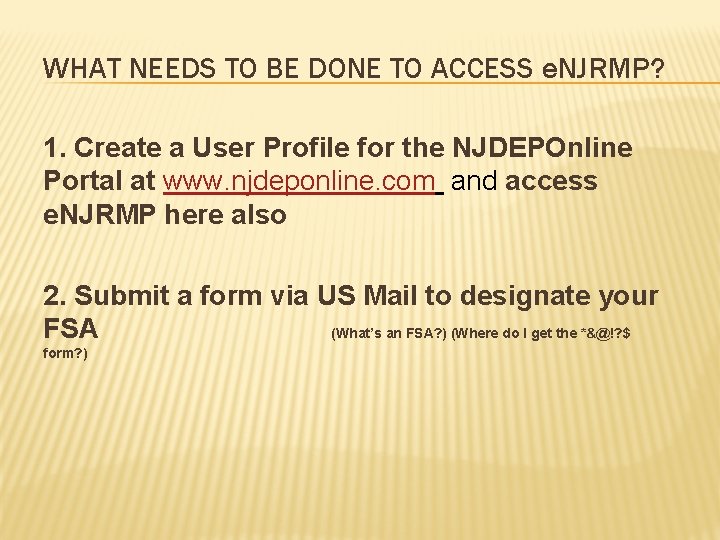
WHAT NEEDS TO BE DONE TO ACCESS e. NJRMP? 1. Create a User Profile for the NJDEPOnline Portal at www. njdeponline. com and access e. NJRMP here also 2. Submit a form via US Mail to designate your FSA (What’s an FSA? ) (Where do I get the *&@!? $ form? )
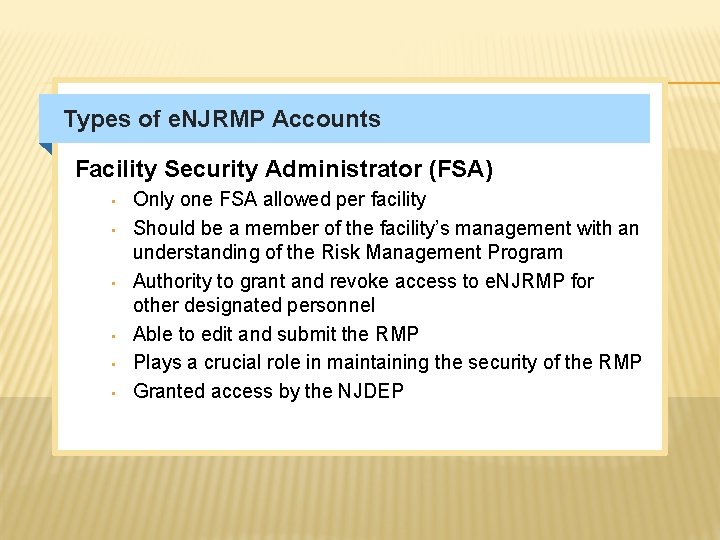
Types of e. NJRMP Accounts Facility Security Administrator (FSA) • • • Only one FSA allowed per facility Should be a member of the facility’s management with an understanding of the Risk Management Program Authority to grant and revoke access to e. NJRMP for other designated personnel Able to edit and submit the RMP Plays a crucial role in maintaining the security of the RMP Granted access by the NJDEP
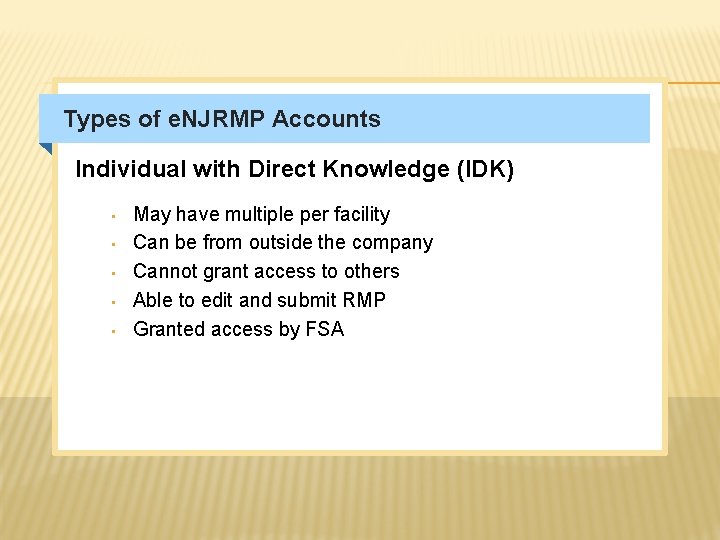
Types of e. NJRMP Accounts Individual with Direct Knowledge (IDK) • • • May have multiple per facility Can be from outside the company Cannot grant access to others Able to edit and submit RMP Granted access by FSA
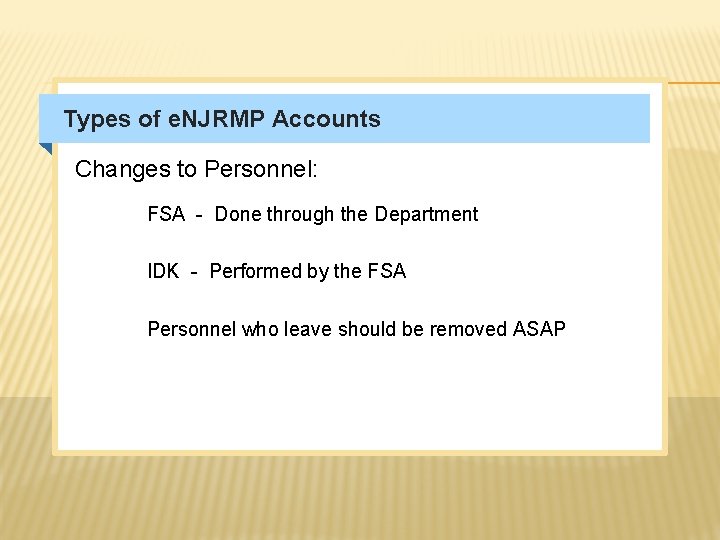
Types of e. NJRMP Accounts Changes to Personnel: FSA - Done through the Department IDK - Performed by the FSA Personnel who leave should be removed ASAP
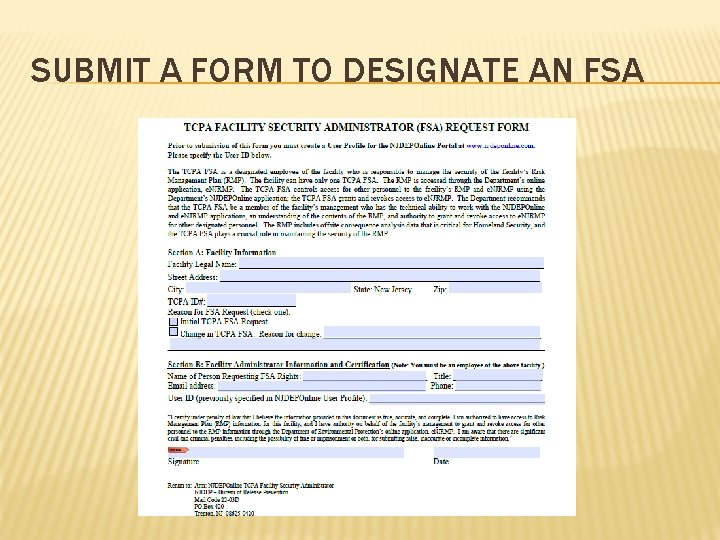
SUBMIT A FORM TO DESIGNATE AN FSA
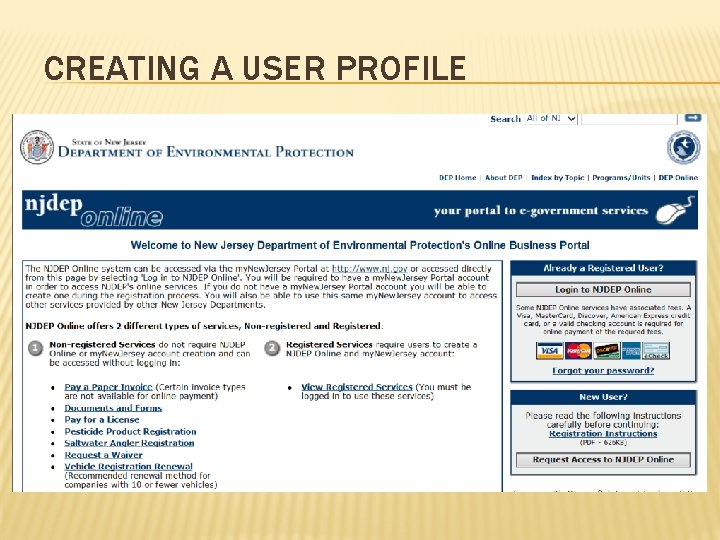
CREATING A USER PROFILE
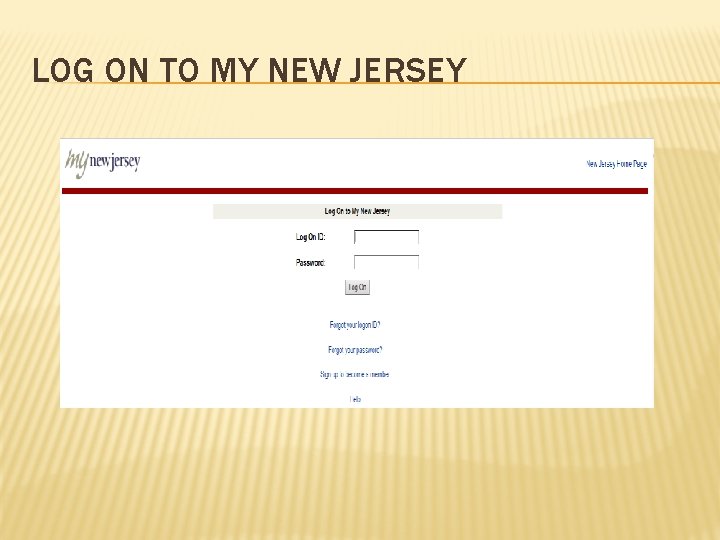
LOG ON TO MY NEW JERSEY
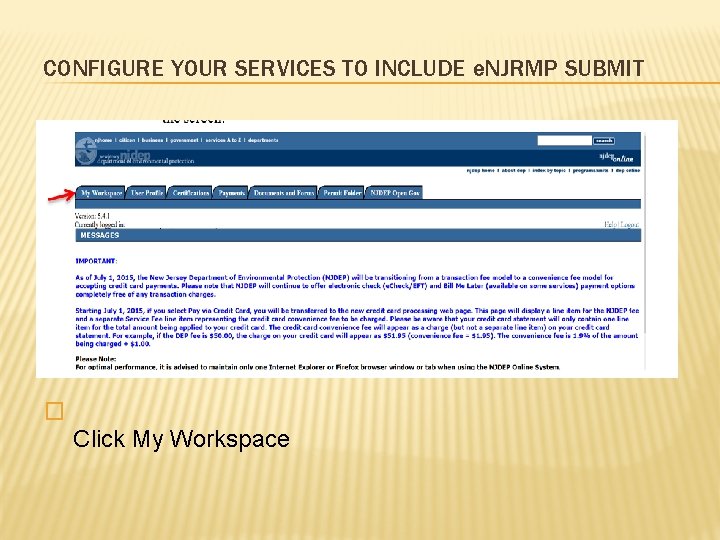
CONFIGURE YOUR SERVICES TO INCLUDE e. NJRMP SUBMIT � � Click My Workspace
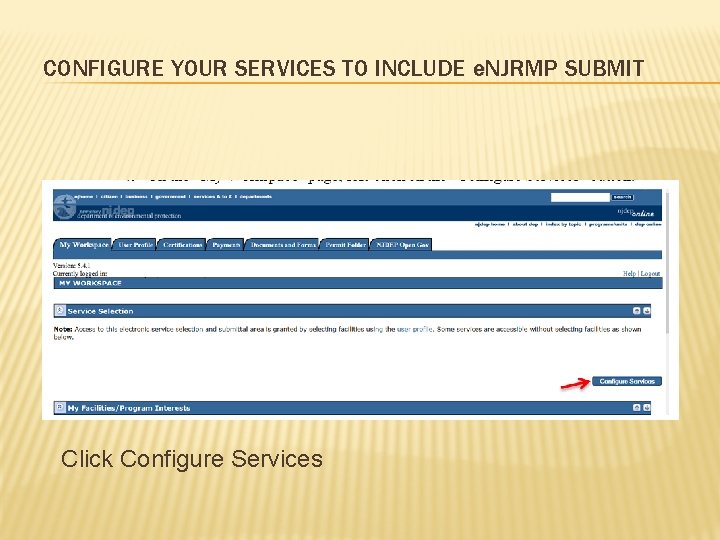
CONFIGURE YOUR SERVICES TO INCLUDE e. NJRMP SUBMIT Click Configure Services
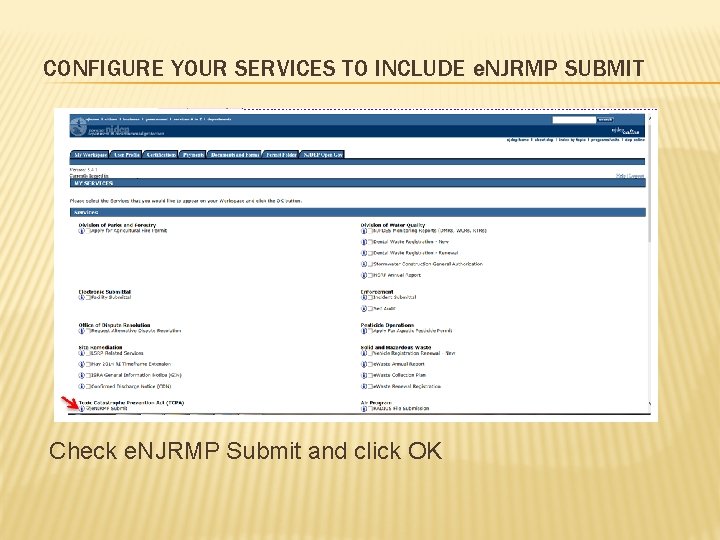
CONFIGURE YOUR SERVICES TO INCLUDE e. NJRMP SUBMIT Check e. NJRMP Submit and click OK
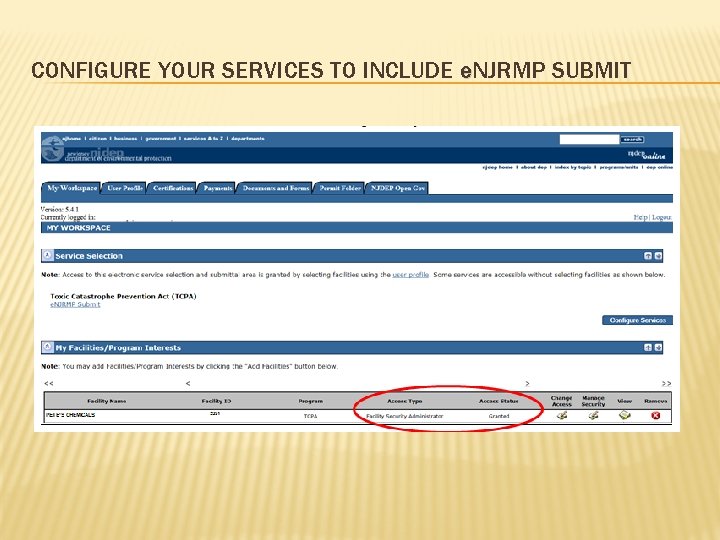
CONFIGURE YOUR SERVICES TO INCLUDE e. NJRMP SUBMIT
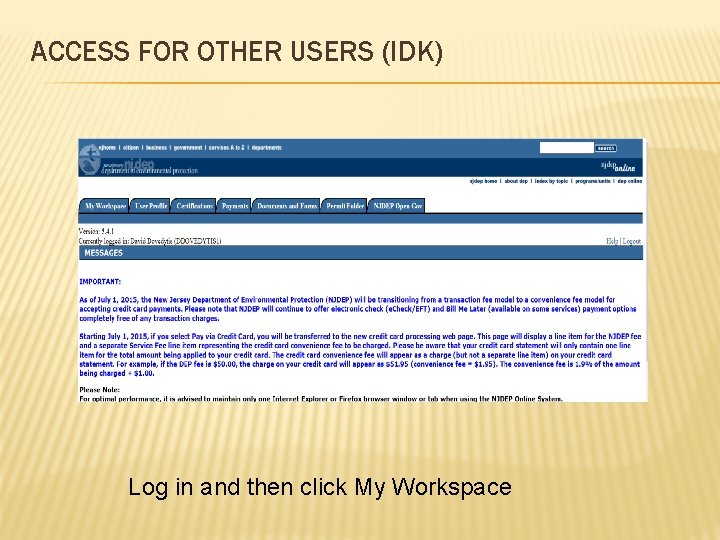
ACCESS FOR OTHER USERS (IDK) Log in and then click My Workspace

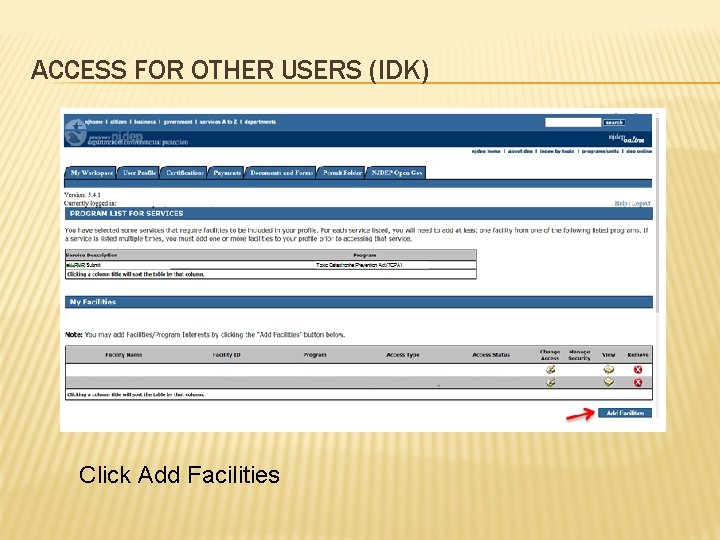
ACCESS FOR OTHER USERS (IDK) Click Add Facilities
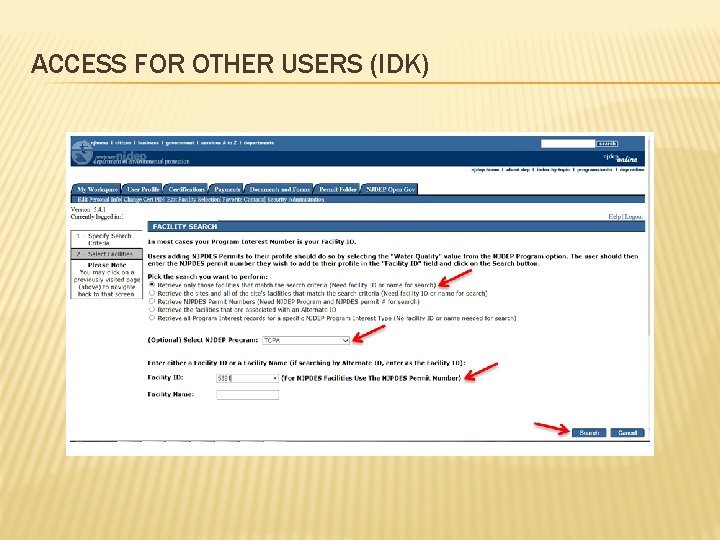
ACCESS FOR OTHER USERS (IDK)
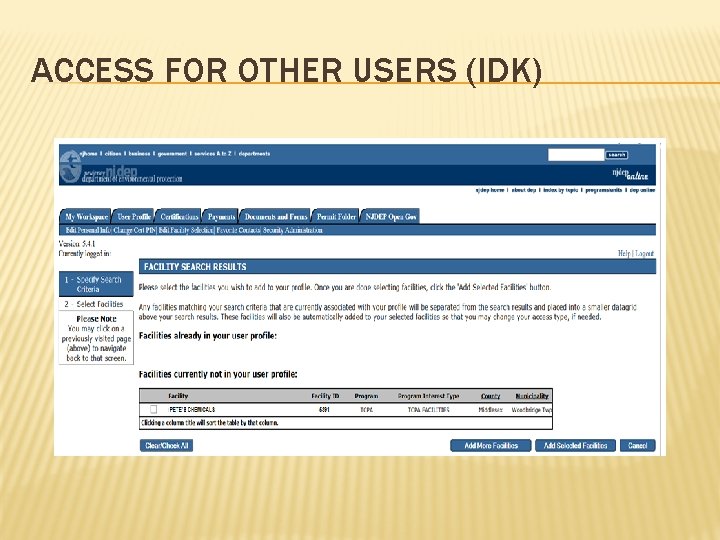
ACCESS FOR OTHER USERS (IDK)
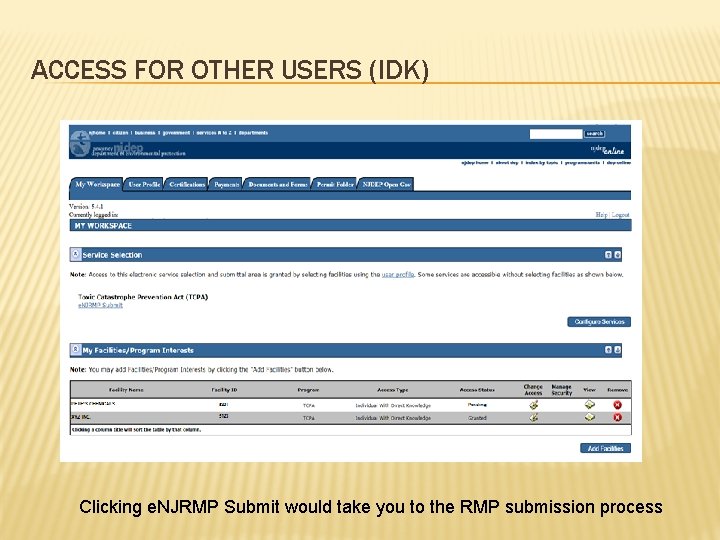
ACCESS FOR OTHER USERS (IDK) Clicking e. NJRMP Submit would take you to the RMP submission process
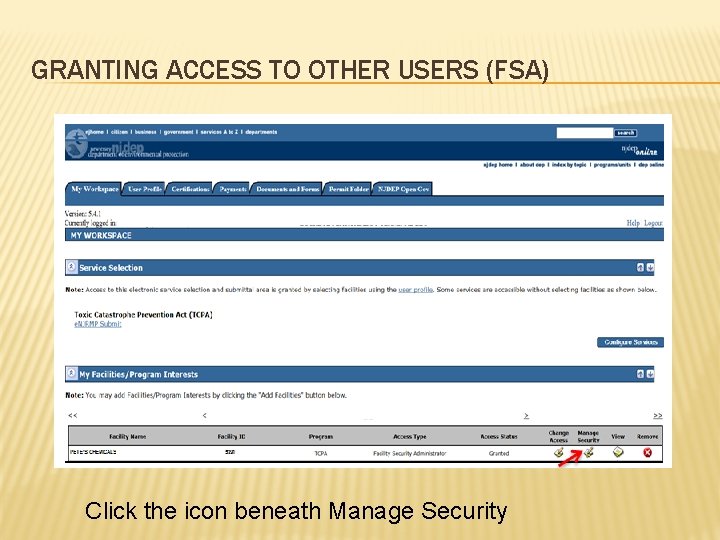
GRANTING ACCESS TO OTHER USERS (FSA) Click the icon beneath Manage Security
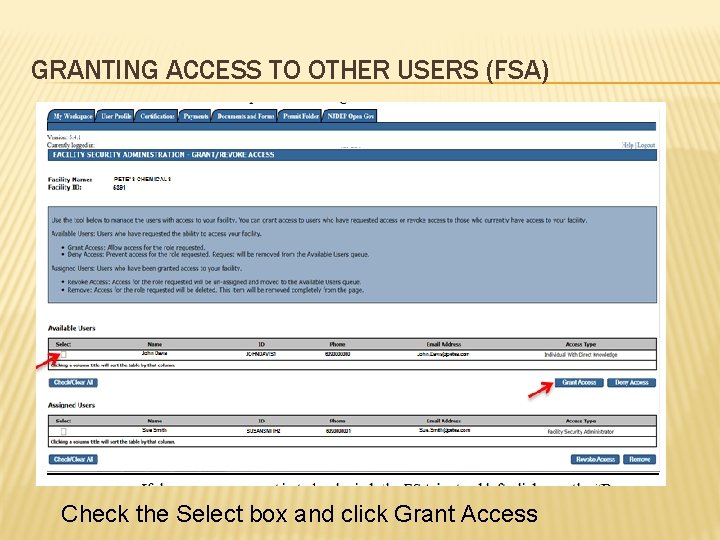
GRANTING ACCESS TO OTHER USERS (FSA) Check the Select box and click Grant Access
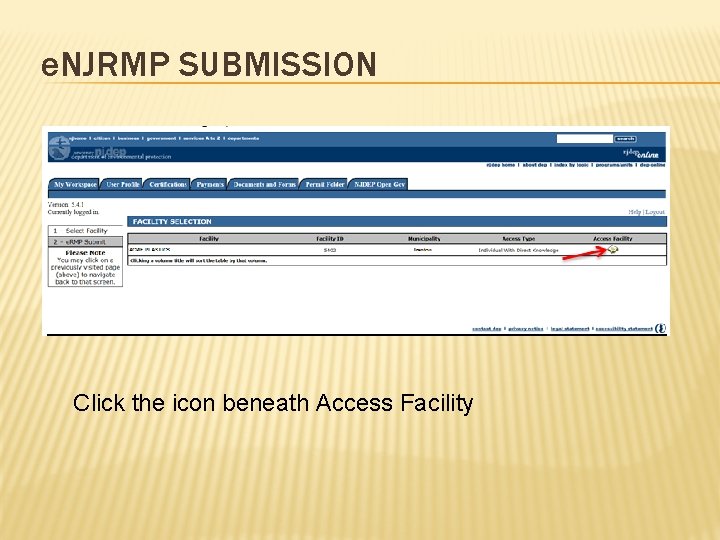
e. NJRMP SUBMISSION � Click the icon beneath Access Facility
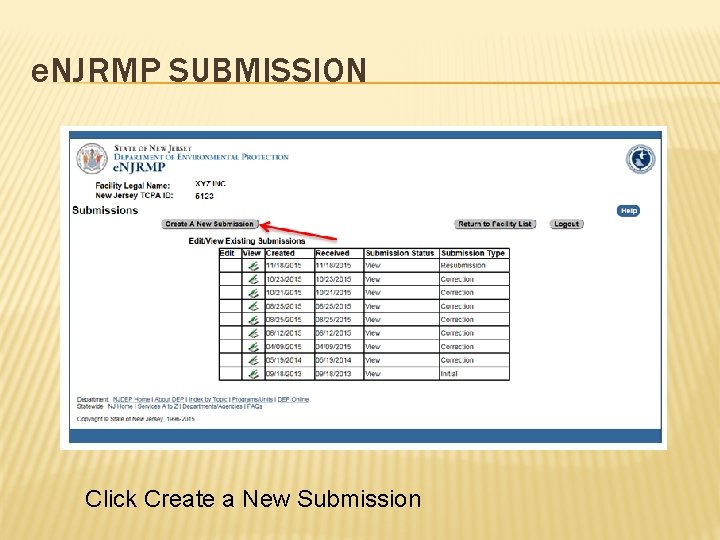
e. NJRMP SUBMISSION Click Create a New Submission
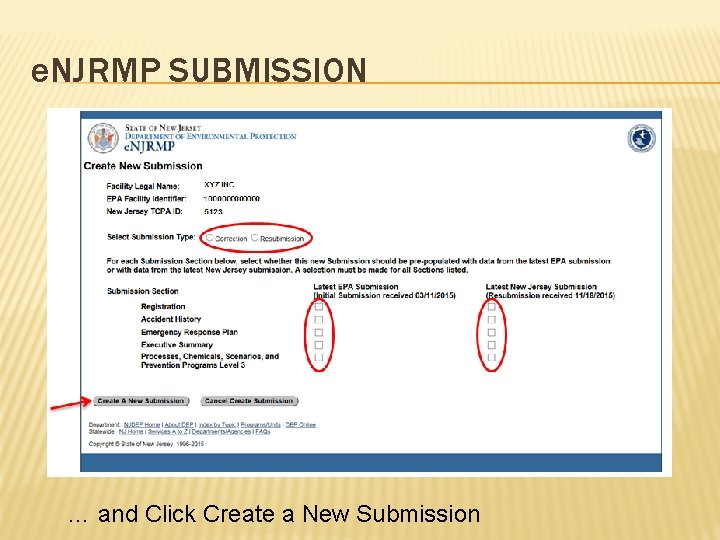
e. NJRMP SUBMISSION … and Click Create a New Submission
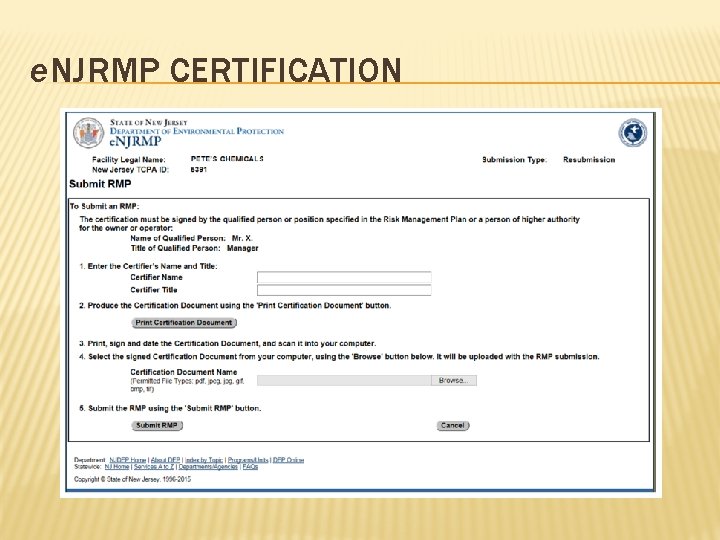
e. NJRMP CERTIFICATION

e. NJRMP CERTIFICATION
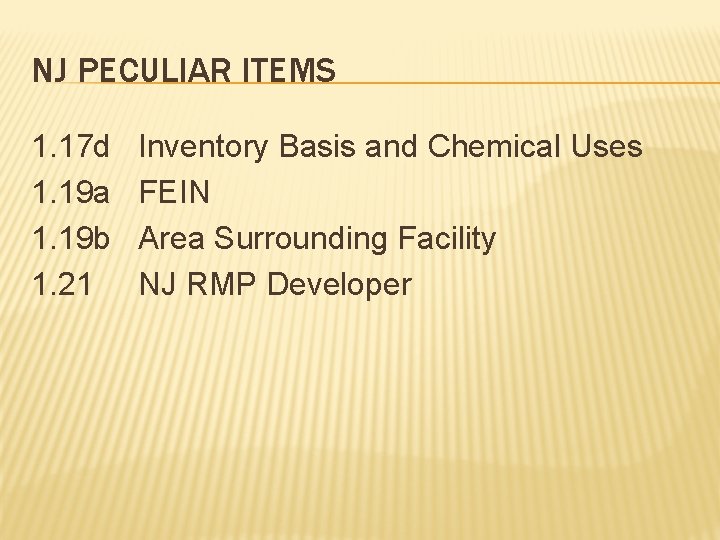
NJ PECULIAR ITEMS 1. 17 d 1. 19 a 1. 19 b 1. 21 Inventory Basis and Chemical Uses FEIN Area Surrounding Facility NJ RMP Developer
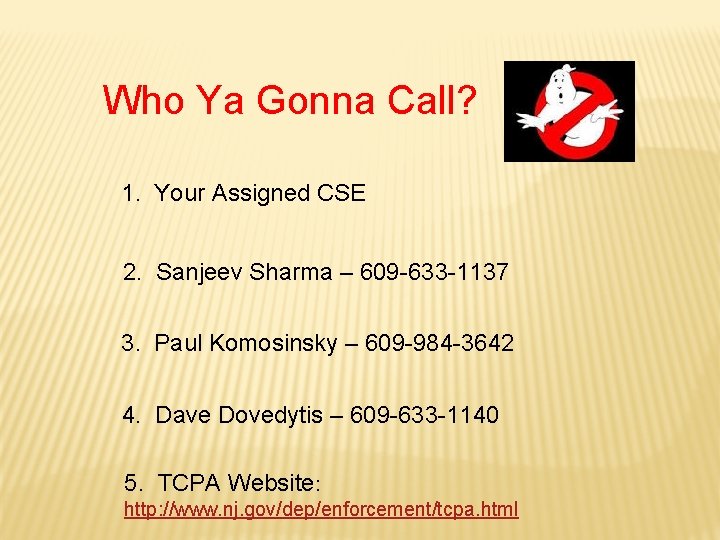
Who Ya Gonna Call? 1. Your Assigned CSE 2. Sanjeev Sharma – 609 -633 -1137 3. Paul Komosinsky – 609 -984 -3642 4. Dave Dovedytis – 609 -633 -1140 5. TCPA Website: http: //www. nj. gov/dep/enforcement/tcpa. html
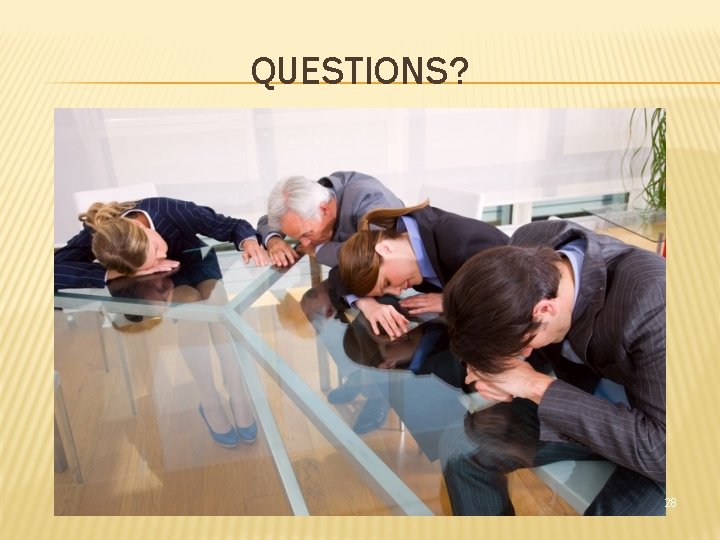
QUESTIONS? 28
 Nyc department of environmental protection
Nyc department of environmental protection New york pennsylvania new jersey delaware
New york pennsylvania new jersey delaware New york state environmental facilities corporation
New york state environmental facilities corporation Nysdot hdm chapter 5
Nysdot hdm chapter 5 Universal waste management in new jersey
Universal waste management in new jersey New jersey space grant consortium
New jersey space grant consortium Drivers manual nj
Drivers manual nj Appalachian ridge and valley new jersey
Appalachian ridge and valley new jersey New jersey center for teaching and learning
New jersey center for teaching and learning How many total squares are there
How many total squares are there Nj bar exam
Nj bar exam Jersey accent video
Jersey accent video Jersey tri club
Jersey tri club Nj dyslexia handbook
Nj dyslexia handbook New jersey plan
New jersey plan Hesaa njfams
Hesaa njfams Altering a drivers license may result in
Altering a drivers license may result in New jersey social emotional learning standards
New jersey social emotional learning standards New jersey courts
New jersey courts Nj institute for continuing legal education
Nj institute for continuing legal education New jersey center for teaching and learning
New jersey center for teaching and learning Italiani in new jersey
Italiani in new jersey Njscs
Njscs Virginia plan and new jersey plan venn diagram
Virginia plan and new jersey plan venn diagram The new jersey plan
The new jersey plan Viva new jersey vocabulary
Viva new jersey vocabulary Viva new jersey vocabulary
Viva new jersey vocabulary New jersey absolute location
New jersey absolute location New jersey plan
New jersey plan