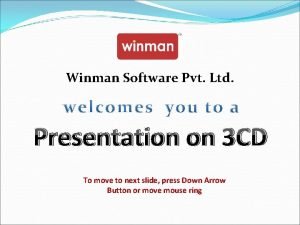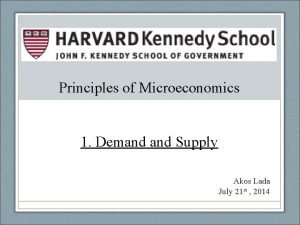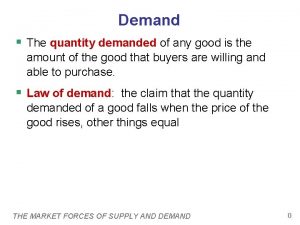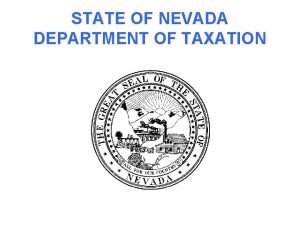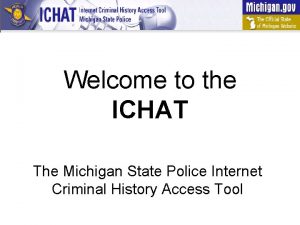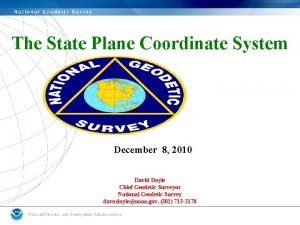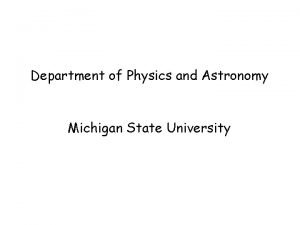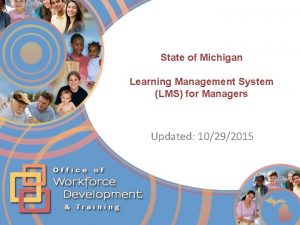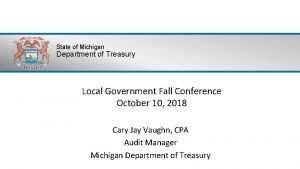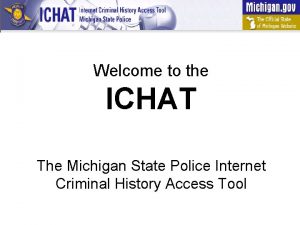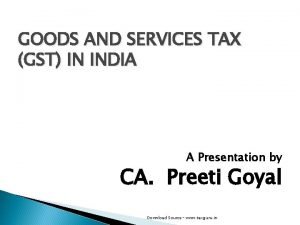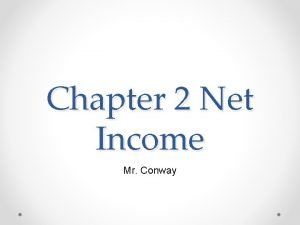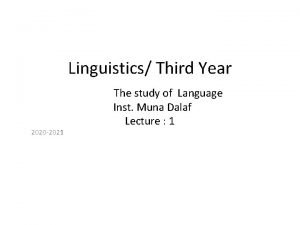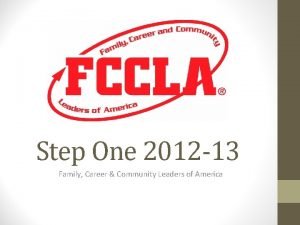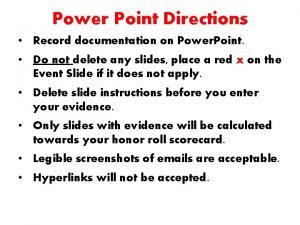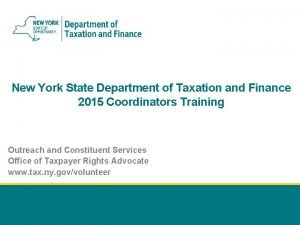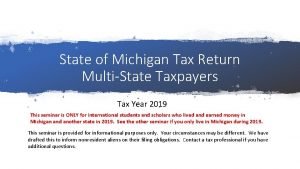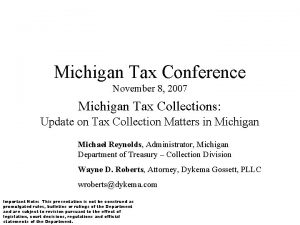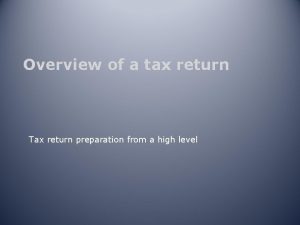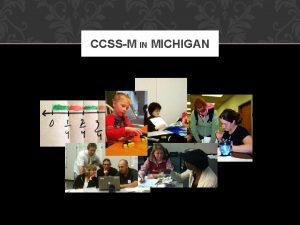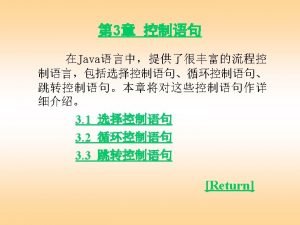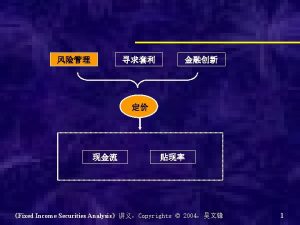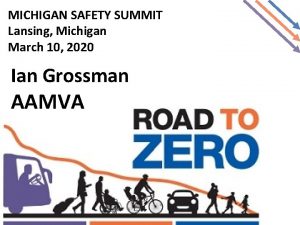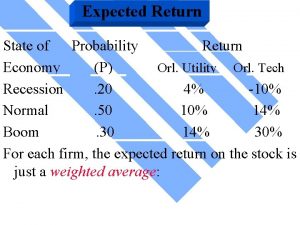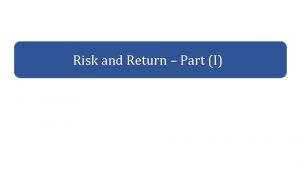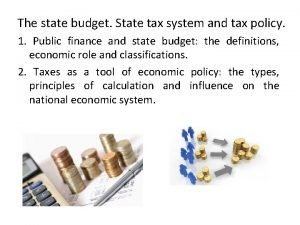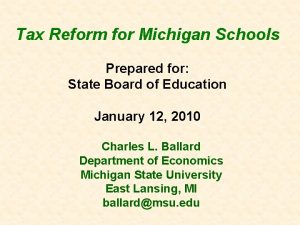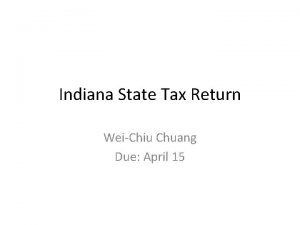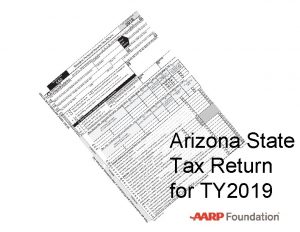State of Michigan Tax Return Tax Year 2020
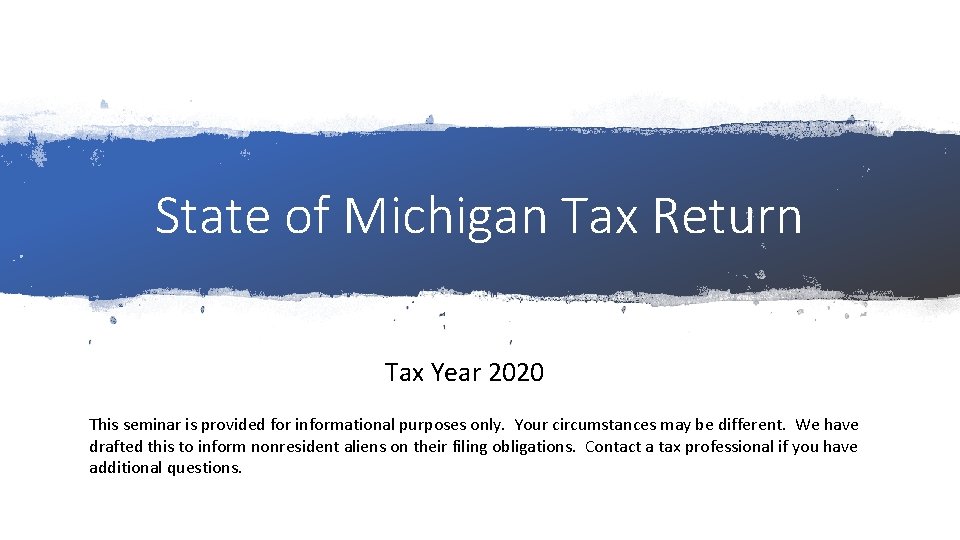
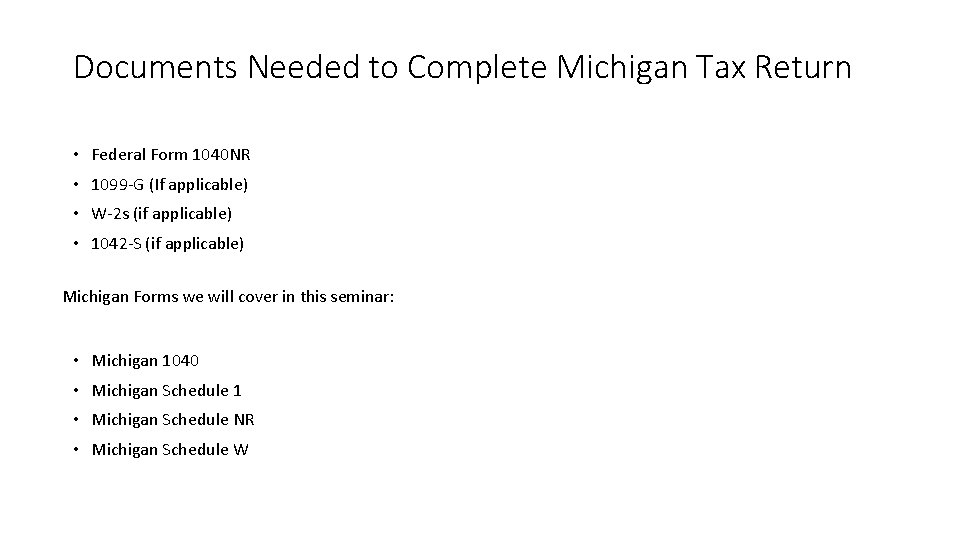
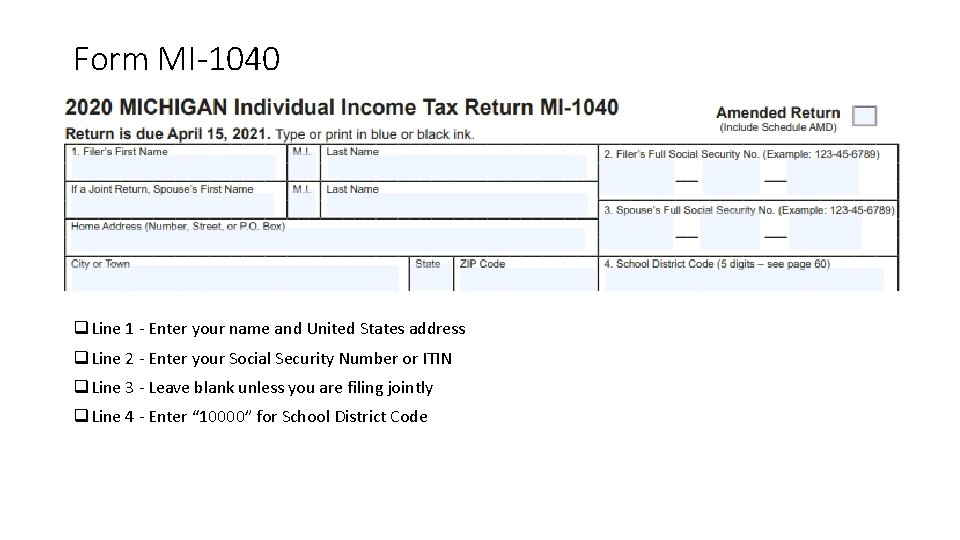
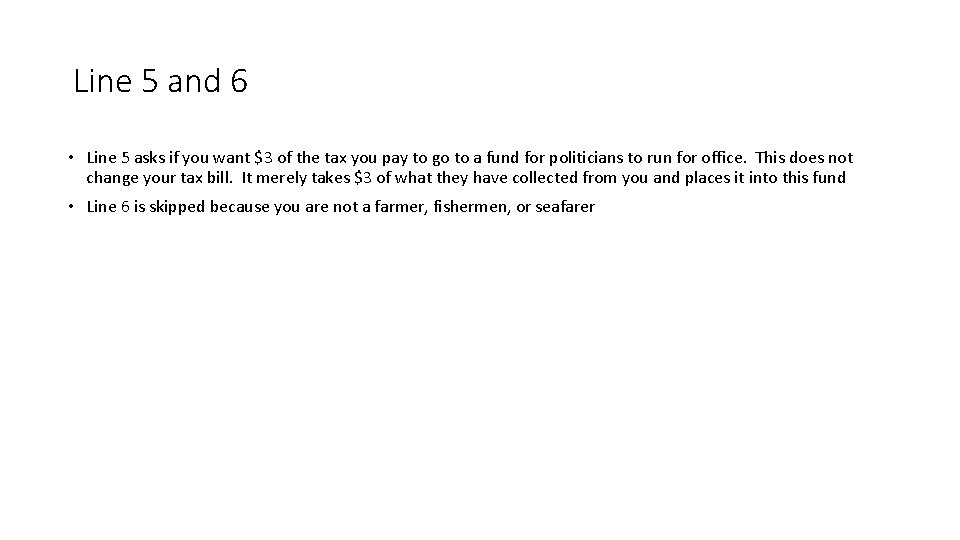
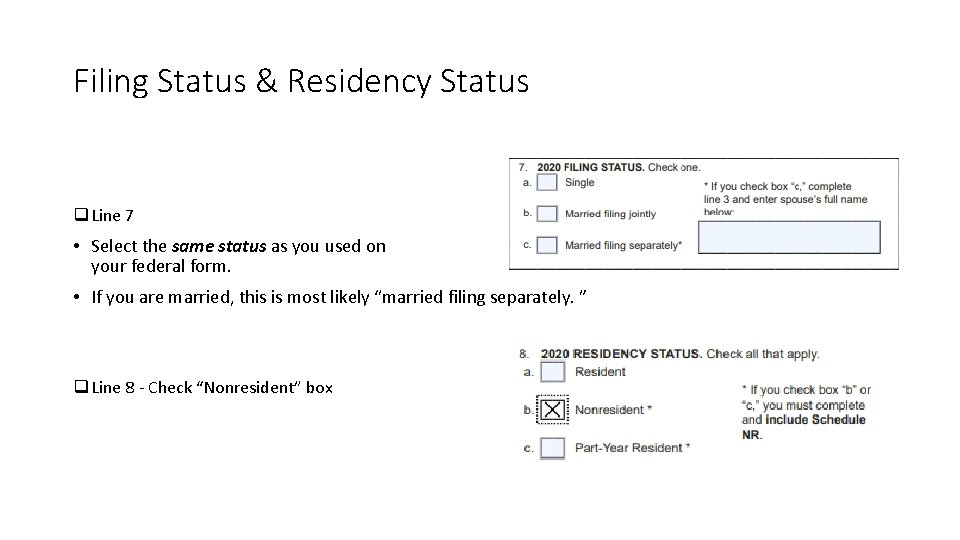
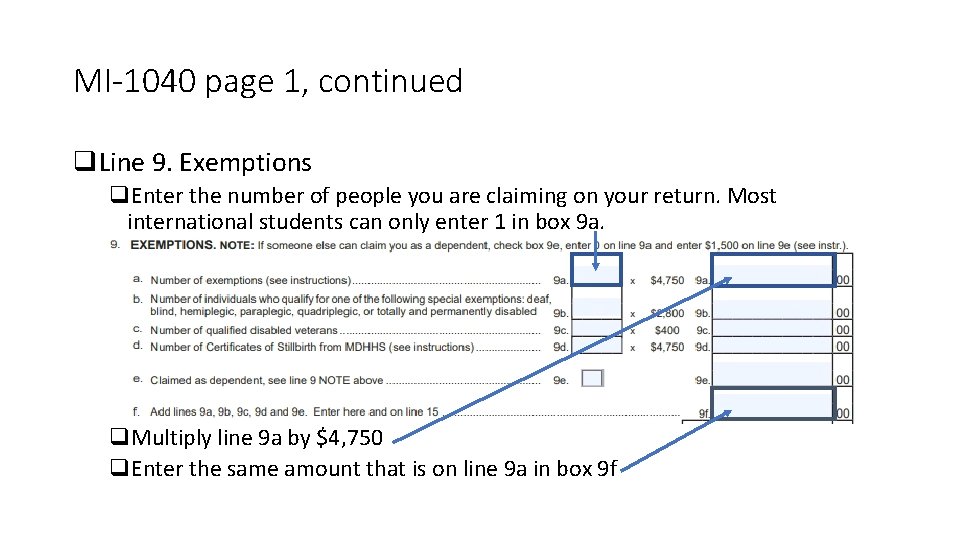
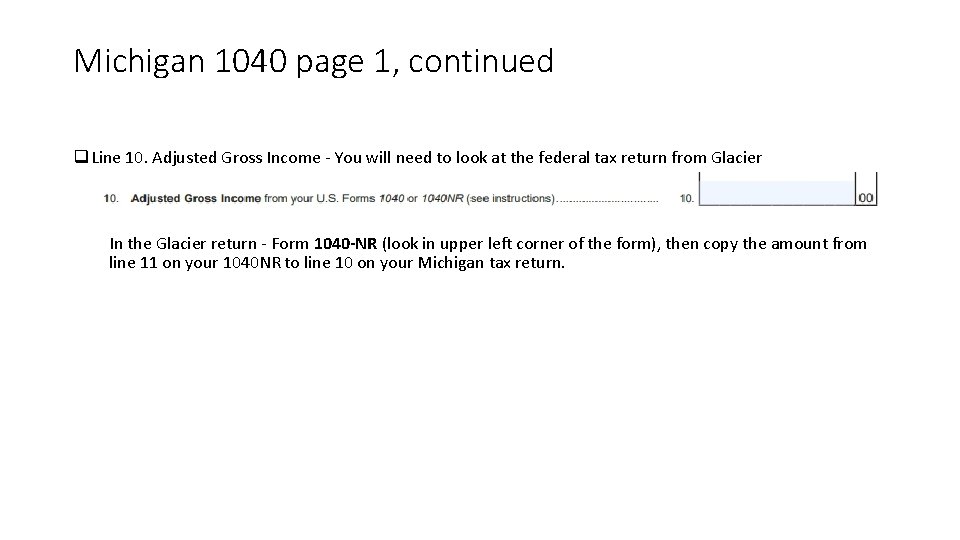
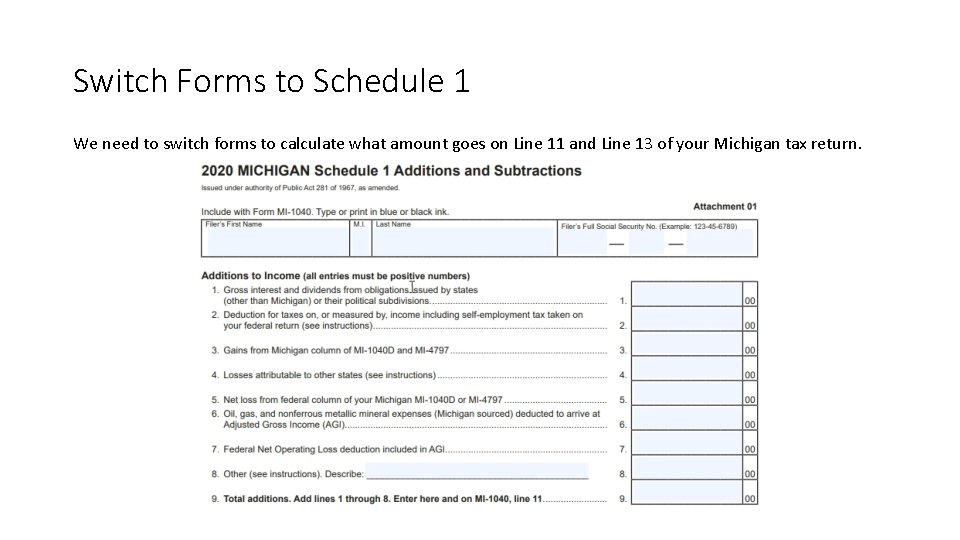
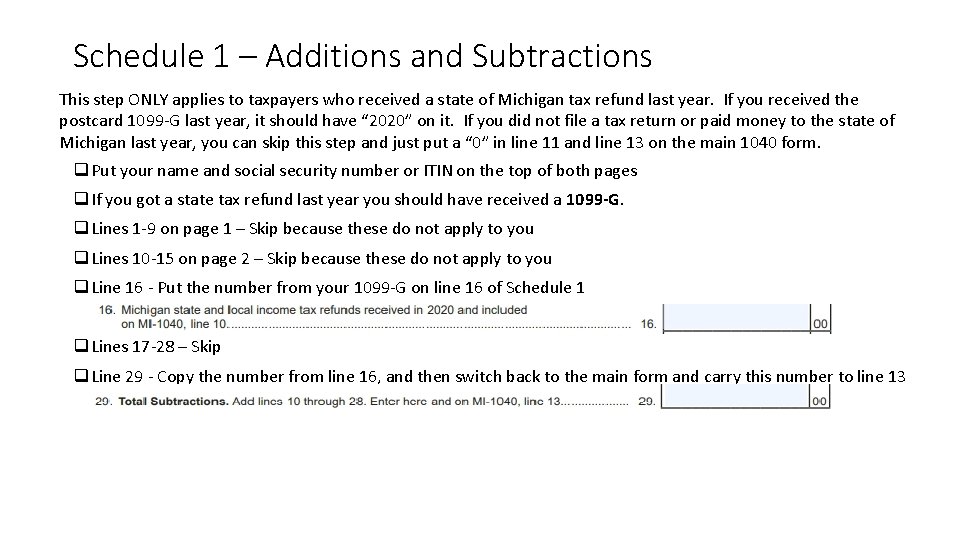
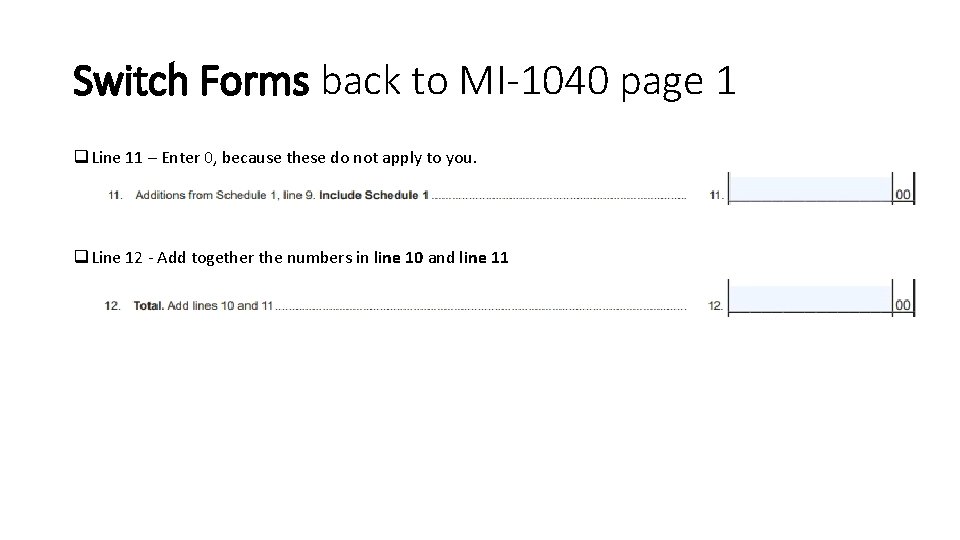
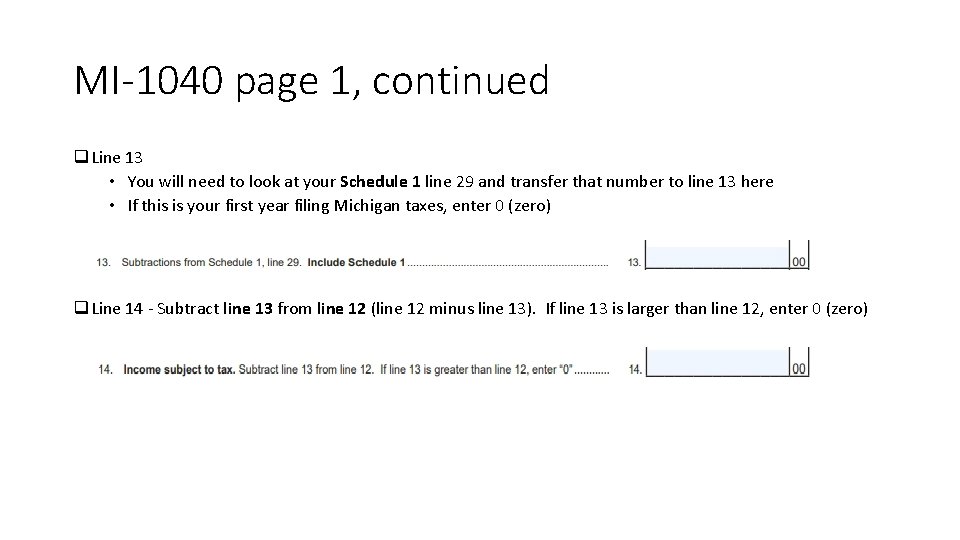
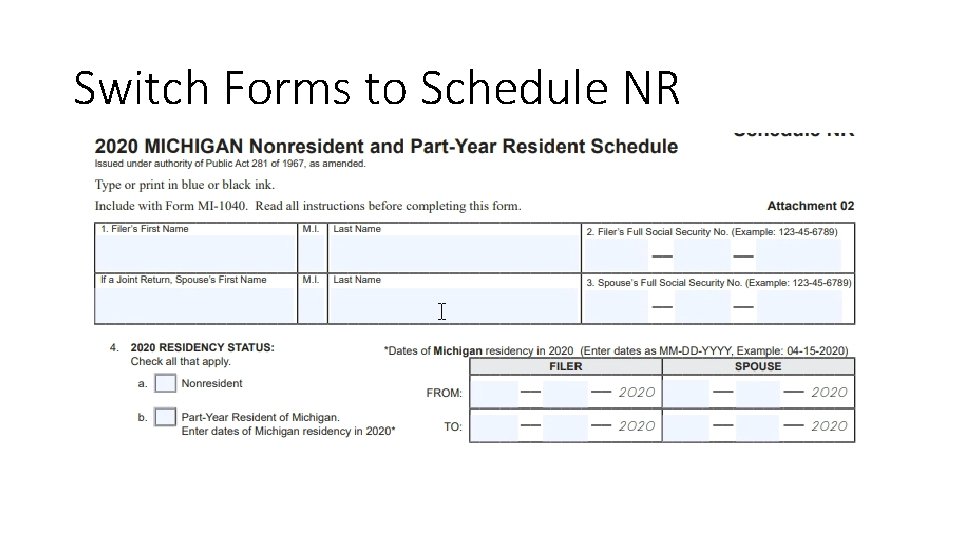
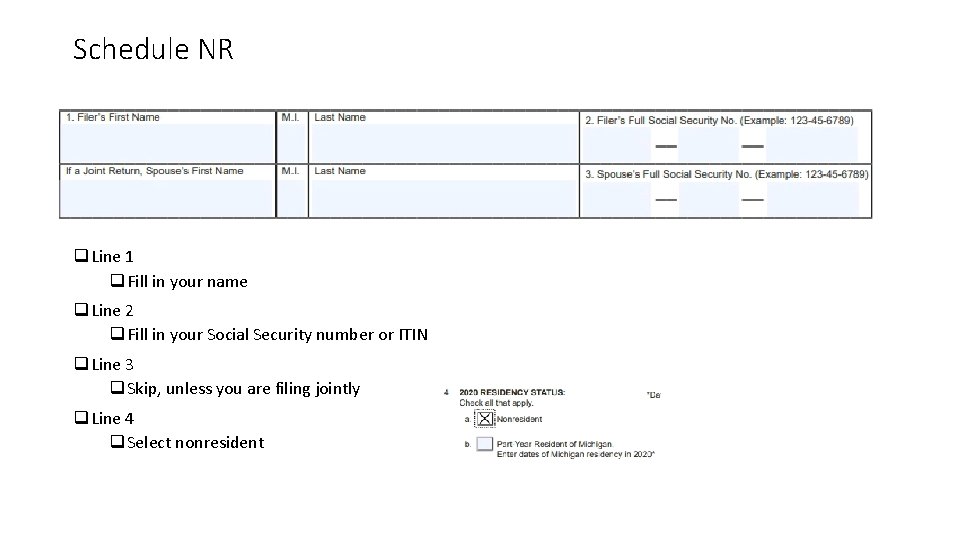
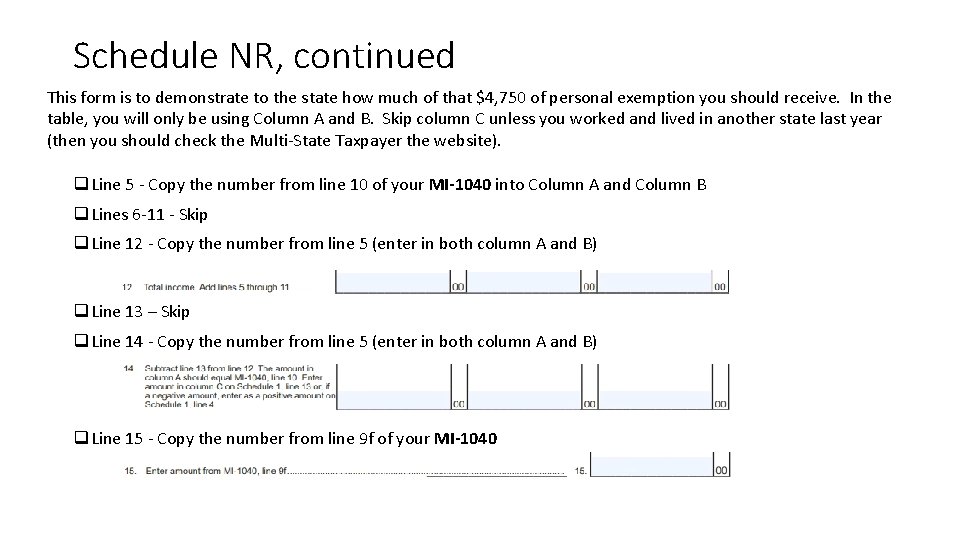
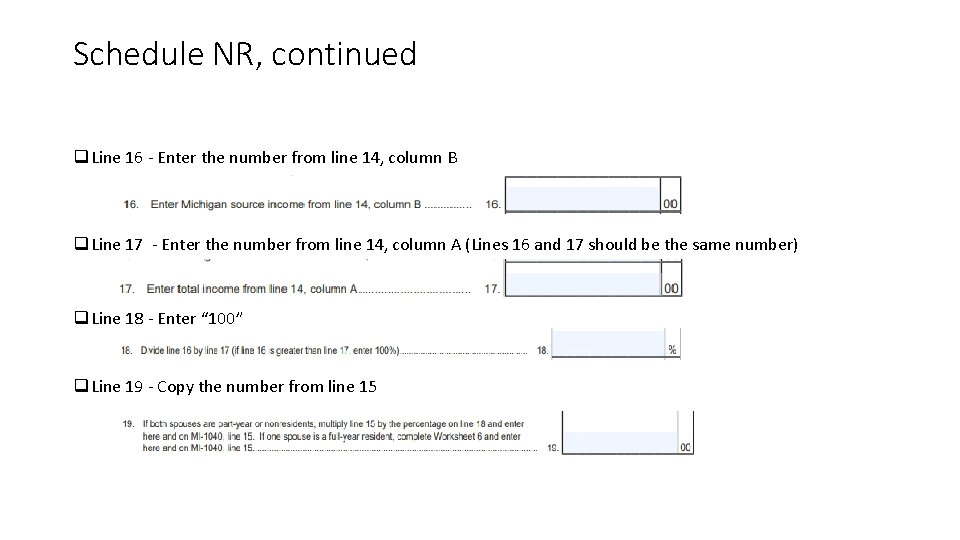
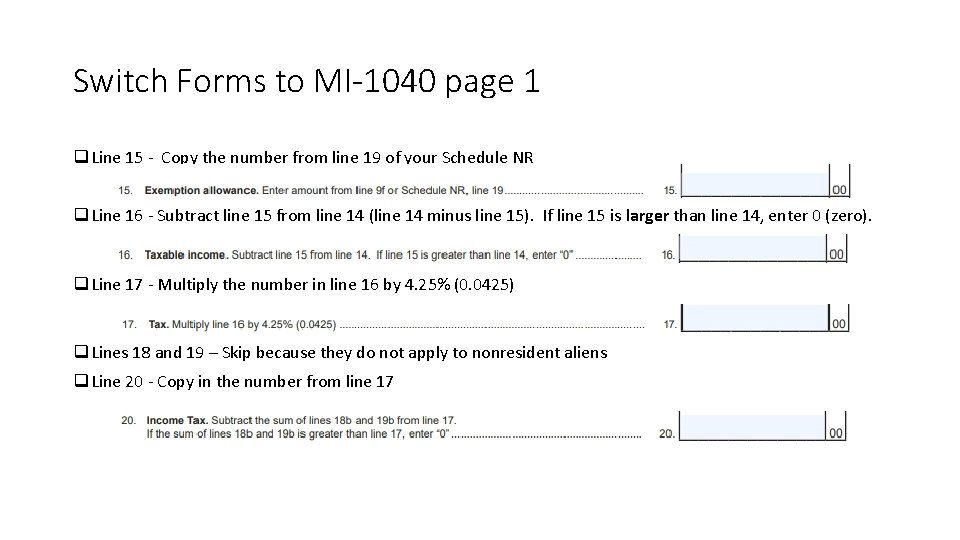
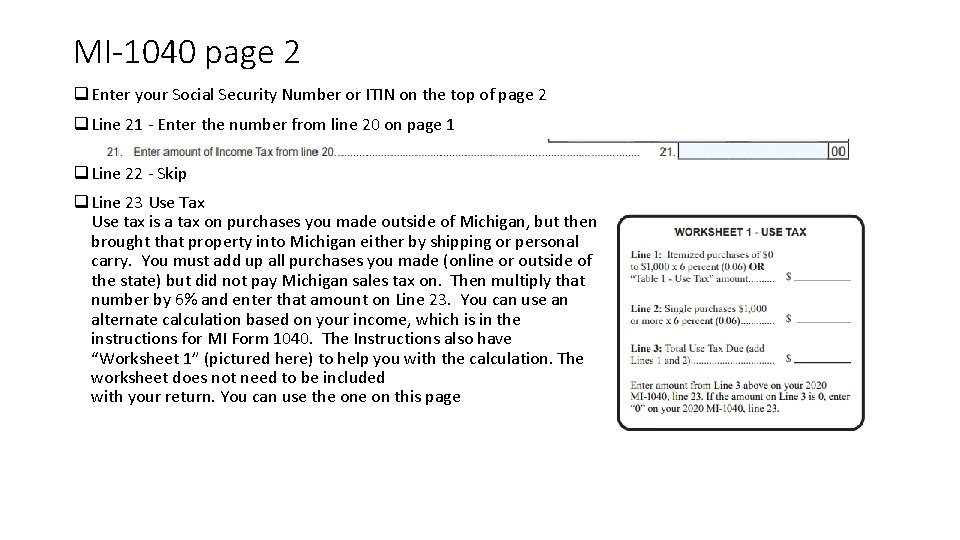
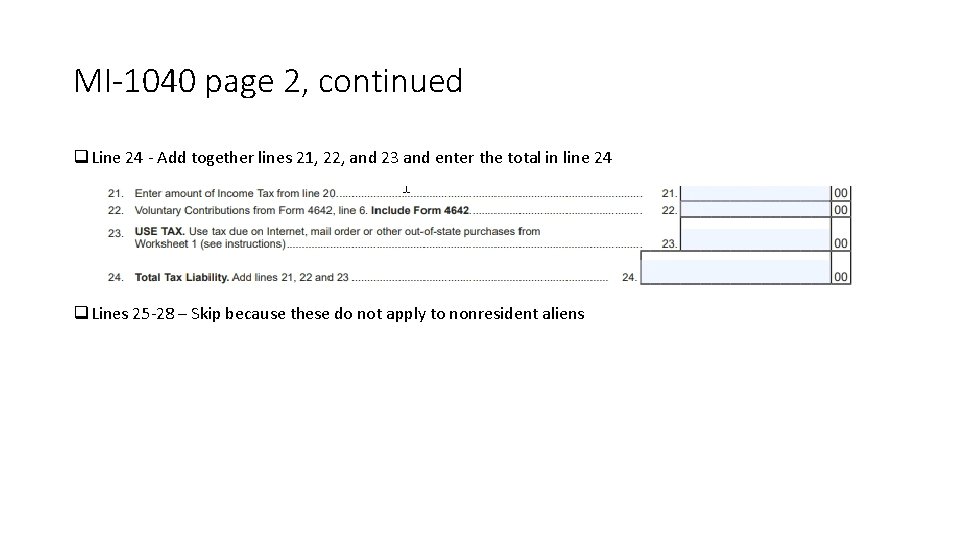
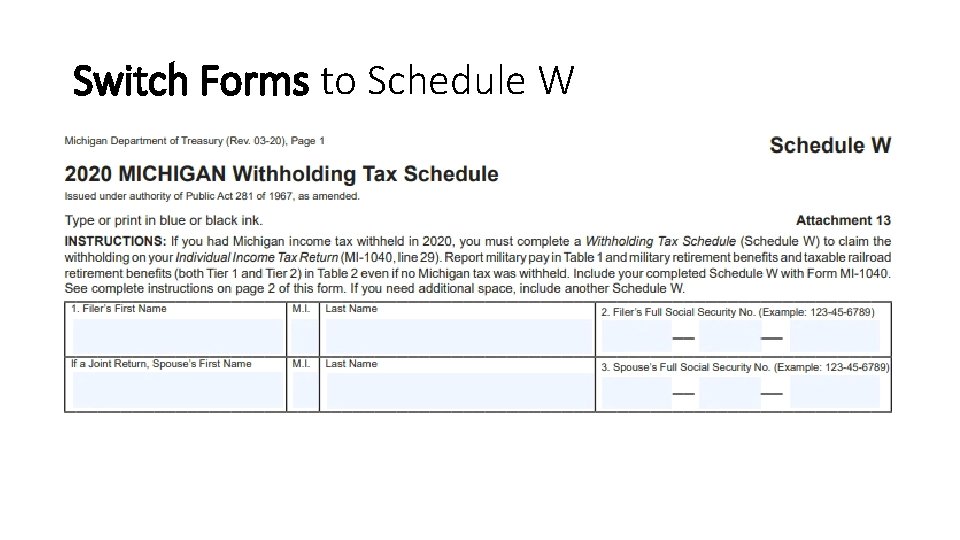
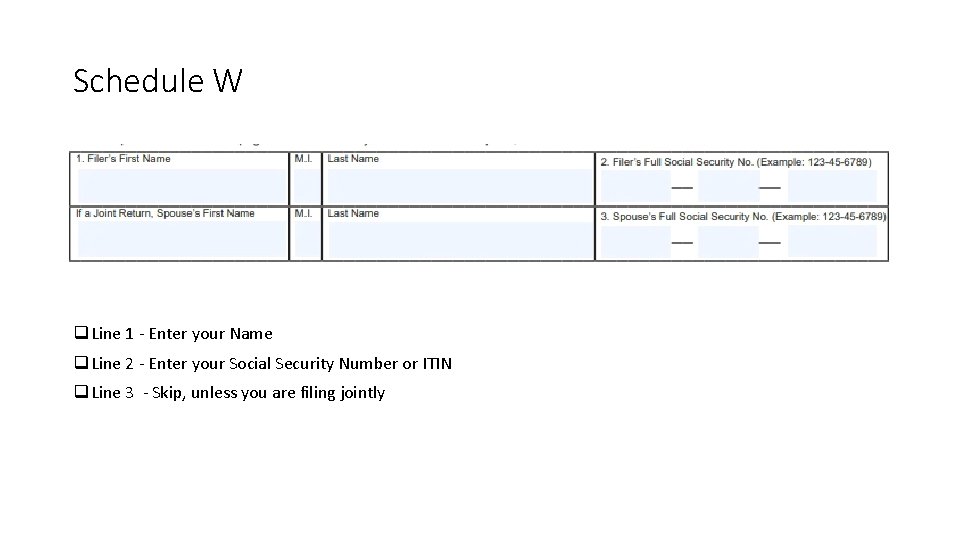
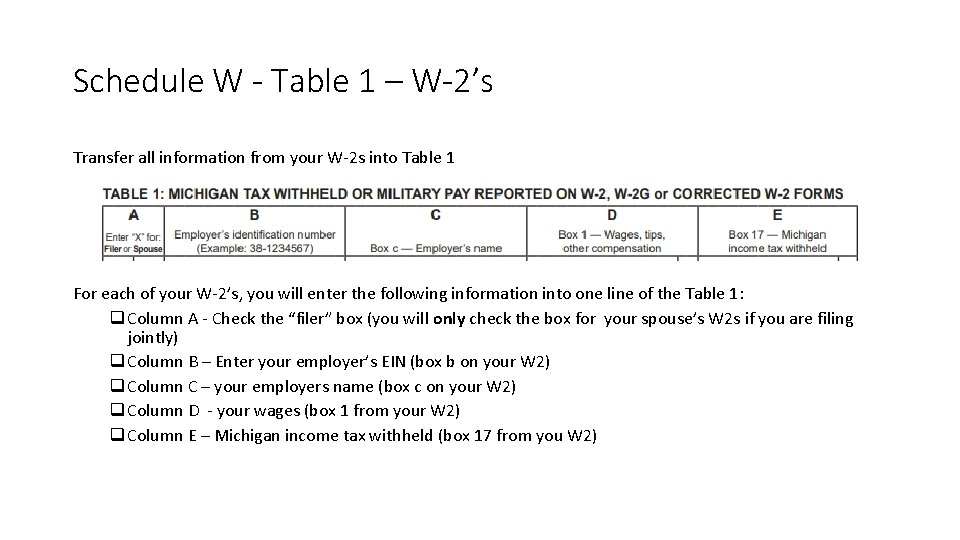
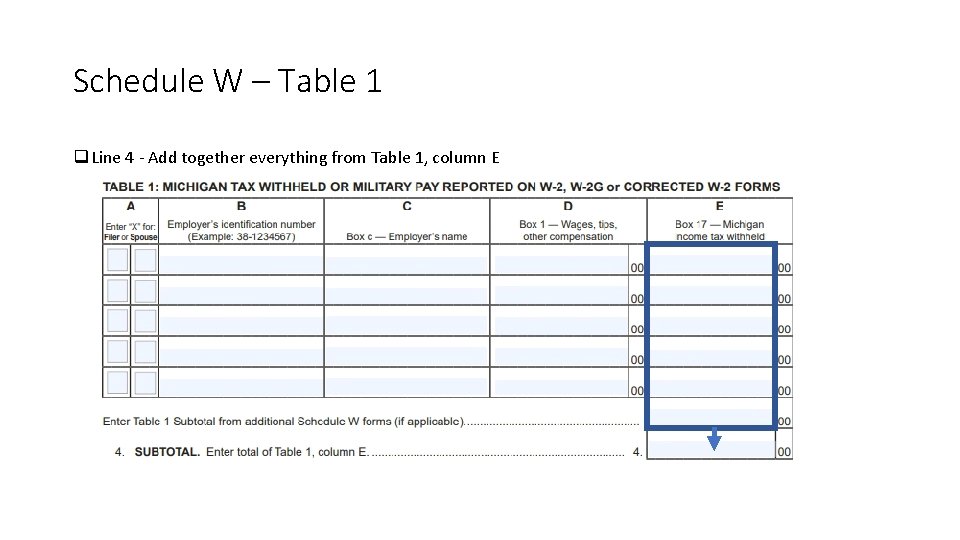
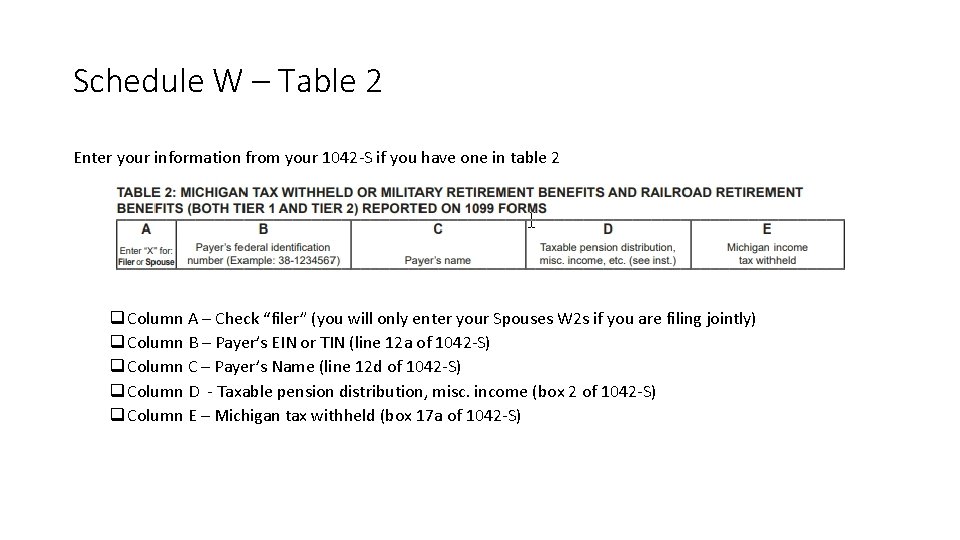
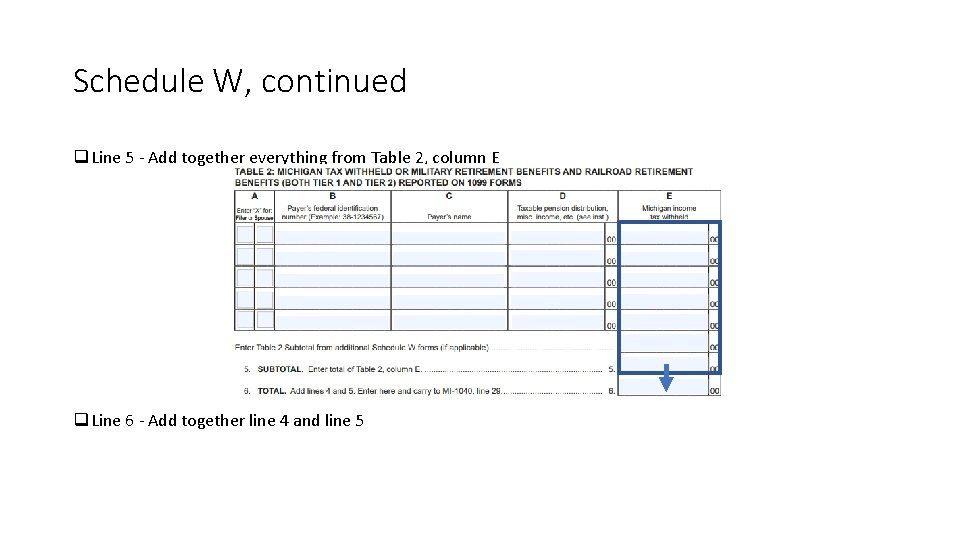
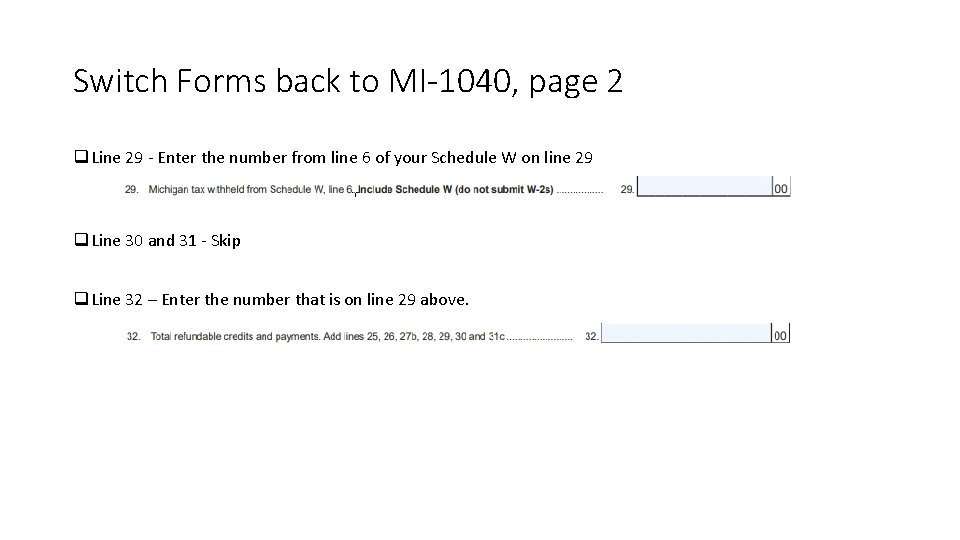
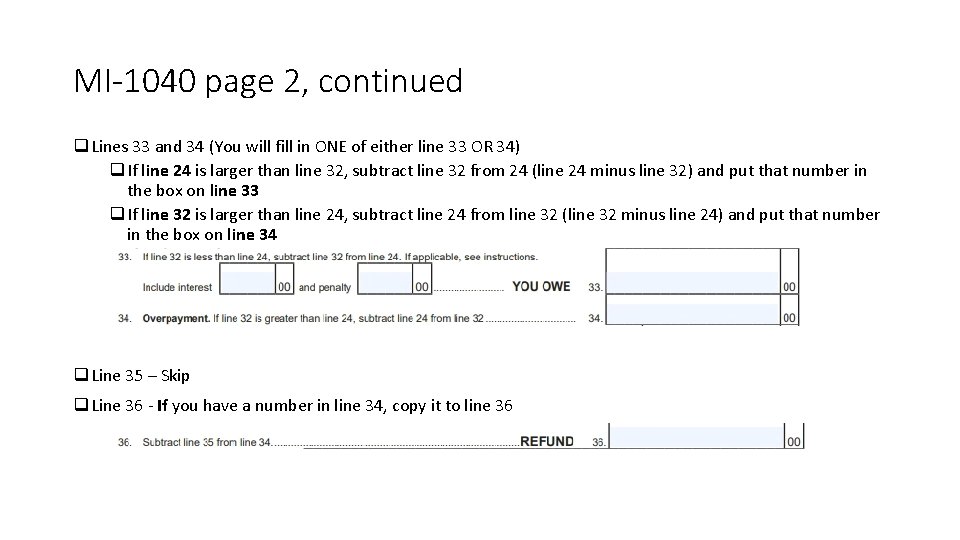
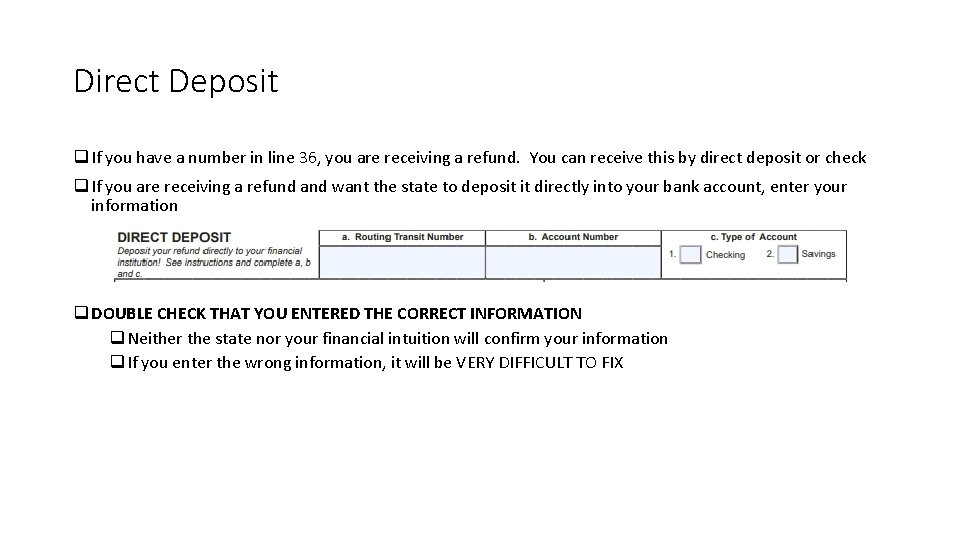
- Slides: 27
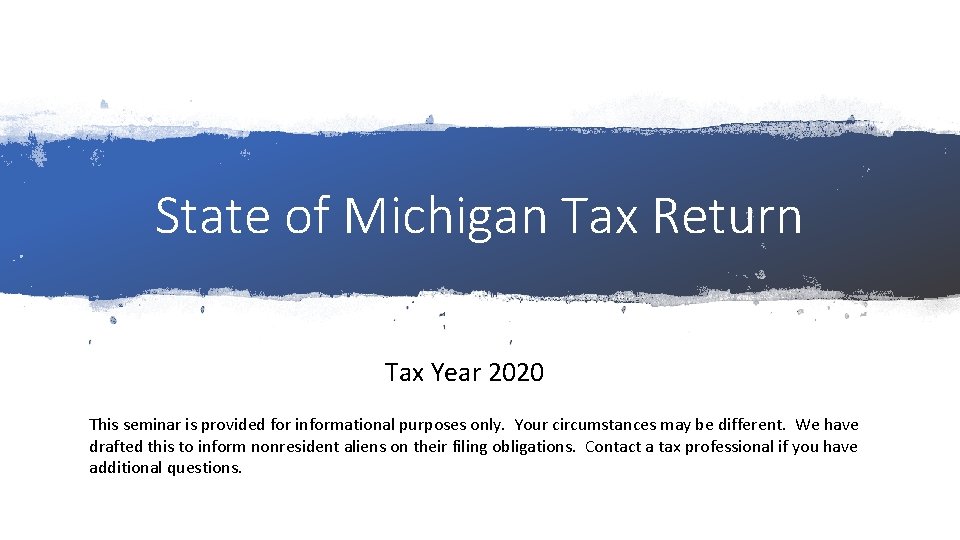
State of Michigan Tax Return Tax Year 2020 This seminar is provided for informational purposes only. Your circumstances may be different. We have drafted this to inform nonresident aliens on their filing obligations. Contact a tax professional if you have additional questions.
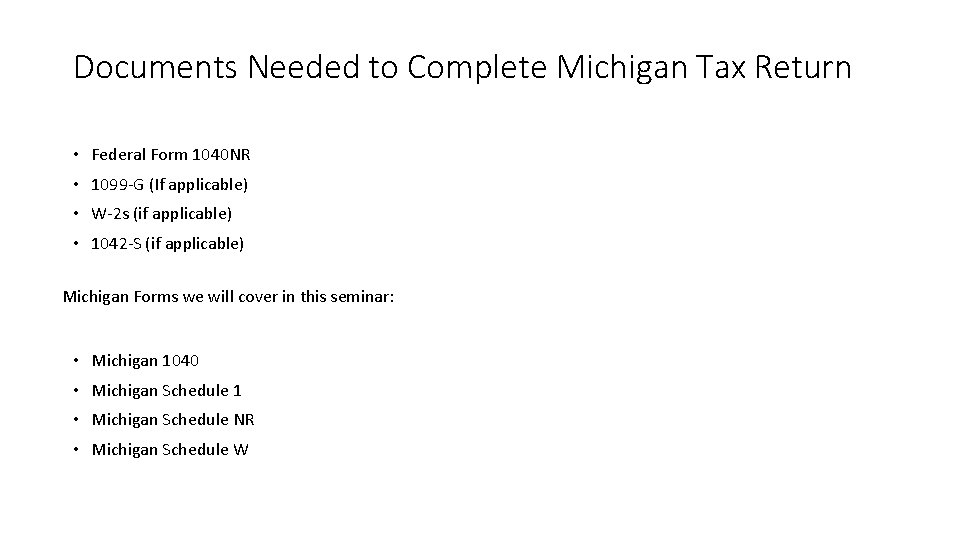
Documents Needed to Complete Michigan Tax Return • Federal Form 1040 NR • 1099 -G (If applicable) • W-2 s (if applicable) • 1042 -S (if applicable) Michigan Forms we will cover in this seminar: • Michigan 1040 • Michigan Schedule 1 • Michigan Schedule NR • Michigan Schedule W
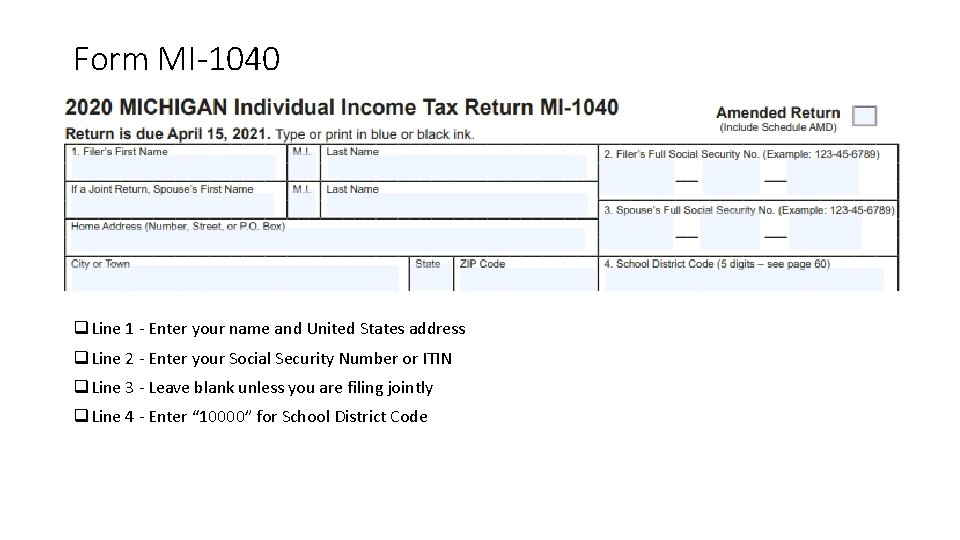
Form MI-1040 q Line 1 - Enter your name and United States address q Line 2 - Enter your Social Security Number or ITIN q Line 3 - Leave blank unless you are filing jointly q Line 4 - Enter “ 10000” for School District Code
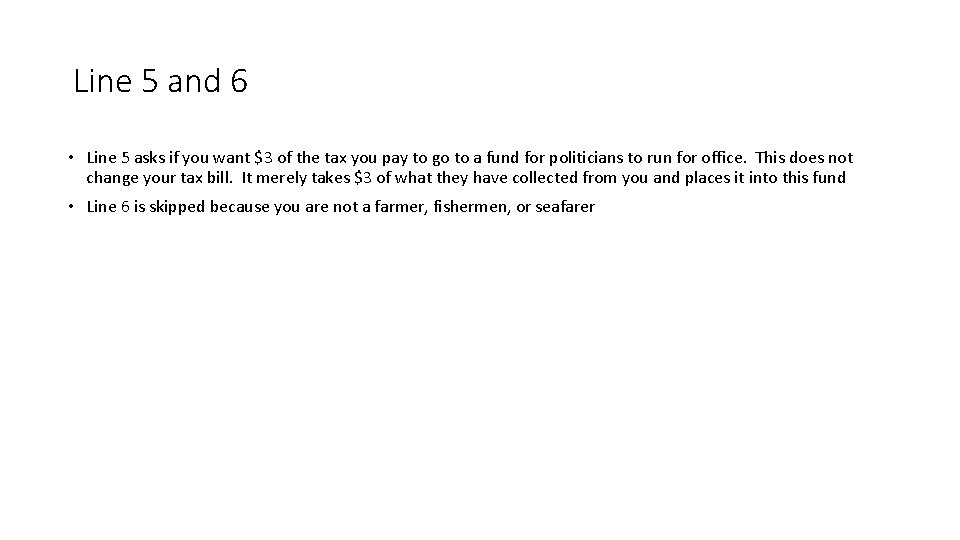
Line 5 and 6 • Line 5 asks if you want $3 of the tax you pay to go to a fund for politicians to run for office. This does not change your tax bill. It merely takes $3 of what they have collected from you and places it into this fund • Line 6 is skipped because you are not a farmer, fishermen, or seafarer
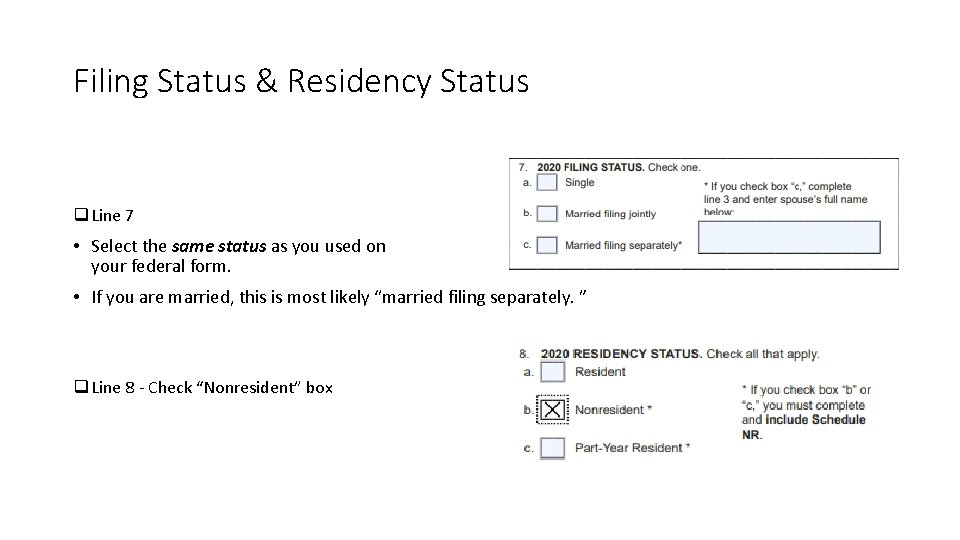
Filing Status & Residency Status q Line 7 • Select the same status as you used on your federal form. • If you are married, this is most likely “married filing separately. ” q Line 8 - Check “Nonresident” box
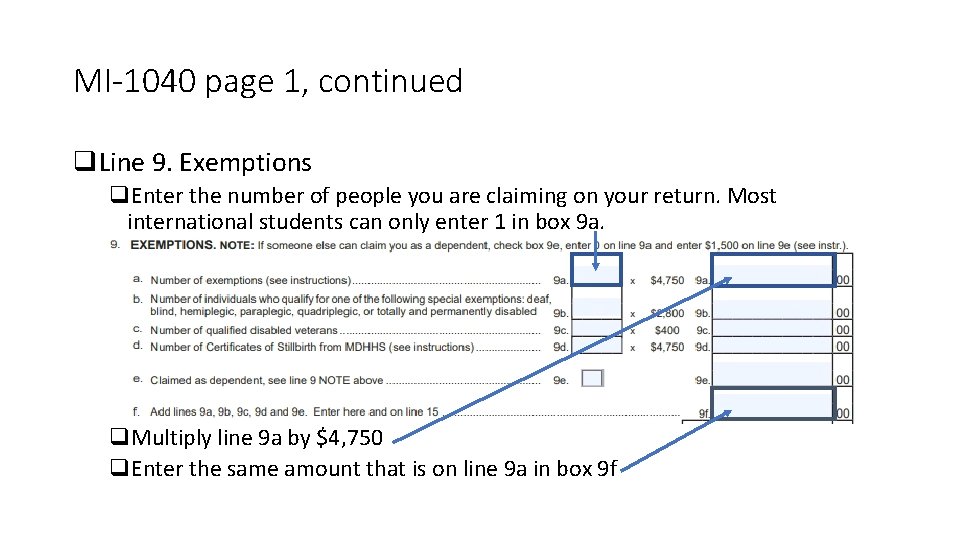
MI-1040 page 1, continued q. Line 9. Exemptions q. Enter the number of people you are claiming on your return. Most international students can only enter 1 in box 9 a. q. Multiply line 9 a by $4, 750 q. Enter the same amount that is on line 9 a in box 9 f
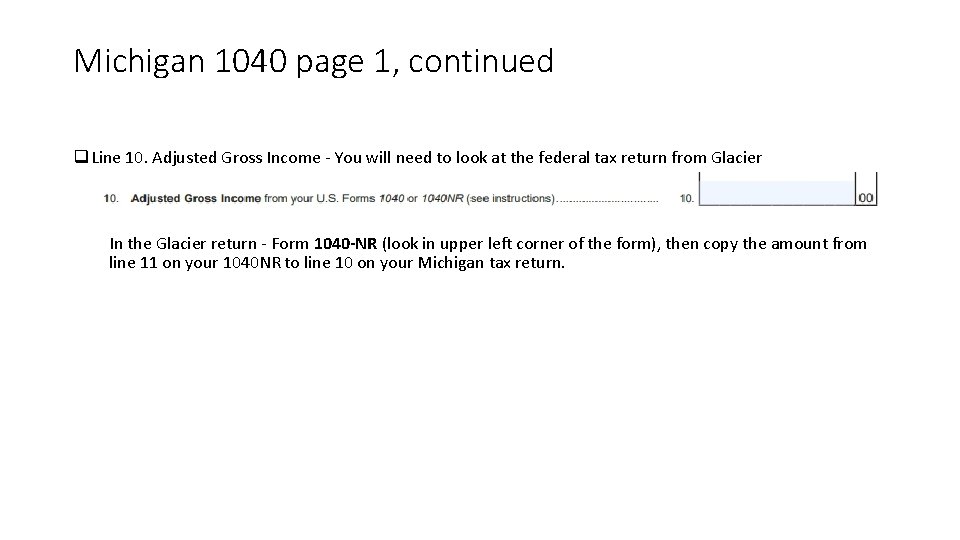
Michigan 1040 page 1, continued q Line 10. Adjusted Gross Income - You will need to look at the federal tax return from Glacier In the Glacier return - Form 1040 -NR (look in upper left corner of the form), then copy the amount from line 11 on your 1040 NR to line 10 on your Michigan tax return.
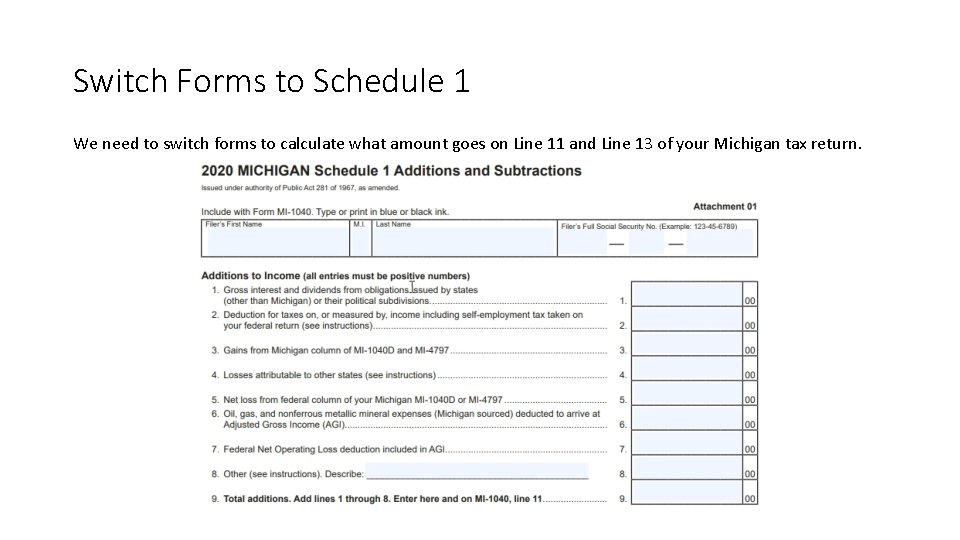
Switch Forms to Schedule 1 We need to switch forms to calculate what amount goes on Line 11 and Line 13 of your Michigan tax return.
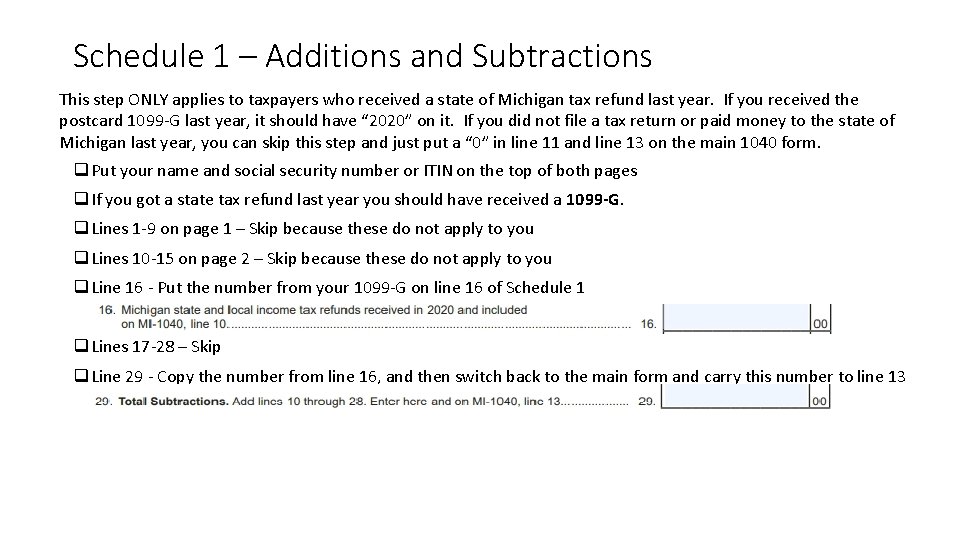
Schedule 1 – Additions and Subtractions This step ONLY applies to taxpayers who received a state of Michigan tax refund last year. If you received the postcard 1099 -G last year, it should have “ 2020” on it. If you did not file a tax return or paid money to the state of Michigan last year, you can skip this step and just put a “ 0” in line 11 and line 13 on the main 1040 form. q Put your name and social security number or ITIN on the top of both pages q If you got a state tax refund last year you should have received a 1099 -G. q Lines 1 -9 on page 1 – Skip because these do not apply to you q Lines 10 -15 on page 2 – Skip because these do not apply to you q Line 16 - Put the number from your 1099 -G on line 16 of Schedule 1 q Lines 17 -28 – Skip q Line 29 - Copy the number from line 16, and then switch back to the main form and carry this number to line 13
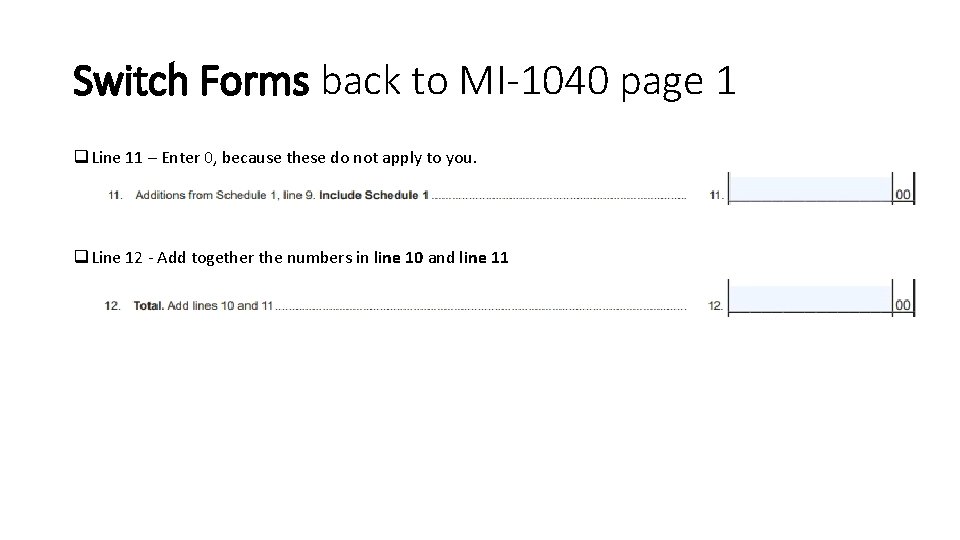
Switch Forms back to MI-1040 page 1 q Line 11 – Enter 0, because these do not apply to you. q Line 12 - Add together the numbers in line 10 and line 11
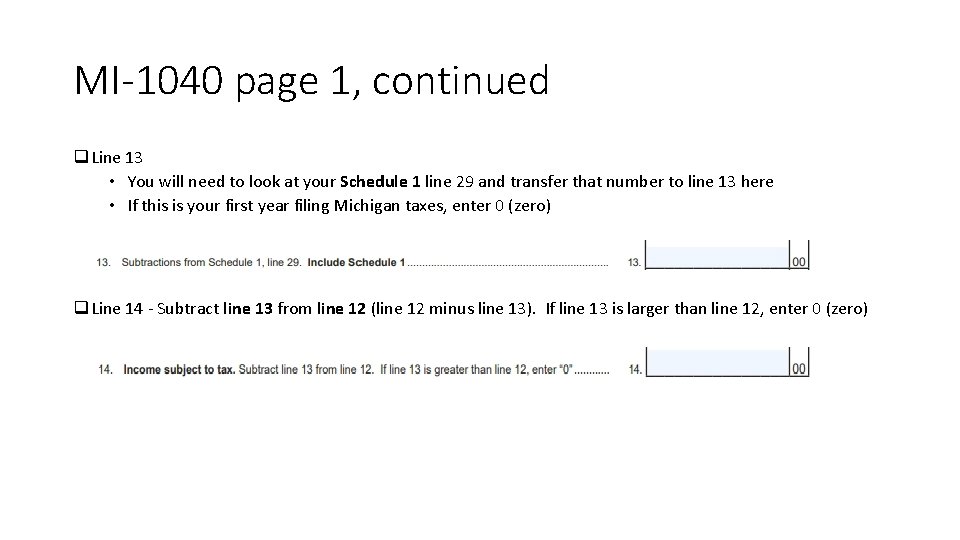
MI-1040 page 1, continued q Line 13 • You will need to look at your Schedule 1 line 29 and transfer that number to line 13 here • If this is your first year filing Michigan taxes, enter 0 (zero) q Line 14 - Subtract line 13 from line 12 (line 12 minus line 13). If line 13 is larger than line 12, enter 0 (zero)
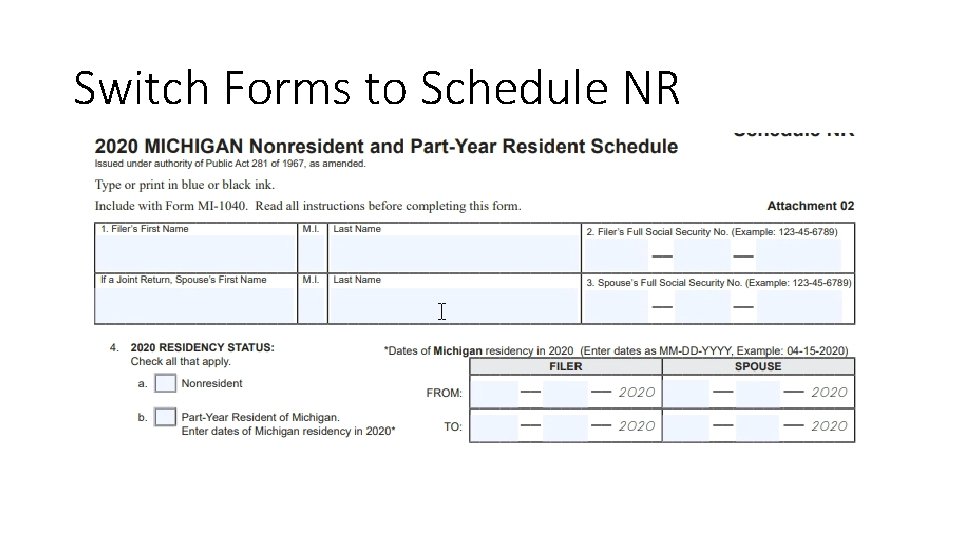
Switch Forms to Schedule NR
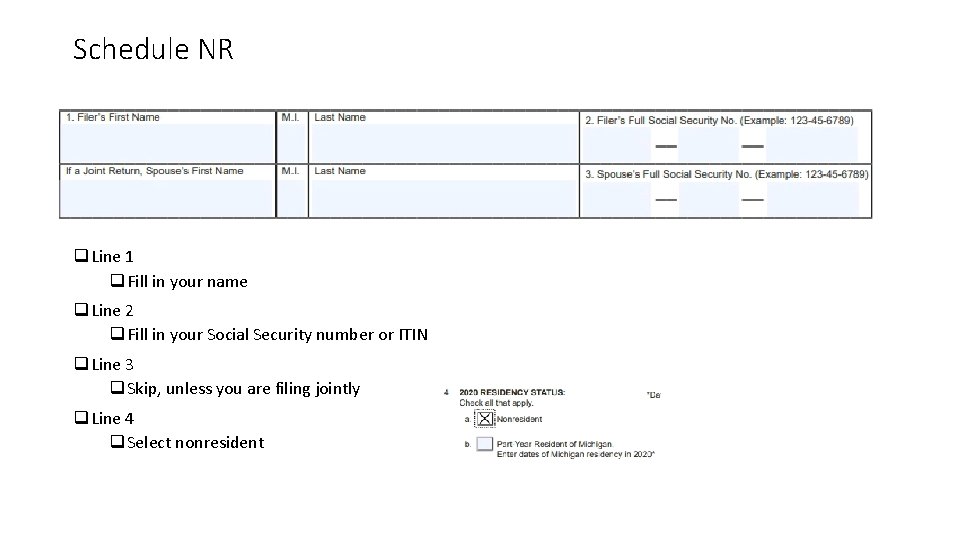
Schedule NR q Line 1 q Fill in your name q Line 2 q Fill in your Social Security number or ITIN q Line 3 q Skip, unless you are filing jointly q Line 4 q Select nonresident
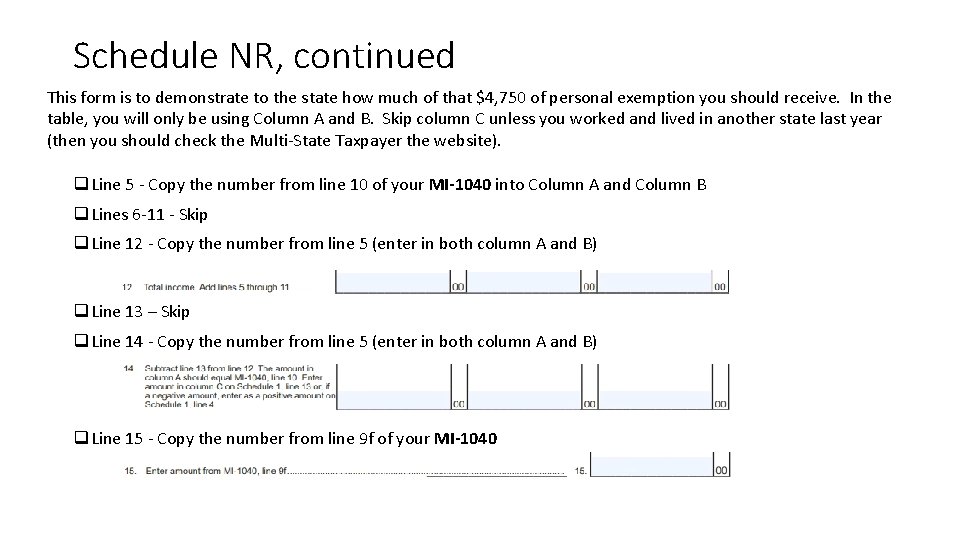
Schedule NR, continued This form is to demonstrate to the state how much of that $4, 750 of personal exemption you should receive. In the table, you will only be using Column A and B. Skip column C unless you worked and lived in another state last year (then you should check the Multi-State Taxpayer the website). q Line 5 - Copy the number from line 10 of your MI-1040 into Column A and Column B q Lines 6 -11 - Skip q Line 12 - Copy the number from line 5 (enter in both column A and B) q Line 13 – Skip q Line 14 - Copy the number from line 5 (enter in both column A and B) q Line 15 - Copy the number from line 9 f of your MI-1040
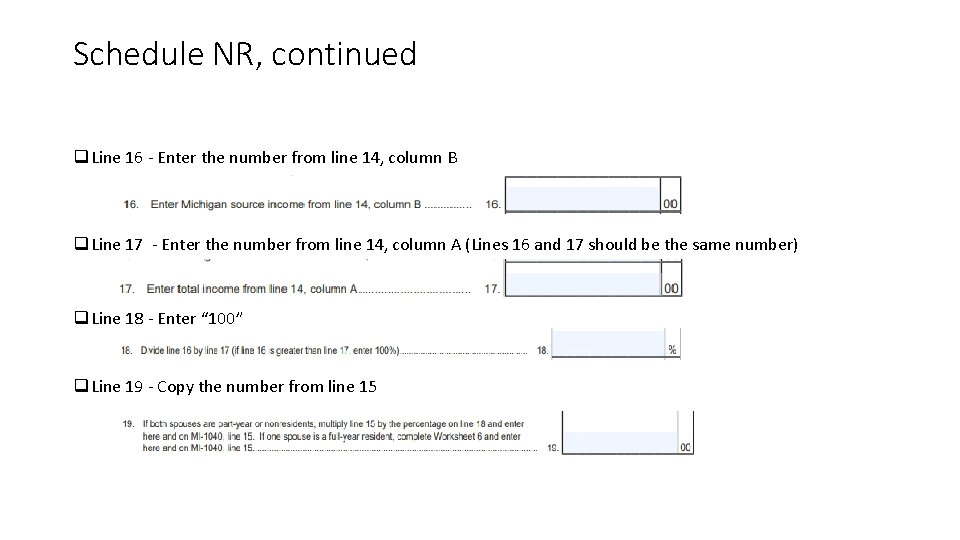
Schedule NR, continued q Line 16 - Enter the number from line 14, column B q Line 17 - Enter the number from line 14, column A (Lines 16 and 17 should be the same number) q Line 18 - Enter “ 100” q Line 19 - Copy the number from line 15
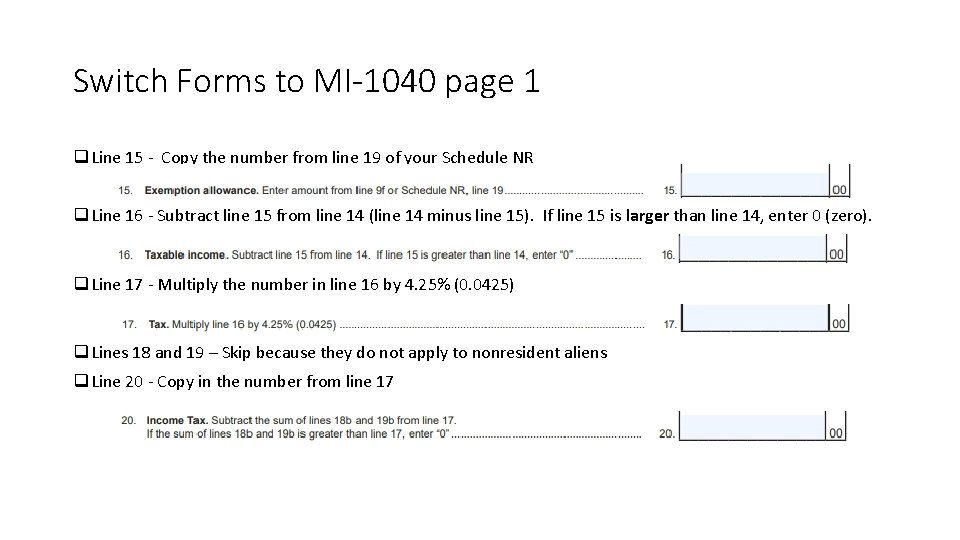
Switch Forms to MI-1040 page 1 q Line 15 - Copy the number from line 19 of your Schedule NR q Line 16 - Subtract line 15 from line 14 (line 14 minus line 15). If line 15 is larger than line 14, enter 0 (zero). q Line 17 - Multiply the number in line 16 by 4. 25% (0. 0425) q Lines 18 and 19 – Skip because they do not apply to nonresident aliens q Line 20 - Copy in the number from line 17
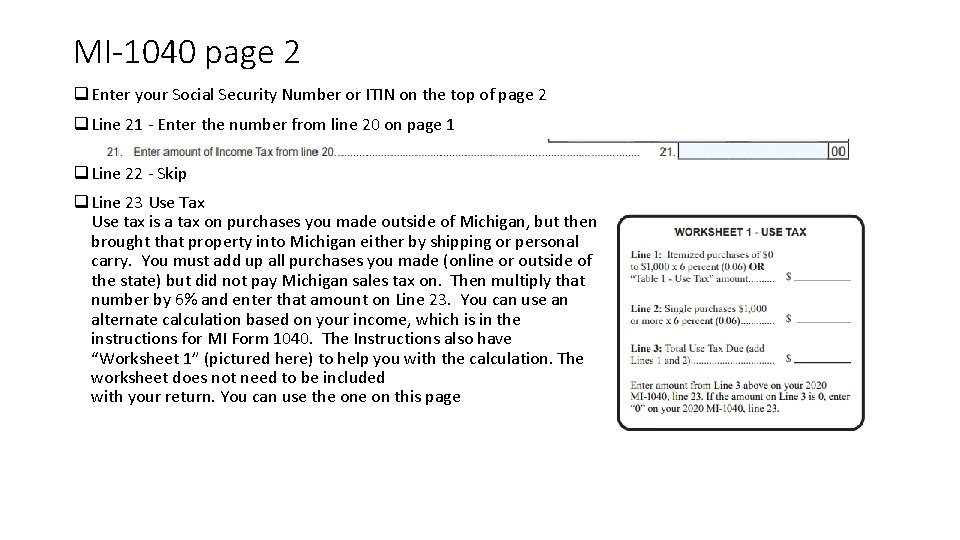
MI-1040 page 2 q Enter your Social Security Number or ITIN on the top of page 2 q Line 21 - Enter the number from line 20 on page 1 q Line 22 - Skip q Line 23 Use Tax Use tax is a tax on purchases you made outside of Michigan, but then brought that property into Michigan either by shipping or personal carry. You must add up all purchases you made (online or outside of the state) but did not pay Michigan sales tax on. Then multiply that number by 6% and enter that amount on Line 23. You can use an alternate calculation based on your income, which is in the instructions for MI Form 1040. The Instructions also have “Worksheet 1” (pictured here) to help you with the calculation. The worksheet does not need to be included with your return. You can use the on this page
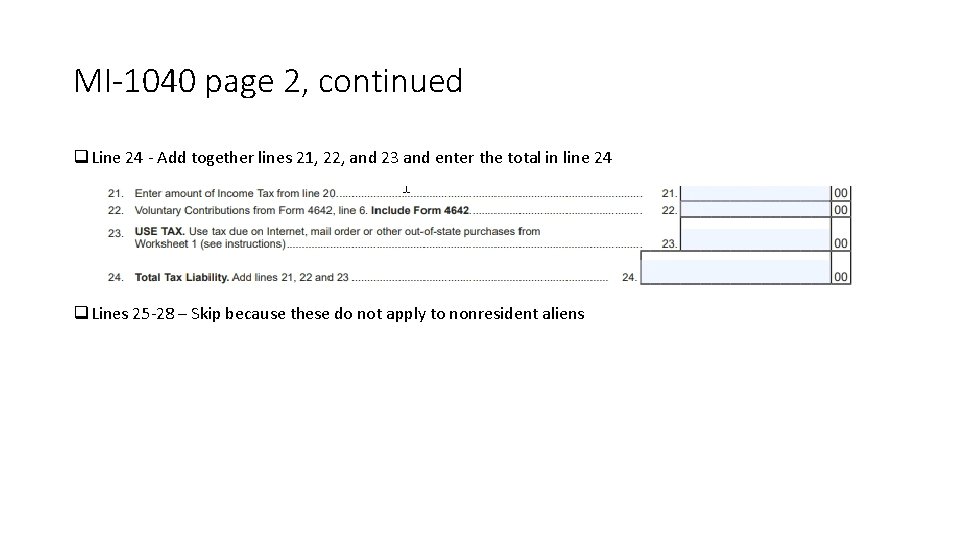
MI-1040 page 2, continued q Line 24 - Add together lines 21, 22, and 23 and enter the total in line 24 q Lines 25 -28 – Skip because these do not apply to nonresident aliens
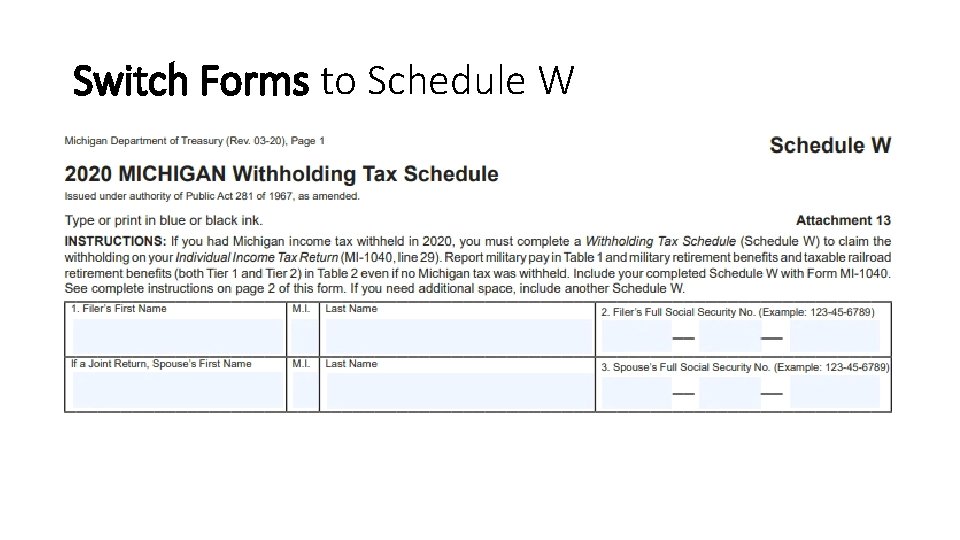
Switch Forms to Schedule W
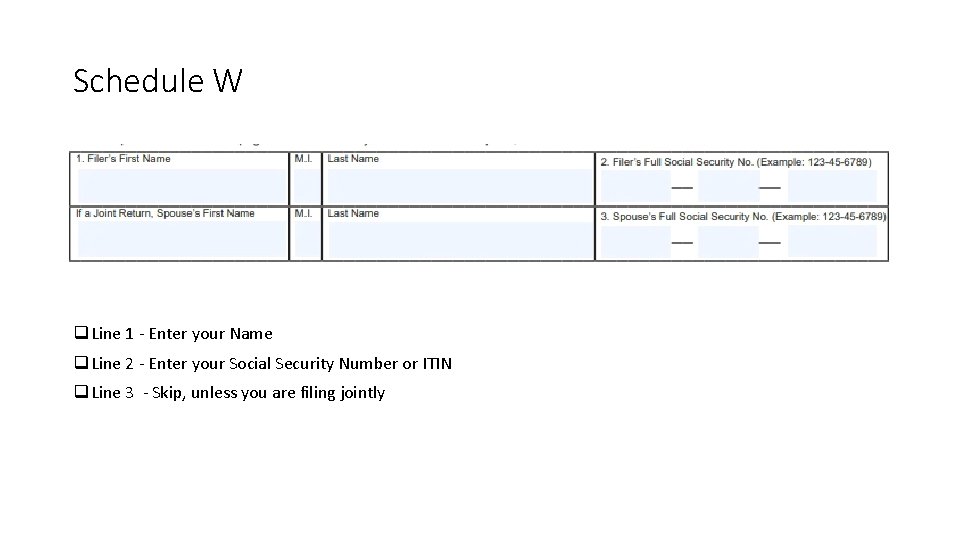
Schedule W q Line 1 - Enter your Name q Line 2 - Enter your Social Security Number or ITIN q Line 3 - Skip, unless you are filing jointly
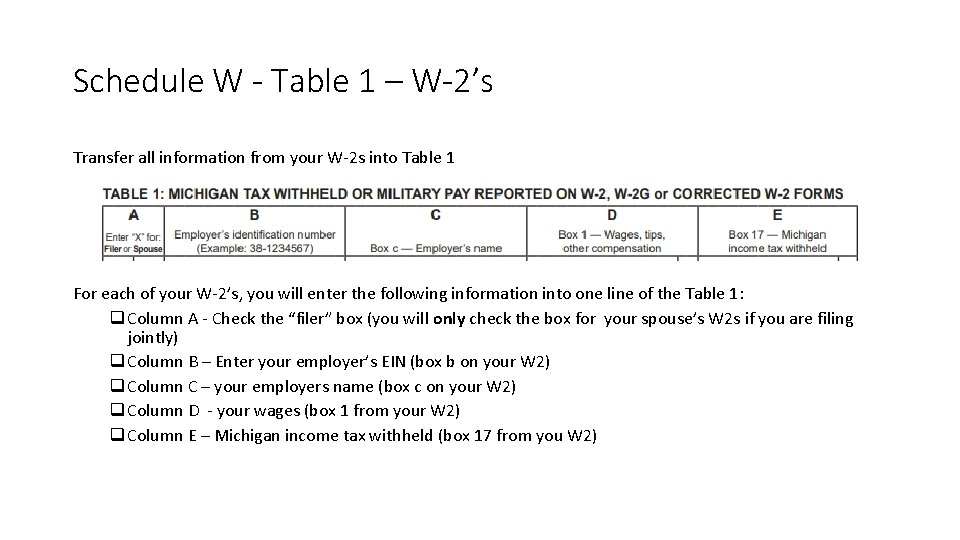
Schedule W - Table 1 – W-2’s Transfer all information from your W-2 s into Table 1 For each of your W-2’s, you will enter the following information into one line of the Table 1: q Column A - Check the “filer” box (you will only check the box for your spouse’s W 2 s if you are filing jointly) q Column B – Enter your employer’s EIN (box b on your W 2) q Column C – your employers name (box c on your W 2) q Column D - your wages (box 1 from your W 2) q Column E – Michigan income tax withheld (box 17 from you W 2)
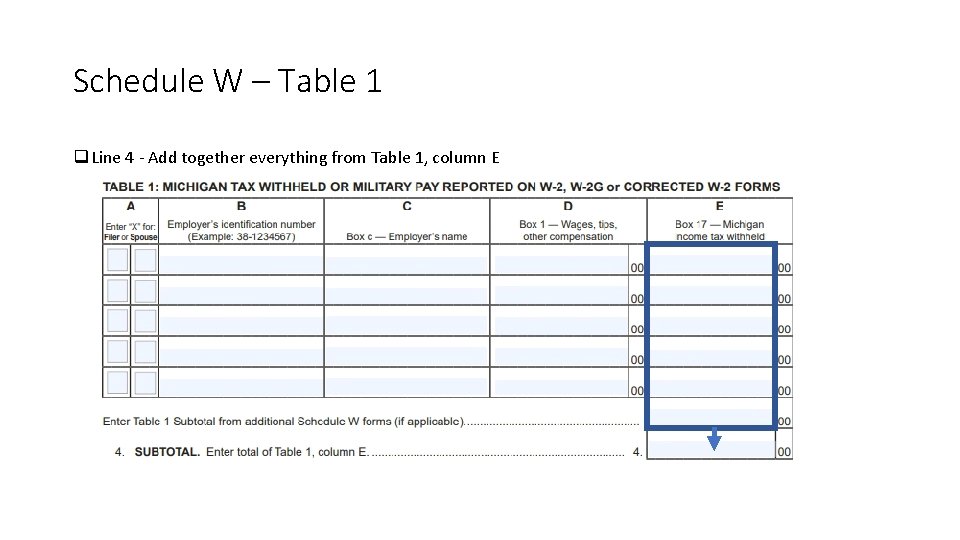
Schedule W – Table 1 q Line 4 - Add together everything from Table 1, column E
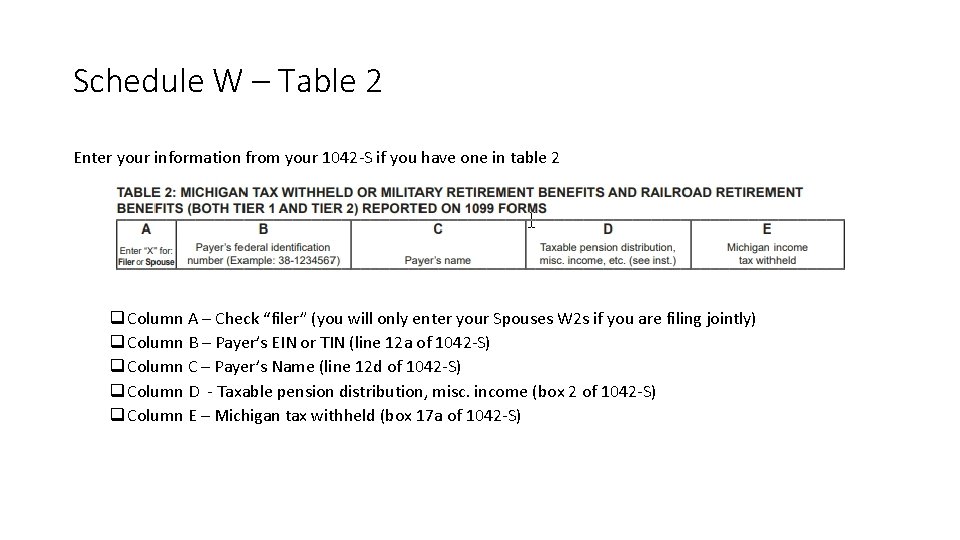
Schedule W – Table 2 Enter your information from your 1042 -S if you have one in table 2 q Column A – Check “filer” (you will only enter your Spouses W 2 s if you are filing jointly) q Column B – Payer’s EIN or TIN (line 12 a of 1042 -S) q Column C – Payer’s Name (line 12 d of 1042 -S) q Column D - Taxable pension distribution, misc. income (box 2 of 1042 -S) q Column E – Michigan tax withheld (box 17 a of 1042 -S)
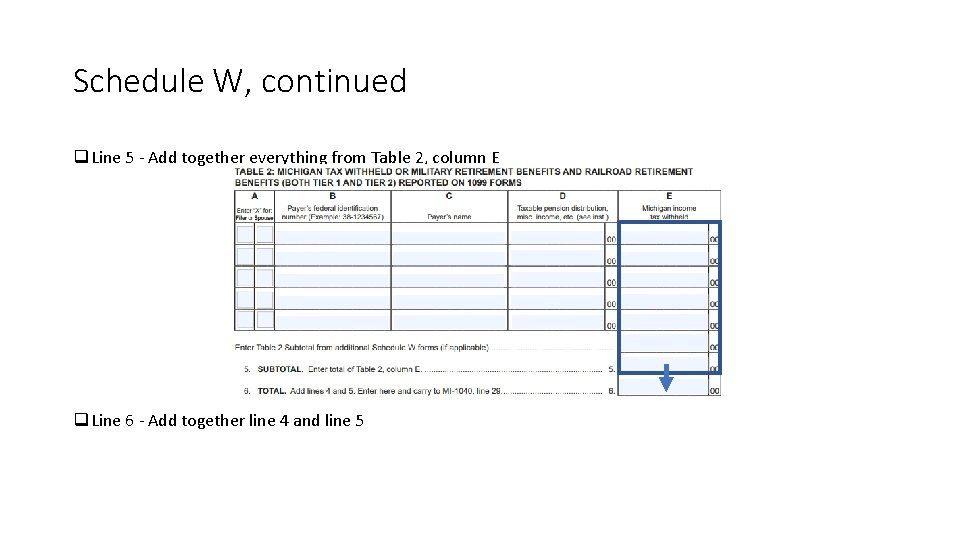
Schedule W, continued q Line 5 - Add together everything from Table 2, column E q Line 6 - Add together line 4 and line 5
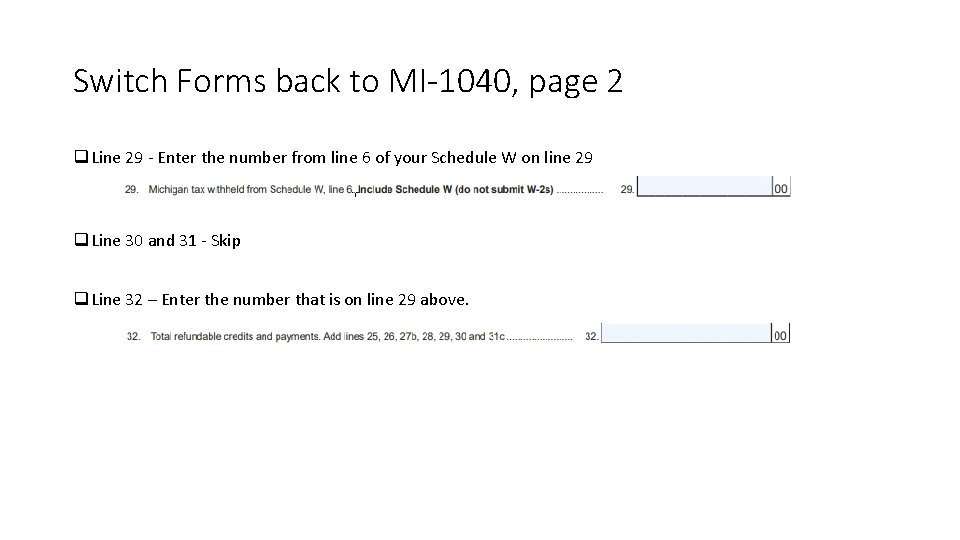
Switch Forms back to MI-1040, page 2 q Line 29 - Enter the number from line 6 of your Schedule W on line 29 q Line 30 and 31 - Skip q Line 32 – Enter the number that is on line 29 above.
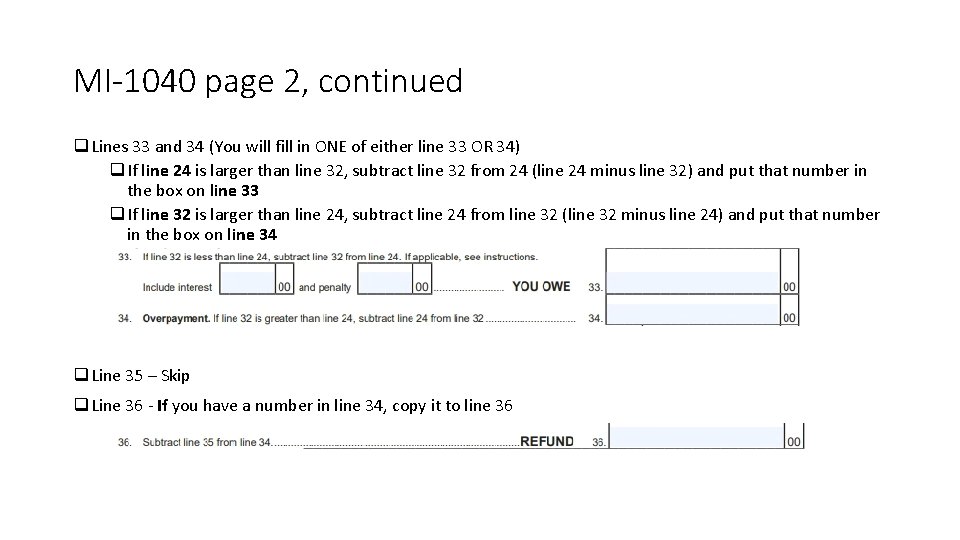
MI-1040 page 2, continued q Lines 33 and 34 (You will fill in ONE of either line 33 OR 34) q If line 24 is larger than line 32, subtract line 32 from 24 (line 24 minus line 32) and put that number in the box on line 33 q If line 32 is larger than line 24, subtract line 24 from line 32 (line 32 minus line 24) and put that number in the box on line 34 q Line 35 – Skip q Line 36 - If you have a number in line 34, copy it to line 36
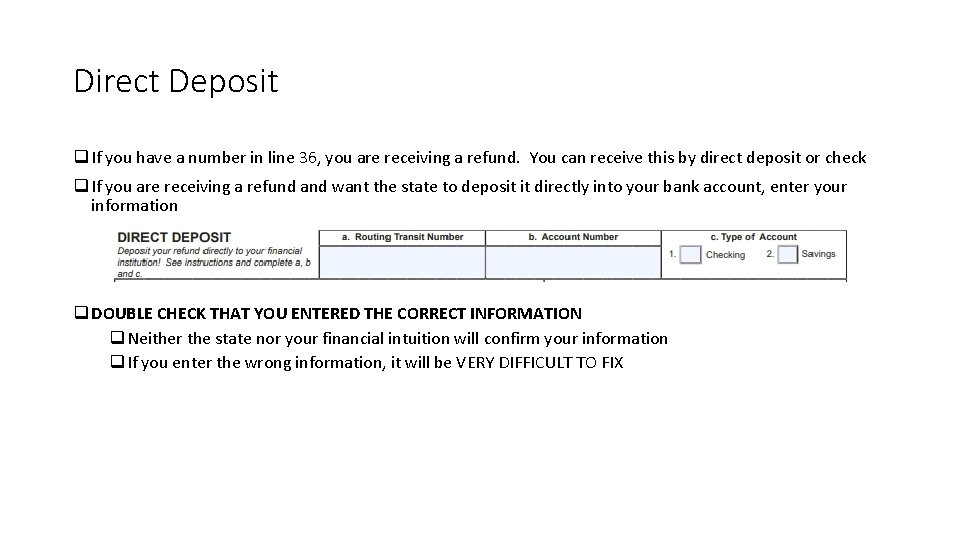
Direct Deposit q If you have a number in line 36, you are receiving a refund. You can receive this by direct deposit or check q If you are receiving a refund and want the state to deposit it directly into your bank account, enter your information q DOUBLE CHECK THAT YOU ENTERED THE CORRECT INFORMATION q Neither the state nor your financial intuition will confirm your information q If you enter the wrong information, it will be VERY DIFFICULT TO FIX
 Credit obsolete mi
Credit obsolete mi Michigan historic preservation tax credit
Michigan historic preservation tax credit Winman software download
Winman software download Draw a supply curve for tax return preparation software
Draw a supply curve for tax return preparation software Draw a supply curve for tax return preparation software
Draw a supply curve for tax return preparation software Modified business tax form nevada
Modified business tax form nevada Michigan state police ichat
Michigan state police ichat Michigan state police teenage defensive driving
Michigan state police teenage defensive driving Michigan state industries
Michigan state industries Pa state plane coordinate system
Pa state plane coordinate system Govcg
Govcg Enchanted learning michigan
Enchanted learning michigan Adoption subsidy payments michigan
Adoption subsidy payments michigan Michigan state university physics
Michigan state university physics Learning management system michigan
Learning management system michigan Michigan uniform chart of accounts
Michigan uniform chart of accounts Michigan state orientation
Michigan state orientation Ichat michigan login
Ichat michigan login Leavers poem
Leavers poem Gst percentage in india
Gst percentage in india Roland purcell a technical writer
Roland purcell a technical writer Which language
Which language Zh private tax light
Zh private tax light What is the utah fccla state theme this year
What is the utah fccla state theme this year What is the georgia fccla state theme this year
What is the georgia fccla state theme this year Sc wh 1605
Sc wh 1605 Nytprin exclusion code
Nytprin exclusion code State government entities certified agreement 2015 qld
State government entities certified agreement 2015 qld