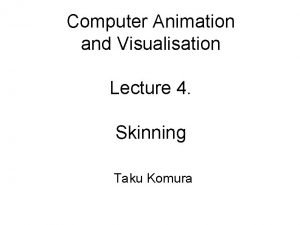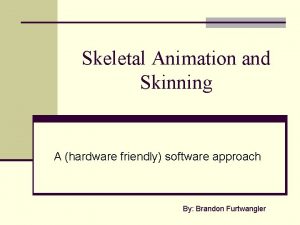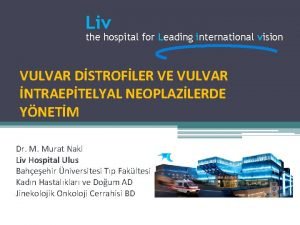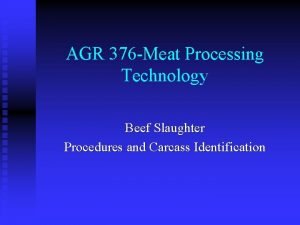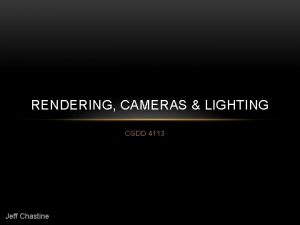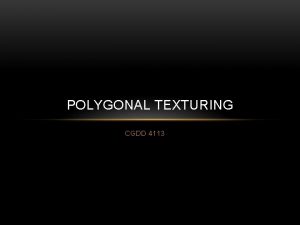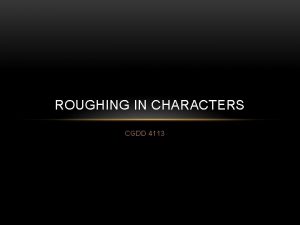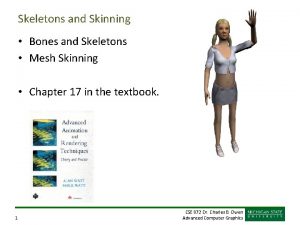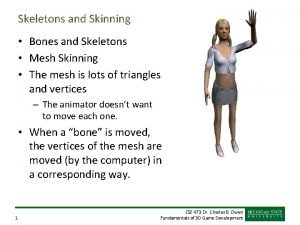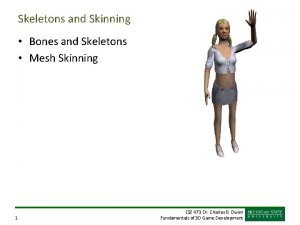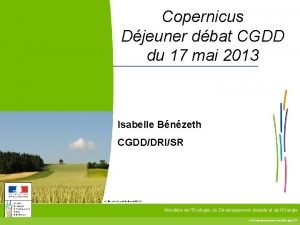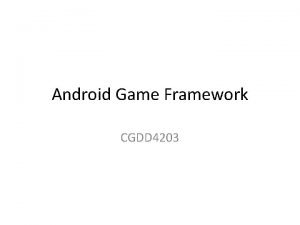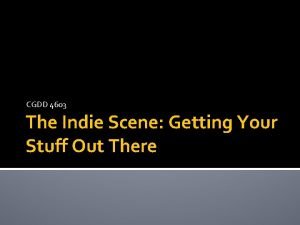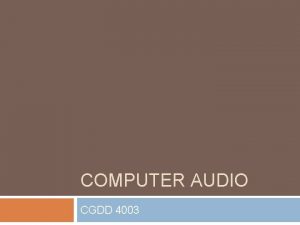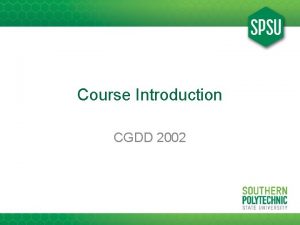SKINNING CGDD 4113 WHAT IS SKINNING The process
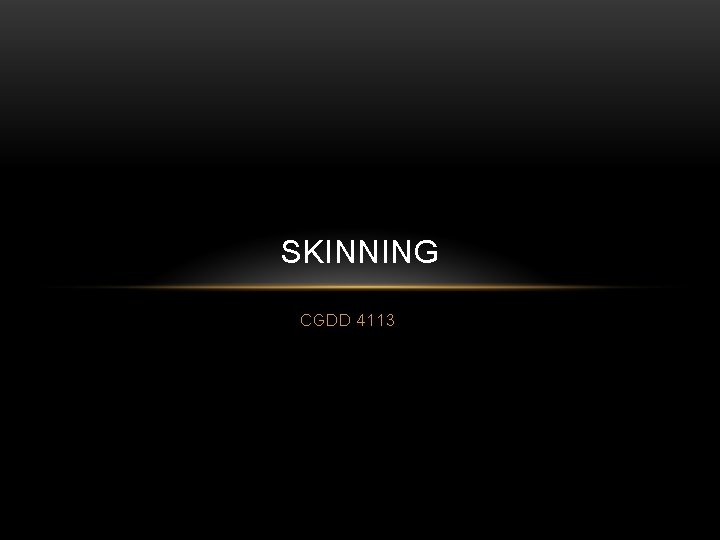
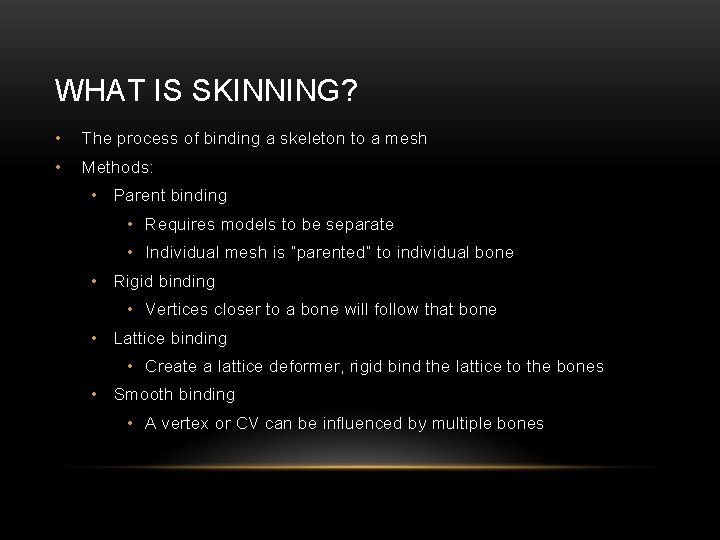
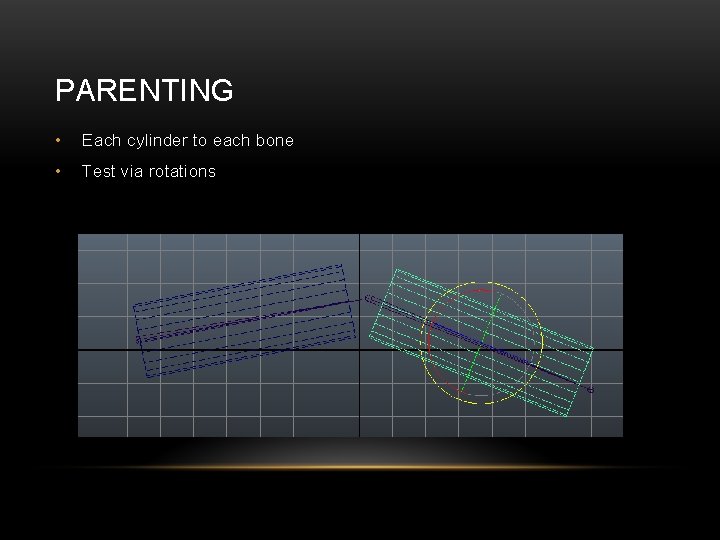
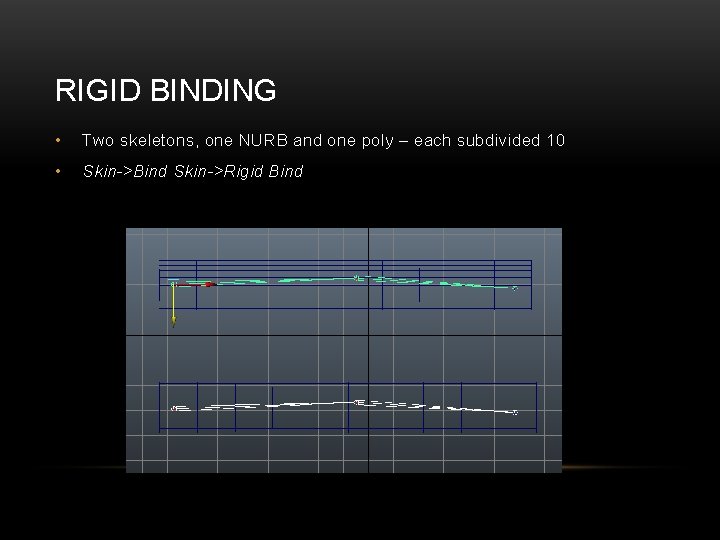
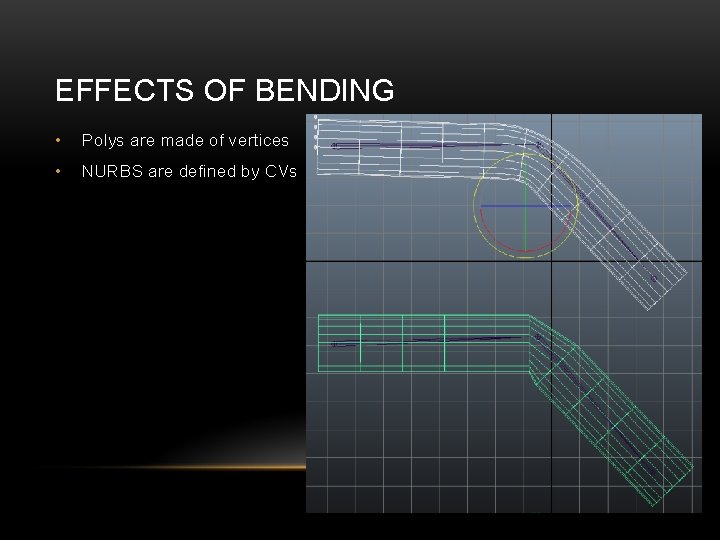
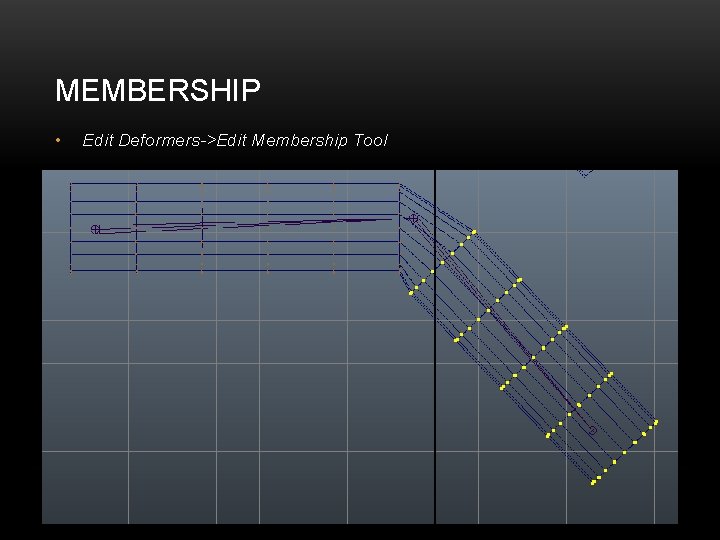
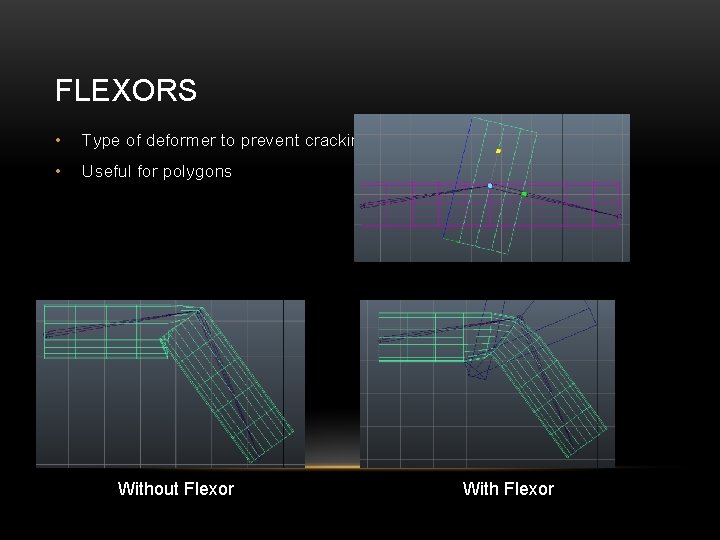
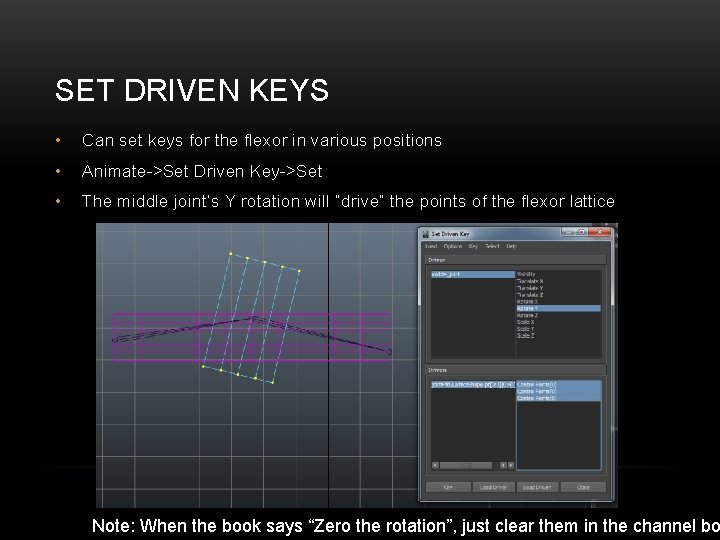
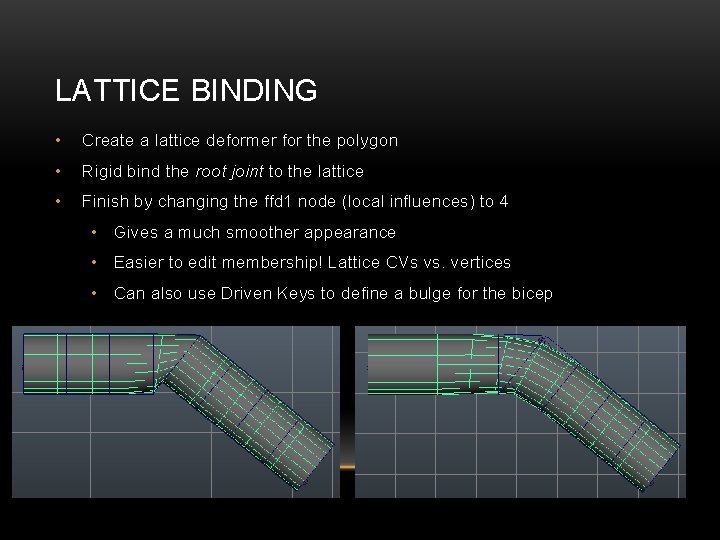
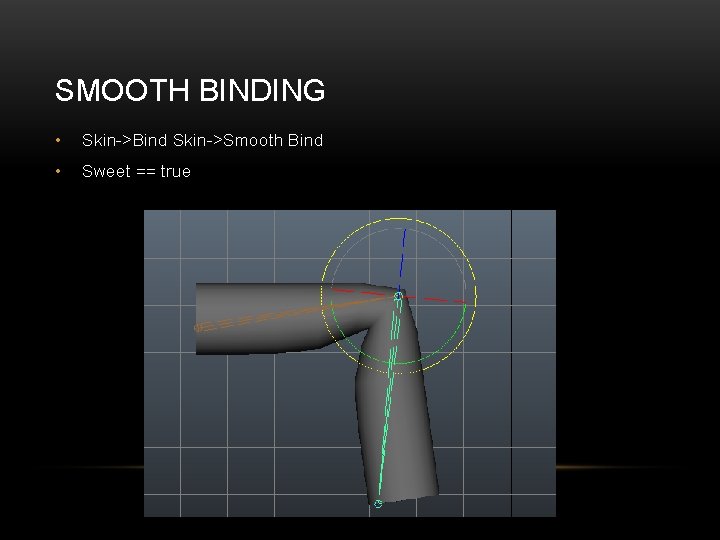
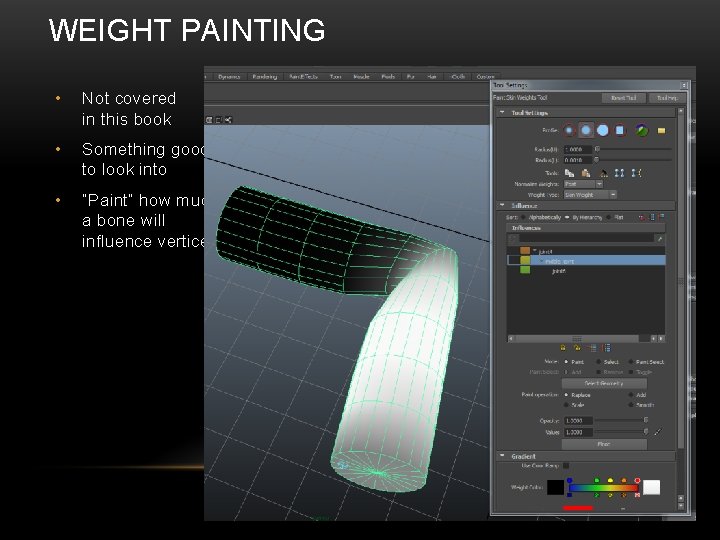
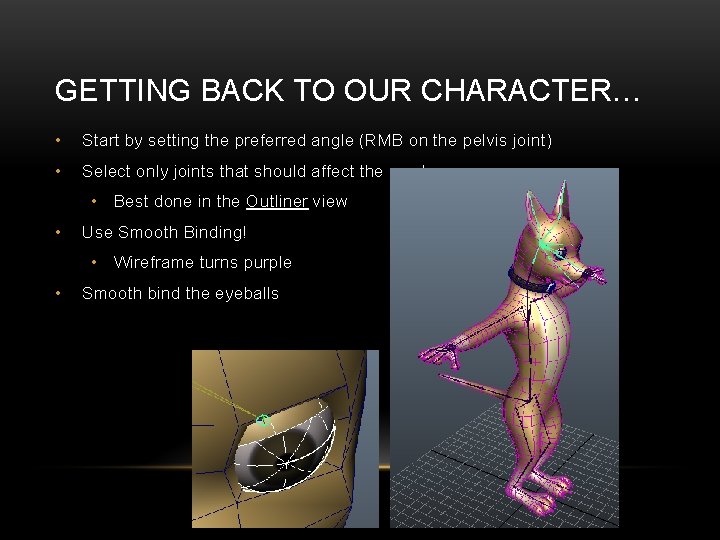

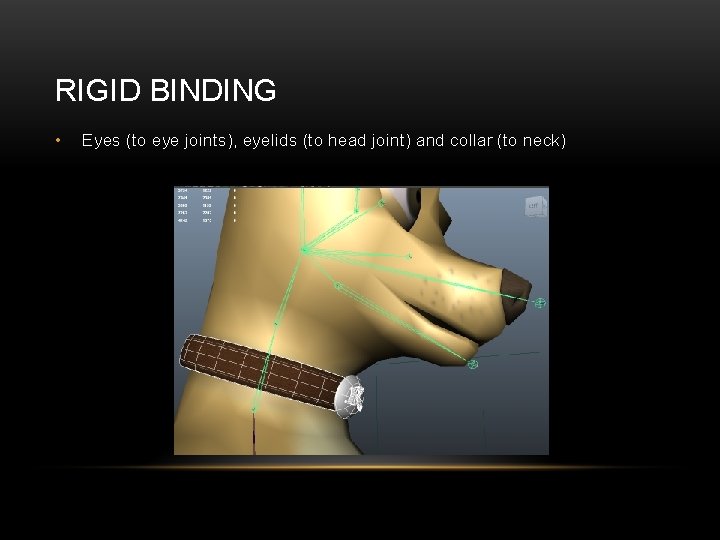
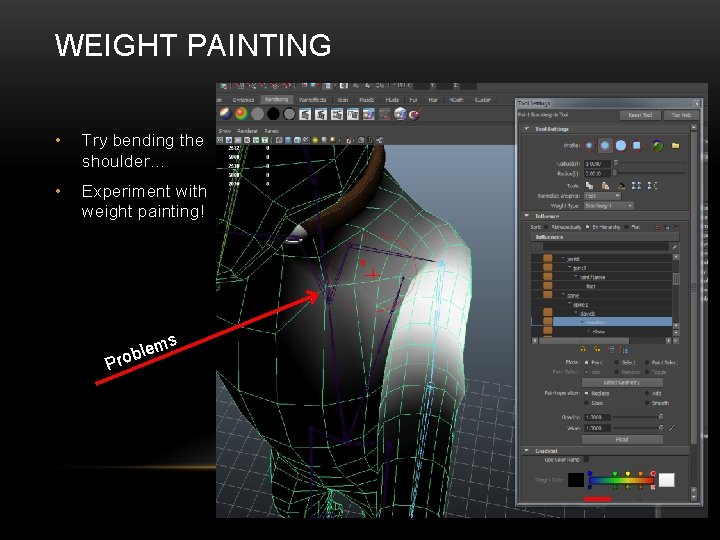
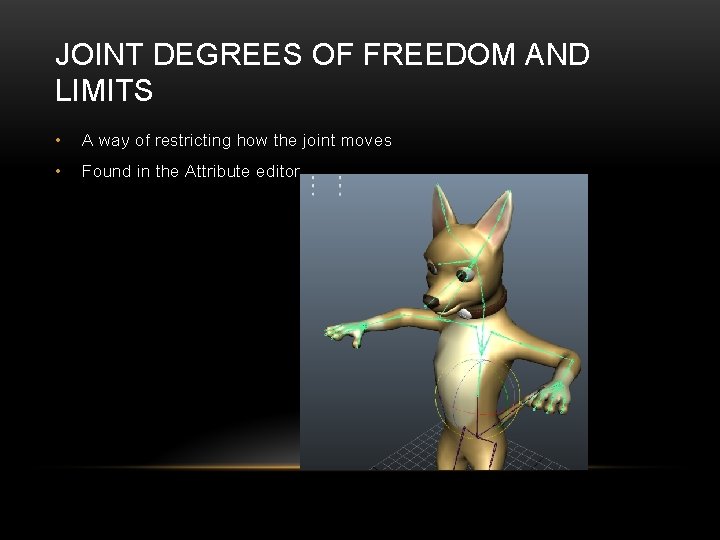
- Slides: 16
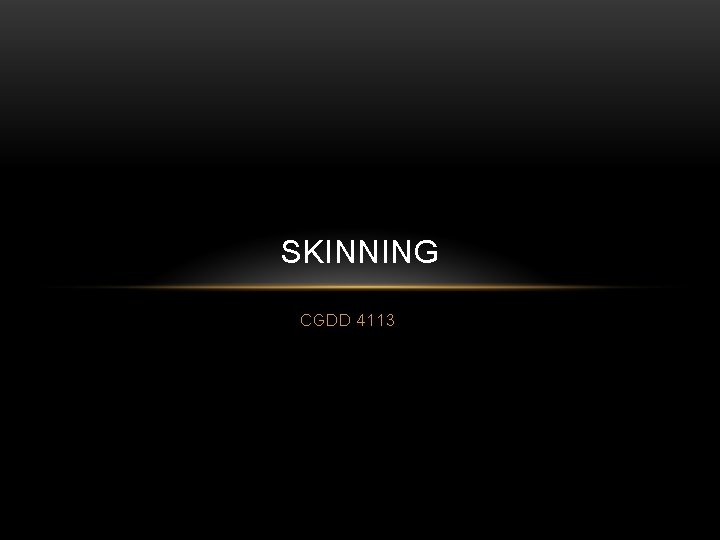
SKINNING CGDD 4113
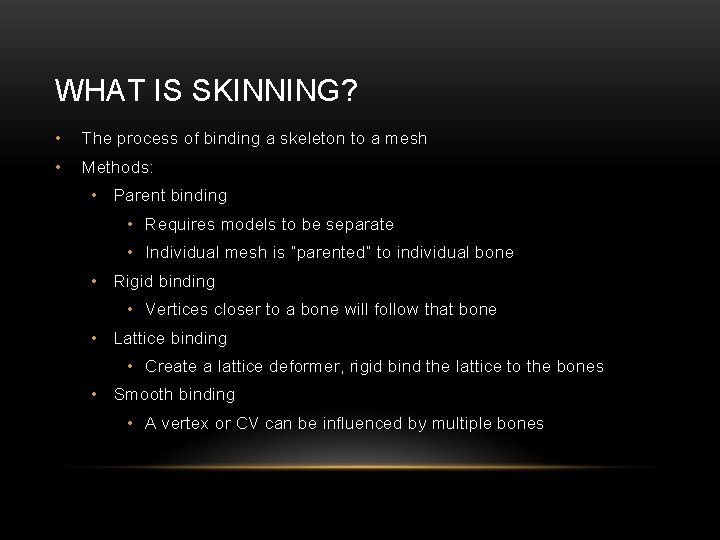
WHAT IS SKINNING? • The process of binding a skeleton to a mesh • Methods: • Parent binding • Requires models to be separate • Individual mesh is “parented” to individual bone • Rigid binding • Vertices closer to a bone will follow that bone • Lattice binding • Create a lattice deformer, rigid bind the lattice to the bones • Smooth binding • A vertex or CV can be influenced by multiple bones
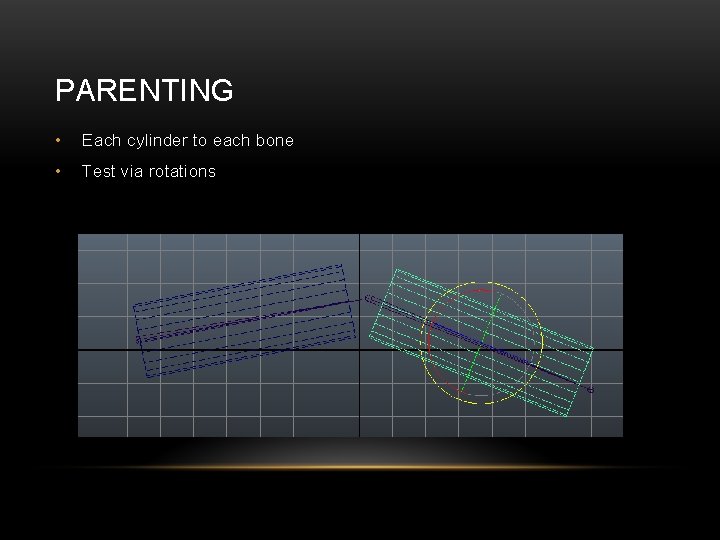
PARENTING • Each cylinder to each bone • Test via rotations
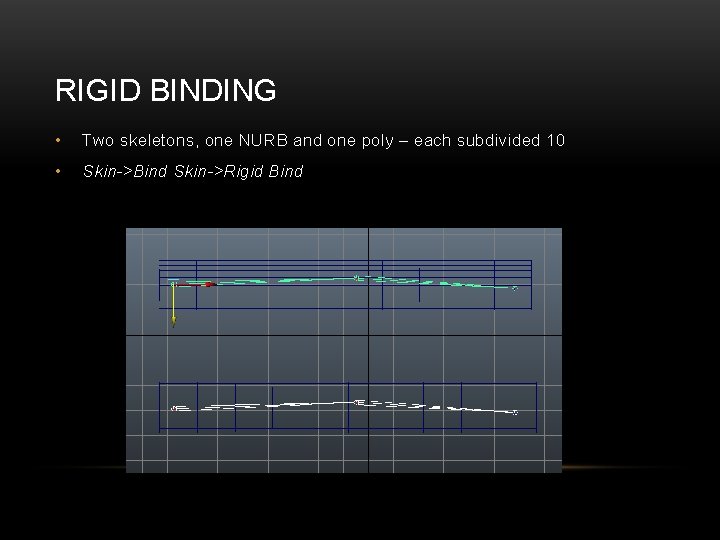
RIGID BINDING • Two skeletons, one NURB and one poly – each subdivided 10 • Skin->Bind Skin->Rigid Bind
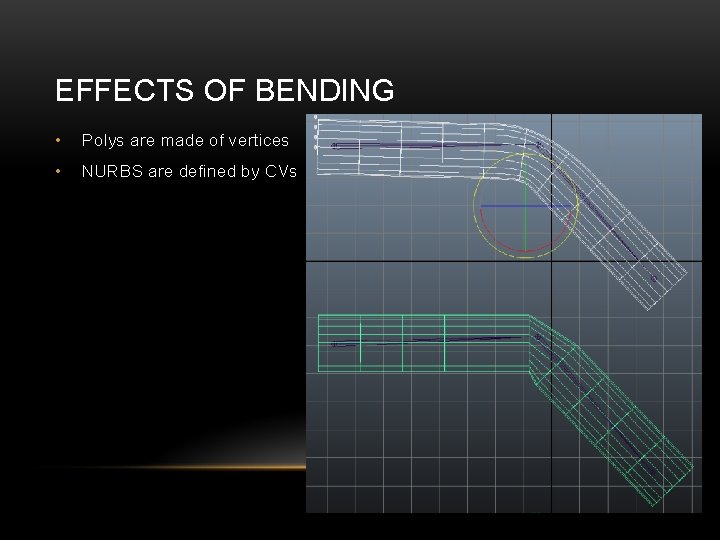
EFFECTS OF BENDING • Polys are made of vertices • NURBS are defined by CVs
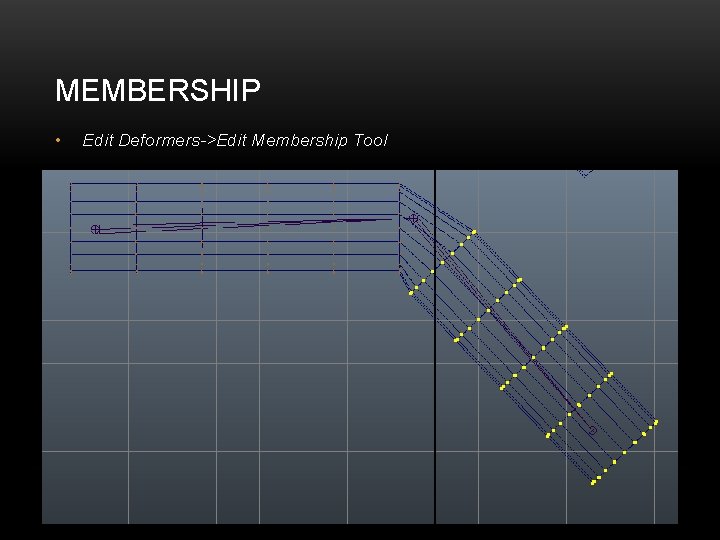
MEMBERSHIP • Edit Deformers->Edit Membership Tool
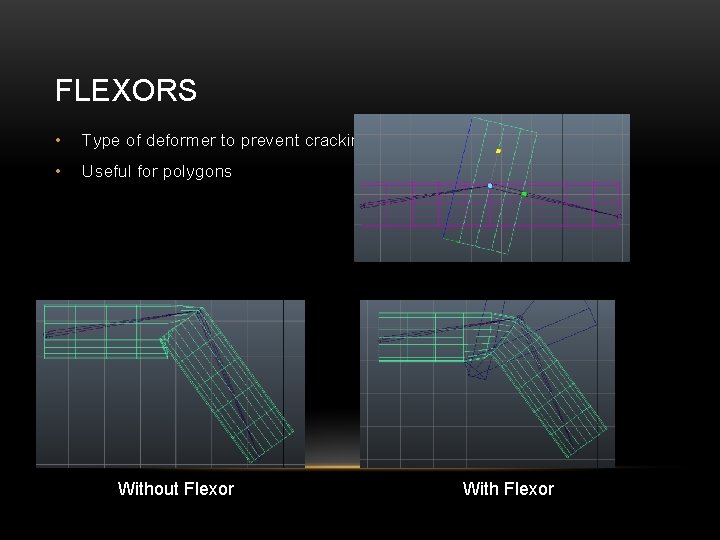
FLEXORS • Type of deformer to prevent cracking • Useful for polygons Without Flexor With Flexor
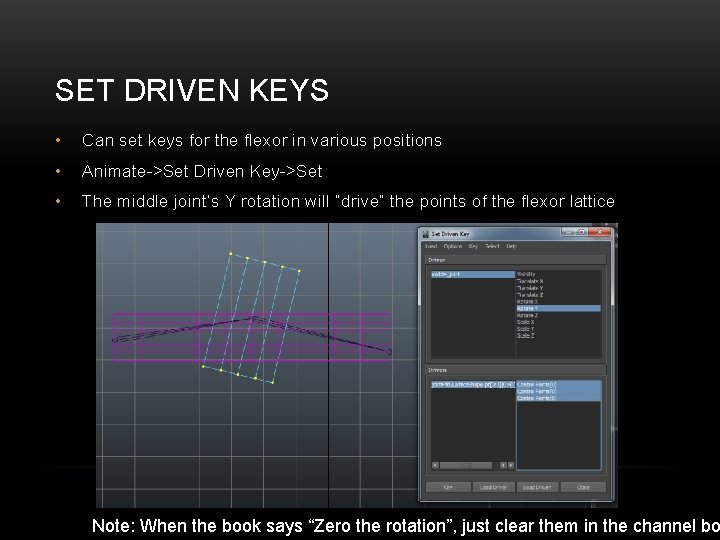
SET DRIVEN KEYS • Can set keys for the flexor in various positions • Animate->Set Driven Key->Set • The middle joint’s Y rotation will “drive” the points of the flexor lattice Note: When the book says “Zero the rotation”, just clear them in the channel bo
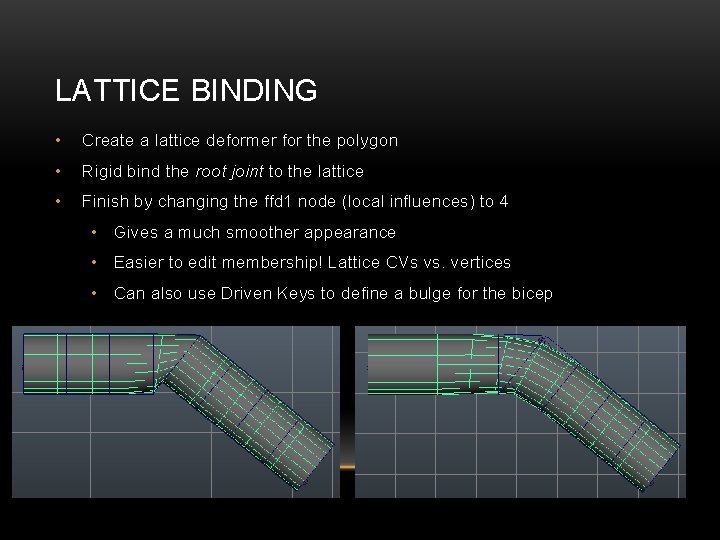
LATTICE BINDING • Create a lattice deformer for the polygon • Rigid bind the root joint to the lattice • Finish by changing the ffd 1 node (local influences) to 4 • Gives a much smoother appearance • Easier to edit membership! Lattice CVs vs. vertices • Can also use Driven Keys to define a bulge for the bicep
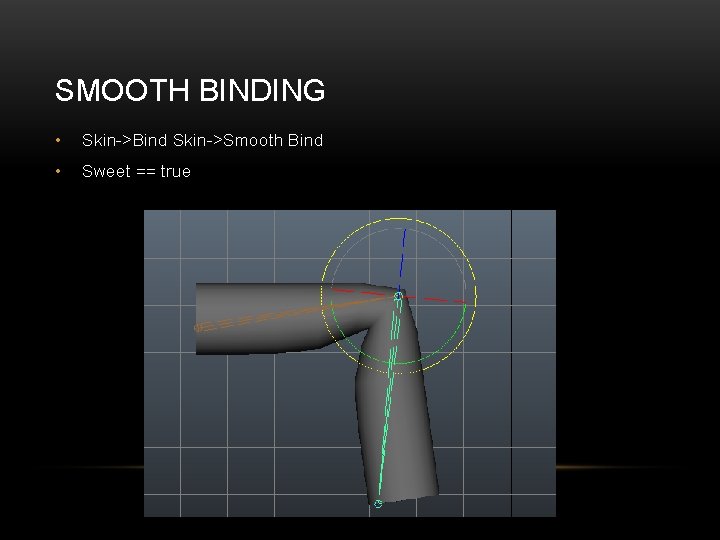
SMOOTH BINDING • Skin->Bind Skin->Smooth Bind • Sweet == true
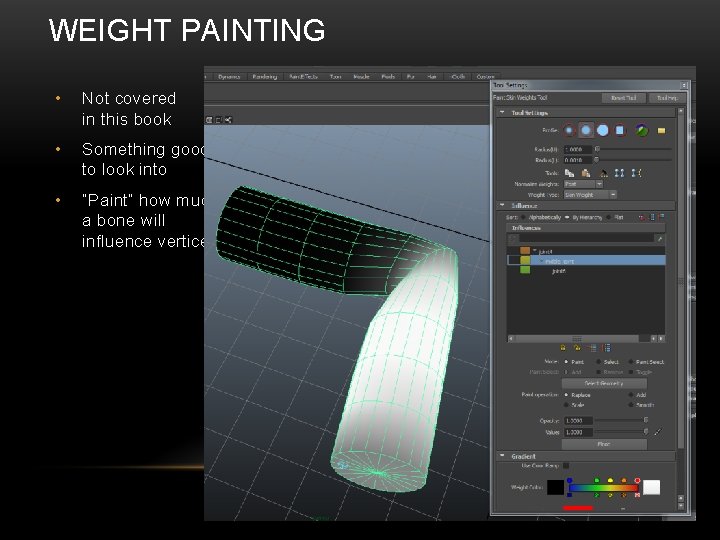
WEIGHT PAINTING • Not covered in this book • Something good to look into • “Paint” how much a bone will influence vertices
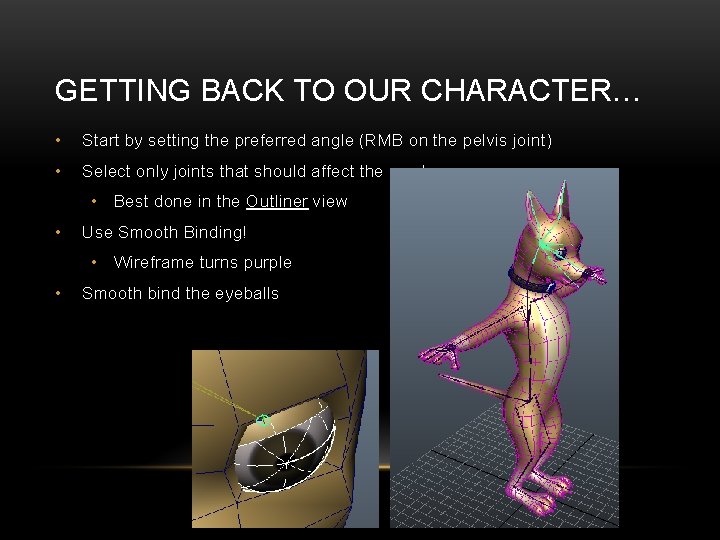
GETTING BACK TO OUR CHARACTER… • Start by setting the preferred angle (RMB on the pelvis joint) • Select only joints that should affect the mesh • Best done in the Outliner view • Use Smooth Binding! • Wireframe turns purple • Smooth bind the eyeballs

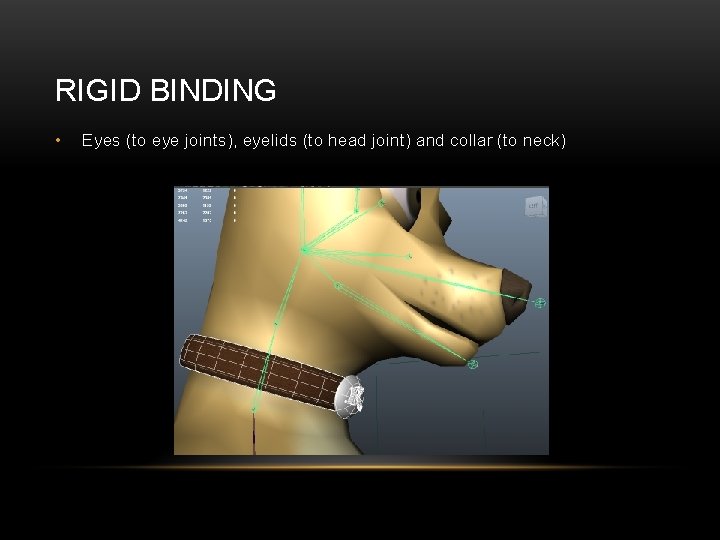
RIGID BINDING • Eyes (to eye joints), eyelids (to head joint) and collar (to neck)
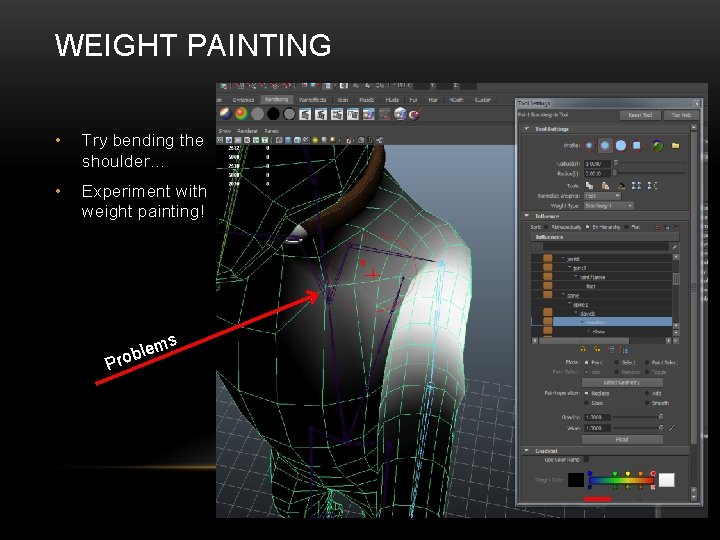
WEIGHT PAINTING • Try bending the shoulder… • Experiment with weight painting! Pr s m oble
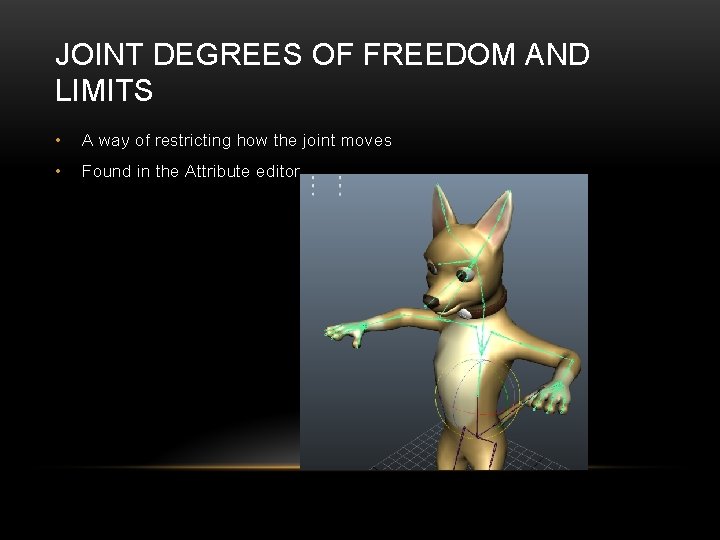
JOINT DEGREES OF FREEDOM AND LIMITS • A way of restricting how the joint moves • Found in the Attribute editor
 Dual quaternion skinning
Dual quaternion skinning Skeletal animation software
Skeletal animation software Skinning vulvektomi
Skinning vulvektomi Degrafa
Degrafa Pizzle eye
Pizzle eye Hình ảnh bộ gõ cơ thể búng tay
Hình ảnh bộ gõ cơ thể búng tay Slidetodoc
Slidetodoc Bổ thể
Bổ thể Tỉ lệ cơ thể trẻ em
Tỉ lệ cơ thể trẻ em Voi kéo gỗ như thế nào
Voi kéo gỗ như thế nào Tư thế worm breton là gì
Tư thế worm breton là gì Bài hát chúa yêu trần thế alleluia
Bài hát chúa yêu trần thế alleluia Môn thể thao bắt đầu bằng từ chạy
Môn thể thao bắt đầu bằng từ chạy Thế nào là hệ số cao nhất
Thế nào là hệ số cao nhất Các châu lục và đại dương trên thế giới
Các châu lục và đại dương trên thế giới Cong thức tính động năng
Cong thức tính động năng Trời xanh đây là của chúng ta thể thơ
Trời xanh đây là của chúng ta thể thơ