Si Five Core Designer From Custom CPU to
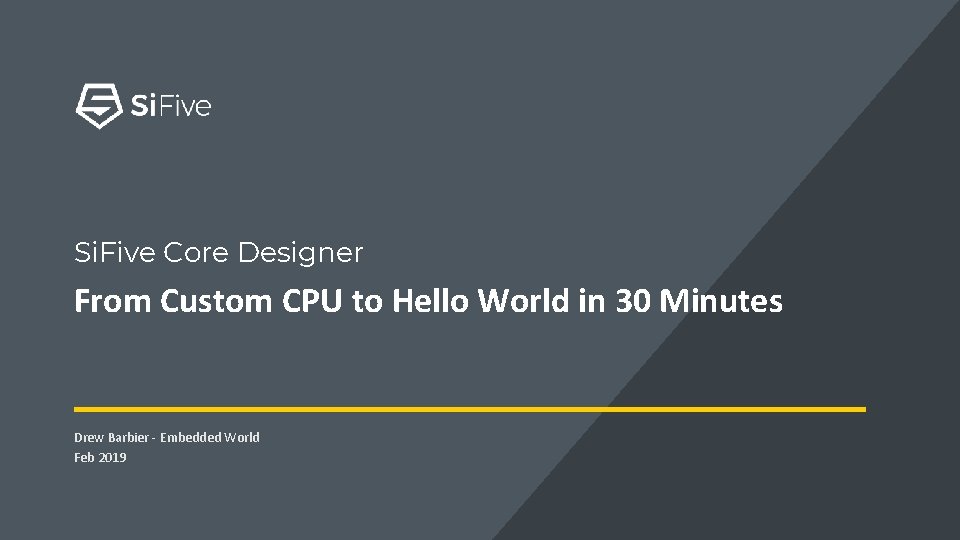
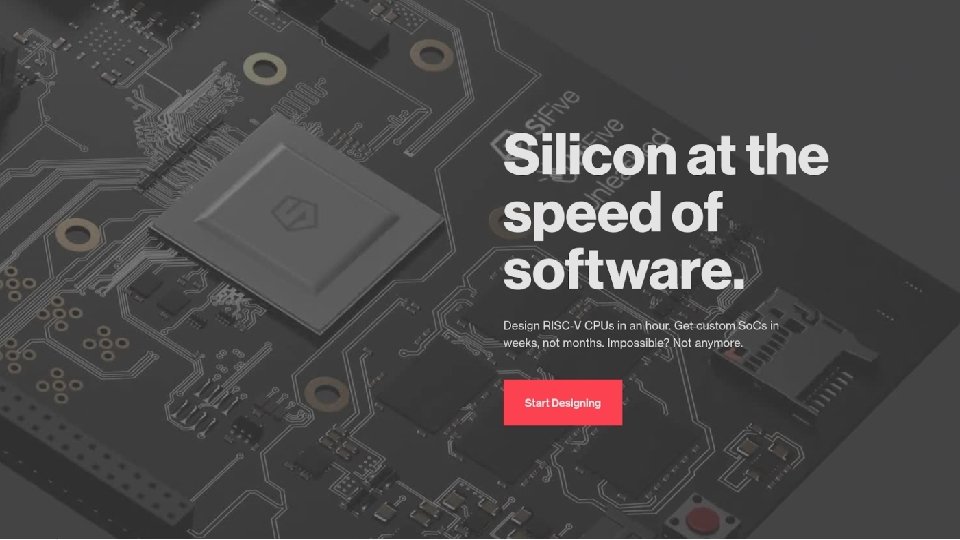
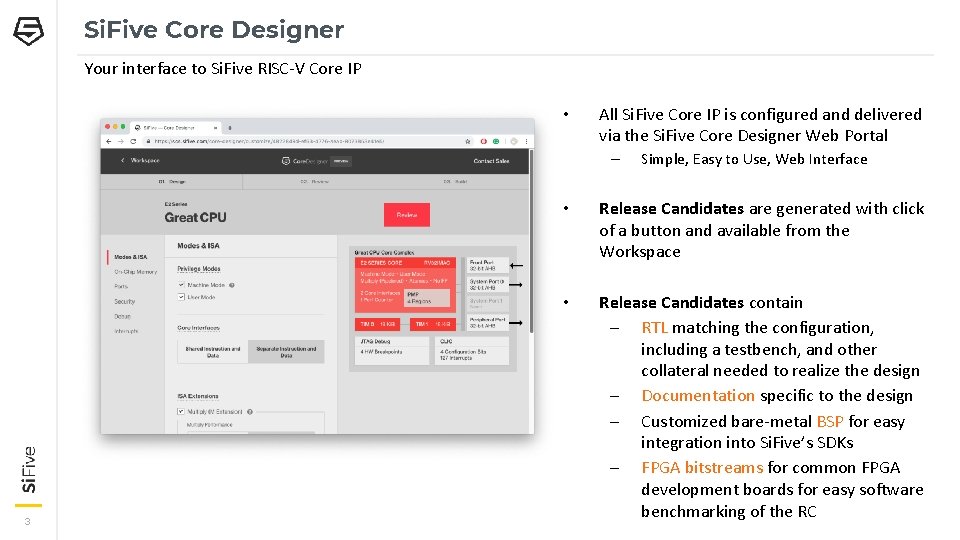
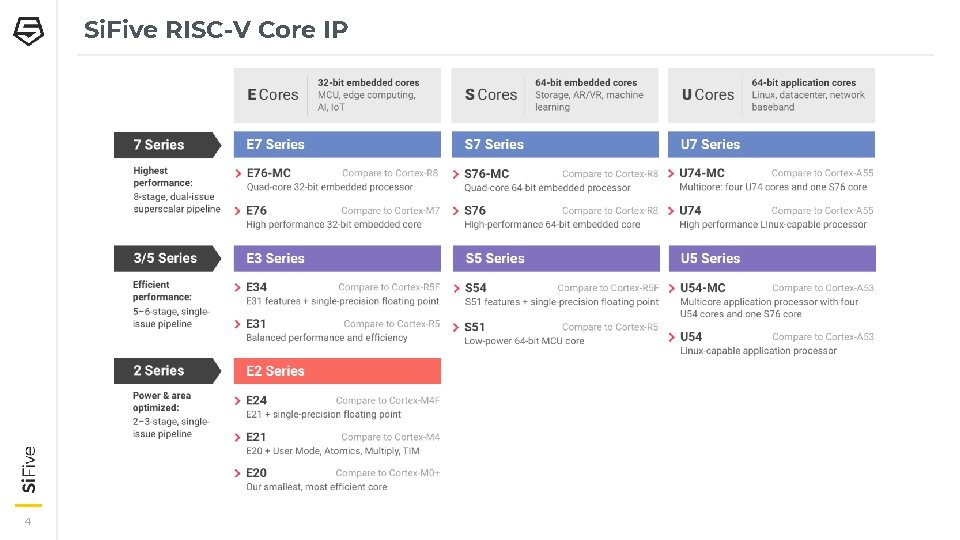
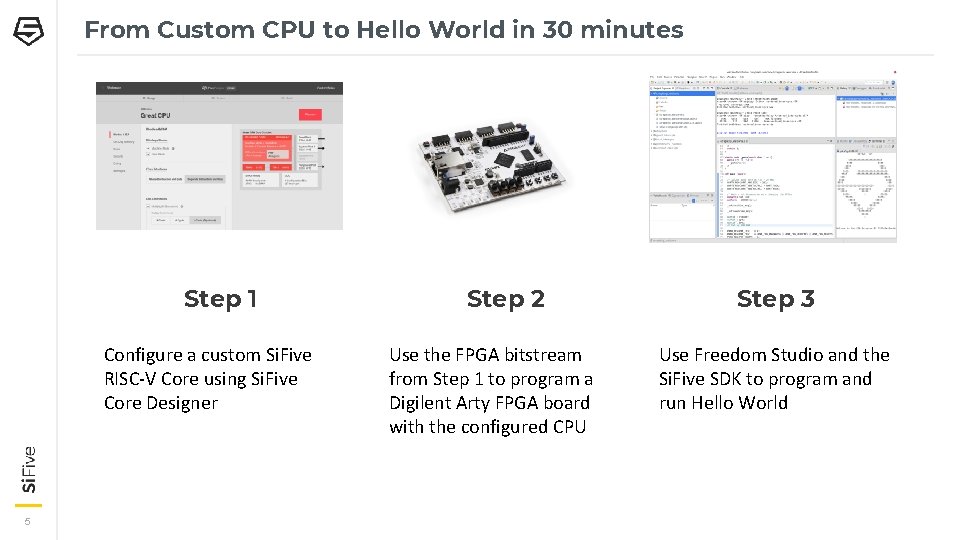
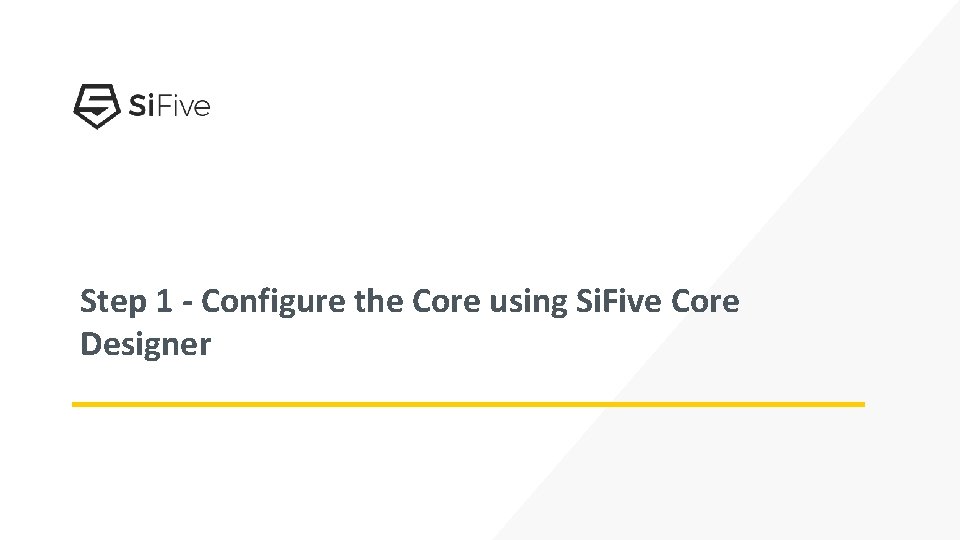
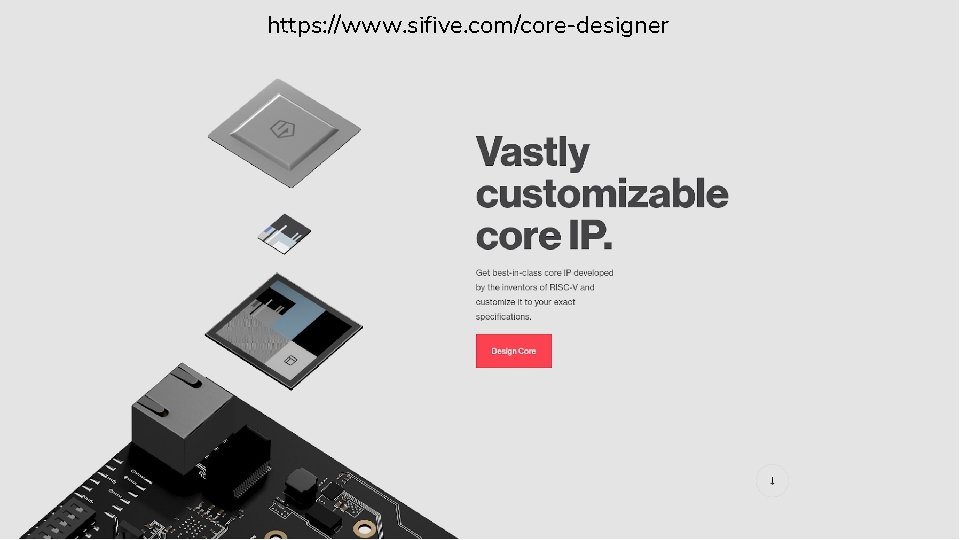
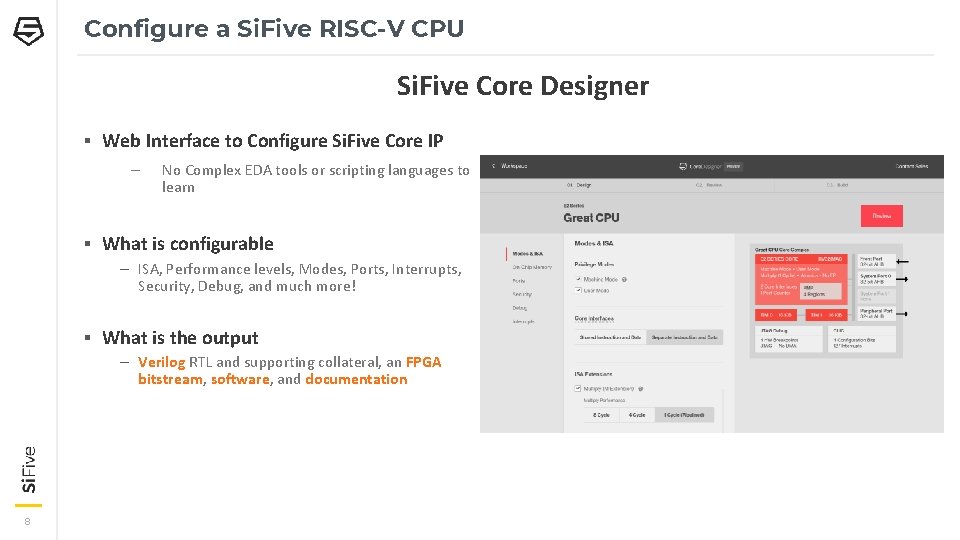
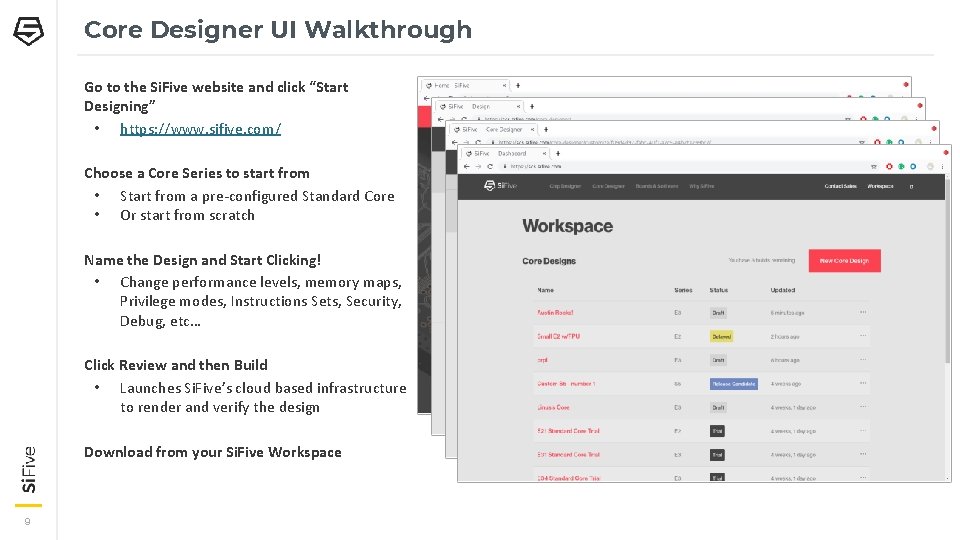
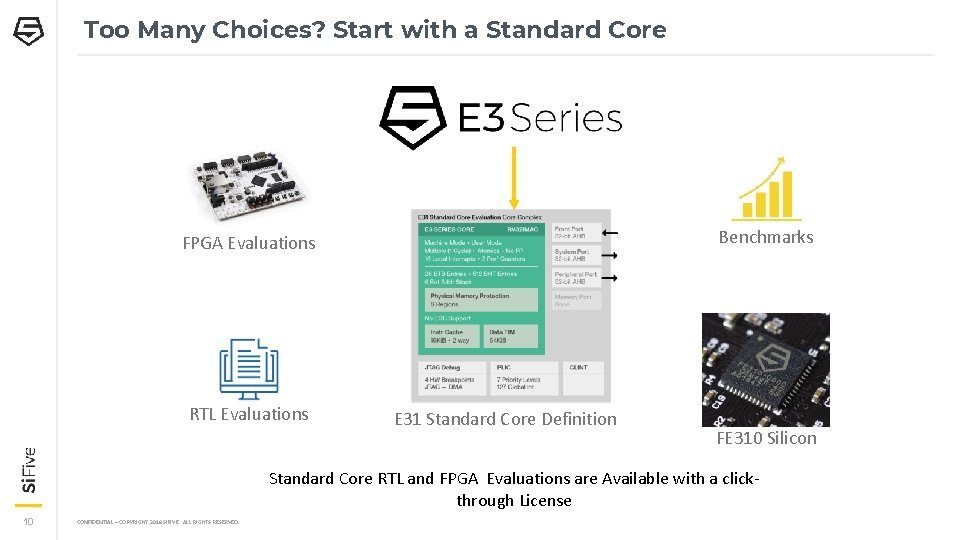
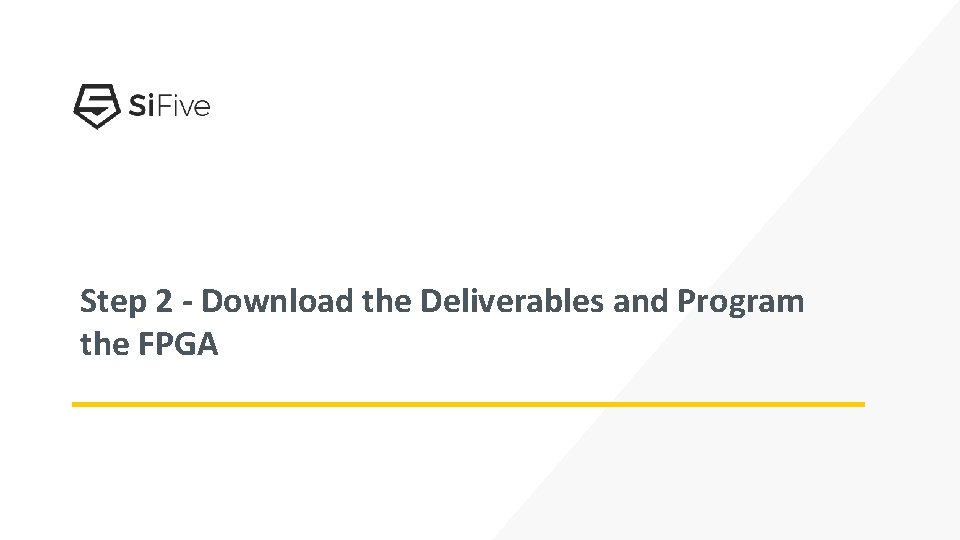
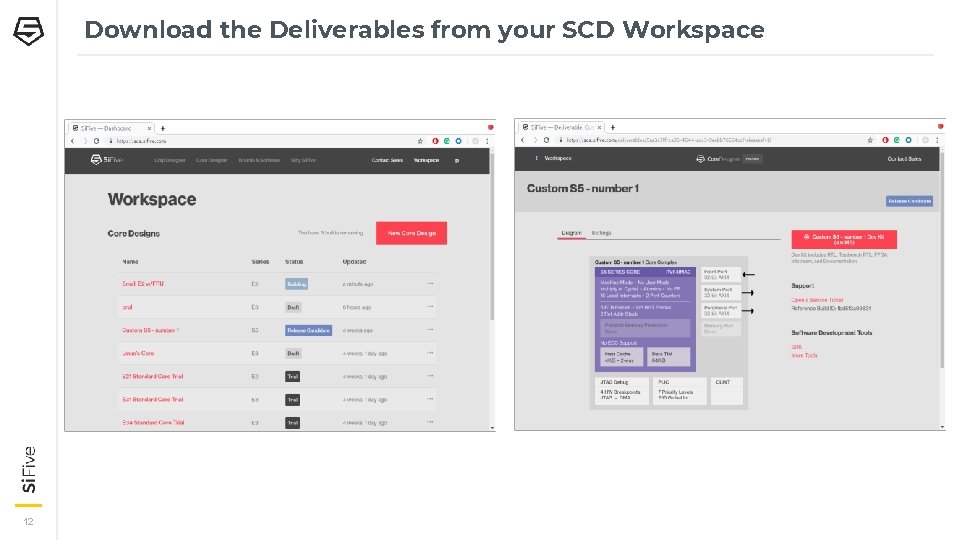
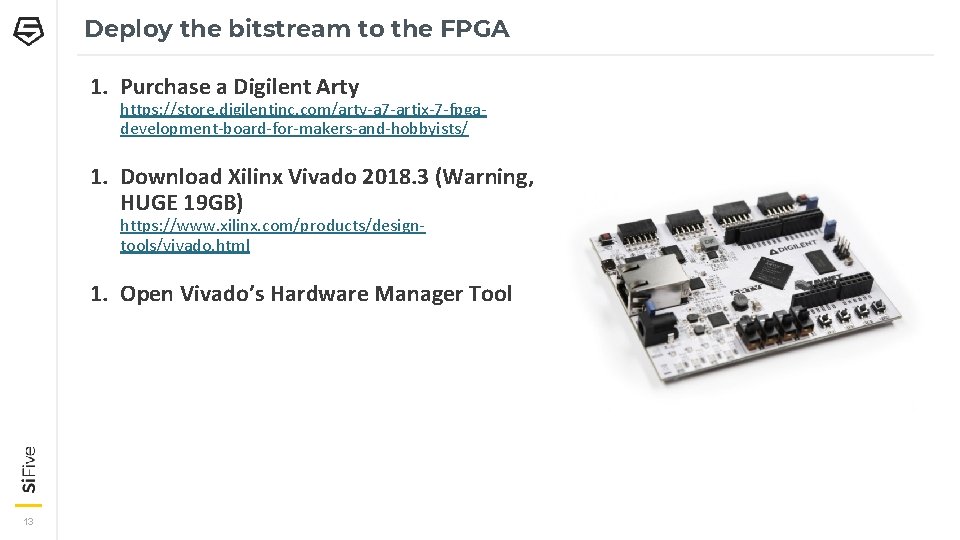
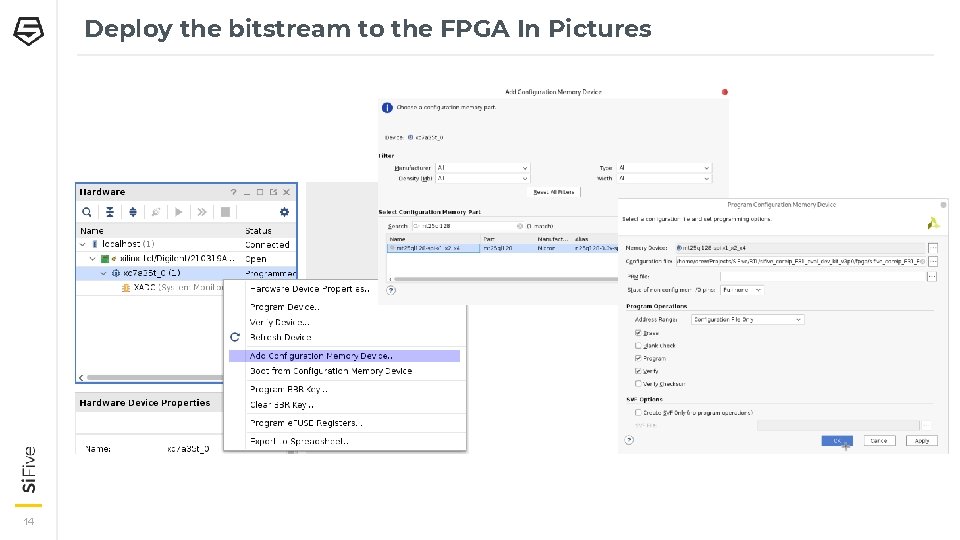

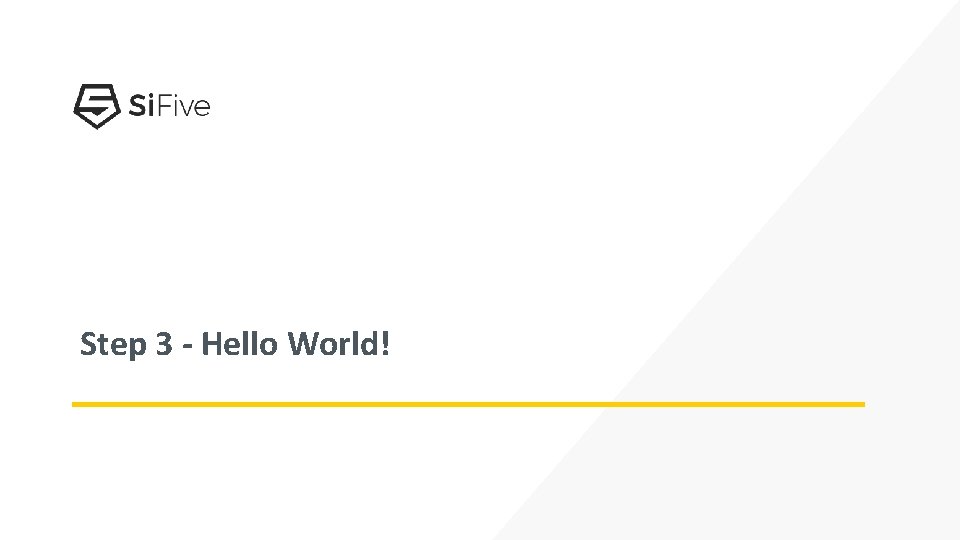
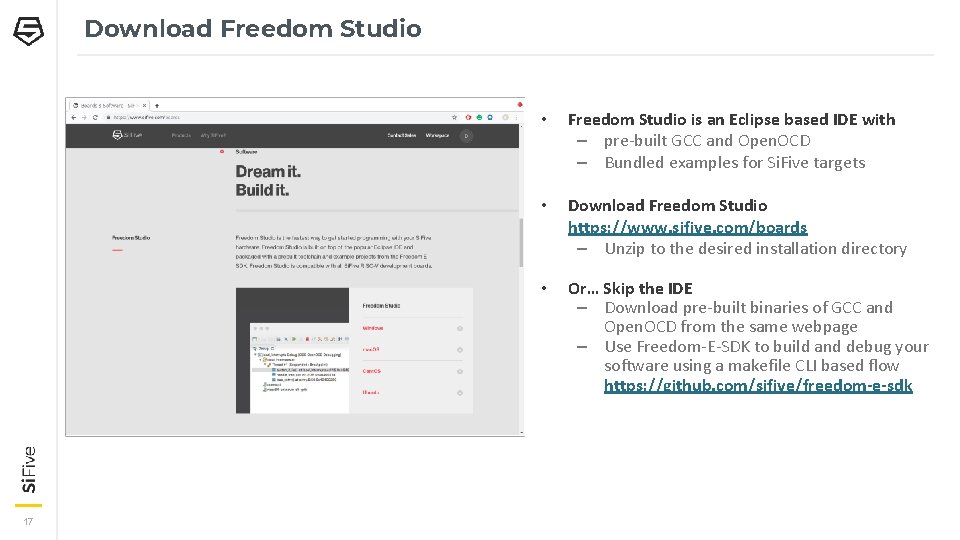
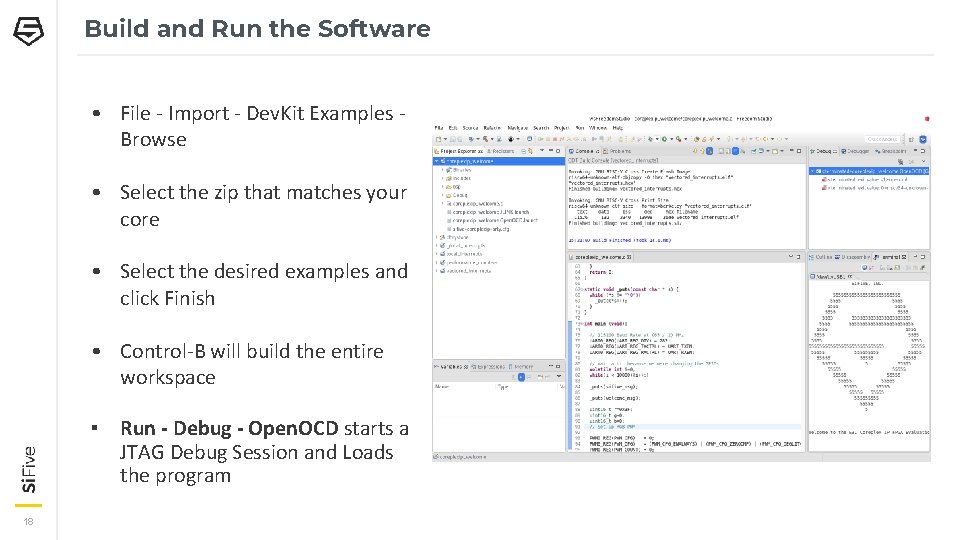
- Slides: 18
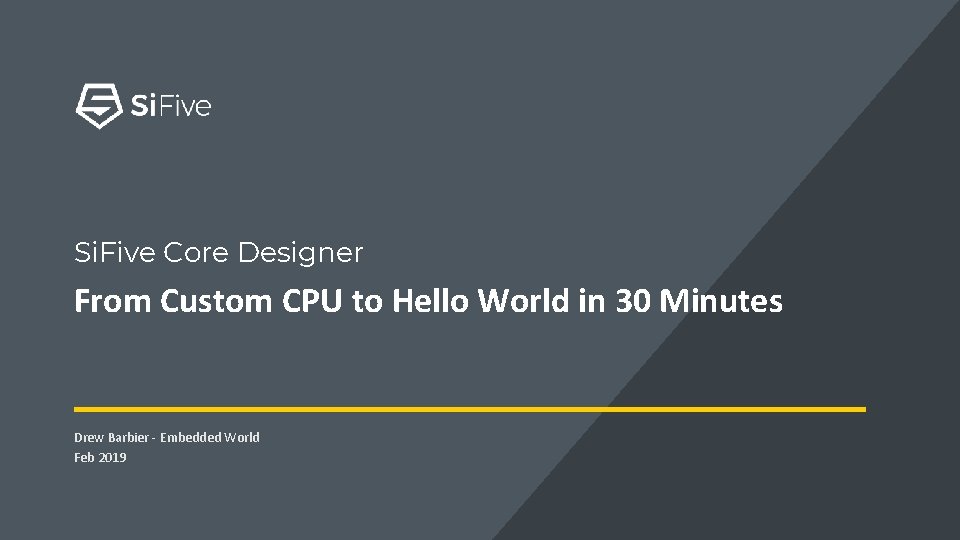
Si. Five Core Designer From Custom CPU to Hello World in 30 Minutes Drew Barbier - Embedded World Feb 2019
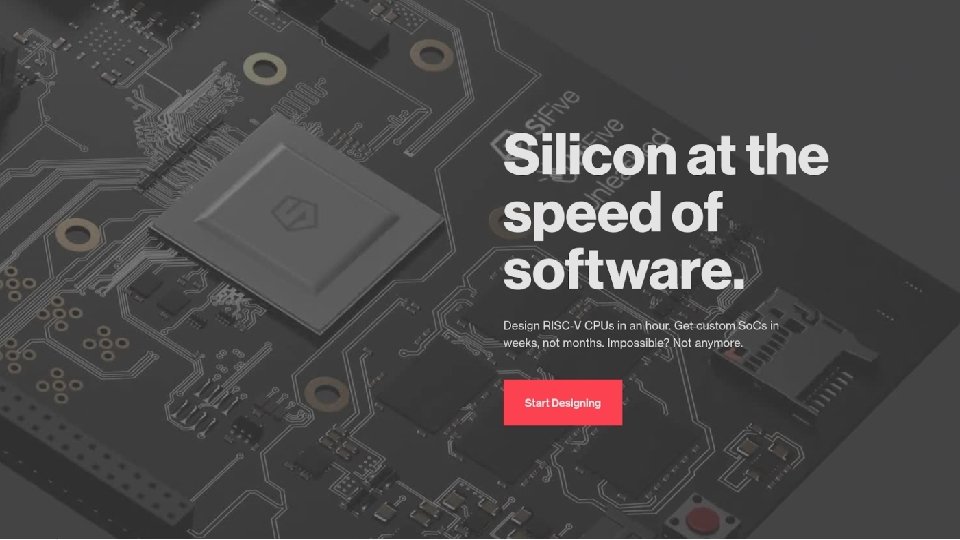
2
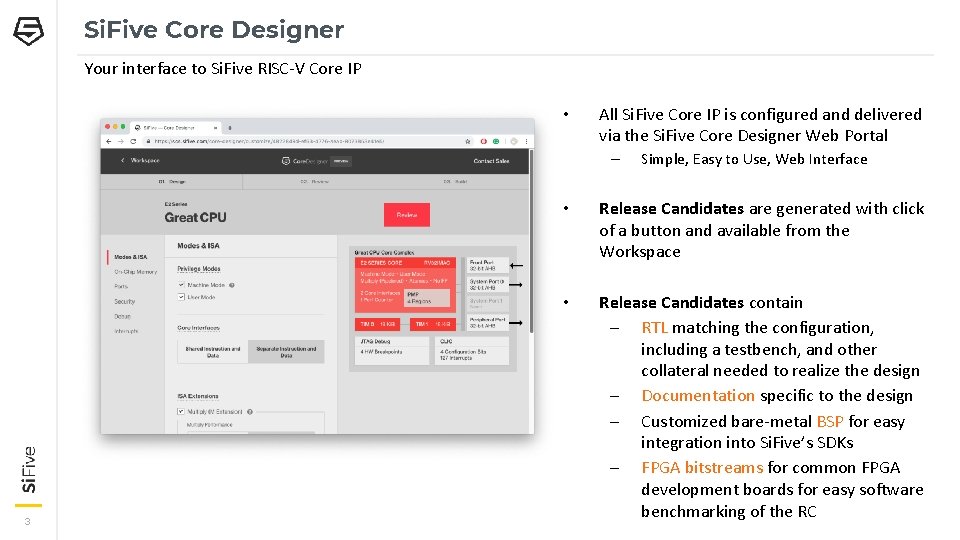
Si. Five Core Designer Your interface to Si. Five RISC-V Core IP • All Si. Five Core IP is configured and delivered via the Si. Five Core Designer Web Portal – 3 Simple, Easy to Use, Web Interface • Release Candidates are generated with click of a button and available from the Workspace • Release Candidates contain – RTL matching the configuration, including a testbench, and other collateral needed to realize the design – Documentation specific to the design – Customized bare-metal BSP for easy integration into Si. Five’s SDKs – FPGA bitstreams for common FPGA development boards for easy software benchmarking of the RC
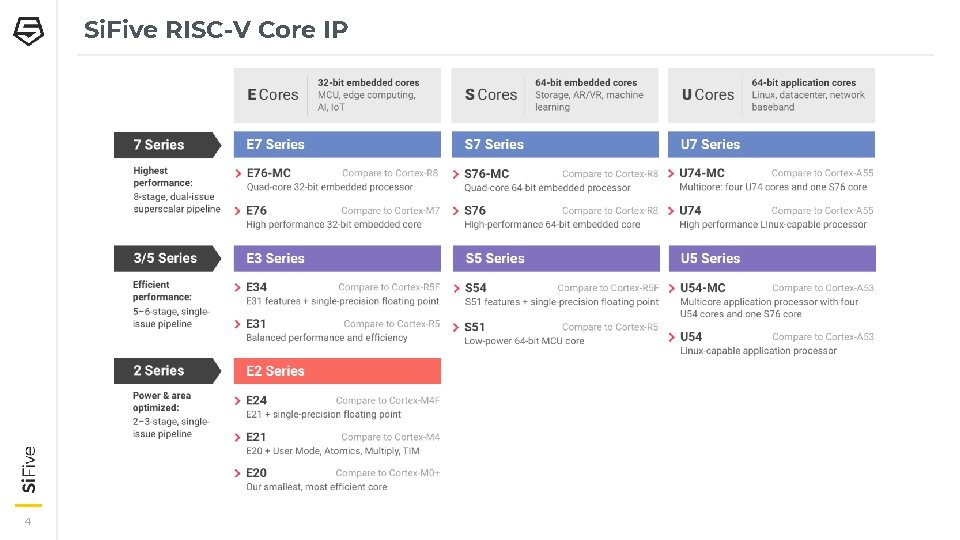
Si. Five RISC-V Core IP 4
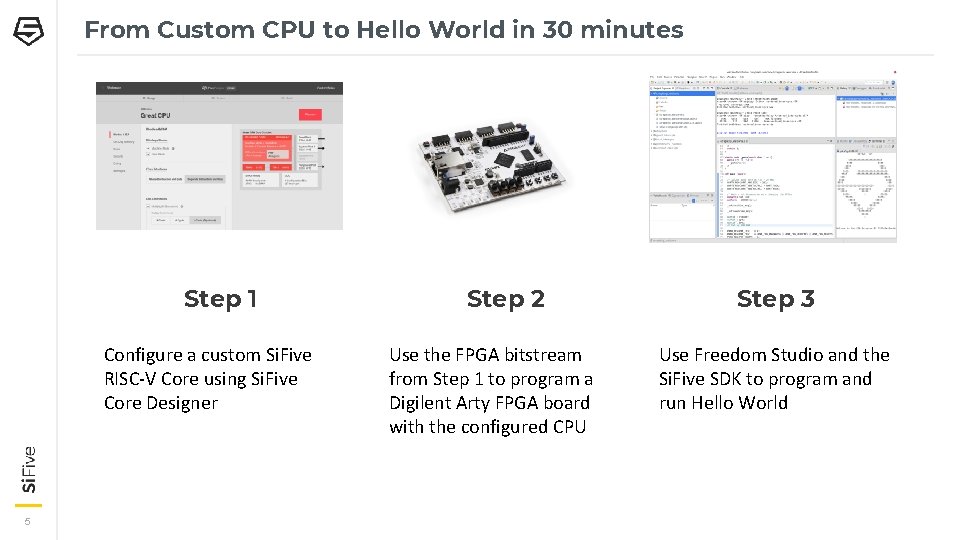
From Custom CPU to Hello World in 30 minutes Step 1 Configure a custom Si. Five RISC-V Core using Si. Five Core Designer 5 Step 2 Use the FPGA bitstream from Step 1 to program a Digilent Arty FPGA board with the configured CPU Step 3 Use Freedom Studio and the Si. Five SDK to program and run Hello World
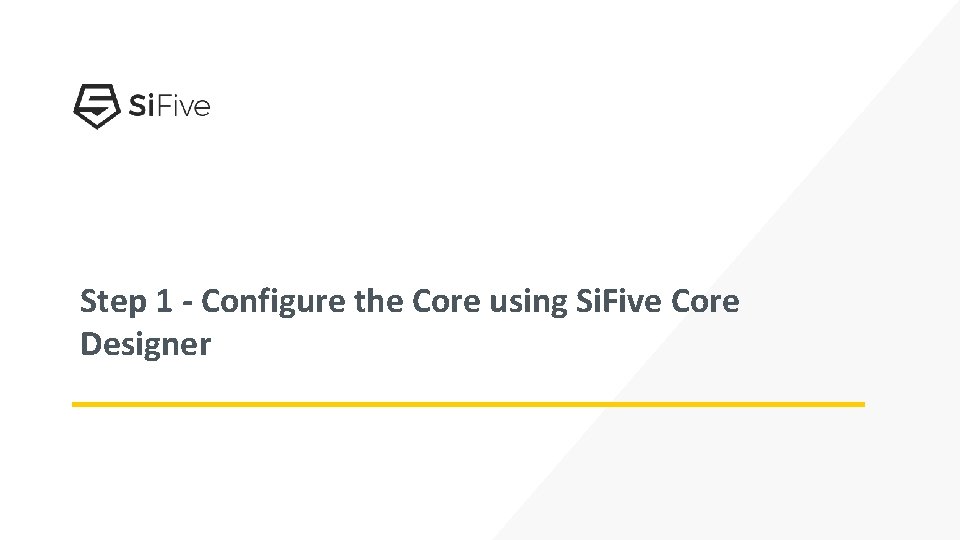
Step 1 - Configure the Core using Si. Five Core Designer
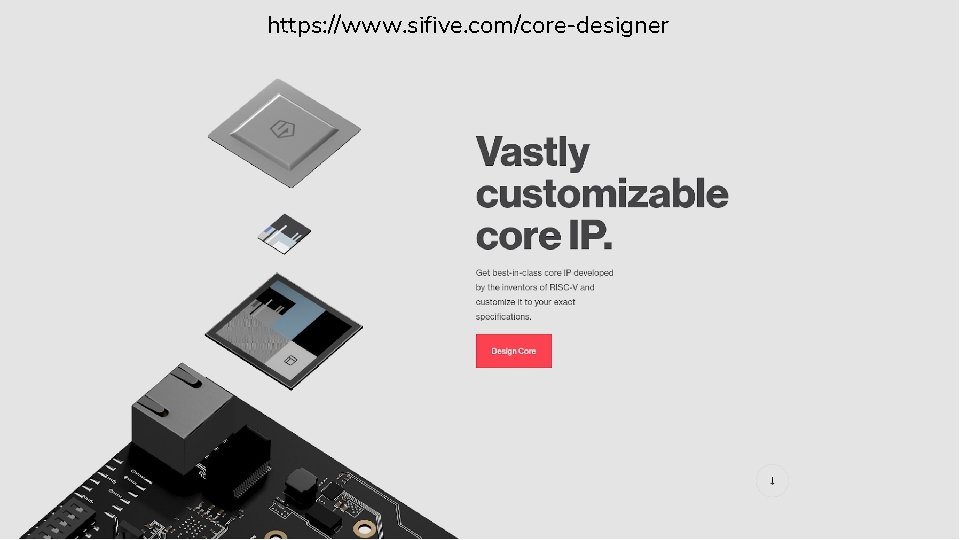
https: //www. sifive. com/core-designer 7
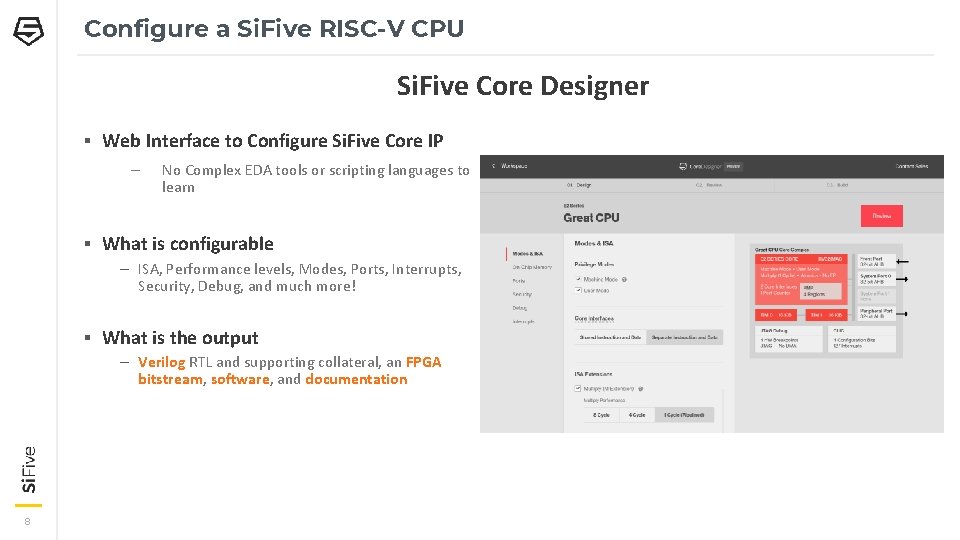
Configure a Si. Five RISC-V CPU Si. Five Core Designer ▪ Web Interface to Configure Si. Five Core IP – No Complex EDA tools or scripting languages to learn ▪ What is configurable – ISA, Performance levels, Modes, Ports, Interrupts, Security, Debug, and much more! ▪ What is the output – Verilog RTL and supporting collateral, an FPGA bitstream, software, and documentation 8
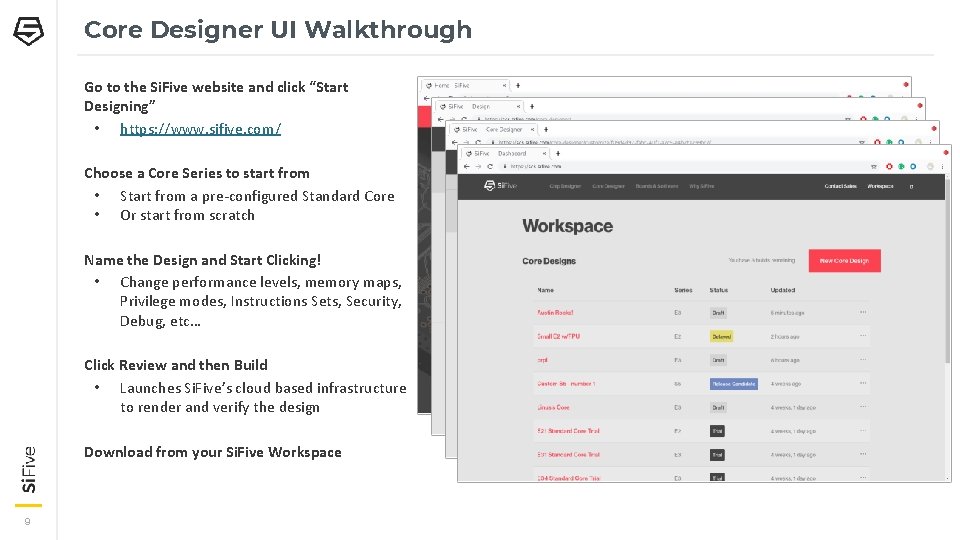
Core Designer UI Walkthrough Go to the Si. Five website and click “Start Designing” • https: //www. sifive. com/ Choose a Core Series to start from • Start from a pre-configured Standard Core • Or start from scratch Name the Design and Start Clicking! • Change performance levels, memory maps, Privilege modes, Instructions Sets, Security, Debug, etc… Click Review and then Build • Launches Si. Five’s cloud based infrastructure to render and verify the design Download from your Si. Five Workspace 9
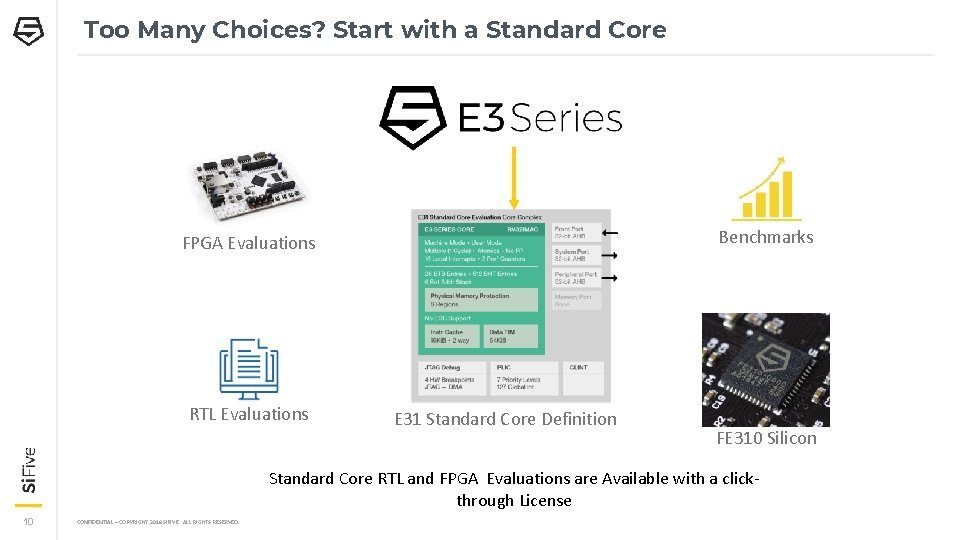
Too Many Choices? Start with a Standard Core Benchmarks FPGA Evaluations RTL Evaluations E 31 Standard Core Definition FE 310 Silicon Standard Core RTL and FPGA Evaluations are Available with a clickthrough License 10 CONFIDENTIAL – COPYRIGHT 2018 SIFIVE. ALL RIGHTS RESERVED.
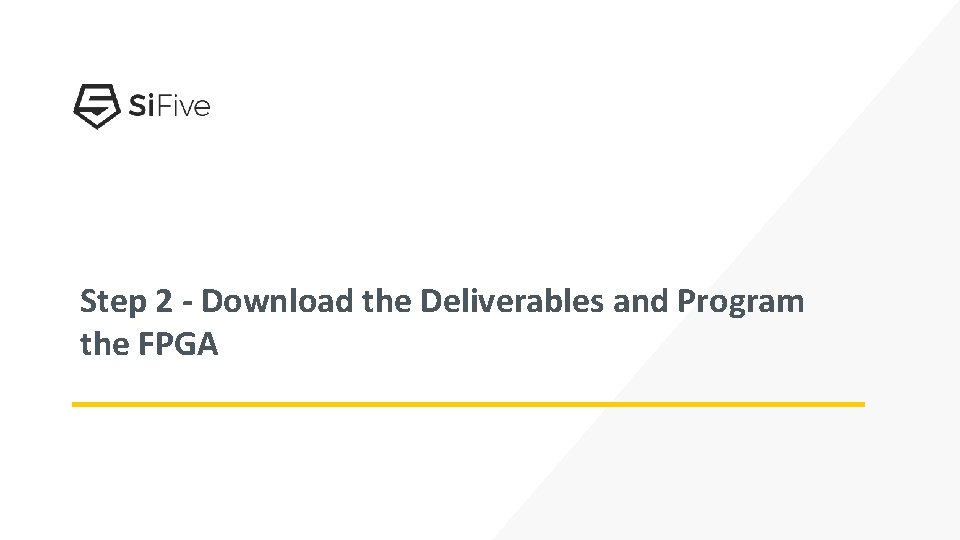
Step 2 - Download the Deliverables and Program the FPGA
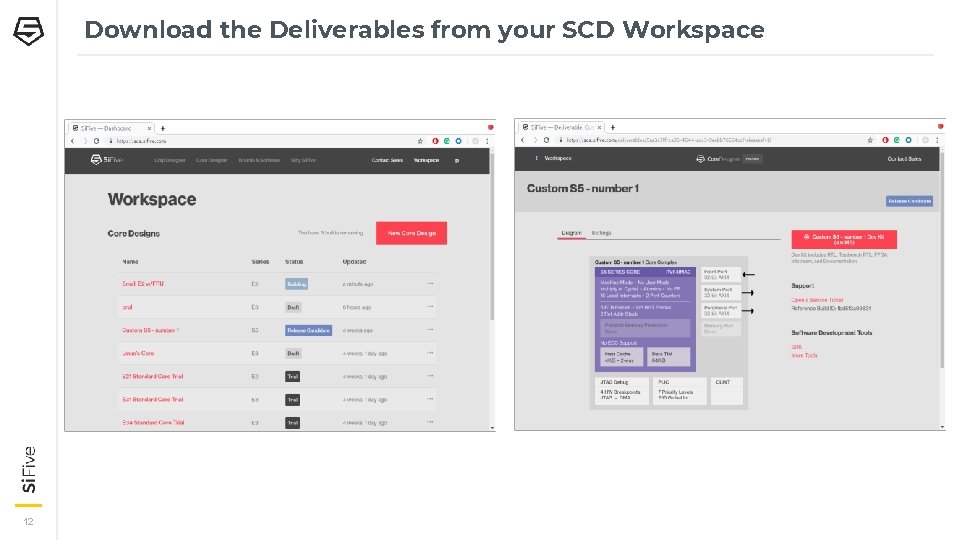
Download the Deliverables from your SCD Workspace 12
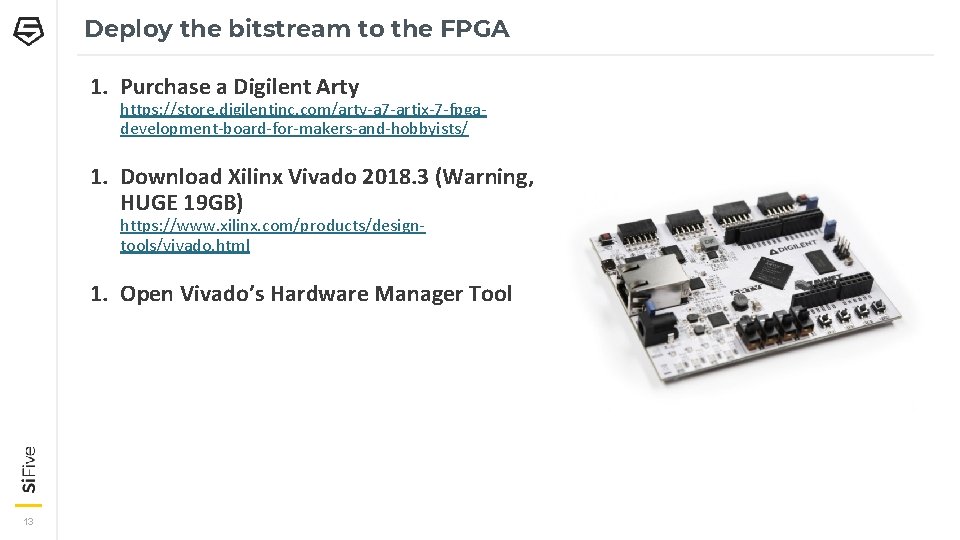
Deploy the bitstream to the FPGA 1. Purchase a Digilent Arty https: //store. digilentinc. com/arty-a 7 -artix-7 -fpgadevelopment-board-for-makers-and-hobbyists/ 1. Download Xilinx Vivado 2018. 3 (Warning, HUGE 19 GB) https: //www. xilinx. com/products/designtools/vivado. html 1. Open Vivado’s Hardware Manager Tool 13
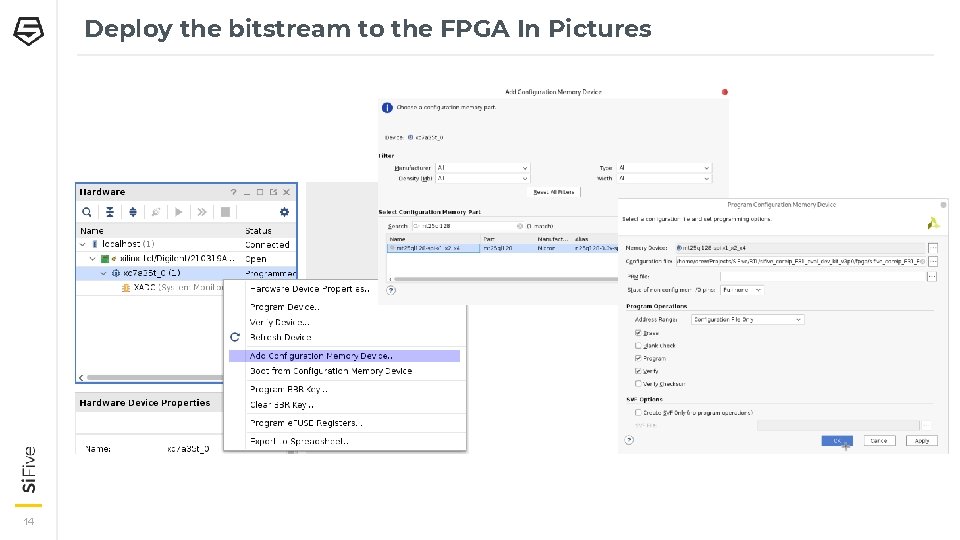
Deploy the bitstream to the FPGA In Pictures 14

Coming Soon The ability to flash Arty boards directly from Freedom Studio 15
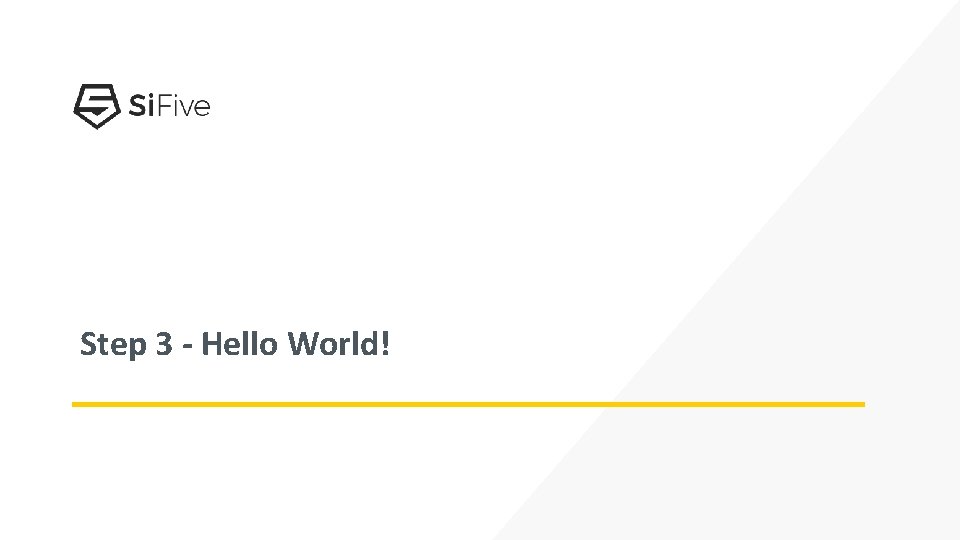
Step 3 - Hello World!
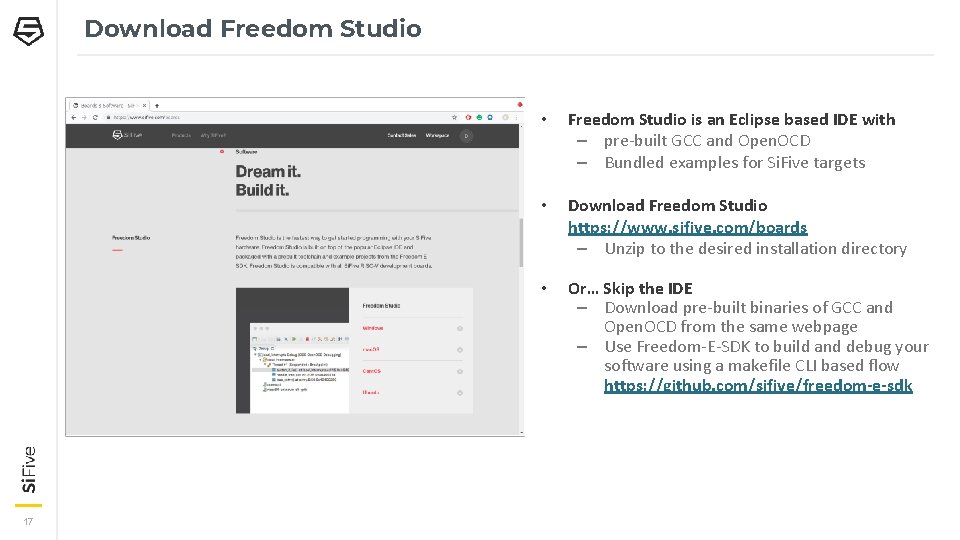
Download Freedom Studio 17 • Freedom Studio is an Eclipse based IDE with – pre-built GCC and Open. OCD – Bundled examples for Si. Five targets • Download Freedom Studio https: //www. sifive. com/boards – Unzip to the desired installation directory • Or… Skip the IDE – Download pre-built binaries of GCC and Open. OCD from the same webpage – Use Freedom-E-SDK to build and debug your software using a makefile CLI based flow https: //github. com/sifive/freedom-e-sdk
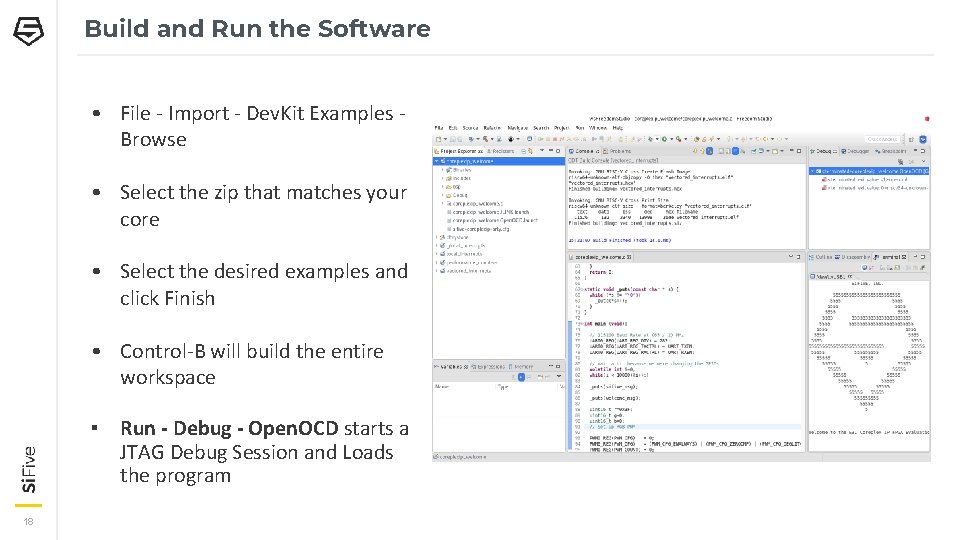
Build and Run the Software • File - Import - Dev. Kit Examples Browse • Select the zip that matches your core • Select the desired examples and click Finish • Control-B will build the entire workspace ▪ Run - Debug - Open. OCD starts a JTAG Debug Session and Loads the program 18