Google Custom Search Engine as a simple tool
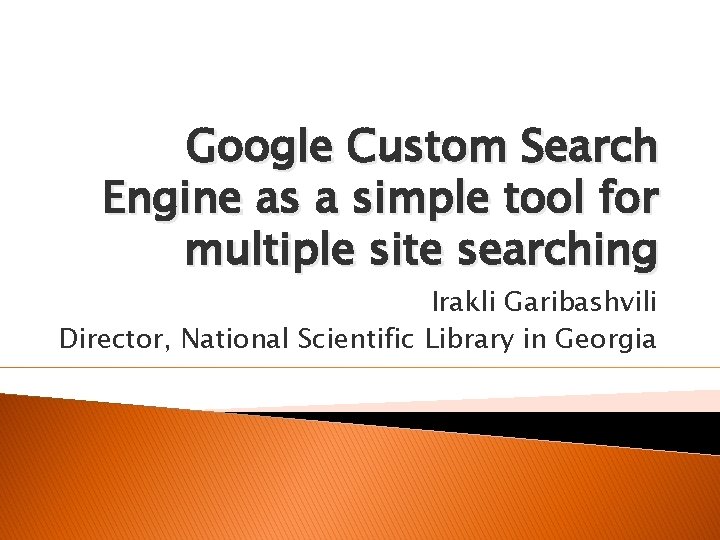
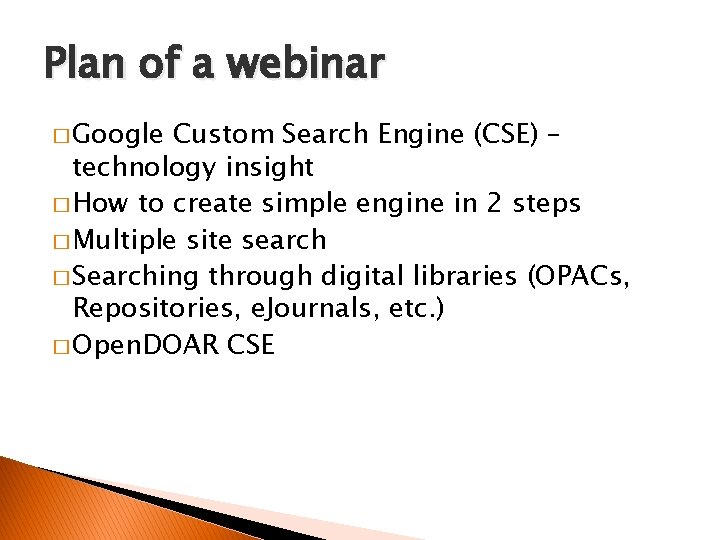
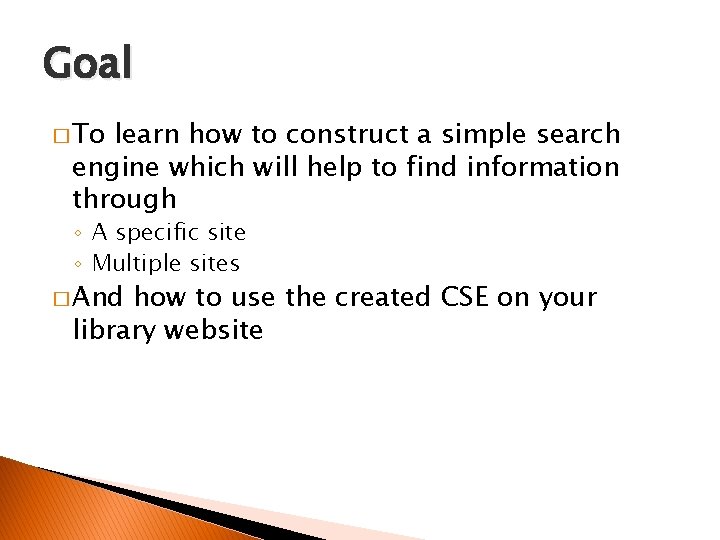
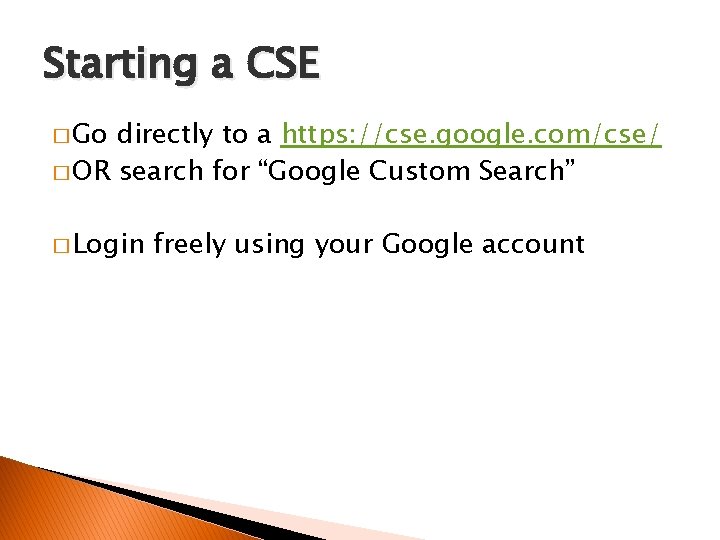
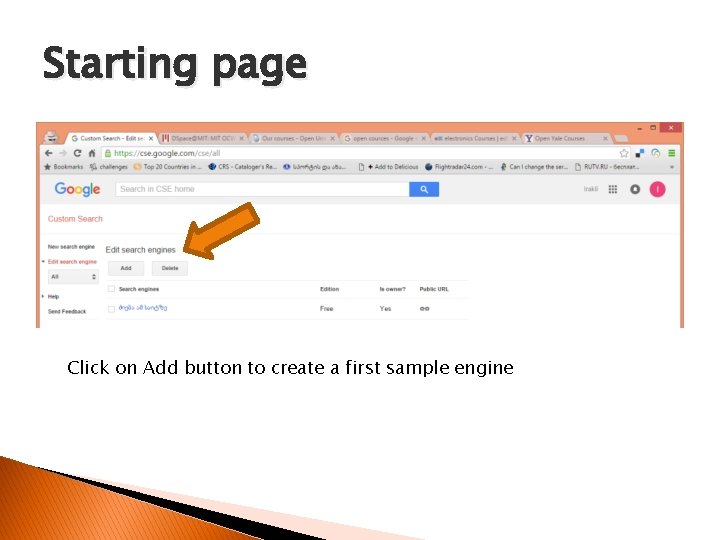
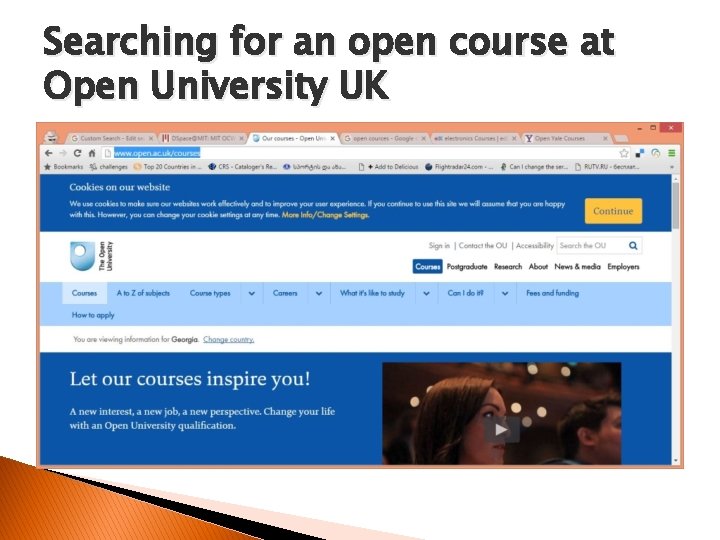
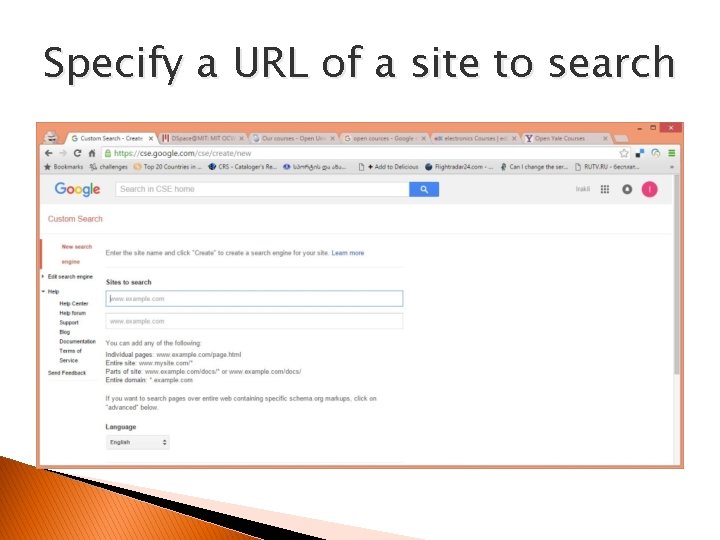
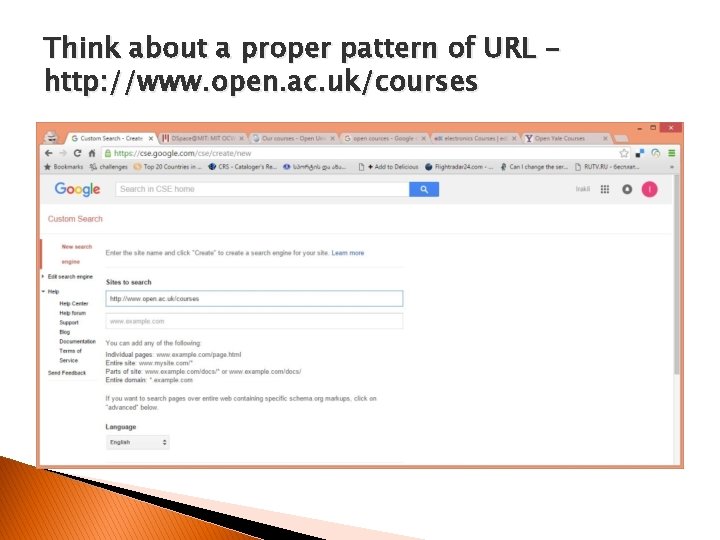
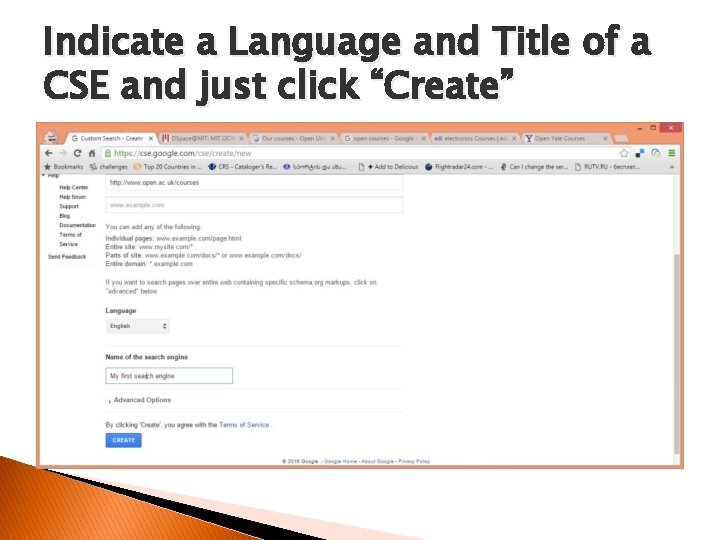
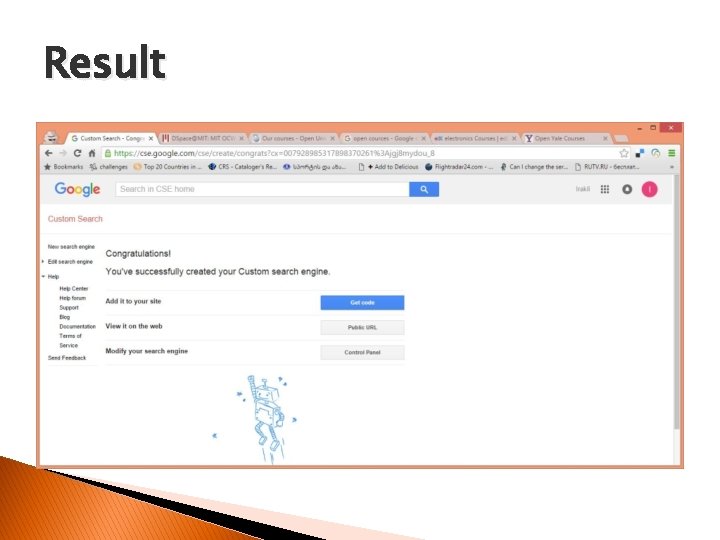
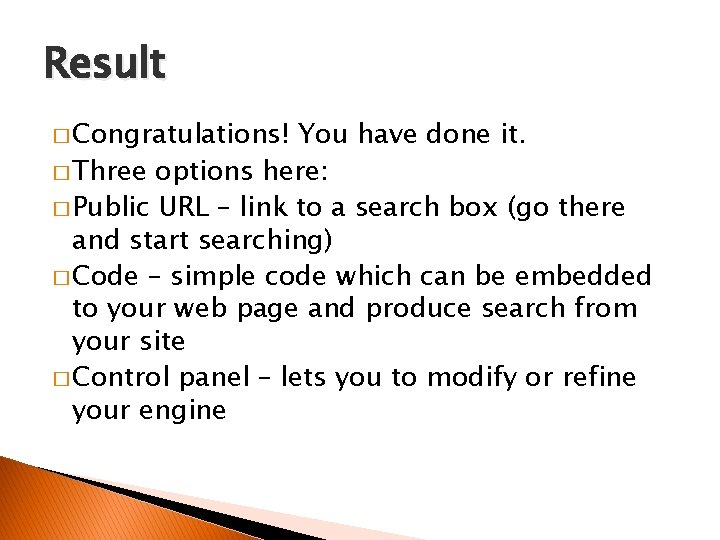
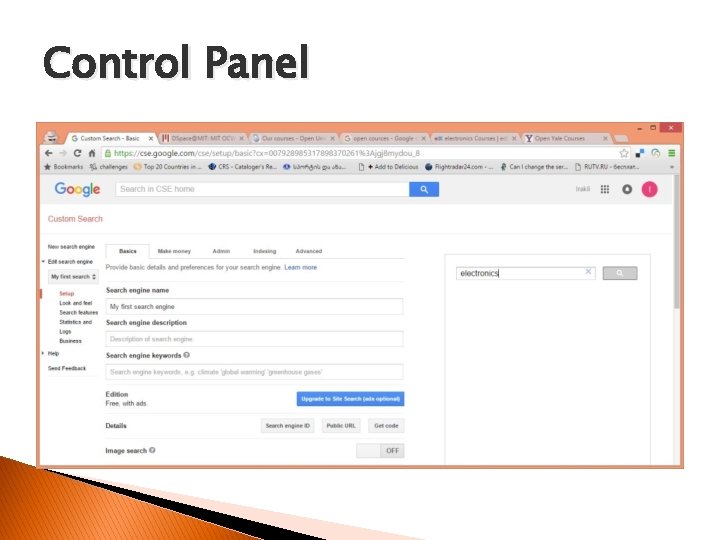
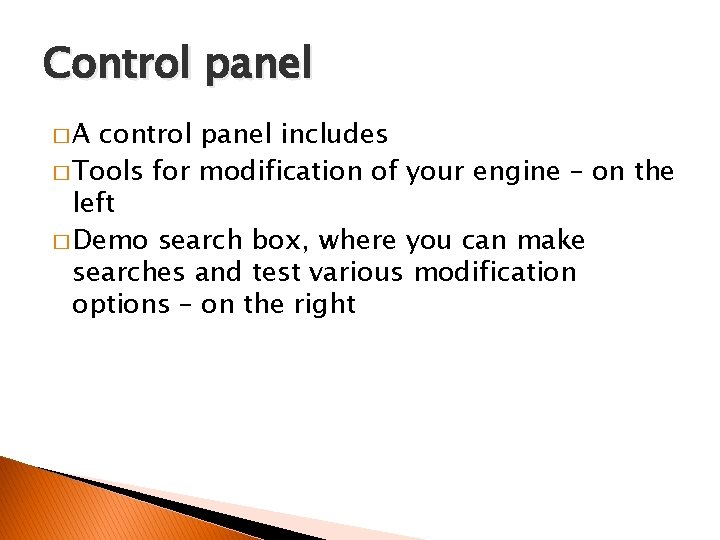
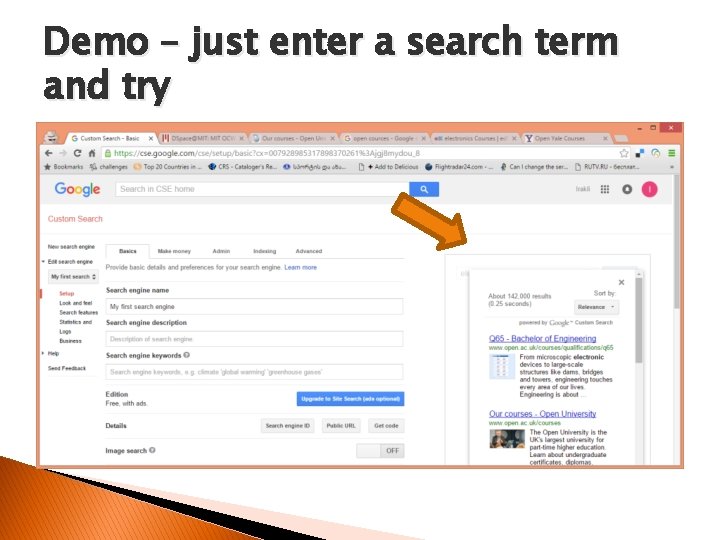
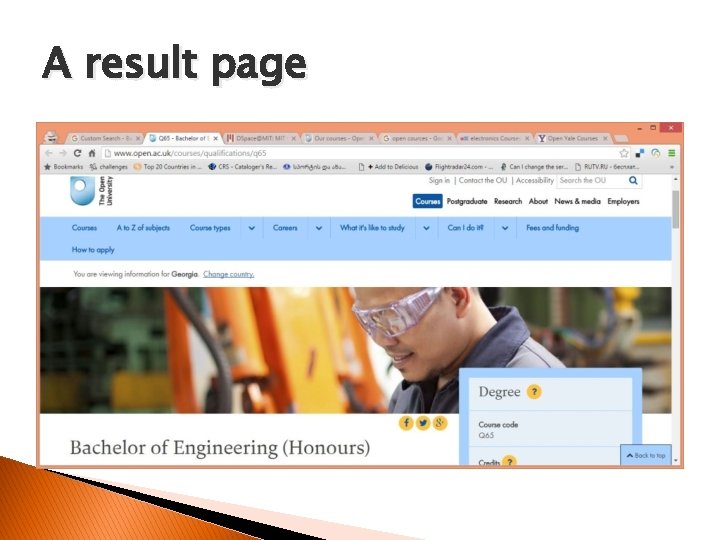
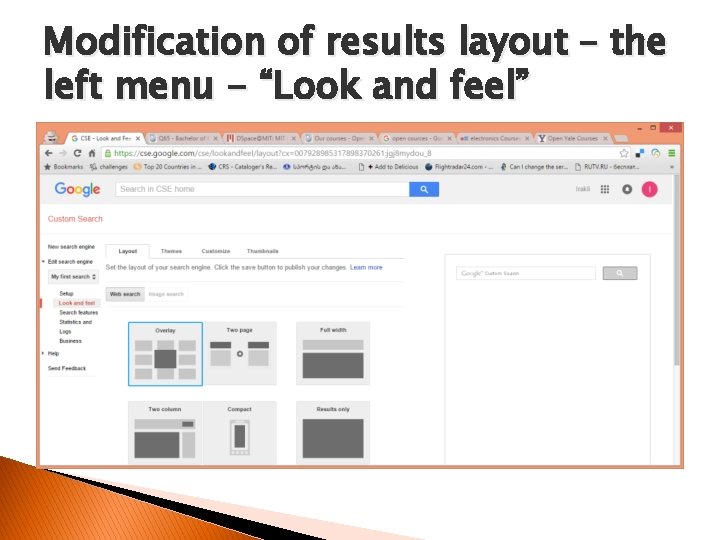
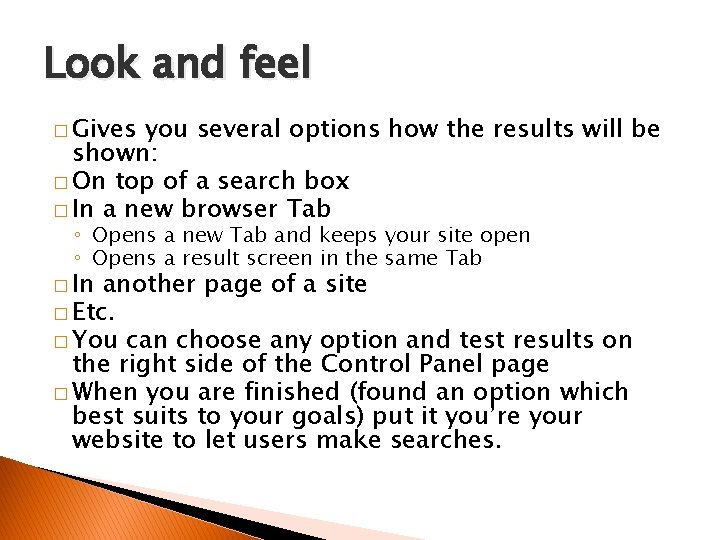
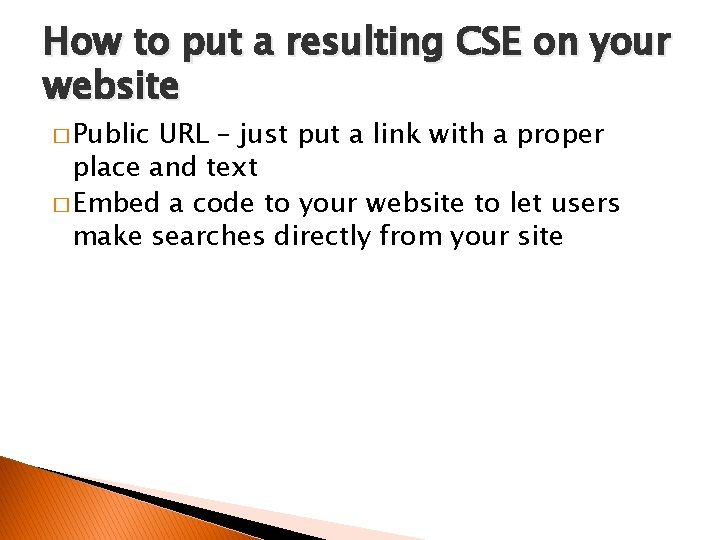
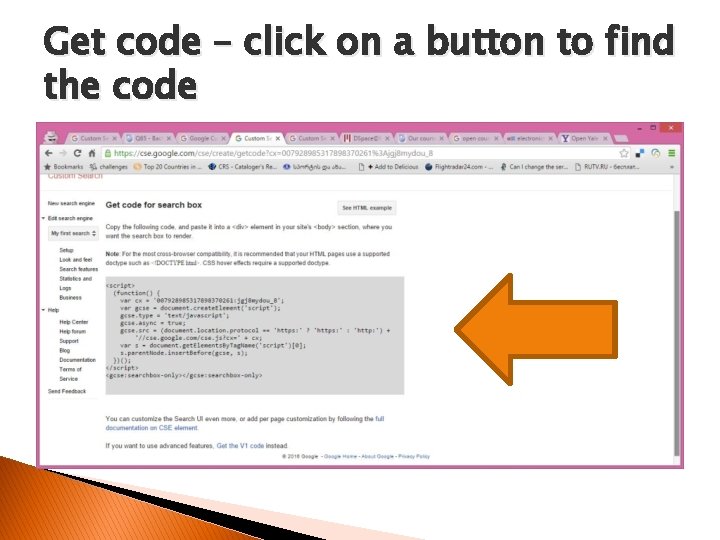
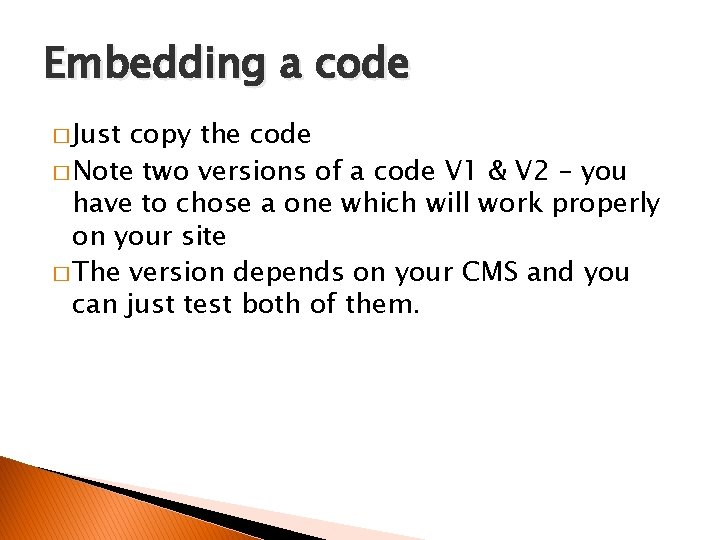
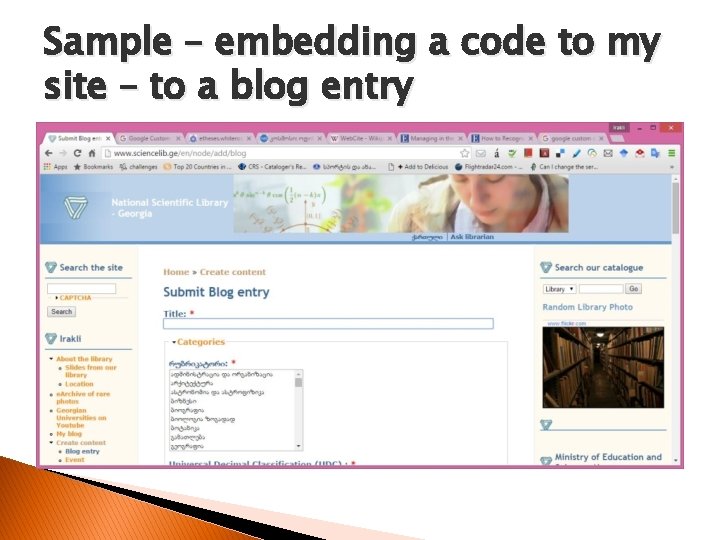
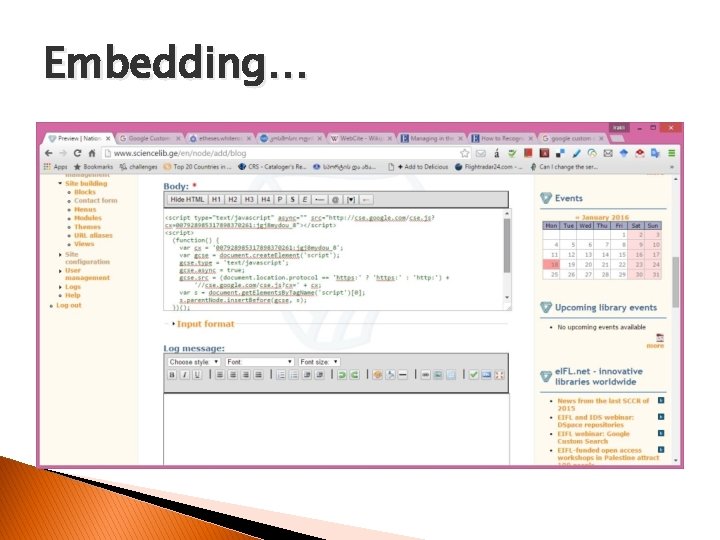
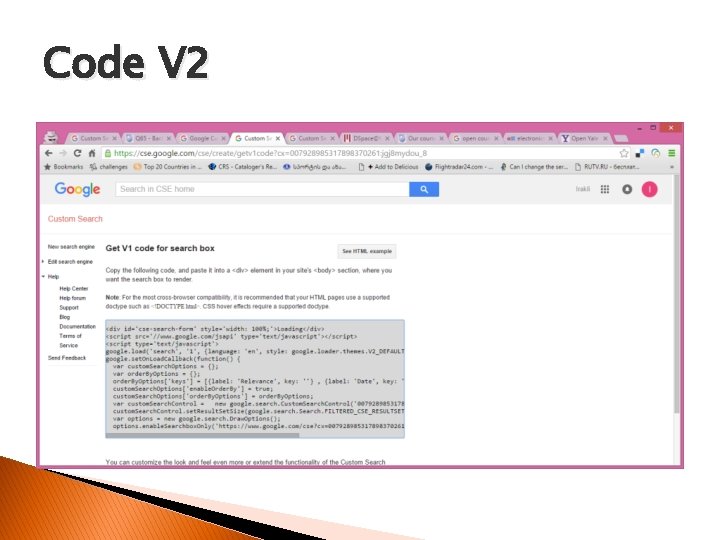
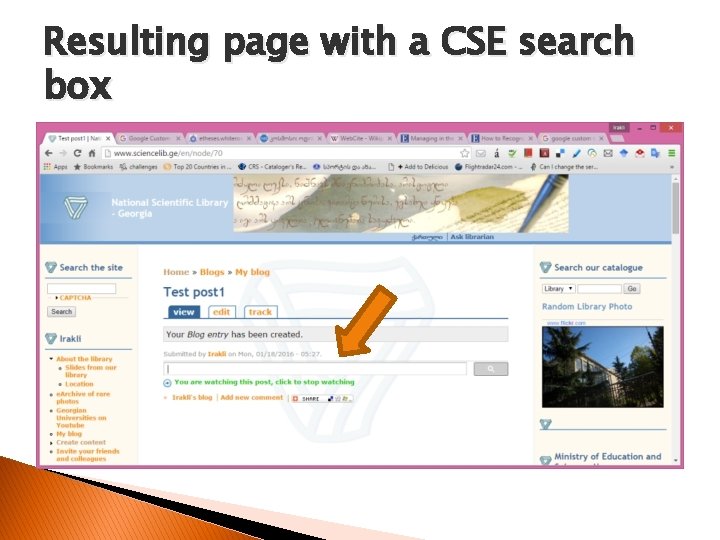
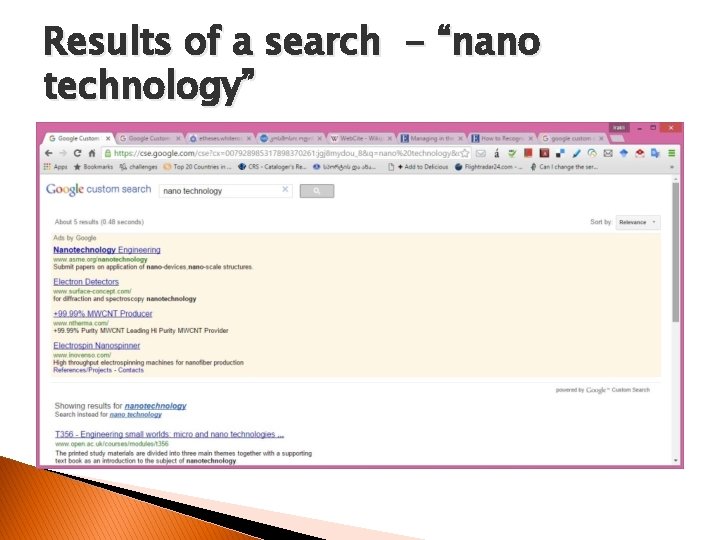
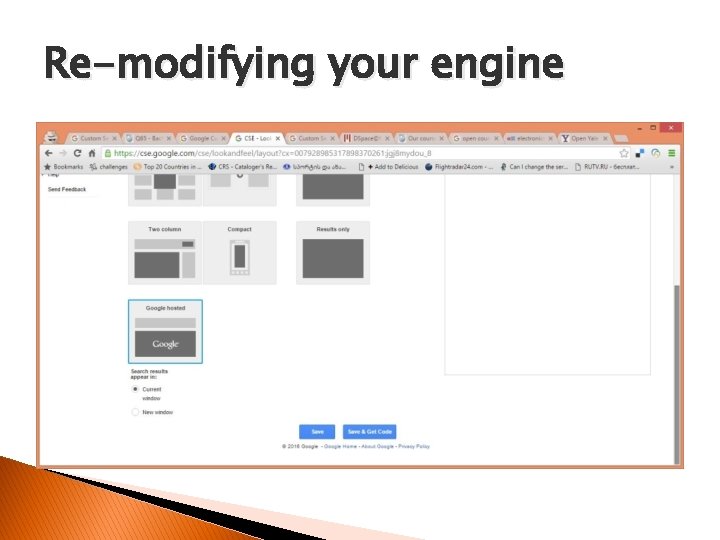
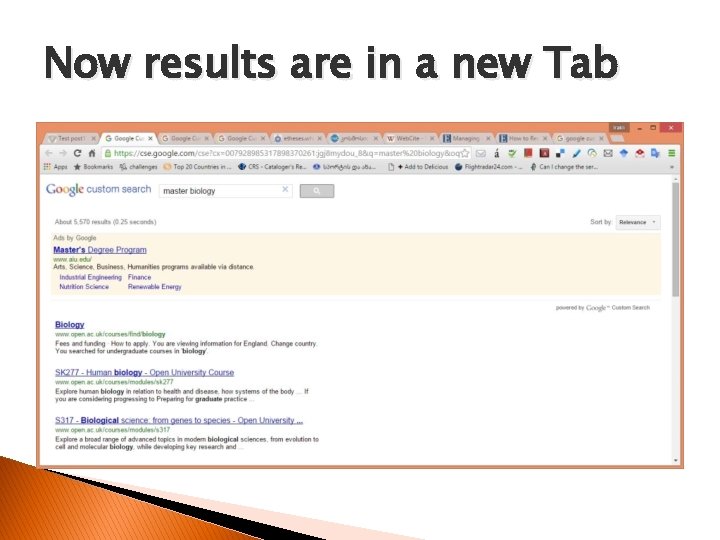
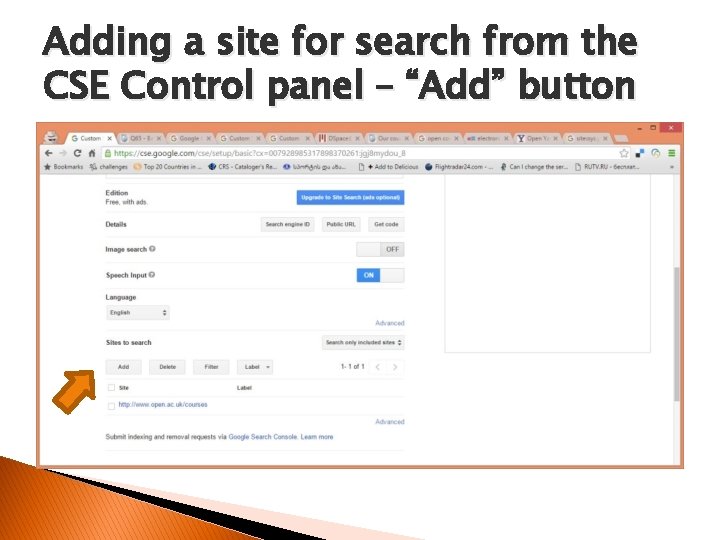
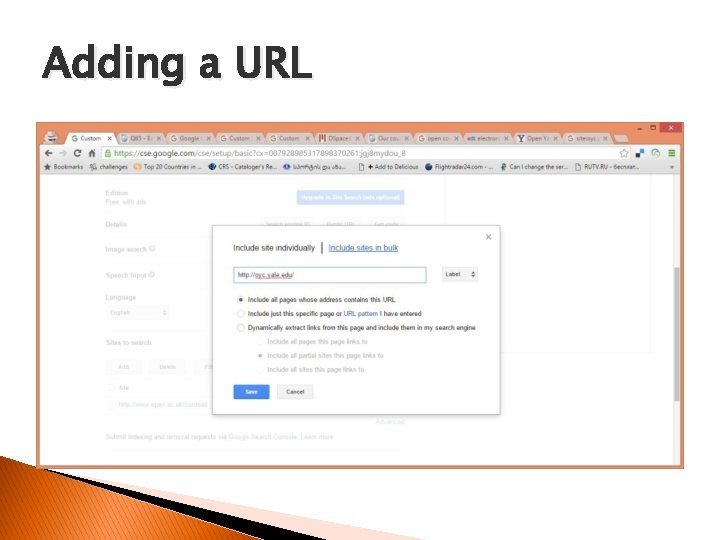
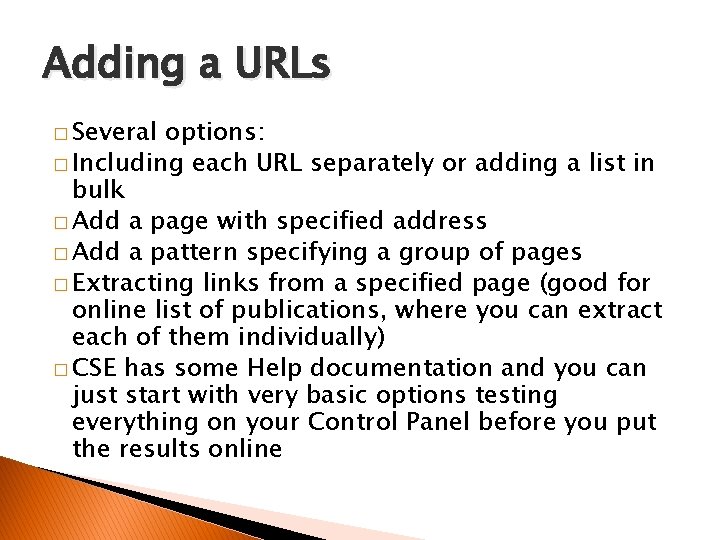
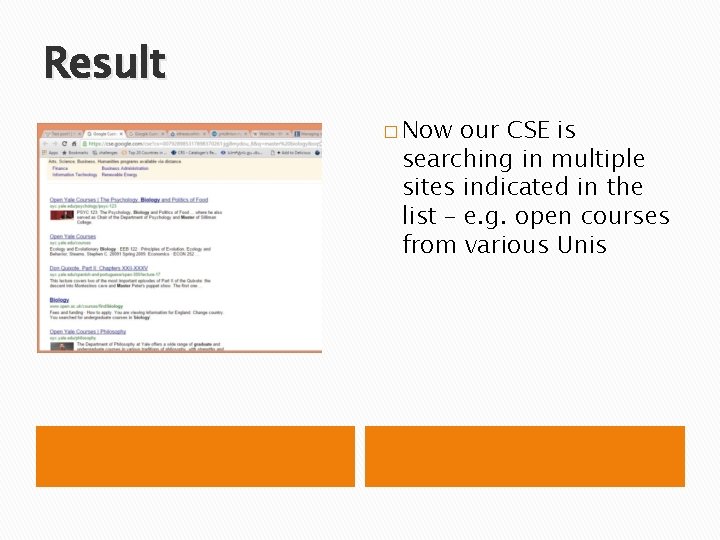
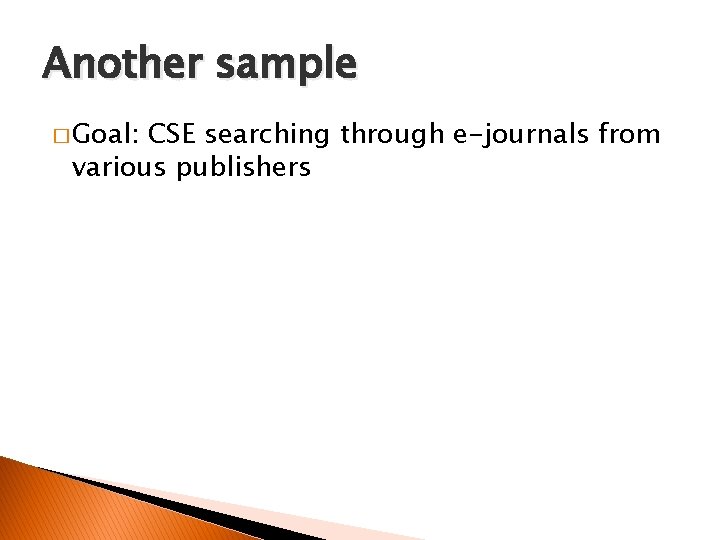
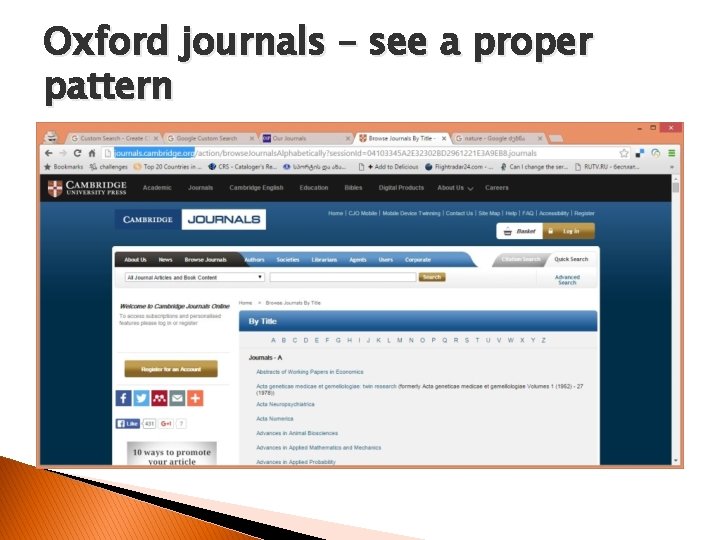
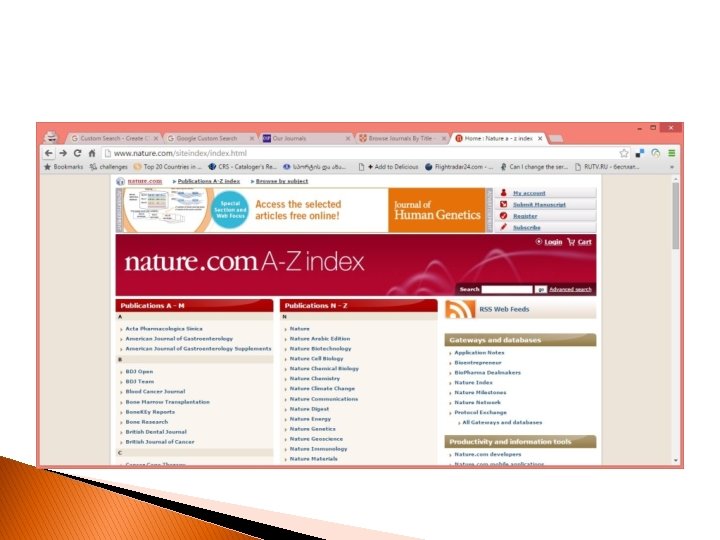
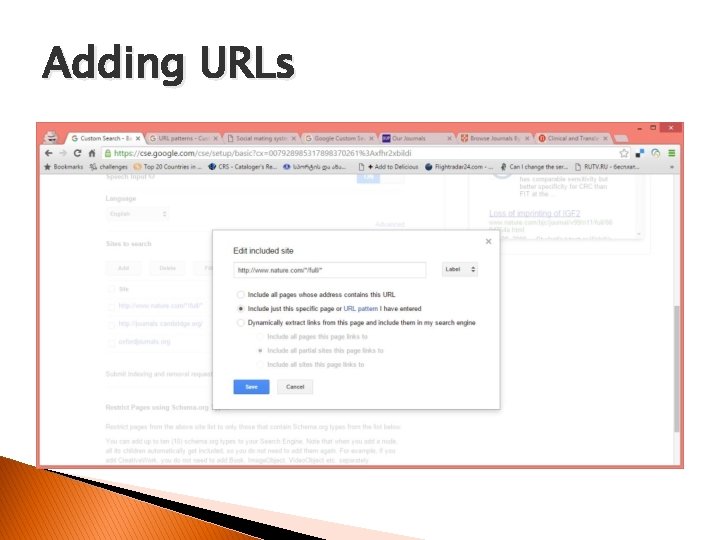
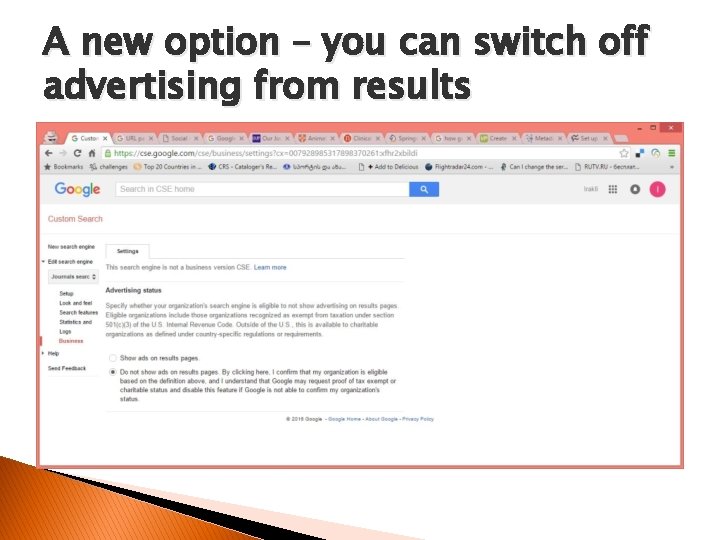
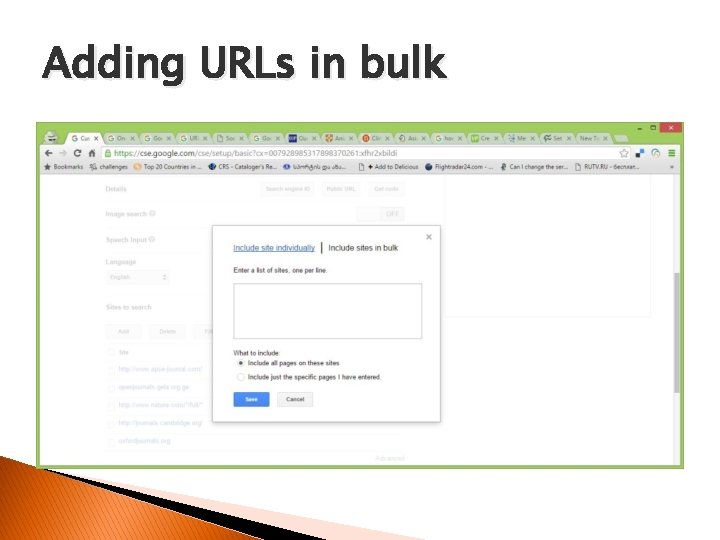
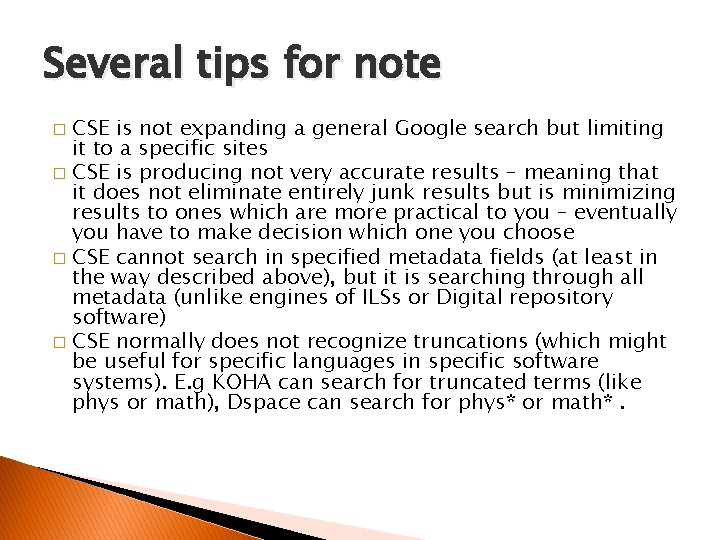
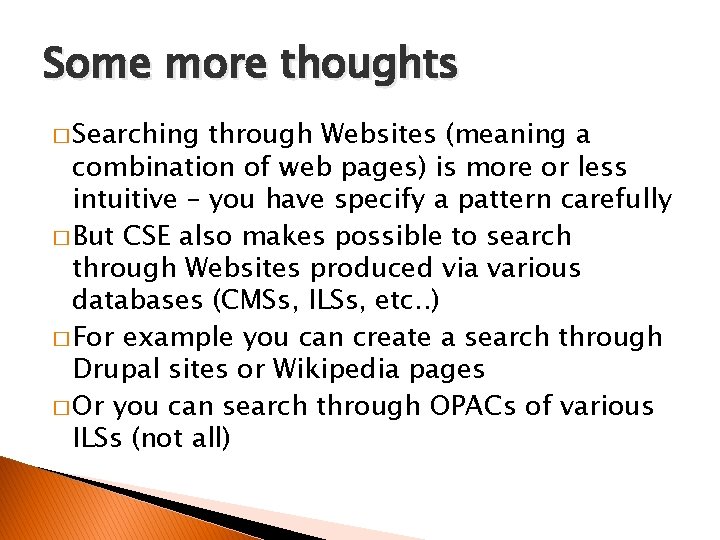
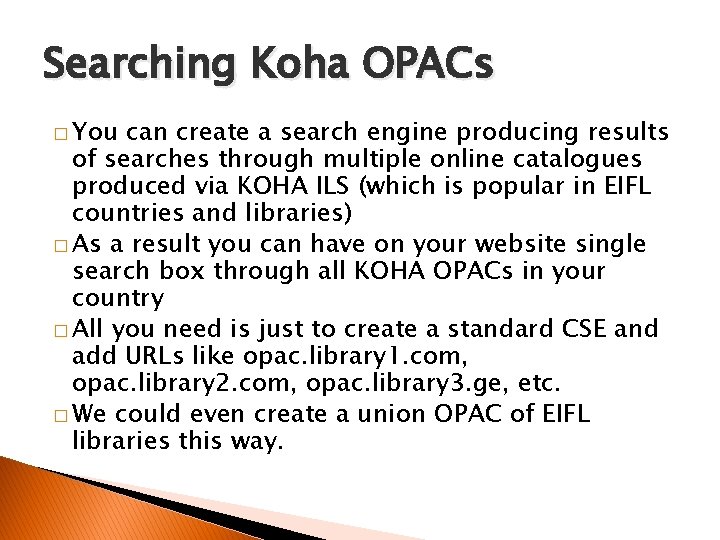
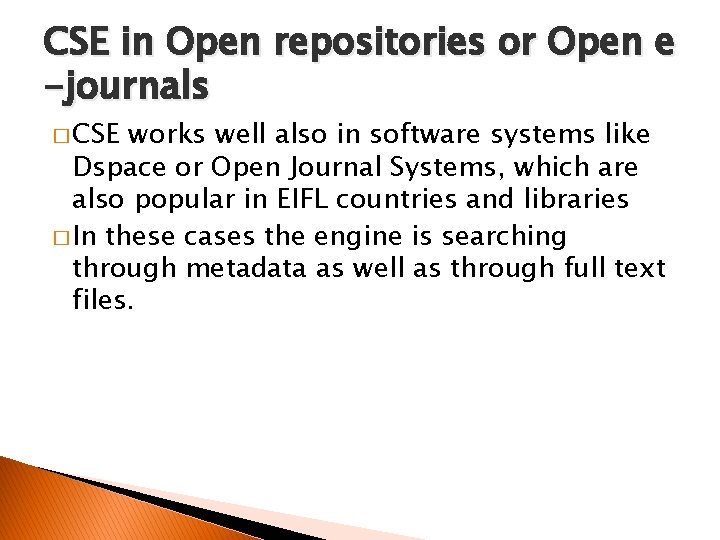
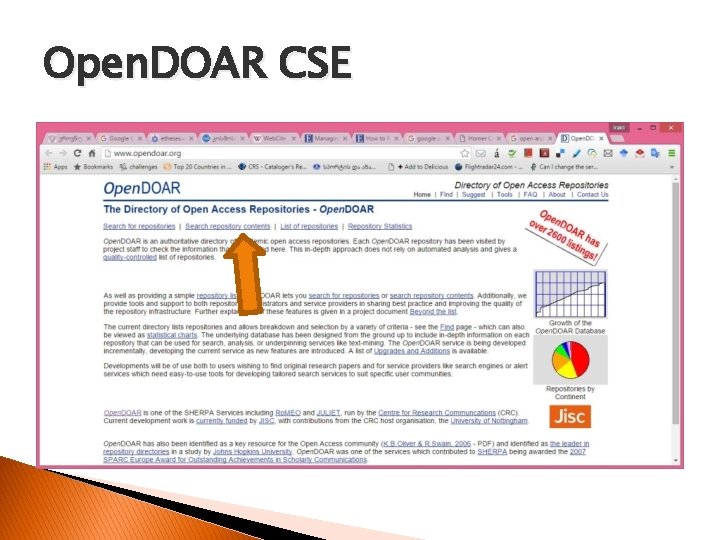
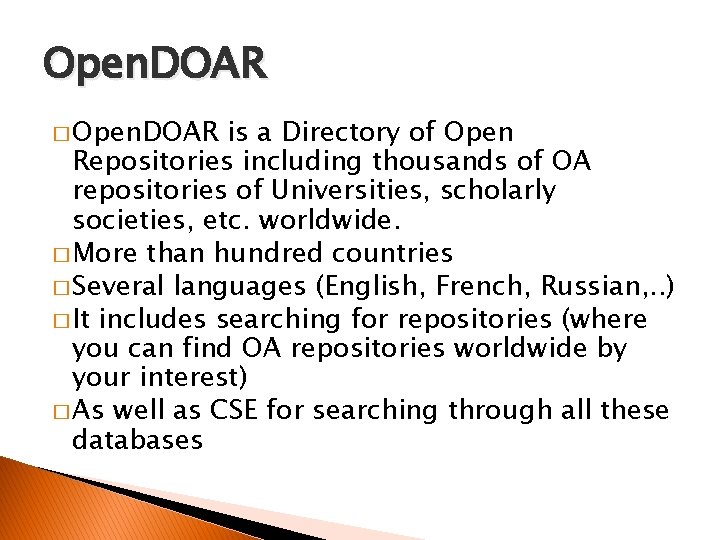
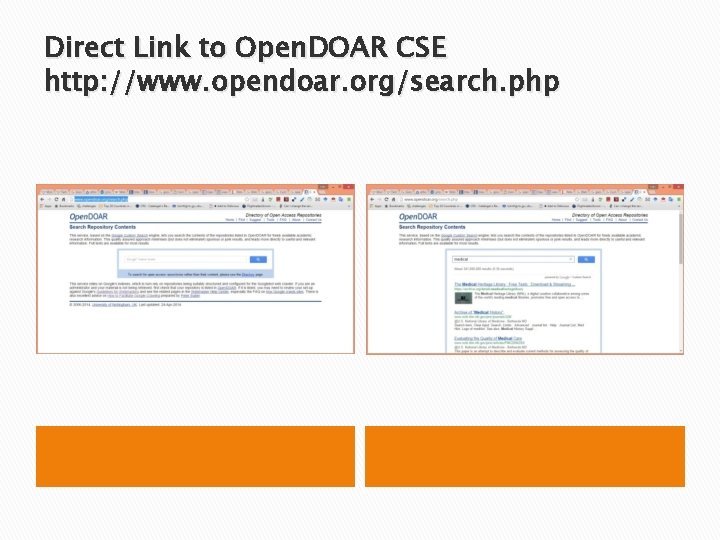
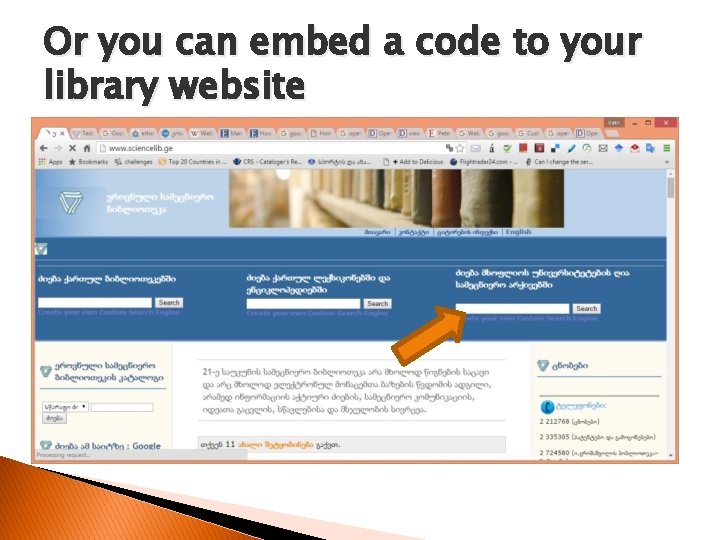
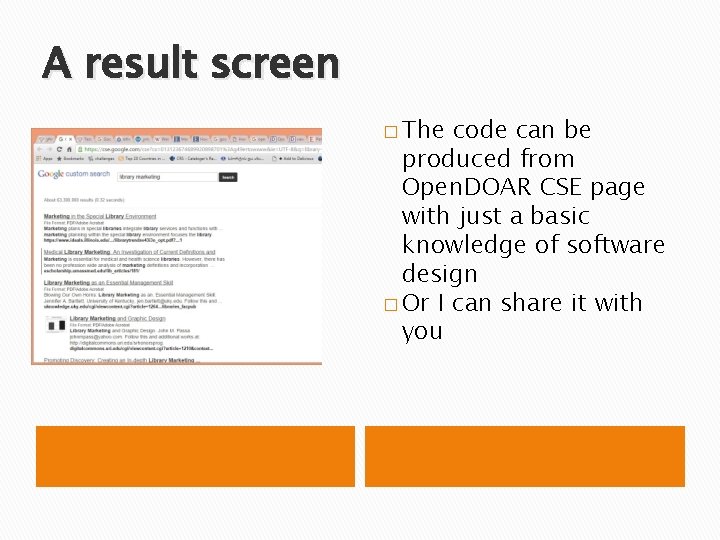
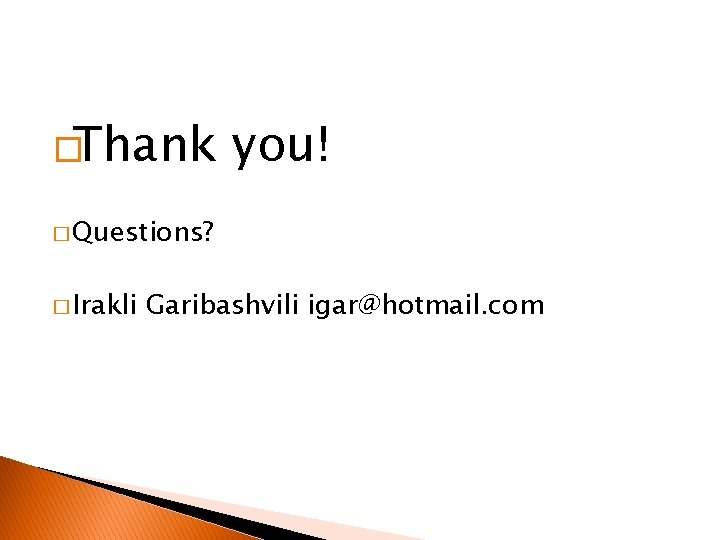
- Slides: 47
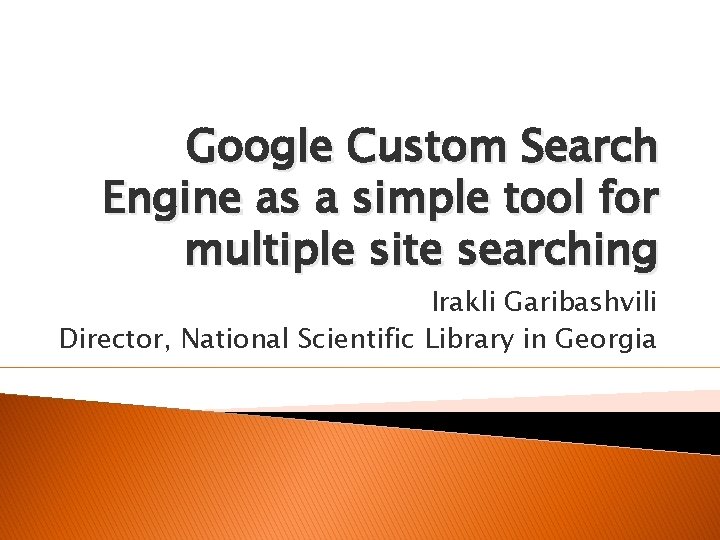
Google Custom Search Engine as a simple tool for multiple site searching Irakli Garibashvili Director, National Scientific Library in Georgia
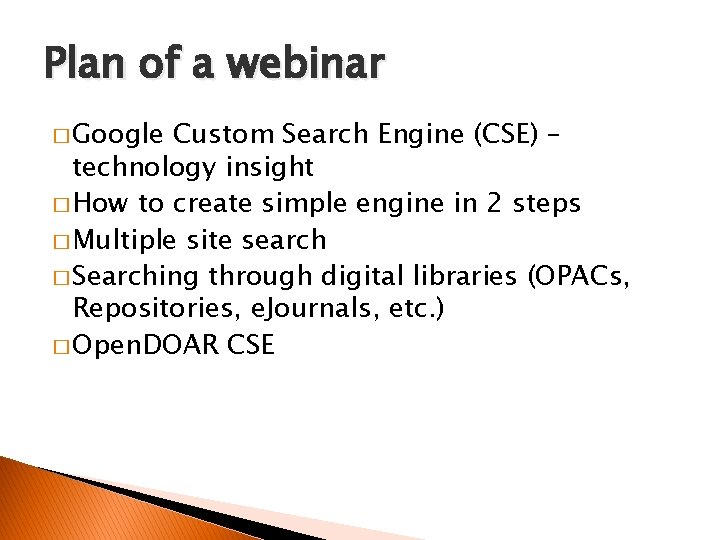
Plan of a webinar � Google Custom Search Engine (CSE) – technology insight � How to create simple engine in 2 steps � Multiple site search � Searching through digital libraries (OPACs, Repositories, e. Journals, etc. ) � Open. DOAR CSE
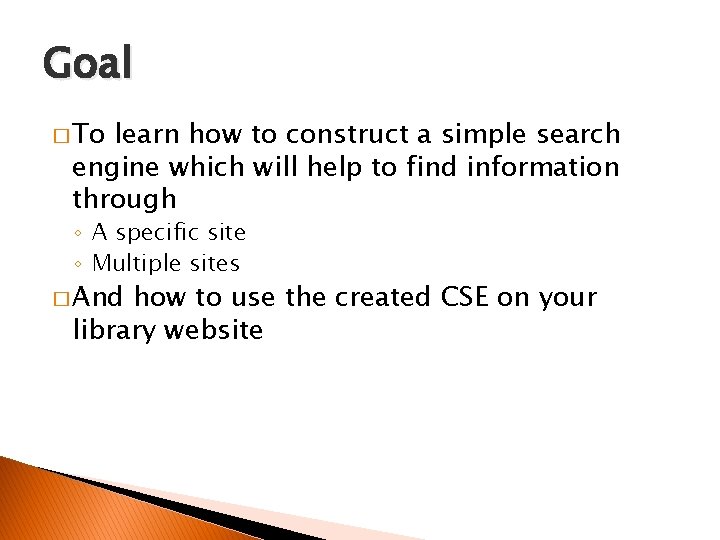
Goal � To learn how to construct a simple search engine which will help to find information through ◦ A specific site ◦ Multiple sites � And how to use the created CSE on your library website
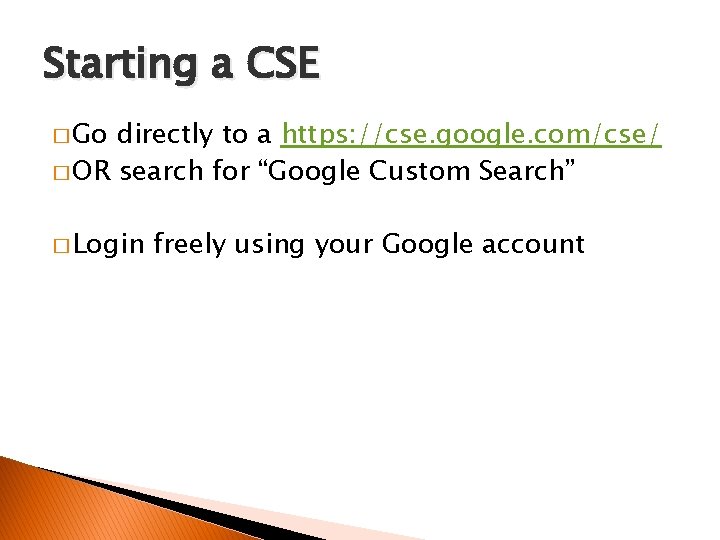
Starting a CSE � Go directly to a https: //cse. google. com/cse/ � OR search for “Google Custom Search” � Login freely using your Google account
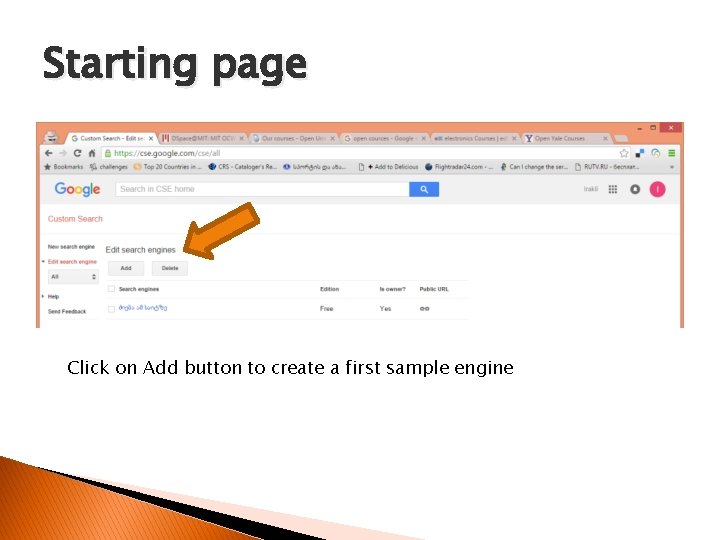
Starting page Click on Add button to create a first sample engine
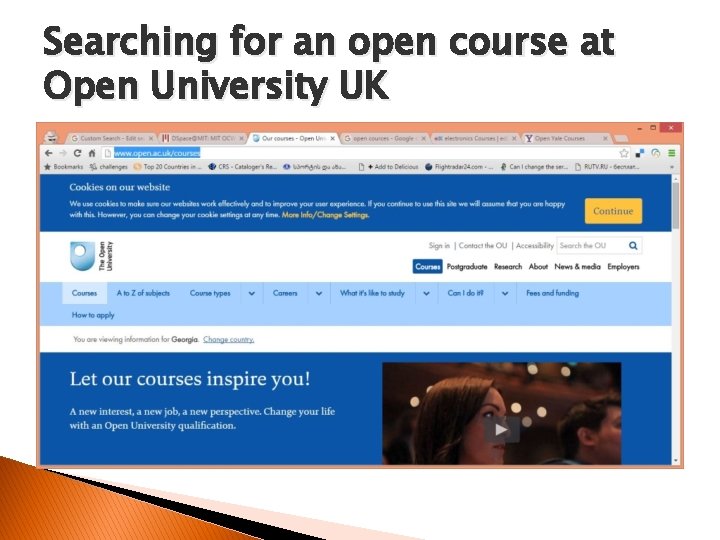
Searching for an open course at Open University UK
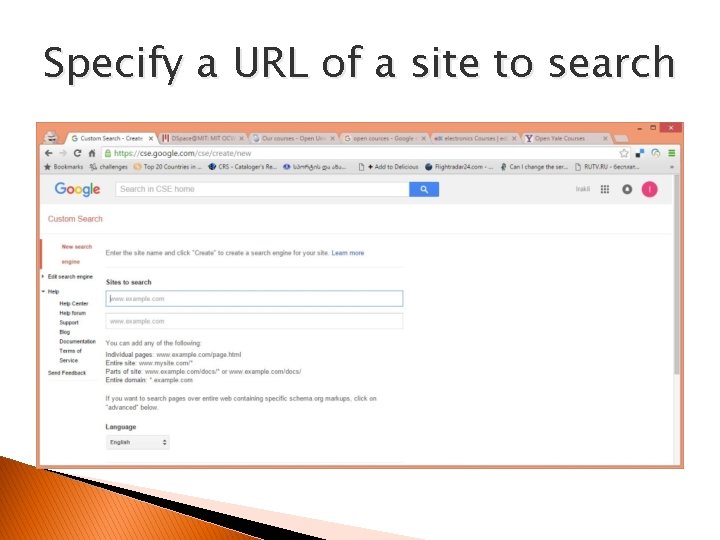
Specify a URL of a site to search
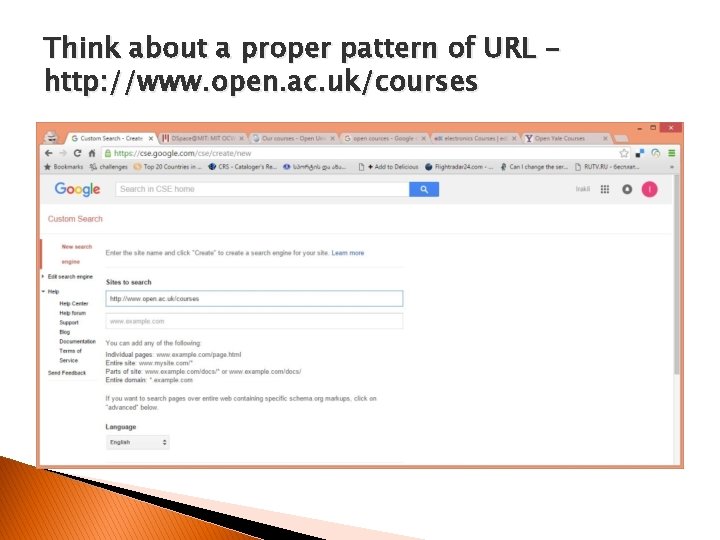
Think about a proper pattern of URL http: //www. open. ac. uk/courses
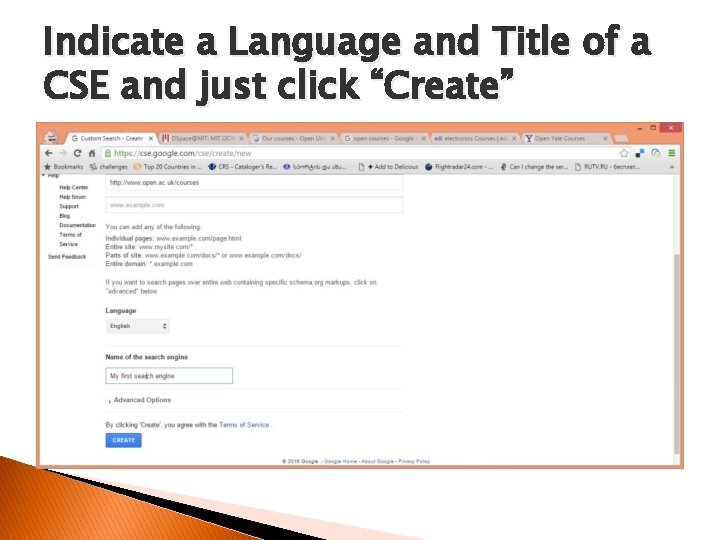
Indicate a Language and Title of a CSE and just click “Create”
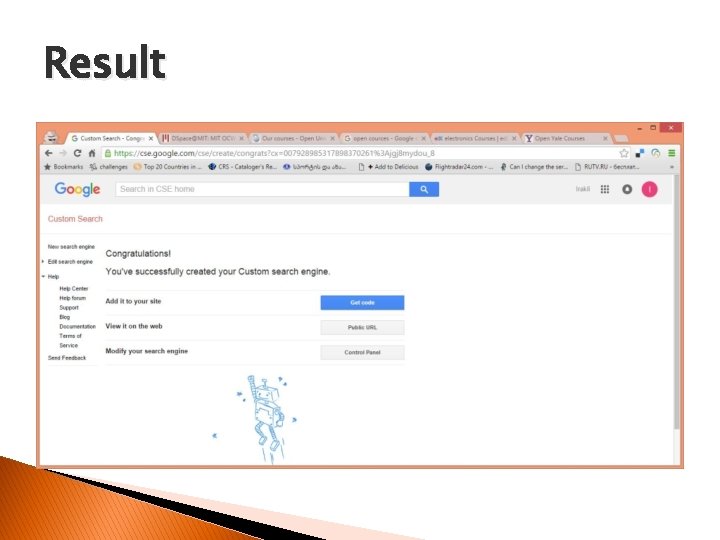
Result
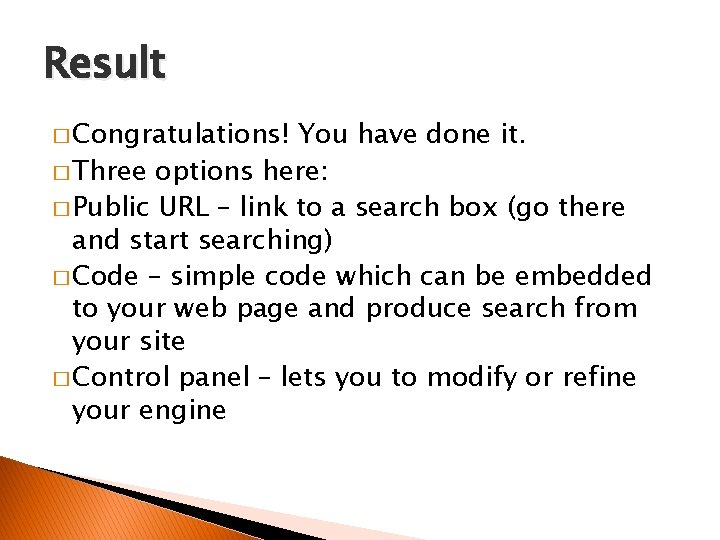
Result � Congratulations! You have done it. � Three options here: � Public URL – link to a search box (go there and start searching) � Code – simple code which can be embedded to your web page and produce search from your site � Control panel – lets you to modify or refine your engine
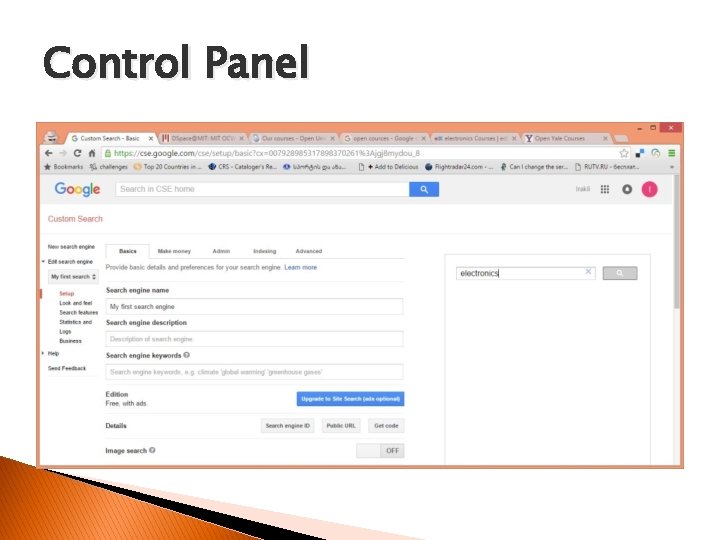
Control Panel
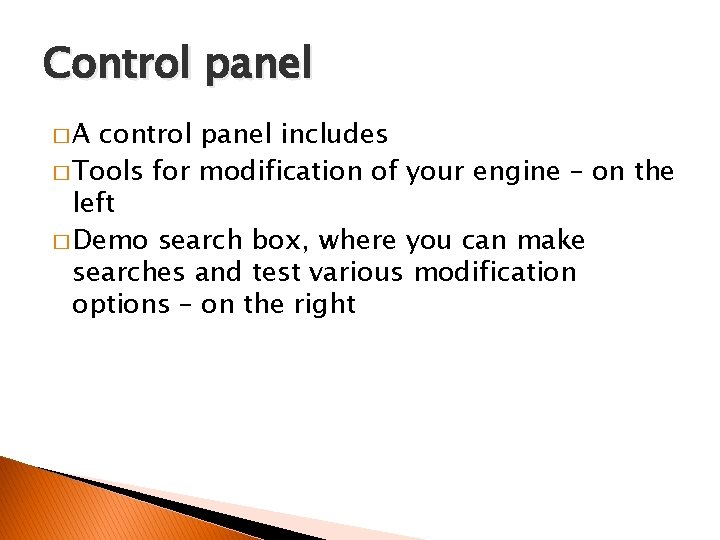
Control panel �A control panel includes � Tools for modification of your engine – on the left � Demo search box, where you can make searches and test various modification options – on the right
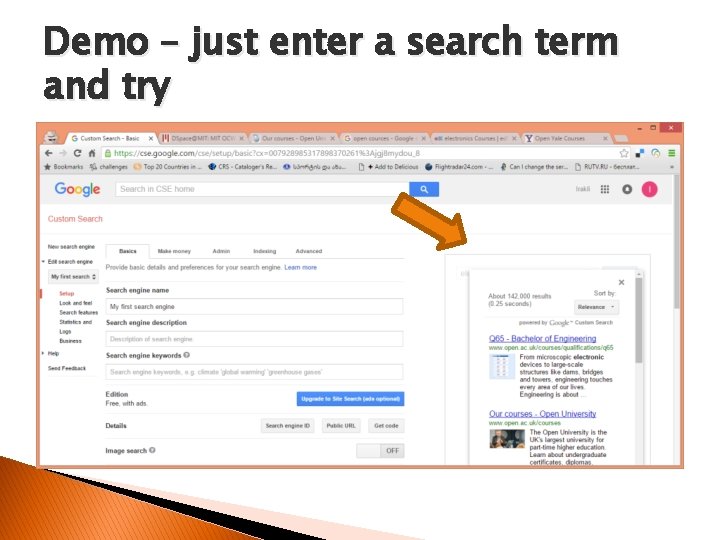
Demo – just enter a search term and try
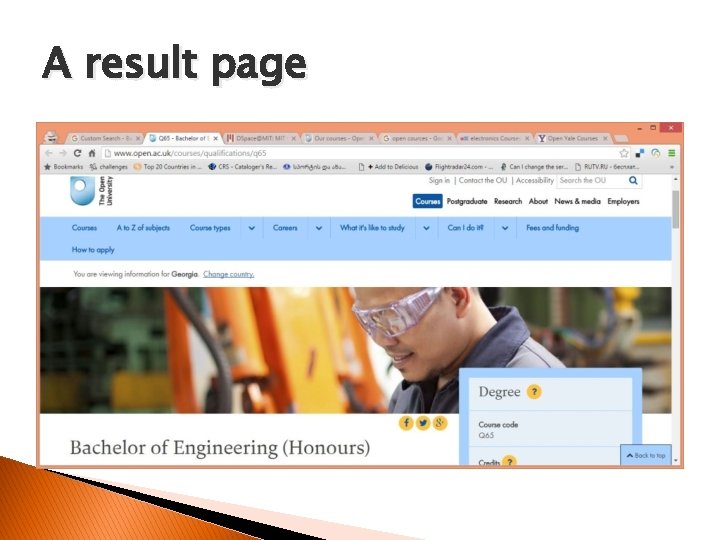
A result page
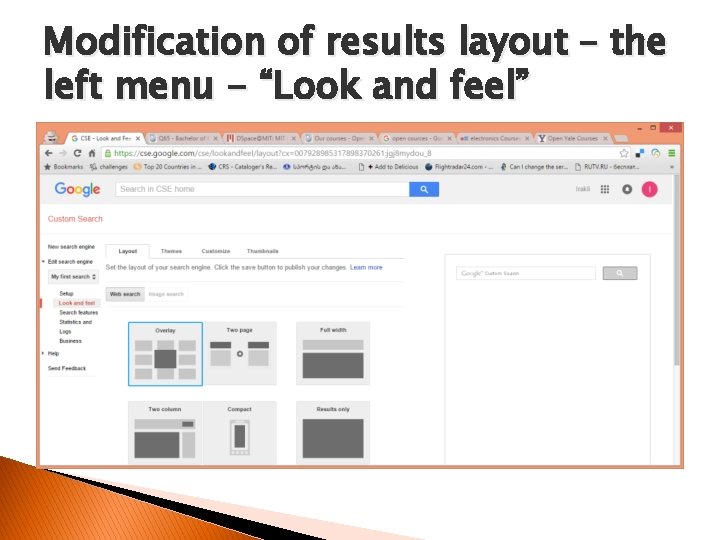
Modification of results layout – the left menu - “Look and feel”
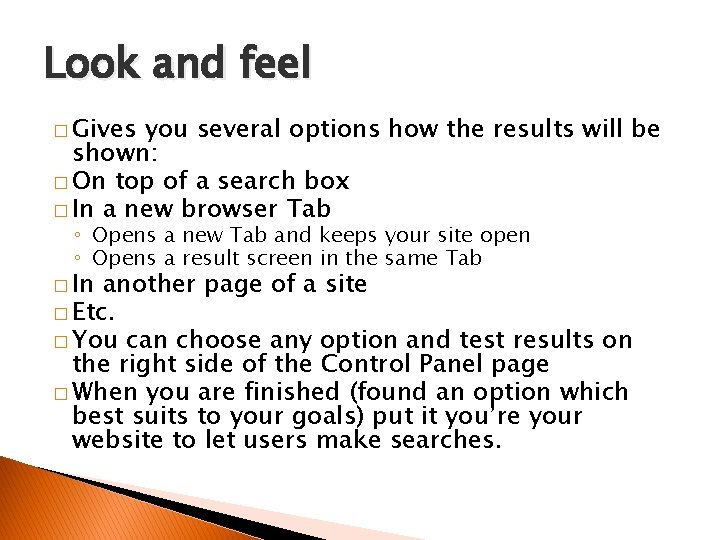
Look and feel � Gives you several options how the results will be shown: � On top of a search box � In a new browser Tab ◦ Opens a new Tab and keeps your site open ◦ Opens a result screen in the same Tab � In another page of a site � Etc. � You can choose any option and test results on the right side of the Control Panel page � When you are finished (found an option which best suits to your goals) put it you’re your website to let users make searches.
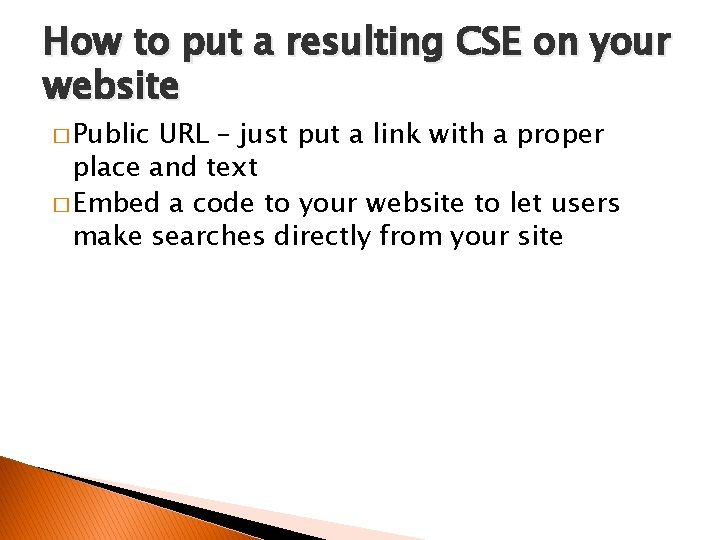
How to put a resulting CSE on your website � Public URL – just put a link with a proper place and text � Embed a code to your website to let users make searches directly from your site
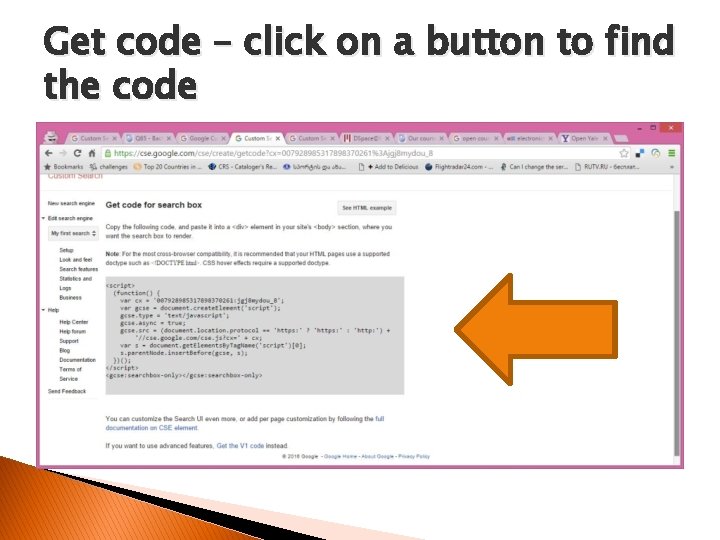
Get code – click on a button to find the code
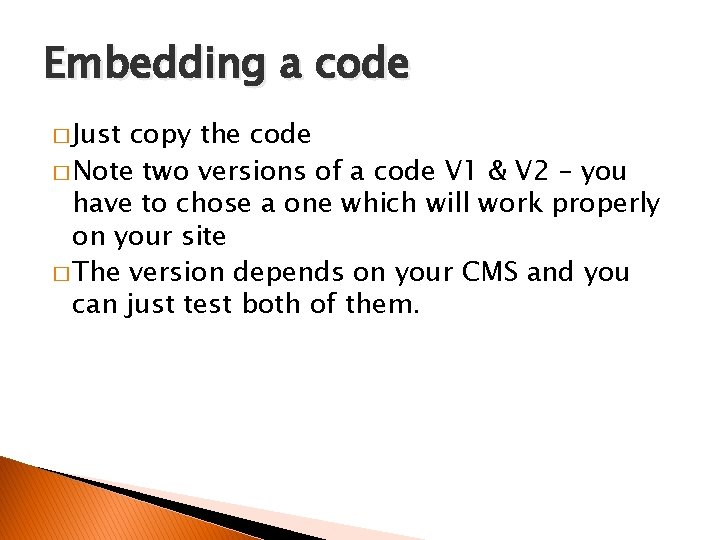
Embedding a code � Just copy the code � Note two versions of a code V 1 & V 2 – you have to chose a one which will work properly on your site � The version depends on your CMS and you can just test both of them.
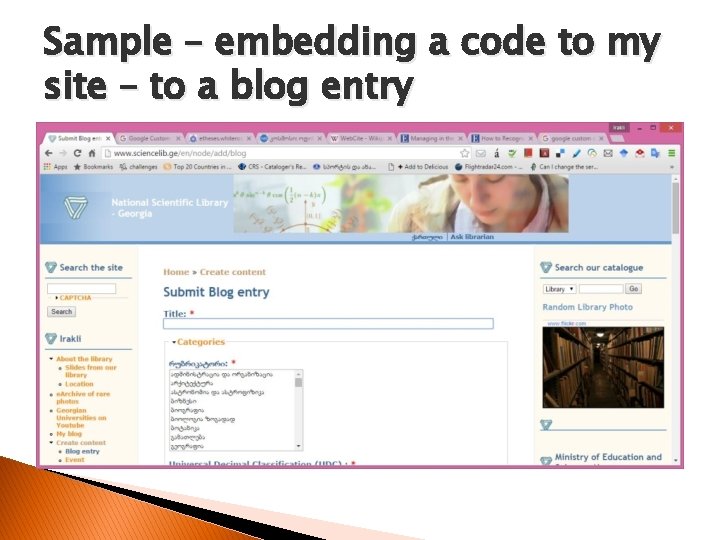
Sample – embedding a code to my site – to a blog entry
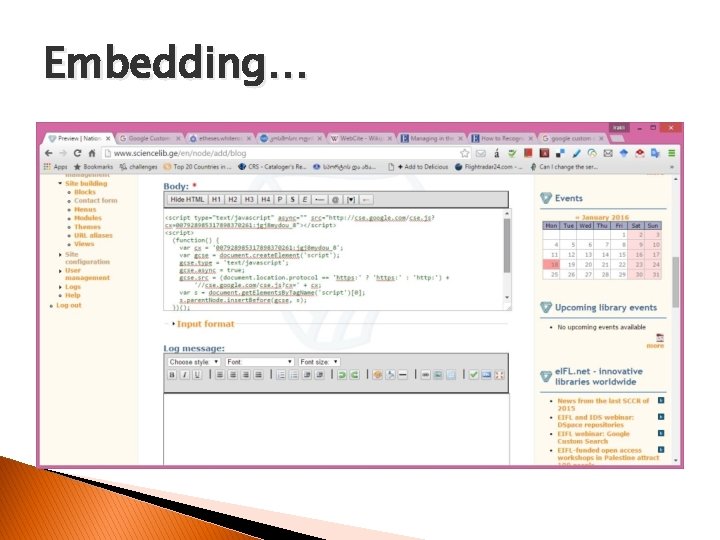
Embedding…
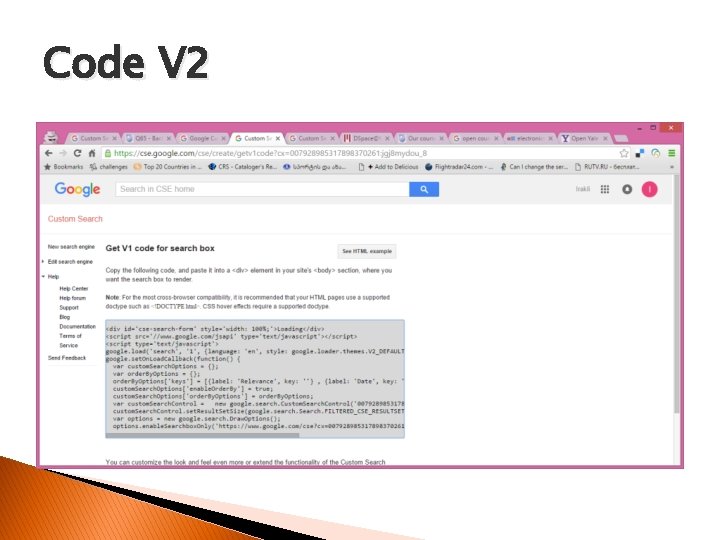
Code V 2
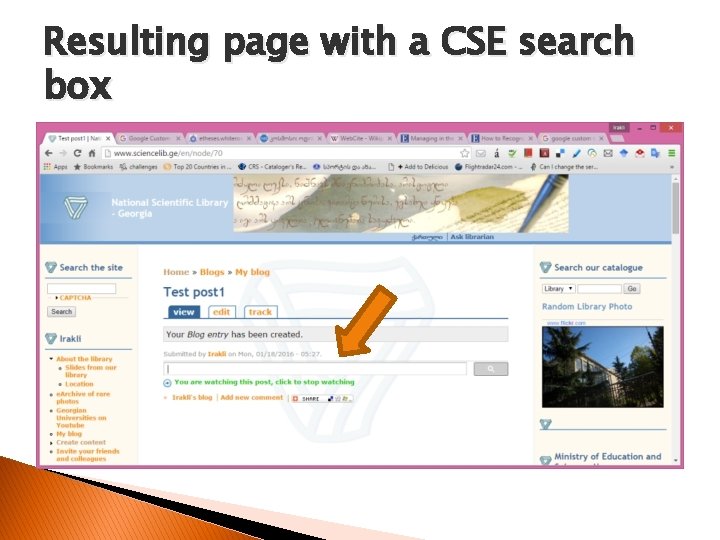
Resulting page with a CSE search box
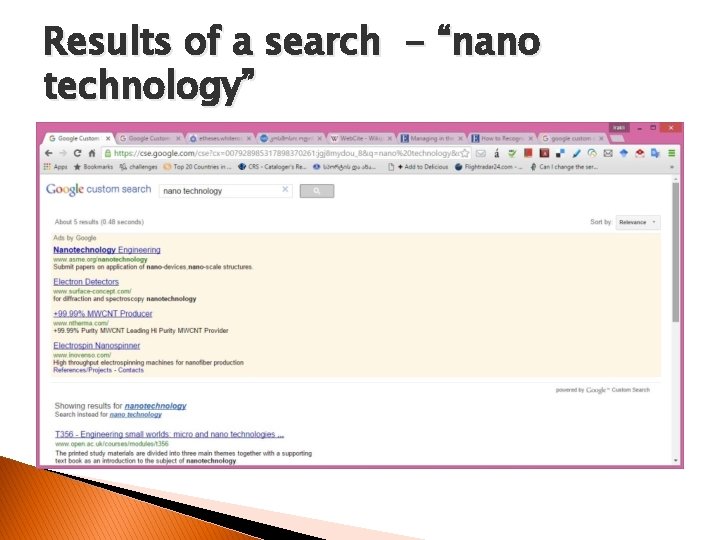
Results of a search - “nano technology”
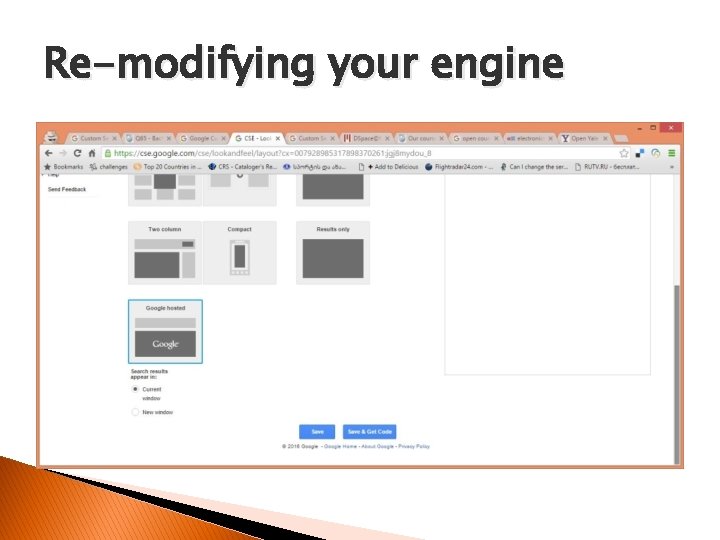
Re-modifying your engine
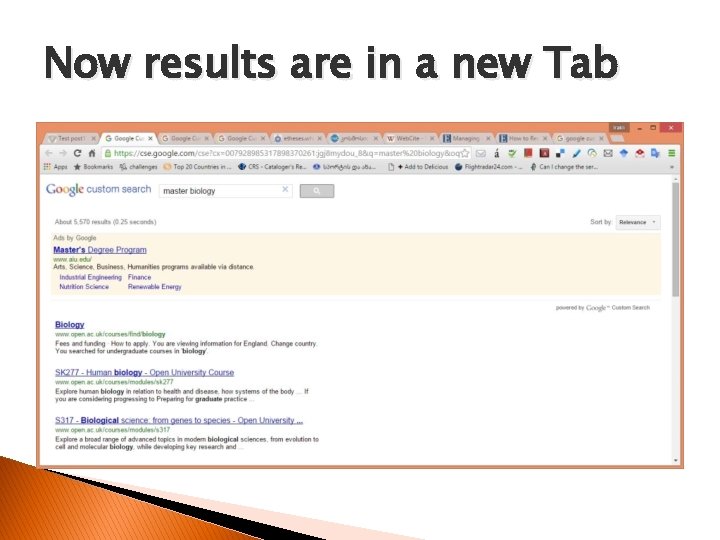
Now results are in a new Tab
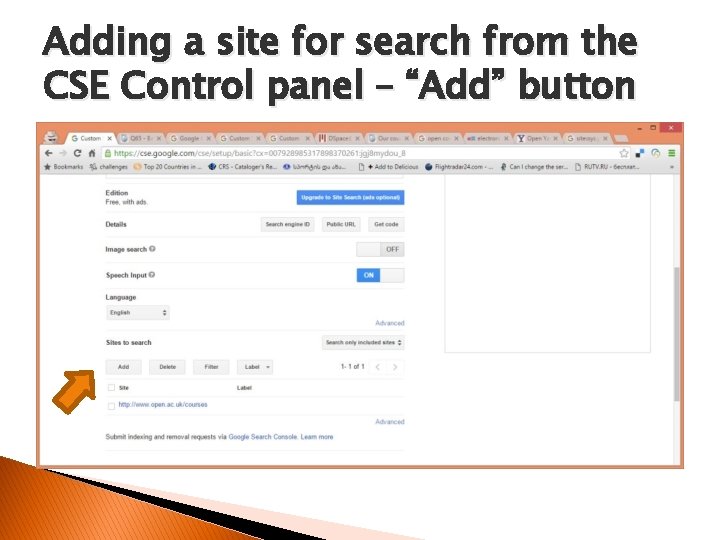
Adding a site for search from the CSE Control panel – “Add” button
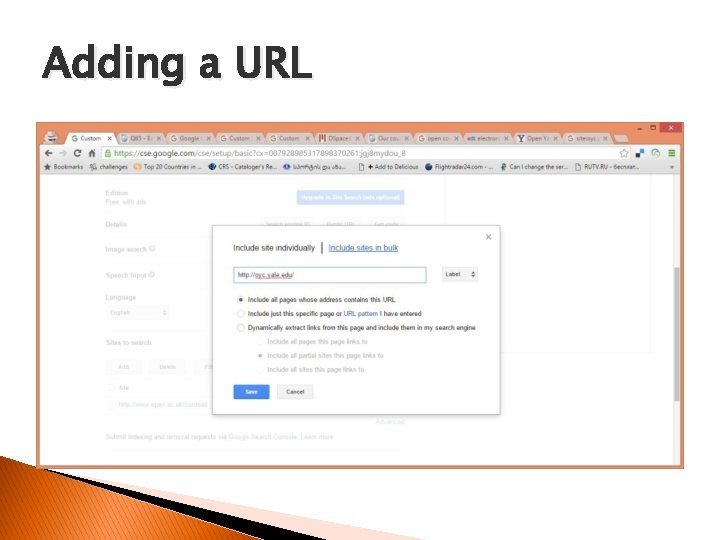
Adding a URL
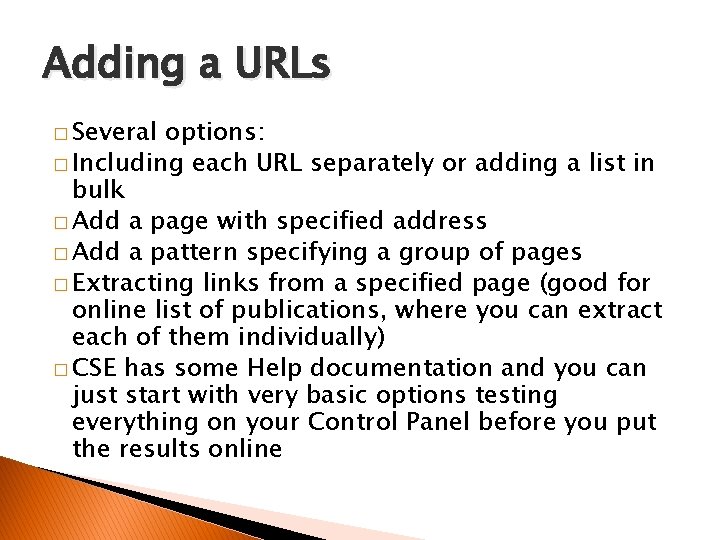
Adding a URLs � Several options: � Including each URL separately or adding a list in bulk � Add a page with specified address � Add a pattern specifying a group of pages � Extracting links from a specified page (good for online list of publications, where you can extract each of them individually) � CSE has some Help documentation and you can just start with very basic options testing everything on your Control Panel before you put the results online
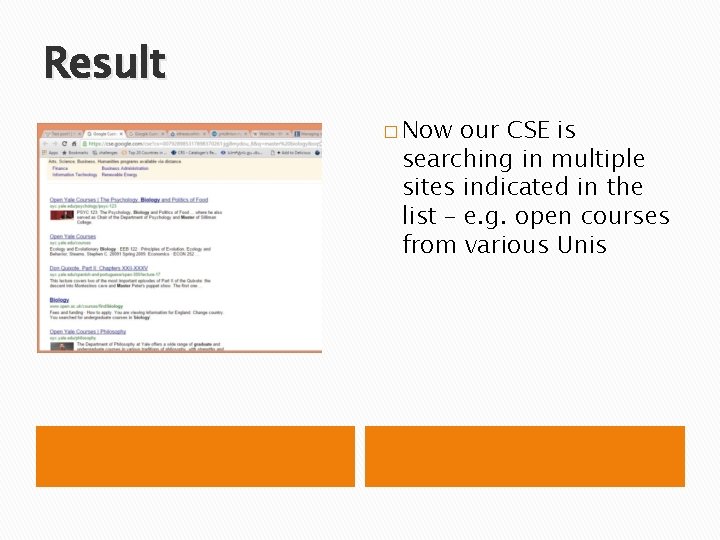
Result � Now our CSE is searching in multiple sites indicated in the list – e. g. open courses from various Unis
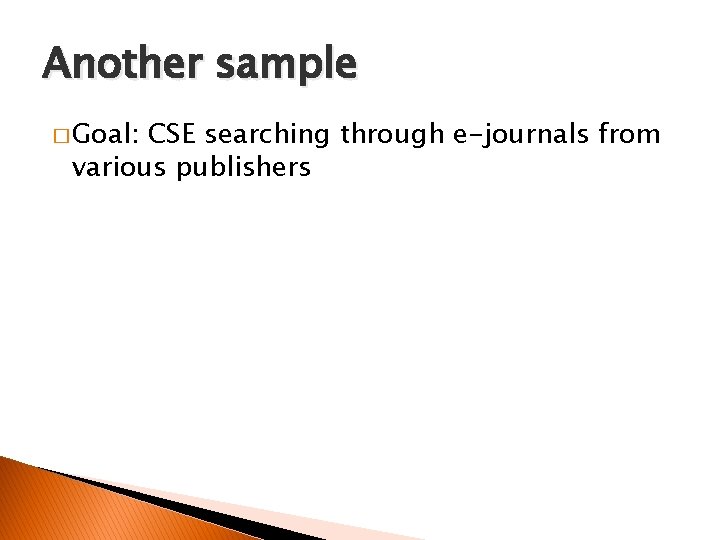
Another sample � Goal: CSE searching through e-journals from various publishers
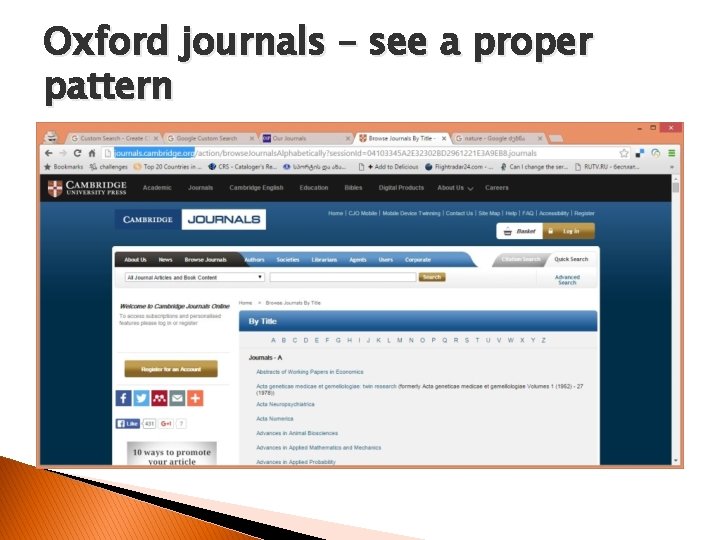
Oxford journals – see a proper pattern
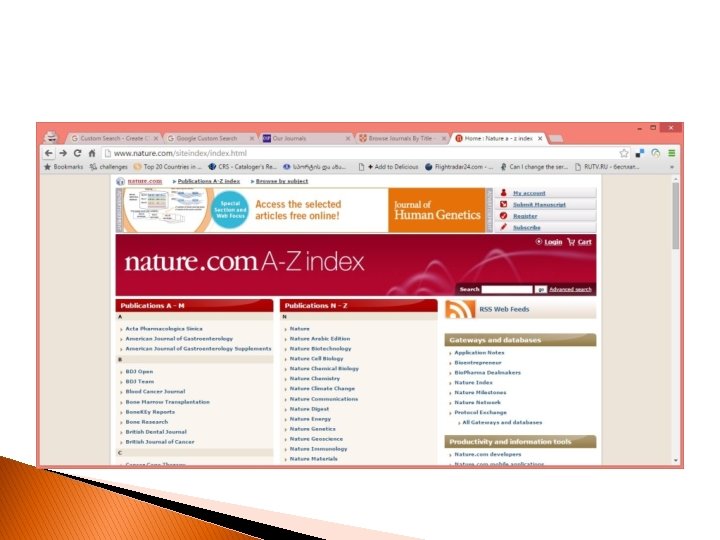
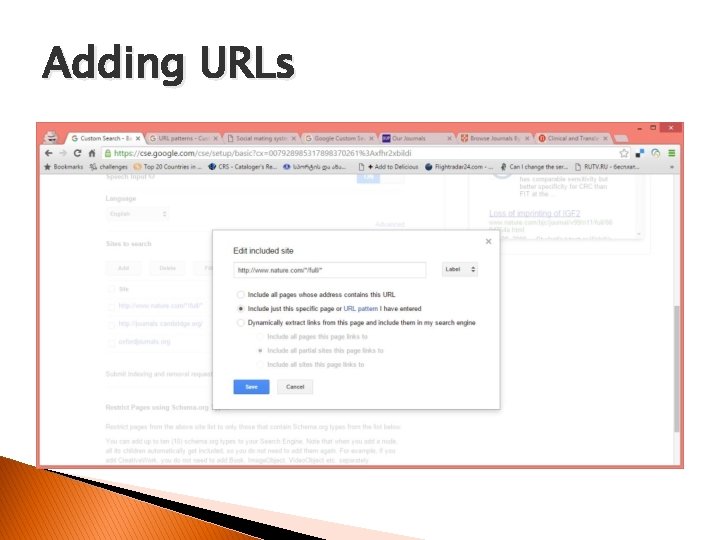
Adding URLs
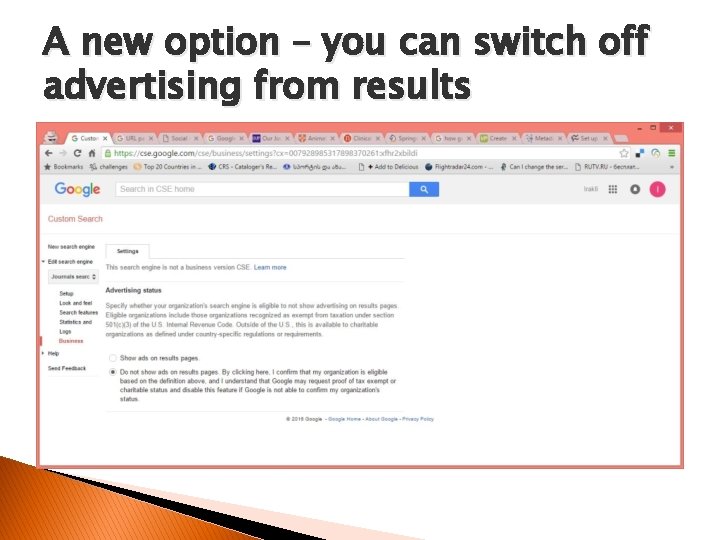
A new option – you can switch off advertising from results
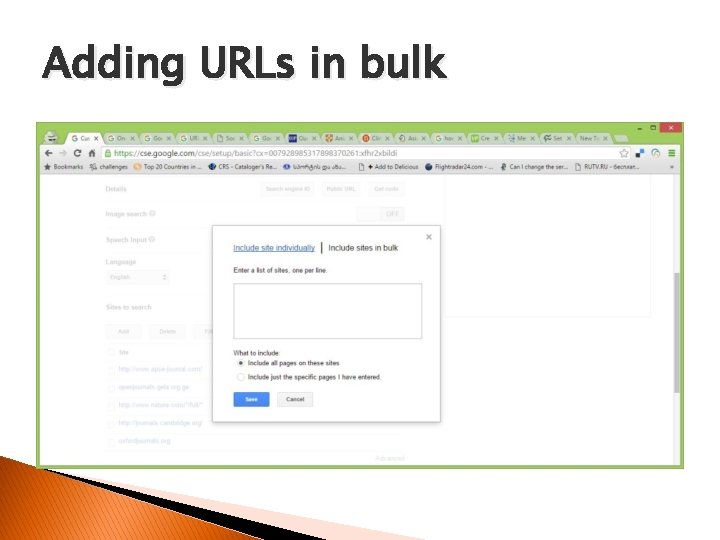
Adding URLs in bulk
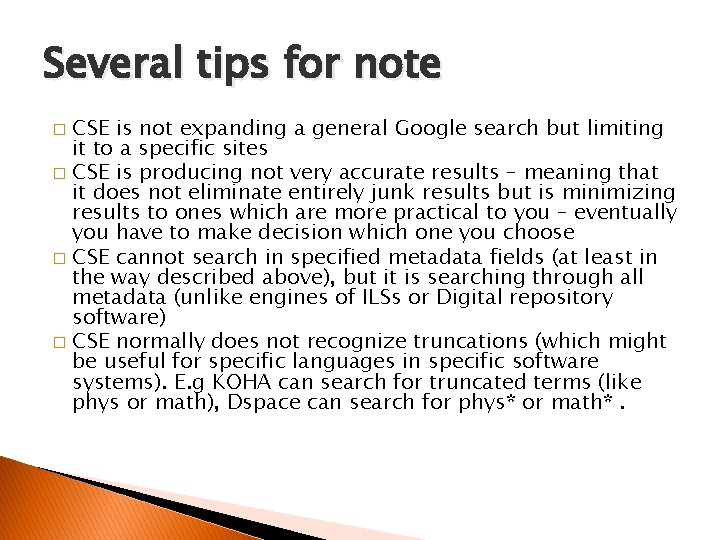
Several tips for note CSE is not expanding a general Google search but limiting it to a specific sites � CSE is producing not very accurate results – meaning that it does not eliminate entirely junk results but is minimizing results to ones which are more practical to you – eventually you have to make decision which one you choose � CSE cannot search in specified metadata fields (at least in the way described above), but it is searching through all metadata (unlike engines of ILSs or Digital repository software) � CSE normally does not recognize truncations (which might be useful for specific languages in specific software systems). E. g KOHA can search for truncated terms (like phys or math), Dspace can search for phys* or math*. �
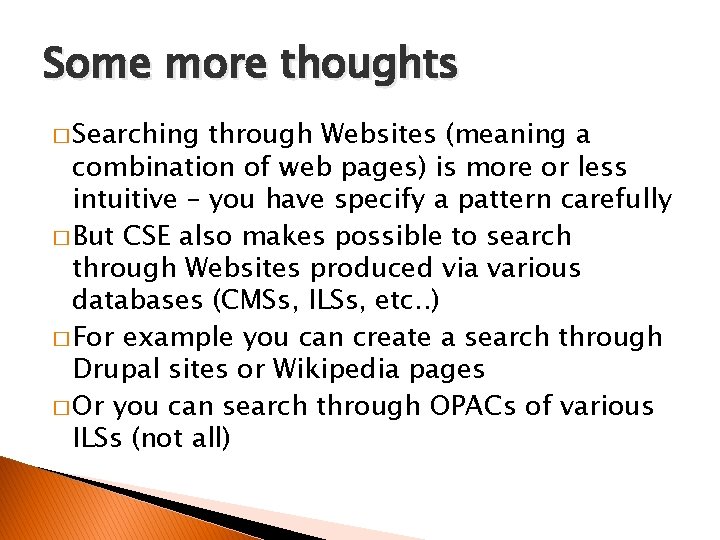
Some more thoughts � Searching through Websites (meaning a combination of web pages) is more or less intuitive – you have specify a pattern carefully � But CSE also makes possible to search through Websites produced via various databases (CMSs, ILSs, etc. . ) � For example you can create a search through Drupal sites or Wikipedia pages � Or you can search through OPACs of various ILSs (not all)
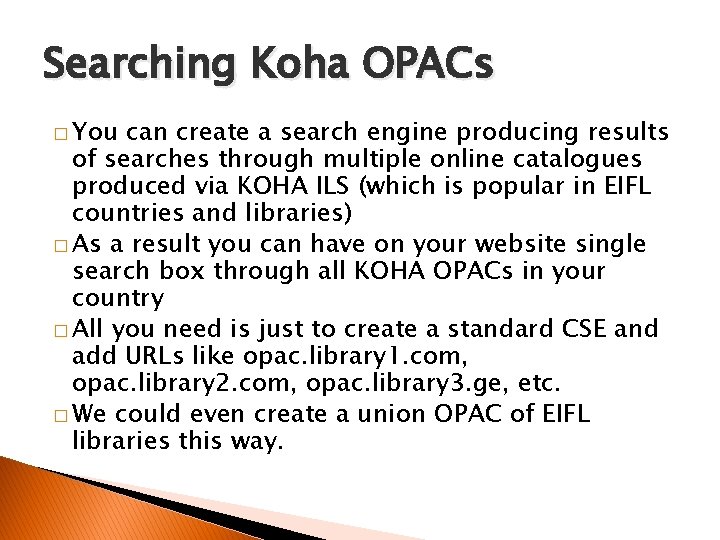
Searching Koha OPACs � You can create a search engine producing results of searches through multiple online catalogues produced via KOHA ILS (which is popular in EIFL countries and libraries) � As a result you can have on your website single search box through all KOHA OPACs in your country � All you need is just to create a standard CSE and add URLs like opac. library 1. com, opac. library 2. com, opac. library 3. ge, etc. � We could even create a union OPAC of EIFL libraries this way.
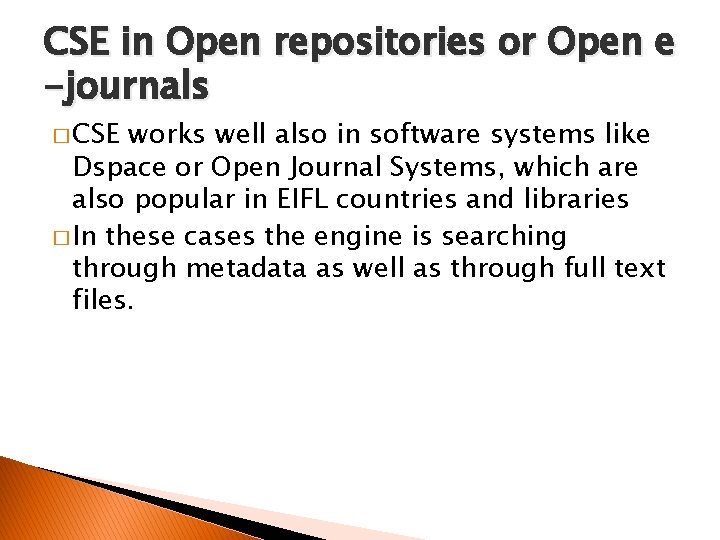
CSE in Open repositories or Open e -journals � CSE works well also in software systems like Dspace or Open Journal Systems, which are also popular in EIFL countries and libraries � In these cases the engine is searching through metadata as well as through full text files.
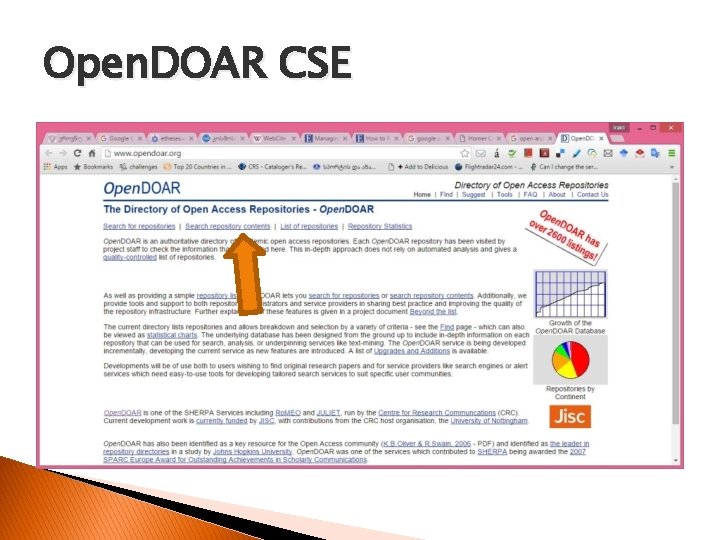
Open. DOAR CSE
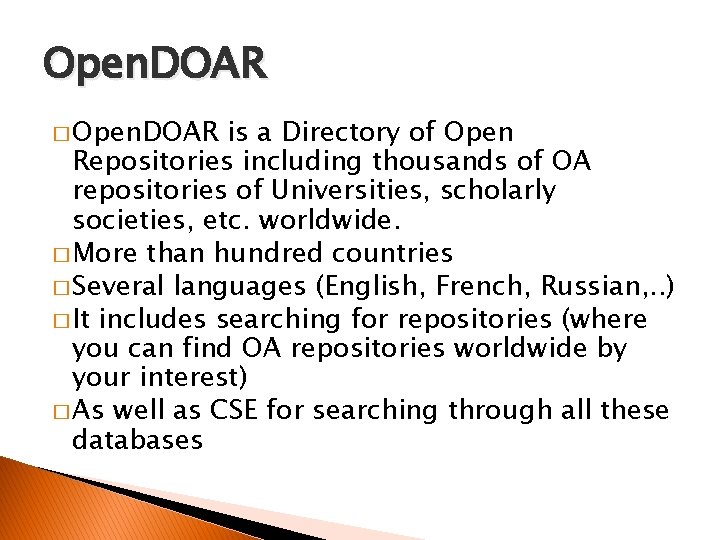
Open. DOAR � Open. DOAR is a Directory of Open Repositories including thousands of OA repositories of Universities, scholarly societies, etc. worldwide. � More than hundred countries � Several languages (English, French, Russian, . . ) � It includes searching for repositories (where you can find OA repositories worldwide by your interest) � As well as CSE for searching through all these databases
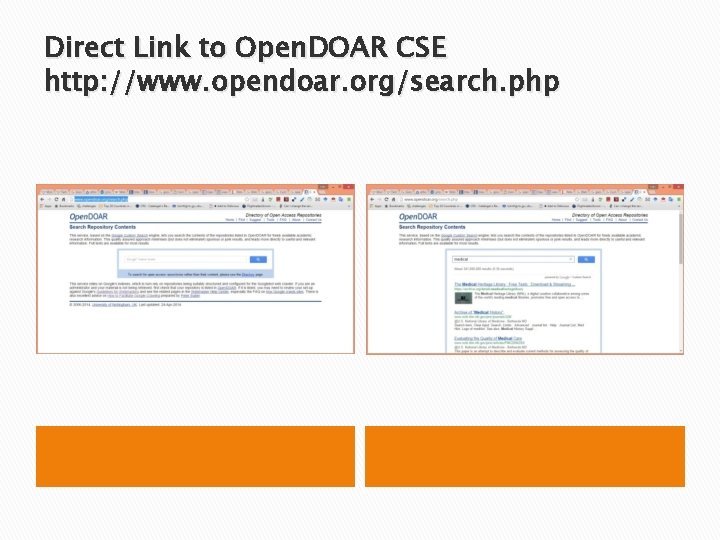
Direct Link to Open. DOAR CSE http: //www. opendoar. org/search. php
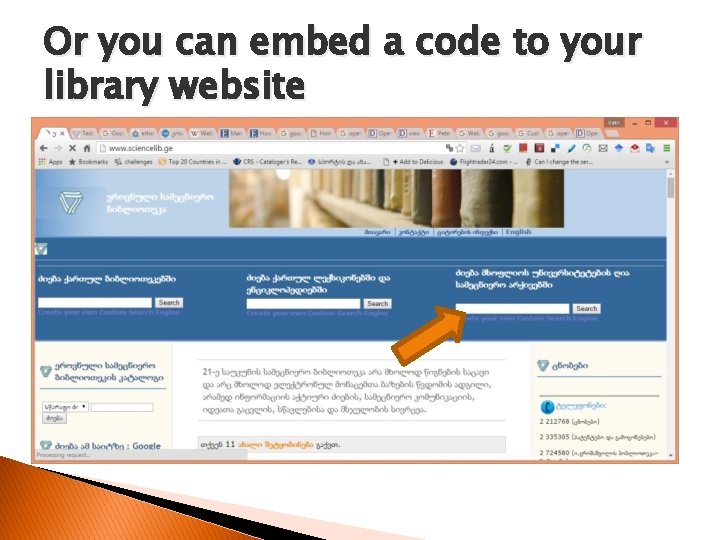
Or you can embed a code to your library website
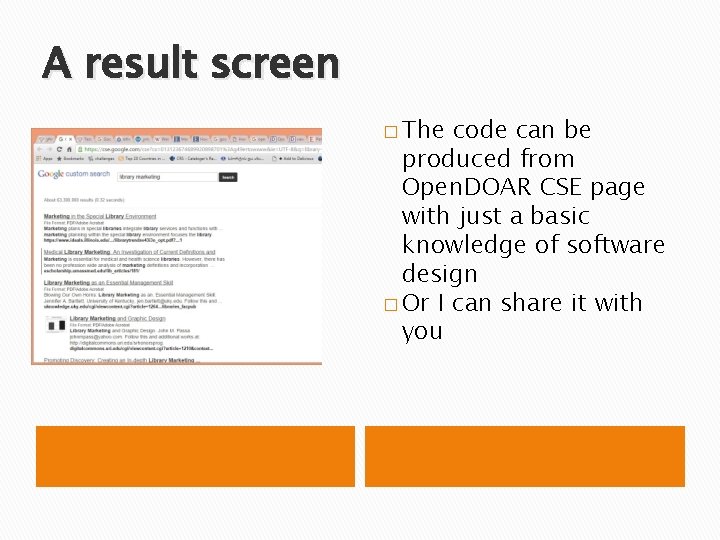
A result screen � The code can be produced from Open. DOAR CSE page with just a basic knowledge of software design � Or I can share it with you
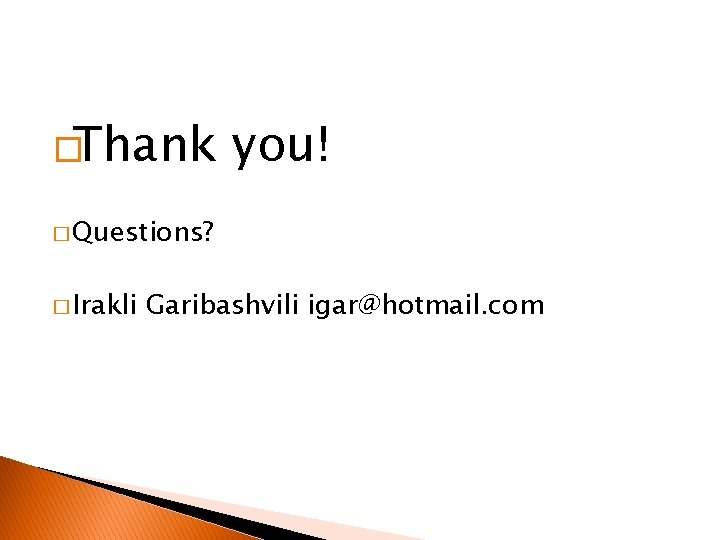
�Thank you! � Questions? � Irakli Garibashvili igar@hotmail. com