SATISH CHANDRA MEMORIAL SCHOOL CLASS VIII COMPUTER NETWORKING
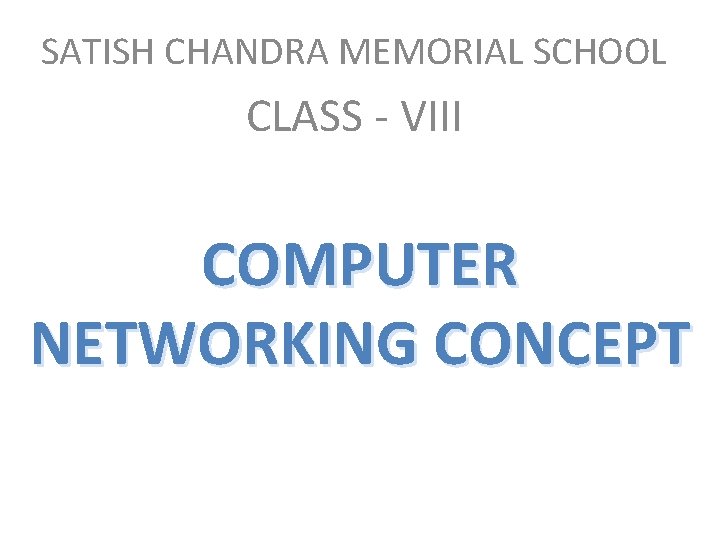
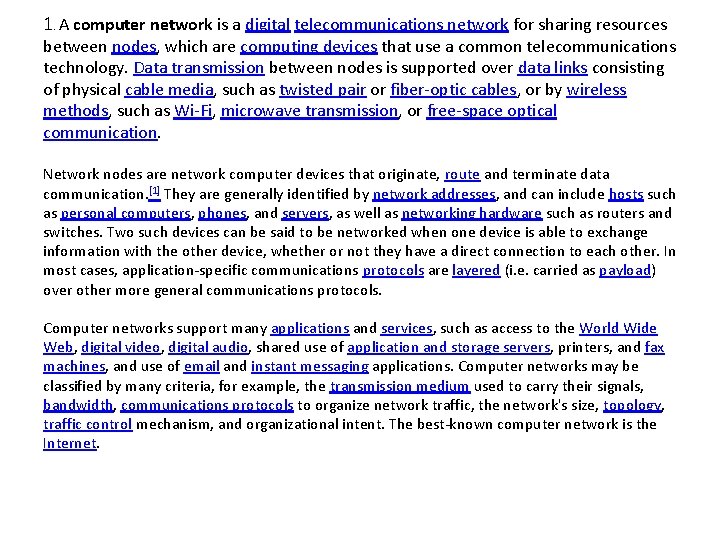
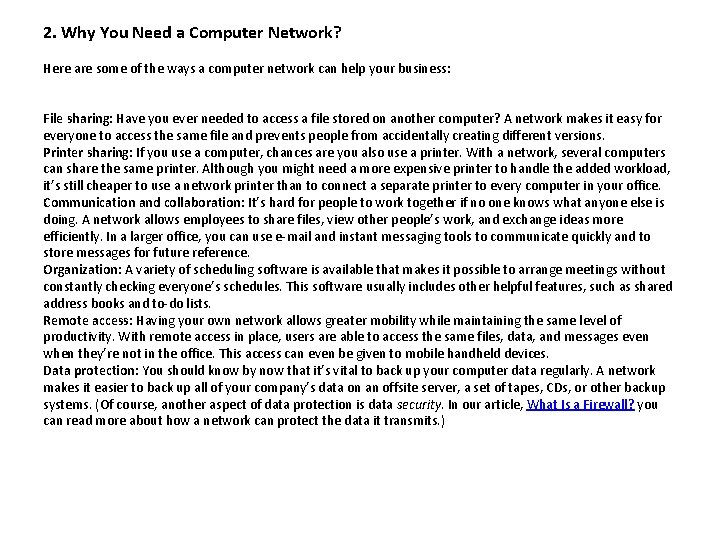
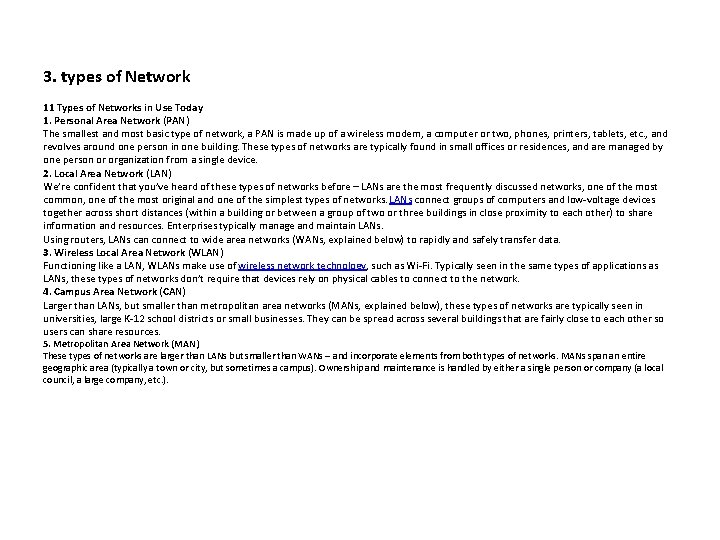
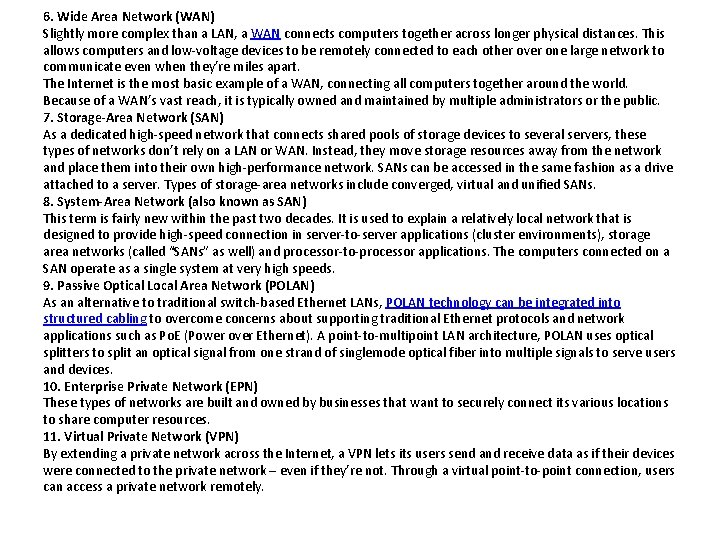
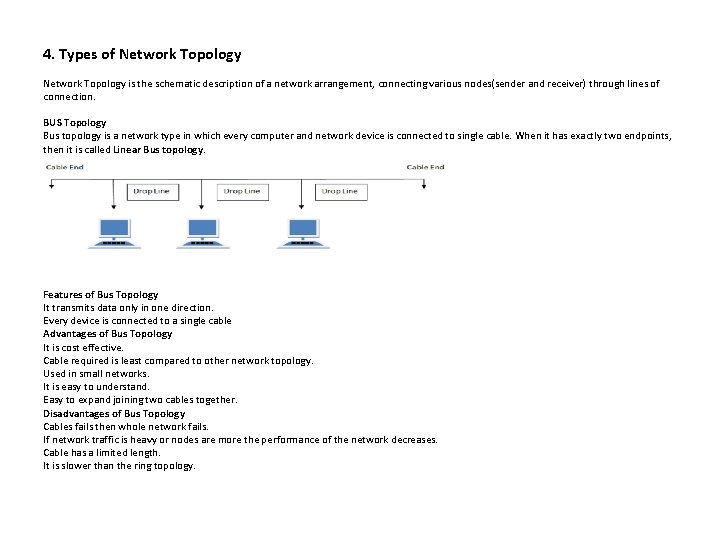
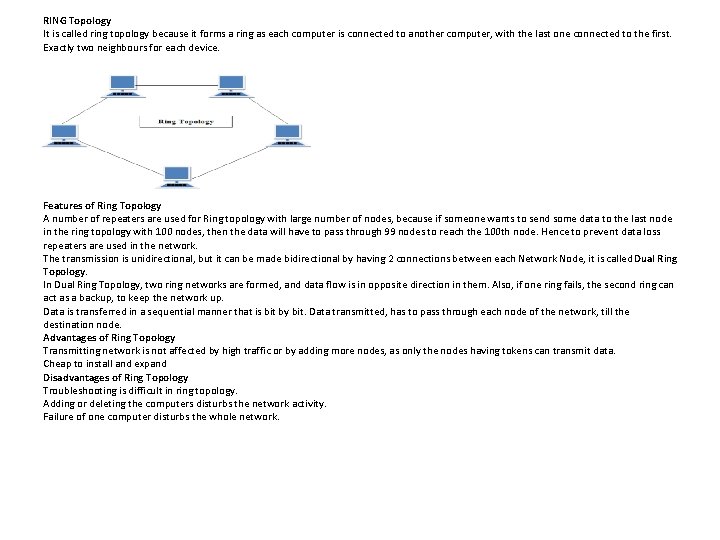
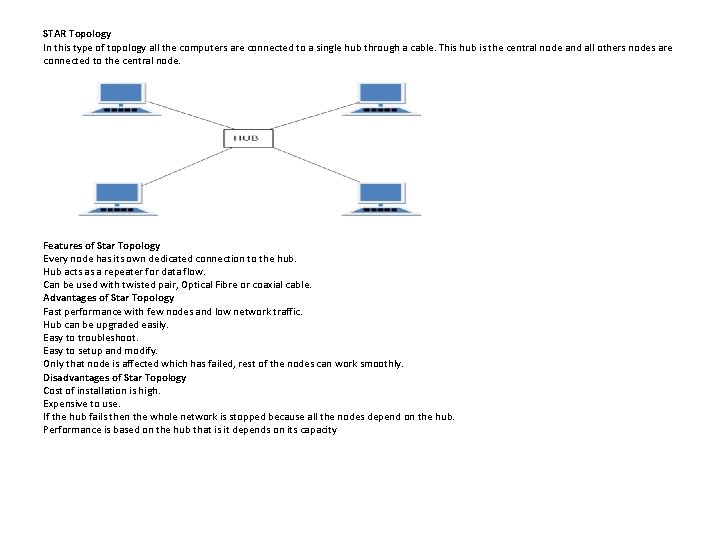
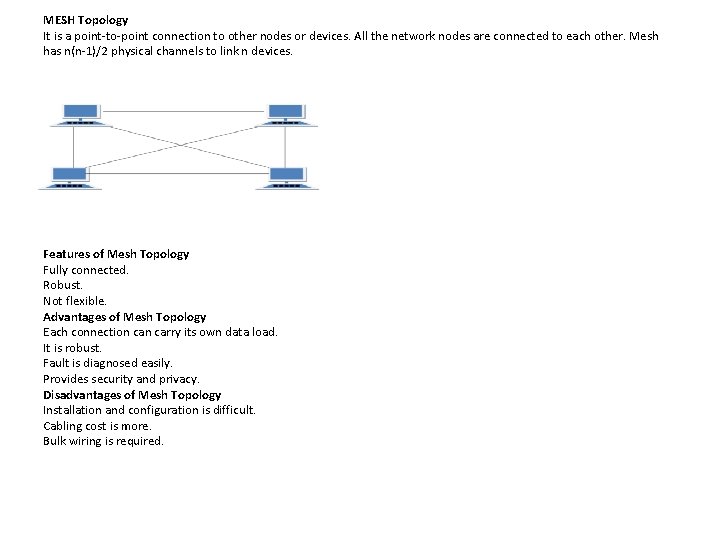
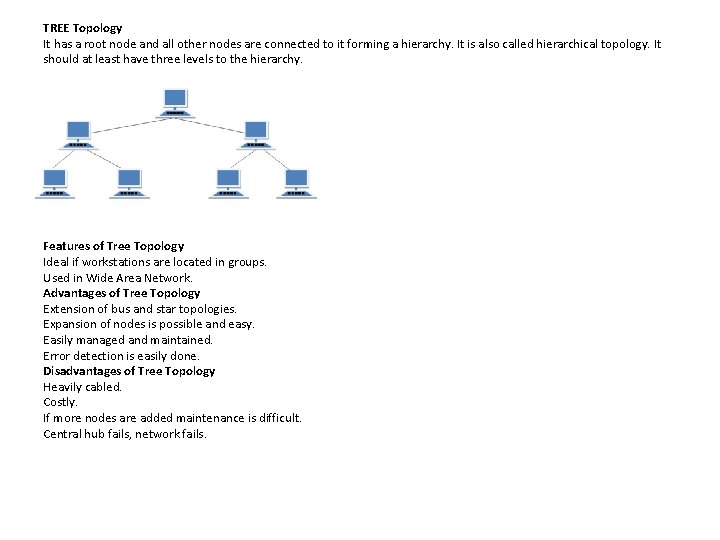

- Slides: 11
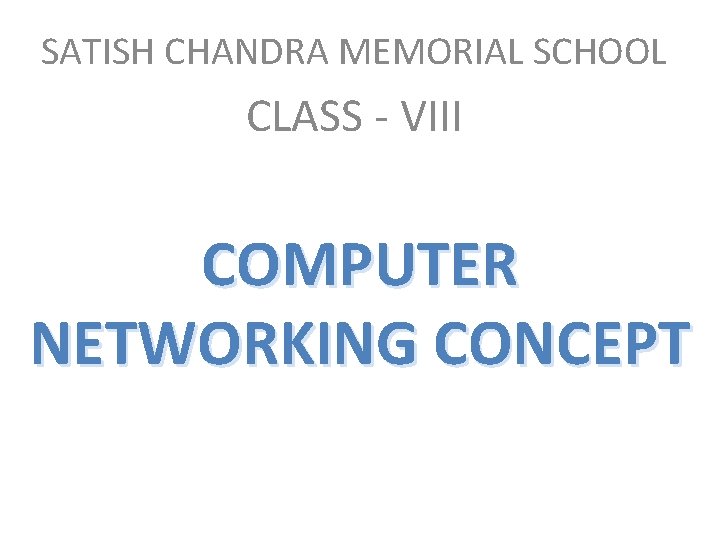
SATISH CHANDRA MEMORIAL SCHOOL CLASS - VIII COMPUTER NETWORKING CONCEPT
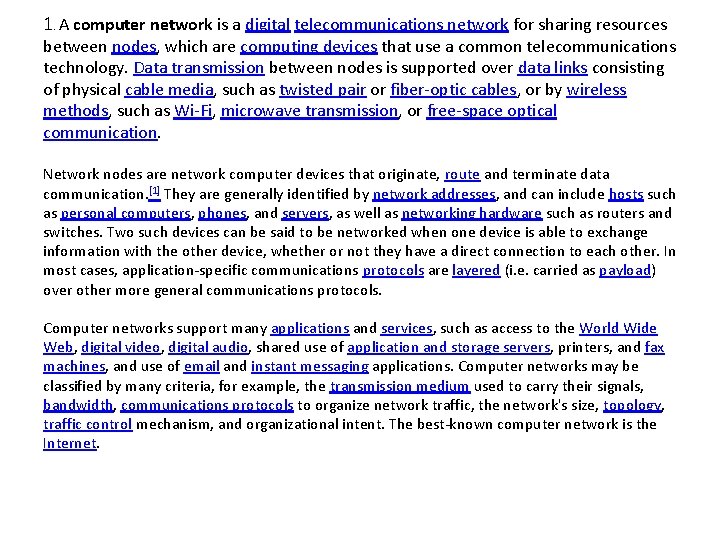
1. A computer network is a digital telecommunications network for sharing resources between nodes, which are computing devices that use a common telecommunications technology. Data transmission between nodes is supported over data links consisting of physical cable media, such as twisted pair or fiber-optic cables, or by wireless methods, such as Wi-Fi, microwave transmission, or free-space optical communication. Network nodes are network computer devices that originate, route and terminate data communication. [1] They are generally identified by network addresses, and can include hosts such as personal computers, phones, and servers, as well as networking hardware such as routers and switches. Two such devices can be said to be networked when one device is able to exchange information with the other device, whether or not they have a direct connection to each other. In most cases, application-specific communications protocols are layered (i. e. carried as payload) over other more general communications protocols. Computer networks support many applications and services, such as access to the World Wide Web, digital video, digital audio, shared use of application and storage servers, printers, and fax machines, and use of email and instant messaging applications. Computer networks may be classified by many criteria, for example, the transmission medium used to carry their signals, bandwidth, communications protocols to organize network traffic, the network's size, topology, traffic control mechanism, and organizational intent. The best-known computer network is the Internet.
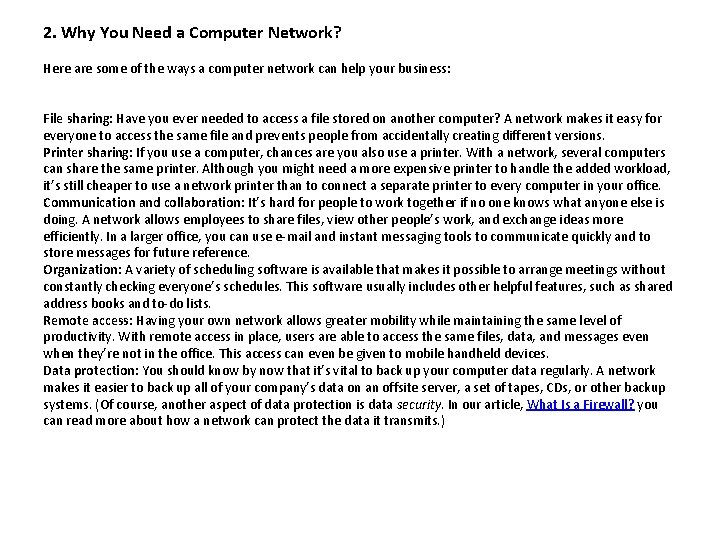
2. Why You Need a Computer Network? Here are some of the ways a computer network can help your business: File sharing: Have you ever needed to access a file stored on another computer? A network makes it easy for everyone to access the same file and prevents people from accidentally creating different versions. Printer sharing: If you use a computer, chances are you also use a printer. With a network, several computers can share the same printer. Although you might need a more expensive printer to handle the added workload, it’s still cheaper to use a network printer than to connect a separate printer to every computer in your office. Communication and collaboration: It’s hard for people to work together if no one knows what anyone else is doing. A network allows employees to share files, view other people’s work, and exchange ideas more efficiently. In a larger office, you can use e-mail and instant messaging tools to communicate quickly and to store messages for future reference. Organization: A variety of scheduling software is available that makes it possible to arrange meetings without constantly checking everyone’s schedules. This software usually includes other helpful features, such as shared address books and to-do lists. Remote access: Having your own network allows greater mobility while maintaining the same level of productivity. With remote access in place, users are able to access the same files, data, and messages even when they’re not in the office. This access can even be given to mobile handheld devices. Data protection: You should know by now that it’s vital to back up your computer data regularly. A network makes it easier to back up all of your company’s data on an offsite server, a set of tapes, CDs, or other backup systems. (Of course, another aspect of data protection is data security. In our article, What Is a Firewall? you can read more about how a network can protect the data it transmits. )
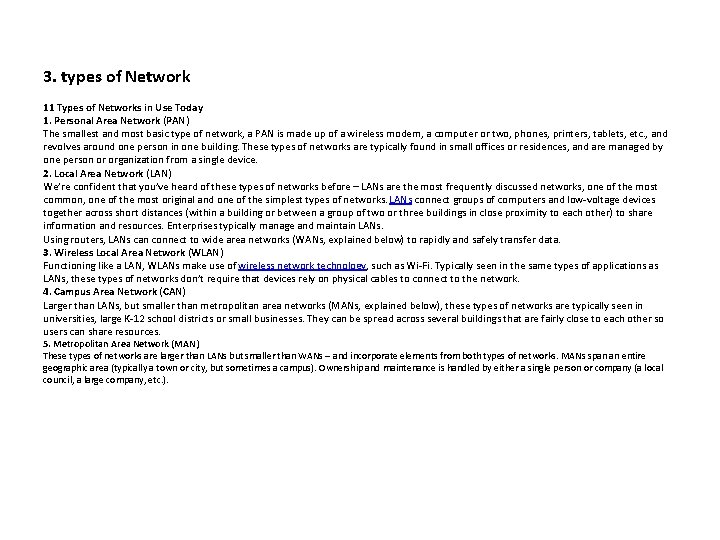
3. types of Network 11 Types of Networks in Use Today 1. Personal Area Network (PAN) The smallest and most basic type of network, a PAN is made up of a wireless modem, a computer or two, phones, printers, tablets, etc. , and revolves around one person in one building. These types of networks are typically found in small offices or residences, and are managed by one person or organization from a single device. 2. Local Area Network (LAN) We’re confident that you’ve heard of these types of networks before – LANs are the most frequently discussed networks, one of the most common, one of the most original and one of the simplest types of networks. LANs connect groups of computers and low-voltage devices together across short distances (within a building or between a group of two or three buildings in close proximity to each other) to share information and resources. Enterprises typically manage and maintain LANs. Using routers, LANs can connect to wide area networks (WANs, explained below) to rapidly and safely transfer data. 3. Wireless Local Area Network (WLAN) Functioning like a LAN, WLANs make use of wireless network technology, such as Wi-Fi. Typically seen in the same types of applications as LANs, these types of networks don’t require that devices rely on physical cables to connect to the network. 4. Campus Area Network (CAN) Larger than LANs, but smaller than metropolitan area networks (MANs, explained below), these types of networks are typically seen in universities, large K-12 school districts or small businesses. They can be spread across several buildings that are fairly close to each other so users can share resources. 5. Metropolitan Area Network (MAN) These types of networks are larger than LANs but smaller than WANs – and incorporate elements from both types of networks. MANs span an entire geographic area (typically a town or city, but sometimes a campus). Ownership and maintenance is handled by either a single person or company (a local council, a large company, etc. ).
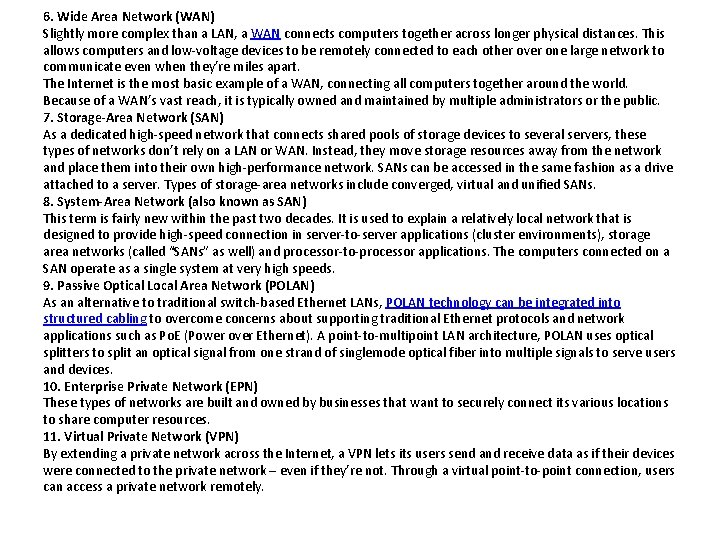
6. Wide Area Network (WAN) Slightly more complex than a LAN, a WAN connects computers together across longer physical distances. This allows computers and low-voltage devices to be remotely connected to each other over one large network to communicate even when they’re miles apart. The Internet is the most basic example of a WAN, connecting all computers together around the world. Because of a WAN’s vast reach, it is typically owned and maintained by multiple administrators or the public. 7. Storage-Area Network (SAN) As a dedicated high-speed network that connects shared pools of storage devices to several servers, these types of networks don’t rely on a LAN or WAN. Instead, they move storage resources away from the network and place them into their own high-performance network. SANs can be accessed in the same fashion as a drive attached to a server. Types of storage-area networks include converged, virtual and unified SANs. 8. System-Area Network (also known as SAN) This term is fairly new within the past two decades. It is used to explain a relatively local network that is designed to provide high-speed connection in server-to-server applications (cluster environments), storage area networks (called “SANs” as well) and processor-to-processor applications. The computers connected on a SAN operate as a single system at very high speeds. 9. Passive Optical Local Area Network (POLAN) As an alternative to traditional switch-based Ethernet LANs, POLAN technology can be integrated into structured cabling to overcome concerns about supporting traditional Ethernet protocols and network applications such as Po. E (Power over Ethernet). A point-to-multipoint LAN architecture, POLAN uses optical splitters to split an optical signal from one strand of singlemode optical fiber into multiple signals to serve users and devices. 10. Enterprise Private Network (EPN) These types of networks are built and owned by businesses that want to securely connect its various locations to share computer resources. 11. Virtual Private Network (VPN) By extending a private network across the Internet, a VPN lets its users send and receive data as if their devices were connected to the private network – even if they’re not. Through a virtual point-to-point connection, users can access a private network remotely.
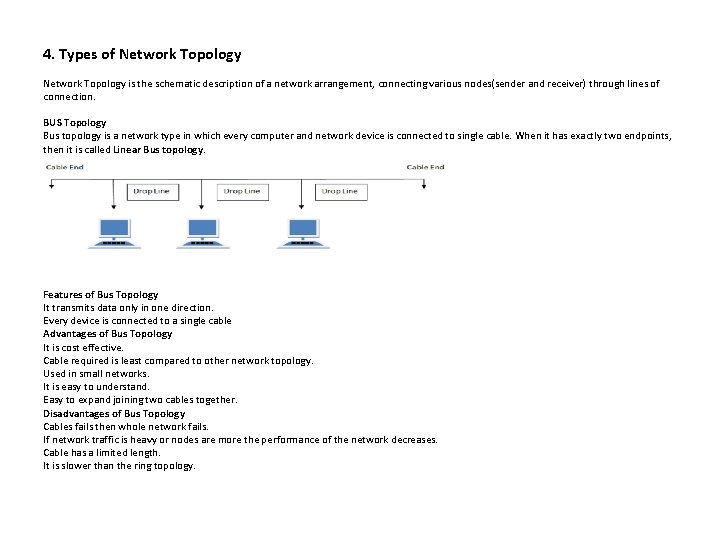
4. Types of Network Topology is the schematic description of a network arrangement, connecting various nodes(sender and receiver) through lines of connection. BUS Topology Bus topology is a network type in which every computer and network device is connected to single cable. When it has exactly two endpoints, then it is called Linear Bus topology. Features of Bus Topology It transmits data only in one direction. Every device is connected to a single cable Advantages of Bus Topology It is cost effective. Cable required is least compared to other network topology. Used in small networks. It is easy to understand. Easy to expand joining two cables together. Disadvantages of Bus Topology Cables fails then whole network fails. If network traffic is heavy or nodes are more the performance of the network decreases. Cable has a limited length. It is slower than the ring topology.
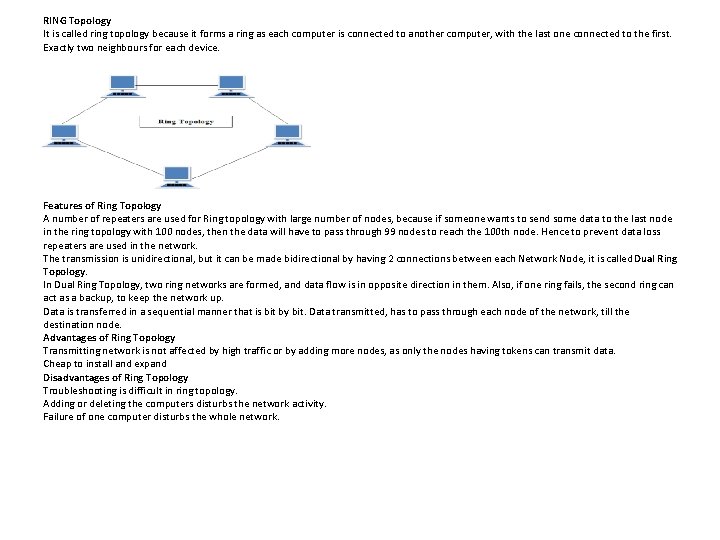
RING Topology It is called ring topology because it forms a ring as each computer is connected to another computer, with the last one connected to the first. Exactly two neighbours for each device. Features of Ring Topology A number of repeaters are used for Ring topology with large number of nodes, because if someone wants to send some data to the last node in the ring topology with 100 nodes, then the data will have to pass through 99 nodes to reach the 100 th node. Hence to prevent data loss repeaters are used in the network. The transmission is unidirectional, but it can be made bidirectional by having 2 connections between each Network Node, it is called Dual Ring Topology. In Dual Ring Topology, two ring networks are formed, and data flow is in opposite direction in them. Also, if one ring fails, the second ring can act as a backup, to keep the network up. Data is transferred in a sequential manner that is bit by bit. Data transmitted, has to pass through each node of the network, till the destination node. Advantages of Ring Topology Transmitting network is not affected by high traffic or by adding more nodes, as only the nodes having tokens can transmit data. Cheap to install and expand Disadvantages of Ring Topology Troubleshooting is difficult in ring topology. Adding or deleting the computers disturbs the network activity. Failure of one computer disturbs the whole network.
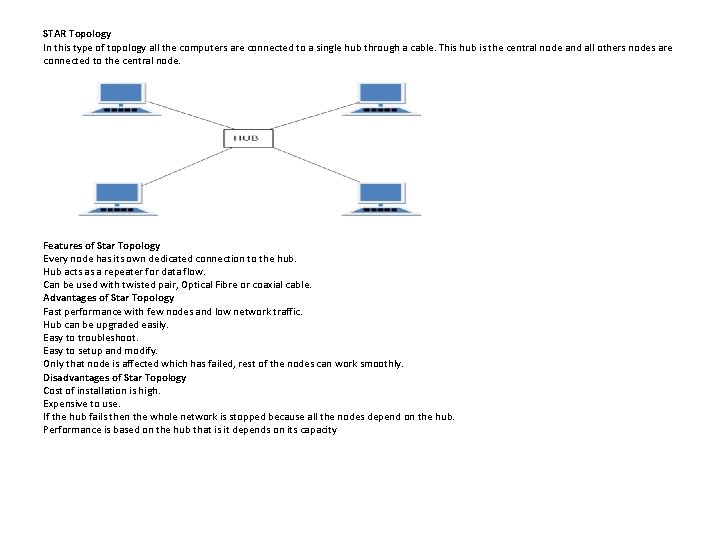
STAR Topology In this type of topology all the computers are connected to a single hub through a cable. This hub is the central node and all others nodes are connected to the central node. Features of Star Topology Every node has its own dedicated connection to the hub. Hub acts as a repeater for data flow. Can be used with twisted pair, Optical Fibre or coaxial cable. Advantages of Star Topology Fast performance with few nodes and low network traffic. Hub can be upgraded easily. Easy to troubleshoot. Easy to setup and modify. Only that node is affected which has failed, rest of the nodes can work smoothly. Disadvantages of Star Topology Cost of installation is high. Expensive to use. If the hub fails then the whole network is stopped because all the nodes depend on the hub. Performance is based on the hub that is it depends on its capacity
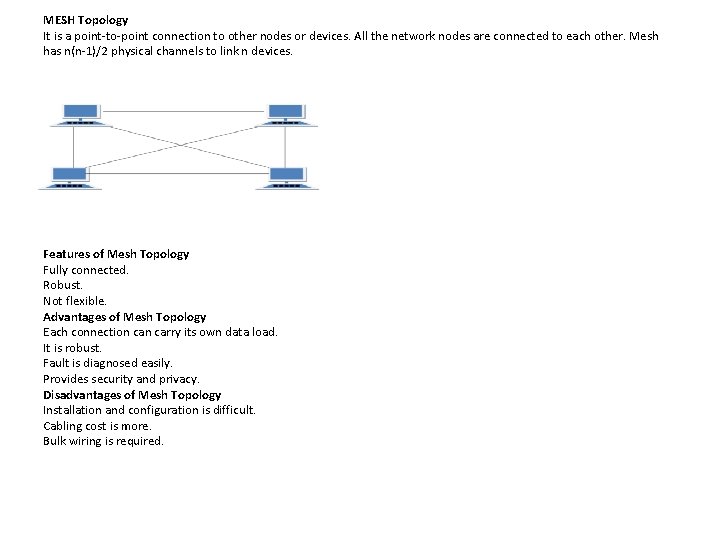
MESH Topology It is a point-to-point connection to other nodes or devices. All the network nodes are connected to each other. Mesh has n(n-1)/2 physical channels to link n devices. Features of Mesh Topology Fully connected. Robust. Not flexible. Advantages of Mesh Topology Each connection carry its own data load. It is robust. Fault is diagnosed easily. Provides security and privacy. Disadvantages of Mesh Topology Installation and configuration is difficult. Cabling cost is more. Bulk wiring is required.
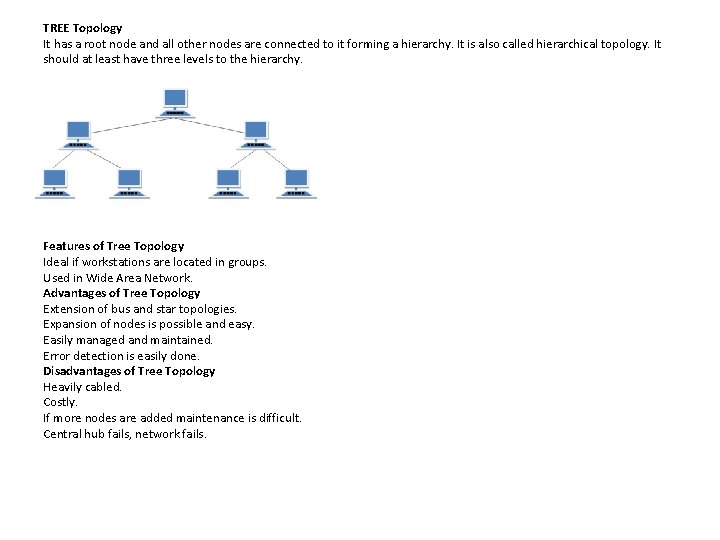
TREE Topology It has a root node and all other nodes are connected to it forming a hierarchy. It is also called hierarchical topology. It should at least have three levels to the hierarchy. Features of Tree Topology Ideal if workstations are located in groups. Used in Wide Area Network. Advantages of Tree Topology Extension of bus and star topologies. Expansion of nodes is possible and easy. Easily managed and maintained. Error detection is easily done. Disadvantages of Tree Topology Heavily cabled. Costly. If more nodes are added maintenance is difficult. Central hub fails, network fails.
