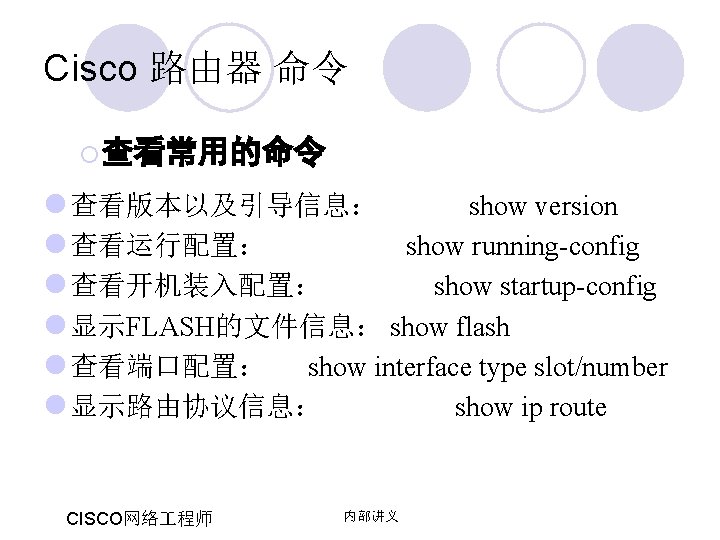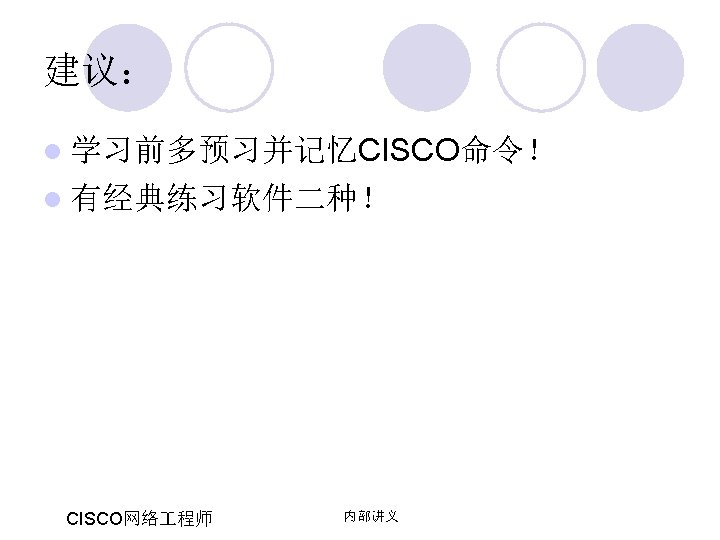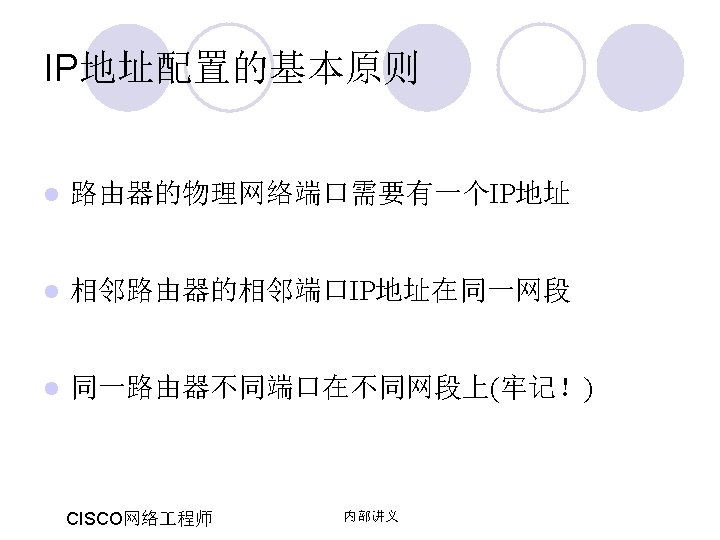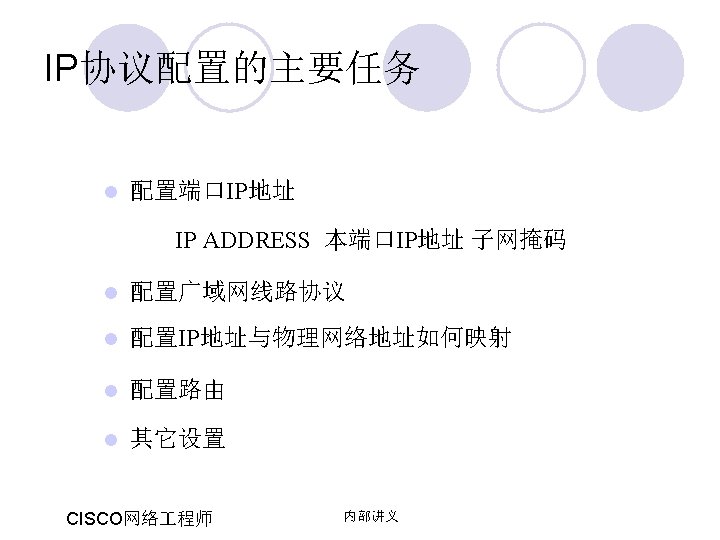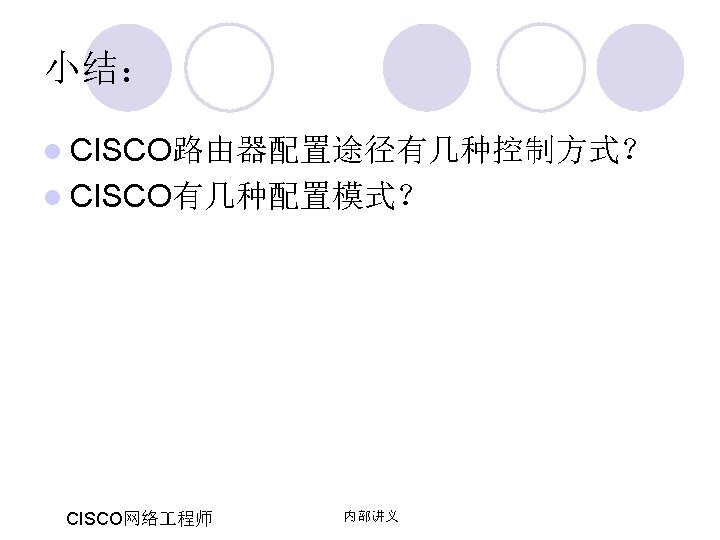RAM NVRAM Config IOS show runningconfig show startupconfig
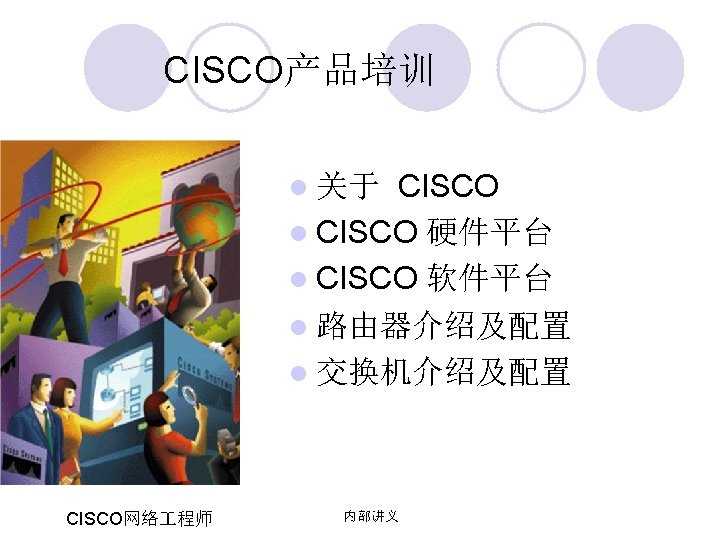
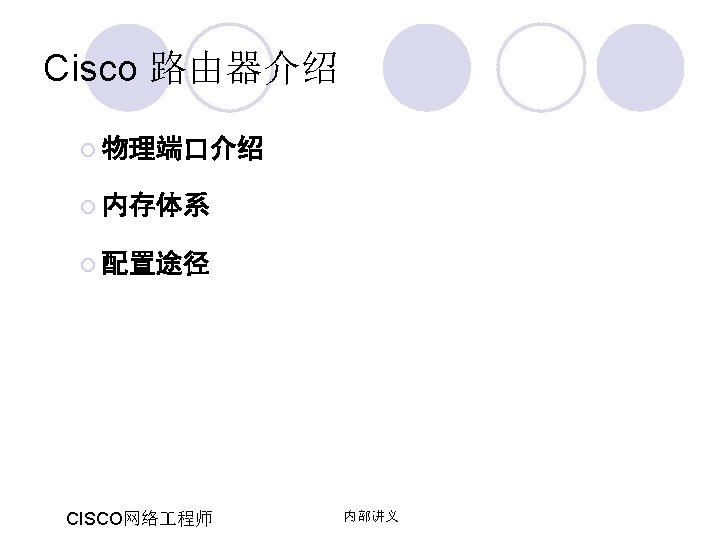
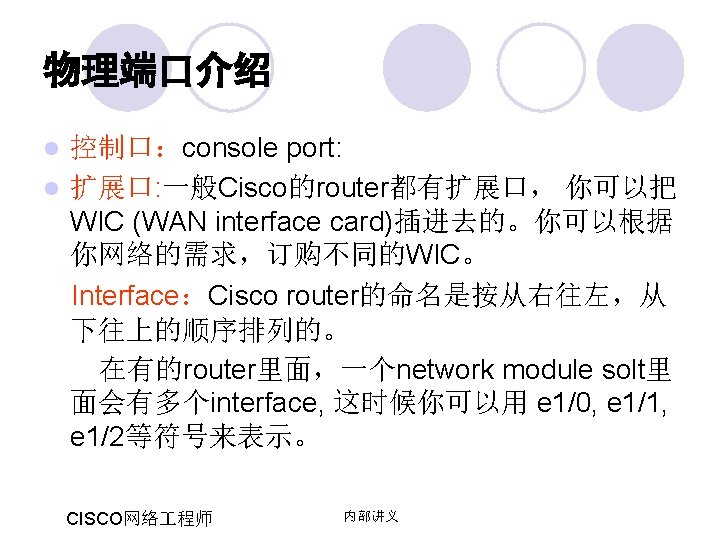
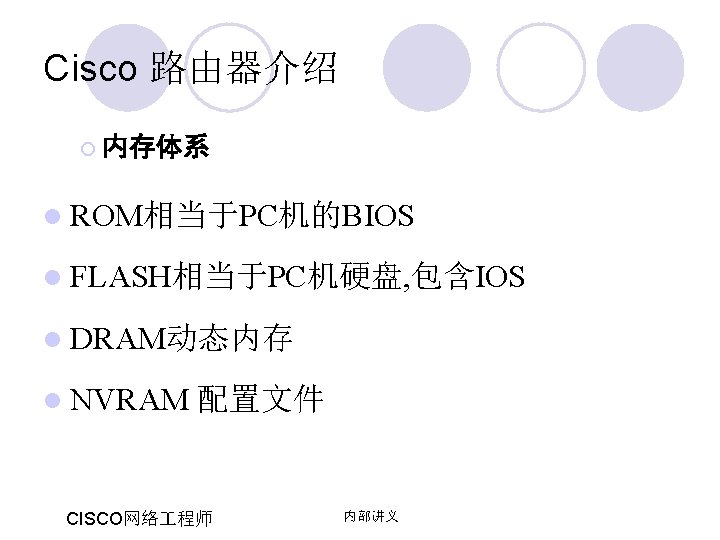
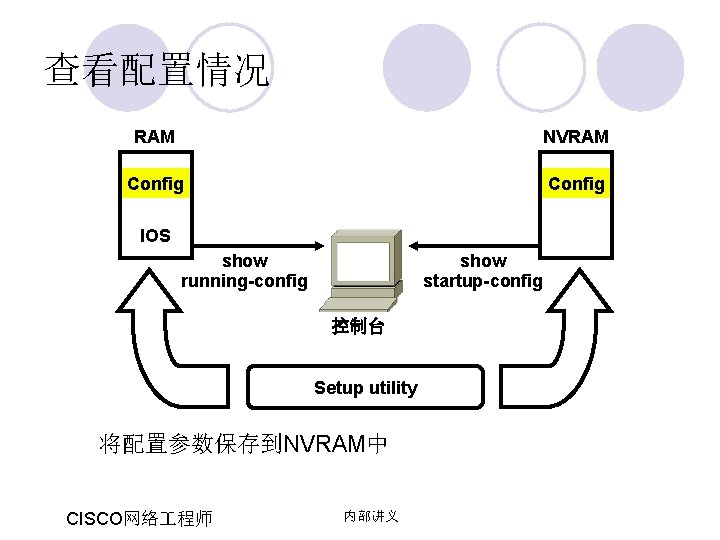
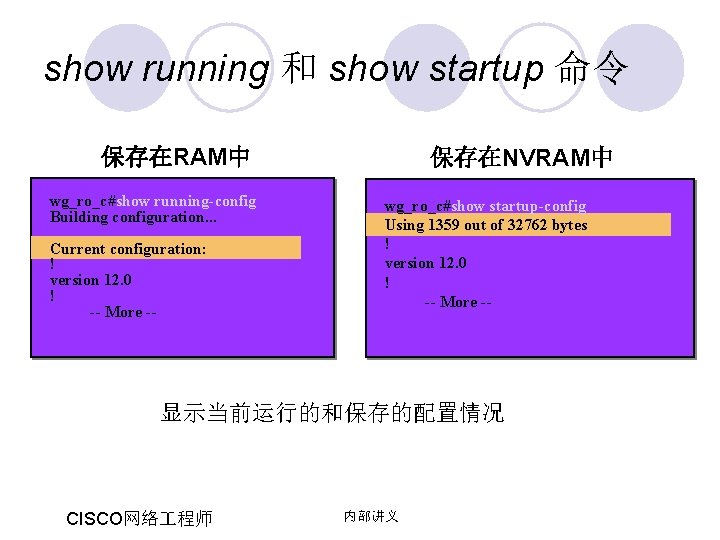
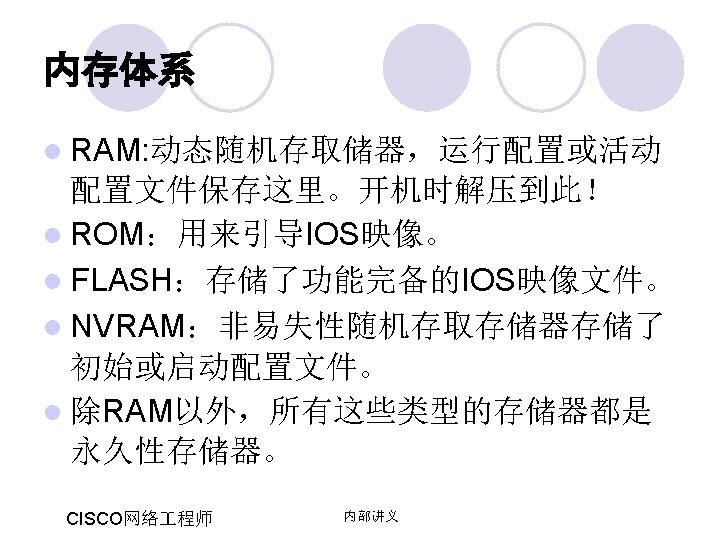
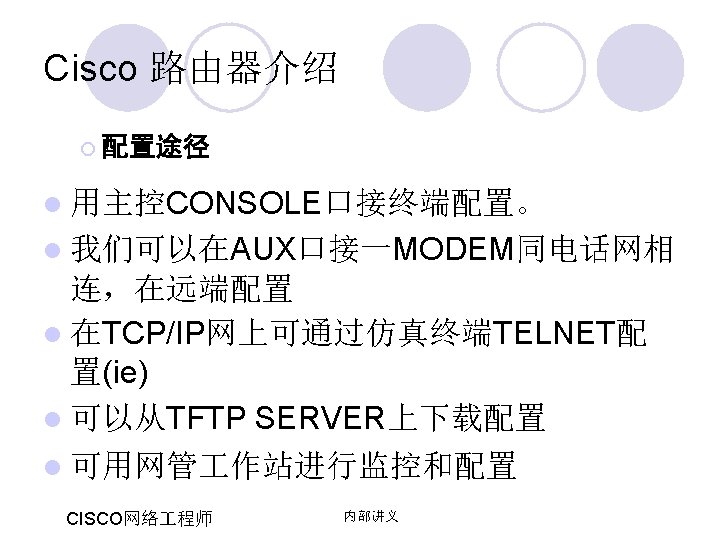
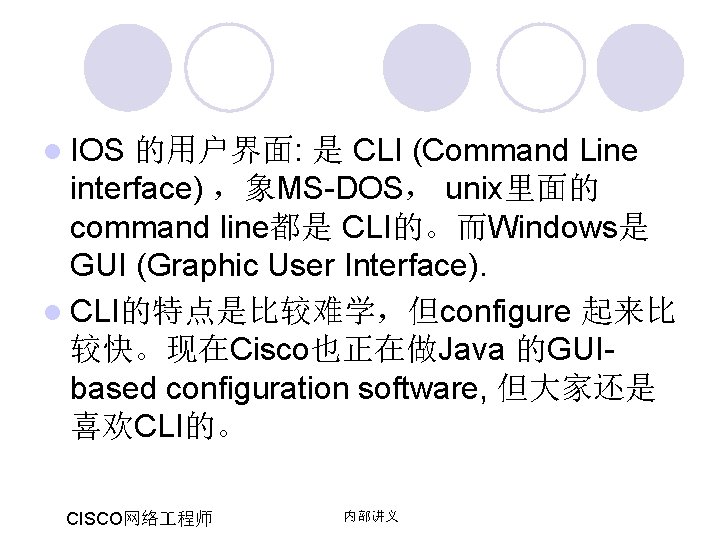
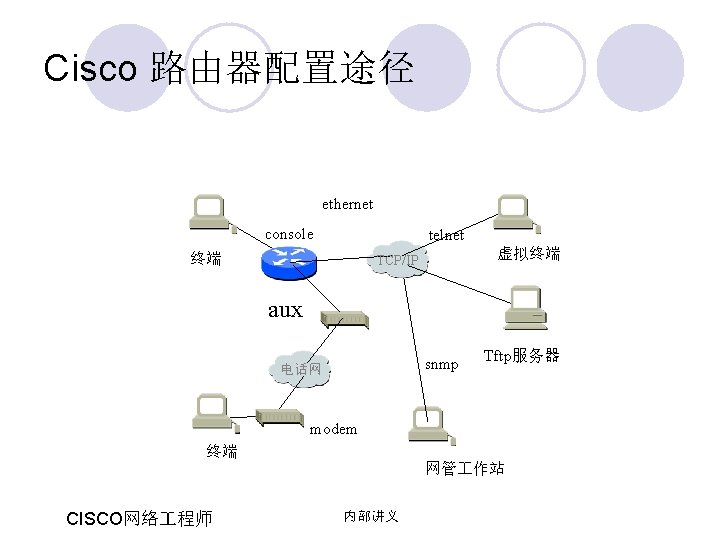
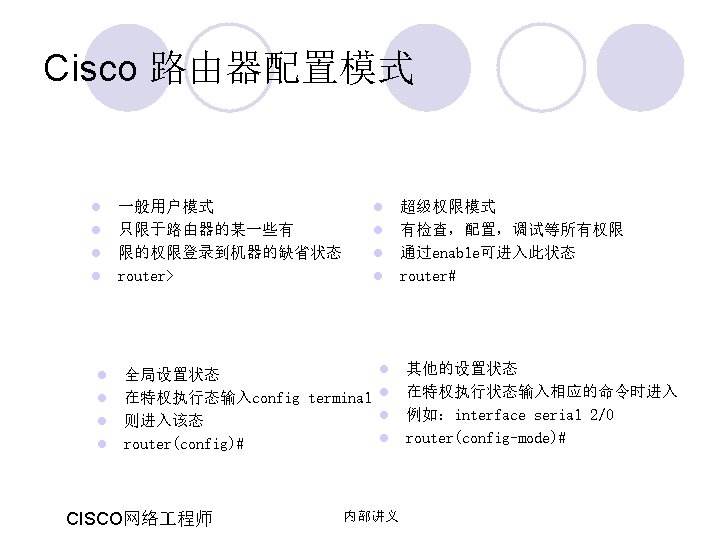
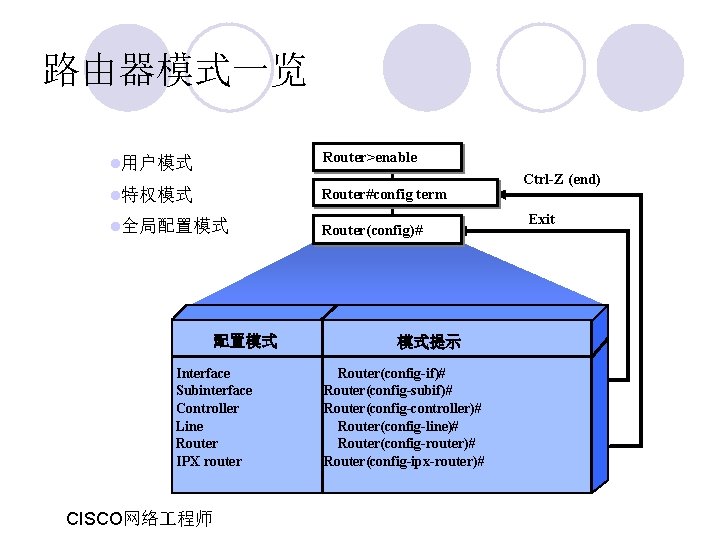
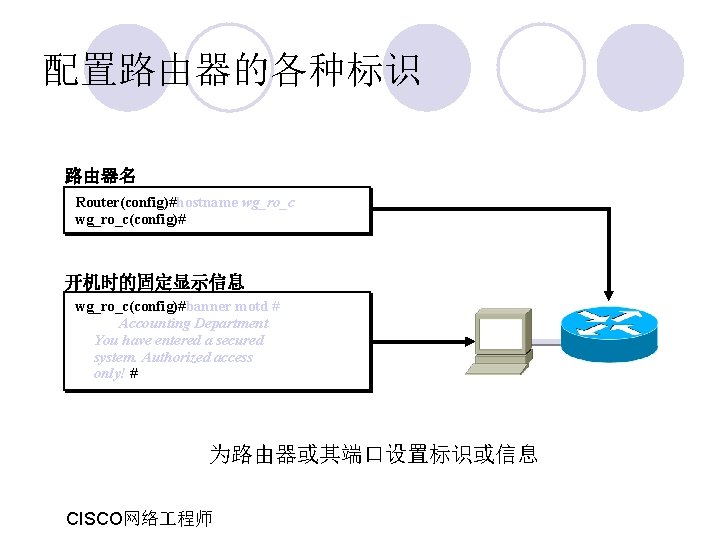
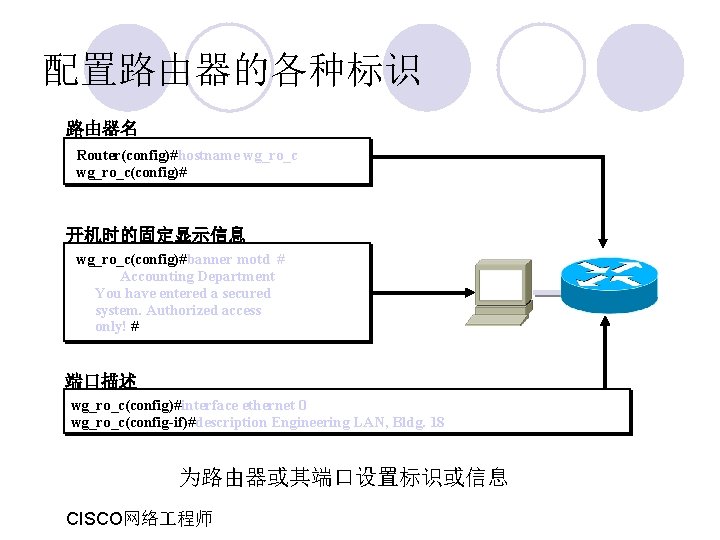
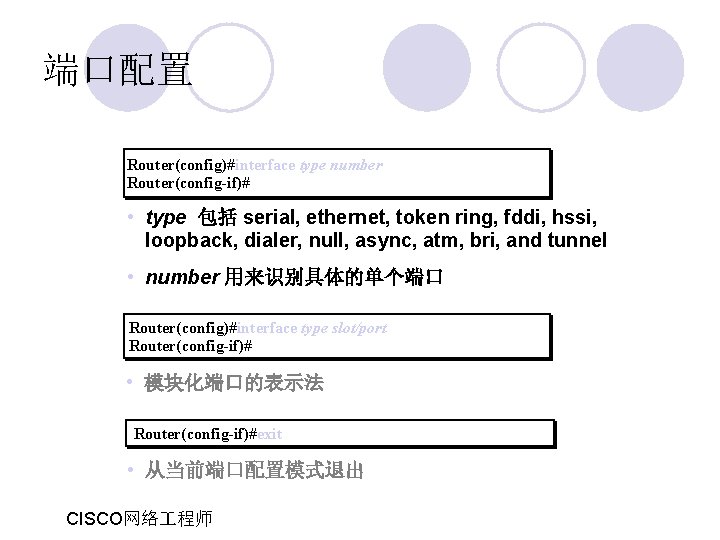
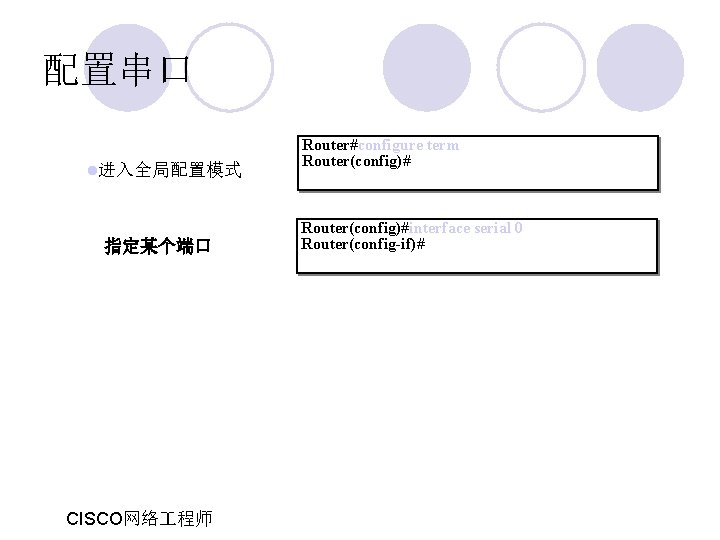
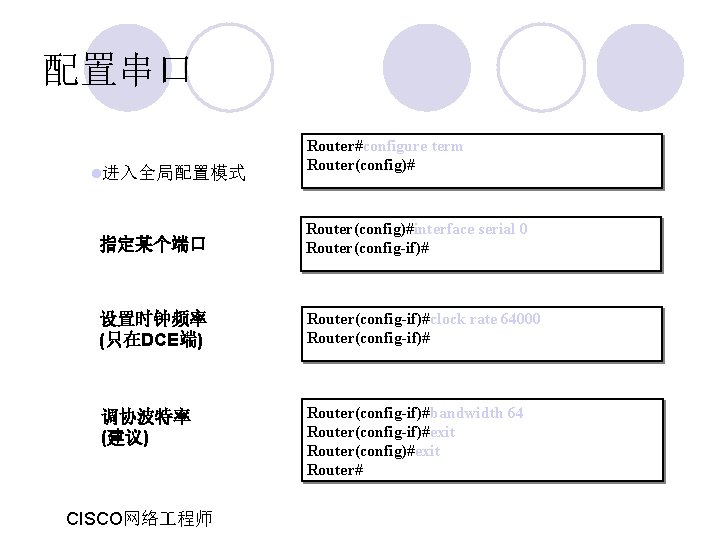
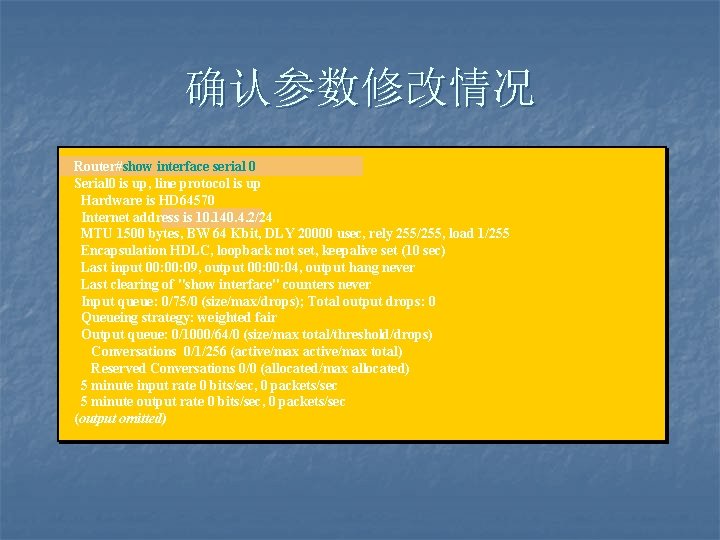
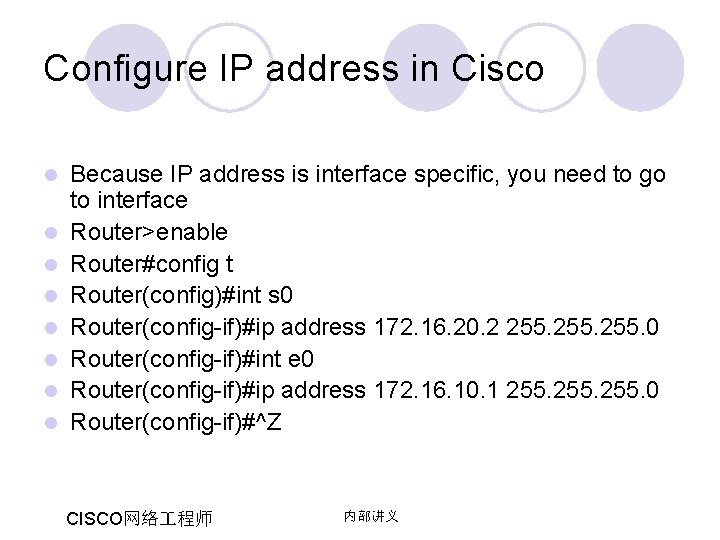
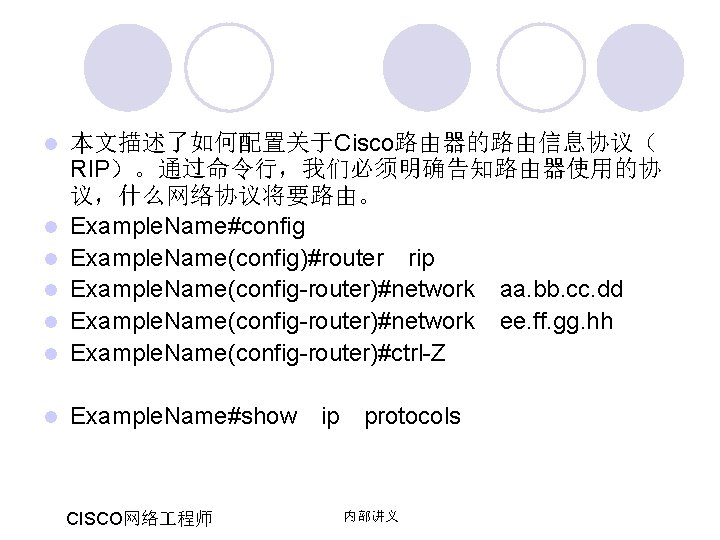
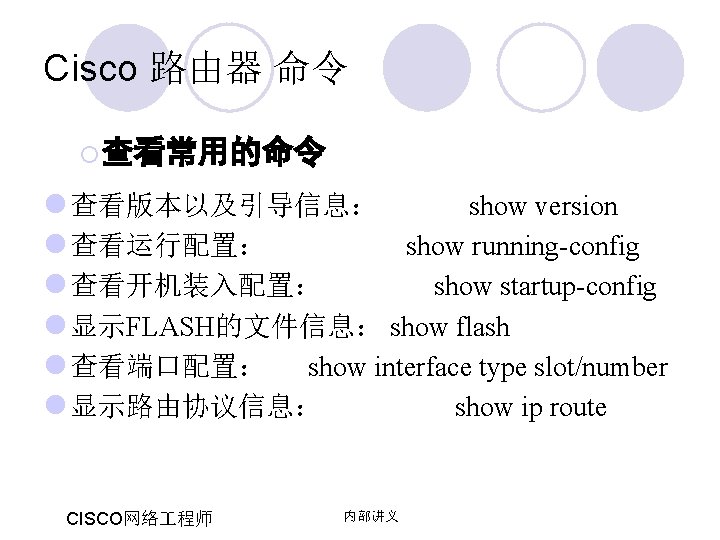
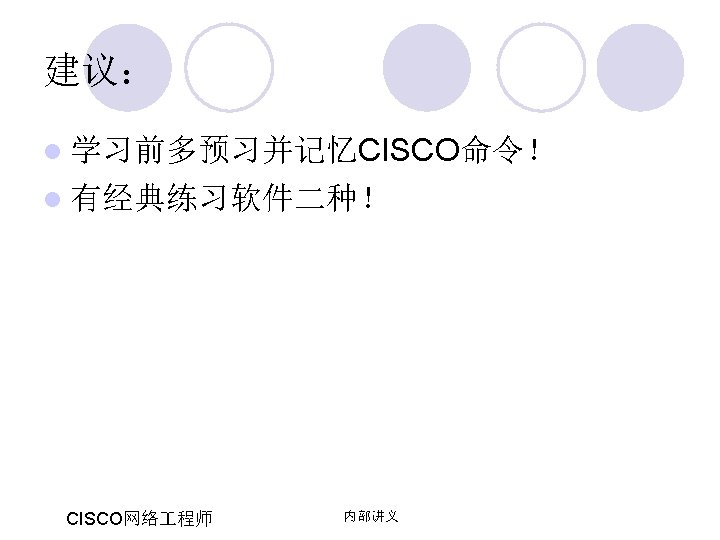
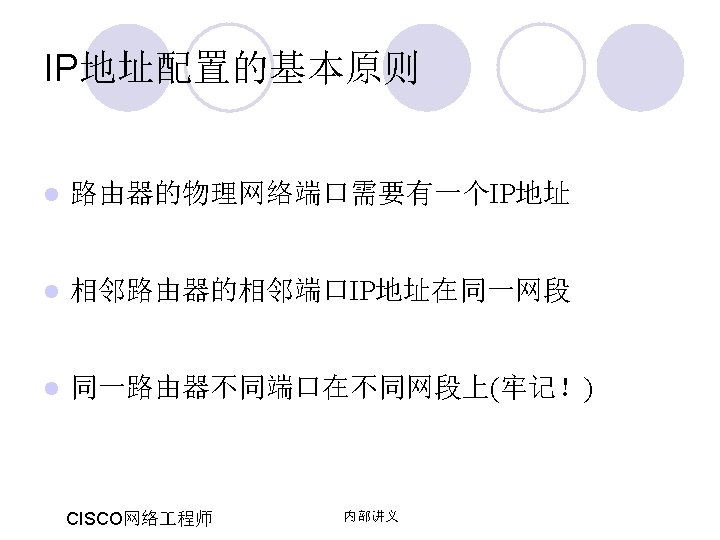
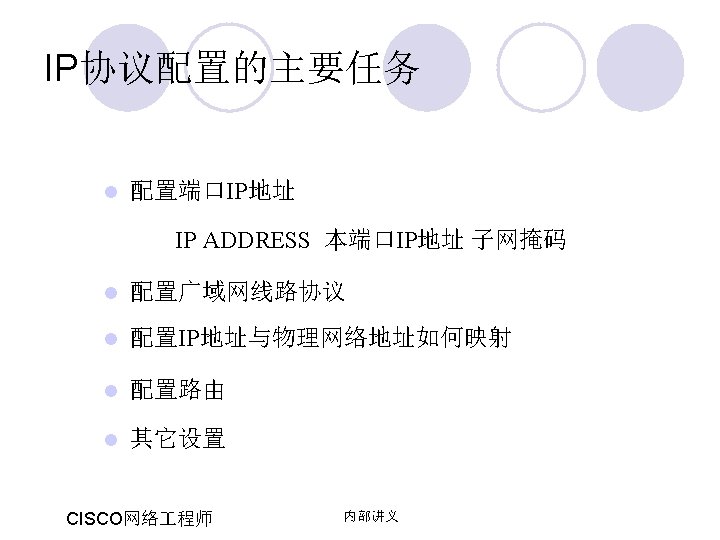
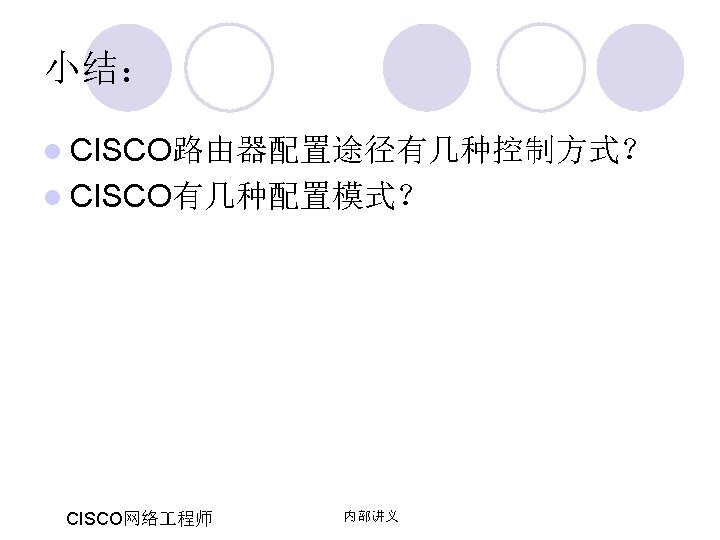
- Slides: 25
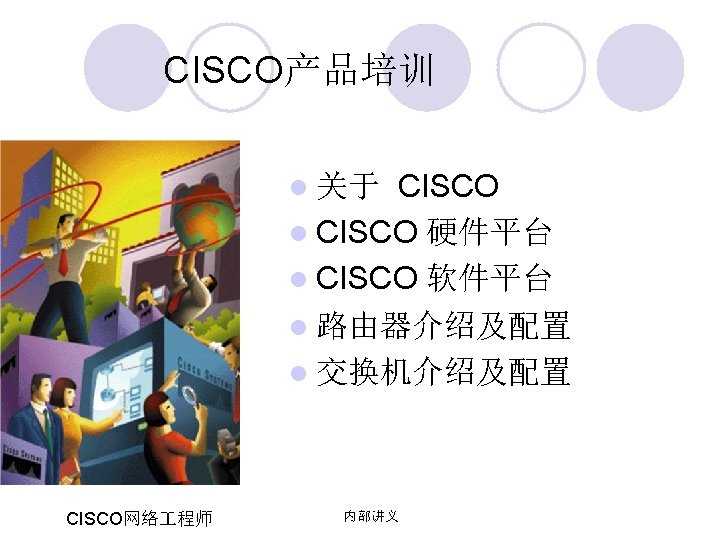
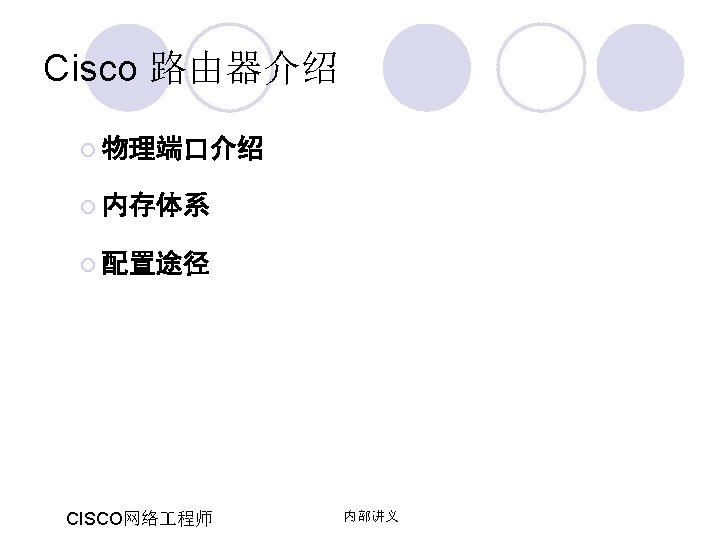
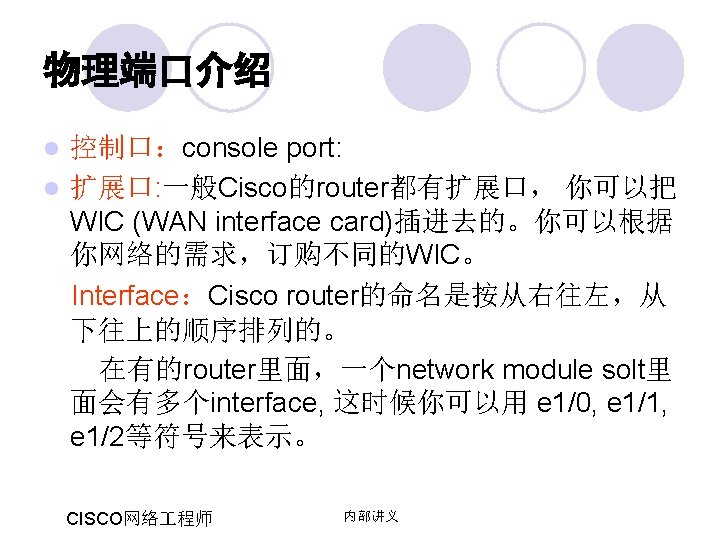
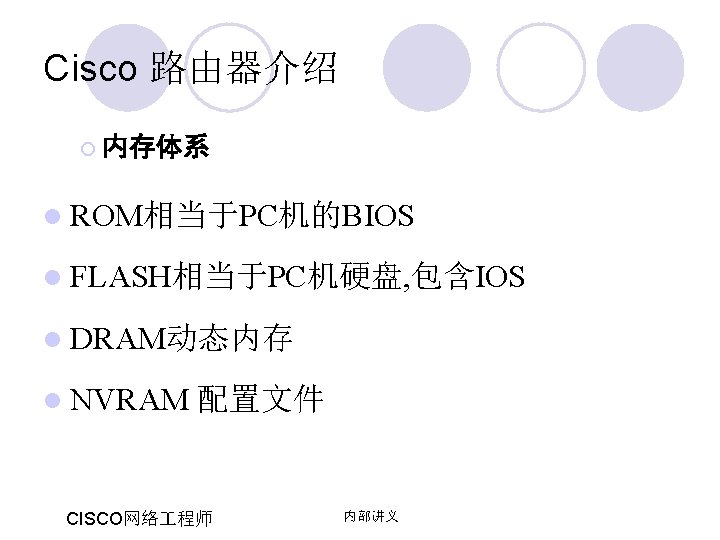
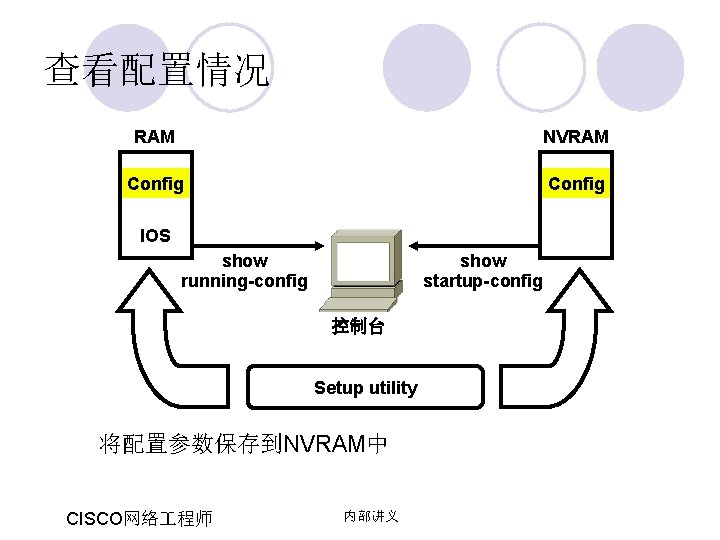
查看配置情况 RAM NVRAM Config IOS show running-config show startup-config 控制台 Setup utility 将配置参数保存到NVRAM中 CISCO网络 程师 内部讲义
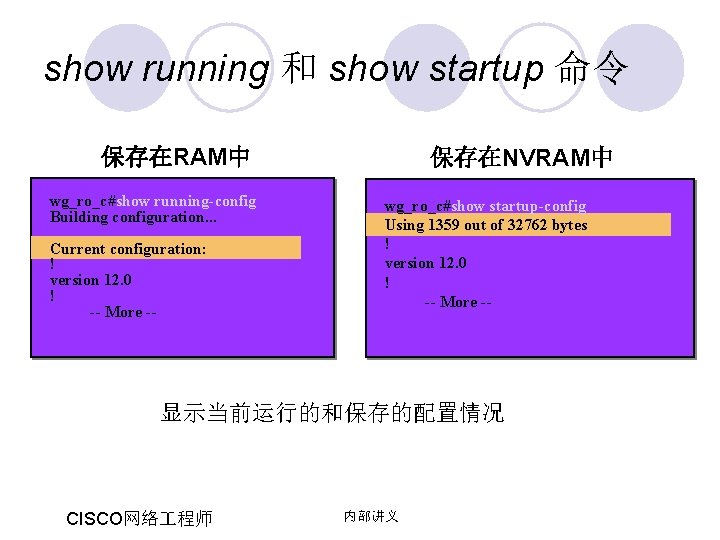
show running 和 show startup 命令 保存在RAM中 wg_ro_c#show running-config Building configuration. . . Current configuration: ! version 12. 0 ! -- More -- 保存在NVRAM中 wg_ro_c#show startup-config Using 1359 out of 32762 bytes ! version 12. 0 ! -- More -- 显示当前运行的和保存的配置情况 CISCO网络 程师 内部讲义
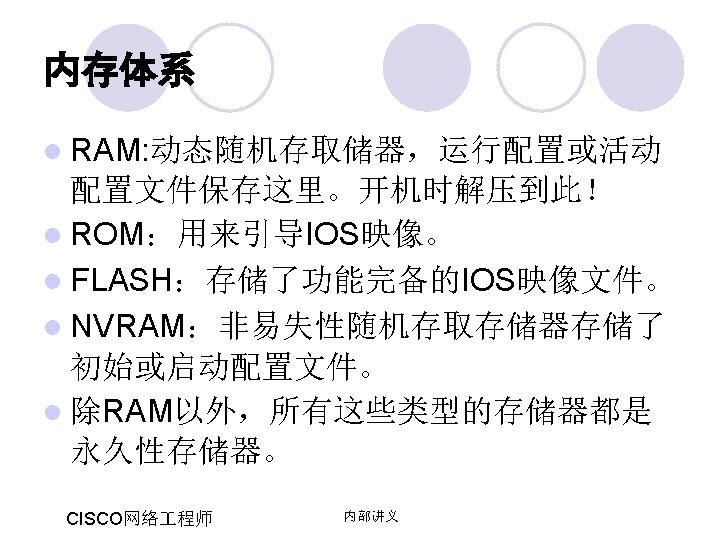
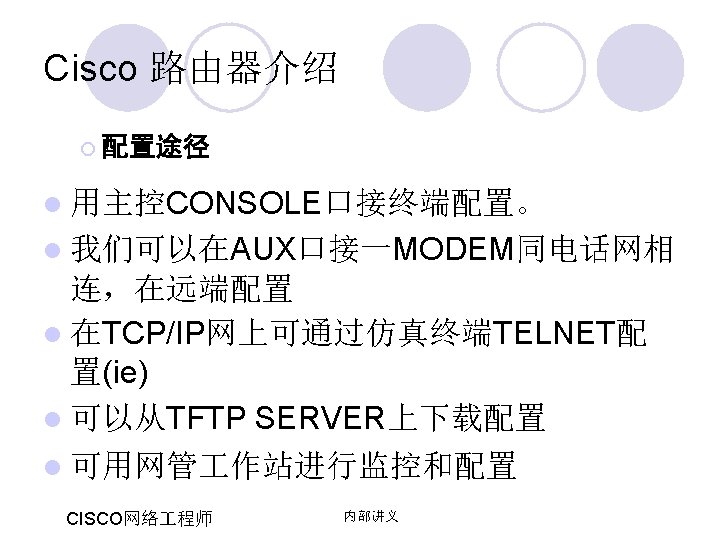
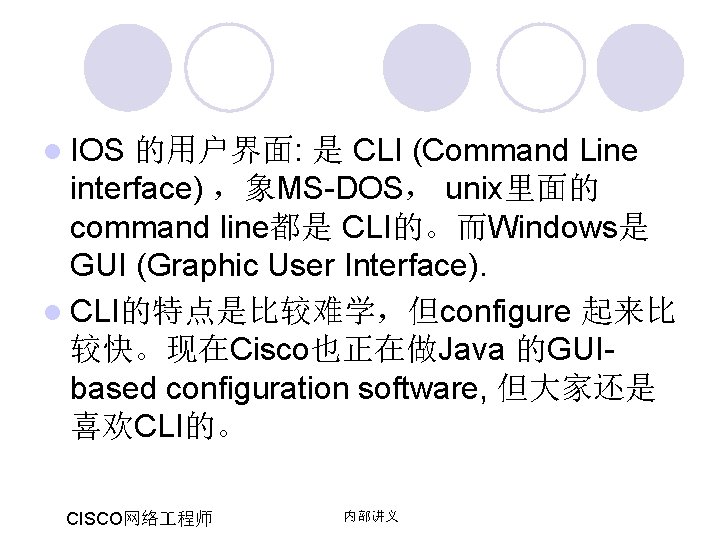
l IOS 的用户界面: 是 CLI (Command Line interface) ,象MS-DOS, unix里面的 command line都是 CLI的。而Windows是 GUI (Graphic User Interface). l CLI的特点是比较难学,但configure 起来比 较快。现在Cisco也正在做Java 的GUIbased configuration software, 但大家还是 喜欢CLI的。 CISCO网络 程师 内部讲义
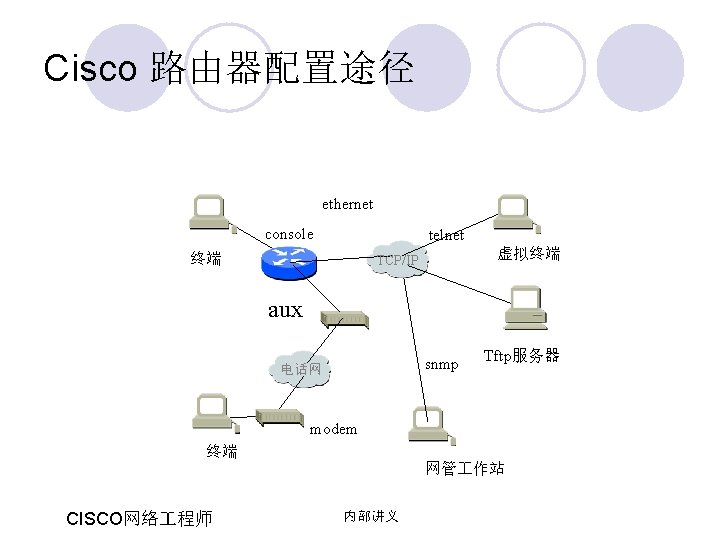
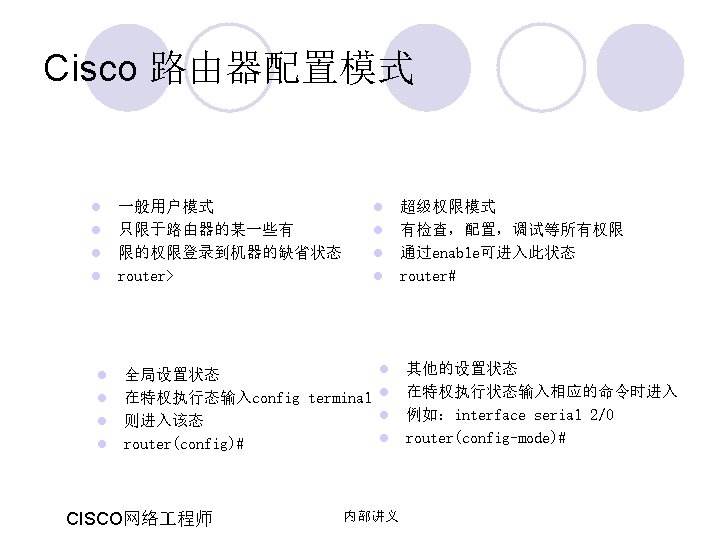
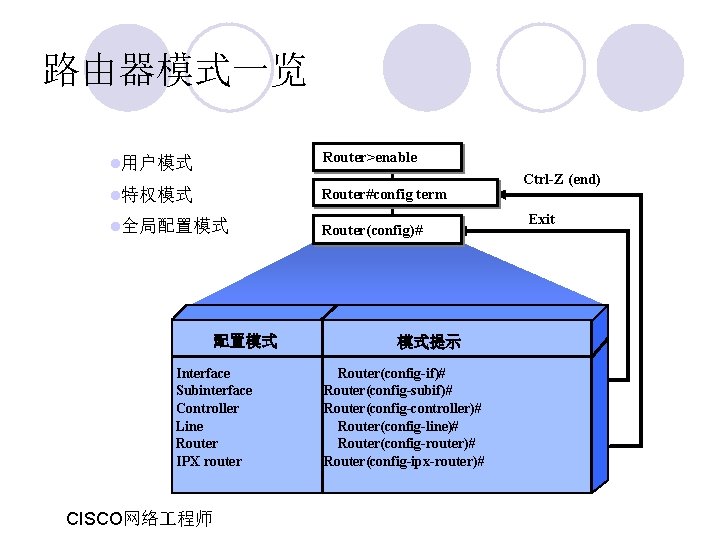
路由器模式一览 l用户模式 Router>enable l特权模式 Router#config term l全局配置模式 Router(config)# 配置模式 Interface Subinterface Controller Line Router IPX router CISCO网络 程师 模式提示 Router(config-if)# Router(config-subif)# Router(config-controller)# Router(config-line)# Router(config-router)# Router(config-ipx-router)# Ctrl-Z (end) Exit
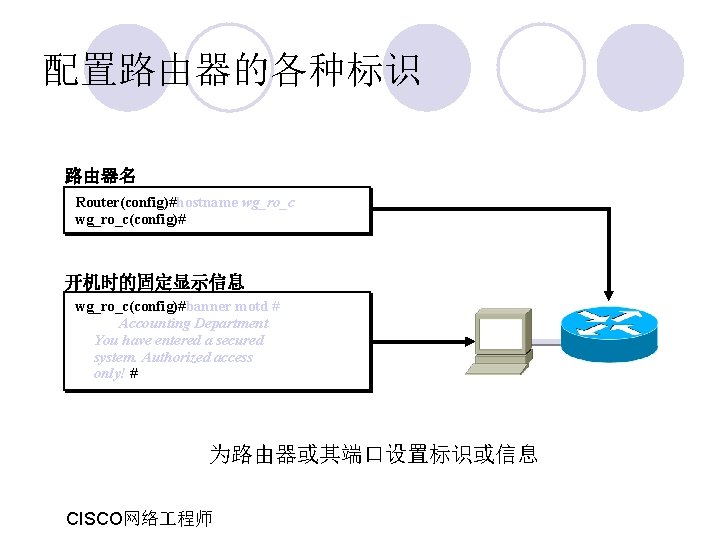
配置路由器的各种标识 路由器名 Router(config)#hostname wg_ro_c(config)# 开机时的固定显示信息 wg_ro_c(config)#banner motd # Accounting Department You have entered a secured system. Authorized access only! # 为路由器或其端口设置标识或信息 CISCO网络 程师
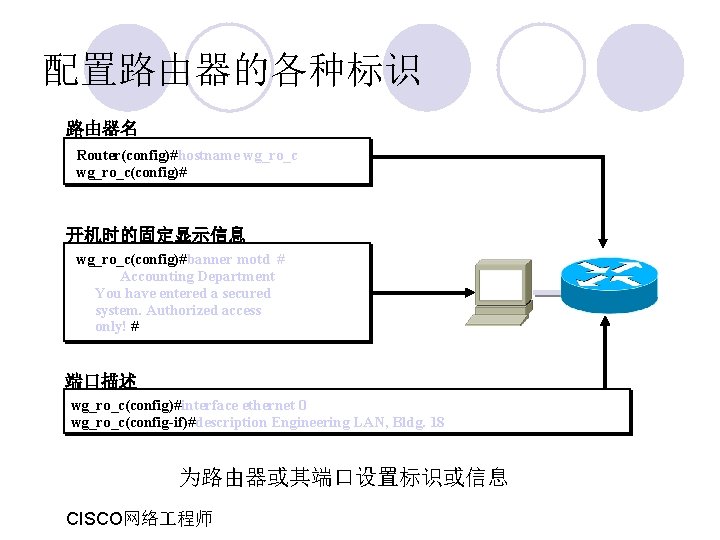
配置路由器的各种标识 路由器名 Router(config)#hostname wg_ro_c(config)# 开机时的固定显示信息 wg_ro_c(config)#banner motd # Accounting Department You have entered a secured system. Authorized access only! # 端口描述 wg_ro_c(config)#interface ethernet 0 wg_ro_c(config-if)#description Engineering LAN, Bldg. 18 为路由器或其端口设置标识或信息 CISCO网络 程师
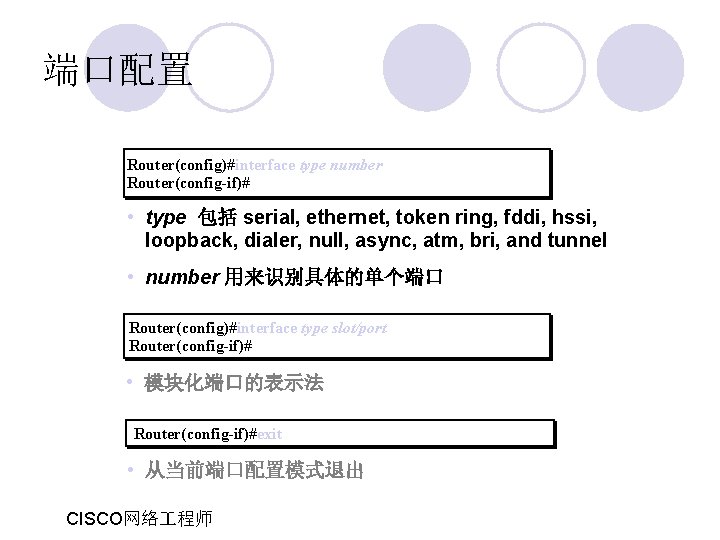
端口配置 Router(config)#interface type number Router(config-if)# • type 包括 serial, ethernet, token ring, fddi, hssi, loopback, dialer, null, async, atm, bri, and tunnel • number 用来识别具体的单个端口 Router(config)#interface type slot/port Router(config-if)# • 模块化端口的表示法 Router(config-if)#exit • 从当前端口配置模式退出 CISCO网络 程师
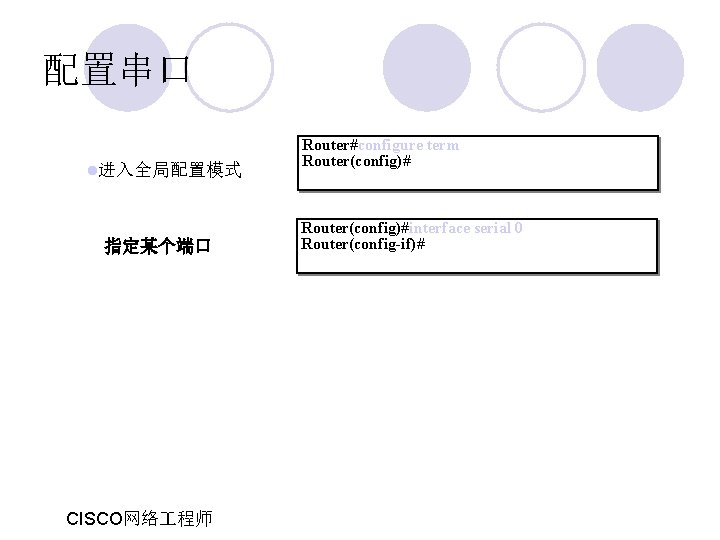
配置串口 l进入全局配置模式 指定某个端口 CISCO网络 程师 Router#configure term Router(config)#interface serial 0 Router(config-if)#
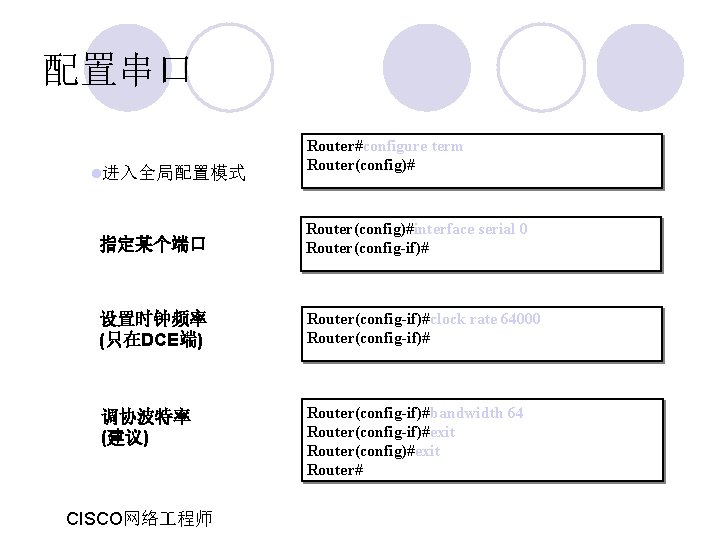
配置串口 l进入全局配置模式 Router#configure term Router(config)# 指定某个端口 Router(config)#interface serial 0 Router(config-if)# 设置时钟频率 (只在DCE端) Router(config-if)#clock rate 64000 Router(config-if)# 调协波特率 (建议) Router(config-if)#bandwidth 64 Router(config-if)#exit Router(config)#exit Router# CISCO网络 程师
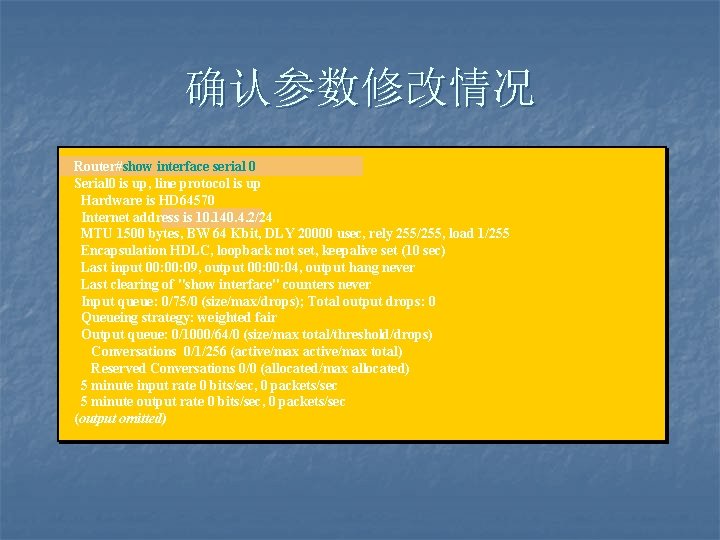
确认参数修改情况 Router#show interface serial 0 Serial 0 is up, line protocol is up Hardware is HD 64570 Internet address is 10. 140. 4. 2/24 MTU 1500 bytes, BW 64 Kbit, DLY 20000 usec, rely 255/255, load 1/255 Encapsulation HDLC, loopback not set, keepalive set (10 sec) Last input 00: 09, output 00: 04, output hang never Last clearing of "show interface" counters never Input queue: 0/75/0 (size/max/drops); Total output drops: 0 Queueing strategy: weighted fair Output queue: 0/1000/64/0 (size/max total/threshold/drops) Conversations 0/1/256 (active/max total) Reserved Conversations 0/0 (allocated/max allocated) 5 minute input rate 0 bits/sec, 0 packets/sec 5 minute output rate 0 bits/sec, 0 packets/sec (output omitted)
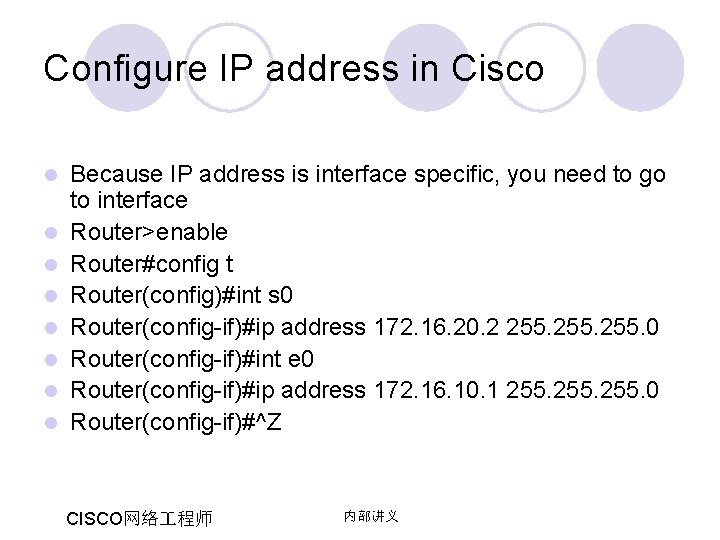
Configure IP address in Cisco l l l l Because IP address is interface specific, you need to go to interface Router>enable Router#config t Router(config)#int s 0 Router(config-if)#ip address 172. 16. 20. 2 255. 0 Router(config-if)#int e 0 Router(config-if)#ip address 172. 16. 10. 1 255. 0 Router(config-if)#^Z CISCO网络 程师 内部讲义
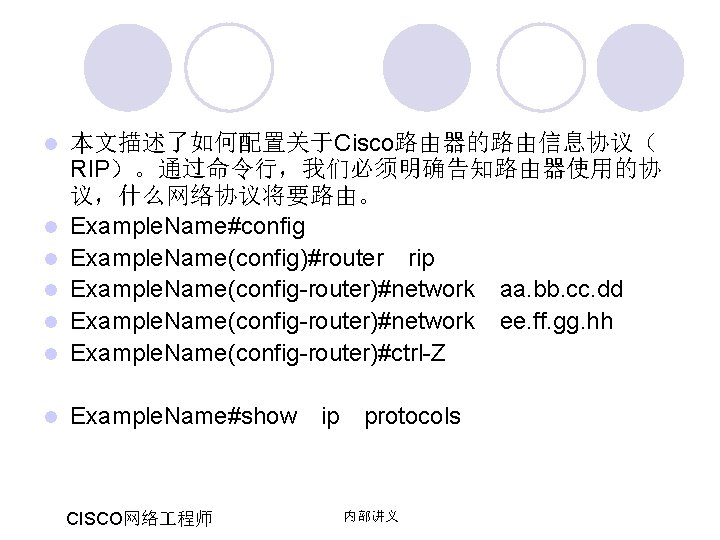
l 本文描述了如何配置关于Cisco路由器的路由信息协议( RIP)。通过命令行,我们必须明确告知路由器使用的协 议,什么网络协议将要路由。 Example. Name#config Example. Name(config)#router rip Example. Name(config-router)#network aa. bb. cc. dd Example. Name(config-router)#network ee. ff. gg. hh Example. Name(config-router)#ctrl-Z l Example. Name#show ip protocols l l l CISCO网络 程师 内部讲义