Configuration Form Summary Shannon Pritting Shared LSP Project
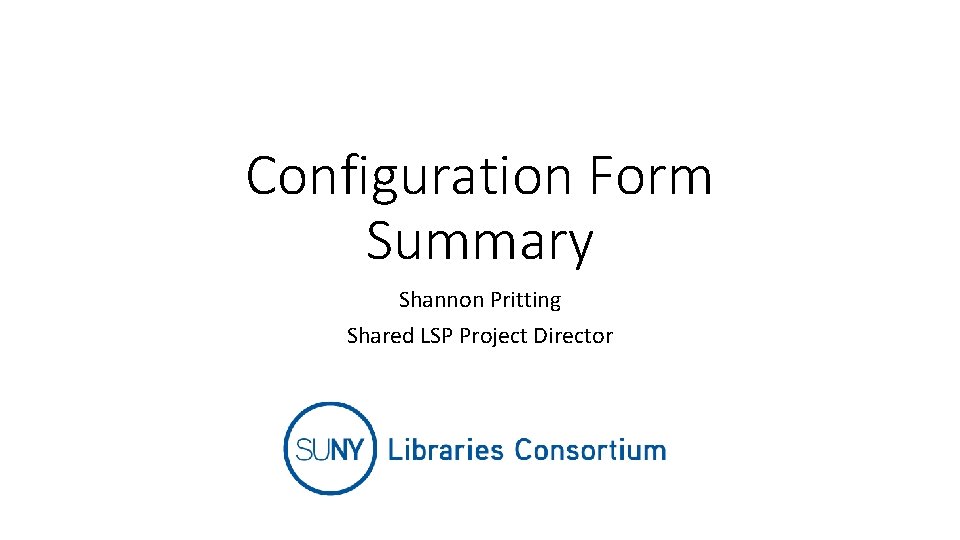
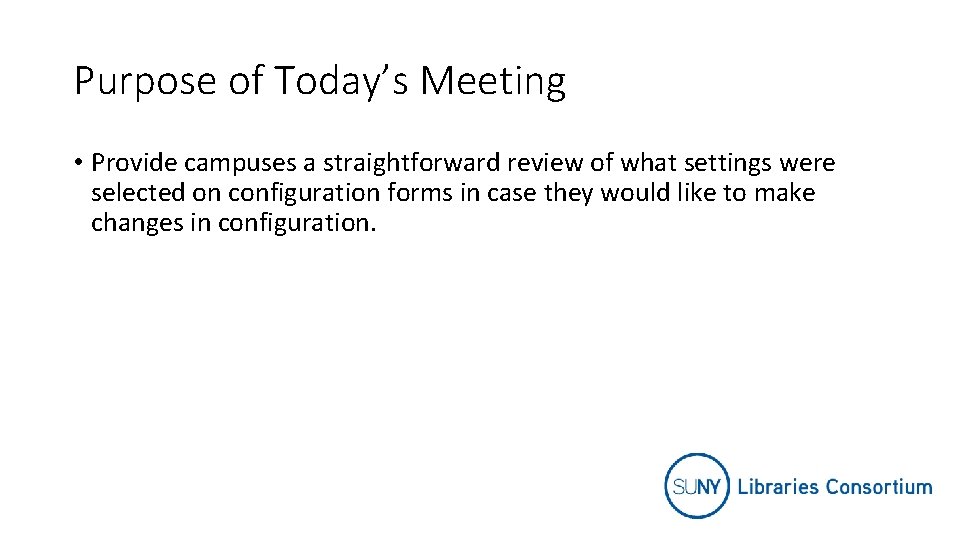
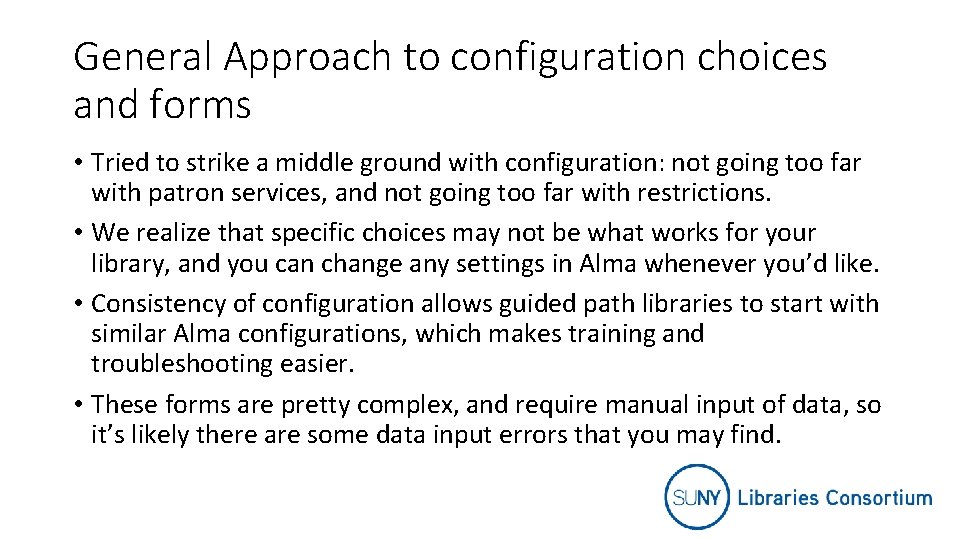
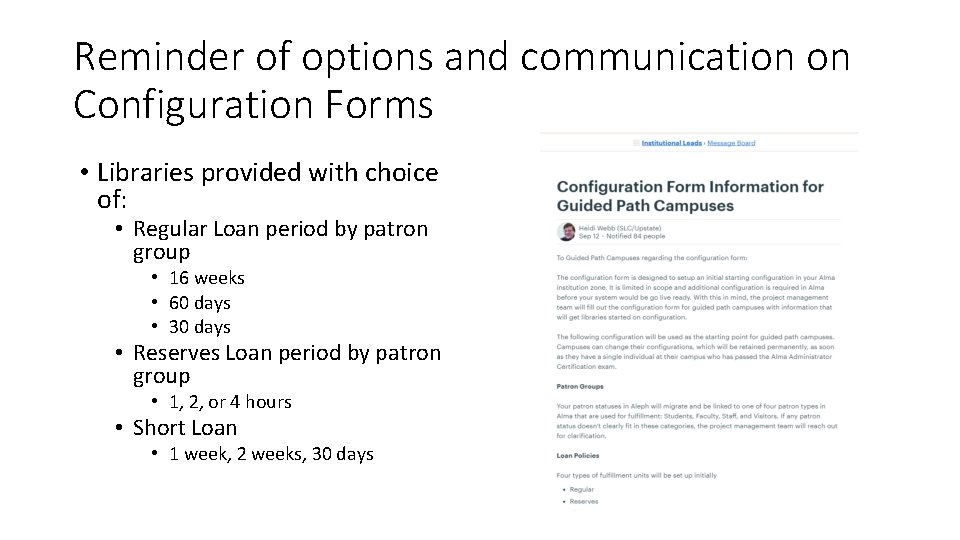
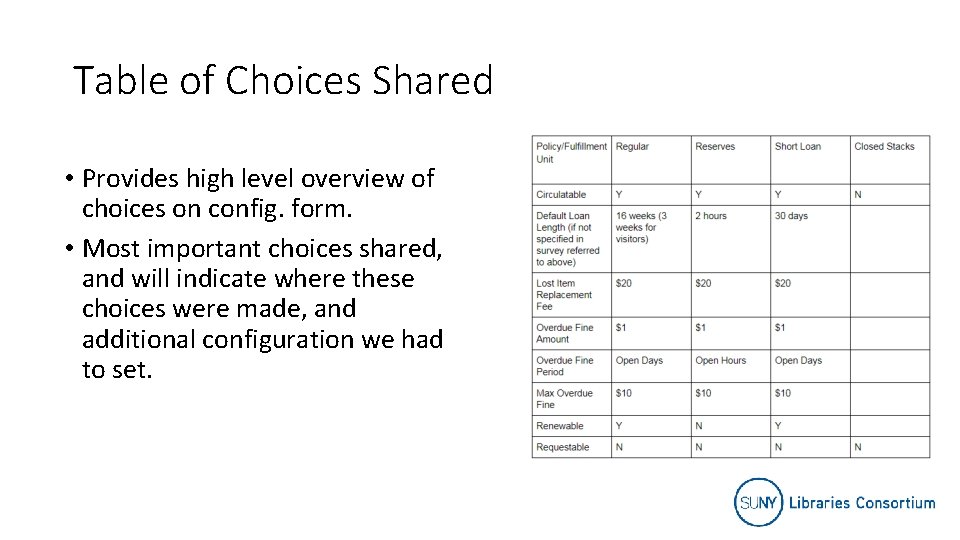
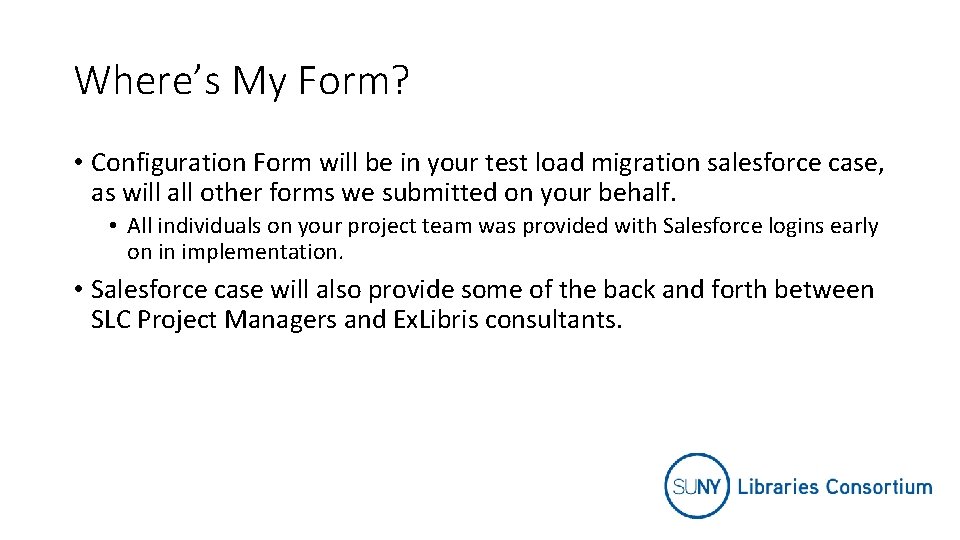
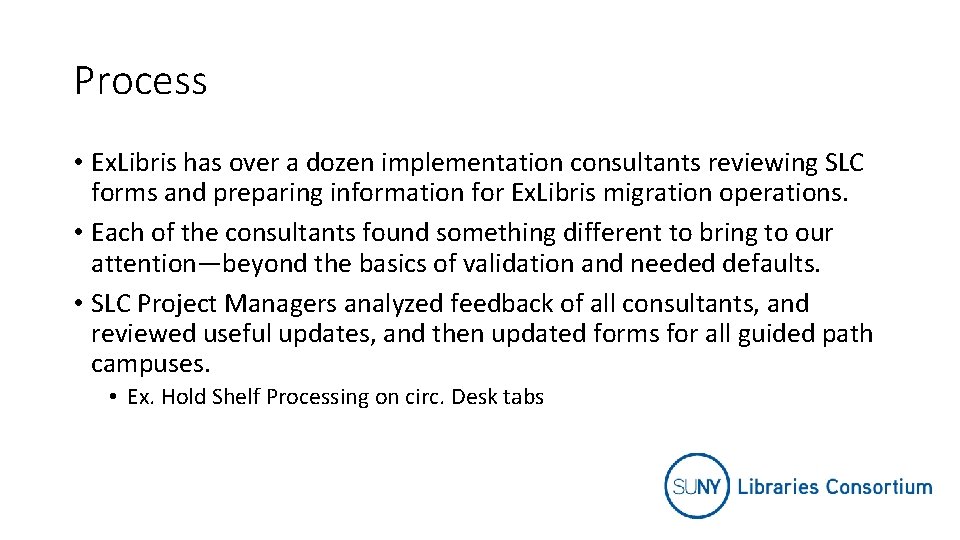
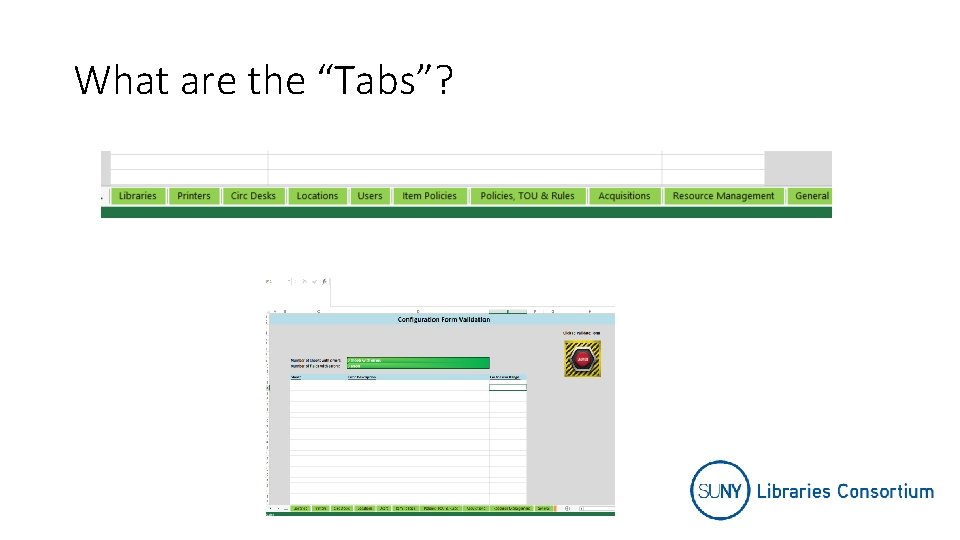
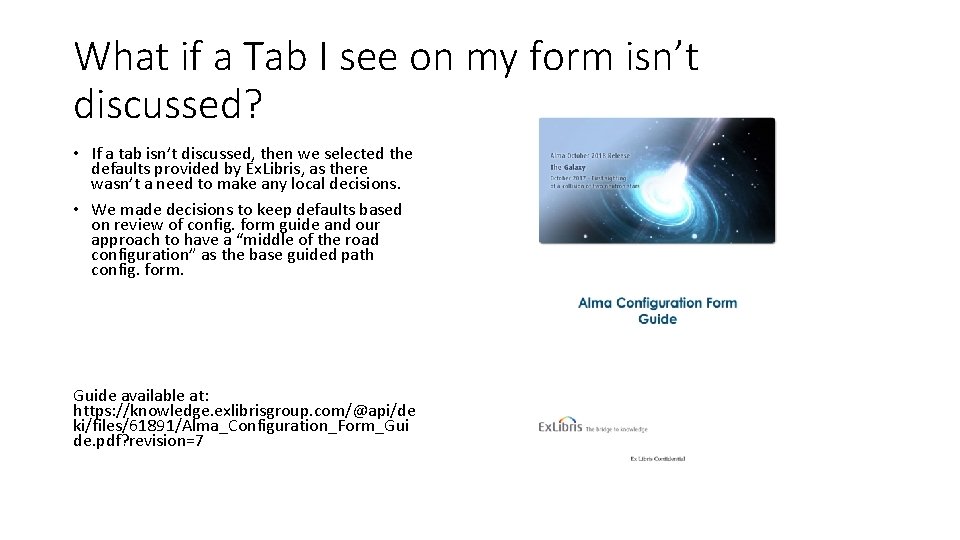
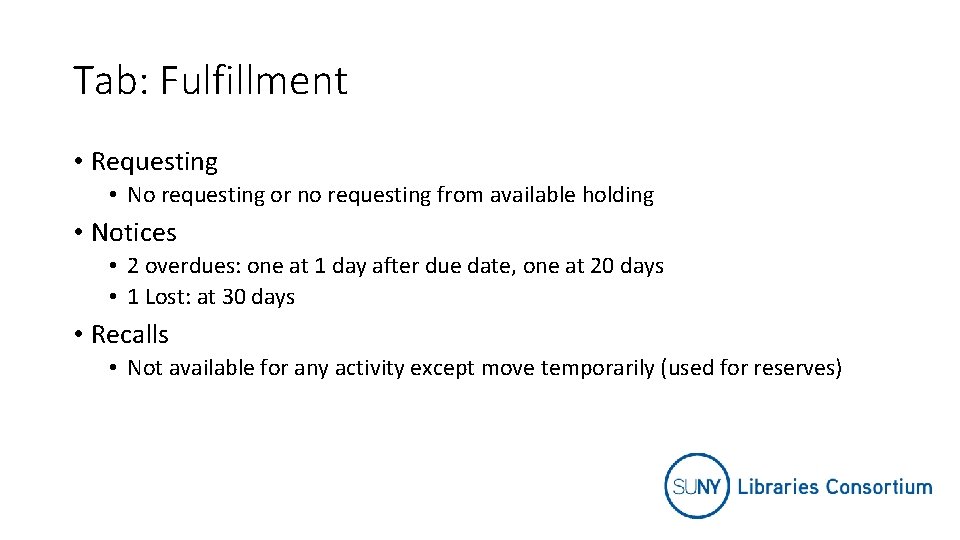
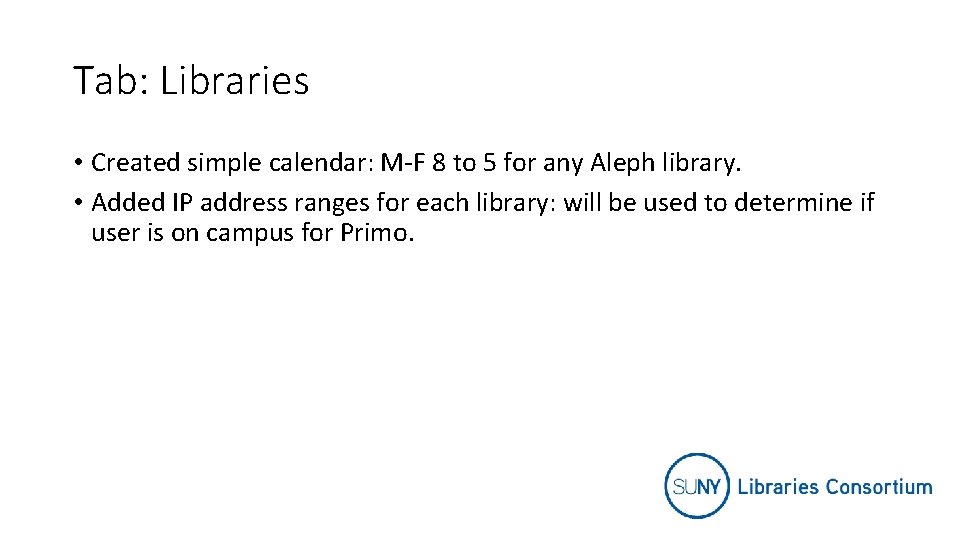
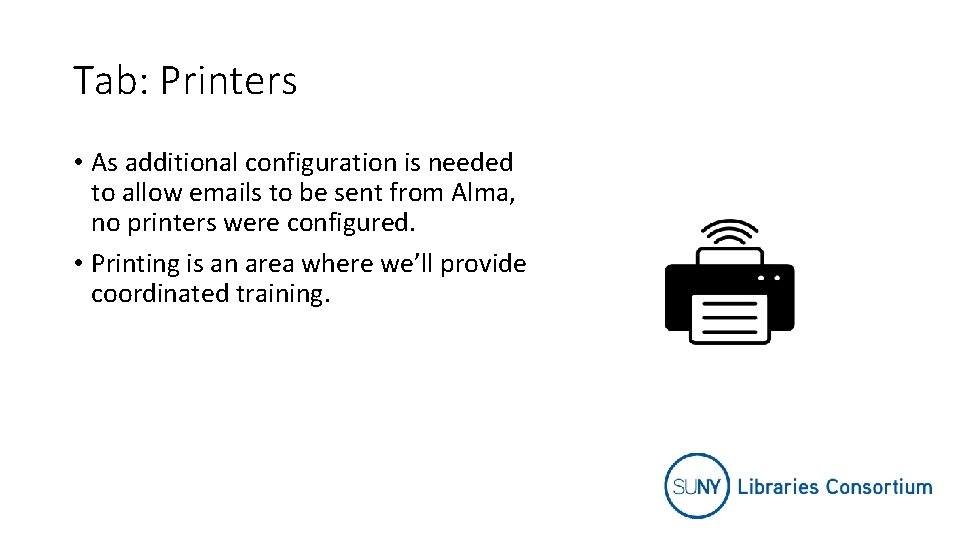
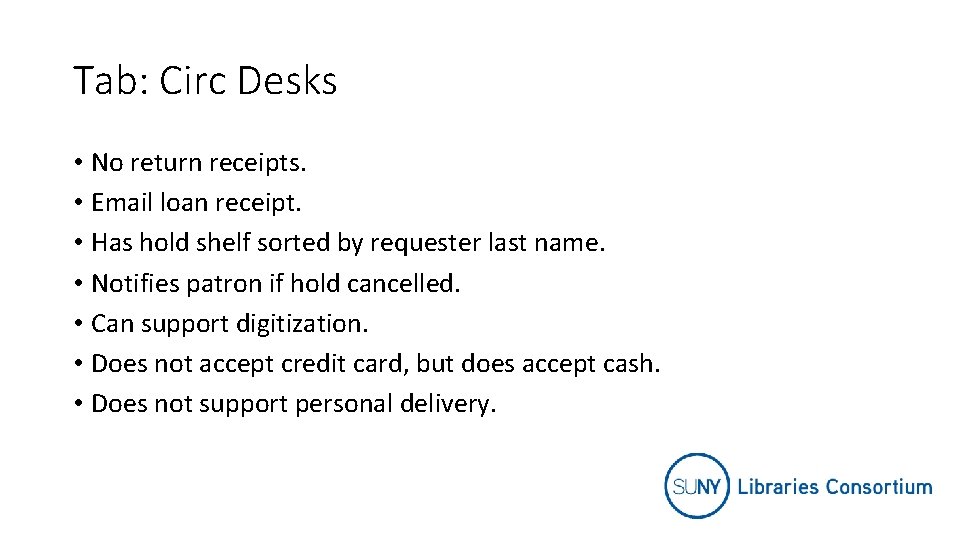
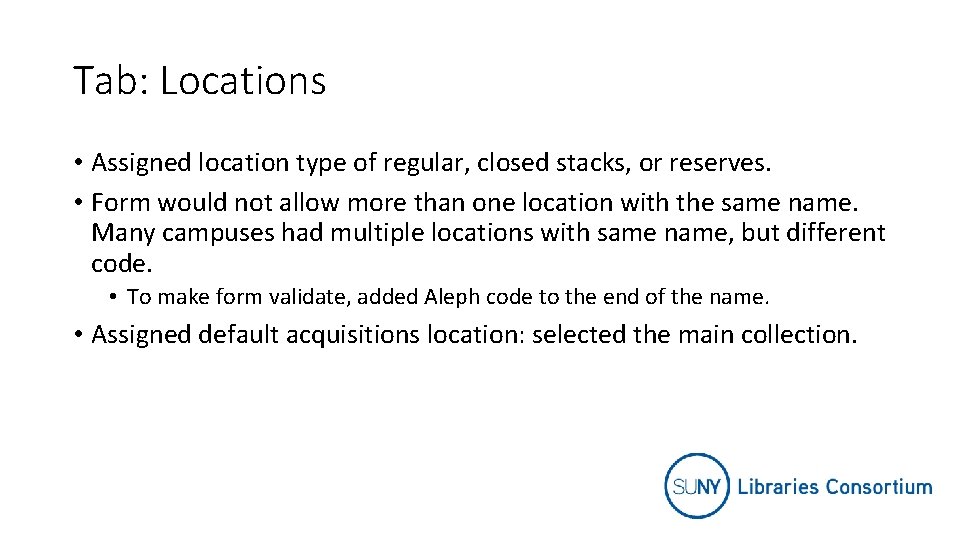
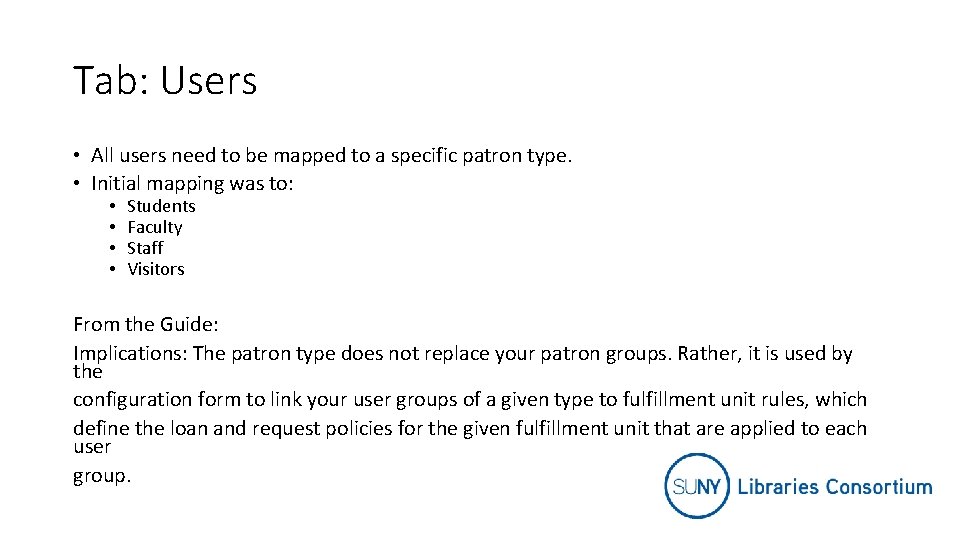
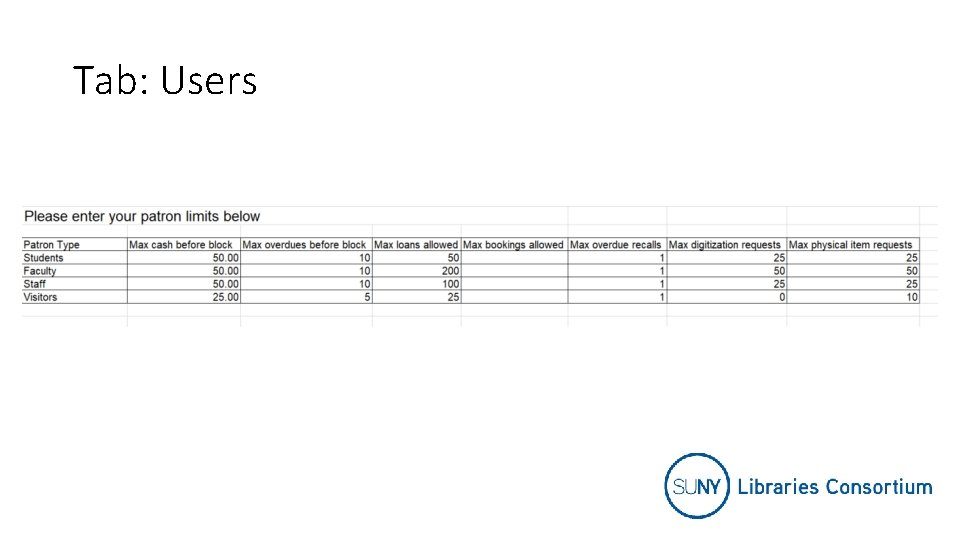
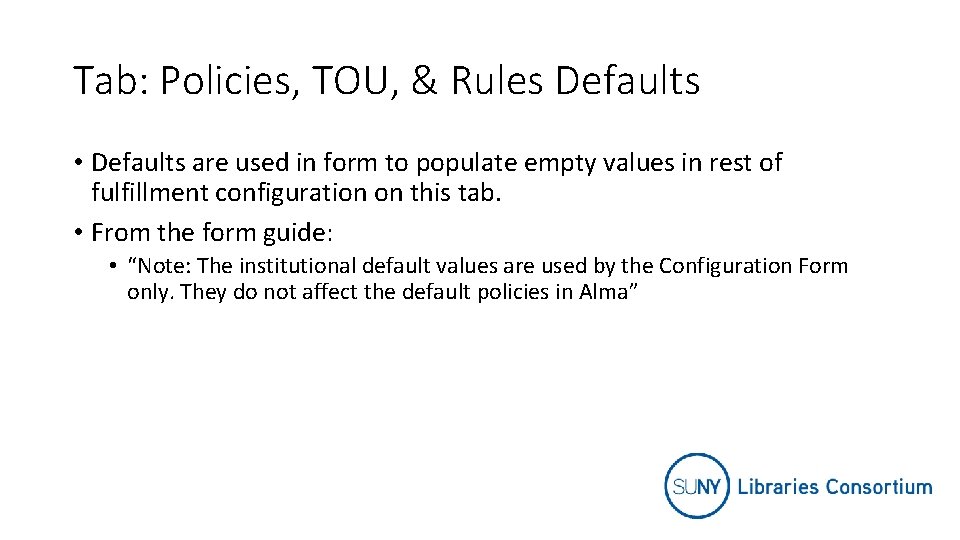
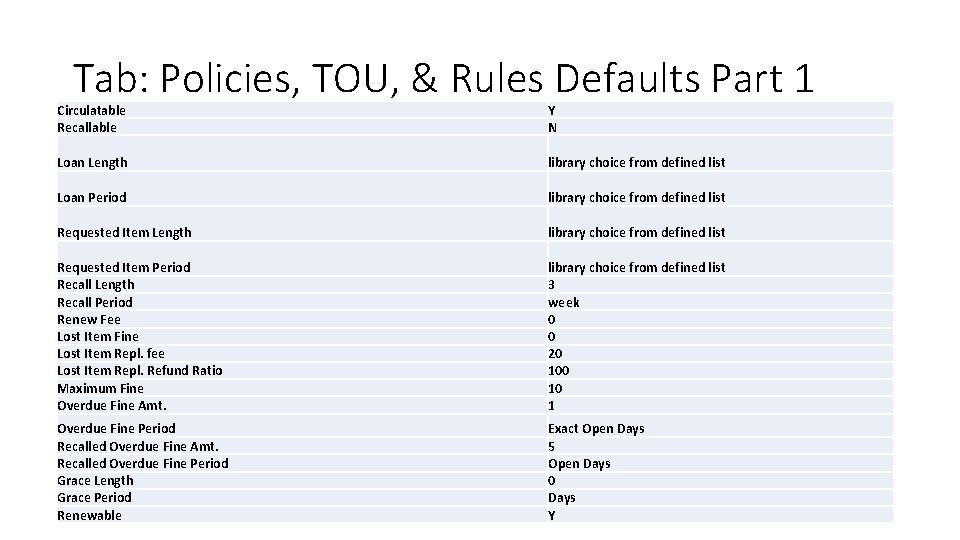
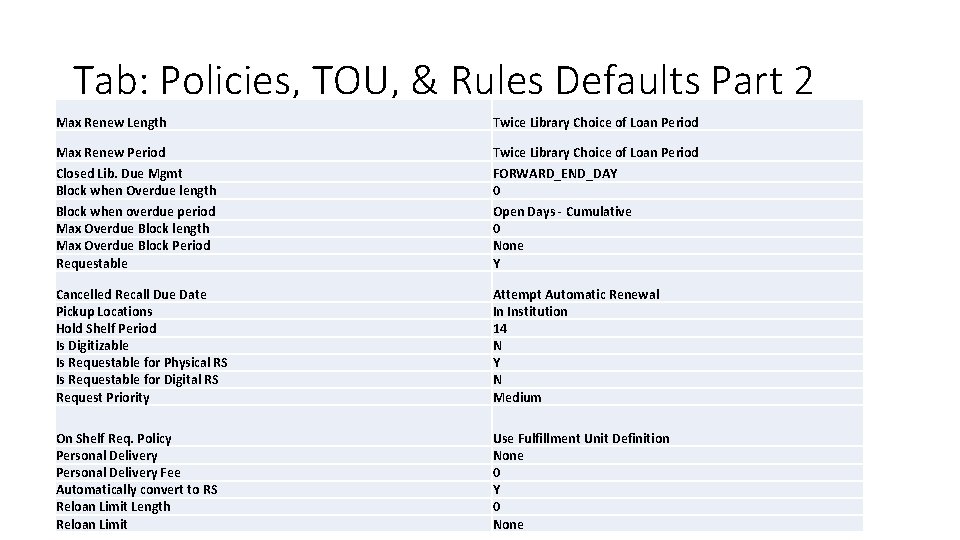
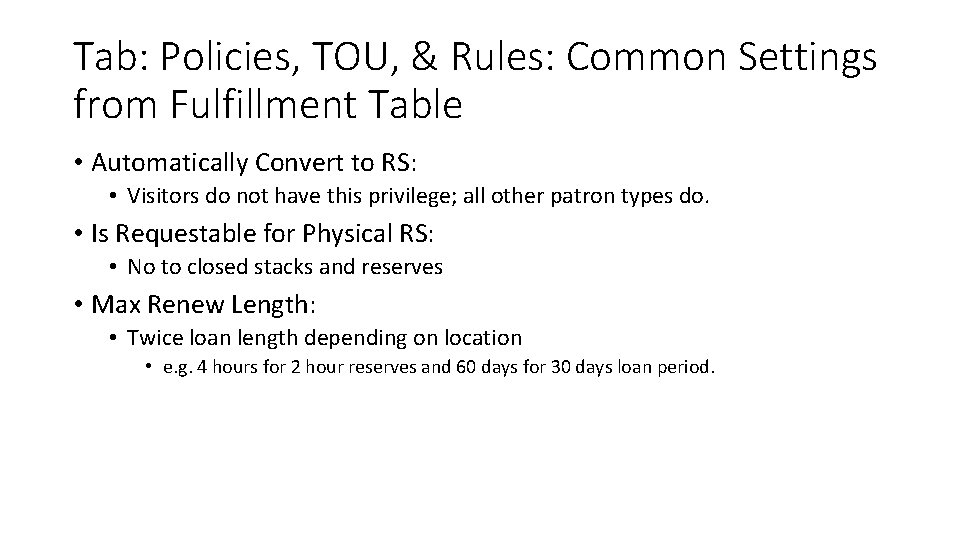
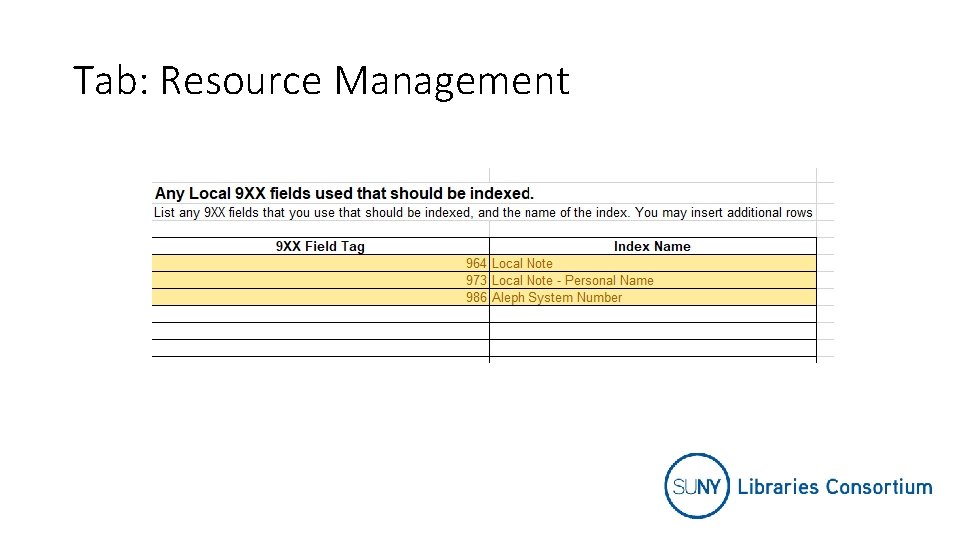
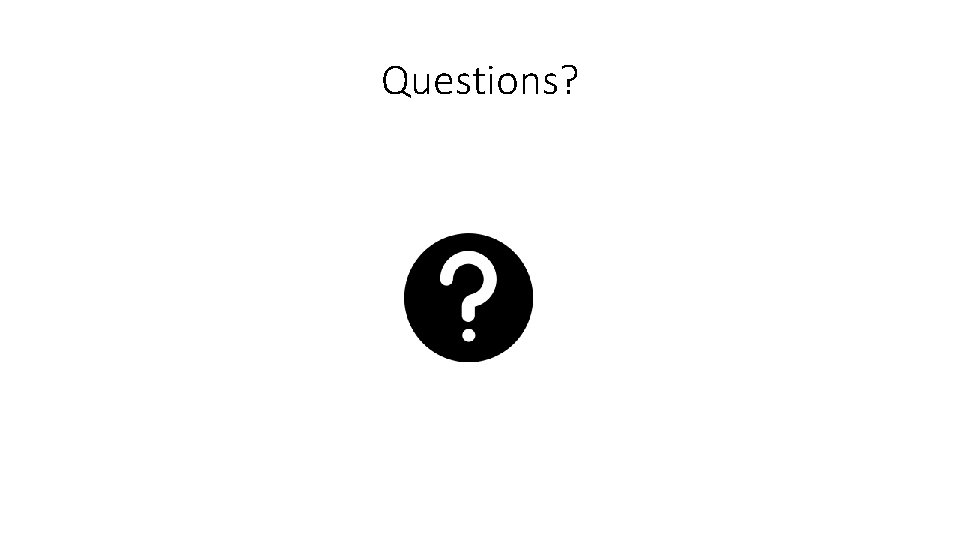
- Slides: 22
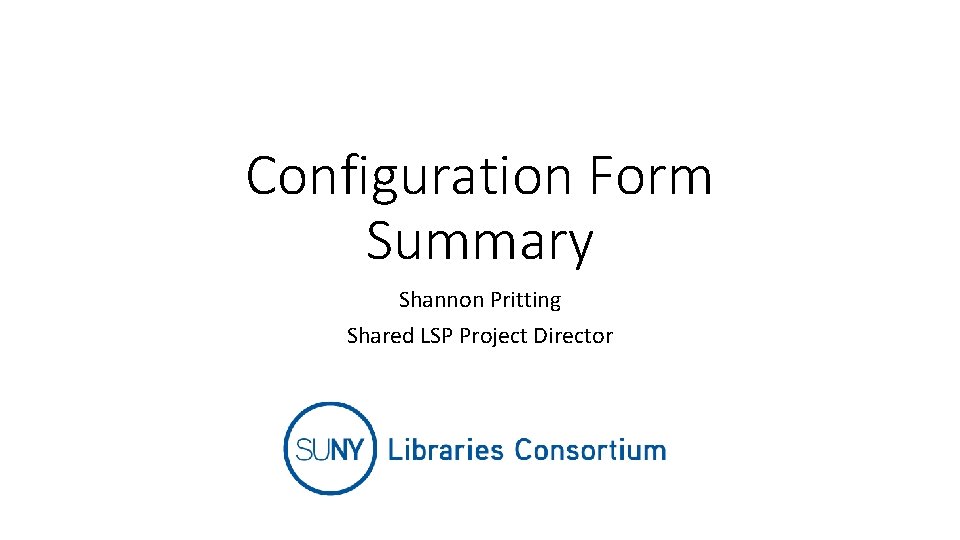
Configuration Form Summary Shannon Pritting Shared LSP Project Director
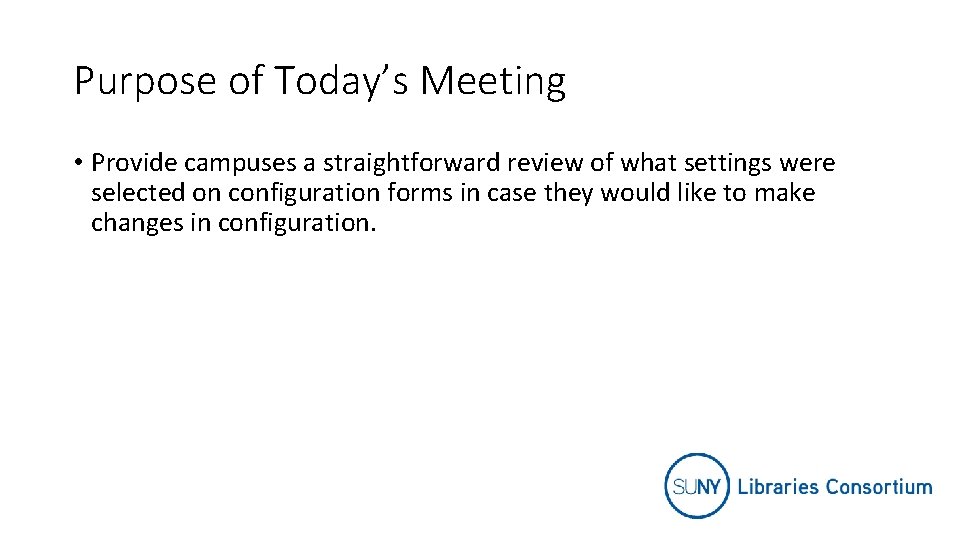
Purpose of Today’s Meeting • Provide campuses a straightforward review of what settings were selected on configuration forms in case they would like to make changes in configuration.
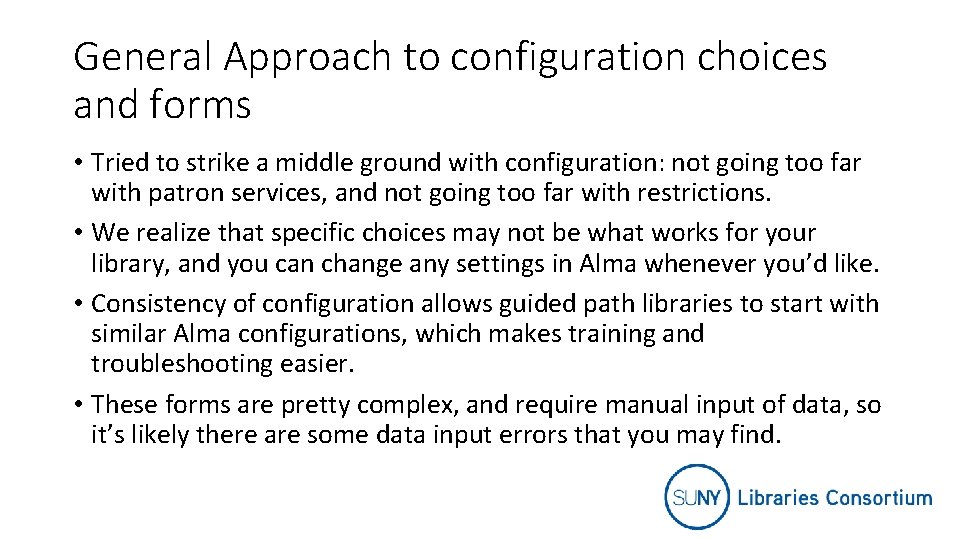
General Approach to configuration choices and forms • Tried to strike a middle ground with configuration: not going too far with patron services, and not going too far with restrictions. • We realize that specific choices may not be what works for your library, and you can change any settings in Alma whenever you’d like. • Consistency of configuration allows guided path libraries to start with similar Alma configurations, which makes training and troubleshooting easier. • These forms are pretty complex, and require manual input of data, so it’s likely there are some data input errors that you may find.
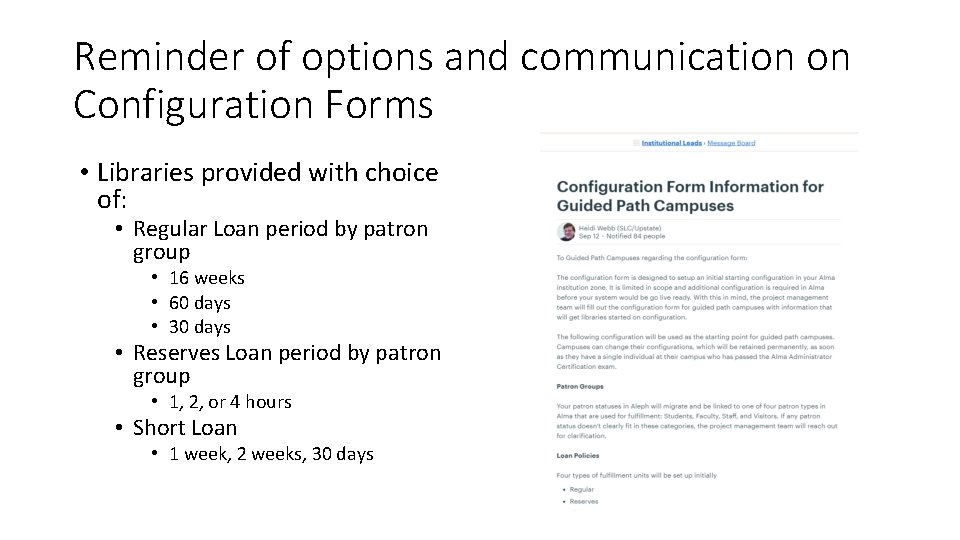
Reminder of options and communication on Configuration Forms • Libraries provided with choice of: • Regular Loan period by patron group • 16 weeks • 60 days • 30 days • Reserves Loan period by patron group • 1, 2, or 4 hours • Short Loan • 1 week, 2 weeks, 30 days
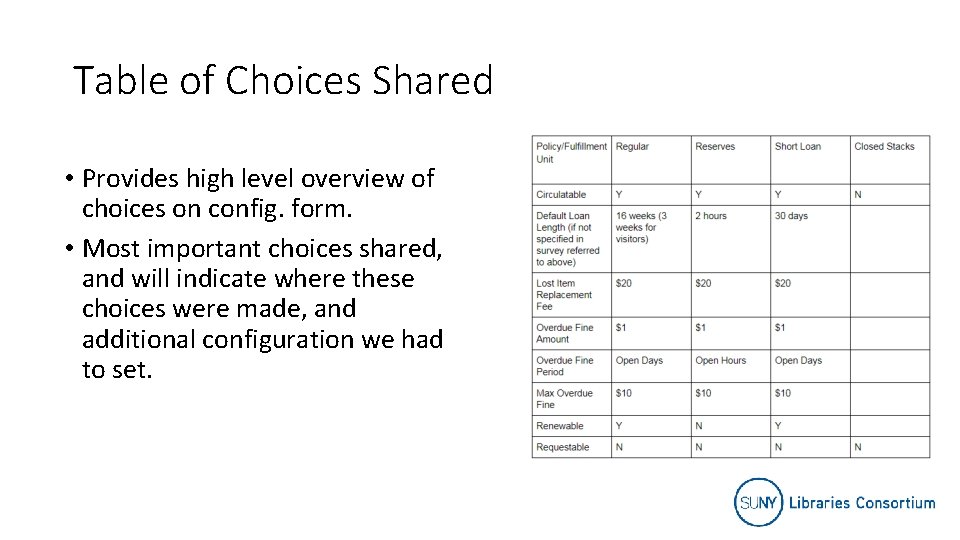
Table of Choices Shared • Provides high level overview of choices on config. form. • Most important choices shared, and will indicate where these choices were made, and additional configuration we had to set.
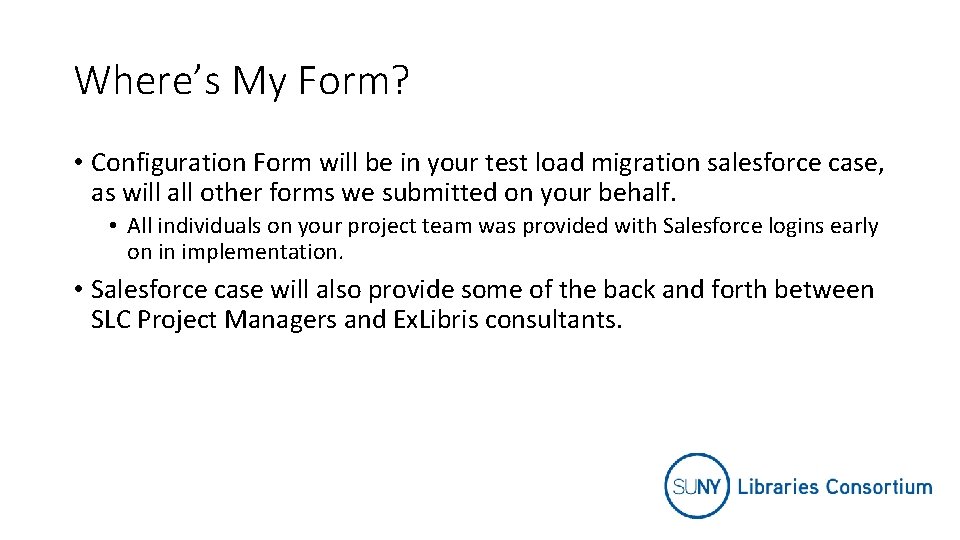
Where’s My Form? • Configuration Form will be in your test load migration salesforce case, as will all other forms we submitted on your behalf. • All individuals on your project team was provided with Salesforce logins early on in implementation. • Salesforce case will also provide some of the back and forth between SLC Project Managers and Ex. Libris consultants.
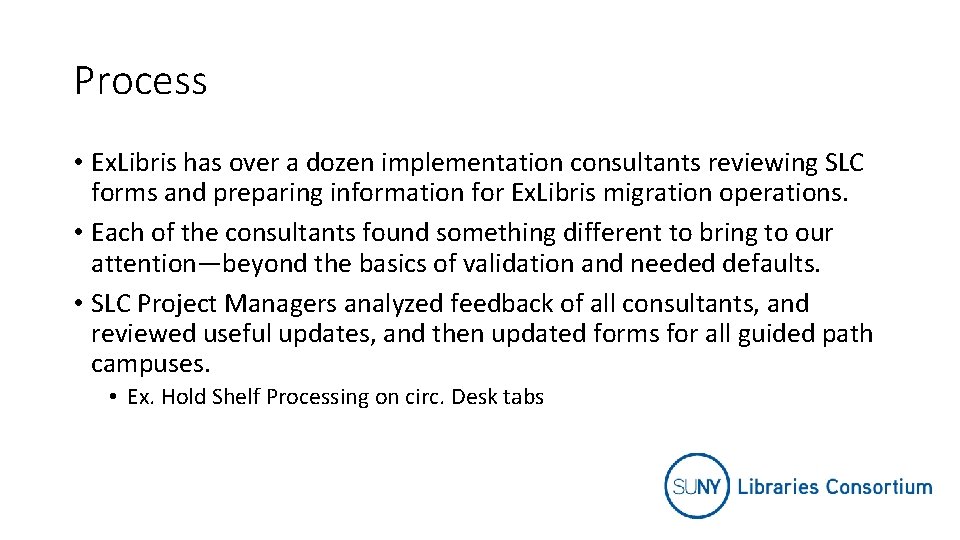
Process • Ex. Libris has over a dozen implementation consultants reviewing SLC forms and preparing information for Ex. Libris migration operations. • Each of the consultants found something different to bring to our attention—beyond the basics of validation and needed defaults. • SLC Project Managers analyzed feedback of all consultants, and reviewed useful updates, and then updated forms for all guided path campuses. • Ex. Hold Shelf Processing on circ. Desk tabs
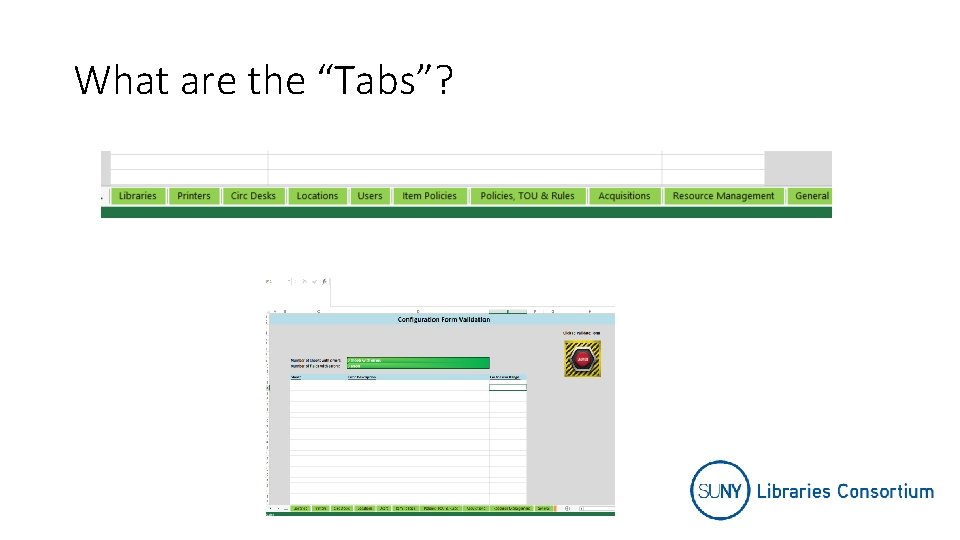
What are the “Tabs”?
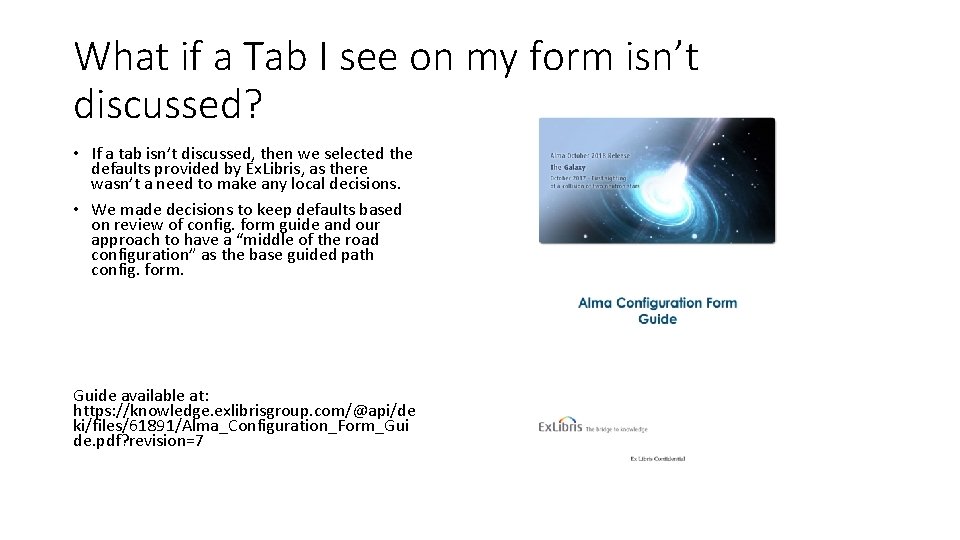
What if a Tab I see on my form isn’t discussed? • If a tab isn’t discussed, then we selected the defaults provided by Ex. Libris, as there wasn’t a need to make any local decisions. • We made decisions to keep defaults based on review of config. form guide and our approach to have a “middle of the road configuration” as the base guided path config. form. Guide available at: https: //knowledge. exlibrisgroup. com/@api/de ki/files/61891/Alma_Configuration_Form_Gui de. pdf? revision=7
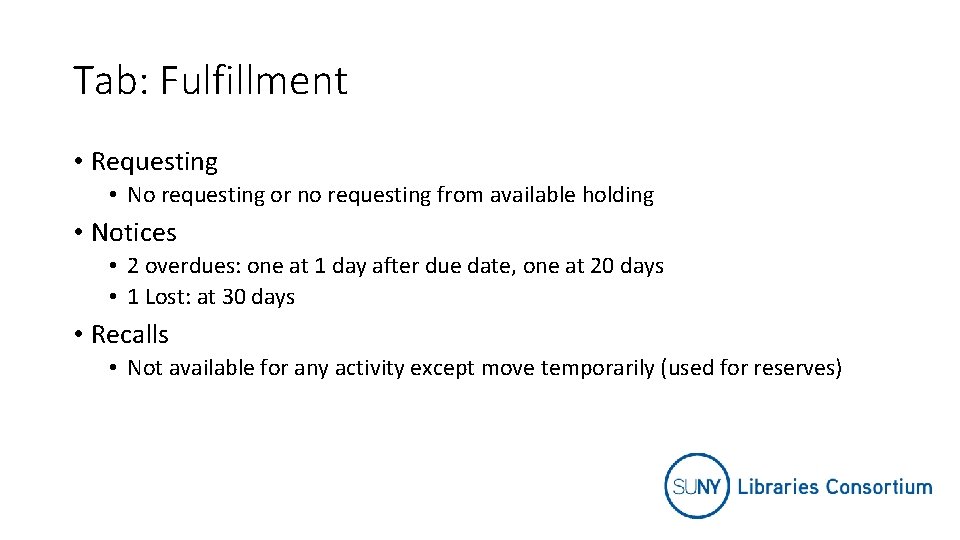
Tab: Fulfillment • Requesting • No requesting or no requesting from available holding • Notices • 2 overdues: one at 1 day after due date, one at 20 days • 1 Lost: at 30 days • Recalls • Not available for any activity except move temporarily (used for reserves)
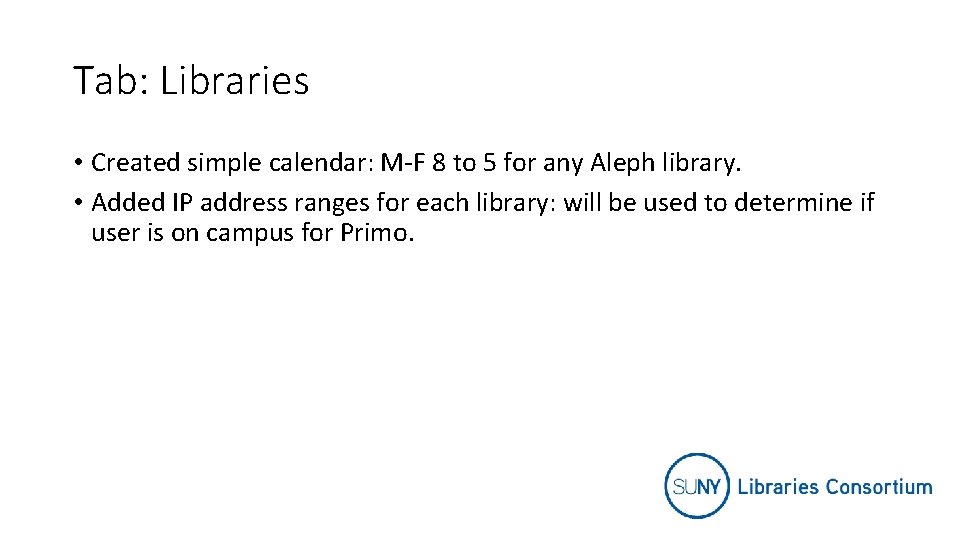
Tab: Libraries • Created simple calendar: M-F 8 to 5 for any Aleph library. • Added IP address ranges for each library: will be used to determine if user is on campus for Primo.
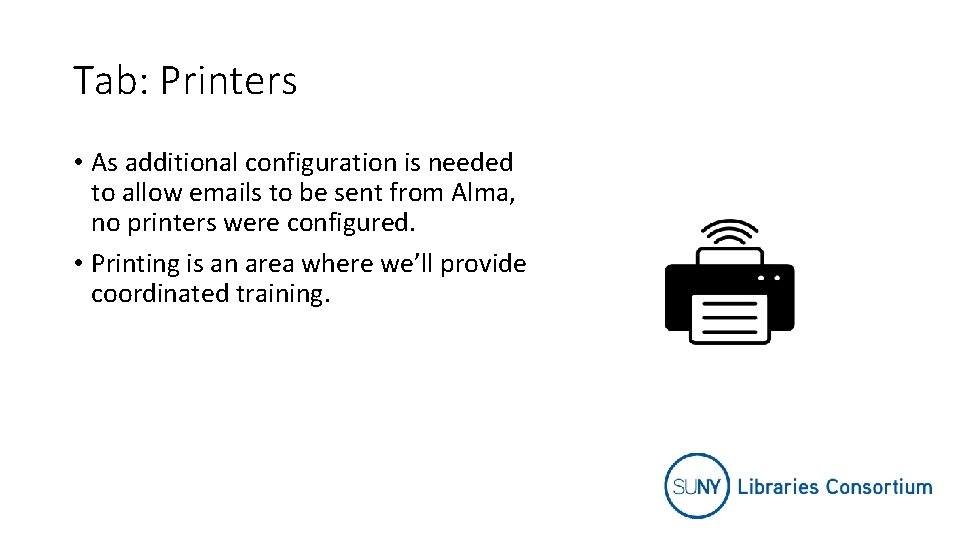
Tab: Printers • As additional configuration is needed to allow emails to be sent from Alma, no printers were configured. • Printing is an area where we’ll provide coordinated training.
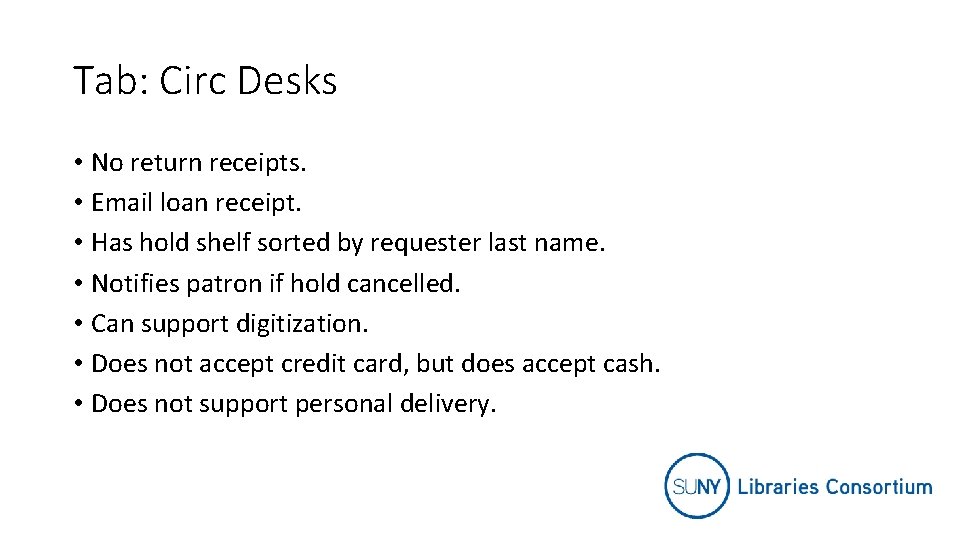
Tab: Circ Desks • No return receipts. • Email loan receipt. • Has hold shelf sorted by requester last name. • Notifies patron if hold cancelled. • Can support digitization. • Does not accept credit card, but does accept cash. • Does not support personal delivery.
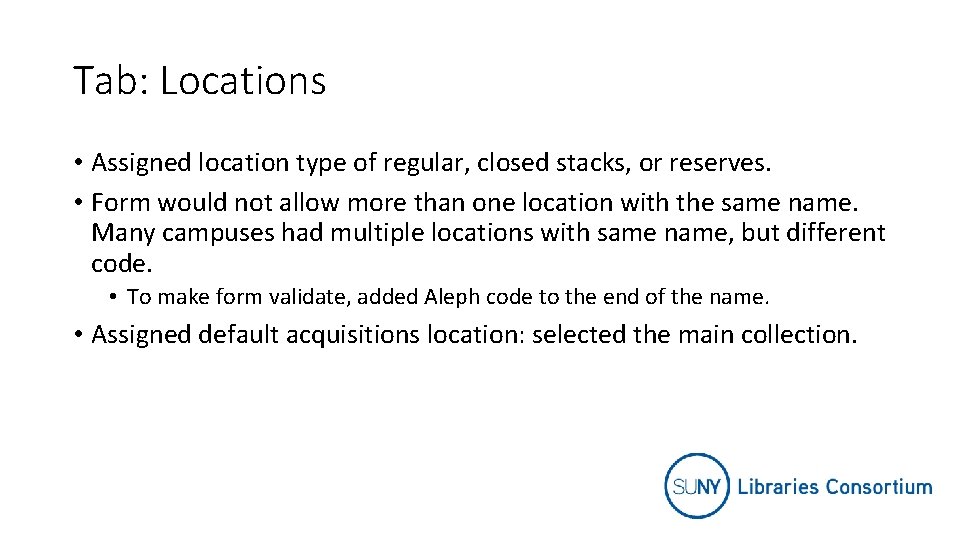
Tab: Locations • Assigned location type of regular, closed stacks, or reserves. • Form would not allow more than one location with the same name. Many campuses had multiple locations with same name, but different code. • To make form validate, added Aleph code to the end of the name. • Assigned default acquisitions location: selected the main collection.
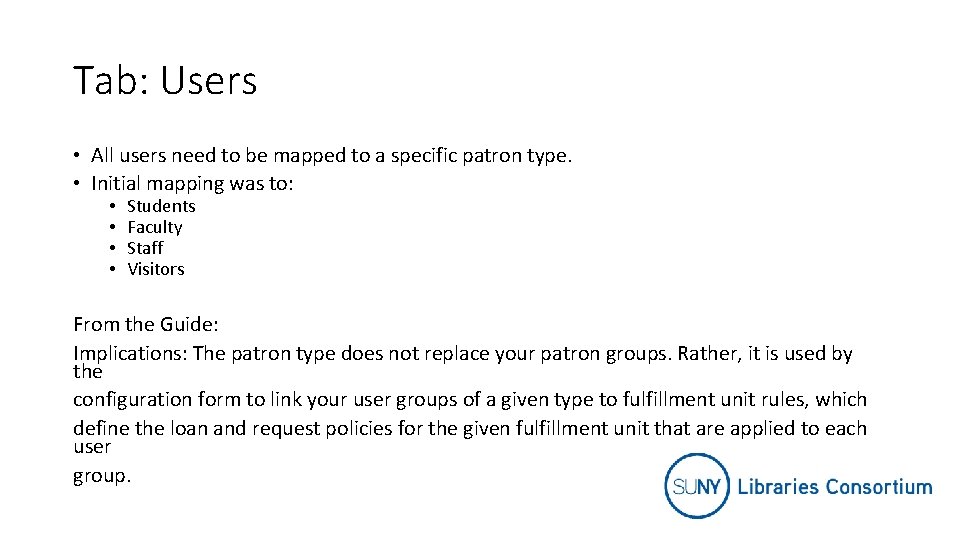
Tab: Users • All users need to be mapped to a specific patron type. • Initial mapping was to: • • Students Faculty Staff Visitors From the Guide: Implications: The patron type does not replace your patron groups. Rather, it is used by the configuration form to link your user groups of a given type to fulfillment unit rules, which define the loan and request policies for the given fulfillment unit that are applied to each user group.
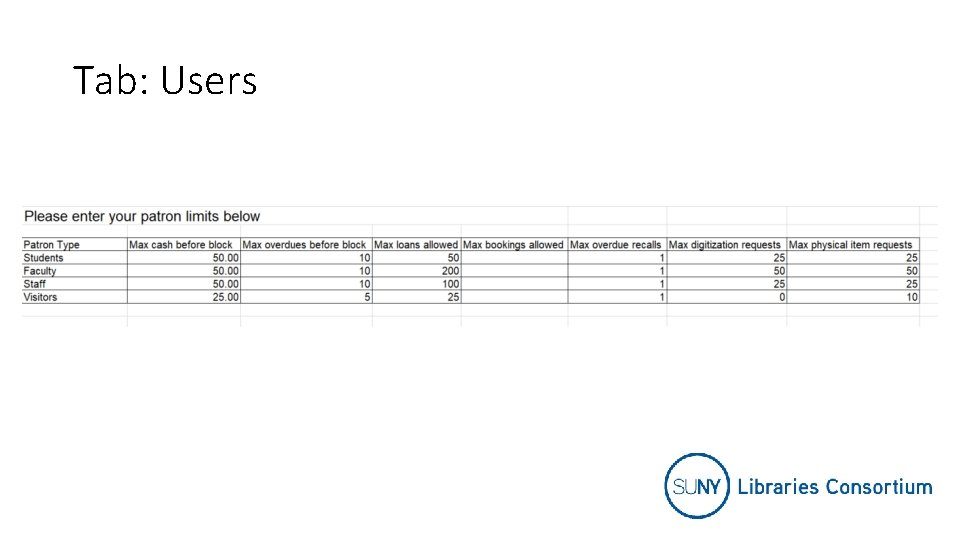
Tab: Users
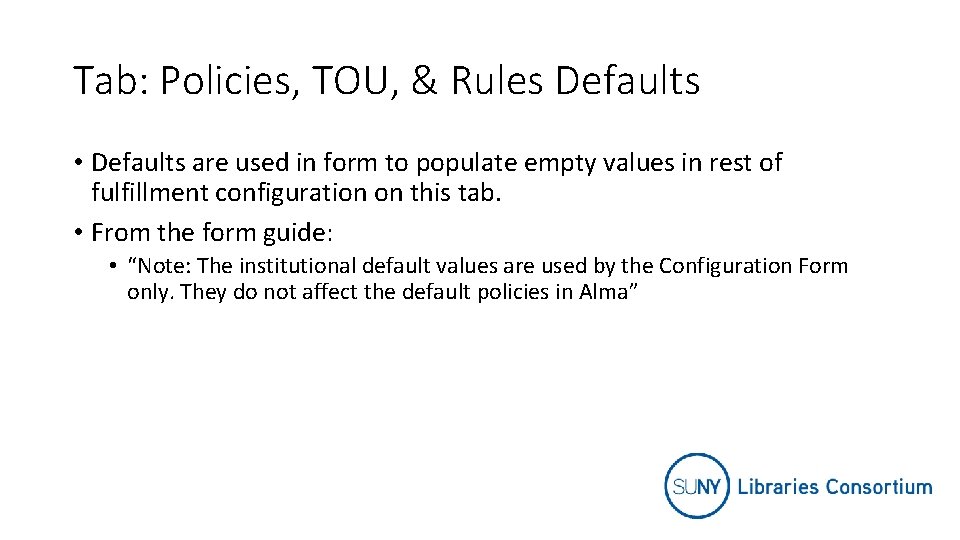
Tab: Policies, TOU, & Rules Defaults • Defaults are used in form to populate empty values in rest of fulfillment configuration on this tab. • From the form guide: • “Note: The institutional default values are used by the Configuration Form only. They do not affect the default policies in Alma”
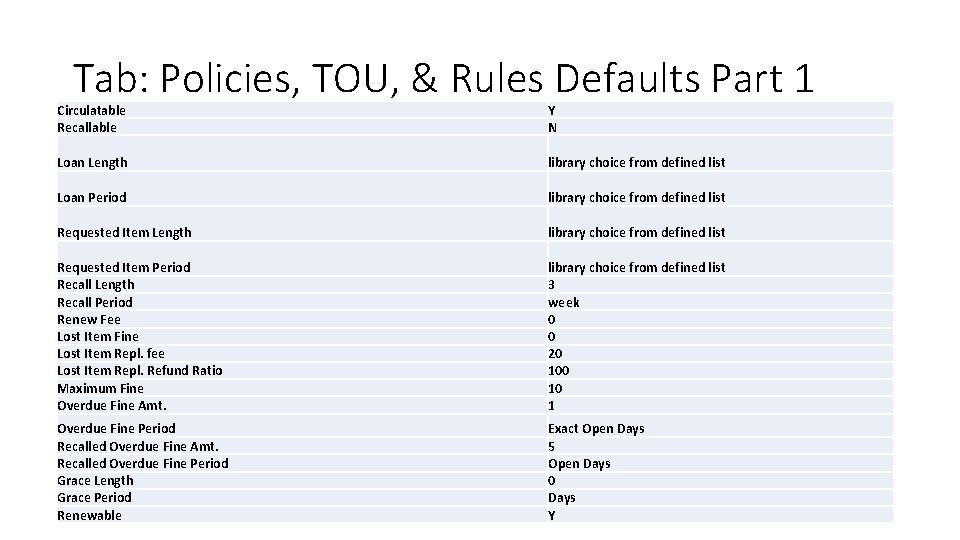
Tab: Policies, TOU, & Rules Defaults Part 1 Circulatable Recallable Y N Loan Length library choice from defined list Loan Period library choice from defined list Requested Item Length library choice from defined list Requested Item Period Recall Length Recall Period Renew Fee Lost Item Fine Lost Item Repl. fee Lost Item Repl. Refund Ratio Maximum Fine Overdue Fine Amt. library choice from defined list 3 week 0 0 20 10 1 Overdue Fine Period Recalled Overdue Fine Amt. Recalled Overdue Fine Period Grace Length Grace Period Renewable Exact Open Days 5 Open Days 0 Days Y
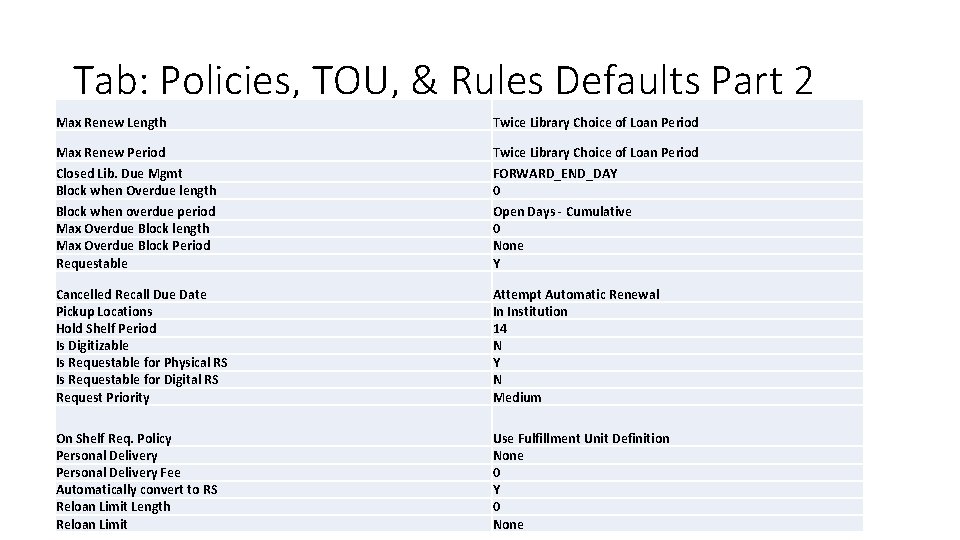
Tab: Policies, TOU, & Rules Defaults Part 2 Max Renew Length Twice Library Choice of Loan Period Max Renew Period Closed Lib. Due Mgmt Block when Overdue length Block when overdue period Max Overdue Block length Max Overdue Block Period Requestable Twice Library Choice of Loan Period FORWARD_END_DAY 0 Open Days - Cumulative 0 None Y Cancelled Recall Due Date Pickup Locations Hold Shelf Period Is Digitizable Is Requestable for Physical RS Is Requestable for Digital RS Request Priority Attempt Automatic Renewal In Institution 14 N Y N Medium On Shelf Req. Policy Personal Delivery Fee Automatically convert to RS Reloan Limit Length Reloan Limit Use Fulfillment Unit Definition None 0 Y 0 None
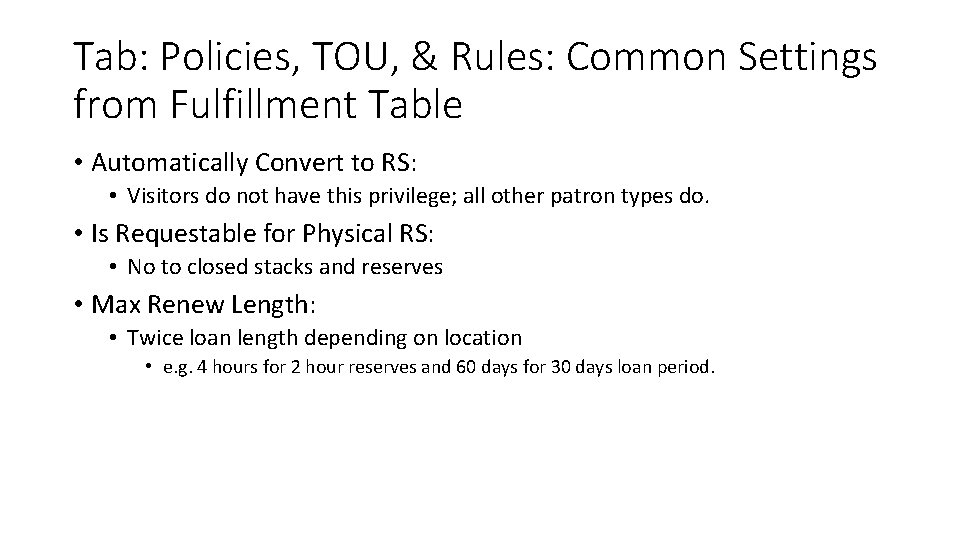
Tab: Policies, TOU, & Rules: Common Settings from Fulfillment Table • Automatically Convert to RS: • Visitors do not have this privilege; all other patron types do. • Is Requestable for Physical RS: • No to closed stacks and reserves • Max Renew Length: • Twice loan length depending on location • e. g. 4 hours for 2 hour reserves and 60 days for 30 days loan period.
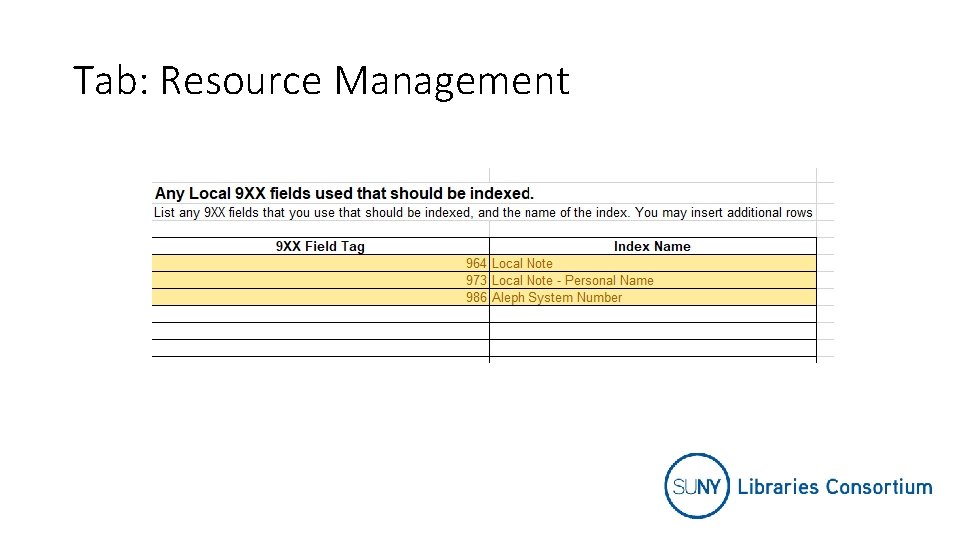
Tab: Resource Management
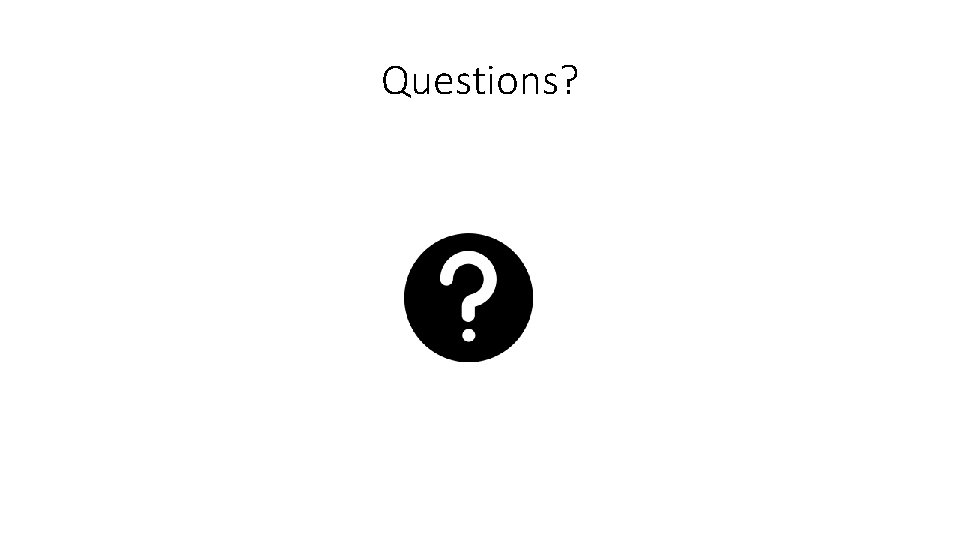
Questions?