Program Control Instructions S 7 300 Program control

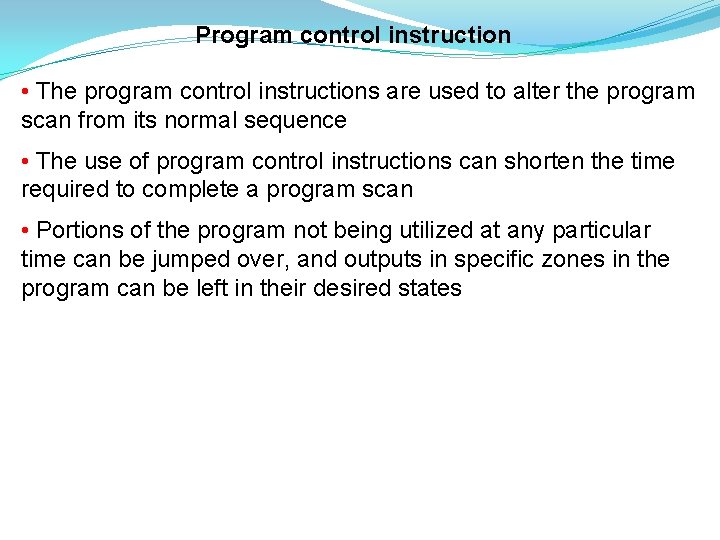
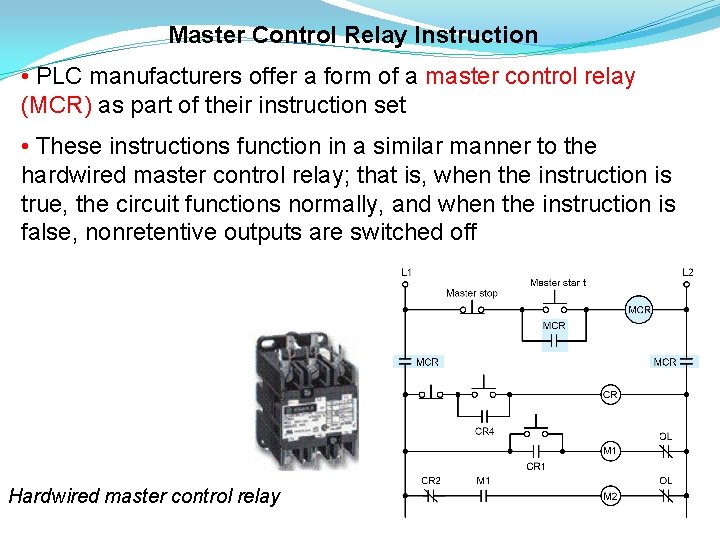
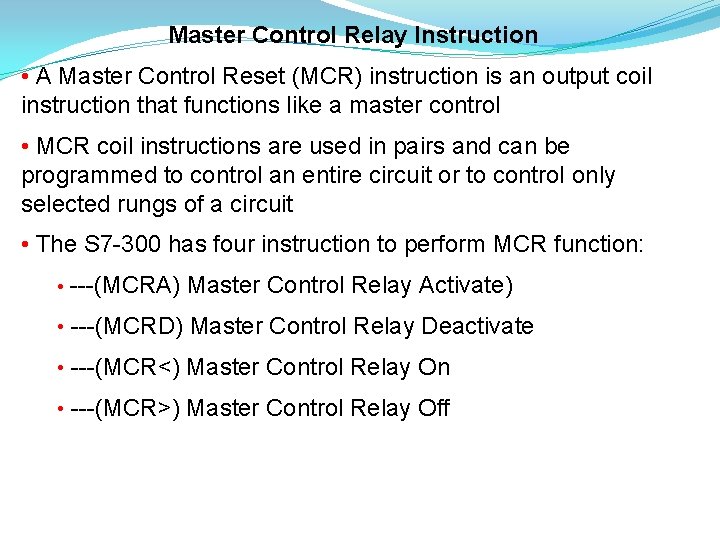
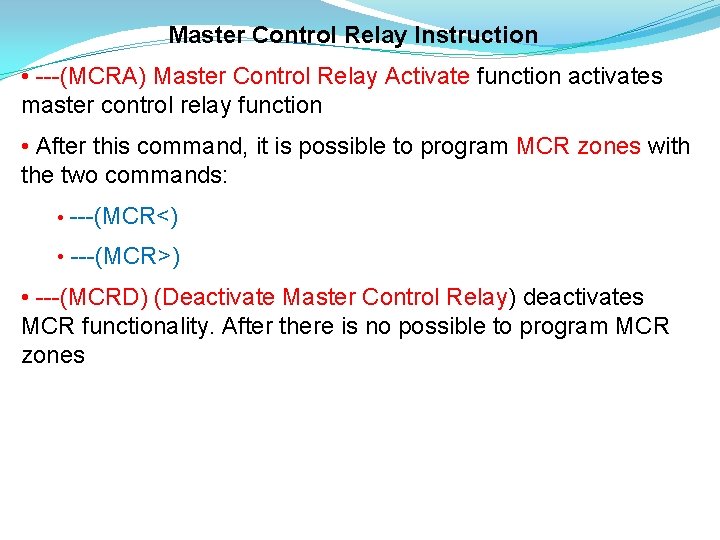
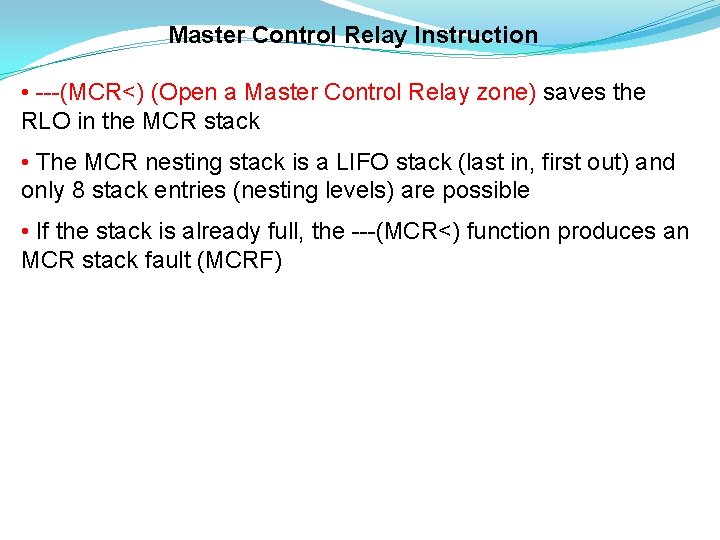
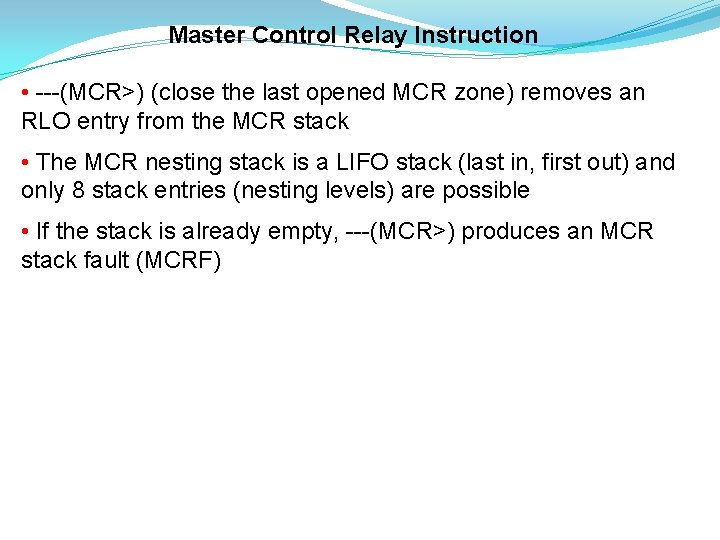
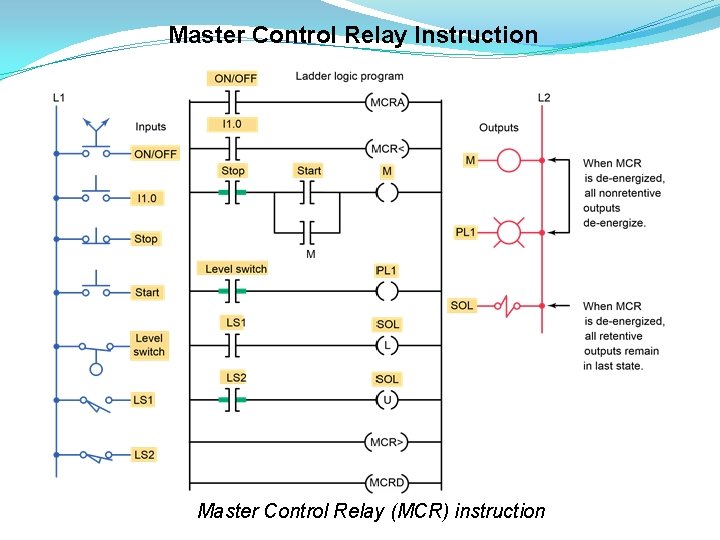
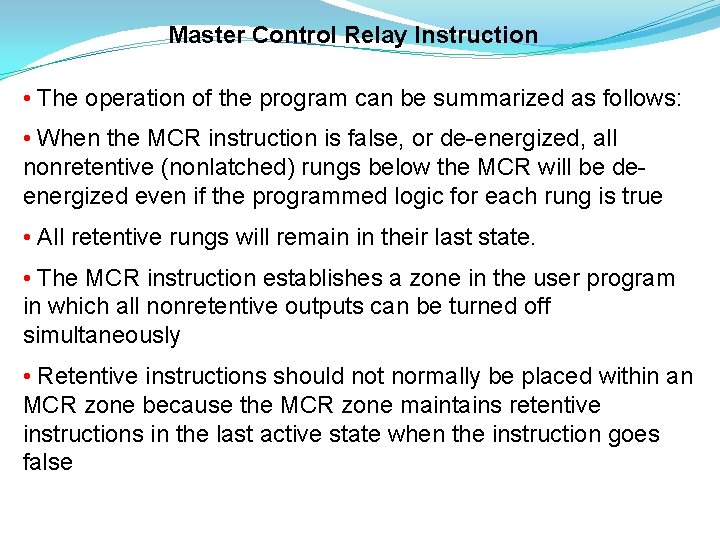
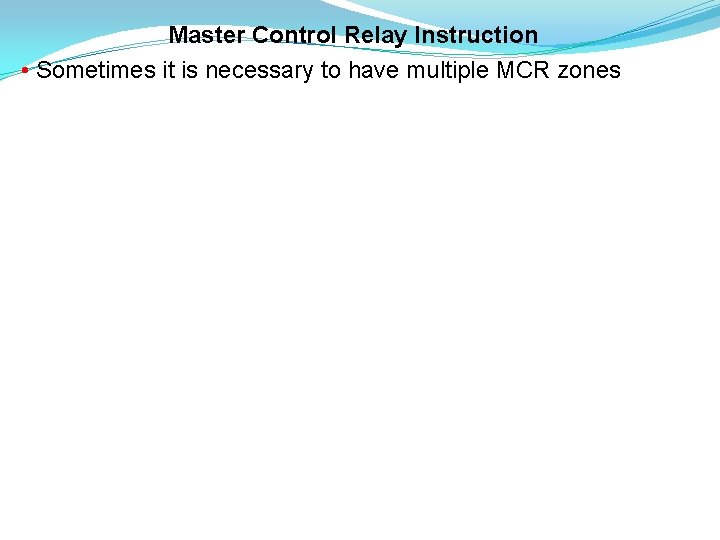
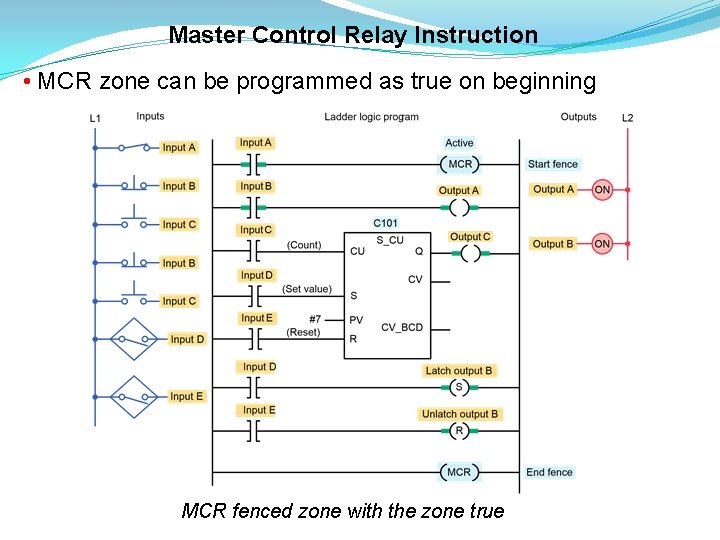
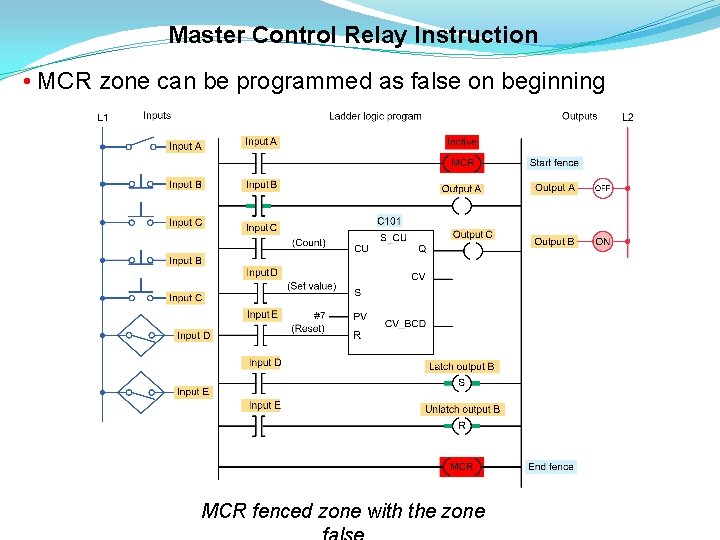
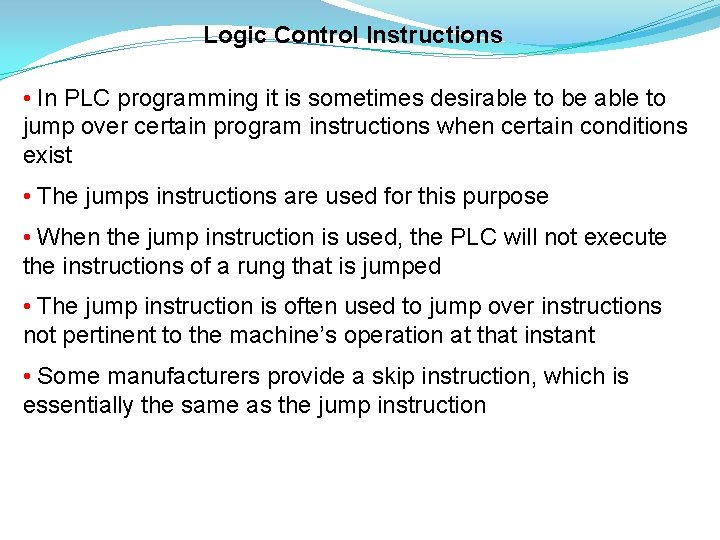
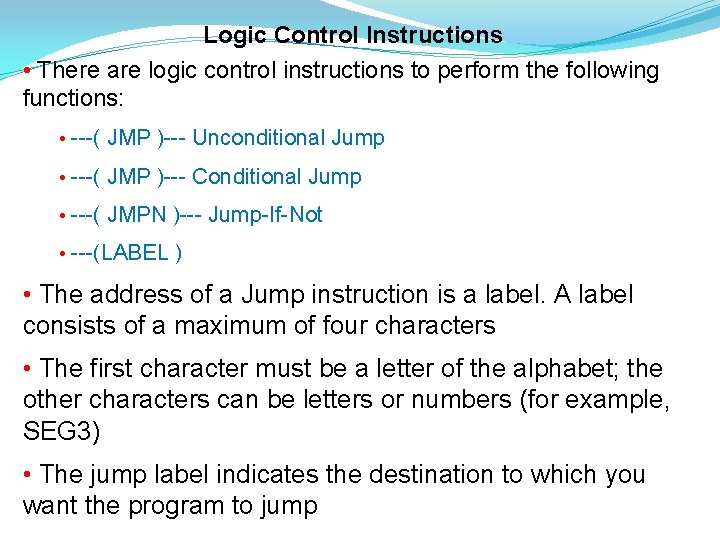
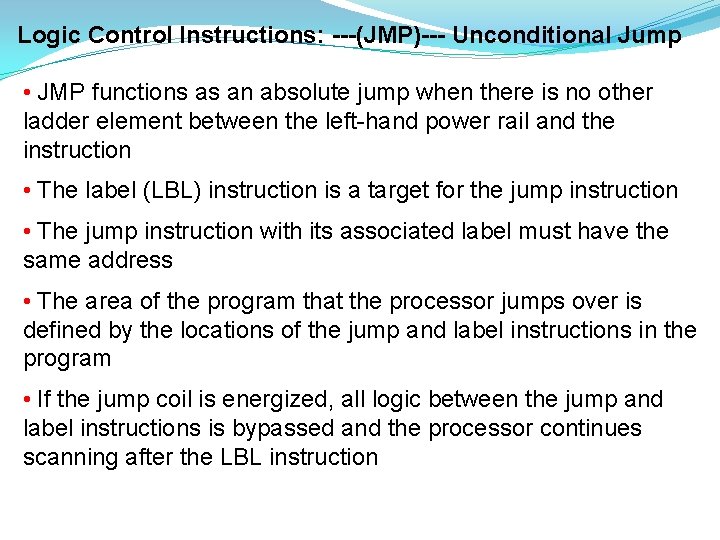
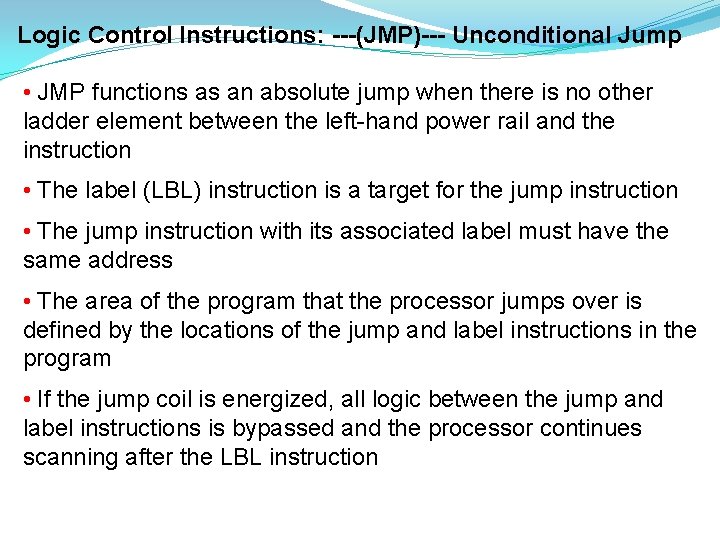
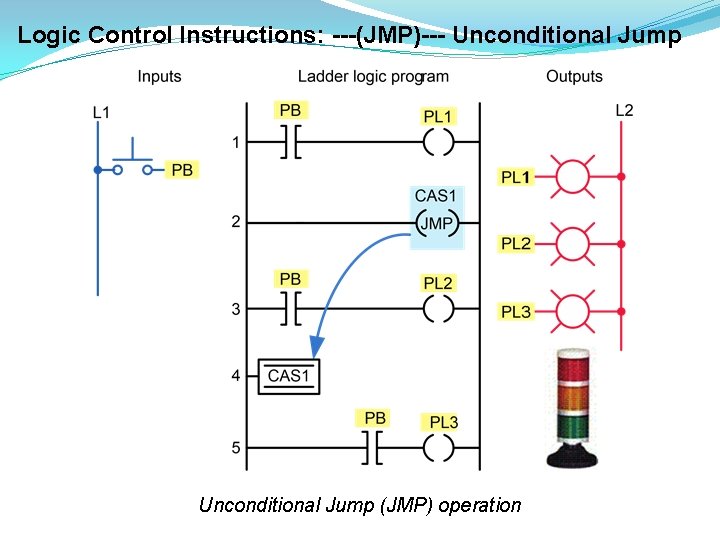
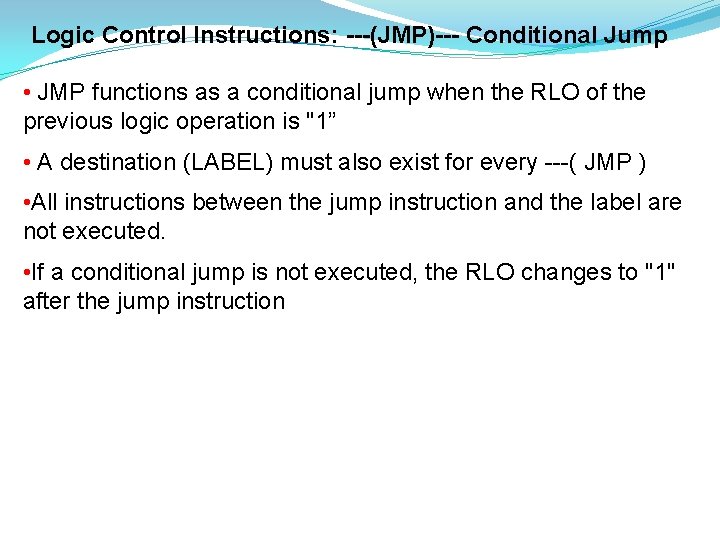
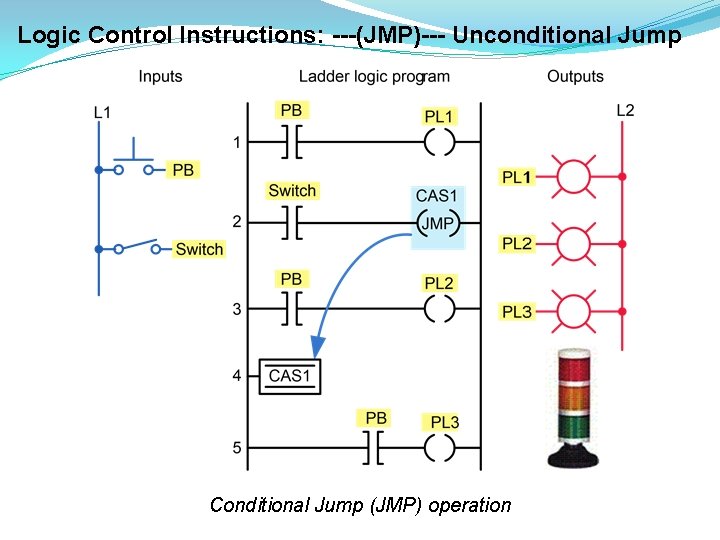
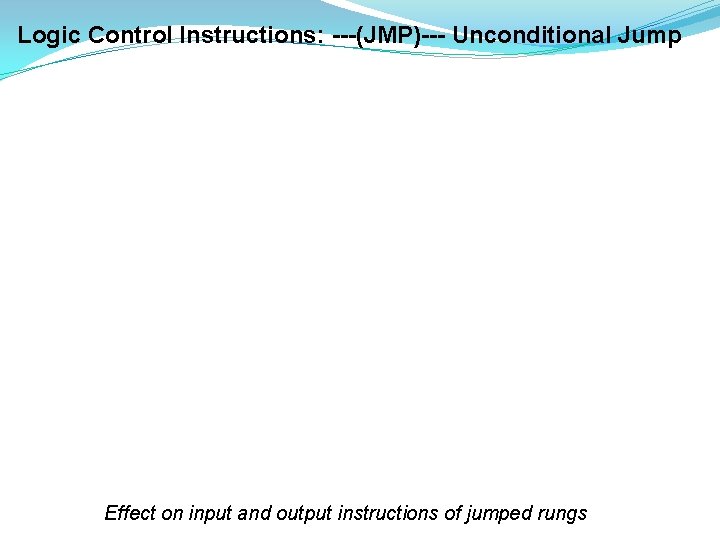
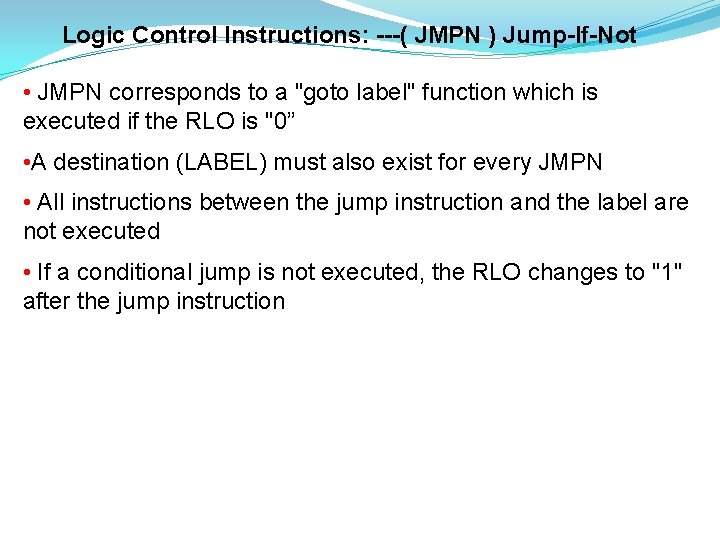
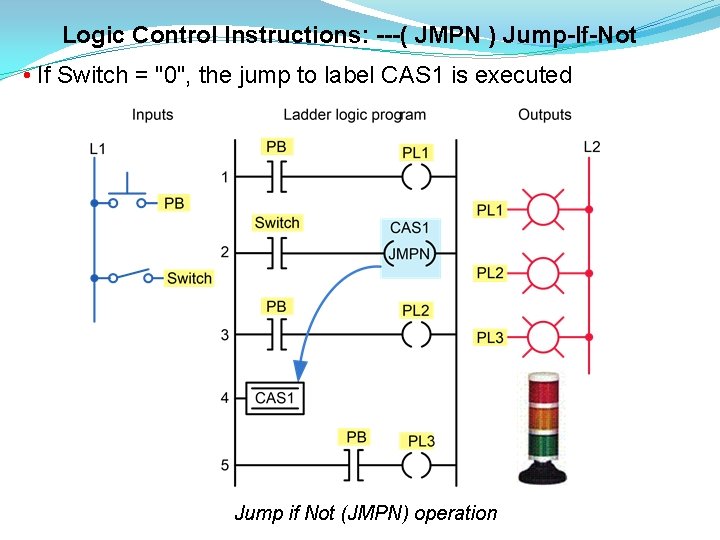
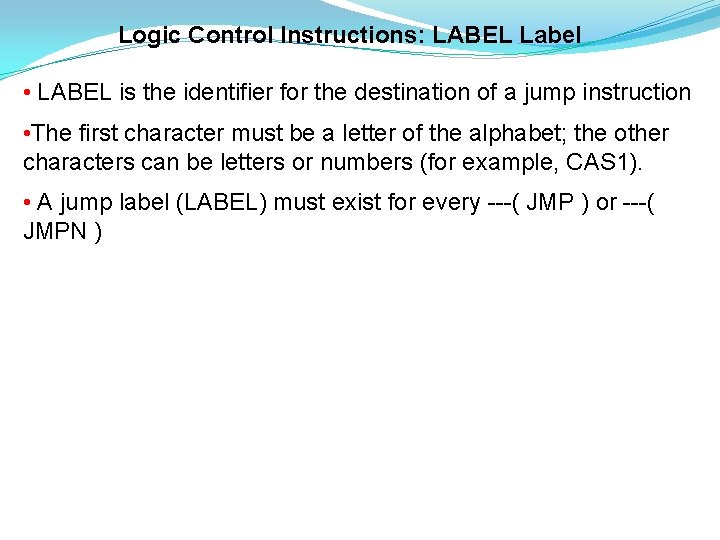
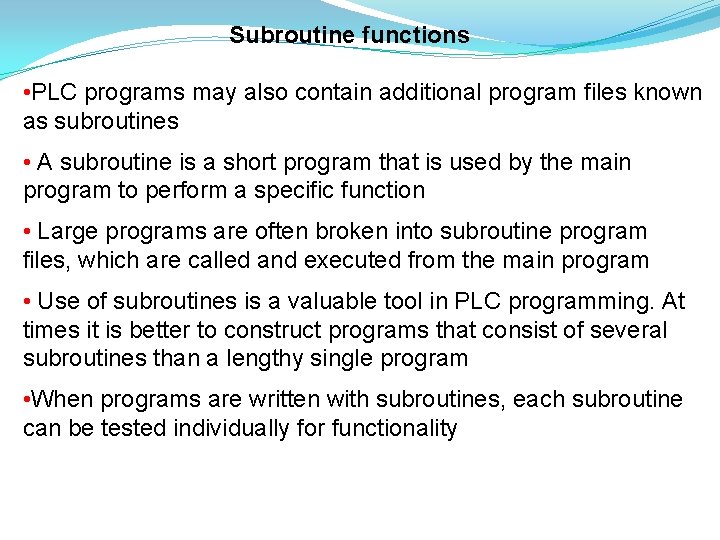
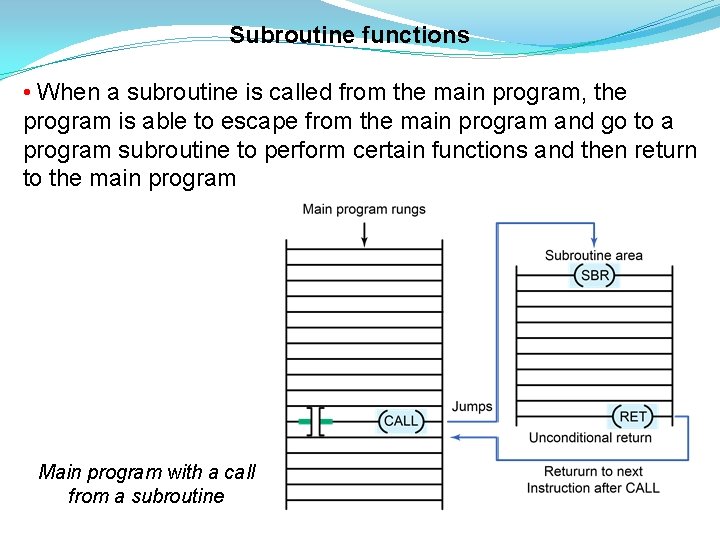
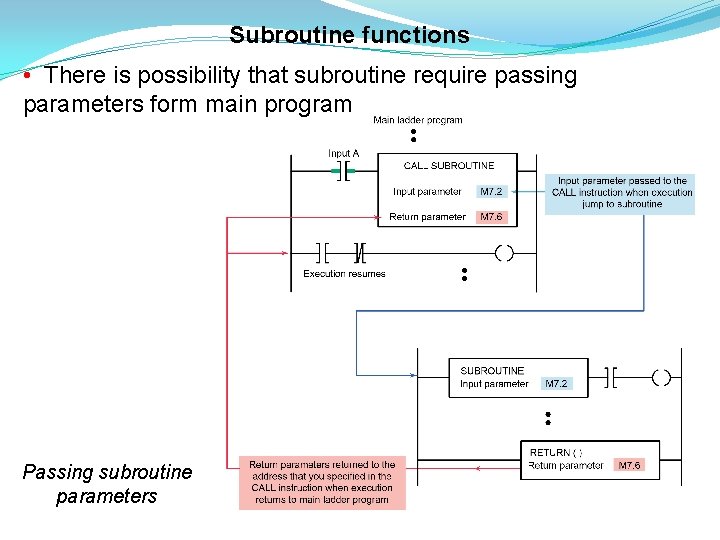
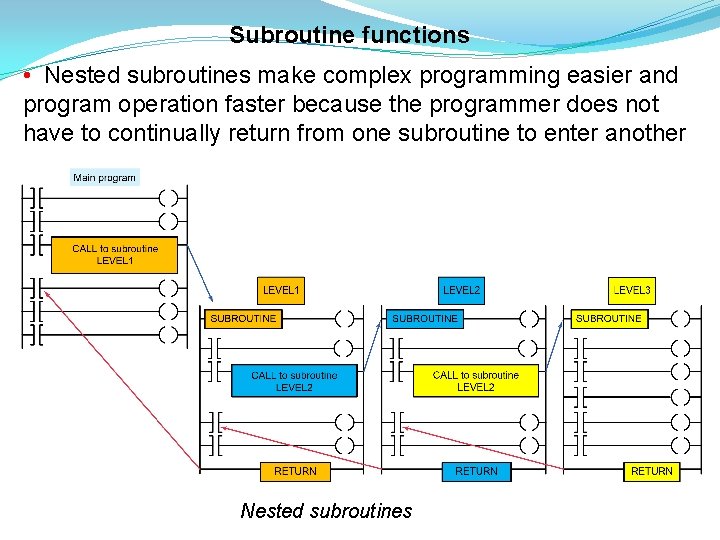
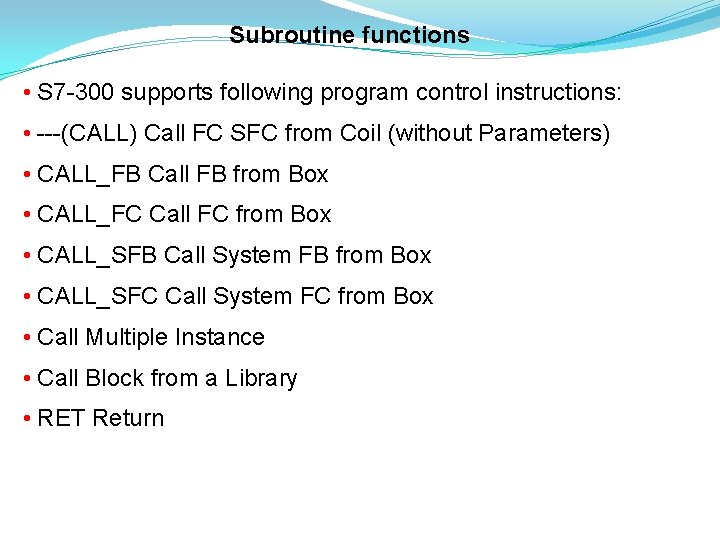
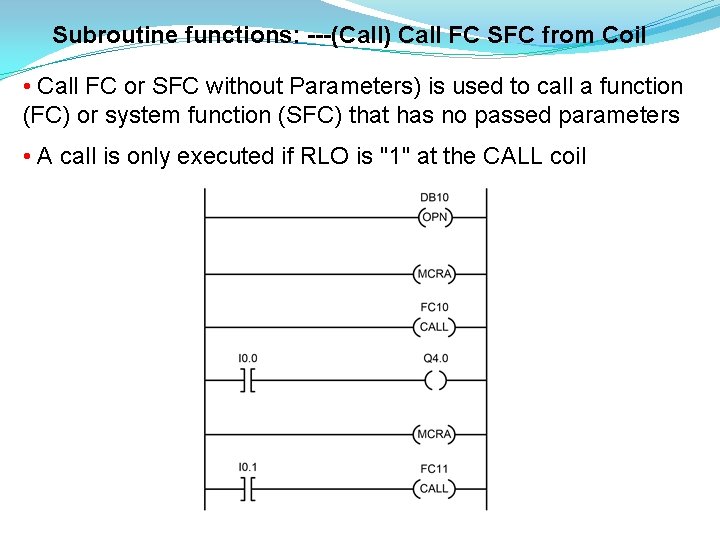
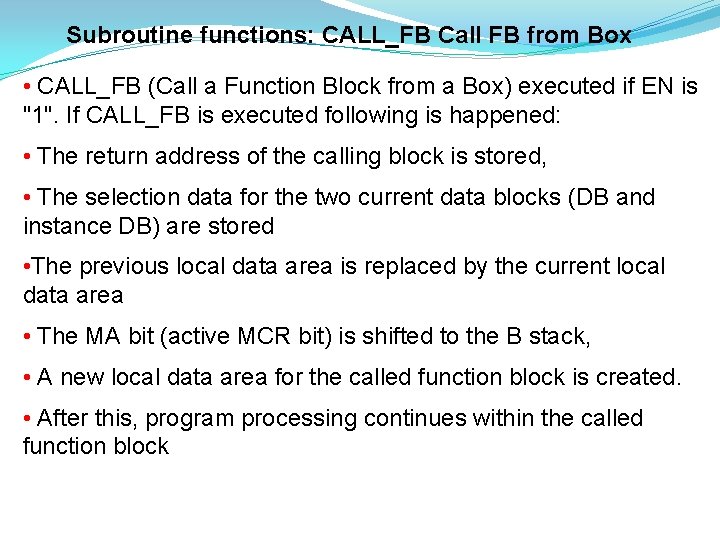
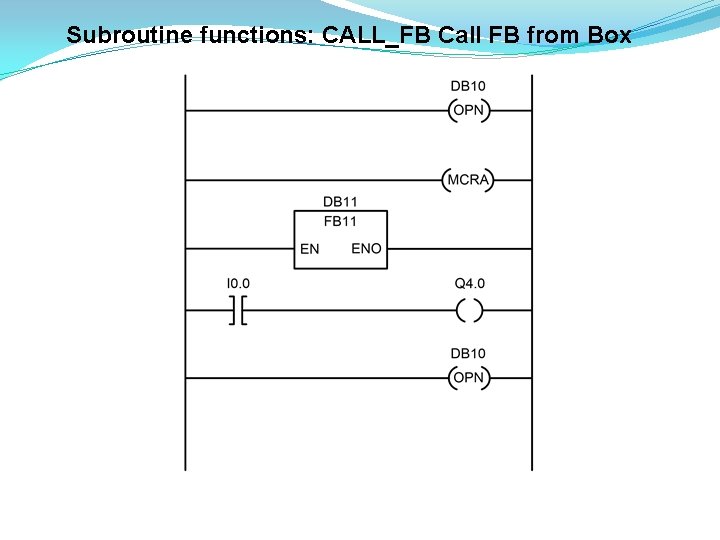
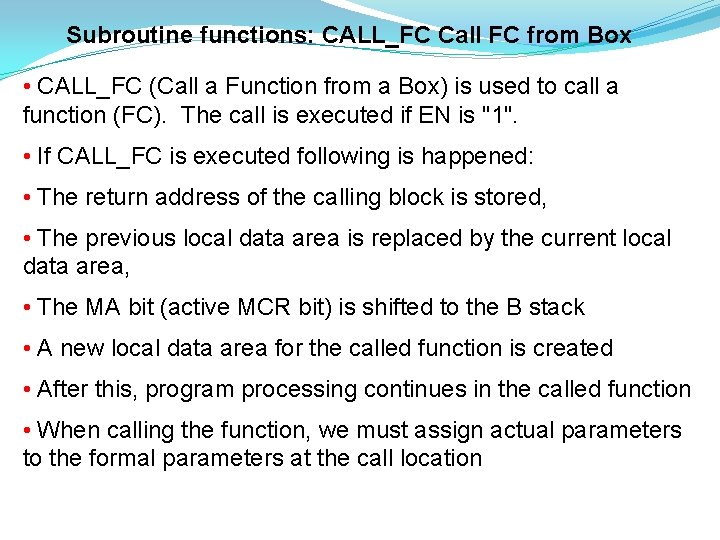
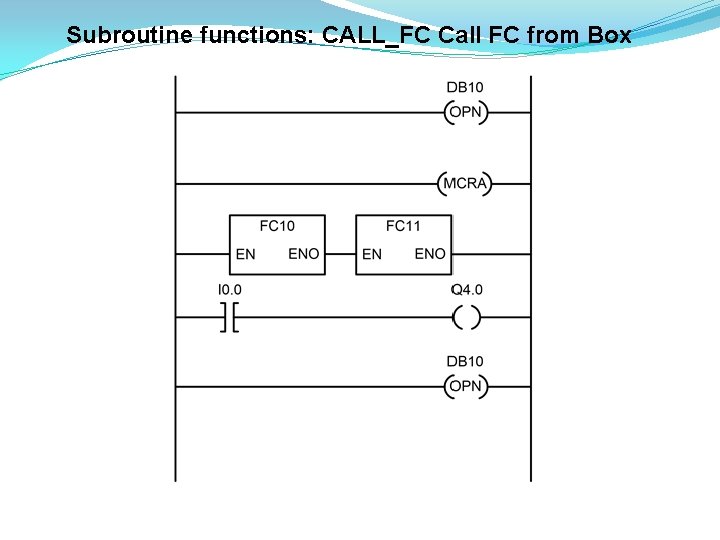
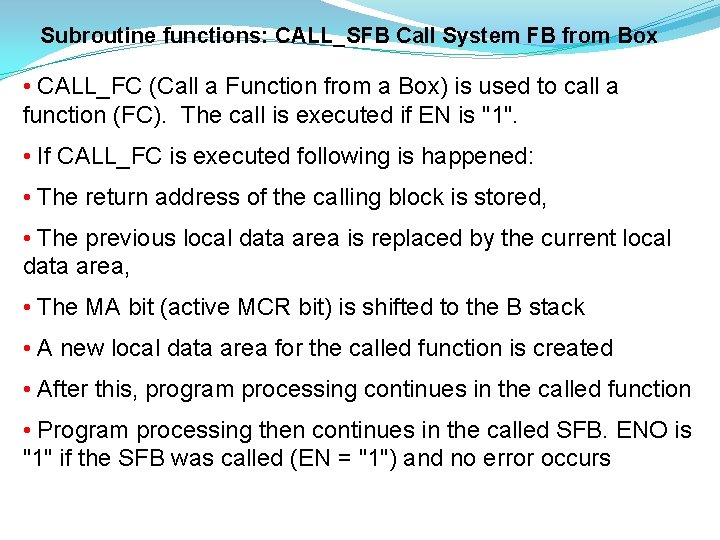
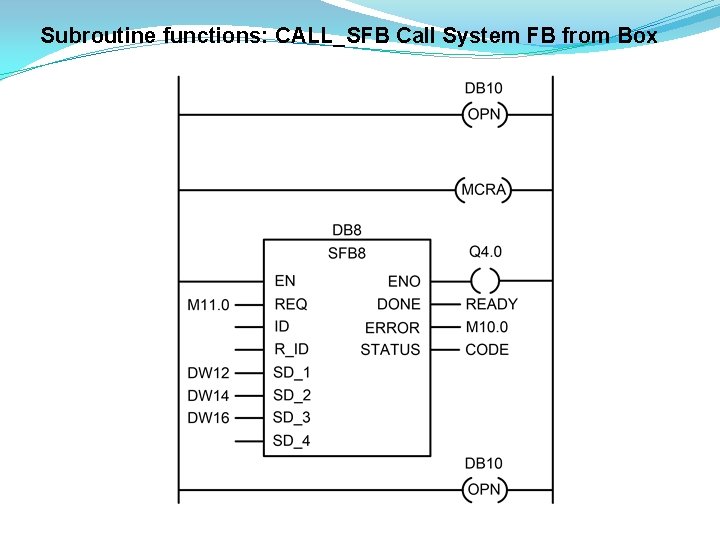
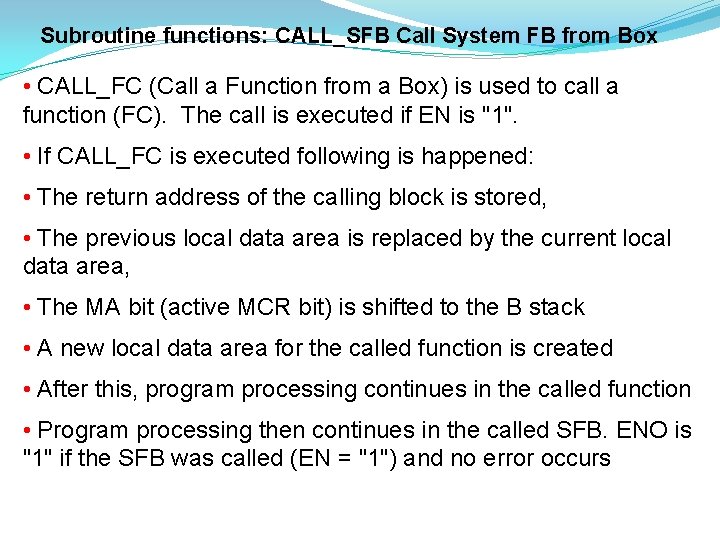
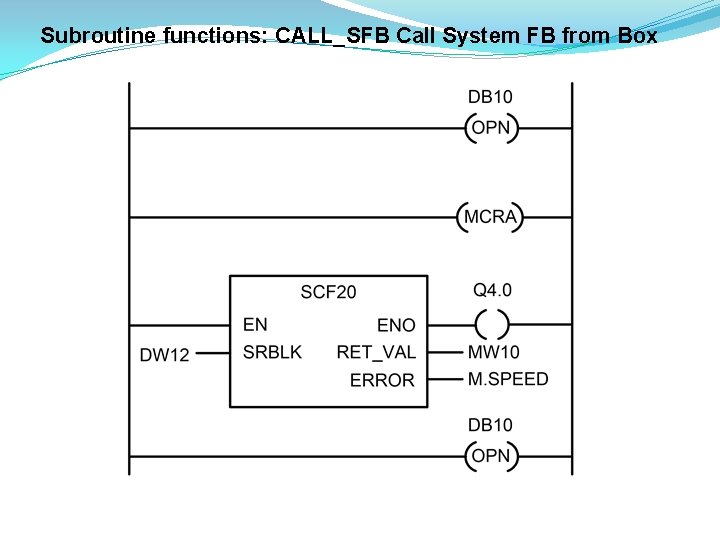
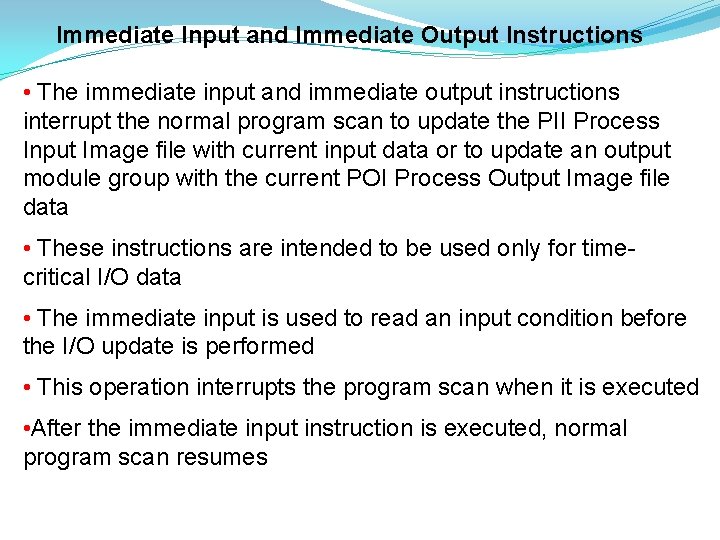
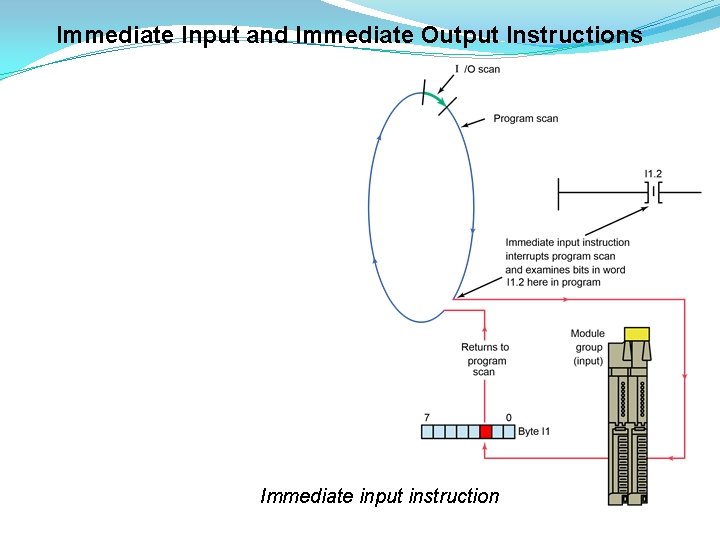
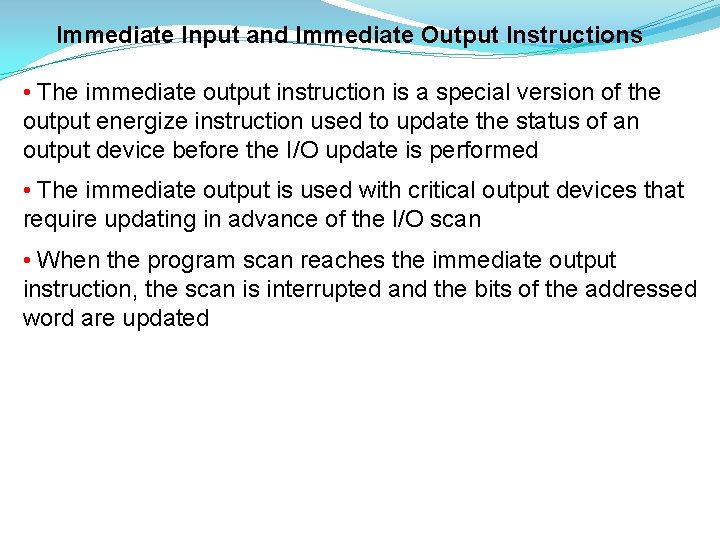
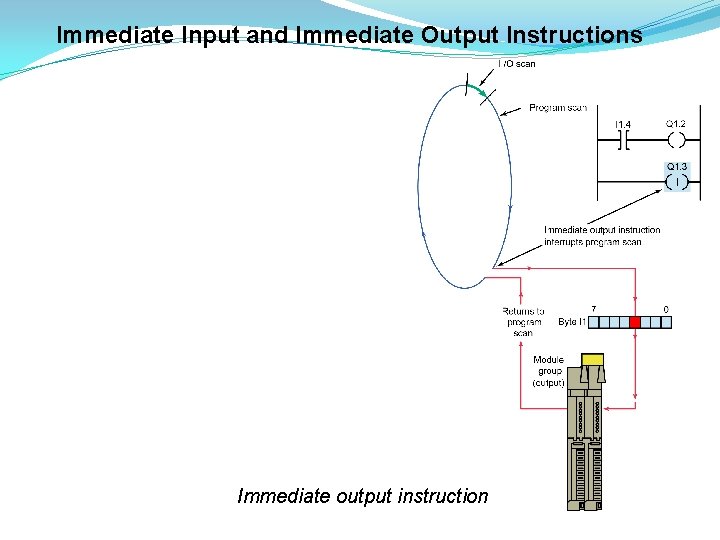
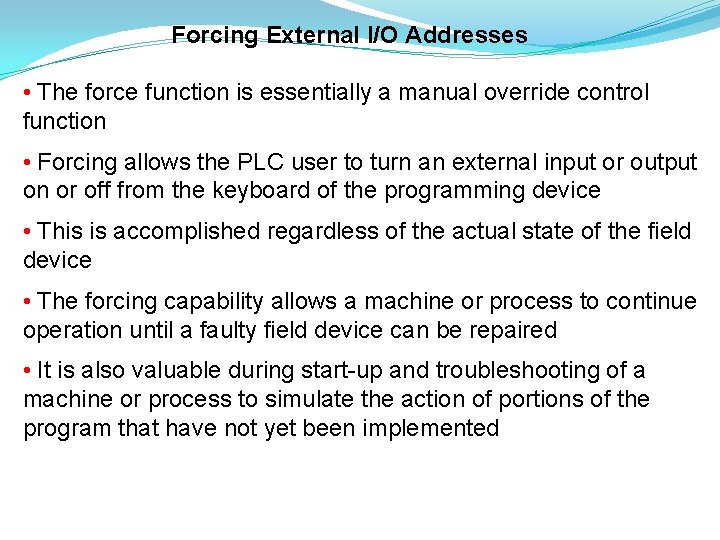
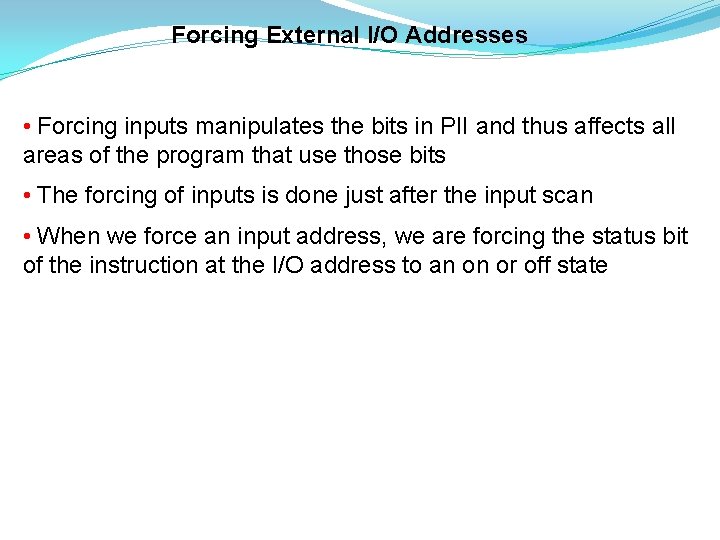
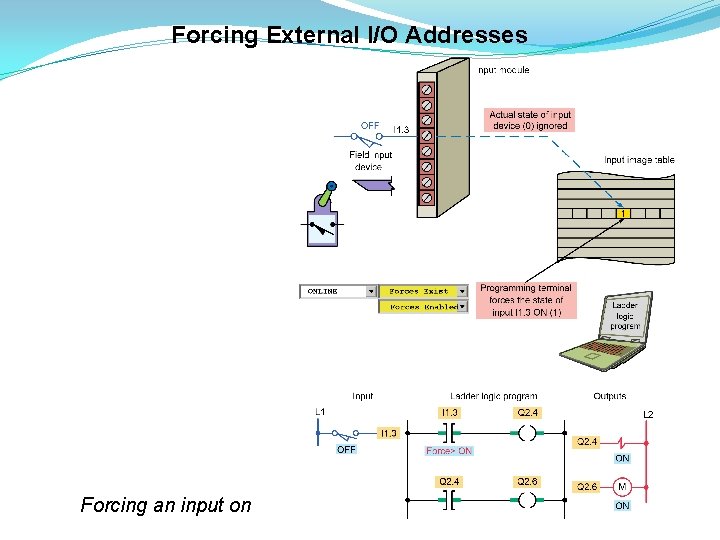
- Slides: 44

Program Control Instructions S 7 300
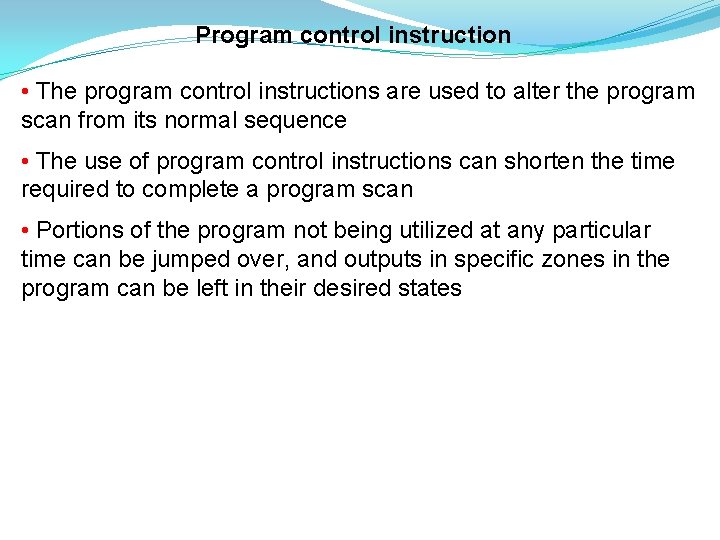
Program control instruction • The program control instructions are used to alter the program scan from its normal sequence • The use of program control instructions can shorten the time required to complete a program scan • Portions of the program not being utilized at any particular time can be jumped over, and outputs in specific zones in the program can be left in their desired states
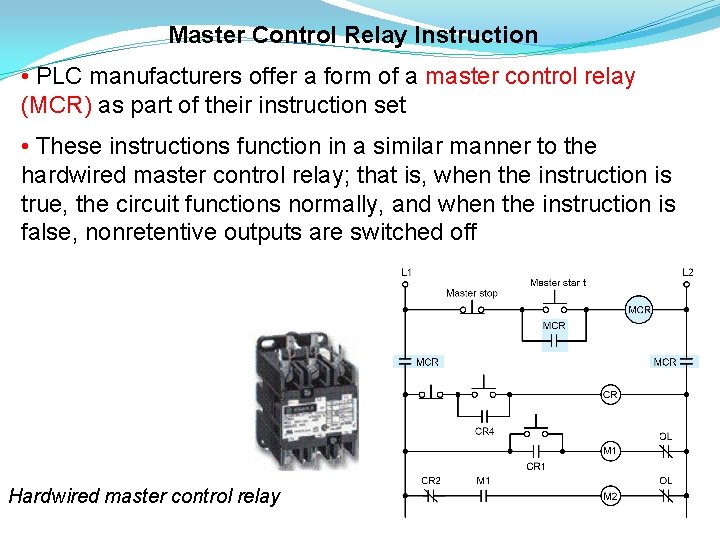
Master Control Relay Instruction • PLC manufacturers offer a form of a master control relay (MCR) as part of their instruction set • These instructions function in a similar manner to the hardwired master control relay; that is, when the instruction is true, the circuit functions normally, and when the instruction is false, nonretentive outputs are switched off Hardwired master control relay
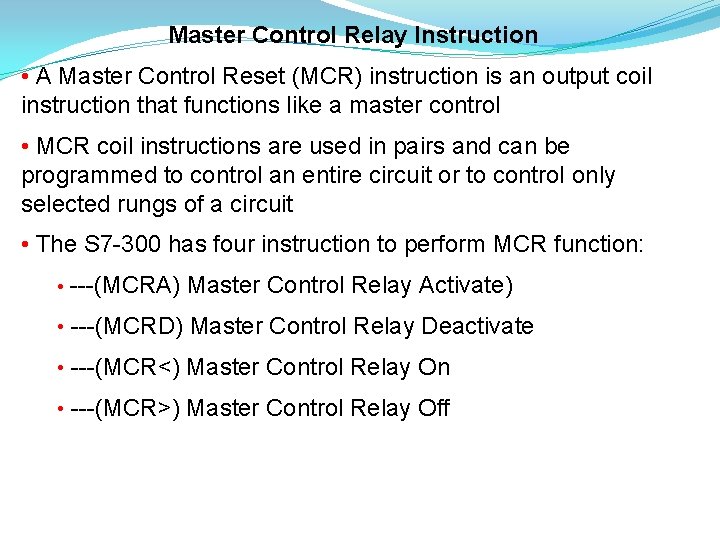
Master Control Relay Instruction • A Master Control Reset (MCR) instruction is an output coil instruction that functions like a master control • MCR coil instructions are used in pairs and can be programmed to control an entire circuit or to control only selected rungs of a circuit • The S 7 -300 has four instruction to perform MCR function: • ---(MCRA) Master Control Relay Activate) • ---(MCRD) Master Control Relay Deactivate • ---(MCR<) Master Control Relay On • ---(MCR>) Master Control Relay Off
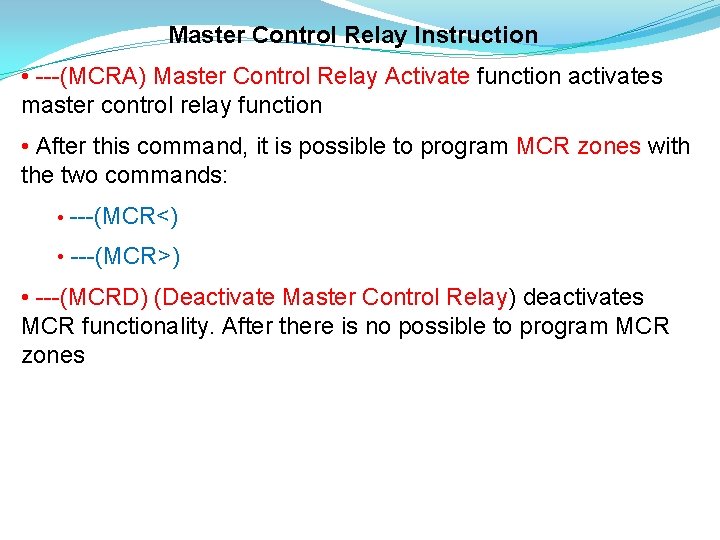
Master Control Relay Instruction • ---(MCRA) Master Control Relay Activate function activates master control relay function • After this command, it is possible to program MCR zones with the two commands: • ---(MCR<) • ---(MCR>) • ---(MCRD) (Deactivate Master Control Relay) deactivates MCR functionality. After there is no possible to program MCR zones
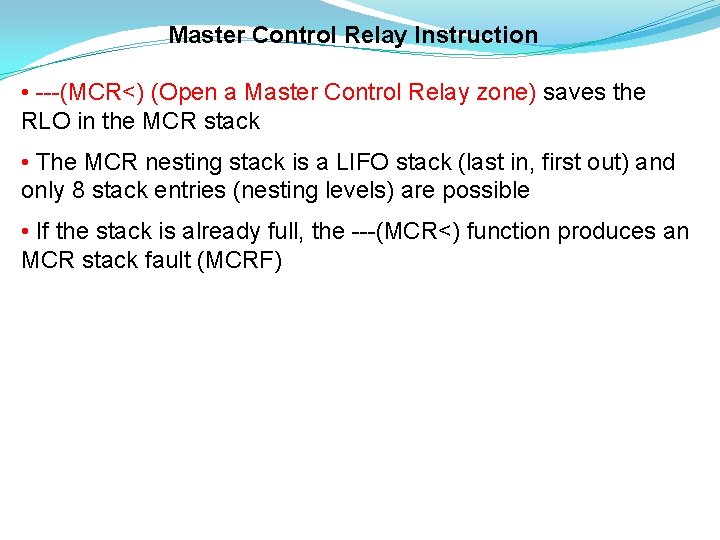
Master Control Relay Instruction • ---(MCR<) (Open a Master Control Relay zone) saves the RLO in the MCR stack • The MCR nesting stack is a LIFO stack (last in, first out) and only 8 stack entries (nesting levels) are possible • If the stack is already full, the ---(MCR<) function produces an MCR stack fault (MCRF)
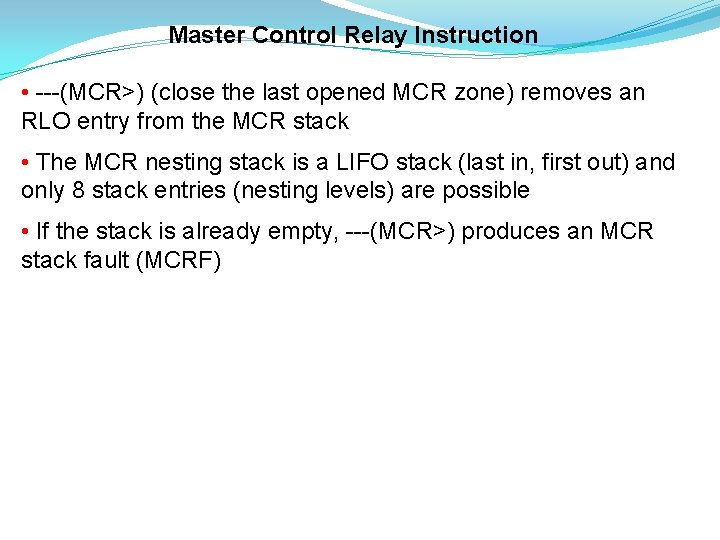
Master Control Relay Instruction • ---(MCR>) (close the last opened MCR zone) removes an RLO entry from the MCR stack • The MCR nesting stack is a LIFO stack (last in, first out) and only 8 stack entries (nesting levels) are possible • If the stack is already empty, ---(MCR>) produces an MCR stack fault (MCRF)
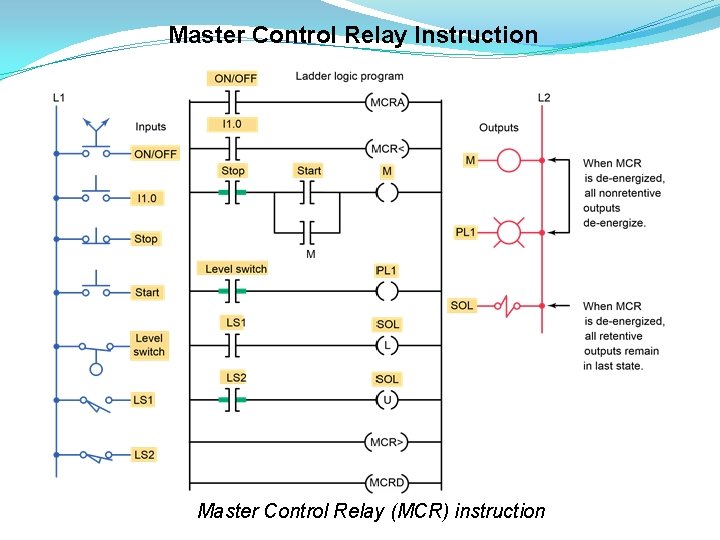
Master Control Relay Instruction Master Control Relay (MCR) instruction
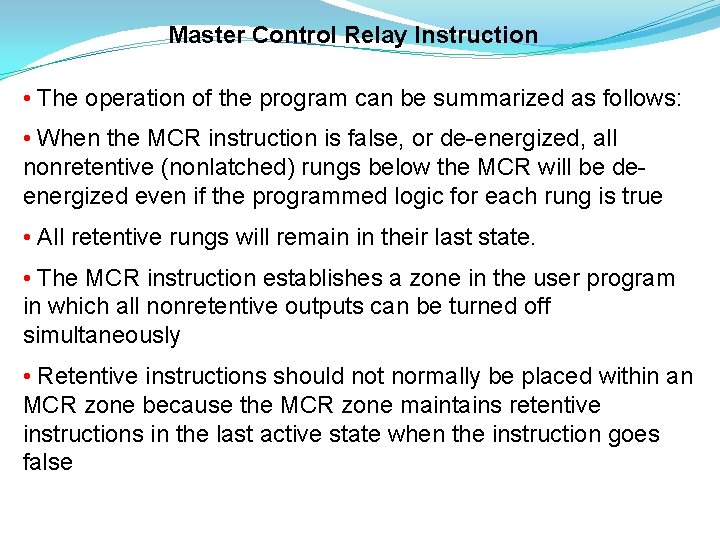
Master Control Relay Instruction • The operation of the program can be summarized as follows: • When the MCR instruction is false, or de-energized, all nonretentive (nonlatched) rungs below the MCR will be deenergized even if the programmed logic for each rung is true • All retentive rungs will remain in their last state. • The MCR instruction establishes a zone in the user program in which all nonretentive outputs can be turned off simultaneously • Retentive instructions should not normally be placed within an MCR zone because the MCR zone maintains retentive instructions in the last active state when the instruction goes false
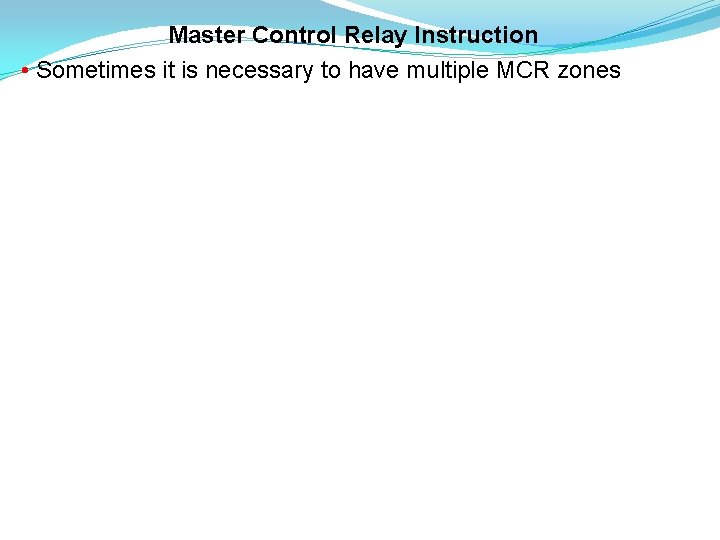
Master Control Relay Instruction • Sometimes it is necessary to have multiple MCR zones
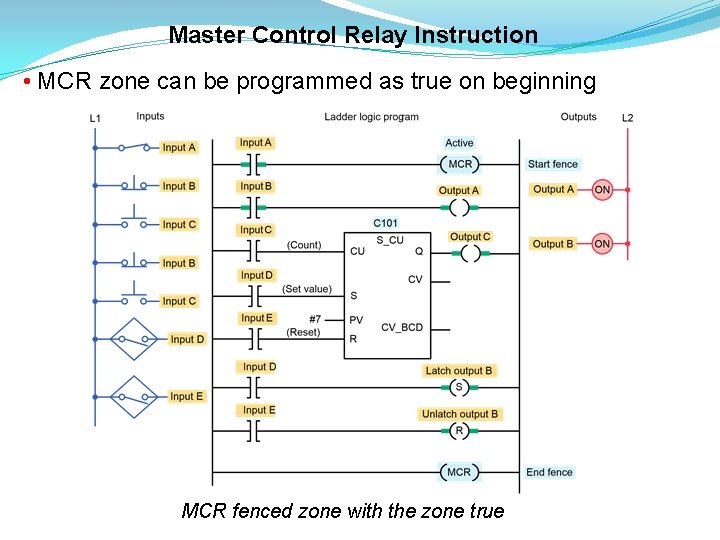
Master Control Relay Instruction • MCR zone can be programmed as true on beginning MCR fenced zone with the zone true
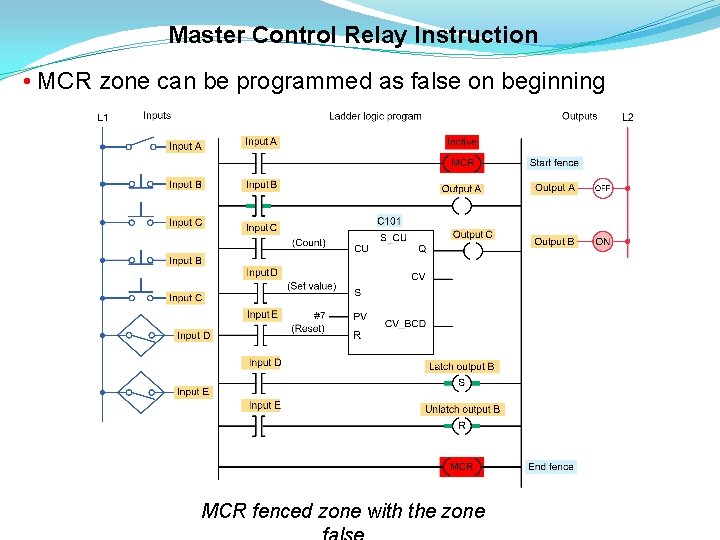
Master Control Relay Instruction • MCR zone can be programmed as false on beginning MCR fenced zone with the zone
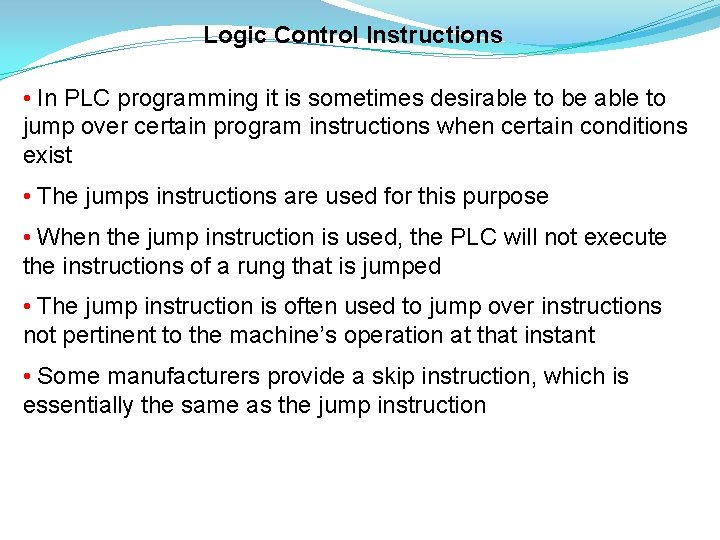
Logic Control Instructions • In PLC programming it is sometimes desirable to be able to jump over certain program instructions when certain conditions exist • The jumps instructions are used for this purpose • When the jump instruction is used, the PLC will not execute the instructions of a rung that is jumped • The jump instruction is often used to jump over instructions not pertinent to the machine’s operation at that instant • Some manufacturers provide a skip instruction, which is essentially the same as the jump instruction
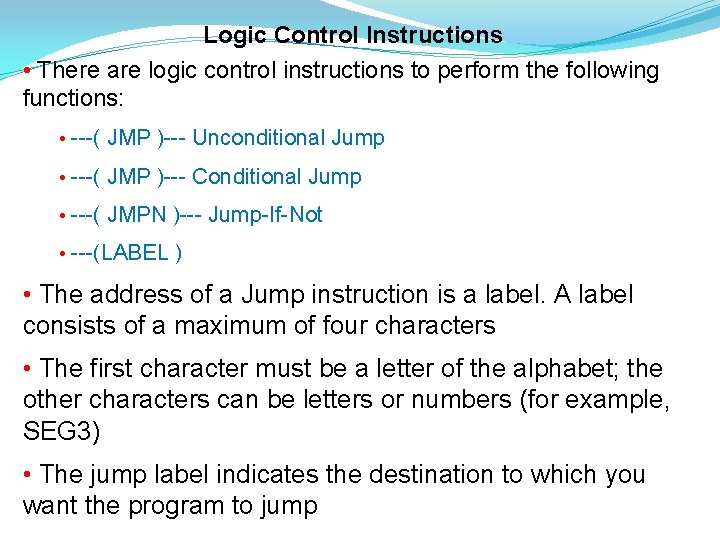
Logic Control Instructions • There are logic control instructions to perform the following functions: • ---( JMP )--- Unconditional Jump • ---( JMP )--- Conditional Jump • ---( JMPN )--- Jump-If-Not • ---(LABEL ) • The address of a Jump instruction is a label. A label consists of a maximum of four characters • The first character must be a letter of the alphabet; the other characters can be letters or numbers (for example, SEG 3) • The jump label indicates the destination to which you want the program to jump
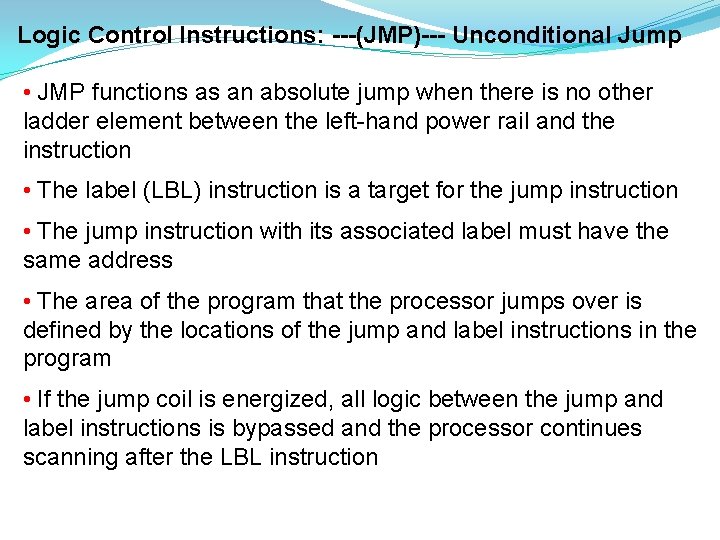
Logic Control Instructions: ---(JMP)--- Unconditional Jump • JMP functions as an absolute jump when there is no other ladder element between the left-hand power rail and the instruction • The label (LBL) instruction is a target for the jump instruction • The jump instruction with its associated label must have the same address • The area of the program that the processor jumps over is defined by the locations of the jump and label instructions in the program • If the jump coil is energized, all logic between the jump and label instructions is bypassed and the processor continues scanning after the LBL instruction
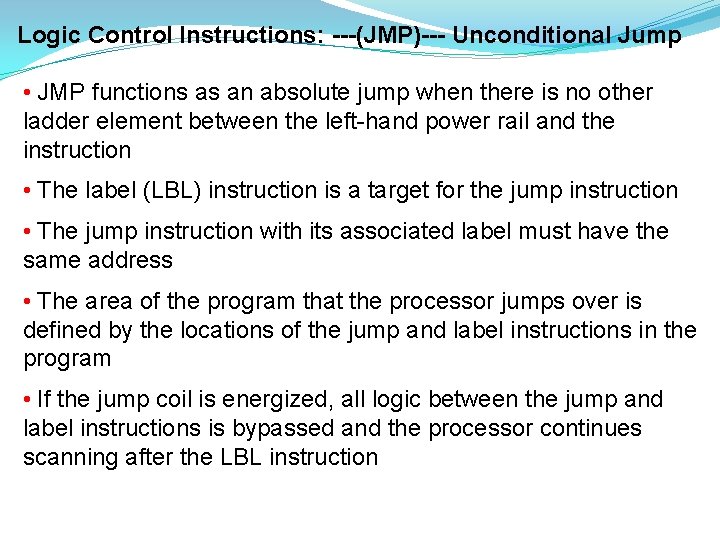
Logic Control Instructions: ---(JMP)--- Unconditional Jump • JMP functions as an absolute jump when there is no other ladder element between the left-hand power rail and the instruction • The label (LBL) instruction is a target for the jump instruction • The jump instruction with its associated label must have the same address • The area of the program that the processor jumps over is defined by the locations of the jump and label instructions in the program • If the jump coil is energized, all logic between the jump and label instructions is bypassed and the processor continues scanning after the LBL instruction
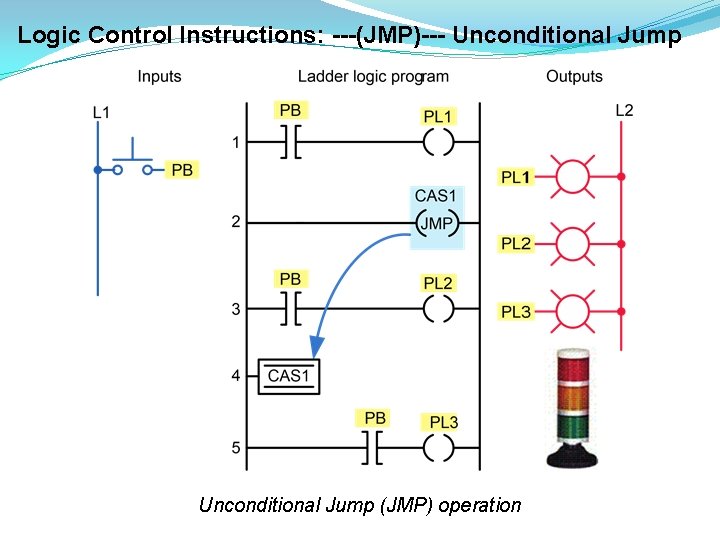
Logic Control Instructions: ---(JMP)--- Unconditional Jump (JMP) operation
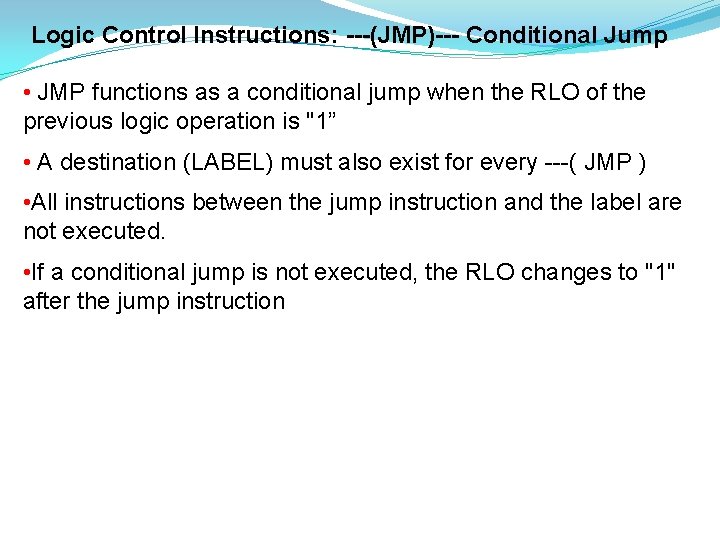
Logic Control Instructions: ---(JMP)--- Conditional Jump • JMP functions as a conditional jump when the RLO of the previous logic operation is "1” • A destination (LABEL) must also exist for every ---( JMP ) • All instructions between the jump instruction and the label are not executed. • If a conditional jump is not executed, the RLO changes to "1" after the jump instruction
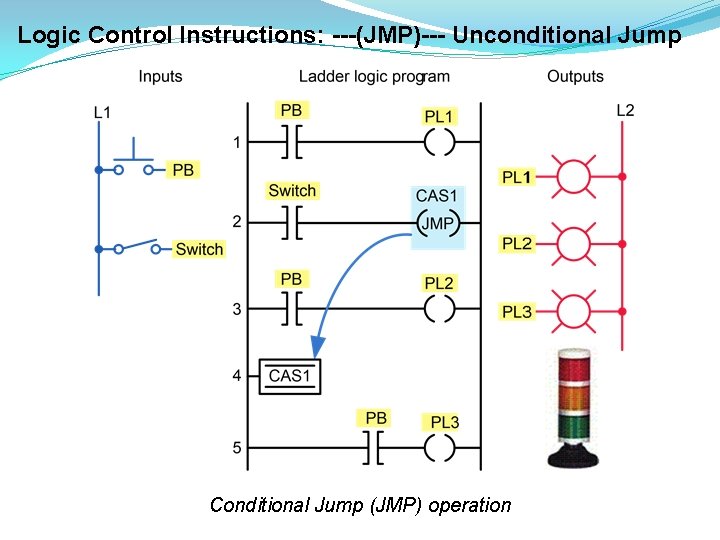
Logic Control Instructions: ---(JMP)--- Unconditional Jump Conditional Jump (JMP) operation
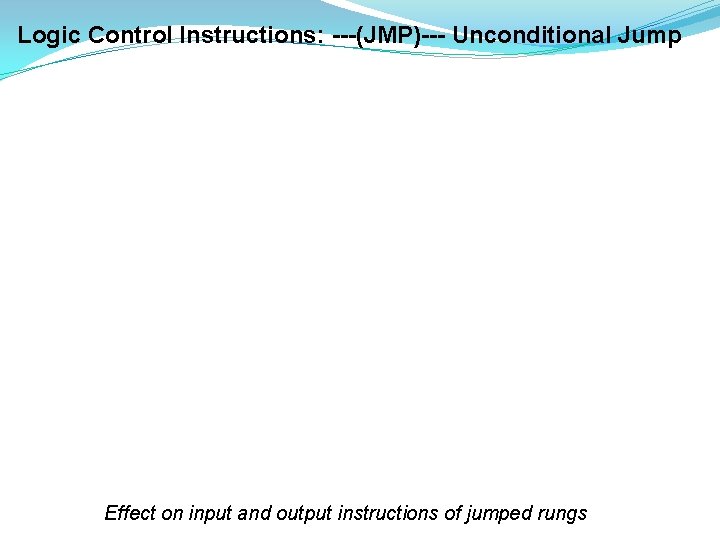
Logic Control Instructions: ---(JMP)--- Unconditional Jump Effect on input and output instructions of jumped rungs
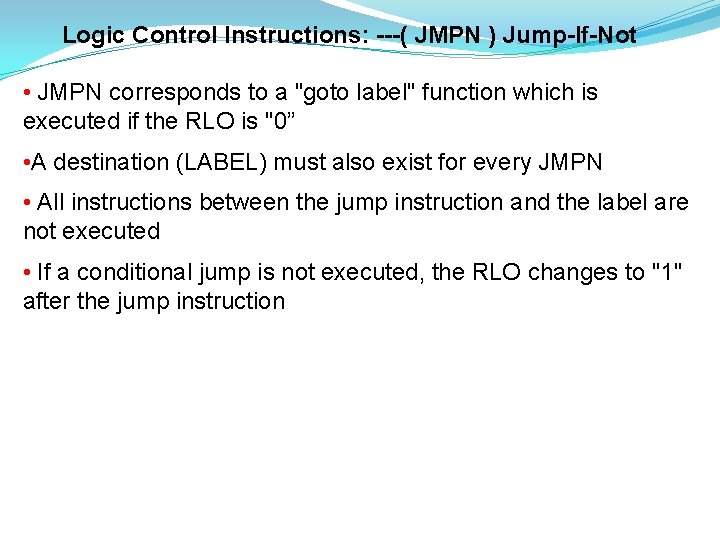
Logic Control Instructions: ---( JMPN ) Jump-If-Not • JMPN corresponds to a "goto label" function which is executed if the RLO is "0” • A destination (LABEL) must also exist for every JMPN • All instructions between the jump instruction and the label are not executed • If a conditional jump is not executed, the RLO changes to "1" after the jump instruction
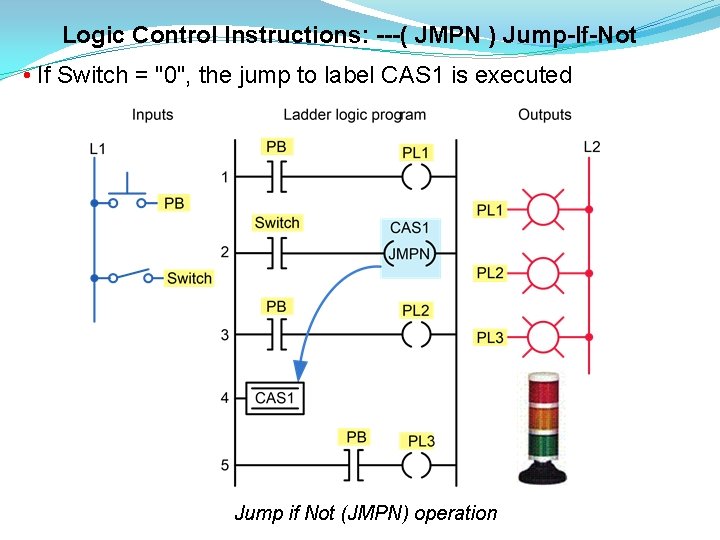
Logic Control Instructions: ---( JMPN ) Jump-If-Not • If Switch = "0", the jump to label CAS 1 is executed Jump if Not (JMPN) operation
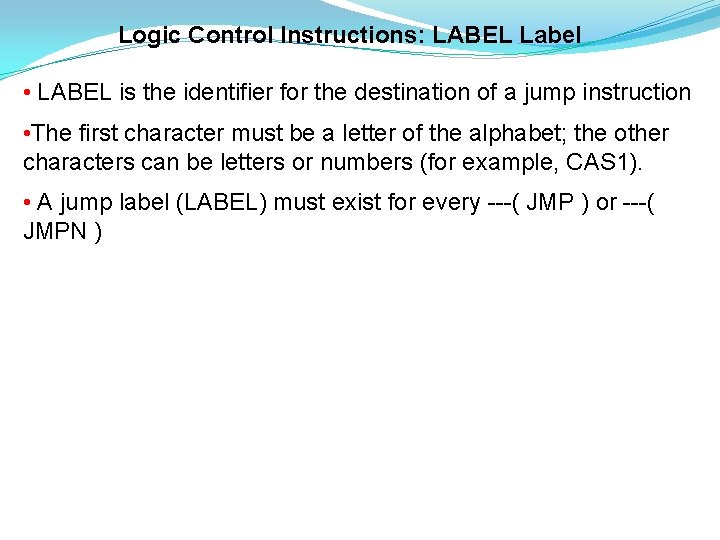
Logic Control Instructions: LABEL Label • LABEL is the identifier for the destination of a jump instruction • The first character must be a letter of the alphabet; the other characters can be letters or numbers (for example, CAS 1). • A jump label (LABEL) must exist for every ---( JMP ) or ---( JMPN )
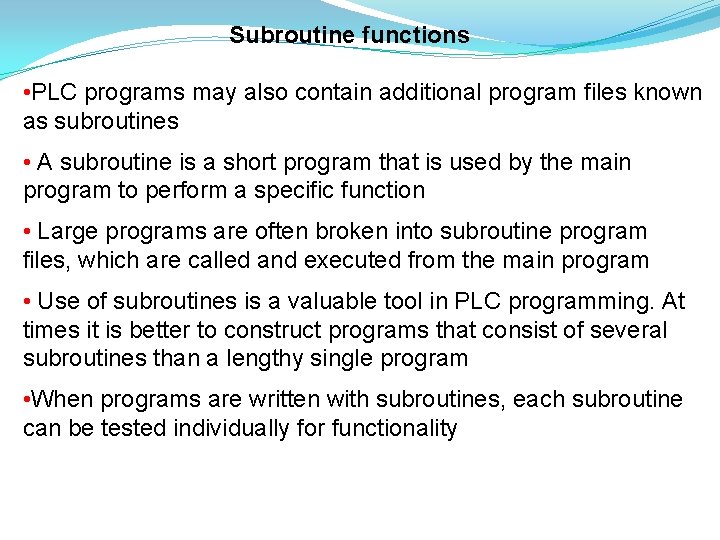
Subroutine functions • PLC programs may also contain additional program files known as subroutines • A subroutine is a short program that is used by the main program to perform a specific function • Large programs are often broken into subroutine program files, which are called and executed from the main program • Use of subroutines is a valuable tool in PLC programming. At times it is better to construct programs that consist of several subroutines than a lengthy single program • When programs are written with subroutines, each subroutine can be tested individually for functionality
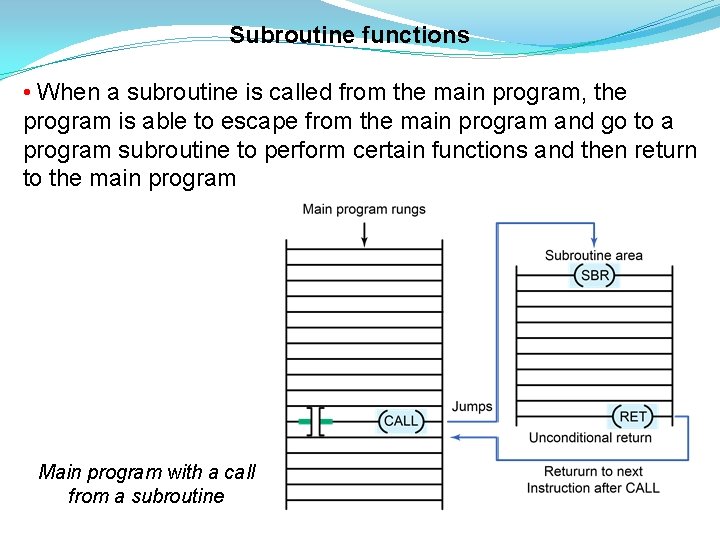
Subroutine functions • When a subroutine is called from the main program, the program is able to escape from the main program and go to a program subroutine to perform certain functions and then return to the main program Main program with a call from a subroutine
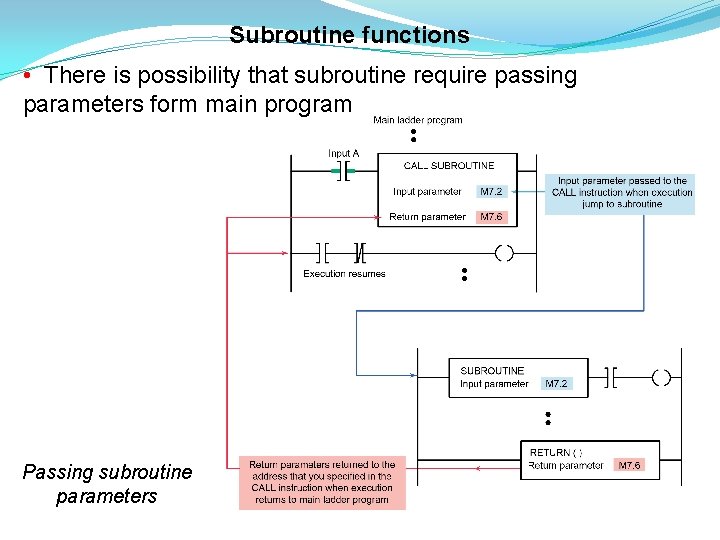
Subroutine functions • There is possibility that subroutine require passing parameters form main program Passing subroutine parameters
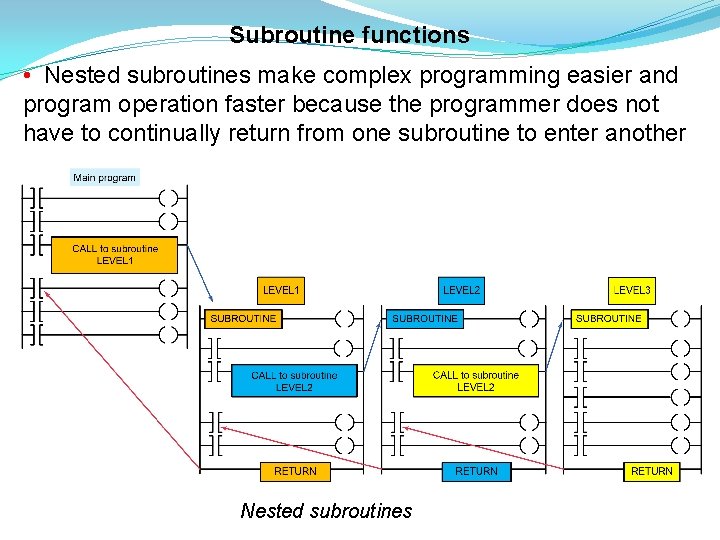
Subroutine functions • Nested subroutines make complex programming easier and program operation faster because the programmer does not have to continually return from one subroutine to enter another Nested subroutines
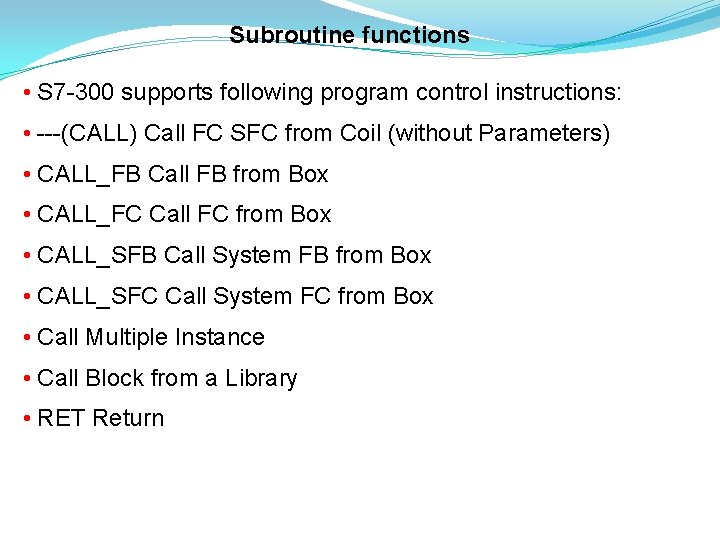
Subroutine functions • S 7 -300 supports following program control instructions: • ---(CALL) Call FC SFC from Coil (without Parameters) • CALL_FB Call FB from Box • CALL_FC Call FC from Box • CALL_SFB Call System FB from Box • CALL_SFC Call System FC from Box • Call Multiple Instance • Call Block from a Library • RET Return
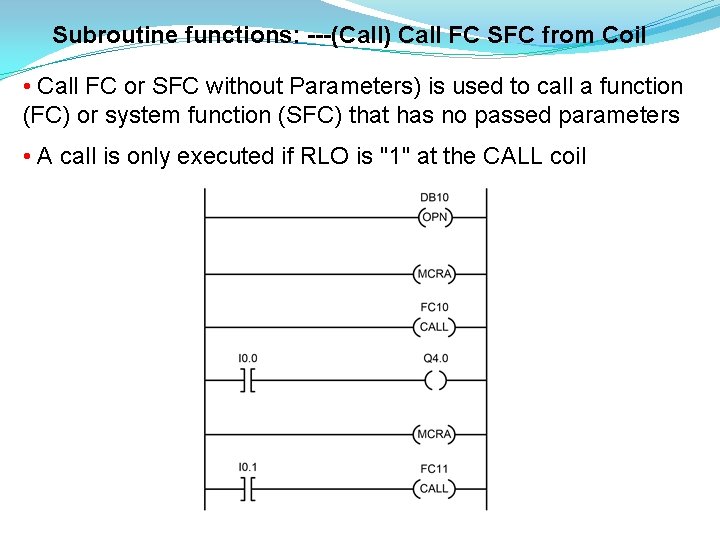
Subroutine functions: ---(Call) Call FC SFC from Coil • Call FC or SFC without Parameters) is used to call a function (FC) or system function (SFC) that has no passed parameters • A call is only executed if RLO is "1" at the CALL coil
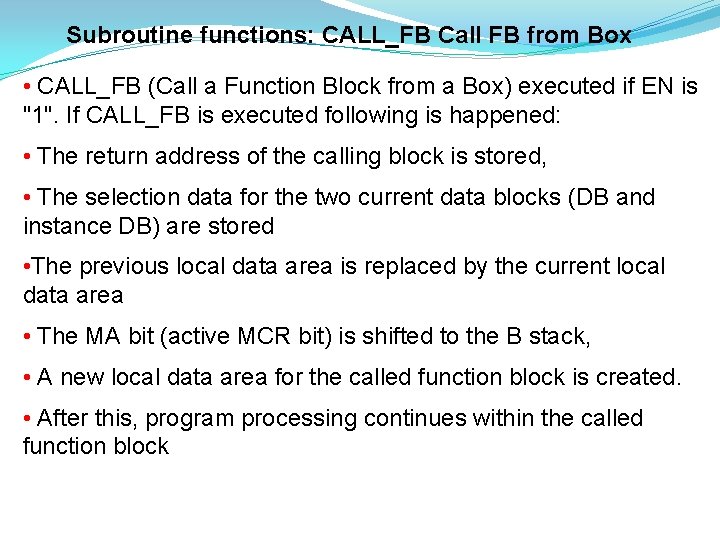
Subroutine functions: CALL_FB Call FB from Box • CALL_FB (Call a Function Block from a Box) executed if EN is "1". If CALL_FB is executed following is happened: • The return address of the calling block is stored, • The selection data for the two current data blocks (DB and instance DB) are stored • The previous local data area is replaced by the current local data area • The MA bit (active MCR bit) is shifted to the B stack, • A new local data area for the called function block is created. • After this, program processing continues within the called function block
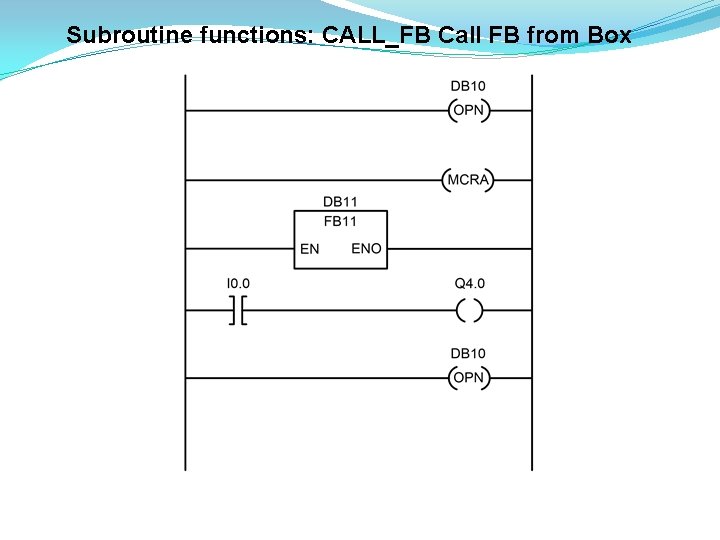
Subroutine functions: CALL_FB Call FB from Box
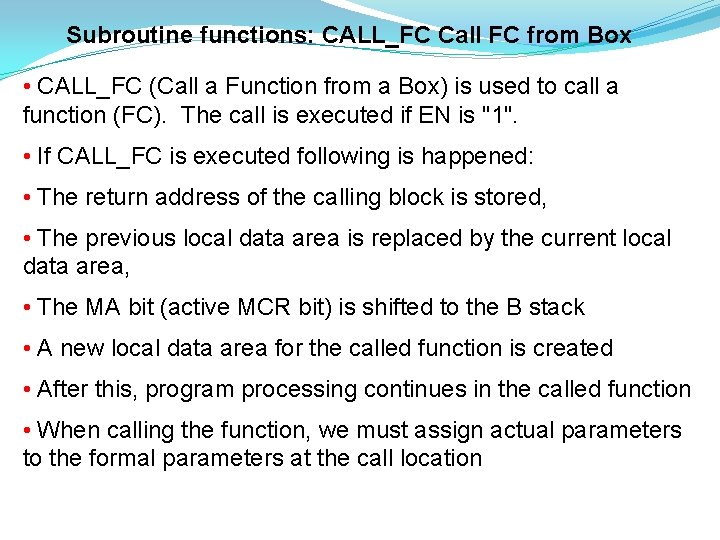
Subroutine functions: CALL_FC Call FC from Box • CALL_FC (Call a Function from a Box) is used to call a function (FC). The call is executed if EN is "1". • If CALL_FC is executed following is happened: • The return address of the calling block is stored, • The previous local data area is replaced by the current local data area, • The MA bit (active MCR bit) is shifted to the B stack • A new local data area for the called function is created • After this, program processing continues in the called function • When calling the function, we must assign actual parameters to the formal parameters at the call location
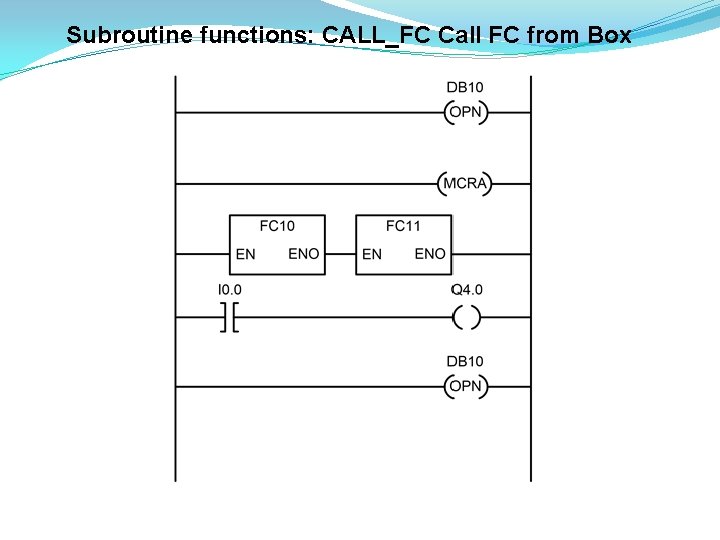
Subroutine functions: CALL_FC Call FC from Box
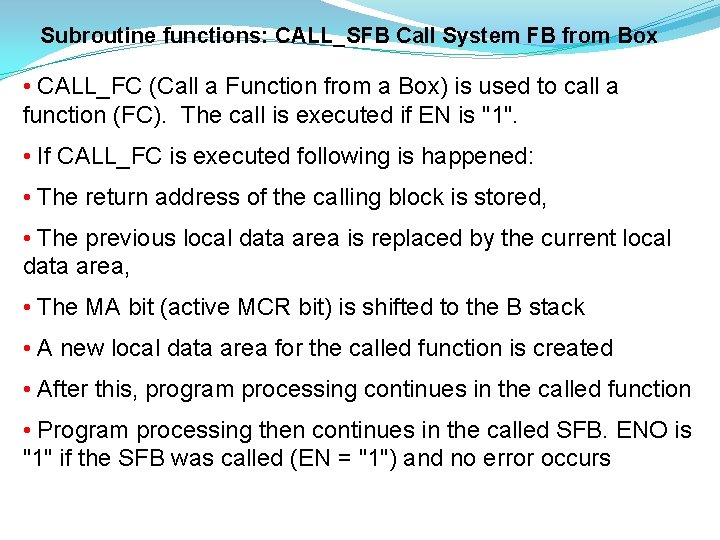
Subroutine functions: CALL_SFB Call System FB from Box • CALL_FC (Call a Function from a Box) is used to call a function (FC). The call is executed if EN is "1". • If CALL_FC is executed following is happened: • The return address of the calling block is stored, • The previous local data area is replaced by the current local data area, • The MA bit (active MCR bit) is shifted to the B stack • A new local data area for the called function is created • After this, program processing continues in the called function • Program processing then continues in the called SFB. ENO is "1" if the SFB was called (EN = "1") and no error occurs
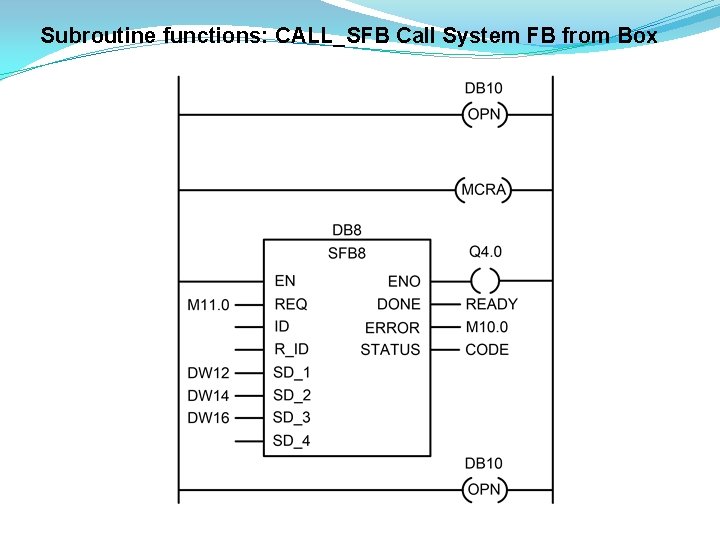
Subroutine functions: CALL_SFB Call System FB from Box
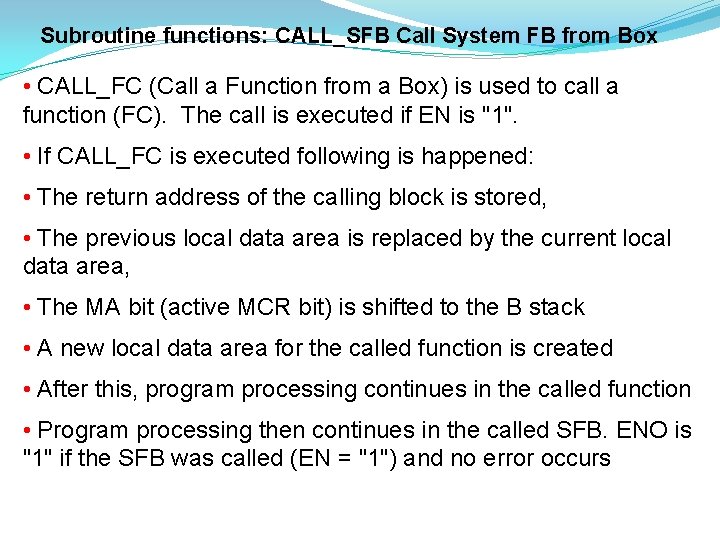
Subroutine functions: CALL_SFB Call System FB from Box • CALL_FC (Call a Function from a Box) is used to call a function (FC). The call is executed if EN is "1". • If CALL_FC is executed following is happened: • The return address of the calling block is stored, • The previous local data area is replaced by the current local data area, • The MA bit (active MCR bit) is shifted to the B stack • A new local data area for the called function is created • After this, program processing continues in the called function • Program processing then continues in the called SFB. ENO is "1" if the SFB was called (EN = "1") and no error occurs
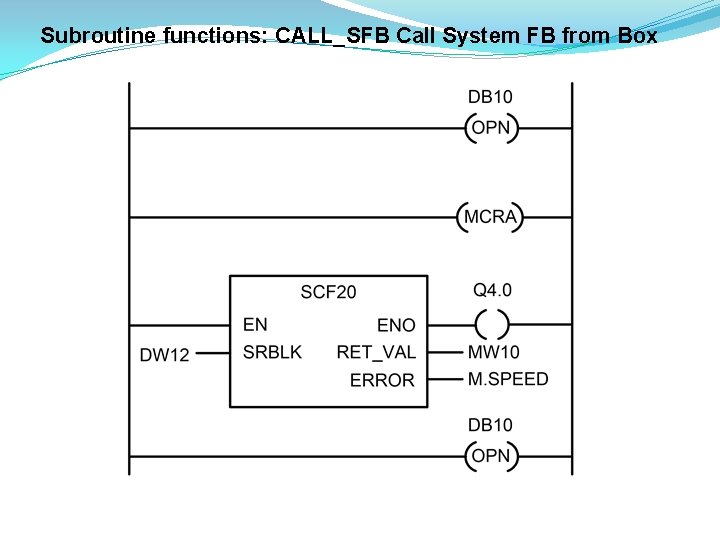
Subroutine functions: CALL_SFB Call System FB from Box
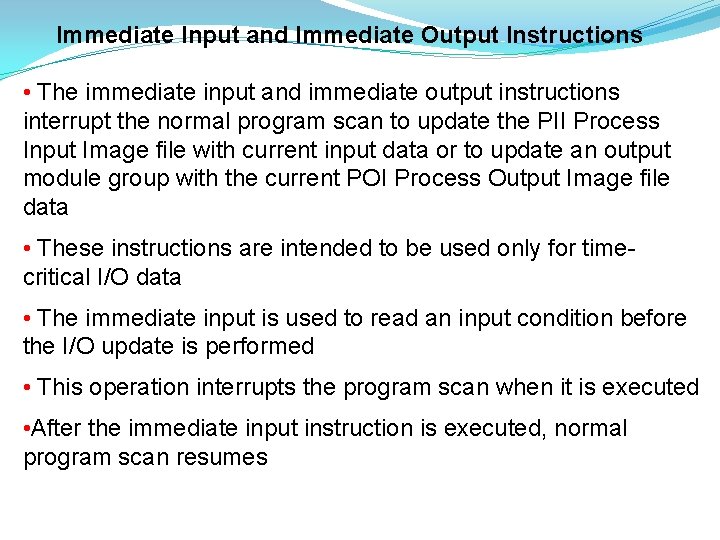
Immediate Input and Immediate Output Instructions • The immediate input and immediate output instructions interrupt the normal program scan to update the PII Process Input Image file with current input data or to update an output module group with the current POI Process Output Image file data • These instructions are intended to be used only for timecritical I/O data • The immediate input is used to read an input condition before the I/O update is performed • This operation interrupts the program scan when it is executed • After the immediate input instruction is executed, normal program scan resumes
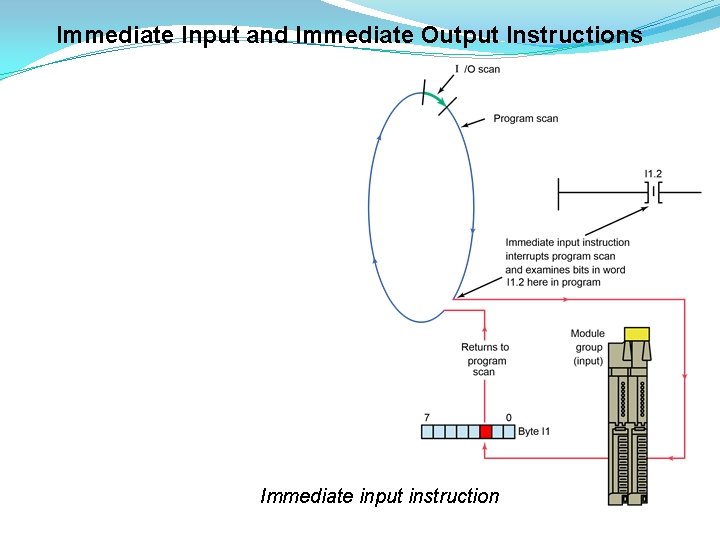
Immediate Input and Immediate Output Instructions Immediate input instruction
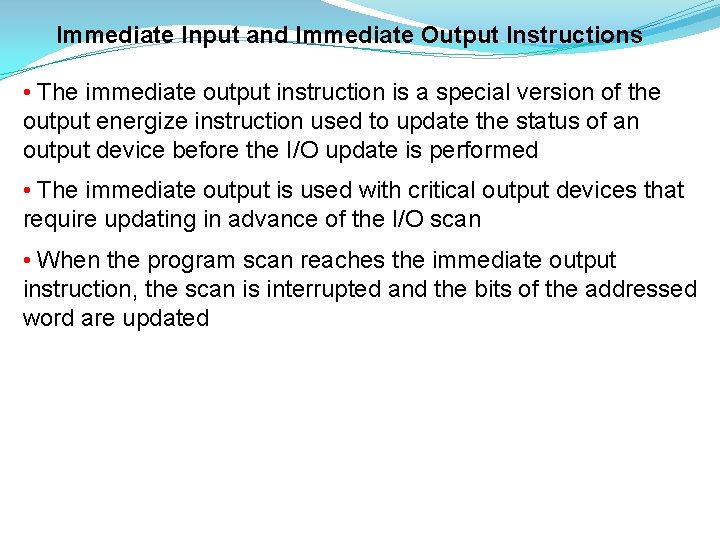
Immediate Input and Immediate Output Instructions • The immediate output instruction is a special version of the output energize instruction used to update the status of an output device before the I/O update is performed • The immediate output is used with critical output devices that require updating in advance of the I/O scan • When the program scan reaches the immediate output instruction, the scan is interrupted and the bits of the addressed word are updated
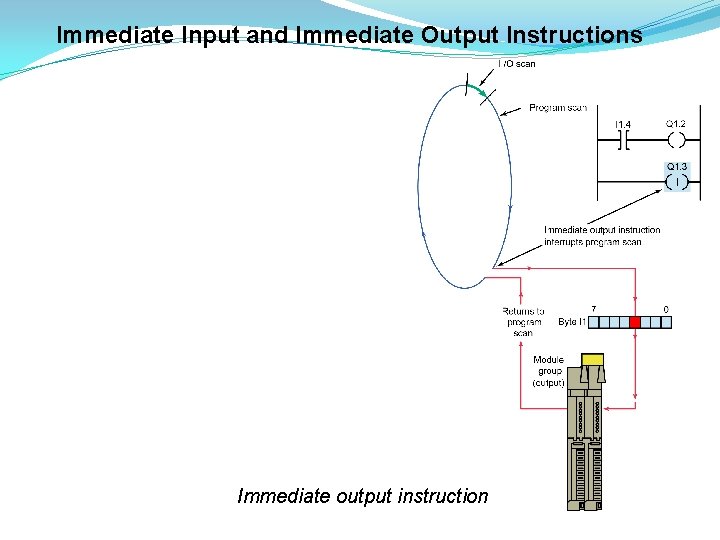
Immediate Input and Immediate Output Instructions Immediate output instruction
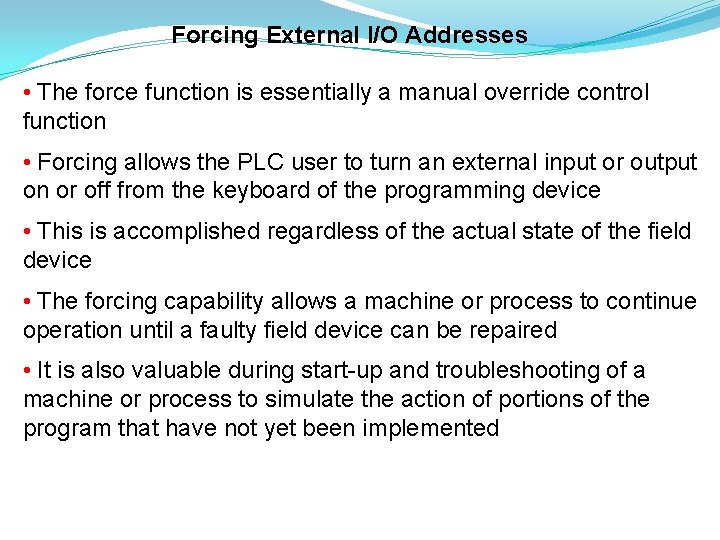
Forcing External I/O Addresses • The force function is essentially a manual override control function • Forcing allows the PLC user to turn an external input or output on or off from the keyboard of the programming device • This is accomplished regardless of the actual state of the field device • The forcing capability allows a machine or process to continue operation until a faulty field device can be repaired • It is also valuable during start-up and troubleshooting of a machine or process to simulate the action of portions of the program that have not yet been implemented
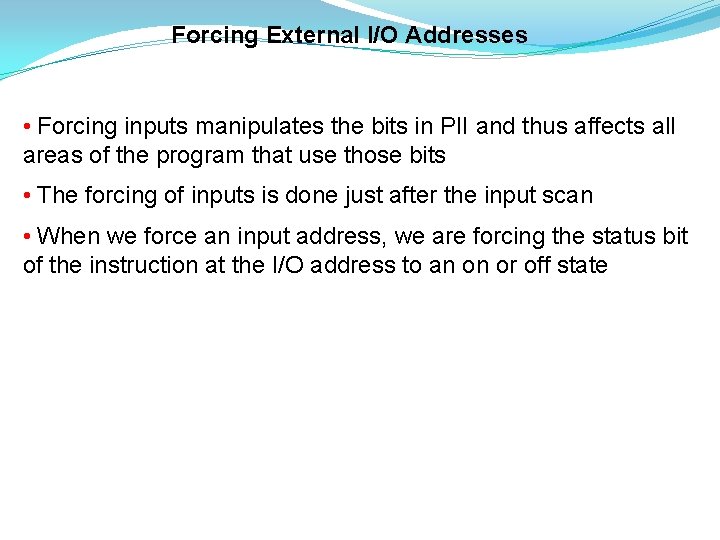
Forcing External I/O Addresses • Forcing inputs manipulates the bits in PII and thus affects all areas of the program that use those bits • The forcing of inputs is done just after the input scan • When we force an input address, we are forcing the status bit of the instruction at the I/O address to an on or off state
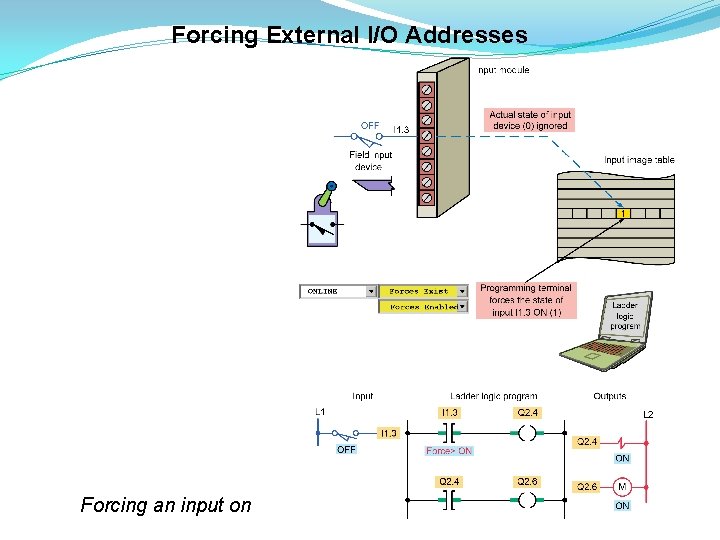
Forcing External I/O Addresses Forcing an input on