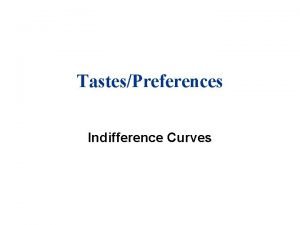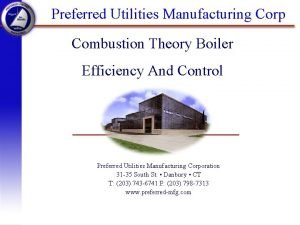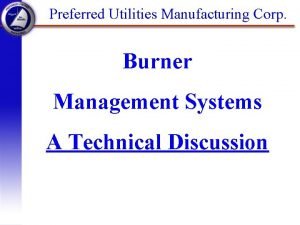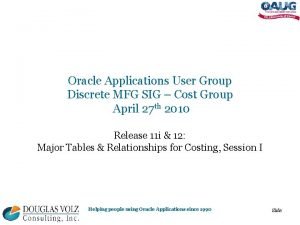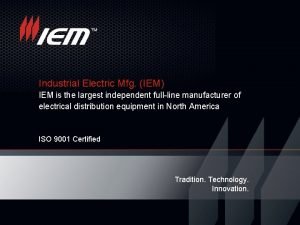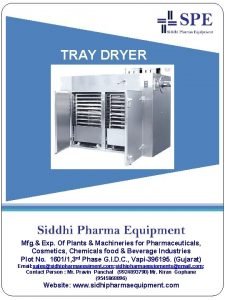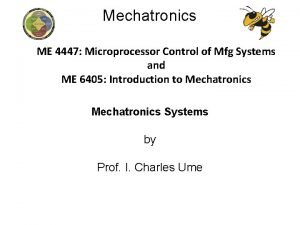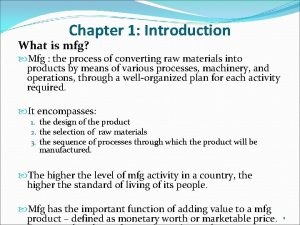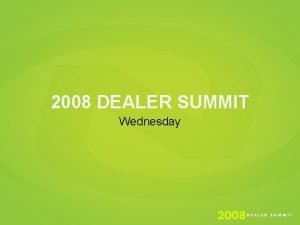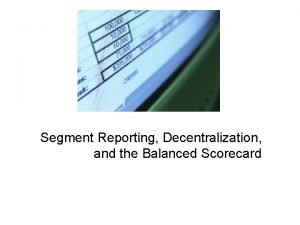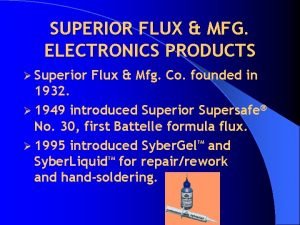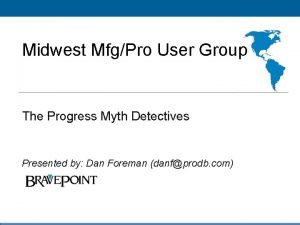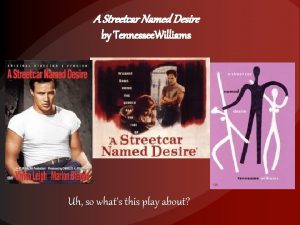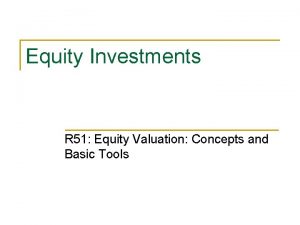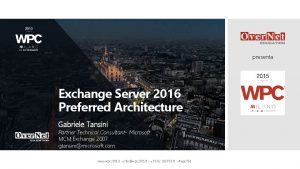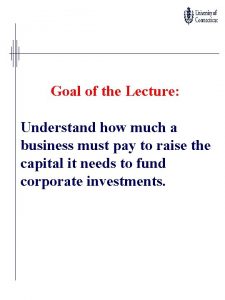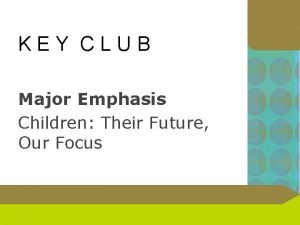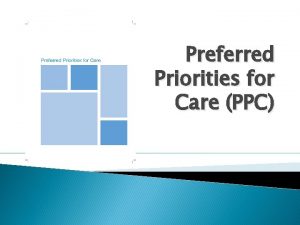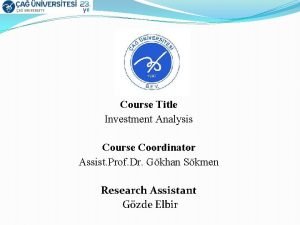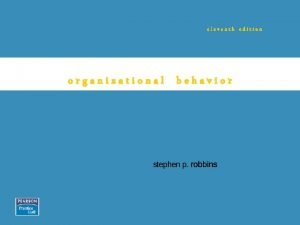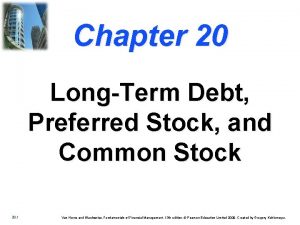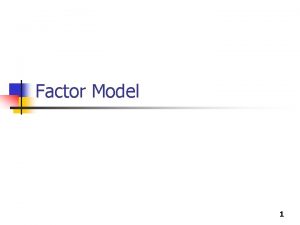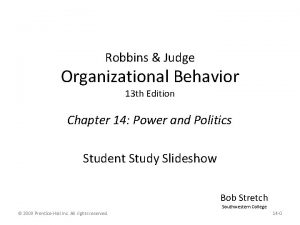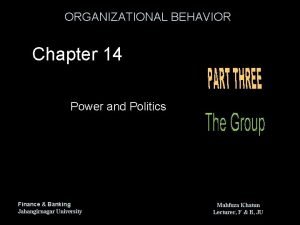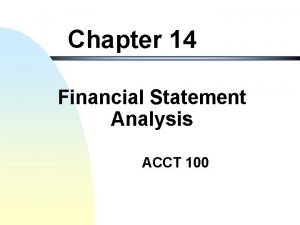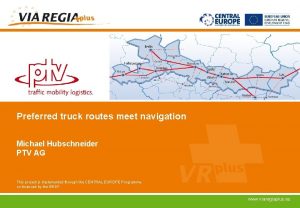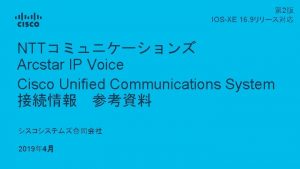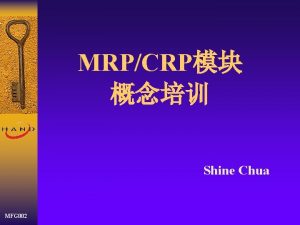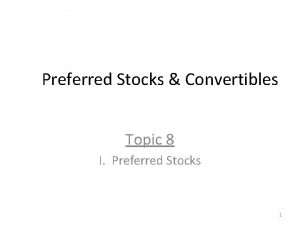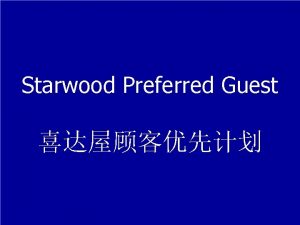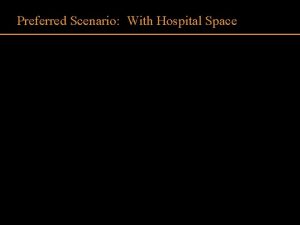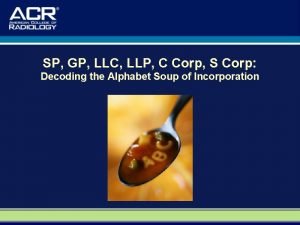PREFERRED UTILITIES MFG CORP 31 35 South St
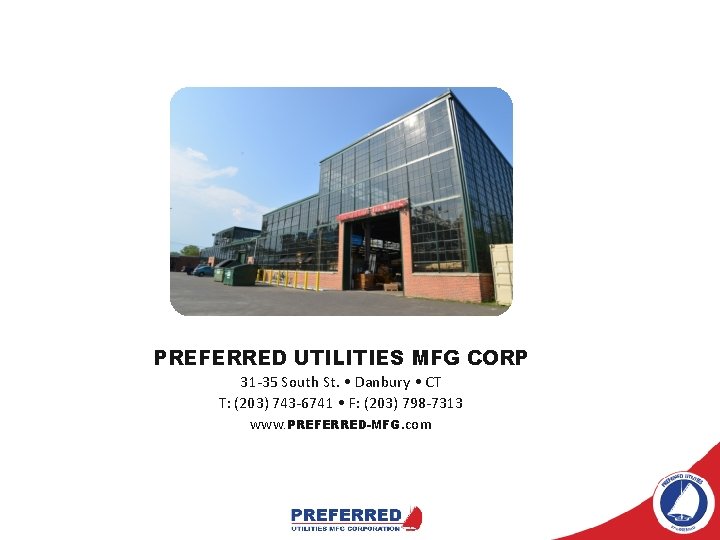
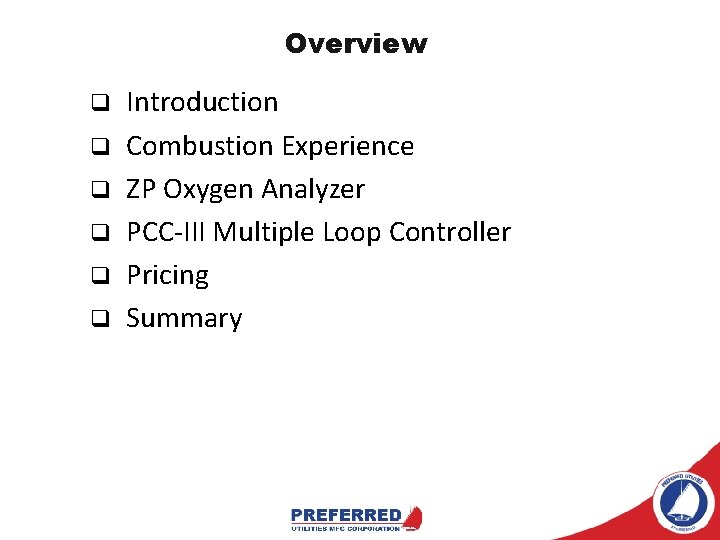
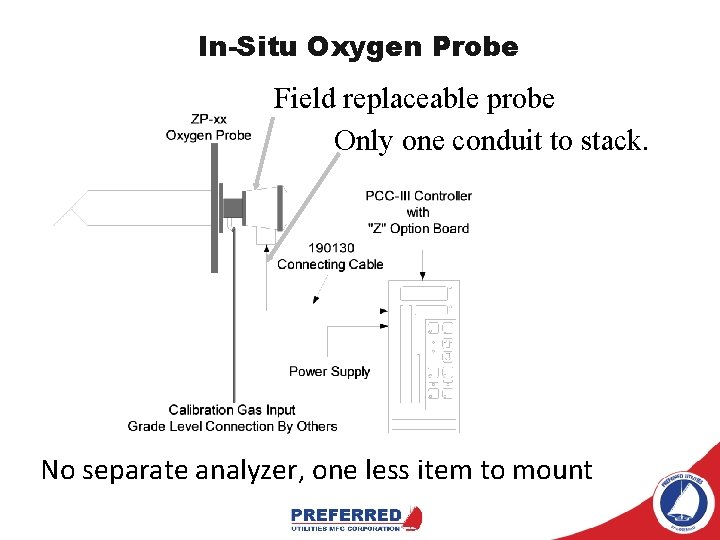
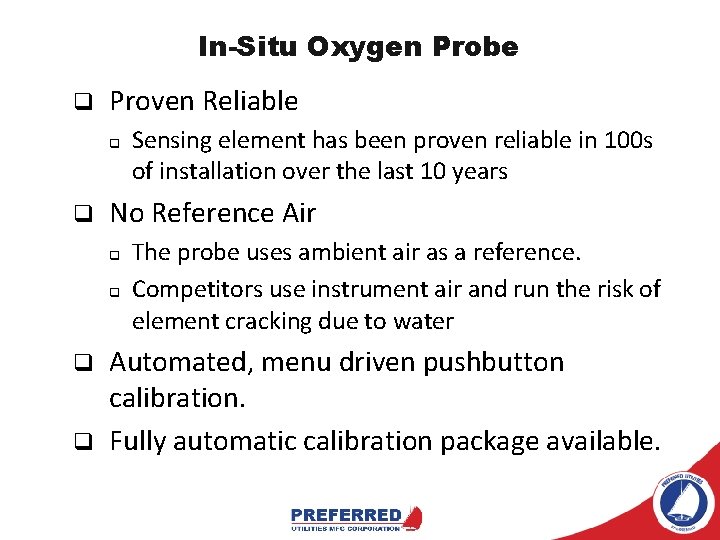
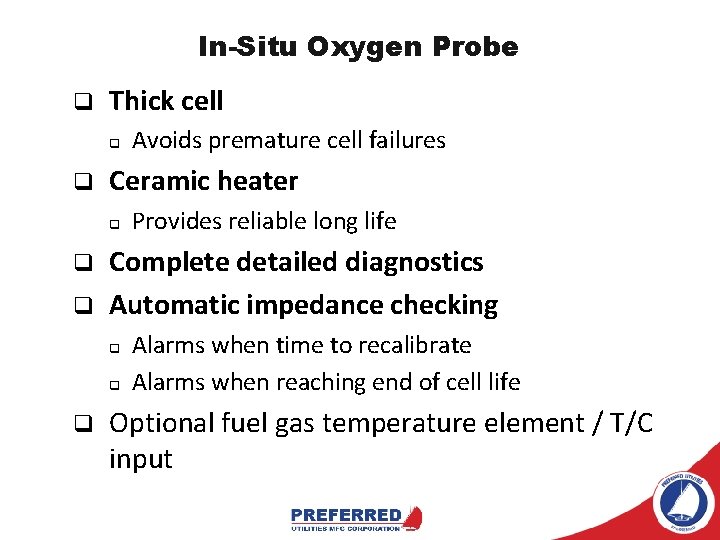
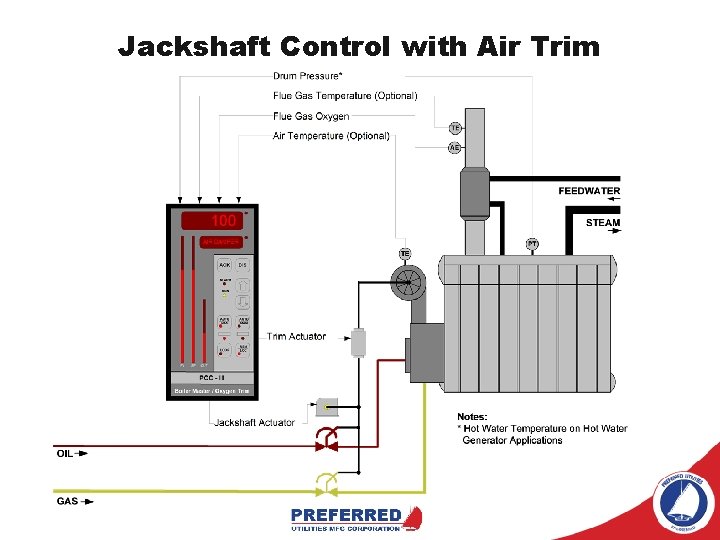
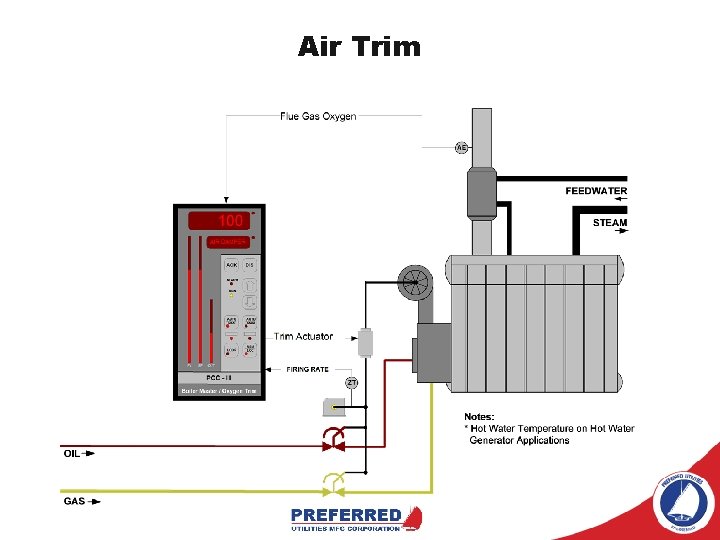
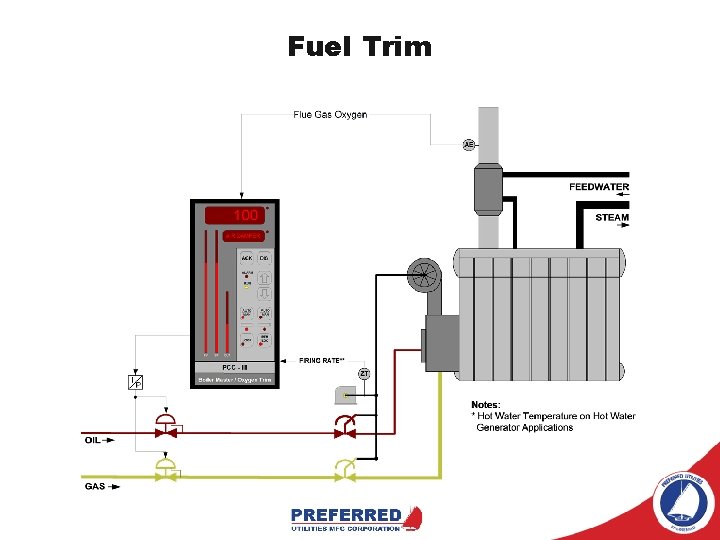
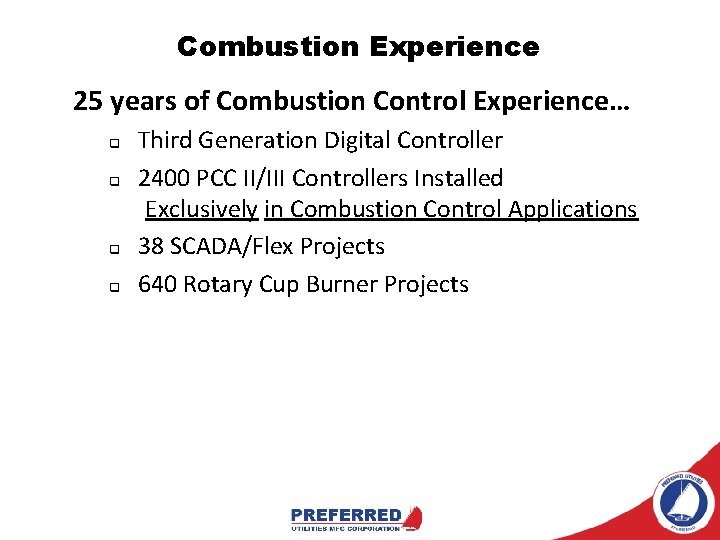
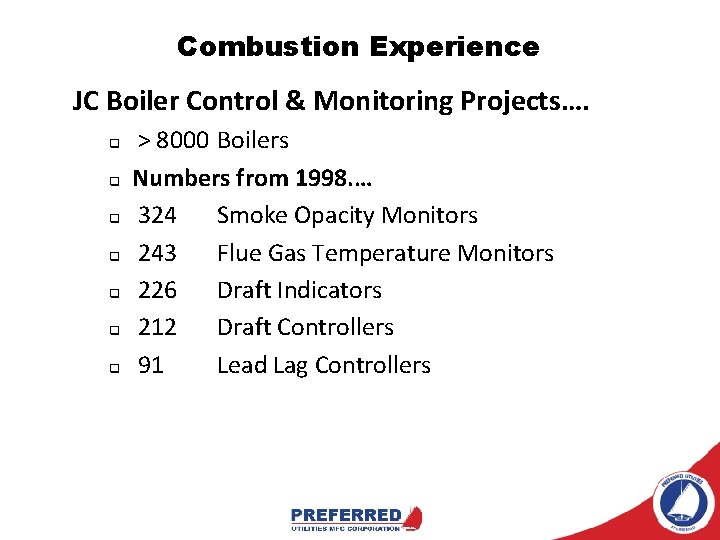
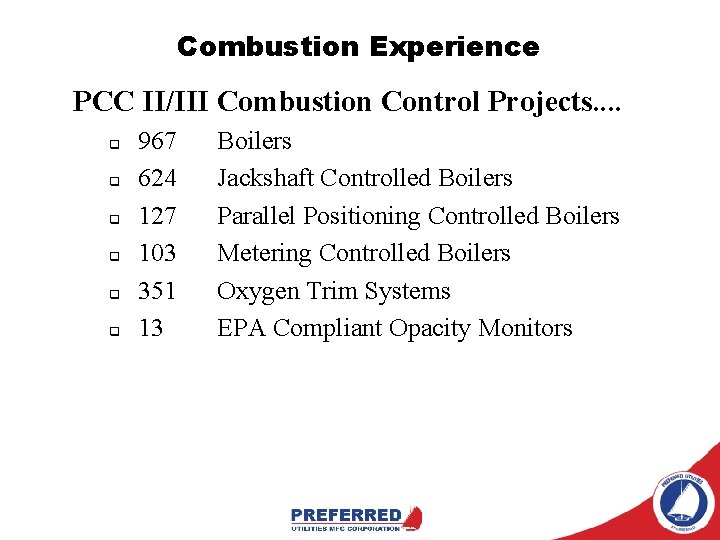
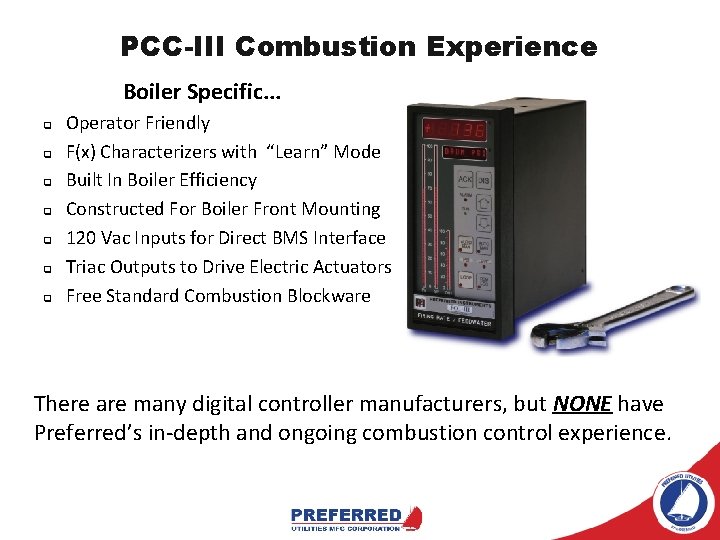
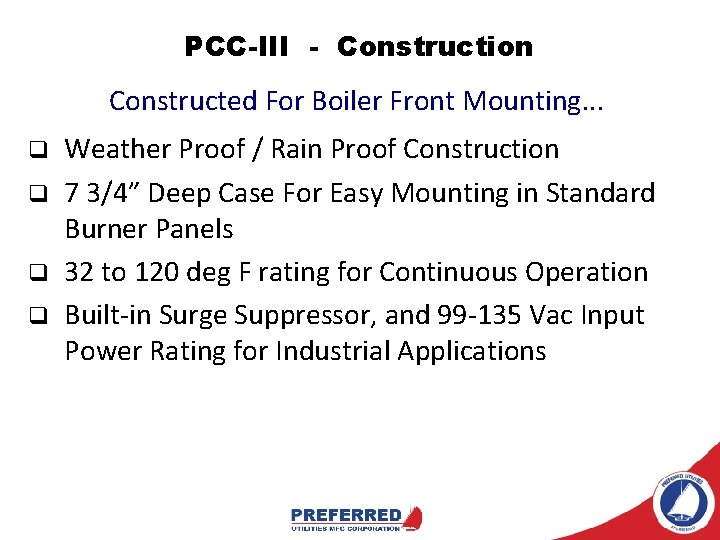
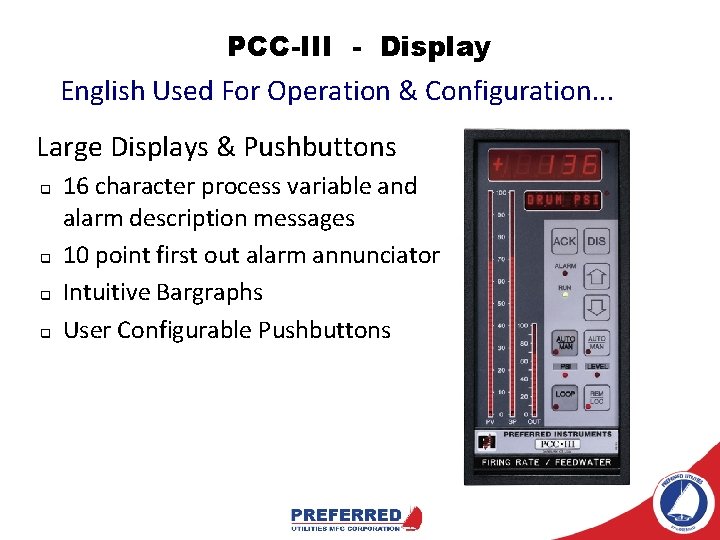
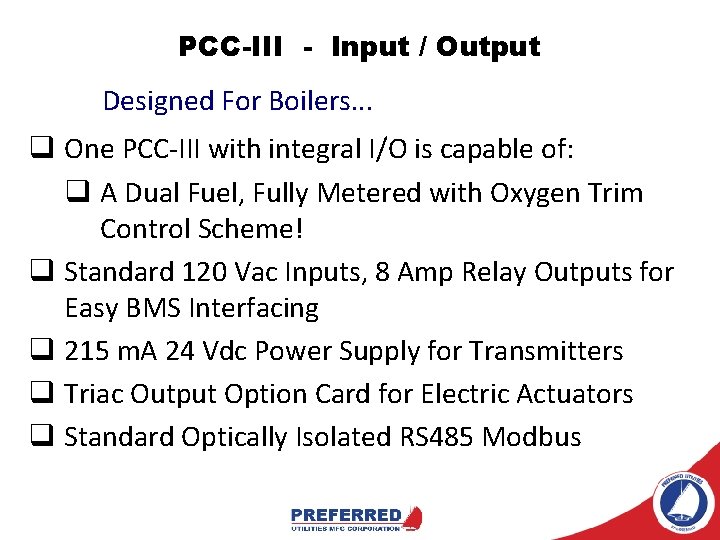
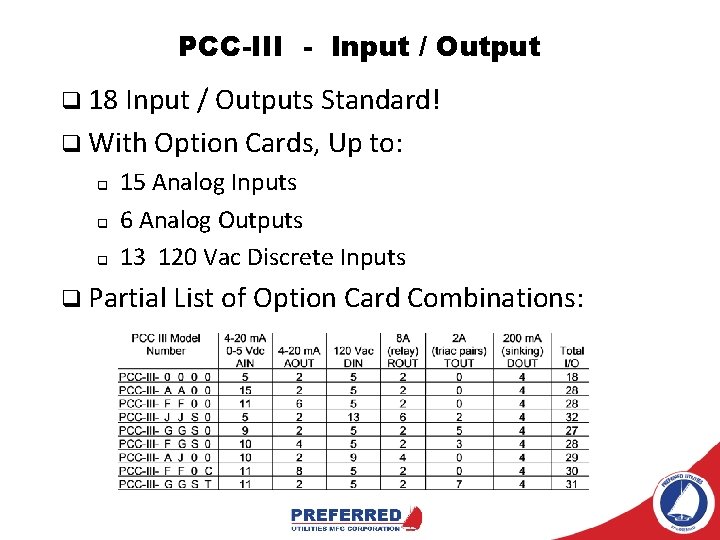
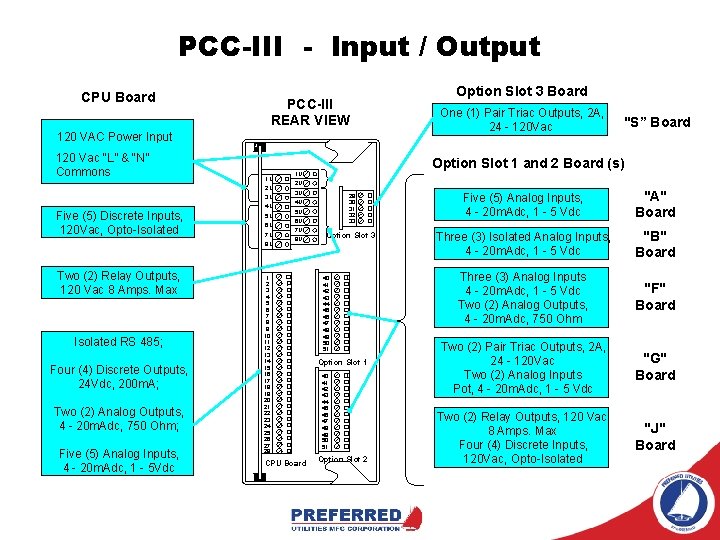
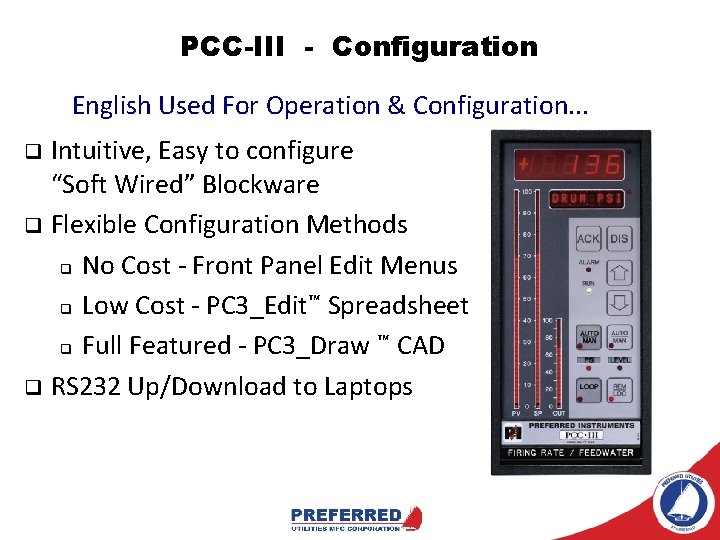
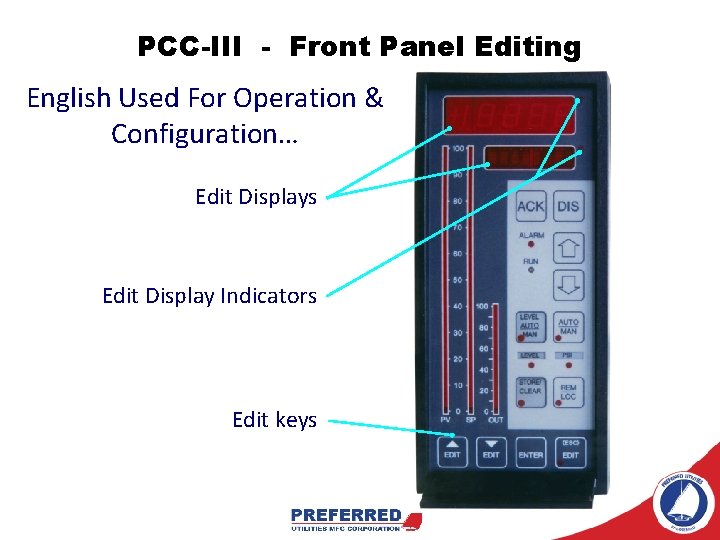
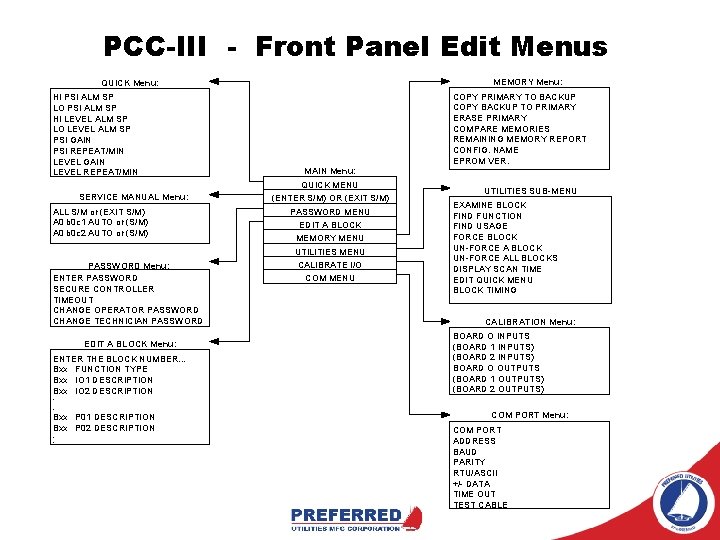
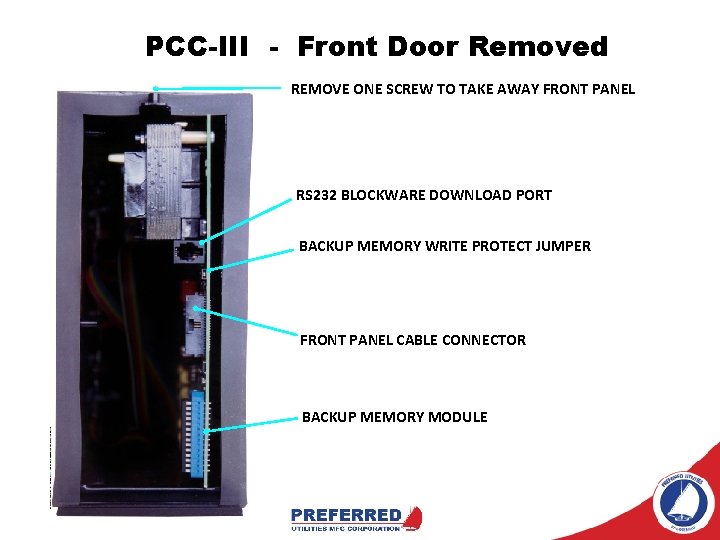
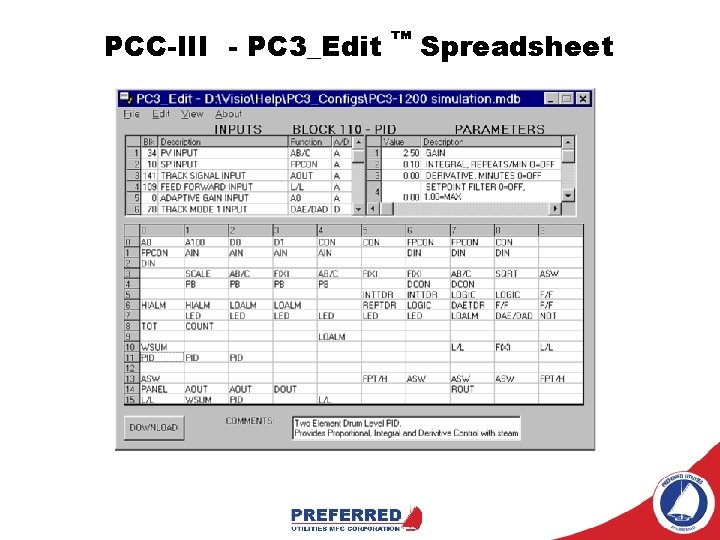
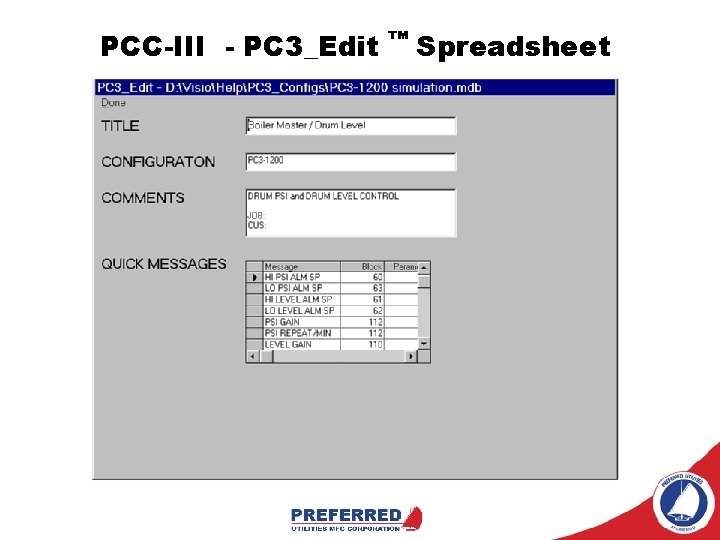
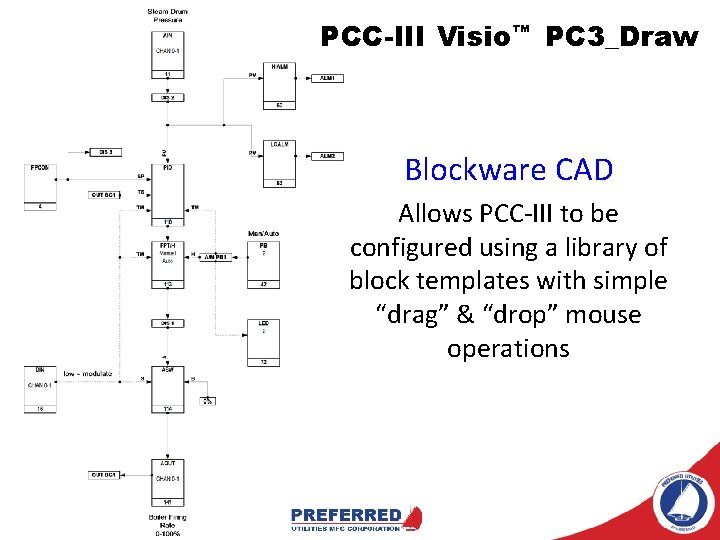
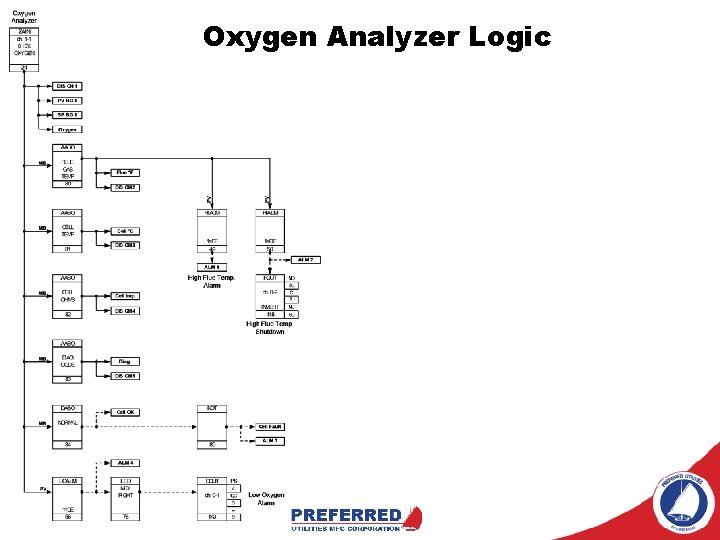
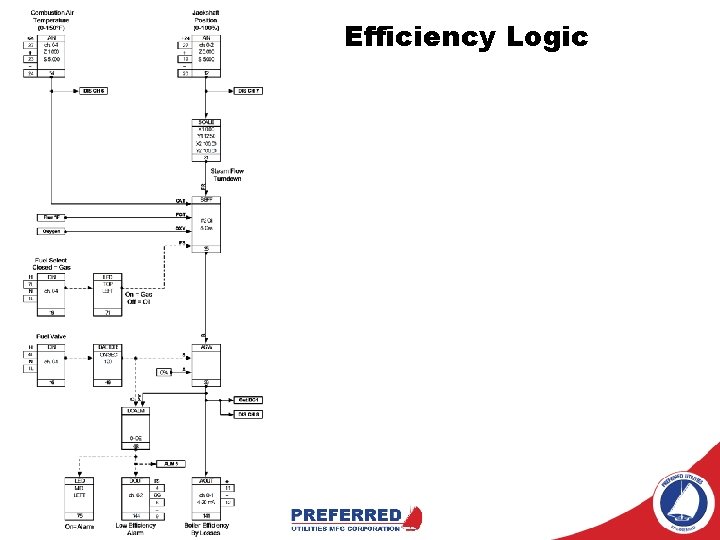



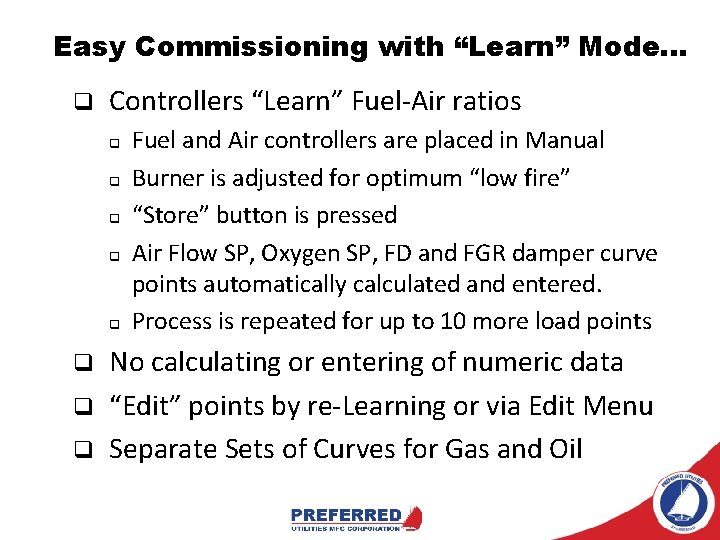
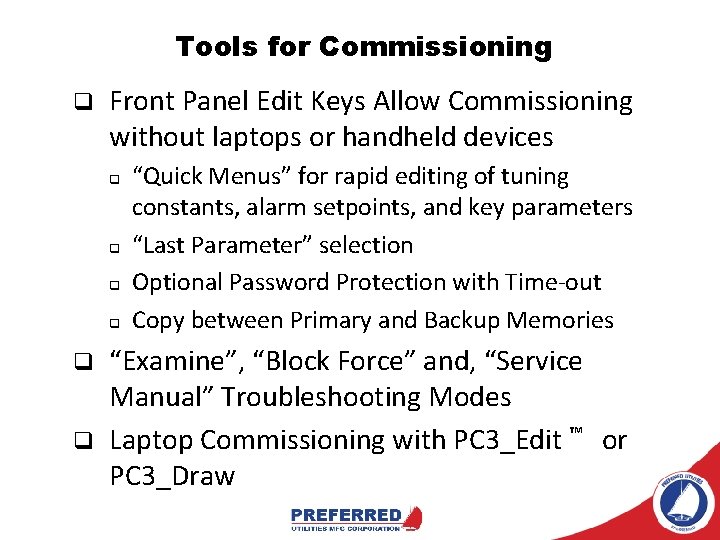
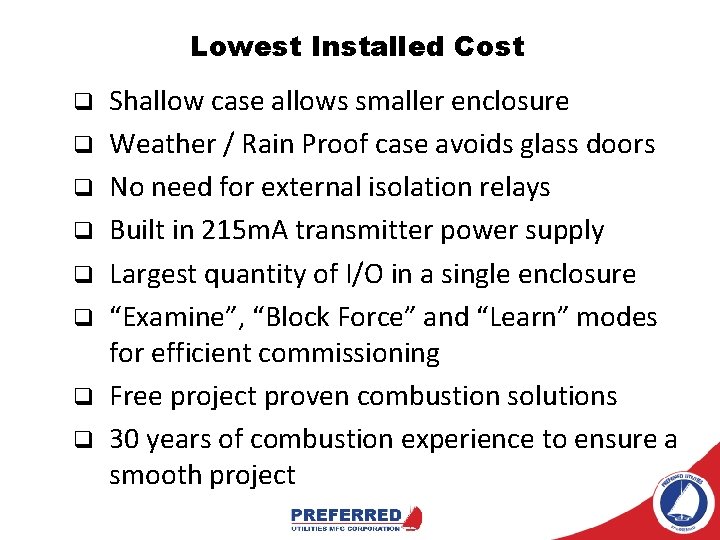
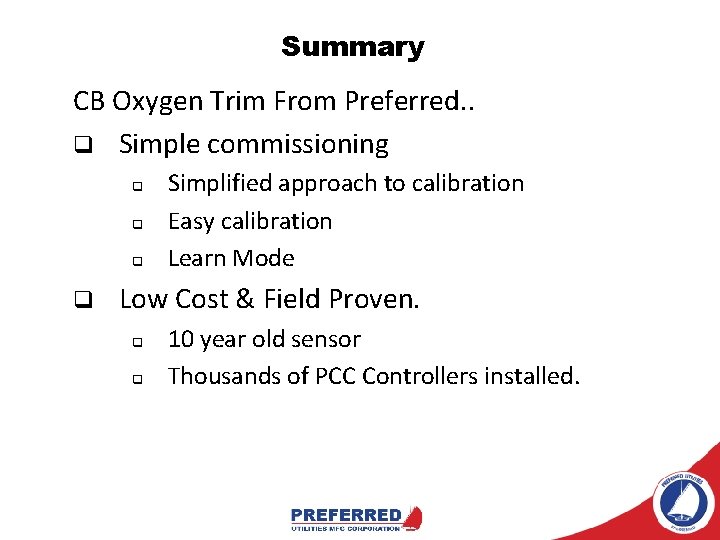
- Slides: 33
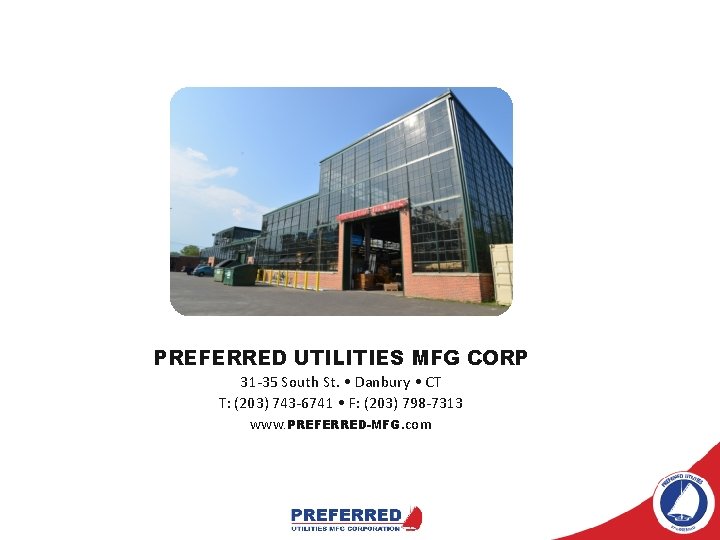
PREFERRED UTILITIES MFG CORP 31 -35 South St. • Danbury • CT T: (203) 743 -6741 • F: (203) 798 -7313 www. PREFERRED-MFG. com
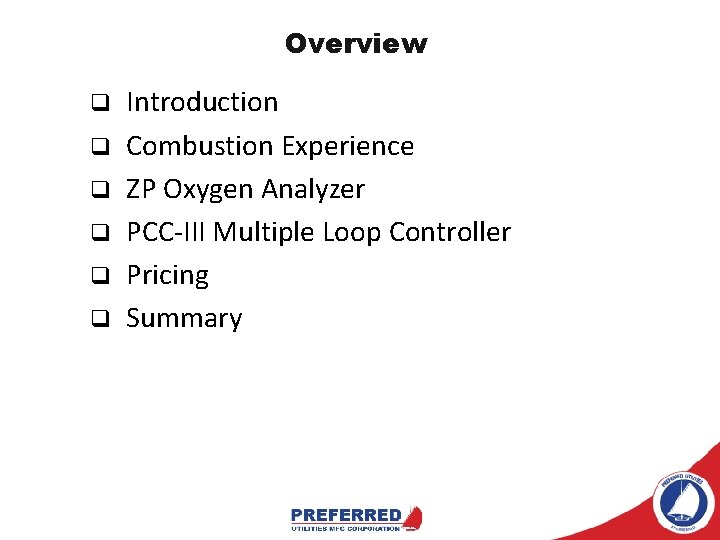
Overview q q q Introduction Combustion Experience ZP Oxygen Analyzer PCC-III Multiple Loop Controller Pricing Summary
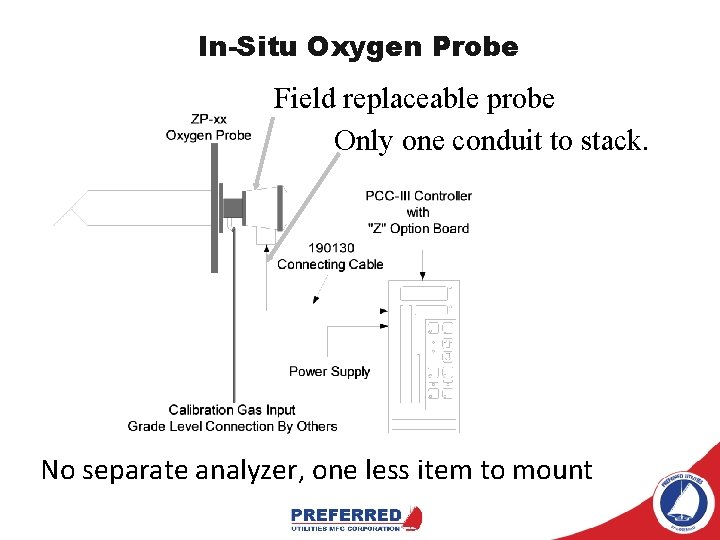
In-Situ Oxygen Probe Field replaceable probe Only one conduit to stack. No separate analyzer, one less item to mount
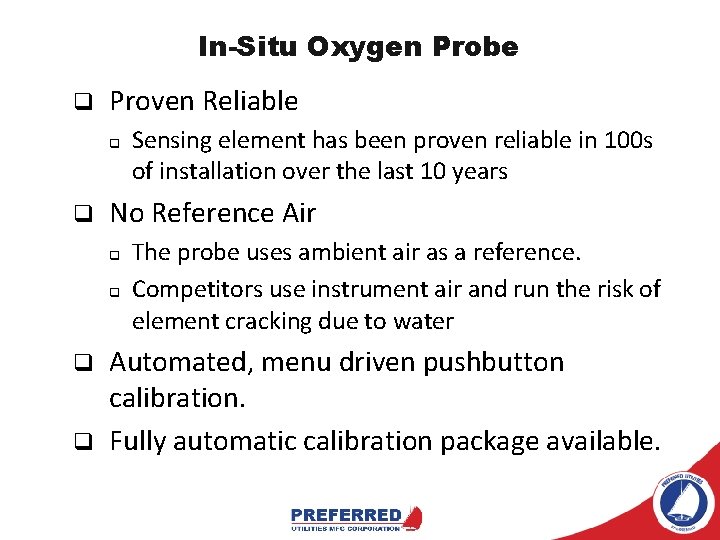
In-Situ Oxygen Probe q Proven Reliable q q No Reference Air q q Sensing element has been proven reliable in 100 s of installation over the last 10 years The probe uses ambient air as a reference. Competitors use instrument air and run the risk of element cracking due to water Automated, menu driven pushbutton calibration. Fully automatic calibration package available.
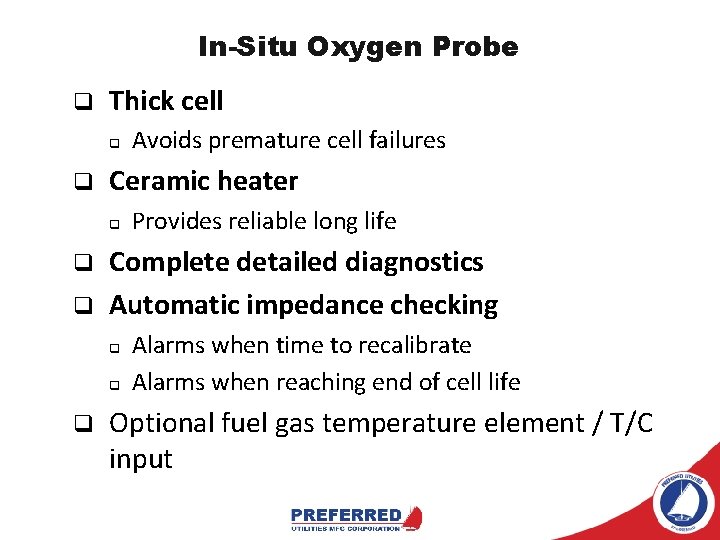
In-Situ Oxygen Probe q Thick cell q q Ceramic heater q q q Provides reliable long life Complete detailed diagnostics Automatic impedance checking q q q Avoids premature cell failures Alarms when time to recalibrate Alarms when reaching end of cell life Optional fuel gas temperature element / T/C input
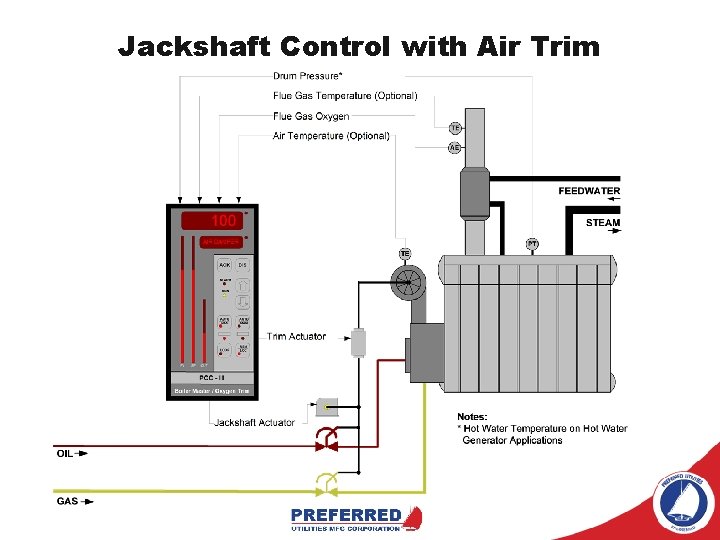
Jackshaft Control with Air Trim
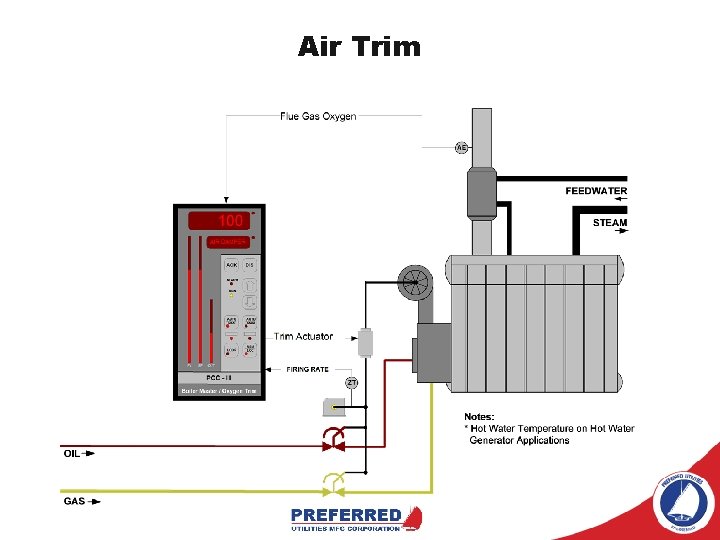
Air Trim
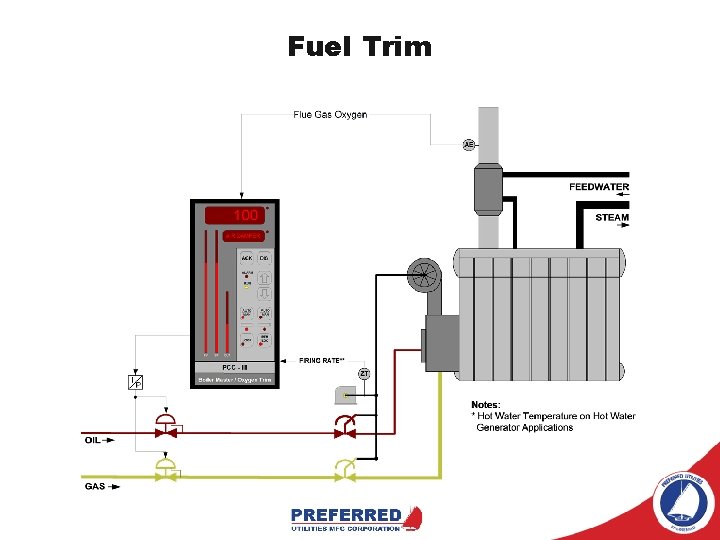
Fuel Trim
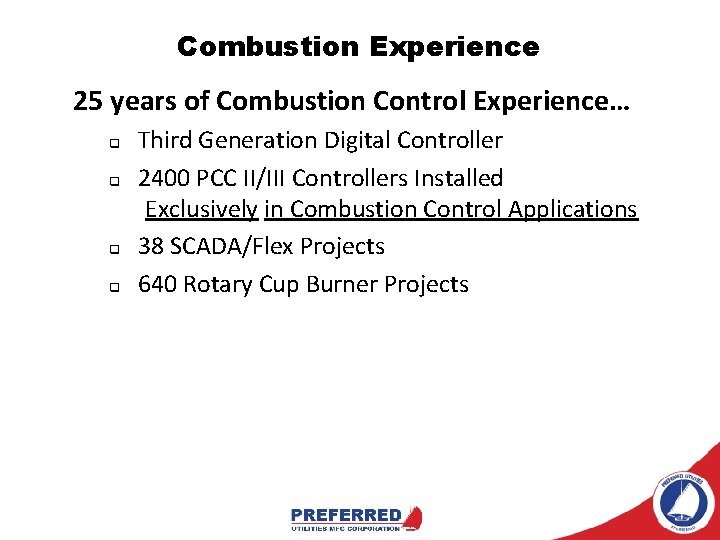
Combustion Experience 25 years of Combustion Control Experience… q q Third Generation Digital Controller 2400 PCC II/III Controllers Installed Exclusively in Combustion Control Applications 38 SCADA/Flex Projects 640 Rotary Cup Burner Projects
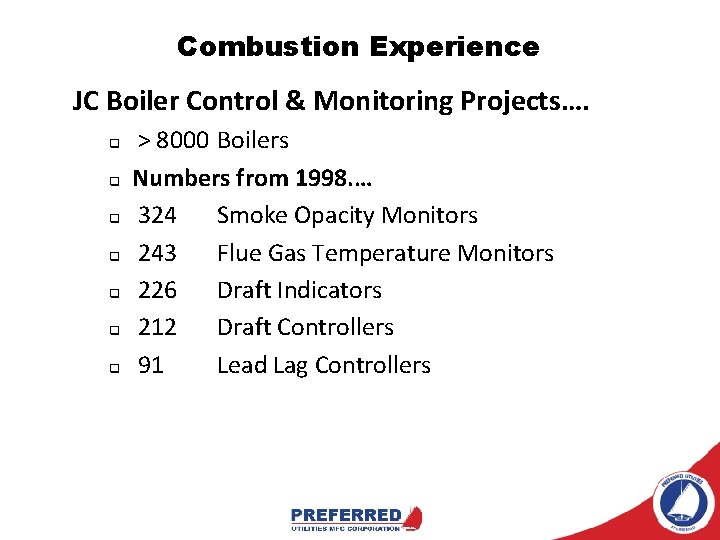
Combustion Experience JC Boiler Control & Monitoring Projects…. q q q q > 8000 Boilers Numbers from 1998. … 324 Smoke Opacity Monitors 243 Flue Gas Temperature Monitors 226 Draft Indicators 212 Draft Controllers 91 Lead Lag Controllers
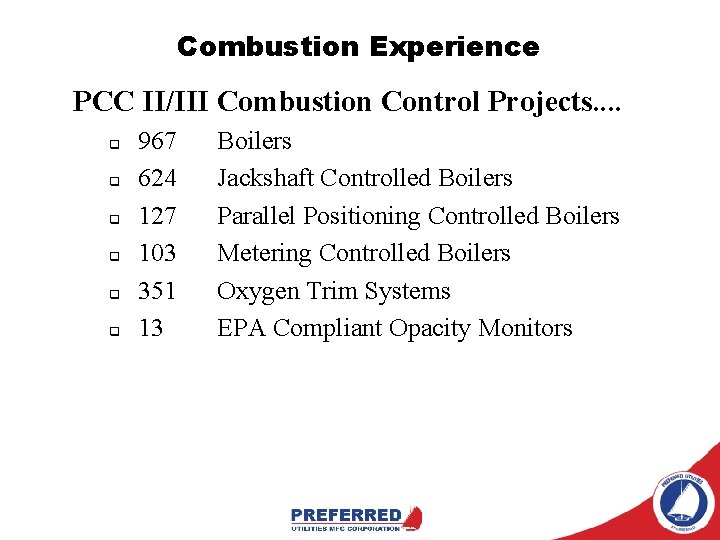
Combustion Experience PCC II/III Combustion Control Projects. . q q q 967 624 127 103 351 13 Boilers Jackshaft Controlled Boilers Parallel Positioning Controlled Boilers Metering Controlled Boilers Oxygen Trim Systems EPA Compliant Opacity Monitors
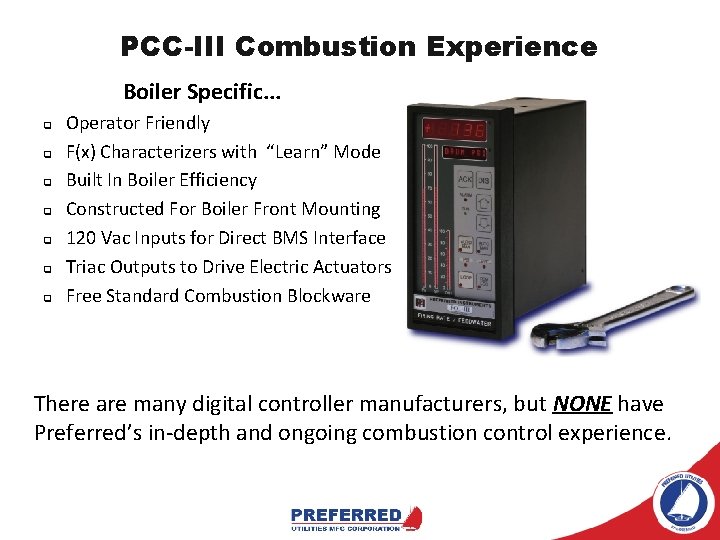
PCC-III Combustion Experience Boiler Specific. . . q q q q Operator Friendly F(x) Characterizers with “Learn” Mode Built In Boiler Efficiency Constructed For Boiler Front Mounting 120 Vac Inputs for Direct BMS Interface Triac Outputs to Drive Electric Actuators Free Standard Combustion Blockware There are many digital controller manufacturers, but NONE have Preferred’s in-depth and ongoing combustion control experience.
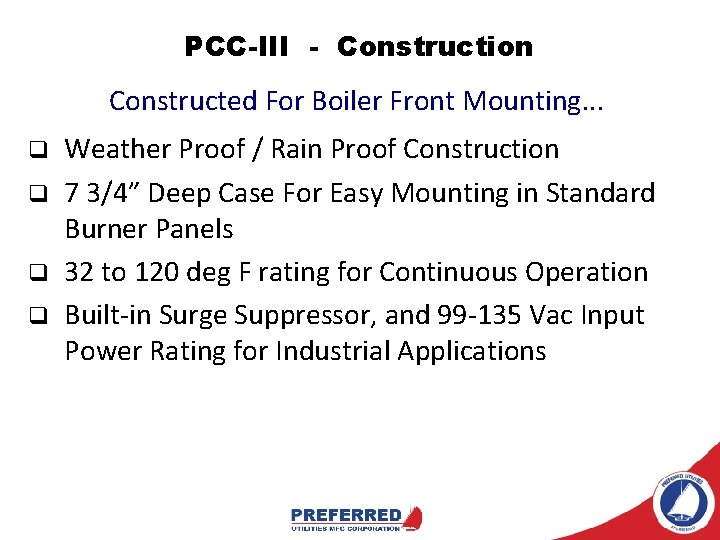
PCC-III - Construction Constructed For Boiler Front Mounting. . . q q Weather Proof / Rain Proof Construction 7 3/4” Deep Case For Easy Mounting in Standard Burner Panels 32 to 120 deg F rating for Continuous Operation Built-in Surge Suppressor, and 99 -135 Vac Input Power Rating for Industrial Applications
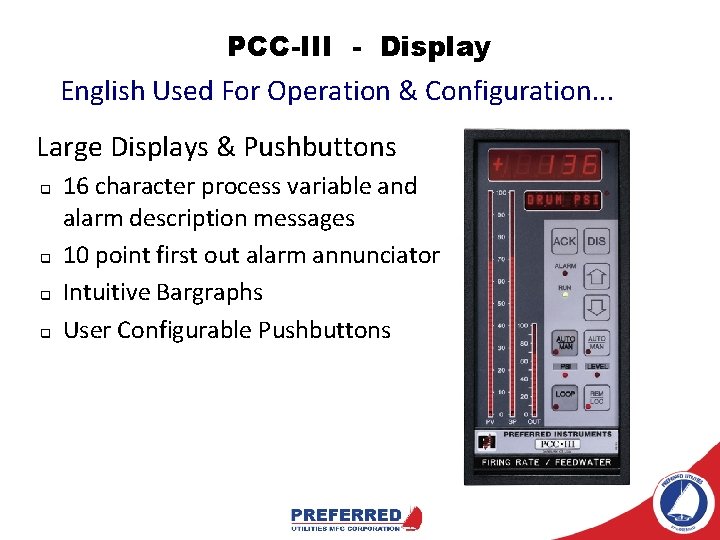
PCC-III - Display English Used For Operation & Configuration. . . Large Displays & Pushbuttons q q 16 character process variable and alarm description messages 10 point first out alarm annunciator Intuitive Bargraphs User Configurable Pushbuttons
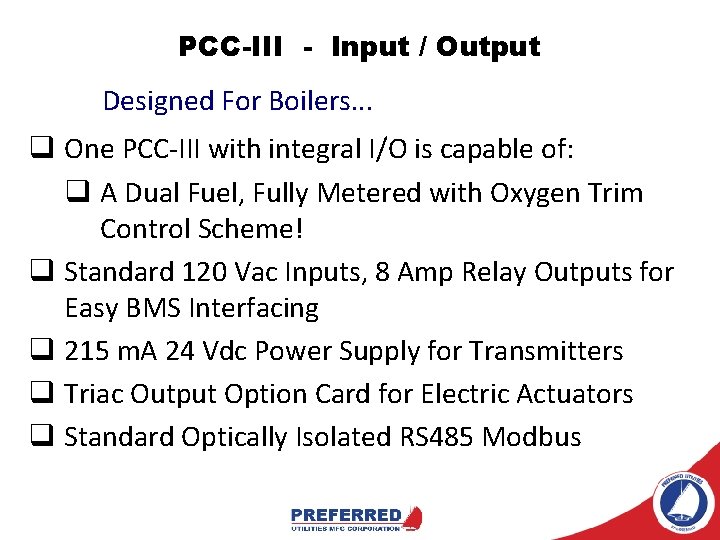
PCC-III - Input / Output Designed For Boilers. . . q One PCC-III with integral I/O is capable of: q A Dual Fuel, Fully Metered with Oxygen Trim Control Scheme! q Standard 120 Vac Inputs, 8 Amp Relay Outputs for Easy BMS Interfacing q 215 m. A 24 Vdc Power Supply for Transmitters q Triac Output Option Card for Electric Actuators q Standard Optically Isolated RS 485 Modbus
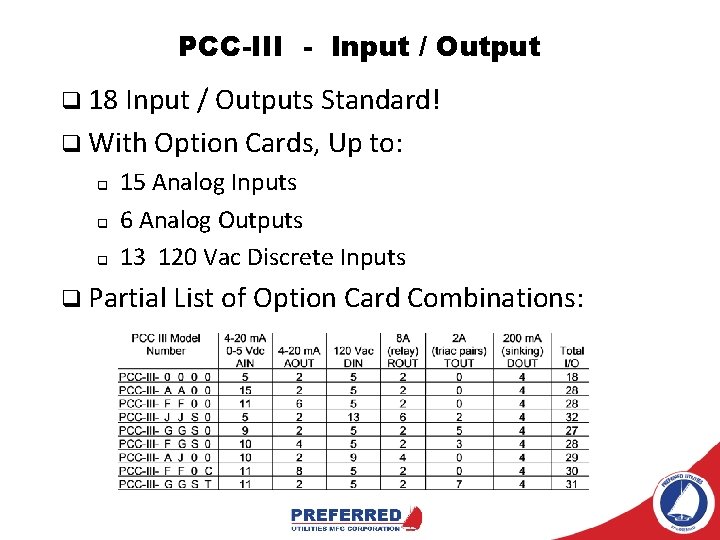
PCC-III - Input / Output q 18 Input / Outputs Standard! q With Option Cards, Up to: q q q 15 Analog Inputs 6 Analog Outputs 13 120 Vac Discrete Inputs q Partial List of Option Card Combinations:
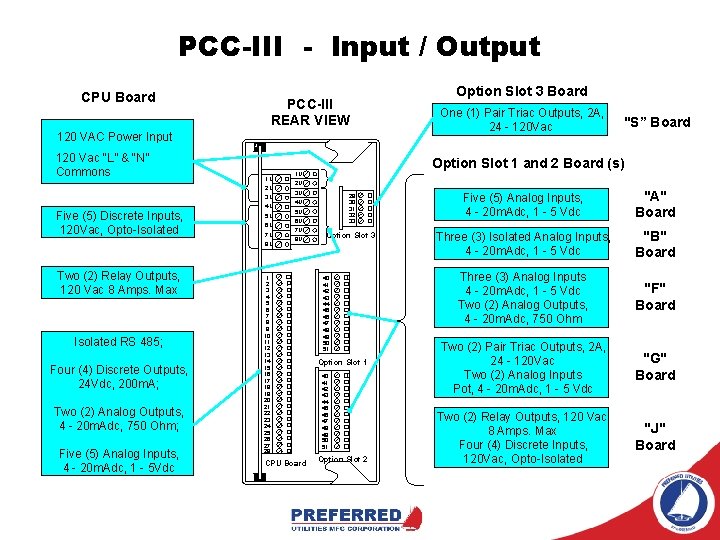
PCC-III - Input / Output CPU Board PCC-III REAR VIEW 120 VAC Power Input 120 Vac “L” & “N” Commons 1 L 2 L 3 L Five (5) Discrete Inputs, 120 Vac, Opto-Isolated 4 L 5 L 6 L 7 L 8 L Two (2) Relay Outputs, 120 Vac 8 Amps. Max Isolated RS 485; Four (4) Discrete Outputs, 24 Vdc, 200 m. A; Two (2) Analog Outputs, 4 - 20 m. Adc, 750 Ohm; Five (5) Analog Inputs, 4 - 20 m. Adc, 1 - 5 Vdc Option Slot 3 Board One (1) Pair Triac Outputs, 2 A, 24 - 120 Vac "S” Board Option Slot 1 and 2 Board (s) 1 U 2 U 29 30 31 32 33 Five (5) Analog Inputs, 4 - 20 m. Adc, 1 - 5 Vdc "A" Board Option Slot 3 Three (3) Isolated Analog Inputs, 4 - 20 m. Adc, 1 - 5 Vdc "B" Board Three (3) Analog Inputs 4 - 20 m. Adc, 1 - 5 Vdc Two (2) Analog Outputs, 4 - 20 m. Adc, 750 Ohm "F" Board Two (2) Pair Triac Outputs, 2 A, 24 - 120 Vac Two (2) Analog Inputs Pot, 4 - 20 m. Adc, 1 - 5 Vdc "G" Board Two (2) Relay Outputs, 120 Vac, 8 Amps. Max Four (4) Discrete Inputs, 120 Vac, Opto-Isolated "J" Board 3 U 4 U 5 U 6 U 7 U 8 U 1 2 3 4 5 6 7 8 9 10 11 12 13 14 15 16 17 18 19 20 21 22 23 24 25 26 27 28 CPU Board 40 41 42 43 44 45 46 47 48 49 50 51 Option Slot 1 40 41 42 43 44 45 46 47 48 49 50 51 Option Slot 2
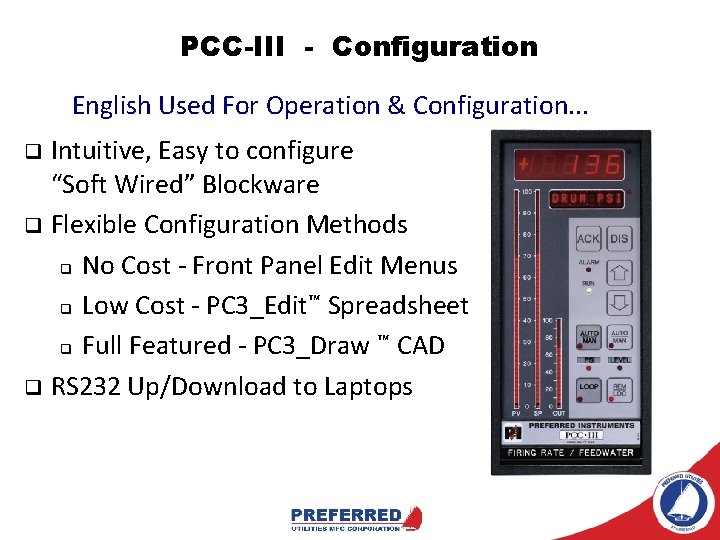
PCC-III - Configuration English Used For Operation & Configuration. . . Intuitive, Easy to configure “Soft Wired” Blockware q Flexible Configuration Methods q No Cost - Front Panel Edit Menus ™ q Low Cost - PC 3_Edit Spreadsheet ™ CAD q Full Featured - PC 3_Draw q RS 232 Up/Download to Laptops q
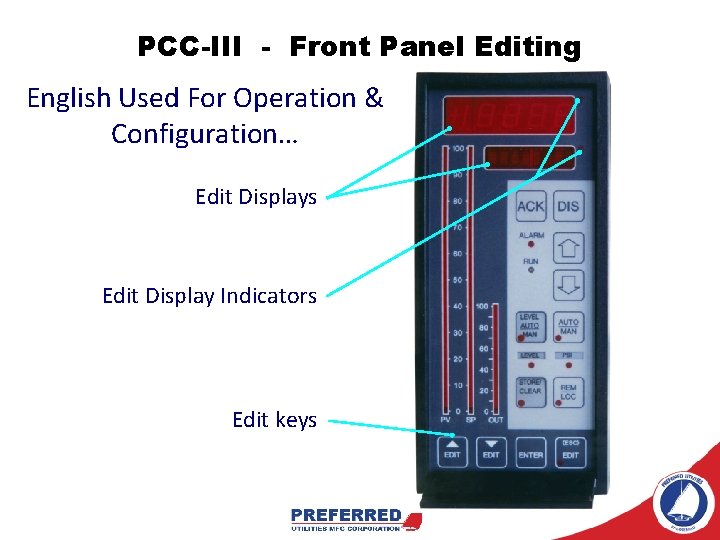
PCC-III - Front Panel Editing English Used For Operation & Configuration… Edit Displays Edit Display Indicators Edit keys
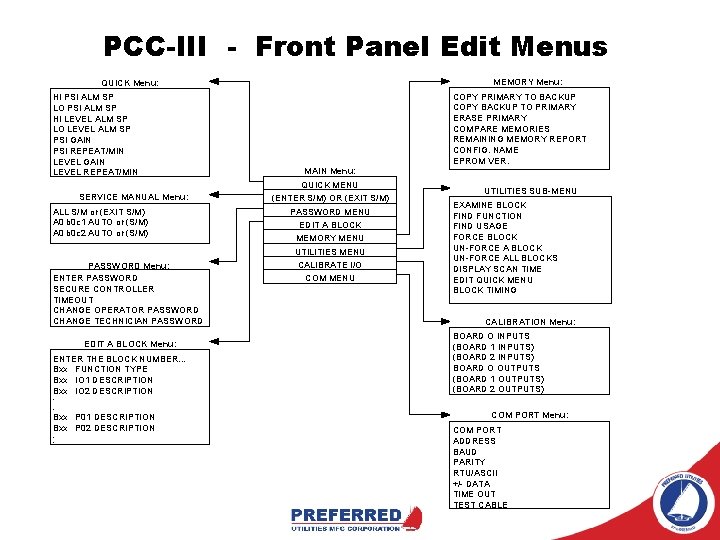
PCC-III - Front Panel Edit Menus MEMORY Menu: QUICK Menu: HI PSI ALM SP LO PSI ALM SP HI LEVEL ALM SP LO LEVEL ALM SP PSI GAIN PSI REPEAT/MIN LEVEL GAIN LEVEL REPEAT/MIN SERVICE MANUAL Menu: ALL S/M or (EXIT S/M) A 0 b 0 c 1 AUTO or (S/M) A 0 b 0 c 2 AUTO or (S/M) PASSWORD Menu: ENTER PASSWORD SECURE CONTROLLER TIMEOUT CHANGE OPERATOR PASSWORD CHANGE TECHNICIAN PASSWORD EDIT A BLOCK Menu: ENTER THE BLOCK NUMBER. . . Bxx FUNCTION TYPE Bxx IO 1 DESCRIPTION Bxx IO 2 DESCRIPTION MAIN Menu: QUICK MENU (ENTER S/M) OR (EXIT S/M) PASSWORD MENU EDIT A BLOCK MEMORY MENU UTILITIES MENU CALIBRATE I/O COM MENU COPY PRIMARY TO BACKUP COPY BACKUP TO PRIMARY ERASE PRIMARY COMPARE MEMORIES REMAINING MEMORY REPORT CONFIG. NAME EPROM VER. UTILITIES SUB-MENU EXAMINE BLOCK FIND FUNCTION FIND USAGE FORCE BLOCK UN-FORCE ALL BLOCKS DISPLAY SCAN TIME EDIT QUICK MENU BLOCK TIMING CALIBRATION Menu: BOARD O INPUTS (BOARD 1 INPUTS) (BOARD 2 INPUTS) BOARD O OUTPUTS (BOARD 1 OUTPUTS) (BOARD 2 OUTPUTS) . . Bxx P 01 DESCRIPTION Bxx P 02 DESCRIPTION. . COM PORT Menu: COM PORT ADDRESS BAUD PARITY RTU/ASCII +/- DATA TIME OUT TEST CABLE
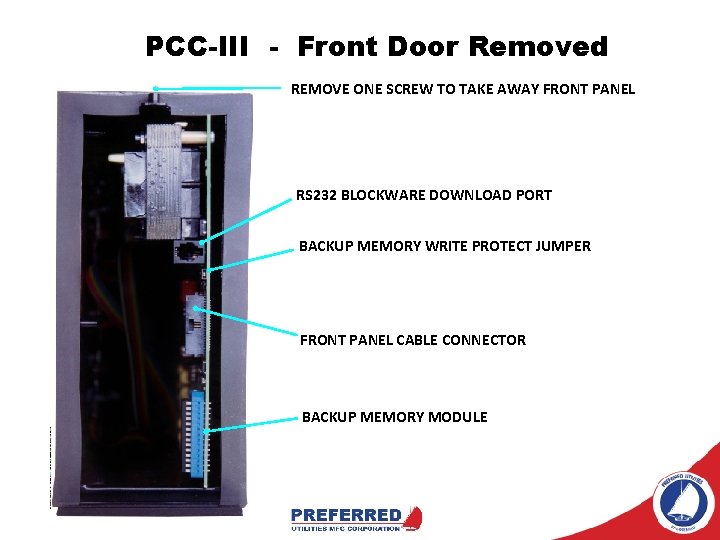
PCC-III - Front Door Removed REMOVE ONE SCREW TO TAKE AWAY FRONT PANEL RS 232 BLOCKWARE DOWNLOAD PORT BACKUP MEMORY WRITE PROTECT JUMPER FRONT PANEL CABLE CONNECTOR BACKUP MEMORY MODULE
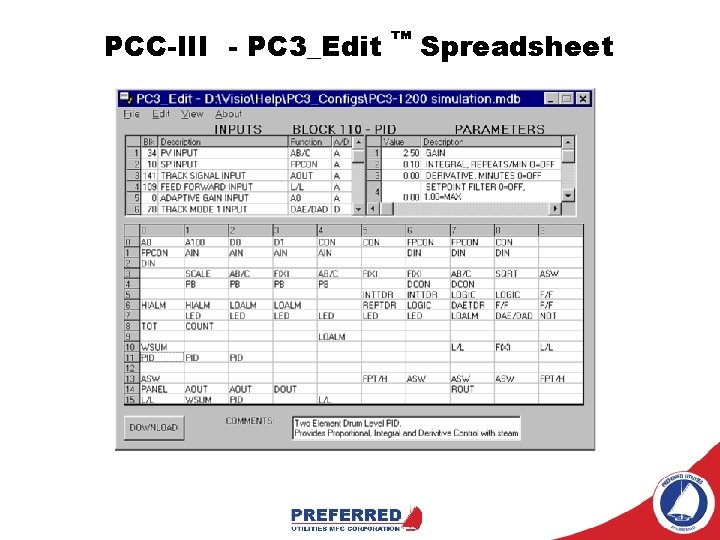
PCC-III - PC 3_Edit ™ Spreadsheet
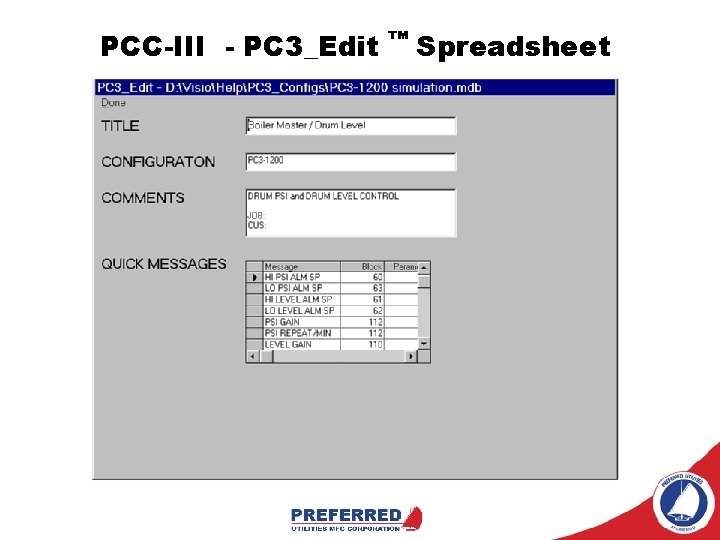
PCC-III - PC 3_Edit ™ Spreadsheet
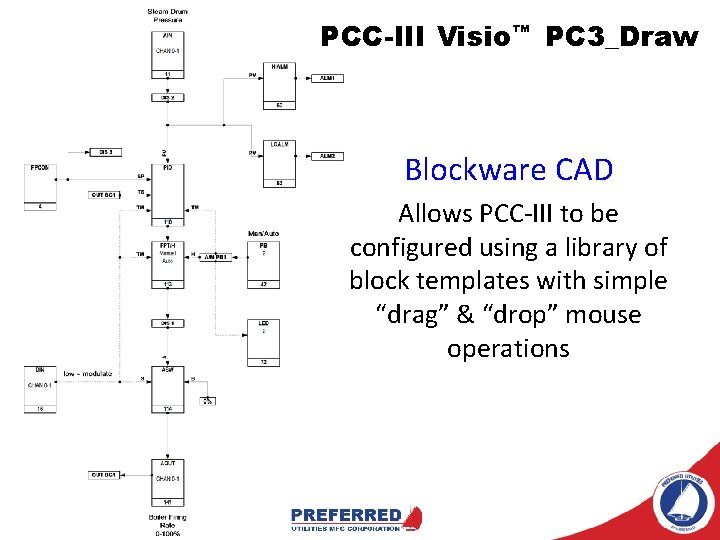
PCC-III Visio™ PC 3_Draw Blockware CAD Allows PCC-III to be configured using a library of block templates with simple “drag” & “drop” mouse operations
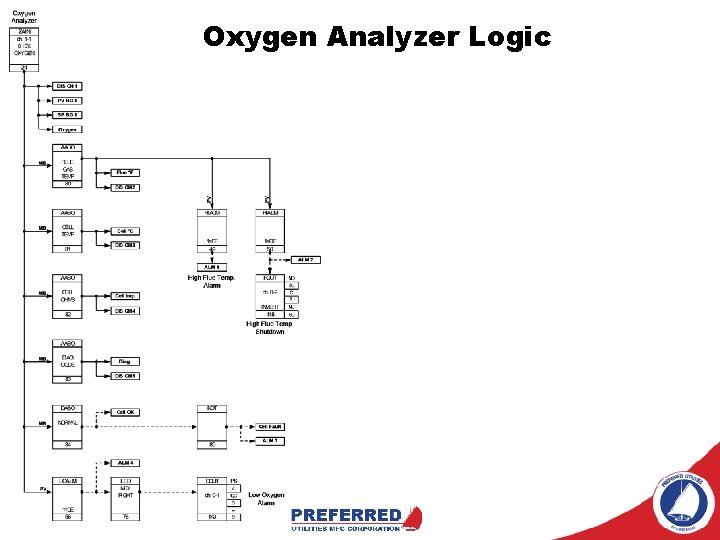
Oxygen Analyzer Logic
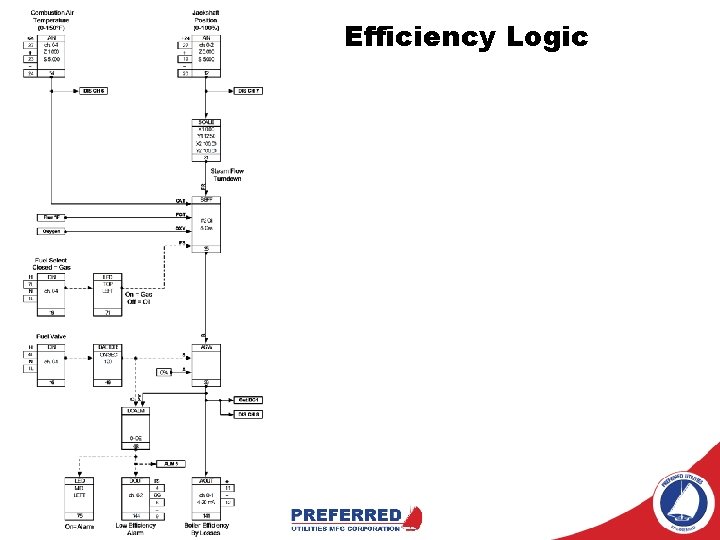
Efficiency Logic



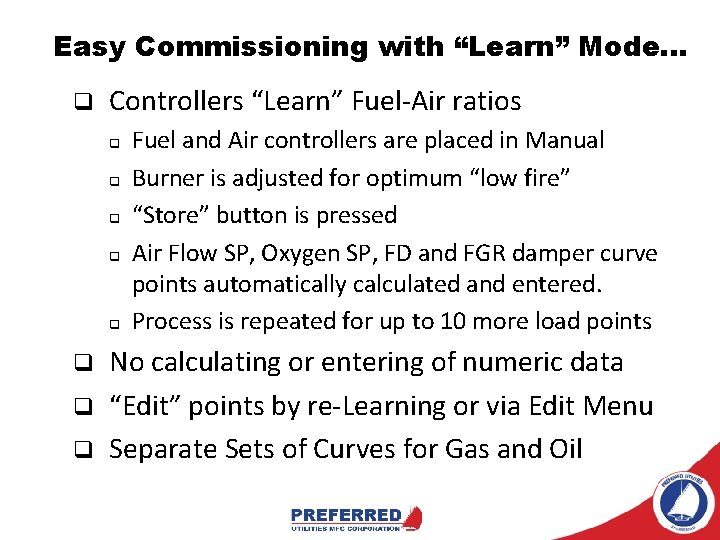
Easy Commissioning with “Learn” Mode. . . q Controllers “Learn” Fuel-Air ratios q q q q Fuel and Air controllers are placed in Manual Burner is adjusted for optimum “low fire” “Store” button is pressed Air Flow SP, Oxygen SP, FD and FGR damper curve points automatically calculated and entered. Process is repeated for up to 10 more load points No calculating or entering of numeric data “Edit” points by re-Learning or via Edit Menu Separate Sets of Curves for Gas and Oil
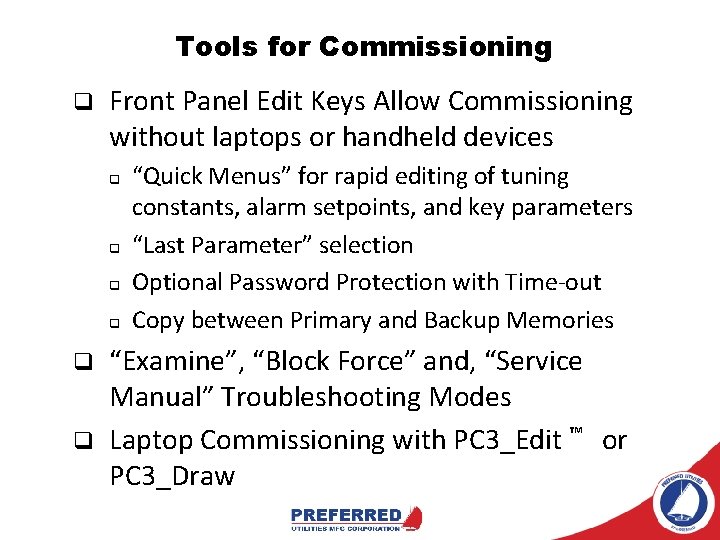
Tools for Commissioning q Front Panel Edit Keys Allow Commissioning without laptops or handheld devices q q q “Quick Menus” for rapid editing of tuning constants, alarm setpoints, and key parameters “Last Parameter” selection Optional Password Protection with Time-out Copy between Primary and Backup Memories “Examine”, “Block Force” and, “Service Manual” Troubleshooting Modes Laptop Commissioning with PC 3_Edit ™ or PC 3_Draw
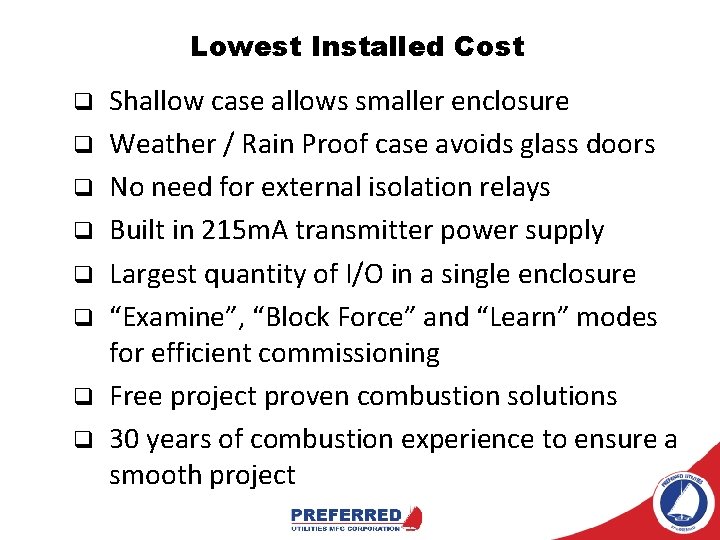
Lowest Installed Cost q q q q Shallow case allows smaller enclosure Weather / Rain Proof case avoids glass doors No need for external isolation relays Built in 215 m. A transmitter power supply Largest quantity of I/O in a single enclosure “Examine”, “Block Force” and “Learn” modes for efficient commissioning Free project proven combustion solutions 30 years of combustion experience to ensure a smooth project
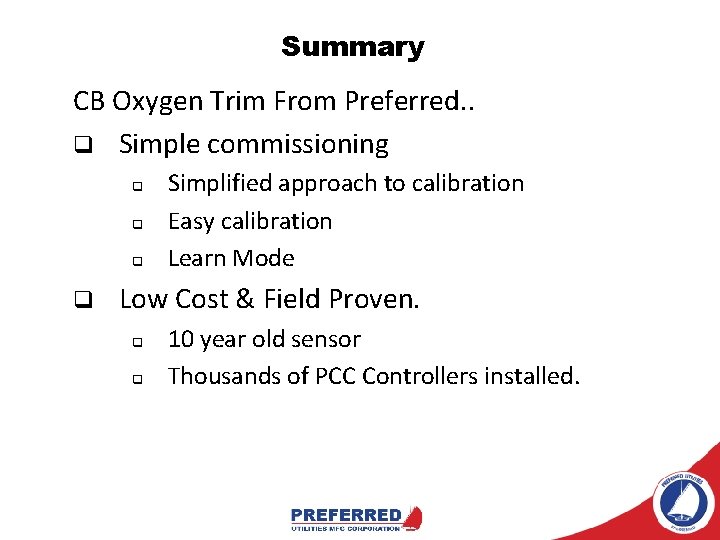
Summary CB Oxygen Trim From Preferred. . q Simple commissioning q q Simplified approach to calibration Easy calibration Learn Mode Low Cost & Field Proven. q q 10 year old sensor Thousands of PCC Controllers installed.
 Well-behaved preferences
Well-behaved preferences Preferred utilities manufacturing corporation
Preferred utilities manufacturing corporation Nfpa 8501
Nfpa 8501 Discrete mfg
Discrete mfg Iem switchgear
Iem switchgear Mfg exp
Mfg exp Mfg systems
Mfg systems Mfg processes
Mfg processes Superior flux & mfg. co
Superior flux & mfg. co Scranton mfg
Scranton mfg Personal scorecard
Personal scorecard Superior 30 flux
Superior 30 flux Mfg pro database
Mfg pro database Old south vs new south streetcar named desire
Old south vs new south streetcar named desire Ev/ebitda ratio
Ev/ebitda ratio Exchange 2016 preferred architecture
Exchange 2016 preferred architecture Characteristics of bonds
Characteristics of bonds Shrm preferred provider
Shrm preferred provider Formula for preferred stock
Formula for preferred stock Key club preferred charities
Key club preferred charities Under what conditions, a sectional view is preferred?
Under what conditions, a sectional view is preferred? Preferred priorities for care
Preferred priorities for care Prosci flight risk model
Prosci flight risk model Cost of preferred stock
Cost of preferred stock Preferred power tactics by influence direction
Preferred power tactics by influence direction Usaa agent portal
Usaa agent portal Features of preferred stock
Features of preferred stock Single factor model
Single factor model Preferred power tactics by influence direction
Preferred power tactics by influence direction Legitimate political behavior
Legitimate political behavior Preferred systems inc
Preferred systems inc Where is preferred dividends on financial statements
Where is preferred dividends on financial statements Preferred truck test
Preferred truck test Sip p-preferred-identity
Sip p-preferred-identity