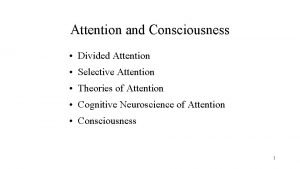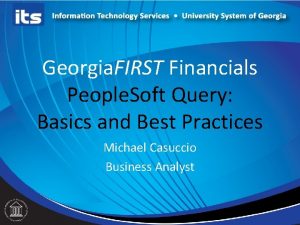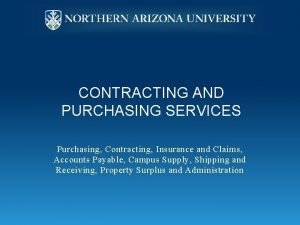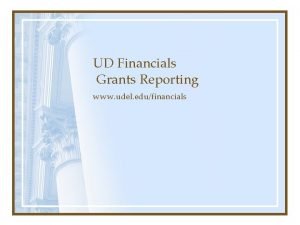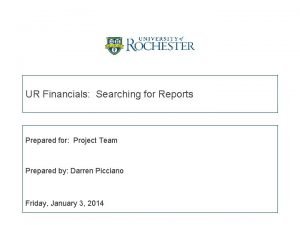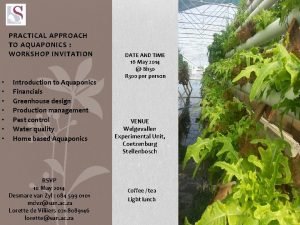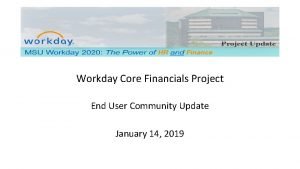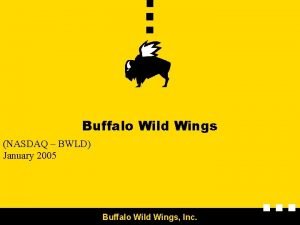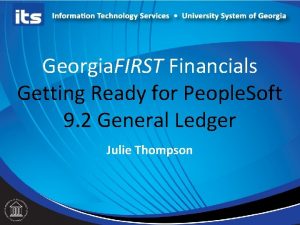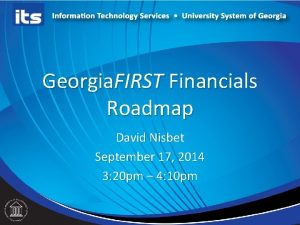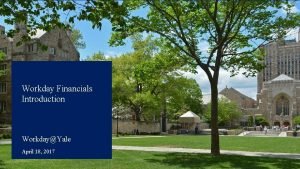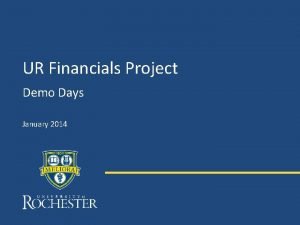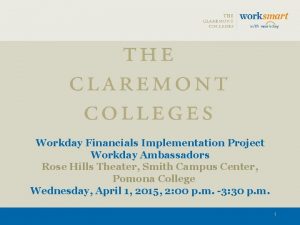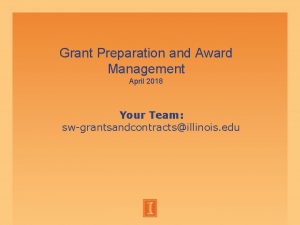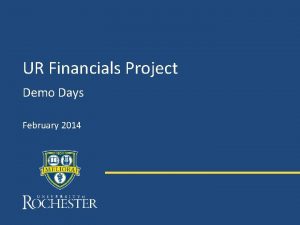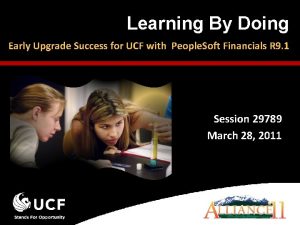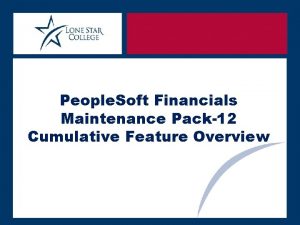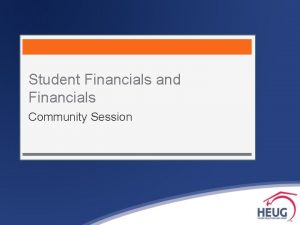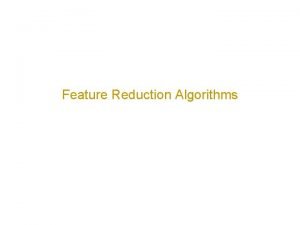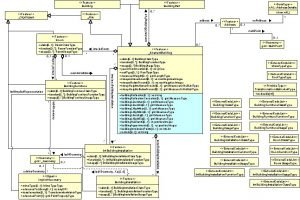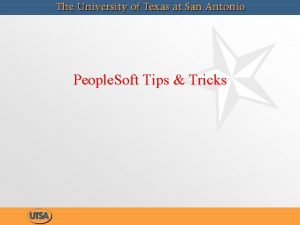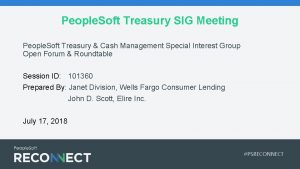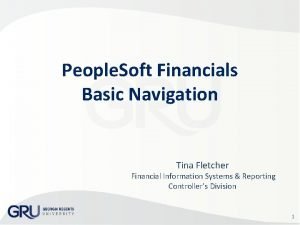People Soft Financials Maintenance Pack13 14 Cumulative Feature
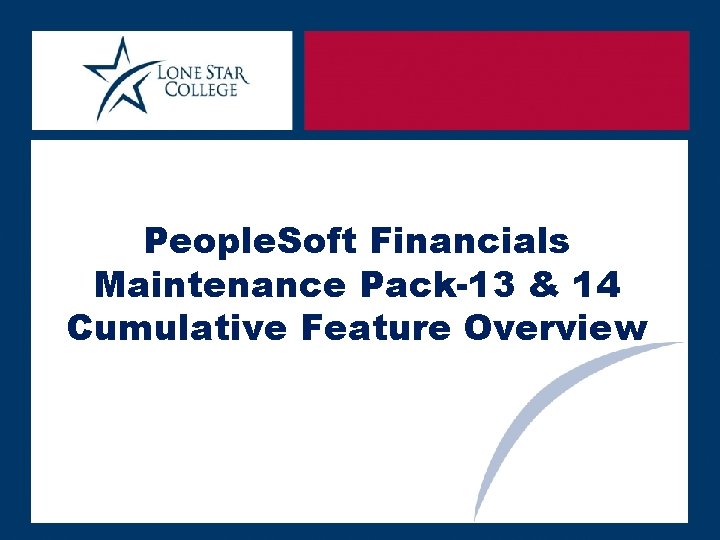
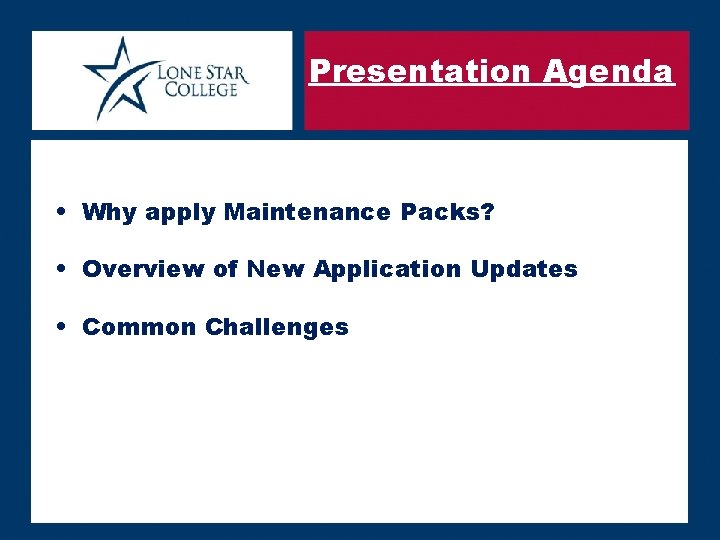
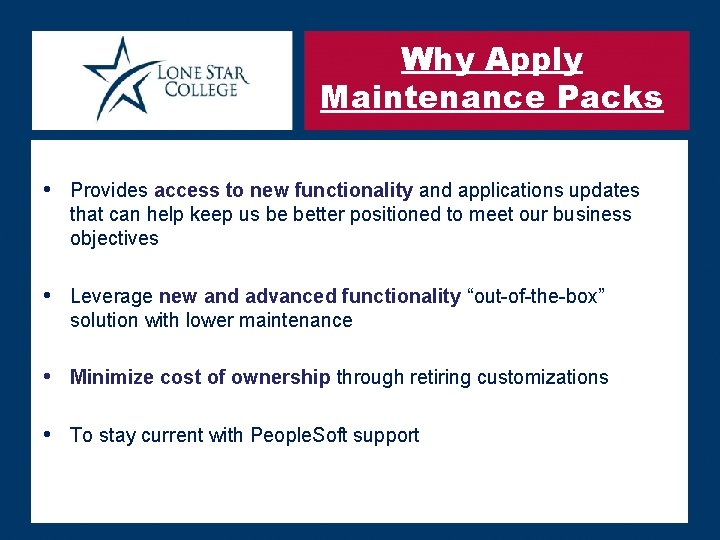
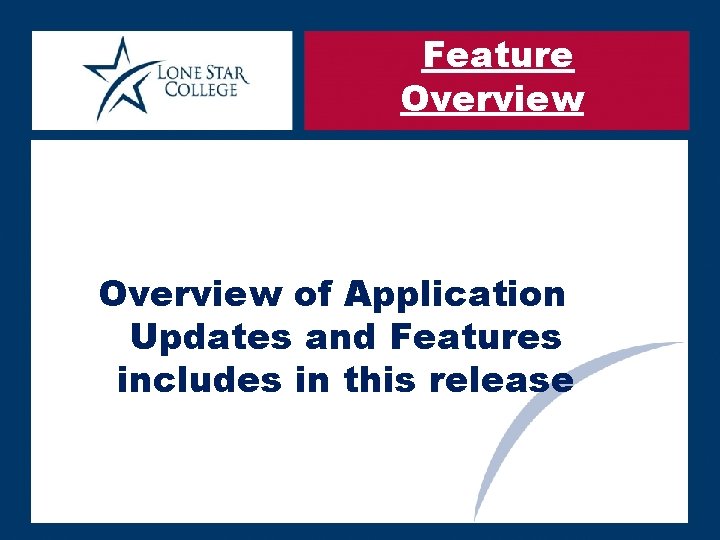
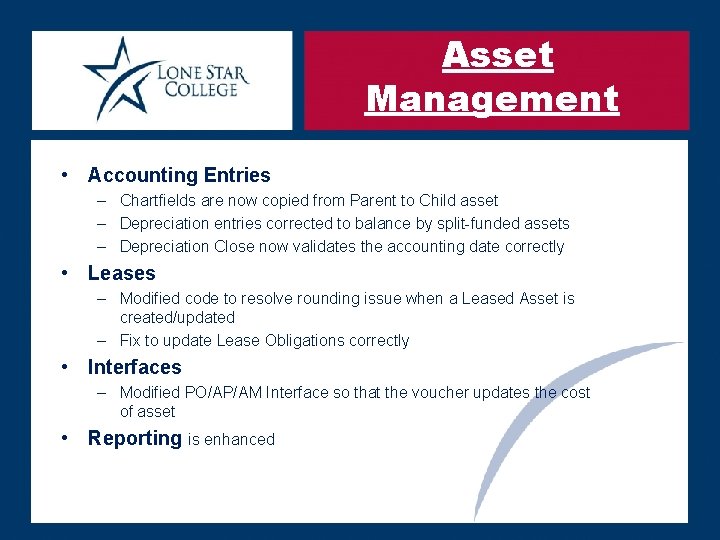
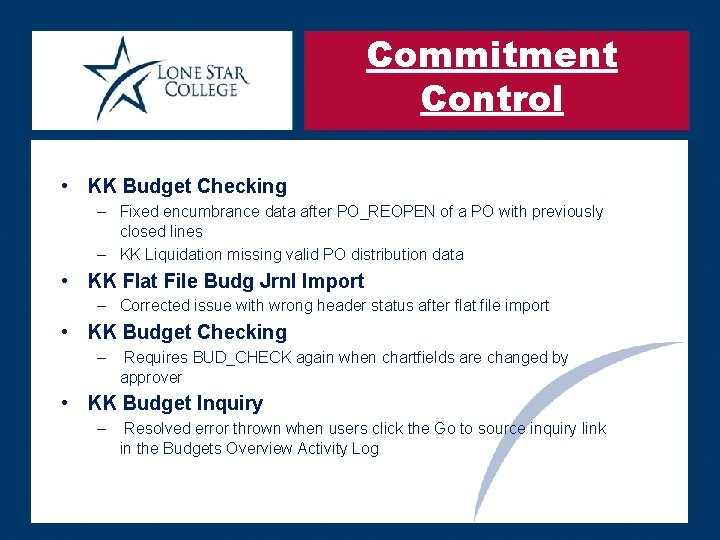
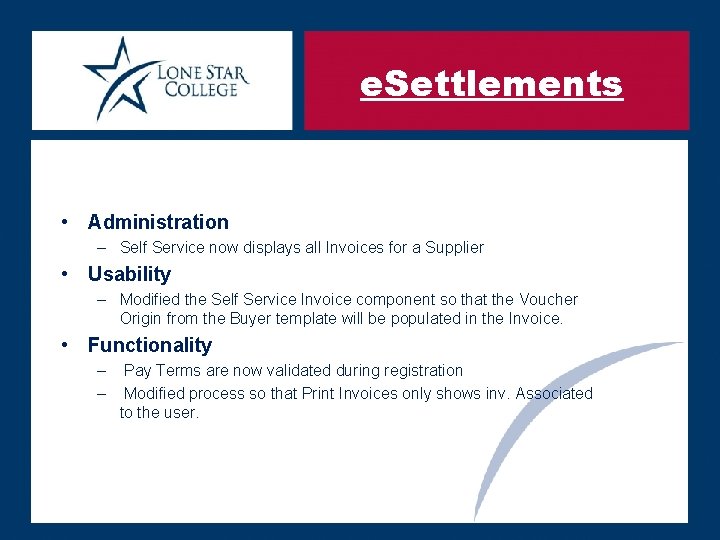
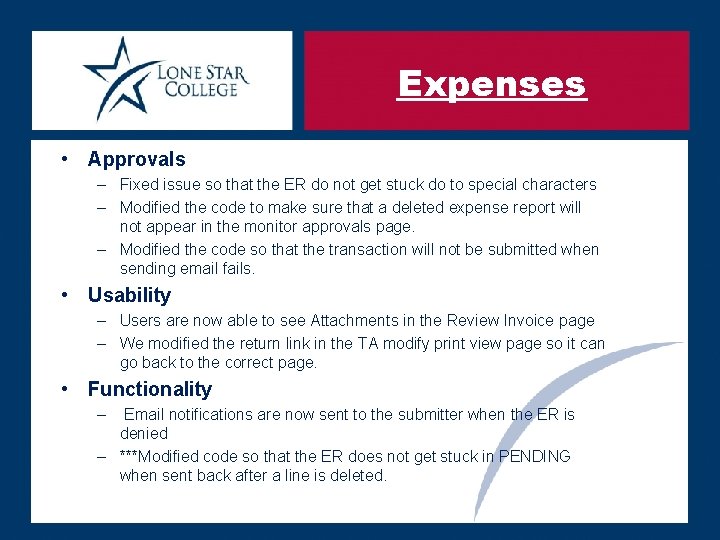
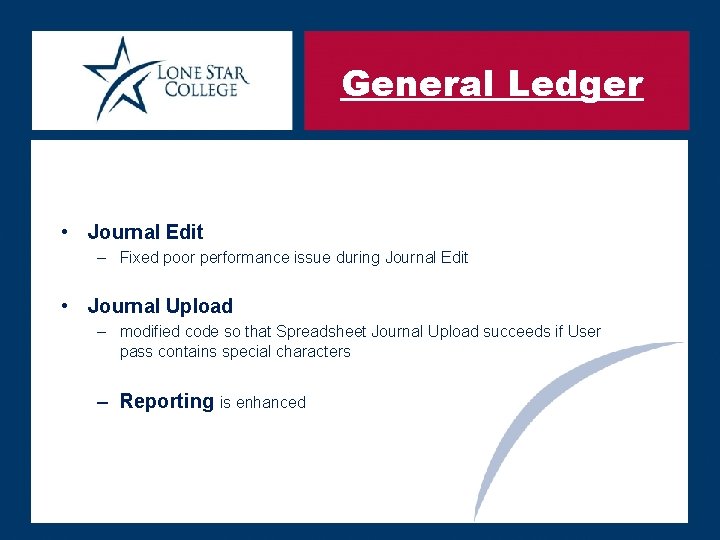
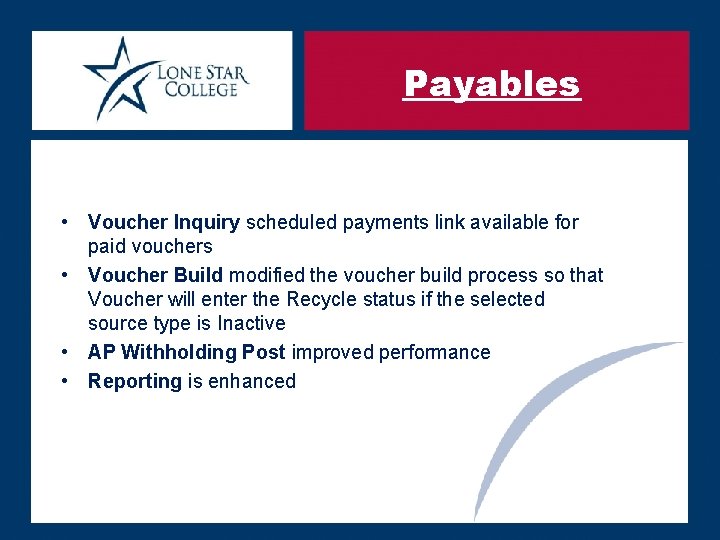
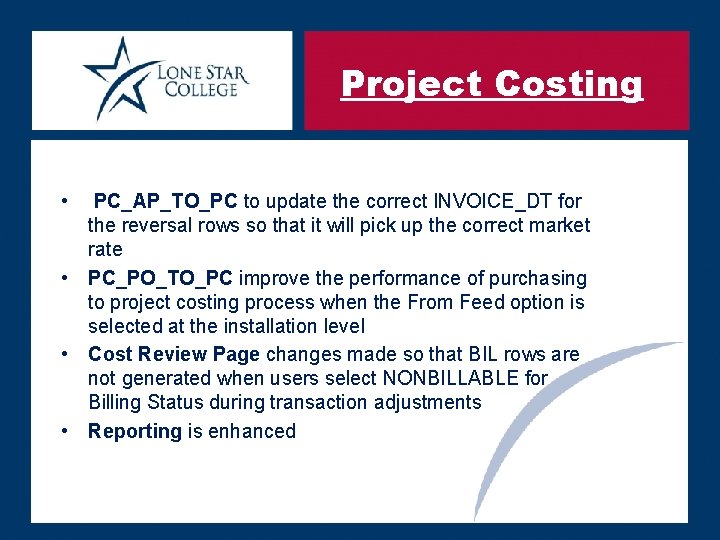
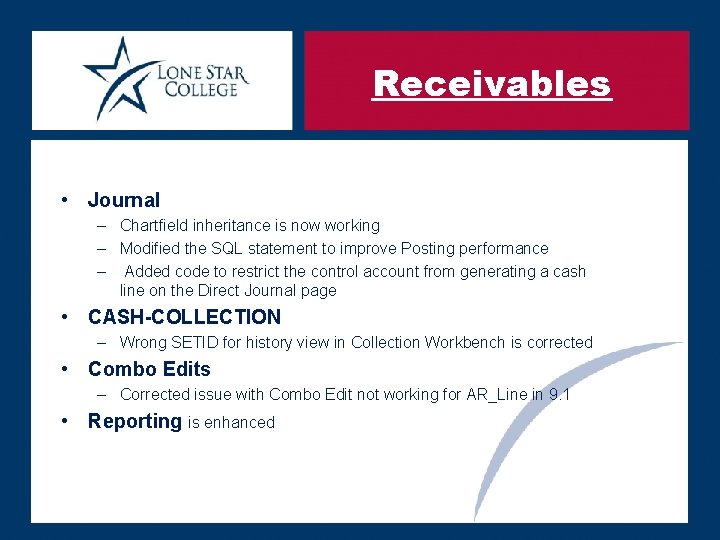
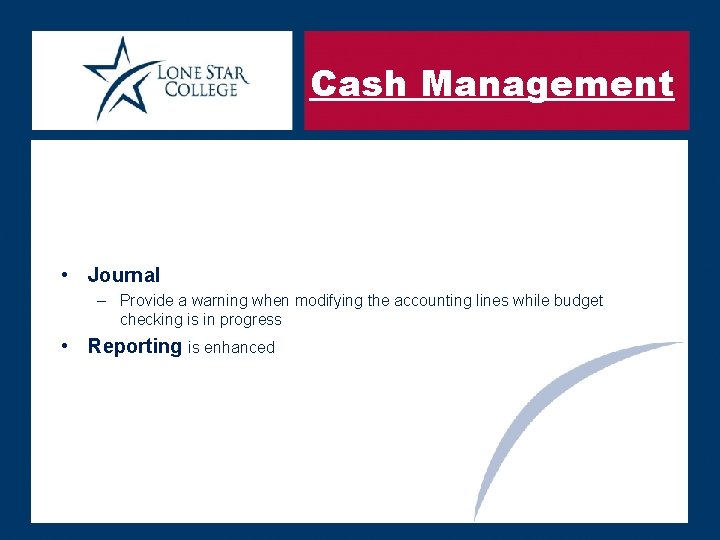
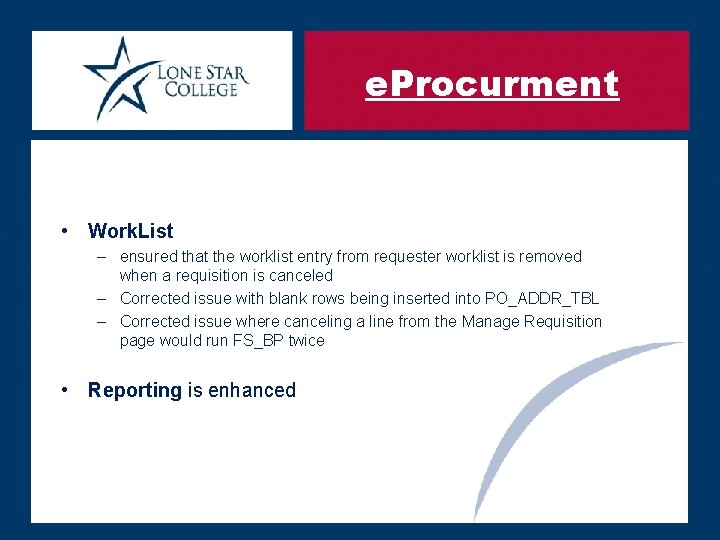
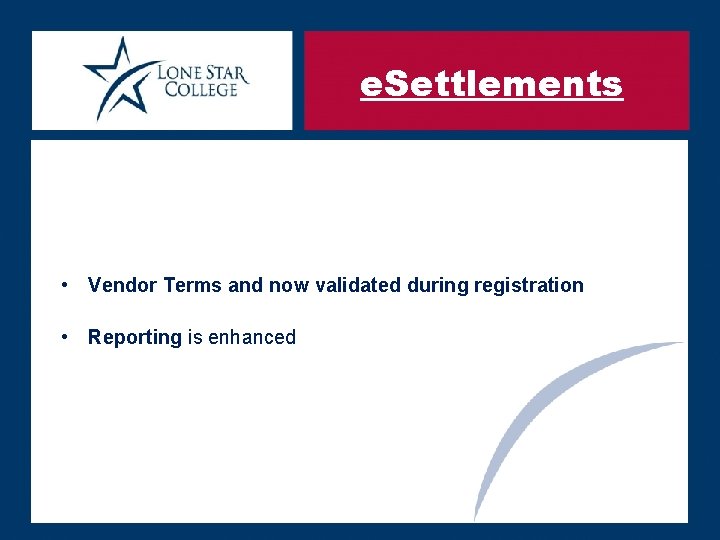
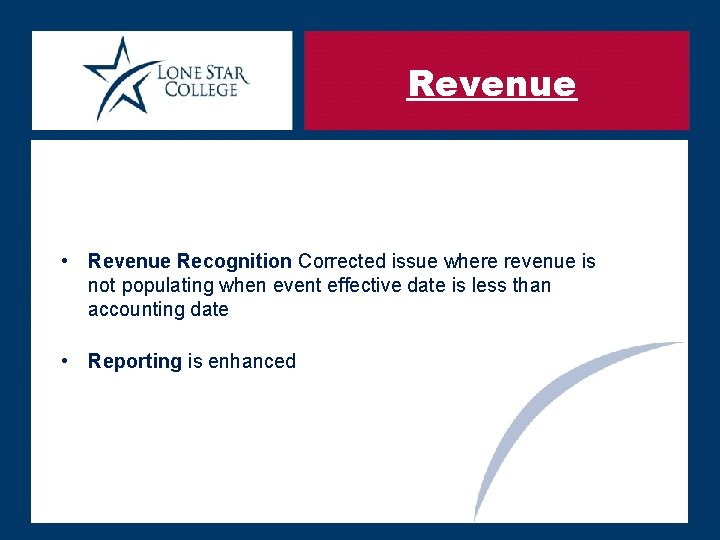
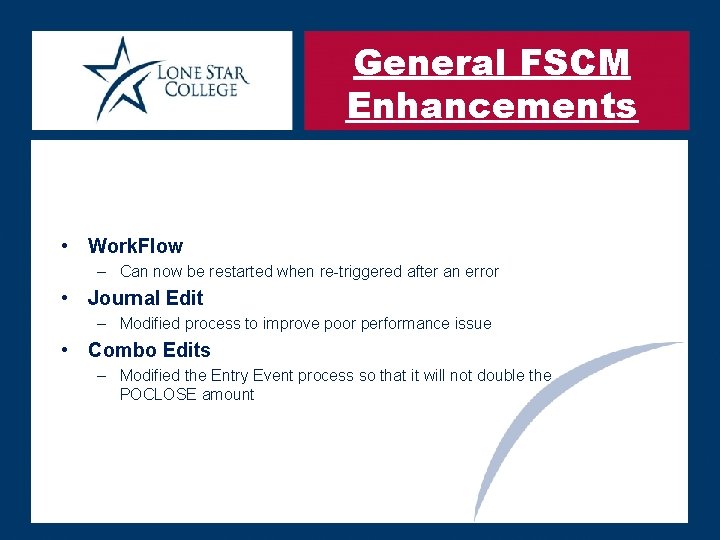
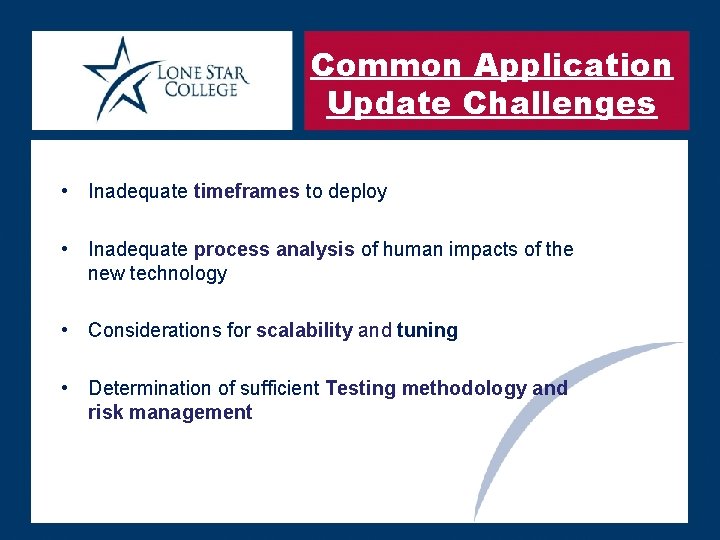

- Slides: 19
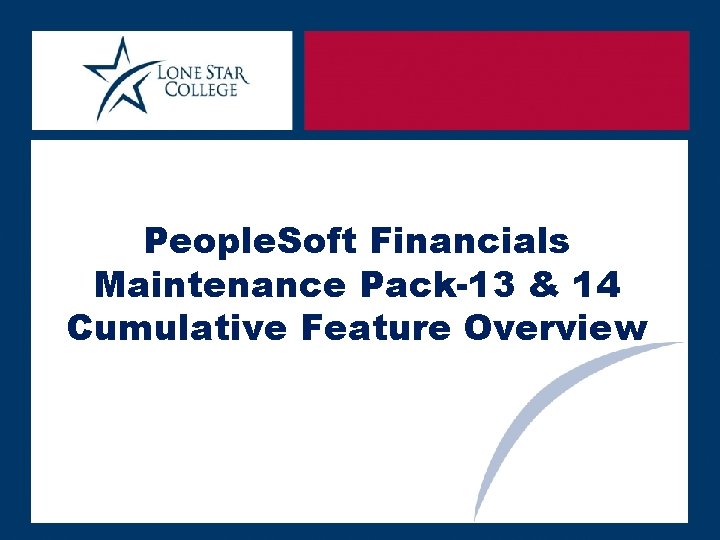
People. Soft Financials Maintenance Pack-13 & 14 Cumulative Feature Overview
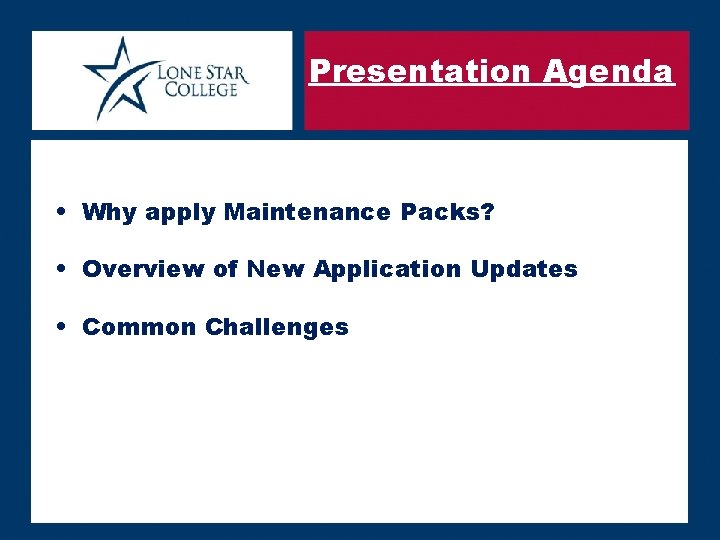
Presentation Agenda • Why apply Maintenance Packs? • Overview of New Application Updates • Common Challenges
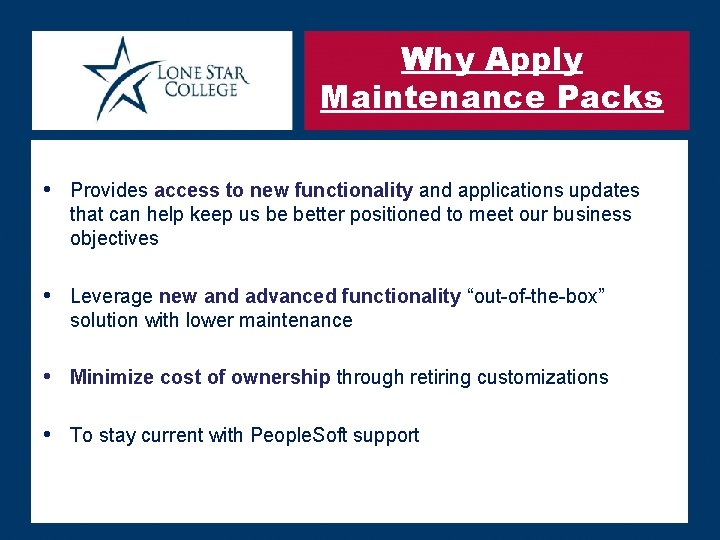
Why Apply Maintenance Packs • Provides access to new functionality and applications updates that can help keep us be better positioned to meet our business objectives • Leverage new and advanced functionality “out-of-the-box” solution with lower maintenance • Minimize cost of ownership through retiring customizations • To stay current with People. Soft support
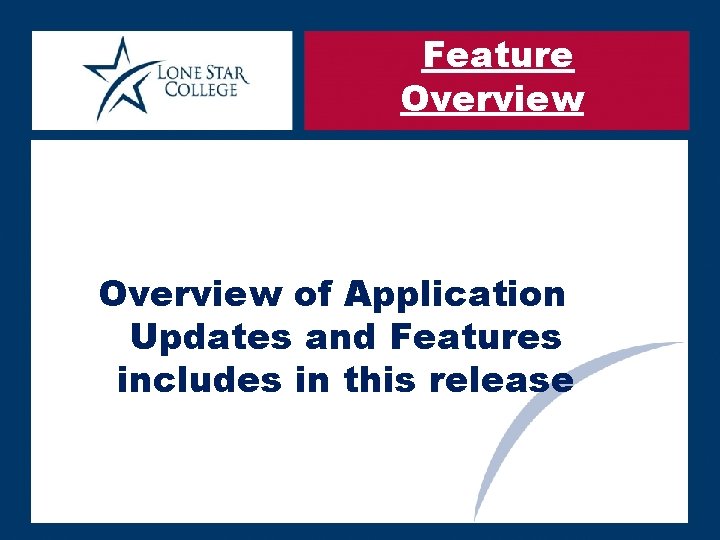
Feature Overview of Application Updates and Features includes in this release
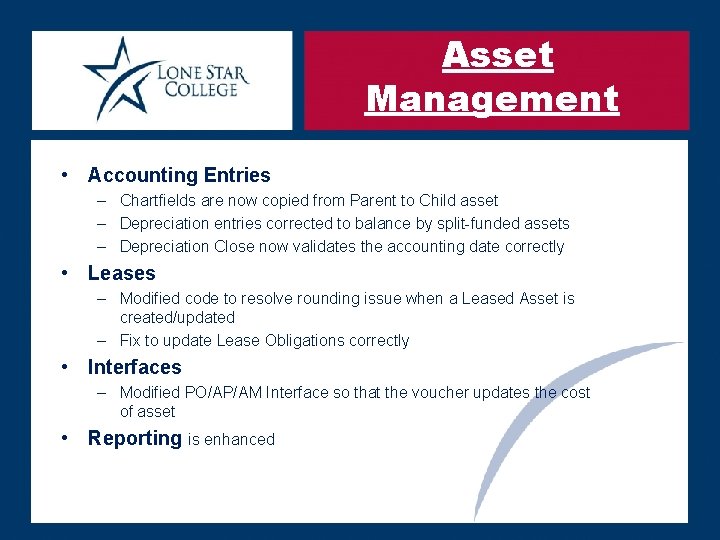
Asset Management • Accounting Entries – Chartfields are now copied from Parent to Child asset – Depreciation entries corrected to balance by split-funded assets – Depreciation Close now validates the accounting date correctly • Leases – Modified code to resolve rounding issue when a Leased Asset is created/updated – Fix to update Lease Obligations correctly • Interfaces – Modified PO/AP/AM Interface so that the voucher updates the cost of asset • Reporting is enhanced
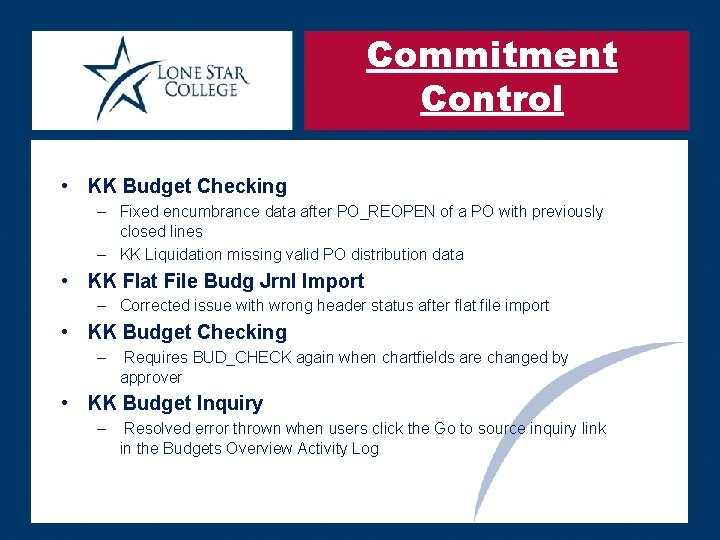
Commitment Control • KK Budget Checking – Fixed encumbrance data after PO_REOPEN of a PO with previously closed lines – KK Liquidation missing valid PO distribution data • KK Flat File Budg Jrnl Import – Corrected issue with wrong header status after flat file import • KK Budget Checking – Requires BUD_CHECK again when chartfields are changed by approver • KK Budget Inquiry – Resolved error thrown when users click the Go to source inquiry link in the Budgets Overview Activity Log
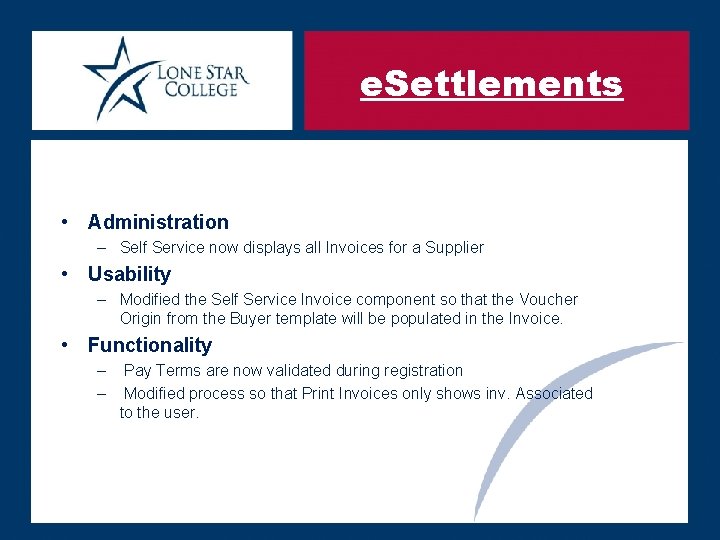
e. Settlements • Administration – Self Service now displays all Invoices for a Supplier • Usability – Modified the Self Service Invoice component so that the Voucher Origin from the Buyer template will be populated in the Invoice. • Functionality – – Pay Terms are now validated during registration Modified process so that Print Invoices only shows inv. Associated to the user.
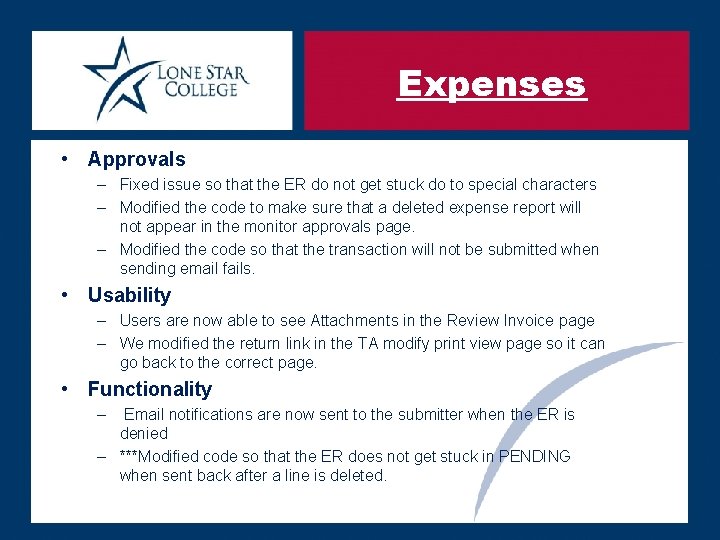
Expenses • Approvals – Fixed issue so that the ER do not get stuck do to special characters – Modified the code to make sure that a deleted expense report will not appear in the monitor approvals page. – Modified the code so that the transaction will not be submitted when sending email fails. • Usability – Users are now able to see Attachments in the Review Invoice page – We modified the return link in the TA modify print view page so it can go back to the correct page. • Functionality – Email notifications are now sent to the submitter when the ER is denied – ***Modified code so that the ER does not get stuck in PENDING when sent back after a line is deleted.
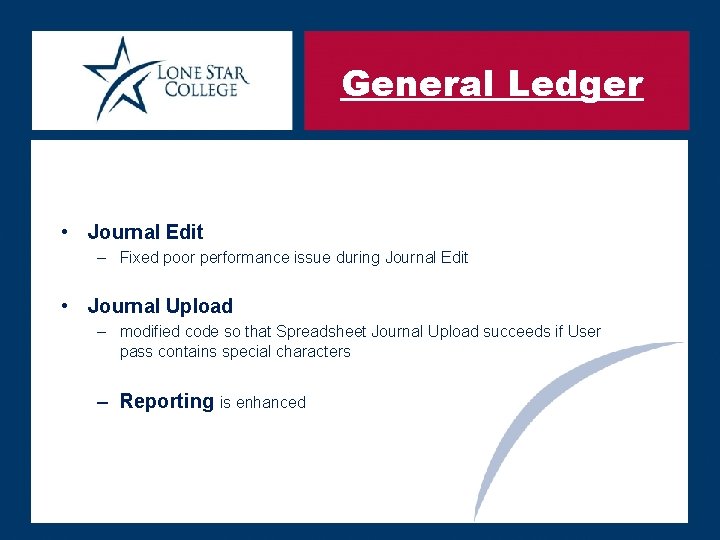
General Ledger • Journal Edit – Fixed poor performance issue during Journal Edit • Journal Upload – modified code so that Spreadsheet Journal Upload succeeds if User pass contains special characters – Reporting is enhanced
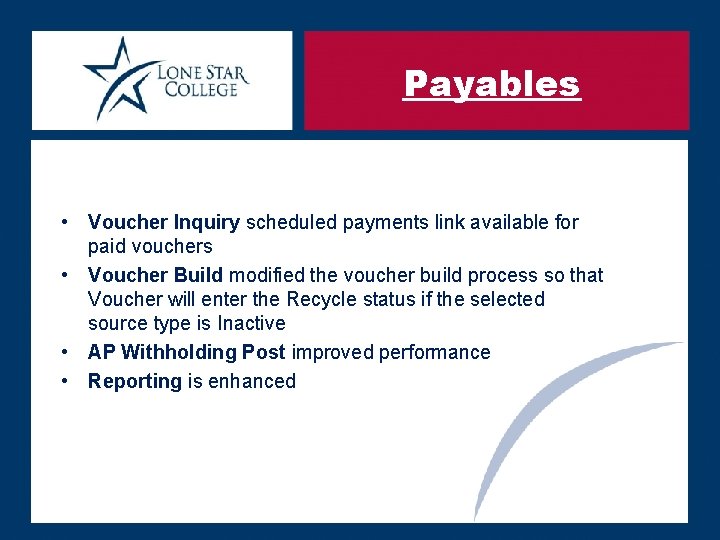
Payables • Voucher Inquiry scheduled payments link available for paid vouchers • Voucher Build modified the voucher build process so that Voucher will enter the Recycle status if the selected source type is Inactive • AP Withholding Post improved performance • Reporting is enhanced
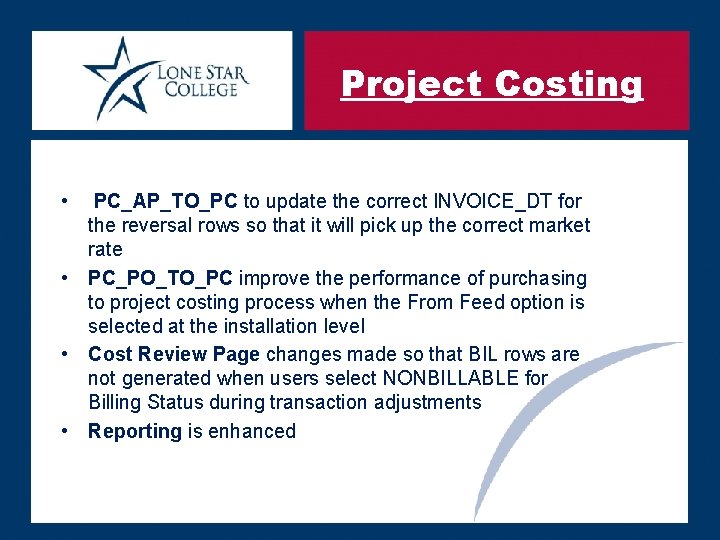
Project Costing • PC_AP_TO_PC to update the correct INVOICE_DT for the reversal rows so that it will pick up the correct market rate • PC_PO_TO_PC improve the performance of purchasing to project costing process when the From Feed option is selected at the installation level • Cost Review Page changes made so that BIL rows are not generated when users select NONBILLABLE for Billing Status during transaction adjustments • Reporting is enhanced
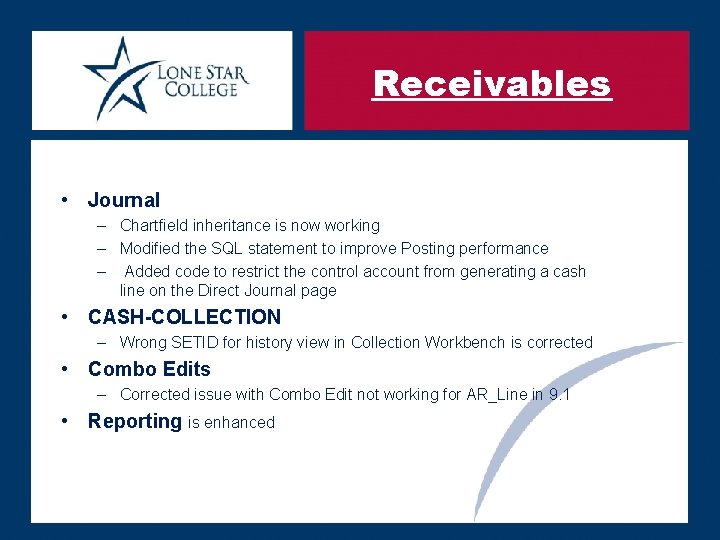
Receivables • Journal – Chartfield inheritance is now working – Modified the SQL statement to improve Posting performance – Added code to restrict the control account from generating a cash line on the Direct Journal page • CASH-COLLECTION – Wrong SETID for history view in Collection Workbench is corrected • Combo Edits – Corrected issue with Combo Edit not working for AR_Line in 9. 1 • Reporting is enhanced
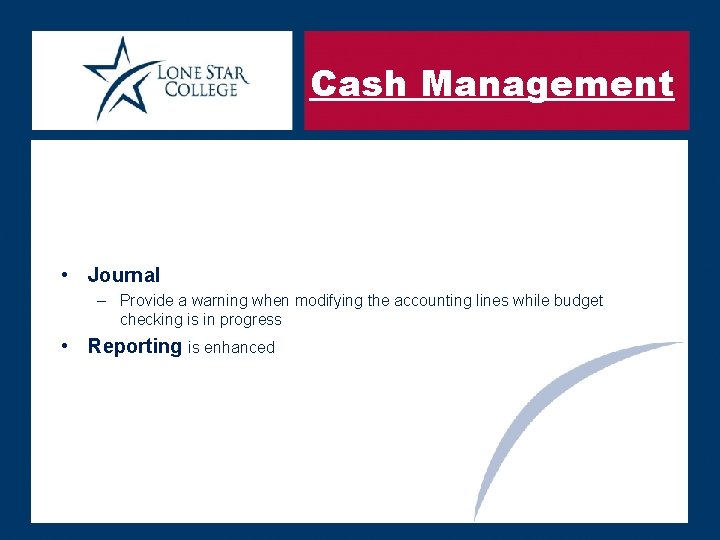
Cash Management • Journal – Provide a warning when modifying the accounting lines while budget checking is in progress • Reporting is enhanced
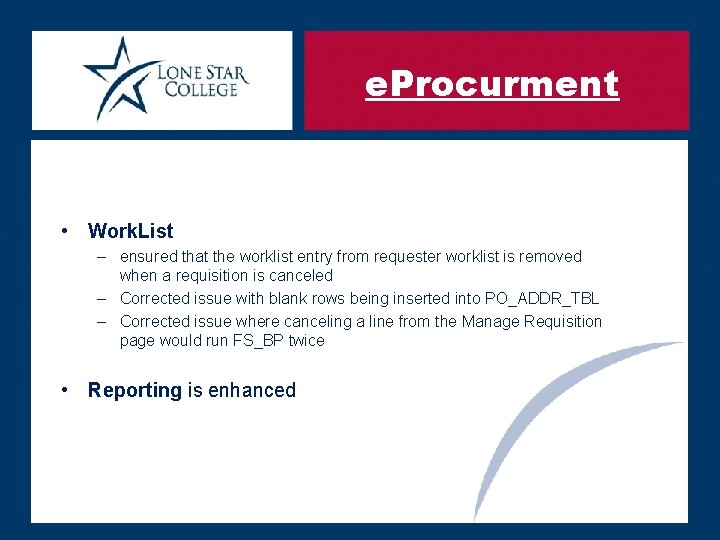
e. Procurment • Work. List – ensured that the worklist entry from requester worklist is removed when a requisition is canceled – Corrected issue with blank rows being inserted into PO_ADDR_TBL – Corrected issue where canceling a line from the Manage Requisition page would run FS_BP twice • Reporting is enhanced
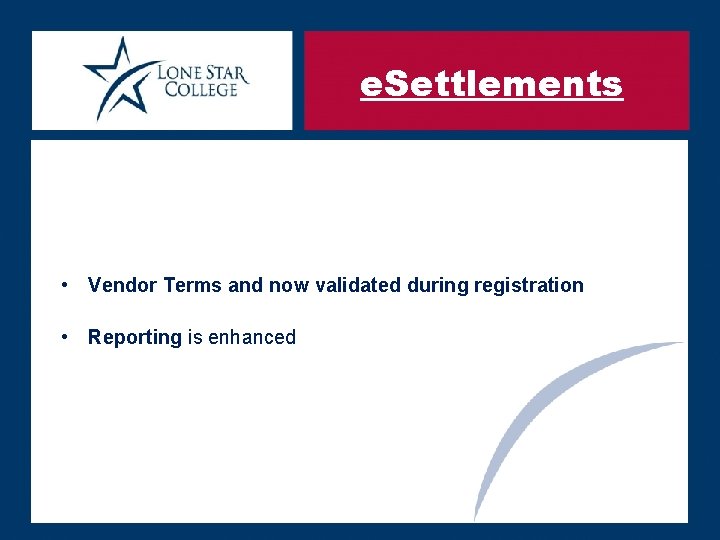
e. Settlements • Vendor Terms and now validated during registration • Reporting is enhanced
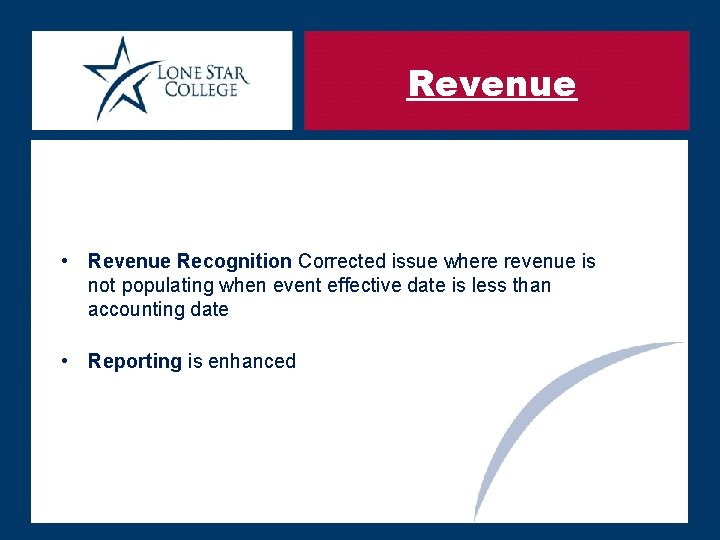
Revenue • Revenue Recognition Corrected issue where revenue is not populating when event effective date is less than accounting date • Reporting is enhanced
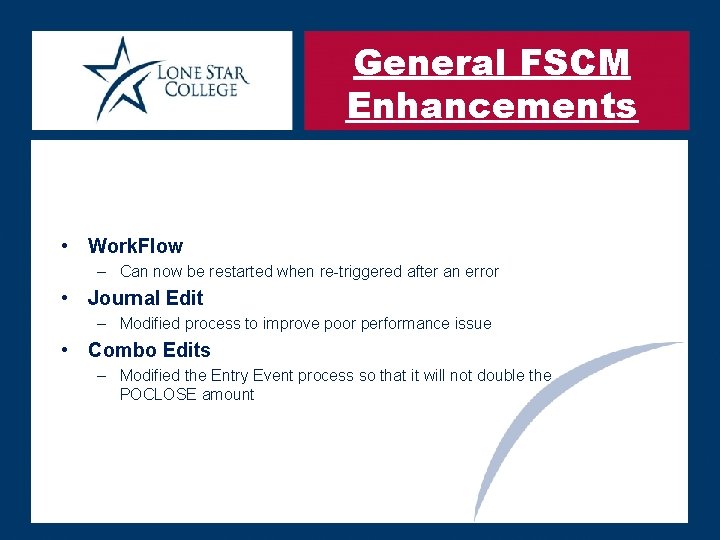
General FSCM Enhancements • Work. Flow – Can now be restarted when re-triggered after an error • Journal Edit – Modified process to improve poor performance issue • Combo Edits – Modified the Entry Event process so that it will not double the POCLOSE amount
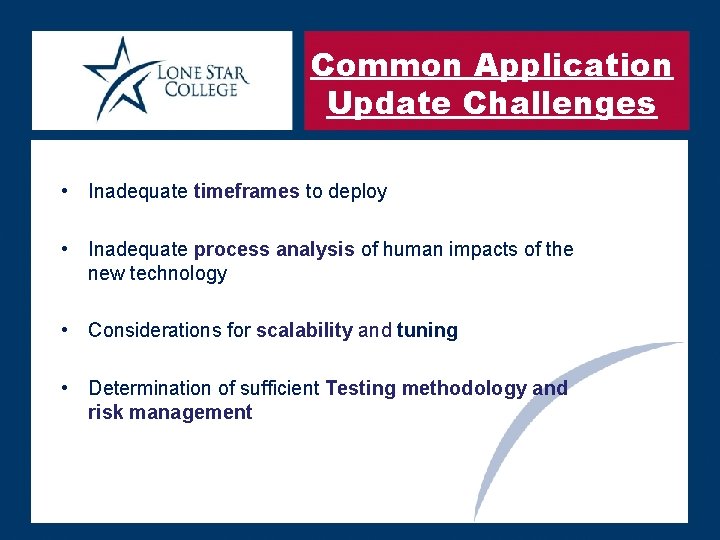
Common Application Update Challenges • Inadequate timeframes to deploy • Inadequate process analysis of human impacts of the new technology • Considerations for scalability and tuning • Determination of sufficient Testing methodology and risk management

Questions?
 Feature dataset vs feature class
Feature dataset vs feature class Isolated feature combined feature effects
Isolated feature combined feature effects Ga first financials
Ga first financials Nau accounts payable
Nau accounts payable Ud financials
Ud financials Ur financials
Ur financials Aquaponics financials
Aquaponics financials Ur financials
Ur financials Workday core financials
Workday core financials 2005
2005 Ga first financials
Ga first financials Georgia first financials
Georgia first financials Workday yale
Workday yale Workday financials demo
Workday financials demo Workday financials implementation
Workday financials implementation Pepperfry swot analysis
Pepperfry swot analysis My ui financials
My ui financials Workday financials demo
Workday financials demo Ugamart
Ugamart Ucf argis
Ucf argis