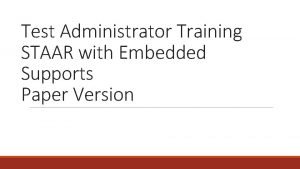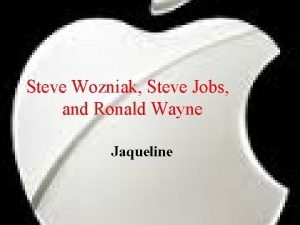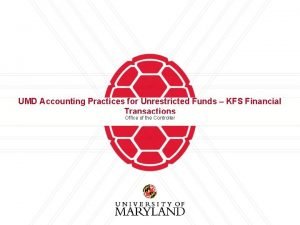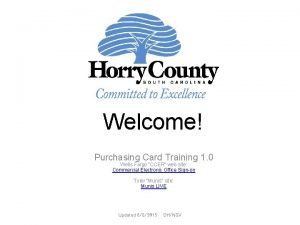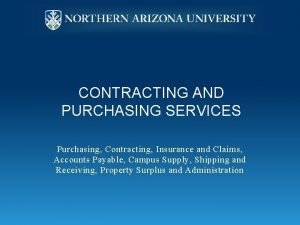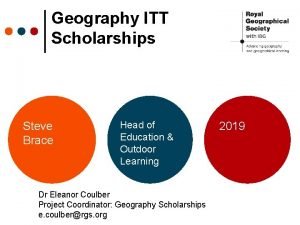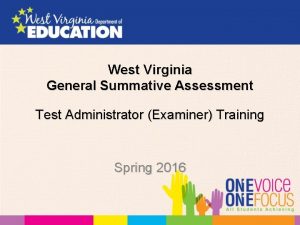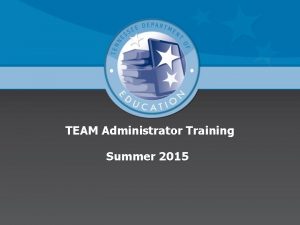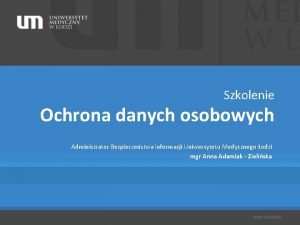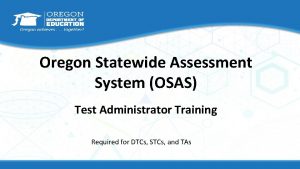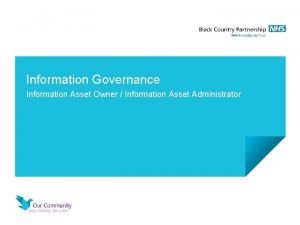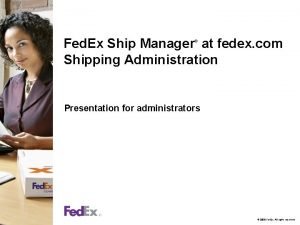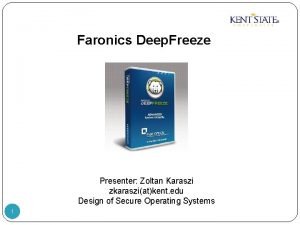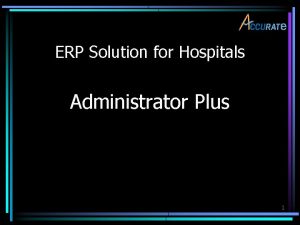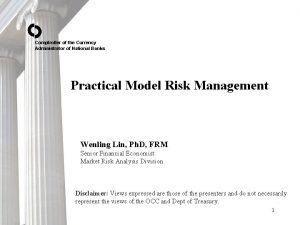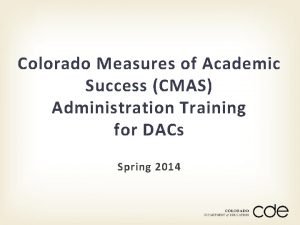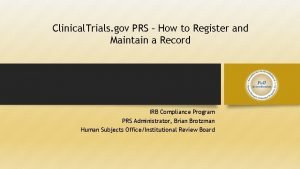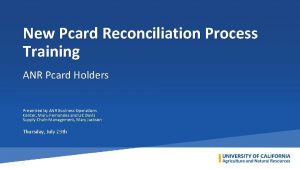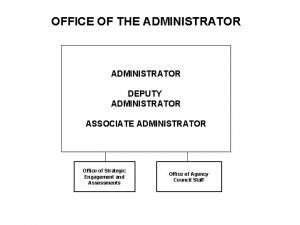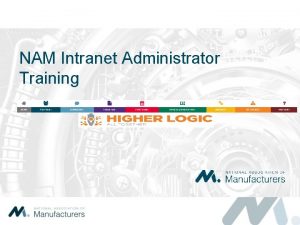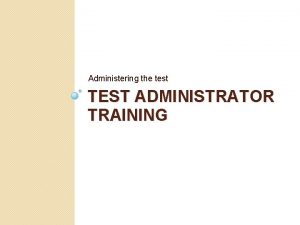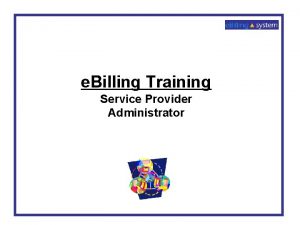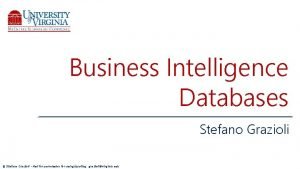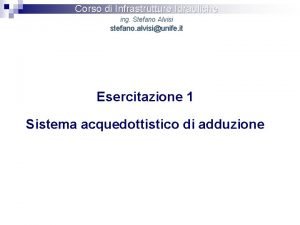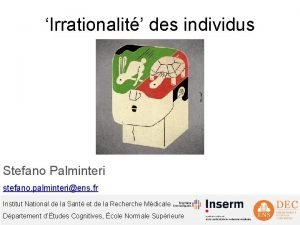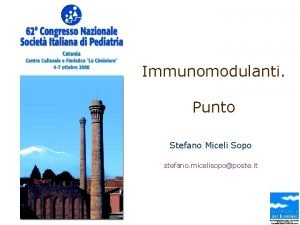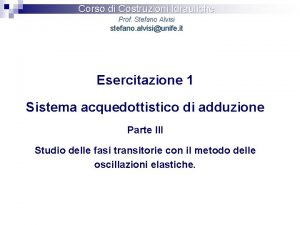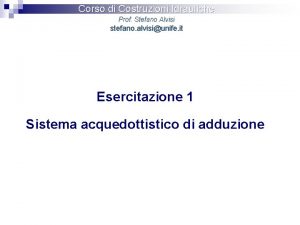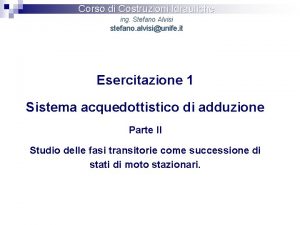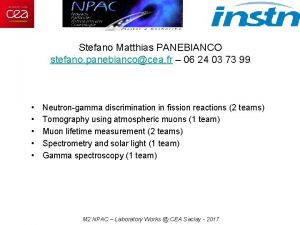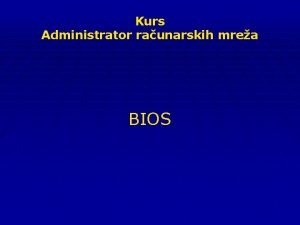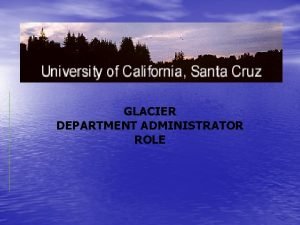PCard Training FY 22 Steve Stefano PCard Administrator
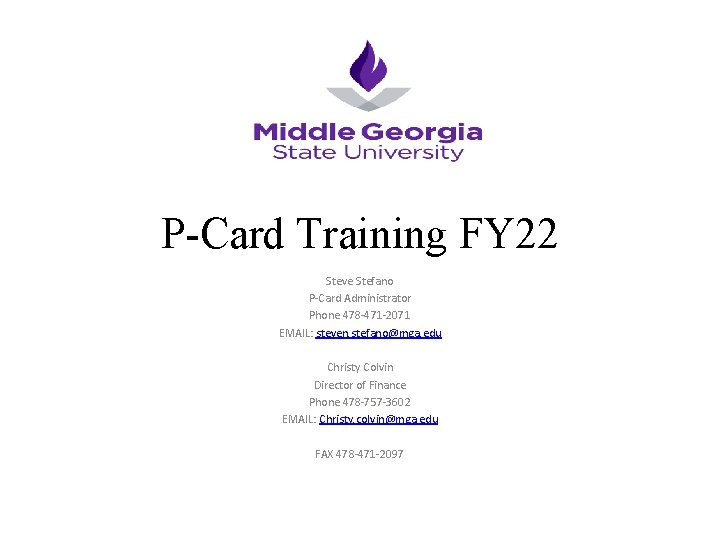
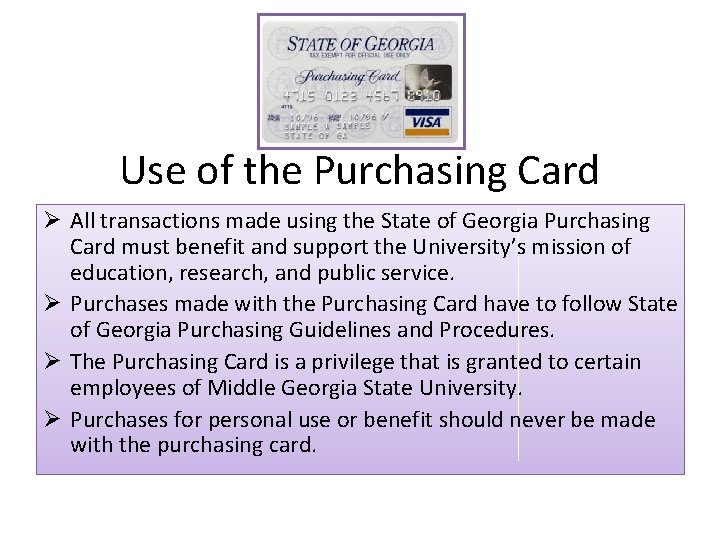

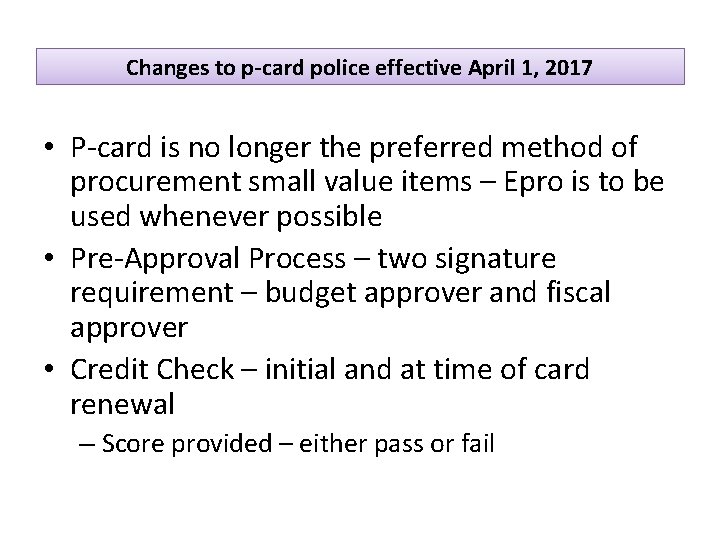
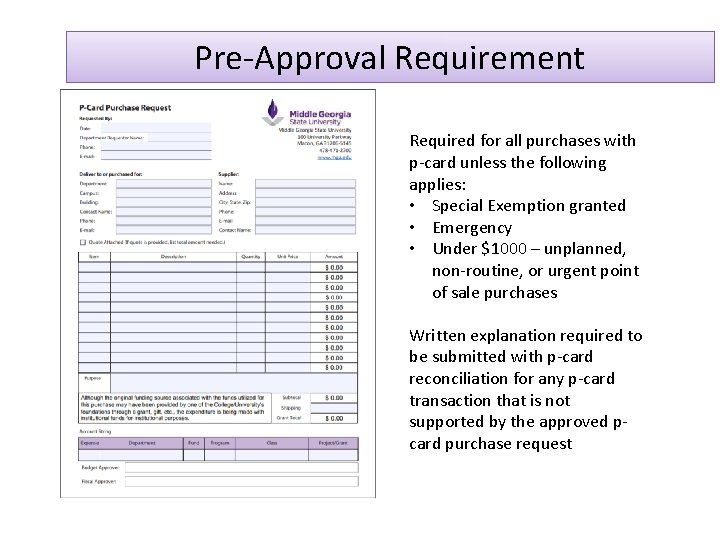
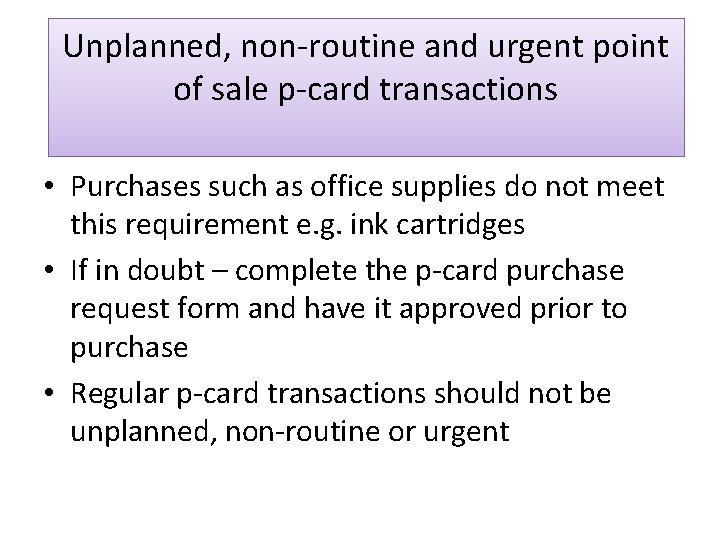
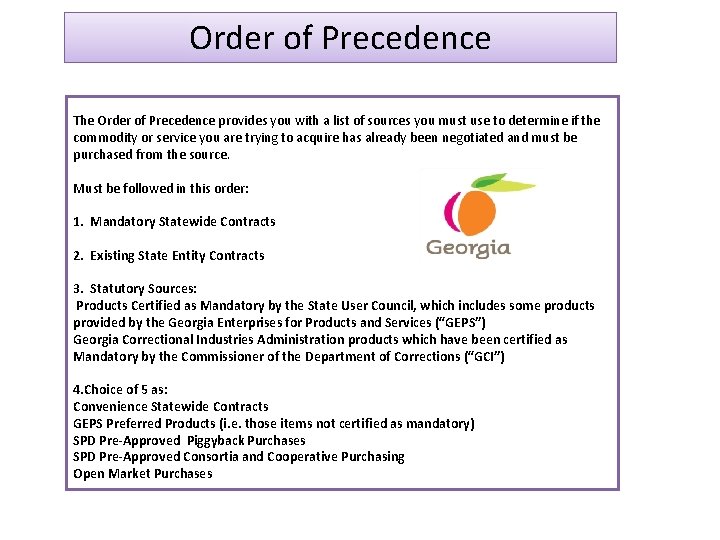
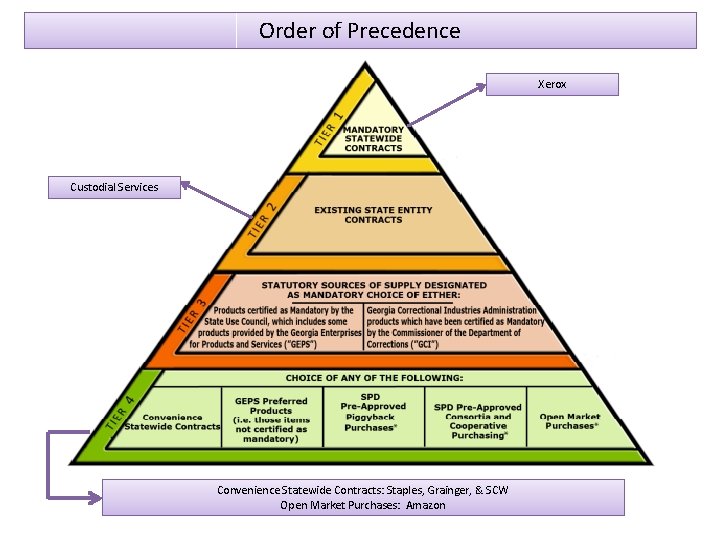
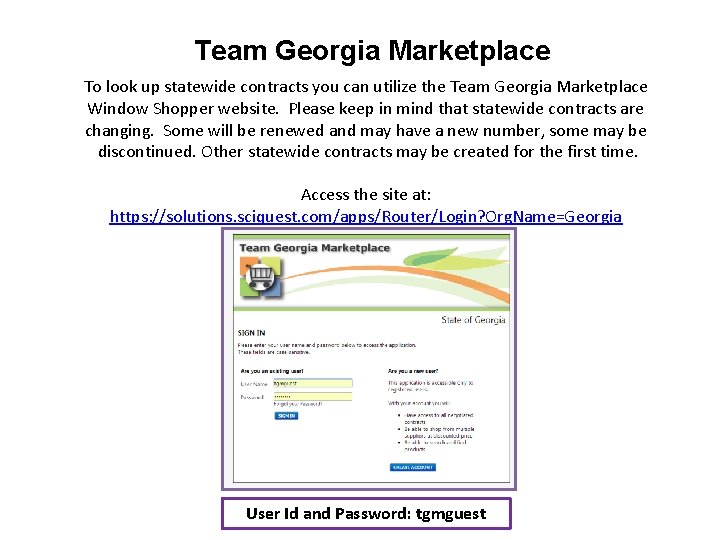
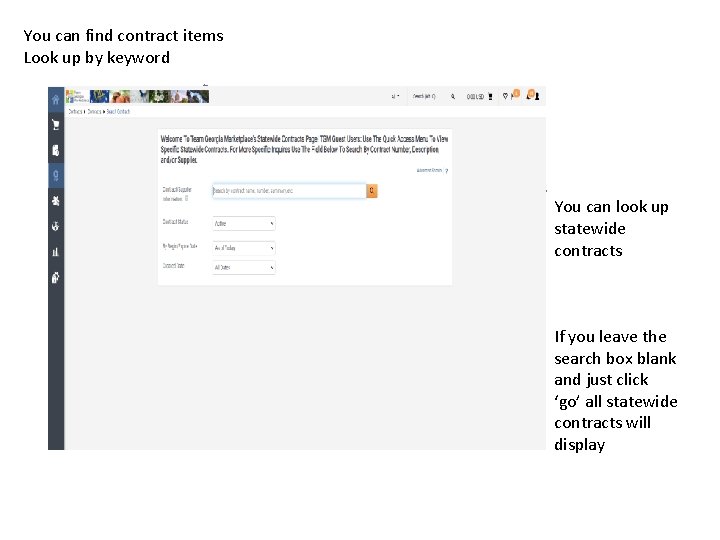
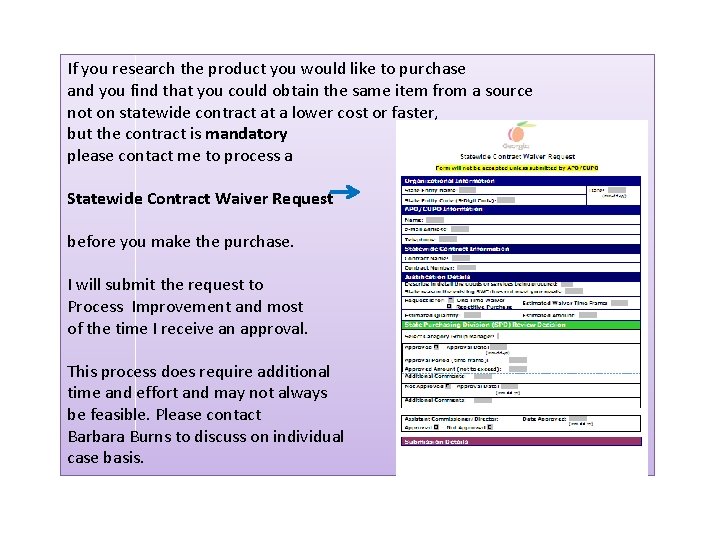
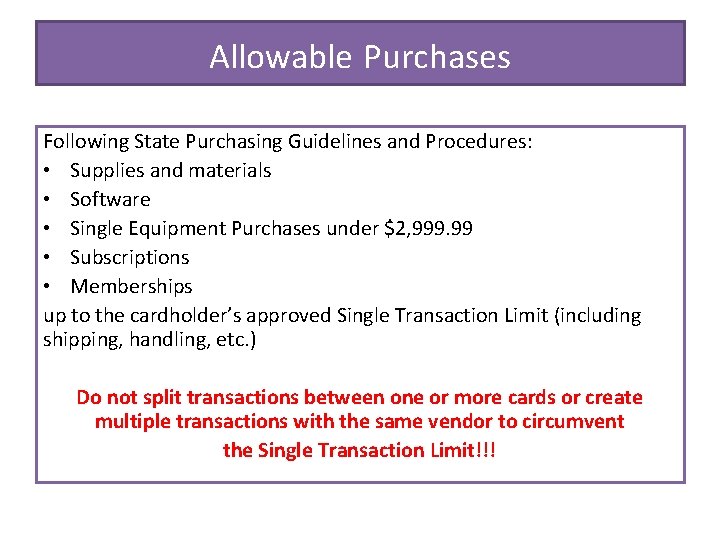
![Prohibited Purchases NO PETROLEUM NO PERSONAL PURCHASES (There is a Merchant Category Code [MCC] Prohibited Purchases NO PETROLEUM NO PERSONAL PURCHASES (There is a Merchant Category Code [MCC]](https://slidetodoc.com/presentation_image_h2/0c1c1a6e82841c3168026b23daf16398/image-13.jpg)
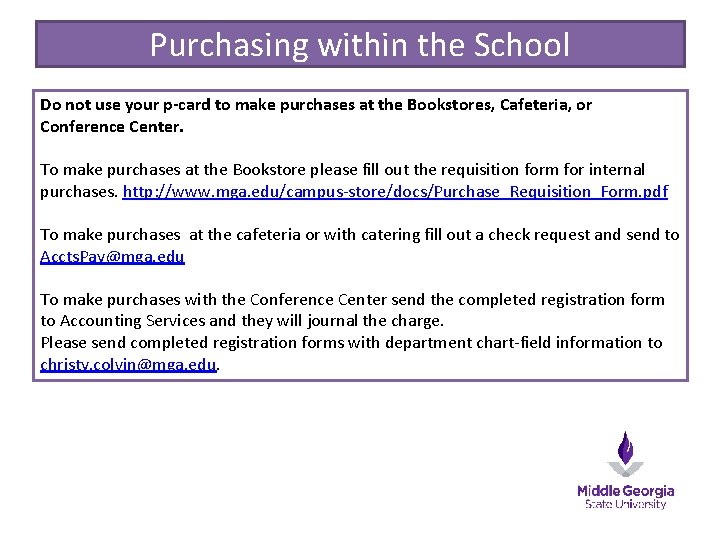
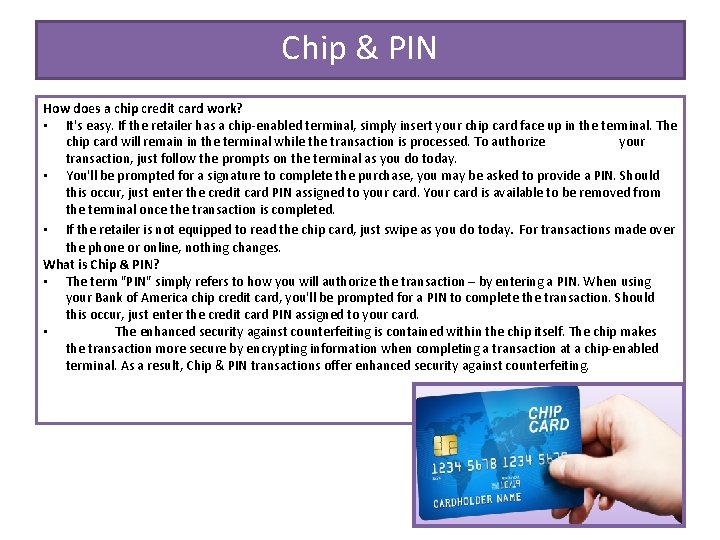
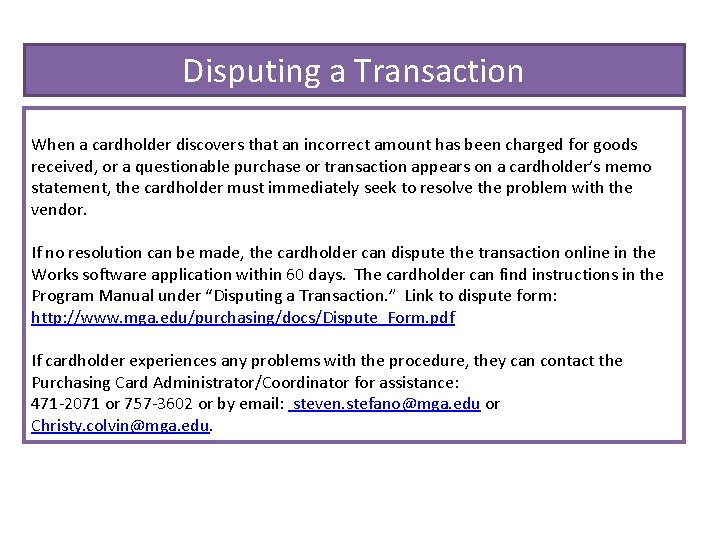
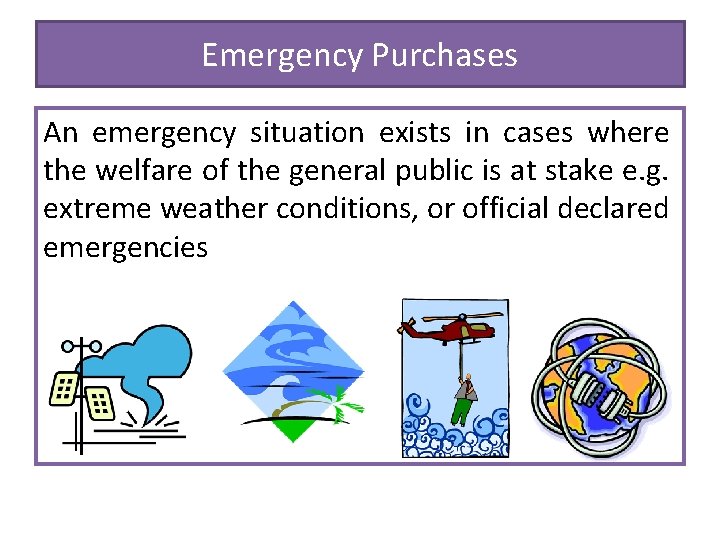
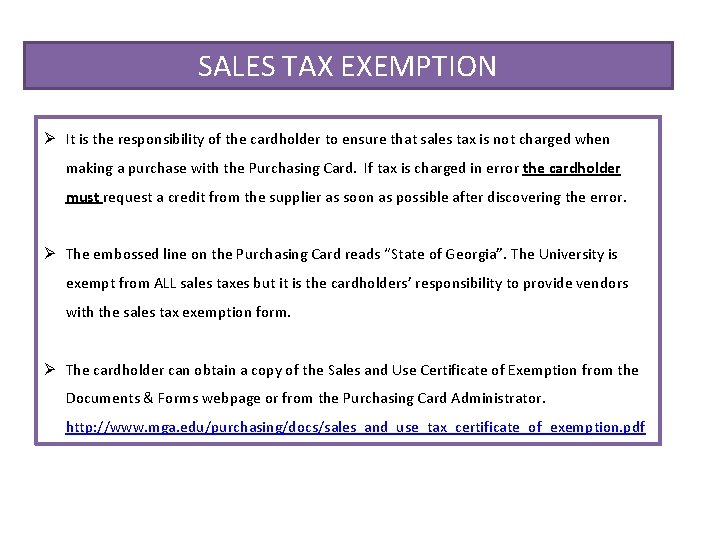
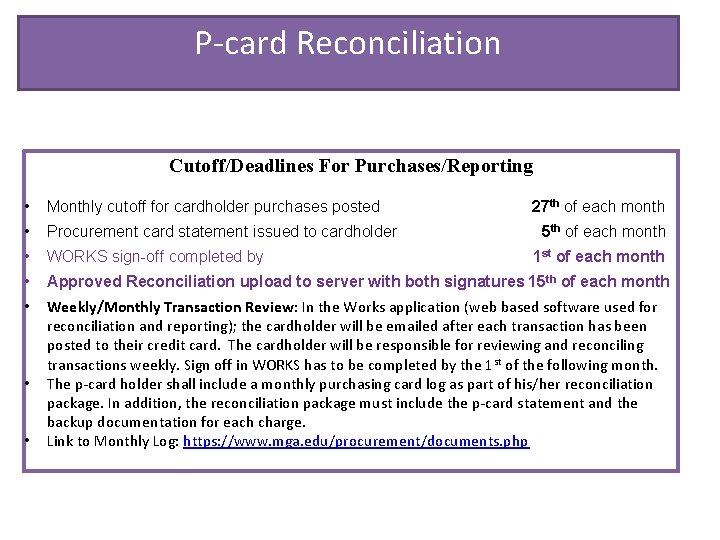
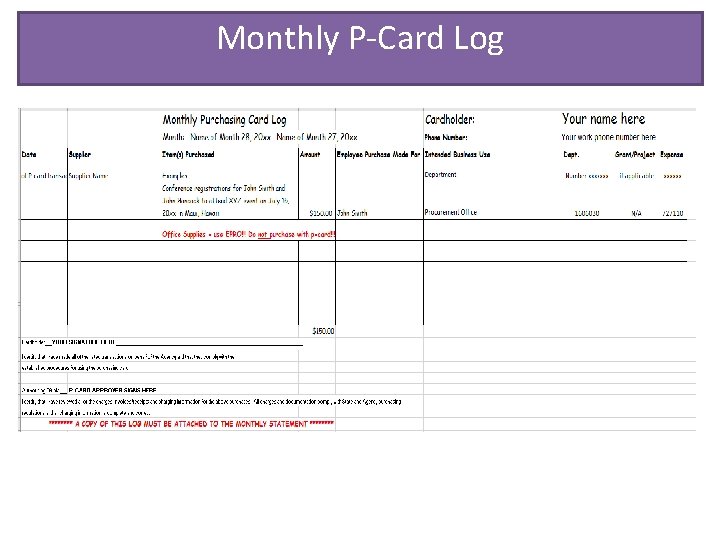
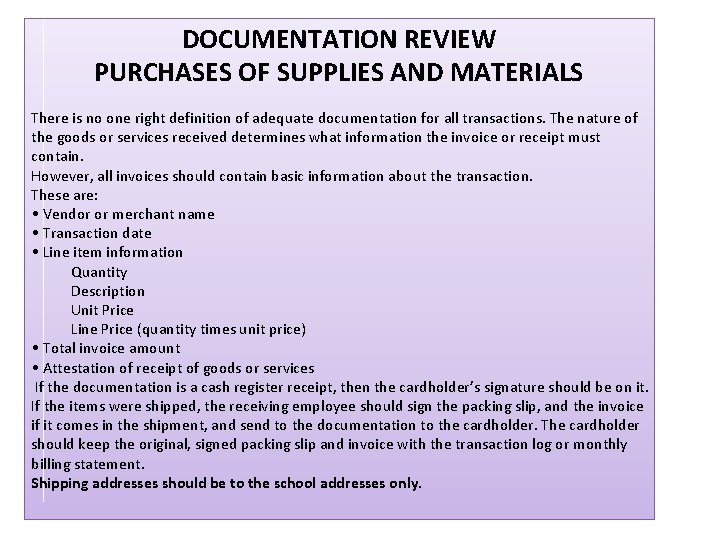
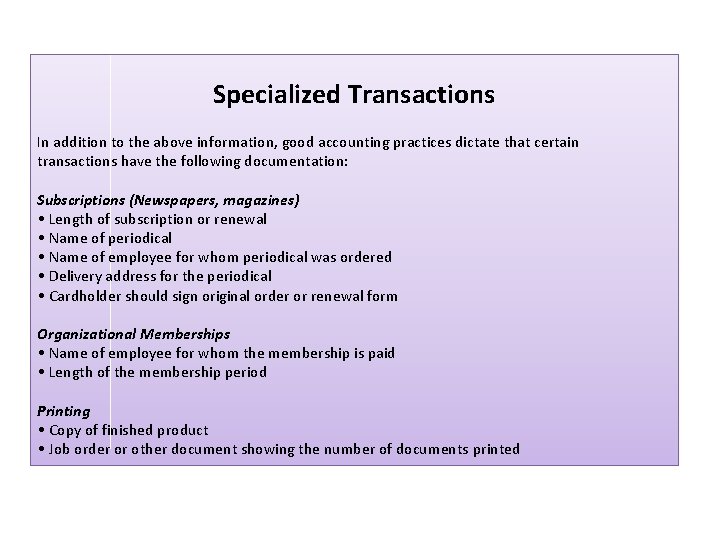
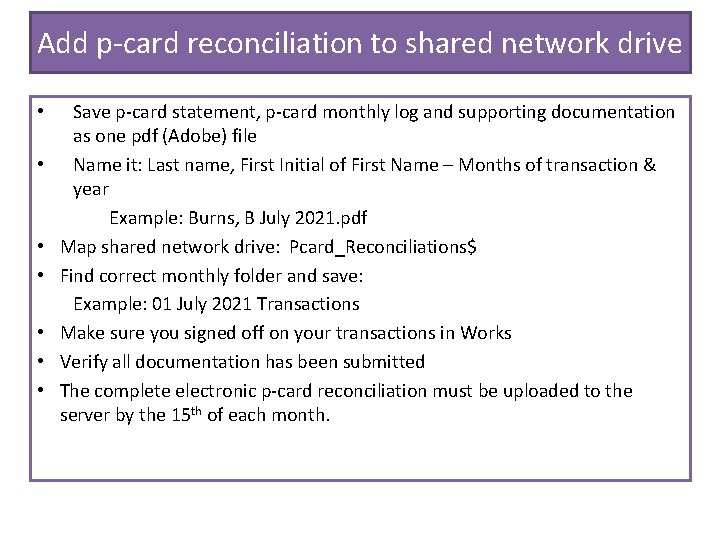
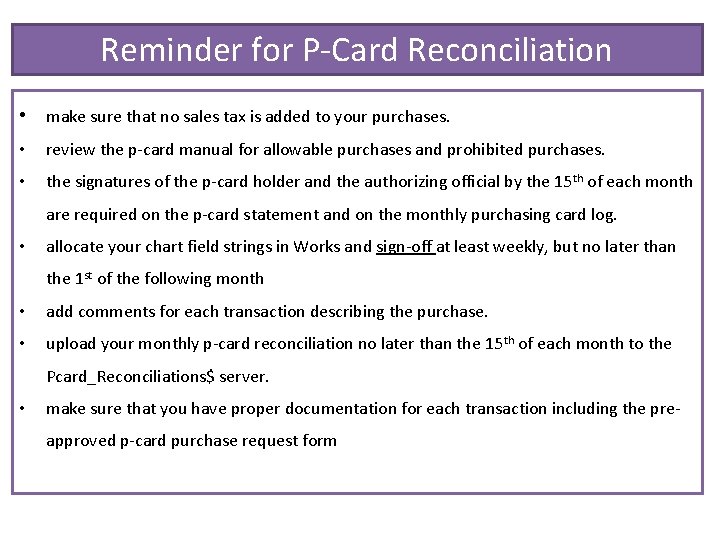
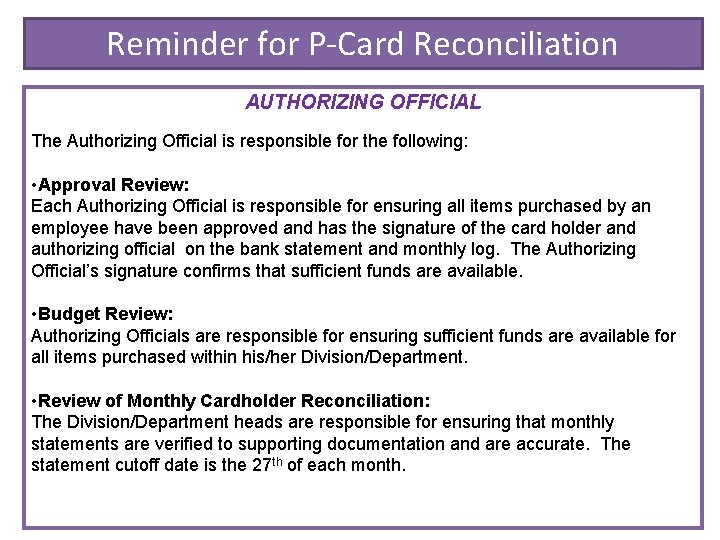
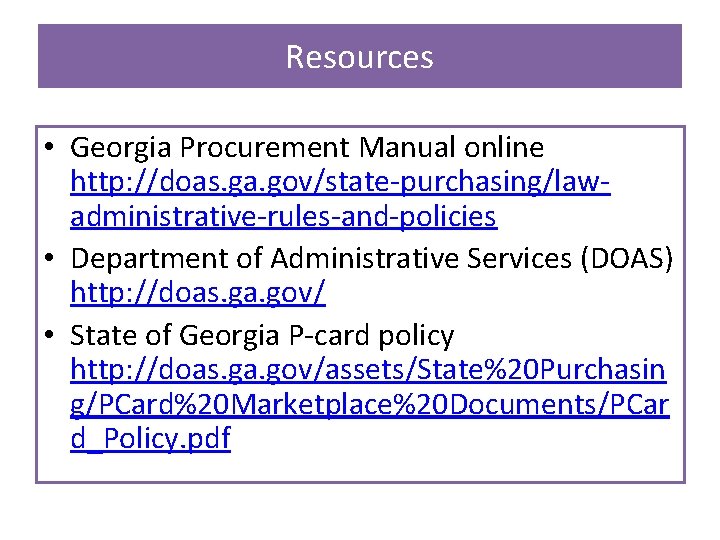

- Slides: 27
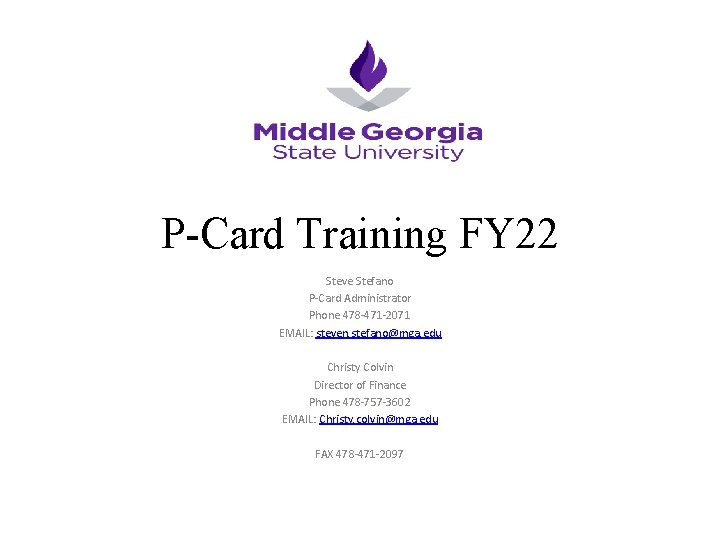
P-Card Training FY 22 Steve Stefano P-Card Administrator Phone 478 -471 -2071 EMAIL: steven. stefano@mga. edu Christy Colvin Director of Finance Phone 478 -757 -3602 EMAIL: Christy. colvin@mga. edu FAX 478 -471 -2097
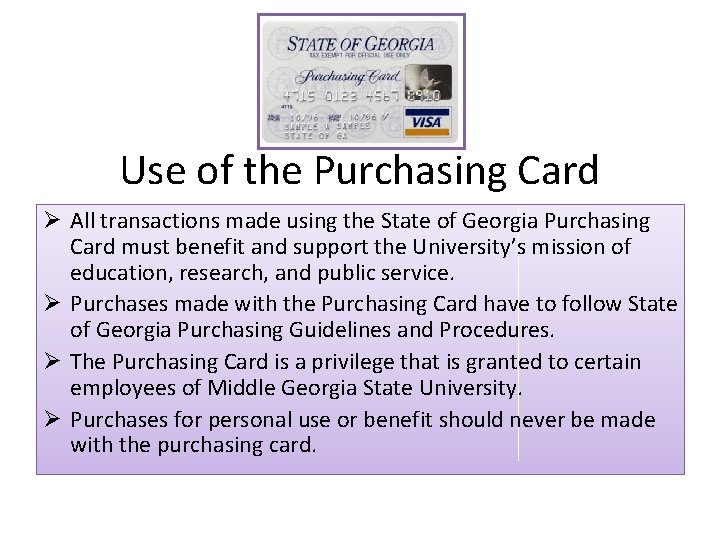
Use of the Purchasing Card Ø All transactions made using the State of Georgia Purchasing Card must benefit and support the University’s mission of education, research, and public service. Ø Purchases made with the Purchasing Card have to follow State of Georgia Purchasing Guidelines and Procedures. Ø The Purchasing Card is a privilege that is granted to certain employees of Middle Georgia State University. Ø Purchases for personal use or benefit should never be made with the purchasing card.

WHERE TO GET HELP Contact P-card Administrator: Phone: 478 -471 -2071 EMAIL: steven. stefano@mga. edu Contact Backup P-card Administrator: Phone: 478 -757 -3602 EMAIL: Christy. colvin@mga. edu BANK OF AMERICA To report a lost/stolen card call 1 -888 -449 -2273.
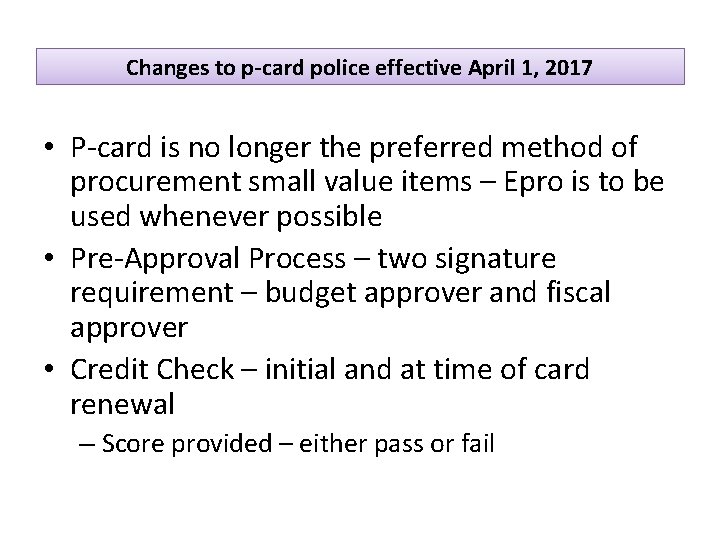
Changes to p-card police effective April 1, 2017 • P-card is no longer the preferred method of procurement small value items – Epro is to be used whenever possible • Pre-Approval Process – two signature requirement – budget approver and fiscal approver • Credit Check – initial and at time of card renewal – Score provided – either pass or fail
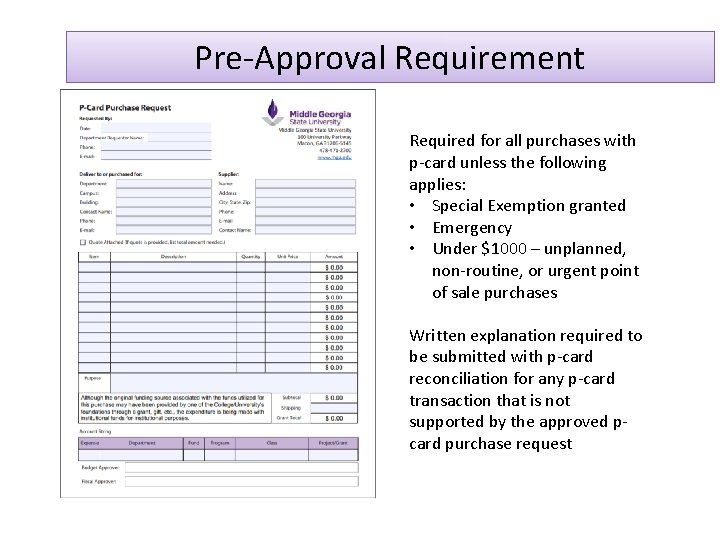
Pre-Approval Requirement Required for all purchases with p-card unless the following applies: • Special Exemption granted • Emergency • Under $1000 – unplanned, non-routine, or urgent point of sale purchases Written explanation required to be submitted with p-card reconciliation for any p-card transaction that is not supported by the approved pcard purchase request
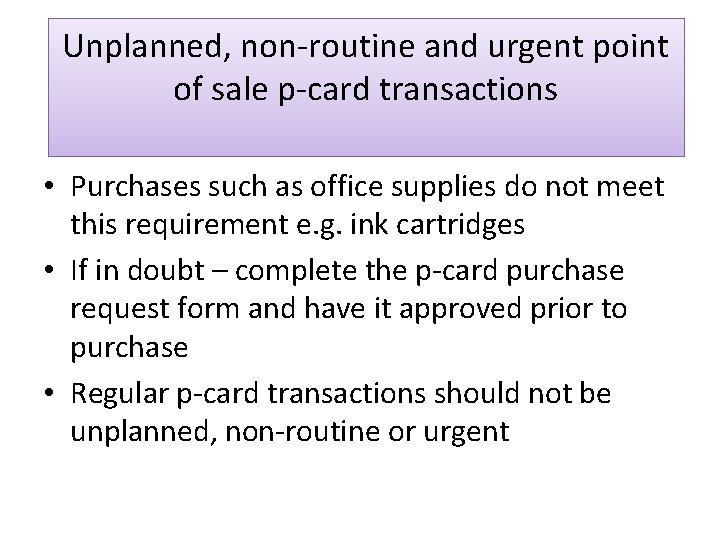
Unplanned, non-routine and urgent point of sale p-card transactions • Purchases such as office supplies do not meet this requirement e. g. ink cartridges • If in doubt – complete the p-card purchase request form and have it approved prior to purchase • Regular p-card transactions should not be unplanned, non-routine or urgent
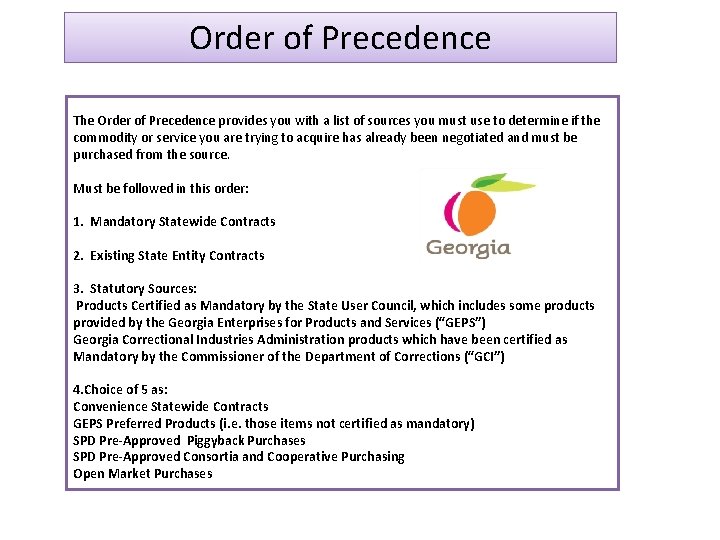
Order of Precedence The Order of Precedence provides you with a list of sources you must use to determine if the commodity or service you are trying to acquire has already been negotiated and must be purchased from the source. Must be followed in this order: 1. Mandatory Statewide Contracts 2. Existing State Entity Contracts 3. Statutory Sources: Products Certified as Mandatory by the State User Council, which includes some products provided by the Georgia Enterprises for Products and Services (“GEPS”) Georgia Correctional Industries Administration products which have been certified as Mandatory by the Commissioner of the Department of Corrections (“GCI”) 4. Choice of 5 as: Convenience Statewide Contracts GEPS Preferred Products (i. e. those items not certified as mandatory) SPD Pre-Approved Piggyback Purchases SPD Pre-Approved Consortia and Cooperative Purchasing Open Market Purchases
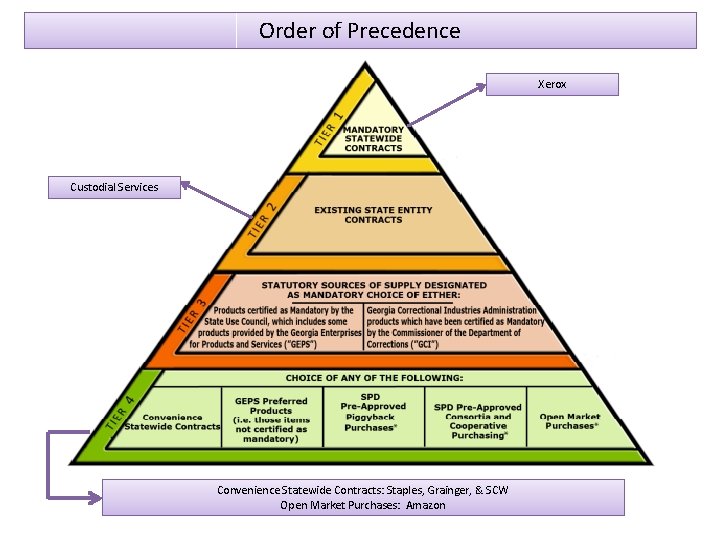
Order of Precedence Xerox Custodial Services Convenience Statewide Contracts: Staples, Grainger, & SCW Open Market Purchases: Amazon
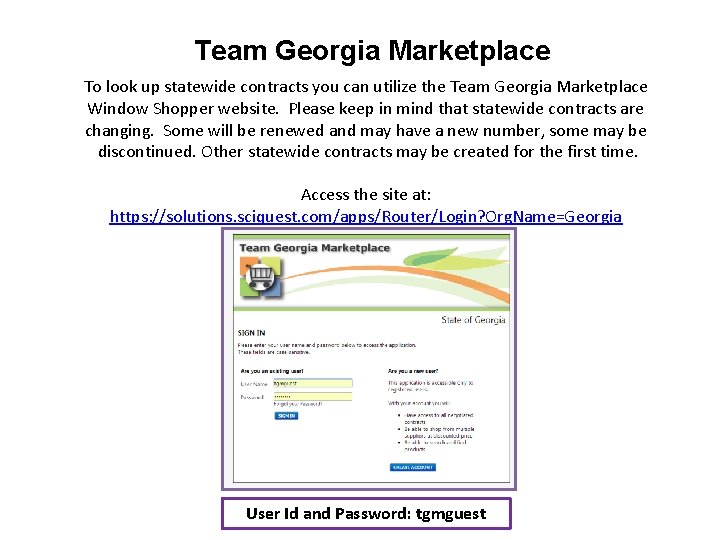
Team Georgia Marketplace To look up statewide contracts you can utilize the Team Georgia Marketplace Window Shopper website. Please keep in mind that statewide contracts are changing. Some will be renewed and may have a new number, some may be discontinued. Other statewide contracts may be created for the first time. Access the site at: https: //solutions. sciquest. com/apps/Router/Login? Org. Name=Georgia User Id and Password: tgmguest
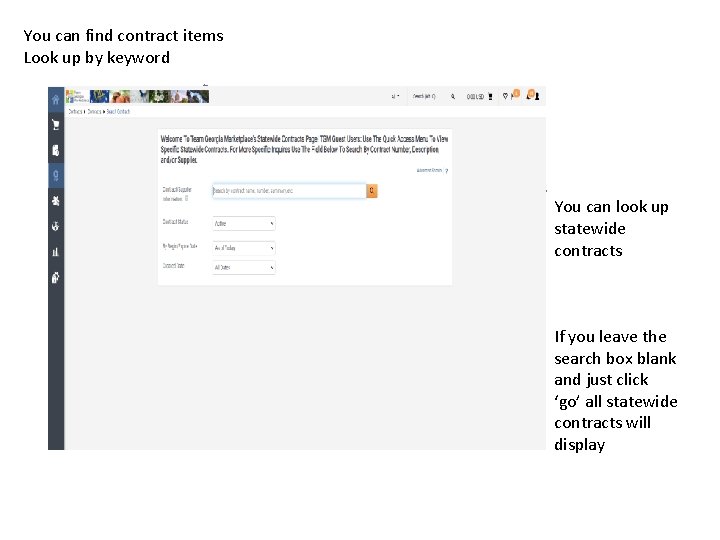
You can find contract items Look up by keyword You can look up statewide contracts If you leave the search box blank and just click ‘go’ all statewide contracts will display
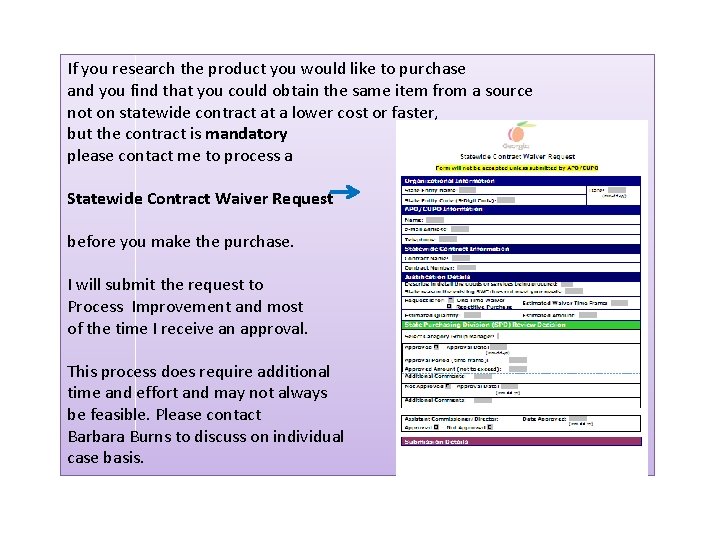
If you research the product you would like to purchase and you find that you could obtain the same item from a source not on statewide contract at a lower cost or faster, but the contract is mandatory please contact me to process a Statewide Contract Waiver Request before you make the purchase. I will submit the request to Process Improvement and most of the time I receive an approval. This process does require additional time and effort and may not always be feasible. Please contact Barbara Burns to discuss on individual case basis.
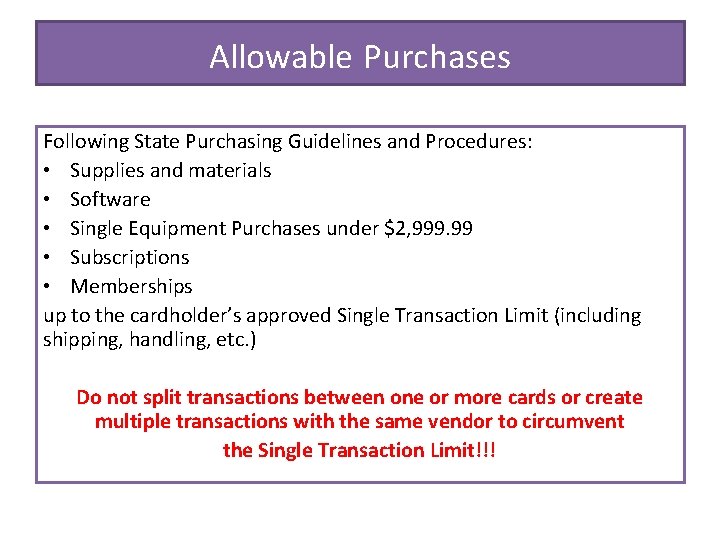
Allowable Purchases Following State Purchasing Guidelines and Procedures: • Supplies and materials • Software • Single Equipment Purchases under $2, 999. 99 • Subscriptions • Memberships up to the cardholder’s approved Single Transaction Limit (including shipping, handling, etc. ) Do not split transactions between one or more cards or create multiple transactions with the same vendor to circumvent the Single Transaction Limit!!!
![Prohibited Purchases NO PETROLEUM NO PERSONAL PURCHASES There is a Merchant Category Code MCC Prohibited Purchases NO PETROLEUM NO PERSONAL PURCHASES (There is a Merchant Category Code [MCC]](https://slidetodoc.com/presentation_image_h2/0c1c1a6e82841c3168026b23daf16398/image-13.jpg)
Prohibited Purchases NO PETROLEUM NO PERSONAL PURCHASES (There is a Merchant Category Code [MCC] restriction on all College Purchasing Cards that specifically restrict the purchase of cash advances).
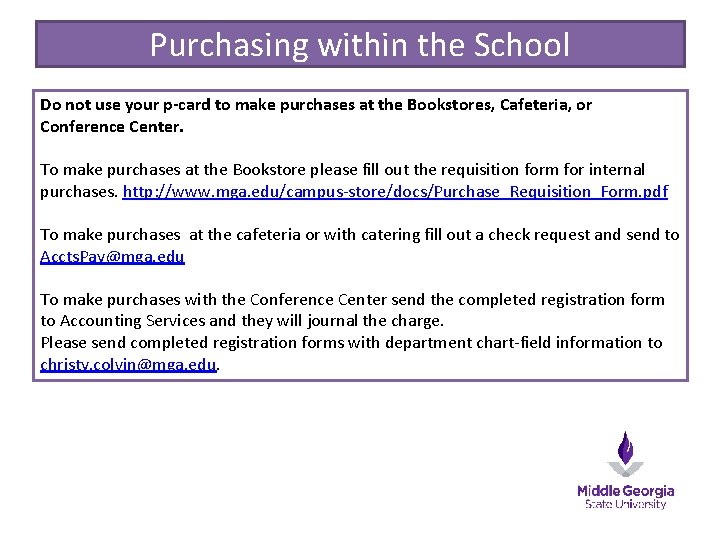
Purchasing within the School Do not use your p-card to make purchases at the Bookstores, Cafeteria, or Conference Center. To make purchases at the Bookstore please fill out the requisition form for internal purchases. http: //www. mga. edu/campus-store/docs/Purchase_Requisition_Form. pdf To make purchases at the cafeteria or with catering fill out a check request and send to Accts. Pay@mga. edu To make purchases with the Conference Center send the completed registration form to Accounting Services and they will journal the charge. Please send completed registration forms with department chart-field information to christy. colvin@mga. edu.
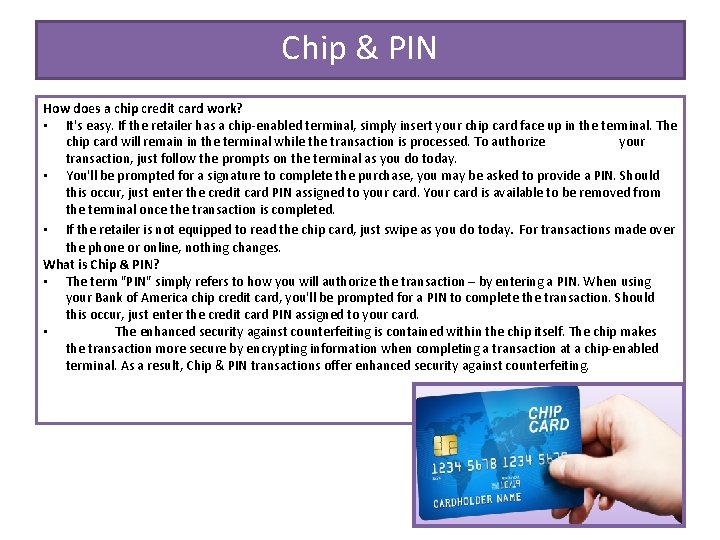
Chip & PIN How does a chip credit card work? • It's easy. If the retailer has a chip-enabled terminal, simply insert your chip card face up in the terminal. The chip card will remain in the terminal while the transaction is processed. To authorize your transaction, just follow the prompts on the terminal as you do today. • You'll be prompted for a signature to complete the purchase, you may be asked to provide a PIN. Should this occur, just enter the credit card PIN assigned to your card. Your card is available to be removed from the terminal once the transaction is completed. • If the retailer is not equipped to read the chip card, just swipe as you do today. For transactions made over the phone or online, nothing changes. What is Chip & PIN? • The term "PIN" simply refers to how you will authorize the transaction – by entering a PIN. When using your Bank of America chip credit card, you'll be prompted for a PIN to complete the transaction. Should this occur, just enter the credit card PIN assigned to your card. • The enhanced security against counterfeiting is contained within the chip itself. The chip makes the transaction more secure by encrypting information when completing a transaction at a chip-enabled terminal. As a result, Chip & PIN transactions offer enhanced security against counterfeiting.
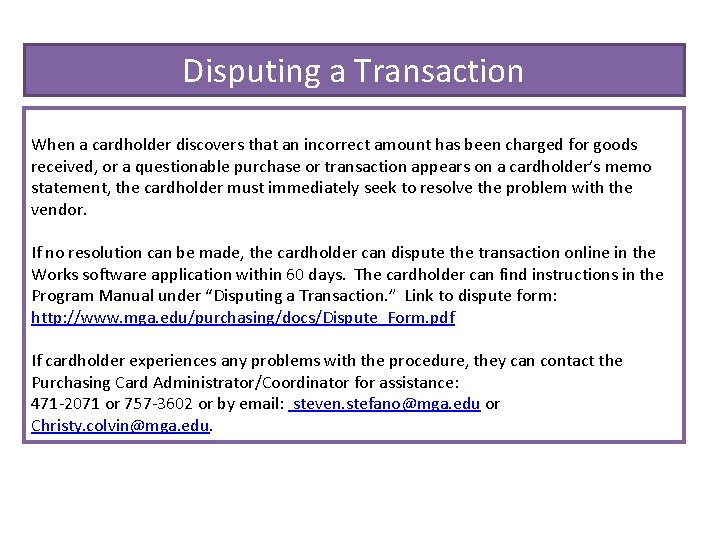
Disputing a Transaction When a cardholder discovers that an incorrect amount has been charged for goods received, or a questionable purchase or transaction appears on a cardholder’s memo statement, the cardholder must immediately seek to resolve the problem with the vendor. If no resolution can be made, the cardholder can dispute the transaction online in the Works software application within 60 days. The cardholder can find instructions in the Program Manual under “Disputing a Transaction. ” Link to dispute form: http: //www. mga. edu/purchasing/docs/Dispute_Form. pdf If cardholder experiences any problems with the procedure, they can contact the Purchasing Card Administrator/Coordinator for assistance: 471 -2071 or 757 -3602 or by email: steven. stefano@mga. edu or Christy. colvin@mga. edu.
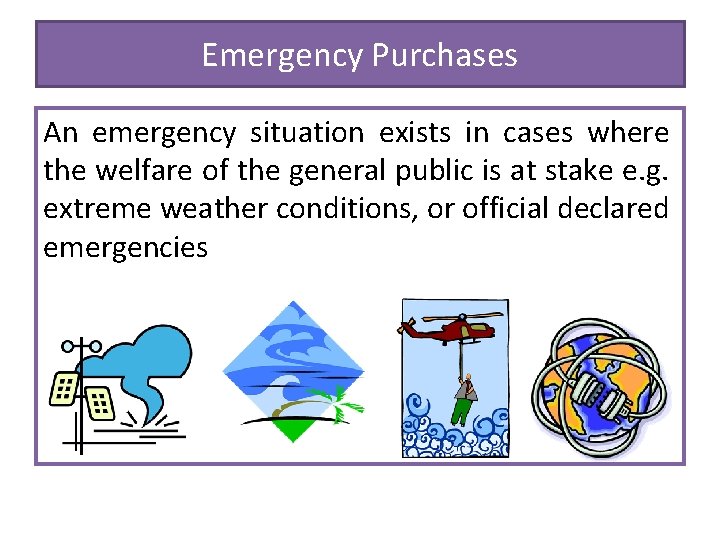
Emergency Purchases An emergency situation exists in cases where the welfare of the general public is at stake e. g. extreme weather conditions, or official declared emergencies
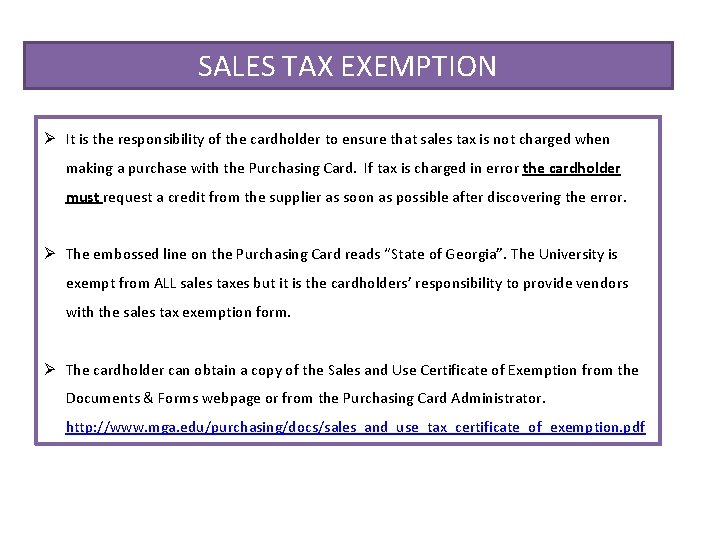
SALES TAX EXEMPTION Ø It is the responsibility of the cardholder to ensure that sales tax is not charged when making a purchase with the Purchasing Card. If tax is charged in error the cardholder must request a credit from the supplier as soon as possible after discovering the error. Ø The embossed line on the Purchasing Card reads “State of Georgia”. The University is exempt from ALL sales taxes but it is the cardholders’ responsibility to provide vendors with the sales tax exemption form. Ø The cardholder can obtain a copy of the Sales and Use Certificate of Exemption from the Documents & Forms webpage or from the Purchasing Card Administrator. http: //www. mga. edu/purchasing/docs/sales_and_use_tax_certificate_of_exemption. pdf
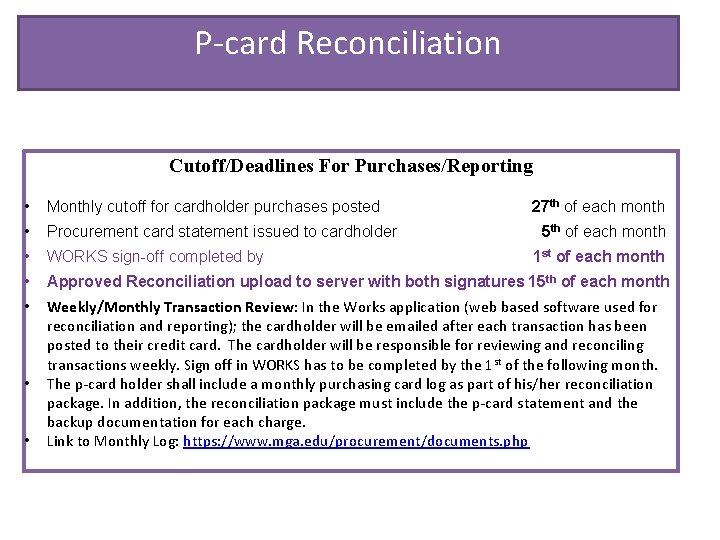
P-card Reconciliation Cutoff/Deadlines For Purchases/Reporting • Monthly cutoff for cardholder purchases posted • Procurement card statement issued to cardholder • WORKS sign-off completed by • • Approved Reconciliation upload to server with both signatures 15 th of each month • • 27 th of each month 5 th of each month 1 st of each month Weekly/Monthly Transaction Review: In the Works application (web based software used for reconciliation and reporting); the cardholder will be emailed after each transaction has been posted to their credit card. The cardholder will be responsible for reviewing and reconciling transactions weekly. Sign off in WORKS has to be completed by the 1 st of the following month. The p-card holder shall include a monthly purchasing card log as part of his/her reconciliation package. In addition, the reconciliation package must include the p-card statement and the backup documentation for each charge. Link to Monthly Log: https: //www. mga. edu/procurement/documents. php
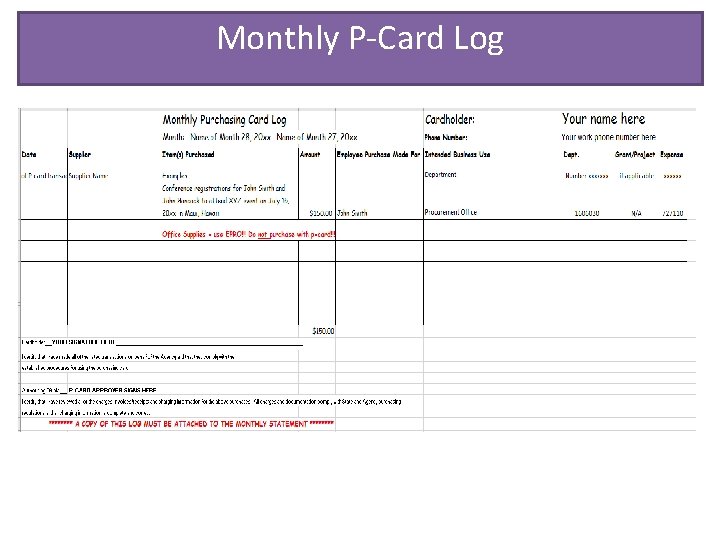
Monthly P-Card Log
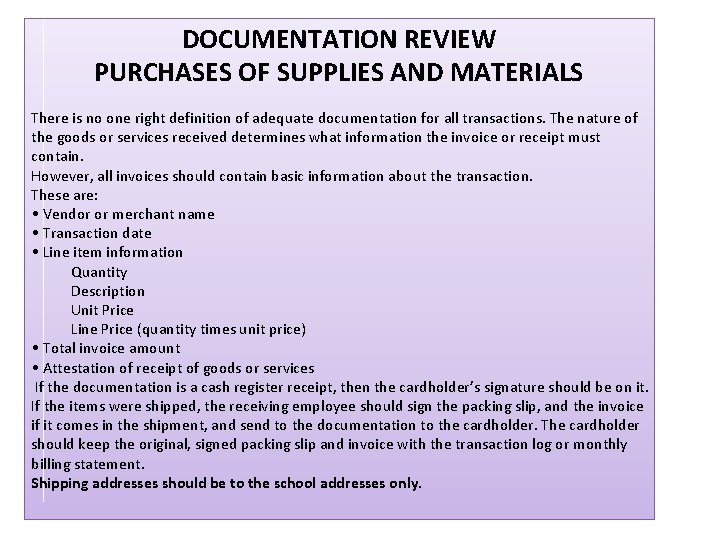
DOCUMENTATION REVIEW PURCHASES OF SUPPLIES AND MATERIALS There is no one right definition of adequate documentation for all transactions. The nature of the goods or services received determines what information the invoice or receipt must contain. However, all invoices should contain basic information about the transaction. These are: • Vendor or merchant name • Transaction date • Line item information Quantity Description Unit Price Line Price (quantity times unit price) • Total invoice amount • Attestation of receipt of goods or services If the documentation is a cash register receipt, then the cardholder’s signature should be on it. If the items were shipped, the receiving employee should sign the packing slip, and the invoice if it comes in the shipment, and send to the documentation to the cardholder. The cardholder should keep the original, signed packing slip and invoice with the transaction log or monthly billing statement. Shipping addresses should be to the school addresses only.
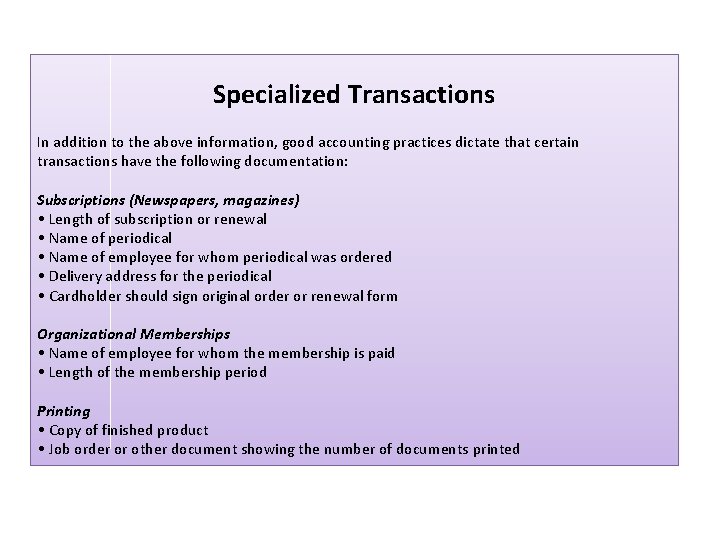
Specialized Transactions In addition to the above information, good accounting practices dictate that certain transactions have the following documentation: Subscriptions (Newspapers, magazines) • Length of subscription or renewal • Name of periodical • Name of employee for whom periodical was ordered • Delivery address for the periodical • Cardholder should sign original order or renewal form Organizational Memberships • Name of employee for whom the membership is paid • Length of the membership period Printing • Copy of finished product • Job order or other document showing the number of documents printed
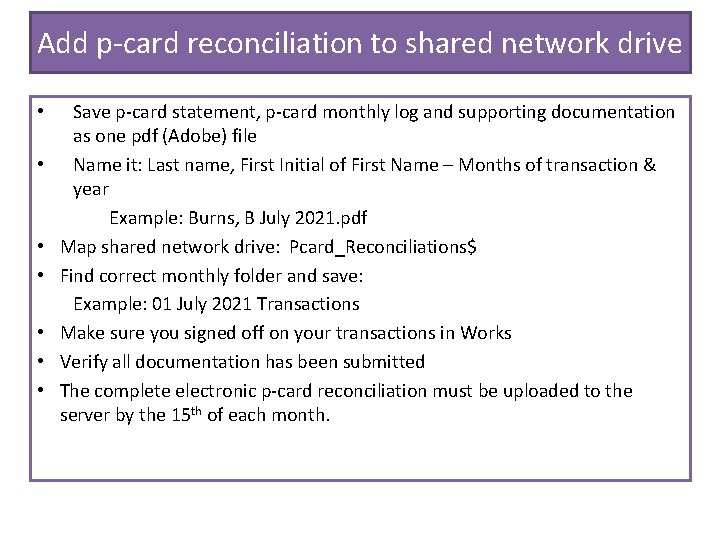
Add p-card reconciliation to shared network drive • • Save p-card statement, p-card monthly log and supporting documentation as one pdf (Adobe) file Name it: Last name, First Initial of First Name – Months of transaction & year Example: Burns, B July 2021. pdf Map shared network drive: Pcard_Reconciliations$ Find correct monthly folder and save: Example: 01 July 2021 Transactions Make sure you signed off on your transactions in Works Verify all documentation has been submitted The complete electronic p-card reconciliation must be uploaded to the server by the 15 th of each month.
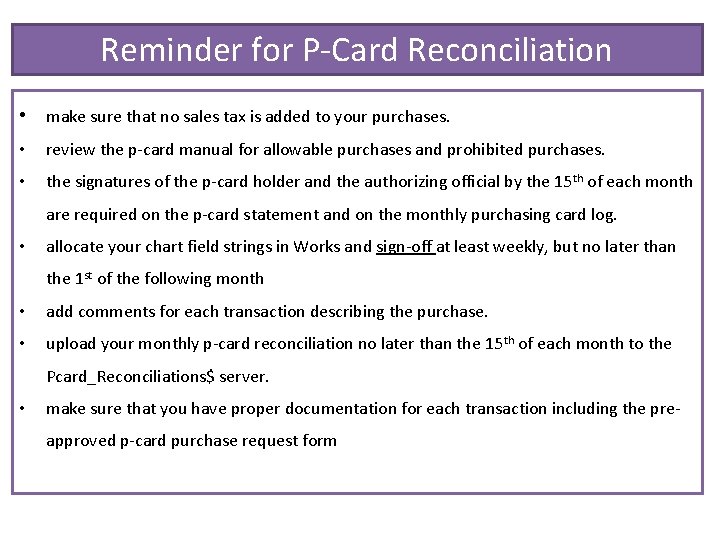
Reminder for P-Card Reconciliation • make sure that no sales tax is added to your purchases. • review the p-card manual for allowable purchases and prohibited purchases. • the signatures of the p-card holder and the authorizing official by the 15 th of each month are required on the p-card statement and on the monthly purchasing card log. • allocate your chart field strings in Works and sign-off at least weekly, but no later than the 1 st of the following month • add comments for each transaction describing the purchase. • upload your monthly p-card reconciliation no later than the 15 th of each month to the Pcard_Reconciliations$ server. • make sure that you have proper documentation for each transaction including the preapproved p-card purchase request form
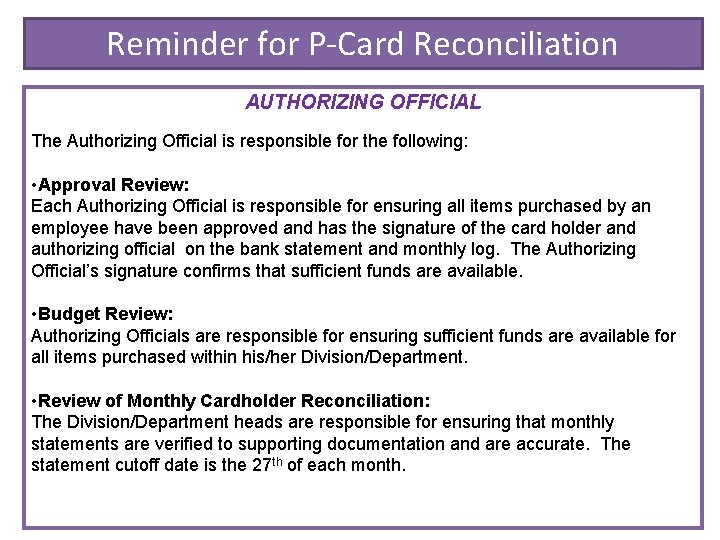
Reminder for P-Card Reconciliation AUTHORIZING OFFICIAL The Authorizing Official is responsible for the following: • Approval Review: Each Authorizing Official is responsible for ensuring all items purchased by an employee have been approved and has the signature of the card holder and authorizing official on the bank statement and monthly log. The Authorizing Official’s signature confirms that sufficient funds are available. • Budget Review: Authorizing Officials are responsible for ensuring sufficient funds are available for all items purchased within his/her Division/Department. • Review of Monthly Cardholder Reconciliation: The Division/Department heads are responsible for ensuring that monthly statements are verified to supporting documentation and are accurate. The statement cutoff date is the 27 th of each month.
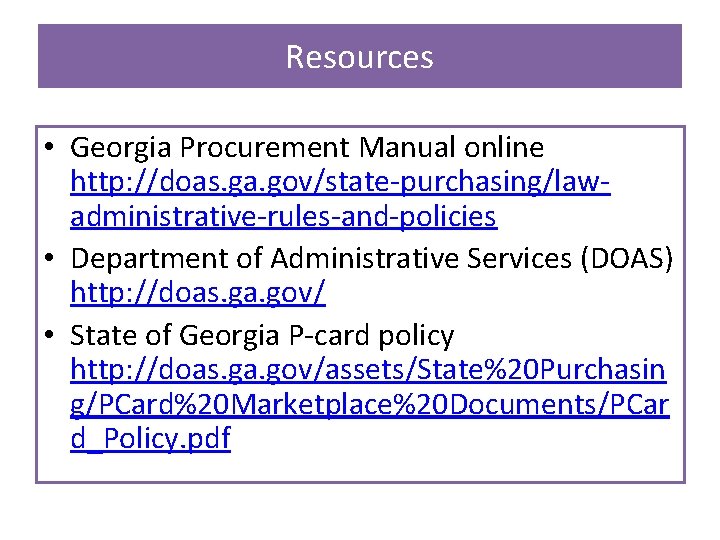
Resources • Georgia Procurement Manual online http: //doas. ga. gov/state-purchasing/lawadministrative-rules-and-policies • Department of Administrative Services (DOAS) http: //doas. ga. gov/ • State of Georgia P-card policy http: //doas. ga. gov/assets/State%20 Purchasin g/PCard%20 Marketplace%20 Documents/PCar d_Policy. pdf

Questions?
 Assessform login
Assessform login Assessform locked down browser
Assessform locked down browser Asessform
Asessform Contract administrator training
Contract administrator training Staar test administrator manual
Staar test administrator manual Steve jobs, steve wozniak, and ronald wayne
Steve jobs, steve wozniak, and ronald wayne Unt pcard exception form
Unt pcard exception form Unlv shipping and receiving
Unlv shipping and receiving Umd kfs
Umd kfs Wells fargo purchasing card
Wells fargo purchasing card Nau peoplesoft financials
Nau peoplesoft financials Steve brace training
Steve brace training Steve brace
Steve brace Wv general summative assessment
Wv general summative assessment George w bush father
George w bush father Team administrator rubric
Team administrator rubric Administrator bezpieczeństwa informacji szkolenie
Administrator bezpieczeństwa informacji szkolenie Osas test administrator
Osas test administrator Tugas junior network administrator
Tugas junior network administrator Information asset owner training
Information asset owner training St louis county public administrator
St louis county public administrator Fedex online ship manager
Fedex online ship manager Unfreezer for deep freeze 7
Unfreezer for deep freeze 7 Erp for hospitals
Erp for hospitals Localhost/colombo
Localhost/colombo Comptroller of the currency administrator of national banks
Comptroller of the currency administrator of national banks Cmas test administrator manual
Cmas test administrator manual Prs register
Prs register