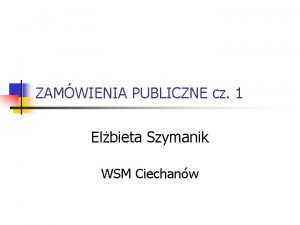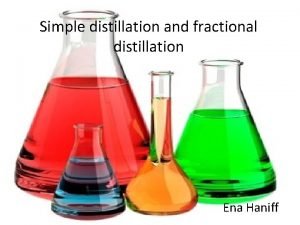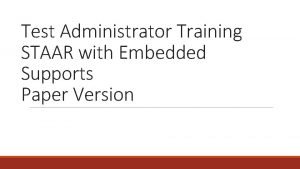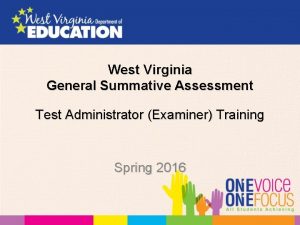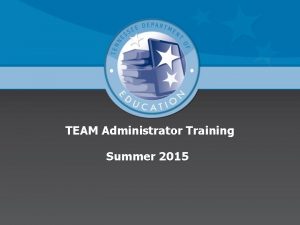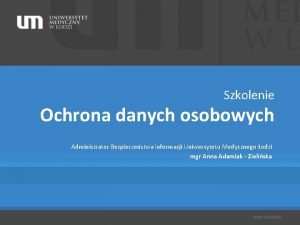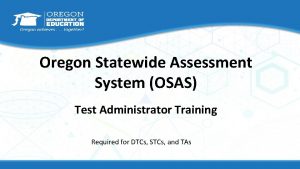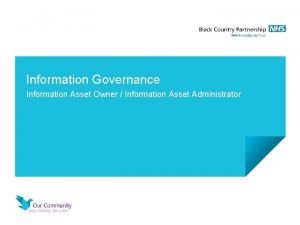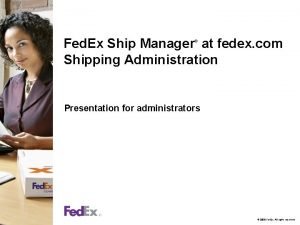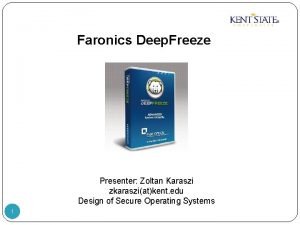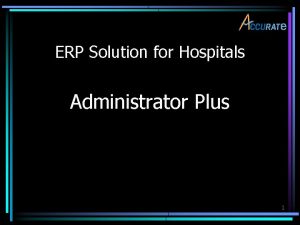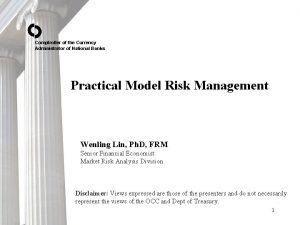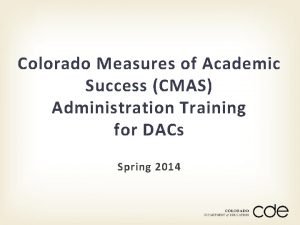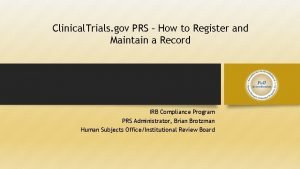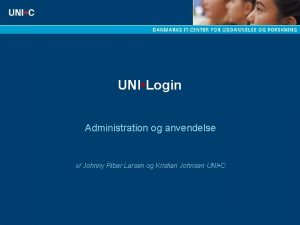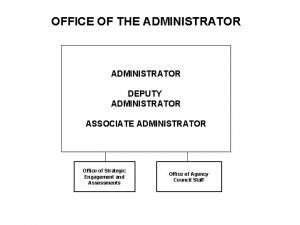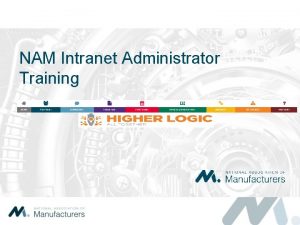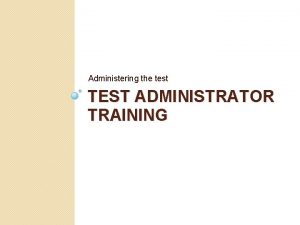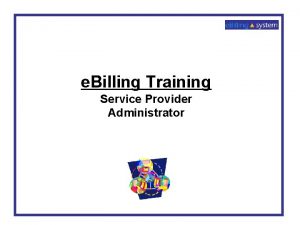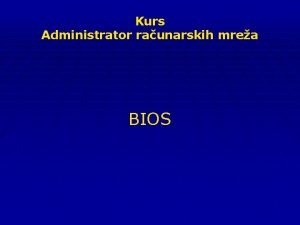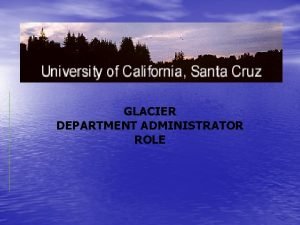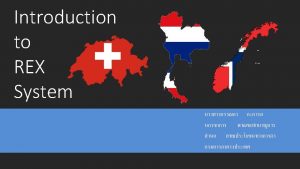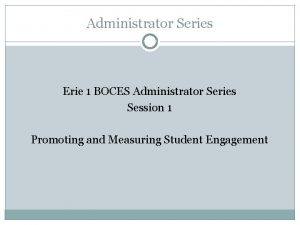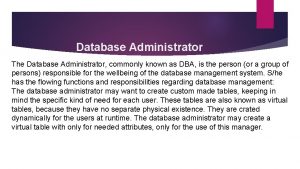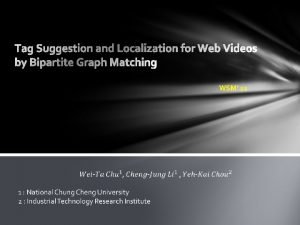WSM Administrator Training WSM Administrator Discussion of WSM

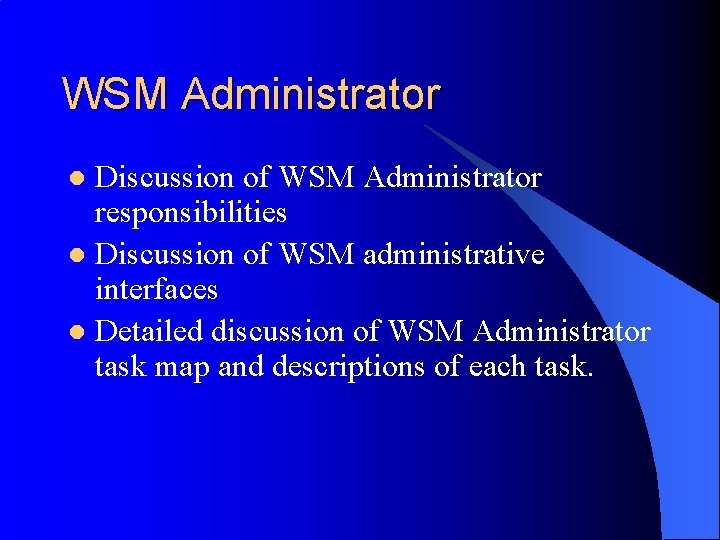
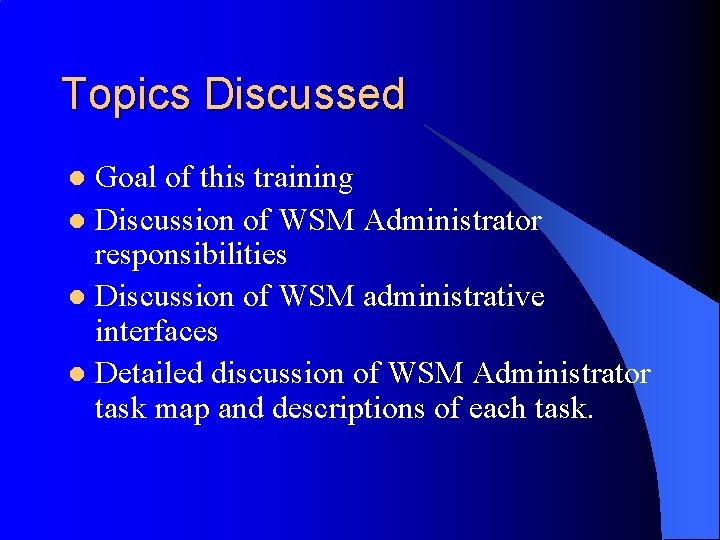
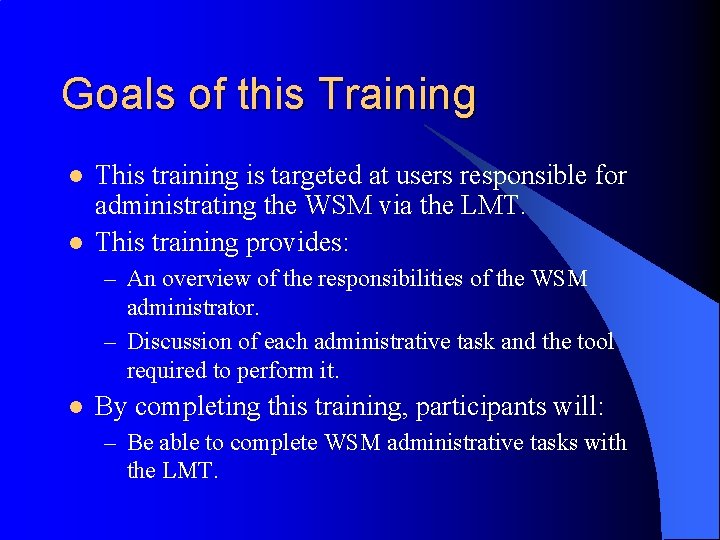
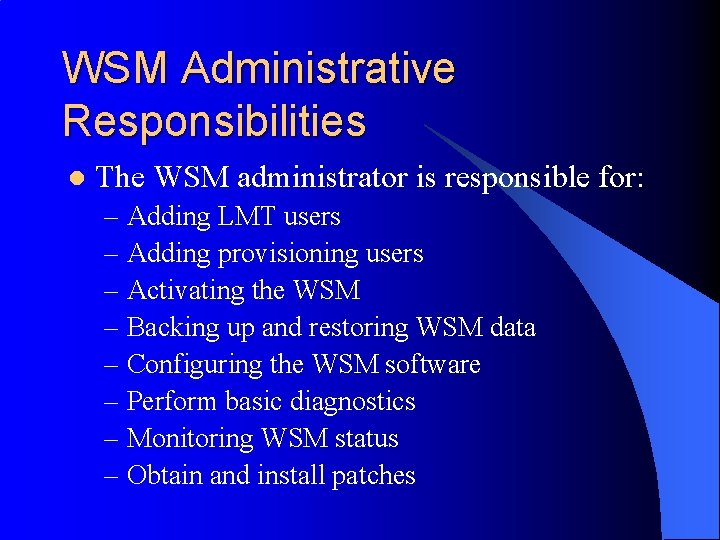
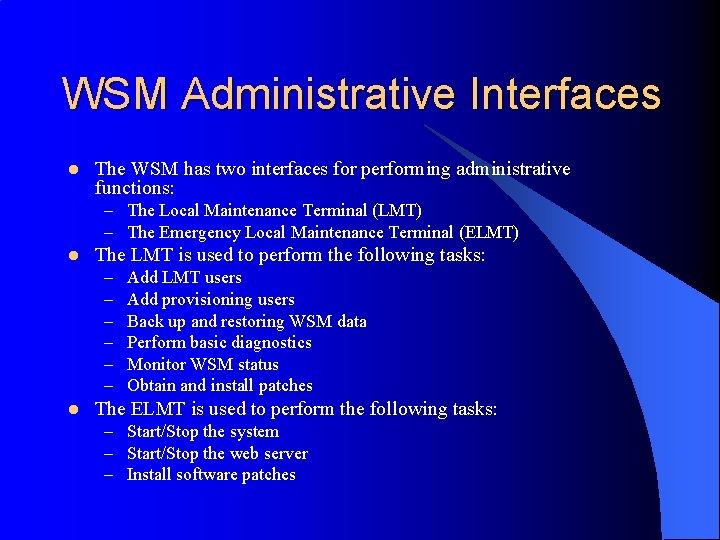
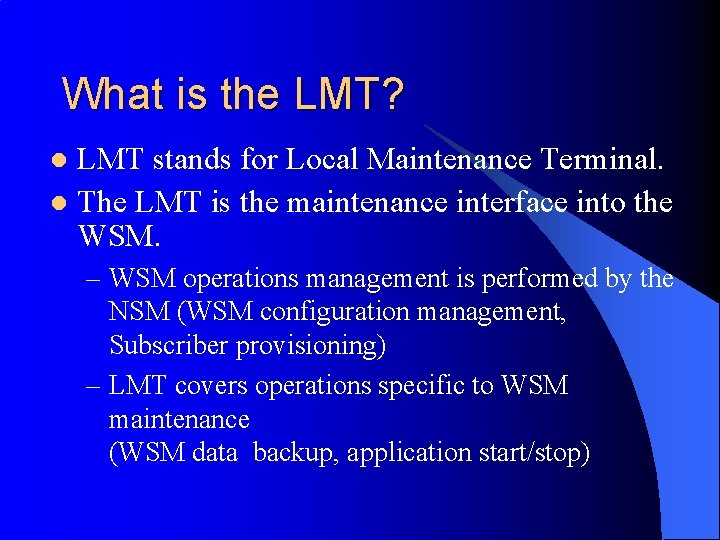
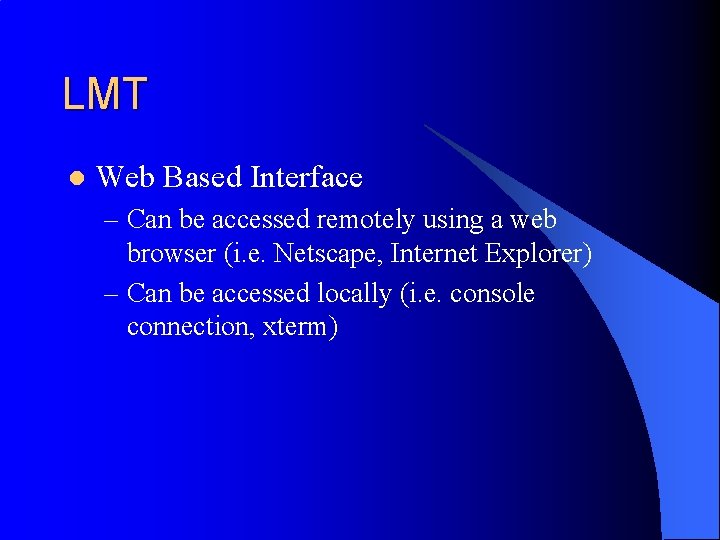
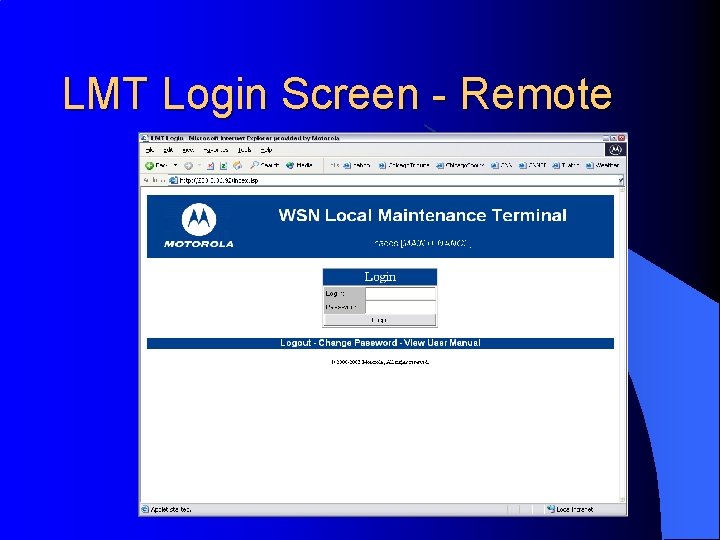
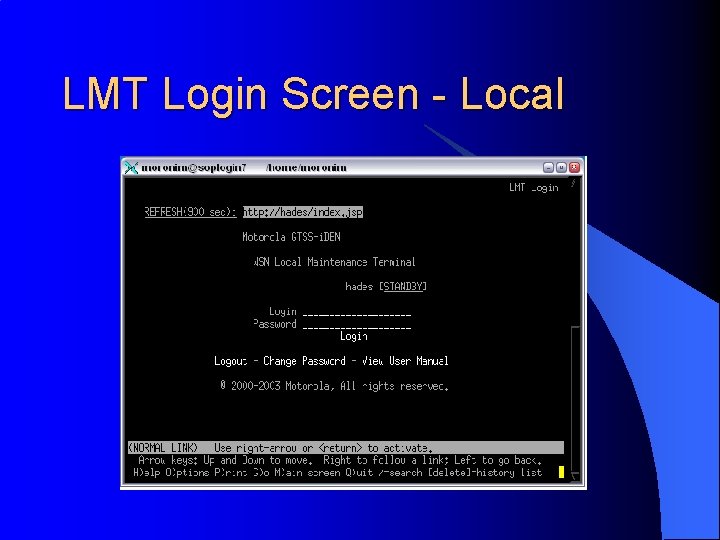
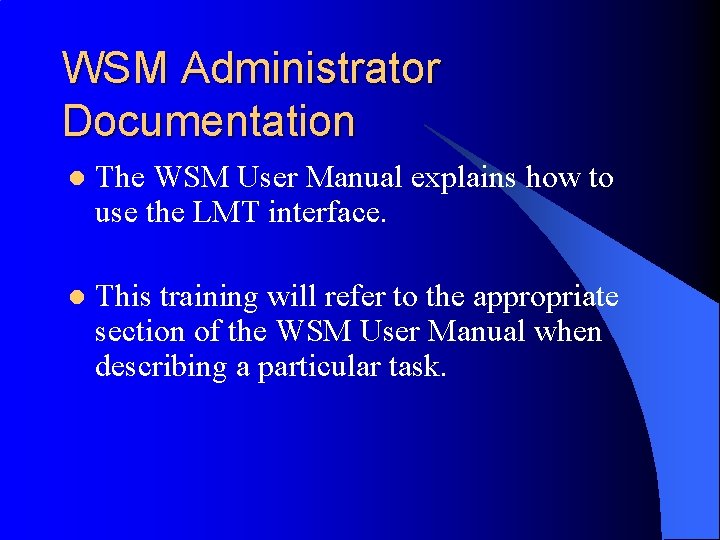
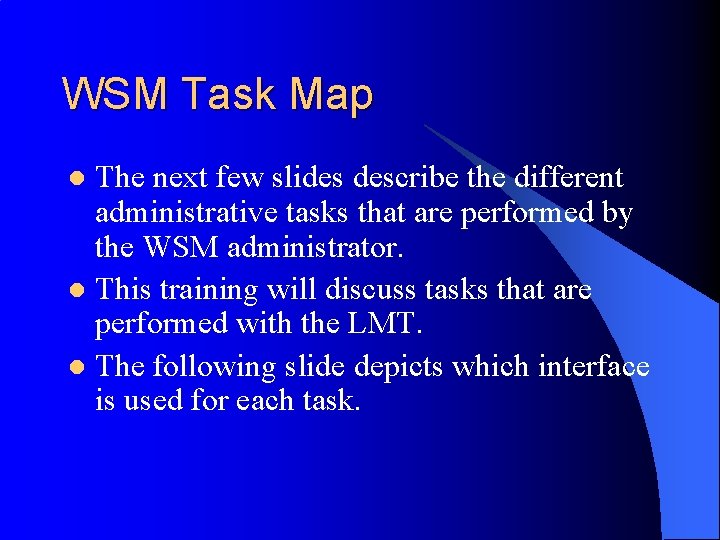
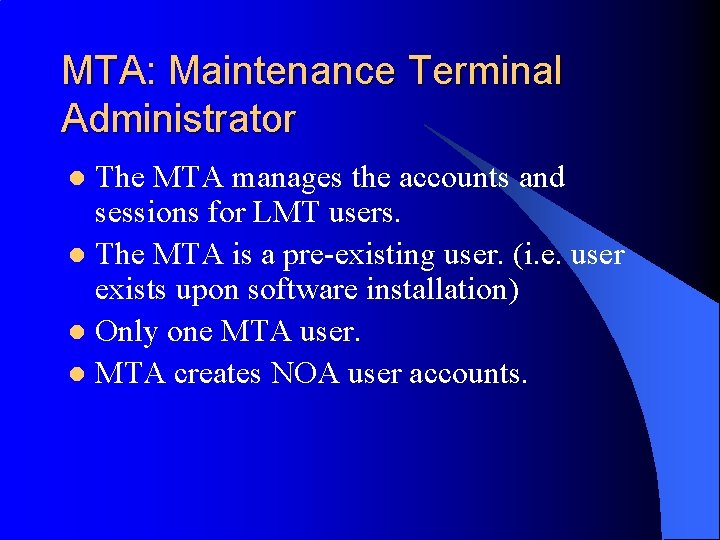
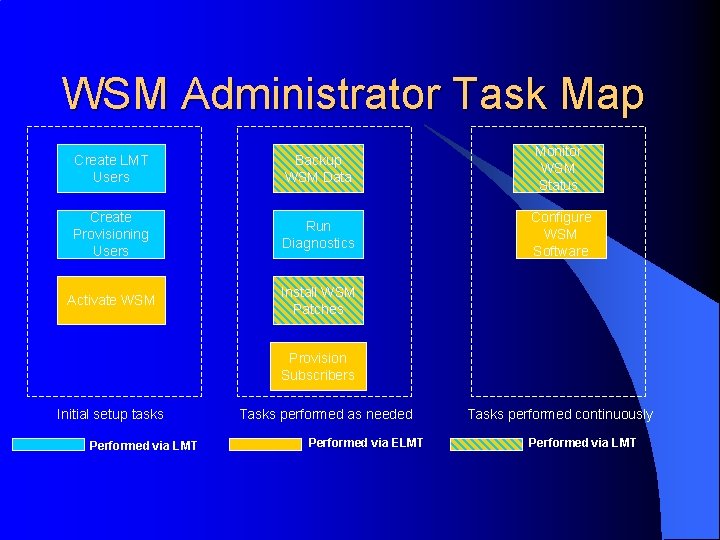
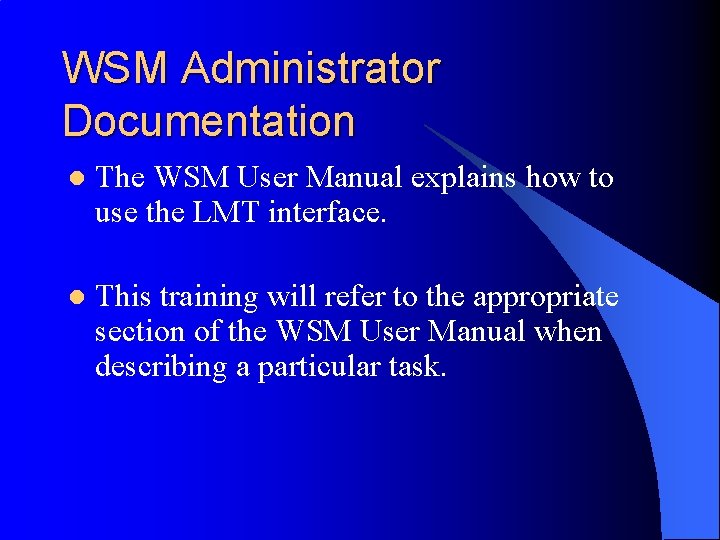
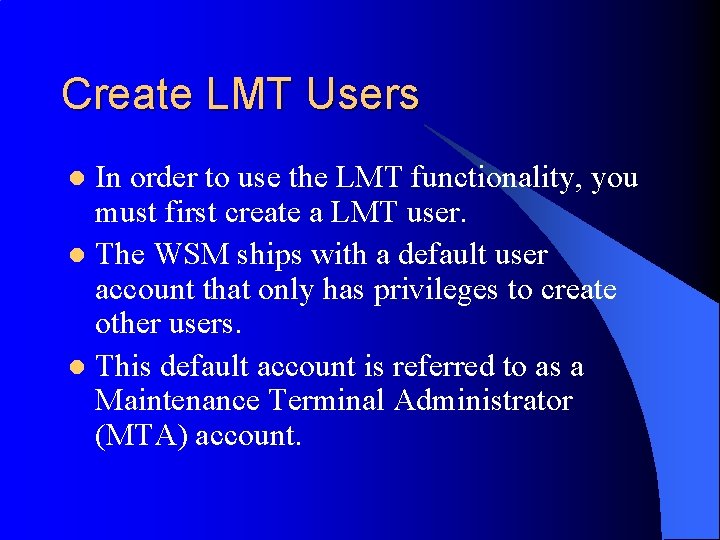
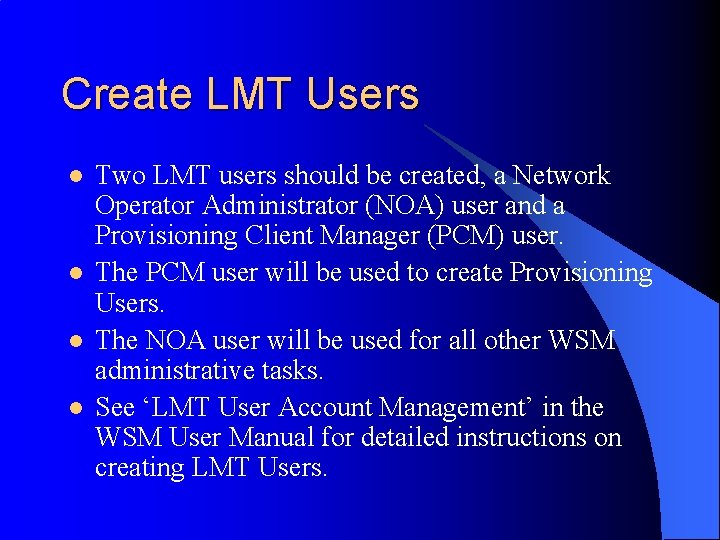
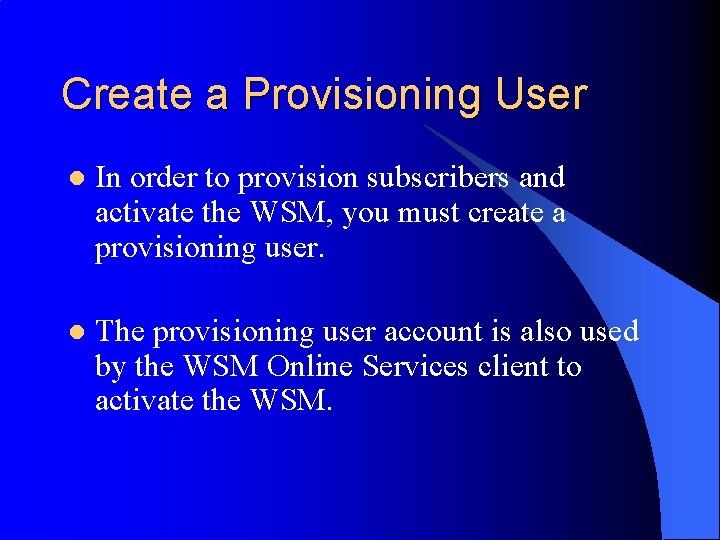
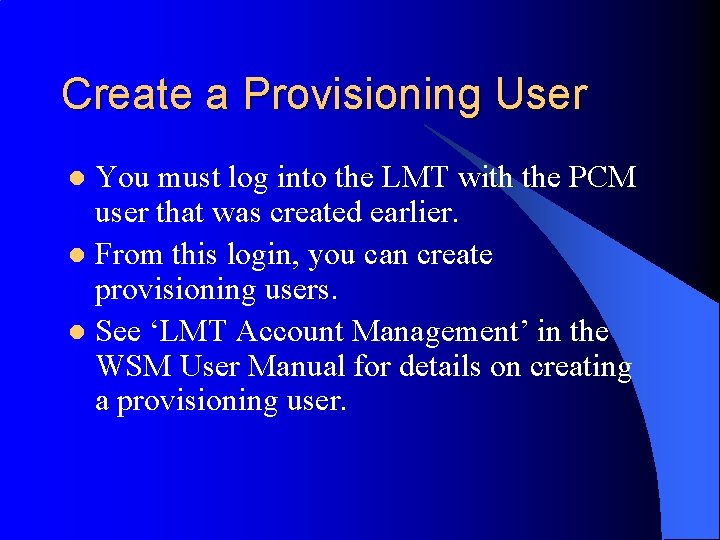
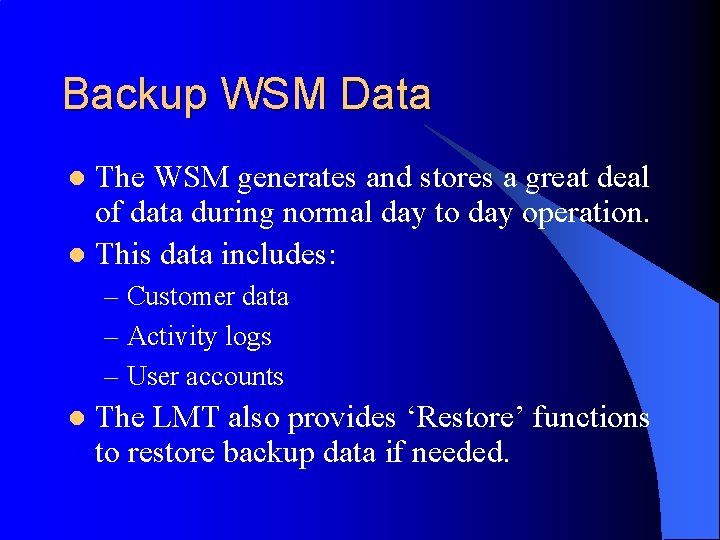
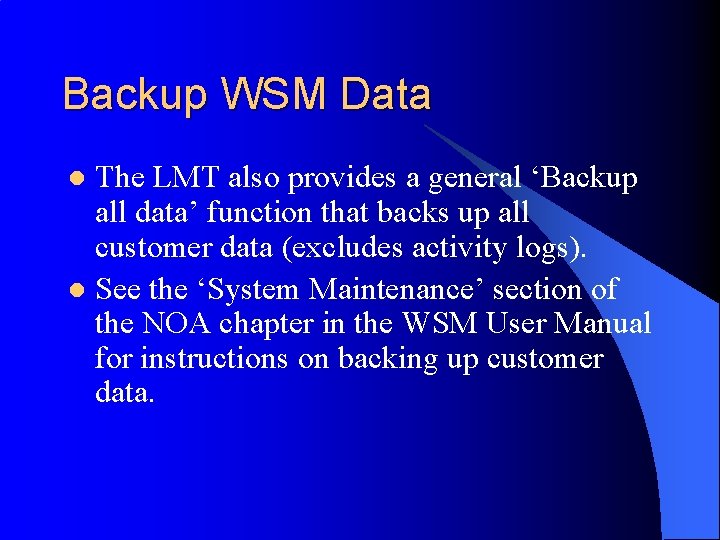
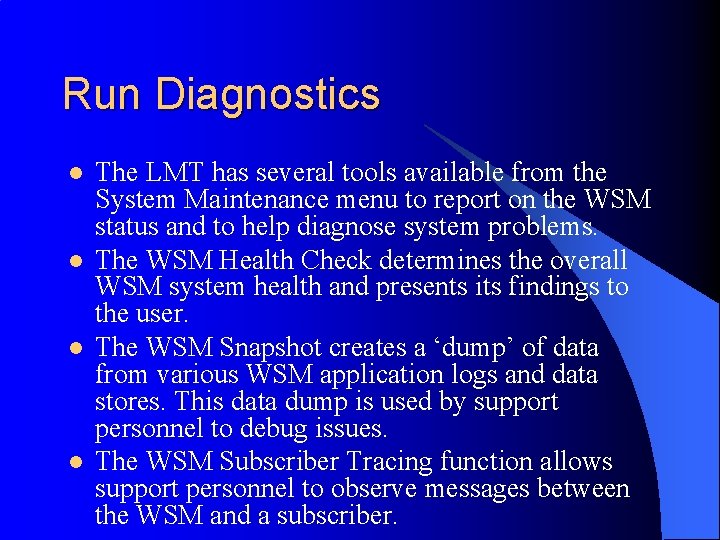
- Slides: 22

WSM Administrator Training
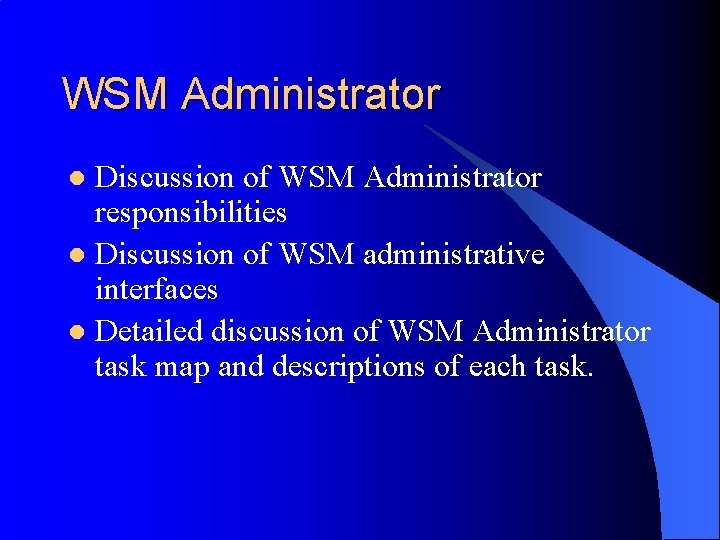
WSM Administrator Discussion of WSM Administrator responsibilities l Discussion of WSM administrative interfaces l Detailed discussion of WSM Administrator task map and descriptions of each task. l
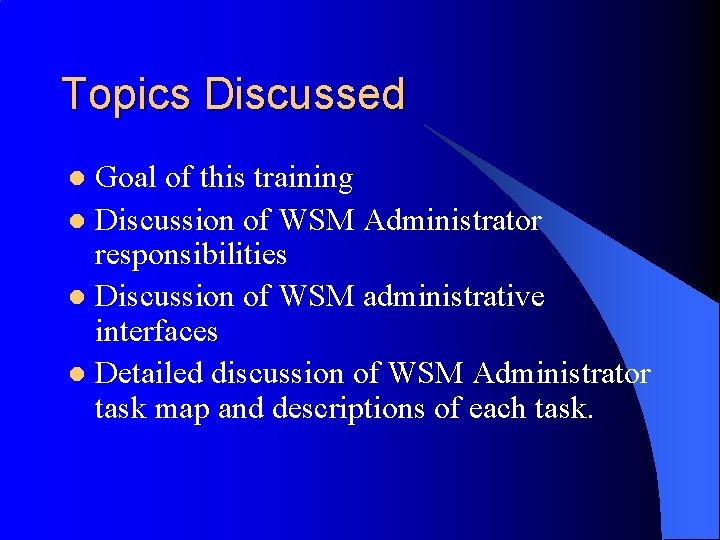
Topics Discussed Goal of this training l Discussion of WSM Administrator responsibilities l Discussion of WSM administrative interfaces l Detailed discussion of WSM Administrator task map and descriptions of each task. l
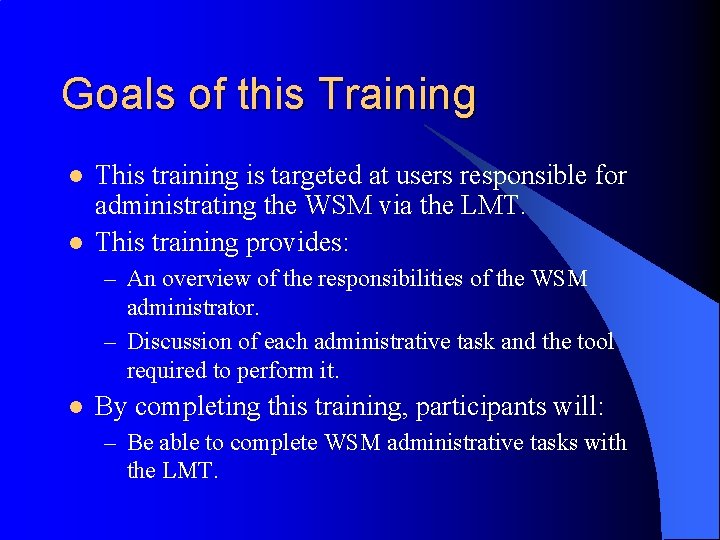
Goals of this Training l l This training is targeted at users responsible for administrating the WSM via the LMT. This training provides: – An overview of the responsibilities of the WSM administrator. – Discussion of each administrative task and the tool required to perform it. l By completing this training, participants will: – Be able to complete WSM administrative tasks with the LMT.
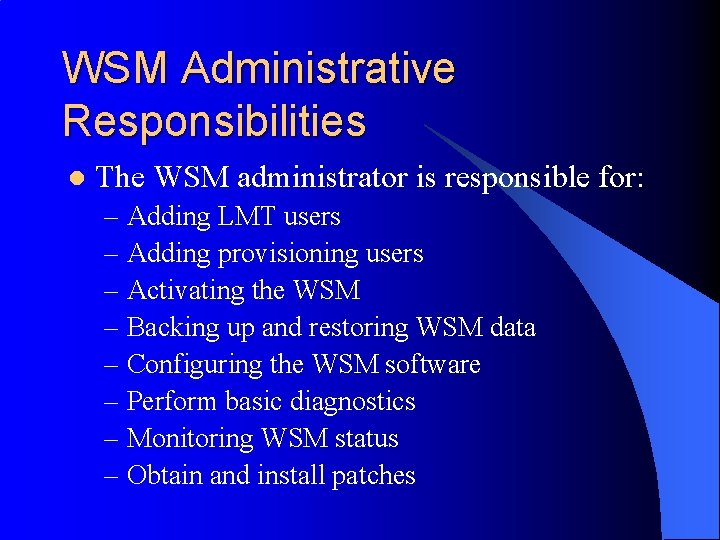
WSM Administrative Responsibilities l The WSM administrator is responsible for: – Adding LMT users – Adding provisioning users – Activating the WSM – Backing up and restoring WSM data – Configuring the WSM software – Perform basic diagnostics – Monitoring WSM status – Obtain and install patches
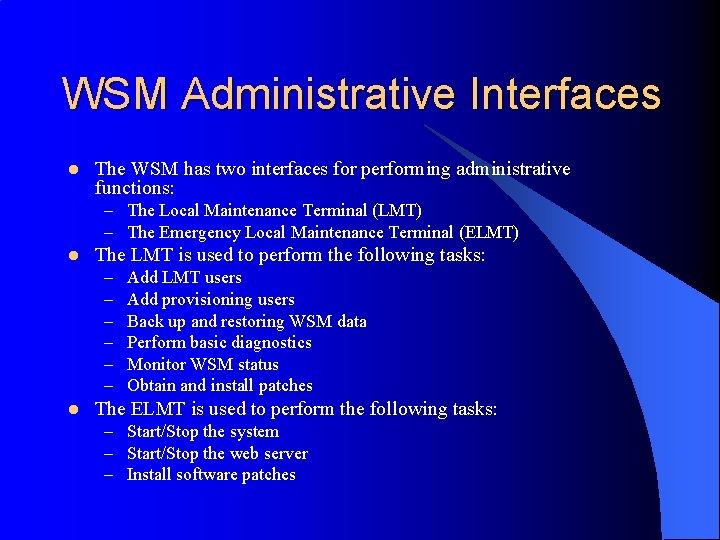
WSM Administrative Interfaces l The WSM has two interfaces for performing administrative functions: – The Local Maintenance Terminal (LMT) – The Emergency Local Maintenance Terminal (ELMT) l The LMT is used to perform the following tasks: – – – l Add LMT users Add provisioning users Back up and restoring WSM data Perform basic diagnostics Monitor WSM status Obtain and install patches The ELMT is used to perform the following tasks: – Start/Stop the system – Start/Stop the web server – Install software patches
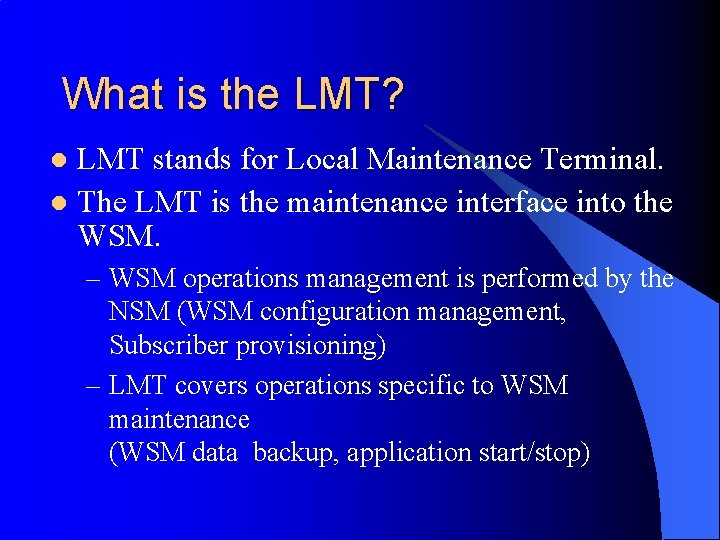
What is the LMT? LMT stands for Local Maintenance Terminal. l The LMT is the maintenance interface into the WSM. l – WSM operations management is performed by the NSM (WSM configuration management, Subscriber provisioning) – LMT covers operations specific to WSM maintenance (WSM data backup, application start/stop)
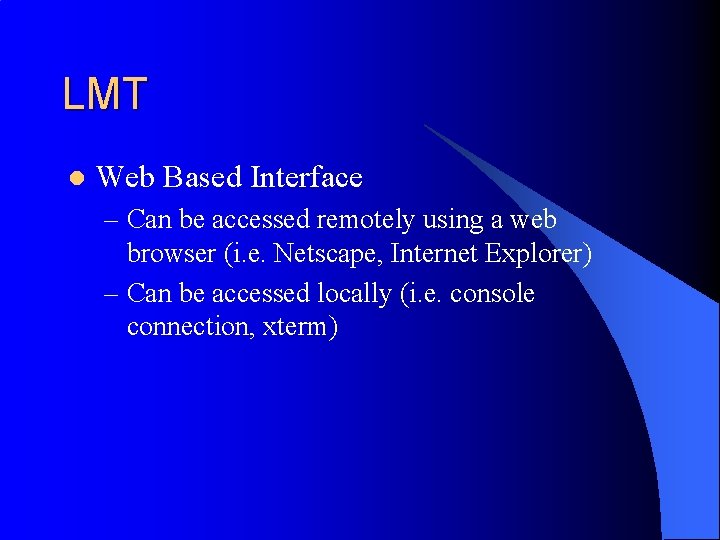
LMT l Web Based Interface – Can be accessed remotely using a web browser (i. e. Netscape, Internet Explorer) – Can be accessed locally (i. e. console connection, xterm)
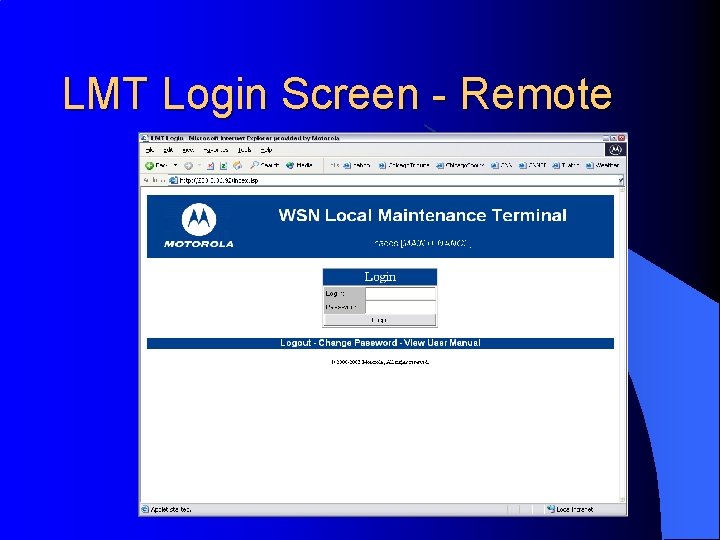
LMT Login Screen - Remote
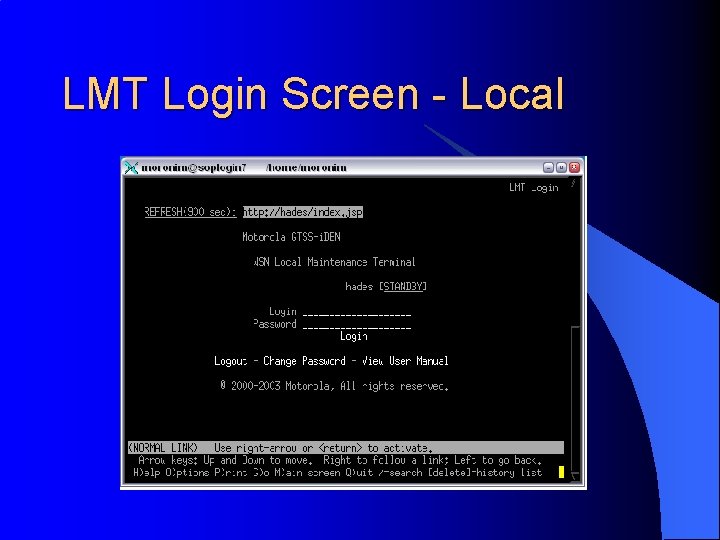
LMT Login Screen - Local
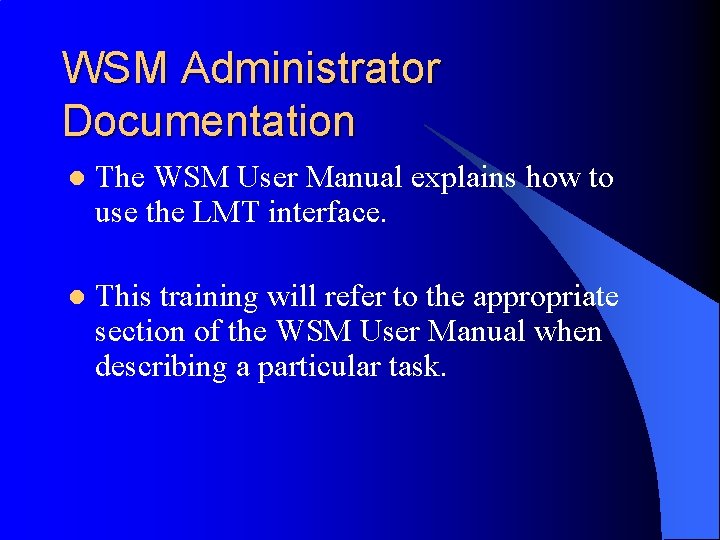
WSM Administrator Documentation l The WSM User Manual explains how to use the LMT interface. l This training will refer to the appropriate section of the WSM User Manual when describing a particular task.
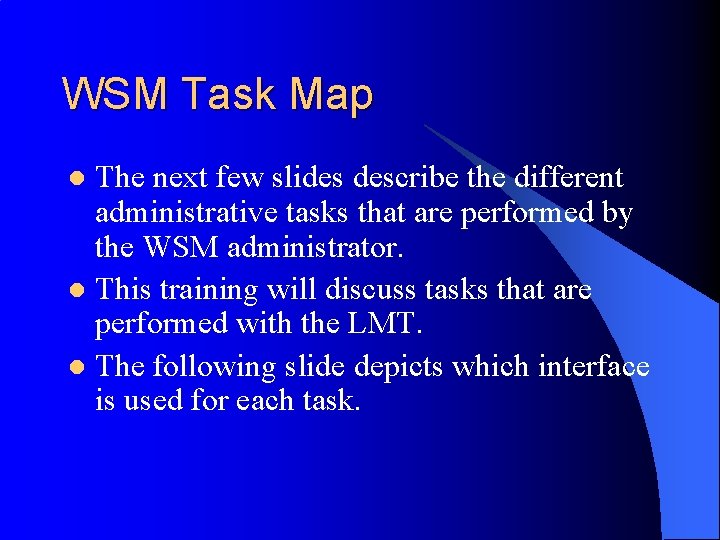
WSM Task Map The next few slides describe the different administrative tasks that are performed by the WSM administrator. l This training will discuss tasks that are performed with the LMT. l The following slide depicts which interface is used for each task. l
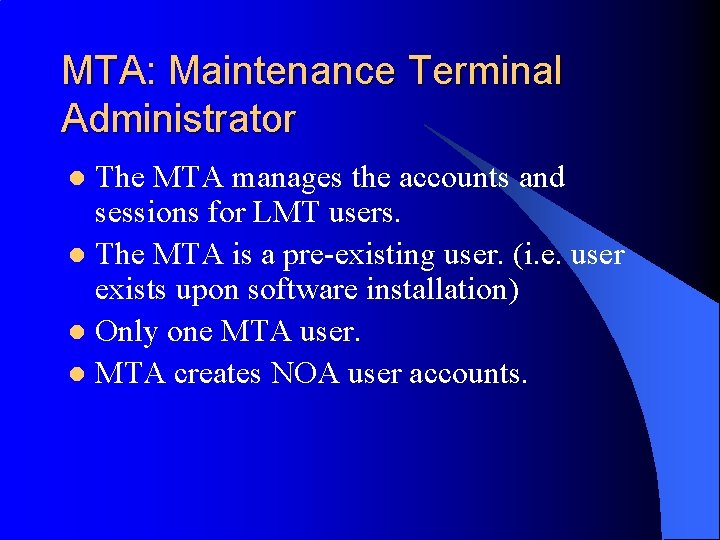
MTA: Maintenance Terminal Administrator The MTA manages the accounts and sessions for LMT users. l The MTA is a pre-existing user. (i. e. user exists upon software installation) l Only one MTA user. l MTA creates NOA user accounts. l
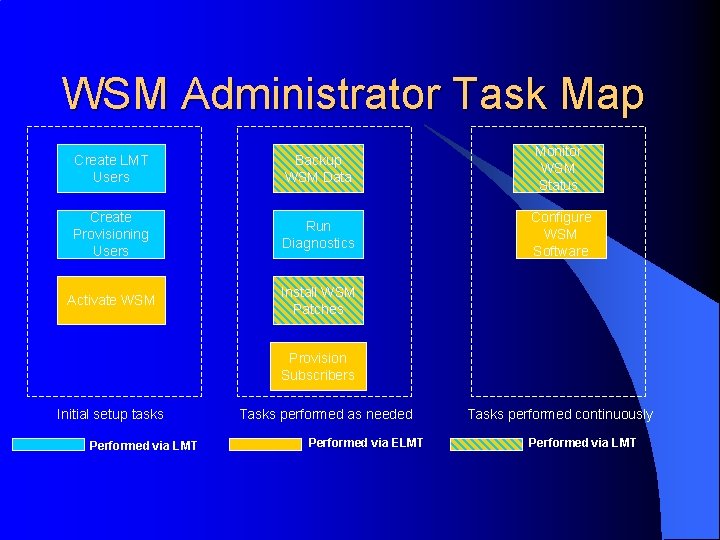
WSM Administrator Task Map Create LMT Users Backup WSM Data Monitor WSM Status Create Provisioning Users Run Diagnostics Configure WSM Software Activate WSM Install WSM Patches Provision Subscribers Initial setup tasks Performed via LMT Tasks performed as needed Performed via ELMT Tasks performed continuously Performed via LMT
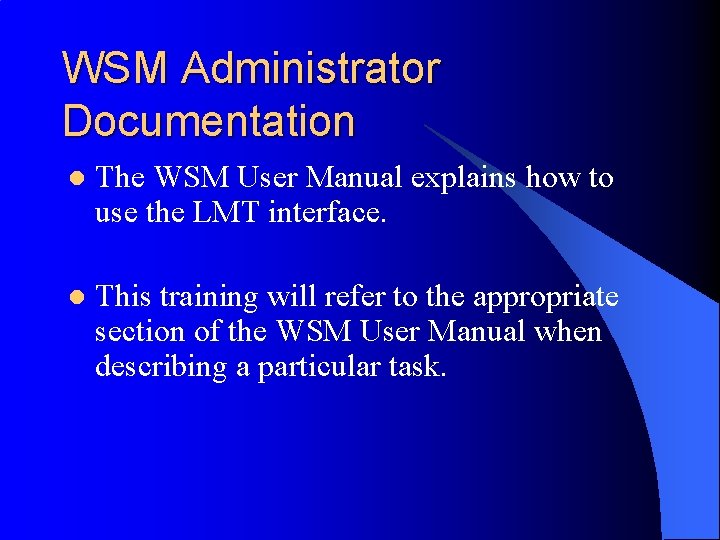
WSM Administrator Documentation l The WSM User Manual explains how to use the LMT interface. l This training will refer to the appropriate section of the WSM User Manual when describing a particular task.
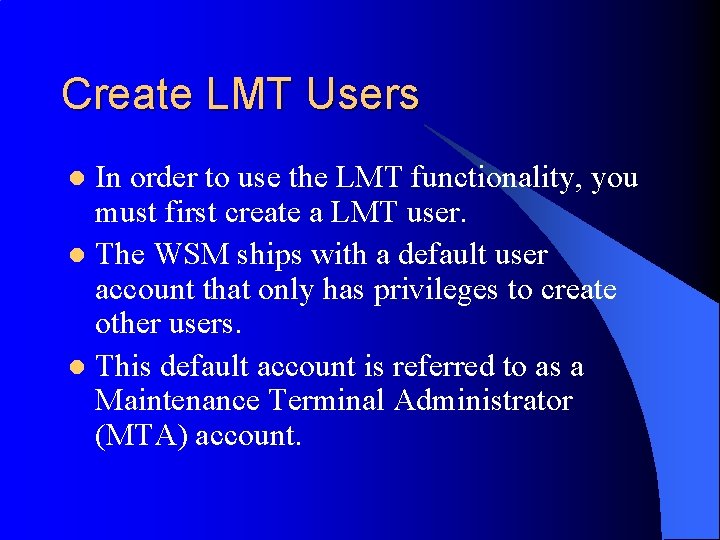
Create LMT Users In order to use the LMT functionality, you must first create a LMT user. l The WSM ships with a default user account that only has privileges to create other users. l This default account is referred to as a Maintenance Terminal Administrator (MTA) account. l
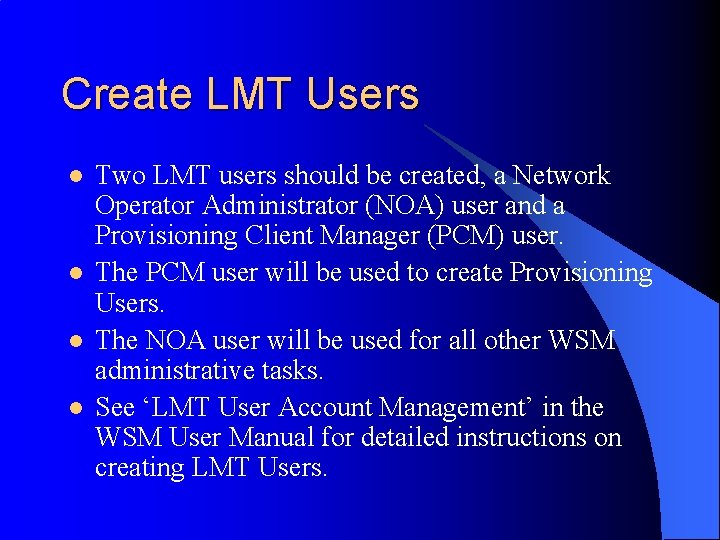
Create LMT Users l l Two LMT users should be created, a Network Operator Administrator (NOA) user and a Provisioning Client Manager (PCM) user. The PCM user will be used to create Provisioning Users. The NOA user will be used for all other WSM administrative tasks. See ‘LMT User Account Management’ in the WSM User Manual for detailed instructions on creating LMT Users.
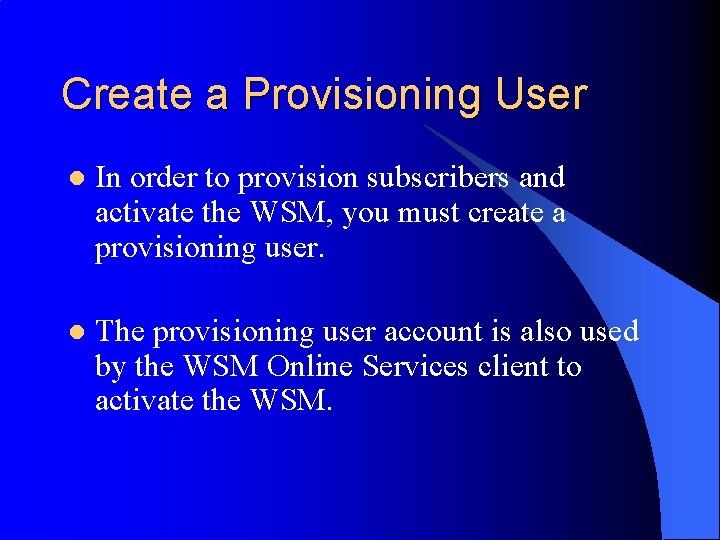
Create a Provisioning User l In order to provision subscribers and activate the WSM, you must create a provisioning user. l The provisioning user account is also used by the WSM Online Services client to activate the WSM.
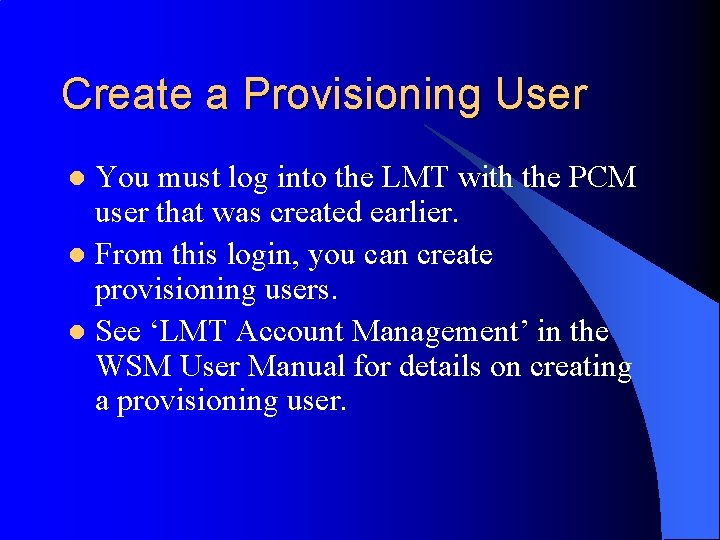
Create a Provisioning User You must log into the LMT with the PCM user that was created earlier. l From this login, you can create provisioning users. l See ‘LMT Account Management’ in the WSM User Manual for details on creating a provisioning user. l
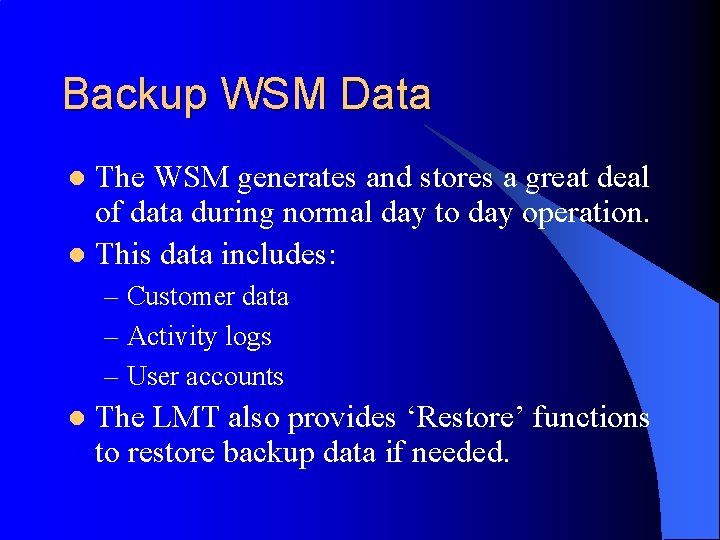
Backup WSM Data The WSM generates and stores a great deal of data during normal day to day operation. l This data includes: l – Customer data – Activity logs – User accounts l The LMT also provides ‘Restore’ functions to restore backup data if needed.
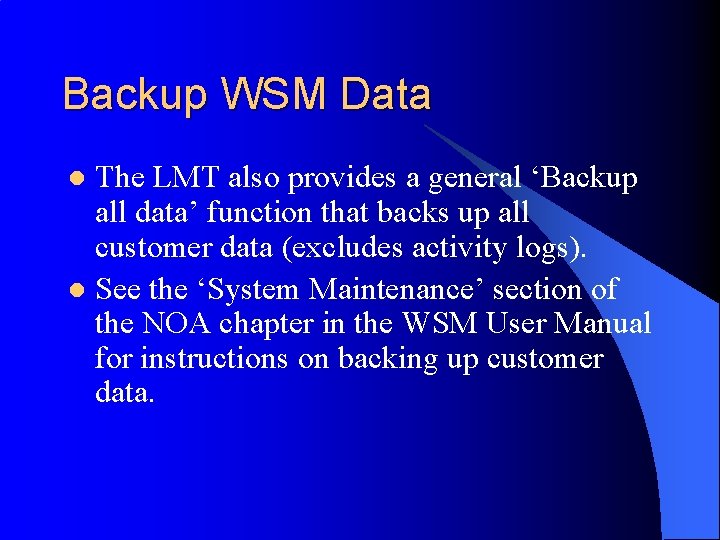
Backup WSM Data The LMT also provides a general ‘Backup all data’ function that backs up all customer data (excludes activity logs). l See the ‘System Maintenance’ section of the NOA chapter in the WSM User Manual for instructions on backing up customer data. l
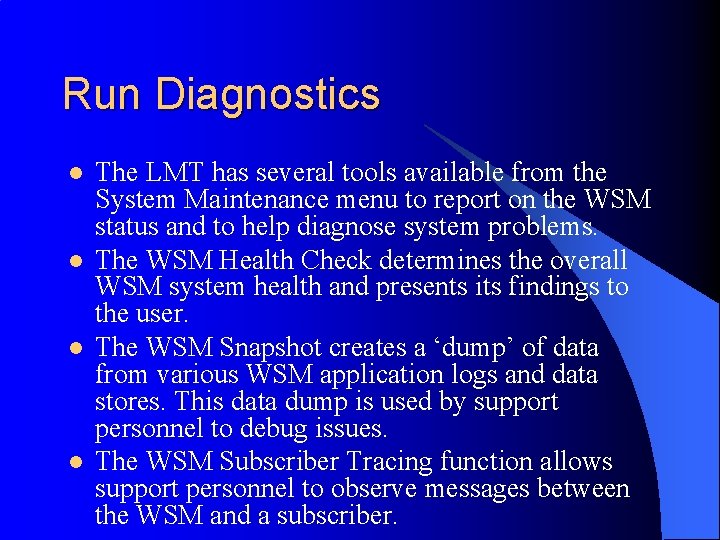
Run Diagnostics l l The LMT has several tools available from the System Maintenance menu to report on the WSM status and to help diagnose system problems. The WSM Health Check determines the overall WSM system health and presents its findings to the user. The WSM Snapshot creates a ‘dump’ of data from various WSM application logs and data stores. This data dump is used by support personnel to debug issues. The WSM Subscriber Tracing function allows support personnel to observe messages between the WSM and a subscriber.
 Wsm ciechanów
Wsm ciechanów Discussion of fractional distillation
Discussion of fractional distillation Naplan online practise
Naplan online practise Naplan demostration site
Naplan demostration site Www.assessform.edu.au
Www.assessform.edu.au Contract administrator training
Contract administrator training Staar test administrator training
Staar test administrator training West virginia summative assessment
West virginia summative assessment George w bush father
George w bush father Team administrator rubric
Team administrator rubric Administrator bezpieczeństwa informacji szkolenie
Administrator bezpieczeństwa informacji szkolenie Osasportal.org
Osasportal.org Materi junior network administrator
Materi junior network administrator Information asset administrator
Information asset administrator Jill hanley public administrator
Jill hanley public administrator Fedex ship manager screen
Fedex ship manager screen How to open deep freeze configuration administrator
How to open deep freeze configuration administrator Administrator plus hospital software
Administrator plus hospital software Localhost/colombo/
Localhost/colombo/ Comptroller of the currency administrator of national banks
Comptroller of the currency administrator of national banks Cmas test nav
Cmas test nav Hawk irb
Hawk irb Brugeradministration emu
Brugeradministration emu